Page 1

» User Guide «
COMe-bP5020
Doc. ID: 1053-4773, Rev. 1.0
Date: January 22, 2013
The pulse of innovation
Page 2
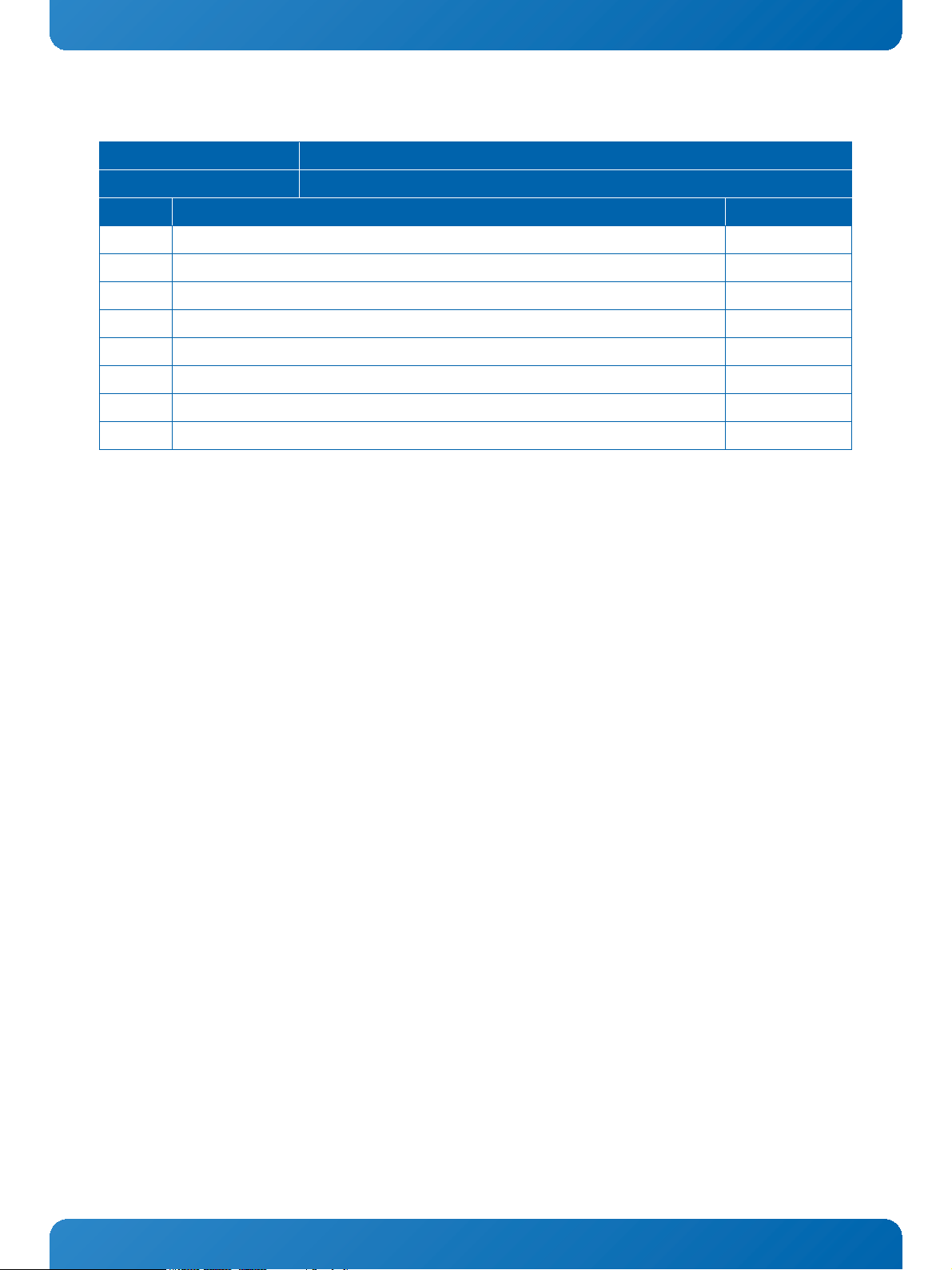
User Guide
Revision History
Publication Title: COMe-bP5020 “COM Express® Power Architecture® CPU Module”
Doc. ID: 1053-4773
Rev. Brief Description of Changes Date of Issue
1.0 Initial issue 22-Jan-2013
COMe-bP5020
Imprint
Kontron Europe GmbH may be contacted via the following:
MAILING ADDRESS TELEPHONE AND E-MAIL
Kontron Europe GmbH +49 (0) 800-SALESKONTRON
Sudetenstraße 7 sales@kontron.com
D - 87600 Kaufbeuren Germany
For further information about other Kontron products, please visit our Internet web site: www.kontron.com.
Disclaimer
Copyright © 2013 Kontron AG. All rights reserved. All data is for information purposes only and not guaranteed for legal purposes. Information has been carefully checked and is believed to be accurate; however, no responsibility is assumed for inaccuracies. Kontron and the Kontron logo and all other trademarks or registered trademarks are the property of their respective
owners and are recognized. Specifications are subject to change without notice.
2
www.kontron.com
Page 3

User Guide
COMe-bP5020
CONTENTS
1 Introduction ....................................................................................................................... 7
1.1 COMe-bP5020 Overview .......................................................................................................... 7
1.2 Board Diagrams ................................................................................................................... 8
1.3 Technical Specifications ...................................................................................................... 10
1.4 Standards ........................................................................................................................ 12
1.5 Related Publications ........................................................................................................... 13
2 Functional Description ........................................................................................................ 14
2.1 Processor ......................................................................................................................... 14
2.2 Memory ........................................................................................................................... 15
2.2.1 DDR3 .............................................................................................................................. 15
2.2.2 Flash Memory .................................................................................................................... 15
2.2.2.1 SPI Boot Flash ................................................................................................................... 15
2.2.2.2 SPI OS/User Flash .............................................................................................................. 15
2.2.2.3 NAND Flash ....................................................................................................................... 15
2.2.2.4 MRAM Memory ................................................................................................................... 15
2.2.2.5 SDHC Socket ..................................................................................................................... 15
2.2.3 System/User Data EEPROMs .................................................................................................. 15
2.3 Timer .............................................................................................................................. 16
2.4 Watchdog Timer ................................................................................................................. 16
2.5 Connectors ....................................................................................................................... 17
2.5.1 COM Express® Connectors .................................................................................................... 17
2.5.2 Signal Descriptions COM Express® Connectors ........................................................................... 27
2.5.2.1 Ethernet (Group GigE MDI/GBE0 CTREF) ................................................................................... 27
2.5.2.2 Ethernet Management (ETH MGT) ........................................................................................... 27
2.5.2.3 IEEE 1588 ........................................................................................................................ 27
2.5.2.4 Serial ATA ........................................................................................................................ 27
2.5.2.5 SerDes ............................................................................................................................ 27
2.5.2.6 DMA ................................................................................................................................ 28
2.5.2.7 Local Bus / GPIO ................................................................................................................ 28
2.5.2.7.1 Local Bus ......................................................................................................................... 28
2.5.2.7.2 GPIO ............................................................................................................................... 29
2.5.2.8 USB ................................................................................................................................ 29
2.5.2.9 SDHC (SDIO) ..................................................................................................................... 29
2.5.2.10 SPI ................................................................................................................................. 30
2.5.2.11 Serial Interface ................................................................................................................. 30
2.5.2.12 SMB / I2C ......................................................................................................................... 30
2.5.2.13 IRQs ............................................................................................................................... 31
2.5.2.14 Miscellaneous (MISC) .......................................................................................................... 31
2.5.3 JTAG/Debug Interface ......................................................................................................... 32
3 Configuration ................................................................................................................... 33
3.1 DIP Switch Configuration ..................................................................................................... 33
3.2 Board Memory Map ............................................................................................................. 34
3.3 I/O Address Map ................................................................................................................ 35
3.4 Board Control and Status Registers ......................................................................................... 36
4 Power Considerations .......................................................................................................... 44
4.1 Supply Voltage .................................................................................................................. 44
4.2 Power Supply Rise Time ....................................................................................................... 44
4.3 Supply Voltage Ripple ......................................................................................................... 44
4.4 Power Consumption ............................................................................................................ 44
3
www.kontron.com
Page 4

User Guide
COMe-bP5020
5 Thermal ........................................................................................................................... 45
5.1 Heatspreader .................................................................................................................... 45
5.2 Cooling Considerations ........................................................................................................ 45
6 U-Boot ............................................................................................................................ 47
6.1 Introduction to U-Boot ........................................................................................................ 47
6.2 Standard U-Boot Commands .................................................................................................. 47
6.3 Kontron-Specific Commands ................................................................................................. 49
6.4 U-Boot Access and Startup ................................................................................................... 56
6.5 Working with U-Boot ........................................................................................................... 56
6.5.1 General Operation .............................................................................................................. 56
6.5.2 Using the sconf Command .................................................................................................... 56
6.5.3 Examples of sconf Command Usage ......................................................................................... 57
6.5.3.1 sconf select ...................................................................................................................... 57
6.5.3.2 sconf set .......................................................................................................................... 57
6.5.4 Using the Network .............................................................................................................. 58
6.5.4.1 Interface Selection ............................................................................................................. 58
6.5.4.1.1 ethprime .......................................................................................................................... 58
6.5.4.1.2 ethact ............................................................................................................................. 59
6.5.4.1.3 ethrotate ......................................................................................................................... 59
6.5.4.2 Contacting the Server ......................................................................................................... 59
6.5.5 Using SD Cards .................................................................................................................. 59
6.5.6 Using SATA Devices ............................................................................................................. 60
6.5.7 Using USB Devices .............................................................................................................. 60
6.5.8 Using the Onboard NAND Flash .............................................................................................. 61
6.5.9 Using the SPI Flash for OS .................................................................................................... 61
6.5.10 Booting an OS ................................................................................................................... 62
6.5.10.1 Booting Linux ................................................................................................................... 62
6.5.10.2 Booting VxWorks ELF Images ................................................................................................. 62
6.6 Getting Help ..................................................................................................................... 63
6.7 Update ............................................................................................................................ 63
6.8 Recovery Mechanism ........................................................................................................... 64
6.9 Copyrights and Licensing ..................................................................................................... 65
6.10 Obtaining Source Code ........................................................................................................ 68
7 Installation ...................................................................................................................... 69
7.1 Safety ............................................................................................................................. 69
7.2 General Instructions on Usage ............................................................................................... 69
7.3 COM Express® Module-to-Carrier Assembly Considerations ........................................................... 69
Appendix ......................................................................................................................... 70
1 Warranty .......................................................................................................................... 70
2 Proprietary Note ................................................................................................................ 70
3 Trademarks ....................................................................................................................... 70
4 Environmental Protection Statement ....................................................................................... 70
4
www.kontron.com
Page 5

User Guide
COMe-bP5020
TABLES
1 COMe-bP5020 Main Specifications ............................................................................................10
2 Standards ..........................................................................................................................12
3 Related Publications .............................................................................................................13
4 Connector J1 Row A Pinout .....................................................................................................17
5 Connector J1 Row B Pinout .....................................................................................................19
6 Connector J2 Row C Pinout .....................................................................................................21
7 Connector J2 Row D Pinout .....................................................................................................24
8 General Signal Description .....................................................................................................26
9 SerDes Protocol Mapping .......................................................................................................28
10 SPI Signal Configurations .......................................................................................................30
11 I2C Device Resources ............................................................................................................30
12 JTAG/Debug Connector J3 Pinout .............................................................................................32
13 DIP Switch SW1 Configuration .................................................................................................33
14 COMe-bP5020 Virtual and Physical Memory Address Map .................................................................34
15 I/O Address Map ..................................................................................................................35
16 Address: 0x003 - GPIO Direction Register 0 (GPDIR0) ....................................................................36
17 Address: 0x004 - GPIO Direction Register 1 (GPDIR1) ....................................................................36
18 Address: 0x005 - GPIO Data Register 0 (GPDAT0) ..........................................................................36
19 Address: 0x006 - GPIO Data Register 1 (GPDAT1) ..........................................................................37
20 Address: 0x280 - Status Register 0 (STAT0) .................................................................................37
21 Address: 0x284 - Device Protection Register (DPROT) ....................................................................38
22 Address: 0x285 - Reset Status Register (RSTAT) ...........................................................................38
23 Address: 0x288 - Board ID High Byte Register (BIDH) ....................................................................39
24 Address: 0x289 - Board and PLD Revision Register (BREV) ..............................................................39
25 Address: 0x28C - Watchdog Timer Control Register (WTIM) ..............................................................39
26 Address: 0x28D - Board ID Low Byte Register (BIDL) .....................................................................40
27 Address: 0x374 - Carrier Interrupt Mode 1 Register (CIM1) .............................................................40
28 Address: 0x375 - Carrier Interrupt Mode 2 Register (CIM2) .............................................................40
29 Address: 0x376 - Board Interrupt Pending Register 1 (BIPR1) .........................................................40
30 Address: 0x377 - Board Interrupt Pending Register 2 (BIPR2) .........................................................41
31 Address: 0x378 - Board Interrupt Pending Register 3 (BIPR3) .........................................................41
32 Address: 0x37A - Board Interrupt Enable Register 1 (BIE1) .............................................................41
33 Address: 0x37B - Board Interrupt Enable Register 2 (BIE2) .............................................................42
34 Address: 0x380 - Interrupt Multiplexer 1 Register (IMUX1) .............................................................42
35 Address: 0x381 - Interrupt Multiplexer 2 Register (IMUX2) .............................................................42
36 Address: 0x390 - Carrier Control Register (CCR) ...........................................................................43
37 Supply Voltages ...................................................................................................................44
38 Workload Dependency ...........................................................................................................44
39 Power Consumption vs. Ambient Temperature (U-Boot in Idle) ........................................................44
40 Maximum Ambient Air Temperature for Two Kontron Cooling Solutions ..............................................45
41 Standard U- Boot Commands Configured for the COMe-bP5020 ........................................................47
42 Kontron-Specific Commands ...................................................................................................49
43 flsw Command .....................................................................................................................50
44 kboardinfo Command ............................................................................................................50
45 md5sum Command ................................................................................................................51
46 sconf Command ...................................................................................................................52
47 tlbdbg Command ..................................................................................................................54
48 vpd Command ......................................................................................................................55
49 Ethernet Interface Assignment Depending on the Base Configuration ................................................58
50 VxWorks Build Profiles ...........................................................................................................62
5
www.kontron.com
Page 6

User Guide
COMe-bP5020
FIGURES
1 COMe-bP5020 Block Diagram ................................................................................................... 8
2 COMe-bP5020 Board Layout Top View ........................................................................................ 9
3 COMe-bP5020 Board Layout Bottom View ................................................................................... 9
4 Examples of Local Bus and GPIO Configurations ......................................................................... 29
5 IRQ Routing Scheme ........................................................................................................... 31
6 COMe-bP5020 Heatspreader .................................................................................................. 45
7 Passive Cooling Solution ...................................................................................................... 46
8 Active Cooling Solution ....................................................................................................... 46
9 COMe-bP5020 Heatspreader Cooling Solution Mounting Hole Layout ............................................... 69
6
www.kontron.com
Page 7

User Guide
COMe-bP5020
1 Introduction
1.1 COMe-bP5020 Overview
The COMe-bP5020 is a COM Express® form factor compliant Power Architecture® processor module based on the Freescale™
QorIQ™ 64-bit P5020 processor.
Designed in the COM Express® basic (95 mm x 125 mm) form factor the module incorporates the Freescale™ QorIQ™ P5020 dualcore Power Architecture® processor operating at 2.0 GHz - other processor versions (P5010 and P3041) and operating speeds
are available on request. Featuring 64-bit technology, it integrates up to 8 GByte of soldered DDR3 SDRAM at 1300 MHz and
ECC support. Two additional MBytes of shared third level cache facilitate core-to-core communications to minimize accesses to
main memory.
Up to 2 GB of NAND Flash as well as a socket for a MicroSD card provide flexible and reliable storage space for application data. In
terms of I/Os, the module interfaces the QorIQ-specific I/Os to the carrier board. In addition to USB 2.0 ports there are also UART
(TxD, RxD, RTC and CTS) and Gigabit Ethernet interfaces.
Flexible interface support is guaranteed by 18 SERDES lanes, which can be configured according to application-specific needs.
A comprehensive range of different combinations, for example as PCIe x4, sRIO x4, Serial Gigabit Media Independent Interface
(SGMII), XAUI and SATA interfaces is available.
The COMe-bP5020 with its innovative Data Path Acceleration Architecture (DPAA) assures that even heavy network traffic does
not affect the processing performance of the cores. With DPAA the cores are relieved of the common packet-handling tasks,
which leaves more headroom for the relevant processing even at full load.
The COMe-bP5020 targets high-bandwidth telecommunication and data processing applications. With its long-term availability
of more than 10 years, it is also a very good choice for use in long life cycle network applications in the medical, military and
transportation markets.
7
www.kontron.com
Page 8

1.2 Board Diagrams
SPI-NOR
FLASH
2x 8 Mb
DDR3 SDRAM
4/8 GB w ECC
18x DDR3 x8
2 banks soldered
FPGA
Board Control
WDog, glue, etc.
COP/
JTAG
Debug
Freescale™
QorIQ™ P5020
Dual-Core
64-bit PowerPC
up to 2.2 GHz
DDR3_A
RTC
RGMII
NAND FLASH
up to 2 GB
Ctrl
Sys
EEP
64kb
SPI
COP
Local Bus
I2C_1
SDHC
MicroSD-Card
Socket
Uboot Flash
redundant
SPI-NOR
Flash
8 MB
GbE
PHY
Therm.
Sensor
User
EEP
64kb
I2C_2
SPD
EEP
2kb
Bank3 A-D
Eth Ctrl.
SPI-NOR
FLASH
2 MB
OS Boot
ROM/User
DDR3_B
2x Module Connector 0.5 mm pitch 220 pin 4H Receptacle A1-A110/B1-B110/C1-C110/D1-D110
SPI
Bank1 A-D
Bank1 E-H
Bank2 A-D
4x SERDES
4x SERDES
4x SERDES
2x SERDES
MDI
SDHC
1x USB 2.0
USB 1
LAD Bus
4 DIP-SW
I2C#1
I2C#2
RCW
config
eLBC
DC/DC
IN :12V
sRIO x4 or PCIe x4
sRIO x4 or PCIe x4
GbE
4x 1GbE (SGMII)
or 1x 10GbE (XAUI)
USB 2.0
USB
Hub
USB 2
4x USB 2.0
USB Host or Device
4x USB Host
4x RxD/TxD or
2x RxD/TxD/RTS/CTS
1x SD-Card I/F
GPIO
ETH_Mngt 1,2
Local Bus/GPIO
MRAM
512 KB
DUART
2x Serial
SATA 0,1
I2C_4
2x I2C
SPI
SPI
MUX
4x SERDES
Alt.1x 10GbE (XAUI)
I2C#2
I2C#3
MDIO/MDC
Eth Mngt
JTAG
JTAG
IEEE1588
IEEE1588
IEEE1588
MISC
EXP Card
EXP Card
RCW
EEP
2kb
Bank1 I-J
PCIe x1 or AURORA
MUX
2x SERDES
Figure 1: COMe-bP5020 Block Diagram
User Guide
COMe-bP5020
8
www.kontron.com
Page 9

Figure 2: COMe-bP5020 Board Layout Top View
J3
MicroSD
Card
Socket
J4
J2
J1
A1
B1
C1
D1
B110
C110
D110
D7
D6
SW1
User Guide
COMe-bP5020
Figure 3: COMe-bP5020 Board Layout Bottom View
9
www.kontron.com
Page 10

1.3 Technical Specifications
Table 1: COMe-bP5020 Main Specifications
COMe-bP5020 SPECIFICATIONS
CPU The COMe-bP5020 supports the following microprocessor:
» Freescale™ QorIQ™ P5020 processor, 2.0 GHz
(other operating speeds and processor variants (P5010/P3041) are available on
request)
Further processor features:
» Two 64-bit execution cores
PROCESSOR
Integrated Controllers Controllers integrated in the CPU and utilized by the COMe-bP5020:
Memory Main memory:
» System Memory interface with optimized support for dual-channel DDR3 SDRAM
memory at 1300 MHz with ECC for the QorIQ™ P5020 processor with 2.0 GHz CPU frequency
» eSDHC, eLBC, DUART, dTSEC, PCIe, sRIO, SPI, I2C
» Up to 8 GB, dual-channel DDR3 SDRAM memory with ECC running at up to 1300 MHz
Cache structure:
» 64 kB L1 cache for each core
» 32 kB instruction cache
» 32 kB data cache
» 512 kB backside L2 cache for each core
» 2 MB shared L3 CoreNet platform cache (1 MB per memory channel)
User Guide
COMe-bP5020
MEMORY
Flash memory:
» Two SPI boot flashes (2 x 2 MB) for U-Boot selectable via the DIP switch
» One 8 MB SPI flash for operating system or application
Mass storage device:
» Up to 2 GB NAND flash via an integrated/embedded NAND flash controller
» Up to 32 GB microSDHC flash via an integrated SDHC controller
MRAM memory:
» 512 kB of non-volatile memory
Two serial EEPROMs with 64 kbit:
» One for system data storage
» One free for user data storage
10
www.kontron.com
Page 11

Table 1: COMe-bP5020 Main Specifications (cont’d)
COMe-bP5020 SPECIFICATIONS
Gigabit Ethernet Up to five Gigabit Ethernet ports:
» One Gigabit Ethernet port through COMe MDI interface
» Up to four Gigabit Ethernet ports through SGMII interface
SATA Two SATA ports
SRIO Up to two x4 Serial RapidIO interfaces operating in host or agent configuration, depend-
ing on configuration
PCI Express Up to two x4 PCI Express interface operating in root complex configuration
If interface is configured for PCI Express, SRIO is not possible
INTERCONNECTION
Debug Interface One debug port
Serial Interface Up to four serial ports:
» 2x 4-wire UART interfaces (RxD, TxD, RTS, CTS), or
» 4x 2-wire UART interfaces (RxD, TxD)
User Guide
COMe-bP5020
GPIO Up to 12 GPIOs
Onboard Connectors Two 220-pin connectors for interfacing with a carrier board
One JTAG/COP connector, J3, for debugging
Connectors
microSD card Socket Standard microSD socket, J9, accepts microSD and microSDHC cards
DIP Switch One DIP switch for board configuration, SW1, consisting of four switches
Switch
Module Health Monitor
LEDs
LEDs
Watchdog Timer Software-configurable, two-stage Watchdog with programmable timeout ranging from
TIMER
System Timer There are several timers implemented in the CPU. For further information regarding
Thermal Monitoring One onboard temperature sensor for monitoring the board temperature
THERMAL
Power Consumption Refer to Chapter 4, “Power Considerations” for information related to the power
LED7: indicates Reset Status
LED9: indicates “Power Good” status
125 ms to 4096 s in 16 steps
Serves for generating IRQ or hardware reset
these timers, refer to the CPU reference manual from Freescale™.
consumption of the COMe-bP5020.
11
Temperature Range Operational: Refer to Chapter 5, “Thermal” for further information
Storage: -40°C to +70°C
Mechanical COM Express® basic
GENERAL
Dimensions 125 mm x 95 mm
Board Weight 99 grams (without heat spreader)
220 grams (with heat spreader)
www.kontron.com
Page 12

Table 1: COMe-bP5020 Main Specifications (cont’d)
COMe-bP5020 SPECIFICATIONS
Bootloader DENX U-Boot (Universal Boot Loader) with Kontron-specific modifications to support
the COMe-bP5020 requirements
Operating Systems The board is offered with various Board Support Packages including VxWorks and Linux
SOFTWARE
1.4 Standards
The COMe-bP5020 complies with the requirements of the following standards.
Table 2: Sta ndards
COMPLIANCE TYPE STANDARD TEST LEVEL
operating systems. For further information concerning the operating systems available
for the COMe-bP5020, please contact Kontron.
User Guide
COMe-bP5020
CE Emission EN55022
EN61000-6-3
Immission EN55024
EN61000-6-2
Electrical Safety EN60950-1 --
Mechanical Mechanical Dimensions COM Express® basic --
Environmental and
Health Aspects
Vibration
(sinusoidal, operating)
Shock (operating) tbs tbs
Climatic Humidity IEC60068-2-78 93% RH at 40°C, non-condensing
WEEE Directive 2002/96/EC Waste electrical and electronic equipment
RoHS-II Directive 2011/65/EC Restriction of the use of certain hazardous
tbs tbs
--
--
(see notice below)
substances in electrical and electronic
equipment
12
www.kontron.com
Page 13

Kontron performs comprehensive environmental testing of its products in accordance with
applicable standards.
Customers desiring to perform further environmental testing of Kontron products must contact Kontron for assistance prior to performing any such testing. This is necessary, as it is
possible that environmental testing can be destructive when not performed in accordance
with the applicable specifications.
In particular, for example, boards without conformal coating must not be exposed to a
change of temperature exceeding 1K/ minute, averaged over a period of not more than five
minutes. Otherwise, condensation may cause irreversible damage, especially when the board
is powered up again.
Kontron does not accept any responsibility for damage to products resulting from destructive
environmental testing.
1.5 Related Publications
Table 3: Related Publications
User Guide
COMe-bP5020
NOTICE
SPECIFICATION /
ORGANIZATION
COM Express® PICMG® COM.0, COM Express® Module Base Specification, Revision 2.0, August 8, 2010
Freescale™, Kontron and Emerson Common Pinout Definition
PCI Express PCI Express Base Specification Revision 2.0, Dec. 20, 2006
Serial RapidIO RapidIO™ Interconnect Specification Part 6: LP-Serial Physical Layer Specification,
Rev. 2.0.1, March 2008
Serial ATA Serial ATA International Organization: Serial ATA Revision 2.6, 15th February 2007
Ethernet IEEE802.3: Part 3: Carrier Sense Multiple Access with Collision Detection (CSMA/CD) Access
Method and Physical Layer Specification, Clause 22 and Clause 45
Platform Firmware DENX “U-Boot” (Universal Boot Loader) online documentation at www.denx.de
Kontron Kontron’s Product Safety and Implementation Guide, ID 1021-9142
PUBLICATION
13
www.kontron.com
Page 14

User Guide
COMe-bP5020
CORPORATE OFFICES
Europe, Middle East & Africa
Oskar-von-Miller-Str. 1
85386 Eching / Munich
Germany
Tel.: + 49 (0) 8165 / 77 777
Fax: + 49 (0) 8165 / 77 219
info@kontron.com
71
North America
14118 Stowe Drive
Poway, CA 92064-7147
USA
Tel.: + 1 888 294 4558
Fax: + 1 858 677 0898
info@us.kontron.com
Asia Pacific
17 Building,Block #1, ABP.
188 Southern West 4th Ring Road
Beijing 100070, P.R.China
Tel.: + 86 10 63751188
Fax: + 86 10 83682438
info@kontron.cn
www.kontron.com
