Page 1
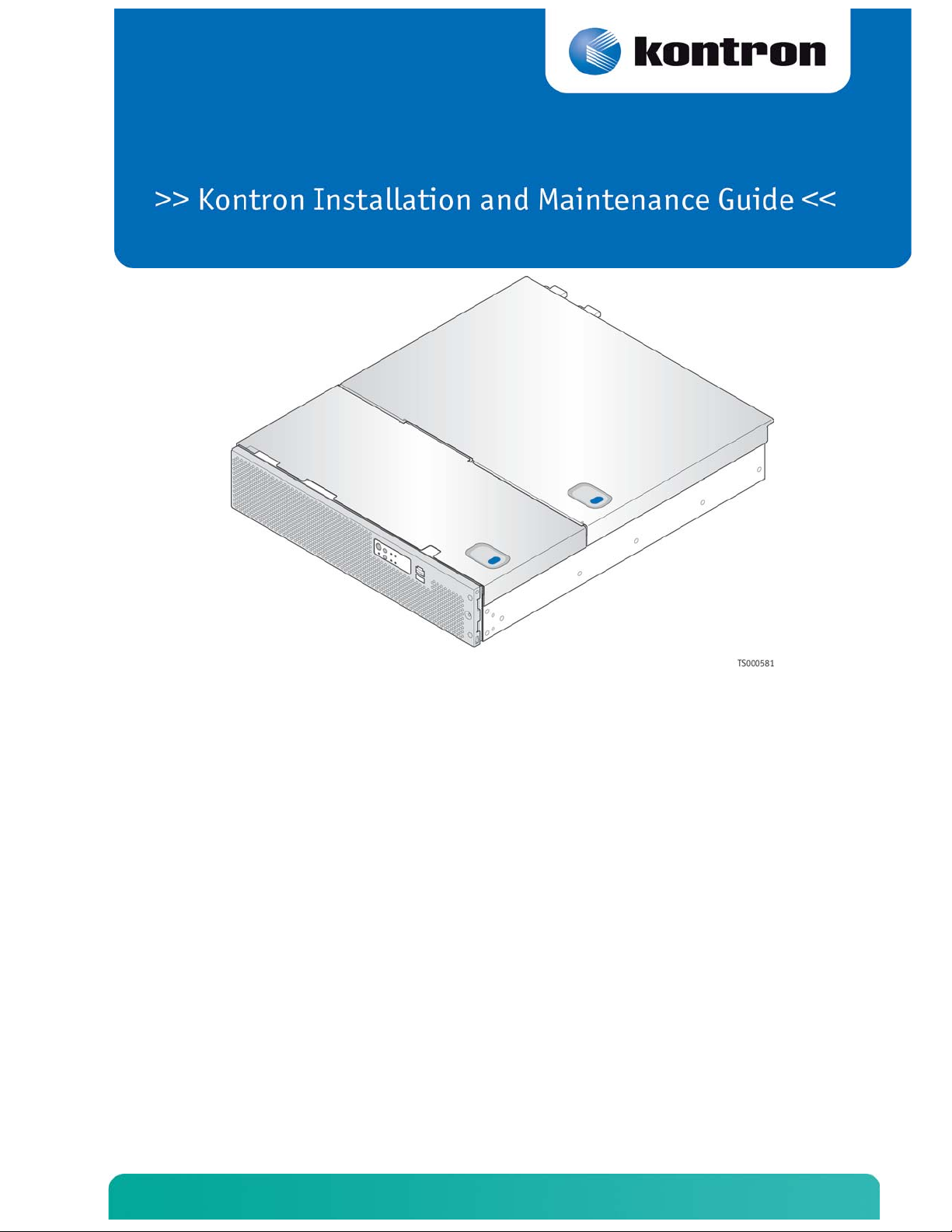
Kontron CG2100 Carrier Grade Server
Document Revision 1.2
Page 2

www.kontron.com
» Table of Contents «
1 Introduction ..................................... 6
1.1 About this Manual ............................................................ 6
1.2 Manual Organization .......................................................... 6
1.3 What Your Server Includes .................................................... 7
1.4 Product Accessories .......................................................... 7
1.5 Additional Information and Software .......................................... 8
2 Features ......................................... 9
2.1 Server Components ........................................................... 10
2.2 CG2100 Server Front Panel ................................................... 12
2.3 CG2100 Server Back Panel .................................................... 14
2.4 Front Panel Board ........................................................... 15
2.5 LED/Switch Board ............................................................ 15
2.6 Hard Disk Drives ............................................................ 15
2.7 SD Flash Module ............................................................. 16
2.8 Server Board (Baseboard) .................................................... 16
2.9 Riser Card Assembly ......................................................... 17
2.10 Ethernet NIC Ports .......................................................... 18
2.11 Remote Management Module 3 .................................................. 18
2.12 Power Supply Subsystem ...................................................... 18
2.13 System Cooling .............................................................. 19
2.14 Processors and Memory DIMMs ................................................. 19
Processors ............................................................... 20
Memory ................................................................... 20
3 Standard Component Installations and Upgrades ... 21
3.1 Before You Begin ............................................................ 21
Tools and Supplies Needed ................................................ 21
System References ........................................................ 21
3.2 General Installation Procedures ............................................. 21
Removing the Chassis Covers .............................................. 21
Re-installing the Chassis Covers ......................................... 22
Removing the Front Bezel ................................................. 23
Re-Installing the Front Bezel ............................................ 23
Removing the Riser Card Assembly ......................................... 23
Re-Installing the Riser Card Assembly .................................... 24
Removing the Processor Air Duct .......................................... 25
www.kontron.com
Page 3
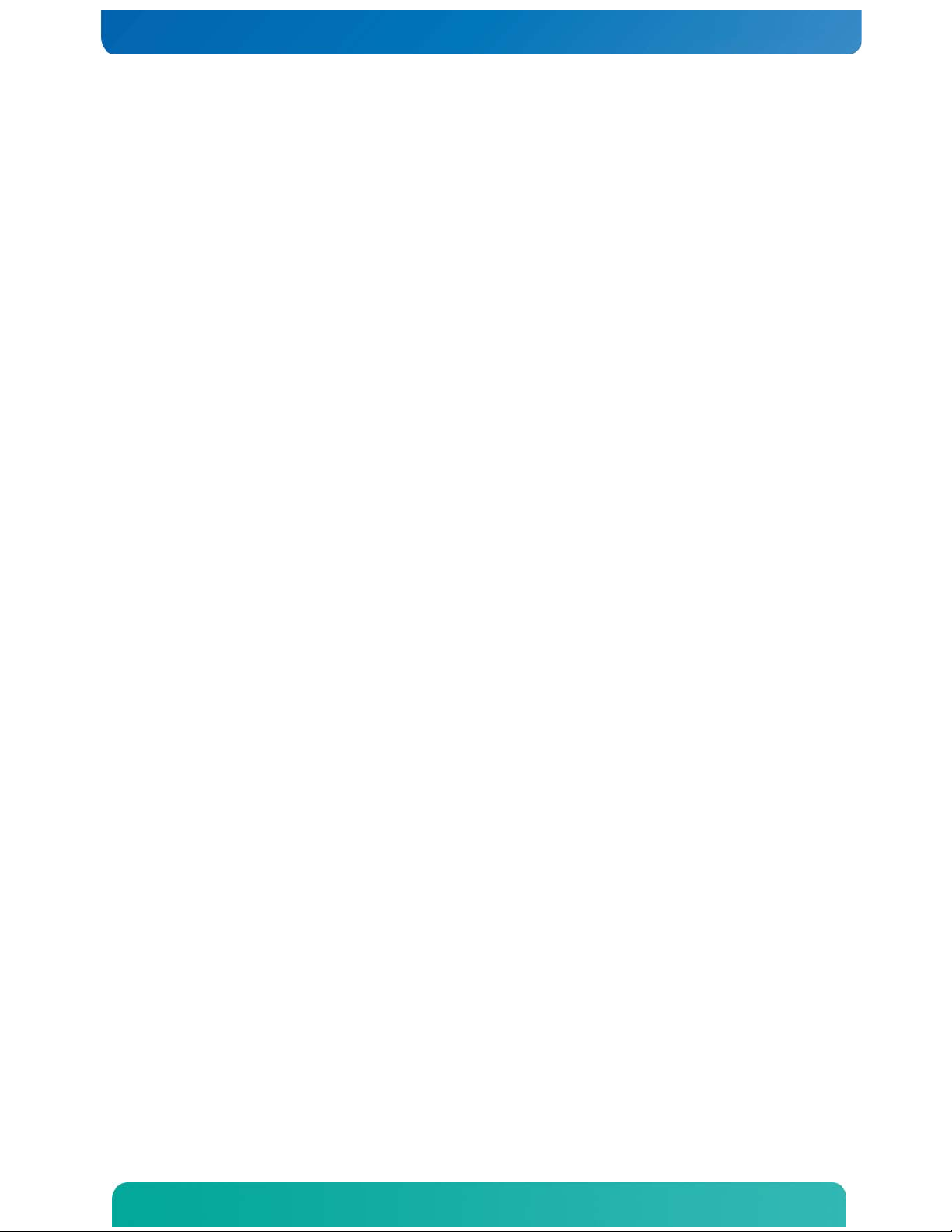
www.kontron.com
Re-Installing the Processor Air Duct ..................................... 26
3.3 Internal System Components Configuration and Installation Procedures ........ 26
Configuring Memory DIMMs ................................................. 26
Supported Memory ......................................................... 27
Publishing System Memory ................................................. 27
Memory Map and Population Rules .......................................... 27
Memory RAS ............................................................... 28
Memory Upgrade Rules ..................................................... 30
Installing Memory DIMMs .................................................. 31
Replacing or Removing Memory DIMMs ....................................... 32
Adding or Replacing a Processor .......................................... 32
Inserting the Heat Sink .................................................. 35
Configuring Jumpers on the Server Board .................................. 36
4 Optional Component Installation Procedures ...... 38
4.1 Before You Begin ............................................................ 38
Tools and Supplies Needed ................................................ 38
System References ........................................................ 38
Cable Routing Reference .................................................. 38
4.2 Installing or Replacing Hard Disk Drives .................................... 40
Removing an HDD Carrier from the Chassis ................................. 40
Installing a Hard Drive in a Carrier ..................................... 41
4.3 Installing a SAS/SATA Control Module ........................................ 42
4.4 Installing a Hardware RAID Module ........................................... 45
4.5 Installing a RAID Intelligent Battery Backup Unit (IBBU) .................... 46
4.6 Adding a Second Power Supply Module ......................................... 47
4.7 Installing a PCI Riser Card ................................................. 48
4.8 Installing PCI Add-in Cards ................................................. 49
4.9 Installing a Personality Module ............................................. 50
4.10 Installing a Remote Management Module ....................................... 51
4.11 Installing an SD Flash Module ............................................... 52
4.12 Installing a USB Solid-State Drive .......................................... 55
Installing a Solid-State Drive on the Front Panel Board .................. 55
Installing a Solid-State Drive on the Server Board ....................... 56
4.13 Installing the Server into a Rack ........................................... 57
Connecting the Power Cord ................................................ 57
Equipment Rack Precautions ............................................... 57
5 Server Component Replacements ................... 59
5.1 Before You Begin ............................................................ 59
www.kontron.com
Page 4

www.kontron.com
Tools and Supplies Needed ................................................ 59
System References ........................................................ 59
Cable Routing Reference .................................................. 59
5.2 Replacing Fans .............................................................. 59
Replacing 80mm CPU Fans .................................................. 60
Replacing 60mm PCI Fans .................................................. 60
5.3 Replacing the Bridge Board .................................................. 61
Removing the Bridge Board ................................................ 61
Re-Installing the Bridge Board ........................................... 63
5.4 Replacing the Front Panel Board ............................................. 64
Removing the Old Front Panel Board ....................................... 65
Installing the New Front Panel Board ..................................... 66
5.5 Replacing the LED/Switch Board .............................................. 67
Removing the Old LED/Switch Board ........................................ 67
Replacing the LED/Switch Light Pipe Assembly ............................. 67
Installing the New LED/Switch Board ...................................... 67
5.6 Replacing the Telco Alarms Module (TAM) ..................................... 68
Removing the Old Telco Alarms Module ..................................... 68
Installing the New Telco Alarms Module ................................... 69
5.7 Replacing the Power Distribution Board ...................................... 69
Removing the Old Power Distribution Board ................................ 70
Installing the New Power Distribution Board .............................. 71
5.8 Replacing the T5520UR Server Board .......................................... 71
Removing the Old Server Board from the Chassis ........................... 72
Installing the New Server Board .......................................... 73
5.9 Replacing the SAS/SATA Backplane Board ...................................... 74
Removing the Old SAS/SATA Backplane Board ................................ 74
Installing the New SAS/SATA Backplane Board .............................. 76
6 Server Utilities ................................ 78
6.1 Using the BIOS Setup Utility ................................................ 78
Using BIOS Setup ......................................................... 78
Starting Setup ........................................................... 78
If You Cannot Access Setup ............................................... 78
Setup Menus .............................................................. 78
6.2 Upgrading the BIOS .......................................................... 80
Preparing for the Upgrade ................................................ 80
Updating the BIOS ........................................................ 80
6.3 Restoring BIOS Default Settings ............................................. 80
6.4 Clearing the Password ....................................................... 81
www.kontron.com
Page 5

www.kontron.com
6.5 BMC Force Update Procedure .................................................. 82
7 Troubleshooting ................................. 83
7.1 Resetting the System ........................................................ 83
7.2 Problems Following Initial System Installation .............................. 83
First Steps Checklist .................................................... 83
7.3 Hardware Diagnostic Testing ................................................. 84
Verifying Proper Operation of Key System Lights .......................... 84
Confirming the Operating System Load ..................................... 84
7.4 Specific Problems and Corrective Actions .................................... 85
Power Light does not Light ............................................... 85
No Characters Appear on Screen ........................................... 85
Characters are Distorted or Incorrect .................................... 85
System Cooling Fans do not Rotate Properly ............................... 86
Cannot Connect to a Server ............................................... 86
Diagnostics Pass but the Connection Fails ................................ 86
The Controller Stopped Working When an Add-in Adapter was Installed ...... 86
The Add-in Adapter Stopped Working without Apparent Cause ................ 86
System Boots When Installing a PCI Card .................................. 87
Problems with Newly Installed Application Software ....................... 87
Problems with Application Software that Ran Correctly Earlier ............ 87
Devices are not Recognized under Device Manager (Windows*OS) ............. 87
Hard Drive(s) are not Recognized ......................................... 88
7.5 LED Information ............................................................. 88
BIOS POST Beep Codes ..................................................... 90
8 Warranty ........................................ 92
9 Appendix A: Safety Information .................. 93
9.1 Emissions Disclaimer ........................................................ 93
9.2 Intended Uses ............................................................... 93
If AC power supplies are installed: ...................................... 93
If DC power supplies are installed: ...................................... 94
Temperature and Ventilation .............................................. 95
9.3 Safety Cautions ............................................................. 95
Wichtige Sicherheitshinweise ............................................. 96
Consignes de sécurité .................................................... 98
Instrucciones de seguridad importantes .................................. 100
10 Appendix B: Regulatory and Certification
Information .................................... 105
www.kontron.com
Page 6

www.kontron.com
10.1 Product Regulatory Compliance .............................................. 105
Product Safety Compliance ............................................... 105
Product EMC Compliance - Class A Compliance ............................. 105
Certifications/Registrations/Declarations ............................... 105
10.2 Electromagnetic Compatibility Notices ...................................... 106
FCC (USA) ............................................................... 106
Industry Canada (ICES-003) .............................................. 106
Europe (CE Declaration of Conformity) ................................... 106
VCCI (Japan) ............................................................ 107
BSMI (Taiwan) ........................................................... 107
Regulated Specified Components .......................................... 107
11 Appendix C: Getting Help ....................... 108
11.1 World Wide Web ............................................................. 108
11.2 Telephone .................................................................. 108
11.3 Email ...................................................................... 108
www.kontron.com
Page 7
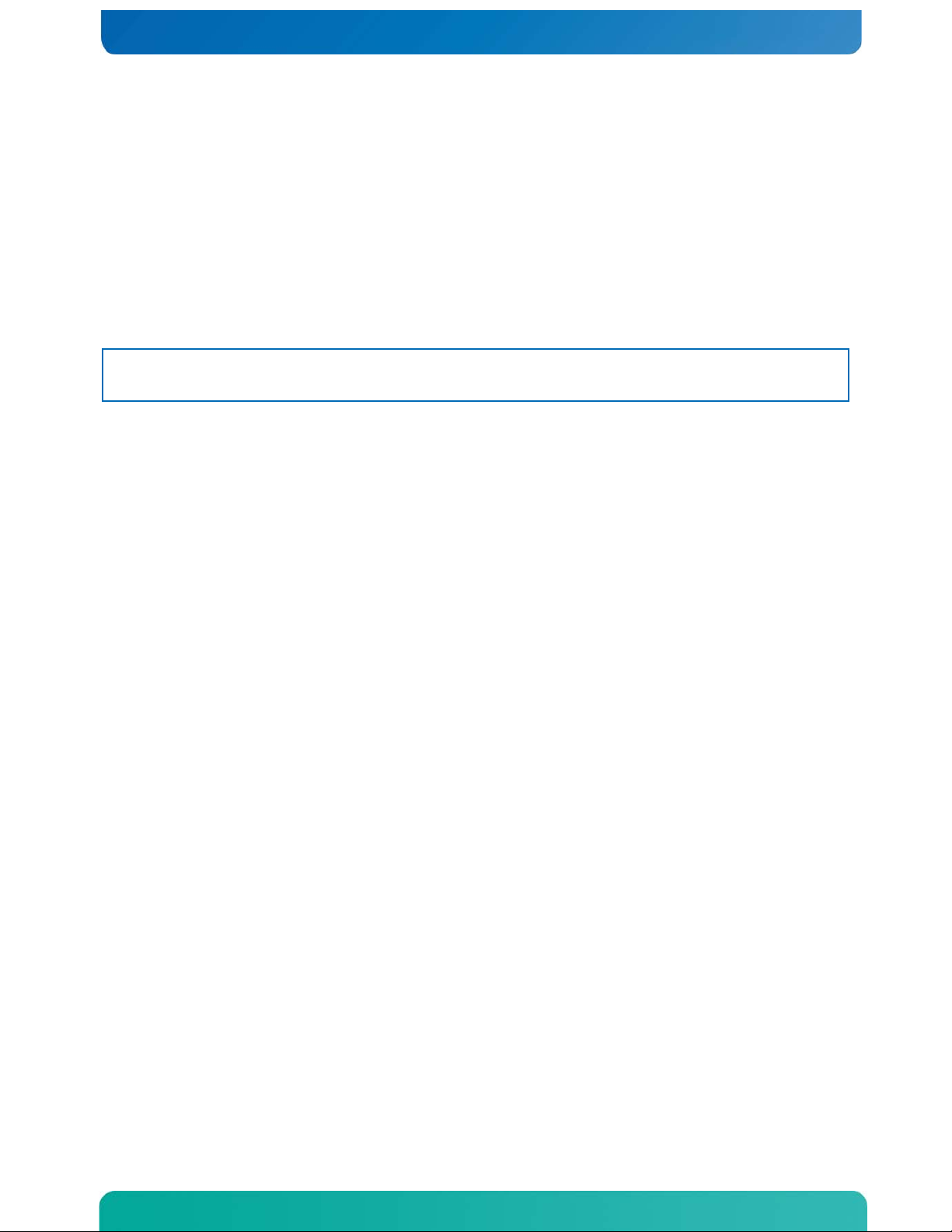
6
1 Introduction
1.1 About this Manual
Thank you for purchasing and using the Kontron CG2100 Carrier Grade Server.
This manual is for trained system technicians who are responsible for troubleshooting,
upgrading, and maintaining this server. This document provides a brief overview of the
features of the system followed by a list of accessories or other components you may
need or want to purchase, instructions for how to add or replace components in the
CG2100 server, and troubleshooting information.
NOTE: Always be sure to search for CG2100 on the Support website at
http://us.kontron.com/support/ for the latest version of this manual with possible
updates since this version was published.
1.2 Manual Organization
Chapter 2 Features
provides a brief overview of the CG2100 server. In this chapter, you will find a list
of the server board features, chassis features, illustrations of the product, and
product diagrams to help you identify components and their locations
Chapter 3 Standard Component Installations and Upgrades
provides instructions for adding and replacing standard components such as processors
and memory DIMMs. Use this chapter for step-by-step instructions and diagrams for
installing or replacing components.
Chapter 4 Optional Component Installation Procedures
provides instructions for adding optional components such as PCI add-in cards,
personality modules, hardware RAID5 components, and an SD flash module. Use this
chapter for step-by-step instructions and diagrams for installing components.
Chapter 5 Server Component Replacements
provides instructions for replacing components such boards and fans. Use this chapter
for step-by-step instructions and diagrams for replacing components.
Chapter 6 Server Utilities
provides instructions for using the utilities that are shipped with the board or that
may be required to update the system. This includes how to navigate through the BIOS
(Basic Input/Output System) setup screens, how to perform a BIOS update, and how to
reset the password or CMOS (Complementary Metal Oxide Semiconductor). Information
about the specific BIOS settings and screens is available in the Intel® Server Board
S5520UR Technical Product Specification.
Chapter 7 Troubleshooting
provides troubleshooting information. In this chapter, you will find BIOS error
messages and POST (Power-on Self Test) code messages. You will also find suggestions
for performing troubleshooting activities to identify the source of a problem.
Chapter 8 Warranty
provides the warranty information
Appendix A: Safety Information
provides the emissions disclaimer, power supply information, temperature and
ventilation guidelines, and safety cautions in multiple languages.
Appendix B: Regulatory and Certification Information
presents the regulatory and safety compliances and electromagnetic compatibility
notices
Appendix C: Getting Help
