KONICA MINOLTA QMS magicolor 6100 Service Manual
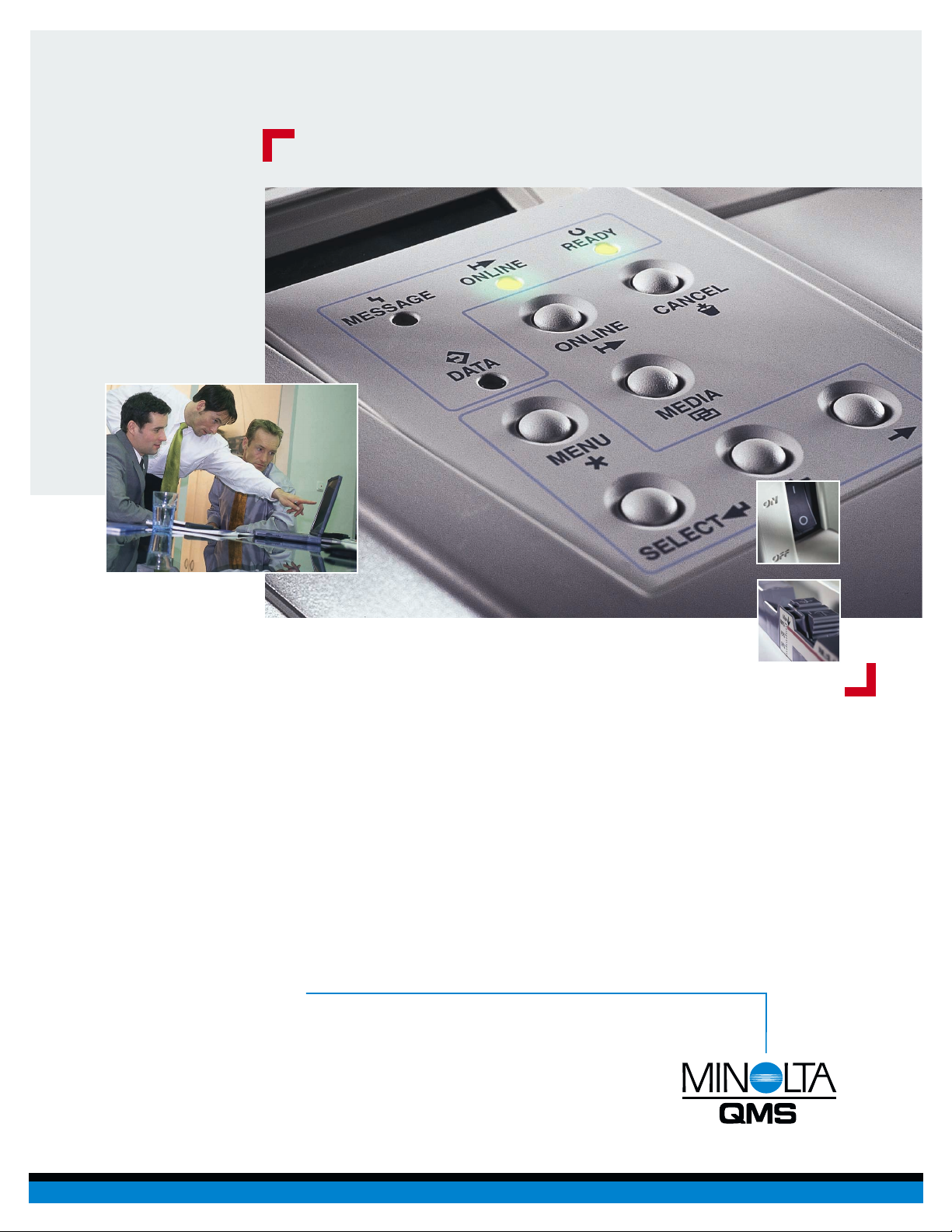
magicolor 6100 Series Service Manual
1750039-001C
The essentials of imaging
www.minolta-qms.com


Safety and Revision Information
magicolor 6100 Series Service Manual Page i

Page ii magicolor 6100 Series Service Manual
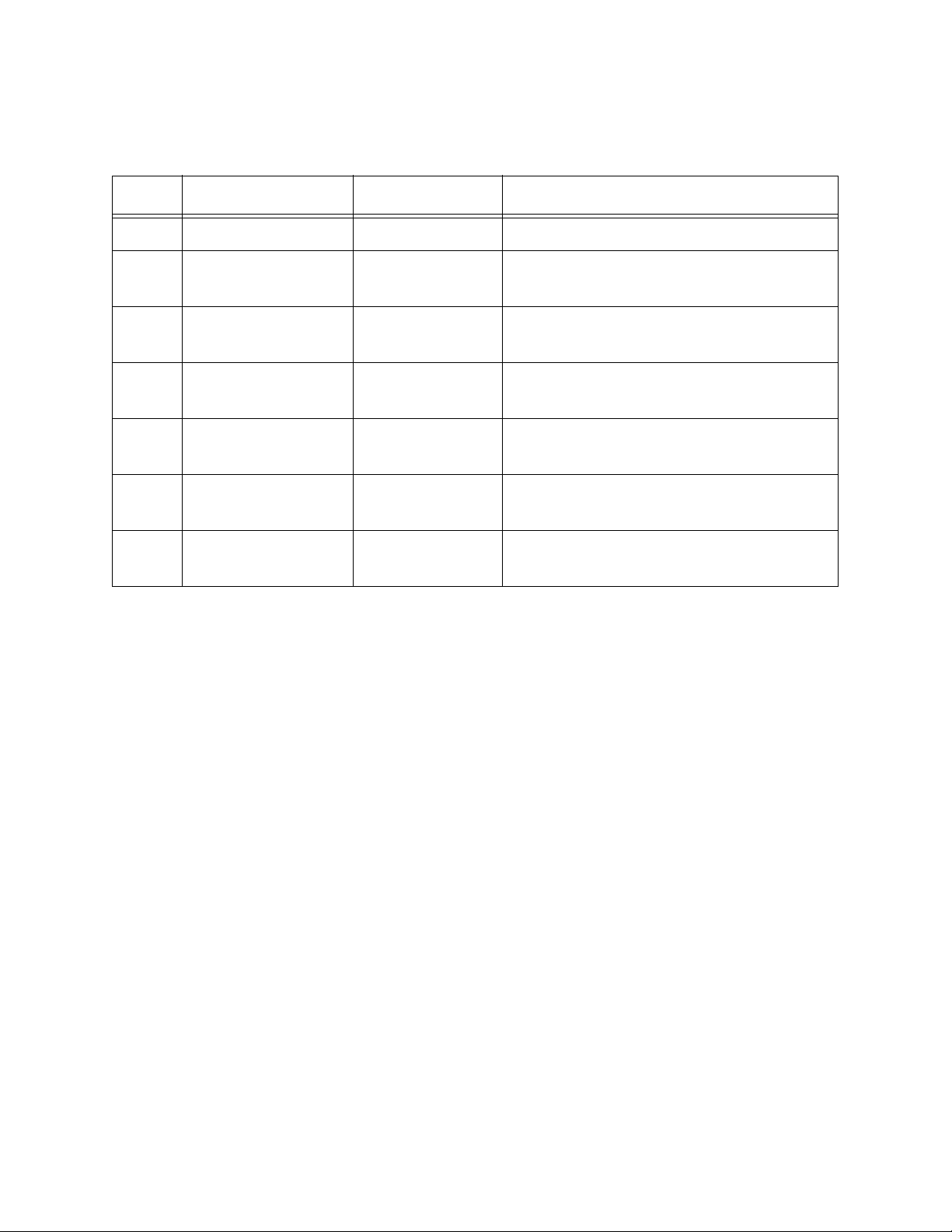
Revision Control Table
No. Date of Revision Revision Code Description of Revision
1 July, 1999 First Edition First edition.
2 August, 1999 “A” Edition Reviewed to cover the mass-production
unit.
3 October, 1999 “A” Edition Reviewed following pages:
3-3, 7-34, 7-42, 7-60, 9-1 and 9-5
4 October, 1999 QMS REV. 001 Internal manual revision. Duplexer and
LFU information added.
5 March 2000 QMS REV. 001A Final OEM information included. Format
revision.
6 July 2000 Minolta-QMS
Rev. 001B
7 June 2001 Minolta-QMS
Added LFU wiring diagram. Error message corrections included
New OEM information included.
Rev. 001C
Note:Some pages found within this manual are 11” x 17”. If you print out the Acrobat files, please note
these pages should be printed seperately.
FCC NOTICE
WARNING
This equipment has been tested and found to comply with the limits for a Class A digital device, pursuant
to Part 15 of the FCC Rules. These limits are designed to provide reasonable protection against harmful
interference in a commercial environment. This equipment generates, uses, and can radiate radio frequency
energy, and if not installed and used in accordance with the instruction manual, may cause harmful interference to radio communications. Operation of this equipment in a residential area is likely to cause harmful interference in which case the user will be required to correct the interference at his/her own expense.
A shielded cable is required to comply with the limits for a Class A digital device, pursuant to Part 15 of
the FCC rules.
Caution: Any modifications or changes to this product not expressly approved in writing by the manufacturer responsible for compliance to Federal Regulations could void the user's authority to operate this product within the Laws and Regulations of the Federal Communications Commission.
Canadian Compliance
magicolor 6100 Series Service Manual Page iii

This digital apparatus does not exceed the Class A limits for radio noise emissions from digital apparatus
set out in the Radio Interference Regulations of the Canadian Department of Communications.
"Le presnt appareil numerique n'emet pas de bruits radioelectriques depassant les limites applicables aux
appareils numeriques (de la Class A) prescrites dans le Reglement sur le brouillage radioelectrique edicte
par le ministere des Communications du Canada."
Product Safety
WARNING
WARNING
Laser Product
This engine is certified as a Class 1 laser product and complies with
CDRH Laser-Radiation Standards, 21 CFR Chapter 1, Subchapter J.
Use of controls, adjustments or performances of procedures other than
those specified in this manual may result in hazardous radiation exposure.
Ozone Gas
This engine is provided with the ozone filter in order to reduce exhaust
ozone in compliance with Product Safety Standards. The ozone filter
must be replaced yearly; otherwise, it may cause a strong odor, which will
likely have ill effects on bronchial tubes.
Page iv magicolor 6100 Series Service Manual

Documentation Disclaimer
QMS MAKES NO REPRESENTATION OR WARRANTIES OF ANY
KIND WHATSOEVER WITH RESPECT TO THE CONTENTS
HEREOF AND SPECIFICALLY DISCLAIMS ANY IMPLIED WARRANTIES OF MERCHANTABILITY OR FITNESS FOR ANY PARTICULAR PURPOSE.
i Safety Instructions
i.i Safety Principles
i.i.i Before starting any procedure, read this manual thoroughly. Read and understand
i.i.ii When handling any P.W.B. use all necessary ESD precautions.
i.i.iii Perform all the operations by following the procedures described in this manual.
the safety instructions found in this section.
Follow all the cautions and warnings set out in the procedures and on safety labels
affixed to the machine. Failure to do so may result in personal injuries or equipment
damage.
i.i.iv Perform only the procedures explained in this manual. Refrain from opening or
touching any portions that are not related with your operation.
i.i.v Repair and replacement of parts should be performed by trained and qualified ser-
vice personnel only. Operators should not attempt to do such repair or replacement.
i.i.vi It must be understood that the above-mentioned cautions and warnings do not cover
everything, because it is impossible to guess at or evaluate all the circumstances
beforehand.
i.ii Special Safety Information
i.ii.i Introductory Information
The warnings and cautions are made clear by “Signal Words” such as DANGER,
WARNING and CAUTION.
i.ii.i.i Definition of Signal Words
magicolor 6100 Series Service Manual Page v

DANGER
is used to indicate the presence of a hazard which will cause
severe human injuries or a fatal accident if ignored.
WARNING
is used to indicate the presence of a hazard or unsafe practices which may cause severe human injuries or a fatal accident if
ignored.
CAUTION
is used to indicate the presence of a hazard or unsafe practices which may cause minor human injuries if ignored. CAUTION also
calls attention to safety messages in this manual.
i.ii.i.ii Follow Safety Instructions
Carefully read all the safety messages set out in this manual and also in
the safety signs placed on your equipment. Do not remove safety labels
from products. Replace the safety labels if they become smeared or damaged. Learn how to operate the equipment and how to use the controls
properly. Do not let anyone operate the equipment without reading the
instructions. Keep the equipment in proper working condition. Unauthorized modification to the equipment may impair product function and
safety, and affect the life of equipment.
The following are the various kinds of “
manual.
WARNINGs
” contained in this
WARNING
HAZARDOUS VOLTAGE
It may cause serious injuries or fatal accidents. Voltage is now applied
from the power supply of printer. There is the danger of electric shock if
you touch the active area inside the printer.
Make sure to turn the power supply switch OFF and pull out the plug
from the outlet before starting the maintenance work on the printer.
WARNING
HARMFUL OZONE GAS
Inhalation of an excessive amount of ozone gas may adversely affect the
respiratory organs.
The ozone filter is provided in this printer to reduce the exhaust ozone.
This filter must be replaced with a new filter periodically in accordance
with the manual for this printer.
Page vi magicolor 6100 Series Service Manual

CAUTION
HOT SURFACE
Can cause serious burns.
The fusing unit is approximately 150°C, therefore, the areas around the
fuser are also very hot.
When you need to change the cleaning pad or remove jammed paper, wait
about 20 minutes after opening up the paper exit unit and confirm that the
unit is well cooled down.
CAUTION
ROTATING PARTS
Be aware of the danger of getting your fingers or hand caught in the
printer or associated rollers causing serious injuries. Note that the exit
roller is rotating while printing.
Be careful not to get your hair, fingers, hands, sleeves or neckties caught
in the printer while operating the machine.
The following are the various kinds of “
Manual.
CAUTIONs
” contained in this
CAUTION
HAZARDOUS POWDER
Toner is a fine powder known to cause a powder explosion if dumped into
open fire. Strictly refrain from dumping toner into the fire for disposal.
Toner is a fine powder known to cause problems with eyes, and problems
with respiratory organs if inhaled.
Handle the toner cartridge, waste toner pack, and developing unit carefully.
CAUTION
POWER CORD AND PLUG
This printer is equipped with a 3-wire power cord and 3-pronged plug (bipolar plug with grounding) for user safety.
magicolor 6100 Series Service Manual Page vii

Connect the power cord to a properly grounded electrical receptacle to
avoid an electric shock.
CAUTION
SAFETY INTERLOCK
Cover and paper delivery unit of this printer have electric safety interlocks to turn the power off whenever they are opened. Do not attempt to
circumvent these safety interlocks.
CAUTION
Do not step on or lean against the paper cassette. Failure to follow this
guideline may cause the printer to tip over. This may cause injuries or it
may damage the printer.
Do not step on or lean against the printer door. Failure to follow this
guideline may cause the printer to tip over. This may cause injuries or it
may damage the printer.
Page viii magicolor 6100 Series Service Manual

magicolor 6100 Series Service Manual Page ix

Page x magicolor 6100 Series Service Manual

i Safety Instructions . . . . . . . . . . . . . . . . . . . . . . . . . . . . . . . . . . . . . . . . . . . . . . . . . . . . . . . . . v
i.i Safety Principles . . . . . . . . . . . . . . . . . . . . . . . . . . . . . . . . . . . . . . . . . . . . . . . . . . . . v
i.ii Special Safety Information . . . . . . . . . . . . . . . . . . . . . . . . . . . . . . . . . . . . . . . . . . vi
1.0 Outline of Product . . . . . . . . . . . . . . . . . . . . . . . . . . . . . . . . . . . . . . . . . . . . . . . . . . . . . 1-3
1.1 Name and Function of Components . . . . . . . . . . . . . . . . . . . . . . . . . . . . . . . . . . 1-3
1.2 Name and Function of Duplexer Components . . . . . . . . . . . . . . . . . . . . . . . . . . 1-4
1.3 Name and Function of LFU Components. . . . . . . . . . . . . . . . . . . . . . . . . . . . . . 1-5
1.4 Internal Structure of the Printer . . . . . . . . . . . . . . . . . . . . . . . . . . . . . . . . . . . . . 1-6
1.5 Internal Structure of the Duplexer . . . . . . . . . . . . . . . . . . . . . . . . . . . . . . . . . . . 1-7
1.6 Description of The Operator Panel . . . . . . . . . . . . . . . . . . . . . . . . . . . . . . . . . . . 1-8
2.0 Specifications. . . . . . . . . . . . . . . . . . . . . . . . . . . . . . . . . . . . . . . . . . . . . . . . . . . . . . . . . 2-3
2.1 Rating . . . . . . . . . . . . . . . . . . . . . . . . . . . . . . . . . . . . . . . . . . . . . . . . . . . . . . . . . 2-3
2.2 Printer Specifications . . . . . . . . . . . . . . . . . . . . . . . . . . . . . . . . . . . . . . . . . . . . . 2-4
2.3 Environmental Conditions . . . . . . . . . . . . . . . . . . . . . . . . . . . . . . . . . . . . . . . . . 2-8
3.0 Installation . . . . . . . . . . . . . . . . . . . . . . . . . . . . . . . . . . . . . . . . . . . . . . . . . . . . . . . . . . . 3-3
3.1 Conditions for Installation . . . . . . . . . . . . . . . . . . . . . . . . . . . . . . . . . . . . . . . . . 3-3
3.2 Unpacking. . . . . . . . . . . . . . . . . . . . . . . . . . . . . . . . . . . . . . . . . . . . . . . . . . . . . . 3-4
3.3 Installation . . . . . . . . . . . . . . . . . . . . . . . . . . . . . . . . . . . . . . . . . . . . . . . . . . . . . 3-9
4.0 Theory of Operation. . . . . . . . . . . . . . . . . . . . . . . . . . . . . . . . . . . . . . . . . . . . . . . . . . . . 4-3
4.1 Basic Structure . . . . . . . . . . . . . . . . . . . . . . . . . . . . . . . . . . . . . . . . . . . . . . . . . . 4-3
4.2 Print System and Transfer/Transport System . . . . . . . . . . . . . . . . . . . . . . . . . . . 4-7
4.3 Optical System . . . . . . . . . . . . . . . . . . . . . . . . . . . . . . . . . . . . . . . . . . . . . . . . . 4-22
4.4 Paper Transportation System . . . . . . . . . . . . . . . . . . . . . . . . . . . . . . . . . . . . . . 4-24
4.5 Fuser . . . . . . . . . . . . . . . . . . . . . . . . . . . . . . . . . . . . . . . . . . . . . . . . . . . . . . . . . 4-25
4.6 Structure of the Control System . . . . . . . . . . . . . . . . . . . . . . . . . . . . . . . . . . . . 4-27
5.0 Periodic Maintenance . . . . . . . . . . . . . . . . . . . . . . . . . . . . . . . . . . . . . . . . . . . . . . . . . . 5-3
5.1 General . . . . . . . . . . . . . . . . . . . . . . . . . . . . . . . . . . . . . . . . . . . . . . . . . . . . . . . . 5-3
5.2 Cleaning for Periodic Maintenance . . . . . . . . . . . . . . . . . . . . . . . . . . . . . . . . . . 5-5
5.3 Periodic Maintenance Cycles and Procedures . . . . . . . . . . . . . . . . . . . . . . . . . 5-13
6.0 Operation of and Adjustments through the Operator Panel. . . . . . . . . . . . . . . . . . . . . . 6-3
6.1 Panel Layout . . . . . . . . . . . . . . . . . . . . . . . . . . . . . . . . . . . . . . . . . . . . . . . . . . . . 6-3
6.2 Display Modes . . . . . . . . . . . . . . . . . . . . . . . . . . . . . . . . . . . . . . . . . . . . . . . . . . 6-4
6.3 Operation of Normal Mode. . . . . . . . . . . . . . . . . . . . . . . . . . . . . . . . . . . . . . . . . 6-7
6.4 Service Mode . . . . . . . . . . . . . . . . . . . . . . . . . . . . . . . . . . . . . . . . . . . . . . . . . . 6-12
6.5 Adjustment Procedures . . . . . . . . . . . . . . . . . . . . . . . . . . . . . . . . . . . . . . . . . . . 6-37
7.0 Replacement Procedures . . . . . . . . . . . . . . . . . . . . . . . . . . . . . . . . . . . . . . . . . . . . . . . . 7-3
7.1 Replacement of Covers . . . . . . . . . . . . . . . . . . . . . . . . . . . . . . . . . . . . . . . . . . . . 7-5
7.2 Replacement of Printed Wire Boards (P.W.B) . . . . . . . . . . . . . . . . . . . . . . . . . 7-19
magicolor 6100 Series Service Manual

7.3 Replacement of Motor Units. . . . . . . . . . . . . . . . . . . . . . . . . . . . . . . . . . . . . . . 7-33
7.4 Replacement of Clutches . . . . . . . . . . . . . . . . . . . . . . . . . . . . . . . . . . . . . . . . . 7-47
7.5 Replacement of Switches and Sensors . . . . . . . . . . . . . . . . . . . . . . . . . . . . . . . 7-51
7.6 Replacement of Rollers, Drums, and Other Components. . . . . . . . . . . . . . . . . 7-69
7.7 Replacement of the Fuser . . . . . . . . . . . . . . . . . . . . . . . . . . . . . . . . . . . . . . . . . 7-80
7.8 Duplexer Replacement Procedures . . . . . . . . . . . . . . . . . . . . . . . . . . . . . . . . . . 7-83
7.9 Replacement of Lower Feed Unit Parts . . . . . . . . . . . . . . . . . . . . . . . . . . . . . 7-107
8.0 Troubleshooting . . . . . . . . . . . . . . . . . . . . . . . . . . . . . . . . . . . . . . . . . . . . . . . . . . . . . . . 8-3
8.1 Troubleshooting Outline . . . . . . . . . . . . . . . . . . . . . . . . . . . . . . . . . . . . . . . . . . . 8-3
8.2 Operator Call Error Codes . . . . . . . . . . . . . . . . . . . . . . . . . . . . . . . . . . . . . . . . . 8-4
8.3 Paper Transport Errors . . . . . . . . . . . . . . . . . . . . . . . . . . . . . . . . . . . . . . . . . . . 8-34
8.4 Printer Errors (non-Operator Call Errors). . . . . . . . . . . . . . . . . . . . . . . . . . . . . 8-37
8.5 Imaging Failures . . . . . . . . . . . . . . . . . . . . . . . . . . . . . . . . . . . . . . . . . . . . . . . . 8-72
9.0 Spare Parts Breakdown . . . . . . . . . . . . . . . . . . . . . . . . . . . . . . . . . . . . . . . . . . . . . . . . . 9-3
Index . . . . . . . . . . . . . . . . . . . . . . . . . . . . . . . . . . . . . . . . . . . . . . . . . . . . . . . . . . . . . . . . . . . I-3
magicolor 6100 Series Service Manual

Section 1:
Outline of Product
magicolor 6100 Series Service Manual Page 1-1

Page 1-2 magicolor 6100 Series Service Manual
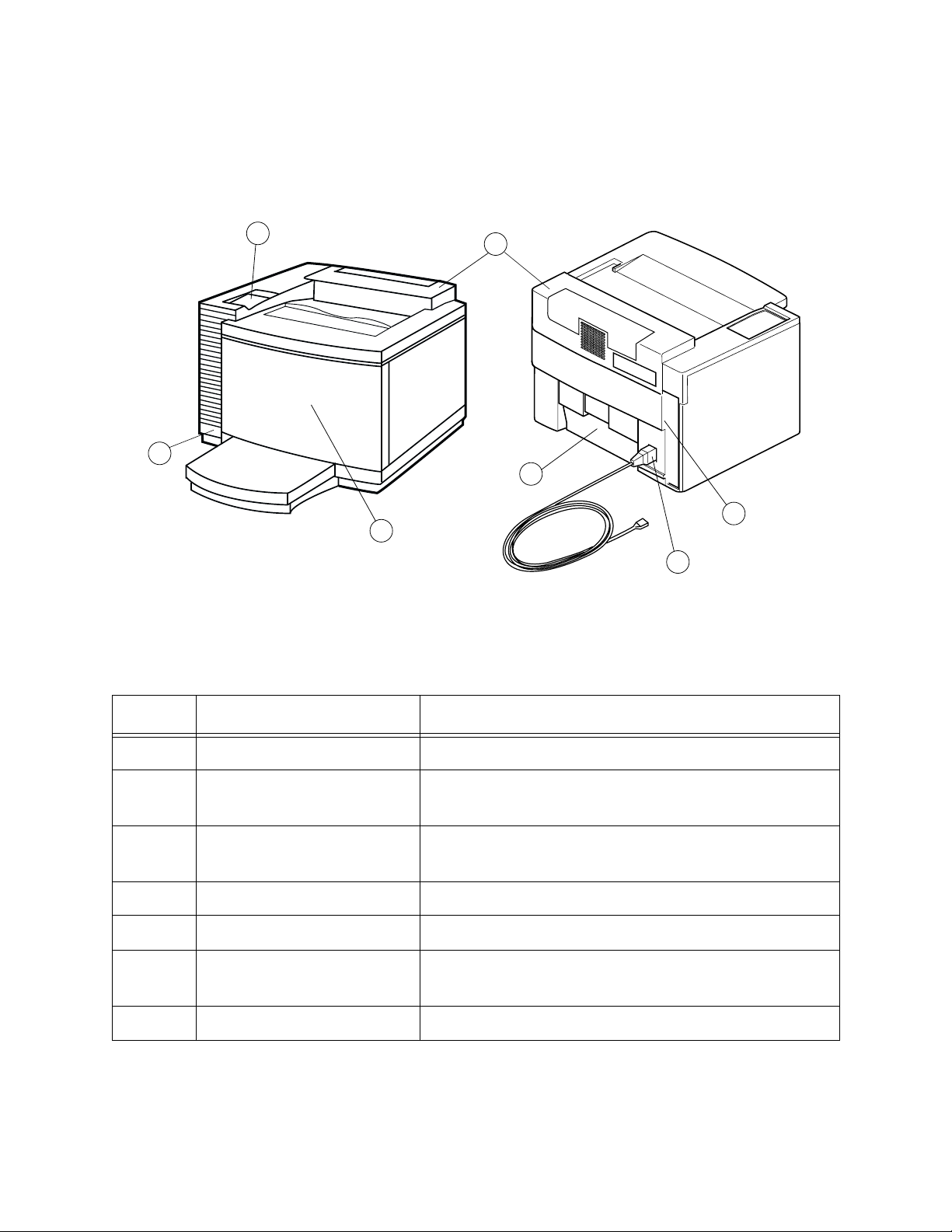
1.0 Outline of Product
1.1 Name and Function of Components
1
3
4
6
7
2
5
Fig. 1-1
Number Name of Part Function of Part
1 Operator Panel Displays a status of printer operation.
2 Front Door Acts as a front enclosure. Open when replacing toner
cartridges or waste toner packs.
3 Paper Exit Unit Acts as an enclosure for the paper exit and output
paper tray.
4 Main Switch Powers On/Off the printer.
5 Power Connection Connects to a power supply cable.
6 Transfer Unit Door Acts as a rear enclosure. Open when clearing an inter-
nal jam or performing maintenance.
7 Interface Connector Panel Video controller PWB installation location.
magicolor 6100 Series Service Manual Page 1-3
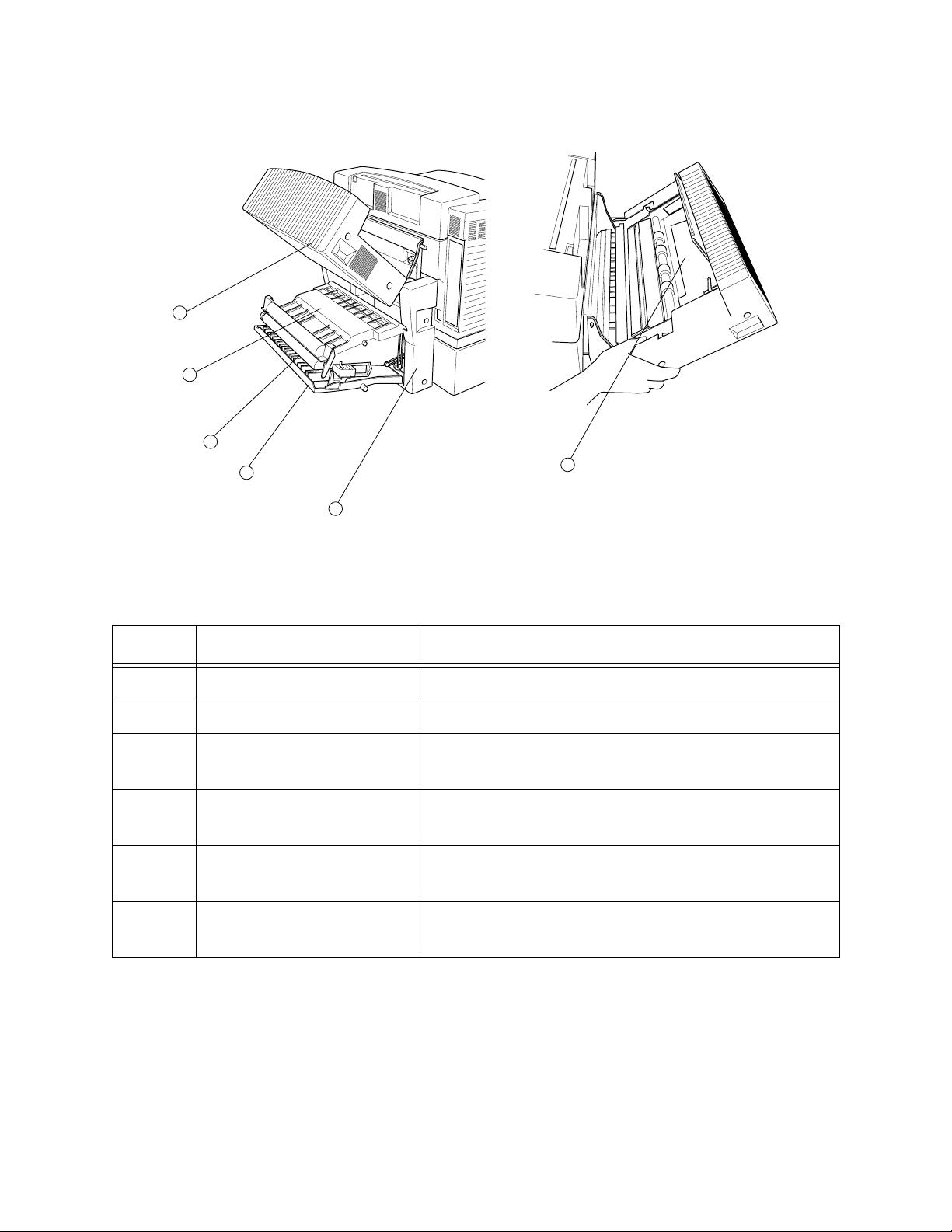
1.2 Name and Function of Duplexer Components
1
5
4
3
2
Fig. 1-2
6
Number Name of Part Function of Part
1 Top Unit Transports the front side of the page to the duplexer.
2 Lower Unit Reverses the front page for printing on the back page.
3 Lower-rear Cover Open for clearing an inner jam or performing mainte-
nance. Rear enclosure.
4 Reverse Paper Guide Unit Open for clearing inner jams or performing mainte-
nance. Paper reverse and transport unit.
5 Reverse Input Paper Guide Open for clearing inner jams or performing mainte-
nance. Paper reverse and transport guide.
6 Paper Guide FU Open for clearing “DUPLEX JAM.” Paper transpor-
tation guide in D-top unit.
Page 1-4 magicolor 6100 Series Service Manual
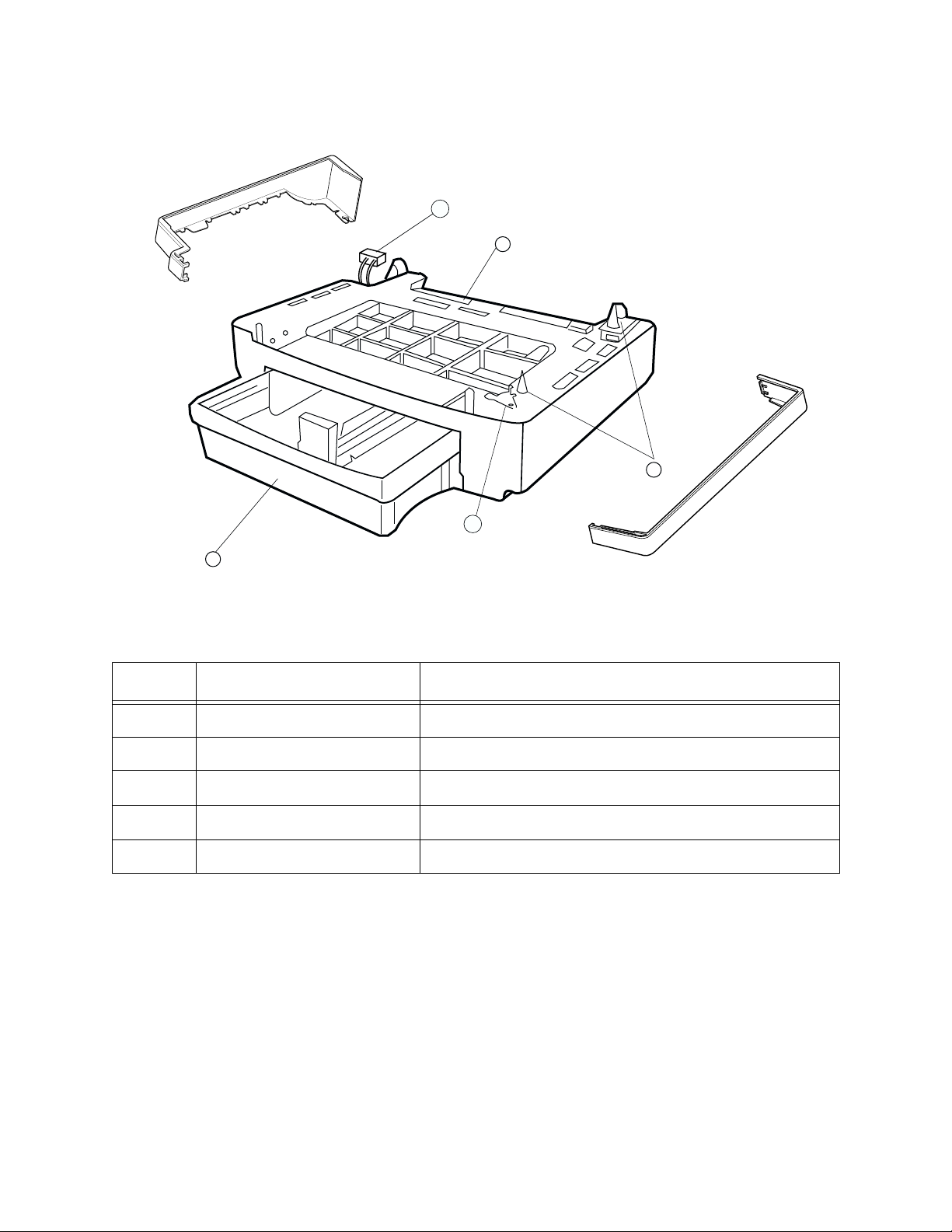
1.3 Name and Function of LFU Components
5
3
1
Fig. 1-3
2
4
Number Name of Component Function of Component
1 Paper Cassette Holds paper.
2 Paper Guide Guides paper from paper cassette to printer.
3 Tray Latch Secures LFU to printer.
4 Connector Pin Aligns the printer engine with the lower feeder unit.
5 Signal Connector Activates lower feeder unit through electrical signal.
magicolor 6100 Series Service Manual Page 1-5
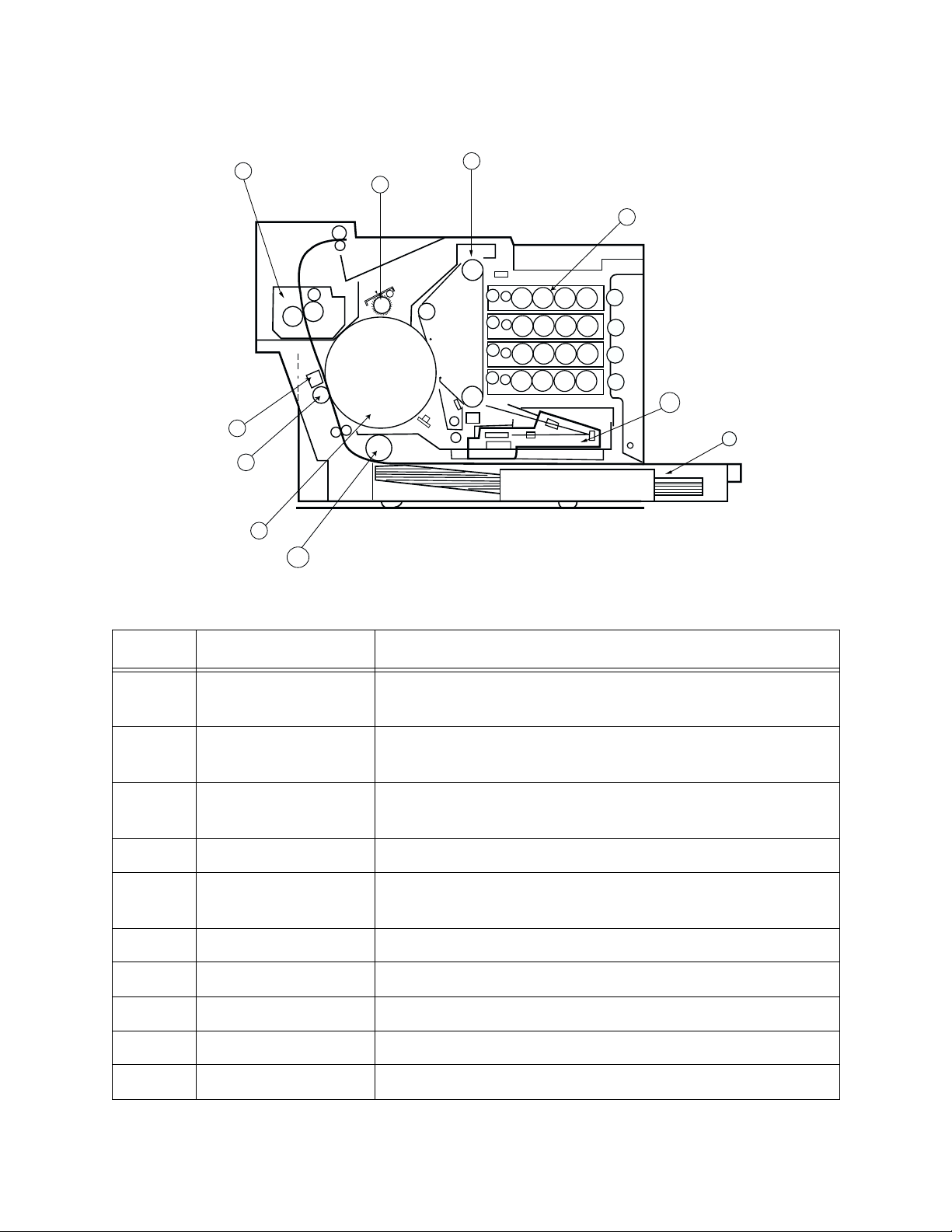
1.4 Internal Structure of the Printer
4
3
6
7
5
9
2
1
K
Y
M
C
10
8
Fig. 1-4
Number Name of Component Function of Component
1 Toner Cartridge Contains the independent toner cartridges (K, Y, M, C) used
during the development process.
2 OPC Belt Cartridge Holds the latent image for development. After development
of each color layer, the image is transferred to the drum.
3 Drum Cleaner Cleans and collects waste toner left adhering to the transfer
drum.
4 Fuser Fuses toner images on the paper using heat and pressure.
5 Transfer Drum Receives each color layer from the OPC.Holds the com-
pleted image to be transfered to the paper.
6 Paper Discharger Separates a sheet of paper from the transfer drum.
7 Transfer Roller Transfers the toner image from the transfer drum to paper.
8 Paper Cassette Holds paper to be fed into the printer.
9 Pick-up Roller Feeds paper automatically from the paper cassette.
10 Optical Unit Creates a latent image on the OPC belt.
Page 1-6 magicolor 6100 Series Service Manual
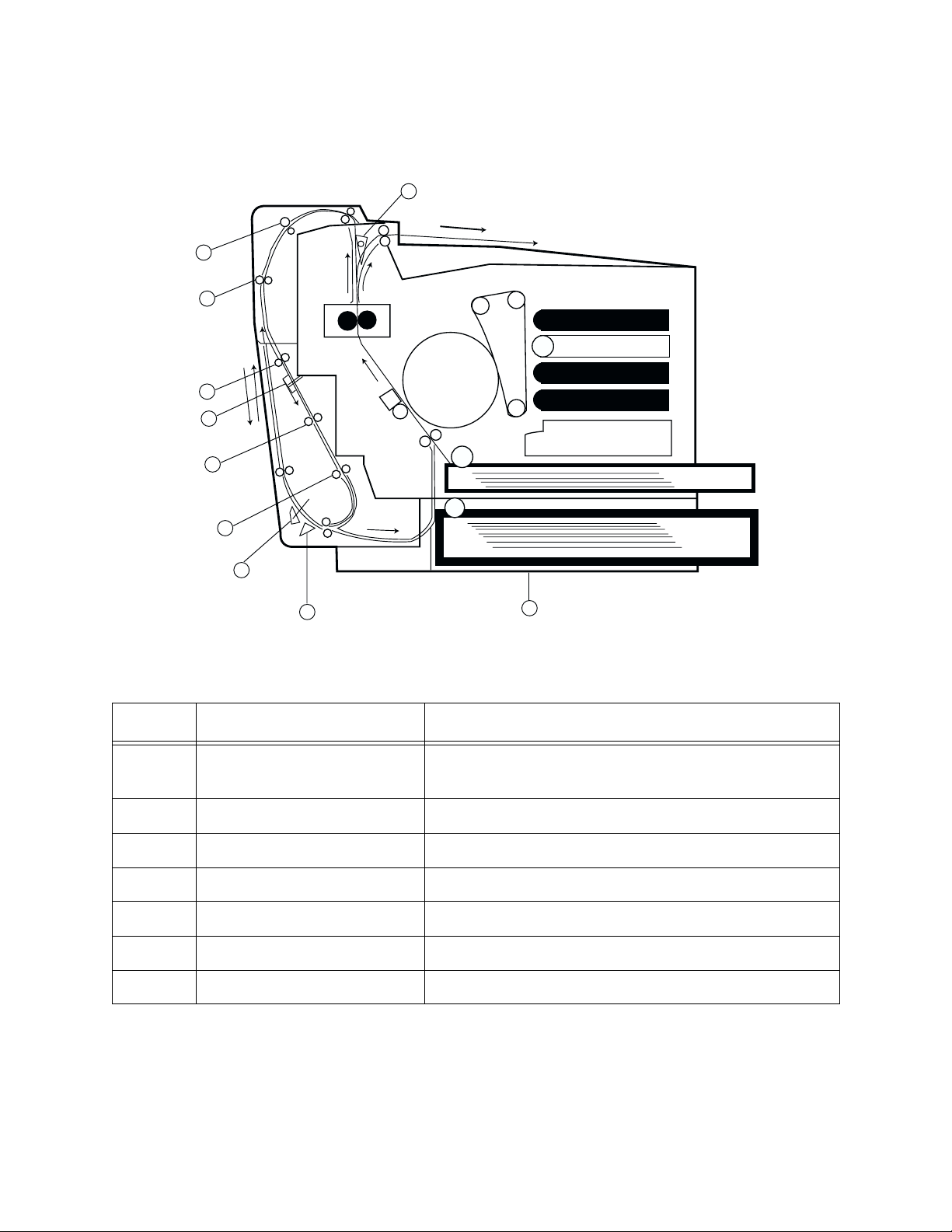
1.5 Internal Structure of the Duplexer
4
D1
2
D2
2
D3
2
7
D4
2
3
6
5
1
Fig. 1-5
Number Name of Component Function of Component
1 Lower Feed Unit (LFU) Feeds paper to printer. Required for duplex opera-
tion.
2 Transport Rollers (D1 - D4) Transports paper.
3 Registration Roller Performs registration for back side of paper.
4 Shutter AS (U) Switches paper to the duplexer.
5 Shutter AS (L) Switches paper from the duplexer.
6 Sensor PT4 Senses paper.
7 Sensor PT5 Senses paper.
magicolor 6100 Series Service Manual Page 1-7

1.6 Description of The Operator Panel
'a b c d e f g h i j k l m n o
P Q R S T U V W X Y Z 1
2
5
7
8
10
MESSAGE
DATA
MENU
SELECT
ONLINE
ONLINE
MEDIA
READY
CANCEL
Number Description
1 LCD: 16 characters by 2 lines
1
3
4
6
9
11
12
2 Message LED
3 Online LED
4 Ready LED
5 Online Key
6Cancel Key
7 Data LED (Red)
8 Menu Key
9Media Key
10 Select Key
11 Scroll Key (Left)
12 Scroll Key (Right)
Page 1-8 magicolor 6100 Series Service Manual
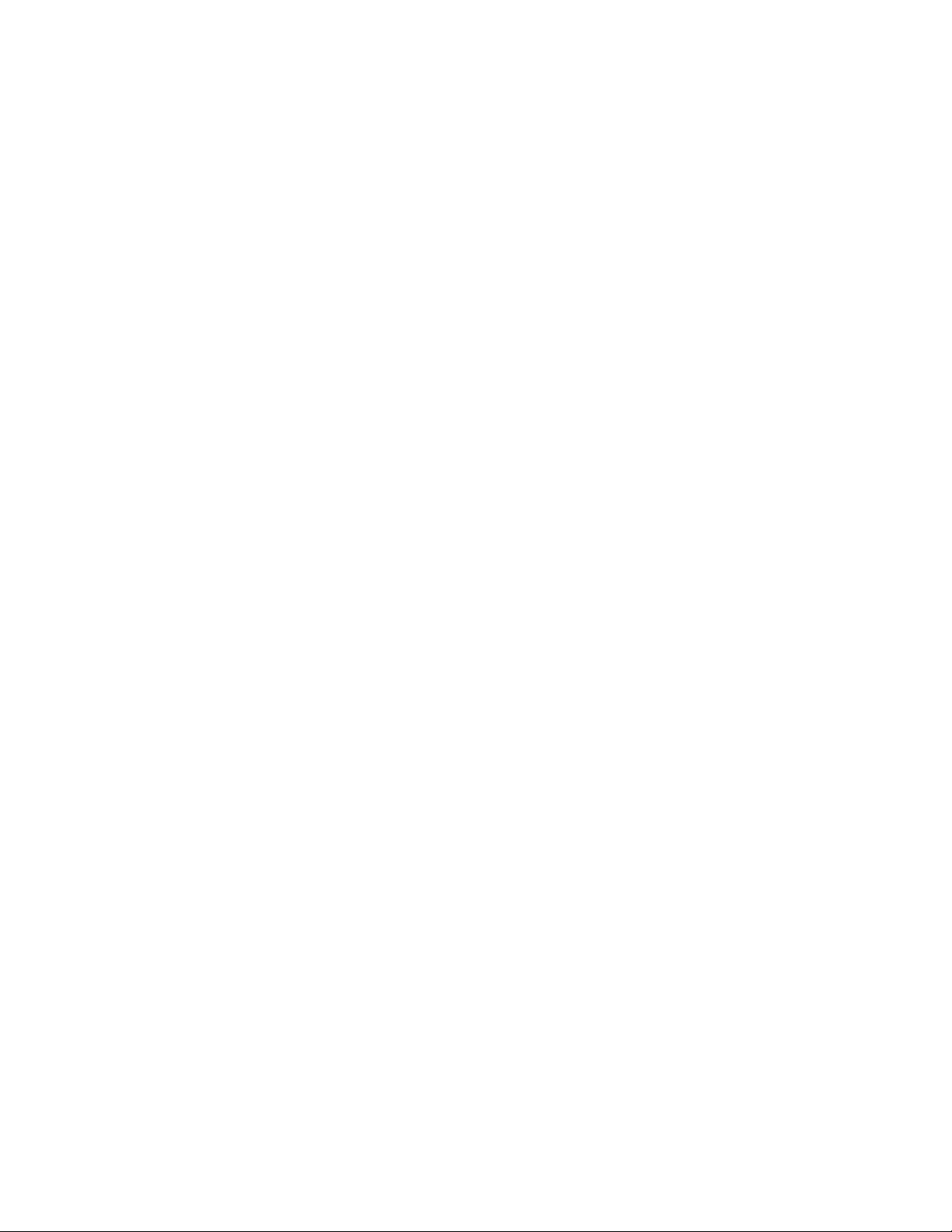
Section 2:
Product Specifications
magicolor 6100 Series Service Manual Page 2-1

Page 2-2 magicolor 6100 Series Service Manual

2.0 Specifications
2.1 Rating
WARNING
Use the power supply cord provided, or a similar cord complying with
following specifications: 3-wire power cord with grounding. Using a cord
that does not adhere to these specifications may result in an electric
shock.
Printer Version Voltage (V) Frequency (Hz) Input Current (A) Power Cord
United States 120 50/60 11 1 (Standard)
Europe 220 - 240 50/60 6 Not included. *1
Japan 100 50/60 13 1 (Standard)
*1:European customers must purchase and use a power cord complying
with the following specifications.
Figure Model Name Rating Approval Agency
A H05VV-F3G0.75 250VAC, 6A VDE, OVE, SEMKO, CEBEC,
Applicable
Europe (Con-
NEMKO, DEMKO, FIMKO
B H05VV-F3-0.75 250VAC, 6A BS UK
Area
tinent)
magicolor 6100 Series Service Manual Page 2-3
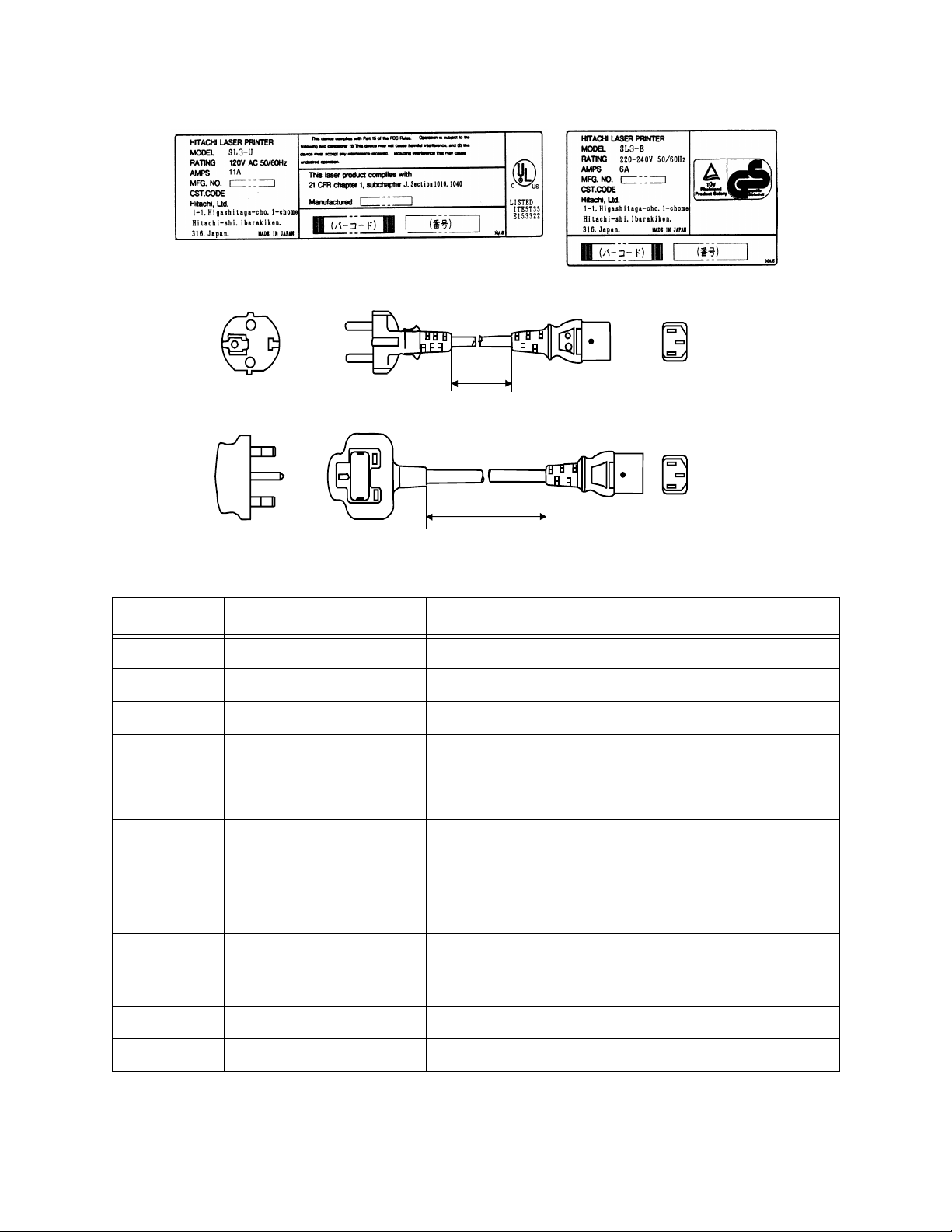
Fig. A: Power Cord for Europe
2.5m
Fig. B: Power Cord for UK
2.5m
2.2 Printer Specifications
Number Item Description/Specification
1 Printing Method Semiconductor laser and electrophotographic print.
2 Scanning Method Semiconductor laser with rotating mirror.
3 Recording Method Black writing electrophotographic.
4 Processing Method Cyan, Magenta, Yellow, and Black toner image transfer to
print media.
5 Fusing Method Heated rollers.
6 Print Speed
a). Monochrome
b). Two-Color
c). Three-Color
d). Four-Color
37 Warm-Up Time (Ambient
a). 24 Letter/A4; 12 Tabloid/A3
b). 12 Letter/A4; 6 Tabloid/A3
c). 8 Letter/A4; 4 Tabloid/A3
d). 6 Letter/A4; 3 Tabloid/A3
210 seconds maximum
Temperature 68° F or 20°
C)
84 Resolution 600 dpi (base unit)
9 Feeding Method Cassette Feed
Page 2-4 magicolor 6100 Series Service Manual
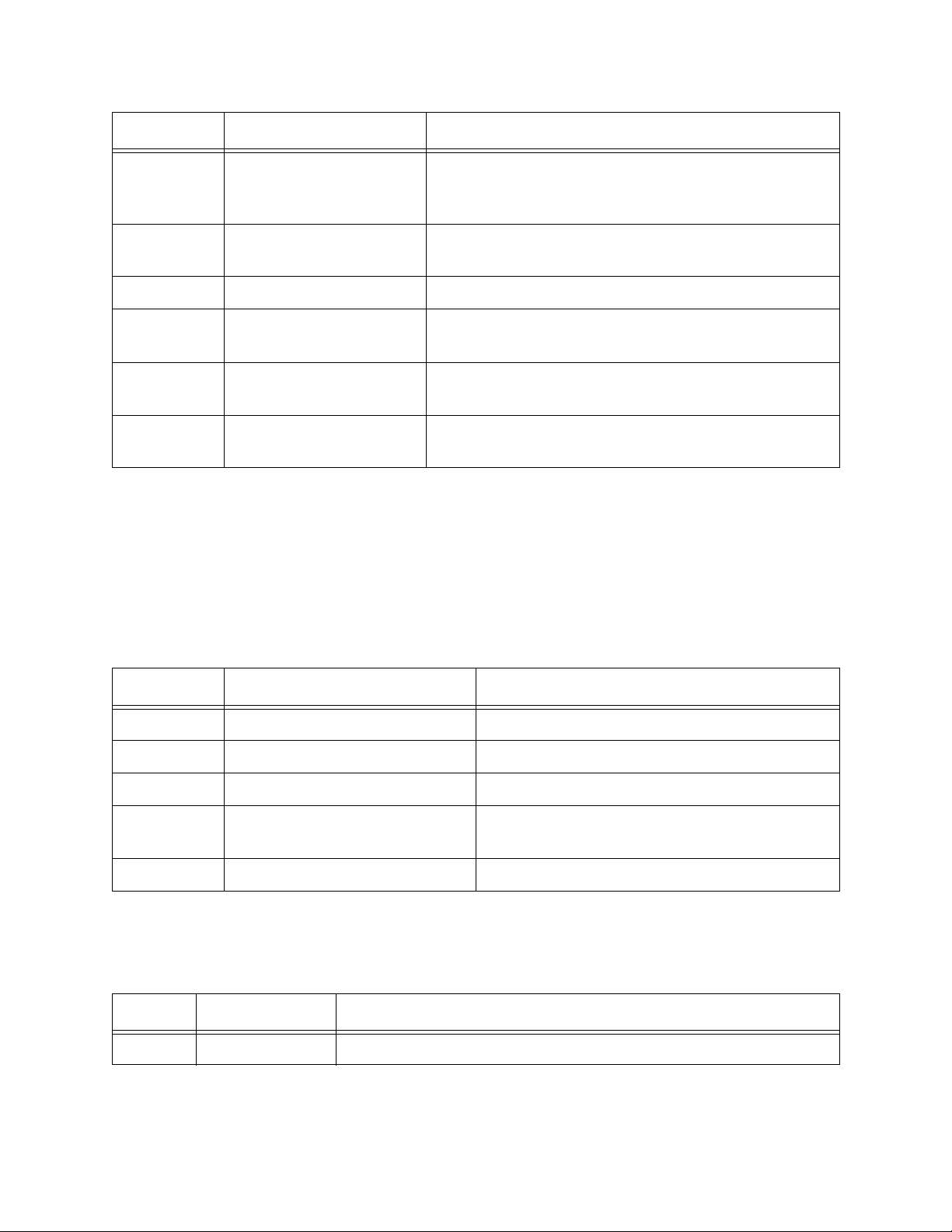
Number Item Description/Specification
10 Cassette Capacity Standard Paper: 250 sheets, OHP: 50 sheets,
Envelope: 30 envelopes (15 envelopes under humid con-
ditions), Post Card: 50
11 Media Letter, Legal, Executive (A4), OHP, Label, Envelope, A3
Nobi, A3
12 Paper Exit Face Down, 250 sheets
13 External Dimension 24.2” (W) x 21.3” (D) x 16.5” (H)
615 mm (W) x 540 mm (D) x 420 mm (H)
14 Acoustic Noise Standby: 48dB (A)
Printing: 55dB (A), 60dB (A) at maximum
15 Weight of Printer Without Consumables: Approx. 101 lbs/46kg
With Consumables: Approx. 119 lbs/54kg
2.2.1 Lower Feed Unit Specifications
Number Item Description/Specification
1 Lower Feed Unit Option for printer
2 Cassette Capacity Paper: 500 sheets
3 Media Sizes Letter, Legal, A4, Executive, B5, Label, Ledger
4 Dimensions 19.5” (W) x 19” (D) x 4.5” (H)
500mm (W) x 484mm (D) x 116mm (H)
5 Weight Approximately 17.6 lbs (11kg)
2.2.2 Duplexer Specifications
Number Item Description/Specification
1 Duplexer Option for printer
magicolor 6100 Series Service Manual Page 2-5
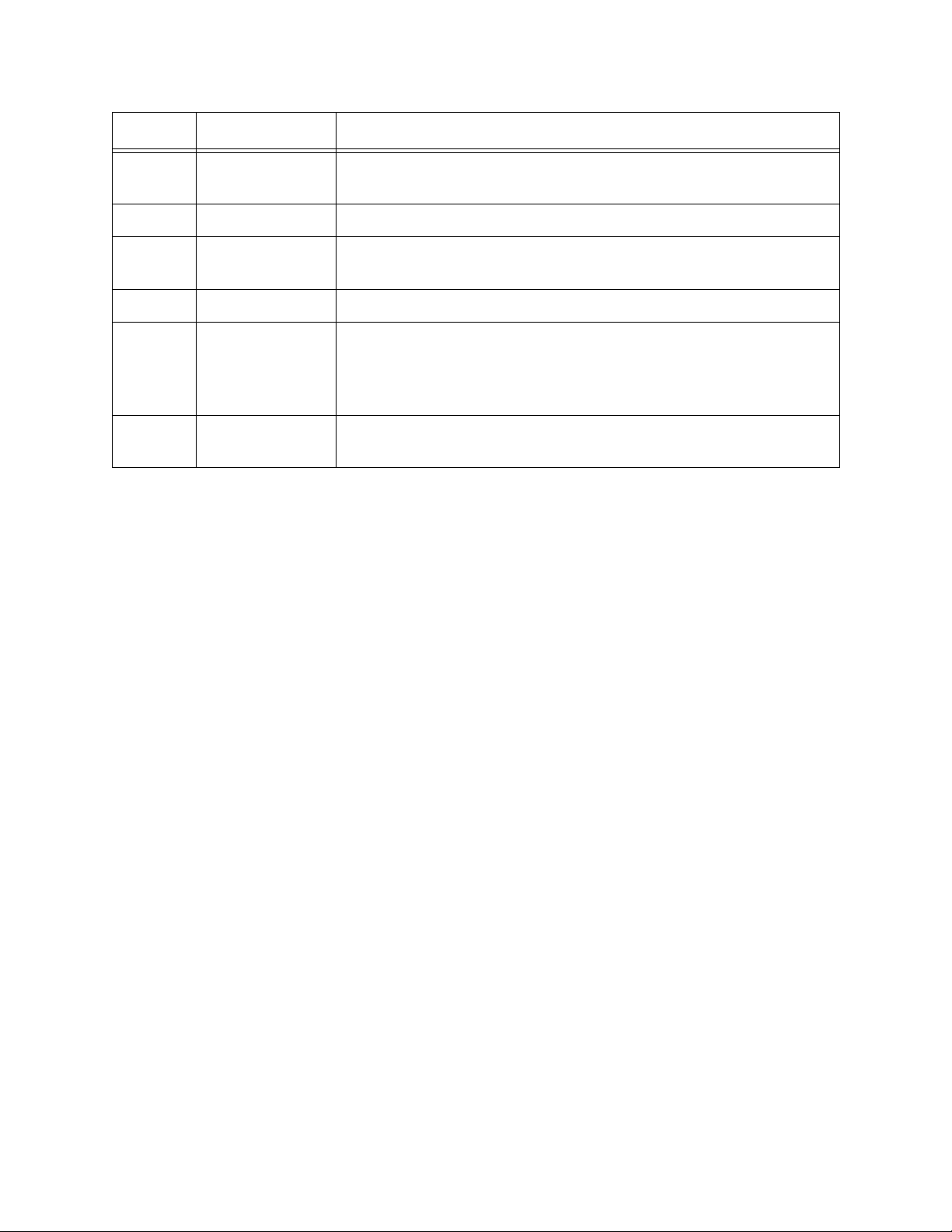
Number Item Description/Specification
2Mandatory
Lower Feeder Unit
Option
3 Media Sizes Letter, Legal, A3 Nobi, A3, A4
4 Cassette
Capacity
Face-Down Output Tray: 250 sheets
Lower Feed Unit: 500 sheets
5 Rated Voltage 24VDC to be supplied from Printer
6 Dimensions Duplexer: 19.1” (W) x 7.8” (D) x 23.1” (H)
485mm (W) x 198mm (D) x 588mm (H).
Printer with Duplexer: 24.2” (W) x 24.4” (D) x 24” (H)
615mm (W) x 620mm (D) x 610mm (H)
7 Weight Duplexer: Approx. 26.5 lbs. (12kg)
Printer with Duplexer and Lower Feed Unit: Approx. 169.9 lbs. (77kg)
Page 2-6 magicolor 6100 Series Service Manual
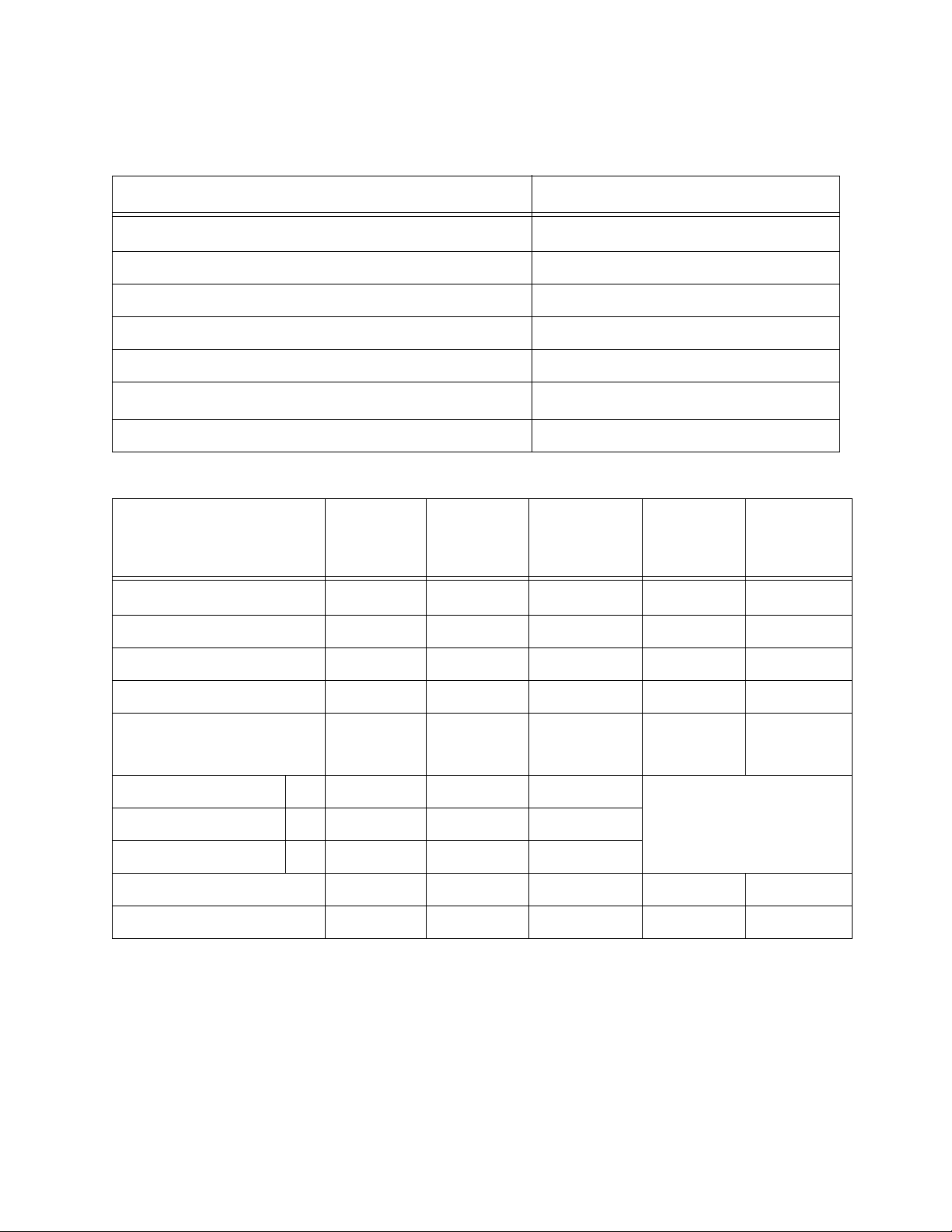
Table 2-1: Characteristics of OEM Paper
Item Description
Basis Weight (g/m
2
)
82 ± 5
Thickness (µm) 95 ± 6
Smoothness (Bekk) 90 ± 20
Stiffness (Clark) 100 ± 15
Brightness (%) 85 ± 2
Surface Resistance (¾)
10
10
~ 10
11
Grain Direction Long
Table 2-2: Characteristics of OEM Recommended Paper and Other Media
Paper
Hammermil
l Laserprint
Label
Avery 5260
OHP Sheet
Paper Weight (g/m
Paper
Xerox 4024
2
)
75 ± 4 90 ± 4 163 ± 7 142 ± 4 90 ± 4
Thickness (µ/m) 102 ± 6 105 ± 6 184 ± 7 110 ± 6 125 ± 10
Smoothness (Bekk) 35 ± 4 120 ± 20 20 ± 6 500 ± 100 22 ± 10
SPHINX
Auto Fil
#1914
Stiffness (Clark) 100 ± 15 90 ± 15 65 ± 15 56 ± 15 70 ± 20
Surface Resistance x 10
(¾)
9
10 ~ 100 10 ~ 100 1 ~ 100
10 ~ 1000
10 ~ 1000
a
b
1 ~ 100
CIE L* 94 ± 2 94 ± 2 94 ± 2
Š 80%
LAB a* 0.4 ± 1 -0.5 ± 1 -0.2 ± 1
(Transmittance)
L*a*b* b* 1.6 ± 1 2.2 ±1 4.5 ±1
Brightness (%) 80 ± 2 85 ± 2 77 ± 3 --- 82 ± 5
Grain Direction Long Long Long --- ---
a. Printed side.
b. Back side.
Measurement Conditions: 63.5 to 81°F (17.5 ~ 27.0°C) and 50 ~ 70% RH
Note: Keep the paper sealed. Do not open the paper until using it.
magicolor 6100 Series Service Manual Page 2-7
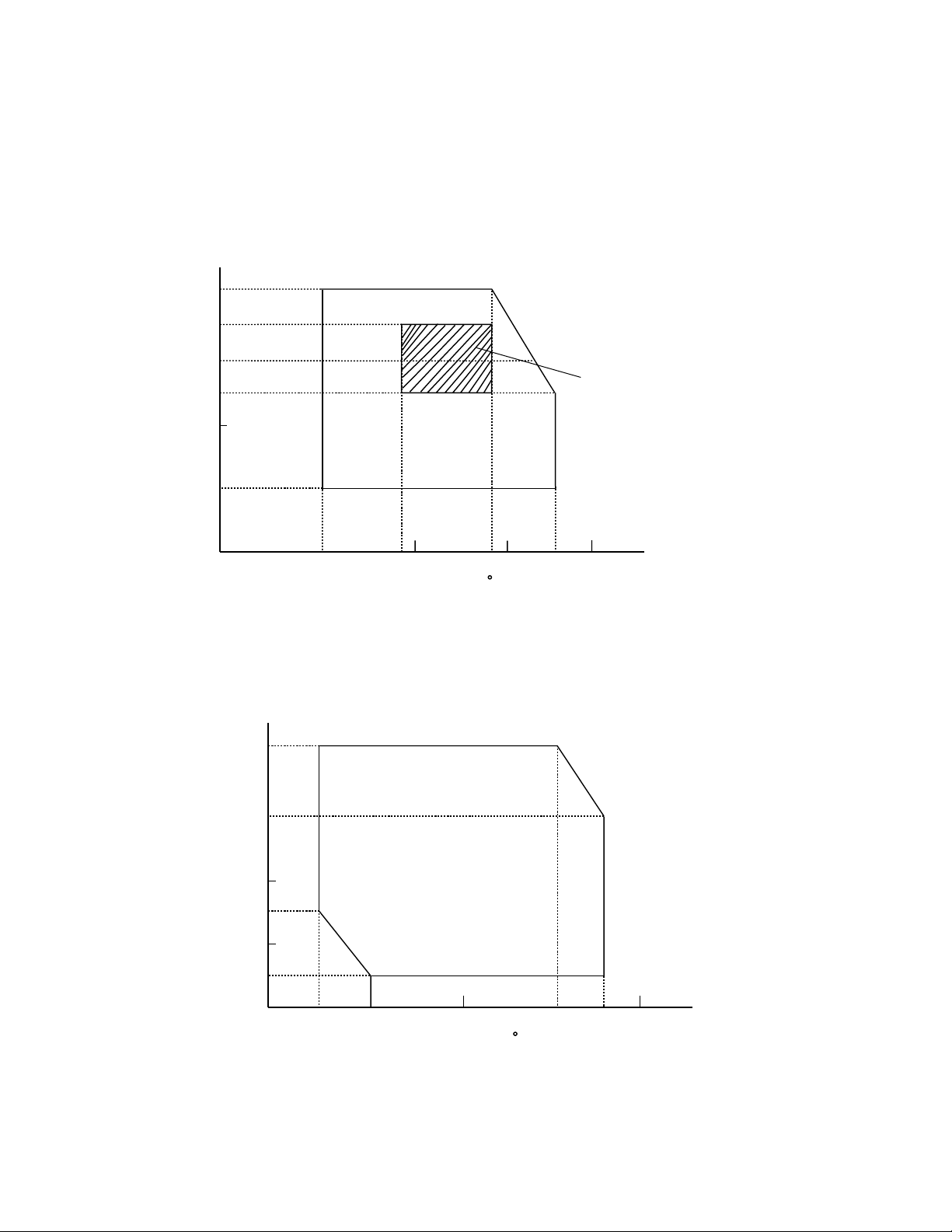
2.3 Environmental Conditions
100 17.5 20 27 30 32.5 40
Recommended Conditions
63.5 ~ 81° F (17.5 ~ 27.0°
50 ~ 70% RH
20
60
70
80
40
Ambient Humidity (%RH)
Ambient Temperature ( )
C
50
2.3.1 Ambient Temperature / Humidity / Altitude:
2.3.1.1 Operating: 10.0 ~ 32.5°C, 20 ~ 80% RH
(See the figure below.)
2.3.1.2 Idle: 41~95°F (5.0~35.0°C), 10 ~ 80% RH
(See the figure below.)
80
60
40
30
Ambient Humidity (%RH)
20
10
5
10020303540
Ambient Temperature( )
C
Page 2-8 magicolor 6100 Series Service Manual
