KONICA MINOLTA QMS magic 2 DeskLaser Guide
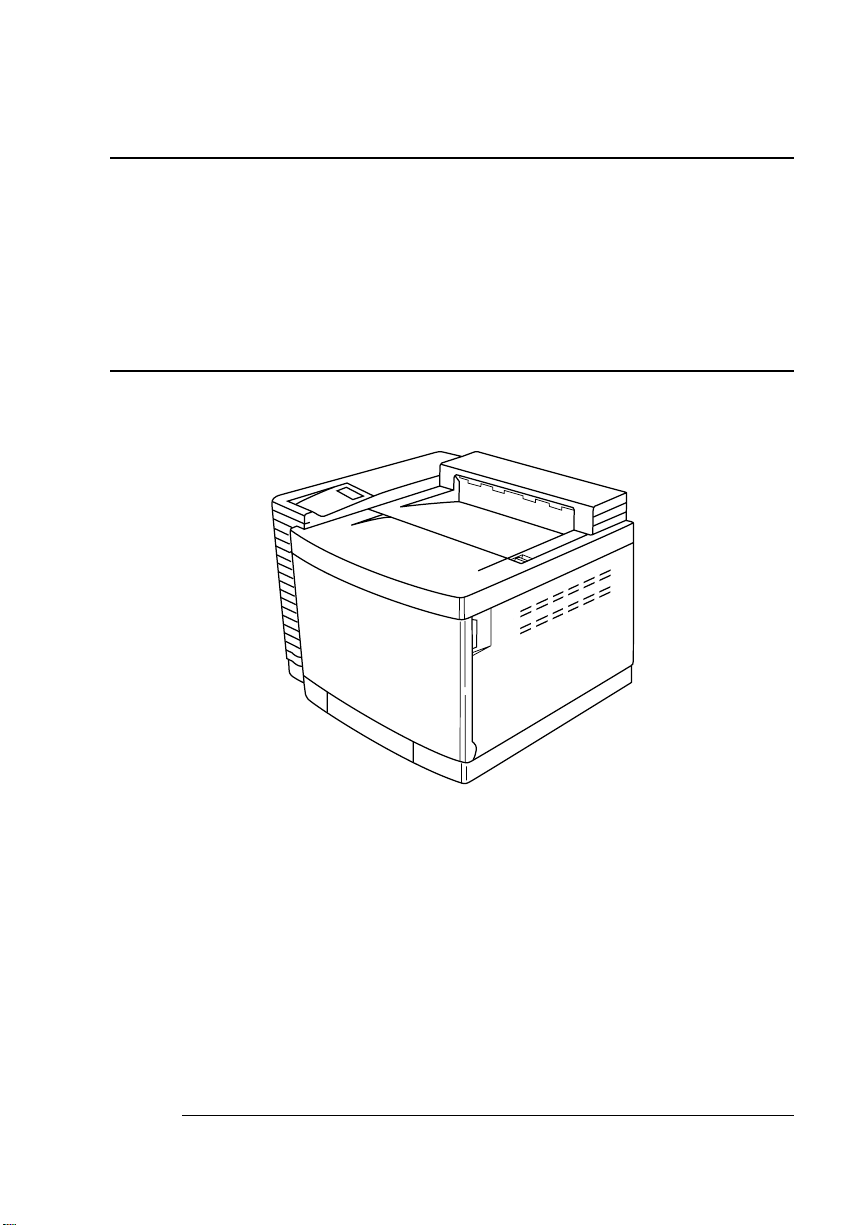
Conversion Instructions:
QMS magicolor 2 DeskLaser
®
®
to QMS magicolor 2 CX
1800502-001A

Trademarks
QMS, the QMS logo, and
in the United States Patent and Trademark Office.
magicolor
are registered trademar ks of QMS, Inc., register ed
Proprietary Statement
The digitally encoded software included w ith your QMS
Copyrighted © 1998 by QMS, Inc. All Rights Reserved. This software may not be
reproduced, modified, d isplayed, transferred, or copi ed in any for m or in any man ner or
on any media, in whole or in par t, withou t the express written per miss ion of QMS, Inc.
magicolor
print system is
Copyright Notice
These instructions are Copyrighted © 1998 by QMS, Inc., One Magnum Pass, Mobile,
AL 36618. All Rights Reserved. These instructions may not be copied in whole or in
part, nor transferred to any other m edia or language, witho ut the express written
permission of QMS, Inc.

Introduction
This kit includes all the hardware and software necessary for to
convert a QMS
magicolor
Kit Contents
In addition to these instructions, your upgrade kit contains the following items. Make sure that you have all of these items before proceeding with the installation. Report any discrepancies to your QMS
vendor. Don’t return any merchandise before contacting the vendor.
magicolor
2 CX Print System.
Introduction
2 DeskLaser Print System into a QMS
n QMS
n Anti-static wrist strap
n Product ID logo label (P/N 1241121-002)
n Two dataplate overlay labels (P/Ns 1241198-001 and
n
n
n
n Warranty card
magicolor
See the installation instructions in this document.
1241202-001)
QMS magicolor 2 Getting Started
QMS magicolor 2 Documentation
See the insert booklet for instructions on installing Adobe Acrobat
Reader. See the 1CONTENT.PDF file in the root for contents and
access information.
QMS Software Utilities
See the insert booklet for instructions on installing Adobe Acrobat
Reader. See the 1CONTENT.PDF file in the root directory for
contents and access information.
2 CX controller board with 24 MB RAM installed
(hardcopy)
CD-ROM
CD-ROM
QMS magicolor 2 DeskLaser to CX Conversion
1
