Konica minolta IC-203, BIZHUB PRO 920 User Manual [de]
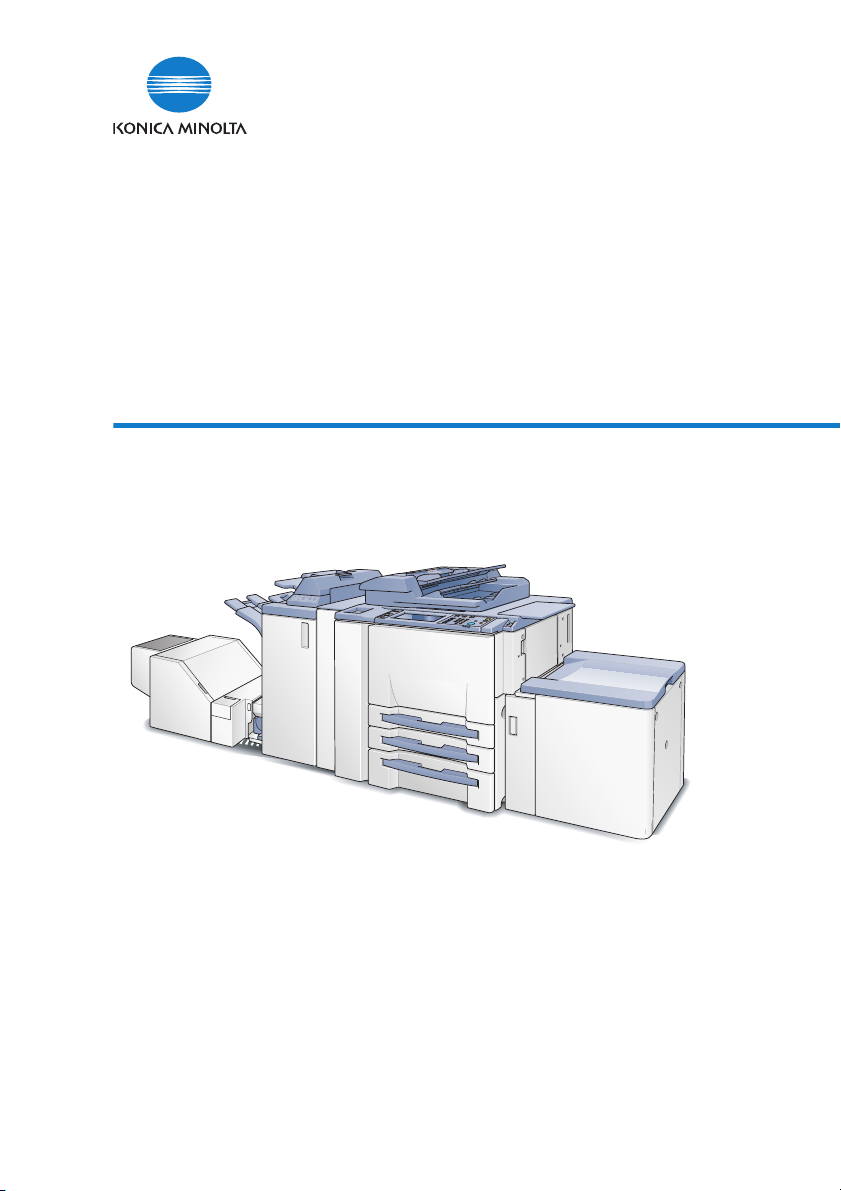
IC-203
Bedienungsanleitung
The essentials of imaging


Inhaltsverzeichnis
1 Einführung
1.1 Zu diesem Produkt ........................................................................... 1-6
1.2 Ordnerstruktur auf der CD-ROM (IC-203-CD-ROM) ..................... 1-7
1.3 Ordnerstruktur auf der CD-ROM (PS-503-CD-ROM)
(Option) .............................................................................................. 1-8
1.4 Über dieses Handbuch ..................................................................... 1-9
1.5 Angabe von Produktnamen ........................................................... 1-10
1.6 In diesem Handbuch verwendete Textkonventionen .................. 1-11
1.7 SOFTWARE LICENSE AGREEMENT ............................................. 1-13
2 Überblick
2.1 Druckertreiber ................................................................................... 2-4
2.2 Zusammensetzung eines Produkts ................................................ 2-5
2.2.1 Optionaler Speicher ....................................................................... 2-5
2.2.2 PostScript3-Option ........................................................................ 2-5
2.2.3 Weitere Optionen ........................................................................... 2-6
2.3 Verbindungen des Druckercontrollers ........................................... 2-7
2.3.1 Parallele Verbindung ...................................................................... 2-7
2.3.2 Ethernet-Verbindung ...................................................................... 2-7
2.4 Produktspezifikationen .................................................................... 2-8
2.4.1 Einschränkung ............................................................................. 2-10
3 Einfaches Drucken und diverse Funktionen
3.1 Grundlegendes Druckverfahren ...................................................... 3-3
3.2 Verschiedene Funktionen ................................................................ 3-7
3.2.1 Festlegen der papierbezogenen Einstellungen .............................. 3-7
3.2.2 Festlegen des Papiermagazins .................................................... 3-11
3.2.3 Drucken mehrerer Kopien ............................................................ 3-15
3.2.4 Drucken mehrerer Seiten ............................................................. 3-18
3.2.5 Festlegen des Deckblatts vorn/hinten, des Zwischenblatts
IC-203 x-1
und eines Deckblatts aus Karton ................................................. 3-23

3.2.6 Festlegen der Ausgabe .................................................................3-26
3.2.7 Festlegen eines Wasserzeichens ..................................................3-31
3.2.8 Festlegen eines Bildes und einer Schattierung .............................3-34
3.2.9 Festlegen schriftbezogener Einstellungen ....................................3-37
3.2.10 Prüfen der Druckertreiber-Einstellung ..........................................3-38
3.2.11 Speichern des Druckauftrags und erneutes Drucken ...................3-39
4 Einstellungen des PCL-Druckertreibers (Windows)
4.1 Über das Fenster Eigenschaften ......................................................4-3
4.1.1 Fenster Eigenschaften ....................................................................4-4
4.2 Gemeinsame Schaltflächen ..............................................................4-5
4.3 Funktionskombinationen ..................................................................4-6
4.4 Registerkarte Allgemein ...................................................................4-7
4.5 Registerkarte Freigabe .....................................................................4-9
4.6 Registerkarte Anschlüsse ...............................................................4-10
4.7 Registerkarte Erweitert ...................................................................4-12
4.8 Registerkarte Farbverwaltung ........................................................4-14
4.9 Registerkarte Option .......................................................................4-15
4.10 Registerkarte Einstellung ...............................................................4-17
4.11 Registerkarte Einstellungen pro Seite ...........................................4-40
4.12 Registerkarte Spezialfunktionen ....................................................4-48
4.13 Registerkarte Overlay .....................................................................4-52
4.14 Registerkarte Wasserzeichen ........................................................4-56
4.15 Registerkarte Qualität .....................................................................4-61
4.16 Registerkarte Schriftart ..................................................................4-63
4.17 Registerkarte Version .....................................................................4-65
4.18 Einstellung speichern/wiederherstellen ........................................4-66
4.19 Anzeigebereich ................................................................................4-71
5 Einstellungen des PPD-Druckertreibers (Windows)
5.1 Über das Fenster Eigenschaften ......................................................5-3
5.1.1 Fenster Eigenschaften ....................................................................5-4
5.2 Gemeinsame Schaltflächen ..............................................................5-5
5.3 Funktionskombinationen ..................................................................5-6
5.4 Registerkarte Allgemein ...................................................................5-7
x-2 IC-203

5.5 Registerkarte Freigabe .................................................................... 5-9
5.6 Registerkarte Anschlüsse .............................................................. 5-10
5.7 Registerkarte Erweitert .................................................................. 5-12
5.8 Registerkarte Sicherheit ................................................................ 5-14
5.9 Registerkarte Geräteeinstellungen ............................................... 5-15
5.10 Registerkarte Layout ...................................................................... 5-19
5.11 Registerkarte Papier/Qualität ........................................................ 5-21
5.12 Fenster Erweiterte Optionen ......................................................... 5-23
6 Einstellungen des KONICA MINOLTA
PS-Druckertreibers (Windows)
6.1 Über das Fenster Eigenschaften ..................................................... 6-3
6.1.1 Fenster Eigenschaften ................................................................... 6-4
6.2 Gemeinsame Schaltflächen ............................................................. 6-5
6.3 Funktionskombinationen ................................................................. 6-6
6.4 Registerkarte Allgemein ................................................................... 6-7
6.5 Registerkarte Freigabe .................................................................... 6-9
6.6 Registerkarte Anschlüsse .............................................................. 6-10
6.7 Registerkarte Erweitert .................................................................. 6-12
6.8 Registerkarte Farbverwaltung ....................................................... 6-14
6.9 Registerkarte Schriftart ................................................................. 6-15
6.10 Registerkarte Option ...................................................................... 6-17
6.11 Registerkarte Einstellung .............................................................. 6-19
6.12 Einstellungen pro Seite .................................................................. 6-44
6.13 Spezialfunktionen ........................................................................... 6-52
6.14 Register PostScript ........................................................................ 6-57
6.15 Registerkarte Overlay .................................................................... 6-61
6.16 Registerkarte Qualität .................................................................... 6-65
6.17 Register Wasserzeichen ................................................................ 6-67
6.18 Einstellung speichern/wiederherstellen ....................................... 6-70
6.19 Anzeigebereich ............................................................................... 6-71
IC-203 x-3

7 Einstellungen des PPD-Druckertreibers (Mac OS 9)
7.1 Dialogfelder zum Konfigurieren dieses Systems ...........................7-5
7.1.1 Drei Dialogfelder .............................................................................7-5
7.2 Hinweis zu den Beschreibungen in diesem Kapitel .....................7-11
7.3 Dialogfeld Seitenformat ..................................................................7-12
7.4 Dialogfeld Watermark .....................................................................7-15
7.5 Dialogfeld Benutzerdefinierte... ......................................................7-18
7.6 Dialogfeld Allgemein .......................................................................7-20
7.7 Dialogfeld Hintergrundruck ............................................................7-22
7.8 Dialogfeld Druckinfo .......................................................................7-23
7.9 Dialogfeld Layout .............................................................................7-24
7.10 Dialogfeld Druckerspezifische... (1) ...............................................7-26
7.11 Dialogfeld Druckerspezifische... (2) ...............................................7-28
7.12 Dialogfeld Konfigurieren .................................................................7-42
8 Einstellungen des PPD-Druckertreibers (Mac OS X)
8.1 Fenster Mac OS X ..............................................................................8-3
8.2 Seiteneinstellungen (Fenster Papierformat) ...................................8-6
8.3 Papiergröße anpassen (Fenster Papierformat) ..............................8-9
8.4 Kopien & Seiten (Fenster Drucken) ................................................8-10
8.5 Layout (Fenster Drucken) ...............................................................8-11
8.6 Papiereinzug (Fenster Drucken) .....................................................8-13
8.7 Ausgabe (Fenster Drucken) ............................................................8-14
8.8 Sicherheit (Fenster Drucken) ..........................................................8-19
8.9 Einstellung (Fenster Drucken) ........................................................8-25
8.10 Bild/Layout (Fenster Drucken) .......................................................8-29
8.11 Druckerinformation .........................................................................8-33
9 Fehlerbehebung
9.1 Behebung allgemeiner Fehler ..........................................................9-3
9.2 Allgemeine Probleme beim Drucken ...............................................9-4
9.3 Allgemeine Probleme mit PostScript ...............................................9-7
9.4 Prüfen unvollständiger Aufträge ......................................................9-9
x-4 IC-203

10 Schriftarten
10.1 Liste der Schriftarten (PCL) ........................................................... 10-3
10.2 Liste der Schriftarten (PostScript) ................................................ 10-6
10.3 Bildschirm-Schriftarten ................................................................ 10-10
10.4 Herunterladen neuer PostScript-Schriftarten ............................ 10-16
11 Dienstprogramm
11.1 PageScope Web Connection ......................................................... 11-3
11.1.1 Wichtigste Merkmale von PageScope Web Connection ............. 11-4
11.1.2 Starten von PageScope Web Connection ................................... 11-5
11.1.3 Drucken des Berichts ................................................................. 11-23
11.2 Verwenden des KONICA MINOLTA Peer to Peer
Printing Tool .................................................................................. 11-24
11.3 Drucken über das Internet ........................................................... 11-29
11.4 NetWare ......................................................................................... 11-33
11.5 Drucken in UNIX über TCP/IP ...................................................... 11-39
12 Anhang
12.1 Glossar ............................................................................................. 12-3
12.2 Index .............................................................................................. 12-10
IC-203 x-5

x-6 IC-203

1
Einführung

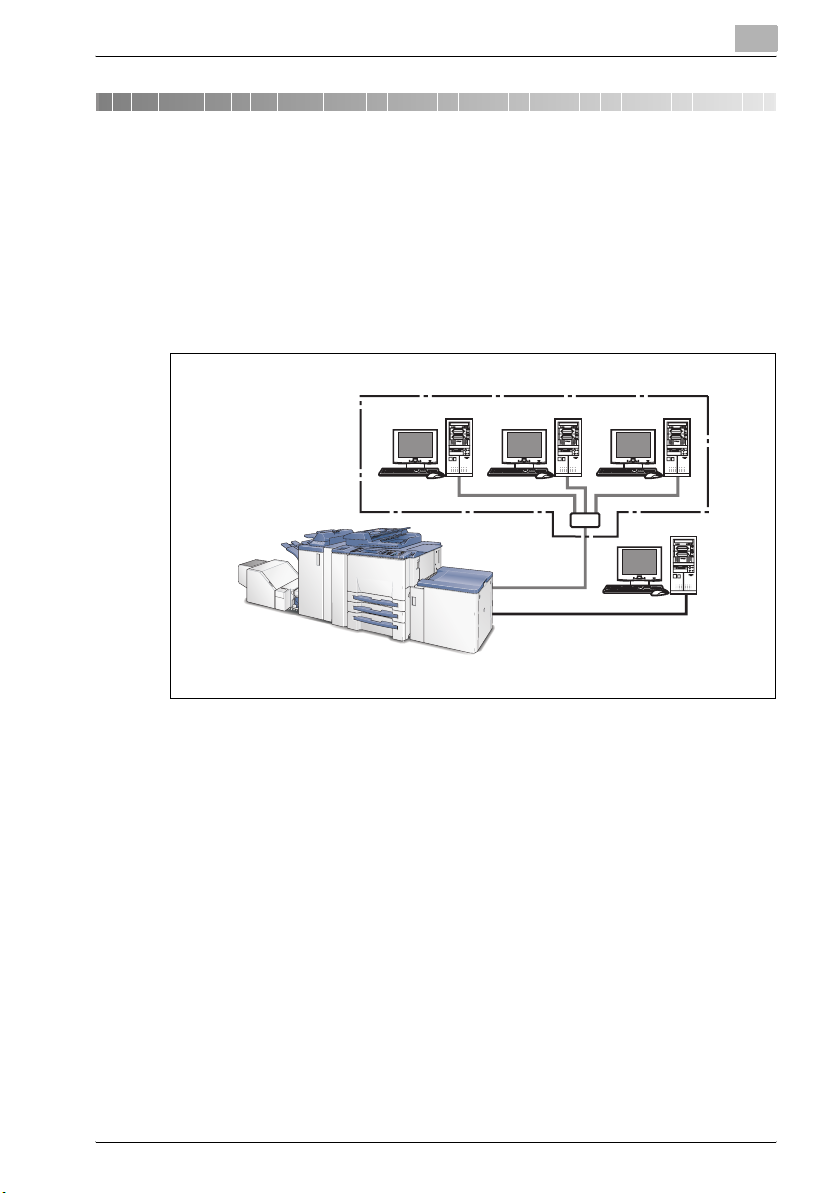
Einführung
1 Einführung
Vielen Dank für den Kauf der bizhub PRO 920.
Im vorliegenden Benutzerhandbuch wird die Bedienung der bizhub
PRO 920 einschließlich der zu beachtenden Sicherheitsaspekte beschrieben, sodass Sie das System gefahrlos betreiben und seine Funktionen optimal nutzen können. Bewahren Sie das Benutzerhandbuch in der Nähe des
Systems auf, damit es bei Bedarf griffbereit ist.
1
Verwendung als Netzwerkdrucker
System
System
Druckercontroller
Verwendung als lokaler
Drucker
!
Details
Ohne IC-203 kann der [Sicherheitsmodus des bizhub PRO 920] nicht aktiviert werden.
IC-203 1-3
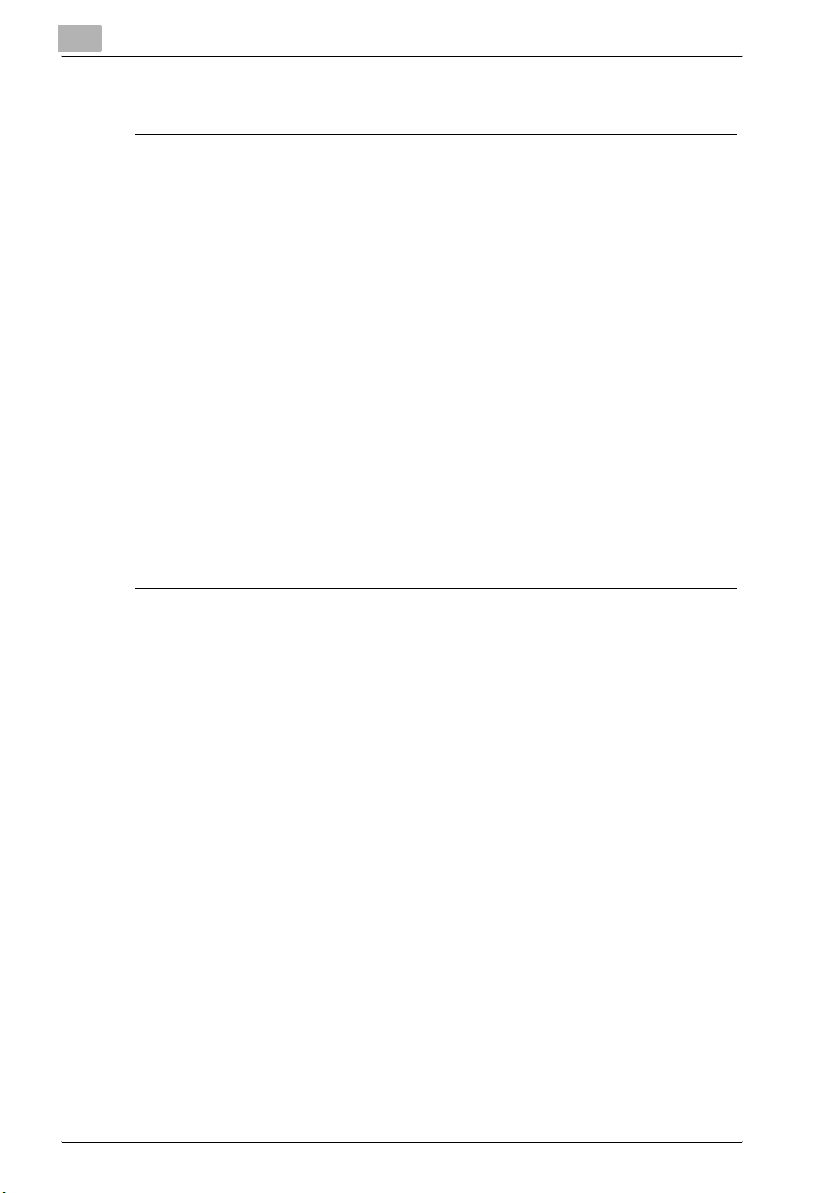
1
Einführung
FCC Regulation
7 WARNING
This equipment has been tested and found to comply with limits for a
Class B digital device, pursuant to part 15 of FCC rules. These limits are
designed to provide reasonable protection against harmful interference
in a residential area.
This equipment generates, uses and can radiate radio frequency energy and,
if not installed and used in accordance with the instructions, may cause
harmful interference to radio communications. However, there is no guarantee that interference will not occur in a particular installation. If this equipment does cause harmful interference to radio or television reception, which
can be determined by turning the equipment off and on, the user is encouraged to try to correct the interference by one or more of the following measures:
% Reorient or relocate the receiving antenna.
% Increase the distance between the equipment and the receiver.
% Connect the equipment to an outlet on a circuit other than the circuit to
which the receiver is connected.
% Consult your dealer or an experienced radio/TV technician for help.
Canadian Department of Communications Regulations
This Class B digital apparatus complies with Canadian ICES-003.
Patenthinweis
Das Produkt beinhaltet eine unter US-Patent Nr. 4.558.302 lizenzierte LZWImplementierung.
Integrierte Schriftarten
Der Druckercontroller bietet Unterstützung für die Sprache PCL5e/6 (identisch mit HP PCL) und beinhaltet die 88 integrierten Agfa Microtype-Schriftarten. Eine vollständige Liste finden Sie unter “Schriftarten” auf Seite 10-3.
Bei Verwendung des PostScript Kit bietet der Druckercontroller auch Unterstützung für Adobe PostScript 3 (PS3) und beinhaltet die 136 integrierten
Adobe-Schriftarten. Eine vollständige Liste finden Sie unter “Schriftarten”
auf Seite 10-3.
1-4 IC-203
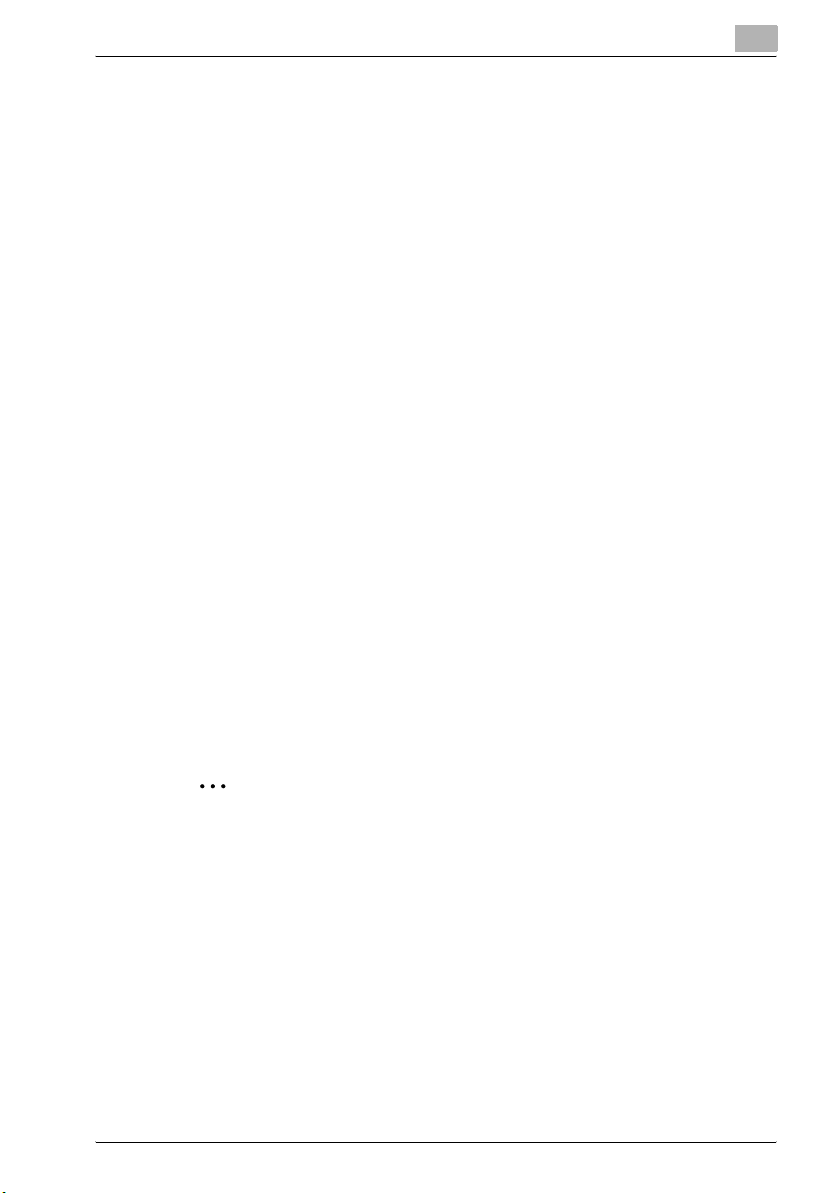
Einführung
1
Marken
KONICA MINOLTA, das KONICA MINOLTA-Logo und “The essentials of
imaging” sind eingetragene Marken von KONICA MINOLTA HOLDINGS,
INC.
bizhub, bizhub PRO und PageScope sind Marken von KONICA MINOLTA
BUSINESS TECHNOLOGIES, INC.
Microsoft, MS und MS-DOS sind eingetragene Marken der Microsoft Corporation in den USA.
IBM ist eine eingetragene Marke der IBM Corporation.
TM
Windows
HP und PCL sind eingetragene Marken der Hewlett-Packard Company.
Agfa Microtype ist eine eingetragene Marke der Agfa Corporation.
PEERLESS ist eine eingetragene Marke der PEERLESS SYSTEMS
CORPORATION.
Apple, Macintosh und Mac sind eingetragene Marken oder Marken von
Apple Computer, Inc.
Adobe, das Adobe Logo, Acrobat, das Acrobat-Logo, PostScript und das
PostScript-Logo sind eingetragene Marken oder Marken von Adobe
Systems, Inc.
Alle anderen Firmennamen und Produktnamen, die in diesem Benutzerhandbuch erwähnt werden, sind Marken oder eingetragene Marken ihrer jeweiligen Eigentümer.
RC4® ist eine eingetragene Marke oder Marke von RSA Security Inc. in den
USA und/oder anderen Ländern.
ist eine Marke der Microsoft Corporation.
2
Hinweis
Dieses Benutzerhandbuch darf ohne Genehmigung weder vollständig
noch auszugsweise genutzt oder kopiert werden.
KONICA MINOLTA BUSINESS TECHNOLOGIES, INC. haftet nicht für
Störungen, die sich aus der Nutzung des Systems oder dieses Benutzerhandbuchs ergeben.
Die in diesem Benutzerhandbuch enthaltenen Informationen können
ohne vorherige Ankündigung geändert werden.
KONICA MINOLTA BUSINESS TECHNOLOGIES, INC. besitzt das Copyright für diesen Druckertreiber.
IC-203 1-5

1
1.1 Zu diesem Produkt
Paketinhalt
Folgende Elemente sind im Lieferumfang des Druckercontrollers enthalten:
- Hinweisblatt
- IC-203-CD-ROM
Windows
- Druckertreiber
- Scannertreiber (kompatibel mit TWAIN)
- Programme für den Netzwerkanschluss
BOOTP
Peer-to-Peer Printing Tool
IPX-P2P
NW Setup
UNIX Utilities
- Benutzerhandbuch (das vorliegende Handbuch)
- Release-Hinweis
(enthält die aktuellsten Informationen sowie für das System und die Benutzersoftware geltende Grenzwerte)
- Anzeigeschriften
Macintosh
- Benutzerhandbuch (das vorliegende Handbuch)
Folgende Elemente sind im Lieferumfang der PostScript3-Option enthalten:
- PS-503-CD-ROM
Windows
- Druckertreiber/PPD-Datei
- Anzeigeschriften
- Benutzerhandbuch (das vorliegende Handbuch)
- Release-Hinweis
(enthält die aktuellsten Informationen sowie Grenzwerte des Systems
und der Benutzersoftware)
Macintosh
- Druckertreiber/PPD-Datei
- Anzeigeschriften
- Benutzerhandbuch (das vorliegende Handbuch)
- Release-Hinweis
(enthält die aktuellsten Informationen sowie Grenzwerte des Systems
und der Benutzersoftware)
Einführung
1-6 IC-203

Einführung
1.2 Ordnerstruktur auf der CD-ROM (IC-203-CD-ROM)
Die auf der mit dem Druckercontroller ausgelieferten CD-ROM enthaltenen
Ordner sind wie nachfolgend dargestellt strukturiert.
Diese Darstellung erleichtert das Auffinden bestimmter Ordner oder Dateien.
- Im vorliegenden Handbuch werden Ordner- und Dateinamen nicht immer
mit dem Stammverzeichnis angegeben.
1
IC-203 1-7
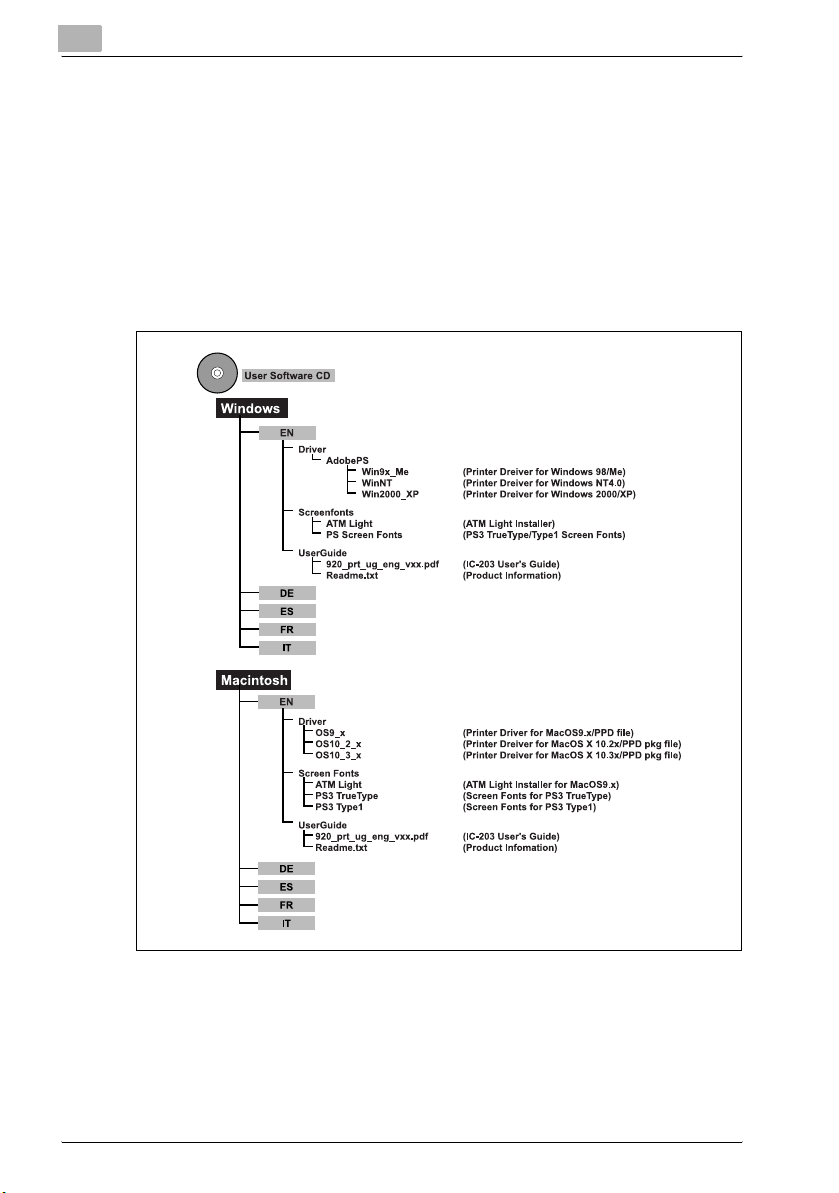
1
Einführung
1.3 Ordnerstruktur auf der CD-ROM (PS-503-CD-ROM) (Option)
Die auf der mit dem Druckercontroller ausgelieferten CD-ROM für
PostScript3-Option enthaltenen Ordner sind wie nachfolgend dargestellt
strukturiert.
Diese Darstellung erleichtert das Auffinden bestimmter Ordner oder Dateien.
- Im vorliegenden Handbuch werden Ordner- und Dateinamen nicht immer
mit dem Stammverzeichnis angegeben.
- Sie können die Dateien im Ordner “DE” verwenden.
1-8 IC-203
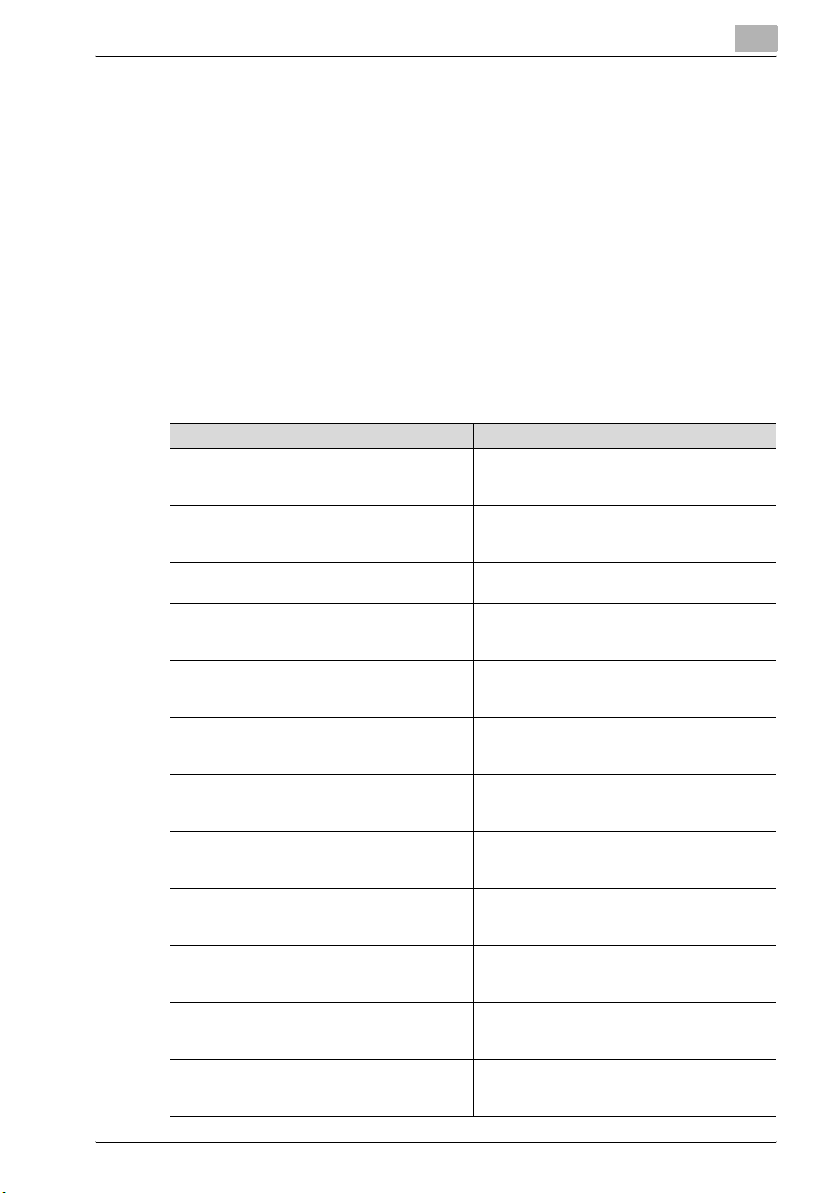
Einführung
1.4 Über dieses Handbuch
Im vorliegenden Handbuch wird beschrieben, wie bizhub PRO 920 als Drucker von verschiedenen Computern und Netzwerken aus betrieben wird.
Dabei werden grundlegende Kenntnisse in Bezug auf Ihr Betriebssystem und
das KONICA MINOLTA System vorausgesetzt.
Das KONICA MINOLTA System wird mit eigenen Benutzerhandbüchern ausgeliefert. Schlagen Sie nach Bedarf in diesen Handbüchern nach.
Ausführliche Anweisungen zur Nutzung von Windows 98/Me, Windows
NT4.0/2000/XP/Server 2003 und Mac OS finden Sie in den Benutzerhandbüchern zum jeweiligen Betriebssystem. Informationen zur Nutzung von Anwendungen finden Sie in den Handbüchern zur jeweiligen Anwendung.
Das vorliegende Handbuch umfasst folgende Kapitel und Anhänge:
Kapitel Beschreibung
“1 Einführung” In diesem Kapitel werden die im vorliegenden
“2 Überblick” Dieses Kapitel enthält einen Überblick über
“3 Einfaches Drucken und diverse Funktionen” In diesem Kapitel werden verschiedene Funk-
“4 Einstellungen des PCL-Druckertreibers
(Windows)”
“5 Einstellungen des PPD-Druckertreibers
(Windows)”
“6 Einstellungen des KONICA MINOLTA
PS-Druckertreibers (Windows)”
“7 Einstellungen des PPD-Druckertreibers
(Mac OS 9)”
“8 Einstellungen des PPD-Druckertreibers
(Mac OS X)”
“9 Fehlerbehebung” In diesem Kapitel wird die Behebung von Pro-
“10 Schriftarten” In diesem Kapitel werden die im Lieferumfang
“11 Dienstprogramm” In diesem Kapitel wird die Verwendung des auf
“12 Anhang” In diesem Kapitel werden im vorliegenden
Handbuch verwendeten Darstellungs- und
Hervorhebungsarten beschrieben.
den Druckercontroller sowie Produktspezifikationen für den Druckercontroller.
tionen des Druckercontrollers beschrieben.
In diesem Kapitel werden die Einstellungen
des PCL6-Druckertreibers für Windows-kompatible Computer beschrieben.
In diesem Kapitel werden die Einstellungen
des PPD-Druckertreibers für Windows-kompatible Computer beschrieben.
In diesem Kapitel werden die Einstellungen
des KONICA MINOLTA PS-Druckertreibers für
Windows-kompatible Computer beschrieben.
In diesem Kapitel werden die Einstellungen
des optionalen PPD-Druckertreibers für
Macintosh (Mac OS 9.x) beschrieben.
In diesem Kapitel werden die Einstellungen
des optionalen PPD-Druckertreibers für
Macintosh (Mac OS X) beschrieben.
blemen beschrieben, die bei der Nutzung
des Druckertreibers auftreten können.
des Druckercontrollers enthaltenen integrierten Druckerschriftarten beschrieben.
der Benutzersoftware-CD enthaltenen Dienstprogramms beschrieben.
Handbuch verwendete technische Begriffe erläutert.
1
IC-203 1-9
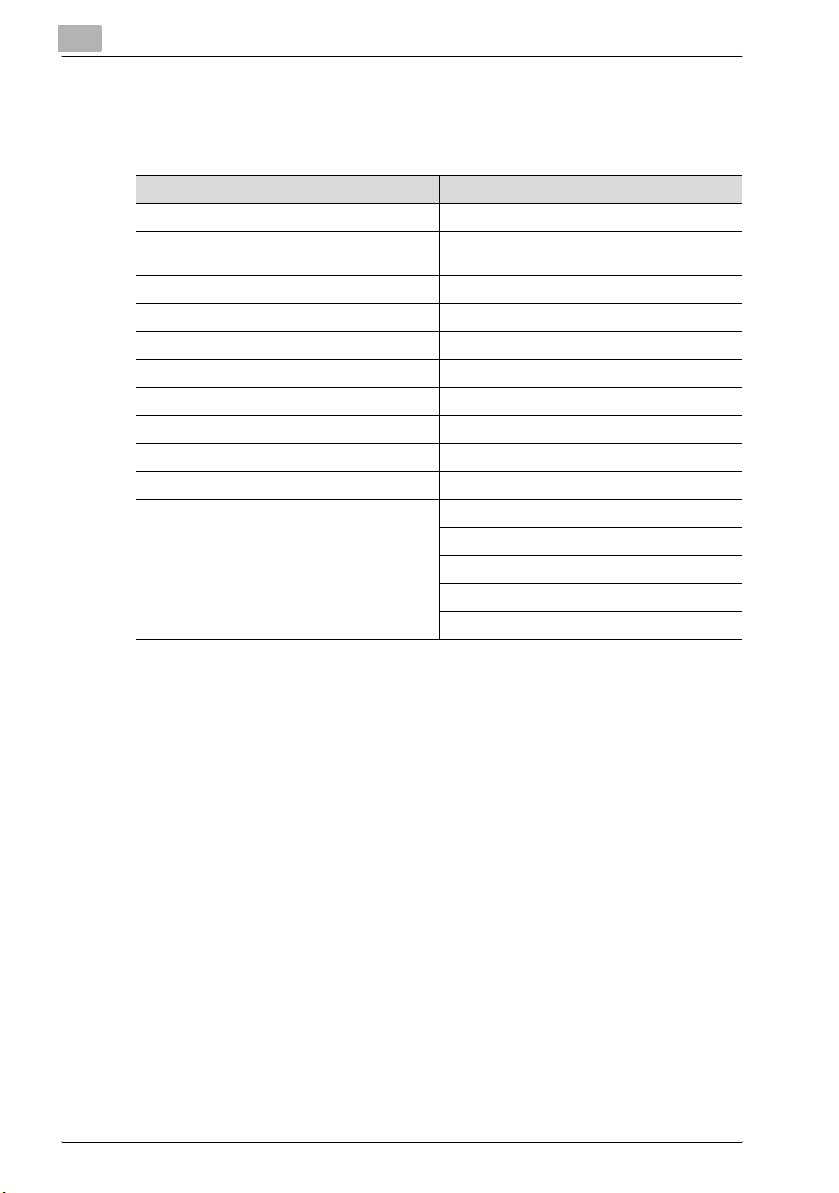
1
1.5 Angabe von Produktnamen
Im vorliegenden Handbuch werden folgende Abkürzungen verwendet.
Produkt Abkürzung
bizhub PRO 920 Drucker/Kopierer System (oder Hauptsystem)
Ein Drucksystem bestehend aus den
Produkten (1), (2), (3) und (4)
Microsoft Windows 98 Windows 98
Microsoft Windows Me Windows Me
Microsoft Windows NT4.0 Windows NT 4.0 oder Windows NT
Microsoft Windows 2000 Windows 2000
Microsoft Windows XP Windows XP
Microsoft Windows Server 2003 Server 2003
Mac OS 9.x Mac OS 9
Mac OS X v10.2x - v10.3x Mac OS X
Mehrere Betriebssysteme Windows 98/Me
Einführung
Drucksystem
Windows NT4.0/2000/XP
Windows NT/2000/XP/Server 2003
Windows 98/Me/NT/2000/XP/Server 2003
Mac OS 9/X
1-10 IC-203
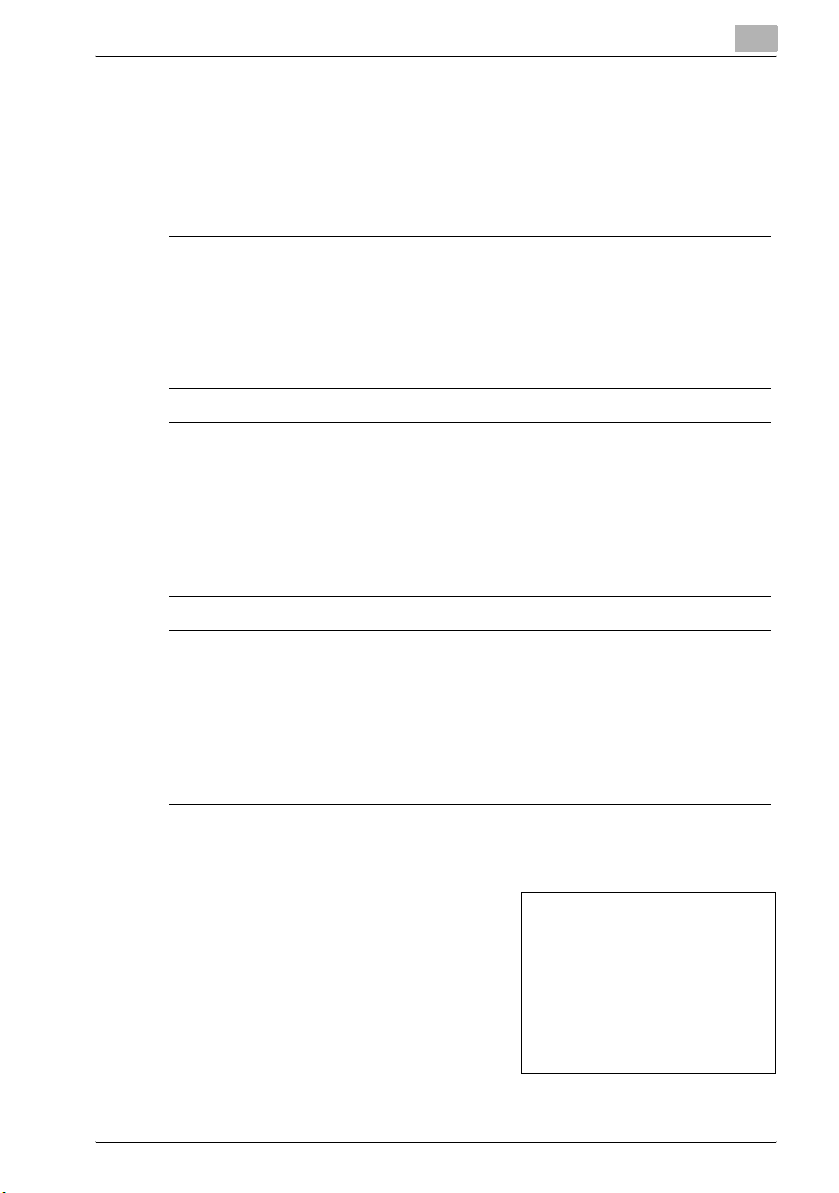
Einführung
1.6 In diesem Handbuch verwendete Textkonventionen
Nachfolgend werden die im vorliegenden Handbuch verwendeten Hervorhebungsarten und Schriftformate beschrieben.
Sicherheitshinweise
6 GEFAHR
Bei Nichtbefolgen von Anweisungen, die auf diese Weise hervorgehoben sind, kann es zu schweren oder sogar tödlichen Verletzungen
durch Stromschlag kommen.
% Beachten Sie alle solchen Hinweise, um Verletzungen zu vermeiden.
7 WARNUNG
Bei Nichtbefolgen von Anweisungen, die auf diese Weise hervorgehoben sind, kann es zu schweren Verletzungen oder Beschädigung von
Gegenständen kommen.
% Beachten Sie alle solchen Hinweise, um Verletzungen zu vermeiden
und den sicheren Betrieb des Systems zu gewährleisten.
1
7 VORSICHT
Bei Nichtbefolgen von Anweisungen, die auf diese Weise hervorgehoben sind, kann es zu leichten Verletzungen oder Beschädigung von
Gegenständen kommen.
% Beachten Sie alle solchen Hinweise, um Verletzungen zu vermeiden
und den sicheren Betrieb des Systems zu gewährleisten.
Abfolge von Schritten
1 Die so formatierte Zahl 1 gibt den
ersten Schritt einer Abfolge von Maßnahmen an.
Eine hier eingefügte Abbildung
2 Wie hier formatierte aufeinander fol-
gende Zahlen geben aufeinander folgende Schritte an.
IC-203 1-11
zeigt, welche Schritte
auszuführen sind.
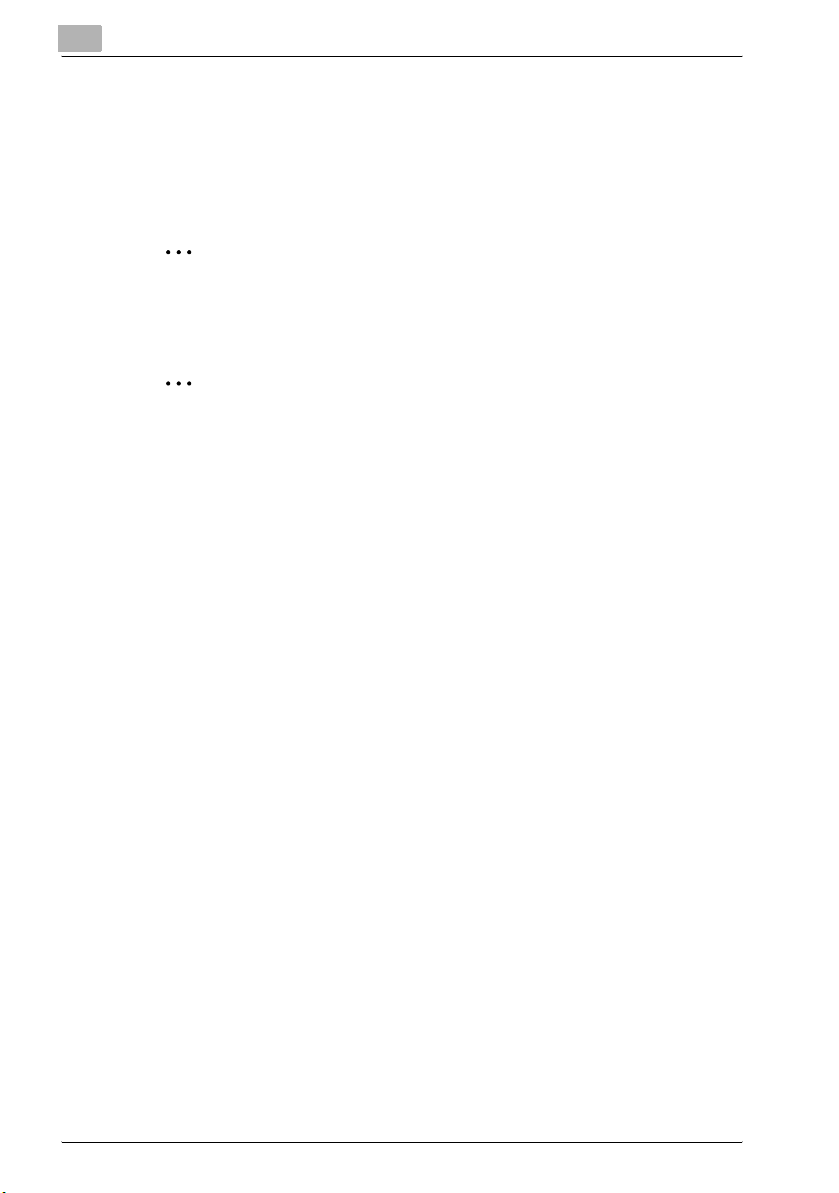
1
Einführung
Auf diese Weise formatierter Text enthält zusätzliche Anweisungen.
?
% Auf diese Weise formatierter Text beschreibt die Maßnahmen, die
zu ergreifen sind, um die gewünschten Ergebnisse zu erzielen.
Tipps
2
Hinweis
Auf diese Weise hervorgehobener Text enthält nützliche Informationen
und Tipps für den sicheren Betrieb des Systems.
2
Vorsichtsmaßnahme
Auf diese Weise hervorgehobener Text verweist nochmals auf wichtige
Informationen.
!
Details
Auf diese Weise hervorgehobener Text enthält Verweise auf ausführlichere Informationen.
Spezielle Textauszeichnungen
Taste [Kopie]
Die Namen von Tasten auf dem Bedienfeld werden wie oben dargestellt gedruckt.
SYSTEM EINSTELLUNG
Anzeigetexte werden wie oben dargestellt gedruckt.
1-12 IC-203

Einführung
1.7 SOFTWARE LICENSE AGREEMENT
SOFTWARE LICENSE AGREEMENT
This package contains the following materials provided by Konica Minolta
Business Technologies, Inc. (KMBT): software included as part of the printing
system, the digitally-encoded machine-readable outline data encoded in the
special format and in the encrypted form (“Font Programs”), other software
which runs on a computer system for use in conjunction with the Printing
Software (“Host Software”), and related explanatory written materials (“Documentation”). The term “Software” shall be used to describe Printing Software, Font Programs and/or Host Software and also include any upgrades,
modified versions, additions, and copies of the Software.
The Software is being licensed to you under the terms of this Agreement.
KMBT grants to you a non-exclusive sublicense to use the Software and Documentation, provided that you agree to the following:
1. You may use the Printing Software and accompanying Font Programs for
imaging to the licensed output device(s), solely for your own internal business purposes.
2. In addition to the license for Font Programs set forth in Section 1 (“Printing Software”) above, you may use Roman Font Programs to reproduce
weights, styles, and versions of letters, numerals, characters and symbols (“Typefaces”) on the display or monitor for your own internal business purposes.
3. You may make one backup copy of the Host Software, provided your
backup copy is not installed or used on any computer. Notwithstanding
the above restrictions, you may install the Host Software on any number
of computers solely for use with one or more printing systems running the
Printing Software.
4. You may assign its rights under this Agreement to an assignee of all of
Licensee’s right and interest to such Software and Documentation (“Assignee”) provided you transfer to Assignee all copies of such Software
and Documentation Assignee agrees to be bound by all of the terms and
conditions of this Agreement.
5. You agree not to modify, adapt or translate the Software and Documentation.
6. You agree that you will not attempt to alter, disassemble, decrypt, reverse engineer or decompile the Software.
7. Title to and ownership of the Software and Documentation and any reproductions thereof shall remain with KMBT and its licensor.
8. Trademarks shall be used in accordance with accepted trademark
practice, including identification of the trademark owner’s name. Trademarks can only be used to identify printed output produced by the Software. Such use of any trademark does not give you any rights of
ownership in that trademark.
1
IC-203 1-13

1
Einführung
9. You may not rent, lease, sublicense, lend or transfer versions or copies
of the Software that Licensee does not use, or Software contained on any
unused media, except as part of the permanent transfer of all Software
and Documentation as described above.
10. IN NO EVENT WILL KMBT OR ITS LICENSOR BE LIABLE TO YOU FOR
ANY CONSEQUENTIAL, INCIDENTAL INDIRECT, PUNITIVE OR SPECIAL DAMAGES, INCLUDING ANY LOST PROFITS OR LOST SAVING,
EVEN IF KMBT HAS BEEN ADVISED OF THE POSSIBILITY OF SUCH
DAMAGES, OR FOR ANY CLAIM BY ANY THIRD PARTY. KMBT OR ITS
LICENSOR DISCLAIMS ALL WARRANTIES WITH REGARD TO THE
SOFTWARE, EXPRESS OR IMPLIED, INCLUDING, WITHOUT LIMITATION IMPLIED WARRANTIES OF MERCHANTABILITY, FITNESS FOR A
PARTICULAR PURPOSE, TITLE AND NON-INFRINGEMENT OF THIRD
PARTY RIGHTS. SOME STATES OR JURISDICTIONS DO NOT ALLOW
THE EXCLUSION OR LIMITATION OF INCIDENTIAL, CONSEQUENTIAL
OR SPECIAL DAMAGES, SO THE ABOVE LIMITATIONS MAY NOT APPLY TO YOU.
11. Notice to Government End Users: The Software is a “commercial item,”
as that term is defined at 48 C.F.R.2.101, consisting of “commercial computer software” and “commercial computer software documentation,” as
such terms are used in 48 C.F.R. 12.212. Consistent with 48 C.F.R.
12.212 and 48 C.F.R. 227.7202-1 through 227.7202-4, all U.S. Government End Users acquire the Software with only those rights set forth herein.
12. You agree that you will not export the Software in any form in violation of
any applicable laws and regulations regarding export control of any
countries.
1-14 IC-203

Einführung
1
NON-EXCLUSIVE LICENSE AGREEMENT (For USA)
(Exclusive for PostScript3 Option)
READ THE TERMS AND CONDITIONS OF THIS
LICENSE AGREEMENT CAREFULLY
BY USING THE PRODUCTS DESCRIBED IN THIS USER MANUAL, BY
OPENING A SHRINK-WRAP PACKAGE CONTAINING SOFTWARE OR
DOWNLOADING SOFTWARE OR PRINTER DRIVERS TO YOUR COMPUTER YOU AGREE TO BE BOUND BY THE TERMS OF THIS LICENSE.
The computer programs embedded in the equipment and User Documentation are licensed (not sold) to You by Konica Minolta Business Technologies,
Inc. (“KMBT or LICENSOR”). The term “Software” shall be used to describe
accompanying Printer Drivers, software included as part of the printing system including PostScript software and other Adobe software (“Printing Software”), digitally-encoded machine-readable outline data encoded in the
special format and in the encrypted form (“Font Programs”), and/or other
software which runs on a computer system for use in conjunction with the
Printing Software (“Host Software”), and related explanatory written materials (“Documentation”), Upgrades, Modified Versions, Additions, and Copies
of the Software (the “Software”). This license agreement represents the entire agreement concerning the Software between You and KMBT and it supersedes any prior proposal, representation, or understanding between the
parties. KMBT reserves any rights not expressly granted to You. This package may contain third-party software provided by Adobe Systems Incorporated (“Adobe”) or other suppliers in which case KMBT grants to you a
non-exclusive sublicense to use the Software and Documentation, provided
that you agree to the following:
1. LICENSE GRANT. You do not receive title to the Software or User Documentation. Licensor grants to You, and You accept, a nonexclusive license to use the Software embedded in the Equipment in machine-readable,
object code form only (referred to as the “Computer Program”), the accompanying User Documentation, and Printer Drivers furnished to You,
(collectively the “Licensed Articles”) only as authorized in this License
Agreement. The Computer Program may be used only on the Equipment
in which it is embedded and may not be shared with or transferred to any
other equipment or product. The Printer Drivers shall be used only with
printer products designed to work with the equipment containing the embedded Computer Program. You may make a single archive copy of the
Printer Drivers for back-up purposes, provided that it includes all copyright notices, markings and proprietary legends on the original, including
the markings of any other company contained therein. This archive copy
may not be in use at any time, may only be used for back-up purposes
and must remain in Your possession and control. You may not copy the
drivers to a bulletin board or similar system.
IC-203 1-15

1
Einführung
a) You may use the Printing Software and accompanying Font Programs
for imaging to the licensed output device(s), solely for your own internal
business purposes.
b) In addition to the license for Font Programs set forth in (a), you may use
Roman Font Programs to reproduce weights, styles, and versions of letters, numerals, characters and symbols (“Typefaces”) on the display or
monitor for your own internal business purposes.
c) Notwithstanding the restrictions in 1 above, you may install the Adobe
Driver and/or other third-party’s Driver Software on any number of computers solely for use with one or more printing systems running the Printing Software.
c) Notwithstanding the restrictions in 1 above, you may install the Adobe
Driver and/or other third-party’s Driver Software on any number of computers solely for use with one or more printing systems running the Printing Software.
e) You agree that you will not attempt to alter, disassemble, decrypt, reverse engineer or decompile the Software or use any other method to
discover the printer driver's or Software's source code.
f) You may not rent, lease, sublicense, modify, adapt, pledge, lend, share
or tr ansfer versions o r copies of the Soft ware You do not use, o r Software
contained on any unused media, or any of Your rights under this Agreement except as part of the permanent transfer of all Software and Documentation as described in (g) below or to the extent expressly permitted
by the laws of the country in which you use the Software and Licensed
Articles, You may not create derivative works based upon the Software
or any part thereof. You may not copy the Licensed Articles except as
specifically provided in this License Agreement.
g) You may assign your rights under this Agreement to an assignee of all
of Your rights and interest to such Software and Documentation (“Assignee”) provided you transfer to Your Assignee all copies of such Software
and Documentation and the Assignee agrees to be bound by all of the
terms and conditions of this Agreement.
2. TITLE: Title to and ownership of the Software and Documentation and
any reproductions thereof shall remain with the owner of the third-party
software and KMBT.
3. TRADEMARKS: Trademarks shall be used in accordance with accepted
trademark practice, including identification of the trademark owner's name. Trademarks can only be used to identify printed output produced by
the Software. Such use of any trademark does not give you any rights of
ownership to that trademark.
1-16 IC-203

Einführung
1
4. LICENSOR'S RIGHTS. You acknowledge and agree that the Licensed Articles, including but not limited to the Software and the Documentation,
are owned by Licensor and its suppliers, and its structure, organization
and code are proprietary and valuable trade secrets of Licensor or its
suppliers. United States Copyright Law and International Treaty Provisions also protect the Licensed Articles and Documentation, including but
not limited to the Software and the Documentation. You further acknowledge and agree that all right, title and interest in and to the Licensed Articles, including associated intellectual property rights, are and shall
remain, with Licensor or its supplier. Licensor's suppliers may protect
their rights in the Licensed Articles in the event of a violation of this License Agreement. This License Agreement does not convey to You an interest in or to the Licensed Articles, but only a limited right of use revocable
in accordance with the terms of this License Agreement.
5. TERMINATION. This License Agreement is effective upon the purchase
and acceptance of the Equipment by You or the downloading of any Software or Printer Driver from KMBT’S Website or other authorized electronic medium and shall continue until terminated. This License Agreement
will terminate upon Your sale, transfer or disposal of the Equipment having the Software embedded therein. Licensor may terminate this License Agreement upon the breach by You of any term hereof. Upon such
termination by Licensor, You agree to delete the Software and Printer Drivers from the hard drive of the Product, destroy all copies of the Software
and Printer Drivers from the hard drive of the Equipment and destroy all
copies of the Software and Printer Drivers and User Documentation.
6. LICENSE FEES. The license fees of $250.00 (included in the purchase
price of the Equipment) paid by You are paid in consideration of the license granted under this License Agreement.
7. LIMITED WARRANTY. Licensor warrants, for Your benefit alone, for a period of 90 days from the date of commencement of this License Agreement (referred to as the “Warranty Period”), that the Software and Printer
Drivers shall operate substantially in accordance with the functional specifications in the User Documentation. KMBT specifically does not warrant that the Software or Printer Drivers will operate uninterrupted or
error-free. If during the Warranty Period, a defect in the Software or Printer Drivers appears, You may contact the Licensor for either a replacement or, if so elected by Licensor, refund of amounts paid by You under
this License Agreement. You agree that the foregoing constitutes Your
sole and exclusive remedy for breach by Licensor of any warranties made
under this Agreement.
EXCEPT FOR THE WARRANTIES SET FORTH ABOVE, THE LICENSED
ARTICLES, AND THE SOFTWARE CONTAINED THEREIN, ARE LICENSED “AS IS,” AND, TO THE MAXIMUM EXTENT PERMITTED BY
LAW, THE LICENSOR DISCLAIMS AND EXCLUDES ANY AND ALL
OTHER WARRANTIES, WHETHER EXPRESS OR IMPLIED, INCLUDING,
IC-203 1-17

1
Einführung
WITHOUT LIMITATION, ANY IMPLIED WARRANTIES OF MERCHANTABILITY OR FITNESS FOR A PARTICULAR PURPOSE.
8. LIMITATION OF LIABILITY.To the maximum extent permitted by law, and
except for claims which result in personal injury or death caused by Licensor’s negligence or intentional acts, Licensor's, or any of its affiliates
or subsidiaries, cumulative liability to You or any other party for any loss
or damages resulting from any claims, demands, or actions arising out of
or relating to this License Agreement shall not exceed $250.00. In no
event shall Licensor, or Adobe, the owner of other third party software or
any of their affiliates or subsidiaries be liable to you or any third party for
any indirect, incidental, consequential, special, or exemplary damages or
lost profits, even if Licensor has been advised of the possibility of such
damages or for any claim by any third party. Some states do not allow the
limitation or exclusion of liability for incidental or consequential damages,
so the above limitation or exclusion may not apply to You.
9. GOVERNING LAW. This License Agreement shall be construed and governed in accordance with the laws of the State of Connecticut, United
States of America. Should any court of competent jurisdiction declare
any term of this License Agreement void or unenforceable, such declaration shall have no effect on the remaining terms hereof.
10. COSTS OF LITIGATION. If any action is brought by either party to this License Agreement against the other party regarding the subject matter
hereof, the prevailing party shall be entitled to recover, in addition to any
other relief granted, reasonable attorneys' fees and expenses of litigation.
11. NO WAIVER. The failure of any party to enforce any rights granted hereunder or to take action against the other party in the event of any breach hereunder shall not be deemed a waiver by that party as to
subsequent enforcement of rights or subsequent actions in the event of
future breaches.
12. Notice to Government End Users: U.S. GOVERNMENT RESTRICTED
RIGHTS: The Licensed Articles are provided with restricted rights. Use,
duplication, or disclosure by the government is subject to restrictions set
forth in subparagraph (c)(1)(ii) of the Rights in Technical Data and Computer Software clause at DFARS 252.277-7013, and paragraph (c)(1) and
(2) of the Commercial Computer Software - Restricted Rights clause at
FAR 52.277-19. The Software is a “commercial item,” as that term is defined at 48 C.F.R. 2.101, consisting of “commercial computer software”
and “commercial computer software documentation,” as such terms are
used in 48 C.F.R. 12.212. Consistent with 48 C.F.R. 12.212 and C.F.R.
227.7202-1 through 227.7202-4, all U.S. Government End Users acquire
the Software with only those rights set forth herein. The manufacturer is:
Konica Minolta Business Solutions U.S.A., Inc., 500 Day Hill Road, Windsor, Connecticut 06095
1-18 IC-203

Einführung
1
13. THIRD PARTY BENEFICIARY: You are hereby notified that Adobe Systems Incorporated, a Delaware corporation, located at 345 Park Avenue,
San Jose, CA 95110-2704 is a third-party beneficiary to this Agreement
to the extent that this Agreement contains provisions which relate to Licensee's use of the Software, Font Programs, Typefaces and the trademarks licensed hereby. Such provisions are made expressly for the
benefit of Adobe and are enforceable by Adobe in addition to KMBT.
IC-203 1-19

1
Einführung
SOFTWARE LICENSE AGREEMENT (For Others) (Exclusive for PostScript3 Option)
This package contains the following materials provided by Adobe Systems
Incorporated (“Adobe”) and Konica Minolta Business Technologies, Inc.
(KMBT): software included as part of the printing system, including Post-
®
software and other Adobe software (“Printing Software”), the digital-
Script
ly-encoded machine-readable outline data encoded in the special format
and in the encrypted form (“Font Programs”), other software which runs on
a computer system for use in conjunction with the Printing Software (“Host
Software”), and related explanatory written materials (“Documentation”). The
term “Software” shall be used to describe Printing Software, Font Programs
and/or Host Software and also include any upgrades, modified versions, additions, and copies of the Software. The Software is being licensed to you
under the terms of this Agreement. KMBT grants to you a non-exclusive sublicense to use the Software and Documentation, provided that you agree to
the following:
1. You may use the Printing Software and accompanying Font Programs for
imaging to the licensed output device(s), solely for your own internal business purposes.
2. In addition to the license for Font Programs set forth in Section 1 (“Printing Software”) above, you may use Roman Font Programs to reproduce
weights, styles, and versions of letters, numerals, characters and symbols (“Typefaces”) on the display or monitor for your own internal business purposes.
3. You may make one backup copy of the Host Software, provided your
backup copy is not installed or used on any computer. Notwithstanding
the above restrictions, you may install the Adobe Driver Software on any
number of computers solely for use with one or more printing systems
running the Printing Software.
4. You may assign its rights under this Agreement to an assignee of all of
Licensee’s right and interest to such Software and Documentation (“Assignee”) provided you transfers to Assignee all copies of such Software
and Documentation Assignee agrees to be bound by all of the terms and
conditions of this Agreement.
5. You agree not to modify, adapt or translate the Software and Documentation.
6. You agree that it will not attempt to alter, disassemble, decrypt, reverse
engineer or decompile the Software.
7. Title to and ownership of the Software and Documentation and any reproductions thereof shall remain with Adobe and KMBT.
8. Trademarks shall be used in accordance with accepted trademark
practice, including identification of the trademark owner's name. Trademarks can only be used to identify printed output produced by the Soft-
1-20 IC-203

Einführung
1
ware. Such use of any trademark does not give you any rights of
ownership in that trademark.
9. You may not rent, lease, sublicense, lend or transfer versions or copies
of the Software Licensee does not use, or Software contained on any
unused media, except as part of the permanent transfer of all Software
and Documentation as described above
10. In no event will KMBT or Adobe be liable to you for any consequential,
incidental or special damages, including any lost profits or lost saving,
even if KMBT has been advised of the possibility of such damages, or for
any claim by any third party. Some states or jurisdictions do not allow the
exclusion or limitation of incidental, consequential or special damages,
so the above limitations may not apply to you.
11. Notice to Government End User’s: The Software is a “commercial item,”
as that term is defined at 48 C.F.R.2.101, consisting of “commercial computer software” and “commercial computer software documentation,” as
such terms are used in 48 C.F.R. 12.212. Consistent with 48 C.F.R.
12.212 and 48 C.F.R. 227.7202-1 through 227.7202-4, all U.S. Government End User’s acquire the Software with only those rights set forth herein.
12. You are hereby notified that Adobe Systems Incorporated, a Delaware
corporation located at 345 Park Avenue, San Jose, CA 95110-2704
(“Adobe”) is a third-party beneficiary to this Agreement to the extent that
this Agreement contains provisions which relate to Licensee’s use of the
Software, Font Programs, Typefaces and the trademarks licensed hereby. Such provisions are made expressly for the benefit of Adobe and are
enforceable by Adobe in addition to KMBT.
IC-203 1-21
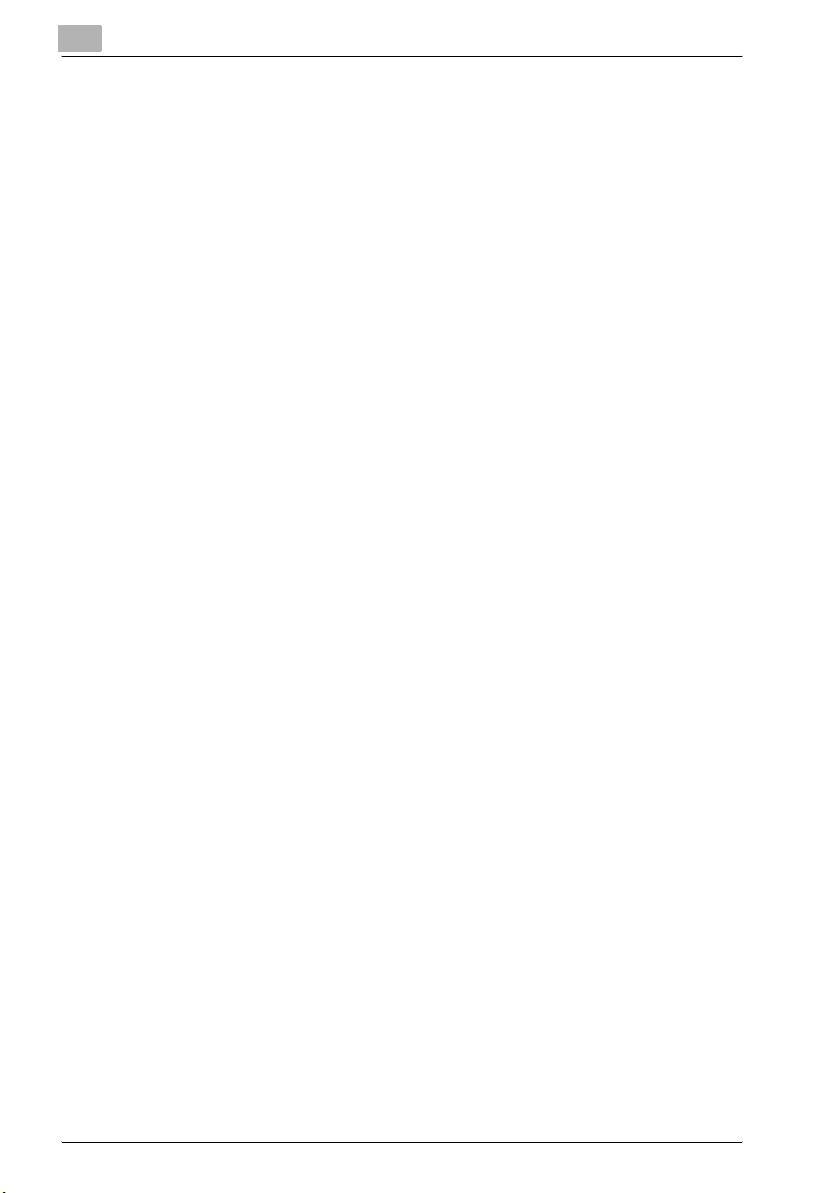
1
Einführung
1-22 IC-203
