Page 1

bizhub PRO C6501P
Additional Information
This guide provides the information about corrections to be made in the three
user’s guides of bizhub PRO C6501P (Main Body and Security), as well as
the information about Stream Punch GP-501 option newly provided to the
main body.
Please refer to this guide for the operation and safety information, and keep
it inside the user’s guide of Main Body so that it is readily available for reference.
Page 2

Page 3

Contents
1 Errata for bizhub PRO C6501P User’s Guides
1.1 User’s Guide - Main Body: Auto Shut-Off ..........................................1
1.2 User’s Guide - Security: Version Number of the Image Control
Software ................................................................................................2
2 Stream Punch
2.1 Precautions for Installation and Use ..................................................3
2.1.1 Caution Notations and Labels ............................................................3
2.1.2 Space Requirements ..........................................................................5
2.2 Machine Configuration .........................................................................7
2.2.1 Standard/Optional Equipment ...........................................................7
2.2.2 Stream Punch GP-501 .......................................................................8
2.3 Using Stream Punch GP-501 .............................................................10
2.3.1 Exchanging the Die Set ....................................................................11
2.4 Maintenance & Troubleshooting .......................................................14
2.4.1 Emptying Waste Basket of Stream Punch GP-501 .........................14
2.4.2 If Burrs Remain in Punch Holes Using Stream Punch GP-501 ........ 16
2.5 Specifications .....................................................................................18
2.5.1 Stream Punch GP-501 (Die Set DS-501 to 506) ..............................18
Page 4

Page 5
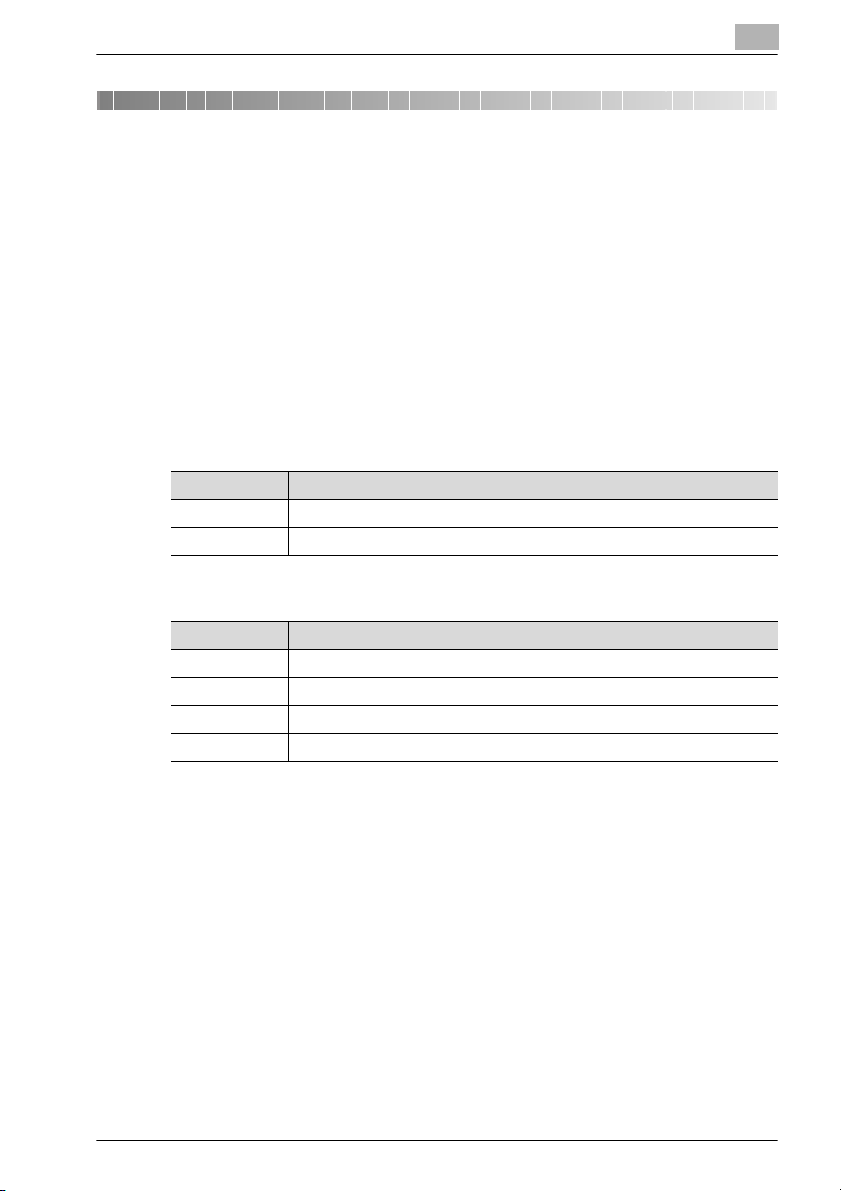
Errata for bizhub PRO C6501P User’s Guides
1 Errata for bizhub PRO C6501P User’s
Guides
1.1 User’s Guide - Main Body: Auto Shut-Off
“0 minute” is newly available as a setting option for Auto Shut-Off.
With “0 minute” specified, the Auto Shut-Off will function not after the machine is turned on and finishes warmup, but immediately after a printing operation is completed.
According to this specification changes, description in the following pages
will be subject to the changes described above.
Machine Information & Printing Operation
Page Description to be corrected
p. 1-5 Automatic Shut-Off
p. 2-40 Automatically Conserving Energy (Auto Shut-Off)
POD Administrator’s Reference
1
Page Description to be corrected
p. 4-10 Setting items of 06 Power Save Setting
p. 4-12 Setting items of 01 Power Save Setting
p. 5-21 Description of 06 Power Save Setting
p. 6-6 Description of 01 Power Save Setting
bizhub PRO C6501P Additional Information 1
Page 6
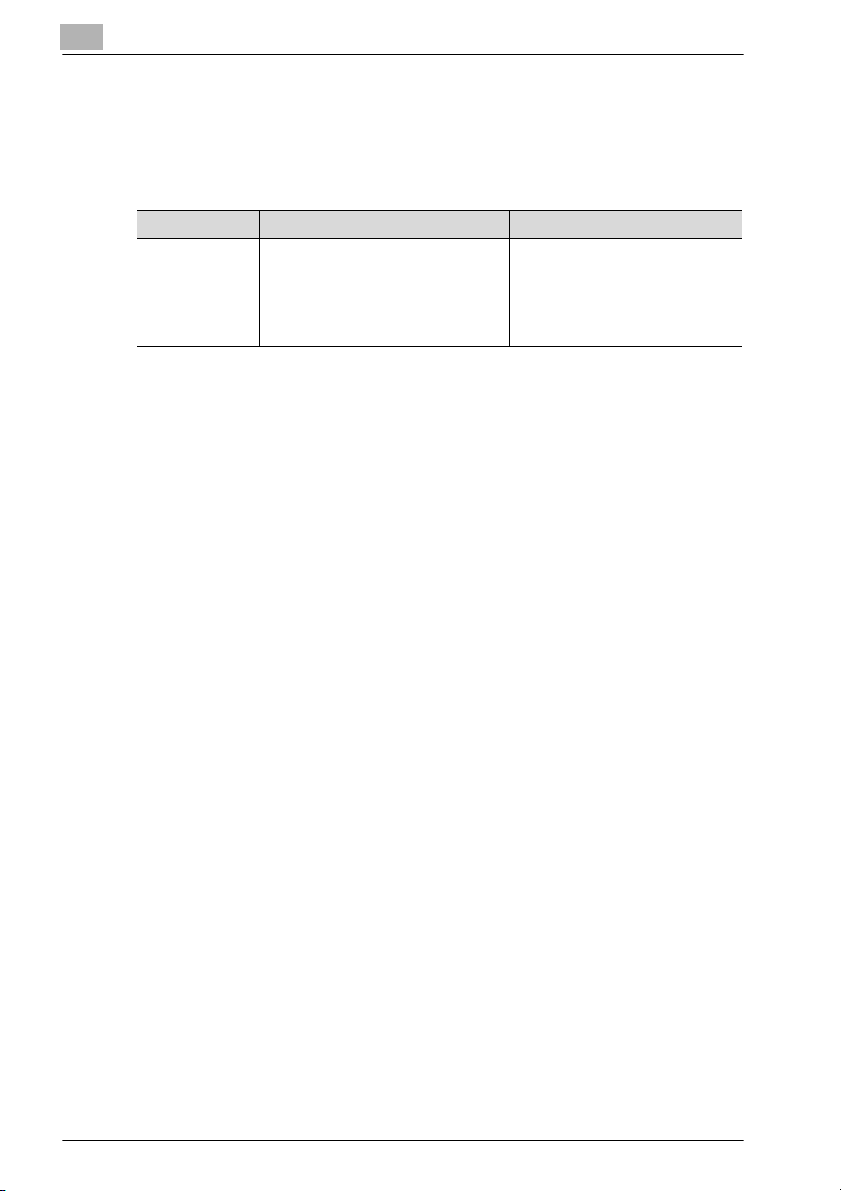
1
Errata for bizhub PRO C6501P User’s Guides
1.2 User’s Guide - Security: Version Number of the Image Control Software
The version number of the image control program (Image Control I1) described in the title page will be modified as follows.
Page Former New
Title page Image control program (Image Con-
trol I1) version:
A03U0Y0-00I1-G00-40
A03U0Y0-00I1-G00-41
Image control program (Image
Control I1) version:
A03U0Y0-00I1-G00-40
A03U0Y0-00I1-G00-41
A03U0Y0-00I1-G00-50
A03U0Y0-00I1-G00-60
2 bizhub PRO C6501P Additional Information
Page 7

Stream Punch
2 Stream Punch
2.1 Precautions for Installation and Use
2.1.1 Caution Notations and Labels
Safety precaution notations and labels appear on this machine at the following positions.
Be very careful that an accident does not occur when operations such as removing mishandled paper are performed.
2
bizhub PRO C6501P Additional Information 3
Page 8
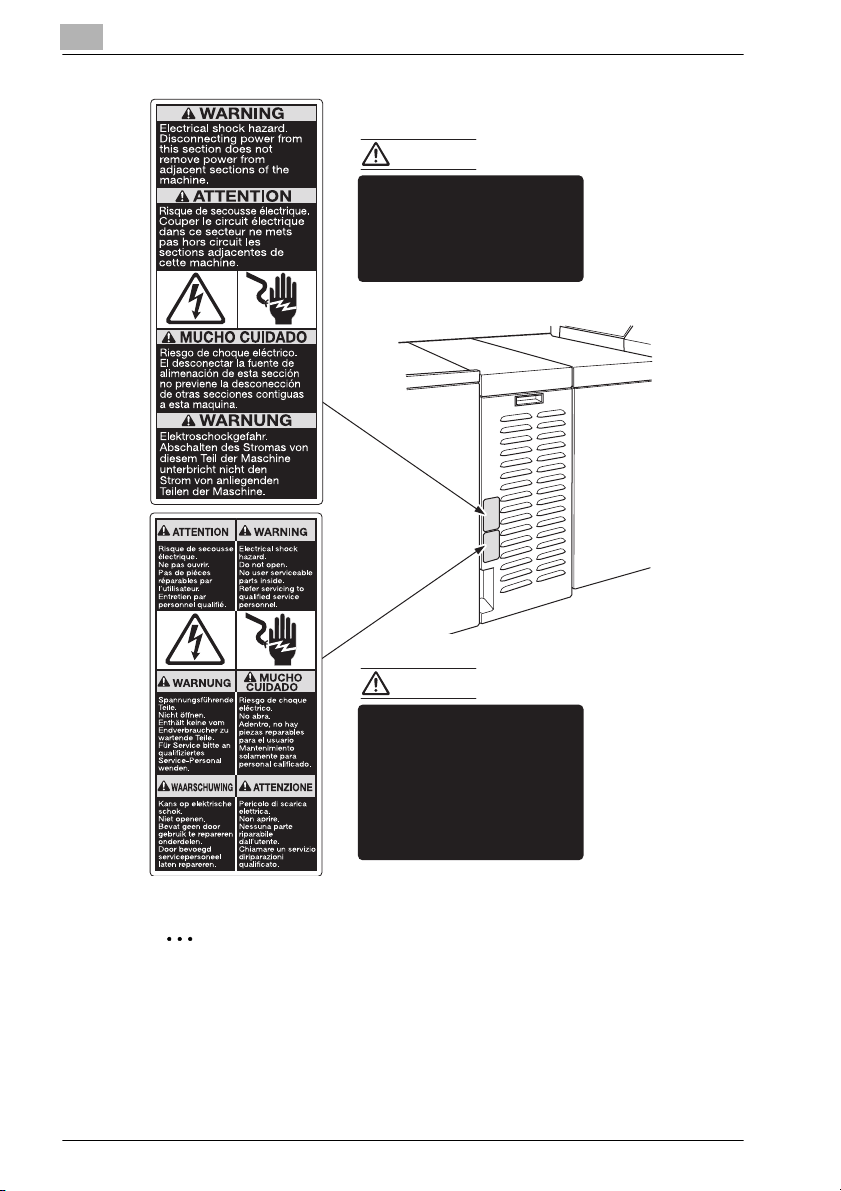
2
WARNING
This safety message you could
get an electrical shock because
disconnecting power from this
section does not cut off power
from adjacent sections of the
machine.
Stream Punch
WARNING
This safety message means
that you might get seriously
hurt or killed if you open the
product and expose yourself to
hazardous voltage. NEVER
remove the screwed on covers.
ALWAYS refer service
requirements to qualified
service personnel.
2
Reminder
Do not remove caution labels. Should any caution label or caution indicator be illegible due to soilage, clean the label. If any caution label is removed or cleaning does not render the label legible, please contact your
service representative.
4 bizhub PRO C6501P Additional Information
Page 9

Stream Punch
2.1.2 Space Requirements
To ensure that machine operation, consumables replenishing, part replacement, and regular maintenance can easily be performed, adhere to the recommended space requirements detailed below.
Be sure to choose a level and solid floor for the installation place.
2
(Unit: inches)
8.1
15.8
64.1
40.2
48.5
3.9
3.9
4.6
4.6
FS-521 - FD-503 - RU-506 - GP-501 - RU-504 - Main body - PF-602
21.410.0
FS-521 - RU-506 - GP-501 - RU-504 - Main body - PF-602
21.410.0
6.9
159.4
143.7
6.9
37.329.912.013.8
(Unit: inches)
37.329.912.013.815.7
(Unit: inches)
3.9
8.1
15.8
64.1
40.2
3.9
8.1
15.8
64.1
40.2
3.9
4.6
30.921.410.0
FS-521 - LS-505 - RU-506 - GP-501 - RU-504 - Main body - PF-602
174.6
6.9
37.329.912.013.8
3.9
bizhub PRO C6501P Additional Information 5
Page 10

2
Stream Punch
(Unit: inches)
8.1
15.8
64.1
40.2
3.9
48.1
7.9
4.6
46.121.410.0
189.8
FS-521 - SD-506 - RU-506 - GP-501 - RU-504 - Main body - PF-602
30.929.122.2
193.9
PB-501/PB-502 - LS-505 - RU-506 - GP-501 - RU-504 - Main body - PF-602
6.9
6.9
37.329.912.013.8
(Unit: inches)
37.329.912.013.8
2
Reminder
Be sure to allow a clearance of 200 mm (7-3/4 in.) or more at the back of
this machine for the ventilation duct.
3.9
8.1
15.8
64.1
40.2
3.9
6 bizhub PRO C6501P Additional Information
Page 11

Stream Punch
2.2 Machine Configuration
2.2.1 Standard/Optional Equipment
FS-521
FS-521 - FD-503
2
FS-521 - LS-505
FS-521 - SD-506
PB-501/PB-502 - LS-505
RU-506 - GP-501 Main Body PF-602
RU-504
HD-506
IC-305 IC-304
HT-504
bizhub PRO C6501P Additional Information 7
Page 12

2
2
3
4
5
6
7
2.2.2 Stream Punch GP-501
14
Stream Punch
1
13
12
11
10
9
8
8 bizhub PRO C6501P Additional Information
Page 13

Stream Punch
No. Name Description
1 Stream punch front door Opens to allow replacement of die set or removal of
2 Lever GP1 Opens downward for removal of mishandled paper.
3 Knob GP3 Turned for removal of mishandled paper.
4 Lever GP2 Opens to the upper-right for removal of mishandled pa-
5 Knob GP4 Turned clockwise to move the punch blade for removal of
6 Mounting of die set Mounts the die set.
7 Punch waste basket Withdrawn for removal of waste paper.
8 Power switch Turned on when using the stream punch.
9 Lever GP5 Opens downward for removal of mishandled paper.
10 Knob GP7 Turned for removal of mishandled paper.
11 Die set punch blade position
12 Lever GP6 Opens to the upper-left for removal of mishandled paper.
13 Knob GP8 Turned for removal of mishandled paper.
14 Die set Punches various types of file holes.
indicator
punch waste and mishandled paper.
per.
mishandled paper or replacement of die set.
Used to check the position of die set punch blade when
clearing mishandled paper, replacing the die set, or turning the knob GP4.
2
bizhub PRO C6501P Additional Information 9
Page 14

2
2.3 Using Stream Punch GP-501
Using Stream Punch GP-501, the following six types of punch holes can be
made in printed sheets.
Die set model Hole type
DS-501
DS-502
DS-503
DS-504
DS-505
Stream Punch
DS-506
10 bizhub PRO C6501P Additional Information
Page 15

Stream Punch
2.3.1 Exchanging the Die Set
Procedure
1 Open the stream punch
front door.
2 Turn the knob GP4 clock-
wise to set the die set
punch blade position indicator to the horizontal position as shown in the
illustration.
– Be sure to align the die
set punch blade position indicator to the horizontal line, otherwise
the die set cannot be
withdrawn.
2
3 Slowly withdraw the die set.
bizhub PRO C6501P Additional Information 11
Page 16

2
Stream Punch
4 Take out the desired die set from the rack to replace it with the one cur-
rently set.
– Securely set the die set in position.
5 Put the replaced die set into
the rack.
– The replaced die set is
supposed to be stored
in the rack.
12 bizhub PRO C6501P Additional Information
Page 17

Stream Punch
6 Close the stream punch
2
front door.
bizhub PRO C6501P Additional Information 13
Page 18

2
Stream Punch
2.4 Maintenance & Troubleshooting
2.4.1 Emptying Waste Basket of Stream Punch GP-501
When the waste basket of the Stream Punch GP-501 becomes full, the
Punch Waste Basket indicator lights in red in the option status area of the
Machine Status Screen.
Follow the procedure below to empty the waste basket.
2
Reminder
Once withdrawing the waste basket, be sure to empty it even if a small
amount of punch scraps collects in the basket. Otherwise, punch scraps
may overflow due to the delay in indicating the emptying operation.
To empty the waste basket
1 Open the stream punch
door.
14 bizhub PRO C6501P Additional Information
Page 19

Stream Punch
2 Withdraw the waste basket.
3 Empty the waste basket.
2
4 Return the waste basket to its original position, then close the stream
punch door securely.
bizhub PRO C6501P Additional Information 15
Page 20

2
Stream Punch
2.4.2 If Burrs Remain in Punch Holes Using Stream Punch GP501
If you find burrs remaining in punch holes when using the Stream Punch GP501, lubrication is required for the die set currently used.
Lubricate it at the position illustrated below.
2
Reminder
Never use the oil on the general market. For the oil to be used in this procedure, please contact your service representative.
If burrs still remain in punch holes after the lubrication, apply grease to the
positions illustrated below.
16 bizhub PRO C6501P Additional Information
Page 21

Stream Punch
2
2
Reminder
Never use the grease on the general market. For the grease to be used in
this procedure, please contact your service representative.
bizhub PRO C6501P Additional Information 17
Page 22

2
2.5 Specifications
2.5.1 Stream Punch GP-501 (Die Set DS-501 to 506)
Item Description
Name GP-501
Speed Up to 120 sheets per minute
Punch Sheet Size 8.5” × 11”v
Punch Edge 11”
Paper weight in Hole-Punch mode 20 lb bond to 68 lb cover
Paper Bypass Mode
Sheet Size
Punch Capacity Single Sheet
Power Supply 115V, 60Hz, Single Phase
Electrical BTUs/Hour 1100BTU/HR
Safety TUV/GS, CE
Dimensions 12 (W) × 30.5 (D) × 40 (H) inches
Weight Approx. 170 lbs. (80 kg)
Shipping Weight Approx. 270 lbs. (123 kg)
Paper sizes and stocks same as printer
Watts 322W
Amps 3.0A
(305 (W) × 775 (D) × 1,020 (H) mm)
Stream Punch
18 bizhub PRO C6501P Additional Information
Page 23

Page 24

A0U2990100 2009.6
