Page 1
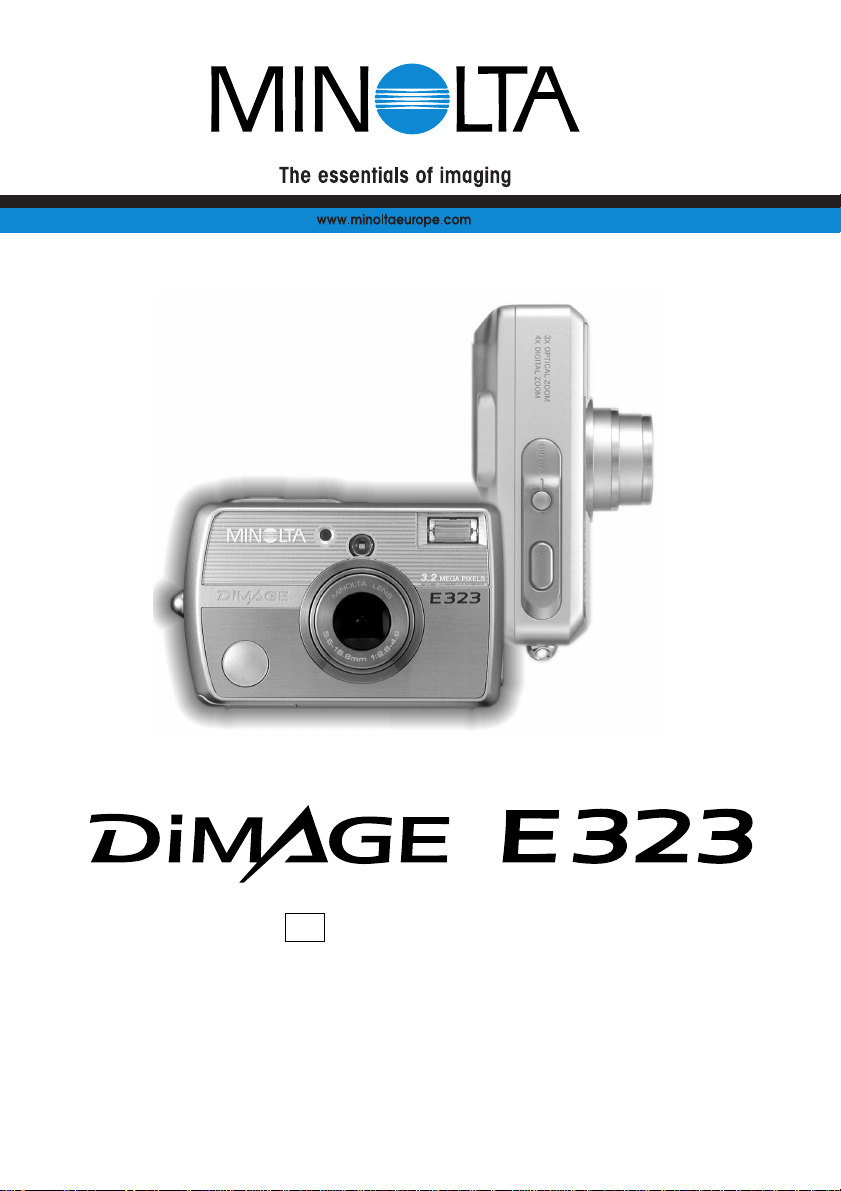
9222-2729-11 SY-A308 ME-0307
INSTRUCTION MANUAL
E
Page 2

2 BEFORE YOU BEGIN
Thank you for purchasing this Minolta product.Please take the time to read through this instruction
manual so you can enjoy all the features of your new digital camera.
Check the packing list before using this product.If any items are missing, immediately contact your
camera dealer.
Minolta DiMAGE E323 digital camera
AA alkaline batteries (set of two)
Hand strap HS-DG120
SD Memory Card
Video cable VC-300
USB cable USB-900
DiMAGE Viewer CD-ROM
DiMAGE Instruction Manuals CD-ROM
Quick Reference Guide
Minolta International Warranty Certificate
BEFORE Y OU BEGIN
Apple, the Apple logo, Macintosh, Power Macintosh, Mac OS, and the Mac OS logo are registered
trademarks of Apple Computer Inc. Microsoft and Windows are registered trademarks of the
Microsoft Corporation. The official name of Windows is Microsoft Windows Operating System.
Pentium is a registered trademark of the Intel Corporation. Power PC is a trademark of the
International Business Machines Corporation. QuickTime is a trademark used under license. Minolta,
The essentials of imaging, and DiMAGE are trademarks or registered trademarks of Minolta.Co., Ltd.
All other brand and product names are trademarks or registered trademarks of their respective owners.
Page 3

3
FOR PROPER AND SAFE USE
WARNING
Using batteries improperly can cause them to leak harmful solutions, overheat, or explode which may
damage property or cause personal injury. Do not ignore the following warnings.
• Only use the batteries specified in this instr uction manual.
• Do not install the batteries with the polar ity (+/–) reversed.
• Do not use batteries which show wear or damage.
• Do not expose batteries to fire, high temperatures, water, or moisture.
• Do not attempt to shor t or disassemble batteries.
• Do not store batteries near or in metallic products.
• Do not mix batteries of different types, brands, ages, or charge levels.
• Do not charge alkaline or lithium batteries.
• When recharging rechargeable batteries, only use the recommended charger.
• Do not use leaking batteries. If fluid from the batteries enters your eye, immediately rinse the eye
with plenty of fresh water and contact a doctor.If fluid from the batter ies makes contact with your
skin or clothing, wash the area thoroughly with water.
•Tape over battery contacts to avoid short-circuiting during disposal; always follow local regulations
for battery disposal.
Read and understand the following warnings and cautions for safe use of the digital camera and its
accessories.
Page 4
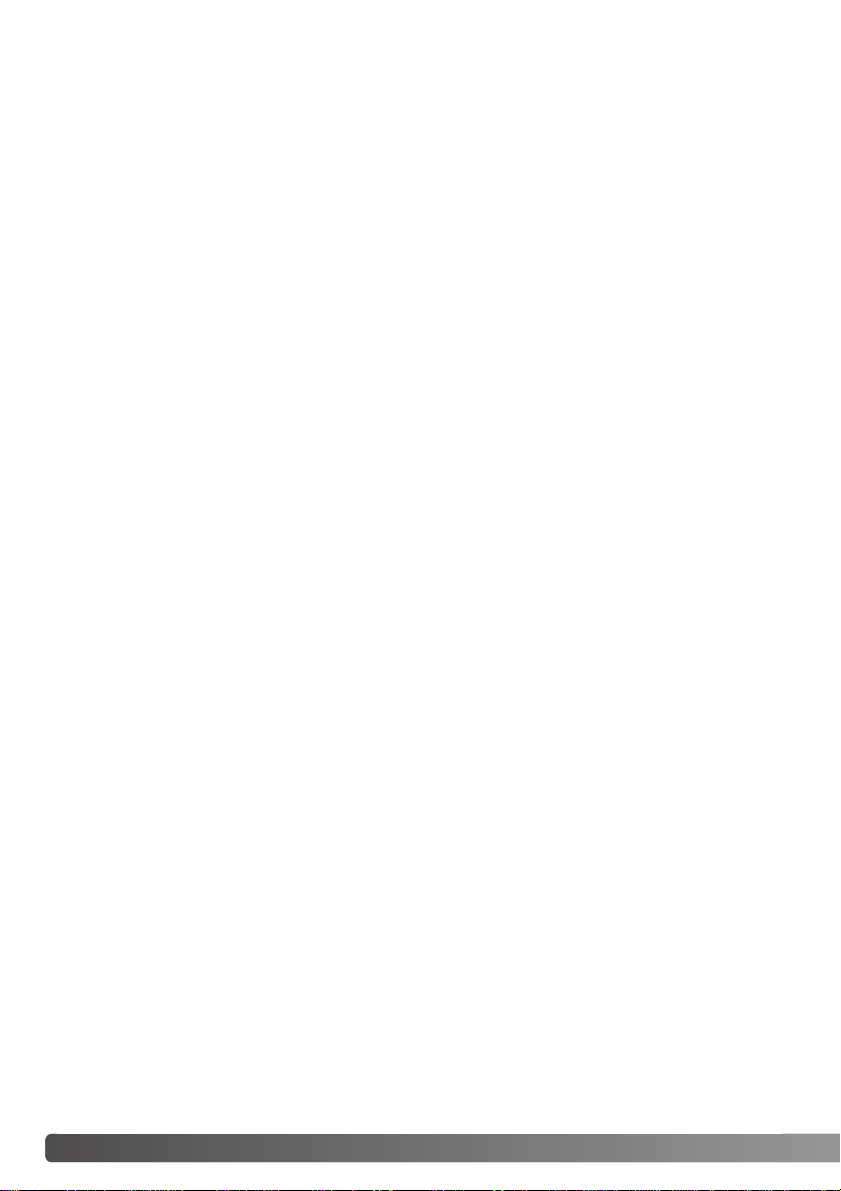
4 FOR PROPER AND SAFE USE
• Use only the specified AC adapter within the voltage range indicated on the adapter unit. An inappropriate adapter or current may cause damage or injury through fire or electric shock.
• Do not disassemble this product. Electric shock may cause injury if a high voltage circuit inside the
product is touched.
• Immediately remove the batteries or unplug the AC adapter and discontinue use if the camera is
dropped or subjected to an impact in which the interior, especially the flash unit, is exposed.The
flash has a high voltage circuit which may cause an electric shock resulting in injury.The continued
use of a damaged product or part may cause injuries or fire.
• Store this product out of reach of children. Be careful when around children not to harm them with
the product or parts.
• Do not fire the flash directly into the eyes. It may damage eyesight.
• Do not fire the flash at vehicle operators. It may cause a distraction or temporary blindness which
may lead to an accident.
• Do not use the monitor while operating a vehicle or walking. It may result in injury or an accident.
• Do not look directly at the sun or strong light sources through the viewfinder. It may damage your
eyesight or cause blindness.
• Do not use this product in a humid environment, or operate this product with wet hands. If liquid
enters the product, immediately remove the batteries or unplug the AC adapter and discontinue
use.The continued use of a product exposed to liquids may cause damage or injury through fire or
electric shock.
• Do not use the product near inflammable gases or liquids such as gasoline, benzine, or paint thinner.Do not use inflammable products such as alcohol, benzine, or paint thinner to clean the product.The use of inflammable cleaners and solvents may cause an explosion or fire.
• When unplugging the AC adapter, do not pull on the power cord.Hold the plug when removing it
from an outlet.
• Do not damage, twist, modify, heat, or place heavy objects on the AC adapter cord. A damaged
cord may cause damage or injury through fire or electric shock.
• If the product emits a strange odor, heat, or smoke, discontinue use.Immediately remove the batteries taking care not to burn yourself, as batteries become hot with use.The continued use of a
damaged product or part may cause injuries or fire.
•Take the product to a Minolta Service Facility when repairs are required.
Page 5

5
• Do not use or store the product in a hot or humid environment such as the glove compartment or
trunk of a car.It may damage the product and batteries which may result in burns or injuries caused
by heat, fire, explosion, or leaking battery fluid.
• If batteries are leaking, discontinue use of the product.
• The lens retracts when the camera is turned off or the auto-power-off function is activated. Touching
the lens barrel while it is retracting may cause injury.
• The camera temperature rises with extended periods of use. Care should be taken to avoid burns.
• Bur ns may result if the memory card or batteries are removed immediately after extended periods
of use.Turn the camera off and wait for it to cool.
• Do not fire the flash while it is in contact with people or objects. The flash unit discharges a large
amount of energy which may cause burns.
• Do not apply pressure to the LCD monitor. A damaged monitor may cause injury, and the liquid
from the monitor may cause inflammation. If liquid from the monitor makes contact with skin, wash
the area with fresh water.If liquid from the monitor comes in contact with the eyes, immediately
rinse the eyes with plenty of water and contact a doctor.
• When using the AC adapter, insert the plug securely into the electrical outlet.
• Do not use if the AC adapter cord is damaged.
• Do not cover the AC adapter.A fire may result.
• Do not obstruct access to the AC adapter; this can hinder the unplugging of the unit in emergencies.
• Unplug the AC adapter when cleaning or when the product is not in use.
CAUTION
Page 6

6 TABLE OF CONTENTS
TABLE OF CONTENTS
Names of parts...... ...............................................................................................................................10
Getting up and running.........................................................................................................................12
Installing batteries....................................................................................................................12
Attaching the hand strap .........................................................................................................13
About Ni-MH batteries.............................................................................................................13
AC adapter (sold separately)...................................................................................................14
Installing and removing a memory card..................................................................................15
About memory cards ...............................................................................................................16
Turning power on.....................................................................................................................17
Battery-condition indicator.......................................................................................................18
Auto power save......................................................................................................................18
Setting the language................................................................................................................19
Reformatting a memory card ...................................................................................................20
Setting the clock......................................................................................................................21
Recording mode...................................................................................................................................22
Setting the camera to record images......................................................................................22
Handling the camera ...............................................................................................................23
Using the zoom lens ................................................................................................................24
Single-frame advance recording mode....................................................................................26
LCD monitor display.........................................................................................................27
Focus lock........................................................................................................................28
Special focusing situations...............................................................................................29
Focus modes ...................................................................................................................30
Flash modes ....................................................................................................................31
Flash range......................................................................................................................32
Flash signals....................................................................................................................32
Camera-shake warning....................................................................................................32
Continuous advance recording mode......................................................................................33
Movie recording mode.............................................................................................................34
The getting up and running section covers how to prepare the camera for use. It contains important
information about power supplies and memory cards. Read the data-transfer mode section in its
entirety before connecting the camera to a computer.
Many of the features of this camera are controlled with menus.The menu navigation sections concisely describe how to change menu settings. Descriptions of the settings immediately follow the navigation sections.
The appendix contains a troubleshooting section to help answer questions about the operation of the
camera. Information covering camera care and storage is also provided. Please store this manual in
a safe place.
Page 7

7
Navigating the recording menu............................................................................................................35
Single-frame advance recording menu............................................................................36
Continuous advance recording menu..............................................................................38
Movie recording menu .....................................................................................................39
Scene selection................................................................................................................40
Resolution and compression rate setting ........................................................................42
Self-timer..........................................................................................................................44
White balance..................................................................................................................45
Exposure compensation ..................................................................................................46
Continuous advance recording method...........................................................................48
Instant playback.......................................................................................................................49
Playback mode.....................................................................................................................................50
Setting the camera to playback mode .....................................................................................50
Basic playback operation.........................................................................................................51
Index playback.........................................................................................................................52
Enlarged playback...................................................................................................................53
Navigating the playback menu................................................................................................54
Protecting image files ......................................................................................................56
Erasing image files...........................................................................................................57
E-mail copy......................................................................................................................58
Rotating an image............................................................................................................59
About DPOF.....................................................................................................................60
Creating a DPOF print order............................................................................................60
Slide show........................................................................................................................62
Copying images...............................................................................................................63
Setup mode..........................................................................................................................................64
Navigating the setup menu......................................................................................................64
Setting the clock......................................................................................................................66
Operation beeps......................................................................................................................66
Help display.............................................................................................................................66
Language.................................................................................................................................67
TV system................................................................................................................................67
Reformatting a memory card ...................................................................................................67
Auto power save......................................................................................................................67
File number reset.....................................................................................................................68
LCD brightness ........................................................................................................................68
Reset settings ..........................................................................................................................68
Viewing images on a television...............................................................................................69
Data-transfer.........................................................................................................................................70
System requirements...............................................................................................................70
Connecting the camera to a computer....................................................................................71
Connecting to Windows 98 and 98SE.....................................................................................73
Automatic installation.......................................................................................................73
Manual installation...........................................................................................................74
QuickTime system requirements.............................................................................................76
Memory card folder organization .............................................................................................77
Disconnecting the camera from a computer ...........................................................................79
Windows 98 and 98SE ....................................................................................................79
Windows Me, 2000 Professional, and XP........................................................................79
Macintosh.........................................................................................................................80
Changing the memory card when connected to a computer ..................................................81
Appendix............ ..................................................................................................................................82
Troubleshooting .......................................................................................................................82
Viewfinder indicator lamps.......................................................................................................85
Removing the driver software - Windows................................................................................86
Care and storage.....................................................................................................................87
Technical specifications...........................................................................................................90
Page 8

8 TABLE OF CONTENTS
Page 9

9
This device complies with Part 15 of the FCC Rules.Operation is subject to the following two conditions:(1) This device may not cause
harmful interference, and (2) this device must accept any interference
received, including interference that may cause undesired operation.
Changes or modifications not approved by the party responsible for
compliance could void the user's authority to operate the equipment.
This equipment has been tested and found to comply with the limits for a Class B digital device, pursuant to Part 15 of the FCC Rules.These limits are designed to provide reasonable protection
against harmful interference in a residential installation.This equipment generates, uses and can
radiate radio frequency energy and, if not installed and used in accordance with the instructions, may
cause harmful interference to radio communications.However, there is no guarantee that interference
will not occur in a particular installation. If this equipment does cause harmful interference to radio or
television reception, which can be determined by turning the equipment off and on, the user is
encouraged to try to correct the interference by one or more of the following measures:
• Reorient or relocate the receiving antenna.
• Increase the separation between the equipment and the receiver.
• Connect the equipment to an outlet on a circuit different from that to which the receiver is connect-
ed.
• Consult the dealer or an experienced radio/TV technician for help.
Tested by the Minolta Corporation 101 Williams Drive, Ramsey, New Jersey 07446, U.S.A.
Do not remove the ferrite cores from the cables.
This mark on your camera certifies that this camera meets the requirements of the
EU (European Union) concerning interference causing equipment regulations. CE
stands for Conformité Européenne (European Conformity).
This Class B digital apparatus complies with Canadian ICES-003.
Cet appareil numérique de la classe B est conforme à la norme NMB-003 du Canada.
The following marks may be found on the product:
Page 10
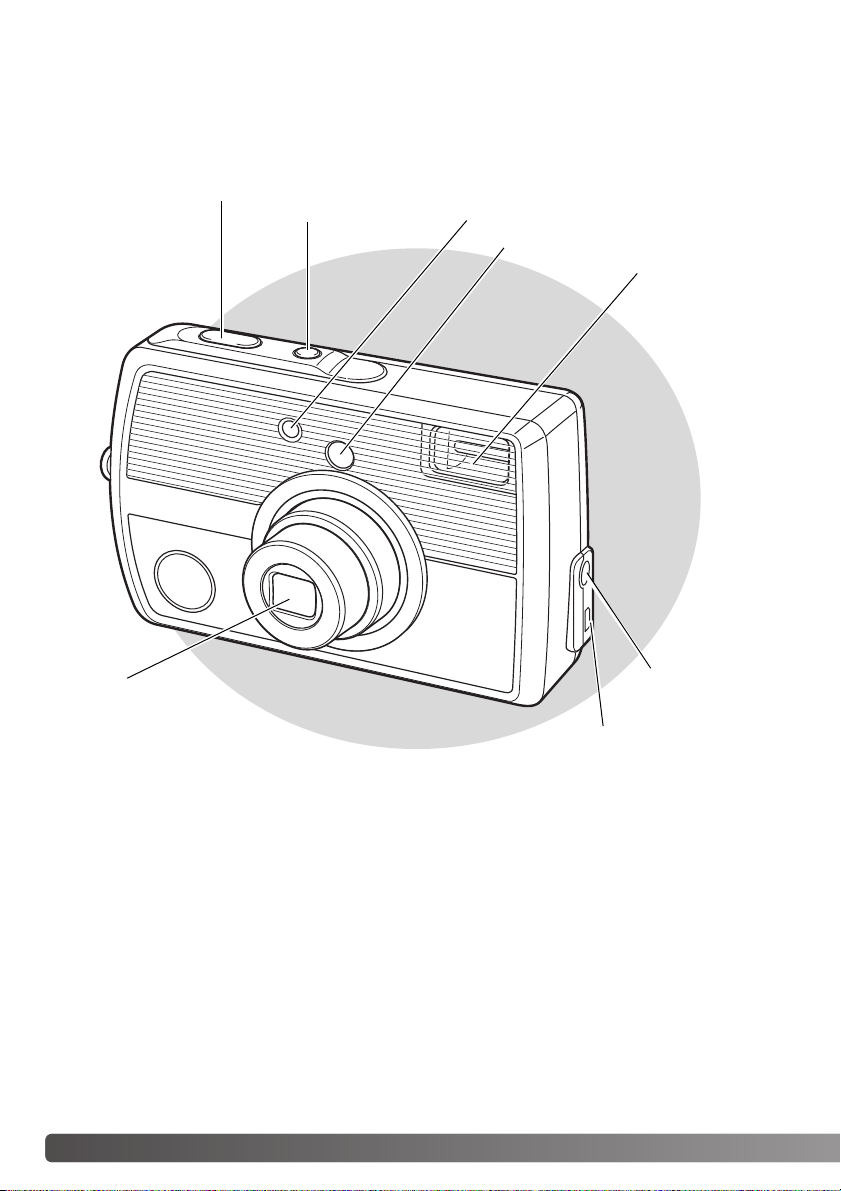
10 NAMES OF PARTS
NAMES OF PARTS
* This camera is a sophisticated optical instrument.Care should be taken to keep these surfaces
clean. Please read the care and storage instructions in the back of this manual (p. 87).
Flash (p.31)
Self-timer lamp (p.44)Main switch
USB-port / Video-out
terminal (p. 69, 71)
DC terminal
(p.14)
Shutter-release button
Viewfinder window*
Lens*
Page 11
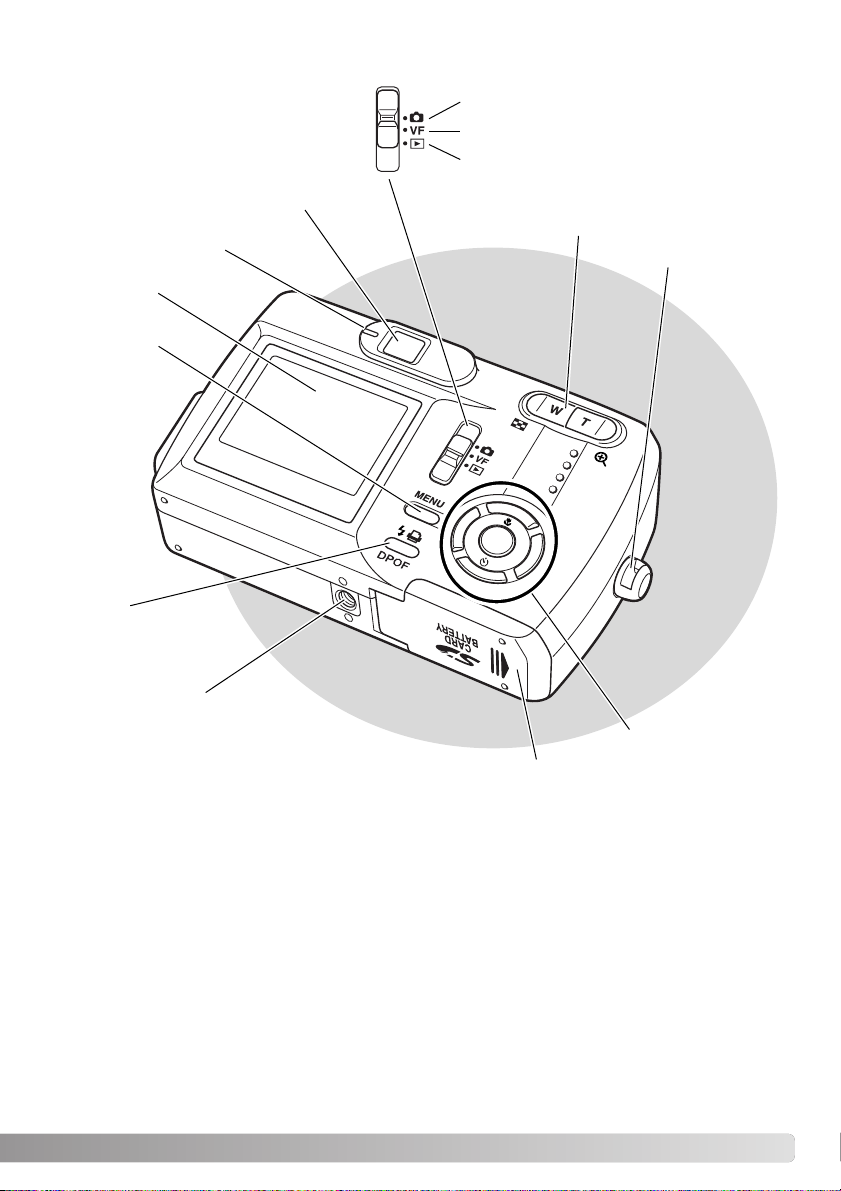
11
Battery / Card chamber door (p. 12, 15)
Viewfinder*
Indicator lamp (p.85)
Mode switch
Controller
LCD monitor*
Menu button
Strap eyelet (p. 13)
Viewfinder recording mode (p.22)
Flash-mode / DPOF
button (p. 31, 61)
Recording mode (p.22)
Playback / Data transfer mode (p. 50, 69)
Tripod socket
Zoom lever (p. 24, 52)
Page 12
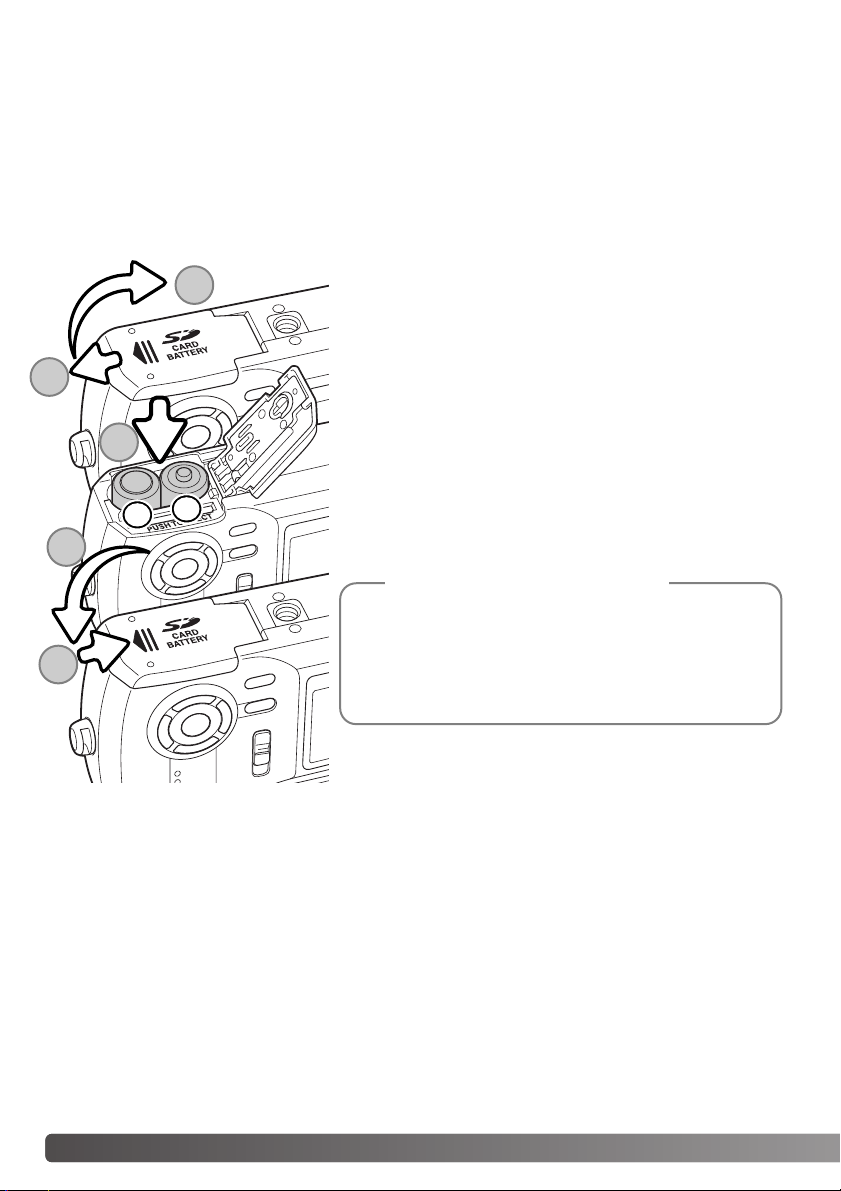
12 GETTING UP AND RUNNING
GETTING UP AND RUNNING
INSTALLING BATTERIES
This digital camera uses two AA-size alkaline or Ni-MH batteries or one CR-V3 lithium battery. Do
not use other types of AA-size batteries.When using Ni-MH batteries, fully recharge them with a battery charger suitable for complex electronic equipment.Before using the batteries, read the safety
warnings on page 3 of this manual.
When replacing the batteries, the camera should be turned off.
Open the battery-chamber door on the bottom of the camera
by sliding the door toward the side of the camera (1) to
release the safety catch; the door can then be opened (2).
Insert the batteries as shown (3). Never force the batteries.
Close the battery-chamber door (4) and slide it toward the
body (5) to engage the safety catch.
The camera will reset if the batteries are removed for an
extended period. An internal batter y protects the clock,
calendar, and camera settings for about 7 days if the
camera is used for at least two days before the batteries are removed.
Camera Notes
+
-
1
2
3
4
5
Page 13
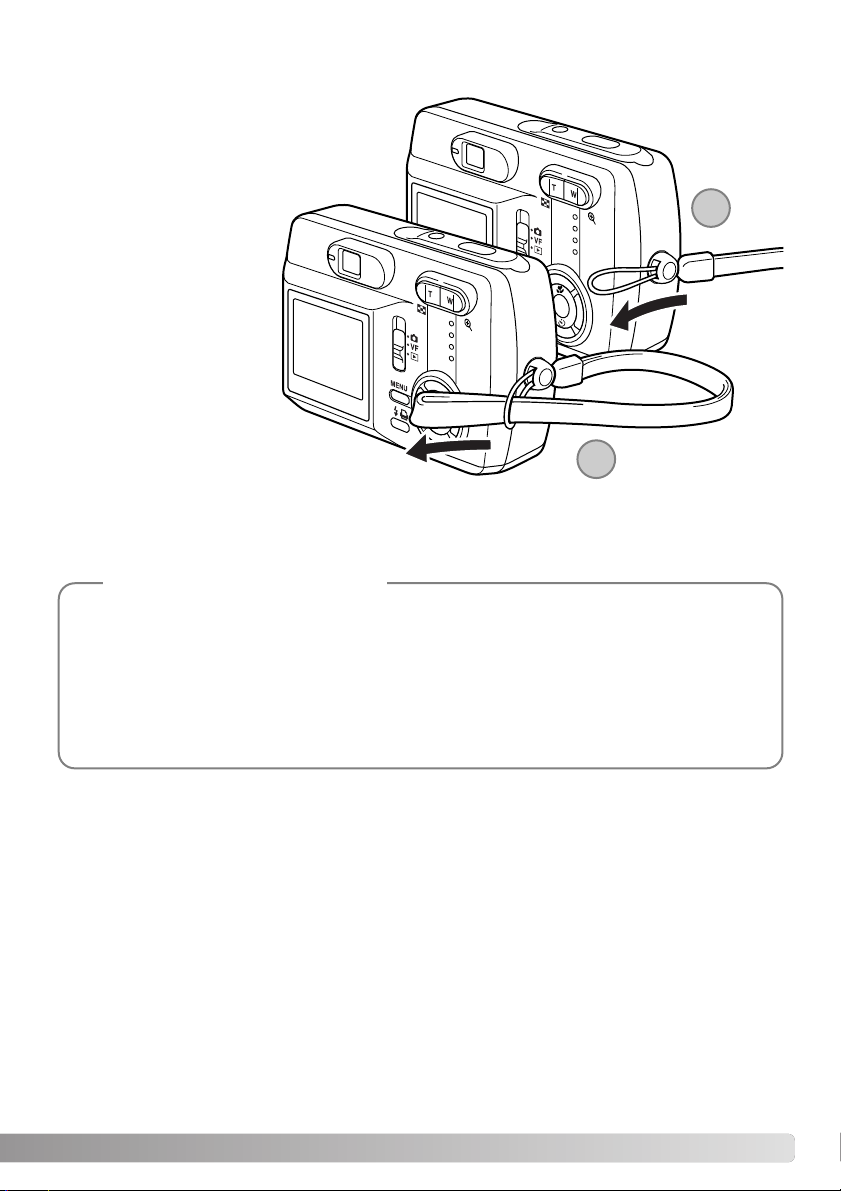
Always keep the strap around your wrist in
case the camera is accidentally dropped.
Pass the small loop of the hand strap
through the strap eyelet on the camera body
(1).
Pass the other end of the
strap through the small
loop and tighten (2).
13
ATTACHING THE HAND STRAP
When using Ni-MH batteries, clean both battery terminals with dr y cloth to wipe off any dirt or
residue. Because of the sophisticated computer system, the camera critically monitors power
levels.If the batter y ter minals are dirty, the camera may give a false battery-condition warning. If
battery performance is unusually low, wipe the battery terminals with a clean, dry cloth.
Ni-MH battery performance will decrease if the batteries are often recharged before they have
been fully discharged. Completely exhaust the Ni-MH batteries using the camera before charging.
About Ni-MH batteries
1
2
Page 14
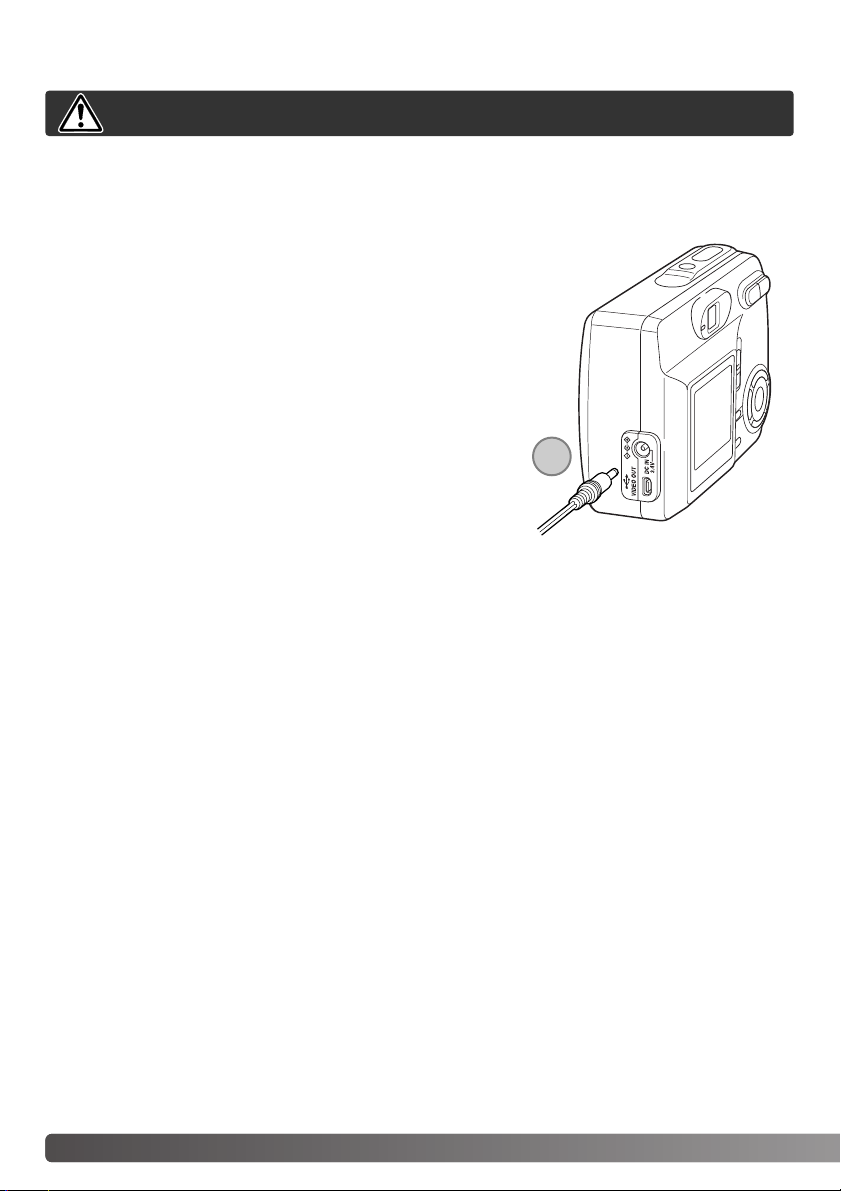
14 GETTING UP AND RUNNING
AC ADAPTER (SOLD SEPARATELY)
Always turn off the camera before changing between power supplies.
The AC adapter AC-7 or AC-7E allows the camera to be powered from a household outlet.The AC
adapter is recommended when the camera is interfaced with a computer or during periods of heavy
use. AC adapter model AC-7 is for use in North America and Taiwan, and AC-7E is for use in all
other areas.The batter ies cannot be charged using the AC adapter.
Insert the mini plug of the AC adapter into the DC terminal (1).
Insert the AC adapter plug into an electrical outlet.
1
Page 15

INSTALLING AND REMOVING A MEMORY CARD
An SD (Secure Digital) Memory card or MultiMediaCard must be inserted for the camera to operate.
Always turn off the camera and confirm that the orange indicator lamp is
not lit before changing the memory card, otherwise the card may be
damaged, and data lost.
Every memory card including the supplied card must be reformatted with
this camera model before use (p. 20).
Open the battery-chamber door (1).
Insert the memory card all the way into the card slot and then
release (2).The card should catch in the slot.
Insert the card so the face is toward the front of the camera.
Always push the card in straight, never at an angle. Never force
the card. If the card does not fit, check that it is orientated correctly.
To eject a memor y card, press the card into the slot and release
(3).The card can now be pulled out.
Close the battery-chamber door and slide it toward the body to
engage the safety catch (4).
15
1
2
3
3
4
Page 16
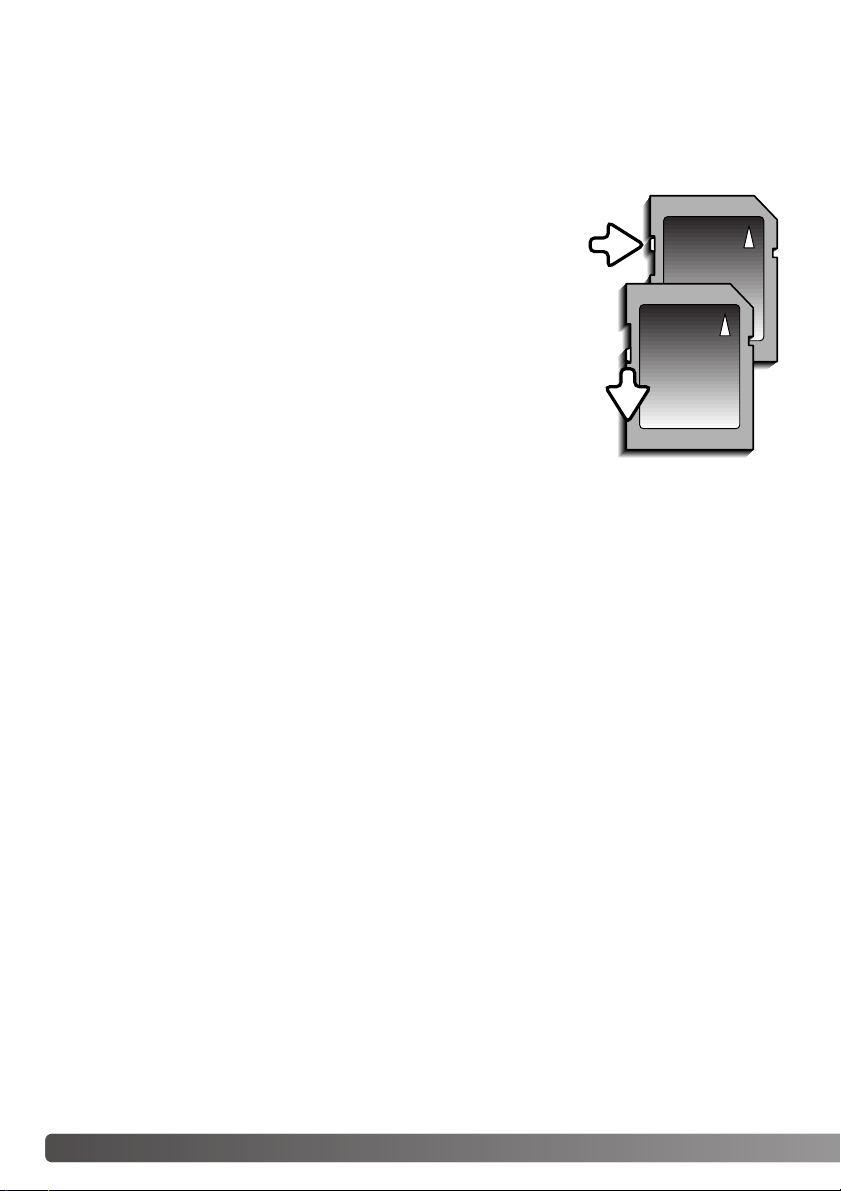
16 GETTING UP AND RUNNING
The response time during recording and playback is longer with MultiMediaCards compared with SD
Memory Cards.This is not a defect, but rather due to the specifications of the cards.When using
large capacity cards, some operations like erasing may take longer.
The SD Memory Card has a write-protect switch to prevent image data from being erased.By sliding the switch
to the bottom of the card, the data will be protected.
However, when the card is protected, images cannot be
recorded. If an attempt is made to record or erase an
image with the camera, the card-protected message will
appear and the LED lamps near the viewfinder will turn
red and blink. For memory card care and store see
page 88.
When a card is reformatted, all the data on the card is
permanently erased.
ABOUT MEMORY CARDS
Writeprotect
switch
Lock
position
Page 17
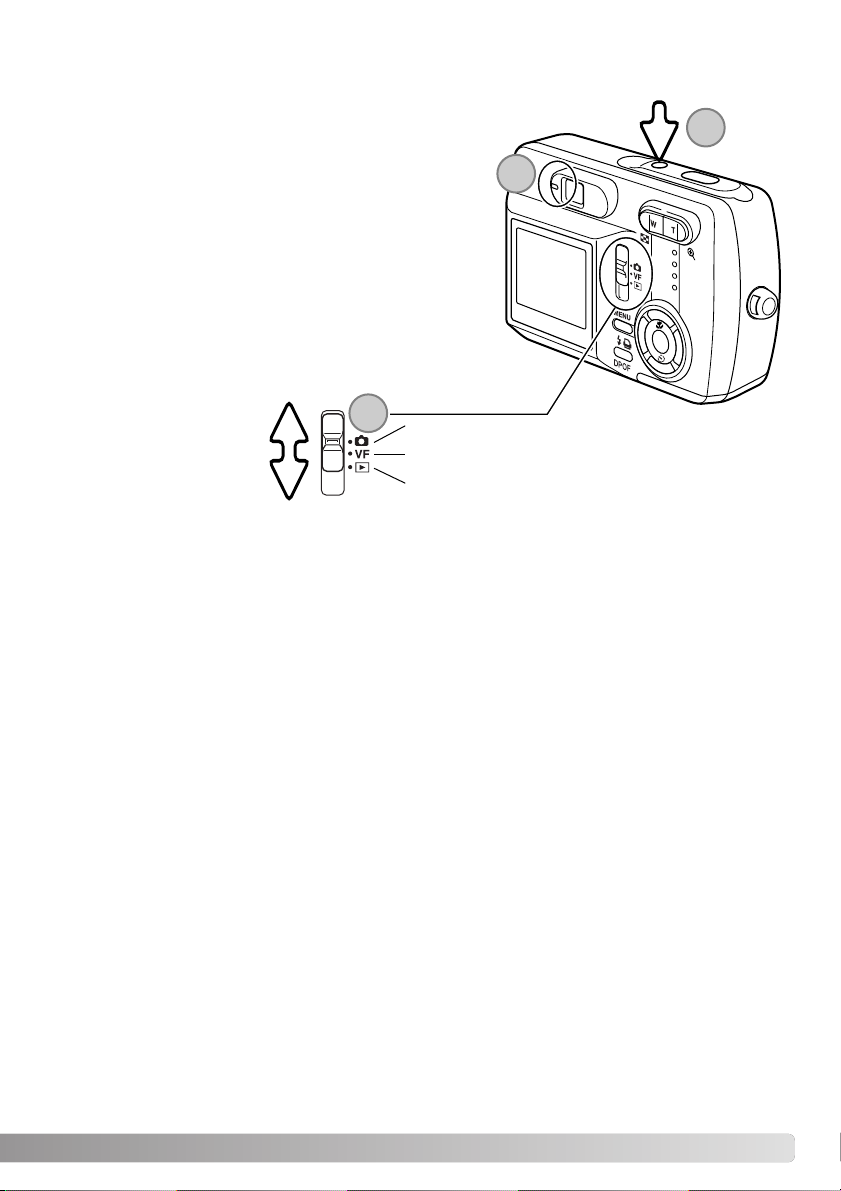
17
Turn the camera on by pressing the main switch near the shutter-release button
(1).
TURNING POWER ON
Setting to the playback mode
Captured images can be viewed in the playback mode. Slide the mode switch to the playback position. Select the playback mode from single-frame, continuous advance, or movie clips (p. 50).
Setting to the setup mode
The setup mode is used to control the camera’s operation. You can access the setup mode in either
the recording or playback mode (p. 64).
Turning power off
After using the camera, turn the camera off by pressing the main switch.
Setting to the recording mode
To capture images, slide the mode switch to the recording
position or viewfinder recording position (2).The lens cover
opens and at first the red indicator lamp blinks, and then the
green indicator lamp glows steadily (3). Set to the recording
position when using the LCD monitor; an image appears on
the monitor when you set to this position. Set to the viewfinder recording position when using the viewfinder; this position
will help conserve battery power.Using the menu button and
controller, select the drive mode from single-frame advance,
continuous advance, or movie recording.See recording section on
page 22 for details.
Viewfinder recording mode (p.22)
Recording mode (p.22)
Playback mode (p. 50)
1
2
3
Page 18
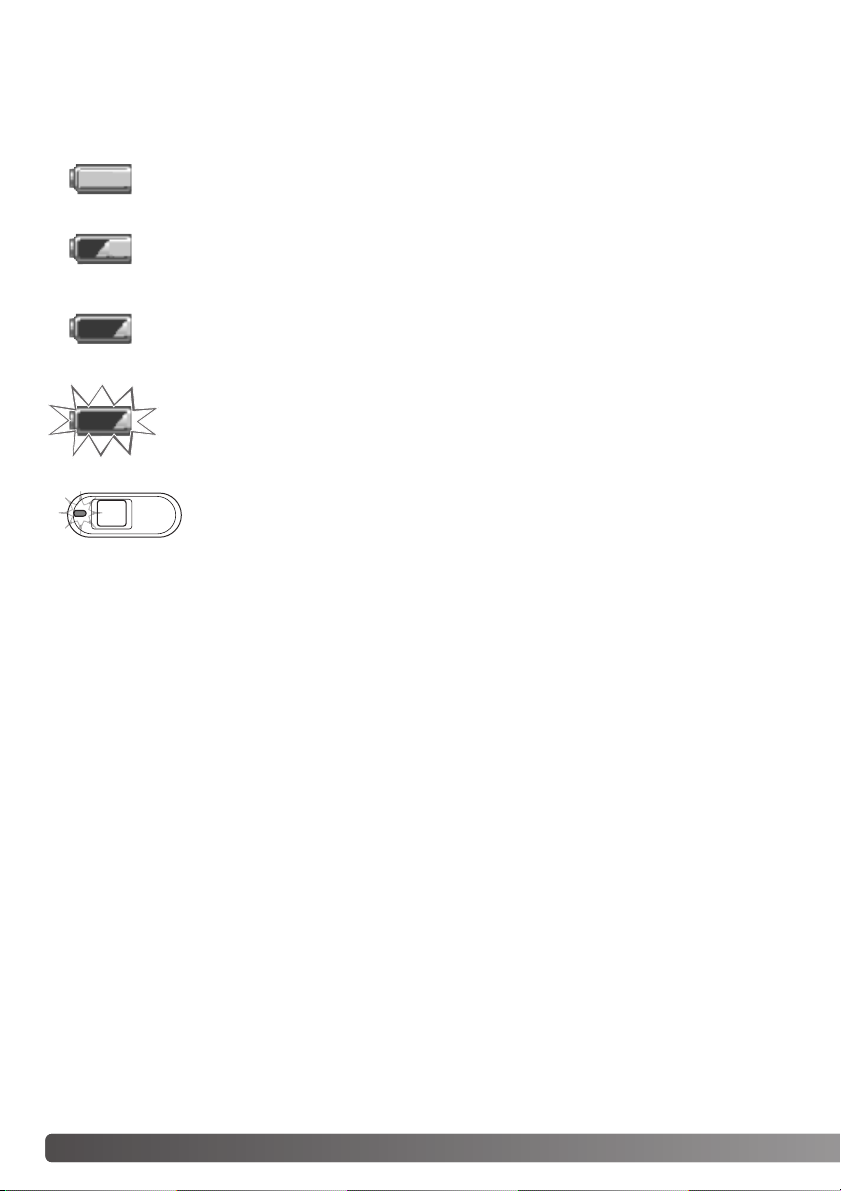
18 GETTING UP AND RUNNING
BATTERY-CONDITION INDICATOR
AUTO POWER SAVE
To conser ve battery power, the camera will turn off displays if an operation is not made within several
minutes.To restore power, press the main switch, shutter-release button, menu button or the central
button of the controller.The length of the auto-power-save period can be changed in the setup mode
(p.64). When the camera is connected to a computer, the auto-power-save does not work; the camera will shut down automatically after 12 hours.
This camera is equipped with an automatic battery-condition indicator displayed on the LCD monitor.
If power is insufficient for camera operation, the indicator lamp next to the
viewfinder will turn red.The shutter will not release.The batteries must be
replaced.
Low-battery warning blinks while you press the shutter-release button - the shutter will
not release.
Low-battery warning glows steadily - battery power is very low.The batteries should be
replaced as soon as possible.This warning automatically appears.
Full-battery icon - the batteries are fully charged. This icon is displayed when the
recording or playback menu is displayed.
Half-full battery icon - the batteries are par tially charged. This icon is displayed when
the recording or playback menu is displayed.
Page 19
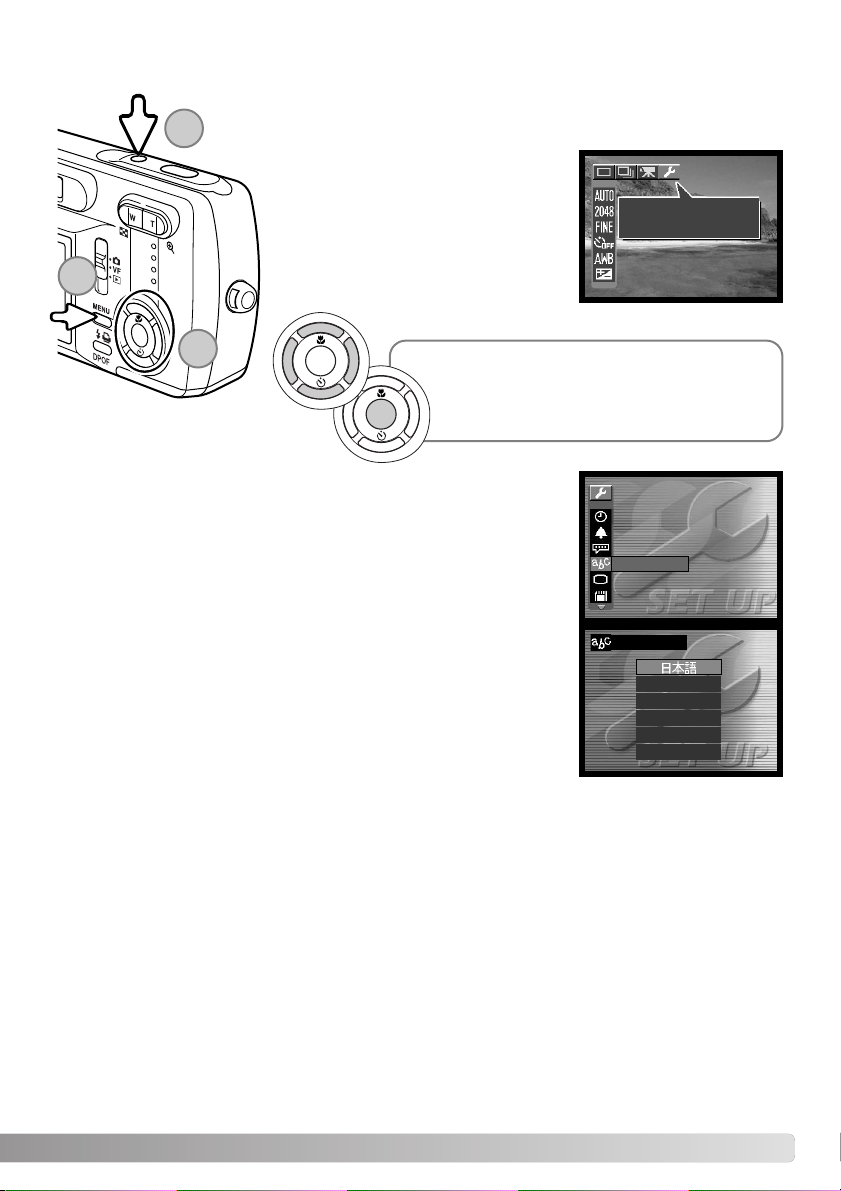
Using the up/down keys, highlight the desired language.
Press the central button to select; the setup menu will be displayed in
the selected language.
To exit the setup mode, select another mode options at the top line of
the menu and press the central button.
The up/down and left/right keys of the controller move the cursor.
The central button of the controller selects
menu options and sets adjustments.
19
19
SETTING THE LANGUAGE
For customers in certain areas, the menu language must also be set.
Turn the camera on (1) and press the
menu button to display the function menu
(2). Use the up/down and left/right keys
of the controller to highlight the setup
mode at the top line of the menu options
(3).
Press the central button to set the setup mode.
Use the up/down keys to highlight the language option.
Press the central button to display the language settings.
LANGUAGE
ENGLISH
DEUTSCH
ESPAÑOL
FRANCAIS
ITALIANO
LANGUAGE
TV SYSTEM
REFORMAT
HELP DISP
OPERATION BEEP
CLOCK SET
100
MODE
SETUP
1
2
3
Page 20
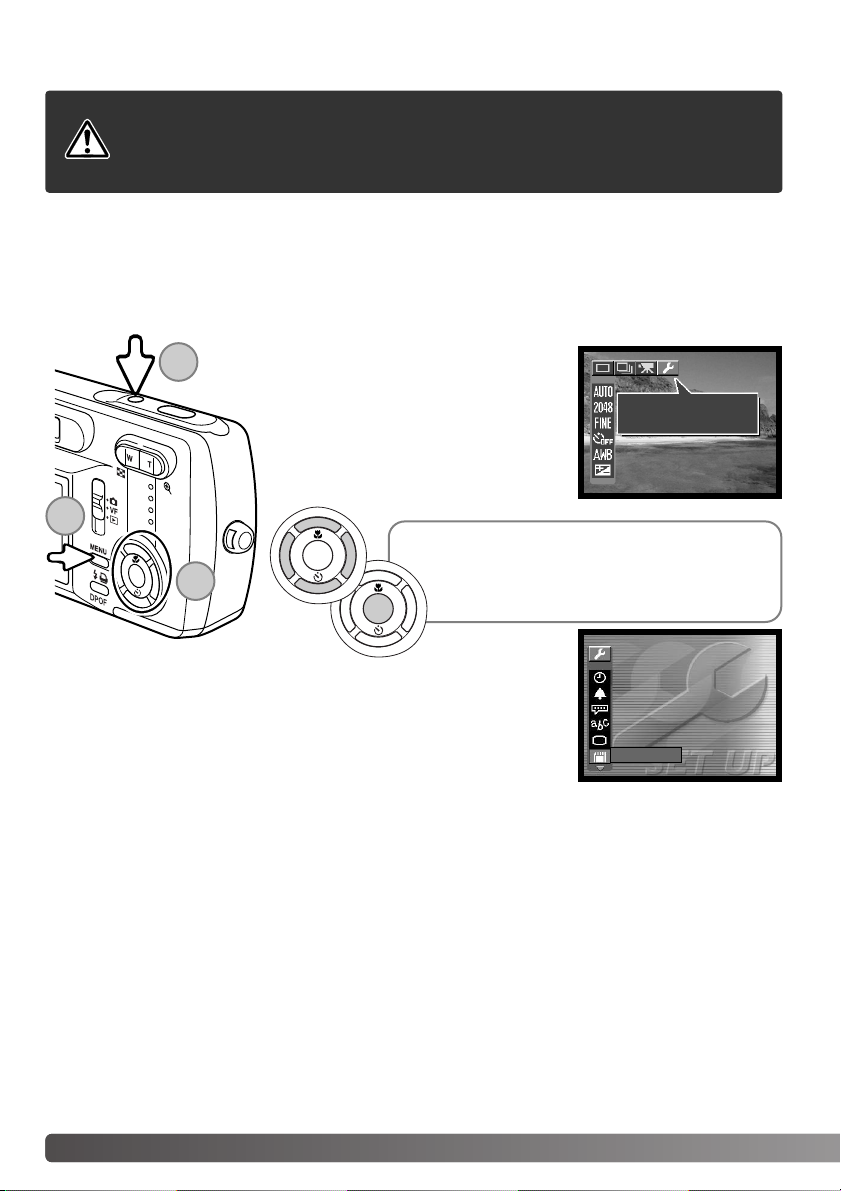
The up/down and left/right keys of the controller move the cursor.
The central button of the controller selects
menu options and sets adjustments.
20 GETTING UP AND RUNNING
REFORMATTING A MEMORY CARD
The reformatting function is used to erase all data on a memory card. When using a memory card
which has already been used in another digital camera or a computer, copy the data to a computer
or storage device before reformatting the memor y card. Protecting images will not protect them from
being erased when the card is reformatted. Always reformat the memory card using this camera;
never use a computer to reformat a card.
The memory card including the supplied card must be reformatted with
this camera before use.When a memor y card is reformatted, all data on
the card will be erased. If the memor y card is used in another device it
should be formated by the camera before subsequent usen having first
transfered valuable data to a computer.
Press the central button to set the setup mode.
Use the up/down keys to highlight “Reformat”.
Press the central button to display the reformat screen.
Turn the camera on (1) and press the
menu button to display the function menu
(2). Use the up/down and left/right keys
of the controller to highlight the setup
mode at the top line of the menu options
(3).
LANGUAGE
TV SYSTEM
REFORMAT
HELP DISP
OPERATION BEEP
CLOCK SET
100
MODE
SETUP
1
2
3
Page 21
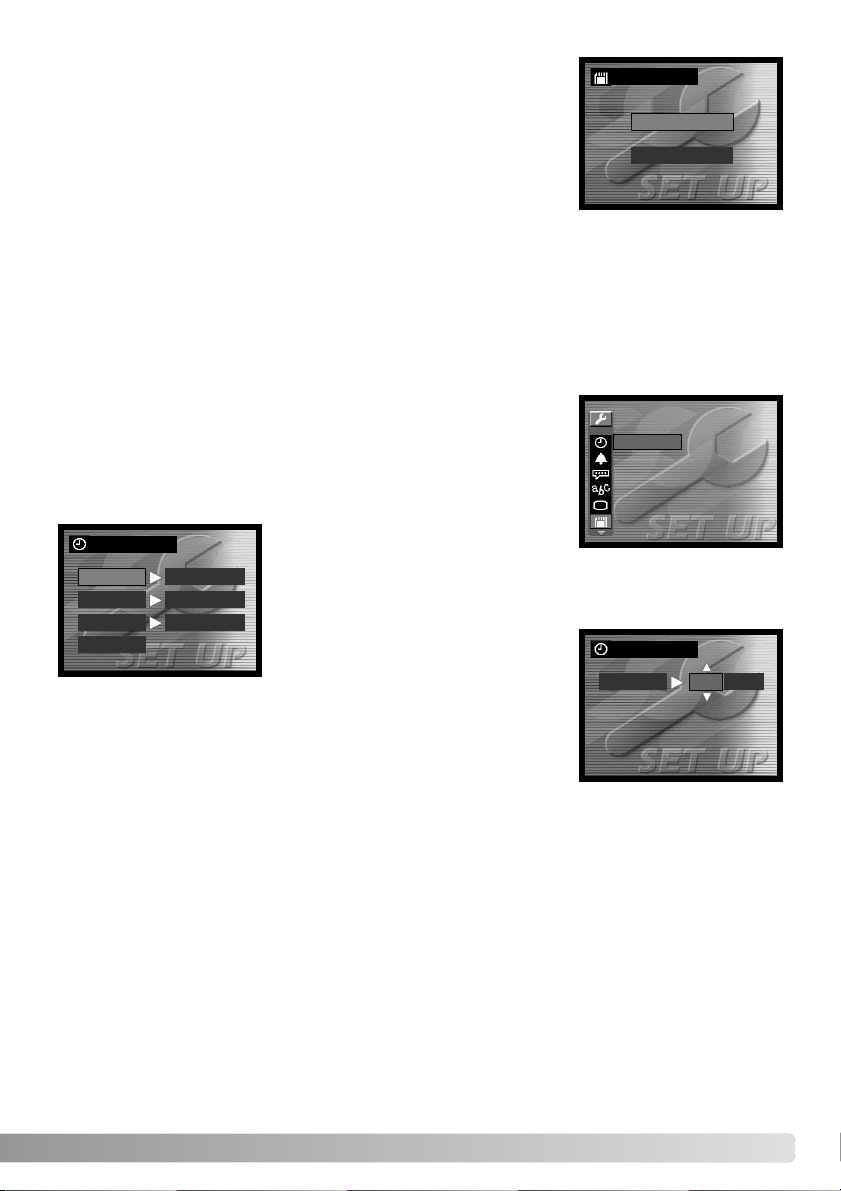
Use the up/down keys to adjust the item.Press the central button to set
the item.
Select “EXIT” to exit the clock screen.
Use the up/down and then left/right keys to highlight the item to be
changed.You can select the date format in “DISP” (p.66).
21
SETTING THE CLOCK
The camera’s clock and calendar must be set in the setup menu. When images are recorded, the
image data is saved with the date and time of recording.
Turn the camera on (1) and press the menu button to display the function menu (2).Use the up/down
and left/right keys of the controller to highlight the setup mode at the top line of the menu options (3).
Using the up/down keys, highlight “YES”.
Press the central button to reformat the memory card.
To exit the setup mode, select another mode option on the top line of
the menu and press the central button.
Press the central button to access the setup mode.
Use the up/down keys to highlight “Clock set”.
Press the central button to display the clock set screen.
CLOCK SET
DATE
TIME
DISP
EXIT
Y/M/D
10:30
2003/12/14
CLOCK SET
DATE
2003 /12/14
YES
REFORMAT
NO
LANGUAGE
TV SYSTEM
REFORMAT
HELP DISP
OPERATION BEEP
CLOCK SET
Page 22
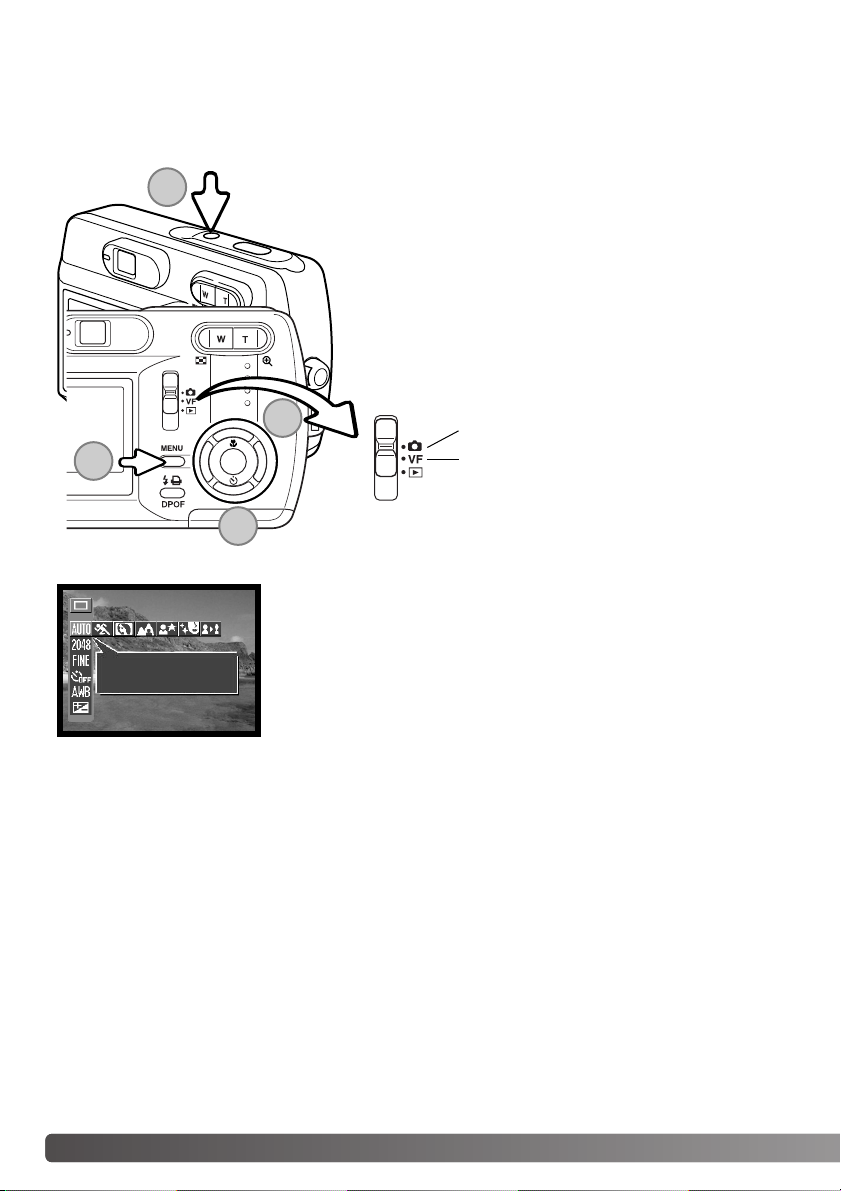
22 RECORDING MODE
RECORDING MODE
To prepare the camera for use, read pages 12 through 21.
SETTING THE CAMERA TO RECORD IMAGES
Turn the camera on (1).
Viewfinder recording mode
Recording mode
Press the menu button to display the recording menu (3).
Slide the mode switch to the recording position or viewfinder
recording position (2).The lens cover opens and at first the
red indicator lamp blinks, and then the green indicator lamp
glows steadily. Set to the recording position when using the
LCD monitor; an image appears on the monitor when you set
to this position. Set to the viewfinder recording position when
using the viewfinder; this position will help conser ve battery
power.
SCENE SELECT
FULL AUTO
100
1
2
3
4
Page 23
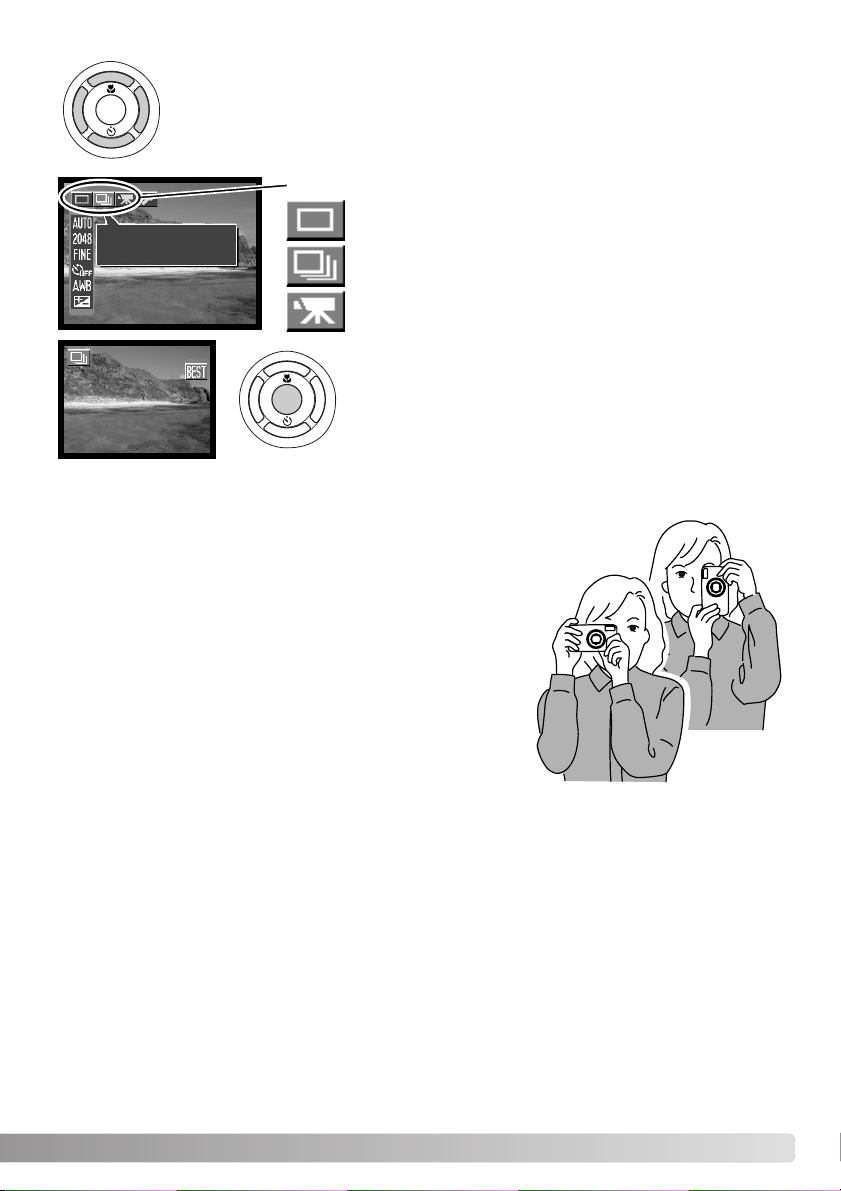
23
HANDLING THE CAMERA
While using the viewfinder or LCD monitor, grip the camera firmly
with your right hand while supporting the camera body with your left.
Keep your elbows at your side and your feet shoulder-width apart to
hold the camera steadily.
When taking vertical pictures, hold the camera so that the flash is
above the lens with the shutter-release button to the top. Take
care not to cover the lens with your fingers or the strap.
Using the up/down and left/right keys of the controller (4), highlight the desired drive
mode.The dr ive mode menu is on the top line of the menu.
Press the central button of the controller to set the drive
mode.To return to the normal display, press the menu
button.
Drive modes
Single-frame advance (p.26)
Continuous advance (p.33)
Movie recording (p.34)
MODE
CONTINUOUS
100
100
Page 24
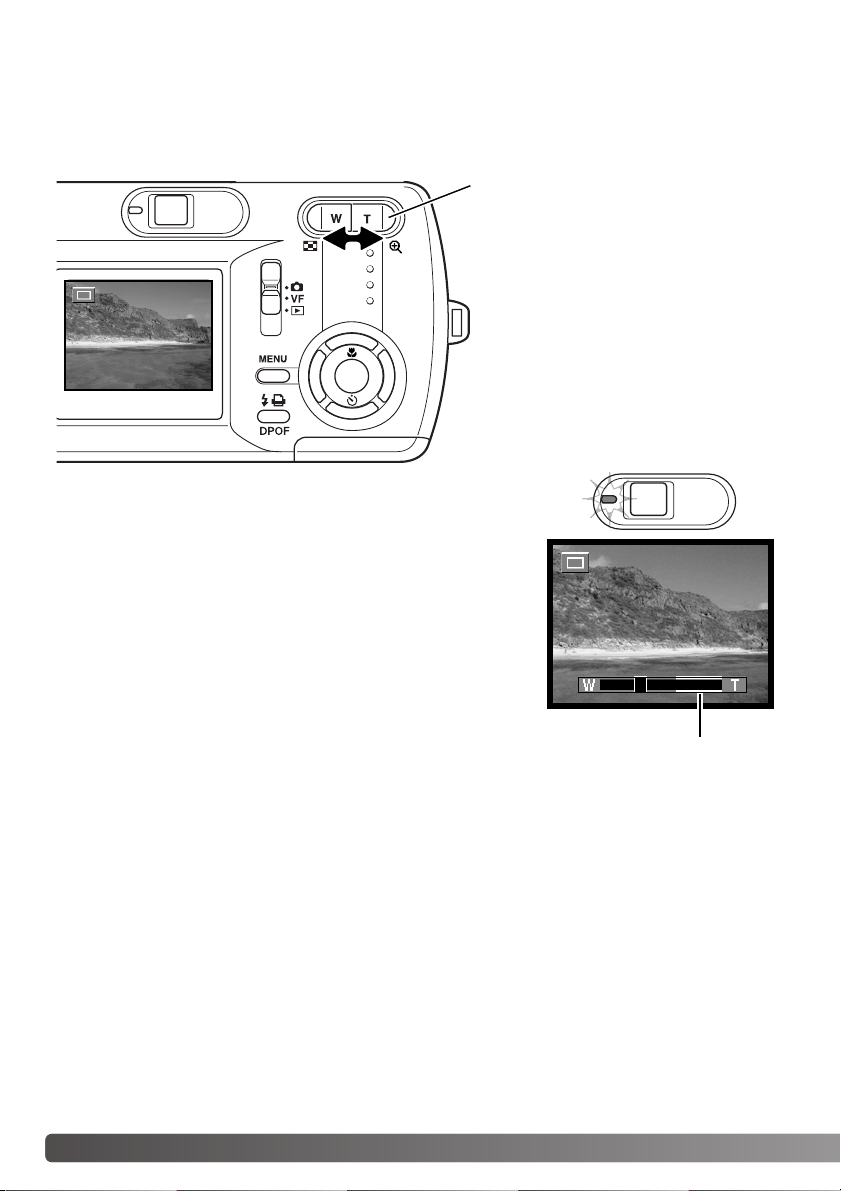
The zoom lens is operated by the zoom
lever. Pressing the right side (T) will zoom
in to the telephoto position of the lens.
Pressing the left side (W) will zoom out to
the wide-angle position.The optical zoom
position is indicated by the scale at the
bottom of the LCD monitor.
24 RECORDING MODE
USING THE ZOOM LENS
This camera is equipped with a 5.6 - 16.8mm zoom lens.This is equivalent to a 36 to 108mm lens on
a 35mm camera.The lens is operated by the zoom lever at the back of the camera.The effect of the
optical zoom is visible in both the viewfinder and LCD monitor.
If the zoom lever is pressed toward the telephoto position at the
telephoto position of the optical zoom, the digital zoom will activate; this is indicated by the right yellow range of the zoom scale
and the green blinking indicator lamp.The digital zoom extends the
power of the telephoto position of the optical zoom by up to 4X.
Digital zoom cannot be used in the viewfinder recording mode or
at the 2880 X 2160 resolution setting.
Digital zoom images are interpolated to the set image size.There
can be some loss of quality with images taken with the digital
zoom.
Digital zoom range (yellow)
100
100
Page 25
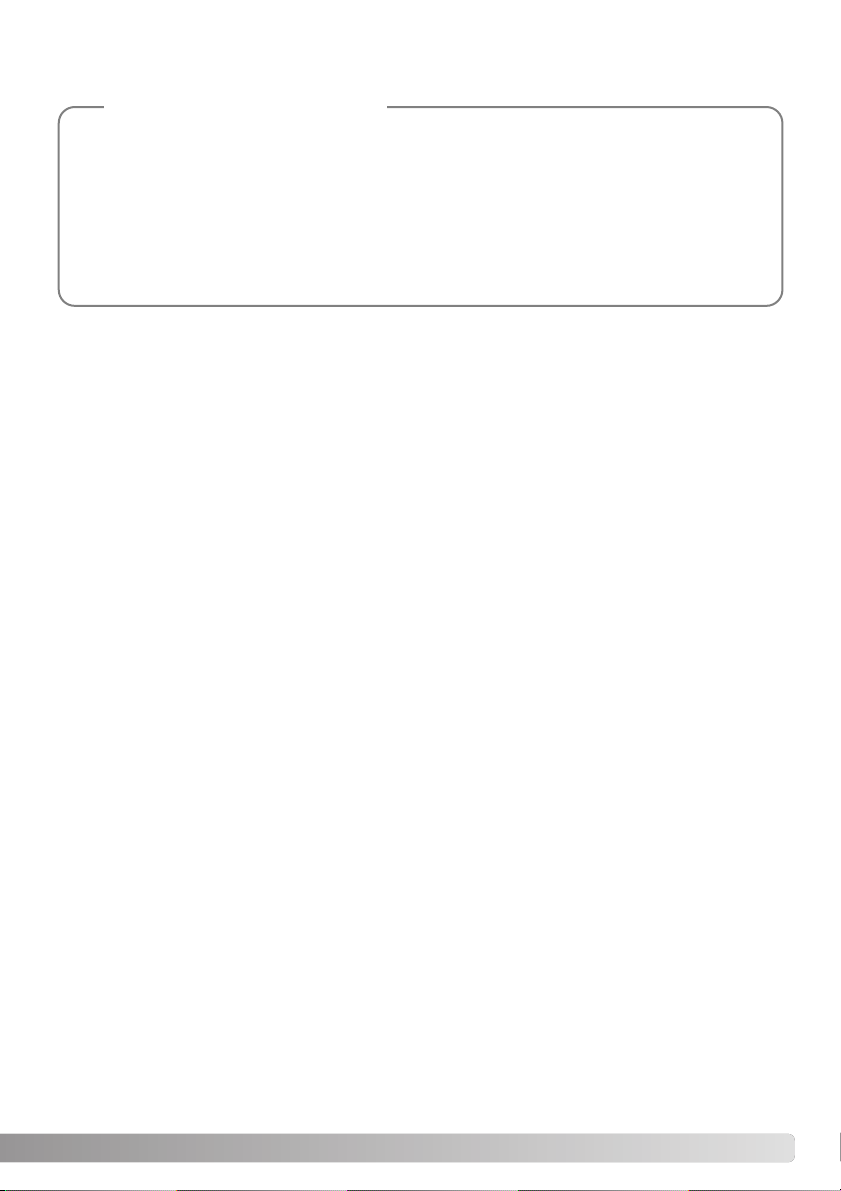
25
The zoom lens not only affects how large the subject is in the picture, but it also influences the
depth of field and perspective.Depth of field is the area between the closest object in focus and
the furthest object in focus. As the lens zooms in to the telephoto position, the depth of field
becomes shallower, separating the subject from the background. Many por traits are taken with
telephoto lenses. Zooming the lens out to the wide-angle position makes both the foreground
and background appear sharper.Usually landscape photographs take advantage of the large
depth of field of wide-angle lenses.Wide-angle lenses also create a strong perspective which
gives a sense of depth in the image.Telephoto lenses compress the space between the subject
and background and create a weak perspective.
Shooting tips
Page 26
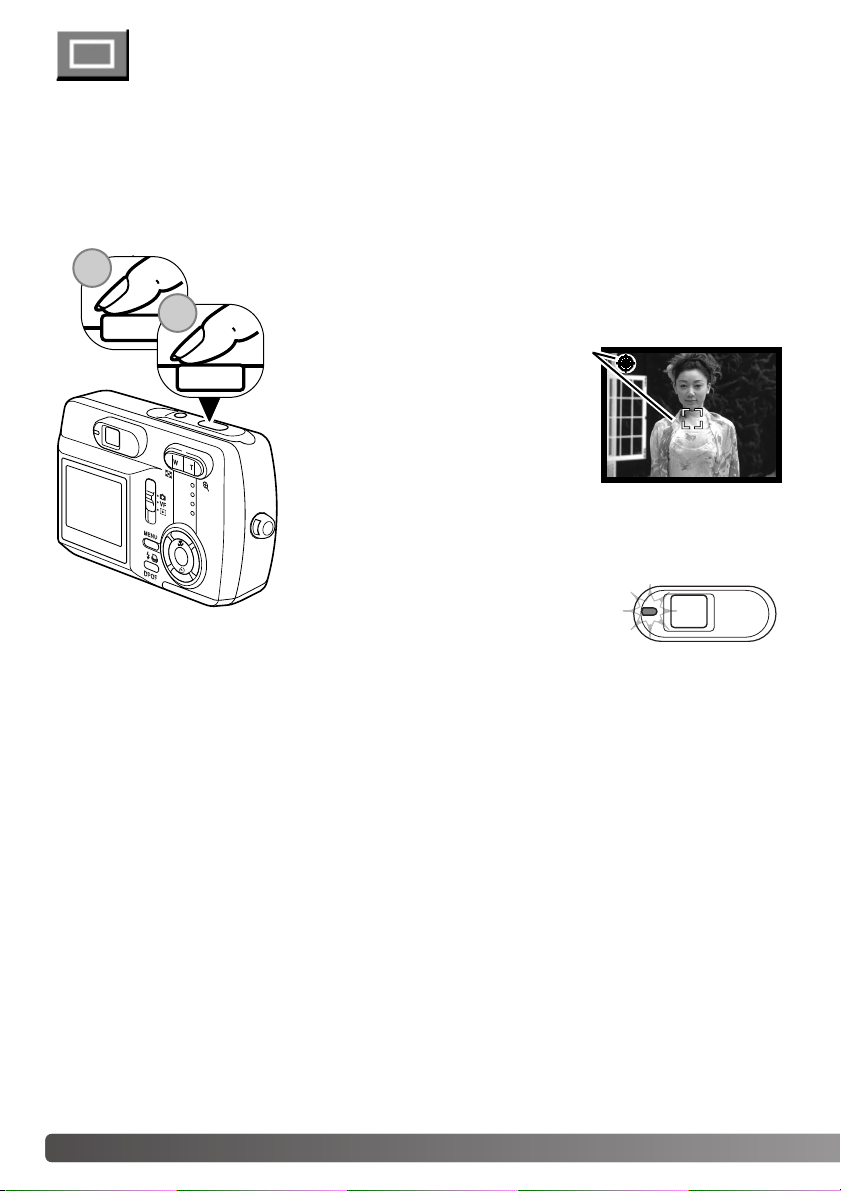
Place the subject within the LCD monitor or viewfinder.The focus range is 50cm (1.6ft) to infinity.
Both the LCD monitor and viewfinder can be used to frame the subject. However, because of parallax, only the monitor’s live image will be accurate with subjects closer than 1m (3ft.) at the zoom lens’
wide-angle position or 3m (10ft) at the telephoto position.The focus-lock function can be used (p. 28).
Press the shutter-release button partway down (1) to lock the focus
and exposure.
• The focus signal and focus frame will
appear on the monitor to show the
image is in focus.If they do not appear,
the camera was unable to focus on the
subject. Repeat the previous steps until
they appear on the monitor.The shutter
can be released regardless of whether
the camera can focus on the subject or not.
The image can be previewed after it is captured by pressing the central button of the controller.
26
SINGLE-FRAME ADVANCE RECORDING MODE
See page 22 to set the single-frame advance mode.
Press the shutter-release button all the way down (2) to take the picture.
• After the shutter releases, the indicator
lamp next to the viewfinder will turn orange
indicating image data is being written to the
memory card. Never remove a memory
card while data is being transferred.
RECORDING MODE
100
1
2
Page 27
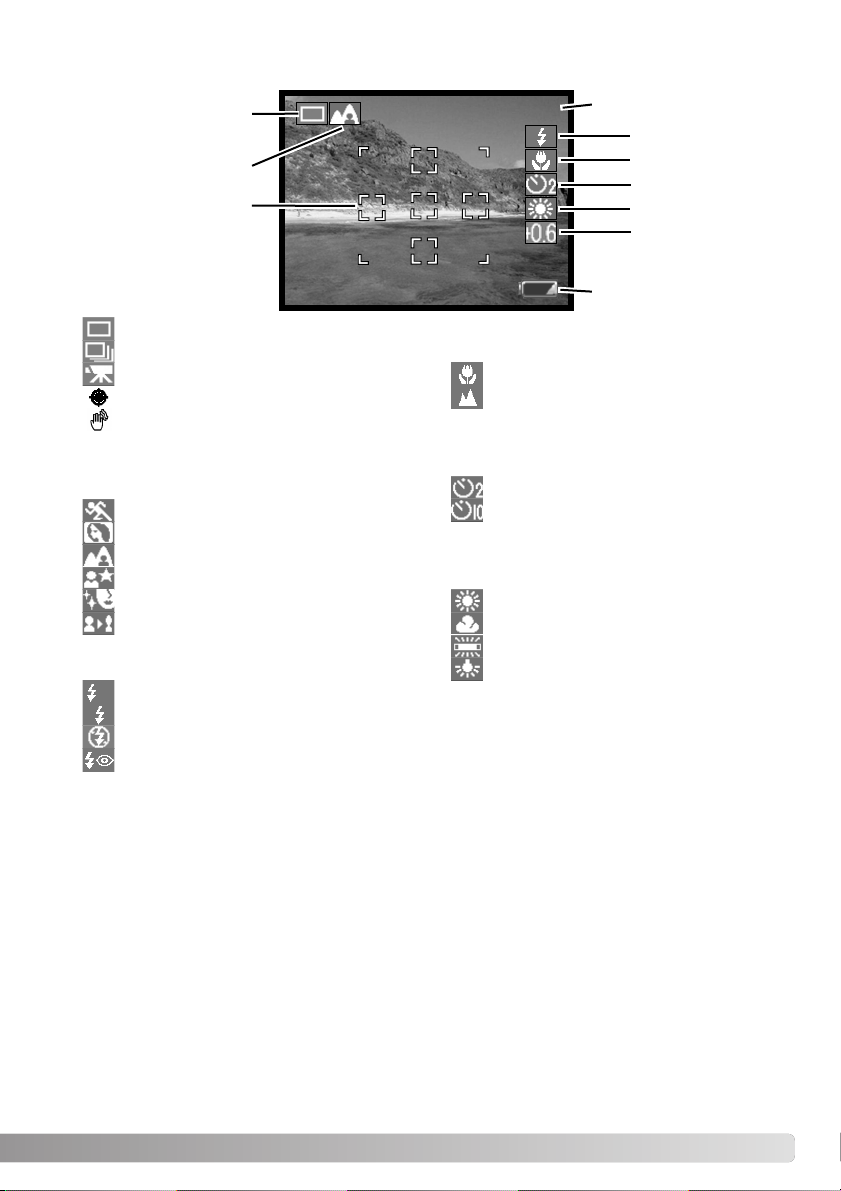
27
LCD MONITOR DISPLAY
Single-frame advance (p.26)
Continuous advance (p.33)
Movie recording (p.34)
Focus signal (p.26)
Camera-shake warning (p.32)
7 Exposure compensation (p.46)
2 Scene selection (p.40)
4 Focus modes (p.30)
5 Self-timer (p.44)
6 White balance (p.45)
7
5
3
1
Autofocus (no indicator)
Macro
Landscape
Self-timer (2 sec. delay release)
Self-timer (10 sec. delay release)
Auto white balance (no indicator)
Sunny
Cloudy
Fluorescent
Incandescent
3 Flash modes (p.31)
Flash cancel
Red-eye reduction
Fill flash
Autoflash
Self-timer cancel (no indicator)
Full auto (no indicator)
Sports
Slim
Portrait
Landscape
Night view
Cosmetic
4
6
100
Frame counter (p. 42)
Battery-condition
indicator (p.18)
1
Focus frame (p. 26)
2
A
Page 28
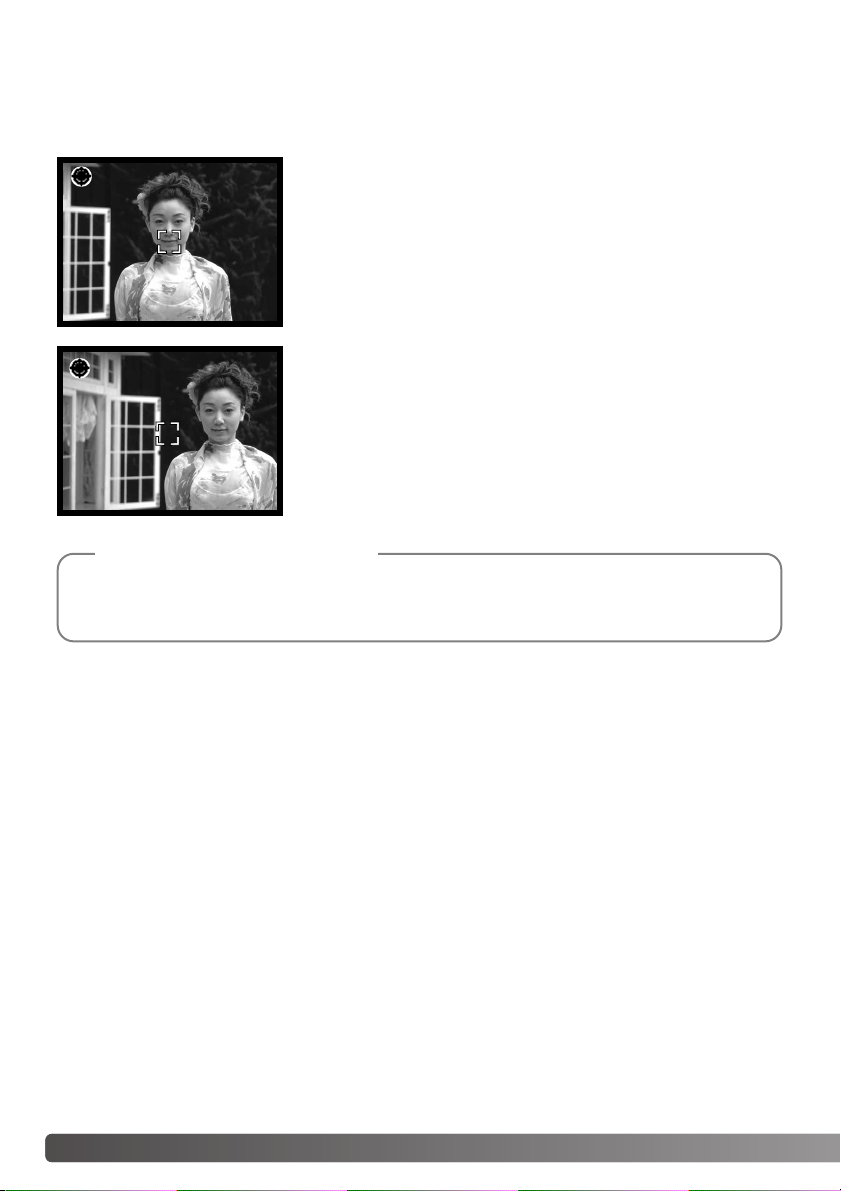
Focus lock may also be used when a special focusing situation prevents the camera from focusing on
the subject.This function is controlled with the shutter-release button.
28
FOCUS LOCK
Place the subject within the monitor.Press and hold the shutterrelease button partway down to lock the focus.
• The focus signal and focus frame will appear on the monitor to
show the image is in focus.
Without lifting your finger from the shutter-release button, recompose the subject within the image area. Press the shutter-release
button all the way down to take the picture.
Every time a still image is recorded, it is stored with an exif tag that contains the date and time
of recording as well as shooting information.This information can be viewed on a computer with
the DiMAGE Viewer software.
Camera Notes
RECORDING MODE
100
100
Page 29
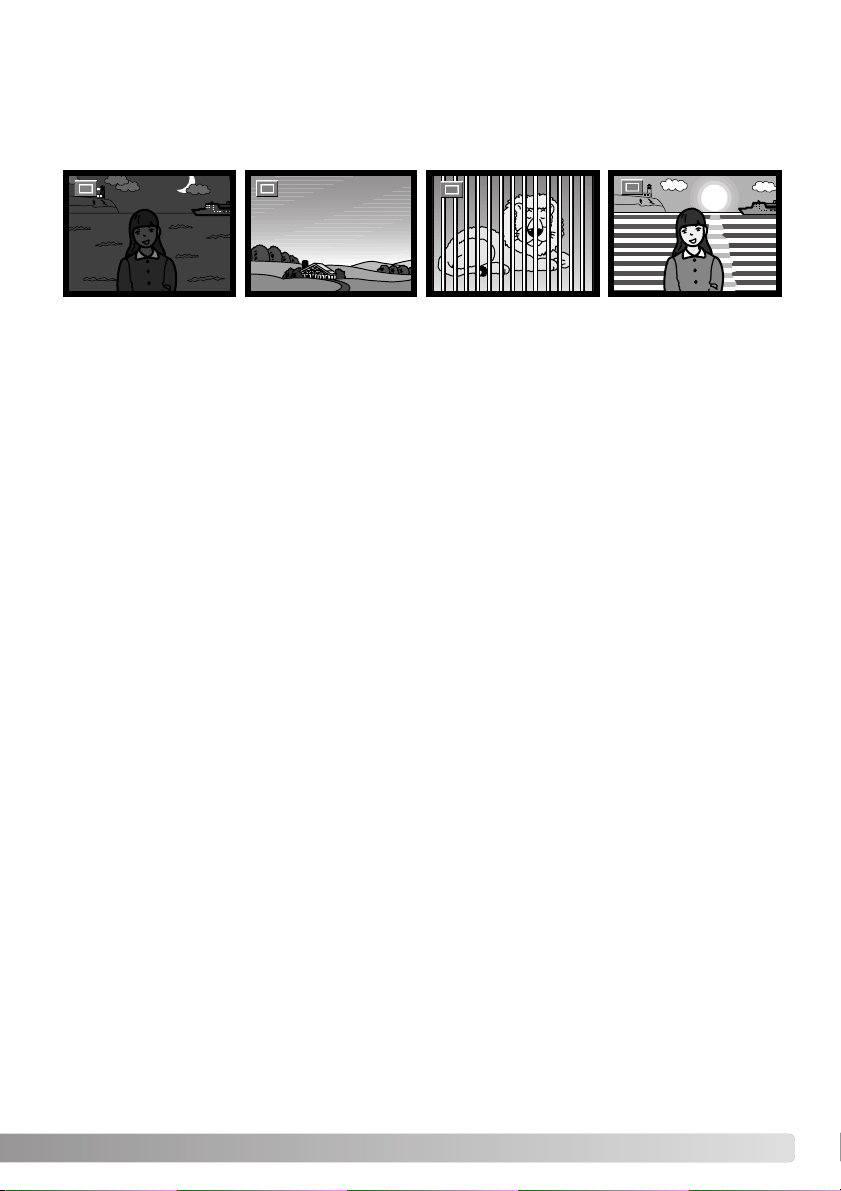
29
SPECIAL FOCUSING SITUATIONS
The camera may not be able to focus in cer tain situations. In these situations the focus-lock function
(p.28) can be used to focus on another object at the same distance as your main subject, and then
the image can be recomposed to take the picture.
The subject in the
focus frame is low in
contrast.
The subject is too dark.
Two subjects at different distances overlap
in the focus frame.
The subject is near a
very bright object or
area.
100
100
100
10000
Page 30

Focus mode enable you to override the autofocus for certain types of picture.The focus mode can be
used in full auto in the scene selection in all the recording modes, and the slim mode in the singleframe advance mode (p.40).
30
FOCUS MODES
To set the focus mode, simply press the up key of the controller (1) until the desired mode is displayed.The focus
mode setting will remain in the recording mode you set
until it is changed.
Macro - used for close-up photography between 11cm
(4.3in.) and 50cm (19.7in.) from the front of the lens at the
wide-angle position, and 50cm (19.7in.) at the telephoto
position. Because of parallax, the LCD monitor should be
used to compose the picture.
Landscape - focus distance is set to infinity to produce
sharp landscapes.
1
Macro
Landscape
Autofocus
No
indicator
RECORDING MODE
100
Page 31
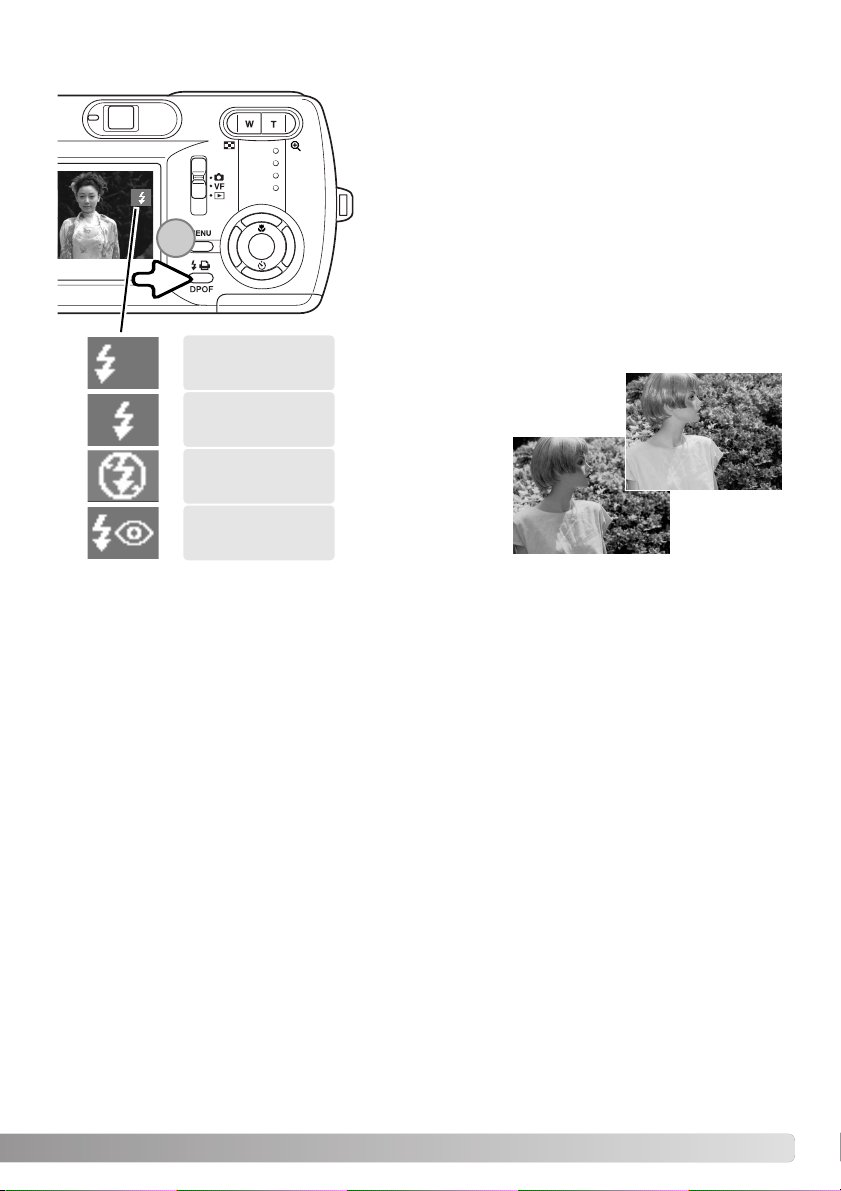
31
FLASH MODES
The flash can be used when taking images in the singleframe advance recording mode.To select the flash mode,
press the flash-mode button (1) on the back of the camera
until the desired mode is displayed.The active flash mode is
displayed near the top right corner of the LCD monitor.The
flash mode setting will remain until it is changed.While the
flash is charging, the shutter cannot be released.
Autoflash - the flash fires automatically in low-light and
backlit conditions.When the shutter-release button is
pressed partway down, the indicator will appear if the flash
will fire.
Fill-flash - the flash fires with each exposure regardless of
the amount of ambient light. Fillflash can be used to reduce harsh
shadows caused by strong direct
light or sunshine.
Autoflash with
red-eye reduction
Fill-flash
Flash cancel
Autoflash
Flash cancel - the flash will not fire. Use flash cancel when flash photography is prohibited, natural
light is desired to illuminate the subject, or the subject is beyond the flash range.The camera-shake
warning may appear when flash cancel is selected (p. 32).
Autoflash with red-eye reduction - the flash fires multiple bursts before the main flash burst to
reduce red-eye; an effect caused by light reflected from the retina. Use in low-light conditions when
taking photographs of people or animals; the pre-flashes contract the pupils of the subject’s eyes.
100
A
1
Page 32

32 RECORDING MODE
FLASH SIGNALS
The indicator lamp next to the viewfinder indicates the status of the flash.
When the lamp is red and blinks, the flash is charging and the shutter will not
release.When the lamp turns green, the flash is charged and ready to fire.
FLASH RANGE
The camera automatically controls the flash output. For well-exposed images, the subject must be
within the flash range. Because of the optical system, the flash range is not the same at the lens’
wide-angle position as it is at the telephoto position.
Wide-angle position Telephoto position
0.5m ~ 1.7m (1.6ft. ~ 5.6ft.)
from the front of the lens
0.11m ~ 3.0m (0.4ft. ~ 9.8ft.)
from the front of the lens
If the shutter speed falls below the point where the camera can be hand held
safely, the camera-shake warning indicator will appear on the monitor.Camera
shake is slight blurring caused by subtle hand motion and is more pronounced
at the telephoto position of the lens than at the wide-angle position. Although
the warning appears, the shutter can still be released. If the warning appears,
place the camera on a tripod or use the built-in flash.
CAMERA-SHAKE WARNING
Page 33

CONTINUOUS ADVANCE RECORDING MODE
See page 22 to set the continuous advance recording mode.
33
The continuous-advance drive mode allows a series of images to be
captured while holding down the shutter-release button.There are two
continuous advance methods: standard and best select. See page 48 for
details of the best select method.
Set the standard continuous advance mode (p.35). The “STD” indicator will display on the right side
of the LCD monitor.The number of images that can be captured at one time and the rate of capture
depend on the compression and resolution setting, see the chart below.
Compose the picture and press the shutter-release button partway down to
lock the exposure and focus for the series (1). The focus signal (2) appears
in the top left corner of the LCD monitor when the focus is confirmed. Press
and hold the shutter-release button all the way down (3) to begin taking pictures.
When the shutter-release button is pressed and held, the camera will begin recording images until the maximum number has been taken or the shutter button is
released.The built-in flash cannot be used.The frame counter is
adjusted after the series has been taken while the images are
being saved.
The chart lists the maximum number of images that can be captured with different compression and resolution combinations.
Normal
Fine
1600 X 1200
14
21
640 X 480
81
99
2048 X 1536
9
13
100
Compression
Resolution
1
2
3
Page 34

34 RECORDING MODE
This camera can record digital video.Total recording time varies with the
resolution and the memory card capacity.Audio recording is not available.
Compose the picture and press the shutter-release button partway down to
lock the exposure and focus (1).The focus signal (2) appears in the top left
corner of the LCD monitor when the focus is confirmed. Press and hold the shutterrelease button all the way down (3) and release to begin recording.
The camera will continue to record until the recording time is used
or the shutter-release button is pressed again.
When recording, the recording indicator “REC” will appear and the
frame counter will display the elapsed time (4).When the recording
time is almost up, the rec counter will display the remaining seconds (5).
While recording, the focus is locked.The optical and digital zoom
can be used during the movie recording.
The writing speed of the memory card in use may prevent
an entire movie clip from being recorded.
MOVIE RECORDING MODE
See page 22 to set the movie recording mode.
REC
00:04
REC
01:31
12
1
2
3
4
5
Page 35

35
NAVIGATING THE RECORDING MENU
Navigating the menu is simple.The menu button turns the menu on and off.The left/right and
up/down keys of the controller control the cursor and change settings on the menu.Pressing the central button of the controller selects menu options and sets adjustments.The camera will remain in the
recording mode you set until it is changed.
Turn the camera on and slide the mode switch to the recording position (P.
22). Press the menu button to activate the recording menu.
Press the menu button to display the recording menu in the desired drive
mode. Use the up/down keys to highlight the desired menu option, and the
left/right key to highlight the desired setting.
Press the central button of the controller to select the highlighted setting.
Once a setting has been selected, the cursor will return to the menu
options and the new setting will be displayed. You can continue to make
further changes. Press the menu button to exit the recording menu display.
Using the up/down and left/right keys of the controller, highlight the desired drive mode on the top
line of the menu options. Press the central button to
set the drive mode.
SCENE SELECT
FULL AUTO
100
MODE
CONTINUOUS
100
100
RESOLUTION
2048x1536(3M)
100
RESOLUTION
640x480(0.3M)
Page 36
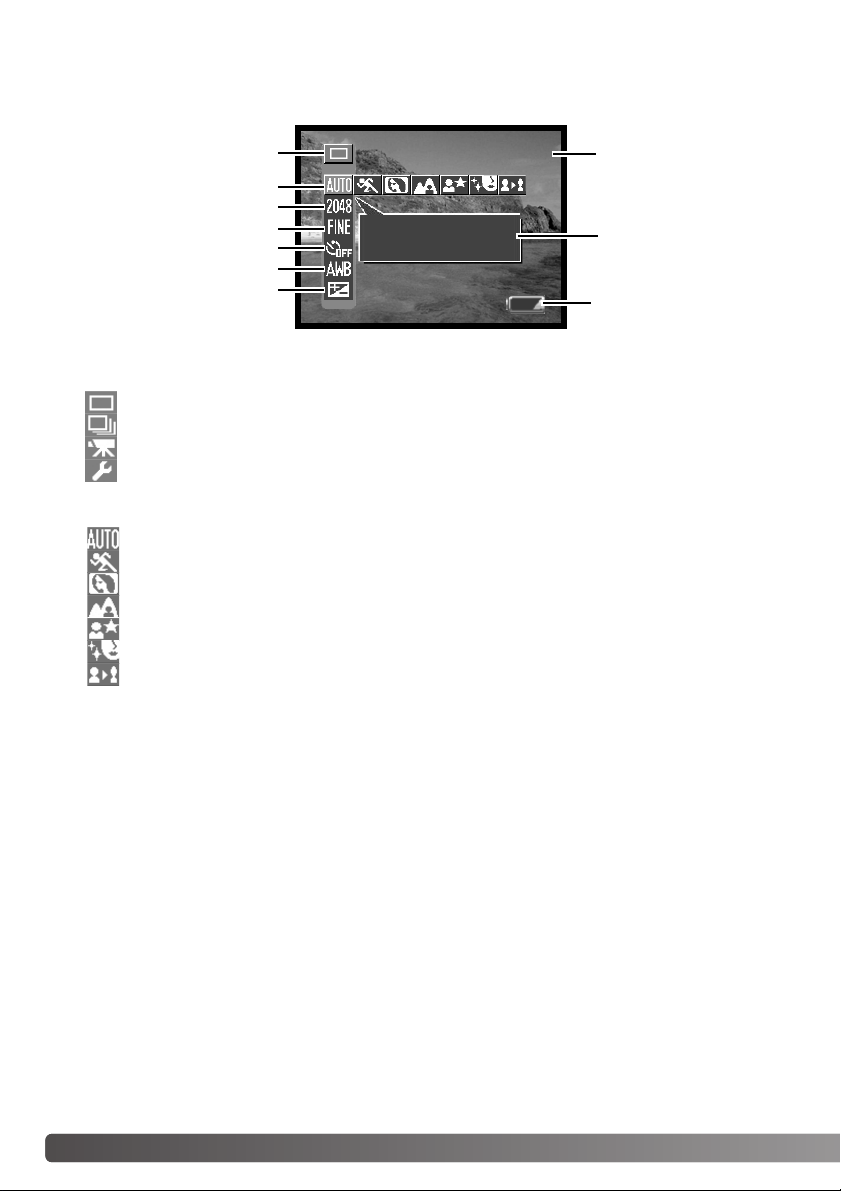
36 RECORDING MODE
SINGLE-FRAME ADVANCE RECORDING MENU
1 Mode
Single-frame advance (p.26)*
Continuous advance (p.33)
Movie recording (p.34)
2
Full auto*
Sports
Slim
Portrait
Landscape
Night view
Setup (p.64)
Scene selection (p.40)
Cosmetic
1
2
3
4
5
6
7
9
SCENE SELECT
FULL AUTO
100
8
10
Page 37

37
3 Resolution (p.42)
2880 x 2160
2048 x 1536*
1600 x 1200
640 x 480
4 Compression (p.42)
Fine*
Normal
5 Self-timer (p.44)
Self-timer cancel*
6
7 Exposure compensation (p.46)
White balance (p.45)
Self-timer (2 second delay)
Self-timer (10 second delay)
Auto white balance*
Sunny
Cloudy
Fluorescent
Incandescent
8Frame counter (p. 42)
9 Help display (p.66)
10 Battery-condition indicator (p. 18)
* Default setting
Page 38

38 RECORDING MODE
CONTINUOUS ADVANCE RECORDING MENU
1
2
3
4
5
6
7
9
1 Mode
Single-frame advance (p.26)
Continuous advance (p.33)
Movie recording (p.34)
2
Full auto*
Sports
Slim
Portrait
Setup (p.64)
Scene selection (p.40)
Cosmetic
3
Best select (p.48)*
Standard (p.33)
Continuous advance recording method
4 Resolution (p.42)
2048 x 1536*
1600 x 1200
640 x 480
5 Compression (p.42)
Fine*
Normal
6
7 Exposure compensation (p.46)
White balance (p.45)
Auto white balance*
Sunny
Cloudy
Fluorescent
Incandescent
9 Help display (p.66)
SCENE SELECT
FULL AUTO
100
8
8Frame counter (p. 42)
10
10 Battery-condition indicator (p. 18)* Default setting
Page 39

39
MOVIE RECORDING MENU
1
2
3
4
5
7
1 Mode
Single-frame advance (p.26)
Continuous advance (p.33)
Movie recording (p.34)
2
Full auto*
Sports
Portrait
Setup (p.64)
Scene selection (p.40)
Cosmetic
3 Resolution (p.42)
160 x 120
320 x 240*
4 White balance (p.45)
Auto white balance*
Sunny
Cloudy
Fluorescent
Incandescent
5 Exposure compensation (p.46)
6 Recording time (p.42)
SCENE SELECT
FULL AUTO
00:45
6
7 Help display (p.66)
8
8 Battery-condition indicator (p. 18)
* Default setting
Page 40

40 RECORDING MODE
SCENE SELECTION
The active subject program will be indicated at the right of the
recording mode indicator.Full auto indicator will not be displayed.
The subject program will remain in effect until it is changed or the
recording mode is changed to another.
NIGHT VIEW - the flash and ambient exposures are balanced to reveal the subject and background in low light.Set the flash mode to fill-flash (p. 31). Ask your
subject not to move after the flash burst;the shutter may still be open for the
background exposure.Because the shutter speed may be slow, the use of a tripod is recommended.The focus is set to around 2.5m (8.2ft.).
PORTRAIT - a slight defocusing of the background separates the subject from
the background. Most portraits look best at a telephoto setting; longer focal
lengths do not exaggerate facial features and the shallower depth of field softens
the background.The focus is set to around 2.5m (8.2ft.).
LANDSCAPE - optimized to produce sharp, colorful landscapes.
SPORTS - optimized to stop action.
100
Page 41

41
COSMETIC - optimized to reproduce soft skin tones. The focus is set to around 2.5m (8.2ft.).
SLIM - changes the vertical or horizontal proportions of the subject with the digital zoom. 2880
x 2160 resolution setting cannot be used.
Select the slim mode from the scene selection, then press the
central button of the controller.Again press the central button
and then use the up/down and/or left/right keys to change the
vertical or horizontal proportions of the subject. The up/down
keys magnify the image vertically. The left/right keys magnify
the image horizontally. The maximum magnification is approx
4X.
100
SLIM
STRETCH-HORIZONTAL
STRETCH-VERTICAL
RECORDING MODE
Page 42
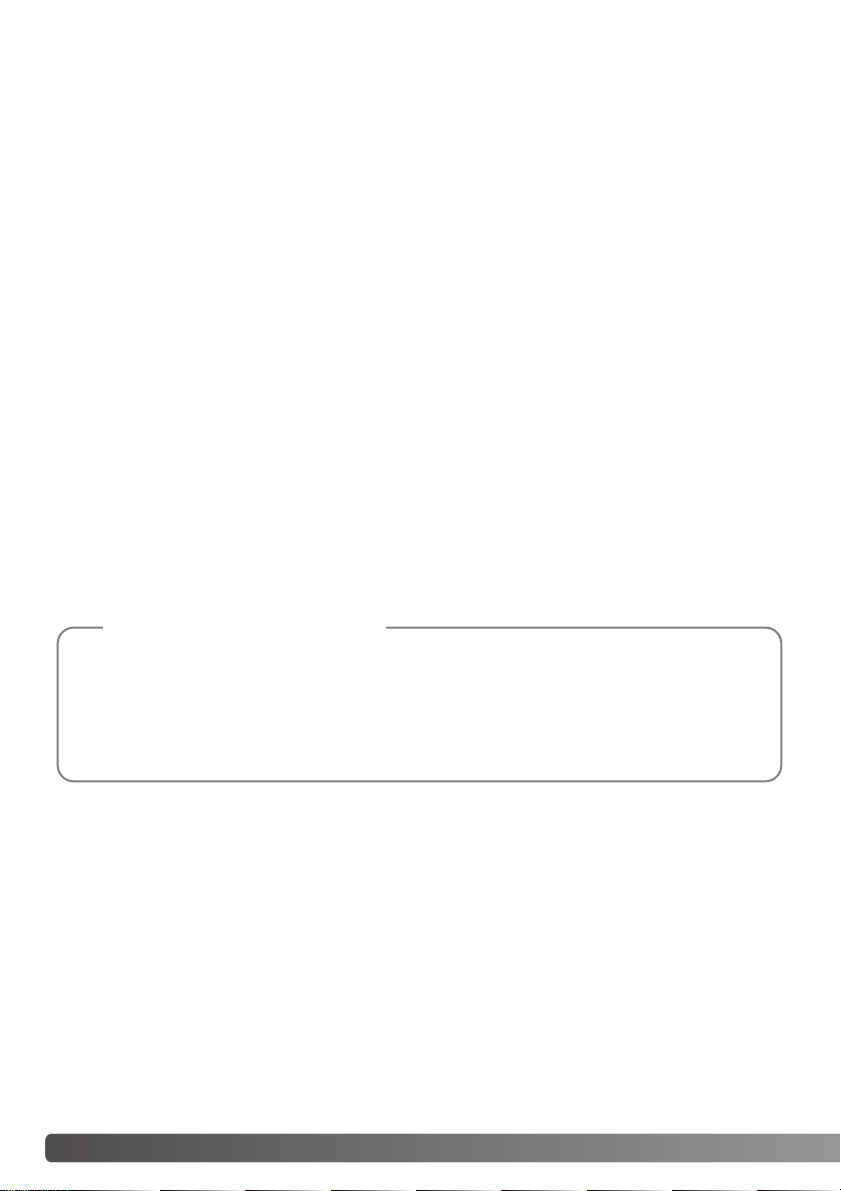
42 RECORDING MODE
The resolution and compression rate must be set before the picture is taken.The resolution and
compression must be reset manually.
Changing the resolution affects the number of pixels in each image. The greater the resolution, the
larger the file size. Choose the resolution based on the final use of the image - smaller resolution will
be more suitable for web sites whereas larger resolution will produce higher quality prints.The available resolution settings differ according to the recording modes.
The compression has no effect on the number of pixels in the image. The lower the rate of compression, the higher the image quality and the larger the file sizes.The fine and nor mal images are both
formatted as a JPEG file. The compression settings cannot be selected in the movie recording. If
economical use of the memory card is important, use the nor mal mode.
If the resolution and compression are changed, the frame counter will display the approximate number of images that can be recorded at that setting on the installed memory card. One memor y card
can contain images with differing sizes and qualities.The number of images that can be stored on a
memory card is determined by the size of the card and the file size of the images.The actual file size
is determined by the scene; some subjects can be compressed fur ther than others.
At the 2880 X 2160 resolution setting, the camera process the captured image initially to produce a
2880 X 2160-pixel image; it takes approx. 4 seconds to record the data after the shutter-release button is pressed all the way down.
RESOLUTION AND COMPRESSION RATE SETTINGS
The frame counter indicates the approximate number of images that can be stored on the memory card at the camera’s current resolution and compression settings.If the settings are
changed, the frame counter adjusts accordingly. Because the counter uses approximate file
sizes, the actual image taken may not change the counter or may decrease it by more than one.
When the frame counter displays zero, it indicates that no more images can be captured at the
current resolution and compression settings. Changing the settings may allow more images to
be saved to the card.
Camera Notes
Page 43
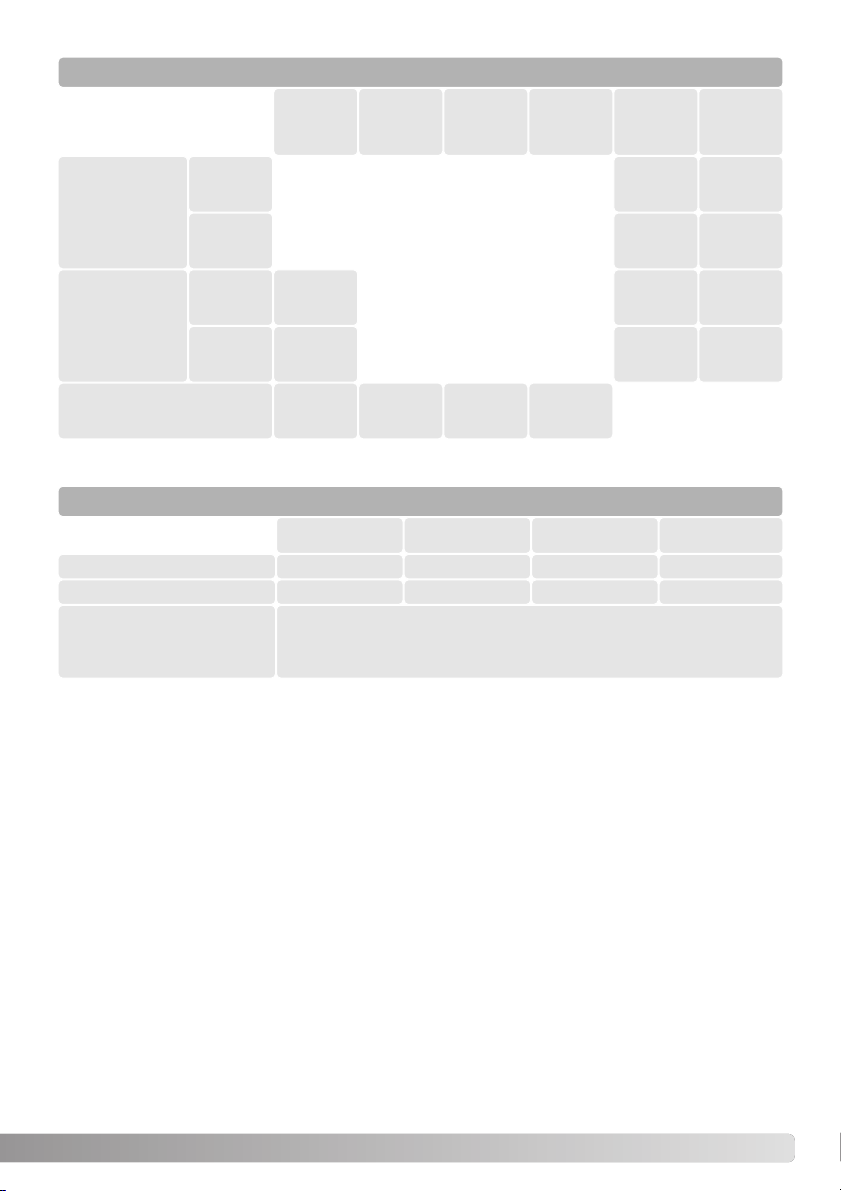
43
2880 X
2160 (6M)
The resolution and compression setting available for the recording modes
2048 X 1536 1600 X 1200 1280 X 960 640 X 480
Fine
Normal
Movie recording
6 frames 13 frames 21 frames 111 frames
10 frames 20 frames 33 frames 148 frames
45 seconds with 320 x 240 resolution settings
2 minutes 38 seconds with 160 x 120 resolution settings
Approximate number of images that can be stored on a 16MB memory card.
Movie recording
Single-frame
advance
Continuous
advance
Normal
2048 X
1536 (3M)
1600 X
1200 (2M)
640 X 480
(0.3M)
320 X 240 160 X 120
Not
available
Not
available
Not
available
Not
available
Not
available
Not
available
Not
available
Not
available
Not
available
Not
available
Not
available
Not
available
Not
available
Yes
Fine
Normal
Fine
Yes
Yes Yes Yes Yes
Yes Yes Yes
Yes
Yes Yes
Yes
Yes
Yes
Yes
Not
available
Page 44

44 RECORDING MODE
The self-timer will delay the release of the shutter for approximately two or ten
seconds after the shutter-release button is pressed.This function can be used in
the single-frame advance recording mode.
When the mode is set, the indicator will be displayed at the right side
on the LCD monitor (1).
With the camera on a tripod, compose the picture. Focus lock cannot
be used. Press the shutter-release button all the way down to begin the
countdown (2). Because focus and exposure are determined when the
shutter-release button is pressed, do not stand in front of the camera
when setting up a self-timer image.
During the ten second countdown, the self-timer lamp on the front of the camera (3) will start to blink
slowly. The red indicator lamp (4) next to the viewfinder will glow steadily.
A few seconds before the exposure, the self-timer lamp will blink rapidly. The indicator lamp blinks
slowly, and is accompanied by the operation beep.The self-timer lamp will glow
steadily just before the shutter fires.
You can also set the self timer by pressing the down key of the controller. Press until
the desired mode is displayed.
To stop the countdown, press the shutter-release button before
exposure.Press the shutter-release button
again to restart.
SELF-TIMER
5
100
1
2
3
4
5
Page 45

45
White balance is the camera’s ability to make different types of lighting appear neutral. The effect is
similar to selecting daylight or tungsten film, or using color compensating filters in conventional photography. One automatic and four preset white-balance settings are available in all recording modes.
The automatic white balance compensates for the color temperature of a scene.In most cases, the
auto setting will balance the ambient light and create beautiful images, even under mixed-lighting
conditions.When the built-in flash is used, the white balance is set for the color temperature of the
flash.
Preset white-balance settings must be set before the image is taken.When one of the preset whitebalance settings is selected, an indicator will be displayed on the LCD monitor to indicate the active
white-balance setting.When Autofocus is set, no indicator is displayed. The effect is immediately visible on the monitor.To record the ambient light, set the flash mode to flash cancel (p. 31). The built-in
flash can be used with preset white-balance, but will create a pinkish or blueish cast with the fluorescent and tungsten settings.The flash is daylight balanced and will produce good results with the daylight and cloudy settings.
WHITE BALANCE
Cloudy - for overcast outdoor scenes.
Incandescent - for incandescent lighting: household filament light bulbs.
Fluorescent - for fluorescent lighting: office ceiling lights.
Sunny - for outdoor and sunlit subjects.
100
Page 46

Exposure compensation can also be adjusted with the left/right keys of
the controller (1). Press the central button to set (2).
The exposure compensation must be set before the image is captured.
To set the exposure compensation, the monitor must be on. When you
highlight the exposure compensation option, the exposure compensation bar appears. Adjust with the left/right keys of the controller.Press
the central button to set.The change in exposure is visible in the monitor image.When set to any value other than 0.0, the value will remain
on the LCD monitor and the green indicator lamp next to the viewfinder
will blink as a warning.
46 RECORDING MODE
EXPOSURE COMPENSATION
The camera exposure can be adjusted to make the final picture lighter or darker by as much
as ±1.8Ev in 0.3 increments with all recording modes.The exposure-compensation value will
remain in the recording mode you set until it has been reset.
100
100
Exposure compensation is canceled in the following cases;when the recording mode is changed/
when the camera is set to the playback mode/ when the camera is connected to the computer/ when
the power is turned off.
1
2
Page 47

Sometimes the camera’s exposure meter is deceived by certain conditions. Exposure compensation can be used in these situations. For example, a very bright scene, such as a snowy landscape or a white sandy beach, can appear too dark in the captured image. Before taking the
picture, adjusting the exposure by +1 or +1.8 EV will result in an image with normal tonal
values.
In the example above, the dark water caused the camera to overexpose the image making it
bright and washed-out. By compensating the exposure, detail is
brought out in the leaves, and
the stones and water appear
richer.
Ev stands for exposure value. A
change of one Ev will adjust the
exposure calculated by the camera by a factor of two.
Shooting tips
–1.8Ev–1.0EvCalculated camera exposure
+1.8 Ev
+0.9 Ev
0.0 Ev
–0.9 Ev
–1.8 Ev
3.2X as much light
1.6X as much light
1/1.6 as much light
1/3.2 as much light
Calculated exposure
47
Page 48

Set the camera to the best select mode (p.35).The “BEST” indicator displays
on the right side of the LCD monitor.Compose the picture and press the shutter-release button partway down to lock the exposure and focus for the series.
The focus signal appears in the top left corner of the LCD monitor when the
focus is confirmed. Press the shutter-release button all the way down and
release to begin recording.The built-in flash cannot be used.
After the images are captured, the four-image display will appear. Using the
up/down and left/right keys of the controller, select the image you want to
save.When the desired image is highlighted with the orange frame, press the
central button of the controller.
The selected image will be displayed in the full screen and a confirmation
screen “SAVE IMAGE ERASE OTHERS” will appear.You can change the
image using the left/right keys.Select “YES” and press the central button to
save the image.The image will be saved in the single-frame advance folder
and the other images will be erased.
48 RECORDING MODE / PLAYBACK MODE
CONTINUOUS ADVANCE RECORDING METHOD
In this page, the function and operation of the best select method are described. See page
33 for the standard continuous advance recording.
With the best select method, you can save the best image out of four sequential images.
All four images can be saved if you want.
If you want to save all four images, press the menu button when the four-image display appears, or
select “EXIT” in the confirmation screen and press the central button. All the images will be saved in
the continuous advance folder.
When capturing images in the viewfinder recording mode, the four-image display will not appear;all
four images will be saved in the continuous advance folder.
SAVE IMAGE ERASE OTHERS
YES
EEXXIITT
110000--00110044
110000
Page 49
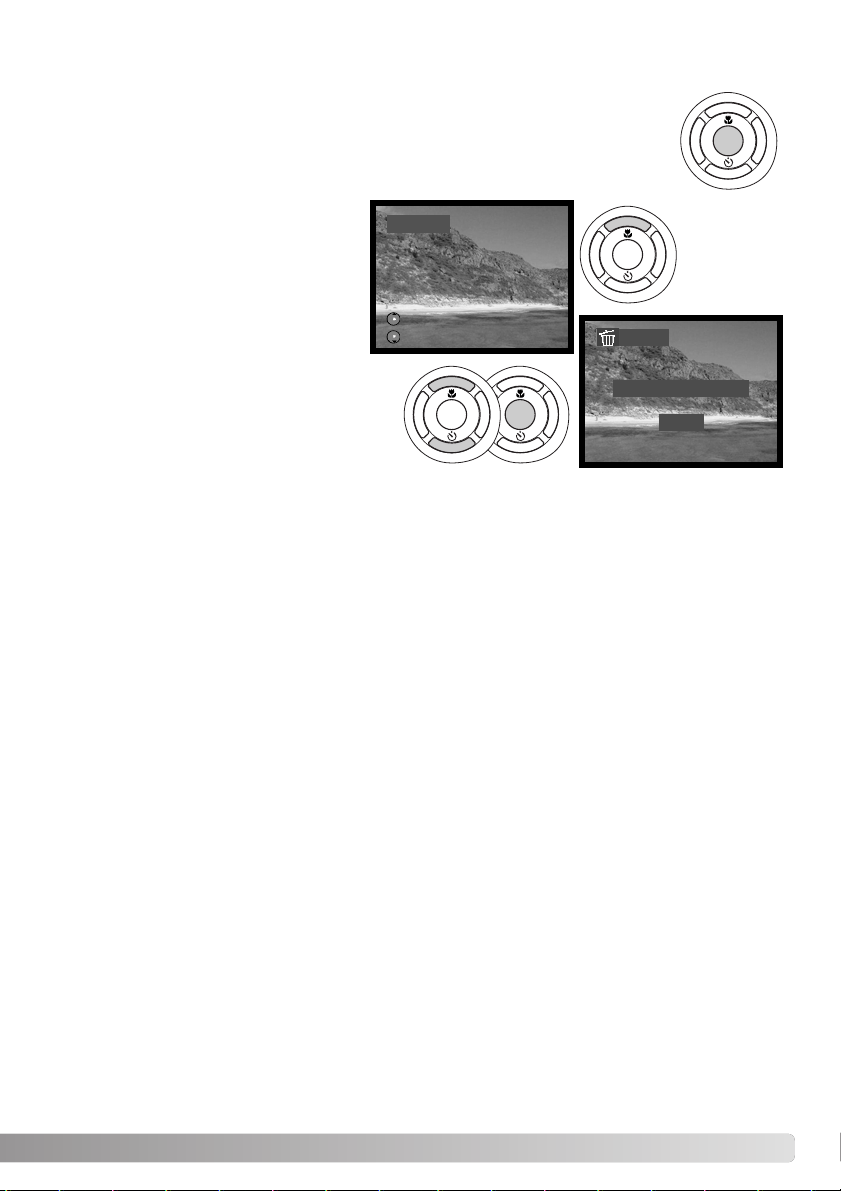
Using the left/right keys of the controller,
you can scroll through the images on the
memory card. The images can be
enlarged with the zoom lever. To erase
the image in the single-frame advance
instant playback, press the up key of the
controller.A confirmation screen will
appear.Using the up/down keys of the
controller, highlight “YES”and then press
the central button. Highlight “EXIT” to cancel the operation.
49
INSTANT PLAYBACK
In all the recording modes, the last image can be displayed for a while by simply
pressing the central button of the controller.You can also erase the image in the
instant playback.
To erase a series of images in the continuous advance or a series of movie clips, press the up key of
the controller.The playback will be paused. Again press the up key. A confirmation screen will
appear.Using the up/down keys of the controller, highlight “YES” and then press the central button.
Highlight “EXIT” to cancel the operation.
The other method of instant playback for the single-frame advance mode is by simply continuing to
hold down the shutter-release button after taking the picture.Release the shutter-release button to
end the playback.This function is disabled if the monitor is turned off.
PREVIEW
ONE ERASE
EXIT
ERASE
ONE ERASE
YES
EXIT
100-0001
Page 50

MODE
CONTINUOUS
50 PLAYBACK MODE
SETTING THE CAMERA TO PLAYBACK MODE
Using the up/down and left/right keys of the controller (4), highlight the desired drive
mode.The dr ive mode menu is on the top line of the menu.
Press the central button of the controller to set the drive mode.To return to the normal
display, press the menu button.
Turn the camera on (1). Slide the mode switch to the playback position (2). Press the menu button to display the playback menu (3).
Drive modes
Single-frame advance
Continuous advance
Movie
4
Change image
protect setting
PROTECT
100-0001
100KB
2003.12.14 10:30
PLAYBACK MODE
1
2
3
Page 51
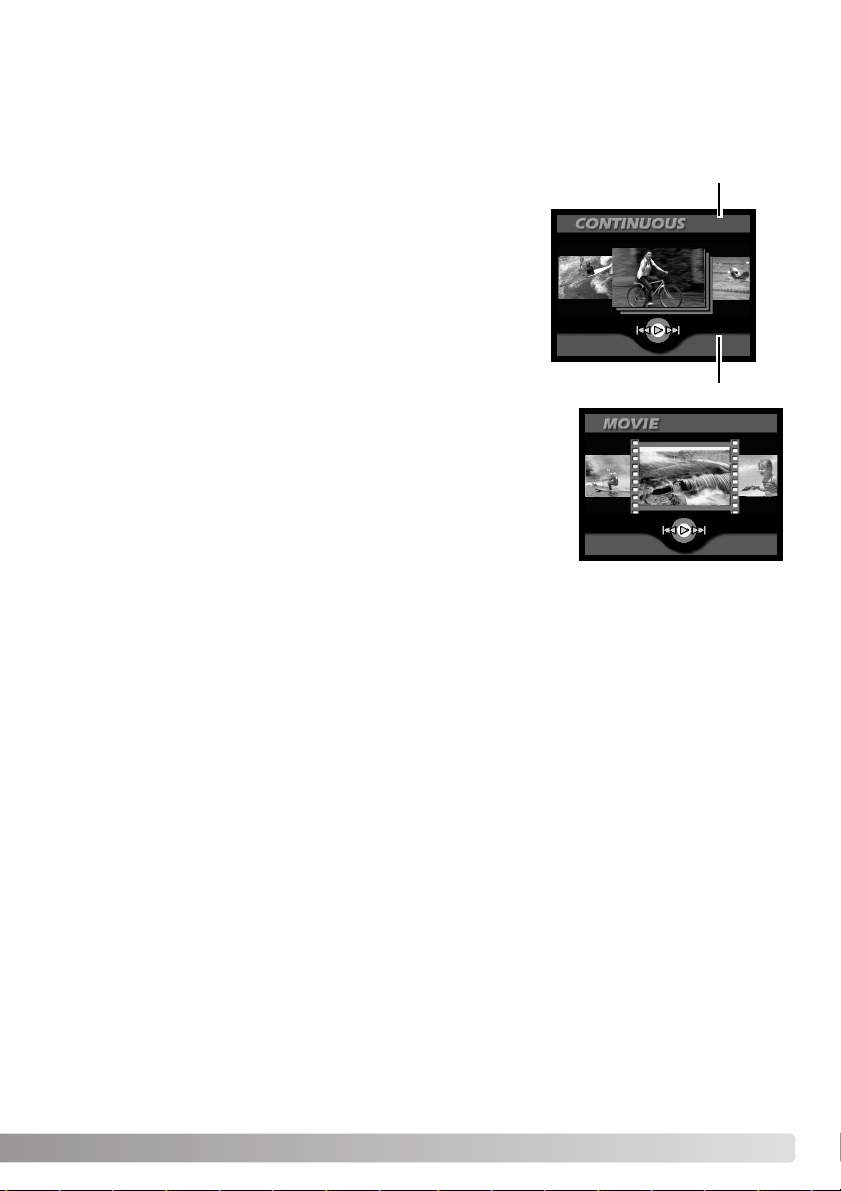
In the movie mode, press the left/right keys to scroll through the movie
clips. Press the central button to start the playback. Press the left/right
key to rewind/fast forward the playback.You can rewind/forward faster if
you press the left/right key again while rewinding/fast forwarding. Press
the up key to pause the playback. Press the central button to restart. To
view one of the images in the movie clip, press the right button while
the playback is paused.To view in reverse order, press the left button.
To exit the playback, press the down key.
You can view movie clips on your computer using Quick Time included on the CD-ROM.
In the single-frame advance mode, using the left/right keys of the controller, scroll through the images
on the memory card.
51
BASIC PLAYBACK OPERATION
100-0002
2003.12.14
In the continuous advance mode, press the left/right keys to
scroll through the continuous advance image folders.Press the
central button to start the playback.Press the up key to pause
the playback.To display the previous/next image, press the
left/right key. Press the central button to restart. To exit the playback, press the down key.
100-0002
2003.12.14
Date of recording
Folder number -file number
Page 52

Press the left side of the zoom lever (1) to display the index playback.In the index playback, the
left/right and up/down keys of the controller (2) move the orange border around the index thumbnails.
In the single-frame advance mode, a thumbnail image can be displayed in the full screen by pressing
the central button of the controller.
In the continuous advance and movie mode, a series of images or a clip of movie can be played by
pressing the central button.
Press the right side of the zoom lever (3) to exit the index playback.
52 PLAYBACK MODE
INDEX PLAYBACK
0001 0002 0003
0004 0005 0006
0007 0008 0009
1
2
3
Page 53

53
ENLARGED PLAYBACK
With the image to be magnified displayed, press the right
side of the zoom lever (1) to enlarge. Pressing the right side
of the zoom lever increases the image magnification.
Pressing the left side of the zoom lever decreases the image
magnification.
You can save the enlarged portion of the image as a new single-frame image by pressing the shutterrelease button (3).
A movie clip cannot be played while enlarged.
The images can be enlarged. For a series of continuous advance images and a movie clip, pause
playback at the image you want to enlarge.
Use the left/right and up/down keys of the controller (2) to scroll the
image.
ZOOM
MOVE
ZOOM I / O
SHUTTER FOR SAVE
W T
1
2
3
Page 54

Using the up/down and left/right keys of the controller, highlight the desired drive mode at the top
line of the menu options. Press the central button
to set the drive mode.
54 PLAYBACK MODE
Navigating the menu is simple.The menu button turns the menu on and off.The left/right and
up/down keys of the controller control the cursor and change settings on the menu.Pressing the central button of the controller selects menu options and sets adjustments.
NA VIGATING THE PLAYBACK MENU
Turn the camera on and slide the mode switch to the playback position
(p.50). Press the menu button to activate the playback menu.
Press the menu button to display the playback menu in the desired
drive mode. Use the up/down keys to highlight the desired menu option.
Press the central button of the controller to select.
In the option setting display, using the up/down and left/right keys,
change the settings.To select the settings and set the adjustments,
press the central button.
MODE
CONTINUOUS
Change image
protect setting
PROTECT
Copy image
COPY
100-0101
50KB
100-0001
100KB
2003.12.14 10:30
Page 55

55
9
10
12
11
Single-frame advance
Continuous advance
Movie
1 Protecting image files (p. 56)
2Erasing image files (p.57)
3 E-mail copy (p. 58)
4 Rotating an image (p. 59)
5 Creating a DPOF print order (p. 60)
6 Slide show (p. 62)
7 Actual file size
8Folder-number-file number (p. 77)
9 Resolution display (p. 42)
10 Compression display (p. 42)
11 Protect indicator (p. 56)
12 Help display (p. 66)
13 Battery-condition indicator (p. 18)
14 Date and time of recording (p. 21)
15 Copying images (p. 63)
100-0001
123KB
Change image
protect setting
PROTECT
2003.12.14 10:30
1
2
3
4
5
6
78
13
100-0101
50KB
Change image
protect setting
PROTECT
2004.06.08 12:30
78
100-0001
4.2MB
Change image
protect setting
PROTECT
2004.01.31 23:56
78
9
10
11
12
1
2
6
15
1
2
6
15
9
12
11
14
13
14
13
14
Page 56

With the image to be protected displayed, press the menu button to
display the playback menu. Use the up/down keys of the controller to
highlight the protecting image files option. Press the central button of
the controller.The “LOCK ?” screen appears.
Using the up/down keys, select “YES” and then press the central key.
The image is protected and the indicator appears on the right side of
the LCD monitor.Select “EXIT” to return the playback menu display.
To unlock the image file, select “YES” in the “UNLOCK?” screen and
then press the central key.The image is unlocked and the indicator disappears. Select “EXIT” to retur n to the playback menu display.
You can select another image by pressing the left/right keys in the
“LOCK ?” or “UNLOCK ?” screen.
56 PLAYBACK MODE
PROTECTING IMAGE FILES
Important images should be protected. This function applies to single-frame advance images, an
image in a continuous-advance series, and movie clips.A protected file cannot be erased in either
the playback-mode menu functions or the instant playback. However, the reformatting function (p. 20)
will erase all files on a memory card whether protected or not.
PROTECT
LOCK?
YES
EXIT
PROTECT
UNLOCK?
YES
EXIT
Page 57

Using the up/down keys, select the desired setting
and then press the central key. A confirmation
screen will appear; choosing “YES” will execute
the operation, “EXIT” will cancel the operation.
ERASE
GROUP ERASE?
YES
EXIT
57
Erasing permanently deletes the file. Once erased, a file cannot be
recovered.Care should be taken when erasing images.
Single or all files on the memory card can be erased. With the image to
be erased displayed, press the menu button to display the playback
menu. Use the up/down keys of the controller to highlight the erase
image files option. Press the central button of the controller.The
“ERASE” screen appears. The erase option has two settings:
The erase function will only delete unprotected files. Protected files must be unprotected before they
can be erased.
ERASING IMAGE FILES
A single-frame advance image, one image from a continuous-advance series, or a
clip of movie will be erased.
One erase
Group
erase
In the single-frame advance and movie mode, all unprotected files will be erased.In
the continuous advance mode, the series of continuous-advance images displayed
will be erased. Protected images will not be erased.
ERASE
ONE ERASE?
YES
EXIT
ERASE
ONE ERASE
GROUP ERASE
EXIT
Page 58
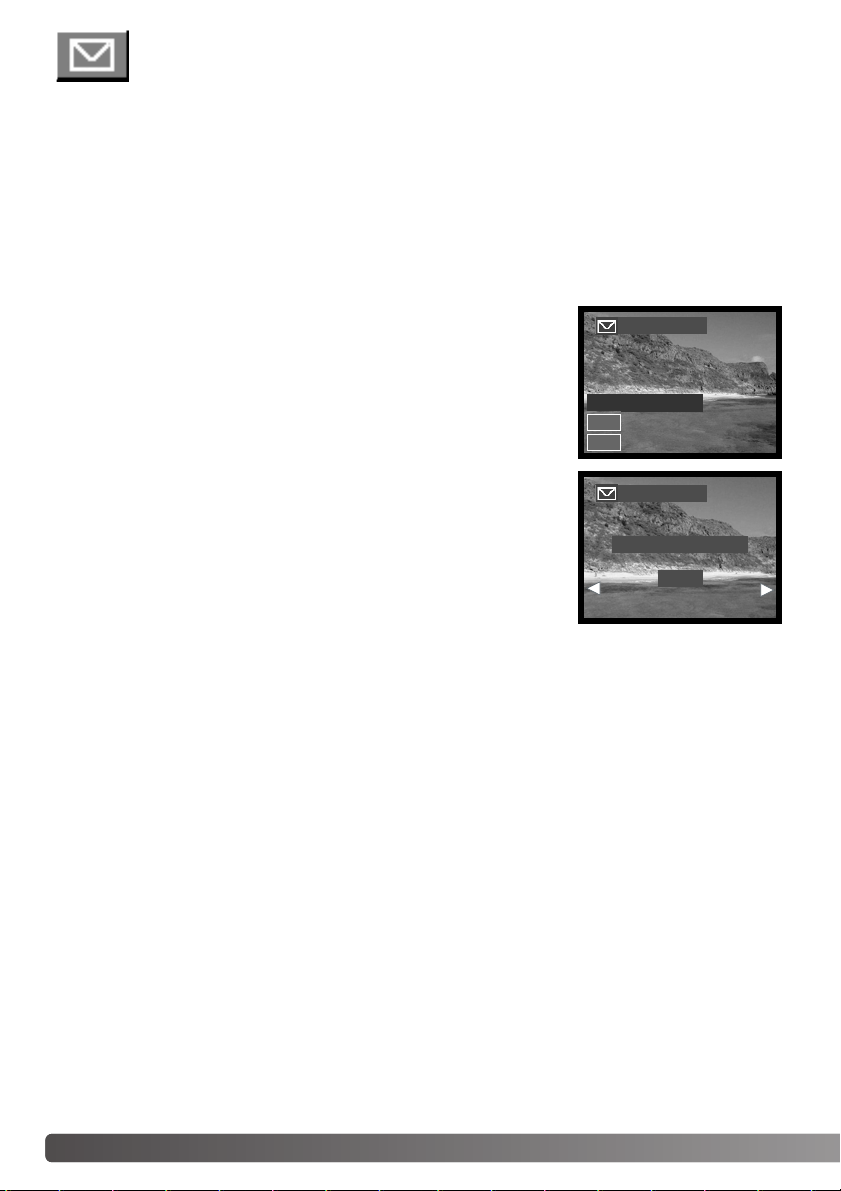
With the image to be copied displayed, press the menu button to display the playback menu. Use the up/down keys of the controller to
highlight the E-mail copy option. Press the central button of the controller.E-mail copy setting screen appears.Using the up/down keys to
select the desired setting and then press the central button. A confirmation screen will appear.; choosing “YES” will execute the operation,
“EXIT” will cancel the operation.
You can select another image by pressing the left/right keys in the
“RESIZE ?” screen.
58 PLAYBACK MODE
E-MAIL COPY
E-mail copy makes a standard 640 X 480 (VGA) or 160 X 120 (QVGA) JPEG copy of an original still
image so that it may be easily transmitted by e-mail.If an economy image is selected for E-mail copy,
the compression cannot change.
Copies of protected images are unprotected. DPOF information is not copied.
The amount of data that can be converted into E-mail copies depends on the free space remaining
on the memory card and the image size of the copy.
E-MAIL COPY
640x480
320x240
EXIT
320
E-MAIL COPY
RESIZE?
YES
EXIT
640
EXIT
Page 59

The orientation of a single-frame image can be changed.
59
ROTATING AN IMAGE
With the image to be rotated displayed, press the menu button to display the playback menu. Use the up/down keys of the controller to
highlight rotating image option. Press the central button of the controller.Rotating image setting screen appears. Use the up/down keys to
select the desired setting and then press the central button. Each time
the central button is pressed, the image will be rotated 90° clockwise/
counterclockwise.
Protected images cannot be rotated.
The next time you view the images, the images will be displayed in
their changed rotation.
ROTATE
RIGHT
LEFT
EXIT
EXIT
Page 60
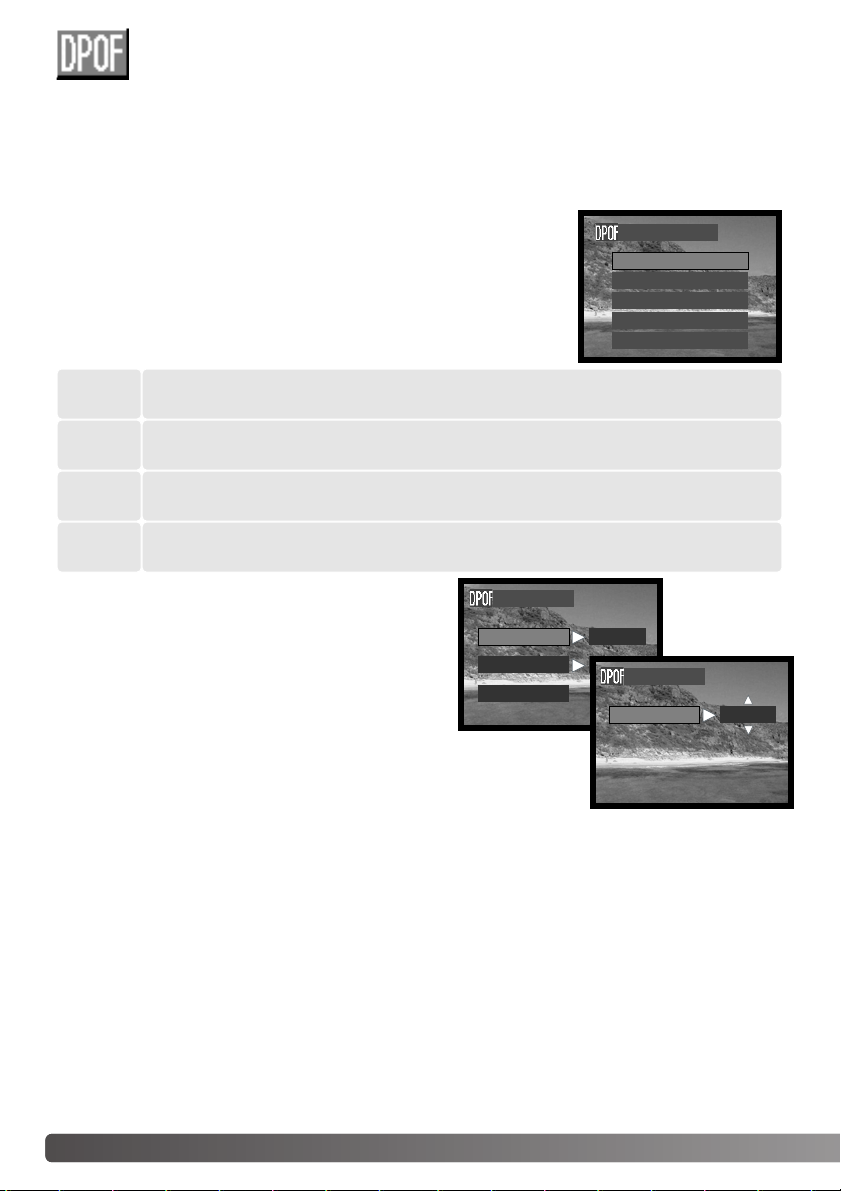
60 PLAYBACK MODE
The DPOF-set menu option is used to create an order for standard
prints from still images on the memory card. Single, multiple, or all
images can be printed.The print menu option has four settings:
ABOUT DPOF
This camera is supported by DPOF™ version 1.1. DPOF (Digital Print Order Format) allows direct
printing of still images from digital cameras. After the DPOF file is created, the memory card is simply
taken to a photofinishing service or inserted into the memory-card slot of DPOF compatible printers.
When a DPOF file is created, a misc. folder is automatically created on the memory card to store it
(p.77).
CREATING A DPOF PRINT ORDER
To create a DPOF file for all images in the single-frame advance folder on the memory card.
All images
Each
image
Index
To create an index print of all the images in the single-frame advance folder on the
card.
To create a DPOF file for the displayed single-frame advance image.
All clear To delete the DPOF file.
When “All images” is chosen, highlight “SETTING” by
using the up/down key and press the central button to
make an order.A screen will appear asking for date
imprinting and number of copies. Use the up/down and
left/right keys of the controller to select date imprinting
and adjust the required number of copies. A maximum
of nine copies can be ordered. Press the central button
to set. Any additional images recorded afterwards will
not be included in the order.
PRINT SETTING
ALL IMAGES
EACH IMAGE
ALL CLEAR
ALL IMAGES
DATE
COPIES
EXIT
NO
ALL IMAGES
INDEX
EXIT
DATE YES
Page 61
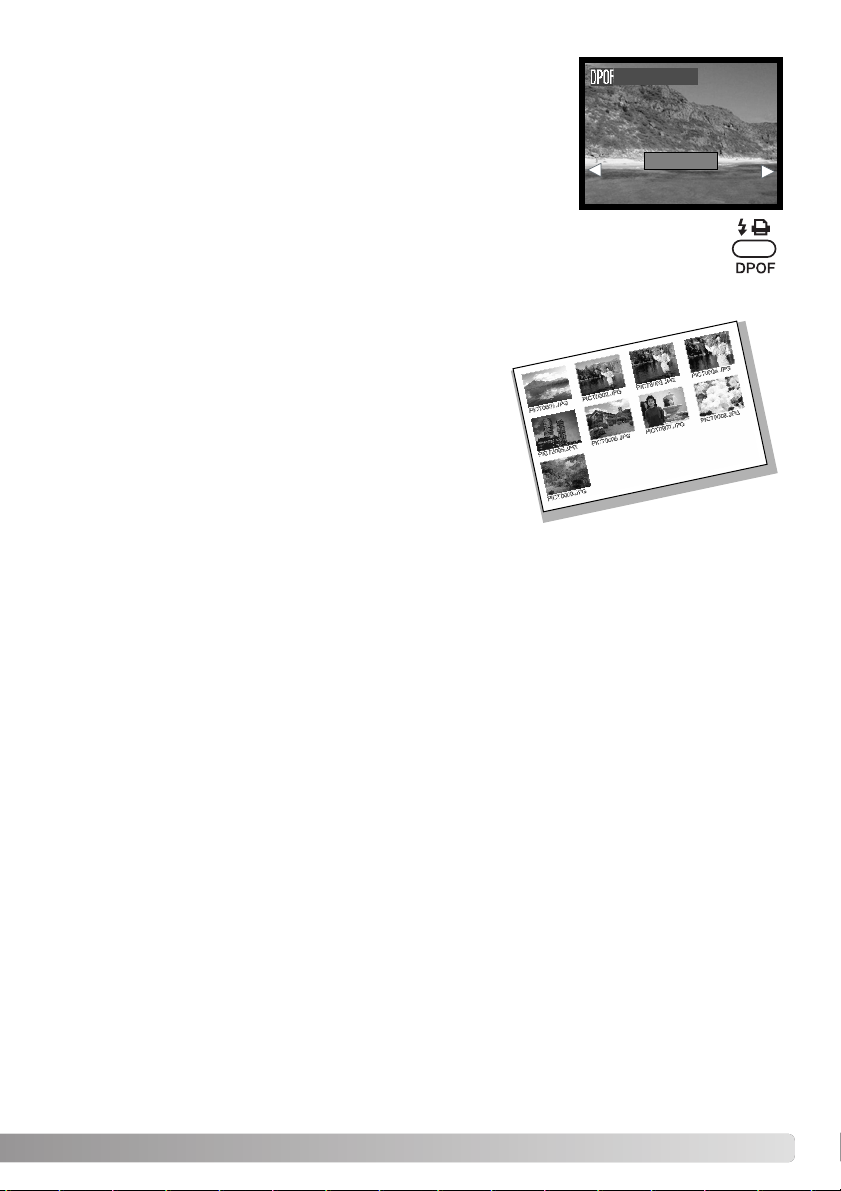
61
When the “Each-image” setting is chosen, display the desired image to
print by using left/right keys.Highlight “SETTING” by using the up/down
keys and press the central button to make an order. A screen will
appear asking if date imprinting is required and the number of copies.
Use the up/down and left/right keys of the controller to select the date
imprinting and to adjust the required number of copies. Press the central
button to set.
Another way to create the each-image DPOF printing order is to press the DPOF button with
the image to be copied displayed.Follow the procedure above to complete the operation.
When the index print setting is chosen, a confirmation screen will appear;
select “YES.” to execute the operation, “NO” to cancel the operation.
If an index-print order is created, any additional images saved
afterwards on the card will not be included in the index print.The
number of images printed per sheet differs between printers.The
information printed with the thumbnails can vary.
When the all-clear setting is chosen, the screen displaying the present print setting will appear.
Confirm the setting and choose “YES” to delete the DPOF file, “NO” to cancel the operation.
After the pictures have been printed, the DPOF file will still remain on the memory card and must be
canceled manually.
Rotated images will be printed in their original rotation.
EACH IMAGE
SETTING
EXIT
Page 62
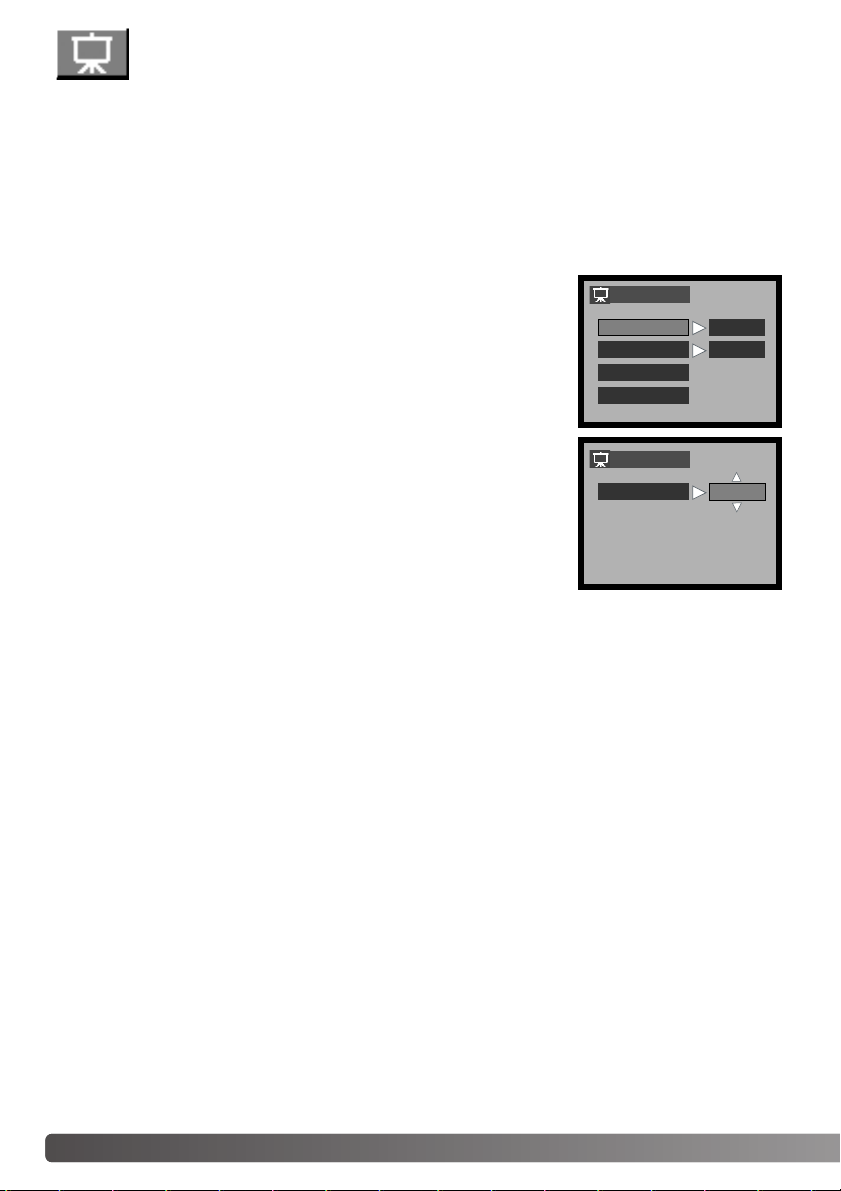
62 PLAYBACK MODE
This function automatically displays all images in order in the single-frame advance, continuous
advance, or movie folder on the memor y card.
SLIDE SHOW
With the image to be presented first displayed, press the menu button to display the playback menu.
Use the up/down keys of the controller to highlight slide show option.
Pressing the shutter-release button with “START” selected, will start continuously repeating the slide
show presentation for up to 12 hours.To cancel the presentation, press the menu button, or one of
the keys of the controller.
In the single advance or continuous advance mode, you can select the
display time and effect sitting by using the up/down and left/right keys.
Press the central button to set.
Select “START” and then press the central button to start the slide
show presentation.
SLIDESHOW
TIME
EFFECT
START
EXIT
OFF
4S
SLIDESHOW
TIME 4S
Page 63

63
COPYING IMAGES
This function makes a single-frame image copy from a series of continuous advance images or a clip
of movie.The image is saved in the single-frame advance image folder.
With the image to be copied displayed, press the menu button to display the playback menu. Use the up/down keys of the controller to highlight copying image option. Press the central button of the controller.A
confirmation screen will appear; choosing “YES” will execute the operation, “EXIT” will cancel the operation.
You can select another image by pressing the left/right keys in the
“COPY ?” screen.
COPY
YES
EXIT
COPY?
Page 64

64 SETUP MODE
NAVIGATING THE SETUP MENU
SETUP MODE
Using the up/down and left/right keys of the
controller, highlight the setup mode on the top
line of the menu options. Press the central
button of the controller to display the setup
mode.
Navigating the menu is simple.The left/right and up/down keys of the controller control the cursor
and change settings on the menu. Pressing the central button of the controller selects menu options
and sets adjustments.
Turn the camera on. Press the menu button to activate the recording or
playback menu.
Use the up/down keys to highlight the menu option that needs to be
changed. Press the central button.
In the option setting display, using the up/down and left/right keys, change the settings.To select the
menu settings and set the adjustments, press the central button.
LANGUAGE
TV SYSTEM
REFORMAT
HELP DISP
OPERATION BEEP
CLOCK SET
SCENE SELECT
FULL AUTO
100
100
MODE
SETUP
Page 65

65
1
2
3
4
5
6
1 Setting the clock (p. 21, 26)
2 Operation beeps (p. 66)
3 Help display (p. 66)
4 Language (p. 19)
5 TV system (p. 67)
6 Reformatting a memory card (p. 20)
7Auto power save (p. 67)*
8 File number reset (p. 68)*
9 LCD brightness (p. 68)*
10 Reset settings (p. 68)*
* Indicators are displayed when you press the down key of the controller to scroll down the
screen.
7
8
9
10
LANGUAGE
TV SYSTEM
REFORMAT
HELP DISP
OPERATION BEEP
CLOCK SET
Page 66

The help display appears when the recording or playback menu is displayed.Select “OFF” to turn off this setting.
66 SETUP MODE
SETTING THE CLOCK
It is important to accurately set the clock. When a recording is made, the date and time of the recording are saved with the file and are displayed in the playback mode or with the DiMAGE Viewer software included on the CD-ROM.See page 21 for how the set the date and time.
The date format that is used in the monitor displays and date imprinting can be changed:Y/M/D
(year, month, day), M/D/Y (month, day, year), D/M/Y (day, month, year) and DISP OFF (no display in
the playback mode).
OPERATION BEEPS
The operation beep gives a positive confirmation of camera operations.
This option has three settings:
HELP DISPLAY
All the sound effects except the self-timer operation beep can be turned off.Mute
Shutter
Key switch
The operation beep confirms when a button or a key is pressed except the shutterrelease button.
The operation beep confirms when the shutter-release button is pressed partway or
all the way down when taking a picture.
OPERATION BEEP
MUTE
SHUTTER
KEY SW
EXIT
OFF
OFF
OFF
HELP DISP
OFF
ON
Page 67

Every memory card including the supplied card must be reformatted with this camera before use.
See page 20 on how to reformat a card.When a memory card is reformatted, all data on the card is
erased.
67
AUTO POWER SAVE
The length of the auto-power-save period can be changed.This option
has three settings.When the camera is connected to a computer, auto
power save does not work;the camera will shut down automatically after
12 hours.
REFORMATTING A MEMORY CARD
TV SYSTEM
Camera images can be displayed on a television (p. 69). The video output
can be changed between NTSC and PAL. Nor th Amer ica uses the NTSC
standard and Europe uses the PAL standard. Check which standard is
used in your region to play back images on your television set.
LANGUAGE
The language used in the menus can be changed. See page 19 for how to select the language.
To set the auto-power-save period for the recording mode when using batteries.
BATT/
CAM
BATT/
PB
EXT.PWR/
CAM.PB
To set the auto-power-save period for both the recording and playback modes
when using the AC adapter.
To set the auto-power-save period for the playback mode when using batteries.
TV SYSTEM
PAL
NTSC
POWER SAVE
BATT/CAM
BATT/PB
EXT.PWR/CAM.PB
EXIT
10 min
5 min
1 min
Page 68

68 SETUP MODE
RESET SETTINGS
This function affects all modes.When selected, a confir mation screen will
appear; choosing “YES” resets to the default settings, “N0” cancels the
operation.The following settings will not change:clock/ language/ TV system.
If file number reset is selected, when a new memory card is installed, the
first file stored in the card will be 0001. If the file number reset is disabled,
and the card is changed, the first file saved to the new card will have a
number one greater than the last file saved on the previous card if the
new card does not contain an image with a greater file number. If it does,
the file number of the new image will be one greater than the greatest on
the card.
FILE NUMBER RESET
The brightness of the LCD monitor can be adjusted. Use the left/right
keys of the controller (1) to adjust the brightness, the monitor image will
change accordingly. Press the central button of the controller (2) to set the
brightness level.
LCD BRIGHTNESS
FILE NO.RESET
OFF
ON
RESET SETTINGS
NO
YES
LCD BRIGHTNESS
ADJUST
+2
1
2
Page 69

69
VIEWING IMAGES ON A TELEVISION
It is possible to view camera images on your television. The camera has a video-out terminal to make
the connection using the supplied video cable.The camera is compatible with the NTSC and PAL
standards.The TV-system setting can be checked and set in the setup menu (p. 64).
1. Turn off the television and the camera.
2. Insert the small plug of the video cable into the camera.
3. Plug the other end of the video cable into the video input
terminals on the television.
4. Turn the television on.
5. Change the television to the video channel.
6. Slide the mode switch to the playback position and turn
the camera on.The camera’s monitor will not activate
when the camera is attached to a television.The playback-mode display will be visible on the television
screen.
7. View images as described in the playback section.
Page 70

70 DAT A-TRANSFER
Read this section carefully before connecting the camera to a computer. Details on using and
installing the DiMAGE Viewer software are found in the supplied software manual.The DiMAGE manuals do not cover the basic operation of computers or their operating systems;please refer to the
manual supplied with your computer.
For the camera to be connected directly to the computer and used as a mass-storage device, the
computer must be equipped with a USB port as a standard interface.The computer and the operating system must be guaranteed by their manufacturers to support USB interface.The following operating systems are compatible with the camera:
SYSTEM REQUIREMENTS
Check the Minolta web site for the latest compatibility information:
North America: http://www.minoltausa.com
Europe: http://www.minoltasupport.com
Users with Windows 98 or 98 second edition will need to install the driver software on the included
DiMAGE Viewer CD-ROM (p. 73). No special dr iver software is required for other Windows or
Macintosh operating systems.
Customers who have bought a previous DiMAGE digital camera and have installed the Windows 98
driver software must repeat the installation procedure.The updated version of the driver software
included on the supplied DiMAGE Viewer CD-ROM is required for the operation of the DiMAGE E323
with a computer.The new software will have no affect on the performance of older DiMAGE cameras.
A remote camera driver is supplied in the Windows edition of the DiMAGE Viewer CD-ROM.This
driver is not compatible with this camera.
IBM PC / AT Compatible
Macintosh
Windows 98, 98SE, Me,
2000 Professional, and XP (Home/Professional)
Mac OS 9.0 ~ 9.2.2 and Mac OS X
10.1.3 - 10.1.5, and 10.2.1 - 10.2.6.
DA TA TRANSFER
Page 71

71
CONNECTING THE CAMERA TO A COMPUTER
Fully charged batteries should be used when the camera is connected to a computer.The use of the
AC adapter (sold separately) is recommended over the use of the batteries.For users with Windows
98 or 98SE, read the section on page 73 on how to install the necessary USB driver before connecting the camera to a computer.
6. Slide the mode switch to the playback position (1)
and turn on the camera to initiate the USB connection.While the camera is connected to a computer,
the camera’s monitor will not activate, and the green
indicator lamp will glow steadily.
1. Turn off the camera.
2. Start up the computer. The computer must be turned on before
connecting the camera.
3. Insert the memor y card into the camera. To change the memory
card while the camera is connected to a computer, see page 81.
4. Insert the small plug of the USB cable into the camera. Make sure
the plug is firmly attached.
5. Attach the other end of the USB cable to the computer’s USB port.
Make sure the plug is firmly attached.The camera should be connected directly to the computer’s USB port. Attaching the camera to
a USB hub may prevent the camera from operating properly.
1
2
Page 72

72 DAT A-TRANSFER
When the camera is properly connected to the computer, a
drive icon, or volume, will appear. When using Windows XP or
Mac OS X, a window will open requesting instructions on
what to do with the image data; follow the directions in the
window.If the computer does not recognize the camera, disconnect the camera and restart the computer. Repeat the
connection procedure above.When a computer is accessing
the memory card, the orange indicator lamp will blink.
Mac OS X
Windows XP
Mac OS
The volume name varies between memory cards.
Mac OS X
Windows
Page 73

73
CONNECTING TO WINDOWS 98 AND 98SE
The driver needs only to be installed once. If the driver cannot be installed automatically, it can be
installed manually with the operating system’s add-new-hardware wizard; see the instructions on the
following page.During installation, if the operating system requests the Windows 98 CD-ROM, insert
it into the CD-ROM drive and follow the accompanying instructions on the screen. No special driver
software is required for other Windows operating systems.
Before connecting the camera to the computer, place the DiMAGE Viewer CD-ROM
in the CD-ROM drive.The DiMAGE
installer menu should automatically activate.To automatically install the Windows
98 USB dr iver, click on the starting-up-theUSB-device-driver-installer button.A window will appear to confirm that the driver
should be installed; click “Yes” to continue.
Automatic Installation
When the driver has been successfully
installed, a window will appear.Click “OK.”
Restart the computer before connecting
the camera (p.71).
Page 74

74 DAT A-TRANSFER
Choose the recommended search for a suitable
driver.Click “Next.”
Choose to specify the location of the driver.The
browse window can be used to indicate the driver location.The driver should be located in the
CD-ROM drive at :\Win98\USB.When the location is shown in the window, click “Next.”
Manual installation
To install the Windows 98 driver manually, follow the instructions in the connecting-the-camera-to-acomputer section on page 71.
When the camera is plugged into the computer, the
operating system will detect the new device and the addnew-hardware-wizard window will open.Place the
DiMAGE Viewer CD-ROM in the CD-ROM drive. Click
“Next.”
Page 75

75
The add new hardware wizard will confirm the
location of the driver.One of three drivers may
be located: MNLVENUM.inf, USBPDR.inf, or
USBSTRG.inf.The letter designating the CDROM drive will vary between computers.Click
“Next” to install the driver in the system.
The last window will confirm the driver has
been installed. Click “Finish” to close the add
new hardware wizard.Restart the computer.
When the my-computer window is opened, a new
removable-disk icon will be displayed. Double click on
the icon to access the camera’s memory card; see
page 77.
Page 76

76 DAT A-TRANSFER
QUICKTIME SYSTEM REQUIREMENTS
Innovation and creativity has always been a driving
force behind Minolta products.The Electro-zoom X
was purely an exercise in camera design. It was
unveiled at Photokina in Germany in 1966.
The Electro-zoom X was an electronically controlled
aperture-priority mechanical SLR with a built-in 30 120mm f/3.5 zoom lens giving twenty 12 X 17mm
images on a roll of 16mm film.The shutter-release
button and battery chamber are located in the grip.
Only a few prototypes were built making it one of
Minolta’s rarest cameras.
Minolta History
IBM PC / AT Compatible
Pentium-based computer
Windows 95, 98, 98SE, NT, Me,
2000 Professional, or XP.
32MB or more of RAM
Sound Blaster or compatible sound card
DirectX 3.0 or later recommended
To install QuickTime, follow the instructions in the
installer.Macintosh users can download the latest version of QuickTime free of charge from the
Apple Computer web site: http://www.apple.com.
Page 77
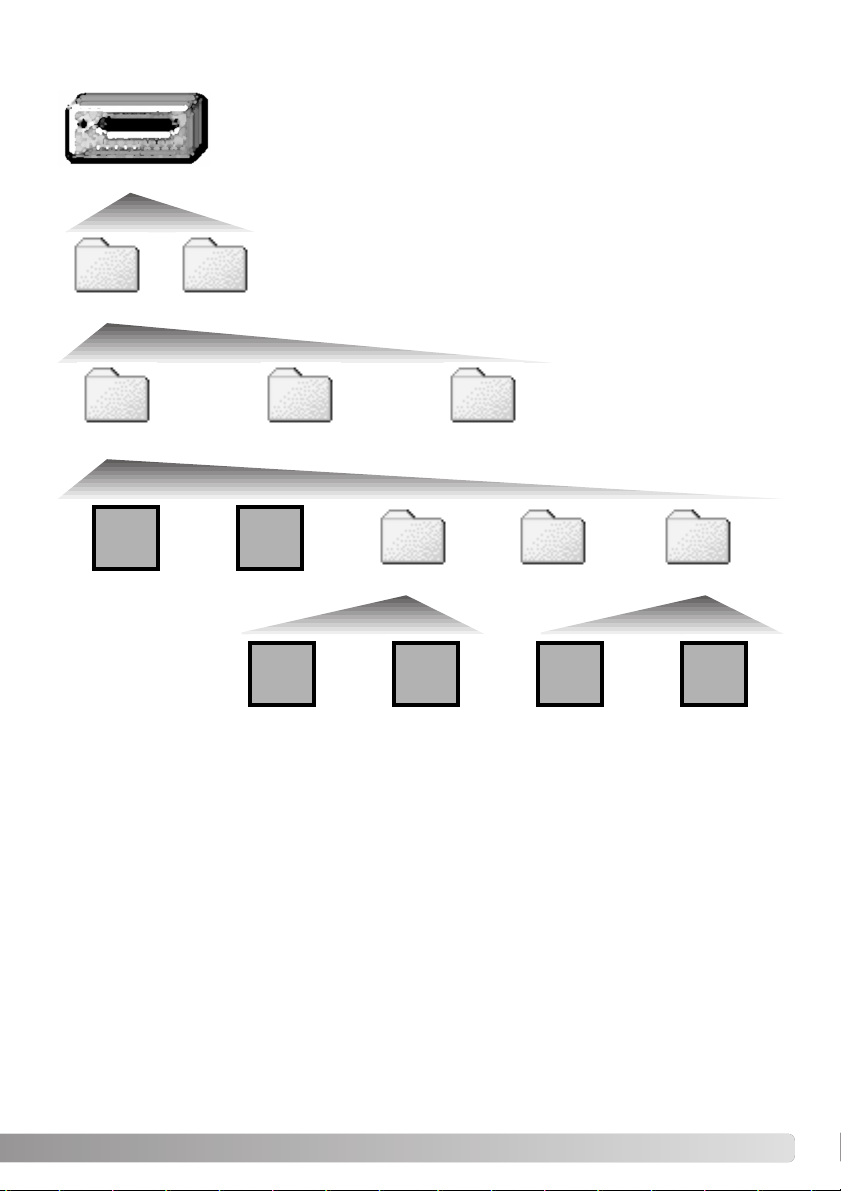
VCLP
Once the camera is connected to the computer, image files can be accessed
by double clicking on icons. Image folders are located in the DCIM folder.To
copy images, simply drag and drop the file icon into a location in the computer.
Files and folders on the memory card can be
deleted using the computer.Never reformat the
memory card from the computer; always use the
camera to reformat the card. Only files recorded
by the camera should be stored on the memor y
card.
77
MEMORY CARD FOLDER ORGANIZATION
Drive Icon
Dcim
PICT0001.JPG PICT0002.JPG
Misc
100MLT33 101MLT33 102MLT33
The misc. folder
contains DPOF
print files (p. 66).
SEQT0101.JPG SEQT0102.JPG VCLP0001.MOV VCLP0002.MOV
Movie clip
SEQ0001 SEQ0002
An image in the
continuous-advance series
Page 78
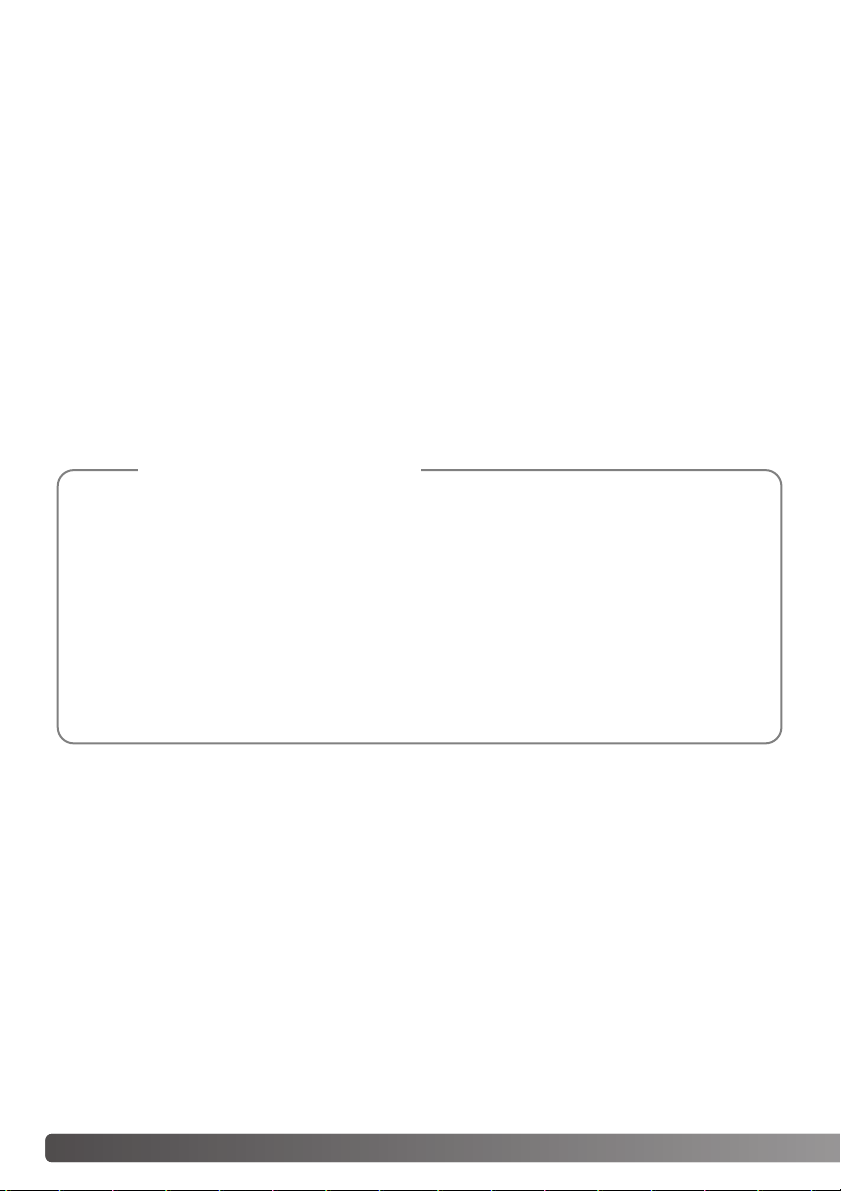
78 DAT A-TRANSFER
The single-frame advance image file names begin with “PICT”followed by a four-digit file number and
a jpg extension.
The continuous-advance image file names begin with “SEQT”followed by a four-digit file number and
a jpg extension. Each series of the continuous advance image file is stored in the same folder.The
folder names begin with “SEQ”followed by a four-digit number.
The movie clip file names begin with “VCLP” followed by a four-digit file number and a mov extension.They are stored in the folder named “VCLP”.
When the index number exceeds 999 for the single-frame image files, 99 for the continuous advance
image files, or 999 for the the movie clip files, a new folder will be created with a number one greater
than the greatest folder number on the memory card: e.g. from 100MLT33 to 101MLT33.
File serial numbers can be controlled with the file-number-reset function in the setup mode (p.64).
Image files contain Exif tag data.This data includes the time and date the image was recorded
as well as the camera settings used.This data can be viewed with the camera or the DiMAGE
Viewer software.If an image is opened in an image-processing application that does not support Exif tag data, and then the image is saved overwriting the original data, the Exif tag information will be erased. Some Exif compatible applications rewrite the Exif data preventing the
DiMAGE Viewer from reading it. When using software other than the DiMAGE Viewer, always
make a backup copy of the image files to protect the exif tag data.
To view images correctly on your computer, the monitor’s color space may need to be adjusted.
Refer to your computer manual on how to calibrate the display to the following requirements:
sRGB, with a color temperature of 6500K, and a gamma of 2.2. Changes made to the captured
image with the camera’s contrast and color-saturation controls will affect any color-matching
software in use.
Camera Notes
Page 79

79
DISCONNECTING THE CAMERA FROM A COMPUTER
Windows Me, 2000 Professional, and XP
Confirm that the orange indicator lamp is not lit.Turn the camera off, and then disconnect the USB
cable.
To disconnect the camera, click once on the unplug-or-eject-hardware icon located on
the task bar.A small window will open indicating the device to be stopped.
Windows 98 / 98 Second Edition
When more than one external device is connected to the computer, repeat the procedure above
except right click on the unplug-or-eject-hardware icon.This will open the unplug-or-eject-hardware
window after clicking on the small window indicating the unplug-or-eject-hardware routine.
Click on the small window to stop the
device.The safe-to-remove-hardware
window will open. Close the window,
turn the camera off, and then disconnect the USB cable.
Never disconnect the camera when the indicator lamp is orange - the data
or memory card may permanently be damaged.
Page 80
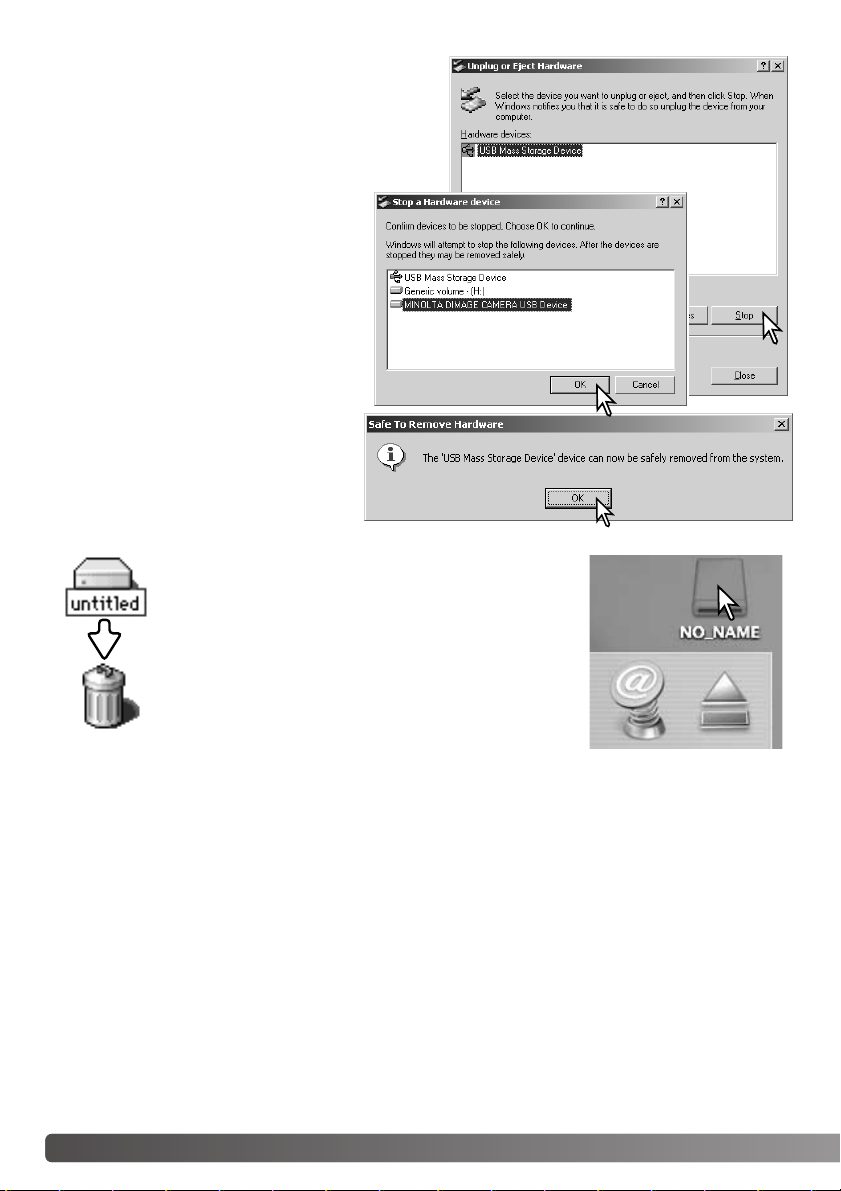
80 DAT A-TRANSFER
The hardware devices to be stopped will be displayed.Highlight the device by clicking on it then click
“Stop.”
Confirm that the orange indicator lamp is not lit and then
drag the mass-storage device icon and drop it into the
trash.Turn the camera off, and then disconnect the USB
cable.
A confirmation screen will appear to indicate the devices to be stopped. Clicking
“OK” will stop the device.
A third and final screen will appear to
indicate the camera can be safely disconnected from the computer.Close the window, turn the camera off, and then disconnect the USB cable.
Macintosh
Page 81

81
CHANGING THE MEMORY CARD WHEN CONNCTED T O A
COMPUTER
Windows 98 and 98 Second Edition
1.Turn off the camera.
2. Change the memory card.
3.Turn on the camera to remake the USB connection.
Windows ME, 2000 Professional, and XP
Macintosh
1. Stop the USB connection using the unplug-or-eject-hardware routine (p. 79).
2.Turn off the camera.
3. Change the memory card.
4.Turn on the camera to remake the USB connection.
1. Stop the USB connection by dragging the drive icon into the trash (p.80).
2.Turn off the camera.
3. Change the memory card.
4.Turn on the camera to remake the USB connection.
Never remove the card when the indicator lamp is orange - the data or
memory card may permanently be damaged.
Page 82

82 APPENDIX
Problem Symptom Cause Solution
The camera
will not work.
Nothing displayed on the
monitor.
The batteries are dead.
The auto-power-save function has turned the camera
off.
The AC adapter is not connected properly.
Replace batteries (p. 12).
Press the main switch or one of
the buttons listed on page 18 to
restore power.The length of the
auto-power-save period can be
changed in the setup mode.
Check that the adapter is connected to the camera and a live
electrical outlet (p. 14).
The section covers minor problems with basic camera operation.For major problems or damage, or if
a problem continues to reoccur frequently, contact a Minolta service facility listed on the back cover
of this manual.
Shutter will not
release.
“0” is displayed
on the frame
counter.The
red indicator
lamp glows
steadily.
Memory card is full and
unable to store an image at
the compression or resolution setting on the camera.
Insert a new memory card (p.
15), erase some images (p.57),
or change the compression or
resolution setting (p.42).
APPENDIX
TROUBLESHOOTING
No-card warning appears on
the monitors.
The red indicator lamp blinks.
No memory card in the
camera.
Insert a memory card (p. 15).
Page 83

83
Pictures are
not sharp.
Make sure the subject is within
the autofocus range (p.26).
A special situation is preventing the autofocus system from focusing (p.29).
Use the focus-lock function to
focus on an object at the same
distance as the subject (p.28).
Pictures are
taken indoors
or in low-light
situations without flash.
Slow shutter speeds result
in blurred images when the
camera is hand-held.
Use a tripod, or use the flash (p.
31).
The subject is beyond the flash range (p. 32). Move closer to the subject.
Problem Symptom Cause Solution
The focus signal and/or focus
frame did not
appear when
the shutterrelease button
was pressed
partway down.
While using
flash, the pictures are too
dark.
Shutter will not
release.
Card-locked
warning
appears on the
monitor.
Memory card is locked.
Unlock the memory card using
the write-protect switch (p.16).
Subject is too close.
Subject
appears too far
to the right in
the image.
Viewfinder was used for framing.Parallax is
apparent with subjects closer than 1m (3ft.) at
the zoom’s wide-angle position or 3m (10ft) at
the telephoto position.
Only use the LCD monitor for
framing with close subjects.
Page 84

84 APPENDIX
If the camera does not function normally, turn it off, remove and reinsert the batteries, or unplug and
reconnect the AC adapter.Always turn the camera off using the main switch otherwise the memory
card may be damaged and camera settings reset.
Part of the
image area is
hidden behind
a dark object.
The lens was partially covered with an object or finger.
When using the viewfinder, take
care not to cover the lens.
Problem Symptom Cause Solution
Viewfinder was
used to capture
the image.
Page 85

85
The indicator lamp next to the viewfinder can be used to diagnose camera
operations.The lamp colors change between green, red, and orange, and
the lamp can glow steadily or blink.
Color State Indication
Green
Red
Orange
Steady
Blinking
Camera ready to take an image.
Camera is connected to a computer.
The exposure-compensation function is activated.
The digital-zoom function is activated.
Auto-power-save function is activated.
Blinking The camera or computer is accessing the memory card.
VIEWFINDER INDICATOR LAMPS
Steady
Blinking
The memory card is full (the shutter cannot be released).
The self-timer function is activated.
Power is insufficient for camera operation.
The camera is starting up.
A memory card is not inserted in the camera/ the memor y card
needs to be reformatted/ the memory card is locked (the shutter cannot be released).
The flash is charging (the shutter cannot be released).
The self-timer function is activated.
Page 86

86 APPENDIX
1. Insert a memor y card in the camera and connect it to the computer with the USB cable. Other
devices must not be connected to the computer during this procedure.
2. Right click on the My-computer icon. Select “properties” from the drop-down menu.
Windows XP: from the star t menu go to the control panel. Click on the performance and maintenance category.Click “System” to open the system properties window.
3.Windows 2000 and XP: select the hardware tab in the properties window and click the device-manager button.
Windows 98 and Me: click the device-manager tab in the properties window.
4. The driver file will be located in the universal-serial-bus-controller or other-devices location of the
device manager.Click on the locations to display the files.The driver should be indicated with the
camera name. Under certain conditions, the driver name may not contain the camera name.
However, the driver will be indicated by either a question mark or exclamation point.
5. Click on the driver to select it.
6. Windows 2000 and XP: click on the action button to display the drop-down menu. Select “uninstall.”
A confirmation screen will appear. Clicking “Yes” will remove the driver from the system.
Windows 98 and Me: click the remove button.A confirmation screen will appear. Clicking “Yes” will
remove the driver from the system.
7. Disconnect the USB cable and turn off the camera. Restart the computer.
REMOVING THE DRIVER SOFTWARE - WINDOWS
Page 87

87
Read this section in its entirety to get the best results from your camera.With proper care, your camera will provide years of service.
Camera care
• Do not subject the camera to shock or impact.
•Turn off the camera when transporting.
• This camera is neither waterproof nor splashproof. Inserting or removing batteries or the memor y
card, or operating the camera with wet hands may damage the camera.
• When at the beach or near water, take care not to expose the camera to water or sand. Water,
sand, dust, or salt can damage the camera.
• Do not leave the camera under direct sunlight.Do not point the lens directly at the sun; the CCD
may be damaged.
Cleaning
•If the camera or the outside of the lens is dirty, gently wipe it with a soft, clean, dry cloth.If the
camera or lens comes in contact with sand, gently blow away loose particles. Wiping may scratch
the surface.
•To clean the lens surface, first blow away any dust or sand, then gently wipe the lens with a cloth
or tissue designed for optics.Use lens-cleaning fluid if necessary.
•Never use organic solvents to clean the camera.
•Never touch the lens surface with your fingers.
Storage
• Store in a cool, dry, well-ventilated area away from dust and chemicals. For long periods of disuse,
store the camera in an airtight container with a silica-gel drying agent.
• Remove the batteries and memory card from the camera when not in use for extended periods.
• Do not store the camera in an area with naphthalene or mothballs.
• During long periods of storage, operate the camera occasionally. When taking the camera out of
storage, check that the camera is functioning properly before using.
CARE AND STORAGE
Page 88

88 APPENDIX
Memory cards
SD Memory Cards and MultiMediaCards are manufactured with precision electronic components.
The following may cause data loss or damage:
• Improper use of the card.
• Bending, dropping, or subjecting the card to impact.
• Heat, moisture, and direct sunlight.
• Static electrical discharge or electromagnetic fields near the card.
• Removing the card or interrupting the power supply while the camera or a computer is accessing
the card (reading, writing, reformatting, etc.).
•Touching the electrical contacts of the card with your fingers or metal objects.
• Using the card beyond its life.Purchasing a new card periodically may be necessary.
Minolta has no responsibility for any loss or damage to data.It is recommended that a copy of the
card data be made.
Batteries
• Battery performance decreases with temperature. In cold environments, we recommend keeping
spare batteries in a warm place, such as the inside of a coat. Batteries can recover their power
when they warm up.
• If batteries have been exhausted after use in the camera, do not reload them even if their charge
seems to recover over time. These batteries will interfere with normal camera operation.
Operating temperatures and conditions
• This camera has been designed for use in temperatures from 0°C to 40°C (32°F to 104°F).
•Never leave the camera exposed to extreme high temperatures, such as in a car parked in the
sun, or to extreme humidity.
• When taking the camera from a cold to a warm environment, place it in a sealed plastic bag to
prevent condensation from forming. Allow the camera to come to room temperature before removing it from the bag.
Page 89

89
LCD monitor care
• Although the LCD monitor is manufactured using high precision technology, there may occasionally
be a lack of color or bright points on the monitor.
• Do not apply pressure to the surface of the LCD monitor; it may be permanently damaged.
• In cold temperatures, the LCD monitor may become temporarily dark.When the camera warms up,
the display will function normally.
• The LCD monitor may be slow to react in low temperatures or may turn dar k in a hot environment.
When the camera reaches normal operating temperature, the display will function normally.
• If fingerprints are on the LCD monitor surface, gently wipe with a soft, clean, dry cloth.
Before important events and journeys
• Check the camera’s operation;take test pictures and purchase spare batteries.
• Minolta has no responsibility for any damage or loss incurred by equipment malfunction.
Copyright
• TV program, films, video tapes, photographs, and other materials may be copyrighted.
Unauthorized recording or duplication of such material may be contrary to copyright laws.Taking
pictures or images of performances, exhibitions, etc., is prohibited without approval and can
infringe on copyright. Images protected by copyright can only be used under the provisions within
the copyright laws.
Questions and service
• If you have questions about your camera, contact your local camera dealer or write to the Minolta
distributor in your area.
• Before shipping your camera for repair, please contact a Minolta Service Facility.
Page 90

90 APPENDIX
Number of effective pixels: 3.2 million
CCD: 1/2.7-type interline primary-color CCD with a total of
3.3 million pixels.
Camera sensitivity (ISO): Automatic (between ISO 50 - 200 equivalent)
Aspect ratio: 4:3
Lens construction: 7 elements in 6 groups.
Maximum aperture: f/2.8 - f/4.9
Focal length: 5.6 - 16.8 mm (35mm equivalent: 36 - 108 mm)
Focusing range: Wide: 0.11 m - infinity (from the front of the lens)
Telephoto: 0.50 m - infinity
Autofocusing system: Video AF
Shutter: CCD electronic shutter plus mechanical shutter
Shutter speeds: 2 - 1/2000s
Built-in flash recycling time: Approximately 6.5 seconds
Viewfinder: Optical real-image zoom viewfinder
Monitor LCD: 4.0 cm TFT color
Monitor field of view: Approximately 100%
A/D conversion: 10 bits
Recording media: SD Memory Cards and MultiMediaCards
File formats: JPEG, motion JPEG (MOV), DCF 1.0, DPOF, and
Exif 2.2 compliant.
Print Image Matching: Yes
Menu languages: Japanese, English, German, French, Spanish, and
Italian
Video output: NTSC and PAL
TECHNICAL SPECIFICATIONS
Page 91

91
Battery: Two AA alkaline or Ni-MH batteries
Or one CR-V3 lithium battery
Battery performance (recording): Approximately 80 frames: based on Minolta’s stan-
dard test method: alkaline batteries, LCD monitor on,
1600 X 1200 images, normal compression, no
instant playback, flash used with 50% of the frames.
Battery performance (playback): Approximate continuous playback time: 275 min.
Based on Minolta’s standard test method:alkaline
batteries.
External power source: AC adapter (AC-7 or AC-7E)
Dimensions: 99 (W) X 62 (H) X 34.5 (D) mm
Weight: Approximately 145 g
(without batteries or recording media)
Operating temperature: 0° - 40°C
Operating humidity: 30 - 90% (noncondensing)
Specifications are based on the latest information available at the time of printing and are subject to
change without notice.
Page 92

92 MEMO
Page 93

93
Page 94

94 MEMO
Page 95
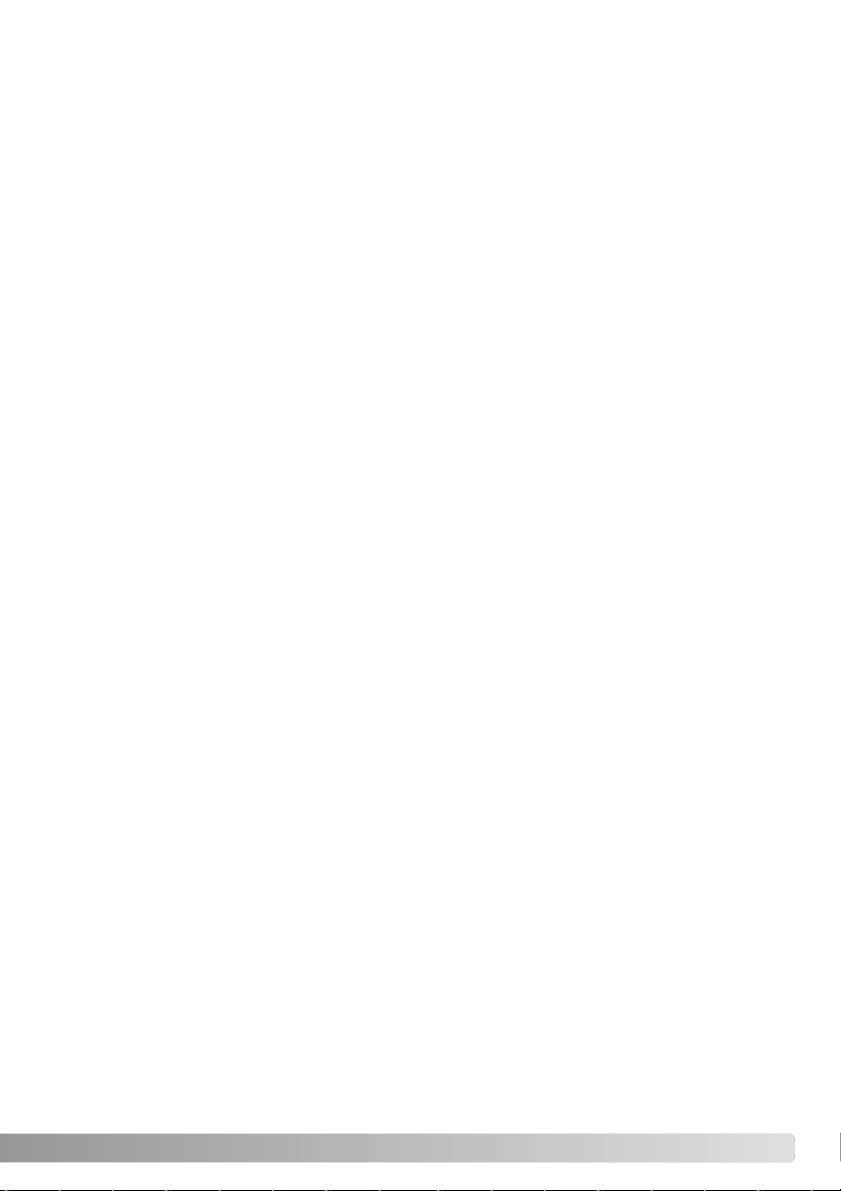
95
Page 96

Printed in Germany
©2003 Minolta Co., Ltd. under the Berne Convention and the Universal Copyright Convention.
9222-2729-11 SY-A308 ME-0307
1AG6P1P1730--
We offer support for our digital products 24 hours per day on
www.minoltasupport.com.
Camera know-how, image composition, digital image editing: dis-
cover more about Minolta’s new internet world and visit
www.minoltaphotoworld.com
