Page 1
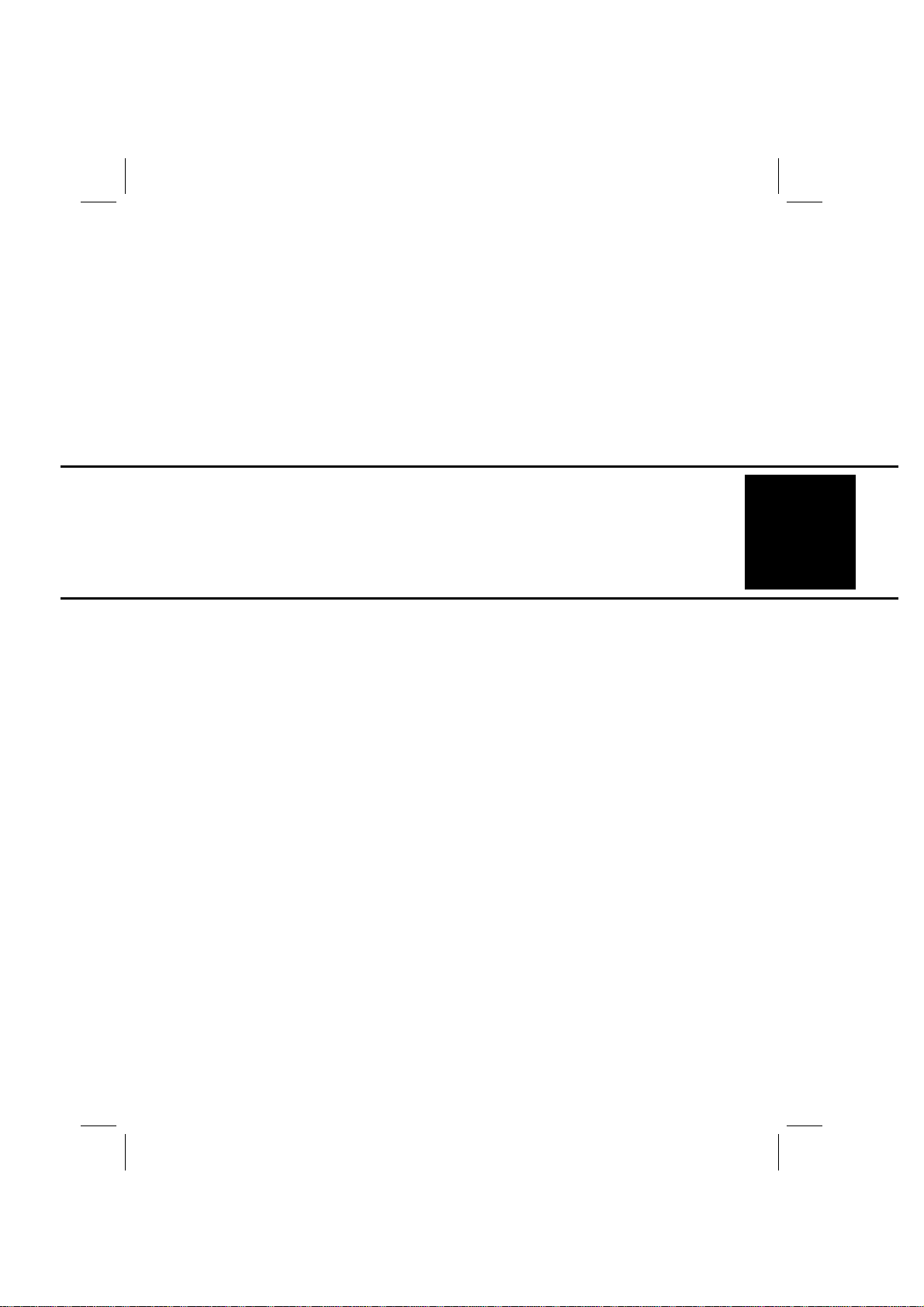
FrameMaker Ver.5.5(PC) DB-431 OPTION FOR 7915/7920
01.02.09
DB-431
SERVICE MANUAL
10794
Page 2
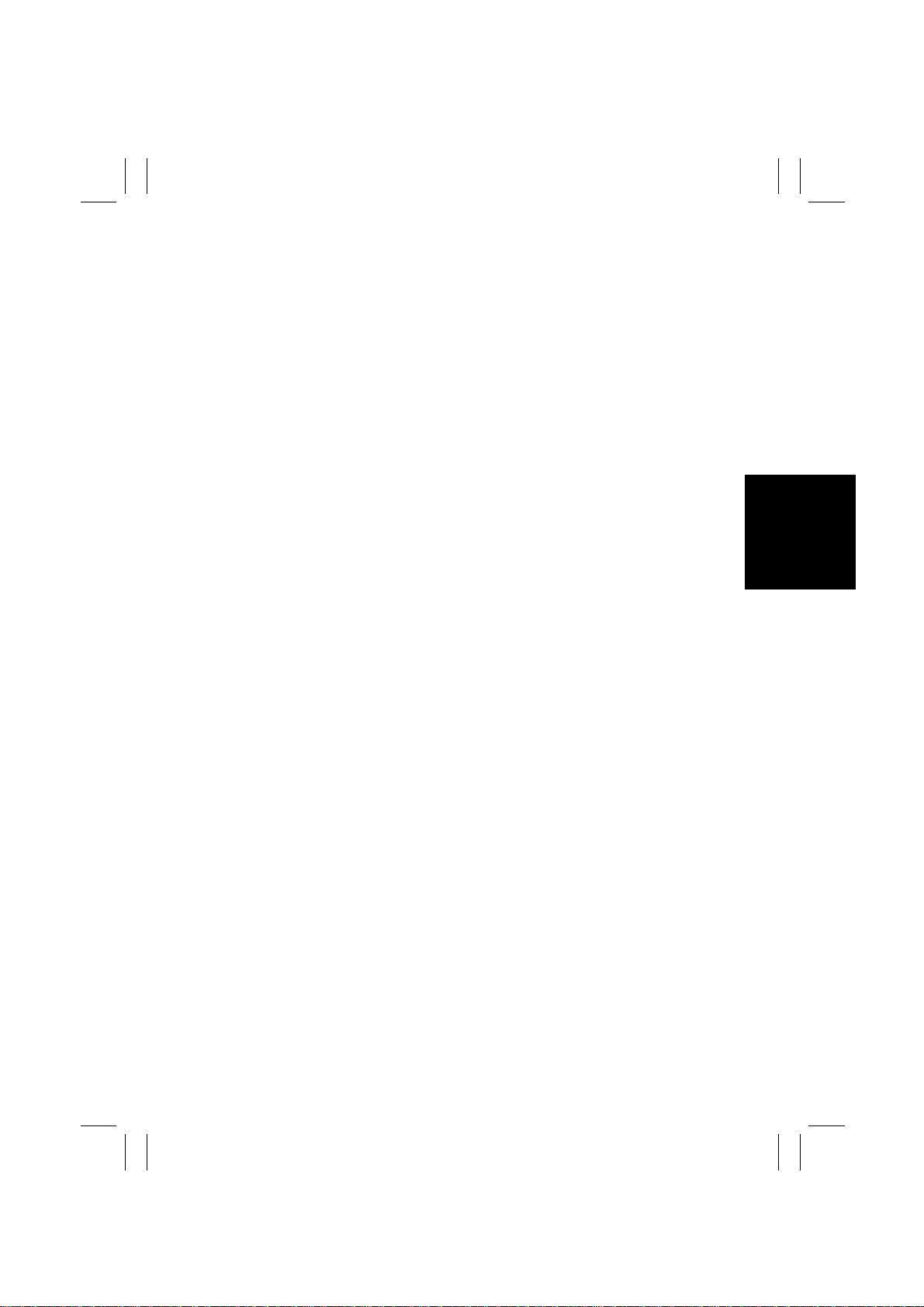
FrameMaker Ver.5.5(PC) DB-431 OPTION FOR 7915/7920
01.02.09
CONTENTS
GENERAL,
MECHANICAL/ELECTRICAL
1. SPECIFICATIONS ...........................................................................................M-1
2. PARTS IDENTIFICATION ........................ ........................... ............................M-1
3. CROSS-SECTIONAL VIEW ............................................................................M-2
4. DRIVE SYSTEM ..............................................................................................M-2
5. ELECTRICAL COMPONENTS LAYOUT ........................................................M-3
6. MECHANISM AND CONTROL ............................... ............................ .............M-4
6-1. Vertical Transport Drive Mechanism ........................................................M-4
6-2. Paper Take-Up Mechanism .....................................................................M-4
6-3. Paper Take-Up Mechanism .....................................................................M-5
6-4. Paper Take-Up Operations ......................................................................M-6
(1) Lift 1 Paper Take-Up Operations .....................................................M-6
(2) Lift 2 Paper Take-Up Operations .....................................................M-8
6-5. Paper Separating Mechanism .................................................................M-11
6-6. Paper Pressure Releasing Mechanism ...................................................M-11
6-7. Paper Take-Up Roll Retracting Mechanism ............................................M-12
6-8. LCC-in-Position Detection ..................................... ..................................M- 1 2
6-9. Edge Guides and Trailing Edge Stop ......................................................M-13
6-10.Paper Size Setting ...................................................................................M-13
6-11.Lifting Mechanism ....................................................................................M-14
(1) Lift 1 and 2 Ascent Conditions . ........................................................M-15
(2) Lift 1 and 2 Stop Conditions ................. ............................ ...............M-15
(3) LCC Lift-Up Motor EMOT Control ........................ ............... .............M-15
(4) Descent Motion ....................... ........................... ..............................M-16
6-12.Paper Near Empty Detection ...................................................................M-16
6-13.Paper Empty Detection ............................................................................M-17
6-14.Panel Display ...........................................................................................M-17
6-15.Paper Dehumidifying Heaters (Option) ................................................... .M-18
DIS/REASSEMBLY, ADJUSTMENT
1. DISASSEMBLY ...............................................................................................D-1
1-1. Maintenance Schedule ............................................................................D-1
1-2. Removal of Exterior Parts ........................................................................ D-2
1-3. Removal of the Paper Take-Up Unit ........................................................D-3
1-4. Removal of the Paper Take-Up Rolls ......................................................D-4
1-5. Removal of the Feed Roll, Separator Roll and Torque Limiter Assy .......D-6
1-6. Cleaning of the Paper Take-Up Roll ........................................................D-6
1-7. Cleaning of the Feed Roll and Separator Roll .........................................D-6
1-8. Cleaning of the Vertical Transport Roller/Ro lls ................ ........................D-7
1-9. Cleaning of the Roll with a Torque Limiter ............................................ .. .D-7
2. ADJUSTMENT .................................................................................................D-8
2-1. Reference Position Adjustment ............................... ........................... .....D-8
MISFEED/MALFUNCTION DETECTION
1. MISFEED DETECTION .................................... ........................... ....................T- 1
i
Page 3
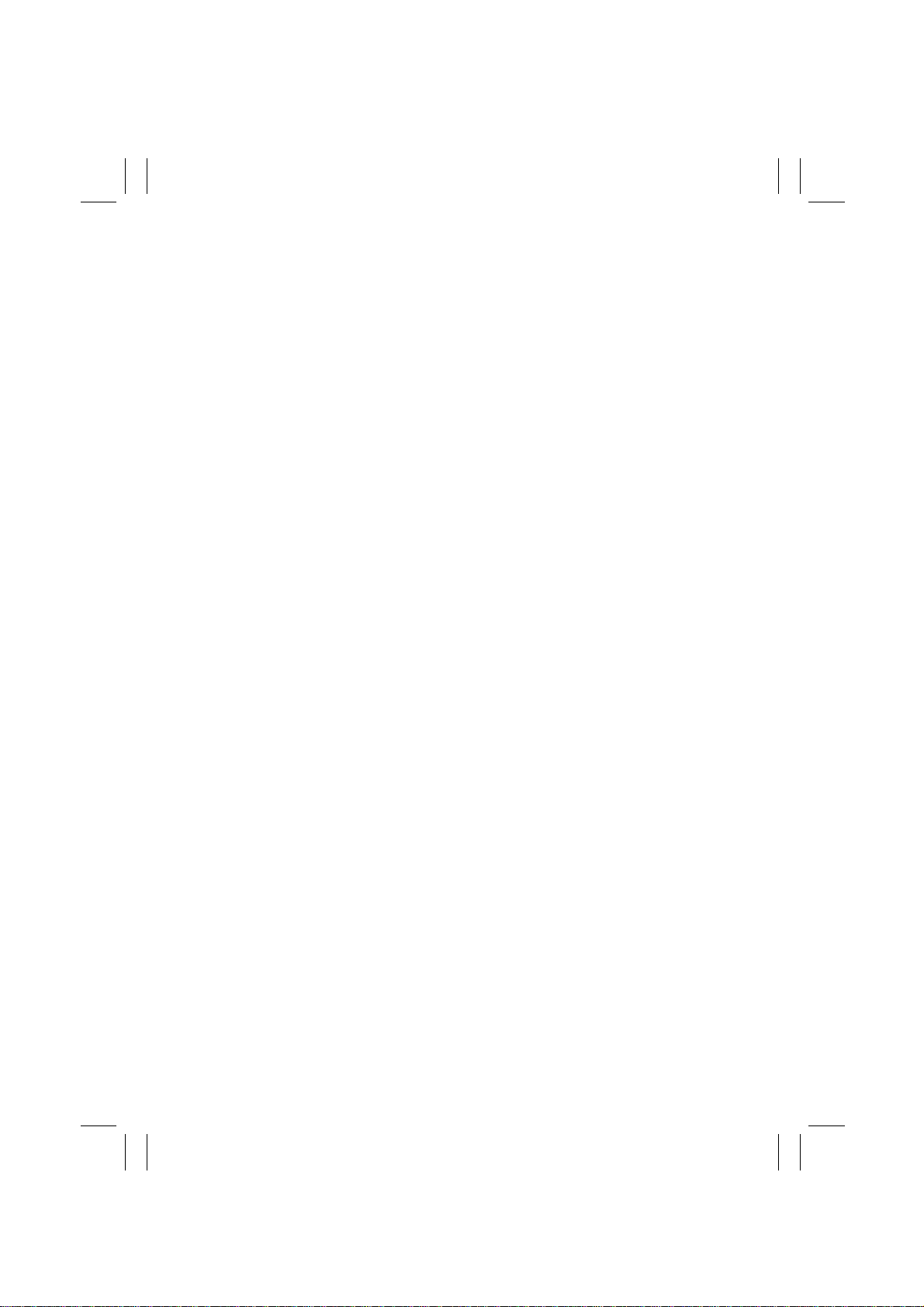
FrameMaker Ver.5.5(PC) DB-431 OPTION FOR 7915/7920
01.02.09
1-1. Location of Misfeed Detecting Sensors ...................................................T-1
1-2. Misfeed Detection Timing .......... ............. .... ...... ............. ...... ........... ...... ...T-2
2. MALFUNCTION DETECTION .............................................................. ...........T-2
ii
Page 4
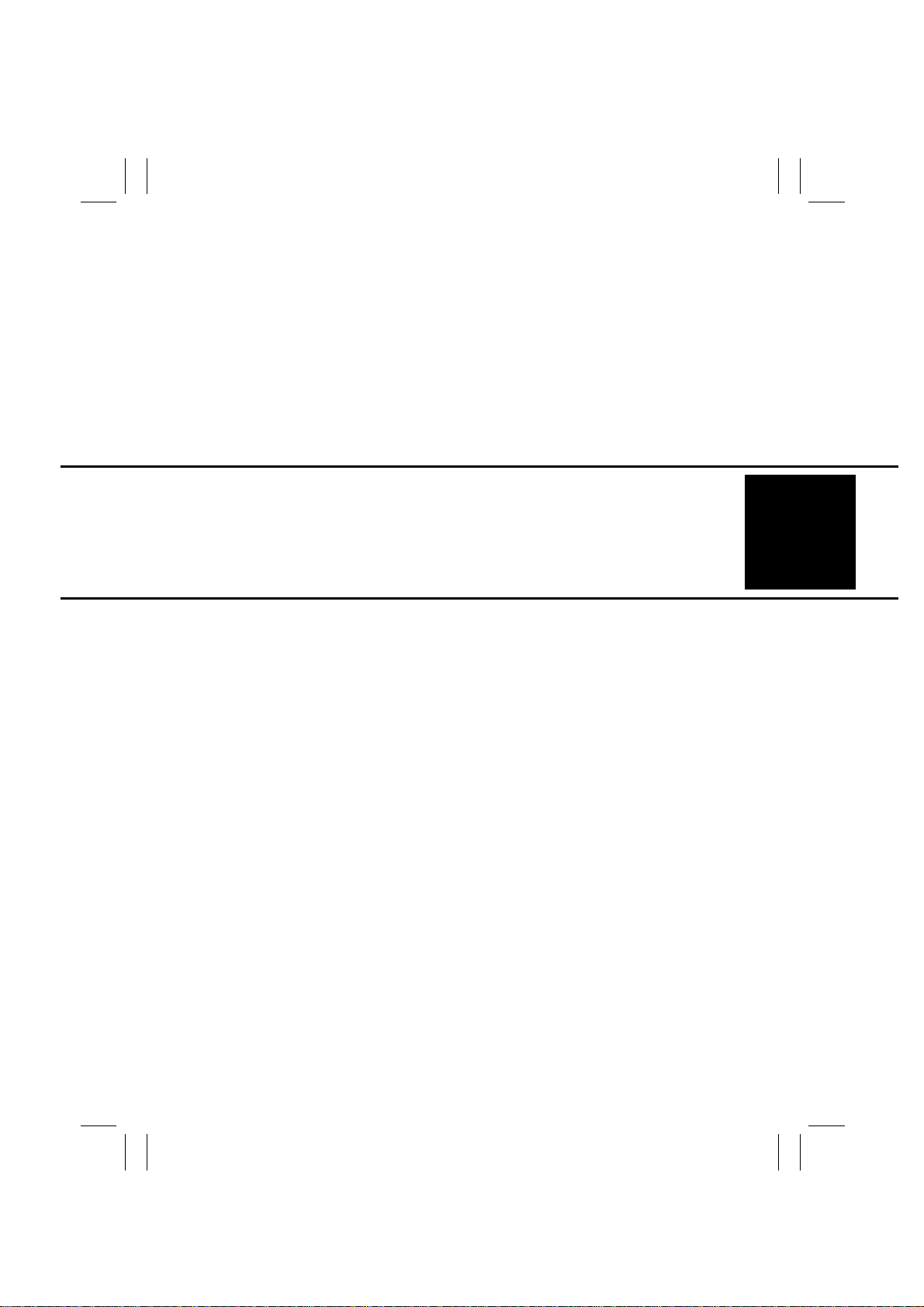
FrameMaker Ver.5.5(PC) DB-431 OPTION FOR 7915/7920
01.02.09
GENERAL,
MECHANICAL/ELECTRICAL
Page 5
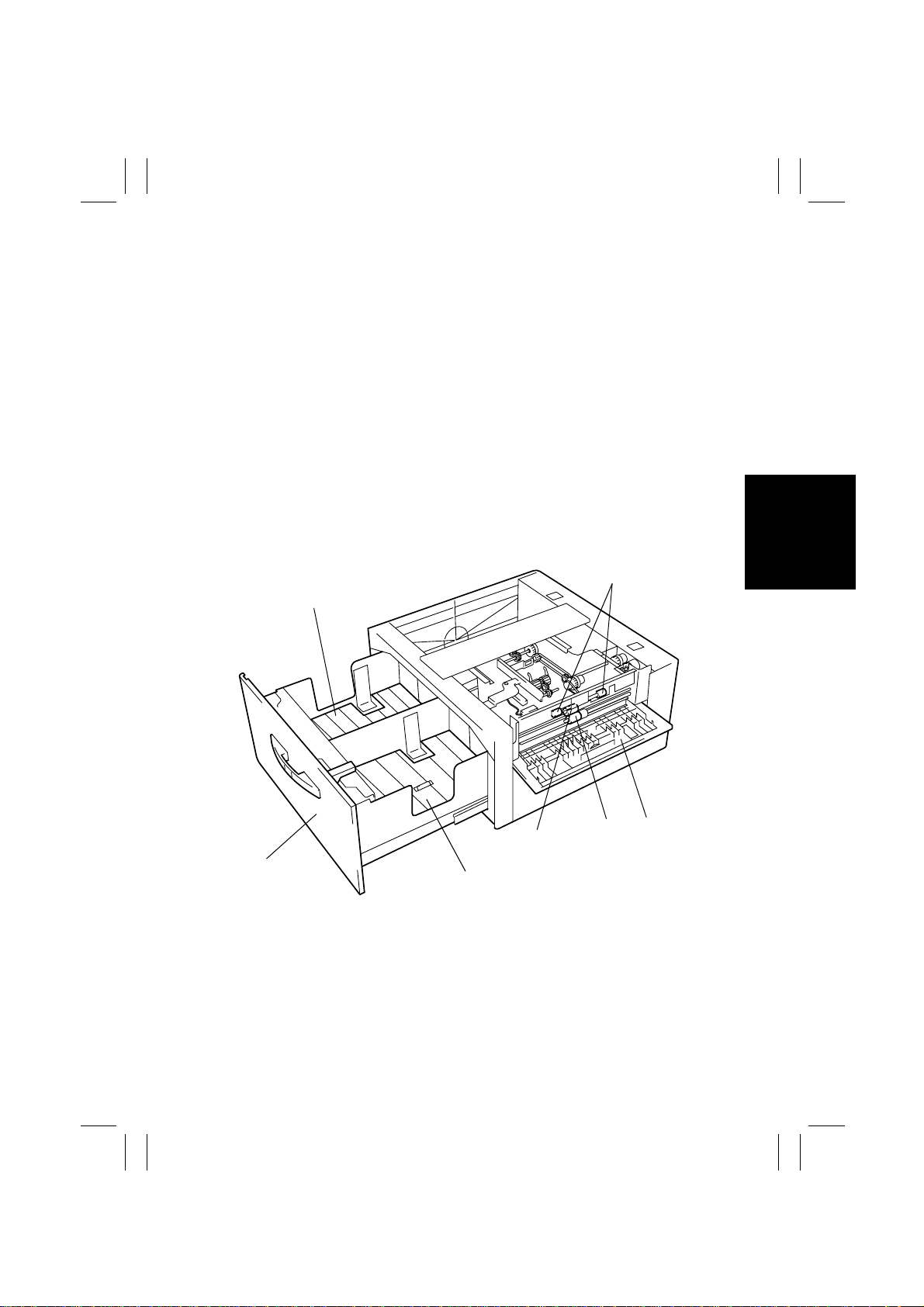
FrameMaker Ver.5.5(PC) DB-431 OPTION FOR 7915/7920
01.02.09
1. SPECIFICATIONS
Type : Front Loading Type LCC
Type of Paper : Plain paper
Paper Size : B5C, A4C, Letter C
Paper Weight :
Registration : Center
Paper Capacity : 2,500 sheets (1250 × 2)
Power Requirements : DC24 V ± 10 %, DC5.1 V ± 5 % (supplied from copier)
Dimensions : Width ... 535 mm or 21 in
Weight : 17 kg or 37-1/2 lbs.
64 to 90 g/m
Depth ... 568 mm or 22-1/4 in
Height ... 284 mm or 11-1/4 in
2
or 17 to 24 lbs.
2. PARTS IDENTIFICATION
2
1
7
1. Lift 2
2. Vertical Transport Rolls
3. Right Side Door
4. Separator Roll
6
5. Feed Roll
6. Lift 1
7. Front Cover
M-1
4
5
3
4659M001AA
Page 6

FrameMaker Ver.5.5(PC) DB-431 OPTION FOR 7915/7920
01.02.09
3. CROSS-SECTIONAL VIEW
1
1. Lift 2
2. Paper Take-Up Roll 2
3. Lift 1
4. Paper Take-Up Roll 1
4. DRIVE SYSTEM
Paper Take-Up Drive Mechanism
2345 6
7
8
4659M007AA
5. Vertical Transport Roller
6. Vertical Transport Roll
7. Feed Roll
8. Separator Roll
Vertical Transport Drive Mechanism
Lift Drive Mechanism
4659M002AB
M-2
Page 7

FrameMaker Ver.5.5(PC) DB-431 OPTION FOR 7915/7920
01.02.09
5. ELECTRICAL COMPONENTS LAYOUT
SIDE
RCL
PWB-A
RS1
BCL
FRONT
P1CL
RSEN
LS1
S1
HMOT
RS2
EMOT
Symbol Name Symbol Name
PWB-A
LCC Control Board
HMOT
LCC Transport Motor
EMOT
LCC Lift-Up Motor
P1CL
Paper Take-Up Clutch 1
P2CL
Paper Take-Up Clutch 2
BCL
Separator Clutch
RCL
Registration Clutch
PPS0
LCC Paper Take-Up Sensor
PPS1
Paper Empty Sensor 1
P2CL
FRONT
LS2
PPS1
EMP
S1
Paper Standby Position Sensor
RSEN
Registration Sensor
EMP
Paper Empty Sensor 2
SIDE
Side Cover Set Sensor
LCC Set Sensor
RS1
Paper Near Empty Sensor 1
RS2
Paper Near Empty Sensor 2
LS1
Lift-Up Sensor 1
LS2
Lift-Up Sensor 2
PPS0
4659M003AA
M-3
Page 8
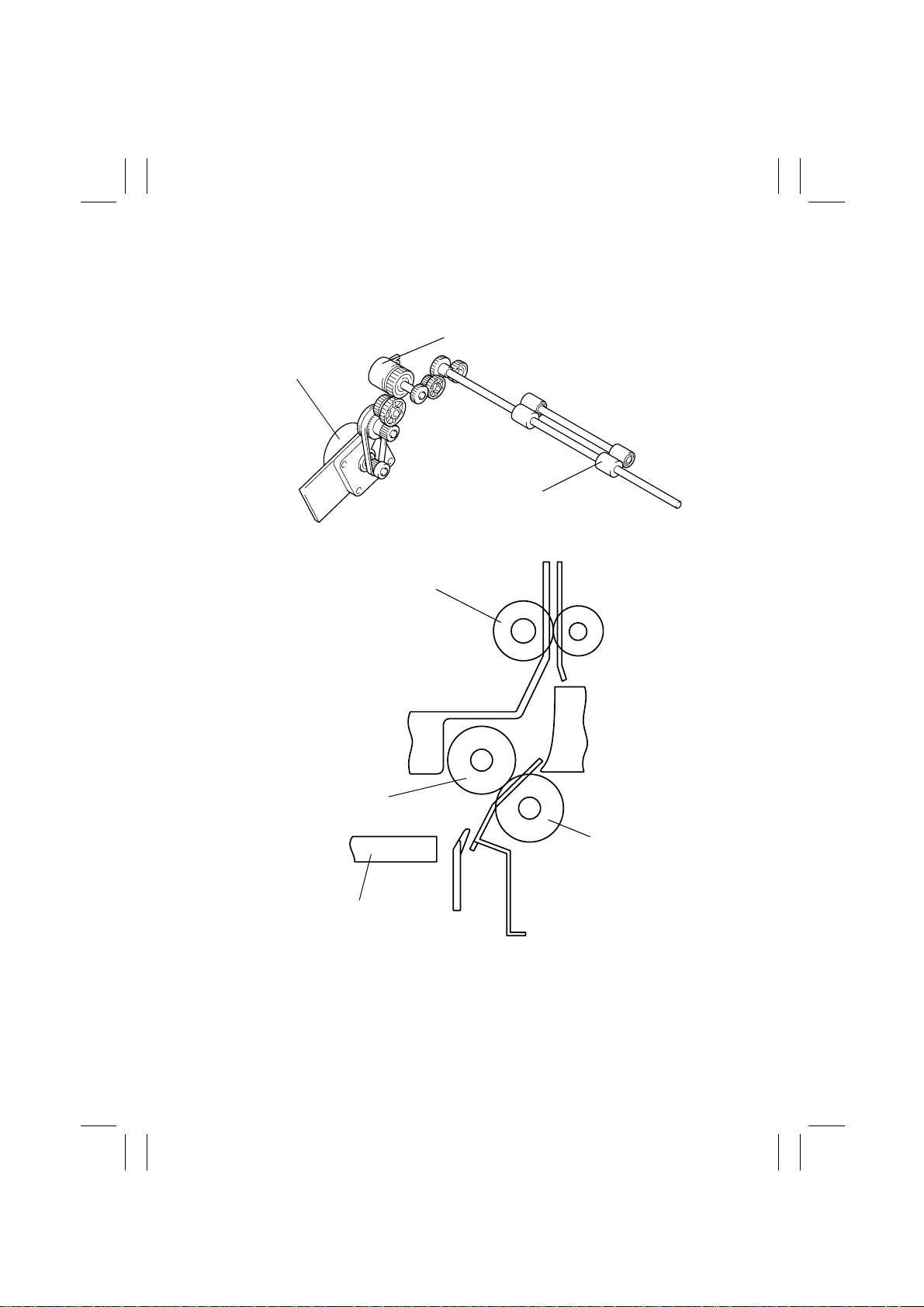
FrameMaker Ver.5.5(PC) DB-431 OPTION FOR 7915/7920
01.02.09
6. MECHANISM AND CONTROL
6-1. Vertical Transport Drive Mechanism
• The LCC Transport Motor provides the drive for the Vertical Transport Roller.
Registration Clutch RCL
LCC Transport Motor
HMOT
Vertical Transport Roller
Vertical Transport Roller
4659M004AB
Feed Roll
Separator Roll
Lift 1
4659M506AA
6-2. Paper Take-Up Mechanism
• The LCC Transport Motor is energized and deenergized by the signals output from pins
1 to 6 of CN6A on the LCC Control Board.
M-4
Page 9

FrameMaker Ver.5.5(PC) DB-431 OPTION FOR 7915/7920
01.02.09
6-3. Paper Take-Up Mechanism
• Paper take-up drive is provided by the LCC Transport Motor.
Separator Clutch BCL
LCC Transport Motor
HMOT
Paper Take-Up Clutch 2
P2CL
Paper Empty Sensor 1
PPS1
Paper Take-Up
Roll 2
Paper Take-Up Clutch 1
P1CL
4659M005AB
LCC Paper Take-Up Sensor
PPS0
Paper Take-Up
Roll 1
Separator Roll
Roll with a Torque Limiter
M-5
Paper Standby Position
Sensor S1
4496M021AB
Page 10
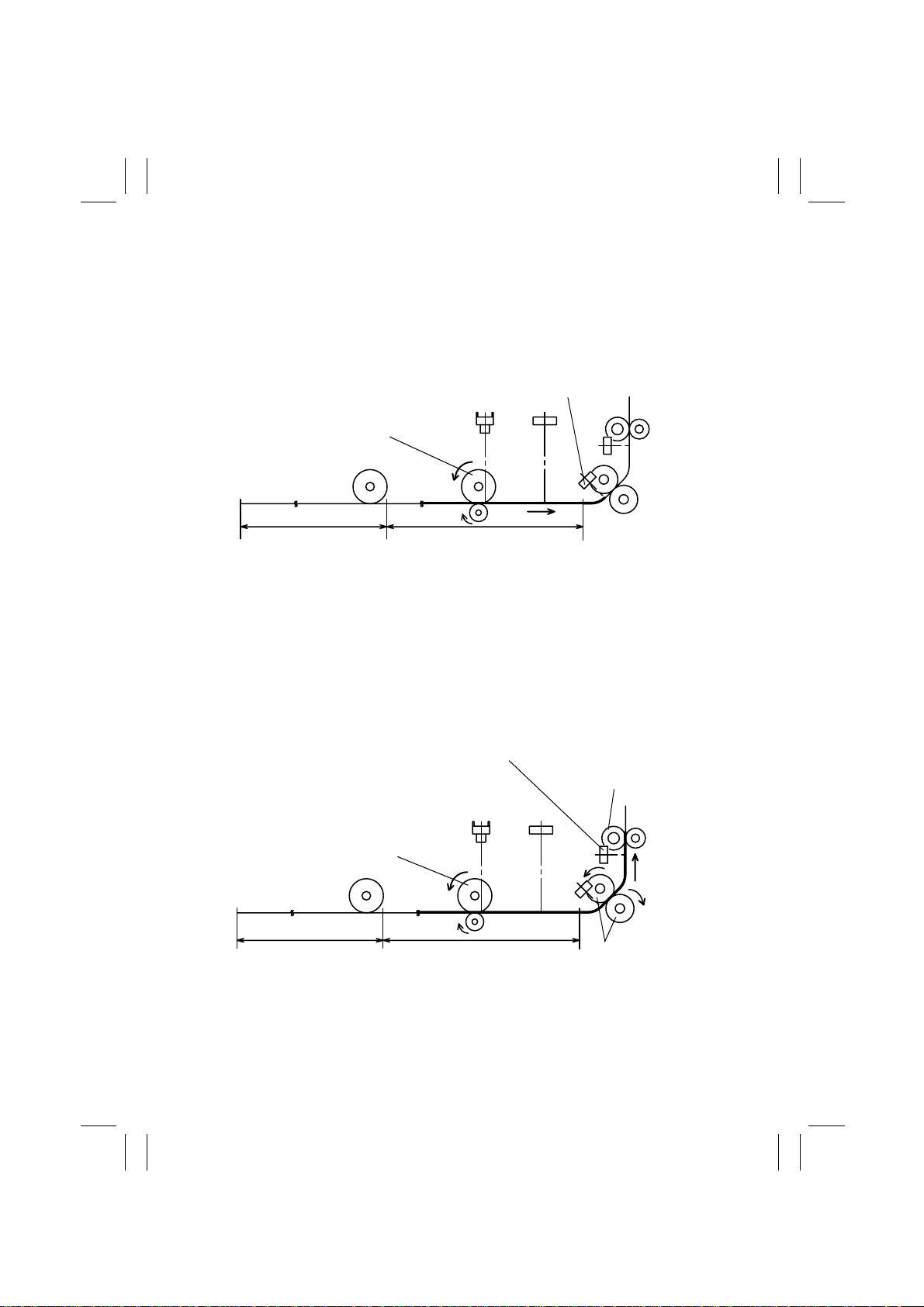
FrameMaker Ver.5.5(PC) DB-431 OPTION FOR 7915/7920
01.02.09
6-4. Paper Take-Up Operations
(1) Lift 1 Paper Take-Up Operations
Operation 1
• After Lift 1 has completed its ascent motion, Paper Take-Up Roll 1 is driven.
• Paper is transported until its leading edge activates the Paper Standby Position Sensor
(this position serves as the standby position for paper take-up).
Paper Standby Position Sensor S1
Paper Take-Up Roll 1
Lift 2 Lift 1
Operation 2
• A Paper Take-Up signal is sent from the copier.
• The Separator and Feed Rolls, and Paper Take-Up Roll 1 work together to transport the
paper to the Registration Sensor.
• When the Registration Sensor is activated, the paper is further transported over the distance between the Registration Sensor and Vertical Transport Roller, plus a registration
loop length.
• Paper Take-Up Roll 1 is stopped.
Registration Sensor RSEN
Vertical Transport Roller
Paper Take-Up Roll 1
Lift 2 Lift 1
4659M524AA
Separator/Feed
Roll
4659M525AA
M-6
Page 11
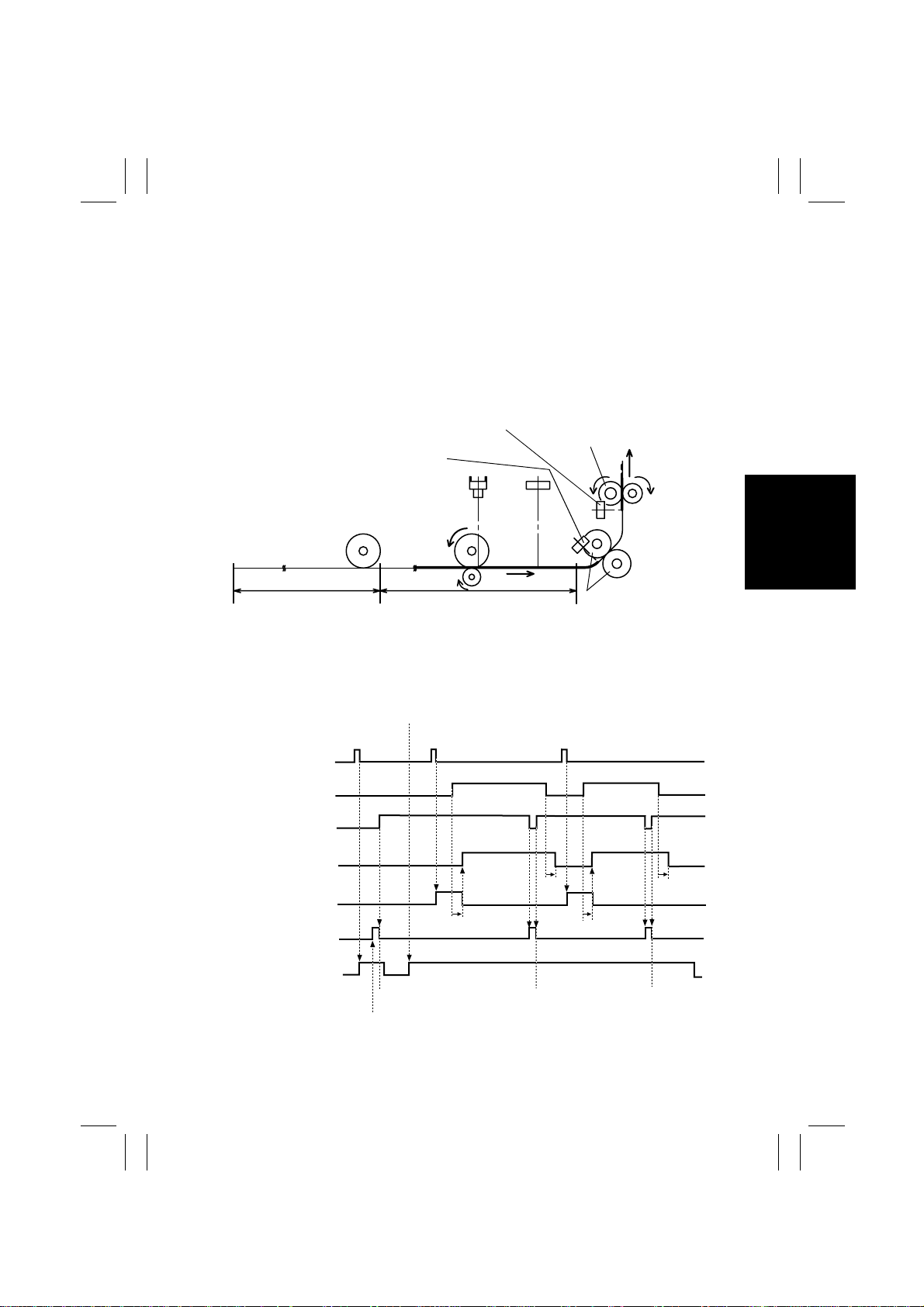
FrameMaker Ver.5.5(PC) DB-431 OPTION FOR 7915/7920
01.02.09
Operation 3
• The Vertical Transport Roller is driven to feed the paper toward the copier.
• When the trailing edge of the paper deactivates the Paper Standby Position Sensor, the
subsequent paper is transported up to the standby position.
• Separator and Feed Rolls are brought to a stop after the lapse of a given period of time
after the Registration Sensor has been deactivated by the tr ailing edge of the paper
being taken up and fed in.
• The next Paper Take-Up signal is issued after the lapse of a given period time after the
Vertical Transport Roller has started turning for the transport of the preceding sheet of
paper.
Registration Sensor RSEN
Vertical Transport Roller
Paper Standby Position Sensor S1
Lift 2 Lift 1
✽
These operations 1 to 3 are repeated to transport paper from Lift 1.
Taking up and feeding two sheets of paper from Lift 1
Start Key ON
Operation
Copier Signal
Registration
Sensor RSEN
Paper Standby
Position S1
Registrator
Clutch RCL
Separator
Clutch BCL
Take-Up
Clutch 1 P1CL
LCC T ransport
Motor HMOT
ON
OFF
H
L
H
L
ON
OFF
ON
OFF
ON
OFF
ON
OFF
Enable Signal
Standby PositionStandby Position
After Lift 1 Has Completed Liffting Motion
Paper Take-Up SignalPaper Take-Up Signal
Separator/Feed
Roll
4659M526AA
Standby Position
4659M521CA
M-7
Page 12

FrameMaker Ver.5.5(PC) DB-431 OPTION FOR 7915/7920
01.02.09
(2) Lift 2 Paper Take-Up Operations
Operation 1
• When Lift 1 runs out of paper, it is placed into its upper limit position (to establish a paper
path into the copier from Lift 2).
• When the trailing edge of the last sheet of paper from Lift 1 deactivates Paper Empty
Sensor 1, Paper Take-Up Roll 1 and Paper Take-Up Roll 2 are started to turn.
• Paper is transported until its leading edge activates the LCC Paper Take-Up Sensor.
Paper Empty Sensor 1 PPS1
LCC Paper Take-Up Sensor PPS0
Paper Take-Up
Roll 2
Paper Take-Up
Roll 1
Lift 2 Lift 1
4659M527AA
Operation 2
• Paper Take-Up Roll 1 is driven.
• Paper is transported from the position of the LCC Paper Take-Up Sensor to a point at
which the Paper Standby Position Sensor is activated (this position serves as the
standby position for paper take-up).
Paper Standby Position Sensor S1
LCC Paper Take-Up Sensor PPS0
Paper Take-Up Roll 1
Lift 2 Lift 1
M-8
4659M524AA
Page 13

FrameMaker Ver.5.5(PC) DB-431 OPTION FOR 7915/7920
01.02.09
Operation 3
• A Paper Take-Up signal is sent from the copier.
• The Separator and Feed Rolls, and Paper Take-Up Roll 1 work together to transport the
paper to the Registration Sensor.
• When the Registration Sensor is activated, the paper is further transported over the distance between the Registration Sensor and Vertical Transport Roller, plus a registration
loop length.
• Paper Take-Up Roll 1 is stopped.
• The Vertical Transport Roller is driven to feed the paper toward the copier.
• When the trailing edge of the paper being transported deactivates Paper Empty Sensor
1, Paper Take-Up Roll 1 and Paper Take-Up Roll 2 are driven.
• The subsequent sheet of paper is transported until it activates Paper Empty Sensor 1.
Registrator Sensor RSEN
Paper Standby Position Sensor S1
Paper Empty Sensor 1
PPS1
Vertical Transport Roller
Paper Take-Up
Roll 2
Lift 2 Lift 1
Paper Take-Up
Roll 1
Separator/Feed
Roll
4659M529AA
M-9
Page 14

FrameMaker Ver.5.5(PC) DB-431 OPTION FOR 7915/7920
01.02.09
Operation 4
• After the lapse of a given period of time after the trailing edge of the preceding sheet of
paper has deactivated the LCC Paper Take-Up Sensor, the subsequent sheet of paper
located at Paper Empty Sensor 1 is transported to the standby position.
• Separator and Feed Rolls are brought to a stop after the lapse of a given period of time
after the Registration Sensor has been deactivated by the tr ailing edge of the paper
being taken up and fed in.
• The next Paper Take-Up signal is issued after the lapse of a given period time after the
Vertical Transport Roller has started turning for the transport of the preceding sheet of
paper.
Paper Standby Position Sensor S1
LCC Paper Take-Up Sensor PPS0
Registrator Sensor RSEN
Vertical Transport Roller
Paper Empty Sensor 1
PPS1
Separator/Feed
Roll
Lift 2 Lift 1
✽
These operations 1 to 4 are repeated to transport paper from Lift 2.
Taking up and feeding two sheets of paper from Lift 2
Start Key ON
Copier Signal
Registration Sensor
RSEN
Paper Standby
Position Sensor S1
LCC Paper Take-Up
Sensor PPS0
Paper Empty
Sensor 1 PPS1
Registration
Sensor RSEN
Separator Clutch
BCL
Paper Tak e-Up
Clutch 1 P1CL
Paper Tak e-Up
Clutch 2 P2CL
LCC T ransport
Motor HMOT
ON
OFF
H
L
H
L
H
L
H
L
ON
OFF
ON
OFF
ON
OFF
ON
OFF
ON
OFF
Standby Position Standby Position Standby Position
Paper Take-Up Signal Paper Take-Up Signal
4659M530AA
4659M522CA
M-10
Page 15

FrameMaker Ver.5.5(PC) DB-431 OPTION FOR 7915/7920
01.02.09
6-5. Paper Separating Mechanism
• The difference in friction coefficient between the Feed Roll and Separator Roll is used to
stop the rotation of the Separator Roll for the prevention of double feed.
<Normal Feeding>
• When only one sheet of paper is taken up, the friction
Feed Roll
Paper
Separator Roll
Driven or stationary
4425M012AA
<Double Feeding>
Feed Roll
1st Sheet of Paper
2nd Sheet of Paper
Separator Roll
4425M013AA
Stationary
coefficient on the top side of the paper is equal to that
on the underside. The Separator Roll is driven by the
Feed Roll, which results in the paper being fed on.
• Since the friction coefficient between the second
sheet of paper and the Separator Roll is greater than
that between the first and second sheets of paper,
the Separator Roll remains stationary, allowing the
Feed Roll to feed only the first sheet of paper.
6-6. Paper Pressure Releasing Mechanism
• When the LCC is slid out, the Pressure Release Rail pushes the Separator Roll assy
downward so that it is released from the Feed Roll.
Feed Roll
Separator Roll
Assy
Pressure Release Rail
4659M509AA 4659M510AA
M-11
Page 16

FrameMaker Ver.5.5(PC) DB-431 OPTION FOR 7915/7920
01.02.09
6-7. Paper Take-Up Roll Retracting Mechanism
• When the LCC is slid out, the Pressure Release Lever pushes the Paper Take-Up Roll
upward so that it is released from the paper stack.
Paper Take-Up Roll 2
Paper Take-Up Roll 1
Pressure Release Lever
4659M009AA
6-8. LCC-in-Position Detection
• When the LCC is slid into the copier, the light blocking plate blocks the LCC Set Sensor
and the copier determines that the LCC has been slid into it.
LCC Set Sensor
FRONT
Bloking Plate
4659M512AA
M-12
Page 17

FrameMaker Ver.5.5(PC) DB-431 OPTION FOR 7915/7920
01.02.09
6-9. Edge Guides and Trailing Edge Stop
• The Trailing Edge Stop is secured to the specified size position with a screw. (It is not
installed when Letter Crosswise paper is to be loaded.)
• The Edge Guides can be slid to the specified size positions and secured with screws.
• The Slides of the drawer must be slid all the way in the directions of the arrows.
• When the positions of the Edge Guides and Trailing Edge Stop have been changed, the
corresponding paper size must be set (according to the “Paper Size Setting” procedures
that follow).
Edge Guides
Trailing Edge Stop
4659M006AA
Slides
4659M008AA
6-10. Paper Size Setting
• Paper sizes that can be set: B5C, A4C, Letter C
• After the Edge Guides and Trailing Edge Stop have been repositioned, flip keys of the
DIP switch on the LCC Control Board to the positions corresponding to the paper size as
detailed below.
SW1
ON
OFF
1234
PWB-A
4659M508AA
SW1 1 2 3 4
B5 Crosswise OFF ON OFF OFF
A4 Crosswise ON OFF OFF OFF
Letter Crosswise OFF OFF OFF OFF
M-13
Page 18

FrameMaker Ver.5.5(PC) DB-431 OPTION FOR 7915/7920
01.02.09
6-11. Lifting Mechanism
• The lifting mechanism controls the ascent motion of Lift 1 and Lift 2 using the LCC Lift-Up
Motor that is turned forward or backward as necessary to ensure reliable paper take-up
and feeding.
One-Way Gears
Couplings
LCC Lift-Up Motor
EMOT
Lift 1
Lift 2
When LCC is Slid in:
4659M514AA
4659M010AA
LCC Set Sensor FRONT is blocked.
LCC Lift-Up Motor EMOT turns forward to raise Lift 1.
The paper stack causes the light blocking plate of the
Paper Take-Up Roll 1 Assy to block Lift-Up Sensor 1 LS1.
EMOT is deenergized and then energized to start turning
backward, thereby raising Lift 2.
The paper stack causes the light blocking plate of the
Paper Take-Up Roll 2 Assy to block Lift-Up Sensor 2 LS2.
EMOT is deenergized.
M-14
Page 19

FrameMaker Ver.5.5(PC) DB-431 OPTION FOR 7915/7920
01.02.09
During a Copy Cycle:
Paper is consumed as copy cycles are run.
The Paper Take-Up Roll gradually lowers,
unblocking the Lift-Up Sensor.
EMOT is energized and the Lift is raised. This lifts
4659M515AA
4659M514AA
the paper stack to block the Lift-Up Sensor.
(1) Lift 1 and 2 Ascent Conditions
• The LCC is slid into position.
• The Lift-Up Sensor is unblocked while a paper take-up sequence is being carried out
with paper present on the Lift.
(2) Lift 1 and 2 Stop Conditions
• The Lift-Up Sensor is bl ocked.
• The Lift-Up Sensor is blocked while the paper stack top level position is being corrected.
When LCC Slid in:
ON
OFF
H
L
Forward
Rotation
H
L
H
L
Backward
Rotation
4659M523CA
LCC Set Sensor
FRONT
LCC Lift-Up Motor
EMOT
Lift-Up Sensor 1
LS1
Lift-Up Sensor 2
LS2
(3) LCC Lift-Up Motor EMOT Control
• Rotation of the LCC Lift-Up Motor is controlled by the signals output from pins 1 and 2 of
CN5A on the LCC Control Board.
EMOT Lift 1 Lift 2
Energized
(Forward Rotation)
Energized
(Backward Rotation)
Ascent Stop H L
Stop Ascent L H
CN5A
12
Deenergized Stop Stop L L
M-15
Page 20

FrameMaker Ver.5.5(PC) DB-431 OPTION FOR 7915/7920
01.02.09
(4) Descent Motion
• When the LCC is slid out the copier, Lift 1 and 2 are lowered. To absorb shocks that
would otherwise be applied during the descent motion, springs are loaded in the rear
side of the LCC.
Lift 1
Lift 2
Springs
4659M517AA
6-12. Paper Near Empty Detection
• The Paper-Near-Empty Sensor detects a paper-near-empty condition in the drawer.
• A given number of sheets of paper has been determined as the basis for detection of a
paper-near-empty condition.
Predetermined No. of Sheets (Paper Level)
Paper-Near-Empty Detected 100 ± 50 sheets
Paper Near Empty Sensor 1/2
RS1/RS2
4659M518AA
M-16
Page 21

FrameMaker Ver.5.5(PC) DB-431 OPTION FOR 7915/7920
01.02.09
6-13. Paper Empty Detection
• The Paper Empty Sensor detects a paper-empty condition in the drawer.
• When Paper is Loaded
Light emitted by the LED of Paper Empty Sensor 1/2
is reflected off the paper stack, causing the copier to
determine that there is paper loaded in the LCC.
4659M519AA
• When Paper is not Loaded
Light emitted by the LED of Paper Empty Sensor 1/2
is not reflected, causing the copier to determine that
there is no paper loaded in the LCC.
4659M520AA
6-14. Panel Display
• Paper-near-empty and paper-empty conditions are detected in Lift 1 and Lift 2.
• The paper-near-empty and paper-empty conditions are displayed on the Touch Panel.
Lift 1
Paper-near-empty Paper-empty
Lift 2
❍
: Paper-near-empty display ●: Paper-empty display
Paper-near-empty
Paper-empty
❍❍
❍●
M-17
Page 22

FrameMaker Ver.5.5(PC) DB-431 OPTION FOR 7915/7920
01.02.09
6-15. Paper Dehumidifying Heaters (Option)
• The Paper Dehumidifying Heater prevents an image transfer failure from occurring,
caused by paper that gets damp under changing environmental conditions (temperature
and humidity).
Condition
Power cord plugged in ON
Power Switch OFF ON
Sleep ON
Copy cycle OFF
Predrive
(Imaging Unit Motor energized)
Paper Dehumidifying Heater
(Heater Switch ON)
OFF
M-18
Page 23

FrameMaker Ver.5.5(PC) DB-431 OPTION FOR 7915/7920
01.02.09
DIS/REASSEMBLY,
ADJUSTMENT
Page 24

FrameMaker Ver.5.5(PC) DB-431 OPTION FOR 7915/7920
01.02.09
1. DISASSEMBLY
1-1. Maintenance Schedule
• To ensure good copies and an extended service life of the this LCC, it is recommended
that the maintenance jobs described in this schedule be carried out.
Maintenance
PM Parts
Paper Take-Up
Roll 1
Paper Take-Up
Roll 2
Feed Roll
Separator Roll
Vertical
Transport
Roller
Vertical
Transport Roll
Roll with torque
limiter
Torque Limiter
Assy
K=1,000 sheets
✽
The above maintenance schedule is to be based on the value of Counter/Life.
✽
Cleaning (indicated by “❍” in the above schedule) should be performed when a paper
transport failure occurs.
✽
The above information is subject to change without notice.
✽
The Feed Roll, Separator Roll, and Torque Limiter Assy should be replaced at the same
time.
Schedule Cycle (K)
Clean Replace
❍
❍
❍
❍
❍
❍
❍
– 200 – 112E-4110 1
300
300 112E51 230 2
200 112E51 240 1
200 112E51 250 1
––1
––2
––1
Tools
Used for
Cleaning
Cloth,
alcohol
Parts No. QTY
112E51220 1
Counter/
Life
LCC
Parts 1
LCC
Parts 2
Reference
Page
☞
☞
☞
☞
☞
☞
☞
☞
D-4
D-4
D-6
D-6
D-7
D-7
D-7
D-6
D-1
Page 25

FrameMaker Ver.5.5(PC) DB-431 OPTION FOR 7915/7920
01.02.09
1-2. Removal of Exterior Parts
1
2
4659D001AA 4496D002AA
No. Part Name Removal Steps
1 Left Cover Remove tw o screws and take off the cover.
2 Front Cover
3 Right Side Door Open this door and take it off.
4 Maintenance Cover Remove one screw and take off the cover.
5 Rear Cover
6 Right Cover Remove two screws and take off the cover.
Slide out the drawer, remove three screws, and take off the
cover.
After the Maintenance Cover has been removed, remove four
screws and take off the cover.
3
6
4
5
D-2
Page 26

FrameMaker Ver.5.5(PC) DB-431 OPTION FOR 7915/7920
01.02.09
1-3. Removal of the Paper Take-Up Unit
1. Slide out the LCC.
2. Remove two screws and the Left Cover.
3. Remove one screw and the Maintenance Cover.
4659D003AA
4. Remove four screws and the Rear Cover.
5. Unplug three connectors and remove the harness
from four cord clamps.
4659D004AA
6. Remove two screws and the Right Cover.
4659D011AA
4496D006AB
7. Open the Right Side Door.
8. Remove two screws and the Paper Take-Up Unit.
D-3
Page 27

FrameMaker Ver.5.5(PC) DB-431 OPTION FOR 7915/7920
01.02.09
1-4. Removal of the Paper Take-Up Rolls
1. Remove the Paper Take-Up Unit.
2. Unplug one connector of Lift-Up Sensor 1 and one
connector of Paper Take-Up Clutch 1 on the Paper
Take-Up Roll 1 Assy.
3. Unhook two springs.
4496D007AC
4. Remove one screw and, while taking off the timing
belt in the direction of the clutch, remove the Paper
Take-Up Roll 1 Assy.
4496D008AC
NOTE
• When reinstalling the Paper Take-Up Roll 1 Assy,
make sure that the edges of the assy are positioned
correctly as illustrated.
4659D005AA
4496D009AD
4659D006AA
5. Unplug one connector of Lift-Up Sensor 2 and one
connector of Paper Take-Up Clutch 2 on the Paper
Take-Up Roll 2 Assy.
6. Unhook two springs.
7. Remove one screw and the Paper Take-Up Roll 2
Assy.
D-4
Page 28

FrameMaker Ver.5.5(PC) DB-431 OPTION FOR 7915/7920
01.02.09
NOTE
• When reinstalling the Paper Take-Up Roll 2 Assy,
make sure that the edges of the assy are positioned
correctly as illustrated.
4659D007AA
NOTE
• When reinstalling each Paper Take-Up Roll assy,
make sure that the Paper Take-Up Clutch is positioned correctly as illustrated.
4496D012AB
8. Snap off one C-clip from the Paper Take-Up Roll 1
shaft.
9. Remove the shaft and Paper Take-Up Roll 1.
4659D008AA
4659D009AA
4659D010AB
NOTE
• When reinstalling Paper Take-Up Roll 1, make sure
that the C-clip faces in the direction shown.
10. Snap off two C-clips and take off Paper Take-Up
Roll 2.
D-5
Page 29

FrameMaker Ver.5.5(PC) DB-431 OPTION FOR 7915/7920
01.02.09
1-5. Removal of the Feed Roll, Separator Roll and Torque Limiter
Assy
1. Open the Right Side Door.
2. Snap off one C-clip from the Separator Roll shaft
and remove the Separator Roll and Torque Limiter
Assy.
4496D023AA
3. Snap off one C-clip from the Feed Roll shaft and
remove the Feed Roll.
4496D016AB
1-6. Cleaning of the Paper Take-Up Roll
1. Remove the Paper Take-Up Unit.
2. Using a soft cloth dampened with alcohol, wipe the
surface of Paper Take-Up Roll 1/2.
4496D017AC
1-7. Cleaning of the Feed Roll and Separator Roll
1. Open the Right Side Door.
2. Using a soft cloth dampened with alcohol, wipe the
surface of the Feed/Separator Roll.
4496D018AA
D-6
Page 30

FrameMaker Ver.5.5(PC) DB-431 OPTION FOR 7915/7920
01.02.09
1-8. Cleaning of the Vertical Transport Roller/Rolls
1. Remove the Paper Take-Up Unit.
2. Using a soft cloth dampened with alcohol, wipe the
surface of the Vertical Transport Roller/Rolls.
4659D501AA
1-9. Cleaning of the Roll with a Torque Limiter
1. Slide out the LCC.
2. Using a soft cloth dampened with alcohol, wipe the
surface of the roll with a torque limiter.
4496D022AA
D-7
Page 31

FrameMaker Ver.5.5(PC) DB-431 OPTION FOR 7915/7920
01.02.09
2. ADJUSTMENT
2-1. Reference Position Adjustment
1. Press the Utility key and touch “Meter Count.”
2. Press the following keys in this order to show the
Tech. Rep. mode screen: Stop → 0 → 0 → Stop →
0 → 1.
3. Touch “Machine Adjust.”
4658D507CA
4. Touch “PRT Area.”
4658D508CA
Feeding
Direction
5. Touch “Left Margin.”
4658D509CA
6. Touch “3rd.”
4659D503CA
7. Press the Start key to produce a test print.
8. Measure dimension A to determine if it falls within
A
the specified range.
✽
Specifications: 3.0 ± 1.0 mm
9. Using or key, input the difference
between the measured value of dimension A and
the specifications.
4658D505AA
10. Produce another test print and make a check
again.
D-8
Page 32

FrameMaker Ver.5.5(PC) DB-431 OPTION FOR 7915/7920
01.02.09
MISFEED/MALFUNCTION
DETECTION
Page 33

FrameMaker Ver.5.5(PC) DB-431 OPTION FOR 7915/7920
01.02.09
1. MISFEED DETECTION
1-1. Location of Misfeed Detecting Sensors
LCC Paper Take-Up Sensor
PPS0
Paper Empty Sensor 1
PPS1
Paper Take-Up Sensor of the 2nd Drawer
PC101
Registration Sensor RSEN
Paper Standby Position
Sensor S1
T-1
4659T501AA
Page 34

FrameMaker Ver.5.5(PC) DB-431 OPTION FOR 7915/7920
01.02.09
1-2. Misfeed Detection Timing
• The following lists the types of misfeed detection and detection timings for different misfeed locations.
• The symbol “L” (for the leading edge) and “T” (for the trailing edge) given in ( ) indicate
the particular edge of the paper detected by the sensor.
Type Detection Start Detection
Paper left
Lift 1 paper take-up
failure
Lift 2 paper take-up
failure
Registration Sensor’s
failure to detect leading
edge
Registration Sensor’s
failure to detect trailing
edge
Paper take-up failure
Misfeed in the vertical
transport section
Misfeed caused by a size
error
✽
1: Only when a misfeed condition is reset (when power is turned ON, LCC Drawer is slid
into position, and the door is closed)
Power Switch ON
Misfeed reset
Paper Take-Up Clutch 1 ON
Paper Take-Up Clutch 2 ON
Paper Take-Up Clutch 1 ON
Separator Clutch ON Registration Sensor (L)
Registration Clutch ON Registration Sensor (T)
LCC Paper Take-Up Request
signal
Registration Clutch energized
Paper Take-Up Sensor of the
2nd Drawer (L)
Registration Sensor ON
Paper Standby Position
Sensor (L)
Paper Empty Sensor 1 (L)
LCC Paper Take-Up Sensor
(L) ✽1
Paper Standby Position
Sensor (L)
Registration Clutch energized
Paper Take-Up Sensor of the
2nd Drawer (L)
Paper Take-Up Sensor of the
2nd Drawer (T)
2. MALFUNCTION DETECTION
Code Description Detection Timing
C0990 LCC Lift-Up Motor
EMOT failure to turn
C0991 Lift 1 ascent motion
failure
C0995 LCC Transport Motor
HMOT failure to turn
C0999 Lift 2 ascent motion
failure
The overcurrent detection circuit detects an overcurrent
condition that lasts for a given period of time while EMOT
remains energized.
Lift-Up Sensor 1 LS1 is not blocked (H) within a given
period of time after EMOT has been energized (Lift 1 has
started moving up).
The HMOT Lock signal is not input for a given period of
time.
Lift-Up Sensor 2 LS2 is not blocked (H) within a given
period of time after EMOT has been energized (Lift 2 has
started moving up).
T-2
