Page 1
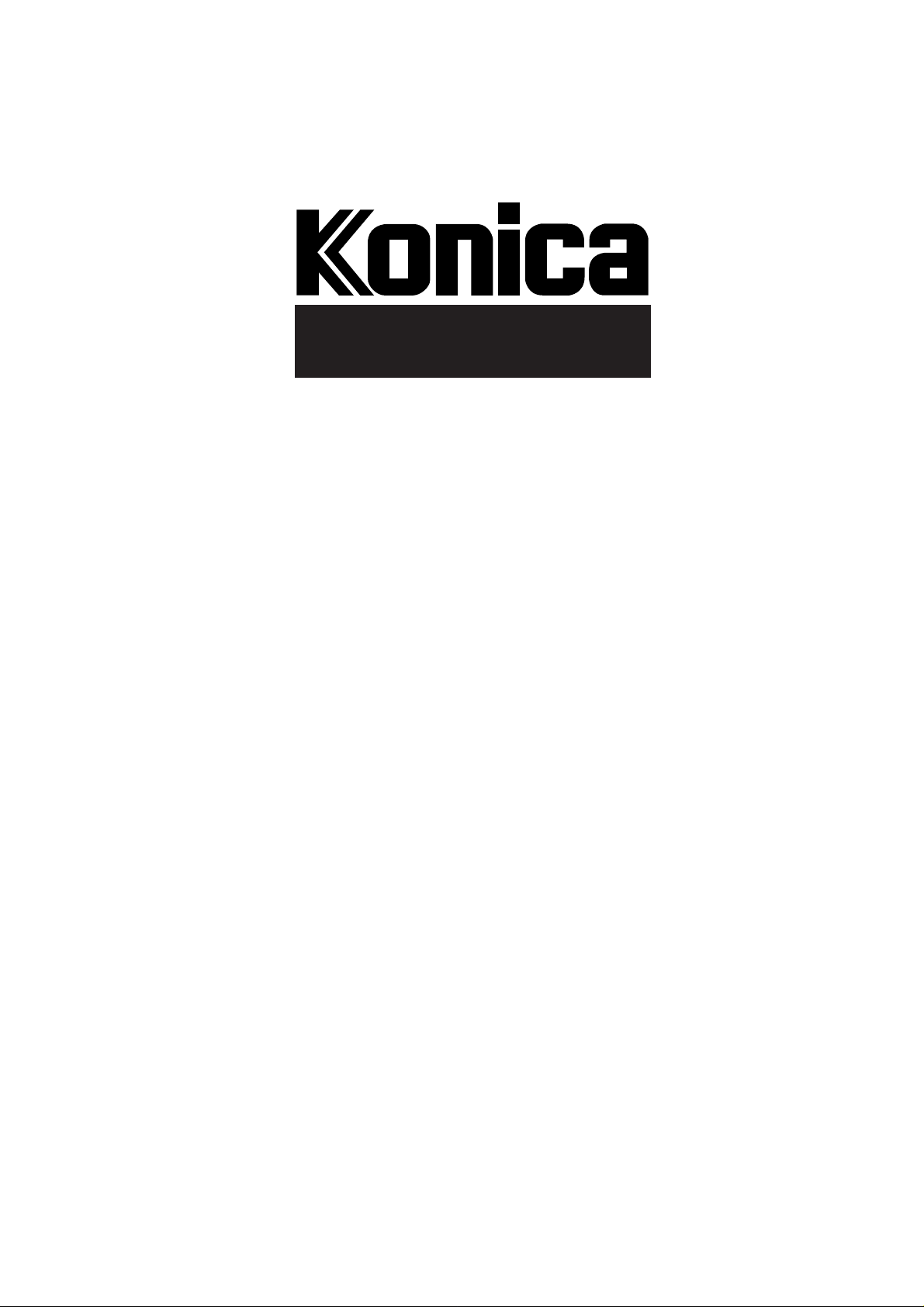
DF-312
SERVICE HANDBOOK
Jan. 2000
Ver. 2.0
KONICA CORPORATION
TECHNOLOGY SUPPORT CENTER
TOKYO JAPAN
Page 2

CONTENTS
SAFETY AND IMPORTANT WARNING ITEMS.. .............
Refer to the 7065 service handbook on page C-1
1. DF-312
DF-312 PRODUCT SPECIFICATIONS...................... 1-1
[1] Type ............................................................... 1-1
[2] Functions ....................................................... 1-1
[3] Machine Data ................................................. 1-1
[4] Maintenance .................................................. 1-1
[5] Operating Environment .................................. 1-1
CENTER CROSS-SECTIONAL DRAWING............... 1-2
DRIVE SYSTEM DRAWING ...................................... 1-2
ORIGINAL CONVEYANCE PROCESS ..................... 1-3
[1] Single side original copy mode ...................... 1-3
[2] Double side original copy mode ..................... 1-4
[3] Mixed original copy mode .............................. 1-4
EXTERNAL SECTION ............................................... 1-5
[1] Composition ................................................... 1-5
[2] Mechanism..................................................... 1-5
[3] Disassembly and Re-assembly...................... 1-6
PAPER FEED/PAPER EXIT SECTION ..................... 1-9
[1] Composition ................................................... 1-9
[2] Mechanism..................................................... 1-9
[3] Disassembly and Re-assembly.................... 1-10
[4] Paper feed/conveyance/scan control........... 1-12
[5] Paper exit/reversal conveyance control ....... 1-14
[6] Original size detection control ...................... 1-16
CONTENTS
2. DIAGRAMS
DF-312 ELECTRICAL PARTS LAYOUT DRAWING . 2-1
DF-312 CONNECTOR LAYOUT DRAWING ............. 2-2
DF-312 OVERALL WIRING DIAGRAM...................... 2-3
DF CONTROL BOARD CIRCUIT DIAGRAM (1/2) .... 2-4
DF CONTROL BOARD CIRCUIT DIAGRAM (2/2) .... 2-5
DF-312 TIMING CHART (A4, ONE SIDE ORIGINALS,
FIVE SHEETS)........................................................... 2-6
DF-312 TIMING CHART (A4, DUAL-SIDED
ORIGINALS, TWO SHEETS) ..................................... 2-6
This section covers the structure, functions, operation and method of
disassembling and assembling the machine.
Observe the following precautions when performing disassembly and
assembly work.
1. Be sure to unplug the power cord before working on the machine.
2. Perform all reassembly work by reversing the order in which the
component was disassembled, unless otherwise specified.
3. Do not lose small parts (screws, etc.) or insert them in the wrong
place.
4. Install all parts completely before operating the machine.
5. Do not loosen the screws indicated as disallowed for removal.
Page 3
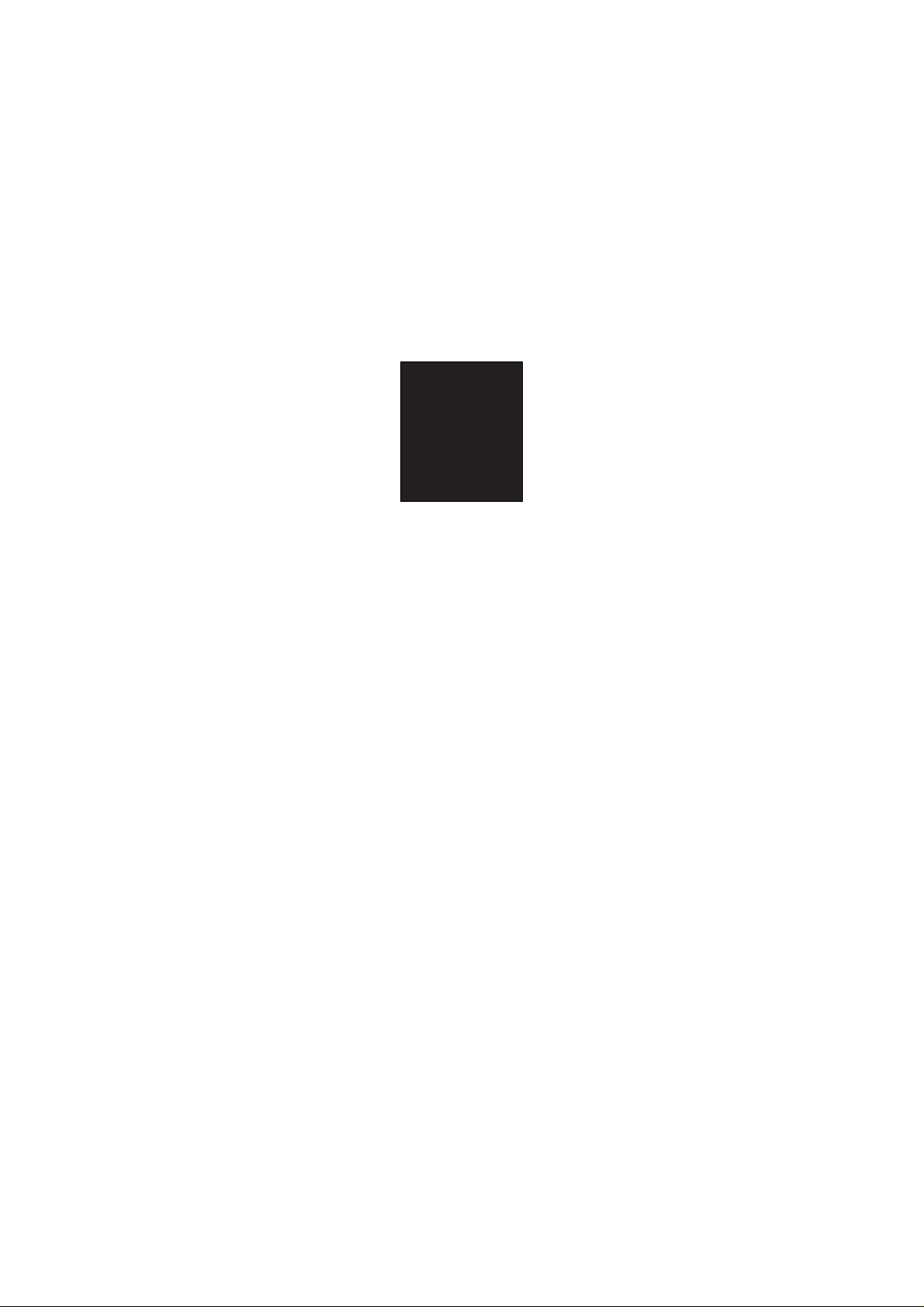
1
DF-312
Page 4
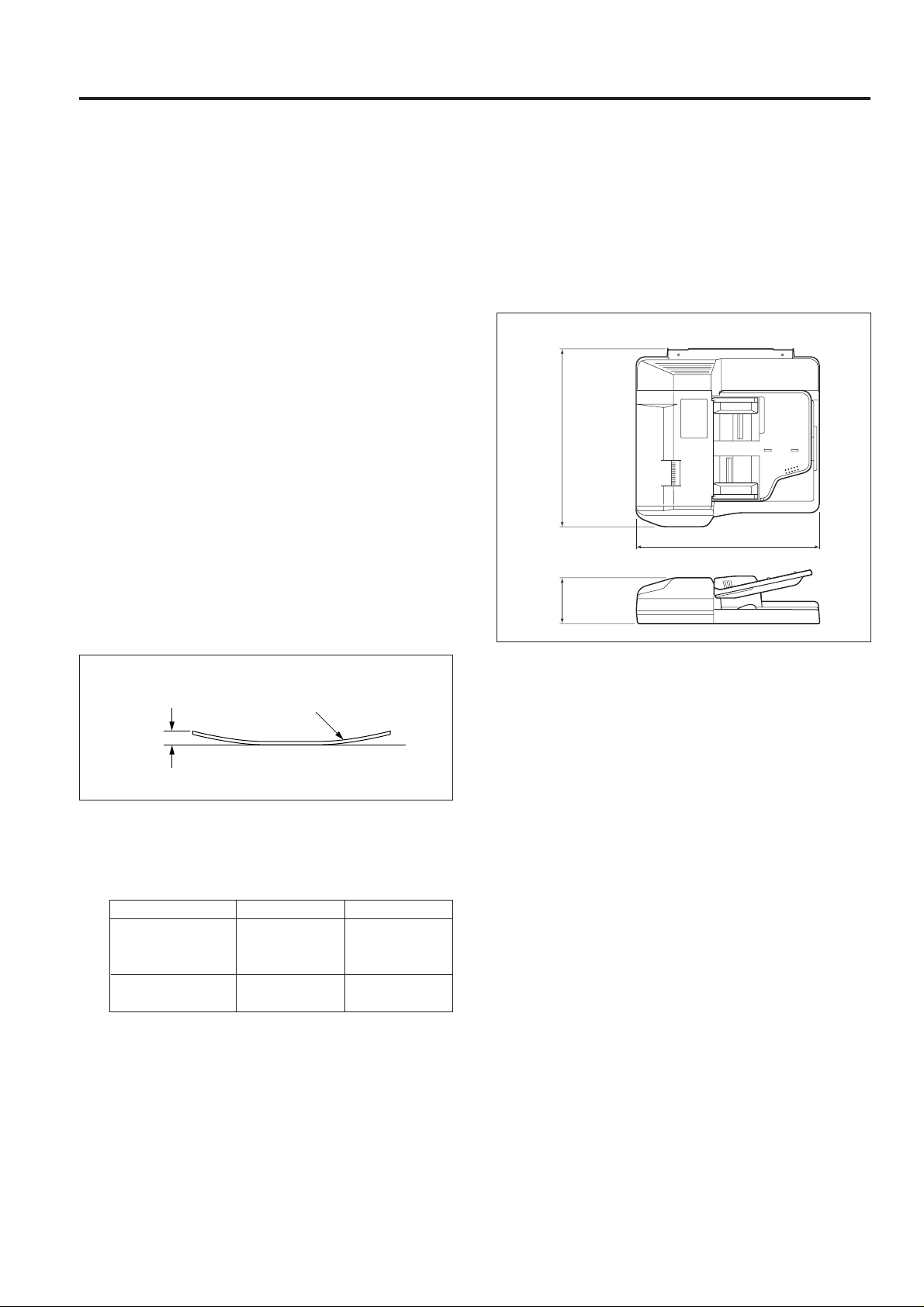
DF-312 PRODUCT SPECIFICATIONS
DF-312
[1] Type
Type: Sheet-through type reversible DF
[2] Functions
Originals size: A3, B4, A4, A4R, B5, B5R, B6R,
8.5 x 11
· All sizes are detected
automatically.
· Mixing of original sizes
possible.
Kinds of originals
Ordinary paper: 50 - 130 g/m
Special paper: Paper feed and conveyance abil-
ity may sometimes be inferior to
those of 50 to 130 g/m
ity paper.
The following kinds of paper cannot be used:
· OHP film
· Blueprint masters
· Label paper
· Offset masters
· Pasted originals
Original curling: Less than 10 mm Max.
2
fine quality paper
2
fine qual-
[3] Machine Data
Power source: 24 V DC / 5 V (supplied from the main
body)
Max. power consumption:
Less than 120 VA
Weight: Approx. 14.5 kg
Machine dimensions :
Unit: mm
570
590
150
Original
Curling
Maximum number of stacked originals:
50 sheets Max. (80g/m
Original read speed (copies per minute)
Mode
Single-sided
original to Single-
sided copy
Dual-sided original
to duplex copy
Original feed layout: Face-up setting, centered, U-turn
Original size
A4
A4
feed/straight paper exit, reversal
section mounted at paper exit
side.
2
)
Feed speed
65
38
[4] Maintenance
Maintenance: Same as the main body
[5] Operating Environment
Temperature: 10°C ~ 30°C
Humidity: 10% to 80%RH
Note: The contents of this manual may be changed without
prior notice.
Original image read position:
At the slit glass section
1 - 1
Page 5
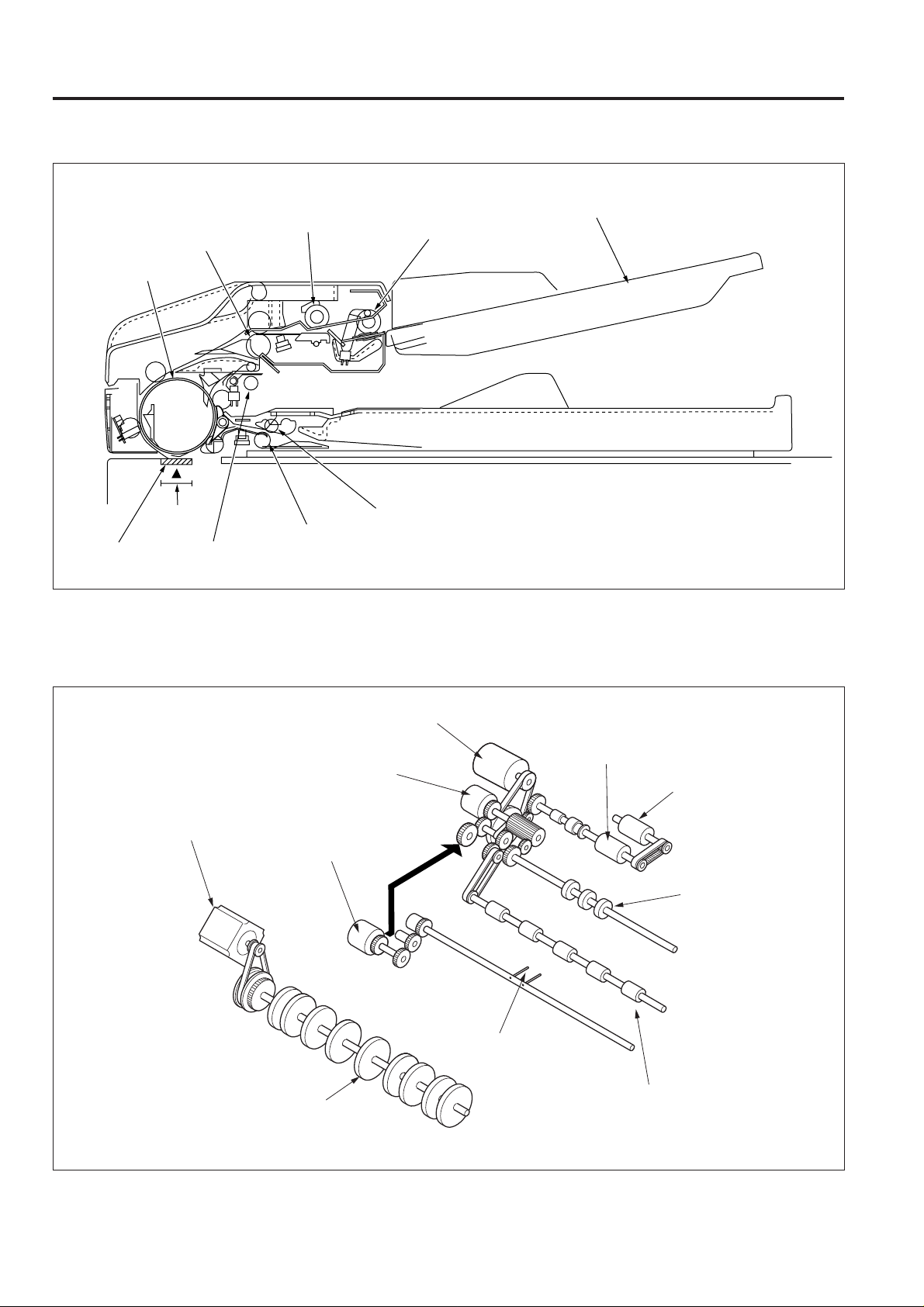
DF-312
CENTER CROSS-SECTIONAL DRAWING
Registration roller
Conveyance roller
Original
image read
Slit glass
position
Separation roller
Pressure pulley
Reversal roller
Paper exit roller
Paper feed roller
DRIVE SYSTEM DRAWING
Paper feed tray
Original conveyance
motor (M301)
Original feed CL
(CL302)
Original pick-up CL
(CL301)
Conveyance roller
Original feed motor
(M302)
Separation roller
Paper feed roller
Registration roller
Pressure pin
Paper exit roller
1 - 2
Page 6
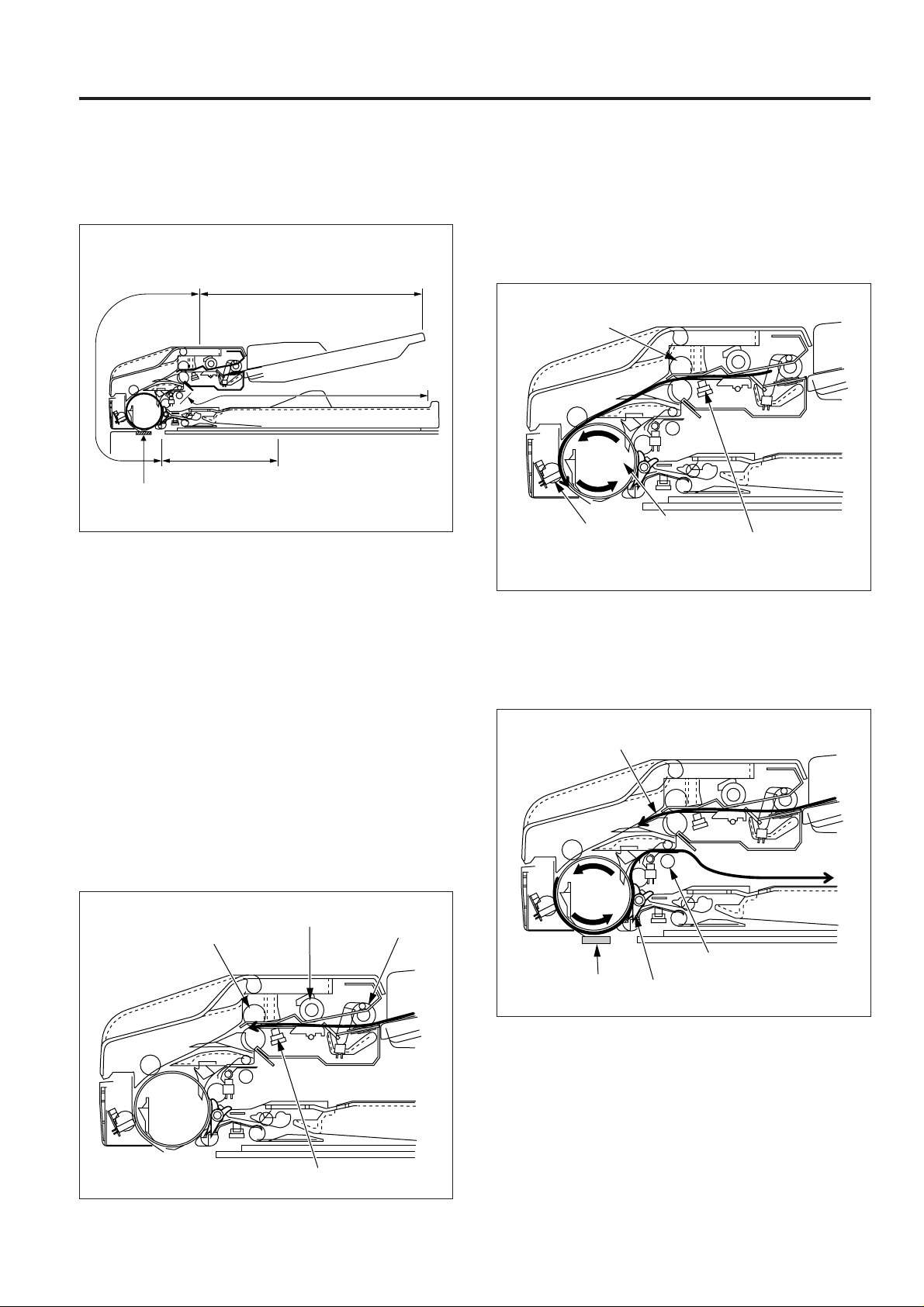
ORIGINAL CONVEYANCE PROCESS
DF-312
As the figure below shows, the DF-312 is composed of the
paper feed section, conveyance section, reversal section and
paper exit section.
Conveyance
section
Reversal section
Slit glass
(Read section)
The originals, which have been placed in the paper feed tray
with the front side facing up, are fed starting with the topmost
original. Originals that are fed are not conveyed to the original
glass. Reading is carried out as the original passes by the slit
glass section set midway through the conveyance path.
The operational modes of the DF-312 include three modes: (a)
single side original copy mode, (b) double side original copy
mode, (c) mixed original copy mode. The conveyance path is
different for each mode.
Paper feed section
Paper exit section
[1] Single side original copy mode
(single side to single side copy, single
side to double side copy)
The originals set in the paper feed tray are fed by means of the
paper feed roller and separation roller to the position where
PS306 (original registration) goes on.
When PS306 goes on, pre-feed is carried out by the registration roller and the original is conveyed to the conveyance roller
at high speed. When PS308 (Original conveyance) detects the
leading edge of the original, the conveyance roller switches to
scanning speed and conveys the original to the slit glass.
If there is next original at this time, pre-feed is carried out.
Registration roller
PS308
(Original conveyance)
Reading of the original is carried out when the original passes
over the slit glass. Originals which have been read are
conveyed around the circumference of the conveyance roller
by closing of the flapper and are ejected to the paper exit
section via the paper exit roller.
Next original
Conveyance roller
PS306
(Original registration)
Registration roller
Separation roller
Paper feed roller
PS306 (Original registration)
1 - 3
Slit glass
Paper exit roller
Flapper
Page 7
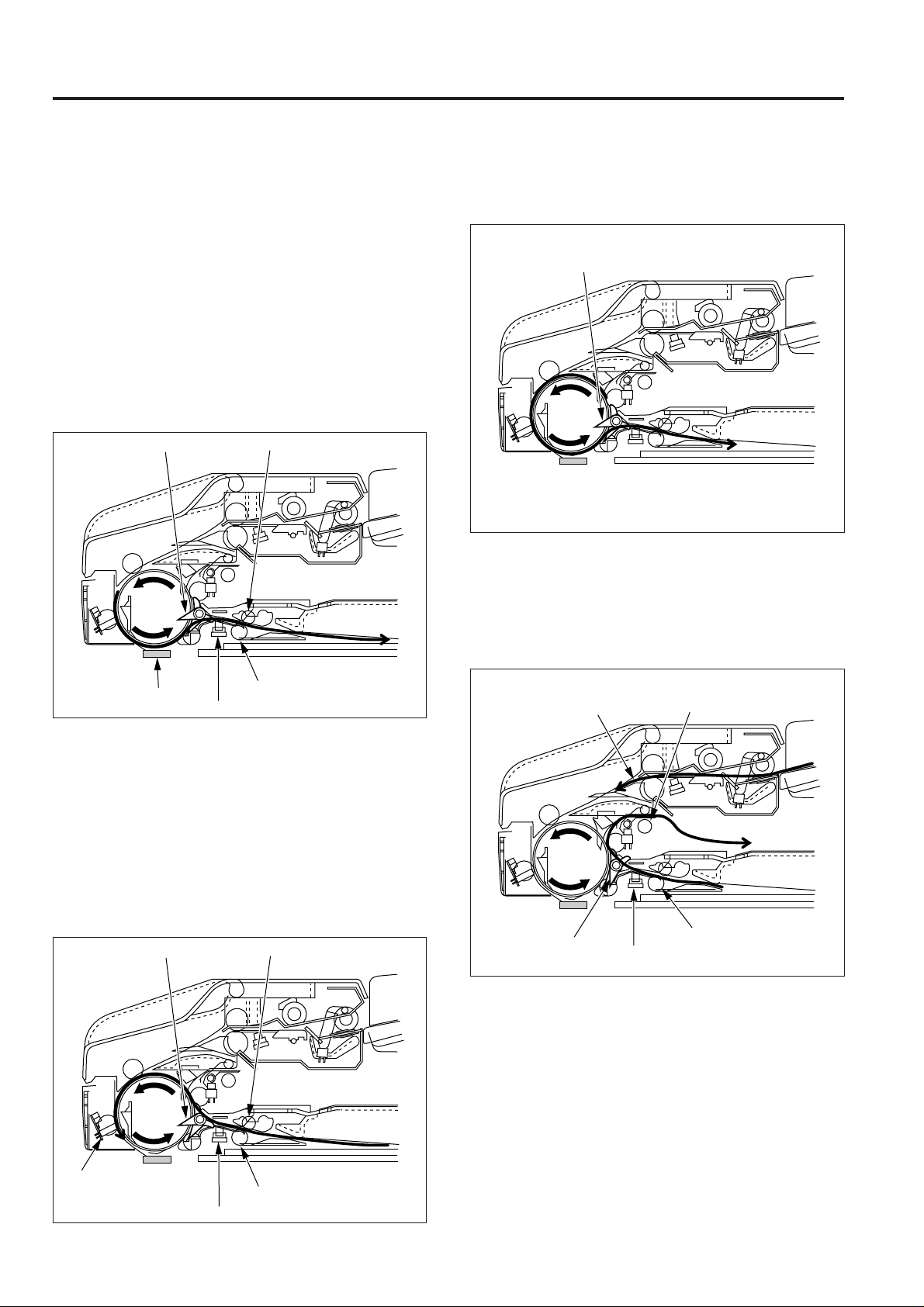
DF-312
[2] Double side original copy mode
(double side to single side copy, double side
to double side copy)
The original conveyance operation until the start of scanning
for the front side of the 1st double side original is the same as
that of the single side original copy mode.
When scanning starts and reading of the front side is completed, the original is conveyed to the reversal section when the
flapper opens and the paper exit path is blocked.
When PS309 (original reversal) detects the leading edge of the
original that has been conveyed to the reversal section and
goes ON, pressure is applied to the pressure pulley. As a
result, the reversal roller and pressure pulley clasp the original
on both sides and convey it to the inside of the reversal section.
Flapper
Pressure pulley
When scanning of the back side starts, the flapper is opened.
As a result, the original which has been read is conveyed to the
inside of the reversal section again.
Flapper
When PS309 detects the trailing edge of the original and goes
OFF, the reversal roller rotates in the reverse direction to feed
the original from the reversal section to the conveyance roller.
Since the flapper is closed at this time, the original is conveyed
along the flapper and is ejected to the paper exit section via the
paper exit roller.
Slit glass
Reversal roller
PS309 (Original reversal)
When PS309 detects the trailing edge of the original and goes
OFF, the reversal roller rotates in the reverse direction to feed
the original from the reversal section to the conveyance roller.
Since the original passes over the top of the flapper at this time,
the front and back sides are reversed and the original is sent
to the conveyance roller.
The conveyance roller conveys the original to PS308 (Original
conveyance) at high speed.
When PS308 detects the leading edge of the original, the
conveyance roller switches back to scanning speed and conveys the original to the slit glass for the original to be scanned.
Flapper
PS308 (Original
conveyance
PS309 (Original reversal)
Pressure pulley
Reversal roller
Next original
Flapper
PS309 (Original reversal)
Paper exit roller
Reversal roller
[3] Mixed original copy mode
The mixed original copy mode can handle both the same series
and different series of originals.
The size of the original in the conveyance direction is determined by the ON time of PS306, size detection operation take
place prior to the scanning operation.
The original then stops at the scanning standby position. The
subsequent operations are the same for all copy modes.
For details on the size detection operation, refer to Paper Feed/
Paper Eject section “[6] Original Size Detection Control”.
1 - 4
Page 8
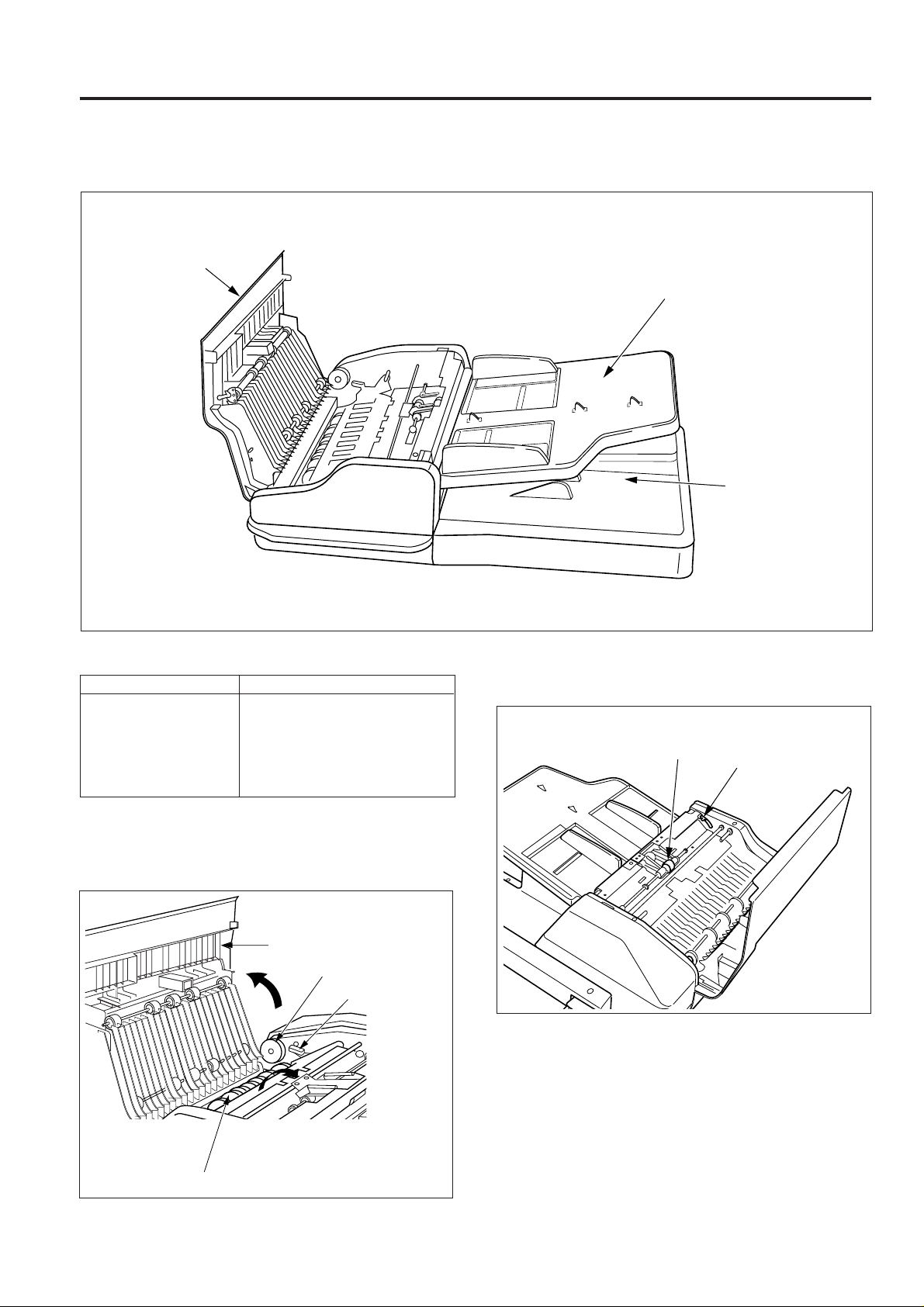
EXTERNAL SECTION
[1] Composition
Open/close
cover
DF-312
Paper feed tray
Paper exit section
[2] Mechanism
Mechanisms
Jam clearance
∗ 1
Open/close cover
Release knob
Conveyance guide open/close lever
Pressure release lever
Platen guide
∗1: Jam clearance
If a paper jam occurs during the feed process, open the open/
close cover, raise the conveyance guide open/close lever, and
rotate the release knob to remove the jammed original.
Open/close cover
Release knob
Methods
Conveyance
guide open/close
lever
If the jammed original is hard to remove, operate the pressure
release lever to remove the pressure of the separation roller,
and then remove the original.
Separation roller
Pressure release lever
Conveyance guide
1 - 5
Page 9
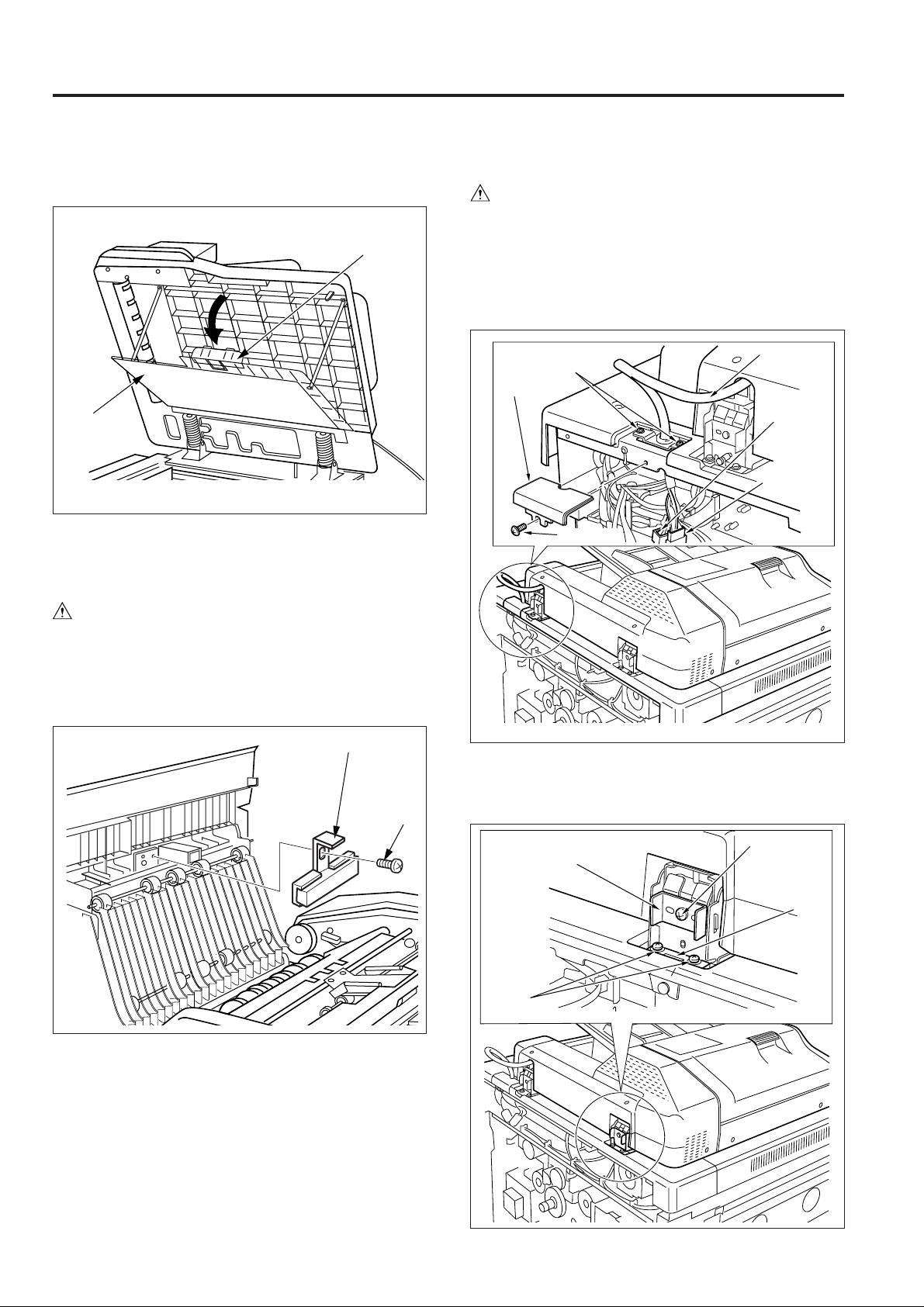
DF-312
If a paper jam occurs during the reversal process, the jammed
original can be removed by opening the platen guide.
Lock
Platen
guide
[3] Disassembly and Re-assembly
1. Removing and Re-installing the Paper Dust
Removing Pad
Caution: Be sure that the power cord has been un-
plugged from the power outlet.
a. Procedure
(1) Open the open/close cover.
(2) Remove the set screw, then remove the paper dust
removing pad.
2. Removing the RADF
Caution: Be sure that the power cord has been un-
plugged from the power outlet.
a. Procedure
(1) Remove the rear cover.
(2) Remove the set screw, then remove the connector cover.
(3) Remove the two connectors (CN100, CN102).
(4) Remove the two set screws, then withdraw the cable from
the main body.
Cable
Connector
(CN102)
Connector
(CN100)
Connector
cover
Set screws
Set screw
Paper dust removing pad
Set screw
(3) Re-install the paper dust removing pad in the opposite
sequence to removal.
(5) Remove the set screw from each, then remove the two
stoppers.
(6) Remove the two set screws from each, then remove the
two fixing plates.
Stopper
Set
screws
Set screw
Fixing
plate
1 - 6
Page 10

DF-312
(7) Open the RADF.
(8) Remove the set screw from each while supporting the
RADF, then remove the two fixing plates.
(9) Remove the RADF from the main body.
Fixing plate/F
Set
screw
RADF
2. Re-installing the RADF
Caution: Be sure that the power cord has been un-
plugged from the power outlet.
a. Procedure
(1) Remove the two set screws, then remove the original
stopper plate of the main body.
Set screw
Original stopper plate
Set screw
(2) Install the two RADF positioning jigs in the hole of the
original stopper plate.
(3) After re-installing the RADF, secure the two fixing metal
plates temporarily with the set screws each.
Caution: The double-loop hole section of fixing metal plate
must be set in the guide screw.
Caution: Be sure to support the RADF during this process as
it may fall to the rear side when the fixing plate/F has
been removed.
Reference
hole
(round hole)
Reference
hole
(long hole)
Guide screw
Set screw
RADF
positioning jigs
Fixing metal plate
1 - 7
Page 11

DF-312
(4) Close the RADF, and match the reference hole with the
RADF positioning jig.
(5) When the two positions are matched, secure each of the
two set screws of the fixing metal plate.
Set screws
Fixing metal plate
(7) Remove the two RADF positioning jigs, then install the
original stopper plate.
(8) Close the RADF, and check whether or not the stoppers
of the read section at the 2 locations contact with the slit
glass.
Stopper
Projection
Slit glass
Stopper
Projection
(9) Adjust the adjustment screws A and B alternately so that
both stoppers contact with the slit glass.
Caution: Repeat Step (8) to (9) until both stoppers make
contact with the slit glass simultaneously.
(10) Re-installing hereafter is performed in the opposite se-
quence to removal.
(6) Open the RADF and secure each of the set screw of the
fixing metal plate.
Adjustment
screw B
Adjustment
screw A
1 - 8
Page 12

PAPER FEED/PAPER EXIT SECTION
[1] Composition
DF-312
Open/close cover
[2] Mechanism
Mechanisms
Paper feed
Double feed prevention
Conveyance
Conveyance path switching
∗1
Reversal paper feed
∗2
Flapper solenoid
(SD301)
Paper feed tray
Paper exit tray
Original pressure
solenoid (SD302)
Methods
Paper feed roller
Double feed prevention pad
Separation roller
Conveyance roller
Flapper
Reversal roller pressure
Reversal roller turn-back
Paper feed roller
Original feed motor
(M302)
Original feed CL
(CL302)
Separation roller
Original
pick-up CL
(CL301)
Registration
roller
Conveyance
roller
ADF fan
(FM301)
Original
conveyance motor
(M301)
∗1: Conveyance path switching
In the double side original copying, the conveyance path after
the end of reading operations differs for front side copies and
back side copies. Change of the conveyance path is carried
out by the flapper. Turning the flapper solenoid (SD301) ON
and OFF switches between the reversal section and the paper
exit section.
Conveyance roller
Flapper
Flapper solenoid
(SD301)
Flapper
1 - 9
Page 13

DF-312
∗2: Reversal paper feed
During double side original copy operation, conveyance and
reversal paper feed are activated by bringing the pressure
pulleys into contact with the reversal roller. Pressure of the
pressure pulleys is driven by the original pressure solenoid
(SD302).
Pressure pulley
Reversal roller
Pressure pulleys
[3] Disassembly and Re-assembly
1. Removing and Re-installing the paper feed
roller/separation roller
Caution: Be sure that the power cord has been un-
plugged from the power outlet.
a. Procedure
(1) Remove the five set screws, and then remove the rear
cover.
Set screws
Set screws
Rear cover
Original pressure
solenoid (SD302)
(2) Open the open/close cover.
(3) Rotate the gear until the two pressure pins on the pickup
shaft point up.
Gear
Pressure
pins
Pick-up shaft
Caution: The pick-up shaft cannot be turned directly. Be sure
to rotate it via the gear.
1 - 10
Page 14

DF-312
(4) Remove the two springs.
(5) Remove the stop ring and slide the bearing to the side.
(6) Slide the paper feed roller assembly towards the front
side, then remove it.
Bearing
Front
Stop ring
Springs
Paper feed
roller assembly
(7) Remove the bearing.
(8) Remove the two stop rings, then remove the guide lever.
(9) Remove the separation roller and paper feed roller.
Caution: When re-installing each roller, pay attention to cor-
rect roller orientation. (The correct orientation can
be determined by looking at the side shape of the
roller.)
Do not lose the spring of the paper feed roller.
2. Removing and Re-installing the double feed
prevention pad
Caution: Be sure that the power cord has been un-
plugged from the power outlet.
a. Procedure
(1) Remove the paper feed roller assembly.
(2) Push the pressure release lever so that pressure on the
double feed prevention pad is released.
Double feed
prevention pad
Pressure
release lever
(3) Push the double feed prevention pad down, slide it
towards the paper feed tray, and then remove it.
Separation roller
Paper
feed
drive
belt
Paper feed roller
Torque limitter
Stop rings
Springs
Bearing
Guide lever
Side shape of roller
(10) Re-install the paper feed roller and separation roller in the
opposite sequence to removal.
Double feed prevention pad
Paper feed tray
(4) Re-install the double feed prevention pad in the opposite
sequence to removal.
1 - 11
Page 15

DF-312
[4] Paper feed/conveyance/scan control
PS310
60-3
60-2
60-1
12-7
12-8
12-9
PTDB
5VDC
SGND
PS310
VALID
5VDC
SGND
24VDC
PGND
RTS
DSR
RXD
CTS
DTR
TXD
11-1
11-5
11-6
CL301
36-4
36-1
CL302
37-4
37-1
106-7
106-3
106-5
106-4
106-6
106-2
106-1
2-9
2-7
28-5
28-2
9-1
9-5
9-6
44-1
44-2
44-3
44-4
1-1
1-2
1-3
1-4
1-5
1-6
1-7
2-1
2-2
2-3
2-4
5VDC
PS310
SGND
24VDC
CL301 DRIVE
24VDC
CL302 DRIVE
VALID
DSR
RTS
TXD
DTR
CTS
RXD
24VDC
24VDC
M301 DRIVE A
M301 DRIVE A
M301 DRIVE B
M301 DRIVE B
M302 DRIVE 1
M302 DRIVE 2
5VDC
PS304
SGND
5VDC
SGND
PS307
5VDC
PS306
SGND
SGND
PS308A
PS308B
5VDC
24VDC
FM301 DRIVE
PGND
3-3
3-4
3-5
3-6
3-7
3-8
3-9
3-10
7-3
7-2
7-1
6-8
6-9
6-10
7-7
7-8
7-9
6-7
6-6
6-5
6-4
44-5
44-6
44-7
M301
M302
PS304
42-1
42-2
42-3
PS307
49-1
49-2
49-3
PS306
44-3
44-2
44-1
PS308
51-4
51-3
51-2
51-1
FM301
MAIN BODY
DF CB
Paper feed takes place by transmitting the drive force of motor
M302 (original feed) to the paper feed roller and separation
roller. Conveyance takes place by transmitting the drive force
of motor M301 (original conveyance) to the conveyance roller.
M301 and M302 are controlled by the DF CB (RADF control
board).
1. Operation
a. Sensor adjustment when the power is ON.
When SW1 (main) is ON, PS306 (original registration) and
PS308 (original conveyance) are adjusted automatically. However, if the RADF open/close cover is open or an original is
inside of the RADF, there will be no automatic adjustment.
b. Original pressure operation
When a control signal from the main body is received, CL301
(original pickup) goes ON, and after the specified time M302
starts to rotate in the forward direction. This causes the paper
feed roller to be lowered, applying pressure to the original.
After the specified time, M302 and CL301 go OFF and when
another specified time goes by, SD302 goes OFF, but the
pressure on the original is maintained until CL301 goes ON.
1 - 12
Page 16

DF-312
c. Paper feed operation
When CL302 (original feed) goes ON, the driving force of
M302 is transmitted to the paper feed roller and the
separation roller.
CL302 goes ON at the same time as M302 performs forward
rotation. When M302 switches from forward to reverse rotation, paper feed starts.
When PS306 (original registration) goes ON, the reverse
rotation of M302 is switched to normal rotation after the
specified time.
d. Pre-feed of first sheet
Pre feed operation starts by the forward rotation of M302. This
causes the original to be moved to the conveyance roller.
M301 (original conveyance) has already turned ON after the
specified time from when CL301 went ON, and conveys the
original which reaches the conveyance roller to the read
position.
As a result, when PS308 (original conveyance) detects the
leading edge of the original and turns ON, normal rotation of
CL302 and M302 go OFF. After the specified time, starting
from this point, M301 slows down and starts scanning.
e. Pre-feed of second and further sheets
The original, which started pre-feed from the normal rotation of
M302, is conveyed to the conveyance roller as it is if the
previous original has been scanned.
If the original is under scan, M302 will rotate in the normal
direction again at the same time as when the scan is finished,
and feed the original to the conveyance roller after turning
M302 OFF and stopping it temporarily.
M301 will increase the rotation speed of the conveyance roller
at the time when the previous original has been scanned.
The normal rotation of CL302 and M302 will go OFF when
PS308 detects the leading edge of the original and goes ON.
Starting from this point, M301 will slow down after the specified
time and starts scanning.
f. Scanning operation (except final original)
After the specified time from when M301 starts to decrease its
speed, the original pass over the slit glass area of the main
body, where scanning is performed.
When PS306 detects the trailing edge of the original that
is being scanned and goes OFF, CL302 again goes ON
and the feed operation of the next original starts.
From the time when the original scan is finished, M301 increases the rotation speed of the conveyance roller.
g. Scanning operation (final original)
When PS301 (final original detection) goes OFF, M301 judges
that the original currently being scanned is the last one.
When PS307 (original exit detect) goes OFF, M301 also
goes OFF after the specified time.
h. Original pressure release operation
When M301 completes the scanning operation for the last
original and goes OFF, CL301 and M302 (reverse rotation) go
ON which causes the original pressure to be released. After the
specified time, CL301 and M302 go OFF.
i. FM301 (ADF fan) operation
M301 (original conveyance) is cooled by FM301 to prevent it
from rising up to a high temperature during operation.
• ON timing
When CL301 is ON during paper feed of the 1st original.
• OFF timing
After the specified time from when CL301 goes OFF during
paper feed of the final original.
2. Signals
a. Input signals
(1) PS304 (PS304 → DF CB)
M301 encoder surface slit detection signal
[L]: Slit is not detected
[H]: Slit is detected
(2) PS306 (PS306 → DF CB)
Original detection signal at the conveyance roller entrance section
[L]: Original is detected
[H]: Original is not detected
(3) PS307 (PS307 → DF CB)
Original detection signal at the paper exit section
[L]: Original is detected
[H]: Original is not detected
(4) PS308 A, B (PS308 → DF CB)
Original detection signal at the pre-scanning standby
position
[L]: Original is detected
[H]: Original is not detected
PS310 (PS310 → PTDB → DF CB)
(5) Final original detection signal of the original tray
[L]: With original
[H]: Without original
(6) TXD (MAIN BODY → DF CB)
Serial data line for transmitting the main body control
board operation status to the RADF.
(7) RTS (MAIN BODY → DF CB)
Send request signal from the main body to the RADF.
(8) DTR (MAIN BODY → DF CB)
Send enable signal from the main body to the RADF.
1 - 13
Page 17

DF-312
b. Output signals
(1) M301 DRIVE A, A, B, B (DF CB → M301)
M301 (original conveyance) ON/OFF drive signal
(2) M302 DRIVE 1, 2 (DF CB → M302)
M302 drive signal
M302 rotation direction is controlled by switching the
current direction of these two signals.
State
Forward rotation
Reverse rotation
Stop
M302 DRIVE 1
H
L
L
M302 DRIVE 2
H
(3) CL301 DRIVE (DF CB → CL301)
CL301 (original pick-up) ON/OFF drive signal
[L]: CL301 ON
[H]: CL301 OFF
(4) CL302 DRIVE (DF CB → CL302)
CL302 (original feed) ON/OFF drive signal
[L]: CL302 ON
[H]: CL302 OFF
(5) FM301 DRIVE (DF CB → FM301)
ON/OFF drive signal for FM301
[L]: FM301 ON
[H]: FM301 OFF
(6) TXD (DF CB → MAIN BODY)
Serial data line for transmitting the RADF operation status
to the main body control board.
(7) DTR (DF CB → MAIN BODY)
Send request signal from the RADF to the main body.
(8) RTS (DF CB → MAIN BODY)
Send enable signal from the RADF to the main body.
(9) VALID (DF CB → MAIN BODY)
Image forming start signal
[5]
Paper exit/reversal conveyance control
24VDC
24VDC
M301 DRIVE A
M301 DRIVE A
M301 DRIVE B
M301 DRIVE B
M302 DRIVE 1
M302 DRIVE 2
24VDC
1-1
1-2
1-3
1-4
1-5
1-6
1-7
2-1
2-2
2-3
2-4
DF CB
SD301 DRIVE
24VDC
SD302 DRIVE
5VDC
PS304
SGND
5VDC
SGND
PS307
5VDC
PS309
SGND
VALID
DSR
RTS
TXD
DTR
CTS
RXD
L
L
106-7
VALID
106-3
RTS
106-5
DSR
106-4
RXD
106-6
CTS
106-2
DTR
106-1
TXD
2-9
5VDC
2-7
SGND
28-5
24VDC
28-2
PGND
MAIN BODY
3-3
3-4
3-5
3-6
3-7
3-8
3-9
3-10
5-2
5-1
5-4
5-3
7-3
7-2
7-1
6-8
6-9
6-10
6-1
6-2
6-3
M301
M302
SD301
SD302
PS304
PS307
PS309
Paper path switching in the exit area is carried out by solenoid
SD301 (flapper) which operates a flapper (gate). In duplex
copy mode, the idler roller at the reversal paper feed is driven
by the SD302 (original pressure).
SD301 and SD302 are controlled by the DF CB (RADF control
board).
1. Operation
a. Sensor adjustment when the power is ON.
When SW1 (main) is ON, PS309 (original reversal) is adjusted
automatically. However, if the RADF open/close cover is open
or an original is in the inside of the RADF, there will be no
automatic adjustment.
1 - 14
Page 18

DF-312
b. Paper exit operation
In single-sided copy mode and when copying the reverse side
of a sheet in duplex copy mode, SD301 goes OFF and the
flapper is closed. As a result, the original is conveyed to the
paper exit section after scanning.
c. Reversal paper exit operation
During copying the first side of a sheet in duplex copy mode,
PS308 (original conveyance) detects the leading edge of the
original, SD301 goes ON and the flapper opens. This causes
the original to be sent to the reversal section after scanning.
M302 (original feed) starts reverse rotation after the specified
time from when PS308 goes ON and the drive force is transmitted to the reversal roller.
When the front side scan is finished, M301 and M302 switches
to high-speed rotation.
At this time SD302 goes ON after the specified time after
scanning and applies pressure to the pressure pulley. As a
result, the original which has been conveyed to the reversal
section is caught between the reversal roller and pressure
pulley, and conveyed to the inside of the reversal section.
d. Reversal feed operation
When PS309 detects the trailing edge of the original and goes
OFF, both the M301 and M302 go OFF after the specified time,
and conveyance operation of the original is stopped.
After a predetermined OFF interval M302 starts forward rotation and feeds the original from the reversal section to the
conveyance roller side. At this time, PS309 again goes ON and
M302 goes OFF after the specified time. Furthermore, SD302
turns OFF after the specified time.
e. Pre-feed operation of next original when reading
back side of original
At the same time as when SD302 goes OFF, M301 and M302
start forward rotation after the specified time, and next original
pre-feed is carried out.
2. Signals
a. Input signals
(1) PS304 (PS304 → DF CB)
M301 encoder surface slit detection signal
[L]: Slit is not detected
[H]: Slit is detected
(2) PS307 (PS307 → DF CB)
Original detection signal at the paper exit section
[L]: Original is detected
[H]: Original is not detected
(3) PS309 (PS309 → DF CB)
Original detection signal at the reversal paper exit section
[L]: Original is detected
[H]: Original is not detected
(4) TXD (MAIN BODY → DF CB)
Serial data line for transmitting the main body control
board operation status to the RADF
(5) RTS (MAIN BODY → DF CB)
Send request signal from the main body to the RADF
(6) DTR (MAIN BODY → DF CB)
Send enable signal from the main body to the RADF
b. Output signals
(1) M301 DRIVE A, A, B, B (DF CB → M301)
M301 (original conveyance) ON/OFF drive signal
(2) M302 DRIVE 1, 2 (DF CB → M302)
M302 drive signal
M302 rotation direction is controlled by switching the
current direction of these two signals.
State
Forward rotation
Reverse rotation
Stop
(3) SD301 DRIVE (DF CB → SD301)
SD301 (flapper ) ON/OFF drive signal
[L]: SD301 ON
[H]: SD301 OFF
(4) SD302 DRIVE (DF CB → SD302)
SD302 (original pressure) ON/OFF drive signal
[L]: SD302 ON
[H]: SD302 OFF
(5) TXD (DF CB → MAIN BODY)
Serial data line for transmitting the RADF operation status
to the main body control board
(6) DTR (DF CB → MAIN BODY)
Send request signal from the RADF to the main body
(7) RTS (DF CB → MAIN BODY)
Send enable signal the RADF to the main body
(8) VALID (DF CB → MAIN BODY)
Image forming start signal
M302 DRIVE 1
H
L
L
M302 DRIVE 2
L
H
L
1 - 15
Page 19

DF-312
[6] Original size detection control
PS302
11-3
9-3
12-1
12-2
12-3
12-4
12-5
12-6
13-1
13-2
13-3
VR301
11-4
9-4
11-6
9-6
SGND
106-7
VALID
106-3
RTS
106-5
DSR
106-4
RXD
106-6
CTS
106-2
DTR
106-1
TXD
5VDC
SGND
24VDC
PGND
MAIN BODY
2-9
2-7
28-5
28-2
PTBD
11-1
9-1
5VDC
1-1
1-2
1-3
1-4
1-5
1-6
1-7
2-1
2-2
2-3
2-4
DF CB
5VDC
SGND
PS302
5VDC
SGND
PS303
5VDC
VR301
SGND
PS303
11-2
9-2
VALID
DSR
RTS
TXD
DTR
CTS
RXD
PS302
40-3
40-2
40-1
PS303
41-3
41-2
41-1
VR301
1. Operation
a. Normal copy mode
The DF CB detects the original size from a combination of the
following signals.
(1) Detection of size in the direction of the drum shaft (width)
The guide plate is connected to the VR301 and the
resistance value differs according to the position of the
guide plate. Thus, it is possible to detect the width
measurements of the original.
(2) Detection of size in the direction of original feed
There is detection of the length measurements
of the original according to a combination of ON/OFF of
PS302 and PS303.
b. original size detection in the mixed original copy
mode.
Judgment of size in the mixed original copy mode is carried out
under the following conditions.
(1) Size detection in the direction of drum shaft (width).
There is judgment of the width measurements of the
largest original of the mixed originals by means of the
guide plate position.
(2) Size detection in the direction of the original feed.
There is judgment of the length measurements of the
originals according to the time when PS306 (original
registration) goes ON after feeding of the original from the
registration roller.
(3) Size detection operation in the direction of original feed.
When original pre-feed is started with the registration
roller, M301 (original conveyance) rotates forward and
the original is conveyed to the paper exit section. The
forward rotation of the M301 is continued until PS306
detects the trailing edge of the original and goes OFF. At
this time, depending on the ON time of PS306, there is
detection of the size of the original feed direction.
Registration roller
PS306
(Original registration)
The size of the original placed in the paper feed tray is detected
by PS302 (original size detect 1), PS303 (original size detect
2), and VR301 (original size detect).
PS302, PS303, and VR301 are controlled by the DF CB (RADF
control board) via the PTBD (Paper tray board).
Inside the DF CB is a non-volatile memory for recording the
timing data and original size detection threshold values.
1 - 16
PS308
(Original conveyance)
Conveyance roller
Page 20

DF-312
M301 rotates in the reversal direction after the specified time
from PS306 goes OFF and returns the leading edge of the
original that has been conveyed to the paper exit section to the
scanning standby position. The trailing edge of the original
which has been returned is conveyed to the exit section due to
the configuration of the conveyance guide plate. The reversal
rotation of M301 stops after the specified time from PS308
(original conveyance) detects the leading edge of the original
and goes ON.
Scanning standby
position
PS308
(Original conveyance)
Conveyance roller
PS306
(Original registration)
Following this, there is the same reading as in the normal mode
(scanning operation).
2nd original
1st original
c. List of the possible mixing of sizes.
(
: Same size : Same series : Different series ✕ : Mixing
not possible – : Setting not possible.)
(1) AB series
1
Standard original (maximum original size that is detected with the guide plate).
A4 B4 B5 A5RA3 B5RA5A4R
A3
A4
B4
B5
A4R
A5
Other originals
B5R
A5R
✕
✕
–
–
–
–
–
–
–
–
–
–
–
–
✕
✕
✕
✕
✕
✕
(2) Inch series
Standard original (maximum original size that is detected with the guide plate).
8.5×11 8.5×1411×17 8.5×5.58.5×11R
–
11×17
8.5×11
8.5×14
8.5×11R
8.5×5.5
Other originals
8.5×5.5R
✕
–
–
–
✕
✕✕
2. Signals
a. Input signals
(1) PS302 (PS302 → PTBD → DF CB)
Original length detection signal
[L]: Original is detected
[H]: Original is not detected
(2) PS303 (PS303 → PTBD → DF CB)
Original length detection signal
[L]: Original is detected
[H]: Original is not detected
(3) VR301 (VR301 → PTBD → DF CB)
Original width detection signal
(4) TXD (MAIN BODY → DF CB)
Serial data line for transmitting the main body control
board operation status to the RADF
(5) RTS (MAIN BODY → DF CB)
Send request signal from the main body to the RADF.
(6) DTR (MAIN BODY → DF CB)
Send enable signal from the main body to the RADF.
–
–
✕
–
–
–
–
–
–
✕
8.5×5.5R
–
–
–
–
–
–
–
–
–
–
–
–
The original size detection operation with the 2nd original and
subsequent originals has a different start timing for the single
side mode and double side mode.
Single side mode: At time of starting scanning operation of
former original.
Double side mode: At time of starting scanning operation of
former original back side.
MODEL
DF-312
SERVICE HANDBOOK
MANUAL
REVISED EDITION
b. Output signals
(1) TXD (DF CB → MAIN BODY)
Serial data line for transmitting the RADF operation status
to the main body control board.
(2) DTR (DF CB → MAIN BODY)
Send request signal from the RADF to the main body.
(3) RTS (DF CB → MAIN BODY)
Send enable signal from the RADF to the main body.
1 - 17
1
DATE
Jan.2000
PAGE
1-17
METHOD
REPLACEMENT
Page 21

2
DIAGRAMS
Page 22

DF-312 ELECTRICAL PARTS LAYOUT DRAWING
8
7
6
11
9
21
DF-312
2
16
17
10
12
1. Switches and Sensors
1 MS301 Cover open/close MS
2 PS301 RADF open/close PS
3 PS302 Original size detection sensor 1
4 PS303 Original size detection sensor 2
5 PS304 Encorder sensor
6 PS305 No original detection sensor
7 PS306 Original registration sensor
8 PS307 Original exit sensor
9 PS308 Original feed sensor
10 PS309 Original reversal sensor
11 PS310 Final original detection sensor
12 VR301 Original size detection VR
15
5
3
4
20
1
19
18
14
13
2. Loads
13 FM301 ADF Fan
14 M301 Original conveyance motor
15 M302 Original feed motor
16 SD301 Flapper solenoid
17 SD302 Original pressure solenoid
18 CL301 Original pick-up clutch
19 CL302 Original feed clutch
3. PCBs and Others
20 DFCB RADF control board
21 PTBD Paper tray board
2 - 1
Page 23

DF-312
DF-312 CONNECTOR LAYOUT DRAWING
49(W:3 PIN)
11(W:6 PIN)
31(W:4 PIN)
51(W:4 PIN)
49/50(W:4 PIN)
15(W:3 PIN)
42(W:3 PIN)
52/53(W:3 PIN)
55/56(W:2 PIN)
44(W:3 PIN)
46/47(W:3 PIN)
43(W:3 PIN)
57/59(W:2 PIN)
54(W:4 PIN)
13(W:3 PIN)
60(W:3 PIN)
12(W:9 PIN)
40(W:3 PIN)
41(W:3 PIN)
30(W:7 PIN)
34/35(W:2 PIN)
37(W:4 PIN)
33(W:6 PIN)
36(W:4 PIN)
2(W:4 PIN)
1(W:7 PIN)
2 - 2
38/39(W:3 PIN)
3(W:10 PIN)
4(W:7 PIN)
DFCB
5(W:5 PIN)
6(W:10 PIN)
7(W:9 PIN)
9(W:6 PIN)
8(W:3 PIN)
Page 24

DF-312 OVERALL WIRING DIAGRAM
ORIGINAL
SIZE DETECT
SENSOR 1
PS302
40-3
40-2
40-1
B
B
B
12-2
12-1
12-3
H
5VDC
SGND
PS302
ORIGINAL
SIZE DETECT
SENSOR 2
PS303
41-3
41-2
41-1
BBB
12-5
12-4
12-6
H
5VDC
SGND
PS303
PTBD
11-1
11-4
11-2
11-3
11-5
R
Y
P
W
LB
9-5
9-3
9-2
9-4
H
H
H
VR1
5VDC 9-1
PS303
PS302
PS310
DETECT SENSOR
11-6
BK
9-6
*
SGND
ORIGINAL
LAST PAPER
PS310
60-3
60-2
60-1
BBB
12-8
12-7
12-9
H
5VDC
SGND
PS310
ORIGINAL
SIZE DETECT
VR
VR301
BBB
13-2
13-1
13-3
*
VR1
5VDC
SGND
MOTOR
CLOCK
DETECT
SENSOR
PS304
42-3
42-2
BBB
7-2
7-1
*
SGND
PS304
42-1
7-3
5VDC
NO ORIGINAL
DETECT
SENSOR
PS305
43-3
43-2
43-1
BBB
7-5
7-4
7-6
H
5VDC
SGND
PS305
ORIGINAL
REGIST
SENSOR
PS306
44-3
44-2
44-1
BBB
7-8
7-7
7-9
L
P306
5VDC
SGND
ORIGINAL
EXIT DETECT
SENSOR
PS307
49-3
49-2
49-1
BBB
47-2
47-1
47-3
46-2
46-3
46-1
BBB
6-9
6-8
6-10
H
5VDC
SGND
PS307
ORIGINAL
FEED DETECT
SENSOR
PS308
51-1
51-4
51-3
51-2
BBB
B
50-2
50-1
50-3
50-4
49-2
49-1
49-3
49-4
BBB
B
6-4
6-6
6-7
6-5
L
H
5VDC
SGND
PS308 B
PS308 A
ORIGINAL
REVERSE
DETECT
SENSOR
PS309
54-3
54-2
BBB
53-3
53-2
53-4
52-2
52-1
52-3
BBB
6-2
6-3
L
SGND
PS309
54-1
6-1
5VDC
FLAPPER
SOLENOID
SD301
RRR
56-2
56-1
55-2
55-1
B
B
H
24VDC 5-2
SD301 DRIVE 5-1
ORIGINAL
PRESS
SOLENOID
SD302
R
58-2
58-1
57-2
57-1
B
B
5-4
5-3
H
24VDC
SD302 DRIVE
30-7
VALID
P
1-1
P
30-6
106-7
RTS
DSR
PPP
1-3
1-2
LB
BK
30-5
106-5
106-3
30-4
TXD
1-4
BN
30-3
106-4
DTR
PPP
1-5
W
30-2
106-6
CTS
1-6
Y
30-1
106-2
RXD
1-7
V
106-1
31-1
5VDC
2-1
R
31-2
2-9
SGND
2-2
B
2-7
24VDC
2-3
O
31-3
28-5
PGND
2-4
GY
31-4
28-2
MAIN BODY
31-5
B
FGND
SGND
5VDC
PS301
8-3
8-2
8-1
LB
LB
LB
15-1
15-2
15-3
PS301
DDF
OPEN/CLOSE
DETECT
PS
24VDC
MS301
3-2
3-1
B
O
32-2
32-1
MS301
COVER
OPEN/CLOSE
DETECT
MS
DFCB
24VDC
24VDC
3-4
3-3
W
BK
33-9
33-3
W
BK
M301
ORIGINAL
CONVEYANCE
MOTOR
M301 DRIVE A
M301 DRIVE B
M301 DRIVE A’
*
3-7
3-6
3-5
P
O
BN
33-7
33-5
33-1
P
O
BN
M301 DRIVE B’
***
3-8
Y
33-1
Y
M302 F
L
3-9
R
34-1
35-1
R
M302
ORIGINAL
FEED
MOTOR
M302 R
L
3-10
B
34-2
35-2
B
24VDC
CL301
H
4-2
4-1
B
B
36-1
36-4
CL301
ORIGINAL
PICK-UP
CLUTCH
24VDC
CL302
H
4-4
4-3
B
B
37-1
37-4
CL302
ORIGINAL
FEED
CLUTCH
24VDC
44-5
B
38-1
39-3
R
FM301 DRIVE
H
44-6
B
38-2
39-2
W
FM301
ADF
FAN
PGND
44-7
B
38-3
39-1
BK
2 - 3
Page 25

DF CONTROL BOARD CIRCUIT DIAGRAM (1/2)
2 - 4
Page 26

DF CONTROL BOARD CIRCUIT DIAGRAM (2/2)
2 - 5
Page 27

DF-312 TIMING CHART (A4, ONE SIDE ORIGINALS, FIVE SHEETS)
0 10987654321
25
200
100
104 104
50
30
(sec)
10
25
567
10
25
104
567
10
25
104
567
10
25
104
567
567
34
300
25
DF-312 TIMING CHART (A4, DUAL-SIDED ORIGINALS, TWO SHEETS)
0 10987654321
10
25
200
100
104
30
50
30
567
70
30
100
25
567
70
25
30
567
(sec)
10
100
70
25
30
567
70
34
300
25
2 - 6
