Page 1

5
SERVICE
Page 2
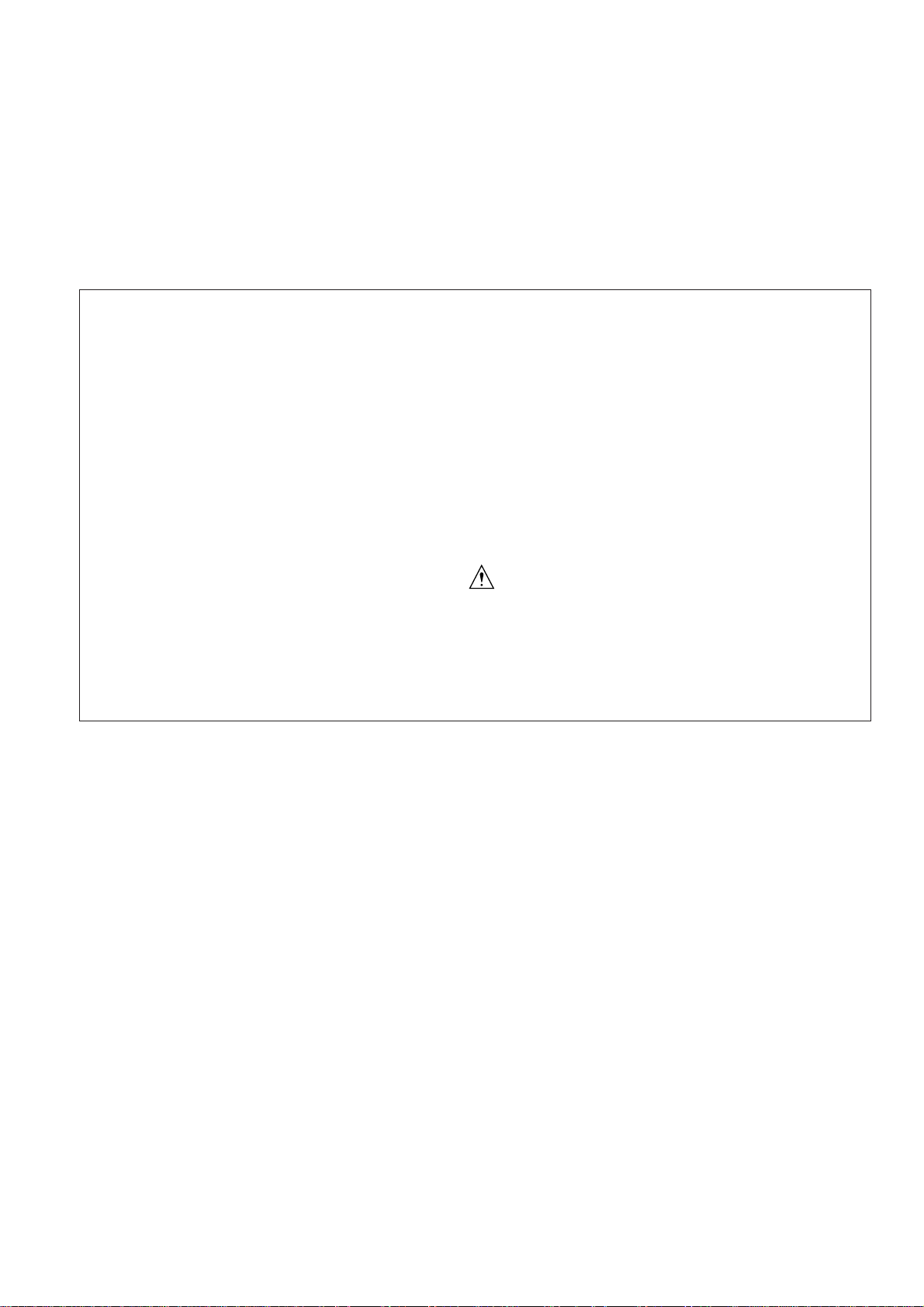
Main Precautions for Maintenance
1. Points to be confirmed before maintenance
Before starting maintenance, ask a user and collect
information about troubles occurred on the machine
before the maintenance and the conditions of the machine to grasp key points for the maintenance.
2. Copy sample
Be sure to make copy samples at the start and the end
of maintenance for checking images.
3. Drum
1) Never expose the drum to the sunlight. Be also
careful not to expose a drum to indoor light as far as
possible.
When a drum unit or a drum is out of the machine,
never fail to cover it with a drum cover.
2) When replacing a drum or a cleaning blade, refer to
Item of mounting/dismounting of a cleaning blade
for doing a replacement work.
4. After replacing a drum, be sure to reset a drum counter
before image adjustment. After replacing developer, L
detection adjustment must be conducted also.
5. When maintenance is completed, be sure to reset the
PM counter. Incidentally, a development counter is reset
automatically in the course of L detection adjustment.
6. When replacing a toner cartridge, wait until the toner
supply LED on the operation panel flashes before the
replacement.
Caution: Turn the main switch off and pull out the
power plug without fail before the work of
maintenance.
Page 3
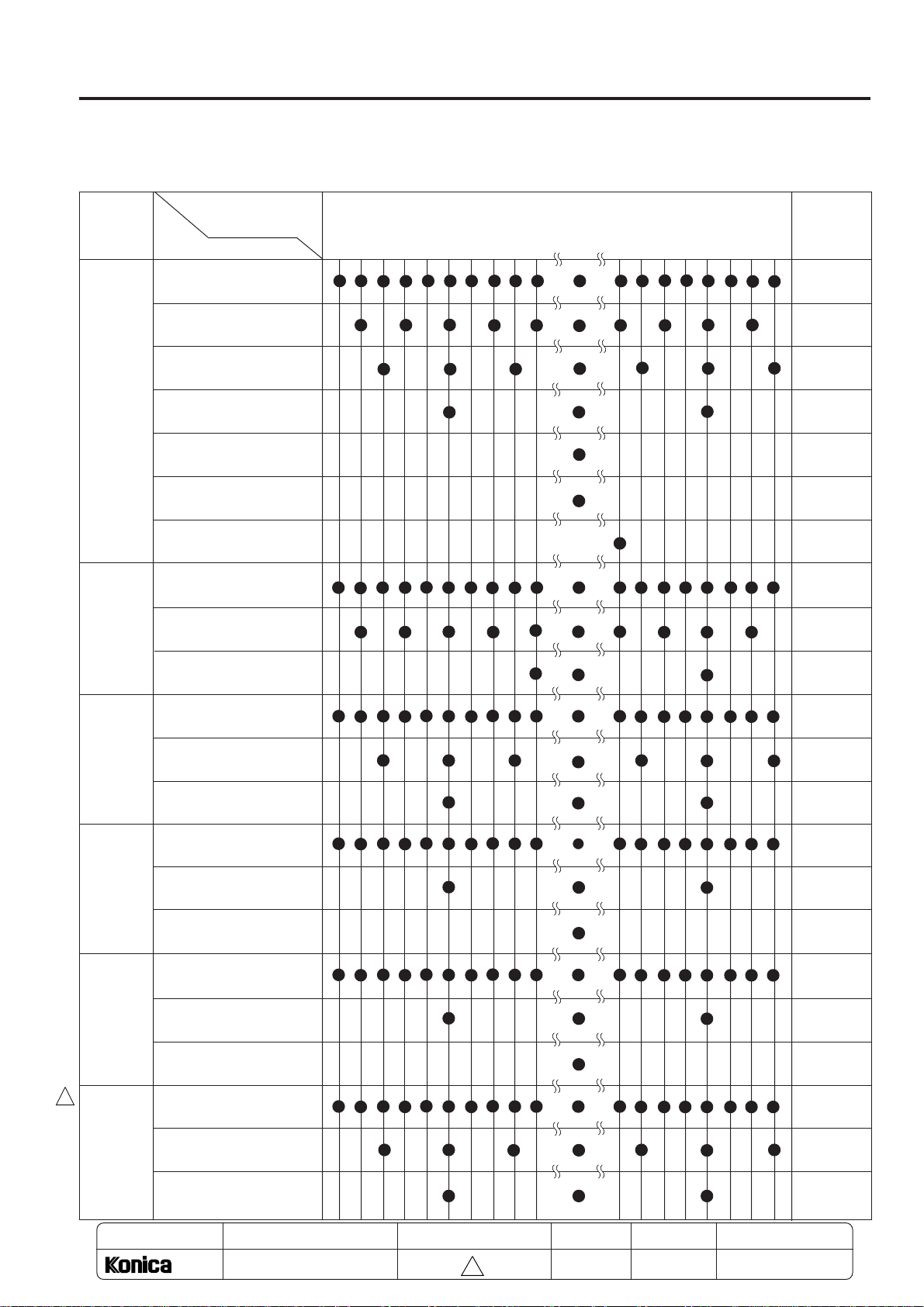
SERVICE SCHEDULE
[1] Service Schedule
SERVICE
Classifica-
Main body
(DF-312)
(LT-352)
(FS-106)
(FS-108BM)
2
(PI-108)
tion
RADF
LCT
FNS
FNS
PI
Number of copies
(unit: 10,000)
Service item (cycles)
Maintenance
(Every 150,000 copies)
Periodic check (I)
(Every 300,000 copies)
Periodic check (II)
(Every 450,000 copies)
Periodic check (III)
(Every 900,000 copies)
Periodic check (IV)
(Every 1,800,000 copies)
Periodic check (V)
(Every 3,000,000 copies)
Periodic check (VI)
(Every 3,900,000 copies)
Maintenance
(Every 150,000 copies)
Periodic check (I)
(Every 300,000 copies)
Periodic check (II)
(Every 1,500,000 copies)
Maintenance
(Every 150,000 copies)
Periodic check (I)
(Every 450,000 copies)
Periodic check (II)
(Every 900,000 copies)
Maintenance
(Every 150,000 copies)
Periodic check (I)
(Every 900,000 copies)
Periodic check (II)
(Every 2,550,000 copies)
Maintenance
(Every 150,000 copies)
Periodic check (I)
(Every 900,000 copies)
Periodic check (II)
(Every 2,550,000 copies)
Maintenance
(Every 150,000 copies)
Periodic check (I)
(Every 450,000 copies)
Periodic check (II)
(Every 900,000 copies)
Guarantee period (5 years or 5,000,000 copies)
15 30 45 60 75 90 105 120 135150 390 405 420 435 450 465 480 495
Service
times
33 times
16 times
11 times
5 times
2 times
1 time
1 time
33 times
16 times
3 times
33 times
11 times
5 times
33 times
5 times
1 time
33 times
5 times
1 time
33 times
11 times
5 times
MODEL
7065
MANUAL
SERVICE HANDBOOK
REVISED EDITION
5 - 1
2
DATE
Jan.2000
PAGE
5-1
METHOD
REPLACEMENT
Page 4
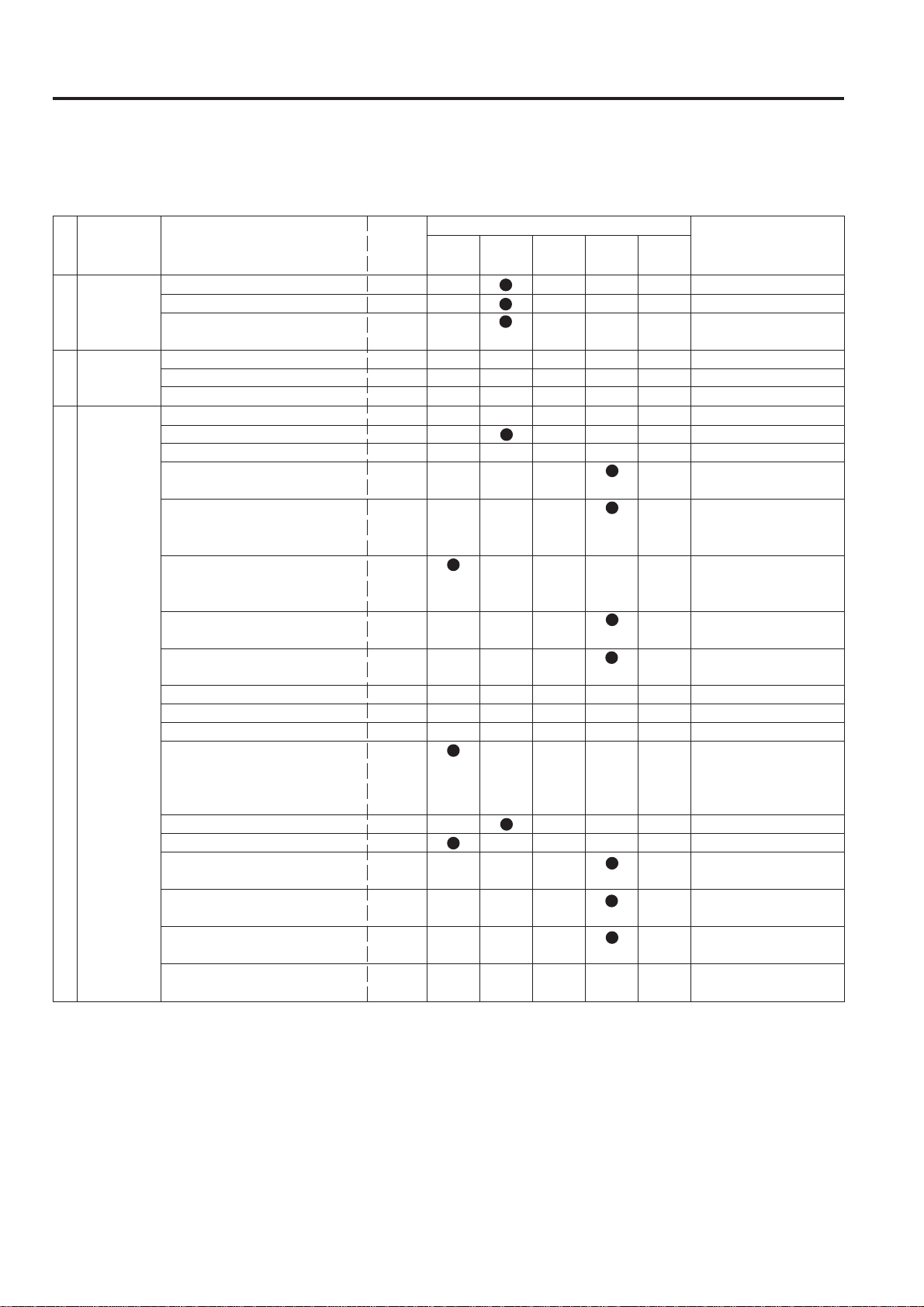
SERVICE
[2] Maintenance Items
1. Main body (Every 150,000 copies)
Classification
No.
Preparation
1
Fixing unit
2
Drum unit
3
Service item
(1) Image check
(2) Kit contents check
(3)
36 - 40 (Check of adjustment value,
Dmax and γ correction error)
(1) Fixing unit removing
(2) Jam clearance door removing
(3) Upper cover removing
(1) Drum unit removing
(2) Drum unit check
(3) Charging corona unit removing
(4)
Charging control plate replacement
25SA2508*
(5) Charging wire replacement
(Removing & installing)
55FA2501*
(6) Charging corona unit
(Back plate and its around, and
PCL)
(7) Charging wire cleaning block/B
(Upper) 25SA-254*
(8) Charging cleaning block/A
(Lower) 25SA-253*
(9) Developing unit removing
(10) Cleaning blade removing
(11) Drum removing
(12) Drum cartridge/Developing unit
bottom plate/Toner control sen-
sor/Separating claw
(13) Recycle pipe check
(14) Toner collecting screw/A
(15) Toner guide roller replacement
55TA-204*
(16) Cleaner idler gear replacement
55FA7707*
(17) Cleaning blade
25SA-206*
(18) Cleaning blade and upper plate
installing
Number
of parts
replaced
1
1
1
1
1
1
1
Cleaning
Implementation classification
Check
Lubrication
Replacement
Supply
Material used
Tools used
Drum cleaner & Waste rag
Blower brush
Blower brush & Cleaning pad
* Drum cleaner (used only
when cleaning the toner
control sensor)
Blower brush & Cleaning pad
5 - 2
Page 5
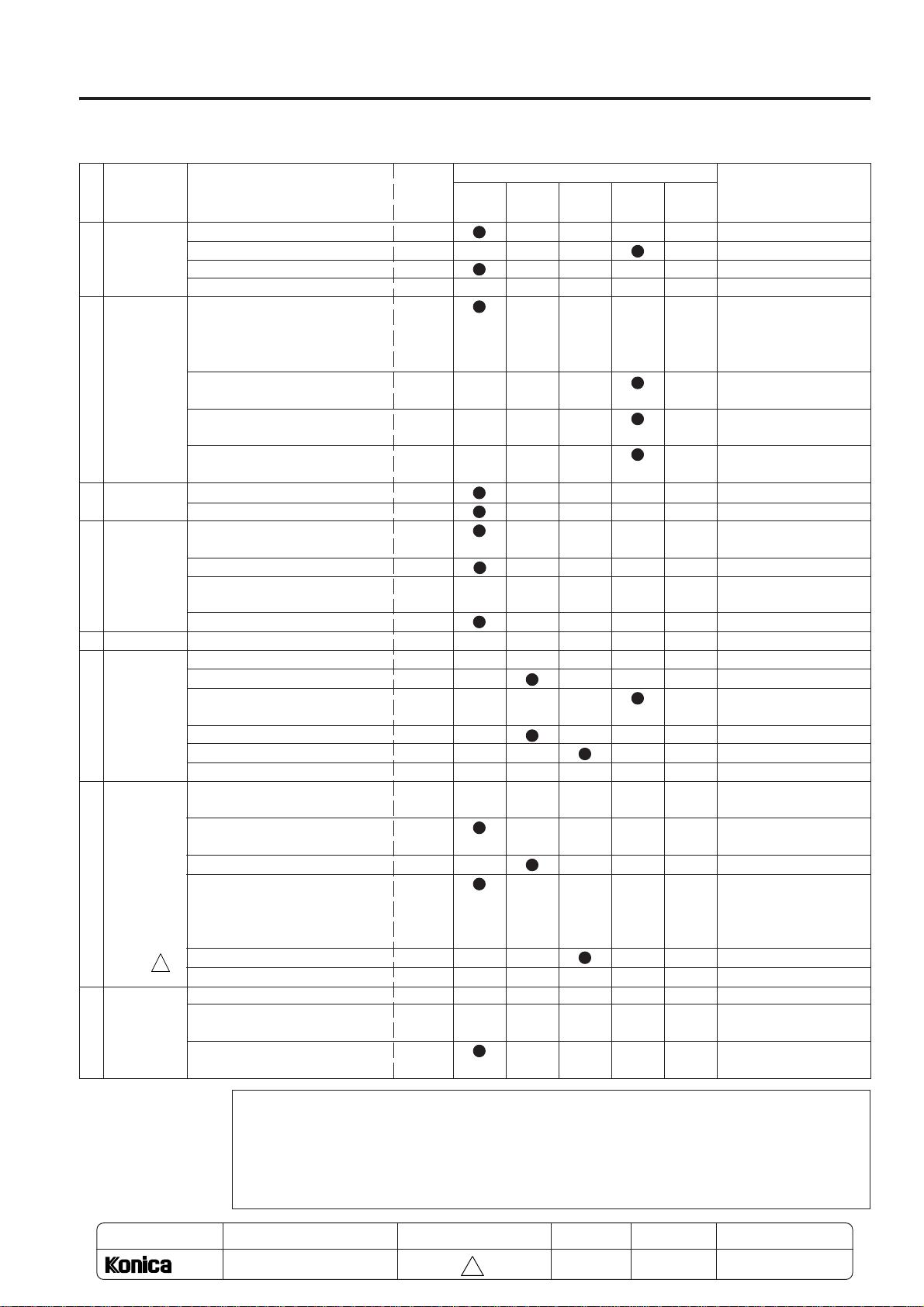
SERVICE
Classification
No.
Developing
4
unit
Transfer/
5
Separation
corona unit
(Note 1)
Machine
6
inside
2nd paper
7
feed unit
Drum unit
8
Drive unit &
9
Filter
Reversal
10
paper exit
& ADU
Paper feed
11
unit (Main
body/LCT)
Service item
(1) Developing bias intercept
(2) Developer
(3) Developing unit
(4) Developing unit installation
(1)
Transfer/Separation corona unit
(Front & rear block/Guide rail/Separating bridge/Enter guide plate/
Spark arrestor sheet/Back plate)
removing & installing
(2) Discharging wire
(3) Transfer cleaning block/upper
assembly 25SA-263*
(4) Separation cleaning block/upper
assembly 25SA-264*
(1) Upper part of conveyance unit
(2) Conveyance belt
(1) Paper dust removing brush
(Removing)
(2) 2nd paper feed roller
(3) Paper dust removing brush in-
stalling
(4)
Transfer synchronization lamp (TSL)
(1) Drum unit installing
(1) Back plate removing
(2) Developing suction filter check
(3) Filter K
(4) Timing belt check
(5) Drive gear oiling
(6) Back plate installing
(1) Left side external/reversal pa-
per exit unit removing
(2) Reversal paper exit rollers (Up-
per/Middle/Lower)
(3) Timing belt check
(4) Sensors cleaning
Reversal paper exit section (4
position) ADU horizontal con-
veyance section (6 position)
(5)
2
Gears oiling (drive / introduction section)
{
(6)
Reversal paper exit unit / Left side panel installing
Paper feed unit
(1) Upper right side plate and unit
removing
(2) Main body bottom plate and
around paper feed unit
25SA2612*
55FA7301*
Number
of parts
replaced
1
3
1
1
1
Cleaning
Implementation classification
Check
Lubrication
Replacement
Supply
Material used
Tools used
Blower brush & Cleaning pad
Blower brush & Cleaning pad
Blower brush & Cleaning pad
/Cotton swab/Drum cleaner
Drum cleaner & Cleaning pad
Drum cleaner & Cleaning pad
Cleaning pad & Blower brush
Drum cleaner & Cleaning pad
Blower brush
Plus guard No. 2
Drum cleaner & Cleaning pad
Blower brush
Plus guard No. 2
Blower brush & Cleaning pad
MODEL
7065
(Note 1)
- Do not remove the entrance guide plate and rollers of transfer separation corona when cleaning them.
- Basically, use Blower brush to clean roller parts. Use cleaning pad and drum cleaner only when the foreign matters
or dust on the roller cannot be removed. In that case, do not press the roller hard. Wipe it gently.
- As to the cleaning of spark arrestor sheet, clean from the reverse side of the guide plate, using cotton swab.
Make sure to wipe gently, try not to press hard. It is possible to use drum cleaner when it is soiled heavily.
MANUAL
SERVICE HANDBOOK
REVISED EDITION
5 - 3
2
DATE
Jan.2000
PAGE
5-3
METHOD
REPLACEMENT
Page 6

SERVICE
Classification
No.
Paper feed
11
unit (Main
body/LCT)
Service item
(3)
Sensors(5 positions of upper tray)
2
(4) Gears (upper tray) oiling
(5) Conveyance/driven roller
(Upper tray)
(6) Swing/feed roller (3 positions in-
cluding by-pass tray)
(7) Double feed prevention roller (by-
pass tray)
(Removing & Cleaning & Installing)
(8) Double feed prevention roller (1st
tray of main body)
(Cassette guide rail removing/
Double feed prevention roller
cleaning)
(9) Cassette guide rail installing
(10) Double feed prevention roller
(2nd tray of main body)
(Cassette guide rail removing/
Double feed prevention roller
cleaning)
(11) Cassette guide rail installing
(12) Unit (cassette) and upper right
side plate installing
1000 LCT paper feed unit
(13) Lower right plate and unit re-
moving (LCT)
(14) Main body bottom plate & around
paper feed unit
(15) Sensors(4 positions of lower tray)
2
(16) Gears (lower)
(17) Conveyance Driven roller
(Lower)
(18) Swing/feed roller
(1 position)
(19) Double feed prevention roller
(Cleaning after opening open/
close cover)
(20) Unit (LCT) and lower right side
plate installing
LCT horizontal conveyance unit
(21) Horizontal conveyance unit re-
moving
(22) Sensors
Number
of parts
replaced
Cleaning
Implementation classification
Check
Lubrication
Replacement
Supply
Material used
Tools used
Blower brush
Plus guard No. 2
Drum cleaner & Cleaning pad
Drum cleaner & Cleaning pad
Drum cleaner & Cleaning pad
Drum cleaner & Cleaning pad
Drum cleaner & Cleaning pad
Blower brush & Cleaning pad
Blower brush
Plus guard No. 2
Drum cleaner & Cleaning pad
Drum cleaner & Cleaning pad
Drum cleaner & Cleaning pad
Blower brush
MODEL
7065
MANUAL
SERVICE HANDBOOK
REVISED EDITION
5 - 4
2
DATE
Jan.2000
PAGE
5-4
METHOD
REPLACEMENT
Page 7
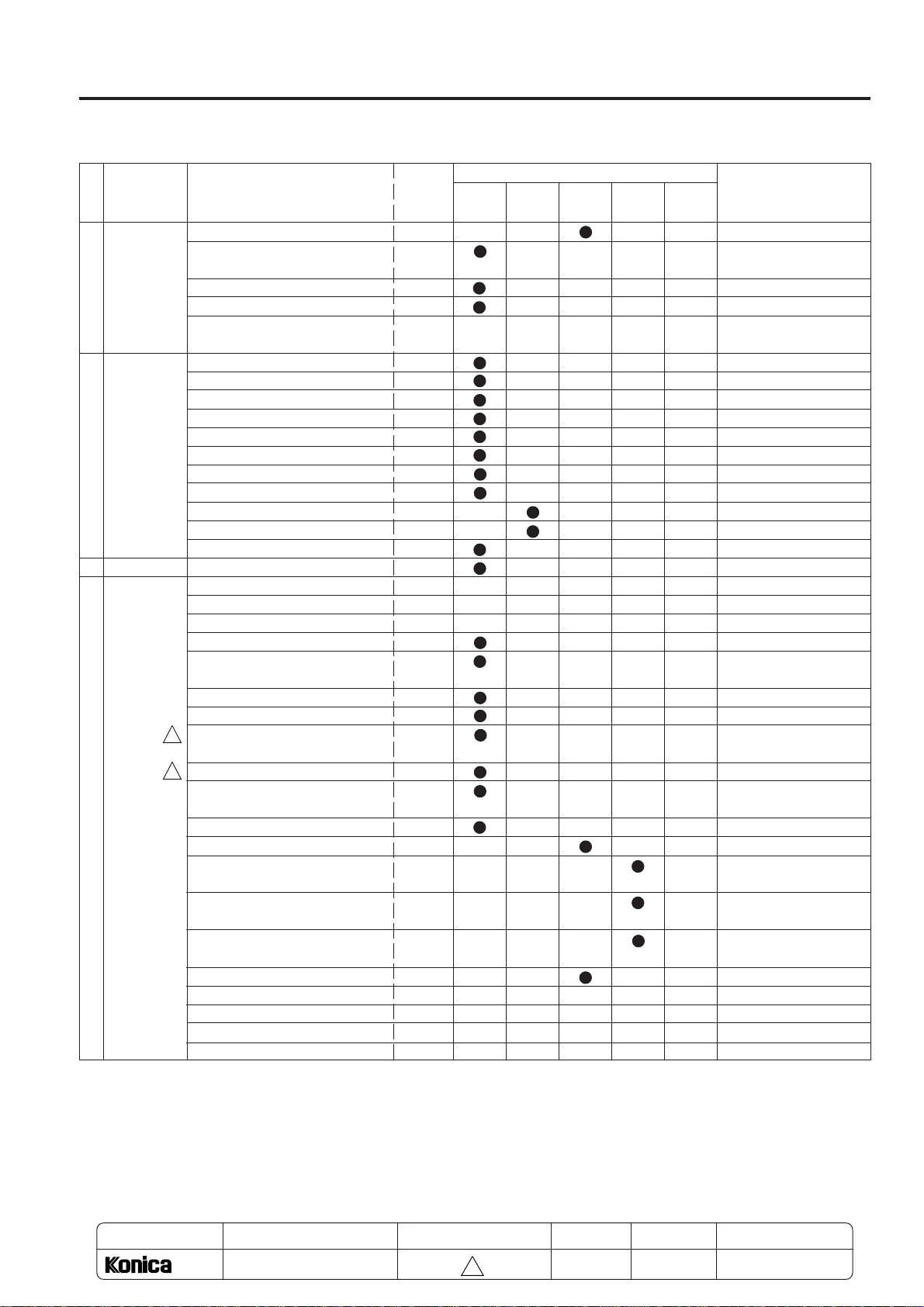
SERVICE
Classification
No.
Paper feed
11
unit (Main
body/LCT)
Reading
12
section
Writing section
13
Fixing unit
14
Service item
(23) Gears
(24) Conveyance roller (Upper and
Lower)
(25) Swing/feed roller
(26) Double feed prevention roller
(27) Horizontal conveyance unit in-
stalling
(1) Platen glass/Slit glass
(2) Exposure lamp
(3) Reflection mirror
(4) Lens
(5) 1st, 2nd and 3rd mirror
(6) White reference cover glass
(7) APS sensor
(8) Photo interrupter
(9) Supply cord / Timing belt
(10) Wire tension
(11) Optics guide rail
(1) Dust proof glass (Outside)
(1) Oil pad removing
(2) Impregnated roller removing
(3) Fixing cleaning roller removing
(4) Fixing roller/Upper
(5) Fixing roller/Lower (Paper exit
guide plate removing)
(6) Fixing claw/Upper & Lower
(7) Paper exit roller
(8) Exit paper conveyance roller
2
(Right)/Guide rib
(9) Decurler belt
2
(10) Fixing entrance and exit guide
plate
(11) Fixing temperature sensor/2
(12) Fixing gear oiling
(13) Fixing cleaning roller
(+ installing) 25SA5320*
(14) Oil impregnated roller
(+ installing) 55FA5313*
(15) Oil pad (+ installing)
55FA-535*
(16) Insulating sleeve oiling
(17) Paper exit guide plate installing
(18) Fixing upper cover installing
(19) Jam clearance door installing
(20) Fixing unit installing
Number
of parts
replaced
1
1
1
Cleaning
Implementation classification
Check
Lubrication
Replacement
Supply
Material used
Tools used
Plus guard No. 2
Drum cleaner & Cleaning pad
Drum cleaner & Cleaning pad
Drum cleaner & Cleaning pad
Drum cleaner & Cleaning pad
Blower brush
Cleaning pad
Blower brush & Cleaning pad
Blower brush & Cleaning pad
Drum cleaner & Cleaning pad
Blower brush
Blower brush
Cleaning pad
Blower brush & Cleaning pad
Roller cleaner & Cleaning pad
Roller cleaner & Cleaning pad
Drum cleaner & Cleaning pad
Drum cleaner & Cleaning pad
Drum cleaner & Cleaning pad
Drum cleaner & Cleaning pad
Drum cleaner & Cleaning pad
Blower brush & Paper
Molytherm grease
Tri-flow
MODEL
7065
MANUAL
SERVICE HANDBOOK
REVISED EDITION
5 - 5
2
DATE
Jan.2000
PAGE
5-5
METHOD
REPLACEMENT
Page 8

SERVICE
Classification
No.
15
Final check
(1) Toner supply
(2) L detection (with new developer)
(3) W.U.T measure and check
(4)
(5) Copy sample check
(6) PM counter reset
(7) Drum counter reset
(8) Leakage breaker reset
(9)
Service item
47 - 95
Image check after changing
consumables
47 - 90
47 - 91
Machine surroundings, Externals
2. RADF [DF-312] (Every 150,000 copies)
Classification
No.
Paper feed
1
section
Conveyance
2
section
(1) Paper feed roller
(2) Separation roller
(3) Double feed prevention pad
(4) Paper dust removing pad
(1) Regist sensor
(2) Regist sensor mirror
(3) Original conveyance sensor
(4) Original conveyance sensor
(5) Original reversing sensor
(6) Original reversing sensor mirror
Service item
reflection part
Number
of parts
replaced
Number
of parts
replaced
Cleaning
Cleaning
Implementation classification
Check
Implementation classification
Check
Lubrication
Lubrication
Replacement
Replacement
Supply
( )
Supply
Material used
Tools used
Drum counter reset at 2PM
(300kc)
Drum cleaner & Cleaning pad
Material used
Tools used
Drum cleaner & Cleaning pad
Drum cleaner & Cleaning pad
Drum cleaner & Cleaning pad
Blower brush
Cleaning pad & Blower brush
Cleaning pad & Blower brush
Cleaning pad & Blower brush
Cleaning pad & Blower brush
Cleaning pad & Blower brush
Cleaning pad & Blower brush
3. LCT [LT-352] (Every 150,000 copies)
No.
Classification
1
Preparation
2
Inside of
machine
3
Final check
(1) Paper feeding check
(1) Sensors
(2) Gears
(3) Conveyance roller/Driven roller
(4) Swing roller
(5) Feed roller
(6) Double feed prevention roller
(1) Paper feeding check
(2) Externals
Service item
Number
of parts
replaced
5 - 6
Implementation classification
Clean-
Check Lubrica-
ing
tion
Replace-
ment
Supply
Material used
Tools used
Blower brush
Plus guard No.2
Dram cleaner /
Cleaning Pad
Dram cleaner /
Cleaning Pad
Dram cleaner /
Cleaning Pad
Dram cleaner /
Cleaning Pad
Dram cleaner /
Cleaning Pad
Page 9

4. FNS [FS-106] (Every 150,000 copies)
2
Classification
No.
Preparation
1
Conveyance
2
unit
Paper exit unit
3
Drive unit
4
Stapler unit
5
Final check
6
Service item
(1) Paper through check
(1) Conveyance roller
(2) Swing roller
(1) Paper exit roller/A
(1) Main drive unit
(2) Tray up and down unit
(3) Shift drive unit
(4) Paper exit drive unit
(5) Staple unit
(1) Staple cartridge
(1) Paper through check
(2) Exterior
12QR5065*
122H4825*
*1
*1
*1
*1
*1
*2
12QRK001*
Number
of parts
replaced
1
10
2
Cleaning
Implementation classification
Check
*1: If abnormal sound is heard due to insufficient oil, apply oil (Plus guard No.2).
*2: This work confirms if the staple is exchanged by CE. (5,000 staples/1 cartridge)
Lubrication
( )
( )
( )
( )
( )
Replacement
( )
Supply
SERVICE
Material used
Tools used
Drum cleaner & Cleaning pad
Drum cleaner & Cleaning pad
5. FNS [FS-108BM] (Every 150,000 copies)
2
No.
Classification
1
Preparation
2
Conveyance
unit
Paper exit unit
3
Drive unit
4
Folding
5
section
Stapler unit
6
Final check
7
Service item
(1) Paper through check
(1) Conveyance roller
(2) roller
(1) Paper exit roller/A
(1) Main drive unit
(2) Tray up and down unit
(3) Shift drive unit
(4) Paper exit drive unit
(5) Staple unit
(6) Fold unit
(1) Flat belt
(2) Folding roller
(3) Pressurized roller
(1) Staple cartridge
Paper through and staple clinching condition check
(1)
(2) Exterior
122H4525*
122H4825*
12QRK001* *2
Number
of parts
replaced
1
10
*1
*1
*1
*1
*1
*1
2
Cleaning
Implementation classification
Check
*1: If abnormal sound is heard due to insufficient oil, apply oil (Plus guard No.2).
*2: This work confirms if the staple is exchanged by CE. (5,000 staples/1 cartridge)
6. PI [PI-108] (Every 150,000 copies)
2
Implementation classification
Check
Classification
No.
Conveyance
1
section
Paper feed
2
section
Final check
3
Service item
(1) Conveyance roller
(1) Paper feed roller *1
(2) Feed roller *1
(3) Double feed prevention roller *1
(1) Paper through check
(2) Exterior
Number
of parts
replaced
Cleaning
*1: If abnormal sound is heard due to insufficient oil, apply oil (Plus guard No.2).
Lubrication
( )
( )
( )
( )
( )
( )
Lubrication
( )
( )
( )
Replacement
( )
Replacement
Supply
Supply
Material used
Tools used
Drum cleaner & Cleaning pad
Drum cleaner & Cleaning pad
Drum cleaner & Cleaning pad
Drum cleaner & Cleaning pad
Material used
Tools used
Drum cleaner & Cleaning pad
Drum cleaner & Cleaning pad
Cleaning pad & Blower brush
Cleaning pad & Blower brush
Cleaning pad & Blower brush
MODEL
7065
MANUAL
SERVICE HANDBOOK
REVISED EDITION
5 - 7
2
DATE
Jan.2000
PAGE
5-7
METHOD
REPLACEMENT
Page 10

SERVICE
[3] Periodic Check (Main Body)
1. Periodic check (I) (Every 300,000 copies)
No.
Classification
1
Fixing unit
2
Drum unit
3
Drive section
(Filter parts)
4
Reading
section
(1) Fixing roller/Upper
(2) Fixing claw/Upper
(3) Insulating sleeve / Upper
(1) Separating claw
(2) Drum
(1) Developing suction filter
(1) Dust proof filter
Service item
55FA5319*
25SA5315*
45405339*
55FA-203*
54007307*
55TA-694*
2. Periodic check (II) (Every 450,000 copies)
No.
Classification
1
Paper feed
unit
2
Fixing unit
3
2nd
paper feed unit
(1) Double feed prevention rubber
(2) Paper supply rubber (by-pass)
(3)
(1) Ball bearing
(2) Fixing roller/Lower
(3) Fixing claw/Lower
(4) Fixing rolling bearing
(1) Registration roller/lower
(2) Registration roller/upper
Service item
25SA4096*
54004056*
Double feed prevention rubber (by-pass)
55FA4234*
45407504*
55FA5320*
25BA5333*
25BA7603*
55TA4105*
55FA4106*
Number
of parts
replaced
1
6
2
3
1
1
1
Number
of parts
replaced
8
1
1
2
1
3
2
1
1
Cleaning
Cleaning
Implementation classification
Check
Implementation classification
Check
Lubrication
Lubrication
Replacement
Replacement
Supply
Supply
Material used
Tools used
Apply Tri - flow
at replacement
Material used
Tools used
Actual copy count:
100k copies
Actual copy count:
70k copies
Actual copy count:
70k copies
5 - 8
Page 11

3. Periodic check (III) (Every 900,000 copies)
SERVICE
Number
Classification
No.
Paper feed
1
unit
Fixing unit
2
Drive unit
3
Reversal pa-
4
per exit unit
(1) Feeding rubber/A
(2) Paper feeding rubber (by-pass)
(1) Fixing lamp/1
(2) Fixing lamp/2
2
(3) Fixing lamp/3
{
(4) Paper exit drive gear/1
(1) Fixing input gear
(1) Paper exit drive pulley/1
(2) Paper exit drive gear/1
Service item
of parts
replaced
25AA4001*
55FA4233*
55TF8303*
55TF8304*
55FF8305*
55TA7704*
25BA7726*
55TA7652*
55TA7704*
4. Periodic check (IV) (Every 1,800,000 copies)
Implementation classification
Cleaning
4
1
1
1
1
1
1
1
2
Check
Lubrication
Replacement
Supply
Material used
Tools used
Actual copy count:
800K copies
Actual copy count:
140K copies
Classification
No.
Drum unit
1
Paper feed
2
unit (main
unit/LCT)
2nd paper
3
feed unit
Transfer/
4
Separation
corona unit
Drive unit
5
Service item
(1) Solenoid press-in assembly
25SA-217*
(1) Middle conveyance clutch
55FA8204*
(1) 2nd paper feed clutch
55TA8201*
(1) Transfer/Separation corona
unit ass’y
55TA-260*
(1) Assist drive clutch
55FA8221*
Number
of parts
replaced
1
2
1
1
1
Cleaning
Implementation classification
Check
Lubrication
Replacement
Supply
Material used
Tools used
MODEL
7065
MANUAL
SERVICE HANDBOOK
REVISED EDITION
5 - 9
2
DATE
Jan.2000
PAGE
5-9
METHOD
REPLACEMENT
Page 12

SERVICE
5. Periodic check (V) (Every 3,000,000 copies)
No.
Classification
1
Drum unit
2
Paper feed
unit
3
Charging
corona unit
4
2nd paper
feed unit
5
Developing
unit
6
Fixing unit
7
ADU
8
Reversal
paper feed
unit
Service item
(1) Toner control board unit
25SA-910*
(1)
Paper feed regulation gear/Upper
25SA7726*
(1) Charging corona unit
(PCL included)
55FA-250*
(1) TSL ass’y
5400-913*
(1) Developing unit
55FA-300*
(1) Temperature sensor 2
25SA8844*
(1) Conveyance pulley/C
25SA7659*
(2) ADU conveyance roller/E
25SA5016*
(1) Paper exit conveyance roller/
Upper
55TA4315*
(2) Paper exit conveyance roller/
Middle
55TA4316*
(3) Paper exit conveyance roller/
Lower
55TA4317*
(4) Carriage idle gear/B
46207720*
(5) Gear/E
30007719*
Number
of parts
replaced
1
1
1
1
1
1
2
2
1
1
1
1
2
Cleaning
Implementation classification
Check
Lubrication
Replacement
Supply
Material used
Tools used
6. Periodic check (VI) (Every 3,900,000 copies)
Number
Classification
No.
1
Paper feed
unit
(1) Conveyance solenoid
(2) LCT Clutch/3
Service item
(Tray 1 – 4) 4 position for feeding
12EF8251*
(Tray 3/4 conveyance)
55FA8233*
of parts
replaced
Cleaning
Implementation classification
Check
Lubrication
Replacement
Supply
Material used
Tools used
Actual copy count:
1,000 k copies
4
Actual copy count :
2,000 K copies
1
5 - 10
Page 13

[4] Periodic Check (RADF [DF-312])
1. Periodic check (I) (Every 300,000 copies)
Classification
No.
Paper feed
1
unit
(1) Paper feed roller
(2) Forward rotation roller
(3) Separation pad
(4) Paper dust removing pad
2. Periodic check (II) (Every 1,500,000 copies)
Classification
No.
Paper feed
1
2
unit
(1) Pick-up clutch ass'y
Service item
120A4582*
120A4582*
120A-458*
129H-472*
Service item
129H-474*
Number
of parts
replaced
1
1
1
1
Number
of parts
replaced
1
Cleaning
Cleaning
Implementation classification
Check
Implementation classification
Check
Lubrication
Lubrication
Replacement
Replacement
Supply
Supply
SERVICE
Material used
Tools used
Original:
90K feeds
Original:
90K feeds
Original:
90K feeds
Original:
90K feeds
Material used
Tools used
Original:
450K feeds
[5] Periodic Check [LT-352]
1. Periodic check (I) (Every 450,000 copies)
Classification
No.
1
Paper feed
unit
(1) Double feed prevention rubber
Service item
25SA4096*
2. Periodic check (II) (Every 900,000 copies)
Classification
No.
1
Paper feed
unit
(1) Feeding rubber / A
Service item
25AA4001*
[6] Periodic Check [FS-106]
1. Periodic check (I) (Every 900,000 copies)
Classification
2
No.
1
Processing
unit
(1) Stapler unit
Service item
120H5040*
Number
of parts
replaced
2
Number
of parts
replaced
1
Number
of parts
replaced
2
Cleaning
Cleaning
Cleaning
Implementation classification
Check
Implementation classification
Check
Implementation classification
Check
Lubrication
Lubrication
Lubrication
Replacement
Replacement
Replacement
Supply
Supply
Supply
Material used
Tools used
Actual copy count:
100K copies
Material used
Tools used
Actual copy count:
800K copies
Material used
Tools used
Guarantee period of the
Stapler unit is 500k staples.
2. Periodic check (II) (Every 2,550,000 copies)
Number
Cleaning
1
2
Classification
No.
Drive unit
1
Service item
(1) Paper feed motor (Tray up/down
unit motor) *1 12QR-485*
of parts
replaced
*1: When the motor is removed by CE, please remove it holding the up-down tray to paper exit with hand.
MODEL
7065
MANUAL
SERVICE HANDBOOK
REVISED EDITION
5 - 11
Implementation classification
Check
Lubrication
DATE
2
Jan.2000
Replacement
Supply
PAGE
5-11
Material used
Tools used
Actual feed count:
2,500K feeds
METHOD
REPLACEMENT
Page 14

SERVICE
2
[7] FNS [FS-108BM]
1. Periodic check (I) (Every 900,000 copies)
Classification
No.
1
Stapler unit
(1) Stapler unit 129U4266*
Service item
2. Periodic check (II) (Every 2,550,000 copies)
Classification
No.
1
Drive unit
(1) Paper feed motor
Service item
(Tray up / down unit motor)
129U-108*
Number
of parts
replaced
2
Number
of parts
replaced
1
Cleaning
Cleaning
Implementation classification
Check
Implementation classification
Check
Lubrication
Lubrication
Replacement
Replacement
Supply
Supply
Material used
Tools used
Guarantee period of the
Stapler unit is 200K staples.
Material used
Tools used
Note:When the motors is
removed by CE,please
remove it holding the updown tray to paper exit with
hand.
Actual feed counts 2,500K
feeds.
2
[8] PI [PI-108]
1. Periodic check (I) (Every 450,000 copies)
Classification
No.
1
Paper feed
unit
(1) Feed roller unit/B
(2) Double feed prevention roller unit
Service item
50BA-575*
13FG-406*
2. Periodic check (II) (Every 900,000 copies)
Classification
No.
1
Paper feed
unit
(1) Feed roller unit/A 50BA-574*
Service item
Number
of parts
replaced
1
1
Number
of parts
replaced
1
Cleaning
Cleaning
Implementation classification
Check
Implementation classification
Check
Lubrication
Lubrication
Replacement
Replacement
Supply
Supply
Material used
Tools used
Actual feed count :
100K feeds
Actual feed count :
100K feeds
Material used
Tools used
Actual feed count :
200K feeds
MODEL
7065
MANUAL
SERVICE HANDBOOK
REVISED EDITION
5 - 12
2
DATE
Jan.2000
PAGE
5-11-1
METHOD
REPLACEMENT
Page 15

SERVICE
[9] Actual count replacement parts
Use frequency of the following parts differs depending on the use condition. Replace the parts in accordance with the each part counter in EKC
Unit Part number Parts name Q'ty Actual count Parts count No.
Paper feed unit
Tray-3 (1000LCT)
Tray-4 (1500LCT)
LT-352
12EF8251*
12EF8251*
55FA8203*
55FA8203*
09808253*
25SA8202*
25AA4001*
25SA4096*
55FA4233*
54004056*
55FA4234*
12EF8251*
12EF8251*
55FA8231*
55FA8232*
55FA8233*
55FA8232*
25AA4001*
25SA4096*
Conveyance solenoid (Tray-1 feed section)
Conveyance solenoid (Tray-2 feed section)
Paper feed clutch (Tray-1 feed section)
Paper feed clutch (Tray-2 feed section)
Original solenoid (By-pass feed)
Paper feed clutch/B (By-pass feed)
Feeding rubber/A (Tray1-4)
Double feed prevention rubber (Tray1-4)
Paper feed rubber (By-pass)
Paper supply rubber (By-pass)
Double feed prevention rubber (By-pass)
Conveyance solenoid (Tray-3, feed section)
Conveyance solenoid (Tray-4, feed section)
LCT clutch/1 (Tray-3, feed section)
LCT clutch/2 (Tray-4, feed section)
LCT clutch/3 (Tray-3/4, Conveyance)
LCT clutch/2 (Tray-5 feed section)
Feeding rubber/A
Double feed prevention rubber
1
1
1
1
1
1
4
8
1
1
1
1
1
1
1
1
1
1
2
1,000K copies
1,000K copies
2,000K copies
2,000K copies
1,000K copies
2,000K copies
800K copies
100K copies
140K copies
70K copies
70K copies
1,000K copies
1,000K copies
2,000K copies
2,000K copies
2,000K copies
2,000K copies
800K copies
100K copies
22
23
22
23
21
21
22,23,24,25
22,23,24,25
21
21
21
24
25
24
25
Total of 24 and 25
20
20
20
ADU
DF-312
FS-106
FS-108BM
2
PI-108
{
[Note]
1. Presuming from the use frequency durability of the parts with
(5,000,000 copies). However, check the counter at PM in case that the part is used frequently in particular.
2. Parts count No. is the No.displayed on the parts counter screen in the 25 mode
MODEL
7065
55FA8221*
25SA8222*
120A4582*
120A4582*
120A-458*
129H-472*
129H-474*
12QR-485*
120H5040*
129U-108*
129U4266*
50BA-575*
13FG-406*
50BA-574*
SERVICE HANDBOOK
ADU drive clutch (Conveyance section)
ADU drive clutch/B (Reversal section)
Paper feed roller
Forward rotation roller
Separation pad
Paper dust removing pad
Pick-up clutch ass'y
Paper feed motor
Stapler unit
Paper feed motor
Stapler unit
Feeding roller unit/B
Double feed prevention roller unit
Feeding roller unit/A
MANUAL
marks is considered as the same as that of the main body
REVISED EDITION
5 - 14
2
DATE
Jan.2000
1
2
1
1
1
1
1
1
2
1
2
1
1
1
5
2,000K copies
1,000K copies
Original 90K feeds
Original 90K feeds
Original 90K feeds
Original 90K feeds
Original 450K feeds
2,500K feeds
Each 500K staples
2,500K feeds
Each 200K staples
100K feeds
100K feeds
200K feeds
Parts counter.
PAGE
5-12
front/rear
front/rear
METHOD
REPLACEMENT
26
26
28
28
28
28
28
27
Front: 19
Rear: 18
27
Front:19
Rear:18
17
17
17
Page 16

COPY MATERIALS
[1] Maintenance Kit Construction
2
1. Construction (150,000 copies/kit)
SERVICE
Developer
Cleaning blade
Toner guide roller
Cleaner idler gear
Fixing cleaning roller
Name
Quantity
1
1
1
1
1
Name
Charging cover / Rear
Charging cleaning block / A assembly
Charging cleaning block / B assembly
Charging wire
Quantity
1
1
1
1
Oil impregnated roller
Oil pad assembly
Filter K
Discharging wire (transfer/separation corona unit)
1
Transfer unit cleaning block/upper assembly
1
Separation unit cleaning block/upper assembly
1
Charging control plate
3
1
1
1
MODEL
7065
MANUAL
SERVICE HANDBOOK
REVISED EDITION
5 - 13
2
DATE
Jan.2000
PAGE
5-13
METHOD
REPLACEMENT
Page 17

SERVICE
Name
Cleaning pad (10 sheets)
Polyethylene gloves
Dust bag (rubber band)
Developer collecting sheet (rubber band)
Quantity
3
1 set
1
1
Vanity bag for collection
Cotton swabs (4 pcs.)
1
1
5 - 14
Page 18

[2] PM Kit Construction
2
1. Construction (150,000 copies/kit)
SERVICE
Cleaning blade
Toner guide roller
Cleaner idler gear
Fixing cleaning roller
Name
Quantity
1
1
1
1
Name
Charging cover / Rear
Charging cleaning block / A assembly
Charging cleaning block / B assembly
Charging wire
Quantity
1
1
1
1
Oil impregnated roller
Oil pad assembly
Filter K
1
Discharging wire (transfer/Separation corona unit)
1
Transfer unit cleaning block/upper assembly
1
Separation unit cleaning block/upper assembly
Charging control plate
3
1
1
1
MODEL
7065
MANUAL
SERVICE HANDBOOK
REVISED EDITION
5 - 15
2
DATE
Jan.2000
PAGE
5-15
METHOD
REPLACEMENT
Page 19

SERVICE
Name
Cleaning pad (10 sheets)
Polyethylene gloves
Dust bag (rubber band)
Developer collecting sheet (rubber band)
Quantity
3
1 set
1
1
Vanity bag for collection
Cotton swabs (4 pcs.)
1
1
5 - 16
Page 20

SERVICE MATERIALS LIST
Material No. Description Shape Remark
SERVICE
000V-16-0
000V-17-0
00GR00020
00GR00150
Drum cleaner
200 ml
Roller cleaner
200 ml
Plus guard No. 2
25 g
Molytherm grease
25 g
000V-19-0
000V-18-0
Setting powder
25 g
Cleaning pad
10 pcs
1 pack
5 - 17
Page 21

SERVICE
SPECIAL TOOLS LIST
Tool No. Description Shape Remark
7050K0010
7050K0020
00M6-2-00
00M8-1-00
Temp. sensor PS
adjusting jig
Optics position
adjusting jig
Door switch jig
Thermostat PS
adjusting jig
(upper roller)
Quantity
1
2
1
1
00M8-2-00
00VD-5000
Thermostat PS
adjusting jig
(lower roller)
New pyramid chart
1
1
5 - 18
Page 22

SERVICE
Tool No. Description Shape Remark
00VC-2-00
00VD-1000
2
00VE-1004
120A1052*
Drum cover
Blower brush
Tester
(00VE-1004)
PS jig
Quantity
1
1
1
2pc/1set
DF-311/DF-312
120A9711*
2
2
120A9712*
129XJG011
ADJ chart
White chart
Stapler PS
jig
1
1
1
DF-311/DF-312
DF-311/DF-312
FS-108BM
MODEL
7065
MANUAL
SERVICE HANDBOOK
REVISED EDITION
5 - 19
2
DATE
Jan.2000
PAGE
5-19
METHOD
REPLACEMENT
