Page 1
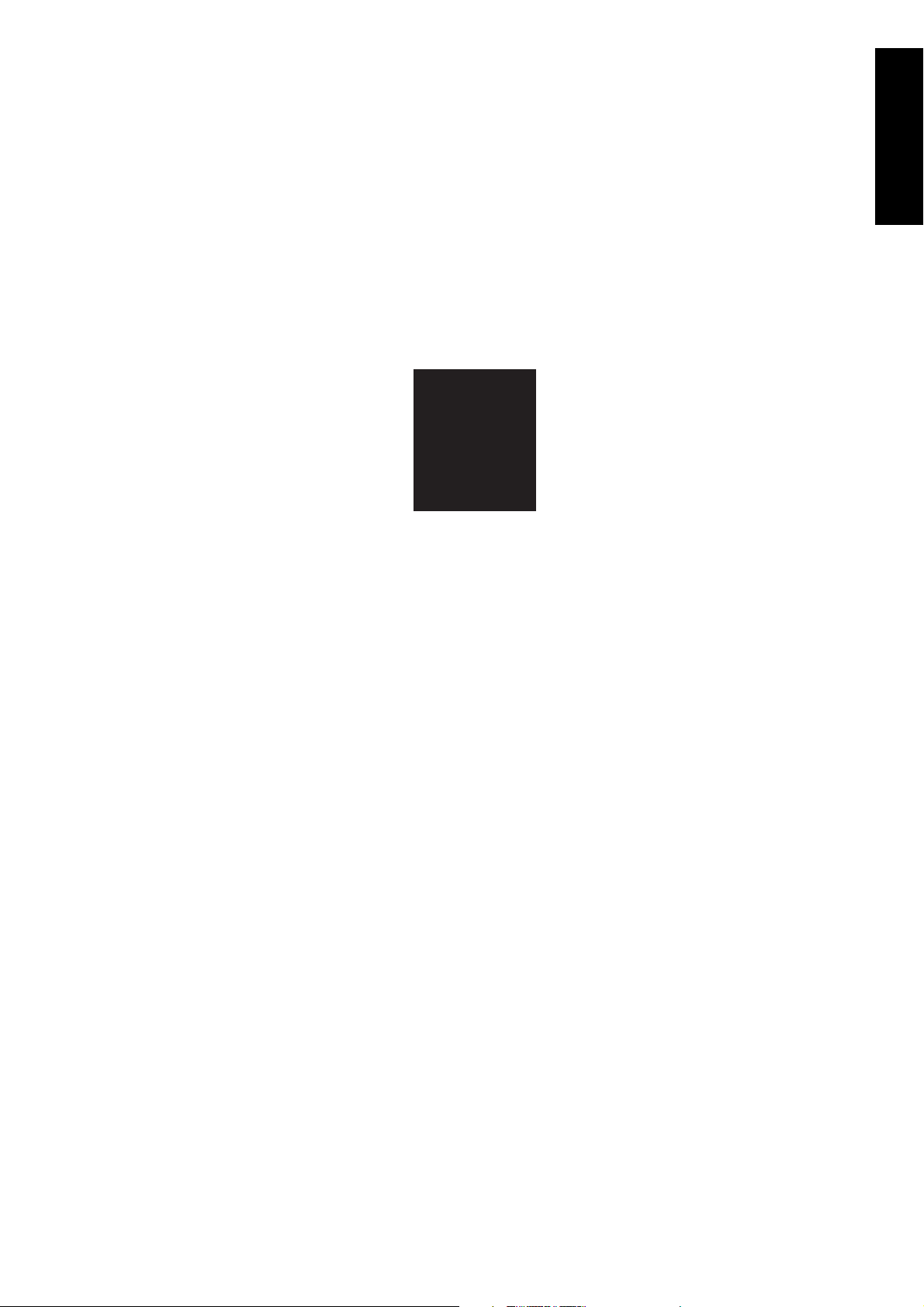
1
ADJUSTMENT
1 ADJUSTMENT
Page 2

1 ADJUSTMENT
Blank page
Page 3

ADJUSTMENT
HOW TO USE THE ADJUSTMENT SECTION
[1] Construction
This section details adjusting items and procedures. Use
this section for making adjustments and as a checklist
before implementing corrective measures in the field.
1. Does the power supply meet the requirements?
2. Is the power supply properly grounded?
3. Is the machine sharing its power source with another
high current consumption machine that draws large
currents intermittently? (e.g. an elevator, air conditioner, or other source of electrical consumption)
4. Is the installation environment suitable?
a. The machine must be installed in a well-
ventilated place free from high temperature, high
humidity and direct sunlight.
b. The machine must be installed on a level floor.
5. Does the cause of a defective image lie in the original
itself?
6. Is the density adjusting control at the proper position?
7. Are the original glass and RADF platen guide clean?
8. Is the correct paper being used for the copy?
9. Are the copying materials and parts replaced when
they reach the end of their usable life? (developer,
drum, cleaning blade, etc.)
10. Is there toner in the toner bottle?
1
The following items should also be observed when
repairing the machine.
1. Only one side of the AC power line is disconnected
when the main power of this machine is turned off.
Always unplug the machine before beginning work. If
absolutely necessary to work with the power on,
exercise care to avoid being caught in the scanning
rear of the exposure unit.
2. Special care should be taken when handling the
fixing unit since it operates at extremely high
temperatures.
3. The developing unit is surrounded by a strong
magnetic field. Keep watches and metering
equipment away from it.
4. Avoid scarring the drum with tools or similar objects.
5. Do not touch IC pins with your bare hands.
ADJUSTMENTS WHEN REPLACING PARTS
Adjustments (including checks) and settings are not only
required when a defective copy image occurs, but also
after replacing or reinstalling certain parts.
[How to use the tables]
The following items are used in the tables throughout this
section.
1. Mode
Indicates the adjustment mode.
[“25”] : 25 mode
[“36”] : 36 mode
[“47”] : 47 mode
2. Codes
Indicates the applicable code and/or Copy Quantity
Setting button for each mode.
3. Conditions
New: Indicates adjustment (including check) is
required when replacing a new part.
Reset: Indicates adjustment (including check) is
required when a part has been re-installed.
4. Symbols used in the tables
.................
1 2
(Empty circle) : Indicates adjustments (including
: Indicates there is a priority
sequence for adjustments
(including checks) and settings.
checks) and settings that can be
carried out independently.
1 ADJUSTMENT
2 ISW
3 SERVICE
4 DIAGRAMS
REVISED EDITION
1
DATE
May 2000
1-1
PAG E
1-1
METHOD
REPLACEMENT
Page 4
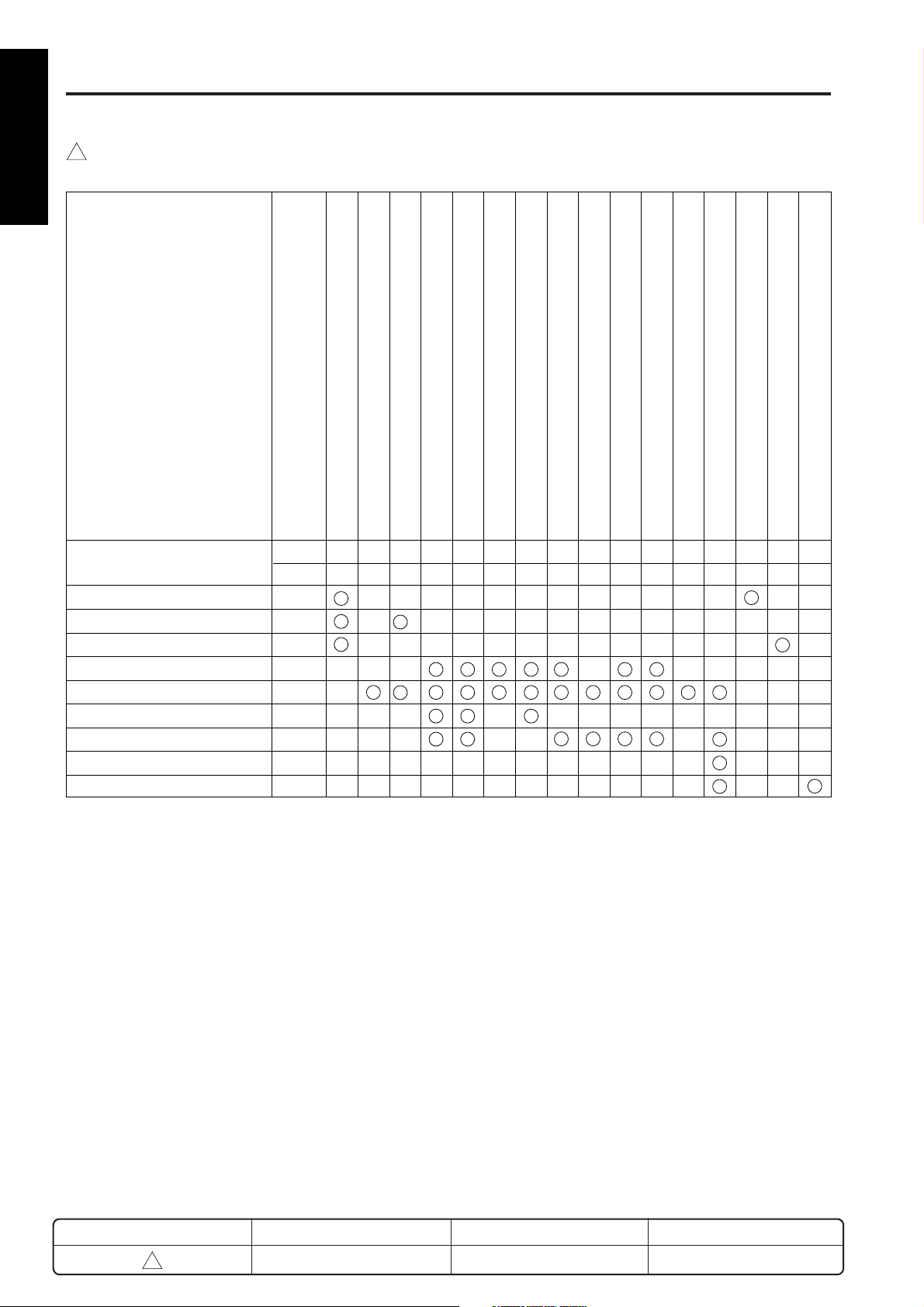
ADJUSTMENT
LIST OF ADJUSTMENT ITEMS
2
<List of adjustment items for 7020/25/30/35>
1 ADJUSTMENT
2 ISW
Adjustment setting items
PM counter reset
PM cycle set
L detection adjustment
Part name
3 SERVICE
Drum
Developer
Fixing unit-related parts
Writing unit
Parameter memory substrate
Paper feeding-related rubber rollers
RADF
RADF slit glass
E-RDH memory
4 DIAGRAM
• "New" means replace with a new part and "Re" means to reinstall the part.
• The circles will appear above a number when there is an adjustment priority.
*1: When the parameter memory board is replaced, remember to replaced the developer before conducting the L
deection adjustment.
*2: After replacing the developer, be sure that you do not make any copies until you have first carried out L detection
adjustment.
Mode
Code
New
New
New
New/Re
New
New
New/Re
New
New/Re
25
2-1252-2361362-1362-1362-1362-2
2
*
1
*
Vertical magnification adjustment (printer, platen)
Vertical magnification adjustment (RADF)
Horizontal magnification adjustment (platen)
Restart timing adjustment (Mainbody and DB)
Restart timing adjustment (RADF)
Paper feed loop amount adjustment
Leading edge original erasure adjustment
Centering adjustment
Image read point adjustment
36
36
2-3362-4362-5362-6366-2368-1368-247198
2-2
1
2
334
1
2
1
2
1
2
5
4
5
3
3
6
7
7
6
4
8 9
5
6
7
RADF scanning density adjustment
Drum unit related counter clearing
Fixing unit related counter clearing
E-RDH memory check
REVISED EDITION
2
DATE
Feb. 2001
1-2
PAG E
1-2
METHOD
REPLACEMENT
Page 5
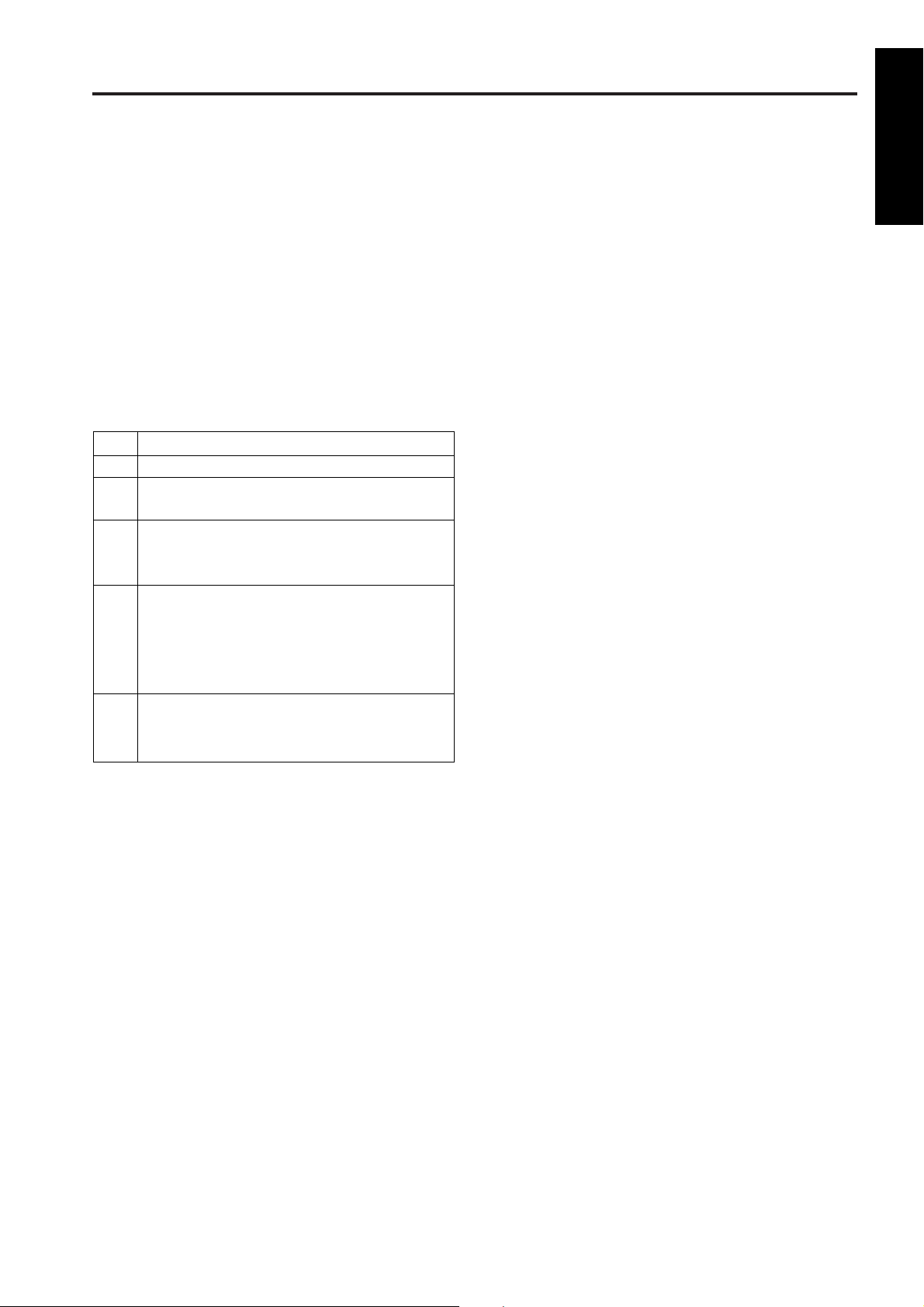
MODE CHANGE MENU
Each adjustment mode is selected by conducting special
operations:
[1] Setting method
The following modes can be selected on the screen
without turning OFF/ON the power supply:
1. Normal mode
2. Adjustment mode (36 mode)
3. Memory setting mode (25 mode)
4. Key ope mode (Key operator mode)
5. I/O check mode (47 mode)
6. Exit
ADJUSTMENT
1 ADJUSTMENT
2 ISW
Step
1
2
3
4
5
Operation procedure
Turn on the main and sub power switches.
Keep pressing the
“Please enter service password.” appears.
Input 9272 as the password and press the
[Start] key. (The password is fixed and cannot
be changed.)
[Mode Select Menu Screen]
Press the key of the mode to be selected on the
screen. To return to the Mode Change Menu
Screen, keep pressing the
screen appears.
When the adjustment ends, press
[1. Normal Mode] key and the basic screen will
appear.
button until the message
*
button until the
*
3 SERVICE
4 DIAGRAMS
1-3
Page 6

P ADJUSTMENT
ADJUSTMENT
CHECK OF COUNT VALUE WITH P FUNCTION
The P function enables to display of the following
parameters by using the
1 ADJUSTMENT
Total count
Total count start date (Note 1)
PM count/PM count limit (Note 2)
PM count start date (Note 2)
Fax send paper count (Note 3)
Fax receive paper count (Note 3)
1
Printer count (Note 3)
2 ISW
3 SERVICE
Scanner count (Note 3)
Drum count (Note 2)
Developing count (Note 2)
Fixing unit count (Note 2)
Note 1: Displayed only when address 22-4 of “1.
1
Note 2: Displayed when the ! button on the P mode
Note 3: Displayed when an option is installed.
Software switch setting” in the 25 mode is
set to ‘1’.
screen is pressed.
button:
*
[1] How to use P function
1
1. Turn on the SW1 (main power) and SW2(sub
power) to display the basic screen.
2. Press the
3. The P mode screen appears, and the total count
value appears.
When an option is installed, the counter values for
the FAX, printer and scanner also appear.
The counter that appears differs depending upon
the installed option.
4. If you press the ! button on the P mode screen,
service-related counters that indicate the PM
count, and so on, appear.
5. To output the count value list, press the [PRINT]
key.
button.
*
4 DIAGRAM
REVISED EDITION
6. Press the [OK] key or the stop/clear button to return
to the basic screen.
DATE
1
May 2000
1-4
PAG E
1-4
METHOD
REPLACEMENT
Page 7

25 MODE
<List of adjustment items for 25 mode>
25
ADJUSTMENT
Software SW
1.
2. PM COUNT/CYCLE
3. Collecting data
4. Parts counter
5. Password setting
Service TEL No.
6.
7.
Serial number
8.
ROM version
9. KRDS setting
10. ISW
11. Root counter
12. S
etting date
Adjustment item menu
1. PM COUNT reset
2. PM CYCLE set
1. Count data
2. Date count data
1. Count of parts (Fixed)
2. Count of parts (Named)
1. Key operator password set
2. E.K.C. master key code set
3. Weekly timer master key set
1. Calling time set
2. Host password set
3. KRDS TEL No. Setting
4. KRDS software SW set
5. KRDS Setup calling
Data Collection 1
(by each size)
(RADF paper passage count)
Data Collection 2
JAM occurrence count by each point)
(
Data Collection 3
(copy count by each mode)
Data Collection 4
(SC occurrence count : F code)
Remarks
Refer to “List of software DIP SW”.
41 items (7020/25/30 is the 39th item)
2
30 items
4 digits
8 digits
4 digits
Telephone & Fax. No. of service
center setting.
Sets up the serial number display of the main
body and each option, and the FAX destination.
Indicates the version of the ROM used for
overall control, image control, the operation
panel control, optics control, the RADF, the
finisher, FAX control, and printer.
Rewrites the contents of the flash ROM of
each board including boards used in options
except for a printer.
Displays the root counter (total
counter).
Sets the starting date of the total counter.
1 ADJUSTMENT
2 ISW
3 SERVICE
4 DIAGRAMS
REVISED EDITION
2
DATE
Feb. 2001
1-5
PAG E
1-5
METHOD
REPLACEMENT
Page 8
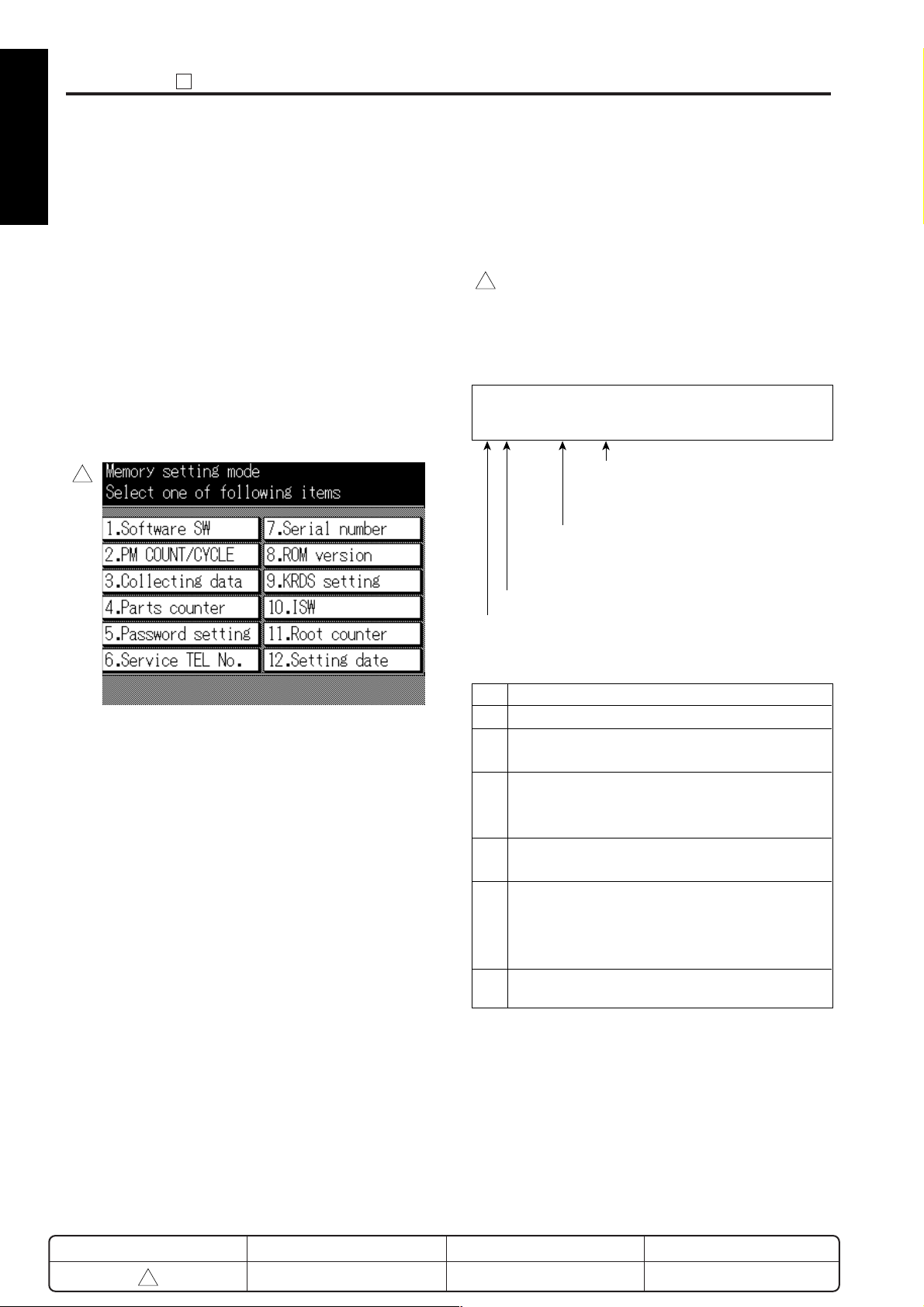
ADJUSTMENT
25
[1] Setting method
1 ADJUSTMENT
A special operating mode called “25 Mode” has been
provided with this machine. This mode enables rewriting
of the non-volatile storage and specify other various
settings.
1. Turn OFF the SW2 (sub power) when the SW1
(main power) remains ON.
2. Turn the SW2 (sub power) ON while pressing 2 and
5 of the copy quantity setting buttons. The 25 mode
2 ISW
menu screen will appear.
In the 25 mode normal copy operation becomes
unavailable.
[25 MODE MENU SCREEN]
1
3 SERVICE
[2] Setting software DIP SW
1. Setting method
This setting specifies the software DIP switch on the
software SW setting screen. (*1)
Caution 1: The bit of the DIP switch is written in
1
the non-volatile memory every time it is
changed.
Caution 2: The numbers shown in the message
area are defined as follows:
Software SW
04-7 : 1 A8
8-bit switch values in indicated in
hexadecimals from 00 to FF.
Bit data
1 : ON
0 : OFF
Bit number (0 to 7)
3. Press the desired item key on the LCD screen.
Each setting screen will appear.
4. Enter data in each selected screen.
4 DIAGRAM
5. Press the [Return] key to check the data that has
been entered.
6. Turn the SW2 (sub power) off to cancel the 25
mode.
7. New data will be effective after restarting.
Switch number
2. Setting procedures
Step
Operation procedure
1
Enter the 25 Mode.
2
[25 mode menu screen]
Press the [1. Software SW] key.
3
[Software SW setting screen]
Select DIP switch number.
Use the left [ ▲ ] , [ ▼ ] key.
4
Select bit number of the DIP switch.
Use the center [ ▲ ] , [ ▼ ] key.
5
Select ON (=1) or OFF (=0) of the DIP switch.
Use [ON] or [OFF] key.
[ON] : Set bit.
[OFF] : Clear bit.
6
Press the [Return] key to return to the 25 mode
menu screen.
For each switch function, refer to “List of Software DIP
switches”.
REVISED EDITION
1
DATE
May 2000
1-6
PAG E
1-6
METHOD
REPLACEMENT
Page 9
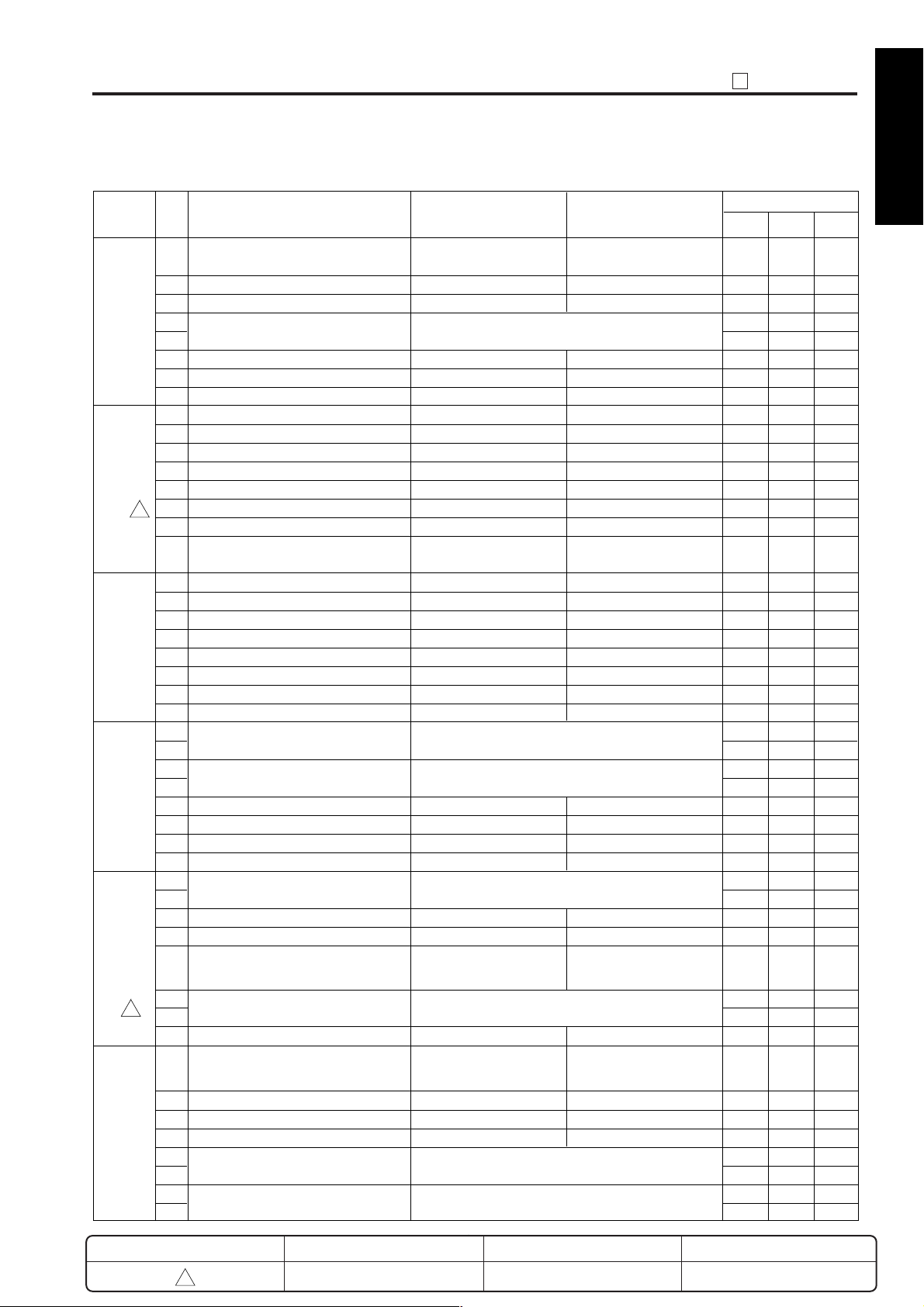
<List of software DIP switches>
25
ADJUSTMENT
DIP SW
No.
DIP SW1
DIP SW2
DIP SW3
DIP SW4
DIP SW5
2
DIP SW6
BIT Functions
0
Operation when key counter is removed
(when using as a copier)
1
A3 (11 x 17) counting method
2
–
3
Selection of maximum number of copies that
4
can be stapled by FS-107.
5
–
6
–
7
FS107 limit on number of stapled sets
0
Toner replenish stop timing
1
–
2
–
3
–
4
–
5
2
1-shot message display at automatic staple mode clearing
6
–
7
Prohibition of non-image area erases, repeat (auto)
and original position correction
0
Use F4 size for Latin America destination
1
F34/F35/F36 latch
2
Toner replenish stop timing 2
3
Return to EKC screen after copying reservation
4
–
5
By-pass feed non-standard size selection
6
–
7
–
0
Toner level detection (”Supply toner” indication)
1
2
Number of copies allowed before machine stops
3
after “Supply Toner” indication.
4
Non-display of advance/delete buttons for job list
5
Job stop or nonstop at no toner
6
Impossibility of coping reservation to coin vender
7
–
0
(Destination switchover)
1
2
–
3
–
4
Detecting method of 8.5 x 11 size on RADF
5
Toner consumption reduction switch
6
7
–
0
Prevention of faulty image at high temperature
and high humidity. (When the machine is not
turned on for a long period.)
1
K size selection switch for Taiwan destination
2
–
3
–
4
Polygon motor low-speed rotation timing
5
6
Polygon motor pre-rotation selection
7
Ignore
Count as 1
–
*1
–
–
None
*2
*3
Decide with DIP SW 3-2
–
–
–
–
*4
Yes
–
No
No
*5
No
*3
When copying ends
No
*6
–
*7
Size detection effective
–
–
*3
*3
Display
*8
Does not stop
*3
Can reserve copying
–
*9
–
–
The size is detects as 8.5 x 11 even
if the original reaches to RADF’s
PS307 (original detect PS 2).
*37
–
Yes
AB series sizes
–
–
*10
*11
10
Instantaneous stop Jam
Count as 2
–
–
–
Temporary stop after 25 sets of copy
Stop after paper exited
–
–
–
–
No
–
Yes
Yes
Yes
Interval between copy set
Yes
–
Non-standard size handling
–
–
Do not display
Stops
Cannot reverse copying
–
–
–
If original reaches to RADF’s PS307
(original detect PS 2), the size is
detected as 8.5 x 14.
–
No
K sizes available
–
–
Japan
Default values
U.S.A.
0
0
0
0
0
0
0
0
0
0
1
1
0
1
1
0
0
0
0
0
0
0
0
0
0
0
1
1
0
1
0
0
0
0
0
0
0
0
0
0
0
0
0
0
0
0
0
0
1 ADJUSTMENT
Europe
1
1
0
0
0
0
0
0
0
0
0
0
0
0
0
0
0
0
0
0
1
1
1
1
0
0
1
1
1
1
0
0
0
0
0
0
0
0
0
0
0
0
0
0
0
0
0
0
0
0
0
0
1
1
1
1
0
0
1
1
0
0
0
0
1
0
0
1
0
0
0
0
0
0
0
0
0
0
0
0
0
0
0
0
0
0
0
0
0
0
0
0
0
0
0
0
2 ISW
3 SERVICE
4 DIAGRAMS
REVISED EDITION
2
DATE
Feb. 2001
1-7
PAG E
1-7
METHOD
REPLACEMENT
Page 10
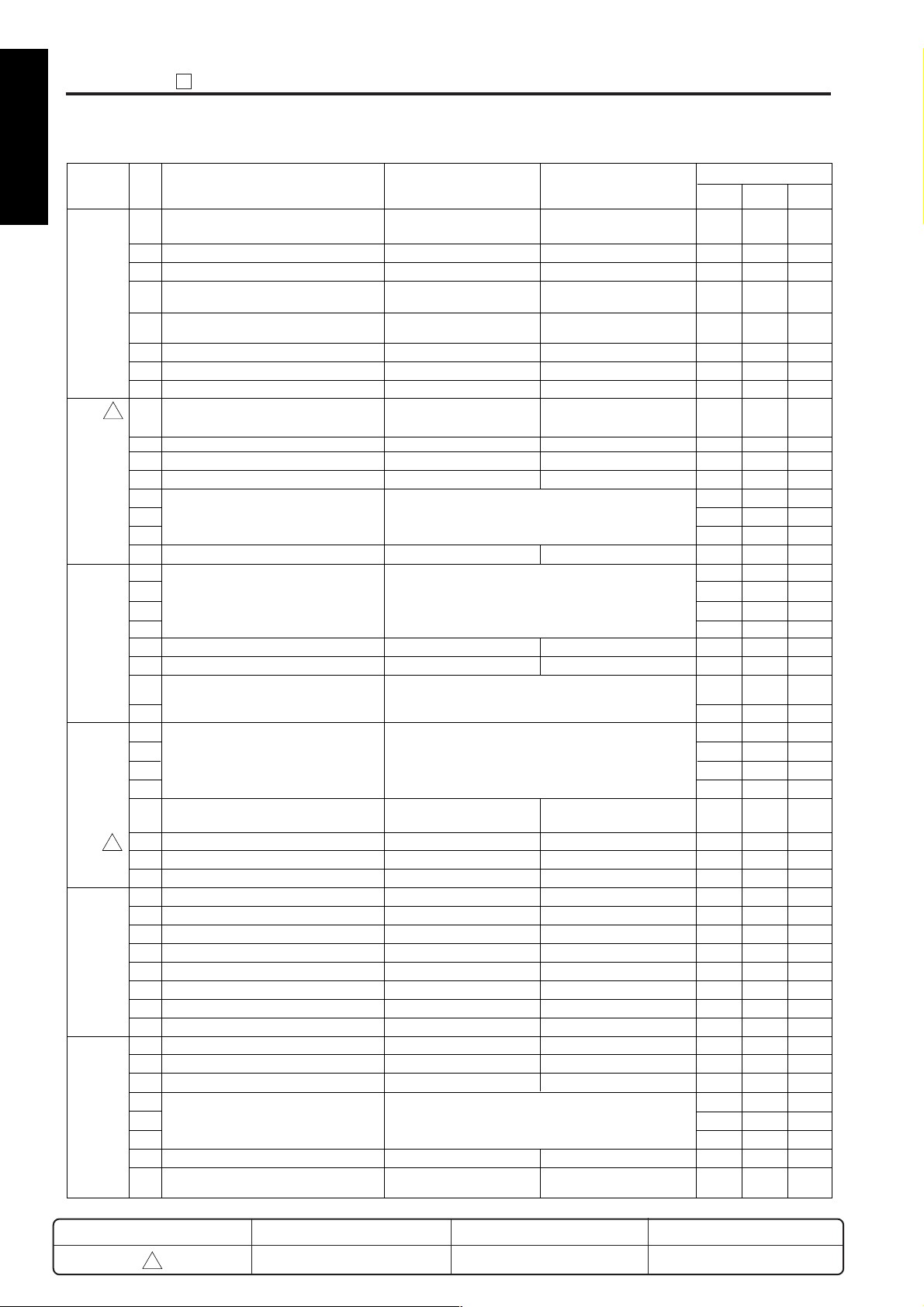
ADJUSTMENT
25
DIP SW
1 ADJUSTMENT
No.
DIP SW7
2 ISW
DIP SW8
3 SERVICE
DIP SW9
4 DIAGRAM
DIP SW10
DIP SW11
DIP SW12
BIT
0
1
2
3
4
5
6
7
0
2
1
2
3
4
5
6
7
0
1
2
3
4
5
6
7
0
1
2
3
4
5
2
6
7
0
1
2
3
4
5
6
7
0
1
2
3
4
5
6
7
Functions
Copy paper priority in image area
Automatic restart after feeding paper
8.5x11APS (Japan, Europe), A4APS (U.S.A.)
Nonstandard-size notification for platen APS A4
(Japan, Europe) / 8.5x11 (U.S.A.) *15
Nonstandard-size notification for platen APS B6
(Japan) / A5 (Europe) / 5.5 x 8.5 (U.S.A.)
Password request for 25/36/47 mode
Selection of A series size (European version)
–
Selection of automatic erasure outside original
(7020/25/30)*16
Changing of key operator fixed magnification setting
Disabling copying when PM count reached
Adjusting of LCD contrast to help screen
Priority tray when APS is released
Data collection (25 Mode)
Selection of copy quantity limit
–
–
P81 messages (Messages displayed on
machines installed in convenience stores)
Summer time setting for weekly timer
Selection of magnification mode when APS
function is cancelled.
Set screen message
Icon display in third line of LCD message display
Displaying of JAM code
–
–
–
–
–
–
Tray icon display in LCD size selection area
–
–
–
–
Setting of PM count at which copying is
inhibited
KRDS connection recognition
F/E screen switchover (except for F34, F35 and F36)
*12
Area erasure outside original
Does not restart
*13
Yes
*14
No
No
*15
No
*17
No
–
Rectangular erasure
Permit
*18
Permit
No
*19
*20
No
*21
–
–
*22
*23
Display auto
Guide display
No
No
–
–
–
–
–
–
No
–
–
–
–
*18
Not recognize
No
*24
10
Images on whole page in the
platen mode only
Restarts
No
Yes
Yes
Yes
Yes
–
Handling of slanted original
Prohibit
Prohibit
Yes
Yes
–
–
Display 1.00
Machine status display
Yes (Toner low, PM, etc.)
Yes
–
–
–
–
–
–
Yes
–
–
–
–
Recognize
Yes
Default values
Japan
1
0
1
0
0
0
0
0
1
1
0
0
0
0
0
0
0
0
0
0
0
0
0
0
0
1
1
0
0
0
1
0
1
1
1
1
0
1
1
0
0
0
0
0
0
0
0
0
U.S.A.
1
0
0
0
0
0
0
0
0
0
0
0
0
0
0
0
0
0
0
0
0
0
0
0
0
1
1
0
0
0
0
0
0
0
0
0
0
0
0
0
0
0
0
0
0
0
0
0
Europe
1
0
0
0
0
0
0
0
0
0
0
0
0
0
0
0
0
0
0
0
0
0
0
0
0
1
1
0
0
0
0
0
0
0
0
0
0
0
0
0
0
0
0
0
0
0
0
0
REVISED EDITION
2
DATE
Feb. 2001
1-8
PAG E
1-8
METHOD
REPLACEMENT
Page 11
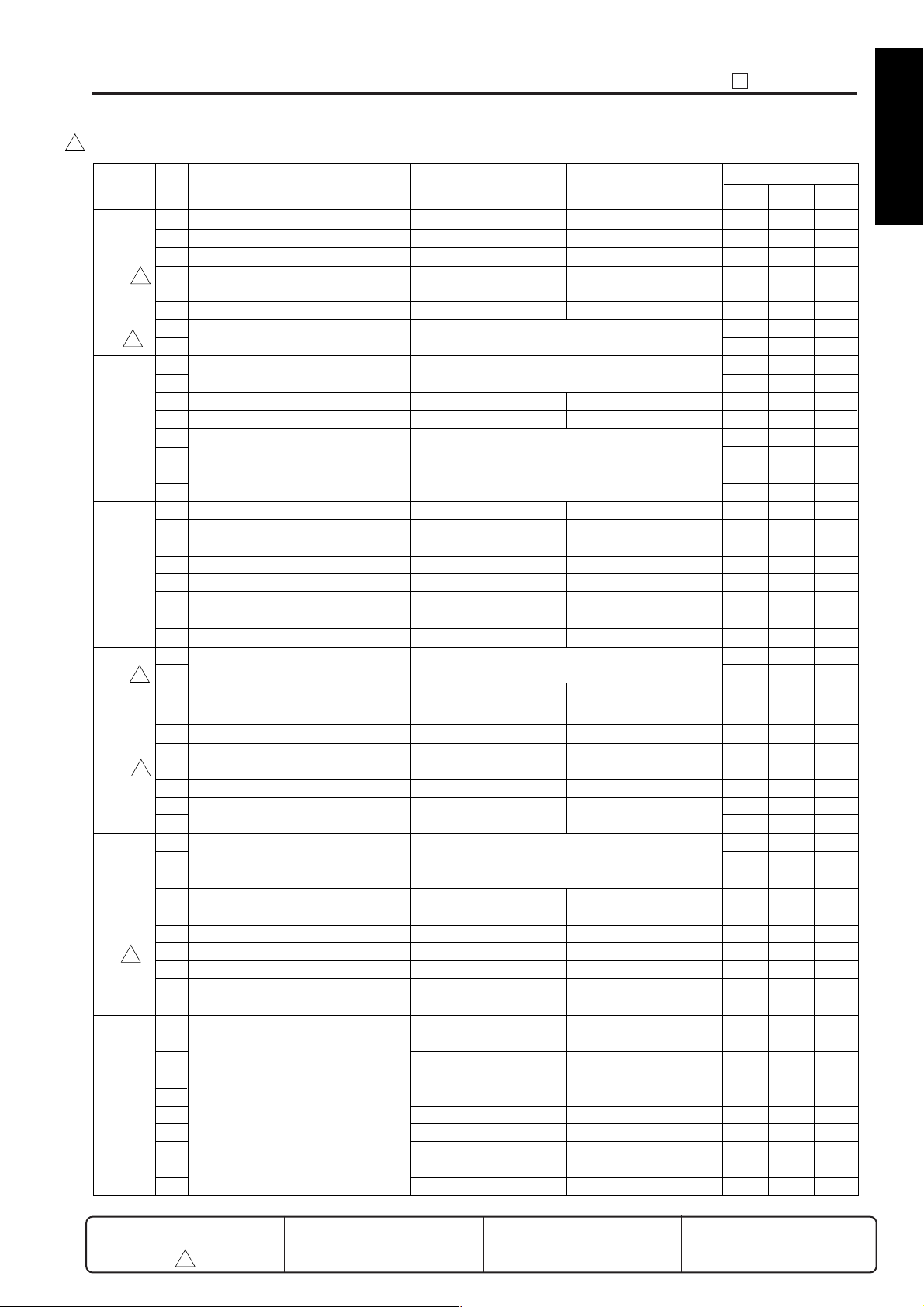
Note: Parenthesized bit numbers among the initial values apply to the 7035.
2
25
ADJUSTMENT
DIP SW
No.
DIP SW13
2
DIP SW14
DIP SW15
DIP SW16
DIP SW17
2
DIP SW18
BIT Functions
–
0
–
1
–
2
Anti jaggy filter
3
2
2
2
–
4
–
5
6
Threshold for automatic erasure of outside original
(7020/25/30)
7
0
Operation when stapling is not possible
1
(Other than B6R, post card nonstandard)
2
–
3
–
4
Operation when one position stapling is not
5
available
6
Operation when two position stapling is not
7
available
0
–
1
–
2
–
3
–
4
–
5
–
6
Full stack stop when FNS not installed
7
–
0
Fixing temperature at low power mode
1
2
Operation of PTC
3
Copy inhibit flag prior to L detection
4
Indication to prepare toner bottle
(7020/25/30: Europe, U.S.A. only)
5
Operation when temperature inside machine rises
6
MPC correction control
7
0
F4 size setting
1
2
3
Host printing cannot be performed when a
key counter is installed.
4
–
5
Shift from by-pass feed in ATS mode is inhibited.
6
ITU (inner tray), vendor switchover
7
Separation claw operation OFF mode
(for machines destined for China)
0
1
2
Unit isolation (1)
3
4
5
6
7
–
–
–
ON
–
–
*25
*26
–
–
*27
*28
–
–
–
–
–
–
No
*29
–
*30
Always ON
Copy enabel
–
Stop job
*31
*32
Printing takes place.
–
Shift inhibited.
ITU selected.
Normal
Tray 1 (main body upper)
*33
can be used
Tray 2 (main body lower)
can be used
–
–
Tray 3 (DB upper) can be used
Tray 4 (DB lower) can be used
–
DB can be used
10
–
–
–
OFF
–
–
–
–
–
–
–
–
–
–
Yes
–
PTC is OFF if OFF mode, if SW2
(sub power) is OFF, or if system is
OFF due to WT or auto shutoff.
Copy inhibit
–
Stop job, and turn fixing heater OFF
Printer abort processing
–
Shift possible.
Vender selected.
OFF
Tray 1 (main body upper)
is isolated
Tray 2 (main body lower)
is isolated
–
–
Tray 3 (DB upper) is isolated
Tray 4 (DB lower) is isolated
–
DB is isolated
Default values
Japan
0
0
0
0
0
0
0 (1)
0
0
0
0
0
0
0
0
0
0
0
0
0
0
0
0
0
0
1
0
0
0
0
0
0
0
0
0
0
0
0
0
0
0
0
0
0
0
0
0
0
U.S.A.
0
0
0
0
0
0
0 (1)
0
1
1
1
1
0
0
0
0
0
0
0
0
0
0
0
0
0
1(0)
0
0
0
0
0
0
0
0
0
0
0
0
0
0
0
0
0
0
0
0
0
0
Europe
0
0
0
0
0
0
0 (1)
0
0
0
0
0
0
0
0
0
0
0
0
0
0
0
0
0
0
1(0)
0
0
0
0
0
0
0
0
0
0
0
0
0
0
0
0
0
0
0
0
0
0
1 ADJUSTMENT
2 ISW
3 SERVICE
4 DIAGRAMS
REVISED EDITION
2
DATE
Feb. 2001
1-9
PAG E
1-9
METHOD
REPLACEMENT
Page 12
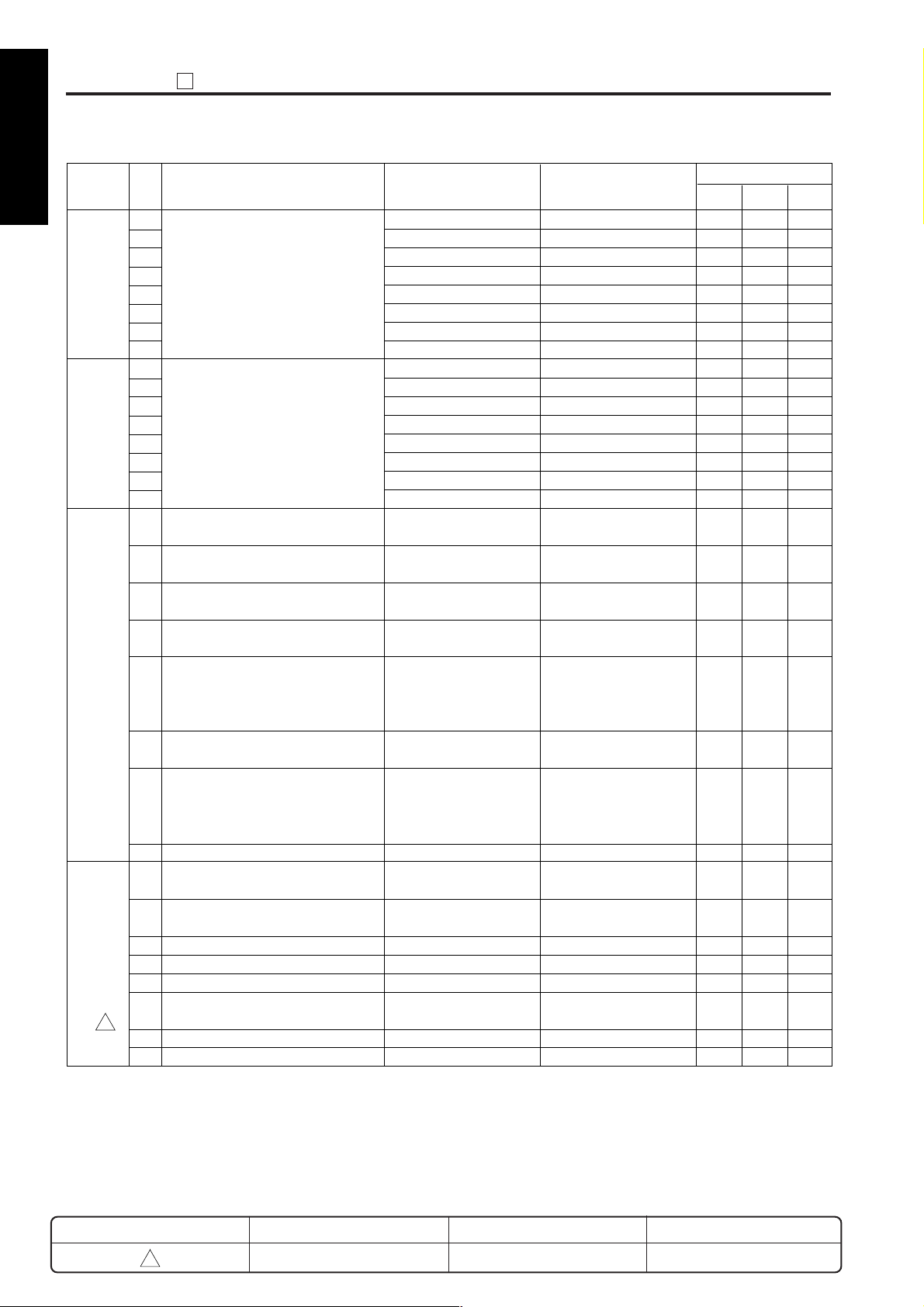
ADJUSTMENT
25
DIP SW
1 ADJUSTMENT
No.
DIP SW19
2 ISW
DIP SW20
3 SERVICE
DIP SW21
BIT
0
1
2
3
4
5
6
7
0
1
2
3
4
5
6
7
0
1
2
3
4
5
6
4 DIAGRAM
7
0
1
DIP SW22
2
3
4
5
2
6
7
Functions
*33
Unit isolation (2)
Unit isolation (3)
Platen size recognition selector switch 1 for
Latin America (U.S.A. only)
Platen size recognition selector switch 2 for
Latin America (U.S.A. only)
Platen size recognition selector switch 3 for
Latin America (U.S.A. only)
Notice of nonstandard small platen size
(U.S.A. only) *15
Job suspension/end at pulling out key
counter
Notice of small size of platen mode
(8.5x11/A4 or smaller)
Total-counter/key-counter increment
operation
–
Turns ON the sub power switch when the
main power switch is turned ON.
Nonstandard size becomes effective at
automatic platen start
FM4 (internal cooling fan) connection switch
–
Indication of total count start day on P mode screen
Platen APS detected size enlargement
Paper magnification correction according to paper size
–
Printer board can be used
Fax board can be used
–
–
–
Scanner can be used
–
RADF can be used
*33
–
–
–
–
FNS can be used
–
–
–
8.5 x 11
8.5 x 11R
8.5 x 14
Notice of noticed size
If DIP SW1-0:0: Stop paper
feed and terminate
If DIP SW1-0:1 Immediate-
stop jam
*15
Notice size detected by APS.
Normal operation (Both the total
counter and the key counter count
up regardless of the mode.)
–
No
*34
No
*35
Connecting
–
Not indicated
Size detection enlargement
Invalid
–
10
Printer board is isolated
Fax board is isolated
–
–
–
Scanner is isolated
–
RADF is isolated
–
–
–
–
FNS offset mode cannot be used
–
–
–
A4
A4R
F4
Notice as nonstandard size
If DIP SW1-0:0: Stop paper
feed and printing is interrupted
If DIP SW1-0:1 Immediate-
stop jam
Notice size as A4 (Japan, Europe)
or 8.5x11 (U.S.A.)
During a copy mode, both the total
counter and the key counter count
up. During a printer/Fax mode,
only the total counter is counted up.
–
Yes (WUT increase)
Yes (only by-pass tray)
Disconnecting
–
Indicated
Detected size at commencement
of mass-production
Valid
–
Japan
Default values
U.S.A.
0
0
0
0
0
0
0
0
0
0
0
0
0
0
0
0
0
0
0
0
0
0
0
0
0
0
0
0
0
0
0
0
Europe
0
0
0
0
0
0
0
0
0
0
0
0
0
0
0
0
0
0
0
0
0
0
0
0
0
0
0
0
0
0
0
0
0
0
0
0
0
0
0
0
0
0
0
0
0
0
0
0
0
0
0
0
0
0
0
0
0
0
0
0
0
0
0
0
REVISED EDITION
2
DATE
Feb. 2001
1-10
PAG E
1-10
METHOD
REPLACEMENT
Page 13
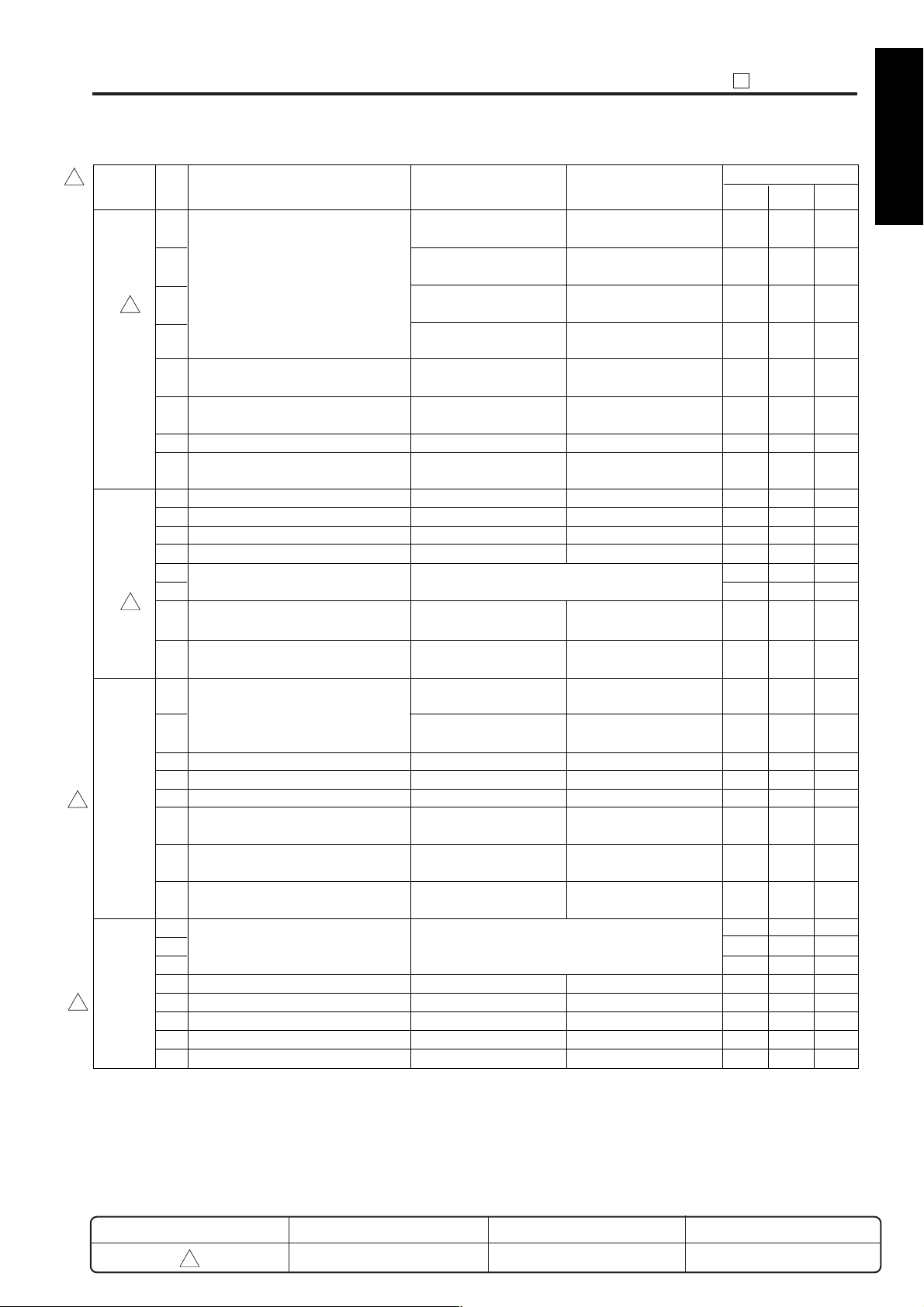
25
ADJUSTMENT
2
2
2
DIP SW
No.
2
DIP SW23
DIP SW24
2
DIP SW25
DIP SW26
BIT
0
Automatic tray changeover when FNS tray
is full
1
2
3
4
100 sheets are exited when FNS is
not stapled, and tray is detected full
5
100 sheets are exited when FNS is
stapled, and tray is detected full
6
–
7
Stopping of the machine when the
fixing web counter
0
–
1
–
2
–
3
–
Sets tray at commencement of search when
4
APS is used.
5
Changeover of original quantity display during
6
operation
Job start and changeover without print
7
process stop
Automatic changeover of tray when the
0
IT101 tray is full
1
–
2
–
3
–
4
For postcard-to-postcard copying, rotation
5
takes place even when APS/AMS is not used.
180 degree rotation takes place even when
6
there are no staples
FAX transmission 8K/16 K for machines
7
destined for Taiwan
Printer density selection
0
(Patch detection control threshold value change)
1
2
–
3
–
4
–
5
–
6
–
7
Functions
No automatic changeover to
Tray 1
No automatic changeover to
Tray 2
No automatic changeover to
Tray 3
No automatic changeover to
Tray 4
No
No
–
Not stop
–
–
–
–
*38
Job No. indication
Without process stop
*36
No automatic changeover to
Tray 1
No automatic changeover to
Tray 2
–
–
–
No rotation
No rotation
Image is transmitted in reduced
form.
*39
–
–
–
–
–
10
Automatic changeover to
Tray 1
Automatic changeover to
Tray 2
Automatic changeover to
Tray 3
Automatic changeover to
Tray 4
Yes
Yes
–
Stops
–
–
–
–
Original quantity indication
Process stop
Automatic changeover to
Tray 1
Automatic changeover to
Tray 2
–
–
–
Rotation takes place.
Rotation takes place.
Image is transmitted with both
edges erased.
–
–
–
–
–
Default values
Japan
1
1
1
1
0
1
0
0
0
0
0
0
0
0
0
0
0
0
0
0
0
0
0
0
0
0
0
1
0
0
0
0
0
U.S.A.
1
1
1
1
0
1
0
0
0
0
0
0
1
0
0
0
0
0
0
0
0
0
0
0
0
0
0
1
0
0
0
0
0
Europe
1
1
1
1
0
1
0
0
0
0
0
0
0
1
0
0
0
0
0
0
0
0
0
0
0
0
0
1
0
0
0
0
0
1 ADJUSTMENT
2 ISW
3 SERVICE
4 DIAGRAMS
REVISED EDITION
2
DATE
Feb. 2001
1-11
PAG E
1-11
METHOD
REPLACEMENT
Page 14
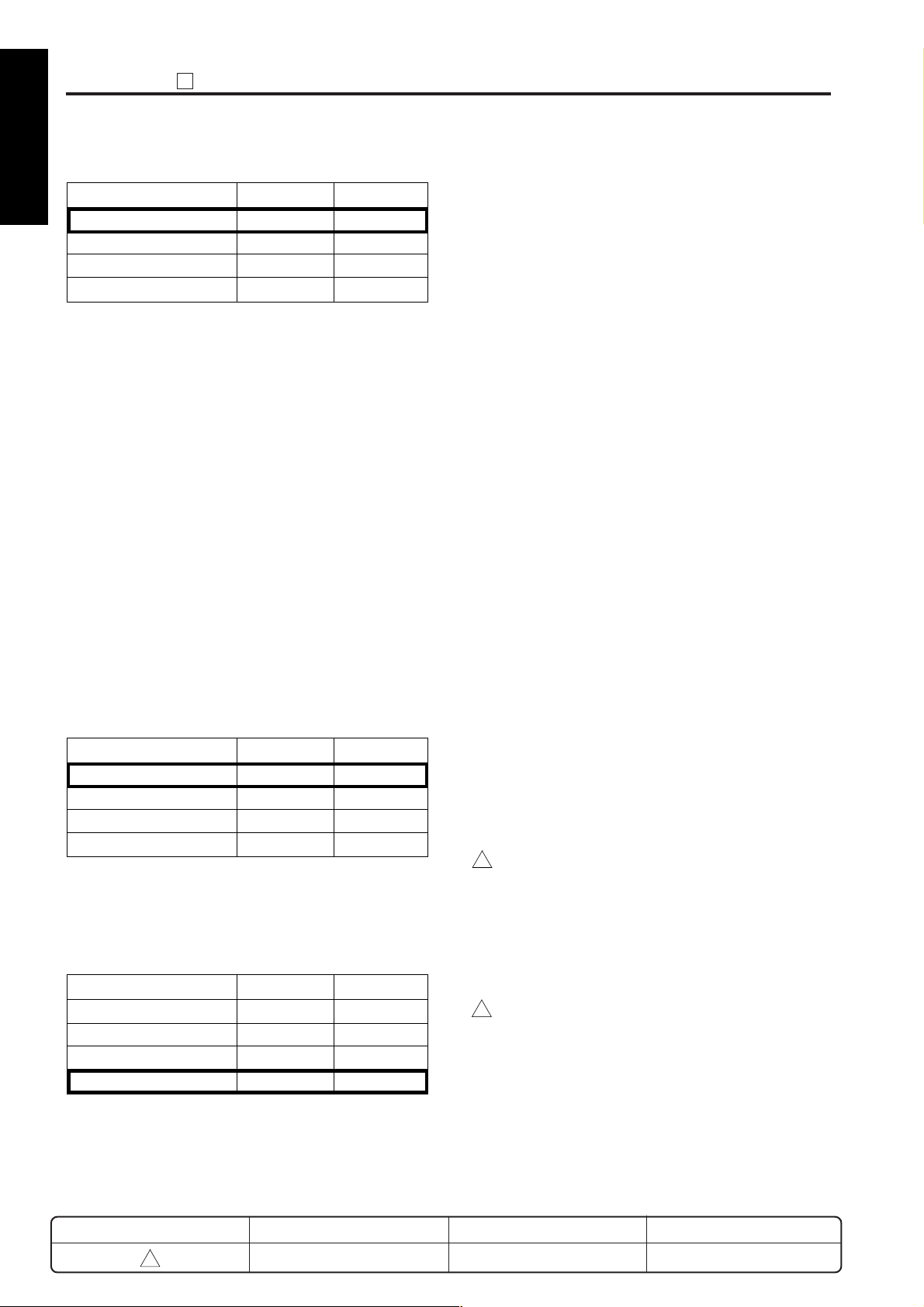
ADJUSTMENT
25
*1 : FS107 stapling upper limit
1 ADJUSTMENT
50 sheets
45 sheets
40 sheets
35 sheets
2 ISW
*2 : FS107 limit on number of stapled sets
*3 : Toner-replenish stop timing
3 SERVICE
After 0 effective copies
After 100 effective copies
4 DIAGRAM
After 200 effective copies
After 500 effective copies
Mode 1-3 1-4
The following dipswitch settings are related:
• DIP SW 2 – 5
1-shot message display at automatic staple mode
clearing.
If this bit is set to "1", then if the user specifies more
than 25 stapled sets the copier automatically stops
after reaching the 25th set, and displays a message
instructing the user to remove the paper and press
the START button.
When the TLD (toner level detector) detects that the
toner-out condition has persisted for a fixed length of
time, the copier waits an additional number of copies
(as specified by DIP SW4 – 0, 4 – 1) and then
displays a message instructing the user to load new
toner. (The toner-low condition)
•
Toner-level detect (message requesting new toner)
Mode 4-0 4-1
Following the message display, the copier allows
printing of an additional number of copies as set by
DIP SW4 – 2, 4 – 3, and will then disable copying.
• Count from appearance of toner supply message
until copying is inhibited
• The toner-low/toner-out condition is cleared by
insertion of a new toner bottle (toner-bottle detect
0
1
0
1
0
1
0
1
0
0
1
1
0
0
1
1
*4 : 1-shot message display at automatic staple mode
*5 : F34/F35/F36 latch
*6 : Return to EKC screen after copying reservation
*7 : By-pass feed nonstandard size selection
sensor OFF/ON).
• The toner-out stop conditions vary according to
the settings of DIP SW3 – 2 and DIP SW2 – 0.
clearing
If 1-shot display is enabled: If the copy limit is exceed
during staple-mode operation, a message indicating
this appears on the display, and copying continues in
sort mode.
Note that this setting is related to the “1-SHOT
DISPLAY TIME” setting available under key-operator
mode. For information about memory switches, refer
to the Instruction Manual.
In the event of a fixing-related error, the setting
changes to "1" so that power OFF/ON will not clear
the error condition. After correcting (repairing) the
problem, reset this to "0" to re-enable copying.
If EKC setup is enabled, then if this bit is set to "1"
(return to screen) the copier will immediately display
the EKC password-request screen following exit of
the final sheet for the reserved jobs. If copying is not
reserved, the copier will wait 1 minute following job
completion before displaying the EKC passwordrequest screen.
This setting determines whether the system detects
1
the size of the paper in the by-pass tray. If the setting
is "1" (handle as nonstandard size), the size is not
detected and copying is based on the maximum
paper size.
Mode 4-2 4-3
After almost 100 copies
After almost 400 copies
After almost 700 copies
After almost 1000 copies
However, that the copier will stop only if DIP SW4 – 5
("Job stop or nonstop at no toner ") is set to "1".
REVISED EDITION
1
0
1
0
1
DATE
May 2000
*8 : Non-display of advance/delete buttons for job list
Under default conditions, the job list screen allows for
1-12
1
deletion or priority changing of jobs that have been
stored in E-RDH memory.
If this bit is set to "1"(non-display), however, the
advance and delete buttons will not appear on the
display so that it will not be possible to delete or
reorder the reserved jobs.
PAG E
1-12
METHOD
REPLACEMENT
0
0
1
1
Page 15
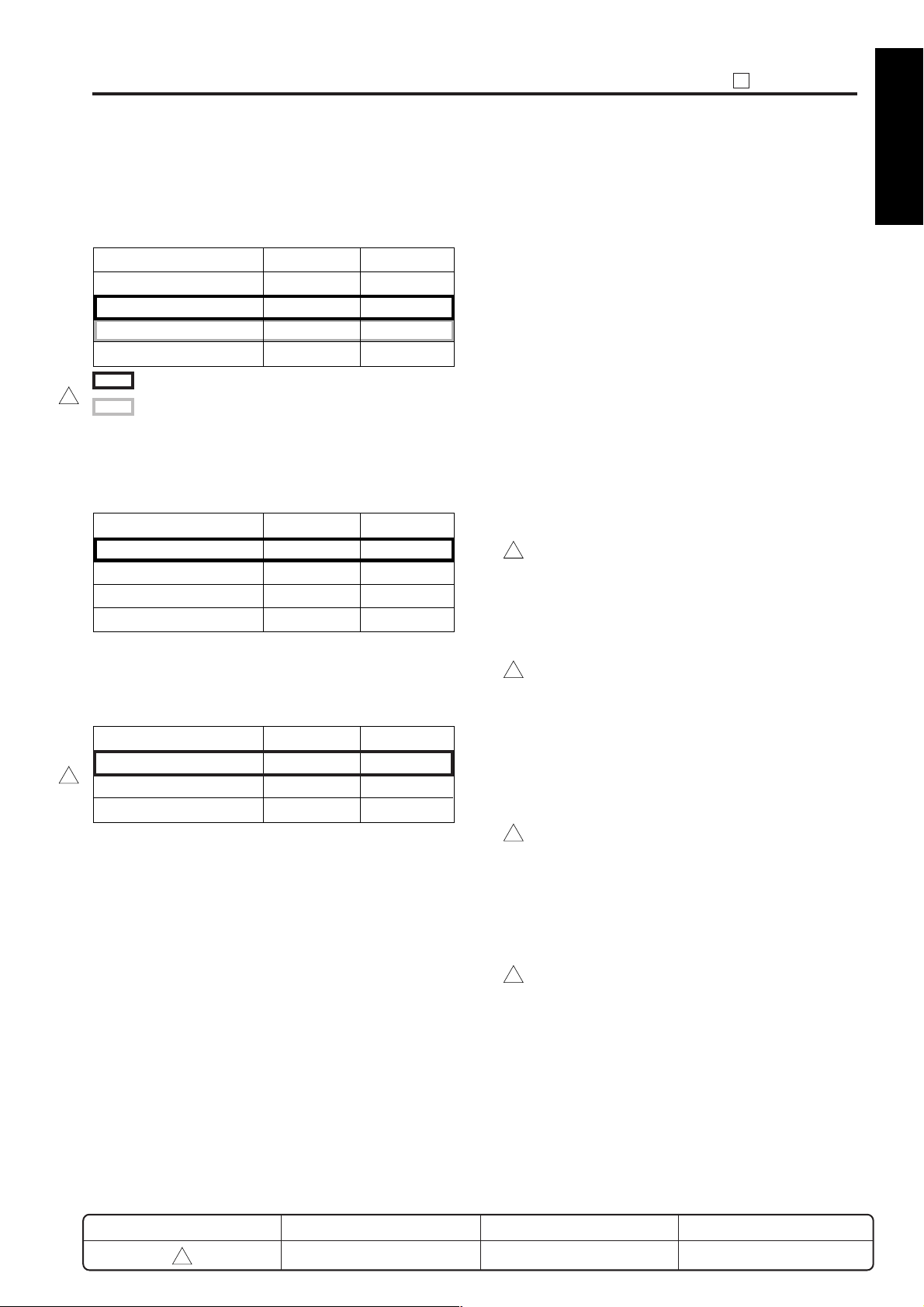
25
ADJUSTMENT
*9 : Destination switch
It is recommended that the destination is amended
with the "Destination" setting on the 25 mode serial
number setting.
Mode 5-0 5-1
Japan
U.S.A.
Europe
Taiwan
: U.S.A.
2
: Europe
0
1
0
1
*10 : Polygon motor low-speed rotation timing
Use these bits to change the start timing of prerotation following copy completion.
Mode 6-4 6-5
15 seconds
30 seconds
60 seconds
120 seconds
0
1
0
1
*11 : Polygon motor pre-rotation selection
Use these bits to set the speed of polygon-motor
rotation during idling state.
Mode 6-6 6-7
No pre-rotation
2
Pre-rotation
Stopped
0
1
0
*12 : Copy paper size priority in image area
This setting determines how the copier handles
platen copying when the original size differs from the
copy paper size when the AMS setting is cleared. If
this bit is set to "1" (whole-page image in platen mode
only), then the copier will not erase the area outside
of the original (so that area outside of the APSdetected size is also copied).
If this bit is set to "0", then the copier does erase the
area outside of the original.
Note that in RADF copying, the copier will always erase
the area outside of the original regardless of this setting.
*13 : Automatic restart after paper supplied
This setting determines how copying is restarted if
the tray becomes empty while copying is in progress.
Under the default setting, the user (after adding
paper and setting the tray back in place) must press
the START button to resume copying. If this bit is set
0
0
1
1
to "1", however, copying restarts automatically when
the tray is set back in place.
*14 :
8.5x11 APS (Japan, Europe), A4 APS (U.S.A.)
If this bit is to "1" (No), the copier will forcibly copy as
A4 in Japan/Europe if it detects an original size of
8.5x11, and will forcibly copy as 8.5x11 in U.S.A. if it
detects an original size of A4). Under the default
setting, APS operates for both A4 and 8.5x11.
1 ADJUSTMENT
2 ISW
*15 : Settings related to nonstandard original sizes
0
0
1
1
0
0
1
• SW21– 5 Copy setting of platen small size (A4/8.5
2
x 11 or smaller)
Selects whether to copy on the APS detected size
when APS detected the original as A4 or smaller,
or to ignore the APS detected size and copy on A4
(Japan, Europe) or 8.5 x 11 (U.S.A.).
• SW21– 3 (U.S.A. only) Copy setting of platen
2
small size (8.5 x 11 or smaller)
Selects whether to copy on the APS detected size
when APS detected the original as 8.5 x 11 or
smaller, or to ignore the APS detected size and
copy as nonstandard size.
When both SW21– 5 and SW 21– 3 are set to “1”,
the setting of 21– 5 has priority over the 21– 3.
• SW7– 3 Nonstandard-size switch for platen APS (1)
2
Selects whether to copy on B6 (Japan), A5
(Europe) or 5.5 x 11 (U.S.A.) when the APS
detected the original as nonstandard-size, or to
copy on the APS selected nonstandard size.
When both SW7– 4 and SW7– 3 are set to “1”, the
setting of 7– 4 has priority over the 7– 3.
• SW7– 4 Nonstandard-size switch of platen APS (2)
2
Selects whether to copy on A4 (Japan, Europe) or
8.5 x 11 (U.S.A.) when the APS detected the
original as nonstandard-size, or to copy on the
APS selected nonstandard size.
3 SERVICE
4 DIAGRAMS
Related settings are DIP SW8 – 0 (Selection of
automatic erasure outside original), memory switch 4
“Non-original area erase function” of Key-operator
mode. For information about memory switches, refer
to the Instruction Manual.
REVISED EDITION
2
DATE
Feb. 2001
1-13
PAG E
1-13
METHOD
REPLACEMENT
Page 16
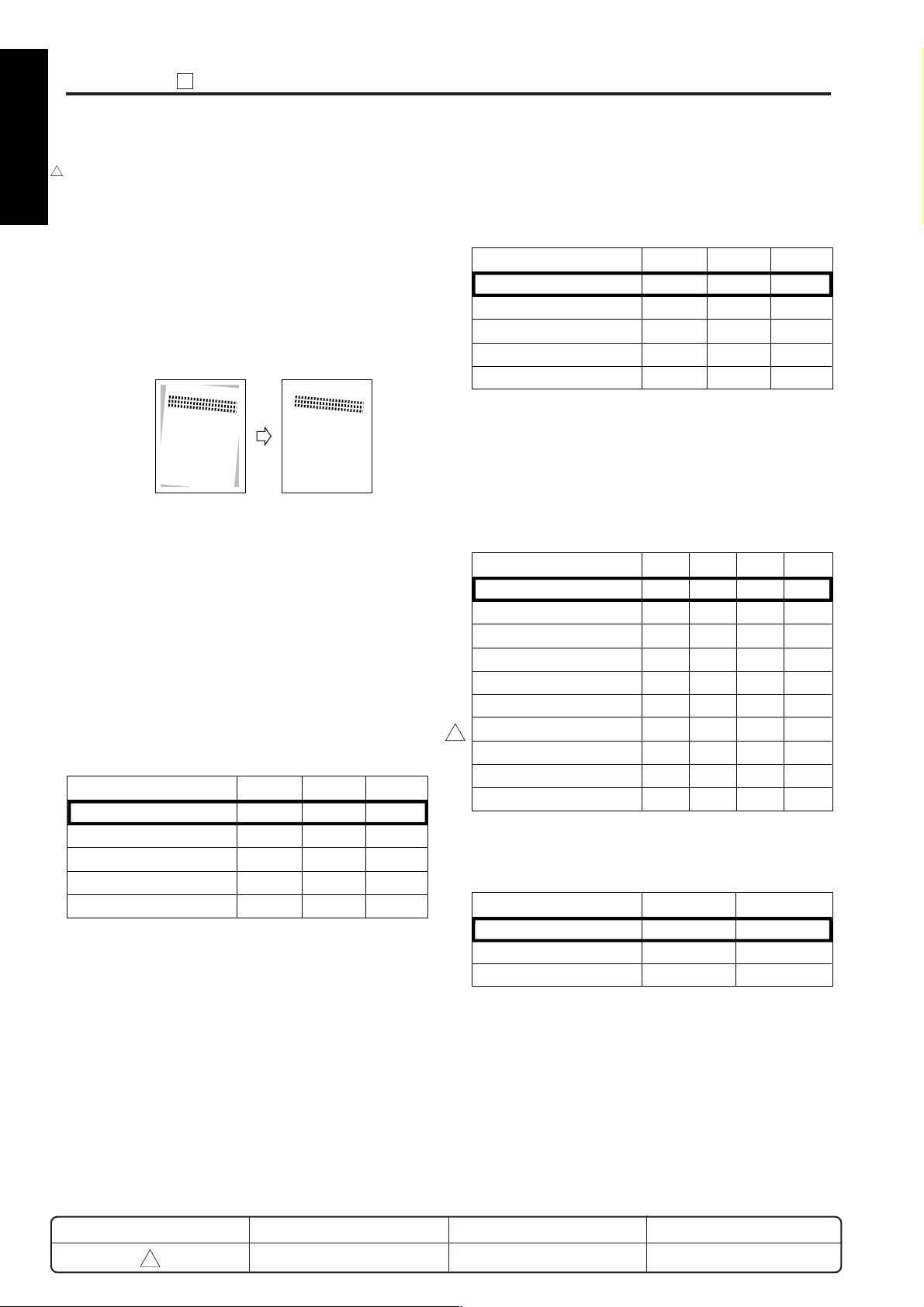
ADJUSTMENT
2
*16 : DIP SW8 – 0 "Selection of automatic erasure outside
1 ADJUSTMENT
original" (7020/25/30 only)
If this bit is set to "1" (Handling of slanted originals),
the copier will automatically erase area outside of the
original that have been placed a skew on the platen.
The 7035 is set in the key operation mode.
When this setting (bit) is "0" (rectangular original), the
area outside the edges of the original is erased.
(Example)
25
2 ISW
BIT:0 BIT:1
*17 : Request password for 25, 36, 47 mode
If this bit is set to "1" (Yes), the copier will display a
3 SERVICE
4 DIAGRAM
password-request screen before entering service
mode. The password is "9272".
*18 : Disable of copying when PM count is reached
DIP SW12 – 3, 12 – 4, and 12 – 5 (Setting of PM
count at which copying is disabled) sets the number
of copies at which copying is disabled. Note that
copying will be disabled only if DIP SW8 – 2 (Disable
copying when PM count is reached) is set to "1".
Mode 12-3 12-5
1000 copies
2000 copies
3000 copies
4000 copies
5000 copies
0
1
0
1
0
12-4
0
0
1
1
0
*19 : Priority tray when APS is released
• This setting sets the tray selection used when APS
is set OFF from key-operator mode.
Priority tray when APS is released
Mode 8-4 8-6
No priority
Main-body upper tray
Main-body lower tray
DB upper tray
DB lower tray
0
1
0
1
0
8-5
0
0
1
1
0
0
0
0
0
1
*20 : Data collection (25 mode)
If this bit is set to "1" (Yes), then all 25 mode collected
data 1 to 4 can be checked. If the setting is "0", then
only collected data 1 is available for checking.
*21 : Copy quantity limit
Mode 9-0 9-2
No limit
1 sheet
3 sheets
5 sheets
9 sheets
10 sheets
20 sheets
2
30 sheets
50 sheets
0
0
0
0
1
99 sheets
*22 : P81 messages (Messages displayed on machines
installed in convenience stores and so on.)
Mode 9-6
Please insert key counter
Please insert copy card
Please insert coin
9-1
0
1
0
1
0
1
0
1
0
1
0
0
1
1
0
0
1
1
0
0
0
1
0
9-3
0
0
0
0
0
0
0
0
1
0
1
0
1
0
1
0
0
1
0
1
9-7
0
0
1
REVISED EDITION
2
DATE
Feb. 2001
1-14
PAG E
1-14
METHOD
REPLACEMENT
Page 17
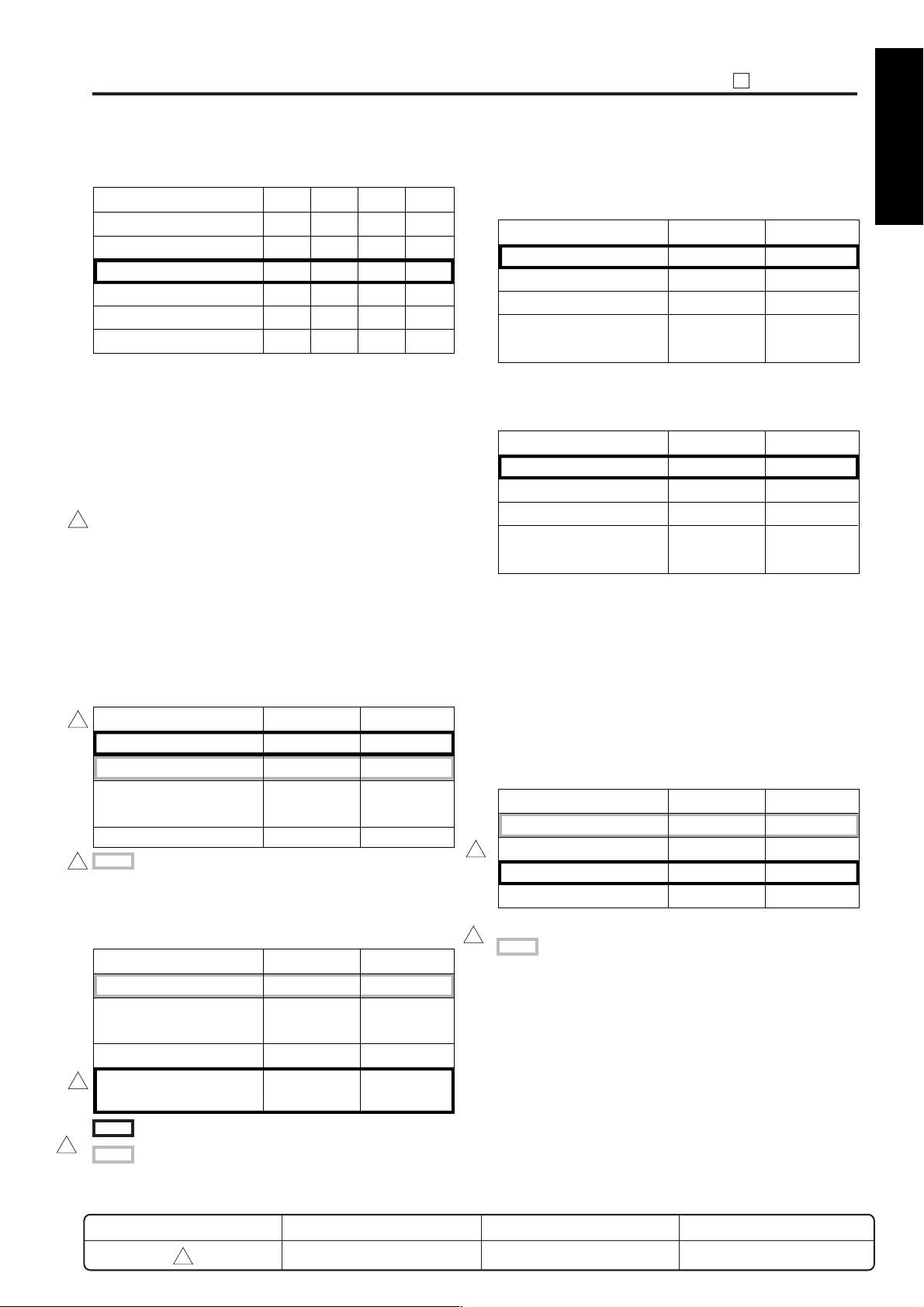
*23 : Summer time setting for WT (Weekly Timer)
Mode 14-4 14-5
Auto cancel
Auto cancel
Inhibit
Forced 1-position stapling
mode operation
0
1
0
1
0
0
1
1
Mode 14-6 14-7
Auto cancel
Auto cancel
Inhibit
Forced 2-position stapling
mode operation
0
1
0
1
0
0
1
1
Mode 16-0 16-1
160˚C (170˚C)
110˚C (120˚C)
85˚C (65˚C)
85˚C
0
1
0
1
0
0
1
1
Mode 10-0 10-2
0 minute
30 minutes
60 minutes
90 minutes
120 minutes
150 minutes
10-1
0
1
0
1
0
1
0
1
1
0
0
1
0
0
1
0
1
1
*24 : F/E screen switchover (except for F34, F35, F36)
If this bit is set to "1" (No), all cases except for fixing
errors will simply show a message instructing a user
to turn the SW2 (sub power) OFF and ON.
If set to "0", all errors will be indicated by error codes.
*25 : Threshold for automatic erasure of outside
2
original (7020/25/30 only)
Accurate detection of the outer boundary of the
original may become difficult if the original is dark in
density or if extraneous light (sunlight, room
fluorescent light, etc.) has penetrated the copier.
Setting the threshold to lower values facilitates
detection for dark-density originals but increases the
risk of incorrect detection due to extraneous light.
The 7035 is set in the key operation mode.
2
Dark-density originals
Normal original
External incorrect detection
prevention
None
2
Mode 13-6 13-7
0
1
0
1
: 7035 default
0
0
1
1
10-3
0
0
0
1
1
1
25
ADJUSTMENT
*27 : Operation when one position stapling is not
available
*28 : Operation when two position stapling is not
available
*29 : Full stack stop when FNS not installed
If this bit is set to "1", the copier will automatically stop
copy operation a predetermined number of copies
after PS20 (exit limit detect PS) turns ON, and will
display a message requesting the user to remove
paper. After removing the paper, the user can restart
copying by pressing the START button.
*30 : Fixing temperature at low power mode
2
1 ADJUSTMENT
2 ISW
3 SERVICE
4 DIAGRAMS
*26 :
Operation if stapling is not possible
Sizes other than Postcard, A5R, 5.5x8.5R, nonstandard
Auto cancel
Auto switching to 1-position
stapling
Inhibit
Forced 2-position stapling
2
mode operation
2
: U.S.A.
: Europe
REVISED EDITION
Mode 14-0 14-1
0
1
0
1
2
Feb. 2001
0
0
1
1
DATE
Parenthesized values are for the 7035.
2
: 7035 default
PAG E
1-15
1-15
METHOD
REPLACEMENT
Page 18
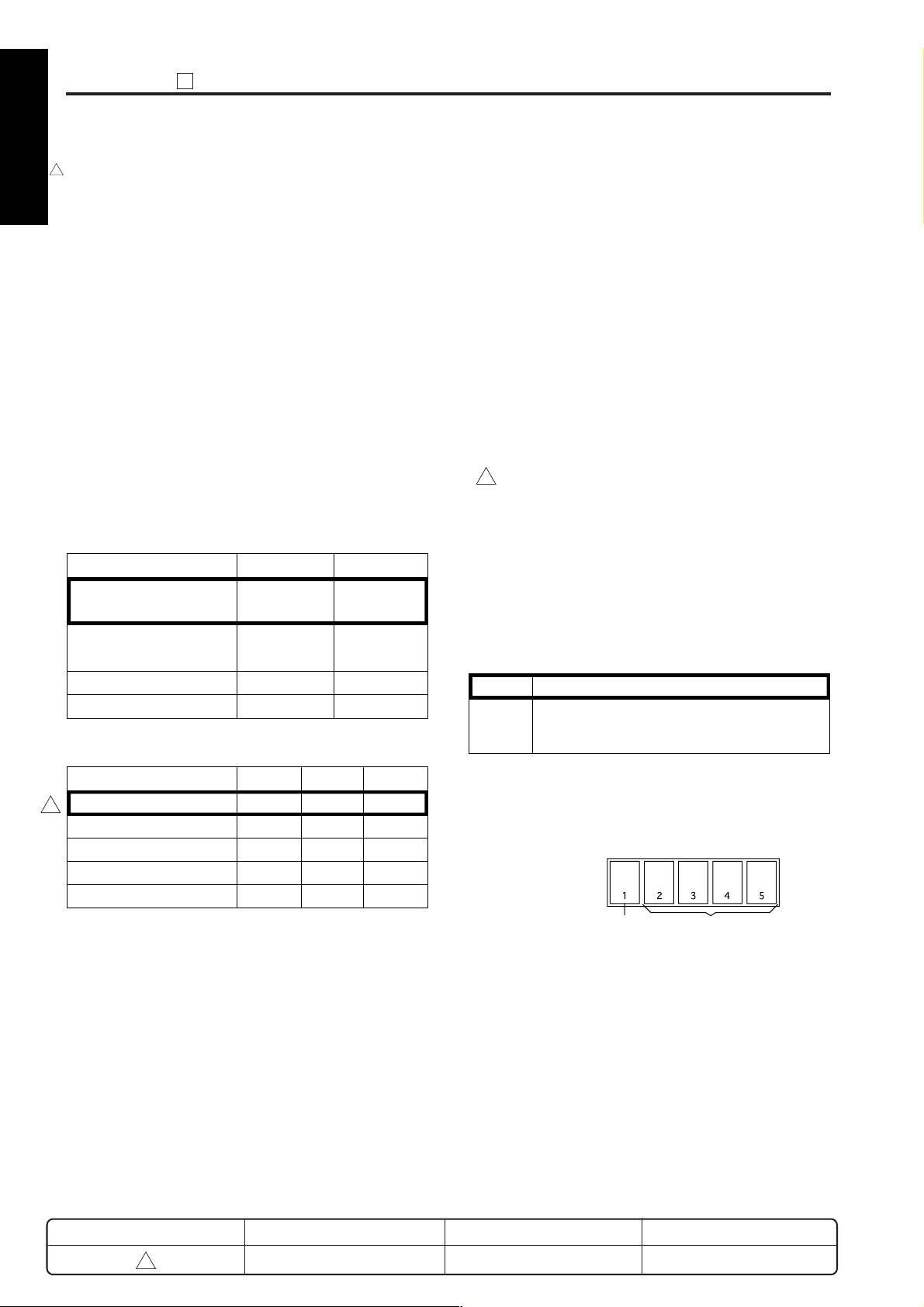
ADJUSTMENT
2
2
*31 : MPC correction control
1 ADJUSTMENT
These switches determine whether MPC correction
is carried out when sub power turns on.
25
*34 : SW2 (sub switch) turns ON with SW1
(main switch)
Setting this bit to "1" will increase the warm-up time.
MPC (maximum laser power correction) is designed
to optimize copy density (mainly to prevent excess
density), and is generally carried out every 20 copies.
In the copier is left off for a protracted period of time,
toner may begin to lose its charge, resulting in
excess density when copying restarts. To prevent
2 ISW
3 SERVICE
this problem, the default setting causes the copier to
automatically execute MPC when power turns ON
(from OFF mode or from main power OFF) if the
following two conditions hold: (1) the copier has been
off for a prolonged period (at least 8 hours), and (2)
the ambient humidity is 60% or higher.
If you set the switches to "1", "0", then the copier will
execute MPC at power ON if either of the above two
conditions hold. If the switches are set to "0", "1",
then MPC will always be carried out at power ON.
Humidity over 60% and
First in the morning
Humidity over 60% or
First in the morning
Always
No control
Mode 16-6 16-7
0
1
0
1
0
0
1
1
Reason:
The CB (overall control board) houses both an
engine-control CPU and a system-control CPU.
Switching ON of the main power does not start the
engine CPU, but does start the power supply to the
system CPU. The system CPU is initialized, and then
the OS is initialized, and then memory and other
hardware checks are performed.
This initialization sequence takes about 6 seconds
(until the fax, printer/scanner, and copy LEDs have
gone ON/OFF). When this setting is "0", the engine
does not start if SW2 is pressed during initialization.
When the printer option is installed, the setting
becomes “1”, and cannot be changed.
*35 : Automatic feed of non-standard size originals in
the platen auto start mode
Included among the memory switch settings in the
key operator mode is “Auto start auto select ON/OFF
setting”. When this setting is ON ("1") and the size of
the original on the platen glass is detected as a nonstandard size, the machine automatically starts paper
feed from the by-pass feed tray.
0
1
Auto start does not take place.
Auto start takes place when the by-pass
*32 : F4 size setting
4 DIAGRAM
2
8.25 x 13
8.125 x 13
8.5 x 13.5
*33 : Unit isolation
If a unit is malfunctioning and causing a problem, set
the corresponding bit to isolate the unit from the
system (software isolation). Copier operation can
then continue without problem until the unit can be
repaired, etc.
Mode 17-0 17-2
8.5 x 13
8 x 13
0
1
0
1
0
17-1
0
0
1
1
0
feed tray is selected.
*36 : Process non-stop, and reserved job start timing
0
0
0
0
1
setting
E-RDH memory
Job Job Job Job Job
Printing in progress Reservation
This machine can hold up to 5 print jobs in the E-RDH
memory. When this setting is "1", and a reserved job
(copy reservation, printer job or FAX receiving
operation) is generated during a print operation, the
machine proceeds to the next job without stopping
after the end of the ongoing print job.
When this setting is "0", the print operation stops after
the end of the ongoing print job. However, if any of
conditions 1 to 6 below exists, the print operation
stops after the end of the ongoing print job, even if this
setting is "1".
REVISED EDITION
2
DATE
Feb. 2001
1-16
PAG E
1-16
METHOD
REPLACEMENT
Page 19
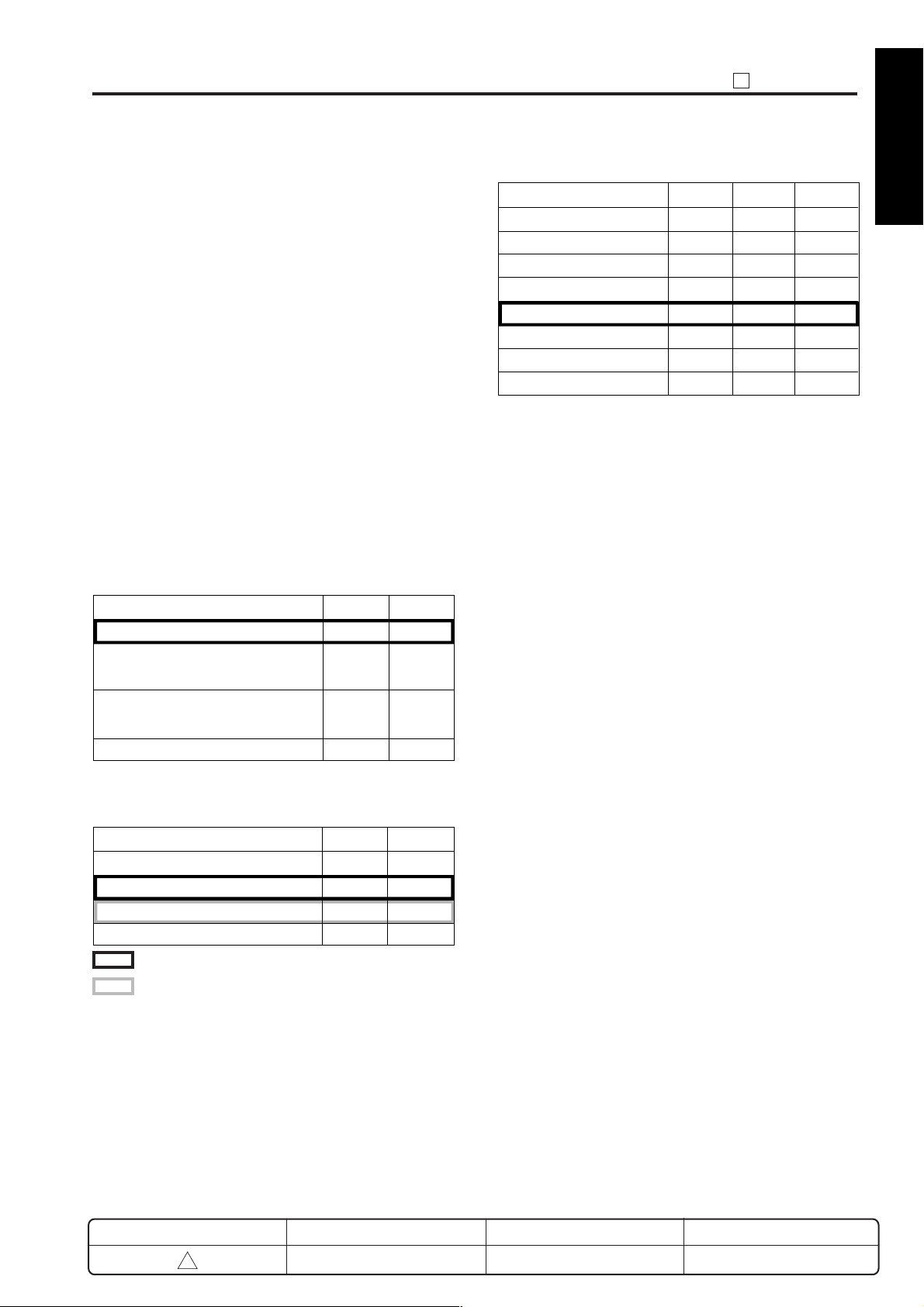
Mode 26-0 26-2
0
– 6
– 4
– 2
0
+ 2
+ 4
+ 6
0
1
0
1
0
1
0
1
26-1
0
0
1
1
0
0
1
1
0
0
0
0
1
1
1
1
25
ADJUSTMENT
Conditions under which print operation stops
1. The ongoing print job (current job) and the next
reserved job are of different kinds (reserved copy,
fax, printer, interrupt copy).
2. The printer modes are different.
The current job is a two-sided mode job and the
next reserved job is a one-sided mode job.
3. There is no FNS, and the output mode of the
current job (non-sort, sort, group) differs from the
output mode of the next job.
4. When an FNS is installed, the output mode,
stapling position (at front, rear and both), and
paper exit tray (tray 1 to tray 4) of the current job
and the next reserved job are different.
5. The application functions (booklet, intersheet,
memory copy, page insertion, rotation sort) of the
next reserved job are selected.
6. The special original settings (mixed original, Zfold, non-standard) of the current job and the
reserved job are different.
*37 : Toner consumption reduction switch
Mode
No correction
Developing bias, charging grid
+20 step correction
Developing bias, charging grid
20 step correction
-
No correction
5-5 5-6
0
1
0
1
*39 : Patch detection control threshold shift
1 ADJUSTMENT
2 ISW
3 SERVICE
0
0
1
1
*38 : Tray setting at commencement of search when
APS is used
Mode 24-4 24-5
Search from upper tray of main body
Search from lower tray of main body
Search from upper tray of DB
Search from lower tray of DB
: U.S.A.
: Europe
REVISED EDITION
2
0
1
0
1
DATE
Feb. 2001
4 DIAGRAMS
0
0
1
1
1-17
PAG E
1-16-1
METHOD
ADDITION
Page 20

1 ADJUSTMENT
2 ISW
3 SERVICE
Blank page
4 DIAGRAM
REVISED EDITION
DATE
PAG E
METHOD
2
Feb. 2001
1-16-2
ADDITION
Page 21
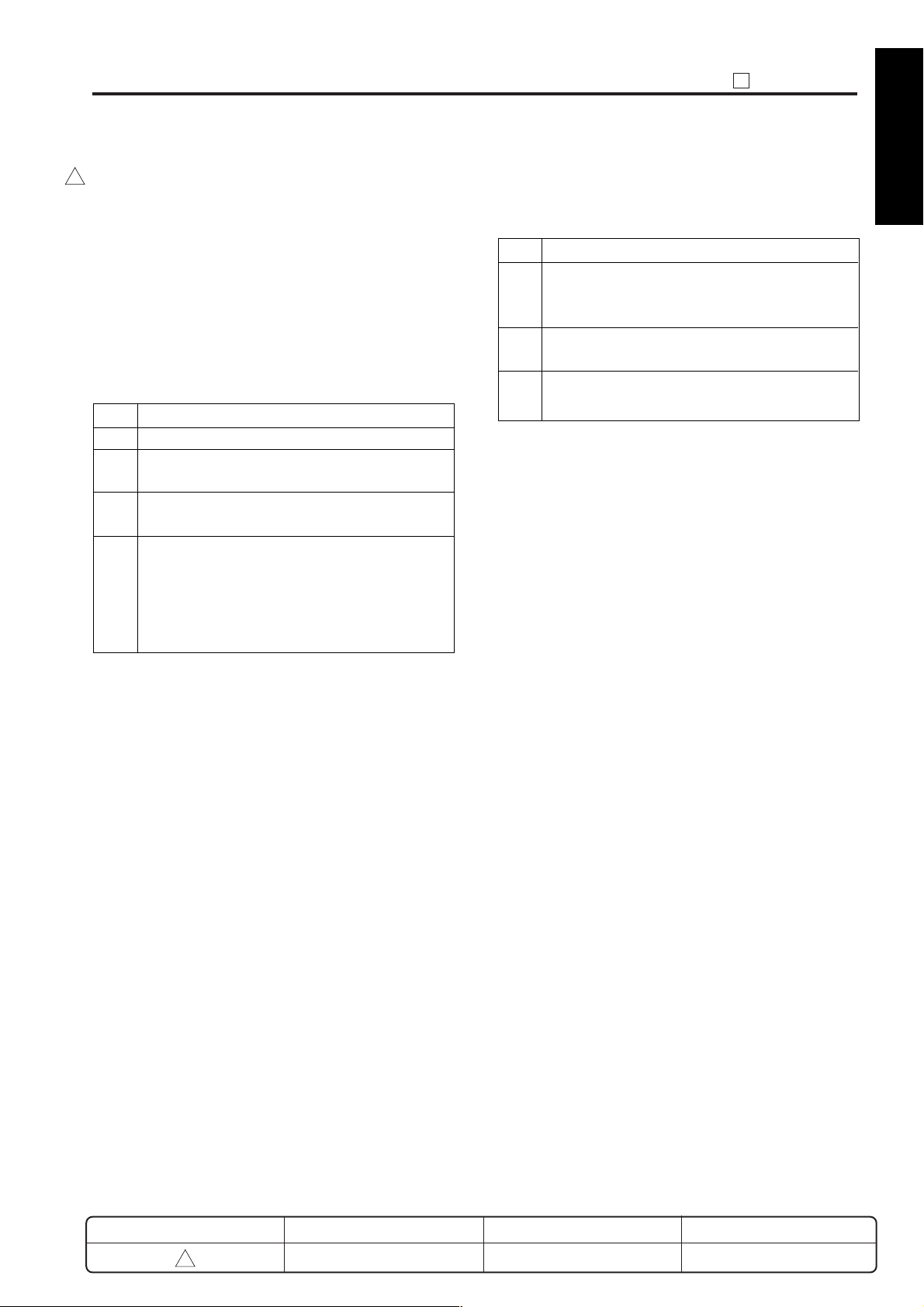
25
Step
1
2
3
Operation procedure
[PM Count Starting Date Input Screen]
Enter a PM count start date from the numeric
keys.
Press the [SET] key to enter the data that has
been entered.
Press the [RETURN] key to return to the PM
count/cycle menu screen.
ADJUSTMENT
[3] PM count setting
2
This function resets the PM count and sets the PM cycle.
Care should be taken to reset the PM count properly.
PM count / cycle menu
1. PM count resetting
2. PM cycle setting
1. PM count reset
Select whether to reset the count in the PM count
reset screen.
Step
Operation procedure
1
Enter the 25 Mode.
2
[25 mode menu screen]
Press the [2. PM COUNT/CYCLE] key.
3
[PM Count/Cycle Menu Screen]
Press the [1. PM count reset] key.
4
[PM Count Reset Screen]
Press the [YES] key to reset the PM count.
Press the [NO] or [RETURN] key, then the PM
count is not reset and returns to the PM count/
cycle menu screen.
2. Entering PM count start date
When resetting the PM count, it is necessary to input the start
date, and the screen below will appear automatically.
Note: When pressing the [RETURN] key without
pressing the [SET] key, the PM count start
date is not changed. It is necessary to
reset the count again for inputting the
count.
1 ADJUSTMENT
2 ISW
3 SERVICE
REVISED EDITION
2
DATE
Feb. 2001
1-17
PAG E
1-17
4 DIAGRAMS
METHOD
REPLACEMENT
Page 22
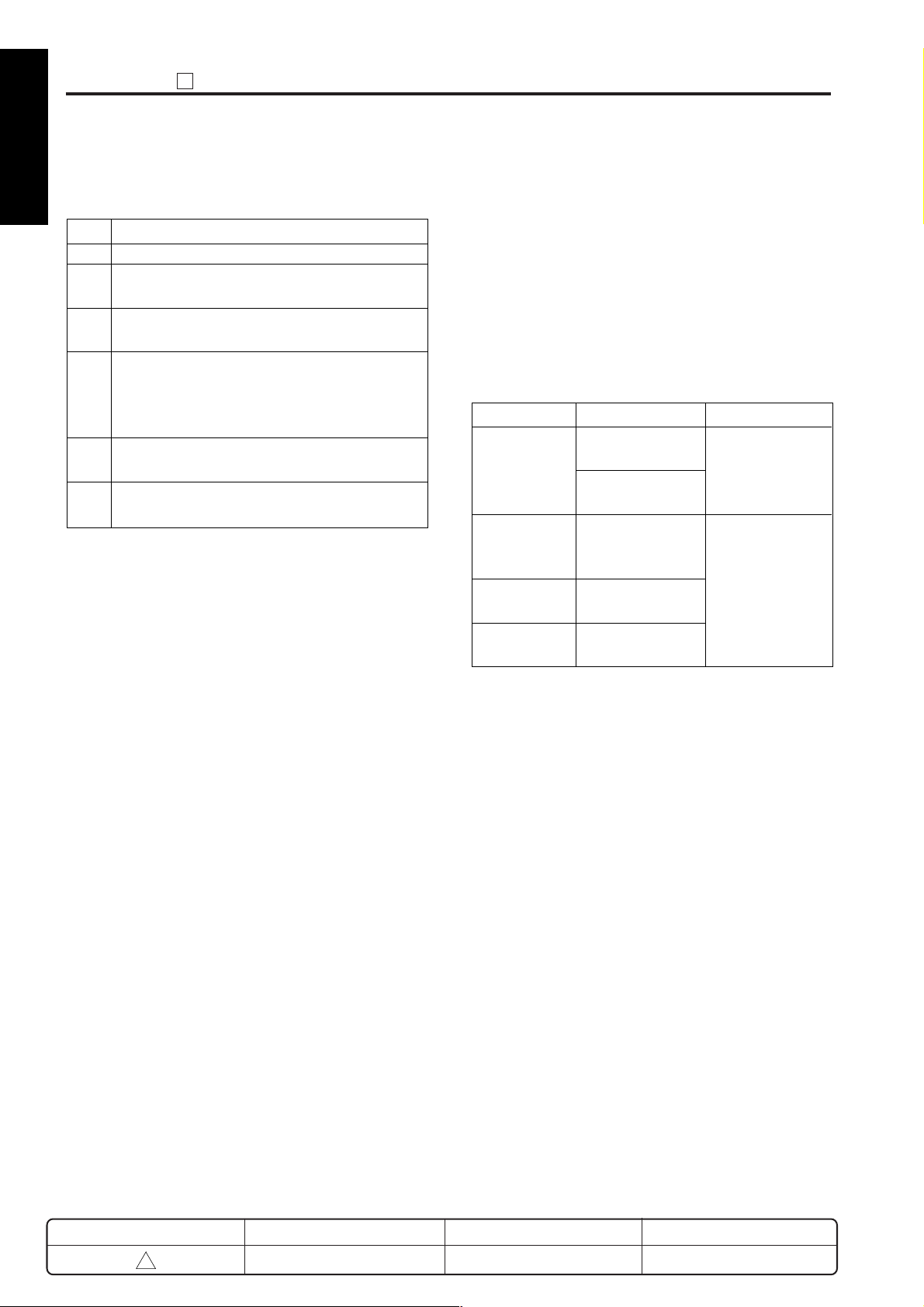
ADJUSTMENT
25
3. Setting of PM cycle
1 ADJUSTMENT
2 ISW
Set PM Cycle as follows:
Step
Operation procedure
1
Enter the 25 mode.
2
[25 mode menu screen]
Press the [2. PM COUNT/CYCLE] key.
3
[PM Count/Cycle menu screen]
Press the [2. PM CYCLE Set] key.
4
[PM Cycle set screen]
Enter PM cycle from the numeric keys.
Enter upper 3-digit (hundred thousand, ten
thousand, thousand) only.
5
Press the [SET] key to enter a PM cycle that has
been entered.
6
Press the [RETURN] key to return to the PM
count/cycle menu screen.
3 SERVICE
[4] Data collection
This function enables viewing of the various data recorded
in the machine.
Also, it is possible for the collected data to be checked by
KRDS and management listing.
Data collection menu
1. Count data collection
2. Area data collection start (Date count data)
Data collection list
Classification
Data collection
1
Data collection
2
Data collection
3
Data collection
4
Contents
Count number of
copies by each size
Count RADF original
feed quantities
Count of JAM
occurrence by each
point
Count of copies by
each mode
Count of SC
occurrence
Pre-peration
– (Note 1)
Enter the 25 mode
•
↓
•
Select [1. Software
SW]
•
8-7:1 (
↓
Set the address to
Note
2)
4 DIAGRAM
Note 1: Only data collection 1 can be checked in
default.
Note 2 : For the setting method, see "[2] Setting
software DIP SW" in 25 mode.
REVISED EDITION
1
DATE
May 2000
1-18
PAG E
1-18
METHOD
REPLACEMENT
Page 23

25
1 A3 A3 11 x 17
2 B4 B4 8.5 x 14
3 A4 + A4R A4 + A4R
8.5 x 11 +
8.5 x 11R
4 B5 + B5R B5 + B5R 5.5 x 8.5
5A5 A5 -
6B6 F4 -
7 8.5 x 14 - -
8 8.5 x 11 +
8.5 x 11R
- A4 + A4R
9 AB series AB series Inch series
Special Special Special
10 Postcard - -
Type
Copy count
by each size
Japan Europe U.S.A.
Paper size for destination
Size
No.
16 ADF mode original feed counter
17 RADF mode original feed counter
18 ADF mixed original mode original
feed counter
19 RADF mixed original mode original
feed counter
Count RADF
original feed
quantities
Feed mode
Size
No.
Type
ADJUSTMENT
1. Procedures for checking collected data
Operation procedure
Step
Enter the 25 mode.
1
[25 mode menu screen]
2
Press the [3. Collecting data] key.
[Data collection menu screen]
3
Press the [1. Count data] key.
[Data collection screen]
4
Change the data number with the [▲] or [▼] key.
Pressing [NEXT] or [FRONT] key enables display
5
of next data collection screen. (Note 3)
Data collection 1
↓
Data collection 2
↓
Data collection 3
↓
Data collection 4
Press the [RETURN] key to return to the data
6
collection menu screen.
2. Data collection details
(1) Data collection 1
a. Copy count by each size
Maximum count number : 99,999,999
1 ADJUSTMENT
2 ISW
3 SERVICE
(1) The data is displayed at the line 2 in the message
2
display area as “Data number (No.): Count value
(00000000)”.
(2) The data number can be changed by pressing the
[ ▲ ] or [ ▼ ] key.
(3) Press and hold the [ ▲ ] or [ ▼ ] key to display the
next items continuously.
Note 3 : In order to confirm collected data 2 to 4,
set DIP SW 8-7 to “1” beforehand.
REVISED EDITION
2
DATE
Feb. 2001
b. Count RADF original feed quantities
Maximum count number : 99,999,999
1-19
PAG E
1-19
4 DIAGRAMS
METHOD
REPLACEMENT
Page 24
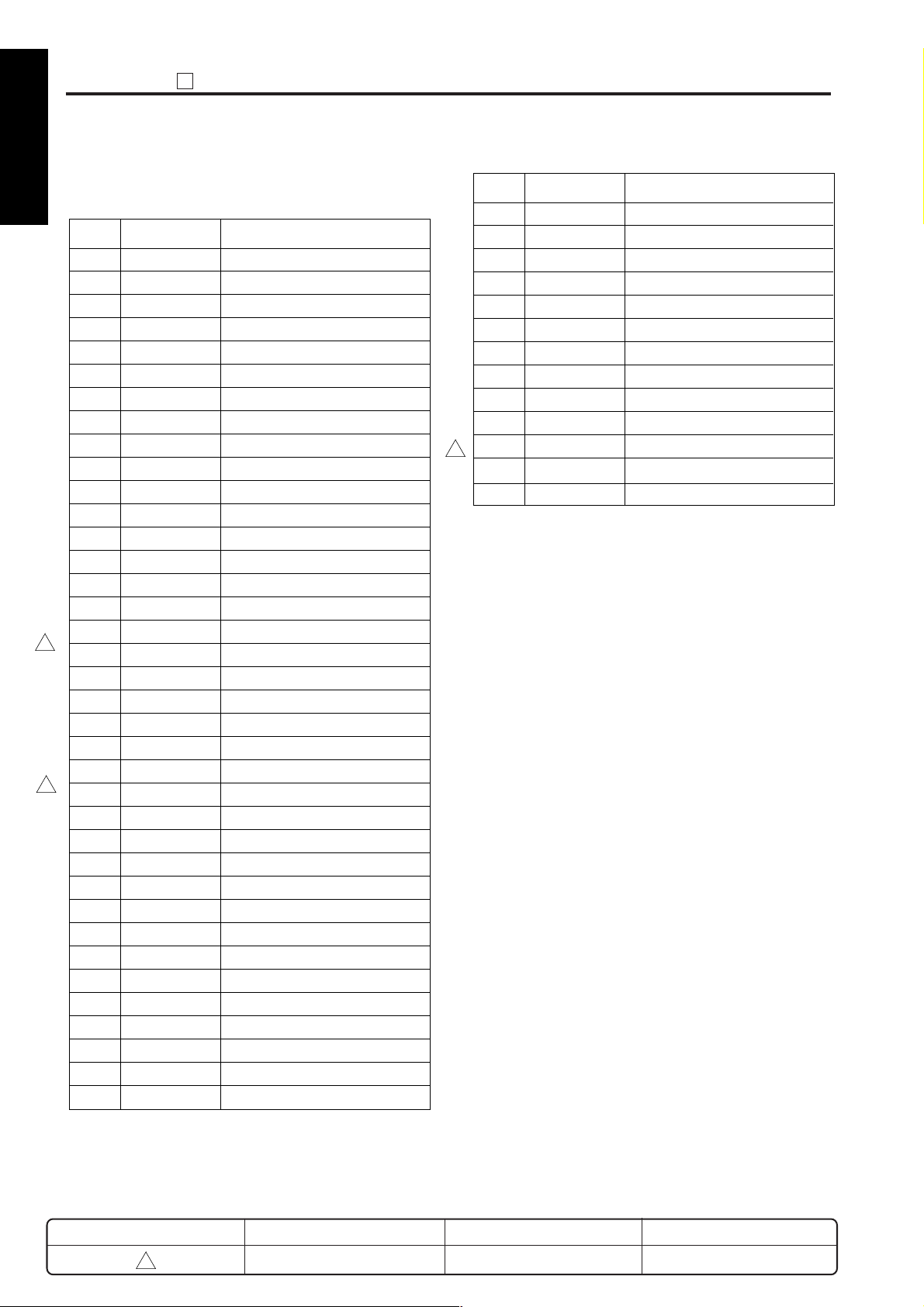
ADJUSTMENT
25
(2) Data collection 2
<Jam occurrence count by factor>
1 ADJUSTMENT
No. Jam Point
1 10-0 By-pass
2 11-0 Upper tray (main body)
3 12-0 Lower tray (main body)
4 13-0 DB upper tray
2 ISW
3 SERVICE
2
2
4 DIAGRAM
5 14-0 DB lower tray
6 16-0 Paper feed jam
7- -
8- -
9- -
10 30-0 Conveyance jam
11 31-0 Conveyance jam
12 - -
13 - -
14 32-0 Fixing unit conveyance jam
15 32-2 Fixing unit conveyance jam
16 33-0 Fixing unit conveyance jam
17 75-10 IT-101
18 75-11 IT-101
19 - -
20 97-1 ADU conveyance jam
21 97-2 ADU conveyance jam
22 92-0 ADU conveyance jam
23 75-12 IT-101
24 75-13 IT-101
25 61-0 DF-314
26 61-1 DF-314
27 62-0 DF-314
28 62-1 DF-314
29 62-2 DF-314
30 62-3 DF-314
31 62-4 DF-314
32 62-5 DF-314
33 63-0 DF-314
34 63-1 DF-314
35 63-2 DF-314
36 63-3 DF-314
37 63-4 DF-314
No. Jam Classification
38 63-5 DF-314
39 63-6 DF-314
40 63-7 DF-314
41 - -
42 - -
43 72-16 FS-107
44 72-17 FS-107
45 72-19 FS-107
46 72-21 FS-107
47 72-23 FS-107
48 72-81 FS-107
2
49 - -
50 - -
Maximum count number : 999,999
REVISED EDITION
2
DATE
Feb. 2001
1-20
PAG E
1-20
METHOD
REPLACEMENT
Page 25
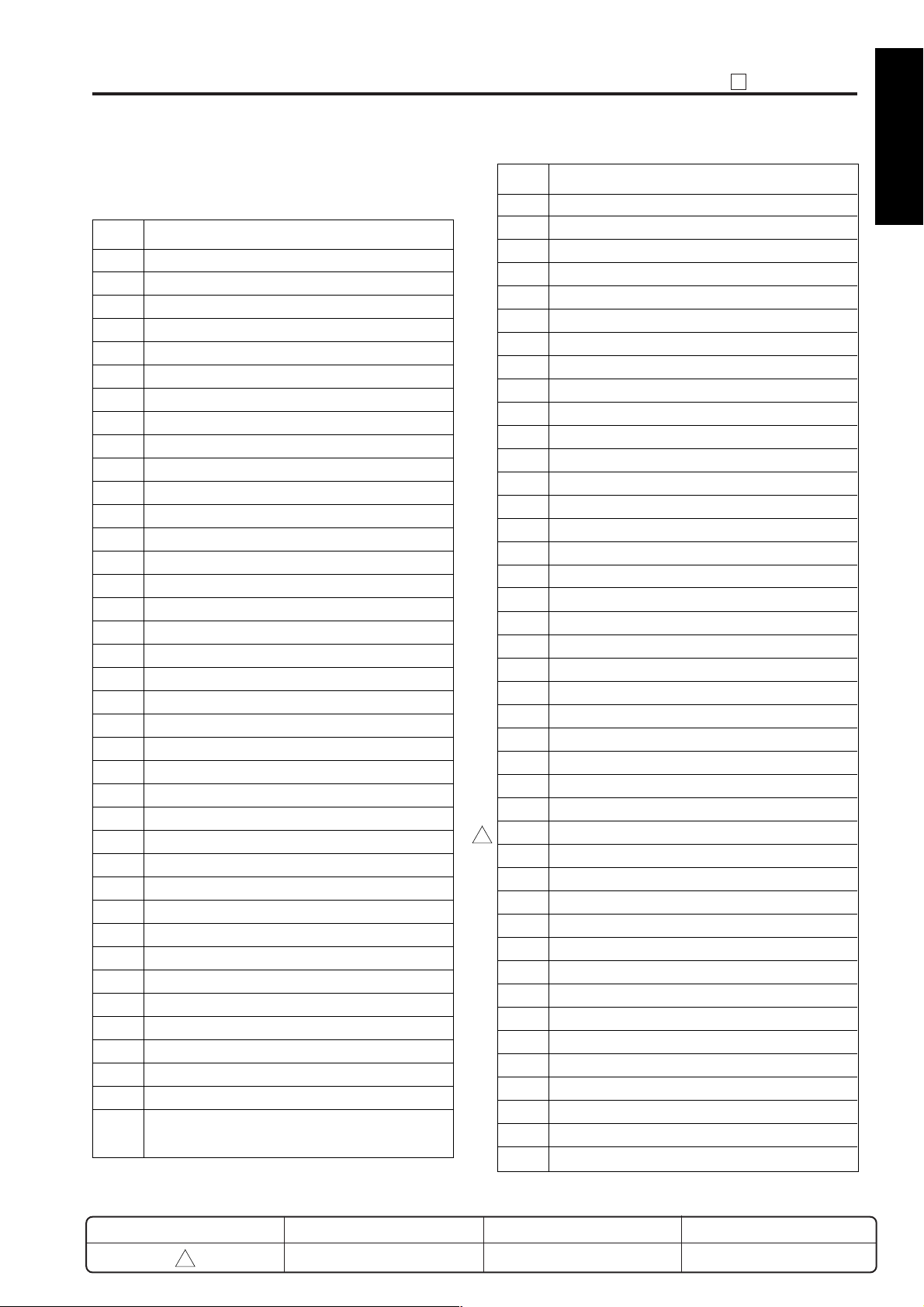
(3) Data collection 3
39 Number of times the auto low power mode is used
40 Copy quantity is set to 1.
41 Copy quantity is set between 2 and 5.
42 Copy quantity is set between 6 and 10.
43 Copy quantity is set to 11 or above.
44 Intersheet
45 -
46 Photo mode
47 -
48 Verti./Horiz. zoom mode
49 Memory copy mode
50 Confirmation copy mode
51 Text/Photo mode
52 Text mode
53 Arbitrary density mode
54
Number of feed in the OHP mode (copy interleave)
55 -
56 -
57 Page insertion mode
58 Chapter division mode
59 2 in 1, 4 in 1, 8 in 1 mode
60 Repeat mode
61 B/W reverse mode
62 Non-image area erase mode
63 Increase contrast mode
64 Original auto layout copy
65 -
66 Number of copies in rotation
67 Copy quantity of paper feed from tray 1
68 Copy quantity of paper feed from tray 2
69 Copy quantity of paper feed from tray 3
70 Copy quantity of paper feed from tray 4
71 -
72 -
73 Finisher, Number of stapling (front)
74 Finisher, Number of stapling (rear)
75 Booklet mode copying count
76
OHP mode (without doubled sheet) copying count
77 Z-fold mode copying count
78 Copy quantity in the non-standard size mode
79 Stamping mode copying count
80 Image head correction mode copying count
No. Contents
25
ADJUSTMENT
<Copy count by each mode>
No. Contents
1 Platen single side → single side
2-
3 RADF double side → single side
4 RADF double side → double side
5 RADF single side → single side
6 RADF single side → double side
7 Finisher (Staple mode)
8 Finisher (Sort mode)
9 Finisher (Group mode)
10 Finisher (No. of stapling)
11 Life size
12 Fixed ratio (E3: 1.41/2.00)
13 Fixed ratio (E2: 1.22/1.55)
14 Fixed ratio (E1: 1.15/1.29)
15 Fixed ratio (R1: 0.86/0.77)
16 Fixed ratio (R2: 0.82/0.65)
17 Fixed ratio (R3: 0.71/0.50)
18 Arbitrary magnification
19 Zoom
20 Maximum zoom
21 Minimum zoom
22 AMS mode
23 APS mode
24 AE mode
25 Interrupt mode
26 By-pass feed mode
27 Book copy mode
28 Frame erase mode
29 Fold erase mode
30 Image shift mode
31 Reduction image shift mode
32 -
33 -
34
35 -
36
37
38 Access number of the JOB memory call mode
No. of paper feed quantities at intersheet mode
Number of feed in the OHP mode (blank paper interleave)
No. of paper feed quantities at mixed original mode
(Number of pressing the
REVISED EDITION
2
button)
*
DATE
Feb. 2001
1-21
1 ADJUSTMENT
2 ISW
3 SERVICE
4 DIAGRAMS
2
Maximum count : 99,999,999
PAG E
1-21
METHOD
REPLACEMENT
Page 26
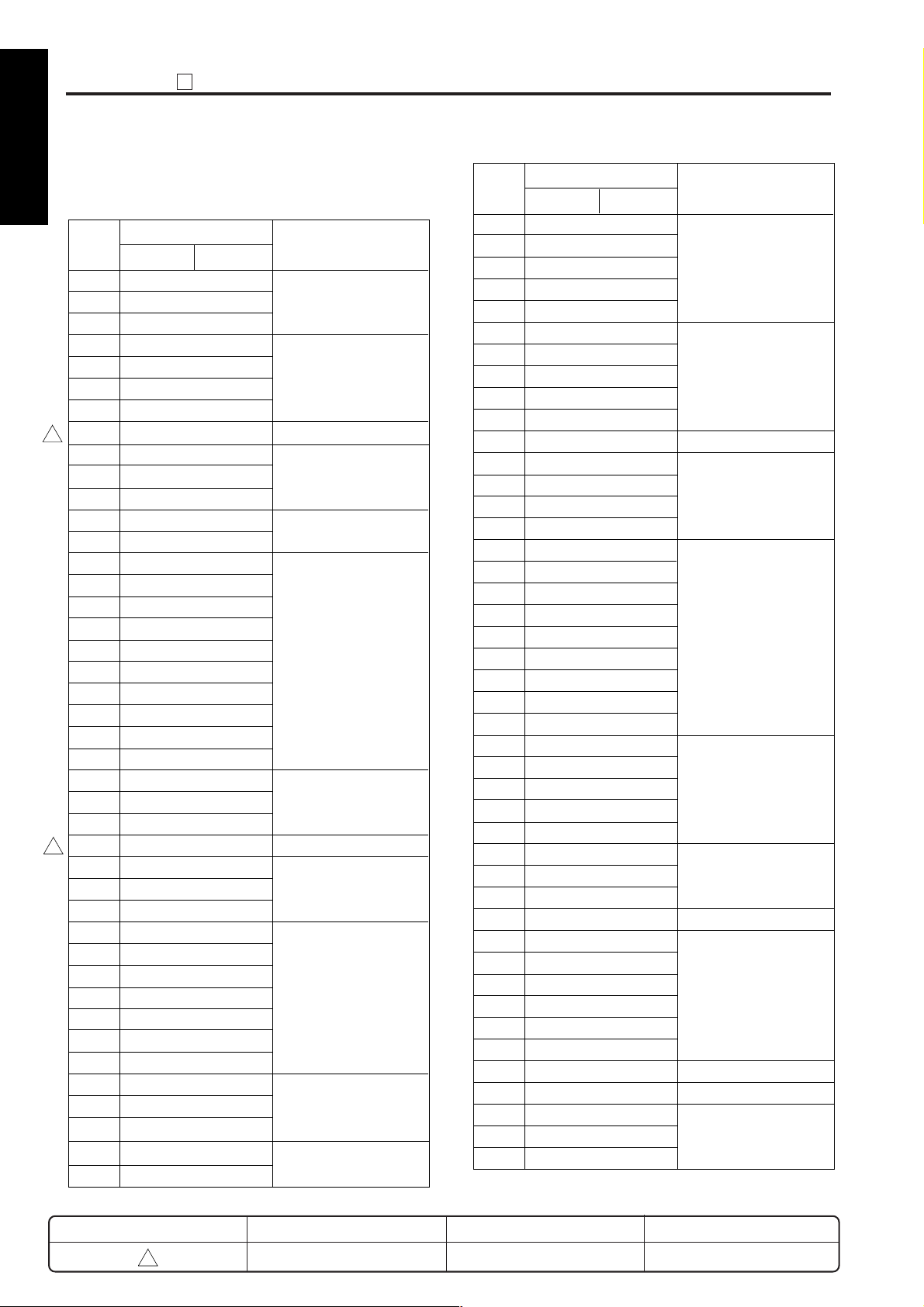
ADJUSTMENT
25
(4) Data collection 4
Count number of SC occurrence (F Code)
1 ADJUSTMENT
Error code (decimal number)
No. Classification
Main code Sub code
1 10-1 Communication
2 10-2 error
3 10-9
4 18-1 Paper feed error
2 ISW
3 SERVICE
4 DIAGRAM
5 18-2
6 18-3
7 18-4
8 26-1 L detection error
2
9 28-1 High-voltage power
10 28-2 source error
11 28-3
12 34-1 Fixing high-temperature
13 34-2 error
14 35-1 Fixing low-temperature
15 35-2 error
16 35-3
17 35-4
18 35-5
19 35-6
20 35-7
21 35-8
22 35-9
23 35-10
24 36-1 Broken fixing sensor
25 36-2
26 36-3
27 - -
2
28 40-1 Scanning system
29 40-9 error
30 41-1
31 46-1 Image processing
32 46-8 system error
33 46-10
34 46-11
35 49-2
36 49-4
37 49-6
38 51-4 Motor speed error
39 51-5
40 51-6
41 52-1 Fan lock error
42 52-2
Error code (decimal number)
No. Classification
Main code Sub code
43 56-1 Image control
44 56-2 communication
45 56-3 error
46 56-4
47 56-5
48 56-6 Operation control
49 56-7 section system error
50 56-8
51 56-9
52 56-10
53 56-11
54 60-1 RADF error
55 60-9
56 60-11
57 67-3
58 70-1 Finisher error
59 70-9
60 70-11
61 77-2
62 77-3
63 77-5
64 77-6
65 77-11
66 77-16
67 80-1 Non-volatile memory
68 80-2 error
69 80-3
70 80-4
71 80-5
72 81-1 Flash ROM error
73 81-2
74 81-3
75 88-1
76 89-1 Overrall control board
77 89-2 communication error
78 89-3
79 89-4
80 89-5
81 89-6
82 87-1 Print controller error
83 52-5 Fan lock error
84 86-02 Fax board error
85 86-03
86 86-04
Main body identification error
Image processing system error
REVISED EDITION
2
DATE
Feb. 2001
1-22
PAG E
1-22
METHOD
REPLACEMENT
Page 27
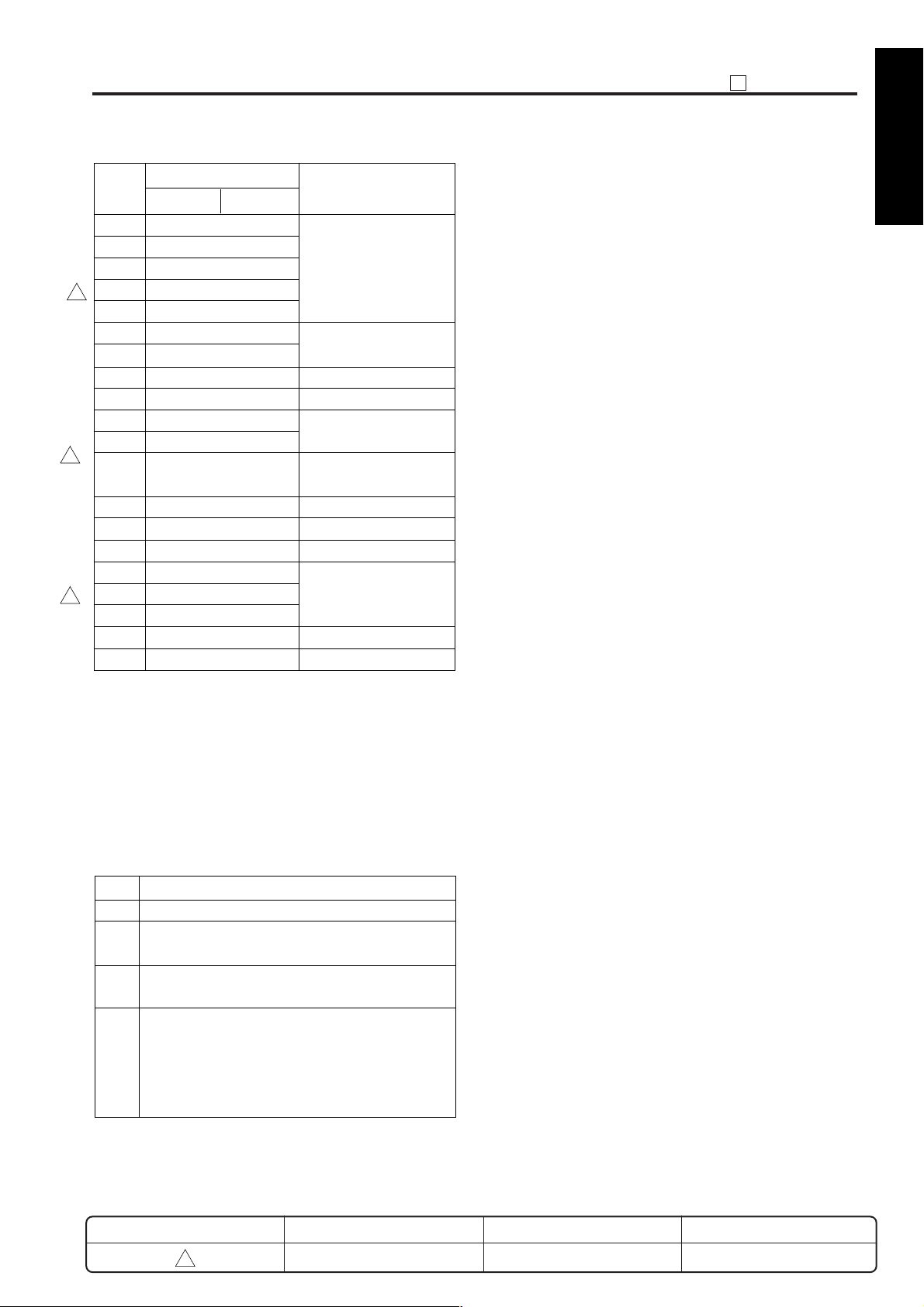
Error code (decimal number)
No. Classification
Main code Sub code
87 86-06 Fax error
88 86-88
(overrall control board side)
89 86-89
90 -
2
91 86-91
92 86-10 Fax error
93 86-20 (Fax board side)
94 22-1
Machine internal temperature
95 23-1 Drum periphery
96 26-2 L detection error
97 26-3
2
98 28-4 High voltage power
source error
99 43-1 Scanning system error
100 52-3 Fan lock error
101 36-4 Broken fixing sensor
102 52-6 Print controller error
103 87-2
2
104 87-3
105 77-18 Finisher error
106 52-4
Fan lock error (7035 only)
Maximum count : 9,999
25
ADJUSTMENT
1 ADJUSTMENT
2 ISW
3 SERVICE
3. Starting periodic date collection
Reset the periodic data from the setting periodic
collection start date. Make a date that this operation
is performed as a new periodic collection start date.
The periodic data can be checked with the KRDS and
management list.
Step
Operation procedure
1
Enter the 25 mode.
2
[25 mode menu screen]
Press the [3. Collecting data] key.
3
[Data collection menu screen]
Press the [2. Date count data] key.
4
[Starting periodic data collection screen]
Press the [YES] key to start the periodic data collection.
Press the [NO] or [RETURN] key, then data collection
start date is not reset and returns to the data
colleciton menu screen.
4 DIAGRAMS
REVISED EDITION
2
DATE
Feb. 2001
1-23
PAG E
1-23
METHOD
REPLACEMENT
Page 28
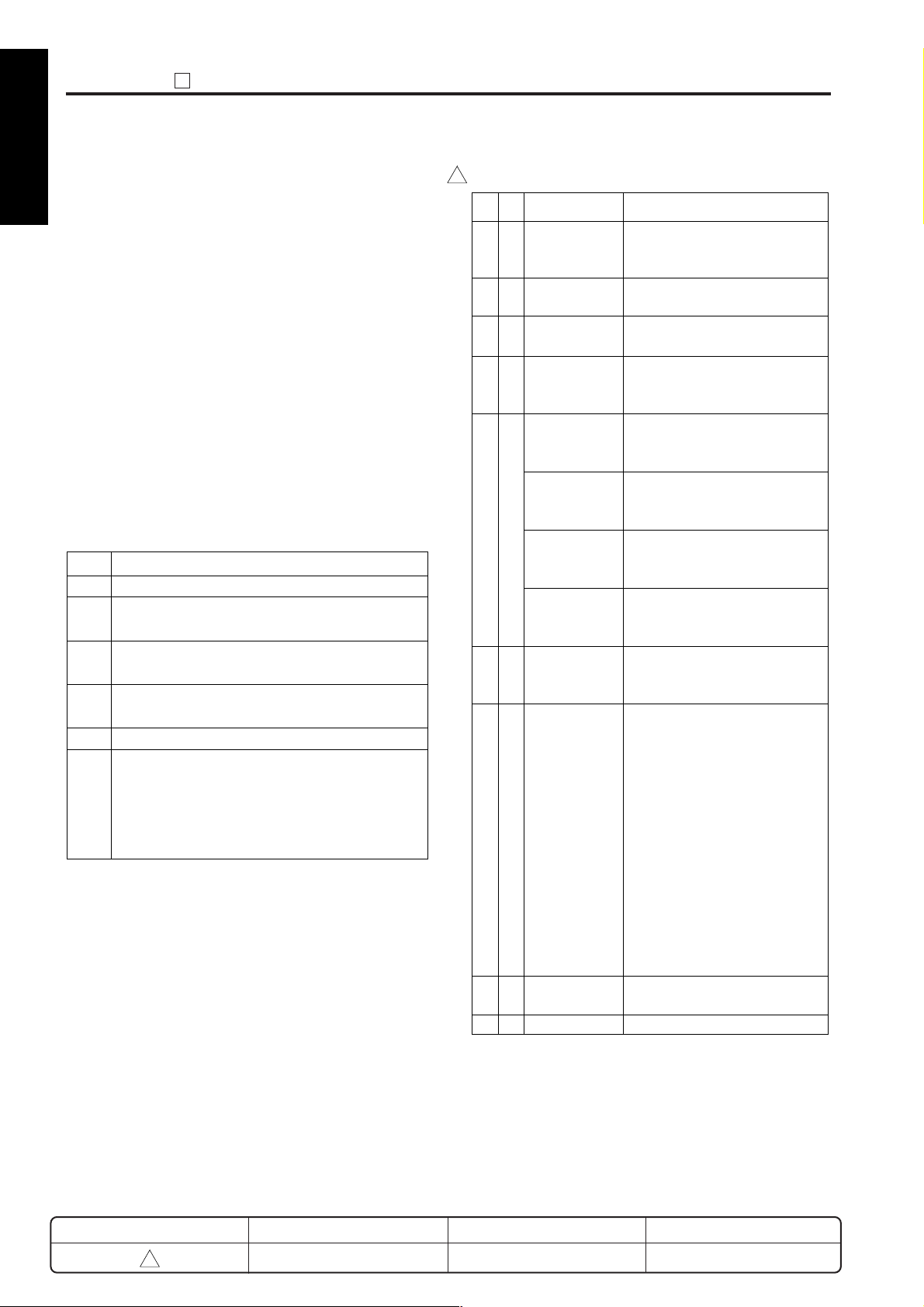
ADJUSTMENT
25
[5] Copy count for each part to be
1 ADJUSTMENT
2 ISW
3 SERVICE
4 DIAGRAM
replaced
Perform the copy count display, count clear, limit value
setting and arbitrarily parts to be replaced setting to the
data of the parts to be replaced (fixed/arbitrarily).
Each count value can be check with the management list
of 36 Mode and the KRDS.
Parts counter menu
1. Copy Count for each fixed replacement part
2. Copy Count for each arbitrarily replacement part
1. Copy count display and count reset by
parts to be replaced (fixed)
Set the parts name of the fixed parts to be replaced
(fixed), parts No. and copy count display, and count
reset.
Step
Operation procedure
1
Enter the 25 mode.
2
[25 mode menu screen]
Press the [4. Parts counter] key.
3
[Parts counter menu screen]
Press the [1. Count of parts (Fixed)] key.
[Copy count screen by parts to be replaced (fixed)]
4
Press [▲] , [▼] keys to select the data.
Press the [Count reset] key.
5
[Count reset screen by parts to be replaced (fixed)]
6
Press the [YES] key to clear the copy count.
Press the [NO] or [RETURN] key, then the copy
count is not reset and returns to the copy count
screen by parts to be replaced.
<List of parts to be replaced (fixed)>
2
7020
/25/30
1
2
3
4
5
6
7
–
–
8
9
10
11
12
13
14
15
16
17
18
19
20
21
22
23
24
25
26
27
28
29
30
31
32
33
34
35
36
37
38
39
7035
1
2
3
4
5
6
7
8
9
10
11
12
13
14
15
16
17
18
19
20
21
22
23
24
25
26
27
28
29
30
31
32
33
34
35
36
37
38
39
40
41
Unit
Drum unit
(including charging
corona unit)
Transfer separation
corona unit
Developing unit
Main body
Main body paper
feed unit
(Tray1)
Main body paper
feed unit
(Tray2)
DB paper feed unit
(Tray3 ro LCT)
DB paper feed unit
(Tray4)
By-pass feed unit
Fixing unit
DF-314
FS-107
Drum
Cleaning blade assembly
Drum unit
Transfer separation corona unit
Developer
Developing unit
Ozone filter
Suction filter (7035 only)
Filter cover assembly (7035 only)
Feed rubber
Double feed prevention rubber/Upper
Double feed prevention rubber/Lower
Feed rubber
Double feed prevention rubber/Upper
Double feed prevention rubber/Lower
DB feed rubber
DB double feed prevention rubber/Upper
DB double feed prevention rubber/Lower
DB feed rubber
DB double feed prevention rubber/Upper
DB double feed prevention rubber/Lower
By-pass feed reverse roller
By-pass feed pick up roller
By-pass feed conveyance roller
Fixing heat roller
Fixing pressure roller
Fixing web
Heat insulating sleeve/A
Heat insulating sleeve/B
Fixing cleaning roller
Cleaner assembly
Fixing claw
Fixing roller holder/Upper
Fixing roller holder/Lower
Fixing sensor
Fuse mounting plate assembly
Fixing heater lamp 1
Fixing heater lamp 2
Paper feed roller (A)
Double feed prevention roller (A assembly)
Paper exit roller (A)
Parts name
REVISED EDITION
2
DATE
Feb. 2001
1-24
PAG E
1-24
METHOD
REPLACEMENT
Page 29
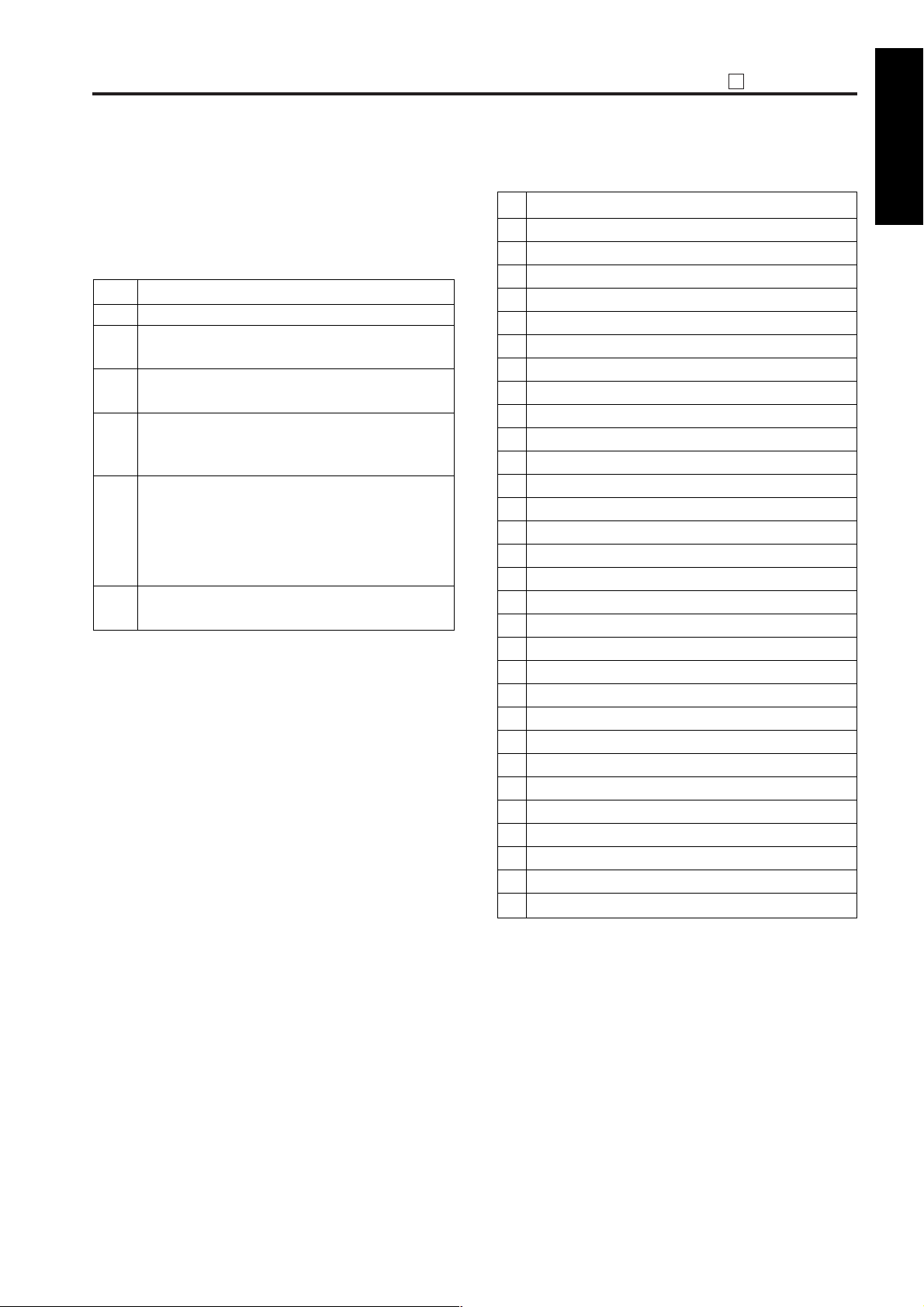
25
1
2
3
4
5
6
7
8
9
10
11
12
13
14
15
16
17
18
19
20
21
22
23
24
25
26
27
28
29
30
When copy count (at the paper exit is completed)
When copy count (at the paper exit is completed)
When copy count (at the paper exit is completed)
When copy count (at the paper exit is completed)
When copy count (at the paper exit is completed)
When copy count (at the paper exit is completed)
When copy count (at the paper exit is completed)
When copy count (at the paper exit is completed)
When copy count (at the paper exit is completed)
When copy count (at the paper exit is completed)
When copy count (at the paper exit is completed)
When copy count (at the paper exit is completed)
When copy count (at the paper exit is completed)
When copy count (at the paper exit is completed)
When copy count (at the paper exit is completed)
When copy count (at the paper exit is completed)
When copy count (at the paper exit is completed)
When copy count (at the paper exit is completed)
When copy count (at the paper exit is completed)
When copy count (at the paper exit is completed)
When paper is fed from by-pass tray
When paper is fed from tray 1
When paper is fed from tray 2
When paper is fed from tray 3
When paper is fed from tray 4
When paper is fed from ADU
When paper is exited from main body
When original is fed into RADF
When original is fed into RADF
When original is fed into RADF
Count timingNo.
ADJUSTMENT
2. Copy count display and count reset by
parts to be replaced (Named; arbitrarily)
Set the limit value for the parts to be replaced, parts
No., parts name setting, copy count display and
count reset.
Operation procedure
Step
Enter the 25 Mode.
1
[25 mode menu screen]
2
Press the [4. Parts counter ] key.
[Parts counter menu screen]
3
Press the [2. Count of parts (Named)] key.
4
[Copy count screen by parts to be replaced (named)]
Press the [▲] or [▼] key to select the data to be
set or changed.
5
The following items can be set below:
[COUNT RESET] : To clear the copy count.
[LIMIT SET] : To enter the limit value (6-digit).
[P/N SET] : To enter the parts number (9-digit).
[Parts name] : To enter the parts name.
6
Press the [RETURN] key, then return to copy
count screen by parts to be replaced.
<List of parts to be replaced (arbitrarily)>
1 ADJUSTMENT
2 ISW
3 SERVICE
4 DIAGRAMS
1-25
Page 30

ADJUSTMENT
1
25
(1) Count resetting method
1 ADJUSTMENT
2 ISW
Operation procedure
Step
Enter the 25 mode.
1
[25 mode menu screen]
2
Press the [4. Parts counter ] key.
[Parts counter menu screen]
3
Press the [2. Count of parts (Named)] key.
4
[Copy count screen by parts to be replaced (named)]
Press the [▲] or [▼] to select the data.
5
Press the [COUNT RESET] key.
6
[Count reset screen by parts to be replaced (named)]
Press the [YES] key to clear the copy count that
has been selected.
Press the [NO] or [RETURN] key, then the copy
count is not reset and returns to the copy count
screen by parts to be replaced (named).
3 SERVICE
(2) Count limit setting method
Enter the new limit value from the numeric keys on
the screen.
Step
Operation procedure
1
Enter the 25 mode.
2
[25 mode menu screen]
Press the [4. Parts counter ] key.
3
[Parts counter menu screen]
Press the [2. Count of parts (Named)] key.
[Copy count screen by parts to be replaced (named)]
4
Press the [▲] or [▼] to select the data to be set
or changed.
Press the [LIMIT SET] key.
5
[Copy count limit setting screen by parts to
6
be replaced (named)]
Enter new value using the numeric keys.
7
Press the [SET] key to enter the limit value that
has been entered.
8
Press the [RETURN] key to return to the copy
count screen by parts to be replaced (named).
4 DIAGRAM
Note: When pressing the [RETURN] key without
pressing the [SET] key, the setting is
complete without changing a new limit
value and returns to the copy count screen
by parts to be replaced (Named).
Reference: The right side of the limit value will be
marked “
its limit value.
” if the copy count exceeds
*
REVISED EDITION
1
DATE
May 2000
1-26
PAG E
1-26
METHOD
REPLACEMENT
Page 31

25
ADJUSTMENT
(3) Parts No. setting
Enter the new parts No. (9-digit) from the numeric
1
keys and alphabet keys on the screen.
Step
Operation procedure
1
Enter the 25 mode.
2
[25 mode menu screen]
Press the [4. Parts counter ] key.
3
[Parts counter menu screen]
Press the [2. Count of parts (Named)] key.
[Copy count screen by parts to be replaced (named)]
4
Press the [▲] or [▼] to select the data to be set
or changed.
Press the [P/N SET] key.
5
[Part No. setting screen by parts to be replaced (named)]
6
Enter new parts No. using the numeric and
alphabet keys.
Press the [SET] key to enter the parts No. that
7
has been entered.
Press the [RETURN] key to return to the copy
8
count screen by parts to be replaced (Named).
Note: When pressing the [RETURN] key without
pressing the [SET] key, the setting is
complete without changing a new parts
No. and returns to the copy count screen
by parts to be replaced (Named).
(4) Parts name setting
Enter the new parts name from the keys on the
screen.
There are three screen in the input screen and are
changed with the [ ▼ ] or [ ▲ ] key:
• Alphabet (a capital letter), numeric number
• Alphabet (a small letter), numeric number
• Symbol, numeric number
Step
Operation procedure
1
Enter the 25 mode.
2
[25 mode menu screen]
Press the [4. Parts counter ] key.
3
[Parts counter menu screen]
Press the [2. Count of parts (Named)] key.
[Copy count screen by parts to be replaced (named)]
4
Press the [▲] or [▼] to select the data to be
set or changed.
Press the [P/N SET] key.
5
[Parts name setting screen by parts to be
6
replaced (named)]
Enter new parts name using the keys on the screen.
Press the [OK] key to enter the parts name that has
7
been entered and return to the copy count screen
by parts to be replaced (Named).
Note: When pressing the [CANCEL] key without
pressing the [OK] key, the setting is
completed without setting a parts name
and returns to the copy count screen by
parts to be replaced (Named).
1 ADJUSTMENT
2 ISW
3 SERVICE
4 DIAGRAMS
REVISED EDITION
1
DATE
May 2000
1-27
PAG E
1-27
METHOD
REPLACEMENT
Page 32

ADJUSTMENT
25
[6] Password setting
1 ADJUSTMENT
This function sets the password to enter each mode.
In the 25 mode menu screen, select the [5. Password
setting], then the password setting menu screen will
appear.
Select the password to be adjusted/entered in this screen.
Password setting menu
1. Key operator password set
2 ISW
3 SERVICE
4 DIAGRAM
2. E.K.C. master key code set
3. Weekly timer master key set
1. Setting key operator password
This function sets the password to enter the key
operator mode.
Step
Operation procedure
1
Enter the 25 mode.
2
[25 mode menu screen]
Press the [5. Password setting] key.
3
[Password setting menu screen]
Press the [1. Key operator password set] key.
4
[Key Operator Password Setting Screen]
Enter 4-digit new password from the numeric
keys.
Press the [SET] key to set the password that has
5
been entered.
Press the [RETURN] key to return to the
6
password setting menu screen.
Note: When pressing the [RETURN] key without
pressing the [SET] key, the setting is
complete. However the new password will
not be entered and the password setting
menu screen will return.
2. Setting of EKC master key code
Set the EKC master key code when entering the EKC
1
setting mode of the key operator mode.
Step
Operation procedure
1
Enter the 25 mode.
2
[25 mode menu screen]
Press the [5. Password setting] key.
3
[Password setting menu screen]
Press the [2. E.K.C. master key code set] key.
4
[EKC master key code setting screen]
Enter 8-digit new EKC master key code using
the numeric keys.
5
Press the [SET] key to enter the EKC master
key code that has been entered.
6
Press the [RETURN] key to return to the
password setting menu screen.
Note: When pressing the [RETURN] key without
pressing the [SET] key, the setting is
complete without changing a new EKC
master key code and returns to the
password setting menu screen.
Reference: When “00000000” is set as the pass-
word, the EKC setting menu screen will
be displayed instead of the password
entry screen.
Reference: When setting a password to “0000”,
the key operator mode can be used
without a password.
REVISED EDITION
1
DATE
May 2000
1-28
PAG E
1-28
METHOD
REPLACEMENT
Page 33

Step
1
2
3
4
5
6
Operation procedure
Enter the 25 mode.
[25 mode menu screen]
Press the [6. Service TEL No.] key.
[Service center number setting screen]
Press the [TEL] key to set the phone number
and the [FAX] key to set the [FAX] number, and
input the number (Max. 21 digits) using the
numeric keys on the screen.
When input has been mistaken, rewrite it after
moving the cursor with [<<] or [>>] key, or delete
all with the Stop/clear button to input again.
Press the [SET] key to enter the number that has
been entered.
Press the [RETURN] key to return to the 25
mode menu screen.
25
ADJUSTMENT
3. Setting the weekly timer master key
This function sets the weekly timer master key
required for entering the various weekly timer set
mode.
Step
Operation procedure
1
Enter the 25 mode.
2
[25 mode menu screen]
Press the [5. Password setting] key.
3
[Password setting menu screen]
Press the [3. Weekly timer master key set] key.
[Weekly timer master key setting screen]
4
Enter 4-digit new weekly timer master key
using the numeric keys.
Press the [SET] key to enter the weekly timer
5
master key that has been entered.
6
Press the [RETURN] key to return to the
password setting menu screen.
Note: When pressing the [RETURN] key without
pressing the [SET] key, the setting is
complete without changing a new weekly
timer master key and returns to the
password setting screen.
[7] Setting phone number of the
service center
This function displays the telephone and fax numbers of
the service center which is indicated on the screen if a
service call is required.
This function is not related to KRDS functions. It is
designed only for indicating the data on the screen.
1. Setting phone and fax number of the
service center
Select [6. Service TEL No.] in the 25 mode screen.
Service center number setting screen will appear.
2
1 ADJUSTMENT
2 ISW
3 SERVICE
Reference: When setting the master key to “0000”,
the weekly timer mode can be used
without a password.
REVISED EDITION
2
DATE
Feb. 2001
1-29
Note: When pressing the [RETURN] key without
pressing the [SET] key, the setting is
complete. However the new phone
number will not be entered and the 25
mode menu screen will return.
PAG E
1-29
METHOD
REPLACEMENT
4 DIAGRAMS
Page 34

ADJUSTMENT
25
[8] Setting the serial number
1 ADJUSTMENT
This function is used to display, set and change the serial
number of the main body and optional units.
The serial numbers can be read from KRDS.
1. Serial number display procedure
Select [7. Serial number] in the 25 mode screen. The
2 ISW
3 SERVICE
4 DIAGRAM
serial number setting screen will appear.
The item name and serial number are displayed on
the serial number setting menu screen. Each serial
number is displayed at the right side of each unit.
You can set the destination (for FAX) of the machine
by pressing the [Destination setting] key.
Press the [RETURN] key to end setting and return to
the 25 mode menu screen.
2. Setting and changing serial number
On the serial number setting screen, select the
desired item, then each serial number setting screen
will appear.
Step
Operation procedure
1
Enter the 25 mode.
2
[25 mode menu screen]
Press the [7. Serial number] key.
3
[Serial number setting menu screen]
Press the key corresponding to the desired item
on the screen.
4
[Serial number setting screen]
Enter the 9-digit serial number from the alphabet
and numeric keys on the screen and then press
the [SET] key to enter the number that has been
entered.
5
Press the [RETURN] key to return to the serial
number setting menu screen.
6
When changing the serial number of other item,
repeat steps 3 to 5.
7
Press the [RETURN] key to return to the 25
mode menu screen.
3. Changing the destination setting (for FAX
option)
To change the destination setting, press the
"Destination" key on the serial-number setup menu.
The procedure is as follows.
Step
Operation procedure
1
Enter the 25 mode.
2
[25 mode menu screen]
Press the [7. Serial No.] key.
3
[Serial number setting screen]
Press the [Destination] key.
4
[Destination setting screen]
Use the [▲] or [▼] key to select the destination.
5
Press the [OK] key to register the setting and to
return to the serial number setting screen.
6
Press the [RETURN] key to return to the 25
mode menu screen.
Note: If you press [CANCEL] key, the copier will
2
retain the previous destination setting and
return you to the serial number setting
screen.
<Destination codes>
Code Destination Code Destination
JP Japan IE Ireland
CA Canada FI Finland
US U.S.A SE Sweden
KR Korea NO Norway
SG Singapore AT Austria
2
MY Malaysia BE Belgium
CN China NL Netherlands
SA Saudi Arabia CH Switzerland
TW Taiwan FR France
ZA South Africa GB Great Britain
PL Poland DE German
PT Portugal NZ New Zealand
ES Spain AU Australia
IT Italy EU Europe
DK Denmark
Note: When pressing the [RETURN] key without
pressing the [SET] key, the setting is
complete. However the new serial number
will not be entered and the serial number
setting menu screen will return.
REVISED EDITION
2
DATE
Feb. 2001
1-30
PAG E
1-30
METHOD
REPLACEMENT
Page 35

ADJUSTMENT
Step
1
2
3
4
Operation procedure
Enter the 25 mode.
[25 mode menu screen]
Press the [11. Root counter].
[Root counter display screen]
Values of the root counter (total counter) are
displayed.
Press the [RETURN] key to return to the
25 mode screen.
Step
1
2
3
4
Operation procedure
Enter the 25 mode.
[25 mode menu screen]
Press the [12.Setting date] key.
[Setting date screen]
Using the numeric keys, enter the year, month
and day in that sequence
Press the [OK] key to return to the 25 mode screen.
[9] Displaying the ROM version
Display ROM version mounted to the machine.
1. ROM version viewing method
In the 25 mode menu screen, select [8. ROM
version], then the ROM version display screen will
appear.
The item name and ROM version are displayed on
the ROM version display screen. Each serial number
is displayed at the right side of each item.
When there is no option not installed, the applicable
position is a blank.
ROM version display
1. System control
2. Image control
3. Panel control
4. Optical control
5. RADF
6. Finisher
When the optional fax and printer are installed, their
ROM versions will also be displayed.
[12] Root counter display
The root counter (total counter can be checked in 25 mode
on the root counter display.
[13] Setting date
Set the total count start day.
1 ADJUSTMENT
2 ISW
3 SERVICE
Press the [RETURN] key to end this screen and
return to the 25 mode screen.
[10] KRDS setting
Refer to the chapter “KRDS.”
[11] ISW setting
Refer to the chapter “ISW.”
Note: Ends when the [Cancel] key is pressed
2
without amending the entered date, and
returns to the 25 mode menu screen.
4 DIAGRAMS
REVISED EDITION
2
Feb. 2001
DATE
1-31
PAG E
1-31
METHOD
REPLACEMENT
Page 36

36
ADJUSTMENT
ADJUSTMENT
36
36 MODE
<List of adjustment items for 36 mode>
1 ADJUSTMENT
1 ADJUSTMENT
No.
Menu
1
High voltage adjustment
2 ISW
2 ISW
2
Timing adjustment
3 SERVICE
3 SERVICE
4 DIAGRAM
4 DIAGRAM
No.
Sub menu
—
None
1
Vertical/Horizontal
magnification
adjustment
2
Restart timing
adjustment
Circular menu
Charging voltage adjustment
Transfer current adjustment
Separation (AC) voltage adjustment
Separation (DC) current adjustment
Charging grid voltage adjustment
Developing bias adjustment
L detection adjustment
Automatic toner supply
Printer vertical magnification (drum clock)
adjustment
2
Printer 2 vertical magnification (drum clock)
adjustment (7035 only)
Platen vertical magnification (drum clock)
adjustment
Platen horizontal magnification adjustment
RADF (50% single side) vertical
magnification (drum clock) adjustment
RADF (100%
(drum clock) adjustment
RADF (200%
(drum clock) adjustment
RADF (400%
(drum clock) adjustment
RADF (50% double side) vertical magnification
(drum clock) adjustment
RADF (100% double side) vertical magnification
(drum clock) adjustment
RADF (200% double side) vertical magnification
(drum clock) adjustment
RADF (400%
magnification (drum clock) adjustment
Restart timing adjustment (All)
Restart timing adjustment (Main body upper tray)
Restart timing adjustment (Main body lower tray)
Restart timing adjustment (DB upper tray)
Restart timing adjustment (DB lower tray)
Restart timing adjustment (By-pass)
Restart timing adjustment (ADU)
single
side) vertical magnification
single
side) vertical magnification
single
side) vertical magnification
double side
) vertical
Summary of operation
Adjustment in the field is inhibited.
Performs L detection adjustment for the developer,
and registers the result in the nonvolatile memory.
Display the L detection adjustment value as the result
when it is completed. Reset the developing counter.
Adjustment in the field is inhibited.
The method of adjusting the 7020/25/30
differs from that of the 7035.
After adjustment, print the SGU pattern (No.16).
After making an adjustment, make a copy.
The same as 36 mode 9 RADF Adjustment.
After making an adjustment, print the SGU
pattern (No.16).
REVISED EDITION
2
DATE
Feb. 2001
1-32
1-32
PAG E
1-32
METHOD
REPLACEMENT
Page 37

36
36
ADJUSTMENT
ADJUSTMENT
No.2Menu
Timing adjustment
No.
Sub menu
2
Restart timing
adjustment
3
Paper feed loop
adjustment
Leading edge original
4
erasure adjustment
Centering
5
adjustment
Circular menu
Restart timing adjustment (RADF single side)
Restart timing adjustment (RADF double side (first side))
Restart timing adjustment (RADF double side (second side))
Paper feed loop amount adjustment (All)
Paper feed loop amount adjustment
(Main body upper tray)
Paper feed loop amount adjustment
(Main body lower tray, small size)
Paper feed loop amount adjustment
(Main body lower tray, large size)
Paper feed loop amount adjustment
(DB upper tray, small size)
Paper feed loop amount adjustment
(DB upper tray, large size)
Paper feed loop amount adjustment
(DB lower tray, small size)
Paper feed loop amount adjustment
(DB lower tray, large size)
Paper feed loop amount adjustment
(By-pass, ordinary paper)
1
Paper feed loop amount adjustment
(By-pass, thick paper)
Paper feed loop amount adjustment
(By-pass, post card)
Paper feed loop amount adjustment (ADU)
Paper feed loop amount adjustment
(RADF single side)
None
Centering adjustment (All )
Centering adjustment (Main body upper tray, common)
Centering adjustment
(Main body upper tray, small size)
Centering adjustment
(Main body upper tray, large size)
Centering adjustment (Main body lower tray, common)
Centering adjustment
(Main body lower tray, small size)
Centering adjustment
(Main body lower tray, large size)
Centering adjustment (DB upper tray, common)
Centering adjustment (DB upper tray, small size)
Centering adjustment (DB upper tray, large size)
Centering adjustment (DB lower tray, common)
Centering adjustment (DB lower tray, small size)
Centering adjustment ( DB lower tray, large size)
Summary of operation
The same as 36 mode 9 RADF Adjustment.
After making an adjustment, print the SGU
pattern (No.16).
The same as 36 mode 9 RADF Adjustment.
After making an adjustment, make a copy.
After making an adjustment , print the SGU
pattern (No.16).
1 ADJUSTMENT
1 ADJUSTMENT
2 ISW
2 ISW
3 SERVICE
3 SERVICE
4 DIAGRAMS
4 DIAGRAMS
REVISED EDITION
1
DATE
May 2000
1-33
1-33
PAG E
1-33
METHOD
REPLACEMENT
Page 38

ADJUSTMENT
36
No.
Menu
2
1 ADJUSTMENT
Timing adjustment
2 ISW
3
3 SERVICE
Running mode
No.
Sub menu
5
Centering
adjustment
6
Image read point
adjustment
7
Restoring standard
data
1
Intermittent copy
mode
No paper intermittent
2
copy mode
No paper mode
3
No paper endless
4
mode
Running mode
5
Circular menu
Centering adjustment (ADU, common)
Centering adjustment (ADU, small size)
Centering adjustment (ADU, large size)
Centering adjustment (By-pass, common)
Centering adjustment (By-pass, small size)
Centering adjustment (By-pass, large size)
Centering adjustment (Platen)
Centering adjustment (RADF single side)
Centering adjustment (RADF double side (first side))
Centering adjustment (RADF double side (second side))
Planten adjustment
Vertical/Horizontal magnification adjustment
Restart timing adjustment
Paper feed loop amount adjustment
Leading edge original erasure adjustment
Centering adjustment
Image read point adjustment
None
Summary of operation
Print the SGU patters (No.16) after making
an adjustment.
The same as 36 mode 9 RADF Adjustment.
After making an adjustment, make a copy.
Reset the adjustment data in the same
condition as they were when the machine
left the factory.
After making a selection, carry out operation.
4
Test pattern print
4 DIAGRAM
5
Density adjustment
6
Copy quality adjustment
REVISED EDITION
None
—
Test pattern density
—
adjustment
RADF scanner
1
density adjustment
Non-original erasure
2
2
installation survey
DATE
None
None
None
None
PAG E
Print the SGU pattern according to the
specification No.
After making an adjustment, print
the specified SGU pattern.
Make a density adjustment by letting the
machine read white chart.
Check with RADF opened completely.
METHOD
1-34
2
Feb. 2001
1-34
REPLACEMENT
Page 39

No.
7
8
9
10
Menu
List print
Counter clear
RADF adjustment
FNS adjustment
36
ADJUSTMENT
No.
Sub menu
1
Test pattern
2
Font pattern
3
Memory dump list
4
Machine
management list
5
Adjustment list
7
2
Log list (1)
8
Log list (2)
1
Drum unit
related counter
2
Fixing unit related
counter
1
Vertica/Horizontal
magnification
adjustment
2
Restart timing
adjustment
3
Paper loop adjustment
4
Centering adjustment
5
RADF scanner
density adjustment
—
Circular menu
None
None
None
None
None
None
None
None
Vertical magnification adjustment of RADF
(50% single side)
Vertical magnification adjustment of RADF
(100% single side)
Vertical magnification adjustment of RADF
(200% single side)
Vertical magnification adjustment of RADF
(400% single side)
Vertical magnification adjustment of RADF
(50% double side)
Vertical magnification adjustment of RADF
(100% double side)
Vertical magnification adjustment of RADF
(200% double side)
Vertical magnification adjustment of RADF
(400% double side)
RADF (single side)
RADF (double side (first side))
RADF (double side (second side))
RADF (single side)
RADF (single side)
RADF (double side (first side))
RADF (double side (second side))
None
FNS alignment plate position adjustment (back)
2
FNS alignment plate position adjustment (front)
Summary of operation
Grid pattern with 2 dots in width of line and
500 dots at intervals of lines.
Built-in font pattern (Those for Japan include
kanji characters.)
Print dump of data stored from the specified
address in Hex and ASCII formats.
Print the condition of the machine, counter
data information, and jam history.
Print only 25/36 mode adjustment value
from the machine management list.
Print dump of data stored from the specified
address in Hex and ASCII formats.
Clears the drum counter and the drum drive
counter.
Clear fixing web counter
After making an adjustment, make a copy.
After making an adjustment, make a copy.
After making an adjustment, make a copy.
After making an adjustment, make a copy.
Make an adjustment of density by letting
the machine read white chart.
After making an adjustment, make a copy.
1 ADJUSTMENT
2 ISW
3 SERVICE
4 DIAGRAMS
REVISED EDITION
2
DATE
Feb. 2001
1-35
PAG E
1-35
METHOD
REPLACEMENT
Page 40

ADJUSTMENT
1
36
[1] Setting method
1 ADJUSTMENT
A special operating mode called “36 Mode” has been
provided with this machine. This mode enables
adjustment of the various parts.
1. Turn the SW2 (sub power) OFF when the SW1
(main power) remains ON.
2. Turn the SW2 (sub power) ON while pressing 3 and
6 of the copy quantity setting buttons.
2 ISW
36 mode menu screen will appear on the LCD. At
this time, normal copy operation is not possible.
[36 mode menu screen]
3 SERVICE
3. Press the desired item key on the LCD screen.
Each setting screen will appear.
4. Enter data in each setting screen.
5. Press the [RETURN] key to check the data that
have been entered.
6. Turn the SW2 (sub power) OFF to cancel the 36
4 DIAGRAM
mode.
7. New data will be effective after re-starting.
Note: If RADF and FNS are not installed, the [9.
RADF adj.] and [10. FNS adj.] keys are
netted and neither key can be selected.
[2] High voltage adjustment
1. Charging voltage value adjustment
Charging voltage value adjustment is inhibited in the
field.
2. Transfer current adjustment
Transfer current adjustment is inhibited in the field.
3. Separation (AC) voltage adjustment
Separation (AC) voltage adjustment is inhibited in the
field.
4. Separation (DC) voltage value adjustment
Separation (DC) voltage value adjustment is inhibited
in the field.
5. Charging grid voltage adjustment
Charging grid voltage adjustment is inhibited in the
field.
6. Developing bias adjustment
Developing bias adjustment is inhibited in the field.
7. L detection adjustment
This adjustment be made immediately after
replacement of the developer (before any copies are
made with the new developer). Developing counter is
automatically reset.
Caution: After replacing the developer, do not make
copies until you have performed L
detection adjustment.
REVISED EDITION
DATE
PAG E
METHOD
1-36
1
May 2000
1-36
REPLACEMENT
Page 41

36
ADJUSTMENT
Step
Operation procedure
1
Enter the 36 mode.
2
[36 mode menu screen]
Press the [1. HV adjustment] key.
3
[High voltage adjustment screen]
Press the [NEXT] key until the “L detection
adj.” appears in the message display area.
4
[High voltage adjustment --- L detection
adjustment screen]
Press the [START] key, then confirm that [OK]
is displayed at [RESULT] and the L detection
data value.
5
To make another adjustment, press the [NEXT]
or [BACK] key to select the desired
adjustment.
6
Press the [RETURN] key to return to
the 36 mode menu screen.
1
Caution: If an OK indication does not appear after
the developer has been agitated, it means
that an L detection adjustment error has
occurred. In this case, an error code will
appear in the “Result” display area. For
the meaning of error codes, refer to the “L
detection error code list” of “List of warning
(error) codes”.
[3] Timing adjustment
This function adjusts each timing.
When timing adjustment is performed, use A3 or 11 x 17
size paper.
Timing adjustment menu
1. Vertical/horizontal magnification adjustment
2. Restart timing adjustment
3. Paper feed loop amount adjustment
4. Leading edge original erasure amount adjustment
5. Centering adjustment
6. Image read point adjustment
7. Restoring standard data
(1) Select [2. Timing adj.] in the 36 mode menu screen.
The timing adjustment menu screen will appear.
(2) Press the item key to be adjusted. The selected
setting screen will appear.
1 ADJUSTMENT
2 ISW
3 SERVICE
8. Automatic toner supply
1
Normally, high voltage adjustment and toner supply
take place automatically so there is no need to carry
out these operations in the field.
4 DIAGRAMS
REVISED EDITION
1
DATE
May 2000
1-37
PAG E
1-37
METHOD
REPLACEMENT
Page 42

ADJUSTMENT
1.
Vertical/Horizontal magnification adjustment
1 ADJUSTMENT
2 ISW
3 SERVICE
4 DIAGRAM
Adjust the vertical/horizontal magnification at the
zoom mode.
(1) Select the [2. Timing adj.] in the 36 mode menu
screen, then the timing adjustment menu screen will
appear. Select the [1. Drum clock adj.] on this
screen, then the Drum clock adjustment (vertical/
horizontal magnification adjustment) screen will
appear.
This adjustment has the following items. These can
be selected by pressing the [NEXT] or [BACK] key:
• Vertical magnification adjustment --- Printer (Note 1)
2
• Vertical magnification adjustment --- Printer 2
(7035 only)
• Vertical magnification adjustment --- Platen
• Horizontal magnification adjustment --- Platen
• Vertical magnification adjustment --- RADF (single
side, 50%)
• Vertical magnification adjustment --- RADF (single
side, 100%)
• Vertical magnification adjustment --- RADF (single
side, 200%)
• Vertical magnification adjustment --- RADF (single
side, 400%)
• Vertical magnification adjustment --- RADF (single
side, 50%)
• Vertical magnification adjustment --- RADF
(double side, 100%)
• Vertical magnification adjustment --- RADF
(double side, 200%)
• Vertical magnification adjustment --- RADF
(double side, 400%)
If the RADF is not installed, the RADF adjustment
item will not appear.
(2) Enter data from the numeric keys on the screen, then
press the [SET] key to enter the data that have been
entered.
(3) Press the [COPY] key to return to the basic screen,
then make a test copy.
(4) Press the # button while pressing the
return to the Vertical/Horizontal magnification
adjustment screen.
(5) If the output (test copy image) is different from the
standard value, enter setting value using the numeric
keys and make a test copy.
If the output (test copy image) is within the standard
value, adjust the next adjustment item.
Note 1: Vertical magnification adjustment --- The
2
36
*
method of adjusting the 7020/25/30 printer
differs from that of the 7035.
button to
a. Printer vertical magnification adjustment
2
(Exclusively for the 7020/25/30)
Step
Operation procedure
1
Enter the 36 mode.
2
[36 mode menu screen]
Press the [2. Timing adj.] key.
[Timing adjustment menu screen]
3
Press the [1. Drum clock adj.] key.
[Magnification adjustment screen]
4
Press the [NEXT] key until “Printer”
appears in the message display area.
Press the [COPY] key.
5
[Basic screen]
6
Select A3 or 11 x 17 size paper, then press the
Start print button to print the SGU pattern.
7
Measure the vertical magnification of the output paper.
Standard value: 0.5 % max (life size)
Within ±1 mm with respect to 206 mm
8
Press the # button while pressing the
return to the vertical/horizontal magnification
(drum clock) adjustment screen.
9
[Vertical/horizontal magnification (drum clock)
adjustment screen]
If the vertical magnification is different from the
standard value, enter a value from the numeric
keys, then press the [SET] key to store the
adjustment value.
nput range: -50 (reduction) ~ +50 (enlargement)
I
1 step = 0.1 %
10
Repeat steps 5 to 9 until the vertical magnification
becomes the standard value.
11
To adjust another adjustment item, press the
[NEXT] or [BACK] key to select the desired
adjustment.
12
Press the [RETURN] key to return to the timing
adjustment menu screen.
Standard value:0.5 % max. (life size)
Within ±1.0 mm with respect to 206 mm
206
button to
*
REVISED EDITION
2
DATE
Feb. 2001
1-38
PA GE
1-38
METHOD
REPLACEMENT
Page 43

36
ADJUSTMENT
b-1. Printer vertical magnification adjustment
(Exclusively for the 7035)
Step
Operation procedure
1
Enter the 36 mode.
2
[36 mode menu screen]
Press the [2. Timing adj.] key.
[Timing adjustment menu screen]
3
Press the [1. Drum clock adj.] key.
[Magnification adjustment screen]
4
Press the [NEXT] key until “Printer”
appears in the message display area.
Press the [COPY] key.
5
[Basic screen]
6
Set the copy size to A3 or 11 x 17, and the copy
quantity to 5, then press the Start button and
output an SGU pattern.
7
Output five sheets of paper, and check for transfer
jitter.
Check the transfer jitter at a point approx. 20 mm
from the trailing edge of the paper.
8
Press the # button while pressing the
return to the vertical/horizontal magnification
(drum clock) adjustment screen.
9
[Vertical/horizontal magnification (drum clock)
adjustment screen]
If a transfer
numeric keys (change the value in 2 steps), then
press the [Set] key to finalize the adjustment value.
Input range: -50 (reduction) ~ +50 (enlargement)
1 step = 0.1 %
10
Repeat steps 5 to 9 until the transfer jitter in all
five output sheets disappears.
11
Once you have confirmed that there is no transfer
jitter, press the [NEXT] key, then select “Printer 2”
to adjust the vertical magnification of “printer 2”.
jitter
occurs, enter a value from the
Approx. 20 mm
button to
*
b-2. Printer 2 vertical magnification adjustment
(Exclusively for the 7035)
Note: Ensure that the printer's vertical magnification
(exclusively for the 7035) is adjusted before
going ahead with this adjustment
Step
Operation procedure
1
Enter the 36 mode.
2
[36 mode menu screen]
Press the [2. Timing adj.] key.
3
[Timing adjustment menu screen]
Press the [1. Drum clock adj.] key.
4
[Magnification adjustment screen]
Press the [NEXT] key until “Printer 2”
appears in the message display area.
5
Press the [COPY] key.
6
[Basic screen]
Select A3 or 11 x 17 size paper, then press the
Start print button to print the SGU pattern.
Measure the vertical magnification of the output paper.
7
Standard value: 0.5 % max (life size)
Within ±1 mm with respect to 206 mm
Press the # button while pressing the
8
return to the vertical/horizontal magnification
(drum clock) adjustment screen.
[Vertical/horizontal magnification (drum clock)
9
adjustment screen]
If the vertical magnification is different from the standard
value, enter a value from the numeric keys, then press
the [SET] key to store the adjustment value.
I
nput range: -50 (reduction) ~ +50 (enlargement)
1 step = 0.1 %
Repeat steps 5 to 9 until the vertical magnification
10
becomes the standard value.
To adjust another adjustment item, press the [NEXT]
11
or [BACK] key to select the desired adjustment.
Press the [RETURN] key to return to the timing
12
adjustment menu screen.
Standard value: 0.5 % max. (life size)
Within ±1.0 mm with respect to 206 mm
button to
*
1 ADJUSTMENT
2 ISW
3 SERVICE
4 DIAGRAMS
REVISED EDITION
2
DATE
Feb. 2001
1-39
PAG E
1-38-1
206
METHOD
ADDITION
Page 44

1 ADJUSTMENT
2 ISW
3 SERVICE
Blank page
4 DIAGRAM
REVISED EDITION
DATE
2
Feb. 2001
PA GE
1-38-2
METHOD
ADDITION
Page 45

36
Step
1
2
3
4
5
6
7
8
9
10
11
12
Operation procedure
Enter the 36 mode.
[36 mode menu screen]
Press the [2. Timing adj.] key.
[Timing adjustment menu screen]
Press the [1. Drum clock adj.] key.
[Vertical/Horizontal magnification (drum clock)
adjustment screen]
Press the [NEXT] key until “Horizontal adj. (platen)”
appears in the message display area.
Press the [COPY] key.
[Basic screen]
Set the new pyramid chart on the original glass
and select A3 or 11 x 17 size paper. Then press
the Start print button to make a copy.
Measure the vertical magnification of the output paper.
Standard value: 0.5 % max (life size)
Within ± 1 mm with respect to 200 mm
Press the # button while pressing the
*
button to
return to the vertical/horizontal magnification
(drum clock) adjustment screen.
[Vertical/Horizontal magnification (drum clock)
adjustment screen]
If the vertical magnification is different from the standard
value, enter a value from the numeric keys, then press
the [SET] key to store the adjustment value.
Input range: -10 (reduction) ~ +10 (enlargement)
1 step = 0.1 %
Repeat steps 5 to 9 until the horizontal
magnification becomes the standard value.
To adjust another adjustment item, press the [NEXT]
or [BACK] key to select the desired adjustment.
Press the [RETURN] key to return
to the timing adjustment menu screen.
ADJUSTMENT
c. Platen vertical magnification adjustment
Step
Operation procedure
1
Enter the 36 mode.
2
[36 mode menu screen]
Press the [2. Timing adj.] key.
3
[Timing adjustment menu screen]
Press the [1. Drum clock adj.] key.
[Vertical/Horizontal magnification (drum clock)
4
adjustment screen]
Press the [NEXT] key until “Drum clock adj.
(platen)” appears in the message display area.
5
Press the [COPY] key.
6
[Basic screen]
Set the new pyramid chart on the original glass
and select A3 or 11 x 17 size paper. Then press
the Start print button to make a copy.
7
Measure the vertical magnification of the output paper.
Standard value: 0.5 % max (life size)
Within ±1 mm with respect to 200 mm
Press the # button while pressing the
8
the vertical/horizontal magnification adjustment screen.
9
[Vertical/Horizontal magnification (drum clock)
adjustment screen]
If the vertical magnification is different from the
standard value, enter a value from the numeric keys,
then press the [SET] key to store the adjustment value.
Input range: -20 (reduction) ~ +20 (enlargement)
1 step = 0.05 %
10
Repeat steps 5 to 9 until the vertical magnification
becomes the standard value.
11
To adjust another adjustment item, press the
[NEXT] or [BACK] key to select the desired
adjustment.
12
Press the [RETURN] key to return
to the timing adjustment menu screen.
Standard value:0.5 % max. (life size)
Within ±1.0 mm with respect to 200 mm
magnification
Vertical
button to return to
*
200
d. Platen horizontal magnification adjustment
1 ADJUSTMENT
2 ISW
3 SERVICE
4 DIAGRAMS
Standard value: 0.5 % max. (life size)
Within ±1.0 mm with respect to 200 mm
200
Caution: The result of the platen horizontal
magnification will be reflected all the
images read by scanner (RADF, platen).
1-39
Page 46

ADJUSTMENT
36
e. RADF vertical magnification adjustment
1 ADJUSTMENT
2 ISW
3 SERVICE
4 DIAGRAM
Operation procedure
Step
Enter the 36 mode.
1
[36 mode menu screen]
2
Press the [2. Timing adj.] key.
[Timing adjustment menu screen]
3
Press the [1. Drum clock adj.] key.
4
[Vertical/Horizontal magnification (drum clock)
adjustment screen]
Press the [NEXT] key until “RADF/100%” appears
in the message display area.
5
Press the [COPY] key.
6
[Basic screen]
Set the ADF adjustment chart on the RADF and
select A3 or 11 x 17 size paper. Then press the
Start print button to make a copy.
7
Measure the vertical magnification of the output paper.
Standard value: 0.5 % max (life size)
Within ± 1.0 mm with respect to 190 mm
8
Press the # button while pressing the
vertical/horizontal magnification (drum clock) adjustment screen.
9
[Vertical/Horizontal magnification (drum clock)
adjustment screen]
If the vertical magnification is different from the standard
value, enter a value from the numeric keys, then press
the [SET] key to store the adjustment value.
Input range: -20 (reduction) ~ +20 (enlargement)
1 step = 0.1 %
10
Repeat steps 5 to 9 until the vertical magnification
becomes the standard value.
11
To adjust another adjustment item, press the [NEXT]
or [BACK] key to select the desired adjustment.
12
Press the [RETURN] key to return to the timing
adjustment menu screen.
button to return to the
*
2. Restart timing adjustment
To adjust the restart timing.
Select the [2. Timing adj.] in the 36 mode menu
screen, then the timing adjustment menu screen will
appear.
Select the [2. Restart timing] on this screen, then the
restart timing adjustment screen will appear.
This adjustment has the following kinds of items.
These can be selected by pressing the [NEXT] or
[BACK] key:
• Restart timing adjustment --- Engine (All)
• Restart timing adjustment --- Engine (Main body
upper tray)
• Restart timing adjustment --- Engine (Main body
lower tray)
• Restart timing adjustment --- Engine (DB upper
tray)
• Restart timing adjustment --- Engine (DB lower
tray)
• Restart timing adjustment --- Engine (By-pass)
• Restart timing adjustment --- Engine (ADU)
• Restart timing adjustment --- RADF (single side)
• Restart timing adjustment --- RADF (double side
(first side))
• Restart timing adjustment --- RADF (double side
(second side))
Standard value: 0.5 % max. (life size)
Within ±1 mm with respect to 200 mm
Vertical
magnification
190
1-40
Page 47

36
Step
1
2
3
4
5
6
7
8
9
10
11
12
Operation procedure
Enter the 36 mode.
[36 mode menu screen]
Press the [2. Timing adj.] key.
[Timing adjustment menu screen]
Press the [2. Restart timing] key.
[Restart timing adjustment screen]
Press the [NEXT] key until the desired
RADF adjustment item appears in the message
display area.
Press the [COPY] key.
[Basic screen]
Set the ADF adjustment chart on the RADF and
select A3 or 11 x 17 size paper. Then press the
Start print button to make a copy.
*
Adjustment the “RADF double side (second side)”,
then make a test copy in double side - single side
mode and check the restart timing of 2nd output paper.
Check the restart (leading edge) timing of the
output paper.
Standard value: Within ± 3.0 mm (life size)
Press the # button while pressing the
*
button
to return to the restart timing adjustment screen.
[Restart timing adjustment screen]
If the restart timing is different from the standard
value, enter a value from the numeric keys,
then press the [SET] key to store the adjustment
value.
Input range: -50 (slow) ~ +50 (fast)
1 step = 0.1mm
Repeat steps 5 to 9 until the restart timing
becomes the standard value.
To adjust another adjustment item, press the
[NEXT] or [BACK] key to select the desired
adjustment.
Press the [RETURN] key to return to the timing
adjustment menu screen.
ADJUSTMENT
a. Engine restart timing adjustment
Step
Operation procedure
1
Enter the 36 mode.
2
[36 mode menu screen]
Press the [2. Timing adj.] key.
3
[Timing adjustment menu screen]
Press the [2. Restart timing] key.
4
[Restart timing adjustment screen]
Press the [NEXT] key until the desired
adjustment item appears in the message
display area.
5
Press the [COPY] key.
6
[Basic screen]
Select A3 or 11 x 17 size paper and press the
Start print button to print the SGU pattern.
7
Check the restart (leading edge) timing of the
output paper.
Standard value: Within ± 2.0 mm
8
Press the # button while pressing the
to return to the restart timing adjustment screen.
[Restart timing adjustment screen]
9
If the restart timing is different from the standard
value, enter a value from the numeric keys,
then press the [SET] key to store the adjustment
value.
Input range: -127 (slow) ~ +127 (fast)
1 step = 0.1mm
10
Repeat steps 5 to 9 until the restart timing
becomes the standard value.
11
To adjust another adjustment item, press the
[NEXT] or [BACK] key to select the desired
adjustment.
12
Press the [RETURN] key to return to the timing
adjustment menu screen.
button
*
b. RADF restart timing adjustment
1 ADJUSTMENT
2 ISW
3 SERVICE
4 DIAGRAMS
1-41
Page 48

ADJUSTMENT
36
3. Paper feed loop amount adjustment
1 ADJUSTMENT
2 ISW
3 SERVICE
4 DIAGRAM
If a paper is skewed, adjust the amount of the loop for
each tray.
Select the [2. Timing adj.] in the 36 mode menu
screen, then the timing adjustment menu screen will
appear.
Select the [3. Paper loop adj.] on this screen, then the
paper feed loop amount adjustment screen will
appear.
This adjustment has the following kinds of items.
These can be selected by pressing the [NEXT] or
[BACK] key.
• Paper feed loop adjustment (All)
• Paper feed loop adjustment (Main body upper
tray)
• Paper feed loop adjustment (Main body lower tray
(small size) ) (Note 1)
• Paper feed loop adjustment (Main body lower tray
(large size) ) (Note 2)
• Paper feed loop adjustment (DB upper tray (small
size) ) (Note 3)
• Paper feed loop adjustment (DB upper tray (large
size) ) (Note 4)
• Paper feed loop adjustment (DB lower tray (small
size) ) (Note 5)
• Paper feed loop adjustment (DB lower tray (large
size) ) (Note 6)
•
Paper feed loop adjustment (Bypass (ordinary paper) )
•
Paper feed loop adjustment (Bypass (thick paper) )
• Paper feed loop adjustment (Bypass (post card) )
• Paper feed loop adjustment (ADU)
• Paper feed loop adjustment (RADF) (single side)
Note 1: B5 only
Note 2: Other than B5
a. Paper feed loop adjustment for engine
Step
2
Operation procedure
1
Enter the 36 mode.
2
[36 mode menu screen]
Press the [2. Timing adj.] key.
3
[Timing adjustment menu screen]
Press the [3. Paper loop adj.] key.
4
[Paper feed loop amount adjustment screen]
Press the [NEXT] key until the desired adjustment
item appears in the message display area.
Press the [COPY] key.
5
[Basic screen]
6
Select A3 or 11 x 17 size paper, then press the
Start print button to print the SGU pattern.
7
Check the skewing condition.
8
Press the # button while pressing the
to return to the paper feed loop amount
adjustment screen.
[Paper feed loop amount adjustment screen]
9
If the paper feed loop amount is not correct,
enter a value from the numeric keys, then press
the [SET] key to store the adjustment value.
<Input range>
7020/30: –127 (small) ~ 00 (standard) ~ +127 (large)
7025: –127 (small) ~ 00 (standard) ~ +20 (large)
7035: –100 (small) ~ 00 (standard) ~ +15 (large)
Repeat steps 5 to 9 until the paper feed loop
10
amount becomes appropriate.
To adjust another adjustment item, press the
11
[NEXT] or [BACK] key to select the desired
adjustment.
Press the [RETURN] key to return to the timing
12
adjustment menu screen.
button
*
Note 3: Other than A3, B4, 11x17 and 8.5x14.
The loop value is set at -10 when DB is LCT.
Further adjustments are required if the
paper is still skewed.
Set the amount of the loop to -8 if the main
body is 7035.
Note 4: A3, B4, 11x17 and 8.5x14
Note 5: Other than A3 and 11x17
Note 6: A3 and 11x17
REVISED EDITION
2
DATE
Feb. 2001
1-42
PAG E
1-42
METHOD
REPLACEMENT
Page 49

36
Step
1
2
3
4
5
6
7
8
9
10
Operation procedure
Enter the 36 mode.
[36 mode menu screen]
Press the [2. Timing adj.] key.
[Timing adjustment menu screen]
P
ress the [4. Lead edge timing] key.
[Leading edge original erasure adjustment screen]
Press the [COPY] key.
[Basic screen]
Set the new pyramid chart on the original glass
and select A3 or 11 x 17 size paper, then press
the Start print button to make a test copy.
Measure the leading edge original erasure
amount of the output paper.
Standard value: Within 3.0 mm
Press the # button while pressing the
*
button to
return to the leading edge original erasure
amount adjustment screen.
[Leading edge original erasure adjustment screen]
If the leading edge original erasure amount is
not correct, enter a value from the numeric keys,
then press the [SET] key to store the adjustment
value.
Input range: -20 (small) ~ +20 (large)
1 step = 0.1mm
Repeat steps 4 to 8 until the leading edge
original erasure amount becomes the standard
value.
Press the [RETURN] key to return
to the timing adjustment menu screen.
ADJUSTMENT
b. Paper feed loop adjustment for RADF
Step
Operation procedure
1
Enter the 36 mode.
2
[36 mode menu screen]
Press the [2. Timing adj.] key.
[Timing adjustment menu screen]
3
Press the [3. Paper loop adj.] key.
[Paper feed loop amount adjustment screen]
4
Press the [NEXT] key until RADF appears in the
message display area.
5
Press the [COPY] key.
6
[Basic screen]
Set the ADF adjustment chart on the RADF and
select A3 or 11 x 17 size paper, then press the
Start print button to make a test copy.
7
1
1
Check the condition of skewing in the output copy.
8
Press the # button while pressing the
to return to the paper feed loop amount
adjustment screen.
9
[Paper feed loop amount adjustment screen]
If the paper feed loop amount is not correct,
enter a value from the numeric keys, then press
the [SET] key to store the adjustment value.
Input range: -10 (small) ~ 00 (standard) ~
+10 (large)
1 step = 0.5mm
10
Repeat steps 5 to 9 until the skewing condition is
correct.
11
To adjust another adjustment item, press the
[NEXT] or [BACK] key to select the desired
adjustment.
12
Press the [RETURN] key to return to the timing
adjustment menu screen.
REVISED EDITION
1
May 2000
DATE
button
*
4. Leading edge original erasure adjustment
Adjust the leading edge original erasure (leading
edge blank cut) amount.
Select the [2. Timing adj.] in the 36 mode menu
screen, then the timing adjustment menu screen will
appear.
Select the [4. Lead edge timing] on this screen, then
the leading edge original erasure amount adjustment
screen will appear.
1
Caution: If you reduce the erasure width, a black
line may appear on the leading edge of the
paper when you make an enlarged copy.
PAG E
METHOD
1-43
1-43
REPLACEMENT
1 ADJUSTMENT
2 ISW
3 SERVICE
4 DIAGRAMS
Page 50

ADJUSTMENT
1
36
5. Centering adjustment
1 ADJUSTMENT
2 ISW
3 SERVICE
4 DIAGRAM
Adjust the miscentering for paper feed direction.
Select the [2. Timing adj.] in the 36 mode menu
screen, then the timing adjustment menu screen will
appear.
Select the [5. Centring adj.] on this screen, then the
centering adjustment screen will appear.
This adjustment has the following kinds of items.
These can be selected by pressing the [NEXT] or
[BACK] key.
• Centering adjustment (All )
• Centering adjustment (Main body upper tray,
common)
•
Centering adjustment (Main body upper tray, small size)
•
Centering adjustment (Main body upper tray, large size)
• Centering adjustment (Main body lower tray,
common)
•
Centering adjustment (Main body lower tray, small size)
•
Centering adjustment (Main body lower tray, large size)
• Centering adjustment (DB upper tray, common)
• Centering adjustment (DB upper tray, small size)
• Centering adjustment (DB upper tray, large size)
• Centering adjustment (DB lower tray, common)
• Centering adjustment (DB lower tray, small size)
• Centering adjustment ( DB lower tray, large size)
• Centering adjustment (ADU, common)
• Centering adjustment (ADU, small size)
• Centering adjustment (ADU, large size)
• Centering adjustment (By-pass, common)
• Centering adjustment (By-pass, small size)
• Centering adjustment (By-pass, large size)
• Centering adjustment (Platen)
• Centering adjustment (RADF single side)
Centering adjustment (RADF double side (first side))
•
•
Centering adjustment (RADF double side (second side))
Note 1: ADU centering adjustment can be taking
place for each paper size.
a. Each tray centering adjustment
Step
Operation procedure
Enter the 36 mode.
1
[36 mode menu screen]
2
Press the [2. Timing adj.] key.
[Timing adjustment menu screen]
3
Press the [
4
[Centering adjustment screen]
Press the [NEXT] key until the desired tray
appears in the message display area.
Press the [COPY] key.
5
[Basic screen]
6
Set A3 or 11 x 17 size paper in the tray to be
adjusted and select this tray. Then press the
[START] button to print the SGU pattern .
Fold the output (SGU pattern) at the center in
7
the paper feed direction, and check that the left
and right lines overlap completely.
Standard value: Within ±2 mm
Press the # button while pressing the
8
to return to the centering adjustment screen.
9
[Centering adjustment screen]
If the miscentering is more than standard value,
enter a value from the numeric keys, then press
the [SET] key to store the adjustment value.
Input range:
1 step = 0.09mm
10
Repeat steps 5 to 9 until the miscentering is
within standard value. (Note 1)
11
To adjust another adjustment item, press the
[NEXT] or [BACK] key to select the desired
adjustment.
12
Press the [RETURN] key to return to the timing
adjustment menu screen.
Note 1: If it can not be adjusted within the specified
5. Centring adj.
] key.
*
-53 (inward direction of the center line)
~ +53 (rear direction of the center line)
range, refer to “Other Adjustments”.
button
Large size: A3, B4
1
Small size: A4R, B5R, 8 x 11R
Note 2: ADU centering adjustment for each paper
is the offset adjustment from the ADU
(common).
REVISED EDITION
DATE
PAG E
METHOD
1-44
1
May 2000
1-44
REPLACEMENT
Page 51

36
Step
1
2
3
4
5
6
7
8
9
10
11
12
Operation procedure
Enter the 36 mode.
[36 mode menu screen]
Press the [2. Timing adj.] key.
[Timing adjustment menu screen]
Press the [5. Centring adj.] key.
[Centering adjustment screen]
Press the [NEXT] key until "Platen" appears in
the message display area.
Press the [COPY] key.
[Basic screen]
Set the new pyramid chart on the original glass
and select A3 or 11 x 17 size paper, then press
the Start print button to make a test copy.
Check the miscentering by comparing the
original with the copy.
Standard value: Within ±2 mm
Press the # button while pressing the
*
button
to return to the centering adjustment screen.
[Centering adjustment screen]
If the miscentering is more than standard value,
enter a value from the numeric keys, then press
the [SET] key to store the adjustment value.
Input range:
-74 (inward direction of the center line)
~ +74 (rear direction of the center line)
1 step = 0.04mm
Repeat steps 5 to 9 until the miscentering is
within standard value.
To adjust another adjustment item, press the
[NEXT] or [BACK] key to select the desired
adjustment.
Press the [RETURN] key to return to the timing
adjustment menu screen.
ADJUSTMENT
b. ADU centering adjustment
Step
Operation procedure
1
Enter the 36 mode.
2
[36 mode menu screen]
Press the [2. Timing adj.] key.
3
[Timing adjustment menu screen]
Press the [5. Centring adj.] key.
4
[Centering adjustment screen]
Press the [NEXT] key until "ADU" appears in the
message display area.
5
Press the [COPY] key.
6
[Basic screen]
Select copy mode to single side - double side mode, then
press the Start print button to print the SGU pattern.
Fold the output (SGU pattern) at the center in
7
the paper feed direction, and check that the left
and right lines overlap completely.
Standard value: First side: Within ±3 mm
Second side: Within ±3 mm
8
Press the # button while pressing the
to return to the centering adjustment screen.
9
[Centering adjustment screen]
If the miscentering is more than standard value,
enter a value from the numeric keys, then press
the [SET] key to store the adjustment value.
Input range:
1 step = 0.09mm
Repeat steps 5 to 9 until the miscentering is
10
within standard value for each paper size.
(Note 1)
11
To adjust another adjustment item, press the
[NEXT] or [BACK] key to select the desired
adjustment.
12
Press the [RETURN] key to return to the timing
adjustment menu screen.
Standard value: Within 3.0 mm (life size)
Lengthwise
direction
Note 1: If it can not be adjusted within the specified
2
REVISED EDITION
-53 (inward direction of the center line)
~ +53 (rear direction of the center line)
Miscentering
amount between
first side and
second side
range, refer to “Other Adjustments”.
2
button
*
DATE
Feb. 2001
c. Platen centering adjustment
1 ADJUSTMENT
2 ISW
3 SERVICE
4 DIAGRAMS
1-45
PAG E
1-45
METHOD
REPLACEMENT
Page 52

ADJUSTMENT
1
36
d. RADF centering adjustment
1 ADJUSTMENT
2 ISW
3 SERVICE
4 DIAGRAM
Operation procedure
Step
Enter the 36 mode.
1
[36 mode menu screen]
2
Press the [2. Timing adj.] key.
[Timing adjustment menu screen]
3
Press the [5. Centring adj.] key.
[Centering adjustment screen]
4
Press the [NEXT] key until "RADF" appears in
the message display area.
Press the [COPY] key.
5
[Basic screen]
6
Set the ADF adjustment chart on the RADF and
select A3 or 11 x 17 size paper, then press the
Start print button to make a copy.
Adjust the "RADF (double side (second side)) ", then
*
make a test copy in double side - single side mode
and check the loop amount of 2nd outputted paper.
7
Check the miscentering by comparing the
original with the copy.
Standard value: Within ±3 mm
Press the # button while pressing the
8
to return to the centering adjustment screen.
[Centering adjustment screen]
9
If the miscentering is more than
standard value, enter a value from the numeric
keys, then press the [SET] key to store the
adjustment value.
Input range:
1 step = 0.04mm
10
Repeat steps 5 to 9 until the miscentering is
within standard value for each adjustment.
11
To adjust another adjustment item, press the
[NEXT] or [BACK] key to select the desired
adjustment.
12
Press the [RETURN] key to return to the timing
adjustment menu screen.
-74 (inward direction of the center line)
to +74 (rear direction of the center line)
button
*
6. Image read point adjustment
Adjust the image read point.
Select the [2. Timing adj.] in the 36 mode menu
screen, then the timing adjustment screen will
appear.
Select the [6. Read point adj.] on this screen, then the
centering adjustment screen will appear.
Note: If you shift this value by a large amount,
the RADF read density may change.
Step
1
Operation procedure
1
Enter the 36 mode.
2
[36 mode menu screen]
Press the [2. Timing adj.] key.
3
[Timing adjustment menu screen]
Press the [
[Image read point adjustment screen]
4
Press the [COPY] key.
5
[Basic screen]
Set the new pyramid chart on the platen glass
and select A3 or 11 x 17 size paper, then press
the Start print button to make a test copy.
Make a comparison between original image and test
6
copy image. Then check the image read point.
Standard value: 1.0 mm
Press the # button while pressing the
7
return to the image read point adjustment screen.
8
[Image read point adjustment screen]
If the image read point is different from the
standard value, enter a value from the numeric
keys, then press the [SET] key to store the
adjustment value.
Input range: -20 (small) to +20 (large)
1 step = 0.1mm
9
Repeat steps 5 to 9 until the image read point
is within standard value.
10
Press the [RETURN] key to return to the timing
adjustment menu screen.
6. Read point adj.
] key.
*
button to
REVISED EDITION
DATE
PAG E
METHOD
1-46
1
May 2000
1-46
REPLACEMENT
Page 53

36
ADJUSTMENT
7. Resetting standard data
Reset the adjusted set values of timing adjustment to
the standard values (factory default data).
Select the [2. Timing adj.] in the 36 mode menu
screen, then the timing adjustment menu screen will
appear.
Select the [7. Factory default] on this screen, then the
resetting standard data screen will appear.
This adjustment can reset the following item adjusted
set values to the standard values (factory default
data). These can be selected by pressing the [NEXT]
or [BACK] key.
• Factory default --- Vertical/Horizontal magnifica-
• Factory default --- Restart timing adjustment
• Factory default --- Paper feed loop amount adjust-
• Factory default --- Leading edge original erasure
• Factory default --- Centering adjustment
• Factory default --- Original read point adjustment
Step
Operation procedure
1
Enter the 36 mode.
2
[36 mode menu screen]
Press the [2. Timing adj.] key.
3
[Timing adjustment menu screen]
Press the [7. Factory default] key.
4
[Resetting standard data screen]
Press the [NEXT] key until the desired item
appears in the message display area.
5
2
Press the [YES] key to reset the set values
to the standard values that have been selected
and to return to timing adjustment menu screen.
Press the [NO] or [RETURN] key, then the set
values are not reset and return to timing
adjustment menu screen.
6
To reset another adjustment item, repeat
steps 4 to 5.
7
Press the [RETURN] key to return to the timing
adjustment menu screen.
tion adjustment
ment
adjustment
[4] Running test mode
Select the [3. Running mode] in the 36 mode menu
screen, then the running test mode menu sreen will
appear.
The following items can be selected:
1. Running mode 1 (Intermittent copy mode)
Running mode 1 is an intermittent copy mode. In this
mode, after the set number of copy operations has
been completed, the machine goes into the copy
ready status, waits 0.5 sec., then starts the same
operation again.
2. Running mode 2 (Paperless intermittent
copy mode)
Running mode 2 is a paperless intermittent copy
mode. It makes copies at roughly the same timing as
for a normal copy, without performing paper detection
or jam detection. Also, like running mode 1, after the
set number of copy operations has been completed,
the machine goes into the copy ready status, waits
0.5 sec., then starts the same operation again.
3. Running mode 3 (Paperless mode)
Running mode 3 is a paperless mode. It makes
copies at roughly the same timing as for a normal
copy, without performing paper detection or jam
dection.
4. Running mode 4 (Paperless/endless mode)
Running mode 4 is a paperless/endless mode. It
automatically sets the copy quantity to infinity. Also,
like running mode 3, it makes copies at roughly the
same timing as for a normal copy, without performing
paper detection or jam detection.
5. Running mode 5
Running mode 5 is process running mode. It consists
of running mode 4 plus an operation consisting of an
optics each-time scan and an automatic paper feed
tray change.
1 ADJUSTMENT
2 ISW
3 SERVICE
4 DIAGRAMS
REVISED EDITION
2
DATE
Feb. 2001
1-47
PAG E
1-47
METHOD
REPLACEMENT
Page 54

ADJUSTMENT
1
1
36
Operation procedure
Step
Enter the 36 mode.
1 ADJUSTMENT
2 ISW
1
[36 mode menu screen]
2
Press the [3. Running mode] key.
[Running test mode menu screen]
3
Press the key according to the desired running
mode. (Mode 1 to Mode 5)
[Basic screen]
4
Press the Start print button.
After checking the copy operation, press the
5
Stop/Clear button to stop copy operation.
Press the # button while pressing the
6
return to the running mode menu screen.
7
To perform another running test mode, repeat
steps 3 to 6.
8
Press the [RETURN] key to return to 36 mode
menu screen.
3 SERVICE
4 DIAGRAM
button to
*
[5] Test pattern output
Perform an output check of the various internal patterns.
Select the [4. Test pattern] in the 36 mode menu
screen, then the test pattern output screen will
appear.
Note: Do not output patterns that are not particularly
specified.
No.1
No.2
No.49
No.11
No.16
Step
1
2
3
4
5
6
7
8
Overall halftone
Gray scale pattern
Writing system check
Linearity evaluation pattern
Operation procedure
Enter the 36 mode.
[36 mode menu screen]
Press the [4. Test pattern] key.
[Test pattern output screen]
Enter a pattern number to be output from
numeric key.
Press the [SET] key.
Press the [COPY] key.
[Basic screen]
Press the Start print button to output a test
pattern.
Press the # button while pressing the
return to the test pattern output screen.
To output a different test pattern, repeat steps
3 to 6.
Press the [RETURN] key to return to the 36 mode
menu screen.
*
button to
REVISED EDITION
DATE
PA GE
METHOD
1-48
1
May 2000
1-48
REPLACEMENT
Page 55

36
ADJUSTMENT
No. 1 Overall halftone
[Check Items]
• When the density is set to 70 (halftone)
If white stripes, black stripes, or uneven density can be seen, locate abnormality in either scanner system or
printer system.
• When the density is set to 0 (white)
If the test pattern is fogged, locate abnormality in either scanner system or printer system.
• When the density is set to 255 (black)
If the density is light, locate abnormality in either scanner system or printer system.
* For information about setting the density, refer to “[6] Test pattern density adjustment” below.
Test Pattern
1 ADJUSTMENT
2 ISW
3 SERVICE
1-49
4 DIAGRAMS
Page 56

ADJUSTMENT
No. 11 Beam misalignment check
1 ADJUSTMENT
[Check Items]
Check the writing system abnormality (condition of resolution, reproducibility of independence point and so on).
2 ISW
36
Test Pattern
3 SERVICE
4 DIAGRAM
1-50
Page 57

1
No. 16 Linearity evaluation pattern
[Check Items]
Judge from this test pattern which of the scanner system and the printer system is abnormal. Items that can be
checked include horizontal magnification, vartical magnification, tilt image, and leading edge timing of the printer
system. If the copy image is defective despite no abnormality being visible on the test pattern, the scanner
system is defective.
36
ADJUSTMENT
1 ADJUSTMENT
2 ISW
Test Pattern
Edge of pager
31mm
206mm
237mm
280mm
280mm
Edge of pager
3 SERVICE
20mm
190mm190mm
4 DIAGRAMS
REVISED EDITION
1
DATE
May 2000
190mm
1-51
PAG E
1-51
METHOD
REPLACEMENT
Page 58

ADJUSTMENT
2
ADJUSTMENT
36
[6] Test pattern density adjustment
1 ADJUSTMENT
Density of respective patterns is adjusted in the following
procedure.
Select the [5. Density Adj.] in the 36 mode menu screen,
then the print density adjustment menu screen will appear.
Density adjustment menu
1. Test pattern density adjustment
2 ISW
1. Test pattern density adjustment
Adjustment of the density of the test pattern.
Select the [5. Density Adj.] in the 36 mode menu
screen, then the print density adjustment menu
screen will appear.
Select the [1. Print density adj. (1)] in the print density
adjustment menu screen, then the print density
adjustment screen will appear.
Step
Operation procedure
1
3 SERVICE
4 DIAGRAM
Enter the 36 mode.
2
[36 mode menu screen]
Press the [5. Density adj.] key.
3
[Print density adjustment menu screen]
Press the [1. Print density adj. (1)]
Key.
4
[Print density adjustment screen]
Press the key according to the desired test pattern
to be adjusted. (No.01, No.06, No.12 and No.17)
5
Enter a desired density by a numeric value from
the numeric keys, then press the [SET] key.
Input range : 000 (light) to +255 (dark).
6
Press the [COPY] key.
7
[Basic screen]
Press the start print button to output a test pattern.
Check the density of the output test pattern.
8
Press the # button while pressing the
9
to return to the print density adjustment
screen.
To adjust another test pattern, repeat steps 4 to 9.
10
Press the [RETURN] key to return
11
to print density adjustment menu screen.
button
*
[7] Image quality adjustment
This function adjusts the image quality adjustment.
(1) Select the [6. Image quality adj] in the 36 mode menu
screen, then the image quality adjustment screen will
appear.
Image quality adjustment menu
1. RADF scan density adj.
2. Non-original erasure installation survey.
1. RADF scanning density adjustment
When the slit glass is replaced, adjust the density
when reading the original with the RADF.
Note 1: The mechanical adjustment, optical
adjustment and electrical adjustment of
the scanner are completed.
Note 2: Make sure that the slit glass is cleaned.
Note 3: Make sure that the white chart is not dirty
or folded.
Step
Operation procedure
1
Enter the 36 mode.
2
[36 mode menu screen]
Press the [6. Image quality adj] key.
3
[Image quality adjustment screen]
Press the [1. RADF Scan density adj.] key.
4
[RADF Scanning density adjustment screen]
Set the white chart on the RADF (Note 1).
5
Press the [START] key.
6
Check that "Completed" appears in the message
display area.
7
If "ERROR" appears in the message display area,
then repeat steps 4 and 5 (Note 2).
8
Press the [RETURN] key to return to the image
quality adjustment screen.
Note 1: Be sure to set the white chart in A4 direction.
If it is set in A4R direction, appropriate
adjustment is not available.
Note 2: If “ERROR” is displayed repeatedly, there
is a possibility of a defect in the adjustment
of the scanner machine, optics, or electricrelated parts.
REVISED EDITION
DATE
PAG E
METHOD
1-52
2
Feb. 2001
1-52
REPLACEMENT
Page 59

2. Non-original erasure installation survey
2
Carry out a survey of the installation environment
after the machine is newly installed or moved to a
different location.
Be careful of the following points when performing
this adjustment.
• Be sure that the RADF is fully open.
• Do not place anything on the platen.
• The platen glass must not be dirty.
Step Operation procedure
1 Enter the 36 mode.
2 [36 mode menu screen]
Press the [6. Image quality adj] key.
3 [Image quality adjustment screen]
Press the [2. Non-image Area Erase check] key.
4 [Non-image area erase check screen]
Press the [START] key.
5 Confirm that "Operation OK" appears on the
message display.
If "Operation NG" appears, carry out non-original
erasure installation survey once again while
referring to "Trouble and Remedy" below.
6 Press the [RETURN] key to return to the image
quality adjustment screen.
36
ADJUSTMENT
ADJUSTMENT
<Trouble and Remedy>
Warning-1
Adjust for Extreme Brightness. In many cases, the Non
-image-area-erase function will not operate correctly.
Please confirm "adjustment" - "36 mode" columns of the
Service Hand book.
Remedy 1
If you use the non-original erasure function, or copy
originals that have a dark background using the nonoriginal erasure method, relatively infrequently, use
the machine in its present installation environment.
If, however, you copy originals that have a dark
background fairly frequently, re-install the machine in
a dark location and facing a direction such that
external light does not get into it, then carry out the
Warning-2
A datum with potentioal not to function non-imagearea-erase is found.
Please confirm "adjustment" - "36 mode" colums of
the Service Hand book.
Remedy 2
If you use the non-original erasure function relatively
infrequently, you can use the machine in its present
installation environment.
If, however, you copy originals that have a dark
background fairly frequently, re-install the machine in
a dark location and facing a direction such that
external light does not get into it, then carry out the
installation survey once again. In this case, if there is
a bright light source, such as a fluorescent light,
directly above the machine, reconsider the installation
location and direction, or take steps to block off the
light from the light source (by using a cover, for
example), then carry out the installation survey once
again.
1 ADJUSTMENT
2 ISW
3 SERVICE
4 DIAGRAMS
REVISED EDITION
2
DATE
Feb. 2001
1-53
PAG E
1-52-1
METHOD
ADDITION
Page 60

1 ADJUSTMENT
2 ISW
3 SERVICE
Blank page
4 DIAGRAM
REVISED EDITION
DATE
2
Feb. 2001
PAG E
1-52-2
METHOD
ADDITION
Page 61

[8] List print
Step
1
2
3
4
5
6
7
8
9
Operation procedure
Enter the 36 mode.
[36 mode menu screen]
Press the [7. List print] key.
[List print menu screen]
Press the key corresponding to the desired
menu option.
[List print screen]
When outputting the memory dump list, specify
the start and end addresses (Note).
Press the [Copy] key.
[Basic screen]
Press the [START] button to output the list.
Press the # button while depressing the
*
button
to return to the list print screen.
When outputting another list, repeat above
steps 3 to 7.
Press the [RETURN] key to return to the list
print menu screen.
36
ADJUSTMENT
ADJUSTMENT
Select the [7. List Print] from the 36 mode menu screen to
display the list print menu screen.
You can select following menu options from this screen.
1. Test pattern.
2. Font pattern.
3. Memory dump list.
4. Management list.
5. Adjustment list.
7. Log list. (1)
2
8. Log list. (2)
Note:
Don't try to touch a mode not mentioned.
1. Test pattern
This option is used to output a grid pattern consisted
of line width of 2 dots and line-to-line space of 500
dots. From this pattern, you can check the write
system for normal performance.
2. Font pattern
This option outputs the font list built in the engine.
3. Memory dump list
This option is used to dump out data (in HEX and
ASCII format) after the address specified in ERDH
memory (this list is referenced for troubleshooting).
Note: The memory dump list is dump output in
both the HEX and ASCII format.
1 ADJUSTMENT
2 ISW
3 SERVICE
4. Management list
This option outputs the machine status, counter
information and history of jam and so on.
5. Adjustment list
This option outputs a list of current adjusting values in
the 25/36 mode.
7. Log list (1)
2
2
The data from the memory is dumped in the HEX
format and the ASCII format. (for analyzing trouble)
Normally not used.
8. Log list (2)
The data from the memory is dumped in the HEX
format and the ASCII format. (for analyzing trouble)
Normally not used.
REVISED EDITION
2
DATE
Feb. 2001
1-53
PAG E
1-53
4 DIAGRAMS
METHOD
REPLACEMENT
Page 62

ADJUSTMENT
ADJUSTMENT
36
[9] Counter clear
1 ADJUSTMENT
The counter must be cleared whenever the drum or fixing
parts/unit is replaced.
Select the [8. Counter Clear] from the 36 mode menu
screen to display the counter clear screen.
Following menu options are available from this screen.
1. Drum unit related counter (Drum counter).
Note: Reset the drum counter after the charge grid
2
2 ISW
2. Fixing counter (fixing web counter).
Step
1
2
3
3 SERVICE
4
5
6
data to the standard values (factory default
data).
Operation procedure
Enter the 36 mode.
[36 mode menu screen]
Press the [8. Counter clear] key.
[Counter clear screen]
Press the key corresponding to the item to be
cleared.
Message in the message display area will
confirm if you really want to clear the item.
Press the [YES] key. When the item is cleared,
the counter clear screen will be restored.
When clearing another counter, repeat above
steps 3 and 4.
Press the [RETURN] key to return to the 36
mode menu screen.
4 DIAGRAM
REVISED EDITION
DATE
PAG E
METHOD
1-54
2
Feb. 2001
1-54
REPLACEMENT
Page 63

36
ADJUSTMENT
ADJUSTMENT
[10] Adjustment of RADF
Adjustments of RADF are performed in the following
procedures. For the adjustment, A3 or 11 x 17 copy paper
should be used.
(1) Select the [9. RADF adj.] from the 36 mode menu
screen to display the RADF adjustment menu.
RADF adjustment menu
1. Vertical/horizontal magnification (Drum clock)
adjustment.
2. Restart timing adjustment.
3. Paper feed loop amount adjustment.
4. Centering adjustment.
5. RADF scanning density adjustment.
(2) Press the key corresponding to the desired item. The
screen corresponding to the selected item will
appear.
(3) Using the [Next] and [BACK] keys, select the item to
be adjusted. The selected item will be indicated in
the message display area on the screen.
(4) Enter a desired value from the numeric keys on the
screen, then press the [SET] key to validate your
entry.
(5) Turn on the basic screen by pressing the [COPY] key,
then make a test copy from the basic screen.
(6) Press the # button while depressing the
return to the desired adjustment screen.
(7) If the output does not conform to the standard, enter
a desired value again from the numeric keys, then
make a test copy. When the output satisfies the
standard, proceed to adjustment of the next item.
(8) When the adjustment is complete, press the
[RETURN] key to return to the timing adjustment
screen.
button to
*
1. Adjustment of horizontal/vertical
magnification (Drum clock)
(1) Select the [9. RADF adj.] from the 36 mode menu
screen to display the RADF adjustment menu. Select
[1. Drum clock adj.] from this screen and the magnification screen will appear.
Using the [NEXT] and [BACK] will allow you to select
the following items.
• Vertical magnification adjustment --- RADF (single
side, 50%).
• Vertical magnification adjustment --- RADF (single
side, 100%).
• Vertical magnification adjustment --- RADF (single
side, 200%).
• Vertical magnification adjustment --- RADF (single
side, 400%).
• Vertical magnification adjustment --side, 50%).
• Vertical magnification adjustment --side, 100%).
• Vertical magnification adjustment --side, 200%).
• Vertical magnification adjustment --side, 400%).
(2) Enter a desired value from the numeric keys on the
screen, then press the [SET] key to validate your
entry.
(3) Turn on the Basic Screen by pressing the [COPY]
key, then make a test copy from the basic screen.
(4) Press the # button while depressing the
return to the magnification adjustment screen.
(5) If the output does not conform to the standard, enter
a desired value again from the numeric keys, then
make a test copy.
When the output satisfies the standard, proceed to
adjustment of the next item.
RADF (double
RADF (double
RADF (double
RADF (double
button to
*
1 ADJUSTMENT
2 ISW
3 SERVICE
4 DIAGRAMS
1-55
Page 64

ADJUSTMENT
ADJUSTMENT
36
Operation procedure
Step
Enter the 36 mode.
1 ADJUSTMENT
2 ISW
3 SERVICE
4 DIAGRAM
1
[36 mode menu screen]
2
Press the [9. RADF adj.] key.
[RADF adjustment menu screen]
3
Press the [1. Drum clock adj.] key.
[Magnification adjustment screen]
4
Press the [NEXT] key until the desired
adjustment item appears.
Press the [COPY] key.
5
[Basic screen]
6
Set the ADF adjustment chart on RADF, then
select an A3 or 11 x 17 copy paper. Then press
the start button to make a copy.
7
Measure vertical magnification of the output.
Standard value: ±0.5% maximum (with 1.0
magnification).
±1.0 mm maximum per 190 mm.
8
Press the # button while depressing the
to return to the magnification adjustment screen.
9
[Magnification adjustment screen]
If the vertical magnification does not comply with
the standard value, enter the value from the
numeric keys, then press the [SET] key to
validate your entry.
Input range: –20 (reduce the magnification) to
+20 (increase the magnification)
1 step = 0.1
10
Repeat above steps 5 to 9 until the vertical
magnification meets the standard value.
11
You can proceed to adjustment of another item
using the [NEXT] and [BACK] keys.
12
Press the [RETURN] key to return to the RADF
adjustment menu screen.
button
*
2. Adjustment of restart timing
Use the following procedure to adjust the RADF
restart timing.
At the 36 mode menu screen, select [9. RADF adj.] to
open the RADF adjustment menu. At the RADF
adjustment menu, select [2. Restart timing]. This
moves you to the screen you use to adjust the restart
timing.
You can use the [NEXT] and [BACK] buttons to select
the following adjustments.
• Restart timing adjustment --- RADF (single side)
• Restart timing adjustment --- RADF (double side
(first side))
• Restart timing adjustment --- RADF (double side
(second side))
Standard value: ±0.5% maximum (in 1.0 magnification)
±1 mm maximum per 200 mm
Vertical
magnification
190
1-56
Page 65

36
Step
1
2
3
4
5
6
7
8
9
10
11
Operation procedure
Enter the 36 mode.
[36 mode menu screen]
Press the [9. RADF adj.] key.
[RADF adjustment menu screen]
Press the [3. Paper Loop adj.] key.
[Paper feed loop adjustment screen]
Press the [COPY] key.
[Basic screen]
Set the ADF adjustment chart on RADF, then
select an A3 or 11 x 17 copy paper. Then press
the start button to make a copy.
Check paper feed loop volume of the output.
Press the # button while depressing the
*
button
to return to the Paper Feed Loop Volume
Adjustment Screen.
[Paper feed loop volume adjustment screen]
If the paper feed loop amount is inappropriate,
enter a desired value from the numeric keys,
then press the [SET] key to validate it.
Input range:
–10 (decrease) through 00 (standard)
up to +10 (increase)
1 step = 0.5 mm
Repeat above steps 4 to 8 until an appropriate
paper feed loop volume is obtained.
You can proceed to adjustment of another item
from the [NEXT] and [BACK] keys.
Press the [RETURN] key to return to the RADF
adjustment menu screen.
ADJUSTMENT
ADJUSTMENT
Operation procedure
Step
Enter the 36 mode.
1
[36 mode menu screen]
2
Press the [9. RADF adj.] key.
[RADF adjustment menu screen]
3
Press the [2. Restart Timing] key.
4
[
Re-start timing adjustment screen
Press the [NEXT] key until the desired
adjustment item appears.
5
Press the [COPY] key.
6
[Basic screen]
Set the ADF adjustment chart on RADF, then
select an A3 or 11 x 17 copy paper. Then press
the start button to make a copy.
When RADF (double side (second side)) is selected,
*
make copies from double side - single side mode, and
use the second copy for the adjustment.
7
Check the output for the restart timing.
Standard value: ±3.0 mm maximum (Life size).
8
Press the # button while depressing the
to return to the restart timing adjustment screen.
9
[
Restart timing adjustment screen
When the restart timing does not comply with
the standard value, enter the value from the
numeric keys, then press the [SET] key
to validate it.
Input range: –50 (delays the timing) to
+50 (advances the timing)
1 step = 0.1 mm
10
Repeat above steps 5 to 9 until the re-start
timing meets the standard value.
11
You can select another item for the adjustment
from the [NEXT] and [BACK] keys.
12
Press the [RETURN] key to return to
the RADF adjustment menu screen.
REVISED EDITION
1
]
*
]
DATE
May 2000
button
3. Paper feed loop adjustment
Adjustment of the RADF loop amount is done in the
1
following procedures.
Select the [9. RADF adj.] from the 36 mode menu
screen to display the RADF adjustment menu screen.
Select the [3. Paper loop adj.] from this screen to
display the paper feed loop adjustment screen.
Using the [NEXT] and [BACK] keys, you can select
the following item from this screen.
• Paper loop adjustment --- RADF (single side)
1
PAG E
1-57
1-57
1 ADJUSTMENT
2 ISW
3 SERVICE
4 DIAGRAMS
METHOD
REPLACEMENT
Page 66

ADJUSTMENT
ADJUSTMENT
36
4. Centering adjustment
1 ADJUSTMENT
2 ISW
done in the following procedures.
Select the [9. RADF adj.] from the 36 mode menu
screen to display the timing adjustment menu screen.
Select the [4. Centring adj.] from this screen to
display the centering adjustment screen.
You can select the following adjustment from the
[NEXT] and [BACK] keys.
• Centering adjustment --- RADF (single side).
• Centering adjustment --- RADF (double side (first
• Centering adjustment ---
Centering adjustment on RADF in feed direction is
1
3 SERVICE
4 DIAGRAM
side)).
RADF (double side (second
side)).
Step
1
2
3
4
5
6
7
8
9
10
11
12
Operation procedure
Enter the 36 mode.
[36 mode menu screen]
Press the [9. RADF adj.] key.
[RADF adjustment menu screen]
Press the [4. Centring adj.] key.
[
Centering adjustment screen
Press the [NEXT] key until the desired item
appears in the message display area.
Press the [COPY] key.
[Basic screen]
Set the ADF adjustment chart on RADF, then
select A3 or 11 x 17 for the copy paper. Then,
press the start button to make copies.
When the RADF (double side (second side)) is
*
selected, make copies from double side - single side
mode, and use the second for the adjustment.
Compare skew of the copy against that of the original
Standard value: ±3 mm maximum.
Press the # button while depressing the
to return to the centering adjustment screen.
[
Centering adjustment screen
If the skew volume does not conform to the standard
value, enter a desired value from the numeric keys,
then press the [SET] key to validate it.
Input range: –74 (in the front side direction of the
center line) through 00 (in the back
side direction of the center line) up
to +74 (increase)
1 step = 0.04 mm
Repeat above steps 5 to 9 until the skew meets
the standard value.
You can proceed to adjustment of another item
from the [NEXT] and [BACK] keys.
Press the [RETURN] key to return to
the RADF adjustment menu screen.
]
.
button
*
]
REVISED EDITION
1
DATE
May 2000
1-58
PAG E
1-58
METHOD
REPLACEMENT
Page 67

36
ADJUSTMENT
ADJUSTMENT
5. RADF scanning density adjustment
Whenever the slit glass is replaced, its density in
1
reading an original must be adjusted in the following
manner.
Note 1: Before starting this operation, every
adjustment must be completed for the
scanner's mechanical, optical and electric
system.
Note 2: Make sure that the slit glass must be
cleaned.
Note 3: Make sure that the white chart is not
stained or folded.
Step
Operation procedure
1
Enter the 36 mode.
2
[36 mode menu screen]
Press the [9. RADF adj.] key.
3
[RADF adjustment menu screen]
Press the [5. RADF Scan density adj.] key.
4
[RADF scanner density adjustment screen]
Set the white chart on RADF (Note 1).
5
Press the [START] key.
6
Make sure that the message “Completed” is
indicated in the message display area.
7
If the message “Error” appears in the message
display area, repeat above steps 4 and 5
(Note 2).
8
Press the [RETURN] key to return to
the RADF adjustment menu screen.
[11] FNS adjustment
Positional adjustment of the finisher alignment plate is
1
done in the following procedures. This adjustment is
required when papers exited from the finisher are irregular
in size.
1. FNS alignment plate position adjustment (back side)
2. FNS alignment plate position adjustment (front side)
Adjustment is done for each of the following paper
sizes.
• 11 x 17 (8.5 x 11)
• A3 (A4)
• B4 (B5)
• 8.5 x 14 (8.5 x 11R, 5.5 x 8.5R)
• A4R (A5)
• B5R
• 5.5 x 8.5R
• A5R
• F4
• 8K
• 16K
• 16KR
1 ADJUSTMENT
2 ISW
3 SERVICE
Note 1: Be sure to set the white chart in A4
direction. If it is set in A4R direction,
appropriate adjustment is not available.
Note 2: If “ERROR” is displayed repeatedly, there
1
is a possibility of a defect in the adjustment
of the scanner machine, optics, or electricrelated parts.
REVISED EDITION
1
DATE
May 2000
1-59
PAG E
1-59
4 DIAGRAMS
METHOD
REPLACEMENT
Page 68

ADJUSTMENT
ADJUSTMENT
Operation procedure
Step
Enter the 36 mode.
1 ADJUSTMENT
2 ISW
3 SERVICE
4 DIAGRAM
1
[36 mode menu screen]
2
Press the [10. FNS adj.] key.
[FNS adjustment menu screen]
3
Press the key corresponding to the matching
plate to be adjusted.
4
[FNS matching plate position adjustment screen]
Press the [SET] key until the target paper size
of the adjustment is displayed at top of the
numeric keys.
Enter desired value from the numeric keys
5
on the screen, then press the [SET] key to
validate your entry.
6
P
ress the [COPY] key to display the Basic
Screen, then make test copies from this screen.
7
Press the # button while depressing the
to return to the FNS adjustment screen.
8
[FNS adjustment screen]
When the output does not conform to the
standard value, enter an adjusting value from
the numeric keys, then press the [SET] key to
validate your entry.
Input range: –10 to +10
1 step = 0.2 mm
9
When proceeding to adjustment of another paper
size, select it from the [NEXT] and [BACK] keys,
then implement necessary adjustment repeating
above steps 4 to 7.
When the adjustment is complete, press the
10
[RETURN] key to return to the FNS adjustment
menu screen.
36
button
*
1-60
Page 69

36
ADJUSTMENTADJUSTMENT
1
Management list P.1
[Description Items]
• Serial number indication.
• ROM version indication.
Version of flash ROMs.
• Copy count (data collection 1).
Total count and count during the specified period by mode.
• Checking counters.
• Copy count by paper size (data collection 2).
Total count and count during the specified period by paper size.
Management list
Machine name
Machine information
Number of page
Output date, main body
serial number, and total
copy count, ROM version
1 ADJUSTMENT
2 ISW
3 SERVICE
Serial number
ROM version
Copy count
(Scanner system)
Copy count
(Printer system)
Communication
count
Counter check
Copy count of each
paper size
4 DIAGRAMS
REVISED EDITION
1
DATE
May 2000
1-61
PAG E
1-61
METHOD
REPLACEMENT
Page 70

ADJUSTMENTADJUSTMENT
1
36
1 ADJUSTMENT
Management list P.2
[Description Items]
(Printed only when the FAX or printer option is installed.)
• Print count for each paper size
• FAX count for each paper size
2 ISW
✽ The machine management list page Nos. differ according to the option installation condition, and so on.
Management list
3 SERVICE
Number of page (✽)
Print count for each
paper size
4 DIAGRAM
FAX count for each
paper size
Output date, main
body serial number,
and total copy count,
ROM version
REVISED EDITION
1
DATE
May 2000
1-62
PA GE
1-62
METHOD
REPLACEMENT
Page 71

36
ADJUSTMENTADJUSTMENT
1
Management list P.3
[Description Items]
• F code count (data collection 4).
Total count and count during the specified periods.
• JAM code count (data collection 2).
Total count and count during the specified period.
Management list
F code count
Number of page
Output date, main body
serial number, and total
copy count, ROM version
1 ADJUSTMENT
2 ISW
3 SERVICE
JAM code count
REVISED EDITION
1
DATE
May 2000
1-63
PA GE
1-63
4 DIAGRAMS
METHOD
REPLACEMENT
Page 72

ADJUSTMENTADJUSTMENT
1
36
1 ADJUSTMENT
Management list P.4
[Description Items]
• Latest SC (F/E code) history.
List information about the last 50 service calls (F/E codes). For each call, indicates the following: date and
time of occurrence, error code, total copy count, and ROM version.
2 ISW
Management list
3 SERVICE
Latest SC history
Number of page
Output date, main body
serial number, and total
copy count, ROM version
4 DIAGRAM
REVISED EDITION
DATE
PAG E
METHOD
1-64
1
May 2000
1-64
REPLACEMENT
Page 73

36
ADJUSTMENTADJUSTMENT
1
Management list P.5
[Description Items]
• Latest JAM history.
The latest 100 jams are listed with the information on the date occurred, respective JAM codes, total copy
count, and tray and paper sizes.
Management list
Number of page
Output date, main body
Latest JAM history
serial number, and total
copy count, ROM version
1 ADJUSTMENT
2 ISW
3 SERVICE
REVISED EDITION
1
DATE
May 2000
1-65
PA GE
1-65
4 DIAGRAMS
METHOD
REPLACEMENT
Page 74

ADJUSTMENTADJUSTMENT
1
36
1 ADJUSTMENT
Management list P.6
[Description Items]
• Copy count by arbitrarily replacement parts.
Part name, part number, copy count and limit count of each parts.
2 ISW
Management list
3 SERVICE
Copy count of each
parts (parts to be
replaced (named
arbitrarily) )
Number of page
Output date, main body
serial number, and total
copy count, ROM version
4 DIAGRAM
REVISED EDITION
DATE
1
May 2000
1-66
PAG E
1-66
METHOD
REPLACEMENT
Page 75

36
ADJUSTMENTADJUSTMENT
1
Management list P.7
[Description Items]
• Copy count by fixed replacement part.
Part name, part number, copy count and limit count of each unit.
Management list
Number of page
Output date, main body
Copy count by fixed
replacement part
serial number, and total
copy count, ROM version
1 ADJUSTMENT
2 ISW
3 SERVICE
REVISED EDITION
1
DATE
May 2000
1-67
PA GE
1-67
4 DIAGRAMS
METHOD
REPLACEMENT
Page 76

ADJUSTMENTADJUSTMENT
1
36
1 ADJUSTMENT
Management list P.8
[Description Items]
• Count by the copy mode (data collection 3).
2 ISW
Management list
3 SERVICE
Count by the copy
mode
Number of page
Output date, main body
serial number, and total
copy count, ROM version
4 DIAGRAM
REVISED EDITION
DATE
1
May 2000
1-68
PAG E
1-68
METHOD
REPLACEMENT
Page 77

36
ADJUSTMENTADJUSTMENT
1
Management list P.9
[Description Items]
• Adjusting values (36 mode).
Default values and setting values of the High voltage adjustment, vertical/horizontal magnification
adjustment, restart adjustment, paper feed loop amount adjustment, leading edge original erasure
adjustment, centering adjustment and image read point adjustment.
* Adjustment list Page1
Management list
High voltage
adjustment
Number of page
Output date, main body
serial number, and total
copy count, ROM version
1 ADJUSTMENT
2 ISW
3 SERVICE
Horizontal/vertical
magnification
adjustment
Restart timing
adjustment
Paper feed loop
amount adjustment
Leading edge original
erasure adjustment
Centering adjustment
Image read point
adjustment
4 DIAGRAMS
REVISED EDITION
1
DATE
May 2000
1-69
PA GE
1-69
METHOD
REPLACEMENT
Page 78

ADJUSTMENTADJUSTMENT
1
36
1 ADJUSTMENT
Management list P.10
[Description Items]
• FNS alignment plate adjustment (back side)
• FNS alignment plate adjustment (front side)
2 ISW
* Adjustment list page 2.
Management list
3 SERVICE
FNS alignment
plate adjustment
(back side)
Number of page
Output date, main body
serial number, and total
copy count, ROM version
FNS alignment
plate adjustment
(front side)
4 DIAGRAM
REVISED EDITION
1
DATE
May 2000
1-70
PAG E
1-70
METHOD
REPLACEMENT
Page 79

36
ADJUSTMENTADJUSTMENT
1
Management list P.11
[Description Items]
• Adjusting values. (25 mode)
Values to be selected for respective adjustment items.
• 25 mode software DIP SW setting.
Default values and current setting value of each DIP SW.
* Adjustment list page 3.
Management list
Adjusting values
(25 mode)
Number of page
Output date, main body
serial number, and total
copy count, ROM version
1 ADJUSTMENT
2 ISW
3 SERVICE
Software DIP
SW settings
REVISED EDITION
1
DATE
May 2000
1-71
PA GE
1-71
4 DIAGRAMS
METHOD
REPLACEMENT
Page 80

ADJUSTMENTADJUSTMENT
1
36
1 ADJUSTMENT
Management list P.12
[Description Items]
• KRDS software DIP SW setting.
Default values and current setting value of each DIP SW.
2 ISW
* Adjustment list page 4.
Management list
3 SERVICE
KRDS software
DIP SW setting
Number of page
Output date, main body
serial number, and total
copy count, ROM version
4 DIAGRAM
REVISED EDITION
DATE
1
May 2000
1-72
PAG E
1-72
METHOD
REPLACEMENT
Page 81

36
ADJUSTMENTADJUSTMENT
1
Management list P.13
[Description Items]
(Printed only when the FAX option is installed.)
Various FAX-related setting values
The listed items are the same as the serviceman parameter settings.
For details of the listed contents, refer to the FK-101 service handbook.
Management list
1 ADJUSTMENT
2 ISW
3 SERVICE
REVISED EDITION
REVISED EDITION
1
1
DATE
DATE
May 2000
May 2000
1-73
PA GE
PA GE
1-90
1-73
METHOD
METHOD
REPLACEMENT
REPLACEMENT
4 DIAGRAMS
Page 82

ADJUSTMENTADJUSTMENT
47
47 MODE
[1] 47 mode setting method
1 ADJUSTMENT
1. 47 Mode
This mode provides self-diagnostic functions (input/
output check function) to check and adjustment the
various signals and loads.
Also, 47 mode has a multi mode — it is possible to
check the multiple input/output using one input/
output check code.
2 ISW
2. Operation method (to start 47 mode)
(1) 47 Mode startup
a. Turn the SW2 (sub power) OFF when the SW1
(main power) remain ON.
b. Turn the SW2 (sub power) ON while holding down
4 and 7 of the numeric keys. The 47 Mode Menu
Screen will appear.
This is the 47 mode in which the normal copy
operation becomes disabled.
3 SERVICE
[47 mode menu screen]
(2) Input check method
a. Using the numeric keys, enter the code input for
the desired signal (sensor, etc.) to check.
b. When using the multi mode, press the
and enter the multi code according to the desired
input check item (signal) with the numeric keys.
Step
Operation procedure
1
Enter the 47 mode.
2
[47 mode menu screen]
Using the numeric keys, enter the input check
code (Note 1).
3
When using the multi mode, press the
Using the numeric keys, enter the multi code
4
(Note 1).
Input check result will appear in the input check
5
result display area.
6
To check other signal input check, repeat steps
2 to 5.
Note 1: Refer to “[5] Input check list”.
button
*
button.
*
4 DIAGRAM
[47 mode message display area]
I/O check mode
< 000 - 00 > IN : 000 OUT : ----
Multi code
Input/Output check code
Input check
Output check
1-74
Page 83

47
Step
1
2
3
4
5
Operation procedure
Enter the 47 mode.
[47 mode menu screen]
Press "93" by means of the numeric keys.
Check that "093-00" appears in the message
display area.
Press the [START] button.
Settings (adjustment) data is returned to the
data value when the machine is delivered
from the factory.
To end the setting, press the [STOP/CLEAR]
button.
To end the 47 mode, turn the SW2 (sub power)
OFF.
ADJUSTMENTADJUSTMENT
(3) Output check method
a. Using the numeric keys, enter the output check
code for the desired output load to check.
b. When using the multi mode, press the
and enter the multi code according to the desired
output check item (load).
c. Press the [START] button to perform the output
check.
d. To end the output check, press the [STOP/
CLEAR] button.
Step
Operation procedure
1
Enter the 47 mode.
2
[47 mode menu screen]
Using the numeric keys, enter the output check
code (Note 2).
3
When using the multi mode, press the
Using the numeric keys, enter the multi code
4
(Note 2).
Press the [START] button to perform the output
5
check.
6
To end the output check, press the [STOP/
CLEAR] button.
7
To make another output check, repeat steps
2 to 6.
button
*
button.
*
[2] Initial setting in the field
Each adjustment data is totally returned to the data
1
value when the machine is shipped from the factory.
1 ADJUSTMENT
2 ISW
3 SERVICE
Note 2: Refer to “[6] Output check list”.
(4) Exiting the 47 mode
Turn the SW2 (sub power) off to exit the 47 mode.
1
REVISED EDITION
1
DATE
May 2000
1-75
PAG E
1-75
4 DIAGRAMS
METHOD
REPLACEMENT
Page 84

ADJUSTMENTADJUSTMENT
47
[3] RADF original size detection
1 ADJUSTMENT
2 ISW
1
1
3 SERVICE
adjustment
This adjustment is done when RADF fails to correctly
detect size of an original.
Step
Operation procedure
1
Enter the 47 mode.
2
[47 mode menu screen]
Press [69] by means of the numeric keys.
Check that "069-00" appears in the message
display area.
3
Set the original guide plate to the minimum size
(width) position, then press the [START] button.
4
Press the [STOP/CLEAR] button to end the
operation.
5
Press the
6
Enter [1] from the the numeric keys.
Make sure that "069-01" is indicated in the
message display area.
7
Set the original guide plate to the maximum size
(width) position, then press the [START] button.
8
To end the adjustment, press the [STOP/CLEAR]
button.
9
To end the 47 mode, turn the SW2 (sub power) OFF.
button.
*
4 DIAGRAM
[4] E-RDH memory check
1
Perform this adjustment when memory is expanded.
Step
Operation procedure
Enter the 47 mode.
1
[47 mode screen]
2
Press [197] by means of the numeric keys.
Check that "197-00" appears in the message
display area.
Press the [START] button.
3
The "OUT:" entry in the message display area
4
indicates the total size of the E-RDH memory
(inclusive of the 32MB provided as standard).
• 32MB (standard) : 0032
• 32MB + 64MB : 0096
• 32MB + 64MB + 64MB : 0160
• 32MB + 128MB : 0160
• 32MB + 128MB + 128MB : 0288
Press the [STOP/CLEAR] button.
5
[47 mode screen]
6
Enter a value of [198] using the numeric keys
Be sure that "198-00" appears in the message
display area.
7
Press the [START] button.
The system begins executing a memory check.
8
The "OUT:" entry in the message area displays
"NOW": while checking is in progress, then
displays "OK" if all memory is operating correctly.
9
To end the check, press the [STOP/CLEAR]
button.
10
To end the 47 mode, turn the SW2 (sub power) OFF.
.
REVISED EDITION
1
DATE
May 2000
1-76
PAG E
1-76
METHOD
REPLACEMENT
Page 85

[5] Input check list
Display
1
1
2, 3, 4
234567890
B5R
A5R
B4
A4
A5R
A4R
A4
A3
A4R
F4
F4
5.5 x 8.5
5.5 x 8.5
8.5 x 11
8.5 x 11
8.5 x 11R
8.5 x 11R
8.5 x 14
8.5 x 14
11 x 17
Tray
For U.S.A.
Display
1
1
2, 3, 4
234567890
B5
B5
B4
B4
A5R
A5R
A4
A4
A4R
A4R
F4
A3
5.5 x 8.5F48.5 x 11
8.5 x 11
8.5 x 11R
8.5 x 11R
8.5 x 14
11 x 17
Tray
For Europe
Display
1
LCT (3)
234567890
A4 A4R 8.5 x 11 8.5 x 11R B5R B5 A4 A4R 8.5 x 11 8.5 x 11R
Tray
Common
47
ADJUSTMENTADJUSTMENT
Classifi-
cation
Analog
signal
Paper
feed
Note:
Name Code Multi code Symbol
Drum temperature signal
Toner control data 0
Toner control data 1
Fixing temperature sensor 0
Fixing temperature sensor 1
L detection signal
Humidity sensor signal
No paper detection signal
Tray upper limit detection signal
Tray detection
Paper size signal
00
01
02
03
04
05
06
1: Main body upper tray
10
2: Main body lower tray
3: DB upper tray
4: DB lower tray
5: By-pass
1: Main body upper tray
12
2: Main body lower tray
3: DB upper tray
4: DB lower tray
1: Main body upper tray
13
2: Main body lower tray
3: DB upper tray
4: DB lower tray
1: Main body upper tray
16
2: Main body lower tray
3: DB upper tray
4: DB lower tray
2
2
PFDB (upper)
PFDB (lower)
TSCB
TSCB
TSCB
TH1
TH2
TDS
HUM1
PS8
PS11
PS103
PS108
PS13
PS7
PS10
PS102
PS107
PS9
PS12
PS101
PS106
SDB1
SDB2
OFF ON
0 to 255
0 to 255
0 to 255
0 to 255
0 to 255
0 to 255
0 to 255
No paper
Upper limit
not reached
Tray is not
provided
0 to 9
(Note)
Display
1 ADJUSTMENT
2 ISW
Paper
Upper limit
3 SERVICE
Tray is
provided
4 DIAGRAMS
REVISED EDITION
DATE
PAG E
1-77
2
Feb. 2001
1-77
METHOD
REPLACEMENT
Page 86

ADJUSTMENTADJUSTMENT
47
Classifi-
cation
1 ADJUSTMENT
Paper feed sensor signal
Paper
feed/con-
veyance
Paper exit sensor signal
2 ISW
Interlock
Measured LD alarm value (7035 only)
2
Optics sensor signal
Optics
Check of serial communications
Intrinsic
functions
3 SERVICE
Toner supply periphery
RADF input
RADF
4 DIAGRAM
FNS input
FNS
Name Code Multi code Symbol
20
1: Registration sensor
3: Jam detect sensor (DB upper tray)
4: Jam detect sensor (DB lower tray)
Intermediate conveyance PS/upper (Note)
5:
6:
Intermediate conveyance PS/lower (Note)
22
1: Fixing exit PS
2: Paper exit PS
23
1: ADU door
38
40
1: Optics home position PS
2: APS timing PS
3: APS sensor 1
4: APS sensor 2
50
1: RADF control board
2: Finisher control board
3: Scanner drive board
4: Printer drive board
57
1: Toner level detector signal
2: Toner bottle PS signal
60
00: No original detect PS
01: RADF open/close detect PS
02: Cover open/close detect PS
03: Original resistration PS
04: Original feed PS
05: Original exit PS
06: Original detect PS 1
07: Original detect PS 2
09: Original size VR A/D data
70
1: Fan motor lock detection
2: Paper exit detect PS
3: Paper pressure PS
4: Tray full-stack detect PS
5: Tray count PS
Conveyance cover open/close detect PS
6:
7: Shutter PS
8: Tray upper limit detect PS
9: Paper entrance detect PS
10: Stapler H.P. detect PS
12: No-staple detect PS.
14: Stapler ready detect PS
15: Front door switch
PS1
PS104
PS105
PS21
PS22
PS2
PS3
SW3
–
PS14
PS15
PS17
PS18
DFCB
FSCB
SCDB
PRDB
TLD
PS5
PS301
PS304
PS305
PS311
PS312
PS303
PS306
PS307
VR301
–
PS703
PS701
PS704
PS716
PS717
PS705
PS711
PS702
PS712
PS713
PS714
MS701
OFF ON
No paper
No paper
No paper
No paper
No paper
No paper
No paper
Close
0 to 255
In home position
Close
No original
No original
Abnormal or
( )
0000
not connected
Abnormal or
0000
( )
not connected
Abnormal or
0000
( )
not connected
Abnormal or
0000
( )
not connected
No toner
No bottle
No paper
Closed
Closed
No paper
No paper
No paper
No paper
No paper
0 to 255
Fan rotation
Paper loaded
Pressure applied
Full
Tray detected
Cover open
Open
Not at upper limit
No paper
H.P.
Staples loaded
Stapler ready
Door closed
Display
Paper
Paper
Paper
Paper
Paper
Paper
Paper
Open
Not in home position
Open
Original is provided
Original is provided
0001 (Normal)
0001 (Normal)
0001 (Normal)
0001 (Normal)
Toner is provided
Bottle is provided
Paper is provided
Open
Open
Paper is provided
Paper is provided
Paper is provided
Paper is provided
Paper is provided
Fan stop or motor lock
No paper
No pressure
Normal
Tray not detected
Cover closed
Closed
Upper limit
Paper exists
Other than H.P.
No staples
Stapler not ready
Door open
Note: Exclusively for 7030/35
2
REVISED EDITION
2
DATE
Feb. 2001
1-78
PAG E
1-78
METHOD
REPLACEMENT
Page 87

47
ADJUSTMENTADJUSTMENT
Classifi-
cation
FNS input
FNS
ITU
ADU
ITU input
ADU PS
2
Name Code Multi code Symbol
70
75
80
16: 24 V detect
18:
Tray lower limit detect PS
19: No paper detect PS
20: Stapler unit H.P. detect PS
21: Alignment plate HP detect PS (rear)
22: Alignment plate HP detect PS (front)
1: ITU set detect
2: IT door PS
3: IT exit PS (upper/lower)
–
PS706
PS707
PS708
PS709
PS710
–
PS25
PS23,24
PS4
24 V
Other than lower limit
No paper
Other than H.P.
Other than H.P.
Other than H.P.
Connected
Closed
No paper
Closed
Display
OFF ON
0 V
Lower limit
Paper exists
H.P.
H.P.
H.P.
Not connected
Open
Paper is detected
Open
1 ADJUSTMENT
2 ISW
3 SERVICE
REVISED EDITION
2
DATE
Feb. 2001
1-79
PAG E
1-78-1
4 DIAGRAMS
METHOD
ADDITION
Page 88

1 ADJUSTMENT
2 ISW
3 SERVICE
Blank page
4 DIAGRAM
REVISED EDITION
DATE
PAG E
METHOD
2
Feb. 2001
1-78-2
ADDITION
Page 89

[6] Output check list
47
ADJUSTMENTADJUSTMENT
Classifi-
cation
2
High
voltage
/image
Counter
clear
Paper
feed
2
Name Code Multi code Symbol Remarks
Exposure lamp
Toner supply motor 1/2,
developing sleeve,
main motor, toner bottle SD
Charging
Transfer
Separation (AC)
Transfer + Separation (AC + DC)
Separation (DC)
Grid
Dmax/γ LED
Guide plate
Bias
Service counter clear
1st paper feed SD
Paper feed motor
Tray up motor
Registration clutch
Loop clutch
Tray select (paper size signal)
By-pass size detection adjustment
Separation claw SD
00
01
02
03
04
05
06
07
08
10
11
15
1: Service counter clear
(Clears service related counter values.)
Reuse counter clear
2:
10: EKC data block clear
11: Job memory data block clear
Arbitrary replacement parts data block clear
12:
13: Coded dialing data block clear
14: One touch data block clear
15: Group data block clear
98: Initialize KRDS non volatile area
20
1: Main body upper tray
2: Main body lower tray
3: By-pass
4: DB upper tray
5: DB lower tray
21
1: Paper feed motor
2: DB paper feed motor
23
1: Main body upper tray
2: Main body lower tray
3: DB upper tray
4: DB lower tray
25
26
27
1: Main body upper tray
2: Main body lower tray
2
3: DB upper tray
4: DB lower tray
28
29
L1
M1, M3
M4, SD6, M10
HV
HV
HV
HV
HV
HV
HV
HV
HV
SD1
SD2
SD3
SD101
SD102
M9
M100
M7
M8
M101
M102
MC1
MC2
(UPPER)
PFDB
PFDB
(LOWER)
SDB
(UPPER)
SDB
(LOWER)
PS20
SD7
1 ADJUSTMENT
SD6: Toner bottle SD (7020/25/30 only)
M10: Toner supply motor 2 (7035 only)
2 ISW
For development
3 SERVICE
For fax
For fax
For fax
4 DIAGRAMS
Press the Start button after A4R has
been set.
REVISED EDITION
2
DATE
Feb. 2001
1-79
PAG E
1-79
METHOD
REPLACEMENT
Page 90

ADJUSTMENTADJUSTMENT
47
Classifi-
cation
1 ADJUSTMENT
Optics
system
2 ISW
Main
body
3 SERVICE
Operation
panel
Optical motor
Polygon motor
Shading correction operation
Laser PWM
Conpel to laser ON
Platen still APS operation
Main motor
Fan motor
Total counter
Fixing heater
All LED ON
Operation panel check
Developing motor
PCL
TSL
Cleaning web solenoid
Name Code Multi code Symbol
31
32
2
1: Pre-rotation does not take place.
2: Pre-rotation
34
36
0 to 255
37
39
41
42
1: Internal dehumidifying fan
2: Internal cooling fan
3: Fixing cooling fan
4: DCPS cooling fan
5: Developing suction fan
6: Internal dehumidifying fan (Low)
2
7: Internal dehumidifying fan (High)
43
45
1: Main heater lamp 1
2: Sub heater lamp 2
48
49
50
51
52
53
M2
M5
M2, L1
LD
LD, M5
L1
M1
FM3
FM4
FM2
FM1
FM5
FM3
T(C)
L2
L3
OB
OB, LCD
M3
PCL
TSL
SD4
Remarks
After HP search, execute A3 size
scanning at life size.
7035 only
7035 only
1 count
Checking for LCD, keys, and buzzer
4 DIAGRAM
Intrinsic
functions
Toner auto supply
Toner supply motor
Toner bottle operation
2
TLD power
REVISED EDITION
54
55
56
57
DATE
1: Forward rotation
2: Reverse rotation
2
PAG E
M1, M4, M10,
SD6
M4
SD6
M10
TLD
Toner bottle rotation control operation
also takes place.
Target level is detected continuously for
10 seconds. Also, toner supply stops
automatically 3 minutes after the start
of control.
SD6: Toner bottle SD (7020/25/30 only)
M10: Toner supply motor 2 (7035 only)
7020/25/30 only
7035 only
METHOD
1-80
2
Feb. 2001
1-80
REPLACEMENT
Page 91

47
ADJUSTMENTADJUSTMENT
Classifi-
cation
Intrinsic
functions
RADF
FNS
Name Code Multi code Symbol Remarks
Toner bottle rotation
24V power source remote
Load output
Others
Each load on FNS
58
1: For scanner
59
2: For printer
0: Original feed motor CW
60
1: Original feed motor CCW
2: Original reversal motor CW
3: Original reversal motor CCW
4: Original conveyance motor CCW
5: Original conveyance motor CCW
6: Original conveyance motor CCW
7: Rollar pressure SD
8: Exit SD
69
0: Original size adjustment (small size)
1: Original size adjustment (large size)
01: Paper conveyance motor
70
03: Alignment motor shift position move
(A4 position, close)
05: Tray up/down motor up
06: Tray up/ down motor down
07: Tray up/down motor fewer
quantity up move in the staple mode
08: Alignment plate H.P search
11: Motor pressure operation
12: Motor release operation
14: Stapler unit in stapling operation
17: Stapler shift motor H.P search
18: Stapler shift motor at rear side A4
1-position stapling position
SD6, M4
M301
M301
M303
M303
M302
M302
M302
SD302
SD303
VR301
VR301
M701
M704, 703
M706
M706
M706
M704, 703
M707
M707
M708
M705
M705
Toner supply M and bottle SD both ON
to rotate bottle half turn; then stop.
However, in the case of the 7035, the
2
bottle stops rotating only when the
toner supply motor is ON.
Motor speed when copy magnification is 50%
Motor speed when copy magnification is 100%
Motor speed when copy magnification is 400%
1 ADJUSTMENT
2 ISW
3 SERVICE
4 DIAGRAMS
REVISED EDITION
2
33:
Alignment motor at open A4 position
34:
Alignment motor at close A4 position
35:
Alignment motor in aligning operation
42:
Exit motor in exit direction rotation
46: Tray up/down motor in tray
scan operation
47: Tray up/down motor changeover
to tray 1
DATE
1-81
Feb. 2001
PAG E
1-81
M704, 703
M704, 703
M704, 703
M702
M706
M706
METHOD
REPLACEMENT
Page 92

ADJUSTMENTADJUSTMENT
47
Classifi-
cation
1 ADJUSTMENT
Each load on FNS
FNS
2 ISW
ITU
2
ITU load
ADU motor
ADU
3 SERVICE
ADU gate SD
PM counter clear
Various counter clear
(For assembly line)
Initial settings
(Restore factory defaults
For assembly line)
4 DIAGRAM
Display 36 mode adjustment values
and factory data
Others
Automatic adjustment of L detection
reference value (For assembly line)
Process delivery completing
setting
(For assembly line)
Name Code Multi code Symbol Remarks
70
48: Tray up/down motor changeover
to optional tray 1
49: Tray up/down motor changeover
to optional tray 2
50: Tray up/down motor changeover
to tray 2
51: Stapler shift motor H.P search
52: Stapler shift motor at front side
A4 1-position stapling position
53: Exit motor in rewind direction
rotation
54: Cooling fan motor rotation
99: Running mode
75
1: ITU gate SD
80
2
1: 140 (180) mm/sec forward rotation
2: 350 (450) mm/sec forward rotation
3: 210 (180) mm/sec reverse rotation
4: 350 (450) mm/sec reverse rotation
83
90
91
93
94
95
96
M706
M706
M706
M705
M705
M702
M709
SD8
M6
SD5
Parenthesized values are for the 7035
1. Initialize file for default settings
(values saved by 47-096).
2. Set initial vertical magnification
adjustment (for RADF).
3. Set initial restart timing adjustment
(for RADF).
4. Set initial original feed loop
adjustment (for RADF).
Initialize developing counter.
Perform L detection automatic
adjustment in the 36 mode.
1. Read current date.
• Set shipping date
• Set periodic collection start date
2. Enable incrementing of
mechanical counter (In 25 mode,
reset DIPSW21 – 6 to "0".)
REVISED EDITION
2
DATE
Feb. 2001
1-82
PAG E
1-82
METHOD
REPLACEMENT
Page 93

47
ADJUSTMENTADJUSTMENT
Classifi-
2
cation
Process delivery completing
setting
(For assembly line)
Light distribution check
Others
Messages display
Initialize fax-related nonvolatile
memory
(For assembly line)
Display total E-RDH memory size
E-RDH memory check
Various board checks
(For assembly line)
Name Code Multi code Symbol Remarks
96
97
101
121
197
198
999
3.
Set to suppress display of jam codes. (In
25 mode, reset DIPSW10 – 7 to "0".)
4. Return test pattern density to
initial value (255).
5. Return solid pattern density to
initial value (255).
Save settings into factory settings file.
6.
For message checking.
Initialize FAX related non-volatile
data using the “FAX Serviceman
Setting” menu. For details, refer to
the FK-101 service handbook.
A jig intended for factory use is
necessary.
1 ADJUSTMENT
2 ISW
3 SERVICE
REVISED EDITION
2
DATE
Feb. 2001
1-83
PAG E
1-83
4 DIAGRAMS
METHOD
REPLACEMENT
Page 94

ADJUSTMENTADJUSTMENT
OTHER
OTHER ADJUSTMENTS
Caution: Be sure that the power cord has
been unplugged from the socket.
1 ADJUSTMENT
[1] RADF mounting position
adjustment
Adjust the DF-314 mounting position in the following
procedures.
2 ISW
Adjusting screw
Open/close cover
3 SERVICE
(1) Close the DF-314.
(2) Open the open/close cover, then turn the RADF
height adjustment screw until the RADF height adjust
pointer comes to center of the scale divisions.
[2] RADF distortion adjustment
Adjust the amount of distortion of a copy in the
following procedures.
Distortion adjustment
set screw
(1) Set a A3 paper on the tray of the main body.
2
(2) Set the ADF adjustment chart on the DF-314, then
make a copy.
(3) Check the amount of distortion in the copy.
Standard value: ±0.3% less.
Feed direction
4 DIAGRAM
RADF height
adjustment pointer
Distortion pattern A
(4) When the distortion is larger than the tolerance,
adjust it using the distortion adjustment set screw.
Distortion pattern A:
Turn the distortion adjustment set screw clockwise.
Distortion pattern B:
Turn the distortion adjustment set screw
counterclockwise.
(5) Repeat above steps 2 to 4 until the standard value for
distortion is met.
Distortion pattern B
REVISED EDITION
2
DATE
Feb. 2001
1-84
PAG E
1-84
METHOD
REPLACEMENT
Page 95

OTHER
ADJUSTMENT
ADJUSTMENT
[3] RADF original skew adjustment
When originals are fed being skewed, adjust the
registration pully bracket.
Set screw
Open/close
cover
Up wards
Down wards
Registration
pully
Registration pully bracket
(1) Turn on the 1 → 1 mode, then set the ADF chart on
the DF-314 and make a copy.
(2) Check pattern of the skewed original feed.
Standard value: ±0.5% less.
Image
[4]
2
DB-409/410 paper-centering adjustment
Reinforcing plates
Set screw
Set screws
Adjusting cam
Make a copy of the test chart, then perform
necessary adjustment until the standard value for the
paper centering is fit.
(1) Loosen a set screw on the side guide situated at bottom
of the tray. And also loosen the two set screws on the
reinforcing plates (front/back) situated at top of the tray.
(2) Move the side guide back and forth by turning to the
adjusting cam until the paper centering is within
standard value.
(3) When the adjustment is complete, tighten the set screws
provided for the side guide and reinforcing plates.
1 ADJUSTMENT
2 ISW
3 SERVICE
Paper feed
direction
Paper
Skew pattern A
Skew pattern B
(3) When the standard value for skew is not fit, open the
open/close cover, then adjust position of the
registration pully bracket.
Skew pattern A:
Move the registration pully bracket down.
Skew pattern B:
Move the registration pully bracket up.
(4) Repeat above steps 1 to 3 until the standard value for
the skewed original is within standard value.
Measured
value
Center of image
4 DIAGRAMS
Center of paper
Note: If paper miscentering occurs, move the side
guide forwards and backwards, and adjust
the gap for the paper in use to between 1.0
and 1.5mm. (The gap must be set so that
the paper lifting plate meets both the lower
limit position and the upper limit position.
REVISED EDITION
2
DATE
Feb. 2001
1-85
PAG E
1-85
METHOD
REPLACEMENT
Page 96

ADJUSTMENTADJUSTMENT
2
OTHER
[5] DB-409/410 tray tilt adjustment
1 ADJUSTMENT
2 ISW
3 SERVICE
(1) Remove the front cover of the tray.
(2) Loosen a set screw of the wire adjustment part
(3) Move the wire adjustment part until the distance from
4 DIAGRAM
(4) When the adjustment is complete, tighten the set
Wire adjustment part
Set screw
Normal paper feed can't be expected if the tray is
tilted. In such case, adjust the tray and paper feed
roller shaft so that they may be parallel in each other.
Whenever the wire is replaced, this adjustment must
be implemented.
situated in front side of the tray.
top of the side plate to the tray top face is equal in
both the front and back sides.
screw for the wire adjustment part.
Top face of tray
Wire adjustment
part
REVISED EDITION
2
Set screw
Metal scales
DATE
Feb. 2001
1-86
PAG E
1-86
METHOD
REPLACEMENT
