Page 1
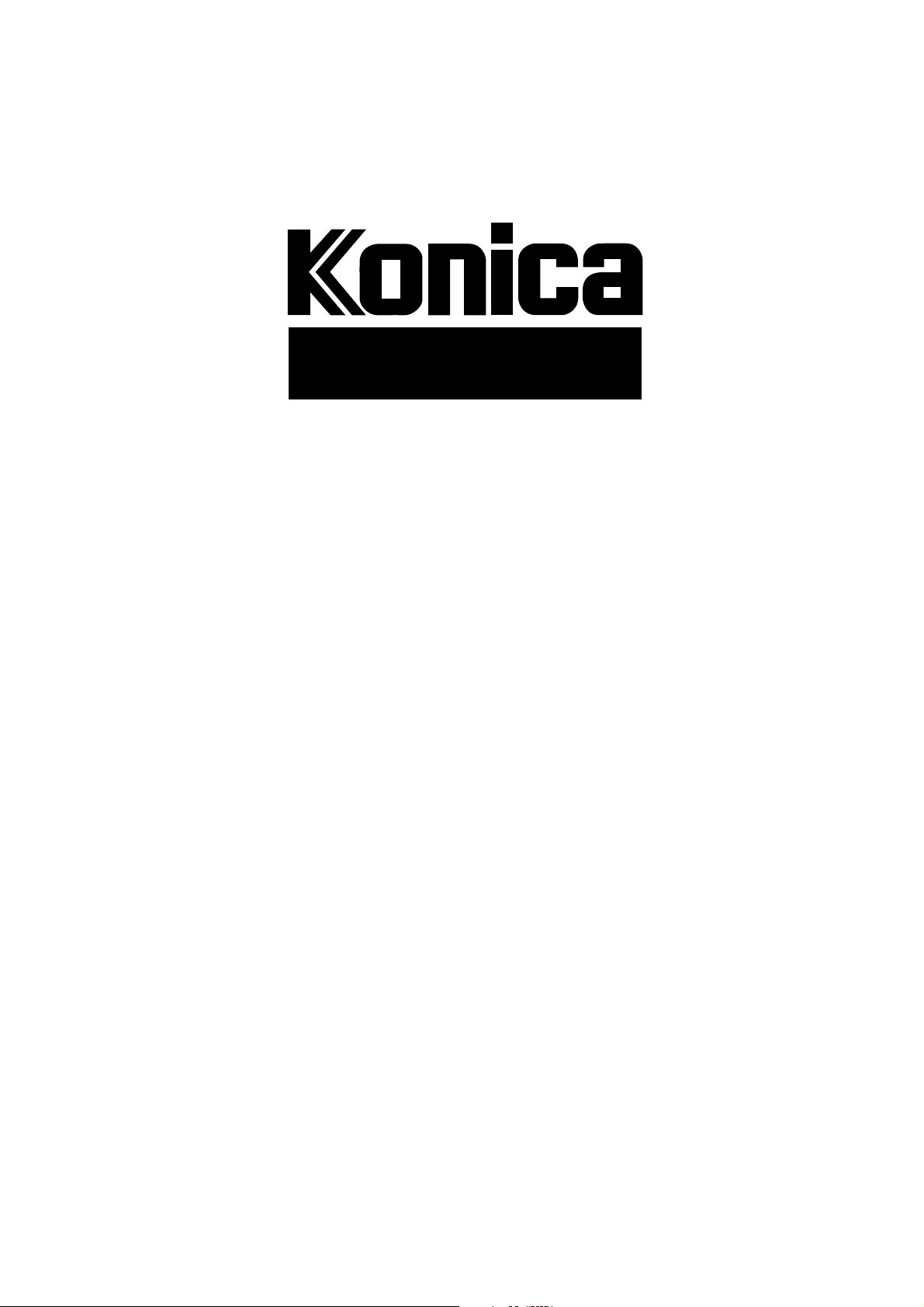
DB-209/210
SERVICE HANDBOOK
2001.02
Ver. 3.0
KONICA CORPORATION
TECHNOLOGY SUPPORT CENTER
TOKYO JAPAN
Page 2

KONICA CORPORATION
COPYRIGHT ©2001
CN26NF1780
Page 3
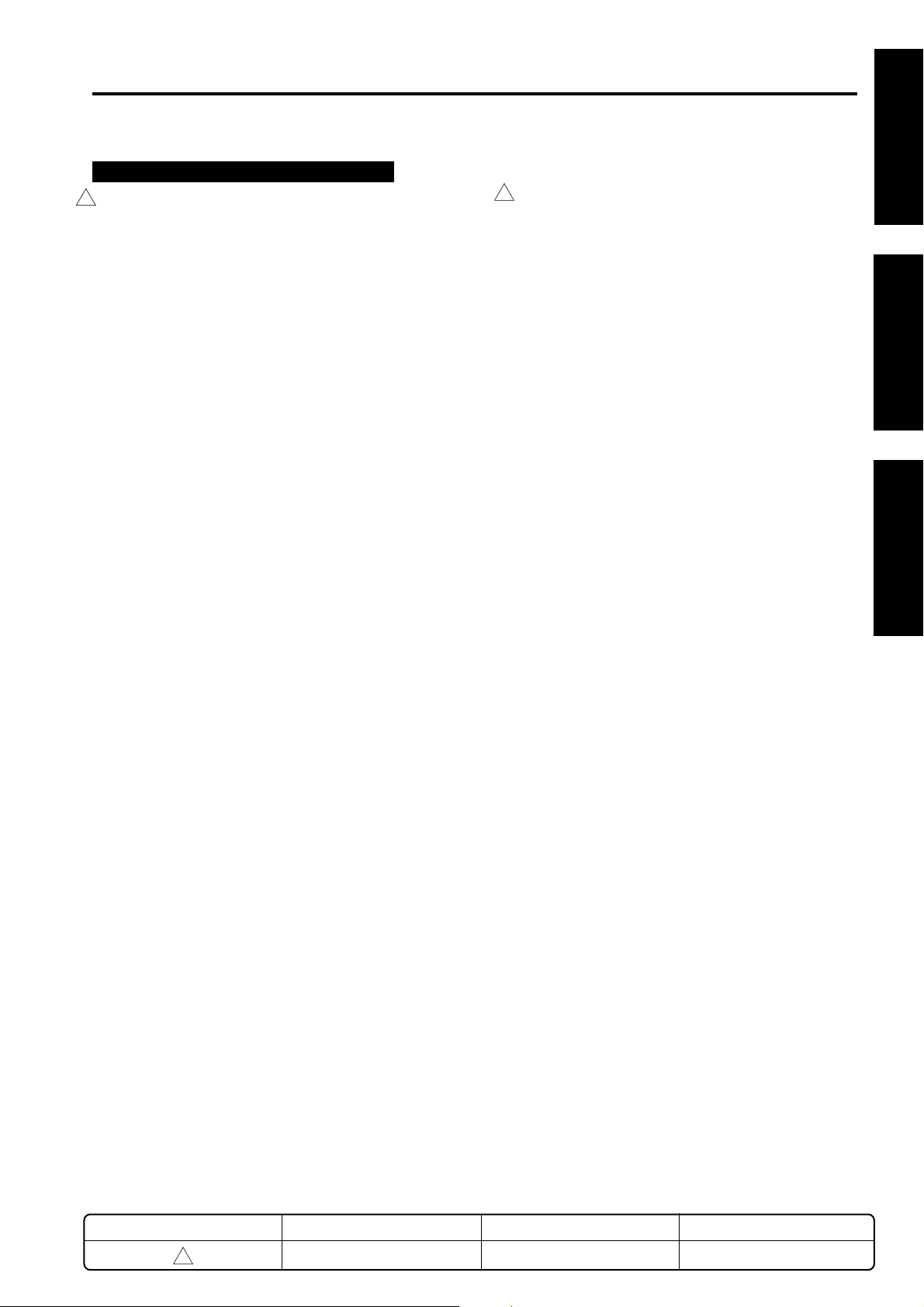
CONTENTS
CONTENTS
SAFETY AND IMPORTANT WARNING ITEMS .............
Refer to the 7020/25/30/35 service handbook on page C-1
2
1. OUTLINE
DB-209/210 PRODUCT SPECIFICATIONS .......... 1-1
2
[1] Type ........................................................ 1-1
[2] Functions ................................................ 1-1
[3] Machine data .......................................... 1-1
[4] Maintenance ........................................... 1-1
[5] Machine environment ............................. 1-1
CENTER CROSS SECTION ..................................1-2
DRIVE SYSTEM DIAGRAM ................................... 1-3
2. UNIT EXPLANATION
PAPER FEED SECTION ........................................ 2-1
[1] Composition ............................................ 2-1
[2] Mechanisms ........................................... 2-1
[3] Paper feed and no paper detection
control ..................................................... 2-2
[4] Tray up and down control ....................... 2-4
[5] Paper size detection control ................... 2-5
[6] Control of paper-level detection .............. 2-6
[7] Jam detection control ............................. 2-6
3. DISASSEMBLY/ASSEMBLY
DISASSEMBLY/ASSEMBLY .................................. 3-1
[1] Removing and reinstalling paper
feed tray .................................................. 3-1
[2] Removing and reinstalling the paper
feed unit .................................................. 3-1
[3] Replacing the feed roller rubber and
double feed prevention rubber/upper ....... 3-2
[4] Repacing the double feed prevention
rubber/lower ............................................ 3-3
1 OUTLINE
2 UNIT EXPLANATION
3 DIS./ASSEMBLY
REVISED EDITION
2
DATE
Feb. 2001
PA GE
–
METHOD
REPLACEMENT
Page 4

1 OUTLINE
2 UNIT EXPLANATION
3 DIS./ASSEMBLY
Blank page
Page 5
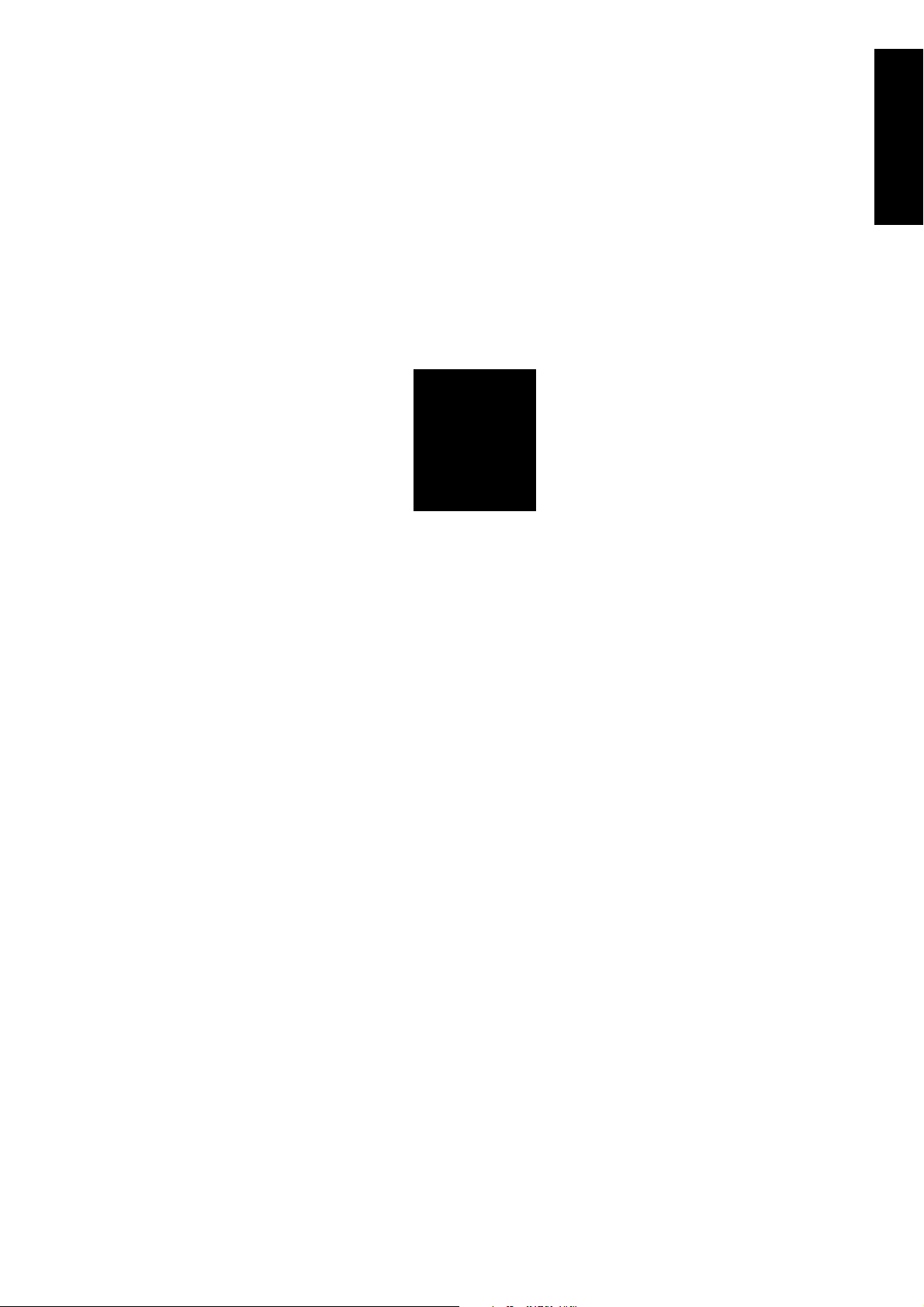
1
OUTLINE
1 OUTLINE
2 UNIT EXPLANATION
3 DIS./ASSEMBLY
Page 6

1 OUTLINE
2 UNIT EXPLANATION
3 DIS./ASSEMBLY
Blank page
Page 7
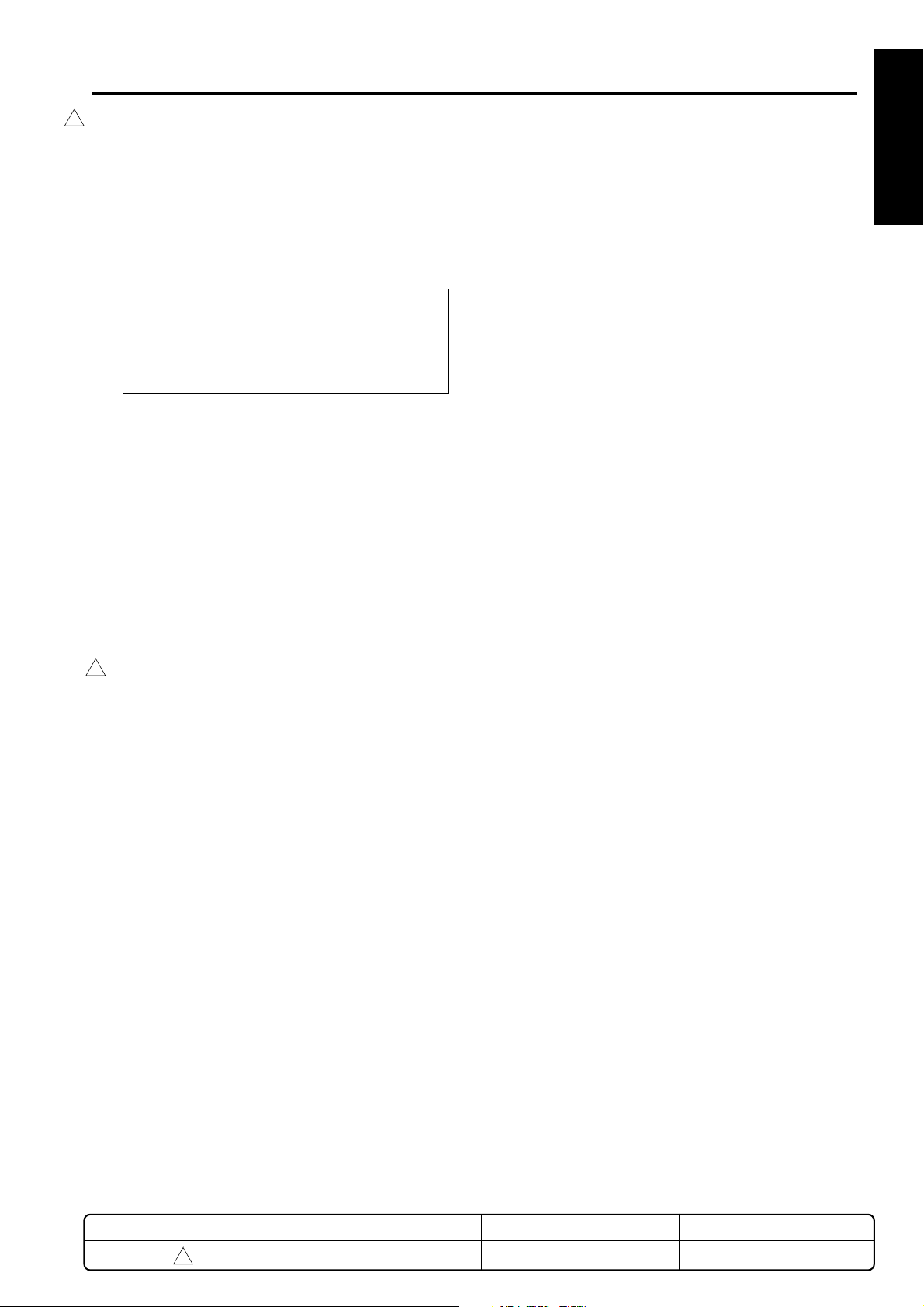
2
DB-209/210 PRODUCT SPECIFICATIONS
DB-209/210
[1] Type
Type: Tray paper feed
(Front loading)
[2] Functions
Paper size:
U.S.A. Europe and others
11 × 17, 8.5 × 14,
8.5 × 11R, 8.5 × 11,
5.5 × 8.5, F4, A3,
A4R, A4, A5R
Paper type: 60g/m2 to 90g/m2 high quality
Maximum
Paper capacity: 500 Sheets x 2 Trays
A3, B4, A4, A4R, B5,
A5R, 11 × 17,
8.5 × 11, 8.5 × 11R,
F4
paper
2
(80g/m
)
[3] Machine data
Power: DC24V/5V (supplied from
main body)
Power consumption: Max.40VA (When the PTC
Weight: Approx. 25.9kg
2
Machine
Dimensions: Length 580mm
heater is not in use.)
Depth 595mm
Height 311mm
1 OUTLINE
2 UNIT EXPLANATION
3 DIS./ASSEMBLY
[4] Maintenance
Maintenance: Same as main body
Machine Life: Same as main body
[5] Machine operation environment
Temperature: 10 to 30˚C
Humidity: 20 to 80%RH
Note : Specifications are subject to change without
notice.
REVISED EDITION
2
DATE
Feb. 2001
1-1
PA GE
1-1
METHOD
REPLACEMENT
Page 8

DB-209/210
1
CENTER CROSS SECTION
1 OUTLINE
1
2 UNIT EXPLANATION
3 DIS./ASSEMBLY
Paper lift-up plates
Feed rollers
Paper lowering levers
Double feed prevention
rollers/upper
Double feed prevention
roller/lower
Conveyance
rollers
REVISED EDITION
1
DATE
May 2000
1-2
PAG E
1-2
METHOD
REPLACEMENT
Page 9

DRIVE SYSTEM DIAGRAM
DB-209/210
1
Conveyance roller
Double feed prevention roller/upper
1 OUTLINE
2 UNIT EXPLANATION
1st paper feed SD (upper) (SD101)
Paper feed motor (M100)
3 DIS./ASSEMBLY
Conveyance roller
Double feed prevention roller/lower
1st paper feed SD (lower) (SD102)
REVISED EDITION
1
DATE
May 2000
1-3
PA GE
1-3
METHOD
REPLACEMENT
Page 10

1 OUTLINE
2 UNIT EXPLANATION
3 DIS./ASSEMBLY
Blank page
Page 11

2
UNIT EXPLANATION
1 OUTLINE
2 UNIT EXPLANATION
3 DIS./ASSEMBLY
Page 12

1 OUTLINE
2 UNIT EXPLANATION
3 DIS./ASSEMBLY
Blank page
Page 13

PAPER FEED UNIT
DB-209/210
[1] Composition
1
Size setting units
[2] Mechanisms
Mechanism Method
Paper feed Paper feed roller
Paper lifting Paper lift-up plate
Double feed Torque limiter
prevention
Tray loading Front loading
1st paper feed Paper feed SD
Feed roller
Jam processing Release of pressure on
double feed prevention roller
No paper detect Photosensor
Paper size detect Size setting unit
1
Paper conveyance Roller conveyance
Conveyance drive Gears
1 OUTLINE
Double feed prevention roller/upper
Double feed prevention roller/lower
Feed roller
2 UNIT EXPLANATION
Paper feed door
3 DIS./ASSEMBLY
REVISED EDITION
1
DATE
May 2000
2-1
PA GE
2-1
METHOD
REPLACEMENT
Page 14

DB-209/210
1 OUTLINE
[3] Paper feed and no paper detection
control
2
24VDC
24VDC
PGND
PGND
5VDC
SGND
M100 CONT
SD101 CONT
SD102 CONT
PS103
2 UNIT EXPLANATION
PS108
DB SELECT1
DB SELECT2
3 DIS./ASSEMBLY
MAIN BODY
Paper feed is carried out by transmitting the drive of the
M100 (Paper feed motor) to the upper and lower paper
feed rollers and to the feed rollers. When feed starts,
SD101 (1st. paper feed SD (upper)) or SD102 (1st. paper
feed SD (lower)) raises and lowers the feed roller and
contacts the paper.
M100 CONT
M100 LD
M100 CLK
M100 CONT
SD101 DRIVE
SD102 DRIVE
PS103 SIG
PS108 SIG
PFUDB
24VDC
PGND
24VDC
24VDC
P.GND
5VDC
S.GND
24VDC
24VDC
SGND
5VDC
SGND
5VDC
EM
M100
DB-209
M100
DB-210
SD101
SD102
PS103
PS108
1. Operation
a. Paper feed operation timing (upper tray)
(1) 1st. sheet start
A specified time after start-button is turned ON
(2) 2nd. sheet start
A specified time after 1st. sheet SD101 is turned ON
(3) OFF timing
A specified time after SD101 is turned ON
b. Paper feed operation timing (lower tray)
(1) 1st. sheet start
A specified time after start-button is turned ON
(2) 2nd. sheet start
A specified time after 1st. sheet SD102 is turned ON
(3) OFF timing
A specified time after SD102 is turned ON
c. No paper detection
2
If paper in the tray is used up, PS103 or PS 108 goes
OFF and the no paper detection signal of each tray is
sent to the main body via the PFUDB.
Drive of the M100, SD101 and SD102 is carried out by
PFUDB (PFU drive board)and controlled by the main
body.
No paper detection is carried out with PS103 (No paper
detect PS (upper)) and PS108 (No paper detect PS
(lower)) and controlled by the main body via the PFUDB.
REVISED EDITION
2
DATE
Feb. 2001
2-2
PAG E
2-2
METHOD
REPLACEMENT
Page 15

DB-209/210
2. Signals
a. Input signals
2
(1) PS103 SIG (PS103 → PFUDB)
Upper tray paper/no paper detection signal
[H] :no paper
[L] : with paper
(2) PS108 SIG (PS108 → PFUDB)
Lower tray paper/no paper detection signal
[H] :no paper
[L] : with paper
(3) SD101 CONT (MAIN BODY → PFUDB)
SD101 ON/OFF control signal from main body
[H] :OFF
[L] : ON
(4) SD102 CONT (MAIN BODY → PFUDB)
SD102 ON/OFF control signal from main body
[H] :OFF
[L] : ON
b. Output signals
(1) M100 CONT (PFUDB → M100)
M100 drive control signal
[H] :M100 OFF
[L] :M100 ON
(2) M100 CLK (PFUDB → M100)
M100 revolution control board clock signal
(3) SD101 (PFUDB → SD101)
SD101 drive control signal
[H] :OFF
[L] : ON
(4) SD102 DRIVE (PFUDB → SD102)
SD102 drive control signal
[H] :OFF
[L] : ON
(5) PS103 (PFUDB → MAIN BODY)
Upper tray paper/no paper detection signal sent to
main body
(6) PS108 (PFUDB → MAIN BODY)
Lower tray paper/no paper detection signal sent to
main body
1 OUTLINE
2 UNIT EXPLANATION
3 DIS./ASSEMBLY
(7) DB SELECT (PFUDB → MAIN BODY)
DB Type identification signals sent to main body
Signal
DB DB-SELECT 1 DB-SELECT 0
DB-209/210 H L
2
Not connected H
Undefined L L
H
REVISED EDITION
2
DATE
Feb. 2001
2-3
PA GE
2-3
METHOD
REPLACEMENT
Page 16

DB-209/210
1
1
1 OUTLINE
[4] Tray up and down control
24VDC
24VDC
PGND
PGND
5VDC
SGND
M101 CONT
M102 CONT
PS101
PS102
PS106
2 UNIT EXPLANATION
PS107
MAIN BODY PFUDB
3 DIS./ASSEMBLY
M101 DRIVE
24VDC
SGND
PS101
5VDC
SGND
PS102
5VDC
M102 DRIVE
24VDC
SGND
PS106
5VDC
SGND
PS107
5VDC
M101
PS101
PS102
M102
PS106
PS107
2. Signals
a. Input signals
(1) PS101 (PS101 → PFUDB)
Upper tray detect signal
By turning ON with [L] showing, M101 raises the
paper in the upper tray.
(2) PS106 (PS106 → PFUDB)
Lower tray detect signal
By turning on with [L] showing, M102 raises the paper
in the lower tray.
(3) PS102 (PS102 → PFUDB)
Upper tray paper upper limit detect signal
When the upper tray is raised and arrives at the upper
limit position, the signal becomes [H] and M101 is
turned off.
(4) PS107 (PS107 → PFUDB)
Lower tray paper upper limit detect sensor
When the lower tray is raised and arrives at the upper
limit position, the signal becomes [H] and M102 is
turned off.
1. Operation
1
When the paper feed tray of each level is set, PS101
(Tray detect PS (upper)) and PS106 (Tray detect PS
(lower)) detect the tray, M101 (Tray motor 1) and
M102 (Tray motor 2) turn on and lift the base plate in
the tray. When the tray is lifted, PS102 (Upper limit
detect PS (upper)) and PS 107 (Upper limit detect PS
(lower)) detect the paper upper limit and turn ON,
M101 and M102 turn off and the raising of the tray is
completed.
The down operation of the trays is performed
mechanically.
(5) M101 CONT (MAIN BODY → PFUDB)
M101 ON/OFF control signal from main body
(6) M102 CONT (MAIN BODY → PFUDB)
M102 ON/OFF control signal from main body
b. Output signals
(1) M101 DRIVE (PFUDB → M101)
M101 drive control signal
[L] : M101 ON
[H] :M101 OFF
(2) M102 DRIVE (PFUDB → M102)
M102 drive control signal
[L] : M102 ON
[H] :M102 OFF
(3) PS101 (PFUDB → MAIN BODY)
Upper tray detect signal sent to main body
(4) PS102 (PFUDB → MAIN BODY)
Upper tray paper upper limit detect signal sent to
main body
(5) PS106 (PFUDB → MAIN BODY)
Lower tray detect signal sent to main body
(6) PS107 (PFUDB → MAIN BODY)
Lower tray paper upper limit detect signal sent to
main body
REVISED EDITION
DATE
PAG E
METHOD
2-4
1
May 2000
2-4
REPLACEMENT
Page 17

DB-209/210
[5] Paper size detection control
24VDC
24VDC
PGND
PGND
5VDC
SGND
SIZE D
SIZE C
SIZE B
SIZE A
MAIN BODY
Tray paper size is detected in the main body by a signal
sent from SDB1(size detection board1) and SDB2 (size
detection board2) via the PFUDB (PFU drive board).
1. Operation
a. Tray paper size detection
1
Paper size for either tray is set by SW1 and SW2
above SDB1 and SDB2 and the PFUDB detects the
switch signal corresponding to the position of SW1
and SW2.
The relation between switch signal and paper size is
as follows.
U SIZE D
U SIZE C
U SIZE B
U SIZE A
U SIZE SELECT
L SIZE D
L SIZE C
L SIZE B
L SIZE A
L SIZE SELECT
PFUDB
SW1
SDB1
SW2
SDB2
For U.S.A.
Paper size
(Label display
order)
11 x 17
A5R
A4
A4R
A3
F4
5.5 x 8.5
8.5 x 11
8.5 x 11R
8.5 x 14
For Europe
Paper size
(Label display
order)
11 x 17
B5
B4
A5R
A4
A4R
A3
F4
11
11R
1 OUTLINE
Switch signal
SIZE A SIZE B SIZE C SIZE D
2 UNIT EXPLANATION
Switch signal
SIZE A SIZE B SIZE C SIZE D
3 DIS./ASSEMBLY
REVISED EDITION
1
DATE
May 2000
2. Signals
a. Input signals
(1) U SIZE A - D (SDB1 → PFUDB)
Upper tray paper size detect signal
(2) U SIZE A - D (SDB2 → PFUDB)
Lower tray paper size detect signal
b. Output signal
(1) SIZE A - D (PFUDB → MAIN BODY)
Paper size detection signal sent to main body
PA GE
2-5
2-5
METHOD
REPLACEMENT
Page 18

DB-209/210
1 OUTLINE
[6] Control of paper-level detection
[7] Jam detection control
NAIN BODY
SGND
5VDC
PFUDB
SGND
PS101
5VDC
SGND
PS106
5VDC
2 UNIT EXPLANATION
After the trays have been set in the machine, paper level is
detected by PS101 (tray detect sensor PS (upper)) and
PS106 (tray detect sensor PS (lower)).
As the paper level in tray runs low, the actuator at the rear
part of the tray gradually rotates as illustrated below. The
level is detected by the number of times the sensor goes
ON/OFF (the number of slits detected).
3 DIS./ASSEMBLY
View looking from rear
1
Direction of rotation
when the paper
lifting plate rises.
Tray detect
sensor
Slit 1
Slit 2
Actuator
1. Operation
PS101
PS106
MAIN BODY
5VDC
SGND
PS104
PS105
PFUDB
SGND
PS104
5VDC
SGND
PS105
5VDC
1. Operation
Jam detection control is performed by the main body
when it has judged the changes in the PS104 (jam
detect PS1) and PS105 (jam detecting PS2)
detection signals. If the ON detection signal of each
sensor does not change after a specified time, it is
judged that there is a paper jam.
2. Signals
a. Input signals
(1) PS104 (PS104 → PFUDB)
Turns on when [H] is showing, and notifies the main
body of the presence or absence of paper in the
upper part of the DB.
(2) PS105 (PS105→PFUDB)
1
Goes ON when the level is [H], and notifies the main
body of the existence or otherwise of paper in the
lower part of the DB and also of whether the paper
feed door is open or closed.
PS104
PS105
a. Detection of paper level in tray
The following shows the relation between the paper
level and the number of slit detections by the sensor
(PS101 or PS106).
0 slits : Full
1 slit : Medium
2 slits : Low
REVISED EDITION
1
DATE
May 2000
b. Output signals
(1) PS104 (PFUDB→MAIN BODY)
PS104 detect signal sent to main body
(2) PS 105 (PFUDB→MAIN BODY)
PS105 detect signal sent to main body
PA GE
2-6
2-6
METHOD
REPLACEMENT
Page 19

3
DISASSEMBLY/ASSEMBLY
1 OUTLINE
2 UNIT EXPLANATION
3 DIS./ASSEMBLY
Page 20

1 OUTLINE
2 UNIT EXPLANATION
3 DIS./ASSEMBLY
This section explains how to disassemble and reassemble the
machine.
Observe the following precautions when performing disassembly
and assembly work.
1. Be sure to unplug the power cord before working on the
machine.
2. Perform all reassembly work by reversing the order in which the
component was disassembled, unless otherwise specified.
3. Do not lose small parts (screws, etc.) or insert them in the
wrong place.
4. Install all parts completely before operating the machine.
5. Do not loosen the screws indicated as disallowed for removal.
Page 21

DISASSEMBLY/ASSEMBLY
1
DB-209/210
Caution: Make sure the power plug is taken
out of the socket.
[1] Removing and reinstalling paper
feed tray
(1) Pull out the paper feed tray and take out the 2 set
screws on the right hand side.
(2) Remove the paper tray from the guide rails.
Set screws
Paper feed trays
Guide rails
[2] Removing and reinstalling the
paper feed unit
(1) Remove the tray cover and the paper tray.
1
Tray cover
(2) Opening the paper feed door, take out the 3 set
1
screws and remove the size setting unit.
1
1 OUTLINE
2 UNIT EXPLANATION
3 DIS./ASSEMBLY
(3) Install by reversing the removal procedure.
Paper feed door
Size setting unit
Set screws
(3) Remove the 3 set screws and remove the cover.
Cover
Set screws
(4) Remove the paper feed unit connector.
REVISED EDITION
DATE
PA GE
METHOD
3-1
1
May 2000
3-1
REPLACEMENT
Page 22

DB-209/210
2
(5) Remove the 2 screws indicated by the engraved
1 OUTLINE
2 UNIT EXPLANATION
3 DIS./ASSEMBLY
arrows and remove by drawing the paper feed unit
forward.
Paper feed units
Set screws
(6) Install by reversing the removal procedure.
Caution: Immediately after installing the paper feed
unit, as the swing gear and the paper feed
solenoid are not in the correct position, it
sometimes happens that paper is not fed.
For this reason, always make a copy to
confirm that operation is normal.
[3]
Replacing of the feed roller rubber and
double feed prevention rubber/upper
(1) Remove the paper feed unit.
(2) Remove the fixing rings and bearings.
(3) While withdrawing the paper feed shaft, remove the
double feed prevention roller/upper from the paper
feed roller unit.
Double feed prevention roller/upper
Paper feed roller unit
Stopper rings
(4) Removing the fixing ring and remove the feed roller
by withdrawing the guide shaft in the direction
shown by the arrow.
(5) Remove the feed rubber from the feed roller.
(6) Remove the feed shaft and then remove the double
2
feed prevention roller/upper.
(7) Remove the double feed prevention rubber/upper
from the double feed prevention roller/upper.
Feed shaft
REVISED EDITION
2
DATE
Feb. 2001
Feed rubber
Paint mark
Stopper ring
Feed roller
(8) Install by reversing the removal procedure.
Caution:
Pay attention to the direction in which you install
each roller rubber. Install so that the swing-gear
shaft enters the paper feed roller unit.
PA GE
3-2
3-2
Guide shaft
Feed shaft
Double feed
prevention
roller/upper
Double feed
prevention
rubber/upper
METHOD
REPLACEMENT
Page 23

DB-209/210
[4] Replacing the double feed
prevention rubber/lower
(1) Remove the paper feed unit.
(2) Remove the set screw.
(3) Pushing the knobs on either side of the double feed
prevention unit, then remove by drawing it forward.
1
Knobs
Set screw
(4) While pushing the projection of the lever click shaft,
withdraw it and remove the double feed prevention
roller.
Double feed
prevention unit
1 OUTLINE
2 UNIT EXPLANATION
3 DIS./ASSEMBLY
Double feed prevention
Paint mark
rubber/lower
Double feed prevention
roller
Lever click shaft
(5) Remove the double feed prevention rubber/lower
from the double feed prevention roller.
(6) Install by reversing the removal procedure.
Caution : Pay attention to the direction in which
you install each roller rubber.
When installing the double-feed
prevention unit into the main body, be
sure to align it with the center of the
mark engraved on the main-body
plate.
REVISED EDITION
1
DATE
May 2000
3-3
PA GE
3-3
METHOD
REPLACEMENT
Page 24

1 OUTLINE
2 UNIT EXPLANATION
3 DIS./ASSEMBLY
Blank page
