Page 1

3
DISASSEMBLY/ASSEMBLY
1 OUTLINE
2 UNIT EXPLANATION
3 DIS./ASSEMBLY
Page 2
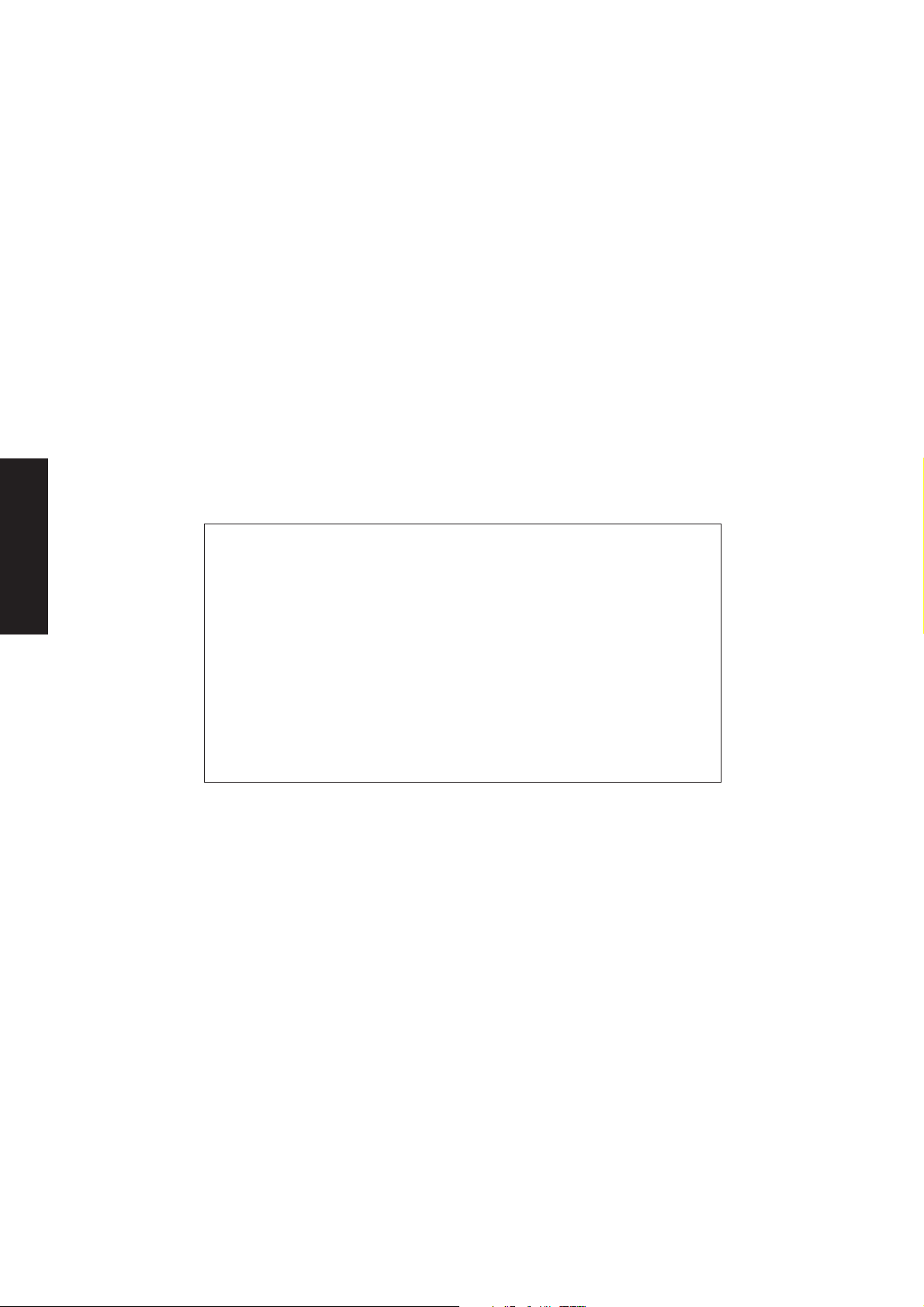
1 OUTLINE
2
2 UNIT EXPLANATION
3 DIS./ASSEMBLY
This section explains how to disassemble and reassemble the machine.
When disassembling and reassembling the machine, follow the
precautions given below.
1. Be sure the power cord has been unplugged from the wall outlet.
2. The disassembled parts must be reassembled following the
disassembly procedure in reverse unless otherwise specified.
3. Care should be taken not to lose small parts. Care should also be
taken not to install small parts in wrong places.
4. Do not operate the machine before installing all the disassembled
parts completely.
5. Removal of some screws is prohibited in this section. Never loosen
them.
Page 3
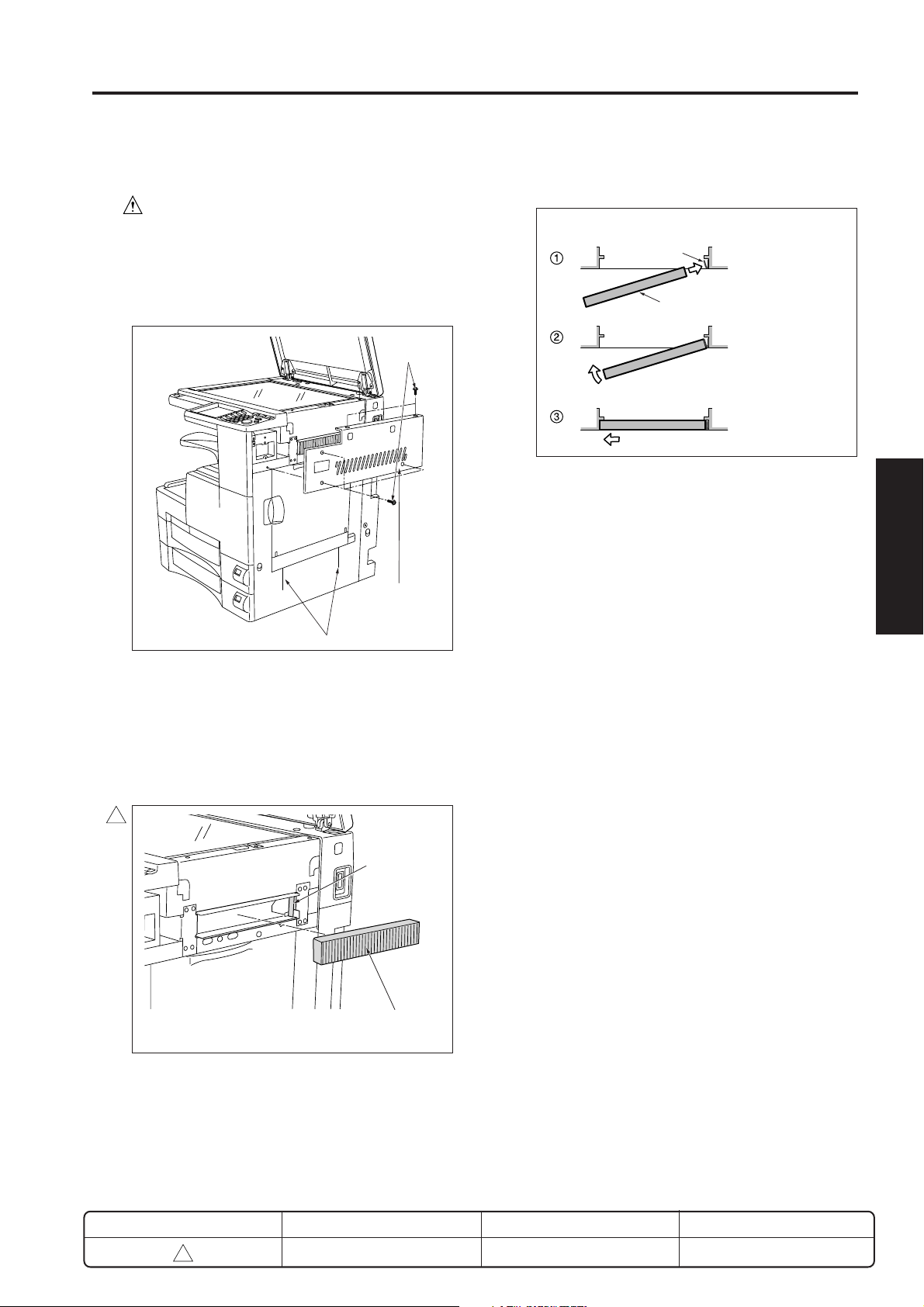
EXTERNAL SECTION
EXTERNAL SECTION
[1] Replacing the ozone filter
Caution: Be sure that the power cord has
been unplugged from the outlet.
a. Procedure
(1) Remove the five set screws, and remove the read
right cover.
Set screws
Read right
cover
(3) Reinstall the above parts following the removal
steps in reverse.
How to install the ozone filter
PET sheet
Ozone filter
Caution: When installing the ozone filter, take care
not to break it.
Push the PET sheet
firmly against the
rear.
Insert the front part.
Shift the front part to
eliminate clearance.
1 OUTLINE
2 UNIT EXPLANATION
3 DIS./ASSEMBLY
Rib
Note: If an unusual noise is emitted when you open
or close the by-pass tray, clean the ADU door
rib with alcohol.
(2) Remove the ozone filter.
2
PET sheet
<7020/25/30
only>
Ozone filter
REVISED EDITION
2
DATE
Feb. 2001
3-A-1
PAG E
3-A-1
METHOD
REPLACEMENT
Page 4

1 OUTLINE
2
2 UNIT EXPLANATION
EXTERNAL SECTION
[2] Replacing the filter cover assembly
and suction filter/A
(other than 7020/25/30)
3
Caution: Be sure that the power cord has
been unplugged from the outlet.
a. Procedure
(1) Remove the set screw, then remove the filter cover
assembly.
(2) Remove the suction filter/A.
Set screw
3 DIS./ASSEMBLY
(3) Reinstall the above parts following the removal
steps in reverse.
Suction filter/A
Filter cover assembly
REVISED EDITION
3
DATE
Jan. 2002
3-A-2
PAG E
3-A-2
METHOD
REPLACEMENT
Page 5

DRIVE SECTION
DRIVE SECTION
[1]
Removing and Reinstalling the motor
units (main, paper feed, developing)
Caution: Be sure that the power cord has
been unplugged from the outlet.
Caution: Be sure to remove the drum unit
from the main body before removing
or reinstalling the main motor unit. If
the drum unit is in place at this time,
the drum will rotate when you install
or remove the drum rotating plate,
resulting in possible damage to the
cleaning blade.
a. Procedure
(1) Remove the developing unit and drum unit from the
main body.
(2) Remove the 2 set screws, and remove the cord
cover A. Then remove the cord cover B.
(3) Remove the 9 set screws, and remove the rear
cover.
Rear cover
(4) Remove the 2 set screws holding the left and right
rear covers in place (2 screws each), and remove
the covers.
(5) Remove the 3 set screws, and remove the wire-
bundle guide plate.
2
Wire bundle
guide plate
Rear left cover
Rear right cover
1 OUTLINE
2 UNIT EXPLANATION
3 DIS./ASSEMBLY
Cord cover B
Set screws
Cord cover A
(6) Remove the 16 set screws, and remove the board
cover D.
(7) Remove the 13 set screws, and remove the board
cover A.
2
Board cover A
Wire bundle
guide plate
Board cover D
REVISED EDITION
2
DATE
Feb. 2001
3-B-1
PAG E
3-B-1
METHOD
REPLACEMENT
Page 6
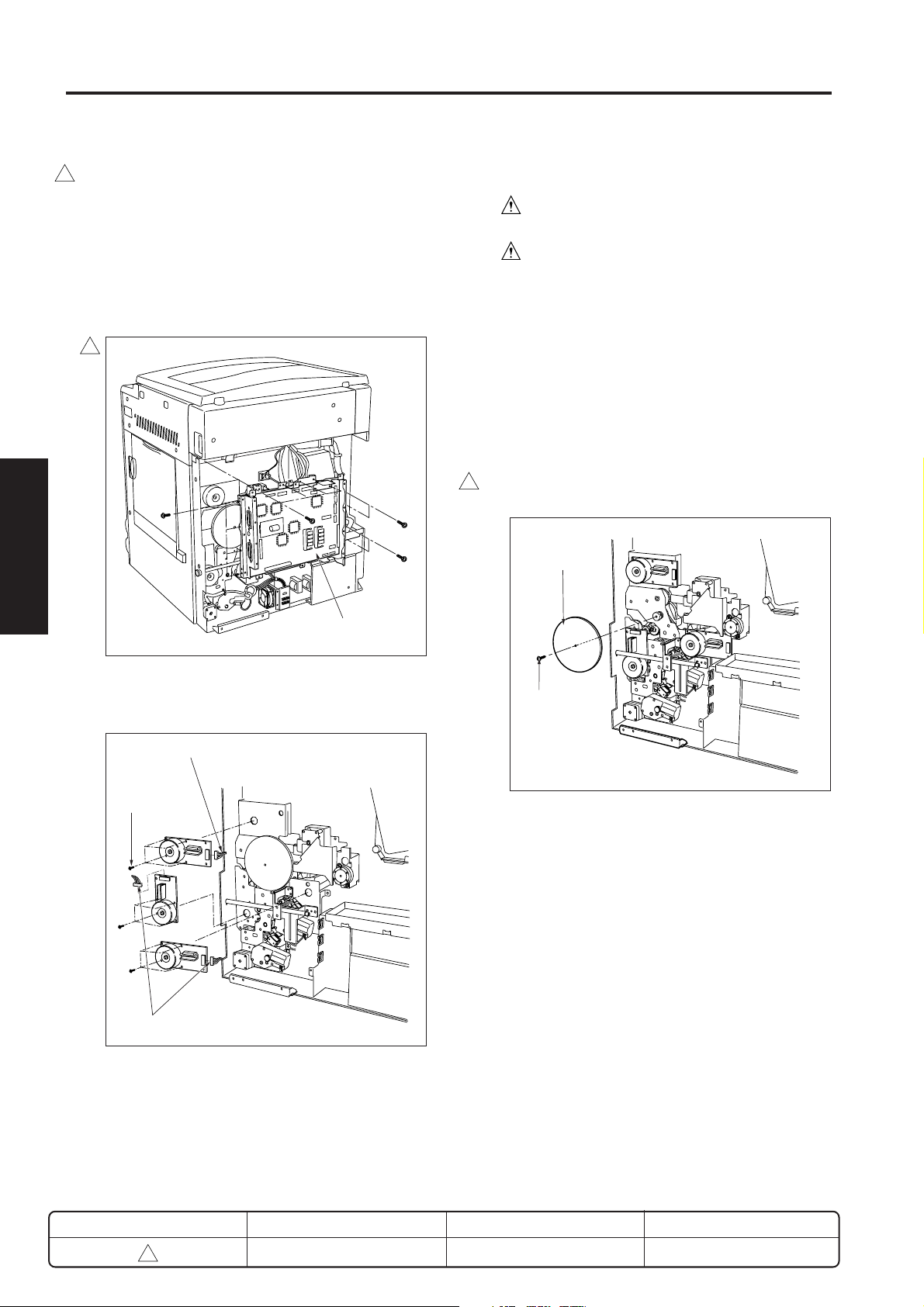
1 OUTLINE
2
DRIVE SECTION
(8) Remove the various wiring connectors from the
2
overall control board.
Caution: Be very careful when handling the
ribbon cable connector from the CCD.
Refer to “[4] removing the ribbon cable” and “[5]
Installing the ribbon cable”.
(9) Remove the 12 set screws, and remove the overall
control board unit.
2
[2] Replacing the registration clutch
Caution: Be sure that the power cord has
been unplugged from the outlet.
Caution: Be sure to remove the drum unit
from the main body before carry out
the following procedure. If the drum
unit is in place at this time, the drum
will rotate when you install or
remove the drum rotating plate,
resulting in possible damage to the
cleaning blade.
2 UNIT EXPLANATION
3 DIS./ASSEMBLY
Overall control board
unit
(10) Disconnect the connectors from each motor unit.
Remove the 4 set screws, then remove each motor unit.
(11)
Connector
Set screws
a. Procedure
(1) Remove the rear panel and the overall control
board unit.
(2) Remove the set screw, and remove the drum rotating
2
plate.
Drum rotating
plate
Set screw
Connectors
(12) Reinstall in the opposite sequence to removal.
Caution: Be careful to avoid damaging the ribbon
cable connected to the overall control
board.
REVISED EDITION
2
DATE
Feb. 2001
PA GE
3-B-2
METHOD
REPLACEMENT
Page 7
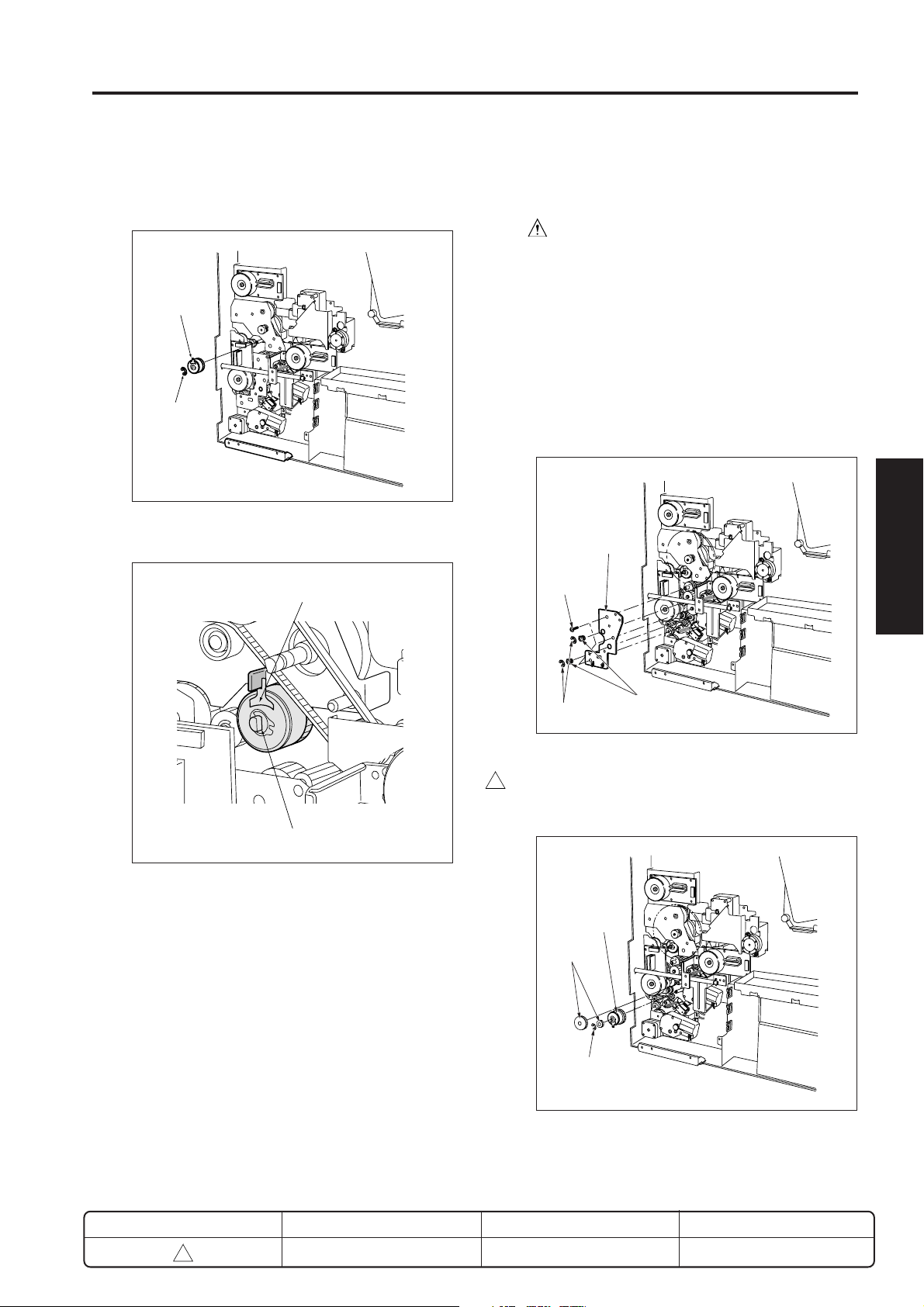
DRIVE SECTION
(3) Remove the clutch connector.
(4) Remove the E-ring. Pull the registration clutch
toward you and rotate it to remove.
Registration
clutch
E-ring
(5) Reinstall in the opposite sequence to removal.
Turn-prevention groove
[3] Replacing the loop clutch
Caution: Be sure that the power cord has
been unplugged from the outlet.
a. Procedure
(1) Remove the rear panel and the overall control
board unit.
(2) Remove the wire bundle from the clamp on the
conveyance drive panel.
(3) Remove the 2 E-rings and 3 set screws, and
remove the conveyance drive panel. (Do not
remove the rotation prevention screws on the
clutch.
Conveyance
drive panel
Set screw
1 OUTLINE
2 UNIT EXPLANATION
3 DIS./ASSEMBLY
Registration clutch
Caution: When installing the registration clutch, be
sure that the clutch's turn-prevention
groove is installed correctly.
E-rings
(4) Remove the E-ring, then remove the gear and the
1
Bearings
connector, remove the gear at the front, and then
remove the clutch.
Loop clutch
Gears
E-ring
(5) Reinstall in the opposite sequence to removal.
REVISED EDITION
1
DATE
May 2000
3-B-3
PAG E
3-B-3
METHOD
REPLACEMENT
Page 8
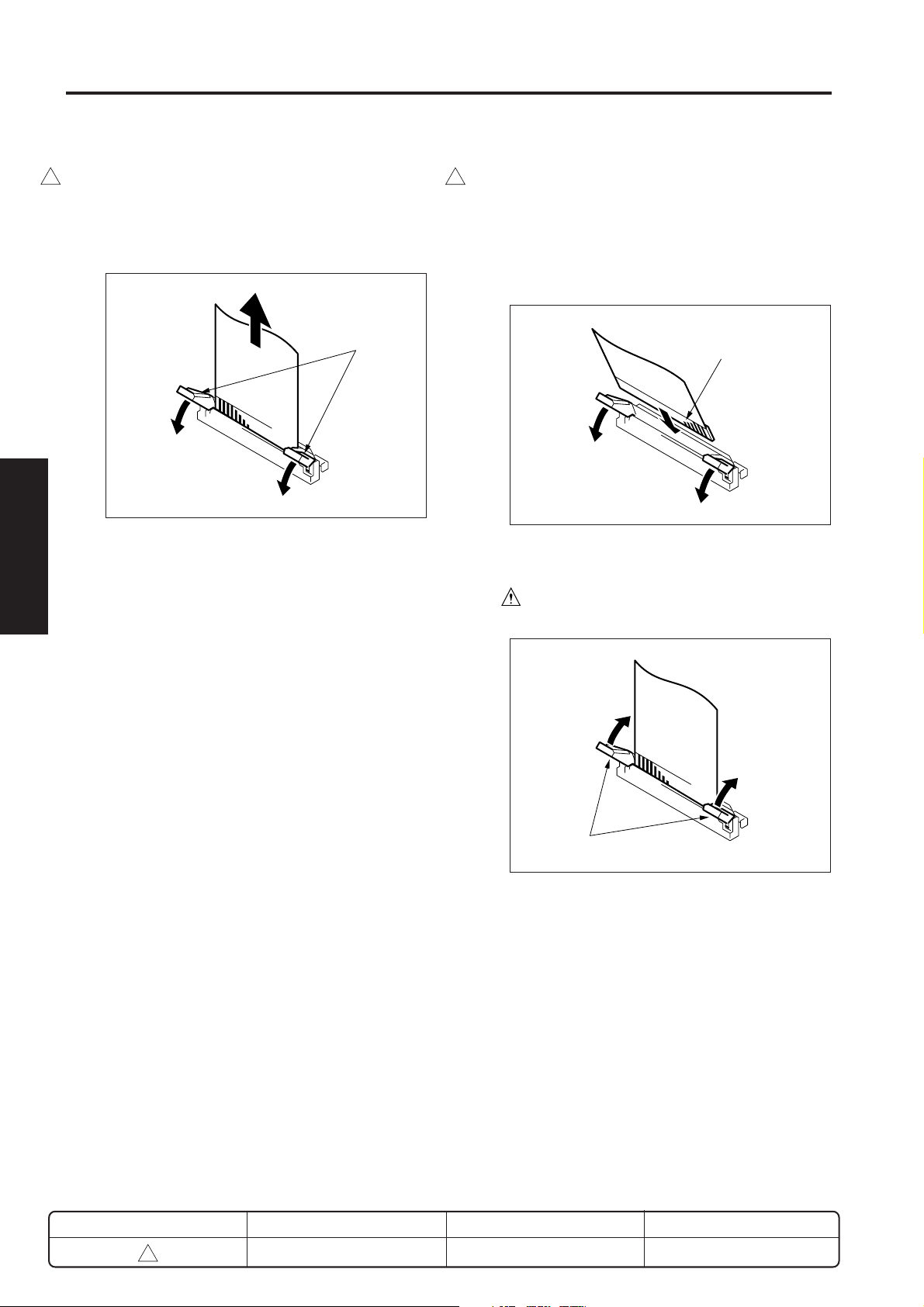
DRIVE SECTION
1 OUTLINE
[4]
2
Removing the ribbon cable
[5]
2
Reinstalling the ribbon cable
2
a. Procedure
(1) Move the lock levers forward to release the lock,
then pull out the ribbon cable.
2 UNIT EXPLANATION
3 DIS./ASSEMBLY
Lock levers
a. Procedure
(1) Move the lock levers forward, then, while ensuring
that the direction of the conductive face of the
ribbon cable is correct, push the connector firmly to
the rear.
Conductive face
(2) Firmly push both lock levers, and lock the ribbon
cable.
Caution: Be sure to push both lock levers
together.
REVISED EDITION
2
DATE
Feb. 2001
Lock levers
PAG E
3-B-4
METHOD
ADDITION
Page 9
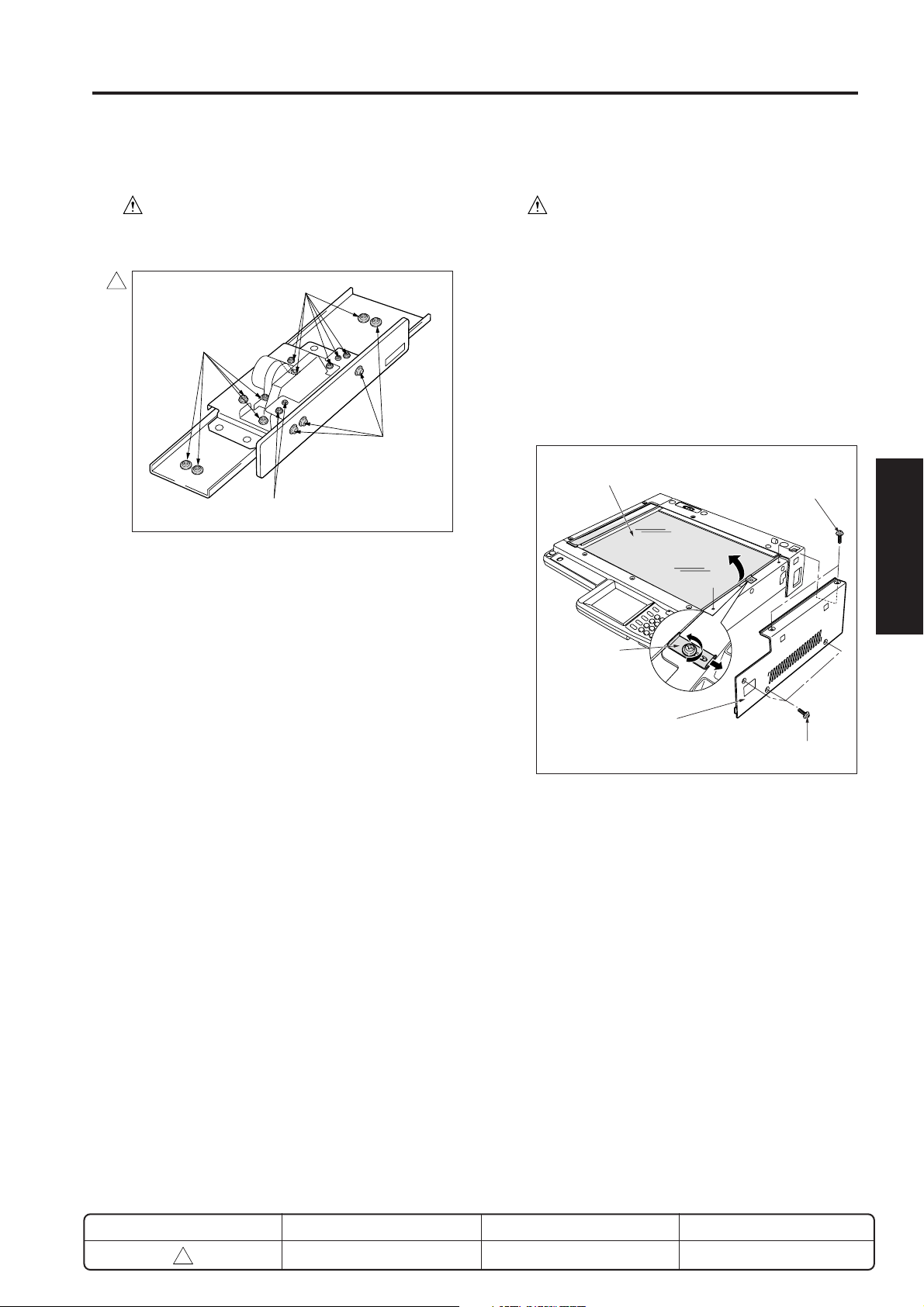
READ SECTION
READ SECTION
[1] Screws that must not be removed
Caution: The paint-locked screws must not
be removed. Be sure that you do not
remove these screws.
2
Screws that must not be removed
Screws that must not
be removed
Screws that must not be
removed
Screws that must not be removed
[2] Removing the original glass
Caution: The white color reference plate on
the rear of the original glass must be
kept clean. If dirt gets on the board,
clean the board using a clean cloth.
a. Procedure
(1) Remove the platen cover or the RADF.
(2) Remove the 5 set screws, and remove the read
right cover.
(3) Loosen the set screw and slide the glass holding
plate toward the outer exterior.
(4) Raise the original glass and slide it off.
Original glass
Set screws
Glass
holding plate
1 OUTLINE
2 UNIT EXPLANATION
3 DIS./ASSEMBLY
Read
right cover
Set screws
(5) Reinstall in the opposite sequence to removal.
Caution: Be sure that the original glass is pushed
flush left against the glass holding plate
when fastening into place.
REVISED EDITION
2
DATE
Feb. 2001
3-C-1
PAG E
3-C-1
METHOD
REPLACEMENT
Page 10
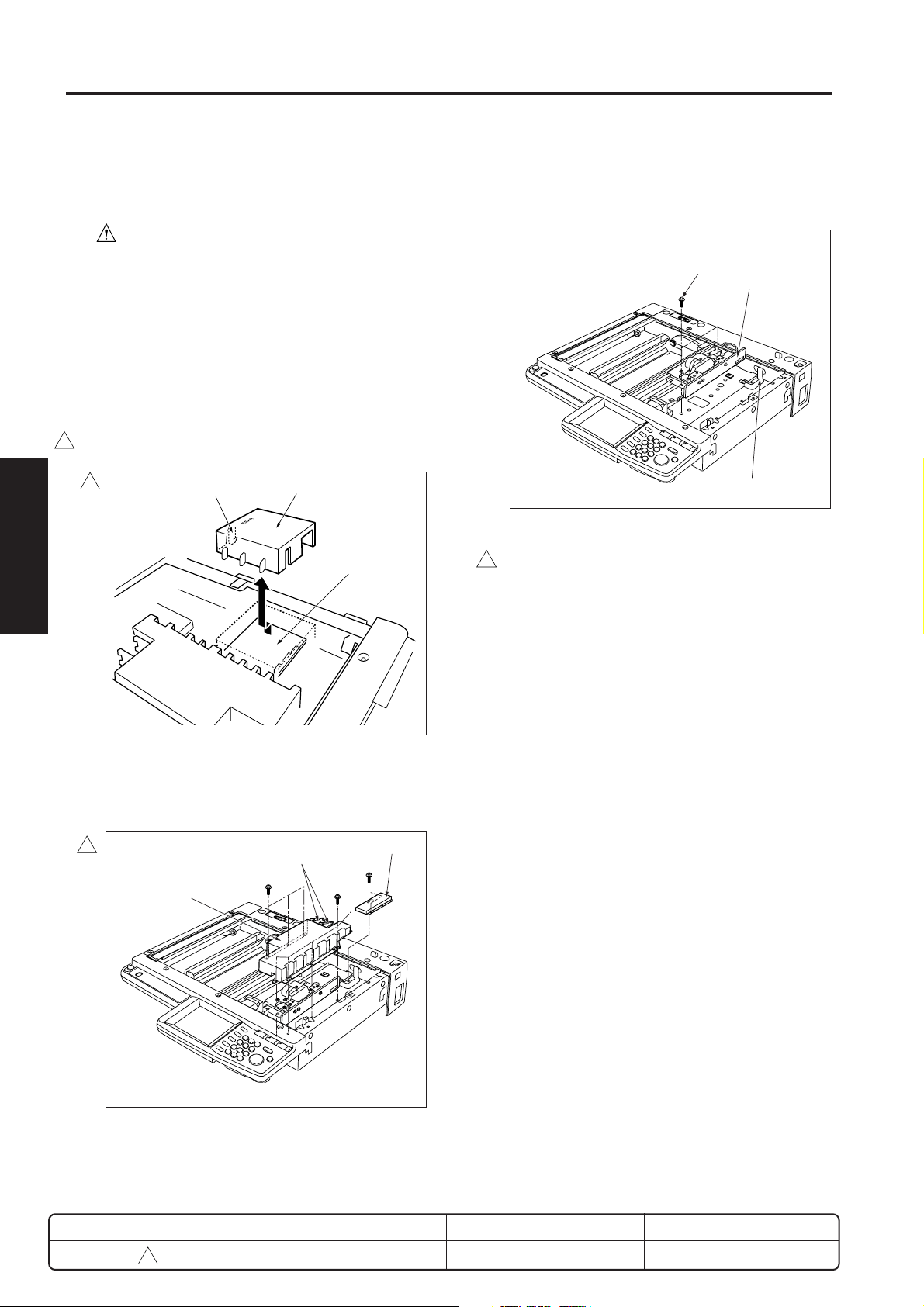
READ SECTION
2
1 OUTLINE
2
2 UNIT EXPLANATION
3 DIS./ASSEMBLY
[3] Removing and Reinstalling the
CCD unit
Caution: Be sure that the power cord has
been unplugged from the outlet.
Caution: Be sure to perform image adjustment after
installing the CCD unit. (Refer to
the “Adjustment” section.)
a. Procedure
(1) Remove the original glass.
(2) Remove the 2 set screws, and remove the photo-
sensor.
(3) Remove the scanner drive board cover while being
2
careful not to strike the claw.
2
Claw
Scanner drive board cover
Scanner drive
board
(6) Remove the ribbon cable from the CCD unit board.
(7) Remove the 2 set screws, and remove the CCD
unit.
Set screws
(8) Reinstall in the opposite sequence to removal.
Caution: Be careful to avoid damage to the ribbon
cable when removing it. When reinstalling
it, be sure that it is securely in place.
Be sure to install the optics drive board cover
in the direction such that the word “REAR”
can be read from the front of the machine.
CCD unit
board
Ribbon cable
(4) Remove the 8 set screws, and remove the lens
shield cover.
(5) Remove the 3 set screws, and remove the ribbon
cable cover.
2
Lens shield cover
Photosensors
Ribbon cable
cover
REVISED EDITION
DATE
PAG E
METHOD
3-C-2
2
Feb. 2001
3-C-2
REPLACEMENT
Page 11

READ SECTION
[4] Replacing the exposure lamp
Caution: Be sure that the power cord has
been unplugged from the outlet.
Do not touch the exposure lamp's
lamp area with bare hands.
Caution: Be sure to clean original glass before
reinstalling it.
a. Procedure
(1) Remove the read right cover and the original glass.
(2) Remove the operation panel, the read left cover,
and the read rear cover.
(3) Remove the 2 set screws, and remove the read
front cover.
2
(3) Read left cover
(6) Read
front cover
(2) Original glass
(4) Read rear cover
(4) Shift the exposure unit to the cutout location at the
center of the main body frame.
(5) Remove the 2 set screws (through the holes in the
frame), and remove the auxiliary reflecting mirror.
Auxiliary
reflecting mirrorSet screws
(6) Remove the 1 connector and 2 set screws. Tilt and
remove the exposure lamp.
Set screws
Exposure lamp
Connector
1 OUTLINE
2 UNIT EXPLANATION
3 DIS./ASSEMBLY
(5) Operation panel
* Remove above parts in
order of numbers.
(1) Read right cover
Cutout
Exposure unit
(7) Reinstall in the opposite sequence to removal.
Caution: Be careful when reinstalling the original
glass. To install: push the glass against
the left rear of the readout rear exterior,
then hold the readout front cover against
with glass hold plate.
And further, hold the glass plate, while
pressing the cut portion of the read left
cover.
REVISED EDITION
2
DATE
Feb. 2001
3-C-3
PAG E
3-C-3
METHOD
REPLACEMENT
Page 12
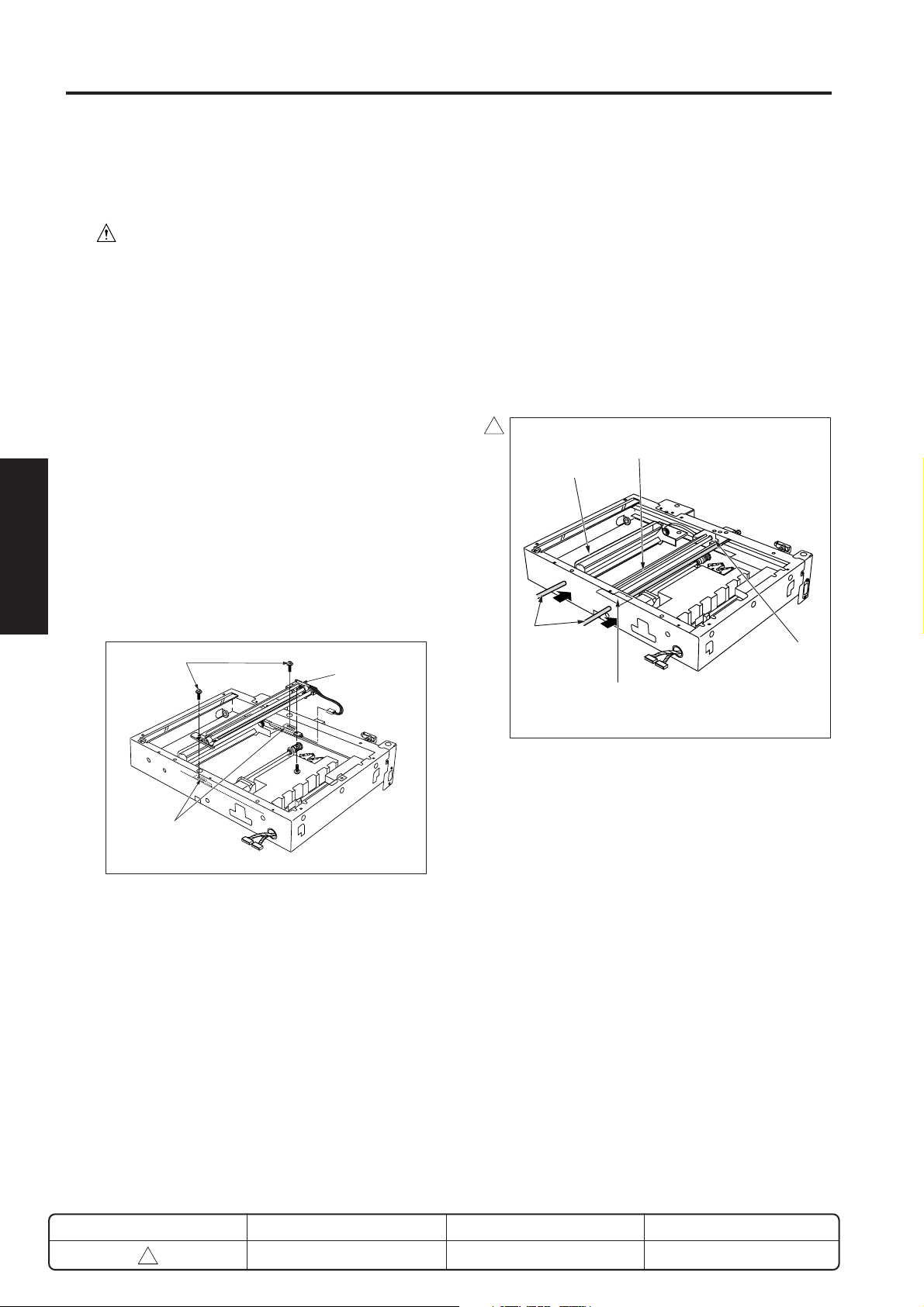
READ SECTION
1 OUTLINE
2
2 UNIT EXPLANATION
3 DIS./ASSEMBLY
[5] Removing and Reinstalling the
exposure unit
Caution: Be sure that the power cord has
been unplugged from the outlet.
Caution: Be sure to the use optics positioning jig
when reinstalling the exposure unit.
Be sure to clean the original glass before
reinstalling it (to prevent degradation of
image quality).
a. Removal procedure
(1) Remove the read right cover and the original glass.
(2) Remove the operation panel, read left cover, and
read rear cover.
(3) Remove the 2 set screws, and remove the read
front cover.
(4) Shift the exposure unit to the cutout location at the
center of the main body frame.
(5) The exposure unit is fixed in place by set screws
fastened to the front and rear exposure unit mount
fittings (1 screw in each fitting). Remove the 2
screws.
Set screws
Exposure unit
b. Installation procedure
(1) Fit the exposure unit into the main body.
(2) Insert the front exposure unit mount fitting and rear
exposure unit mount fitting into the corresponding
slits in the exposure unit.
(3) Shift the V mirror unit to the exit side. Through the
front, insert the two optics positioning jigs so that
they are at the installation location for the exposure
unit. Pass the jig through the V mirror unit to fasten
it in place.
Position the exposure unit by pushing it against the
frame on the right side of the unit.
1
V mirror unit
Optics
positioning
jigs
Exposure unit
Exposure unit
mount fitting
(front)
Exposure unit
mount fitting
(rear)
Exposure unit
mount fittings
(6) Tilt and slide the exposure unit to remove it from
the frame.
(7) Disconnect the exposure lamp connector.
(4) Fasten the front and rear exposure unit mount
fittings into place (1 screw in each fitting).
(5) Remove the optics positioning jigs.
(6) Finish installation by reversing the sequence of the
removal procedure.
REVISED EDITION
1
DATE
May 2000
3-C-4
PAG E
3-C-4
METHOD
REPLACEMENT
Page 13
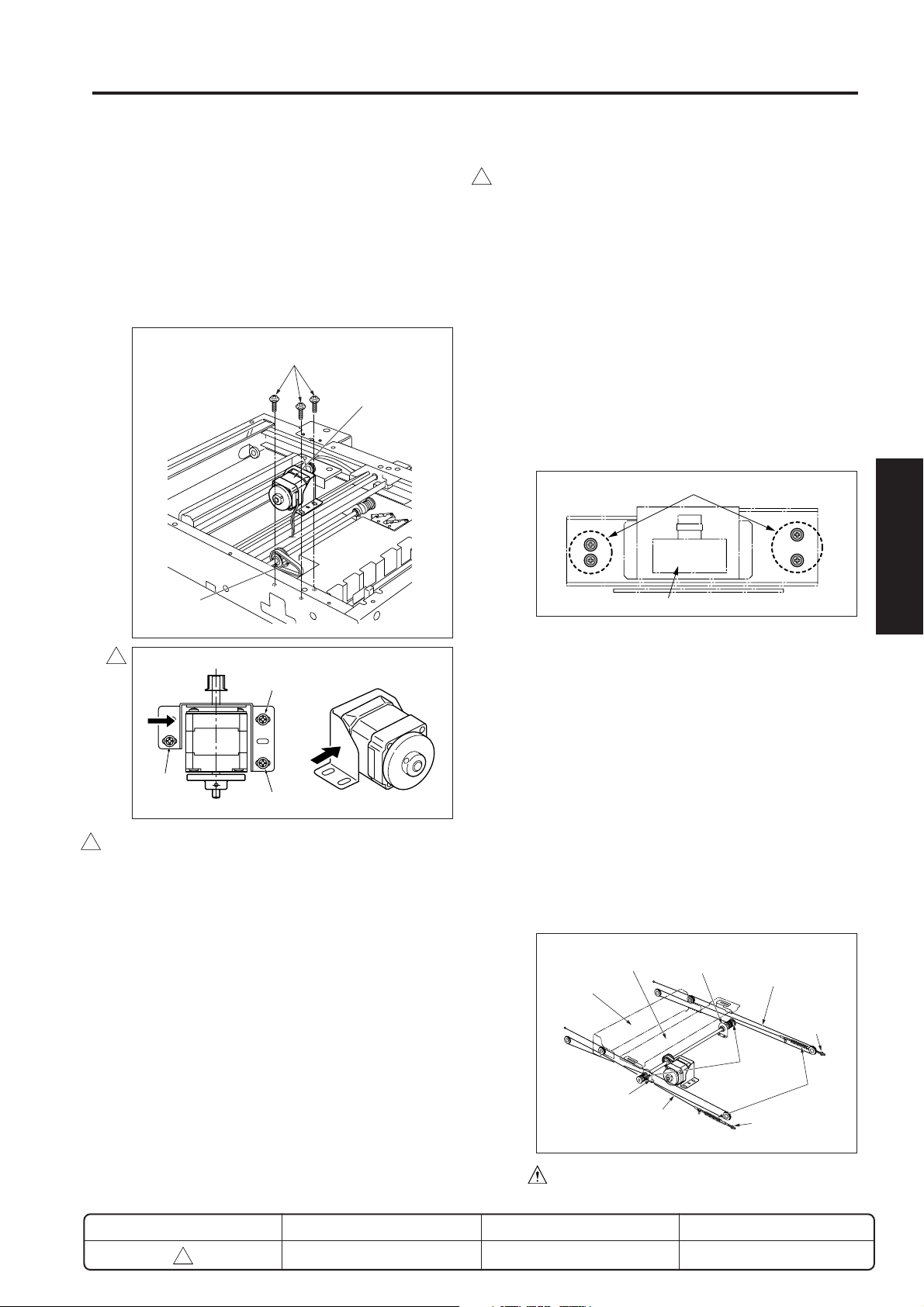
READ SECTION
2
[6] Removing and Reinstalling the
optics drive motor
a. Procedure
(1) Remove the original glass.
(2) Remove the 3 set screws, and remove the optical
motor.
Set screws
Optical motor
Belt
2
(1)
(2)
(3)
(3) When reinstalling the optics drive motor, tighten the
2
screws in sequence while gently applying a load
(approximately 1 kg) to the arrow direction.
[7] Removing the optics wire
Caution1: There are two types of optics wire in
existence (the old type: with a spring, and
the new type: without a spring), so when
removing them, reference should be made
to the removal method for each type.
Caution2: When removing or reinstalling optics wires,
be sure to the use optics positioning jig.
Be sure to perform image adjustment
after replacing or reinstalling the wire.
(For details, refer to “Adjustment section”.)
Caution3: When removing optics wires, the screws
shown in the figure below should absolutely
not be removed.
Screws that must not be removed
CCD unit
a. Procedure (Old Type: With a spring)
(1) Unfasten and remove all externals from the read unit.
(2) Shift the V mirror unit to the left side. Through the
front, insert the optics positioning jig so that it is at
the V mirror attachment location. Pass the jig
through the V mirror unit to fasten the it in place.
(3) Remove the exposure unit.
(4) Detach the springs and spring axes from the ends
of the front and rear optics wires (1 spring on each
wire), and remove the wires.
(5) Remove the set screws holding the two drive pulley
bearings in place (two screws on each pulley), and
remove the bearings.
(6) Remove the front and rear optics wires from the
drive pulleys.
1 OUTLINE
2 UNIT EXPLANATION
3 DIS./ASSEMBLY
Exposure unit
V mirror unit
Bearing
Optics wire (front)
Bearing
Optics wire (rear)
Nut
Drive
pulleys
Springs
/Spring axis
Nut
Caution: Do not change the position of the paint-
locked nut on the spring shaft.
REVISED EDITION
DATE
PAG E
METHOD
3-C-5
2
Feb. 2001
3-C-5
REPLACEMENT
Page 14

1 OUTLINE
2
2 UNIT EXPLANATION
3 DIS./ASSEMBLY
READ SECTION
a. Procedure (New Type: Without a spring)
2
(1) Unfasten and remove all externals from the read unit.
(2) Shift the V mirror unit to the left side. Through the
front, insert the optics positioning jig so that it is at
the V mirror attachment location. Pass the jig
through the V mirror unit to fasten the it in place.
(3) Remove the exposure unit.
(4) Detach the nuts and washers from the ends of the
front and rear optics wires, and remove the wires.
(5) Remove the set screws holding the two drive pulley
bearings in place (two screws on each pulley), and
remove the bearings.
(6) Remove the front and rear optics wires from the
drive pulleys.
Exposure unit
V mirror unit
Bearing
Optics wire (front)
Bearing
Optics wire (rear)
Drive pulleys
Nut
Nut
[8] Installing the optics wire
Caution 1: When winding wire around pulleys, be
sure that the winds are close. Be
careful to avoid overlap.
Caution 2: When changing the wire, be sure to
use the optics positioning jigs.
Caution 3: Be sure to perform image adjustment after
installing the CCD unit. (Refer to the
“Adjustment” section.)
a. Procedure (Old Type: With a spring)
2
(1) Fit the metal ball (midway along each optics wire)
into the mount opening on the drive pulley. Starting
from this position, wind 6 times around the outside
and 5 times around the inside.
• After winding the wires, fasten them in place (with
tape, etc.) so that they cannot come off.
• Use the “F” exposure unit mount fitting (the fitting
with the “F” printed on it) at the front, and use the
“R” fitting at the rear.
• The end with the metal ball at the tip winds around
the inside of the pulley shaft.
• Wind so that the two ends of the wire come off the
top of the pulley.
Tape
(Rear)
5 winds
6 winds
6 winds 5 winds
Front
Rear
(Front)
Tape
Drive
pulleys
REVISED EDITION
2
DATE
Feb. 2001
3-C-6
PAG E
3-C-6
METHOD
REPLACEMENT
Page 15

READ SECTION
2
(2) On the metal ball side, pass the optics wire so that
it passes under the V mirror unit, through the left
side pulley, and through the inside pulley on the V
mirror unit. Hook the end of the wire onto the cutout
on the frame.
(3) On the round-end side, pass the wire so that it
passes through the right side pulley, passes over
the pulley on the outside of the V mirror unit, and
passes under the V mirror unit. Fasten the end to
the right side frame with the spring.
(4) Fasten the drive pulley bearings into place with the
attachment screws (2 screws each).
(5) Using the optics positioning jigs to install the
exposure unit.
(6) Remove the jigs.
(7) Slide the exposure unit two or three times to make
sure that it works correctly.
Pulley
Metal ball
V mirror unit
a. Procedure (New Type: Without a spring)
(1) Fit the metal ball (midway along each optics wire)
into the mount opening on the drive pulley. Starting
from this position, wind 6 times around the outside
and 5 times around the inside.
• After winding the wires, fasten them in place (with
tape, etc.) so that they cannot come off.
• Use the “F” exposure unit mount fitting (the fitting
with the “F” printed on it) at the front, and use the
“R” fitting at the rear.
• The end with the metal ball at the tip winds around
the inside of the pulley shaft.
• Wind so that the two ends of the wire come off the
top of the pulley.
(Rear)
6 winds
5 winds
Rear
Tape
1 OUTLINE
2 UNIT EXPLANATION
3 DIS./ASSEMBLY
To metal
ball
Pulley
V mirror unit
Optics positioning jigs
To metal
ball
Spring shaft Spring
Tape
Drive
pulleys
(Front)
6 winds 5 winds
Front
(2) On the metal ball side, pass the optics wire so that
it passes under the V mirror unit, through the left
side pulley, and through the inside pulley on the V
mirror unit. Hook the end of the wire onto the cutout
on the frame.
(3) On the right side, pass the wire so that it passes
through the right side pulley, passes over the pulley
on the outside of the V mirror unit, and passes
under the V mirror unit. Fasten the end to the right
side frame with the spring.
REVISED EDITION
DATE
PAG E
METHOD
3-C-7
2
Feb. 2001
3-C-7
ADDITION
Page 16

1 OUTLINE
2
READ SECTION
(4) After temporary fastening, use a spring balancer to
apply 0.5 ~ 0.8 kg of tension to the front and rear
optics wires in the arrow direction, then fully tighten
the nuts.
Nut
2 UNIT EXPLANATION
(5) Fasten the drive pulley bearings into place with the
attachment screws (2 screws each).
(6) Using the optics positioning jigs to install the
exposure unit.
(7) Remove the jigs.
(8) Slide the exposure unit two or three times to make
sure that it works correctly.
Nut
3 DIS./ASSEMBLY
Metal ball
V mirror unit
To metal
ball
Pulley
To metal
ball
V mirror unit
Optics positioning jigs
REVISED EDITION
2
Pulley
DATE
Feb. 2001
3-C-8
PAG E
3-C-8
METHOD
ADDITION
Page 17

WRITE UNIT
WRITE UNIT
[1] Removing and Reinstalling the
write unit
Warning:
(1) Never supply power while the write unit is
out of its proper installed position.
(2) Do not open the cover of the write unit
while power is being supplied. Shining of
the laser beam on the eye may cause
blindness.
(3) After turning the main power switch OFF,
wait at least two minutes before removing
the write unit.
Caution: Be sure that the power cord has
been unplugged from the outlet.
Caution: (1) When removing the write unit, take
care to avoid touching with the write
mirror and the dust proof glass. (Touching these
areas may leave scratches and smudges.)
(2) When installing the write unit, confirm that the
PET sheet at the end is seated correctly in the
duct.
a. Procedure
(1) Open the front door and remove the drum unit and
the developing unit.
(2) Remove the exit tray, open the ADU door, and
remove the main body front cover. Remove the side
rear cover, the main-body upper cover, and the
main-body auxiliary cover.
(3) Remove the write cleaning knob from the dust
proof glass cleaning rod and then puch the rod to
inside of main body.
Cleaning knob
(4) Remove the 11 set screws, and remove the write
cover.
Set screws
Write unit cover
1 OUTLINE
2 UNIT EXPLANATION
3 DIS./ASSEMBLY
3
Filter cover assembly
(other than 7020/25/30)
(4) Main body auxiliary cover
(2) Side rear cover
(1) Main body front cover
(3) Main body upper cover
*Remove above parts in order of numbers.
REVISED EDITION
3
Front door
DATE
Jan. 2002
3-D-1
PA GE
3-D-1
METHOD
REPLACEMENT
Page 18

WRITE UNIT
1 OUTLINE
2
2 UNIT EXPLANATION
3 DIS./ASSEMBLY
(5) Remove the two write unit mount pieces (each is
held in place by set screw).
Write unit mount pieces
Set
screws
(6) Disconnect the 3 connectors.
(7) Remove the 3 set screws (SEMS II: long screws),
and remove the write unit by pulling it to the left.
Also, remove the air duct connected to the fan.
2
Set screws
Connectors
Write unit
(8) Reinstall in the opposite sequence to removal.
Cooling air guide PET
Note: Reinstall the write unit while inserting the front
edge of the cooling air guide PET into the
specified position.
Airduct
REVISED EDITION
2
Printer drive board
Connector
DATE
Feb. 2001
3-D-2
PA GE
3-D-2
METHOD
REPLACEMENT
Page 19

DRUM UNIT
DRUM UNIT
[1] Removing and Reinstalling the
drum unit
Caution: Be sure that the power cord has
been unplugged from the outlet.
Caution 1: After removing the drum unit, close the
drum cover and store the unit in a dark
place.
Caution 2: During removal and reinstallation work,
never rotate the drum in the wrong
direction (in the direction opposite to
the direction it moves during normal
copying). Rotating the drum in the
reverse direction may cause scratches
to the cleaning blade.
a. Procedure
(1) Open the front door, loosen the set screw, and
gently pull the developing unit out toward you.
(2) Open the ADU door, and open the conveyance
unit.
(3) Loosen the set screw, and gently pull the drum unit
out toward you until it stops. Then tilt it slightly and
remove it.
2
ADU door
Conveyance unit
[2] Removing and Reinstalling the
drum
Caution 1: Take care to avoid scratching the
drum's light sensitive areas and the
cleaning blade. Do not touch these
areas with bare hands.
Caution 2: When removing or installing, never
allow the drum to bump against the
plate-metal part of the cleaning blade.
Caution 3: If you are going to place the drum in
storage, be sure to place a cover on
the drum (to cut off light to it) and store
it in a dark place.
Caution 4: Before installing the drum and cleaning
blade (regardless of whether new or
used), be sure to coat these with
setting powder. Apply the powder
around the entire drum, and on both
sides of the blade.
Caution 5: If you have coated setting powder onto
the drum: Before installing the drum
unit back into the main body, use an
alcohol-soaked cloth to remove stray
powder from the sensor surface on the
toner control sensor board. This is
necessary to ensure that accurate
toner density readings are obtained.
1 OUTLINE
2 UNIT EXPLANATION
3 DIS./ASSEMBLY
Front door
Drum unit
<Handling the drum unit>
Do not touch the separation claw unit.
*
(4) Reinstall in the opposite sequence to removal.
Caution 6: Be sure that the drum is oriented
correctly before installing it. The
convex end (bulging end) should be
facing the rear.
Caution 7: After installing a new drum, be sure to reset
the drum-related counters in the 36 mode.
Caution 8: When removing the drum unit, do not place
2
your hand on the separation claw unit.
REVISED EDITION
2
DATE
Feb. 2001
3-E-1
PA GE
3-E-1
METHOD
REPLACEMENT
Page 20

DRUM UNIT
2
2
1 OUTLINE
2
2 UNIT EXPLANATION
3 DIS./ASSEMBLY
a. Removing procedure
(1) Remove the drum unit from the main body.
(2) Set the unit so the drum is to the top.
(3) Remove the cleaning rod's shaft stopper fitting, and
2
pull out the cleaning rod.
(4) Disconnect the connector from the drum unit.
(5) Remove the two set screws, then disengage the rear
of the charging corona unit in the direction of 햲, and
remove the charging corona unit in the direction of 햳.
2
Charging corona unit
Set screw
Connector
Clearning rod
(6) Remove the stopper ring, and pull out the drum
shaft.
Drum shaft
Stopper ring
Stopper
fitting
(8) Remove the 2 semicircular seal blocks (one on
each end of the drum).
(9) To remove the drum, push it back toward the rear
and lift it up and out from the front.
Scerw that must
*
Seal blocks
not be removed
Drum bearing
b. Installing procedure
Caution: Be sure that the toner collection sheet
makes contact with the entire span of the
drum, with no gaps.
(1) Coat the entire surface of the drum with setting
powder.
(2) Fit the convex end of the drum into the rear side of
the unit, then set the drum down into the unit.
Reattach the two seal blocks (one at each end of
the drum).
Seal block 2 (rear)
Seal block 1 (front)
Drum
(7) Remove the 2 set screws holding the drum bearing
in place, and remove the bearing.
(3) Reattach the drum bearing. Fasten it into place with
the 2 set screws.
(4) Insert the drum shaft and reattach the stopper.
REVISED EDITION
DATE
PAG E
METHOD
3-E-2
2
Feb. 2001
3-E-2
REPLACEMENT
Page 21

DRUM UNIT
2
(5) Using the jig included on the drum unit cover, rotate
the drum clockwise and confirm that there are no
gaps in the setting powder coat, and that the toner
collection sheet and cleaning blade are smooth,
etc.
Jig
(6) Install the charging corona unit. Fasten it into place
with 2 set screws.
[3] Removing and Reinstalling the
separation claw
Caution 1: While removing or installing the claw,
be careful to avoid damage to the
drum.
Caution 2: When installing the claw, be sure that it
is correctly oriented and positioned.
Caution 3: Do not touch the cleaning blade or the
drum's light sensitive areas with bare
hands.
a. Procedure
(1) Remove the drum unit from the main body.
(2) Remove the drum from the drum unit.
(3) Disconnect the relay connector.
(4) Remove the separation rock spring.
(5) Remove the 2 positioning screws and the 2 collars,
2
and then remove the separation claw unit.
2
Relay Connector
Positioning screws
Separation
rock spring
1 OUTLINE
2 UNIT EXPLANATION
3 DIS./ASSEMBLY
Collars
Separation claw unit
(6) Pull out the separation fulcrum shaft while pressing
down the claw and remove the 2 separation claws.
2
Separation claw
Separation
fulcrum shaft
Claw
(7) Reinstall in the opposite sequence to removal.
REVISED EDITION
DATE
PA GE
METHOD
3-E-3
2
Feb. 2001
3-E-3
REPLACEMENT
Page 22

CORONA UNIT SECTION
CORONA UNIT SECTION
[1] Removing and Reinstalling the
charging corona unit
Caution: Be sure that the power cord has
been unplugged from the outlet.
a. Procedure
(1) Remove the drum unit from the main body.
(2) Remove the cleaning rod's shaft stopper fitting, and
pull out the cleaning rod.
(3) Disconnect the connector from the drum unit.
(4) Remove the 2 set screws, and remove the charging
corona unit by pulling it out from the rear.
1
Charging corona unit
Connector
Stopper
fitting
Set screw
[2] Removing and Reinstalling the
charge control plate
Caution: When reinstalling, be sure to set the
charge control plate so that the
spring held end is toward the front
of the charging corona unit.
a. Procedure
(1) Remove the drum unit from the main body.
(2) Remove the charging corona unit. Move the
charging cleaning block to its home position (at the
right side).
(3) Remove the 2 charge control springs, and remove
the charge control plate.
(4) To clean, use: Tap lightly with a cloth soaked in
drum cleaner, then use a blower brush to remove
remaining debris.
Charge control plate
Charge control
springs
1 OUTLINE
2 UNIT EXPLANATION
3 DIS./ASSEMBLY
Cleaning rod
(5) Reinstall in the opposite sequence to removal.
(5) Reinstall in the opposite sequence to removal.
REVISED EDITION
1
DATE
May 2000
3-F-1
PA GE
3-F-1
METHOD
REPLACEMENT
Page 23

CORONA UNIT SECTION
1 OUTLINE
2
2 UNIT EXPLANATION
3 DIS./ASSEMBLY
[3] Replacing the charging wire
a. Procedure
(1) Remove the drum unit from the main body.
(2) Remove the charging corona unit. Move the
charging cleaning block to its home position (at the
right side).
(3) Remove the charge control plate.
(4) Remove the 2 charging covers (charging rear
cover, and charging front cover).
(5) Remove the spring, and remove the charging wire.
Charging rear cover
Charging wire
Charging front cover
Spring
[4] Removing and Reinstalling the
transfer and separation corona unit
Caution: Be sure that the power cord has
been unplugged from the outlet.
a. Procedure
(1) Open the ADU door.
(2) Pull the conveyance unit toward you to open.
(3) Push the left catch of the transfer/separation corona
1
unit, then remove the unit.
1
Transfer/Separation
corona unit
(6) To install the replacement wire: first fasten the rear
end of the wire to the unit, then pass the wire
through the charging cleaning block and fix it in
place with the spring. Then complete the
installation by reversing the steps above.
Conveyance unit
(4) Reinstall in the opposite sequence to removal.
Caution: When installing the Transfer/Separation
corona unit, be sure that the cleaning
material is in home position at the right side.
REVISED EDITION
1
DATE
May 2000
3-F-2
PAG E
3-F-2
METHOD
REPLACEMENT
Page 24

CORONA UNIT SECTION
[5] Replacing the transfer and
separation wires
Caution: Do not remove the paper entrance guide
plate.
2
Paper entrance guide plate
Screws that must not
be removed
a. Procedure
(1) Remove the transfer and separation corona unit
from the main body.
(2) Use a tweezers to remove the hook from the
transfer and separation corona unit. Then remove
the plunging prevention plate.
(3) Remove the front and rear spark arrestor plates.
Spark arrestor plate
(rear)
Spark arrestor plate
(front)
(4) Move the cleaning block to home position, and
remove the top covers from the cleaning block.
(5) Remove the spring from each wire, and remove the
wires.
V holder
Top covers
1 OUTLINE
2 UNIT EXPLANATION
3 DIS./ASSEMBLY
Plunging prevention
plate
Springs
V holder
(6) Reinstall in the opposite sequence to removal.
Caution: When installing the wire, be sure that the
cleaning block is in home position at the
right side. Stretch the wire so that it fits into
the V holders.
REVISED EDITION
2
DATE
Feb. 2001
3-F-3
PA GE
3-F-3
METHOD
REPLACEMENT
Page 25

DEVELOPING UNIT
DEVELOPING UNIT
[1] Screws that must not be removed
Caution: The 4 set screws below must not be
removed or adjusted in the field. Please do
not interfere with these screws.
2
Screw that must not be removed
Screw that must not
be removed
Screws that must not
be removed
[2] Removing and Reinstalling the
developing unit
a. Procedure
(1) Remove the set screw fastening the developing
unit in place.
(2) Pull the developing unit outward to remove.
Developing unit
Set screw
1 OUTLINE
2 UNIT EXPLANATION
3 DIS./ASSEMBLY
(3) To reinstall: Fit the rails on the bottom of the
developing unit onto the grooves on the main body,
and slide the unit into place. Then fasten into place
with the attachment screw.
REVISED EDITION
2
DATE
Feb. 2001
3-G-1
PA GE
3-G-1
METHOD
REPLACEMENT
Page 26

DEVELOPING UNIT
1 OUTLINE
2
2 UNIT EXPLANATION
3 DIS./ASSEMBLY
[3] Replacing the developer
Caution 1: When carrying out replacement, take
care to prevent dirt and debris from
entering the system.
Caution 2: After installing new developer, do not
turn the developer-input gear or
agitator input gear in the clockwise
(reverse) direction.
Caution 3: After replacing developer, carry out L
detection adjustment before making
copies.
Agitator input gear
Developing input gear
(3) Release the hooks. Lift the developing cover, and
remove it.
Developing cover
Hook
(4) Tilt the developing unit so that the agitator screws
are toward the bottom, and rotate the agitator input
gear counterclockwise as necessary to discharge
all developer from within the developing unit and
from the developing sleeve.
(5) Wipe away any toner remaining on the developing
regulator plate.
Agitator screws
a. Procedure
(1) Remove the developing unit from the main body.
(2) Remove the 2 set screws holding the developing
cover in place.
Set screw
Developing cover
Caution : The 2 set screws of the developing
3
cover are used only in an old type
machines (7020/25/30/35).
Developing
regulator plate
(6)
Pour new developer evenly over the agitator screws.
REVISED EDITION
3
DATE
Jan. 2002
3-G-2
PAG E
3-G-2
METHOD
REPLACEMENT
Page 27

DEVELOPING UNIT
(7) Rotate the agitator input gear 1 counterclockwise
so that the developer moves into the inside of the
developing unit.
Developing input gear 1
(8) Repeat steps (6) and (7) as necessary to load all of
the developer.
(9) Rotate the developing input gear counterclockwise
and check the bristle height along the entire
surface of the developing sleeve.
(10) Reinstall the developing cover, and fasten it in
place with the 2 set screws. Be careful to keep the
cover clear of the scatter prevention sheet.
1 OUTLINE
2 UNIT EXPLANATION
3 DIS./ASSEMBLY
2
Scatter prevention sheet
REVISED EDITION
2
DATE
Feb. 2001
3-G-3
PA GE
3-G-3
METHOD
REPLACEMENT
Page 28

TONER SUPPLY UNIT
TONER SUPPLY UNIT
[1] Removing and Reinstalling the
toner bottle
a. Procedure
(1) Open the front cover, and then open the toner-
supply cover.
(2) Pull the toner bottle slightly out, and turn it
clockwise so that the upper part of the cartridge
aligns with the cutout.
(3) Withdraw the toner bottle.
Front door
Toner supply cover
Toner bottle
[2] Removing and Reinstalling the
toner supply unit
a. Procedure
(1) Remove the toner bottle.
(2) Remove the rear cover.
(3) Remove the overall control board unit.
Caution: Note that there are numerous connectors
connected to the overall control board. You
can either disconnect the connectors, or keep
the board close to its present location.
(4) Remove the set screw, and remove the drum
2
rotating plate.
(5) Remove the 3 connectors.
(6) Remove the 4 set screws, and remove the toner-
supply unit by pulling it toward you.
Toner supply unit
Connector
Set screws
1 OUTLINE
2 UNIT EXPLANATION
3 DIS./ASSEMBLY
(4) Reinstall in the opposite sequence to removal.
(7) Reinstall in the opposite sequence to removal.
REVISED EDITION
2
DATE
Feb. 2001
3-H-1
PA GE
3-H-1
METHOD
REPLACEMENT
Page 29

CLEANING/TONER RECYCLE UNIT
CLEANING/TONER RECYCLE UNIT
[1] Removing and Reinstalling the
cleaning blade
Caution: Be sure that the power cord has
been unplugged from the outlet.
Caution 1: Be careful of the cleaning blade edge.
Do not touch the edge with bare hands,
and take care to avoid scratching it.
Caution 2: Before installing the drum and cleaning
blade (regardless of whether new or
used), be sure to coat these with setting powder. Apply the powder around
the entire drum, and on both sides of
the blade.
Caution 3: If you have coated setting powder onto
the drum: Before installing the drum
unit rear into the main body, use an
drum cleaner cloth to remove stray
powder from the sensor surface on the
toner control sensor board. This is necessary to ensure that accurate toner
density readings are obtained.
a. Procedure
(1) Remove the drum unit from the main body.
(2) Remove the charging corona unit.
(3) Remove the drum from the drum unit.
(4) Remove the 2 set screws, and remove the fitting
(suppressor piece) holding the cleaning blade in
place.
(5) Remove the cleaning blade.
1
Cleaning blade
(6) Reinstall in the opposite sequence to removal.
Caution: When installing the cleaning blade, install
so that the unit's transparent sheet is oriented as shown in the diagram.
Collected toner
conveyance screw Transparent sheet
Cleaning
blade
1 OUTLINE
2 UNIT EXPLANATION
3 DIS./ASSEMBLY
1
REVISED EDITION
1
Set screws
Suppressor
piece
DATE
May 2000
3-I-1
PA GE
3-I-1
METHOD
REPLACEMENT
Page 30

PAPER FEED UNIT
PAPER FEED UNIT
[1] Replacing the by-pass pickup
roller/by-pass conveyance roller
a. Procedure
(1) Open the by-pass tray.
(2) Remove the 3 set screws and remove the plate.
Plate
Set screws
(3) Remove the 2 set screws and the connector, then
remove the by-pass sensor.
(4) Remove the stopper ring and the bearing.
(5) Remove the 2 set screws, and slide the by-pass
paper feed unit left to remove it from the by-pass
drive shaft, so that the by-pass pickup roller comes
off.
By-pass paper feed unit
Stopper ring
(6) Remove the 2 stopper rings.
(7) Pull out the by-pass conveyance shaft, and
remove the by-pass conveyance roller.
1
Bearing
By-pass drive shaft
1 OUTLINE
2 UNIT EXPLANATION
3 DIS./ASSEMBLY
By-pass sensor
Set screws
Stopper ring
By-pass
conveyance
roller
Painting mark
By-pass
pickup roller
Stopper ring
By-pass
conveyance
shaft
(8) Reinstall in the opposite sequence to removal.
Caution: When reinstalling rollers, pay attention to
their orientation.
Painting mark
REVISED EDITION
1
DATE
May 2000
3-J-1
PAG E
3-J-1
METHOD
REPLACEMENT
Page 31

PAPER FEED UNIT
2
1 OUTLINE
[2] Replacing the by-pass reversal
[3] Replacing the feed rubber and the
2
roller
a. Procedure
(1) Remove the by-pass feed roller unit.
(2) Remove the 2 set screws, and remove the unit.
By-pass feed roller unit
2 UNIT EXPLANATION
(3) Remove the 2 stopper rings, and pull out the shaft.
3 DIS./ASSEMBLY
(4) Remove the 2 stop rings and the E ring, then pull
out the shaft to the side where there is no E ring.
2
Paint mark
Shaft
Set screws
double feed prevention upper
rubber (upper tray)
a. Procedure
(1) Open the ADU door, and then open the conveyance
unit.
(2) Remove the developing unit and the drum unit.
(3) Slide the upper tray out. Remove the 2 set screws
holding the tray in place, and take the tray off.
Upper tray
Set screws
(4) Remove the paper feed roller cover in the direction of
2
arrow 햳 while pushing it in the direction of arrow 햲.
By-pass
reversal roller
Spring
E-ring
(5) Reinstall in the opposite sequence to removal.
Pulley
Spring
Stopper
rings
Paper feed roller cover
REVISED EDITION
DATE
PAG E
METHOD
3-J-2
2
Feb. 2001
3-J-2
REPLACEMENT
Page 32

PAPER FEED UNIT
(5) Remove the 2 stopper rings, and remove the
bearings from the plate.
(6) Lift the left shaft and remove the feed roller unit.
(7) Pull out the feed shaft, and remove the double feed
prevention roller (upper).
2
Feed roller
Stopper
rings
Double-feed prevention roller (upper)
Feed roller unit
Feed shaft
Bearings
Stopper rings
Swing shaft
(8) Remove the stopper ring, pull the guide shaft out of
the feed roller unit, and remove the feed roller.
(9) Remove the feed rubber from the feed roller.
(10) Remove the feed shaft and then remove the double
2
feed prevention roller (upper).
(11) Remove the double feed prevention upper rubber
(upper) from the double feed prevention roller (upper).
[4] Replacing the double feed
prevention lower rubber (upper
tray)
a. Procedure
(1) Open the ADU door, and then open the conveyance
unit.
(2) Remove the developing unit and the drum unit.
(3) Slide the upper tray out. Remove the 2 set screws
holding the tray in place, and take the tray off.
Upper tray
Set screws
(4) Remove the set screw, and remove the plate. Then
remove the set screw fastening the double feed
prevention roller unit in place.
Double feed prevention unit
Set screw
1 OUTLINE
2 UNIT EXPLANATION
3 DIS./ASSEMBLY
Feed rubber
Paint mark
Stopper ring
Feed roller
Guide shaft
Feed shaft
Double feed prevention
upper rubber (upper)
Double feed prevention
roller (upper)
(12) Reinstall in the opposite sequence to removal.
Caution: Be sure to install the roller rubbers in the
correct direction.
Install so that the swing shaft goes to the
inside of the feed roller unit.
REVISED EDITION
2
DATE
Feb. 2001
3-J-3
Plate
Set screw
(5) From the inside of the main body, press on the two
ends of the roller unit and remove it.
PAG E
3-J-3
METHOD
REPLACEMENT
Page 33

1 OUTLINE
1
2
2 UNIT EXPLANATION
PAPER FEED UNIT
(6) While pressing on the lever on the lever click shaft,
pull out the shaft and then remove the double feed
prevention roller.
1
Paint mark
Double feed
prevention
lower rubber
Double feed
prevention roller
Lever click shaft
[5] Replacing the feed rubber and
double feed prevention upper
rubber (lower tray)
a. Procedure
(1) Open the ADU door, and then open the conveyance
unit.
(2) Remove the developing unit and the drum unit.
(3) Slide the lower tray out. Remove the 2 set screws
holding the tray in place, and take the tray off.
Set screws
Lower tray
(7) Remove the double feed prevention lower rubber
from the roller.
(8) Reinstall in the opposite sequence to removal.
3 DIS./ASSEMBLY
Caution: Be sure to install the roller rubbers in the
correct orientation.
:
When installing the double feed prevention
unit into the main body, align the unit with
the center of the marking stamped on the
main-body plate.
(4) Remove the set screw, and remove the plate.
Set screw
Plate
REVISED EDITION
DATE
PAG E
METHOD
3-J-4
1
May 2000
3-J-4
REPLACEMENT
Page 34

PAPER FEED UNIT
(5) Remove the 2 stopper rings, and remove the
bearings from the plate.
(6) Lift the left shaft and remove the feed roller unit.
(7) Pull out the feed shaft and remove the double feed
prevention roller (upper).
2
Feed roller unit
Bearings
Stopper rings
(8) Remove the 1 stopper ring, pull the guide shaft out
of the feed roller unit, and remove the feed roller.
(9) Remove the feed rubber from the feed roller.
(10) Remove the feed shaft and then remove the double
2
feed prevention roller (upper).
(11) Remove the double feed prevention upper rubber
(upper) from the double feed prevention roller (upper).
Swing
shaft
Feed
shaft
(12) Reinstall in the opposite sequence to removal.
Caution: Be sure to install the roller rubbers in the
correct direction.
Install so that the swing shaft goes to the
inside of the feed roller unit.
1 OUTLINE
2 UNIT EXPLANATION
3 DIS./ASSEMBLY
Paint mark
Feed rubber
Stopper ring
Double feed
prevention
roller (upper)
Feed roller
Guide shaft
Feed shaft
Double feed
prevention upper
rubber (upper)
REVISED EDITION
2
DATE
Feb. 2001
3-J-5
PAG E
3-J-5
METHOD
REPLACEMENT
Page 35

PAPER FEED UNIT
1
1 OUTLINE
[6]
Replacing the double feed prevention
[7] Replacing the registration rollers
2
lower rubber (lower tray)
a. Procedure
(1) Open the ADU door, and then open the conveyance
unit.
(2) Remove the developing unit and the drum unit.
(3) Slide the lower tray out. Remove the 2 set screws
holding the tray in place, and take the tray off.
(4) Open the guide plate, and remove the set screw
fastening the double feed prevention roller unit in
2 UNIT EXPLANATION
3 DIS./ASSEMBLY
place.
1
Set screw
1 and 2
a. Procedure
(1) Open the ADU door, and then open the conveyance
unit.
(2) Remove the developing unit and the drum unit.
(3) Slide the upper tray out. Remove the 2 set screws
holding the tray in place, and take the tray off.
(4) Slide the lower tray out. Remove the 2 set screws
holding the tray in place, and take the tray off.
(5) Remove the registration clutch.
(6) Remove the all external cover from the front.
Registration
roller (1)
Guide plate
Double feed prevention
roller unit
(5) From the inside of the main body, press on the two
ends of the roller unit and remove it.
(6) While pressing on the lever on the lever click shaft,
pull out the shaft and then remove the double feed
prevention roller.
1
Paint mark
(7) Remove the double feed prevention lower rubber
from the roller.
(8) Reinstall in the opposite sequence to removal.
Double feed prevention
lower rubber
Lever click shaft
Double feed
prevention roller
Registration roller (2)
(7) Stretch the 2 registration springs (front and rear)
upward and remove them from the flanges on the
registration bearings.
Registration bearings
E-rings
Registration
bearings
E-rings
Registration spring
Registration spring
REVISED EDITION
DATE
PAG E
METHOD
3-J-6
1
May 2000
3-J-6
REPLACEMENT
Page 36

PAPER FEED UNIT
3
(8) Remove the E-ring and registration bearing at each
end of each shaft (4 E-rings and 4 bearings in
total).
Caution: Be careful to avoid dropping E-rings and
bearings into the main unit.
(9) Remove the registration rollers from the interior of
the main body.
Registration spring
Registration roller (1)
Registration
bearings
E-rings
Registration spring
Registration bearings
Registration roller (2)
E-rings
(10) Reinstall in the opposite sequence to removal.
Caution: Install each registration bearing so that the
flat part is flush on the inside.
[8]
Cleaning the paper dust removing brush
a. Removal procedure
(1) Open the ADU door, and open the conveyance unit.
(2) Remove the developing unit and the drum unit.
(3) Remove the paper dust removing brush.
To remove the brush, raise the
A part and
disengage the claw, then pull out the brush in the
direction of the arrow.
Caution: Do not bend the metal plate of the paper
dust removing brush.
Paper dust removing brush
Claw
A
(4) Clean the PET sheet and the plastic part using a
cleaning pad and a blower brush.
1 OUTLINE
2 UNIT EXPLANATION
3 DIS./ASSEMBLY
Leave the registration springs hooked (do
not unhook them) when removing and
reinstalling them. Install the springs so that
the hook part is located at the top between
the two shafts.
PET sheet
Plastic part
b. Installation procedure
(1) Insert the paper dust removing brush from the B
(rear) side, and confirm that the hole in the brush is
engaged with the claw.
B
Hole
Claw
(2) After this, install the brush using the reverse
procedure to removal.
REVISED EDITION
DATE
PAG E
METHOD
3-J-7
3
Jan. 2002
3-J-7
REPLACEMENT
Page 37

FIXING UNIT
FIXING UNIT
[1] Removing and Reinstalling the
fixing unit
Caution: Be sure that the power cord has
been unplugged from the outlet.
The fixing unit remains extremely hot
immediately after power is switched
OFF. To avoid injury from burns, do
not begin work until the fixing unit
has cooled down sufficiently.
Caution: When installing the fixing unit, be
sure to firmly tighten the unit's 2 set
screws.
a. Procedure
(1) Open the ADU door and the conveyance unit, and
loosen the 2 set screws holding the fixing unit in
place.
(2) Pull the fixing unit out toward you and remove it.
2
Set screws
[2] Replacing the fixing heater lamps
(main lamp and sub lamp)
Caution: Do not touch the lamp area with
bare hands.
Caution 1: When installing, be sure that manufac-
turer's mark is mounted on the front
side.
Caution 2: Do not allow the heater lamps to make
contact with the inside of the roller.
Caution 3: Install so that the main lamp is at the
top, and the sub lamp is at the bottom.
Heater cords are color-coded as
follows.
Color
Positions
Lamp
Main
Sub
Caution 4: When installing the faston terminal on
JAPAN
Front Rear Front Rear Front Rear
White
White
Black
White
the drive gear side, be sure that the installation position is correct.
U.S.A.
Red
Red
Black
Red
EUROPE
OTHERS
Blue
Blue
Black
Blue
1 OUTLINE
2 UNIT EXPLANATION
3 DIS./ASSEMBLY
Conveyance
unit
<Handling the fixing unit>
Caution: Do not touch the areas shown in the
diagram above when attaching or
removing the fixing unit. Observe care,
as force applied to the fixing web may
result in the rollers being scratched.
Fixing unit
a. Procedure
(1) Remove the fixing unit from the main body.
(2) Remove the set screws, and remove the two
covers (fixing front cover, and fixing rear cover).
Fixing front cover
Set screws
Fixing rear cover
(3) Reinstall in the opposite sequence to removal.
REVISED EDITION
2
DATE
Feb. 2001
3-K-1
PAG E
3-K-1
METHOD
REPLACEMENT
Page 38

FIXING UNIT
(3) Detach the faston terminal at the rear of each lamp.
1 OUTLINE
[3] Removing and Reinstalling the
fixing claw
2
Fasten
terminals
2 UNIT EXPLANATION
(4) Remove the 2 set screws, and remove the lamp
support piece (front).
(5) Detach the faston terminal at the front of each
lamp.
(6) Keeping all cord faston terminal wiring straight, pull
each fixing heater lamp toward you to remove.
3 DIS./ASSEMBLY
Fasten terminals
Lamp support piece
(front)
Set screws
Caution 1: When installing the fixing claw, be sure
that it is oriented correctly.
Caution 2: Be sure that the claw is securely at-
tached to the claw spring.
a. Procedure
(1) Remove the fixing unit from the main body.
(2) Remove the 2 set screws, and remove the fixing
exit plate.
(3) Remove the 4 set screws, and remove the fixing
claw unit.
Fixing exit plate
Set screw
(4) Unhook the spring, and remove the fixing claw.
Set screws
Fixing claw unit
Set screw
Main
Fixing heater lamps
Sub
(7) Reinstall in the opposite sequence to removal.
REVISED EDITION
3
DATE
Jan. 2002
3-K-2
Spring
Fixing claw
Caution: The number of fixing claws installed
3
differs according to the particular
model.
7020/25/30/35 : 6 claws
7022/7130 : 4 claws
(5) Reinstall in the opposite sequence to removal.
PAG E
3-K-2
METHOD
REPLACEMENT
Page 39

FIXING UNIT
[4] Replacing the fixing web/Fixing
cleaning roller
a. Procedure
(1) Remove the fixing unit from the main body.
(2) Remove the fixing claw unit.
(3) Detach the connectors, remove the set screw at the
bottom and the 2 set screws (Note 1) on the
cleaning unit, and then remove the cleaning unit by
pulling it out from the fixing unit.
Connectors
Set screws
Cleaning unit
(5) Detach the springs from the bearings for the fixing
cleaning roller, and remove the E-ring from the
shaft. Move the shaft and take off the bearings. You
can then remove the fixing cleaning roller.
Fixing cleaning roller
Bearings
Springs
(6) Reinstall in the opposite sequence to removal.
Note 1: Tighten the setscrews of the cleaning unit
while pressing down on the cleaning unit.
Note 2: After replacing the fixing web, wind it up
3
until the end with the green line is within
0~10 mm of the nip of the fixing heat roller
and the fixing cleaning roller.
1 OUTLINE
2 UNIT EXPLANATION
3 DIS./ASSEMBLY
(4) Remove the 3 set screws and remove the 3 fixing-
web bearings. Remove the web together with the
entire shaft.
Bearing
Bearings
0~10mm
Nip
Fixing heat
roller
Fixing cleaning roller
Fixing web
Green line
REVISED EDITION
3
DATE
Jan. 2002
3-K-3
PAG E
3-K-3
METHOD
REPLACEMENT
Page 40

FIXING UNIT
1 OUTLINE
2
2 UNIT EXPLANATION
3 DIS./ASSEMBLY
[5] Removing and Reinstalling the
fixing heat roller/fixing pressure
roller
a. Procedure
(1) Remove the fixing unit from the main body.
(2) Remove the fixing claw unit.
(3) Remove the fixing cleaning unit.
(4) Remove the two fixing heater lamps
(5) Remove the 2 set screws and 2 collars for the
connector that was connected to the faston
terminal. Remove the connector.
(6) Remove the 2 set screws, and remove the lamp
support piece (rear).
1
Set screws
Connector
(10) Remove the 2 fixing bearings (one at the front, one
at the rear) from the unit.
Heat insulating
sleeve A
Fixing bearings
(11) Remove the pressure roller.
Fasten terminals
Lamp support piece
Set screws
(rear)
(7) Open the fixing guide to release the pressure.
(8) Remove the ring at the rear of the heat roller, and
then remove the gear and heat insulating sleeve A,
B.
1
Heat insulating
sleeve A
Heat roller
Ring
Gear
Heat
insulating
sleeve B
Heat insulating
sleeve B
Heat insulating
sleeve A
solvest 240
Gear
Fixing pressure
roller
(12) Reinstall in the opposite sequence to removal.
Caution: Be sure that heat insulating sleeves A and
B are oriented and positioned correctly.
When replacing the heating insulating
1
sleve/A, apply solvest 240 to the inside
and outside surfaces of the heat insulation
sleeve/A and then instal it.
(9) Remove another ring, then remove the heat
insulating sleeve A (the sleeve toward the front).
Then remove the heat roller.
REVISED EDITION
1
DATE
May 2000
3-K-4
PAG E
3-K-4
METHOD
REPLACEMENT
Page 41

FIXING UNIT
[6] Removing and Reinstalling the
fixing temperature sensors
Caution: After installing the fixing temperature
sensors:
Make sure that the wire bundles are
not in contact with the fixing heat
roller.
Make sure that the sensors themselves (the sensor areas) are in
contact with the fixing heat roller.
a. Procedure
(1) Remove the fixing unit from the main body.
(2) Remove the fixing claw unit.
(3) Remove the fixing cleaning unit.
(4) Remove the 2 set screws, and remove the fixing
temperature sensors.
Set screws
Fixing
temperature
sensors
[7] Removing and Reinstalling the
3
Fuse mounting plate assembly
Caution: This is an important safety part. (P/
N:SP00-0110) Be sure to observe
the following cautions and steps
when removing or reinstalling.
Caution: After installing the thermostat:
Make sure that the wire bundle is
not in contact with the fixing heat
roller.
Make sure that the thermostat itself
is in contact with the fixing heat
roller.
a. Procedure
(1) Remove the fixing unit from the main body.
(2) Remove the fixing front and rear cover.
(3) Remove the fixing exit plate.
(4) Remove the fixing claw unit.
(5) Remove the fixing cleaning unit.
(6) Remove the heat roller.
(7) Detach the thermostat 2 Faston terminals.
(8) Remove the 2 set screws, and remove the Fuse
mounting plate assembly.
Faston terminals
Thermostat
1 OUTLINE
2 UNIT EXPLANATION
3 DIS./ASSEMBLY
(5) Reinstall in the opposite sequence to removal.
Caution: When installing the sensors, attach the
longer wire bundle to the center of the unit.
Make sure that the sensors are in contact
with the heat roller.
REVISED EDITION
3
DATE
Jan. 2002
3-K-5
Set screws
Fuse mounting plate
assenbly
(9) Reinstall in the opposite sequence to removal.
Caution: When installing the Fuse mounting plate
assembly, install so that the base plate fits
between the unit's sheet metal.
Make sure that the thermostat is in contact
with the heat roller.
PAG E
3-K-5
METHOD
REPLACEMENT
Page 42

ADU/PAPER EXIT SECTION
ADU/PAPER EXIT SECTION
[1] Removing and Reinstalling the exit
3
sensor unit (7020/25/30/35 only)
a. Procedure
(1) Remove the read right cover.
(2) Remove the 2 set screws, and remove the right
side cover (upper).
(3) Remove the 2 set screws, and remove the cover.
Cover
(4) Remove the 2 set screws (by inserting the screw-
driver through the holes in the sheet metal). Detach
the connector at the side of the sheet metal, and
remove the exit sensor unit/1.
Set screws
(5) Remove the set screw (again, by inserting the
3
screwdriver through the hole), and remove the exit
limit detection actuator.(Old type 7020/25/30/35
only)
Set screw
Exit limit detection actuator
(6) Reinstall in the opposite sequence to removal.
1 OUTLINE
2 UNIT EXPLANATION
3 DIS./ASSEMBLY
Connector
REVISED EDITION
3
Exit sensor unit/1
DATE
Jun. 2002
Set
screws
Connector
3-L-1
PAG E
3-L-1
METHOD
REPLACEMENT
