Page 1
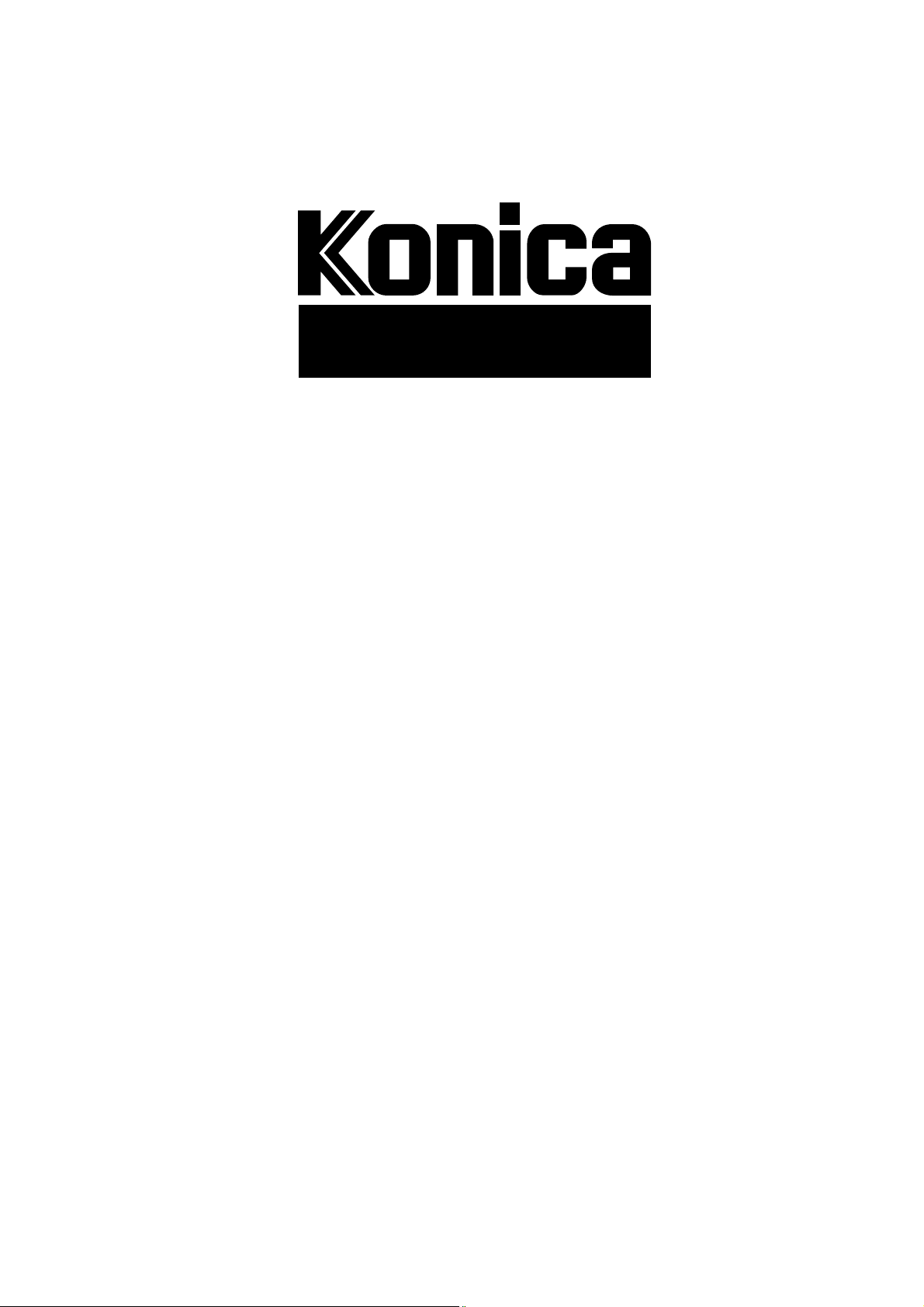
1216
Powered by
Aleck Kholopov
Slash, Ltd
( 095 201 48 20
* slash@slash.ru
" http://www.slash.ru
SERVICE HANDBOOK
May. 1998
Ver. 1.0
KONICA CORPORATION
TECHNOLOGY SUPPORT CENTER
TOKYO JAPAN
Page 2

SERVICE HANDBOOK NOTICE
The Konica 1216 Service handbook has just been
issued. This model is a derivative of the Konica 2223.
Also, this service handbook includes only the
differences between the 2223 and 1216, and the items
that have been changed. Refer to the 2223 Service
handbook for items not included in this new service
handbook.
Page 3
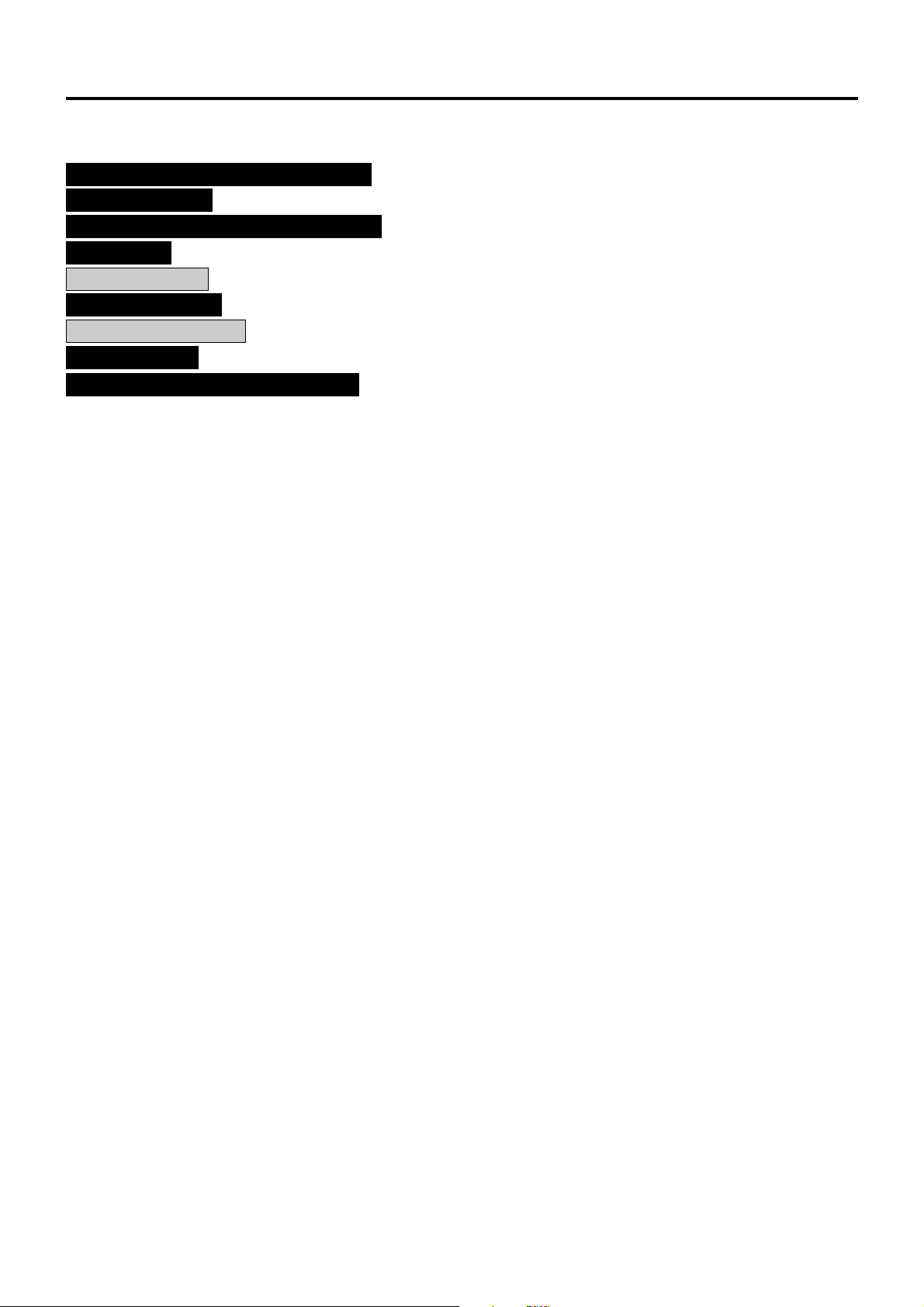
CONTENTS
INDEX
SAFETY AND IMPORTANT WARNING ITEMS ..... C-1
IMPORTANT NOTICE ....................... C-1
DESCRIPTION ITEMS FOR DANGER, WARNING
AND CAUTION
SAFETY WARNINGS ........................ C-2
SAFETY INFOMATION ...................... C-4
IMPORTANT INFOMATION ................... C-4
SAFETY CIRCUITS ........................................................ C- 5
INDICATION OF WARNING ON THE MACHINE ......
.... C-1
C-7
1. LIST OF DIFFERENCE
LIST OF MAIN DIFFERENCE BETWEEN........1-1
THE K-2223 AND K-1216
2. OPERATION
OPERATION PANEL ........................................2-1
3. MAIN BODY
SYSTEM OUTLINE...........................................3-1
PRODUCT SPECIFICATIONS .........................3-2
[1] Type .............................................................3-2
[2] Functions .....................................................3-2
[3] Copy Paper ..................................................3-2
[4] Options.........................................................3-2
[5] Particulars of Machine .................................3-3
[6] Maintenance ................................................3-3
[7] Copy Materials .............................................3-3
[8] Machine Operating Environment .................3-3
4. DIAGRAMS
1216 OVERALL WIRING DIAGRAM ................4-1
OPERATION BOARD CIRCUIT DIAGRAM......4-2
1216 TIME CHART (A4, Life size, 2 Sheets)....
5. ADJUSTMENT
HOW TO USE THIS SECTION.........................5-1
ADJUSTMENTS WHEN REPLACING PARTS ....
ADJUSTMENTS WITH THE P BUTTON..........5-3
[1] P Function List .............................................5-3
[2] P Function Operating Procedures................5-3
[3] Checking the Total/Copy Count ...................5-3
[4] Setting and Checking the Developing
Bias Shift......................................................5-3
[5] Checking and Resetting the PM Count........5-4
[6] Checking and Resetting the Drum Count ....5-4
[7] Checking the ROM Version .........................5-4
[8] Checking the Count Data in the Service
Management Mode ......................................5-4
4-5
5-1
6. DIAGNOSTICS
25 MODE ..........................................................6-1
Page 4

[1] Setting procedures.......................................6-1
[2] 25 Mode Address Map.................................6-2
47 MODE ..........................................................6-7
[1] Setting the 47 Mode.....................................6-7
[2] Input/Output Check List ...............................6-8
7. SERVICE
SERVICE SCHEDULE......................................7-2
[1] Service Schedule .........................................7-2
[2] Maintenance Items.......................................7-3
[3] Periodic Check Service Items ......................7-8
COPY MATERIALS ........................................7-10
[1] Toner Kit ....................................................7-10
[2] PM Parts Kit ...............................................7-10
[3] Maintenance Kit .........................................7-11
SERVICE MATERIALS...................................7-12
SPECIAL TOOLS............................................7-13
Page 5

IMPORTANT SAFETY INFORMATION AND WARNINGS
Powered by
Aleck Kholopov
Slash, Ltd
( 095 201 48 20
* slash@slash.ru
" http://www.slash.ru
SAFETY AND IMPORTANT WARNING ITEMS
Read carefully the Safety and Important Warning Items described below to understand them before
doing service work.
IMPORTANT NOTICE
Because of possible hazards to an inexperienced person servicing this equipment, as well as the risk of
damage to the equipment, Konica Corporation, strongly recommends that all servicing be performed only
by Konica-trained service technicians.
Changes may have been made to this equipment to improve its performance after this service handbook
was printed. Accordingly, Konica Corporation, makes no representations or warranties, either expressed
or implied, that the information contained in this service handbook is complete or accurate. It is understood that the user of this service handbook must assume all risks or personal injury and/or damage to
the equipment while servicing the equipment for which this service handbook is intended.
Therefore, this Service Handbook must be read carefully before doing service work both in the course of
the technical training and even after that, for keeping the correct maintenance and control of the copying
machine. Keep the Service Handbook also for the future service. When it is impossible to read the
description about safety and warning (due to contamination or tear), the relevant page should be replaced.
DESCRIPTION ITEMS FOR DANGER, WARNING AND CAUTION
In this Service Handbook, each of three expressions, “ DANGER”, “ WARNING” and “ CAUTION” is defined as follows together with a symbol mark to be used in a limited meaning.
When servicing, the relevant works (disassembling, assembling, adjustment, repair and maintenance)
need to be conducted with utmost care.
DANGER: Actions having a high possibility of suffering death or serious
wound
WARNING: Actions having a possibility of suffering death or serious wound
CAUTION: Actions having a possibility of suffering a slight wound, medium
trouble and material damage
C - 1
Page 6

IMPORTANT SAFETY INFORMATION AND WARNIN\GS
SAFETY WARNINGS
[1] MODIFICATIONS NOT AUTHORIZED BY
Konica
Konica copiers are renowned for their high reliability. This
reliability is achieved through high-quality design and a solid
service network.
Photocopier design is a highly complicated and delicate process where numerous mechanical, physical, and electrical
aspects have to be taken into consideration, with the aim of
arriving at proper tolerances and safety factors. For this reason, unauthorized modifications involve a high risk of degrading performance and safety. Such modifications are therefore
strictly prohibited. The points listed below are not exhaustive,
but they illustrate the reasoning behind this policy.
PROHIBITED ACTIONS :
(1) Using extension cables or a different power cord than
specified by Konica.
(2) Using other fuses than specified by Konica. Safety will
not be assured, leading to a risk of fire and injury.
(3) Disabling fuses or bridging fuse terminals with wire,
metal clips, solder or similar. (This applies also to
thermal fuses.)
(4) Removing air filters (except for replacement).
(5) Disabling relay functions (such as wedging paper
between relay contacts, etc.).
(6) Disabling safety functions (interlocks, safety circuits,
etc.). Safety will not be assured, leading to a risk of fire
and injury.
(7) Performing actions to copier not described in the
instruction manual or the service handbook.
(8) Using parts other than specified by Konica.
[2] CHECKPOINTS WHEN PERFORMING
ON-SITE SERVICE
Konica copiers are extensively tested before shipping, to
ensure that all applicable safety standards are met, in order to
protect the customer and customer engineer from the risk of
injury. However, in daily use, any electrical equipment will be
subject to parts wear and eventual failure. In order to maintain
safety and reliability, the customer engineer must perform
regular safety checks.
CAUTION:
(1) Wear clothing that facilitates work and is designed for
safety.
(2) Carry out all procedures carefully to prevent injury.
(3) Be sure to disconnect the power cord of the copier and
all optional equipment from the AC outlet.
Simply turning off the power switch is not sufficient,
because paper feed units or other electrical equip-
ment may be powered also when the power switch is
turned off.
(4) Proceed with special care when performing operation
checks or adjustment while the unit is powered. When
carrying out operation checks or adjustment while
external covers are removed, the risk of electrical
shock exists when touching parts which carry high
voltage or electrical charge. The risk of injury exists
when touching moving parts such as gears or chains.
The following list is not exhaustive, but it includes actions which
must be carried out at every service call.
CAUTION:
(1) Check external covers and the frame for sharp edges,
burrs, or nicks.
(2) Check external covers and hinges for loosening or
damage.
(3) Check wiring for squeezing or damage.
(4) Check power cord for insulation problems (conductor
must not be exposed).
(5) Check power cord and cable ties etc. for loosening
from frame.
WARNING:
(1) Verify that the copier is properly grounded. If a prob-
lem is detected, establish a proper ground connec-
tion.
(2) Connecting the ground lead to an improper point such
as listed below results in a risk of explosion and
electric shock.
Unsuitable ground points:
- Gas pipe
- Lightning rod
- Telephone line ground
- Plastic water pipe or water pipe or faucet that has
not been approved by authorities for grounding use
C - 2
Page 7

IMPORTANT SAFETY INFORMATION AND WARNINGS
[3] PRECAUTIONS FOR ON-SITE SERVICE
CAUTION:
(1) Before performing maintenance work, read all rel-
evant documentation (service handbook, technical
notices, etc.) and proceed according to the prescribed
procedure, using only the prescribed tools. Do not
carry out any adjustments not described in the documentation.
(2) If the power cord is damaged, replace it only with the
specified power cord. If the power cord insulation has
been damaged and there are exposed sections, shortcircuits and overheating may occur, leading to a
serious fire risk.
(3) Do not route the power cord so that it can be stepped
on or pinched. Otherwise overheating may occur,
leading to a serious fire risk.
(4) When disconnecting any cables, always grasp the
connector and not the cable (especially in the case of
AC and high-voltage leads).
(5) Carefully remove all toner remnants from electrical
parts, electrodes, etc.
(6) Make sure that wiring cannot come into contact with
sharp edges, burrs, or other pointed parts.
(7) Double-check to make sure that all screws, compo-
nents, wiring, connectors, etc. that were removed for
maintenance have been reinstalled in the original
location. (Pay special attention to forgotten connectors, pinched cables, forgotten screws, etc.)
(8) When installation and preventive maintenance, verify
that the power cord has been securely plugged into
the AC outlet. Contact problems may lead to increased
resistance, overheating, and the risk of fire.
WARNING:
(1) Danger of explosion if battery is incorrectly replaced,
replace only with the same or equivalent recommended
by the manufacturer. Discard used batteries according to the manufacture's instructions.
VORSICHT:
(1) Expiosionsgefahr dei unsachegemäßem Austausch
der Battetie. Ersatz nur durch denselben oder einen
vom. Hersteller empfohlenen gleichwertigen Typ.
Entsorgung gebrauchter Batterien nach Angaben des
Herstellers.
(1) Disconnect the power cord from the AC outlet.
(2) Use only a small amount of cleaner at a time and take
care not to spill any liquid. If this happens, immediately wipe it off.
(3) Perform cleaning only in an environment where suffi-
cient ventilation is assured. Breathing large quantities of organic solvents can lead to discomfort.
(4) Do not replace the cover or turn the unit on before any
solvent remnants on the cleaned parts have fully
evaporated.
CAUTION: Toner and developer are not harmful sub-
stances, but care must be taken not to
breathe excessive amounts or let the substances come into contact with eyes etc.
If this happens, immediately rinse with
eye wash and plenty of water, and consult
a physician.
[5] MEASURES TO TAKE IN CASE OF AN
ACCIDENT
(1) If an accident has occurred, the distributor who has been
notified first must immediately take emergency measures
to provide relief to affected persons and to prevent further
damage.
(2) If a report of a serious accident has been received from a
customer, an on-site evaluation must be carried out quickly
and Konica Corporation must be notified.
(3) To determine the cause of the accident, conditions and
materials must be recorded through direct on-site checks,
in accordance with instructions issued by Konica Corporation.
[6] CONCLUSION
Safety of users and customer engineers has topmost priority,
ranking even higher than operability. Safety depends on a
appropriate maintenance work and is maintained by proper
daily service work conducted by customer engineers. When
performing service, each copier on the site must be tested for
safety. The customer engineer must verify the safety of parts
and ensure appropriate management of the equipment.
[4]
HANDLING OF MATERIALS FOR SERVICING
CAUTION: Drum cleaner (alcohol-based) and roller
cleaner (acetone- based) are highly flammable and must be handled with care.
When using these materials for cleaning
of copier parts, observe the following precautions.
C - 3
Page 8

IMPORTANT SAFETY INFORMATION AND WARNIN\GS
Powered by
Aleck Kholopov
Slash, Ltd
( 095 201 48 20
* slash@slash.ru
" http://www.slash.ru
SAFETY INFORMATION
IMPORTANT INFORMATION
The Center for Devices and Radiological Health (CDRH) of the U.S. Food and Drug Administration
implemented regulations for laser products manufactured since August 1, 1976. Compliance is mandatory for products marketed in the United States.
This copier is certified as a "Class 1" laser product under the U.S.
Department of Health and Human Services (DHHS) Radiation Performance Standard according to the
Radiation Control for Health and Safety Act of 1968. Since radiation emitted inside this copier is completely confined within protective housings and external covers, the laser beam cannot escape during
any phase of normal user operation.
C - 4
Page 9

SAFETY CIRCUITS
IMPORTANT SAFETY INFORMATION AND WARNING
The electrical circuit of this machine contains the following
safety circuits to prevent an accident from occurring in the event
of an abnormality.
[1] Overall safety circuit protector
[2] L1 (exposure lamp) overheating protection circuit
[3] L2 (fixing heater lamp) overheating protection circuit
The following explanations are provided to prevent service
engineers from unintentionally disabling the safety circuits.
[1] Overall Safety Circuit Protector
PSB
MS1
CBR1
CBR2
1. Protection function provided by CBR (circuit
breaker)
This function breaks the AC line instantaneously in the
event that there is excessive current flow due to a short
between the AC lines, for example.
Caution: The function of CBR must not be deacti-
2. Protection function provided by LBR (current
leakage detecting circuit)
This function turns RL1 and RL2 (main relays) OFF and
breaks the AC line instantaneously in the event that leakage
current flows due to a ground short in one side of the AC line,
for example.
Caution: The function of LBR must not be deacti-
RL1
RL1
LBR
RL2
RL2
vated under any circumstances.
vated under any circumstances.
NF
[2] L1 (Exposure Lamp) Overheating
Protection Circuit
PSB
AC
RL1
RL1
CVR
CB
(H. T.)
L1 CONT
L1 ACK
AC
RL2
RL2
1. Protection function provided by software
When the L1 CONT signal output from the protection
function by software on the CB (control board) becomes [L],
L1 lights. Simultaneously, the L1 ACK signal, which indicates that L1 is lit, is output from the CVR on the PSB (power
supply board) to the CB.
The CB monitors both the L1 CONT and L1 ACK signals. If
they differ from each other, RL1 and RL2 (main relays) will
be turned OFF and power to L1 will be cut off.
Caution: The function of RL1 and RL2 must not be
deactivated under any circumstances.
2. Protection function using HT (Hardware Timer
circuit)
If L1 remains lit for more than approximately 15±5 seconds
because of some abnormality, the hardware timer on the
CVR in the PSB will operate, forcibly cutting off RL1 and
RL2.
Caution: The function of RL1 and RL2 must not be
deactivated under any circumstances.
3. Protection function using f1 (optics temperature
fuse)
If the temperature in the vicinity of f1 rises above 169°C, f1
will blow, cutting off the flow of current to L1.
Caution: Do not use a piece of wire in place of f1
under any circumstances.
f1
L1
C - 5
Page 10

IMPORTANT SAFETY INFORMATION AND WARNING
Powered by
Aleck Kholopov
Slash, Ltd
( 095 201 48 20
* slash@slash.ru
" http://www.slash.ru
[3] L2 (Fixing Heater Lamp) Overheating
Protection Circuit
CB
TH1
Comparator
Section
RL1
RL2
TH2
TS1
L2
PSB
TRC
RL1
RL2
Control
Section
1. Protection function provided by software
This function turns OFF L2 (fixing heater lamp), RL1, and
RL2 (main relays) in the event that the output voltage from
TH1 (fixing temperature sensor 1), read by the CB (control
board), is abnormal.
Caution: Periodically check the surfaces of TH1 and
TH2 that contact the roller, and replace
them if they are abnormal.
The function of RL1 and RL2 must not be
deactivated under any circumstances.
2. Protection function provided by hardware
This function uses a comparator circuit which compares the
output voltage of TH1 and TH2(fixing temperature sensor 2)
with the abnormal judgment reference value.
It disconnects L2, RL1, and RL2 from the circuit in the event
that the output voltage of TH1 or TH2 exceed the reference
value.
3. Protection function using TS1 (Thermostat)
If the surface temperature of the upper fixing roller exceeds
a specified value, TS1 will blow, directly cutting off the flow
of current to L2.
Caution: Periodically check the surfaces of TH1 and
TH2 that contact the roller, and replace
them if they are abnormal.
The function of RL1 and RL2 must not be
deactivated under any circumstances.
Caution: Do not use a piece of wire in place of TS1
under any circumstances.
C - 6
Page 11

IMPORTANT SAFETY INFORMATION AND WARNING
Powered by
Aleck Kholopov
Slash, Ltd
( 095 201 48 20
* slash@slash.ru
" http://www.slash.ru
INDICATION OF WARNING OF THE MACHINE
In the machine, each unit shown below is provided with a label of caution or warning concerning safety. In the case of maintenance,
repair and adjustment of the machine, take good care in doing work so that a burn or an electric shock may be avoided.
Copier with ST-104
Label 5
Label 2
Label 1
Label 1
CAUTION
ATTENTION
VORSICHT
HIGH TEMPERATURE
TEMPERATURE ELEVEE
HEISS
TAKE CARE WHEN REMOVING JAM
SOYEZ PRUDENT EN RETIRANT
UNE FEUILLE COINCEE
Bitte Vorsicht bei Entfernen von Papierstau
Label 2
CAUTION
ATTENTION
VORSICHT
Label 3
HIGH VOLTAGE CAUTION
VORSICHT HOCHSPANNUNG
CAUTION HAUTE TENTION
HIGH TEMPERATURE
TEMPERATURE ELEVEE
HEISS
TAKE CARE WHEN REMOVING JAM
SOYEZ PRUDENT EN RETIRANT
UNE FEUILLE COINCEE
Bitte Vorsicht bei Entfernen von Papierstau
Label 4
Label 5
To avoid injury, keep figners away from the staple unit.
Pour éviter toute blessure, ne pas mettre les doigts dans l’agrafeuse.
Label 3
Label 4
CAUTION
This internal area is very hot.
To avoid getting burned
DO NOT TOUCH.
CAUTION
This area generates high voltage.
To avoid an electrical shock
DO NOT TOUCH.
CAUTION
DO NOT INSERT your finger into staple
drive poartion, otherwise you may
cause injury.
CAUTION
You may be burned or injured if you touch any area that you are advised by any caution label
to keep yourself away from.
Do not remove caution labels. If any caution label or caution indicator is soiled, clean the label.
If you cannot make it legible or if the caution label is removed, please contact your Service Centre.
C - 7
