Konami GTI Club Supermini Festa! User Manual [fr]
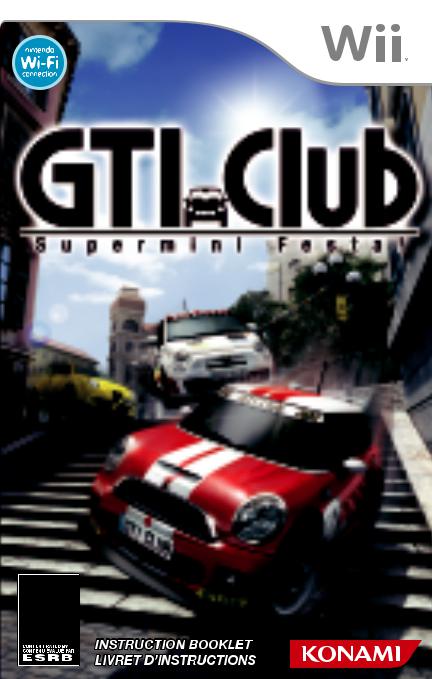
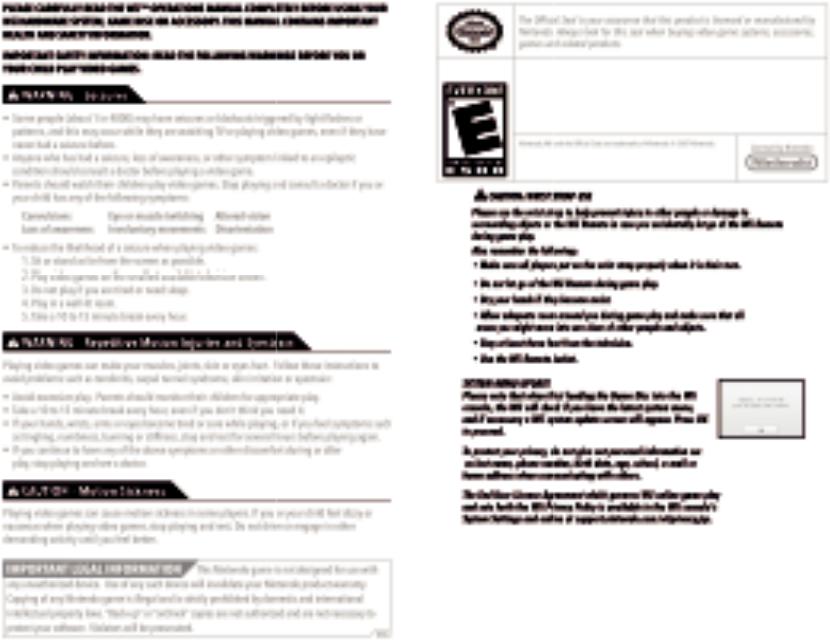
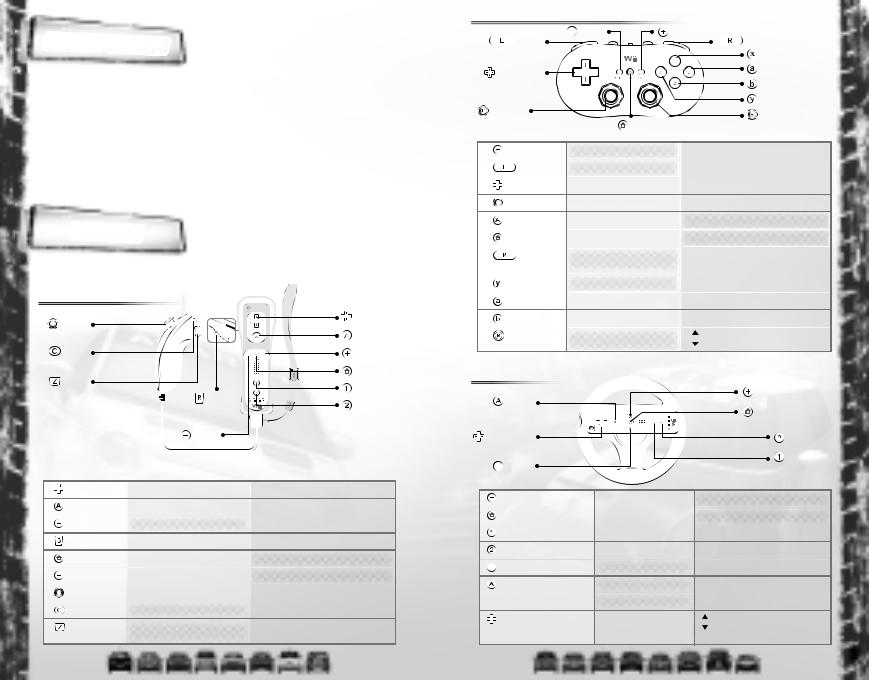
GETTING STARTED
Insert the GTI CLUB SUPERMINI FESTA! Disc into the Disc Slot. The Wii console will switch on.
1.The screen on the right will be displayed. After reading the details press the  Button.
Button.
2.Point at the Disc Channel from the Wii Menu Screen and press the  Button.
Button.
3.The Channel Preview Screen will be displayed. Point at START and press the  Button.
Button.
4.The Wii Remote Wrist Strap Information Screen will be displayed. Tighten the strap around your wrist, then press the  Button.
Button.
5.The Title Screen will be displayed. Press the  Control Pad to proceed to the Saved Game Data Selection Screen.
Control Pad to proceed to the Saved Game Data Selection Screen.
CONTROLS
This game supports the Wii Remote and Nunchuk, the Classic Controller Pro, and Wii Wheel.
Wii Remote and Nunchuk Controls |
|
|
||
|
Control |
|
Control Pad |
|
|
|
|
|
|
|
Stick |
|
Button |
|
|
Button |
|
Button |
|
|
Button |
|
Button |
|
|
|
Button |
||
|
|
Button |
||
|
|
Button |
||
|
|
|
||
|
|
Button |
|
|
|
|
|
|
|
|
|
|
Controls available during a race |
|
|
|
|
|
|
|
Control Pad |
Select option |
Handbrake |
|
|
Button |
Confirm |
Accelerate |
|
|
|
|
|
|
|
Button |
|
Change camera |
|
|
Button |
Cancel |
Brake, Back |
|
|
Button |
Displays the HOME menu |
|
|
|
|
|
|
|
|
Button |
Displays the Pause Menu |
|
|
|
|
|
|
|
|
Control Stick |
Select Option |
Control steering |
|
|
|
|
|
|
|
Button |
|
Shift up (manual) |
|
|
Button |
|
Shift down (manual) |
|
|
|
|
Fire tomatoes (only in certain races) |
|
|
|
|
|
|
Classic Controller/Classic Controller Pro Controls |
|
|
|
|
|
|||
|
|
Button |
Button |
Button |
|
Button |
||
|
|
|
|
|
|
|
||
|
|
|
|
|
|
|
|
Button |
|
|
Control Pad |
|
|
|
|
|
Button |
|
|
|
|
|
|
|
Button |
|
|
|
|
|
|
|
|
|
|
|
|
Left Stick |
|
|
|
|
|
Button |
|
|
|
|
|
|
|
Right Stick |
|
|
|
|
Button |
|
|
|
|
|
|
|
|
|
|
|
|
|
|
|
|
|
|
Controls available during a race |
||||
|
|
|
|
|
||||
|
|
|
|
|
|
|
|
|
|
|
Button |
|
|
Change camera |
|||
|
|
|
|
|
|
|
|
|
|
|
Button |
|
|
Shift down (manual) |
|||
|
|
|
|
|
|
|
|
|
|
|
Control Pad |
Select Option |
|
Control steering |
|||
|
|
Stick |
Select Option |
|
Control steering |
|||
|
|
Button |
Displays the Pause Menu |
|
|
|
|
|
|
|
|
|
|
|
|
|
|
|
|
Button |
Displays the HOME Menu |
|
|
|
|
|
|
|
|
|
|
|
|
|
|
|
|
Button |
|
|
Shift up (manual) |
|||
|
|
|
|
|
Fire tomatoes (only in certain races) |
|||
|
|
|
|
|
|
|
|
|
|
|
Button |
|
|
Brake, Back |
|||
|
|
|
|
|
|
|
|
|
|
|
Button |
Confirm |
|
Handbrake |
|||
|
|
Button |
Cancel |
|
Accelerate |
|||
|
|
|
|
|
|
|
|
|
|
|
Stick |
|
|
|
|
: Accelerate |
|
|
|
|
|
|
|
|||
|
|
|
|
|
|
|||
Wii Wheel Controls |
|
|
|
|
: Brake, Back |
|||
|
|
|
|
|||||
|
|
|
|
|
|
|||
|
|
Button |
|
|
|
|
|
Button |
|
|
|
|
|
|
|
Button |
|
|
|
|
|
|
|
|
|
|
|
|
Control Pad |
|
|
|
|
|
Button |
|
|
Button |
|
|
|
|
|
Button |
|
|
|
|
|
|
|
|
|
|
|
|
|
|
|
|
Controls available during a race |
|
|
|
Button |
Displays the Pause Menu |
|
|
|||
|
|
|
|
|
|
|
|
|
|
|
Button |
Displays the HOME Menu |
|
|
|||
|
|
|
|
|
|
|
|
|
|
|
Button |
Cancel |
|
|
|
Brake, Back |
|
|
|
Button |
Confirm |
|
|
|
Accelerate |
|
|
|
|
|
|
|
|
|
|
|
|
Button |
|
|
|
|
Change camera |
|
|
|
Button |
|
|
|
|
Handbrake |
|
|
|
|
|
|
|
|
|
|
|
|
Turn the Wii Wheel left/right |
|
|
|
Control steering |
||
|
|
Control Pad |
Select option |
|
|
|
|
: Shift up (manual) |
|
|
|
|
|
|
|||
|
|
|
|
|
|
|||
|
|
|
|
|
|
|
|
: Shift down (manual) |
|
|
|
|
|
|
|
|
|
|
|
|
|
|
|
|
Fire tomatoes (only in certain races) |
|
2

MAP
Check the course found in the bottom right corner of the screen to view each player’s current position.
PAUSE MENU
Pressing the  Button during a race displays the Pause Menu. Restart the race from the beginning or return to the Main Menu.
Button during a race displays the Pause Menu. Restart the race from the beginning or return to the Main Menu.
MAIN MENU
Arcade Mode
Compete against the computer or your friends in a variety of racing games.
Quest Mode
Complete quests! You can choose one-player Single Quests or team up with friends for MultiQuests.
My Garage
Admire your cars and customize them in My Garage. New cars and customization options will unlock as you progress through the game.
Wi-Fi Connection
You can compete against or team up with players all over the world via Nintendo Wi-Fi Connection.
Ranking
You can check track records by connecting to Nintendo Wi-Fi Connection.
To upload records from your saved game data or update rankings, select UPDATE RANKING.
WARRANTY
Konami Digital Entertainment, Inc. warrants to the original purchaser of this Konami software product that the medium on which this computer program is recorded is free from defects in materials and workmanship for a period of ninety (90) days from the date of purchase. This Konami product is sold "as is," without express or implied warranty of any kind, and Konami is not liable for any losses or damages of any kind resulting from use of this program. Konami agrees for a period of ninety (90) days to either repair or replace, at its option, free of charge, any Konami product, postage paid, with proof of date of purchase, at its Factory Service Center. This warranty is not applicable to normal wear and tear. This warranty shall not be applicable and shall be void if the defect in the Konami software product has arisen through abuse, unreasonable use, mistreatment, or neglect.
THIS WARRANTY IS IN LIEU OF ALL OTHER WARRANTIES AND NO OTHER REPRESENTATIONS OR CLAIMS OF ANY NATURE SHALL BE BINDING ON OR OBLIGATE KONAMI. ANY IMPLIED WARRANTIES APPLICABLE TO THIS SOFTWARE PRODUCT, INCLUDING WARRANTIES OF MERCHANTABILITY AND FITNESS FOR A PARTICULAR PURPOSE, ARE LIMITED TO THE NINETY (90) DAY PERIOD DESCRIBED ABOVE. IN NO EVENT WILL KONAMI BE LIABLE FOR ANY SPECIAL INCIDENTAL OR CONSEQUENTIAL DAMAGES RESULTING FROM POSSESSION, USE OR MALFUNCTION OF THIS KONAMI PRODUCT.
Some states do not allow limitations as to how long an implied warranty lasts and/or exclusions or limitations of incidental or consequential damages so the above limitations and/or exclusions of liability may not apply to you. This warranty gives you specific rights, and you may also have other rights which vary from state to state.
If you experience technical problems with your game, please head to www.konami.com/support for assistance, here you will have access to many support materials, as well as our Knowledge Base which is available 24 hours a day, 7 days a week. All products must be deemed defective by a Konami Customer Service representative and an RMA number assigned prior to returning the product. All products received not matching this criteria will be returned if a Konami Customer Service Representative cannot reach you within three days upon receipt of the unauthorized return.
Konami Digital Entertainment, Inc.
Attention: Customer Service-RMA # XXXX
2381 Rosecrans Ave, Suite 200
El Segundo, CA 90245
USA
Register now at www.konami.com to receive exclusice product news, special offers and more!
www.konami.com/gticlub
4
