Page 1
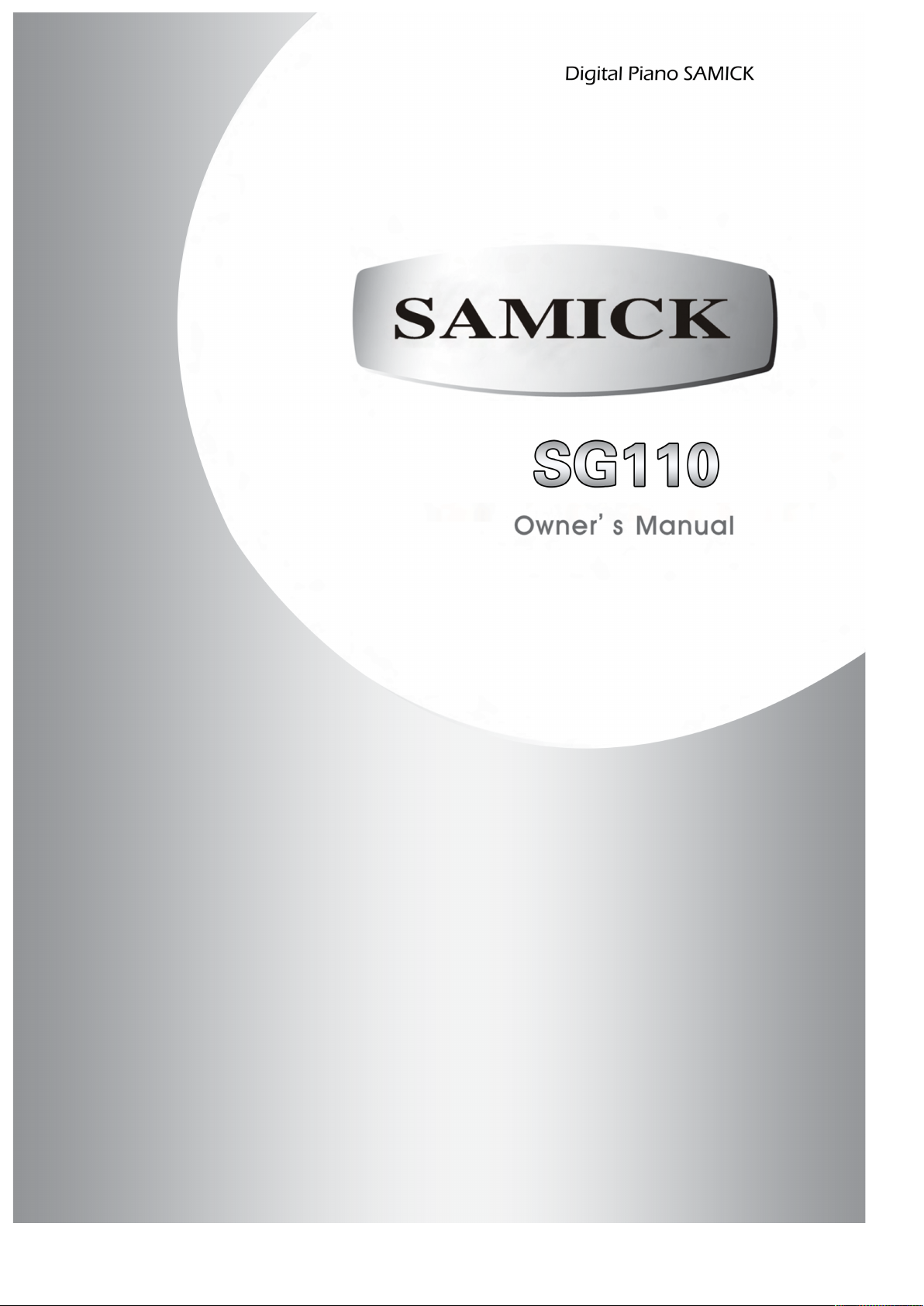
Page 2

Page 3
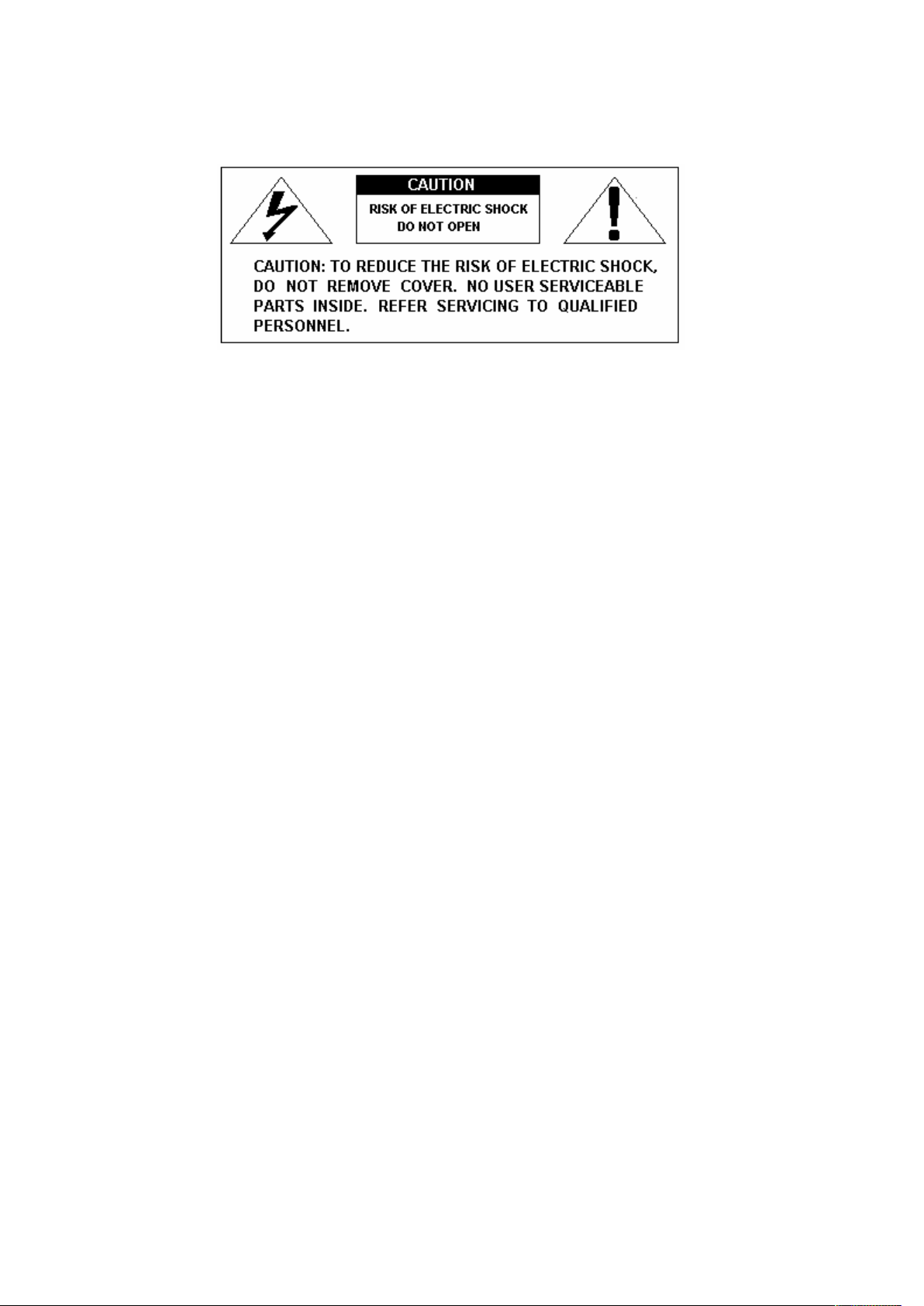
1
SAFETY PRECAUTIONS AND INSTRUCTIONS
WARNING
Make sure that the voltage set is suitable for the instrument (the voltage is indicated next to the
power inlet).
When using electric products, always follow basic precautions, including the following:
1 Read all of these instructions before using the product.
2 To reduce the risk of injury, close supervision is necessary when the product is used near
children.
3 Do not use this product near water - for example, near a bathtub, washbowl, kitchen sink,
in a wet basement, near a swimming pool, or the like.
4 This product, either alone or in combination with an amplifier and headphones, or
speakers may be capable of producing sound levels that could cause permanent hearing
loss. Do not operate for a long period of time at a high volume level, or at a level that is
uncomfortable. If you experience any hearing loss, or ringing in your ears, you should
consult an audiologist.
5 The product should be located so that its location, or position, does not interfere with
proper ventilation.
6 This product should only be located away from heat sources such as radiators, heat
registers, and other products that cause heat.
7 The product should be connected only to the type of power supply described in the
operating instructions, or as marked on the product.
8 This product may be equipped with a polarised plug. This is a safety feature. If you are
unable to insert the plug into the outlet, contact an electrician to replace your obsolete
outlet. Do not defeat the safety purpose of the plug.
9 The power-supply cord of the product should be unplugged from the outlet when left
unused for a long period of time. When re-plugging unit, turn on the instrument and leave
on for 3-5 hours to recharge internal battery. The battery may need to be replaced after
two or three years of use.
10 Care should be taken so that objects do not fall, and liquids are not spilled, into the
cabinet through openings.
11 The product should be serviced by qualified personnel when:
a The power-supply cord or the plug has been damaged; or
b Objects have fallen, or liquid has been spilled, into the product, or
c The product has been exposed to rain, or
d The product does not appear to operate normally, or exhibits a marked change in
performance, or
e The product has been dropped, or the cabinet damaged
12 Do not attempt to service the product beyond that described in the maintenance
instructions. All other servicing should be referred to qualified service personnel.
Page 4

2
GROUNDING INSTRUCTIONS
This product must be grounded (earthed). In the event of a malfunction or breakdown, grounding
provides a path of least resistance for electric current to reduce the risk of electric shock. This
product is equipped with a cord having an equipment-grounding conductor and a grounding plug.
The plug must be plugged into an appropriate outlet that is properly installed and grounded in
accordance with the local codes and regulations.
DANGER
Do not modify the plug provided with the product - if it will not fit - have a proper outlet
installed by a qualified electrician.
TEMPO / VALUE DISPLAY
The messages contained in the Display may not always match the display pages They are merely
examples of the many features of the product.
DISCLAIMER
The information contained in this manual has been very carefully revised. Due to the constant
effort to improve the product, the product specifications might differ to those in the manual. The
specifications are subject to modification without prior notice.
TAKING CARE OF YOUR INSTRUMENT
Your instrument is a fine instrument and deserves careful treatment.
Follow carefully the next few points, to keep it at it’s best for many years.
- Never open the case and touch the internal circuits.
- Always switch the power Off after use.
- Use a cloth or a damp sponge. If the dirt is particularly persistent, use a neutral detergent
to remove it. Never use solvents or alcohol.
- Do not place your instrument near electric motors, neon or fluorescent lamps as these
may generate disturbances.
- In most cases you just need to change the position of the instrument to avoid interference.
- Keep your instrument away from dusty environments, high humidity, and high
temperatures.
- Do not use on the same AC outlet with electrical appliances, neon lights or variable
lighting system.
- Before turning on the instrument, make sure that any external amplifier and speaker
system that you have connected to your instrument are turned off.
- Computer controlled instruments can be interrupted by spikes, surges and dropouts on the
power line. If your instrument stops working because of a power line disturbance, switch
it off for a few seconds and then switch it on again.
- Never disconnect the power cable without turning the power switch off.
Page 5

3
POWER SUPPLY
Plug the DC output cable from the power adapter into DC IN jack in the rear panel of your
instrument, then plug the AC cable of your power adapter into a convenient wall AC power socket.
Turn on the instrument by pressing the POWER ON/OFF switch located in the back panel. Set the
MASTER VOLUME to the desired level. The MASTER VOLUME controls the
overall volume for the entire instrument.
USING HEADPHONES OR AN EXTERNAL SOUND SYSTEM
A standard stereo headphone can be plugged into the PHONES socket for private practice or latenight playing. The internal speaker system is automatically switched off, when the headphone is
plugged into the PHONE socket. There are two sockets available in the rear panel and allow the
use of two headphone at the same time.
The LINE OUT (Left and Right) sockets can be used to deliver the output of the sound to an
external amplifier, stereo sound system, mixing console or tape recorder.
SUSTAIN PEDAL (supplied) – SDP 30 only.
The SDP 30 is supplied with a Sustain pedal.
Connect it to the Pedal Input number 2 to obtain the Sustain effect when used. It has the same
function as the ''sustain'' pedal on the piano.
It provides sustain and lets the sound slowly decay after the keys have been released.
SOFT/SOSTENUTO/SUSTAIN PEDAL (optional) – SDP 30 only
If necessary the SDP 30 can be used with an optional 3 Pedals pedal board.
Insert the mono jack to the Pedal Input number 1 and the stereo jack in the Pedal Input 2.
The instrument works now with a set of three pedals giving the following functions:
SOFT: gives the piano voices a ''softer'' sound.
SOSTENUTO: this allows only the notes pressed on the keyboard before the Sostenuto pedal
is activated to sustain and no subsequent notes played afterwards.
SUSTAIN: has the same function as the ''sustain'' pedal on the piano. It provides sustain
and lets the sound slowly decay after the keys have been released.
NOTE: The SG 310 and the SDP31 have as standard the 3 pedals assembly built in
their own cabinet.
Page 6
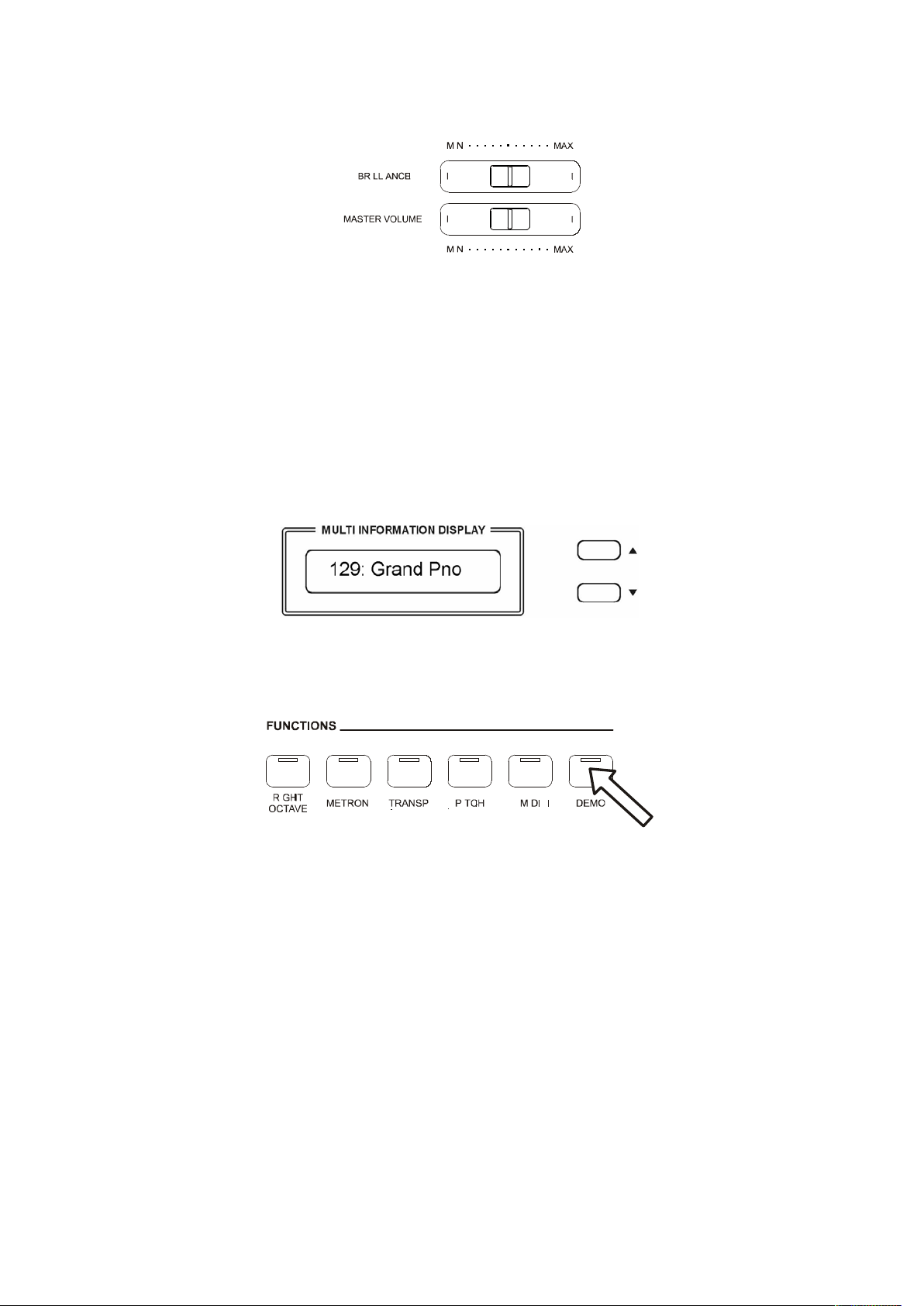
4
SLIDER CONTROLS
The Master Volume slider controls the overall volume of the instrument. It control the volume also
when connected to an headphone set. Moving the slider to the right it will make the sound lauder,
moving it to the left it will make the sound softer.
The Brilliance Control slider control adjusts the brightness of the sound. Moving the slider to the
right it will make the sound brighter , moving it to the left it will make the sound mellower .
PANEL DISPLAY INDICATIONS
Your instrument features a large multi-function display (INFORMATION DISPLAY) that shows
all the important settings for the instrument. At power up it shows:
DEMO SONGS
There are 26 demo songs in the internal memory. Listen to the pre-programmed demonstration
songs and they will give you a good idea of what the instrument can do.
- With the Power ON and Set the Master Volume at half way.
- Press the [DEMO] to activate the DEMO function. The name of the selected DEMO will
appear on the INFORMATION DISPLAY. You can select the demo songs by using the [/\][\/]
buttons.
- Press [DEMO] button again to stop the DEMO song.
Page 7
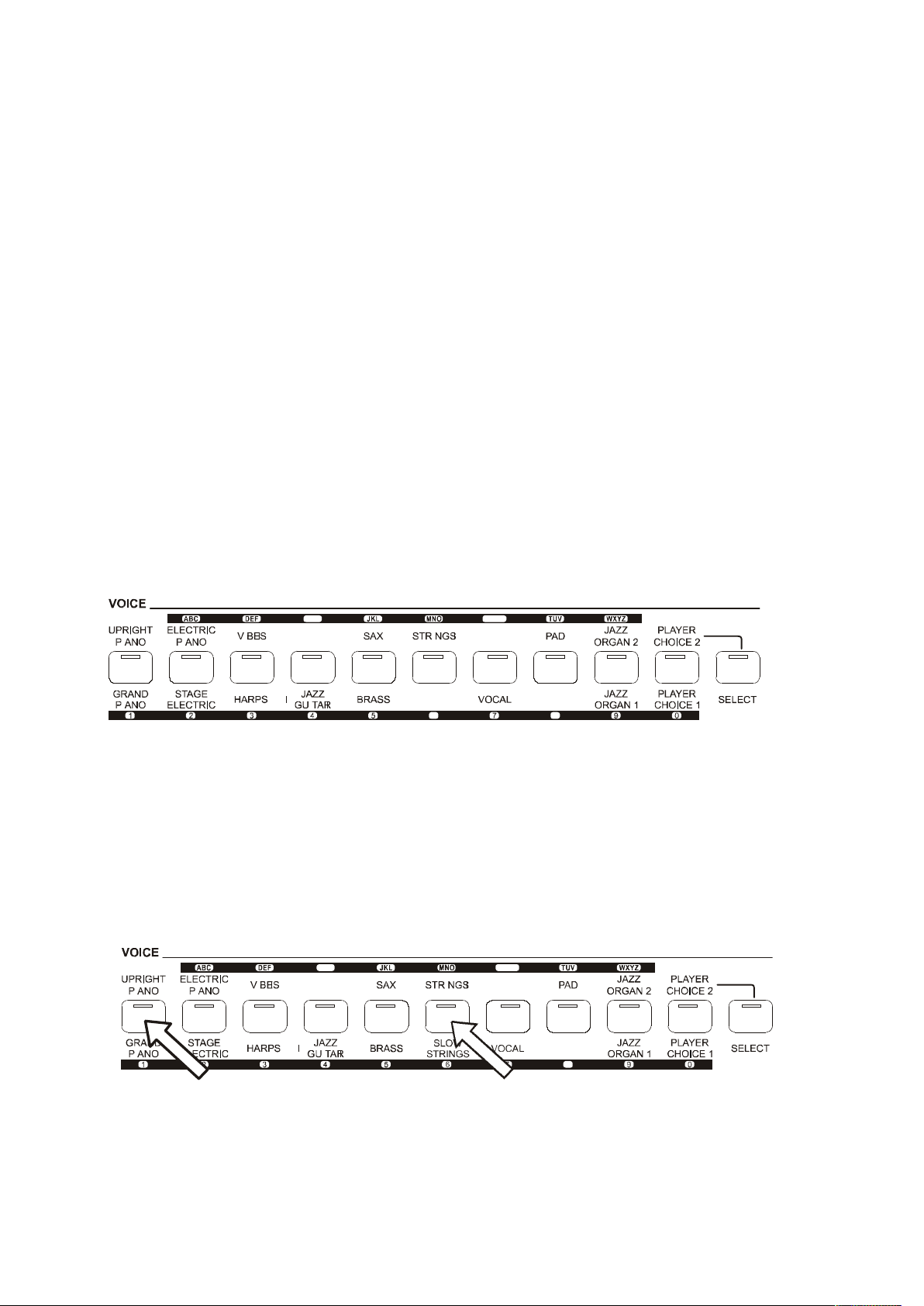
5
SELECTING AND PLAYING THE VOICES
Your instrument has 476 sounds in the internal sound library numbered from 01 to 476, and 8 Drum
Kits numbered from 477 to 484. Sound 485 is the SOUND EFFECT bank preset.
The available sounds can be played in three different modes: Right 1, Right 2 and Left.
Right 1 - plays a single voice over the entire range of the keyboard.
Right 2 - mixes two different voices together (Layers) for rich, complex sounds.
Left - allows the player to select a Left sound and/or a Bass sound for the Left part and up
to two sounds for the Right part of the keyboard.
The complete list of the available Sounds is available in the SOUND LIST pages at the end of this
manual.
The first 128 sounds are listed according to the GM sound list from 1 to 128. From 129 to 476 the
sounds are listed according to the SAMICK XM Sound List that incorporates all the GM sounds
plus all SAMICK sound variations.
In GM mode the instrument allows the player to select the sounds according to the GM mapping
and most of the players remember the sound numbers and therefore may be easier for them.
In the XM mode the complete sound list is available including not only all the GM sounds but also
the many sound variations specially developed by the SAMICK musicians team.
VOICE SECTION
To select the sounds listed below the sound buttons make sure that the SELECT button is switched
Off. To select the sounds listed above the sound buttons make sure that the SELECT button is
switched On.
It is also possible to play two sounds at the same time, for example GRAND PIANO and SLOW
STRINGS.
- To select the GRAND PIANO sound press and hold the related button.
- While holding down the GRAND PIANO button also press the SLOW STRINGS button.
- The two sounds are now selected and they can be played at the same time.
The Grand Piano sound is considered to be the MAIN sound and will be played at full
volume.
Page 8
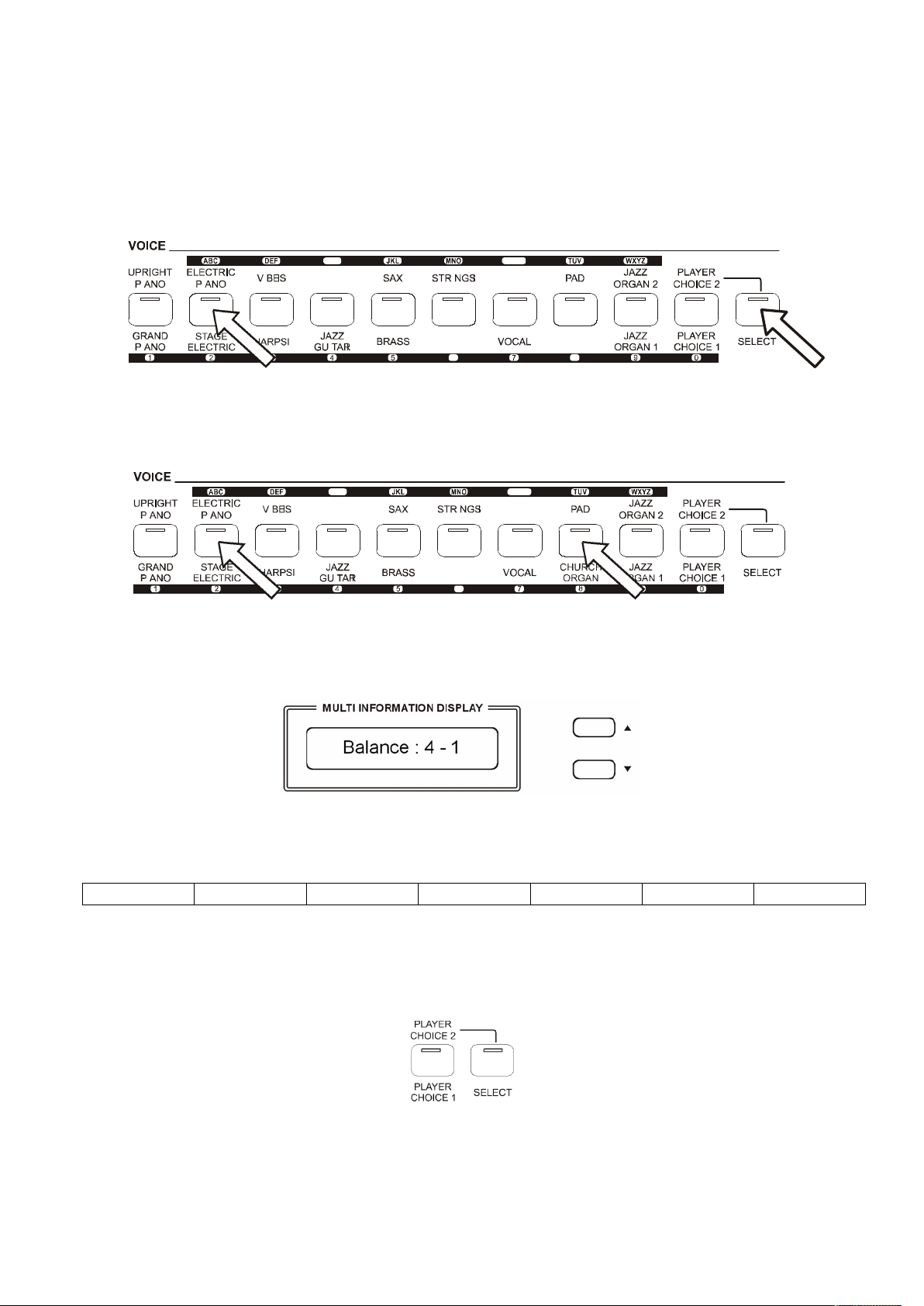
6
It is also possible to play two sounds at the same time, selecting them from the top and the bottom
row, for example STAGE ELECTRIC and PAD.
- To select the STAGE ELECTRIC sound press and hold the related button.
- While holding down the STAGE ELECTRIC button also press the SELECT button to select
the upper row.
- Release now the SELECT button and while holding the STAGE ELECTRIC button press
the PAD button .
- The two sounds are now selected and they can be played at the same time.
It is possible to change the balance using the [/\] and [\/] buttons.
The Value 4 refers to the STAGE ELECTRIC volume and the value 1 refers to the PAD sound.
Use the [/\] and [\/] buttons it is possible to balance the two sounds according to the following
table.
4 – 1
4 – 2
4 - 3
4 - 4
3 – 4
2 – 4
1 – 4
PLAYER CHOICE
In this two buttons it is possible to load any of the internal sounds available in the instrument.
If the SELECT button Led is Off you can select PLAYER CHOICE 1. If the SELECT button Led is
On you can select PLAYER CHOICE 2.
Page 9
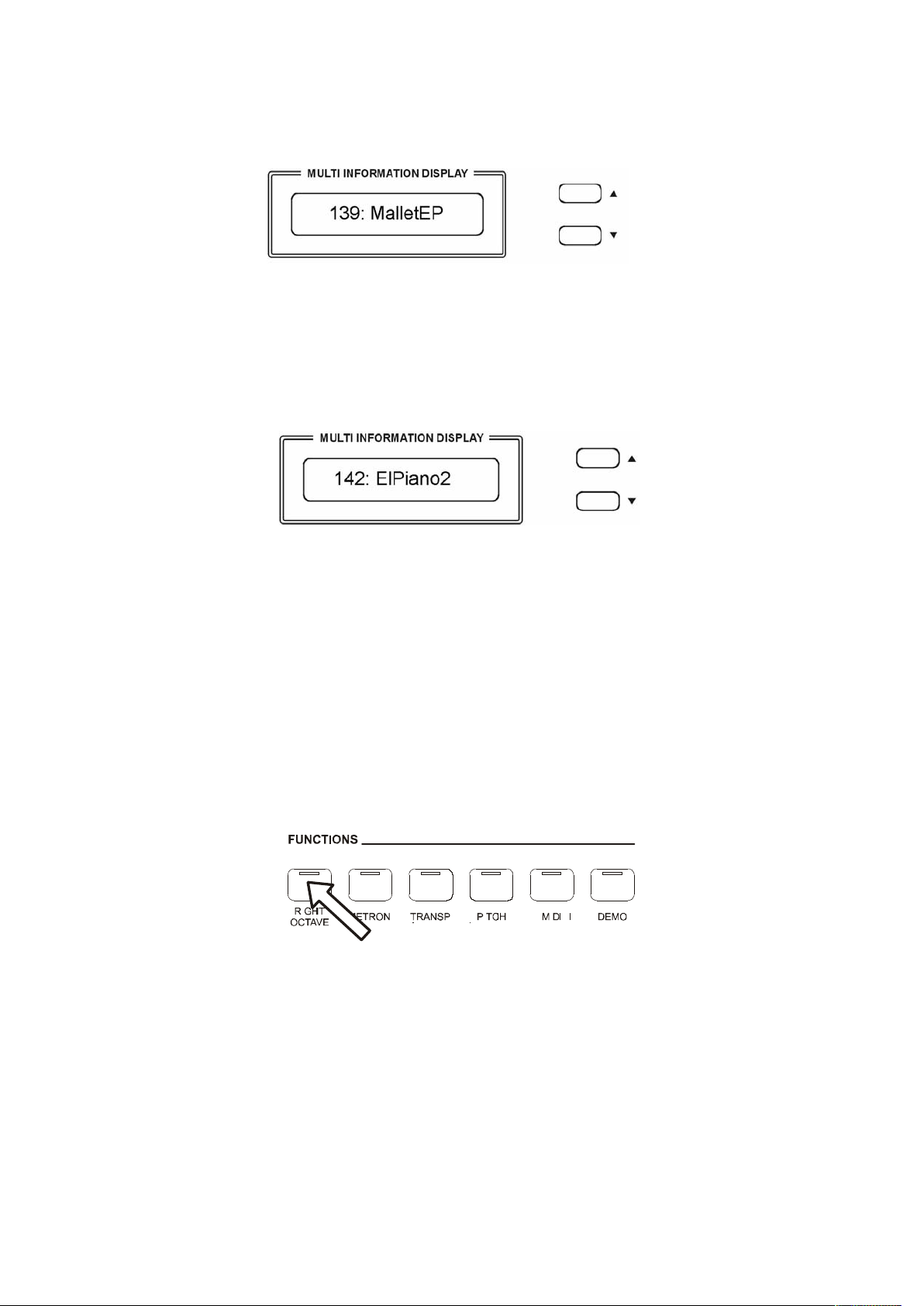
7
How to select a new Player Choice sound:
- Press and hold the PLAYER CHOICE 1 button until the display shows:
- Use the [/\] and [\/] buttons it is possible to change the sound while its number is blinking
with any one of the available sounds in the Voice List of the instrument. It is of course
possible to directly digit the number of the new desired sound using the numeric keypad
buttons.
- To select a new Player Choice 2 sound press the SELECT button On and press and hold the
PLAYER CHOICE 2 button until the display shows:
- Use the [/\] and [\/] buttons it is possible to change the sound while its number is blinking
with any one of the available sounds in the Voice List of the instrument. It is of course
possible to directly digit the number of the new desired sound using the numeric keypad
buttons.
NOTE: It is possible to save the new programmed Player Choice sounds in the OVERALL
PRESET memories.
RIGHT OCTAVE
This function is setting the piano sound 1 octave lower.
When the piano is playing two sounds at the same time in Layer mode both sounds will be played 1
Octave lower.
If the piano is playing in SPLIT mode, only the sounds of the right section will be played 1 Octave
lower.
Page 10

8
SPLIT - BASS SOUND
When the BASS button is pressed the instrument automatically splits the keyboard in two parts and
a BASS sound is automatically selected. It is also possible to change the Bass sound.
- Press and hold the BASS button. The display will show the automatically selected bass
sound, for example:
Use the [/\][\/] buttons to select the new bass sound from the following list:
01
Acoustic Bass
02
Acoustic Bass + Ride
03
Big Bass
04
Finger Bass
05
Finger Slap
06
Fretless
07
Synbass
08
Organ Bass
It is of course possible to directly digit the number of the new desired sound using the numeric
keypad buttons.
SPLIT - LEFT SOUND
Press the [LEFT] buttons to select the LEFT voice. This will enter the instrument in SPLIT MODE
and automatically divide the keyboard in two parts.
The Left Sound will be automatically selected according to the selected Right Sound, however it is
possible to change the default left sound.
Select the Right Voice, for example the GRAND PIANO sound, on the VOICE Section.
- Press and hold the LEFT button. The display will show the automatically selected left sound,
for example:
Page 11

9
- 264 is the number – according to the internal Sound List – of the Left Sound automatically
selected to Grand Piano and the sound is Accompaniment Strings 2.
When the LEFT sound is indicated on the display (remember – the instrument gives approximately
4 seconds to input data) the sound can be changed using the [/\][\/] buttons to select the desired
voice number according to the Voice List.
It is of course possible to directly digit the number of the new desired sound using the numeric
keypad buttons.
Press the [LEFT] button to switch this section ON or OFF.
NOTE When the BASS button and the LEFT button are selected On at the same time, when
playing chords in the Left part of the keyboard the Bass sound will be played in
ROOT mode and will play the fundamental note.
SELECT THE SPLIT POINT
The default position of the Split point is F#2 (equal to value 33 on the display) located below the
[BASS] and [LEFT] buttons.
The Split Point can be set to any other key as follows:
- Press and hold the [BASS] and [LEFT] buttons until the sound number starts blinking.
- Select now the new Split Point by pressing the desired key on the keyboard or by changing
the value on the display using the [/\][\/] buttons near the display.
- To set for example the new Split Point on the C2 Position change the value to 27.
The display will return to the normal display mode and the new Split Point is now set.
DIGITAL REVERB
The DIGITAL REVERB effect creates an acoustic effect similar to playing in different
environments. It is possible to select any one of three different Reverb types:
Page 12

10
1 – Room 2 – Hall 3 - Theatre
If the REVERB effect is selected, it will stay switched ON even if a different sound is selected
while playing. At Power Up the REVERB effect will always be switched at ROOM reverb.
CHORUS EFFECT
This effect is similar to panning the sound between two speaker systems.
At Power Up the CHORUS effect will always be switched OFF.
TOUCH SENSITIVITY
Just like an acoustic piano, your instrument has an 88 note keyboard with velocity control. This
means the level of the audio signal will be in proportion with the velocity of the key pressed. If you
play soft you will have a quiet sound, while if you play very hard you will have a much louder
sound.
The TOUCH SENSE button allows you to select 3 different touch sensitivity curves:
1 - HARD
2 - NORMAL
3 – SOFT
This setting requires the keys to be played quite hard to produce maximum
volume.
This setting produces standard keyboard response. This is the factory default
mode.
This setting allows maximum volume with lighter key pressure.
Select the Touch Sensitivity you desired by pressing the TOUCH SENSE button until the desired
Led is switched On. If no Led is switched On the keyboard will be set at NO TOUCH
SENSITIVITY.
TRANSPOSE
It is possible to Transpose the natural key ( C ) of your instrument up or down.
The default C natural setting is indicated as C0 in the following table.
Page 13

11
C C#
D D#
E F F# G G#
A A#
B C C#
D D#
E F F# G G#
A A#
B C -12
-11
-10
-9
-8
-7
-6
-5
-4
-3
-2
-1
0 +1
+2
+3
+4
+5
+6
+7
+8
+9
+10
+11
+12
The examples below illustrate how to use the above table:
- To Transpose the instrument to the key of E above C, press the TRANPOSE button On and
press the [/\] button 4 times.
- To Transpose the instrument to the key of A# below C, press the TRANSPOSE button On
and press the [\/] button 2 times.
Press the TRANSPOSE button On and press the [/\][\/] buttons at the same time to restore the
instrument to the key of C0.
TRANSPOSE SET
In this page, you can select which sections of the instrument you would like to transpose.
Press and hold the [TRANSPOSE] button to select “ALL“ or “Panel“ or “Song”.
ALL The entire instrument will be transposed including the USB Song (this is the default
mode).
Panel The all instrument will be transposed but not the USB song.
Song Only the USB song will be transposed.
Press the TRANSPOSE button for a few seconds and the display will indicate the available settings.
Use the [/\] and [\/] buttons to select “ALL“ or “Panel“ or “Song”.
PITCH – FINE TUNING
The PITCH feature enables the player to tune the pitch of the instrument to match other instruments.
Press the PITCH button and the display will display:
Page 14

12
Use the [/\][\/] buttons to set the desired Pitch value. The PITCH value on the display can be
changed between –64 and +63.
Press the PITCH button On and press the [/\][\/] buttons at the same time to restore the instrument
pitch to 0.
METRONOME
The Metronome is a convenient feature for practice, and it can also provide a rhythmic guide when
recording.
The metronome sound is alternately turned on and turned off by pressing the [METRONOME]
button.
The Time Signature of the metronome can be set by using [/\][\/] buttons when turning on the
metronome function and while the Time Signature value is indicated on the display.
To set the Time Signature (1/4, 2/4, 3/4, 4/4, 6/4, 3/8, 6/8, 9/8 ) press and hold the [METRONOME]
button and the values of Time Signature will be indicated on the display, use the [/\][\/] buttons to
select the new value.
To change the Tempo use the [/\] [\/] buttons to set the desired tempo speed while the metronome is
playing.
OVERALL PRESETS
The instrument can store 24 Overall Preset (6 groups x 4 banks of panel settings).
By pressing the corresponding memory button, you can recall these settings rapidly. You can
customise the panel settings to accommodate your performance and store them to the registration
memory positions.
These settings will not be lost, even if the power is turned OFF.
It is possible to load up to 24 Overall Presets using the 6 Memory positions and 4 memory banks.
By pressing the [STORE] button four times, you can select 4 different banks. The display shows
the available memory banks [1 to 4 Memory Bank].
The following parameter can be saved: Left/Right Sounds, Volume levels, Octave, Effects, etc.
Other global parameters are also memorized.
- Select the desired sounds, volume and effects.
- Select the Memory Bank where to store the
[STORE] button, for example BANK 3.
new settings by pressing a few times the
Page 15

13
- Press and hold [STORE] button, and then press one of the [1 - 6] buttons where to store the
panel setting, for example 1.
- The LCD displays
The current panel settings are now stored in the memory in position nr. 1 in BANK 3 .
It is possible to repeat this procedure for all available positions.
NOTE: In the Overall Preset memories it is possible to store 2 different Player
Choice sounds for each one of the memory location, having available a total of 48
Player Choice sounds.
RECALLING OVERALL PRESETS
By pressing the [1 - 6] buttons, the information you have stored previously can be recalled.
Press [STORE] button to access the Memory banks ( press a few times).
The LCD displays the panel settings and memory position number.
LOCK
Pressing the [LOCK] button, turns the LOCK function ON/OFF. When the LOCK function is ON,
the registration sounds stored in each memory location can be recalled, while the Left and bass
sound settings will be LOCKED.
This enables the player to make changes to the melody part(s) of the music ‘on the fly’. The Left
sections will remain LOCKED, therefore all levels and other parameters pertaining to this section
will remain unchanged.
MANAGING THE USB DISK
When inserting the USB disk in its slot you will notice that the display will immediately indicate
the first available Midi File Song stored in the memory.
It is possible to load different type of files in the USB disk:
1 Standard Midi File songs
2 Settings - Overall Presets Registrations
The display will only show the files related to each of the listed groups when selected.
Page 16

14
To select one of the groups follow the indications below:
- Press and hold the [USB FILES] button
- Using the [/\][\/] buttons select one of the 2 available options.
When the desired option is selected the display will show only the USB files related to the type of
file selected until the instrument is switched off.
At power up, the instrument will automatically restore the SMF song option.
USB FILES MODE SELECT
The files listed in the USB disk can be accessed in two ways: by number or by alphabet letters (you
can see the letters and the numbers above and below the VOICE section buttons).
It is possible in fact to access the files recalling their numbers or scrolling the initial letters.
To select these two systems follows these instructions.
- Insert the USB disk in the USB socket
- Press the USB FILES button
- Press and hold the 0 (zero) on the numeric keypad until the display shows
Alphabet or Number
- Using the [/\][\/] buttons select on the display Alphabet or Number as you prefer.
- The available files will now be listed according to your choice, by number or by letters.
- To select the files by numbers simply select the desired number on the display using the
numeric keypad indicated below the Voice buttons.
To select the sounds above 99, for example 123, press the number 1 button and hold it until
the number 1 appears on the display.
Press than the number 2 and the number 3 buttons to select the sound.
Sound number 123, is now selected.
- To select the files by letters refer to the below table that is similar to telephone letter
indications:
1 – no letters 2 – ABC 3 – DEF
4 – GHI 5 – JKL 6 – MNO
7 – PQRS 8 – TUV 9 – WXYZ
- To select the desired letter press the related button as follow:
D – press the 3 button one time. The display shows SEL DEF
R – press the 7 button 3 times. The display shows SEL PQRS
The files are now listed by initial letter. If the selected initial letter is not available in the list the
instrument will select the nearest available letter.
Page 17

15
SAVE THE OVERALL PRESETS TO USB DISK
It is possible to SAVE the Overall Preset Registrations Banks to the USB Disk by following these
instructions:
- Insert the USB Disk to the USB socket.
- Press [SAVE ] button and the display will show :
01 indicates the progressive file number
001 indicates the registration file number
- The display indicating your Overall Preset Registration Settings are saved into USB Disk,
with 24 Registration Memories stored to a single file.
New banks of Overall Preset Registration Settings can be stored in the USB disk and a new name
will be automatically assigned to each bank as follows:
01 REGST 001
02 REGST 002
03 REGST 003
… REGST ......
LOADING THE OVERALL PRESETS DATA FROM USB DISK
Insert the USB Disk into the USB socket.
Press and hold the [USB FILES] button to access the Setting files in the USB Disk.
The display shows:
To select the Setting page use the [/\][\/] buttons.
In a few seconds the display will show the first available file.
Use now the [/\][\/] buttons to select the desired Overall Preset file, then press [PLAY/LOAD]
button, display shows “Load OK”.
Page 18

16
DELETE MEMORY REGISTRATIONS FROM USB
Insert the USB Disk into the USB socket. Press and hold the [USB FILES] button to access the
Setting files in the USB Disk. Select the Setting page by pressing the [/\][\/] buttons.
Use [/\][\/] button to select the desired Overall Preset Registration Setting file you want to
delete, then hold down the [RECORD] button and press [PLAY/LOAD] button.
LCD shows:
Press [/\] button to delete the file.
Press [\/] button to exit the function without deleting the file.
NOTE – When a file is deleted from a list its progressive number will be cancelled and saved
in a special memory location inside the instrument. This number will be
automatically assigned to the next file of the same type that will be loaded.
SONG PLAY MODE
It is possible to play only 1 song at the time or all the songs listed in the USB disk .
Single The selected song will be played after the [PLAY] button is pressed, and will stop at
the end of it.
All The selected song will be played after the [PLAY] button is pressed and will
automatically play all the following songs without stopping, unless the [PLAY]
button is pressed again.
How to select the Single and All mode.
- Press and hold the PLAY/LOAD button. The display shows:
The default mode is Single Mode.
To select the All mode use the [/\][\/] buttons:
Page 19

17
TEMPO CONTROL
The [/\] and [\/] buttons can be used to control the tempo of the Standard Midi File song played
from the USB disk and also the Metronome speed.
SONG RECORDING
The instrument lets you record your Songs and Registration settings to a USB Disk..
It is possible to record your song using up to sixteen independent tracks. The song will be stored
into USB Disk memory.
There are two different ways of recording your song: Quick Recording and Multi Track Recording.
QUICK RECORDING
1 Insert the USB Disk into the USB socket.
2 Press the [RECORD] button to start recording.
The display shows:
As soon as [RECORD] is pressed the Metronome will automatically start. This can be
switched off at any time by pressing the Metronome button OFF.
The recording will start as soon as the first key on the keyboard is pressed.
3 During recording you can select sounds, volumes, effects and all will be recorded in your
performance.
4 To stop recording press [RECORD] button again. The recording stops immediately and
your song is stored in the USB Disk memory. The internal computer will immediately store
you song automatically assigning the name
Page 20

18
(XXX indicates the total file number. 001 indicates the recording file number).
MULTI TRACK RECORDING
If you like to add new tracks to the just recordered song, select it on the display ( as previous
example XXX: Song_001) and select now MULTI TRACK RECORDING by pressing the [USB
FILES] button and the [RECORD] buttons at the same time(hold down the [USB FILES] button
and press [RECORD] button).
- The Metronome immediately start for two bars and the first recorded Track starts playing.
- It is now possible to record the new track as we did before.
- The name of the new file will be saved in sequence ( _003, _004, etc.) as long as new tracks
are added t the song.
- To stop recording by pressing [RECORD] button again.
- It is necessary to press the [RECORD] button at the end of each track.
NOTE: the Multi Track Recording will save a song for each track that it is added to the
original song file.
This will allow to be able to start from any given song level and add new tracks.
At the end of Multi Track Recording you can delete the old and not necessary files
from the USB disk. This means that you may have more songs with similar names
(example 001: SONG_11, 002: SONG_11) but remember that the 3 number digits
number in front of the song is identifying it in the list.
It is of course possible to change the song names in your computer.
NOTE: In the event that you are recording too many track in the sequence a warning
message will appear on the display indicating that there are NO RECORDING
TRACKS available.
Page 21

19
DELETE SONG/FILE
Insert the USB Disk into the USB socket. Use [/\][\/] button to select the song or the file you
want to delete, then hold down the [RECORD] button and press [PLAY/LOAD] button.
The display shows:
Press [/\] button to delete the file.
Press [\/] button to exit the function without deleting the file.
USB FILE BUTTON
Use this button to switch to USB mode immediately, even if the keyboard is in any other mode.
TRACK ON/OFF
Use this function to turn on or turn off any track of the song played (each track corresponds to a
midi channel), even during Play Song.
When switching On the instrument the default track will be nr. 4 that is normally the Melody Track
in the Standard Midi Files.
- Press [TRACK ON/OFF] button as many times is necessary to select the
desired track.
Every time the button is pressed the Track Number will be updated to the next track.
- Use [/\] or [\/] button to select “on” or “off”.
NOTE - The [TRACK ON/OFF] button is disabled while recording.
USB SONG VOLUME
It is possible to balance the Song Volume using the USB VOLUME .
Page 22

20
- Press the USB VOLUME button and the display will indicate the current Song Volume
value.
- Use the [/\] and [\/] buttons to control the volume of the Standard Midi File song played
from the USB disk.
- Range: 00-127 Default: 90
MIDI
Use the MIDI button to select the midi settings.
LOCAL CONTROL
Press the MIDI button one time to select Local Control pages
Use [/\][\/] button to select “Local On“ or “Local Off“ for the full instrument.
ALL_LOCL ON Normal operation. Keyboard and USB Song are sent to the internal tone
generator.
ALL_LOCL OFF There will be no sound produced by the internal tone generator.
Press the MIDI button again to select the Keyboard Only Local On/Off
Press the [/\][\/] buttons you can select the following Local Functions:
KBD_LOCL ON The keyboard will play the internal tone generator.
All the keyboard midi information will be sent as normal.
KBD_LOCL OFF The keyboard will not play the internal tone generator .
All the keyboard midi information will still be sent as normal.
Press the MIDI button again to select the USB Song Local On/Off
USB_LOCL ON The instrument will play the songs of the USB disk using the internal tone
generator.
Page 23

21
USB_LOCL OFF The instrument will not send the songs of the USB disk to the internal tone
generator but will send all the midi information from the Midi Out of the
instrument.
Press the MIDI button again to select the PROGRAM CHANGE On/Off
PGM ON This configuration will allow the instrument to send and receive the Program
Change Midi information.
PGM OFF This configuration will NOT allow the instrument to send and receive the
Program Change Midi information.
Press the MIDI button again to select the PROGRAM CHANGE On/Off
CTL ON This configuration will allow the instrument to send and receive the Control
Change Midi information.
CTL OFF This configuration will NOT allow the instrument to send and receive the
Control Change Midi information.
Page 24

22
RESET
If it should be necessary to completely erase the internal RAM memory, a very simple reset feature
is provided.
1 - Make sure that the instrument is switched off.
2 - Press and hold the [/\] and [\/] buttons
3 - Switch on the instrument while holding the [/\] and [\/] buttons down.
4 - The display shows Reseting
Do not reset the instrument if it is not necessary. All your information you have programmed
will be automatically erased from the internal RAM memory. The factory set programs will
be automatically restored.
Page 25

23
CONNECTIONS
MIDI IN/THRU/OUT
The Midi THRU connector retransmits any data from the Midi IN directly to other Midi devices.
The Midi OUT connector transmits Midi data generated by the instrument to other Midi instruments.
The Midi IN connector receives the Midi data from an external Midi device.
USB TO COMPUTER
It is possible to connect the instrument to a computer using the USB port located in the back panel
of the instrument and control the Midi parameters.
PEDALS SOCKETS
This is the connection for the pedal sets that can be used with the instrument.
If using the supplied Sustain Pedal connect it to Pedal Connection 1.
If the optional 3 Pedals pedal board is used connect the mono jack to pedal connection 1 and the
stereo jack to pedal connection 2.
LINE IN SOCKETS
There are two inputs (Left and Right) and they are used to send the audio signal of an external
instrument to the internal amplifier.
LINE OUT SOCKETS
There are two outputs (Left and Right) and they are used to send the audio signal out an external
amplifier, mixer console or recording equipment. To connect the instrument in Stereo to an external
amplification system connect both Left and Right outputs.
HEADPHONES
Two sets of Headphones can be plugged in for private practice and allow you to play without
disturbing anyone else or being disturbed by outside noise.
In the SDP 30 the sockets are located at the back of the instrument.
In the SG 310 and SDP 31 are located in the front of the instrument, below the hammer action
keyboard.
POWER ON/OFF
This switch turns the power to the instrument on or off.
DC IN SOCKET
This is the connection to power. Connect the adapter to this socket to power the instrument.
Page 26

10505709V1.0
Page 27

Page 28

Page 29

