Page 1
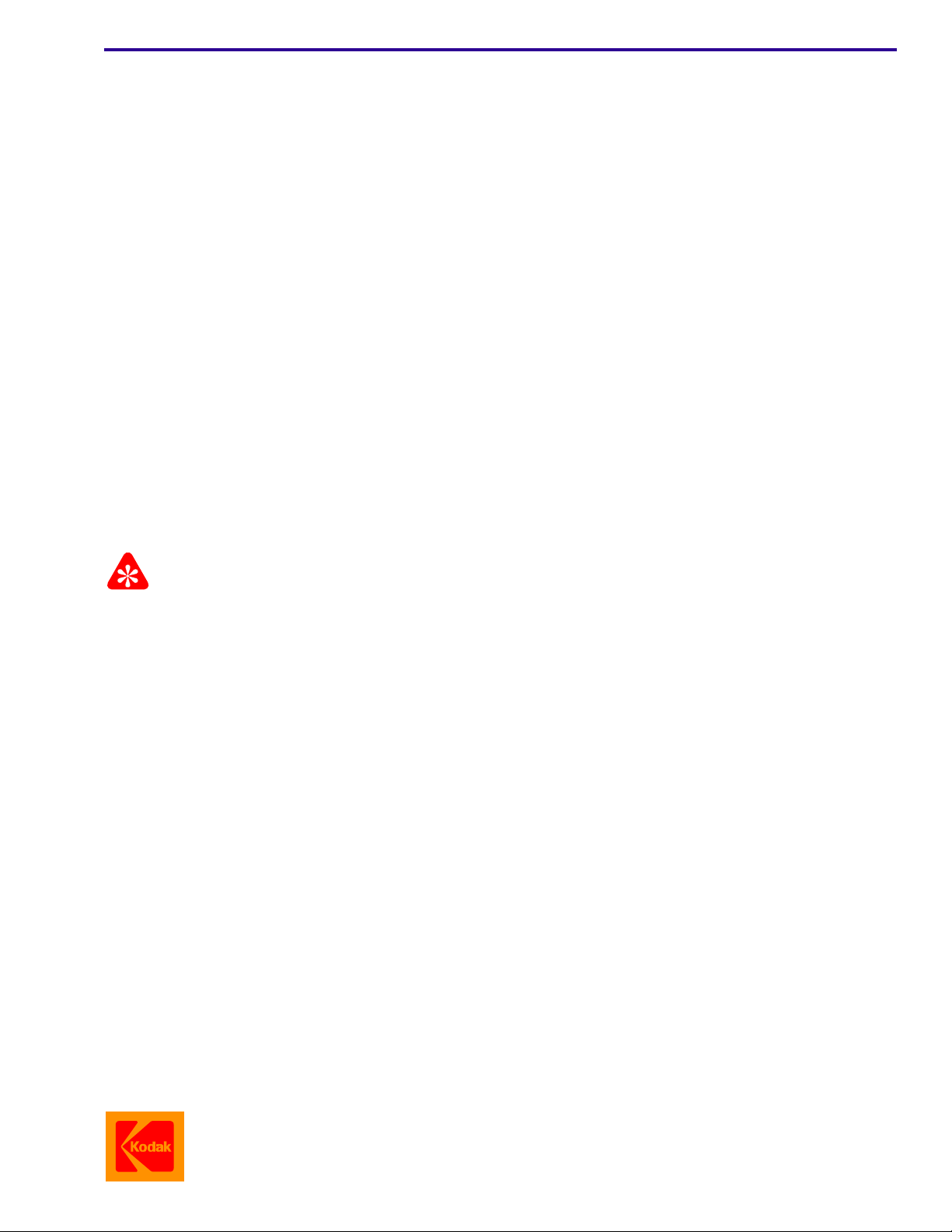
{InstallationInstructs}{Product ion}{HealthImaging}{ExternalA ndInternal}
Kodak RP X-Omat PROCESSOR, MODEL M7B
Publication No. 1C7830
Supersedes 1C7830
INSTALLATION INSTRUCTIONS
for the
RELAY KIT
for the
and the
Kodak M35/M35A X-Omat PROCESSORS
Service Codes: 3027, 3041, 3047
28JAN03
17FEB95
Important
Qualified service personnel must install this kit.
HEALTH IMAGING
Confidential
Restricted Information
© Eastman Kodak Company, 2003
Page 2
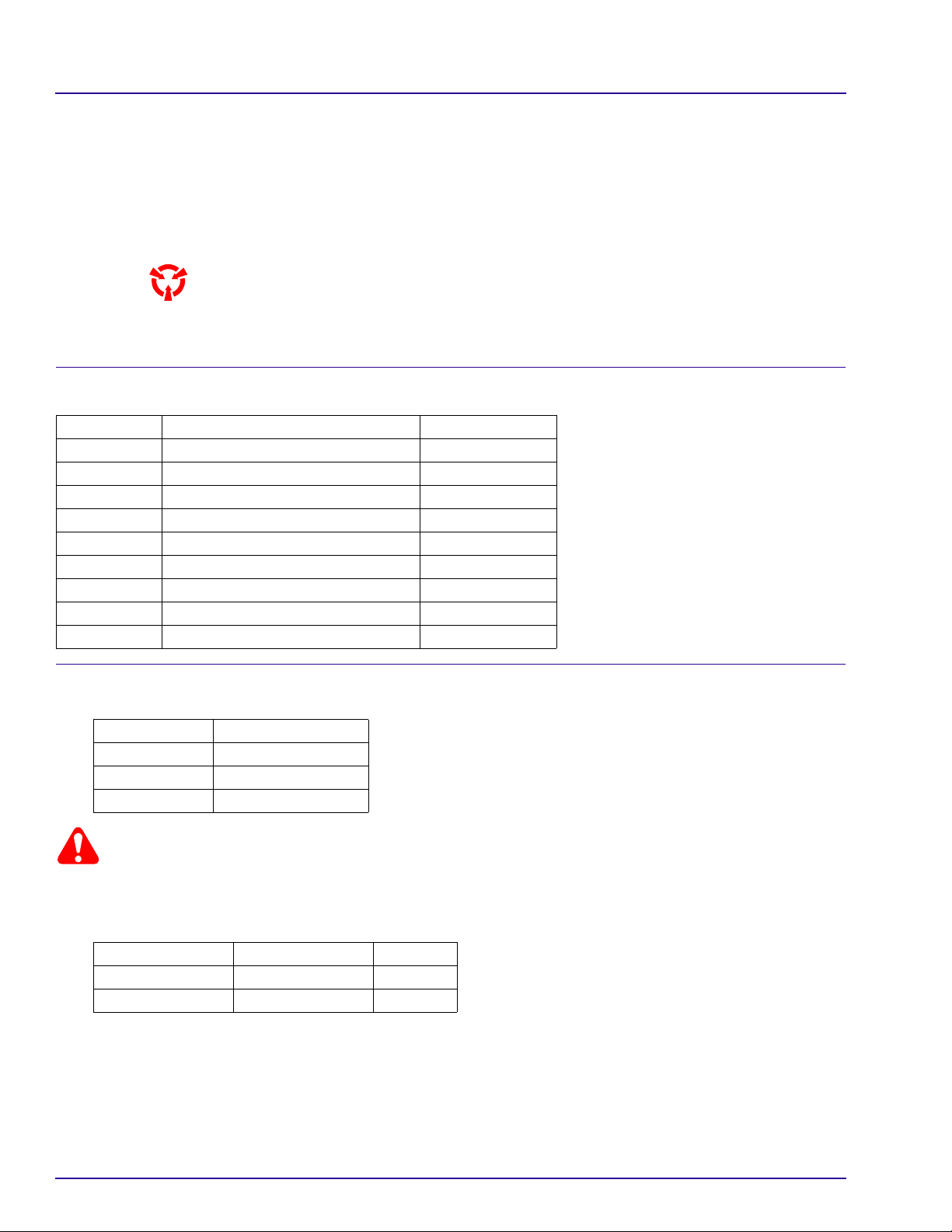
PLEASE NOTE The information contained herein is based on the experience and knowledge relating to the
subject matter gained by Eastman Kodak Company prior to publication.
No patent license is granted by this information.
Eastman Kodak Company reserves the right to change this information without notice, and
makes no warranty, express or implied, with respect to this information. Kodak shall not be liable
for any loss or damage, including consequential or special damages, resulting from any use of
this information, even if loss or damage is caused by Kodak’s negligence or other fault.
This equipment includes parts and assemblies sensitive to damage from electrostatic
discharge. Use caution to prevent damage during all service procedures.
RELAY KIT 246868 includes:
Part No. Description Quantity
562693 RELAY 1
-- BRACKET 1
-- SCREW 2
-- WASHER 2
-- LOCATOR SCREW 1
-- WASHER 1
-- SCREW 1
-- WASHER 1
1C7830 INSTALLATION INSTRUCTIONS 1
Installing the Kit
[1] Install the new RELAY KIT on the following equipment:
PROCESSOR Serial No.
M7B 25218 and below
M35 36804 and below
M35A 11544 and below
Warning
Dangerous Voltage
[2] De-energize the PROCESSOR.
[3] For access to the ELECTRICAL BOX, remove the necessary PANELS. See the ILLUSTRATED PARTS LIST:
PROCESSOR Publication No. Page
M7B 981160 2-2
M35/M35A 981778 1-3
[4] Open the ELECTRICAL BOX.
[5] Locate the existing RELAY.
[6] Record the number of each wire and the number of the TERMINAL on the RELAY that the wire is connected to.
[7] Disconnect the wires.
[8] Remove and keep the QUENCHARCS.
[9] Remove and discard the existing RELAY.
2 28JAN03 – 1C7830
Page 3

RELAY
[10] Install the new RELAY on the BRACKET. Use:
• 2 WASHERS
2 SCREWS
•2 SCREWS
[11] Install:
•WASHER
• LOCATOR SCREW
[12] Place the BRACKET in position with the
LOCATOR SCREW in the hole in the
ELECTRICAL BOX.
[13] Install:
•WASHER
• SCREW
BRACKET
WASHER
LOCATOR
SCREW
WASHER
SCREW
2 WASHERS
H054_0016ACB
H054_0016AA
Caution
The configurations of the TERMINALS on the existing and the new RELAYS are not the same.
[14] Connect the following to the RELAY. See the figures and tables below.
•wires
• QUENCHARCS
H054_0113BCA
H054_0113BC
3
+5
7
4
6
8
M7B PROCESSOR
Existing
TERMINAL
New
TERMINAL Wire
Install
QUENCHARCS?
5A19no
6B20no
7711yes
3418yes
8943yes
4645yes
wire 18 or 8
QUENCHARC
wire 11 or 10
TERMINAL
New ConfigurationOld Configuration
wire 45 or 2
QUENCHARC
31
64
97
BA
wire 43 or 5
wire 19 or 17
wire 20 or 16
M35/M35A PROCESSORS
Existing
New
TERMINAL Wire
Install
QUENCHARCS?
5A17no
6B16no
7710yes
348yes
895yes
462yes
1C7830 – 28JAN03 3
Page 4

Important
The numbers for the TERMINALS that appear in the wiring and circuit diagrams for the PROCESSOR will not be
correct for the new RELAY.
[15] Record the new numbers on the diagrams in the circuit and wiring diagrams for the corresponding
PROCESSOR.
[16] Close the ELECTRICAL BOX.
[17] Install the PANELS.
Warning
Dangerous Voltage
[18] Energize the PROCESSOR.
[19] Check for the correct operation.
Publication History
Publication
Date
01NOV91 24 0999 2504-254 All --- First Printing
17FEB95 1C7830 2509-243 All ii3027_2._17feb95.doc • Add Part No. for the RELAY
28JAN03 1C7830 2509-303 All 1c7830.fm Revised
Publication
No. ECO No.
Changed
Pages File Name Notes
• Add Serial No. range
• Update illustration for the RELAY
Printed in U.S.A. • 1c7830.fm
EASTMAN KODAK COMPANY
Rochester, NY 14650
Kodak and X-Omat are trademarks.
HEALTH IMAGING
