Page 1
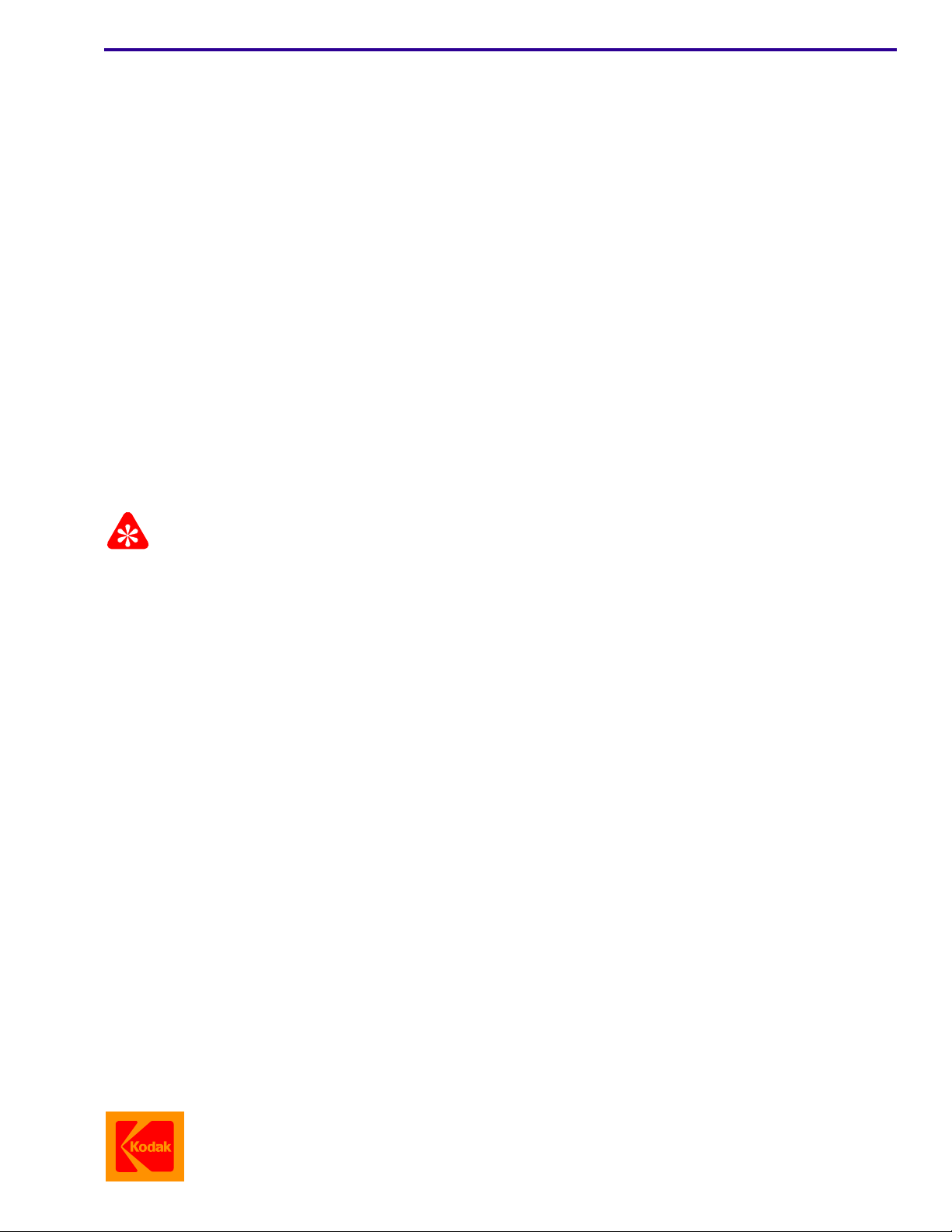
{InstallationInstructs}{Production}{HealthImaging}{ExternalAndInternal}
Publication No. 9B8939
Supersedes 9B8939
INSTALLATION INSTRUCTIONS
for the
SWITCH S13
for the
Kodak RP X-Omat STANDBY CONTROL,
MODEL M6A-N
Service Code: 3017
05APR04
08DEC97
Important
Qualified service personnel must install this component.
HEALTH IMAGING
Confidential
Restricted Information
© Eastman Kodak Company, 2004
Page 2
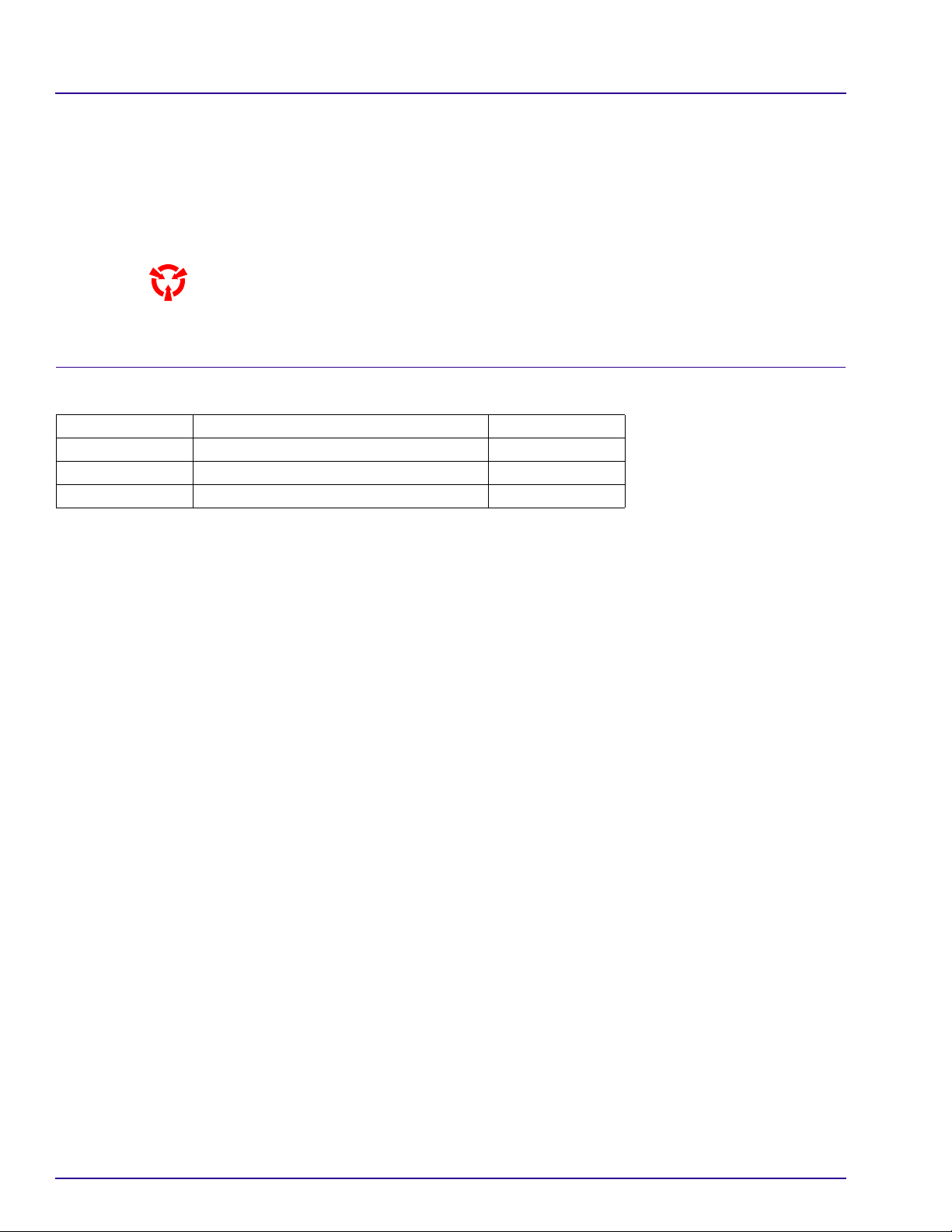
PLEASE NOTE The information contained herein is based on the experience and knowledge relating to the
subject matter gained by Eastman Kodak Company prior to publication.
No patent license is granted by this information.
Eastman Kodak Company reserves the right to change this information without notice, and
makes no warranty, express or implied, with respect to this information. Kodak sh all not be liable
for any loss or damage, including consequential or special damages, resulting from any use of
this information, even if loss or damage is caused by Kodak’s negligence or other fault.
This equipment includes parts and assemblies sensitive to damage from electrostatic
discharge. Use caution to prevent damage during all service procedures.
The Kit includes:
Part No. Description Quantity
6E8627 SWITCH S13 1
7C8228 PLATE 1
9B8939 INSTALLATION INSTRUCTIONS 1
2 05APR04 – 9B8939
Page 3

Installing the New SWITCH S13
H048_0218BC
TERMINAL 2
TERMINAL 3
SWITCH S13
BRACKET
PLATE
WIRE 35
WIRE 21
hole
outside long edge
H048_0218BCA
Warning
Dangerous Voltage
[1] De-energize the PROCESSOR.
[2] Disconnect from SWITCH S13:
• wire 35 from the OPEN TERMINAL
• wire 21 from the COMMON TERMINAL
[3] Remove from the BRACKET:
• SWITCH S13 - discard
• PLATE - discard
Important
• The existing SWITCH S13 is not available.
• The new SWITCH S13 is larger, you must use a FILE to incre ase the size of the hole.
[4] Use a FILE on the outside long edge of the hole in the BRACKET to increase the si ze by
approximately 3 mm (1/8 in.).
[5] Install on to the BRACKET:
• new SWITCH S13 - snap into position
• new PLATE - snap into position
[6] Connect:
• wire 35 to TERMINAL 2
• wire 21 to TERMINAL 3
[7] Remove the debris.
Checking the Operation
Warning
Dangerous Voltage
[1] Energize the system.
[2] Check that the equipment oper ates correctly.
9B8939 – 05APR04 3
Page 4

Publication History
Publication
Date
08DEC97 9B8939 --- All 9B8939.fm New Publication
05APR04 9B8939 -- 3 9B8939.fm Revised
Publication
No. ECO No. Changed Pages File Name Notes
Printed in U.S.A. • 9B8939.fm
EASTMAN KODAK COMPANY
Rochester, NY 14650
Kodak and X-Omat are trademarks.
HEALTH IMAGING
