Page 1

Stereo
Page 2
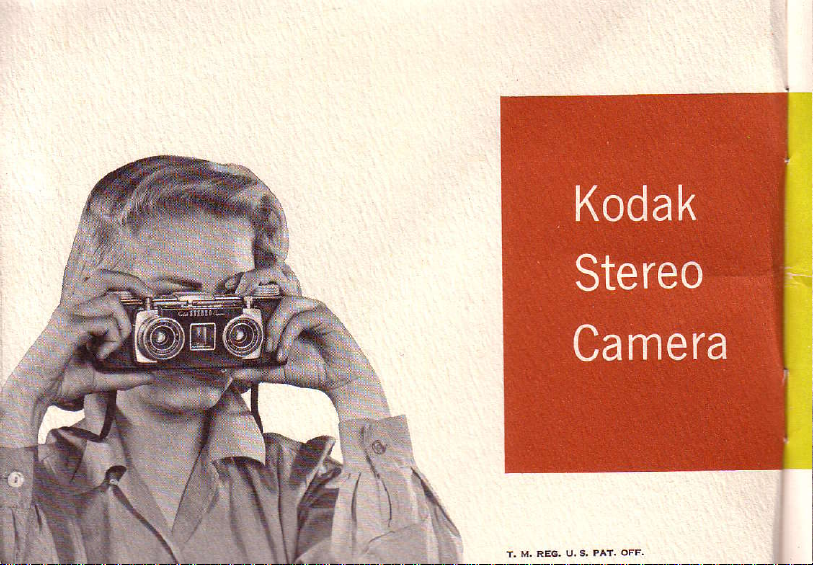
www.orphancameras.com
Page 3
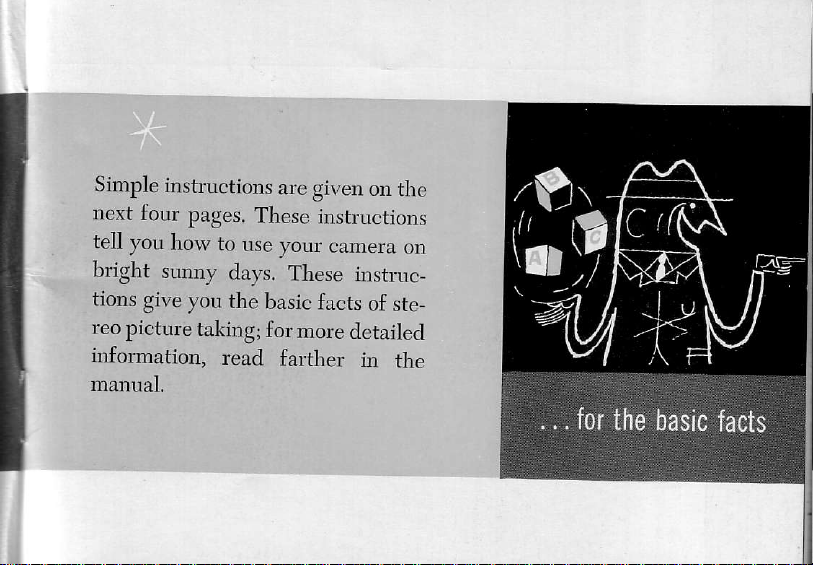
Simple
next
tell
bright
tions
leo
inforrnation,
manual.
instr.uctions
four
pages.
you how
sunny
give
you
picture
taking;
to
use
days.
the
read
ar.e given
These
youl
These
basic
for
more
farther
on
the
instr.uctions
camera
facts
on
instruc-
of
ste-
detailed
in
the
Page 4
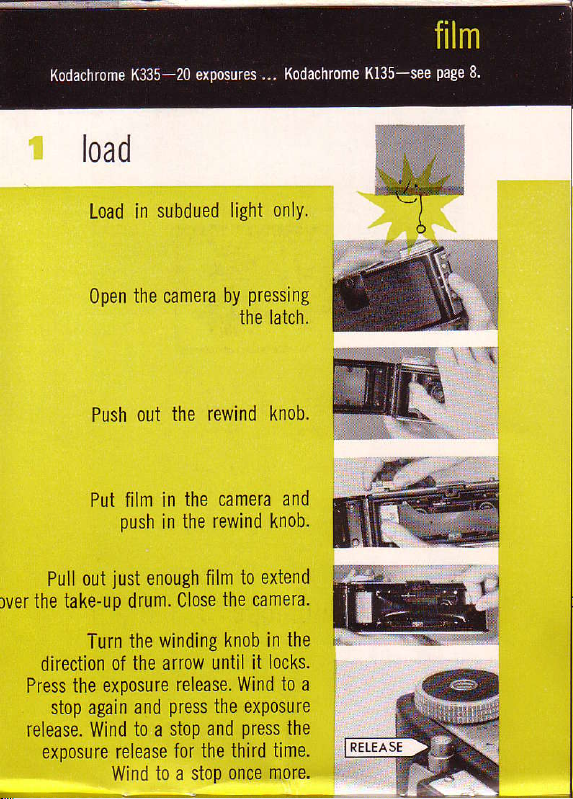
load
www.orphancameras.com
Load in
subdued
light
only.
0pen the camera by
out the
Push
Put film in
push
in the
just
out
Pull
the take-up drum.
rver
direction
Press the
stop again
release. Wind
exposure release
enough film to
winding knob in
the
Turn
the arrow until
of
exposure
and
to a stop
Wind to a
pressing
the latch.
rewind knob.
camera
the
rewind knob.
extend
the camera.
Close
it locks.
release. Wind
press
the exposure
press
and
the third
for
stop once
more'
and
the
l0 a
the
time.
l
Page 5
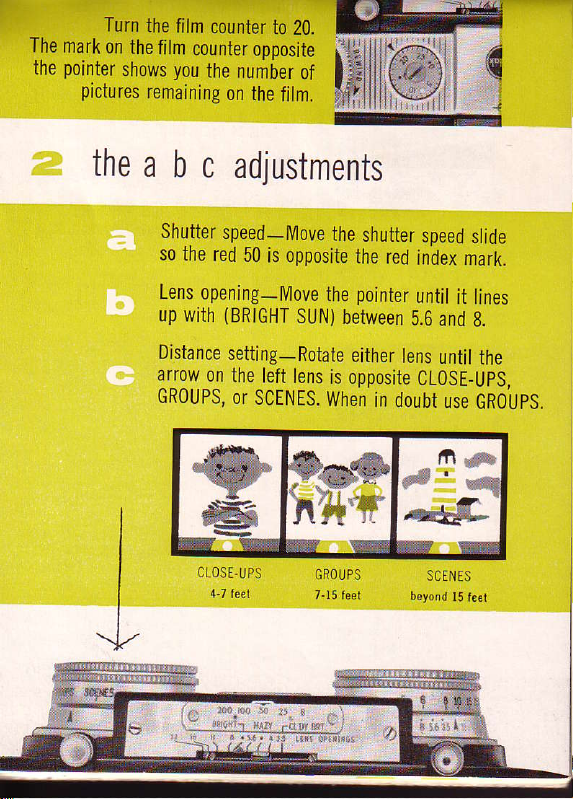
The
mark
potnter
the
Turn
the film
on
the fllm
shows
pictures
remaining
counter
counter opposite
you
the number
lo
on the
frlm,
20.
of
theabcadjustments
Shutter
so the
Lens
up
Distance
arrow
GROUPS,
speed_lvlove
red
50 is opposite
opening_lvl0ve
(BRIGHT
with
setting_R0iate
0n the
left
or
SCENES.
l]tOSE.UPS
the
the red
p0inter
the
SUN)
between
eiiher
lens
is opposite
When
tlrt
GRl]I] PS
shutter
speed
Index mark.
uniil
5.6 and
lens
CLOSE_UpS,
in doubt
3
,ail*ti-
SCINIS
slide
it lines
g.
until
the
use
GROUpS.
fi..,
Page 6
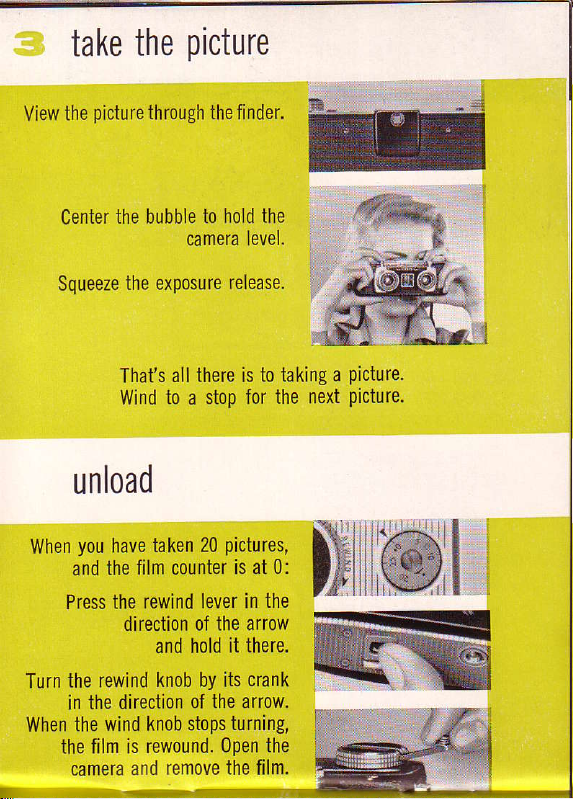
take
www.orphancameras.com
View the
the
picture
thr0ugh the finder.
picture
the bubble
Center
Squeeze
the exposure
That's
Wind to a
unload
you
When
Turn
When
have taken 20
and the
Press
the
in
the
the
camera
film
the rewind lever in
direction of the
and hold
rewind knob by its
the direction
wind knob stops
film is rewound.
and remove the film.
to hold the
camera level.
release.
all there is
counter
of
t0 taking a
stop for the
pictures,
at 0:
is
arrow
it there.
crank
the
arrow.
turning,
0pen the
the
picture.
next
Picture.
'@l
)il
Page 7
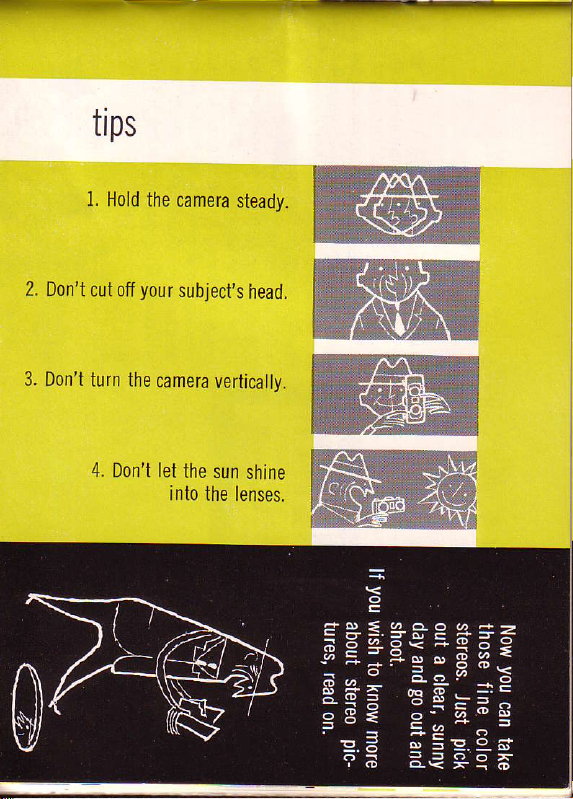
tips
1. Hold
the cantera
steady.
2.
D0n't
3. Dor't turn the
y0ur
cut Off
4. Do/r't
sublect's
camefa vertical
et the
into the
heacl.
sun
shine
lefses.
y.
Page 8
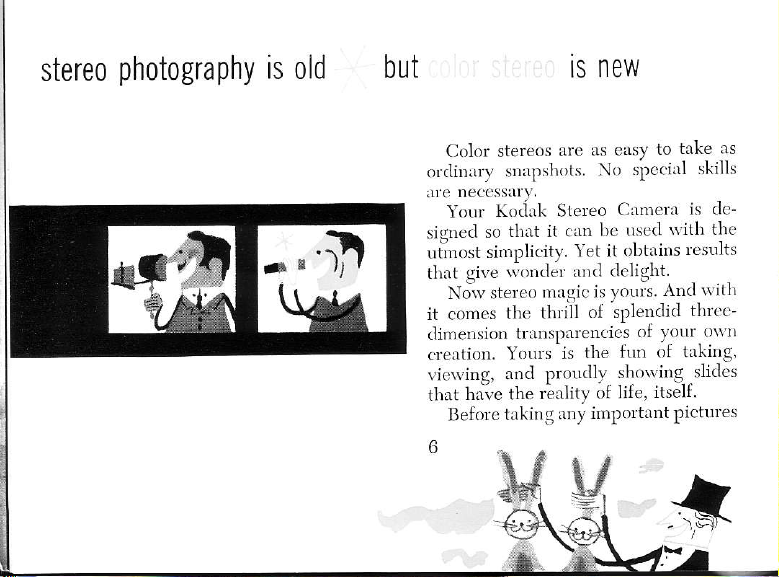
stereo
www.orphancameras.com
photography
is old
but
Color stereos
olclinarv
lre neccssilr-v,
Your
signecl
ut"rnost
tlrrt
it comes
climension
creation.
\i.\\ing,
thrt
srltpshots.
Kocirrk Stereo
that it cnn
so
sinplicity.
give
rvonclel
Niv steleo
the th,.ill
trrnslluencics
Yours
in,l
hive the
taking
Beforc
IS NEW
lts elsy
are
Yet it obtrrils
ancl cleJight.
mlgicris
of splenclicl
the
is
prorr,lll sh,,rting
rirljty
imPort.rnt
any
to
sltcrial
No
CLtrrera
lle used
of ljle.
\\'ith the
yotris. Ancl
of
vour
ftrn of tnking.
itself.
tnke as
skills
is cle-
results
u'ith
thrce-
orvll
sliJc'
Pictrues
Page 9

-x
trill, solnc
{urcs
e\pccted
shoulcl
iakc a fcs'ilasli
\ou
r r)ru
::r,ns.
:l.rd
sltoot
prlctice
cquipnrcnt.
1'6111 6o,i.,L
to hclp
you
special
to
pr.olc
a rolL
picttrr.es.
and
provicle a
ll
l
,lcaler n'ill
il any
evcnt,
valuable
or tto
This u,ill
ou havc
n ly
or
any
of filr
check orr
any qucsalrvavs
he can,
pic-
_r,ou
and
givc,
bc
7
(,1)
<D
()
Kodak
complete
story
three
the
exposure
distance
range
of
taking
long
stereo
lps
rne
easy
Stereo
on loading
easy
seltings
selector
lens
opening
shutter
speed
indicator
sharp focus
pjcture
the
flash
exposures
making
0n siereo
way
Film
aids
2
I
l0
l6
l8
20
22
24
26
30
36
38
Page 10

www.orphancameras.com
cameras.
x 24mm,
23
spacing
daylight
clear
mounted
ana
for hand
mouniing
are
you
Film
35mm
mounted
film
see
cost
Film
flash and
K135.
your
ior mounting.
Kodachrome
stereo
pairs,
standard
Kodachrome
-for
*Kodochrome
-for
Transpat'enc'ies
essed
\lounts
and
ing
purchase
thF
If
chrome
regular
Kddachrome
K135
Mounts.
ditional
8
K335
It
between
Doylight
Film
use
Type A
Film
are
in Kodaslide
vierving.
costs
price
of
-unable
K335,
miniature
If you
in
dealer
designed
is
makes
full color
in
pictures.
K335
flood
relulned.
The
ure included
film'
the
obtain
to
can
You
camera
wish
Kodaslide
about
stereo
20
Type
A
Stereo
prot'ess-
Koda-
use
to
Stereo
the
for
with
K335
proc-
rn
the
film,
have
ad-
Page 11

DAYLIGHT
FLASH
*_Kodachrome
Ko_dak
o. d,t/
u'ith
Tape
oaer
sheet,
luutjgn!
f.or
i\i
instruction
Film
the
4 -Color
each
Type
Kodak
lens.
A
can
be
Daulieht
Films"(Wiaiiin
Reler
to
the
used
Filter
film
in
Page 12

W
www.orphancameras.com
the
Press
clirection
camera
the
Push
as
knob
top
the
the
Place
recess
on the
rervind
in the
the
trrrn
the slot
the
in
10
release
the
of
back.
shaft
as it
far
the
of
ftlm
illustrated.
as
magazine
film
kn;b.
knob
shaTt
the
in
magazine.
catch
arrow.
the
of
go
rvill
camera'
magazine
Press
II necessary'
slightlY
with the
in
OPen
rewind
torvard
in
and
engage
1o
the
the
the
down
Push
web
.##+s
loa
only
d
light
Page 13

Page 14

12
www.orphancameras.com
out
Draw
as
automatically
Turn
locks.
one
lease{',
the
,.r."
Your
Turn
until
The counfui
knob
shows vou
tvoe
i('.J"a
lIt
releas7
iust
illustraied;
winding
the
pin
The
of the-perforations
indiiated
erposure
TurJ
,"il"or"
film
the
is
20
rotated
is
the
film
of
is now
for the
fflm counter
oPPosite
the
fJr Kodachrofre
i,
coort rtractice
operated
is
enough
then
lock.
in"the
by
release'
in
dial
to
number
type
film
you
aie
film
close
in the
knob
take-up
in
arrow.
Wind
third
a position
dial
the
Pointer.
ioov"
will
a stoP'
oi
indicatbr
using
coaer
to
during
the
to extend
the
lhe
Wind
time.
The
"tpot.tt"t
is
loading
over
will
Press
film'
to
a stop
Wind
your
direction
mark
mark
dial
lens
procedure'
back'
the
of
automatically
a stop
and press
a stoP
to
first stereo
each
opposite
remaining
until
and'Type
time
each
camera
direction
drum
to
to take
in the
ott"
opposite the pointer"
l"yligttt
the
take-up
The
arrow
the
again
of the
time
the
dlum'
latch
until it
catch
exposure
arrd
press
expo-
the
more'
once
picture'
arrow
the wind
the
-pointer
the
on
for the
mark
The
A films'
exposure
the
will
re-
film'
dial
Page 15

''m
type
::mera
indicator
is empty,
and
also
one for
has
a
mark
to indicate
black-and-white
when
film.
For
Kodachrome
red diamond
red
dot
Film
K135
'for
36
exposures
for
20 exposures
set
the dial
as
follows:
(2g
stereo
(15
stereo
pairs)
pairs)
Page 16

note:
www.orphancameras.com
selting
Any
,slttitter
the other;
accuratelg
is
made
lenses
for..one
and
Tutomalicalltl
the
coupled.
lens
mude
slt'uttet
lor
rte
or
shutler
The
shutter
The
of time
length
ThJ shutter
ing
on'e
the pins
of
snurinn
the
desired.
opening'
lens
The
lens
The
amount
film.
moving
The
of light
The
the lens
Distonce
Distance
sharpness
rlistince
either
cRouPS,
the
lens
OR
arrow
L4
sPeed.
sPeed
film
ihe
speed
seeru
opening
that
opening
len1
oPening
Indicqlor.
setting
youi
of
indicator
Picture.
until
SCENES
left
on the
controls
exPosed'
is
bY
is set
sr-rou
the
to
controls
reaches
is set
eorN'rnn'
controls
bY
cr-osE-uPs,
is
lens
the
mov-
bY
sPeed
the
the
bY
the
the
Set
rotating
opposite
mount.
Page 17

'ffi
:!f
:ffi
l
3if
#Y"triy;#Y!{ffiWf
#:ffii
Page 18

three
www.orphancameras.com
the
Under
conditions,
for the
setting
These
eirsilv.
for subjects"of
-inJd
For very
ness.
dark-colored
tions'nvith
yor,rr
Exposure
Make your
most
For
lens
the
lines
light
most
can
you
opering
lens
settings
light-colored
subjects,
film.
Selector.
shutter
snaps
opening
,i'lttt
up
condition.
common
make
quickly
been
have
average
the
see
sPeed
l/50. \'love
use
Pointer
mark
tl.i
the
lighting
_Ptopel
and
cleter-
bright-
or very
instruc-
setting.
until
for the
it
Notice
shutter
light
lens
T'he
moved
when
You
the
speed,
condition
oPening
accordinglY.
change
mark
moves
Pointer
for the
with
must
thc
it.
be
Page 19

@l
@l
w
HAZY
CLOUDY
BRIGHT
Page 20

most
www.orphancameras.com
For
posure
iiehting
rrra*tked
rlft
and 22.
16
allorvs
and
rt 3.5.
enter
ancl
est
to enter
The
et each
4. trvice
for
example,
lens
the
Exposure
films.
with
18
pictures you rviil
follorvs:
as
The
most
the
The
the
For
the
lens
amount
lens
lerrst
selector.
conditions,
allorrs
at 22.
numbers
successive
as
at
are
much
trvice
5.6 than
opening
light
as much
at 8'
instructions
use
and
flash
lens
4, 5.6,8,
3'5,
opening
of
opening
amount
calibrated
fLom
entels
light
are included
ex-
the
special
openings
11,
largest
is
to
light
smnll-
is
light
of
that
so
to
22
lens:
the
enters
the
LIote
i'tto-tri"s.
oj'ening-
openings
pointer
pointcr - stol's
tie
i
it
but-
desirecl.
if
to
m:tg
selected
the
sel beluecn
be
lens
ut euclt
Page 21

Page 22

www.orphancameras.com
The short
your
iremely large range
(that's
the farthest object
that
your
l
scene. l\lake
lance
exact measuring needed.
about accurate
ting the lens
sharp
When
the distance scale
mount, becnuse
flash lamp to
to obtain-the proper
guide on
focal length 35mm
camera give your
distance from the
the
be
will
picture
indicator
pictures;
making
the Kodak
from
sharn).
a close-up.
is
the setling
nnd thafs
focusing
in this
see page
flash exposures,
on the
the distance
the subject
exposure.
Flasholder.
pictures
oT sharp
Decide
rvay gives very
22
lenses
an ex-
focus
nearest
camera
your
whether
a grouP,,or
on
vour
it .
worry
Don't
because
24.
right
from the
is impoltant
See the
on
to
dis-
No
set-
use
lens
Page 23

Ct OSE-U
PS
teel
4-7
W.@@
$M: ' ff$l{rll
n&.'ry
GROUPS
/-1J Ieel
beyond
fi
dw*
SCENIS
15
feet
Page 24

www.orphancameras.com
distances are
A,II
computecl
The rieht
measures
the
red scale are trvo sets
ing
nun-rbers, one set on each
ali:olv.
When vou set the
cator at crorulun, and the lens opening
between 5.6 and 8,
range
of
lens.
One
about 3]6 feet u'hile the other
abofi7)L feet.
for closE-ups,
set
from
3)}6 to7l5
for
cnoups anci the lens opening be-
trveen 5.6 and
5 feet
to
for
is
set
between 5.6 and
rrboul
8li
fiIm
plune
to th,e
also has a
lens
range
the
sharpness
dot betr.veen 5.6 and 8 is
25 feet
scENEs and ihe lens opening
leel lo infinity is
marker,
of sharp
you
on the
Therefore.
everytl-ring
feet.
When the lens is set
everything from about
8,
is sharn. When the lens
everything fi'om
8,
r'r'hich
scale
focus.
On
of lens open-
sicle of
distance indi-
read the
can
opposite
is at
rvith the lens
is sharp
iharp.
at
Page 25

8
56
B r0
25
5.6
B
