Page 1
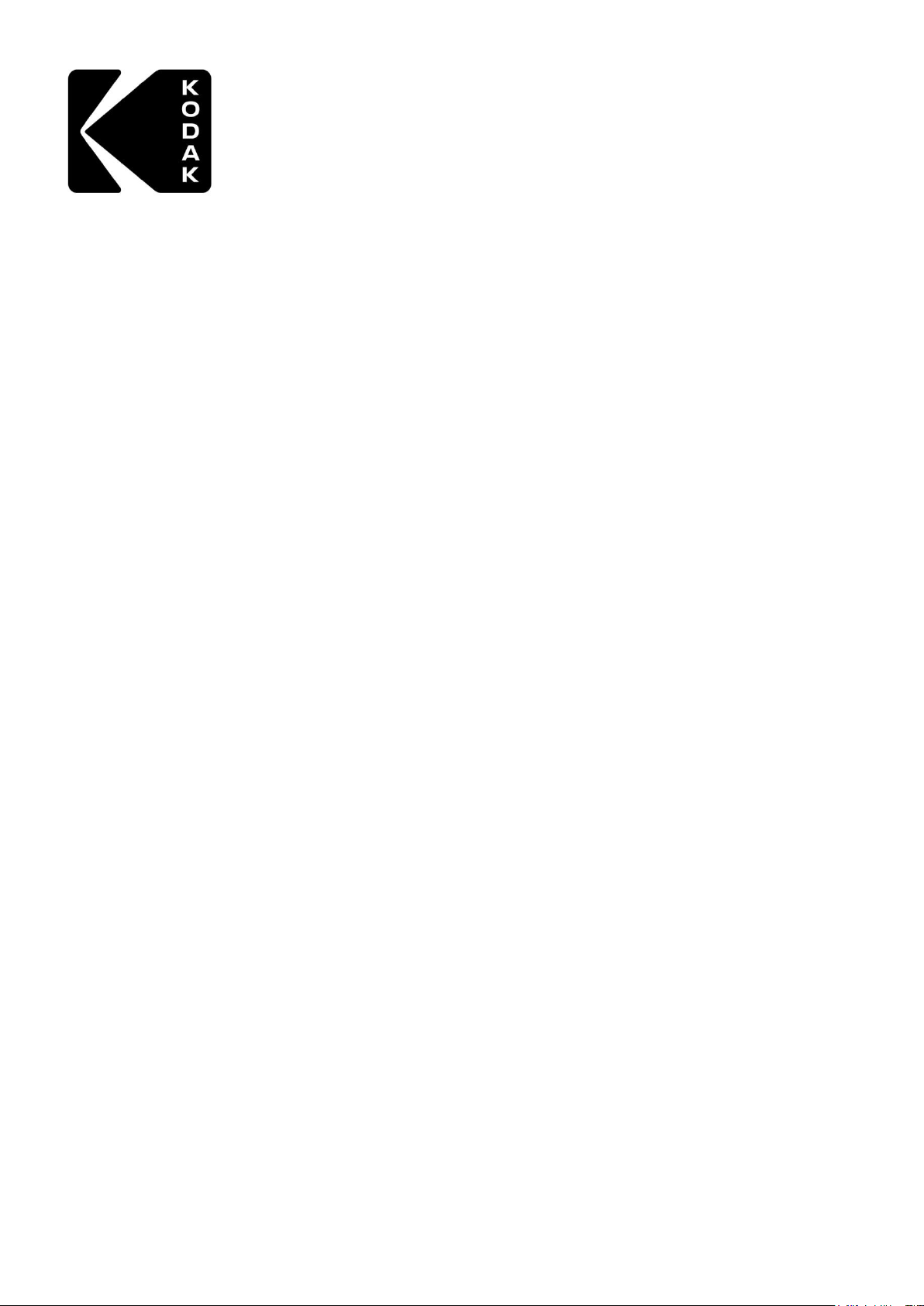
KODAK Portable SSDX200
Dexxon Groupe, 2019
© 2019 Dexxon
EU: Dexxon Groupe
79, avenue Louis Roche –
92230 Gennevilliers – France
USA/CANADA:
Dexxon Digital storage / Dexxon Logistics / 7611 Green Meadows Drive Lewis Center –
OH43035 – USA
www.kodakflash.com
The Kodak trademark, logo and trade dress are used under license from Kodak.
MODEL NUMBER: X200
Page 2

Quick installation
Safety & Handling Instructions:
Do not disassemble, crush, short circuit or incinerate the KODAK SSD as it may cause fire, injury, burns or other hazards.
Keep the KODAK SSD drive away from direct sunlight, moisture and extreme temperatures. The user is responsible for
complying with all environmental, safety and other usage specifications outlined in this Product Manual.
For any further enquiries, please visit KODAK website: http://www.kodakflash.com
1. Specifications:
Interface Type-C 3.1
Compatible USB-A with provided cable USB-C to USB-A.
Supported operating systems: Windows, Mac OS, Android
Operating temperature: 0° C - 70° C
Storage temperature: -40° C – 70° C
Supports UASP function under Windows 8/10/MAC OS X.
Led indicator flashes when connecting, writing and reading. Performances may vary according to computer
configuration, product capacity, file size and testing software.
2. Data backup:
To prevent data loss, we strongly recommand to proceed at least to two backups of your data, one on your
KODAK portable SSD and another one on any other external device.
Any data loss or corruption while using KODAK SSD is the sole responsibility of the user. Under any
circumstances will the manufacturer be held liable for compensation or data recovery.
3. Using KODAK SSD on PC:
Turn on your PC and start Windows.
Connect the SSD to the USB port of your PC.
Windows will install the driver automatically and the SSD driver will appear when opening your file explorer.
4. Using KODAK SSD on Mac:
Turn on your computer and start Mac OS.
Connect the SSD to the USB port of your computer.
No driver installation required: the SSD will automatically appear on your desktop.
Note: KODAK external SSD is NTFS formatted by default.
To be able to write on your SSD from your Mac computer, you must format the SSD in HFS+.
Please refer to «Partioning and Formatting» in disk utility of your computer.
Refer also to our explanations about formatting in «Questions and answers».
5. Power management:
KODAK SSD works correctly when only directly plugged to the onboard USB port of your computer.
Do not plug the SSD to a front USB extension or to a hub.
Refer to our explanations in «Questions and answers».
Warranty :
This KODAK Portable SDD has 3 years warranty from date of purchase. Within the warranty period, we will repair
or replace your Portable SDD in case of material or functional defect. We do not take any responsibility in case of
data loss. It is suggested that one regularly backs up their personal data.
The warranty does not apply:
(1) For damages caused by natural disaster.
(2) If the SSD has been repaired or dismounted by unauthorized persons.
(3) If the product has been destroyed voluntarily or unvoluntarily.
(4) If the warranty label or capacity information have been changed or removed, if the serial number does not
appear clearly or does not match.
(5) If KODAK SSD was bought from unauthorized channel.
(6) If the warranty period has expired.
Page 3

Questions & answers:
Q: Which file system should I choose to format my KODAK SSD?
A: This will depend on how you want to use your KODAK SSD. For Windows, use NTFS formatting. For Mac, use
HFS+ formatting. To use KODAK SSD on both, Mac and PC, use EXFAT formatting.
Q: My SSD is connected but does not appear on the screen or does not work.
A: Do not plug to any external USB extension. Make sure that there is enough USB bus power and refer to the
Power Management section of your computer.
Page 4

USA FCC / CEC
This equipment has been tested and found to comply with the limits for a Class B
digital device, pursuant to Part 15 of the FCC Rules. These limits are designed to
provide reasonable protection against harmful interference in a residential installation.
This equipment generates, uses and can radiate radio frequency energy
and, if not installed and used in accordance with the instructions, may cause
harmful interference to radio communications. However, there is no guarantee
that interference will not occur in a particular installation.
This device complies with Part 15 of the FCC Rules. Operation is subject to the
following two conditions: (1) this device may not cause harmful interference, and
(2) this device must accept any interference received, including interference that
may cause undesired operation.
If this equipment does cause harmful interference to radio or television reception,
which can be determined by turning the equipment off and on, the user is
encouraged to try to correct the interference by one or more of the following
measures:
-- Reorient or relocate the receiving antenna.
-- Increase the separation between the equipment and receiver.
-- Connect the equipment into an outlet on a circuit different from that to which
the receiver is connected.
-- Consult the dealer or an experienced radio/TV technician for help.
Canada
ICES-003
This device complies with Industry Canada license-exempt RSS standard(s). Operation is subject to the following
two conditions: (1) this device may not cause interference, and (2) this device must accept any interference,
including interference that may cause undesired operation of the device.
Le présent appareil est conforme aux CNR d’Industrie Canada applicable aux appareils radio exempts de
licence. L’exploitation est autorisée aux deux conditions suivantes : (1) l’appareil ne doit pas produire de
brouillage, et (2) l’utilisateur de l’appareil doit accepter tout brouillage radioélectrique subi, meme si le brouillage
est susceptible d’en compromettre le fonctionnement.
Europe
CE
Australia /
New Zealand
RCM
Our goods come with guarantees that cannot be excluded
under the Australian Consumer Law.
You are entitled to a replacement or refund for a major
failure and compensation for any other reasonably
foreseeable loss or damage.You are also entitled to have
the goods repaired or replaced if the goods fail to be of
acceptable quality and the failure does not amount to
a major failure
Environmental
ROHS
Reach
WEEE
Please dispose of this product by taking it to your local collection point or recycling center for such equipment.
Veillez à la mise au rebut appropriée de ce produit en l’amenant à votre point de collecte local ou au centre de
recyclage prévu pour traiter ce type de matériel.
Por favor, si desea deshacerse de este producto, llévelo a su punto local de recogida o un centro de reciclaje
para equipos electrónicos como este.
Smaltire il prodotto portandolo al punto di raccolta locale o Centro di riciclaggio per tali apparecchiature.
Entsorgen Sie das Produkt in einer lokalen Sammelstelle oder in einem für diese Art von Geräten zuständigen
Recycling-Zentrum.
Dirija-se ao ponto de recolha do seu local ou ao centro de reciclagem para deitar fora este produto.
Verwerk dit product als afval door het naar uw plaatselijk ophaalpunt of recyclagecentrum voor dergelijke
uitrustingte brengen.
Prosimy wyrzucic ten produkt w najblizszym lokalnym punkcie zbierania odpadów lub centrum odzysku tego typu
sprzetu.
Manufacturer declarations / Déclarations du fabricant / Declaraciones del fabricante / Dichiarazioni del fabbricante /
Herstellererklärungen / Declarações do fabricante / Aangiften van de fabrikant / Deklaracje producenta
Page 5

