KINGSTON MobileLite Wireless G3 User Manual
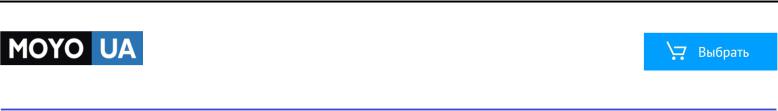
Каталог картридеров
СТАРАЕТСЯ ДЛЯ МЕНЯ

MobileLite Wireless G3
User Manual
Document No. iOS-MLWG3-011816.A00 |
MobileLite Wireless G3 |
Page 1 of 26 |

Table of Contents
INTRODUCTION |
|
4 |
|
Included in the box |
|
4 |
|
MOBILELITE WIRELESS G3 (MLWG3) OVERVIEW |
5 |
||
SPECIFICATIONS |
|
6 |
|
REQUIREMENTS |
|
6 |
|
GENERAL FILE FORMAT SUPPORT |
6 |
||
CHARGING THE MOBILELITE WIRELESS |
7 |
||
Battery LED |
|
7 |
|
BATTERY BACKUP |
|
7 |
|
INSTALLING THE MOBILELITE WIRELESS APPLICATION |
8 |
||
HOW TO CONNECT TO THE MLWG3 |
9 |
||
MOBILELITE WIRELESS APPLICATION OVERVIEW |
10 |
||
HOW TO BACK UP CAMERA ROLL |
11 |
||
Using the Camera Roll Icon |
|
11 |
|
Using the One Key Backup |
|
13 |
|
Using Backup/Restore |
|
14 |
|
HOW TO BACKUP/RESTORE CONTACTS AND CALENDAR |
15 |
||
Back up Contacts and Calendar |
|
15 |
|
Restore Contacts, Calendar, and Camera Roll |
16 |
|
|
FILE MANAGEMENT |
|
17 |
|
PHOTOS |
|
18 |
|
MUSIC PLAYER |
|
19 |
|
|
|
|
|
Document No. iOS-MLWG3-011816.A00 |
MobileLite Wireless G3 |
Page 2 of 26 |
|

STREAMING VIDEO |
20 |
Unsupported File Formats |
21 |
Play in VLC |
21 |
Play in Third Party Apps |
21 |
SETTINGS |
22 |
How to Change the Name (SSID) of the MLWG3 |
22 |
How to Enable Security (WPA2) |
23 |
How to Access the Internet (Bridge Mode) |
24 |
ACCESS THE INTERNET USING THE ETHERNET PORT (ACCESS POINT) |
26 |
ACCESS THE MLWG3 USING A COMPUTER |
26 |
Internet Browser |
26 |
Share/Map Network drive |
26 |
Mac |
26 |
Windows |
26 |
Document No. iOS-MLWG3-011816.A00 |
MobileLite Wireless G3 |
Page 3 of 26 |
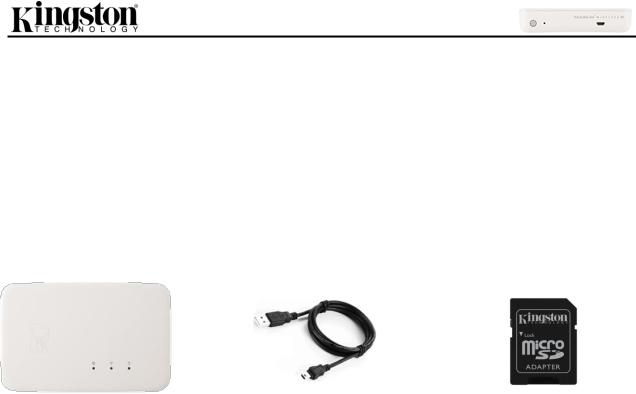
Introduction
MobileLite Wireless G3 (MLWG3) is a wireless media reader that allows you to wirelessly stream digital media content (music, photos, videos, documents, etc.) from an SD memory card or USB flash drive connected to the MLWG3 device to a supported mobile device. Serving as its own mobile wireless network, the MobileLite Wireless G3 lithium-ion battery gives you up to 11 hours of Wi-Fi access to your digital library (within a 30-foot range) anywhere you go. MobileLite Wireless G3 is the perfect solution for expanding your on-the-go media library with devices that have no way of adding or expanding the storage capacity.
Included in the box
1 - MobileLite Wireless G3 |
1 - USB Cable (1.5ft. A to Micro-B) |
1 - MicroSD Adapter |
|
(For charging the MLWG3) |
(To plug a MicroSD card into the MLWG3) |
Document No. iOS-MLWG3-011816.A00 |
MobileLite Wireless G3 |
Page 4 of 26 |

MobileLite Wireless G3 (MLWG3) Overview
E F G
A B C D I
H
A.SD Slot - Allows you to connect a memory card (SD/SDHC/SDXC or any microSD w/ adapter).
B.USB 2.0 Port - Allows you to connect an external USB Storage Device. It also allows you to charge your mobile device.
C.Power Button - Powers on or powers off the MLWG3 device.
D.Reset Button - Resets the MLWG3 device back to its original (default) configuration. (Hold button down for more than 12 seconds to reset).
E.Bridged LED - Indicates whether or not MLWG3 is bridged to an Internet gateway via Wi-Fi or Ethernet.
F.Wi-Fi LED - Indicates current status of Wi-Fi broadcast.
G.Battery LED/Power* - Indicates current battery status and current power state.
H.Micro-B USB Port - For charging the MLWG3 with the included USB cable.
I.Ethernet port - Allows you to connect an Ethernet cable to create an access point for wireless Internet access.
*The Battery LED/Power also indicates how much battery time is left while the MLWG3 is powered on. Green indicates 51% - 100%; orange indicates 25% - 50%; and red indicates less than 25% battery charge remaining.
Document No. iOS-MLWG3-011816.A00 |
MobileLite Wireless G3 |
Page 5 of 26 |

Specifications
Inputs for Storage: USB and SD. Reads SD, SDHC, SDXC and microSD, microSDHC, microSDXC (with included adapter).
Supported File Systems: FAT, FAT32, NTFS, exFAT
Dimensions: 115mm x 80mm x 24mm
Weight: 192g
Wireless Network Interface 2.4GHz 802.11b/g/n & 5GHz 802.11ac
WLAN Ethernet Port to function as an access point
Rechargeable Battery with up to 11 hours of continuous use; built-in Li-ion 5,400 mAh battery with 3.7V 2.0A output maximum
Camera Roll support allows you to move photos and videos from your mobile device to the USB/SD connected to the MLWG3 in order to free up space.
USB to micro USB cable included to charge the MLWG3
Operating Temperature: 0° to 35°C
Storage Temperature: 0° to 45°C
Guaranteed two-year warranty, free technical support
Customizable Device Name (SSID)
MLWG3 can store any file type. Playback and viewing are based on the files supported by the mobile device
Requirements
iOS Mobile devices running iOS 8 or 9
iOS Mobile devices with Internet access to the App Store (required to install the MobileLite Wireless app)
Compatible iOS Mobile Devices:
iPad 2/3rd Gen/4th Gen/Air/Air 2
iPad Mini/Mini 2/Mini 3/Mini 4
iPad Touch 5th Gen/6th Gen
iPhone 4S/5/5S/6/6+/6S/6S+
General File Format Support
(Please check the user guide of your mobile device for a full list of supported files)
Audio: mp3, wav
Video: m4v, mp4 (H.264 video codec)
Image: jpg, tif
Docs: pdf
Document No. iOS-MLWG3-011816.A00 |
MobileLite Wireless G3 |
Page 6 of 26 |
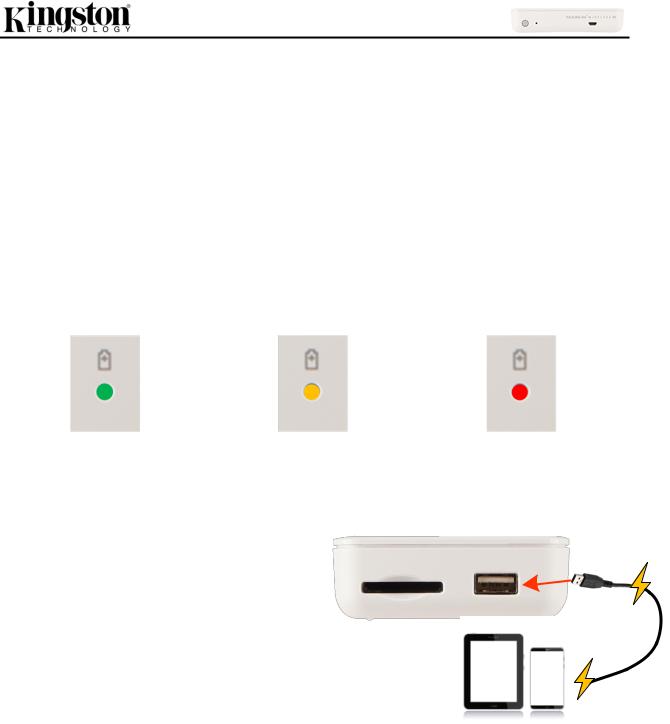
Charging the MobileLite Wireless
We urge you to fully charge the MLWG3 before you begin to use it. This can take up to three hours with a 2A power adapter. The MLWG3 can also be charged with a computer’s USB port, or a USB power adapter (minimum 1.2A).
Battery LED
The battery indicator light on the front of the MLWG3 indicates the current battery strength and tells you whether the MLWG3 is charging when it’s connected to a computer or outlet. The battery indicator’s LED blinks when it is charging and has a solid green LED when it is finished.
The battery LED also indicates how much battery life is left while the MobileLite Wireless G3 is powered on. Green indicates 51% - 100% battery charge remaining; orange indicates 25% - 50% battery charge remaining; and red indicates less than 25% battery charge remaining.
51%-100% battery charge |
25%-50% battery charge |
<25% battery charge |
||||||
|
|
|
|
|
|
|
|
|
|
|
|
|
|
|
|
|
|
Battery Backup
In addition to being its own Wi-Fi network, MLWG3 can also be used as a battery backup.
This feature allows you to charge a mobile device using the built-in USB port.
To use this function, with the MLWG3 powered off, attach your mobile device to the USB port on the MLWG3 using the mobile device’s own USB power cable.
With MobileLite Wireless G3 powered on, the MLWG3 battery can still charge your device, but the battery will be drained more quickly because it is broadcasting a Wi-Fi signal while charging the mobile device.
The LED will flash to indicate the mobile device is charging.
(not drawn to scale)
Document No. iOS-MLWG3-011816.A00 |
MobileLite Wireless G3 |
Page 7 of 26 |
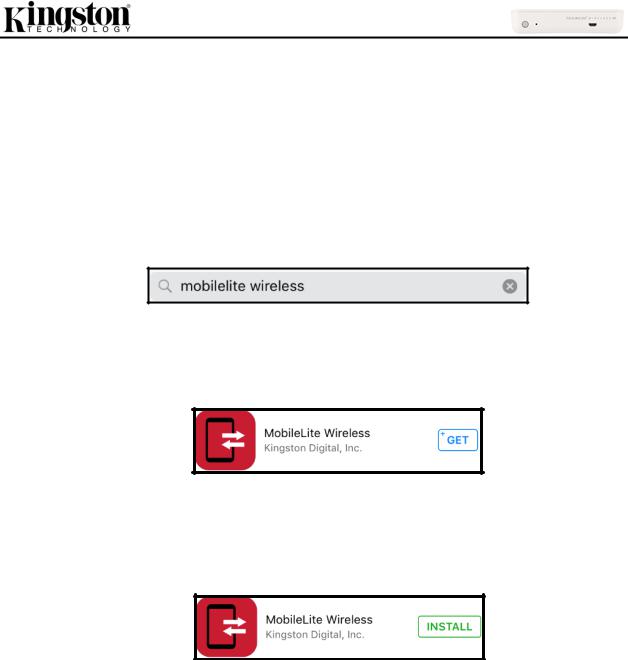
Installing the MobileLite Wireless Application
To configure the MLWG3, you must first install the MobileLite Wireless app to your mobile device from the on-line App Store (Internet access required). The MobileLite Wireless app is free and allows you to customize the wireless network settings and wirelessly access the content you’ve uploaded to your
SD/USB device connected to MLWG3. To install the app, please follow these steps:
1.Open the App Store from a compatible iOS device and search for ‘MobileLite Wireless.’ The App Store may return multiple results to your search, be sure to select ‘MobileLite Wireless.’
2. After locating the ‘MobileLite Wireless’ app by Kingston Digital, Inc., tap the ‘GET’ button link.
3.After selecting ‘GET,’ the blue button will turn green and change to ‘INSTALL’. Select this button to complete the installation of the ‘MobileLite Wireless’ app to your device.
Once the app has been installed, you may exit the App Store and proceed to the next section of this manual.
Document No. iOS-MLWG3-011816.A00 |
MobileLite Wireless G3 |
Page 8 of 26 |
