Page 1

DVR
EASY LINK PRO
SUPPORT MANUAL
Page 2

ENGLISH
Contents
Contents
.............................................................................................. 3
AVI Converter ......................................................................................................................... 3
Playback Tool ......................................................................................................................... 4
Supported Devices List ..................................................................................... 6
HDD Support List.................................................................................................................... 6
USB Device Support List ......................................................................................................... 9
USB External Storage Support List ......................................................................................... 10
DVD R/W Support List ............................................................................................................ 11
DVR Support Manual
2
Page 3

appears.
AVI Converter
standard video players.
ENGLISH
How to Convert Files?
Note:
Run the AVI converter tool. The screen below appears.
1
Click Open
2
Click Save As
3
4
Click Start
conversion status.
5
desk
desk
OK to close the message.
OK
DVR Support Manual
3
Page 4

ENGLISH
Playback Tool
Run the CD-ROM and install the Playback Tool in your computer.
How to Play DVR Files?
Note:
1
Run the Playback tool. The screen below appears.
2
Click
Click to start playback.
3
DVR Support Manual
4
Page 5
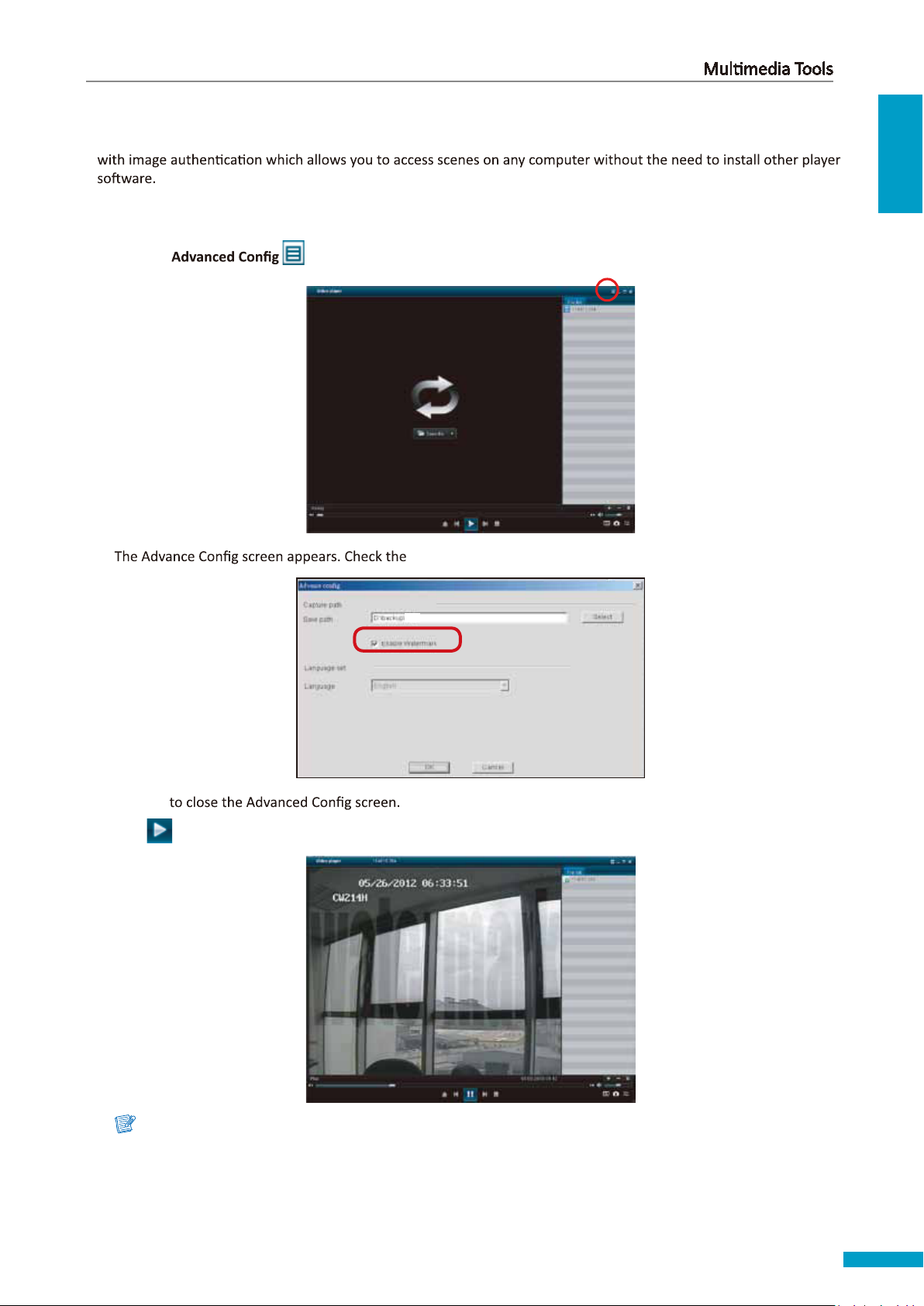
How to Ensure the Credibility of Recordings?
All videos are digitally watermarked to ensure the credibility of your recordings. The Playback Tool is an archive player
How to Show Watermark in Videos?
1 Click the icon.
ENGLISH
2
3
Click OK
Click to playback the video. The watermark is visible on the screen.
4
Enable Watermark box.
desk
Note:
If a recorded video is edited, such as when a few frames are removed, the edited video can no longer be played
back with this Playback Tool.
DVR Support Manual
5
Page 6

ENGLISH
Supported Devices List
Supported Devices List
HDD Support List
Below is a list of common HDD models that is supported by the DVR.
Brand
Seagate
Pipeline HD
Barracuda 7200.12
Barracuda 7200.11
Barracuda 7200.10
Barracuda LP
Barracuda DM
Barracuda Green
SV35.2
SV35.3
Model
ST3250312CS
ST3320310CS
ST3500312CS
ST31000322CS
ST1000VM002
ST1500VM002
ST2000VM002
ST2000VM003 6Gb/s
ST3250318AS
ST3500418AS
ST3500413AS/stat 6.0Gb/S
ST31000528AS
ST31000524AS/stat6.0Gb/s
ST3160813AS
ST3320613AS
ST3500320AS
ST3750330AS
ST31000340AS
ST31500341AS
ST380815AS
ST3250310AS
ST3320620AS
ST32000542AS
ST2000DL003/5900R/6.0G/S
ST500DM002/7200R/6.0G/S
ST1000DM003/7200R/6.0G/S
ST2000DM001
ST500DL001/(HD503HI)
ST3160815SV
ST3250310SV
ST3500320SV
ST3750330SV
ST31000340SV
Capacity
250GB
320GB
500GB
1TB
1TB
1.5TB
2TB
2TB
250GB
500GB
500GB
1TB
1TB
160GB
320GB
500GB
750GB
1TB
1.5TB
80G
250GB
320GB
2TB
2TB
500G
1TB
2TB
500G
160G
250GB
500GB
750GB
1TB
Buffer
8M
8M
8M
8M
64M
64M
64M
8M
16M
16M
32M
32M
8M
16M
32M
32M
32M
32M
8M
16M
32M
64M
16M
64M
16M
8M
32M
32M
32M
Origin
China
China
China
China
China
China
China
China
China
China
China
China
China
Thailand
Thailand
Thailand
Thailand
Thailand
Thailand
Thailand
China
China
Thailand
China
China
China
China
China
China
DVR Support Manual
6
Page 7

Supported Devices List
Brand
SV35.4
SV35.5
SV35
WD
WD-AV
WD AV-GP
WD Caviar Blue
WD Caviar Green
WD RE4-GP
Hitachi
Deskstar
Model
ST3320410SV
ST3250311SV
ST3500410SV
ST3500411SV
ST31000526SV
ST2000VX002
ST1000VX000/SATA6.0/S
WD1600AVJS
WD2500AVJS
WD3200AVJS
WD2500AVVS
WD3200AVVS
WD5000AVDS
WD5000AVVS
WD5000AUDX(6.0Gb/s)
WD10EURX(6.0Gb/s)
WD10EVVS
WD10EVDS
WD10EURS
WD15EVDS
WD20EVDS
WD20EURS
WD20EARX
WD1600AAJS
WD2500AAJB
WD2500AAJS
WD3200AAJB
WD3200AAJS
WD5000AAKX
WD5000AADS
WD10EADS
WD2002FYPS
HDP725025GLA380
HDT721032SLA360
HDT725032VLA380
HDS721050CLA362
HDS721010KLA330
HDT721010SLA360
HDS721050CLA662(6.0 Gb/s)
Capacity
320GB
250GB
500GB
500GB
1TB
2TB
1TB
160GB
250GB
320GB
250GB
320GB
500GB
500GB
500GB
1TB
1TB
1TB
1TB
1.5TB
2TB
2TB
2TB
160GB
250GB
250GB
320GB
320GB
500GB
500GB
1TB
2TB
250GB
320GB
320GB
500GB
1TB
1T
500GB
Buffer
16M
8M
16M
16M
32M
64M
64M
8M
8M
8M
8M
8M
32M
8M
32M
64M
8M
32M
64M
32M
32M
64M
8M
8M
8M
8M
8M
32M
32M
32M
64M
8M
16M
8M
32M
16M
Origin
China
China
China
China
China
China
China
Thailand
Thailand
Thailand
Thailand
Thailand
Thailand
Thailand
Malaysia
Malaysia
Thailand
Thailand
Thailand
Thailand
Thailand
Thailand
Thailand
Thailand
Thailand
Thailand
Thailand
Thailand
Thailand
Thailand
Thailand
China
China
China
Thailand
Taiwan
ENGLISH
DVR Support Manual
7
Page 8

Supported Devices List
ENGLISH
Brand
CinemaSta
Samsung
Toshiba
PC
WD - 2.5"
AV
WD BU (PC)
Seagate - 2.5"
Pipeline HD Mini
Momentus 5400.6
Momentus 5400/pc
Toshiba - 2.5"
PC
Hitachi - 2.5"
Travelstar/(PC)/7mm
Model
HCT721075SLA380
HCS5C1050CLA382
HCS721050CLA382
HD502HI
HD503HI
HD103SI
HD204UI
HD502HJ/L/7200R
HDS721010DLE630/3.5"/sata3.0
HDS721010DLE630/3.5"/sata3.0
WD5000BUCT
WD5000LUCT
WD5000BPVT
ST9500323CS
ST500VT000/
ST9500325AS/SATA 3.0Gb/s
ST500LM012/SATA3.0Gb/s
ST500LM012/SATA3.0Gb/s
MK5065GSX/SATA3.0Gb/S
HTS545050A7E380/SATA3.0Gb/s
Capacity
750GB
500GB
500GB
500GB
500GB
1TB
2TB
500GB
1TB
1TB
500GB
500GB
500GB
500GB
500GB
500GB
500GB
500GB
500GB
500GB
Buffer
8M
8M
8M
16M
16M
32M
32M
16M
32M
16M
16M
8M
8M
8MB
8MB
16MB
8MB
8MB
Origin
Thailand
Taiwan
Taiwan
China
China
China
China
China
China
Taiwan
China
China
Note:
• The hard disk drive must at least have a minimum capacity of 250 GB.
•
DVR Support Manual
8
Page 9

USB Device Support List
Below is a list of common USB 2.0 device manufacturers that is supported by the DVR.
Supported Devices List
Brand
Kingston
PNY
ADATA
Apacer
Model Name
DataTraveler G3
DT 101 G2
DataTraveler G3
DataTraveler G2
DataTraveler G3
DT 101 G2
DT 101 G2
DataTraveler G3
DT 101 II
DataTraveler C10
DataTraveler 120
DataTraveler G3
DataTraveler G2
C802
C906
C008
C903
C003
C802
C906
C008
C802
Capacity
16G
16G
2G
2G
32G
32G
4G
4G
4G
4G
8G
8G
8G
8G
8G
4G
8G
8G
1G
4G
4G
4G
4G
4G
8G
8G
8G
8G
2G
4G
8G
16G
2G
ENGLISH
DVR Support Manual
9
Page 10

Supported Devices List
ENGLISH
Brand
Sandisk
HP
SONY
Lenovo
SSK
Transcend
Kingmax
Model Name
Cruzer Edge
Cruzer Blade
Cruzer
Cruzer Edge
Cruzer Blade
Cruzer Edge
Cruzer Blade
Cruzer Micro
v225w
v117b
v115w
Capacity
4G
4G
4G
8G
8G
16G
16G
2G
2G
8G
16G
2G
4G
8G
64G
4G
8G
2G
8G
1G
8G
2G
8G
2G
USB External Storage Support List
Device
USB External Storage
Note:
Chipset
P/N:9SD2A3-500 S/N:2GH20HT2
GL830 MN2AB03G03
GL830 MN1AA02G02
JM20316
JM20329
SUNPLUS SPIF215A-HF021
SUNPLUS SPIF225-HF021
INITIO INIC-608L
PL2751 LF07293A GP3PM31
PL2751 LF07433A GP3WP31
2.5" SATA HDD
Seagate ST9160821AS
Seagate ST9160821AS
Seagate ST9160821AS
"SeagateST9160821AS"
Seagate ST9160821AS
"SAMSUNGHM160HI "
HITACHI HTS543216L9A300
Seagate ST9160821AS
"SeagateST9160821AS"
Capacity
320G
160G
160G
160G
160G
160G
160G
160G
160G
160G
10
DVR Support Manual
Page 11

DVD R/W Support List
Supported Devices List
Device
DVD R/W
No
te:
For backup only
Chipset
BenQ
Iomega
LITEON
PIONEER
SAMSUNG
Model
TW200D
DVDRW8X-U
iHAS120
DVR-216CHG
DVR-216BXL
DVR-S16FXB
TS-653B
ENGLISH
DVR Support Manual
11
Page 12

Copyright © 2014
All rights reserved
Customer Support
KGUARD INFORMATION CO., LTD.
Address: 4F, No.113, Jian 2nd Road,
Jhonghe District, New Taipei City 23585, Taiwan
TEL: +886-2-8228-6080
FAX: +886-2-8221-6857
Email: support@kguardsecurity.com
USA Technical Support Contact
TEL: 1-866-978-4888
usservice@kguardsecurity.com
Email:
SM-20130509-EN
