Page 1
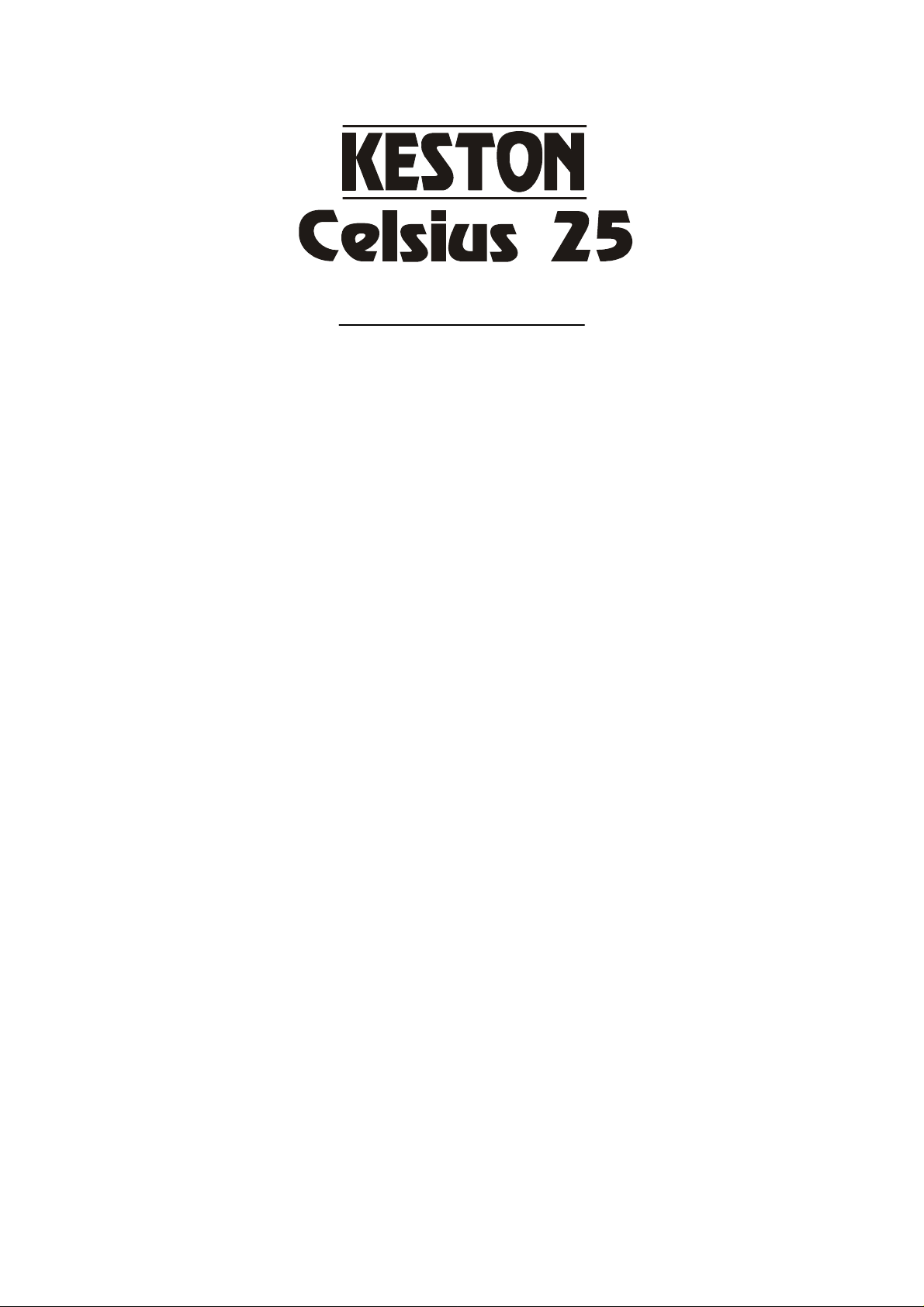
WD211/0/2000
Users Instructions
The Gas Safety (Installation And Use) Regulations: 1996 (as amended) impose certain statutory
obligations on gas users. Further information regarding these regulations can be obtained from your
Gas Supplier.
All gas appliances must be installed by competent persons by law in accordance with these
regulations. Membership of CORGI is indication of such a competent person with regard to gas
installation.
It is in your interests, and that of safety, to ensure that the appliance is installed correctly and that the
law is complied with. Failure to do so could lead to a hazardous &/or potentially dangerous situation.
Introduction
These instructions should be carefully read to ensure safe and economical
use of your boiler.
The Keston Celsius 25 is a high efficiency central heating condensing boiler
designed to provide central heating and indirect sanitary hot water supply.
They are designed for use with fully pumped systems only. This boiler is
supplied for natural gas use only.
Servicing
To ensure continual safe and efficient operation of the boiler it is
recommended that the appliance be checked and serviced as necessary at
regular intervals. Generally once per year will be sufficient. It is the law that
any servicing must be carried out by a competent person.
NB: There are no user servicable parts inside the boiler cabinet. The
cabinet should only be removed by a qualified competent person.
Clearances
If fixtures are to positioned close to the boiler the following minimum
clearances must be observed: Top : 100 mm, Bottom : 100 mm, Left : 1 mm,
Right : 1 mm & Front : 305 mm. Extended clearance is required to the front to
allow for access for servicing.
Cleaning
Normal casing cleaning only requires dusting with a dry cloth. To remove
more stubborn marks wipe with a damp cloth and finish with a dry cloth.
Page 2

WD211/0/2000
Boiler Setup
1) Check that the gas supply from the gas meter is turned ON
2) Switch on the electric supply to the boiler and controls and set the heating
controls to call for heat.
To Light The Boiler
Switch the user control knob fully anticlockwise to the standby position. Wait 5
seconds then turn the user control know clockwise to the temperature required. The
following sequence will occur:
1) The Mains (Green) LED will illuminated
continuously. If the green lamp flashes slowly
Mains (Green)
Boiler On (Yellow)
Lockout (Red)
User Control
(shown in "off" position)
Knob
BOILER
FASCIA
Water Flow (Red)
DISPLAY
Modulation/Diagnostic
1 to 4 (Green)
set your external controls to ON.
2) After about 15 seconds the module will
ignite and the Boiler On LED (Yellow) will
illuminate continuously.
3) The boiler will adjust the output to best
match the demands of the system. The
Modulation/Diagnostics LED's (Green) will
indicate the output of the boiler at any given
time.
The boiler is now running correctly and will
proceed to switch itself on and off as the
heating reaches its operating temperature.
If the Boiler On (Yellow) LED goes out and the Lockout (Red) light flashes, due to a
failure to ignite or an interruption to the gas supply, turn the User Control Knob to the
standby position (fully anticlockwise), wait for 10 seconds and turn the boiler on
again as described above in To Light The Boiler. If the boiler still fails to ignite after
five successive attempts contact your Installer or Service Engineer.
Precautions
Care must be taken at all times to ensure that no blockage or obstruction is
present in the condensate drainage line. In addition the air intake and flue
exhaust terminals of the appliance must be free of obstruction at all times.
Frost Protection
The Celsius 25 has an integral frost protection thermostat. However, care
should also be taken to ensure that any exposed pipework is adequately
insulated to prevent freezing.
Gas Leak or Fault
If you suspect a gas leak turn off the appliance immediately, turn off the gas
tap to the appliance and contact your local gas region without delay.
If you suspect a fault with the appliance it must not be used until the fault has
been corrected by a competent person.
In the unlikely event of a breakdown consult your Installer or Service Engineer
Page 3

WD211/0/2000
USER FAULT DISPLAY TABLE
MAINS
(GREEN)
BOILER
ON
(YELLOW)
OFFON
OFFON
OFFON
OFFON
OFFON
OFFON
OFFON
OFFON
LOCKOUT
(RED)
Flashing
once every 2
seconds
Flashing
once every 2
seconds
Flashing
once every 2
seconds
Flashing
twice every 2
seconds
Flashing 3
times every 2
seconds
times every 2
seconds
times every 2
seconds
constantly
OTHER
LAMPS
-OFFOFFOFF
-OFFOFFRapid Flash
DIAG LED
1 ON
DIAG LED
2 ON
3 ON
DIAG LED
1 OR 2 ON
1 OR 2 ON
-Flashing 4
-Flashing
FAULT DESCRIPTION
ACTION TO TAKE
No power to boiler. Check power
supply.
Boiler off on front. Turn User Control
Knob to On.
External controls not calling for heat.-OFFOFFSlow Flash
Flow Overheat. Reset boiler off then on
via User Control Knob. If problem
persist call Service Engineer.
Cabinet overheat. Call Service
Engineer.
Flue Overheat. Call Service Engineer.DIAG LED
Ignition failure. Reset boiler off then on
via User Control Knob. If problem
persists call Service Engineer.
Sensor failure. Call Service Engineer.DIAG LED
Water pressure low. Top up system
pressure (if sealed system). If problem
persist call Service Engineer.
Fan failure. Call Service Engineer.-Flashing 5
Reset boiler off then on via User
Control Knob. If problem persists call
Service Engineer.
Page 4

WD211/0/2000
BENCHMARK INITIATIVE
As part of the industry wide “Benchmark” Initiative all Celsius 25 boilers now include a Benchmark
Installation, Commissioning and Service Record Log Book. This log book should be completed by your
installer at the end of the installation and commissioning process. The details of the Log Book will be
required in the event of and warranty work being required. There is also a section to be completed
after each regular service visit.
This log book should be kept in a safe place for the life of the boiler.
The boiler should be installed and serviced only by CORGI registered operatives. All CORGI
registered Installers carry a CORGI ID cad, and have a registration number. Both should be
recorded in your Benchmark Log Book. You can check your installer by calling CORGI direct on
01256 372300.
