Kenwood XVH-7 Service manual
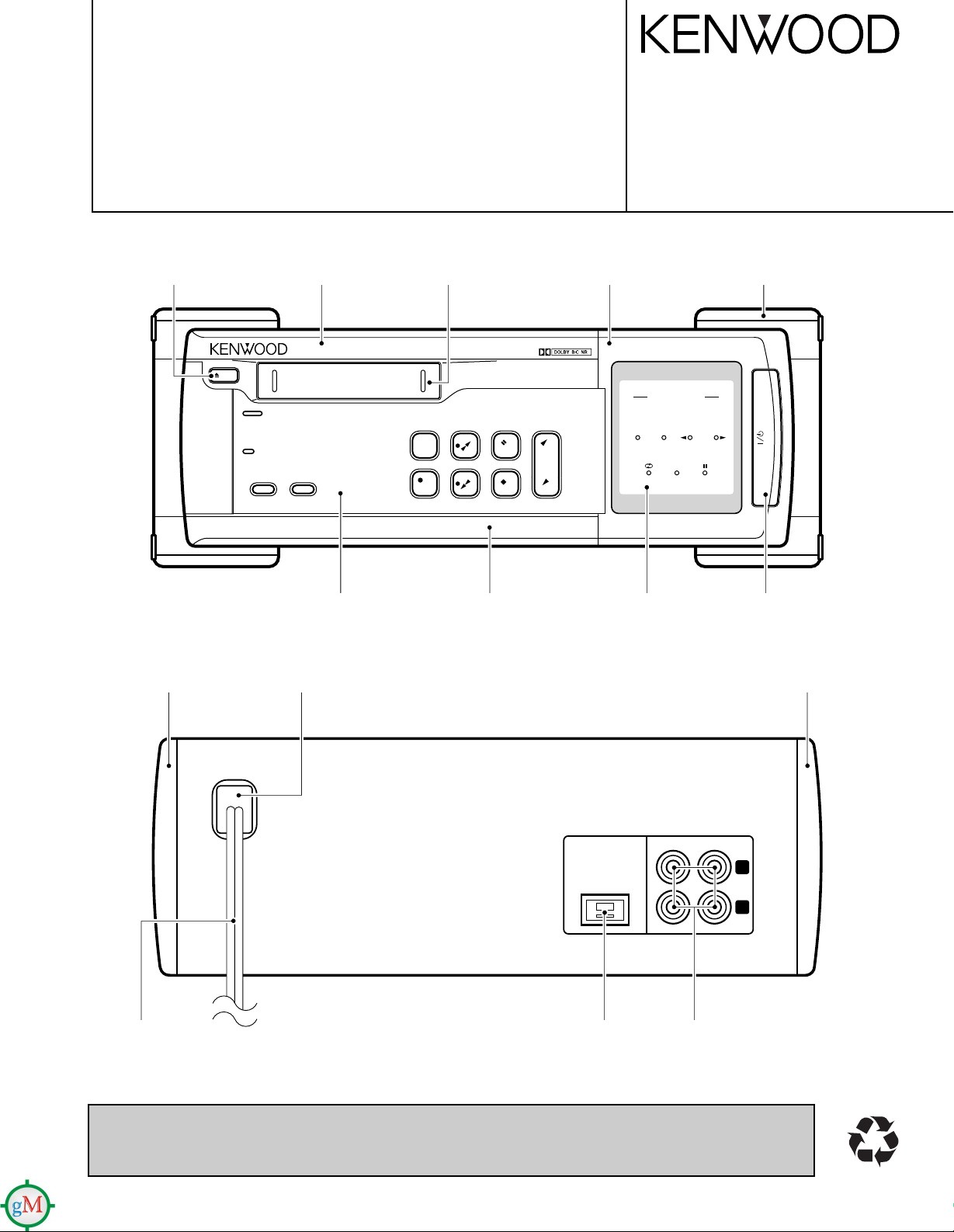
STEREO AUTO REVERSE CASSETTE DECK
646610607605660
recording
function indicator
Dolby NR
B-type
crls
C-type
direction
eject
standby
on/standby
fwd
rev
rec
/arm
crls
stop
pause
tape loading mechanism
rev.mode Dolby NR
auto reverse cassette deck X-VH7
pause
forwardreverse
rev.mode
609 654
608
SYSTEM
CONNECTOR
L
R
REC IN REC OUT
70%
X-VH7
SERVICE MANUAL
(VH-700)
Knob (EJECT)
(K29-7554-04)
Dressing panel
(A21-3764-02)
Dressing panel
(A21-3765-03)
Panel
(A29-1052-14)
Dressing panel
(A21-3758-02)
Panel
(A60-1648-01)
Front glass
(B10-3488-03)
© 1999-5/B51-5532-00 (K/K) 3632
Insulator assy
(J02-1444-04)
Knob (POWER) *
(K29-)
Side plate
(A50-1326-02)
AC cord *
(E30-)
Refer to X-E9 and X-SA7 service manuals (B51-4926-00/B51-5214-00),
ACcord bushing
(J42-0083-05)
Side plate
(A50-1327-02)
Rectangular receptacle
(E08-0311-05)
* Refer to parts list on page 13.
Phono jack
(E63-0136-15)
if you require in detail.
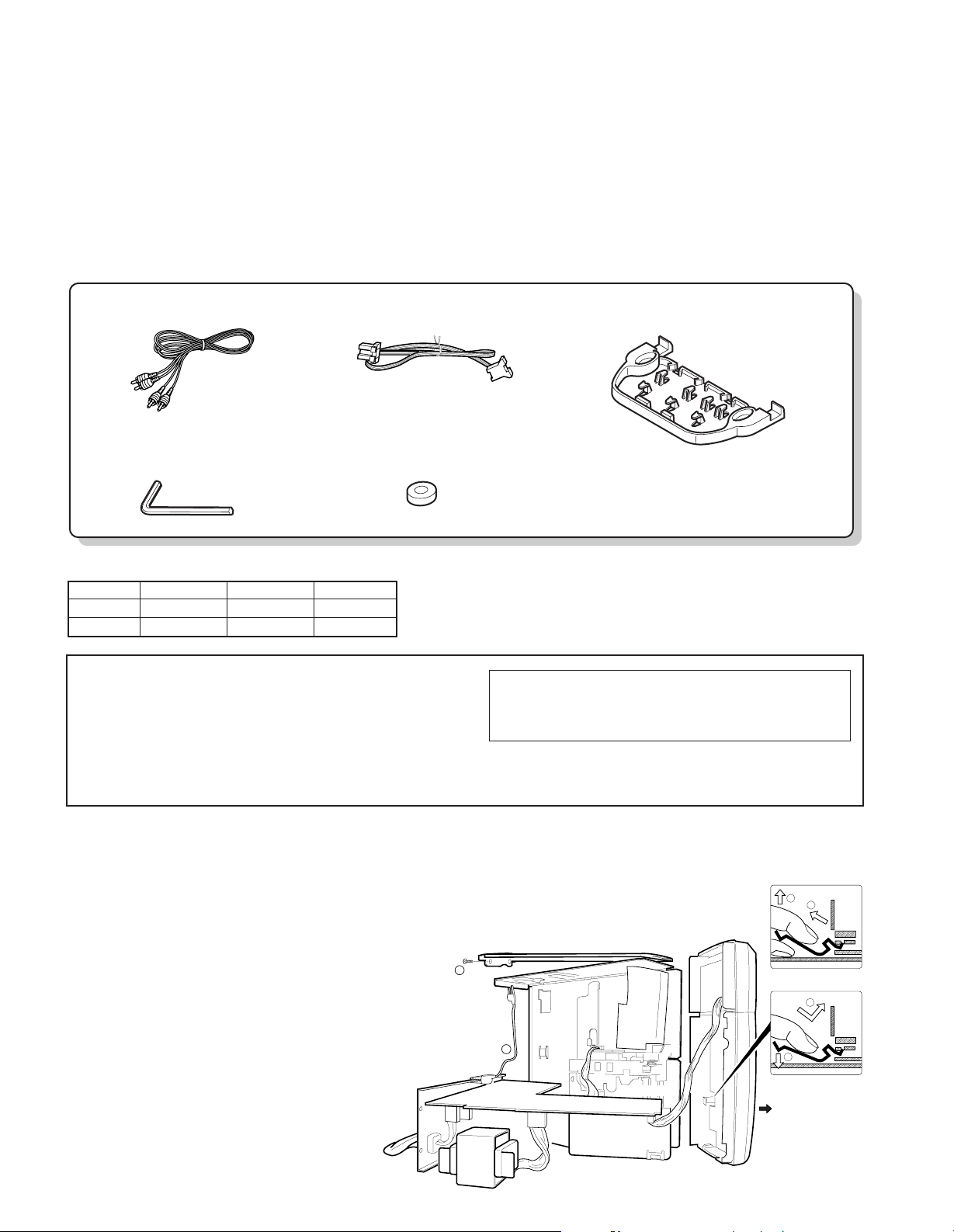
X-VH7
REMOVE EARTH METAL
3
4
1
FRONT
X28 (A/4)
x2
2
DECK MECHA
ASSEMBLY EARTH METAL
6
5
CONTENTS / ACCESSORIES
Contents
CONTENTS / ACCESSORIES .................................. 2
DISASSEMBLY FOR REPAIR....................................2
CIRCUIT DESCRIPTION............................................3
ADJUSTMENT............................................................6
PC BOARD ................................................................ 7
Accessories
SCHEMATIC DIAGRAM............................................ 9
EXPLODED VIEW ....................................................12
PARTS LIST..............................................................13
SPECIFICATIONS ......................................Back cover
Audio cord (2)
(E30-0615-05)
Front feet replacement tool (1)
(Allen wrench)
(W01-0084-05)
System control cord (1)
(E30-2628-05)
Replancement front feet (2)
(J02-0130-05)
System configurations
SYSTEM RECEIVER CASSETTE SPEAKER
VH-600 RD-VH7 - LS-VH7
VH-700 RD-VH7 X-VH7 LS-VH7
Operation to reset
The microcomputer may fall into malfunction (impossibility to operate, erroneous display, etc.) when the
power cord is unplugged while power is ON or due to
an external factor. In this case, execute the following
procedure to reset the microcomputer and return it to
normal condition.
¶ Please note that resetting the microcomputer clears the contents
stored in it returns it to condition when it left the factory.
Spacer for stacked installation (1)
(J19-5996-02)
Unplug the power cord from the AC outlet and, while
holding the "00eject" key depressed, plug the power
cord again.
¶ If a tape is loaded in the deck, it will be ejected now.
DISASSEMBLY FOR REPAIR
ELECTRIC CHECK
1) Remove insulator a'ssy, then remove some
screw of L,R side board(
top and the bottom boards, then remove the
power transformer and the rear panel assembling PCB.
2) Connect GND between PCB and the deck
mechanism with a alligator clip lead weir (2).
REMOVE EARTH METAL
Support the earth metal by your finger to
keep the shape, then pull up (3) and remove
(4) the earth metal .
ASSEMBLE EARTH METAL
Insert the tip of the earth metal (5), then support the earth metal by your finger, push
down it (6).
2
1). Next remove the
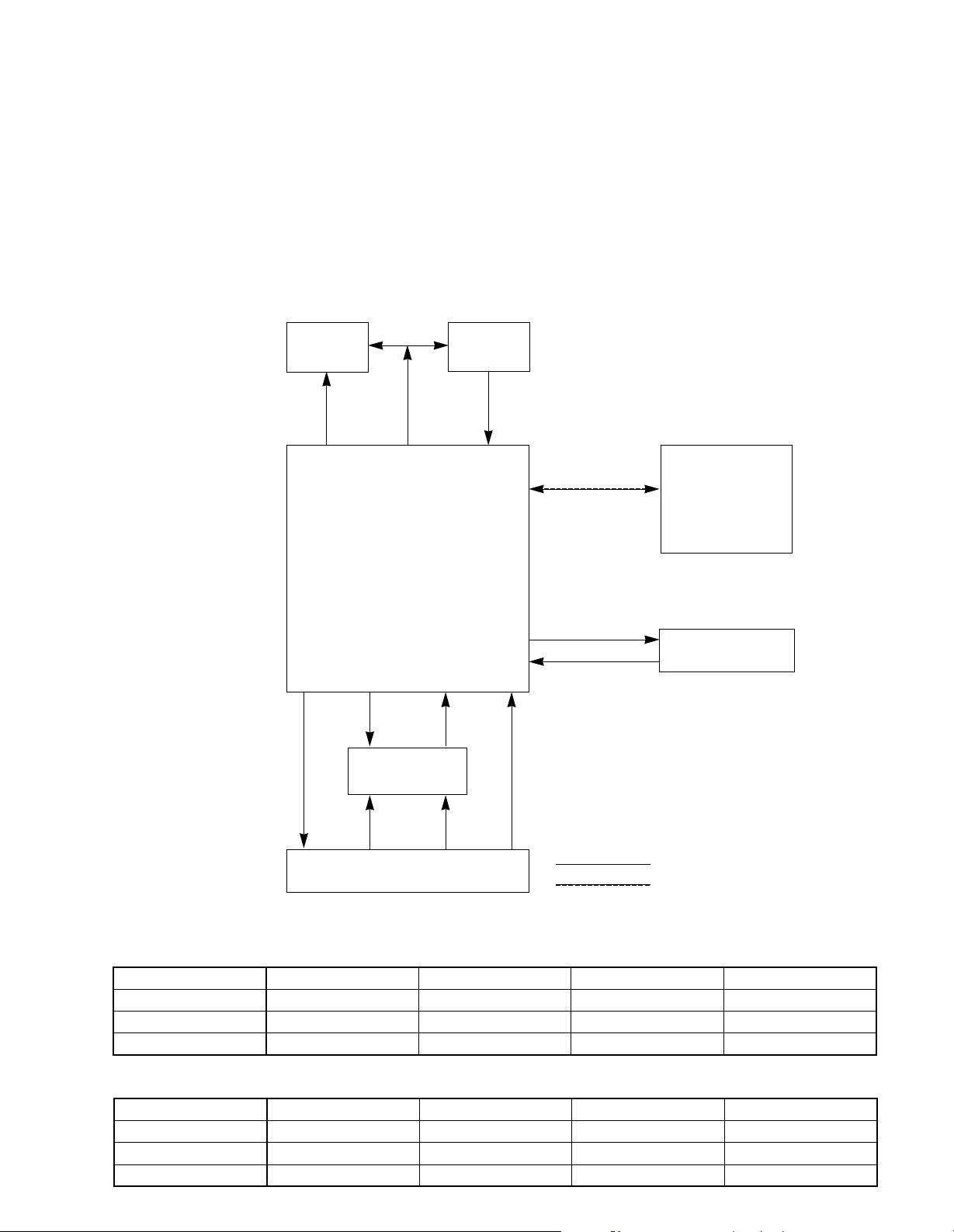
CIRCUIT DESCRIPTION
1. Deck Microprocessor : CXP 84124-150 (X28 : IC1)
1-1 Features
1) Single loading cassette deck.
2) Equipped with DPSS. UP search, DOWN search, 1 tune
repeat, RWD play, dash and play, REREC standby.
1-2 Microprocessor periphery block diagram
X-VH7
3) Dolby NR B/C
4) One touch edit.(only remocon)
5) CRLS
6) One touch operation
LED
3
4
KEY
MATRIX
3
CXP84124-150
u–COM (IC1)
21
10 7
DECK MECHA
(ADR-2176ST)
3
2
2
IC2
SYSTEM IC
HA12167FB
SLOT
MECHANISM
REC /PB CIRCUIT
SERIAL COMMUNICATION LINE
SIGNAL LINE/ CONTROL LINE
1-3 KEY matrix, LED matrix
1-3-1 KEY matrix
KS0(6) KS1(7) KS2(9) KS3(8)
KR0(15) POWER
KR1(16)
KR2(14)
1-3-2 LED matrix
LED0(19) EJECT STANDBY DOLBY B RECORDING
LED1(20) PAUSE CRLS REV. MODE DOLBY C
LED2(18) - - - - - - - - REVERSE FORWARD - - - - - - - -
210 ¶
38
KS0(6) KS1(7) KS2(9) KS3(8)
7
REV. MODE CRLS
DOLBY
{( )u-COM IC PORT}
¡
3
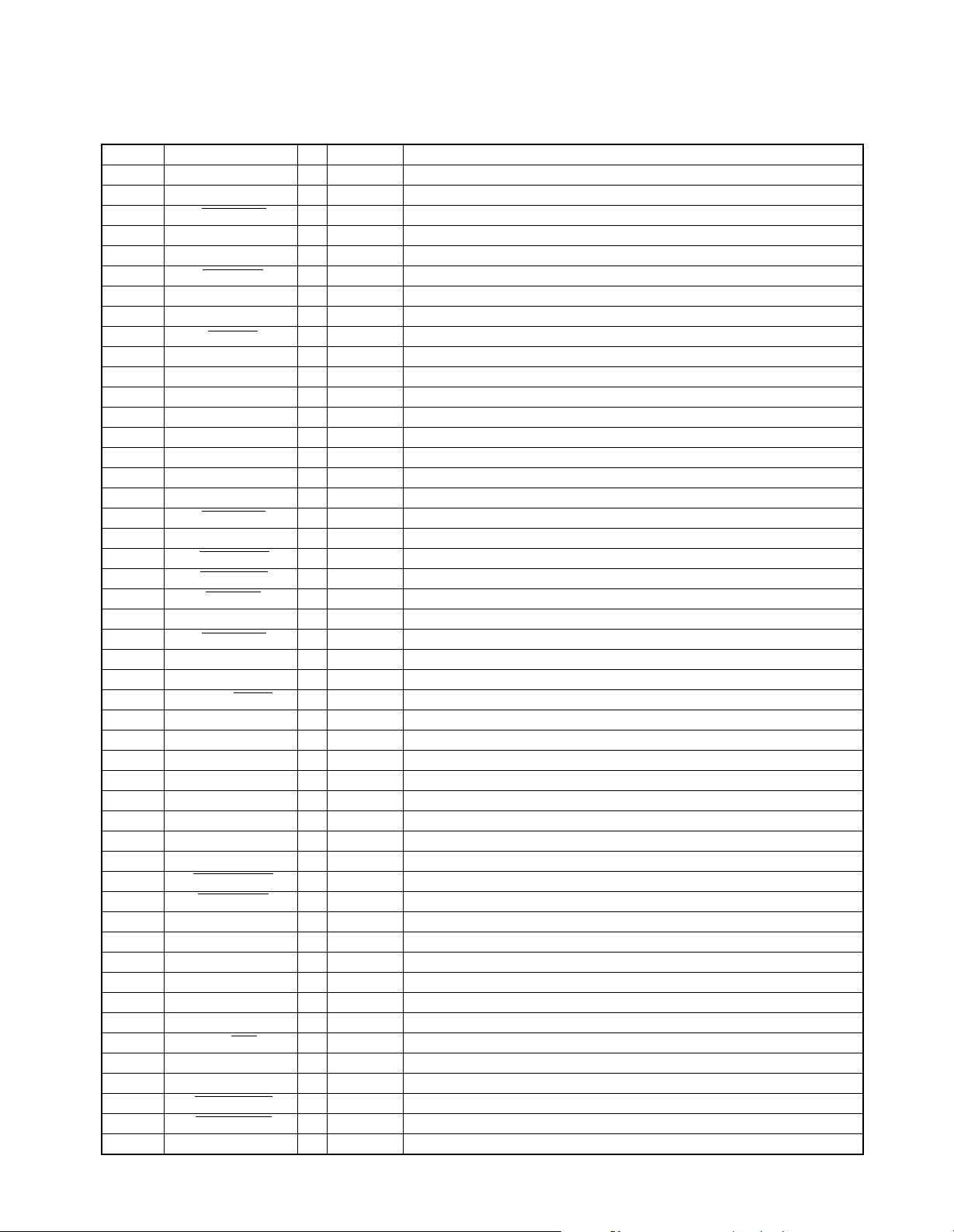
X-VH7
CIRCUIT DESCRIPTION
1-4 Pin description
Pin Name I/O Connect Description
1 S.BUSY I/O OPEN Serial communication BUSY signal H: BUSY L: READY
2~5 — I OPEN No used
6~9 KS0,1,3,2 O PU KEY SCAN 0,1,3,2
14~16 KR2,0,1 I PD KEY RETURN 2,0,1
17 — I OPEN No used
18~20 LED2,0,1 O OPEN LED drive output2,0,1 L: ON
21 BACKLIGHT_ON O PD BACK LIGHT LED drive output H: ON
22~29 — O OPEN No used
30 RESET I PU u-com RESET signal detect L: RESET
31 EXTAL I OPEN MAIN CLOCK(10MHz)
32 XTAL — OPEN
33 VSS(GND) — GND GND
34 TX — OPEN No used
35 TEX(GND) I GND GND
36 AVSS(GND) — GND A/D converter GND
37 AVREF I +5V A/D converter reference voltage
38 SOL O PD MECHA solenoid control H: ON
39 R_INH_F I PU FWD REC permission detect signal input L: REC
40 PHOTO SW I PU REAL drive pulse input
41 HALF_SW I PU Cassette half detect signal input L: CASSETTE EXIST
42 PLAY SW I PU MECHA HEAD position detect L: ON
43 TYPE II I PU TYPE Ö†detect signal input L: TYPE II
44,45 LEVEL L/R I PD Lch/Rch level input
46 R_INH_R I PU RVS. REC permission detect signal input L: REC
47 CPM O PD Capstan motor control H: ON
48 CLOCK O OPEN System IC CLOCK output
49 REC/PLAY O OPEN REC/PLAY changeover H: REC L: PLAY
50 ERASE O PD ERASE HEAD control output H: ON
51 DATA O OPEN System IC DATA output
52 STB O OPEN System IC STROBE signal output
53~59 — O OPEN No used
60 BIAS NOR O PD BIAS CONTROL H: NORMAL TAPE
61~63 — I OPEN No used
64 SLOT OPEN O OPEN SLOT OPEN motor control H: ON
65 SLOT CLOSE O OPEN SLOT CLOSE motor control H: ON
66 CLOSE SW O PU SLOT CLOSE detect SW input L: ON
67 OPEN SW O PU SLOT OPEN detect SW input L: ON
68 — O OPEN No used
69 CE O PU AC OFF detect signal input L: AC OFF
70 DOLBY_RESET O OPEN DOLBY IC RESET control L: RESET
71 — O OPEN No used
72 VDD(+5V) — +5V power supply
73 — — +5V No used(Connect to VDD(+5V))
74 70/120 O PD PLAY equalizer control output H: 70µs L: 120µs
75,76 — O OPEN No used
77 AVR_OFF O PD Circuit AVR ON/OFF control H: AVR ON
78 LINE MUTE O PD LINE MUTE control output L: MUTE ON
79 REC MUTE O PD REC MUTE control output L: MUTE ON
80 S.DATA I/O OPEN Serial communication DATA signal
4
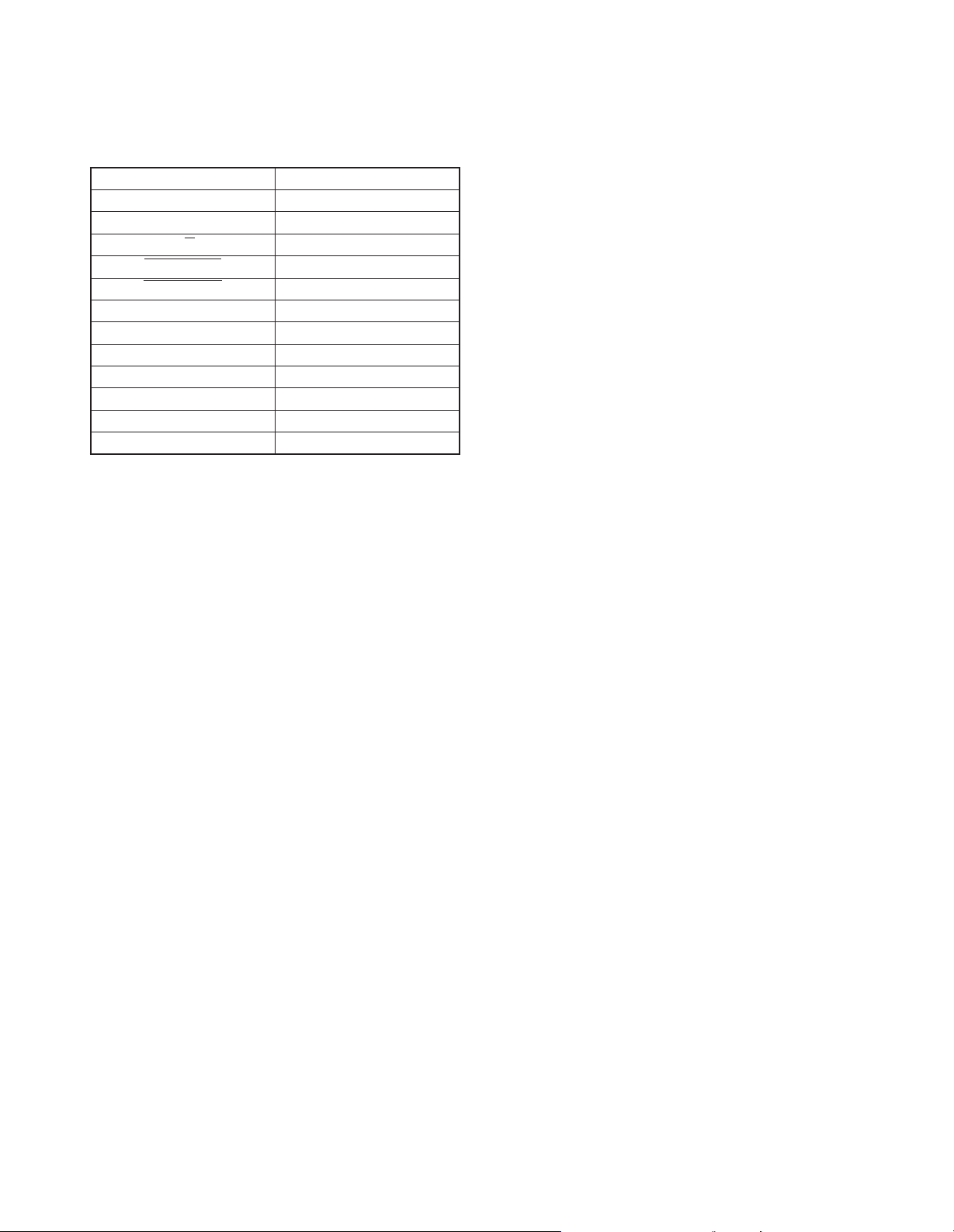
CIRCUIT DESCRIPTION
2. DEFAULT STATES
2-1 Main unit default states
ITEM STATE
POWER OFF
DOLBY OFF
R/P PLAY
REC MUTE ON
LINE MUTE ON
BIAS OFF
ERASE OFF
REC LEVEL(E. VOL) -15dB
SOL OFF
CPM
DIRECTION FORWARD
REVERSE MODE ENDLESS MODE
3. TEST MODE
ON(500ms) î OFF
X-VH7
3-5 Set inspection test mode
3-5-1 REC/PB inspection
Press the REC key: 1REC(4sec.)î 2REVERSE(4sec.)
î 3Start PLAY automatically.
But press the REC key with recording again, the recording time be extended for 4 sec per one press.
3-5-2 Test mode initializing condition
Press the STOP key,then be stopped the mechanism
movement.
(But no change of the system IC/IC2 setting up)
And LEDs display normal with the leaf SW.
3-5-3 REC level changeover
Press the CRLS key, changeover REC level.
• LEVEL display: -15dB(LED CRLS blinking)íî0dB(LED
REV.MODE blinking)
3-1 Setting method
While pressing the FWD key, plug the power cord to the
AC wall outlet.(Setting up: MUTE ON)
Set up REC level : -15dB
All LED lighting, then be cancelled to press a key and
insert a tape.
Insert a tape or press the STOP key, then LEDs display
the leaf SW movement of the mechanism.
(ON:LED lighting, OFF:No LED lighting)
DOLBY-B: Mistake REC FWD
DOLBY-C: Mistake REC REV
REV-MODE: PACK DETECT SW
CRLS: CrO2 DETECT SW
3-2 Initializing method
While pressing the EJECT key, plug the power cord to
the AC wall outlet.
Jump out a tape compulsion, then LED STANDBY be
blinked and lighted .
3-3 Cancel test mode
1) AC power OFF: initialize and cancel the test mode.
2) Press the PAUSE key ,then be stopped the mechanism and be cancelled the test mode on POWER ON.
(No jump out a tape compulsion)
3-4 TEST MODE specifications
1) The keys are activated normal except the test mode
indicating key .
2) No mute control by the mode changeover. But mute on
by POWER ON/OFF.
5
