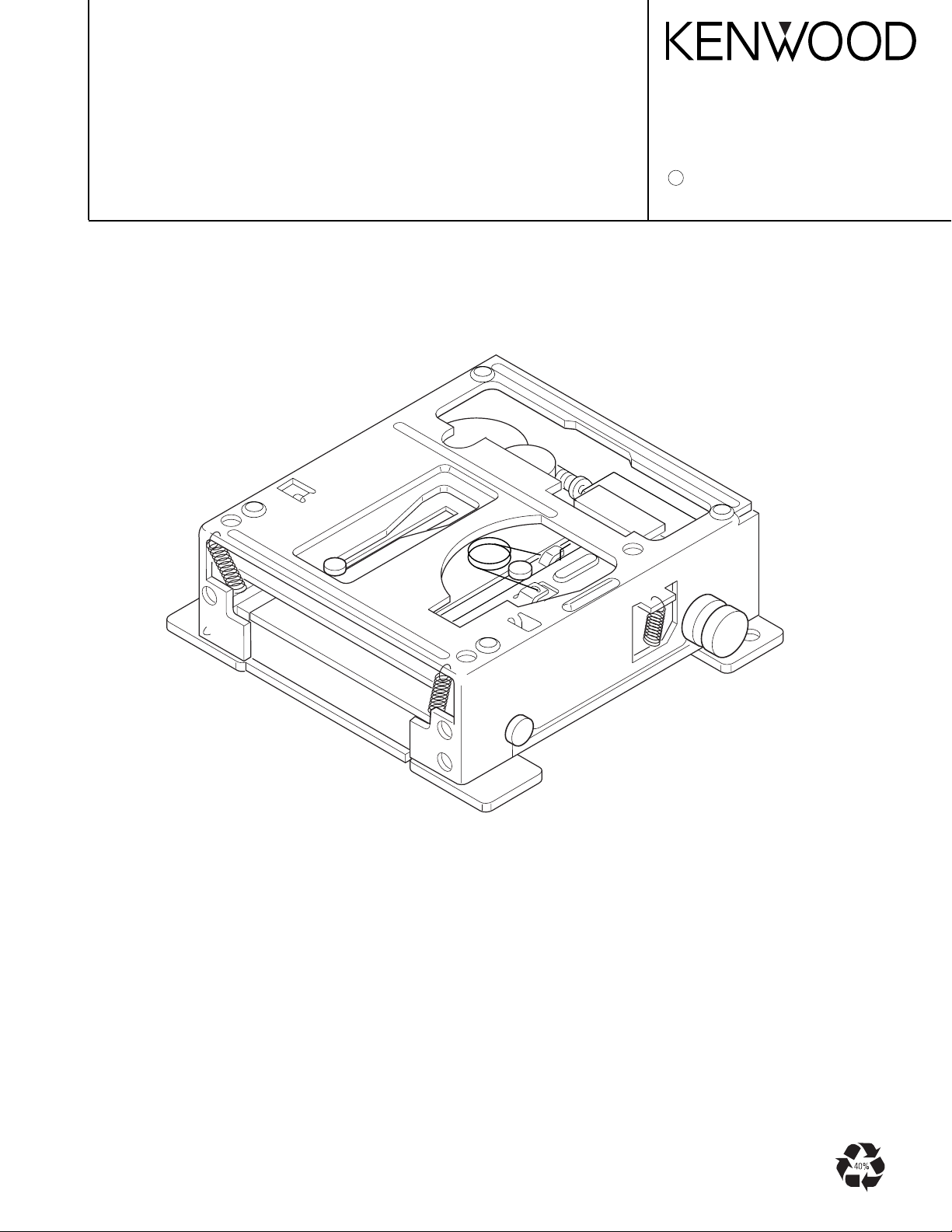
MD MECHANISM ASSY
X92-3770-00,0-01
X92-3780-00,0-01
SERVICE MANUAL
C
2000-5 PRINTED IN JAPAN
B51-7623-00 (4) 3360
CONTENTS
BLOCK DIAGRAM..............................................................2
COMPONENT DESCRIPTION........................................... 3
MICROCOMPUTER'S TERMINAL DESCRIPTION........... 3
ADJUSTMENT.................................................................... 5
MECHANISM OPERATION DESCRIPTION .....................7
PC BOARD ....................................................................... 24
EXPLODED VIEW ............................................................26
SCHEMATIC DIAGRAM................................................... 27
PARTS LIST .....................................................................29
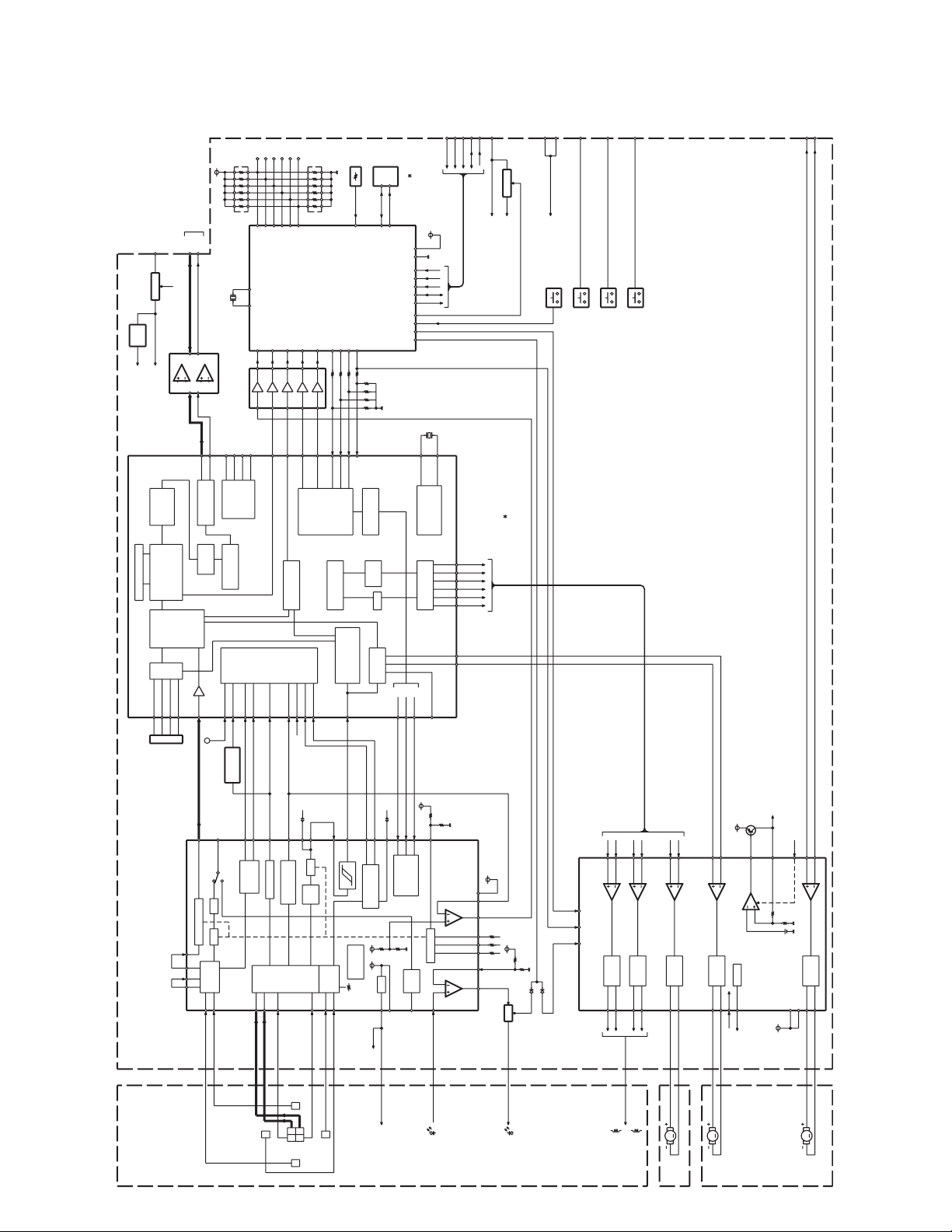
1
2
456
789
31514
I
J
A
B
C
D
E
F
11
12
22
23
25
41
42
19
APC
APCREF
EQADJ
3TADJ
WBLADJ
FZC
RF
AUX1
AUX2
PEAK
BOTTOM
ABCDFEVC
SWDT
SCLK
XLAT
FOCONT
109
108
103
104
101
100
107
106
SPFD
SPRD
FFDR
FRDR
TFDR
TRDR
SFDR
SRDR
1114119
6
13
12
MNT0
MNT1
MNT2
MNT3
XINT
SQSY
SENS
SRDT
SCLK
SWDT
XLAT
XRST
363839
14
57
595823
22
FZC
XINT
SQSY
SENS
SRDT
SCLK
SWDT
XLAT
XRST
28
32
17
27
26
62
64
37
35
61
3
LDON
SDMUTE
LIMIT SW
P-ON
AMUTE
MSDA
MSCL
MSTOP
MRST
TYPE 1
TYPE 2
1510111213
16
472930
MNT 4
MNT 3
MNT 2
MNT 1
MNT 0
4M/16M
HOT
ESDA
ESCL
2019171629
30
23
22
26
252432
33
TRK+
TRK-
FCS+
FCS-
SLED+
SLED-
SPDL+
SPDL-VCVREF0
VCC2
VCC1
LOAD
EJECT
10
11
12
13
6
7
8
9
28
27
3145
TFDR
TRDR
FFDR
FRDR
SFDR
SRDR
SPFD
SPRD
REG IN
REG OUT
ENREG
LOAD
EJECT
11
10
8
131219
18
14
17
4
5
1
20
21
6
7
A8V
L-CH
R-CH
MRST
MSTOP
MSCL (IIC BUS)
MSDA
AMUTE
BU5V
S5V
S5V
LOE-SW
LOS-SW
DET-SW
LOAD
EJECT
36
30
293134
35
37
33
38
47
46
48
40
10
28
26
32
171820
27
16
42
41
MORF RFO
AUX 1
FOCONT
XSTBY
ADFG
22.58MHz
118
117
116
19754213
7374757670819077787980
93
97
96
95
94
82
89
88
1
13
1159
10
8
12
2
6
8.38MHz
4
MUTE 1
MUTE 2
1
2
MUTE 3
36
CH1,2
CH3
CH4
31
57
SW+5V
DAVDD
AUDIO +B
JITTER
RECORD IN
VC
TE
SE
VC
VC
VC
VC
PD
LD
STBY
TO CH5 OP
S+B
SW+5V
S5V
+3.3V
BU+5V
6
5
BU+5V
1.2V rms
1KHz 0dB
SW+5V
TO SERVO DRIVER
BU+5V
ILCC
LDON
RF AMP
RF AGC & EQ
RF AMP
CXA2523AR
BPF P-P
PEAK &
BOTTOM
ABCD AMP
IV AMP
IV AMP
CVB
AMP
TEMP
VICCONV
ERROR AMP
FOCUSATAMP
BPF
TRACKING
ERROR AMP
SERIAL
PARALLEL
DECODER
BALANCE
E-F
FILTER
PLL
DECODER
ACIRC
EFM
MEMORY
RESISTANT
SHOCK
CONTROLLER
DYNAMIC RAM
ATRAC
DECODER
DIGITAL
FILTER
CONVERTER
D/A
POST FILTER
CONTROL
MONITOR
ANALOG
MUX
ADIP
DEMODULATOR
DECODER
SPINDLE
SERVO
GENERATOR
PWM
APC
DSP
SERVO
CONVERTER
A/D
CLOCK
GENERATOR
AUTO
SEQUENCER
I/F
CPU
PROCESSOR
SUBCODE
TC74HCT7007AF
MECHA u-COM
UPD78015FYGC
CH2
DRIVER
CH1
DRIVER
DRIVER
CH4
DRIVER
CH3
VREF
DRIVER
CH5
NJM4565MD
LPF
SW+8V
A3.3V
REG.
LIMIT SW
LOE-SW
LOS-SW
DET-SW
ATRAC DECODER
DET.
REFLECT
APC
CB
DA
F
E
JI
DETECTOR
TRACKING
COIL
FOCUS
COIL
M
SLED MOTOR
SPINDLE MOTOR
M
LOADING/EJECT MOTOR
M
THERMISTER
EEPROM
S-24C01B
128 8BIT
SW+5V
EFM/ACIRC DECODER
SHOCK PROOF MEMORY CONTROLLER
DIGITAL SERVO PROCESSOR
DIGITAL SIGNAL PROCESSOR
1M-WORD 4BIT DYNAMIC RAM
DIGITAL FILTER. D/A CONVERTER
CDX2659R
FOCUS/TRACKING COIL DRIVER
SPINDLE/SLED MOTOR DRIVER
LA6552
LOADING/EJECT MOTOR DRIVER
IC1
Q1
IC4
Q3
IC2
IC11
IC9
IC5
IC8
Q10
IC12
Q13
Q7
MOTOR ASS'Y
KMS-242B
OPTICAL PICKUP BLOCK
MOTOR BLOCK
X33 UNIT
X92-3770-00,0-01/X92-3780-00,0-01
BLOCK DIAGRAM
2
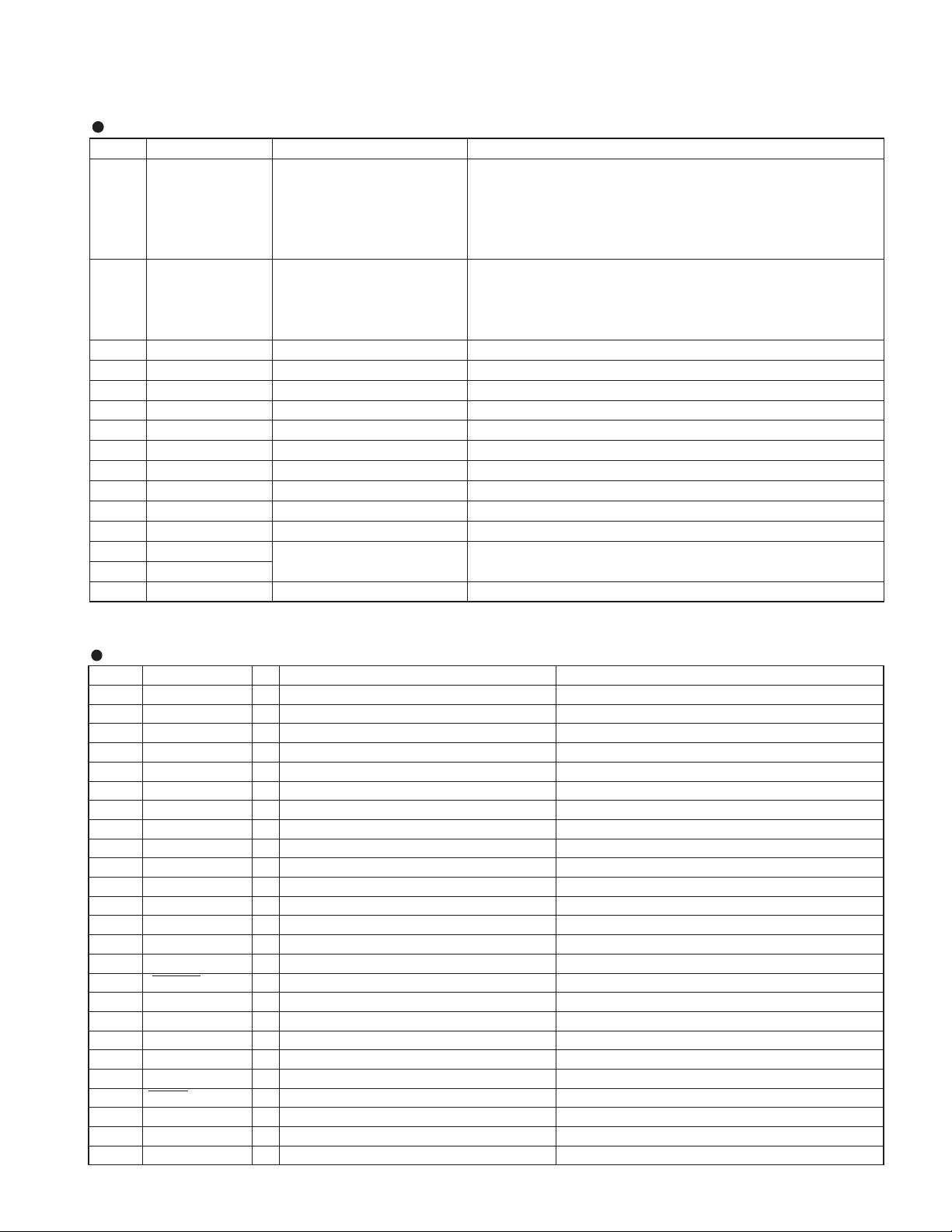
X92-3770-00,0-01/X92-3780-00,0-01
COMPONENT DESCRIPTION
MD PLAYER UNIT (X33-3040-00/0-01)
Ref. No. Component Name Application/Function Operation/Condition/Compatibility
IC1
IC2
IC4
IC5
IC8
IC9
IC11
IC12
Q1
Q2
Q3
Q7
Q10
Q12
Q13
CXA2523AR
CXD2659R
LA6552
NJM4565MD
LP2982-3.3
TC74HCT7007AF
78015FYGC-R08
S-24C01B
2SA1362(Y)
DTA114EUA
2SC4116(Y)
MCH6101
2SA1576A
DTC143EUA
2SA1576A
RF matrix amp.
Digital signal processor
5ch BTL driver
LPF
3.3V AVR
CMOS buffer
MD mechanism MI-COM.
E2PROM
APC
LD SW
Disc reflection detection
3.3V AVR
A 8VSW
P ON 5V SW
RF amplifier (pit and groove switching, AGC, EQ), gain switching
I-V amplifier.
Amplification of the light intensity signal output, peak hold output,
bottom hold output, FE output, TE output, SE output, ADIP binary
output, VREF output and APC PD
EFM decording, EFM digital PLL, ACIRC decording, auto link processing, ADIP decording.
Digital servos (focusing, tracking, sled, spindle CLV).
ATRAC decording, 1bit D/A, analog post-filtering, memory control.
Drives actuators and motors, +3.3V REGULATOR
Third active filter
D/A audio +B
Level shifting from 3.3V to 5.0V
Servo control, memory control, system control and interfacing
Servo coefficients and servo adjustment data backup memory
Laser power control.
On at base"L" while laser is OFF.
On when focusing point is passed during upward search.
Servo +B
Analog 8V power supply.
On at base"L"
MICROCOMPUTER'S TERMINAL DESCRIPTION
Microprocessor : 78015FYGC-R08 (X33 : IC11)
Pin No.
1
2
3
4
5
6
7
8
9
10
11
12
13
14
15
16
17
18
19
20
21
22
23
24
25
Pin Name
TEST0
JTIME
TYPE2
TEST3
TESTE
M REM
NC
NC
VSS
IVRTBAL PASS
AGC PASS
C1 COUNT
NC
SENS
AUDIO INV
4M/16M
LIMSW
NC
NC
NC
DEEM
XRST
XLAT
VSS
NC
I/O
I
Test mode input 0
I
Groove area jump time selection input
I
Destination selector 2
I
Test mode input 3
I
E2PROM external input test mode
O
Test mode memory remainder output
O
OPEN
O
OPEN
I
No auto align mode input
I
No auto align mode input
I
C1 error count mode input
I
GND
I
Internal status input from DSP LSI
I
DAC output polarity reversal input
I
DRAM size selection input
I
Pickup innermost limit detection
O
OPEN
O
OPEN
O
OPEN
O
De-emphasis output to external DAC
O
Reset output to DSP LSI and servo driver IC
O
Latch output to DSP LSI
O
OPEN
Description Processing Operation
"H" turns normal test mode ON.
"L": 200ms, "H": 300ms
"L": 2655R, 2652AR, "H": 2655BR, 2654R
"H" turns special test mode ON.
"H" turns external input mode ON.
75% or more remains at "H"
IVR-TBAL auto align bus at "H"
AGC auto align bus at "H"
Error count mode at "H"(When it's in text mode)
Reverse polarity at "H".
"H" turns 16M bit operation (fixed on RESET)
"L" when innermost limit is detected.
During 2652AR : ON at "H", during 2654R : ON at "L"
Active : "L"
Latch at falling edge
3
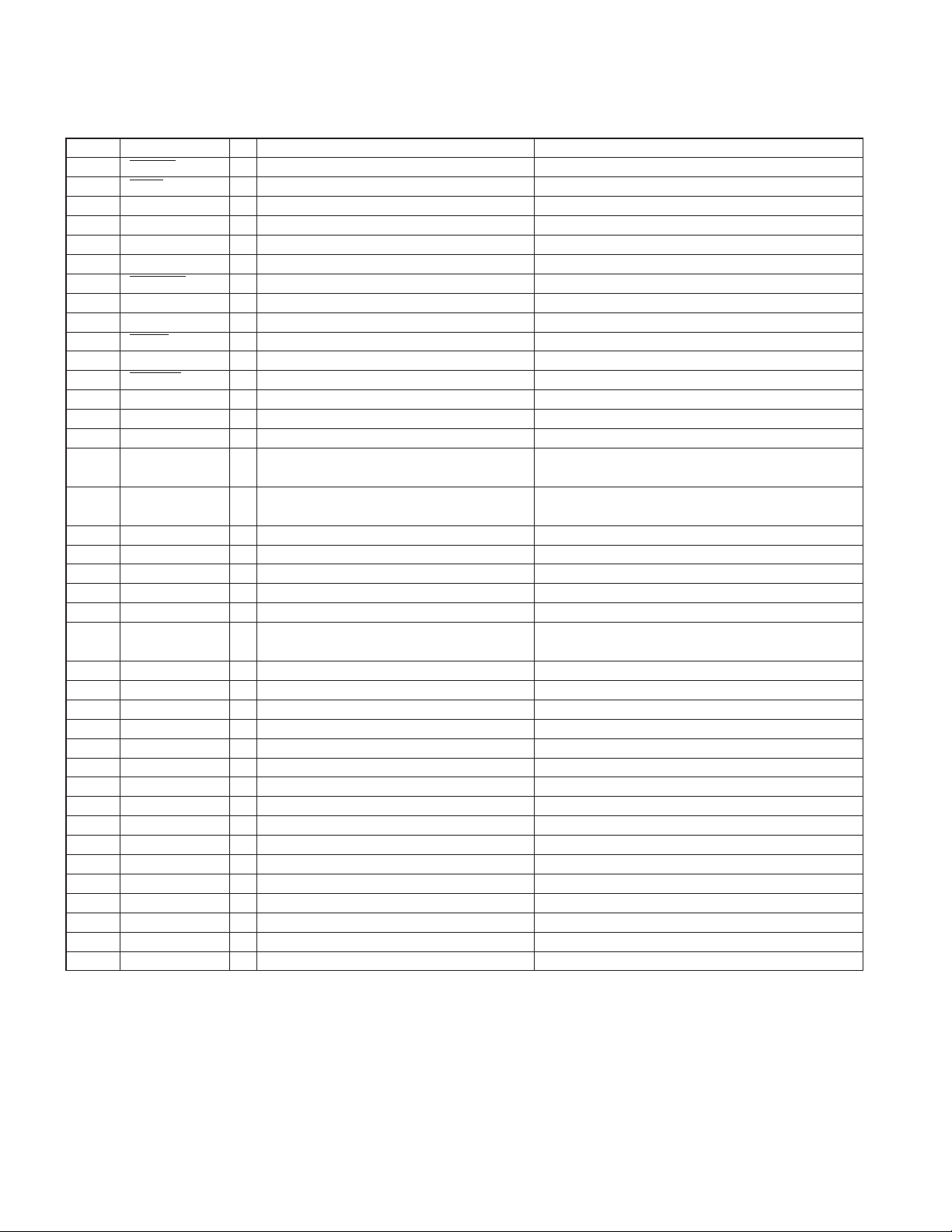
X92-3770-00,0-01/X92-3780-00,0-01
MICROCOMPUTER'S TERMINAL DESCRIPTION
Pin No. Description Processing OperationI/OPin Name
26
27
28
29
30
31
32
33
34
35
36
37
38
39
40
41
42
43
44
45
46
47
48
49
50
51
52
53
54
55
56
57
58
59
60
61
62
63
64
AMUTE
P-ON
LDON
ESDA
ESCL
NC
SDMUTE
NC
NC
MRST
FZC
M-STOP
XINT
SQSY
VDD
X2
X1
IC
XT2
NC
AVSS
HOT
AUX1/NC
NC
NC
NC
NC
NC
AVCON
AVDD
AVREF
SRDT
SWDT
SCLK
LADJ1
TYPE1
MSDA
NC
MSCL
Audio mute output
O
Unit internal system power control output
O
Laser APC control output
O
E2PROM serial data line
I/O
E2PROM serial clock line
I/O
OPEN
O
Sled driver mute output
O
OPEN
O
OPEN
O
Reset input from system µ-COM.
I
FZC interrupt request input
I
Standby control input from system µ-COM.
I
Interrupt request from DSP LSI
I
Sub-code Q sync or ADIP sync input
I
Connect crystal oscillator as main system
clock.
Connect crystal oscillator as main system
clock.
(not used : BU5V connection)
I
Temperature detection input
I
AUX1 input durring 2654R mode/
I/O
others not used
OPEN
O
OPEN
O
OPEN
O
OPEN
O
OPEN
O
AVREF terminal control output
O
Connected to AVCON terminal
Serial data input from DSP LSI
I
Serial data output to DSP LSI
O
Shift clock output to DSP LSI
O
Manual adjustment mode input
I
Destination selector 1
I
Serial data line with system µ-COM.
I/O
OPEN
O
Serial clock line with system µ-COM.
I/O
Active : "L"
Active : "L"
Active : "H"
(I2C-BUS)
(I2C-BUS)
Active : "L"
Active : "L"
"H"for interrupt request generation
Active : "L"
"L"for interrupt status generation
Vth On : 3.87V, Vth Off : 3.74V, Vth Low : 0.43V
Jitter input during FBAL alignment
"H"with AVREF reference voltage
"H"for manual adjustment mode
"L": 2655R, 2655BR, "H": 2652AR, 2654R
(I2C-BUS)
(I2C-BUS)
4

X92-3770-00,0-01/X92-3780-00,0-01
ADJUSTMENT
Service Test Mode (Manual Adjustment Mode) of the MDS-2200
The focusing bias (balance) adjustment of the MDS-2200 has been subjected to automatic adjustment at the factory and the
obtained bias value has been written in the E2PROM, and the set performs adjustment by reading the E2PROM data.
Consequently, after the pickup has been replaced in servicing, it is required to adjust the focusing bias again. This can be done
automatically if the dedicated commander for the MDS-2200 and a jitter meter are available, but the set also incorporates a
service test mode (manual adjustment mode) for use in case these instruments are not available.
• Adjustment procedure (Be sure to begin setup while the power of the set is off.)
1. Pull up pin 60 (LADJ1 (check land 1)) of lC11 in the X33-unit to BU5V (check land BU5).
2. Lead wires from check land ARF and check land SAG (servo GND) in the X33-unit so that they an be monitored with an
oscilloscope.
3. Turn the set on and perform the reset power-ON operation.
∗ The adjustment includes three modes ; the Iow-reflection pit and groove modes for recordable discs and the high-reflection
pit mode for premastered discs.
4. Load a disc to enter the adjustment mode.
<With a recordable disc>
5. The low-reflection pit play mode starts when TNo.1 is displayed.
The time code display shows “50”.
6. While monitoring ARF with an oscilloscope, vary the focusing bias using the Track UP and DOWN keys.
7. The optimum values can be obtained by varying the bias in the UP and DOWN directions, locating the upper and lower values
at which the ARF waveform is disturbed or the 3T waveform level drop, and calculating the center value of the two values.
For example, when the value located in the UP direction is 58 and that located in the DOWN direction is 46, the optimum value
is their center value, i. e. 52.
8. When the optimum value is obtained, set the focusing bias to that value and press the ManuaI UP or DOWN key to enter the
value.
(With normal sets, press and hold the Track UP or DOWN key.)
9. After the low-reflection pit adjustment in step 8, the pickup automatically moves to the groove area.
10. The groove play mode starts when TNo.2 is displayed.
11. Perform the same operations as steps 6, 7 and 8.
12. The disc stops after the groove area adjustment .
Eject the disc and complete adjustment.
∗ Since the low-reflection pits are present only in the TOC area, their total play time is about 40 seconds. When the pit area
is over, the retry operation starts and the adjustment is invalid in this period.
<With a premastered disc>
13. When the high-reflection play mode starts, perform operations in steps 5, 6, 7 and 8.
14. The disc stops after the adjustment. Eject the disc and complete adjustment.
∗ The coarse adjustment of the EF balance is also performed during this test mode.
However, it is an automatic adjustment and does not require external poeration.
5

X92-3770-00,0-01/X92-3780-00,0-01
ADJUSTMENT
• Display in service test mode (Display on the set)
Start of pit adjustment mode [01-_ : _ ]
Pit adjustment enabled [01-_ : 50]
Pit adjustment in progress (∗∗ =Adjustment data) [01-_ : ∗∗]
Pit adjustment result entered (Start of groove adjustment mode) [02-_ : _ ]
Groove adjustment enabled [02-_ : 50]
Groove adjustment in progress (∗∗ =Adjustment data) [02-_ : ∗∗]
Groove adjustment result entered (Normal completion) [02-_ : _ ]
• Error display (∗∗=Error status)[∗∗_ : _ ]
∗∗ = 03 : Error during low-reflection pit EF balance adjustment
∗∗ = 04 : Error during low-reflection pit focusing bias adjustment
∗∗ = 05 : Error during low-reflection pit data write in E2PROM
∗∗ = 19 : Error during groove EF balance adjustment
∗∗ = 20 : Error during groove focusing bias adjustment
∗∗ = 21 : Error during groove data write in E2PROM
∗∗ = 35 : Error during high-reflection pit EF balance adjustment
∗∗ = 36 : Error during high-reflection pit focusing bias adjustment
∗∗ = 37 : Error during high-reflection pit data write in E2PROM
• Adjustment parameters
Adjustment condition : Setting the LADJ 1 pin to Hi then reset-starting the set.
Adjustment keys : Track UP/DOWN keys.
Entry key : Pressing the Manual UP/DOWN key (or pressing and holding the adjustment key with some sets).
∗∗ Notes ∗∗
1. Always be sure to enter the results obtained with each medium.
If the medium is ejected without entering the results and the adjustments of another medium is started, the E2PROM data will
be destroyed.
2. Varying the focusing bias value extremely in the UP or DOWN direction degrades the focusing performance.
Although this degradation can usually be recovered by retrying, there is also a potential of error occurrence or keys becoming
invalid.
In such a case, restart adjustment by reset-starting the set.
(This also applies to the case in which data has been entered using an extreme value.)
3. Note on “E-99”
“E-99” which usually indicates a mechanism error is also displayed when E2PROM data is destroyed.
If a wire is attached or removed while the set’s power is on (BU UP), the E2PROM data could be destroyed ; be sure to attach
or remove wire while the power is on (BU UP).
This also applies to the attaching and removal of the card cable (flexible cable) to or from the mechanism.
(Unlike the MDS-1000, normal operation cannot be resumed by turning the T0 pin Hi.)
4. Note on E2PROM
The E2PROM stores a variety of initial data for the MD DSP, and some of the initial data is rewritten at the time of adjustment.
As a result, note that an error occurs if the E2PROM in use does not store the initial data.
6
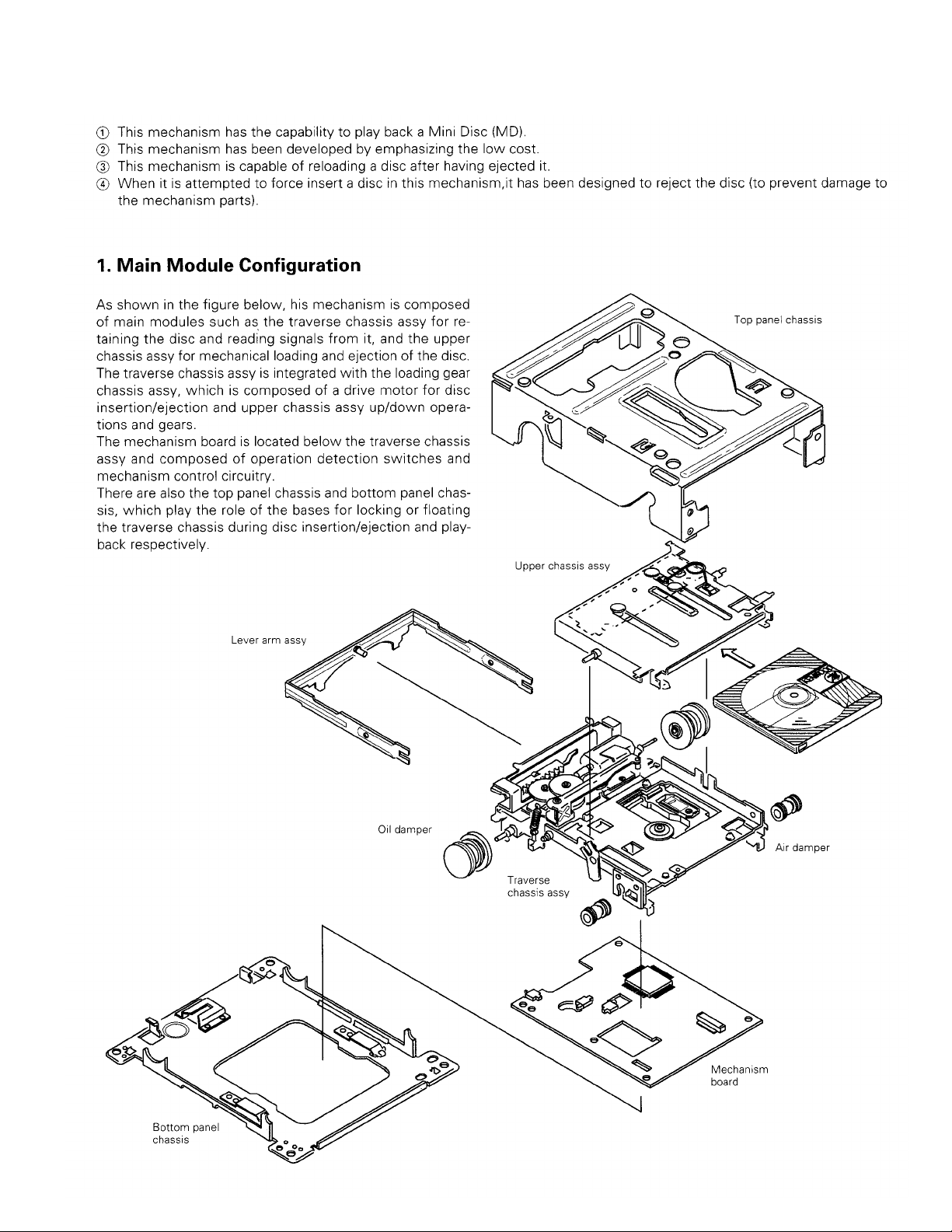
X92-3770-00,0-01/X92-3780-00,0-01
MECHANISM OPERATION DESCRIPTION
7
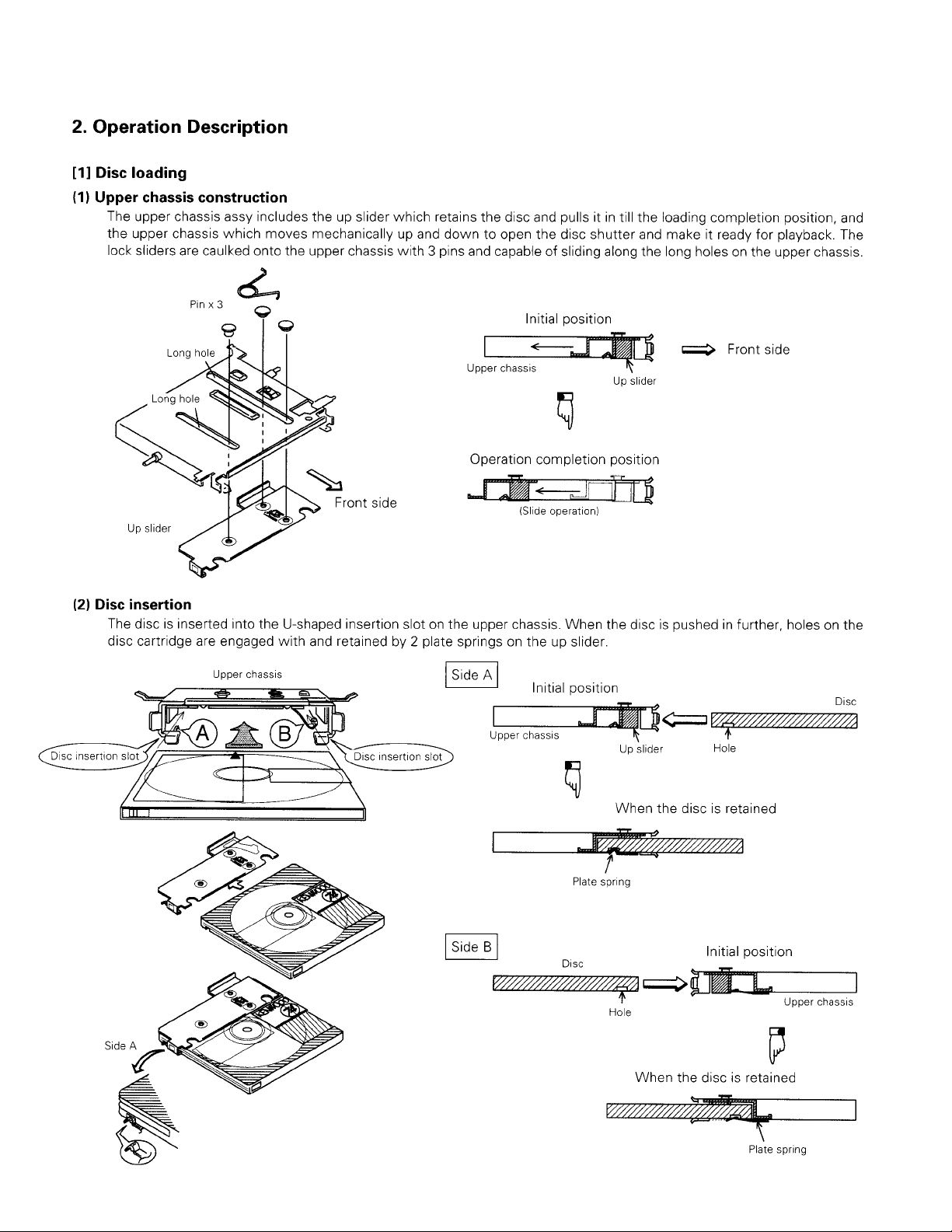
X92-3770-00,0-01/X92-3780-00,0-01
MECHANISM OPERATION DESCRIPTION
8
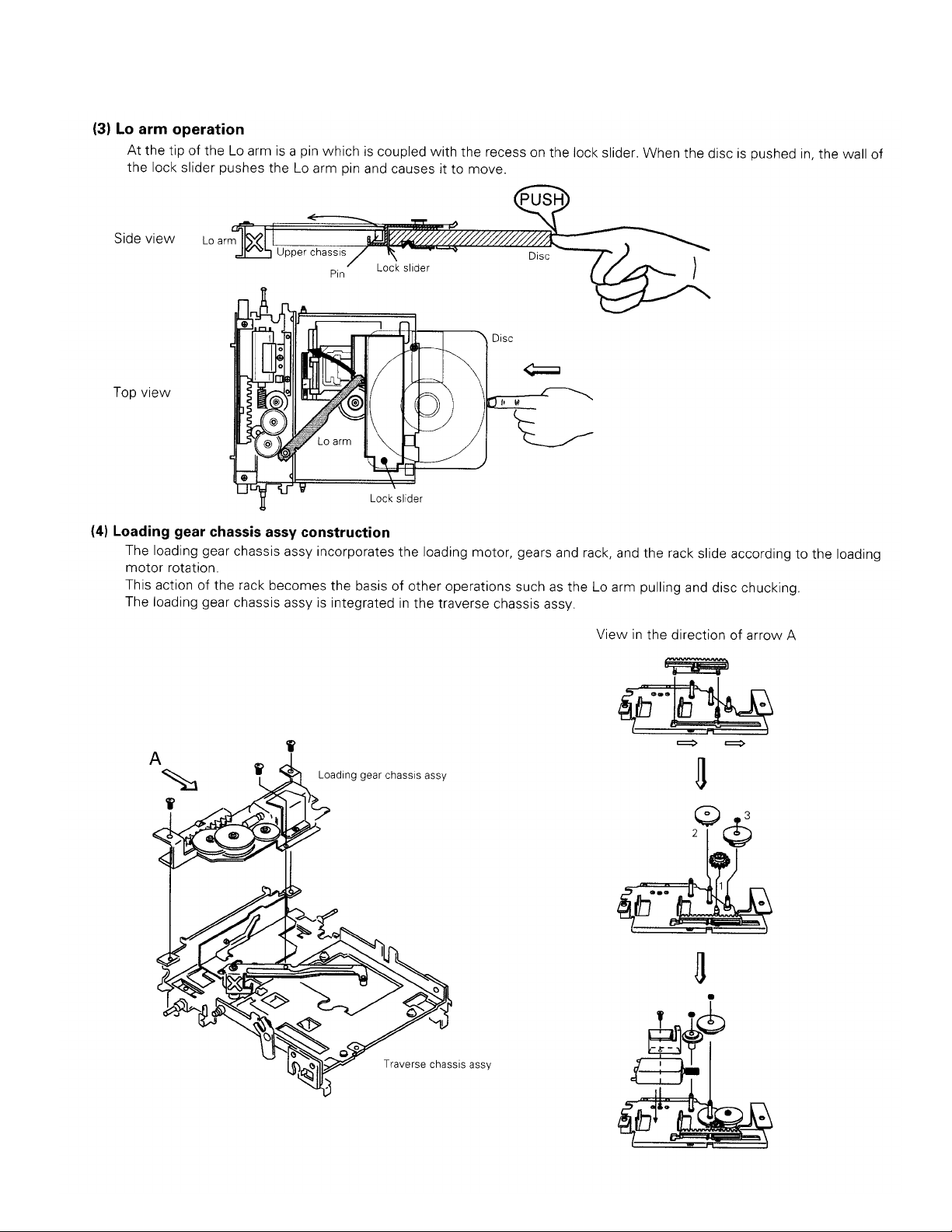
X92-3770-00,0-01/X92-3780-00,0-01
MECHANISM OPERATION DESCRIPTION
9
