Page 1
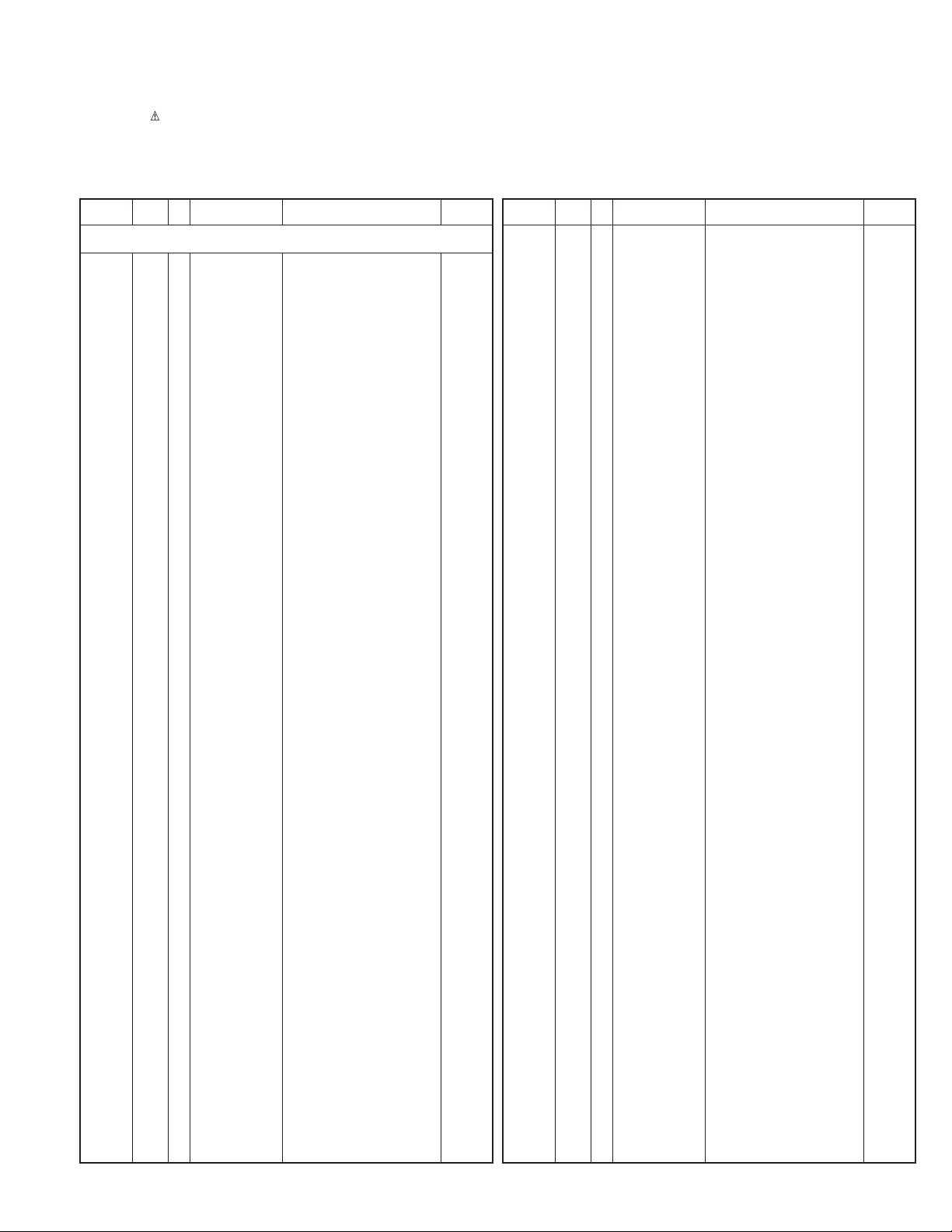
PARTS LIST
TS-480HX/480SAT
✽ New Parts. indicates safety critical components.
Parts without Parts No. are not supplied.
Les articles non mentionnes dans le Parts No. ne sont pas fournis.
Teile ohne Parts No. werden nicht geliefert.
Address
New
Parts No. Description
parts
Ref. No.
TS-480HX/480SAT
11B✽ A01-2189-02 CABINET (UPPER)
2 1D,1F ✽ A01-2190-02 CABINET (LOWER)
3 3A,3F ✽ A10-4061-01 CHASSIS KH,EH
3 3A,3D ✽ A10-4062-01 CHASSIS KS,ES
43G✽ A62-1076-03 PANEL ASSY
53A✽ A62-1079-01 PANEL
61H✽ A82-0052-11 REAR PANEL
81B✽ B03-3610-03 DRESSING PLATE
9 1D,1F B42-2455-04 STICKER
10 1C,1E B42-5650-04 S/NO. LABEL
11 1J B42-7003-04 RATING LABEL (DC CORD) EH,ES
12 1D,1F B42-7019-04 STANDARD LABEL (FCC) KH,KS
14 1C,1E B42-7070-04 STANDARD LABEL (FCC) KH,KS
15 1B B42-7116-04 STICKER (ANT)
14 1C,1E B42-7126-04 STANDARD LABEL (E-MARK) EH,ES
17 1K ✽ B52-0619-00 SCHEMATIC DIAGRAM KH,KS
18 1K ✽ B52-0620-10 SCHEMATIC DIAGRAM KH,KS
19 1K ✽ B62-1735-10 INSTRUCTION MANUAL (ENGLISH)
20 1K ✽ B62-1736-10 INSTRUCTION MANUAL (GERMANY) EH,ES
21 1K ✽ B62-1750-10 INSTRUCTION MANUAL (FRENCH) EH,ES
22 1K ✽ B62-1751-10 INSTRUCTION MANUAL (ITALIAN) EH,ES
23 1K ✽ B62-1752-10 INSTRUCTION MANUAL (SPANISH) EH,ES
24 1K ✽ B62-1753-10 INSTRUCTION MANUAL (DOUCHE) EH,ES
25 1E ✽ B72-2166-04 MODEL NAME PLATE KH
25 1C ✽ B72-2167-04 MODEL NAME PLATE KS
25 1E ✽ B72-2168-04 MODEL NAME PLATE EH
25 1C ✽ B72-2169-04 MODEL NAME PLATE ES
27 3B E30-3009-15 ANTENNA CABLE (ANT)
28 1J ✽ E30-3488-05 MODULAR CABLE (PANEL, 4M)
29 1J,2J ✽ E30-3489-05 DC CORD
30 1J ✽ E30-3500-05 MODULAR CABLE (PANEL, 20CM) EH,ES
- ✽ E37-1059-05
- ✽ E37-1060-05
- ✽ E37-1061-05
- ✽ E37-1062-05
- ✽ E37-1063-05
- ✽ E37-1064-05
- ✽ E37-1067-05
- ✽ E37-1068-05
39
40 2A ✽ E37-1070-05 FLAT CABLE (X57 CN375)
41 2B ✽ E37-1071-05 FLAT CABLE (X45 CN501)
2A,2D,2F
✽ E37-1069-05 FLAT CABLE (X57 CN395,403)
LEAD WIRE WITH CONNECTOR (X57 CN369)
LEAD WIRE WITH MINIPIN PLUG (X57 CN501)
LEAD WIRE WITH MINIPIN PLUG (X57 CN3)
LEAD WIRE WITH MINIPIN PLUG (X57 CN1)
LEAD WIRE WITH MINIPIN PLUG (X44 CN2)
LEAD WIRE WITH MINIPIN PLUG (X44 CN1)
LEAD WIRE WITH MINIPIN PLUG (X45 CN504)
LEAD WIRE WITH MINIPIN PLUG (X45 CN505)
KS,ES
KS,ES
Destination
L : Scandinavia K : USA P : Canada
Y : PX (Far East, Hawaii) T : England E : Europe
Y : AAFES (Europe) X : Australia M :Other Areas
TS-480HX/480SAT (Y52-328X-XX)
Ref. No.
54 2A ✽ F10-2456-03 SHIELDING COVER (X57 A/2)
55 2B ✽ F10-2470-02 SHIELDING COVER (X45 B/3)
56 3C ✽ F15-1007-04 SHIELDING PLATE (DC2) KS,ES
58 3G G02-0505-05 KNOB SPRING
59 2A G02-0570-04 FLAT SPRING (X57 IC734)
60 3G ✽ G02-0898-04 FLAT SPRING (TORQUE LEVER)
61 3G G09-0405-05 KNOB SPRING
62 1B ✽ G10-1305-04 FIBROUS SHEET
63 1B ✽ G10-1306-04 FIBROUS SHEET
64 1D,1F ✽ G10-1307-04 FIBROUS SHEET
65 3A ✽ G10-1308-04 FIBROUS SHEET
66 3A ✽ G10-1309-04 FIBROUS SHEET
67 3A ✽ G10-1310-04 FIBROUS SHEET
68 1H ✽ G10-1311-04 FIBROUS SHEET
69 3G ✽ G10-1313-14 FIBROUS SHEET
- G10-1326-04 FIBROUS SHEET
70 1B G10-1328-04 FIBROUS SHEET
71 1K ✽ G11-4228-04 SHEET
72 1H ✽ G11-4245-04 SHEET
73 1K ✽ G11-4269-04 SHEET
74 3H ✽ G11-4270-04 SHEET
75 2H,3H ✽ G11-4278-04 SHEET
76 2H,3H G11-4287-04 SHEET
77 2A G13-1871-05 CONDUCTIVE CUSHION
78 2F G13-1872-05 CONDUCTIVE CUSHION KH,EH
79 2H G13-1888-04 CUSHION
80 1J ✽ G13-2022-14 CUSHION
81 1H ✽ G13-2024-04 CUSHION
82 1H ✽ G53-1559-02 PACKING
83 2J ✽ H12-3142-02 PACKING FIXTURE
84 2K ✽ H12-3153-02 PACKING FIXTURE
85 2K ✽ H12-3154-02 PACKING FIXTURE
86 1K H25-0029-04 PROTECTION BAG (60/110/0.07)
87 1J,2J H25-0796-04 PROTECTION BAG
88 1K H25-2013-04 PROTECTION BAG (80✽180 T=0.08) EH,ES
89 1K H25-2320-04 PROTECTION BAG
90 1J,1K ✽ H25-2327-04 PROTECTION BAG (100/250/0.07)
91 1J,1K ✽ H25-2343-04 PROTECTION BAG
92 1K,2K ✽ H25-2352-04 PROTECTION BAG (250/350/0.07)
93 3K ✽ H52-1944-02 ITEM CARTON CASE KH
93 3K ✽ H52-1945-02 ITEM CARTON CASE KS
93 3K ✽ H52-1946-02 ITEM CARTON CASE EH
93 3K ✽ H52-1947-02 ITEM CARTON CASE ES
Address
New
Parts No. Description
parts
Destination
42 1G ✽ E37-1072-05 LEAD WIRE WITH CONNECTOR (SP)
43 2A ✽ E37-1073-05
44 1K ✽ E57-0404-05 DIN PLUG (6P ACC)
45 1K ✽ E57-0405-05 DIN PLUG (8P ACC)
47 1J,1K F05-2531-05 FUSE (BLADE) (25A/32V)
48
49 3C,3E ✽ F07-1874-05 COVER (FAN)
50 3A ✽ F07-1875-13 COVER (DIN, SP, KEY)
51 3C ✽ F07-1878-04 COVER (FAN) KS,ES
52 3C,3E ✽ F09-0478-05 FAN MOTOR
53 2D,2F ✽ F10-2450-02 SHIELDING COVER (X45 A/3)
KH : TS-480HX (K) KS : TS-480SAT (K)
EH : TS-480HX (E) ES : TS-480SAT (E)
2D,2F,1K
F06-4027-05 FUSE (BLADE) (4A/32V)
LEAD WIRE WITH CONNECTOR (EXT. AT)
95 1D,1F J02-0441-05 FOOT
96 1K ✽ J09-0409-03 STAND
97 1G ✽ J21-8449-04 HARDWARE FIXTURE
98 1J ✽ J29-0663-13 BRACKET
99 1K ✽ J29-0705-01 BRACKET EH,ES
100 1K ✽ J29-0706-04 BRACKET
101 1K ✽ J29-0707-03 BRACKET
- J61-0307-05 BAND
104 1J K01-0420-05 HANDLE EH,ES
105 3G ✽ K21-1105-03 KNOB (MAIN DIAL)
106 3H ✽ K29-9263-02 KEY TOP
27
Page 2
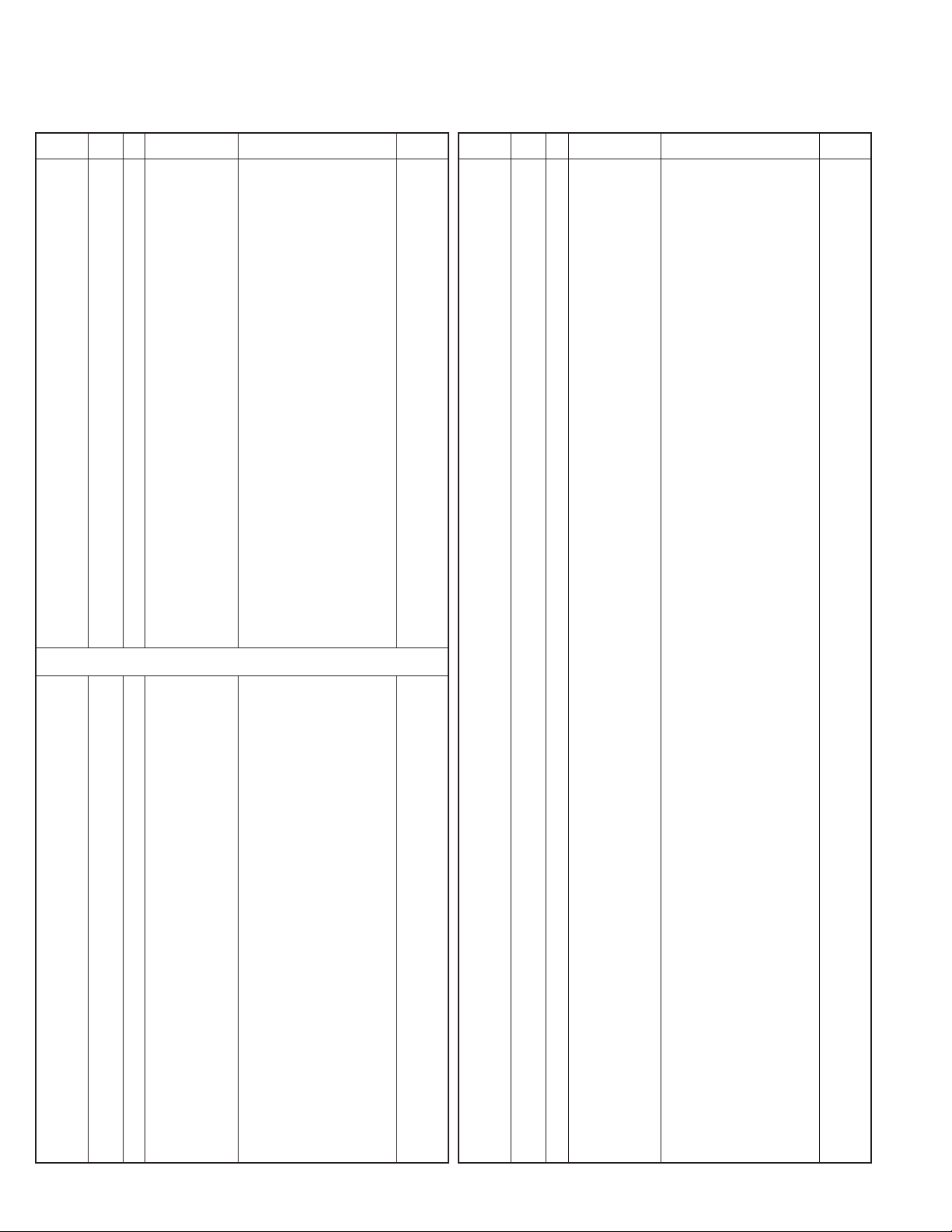
TS-480HX/480SAT
TS-480HX/480SAT
RF UNIT (X44-327X-XX)
Ref. No.
107 3G ✽ K29-9264-04 KNOB RING
108 3G ✽ K29-9265-03 KNOB
109 3G ✽ K29-9266-03 KNOB
110 3G ✽ K29-9267-03 KNOB
111 3G ✽ K29-9270-03 KNOB
Address
New
Parts No. Description
parts
PARTS LIST
Destination
Ref. No.
C51 CC73FCH1H152J CHIP C 1500PF J
C52 CK73GB1C104K CHIP C 0.10UF K
C53,54 CC73FCH1H222J CHIP C 2200PF J
C55 CC73FCH1H152J CHIP C 1500PF J
C56-59 CC73FCH1H222J CHIP C 2200PF J
Address
New
Parts No. Description
parts
Destination
114 1J,1K L79-1408-05 LINE FILTER (WITH BAND) EH,ES
115 1K L79-1417-05 LINE FILTER
A3GN14-0582-14 CIRCULAR NUT
B 3D,3F N15-1040-46 FLAT WASHER
C3G✽ N19-0670-05 SPECIAL WASHER
D
E3C✽ N35-3014-45 BINDING HEAD MACHINE SCREW KS,ES
F 3D,3F N35-4010-46 BINDING HEAD MACHINE SCREW
G 3C,3E ✽ N66-3020-45 PAN HEAD SEMS SCREW B
H 2D,2F N67-2608-46 PAN HEAD SEMS SCREW W
J1HN80-2016-45 PAN HEAD TAPTITE SCREW
K1GN82-2605-46 BINDING HEAD TAPTITE SCREW
L
117 1K ✽ N99-2035-05 SCREW SET
118 1J ✽ N99-2041-05 SCREW SET EH,ES
121 1G T07-0298-05 SPEAKER
122 1K ✽ T91-0638-05 MICROPHONE
124 2H ✽ W02-1836-15 ENCODER
126 2F ✽ X58-4900-00 SUB UNIT KH,EH
126 2D ✽ X58-4900-01 SUB UNIT KS,ES
1B,1D,1F
2B,2D,2F
N33-2606-45 OVAL HEAD MACHINE SCREW
N87-2608-46 BRAZIER HEAD TAPTITE SCREW
RF UNIT (X44-327X-XX) 0-00 : KH,KS 2-71 : EH,ES
C1 CK73FB1H102K CHIP C 1000PF K
C2 ✽ C90-4111-05 ELECTRO 470UF 16WV
C3 CK73GB1H103K CHIP C 0.010UF K
C4 CC73GCH1H390J CHIP C 39PF J
C5 CK73GB1H103K CHIP C 0.010UF K
C6 CK73FB1C105K CHIP C 1.0UF K
C7 CK73GB1C104K CHIP C 0.10UF K
C8 CC73GCH1H470J CHIP C 47PF J
C10 CK73GB1C104K CHIP C 0.10UF K
C11 CC73GCH1H080B CHIP C 8.0PF B
C12 CC73GCH1H470J CHIP C 47PF J
C13 CK73FB1E104K CHIP C 0.10UF K
C14 CK73GB1H103K CHIP C 0.010UF K
C15 CK73EB1H104K CHIP C 0.10UF K
C16 CK73GB1H102K CHIP C 1000PF K
C17 CK73GB1C104K CHIP C 0.10UF K
C18 CK73EB1H104K CHIP C 0.10UF K
C19 CK73GB1C104K CHIP C 0.10UF K
C20 CK73GB1H103K CHIP C 0.010UF K
C22 CK73GB1H103K CHIP C 0.010UF K
C23 CC73FCH1H150J CHIP C 15PF J
C24 CK73GB1H103K CHIP C 0.010UF K
C25 CE04EW1E4R7M ELECTRO 4.7UF 25WV
C26 CK73GB1H103K CHIP C 0.010UF K
C28 CK73FB1E104K CHIP C 0.10UF K
C29 CK73FB1C105K CHIP C 1.0UF K
C30 CK73FB1H102K CHIP C 1000PF K
C32 ✽ C90-4111-05 ELECTRO 470UF 16WV
C33 CC73GCH1H180J CHIP C 18PF J
28
C60 ✽ CC73FCH1H122J CHIP C 1200PF J
C61 CK73GB1C104K CHIP C 0.10UF K
C62 CC73FCH1H182J CHIP C 1800PF J
C63 CK73GB1C104K CHIP C 0.10UF K
C64 CC73GCH1H821J CHIP C 820PF J
C65 CK73GB1C104K CHIP C 0.10UF K
C66 CC73GCH1H681J CHIP C 680PF J
C67 CK73GB1C104K CHIP C 0.10UF K
C68 CC73GCH1H471J CHIP C 470PF J
C69 CK73GB1C104K CHIP C 0.10UF K
C70 CC73GCH1H331J CHIP C 330PF J
C71 CK73GB1C104K CHIP C 0.10UF K
C72 CC73GCH1H221J CHIP C 220PF J
C73 CK73GB1C104K CHIP C 0.10UF K
C74 CC73GCH1H560J CHIP C 56PF J
C75 CK73GB1C104K CHIP C 0.10UF K
C76 CC73GCH1H121J CHIP C 120PF J
C77 CK73GB1C104K CHIP C 0.10UF K
C78 CC73GCH1H221J CHIP C 220PF J
C79 CC73GCH1H102J CHIP C 1000PF J
C80 CC73FCH1H222J CHIP C 2200PF J
C81-88 CC73GCH1H102J CHIP C 1000PF J
C89 CC73GCH1H560J CHIP C 56PF J
C90 ✽ CC73FCH1H122J CHIP C 1200PF J
C91 CC73GCH1H680J CHIP C 68PF J
C92 CC73GCH1H471J CHIP C 470PF J
C93 CC73GCH1H331J CHIP C 330PF J
C94 CC73GCH1H101J CHIP C 100PF J
C95 CC73GCH1H680J CHIP C 68PF J
C96 CC73GCH1H151J CHIP C 150PF J
C97 CC73GCH1H820J CHIP C 82PF J
C98 CK73GB1H103K CHIP C 0.010UF K
C99-107 CC73GCH1H102J CHIP C 1000PF J
C108 CK73FB1C105K CHIP C 1.0UF K
C109 CK73GB1C104K CHIP C 0.10UF K
C110 ✽ CC73FCH1H122J CHIP C 1200PF J
C111 CK73GB1C104K CHIP C 0.10UF K
C112 CC73FCH1H182J CHIP C 1800PF J
C113 CK73GB1C104K CHIP C 0.10UF K
C114 CC73GCH1H821J CHIP C 820PF J
C115 CK73GB1C104K CHIP C 0.10UF K
C116 CC73GCH1H681J CHIP C 680PF J
C117 CK73GB1C104K CHIP C 0.10UF K
C118 CC73GCH1H471J CHIP C 470PF J
C119 CK73GB1C104K CHIP C 0.10UF K
C120 CC73GCH1H331J CHIP C 330PF J
C121 CK73GB1C104K CHIP C 0.10UF K
C122 CC73GCH1H221J CHIP C 220PF J
C123 CK73GB1C104K CHIP C 0.10UF K
C124 CC73GCH1H560J CHIP C 56PF J
C125 CK73GB1C104K CHIP C 0.10UF K
C126 CC73GCH1H181J CHIP C 180PF J
C127 CK73GB1C104K CHIP C 0.10UF K
C128 CC73FCH1H222J CHIP C 2200PF J
C129,130 CC73GCH1H090B CHIP C 9.0PF B EH,ES
KH : TS-480HX (K) KS : TS-480SAT (K)
EH : TS-480HX (E) ES : TS-480SAT (E)
Page 3
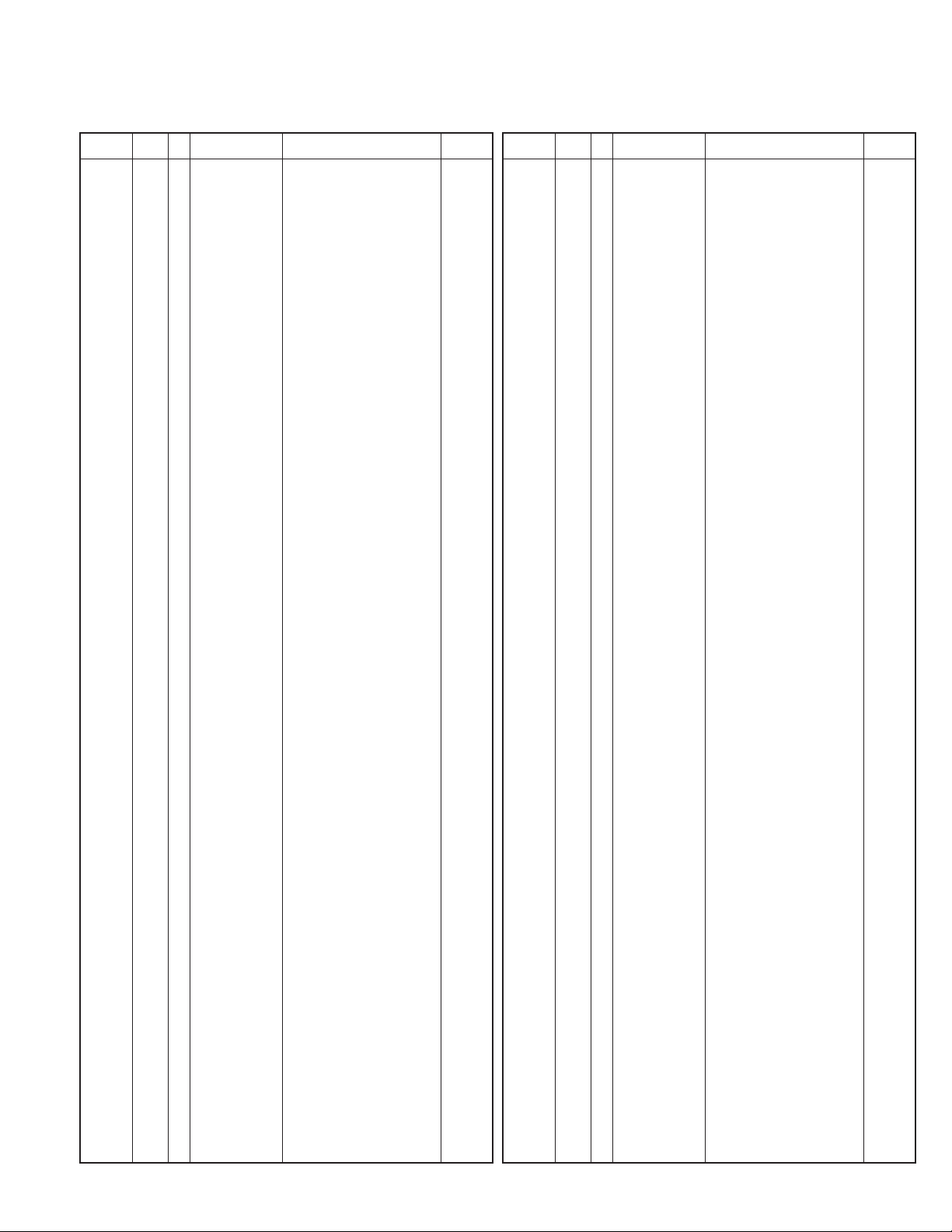
Address
New
Parts No. Description
parts
Ref. No.
C131 CC73GCH1H150J CHIP C 15PF J
C151 CK73GB1H103K CHIP C 0.010UF K
C152 CK73GB1H102K CHIP C 1000PF K
C153 CK73GB1C104K CHIP C 0.10UF K
C154 CK73FB1E104K CHIP C 0.10UF K
PARTS LIST
Destination
Ref. No.
C285-287 CK73GB1H103K CHIP C 0.010UF K
C288 CK73GB1H102K CHIP C 1000PF K
C290 CK73GB1H103K CHIP C 0.010UF K
C291 CC73GCH1H090B CHIP C 9.0PF B
C292 CC73GCH1H220J CHIP C 22PF J
TS-480HX/480SAT
RF UNIT (X44-327X-XX)
New
Address
Parts No. Description
parts
Destination
C155 CK73GB1H103K CHIP C 0.010UF K
C156 CC73GCH1H050B CHIP C 5.0PF B
C157 CK73GB1C104K CHIP C 0.10UF K
C158 CC73GCH1H560J CHIP C 56PF J
C159 CK73GB1C104K CHIP C 0.10UF K
C161 CC73GCH1H150J CHIP C 15PF J
C162 CC73GCH1H820J CHIP C 82PF J
C163 CC73GCH1H390J CHIP C 39PF J
C164 CK73GB1H103K CHIP C 0.010UF K
C165 CC73GCH1H330J CHIP C 33PF J
C166,167 CK73FB1E104K CHIP C 0.10UF K
C168 CK73GB1C104K CHIP C 0.10UF K
C169 CK73FB1E104K CHIP C 0.10UF K
C170,171 CK73GB1C104K CHIP C 0.10UF K
C173 CK73GB1C104K CHIP C 0.10UF K
C174 CC73GCH1H102J CHIP C 1000PF J
C176 CK73GB1H102K CHIP C 1000PF K
C177,178 CK73GB1H103K CHIP C 0.010UF K
C179 CK73GB1H102K CHIP C 1000PF K
C180 CK73FB1E104K CHIP C 0.10UF K
C181 CK73GB1H103K CHIP C 0.010UF K
C182 CC73GCH1H020B CHIP C 2.0PF B
C184 CK73GB1H102K CHIP C 1000PF K
C185 CK73GB1H471K CHIP C 470PF K
C186 CK73GB1H103K CHIP C 0.010UF K
C187 CK73GB1C104K CHIP C 0.10UF K
C188 CK73GB1H471K CHIP C 470PF K
C190 CK73GB1H102K CHIP C 1000PF K
C191,192 CK73GB1H103K CHIP C 0.010UF K
C193 CC73GCH1H020B CHIP C 2.0PF B
C194 CK73GB1H102K CHIP C 1000PF K
C195 CC73GCH1H010B CHIP C 1.0PF B
C196 CC73GCH1H030B CHIP C 3.0PF B
C198 CK73GB1H102K CHIP C 1000PF K
C200 CK73GB1H103K CHIP C 0.010UF K
C201 CK73GB1H102K CHIP C 1000PF K
C252 CK73GB1H103K CHIP C 0.010UF K
C253-255 CK73GB1C104K CHIP C 0.10UF K
C256-258 CK73GB1H103K CHIP C 0.010UF K
C259 CK73GB1H471K CHIP C 470PF K
C260 CK73GB1H103K CHIP C 0.010UF K
C261 CC73GUJ1H040C CHIP C 4.0PF C
C262,263 CK73GB1H103K CHIP C 0.010UF K
C266,267 CK73GB1H102K CHIP C 1000PF K
C268 CC73GCH1H010B CHIP C 1.0PF B
C269-271 CK73GB1H102K CHIP C 1000PF K
C272 CK73GB1C104K CHIP C 0.10UF K
C273 CK73GB1H102K CHIP C 1000PF K
C274 CK73GB1H103K CHIP C 0.010UF K
C275 CC73GCH1H060B CHIP C 6.0PF B
C276 CK73GB1H102K CHIP C 1000PF K
C277 CK73GB1H103K CHIP C 0.010UF K
C278-280 CK73GB1H102K CHIP C 1000PF K
C281 CC73GCH1H010B CHIP C 1.0PF B
C282 CK73GB1H103K CHIP C 0.010UF K
KH : TS-480HX (K) KS : TS-480SAT (K)
EH : TS-480HX (E) ES : TS-480SAT (E)
C293 CK73GB1H103K CHIP C 0.010UF K
C295 CK73GB1C104K CHIP C 0.10UF K
C297 CC73GCH1H330J CHIP C 33PF J
C298 CK73GB1H103K CHIP C 0.010UF K
C301 CK73GB1H103K CHIP C 0.010UF K
C302 CK73GB1C104K CHIP C 0.10UF K
C303-305 CK73GB1H102K CHIP C 1000PF K
C321-325 CK73GB1H102K CHIP C 1000PF K
TC51,52 C05-0385-05 CERAMIC TRIMMER CAP (20PF) EH,ES
- E18-0254-05 SOCKET
CN1,2 E04-0154-05 PIN SOCKET
CN4 E40-5487-05 PIN ASSY
CN51,52 E40-5487-05 PIN ASSY
CN152 E40-0211-05 PIN ASSY
CN153 E04-0154-05 PIN SOCKET
CN252 E40-0211-05 PIN ASSY
CN253 E04-0154-05 PIN SOCKET
CN254 E04-0191-05 PIN SOCKET
CN309 E40-5978-05 FLAT CABLE CONNECTOR
J301,302 E11-0455-05 3.5D PHONE JACK (3P)
- ✽ F10-2462-04 SHIELDING CASE
- ✽ F10-2478-04 SHIELDING CASE
- ✽ F10-2483-04 SHIELDING CASE
- ✽ F10-2493-04 SHIELDING CASE
- F20-3320-04 INSULATING SHEET
L1 L40-1005-34 SMALL FIXED INDUCTOR (10UH)
L2 L40-1085-34 SMALL FIXED INDUCTOR (100NH)
L3,4 L40-4705-34 SMALL FIXED INDUCTOR (47UH)
L5 L40-1005-34 SMALL FIXED INDUCTOR (10UH)
L6 ✽ L41-1585-09 SMALL FIXED INDUCTOR
L7 L33-0695-05 SMALL FIXED INDUCTOR
L9 L33-0695-05 SMALL FIXED INDUCTOR
L10 ✽ L41-2785-08 SMALL FIXED INDUCTOR
L11 L41-1085-08 SMALL FIXED INDUCTOR
L51 ✽ L41-6895-09 SMALL FIXED INDUCTOR EH,ES
L52 L33-0695-05 SMALL FIXED INDUCTOR
L53 ✽ L41-6895-09 SMALL FIXED INDUCTOR EH,ES
L54 ✽ L41-5695-09 SMALL FIXED INDUCTOR
L55 L33-0695-05 SMALL FIXED INDUCTOR
L56,57 ✽ L41-6895-09 SMALL FIXED INDUCTOR
L58 ✽ L41-2295-09 SMALL FIXED INDUCTOR
L59 ✽ L41-1595-09 SMALL FIXED INDUCTOR
L60 ✽ L41-1095-09 SMALL FIXED INDUCTOR
L61 ✽ L41-4785-08 SMALL FIXED INDUCTOR
L62 ✽ L41-3985-08 SMALL FIXED INDUCTOR
L63 ✽ L41-2785-08 SMALL FIXED INDUCTOR
L64 ✽ L41-1885-08 SMALL FIXED INDUCTOR
L65 ✽ L41-1585-08 SMALL FIXED INDUCTOR
L66 L34-4569-05 AIR-CORE COIL
L67 ✽ L41-6895-09 SMALL FIXED INDUCTOR
L68 L33-0695-05 SMALL FIXED INDUCTOR
L69 ✽ L41-5695-09 SMALL FIXED INDUCTOR
L70 ✽ L41-6885-09 SMALL FIXED INDUCTOR
L71 ✽ L41-1895-09 SMALL FIXED INDUCTOR
29
Page 4
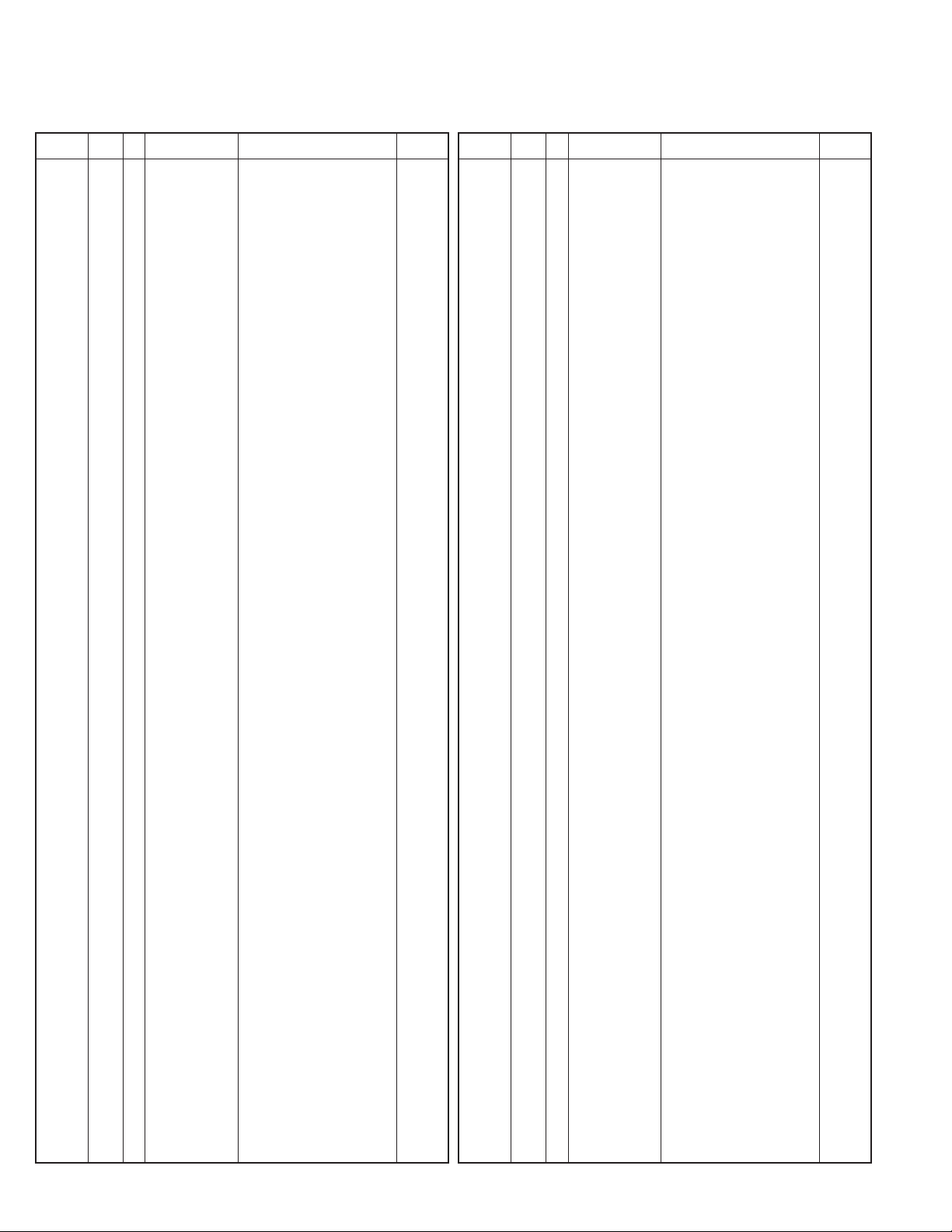
TS-480HX/480SAT
RF UNIT (X44-327X-XX)
Ref. No.
L72 ✽ L41-1295-09 SMALL FIXED INDUCTOR
L73 ✽ L41-2795-09 SMALL FIXED INDUCTOR
L74 ✽ L41-2295-09 SMALL FIXED INDUCTOR
L75 ✽ L41-2785-08 SMALL FIXED INDUCTOR
L77 L33-0695-05 SMALL FIXED INDUCTOR
Address
New
Parts No. Description
parts
PARTS LIST
Destination
Ref. No.
R15 RK73GB1J101J CHIP R 100 J 1/16W
R16 RK73GB1J222J CHIP R 2.2K J 1/16W
R17 RK73GB1J151J CHIP R 150 J 1/16W
R18,19 RK73FB2A560J CHIP R 56 J 1/10W
R20,21 RK73GB1J472J CHIP R 4.7K J 1/16W
Address
New
Parts No. Description
parts
Destination
L78 ✽ L41-2295-09 SMALL FIXED INDUCTOR
L79 ✽ L41-1595-09 SMALL FIXED INDUCTOR
L80 ✽ L41-1095-09 SMALL FIXED INDUCTOR
L81 ✽ L41-4785-08 SMALL FIXED INDUCTOR
L82 ✽ L41-3985-08 SMALL FIXED INDUCTOR
L83 ✽ L41-2785-08 SMALL FIXED INDUCTOR
L84 ✽ L41-1885-08 SMALL FIXED INDUCTOR
L85 ✽ L41-1585-08 SMALL FIXED INDUCTOR
L86 L34-4569-05 AIR-CORE COIL
L87 ✽ L41-2785-08 SMALL FIXED INDUCTOR
L151 L33-0695-05 SMALL FIXED INDUCTOR
L152 ✽ L39-1476-05 TOROIDAL COIL
L153 L40-3385-34 SMALL FIXED INDUCTOR (330NH)
L154 L40-3391-37 SMALL FIXED INDUCTOR (3.3UH)
L155 ✽ L41-1585-08 SMALL FIXED INDUCTOR
L156 ✽ L41-1085-08 SMALL FIXED INDUCTOR
L157,158 ✽ L39-1476-05 TOROIDAL COIL
L159 ✽ L39-1480-05 TOROIDAL COIL
L160 L40-4785-34 SMALL FIXED INDUCTOR (470NH)
L161 L40-1015-34 SMALL FIXED INDUCTOR (100UH)
L162 L40-4705-34 SMALL FIXED INDUCTOR (47UH)
L163 L40-1015-34 SMALL FIXED INDUCTOR (100UH)
L164 ✽ L34-4709-05 COIL
L165 L40-1005-34 SMALL FIXED INDUCTOR (10UH)
L166-168 L34-4408-05 COIL
L251 L40-1015-34 SMALL FIXED INDUCTOR (100UH)
L252 ✽ L39-1476-05 TOROIDAL COIL
L253 ✽ L39-1480-05 TOROIDAL COIL
L254 L40-4705-34 SMALL FIXED INDUCTOR (47UH)
L255 L40-3985-34 SMALL FIXED INDUCTOR (390NH)
R22 R92-0670-05 CHIP R 0 OHM
R51-60 RK73FB2A470J CHIP R 47 J 1/10W
R61 RK73GB1J471J CHIP R 470 J 1/16W
R62-70 RK73GB1J330J CHIP R 33 J 1/16W
R71-80 RK73FB2A470J CHIP R 47 J 1/10W
R81 RK73GB1J560J CHIP R 56 J 1/16W
R82 RK73GB1J472J CHIP R 4.7K J 1/16W
R151 RK73GB1J103J CHIP R 10K J 1/16W
R152 RK73FB2A221J CHIP R 220 J 1/10W
R153,154 RK73FB2A121J CHIP R 120 J 1/10W
R155 RK73GB1J682J CHIP R 6.8K J 1/16W
R156 RK73GB1J104J CHIP R 100K J 1/16W
R157 RK73GB1J473J CHIP R 47K J 1/16W
R158 RK73GB1J182J CHIP R 1.8K J 1/16W
R159 RK73GB1J473J CHIP R 47K J 1/16W
R160 RK73GB1J471J CHIP R 470 J 1/16W
R161-164 RK73GB1J100J CHIP R 10 J 1/16W
R165 RK73GB1J683J CHIP R 68K J 1/16W
R167 RK73FB2A470J CHIP R 47 J 1/10W
R168 RK73GB1J470J CHIP R 47 J 1/16W
R170 R92-1252-05 CHIP R 0 OHM J 1/16W
R172 RK73GB1J562J CHIP R 5.6K J 1/16W
R173 RK73GB1J100J CHIP R 10 J 1/16W
R174 RK73FB2A471J CHIP R 470 J 1/10W
R175 RK73FB2A561J CHIP R 560 J 1/10W
R176 RK73GB1J473J CHIP R 47K J 1/16W
R177,178 RK73GB1J681J CHIP R 680 J 1/16W
R179 RK73GB1J120J CHIP R 12 J 1/16W
R181 RK73GB1J102J CHIP R 1.0K J 1/16W
R182,183 RK73GB1J100J CHIP R 10 J 1/16W
L256 L40-1085-34 SMALL FIXED INDUCTOR (100NH)
L257,258 L40-4785-34 SMALL FIXED INDUCTOR (470NH)
L259 L40-1005-34 SMALL FIXED INDUCTOR (10UH)
L260,261 L40-4705-34 SMALL FIXED INDUCTOR (47UH)
L262 ✽ L39-1480-05 TOROIDAL COIL
L263 L40-4785-34 SMALL FIXED INDUCTOR (470NH)
L264 ✽ L39-1480-05 TOROIDAL COIL
L265 L40-4785-34 SMALL FIXED INDUCTOR (470NH)
L301-305 L40-1091-37 SMALL FIXED INDUCTOR (1.000UH)
XF151 ✽ L71-0605-05 MCF (73.095MHZ)
CP302,303 RK75GB1J103J CHIP-COM 10K J 1/16W
R1 RK73GB1J821J CHIP R 820 J 1/16W
R2 RK73GB1J6R8J CHIP R 6.8 J 1/16W
R3 RK73GB1J821J CHIP R 820 J 1/16W
R4 RK73EB2B560J CHIP R 56 J 1/8W
R5 RK73GB1J103J CHIP R 10K J 1/16W
R6 RK73GB1J102J CHIP R 1.0K J 1/16W
R7 RK73EB2B471J CHIP R 470 J 1/8W
R8 RK73EB2B181J CHIP R 180 J 1/8W
R9 RK73FB2A100J CHIP R 10 J 1/10W
R10 RK73GB1J473J CHIP R 47K J 1/16W
R11 RK73GB1J331J CHIP R 330 J 1/16W
R12 RK73GB1J681J CHIP R 680 J 1/16W
R13 RK73GB1J103J CHIP R 10K J 1/16W
R14 RK73GB1J333J CHIP R 33K J 1/16W
30
R184 RK73GB1J271J CHIP R 270 J 1/16W
R185 RK73GB1J220J CHIP R 22 J 1/16W
R186,187 RK73GB1J100J CHIP R 10 J 1/16W
R188 RK73GB1J471J CHIP R 470 J 1/16W
R189 RK73GB1J681J CHIP R 680 J 1/16W
R190 RK73GB1J103J CHIP R 10K J 1/16W
R191 RK73GB1J102J CHIP R 1.0K J 1/16W
R192 RK73GB1J333J CHIP R 33K J 1/16W
R193 RK73GB1J103J CHIP R 10K J 1/16W
R194 RK73FB2A100J CHIP R 10 J 1/10W
R195 RK73GB1J102J CHIP R 1.0K J 1/16W
R196 R92-1252-05 CHIP R 0 OHM J 1/16W
R197 RK73GB1J331J CHIP R 330 J 1/16W
R198 RK73GB1J102J CHIP R 1.0K J 1/16W
R199,200 RK73GB1J331J CHIP R 330 J 1/16W
R202 RK73FB2A221J CHIP R 220 J 1/10W
R204,205 RK73GB1J222J CHIP R 2.2K J 1/16W
R206 RK73GB1J102J CHIP R 1.0K J 1/16W
R251 RK73GB1J470J CHIP R 47 J 1/16W
R253 RK73FB2A101J CHIP R 100 J 1/10W
R254 RK73GB1J820J CHIP R 82 J 1/16W
R255,256 RK73GB1J102J CHIP R 1.0K J 1/16W
R257 R92-1252-05 CHIP R 0 OHM J 1/16W
R258 RK73GB1J471J CHIP R 470 J 1/16W
R259 RK73GB1J331J CHIP R 330 J 1/16W
KH : TS-480HX (K) KS : TS-480SAT (K)
EH : TS-480HX (E) ES : TS-480SAT (E)
Page 5
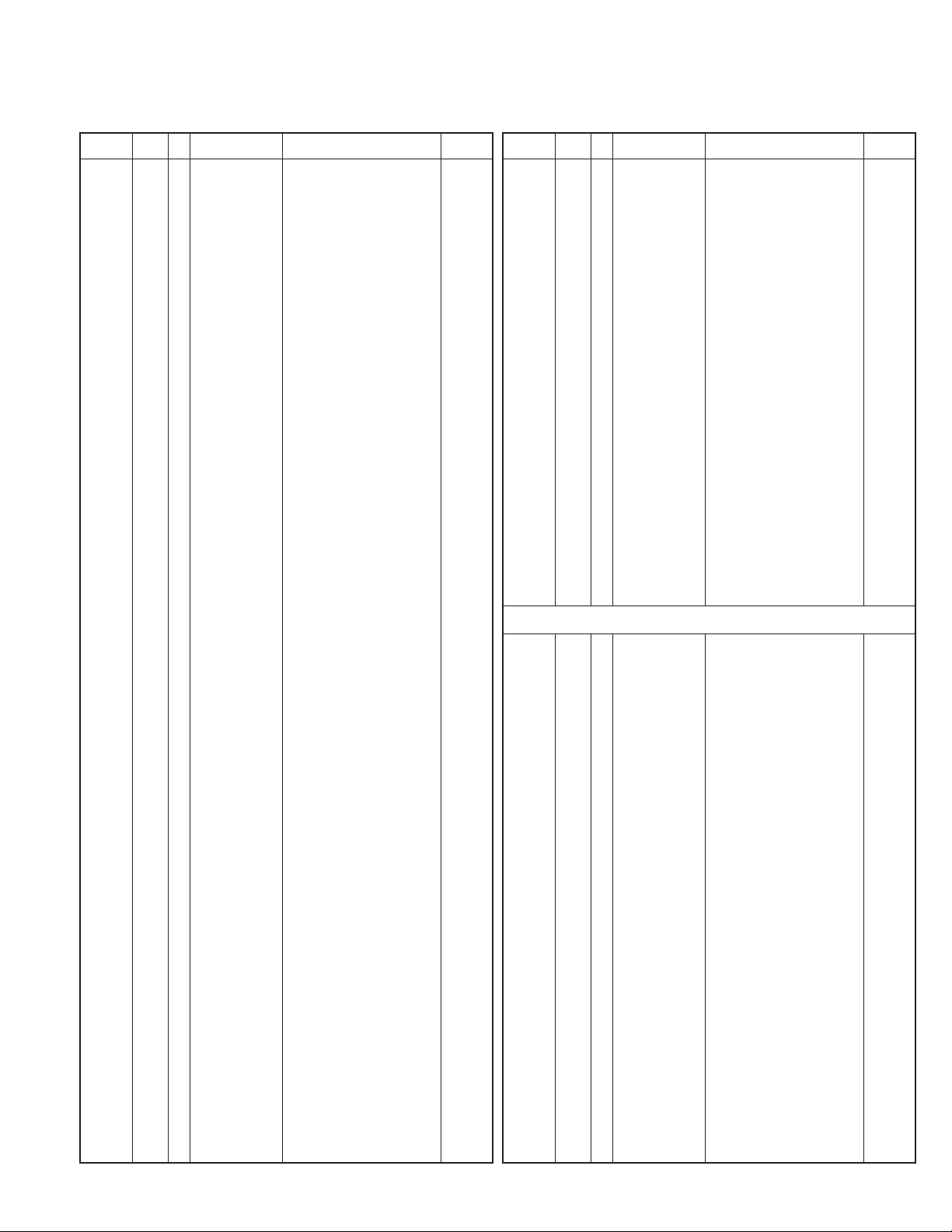
Address
New
Parts No. Description
parts
Ref. No.
R260 R92-1252-05 CHIP R 0 OHM J 1/16W
R262,263 RK73GB1J331J CHIP R 330 J 1/16W
R264 RK73GB1J470J CHIP R 47 J 1/16W
R265 RK73GB1J474J CHIP R 470K J 1/16W
R266 RK73GB1J100J CHIP R 10 J 1/16W
PARTS LIST
Destination
Ref. No.
D256 HSB88WS DIODE
D301-304 1SS388 DIODE
IC251 ✽ TA4107F MOS IC
IC301 BU2099FV MOS IC
Q1 ✽ KRA318E DIGITAL TRANSISTOR
TS-480HX/480SAT
RF UNIT (X44-327X-XX)
FINAL UNIT (X45-365X-XX)
New
Address
Parts No. Description
parts
Destination
R268 RK73GB1J103J CHIP R 10K J 1/16W
R269 RK73GB1J392J CHIP R 3.9K J 1/16W
R270 RK73GB1J332J CHIP R 3.3K J 1/16W
R271 RK73GB1J182J CHIP R 1.8K J 1/16W
R275 RK73GB1J100J CHIP R 10 J 1/16W
R276 RK73GB1J471J CHIP R 470 J 1/16W
R277 RK73GB1J103J CHIP R 10K J 1/16W
R278,279 RK73GB1J331J CHIP R 330 J 1/16W
R280 RK73GB1J470J CHIP R 47 J 1/16W
R281 R92-1252-05 CHIP R 0 OHM J 1/16W
R282 RK73GB1J331J CHIP R 330 J 1/16W
R283 RK73GB1J100J CHIP R 10 J 1/16W
R284 RK73GB1J124J CHIP R 120K J 1/16W
R285 RK73GB1J331J CHIP R 330 J 1/16W
R286 RK73GB1J220J CHIP R 22 J 1/16W
R287 RK73GB1J331J CHIP R 330 J 1/16W
R288 RK73GB1J180J CHIP R 18 J 1/16W
R289 RK73GB1J331J CHIP R 330 J 1/16W
R290 RK73GB1J470J CHIP R 47 J 1/16W
R291 RK73GB1J101J CHIP R 100 J 1/16W
R292 R92-1252-05 CHIP R 0 OHM J 1/16W
R293 RK73GB1J330J CHIP R 33 J 1/16W
R294 RK73GB1J221J CHIP R 220 J 1/16W
R295 RK73GB1J471J CHIP R 470 J 1/16W
R296 RK73GB1J220J CHIP R 22 J 1/16W
R297 RK73GB1J470J CHIP R 47 J 1/16W
R298 RK73GB1J681J CHIP R 680 J 1/16W
R301 RK73GB1J101J CHIP R 100 J 1/16W
R313 RK73GB1J473J CHIP R 47K J 1/16W
R314 R92-1252-05 CHIP R 0 OHM J 1/16W
Q2 ✽ HN7G01FU TRANSISTOR
Q3 2SK2596 FET
Q4 2SD1757K TRANSISTOR
Q51-60 ✽ KRA318E DIGITAL TRANSISTOR
Q151 KRC402E DIGITAL TRANSISTOR
Q152 RN47A5 TRANSISTOR
Q153,154 3SK131(M) FET
Q155 ✽ KRC418E DIGITAL TRANSISTOR
Q156,157 2SK520(K44) FET
Q158 ✽ HN7G01FU TRANSISTOR
Q159 2SK2596 FET
Q160,161 2SK520(K44) FET
Q251 2SK1830 FET
Q252 2SC3356 TRANSISTOR
Q253 ✽ 3SK317 FET
Q255 2SC3356 TRANSISTOR
Q256 ✽ KRC418E DIGITAL TRANSISTOR
Q301,302 KRC402E DIGITAL TRANSISTOR
TH251 157-101-65001 THERMISTOR
FINAL UNIT (X45-365X-XX) 0-11 : KS 2-71 : ES
D100 ✽ B30-2263-15 LED (R/LOWER)
C6,7 CK73FB1E104K CHIP C 0.10UF K
C9,10 CK73FB1E104K CHIP C 0.10UF K
C13,14 CK73FB1E104K CHIP C 0.10UF K
C16 CK73FB1H102K CHIP C 1000PF K
C17 CK73FB1E104K CHIP C 0.10UF K
R315 RK73GB1J473J CHIP R 47K J 1/16W
R316,317 RK73GB1J103J CHIP R 10K J 1/16W
R401 R92-1061-05 JUMPER REST 0 OHM
K1 S51-1428-05 RELAY
D1 MA2S111 DIODE
D2 V08(G) DIODE
D3,4 RLS245 DIODE
D5 V08(G) DIODE
D51,52 HVC131 DIODE
D53 LFB01 DIODE
D54 HVC131 DIODE
D55 RN731V DIODE
D56-59 ✽ 1SV312 DIODE
D60 HVC131 DIODE
D61-69 HSC277 DIODE
D151 HSC277 DIODE
D152 ✽ 1SV312 DIODE
D154,155 DAN235E DIODE
D156 HSC277 DIODE
D251 HSC277 DIODE
D252 DAN235E DIODE
D253 MA2S111 DIODE
D254 RN731V DIODE
D255 DAN235E DIODE
KH : TS-480HX (K) KS : TS-480SAT (K)
EH : TS-480HX (E) ES : TS-480SAT (E)
C18 CE04EW1E100M ELECTRO 10UF 25WV
C19 CE04EW1E331M ELECTRO 330UF 25WV
C21 CK73FB1E104K CHIP C 0.10UF K
C22 CK73FB1H103K CHIP C 0.010UF K
C23 CK73FB1E104K CHIP C 0.10UF K
C27 CK73FB1H103K CHIP C 0.010UF K
C28 CK73FB1E104K CHIP C 0.10UF K
C29 CE04EW1E101M ELECTRO 100UF 25WV
C30 CE04EW1E331M ELECTRO 330UF 25WV
C32 CM73F2H181J CHIP C 180PF J
C33,34 CE04EW1E100M ELECTRO 10UF 25WV
C35,36 CK73FB1E104K CHIP C 0.10UF K
C37,38 ✽ C93-0716-05 CHIP C 3300PF K
C39 CE04EW1E100M ELECTRO 10UF 25WV
C40,41 CK73FB1E104K CHIP C 0.10UF K
C42 CE04EW1E221M ELECTRO 220UF 25WV
C43-45 CK73FB1E104K CHIP C 0.10UF K
C46,47 CM73F2H331J CHIP C 330PF J
C48 CK73FB1E104K CHIP C 0.10UF K
C49 CE04EW1E101M ELECTRO 100UF 25WV
C50 CK73FB1E104K CHIP C 0.10UF K
C51,52 C93-0560-05 CHIP C 10PF D
C53 C91-2691-05 CERAMIC 470PF 250WV
C54 CE04EW1E471M ELECTRO 470UF 25WV
C55 CK73FB1E104K CHIP C 0.10UF K
31
Page 6
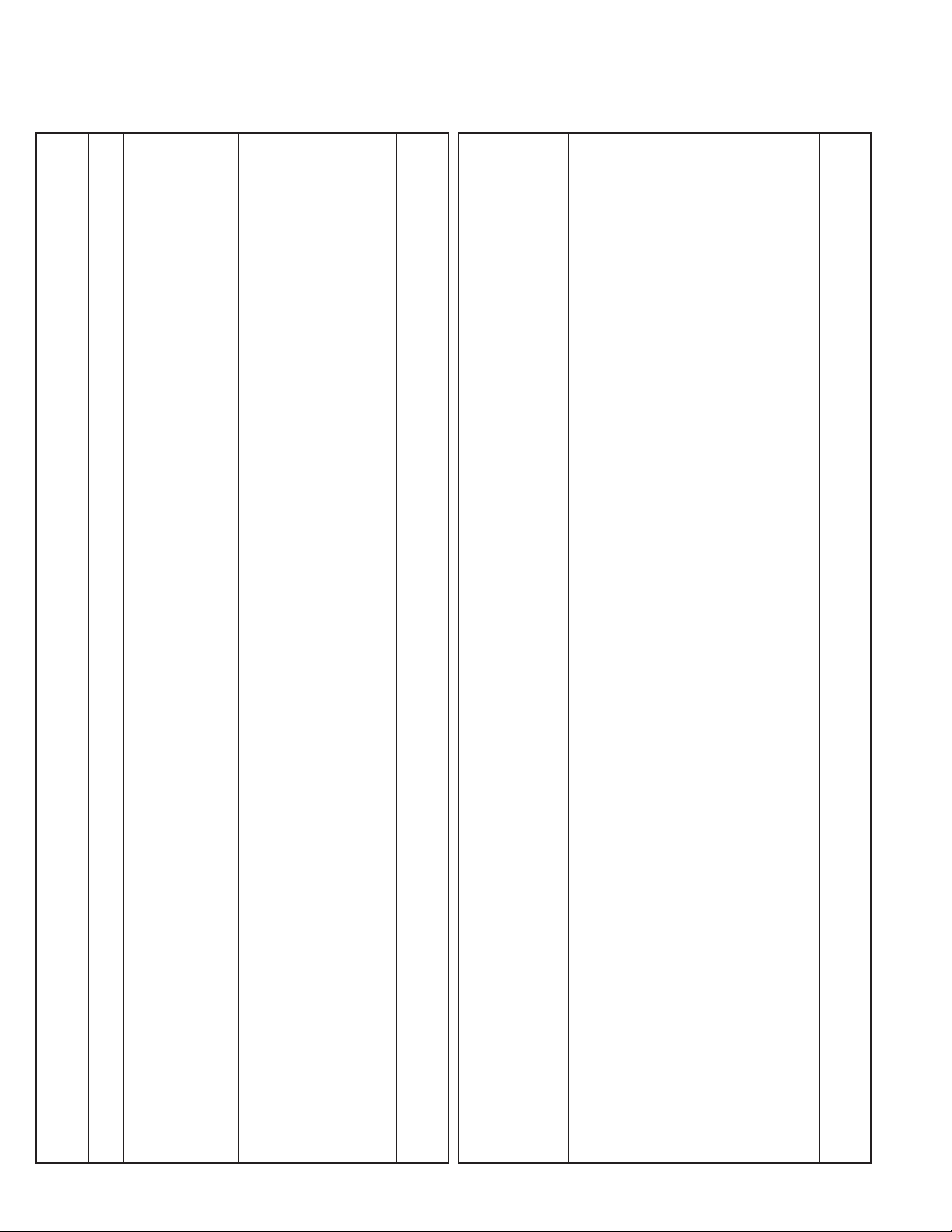
TS-480HX/480SAT
FINAL UNIT (X45-365X-XX)
Ref. No.
C57 CE04EW1E471M ELECTRO 470UF 25WV
C58,59 CK73FB1H103K CHIP C 0.010UF K
C61 CK73FB1E104K CHIP C 0.10UF K
C62 CK73FB1H102K CHIP C 1000PF K
C63 CK73FB1E104K CHIP C 0.10UF K
Address
New
Parts No. Description
parts
PARTS LIST
Destination
Ref. No.
C306 CC45FSL2H270J CERAMIC 27PF J
C307 CC45FSL2H271J CERAMIC 270PF J
C309 C93-0569-05 CHIP C 56PF J
C310 CC45FSL2H181J CERAMIC 180PF J
C311 CK73FB1H103K CHIP C 0.010UF K
Address
New
Parts No. Description
parts
Destination
C64 CE04EW1E100M ELECTRO 10UF 25WV
C65 CK73FB1H102K CHIP C 1000PF K
C66 CK73FB1H103K CHIP C 0.010UF K
C67 ✽ C90-4116-05 ELECTRO 22UF 16WV
C68 CK73FB1H103K CHIP C 0.010UF K
C69 CK73FB1H102K CHIP C 1000PF K
C70 C93-0568-05 CHIP C 47PF J
C71 CM73F2H221J CHIP C 220PF J
C72 CE04EW1HR22M ELECTRO 0.22UF 50WV
C73 CK73FB1H103K CHIP C 0.010UF K
C74,75 ✽ C93-0716-05 CHIP C 3300PF K
C76 CK73FB1H103K CHIP C 0.010UF K
C77 CM73F2H271J CHIP C 270PF J
C78 CK73FB1H102K CHIP C 1000PF K
C79 CK73FB1H103K CHIP C 0.010UF K
C80 CK73FB1H102K CHIP C 1000PF K
C81 CK73FB1E104K CHIP C 0.10UF K
C90-93 CK45FB1H103K CERAMIC 0.010UF K
C94 C93-0572-05 CHIP C 100PF J
C95 C93-0568-05 CHIP C 47PF J
C96 C93-0572-05 CHIP C 100PF J
C97 C93-0568-05 CHIP C 47PF J
C102 CM73F2H102J CHIP C 1000PF J
C103 CM73F2H561J CHIP C 560PF J
C104 CC45FSL2H680J CERAMIC 68PF J
C105 CM73F2H102J CHIP C 1000PF J
C106 CM73F2H821J CHIP C 820PF J
C107 CC45FSL2H121J CERAMIC 120PF J
C108 CC45FSL2H680J CERAMIC 68PF J
C109 CM73F2H102J CHIP C 1000PF J
C312 C93-0554-05 CHIP C 4.0PF C
C352 CC45FSL2H101J CERAMIC 100PF J
C354 C93-0558-05 CHIP C 8.0PF D
C355 CC45FSL2H271J CERAMIC 270PF J
C356 CC45FSL2H470J CERAMIC 47PF J
C357 CC45FSL2H151J CERAMIC 150PF J
C359 CK73FB1H103K CHIP C 0.010UF K
C402 CC45FSL2H330J CERAMIC 33PF J
C403 CC45FSL2H560J CERAMIC 56PF J
C404 CC45FSL2H121J CERAMIC 120PF J
C405 CC45FSL2H180J CERAMIC 18PF J
C407 CC45FSL2H151J CERAMIC 150PF J
C408 CC45FSL2H050C CERAMIC 5.0PF C
C410 CC45FSL2H820J CERAMIC 82PF J
C411 CK73FB1H103K CHIP C 0.010UF K
C412 C93-0562-05 CHIP C 15PF J
C413 C93-0563-05 CHIP C 18PF J
C451 CK73FB1H103K CHIP C 0.010UF K
C452 CC45FSL2H220J CERAMIC 22PF J
C454 C93-0555-05 CHIP C 5.0PF C
C456 CC45FSL2H560J CERAMIC 56PF J
C458 C93-0563-05 CHIP C 18PF J
C459 CC45FSL2H560J CERAMIC 56PF J
C461 C93-0563-05 CHIP C 18PF J
C462 CC45FSL2H220J CERAMIC 22PF J
C463 CK73FB1H103K CHIP C 0.010UF K
C502 CK73FB1H102K CHIP C 1000PF K
C503 CK73FB1H103K CHIP C 0.010UF K
C504 CC73FCH1H680J CHIP C 68PF J
C505 CK73FB1E104K CHIP C 0.10UF K
C111 CK73FB1H103K CHIP C 0.010UF K
C152 CM73F2H561J CHIP C 560PF J
C154 CC45FSL2H331J CERAMIC 330PF J
C155 CM73F2H102J CHIP C 1000PF J
C157 CC45FSL2H151J CERAMIC 150PF J
C158 CM73F2H561J CHIP C 560PF J
C159 CK73FB1H103K CHIP C 0.010UF K
C202 CC45FSL2H181J CERAMIC 180PF J
C203,204 CC45FSL2H121J CERAMIC 120PF J
C205 CM73F2H561J CHIP C 560PF J
C206 C93-0570-05 CHIP C 68PF J
C207 C93-0569-05 CHIP C 56PF J
C208 CM73F2H681J CHIP C 680PF J
C209 C93-0567-05 CHIP C 39PF J
C210 CC45FSL2H391J CERAMIC 390PF J
C211 CK73FB1H103K CHIP C 0.010UF K
C212 C93-0570-05 CHIP C 68PF J
C252 CC45FSL2H151J CERAMIC 150PF J
C254 CC45FSL2H470J CERAMIC 47PF J
C255,256 CC45FSL2H221J CERAMIC 220PF J
C257 C93-0560-05 CHIP C 10PF D
C258 CC45FSL2H101J CERAMIC 100PF J
C259 CC45FSL2H271J CERAMIC 270PF J
C260 CK73FB1H103K CHIP C 0.010UF K
C304 CC45FSL2H181J CERAMIC 180PF J
32
C506 CK73FB1H102K CHIP C 1000PF K
C507 CC45FCH2H030C CERAMIC 3.0PF C
C508 CC73FCH1H560J CHIP C 56PF J
C509 CK73FB1H102K CHIP C 1000PF K
C511-522 CK73FB1H103K CHIP C 0.010UF K
C523 CK73FB1H102K CHIP C 1000PF K
C525,526 CK73FB1H103K CHIP C 0.010UF K
C527 CE04EW1C470M ELECTRO 47UF 16WV
C528 CK73FB1H103K CHIP C 0.010UF K
C529 CC73FCH1H470J CHIP C 47PF J
C530 CK73FB1H103K CHIP C 0.010UF K
C531 CC73FCH1H470J CHIP C 47PF J
C535 CK73FB1H103K CHIP C 0.010UF K
C536 CC73FCH1H100D CHIP C 10PF D
C537 CC73FCH1H080D CHIP C 8.0PF D
C801 CK73FB1H102K CHIP C 1000PF K
C802 CK73FB1E104K CHIP C 0.10UF K
C803,804 CK73FB1H103K CHIP C 0.010UF K
C805 CK73FB1E104K CHIP C 0.10UF K
C806,807 CK73FB1H103K CHIP C 0.010UF K
C808 CK73FB1E104K CHIP C 0.10UF K
C809-814 CK73FB1H103K CHIP C 0.010UF K
C815 CK73FB1E104K CHIP C 0.10UF K
C816-821 CK73FB1H103K CHIP C 0.010UF K
C822 CK73FB1E104K CHIP C 0.10UF K
KH : TS-480HX (K) KS : TS-480SAT (K)
EH : TS-480HX (E) ES : TS-480SAT (E)
Page 7
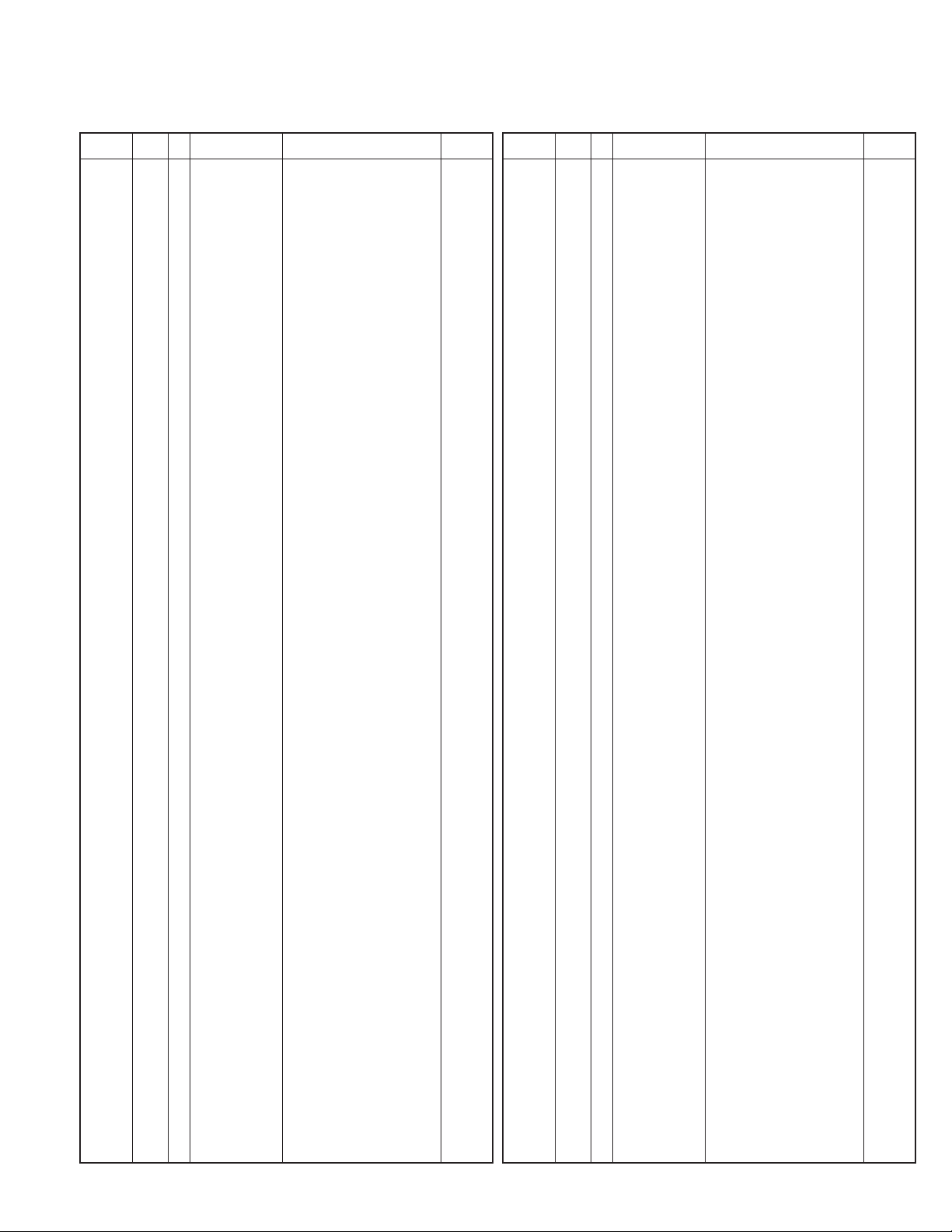
Address
New
Parts No. Description
parts
Ref. No.
C823,824 C91-3115-05 HV CAP 10PF 2KV
C825,826 CK73FB1H103K CHIP C 0.010UF K
C827-832 C91-3115-05 HV CAP 10PF 2KV
C833-836 CK73FB1H103K CHIP C 0.010UF K
C837-844 C91-3115-05 HV CAP 10PF 2KV
PARTS LIST
Destination
Ref. No.
L14 L39-1434-05 TOROIDAL COIL
L15 L39-1450-05 TOROIDAL COIL
L16,17 L33-0699-05 CHOKE COIL
L18 L39-1451-05 TOROIDAL COIL
L19 L40-4795-34 SMALL FIXED INDUCTOR (4.7UH)
TS-480HX/480SAT
FINAL UNIT (X45-365X-XX)
New
Address
Parts No. Description
parts
Destination
C845-848 CK73FB1H103K CHIP C 0.010UF K
C849,850 C91-3126-05 HV CAP 10PF 3KV
C851-854 CK73FB1H103K CHIP C 0.010UF K
C855,856 C91-3127-05 HV CAP 18PF 3KV
C857-860 CK73FB1H103K CHIP C 0.010UF K
C861-864 C91-3127-05 HV CAP 18PF 3KV
C865-868 CK73FB1H103K CHIP C 0.010UF K
C869-872 C91-3123-05 HV CAP 150PF 3KV
C873-876 CK73FB1H103K CHIP C 0.010UF K
C877,878 C91-3123-05 HV CAP 150PF 3KV
C879-882 CK73FB1H103K CHIP C 0.010UF K
C883,884 C91-3123-05 HV CAP 150PF 3KV
C885-887 CK73FB1H103K CHIP C 0.010UF K
C888 C91-3123-05 HV CAP 150PF 3KV
C889 CK73FB1H103K CHIP C 0.010UF K
C890 C91-3123-05 HV CAP 150PF 3KV
C891,892 CK73FB1H103K CHIP C 0.010UF K KS
C893,894 CK73FB1E104K CHIP C 0.10UF K
C895-910 CK73FB1H103K CHIP C 0.010UF K
TC501 C05-0031-15 CERAMIC TRIMMER CAP (10P)
CN1 E04-0154-05 PIN SOCKET
CN2 E40-5978-05 FLAT CABLE CONNECTOR
CN3 E40-5608-05 PIN ASSY
CN4 E40-5607-05 PIN ASSY
CN5 E40-3246-05 PIN ASSY
CN8 E40-3252-05 PIN ASSY
CN9 E40-3246-05 PIN ASSY
CN11 E04-0154-05 PIN SOCKET
CN12,13 E23-0996-05 TEST TERMINAL
CN101 E40-5734-05 FLAT CABLE CONNECTOR
L20 L33-0651-05 CHOKE COIL
L21 ✽ L39-1490-05 TOROIDAL COIL
L24 L33-0617-15 CHOKE COIL
L25,26 L92-0131-05 FERRITE CHIP
L27 L34-1231-15 AIR-CORE COIL
L28 ✽ L39-1485-05 TOROIDAL COIL
L29 L92-0131-05 FERRITE CHIP
L30-35 L33-0699-05 CHOKE COIL
L36 L92-0149-05 FERRITE CHIP
L90,91 L39-0421-04 COIL
L101 L40-4705-34 SMALL FIXED INDUCTOR (47UH)
L102 L39-1259-05 TOROIDAL COIL
L103 L39-1260-05 TOROIDAL COIL
L151 L40-4705-34 SMALL FIXED INDUCTOR (47UH)
L152 L39-1405-05 TOROIDAL COIL
L153 L39-1225-05 TOROIDAL COIL
L201 L40-4705-34 SMALL FIXED INDUCTOR (47UH)
L202 L39-1266-05 TOROIDAL COIL
L203,204 L39-1223-05 TOROIDAL COIL
L251 L40-4705-34 SMALL FIXED INDUCTOR (47UH)
L252,253 L39-1221-05 TOROIDAL COIL
L301 L40-4705-34 SMALL FIXED INDUCTOR (47UH)
L302 L34-1278-05 AIR-CORE COIL
L303,304 L39-1221-05 TOROIDAL COIL
L351 L40-4705-34 SMALL FIXED INDUCTOR (47UH)
L352 L34-1279-05 AIR-CORE COIL
L353 L34-1280-05 AIR-CORE COIL
L401 L40-4705-34 SMALL FIXED INDUCTOR (47UH)
L402 L34-4661-05 AIR-CORE COIL
L403,404 L34-1281-05 AIR-CORE COIL
CN102 E04-0191-05 PIN SOCKET
CN501 E40-5739-05 FLAT CABLE CONNECTOR
CN502 E40-5758-05 FLAT CABLE CONNECTOR
CN503-505 E04-0190-05 PIN SOCKET
CN819,820 E04-0154-05 PIN SOCKET
W1 ✽ E37-1056-05 LEAD WIRE WITH TERMINAL KS
W1 ✽ E37-1104-05 LEAD WIRE WITH TERMINAL ES
F1 F53-0093-05 FUSE
F2 F53-0108-05 FUSE
F3 F06-4027-05 FUSE (BLADE) (4A/32V)
CN6,7 J13-0410-05 FUSE HOLDER
- L92-0104-05 TROIDAL CORE
- L92-0105-05 TROIDAL CORE
- L92-0107-05 TROIDAL CORE
- L92-0108-05 TROIDAL CORE
L1 L40-1505-34 SMALL FIXED INDUCTOR (15UH)
L2 L40-1005-34 SMALL FIXED INDUCTOR (10UH)
L6 L92-0149-05 FERRITE CHIP
L7 ✽ L39-1488-05 TOROIDAL COIL
L8 L92-0131-05 FERRITE CHIP
L11 L33-0699-05 CHOKE COIL
L12 L40-1001-12 SMALL FIXED INDUCTOR
L13 ✽ L39-1491-15 TOROIDAL COIL
KH : TS-480HX (K) KS : TS-480SAT (K)
EH : TS-480HX (E) ES : TS-480SAT (E)
L405 L92-0131-05 FERRITE CHIP
L451 L40-4705-34 SMALL FIXED INDUCTOR (47UH)
L452 L34-4662-05 AIR-CORE COIL
L453 L34-4491-05 AIR-CORE COIL
L454 L34-1359-05 AIR-CORE COIL
L455 L92-0131-05 FERRITE CHIP
L501 L40-1021-33 SMALL FIXED INDUCTOR
L502 L39-0480-15 TOROIDAL COIL
L503 L40-1005-85 SMALL FIXED INDUCTOR (10UH)
L504 L40-1021-33 SMALL FIXED INDUCTOR
L505 L39-1442-05 TOROIDAL COIL
L506 L39-1443-05 TOROIDAL COIL
L507-510 L40-4705-34 SMALL FIXED INDUCTOR (47UH)
L511 ✽ L41-1585-09 SMALL FIXED INDUCTOR
L801-803 L39-1441-05 TOROIDAL COIL
L804 L40-1001-12 SMALL FIXED INDUCTOR
L805 L39-1441-05 TOROIDAL COIL
L806,807 L39-1440-05 TOROIDAL COIL
L808 L40-4705-34 SMALL FIXED INDUCTOR (47UH)
L809 L34-4633-05 AIR-CORE COIL
L810 L40-4705-34 SMALL FIXED INDUCTOR (47UH)
L811 L34-4630-05 AIR-CORE COIL
L812 L40-4705-34 SMALL FIXED INDUCTOR (47UH)
L813 L34-4490-05 AIR-CORE COIL
L814 L40-4705-34 SMALL FIXED INDUCTOR (47UH)
33
Page 8
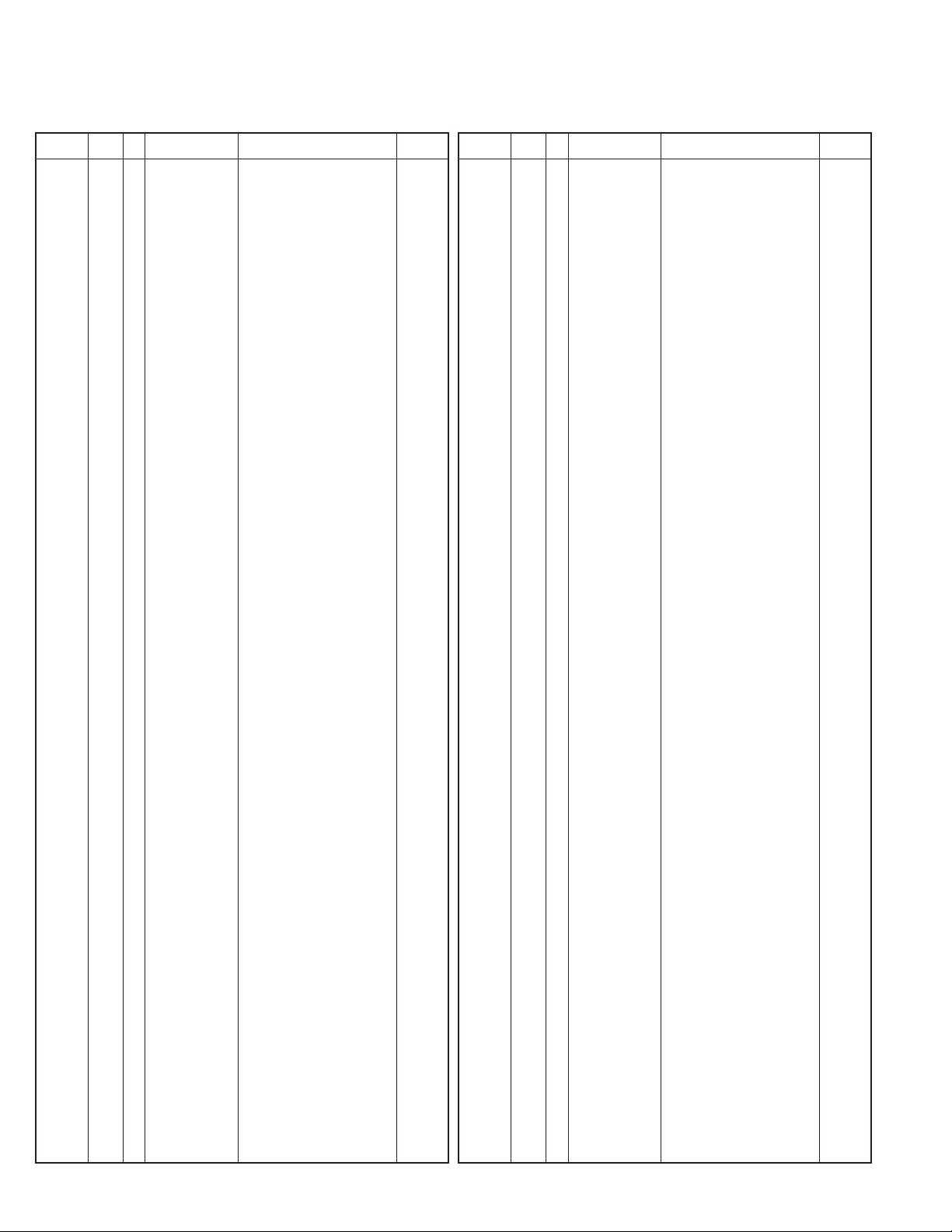
TS-480HX/480SAT
FINAL UNIT (X45-365X-XX)
Ref. No.
L815 L34-4490-05 AIR-CORE COIL
L816 L40-4705-34 SMALL FIXED INDUCTOR (47UH)
L817 L34-4628-05 AIR-CORE COIL
L818 L40-4705-34 SMALL FIXED INDUCTOR (47UH)
L819 L34-4490-05 AIR-CORE COIL
Address
New
Parts No. Description
parts
PARTS LIST
Destination
Ref. No.
R512,513 RK73FB2A104J CHIP R 100K J 1/10W
R514,515 RK73FB2A103J CHIP R 10K J 1/10W
R516,517 RK73FB2A152J CHIP R 1.5K J 1/10W
R518,519 RK73FB2A102J CHIP R 1.0K J 1/10W
R520,521 RK73FB2A105J CHIP R 1.0M J 1/10W
Address
New
Parts No. Description
parts
Destination
L820 L40-4705-34 SMALL FIXED INDUCTOR (47UH)
L821 L34-4490-05 AIR-CORE COIL
L822-838 L40-4705-34 SMALL FIXED INDUCTOR (47UH)
L891 L40-4705-34 SMALL FIXED INDUCTOR (47UH) KS
R1,2 RK73FB2A470J CHIP R 47 J 1/10W
R3 RK73FB2A331J CHIP R 330 J 1/10W
R4 RK73FB2A470J CHIP R 47 J 1/10W
R5 RK73FB2A100J CHIP R 10 J 1/10W
R7,8 RK73FB2A470J CHIP R 47 J 1/10W
R10 RK73FB2A221J CHIP R 220 J 1/10W
R11 RK73FB2A100J CHIP R 10 J 1/10W
R12 RK73FB2A122J CHIP R 1.2K J 1/10W
R14 RK73FB2A470J CHIP R 47 J 1/10W
R15 RK73FB2A220J CHIP R 22 J 1/10W
R16 RK73FB2A391J CHIP R 390 J 1/10W
R17 RK73FB2A102J CHIP R 1.0K J 1/10W
R18 RK73FB2A332J CHIP R 3.3K J 1/10W
R19 RK73FB2A102J CHIP R 1.0K J 1/10W
R20 RK73FB2A562J CHIP R 5.6K J 1/10W
R21,22 RK73FB2A470J CHIP R 47 J 1/10W
R23 RS14DB3D101J
R24 RK73EB2B391J CHIP R 390 J 1/8W
R25 R92-3510-05 CHIP R 2.2 J 1W
R28 R92-3510-05 CHIP R 2.2 J 1W
R29,30 R92-3511-05 CHIP R 8.2 J 1/2W
R31,32 R92-1240-05 CHIP R 10 J 1/4W
R33 RK73FB2A103J CHIP R 10K J 1/10W
R34 RK73FB2A223J CHIP R 22K J 1/10W
R35 ✽ R92-3559-05
R36 R92-1274-05 CHIP R 56 J 1/2W
R37 R92-0696-05 CHIP R 33 J 1/4W
R38 RK73FB2A223J CHIP R 22K J 1/10W
R39 RK73FB2A103J CHIP R 10K J 1/10W
R42 RK73FB2A470J CHIP R 47 J 1/10W
R47 ✽ R92-3574-05 RESISTOR 0.1 J 2W
R49 RK73FB2A223J CHIP R 22K J 1/10W
R50 RK73FB2A103J CHIP R 10K J 1/10W
R51 RK73FB2A681J CHIP R 680 J 1/10W
R52 RK73FB2A822J CHIP R 8.2K J 1/10W
R53 R92-2018-05 CHIP R 560 J 1/2W
R54 RS14DB3A101J
R55 RK73FB2A100J CHIP R 10 J 1/10W
R56-61 RK73EB2B1R0J CHIP R 1.0 J 1/8W
R90,91 RS14DB3F820J
R92 RS14DB3A4R7J
R101-105 R92-0679-05 CHIP R 0 OHM
R501 RK73FB2A100J CHIP R 10 J 1/10W
R502 R92-0686-05 CHIP R 33 J 1/2W
R503 R92-1212-05 CHIP R 27 J 1/2W
R504 RK73FB2A102J CHIP R 1.0K J 1/10W
R505 R92-1316-05 CHIP R 39 J 1W
R506,507 RK73FB2A101J CHIP R 100 J 1/10W
R508,509 RK73FB2A102J CHIP R 1.0K J 1/10W
R510,511 RK73FB2A101J CHIP R 100 J 1/10W
FL-PROOF RS
METAL FILM R
FL-PROOF RS
FL-PROOF RS
FL-PROOF RS
100 J 2W
0.01 J 10W
100 J 1W
82 J 3W
4.7 J 1W
34
R530 RK73FB2A153J CHIP R 15K J 1/10W
R531-534 RK73FB2A101J CHIP R 100 J 1/10W
R535-538 RK73FB2A104J CHIP R 100K J 1/10W
R539 RK73FB2A103J CHIP R 10K J 1/10W
R550 RK73FB2A391J CHIP R 390 J 1/10W
R552 RK73FB2A472J CHIP R 4.7K J 1/10W
R553 RK73FB2A182J CHIP R 1.8K J 1/10W
R554 R92-1061-05 JUMPER REST 0 OHM
R891 RK73FB2A471J CHIP R 470 J 1/10W
VR1-3 R12-6737-05 TRIMMING POT. (3.3K)
VR501 R12-6730-05 TRIMMING POT. (220)
VR502 R12-6742-05 TRIMMING POT. (22K)
W501-506 R92-0150-05 JUMPER REST 0 OHM
K101,102 S76-0423-05 RELAY
K151,152 S76-0423-05 RELAY
K201,202 S76-0423-05 RELAY
K251,252 S76-0423-05 RELAY
K301,302 S76-0423-05 RELAY
K351,352 S76-0423-05 RELAY
K401,402 S51-1420-05 RELAY
K451,452 S51-1420-05 RELAY
K501 S51-1429-05 RELAY
K502,503 S76-0424-05 RELAY
K801-808 S76-0415-05 RELAY
K809-824 S76-0419-05 RELAY
K891 S76-0415-05 RELAY KS
D1,2 MA27-B VARISTOR
D3 ZSH5MA27 SURGE ABSORBER
D4 1SS355 DIODE
D101 1SS355 DIODE
D151 1SS355 DIODE
D201 1SS355 DIODE
D251 1SS355 DIODE
D301 1SS355 DIODE
D351 1SS355 DIODE
D401 1SS355 DIODE
D451 1SS355 DIODE
D501,502 1SS348 DIODE
D503 1SS355 DIODE
D504,505 HSM88AS DIODE
D506,507 1SS355 DIODE
D508,509 DSA301LA DIODE
D801-824 1SS355 DIODE
D891 1SS355 DIODE KS
IC1 TA7805F MOS IC
IC2 TA7808F ANALOG IC
IC501 BU2099FV MOS IC
IC502 TA75S393F MOS IC
IC503 TC7WH74FU MOS IC
IC509,510 TC7SHU04F MOS IC
IC801-803 UPD6345GS MOS IC
IC804,805 TC7WT125FU MOS IC
Q1 2SK2596 FET
Q2 2SK2595 FET
KH : TS-480HX (K) KS : TS-480SAT (K)
EH : TS-480HX (E) ES : TS-480SAT (E)
Page 9
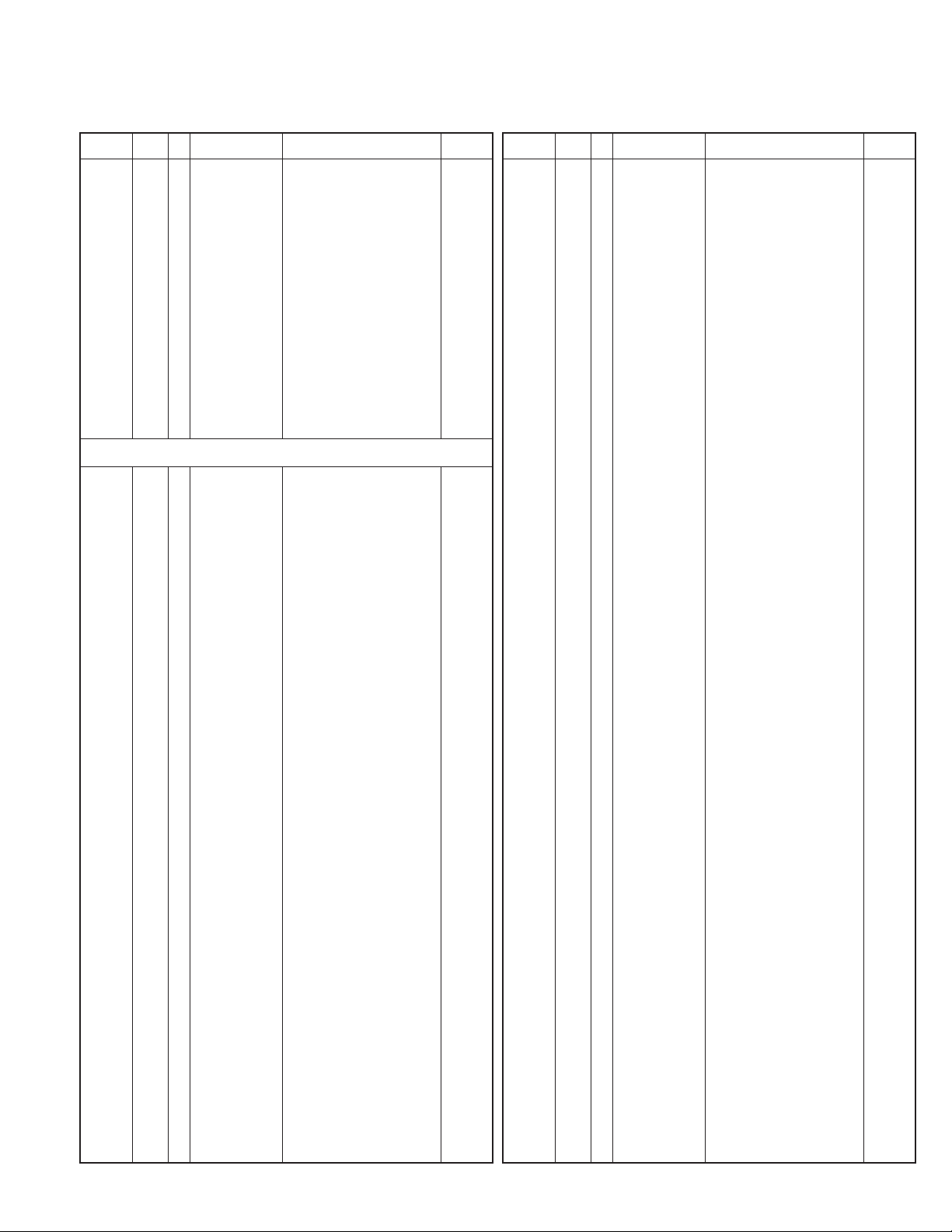
Address
New
Parts No. Description
parts
Ref. No.
Q3 2SC3421(Y) TRANSISTOR
Q4,5 2SC2782 TRANSISTOR
Q6 ✽ SI7445DP FET
Q7 DTC114EKA DIGITAL TRANSISTOR
Q8,9 2SD1757K TRANSISTOR
PARTS LIST
Destination
Ref. No.
C75 CE04EW1HR22M ELECTRO 0.22UF 50WV
C76-78 CK45FB1H103K CERAMIC 0.010UF K
C79 CK73FB1E104K CHIP C 0.10UF K
C80 CM73F2H331J CHIP C 330PF J
C81 CM73F2H391J CHIP C 390PF J
TS-480HX/480SAT
FINAL UNIT (X45-365X-XX)
FINAL UNIT (X45-366X-XX)
New
Address
Parts No. Description
parts
Destination
Q10 2SJ305 FET
Q11 DTC114EKA DIGITAL TRANSISTOR
Q501-505 FMA5A TRANSISTOR
Q506,507 2SK208(GR) FET
Q508 RN47A5 TRANSISTOR
Q891 DTC114EKA DIGITAL TRANSISTOR KS
TH1 157-153-53002 THERMISTOR
- 212-1021-05 INSULATING TUBE
FINAL UNIT (X45-366X-XX) 0-00 : KH 2-71 : EH
D100 ✽ B30-2263-15 LED (R)
C4,5 CK73FB1E104K CHIP C 0.10UF K
C8 CK73FB1E104K CHIP C 0.10UF K
C10-12 CK73FB1E104K CHIP C 0.10UF K
C13 CK73FB1C105K CHIP C 1.0UF K
C14 CK73FB1E104K CHIP C 0.10UF K
C15 CK73FB1H102K CHIP C 1000PF K
C17 CK73FB1E104K CHIP C 0.10UF K
C18 CE04EW1E100M ELECTRO 10UF 25WV
C20 CE04EW1E471M ELECTRO 470UF 25WV
C21,22 CK73FB1E104K CHIP C 0.10UF K
C23 CK73FB1E103K CHIP C 0.010UF K
C27 ✽ C90-4116-05 ELECTRO 22UF 25WV
C29 CK73FB1E104K CHIP C 0.10UF K
C31,32 CK73FB1E103K CHIP C 0.010UF K
C34 CE04EW1E331M ELECTRO 330UF 25WV
C102 CM73F2H102J CHIP C 1000PF J
C103 CM73F2H561J CHIP C 560PF J
C104 C93-0570-05 CHIP C 68PF J
C105 CM73F2H102J CHIP C 1000PF J
C106 CM73F2H821J CHIP C 820PF J
C107 CC45FSL2H121J CERAMIC 120PF J
C108 C93-0570-05 CHIP C 68PF J
C109 CM73F2H102J CHIP C 1000PF J
C111 CK73FB1H103K CHIP C 0.010UF K
C152 CM73F2H561J CHIP C 560PF J
C153 C93-0565-05 CHIP C 27PF J
C154 CC45FSL2H221J CERAMIC 220PF J
C155 CM73F2H102J CHIP C 1000PF J
C156 CC45FSL2H151J CERAMIC 150PF J
C158 CC45FSL2H101J CERAMIC 100PF J
C159 CM73F2H681J CHIP C 680PF J
C160 CK73FB1H103K CHIP C 0.010UF K
C202 CM73F2H221J CHIP C 220PF J
C203,204 C93-0572-05 CHIP C 100PF J
C205 C93-0571-05 CHIP C 82PF J
C206 C93-0570-05 CHIP C 68PF J
C207 CM73F2H471J CHIP C 470PF J
C208 C93-0570-05 CHIP C 68PF J
C209 C93-0569-05 CHIP C 56PF J
C210 CM73F2H561J CHIP C 560PF J
C211 C93-0572-05 CHIP C 100PF J
C212 C93-0567-05 CHIP C 39PF J
C213 CM73F2H331J CHIP C 330PF J
C214 C93-0563-05 CHIP C 18PF J
C215 CK73FB1H103K CHIP C 0.010UF K
C35 CM73F2H561J CHIP C 560PF J
C36,37 CE04EW1E100M ELECTRO 10UF 25WV
C38,39 CK73FB1E104K CHIP C 0.10UF K
C40,41 ✽ C93-0716-05 CHIP C 3300PF K
C42 CE04EW1E100M ELECTRO 10UF 25WV
C43,44 CK73FB1E104K CHIP C 0.10UF K
C46-48 CK73FB1E104K CHIP C 0.10UF K
C49 CM73F2H391J CHIP C 390PF J
C50 CM73F2H331J CHIP C 330PF J
C51 CK73FB1E104K CHIP C 0.10UF K
C52 CE04EW1E101M ELECTRO 100UF 25WV
C53 CK73FB1E104K CHIP C 0.10UF K
C54 CE04EW1E471M ELECTRO 470UF 25WV
C55 CK73FB1E104K CHIP C 0.10UF K
C56 C91-2691-05 CERAMIC 470PF 250WV
C57 CK73FB1E104K CHIP C 0.10UF K
C60 CM73F2H331J CHIP C 330PF J
C61 CK73FB1H103K CHIP C 0.010UF K
C62 CK73FB1H102K CHIP C 1000PF K
C63 CE04EW1E471M ELECTRO 470UF 25WV
C64,65 CK73FB1H103K CHIP C 0.010UF K
C66-71 ✽ C93-0716-05 CHIP C 3300PF K
C72 CK45FB1H103K CERAMIC 0.010UF K
C73 CK73FB1E104K CHIP C 0.10UF K
C74 CK73FB1H103K CHIP C 0.010UF K
KH : TS-480HX (K) KS : TS-480SAT (K)
EH : TS-480HX (E) ES : TS-480SAT (E)
C253 C93-0570-05 CHIP C 68PF J
C254 C93-0567-05 CHIP C 39PF J
C255 CC45FSL2H391J CERAMIC 390PF J
C256 C93-0567-05 CHIP C 39PF J
C257 C93-0566-05 CHIP C 33PF J
C259 CC45FSL2H271J CERAMIC 270PF J
C261 CK73FB1H103K CHIP C 0.010UF K
C305 CC45FSL2H151J CERAMIC 150PF J
C306 CC45FSL2H121J CERAMIC 120PF J
C307,308 C93-0564-05 CHIP C 22PF J
C309 CC45FSL2H151J CERAMIC 150PF J
C310 CC45FSL2H181J CERAMIC 180PF J
C311 C93-0564-05 CHIP C 22PF J
C313 CC45FSL2H101J CERAMIC 100PF J
C315 CK73FB1H103K CHIP C 0.010UF K
C355 C93-0564-05 CHIP C 22PF J
C356 CC45FSL2H181J CERAMIC 180PF J
C357 C93-0565-05 CHIP C 27PF J
C358 CC45FSL2H221J CERAMIC 220PF J
C359 C93-0568-05 CHIP C 47PF J
C360 C93-0560-05 CHIP C 10PF D
C362 CC45FSL2H151J CERAMIC 150PF J
C363 CK73FB1H103K CHIP C 0.010UF K
C402 CC45FSL2H151J CERAMIC 150PF J
C403 C93-0570-05 CHIP C 68PF J
35
Page 10
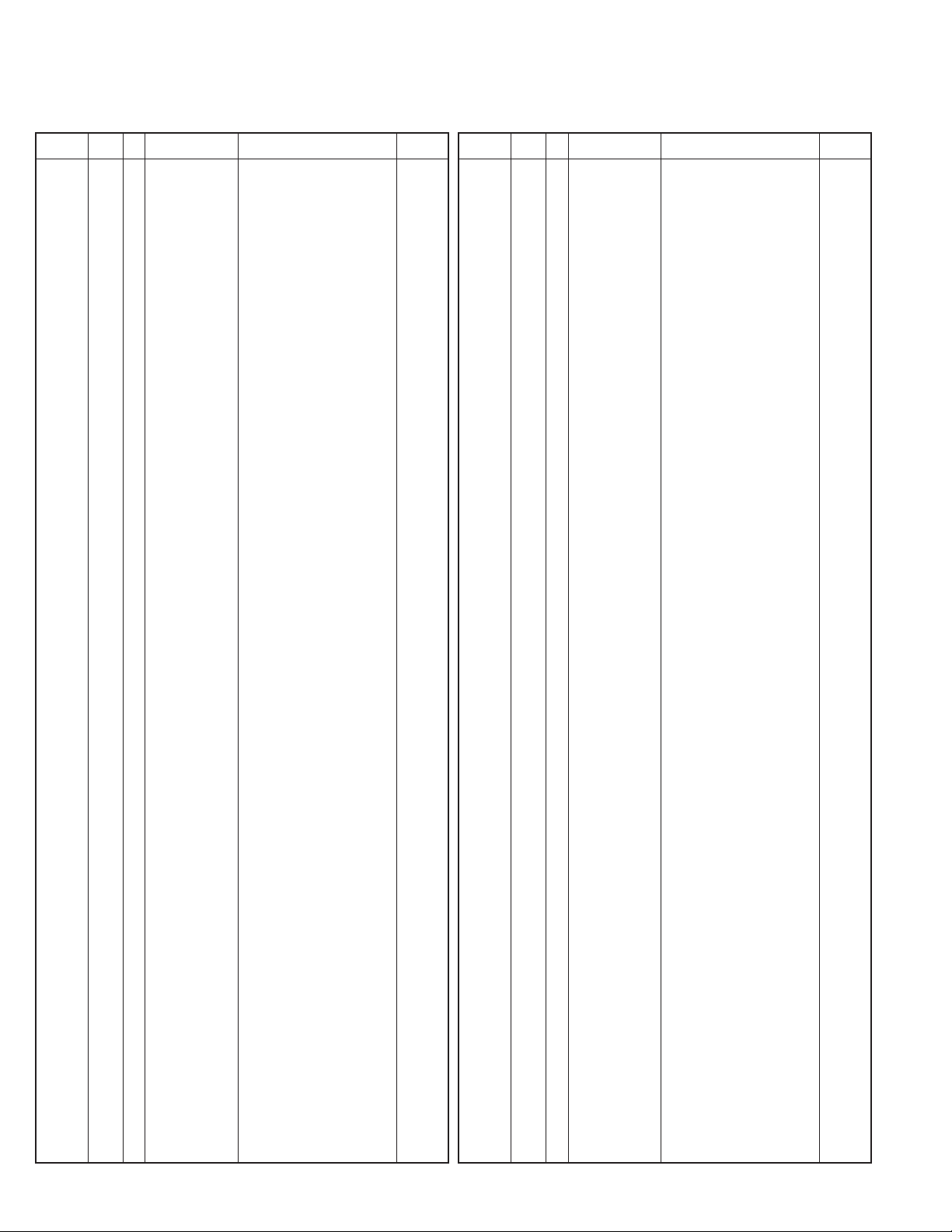
TS-480HX/480SAT
FINAL UNIT (X45-366X-XX)
Ref. No.
C406 C93-0563-05 CHIP C 18PF J
C408 CC45FSL2H181J CERAMIC 180PF J
C409 C93-0560-05 CHIP C 10PF D
C410 C93-0555-05 CHIP C 5.0PF C
C412 C93-0571-05 CHIP C 82PF J
C413 CK73FB1H103K CHIP C 0.010UF K
C451 CK73FB1H103K CHIP C 0.010UF K
C452 C93-0567-05 CHIP C 39PF J
C453 C93-0565-05 CHIP C 27PF J
C454 C93-0571-05 CHIP C 82PF J
C455 C93-0562-05 CHIP C 15PF J
C456 C93-0556-05 CHIP C 6.0PF D
C457 C93-0572-05 CHIP C 100PF J
C459 C93-0568-05 CHIP C 47PF J
C460 CK73FB1H103K CHIP C 0.010UF K
C461,462 C93-0569-05 CHIP C 56PF J
C463 C93-0567-05 CHIP C 39PF J
C464 C93-0555-05 CHIP C 5.0PF C
C465 C93-0565-05 CHIP C 27PF J
C501 CK73FB1H102K CHIP C 1000PF K
C502 CK73FB1H103K CHIP C 0.010UF K
C503 CC73FCH1H680J CHIP C 68PF J
C504 CK73FB1E104K CHIP C 0.10UF K
C505 CK73FB1H102K CHIP C 1000PF K
C506 CC45FCH2H030C CERAMIC 3.0PF C
Address
New
Parts No. Description
parts
PARTS LIST
Destination
Ref. No.
C842 CC73FCH1H180J CHIP C 18PF J
C843 CC73FCH1H222J CHIP C 2200PF J
TC501 C05-0031-15 CERAMIC TRIMMER CAP (10PF)
CN1 E04-0154-05 PIN SOCKET
CN2 E40-5978-05 FLAT CABLE CONNECTOR
CN3 E40-5608-05 PIN ASSY
CN4 E40-5607-05 PIN ASSY
CN5 E40-3246-05 PIN ASSY
CN8 E40-3252-05 PIN ASSY
CN9,10 E40-3246-05 PIN ASSY
CN12,13 E23-0996-05 TEST TERMINAL
CN101 E40-5734-05 FLAT CABLE CONNECTOR
CN501 E40-5739-05 FLAT CABLE CONNECTOR
CN502 E40-5758-05 FLAT CABLE CONNECTOR
CN503 E04-0190-05 PIN SOCKET
CN829,830 E23-0996-05 TEST TERMINAL
W1 ✽ E37-1056-05 LEAD WIRE WITH TERMINAL KH
W1 ✽ E37-1104-05 LEAD WIRE WITH TERMINAL EH
W101 ✽ E37-1105-05 LEAD WIRE WITH MINIPIN PLUG
W801 ✽ E37-1056-05 LEAD WIRE WITH TERMINAL KH
W801 ✽ E37-1104-05 LEAD WIRE WITH TERMINAL EH
F3 F06-4027-05 FUSE (BLADE) (4A/32V)
F4 F53-0110-05 FUSE
F801 F53-0093-05 FUSE
Address
New
Parts No. Description
parts
Destination
C507 CC73FCH1H560J CHIP C 56PF J
C508 CK73FB1H102K CHIP C 1000PF K
C509,510 CK73FB1H103K CHIP C 0.010UF K
C511,512 CC73FCH1H470J CHIP C 47PF J
C535 CK73FB1H103K CHIP C 0.010UF K
C536 CC73GCH1H080D CHIP C 8.0PF D
C800 CM73F2H391J CHIP C 390PF J
C801 CM73F2H560J CHIP C 56PF J
C803 CE04EW1E100M ELECTRO 10UF 25WV
C804 CK73FB1E104K CHIP C 0.10UF K
C805 CM73F2H561J CHIP C 560PF J
C806 CK73FB1E104K CHIP C 0.10UF K
C807 CE04EW1E100M ELECTRO 10UF 25WV
C808,809 ✽ C93-0716-05 CHIP C 3300PF K
C810 CK73FB1E104K CHIP C 0.10UF K
C811 CM73F2H391J CHIP C 390PF J
C812 CM73F2H331J CHIP C 330PF J
C814 CK73FB1E104K CHIP C 0.10UF K
C816 CE04EW1E101M ELECTRO 100UF 25WV
C817 CK73FB1E104K CHIP C 0.10UF K
C819 CM73F2H560J CHIP C 56PF J
C821 C91-2691-05 CERAMIC 470PF 250WV
C822 CE04EW1E471M ELECTRO 470UF 25WV
C823 CM73F2H331J CHIP C 330PF J
C824 CK73FB1E104K CHIP C 0.10UF K
C826 CK73FB1E104K CHIP C 0.10UF K
C827 CK73FB1H103K CHIP C 0.010UF K
C828 CE04EW1HR22M ELECTRO 0.22UF 50WV
C829 CK45FB1H103K CERAMIC 0.010UF K
C830-835 ✽ C93-0716-05 CHIP C 3300PF K
C836 CK45FB1H103K CERAMIC 0.010UF K
C837 CK73FB1E104K CHIP C 0.10UF K
C838 CE04CW1E100M ELECTRO 10UF 25WV
C839,840 CK45FB1H103K CERAMIC 0.01UF K
C841 C93-0553-05 CHIP C 3.0PF C
36
CN6,7 J13-0410-05 FUSE HOLDER
- L92-0104-05 TROIDAL CORE
- L92-0105-05 TROIDAL CORE
L1 L40-4705-34 SMALL FIXED INDUCTOR (47UH)
L2 L40-1005-34 SMALL FIXED INDUCTOR (10UH)
L3 L92-0131-05 FERRITE CHIP
L5 L92-0131-05 FERRITE CHIP
L6 L92-0149-05 FERRITE CHIP
L7 ✽ L39-1483-05 TOROIDAL COIL
L8 L92-0131-05 FERRITE CHIP
L9 L33-0699-05 CHOKE COIL
L11 L92-0131-05 FERRITE CHIP
L12 ✽ L39-1482-15 TOROIDAL COIL
L13 L40-1001-12 SMALL FIXED INDUCTOR
L14 ✽ L39-1487-05 TOROIDAL COIL
L15 L39-1450-05 TOROIDAL COIL
L16,17 L33-0699-05 CHOKE COIL
L18 L39-1451-05 TOROIDAL COIL
L19 L40-4795-34 SMALL FIXED INDUCTOR (4.7UH)
L20 L33-0651-05 CHOKE COIL
L21 ✽ L39-1490-05 TOROIDAL COIL
L24 L33-0617-15 CHOKE COIL
L25,26 L92-0131-05 FERRITE CHIP
L27 ✽ L39-1485-05 TOROIDAL COIL
L28 L33-0699-05 CHOKE COIL
L101 L40-4705-34 SMALL FIXED INDUCTOR (47UH)
L102 L39-1259-05 TOROIDAL COIL
L103 L39-1260-05 TOROIDAL COIL
L151 L40-4705-34 SMALL FIXED INDUCTOR (47UH)
L152 ✽ L39-1486-05 TOROIDAL COIL
L153 L39-0458-05 TOROIDAL COIL
L201 L40-4705-34 SMALL FIXED INDUCTOR (47UH)
L202 L39-0463-05 TOROIDAL COIL
L203,204 L39-1440-05 TOROIDAL COIL
KH : TS-480HX (K) KS : TS-480SAT (K)
EH : TS-480HX (E) ES : TS-480SAT (E)
Page 11
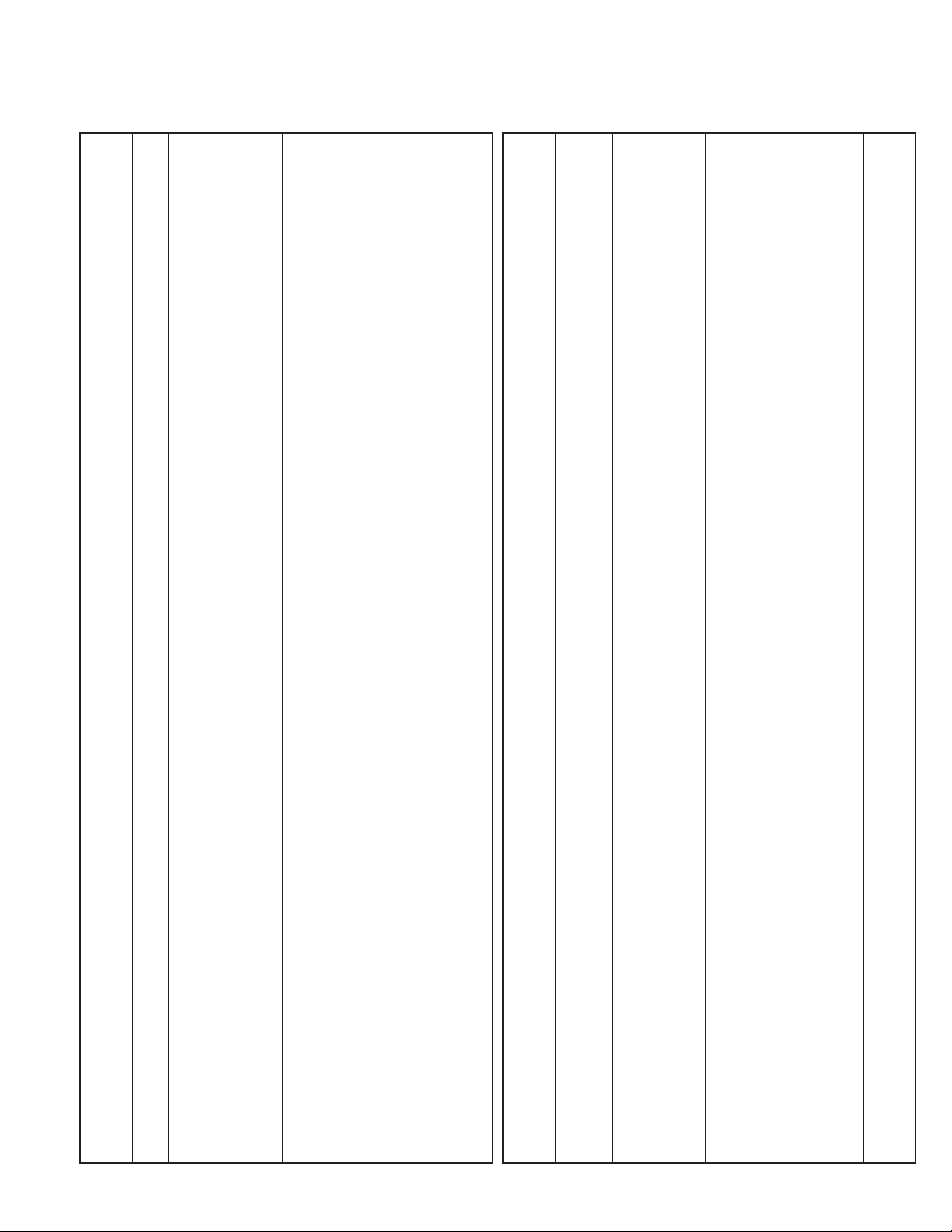
Address
New
Parts No. Description
parts
Ref. No.
L251 L40-4705-34 SMALL FIXED INDUCTOR (47UH)
L252 L39-0463-05 TOROIDAL COIL
L253 L39-0460-05 TOROIDAL COIL
L301 L40-4705-34 SMALL FIXED INDUCTOR (47UH)
L302 L34-1359-05 AIR-CORE COIL
PARTS LIST
Destination
Ref. No.
R25 RK73FB2A332J CHIP R 3.3K J 1/10W
R26 RK73FB2A562J CHIP R 5.6K J 1/10W
R28 RK73EB2B391J CHIP R 390 J 1/8W
R29 R92-2673-05 CHIP R 1.0 J 1W
R32 R92-2673-05 RESISTOR 1.0 J 1W
TS-480HX/480SAT
FINAL UNIT (X45-366X-XX)
New
Address
Parts No. Description
parts
Destination
L303,304 L39-1492-05 TOROIDAL COIL
L351 L40-4705-34 SMALL FIXED INDUCTOR (47UH)
L352 L34-1281-05 AIR-CORE COIL
L353,354 L34-1279-05 AIR-CORE COIL
L401 L40-4705-34 SMALL FIXED INDUCTOR (47UH)
L402 L34-4661-05 AIR-CORE COIL
L403,404 L34-1281-05 AIR-CORE COIL
L405 L92-0131-05 FERRITE CHIP
L451 L40-4705-34 SMALL FIXED INDUCTOR (47UH)
L452 L34-1359-05 AIR-CORE COIL
L453,454 L34-4662-05 AIR-CORE COIL
L455 L92-0131-05 FERRITE CHIP
L501 L40-2221-33 SMALL FIXED INDUCTOR
L502 L39-0480-15 TOROIDAL COIL
L503 L40-1005-85 SMALL FIXED INDUCTOR (10UH)
L504 L40-1021-33 SMALL FIXED INDUCTOR
L505,506 L40-4705-34 SMALL FIXED INDUCTOR (47UH)
L507 ✽ L41-1585-09 SMALL FIXED INDUCTOR
L802 L39-0477-05 TOROIDAL COIL
L803 ✽ L39-1487-05 TOROIDAL COIL
L804 L39-1450-05 TOROIDAL COIL
L805,806 L33-0699-05 CHOKE COIL
L807 L40-4795-34 SMALL FIXED INDUCTOR (4.7UH)
L808 L39-1451-05 TOROIDAL COIL
L809 L33-0651-05 CHOKE COIL
L810 ✽ L39-1490-05 TOROIDAL COIL
L814 L33-0617-15 CHOKE COIL
L816,817 L92-0131-05 FERRITE CHIP
L818 ✽ L39-1479-05 TOROIDAL COIL
L820 ✽ L39-1478-05 TOROIDAL COIL
R33,34 R92-3511-05 RESISTOR 8.2 J 1/2W
R35,36 R92-1240-05 CHIP R 10 J 1/4W
R37 RK73FB2A103J CHIP R 10K J 1/10W
R38 RK73FB2A223J CHIP R 22K J 1/10W
R39 ✽ R92-3559-05
R40,41 R92-1245-05 CHIP R 47 J 1/2W
R42,43 R92-1374-05 CHIP R 47 J 1/4W
R49-54 RK73EB2B1R0J CHIP R 1.0 J 1/8W
R55 RK73FB2A100J CHIP R 10 J 1/10W
R56 RK73FB2A4R7J CHIP R 4.7 J 1/10W
R58-63 R92-0679-05 CHIP R 0 OHM
R64,65 RS14DB3F820J
R66 R92-0670-05 CHIP R 0 OHM
R67 R92-2536-05 CHIP R 2.2 J 1/4W
R80 RS14DB3D101J
R81 RS14DB3A101J
R90 ✽ R92-3574-05 RESISTOR 0.1 J 2W
R101 R92-0679-05 CHIP R 0 OHM
R151 R92-0679-05 CHIP R 0 OHM
R201,202 R92-0679-05 CHIP R 0 OHM
R251,252 R92-0679-05 CHIP R 0 OHM
R301 R92-0679-05 CHIP R 0 OHM
R351 R92-0679-05 CHIP R 0 OHM
R401,402 R92-0679-05 CHIP R 0 OHM
R451,452 R92-0679-05 CHIP R 0 OHM
R501 RK73FB2A100J CHIP R 10 J 1/10W
R502 R92-1279-05 CHIP R 33 J 1W
R503 ✽ R92-1305-05 CHIP R 27 J 1W
R504 RK73FB2A102J CHIP R 1.0K J 1/10W
R505-507 RK73FB2A101J CHIP R 100 J 1/10W
METAL FILM R
FL-PROOF RS
FL-PROOF RS
FL-PROOF RS
0.01 J 10W
82 J 3W
100 J 2W
100 J 1W
L821 L33-0699-05 CHOKE COIL
L822,823 L40-3311-14 SMALL FIXED INDUCTOR
R1 RK73FB2A470J CHIP R 47 J 1/10W
R2 RK73FB2A331J CHIP R 330 J 1/10W
R3 RK73FB2A180J CHIP R 18 J 1/10W
R4 RK73FB2A470J CHIP R 47 J 1/10W
R5 RK73FB2A331J CHIP R 330 J 1/10W
R6 RK73FB2A470J CHIP R 47 J 1/10W
R7 RK73FB2A681J CHIP R 680 J 1/10W
R9 RK73FB2A331J CHIP R 330 J 1/10W
R10 RK73FB2A221J CHIP R 220 J 1/10W
R11 RK73FB2A470J CHIP R 47 J 1/10W
R12 RK73FB2A100J CHIP R 10 J 1/10W
R13 RK73FB2A820J CHIP R 82 J 1/10W
R14 RK73FB2A220J CHIP R 22 J 1/10W
R15 RK73FB2A681J CHIP R 680 J 1/10W
R16 RK73FB2A331J CHIP R 330 J 1/10W
R17 RK73FB2A471J CHIP R 470 J 1/10W
R18 RK73FB2A470J CHIP R 47 J 1/10W
R19 RK73FB2A332J CHIP R 3.3K J 1/10W
R20 RK73FB2A102J CHIP R 1.0K J 1/10W
R21 RK73FB2A562J CHIP R 5.6K J 1/10W
R22 RK73FB2A102J CHIP R 1.0K J 1/10W
R23,24 RK73FB2A470J CHIP R 47 J 1/10W
KH : TS-480HX (K) KS : TS-480SAT (K)
EH : TS-480HX (E) ES : TS-480SAT (E)
R508-511 RK73FB2A104J CHIP R 100K J 1/10W
R550 RK73FB2A391J CHIP R 390 J 1/10W
R551 RK73FB2A182J CHIP R 1.8K J 1/10W
R552 RK73FB2A472J CHIP R 4.7K J 1/10W
R553 R92-0670-05 CHIP R 0 OHM
R800 RS14DB3A101J
R803 R92-1318-05 CHIP R 100 J 1W
R804 RK73EB2B391J CHIP R 390 J 1/8W
R805 R92-2673-05 CHIP R 1.0 J 1W
R808 R92-2673-05 CHIP R 1.0 J 1W
R809,810 R92-3511-05 CHIP R 8.2 J 1/2W
R811,812 R92-1240-05 CHIP R 10 J 1/4W
R813 RK73FB2A103J CHIP R 10K J 1/10W
R814 RK73FB2A223J CHIP R 22K J 1/10W
R816 ✽ R92-3558-05
R817 ✽ R92-3559-05
R822 RK73FB2A100J CHIP R 10 J 1/10W
R823 RK73FB2A4R7J CHIP R 4.7 J 1/10W
R824-829 RK73EB2B1R0J CHIP R 1.0 J 1/8W
R836-841 R92-0679-05 CHIP R 0 OHM
R842,843 RS14DB3F820J
VR1,2 R12-6730-05 TRIMMING POT. (220)
VR3 R12-6737-05 TRIMMING POT. (3.3K)
VR801 R12-6737-05 TRIMMING POT. (3.3K)
VR802 R12-6744-05 TRIMMING POT. (47K)
FL-PROOF RS
METAL FILM R
METAL FILM R
FL-PROOF RS
100 J 1W
100 J 10W
0.01 J 10W
82 J 3W
37
Page 12
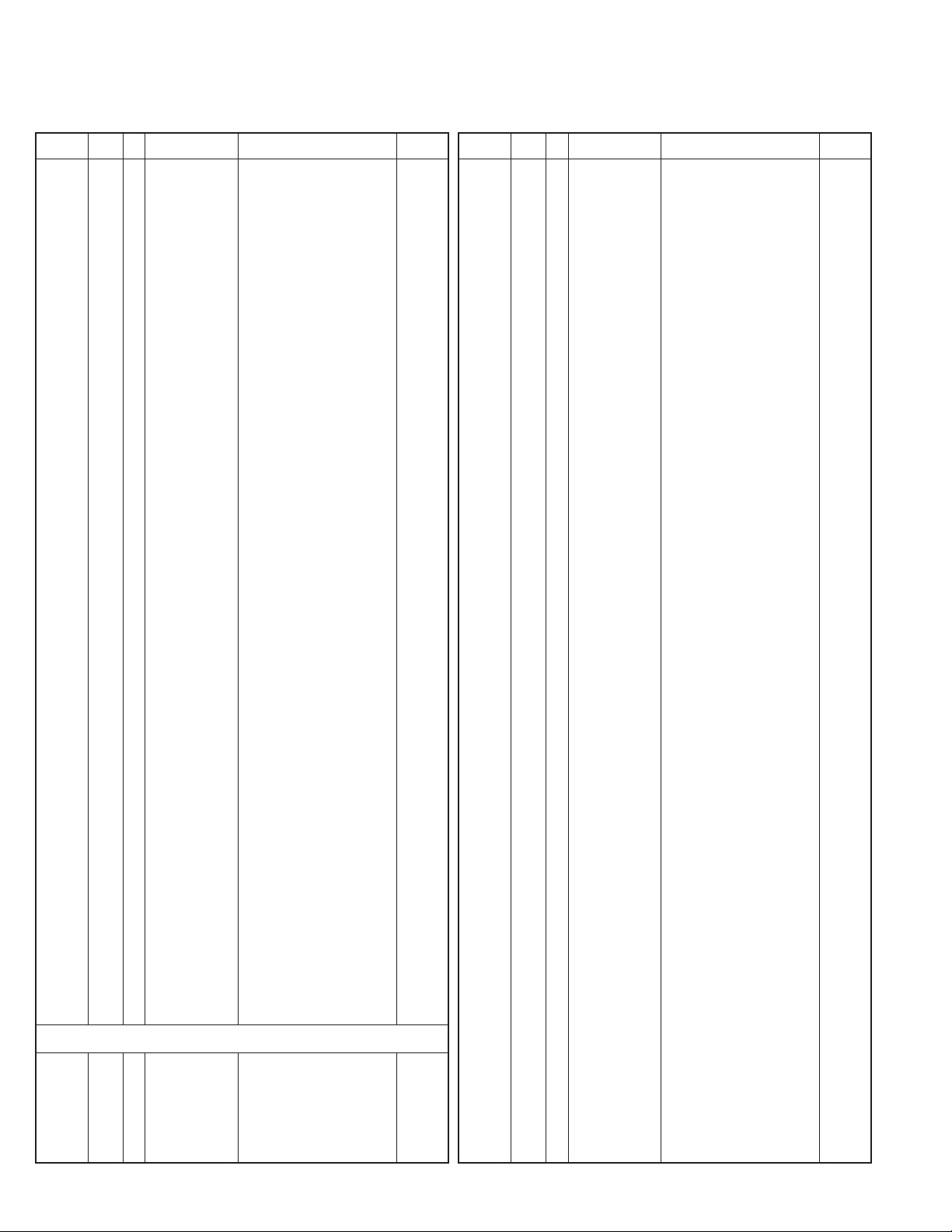
TS-480HX/480SAT
FINAL UNIT (X45-366X-XX)
DISPLAY UNIT (X54-3410-00)
Ref. No.
W501-506 R92-0150-05 JUMPER REST 0 OHM
K101,102 S51-1420-05 RELAY
K151,152 S51-1420-05 RELAY
K201,202 S51-1420-05 RELAY
K251,252 S51-1420-05 RELAY
K301,302 S51-1420-05 RELAY
K351,352 S51-1420-05 RELAY
K401,402 S76-0401-05 RELAY
K451 S51-1420-05 RELAY
K452 S76-0401-05 RELAY
K501 S51-1429-05 RELAY
K502 S76-0424-05 RELAY
Address
New
Parts No. Description
parts
PARTS LIST
Destination
Ref. No.
D14 ✽ B30-2276-05 LED (R)
D15 B30-2167-05 LED (GR)
D16-36 B30-2269-05 LED (YELLOW)
C1 CK73GB1C104K CHIP C 0.10UF K
C2,3 CK73GB1H103K CHIP C 0.010UF K
C4 CK73GB1H102K CHIP C 1000PF K
C5 CK73GB1C104K CHIP C 0.10UF K
C6,7 CK73GB1H103K CHIP C 0.010UF K
C8,9 CK73GB1H102K CHIP C 1000PF K
C15 C92-0041-05 CHIP-ELE 10UF 10WV
C16,17 CK73GB1C104K CHIP C 0.10UF K
C18 C92-0041-05 CHIP-ELE 10UF 10WV
C19,20 CK73GB1C104K CHIP C 0.10UF K
Address
New
Parts No. Description
parts
Destination
D2,3 MA27-B VARISTOR
D4 1SS355 DIODE
D5 ZSH5MA27 SURGE ABSORBER
D6 1SS355 DIODE
D101 1SS355 DIODE
D151 1SS355 DIODE
D201 1SS355 DIODE
D251 1SS355 DIODE
D301 1SS355 DIODE
D351 1SS355 DIODE
D401 1SS355 DIODE
D451 1SS355 DIODE
D501,502 1SS348 DIODE
D503,504 1SS355 DIODE
D505,506 DSA301LA DIODE
D802,803 MA27-B VARISTOR
D806 ZSH5MA27 SURGE ABSORBER
D807 1SS348 DIODE
IC1 TA7805F MOS IC
IC2,3 TA7808F ANALOG IC
IC501 BU2099FV MOS IC
Q1 2SK2596 FET
Q2 2SK2595 FET
Q3 2SC3421(Y) TRANSISTOR
Q4,5 2SC2782 TRANSISTOR
Q6 ✽ SI7445DP FET
Q7 DTC114EKA DIGITAL TRANSISTOR
Q8,9 2SD1757K TRANSISTOR
Q501-505 FMA5A TRANSISTOR
Q506 RN47A5 TRANSISTOR
Q803 2SC3421(Y) TRANSISTOR
Q804,805 2SC2782 TRANSISTOR
Q806 ✽ SI7445DP FET
Q807 DTC114EKA DIGITAL TRANSISTOR
TH1,2 157-153-53002 THERMISTOR
- 212-1021-05 INSULATING TUBE
DISPLAY UNIT (X54-3410-00)
201 2G ✽ B11-1801-03 ILLUMINATION GUIDE
202 2H ✽ B11-1802-14 FILTER
203 2G ✽ B11-1803-04 FILTER
204 2G ✽ B38-0879-05 LCD
D1-4 ✽ B30-2270-05 LED (YELLOW)
D10-13 ✽ B30-2270-05 LED (YELLOW)
38
C21,22 CC73GCH1H220J CHIP C 22PF J
C23 CK73GB1H102K CHIP C 1000PF K
C24 CK73GB1H103K CHIP C 0.010UF K
C25 C92-0698-05 ELECTRO 47UF 16WV
C26 C92-0004-05 CHIP-TAN 1.0UF 16WV
C27,28 CC73GCH1H101J CHIP C 100PF J
C29 CK73GB1C104K CHIP C 0.10UF K
C30 CK73GB1H103K CHIP C 0.010UF K
C31-33 CK73FB1C105K CHIP C 1.0UF K
C34-39 CK73GB1H102K CHIP C 1000PF K
C41-44 CK73GB1H102K CHIP C 1000PF K
C45,46 CK73FB1C105K CHIP C 1.0UF K
C47 CK73GB1C104K CHIP C 0.10UF K
205 2G ✽ E29-1198-04 INTER CONNECTOR
CN2 E40-3237-05 PIN ASSY
CN3,4 E40-5392-05 PIN ASSY
CN5 E40-3239-05 PIN ASSY
CN6,7 E40-5409-05 PIN ASSY
J1 ✽ E11-0482-05 3.5D PHONE JACK
J2 ✽ E58-0506-05 MODULAR JACK
206 2G ✽ G13-1949-04 CUSHION
207 2G ✽ J21-8450-03 HARDWARE FIXTURE
L1,2 L40-1005-34 SMALL FIXED INDUCTOR (10UH)
L3 L92-0552-05 FERRITE CHIP
L5-7 L92-0552-05 FERRITE CHIP
L8 L33-0742-05 SMALL FIXED INDUCTOR
X1 L77-1814-05 CRYSTAL RESONATOR (11.0592MHZ)
CP1,2 RK75GB1J103J CHIP-COM 10K J 1/16W
CP3-5 RK75GB1J473J CHIP-COM 47K J 1/16W
R1 RK73GB1J472J CHIP R 4.7K J 1/16W
R2 RK73FB2A121J CHIP R 120 J 1/10W
R3,4 RK73GB1J472J CHIP R 4.7K J 1/16W
R5 RK73GB1J473J CHIP R 47K J 1/16W
R6 RK73FB2A390J CHIP R 39 J 1/10W
R7 RK73FB2A5R6J CHIP R 5.6 J 1/10W
R8 R92-0670-05 CHIP R 0 OHM
R9,10 RK73GB1J472J CHIP R 4.7K J 1/16W
R11,12 RK73FB2A560J CHIP R 56 J 1/10W
R13 RK73GB1J472J CHIP R 4.7K J 1/16W
R14 RK73GB1J473J CHIP R 47K J 1/16W
R15-19 RK73GB1J102J CHIP R 1.0K J 1/16W
R20,21 R92-1252-05 CHIP R 0 OHM J 1/16W
R22 RK73GB1J103J CHIP R 10K J 1/16W
R23 RK73FB2A271J CHIP R 270 J 1/10W
KH : TS-480HX (K) KS : TS-480SAT (K)
EH : TS-480HX (E) ES : TS-480SAT (E)
Page 13
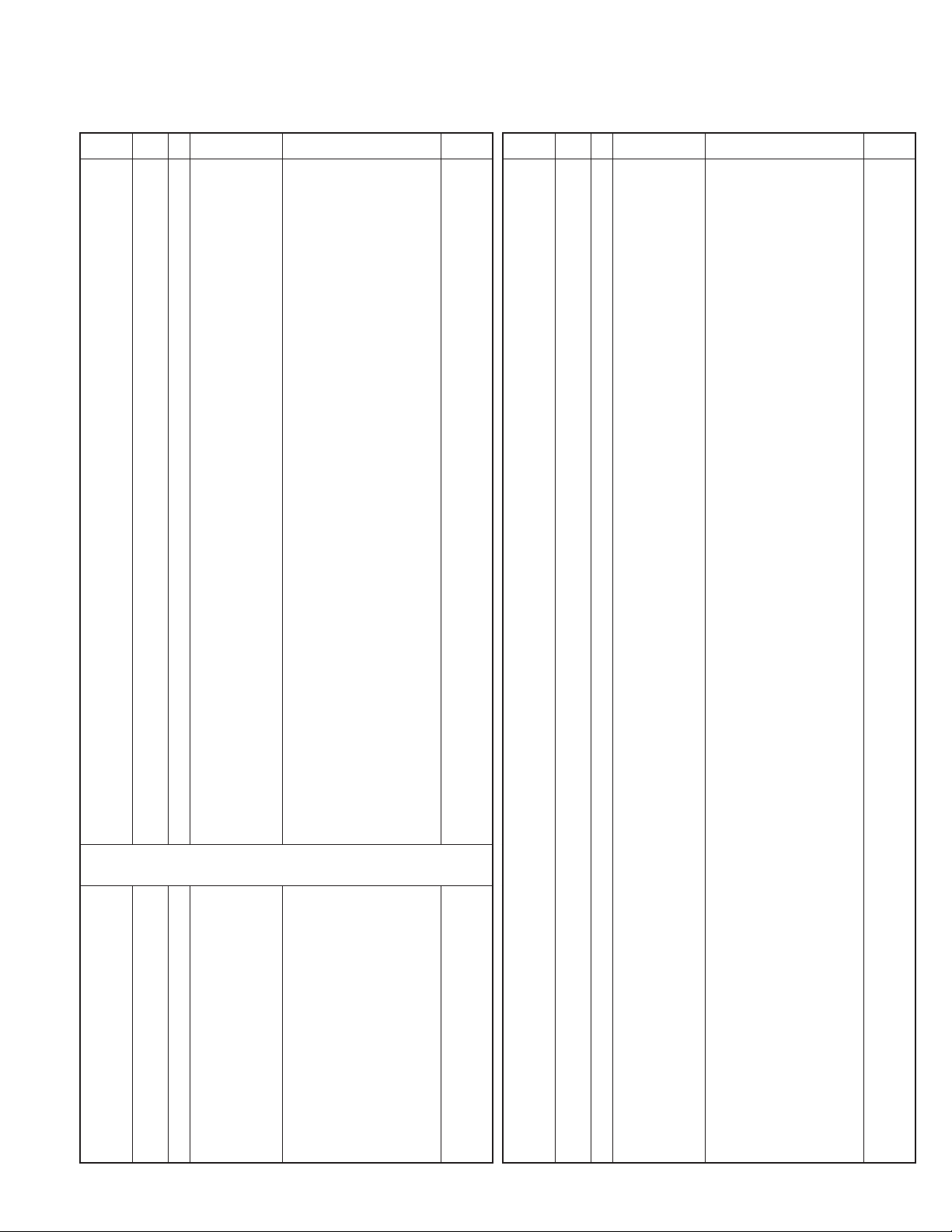
Address
New
Parts No. Description
parts
Ref. No.
R25 RK73FB2A221J CHIP R 220 J 1/10W
R26 RK73GB1J473J CHIP R 47K J 1/16W
R27 RK73GB1J102J CHIP R 1.0K J 1/16W
R28 RK73GB1J473J CHIP R 47K J 1/16W
R29 R92-1252-05 CHIP R 0 OHM J 1/16W
PARTS LIST
Destination
Ref. No.
C19 CC73GCH1H470J CHIP C 47PF J
C20,21 C92-0628-05 CHIP-TAN 10UF 10WV
C22 CK73GB1C473K CHIP C 0.047UF K
C23 CK73GB1H102K CHIP C 1000PF K
C24 CK73GB1H472K CHIP C 4700PF K
TS-480HX/480SAT
DISPLAY UNIT (X54-3410-00)
TX-RX UNIT (X57-663X-XX)
New
Address
Parts No. Description
parts
Destination
R30-33 RK73GB1J473J CHIP R 47K J 1/16W
R34 RK73FB2A152J CHIP R 1.5K J 1/10W
R35 RK73FB2A181J CHIP R 180 J 1/10W
R36 RK73FB2A331J CHIP R 330 J 1/10W
R37 RK73FB2A181J CHIP R 180 J 1/10W
R38 RK73GB1J103J CHIP R 10K J 1/16W
R39 RK73FB2A392J CHIP R 3.9K J 1/10W
R40 RK73FB2A681J CHIP R 680 J 1/10W
R41,42 RK73GB1J101J CHIP R 100 J 1/16W
R43-45 RK73GB1J102J CHIP R 1.0K J 1/16W
R47-50 RK73GB1J101J CHIP R 100 J 1/16W
R51-54 RK73GB1J473J CHIP R 47K J 1/16W
R55,56 R92-1205-05 CHIP R 120 J 1/4W
R57 RK73GB1J473J CHIP R 47K J 1/16W
R58 RK73GB1J104J CHIP R 100K J 1/16W
R59,60 RK73GB1J102J CHIP R 1.0K J 1/16W
R62 R92-0670-05 CHIP R 0 OHM
R63 RK73FB2A122J CHIP R 1.2K J 1/10W
VR1 ✽ R31-0645-05 VARIABLE RESISTOR
VR2 ✽ R31-0644-05 VARIABLE RESISTOR
S1-33 ✽ S70-0490-05 TACT SWITCH
S35 ✽ S70-0490-05 TACT SWITCH
D5-9 MA2S111 DIODE
D37 MA2S111 DIODE
IC1,2 LC75823W MOS IC
IC3 ✽ 30622M8A-7N0GP MCU
IC4,5 TC4S81F MOS IC
IC6 L78LR05B-FA MOS IC (SIP/5P/16)
Q1-6 DTC114EE DIGITAL TRANSISTOR
Q7 2SA1162(Y) TRANSISTOR
S34 ✽ W02-3662-05 ENCODER
C25,26 CK73GB1C473K CHIP C 0.047UF K
C28 CC73GCH1H390J CHIP C 39PF J
C29 CK73GB1H103K CHIP C 0.010UF K
C30 CK73GB1C473K CHIP C 0.047UF K
C31 CK73GB1H103K CHIP C 0.010UF K
C32 CK73GB1C473K CHIP C 0.047UF K
C33 CC73GCH1H040B CHIP C 4.0PF B
C34 CC73GCH1H390J CHIP C 39PF J
C35,36 CC73GCH1H331J CHIP C 330PF J
C37 CK73GB1A105K CHIP C 1.0UF K
C38 CK73GB1C473K CHIP C 0.047UF K
C39 CK73GB1H103K CHIP C 0.010UF K
C40 CC73GCH1H221J CHIP C 220PF J
C41 CC73GCH1H100D CHIP C 10PF D
C42 CK73GB1C473K CHIP C 0.047UF K
C43 C92-0628-05 CHIP-TAN 10UF 10WV
C44 CK73GB1C473K CHIP C 0.047UF K
C46 CK73GB1C473K CHIP C 0.047UF K
C47 CK73GB1H103K CHIP C 0.010UF K
C48 CK73GB1H102K CHIP C 1000PF K
C49-52 CK73GB1C473K CHIP C 0.047UF K
C53 CK73GB1H103K CHIP C 0.010UF K
C54,55 CK73GB1C473K CHIP C 0.047UF K
C56 CK73GB1H391K CHIP C 390PF K
C57 CK73GB1H471K CHIP C 470PF K
C58 CK73GB1H102K CHIP C 1000PF K
C59 CC73GCH1H680J CHIP C 68PF J
C60 CC73GCH1H330J CHIP C 33PF J
C61 CC73GCH1H270J CHIP C 27PF J
C62 CK73GB1H561K CHIP C 560PF K
C63 CK73GB1H681K CHIP C 680PF K
C64,65 CC73GCH1H820J CHIP C 82PF J
C66 CC73GCH1H120J CHIP C 12PF J
C67 CC73GCH1H271J CHIP C 270PF J
C68 CC73GCH1H331J CHIP C 330PF J
TX-RX UNIT (X57-663X-XX)
0-11 : KH 0-12 : KS 2-71 : EH 2-72 : ES
D621 B30-2001-05 LED (RE/MEN/8)
C1 CC73GCH1H080B CHIP C 8.0PF B
C2 CC73GCH1H151J CHIP C 150PF J
C3 CC73GCH1H390J CHIP C 39PF J
C4 C92-0628-05 CHIP-TAN 10UF 10WV
C5 CK73GB1H472K CHIP C 4700PF K
C6 CK73GB1C473K CHIP C 0.047UF K
C8 CK73GB1H103K CHIP C 0.010UF K
C9 CC73GCH1H050B CHIP C 5.0PF B
C10 CK73GB1C473K CHIP C 0.047UF K
C11 CK73GB1H103K CHIP C 0.010UF K
C12 CK73GB1C473K CHIP C 0.047UF K
C14,15 CK73GB1C473K CHIP C 0.047UF K
C16 CC73GCH1H470J CHIP C 47PF J
C17 CK73GB1C473K CHIP C 0.047UF K
C18 CK73GB1H103K CHIP C 0.010UF K
KH : TS-480HX (K) KS : TS-480SAT (K)
EH : TS-480HX (E) ES : TS-480SAT (E)
C69 CK73GB1H391K CHIP C 390PF K
C70 CC73GCH1H080B CHIP C 8.0PF B
C71 CC73GCH1H271J CHIP C 270PF J
C72 CK73GB1H102K CHIP C 1000PF K
C73 CC73GCH1H560J CHIP C 56PF J
C74 CK73GB1C473K CHIP C 0.047UF K
C75 CC73GCH1H120J CHIP C 12PF J
C76 C92-0628-05 CHIP-TAN 10UF 10WV
C77 CC73GCH1H680J CHIP C 68PF J
C78 CK73GB1H102K CHIP C 1000PF K
C79 CK73GB1C473K CHIP C 0.047UF K
C80 CK73GB1H102K CHIP C 1000PF K
C81 CC73GCH1H220J CHIP C 22PF J
C83 CC73GCH1H180J CHIP C 18PF J
C84 CC73GCH1H100D CHIP C 10PF D
C85 CK73GB1C473K CHIP C 0.047UF K
C86 CC73GCH1H470J CHIP C 47PF J
C87 C92-0628-05 CHIP-TAN 10UF 10WV
C88 CK73GB1H472K CHIP C 4700PF K
C89 CK73GB1H102K CHIP C 1000PF K
39
Page 14
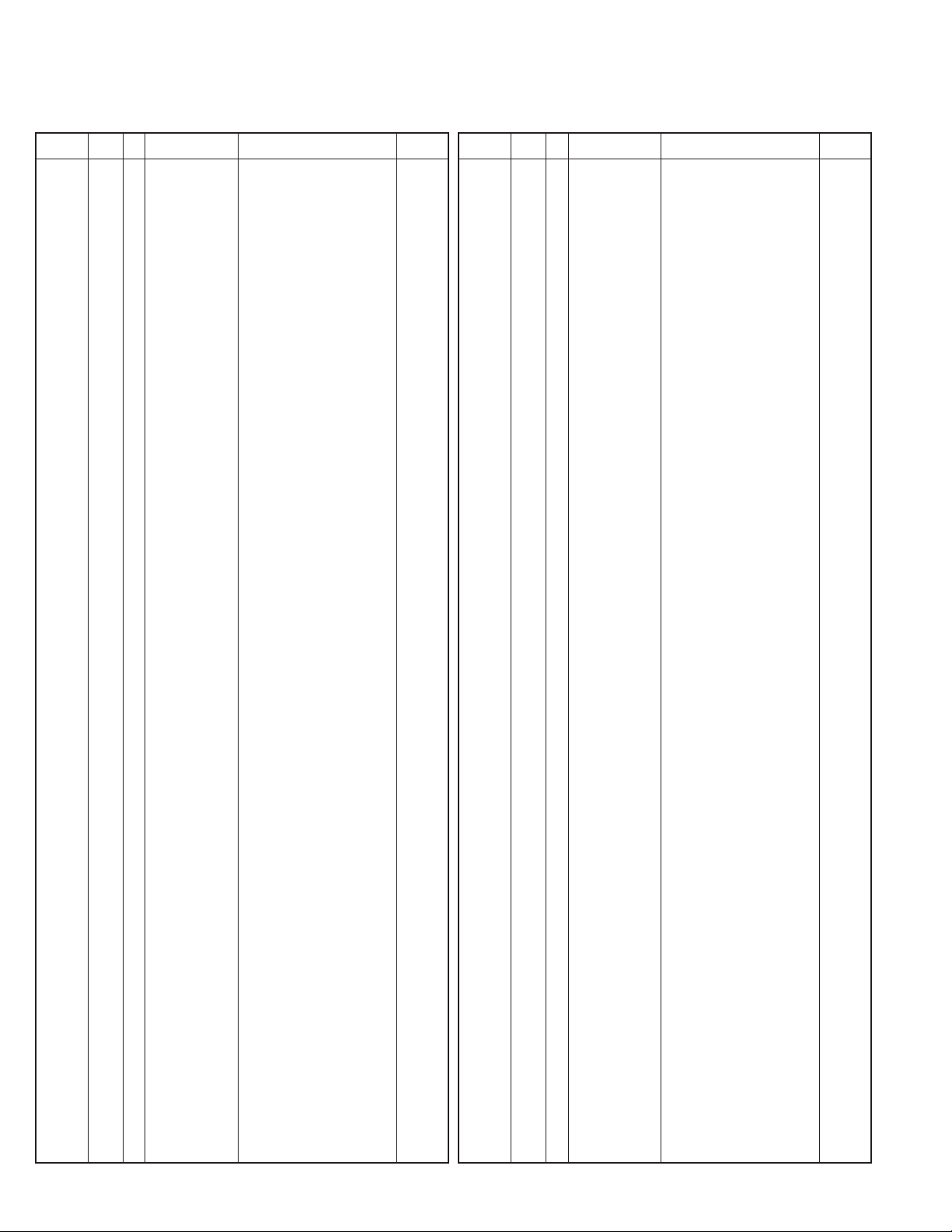
TS-480HX/480SAT
TX-RX UNIT (X57-663X-XX)
Ref. No.
C90 CC73GCH1H120J CHIP C 12PF J
C91 CK73GB1H472K CHIP C 4700PF K
C92 CC73GCH1H240J CHIP C 24PF J
C93 CC73GCH1H220J CHIP C 22PF J
C94 C92-0001-05 CHIP C 0.1UF 35WV
Address
New
Parts No. Description
parts
PARTS LIST
Destination
Ref. No.
C238 C92-0562-05 CHIP-ELE 330UF 6.3WV
C239-241 CK73GB1C104K CHIP C 0.10UF K
C242 C92-0560-05 CHIP-TAN 10UF 6.3WV
C243 CK73GB1H103K CHIP C 0.010UF K
C244,245 CK73GB1C104K CHIP C 0.10UF K
Address
New
Parts No. Description
parts
Destination
C95 CK73GB1H472K CHIP C 4700PF K
C96,97 CK73GB1H102K CHIP C 1000PF K
C98 CK73GB1C104K CHIP C 0.10UF K
C99 C92-0628-05 CHIP-TAN 10UF 10WV
C100 CK73GB1H472K CHIP C 4700PF K
C101 CK73GB1H102K CHIP C 1000PF K
C102 CK73GB1C333J CHIP C 0.033UF J
C103 CK73GB1H102K CHIP C 1000PF K
C104 CK73GB1H472K CHIP C 4700PF K
C105 C92-0041-05 CHIP-ELE 10UF 10WV
C106 C92-0653-05 CHIP-TAN 0.68UF 10WV
C107 CK73GB1H472K CHIP C 4700PF K
C108 C92-0628-05 CHIP-TAN 10UF 10WV
C115 CK73GB1C223K CHIP C 0.022UF K
C116 CK73GB1H103K CHIP C 0.010UF K
C117 CK73GB1C104K CHIP C 0.10UF K
C118,119 CK73GB1H103K CHIP C 0.010UF K
C120 CC73GCH1H101J CHIP C 100PF J
C121 CC73GCH1H151J CHIP C 150PF J
C122,123 CK73GB1H103K CHIP C 0.010UF K
C124 CK73GB1C473K CHIP C 0.047UF K
C131-133 CK73GB1H102K CHIP C 1000PF K
C134,135 CK73GB1H103K CHIP C 0.010UF K
C136-138 CK73GB1H102K CHIP C 1000PF K
C139 CK73GB1C104K CHIP C 0.10UF K
C140 CK45FE2H222P CERAMIC 2200PF P
C141 CK73GB1A105K CHIP C 1.0UF K
C142 CK73GB1H102K CHIP C 1000PF K
C143 CK73GB1A105K CHIP C 1.0UF K
C144 CK73GB1H103K CHIP C 0.010UF K
C246 C92-0562-05 CHIP-ELE 330UF 6.3WV
C247 C92-0560-05 CHIP-TAN 10UF 6.3WV
C248 CK73GB1C104K CHIP C 0.10UF K
C249 CK73GB1H822K CHIP C 8200PF K
C250 CK73GB1H102K CHIP C 1000PF K
C251 CK73GB1A105K CHIP C 1.0UF K
C252 C92-0041-05 CHIP-ELE 10UF 10WV
C253 CK73GB1C104K CHIP C 0.10UF K
C254 C92-0041-05 CHIP-ELE 10UF 10WV
C255 CK73GB1C104K CHIP C 0.10UF K
C256 CK73GB1H103K CHIP C 0.010UF K
C257 CK73GB1C104K CHIP C 0.10UF K
C258 C92-0560-05 CHIP-TAN 10UF 6.3WV
C259 CK73GB1H103K CHIP C 0.010UF K
C260 C92-0560-05 CHIP-TAN 10UF 6.3WV
C261 CK73GB1C104K CHIP C 0.10UF K
C262 C92-0560-05 CHIP-TAN 10UF 6.3WV
C263 CK73GB1A105K CHIP C 1.0UF K
C264 CK73GB1H822K CHIP C 8200PF K
C265 CK73GB1H102K CHIP C 1000PF K
C266 CK73GB1H103K CHIP C 0.010UF K
C267 CK73GB1A105K CHIP C 1.0UF K
C268 CK73GB1H103K CHIP C 0.010UF K
C269 CK73GB1C104K CHIP C 0.10UF K
C270 CK73GB1H103K CHIP C 0.010UF K
C271 C92-0560-05 CHIP-TAN 10UF 6.3WV
C272 CK73GB1A105K CHIP C 1.0UF K
C273 CK73GB1H272K CHIP C 2700PF K
C274 C92-0560-05 CHIP-TAN 10UF 6.3WV
C275 CK73GB1H471K CHIP C 470PF K
C145 C92-0628-05 CHIP-TAN 10UF 10WV
C146,147 CK73GB1A105K CHIP C 1.0UF K
C148 C92-0628-05 CHIP-TAN 10UF 10WV
C149 CK73GB1A105K CHIP C 1.0UF K
C150,151 CK73GB1H103K CHIP C 0.010UF K
C152 CK73FB1E104K CHIP C 0.10UF K
C153 CK73GB1H102K CHIP C 1000PF K
C171-175 CC73GCH1H101J CHIP C 100PF J
C176-187 CK73GB1H102K CHIP C 1000PF K
C188 CK73GB1C104K CHIP C 0.10UF K
C189-194 CC73GCH1H101J CHIP C 100PF J
C196,197 CK73GB1H102K CHIP C 1000PF K
C201,202 CK73GB1H102K CHIP C 1000PF K
C203-206 CK73FB1C105K CHIP C 1.0UF K
C207 CK73GB1H102K CHIP C 1000PF K
C208,209 CK73GB1H103K CHIP C 0.010UF K
C210-212 CK73GB1H102K CHIP C 1000PF K
C214 ✽ C90-4112-05 ELECTRO 100UF 16WV
C217,218 CK73GB1H103K CHIP C 0.010UF K
C220,221 CK73FB1C105K CHIP C 1.0UF K
C222,223 CK73GB1H102K CHIP C 1000PF K
C224-226 CK73GB1H103K CHIP C 0.010UF K
C227,228 CC73GCH1H220J CHIP C 22PF J
C229,230 CK73GB1H103K CHIP C 0.010UF K
C232-237 CK73GB1H103K CHIP C 0.010UF K
40
C276 CK73GB1A105K CHIP C 1.0UF K
C279 C92-0560-05 CHIP-TAN 10UF 6.3WV
C280 CK73GB1C104K CHIP C 0.10UF K
C281 C92-0048-05 ELECTRO 100UF 6.3WV
C282,283 CK73GB1C104K CHIP C 0.10UF K
C284,285 CK73GB1H103K CHIP C 0.010UF K
C286 C92-0560-05 CHIP-TAN 10UF 6.3WV
C287 C92-0048-05 ELECTRO 100UF 6.3WV
C288 CK73GB1C104K CHIP C 0.10UF K
C289 CK73GB1H103K CHIP C 0.010UF K
C290 CK73GB1A105K CHIP C 1.0UF K
C291 CK73GB1H471K CHIP C 470PF K
C292 CK73GB1A105K CHIP C 1.0UF K
C293 CK73GB1H272K CHIP C 2700PF K
C294 CK73GB1H103K CHIP C 0.010UF K
C295,296 CK73GB1C104K CHIP C 0.10UF K
C297 CK73GB1H103K CHIP C 0.010UF K
C298,299 CK73GB1C104K CHIP C 0.10UF K
C300 CK73GB1H103K CHIP C 0.010UF K
C301,302 CK73GB1C104K CHIP C 0.10UF K
C303 C92-0560-05 CHIP-TAN 10UF 6.3WV
C304,305 CK73GB1E223K CHIP C 0.022UF K
C306 CK73GB1H103K CHIP C 0.010UF K
C307 CK73GB1C104K CHIP C 0.10UF K
C308 CK73GB1H102K CHIP C 1000PF K
KH : TS-480HX (K) KS : TS-480SAT (K)
EH : TS-480HX (E) ES : TS-480SAT (E)
Page 15
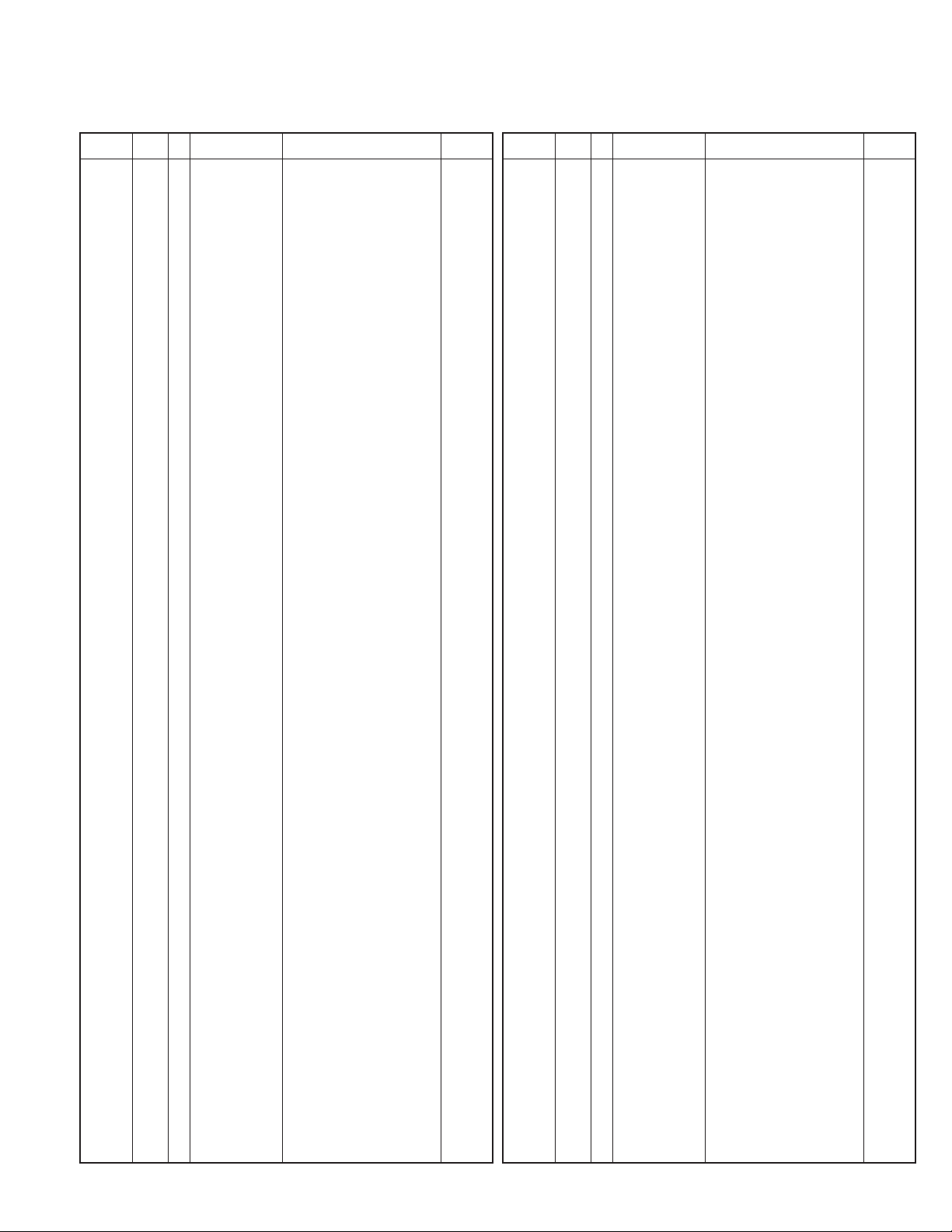
Address
New
Parts No. Description
parts
Ref. No.
C309,310 C92-0560-05 CHIP-TAN 10UF 6.3WV
C311 C92-0004-05 CHIP-TAN 1.0UF 16WV
C312 CK73GB1C104K CHIP C 0.10UF K
C313 CK73GB1H103K CHIP C 0.010UF K
C314 CC73GCH1H101J CHIP C 100PF J
PARTS LIST
Destination
Ref. No.
C474 CK73GB1C473K CHIP C 0.047UF K
C476 CK73GB1H472K CHIP C 4700PF K
C477 CC73GCH1H101J CHIP C 100PF J
C478 CK73GB1H102K CHIP C 1000PF K
C479 CC73GCH1H100D CHIP C 10PF D
TS-480HX/480SAT
TX-RX UNIT (X57-663X-XX)
New
Address
Parts No. Description
parts
Destination
C315,316 CK73GB1H103K CHIP C 0.010UF K
C317,318 CC73GCH1H270J CHIP C 27PF J
C320 C92-0560-05 CHIP-TAN 10UF 6.3WV
C321 CK73GB1C104K CHIP C 0.10UF K
C322 CK73GB1A105K CHIP C 1.0UF K
C323 CK73GB1H103K CHIP C 0.010UF K
C324 CK73GB1C104K CHIP C 0.10UF K
C325 CK73FB1C105K CHIP C 1.0UF K
C326 CK73GB1A105K CHIP C 1.0UF K
C327 CK73GB1H103K CHIP C 0.010UF K
C328 CK73GB1A105K CHIP C 1.0UF K
C329 CK73GB1H103K CHIP C 0.010UF K
C351-356 CK73GB1H103K CHIP C 0.010UF K
C357-359 CC73GCH1H101J CHIP C 100PF J
C360 CK73GB1H103K CHIP C 0.010UF K
C362 CK73GB1C104K CHIP C 0.10UF K
C363-366 CK73GB1H103K CHIP C 0.010UF K
C367 CK73GB1H102K CHIP C 1000PF K
C368-374 CK73GB1C104K CHIP C 0.10UF K
C375-379 CC73GCH1H101J CHIP C 100PF J
C382 CK73GB1H103K CHIP C 0.010UF K
C383,384 CK73GB1H102K CHIP C 1000PF K
C385 CK73GB1A105K CHIP C 1.0UF K
C386 CC73GCH1H101J CHIP C 100PF J
C387 CK73GB1A105K CHIP C 1.0UF K
C388 CC73GCH1H101J CHIP C 100PF J
C389 C92-0560-05 CHIP-TAN 10UF 6.3WV
C390-393 CC73GCH1H101J CHIP C 100PF J
C394,395 CK73GB1H102K CHIP C 1000PF K
C397-404 CK73GB1H102K CHIP C 1000PF K
C480 CK73GB1A105K CHIP C 1.0UF K
C481 CC73GCH1H270J CHIP C 27PF J
C482 CC73GCH1H220J CHIP C 22PF J
C483 CC73GCH1H120J CHIP C 12PF J
C484 CC73GCH1H150J CHIP C 15PF J
C485 CC73GCH1H270J CHIP C 27PF J
C486 CC73GCH1H100D CHIP C 10PF D
C487 CK73GB1H103K CHIP C 0.010UF K
C488 CK73GB1H102K CHIP C 1000PF K
C501 CK73GB1H103K CHIP C 0.010UF K
C502 CC73GCH1H100D CHIP C 10PF D
C503 CC73GCH1H020B CHIP C 2.0PF B
C504,505 CK73GB1H103K CHIP C 0.010UF K
C506 CC73GCH1H470J CHIP C 47PF J
C507 CK73GB1H103K CHIP C 0.010UF K
C508 CC73GCH1H470J CHIP C 47PF J
C509 CK73GB1H103K CHIP C 0.010UF K
C511 C92-0003-05 CHIP-TAN 0.47UF 25WV
C512 CK73GB1H103K CHIP C 0.010UF K
C514,515 CK73GB1H103K CHIP C 0.010UF K
C517,518 CK73GB1H103K CHIP C 0.010UF K
C519 CK73GB1H102K CHIP C 1000PF K
C521 CK73GB1A105K CHIP C 1.0UF K
C522 CC73GCH1H100D CHIP C 10PF D
C523,524 CK73GB1H103K CHIP C 0.010UF K
C525 CK73GB1H102K CHIP C 1000PF K
C526 C92-0628-05 CHIP-TAN 10UF 10WV
C527 CE04EW1E470M ELECTRO 47UF 25WV
C528 CK73GB1H103K CHIP C 0.010UF K
C529 CC73GCH1H470J CHIP C 47PF J
C405-407 CC73GCH1H101J CHIP C 100PF J
C408-410 CK73GB1C104K CHIP C 0.10UF K
C411,412 CK73GB1H103K CHIP C 0.010UF K
C413 CK73GB1H102K CHIP C 1000PF K
C414 C92-0041-05 CHIP-ELE 10UF 10WV
C415-417 CK73GB1H102K CHIP C 1000PF K
C418,419 CK73GB1C104K CHIP C 0.10UF K
C420 ✽ C90-4114-05 ELECTRO 470UF 16WV
C451 CC73GCH1H121J CHIP C 120PF J
C452 CC73GCH1H820J CHIP C 82PF J
C453 CC73GCH1H060B CHIP C 6.0PF B
C455,456 CK73GB1C473K CHIP C 0.047UF K
C457,458 CK73GB1A105K CHIP C 1.0UF K
C459 CC73GCH1H180J CHIP C 18PF J
C460 CC73GCH1H120J CHIP C 12PF J
C461 CC73GCH1H330J CHIP C 33PF J
C462 CC73GCH1H270J CHIP C 27PF J
C463,464 CC73GCH1H150J CHIP C 15PF J
C465 CK73GB1H103K CHIP C 0.010UF K
C466,467 CC73GCH1H100D CHIP C 10PF D
C468,469 CK73GB1H103K CHIP C 0.010UF K
C470 CK73GB1H472K CHIP C 4700PF K
C471 CK73GB1H102K CHIP C 1000PF K
C472 CK73GB1H472K CHIP C 4700PF K
C473 CC73GCH1H470J CHIP C 47PF J
KH : TS-480HX (K) KS : TS-480SAT (K)
EH : TS-480HX (E) ES : TS-480SAT (E)
C551,552 CK73GB1C104K CHIP C 0.10UF K
C553 CC73GCH1H270J CHIP C 27PF J
C554 CK73GB1C104K CHIP C 0.10UF K
C555,556 CC73GCH1H271J CHIP C 270PF J
C557 CC73GCH1H391J CHIP C 390PF J
C558 CK73GB1H103K CHIP C 0.010UF K
C559 C92-0628-05 CHIP-TAN 10UF 10WV
C560 CK73GB1C104K CHIP C 0.10UF K
C561,562 CK73GB1H103K CHIP C 0.010UF K
C563 CK73GB1C104K CHIP C 0.10UF K
C564-566 CK73GB1H103K CHIP C 0.010UF K
C567 CC73GCH1H390J CHIP C 39PF J
C568-570 CK73GB1H103K CHIP C 0.010UF K
C571 CK73GB1H102K CHIP C 1000PF K
C572 CC73GCH1H050B CHIP C 5.0PF B
C573 CC73GCH1H221J CHIP C 220PF J
C574 CK73GB1H103K CHIP C 0.010UF K
C575 CC73GCH1H390J CHIP C 39PF J
C576,577 CK73GB1H103K CHIP C 0.010UF K
C579 CC73GCH1H150J CHIP C 15PF J
C581 CC73GCH1H470J CHIP C 47PF J
C582 CK73GB1H102K CHIP C 1000PF K
C583 CC73GCH1H030B CHIP C 3.0PF B
C584 CC73GCH1H470J CHIP C 47PF J
C585,586 CK73GB1C104K CHIP C 0.10UF K
41
Page 16

TS-480HX/480SAT
TX-RX UNIT (X57-663X-XX)
Ref. No.
C587 CC73GCH1H221J CHIP C 220PF J
C588 CK73GB1C104K CHIP C 0.10UF K
C589 CC73GCH1H101J CHIP C 100PF J
C590 CK73GB1C104K CHIP C 0.10UF K
C591 C92-0665-05 TANTAL 100UF 6.3WV
Address
New
Parts No. Description
parts
PARTS LIST
Destination
Ref. No.
C755 CE04EW1E4R7M ELECTRO 4.7UF 25WV
C756 ✽ C90-4112-05 ELECTRO 100UF 16WV
C757 CK73FB1E104K CHIP C 0.10UF K
C758 CK73GB1H103K CHIP C 0.010UF K
C759 CK73FB1E104K CHIP C 0.10UF K
Address
New
Parts No. Description
parts
Destination
C592 CK73GB1H102K CHIP C 1000PF K
C593 CK73GB1H103K CHIP C 0.010UF K
C594-596 CK73GB1A105K CHIP C 1.0UF K
C597 CK73GB1H103K CHIP C 0.010UF K
C599 CK73GB1C104K CHIP C 0.10UF K
C600,601 CK73GB1A105K CHIP C 1.0UF K
C602,603 CK73GB1C104K CHIP C 0.10UF K
C604 CC73GCH1H220J CHIP C 22PF J
C622-624 CK73GB1H103K CHIP C 0.010UF K
C625 CK73GB1C104K CHIP C 0.10UF K
C626 CK73GB1H102K CHIP C 1000PF K
C627,628 CK73GB1H103K CHIP C 0.010UF K
C629-631 CK73GB1C104K CHIP C 0.10UF K
C632 C92-0694-05 TANTAL 10UF 16WV
C633,634 CK73GB1C104K CHIP C 0.10UF K
C635 C92-0694-05 TANTAL 10UF 16WV
C636-638 CK73GB1C104K CHIP C 0.10UF K
C639 C92-0694-05 TANTAL 10UF 16WV
C640,641 C92-0560-05 CHIP-TAN 10UF 6.3WV
C642 C92-0694-05 TANTAL 10UF 16WV
C643 CK73GB1C104K CHIP C 0.10UF K
C644 CK73GB1A105K CHIP C 1.0UF K
C681 C92-0005-05 CHIP-TAN 2.2UF 6.3WV
C682 C92-0628-05 CHIP-TAN 10UF 10WV
C685 CK73GB1H103K CHIP C 0.010UF K
C686 C92-0002-05 CHIP-TAN 0.22UF 35WV
C687 CK73GB1H103K CHIP C 0.010UF K
C688 C92-0004-05 CHIP-TAN 1.0UF 16WV
C689 C92-0560-05 CHIP-TAN 10UF 6.3WV
C690 C92-0507-05 CHIP-TAN 4.7UF 6.3WV
C760 CK73FB1C105K CHIP C 1.0UF K
C761,762 CK73FB1E104K CHIP C 0.10UF K
C763,764 CK73GB1A105K CHIP C 1.0UF K
C801-804 CK73GB1H102K CHIP C 1000PF K
C805,806 CK73GB1C104K CHIP C 0.10UF K
C807 CK73GB1H102K CHIP C 1000PF K
C808 C92-0628-05 CHIP-TAN 10UF 10WV
C809 CK73GB1H103K CHIP C 0.010UF K
C810 CC73GCH1H330J CHIP C 33PF J
C811 CK73GB1H103K CHIP C 0.010UF K
C812 C92-0560-05 CHIP-TAN 10UF 6.3WV
C813 CK73GB1H103K CHIP C 0.010UF K
C814 CC73GCH1H101J CHIP C 100PF J
C817,818 CK73GB1H103K CHIP C 0.010UF K
C821 C92-0628-05 CHIP-TAN 10UF 10WV
C822 CC73GCH1H150J CHIP C 15PF J
C901-904 CK73GB1H103K CHIP C 0.010UF K
C905 CC73GCH1H101J CHIP C 100PF J
C906 CK73GB1H103K CHIP C 0.010UF K
C907 CC73GCH1H220J CHIP C 22PF J
C908,909 CK73GB1H103K CHIP C 0.010UF K
C911 CK73GB1H102K CHIP C 1000PF K
C913-916 CK73GB1H103K CHIP C 0.010UF K
C923,924 CK73GB1H103K CHIP C 0.010UF K
C925 CC73GCH1H050B CHIP C 5.0PF B
C926 CK73GB1H103K CHIP C 0.010UF K
C927 CC73GCH1H101J CHIP C 100PF J
C928 CC73GCH1H560J CHIP C 56PF J
C931-938 CK73GB1H103K CHIP C 0.010UF K
C943 CC73GCH1H200J CHIP C 20PF J
C691 CK73GB1H102K CHIP C 1000PF K
C692 CK73GB1C104K CHIP C 0.10UF K
C693 CK73GB1H471K CHIP C 470PF K
C694 CK73GB1H103K CHIP C 0.010UF K
C695 C92-0561-05 CHIP-ELE 22UF 16WV
C696 CK73GB1C104K CHIP C 0.10UF K
C697 CK73GB1C473K CHIP C 0.047UF K
C698 CK73GB1H102K CHIP C 1000PF K
C699 CK73GB1A105K CHIP C 1.0UF K
C700 CK73GB1H103K CHIP C 0.010UF K
C701-705 CK73GB1C104K CHIP C 0.10UF K
C706,707 CK73GB1A105K CHIP C 1.0UF K
C731,732 CK73GB1H103K CHIP C 0.010UF K
C733-736 CK73GB1C104K CHIP C 0.10UF K
C737 CK73GB1H103K CHIP C 0.010UF K
C738,739 CK73GB1C104K CHIP C 0.10UF K
C741,742 CK73GB1A105K CHIP C 1.0UF K
C744 ✽ C90-4113-05 ELECTRO 220UF 16WV
C745,746 CK73GB1A105K CHIP C 1.0UF K
C747 CK73GB1H103K CHIP C 0.010UF K
C749 CK73GB1H103K CHIP C 0.010UF K
C750,751 CE04EW1C470M ELECTRO 47UF 16WV
C752 ✽ C90-4111-05 ELECTRO 470UF 16WV
C753 CK73FB1E104K CHIP C 0.10UF K
C754 ✽ C90-4114-05 ELECTRO 470UF 16WV
42
C944 CK73GB1H103K CHIP C 0.010UF K
C949-959 CK73GB1H103K CHIP C 0.010UF K
C960,961 CC73GCH1H100D CHIP C 10PF D
C962 CC73GCH1H050B CHIP C 5.0PF B
C972 CK73GB1H103K CHIP C 0.010UF K
C973 CE04EW1C100M ELECTRO 10UF 16WV
C974 CK73GB1C473K CHIP C 0.047UF K
C975 CK73GB1H103K CHIP C 0.010UF K
C977 CC73GCH1H100D CHIP C 10PF D
C978-980 CK73GB1H103K CHIP C 0.010UF K
C981 CK73GB1C473K CHIP C 0.047UF K
C982,983 CC73GCH1H050B CHIP C 5.0PF B
C984 CK73GB1H103K CHIP C 0.010UF K
C985 CC73GCH1H470J CHIP C 47PF J
TC1 C05-0384-05 CERAMIC TRIMMER CAP (10PF)
TC451-453 C05-0384-05 CERAMIC TRIMMER CAP (10PF)
CN1 E04-0191-05 PIN SOCKET
CN3 E04-0191-05 PIN SOCKET
CN359 E40-5978-05 FLAT CABLE CONNECTOR
CN369 E40-3252-05 PIN ASSY
CN375 E40-5758-05 FLAT CABLE CONNECTOR
CN382 E40-3247-05 PIN ASSY
CN390 ✽ E40-6357-05 PIN ASSY
CN403 E40-5978-05 FLAT CABLE CONNECTOR
KH : TS-480HX (K) KS : TS-480SAT (K)
EH : TS-480HX (E) ES : TS-480SAT (E)
Page 17

Address
New
Parts No. Description
parts
Ref. No.
CN501 E04-0191-05 PIN SOCKET
CN554 ✽ E40-6267-05 PIN ASSY
CN555 ✽ E40-6273-05 PIN ASSY
CN901 ✽ E40-6266-05 PIN ASSY
CN971 ✽ E40-6272-05 PIN ASSY
PARTS LIST
Destination
Ref. No.
L218-220 L40-1015-34 SMALL FIXED INDUCTOR (100UH)
L221 L92-0149-05 FERRITE CHIP
L222 ✽ L41-1005-27 SMALL FIXED INDUCTOR
L223 L40-1005-34 SMALL FIXED INDUCTOR (10UH)
L226 L40-1015-34 SMALL FIXED INDUCTOR (100UH)
TS-480HX/480SAT
TX-RX UNIT (X57-663X-XX)
New
Address
Parts No. Description
parts
Destination
J131 ✽ E56-0411-05 DIN SOCKET
J132 E56-0405-05 DIN SOCKET
J201 E58-0435-05 SUB SOCKET (D)
J202 ✽ E58-0506-05 MODULAR JACK
J351 ✽ E58-0507-05 MODULAR JACK
J731 E11-0414-05 3.5D PHONE JACK (3P)
W501 ✽ E37-1058-05 LEAD WIRE WITH CONNECTOR
- ✽ F10-2458-04 SHIELDING CASE
- ✽ F10-2459-04 SHIELDING CASE
- F20-3320-04 INSULATING SHEET
CF1 L72-0343-05 CERAMIC FILTER
CF551 L72-0372-05 CERAMIC FILTER
L1 L40-1005-34 SMALL FIXED INDUCTOR (10UH)
L3 L40-1595-34 SMALL FIXED INDUCTOR (1.5UH)
L4 L40-2295-34 SMALL FIXED INDUCTOR (2.2UH)
L5 L40-1005-34 SMALL FIXED INDUCTOR (10UH)
L6 L34-4345-05 COIL
L7 ✽ L39-1480-05 TOROIDAL COIL
L8 L40-1005-34 SMALL FIXED INDUCTOR (10UH)
L9 L34-4345-05 COIL
L10 L40-1015-34 SMALL FIXED INDUCTOR (100UH)
L11 L40-2295-34 SMALL FIXED INDUCTOR (2.2UH)
L12,13 L40-1005-34 SMALL FIXED INDUCTOR (10UH)
L14 L40-1085-34 SMALL FIXED INDUCTOR (100NH)
L15,16 L40-8285-34 SMALL FIXED INDUCTOR (820NH)
L18 L40-4785-34 SMALL FIXED INDUCTOR (470NH)
L19 L40-5685-34 SMALL FIXED INDUCTOR (560NH)
L20 L40-6885-34 SMALL FIXED INDUCTOR (680NH)
L21 L40-2275-34 SMALL FIXED INDUCTOR (22NH)
L22 L40-8285-34 SMALL FIXED INDUCTOR (820NH)
L23 ✽ L40-8275-34 SMALL FIXED INDUCTOR (82NH)
L24 L40-2275-34 SMALL FIXED INDUCTOR (22NH)
L25 L40-4785-34 SMALL FIXED INDUCTOR (470NH)
L26 ✽ L40-8275-34 SMALL FIXED INDUCTOR (82NH)
L27 L40-1005-34 SMALL FIXED INDUCTOR (10UH)
L28 L40-1085-34 SMALL FIXED INDUCTOR (100NH)
L29 L40-1015-34 SMALL FIXED INDUCTOR (100UH)
L30 L40-3375-34 SMALL FIXED INDUCTOR (33NH)
L31 L40-3975-34 SMALL FIXED INDUCTOR (39NH)
L33 L40-1005-34 SMALL FIXED INDUCTOR (10UH)
L34 L40-1095-34 SMALL FIXED INDUCTOR (1UH)
L35 L40-1005-34 SMALL FIXED INDUCTOR (10UH)
L132 L40-1005-34 SMALL FIXED INDUCTOR (10UH)
L133 L40-1015-34 SMALL FIXED INDUCTOR (100UH)
L134 L40-1095-34 SMALL FIXED INDUCTOR (1UH)
L171,172 L40-1005-34 SMALL FIXED INDUCTOR (10UH)
L174 L92-0149-05 FERRITE CHIP
L175 L40-1015-34 SMALL FIXED INDUCTOR (100UH)
L201 L40-3395-34 SMALL FIXED INDUCTOR (3.3UH)
L202-205 L40-1015-34 SMALL FIXED INDUCTOR (100UH)
L207-210 L40-3395-34 SMALL FIXED INDUCTOR (3.3UH)
L211 L40-4705-34 SMALL FIXED INDUCTOR (47UH)
L212 L40-1015-34 SMALL FIXED INDUCTOR (100UH)
L217 ✽ L41-1005-27 SMALL FIXED INDUCTOR
KH : TS-480HX (K) KS : TS-480SAT (K)
EH : TS-480HX (E) ES : TS-480SAT (E)
L227 ✽ L41-1005-27 SMALL FIXED INDUCTOR
L228,229 L40-1015-34 SMALL FIXED INDUCTOR (100UH)
L351 L40-1005-34 SMALL FIXED INDUCTOR (10UH)
L352-357 L92-0149-05 FERRITE CHIP
L358 L40-1005-34 SMALL FIXED INDUCTOR (10UH)
L361-363 L40-1005-34 SMALL FIXED INDUCTOR (10UH)
L364 ✽ L41-1015-27 SMALL FIXED INDUCTOR
L365,366 L40-1005-34 SMALL FIXED INDUCTOR (10UH)
L451,452 ✽ L41-2295-09 SMALL FIXED INDUCTOR
L453,454 L41-1005-08 SMALL FIXED INDUCTOR
L455 ✽ L41-2288-09 SMALL FIXED INDUCTOR
L456 ✽ L41-1888-09 SMALL FIXED INDUCTOR
L457,458 L40-2205-34 SMALL FIXED INDUCTOR (22UH)
L461 ✽ L41-2295-09 SMALL FIXED INDUCTOR
L462 L41-1005-08 SMALL FIXED INDUCTOR
L463 L40-1095-34 SMALL FIXED INDUCTOR (1UH)
L464 ✽ L41-1588-09 SMALL FIXED INDUCTOR
L465 L40-2205-34 SMALL FIXED INDUCTOR (22UH)
L466 L40-3975-34 SMALL FIXED INDUCTOR (39NH)
L501 L40-1085-34 SMALL FIXED INDUCTOR (100NH)
L502 L40-2285-34 SMALL FIXED INDUCTOR (220NH)
L503 L33-0695-05 SMALL FIXED INDUCTOR
L504 L40-4795-34 SMALL FIXED INDUCTOR (4.7UH)
L505 L40-4705-34 SMALL FIXED INDUCTOR (47UH)
L506,507 L34-4401-05 COIL
L551 L34-4459-05 COIL
L552 L40-1085-34 SMALL FIXED INDUCTOR (100NH)
L553,554 ✽ L34-4710-05 COIL
L556 L40-3305-34 SMALL FIXED INDUCTOR (33UH)
L558 L40-1015-34 SMALL FIXED INDUCTOR (100UH)
L622,623 L40-1005-34 SMALL FIXED INDUCTOR (10UH)
L624-626 L40-1015-34 SMALL FIXED INDUCTOR (100UH)
L682 L40-1015-34 SMALL FIXED INDUCTOR (100UH)
L801 L40-1015-34 SMALL FIXED INDUCTOR (100UH)
L901,902 L40-1015-34 SMALL FIXED INDUCTOR (100UH)
L903 L40-4795-34 SMALL FIXED INDUCTOR (4.7UH)
L904 L40-1005-34 SMALL FIXED INDUCTOR (10UH)
L905,906 L40-4705-34 SMALL FIXED INDUCTOR (47UH)
L908,909 L40-1015-34 SMALL FIXED INDUCTOR (100UH)
L910 L40-3395-34 SMALL FIXED INDUCTOR (3.3UH)
L931-936 L40-1015-34 SMALL FIXED INDUCTOR (100UH)
L971,972 L40-1015-34 SMALL FIXED INDUCTOR (100UH)
L974,975 L40-4705-34 SMALL FIXED INDUCTOR (47UH)
L976 L40-1001-37 SMALL FIXED INDUCTOR (10UH)
X1 ✽ L77-1906-05 CRYSTAL RESONATOR (15.6MHZ)
X201 ✽ L77-1907-05 CRYSTAL RESONATOR (22.1184MHZ)
X202 ✽ L77-1920-05 CRYSTAL RESONATOR (12.288MHZ)
XF931 L71-0433-15 MCF (10.695MHZ)
XF932 ✽ L71-0604-05 CRYSTAL FILTER (10.695MHZ)
CP201 RK75GA1J473J CHIP-COM 47K J 1/16W
CP202 RK75GB1J473J CHIP-COM 47K J 1/16W
CP204 RK75GA1J473J CHIP-COM 47K J 1/16W
CP205-207 RK75GB1J102J CHIP-COM 1.0K J 1/16W
CP208 RK75GA1J101J CHIP-COM 100 J 1/16W
43
Page 18

TS-480HX/480SAT
TX-RX UNIT (X57-663X-XX)
Ref. No.
CP209,210 RK75GB1J101J CHIP-COM 100 J 1/16W
CP211 RK75GA1J101J CHIP-COM 100 J 1/16W
CP212 RK75GB1J102J CHIP-COM 1.0K J 1/16W
CP213 RK75GA1J473J CHIP-COM 47K J 1/16W
CP214 RK75GA1J101J CHIP-COM 100 J 1/16W
Address
New
Parts No. Description
parts
PARTS LIST
Destination
Ref. No.
R46 RK73GB1J470J CHIP R 47 J 1/16W
R47 RK73GB1J271J CHIP R 270 J 1/16W
R48,49 RK73GB1J104J CHIP R 100K J 1/16W
R51 RK73GB1J470J CHIP R 47 J 1/16W
R52 RK73GB1J102J CHIP R 1.0K J 1/16W
Address
New
Parts No. Description
parts
Destination
CP215 RK75GB1J101J CHIP-COM 100 J 1/16W
CP216,217 RK75GB1J473J CHIP-COM 47K J 1/16W
CP219 RK75GA1J473J CHIP-COM 47K J 1/16W
CP220-222 RK75GB1J101J CHIP-COM 100 J 1/16W
CP223 RK75GA1J101J CHIP-COM 100 J 1/16W
CP224,225 RK75GB1J101J CHIP-COM 100 J 1/16W
CP226 RK75GA1J102J CHIP-COM 1.0K J 1/16W
CP228 RK75GB1J473J CHIP-COM 47K J 1/16W
CP230 RK75GA1J473J CHIP-COM 47K J 1/16W
CP231-233 RK75GB1J101J CHIP-COM 100 J 1/16W
CP351 RK75GB1J101J CHIP-COM 100 J 1/16W
CP731,732 RK75GB1J103J CHIP-COM 10K J 1/16W
CP802 RK75GB1J473J CHIP-COM 47K J 1/16W
R1 RK73GB1J103J CHIP R 10K J 1/16W
R2 RK73GB1J223J CHIP R 22K J 1/16W
R3 RK73GB1J100J CHIP R 10 J 1/16W
R4 RK73GB1J101J CHIP R 100 J 1/16W
R5 RK73GB1J222J CHIP R 2.2K J 1/16W
R6 RK73GB1J823J CHIP R 82K J 1/16W
R7 RK73GB1J331J CHIP R 330 J 1/16W
R8 RK73GB1J224J CHIP R 220K J 1/16W
R10 RK73GB1J392J CHIP R 3.9K J 1/16W
R11 RK73GB1J100J CHIP R 10 J 1/16W
R12 RK73GB1J101J CHIP R 100 J 1/16W
R13 RK73GB1J822J CHIP R 8.2K J 1/16W
R14 RK73GB1J153J CHIP R 15K J 1/16W
R15 RK73GB1J470J CHIP R 47 J 1/16W
R16 RK73GB1J102J CHIP R 1.0K J 1/16W
R17 RK73GB1J391J CHIP R 390 J 1/16W
R18 RK73GB1J100J CHIP R 10 J 1/16W
R53 RK73GB1J101J CHIP R 100 J 1/16W
R54 RK73GB1J391J CHIP R 390 J 1/16W
R55 RK73GB1J153J CHIP R 15K J 1/16W
R56 RK73GB1J682J CHIP R 6.8K J 1/16W
R57 RK73GB1J331J CHIP R 330 J 1/16W
R58,59 RK73GB1J470J CHIP R 47 J 1/16W
R60 RK73GB1J271J CHIP R 270 J 1/16W
R61 RK73GB1J470J CHIP R 47 J 1/16W
R63 RK73GB1J271J CHIP R 270 J 1/16W
R64 RK73GB1J391J CHIP R 390 J 1/16W
R65 RK73GB1J180J CHIP R 18 J 1/16W
R66 RK73GB1J271J CHIP R 270 J 1/16W
R67 RK73GB1J102J CHIP R 1.0K J 1/16W
R68 RK73GB1J472J CHIP R 4.7K J 1/16W
R69,70 RK73GB1J102J CHIP R 1.0K J 1/16W
R71 RK73GB1J122J CHIP R 1.2K J 1/16W
R72 RK73GB1J471J CHIP R 470 J 1/16W
R73 RK73GB1J102J CHIP R 1.0K J 1/16W
R74 RK73GB1J471J CHIP R 470 J 1/16W
R75 RK73GB1J153J CHIP R 15K J 1/16W
R76 RK73GB1J682J CHIP R 6.8K J 1/16W
R77 RK73GB1J470J CHIP R 47 J 1/16W
R78 RK73GB1J101J CHIP R 100 J 1/16W
R79 RK73GB1J820J CHIP R 82 J 1/16W
R80 RK73GB1J103J CHIP R 10K J 1/16W
R81 RK73GB1J271J CHIP R 270 J 1/16W
R82 RK73GB1J180J CHIP R 18 J 1/16W
R83 RK73GB1J102J CHIP R 1.0K J 1/16W
R84 RK73GB1J153J CHIP R 15K J 1/16W
R85 RK73GB1J682J CHIP R 6.8K J 1/16W
R19 RK73GB1J181J CHIP R 180 J 1/16W
R20 RK73GB1J100J CHIP R 10 J 1/16W
R21 RK73GB1J331J CHIP R 330 J 1/16W
R22 RK73GB1J224J CHIP R 220K J 1/16W
R23 RK73GB1J823J CHIP R 82K J 1/16W
R24 RK73GB1J822J CHIP R 8.2K J 1/16W
R25 RK73GB1J153J CHIP R 15K J 1/16W
R26 RK73GB1J470J CHIP R 47 J 1/16W
R27,28 RK73GB1J331J CHIP R 330 J 1/16W
R29 RK73GB1J392J CHIP R 3.9K J 1/16W
R30,31 RK73GB1J470J CHIP R 47 J 1/16W
R32 RK73GB1J103J CHIP R 10K J 1/16W
R33 RK73GB1J180J CHIP R 18 J 1/16W
R34 RK73GB1J470J CHIP R 47 J 1/16W
R35 RK73GB1J180J CHIP R 18 J 1/16W
R36 RK73GB1J560J CHIP R 56 J 1/16W
R37 RK73GB1J180J CHIP R 18 J 1/16W
R38 RK73GB1J103J CHIP R 10K J 1/16W
R39 RK73GB1J331J CHIP R 330 J 1/16W
R40 RK73GB1J153J CHIP R 15K J 1/16W
R41 RK73GB1J682J CHIP R 6.8K J 1/16W
R42 RK73GB1J104J CHIP R 100K J 1/16W
R43 RK73GB1J331J CHIP R 330 J 1/16W
R44 RK73GB1J100J CHIP R 10 J 1/16W
R45 R92-1252-05 CHIP R 0 OHM J 1/16W
44
R86 RK73GB1J271J CHIP R 270 J 1/16W
R87 RK73GB1J472J CHIP R 4.7K J 1/16W
R88 RK73GB1J470J CHIP R 47 J 1/16W
R89 RK73GB1J102J CHIP R 1.0K J 1/16W
R90 R92-1252-05 CHIP R 0 OHM J 1/16W
R91 RK73GB1J271J CHIP R 270 J 1/16W
R92 RK73GB1J180J CHIP R 18 J 1/16W
R93 RK73GB1J271J CHIP R 270 J 1/16W
R94 RK73GB1J103J CHIP R 10K J 1/16W
R95 RK73GB1J102J CHIP R 1.0K J 1/16W
R96 R92-1252-05 CHIP R 0 OHM J 1/16W
R97-102 RK73GB1J102J CHIP R 1.0K J 1/16W
R103,104 R92-1061-05 JUMPER REST 0 OHM
R105 RK73GB1J103J CHIP R 10K J 1/16W
R106 RK73GB1J102J CHIP R 1.0K J 1/16W
R107 RK73GB1J103J CHIP R 10K J 1/16W
R108 RK73GB1J560J CHIP R 56 J 1/16W
R109 RK73GB1J104J CHIP R 100K J 1/16W
R110 RK73GB1J560J CHIP R 56 J 1/16W
R131 RK73GB1J221J CHIP R 220 J 1/16W
R132 RK73GB1J472J CHIP R 4.7K J 1/16W
R133 RK73GB1J2R2J CHIP R 2.2 J 1/16W
R134 RK73GB1J223J CHIP R 22K J 1/16W
R135 RK73GB1J101J CHIP R 100 J 1/16W
R136 RK73GB1J123J CHIP R 12K J 1/16W
KH : TS-480HX (K) KS : TS-480SAT (K)
EH : TS-480HX (E) ES : TS-480SAT (E)
Page 19

Address
New
Parts No. Description
parts
Ref. No.
R137 RK73GB1J563J CHIP R 56K J 1/16W
R138 RK73GB1J103J CHIP R 10K J 1/16W
R139 RK73GB1J101J CHIP R 100 J 1/16W
R140,141 RK73GB1J471J CHIP R 470 J 1/16W
R142 RK73GB1J472J CHIP R 4.7K J 1/16W
PARTS LIST
Destination
Ref. No.
R286 RK73FB2A102J CHIP R 1.0K J 1/10W
R287 RK73GB1J101J CHIP R 100 J 1/16W
R289 RK73GB1J472J CHIP R 4.7K J 1/16W
R290,291 RK73GB1J103J CHIP R 10K J 1/16W
R292,293 RK73GB1J222J CHIP R 2.2K J 1/16W
TS-480HX/480SAT
TX-RX UNIT (X57-663X-XX)
New
Address
Parts No. Description
parts
Destination
R143 RK73GB1J104J CHIP R 100K J 1/16W
R144 RK73GB1J272J CHIP R 2.7K J 1/16W
R145 RK73GB1J101J CHIP R 100 J 1/16W
R146,147 RK73GB1J103J CHIP R 10K J 1/16W
R148 RK73GB1J223J CHIP R 22K J 1/16W
R149 RK73GB1J474J CHIP R 470K J 1/16W
R151,152 RK73GB1J153J CHIP R 15K J 1/16W
R153 RK73FB2A4R7J CHIP R 4.7 J 1/10W
R154,155 RK73GB1J331J CHIP R 330 J 1/16W
R201,202 RK73GB1J473J CHIP R 47K J 1/16W
R203 RK73GB1J102J CHIP R 1.0K J 1/16W
R206 RK73GB1J473J CHIP R 47K J 1/16W
R209 RK73GB1J153J CHIP R 15K J 1/16W
R210 RK73GB1J104J CHIP R 100K J 1/16W
R211 RK73GB1J103J CHIP R 10K J 1/16W
R212 RK73GB1J473J CHIP R 47K J 1/16W
R215 RK73GB1J101J CHIP R 100 J 1/16W
R217,218 RK73GB1J102J CHIP R 1.0K J 1/16W EH,ES
R220 RK73GB1J473J CHIP R 47K J 1/16W
R221 RK73GB1J102J CHIP R 1.0K J 1/16W
R223 RK73GB1J102J CHIP R 1.0K J 1/16W EH,ES
R224,225 RK73GB1J473J CHIP R 47K J 1/16W
R227 RK73GB1J101J CHIP R 100 J 1/16W
R228 RK73GB1J473J CHIP R 47K J 1/16W
R231 RK73GB1J473J CHIP R 47K J 1/16W
R234,235 RK73GB1J473J CHIP R 47K J 1/16W
R236 RK73GB1J153J CHIP R 15K J 1/16W
R237 RK73GB1J103J CHIP R 10K J 1/16W
R239 RK73GB1J102J CHIP R 1.0K J 1/16W KS,ES
R240 RK73GB1J473J CHIP R 47K J 1/16W
R294 RK73GB1J223J CHIP R 22K J 1/16W
R295-297 RK73GB1J103J CHIP R 10K J 1/16W
R298 RK73GB1J334J CHIP R 330K J 1/16W
R300 RK73GB1J334J CHIP R 330K J 1/16W
R301,302 R92-1252-05 CHIP R 0 OHM J 1/16W
R303 RK73GB1J223J CHIP R 22K J 1/16W
R305 RK73GB1J102J CHIP R 1.0K J 1/16W
R306 RK73GB1J682J CHIP R 6.8K J 1/16W
R307 RK73GB1J102J CHIP R 1.0K J 1/16W
R308 RK73GB1J101J CHIP R 100 J 1/16W
R309 RK73GB1J223J CHIP R 22K J 1/16W
R310 RK73GB1J472J CHIP R 4.7K J 1/16W
R311 RK73GB1J332J CHIP R 3.3K J 1/16W
R312 RK73GB1J474J CHIP R 470K J 1/16W
R313 RK73GB1J473J CHIP R 47K J 1/16W
R314-316 RK73GB1J103J CHIP R 10K J 1/16W
R317 RK73GB1J563J CHIP R 56K J 1/16W
R318-320 RK73GB1J101J CHIP R 100 J 1/16W
R321 R92-1061-05 JUMPER REST 0 OHM
R322 RK73GB1J472J CHIP R 4.7K J 1/16W
R323 RK73GB1J473J CHIP R 47K J 1/16W
R324 RK73GB1J474J CHIP R 470K J 1/16W
R325-327 RK73GB1J473J CHIP R 47K J 1/16W
R328-331 RK73GB1J103J CHIP R 10K J 1/16W
R332,333 RK73GB1J101J CHIP R 100 J 1/16W
R334,335 RK73GB1J472J CHIP R 4.7K J 1/16W
R336 RK73GB1J101J CHIP R 100 J 1/16W
R337 RK73GB1J104J CHIP R 100K J 1/16W
R338 R92-1252-05 CHIP R 0 OHM J 1/16W
R339-344 RK73GB1J101J CHIP R 100 J 1/16W
R242 RK73GB1J183J CHIP R 18K J 1/16W
R246 R92-0699-05 CHIP R 10 J 1/2W
R247 RK73GB1J822J CHIP R 8.2K J 1/16W
R248 RK73GB1J562J CHIP R 5.6K J 1/16W
R251 RK73GB1J223J CHIP R 22K J 1/16W
R252 RK73GB1J103J CHIP R 10K J 1/16W
R253 RK73GB1J102J CHIP R 1.0K J 1/16W
R254 RK73GB1J103J CHIP R 10K J 1/16W
R255 RK73GB1J223J CHIP R 22K J 1/16W
R256 RK73GB1J473J CHIP R 47K J 1/16W
R258 RK73GB1J822J CHIP R 8.2K J 1/16W
R259 RK73GB1J562J CHIP R 5.6K J 1/16W
R260 R92-1252-05 CHIP R 0 OHM J 1/16W
R261 RK73GB1J183J CHIP R 18K J 1/16W
R262 RK73GB1J223J CHIP R 22K J 1/16W
R264-267 RK73GB1J223J CHIP R 22K J 1/16W
R269-272 RK73GB1J103J CHIP R 10K J 1/16W
R273 RK73GB1J223J CHIP R 22K J 1/16W
R274 RK73GB1J101J CHIP R 100 J 1/16W
R275-277 RK73GB1J223J CHIP R 22K J 1/16W
R278,279 RK73GB1J101J CHIP R 100 J 1/16W
R280 RK73GB1J223J CHIP R 22K J 1/16W
R281,282 RK73GB1J101J CHIP R 100 J 1/16W
R283,284 RK73GB1J104J CHIP R 100K J 1/16W
R285 RK73GB1J101J CHIP R 100 J 1/16W
KH : TS-480HX (K) KS : TS-480SAT (K)
EH : TS-480HX (E) ES : TS-480SAT (E)
R351 RK73GJ1J103D CHIP R 10K D 1/16W KH,EH
R352 RK73GJ1J393D CHIP R 39K D 1/16W KH,EH
R353 RK73GJ1J103D CHIP R 10K D 1/16W
R354 RK73GJ1J393D CHIP R 39K D 1/16W
R355-362 RK73GB1J101J CHIP R 100 J 1/16W
R364-366 RK73GB1J470J CHIP R 47 J 1/16W
R371,372 RK73GB1J473J CHIP R 47K J 1/16W
R373 RK73GJ1J392D CHIP R 3.9K D 1/16W KH,EH
R374 RK73GB1J102J CHIP R 1.0K J 1/16W
R375,376 RK73GB1J101J CHIP R 100 J 1/16W
R451,452 RK73GB1J101J CHIP R 100 J 1/16W
R453,454 RK73GB1J221J CHIP R 220 J 1/16W
R455,456 RK73GB1J391J CHIP R 390 J 1/16W
R457-459 RK73GB1J102J CHIP R 1.0K J 1/16W
R460 RK73GB1J101J CHIP R 100 J 1/16W
R461 RK73GB1J470J CHIP R 47 J 1/16W
R462 RK73GB1J153J CHIP R 15K J 1/16W
R463 RK73GB1J682J CHIP R 6.8K J 1/16W
R464 RK73GB1J221J CHIP R 220 J 1/16W
R465 RK73GB1J101J CHIP R 100 J 1/16W
R466 RK73GB1J391J CHIP R 390 J 1/16W
R468 RK73GB1J102J CHIP R 1.0K J 1/16W
R469-471 R92-0670-05 CHIP R 0 OHM
R501 RK73GB1J101J CHIP R 100 J 1/16W
R502 RK73GB1J104J CHIP R 100K J 1/16W
45
Page 20

TS-480HX/480SAT
TX-RX UNIT (X57-663X-XX)
Ref. No.
R503,504 RK73GB1J101J CHIP R 100 J 1/16W
R505 RK73GB1J102J CHIP R 1.0K J 1/16W
R506 RK73GB1J221J CHIP R 220 J 1/16W
R507 RK73GB1J102J CHIP R 1.0K J 1/16W
R508 RK73GB1J223J CHIP R 22K J 1/16W
Address
New
Parts No. Description
parts
PARTS LIST
Destination
Ref. No.
R593 R92-1252-05 CHIP R 0 OHM J 1/16W
R594 RK73GB1J470J CHIP R 47 J 1/16W
R595,596 RK73GB1J474J CHIP R 470K J 1/16W
R597 RK73GB1J222J CHIP R 2.2K J 1/16W
R598 RK73GB1J331J CHIP R 330 J 1/16W
Address
New
Parts No. Description
parts
Destination
R509 RK73GB1J103J CHIP R 10K J 1/16W
R510 RK73GB1J101J CHIP R 100 J 1/16W
R511 RK73GB1J473J CHIP R 47K J 1/16W
R512 RK73GB1J683J CHIP R 68K J 1/16W
R513 RK73GB1J103J CHIP R 10K J 1/16W
R514 RK73GB1J223J CHIP R 22K J 1/16W
R515 RK73GB1J102J CHIP R 1.0K J 1/16W
R516 RK73GB1J103J CHIP R 10K J 1/16W
R517 RK73GB1J152J CHIP R 1.5K J 1/16W
R518 RK73GB1J223J CHIP R 22K J 1/16W
R519 RK73GB1J333J CHIP R 33K J 1/16W
R520 RK73GB1J221J CHIP R 220 J 1/16W
R521 RK73GB1J102J CHIP R 1.0K J 1/16W
R522 RK73GB1J563J CHIP R 56K J 1/16W
R523 RK73GB1J101J CHIP R 100 J 1/16W
R524 RK73GB1J681J CHIP R 680 J 1/16W
R525 RK73GB1J103J CHIP R 10K J 1/16W
R526 RK73GB1J154J CHIP R 150K J 1/16W
R527 RK73GB1J101J CHIP R 100 J 1/16W
R528 RK73GB1J471J CHIP R 470 J 1/16W
R551 RK73GB1J223J CHIP R 22K J 1/16W
R552 R92-1252-05 CHIP R 0 OHM J 1/16W
R554 RK73GB1J334J CHIP R 330K J 1/16W
R556 R92-1252-05 CHIP R 0 OHM J 1/16W
R557 RK73GB1J473J CHIP R 47K J 1/16W
R558 RK73GB1J102J CHIP R 1.0K J 1/16W
R559 RK73GB1J222J CHIP R 2.2K J 1/16W
R560 RK73GB1J102J CHIP R 1.0K J 1/16W
R562,563 RK73GB1J332J CHIP R 3.3K J 1/16W
R564 RK73GB1J104J CHIP R 100K J 1/16W
R599 RK73GB1J101J CHIP R 100 J 1/16W
R600,601 RK73GB1J471J CHIP R 470 J 1/16W
R602 RK73GB1J102J CHIP R 1.0K J 1/16W
R603 RK73GB1J681J CHIP R 680 J 1/16W
R604 RK73GB1J221J CHIP R 220 J 1/16W
R605 RK73GB1J102J CHIP R 1.0K J 1/16W
R606 RK73GB1J331J CHIP R 330 J 1/16W
R607 RK73GB1J821J CHIP R 820 J 1/16W
R608 RK73GB1J103J CHIP R 10K J 1/16W
R609 RK73GB1J473J CHIP R 47K J 1/16W
R610 RK73GB1J104J CHIP R 100K J 1/16W
R611 RK73GB1J472J CHIP R 4.7K J 1/16W
R612 RK73GB1J104J CHIP R 100K J 1/16W
R622 RK73GB1J101J CHIP R 100 J 1/16W
R624 RK73GB1J471J CHIP R 470 J 1/16W
R625 RK73GB1J102J CHIP R 1.0K J 1/16W
R626 RK73GB1J152J CHIP R 1.5K J 1/16W
R627 RK73GB1J224J CHIP R 220K J 1/16W
R628 RK73GB1J222J CHIP R 2.2K J 1/16W
R629 RK73GB1J334J CHIP R 330K J 1/16W
R631 RK73GB1J561J CHIP R 560 J 1/16W
R632 RK73GB1J102J CHIP R 1.0K J 1/16W
R633 RK73GB1J331J CHIP R 330 J 1/16W
R634,635 RK73GB1J102J CHIP R 1.0K J 1/16W
R636 RK73GB1J273J CHIP R 27K J 1/16W
R637 RK73GB1J102J CHIP R 1.0K J 1/16W
R638 RK73GB1J273J CHIP R 27K J 1/16W
R640 R92-1252-05 CHIP R 0 OHM J 1/16W
R641 RK73GB1J331J CHIP R 330 J 1/16W
R642 RK73GB1J471J CHIP R 470 J 1/16W
R565 RK73GB1J393J CHIP R 39K J 1/16W
R566 RK73GB1J101J CHIP R 100 J 1/16W
R567 RK73GB1J331J CHIP R 330 J 1/16W
R568 RK73GB1J103J CHIP R 10K J 1/16W
R569 RK73GB1J470J CHIP R 47 J 1/16W
R570 RK73GB1J104J CHIP R 100K J 1/16W
R571 RK73GB1J222J CHIP R 2.2K J 1/16W
R572 RK73GB1J102J CHIP R 1.0K J 1/16W
R573 RK73GB1J101J CHIP R 100 J 1/16W
R574 RK73GB1J104J CHIP R 100K J 1/16W
R575 RK73GB1J393J CHIP R 39K J 1/16W
R576 RK73GB1J472J CHIP R 4.7K J 1/16W
R577 RK73GB1J331J CHIP R 330 J 1/16W
R578 RK73GB1J104J CHIP R 100K J 1/16W
R579 RK73GB1J103J CHIP R 10K J 1/16W
R580 RK73GB1J470J CHIP R 47 J 1/16W
R583 RK73GB1J101J CHIP R 100 J 1/16W
R584 RK73GB1J474J CHIP R 470K J 1/16W
R586 RK73GB1J470J CHIP R 47 J 1/16W
R587 RK73GB1J222J CHIP R 2.2K J 1/16W
R588 RK73GB1J471J CHIP R 470 J 1/16W
R589 RK73GB1J562J CHIP R 5.6K J 1/16W
R590 RK73GB1J104J CHIP R 100K J 1/16W
R591 RK73GB1J274J CHIP R 270K J 1/16W
R592 RK73GB1J331J CHIP R 330 J 1/16W
46
R643 RK73GB1J332J CHIP R 3.3K J 1/16W
R644 RK73GB1J562J CHIP R 5.6K J 1/16W
R645 RK73GB1J681J CHIP R 680 J 1/16W
R646 RK73GB1J102J CHIP R 1.0K J 1/16W
R647 RK73GB1J473J CHIP R 47K J 1/16W
R648 RK73GB1J102J CHIP R 1.0K J 1/16W
R649 RK73GB1J473J CHIP R 47K J 1/16W
R650,651 RK73GB1J102J CHIP R 1.0K J 1/16W
R652 RK73GB1J103J CHIP R 10K J 1/16W
R653 RK73GB1J102J CHIP R 1.0K J 1/16W
R654 RK73GB1J103J CHIP R 10K J 1/16W
R655 RK73GB1J223J CHIP R 22K J 1/16W
R656 RK73GB1J821J CHIP R 820 J 1/16W
R657 RK73GB1J122J CHIP R 1.2K J 1/16W
R658 RK73GB1J471J CHIP R 470 J 1/16W
R681 RK73GB1J123J CHIP R 12K J 1/16W
R682 R92-1252-05 CHIP R 0 OHM J 1/16W
R683 RK73GB1J474J CHIP R 470K J 1/16W
R685 RK73GB1J102J CHIP R 1.0K J 1/16W
R686 RK73GB1J274J CHIP R 270K J 1/16W
R687 R92-1252-05 CHIP R 0 OHM J 1/16W
R688 RK73GB1J102J CHIP R 1.0K J 1/16W
R689 RK73GB1J333J CHIP R 33K J 1/16W
R690 RK73GB1J103J CHIP R 10K J 1/16W
R691 RK73GB1J102J CHIP R 1.0K J 1/16W
KH : TS-480HX (K) KS : TS-480SAT (K)
EH : TS-480HX (E) ES : TS-480SAT (E)
Page 21

Address
New
Parts No. Description
parts
Ref. No.
R692 RK73GB1J153J CHIP R 15K J 1/16W
R693-697 RK73GB1J473J CHIP R 47K J 1/16W
R698 RK73GB1J103J CHIP R 10K J 1/16W
R699 RK73GB1J102J CHIP R 1.0K J 1/16W
R700 RK73GB1J822J CHIP R 8.2K J 1/16W
PARTS LIST
Destination
Ref. No.
R804 RK73GB1J103J CHIP R 10K J 1/16W KH,EH
R804 RK73GB1J153J CHIP R 15K J 1/16W KS,ES
R805 RK73GB1J473J CHIP R 47K J 1/16W
R806 RK73GB1J103J CHIP R 10K J 1/16W
R807 RK73GB1J472J CHIP R 4.7K J 1/16W
TS-480HX/480SAT
TX-RX UNIT (X57-663X-XX)
New
Address
Parts No. Description
parts
Destination
R701 RK73GB1J330J CHIP R 33 J 1/16W
R702 RK73GB1J103J CHIP R 10K J 1/16W
R703 RK73GB1J331J CHIP R 330 J 1/16W
R704 RK73GB1J104J CHIP R 100K J 1/16W
R705 RK73GB1J473J CHIP R 47K J 1/16W
R706 RK73GB1J104J CHIP R 100K J 1/16W
R707 RK73GB1J123J CHIP R 12K J 1/16W
R708 RK73GB1J683J CHIP R 68K J 1/16W
R709,710 RK73GB1J473J CHIP R 47K J 1/16W
R711 RK73GB1J103J CHIP R 10K J 1/16W
R712 RK73GB1J472J CHIP R 4.7K J 1/16W
R713 R92-1252-05 CHIP R 0 OHM J 1/16W
R714 RK73GB1J473J CHIP R 47K J 1/16W
R715 RK73GB1J223J CHIP R 22K J 1/16W
R731 RK73GB1J101J CHIP R 100 J 1/16W
R732 RK73GB1J474J CHIP R 470K J 1/16W
R733 RK73GB1J102J CHIP R 1.0K J 1/16W
R734 R92-1252-05 CHIP R 0 OHM J 1/16W
R735 RK73GB1J103J CHIP R 10K J 1/16W
R736 RK73GB1J223J CHIP R 22K J 1/16W
R737 R92-1252-05 CHIP R 0 OHM J 1/16W
R738 RK73GB1J473J CHIP R 47K J 1/16W
R739 RK73GB1J103J CHIP R 10K J 1/16W
R740 RK73GB1J104J CHIP R 100K J 1/16W
R741 RK73GB1J393J CHIP R 39K J 1/16W KH,EH
R741 RK73GB1J683J CHIP R 68K J 1/16W KS,ES
R742 RK73GB1J104J CHIP R 100K J 1/16W
R743 RK73GB1J273J CHIP R 27K J 1/16W
R744 RK73GB1J222J CHIP R 2.2K J 1/16W
R745,746 RK73GB1J101J CHIP R 100 J 1/16W
R808-811 RK73GB1J333J CHIP R 33K J 1/16W KH,EH
R810,811 RK73GB1J333J CHIP R 33K J 1/16W KS,ES
R812 RK73GB1J104J CHIP R 100K J 1/16W
R813 RK73GB1J334J CHIP R 330K J 1/16W
R814 RK73GB1J333J CHIP R 33K J 1/16W
R815 RK73GB1J222J CHIP R 2.2K J 1/16W
R816 RK73GB1J103J CHIP R 10K J 1/16W KH,EH
R816 RK73GB1J153J CHIP R 15K J 1/16W KS,ES
R817 RK73GB1J224J CHIP R 220K J 1/16W
R818 RK73GB1J394J CHIP R 390K J 1/16W
R819 RK73GB1J334J CHIP R 330K J 1/16W
R820 RK73GB1J105J CHIP R 1.0M J 1/16W KS,ES
R820-822 RK73GB1J105J CHIP R 1.0M J 1/16W KH,EH
R822 RK73GB1J105J CHIP R 1.0M J 1/16W KS,ES
R823 R92-1252-05 CHIP R 0 OHM J 1/16W
R824 RK73GB1J471J CHIP R 470 J 1/16W
R826,827 RK73GB1J471J CHIP R 470 J 1/16W KH,EH
R827 RK73GB1J471J CHIP R 470 J 1/16W KS,ES
R828 RK73GB1J330J CHIP R 33 J 1/16W
R830 R92-1252-05 CHIP R 0 OHM J 1/16W
R832,833 R92-1252-05 CHIP R 0 OHM J 1/16W
R834 RK73GB1J103J CHIP R 10K J 1/16W
R835 RK73GB1J224J CHIP R 220K J 1/16W
R837 RK73GB1J273J CHIP R 27K J 1/16W
R838 RK73GB1J822J CHIP R 8.2K J 1/16W
R839 RK73GB1J102J CHIP R 1.0K J 1/16W
R840 RK73GB1J103J CHIP R 10K J 1/16W
R841 RK73GB1J104J CHIP R 100K J 1/16W
R845 RK73GB1J104J CHIP R 100K J 1/16W
R846 RK73GB1J102J CHIP R 1.0K J 1/16W
R747,748 RK73GB1J104J CHIP R 100K J 1/16W
R749 RK73GB1J564J CHIP R 560K J 1/16W
R750 RK73GB1J104J CHIP R 100K J 1/16W
R751 RK73GB1J473J CHIP R 47K J 1/16W
R752 RK73GB1J104J CHIP R 100K J 1/16W
R754 RK73GB1J151J CHIP R 150 J 1/16W
R756 RK73GB1J103J CHIP R 10K J 1/16W
R757 RK73GB1J472J CHIP R 4.7K J 1/16W
R759 RK73GB1J221J CHIP R 220 J 1/16W
R760 RK73GB1J104J CHIP R 100K J 1/16W
R762 RK73FB2A4R7J CHIP R 4.7 J 1/10W
R763 RK73GB1J101J CHIP R 100 J 1/16W
R764 RK73GB1J473J CHIP R 47K J 1/16W
R765 RK73GB1J223J CHIP R 22K J 1/16W
R766,767 RK73GB1J102J CHIP R 1.0K J 1/16W
R768 RK73FB2A4R7J CHIP R 4.7 J 1/10W
R769 RK73GB1J102J CHIP R 1.0K J 1/16W
R770 RK73GB1J473J CHIP R 47K J 1/16W
R772 RK73GB1J224J CHIP R 220K J 1/16W KH,EH
R772 RK73GB1J394J CHIP R 390K J 1/16W KS,ES
R774 RK73GB1J182J CHIP R 1.8K J 1/16W
R775 RK73GB1J183J CHIP R 18K J 1/16W
R801 R92-1252-05 CHIP R 0 OHM J 1/16W
R802 RK73GB1J101J CHIP R 100 J 1/16W
R803 RK73GB1J333J CHIP R 33K J 1/16W
KH : TS-480HX (K) KS : TS-480SAT (K)
EH : TS-480HX (E) ES : TS-480SAT (E)
R847 RK73GB1J103J CHIP R 10K J 1/16W
R848 RK73GB1J563J CHIP R 56K J 1/16W
R850 RK73GB1J560J CHIP R 56 J 1/16W
R851 R92-1252-05 CHIP R 0 OHM J 1/16W
R852 RK73GB1J104J CHIP R 100K J 1/16W
R853 RK73GB1J332J CHIP R 3.3K J 1/16W
R854 R92-1252-05 CHIP R 0 OHM J 1/16W
R856 R92-1252-05 CHIP R 0 OHM J 1/16W
R857 RK73GB1J222J CHIP R 2.2K J 1/16W
R858 RK73GB1J561J CHIP R 560 J 1/16W
R859 RK73GB1J101J CHIP R 100 J 1/16W
R901 RK73GB1J103J CHIP R 10K J 1/16W
R902,903 RK73GB1J102J CHIP R 1.0K J 1/16W
R904 RK73GB1J223J CHIP R 22K J 1/16W
R905 RK73GB1J471J CHIP R 470 J 1/16W
R906 RK73GB1J104J CHIP R 100K J 1/16W
R907 RK73GB1J393J CHIP R 39K J 1/16W
R908 RK73GB1J101J CHIP R 100 J 1/16W
R909 RK73GB1J330J CHIP R 33 J 1/16W
R911 RK73GB1J471J CHIP R 470 J 1/16W
R912 RK73GB1J470J CHIP R 47 J 1/16W
R913 RK73GB1J102J CHIP R 1.0K J 1/16W
R914 RK73GB1J331J CHIP R 330 J 1/16W
R918 R92-1252-05 CHIP R 0 OHM J 1/16W
R919 RK73GB1J102J CHIP R 1.0K J 1/16W
47
Page 22

TS-480HX/480SAT
TX-RX UNIT (X57-663X-XX)
Ref. No.
R920 RK73GB1J222J CHIP R 2.2K J 1/16W
R921 RK73GB1J102J CHIP R 1.0K J 1/16W
R922 RK73GB1J222J CHIP R 2.2K J 1/16W
R923 RK73GB1J103J CHIP R 10K J 1/16W
R924 RK73GB1J102J CHIP R 1.0K J 1/16W
Address
New
Parts No. Description
parts
PARTS LIST
Destination
Ref. No.
D353,354 DA221 DIODE
D355,356 1SS388 DIODE
D357 MINISMDC050-02 VARISTOR
D358 RLS245 DIODE
D359 1SS388 DIODE
Address
New
Parts No. Description
parts
Destination
R925 RK73GB1J822J CHIP R 8.2K J 1/16W
R926 RK73GB1J101J CHIP R 100 J 1/16W
R927 RK73GB1J562J CHIP R 5.6K J 1/16W
R931,932 RK73GB1J152J CHIP R 1.5K J 1/16W
R933,934 RK73GB1J392J CHIP R 3.9K J 1/16W
R935 RK73GB1J101J CHIP R 100 J 1/16W
R936 RK73GB1J331J CHIP R 330 J 1/16W
R937-939 RK73GB1J101J CHIP R 100 J 1/16W
R940 RK73GB1J391J CHIP R 390 J 1/16W
R941,942 R92-1252-05 CHIP R 0 OHM J 1/16W
R943,944 RK73GB1J102J CHIP R 1.0K J 1/16W
R945 RK73GB1J392J CHIP R 3.9K J 1/16W
R946 RK73GB1J101J CHIP R 100 J 1/16W
R947 RK73GB1J391J CHIP R 390 J 1/16W
R948,949 R92-1252-05 CHIP R 0 OHM J 1/16W
R950 RK73GB1J681J CHIP R 680 J 1/16W
R951-954 RK73GB1J152J CHIP R 1.5K J 1/16W
R955-958 RK73GB1J101J CHIP R 100 J 1/16W
R971 R92-1252-05 CHIP R 0 OHM J 1/16W
R972 RK73GB1J471J CHIP R 470 J 1/16W
R973 RK73GB1J823J CHIP R 82K J 1/16W
R975,976 RK73GB1J101J CHIP R 100 J 1/16W
R977 RK73GB1J102J CHIP R 1.0K J 1/16W
R978 R92-1252-05 CHIP R 0 OHM J 1/16W
R979 RK73GB1J101J CHIP R 100 J 1/16W
R980 RK73GB1J103J CHIP R 10K J 1/16W
R981 RK73GB1J471J CHIP R 470 J 1/16W
R982 RK73GB1J332J CHIP R 3.3K J 1/16W
VR1,2 R12-7484-05 TRIMMING POT. (4.7K/8) KH,EH
VR2 R12-7484-05 TRIMMING POT. (4.7K/8) KS,ES
D360 MINISMDC050-02 VARISTOR
D451,452 KV1470 VARIABLE CAPACITANCE DIODE
D453,454 HSC277 DIODE
D455 KV1470 VARIABLE CAPACITANCE DIODE
D456 HSC277 DIODE
D501 RB706F-40 DIODE
D551 RN731V DIODE
D552 HSM88AS DIODE
D555 HSM88AS DIODE
D557,558 ✽ KDS121E DIODE
D559 1SS388 DIODE
D622,623 MA2S111 DIODE
D624,625 1SS388 DIODE
D681-683 MA2S111 DIODE
D733,734 1SS388 DIODE
D735 ✽ KDS121E DIODE
D736 MA2S111 DIODE
D801 ✽ 015AZ5.1-Y ZENER DIODE
D802 MA2S111 DIODE
D804 015AZ6.8 ZENER DIODE
D805 1SS388 DIODE KS,ES
D805,806 MA2S111 DIODE KH,EH
D806 MA2S111 DIODE KS,ES
D807,808 ✽ KDS120E DIODE
D809 ✽ 015AZ3.3-X ZENER DIODE
D810 ✽ 015AZ5.1-Y ZENER DIODE
D811 MA2S111 DIODE
D812,813 1SS388 DIODE
D816-819 MA2S111 DIODE
D901-904 RN731V DIODE
VR621,622 R12-7484-05 TRIMMING POT. (4.7K/8)
K131 S51-1420-05 RELAY
K731 S51-1428-05 RELAY
S201 S62-0412-05 SLIDE SWITCH
D1 KV1470 VARIABLE CAPACITANCE DIODE
D2,3 HSC277 DIODE
D4 MA2S111 DIODE
D131-135 DA221 DIODE
D136 MA2S111 DIODE
D137 ✽ 015AZ3.3-X ZENER DIODE
D138 MA2S111 DIODE
D139 ✽ 015AZ5.1-Y ZENER DIODE
D202 MINISMDC050-02 VARISTOR
D203,204 015AZ6.8 ZENER DIODE
D205 MA2S111 DIODE
D206 ✽ 015AZ10-Y ZENER DIODE
D207 ✽ 015AZ3.3-X ZENER DIODE
D208 ✽ KDS121E DIODE
D210 MA2S111 DIODE
D211 ✽ 015AZ3.3-X ZENER DIODE
D212 ✽ KDZ18EV ZENER DIODE
D213 RLS245 DIODE
D351,352 ✽ KDZ18EV ZENER DIODE KH,EH
D352 ✽ KDZ18EV ZENER DIODE KS,ES
48
D905 1SS388 DIODE
D906 RN731V DIODE
D931 RN731V DIODE
D932-936 ✽ 1SV312 DIODE
D937 HSC277 DIODE
D938 HVC131 DIODE
D939-941 HSC277 DIODE
D944,945 1SS388 DIODE
IC1,2 AD9835BRU MOS IC
IC3 LMX2306TMX MOS IC
IC201 TC74HC4052AFT MOS IC
IC202 AT25640N10SI27 ROM IC
IC203 ADM202EARU MOS IC
IC204 ✽ HD64F2338VFC25 MCU
IC205 ✽ HD74HCT541T MOS IC
IC207 ✽ HD74LV2G34AUS MOS IC
IC208 TC7WT125FU MOS IC
IC209 ✽ HD74LV2G34AUS MOS IC
IC210,211 PST9130NR MOS IC
IC212 M62364FP MOS IC
IC213 ✽ XC6203P332P MOS IC
IC214 NJM2100V MOS IC
IC215 ✽ XC6203P332P MOS IC
IC216 XC62FP1802P MOS IC
IC217 AK4550VT MOS IC
KH : TS-480HX (K) KS : TS-480SAT (K)
EH : TS-480HX (E) ES : TS-480SAT (E)
Page 23

Address
New
Parts No. Description
parts
Ref. No.
IC218 NJM2100V MOS IC
IC219 BU4066BCFV MOS IC
IC220 320VC5402PGE MPU
IC221 NJM2100V MOS IC
IC222 ✽ HD74LV541AT MOS IC
PARTS LIST
Destination
Ref. No.
Q552 2SC4617(R) TRANSISTOR
Q553 KRC402E DIGITAL TRANSISTOR
Q554 ✽ 3SK317 FET
Q556-558 2SC4617(R) TRANSISTOR
Q559 KRC402E DIGITAL TRANSISTOR
TS-480HX/480SAT
TX-RX UNIT (X57-663X-XX)
SUB UNIT (X58-4900-XX)
New
Address
Parts No. Description
parts
Destination
IC223 TC7S04FU MOS IC
IC224 NJM2100V MOS IC
IC225 TC7WT125FU MOS IC
IC226 ✽ HD74LV1GT125A MOS IC
IC227 ✽ HD74LV2G34AUS MOS IC
IC551 TA31136FN MOS IC
IC552 TC7W66FK MOS IC
IC553 TA4101F IC (IC)
IC554 TC75S51FE MOS IC
IC621 ✽ NJM1496V BI-POLAR IC
IC681 ✽ M62353AGP MOS IC
IC682 BU4066BCFV MOS IC
IC683 NJM2100V MOS IC
IC684 BU4S66 MOS IC
IC685 TC7S66FU MOS IC
IC695 XC6204B502MR MOS IC
IC731 BU2099FV MOS IC
IC732 NJM2904V MOS IC
IC733 BU4066BCFV MOS IC
IC734 LA4446 BI-POLAR IC
IC801 NJM2904V MOS IC
IC802 NJM2902V MOS IC
Q1-8 2SC4617(R) TRANSISTOR
Q9 UMX2N TRANSISTOR
Q10-12 2SC4617(R) TRANSISTOR
Q13 RN47A5 TRANSISTOR
Q14,15 2SC4649(N,P) TRANSISTOR
Q16 ✽ KRC418E DIGITAL TRANSISTOR
Q17 2SC4617(R) TRANSISTOR
Q18 UMX2N TRANSISTOR
Q560 RN1704 TRANSISTOR
Q561 KRC402E DIGITAL TRANSISTOR
Q562 ✽ KRC404E DIGITAL TRANSISTOR
Q563 KRC402E DIGITAL TRANSISTOR
Q621-623 2SC4617(R) TRANSISTOR
Q624 2SA1774(R) TRANSISTOR
Q625 UMX2N TRANSISTOR
Q681 RN47A5 TRANSISTOR
Q682 ✽ HN7G01FU TRANSISTOR
Q683 2SC4617(R) TRANSISTOR
Q684 ✽ HN7G01FU TRANSISTOR
Q685,686 KRC402E DIGITAL TRANSISTOR
Q731 RN1704 TRANSISTOR
Q732,733 ✽ KRA555U DIGITAL TRANSISTOR
Q734 2SK1824 FET
Q735 2SD1624(S) TRANSISTOR
Q737 RN47A5 TRANSISTOR
Q803 RN1701 TRANSISTOR
Q805 ✽ KRC404E DIGITAL TRANSISTOR
Q806 2SC4617(R) TRANSISTOR
Q807 ✽ KRA318E DIGITAL TRANSISTOR
Q901 ✽ 3SK317 FET
Q902,903 KRC402E DIGITAL TRANSISTOR
Q971 2SC3356 TRANSISTOR
TH551 157-502-65001 THERMISTOR
TH552 157-503-65001 THERMISTOR
TH621,622 157-471-65001 THERMISTOR
TH901 157-101-65001 THERMISTOR
TH902 157-302-65801 THERMISTOR
TH971 157-101-65001 THERMISTOR
Q19 2SC4617(R) TRANSISTOR
Q131 KRC402E DIGITAL TRANSISTOR
Q132 2SB1188(Q,R) TRANSISTOR
Q133 UMX2N TRANSISTOR
Q134,135 RN1704 TRANSISTOR
Q136 2SK1824 FET
Q137,138 KRC402E DIGITAL TRANSISTOR
Q201 2SC4617(R) TRANSISTOR
Q202 2SB1188(Q,R) TRANSISTOR
Q203 RN47A5 TRANSISTOR
Q204 ✽ KRC401E DIGITAL TRANSISTOR
Q205 KRC402E DIGITAL TRANSISTOR
Q207 ✽ HN7G01FU TRANSISTOR
Q451,452 2SK508NV(K52) FET
Q453,454 ✽ KRC418E DIGITAL TRANSISTOR
Q455 2SC4649(N,P) TRANSISTOR
Q456 2SK508NV(K52) FET
Q457 ✽ KRC418E DIGITAL TRANSISTOR
Q501 2SC3356 TRANSISTOR
Q502 UMX2N TRANSISTOR
Q503 2SK1824 FET
Q504-506 2SC4617(Q) TRANSISTOR
Q507 KRA302E DIGITAL TRANSISTOR
Q508 2SC4617(R) TRANSISTOR
Q551 ✽ 3SK317 FET
KH : TS-480HX (K) KS : TS-480SAT (K)
EH : TS-480HX (E) ES : TS-480SAT (E)
TH972 157-302-65801 THERMISTOR
SUB UNIT (X58-4900-XX) -00 : KH,EH -01 : KS,ES
C1 CK73FB1H102K CHIP C 1000PF K
C2,3 CK73FB1E104K CHIP C 0.10UF K
C4-7 CC73FCH1H220J CHIP C 22PF J KS,ES
C4,5 CC73FCH1H220J CHIP C 22PF J KH,EH
C6,7 CC73FCH1H331J CHIP C 330PF J KH,EH
C8,9 CC73FCH1H331J CHIP C 330PF J KS,ES
C10 CK73FB1E104K CHIP C 0.10UF K
- ✽ F01-1029-04 RADIATION PLATE
R3,4 RK73FB2A332J CHIP R 3.3K J 1/10W
R5,6 ✽ R92-3569-05 CHIP R 330 J 1/4W
R7,8 RK73FB2A1R0J CHIP R 1.0 J 1/10W
R9,10 RK73FB2A270J CHIP R 27 J 1/10W KS,ES
R9,10 RK73FB2A560J CHIP R 56 J 1/10W KH,EH
D1,2 1SS388 DIODE
Q1,2 2SK3075-H FET
49
Page 24

TS-480HX/480SAT
EXPLODED VIEW (MAIN BODY UPPER SIDE)
D M2.6 x 6 (OC) BLK : N33-2606-45
L M2.6 x 8 (Br-Tap) : N87-2608-46
Dx2
BA
8
D
D
D
15
1
D
Lx12
63
70
62
D
1
70
D
63
Lx2
54
Lx2
55
77x2
2
59
Lx11
Final unit
(B/3)
39
41
L
L
L
Final unit
(C/3)
40
43
27
50
3
TX-RX unit
(B/2)
5
50
65
TX-RX unit
(A/2)
66
39
L
L
L
L
27
3
67
Parts with the exploded numbers larger than 700 are not supplied.
Page 25

TS-480HX/480SAT
EXPLODED VIEW (MAIN BODY LOWER SIDE) : TS-480SAT
DC
95
D
D
95
9
95
25
10
14
12
D
1
95
64
2
9
B ø4 (FW) : N15-1040-46
D M2.6 x 6 (OC) BLK : N33-2606-45
E M3 x 14 (Bi) BLK : N35-3014-45
F M4 x 10 (Bi) : N35-4010-46
G M3 x 20 BLK : N66-3020-45
H M2.6 x 8 : N67-2608-46
L M2.6 x8 (Br-Tap) : N87-2608-46
Lx8
53
Lx7
126
2
(Sub unit)
Lx9
Hx2
48
Hx6
39
Final unit (A/3)
L
E type
56
3
51
Ex2
Gx2
Ex2
Gx2
Parts with the exploded numbers larger than 700 are not supplied.
49
52
B
B
F
39
RF unit
3
51
Page 26

TS-480HX/480SAT
EXPLODED VIEW (MAIN BODY LOWER SIDE) : TS-480HX
9
95
1
25
10
D
14
12
95
95
FE
D
D
95
64
2
9
B ø4 (FW) : N15-1040-46
DM2.6 x 6 (OC) BLK : N33-2606-45
FM4 x 10 (Bi) : N35-4010-46
GM3 x 20 BLK : N66-3020-45
HM2.6 x 8 : N67-2608-46
LM2.6 x8 (Br-Tap) : N87-2608-46
78
Lx8
53
Lx7
39
126
(Sub unit)
2
L
Hx13
E type
Final unit
(A/3)
L
Lx10
Hx2
48
39
RF unit
52
E type
52
3
49
3
Gx2
Gx2
Gx2
Gx2
52
B
49
Parts with the exploded numbers larger than 700 are not supplied.
B
F
Page 27

TS-480HX/480SAT
EXPLODED VIEW (PANEL)
HG
42
121
J
81
J
68
J
1
K
97
To p
K
Bottom
72
82
6
201
205
202
205
Front
Display unit
(B/3)
Green
7976
Rear
204
203 x2
Right Side
2
207
206
79
75
124
79
Front
Right Side
Rear
74
Blue
76
4
110
A
58
3
109
60
C
Display unit
(A/3)
106
Display unit
(C/3)
75
69
A: N14-0582-14
C: N19-0670-05
J M2 x 16 : N80-2016-45
K M2.6 x 5 : N82-2605-46
107
105
61
A
110
58
108
111
Parts with the exploded numbers larger than 700 are not supplied.
53
Page 28

TS-480HX/480SAT
73 Sheet (G11-4269-04) x 4
90 Protection bag (H25-2327-04)
96 Stand (J09-0409-03)
80 Cushion (G13-2022-14)
91 Protection bag (H25-2343-04)
98 Bracket (J29-0663-13)
89 Protection bag
(H25-2320-04)
30 Modular cable (Panel, 20cm) (E30-3500-05) : EH,ES
1
90 Protection bag (H25-2327-04) : EH,ES
104 Handle (K01-0420-05) : EH,ES
118 Screw set (N99-2041-05) : EH,ES
o
28 Modular cable (Panel, 4m)
(E30-3488-05)
PACKING
q
t
!0
y
e
44 DIN plug (6P)
(E57-0404-05)
w
r
u
87 Protection bag
(H25-0796-04)
122 Microphone
(T91-0638-05)
85 Packing fixture
(H12-3154-02)
KJ
71 Sheet (G11-4228-04)
91 Protection bag (H25-2343-04)
101 Bracket (J29-0707-03)
91 Protection bag
(H25-2343-04)
100 Bracket
(J29-0706-04) x 2
!1
i
83 Packing fixture
(H12-3142-02)
2
92 Protection bag
(H25-2352-04)
80 Cushion (G13-2022-14) : EH,ES
q
91 Protection bag (H25-2343-04) : EH,ES
98 Bracket (J29-0663-13) : EH,ES
w
45 DIN plug (8P) (E57-0405-05)
117 Screw set (N99-2035-05)
e
47 Fuse (Blade) (25A/32V) (F05-2531-05) : KS,ES
r
47 Fuse (Blade) (25A/32V) (F05-2531-05) x 2 : KH,EH
48 Fuse (Blade) (4A/32V) (F06-4027-05)
86 Protection bag (H25-0029-04)
88 Protection bag (H25-2013-04) :ES
t
114 Line filter (with band) (L79-1408-05) : ES
88 Protection bag (H25-2013-04) : EH
y
114 Line filter (with band) (L79-1408-05) x 2 : EH
3
115 Line filter (L79-1417-05)
u
92 Protection bag (H25-2352-04) : EH,ES
i
99 Bracket (J29-0705-01) : EH,ES
11 Rating label (B42-7003-04) x 2 : EH,ES
o
29 DC cord (E30-3489-05)
47 Fuse (Blade) (25A/32V) (F05-2531-05)
87 Protection bag (H25-0796-04)
11 Rating label
!0
(B42-7003-04) x 2 : EH
29 DC cord
(E30-3489-05) : KH,EH
47 Fuse (Blade) (25A/32V)
(F05-2531-05) : KH,EH
87 Protection bag
(H25-0796-04) : KH,EH
92 Protection bag
(H25-2352-04)
84 Packing fixture
(H12-3153-02)
93 Item carton case
(H52-1944-02) : KH
(H52-1945-02) : KS
(H52-1946-02) : EH
(H52-1947-02) : ES
17 Schematic diagram (B52-0619-00) : KH,KS
!1
18 Schematic diagram (B52-0620-10) : KH,KS
19 Instruction manual (B62-1735-10)
20 Instruction manual (B62-1736-10) : EH,ES
21 Instruction manual (B62-1750-10) : EH,ES
22 Instruction manual (B62-1751-10) : EH,ES
23 Instruction manual (B62-1752-10) : EH,ES
24 Instruction manual (B62-1753-10) : EH,ES
92 Protection bag (H25-2352-04)
700 Warranty card
54
Parts with the exploded numbers larger than 700 are not supplied.
Page 29

ADJUSTMENT
Required Test Equipment
1. DC Voltmeter (DC V.M)
1) Input resistance : More than 1MΩ
2) Voltage range : 1.5 to 1000V AC/DC
Note : A high-recision multimeter may be used. However, accurate readings can not be obtained for highimpedance circuits.
2. DC Ammeter
1) Current range : 100mA, 1.5A, 15A, high-precision ammeter may be used.
TS-480HX/480SAT
10. Noise Generator (Noise G.)
Must generate ignition noise containing harmonics
beyond 30MHz.
11. Audio Analyzer
12. RF Dummy Load
1) Impedance : 150Ω and 50Ω
2) Dissipation : 150W or greater
250W or greater (TS-480HX)
3. RF VTVM (RF V.M)
1) Input impedance : 1MΩ and less than 3pF, min.
2) Voltage range : 10mV to 300V
3) Frequency range : 10kHz to 500MHz
4. AF Voltmeter (AF V.M)
1) Frequency range : 50Hz to 10kHz
2) Input resistance : 1MΩ or greater
3) Voltage range : 10mV to 30V
5. AF Generator (AG)
1) Frequency range : 200Hz to 5kHz
2) Output : 1mV or less to 1V, low distortion
6. AF Dummy Load (DM. SP)
1) Impedance : 8Ω
2) Dissipation : 3W or greater
7. Oscilloscope
Requires high sensitivity, and external synchronization
capability (150MHz or greater).
8. Standard Signal Generator (SSG)
1) Frequency range : 50kHz to 60MHz
2)
Output :
3) Output impedance : 50Ω
4) AM and FM modulation can be possible
Note : Generator must be frequency stable.
–133dBm/0.1µV to 7dBm/1V
13. Linear Detector
1) Frequency range : 60MHz or greater
14. Power Meter
1) Impedance : 50Ω
2) Dissipation : 300W continuous or greater
3) Frequency limits : 60MHz or greater
15. Spectrum Analyzer
1) Frequency range : 100kHz to 140MHz or greater
2) Bandwidth : 1kHz to 3MHz
16. Tracking Generator
17. Directional Coupler
18. Monitor Receiver
19. Microphone
MC-43S or MC-60S8 (with MJ-88)
20. Distortion Meter
21. Double Signal Pad (50Ω)
9. Frequency Counter (f. counter)
1) Minimum input voltage : 50mV
2) Frequency range : 150MHz or greater
55
Page 30

TS-480HX/480SAT
NAR
1 REC 2 REC
5 RF.G
0 OFF
8
3 REC
9
4
7
TX MONI4DELAY
HF/50MHz ALL MODE TRANSCEIVER TS-480
CLR
STEP SG.SEL
CW.T
F.LOCK
M/V
S
P
L
IT
MV
FO
M
.IN
TF-SET
MULTI
IF
SHIFT
AF SQL
PF
AT
CH1 CH2 CH3
PWR
MIC KEY
VOX
PROC
AGC
ENT
A / B
A=B
MODE
MHz
Q
M
I
QMR
MENU
MTR
NB/T
ANT 1/2
FINE SCAN
DNL
BC
NR FIL
RIT
XIT
CL
ATT/PRE
ADJUSTMENT
Preparation
Unless otherwise specified, knobs and switches should
be set as follows.
POWER .................................................................. ON
IF SHIFT............................................................ Center
AF ......................................................................... MIN
SQL ...................................................................... MIN
■ TX/RX unit
• Front panel
EXT.SP DATA REMOTE
MIC
PADDLE KEY
• Rear panel (TS-480SAT)
2 1
PANEL
COM
■ Remote control panel
• Front panel
• Rear panel
• Rear panel (TS-480HX)
2 1
Service Jig
A. Coaxial cable (E37-0620-05), about 37cm
B. Flat cable (12P) (E37-1129-08), about 15cm
C. Data terminal short plug (W05-0611-00)
56
Page 31

y SQC
w GND q ANI
t ANO
e DTS
r NC
ADJUSTMENT
■ How to use the coaxial cable and the flat cable
1. Remove the three coaxial cables ( q, w, e ) from their
respective connectors on the TX-RX unit (A/2) and the RF
unit.
2. Remove the flat cable ( r ) from its connectors on the TX-
RX unit (A/2) and the final unit (C/3).
3. Remove the screws from the TX-RX unit (A/2 and B/2) and
the final unit (B/3) , then lift the two shield covers from the
unit.
4. Remove the flat spring that is attached to the chassis and
IC734.
5. Free the TX-RX unit (A/2 and B/2) from the chassis and lift
it sideways so as not to damage the two flat cables along
the side.
6. Replace the original three coaxial cables with the longer
cables ( t ), then insert them into their respective connectors on the TX-RX unit (A/2) and the RF unit.
7. Exchange the original flat cable with
the longer cable ( y ), then insert if
into its connectors on the TX-RX unit
(A/2) and the final unit (C/3).
5
Shielding
cover
Flat spring
IC734
2
TS-480HX/480SAT
TX-RX
unit (B/2)
4
3
1
Shielding cover
FINAL
unit (B/3)
FINAL
unit (C/3)
RF unit
1
■ How to use the data terminal short plug
Insert the adjustment jig (W05-0611-00) into the DATA
connector located on the front panel of the transceiver.
EXT.SP DATA REMOTE
MIC
PADDLE KEY
PANEL
COM
6
3
2
TX-RX
unit (A/2)
Flat cble
• DATA connector pin assignment
Terminals e and y are short circuited.
e DTS (SEND switch for DATA terminal)
Connect PTT output. If DTS is set to “GND”, data are sent
and the microphone will be mute.
y SQC (Squelch control output)
This outputs squelch control output.
57
Page 32

TS-480HX/480SAT
ADJUSTMENT
Updating the Firmware
■ System requirements
• PC (Windows 95/ 98/ 98SE/ Me/ NT 4.0/ 2000/ XP)
• RS-232C straight cable
• Update software ”TS480UPDATE_S.EXE”
■ Note
1. Execute the full reset to ensure consistency with the
backup data after updating the Firmware.
2. When you do not want to remove data such as memory
channel data, save the data using the ARCP-480 before
updating the Firmware and write the data after updating
the Firmware.
■ Operating procedure
1. Disconnect the power cable from the transceiver.
2. Remove the upper case of the transceiver.
3. Set the slide switch (S201) of the TX-RX unit (X57-663 A/2)
to ON (move the switch toward the front ).
4. Connect the RS-232C terminal of the PC and the transceiver’s COM terminal via a RS-232C straight cable.
5. Connect the power cable with the transceiver.
Run the ”TS480UPDATE_S.EXE”. The following display
appears.
ware appears on the 7 segment display while the [MCHKSUM] appears on the 13 segment display.)
18. Turn the transceiver OFF.
S201
OFF (Normal)
ON (Update)
Adjustment Mode
■ Outline
1. You can adjust the transceiver in service adjustment
mode (adjustment using the panel keys) or with manual
adjustment (turning a coil and a trimmer, etc).The service
adjustment mode (hereinafter referred to as “adjustment
mode”) has 79 items (Menu No. 00 to 78) and all adjustment data is stored in the EEPROM (X57-663 A/2 : IC202).
2. Enter adjustment mode and change each setting data.
3. New data will be written the EEPROM by performing
Menu No. 76 writing.
“File reference” button
7. Change the “COM Port” setting if necessary.
8. Change the “Baud Rate” setting if necessary. (Normally,
select “Auto”, but change it to a slower baud rate if communication errors frequently occur.)
9. Click the “File reference” button and select the firmware
to be written (.bin file).
10. Click the [Update] button to start writing. (When an error
occurs during updating, disconnect and connect the
power cable to reset the MCU. Then, click the [Update]
button again.)
11. Disconnect the RS-232C straight cable and the power
cable from the transceiver after completing writing.
12. Set the slide switch (S201) of the TX-RX unit (X57-663 A/
2) to OFF (move the switch toward the rear ).
13. Replace the upper case, which was removed in step.2,
onto the transceiver.
14. Reconnect the power cable, which was disconnected in
step.11, to the transceiver.
15. Perform the full reset. (Turn the transceiver ON while
pressing the [A=B] key, then press the [A=B] key again
when the reset confirmation message appears.)
16. Turn the transceiver OFF.
17. Check the checksum. (Turn the transceiver ON while
pressing the [MIC] key and [NR] key, to enter checksum
confirmation mode. The checksum of the updated firm-
■ Operation procedures in adjustment mode
1. How to start the adjustment mode
• Insert the adjustment jig (W05-0611-00) into the DATA
connector located on the front panel of the transceiver.
• Turn the transceiver ON while pressing the [MIC] key and
[NR] key, to enter adjustment mode and the Menu No.
appears on the Memory Channel No. display.
Remove the adjustment jig from the transceiver when the
Menu No. appears.
Menu No.
2. Select adjustment mode Menu No.
Turn the [MULTI] knob to change the Menu No.
3. Change adjustment mode setting data
Setting data can be changed with [
4. Write adjustment mode data
Press [ ] or [ ] key on the main unit or [UP] or [DWN]
key on the microphone on Menu No. 76.
5. Cancel adjustment mode
Press the [MTR] key to return to the normal VFO mode.
Note: When the power is turned OFF in the middle in the
adjustment mode, it is canceled.
] or [ ] key.
58
Page 33

TS-480HX/480SAT
ADJUSTMENT
Adjustment Mode Menu (Menu No. 00~78)
No. Adjustment Item Apply 100W Apply 200W Display Item Frequency Mode
00 IF SHIFT VR YES YES IF.CENTR Center 14.2M USB
01 AGC Ref. YES YES AGC REF Referense 14.2M USB
02 HF IF Gain YES YES HF. GAIN AGC Start 14.2M USB
03 HF SSB S-Meter YES YES HF.SSB S1 SSB S1 14.2M USB
04 YES YES HF.SSB S9 SSB S9
05 YES YES HF.SSB SF SSB S Full
06 HF FM S-Meter YES YES HF.FM. S1 FM S1 29.2M FM
07 YES YES HF.FM.SFUL FM Full
08 HF FM Squelch YES YES HF.FM.SQ.TH FM threshold 29.2M FM
09 YES YES HF.FM.SQ.TI FM tight
10 50M IF Gain YES YES 50. GAIN AGC Start 50.2M USB
11 50M SSB S-Meter YES YES 50.SSB S1 SSB S1 50.2M USB
12 YES YES 50.SSB S9 SSB S9
13 YES YES 50.SSB SF SSB S Full
14 50M FM S-Meter YES YES 50.FM S1 FM S1 50.2M FM
15 YES YES 50.FMSFUL FM Full
16 50M FM Squelch YES YES 50.FM.SQ.TH FM threshold 50.2M FM
17 YES YES 50.FM.SQ.TI FM tight
18 ALC Ref. YES YES ALC REF 14.1M 14.1M USB
19 POC YES N/A POC 100W 100W 14.1M USB
20 YES N/A POC 50W 50W
21 YES N/A POC 25W 25W
22 YES N/A POC 10W 10W
23 YES YES POC 5W 5W
24 200W POC N/A YES 2.POC 200 200W 14.1M USB
25 N/A N/A 2.POC 150 N/A
26 N/A YES 2.POC 100 100W 14.1M
27 N/A YES 2.POC 50 50W
28 N/A YES 2.POC 25 25W
29 N/A YES 2.POC 10 10W
30 TGC 1.8M YES N/A TGC 1.8M 100W 1.83M USB
31 TGC 3.5M YES N/A TGC 3.5M 100W 3.51M
32 TGC 5M YES N/A TGC 5M 100W 5.3M
33 TGC 7M YES N/A TGC 7M 100W 7.01M
34 TGC 10M YES N/A TGC 10M 100W 10.1M
35 TGC 14M YES N/A TGC 14M 100W 14.1M
36 TGC 18M YES N/A TGC 18M 100W 18.1M
37 TGC 21M YES N/A TGC 21M 100W 21.1M
38 TGC 24.9M YES N/A TGC 24M 100W 24.9M
39 TGC 28M YES N/A TGC 28M 100W 29.1M
40 TGC 50M YES N/A TGC 50M 100W 51.9M
41 TGC 1.8M N/A YES 2.TGC 1.8M 200W 1.83M USB
42 TGC 3.5M N/A YES 2.TGC 3.5M 200W 3.51M
43 TGC 5M N/A YES 2.TGC 5M 200W 5.3M
44 TGC 7M N/A YES 2.TGC 7M 200W 7.01M
59
Page 34

TS-480HX/480SAT
Main microcomputer
Panel microcomputer
The checksum of
the main microcomputer and the
panel microcomputer alternates
on the display.
No. Adjustment Item Apply 100W Apply 200W Display Item Frequency Mode
45 TGC 10M N/A YES 2.TGC 10M 200W 10.1M USB
46 TGC 14M N/A YES 2.TGC 14M 200W 14.1M
47 TGC 18M N/A YES 2.TGC 18M 200W 18.1M
48 TGC 21M N/A YES 2.TGC 21M 200W 21.1M
49 TGC 24.9M N/A YES 2.TGC 24M 200W 24.9M
50 TGC 28M N/A YES 2.TGC 28M 200W 29.1M
51 TGC 50M N/A YES 2.TGC 50M 100W 51.9M
52 ALC Meter YES YES ALC.START Start 14.1M USB
53 YES YES ALC.MAX Zone Max
54 CW CAR Level YES YES CAR.LEVEL Zone Max 14.1M CW
55 AM CAR Level YES YES CAR.LEVEL MOD 80% (100W) 14.1M AM
56 PGC YES N/A PGC 50W 50W 14.1M USB
57 YES N/A PGC 25W 25W
58 YES N/A PGC 10W 10W
59 YES YES PGC 5W 5W
60 200W PGC N/A YES 2.PGC 100 100W 14.1M USB
61 N/A YES 2.PGC 50 50W
62 N/A YES 2.PGC 25 25W
63 N/A YES 2.PGC 10 10W
64 FM Modulator N/A N/A MOD.BIAS Wide 29.1M FM
65 FM Dev. YES YES DEV.WIDE Wide 29.1M FM
66 YES YES DEV.NAROW Narrow
67 Current Protection YES N/A CURRENT1 DC1:21A 3.51M USB
68 N/A YES CURRENT2 DC1:21A, DC2:21A
69 CAR Point YES YES CAR.POINT 10.695M 14.1M USB
70 YES YES CAR.POINT 10.695M 14.1M LSB
71 CAR Suppression YES YES SUPPRESS USB 14.1M USB
72 YES YES SUPPRESS LSB 14.1M LSB
73 SWR Protection YES YES SWR PRO HF 14.1M CW
74 SWR Meter YES YES HF SWR 14M 14.1M CW
75 (SWR : 3) YES YES 50M SWR 50M 51.9M FM
76 EEPROM Write YES YES WRITE ROM
77 CheckSum YES YES CHECKSUM
78 Display check YES YES
ADJUSTMENT
MOD 75% (200W)
• You can confirm the settings of Menu No.77 even if you
are not in the adjustment mode.
• Turn the transceiver ON while pressing the [MIC] key and
[NR] key, to enter checksum confirmation mode.
• The checksum of the main microcomputer and the panel
microcomputer alternates on the display.
• The checksum value of the main microcomputer appears
on the 7 segment display while [M-CHKSUM] appears on
the 13 segment display.
• The checksum value of the panel microcomputer appears
on the 7 segment display while [P-CHKSUM] appears on
the 13 segment display.
60
■ Menu No. 77 checksum display
Page 35

Display Check
Item Condition
1. Setting and 1) Connect the DC cord to the
full reset DC power supply.
• TS-480HX
DC IN1 and DC IN2 : DC 13.8V
• TS-480SAT
DC IN1 : DC 13.8V
ADJUSTMENT
Measurement Adjustment
Test-
equipment
Unit Terminal PartsUnit Method
TS-480HX/480SAT
Specifications/Remarks
2) Full reset
Turn the transceiver ON by control “HELLO”, the Should be at the reset
pressing the power switch panel display is reset as frequency.
while the [A=B] key is pressed,
then press the [A=B] key again
when the reset confirmation Mode : USB
message appears. Meter : ALC
2. LCD all 1) Menu No. : 78 Check LCD all segments light.
segments
light
Remote
LCD After displaying Display should be normal.
(front) follows;
DISP f. : 14.000.00
ANT : 1
AGC
PRE
PLL Section
Measurement Adjustment
Item Condition
1. LO2 1) Display f. : 14.200MHz f. counter TX-RX CN1 TX-RX TC1 62.40000MHz ± 30Hz
(62.4MHz) Mode : USB (A/2) (LO2) (A/2) Note : If the SO-3 is installed
frequency Disconnect the cable from in the transceiver, do not
CN1 and insert a cable from make the LO2 (62.4MHz)
the frequency counter. frequency adjustment.
After the adjustment,
connect the cable to CN1.
Test-
equipment
Unit Terminal PartsUnit Method
Specifications/Remarks
2. LO2 level 1) Display f. : 14.200MHz Spectrum L6 Level max. –13dBm or more
Mode : USB analyzer L9
Disconnect the cable from
CN1 and insert a cable from
the oscilloscope.
After the adjustment,
connect the cable to CN1.
3. Lock voltage 1) VCO1 DC V.M CV TX-RX TC452 4.20V ±0.05V
Display f. : 15.999MHz (A/2)
Mode : USB
Display f. : 30.000kHz Check 0.2~1.0V
2) VCO2 TX-RX TC451 4.20V ±0.05V
Display f. : 35.999MHz (A/2)
Mode : USB
Display f. : 16.000MHz Check 0.2~1.0V
3) VCO3 TX-RX TC453 4.05V ±0.05V
Display f. : 59.999MHz (A/2)
Mode : USB
Display f. : 36.000MHz Check 0.2~1.0V
61
Page 36

TS-480HX/480SAT
ADJUSTMENT
Receiver Section
Measurement Adjustment
Item Condition
• Perform the following in the adjustment mode. Item 1, 4, 6 and 10~17.
To terminate the adjustment menu in the middle, save your settings with Menu No. 76.
Test-
equipment
Unit Terminal PartsUnit Method
Specifications/Remarks
1. IF SHIFT VR 1) Menu No. : 00
center (14.2MHz, USB) control [ ]
voltage IF SHIFT knob : Center panel
2. MCF 1) Display f. : 29.200MHz Tracking RF L166 Adjust the coils to
(73.095MHz) Mode : FM generator L167
3. Trap 1) Display f. : 11.700MHz SSG TX/RX ANT1 TC51 AF output min.
frequency Mode : AM
(TS-480HX PRE-AMP : ON panel
E type only) AGC : FAST
• 11.7MHz SSG f. : 11.700MHz AF V.M TX/RX EXT.SP
• 15.5MHz 2) Display f. : 15.500MHz TC52
4. AGC 1) Menu No. : 01 DC V.M TX-RX AGC
reference (14.2MHz, USB) (A/2) control [ ] value within the
voltage panel limit of the specified
5. RF IF gain 1) Display f. : 14.200MHz SSG TX/RX ANT1 TX-RX L553 AF output max.
6. AGC start 1) Menu No. : 02
level (14.2MHz, USB) control [ ] side of the display.
• 14M SSG f. : 14.201MHz panel
• 50M 3) Menu No. : 10 Check the adjustment value (C) displayed on the left
Spectrum analyzer setting L168 response as shown.
Center f. : 73.095MHz Spectrum RF TP1
Frequency span : 100kHz analyzer (CN152)
XdB/DIV : 10dB TP2
RBW : 30kHz (CN252)
VBW : 30kHz
unit rear
SSG output :
MOD : 1kHz panel
DEV : 60%
Mode : USB
PRE-AMP : ON
AGC : FAST
SSG f. : 15.501MHz
SSG output :
Mode : USB
PRE-AMP : ON panel
AGC : FAST
AF output : 0.63V/8Ω
SSG f. : 14.201MHz AF V.M
SSG output :
SSG output : OFF (front)
2) SSG output :
(50.2MHz, USB) side of the display.
SSG f. : 50.201MHz
SSG output : OFF
4) SSG output :
–115dBm (0.398µV)
–115dBm (0.398µV)
–115dBm (0.398µV)
–109dBm (0.794µV)
–113dBm (0.501µV)
unit front
unit rear
Oscilloscope
DM.SP panel
TX/RX EXT.SP
unit front
Remote
[ ] or 1 push
(front)
obtain the frequency
Remote
[ ] or Set the adjustment 2.8V±0.1V
(front) voltage.
(A/2) L554
Remote
[ ] or Check the adjustment value (A) displayed on the left
02 033 040
Change the adjustment value (B) displayed on the
right side of the display by pressing the [ ] or [ ]
keys so that adjustment value (A) increace by 3
(A+3).
Change the adjustment value (D) displayed on the
right side of the display by pressing the [ ] or [ ]
keys so that adjustment value (C) increace by 3
(C+3).
02 036 040
10 037 044
10 040 044
73.095
15kHz
(MHz)
A
BA+3
C
DC+3
62
Page 37

TS-480HX/480SAT
ADJUSTMENT
Measurement Adjustment
Item Condition
7. FM 1) Display f. : 29.200MHz SSG TX/RX ANT1 TX-RX L551 AF distortion min. 1.4% or less
discriminator Mode : FM
8. AF output 1) Display f. : 29.200MHz DM.SP Check 2.1W or more
9. S/N 1) Display f. : 550kHz
• 550kHz Mode : AM
• 14.2MHz 3) Display f. : 14.200MHz
• PRE-AMP 5) Display f. : 14.200MHz Set SINAD at 0dB.
gain Mode : USB
• RF ATT 7) Display f. : 14.200MHz Set AF level at 0dB.
• 28.2MHz 9) Display f. : 28.200MHz
AF output : 0.63V/8Ω panel
SSG f. : 29.200MHz
SSG output :
MOD : 1kHz AF V.M
DEV : 3kHz Distortion panel
Mode : FM Audio
SSG f. : 29.200MHz analyzer
SSG output :
MOD : 1kHz
DEV : 3kHz
AF distortion : 10%
PRE-AMP : ON
AGC : FAST
AF output : 0.63V/8Ω
SSG f. : 550kHz
SSG output : –79dBm (25µV)
MOD : 1kHz
DEV : 60%
2) DEV : OFF Check –10dB or less
Mode : USB
PRE-AMP : ON
AGC : FAST
AF output : 0.63V/8Ω
SSG f. : 14.201MHz
SSG output :
4) SSG output : OFF Check –10dB or less
PRE-AMP : ON
AGC : FAST
AF output : 0.63V/8Ω
SSG f. : 14.201MHz
SSG output :
6) PRE-AMP : OFF Check for SINAD –(5~15)dB
Mode : USB
ATT : OFF
AGC : FAST
AF output : 0.2V/8Ω
SSG f. : 14.201MHz
SSG output : –107dBm (1µV)
8) ATT : ON Check for AF level –(9~15)dB
Mode : USB
PRE-AMP : ON
AGC : FAST
AF output : 0.63V/8Ω
SSG f. : 28.201MHz
SSG output :
10) SSG output : OFF Check –10dB or less
–53dBm (501µV)
–53dBm (501µV)
–120dBm (0.22µV)
–114dBm (0.446µV)
–124dBm (0.141µV)
Test-
equipment
Oscilloscope
meter
Unit Terminal PartsUnit Method
unit rear
TX/RX EXT.SP
unit front
(A/2)
Specifications/Remarks
63
Page 38

TS-480HX/480SAT
ADJUSTMENT
Measurement Adjustment
Item Condition
• 52.2MHz 11) Display f. : 52.200MHz SSG TX/RX ANT1 Check 12dB SINAD or more
Mode : FM
PRE-AMP : ON panel
AF output : 0.63V/8Ω
SSG f. : 52.200MHz
SSG output :
MOD : 1kHz Distortion panel
DEV : 3kHz meter
10. HF SSB 1) Menu No. : 03 Audio
S-meter (14.2MHz, USB) analyzer control [ ]
• S1 SSG f. : 14.201MHz panel
SSG output : –107dBm (1µV) (front)
–119dBm (0.25µV)
Test-
equipment
Oscilloscope
AF V.M
DM. SP
Unit Terminal PartsUnit Method
unit rear
TX/RX EXT.SP
unit front
Remote
[ ] or 1 push S-meter lights up to S1 level.
Specifications/Remarks
• S9 2) Menu No. : 04 S-meter lights up to S9 level.
• Full scale 3) Menu No. : 05 S-meter lights up all.
(Lights up all)
11. HF FM 1) Menu No. : 06 S-meter lights up to S1 level.
S-meter (29.2MHz, FM)
• S1 SSG f. : 29.200MHz
• Full scale 2) Menu No. : 07 S-meter lights up all.
(Lights up all)
12. 50M 1) Menu No. : 11 S-meter lights up to S1 level.
SSB S-meter (50.2MHz, USB)
• S1 SSG f. : 50.201MHz
• S9 2) Menu No. : 12 S-meter lights up to S9 level.
• Full scale 3) Menu No. : 13 S-meter lights up all.
(Lights up all)
(14.2MHz, USB)
SSG output :
(14.2MHz, USB)
SSG output :
SSG output :
MOD : 1kHz
DEV : 3kHz
(29.2MHz, FM)
SSG output :
SSG output :
(50.2MHz, USB)
SSG output :
(50.2MHz, USB)
SSG output :
–81dBm (19.9µV)
–21dBm (19.9mV)
–117dBm (0.316µV)
–95dBm (3.98µV)
–111dBm (0.63µV)
–85dBm (12.6µV)
–25dBm (12.6mV)
13. 50M 1) Menu No. : 14 S-meter lights up to S1 level.
FM S-meter (50.2MHz, FM)
• S1 SSG f. : 50.2MHz
• Full scale 2) Menu No. : 15 S-meter lights up all.
(Lights up all)
14. HF FM SQL 1) Menu No. : 08
threshold (29.2MHz, FM)
SSG output :
MOD : 1kHz
DEV : 3kHz
(50.2MHz, FM)
SSG output :
SSG output : OFF
MOD : 1kHz
DEV : 3kHz
–117dBm (0.316µV)
–95dBm (3.98µV)
64
Page 39

ADJUSTMENT
Measurement Adjustment
Item Condition
15. HF FM SQL 1) Menu No. : 09 SSG TX/RX ANT1
thigh (29.2MHz, FM)
16. 50M 1) Menu No. : 16
FM SQL (50.2MHz, FM)
threshold SSG output : OFF
17. 50M 1) Menu No. : 17
FM SQL (50.2MHz, FM)
tight SSG f. : 50.200MHz
SSG f. : 29.200MHz panel panel
SSG output :
MOD : 1kHz
DEV : 3kHz AF V.M
MOD : 1kHz
DEV : 3kHz
SSG output :
MOD : 1kHz
DEV : 3kHz
–113dBm (0.501µV)
–113dBm (0.501µV)
Test-
equipment
Oscilloscope
DM. SP panel
Unit Terminal PartsUnit Method
unit rear
TX/RX EXT.SP
unit front
Remote
[ ] or 1 push
control [ ]
(front)
TS-480HX/480SAT
Specifications/Remarks
• Writing data : After items 1, 4, 6 and 10~17 have been adjusted;
1) Menu No. : 76
2) [ ] or [ ] key : Push once time. Display “rEAdy” → “good” (If “nG” is displayed, enter data again.)
3) [MTR] key : Push once time.
18. NB gain 1) Display f. : 14.200MHz DC V.M TX-RX NB TX-RX L506 Voltage min.
19. VGS-1 1) Disconnect the antenna cable
(Option) from the transceiver. control heard vocally.
Mode : USB (A/2) (A/2) L507
PRE-AMP : ON SSG TX/RX ANT1
AGC : FAST
NB : ON panel
SSG f. : 14.201MHz
SSG output :
2) NB : OFF→ON Noise G. Adjust output of Noise should disappear when
Connect the VGS-1 to CN390 panel
on the TX-RX unit (A/2). (front)
Display f. : 13.900MHz
Mode : USB
AF knob : MIN
2) Connect a microphone to [CH1] Hold down [CH1]
the MIC jack. key, and talk into
–103dBm (1.58µV)
Oscilloscope
AF V.M
DM.SP panel
unit rear
TX/RX EXT.SP
unit front
noise generator to NB is on.
S5, and check.
Remote
[PF] 1 push The display frequency can be
the microphone for
approximately
5 seconds.
Press the [CH1] key The recorded voice message
again. is played back.
65
Page 40

TS-480HX/480SAT
ADJUSTMENT
Transmitter Section (TS-480HX)
Measurement Adjustment
Item Condition
1. Final idling 1) Display f. : 14.100MHz Ammeter TX/RX DC IN1 Final Check the default
current Mode : USB
Final unit (A/3) panel DC IN2.
VR1, 2, 3, 801 : MIN
VR802 : MAX VR1 I2 + 300mA ± 20mA
Transmit = I
Test-
equipment
Unit Terminal PartsUnit Method
unit rear
DC IN2 (A/3) current (I2) of
A (at DC IN2)
Specifications/Remarks
VR2 I
VR3
VR801
2. Current 1) Display f. : 14.100MHz DC V.M TX-RX
protection Mode : USB (A/2) (A/2)
pre-adjust Transmit
• Perform the following in the adjustment mode. Item 3~18.
To terminate the adjustment menu in the middle, save your settings with Menu No. 76.
3. ALC 1) Menu No. : 18 DC V.M TX-RX ALC
reference (14.1MHz, USB) (A/2) control [ ] value wiithin the
voltage Transmit panel limit of the specified
4. Drive output 1) Menu No. : 24 Spectrum RF CN1 Check 3dBm or more
level (14.1MHz, USB) analyzer (DRV)
Disconnect the cable from
CN1 and insert a cable from
the spectrum analyzer.
Transmit
After check, connect the
cable to CN1.
VR1 (IP1)
VR2 (IP2)
TX-RX VR1 Voltage min. 100mV or less
VR2
Remote
[ ] or Set the adjustment 2.6V±0.1V
(front) voltage.
A + 500mA
= I
B (at DC IN2)
Check the default
current (I1) of DC IN1.
I1 + 500mA (at DC IN1)
IB + 500mA (at DC IN2)
±20mA
5. Null 1) Menu No. : 26
(14.1MHz, USB)
Transmit panel
6. HF power 1) Menu No. : 23
• POC 5W (14.1MHz, USB)
Transmit panel panel limit of the specified
• 2POC 2) Menu No. : 29 (front) power. 12W±0.5W
10W (14.1MHz, USB)
Transmit
• 2POC 3) Menu No. : 28 27W± 1.0W
25W (14.1MHz, USB)
Transmit
• 2POC 4) Menu No. : 27 53W± 2.0W
50W (14.1MHz, USB)
Transmit
• 2POC 5) Menu No. : 26 105W± 5.0W
100W (14.1MHz, USB)
Transmit
• 2POC 6) Menu No. : 24 205W± 5.0W
200W (14.1MHz, USB)
Transmit
Power meter
250W ATT
DC V.M TX-RX VSR
Power meter
250W ATT
TX/RX ANT1 Final TC501 VSR voltage min. 0.3V or less
unit rear
(A/2)
TX/RX ANT1
unit rear
(C/3)
Remote
[ ] or Set the adjustment 5.7W±0.5W
control [ ] value within the
66
Page 41

TS-480HX/480SAT
ADJUSTMENT
Measurement Adjustment
Item Condition
7. Band 2TGC 1) Menu No. : 41
(HF) (1.83MHz, USB)
• 1.8M Transmit panel panel increase the power
• 3.5M 2) Menu No. : 42 (front) from a value smaller
(3.51MHz, USB) than the target
Transmit transmitting power.
• 5M 3) Menu No. : 43 To do this, first
(5.30MHz, USB) increace the adjustTransmit
• 7M 4) Menu No. : 44 the transmitting
(7.01MHz, USB)
Transmit
• 10M 5) Menu No. : 45
(10.1MHz, USB) limits of the target
Transmit transmitting power.
• 14M 6) Menu No. : 46
(14.1MHz, USB)
Transmit
• 18M 7) Menu No. : 47
(18.1MHz, USB)
Transmit
• 21M 8) Menu No. : 48
(21.1MHz, USB)
Transmit
• 24M 9) Menu No. : 49
(24.9MHz, USB)
Transmit
• ODP 10) Menu No. : 50 Set the adjustment 215W±7.0W
(Over drive (29.1MHz, USB) value within the
protection) Transmit limit of the specified
11) Menu No. : 50 Final VR802 205W ± 2.0W
(29.1MHz, USB) (A/3)
Transmit
• 28M 12) Menu No. : 50
(29.1MHz, USB) control [ ] adjustment must
Transmit panel increase the power
Test-
equipment
Power meter
250W ATT
Unit Terminal PartsUnit Method
TX/RX ANT1
unit rear
Remote
[ ] or The Band 2TGC 200W± 10W
control [ ] adjustment must
ment value to reduce
power, then decreace
the adjustment value
to become within the
power.
Remote
[ ] or The Band 2TGC 200W± 10W
(front) from a value smaller
than the target
transmitting power.
To do this, first
increace the adjustment value to reduce
the transmitting
power, then decreace
the adjustment value
to become within the
limits of the target
transmitting power.
Specifications/Remarks
8. Power 2PGC 1) Menu No. : 60 Set the adjustment 105W± 5.0W
• 100W (14.1MHz, USB) value within the
Transmit limit of the specified
• 50W 2) Menu No. : 61 power. 55W± 2.0W
(14.1MHz, USB)
Transmit
• 25W 3) Menu No. : 62 27.5W±1.0W
(14.1MHz, USB)
Transmit
67
Page 42

TS-480HX/480SAT
ADJUSTMENT
Measurement Adjustment
Item Condition
• 10W 4) Menu No. : 63
(14.1MHz, USB)
Transmit panel panel limit of the specified
• 5W 5) Menu No. : 59 7.5W±0.5W
(14.1MHz, USB)
Transmit
9. Band 2TGC 1) Menu No. : 51 105W± 5.0W
(50M) (51.9MHz, USB)
Transmit
10. ALC meter 1) Menu No. : 52 [ ]1 push ALC meter lights up to 1.
• Start point (14.1MHz, USB)
Transmit
Test-
equipment
Power meter
250W ATT
Unit Terminal PartsUnit Method
TX/RX ANT1
unit rear
Remote
[ ] or Set the adjustment 12.5W±0.5W
control [ ] value within the
(front) power.
Specifications/Remarks
• Zone max. 2) Menu No. : 53 ALC meter zone max.
11. FM DEV 1) Menu No. : 65
• Wide (29.1MHz, FM) Linear [ ] According to the
• Narrow 2) Menu No. : 66 2.15kHz
12. Carrier 1) Menu No. : 69
point (14.1MHz, USB)
• USB Transmit the waveform
• LSB 2) Menu No. : 70
13. AM carrier 1) Menu No. : 55
level (14.1MHz, AM)
(14.1MHz, USB)
Transmit
Power meter
Transmit detector larger +, –.
250W ATT
(29.1MHz, FM) According to the
Transmit larger +, –.
Oscilloscope
250W ATT
(14.1MHz, LSB)
Transmit
Power meter
250W ATT
MIC input Liner
AG : OFF detector
Transmit AG
2) MIC input
AG : 1kHz/10mV control [ ] value within the
Transmit panel limit of the specified
[ ] or 4.3kHz ± 0.1kHz
Change the adjustment values to get
as shown.
Check for ALC 1 dot or more
meter.
Remote
[ ] or Set the adjustment 75%±5%
(front) modulation.
OK
NG
14. CW carrier 1) Menu No. : 54 Set the adjustment ALC meter lights up to 6.
level (14.1MHz, CW) value within the
15. Carrier 1) Menu No. : 71 Spectrum TX/RX ANT1 TX-RX VR621 Carrier level min. 50dB or more
suppresion (14.1MHz, USB) analyzer
• USB Transmit
• LSB 2) Menu No. : 72 Check
Transmit limit of the specified
ALC meter.
(14.1MHz, LSB)
Transmit
250W ATT
unit rear
panel
(A/2) VR622
(ALC meter zone max. + 1 dot)
68
Page 43

Item Condition
16. Current 1) Menu No. : 68
protection (3.51MHz, USB)
Transmit panel panel limit of the specified
2) Menu No. : 68 DC V.M TX-RX IP3 TX-RX VR1 2.25V ±0.25V
(3.51MHz, USB) (A/2) (A/2)
Transmit IP4 VR2
ADJUSTMENT
Measurement Adjustment
Test-
equipment
Power meter
250W ATT
Unit Terminal PartsUnit Method
TX/RX ANT1
unit rear
Remote
[ ] or Set the adjustment 220W±5W
control [ ] value within the
(front) power.
TS-480HX/480SAT
Specifications/Remarks
17. SWR 1) Menu No. : 73 150Ω TX/RX ANT1
protection (14.1MHz, CW)
Transmit
18. SWR meter 1) Menu No. : 74 [ ]1 push SWR meter lights up to 3
• 14M (14.1MHz, CW) position.
(SWR : 3) Transmit
• 50M 2) Menu No. : 75
(SWR : 3) (51.9MHz, FM)
Transmit
• Writing data : After items 3~18 have been adjusted;
1) Menu No. : 76
2) [ ] or [ ] key : Push once time. Display “rEAdy” → “good” (If “nG” is displayed, enter data again.)
3) [MTR] key : Push once time.
dummy load
Through type
power meter
250W ATT
unit rear
panel panel limit of the specified
Remote
[ ] or Set the adjustment 80W±2W
control [ ] value within the
(front) power.
Transmitter Section (TS-480SAT)
Measurement Adjustment
Item Condition
1. Final idling 1) Display f. :14.100MHz Ammeter TX/RX DC IN1 Final Check the default
current Mode : USB
Final unit (A/3) panel DC IN1.
VR1 : MIN
VR2, 3 : Center VR1 I1 + 300mA = IA ± 20mA
Transmit
Test-
equipment
Unit Terminal PartsUnit Method
unit rear
(A/3) current (I1) of
VR2 IA + 600mA = IB
Specifications/Remarks
VR3 IB + 500mA
2. Current 1) Display f. : 14.100MHz DC V.M TX-RX VR2 TX-RX VR2 Voltage min. 100mV or less
protection Mode : USB (A/2) (IP2) (A/2)
pre-adjust Transmit
• Perform the following in the adjustment mode. Item 3~19.
To terminate the adjustment menu in the middle, save your settings with Menu No. 76.
3. ALC 1) Menu No. : 18 DC V.M TX-RX ALC
reference (14.1MHz, USB) (A/2) control [ ] value wiithin the
voltage Transmit panel limit of the specified
Remote
[ ] or Set the adjustment 2.6V±0.1V
(front) voltage.
69
Page 44

TS-480HX/480SAT
ADJUSTMENT
Measurement Adjustment
Item Condition
4. Drive output 1) Menu No. : 19 Spectrum RF CN1 Check 3dBm or more
level (14.1MHz, USB) analyzer (DRV)
Disconnect the cable from
CN1 and insert a cable from
the spectrum analyzer.
Transmit
After check, connect the
cable to CN1.
Test-
equipment
Unit Terminal PartsUnit Method
Specifications/Remarks
5. Null 1) Menu No. : 19
(14.1MHz, USB)
Final unit (C/3) panel
VR501 : MAX
Transmit DC V.M TX-RX VSR
6. HF power 1) Menu No. : 23
POC (14.1MHz, USB)
• 5W Transmit panel panel limit of the specified
• 10W 2) Menu No. : 22 11W± 0.5W
(14.1MHz, USB)
Transmit
• 25W 3) Menu No. : 21 26W± 1.0W
(14.1MHz, USB)
Transmit
• 50W 4) Menu No. : 20 52W± 2.0W
(14.1MHz, USB)
Transmit
• 100W 5) Menu No. : 19 104W± 2.0W
(14.1MHz, USB)
Transmit
7. Band TGC 1) Menu No. : 30 The Band TGC 100W±5.0W
(HF) (1.83MHz, USB) adjustment must
• 1.8M Transmit increase the power
• 3.5M 2) Menu No. : 31 than the target
(3.51MHz, USB) transmitting power.
Transmit To do this, first
• 5M 3) Menu No. : 32
(5.30MHz, USB) the transmitting
Transmit
• 7M 4) Menu No. : 33
(7.01MHz, USB) limits of the target
Transmit transmitting power.
Power meter
150W ATT
Power meter TX/RX
150W ATT
TX/RX ANT1 Final TC501 VSR voltage min. 0.2V or less
unit rear
(A/2)
unit rear
ANT1
(C/3)
Remote
[ ] or Set the adjustment 5.7W±0.3W
control [ ] value within the
(front) power.
from a value smaller
increace the adjustment value to reduce
power, then decreace
the adjustment value
to become within the
• 10M 5) Menu No. : 34
(10.1MHz, USB)
Transmit
• 14M 6) Menu No. : 35
(14.1MHz, USB)
Transmit
70
Page 45

TS-480HX/480SAT
ADJUSTMENT
Measurement Adjustment
Item Condition
• 18M 7) Menu No. : 36
(18.1MHz, USB)
Transmit panel panel increase the power
• 21M 8) Menu No. : 37 than the target
(21.1MHz, USB) transmitting power.
Transmit To do this, first
• 24M 9) Menu No. : 38
(24.9MHz, USB) the transmitting
Transmit
• 28M 10) Menu No. : 39
(29.1MHz, USB) limits of the target
Transmit transmitting power.
8. Power PGC 1) Menu No. : 56 Set the adjustment 50W±2.0W
• 50W (14.1MHz, USB) value within the
Transmit limit of the specified
• 25W 2) Menu No. : 57 25W± 1.0W
(14.1MHz, USB)
Transmit
• 10W 3) Menu No. : 58 10W± 0.5W
(14.1MHz, USB)
Transmit
• 5W 4) Menu No. : 59 5W± 0.3W
(14.1MHz, USB)
Transmit
Test-
equipment
Power meter
150W ATT
Unit Terminal PartsUnit Method
TX/RX ANT1
unit rear
Remote
[ ] or The Band TGC 100W± 5.0W
control [ ] adjustment must
(front) from a value smaller
increace the adjustment value to reduce
power, then decreace
the adjustment value
to become within the
power.
Specifications/Remarks
9. Band TGC 1) Menu No. : 40 100W± 5.0W
(50M) (51.9MHz, USB)
10. TX power 1) Menu No. : 75 Final VR501 98W ± 1W
11. ALC meter 1) Menu No. : 52
• Start point (14.1MHz, USB) control
• Zone max. 2) Menu No. : 53 (front) ALC meter zone max.
12. FM DEV 1) Menu No. : 65
• Wide (29.1MHz, FM) Linear [ ] According to the
• Narrow 2) Menu No. : 66 2.15kHz
13. Carrier 1) Menu No. : 69
point (14.1MHz, USB)
• USB Transmit the waveform
• LSB 2) Menu No. : 70
Transmit
(51.9MHz, FM) (C/3)
VR501 : Center
Transmit
Remote
[ ]1 push ALC meter lights up to 1.
Transmit panel
(14.1MHz, USB)
Transmit
Power meter
Transmit detector larger +, –.
150W ATT
(29.1MHz, FM) According to the
Transmit larger +, –.
Oscilloscope
150W ATT
(14.1MHz, LSB)
Transmit
[ ] or 4.3kHz ± 0.1kHz
Change the adjustment values to get
as shown.
OK
NG
71
Page 46

TS-480HX/480SAT
Item Condition
14. AM carrier 1) Menu No. : 55
level (14.1MHz, AM)
MIC input Liner panel
AG : OFF detector
Transmit AG
Test-
equipment
Power meter
150W ATT
ADJUSTMENT
Measurement Adjustment
Unit Terminal PartsUnit Method
TX/RX ANT1 Check for ALC 1 dot or more
unit rear
meter.
Specifications/Remarks
2) MIC input
AG : 1kHz/10mV control [ ] value within the
Transmit panel limit of the specified
15. CW carrier 1) Menu No. : 54 Set the adjustment ALC meter lights up to 6.
level (14.1MHz, CW) value within the
Transmit limit of the specified
16. Carrier 1) Menu No. : 71 Spectrum TX-RX VR621 Carrier level min. 50dB or more
suppresion (14.1MHz, USB) analyzer (A/2) VR622
• USB Transmit
• LSB 2) Menu No. : 72 Check
(14.1MHz, LSB)
Transmit
17. Current 1) Menu No. : 67
protection (3.51MHz, USB)
Transmit panel limit of the specified
2) Menu No. : 67 DC V.M TX-RX IP4 TX-RX VR2 2.25V ±0.25V
(3.51MHz, USB) (A/2) (A/2)
Transmit
18. SWR 1) Menu No. : 73 150Ω TX/RX ANT1
protection (14.1MHz, CW)
Transmit
150W ATT
Power meter
250W ATT
dummy load
Through type
power meter
150W ATT
unit rear
panel panel limit of the specified
Remote
[ ] or Set the adjustment 80%±5%
(front) modulation.
ALC meter.
Remote
[ ] or Set the adjustment 110W±2W
control [ ] value within the
(front) power.
Remote
[ ] or Set the adjustment 40W±1W
control [ ] value within the
(front) power.
(ALC meter zone max. + 1 dot)
19. SWR meter 1) Menu No. : 74 [ ]1 push SWR meter lights up to 3
• 14M (14.1MHz, CW) position.
(SWR : 3) Transmit
• 50M 2) Menu No. : 75
(SWR : 3) (51.9MHz, FM)
• Writing data : After items 3~19 have been adjusted;
1) Menu No. : 76
2) [ ] or [ ] key : Push once time. Display “rEAdy” → “good” (If “nG” is displayed, enter data again.)
3) [MTR] key : Push once time.
20.
AT detection
balance Mode : FM
Transmit
1) Display f. : 51.9MHz
Power : 10W waveform on the
Transmit oscilloscope
Oscilloscope
Power meter
TX-RX AMD Final VR502 Turn the VR502 to
(A/2) (C/3) the point where the
changes from high
to low.
(Threshold point)
72
Page 47

Adjustment Points (Upper Side)
FINAL UNIT (C/3) : TS-480HX
TC501 : Null
FINAL UNIT (C/3) : TS-480SAT
VR501 : TX power
VR502 : AT detection balance
TC501 : Null
ADJUSTMENT
TC501
VR501
VR502
TS-480SAT
FINAL UNIT
(X45-365) (C/3)
TS-480HX/480SAT
TC501
TS-480HX
FINAL UNIT
(X45-366) (C/3)
TC452
CV
TC453
TC451
TX-RX UNIT
(X57-663) (A/2)
AGC
CN1
LO2
(WHITE)
L6
L9
VR621
L554
J731
EXT. SP
TC1
VR622
L551
L553
CN390
IP4
IP3
IP1
VR1
ALC
VR2
L507
IP2
L506
AMD
VSR
NB
TX-RX UNIT (A/2)
TC1 : LO2 (62.4MHz) frequency
L6,9 : LO2 level
TC451 : Lock voltage (VCO2)
TC452 : Lock voltage (VCO1)
TC453 : Lock voltage (VCO3)
FRONT
L553,554 : RF IF gain
L551 : FM discriminator
L506,507 : NB gain
VR1,2 : Current protection
VR621,622 : Carrier suppresion
73
Page 48

TS-480HX/480SAT
ADJUSTMENT
Adjustment Points (Lower Side) : TS-480HX
FINAL UNIT
(X45-366) (A/3)
VR3
TC51
VR1
CN1
DRV
TC52
RF UNIT
(X44-327)
VR2
VR802
CN152
TP1
L166
L167
L168
VR801
CN252
TP2
74
FINAL UNIT (A/3)
VR1,2,3,801 : Final idling current
VR802 : ODP (Over Drive Protection)
FRONT
RF UNIT
L166,167,168 : MCF (73.095MHz)
TC51 : Trap frequency (11.7MHz)
TC52 : Trap frequency (15.5MHz)
Page 49

ADJUSTMENT
Adjustment Points (Lower Side) : TS-480SAT
TS-480HX/480SAT
VR3
TC51
VR1
CN1
DRV
TC52
RF UNIT
(X44-327)
VR2
CN152
TP1
L166
L167
L168
FINAL UNIT
(X45-365) (A/3)
CN252
TP2
FINAL UNIT (A/3)
VR1,2,3 : Final idling current
FRONT
RF UNIT
L166,167,168 : MCF (73.095MHz)
TC51 : Trap frequency (11.7MHz)
TC52 : Trap frequency (15.5MHz)
75
