Kenwood TKR-750 Service Manual
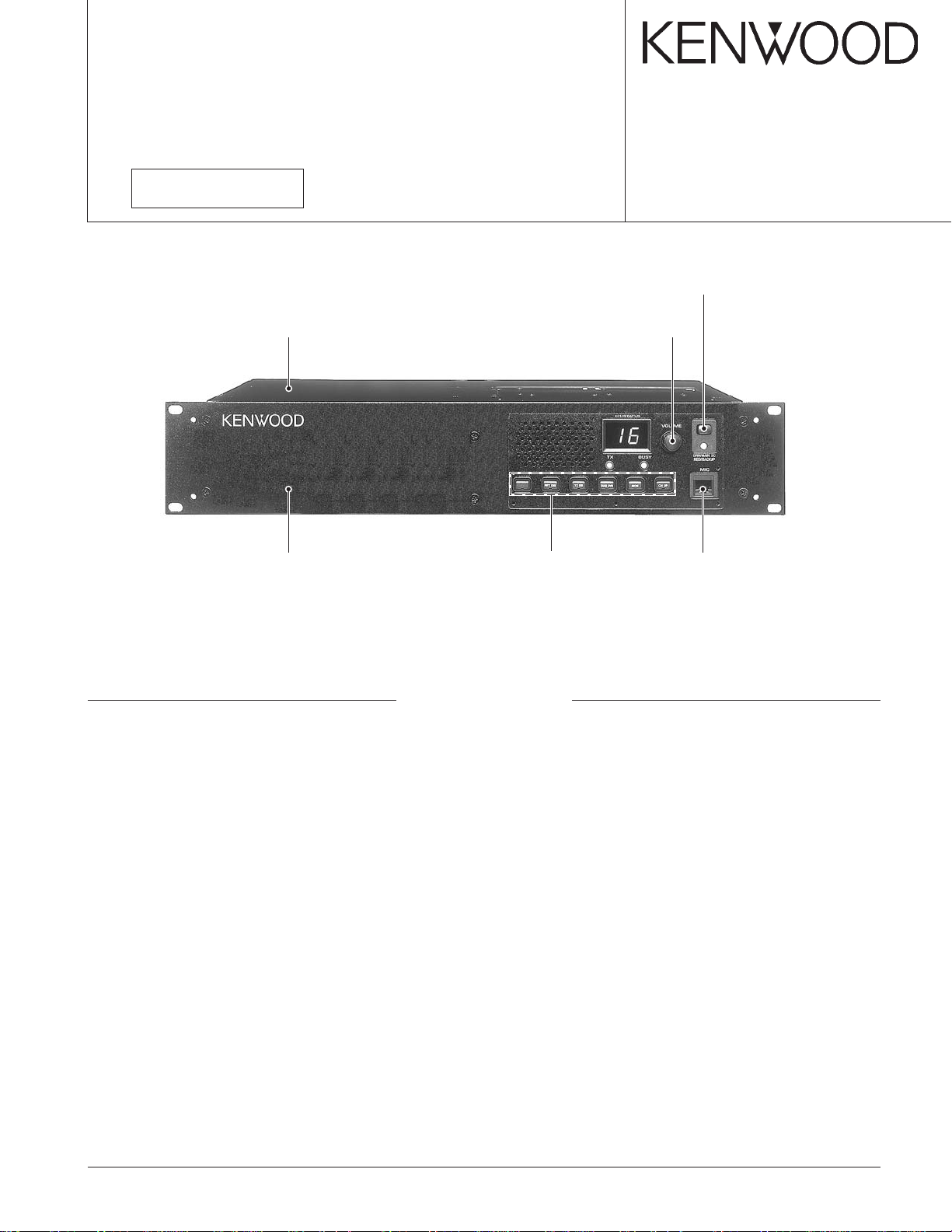
VHF FM REPEATER
TKR-750
SERVICE MANUAL
REVISED
Panel (Outer)
(A62-0840-03)
Panel assy
(A62-0934-03)
Key top
(K29-5460-02)
© 2002-10 PRINTED IN JAPAN
B51-8556-10 (N
Knob (DC source)
(K29-9106-04)
Knob (VOL)
(K29-5389-03)
Modular jack
(E08-0877-05)
)
PDF
CONTENTS
GENERAL .................................................. 2
SYSTEM SET-UP ...................................... 2
OPERATING FEATURES .......................... 3
REALIGNMENT ....................................... 11
INSTALLATION ....................................... 13
MODIFICATION....................................... 15
DISASSEMBLY FOR REPAIR ................. 16
CIRCUIT DESCRIPTION .......................... 17
SEMICONDUCTOR DATA ...................... 23
DESCRIPTION OF COMPONENTS ........ 25
PARTS LIST ............................................. 27
EXPLODED VIEW.................................... 37
PACKING ................................................. 39
ADJUSTMENT ........................................ 40
TERMINAL FUNCTION ........................... 47
WIRING.................................................... 51
PC BOARD VIEWS
RX PLL/VCO (X58-4780-10)................ 53
TX PLL/VCO (X58-4790-10) ................ 54
DISPLAY UNIT (X54-3330-20) ............ 55
FINAL UNIT (X45-3620-XX) ................ 59
TX-RX UNIT (X57-6260-XX) (A/2)...... 65
TX-RX UNIT (X57-6260-XX) (B/2) ...... 71
SCHEMATIC DIAGRAM.......................... 77
BLOCK DIAGRAM ................................... 89
KES-4 (EXTERNAL SPEAKER) ............... 92
SPECIFICATIONS .................................... 93
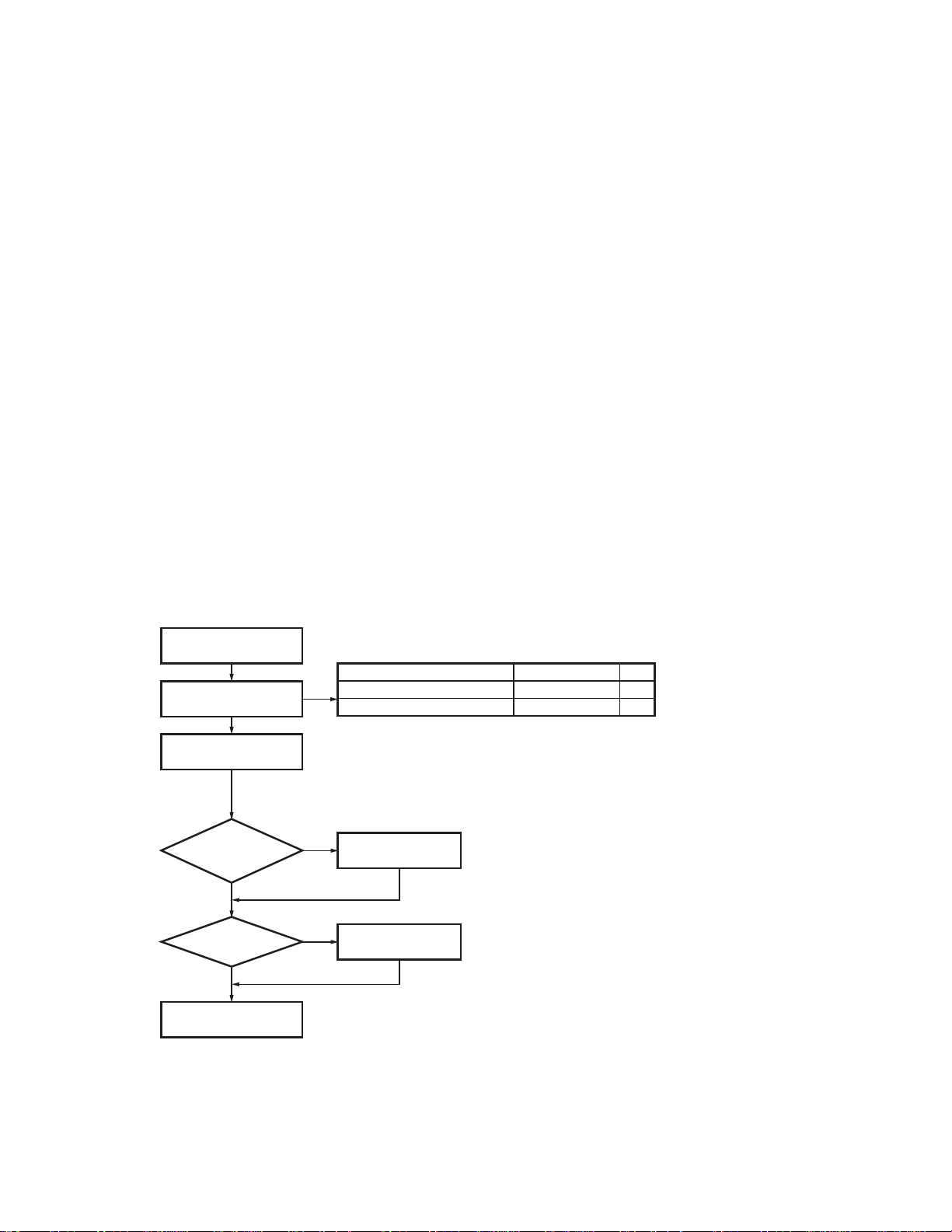
TKR-750
GENERAL / SYSTEM SET-UP
INTRODUCTION
SCOPE OF THIS MANUAL
This manual is intended for use by experienced technicians familiar with similar types of commercial grade communications equipment. It contains all required service information for the equipment and is current as of the publication date. Changes which may occur after publication are
covered by either Service Bulletins or Manual Revisions.
These are issued as required.
ORDERING REPLACEMENT PARTS
When ordering replacement parts or equipment information, the full part identification number should be included.
This applies to all parts : components, kits, or chassis. If the
part number is not known, include the chassis or kit number
of which it is a part, and a sufficient description of the required component for proper identification.
SYSTEM SET-UP
PERSONNEL SAFETY
The following precautions are recommended for person-
nel safety :
•DONOT transmit until all RF connectors are verified secure and any open connectors are properly terminated.
• SHUT OFF and DO NOT operate this equipment near
electrical blasting caps or in an explosive atmosphere.
•This equipment should be serviced by a qualified technician only.
SERVICE
This radio is designed for easy servicing. Refer to the
schematic diagrams, printed circuit board views, and alignment procedures contained in this manual.
Merchandise
received
Choose the type
of transceiver
Repeater
programming & setup
DC power
supply or
duplexer?
NO
External speaker?
NO
Delivery
Frequency range (MHz)
TX/RX 146~174
TX/RX 136~150
See page 11.
A personal computer (IBM PC or compatible), programming interface (KPG-46),
and programming software (KPG-66D) are required for programming.
See page 42.
The RX RF BPF (L2,L3,L5,L6,L7 on TX-RX unit A/2) must be aligned to obtain
the maximum sensitivity at a programmed frequency.
YES
Installation in the
optional space
YES
KES-4 installation
RF power
50W
50W
Type
K,E
K2
2
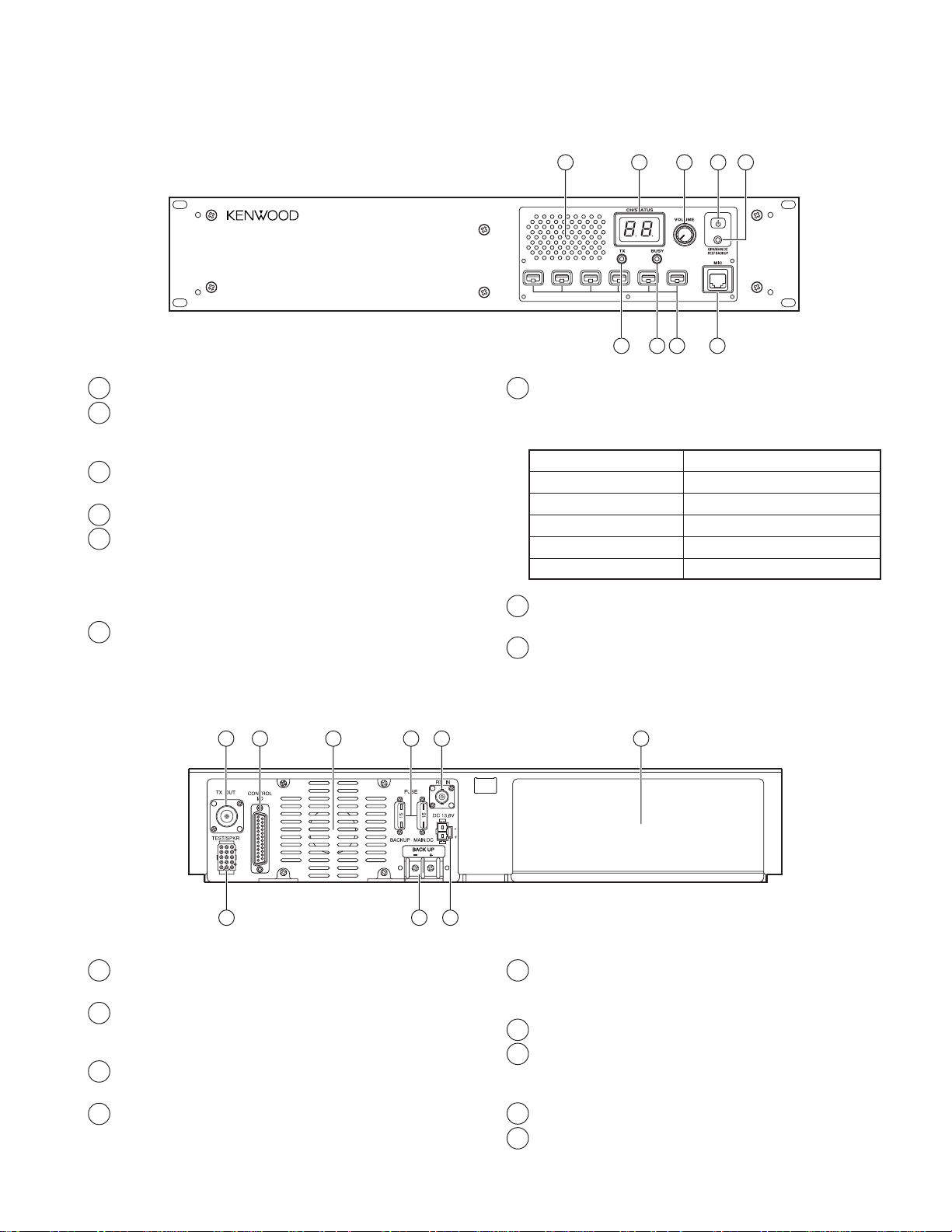
1. Controls and Functions
1-1. Front Panel
OPERATING FEATURES
1
TKR-750
3 4 52
9 8 7 6
1 Speaker
2 CH/STATUS Display
Two, 7-segment digits display the channel number or status.
3 VOLUME control
Rotate to adjust the volume.
4 DC source switch
5 Dc source indicator
Lights green when DC source is applied from the DC
13.6V jack (DC 13.2V jack on E type versions). Lights red
when DC source is applied from the BACK UP battery
terminal.
6 MIC jack
Connect a microphone to this 8-pin modular jack.
1-2. Rear Panel
1
2 8 3 4 9
7 Programmable Function keys
Press these keys to activate their programmable functions.
PF1 key (left side) Default : None (No function)
PF2 key Default : Repeat disable/enable
PF3 key Default : TX disable/enable
PF4 key Default : Take over
PF5 key Default : Monitor on/off
PF6 key (right side) Default : Channel up
8BUSY indicator
Lights green while a signal is being received.
9TX indicator
Lights red while transmitting.
7 6 5
1 TX OUT jack
Connect a TX antenna or a duplexer to this receptacle.
2 CONTROL I/O jack
Connect an external programming device or repeater
controller to this DB-25 interface.
3 FUSE
Insert 15 A blade fuses into these fuse holders.
4 RX IN jack
Connect a RX antenna or a duplexer to this BNC receptacle.
5 DC 13.6V (K type) / DC 13.2V (E type) jack
Connect a 13.6 V (K type) or 13.2 V (E type) DC power
supply to this jack.
6BACKUP battery terminal
7 TEST/SPKR jack
Test input/output jack. Connect an external speaker to
this jack.
8 Cooling fan
9 Optional space
For external DC power supply, or duplexer, etc.
3
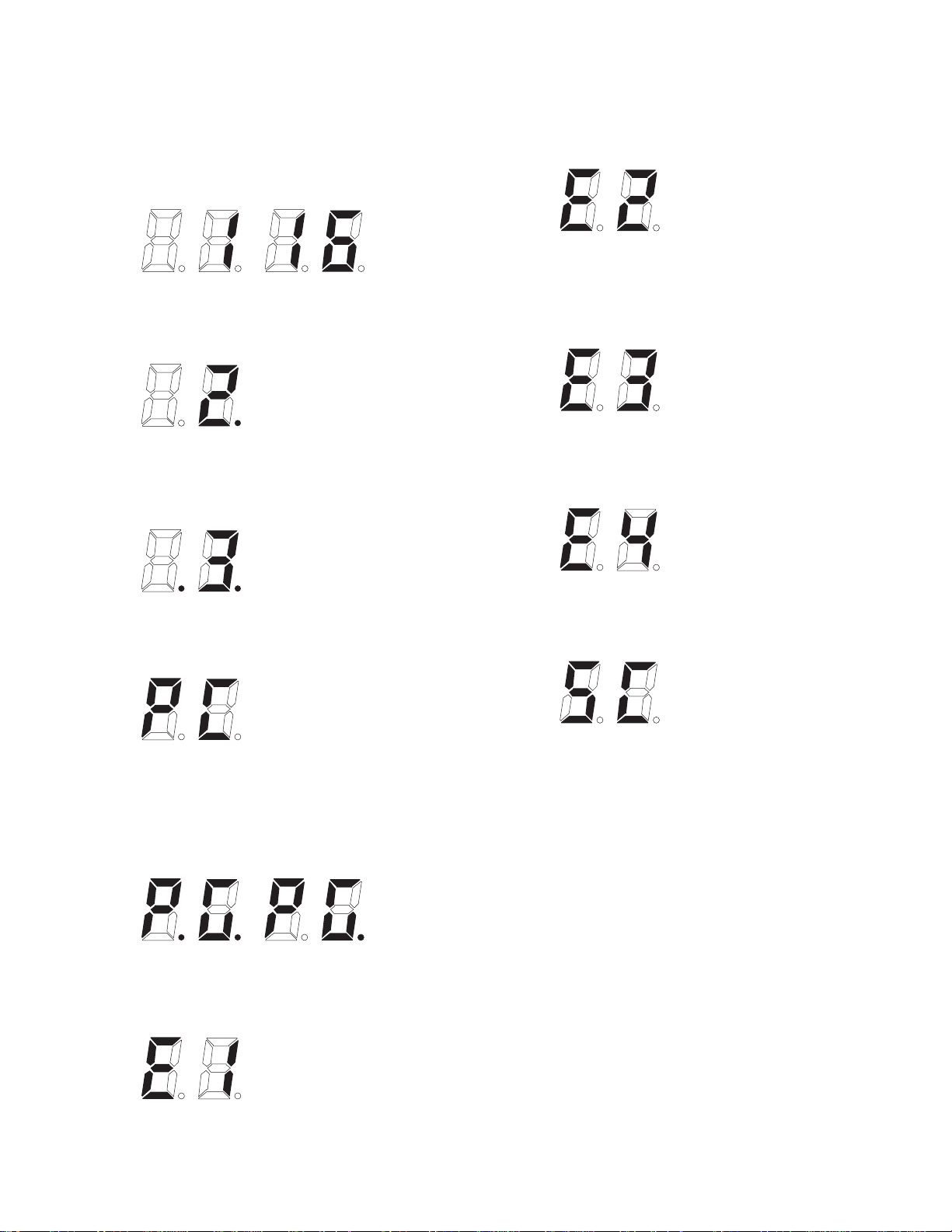
TKR-750
OPERATING FEATURES
2. Two 7-segment LED displays
• Channel display (1~16) : While operating normally in user
mode.
• When the displayed channel is contained in scan sequence, the right side decimal point is displayed.
• When the displayed channel is the priority channel, the
left side decimal point is displayed.
• “E2” is displayed when the channel data is not written.
• “E3” is displayed when PLL is unlocked.
Receiver PLL unlocked = flashing BUSY LED.
Transmitter PLL unlocked = flashing TX LED.
• “E4” is displayed when PTT is attempted on a channel
number that has no frequency data programmed.
• “PC” is displayed while in PC mode.
• “PG” is displayed while in firmware programming mode.
2 decimal points displayed = 115,200bps
1 decimal point displayed = 57,600bps
No decimal = 38,400bps
• “E1” is displayed when FPU data is not written.
• “SC” is displayed while in scan mode.
4
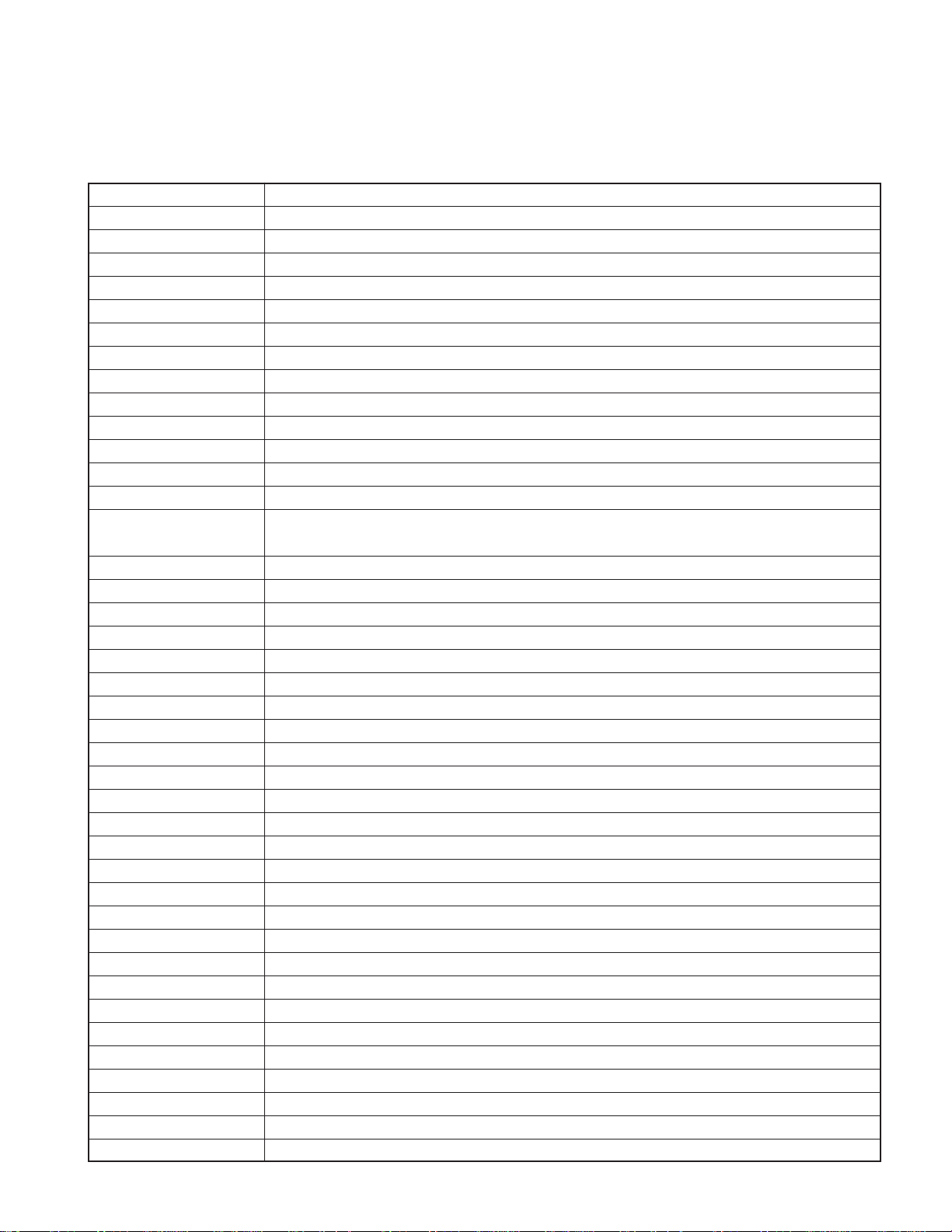
TKR-750
OPERATING FEATURES
3. Programmable Functions
TKR-750 contains many Programmable Functions tabled below.
Programmable Function Description
AUX Out 1~5 Off AUX Out 1 to 5 ports become deactivated, respectively.
AUX I/O 1~6 Off AUX I/O 1 to 6 ports become deactivated, respectively.
AUX Out 1~5 On AUX Out 1 to 5 ports become activated, respectively.
AUX I/O 1~6 On AUX I/O 1 to 6 ports become activated, respectively.
AUX Out 1~5 On/Off AUX Out 1 to 5 ports are toggled between its active and inactive states, respectively.
AUX I/O 1~6 On/Off AUX I/O 1 to 6 ports are toggled between its active and inactive states, respectively.
Channel 1~16 Directly select Channel 1 to 16, respectively.
Channel Down The channel decrements by one.
Channel Up The channel increments by one.
CW ID On The CW ID is transmitted.
CW Message 1~8 On The CW Message 1 to 8 is transmitted, respectively.
Display Off All panel LEDs are turned off except the Power LED.
Display On All panel LEDs become active as normal status indicators on the repeater.
Display On/Off All panel LEDs, with the exception of the Power LED, are toggled between off and their normal status on
the repeater.
Hold Time Enable The Parameter of Repeat Hold Time is enabled.
Hold Time Disable The Parameter of Repeat Hold Time is disabled.
Hold Time Disable/Enable The Parameter of Repeat Hold Time is toggled between disabled and enabled.
Local Tx Disable The local mic’s PTT is disabled.
Local Tx Enable The local mic’s PTT is enabled.
Local Tx Disable/Enable The local mic’s PTT is toggled between disabled and enabled.
Monitor Off The QT/DQT decoder is disabled.
Monitor On The QT/DQT decoder is enabled.
Monitor On/Off The QT/DQT decoder is toggled between disabled and enabled.
Monitor Momentary The QT/DQT decoder is momentarily disabled.
Multi Table Sub Multi Table No. Select Signalling changes to the Multi Table Sub.
Multi Table Main Multi Table No. Select Signalling changes to the Multi Table Main.
Multi Table Main/Sub Multi Table No. Select Signalling changes between Multi Table Sub and Multi Table Main.
QT/DQT Dec Disable Disables the QT/DQT decode operation.
QT/DQT Dec Enable Enables the QT/DQT decode operation.
QT/DQT Dec Disable/Enable Toggles between disabling and enabling the QT/DQT decode operation.
QT/DQT Enc Disable Disables the QT/DQT encode operation.
QT/DQT Enc Enable Enables the QT/DQT encode operation.
QT/DQT Enc Disable/Enable Toggles between disabling and enabling the QT/DQT encode operation.
Repeat Disable Disables repeater operation.
Repeat Enable Enables repeater operation.
Repeat Disable/Enable Toggles between disabling and enabling repeater operation.
Reset Resets to default condition set up by FPU.
DC Power Save Off Activates DC Power Save Mode Off.
DC Power Save On Activates DC Power Save Mode On.
DC Power Save On/Off Toggles between DC Power Save Mode On and Off.
5
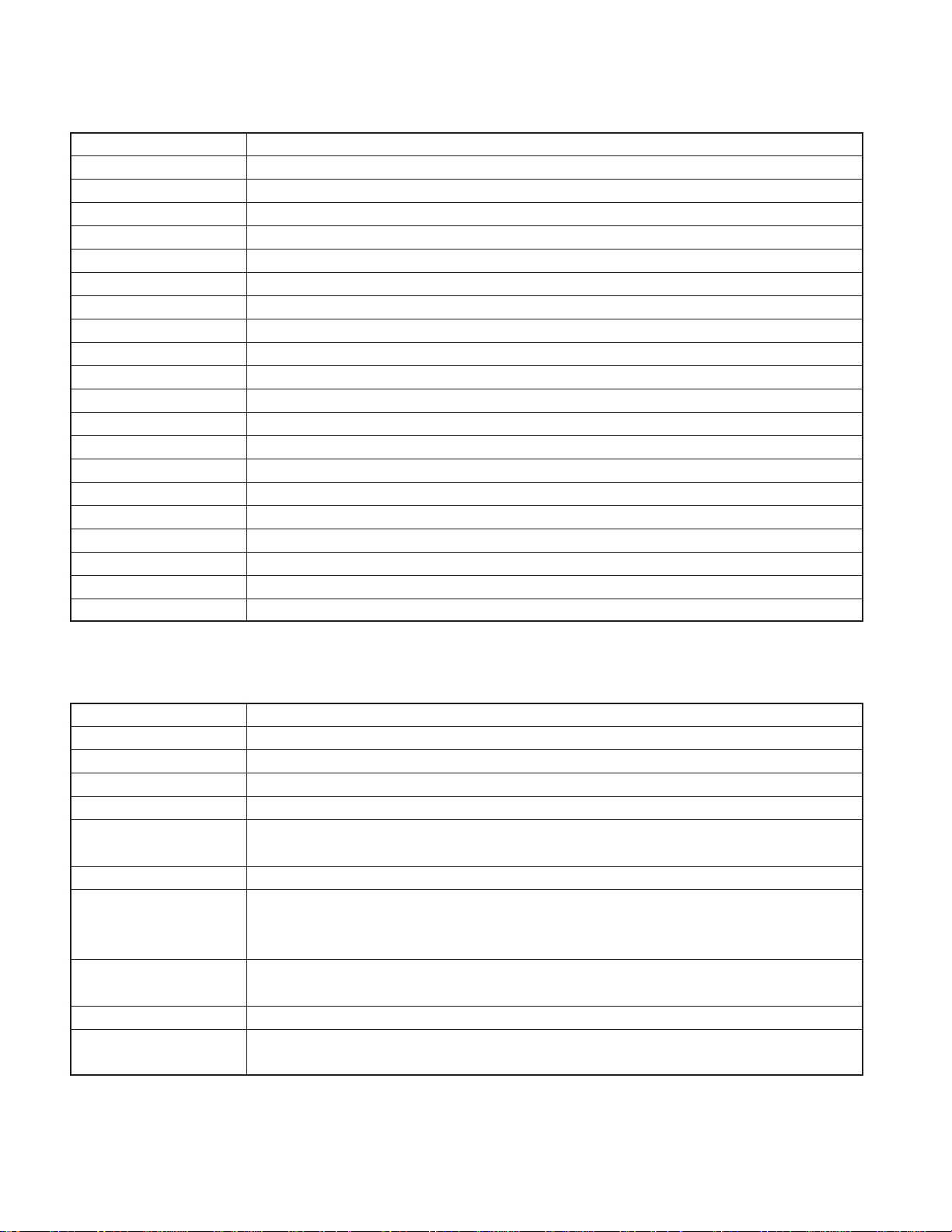
TKR-750
OPERATING FEATURES
Programmable Function Description
Scan Off Inhibits scanning.
Scan On Starts scanning.
Scan On/Off Scanning is toggled between being enabled or inhibited.
Scrambler Off Disables an installed optional voice scrambler board.
Scrambler On Enables an installed optional voice scrambler board.
Scrambler On/Off Toggles between enabling and disabling an installed optional voice scrambler board.
Squelch Off The Squelch unmutes.
Squelch On The Squelch mutes.
Squelch On/Off The receiver’s squelch toggles between muted and unmuted.
Squelch Momentary The Squelch momentarily unmutes.
Take Over On/Off Toggles between disabling and enabling remote wireline control.
Test Tone Off The Test Tone is inhibited.
Test Tone On The Test Tone is enabled.
Test Tone On/Off Toggles between enabling and inhibiting the Test Tone.
TOT Disable The Time Out Timer is disabled.
TOT Enable The Time Out Timer is enabled.
TOT Disable/Enable The Time Out Timer is toggled between disabled and enabled.
TX Disable The transmitter is inhibited.
TX Enable The transmitter is enabled (normal).
TX Disable/Enable Toggles between transmitter inhibited and transmitter enabled (normal).
The following Programmable Functions are output functions used to tell the condition of the TKR-750 to an external device.
The output functions can be assigned to only AUX Outputs as follows.
Programmable Function Description
COR (Carrier Operate Relay) This function becomes valid if an RF carrier is present.
TOR (Tone Operate Relay) This function becomes valid if an RF carrier and the specified QT/DQT are present.
RX Unlock This alarm function becomes valid if the RX PLL circuitry becomes unlocked.
TX Unlock This alarm function becomes valid if the TX PLL circuitry become unlocked.
Power Supply Lower Limit This alarm function becomes valid if the DC power supply voltage becomes less than the preset point.
The preset point is selected in the range of 10.6V to 13.6V.
TXS (TX Sense) This function becomes valid when the transmitter is keyed.
Selectable AUX Outputs which are set up as Selectable appear in the available Function List for the AUX Input
Functions and Key Assignment.
This allows AUX Inputs and PF Keys to be used to control AUX Outputs.
RX Signal Detect This function becomes valid if the RX signal level becomes less than the preset point. The preset point is
selected in the range of –120dBm to –95dBm.
RF Power Down Detect This alarm function becomes valid if the RF Power becomes less than about 10W.
Fan Status This alarm function becomes valid when the Fan is turned on, either by sensing a high temperature
condition or by its operating mode being set to Continuous.
6
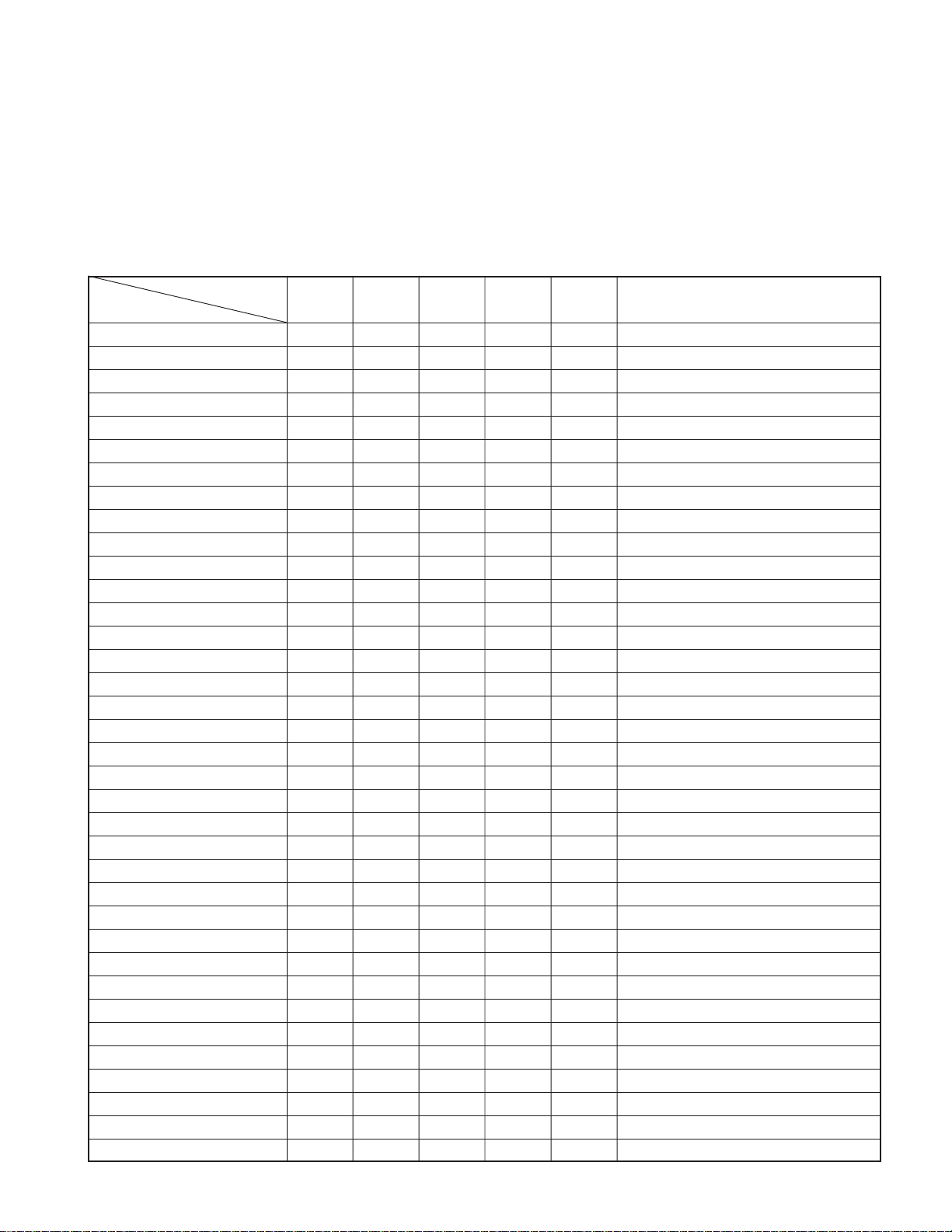
TKR-750
OPERATING FEATURES
4. Trigger Assignment
The Programmable Functions described above can be assigned to PF keys, AUX input, Save on/off, Start up, and Power supply
according to following table.
In the last column of the table, when the Programmable Functions is assigned to any PF keys, it expresses that the LED in the
PF key turns on either conditions. “Yes” expresses that the trigger is available the Programmable Function. “No” expresses
that the trigger is not availabale the Programmable Function.
Trigger PF keys AUX Save Start up Power Condition of LED in he PF key on
Function input on/off supply
AUX Out 1~5 (I/O 1~6) Off No Yes Yes Yes Yes –
AUX Out 1~5 (I/O 1~6) On No Yes Yes Yes Yes –
AUX Out 1~5 (I/O 1~6) On/Off Yes Yes No No No Turns on in ON status.
Channel 1~16, Up/Down Yes Yes Yes Yes Yes Do not turn on.
CW ID On Yes Yes Yes Yes Yes Turns on while transmitting.
CW Message 1~8 On Yes Yes Yes Yes Yes Turns on while transmitting.
Display Off No Yes Yes Yes Yes –
Display On No Yes Yes Yes Yes –
Display On/Off Yes Yes No No No Turns on in ON status.
Hold Time Enable No Yes Yes Yes Yes –
Hold Time Disable No Yes Yes Yes Yes –
Hold Time Disable/Enable Yes Yes No No No Turns on in Disable status.
Local Tx Disable No Yes Yes Yes Yes –
Local Tx Enable No Yes Yes Yes Yes –
Local Tx Disable/Enable Yes Yes No No No Turns on in Disable status.
Monitor Off No Yes Yes Yes Yes –
Monitor On No Yes Yes Yes Yes –
Monitor On/Off Yes Yes No No No Turns on in ON status.
Monitor Momentary Yes No No No No Turns on in ON status.
Multi Table Sub No Yes Yes Yes Yes –
Multi Table Main No Yes Yes Yes Yes –
Multi Table Main/Sub Yes Yes No No No Turns on in Sub status.
QT/DQT Dec Disable No Yes Yes Yes Yes –
QT/DQT Dec Enable No Yes Yes Yes Yes –
QT/DQT Dec Disable/Enable Yes Yes No No No Turns on in Disable status.
QT/DQT Enc Disable No Yes Yes Yes Yes –
QT/DQT Enc Enable No Yes Yes Yes Yes –
QT/DQT Enc Disable/Enable Yes Yes No No No Turns on in Disable status.
Repeat Disable No Yes Yes Yes Yes –
Repeat Enable No Yes Yes Yes Yes –
Repeat Disable/Enable Yes Yes No No No Turns on in Disable status.
Reset Yes Yes No No No Do not turn on.
DC Power Save Off No Yes No Yes Yes –
DC Power Save On No Yes No Yes Yes –
DC Power Save On/Off Yes Yes No No No Do not turn on.
Scan Off No Yes Yes Yes Yes –
7
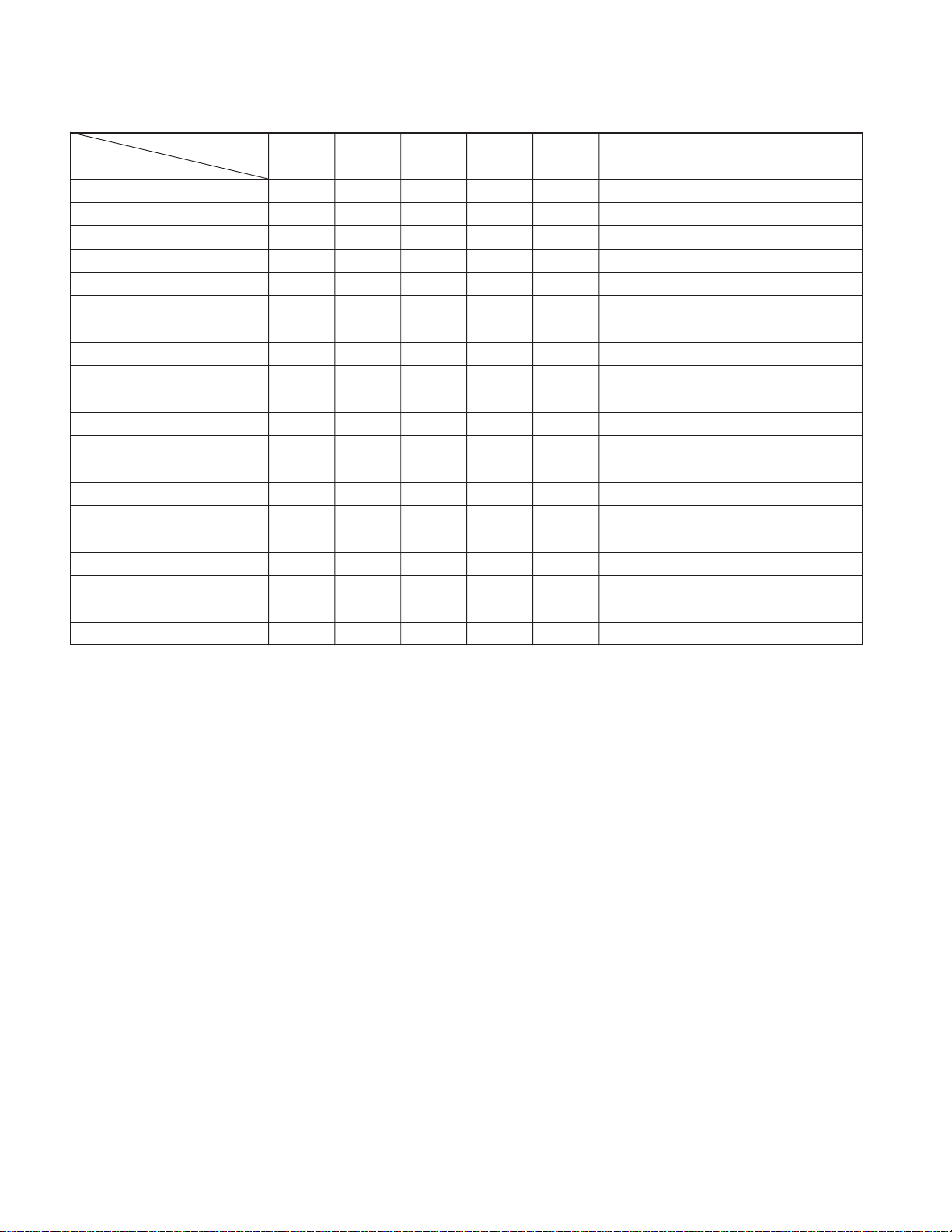
TKR-750
OPERATING FEATURES
Trigger PF keys AUX Save Start up Power Condition of LED in he PF key on
Function input on/off supply
Scan On No Yes Yes Yes Yes –
Scan On/Off Yes Yes No No No Turns on in ON status.
Scrambler Off No Yes Yes Yes Yes –
Scrambler On No Yes Yes Yes Yes –
Scrambler On/Off Yes Yes No No No Turns on in ON status.
Squelch Off No Yes Yes Yes Yes –
Squelch On No Yes Yes Yes Yes –
Squelch On/Off Yes Yes No No No Turns on in OFF status.
Squelch Momentary Yes No No No No Turns on in OFF status.
Take Over On/Off Yes No No No No Turns on in ON status.
Test Tone Off No Yes Yes Yes Yes –
Test Tone On No Yes Yes Yes Yes –
Test Tone On/Off Yes Yes No No No Turns on in ON status.
TOT Disable No Yes Yes Yes Yes –
TOT Enable No Yes Yes Yes Yes –
TOT Disable/Enable Yes Yes No No No Turns on in Disable status.
TX Disable No Yes Yes Yes Yes –
TX Enable No Yes Yes Yes Yes –
TX Disable/Enable Yes Yes No No No Turns on in Disable status.
None Yes Yes Yes Yes Yes Do not turn on.
5. Simplex/Duplex Operation
The Simplex/Duplex function is used to specify whether
the channel is used as simplex (receiver muted during transmit) or duplex (receiver unmuted during transmit). If the
channel has same TX/RX frequency, it can operate only in
Simplex mode.
6. Repeater/Base Station Operation
The Repeat function is used to specify whether the chan-
nel is used as a repeater or as a base station. A repeater
simultaneously and automatically re-transmits its received
audio, a duplex base station has independent simultaneous
transmit and receive paths, a simplex base station are mutually exclusive transmit and receive paths.
7. Signalling Feature
7-1. Multiple QT/DQT
The TKR-750 can function as a multiple-QT/DQT decode/
encode unit for operation as a community repeater or multiple-QT/DQT base station. Two Multi Tables, called Main
and Sub, can be created, each consisting of 16 decode/encode combinations.
The Multi Table function enables the TKR-750 to decode
any one of the 16 QT/DQTs pre-programmed into the Multi
Table. When receiving a signal (repeater operation), the repeater uses the QT/DQT encode which corresponds to the
decoded QT/DQT as set in the Multi Table. In the Multi
Table, signalling pair of “No.1” (first column) is defined as
“Primary”. A receiving signalling (if it is contained within
No.1 to No.16) is defined “Current”.
From No.2 to No.16, signalling pairs that can be changed
between “Main Table” and “Sub Table” using AUX I/O
Ports 1-4 are assigned as “Multi Table Select” and the Multi
Table Main, the Multi Table Sub or the Multi Table Main/Sub
function is executed. When AUX I/O Ports 1~4 are set for
“Multi Table Select”, these are 4 bit Binary Coded Decimal
(BCD) inputs .AUX I/O 1 is a least significant bit (LSB), and
“1101” input (LSB on the right side) signifies the Table No.2
and “1100” input signifies the Table No.3.
7-2. Encode Tone in Multiple
When Local Microphone PTT or External PTT is active
while the repeater is in use or the duplex-base station is receiving, the encode signalling is determined according to
Encode Tone in Multiple function. The simplex-base station
always transmits the “Primary” encode QT/DQT.
8
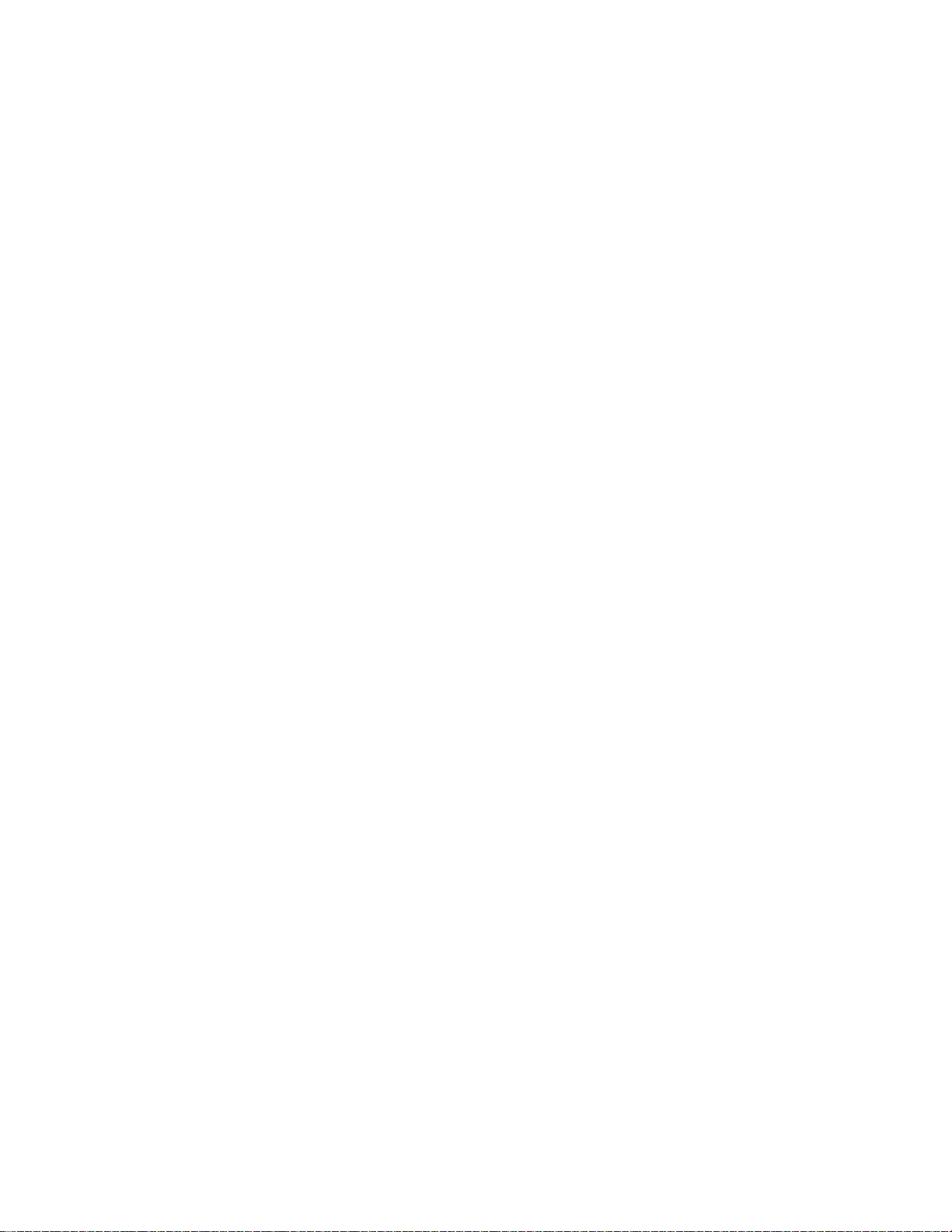
OPERATING FEATURES
TKR-750
Current : When any PTT as described above is active
while the repeater is in use or the duplex-base station is receiving, the “paired” encode QT/DQT associated with receiving QT/DQT is transmitted. When any PTT is active
while the repeater or the duplex-base station is in idle period, the “Primary” encode QT/DQT is transmitted.
Primary : When any PTT (provided that the Priority of any
PTT is higher than the Priority of Repeat PTT) is active while
the repeater is in use, the encode QT/DQT changes
“paired” encode QT/DQT to “Primary” while continuing to
transmit. When any PTT is active while the repeater is in
idle period, the “Primary” encode QT/DQT is transmitted.
In the base station, the “Primary” encode QT/DQT is always
transmitted regardless of the receiver status.
7-3. QT Reverse Burst Time
During repeat with QT tones, the repeater re-transmits a
phase-shifted burst of the QT tone (“reverse burst”) when it
detects the radio using the repeater has un-keyed and also
sent a reverse QT burst (squelch-tail elimination). This
mutes a receiving radio’s speaker audio before its receiver
circuit shuts off causing squelch tail noise in the speaker
audio. The TKR-750 can select the time between 140 to 200
ms that the QT reverse burst is sent. Typically this time
should not have to be adjusted from the default value. The
transmission of the QT reverse burst can be also inhibited if
the QT Reverse Burst function is set to “No”.
7-4. DQT Turn Off Code Time
During repeat with DQT tones, the repeater re-transmits
a specific turn-off code when it detects the radio using the
repeater has un-keyed and also sent the turn-off code
(squelch-tail elimination). This mutes a receiving radio’s
speaker audio before its receiver circuit shuts off causing
squelch tail noise in the speaker audio.
The TKR-750 can select the time between 140 to 200ms
that the DQT turn-off code is sent. Typically this time should
not have to be adjusted from the default value.
1) if a RF carrier and a valid QT/DQT is present. The receiving channel number is displayed and the received audio is
heard from a speaker.
2) if a RF carrier is present, providing that the Monitor On
function is executed.
3) if the Squelch Off function is executed. Scanning stops
on the channel being scanned when Squelch Off is executed, the channel number is displayed and the received audio is heard from a speaker.
4) if a local microphone’s hook is in off hook status, providing that the Off Hook Scan function is set to Disable.
Scanning stops on the Revert channel, but the audio is
not heard until a valid signal is received.
When the received call is ended, scanning automatically
resumes after the period set in Dropout Delay Time function
has expired. When the Scan Off function is executed, the
TKR-750 inhibits scanning and displays the selected channel.
8-2. Scan Sequence
1) Normal Scan : When no Priority channel is set, scanning
of ADD channels is done in ascending order.
2) Single Priority Scan : The Priority channel is set as either
a fixed channel or a selected channel. When Priority
channel is set, Priority channel and non Priority channel
are scanned by turns. When scanning stops on the non
Priority channel, calls from the Priority channel are still
checked at set intervals while scanning is stopped. This
operation is called Look Back and the interval period is
selected by the Look Back Time function.
8-3. Revert Channel
The Revert channel is a channel that is used to transmit
during scanning. The time from the end of transmission on
Revert channel to the time scanning automatically resumes
is set in Dwell Time function. The Revert channel types are
Last Called, Last Used, Selected, Selected + TalkBack, Priority, and Priority + TalkBack.
7-5. Off Hook Decode
The TKR-750 is able to decode QT/DQT regardless
whether the local microphone is in the on- or off-hook condition. When the Off Hook Decode function is enabled, the
TKR-750 is capable of QT/DQT decode even though the microphone is in the off-hook condition (or a local microphone
is not installed).
8. Scan Feature
8-1. Scan Operation
Providing that the TKR-750 contains two or more non-priority ADD channel or one or more non-priority ADD channel
and Priority channel, it starts scanning once the Scan On
function is executed and displays “SC” on the 7-seg LED.
Scanning stops temporarily if any following conditions be
come valid.
1) Last Called : The TKR-750 reverts to the channel upon
which a call was last received even if scanning has resumed (power on default = selected channel).
2) Last Used (with TalkBack) : The TKR-750 reverts to the
channel that was last transmitted on (power on default =
selected channel). However, if a call is received on a
channel other than the last transmit channel and PTT is
pressed before scanning resumes, the transceiver “talks
back” on the current receive channel.
3) Selected : The transceiver reverts to the channel set by
the function prior to scan initiation.
4) Selected+TalkBack : The TKR-750 reverts to the channel
set by the Channel ‘X’ functions or Channel Select function prior to scan initiation. However, if a call is received
on a channel other than the selected channel and PTT is
pressed before scanning resumes, the transceiver “talks
back” on the current receive channel.
5) Priority : The TKR-750 always reverts to the Priority channel.
9

TKR-750
OPERATING FEATURES
6) Priority+TalkBack : The TKR-750 always reverts to the
Priority channel. However, if a call is received on a channel other than the Priority channel and PTT is pressed
before scanning resumes, the transceiver “talks back”
on the current receive channel.
9. CW ID and Message
The TKR-750 contains internal automatic station identifi-
ers. The CW ID (Morse code) is set and transmitted on a
per-channel basis. The CW ID is transmitted when the interval period is reached (TX Interval Time function), the
channel is changed (CW ID on Channel Change function) or
CW ID Onfunction is executed. When CW ID is activated by
any functions described above, it is actually sent after the
total time of TX Delay Time (not applied to CW ID On function) and CW Modulation Delay Time has expired. TX Delay
Time is a period from CW ID is activated to the transmitter is
keyed.
CW Modulation Delay is a period from the transmitter is
keyed to the CW ID tone is sent. The CW ID tone is routed
to the Receive Audio (RA) port and a speaker if the Send CW
ID to RA function is set to Yes. The TKR-750 contains 8
message banks for CW Message. CW Message 1 to 8 is
transmitted on the current channel when the CW Message
1 to 8 On function is activated, respectively.
10. PTT Priority
A number of keying sources can be used to cause the
TKR-750 to transmit.
The transmit audio path is switched according to their
keying sources and when PTTs is simultaneously activated,
the transmit audio path related to the PTT with higher priority is given priority. These are Local Microphone PTT, External PTT, and Repeat PTT.
11. Time Out Timer
The Time Out Timer function determines the period of
time users can continuously transmit. When the selected
period expires, the transmission is inhibited.
12. Repeat Hold Time
The Repeat Hold Time (hang timer) function is used to
prevent the repeater from being repeatedly keyed and
unkeyed in response to short message traffic. When a mobile transceiver unkeys, the repeater’s Hold Timer allows
the repeater to continue transmitting for a brief period while
waiting for a responding end user. If no valid QT/DQT is
detected within the Hold Timer period, the transmitter is allowed to unkey. This function determines the period of time
that the transmitter is allowed to remain keyed after the loss
of a valid QT/DQT received signal.
13. Take Over
The Take Over function is used to disable the external
wireline control of the repeater. When Take over function is
enabled, the external AUX inputs and Outputs, transmit audio inputs and receive audio outputs, External PTT and External Monitor lines are disabled. All AUX Input functions
assigned to any AUX Input stay in their current state. However External PTT and External Monitor switch to the “Off”
state.
14. Test Tone
The Test Tone is a single-frequency audio sine wave and
is turned On and Off by toggling Test Tone On/Off functions.
The transmitter can be modulated without a local microphone by using the test tone. When Test Tone On function
is executed and any PTT is activated, the TKR-750 transmits
the test tone with mic mute and also routes the test tone to
RA port.
15. RF Power
The TKR-750 is able to switch transmission output on a
per-channel basis. When the TX High Power function is enabled, the transmission output is set to high power.
16. Fan Action
The TKR-750 has a cooling fan. The Fan Action function
determines whether the fan is continuously operated or operates in response to high temperatures only.
17. AUX Input and Output
There are 6 programmable AUX I/O Ports 1~6 (pins
20~25) and 3 programmable AUX Input Ports 1~3 (pins 4~6)
on the rear 25 pin D-Sub connector (CONTROL I/O) and 5
programmable AUX Output Ports 1~5 (pins 10, 11, 13~15)
on the rear 15 pin TEST/SPKR connector.
The 6 programmable AUX I/O pins are primarily intended
for remote control interfaces. Each AUX I/O Port can be set
for AUX Input, AUX Output, remote Channel Select or Multi
Table Select types. The AUX Input Port can be set execute
a single input function or a set of up to three functions when
the port is activated. If the port type for an AUX I/O Ports
1~6 is set for “AUX Input”, it will also appear AUX Input
window for function programming. The input logic is fixed
as active Low.
The AUX Output Port can be set execute a single output
function. If the port type for an AUX I/O Ports 1~6 is set for
“AUX Output”, it will also appear AUX Output window for
function programming. The output logic of AUX Output can
be set as either active High or active Low by the Logic Type
function. Active High outputs a High (5V) when the programmed condition becomes valid, active Low outputs a
Low (0V) when the condition becomes valid.
10
