
UHF FM TRANSCEIVER / UHF 调频对讲机
TK-3207
SERVICE MANUAL / 维修手册
© 2004-2 PRINTED IN JAPAN
B51-8680-00 (S) 663
Knob (PTT)
按钮(PTT)
(K29-9308-03)
Antenna
天线
(T90-1039-05): M
(T90-0798-15): C
(T90-0800-15): C2
Knob (CH-SELECTOR)
旋钮(信道)
(K29-9318-03)
Knob (VOLUME)
旋钮(音量)
(K29-9309-03)
Cabinet assy
机壳
(A02-3851-23)
CONTENTS
GENERAL ............................................................. 2
SYSTEM SET-UP ................................................. 3
REALIGNMENT .................................................... 4
DISASSEMBLY FOR REPAIR .............................. 7
CIRCUIT DESCRIPTION ..................................... 12
TERMINAL FUNCTION ...................................... 20
SEMICONDUCTOR DATA ................................. 20
COMPONENTS DESCRIPTION ......................... 22
PARTS LIST ........................................................ 24
EXPLODED VIEW ............................................... 30
PACKING ............................................................ 31
ADJUSTMENT ................................................... 32
PC BOARD
TX-RX UNIT (X57-6890-XX) ......................... 44
SCHEMATIC DIAGRAM ..................................... 48
BLOCK DIAGRAM .............................................. 52
LEVEL DIAGRAM ............................................... 54
KSC-31 / KNB-29N ............................................. 55
KNB-30A / KBH-10 ............................................. 56
SPECIFICATIONS ............................................... 57

TK-3207
目录目录
目录
目录目录
概述............................................................................................... 2
系统体系 ...................................................................................... 3
模式组合 ...................................................................................... 4
维修拆卸 ...................................................................................... 7
电路说明 .................................................................................... 12
端子功能 .................................................................................... 20
半导体数据 ................................................................................ 20
元件说明 .................................................................................... 22
零件表 ........................................................................................ 24
部件分解图 ................................................................................ 30
GENERAL / 概述
INTRODUCTION
SCOPE OF THIS MANUAL
This manual is intended for use by experienced technicians
familiar with similar types of commercial grade
communications equipment. It contains all required service
information for the equipment and is current as of the
publication date. Changes which may occur after publication
are covered by either Service Bulletins or Manual Revisions.
These are issued as required.
包装............................................................................................. 31
调整............................................................................................. 32
PC 板
TX-RX单元 (X57-6890-XX) ...........................................44
原理图 ........................................................................................ 48
方块图 ........................................................................................ 52
电平图 ........................................................................................ 54
KSC-31 / KNB-29N .................................................................... 55
KNB-30A / KBH-10 ................................................................... 56
规格......................................................................................... 封底
引言
本手册的范围
本手册是提供给熟悉通信专业并且具有维修经验的技术人员
使用的。它包括了维修该设备所需要的全部资料和现行出版日
期。在出版后如果发生变动、则根据需要使用《维修通报》或
《手册修订本》进行补充。
ORDERING REPLACEMENT PARTS
When ordering replacement parts or equipment information,
the full part identification number should be included. This
applies to all parts : components, kits, or chassis. If the part
number is not known, include the chassis or kit number of
which it is a part, and a sufficient description of the required
component for proper identification.
PERSONNEL SAFETY
The following precautions are recommended for personnel
safety:
●
DO NOT transmit until all RF connectors are verified secure
and any open connectors are properly terminated.
●
SHUT OFF and DO NOT operate this equipment near
electrical blasting caps or in an explosive atmosphere.
●
This equipment should be serviced by a qualified technician only.
替换零件的订购
当订购替换零件或设备资料时、应注明完整的零件识别号码。
所有的零件均有识别号码∶元件、组件或机壳。如果不知道零
件的号码、为了正确地识别、必须注明此元件所属的机壳或组
件的号码、并对元件进行充分的说明。
个人安全
为了个人的安全、请注意下列事项∶
●
在没有认真核实所有射频插头之前或有任何一个打开的插头
没有连接到相应端子上的情况下、均不要发射。
●
在电爆管附近或在易燃性气体环境中、必须关掉电源、不要
操作本设备。
●
本设备只应该由有资格的技术人员来维修。
2

GENERAL / 概述
TK-3207
SERVICE
This radio is designed for easy servicing. Refer to the
schematic diagrams, printed circuit board views, and alignment
procedures contained within.
Unit
Model
& destination
TK-3207
TX-RX Unit Frequency range Remarks
M X57-6890-20 450~490MHz
C X57-6890-21 440~480MHz
C2 X57-6890-22 400~430MHz
IF1 : 38.85MHz
LOC : 38.4MHz
SYSTEM SET-UP / 系统体系
SYSTEM SET-UP / 系统体系
Merchandise received
接收订单
Frequency range (MHz)
Choose the type of transceiver
选择手持机的类型
维修服务
包括原理图、印刷线路板图和调整步骤在内的资料供参考。
型号和类型
频率范围(MHz)
TX/RX
TX/RX
TX/RX
为了便于维修本设备、建立了完整的维修服务体系、提供了
单元
TX-RX 单元 频率范围 备注
M X57-6890-20 450~490MHz
TK-3207
450~490
440~480
400~430
C X57-6890-21 440~480MHz
C2 X57-6890-22 400~430MHz
RF power Type
射频功率
4.0W
4.0W
4.0W
类型
TK-3207 (M)
TK-3207 (C)
TK-3207 (C2)
IF1 : 38.85MHz
LOC : 38.4MHz
Transceiver programming
手持机编程
Are you using the optional antenna?
您使用可选件天线吗 ?
NO / 不
Are you using the speaker microphone?
您使用扬声器话筒吗 ?
NO / 不 ( Option / 可选件 )
Delivery
交货
A personal computer (IBM PC or compatible), programming
interface (KPG-22), and programming software (KPG-87D)
are required for programming.
(The frequency, TX power HI/LOW, and signalling data are programmed
for the transceiver.)
编程时需要个人计算机(IBM计算机或兼容机),编程接口(KPG-22)
和编程软件 (KPG-87D)。
(为手持机设定频率,常规系统特性,TX高/低功率, 以及信令数据。)
YES / 是
YES / 是
KRA-23 or KRA-27 optional antenna
KRA-23 或 KRA-27 可选件天线
KMC-17 or KMC-21 Speaker microphone
KMC-17或KMC-21 扬声器话筒
3

TK-3207
REALIGNMENT /
REALIGNMENT
1. Modes
User mode
PC mode
Clone mode
Mode Function
User mode For normal use.
PC mode Used for communication between the
Data programming Used to read and write frequency data
mode
PC test mode Used to check the radio using the PC.
Clone mode Used to transfer programming data
2. How to Enter Each Mode
Mode Operation
User mode Power ON
PC mode Received commands from PC
Clone mode
Data programming
mode
PC test mode
radio and PC (IBM compatible).
and other features to and from the radio.
This feature is included in the KPG87D.
from one radio to another.
[PTT]+[Side2]+Power ON (Two seconds)
PC tuning mode
模式组合
模式组合
1 . 模式
用户模式
计算机模式
复制模式
模式 功能
用户模式 一般使用
计算机模式 用户手持机与计算机 ( I B M 兼容机)之
数据编程模式 用于读出和写入频率数据以及其他功
计算机测试模式 用于使用计算机来检测手持机。此功
复制模式 用于从一个手持机编程数据复制到另
2. 如何进入每一种模式
模式 操作
用户模式 接通电源
计算机模式 从计算机接收指令
复制模式 [PTT]+[侧面 2]+ 接通电源(2 秒钟)
数据编程模式
计算机测试模式
间的通信。
能。
能包括在 KPG- 87D 内。
一个手持机。
计算机调谐模式
3. PC Mode
3-1. Preface
The TK-3207 transceiver is programmed using a personal
computer, a programming interface (KPG-22) and programming
software (KPG-87D).
The programming software can be used with an IBM PC
or compatible. Figure 1 shows the setup of an IBM PC for
programming.
3-2. Connection procedure
1. Connect the TK-3207 to the personal computer with the
interface cable.
2. When the POWER is switched on, user mode can be
entered immediately. When the PC sends a command,
the radio enters PC mode.
When data is transmitting from the transceiver, the red
LED lights.
When data is received by the transceiver, the green LED lights.
Notes:
• The data stored in the personal computer must match the
model type when it is written into the EEPROM.
• Change the TK-3207 to PC mode, then attach the interface
cable.
3. 计算机模式
3-1 前言
TK-3207 手持机使用计算机、编程接口(KPG-22)和编程软
件(KPG-87D)进行编程。
IBM 计算机或兼容机可以使用编程软件。图 1 显示 IBM 计算
机编程的设置。
3-2 连接步骤
1. 使用接口电缆将 TK-3207 连接到计算机上。
2. 当电源接通时,立即进入用户模式。当 PC 机发出指令时,
手持机进入 PC 模式。
当手持机传送数据时,红色指示灯闪动。
当手持机传送数据时,绿色指示灯闪动。
注释:
• 当把储存在计算机中的数据写入到 EEPROM 中时, 机型型号
必须相匹配。
• 将 TK-3207 改变为计算机模式,然后连接接口电缆。
3-3. KPG-22 description
(PC programming interface cable: Option)
The KPG-22 is required to interface the TK-3207 with the
computer. It has a circuit in its D-subconnector (25-pin) case
that converts the RS-232C logic level to the TTL level.
4
3-3 KPG-22 说明(PC 机编程接口电缆∶可选件)
TK-3207 需要通过接口电缆 KPG-22与电脑连接。此接口电缆
的D连接器(25 芯)中有一个将 RS-232C 逻辑电平转换为 TTL
电平的电路。
KPG-22 连接 TK-3207的侧面插孔,然后连接到电子计算机的

TK-3207
C
REALIGNMENT /
The KPG-22 connects the side panel connector of the TK-
3207 to the computer’s RS-232C serial port.
3-4. Programming software description
KPG-87D is the programming software for TK-3207
supplied on a CD-ROM. This software runs under Windows
98, ME, Windows 2000 or XP on an IBM-PC or compatible
machine.
The data can be input to or read from TK-3207 and edited
on the screen. The programmed or edited data can be printed
out. It is also possible to tune the transceiver.
RF Power meter or SSG
/ RF功率表或 SSG
IBM-PC /
KPG-87D
IBM计算机
模式组合
RS-232C 串行接口。
3-4 编程软件说明
KPG-87D 是手持机 TK-3207 的编程软件。此软件的运行环境
为 IBM-PC 机或兼容机的 Windows 98,ME,Windows 2000 或 XP。
数据可以被输入到 TK-3207 手持机或从手持机中读取数据,
并且在屏幕上进行编辑。已被编程或编辑的数据可以打印出来。
也可以调整手持机的指标。
KPG-22
Gray
Gray/Black
1.5D-XV Lead wire
1.5D-XV Shield wire
Tuning cable / 调谐电缆
(E30-3216-05)
灰色
灰色/黑色
1.5D-XV 导线
1.5D-XV 屏蔽线
SP
}
MI
}
4. Clone Mode
Fig. 1 / 图1
4-1. Outline
"Clone Mode" copies the transceiver data to another
transceiver.
The dealer can copy the transceiver data to another
transceiver even without the use of a personal computer.
4-2. Example
The transceiver can copy the programming data to one or
more transceivers via RF communication.
The clone master and clone slave/s must be in Clone mode.
4-3. Operation
1. To switch the clone slave/s to Clone mode, press and hold
the [PTT] and [side2] keys while turning the transceiver
power ON.
2. Wait for 2 seconds. The LED will light orange and the
transceiver will announce "Clone".
3. Select a channel table number using Side1(increment
channel table) and Side2(decrement channnel table) keys.
4. To switch the clone master to Clone mode, press and hold
the [PTT] and [side2] keys while turning the transceiver
power ON.
5. Wait for 2 seconds. The LED will light orange and the
transceiver will announce "Clone".
6.
Select the same channel table number as the clone slave/s.
7. Press [PTT] on the clone master to begin data transmission.
When the clone slave starts to receive data, the LED will
light green.
When the clone master finishes sending data, a
"confirmation" tone will sound.
If data transmission fails while cloning, an "error" tone will
sound from the Slave unit.
4. 复制模式
4-1 概要
“复制模式”可以将一台手持机的数据复制到其它的手持机。
经销商甚至不使用个人电脑也可以将一台手持机的数据复制
到其它的手持机。
4-2 例:
手持机可以通过 RF 通信复制编程数据到一台或更多的手持
机。
复制主机和复制子机必须处于复制模式。
4-3 操作方法
1. 将子机切换到复制模式,旋转手持机电源的同时,持续按
[PTT] 键和 [侧 2] 键。
2. 等待 2秒。LED将呈橘黄色并且手持机将发出"复制"的声音。
3. 用侧 1 (频道表递增) 键和侧 2 (频道表递减) 键选择频道表号
码。
4. 将主机切换到复制模式,旋转手持机电源的同时,持续按
[PTT] 键和 [侧 2] 键。
5. 等待 2秒。LED将呈橘黄色并且手持机将发出"复制"的声音。
6. 选择与复制子机相同的频道表号码。
7. 按复制主机上的 [PTT],开始数据传输。
当复制子机开始接收数据时,LED 将呈绿色。
当复制主机完成传送数据时,将发出一个“确认”音。
如果在复制过程中数据传输失败,子机将发出一个"错误"音。
8. 如果复制失败,子机回到用户模式时数据随即消失。
9. 当复制成功时,子机的 " 扫描 " 和 " 键锁定 " 功能将回到它们
的初始值 (扫描 =OFF, 键锁定 =OFF)
5

TK-3207
REALIGNMENT /
8. If the cloning fails, no data will be available in the Slave unit
when it is returned to User mode.
9. When the cloning is successful, the Slave unit's "Scan" and
"Key lock" functions will return to their default values (Scan
= OFF, Key lock = OFF).
Notes:
• The dealer can clone data to two or more transceivers by
repeating the above procedures.
• If the transceivers Clone Mode is configured as "Disabled",
the transceiver cannot enter Clone mode.
• The table shown below will cover the frequency tables used
for wireless cloning.
•Clone mode cannot be entered in battery low state.
•A unit cannot be a "Master Unit" if it is unprogrammed. If
[PTT] is pressed, an "error" tone will sound.
• The language used in cloning depends on the "Model type"
setting, not the FPU setting. C, C2, C5 and C6 type
TK-3207 transceivers will use Chinese. Other types English.
• Once a unit is set to be the Master, it cannot be a slave
after the data has been transmitted. This protects the data
in the Master unit.
• Electronic interface may cause a failure in data transfer
during Wireless Clone, such as when waveforms or
electromagnetics are being performed at the workbench.
• Clone mode can be used ONLY by the authorized service
personnel.
• The Clone mode setting must be configured as "Disable"
before being delivered to the end-user.
• To clone, replace the antenna from both the master
transceiver and the slave transceiver with a dummy
load.
• The transmit output power is automatically set to Low
in Clone mode.
模式组合
注释:
• 经销商可以反复上述过程复制数据到 2 个或更多的手持机。
• 如果手持机复制模式被设置为“无效”,则手持机不能进入
复制模式。
• 下表包含了无线复制用的频率表。
• 当电池处于低电压状态时不能进入复制模式。
• 如果手持机是非编程的它将不能成为主机。如果按[PTT],将
发出一个 " 错误 " 音。
• 复制时所用的语言是根据 "样机类别 "设置,而不是 FPU 设
置,TK-3207 的C,C2,C5 和C6 类别的手持机用中文,其它
类别用英文。
• 手持机一旦被设置为主机,数据传送以后,它就不能成为子
机。这是为了保护主机里的数据。
• 在无线复制的数据传输过程中,例如在工作台产生的电波或
电磁干扰有可能引起传输失败。
• 复制模式可以仅被批准的服务人员使用。
• 在交付给最终用户之前,复制模式设置必须被设置为“无
效”。
• 为了复制,将模拟负载代替主手持机和子手持机的天线。
• 在复制模式,发射功率自动设定为低。
Clone Frequency Table
Type M C C2
Operating
Clone
Frequency
Frequency (MHz)
Table
1 450.000 440.000 400.000
2 452.000 442.000 401.000
3 454.000 446.000 402.000
4 456.000 448.000 403.000
5 458.000 450.000 404.000
6 460.000 452.000 405.000
7 462.000 454.000 406.000
8 464.000 456.000 407.000
9 466.000 458.000 408.000
10 468.000 460.000 409.000
11 470.000 462.000 410.000
12 472.000 464.000 411.000
13 474.000 466.000 412.000
14 476.000 468.000 413.000
15 478.000 470.000 414.000
16 480.000 472.000 415.000
17 482.000 474.000 416.000
18 484.000 476.000 417.000
19 486.000 478.000 418.000
6
20 488.000 480.000 419.000
450~490 440~480 400~430
复制频率表
类型 M C C2
操作频率
(MHz)
复制频率表
1 450.000 440.000 400.000
2 452.000 442.000 401.000
3 454.000 446.000 402.000
4 456.000 448.000 403.000
5 458.000 450.000 404.000
6 460.000 452.000 405.000
7 462.000 454.000 406.000
8 464.000 456.000 407.000
9 466.000 458.000 408.000
10 468.000 460.000 409.000
11 470.000 462.000 410.000
12 472.000 464.000 411.000
13 474.000 466.000 412.000
14 476.000 468.000 413.000
15 478.000 470.000 414.000
16 480.000 472.000 415.000
17 482.000 474.000 416.000
18 484.000 476.000 417.000
19 486.000 478.000 418.000
20 488.000 480.000 419.000
450~490 440~480 400~430

DISASSEMBLY FOR REPAIR / 维修拆卸
9
6
6
6
6
6
11
5
6
6
6
7
8
10
TK-3207
■ Removing the case assembly from the chassis.
1. Remove the volume knob z and channel knob x.
2. Remove the two screws
3. Lift and remove the chassis from the case assembly
(Use a flat-blade screwdriver to easily lift the chassis.)
c
.
v
3
3
4
■ Removing the TX-RX unit from the chassis.
1. Remove the packing b from the SP / MIC jack of the TXRX unit.
2. Remove the eleven screws
3. Remove the fixing bracket
4. Remove the solder of the antenna terminal with a soldering
iron
.
,
5. Remove the solder of the positive terminal with a soldering
iron
.
.
Note: You can remove the TX-RX unit from the chassis without
removing the solder at the positive terminal. However,
in this case, you can not attach the packing (G53-1605-
03) that is on the positive terminal to the chassis in
assembling. So, it is advisable to remove the solder on
the positive terminal first.
6. Remove the FPC from the flat cable connector
7. Lift and remove the TX-RX unit from the chassis
fixing the TX-RX unit.
n
of the SP / MIC.
m
/.
Ω.
■ 拆卸机壳
1. 卸下音量旋钮z和信道旋钮x。
2. 卸下 2 个螺丝
.
3. 抬起机架
较容易抬起机架。)
。
c
,将其与机壳分离取出。(使用一字形螺丝刀会比
v
1
2
■ 拆卸 TX-RX 单元
1. 从 TX-RX 单元的 SP / MIC 插孔卸下橡胶垫b。
2. 卸下固定 TX-RX 单元的 11 个螺丝
3. 卸下 SP / MIC 部的固定支架
4. 用电烙铁烫开天线端子的焊锡
5. 用电烙铁烫开电池正极端子的焊锡
补充说明∶虽然不烫开电池正极端子的焊锡也可以从机架拆卸
TX-RX 单元,但是组装时,电池正极端子连接的垫
片(G53-1605-03)不能安装到机架。因此,请先烫
开电池正极端子的焊锡。
6. 从扁平电缆连接器卸下 FPC
7. 拿起 TX-RX 单元
Ω,从机架拆卸下来。
m
/。
。
,
。
n
.
。
。
7

TK-3207
DISASSEMBLY FOR REPAIR / 维修拆卸
■ Removing the battery release lever from the case
assembly.
1. Press the upper part of the lever toward the inside of the
case assembly. One side of the shaft will be removed
2. Lift and remove the battery release lever from the case
assembly
x
.
z
2
1
■ Attaching the battery release lever to the case
assembly.
1. Insert one side of the shaft into the hole at the lever fitting
section on the case assembly
Caution : The thin spring (G01-4543-04) should be positioned
above the two tabs of the lever.
2. Tilt the battery release lever slightly forward
thick spring (G01-4542-04) is positioned below the case
surface.
3. With the thick spring positioned below the case surface,
attach the other side of the shaft to the case assembly by
pressing the battery release lever
.
v
Caution : Be careful not to tilt the battery release lever too
forward.
If the battery release lever is pushed in this state
where the two tabs come below the case surface,
there is a possibility of damaging the two tabs.
.
z
x
until it snaps into place
c
, so that the
■ 从机壳拆卸电池分离拨杆
1. 向机壳的内侧按压拨杆上部之后,就可以卸下轴的一侧z。
2. 拿起电池分离拨杆
.
,就可以从机壳上拆卸下来。
x
■ 把电池分离拨杆安装到机壳
1. 把轴的一侧插入到机壳的拨杆安装部的孔里z。
注意∶细弹簧(G01-4543-04)的横杆部分应安装到拨杆的 2 个
突起的上侧。
2. 轻轻地前推电池分离杆倾斜到
被定位在机壳下面。
3. 随着粗弹簧定位到机壳下面,通过按电池分离杆
嵌到位置
注意∶注意不要把电池分离杆倾斜得太靠前。
如果电池分离杆被推到机壳下面的 2 个卡头的位置,就
有可能损坏此 2 个卡头。
轴的另一侧接触机壳组件。
v
,这样粗弹簧(G01-4542-04)
x
c
直到它
A thin spring / 细弹簧
Tw o tabs / 2个突起的上侧
A thick spring / 粗弹簧
8
Shaft / 轴
2
1
3
4

DISASSEMBLY FOR REPAIR / 维修拆卸
TK-3207
■ Assembling the battery release lever
1. Place the lever x onto the stopper z.
2. Place the thick spring
3. Hook the right and left ends of the thin spring
tabs of the stopper, then place the thin spring onto the
lever
4. Slide the shaft through the hole of the stopper and lever
n
.
b
.
onto the lever.
c
onto the
v
4
3
5
1
2
■ Cautions for assembly
1. Attaching the positive terminal to the chassis.
Always attach the positive terminal to the chassis, using
the following procedures, before mounting the TX-RX unit
onto the chassis.
1. Remove the holder assembly
the positive terminal.
2. Mount the packing of the positive terminal into the chassis
hole
.
c
3. Mount the holder assembly into the packing of the positive
terminal
v
.
from the packing z of
x
■ 电池分离拨杆的组装方法
1. 把拨杆x置于止动器z的上面。
2. 把粗弹簧
3. 把细弹簧置于拨杆的上面,并让细弹簧
动器的两个勾内
4. 把轴穿过止动器和拨杆的孔
置于拨杆的上面。
c
。
b
6
n
。
的左右端置于止
v
■ 组装时的注意事项
1. 把电池正极端子安装机架
把TX-RX单元组装到机架之前,必须按照以下的顺序把电池
正极端子安装到机架。
1. 从电池正极端子的垫片z取下支架总成x。
2. 把电池正极端子的垫片装到机架孔
3. 把支架总成组装到电池正极端子的垫片上
c
。
v
。
2
3
1
4
9

TK-3207
DISASSEMBLY FOR REPAIR / 维修拆卸
2. Mounting the chassis to the case assembly.
1. Confirm that the waterproof packing attached to the
circumference of the chassis is securely inserted in the
groove of the chassis
2. Twist the speaker wires twice, then attach the speaker to
the speaker recess of the case assembly
the speaker is securely inserted.
Confirm that the
waterproof packing is
securely inserted in the
groove of the chassis.
3. Insert the upper part of the chassis into the case assembly
.
c
Caution: Take care that the speaker lead wire is not caught
by the microphone element.
4. Press the chassis
attach them.
Caution: If the packing of the SP / MIC does not come to the
correct position after attaching the chassis to the
case assembly, reposition the packing with your
fingers.
.
z
. Make sure
x
1
and the case assembly together to
v
2. 安装机壳和机架
1. 确认机架四周的防水垫是否确实地进入机架的槽里z。
2. 先将扬声器的两根引线扭在一起转 2 圈,然后把扬声器安装
到机壳的扬声器安装部
2
3. 把机架上侧插到机壳内
注意∶请不要使扬声器引线勾住麦克风。
4. 下按机架
注意∶把机架安装到机壳后,如果SP / MIC 的橡胶垫不在正常
的位置时,请用手指将其调整到正常的位置。
,使机架和机壳合为一体并安装好。
v
。 确保扬声器完全被插入。
x
确认防水垫是否确实
地进入机架的槽里
。
c
10
3
4
4

DISASSEMBLY FOR REPAIR / 维修拆卸
TK-3207
3. Attaching the antenna receptacle to the
chassis.
Screw the antenna receptacle to the chassis in the order
shown in the drawing so that the antenna receptacle comes
to the center of the case hole.
Tighten this screw first.
首先拧紧此螺丝
Tighten this screw second.
然后再拧紧此螺丝
4. The nuts of the volume knob and channel
knob
Note that the shapes, colors and heights of nuts of the
volume knob and channel knob are different from one
another. (The nut of volume knob is silver, and the nut of
channel knob is gold)
Use the following jig when removing the nuts of the
volume knob and channel knob.
●
Jig (Part No. : W05-1012-00)
3. 把天线插座 (Antenna receptacle) 安装到机架
为了能把天线插座安装到机芯孔的中心,在将天线插座安装
到机架时,请按照图示的顺序固定螺丝。
4. 关于音量旋钮和信道旋钮的螺母
音量旋钮和信道旋钮的螺母形状不同,颜色高度也不同,因
此请注意。(音量旋钮螺母为银色,信道旋钮的螺母为金色)
另外,拆卸音量旋钮和信道旋钮的螺母时,请使用下列夹具。
●
夹具 (零件号∶W05-1012-00)
Volume Knob
(Silver)
音量旋钮
(银色)
5. Screw sequence for mounting the TX-RX unit
to the chassis.
Attach the TX-RX unit to the chassis using the screws in
the order shown in the drawing below.
8
_
9
_
TX-RX UNIT
Component side view
Channel Knob
(Gold)
信道旋钮
(金色)
5. 安装 TX-RX 单元到机架上的螺钉顺序
利用下图所示的螺钉顺序安装 TX-RX 单元到机架上。
7
_
5
_
6
_
4
1
_
_
3
2
_
_
10
_
11
_
11

TK-3207
CIRCUIT DESCRIPTION / 电路说明
1. Frequency Configuration
The receiver utilizes double conversion. The first IF is 38.85
MHz and the second IF is 450 kHz. The first local oscillator
signal is supplied from the PLL circuit.
The PLL circuit in the transmitter generates the necessary
frequencies. Fig. 1 shows the frequencies.
TX/RX: 450 ~ 490MHz (M)
ANT
440 ~ 480MHz (C)
400 ~ 430MHz (C2)
ANT SW
TX: 450 ~ 490MHz (M)
440 ~ 480MHz (C)
400 ~ 430MHz (C2)
RF
AMP
TX
AMP
RX: 411.15 ~ 451.15MHz (M)
Fig. 1 Frequency configuration / 图1 频率构成
2. Receiver
The frequency configuration of the receiver is shown in Fig. 2.
ANT
RF AMP
Q205
BPF
ANT SW
TUNE TUNE
1 . 频率构成
本接收机使用二次变频。第一 IF 是 38.85 MHz,第二 IF是
450 kHz。第一本地振荡信号由 PLL 电路提供。
PLL 电路产生需要的发射频率。
MCF
38.85MHz
401.15 ~ 441.15MHz (C)
361.15 ~ 391.15MHz (C2)
RF
AMP
IF SYSTEM
38.4MHz
X3 multiply
2 . 接收部
接收部的频率构成如图 2 所示。
BPF
CF
450kHz
PLL
VCO
MIXER
1st Local
Q204
TCXO
MCF
XF201
AMP
MIC
AMP
AF
12.8MHz
IF AMP
Q203
SP
MIC
IC201
IF,MIX,DET
Q1
X3 multiply
2nd Local
Fig. 2 Receiver section / 图2 接收部
1) Front End (RF AMP)
The signal coming from the antenna passes through the
transmit/receive switching diode circuit, (D103,D104,D106
and D122) passes through a BPF (L229 and L228), and is
amplified by the RF amplifier (Q205).
The resulting signal passes through a BPF (L214,L212 and
L211) and goes to the mixer. These BPFs are adjusted by
variable capacitors (D203,D204,D205,D206 and D210). The
input voltage to the variable capacitor is regulated by
voltage output from the microprocessor (IC405).
2) First Mixer
The signal from the front end is mixed with the first local
oscillator signal generated in the PLL circuit by Q1 to
produce a first IF frequency of 38.85 MHz.
The resulting signal passes through the XF201 MCF to cut
the adjacent spurious and provide the opitimun
characteristics, such as adjacent frequency selectivity.
12
CF201
X1
TCXO
12.8MHz
IC301
AQUA
AF VOL
IC302
AF PA
SP
1) 前端 (RF 放大器)
从天线接收的信号进入发送 / 接收转换开关二极管电路
(D103,D104,D106和 D122),然后通过 BPF (L229 和L228),
并且被 RF 放大器 (Q205) 放大。
此信号通过 BPF (L214,L212 和 L211) 然后进入混频。这些
BPF被可变电容器 (D203,D204,D205,D206和 D210) 调整。
输入可变电容器的电压被经微处理器 (IC405) 的电压输出调
整。
2) 第一混频器
前端的信号与PLL 电路产生的第一本振信号在 Q1混频, 生成
38.85MHz 频率的第一中频信号。
生成的信号通过 XF201 MCF。

CIRCUIT DESCRIPTION / 电路说明
TK-3207
3) IF Amplifier Circuit
The first IF signal is passed through a four-pole monolithic
crystal filter (XF201) to remove the adjacent channel signal.
The filtered first IF signal is amplified by the first IF amplifier
(Q203) and then applied to the lF system IC (IC201). The IF
system IC provides a second mixer, second local oscillator,
limiting amplifier, quadrature detector and RSSI (Received
Signal Strength Indicator). The second mixer mixes the first
IF signal with the 38.4MHz of the second local oscillator
output (TCXO X1) and produces the second IF signal of
450kHz.
The second IF signal is passed through the ceramic filter
(CF201) to remove the adjacent channel signal. The filtered
second IF signal is amplified by the limiting amplifier and
demodulated by the quadrature detector with the ceramic
discriminator (CD201). The demodulated signal is routed to
the audio circuit.
4) Wide/Narrow Switching Circuit
Narrow and Wide settings can be made for each channel
by switching the demodulation level.
The WIDE (low level) and NARROW (high level) data is
output from IC405, pin 45.
When a WIDE (low level) data is received, Q202 turn on.
When a NARROW (high level) data is received, Q202 turn
off.
Q202 turns off/on with the Wide/Narrow data and the IC201
detector output level is switched to maintain a constant
output level during wide or narrow signals.
3) 中频放大电路
第一中频信号通过晶体滤波器 (XF201) 消除相邻信道的信号。
经滤波的第一中频信号被第一中频放大器(Q203)放大并进
入中频系统芯片(IC201)。中频系统芯片提供第二混频器,第
二本振信号,限幅放大器,正交检测器和 RSSI(接收信号强
度指示器)。第二混频器将第一中频信号与 38.4MHz 的第二本
振信号输出(TCXO X1)进行混频,并生成 450kHz 的第二中
频信号。
第二中频信号通过陶瓷滤波器(CF201)继续消除相邻信道的
信号。经滤波的第二中频信号被限幅放大器放大并被带有陶
瓷鉴频器(CD201)的正交检测器解调。经解调的信号进入音
频电路。
4) 宽 / 窄开关电路
可以通过开启宽窄开关对各信道进行宽窄设定。
WIDE (低电平) 和 NARROW (高电平) 数据被 IC405、45 管脚
输出。
当接收到 WIDE (低电平) 数据时,Q202 接通。
当接收到 NARROW (高电平) 数据时,Q202 断开。
Q202 伴随着宽 / 窄数据而接通 / 断开,IC201 检测器输出电平
经常变化用来维持宽或窄信号过程中的恒定输出电平。
Q202
RX_W/N
(IC405)
L : Wide
H : Narrow
Fig. 3 Wide/Narrow switching circuit / 图 3 宽 / 窄开关电路
5) Audio Amplifier Circuit
The demodulated signal from IC201 goes to AF amplifier
through IC301.
The signal then goes through an AF volume control, and is
routed to an audio power amplifier (IC302) where it is amplified
and output to the speaker.
AFOUT
QUAD
R211
C214
R213
5) 音频放大器电路
来自于 IC201 的解调信号通过 IC301 送到音频放大器。
信号通过 AF 音量控制,在音频功率放大器(IC302)进行放
大后输出到扬声器。
IFOUT
Q203
IC201
FM IF SYSTEM
CD201
5R
13

TK-3207
RECEIVE SIGNALLING
CIRCUIT DESCRIPTION / 电路说明
6) Squelch
Part of the AF signal from the IC enters the FM IC (IC201)
again, and the noise component is amplified and rectified
by a filter and an amplifier to produce a DC voltage
corresponding to the noise level.
The DC signal from the FM IC goes to the analog port of
the microprocessor (IC405). IC405 determines whether to
output sounds from the speaker by checking whether the
input voltage is higher or lower than the preset value.
To output sounds from the speaker, IC405 sends a high
signal to the SP MUTE line and turns IC302 on through
Q303,Q304,Q305,Q306 and Q316. (See Fig. 4)
7) Receive Signalling
(1) QT/DQT
The output signal from FM IC (IC201) enters the
microprocessor (IC405) through IC301. IC405 determines
whether the QT or DQT matches the preset value, and
controls the SP MUTE and the speaker output sounds
according to the squelch results.
(2) MSK (Fleet Sync)
The MSK input signal from the FM IC goes to pin 31 of IC 301.
The signal is demodulated by MSK demodulator in IC 301.
The demodulated data goes to the CPU for processing.
6) 静噪
FM IC (IC201) 输出的 AF 信号的一部分再进入 IC,噪声成份
通过滤波器和放大器进行放大和修正,生成与噪声电平相应
的DC电压。
DC 信号通过 FM IC 被送到微处理器的模拟端口 (IC405)。
IC405 通过检测输入的电压是高于还是低于预设值来决定是
否从扬声器输出声音。由扬声器输出声音时, IC405发送高电
平信号给SP MUTE线,通过 Q303,Q304,Q305,Q306 和 Q316
打开 IC302。(见图 4)。
7) 接收信令
(1) QT/DQT
FM IC (IC201) 输出的信号通过 IC301 进入微处理器 (IC405)。
IC405测定QT或DQT是否与设置的值匹配,并根据此结
果来控制 SP MUTE 和扬声器输出声音。
(2) MSK ( Fleet Sync)
来自FM IC的MSK输入信号送到IC301的 31 脚。信号在IC301
上的MSK调解器中进行调解。被解调的数据送到CPU进行处
理。
14
RECEIVE SIGNALLING
FM IF IC201
IF Amp
IC405
BUSY
QT/DQT IN
CPU
AF CONT
Fig. 4 AF amplifier and squelch / 图4 AF 放大器和静噪
(3) DTMF
The DTMF input signal from the FM IC (IC201) goes to
IC301, the DTMF decoder. The decoded information is then
processed by the CPU.
3. PLL Frequency Synthesizer
The PLL circuit generates the first local oscillator signal for
reception and the RF signal for transmission.
1) PLL
The frequency step of the PLL circuit is 5 or 6.25kHz.
A 12.8MHz reference an oscillator signal is divided at IC1
by a fixed counter to produce oscillator (VCO) output signal
which is buffer amplified by Q2 then divided in IC1 by a
programmable counter. The divided signal is compared in
phase with the 5 or 6.25kHz reference signal from the phase
SIGNAL
DTMF
QT/DQT
CLK,DATA,
STD,LOADN
IC301
AQUA
SP
Q306,316
IC302
SW
AF PA
Q303,304,305
SW
(3) DTMF
FM IC(IC201)的 DTMF 输出信号送到IC301。解码数据由CPU
处理。
3. PLL 频率合成
PLL 电路产生用于接收的第一本地振荡信号和发射用的 RF
信号。
1) PLL
PLL 电路的频率步进是 5 或 6.25kHz。
12.8MHz 的参考振荡信号在 IC1 中被一个固定计数器分频。
振荡器 (VCO) 的输出信号由 Q2 缓冲放大,然后在 IC1中被一
个可编程双模块计数器分频。分频的信号在 IC1 的相位比较
器中进行比较。生成的信号通过一个低通滤波器滤波后传送
到 VCO 控制振荡器频率。(见图 5)

CIRCUIT DESCRIPTION / 电路说明
comparator in IC1. The output signal from the phase
comparator is filtered through a low-pass filter and passed
to the VCO to control the oscillator frequency.(See Fig. 5)
TK-3207
2) VCO
The operating frequency is generated by Q4 in transmit
mode and Q3 in receive mode. The oscillator frequency is
controlled by applying the VCO control voltage, obtained
from the phase comparator, to the varactor diodes (D4 and
D7 in transmit mode and D5 and D9 in receive mode). The
RX pin is set high in receive mode causing Q5 turn on.
The TX pin is set high in transmit mode. The outputs from
Q3 and Q4 are amplified by Q6 and sent to the RF amplifiers.
LPF
LPF
PLL DATA
REF OSC
D4,7
D5,9
PLL IC IC1
1/N
1/M
2) VCO
所使用的频率在发射模式时由 Q4 生成,在接收模式时由
Q3生成。
通过将从相位比较器所获得的 VCO 控制电压输送给可变二
极管 (在发射模式时为D4和D7,在接收模式时为 D5 和D9) 来
控制振荡频率。在接收时 RX 脚被设定为高,使 Q5 接通。
发射时 TX脚被设定为高。Q3 和 Q4 的输出被Q6 放大并且传
送给 RF 放大器。
Q4
TX VCO
Q3
RX VCO
5kHz/6.25kHz
PHASE
COMPARATOR
5kHz/6.25kHz
Q6
BUFF AMP
Q5, 7
T/R SW
CHARGE
PUMP
Q2
BUFFER
Q9
RF AMP
RX
TX
X1
12.8MHz
Fig. 5 PLL circuit / 图5 PLL 电路
3) Unlock Detector
If a pulse signal appears at the LD pin of IC1, an unlock
condition occurs, and the DC voltage obtained from C4,
R5, and D1 causes the voltage applied to the microprocessor
to go low. When the microprocessor detects this condition,
the transmitter is disabled, ignoring the push-to-talk switch
input signal.
4. Transmitter System
1) Microphone Amplifier
The signal from the microphone passes through IC301.
When encoding DTMF, it is turned OFF for muting the
microphone input signal by IC301.
The signal passes through the Audio processor (IC301) for
the maximum deviation adjustment, and goes to the VCO
modulation input.
3) 失锁检测器
如果脉冲信号出现在IC1的LD管脚上,则发生了失锁的情况,
从C4,R5和 D1 获得的DC 电压使微处理器的输入电压变低。
微处理器检测到这个情况后发射被禁止,忽略 PTT 开关的输
入信号。
4 . 发射部系统
1) 话筒放大器
来自于话筒的信号通过IC301。当编码 DTMF 时,话筒输入信
号被 IC301 关闭。
信号通过音频处理器 (IC301) 进行最大频偏调整,然后送到
VCO 调制输入。
15

TK-3207
T
CIRCUIT DESCRIPTION / 电路说明
IC301
MIC
Fig. 6 Microphone amplifier / 图 6 话筒放大器
AGC
LPF
DTMF
IC405
CPU
AQUA
QTVCO
QTTCXO
VCO
LPF
LPF
X1
TCXO
2) Drive and Final Amplifier
The signal from the T/R switch (D101 is on) is amplified by
the pre-drive (Q101) and drive amplifier (Q102) to 50mW.
The output of the drive amplifier is amplified by the RF power
amplifier (Q103) to 4.0W (1W when the power is low). The
RF power amplifier consists of two MOS FET stages. The
output of the RF power amplifier is then passed through
the harmonic filter (LPF) and antenna switch (D103 and
D122) and applied to the antenna terminal.
PCTV
(IC405)
Q101
Pre-DRIVE
AMP
+B
From
T/R SW
(D101)
Q100
RF
AMP
Fig. 7 Drive and final amplifier and APC circuit / 图7 驱动、终端放大器以及 APC 电路
3) APC Circuit
The APC circuit always monitors the current flowing through
the RF power amplifier (Q103) and keeps a constant current.
The voltage drop at R127, R128 and R129 is caused by the
current flowing through the RF power amplifier and this
voltage is applied to the differential amplifier IC101(1/2).
IC101(2/2) compares the output voltage of IC101(1/2) with
the reference voltage from IC405. The output of IC101(2/2)
controls the VG of the RF power amplifier, Drive amplifier
and Pre-Drive amplifier to make both voltages the same.
The change of power high/low is carried out by the change
of the reference voltage.
2) 驱动器和终端放大器
来自于 T/R 开关 (D101 ON) 的信号被前置驱动放大器 (Q101)
和驱动放大器 (Q102) 放大到 50mW。
驱动放大器的输出被 RF 功率放大器 (Q103) 放大到 4.0W (当
低功率时为 1W)。RF 功率放大器由 2 个 MOS FET 构成。RF
功率放大器的输出通过谐波滤波器 (LPF) 和天线开关 (D103
和D122) 并且送到天线终端。
D103
(2/2)
D122
ANT
SW
VGVGVD
Q102 Q103
DRIVE
AMP
5T
R127
R128
R129
IC101
(1/2)
RF
POWER AMP
VDD
IC101
AN
LPF
3) 自动功率控制 (APC) 电路
APC 电路一直监视通过射频功率放大器 (Q103) 的电流并保
持电流稳定。经过射频功率放大器的电流的变化会引起
R127,R128和R129的电压降低,此电压送到差分放大器 IC101
(1/2) 。
IC101 (2/2) 将IC101 (1/2) 的输出电压与来自 IC405的参考电压
进行比较。
IC101 (2/2) 的输出电压控制射频功率放大器,驱动放大器,预
驱动放大器的 VG,使电压保持一致。
功率高 / 低的变化是通过变更参考电压来实现的。
4) Encode Signalling
(1) QT/DQT
QT,DQT data of the QTTCXO Line is output from pin 28 of
the CPU. The signal passes through a low-pass CR filter
and goes to the TCXO(X1).
The QT,DQT data of the QTVCO Line is output from pin 24
of the CPU. The signal passes through a low pass CR filter,
mixes with the audio signal, and goes to the VCO modulation
input. TX deviation is adjusted by the CPU.
16
4) 编码信令
(1) QT/DQT
QTTCXO 线的 QT,DQT数据从 CPU的 28管脚输出。信号通过
低通 CR 滤波器,并且送到 TCXO (X1)。
QTVCO 线的QT, DQT 数据从 CPU 的 24 管脚输出。信号通过
低通 CR 滤波器,与音频信号混合,然后输入到 VCO。TX 频
偏被 CPU 调整。

CIRCUIT DESCRIPTION / 电路说明
TK-3207
(2) DTMF
High-speed data is output from pin 2 of the CPU. The signal
passes through a low-pass CR filter, and provides a TX and
SP out tone, and is then applied to the audio processor
(IC301). The signal is mixed with the audio signal and goes
to the VCO.
TX deviation is adjusted by the CPU.
(3) MSK (Fleet Sync)
Fleet Sync utilizes 1200bps and 2400bps MSK signal is
output from pin 6 of IC301. And is routed to the VCO.
When encoding MSK, the microphone input signal is muted.
5. Power Supply
There are four 5V power supplies for the microprocessor:
5M,5C,5R, and 5T. 5M for microprocessor is always output
while the power is on. 5M is always output, but turns off when
the power is turned off to prevent malfunction of the
microprocessor.
5C is a common 5V and is output when SAVE is not set to
OFF.
5R is 5V for reception and output during reception.
5T is 5V for transmission and output during transmission.
6. Control Circuit
The control circuit consists of a microprocessor (IC405) and
its peripheral circuits. It controls the TX-RX unit. IC405 mainly
performs the following:
(1) Switching between transmission and reception by the
PTT signal input.
(2) Reading system, group, frequency, and program data
from the memory circuit.
(3) Sending frequency program data to the PLL.
(4) Controlling squelch on/off by the DC voltage from the
squelch circuit.
(5) Controlling the audio mute circuit by the decode data
input.
(6) Transmitting tone and encode data.
(2) DTMF
高速数据从CPU 的 2脚输出。信号通过低通CR滤波器,提供
TX 和 SP 输出音频,并输入到音频处理器 (IC301)。信号与音
频信号混合,然后送到 VCO。
TX 频偏被 CPU 调整。
(3) MSK ( Fleet Sync)
FleetSync 使用 1200bps 和 2400bps 的 MSK 信号,这些信号从
IC301 的6 脚输出。并且被发送到 VCO。当编码 MSK 时,话
筒输入信号被静音。
5 . 电源
本机用 4 个5V 电源提供给微处理器: 5M,5C,5R 和 5T。当电源
接通时,5M 一直保持输出。5M 虽然为经常输出,但在关闭电
源时也被关掉,防止微处理器出现故障状态。
5C 为公共的 5V,在非省电状态时保持输出。
5R 为接收用的 5V,在接收期间保持输出。
5T 为发射用的 5V,在发射期间保持输出。
6 . 控制电路
控制电路是由微处理器(IC405)和外部电路构成。它控制
TX-RX 单元。IC405 的主要功能如下:
(1) 根据 PTT 的输入信号来转换发射和接收状态。
(2) 从存储电路读出系统,组,频率以及编程数据。
(3) 发送频率数据给 PLL。
(4) 根据静噪电路输出的 DC 电压来控制静噪的开启和关闭。
(5) 根据解码数据控制音频静音。
(6) 发射 Tone 及编码数据。
1) Frequency Shift Circuit
The microprocessor (IC405) operates at a clock of
7.3728MHz. This oscillator has a circuit that shifts the
frequency by BEAT SHIFT SW (Q407, Q408).
A beat sound may be able to be evaded from generation if
“Beat Shift” is set to ON when it is generated in the internal
spurious transmission modulated sound of a transceiver.
Q407,Q408
Fig. 8 Frequency shift circuit / 图 8 频率偏移电路
Hi: OFF
LOW: ON
1) 频率偏移电路
微处理器 (IC405) 在 7.3728MHz 时钟下工作。此振荡器有可
以被 BEAT SHIFT SW (Q407, Q408) 变换频率的电路。
如果“Beat Shift”被设定为 ON,可以避免产生拍频声音。
X2
XOUT
IC405
BSHIFT
17
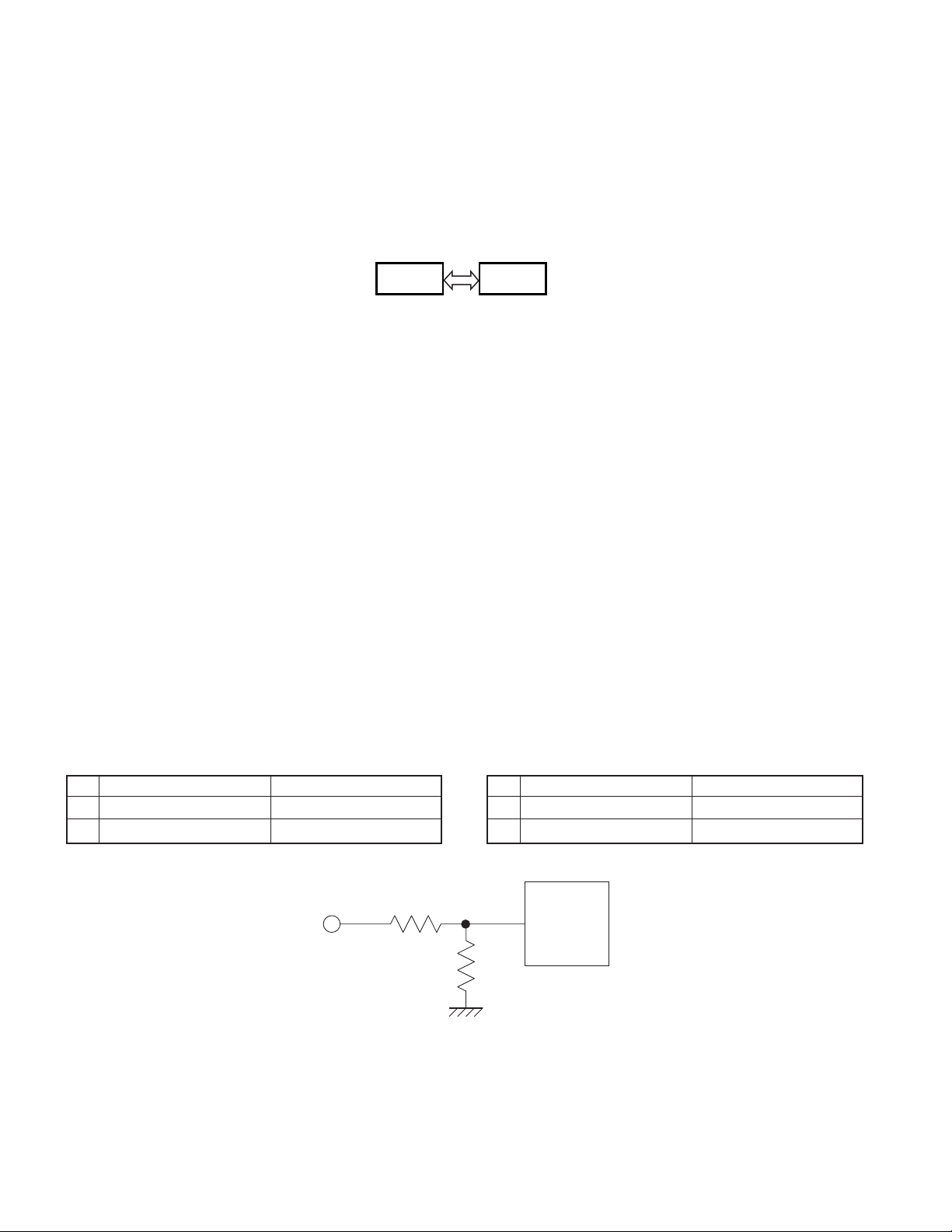
TK-3207
CIRCUIT DESCRIPTION / 电路说明
2) Memory Circuit
Memory circuit consists of the CPU (IC405) and an EEPROM
(IC406). An EEPROM has a capacity of 64k bits that contains
the transceiver control program for the CPU and data such
as transceiver channels and operating features.
IC405
Fig. 9 Memory circuit / 图 9 存储器电路
3) Low Battery Warning
The battery voltage is checked using by the microprocessor.
The transceiver generates a warning tone when it falls below
the warning voltage shown in the table.
(1) The red LED blinks when the battery voltage falls below
the voltage (1) shown in the table during transmission.
Note:
The transceiver checks the battery voltage during reception
even when, in the FPU, the Battery Warning status function
is set to “On TX” (default setting).
However, the LED does not blink during reception. During
transmission, the LED blinks to generate the warning tone
of a low battery voltage.
CPU
2) 存储器电路
存储器电路由 CPU (IC405) 和 EEPROM (IC406) 组成。
有 64k bits 的容量,包含 CPU 用的手持机控制程序以及信道
和操作功能这样的数据。
IC406
EEPROM
3) 电池低压警告
通过微处理器监视电池电压。当低于警告电压时将发出警告
音。
(1) 发射中,当电池电压低于电压 (1) 时红色 LED 闪烁。
注∶
即使电池电压警告功能在 FPU 中被设置为“On TX”(默认设
定) ,手持机在接收时也检测电池电压。
但是在接收期间LED 指示灯并不闪烁。发射时电池电压过低
LED 会闪烁并产生警告音。
(2) 当电池电压降到电压 (2) 以下,手持机将立刻停止发射。
PTT 开关放开时会有一声提示音。
(2) The transceiver immediately stops transmission when
the battery voltage falls below the voltage (2) shown in
the table. A message tone beeps while the PTT switch
is released.
Ni-Cd Battery Ni-MH Battery
(1) 6.2[V] 6.2[V]
(2) 5.9[V] 5.9[V]
SB
R404
Fig. 10 Low battery warning / 图 10 电池低压警告
镍镉电池
(1) 6.2 [V] 6.2 [V]
(2) 5.9 [V] 5.9 [V]
IC405
88
R406
CPU
镍氢电池
18

CIRCUIT DESCRIPTION / 电路说明
TK-3207
7. Control System
Keys and channel selector circuit.
The signal from keys and channel selector input to
microprocessor directly as shown in fig. 11.
Channel selector
50
EN1
49
EN2
48
EN3
47
EN4
46
EN5
Fig. 11 Control system / 图 11 控制系统
7 . 控制系统
按键和频道选择器电路。
如图11所示,来自按键和频道选择器的信号直接输入到微处
理器。
27
IC405
CPU
PTT
SIDE 1
SIDE 2
PTT
SW
74
SW1
75
SW2
19

TK-3207
TERMINAL FUNCTION / 端子功能
■ CN401
Pin
No.
Name
1B IB (Battery Voltage)
2SBOSwitched B
3 SP1 I Audio input
4 SP2 O Audio output
5 GND - GND
6 EN1 I Encoder pulse input
7 EN2 I Encoder pulse input
8 GND - GND
9 EN3 I Encoder pulse input
10 EN4 I Encoder pulse input
11 EN5 I Encoder pulse input
I/O Function
SEMICONDUCTOR DATA / 半导体数据
Microprocessor : 30622MAA-B89GP
(TX-RX UNIT : IC405)
■ Pin function
Pin
Port Name I/O Function
No.
1 PCTV O APC/BPF control data output
2 DTMF O DTMF/ Beep output
3NC -NC
4 EEPDAT I/O EEPROM data input/output
5 EEPCLK O EEPROM clock output
6 BYTE - GND
7 GND - GND
8 BSHIFT O Beat shift switch
9NC -NC
10 RESET I CPU reset
11 XOUT O CPU clock (7.3728MHz)
12 VSS - GND
13 XIN I CPU clock (7.3728MHz)
14-15 VCC - +5V
16 INT I Battery voltage monitor input
17 TCLK/DTRDO I Base band IC data input
18 RDF/FD I Base band IC data input
19 SCLK O Base band IC clock output
20 D I/O I/O Base band IC data input / output
21 TDATA/DTRCLK O Base band IC data output
22 DIR O Base band IC data output
23 STD I Base band IC data input
24 QT VCO O QT/DQT output
25 DTRLOADN O Base band IC data output
26 1/2 OSC O 3.6864 MHz (7.3728 MHz/2)
27 PTT I PTT switch input
28 QT TCXO O QT/DQT output
29 TXD O Serial data (FPU/FLASH)
■ CN401
管脚
号码
10 EN4 输入 编码器脉冲输入
11 EN5 输入 编码器脉冲输入
名称
1B 输入 B (电池电压)
2SB输出可关闭的 B
3 SP1 输入 音频输入
4 SP2 输出 音频输出
5 GND - GND
6 EN1 输入 编码器脉冲输入
7 EN2 输入 编码器脉冲输入
8 GND - GND
9 EN3 输入 编码器脉冲输入
输入 / 输出
功能
微处理器∶30622MAA-B89GP
(TX-RX 单元∶IC405)
■ 管脚功能
管脚
接口名称 输入/输出 功能
号码
1 PCTV 输出 APC/BPF 控制数据输出
2 DTMF 输出 DTMF/ 哔哔声开关
3NC - NC
4 EEPDAT 输入/输出 EEPROM 数据输入 / 输出
5 EEPCLK 输出 EEPROM 时钟输出
6 BYTE - GND
7 GND - GND
8 BSHIFT 输出 拍频偏移开关
9NC - NC
10 RESET 输入 CPU 复位
11 XOUT 输出 CPU 时钟 (7.3728MHz)
12 VSS - GND
13 XIN 输入 CPU 时钟 (7.3728MHz)
14-15 VCC - +5V
16 INT 输入 电池电压监视器输入
17 TCLK/DTRDO 输入 基带 IC 数据输入
18 RDF/FD 输入 基带IC 数据输入
19 SCLK 输出 基带 IC 时钟输出
20 D I/O 输入/输出 基带 IC 数据输入 /输出
21
TDATA/DTRCLK
22 DIR 输出 基带IC 数据输出
23 STD 输入 基带 IC 数据输入
24 QT VCO 输出 QT/DQT 输出
25 DTRLOADN 输出 基带 IC 数据输出
26 1/2 OSC 输出 3.6864 MHz (7.3728 MHz/2)
27 PTT 输入 PTT 开关输入
28 QT TCXO 输出 QT/DQT 输出
29 TXD 输出 串行数据 (FPU/FLASH)
输出 基带 IC 数据输出
20

SEMICONDUCTOR DATA / 半导体数据
TK-3207
Pin
Port Name I/O Function
No.
30 RXD I Serial data (FPU/FLASH)
31 GND - GND
32 APCSW O APC switch
33-34 NC - NC
35 DCSW O APC voltage discharge switch
36 TX_W/N O TX Wide/Narrow switch
37 RX_SW O RX VCO switch
38 TX_SW O TX VCO switch
39 GND - GND
40 PLL_UL I PLL unlock detect input
41 PLL_STB O PLL strobe output
42 PLL_DAT O PLL data output
43 PLL_CLK O PLL clock output
44 VCC - +5V
45 RX_W/N O RX Wide/Narrow switch
46 EN5 I Channel selector input
47 EN4 I Channel selector input
48 EN3 I Channel selector input
49 EN2 I Channel selector input
50 EN1 I Channel selector input
51 OPTDET I Headset input detect
52 AF_CONT O Speaker mute
53-59 NC - NC
60 VCC - +5V
61 NC - NC
62 VSS - GND
63-64 GND - GND
65-71 NC - NC
72 LEDTX O Red LED lights control output
73 LEDRX O Green LED lights control output
74 PF1 I SIDE1 key input
75 PF2 I SIDE2 key input
76 SIM1 - GND
77 SIM2 - GND
78-79 NC - NC
80 5T_C O 5T control output
81 5R_C O 5R control output
82 5C_C O 5C control output
83-87 NC - NC
88 BATT I Battery voltage input
89 RSSI I
90 BUSY I Busy level input
91 VOX I VOX level input
92 QT/DQT_IN I QT/DQT input
93 TH_DET I Thermistor input
94 AVSS - GND
95 NC - NC
96 VREF - +5V
97 AVCC - +5V
98 NC - NC
99 MIC_MUTE O MIC mute
100 NC - NC
Received Signal Strength
Indicator input
管脚
接口名称 输入/输出 功能
号码
30 RXD 输入 串行数据 (FPU/FLASH)
31 GND - GND
32 APCSW 输出 APC 开关
33-34 NC - NC
35 DCSW 输出 APC 电压放电开关
36 TX_W/N 输出 TX 宽 / 窄带开关
37 RX_SW 输出 RX VCO 开关
38 TX_SW 输出 TX VCO 开关
39 GND - GND
40 PLL_UL 输入 PLL 失锁检测输入
41 PLL_STB 输出 PLL 选通输出
42 PLL_DAT 输出 PLL 数据输出
43 PLL_CLK 输出 PLL 时钟输出
44 VCC - +5V
45 RX_W/N 输出 RX 宽 / 窄带开关
46 EN5 输入 CH 选择器输入
47 EN4 输入 CH 选择器输入
48 EN3 输入 CH 选择器输入
49 EN2 输入 CH 选择器输入
50 EN1 输入 CH 选择器输入
51 OPTDET 输入 耳机输入检测
52 AF_CONT 输出 扬声器静音
53-59 NC - NC
60 VCC - +5V
61 NC - NC
62 VSS - GND
63-64 GND - GND
65-71 NC - NC
72 LEDTX 输出 红 LED 指示灯控制输出
73 LEDRX 输出 绿 LED 指示灯控制输出
74 PF1 输入 SIDE1 键输入
75 PF2 输入 SIDE2 键输入
76 SIM1 - GND
77 SIM2 - GND
78-79 NC - NC
80 5T_C 输出 5T 控制输出
81 5R_C 输出 5R 控制输出
82 5C_C 输出 5C 控制输出
83-87 NC - NC
88 BATT 输入 电池电压输入
89 RSSI 输入 接收信号强度指示器输入
90 BUSY 输入 忙水平输入
91 VOX 输入 VOX 水平输入
92 QT/DQT_IN 输入 QT/DQT 输入
93 TH_DET 输入 热敏电阻输入
94 AVSS - GND
95 NC - NC
96 VREF - +5V
97 AVCC - +5V
98 NC - NC
99 MIC_MUTE 输出 MIC 静音
100 NC - NC
21

TK-3207
COMPONENTS DESCRIPTION / 元件说明
TX-RX UNIT (X57-6890-XX)
Ref. No.
IC101 IC Comparator (APC)
IC201 IC FM IF system
IC301 IC Audio processor
IC302 IC AF AMP
IC401 IC Voltage regulator/ 5V
IC402 IC Voltage regulator/ 5V
IC403 IC Voltage detector / Reset
IC404 IC Voltage detector / INT
IC405 IC Microprocessor
IC406 IC EEPROM
Q100 Transistor RF AMP
Q101 FET RF AMP
Q102 FET TX Drive AMP
Q103 FET TX Final AMP
Q104 Transistor APC switch
Q105 FET APC switch
Q107 Transistor APC switch
Q108 FET APC switch
Q109 Transistor APC switch
Q202 Transistor W/N switch / RX
Q203 Transistor IF AMP
Q204 FET Mixer
Q205 FET RF AMP
Q301 Transistor W/N switch / TX
Q302 Transistor MIC AGC
Q303 Transistor DC switch / SP Mute
Q304 Transistor DC switch
Q305 Transistor DC switch / SP Mute
Q306 FET SP Mute switch
Q316 FET SP Mute switch
Q401 Transistor LED switch / Red
Q402 Transistor LED switch / Green
Q403 FET 5T switch
Q404 FET 5R switch
Q405 Transistor 5C switch
Q407 FET Beat Shift switch
Q408 FET Beat Shift switch
Use/Function
IC1 IC PLL system
Q1 Transistor Tripler
Q2 Transistor PLL IC f_in AMP
Q3 FET VCO / RX
Q4 FET VCO / TX
Q5 Transistor DC switch / TX VCO
Q6 FET RF Buffer AMP
Q7 Transistor DC switch / RX VCO
Q8 Transistor Ripple filter
Q9 Transistor RF AMP
D1 Diode Ripple Filter
Variable
D2
D3
capacitance diode
Variable
capacitance diode
Frequency control / TX VCO
Frequency control / RX VCO
Operation/Condition
TX-RX 单元 (X57-6890-XX)
TX-RX 单元 (X57-6890-XX)
编号 使用 / 功能 操作 / 状态
IC1 IC PLL 系统
IC101 IC 比较器 (APC)
IC201 IC FM IF 系统
IC301 IC 音频处理器
IC302 IC AF 放大器
IC401 IC 电压管理器 / 5V
IC402 IC 电压管理器 / 5V
IC403 IC 电压检测器 / 复位
IC404 IC 电压检测器 / INT
IC405 IC 微处理器
IC406 IC EEPROM
Q1 晶体管 三倍频器
Q2 晶体管 PLL IC f_in 放大器
Q3 场效应管 VCO / RX
Q4 场效应管 VCO / TX
Q5 晶体管 DC 开关 / TX VCO
Q6 场效应管 RF 缓冲放大器
Q7 晶体管 DC 开关 / RX VCO
Q8 晶体管 触发滤波器
Q9 晶体管 RF 放大器
Q100 晶体管 RF 放大器
Q101 场效应管 RF 放大器
Q102 场效应管 TX 驱动放大器
Q103 场效应管 TX 终端放大器
Q104 晶体管 APC 开关
Q105 场效应管 APC 开关
Q107 晶体管 APC 开关
Q108 场效应管 APC 开关
Q109 晶体管 APC 开关
Q202 晶体管 W/N 开关 / RX
Q203 晶体管 IF 放大器
Q204 场效应管 混频器
Q205 场效应管 RF 放大器
Q301 晶体管 W/N 开关 / TX
Q302 晶体管 MIC AGC
Q303 晶体管 DC 开关 / SP 静音
Q304 晶体管 DC 开关
Q305 晶体管 DC 开关 / SP 静音
Q306 场效应管 SP 静音开关
Q316 场效应管 SP 静音开关
Q401 晶体管 LED 开关 / 红
Q402 晶体管 LED 开关 / 绿
Q403 场效应管 5T 开关
Q404 场效应管 5R 开关
Q405 晶体管 5C 开关
Q407 场效应管 拍频偏移开关
Q408 场效应管 拍频偏移开关
D1 二极管 触发滤波器
D2
D3
可变电容二极管
可变电容二极管
频率控制 / TX VCO
频率控制 / RX VCO
22

COMPONENTS DESCRIPTION / 元件说明
TK-3207
Ref. No.
D101 Diode TX/RX RF switch
D102 Zener diode APC protect
D103 Diode ANT switch
D104 Diode ANT switch
D106 Diode ANT switch
D122 Diode ANT switch
D202 Diode TX/RX RF switch
D203
D204
D205
D206
D210
D301 Diode Detector
D302 Diode Detector
D303 Diode Isolation
D401 Diode 5V Protection
D402 Diode Reverse Protection
D403 LED LED/ Red
D404 LED LED/ Green
Use/Function
Variable
D4
capacitance diode
Variable
D5
capacitance diode
Variable
D6
capacitance diode
Variable
D7
capacitance diode
Variable
D8
capacitance diode
Variable
D9
capacitance diode
Variable
D10
capacitance diode
D11 Diode Current steering
Variable
capacitance diode
Variable
capacitance diode
Variable
capacitance diode
Variable
capacitance diode
Variable
capacitance diode
Frequency control / TX VCO
Frequency control / RX VCO
Frequency control / TX VCO
Frequency control / TX VCO
Frequency control / RX VCO
Frequency control / RX VCO
Modulator
RF BPF tuning
RF BPF tuning
RF BPF tuning
RF BPF tuning
RF BPF tuning
Operation/Condition
编号 使用 / 功能 操作 / 状态
D4
可变电容二极管
D5
可变电容二极管
D6
可变电容二极管
D7
可变电容二极管
D8
可变电容二极管
D9
可变电容二极管
D10
可变电容二极管
D11 二极管 电流开关
D101 二极管 TX/RX RF 开关
D102 齐纳二极管 APC 保护
D103 二极管 ANT 开关
D104 二极管 ANT 开关
D106 二极管 ANT 开关
D122 二极管 ANT 开关
D202 二极管 TX/RX RF 开关
D203
D204
D205
D206
D210
D301 二极管 检测器
D302 二极管 检测器
D303 二极管 隔离
D401 二极管 5V 保护器
D402 二极管 反转保护器
D403 LED LED / 红
D404 LED LED / 绿
可变电容二极管
可变电容二极管
可变电容二极管
可变电容二极管
可变电容二极管
频率控制 / TX VCO
频率控制 / RX VCO
频率控制 / TX VCO
频率控制 / TX VCO
频率控制 / RX VCO
频率控制 / RX VCO
调制器
RF BPF 调谐
RF BPF 调谐
RF BPF 调谐
RF BPF 调谐
RF BPF 调谐
ADDITIONAL PCB
Ref. No.
Q901 FET W/N Switch/ TX
Use/Function
Operation/Condition
追加 PC 板
编号 使用 / 功能 操作 / 状态
Q901 场效应管 W/N 开关 / TX
23
