Kenwood TK-3160 C2 versions Service Manual

UHF FM TRANSCEIVER / UHF 调频对讲机
TK-3160
SERVICE MANUAL / 维修手册
C · C2 versions
Antenna
天线
(T90-0798-15) : C
(T90-0800-15) : C2
Knob (CH-SELECTOR)
旋钮(信道)
(K29-9280-13)
Knob (VOLUME)
旋钮(音量)
(K29-9278-13)
Knob (PTT)
按钮(PTT)
(K29-9332-03)
© 2004-4 PRINTED IN JAPAN
B51-8682-00 (S) 589
CONTENTS
GENERAL ............................................................. 2
SYSTEM SET-UP ................................................. 3
REALIGNMENT .................................................... 4
DISASSEMBLY FOR REPAIR .............................. 6
CIRCUIT DESCRIPTION ..................................... 10
INSTALLATION .................................................. 18
TERMINAL FUNCTION ...................................... 19
SEMICONDUCTOR DATA ................................. 21
COMPONENTS DESCRIPTION ......................... 23
PARTS LIST ........................................................ 25
EXPLODED VIEW ............................................... 32
PACKING ............................................................ 33
ADJUSTMENT ................................................... 34
PC BOARD
TX-RX UNIT (X57-673X-XX) ........................ 44
SCHEMATIC DIAGRAM ..................................... 48
BLOCK DIAGRAM .............................................. 52
LEVEL DIAGRAM ............................................... 54
SPECIFICATIONS ............................................... 55
Cabinet assy
机壳
(A02-3826-43)

TK-3160
目录目录
目录
目录目录
概述............................................................................................... 2
系统体系 ...................................................................................... 3
模式组合 ...................................................................................... 4
维修拆卸 ...................................................................................... 6
电路说明 .................................................................................... 10
安装............................................................................................. 18
端子功能 .................................................................................... 19
半导体数据 ................................................................................ 21
元件说明 .................................................................................... 23
零件表 ........................................................................................ 25
GENERAL / 概述
INTRODUCTION
SCOPE OF THIS MANUAL
This manual is intended for use by experienced technicians
familiar with similar types of commercial grade
communications equipment. It contains all required service
information for the equipment and is current as of the
publication date. Changes which may occur after publication
are covered by either Service Bulletins or Manual Revisions.
These are issued as required.
部件分解图 ................................................................................ 32
包装............................................................................................. 33
调整............................................................................................. 34
PC 板
TX-RX 单元 (X57-673X-XX) .......................................... 44
原理图 ........................................................................................ 48
方块图 ........................................................................................ 52
电平图 ........................................................................................ 54
规格......................................................................................... 封底
引言
本手册的范围
本手册是提供给熟悉通信专业并且具有维修经验的技术人员
使用的。它包括了维修该设备所需要的全部资料和现行出版日
期。在出版后如果发生变动、则根据需要使用《维修通报》或
《手册修订本》进行补充。
ORDERING REPLACEMENT PARTS
When ordering replacement parts or equipment information,
the full part identification number should be included. This
applies to all parts : components, kits, or chassis. If the part
number is not known, include the chassis or kit number of
which it is a part, and a sufficient description of the required
component for proper identification.
PERSONAL SAFETY
The following precautions are recommended for personal
safety:
●
DO NOT transmit until all RF connectors are verified secure
and any open connectors are properly terminated.
●
SHUT OFF and DO NOT operate this equipment near
electrical blasting caps or in an explosive atmosphere.
●
This equipment should be serviced by a qualified technician only.
替换零件的订购
当订购替换零件或设备资料时、应注明完整的零件识别号码。
所有的零件均有识别号码∶元件、组件或机壳。如果不知道零
件的号码、为了正确地识别、必须注明此元件所属的机壳或组
件的号码、并对元件进行充分的说明。
个人安全
为了个人的安全、请注意下列事项∶
●
在没有认真核实所有射频插头之前或有任何一个打开的插头
没有连接到相应端子上的情况下、均不要发射。
●
在电爆管附近或在易燃性气体环境中、必须关掉电源、不要
操作本设备。
●
本设备只应该由有资格的技术人员来维修。
2
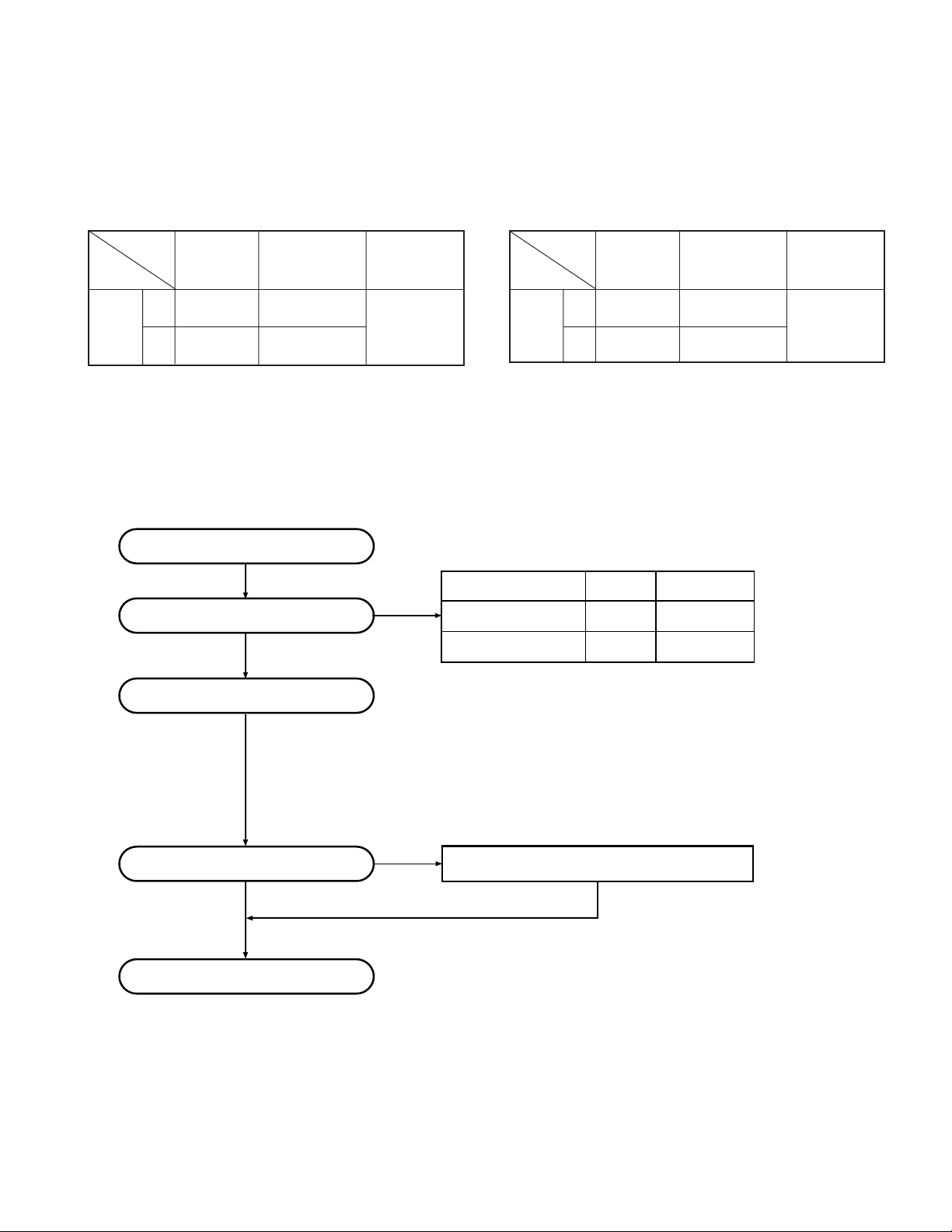
GENERAL / 概述
TK-3160
SERVICE
This radio is designed for easy servicing. Refer to the
schematic diagrams, printed circuit board views, and alignment
procedures contained within.
Unit
Model
& destination
TK-3160
TX-RX Unit Frequency range Remarks
C X57-6733-01 440~480MHz
C2 X57-6730-12 400~430MHz
IF1 : 49.95MHz
LOC : 50.4MHz
SYSTEM SET-UP / 系统体系
SYSTEM SET-UP / 系统体系
Merchandise received
接收订单
Frequency range (MHz)
Choose the type of transceiver
选择手持机的类型
维修服务
包括原理图、印刷线路板图和调整步骤在内的资料供参考。
型号和类型
频率范围(MHz)
TX/RX
TX/RX
为了便于维修本设备、建立了完整的维修服务体系、提供了
单元
TX-RX 单元 频率范围 备注
TK-3160
440~480
C X57-6733-01 440~480MHz
C2 X57-6730-12 400~430MHz
RF power Type
射频功率
4.0W TK-3160(C)
4.0W TK-3160(C2)400~430
类型
IF1 : 49.95MHz
LOC : 50.4MHz
Transceiver programming
手持机编程
Are you using the speaker microphone?
您使用扬声器话筒吗 ?
NO / 不 ( Option / 可选件 )
Delivery
交货
A personal computer (IBM PC or compatible), programming
interface (KPG-22), and programming software (KPG-82D)
are required for programming.
(The frequency, TX power HI/LOW, and signalling data are programmed
for the transceiver.)
编程时需要个人计算机(IBM计算机或兼容机),编程接口(KPG-22)
和编程软件 (KPG-82D)。
(为手持机设定频率,常规系统特性,TX高/低功率, 以及信令数据。)
YES / 是
KMC-17 or KMC-21 Speaker microphone
KMC-17或KMC-21 扬声器话筒
3
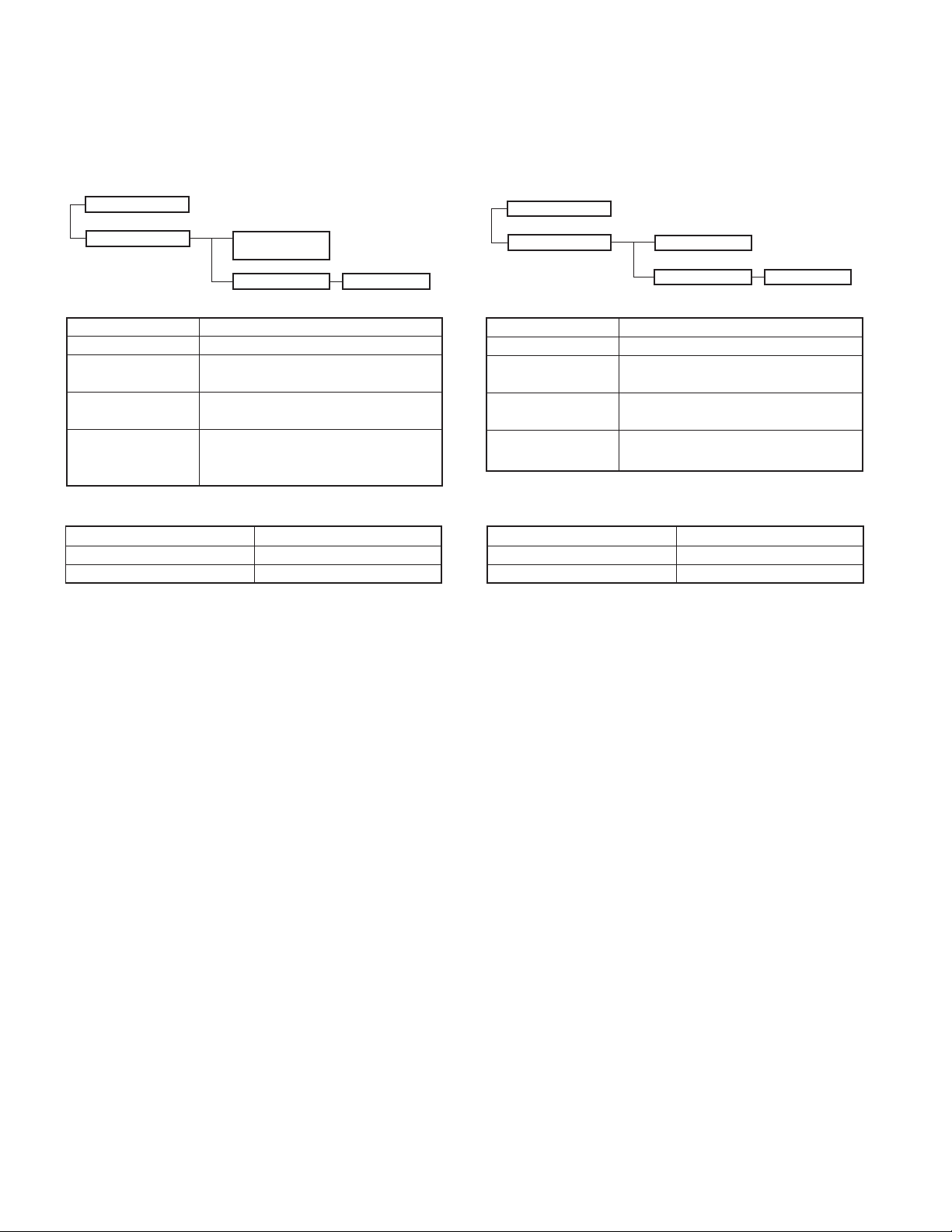
TK-3160
REALIGNMENT /
REALIGNMENT
1. Modes
User mode
PC mode
Mode Function
User mode For normal use.
PC mode Used for communication between the
Data programming Used to read and write frequency data
mode
PC test mode Used to check the radio using the PC.
2. How to Enter Each Mode
Mode Operation
User mode Power ON
PC mode Received commands from PC
Data programming
mode
PC test mode
radio and PC (IBM compatible).
and other features to and from the radio.
This feature is included in the KPG82D.
PC tuning mode
模式组合
模式组合
1 . 模式
用户模式
计算机模式
模式 功能
用户模式 一般使用
计算机模式 用户手持机与计算机 (I BM 兼容机)之
数据编程模式 用于读出和写入频率数据以及其他功
计算机测试模式 用于使用计算机来检测手持机。此功
2. 如何进入每一种模式
模式 操作
用户模式 接通电源
计算机模式 从计算机接收指令
数据编程模式
计算机测试模式
间的通信。
能。
能包括在 KPG- 82D 内。
计算机调谐模式
3.PC Mode
3-1. Preface
The TK-3160 transceiver is programmed using a personal
computer, a programming interface (KPG-22) and programming
software (KPG-82D).
The programming software can be used with an IBM PC
or compatible. Figure 1 shows the setup of an IBM PC for
programming.
3-2. Connection procedure
1. Connect the TK-3160 to the personal computer with the
interface cable.
2. When the POWER is switched on, user mode can be
entered immediately. When the PC sends a command,
the radio enters PC mode.
When data is transmitting from the transceiver, the red
LED lights.
When data is received by the transceiver, the green LED
lights.
Notes:
• The data stored in the personal computer must match the
model type when it is written into the EEPROM.
• Change the TK-3160 to PC mode, then attach the interface
cable.
3. 计算机模式
3-1 前言
TK-3160 手持机使用计算机、编程接口(KPG-22)和编程软
件(KPG-82D)进行编程。
IBM 计算机或兼容机可以使用编程软件。图 1 显示 IBM 计算
机编程的设置。
3-2 连接步骤
1. 使用接口电缆将 TK-3160 连接到计算机上。
2. 当电源接通时,立即进入用户模式。当 PC 机发出指令时,
手持机进入 PC 模式。
当手持机传送数据时,红色指示灯闪动。
当手持机传送数据时,绿色指示灯闪动。
注释:
• 当把储存在计算机中的数据写入到 EEPROM 中时, 机型型号
必须相匹配。
• 将 TK-3160 改变为计算机模式,然后连接接口电缆。
4
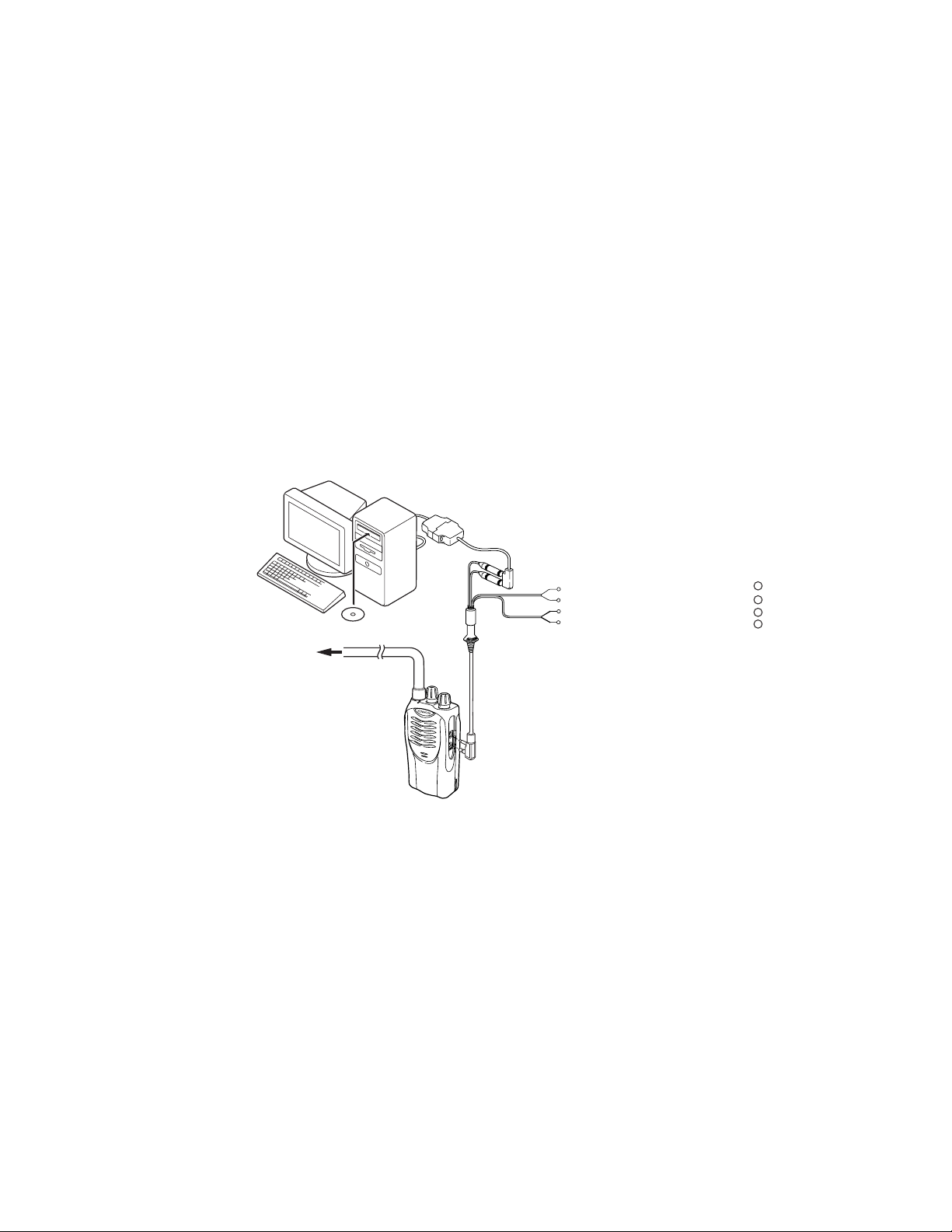
TK-3160
C
REALIGNMENT /
3-3. KPG-22 description
(PC programming interface cable: Option)
The KPG-22 is required to interface the TK-3160 with the
computer. It has a circuit in its D-subconnector (25-pin) case
that converts the RS-232C logic level to the TTL level.
The KPG-22 connects the side panel connector of the TK3160 to the computer’s RS-232C serial port.
3-4. Programming software description
KPG-82D is the programming software for TK-3160
supplied on a CD-ROM. This software runs under Windows
98, ME, Windows 2000 or XP on an IBM-PC or compatible
machine.
The data can be input to or read from TK-3160 and edited
on the screen. The programmed or edited data can be printed
out. It is also possible to tune the transceiver.
IBM-PC /
IBM计算机
模式组合
3-3 KPG-22 说明(PC 机编程接口电缆∶可选件)
TK-3160 需要通过接口电缆 KPG-22 与电脑连接。此接口电缆
的D连接器(25 芯)中有一个将 RS-232C 逻辑电平转换为 TTL
电平的电路。
KPG-22 连接 TK-3160 的侧面插孔,然后连接到电子计算机的
RS-232C 串行接口。
3-4 编程软件说明
KPG-82D 是手持机 TK-3160 的编程软件。此软件的运行环境
为 IBM-PC 机或兼容机的 Windows 98,ME,Windows 2000 或 XP。
数据可以被输入到 TK-3160 手持机或从手持机中读取数据,
并且在屏幕上进行编辑。已被编程或编辑的数据可以打印出来。
也可以调整手持机的指标。
KPG-22
RF Power meter or SSG
/ RF功率表或 SSG
KPG-82D
Tuning cable / 调谐电缆
(E30-3216-05)
Fig. 1 / 图1
Gray
Gray/Black
1.5D-XV Lead wire
1.5D-XV Shield wire
灰色 +
灰色/黑色 –
1.5D-XV 导线 +
1.5D-XV 屏蔽线 –
SP
}
MI
}
5
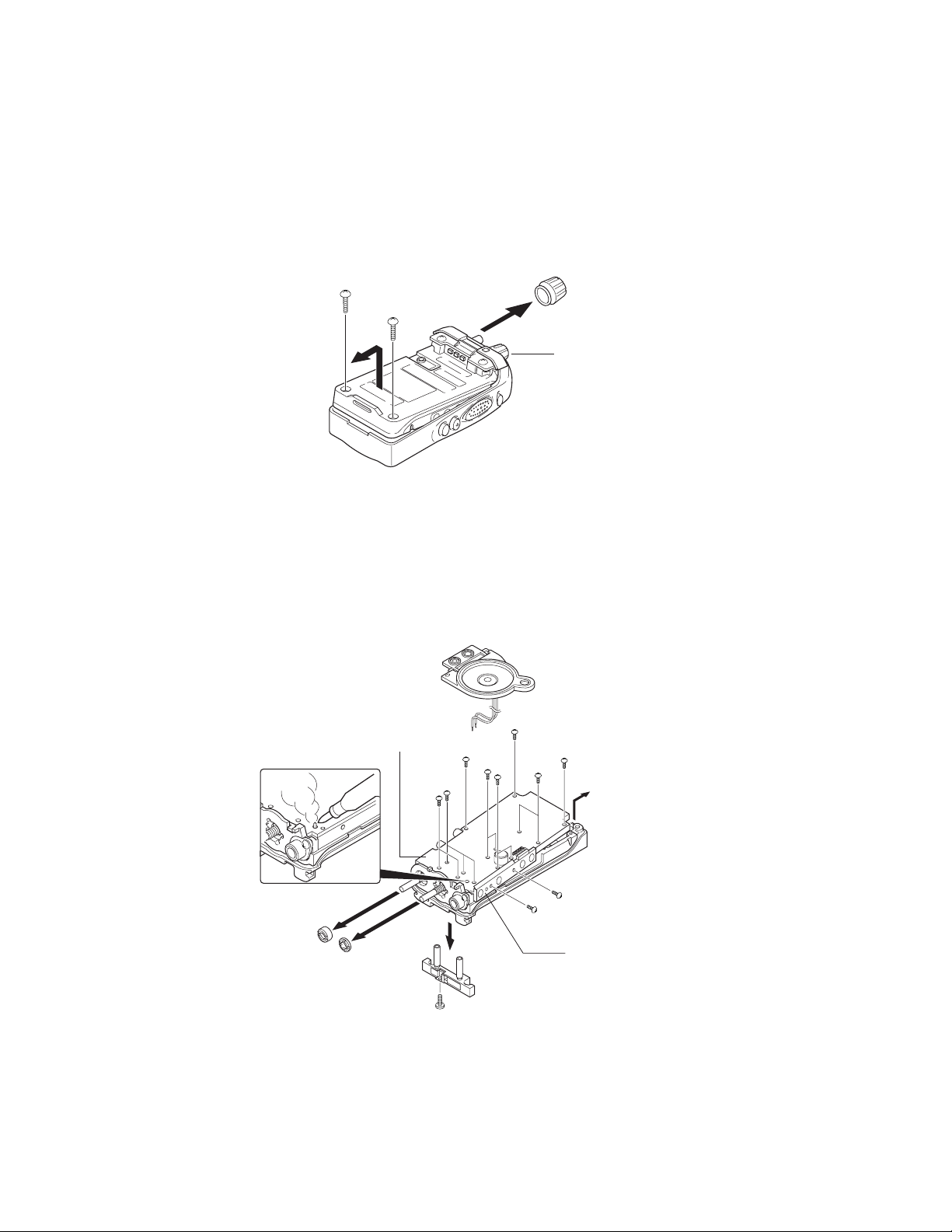
TK-3160
DISASSEMBLY FOR REPAIR / 维修拆卸
1. Separating the case assembly from the chassis.
1. Remove the volume knob z.
2. Remove the two screws
3. Lift the chassis
Note: After separating the case assembly from the chassis,
remove the channel knob.
and remove it from the case assembly.
c,
x
.
x
x
c
2. Separating the chassis from the TX/RX unit.
1. Remove the two screws v fixing the TX/RX unit B/2.
2. Remove the twelve screws
the TX/RX unit A/2.
3. Remove the solder from the antenna terminal using a
soldering iron
, then lift the unit off.
m
and two screws n fixing
b
1. 从主机上卸下后盖。
1. 卸下旋钮 z。
2. 卸下螺丝 x。
3. 拉起底架 c,并且把它卸下。
注∶机壳和后盖分开之后,请卸下频道旋钮。
z
Channel knob
频道旋钮
2. 从 TX/RX 单元卸下底架。
1. 卸下 TX/RX单元B/2的 2 个螺丝v。
2. 卸下 TX/RX 单元 A/2的 12 个螺丝 b 和2个螺丝 n。
3. 用电烙铁 m 烫下焊接的天线端头,然后卸下天线单元。
TX/RX UNIT A/2
TX/RX 单元 A/2
m
n
Note: The two screws n of TX/RX unit A/2 are fixing the
battery terminal block
,
.
≈
b
b
b
b
b
b
b
v
v
TX/RX UNIT B/2
,
注∶卸下固定 TX/RX单元 A/2 的 2个螺丝 n,才可以修理电池
终端块 ,。
TX/RX 单元 B/2
6
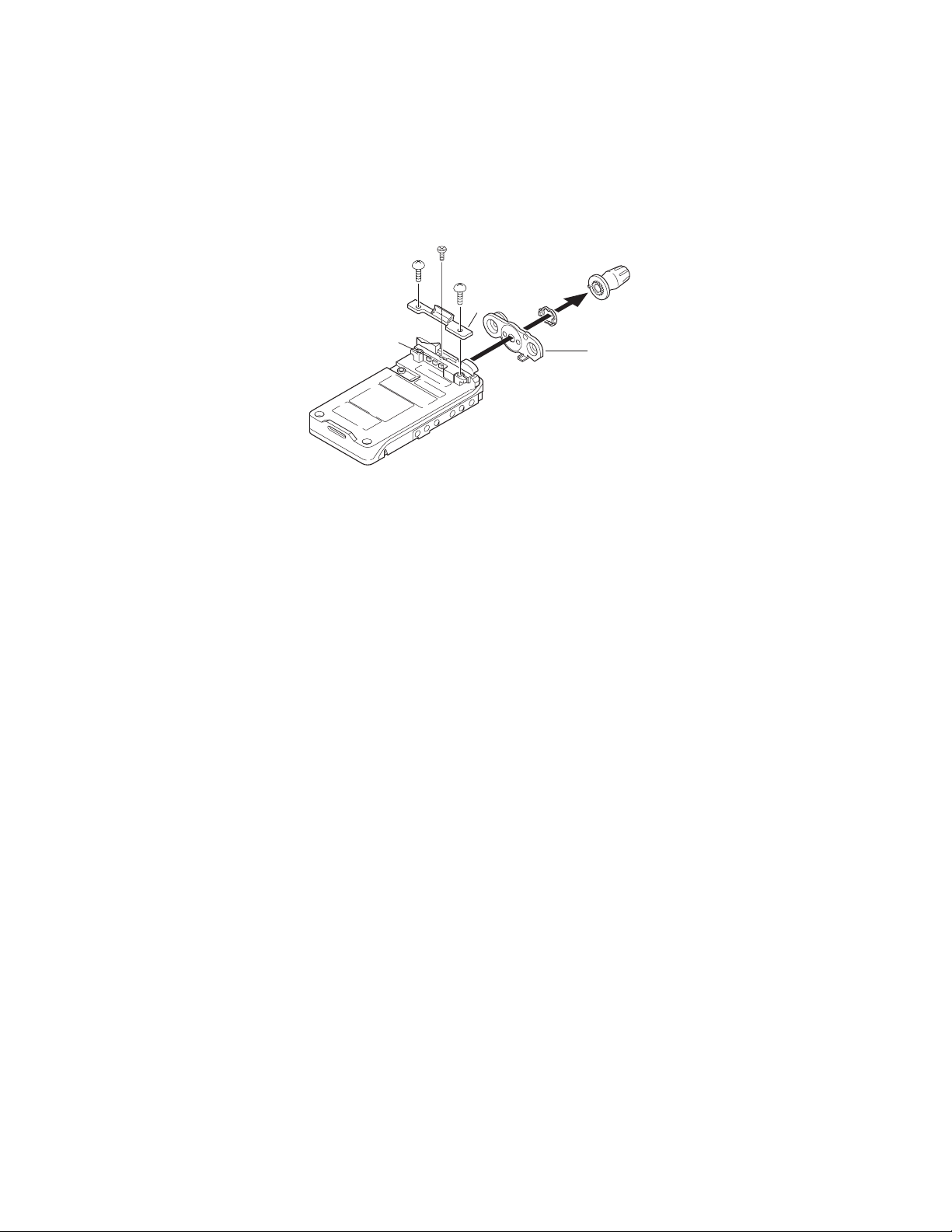
DISASSEMBLY FOR REPAIR / 维修拆卸
TK-3160
3. How to remove the battery terminal block.
1. Remove the two screws /, then pull out the back cover Ω.
2. Remove the screw
≈.
≈
/
,
3. 如何拆卸电池终端块。
1. 卸下 2 个螺丝 /, 然后拔出后盖 Ω。
2. 卸下螺丝 ≈。
/
Ω
Packing
垫片
7
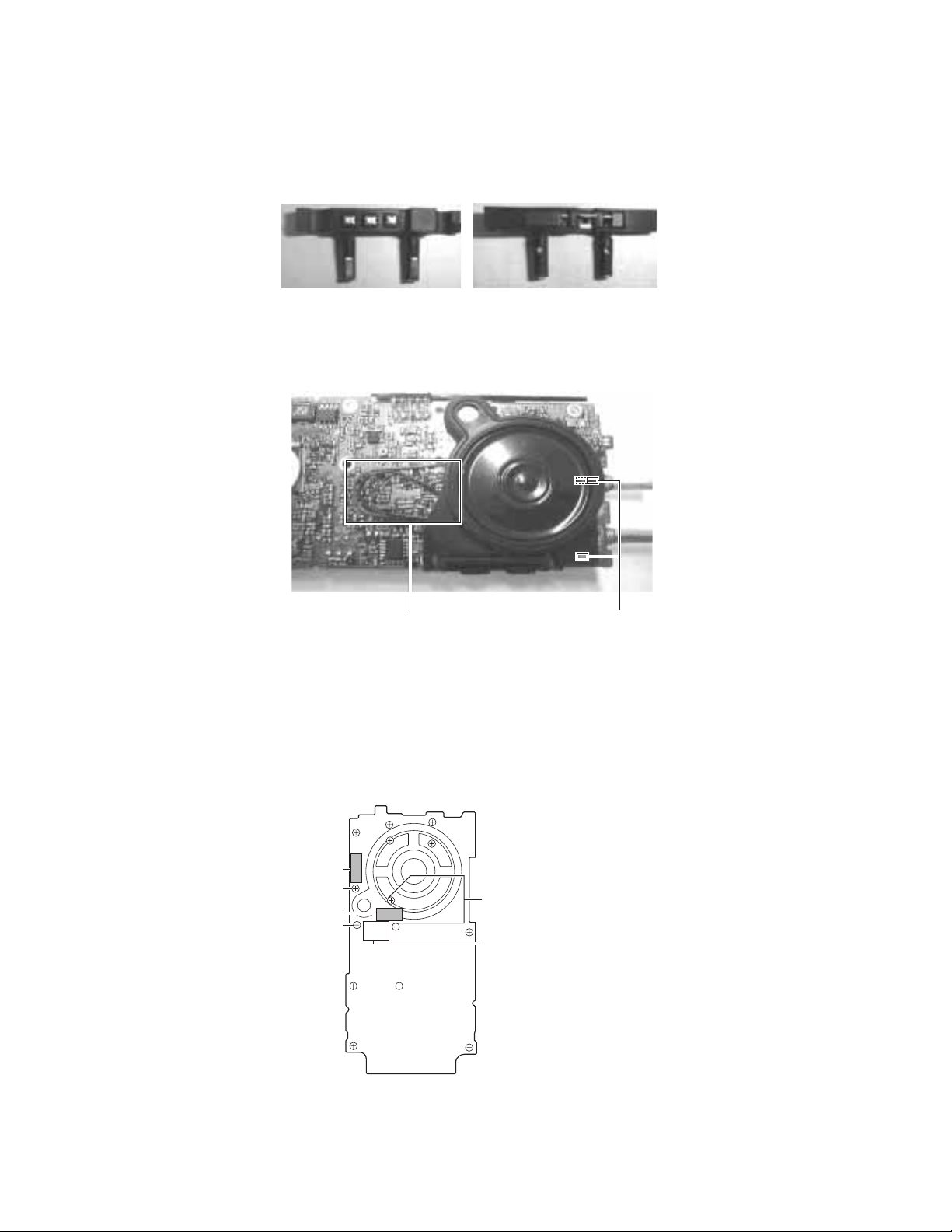
TK-3160
DISASSEMBLY FOR REPAIR / 维修拆卸
Assembling
•Installation of battery terminal block and
packing
Install them so that no distortion or deformation occurs.
•Installation of speakers and cushion, and wire
styling of speakers
组装
• 电池终端块和垫片的安装
安装并且注意不要让它们发生变形。
• 扬声器、扬声器垫以及扬声器引线的组装
Wire Styling
引线
Install the speakers so that they do not protrude from the
cushion. Perform the wire styling of speakers as shown in a
photograph.
• Attaching the cushion
Attach the cushion as shown in Fig. 1.
G13-2017-04
C
G13-2020-04
A
B
Install the cushion according to the guide.
请按照指示安装扬声器垫。
安装时请不要把扬声器从垫子中脱出来。如照片所示放好扬
声器引线。
• 粘好扬声器垫
如图 1 所示粘好扬声器垫。
Take screw B and MIC edge as reference line
when sticking.
当粘扬声器垫时,以螺丝 B 和 MIC 边缘为参考线。
G13-2018-04
Stick between screw A and B.
粘贴在螺丝 A 和 B 之间。
Note: Cushion must not cover the screws A,B and C.
8
Fig. 1 / 图1
注∶扬声器垫不能盖住螺丝 A、B 以及 C。
