Kenwood KIV-700, KIV-BT700 Service Manual
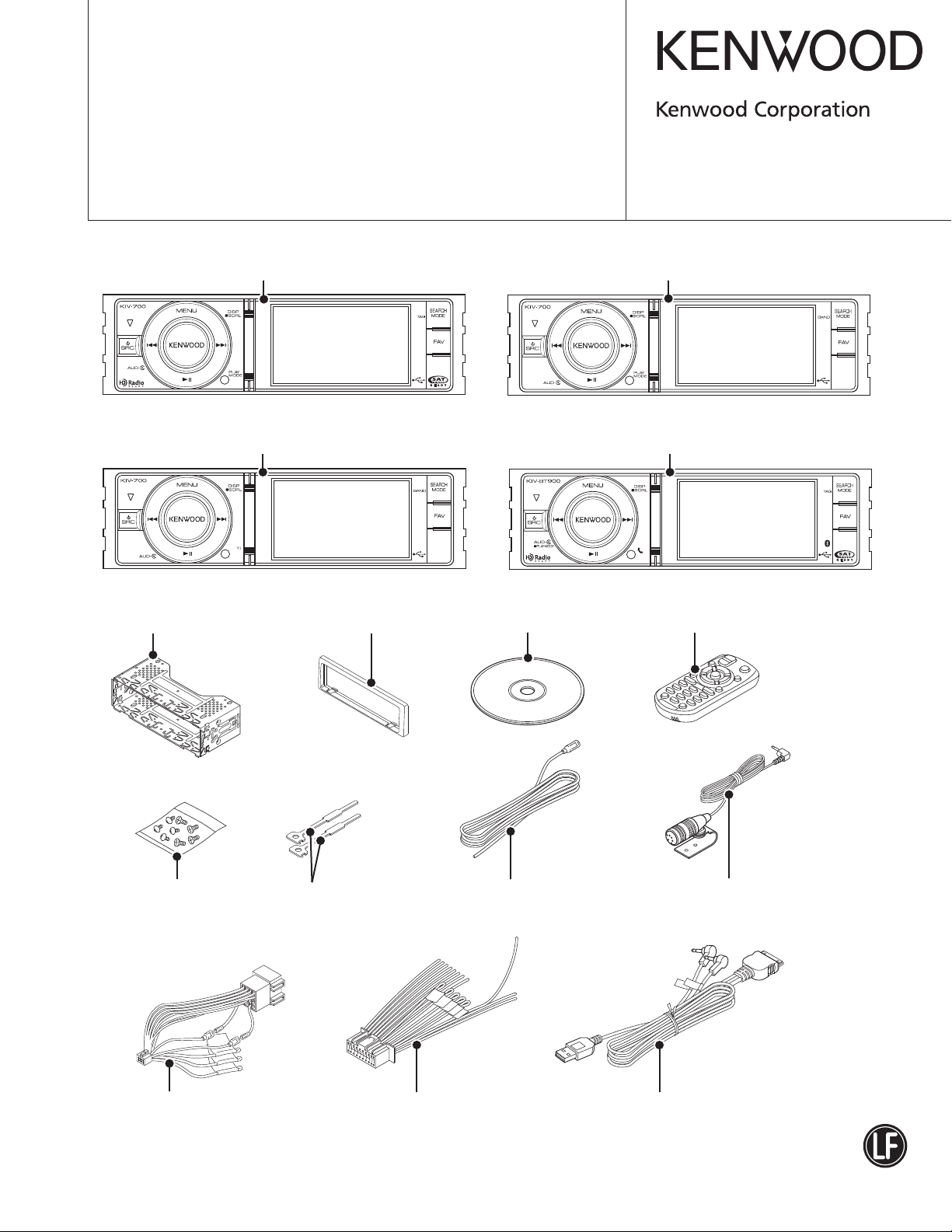
DIGITAL MEDIA RECEIVER
KIV-700
KIV-BT900
SERVICE MANUAL
© 2010-5 PRINTED IN JA PAN
B53-0805-00 (N) 306
Panel assy
KIV-700 (K) (A64-5140-01)
Panel assy
KIV-700 (E) (A64-5141-01)
Mounting hardware assy
(J22-0789-03)
Escutcheon
(B07-3245-01)
* Compact disc
(W01-1780-05)
Panel assy
KIV-700 (M) (A64-5142-01)
Panel assy
KIV-BT900 (K) (A64-5139-01)
* Remote controller assy (RC-405)
(A70-2104-05)
* Screw set
(N99-1757-15)
* DC cord
(E30-6940-05)
* Depends on the model. Refer to the parts list.
Lever
(D10-7106-04) x2
* DC cord
(E30-6939-05)
Connecting cord assy
(E30-6920-05)
This product complies with the
* Microphone
(W01-1768-05)
Cord with connector
(E30-6958-05)
This product uses Lead Free solder.
RoHS directive for the European market.
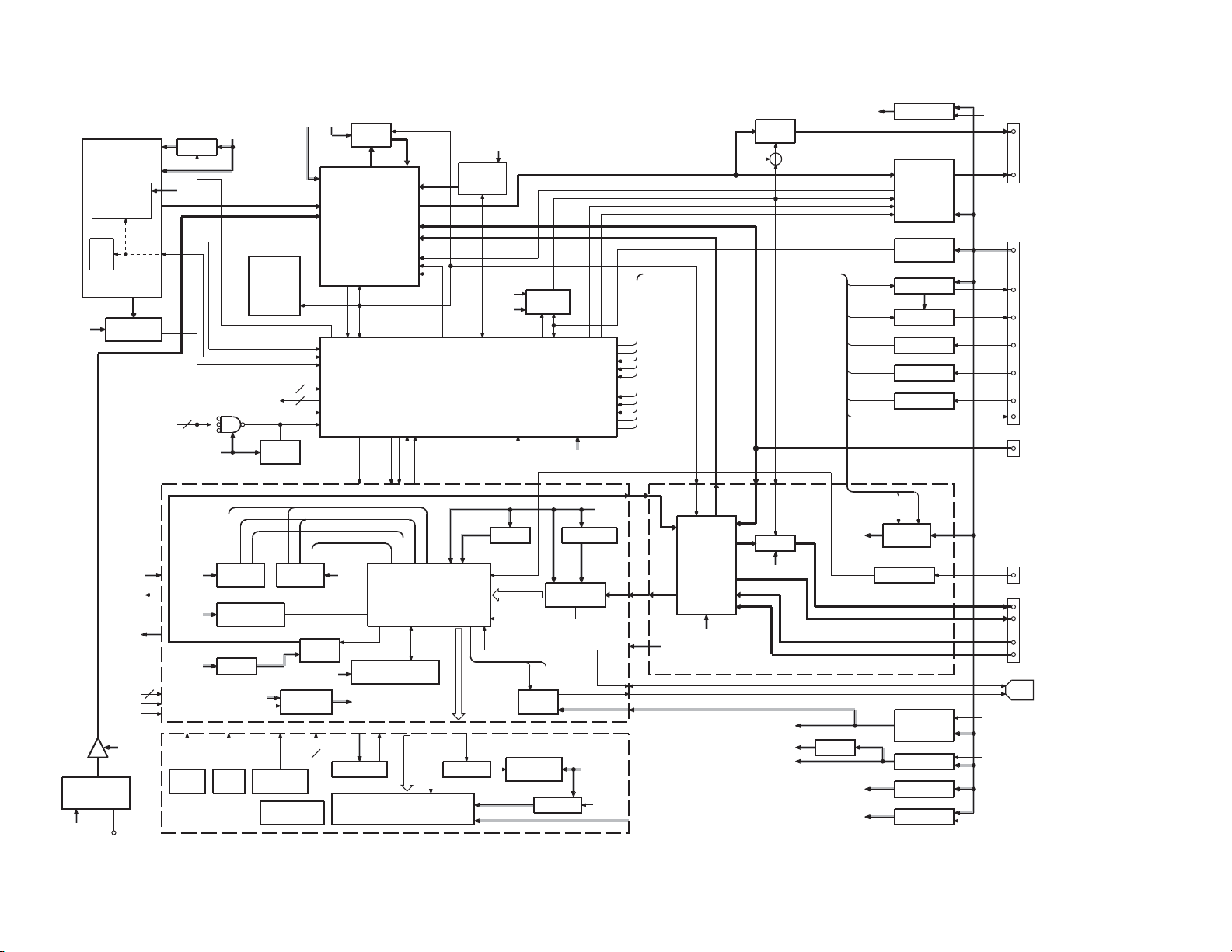
2
KIV-700/BT900
ELECTRIC UNIT
(X34- ) (A/2)
A480 Q480,481
FRONT-END
E2PROM
FST
MPX for RDS
∗
IC500
P.ON5V
RDS
DECODER
SRC / MENU
KEY
A8V
BL P.ON
D3.3V
7
KEYS
ROTARY
∗
IC600
A8V
+12dB
∗
A900
BLUETOOTH
MODULE
D3.3V
MIC
∗
Q80-83
VP
4V PRE+B
IC201
POWER
IC
OFFSET
MUTE
STBY
Q90,93
BU/SURGE
DET
Q110,111,113
P-CON
Q112
ANT-CON
Q50-53
ILLUMI
D130
LINE MUTE
Q92
ACC DET
I2C
AM+B
P.ON5V
3
IC304
A8V
IC300
E2PROM
INSTALLER
BACK-UP
FAVORITE
PH-BOOK
TAGGING
KEY LED
REMOTE
3
A8V
7
IC240
A5V
DSP
IC451
CH
FM/AM
MD(BT)
E-VOL
AUX
CD
WININ
MUTE 0,1,2
MUTE A
I2CI2C
DC ERR
I2C
J400
LX BUS
BU
RST
BU5V
Q441,461
MUTE
DRIVER
Q440,442,450,451,460,462
PRE
MUTE
IC302
MUTE A
MUTE 0,1,2
SYSTEM
u-COM
RST
SW MUTE
PWIC MUTE
PRE MUTE /
STBY
IC301
SDRAM
128M-Bit
NAND FLAS
8G-Bit
DA5V
D3.3V
S1
SRC
SW
RESET
IC
IC101IC100
SDRAM
128M-Bit
H
DA5V
Q91,92
LCD3.3V
SW
ROTARY
ENCODER
KEY
KEY MATRIX
NFC 8Bit-BUS
RESET
STOP
RD,WR,CS,etc
ADDRESS BUS
16Bit-DATA BUS (D0-15)
16Bit-DATA BUS (D16-31)
IC1
D3.3V
IC201
I2S
D/A
IC402
iPod
D3.3V
AUTHENTICATION
LCD3.3V
P.ON5V
7
IC1
REMOTE
ED1
TFT QVGA LCD with DRIVER
SYSREQ,SOCREQ,
SYSDAT,SOCDAT
SOC u-COM
I2C
RST
UPS-502
SERIAL
D1,3-6
LED SW
D1.3V
UPS-502
AMUTE
IC61
D1.3V
ITU-R BT656
I2C
USB
IC401
Q1,3-8
LED
VARIABLE
LCD3.3V
ZMUTE
SW
HI-SIDE
SW
OC
Q9,10
BL SW
BU5V
IC71
VDEC1.8V
VD1.8V
IC301
VIDEO DEC
500mA
P.ON5V
ILLUMI+B
D3.3V
BL P.ON
D3.3V
AUDIO/
VIDEO SW
A8V
IC701
Q703-705
MUTE
BU5V
P.ON5V
A5V
DSP 5V
A8V
IC20
A5V
ILLUMI+B
PON D3.3V
D3.3V
BU5V
ELECTRIC UNIT
FSEL
IC700
DC/DC
(D3.3V)
Q706
PARK DET
IC70
DC/DC
(D5V)
PAN5V
Q10-12
A8V
Q32,33
BU5V
Q50-53
ILLUMI+B
BU5V
PROCESSOR UNIT (X17- ) (X34- ) (B/2)
D3.3V
IC103
D3.3V
IC51
A8V
PON LCD
MENU
SW
S2
S12
SWITCH UNIT (X16- )
P.ON
J420
J1
J470
CN702
CN701
USB
P.ON D5
P.ON
P.ON ILLUMI
PRE OUT
(F/R/SW)
SP OUT
(FL/FR/RL/RR)
BACK UP
P-CON
ANT CON
ILLUMI
LINE MUTE
ACC
WIRED REMOTE
AUDIO AUX IN
PARKING
REAR MONI.
OUT
iPod
IN
(X17- )
CN201
BLOCK DIAGRAM
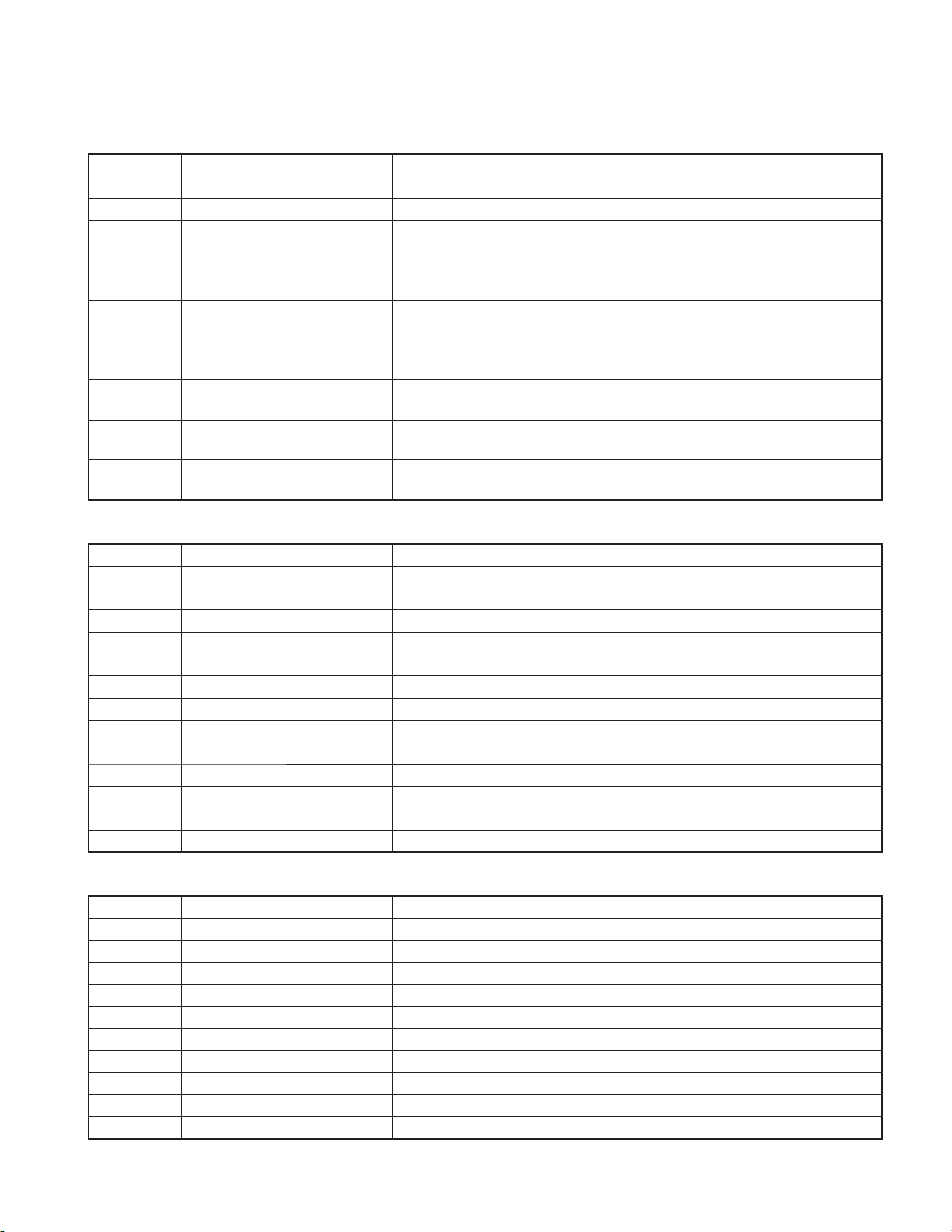
KIV-700/BT900
COMPONENTS DESCRIPTION
SWITCH UNIT (X16-6880-10)
●
Ref. No. Application / Function Operation / Condition / Compatibility
IC1 Remote Controller Outputs remote control signal when IR signal is received.
Q1 Triangle RED Driver When the base turns on, D1 is turned on.
Q3 BLUE Driver
Q4 RED Driver
Q5 GREEN Driver
Q6 BLUE Driver
Q7 RED Driver
Q8 GREEN Driver
Q9,10 LCD Back Light Control SW
When the base turns on, BLUE of D3, D4 and D5 are turned on.
Brightness is PWM controlled by X34-unit.
When the base turns on, RED of D3, D4, D5 are turned on.
Brightness is PWM controlled by X34-unit.
When the base turns on, GREEN of D3, D4, D5 are turned on.
Brightness is PWM controlled by X34-unit.
When the base turns on, BLUE of D6 is turned on.
Brightness is PWM controlled by X34-unit.
When the base turns on, RED of D6 is turned on.
Brightness is PWM controlled by X34-unit.
When the base turns on, GREEN of D6 is turned on.
Brightness is PWM controlled by X34-unit.
When the base turns on, back light of LCD is turned on.
Brightness is PWM controlled by X17-unit.
PROCESSOR UNIT (X17-2080-10)
●
Ref. No. Application / Function Operation / Condition / Compatibility
IC1 SOC μ-COM Controls LCD, key, USB and video.
IC51 A5V Power Supply Power supply for A5V (to DAC).
IC61 Power Supply for IC1 Power supply for IC1 core.
IC71 Power supply for IC301 Power supply for IC301 core.
IC100,101 Memory for IC1 Memory for IC1.
IC103 Firmware Memory for IC1 Firmware memory for IC1 and music fi le (8G-bit).
IC201 Audio DAC The fi le in USB and internal memory are converted to analog.
IC301 Video DAC Composite-video signal (analogue) is converted to “BT.656” format (digital).
IC401 Hi-side SW Detects USB over-current and ON/OFF SW.
IC402 i-Pod Authentication Connection with i-Pod and i-Phone are authorized.
Q91,92 LCD Power SW When Q92’s base goes on, LCD_D3.3V outputs 3.3V.
Q501 Level shift (5V→3.3V) SOC_STOP level shift.
Q502 Level shift (5V→3.3V) SOC_RST level shift.
ELECTRIC UNIT (X34-677x-xx)
●
Ref. No. Application / Function Operation / Condition / Compatibility
IC10 AUD8V REF Power Supply Outputs 1.27V.
IC20 A5V REG Power supply for A5V (to DSP).
IC70 D5V/PON5V SW REG Power supply for D5V (to USB-VBUS/PANEL) and PON5V.
IC170 Level Shift (3.3V→5V) Level shift for BT module.
IC171 Level Shift (5V→3.3V) Level shift for BT module.
IC201 Power IC Amplifi es the front L/R and the rear L/R to 50W maximum.
IC240 DSP Digital signal processor.
IC300 E2PROM Memory for data of installer, back-up, favorite, phone book and RBDS tagging.
IC301 Reset IC Outputs Lo (system μ-com reset) when detection voltage goes below 3.6V.
IC302 System μ-COM Controls FM/AM tuner, the changer, X17-unit, key (SRC/MENU/AUDIO) and DSP.
3
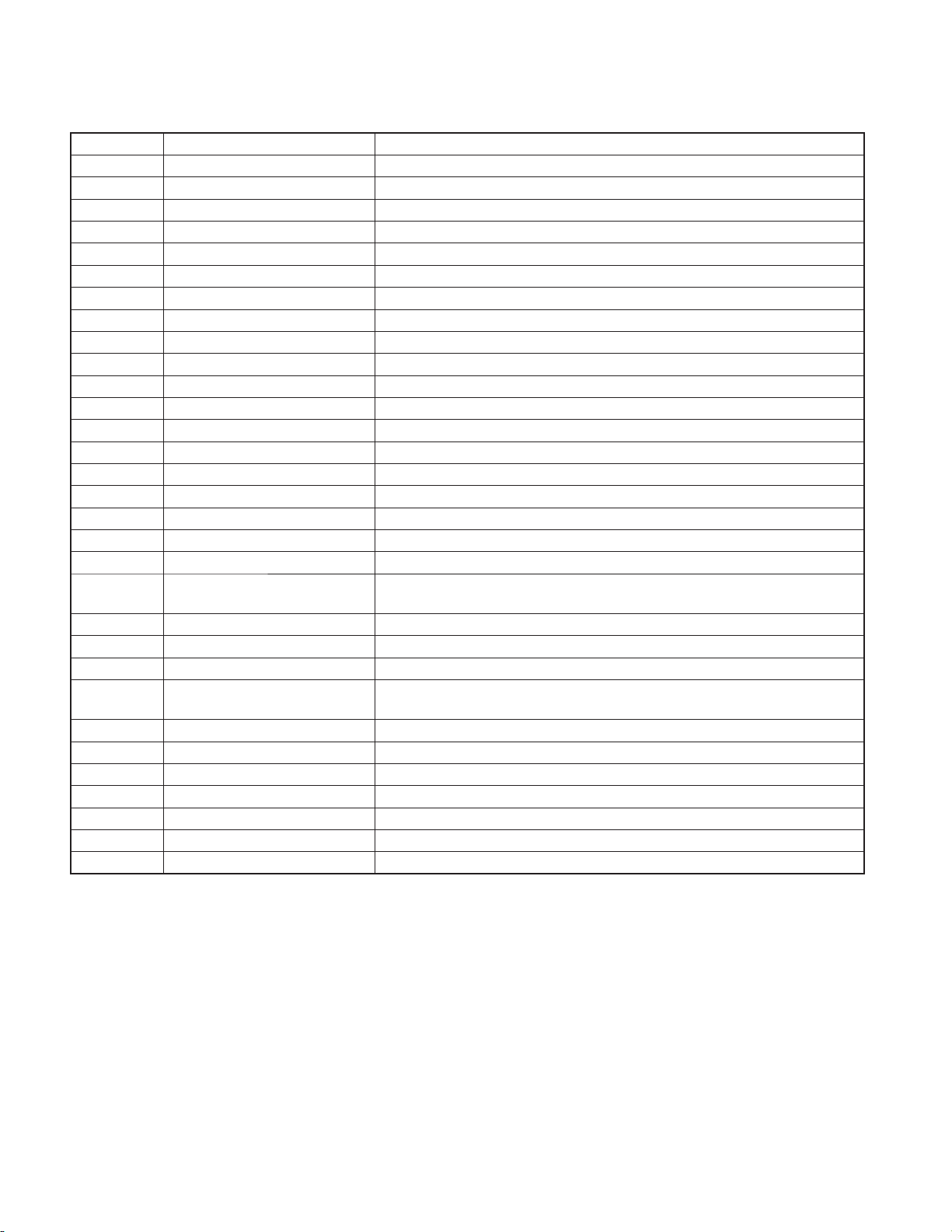
KIV-700/BT900
COMPONENTS DESCRIPTION
Ref. No. Application / Function Operation / Condition / Compatibility
IC303 Mute Logic Controls logic for muting.
IC304 Reset Logic Logic for reset (SRC/MENU/AUDIO).
IC451 E-VOL & Source Selector Controls the source and volume.
IC500 RDS Decoder RDBS and RDS decoder.
IC551 Level Shift (5V→3.3V) Level shift for X17-unit. (Controls IC302)
IC552 Level Shift (3.3V→5V) Level shift for X17-unit. (Controls IC302)
IC600 BT Buffer Buffer for Bluetooth.
IC700 D3.3V Power Supply Power supply for D3.3V to X17-unit (USB/PANEL) and BT module.
IC701 AV Selector Audio (USB/i-Pod) and video (i-Pod) input selector and rear monitor output buffer.
Q10~12 AUD8V AVR When Q11’s base goes on, A8V AVR outputs 8.0V.
Q32,33 BU5V AVR While the back-up is applied, BU5V AVR outputs +5V.
Q50~53 ILLUMI+B When Q53’s base goes on, AVR outputs 10.5V.
Q80~83 4V-PRE+B When Q83’s base goes on, 4V-PRE+B outputs (~12V).
Q90 BU DET SW When the base goes on, the back-up voltage is detected.
Q92 ACC DET SW When the base goes on, ACC voltage is detected.
Q93 Surge DET SW When the base goes on, surge voltage is detected.
Q110,111 P-CON Output SW When Q110’s base goes on, 14V is output.
Q112 P-CON & ANT-CON Current Limiter
Q113 P-CON Output SW When Q110’s base goes on, 14V is output.
Q114,115 ANT-CON (Power Antenna) SW
Q130 Car Light DET SW When the base goes on, car light is detected.
Q170 Bluetooth Module Reset When the base goes on, BT module reset is ON.
Q366 Level Shift Level shift for USB audio mute.
Q440,442,450
Q451,460,462
Q441,461 Pre-out Mute Driver When the base goes on, mute driver is turned on.
Q480,481 AM+B SW When Q480's base goes on, AM+B is output.
Q602 IC302 Reset Control When the base goes on, IC302 is reset.
Q702 Control OSC FREQ of IC700 When the base goes on, oscillation frequency is high.
Q703
Q704,705 Rear-Monitor-Out (Audio) Mute SW When the base goes on, rear-monitor-out (audio) is muted.
Q706 Parking Brake DET SW When the parking brake is detected, the base goes on.
Pre-out Mute SW When the base goes on, pre-out is muted.
Rear-Monitor-Out (Audio) Mute Driver
The circuit is protected because Q112 operates when P-CON output current is excessive.
When Q115's base goes on, power antenna SW outputs 14V.
*Necessary to turn on P-CON.
When the base goes on, rear-monitor-out (audio) mute SW turns on.
4
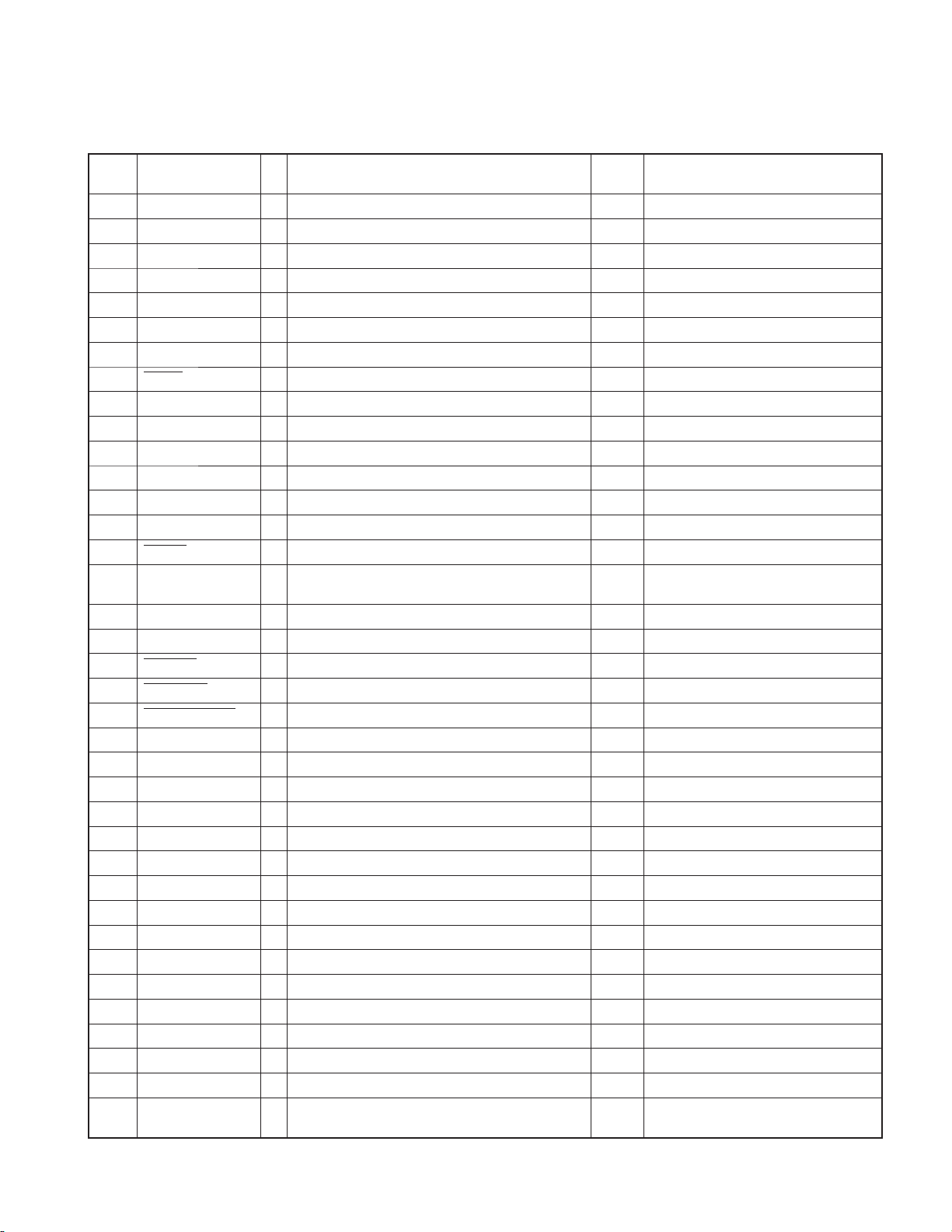
KIV-700/BT900
MICROCOMPUTER’S TERMINAL DESCRIPTION
SYSTEM μ-COM: IC302 on X34- (ELECTRIC UNIT)
●
Pin No. Pin Name I/O Application
1
2 RDS QUAL I RDS decoder qualifi cation input
3~5 NC - Not used Output L fi xed
6 BYTE -
7 CNVSS -
8 XCIN - 32.768kHz
9 XCOUT - 32.768kHz
10 RESET
11 XOUT - 12MHz
12 VSS -
13 XIN - 12MHz
14 VCC1 -
15 NC - Not used Output L fi xed
16 RDS CLK I RDS clock input
17 AMUTE
18 BU DET I Back-up detection
19 RDS DATA I RDS decoder data input
20 NC - Not used Output L fi xed
21 SRC KEY
22 MENU KEY
23 KENWOOD KEY
24,25 NC - Not used Output L fi xed
26 PWIC BEEP O Beep output 2kHz/1kHz
27 TUN SCL I/O Front-end I2C clock input/output MAX 400kHz
28 TUN SDA I/O Front-end I2C data input/output MAX 400kHz
29 SOC SYS DATA O Data from system μ-com to SOC UART MAX 500kHz
30 SOC SOC DATA I Data from SOC to system μ-com UART MAX 500kHz
31 SOC SYS REQ O Communication request from system μ-com to SOC H: Request, L: Normal
32 SOC SOC REQ I Communication request from SOC to system μ-com H: Request, L: Normal
33 BT SYS DATA O Data from system μ-com to BT module
34 BT BT DATA I Data from BT module to system μ-com
35 BT RST O BT module reset L: Normal, H: BT reset
36 FSEL 5V O Changes SW5 oscillation frequency
37 FSEL 3.3V O Changes SW3.3V oscillation frequency
38 NC - Not used Output L fi xed
39 ROMCOR DET I ROM correction writing request H: Rewritable (I2C opened)
39 EPM I
WIRED PANEL REMO
I Remote control signal input Pulse width detection
- L: Reset
O Rear monitor-out audio (Mute control) Momentary power-down: L, L: Mute ON
I Source key input H: OFF, L: ON
I Menu key input H: OFF, L: ON
I KENWOOD key (Rotary push) input H: OFF, L: ON
EPM input during writing
Rewritable in Lo at the start-up
Truth
Value Table
q
q
Processing / Operation / Description
BU found: L, No BU or momentary
power-down or over-voltage: H
Refer to the truth value table
Refer to the truth value table
5
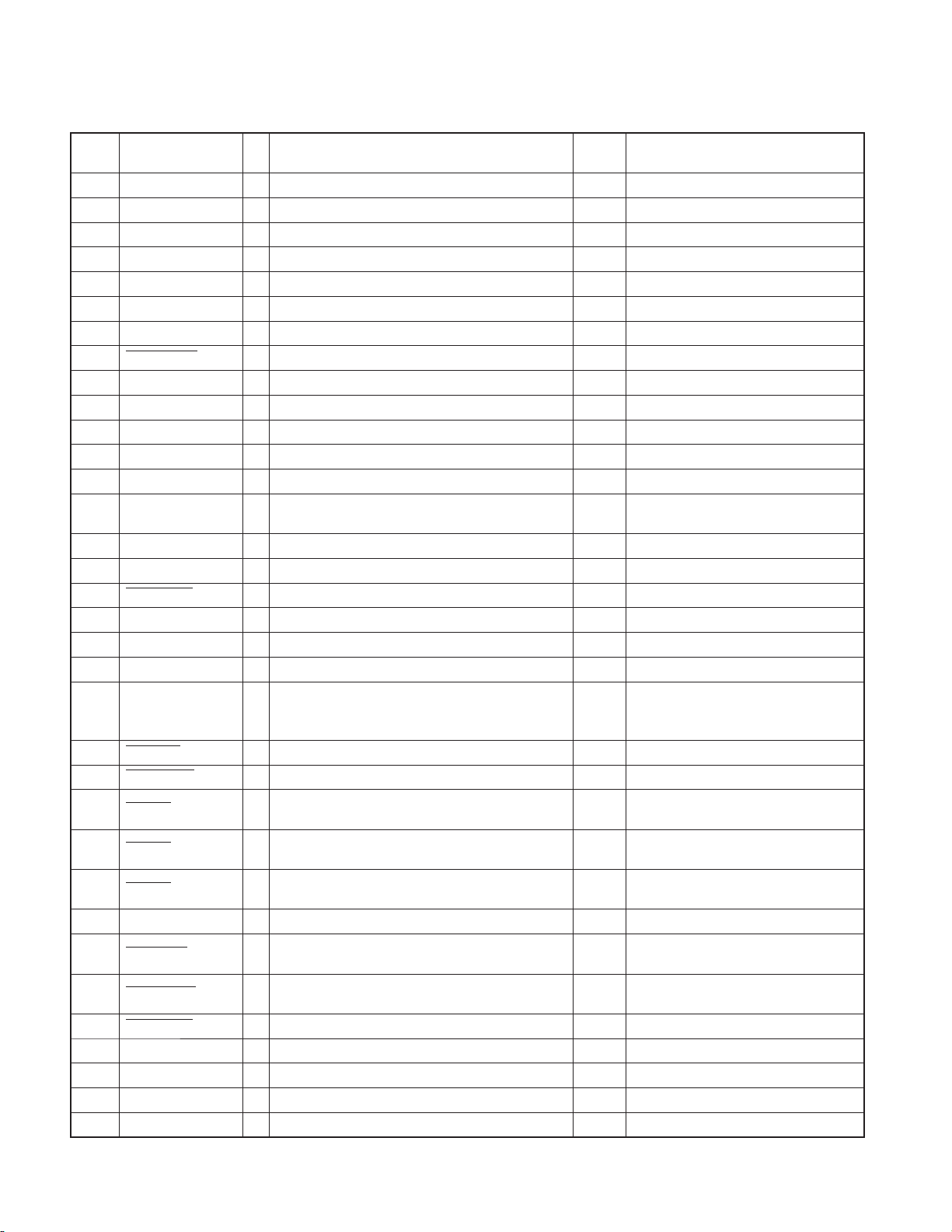
KIV-700/BT900
MICROCOMPUTER’S TERMINAL DESCRIPTION
Pin No. Pin Name I/O Application
40 SOC RST O SOC reset H: Reset, L: Normal
41 SOC STOP O SOC stop H: SOC stopped, L: Normal
42,43 NC O Not used Output L fi xed
44 CE I "Not used" except during writing Output fi xed
45 TYPE 2 I Destination setting
46 TYPE 1 I Destination setting
47 TYPE 0 I Destination setting
48 ZERO MUTE
49 PON ILL I/O Panel LED power supply control H: ON, Hi-Z: OFF (During POWER OFF)
50 PON 3.3V I/O SOC power supply 3.3V control H: ON, Hi-Z: OFF
51 NC - Not used Output L fi xed
52 PON I/O Power supply control H: ON, Hi-Z: OFF
53~55 NC - Not used Output L fi xed
56 P-CON I/O P-CON control
57 ANT CON I/O ANT-CON control TUNER source: H, Others: Hi-Z
58 ACC DET I ACC detection ACC found: L, No ACC: H
59 ILLUMI DET
60 VCC2 -
61 NC - Not used Output L fi xed
62 VSS -
63 LINE MUTE I Line mute detection
64 DSP PDN
65 PON 4VPRE
66 MUTE 0
67 MUTE 1
68 MUTE 2
69 PWIC DC DET I DC offset detection
70 MUTE AFS
71 PWIC MUTE
72 PWIC STBY
73 LX REQ S I Communication request from slave unit
74 LX REQ M O Communication request to slave unit
75 SDA DSP SDA I/O I2C data for DSP
75 SDA E2P SDA I/O I2C data for the mother E2PROM
I ZERO mute detection L: ZERO mute ON
I Dimmer illumination detection L: ON, H: OFF
O DSP reset H: Normal, L: Reset
I/O 4V-PRE power supply control H: ON, Hi-Z: OFF
O E-VOL front mute control
O E-VOL rear mute control
O E-VOL switching mute control
I/O IC-2 mute control (AFS mute)
O Power IC mute
O Power IC standby POWER ON: H, POWER OFF: L
Truth
Value Table
Processing / Operation / Description
POWER ON: H, POWER OFF: Hi-Z,
STANDBY source: Hi-Z
KIV-700 TEL mute: Below 1V, NAVI
mute: Over 2.5V
KIV-BT900 NAVI mute: Over 2.5V
L: Mute ON, H: Normal (Time constant
isolation setting: 10ms)
L: Mute ON, H: Normal (Time constant
isolation setting: 10ms)
L: Mute ON, H: Normal (Time constant
isolation setting: 10ms)
L: Mute ON, Hi-Z: Normal (Time constant
isolation setting: 0.48ms)
STANDBY source or momentary power-
down: L, TEL mute: L
6
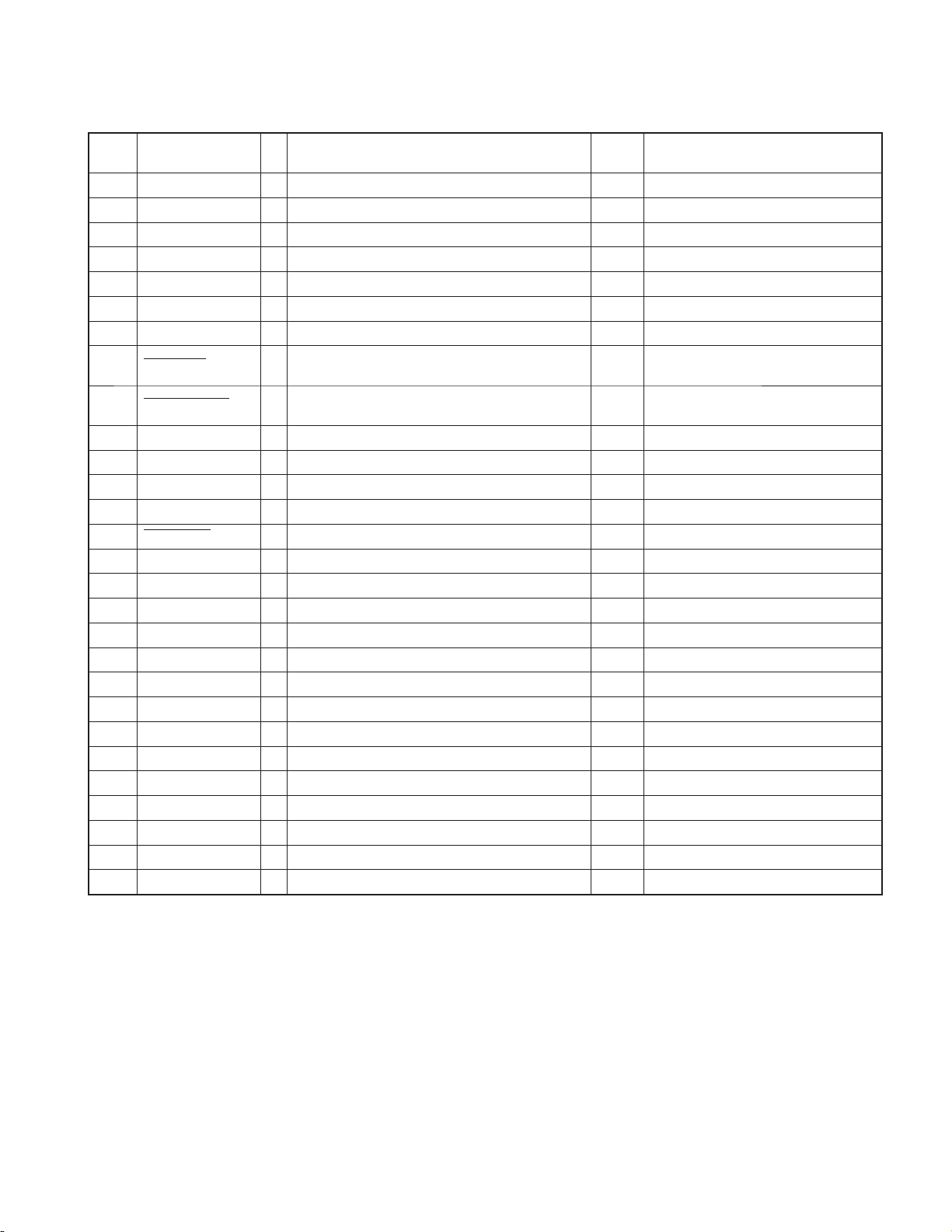
KIV-700/BT900
MICROCOMPUTER’S TERMINAL DESCRIPTION
Pin No. Pin Name I/O Application
75 SDA EVOL SDA I/O Data output from system u-com to E-VOL
76 SCL DSP SCL I/O I2C clock for DSP
76 SCL E2P SCL I/O I2C clock for the mother E2PROM
76 SCL EVOL SCL I/O Clock output from system μ-com to E-VOL
77 LX MUTE I Mute request from slave unit H: Mute ON, L: Mute OFF
78 LX CON O Start-up request to salve unit H: Slave unit ON, L: Slave unit OFF
79 LX RST O Forced reset to slave unit H: Reset, L: Normal
80 MUTE PRE
81 MUTE PRE SW
82 PON AM I/O AM+B power supply control H: AM station found, Hi-Z: Others
83 TUN IFC OUT I Front-end IFC-OUT input H: Station found, L: No station
84 TUN SMETER I S-meter voltage detection
85 RDS NOISE I FM noise voltage detection
86 RDS AFS M
87 NC - Not used Output L fi xed
88 TRIANGLE ILL O Triangle LED control H: Turned ON, L: Turned OFF
89 VARI1 B O Panel scroll bar variable BLUE PWM control (100Hz)
90 VARI1 G O Panel scroll bar variable GREEN PWM control (100Hz)
91 VARI1 R O Panel scroll bar variable RED PWM control (100Hz)
92 VARI0 B O Panel L & R key variable BLUE PWM control (100Hz)
93 VARI0 G O Panel L & R key variable GREEN PWM control (100Hz)
94 AVSS -
95 VARI0 R O Panel L & R key variable RED PWM control (100Hz)
96 VREF -
97 AVCC -
98 LX DATA S I Data from slave unit
99 LX DATA M O Data to slave unit
100 LX CLK I/O LX-BUS clock
O External preout mute
O External preout mute (SUB)
I/O Noise detection time constant SW L: AF search, Hi-Z: Normal
Truth
Value Table
Processing / Operation / Description
0-bit or momentary power-down: L,
L: Mute ON
0-bit or momentary power-down: L,
L: Mute ON
7
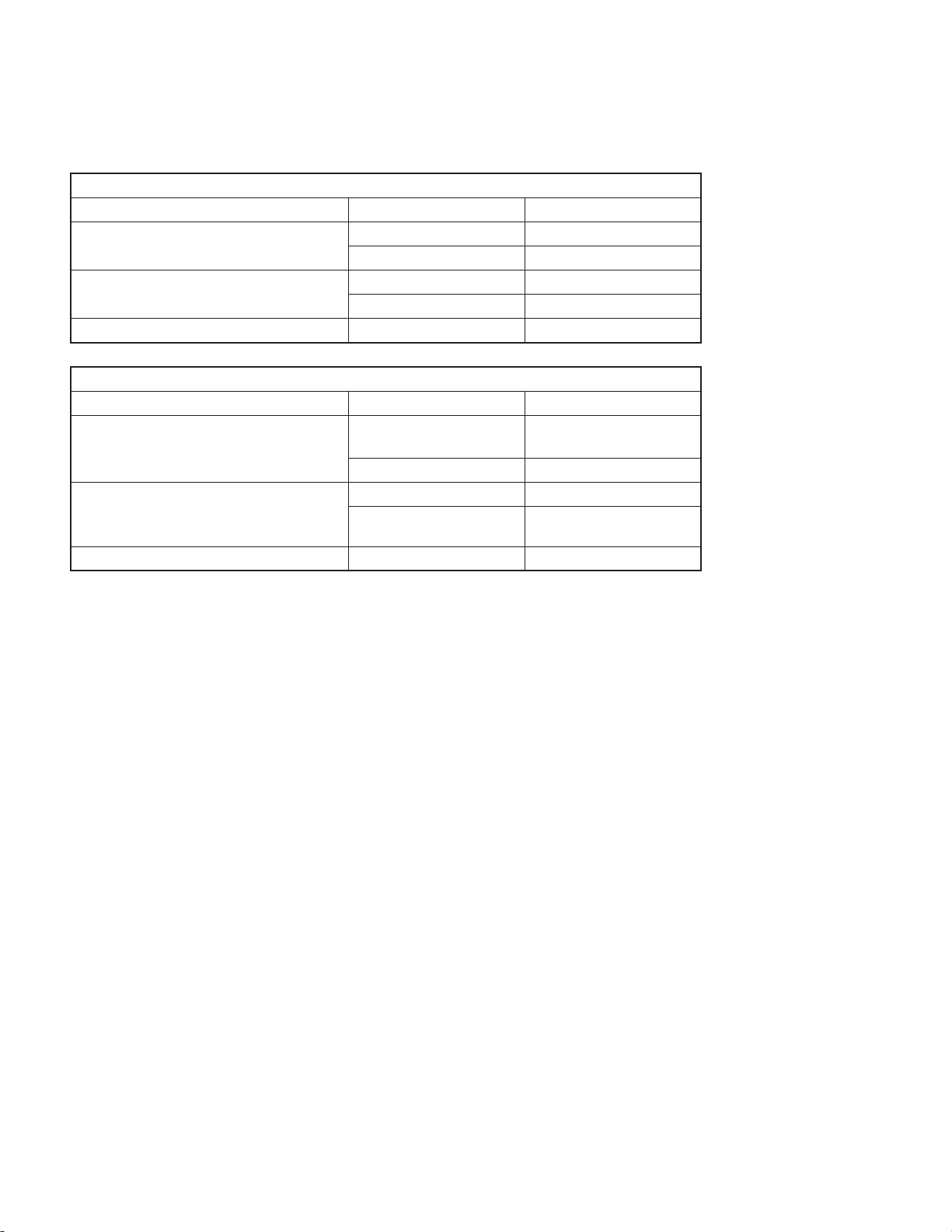
KIV-700/BT900
MICROCOMPUTER’S TERMINAL DESCRIPTION
Truth value table
FSEL terminal switch (AM)
q
[FSEL_5V] Pin36
μ-com terminal H L
Reception frequency (Destination “K”)
Reception frequency (Destination “M” & “E”)
Reception frequency (Destination “J”) 1107kHz~1629kHz 522kHz~1098kHz
[FSEL_3.3V] Pin37
μ-com terminal H L
Reception frequency (Destination “K”)
Reception frequency (Destination “M” & “E”)
Reception frequency (Destination “J”) 522kHz~1098kHz 1107kHz~1629kHz
1110kHz~1700kHz 530kHz~1100kHz
1107kHz~1611kHz 531kHz~1098kHz Channel space switching
1107kHz~1611kHz 531kHz~1098kHz
1110kHz~1700kHz 530kHz~1100kHz Channel space switching
530kHz~1100kHz
1610kHz~1700kHz
531kHz~1098kHz 1107kHz~1611kHz Channel space switching
531kHz~1098kHz 1107kHz~1611kHz
530kHz~1100kHz
1610kHz~1700kHz
1110kHz~1600kHz
1110kHz~1600kHz Channel space switching
8
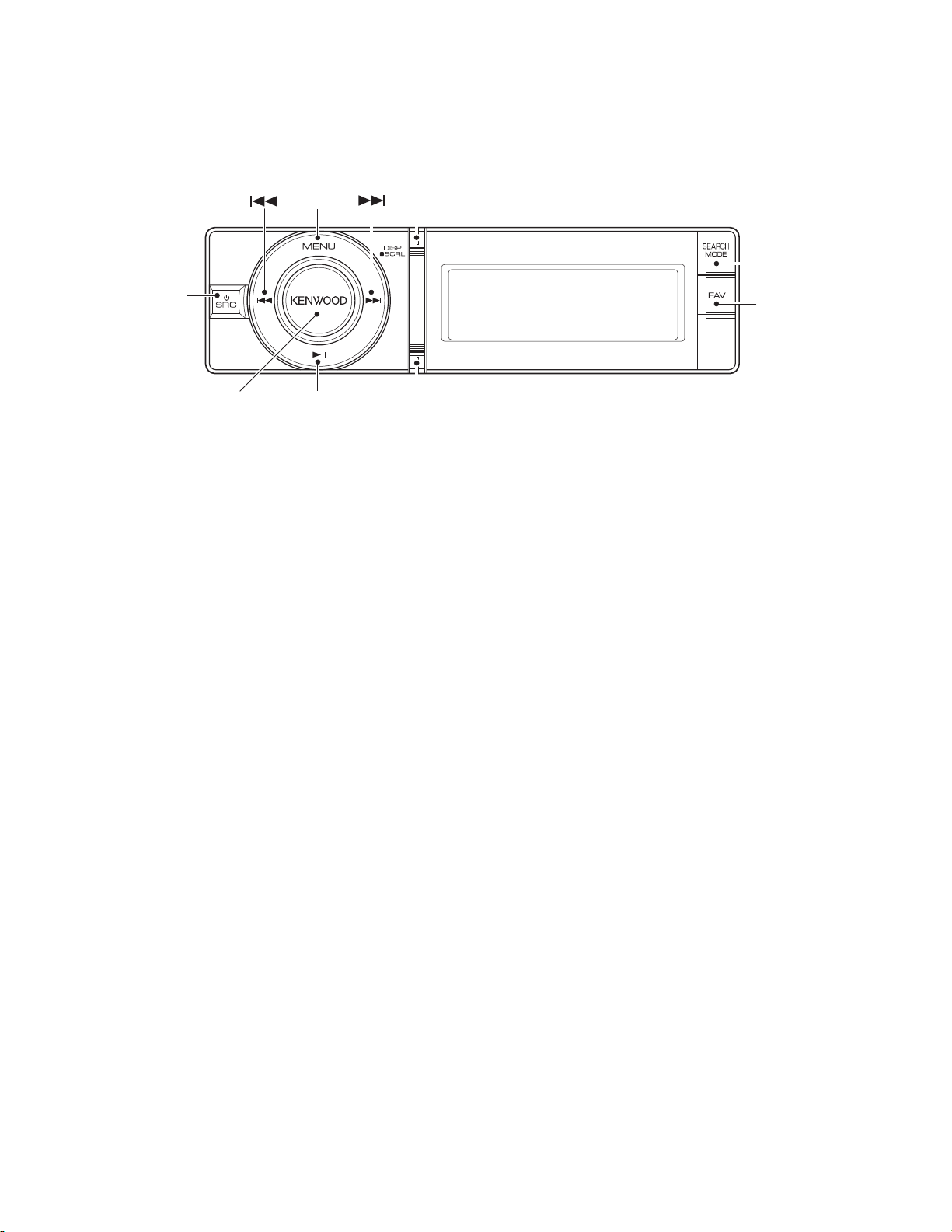
KIV-700/BT900
TEST MODE
Key layout
■
The product can be reset by simultaneously pressing the following three keys: [MENU], [AUD] and [SRC].
∗
MENU
SRC
AUD
How to transfer into the test mode
■
Press and hold the [TEL] or [TI] or [PLAY MODE] and [FAV] keys and reset.
Reset can be made also by turning on the head unit power supply.
∗
How to clear the test mode
■
It is required to clear the test mode under any of the following conditions:
Reset
y
Momentary power down detection
y
ACC OFF operation
y
Panel detach operation
y
Initial setting
■
The source when making the transfer shall be STANDBY source.
y
All the TFT LCD turns on when it is white.
y
VOLUME setting shall be 30.
y
CRSC setting shall be ON. (Do not set up to ON/OFF switching.)
y
KEY ON BEEP setting shall be ON regardless of destination of the product.
y
Build-in AUX shall be ON.
y
DSP shall be BYPASS setting (DSP OFF).
y
DISPLAY setting shall be Type-A1. (This is the same as the initial setting for the normal mode)
y
DISPLAY TEXT setting in TUNER source shall be as follows:
y
K/M type 1st row: Frequency
E type 1st row: PS/Frequency
SOURCE SELECT setting shall be mode 2 (Mode in which the source is switched every time when [SRC] key is pressed
y
briefl y).
The illumination settings shall be R255, G255, and B255 (white).
y
AV OUT setting shall be ON.
y
Play/Pause
DISP
SEARCH
MODE
FAV
TEL or TI or PLAY MODE
9
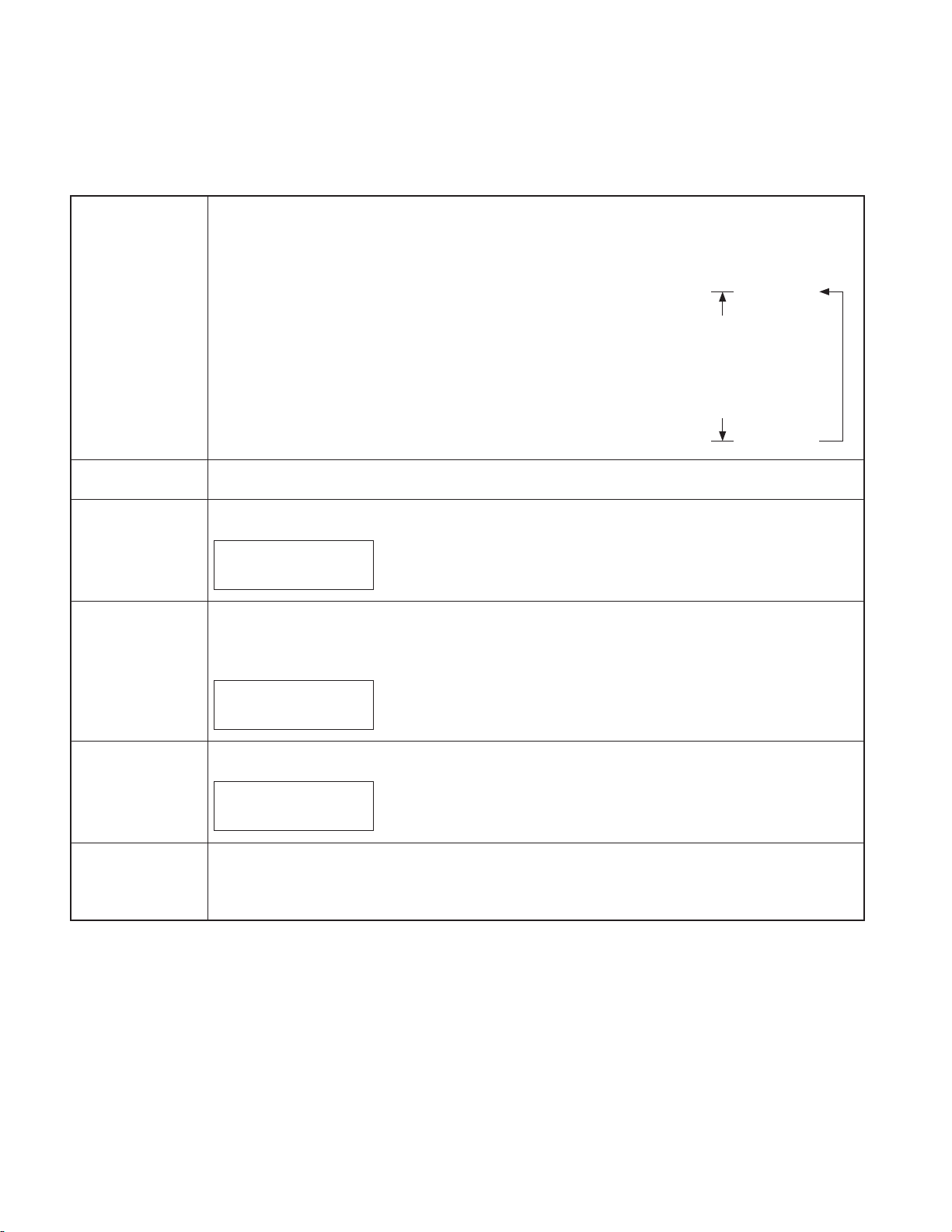
KIV-700/BT900
TEST MODE
Information display while all the lights are turned on
■
The following information shall be displayed when the key listed in the next table is pressed while all the lights are turned on in
STANDBY source.
Press this key briefl y: To transfer to Software version & various service information display mode.
When [DISP] key is pressed briefl y, the following items are displayed alternately (toggled) as shown hereunder.
When [DISP] key is pressed briefl y, the display is switched successively in the following sequence:
∗
“Version display” → “POWER ON time display” → “All lights ON display” → “Version display”.
Remote controller [1]~[2] key When the key is pressed briefl y,
[DISP]
Press this key briefl y
∗
or
[1]~[2]
(Remote controller)
∗
the display can be switched directly to the item for that key.
• Item
System μ-com software version, SoC μ-com software version,
Destination setting, ROM correction version, and Serial No. displays
↓
POWER ON time display
Refer to “Attached table 1” for details.
∗
[DISP]
Press this key briefl y to toggle the
display item
All lights ON display shall be in-
∗
cluded among the displays that
are displayed.
[1]
[2]
[MENU]
Press this key briefl y
∗
[]
Press this key briefl y
∗
[]
[FAV]
Press this key briefl y
∗
[SEARCH MODE]
Press this key briefl y
∗
Press this key briefl y: To call MENU LIST (Same operation as normal operation (i.e., operation defi ned in the product
specifi cation))
Press this key briefl y: To initialize AUDIO data
• Image of display
AUDIO_INIT
Press this key briefl y: To display Forced POWER OFF information
Press and hold this key: To clear Forced POWER OFF information. (Press this key and hold it for 2 seconds while
Forced POWER OFF information is displayed.)
• Image of display
POFF_–––
(Forced POWER OFF because Security Code is not yet written)
Press this key briefl y: To display iPod authentication IC installation condition.
• Image of display
iPod_OK_
(Installation condition NG)
Press this key briefl y: To change illumination color
• Variable illumination model
The color is switched in the next sequence: White (R255/G255/B255) → Red (R255/G0/B0) → Green (R0/G255/B0)
Blue (R0/G0/B255) → …
→
SE
PN L
NG
C
(No Forced POWER OFF)
(Forced POWER OFF because of communication error between system μ-com and panel)
(Installation condition OK)
10

TEST MODE
Attached table 1: Version & service information display mode
Software version & serial number display
• Description
System μ-com software version, SoC μ-com software version, Serial No., Destination setting, ROM correction ver-
sion are displayed.
The BT related version is also displayed as the model with the built-in BT (KIV-BT900).
• Software version display
The following numbers are added at the head of the system μ-com version number and the number with this
added number is displayed.
· System μ-com
Built-in BT (KIV-BT900) : 01 Ex. SYS01_∗.
Without built-in BT (KIV-700) : 02 Ex. SYS02_∗.
· SoC μ-com
For all destinations Ex. SoC___∗.
• System μ-com ROM correction version display
[Rotary]
(Counter
clockwise)
↑
↓
[Rotary]
(Clockwise)
or
[DISP]
Press this
∗
key briefl y
to switch
the display
[1]
(Remote
controller)
· Display specifi cation
When ROM correction data is written in: SYS_ROM_R1234
When ROM correction data is not yet written in: SYS_ROM_R_ _ _ _
When inconsistency is found in ROM correction data: SYS_ROM_R
∗ When the data cannot be applicable (cannot be used) because the source code and ROM correction
data are inconsistent.
· Image of display
Ex. In the case of the model with the built-in BT (KIV-BT900)
YS01– 1.2
S
SoC –81.3
SNo_xxxxxxxx
C0955WK
STYPE: x x
SYS_ ROM_
Ex. In the case of the model without the built-in BT (KIV-700)
YS02– 1.2
S
SoC –81.3
SNo_xxxxxxxx
C0948Wx
STYPE: x x
SYS_ ROM_
Remote controller [1] key or []/[] can be used to switch
↓ ↑
3
4
4R12 3
3
4
4R12 3
KIV-700/BT900
∗∗
∗∗
∗∗
∗∗∗∗
• Display of BT related version information (KIV-BT900)
· Layout of display
1st line : BT module H/W & S/W Version
2nd line : BT module Device Address
3rd line : BT module PIN Code
· Image of display
T _ V E R : HWx x x _ SWx x x
B
ADDR :xxxxxxxxxxxx
PIN :xxxxxxxx
11
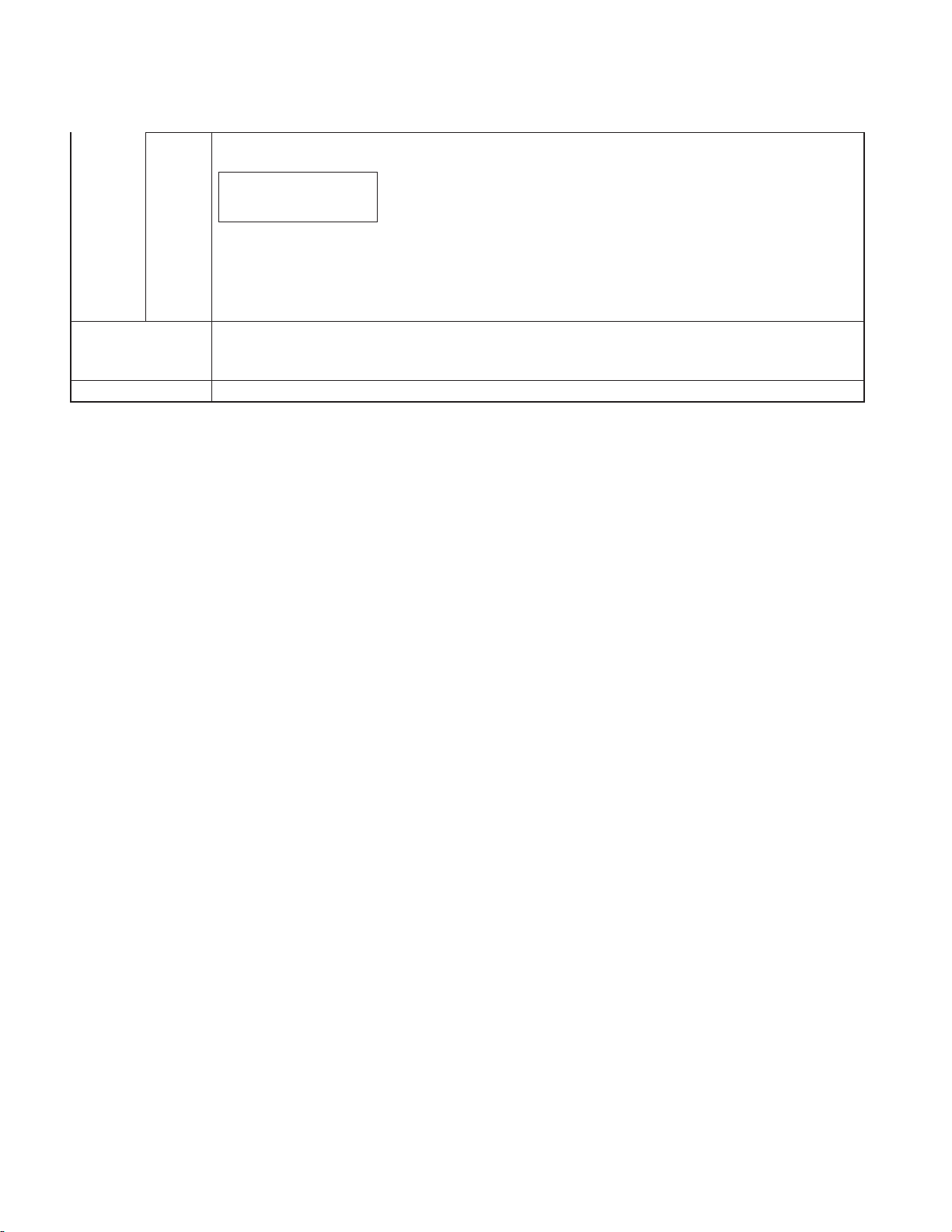
KIV-700/BT900
TEST MODE
• POWER ON time display
· Image of display
PonTim_0Hxx_
[2]
(Remote
controller)
[AUD]
[MENU] When this key is pressed briefl y: Version & service information display mode is turned OFF (Recover)
Initialization of settings related to AUDIO setup
When [] key is pressed briefl y in STANDBY source, AUDIO setting values are reset to their default values in the test mode.
y
(In the “xx”, the fi gure between 00 and 50 (00~50) shall be displayed. When it is less than 1 hour, it shall be dis-
played rounded up/down to 10 minutes.)
When the unit is normally turned on even only 1 time, the value “0H10” is memorized.
(In the “xxxxxx”, the fi gure between 00001 and 10922 (00001~10922) shall be displayed. The fi gure is shown in h
[hour])
When this key is pressed briefl y: Invalid (It does not cause any operation.)
When this key is pressed and held: It is to clear the service information being displayed (Press and hold this key for
2 seconds while the service information is being displayed)
xxxx
x
SoC forced update method
In the Test mode, F/W in the SoC μ-com is automatically updated.
y
As a condition, this automatic update is carried out if the fi le, “player_nand_fup.rom” exists under the root of the USB de-
vice.
Step 1: Insert USB.
Step 2: The display should change to “Updating”.
Step 3: The display, “Complete”, is displayed to show the completion of the update.
Note: Do not remove the USB while “Updating” is being displayed.
Others
Do not display “CODE_NG”, “CODE_OFF” or “CODE_ON” when power is on (POWER ON).
y
In turning on this unit in the test mode, change LINE MUTE inhibit period of time from 10sec to 1sec.
y
In the Test mode, even if the DC offset error is detected, the detection information shall not be written in E2PROM or Data
y
Flash ROM.
In the Test mode, even if the prescribed period of time elapses, the backup memory items are not written in E2PROM or
y
Data Flash ROM.
Do not run DEMO mode in the following mode: Test mode, Backup/Installer memory & CD mechanism information & service
y
information & DC offset error detection information & BT memory information clear mode, or DC offset error detection infor-
mation clear mode.
Also, in the above mode, do not display DEMO ON/OFF switching items in the Menu list.
TUNER source test mode
■
Only in the test mode, display the items for “1”~“6” under the Menu list layers that can be entered by pressing [MENU] key
y
so that these items are selectable. (Test 1 through Test 6 shall be displayed. ∗ In FM of RDS (RBDS) model, the “Test 6” be-
comes “K3I
1. Press [MENU] key briefl y to display the Menu list.
2. Use [Rotary] to select (focus at) one of “Test 1” through “Test 6”.
3. Press [AUD] key briefl y to enter the above selection. Also, it shall be possible with the keys, [1] through [6] on the remote
controller to make the same selection as above.
Switch frequency to 97.9MHz by pressing [3] key briefl y in FM band.
y
∗∗∗
”.)
12
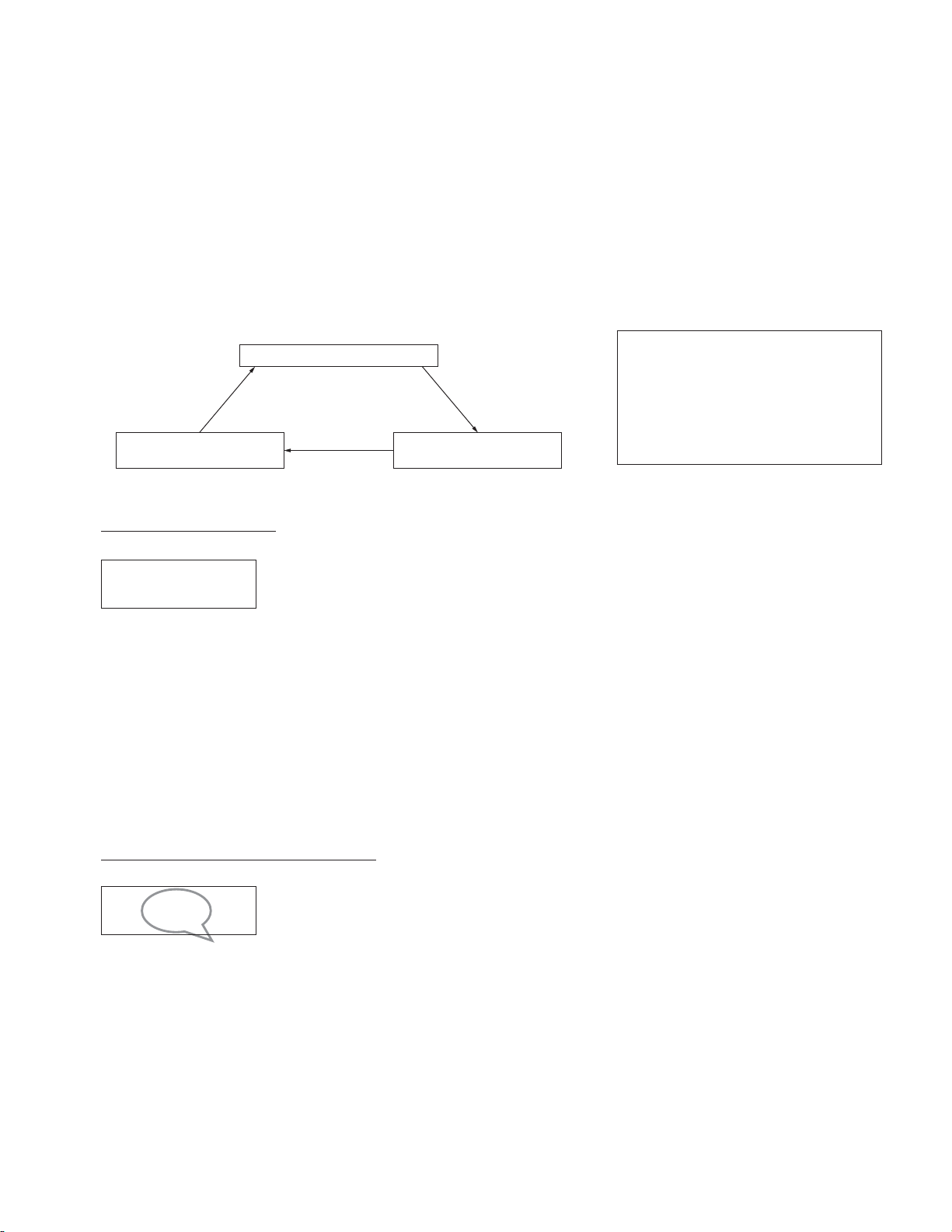
KIV-700/BT900
TEST MODE
Only in E type, switch frequency to LW-216kHz by pressing [2] key or [FAV] key briefl y in TUNER AM band.
y
In the model for all destinations, switch Band by pressing [SEARCH MODE] key briefl y in TUNER source.
y
FM1 → FM2 → (FM3) → AM → (AM2) → FM1…
∗ Except for the model KIV-BT900, the above sequence of changes is the same as the sequence in the normal mode.
TUNER setting adjustment mode operation procedure
1. Select Band by pressing [SEARCH MODE] key briefl y.
2. Transfer to TUNER setting mode by pressing and holding [
quency to 97.9MHz.
3. Switch the adjustment mode with [SEARCH MODE] key.
Soft Mute adjustment
[SEARCH MODE]
key
Seek Stop Leve adjustment
(Manual)
[SEARCH MODE]
key
Seek Stop Level adjustment
] key for 2 seconds. At the same time, set up FM receive fre-
(Note)
The adjustment shall be started with Soft
Mute adjustment.
[SEARCH MODE]
key
(Automatic)
However, since no Soft Mute adjustment is
required in AM band, the adjustment shall be
started with Seek Stop Level adjustment (Au-
tomatic).
4. Use the following adjustment method for every adjustment item.
Soft mute adjustment mode
• Image of display
SMD–x_ __
• Operation procedure
1) Press key, [] or [] to adjust the value between 0 (18dBμ) through F (07FST) and 7 (08FST) (You can keep pressing the
key to adjust the value).
2) After setting up the adjustment value, press and hold [AUD] key for 2 seconds to write the value in E2PROM. After the suc-
cessful completion of writing the value in E2PROM, “EP_WRITE” shall be displayed.
• Restrictions
This function is operational only in TUNER FM.
Make adjustment by setting 30 in the VOLUME setting and by setting OFF in the Audio related adjustment value.
Seek stop level automatic adjustment mode
• Image of display
ATN_4. 32V
ATL_3 . 45V
The present reception level is displayed.
(In the “x”, the adjustment value, 0~F (07FST), 0~7 (08FST) is displayed.)
(In the case of Normal [Local OFF])
(In the case of Local [Local ON])
• Operation procedure
1) In the band in which Local Seek ON/OFF switching is allowed, press [TEL] or [TI] or [PLAY MODE] key briefl y to switch on
or off the Local Seek (Local Seek ON/OFF).
2) Press and hold [AUD] key for 2 seconds to write the present reception level in E2PROM as the seek stop level. After the
successful completion of writing the level in E2PROM, “EP_WRITE” shall be displayed.
At time moment, use Local Seek ON/OFF to change where to write in the level (Destination of the writing-in).
∗
13
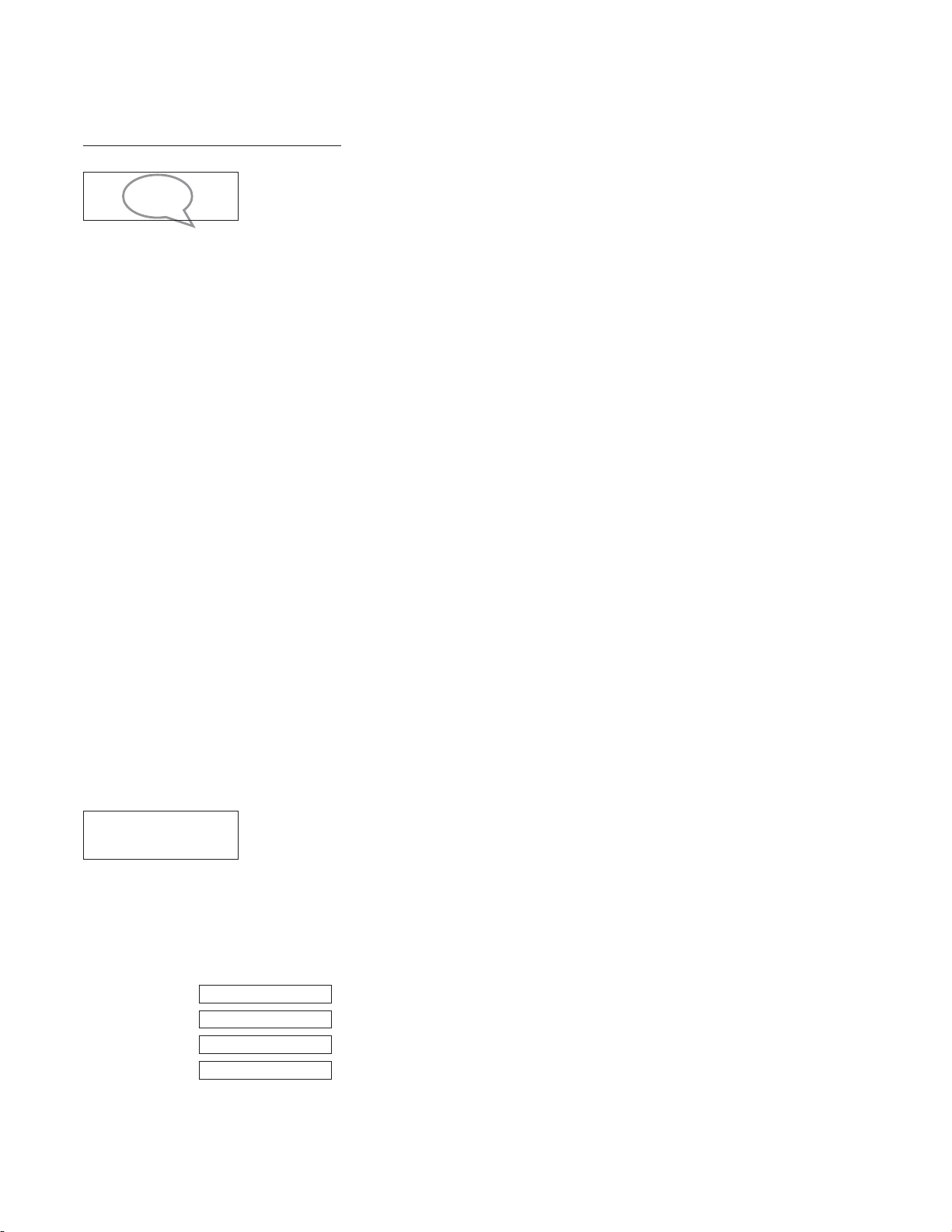
KIV-700/BT900
TEST MODE
Seek stop level manual adjustment mode
• Image of display
MNN _3 . 98 V
MNL _4 . 4 4 V
The value saved in E2PROM as the default value is displayed.
• Operation procedure
1) In the band in which Local Seek ON/OFF switching is allowed, press [TEL] or [TI] or [PLAY MODE] key briefl y to switch on
or off the Local Seek (Local Seek ON/OFF).
2) Press key, [] / [] to manually adjust the seek stop level between 0.00V and 4.70V (E type) or 0.00 and 5.00V (K/M type)
depending on the respective destination (You can keep pressing the key to adjust the level.)
As for the K/M/E type, you may fi nd that the key keeps moving toward DOWN direction for a while even after 0.00V is
∗
set, however at any rate the level is set to 0.00V as it is displayed.
3) Press and hold [AUD] key for 2 seconds to write the present reception level in E2PROM as the seek stop level. After the
successful completion of writing the level in E2PROM, “EP_WRITE” shall be displayed.
At this time, use Local Seek ON/OFF to change where to write in the level (Destination of the writing-in).
∗
5. Press [
] key briefl y to exit from TUNER setting adjustment mode. (Keep running the test mode)
(In the case of Normal [Local OFF])
(In the case of Local [Local ON])
RDS automatic measurement function
• Objectives
This function is implemented in place of the PS display visual inspection that has been carried out in the manufacturing line in
order to reduce the process.
• Functional description
After receiving PS data and confi rming that contents of PS is displayed as “RDS_TEST”, forcibly turn OFF the P-CON terminal.
(Note that “_” is to indicate the blank space.)
This is the function dedicated only to the test mode, and it shall be designed that P-CON is recovered by cycling the power (i.e.,
∗
POWER OFF→ON).
Special display in TUNER source (Display of front-end error)
If the following display is shown in TUNER source, it indicates an error in the front-end or in others.
• Image of display
TNE2P_NG
TNCON_NG
K3I forced switching
In TUNER FM band, the switching in the following sequence is carried out every time when “6” key is pressed: AUTO→Forced
WIDE→Forced MIDDLE→Forced NARROW→AUTO.
The initial condition is AUTO.
• Image of display
AUTO
Forced WIDE
Forced MIDDLE
Forced NARROW
Front-end E2PROM has its default value (indeterminate value)
Communication between front-ends NG
aF1 98.1
wF1 98.1
mF1 98.1
nF1 98.1
USB source test mode
■
Set 23 in the Volume setting value by pressing and holding [SEARCH MODE] key for 1 second.
14
