KENWOOD KDC-237SA, KDC-237SAY, KDC-237SG, KDC-237SGY Service Manual
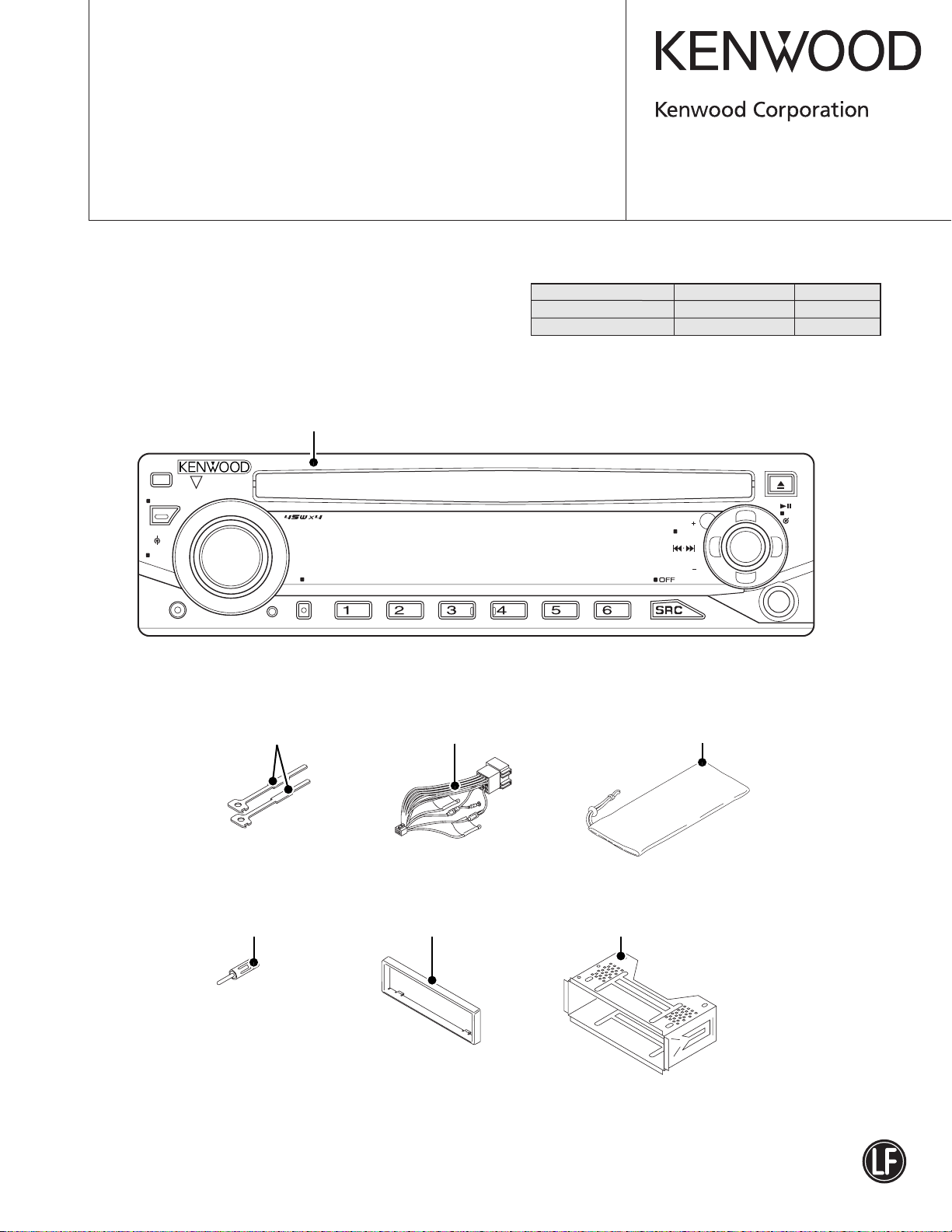
CD RECEIVER
KDC-237SA/237SAY
KDC-237SG/237SGY
© 2006-12 PRINTED IN JAPAN
SERVICE MANUAL
SPARE TDF PANEL
MAIN UNIT NAME TDF PARTS No. TDF NAME
KDC-237SA/237SAY
KDC-237SG/237SGY
Panel assy
KDC-237SA/237SAY/237SG/237SGY (A64-4059-02)
B53-0481-00 (N) 345
Y33-2660-62 TDF-237A
Y33-2660-63 TDF-237G
B.BOOST
MENU
VOL
AUD
SET UP
ATT
TI
Lever
(D10-4589-04) x2
Antenna adaptor
(T90-0523-05)
AME
SCAN RDM REP
DC cord
(E30-6427-05)
Escutcheon
(B07-3122-01)
KDC-237
Mounting hardware assy
(J21-9716-03)
FM
SCRL
AM
Carrying case
(W01-1685-05)
DISP
/
PTY
This product uses Lead Free solder.
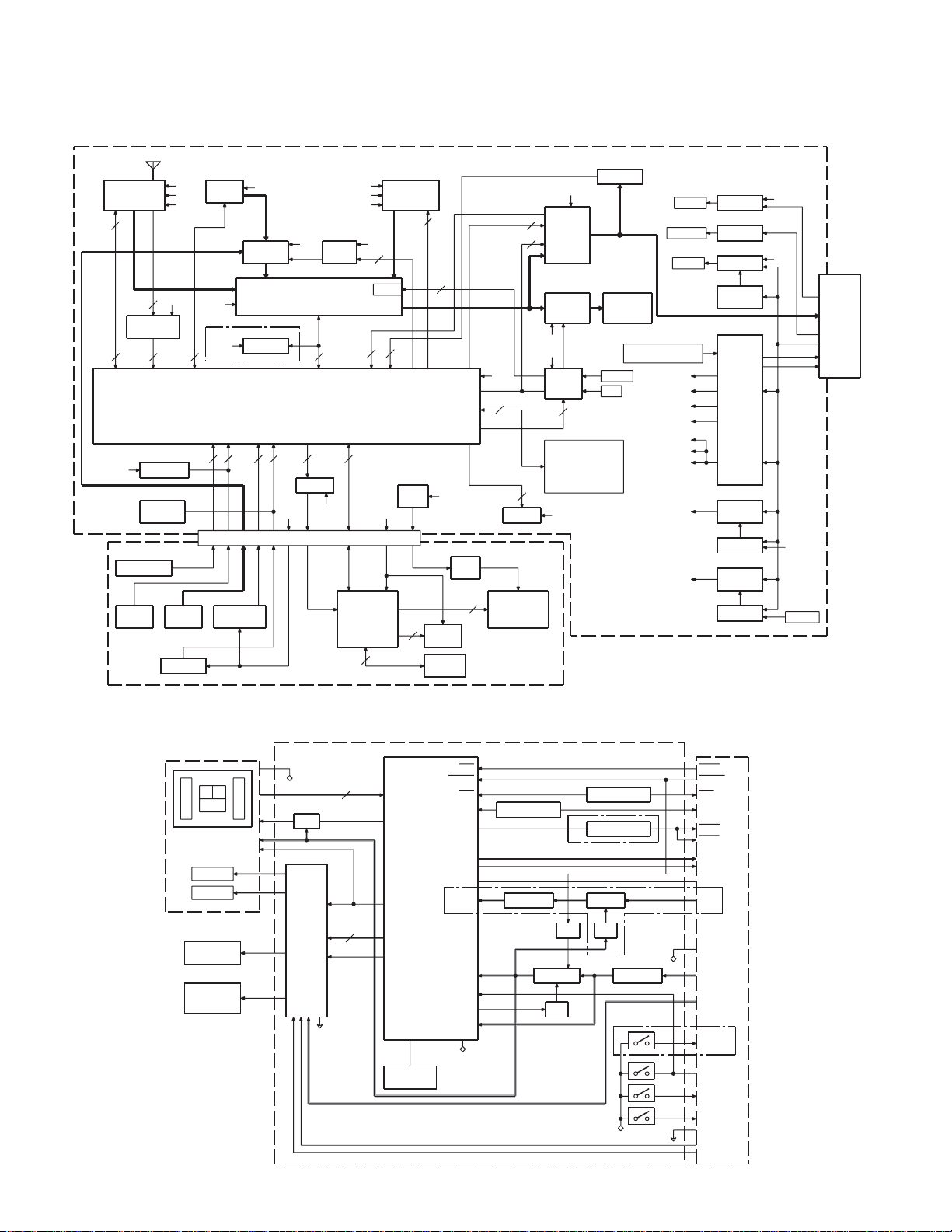
KDC-237SA/237SAY
KDC-237SG/237SGY
ELECTRIC UNIT (X34- )
J2
ANT.
A1
TUNER
FRONT-END
3
1
IC7
RDS
DECODER
3
IC1
3
IC8
BU5
RESET IC
CN3
WIRED
REMOTE
to GND
PANEL DET
S3
RESET
SWITCH UNIT (X16- )
J4
AM+B
LX-BUS
A8V
SW5
IC2 or IC3
SW5
A8V
ROM CORRECTION (NOT USED)
8
12
J3
CN
J1
F-AUX
S1
ROT ARY
ENCODER
J2
SW5
IC2
REMOTE
SW5
BU
IC9
ANALOG
SW
IC10
E2PROMSW5
SYSTEM u-COM
SERVO+B
Q401
A8V A8V
SW
CONT
E-VOL
2
5
111
Q301
PAN5V
BU5
SW5
BLOCK DIAGRAM
DME1
BU
CD
A8V
11
IC1
VFD
DRIVER
9
1
MUTE
ILLUMI+B
MECHA
R11-15
1/2W
Rx5
2
16
1
FL+B
KEY
ILLUMI
KEY
MATRIX
R80-82
1/2W
Rx3
BU5
9
FL+B
ED1
VFD
DSI
3
1
1
Q302
IC6
POWER
IC
Q701-704
PRE-OUT
MUTE
BU5
BU5
MUTE
1
DC-CN etc
PHONE
ACC DET / BU DET
P.ON FL
PS1-1 / PS1-2 / PS1-3
PS2-1 / PS2-2
BU5
BU
Q705
Q901-903
DC-DET
CN4,J5
PRE-OUT
FRONT/
REAR/SW
PS1-1 / PS1-2 / PS1-3
PS2-1 / PS2-2
BU DET
RST
ACC DET
BU DET
FL+B
AM+B
SW5
A8V
SW5
BU5
SERVO+B
ILLUMI+B
PHONE
D5
R103
PHONE
Q101
ACC-DET
Q103
BU-DET
Q102
SURGEDET
IC4
POWER
SUPPLY
IC
Q2
CD
SERVO
Q1
SW14V
Q8,9
ILLUMI
+B
Q7
SW14V
BU5
BU5
SW5
P.ON FL
J1
DC-CN
PHONE
SP-OUT
ACC
B.U.
P-ANT
P-CON
DPU1
A
E
C
FO COIL
TR COIL
DM1
SPINDLE
MOTOR
DM2
LOADING &
SLED
MOTOR
CD PLAYER UNIT (X32-598x-xx)
IC1
D.GND
Q7
APC
IC6
FO OUT
TR OUT
MOTOR
DRIVER
DM OUT
FM OUT
VREF
S.GND
A,B,C,E,F
FOD,TRD,
TVD,SPL
1 CHIP IC
RF AMP
+
SERVO
PROCESSOR
+
MICRO
PROCESSOR
VREF
DMUTE
X1 or
X2
CLOCK
16.93MHz
B
F
RST
MSTOP
CLK
DATA
AVDD
IOVDD
P-ON1
REGVDD
D.GND
LEVEL SHIFT
IC3
3.3V REG
Q8,9
Q6
3.3V SW
SW
Q3
LEVEL SHIFT
Q3
Q4
LEVEL SHIFT
(0-00),(0-01) ONLY
8V SW
SW
SW
Q1
Q2
(0-00),(0-01)
ONLY
IC2
3.3V REG
(0-01),(0-03)
ONLY
D.GND
D.GND
S.GND
S4
S3
S2
S1
MOTHER
BOARD (X34- )
MRST
MSTOP
CLK
DATA
MUTE
MUTE
L-ch
R-ch
A.GND
AS8V
D.GND
BU5V
S7V
8EJE-SW
LOE/LIM-SW
12EJE-SW
LOS-SW
S.GND
LO/EJ
MOTOR
2
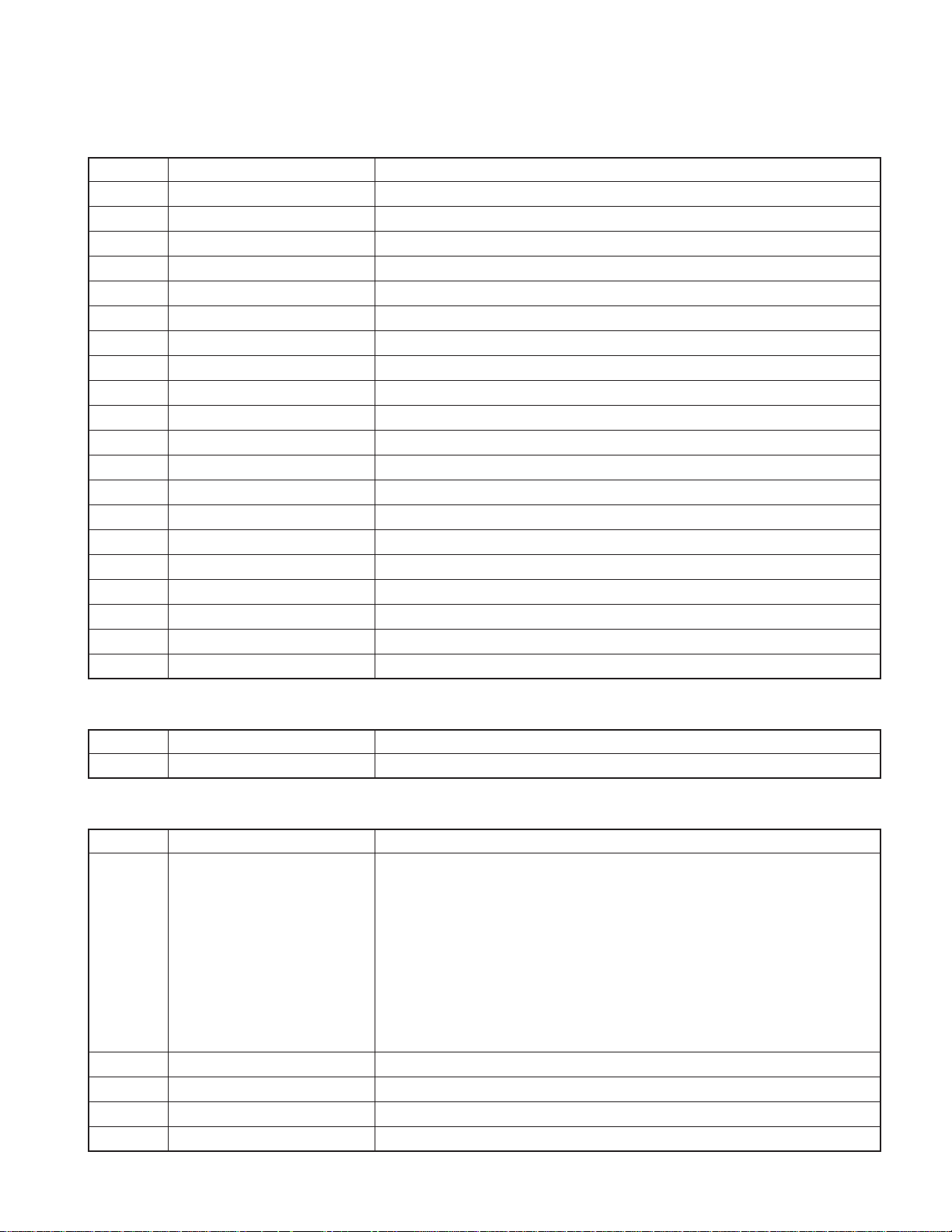
KDC-237SA/237SAY
KDC-237SG/237SGY
COMPONENTS DESCRIPTION
● ELECTRIC UNIT (X34-4672-78)
Ref. No. Application / Function Operation / Condition / Compatibility
IC1 System µ-COM Controls FM/AM tuner, the changer, CD mechanism, panel, volume and tone.
IC3 E-VOL Controls the source, volume and tone.
IC4 Power Supply IC Outputs 5Vx2, 8.1Vx2, 10.2V, P-CON and P-ANT.
IC6 Power IC Amplifies the front L/R and the rear L/R to 45W maximum.
IC7 RDS IC RDS decoder.
IC8 Reset IC Lo when detection voltage goes below 3.6V.
Q1 SW14V ON when the base goes Hi.
Q2 Servo+B AVR When Q3’s base goes Hi, Servo+B AVR outputs 7.5V.
Q3 Control SW for Servo+B ON when the base goes Hi.
Q7 VFD+B SW ON when the base goes Hi.
Q8 VFD+B AVR When Q9’s base goes Hi, Servo+B AVR outputs 10.5V.
Q9 Control SW for VFD+B ON when the base goes Hi.
Q101 ACC DET ON when the base goes Hi during ACC is applied.
Q102 Serge DET When the base goes Hi, surge voltage is detected.
Q103 BU DET ON when the base goes Hi during BU is applied.
Q104,105 Mute Control ON when the base goes Hi.
Q301 Panel 5V SW ON when the base goes Lo.
Q302 DSI ILLUMI SW ON when the base goes Hi.
Q901 DC Offset DET ON when the base goes Hi after Q902’s and Q903’s outputs are separated.
Q902,903 DC Offset DET SW ON when the bases go Lo after IC6’s SP-OUTs (DC) are separated.
● SWITCH UNIT (X16-386x-xx)
Ref. No. Application / Function Operation / Condition / Compatibility
IC1 VFD Driver
● CD PLAYER UNIT (X32-5980-00)
Ref. No. Application / Function Operation / Condition / Compatibility
Focusing, tracking, sled and spindle servo processing.
Automatic adjustment (focusing, tracking, gain, offset and balance) operations.
CD Signal Processor Digital signal processing (DSP, PLL, sub-codes, CIRC error correction, audio data
IC1
IC2 3.3V REG Supplies 3.3V to IC1 and the laser pick-up.
IC3 3.3V REG Supplies 3.3V to IC1 and audio circuit.
IC6 4ch BTL Driver Focusing and tracking coil, sled and spindle motor driver, disc loading and eject operation.
Q1 A8V SW Q1 is ON when Q2 is ON.
& MECHA µ-COM interpolation processing) operations, and microcomputer function.
RF Amplifier responding Generation of RF signal based on the signals from the APC circuit and the laser pick-up,
to CD-RW and generation of servo error (focusing error and tracking error) signals.
Detection of dropout, anti-shock, track crossing and off-tracking conditions, included gain
control function during CD-RW.
3
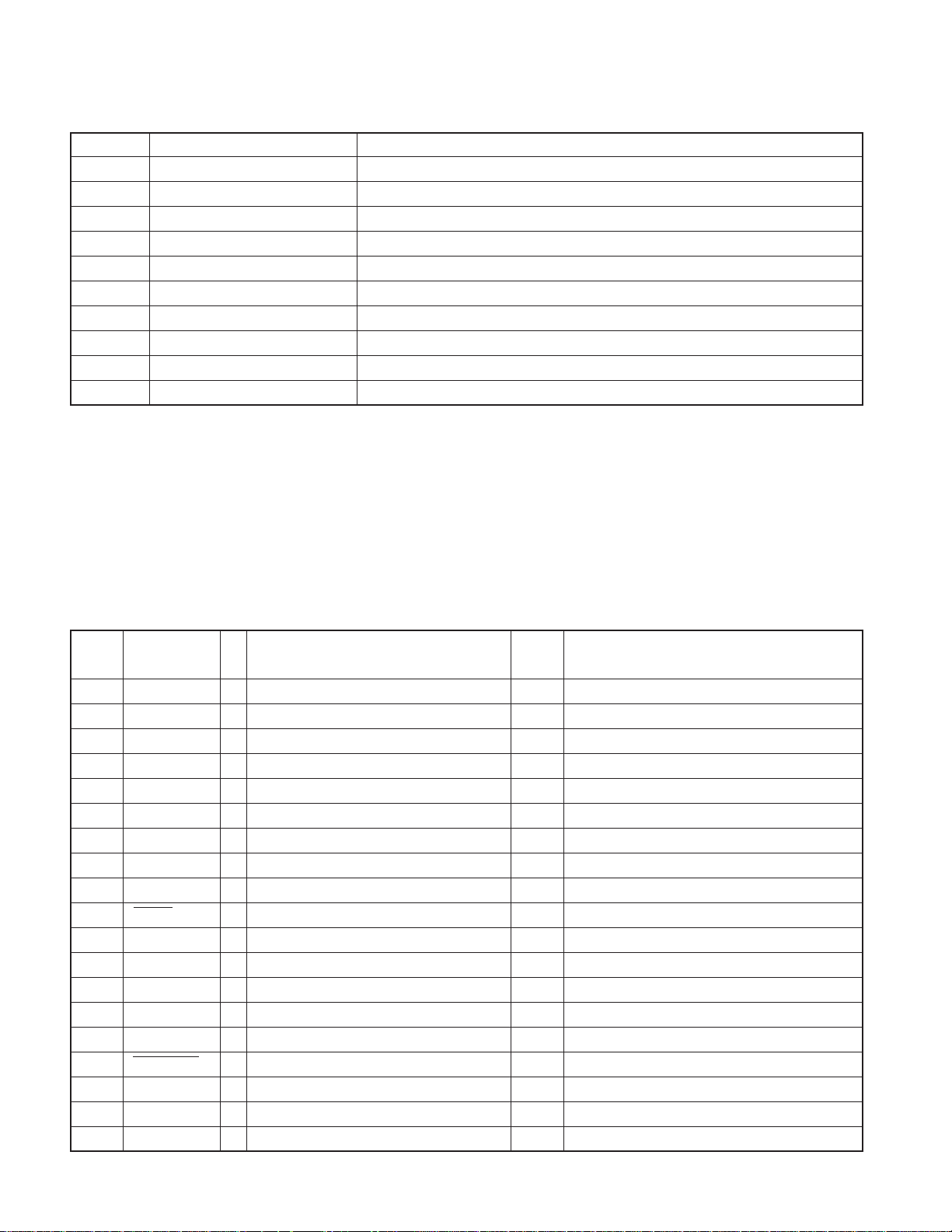
KDC-237SA/237SAY
KDC-237SG/237SGY
COMPONENTS DESCRIPTION
Ref. No. Application / Function Operation / Condition / Compatibility
Q2 Q1 SW Q2 is ON when Q6 is ON.
Q3 5V-3.3V Level Shift Shifts 5V to 3.3V, or 3.3V to 5V.
Q4 5V-3.3V Level Shift Shifts 3.3V to 5V.
Q6 BU3.3V SW Q6 is ON when Q8 or Q9 is ON.
Q7 APC (Auto Power Control) Drives LD (Laser Diode).
Q8 Power Supply Control Power Supply Control from MECHA µ-COM. Q6 is ON when pin 63 (P_ON1) of IC1 is Hi.
Q9 Power Supply Control Power Supply Control from system µ-COM. Q6 is ON when pin 125 (MSTOP) of IC1 is Hi.
D1,2 5V Force Voltage Prevention 5V Force Voltage Prevention from MECHA µ-COM side.
D3 Laser Diode Protection Prevents reverse bias which is applied to laser. Laser destruction prevention.
D4 Static Electricity Countermeasure Prevents malfunction by static electricity.
MICROCOMPUTER’S TERMINAL DESCRIPTION
● SYSTEM µ-COM: IC1 on X34- (ELECTRIC UNIT)
Pin No. Pin Name I/O Application
1 LX DATA M I/O Data to slave unit Pull-down (GND)
2 LX CLK I/O LX-BUS clock 125k~65kHz
3~5 NC - Not used Output Lo fixed
6 REMO I Remote control signal input Detects pulse width
7NC-Not used Output L fixed
8 BYTE I Memory extended bus width setting Connects to VSS
9 CNVSS - Connects to VSS
10 XCIN - 32.768kHz
11 XCOUT - 32.768kHz
12 RESET - L: Reset
13 XOUT - 10.0MHz
14 VSS 15 XIN - 10.0MHz
16 VCC1 17 NMI I Connects to VSS
18 PANEL DET I Panel communication detection H: Panel detached, L: Panel attached
19,20 NC - Not used Output L fixed
21
22,23 NC - Not used Output L fixed
ROMCOR DET
I E2PROM writing request H: Writing
Truth Value
Table
Processing Operation Description
4
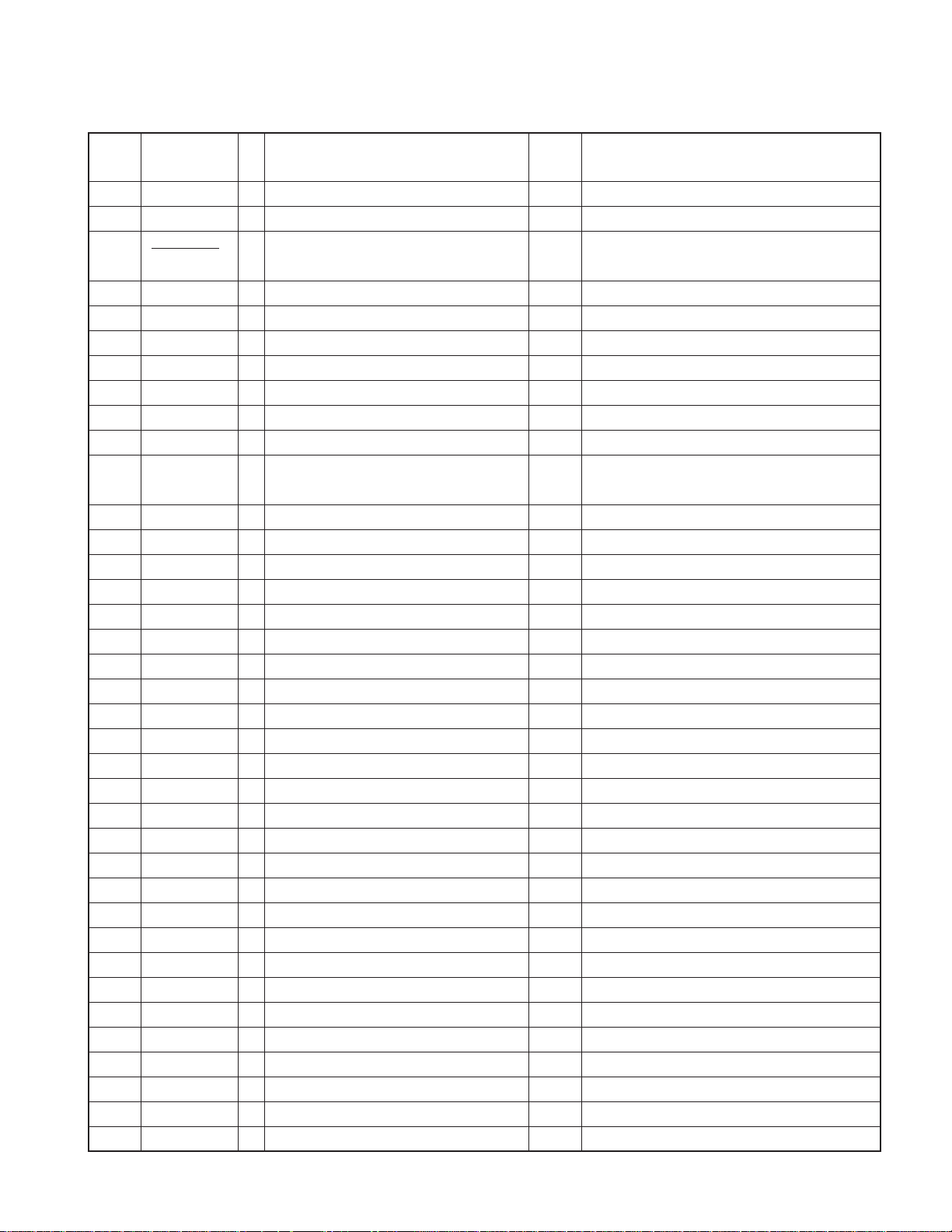
KDC-237SA/237SAY
KDC-237SG/237SGY
MICROCOMPUTER’S TERMINAL DESCRIPTION
Pin No. Pin Name I/O Application
24 PON FL O Key illumination power supply control ON: H, OFF: L
25 NC - Not used
26 PON PANEL I/O Panel 5V control
27 NC - Not used Output L fixed
28 PWIC BEEP O Beep output
29 AUD SCL I/O E-VOL clock output
30 AUD SDA I/O E-VOL data input/output
31
32
33 VFD CLK O VFD clock output 125kHz
34 VFD BLK O VFD data blanking output
35 CD SI O CD mechanism serial output
36 CD SO I CD mechanism serial input
37 CD CLK O Serial clock output 1MHz
38 CD LOS SW I CD loading detection
39 PIO0 I
40 CD SRAMSTB O 1M-bit SRAM standby H: SRAM standby
41 EPM I Flash EPM input Connects to VSS
42
43 PON CD O CD mechanism power supply control H: Power ON
44 CD LOEJ I/O CD motor control q Refer to the truth value table
45 CD MOTOR I/O CD motor control q Refer to the truth value table
46 VFD CE O VFD control request
47
48 CD CCE O CD mechanism chip enable
49 CD DISC8 SW I 8cm disc detection Pull-up (B.U.)
50 CD MRST O CD mechanism µ-com reset H: Normal, L: Reset
51~53 NC - Not used Output L fixed
54 CD MUTE I CD mute request L: Mute request
55
56 ROTARY CCW I VOL key input Detects pulse width
57 ROTARY CW I VOL key input Detects pulse width
58 NC - Not used Output L fixed
59 DSI I/O DSI control OFF: Hi-z, Panel detached: Pulse drives, ON: H
60 RDS DATA I RDS decoder data input
61 RDS QUAL I RDS decoder QUAL input
62 VCC2 -
VFD SYS DATA
VFD PAN DATA
CD LOE LIM SW
CD DRIVEMUTE
CD DISC12 SW
O VFD data output
I VFD data input
Communication request from mechanism DSP
I CD detection (Chucking SW) H: Loading completed, L: No disc
O Motor driver mute output
I 12cm disc detection Pull-up (B.U.)
Truth Value
Table
Processing Operation Description
ON: L, Momentary power down/Panel detached
: Hi-Z, 11 minutes after ACC OFF: Hi-Z
H: Reset cancelled, L: Reset, Momentary power down
/Panel detached: L, 11 minutes after ACC OFF: L
H: Data request
5
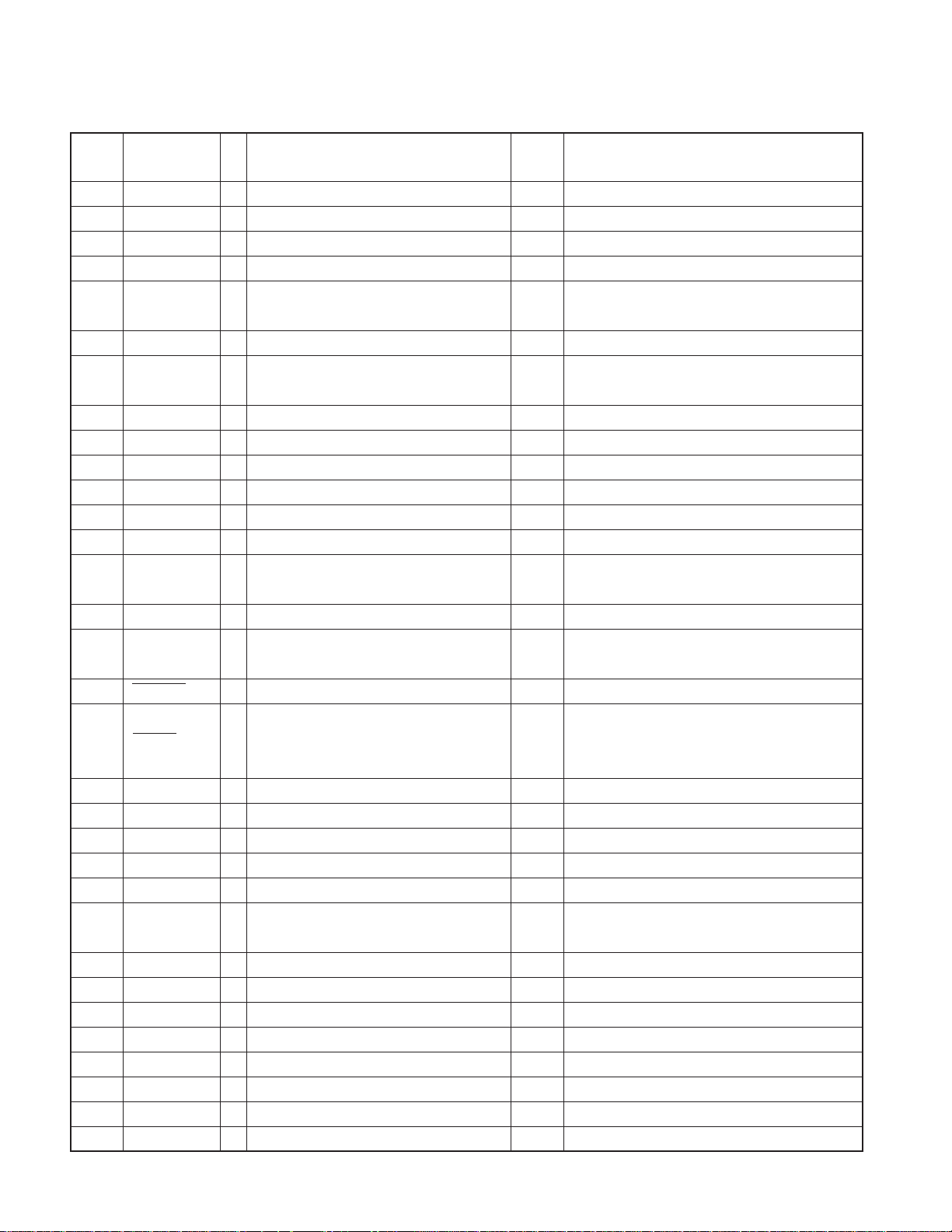
KDC-237SA/237SAY
KDC-237SG/237SGY
MICROCOMPUTER’S TERMINAL DESCRIPTION
Pin No. Pin Name I/O Application
63 NC - Not used Output L fixed
64 VSS 65 RDS AFS M I/O Noise detection time constant switching w Refer to the truth value table
66 TUN IFC OUT I Front-end IFC-OUT input H: Station found, L: No station
67
68 MUTE I/O Mute L: Mute OFF, Hi-Z: Mute ON
69
70 LX RST O Forced reset to slave unit H: Reset, L: Normal
71 LX CON O Start-up request to slave unit H: Slave unit ON, L: Slave unit OFF
72 LX MUTE I Mute request from slave unit H: Mute ON, L: Mute OFF
73 LX REQ M O Communication request to slave unit
74 RDS CLK I RDS decoder clock input
75 LX REQ S I Communication request from slave unit Pull-down (GND)
76 PWIC SVR O SVR discharging circuit
77 PWIC STBY O Power IC standby control Power ON: H, Power OFF: L
78 PWIC MUTE O Power IC mute
79 ACC DET I ACC power supply detection ACC found: L, No ACC: H
80 BU DET I Detection of momentary power down (Operates after less than 4ms after momentary
81,82 NC O Not used Output L fixed
83 RDS NOISE I FM noise detection
84 TUN SMETER I S-meter input
85 TYPE1 I Destination switching e Refer to the truth value table
86 TYPE2 I Destination switching e Refer to the truth value table
87
88 LINE MUTE I Line mute selection TEL mute: Below 1V, NAVI mue: Over 2.5V
89 OFFSET DET I Power IC offset detection
90 PS2 2 O Power supply IC control r Refer to the truth value table
91 PS2 1 O Power supply IC control r Refer to the truth value table
92 PS1 1 O Power supply IC control r Refer to the truth value table
93 PS1 2 O Power supply IC control r Refer to the truth value table
94 PS1 3 O Power supply IC control r Refer to the truth value table
95 PON - Not used POWER ON: H, POWER OFF: L
PON EXT GND
ANALOG CON
PWIC DC DET
I/O IC2 external input quick charge control
OAUX/LX audio switching
I DC offset detection
Truth Value
Table
Processing Operation Description
L: OFF, Hi-Z: Quick charge, When IC2 is in source select:
Hi-Z, Mute L: L, Momentary power down/Power OFF: L
AUX: H (Switches after 100ms after first-out mute
begins to work), LX/Other source: L
During 500ms after momentary power down: H,
Since then: L
STANDBY source/Momentary power down: L,
TEL mute: L
BU found: L, No BU/Momentary power down: H
power down is detected)
If DC offset is found 20 times in 100ms with condition
of over 1.0V, it will be judged as DC offset detected.
6
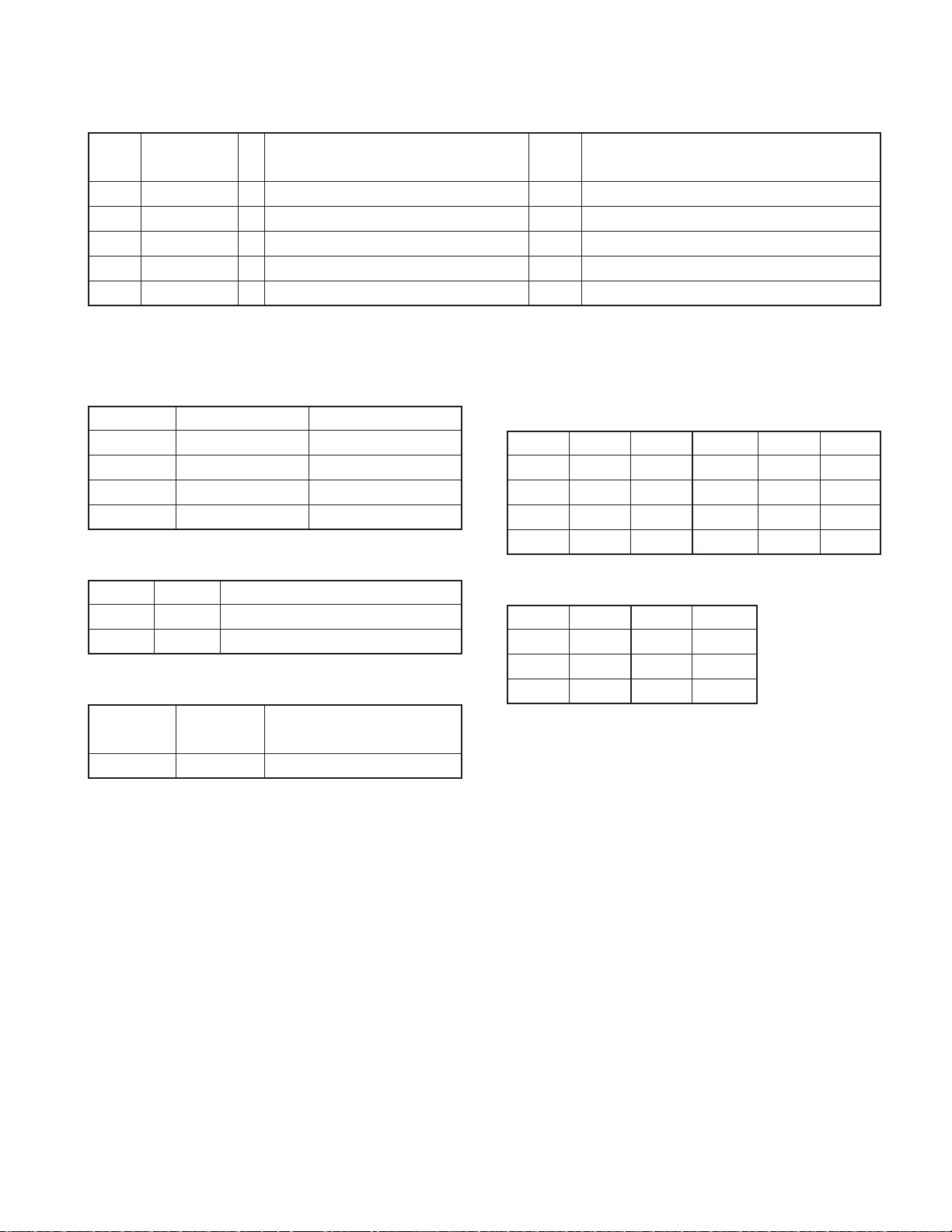
KDC-237SA/237SAY
KDC-237SG/237SGY
MICROCOMPUTER’S TERMINAL DESCRIPTION
Pin No. Pin Name I/O Application
96 AVSS 97 REF CON O VREF control Connects to VREF
98 VREF 99 AVCC 100 LX DATA S I Data from slave unit Pull-down (GND)
Truth Value
Table
Processing Operation Description
• Truth value table
q CD motor control
CD motor CD loading/eject
Stop L L
Load H L
Eject H H
Brake H Hi-z
w AFS control
RDS AFS M
AFS MID L
AFS HIGH Hi-Z Normal reception
e Destination switching
Except AF search, seeking or tuner source
Condition
r Power supply IC (IC4) control
SEL1 (Pin 10)
PS1-2 PS1-3 PS2-1 ILLUMI P-CON P-ANT
LLLOFFOFF OFF
LLHONOFF OFF
HLHONONOFF
HHHONONON
SEL2 (Pin 11)
PS1-1 PS2-2
LLOFF OFF
HLONOFF
HHONON
AUDIO/SW5
AM
TYPE 2 TYPE 1
(Pin 86) (Pin 85)
2.4V 0V
Model
KDC-237SA/237SAY/237SG/237SGY
7
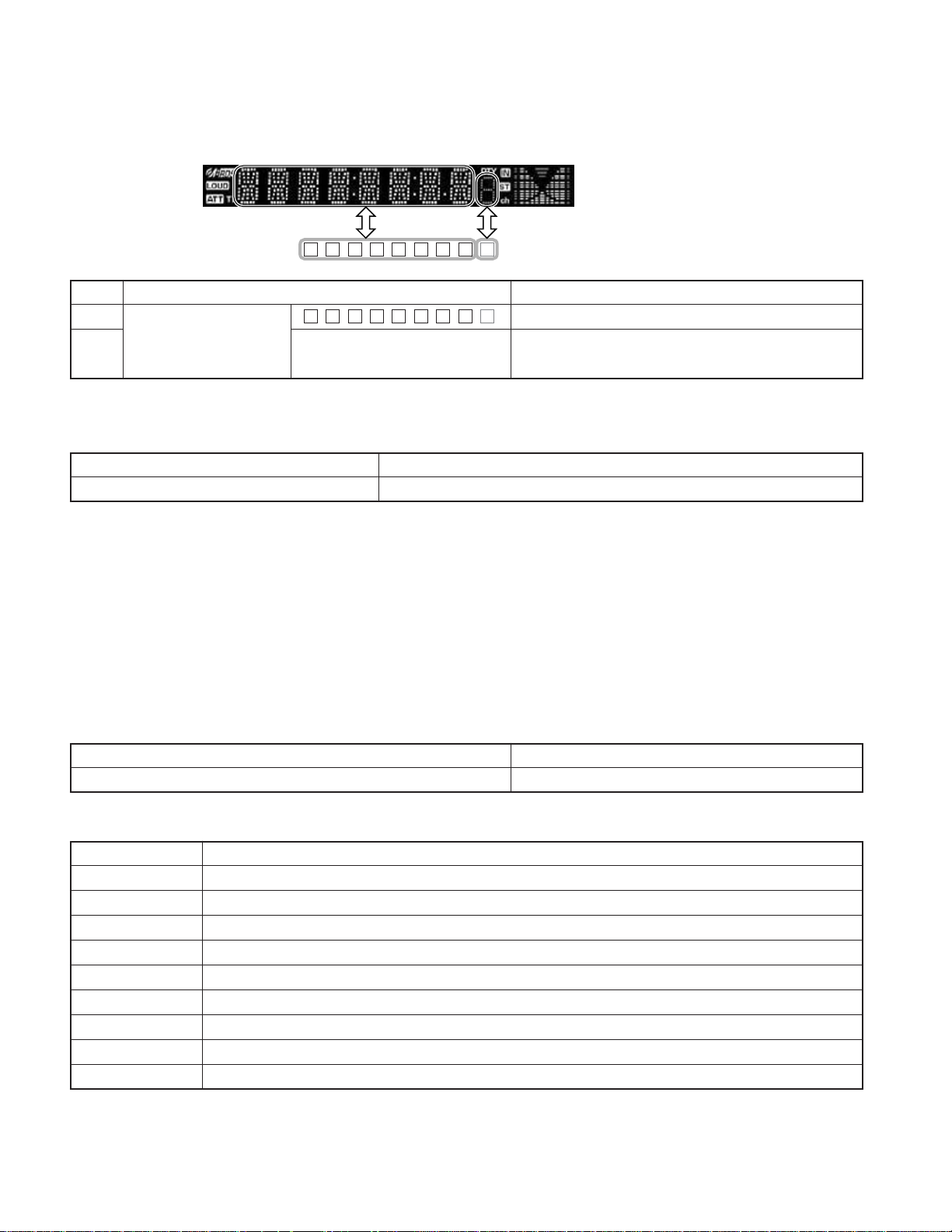
KDC-237SA/237SAY
KDC-237SG/237SGY
TEST MODE
■ Example
::.
Key Description of display Description
5 Disc EJECT times display
■5 While disc EJECT times is displayed, press and hold for
A symbol “■” in the key column indicates that the key should be pressed and held for 1 second or longer.
■ How to enter the test mode
Procedure Note
Press and hold the [1] key and [3] key and reset.
E J C X X X X X
Disc EJECT times display. MAX 65535 (times)
2 seconds or longer to clear disc EJECT times.
All lamps blink when it is detected that the sub-clock resonator is disconnected.
Do not display “CODE_OFF”, “CODE_ON” or “CODE_NG” when Power is ON.
When having started up in the test mode, change the LINE MUTE inhibition time from 10 seconds to 1 second.
When operating in the test mode, even if a DC offset error occurs, detection information is not written in the E2PROM.
When operating in the test mode, CD mechanism error log information clear mode, and DC offset error detection information clear mode, do not
perform DEMO mode operations.
Also, do not display DEMO ON/OFF option items in the MENU in STANDBY source in the above modes.
Forced disc ejection is prohibited in the test mode.
■ How to clear the test mode
Procedure Note
Reset, momentary power down, ACC OFF, Power OFF, Panel detached. Clearing the test mode
■ Test mode default condition
Description Default values
Source STANDBY
Display Display lights are all turned on.
Volume -10dB (“30” is displayed.)
Bass Boost OFF
CRSC OFF regardless of having/not having the switching function.
AUX ON
System Q NATURAL (FLAT)
Beep Sound on with a key pressed regardless of any settings.
Preout Sub Woofer
8
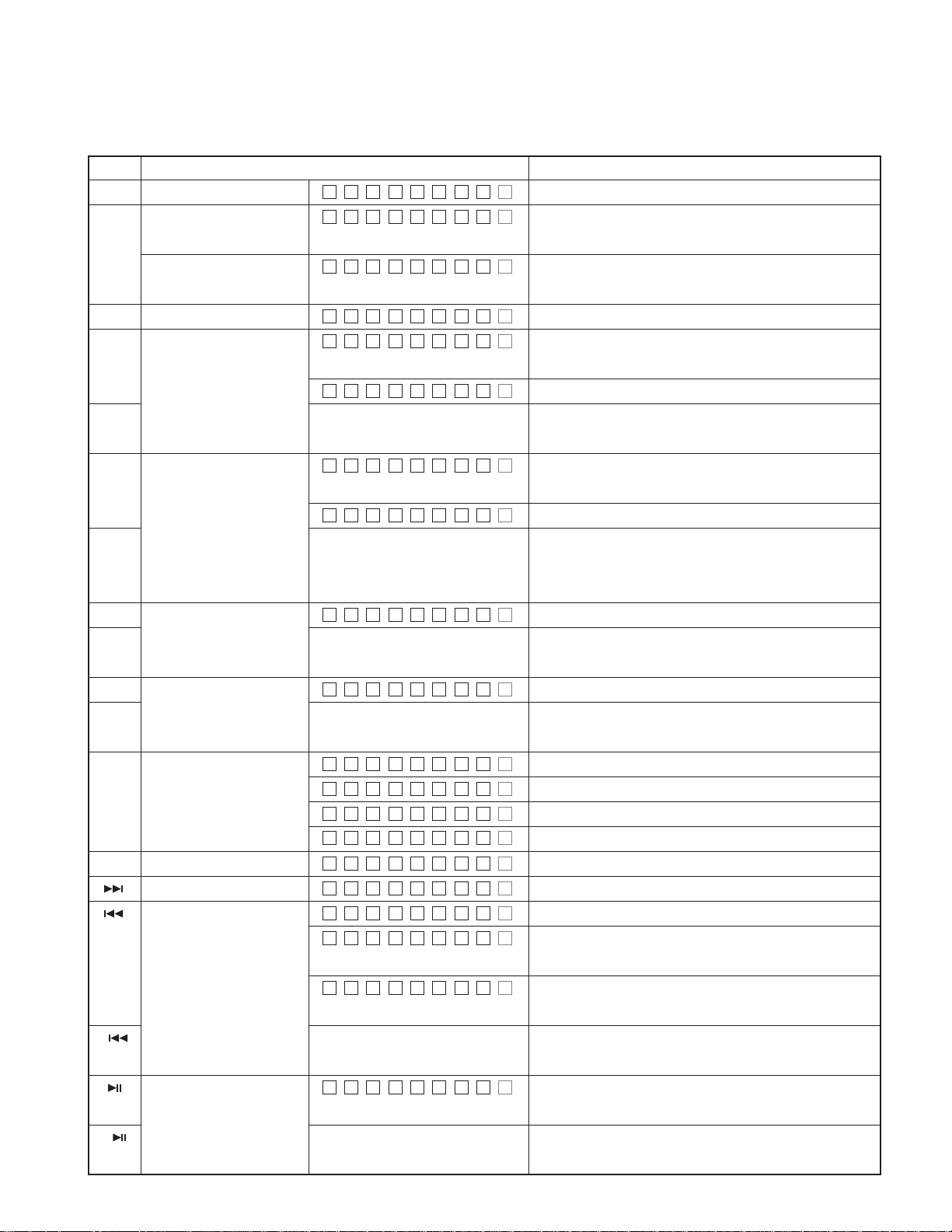
KDC-237SA/237SAY
KDC-237SG/237SGY
TEST MODE
■ Special displays when all lights are on in STANDBY source
Key Description of display Description
Common
■AM ROM data transfer
■ While the forced power OFF data is displayed, press and
■ While in CD information display mode, press and hold for
All lights ON. All lights ON.
1 Destination terminal
T Y P E : 1 1
“TYPE” indicates system µ-com (IC1) destination, and shows
condition indication real-time condition of the destination terminal.
Development ID condition
6 1 1 A 2 – 3 . 0 0
Development ID – Version (system µ-com: IC1)
indication
2 Serial No. display
3Power ON time display
0 0 0 0 0 0 0 0
P O N 0 H X X
Serial No. is displayed (8 digits)
00~50 is displayed for “XX”. When less than 1 hour,
displayed by displayed by increments of 10 minutes.
P O N X X X X X
00001~10922 is displayed for “XXXXX”. MAX 10922 (hours)
■3 When Power ON time is displayed, press and hold for
2 seconds or longer to clear Power ON time.
4 Disc operation time display
C D T 0 H X X
00~50 is displayed for “XX”. When less than 1 hour,
displayed by increments of 10 minutes.
C D T X X X X X
00001~10922 is displayed for “XXXXX”. MAX 10922 (hours)
■4 While the disc operation time is displayed, press and hold for
2 seconds or longer to clear the disc operation time.
(Cleared only for display ed media.)
5 Disc EJECT times display
E J C X X X X X
Disc EJECT times display. MAX 65535 (times)
■5 While disc EJECT times is displayed, press and hold for
2 seconds or longer to clear disc EJECT times.
6Panel open/close
■6 times display
P C X X X X X
PANEL open/close times display. MAX 65535 (times)
Press the key for more than 2 seconds while the PANEL open/
close count is displayed and PANEL open/close count is cleared.
FM ROM correction version
display
Audio data initialization
Forced Power OFF
information display
R O 1 2 3
E R R
R – – – –
R
****
A N I TUD I
P – – –OFF
P S E COFF
The number is the ROM correction version number.
When E2PROM is not installed.
When not written in yet.
When data not matched. (due to the difference in versions)
AUDIO setting value is re-set to the test mode default value.
No forced power OFF
Forced power OFF because of missing Security Code.
(Code security supporting model)
P P N LOFF
Forced power OFF by communication error between system
µ-com and panel.
hold for 2 seconds to clear the data.
CD information display For the display contents, refer to “CD information display
mode ON/OFF mode” in the next section.
2 seconds or longer to clear all CD information.
9
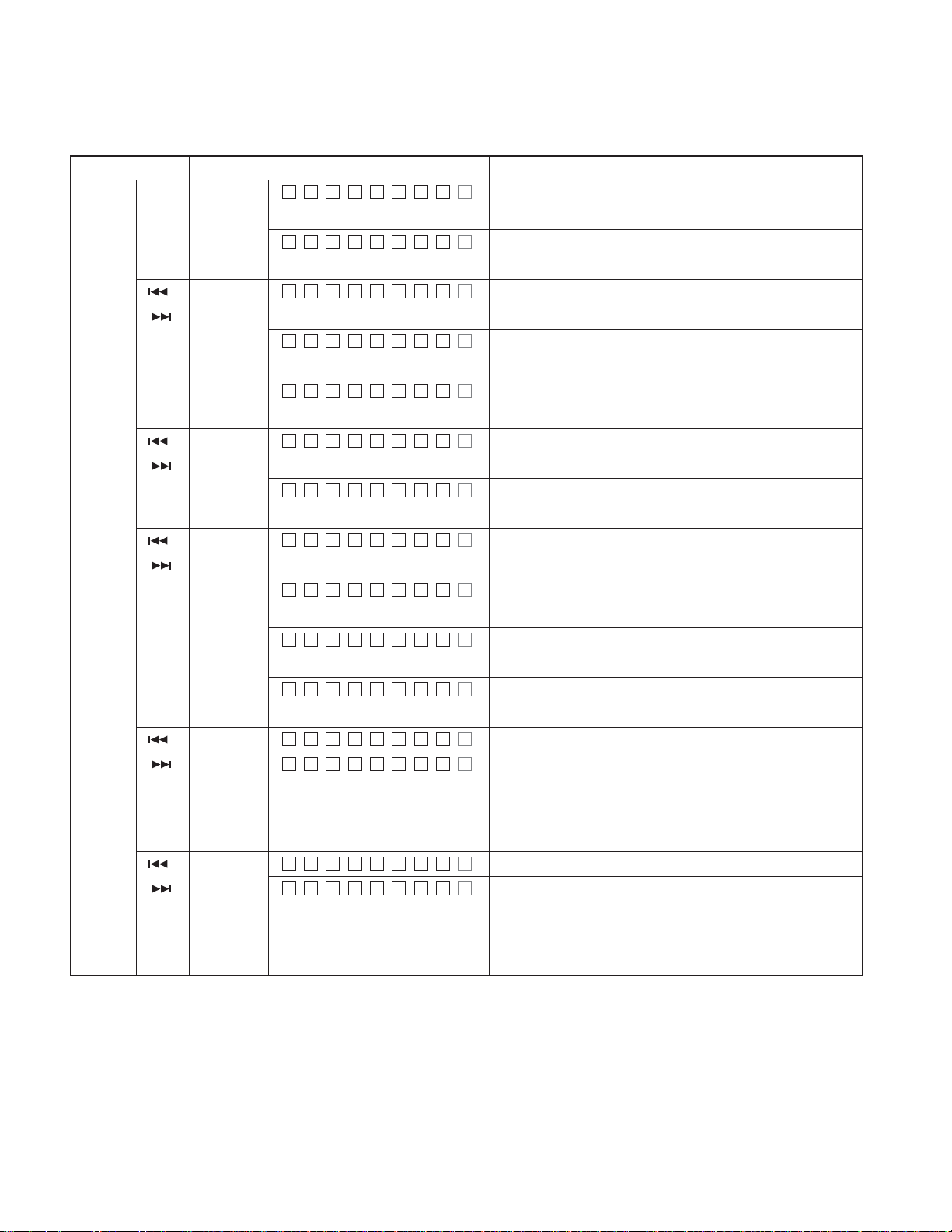
KDC-237SA/237SAY
KDC-237SG/237SGY
TEST MODE
• CD information display mode
Key Description of display Description
FM I2C com(forward munication
rotation) status
AM
(reverse
rotation) nism error XX: Error number. “– –” is displayed in case there is no error.
/ CD mecha-
log display
/ CD Load
error XX: Number of errors. “– –” is displayed in case there is no error.
information
display XX: Number of errors. “– –” is displayed in case there is no error.
/ CD Ejection
error XX: Number of errors. “– –” is displayed in case there is no error.
information
display XX: Number of errors. “– –” is displayed in case there is no error.
/
CD time code
error count
data display XX: Number of errors. “– –” is displayed in case there is no error.
(Missing
counts)
/
CD time code
error count
data display XX: Number of errors. “– –” is displayed in case there is no error.
(count not
updated)
I K2C O
I G2C N
M 1 : X XCERR
M 2 : X XCERR
M 3 : X XCERR
L 1 : X XDERR
L 2 : X XDERR
E 1 : X XJERR
E 2 : X XJERR
E 3 : X XJERR
E 4 : X XJERR
C O S ENT L
C X: XDDA
C T A YNT S
C X: XDDA
I2C communication OK
I2C communication NG
Mechanism error log 1 (Latest)
Mechanism error log 2 (Latest)
XX: Error number. “– –” is displayed in case there is no error.
Mechanism error log 3 (Latest)
XX: Error number. “– –” is displayed in case there is no error.
Load error switch 1
Load error switch 2
Ejection error switch 1
Ejection error switch 2
Ejection error switch 3
XX: Number of errors. “– –” is displayed in case there is no error.
Ejection error switch 4
XX: Number of errors. “– –” is displayed in case there is no error.
CD time code error count data (Missing counts) mode display.
Number of CD-DA count errors
CD time code error count data (count not updated) mode display.
Number of CD-DA count errors
10
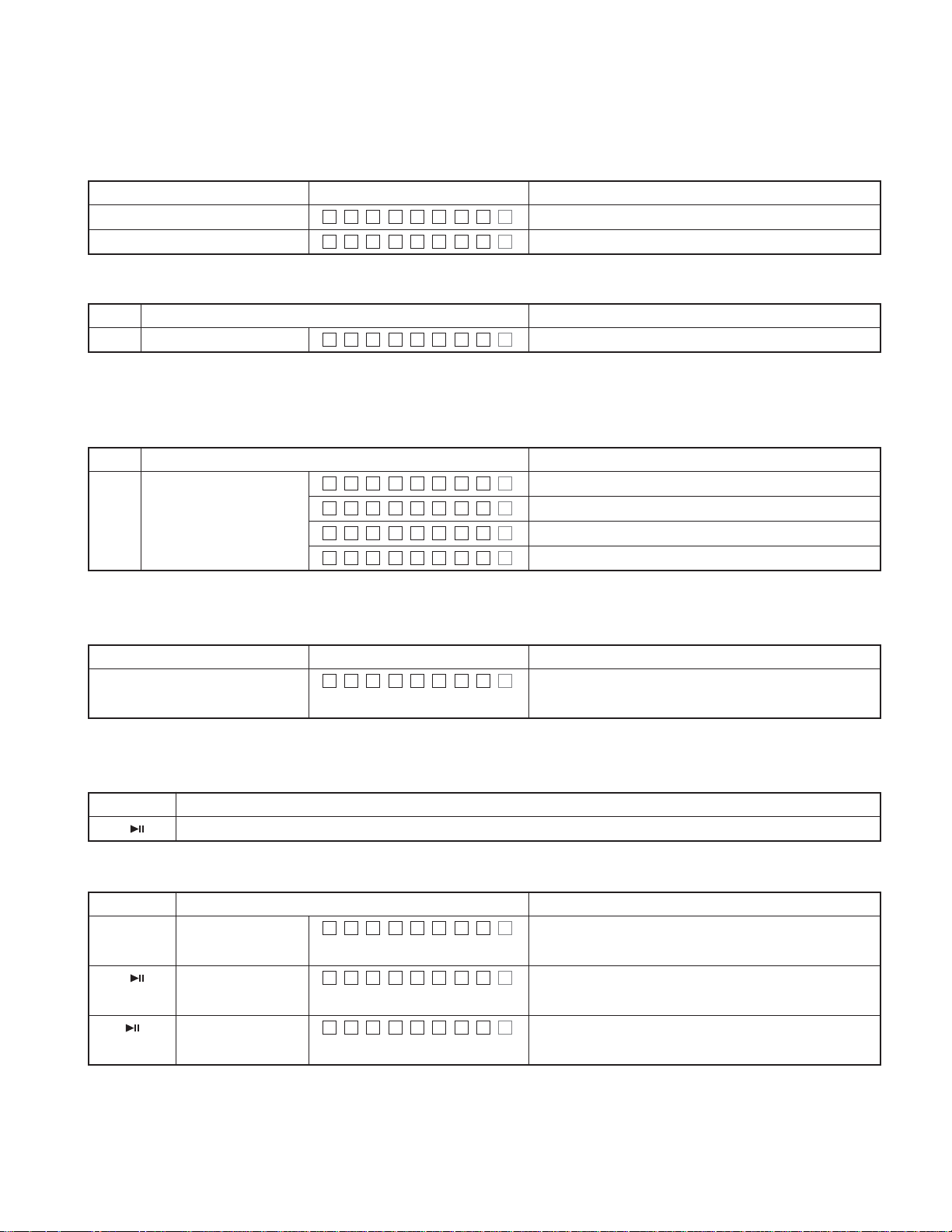
KDC-237SA/237SAY
KDC-237SG/237SGY
TEST MODE
■ Test mode specifications in TUNER source
Error is found in front-end (A1), etc. if indications below is displayed while in tuner source.
Status Display Description
Front-end (A1) E2PROM data error
Front-end (A1) communication error
• TUNER preset operation
Key Description of display Description
4 Preset function
• K3I forced switching
Every time when [6] key is pressed in tuner FM source, switched in the following order: AUTO → Forced WIDE → Forced MIDDLE → Forced
NARROW → AUTO. Default status is AUTO, and displayed as shown below.
Key Description of display Description
6 K3I Forced switching
T N GNE2P
T N GNCON
F 8 . 3 A 4M1 9
F 8 . 1 AM1 9
F 8 . 1 WM1 9
F 8 . 1 MM1 9
F 8 . 1 NM1 9
Front-end (A1) E2PROM is still the default (unspecified) value.
Communication with front-end (A1) is not possible.
Change to 98.3MHz with the preset key [4].
AUTO
Forced WIDE
Forced MIDDLE
Forced NARROW
• RDS auto measurement
Add the process to replace the visual inspection of PS display previously done in the production line.
Status Display Description
PS data reception
R E S TDS T
If displayed as shown at the left, force to OFF.
P-CON is recovered by Power OFF/ON.
• FST adjustment mode
Perform FST soft-mute adjustment.
Key Note
■ Enter the FST adjustment mode. (Press for 1 second or longer.)
Operations in the FST adjustment mode are as follows:
Key Description of display Description
FM (UP) Soft-mute adjustment
AM (DOWN)
■ Adjustment value
memory pressing the key for 2 seconds or longer.
Mode clear
After completing the FST adjustment, if You wish to clear the test mode, You can do this using the reset button.
S MD – F
E I T EPWR
F 8 . 3 A 4M1 9
18dBµ (0) ↔ 36dBµ (F)
Displays the data that has been written in the E2PROM when
Clear the FST adjustment mode. (Returns to normal display
and the test mode is retained.)
11
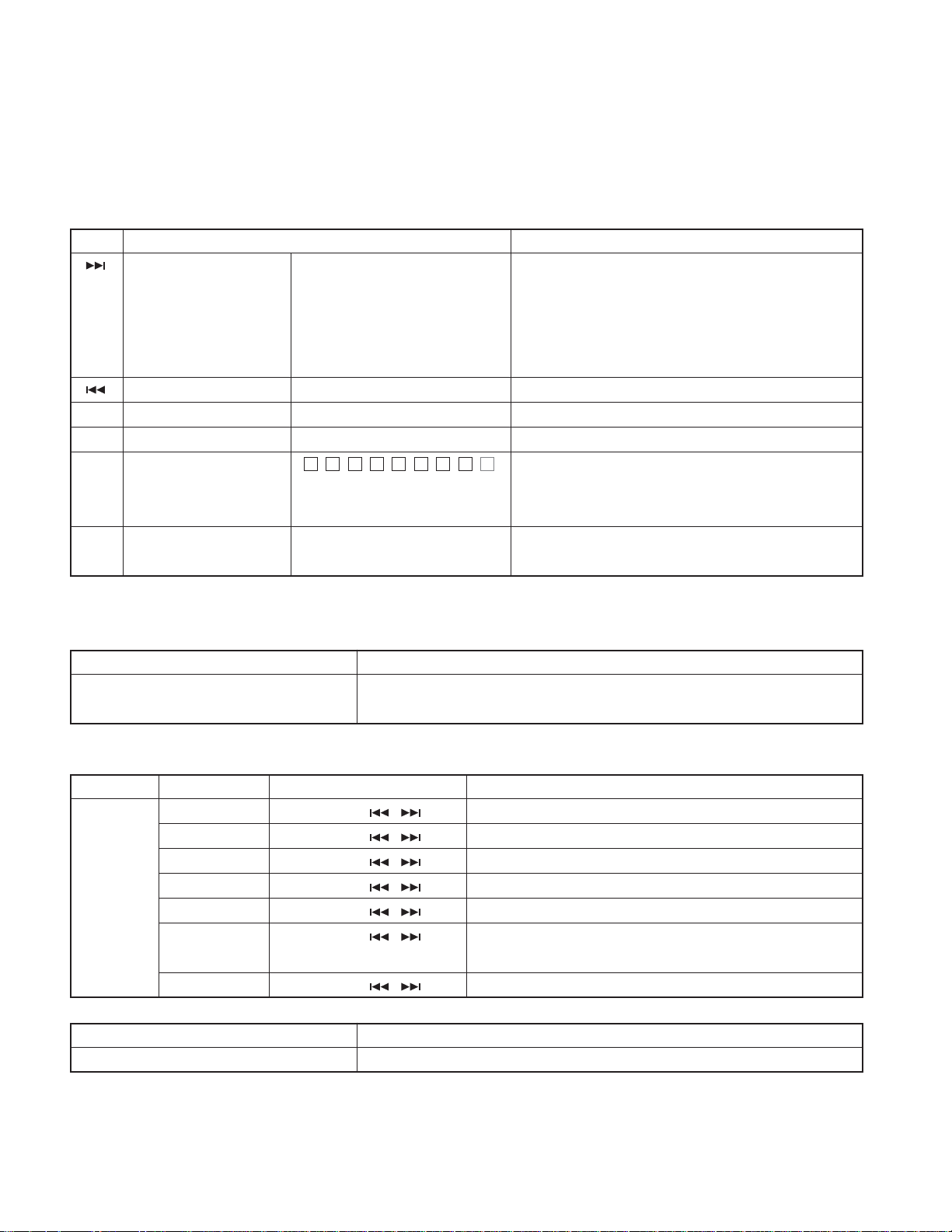
KDC-237SA/237SAY
KDC-237SG/237SGY
■ Test mode specifications in CD source
Display mode default: P-Time
• Procedure in CD-DA media (KTD-02A)
Key Description of display Description
Track up procedure Every time pressed, jumps to the track shown below.
Track down procedure Goes down by 1 track from the currently played track.
1Jump procedure
2Jump procedure Jump to No. 14 (Blurring surface disc TCD-731RA Tr14)
3 Information display
Mechanism model name (When key is pressed while the display in the left is being
Mechanism version shown, returns to normal display.)
6Jump procedure Jump to No. 15. Set the volume value to “25”.
Used media: For CD, KTD-02A
6 E00:
TEST MODE
No.9 → No.15 → No.10 → No.11 → No.12 → No.13 →
No.22 →No.14 → No.9 (recursive)
But in case the disc has 8 tracks or less, playback starts with
track No.1.
Jump to No. 28 (Scratch 0.7mm for MUSIC line vibration testing)
Display of Mechanism model name and Mechanism version.
(For 20Hz 0dB DC protection false-operation FCT checking)
■ Audio-related test mode
Procedure Note
Press the [AUD] key (main unit) Enter audio adjustment mode (the initial item should be Fader, and then, Balance →
Press the [AUD] and [∗] keys (Remote control) Bass Level → Middle Level → Treble Level → System Q → V-Offset →
About audio adjustment items (include both Audio Function Mode and Audio Setup Mode)
Procedure Item Procedure Description
For item Fader [VOL] knob and [ / ] key Adjust to 3 steps of R15 ↔ 0 ↔ F15. (Default value: 0)
forwarding Balance [VOL] knob and [ / ] key Adjust to 3 steps of L15 ↔ 0 ↔ R15. (Default value: 0)
procedure, Bass Level [VOL] knob and [ / ] key Adjust to 3 steps of -8 ↔ 0 ↔ +8. (Default value 0)
press [AUD] Middle Level [VOL] knob and [ / ] key Adjust to 3 steps of -8 ↔ 0 ↔ +8. (Default value 0)
key and Treble Level [VOL] knob and [ / ] key Adjust to 3 steps of -8 ↔ 0 ↔ +8. (Default value 0)
[FM] key LPF Sub woofer [VOL] knob and [ / ] key Adjust to 2 steps of 80Hz ↔ Through. (Default value: Through)
(Only in models with Sub Woofer output)
Volume Offset [VOL] knob and [ / ] key Adjust to 3 steps of -8 ↔ 0 ↔ +8. (Default value 0)
Procedure Note
Press the [B.BOOST] key for 1 second or longer Switch Bass Boost (Note: Front key functions as MENU.)
12
