Kenwood KDC-2027SA User Manual [ru]
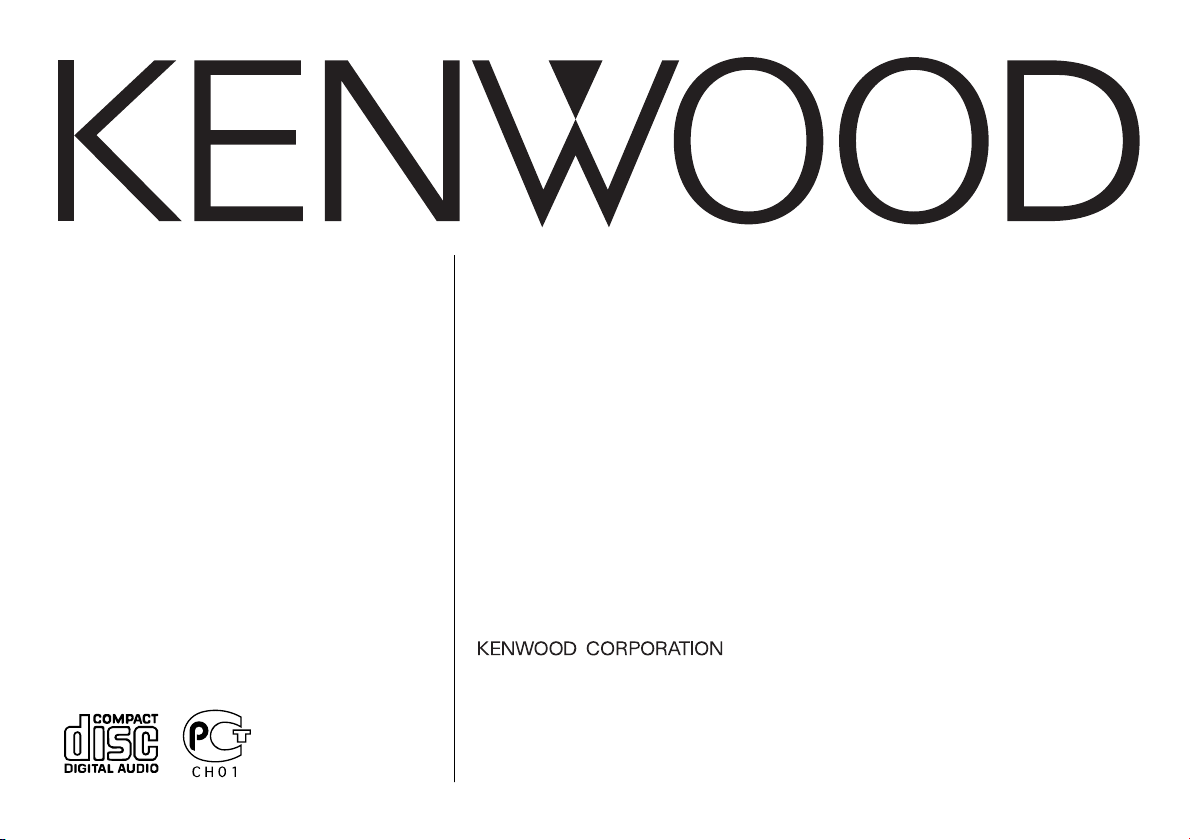
KDC-2027SA
CD-RECEIVER
INSTRUCTION MANUAL
KDC-2027SG
РAДИОПРИEMНИК С KOMПAKT–ДИСKAMИ
ИHCTPУKЦИЯ ПO ЭKCПЛУATAЦИИ
ODTWARZACZ PŁYT KOMPAKTOWYCH
PODRĘCZNIK OBSŁUGI
RADIOPŘIJÍMAČ S CD PŘEHRÁVAČEM
NÁVOD K POUŽITÍ
CD-LEMEZJÁTSZÓ ÉS RÁDIÓ
KEZELÉSI UTASÍTÁS
Изделие изготовлено в Индонезии
© B64-2726-00 / 00 (E2N)
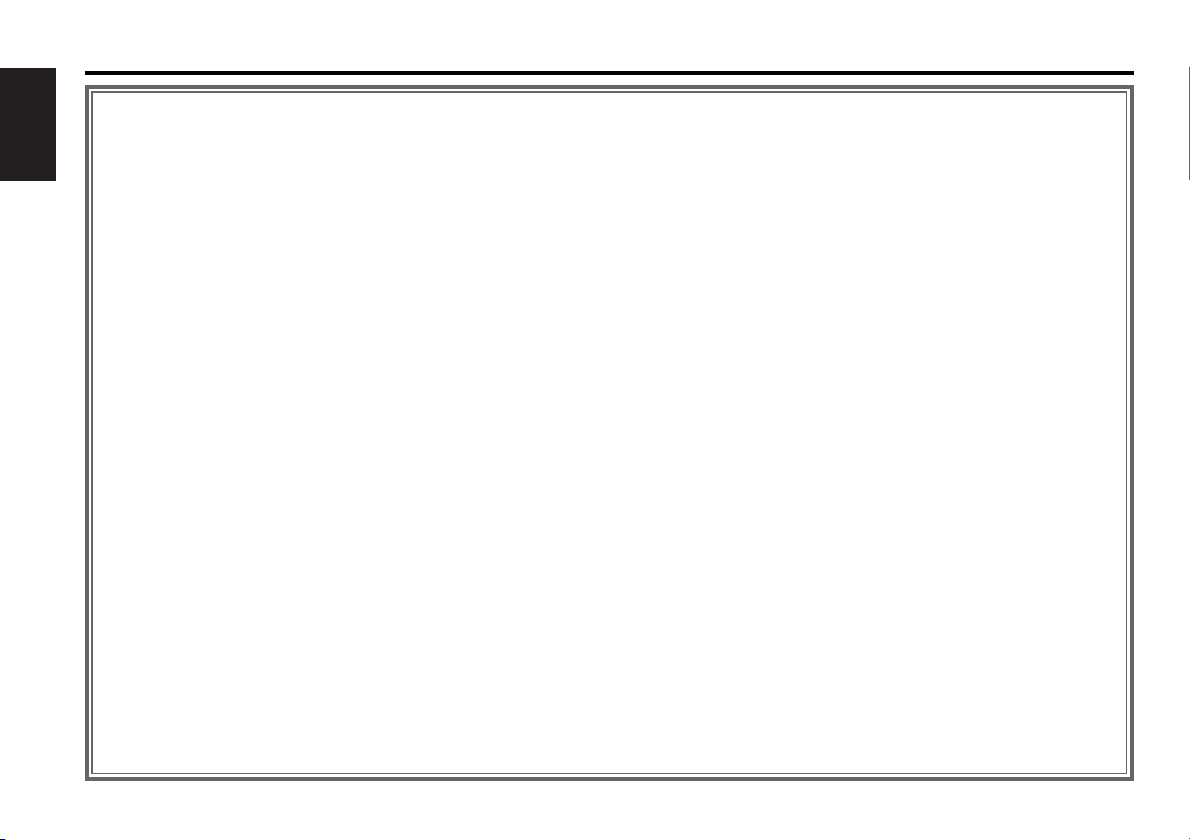
Contents
Safety precautions......................3
About CDs...................................5
English
General features .........................6
Power
Selecting the Source
Volume
Attenuator
Loudness
System Q
Audio Control
Speaker Setting
Clock Display
Adjusting Clock
DSI (Disabled System Indicator)
Theft Deterrent Faceplate
Tuner features .............................9
Tuning Mode
Tuning
Monaural Reception
Station Preset Memory
Auto Memory Entry
Preset Tuning
CD player features....................11
Playing CD
Fast Forwarding and Reversing
Track Search
Track Repeat
Track Scan
Random Play
Accessories ...............................13
Installation Procedure ..............13
Connecting Wires
to Terminals ...........................14
Installation ................................15
Troubleshooting Guide .............17
Specifications ...........................19
— 2 —
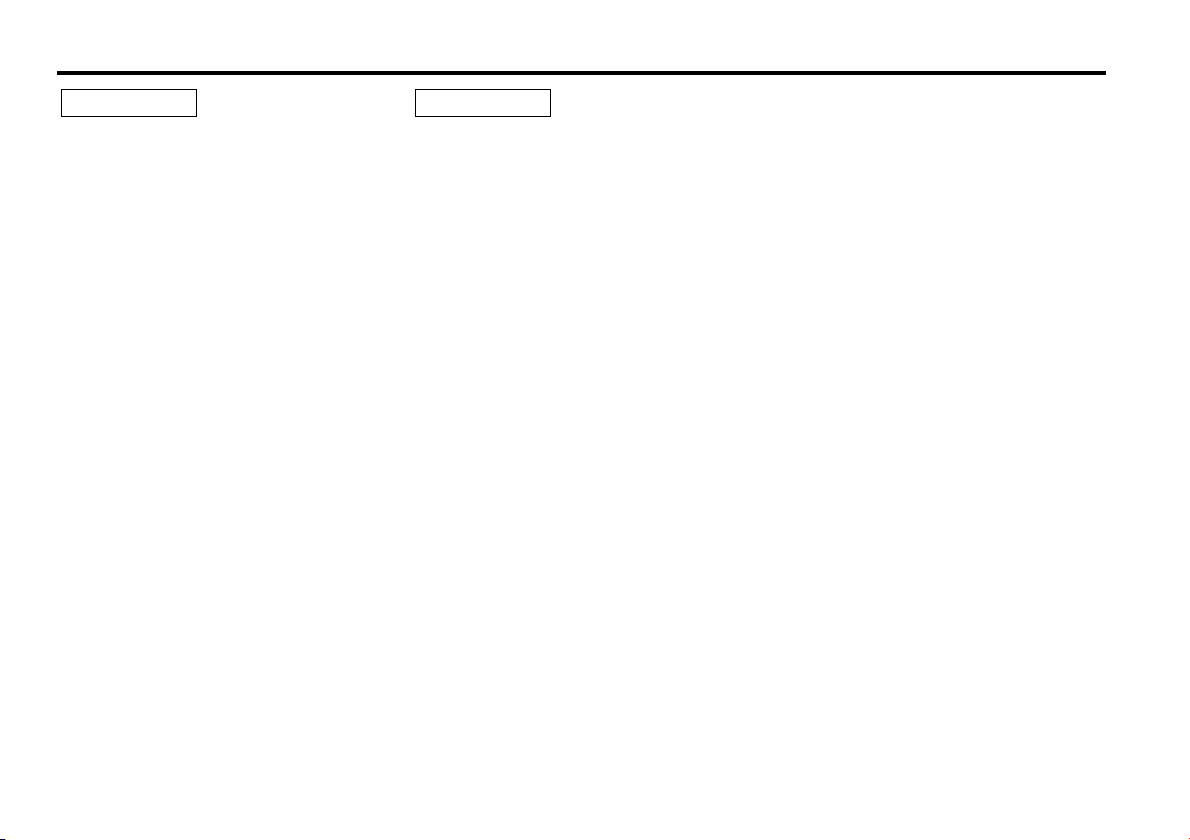
Safety precautions
2WARNING
To prevent injury and/or fire, take the
following precautions:
• Insert the unit all the way until it is fully
locked in place. Otherwise it may fly out of
place during collisions and other jolts.
• When extending the ignition, battery or
ground wires, make sure to use automotivegrade wires or other wires with an area of
2
0.75mm
deterioration and damage to the wire
coating.
•To prevent short circuits, never put or leave
any metallic objects (e.g., coins or metal
tools) inside the unit.
•If the unit starts to emit smoke or strange
smells, turn off the power immediately and
consult your Kenwood dealer.
• Make sure not to get your fingers caught
between the faceplate and the unit.
• Be careful not to drop the unit or subject it to
strong shock.
The unit may break or crack because it
contains glass parts.
• Do not touch the liquid crystal fluid if the
LCD is damaged or broken due to shock. The
liquid crystal fluid may be dangerous to your
health or even fatal.
If the liquid crystal fluid from the LCD
contacts your body or clothing, wash it off
with soap immediately.
(AWG18) or more to prevent wire
2CAUTION
To prevent damage to the machine,
take the following precautions:
• Make sure to ground the unit to a negative
12V DC power supply.
• Do not open the top or bottom covers of the
unit.
• Do not install the unit in a spot exposed to
direct sunlight or excessive heat or humidity.
Also avoid places with too much dust or the
possibility of water splashing.
• Do not set the removed faceplate or the
faceplate case in areas exposed to direct
sunlight, excessive heat or humidity. Also
avoid places with too much dust or the
possibility of water splashing.
•To prevent deterioration, do not touch the
terminals of the unit or faceplate with your
fingers.
• Do not subject the faceplate to excessive
shock, as it is a piece of precision equipment.
• When replacing a fuse, only use a new one
with the prescribed rating. Using a fuse with
the wrong rating may cause your unit to
malfunction.
•To prevent short circuits when replacing a
fuse, first disconnect the wiring harness.
• Do not place any object between the
faceplate and the unit.
• During installation, do not use any screws
except for the ones provided. The use of
improper screws might result in damage to
the main unit.
Do Not Load 8-cm (3-in.) CDs in the CD
slot
If you try to load an 8-cm CD with its adapter
into the unit, the adapter might separate from
the CD and damage the unit.
— 3 —
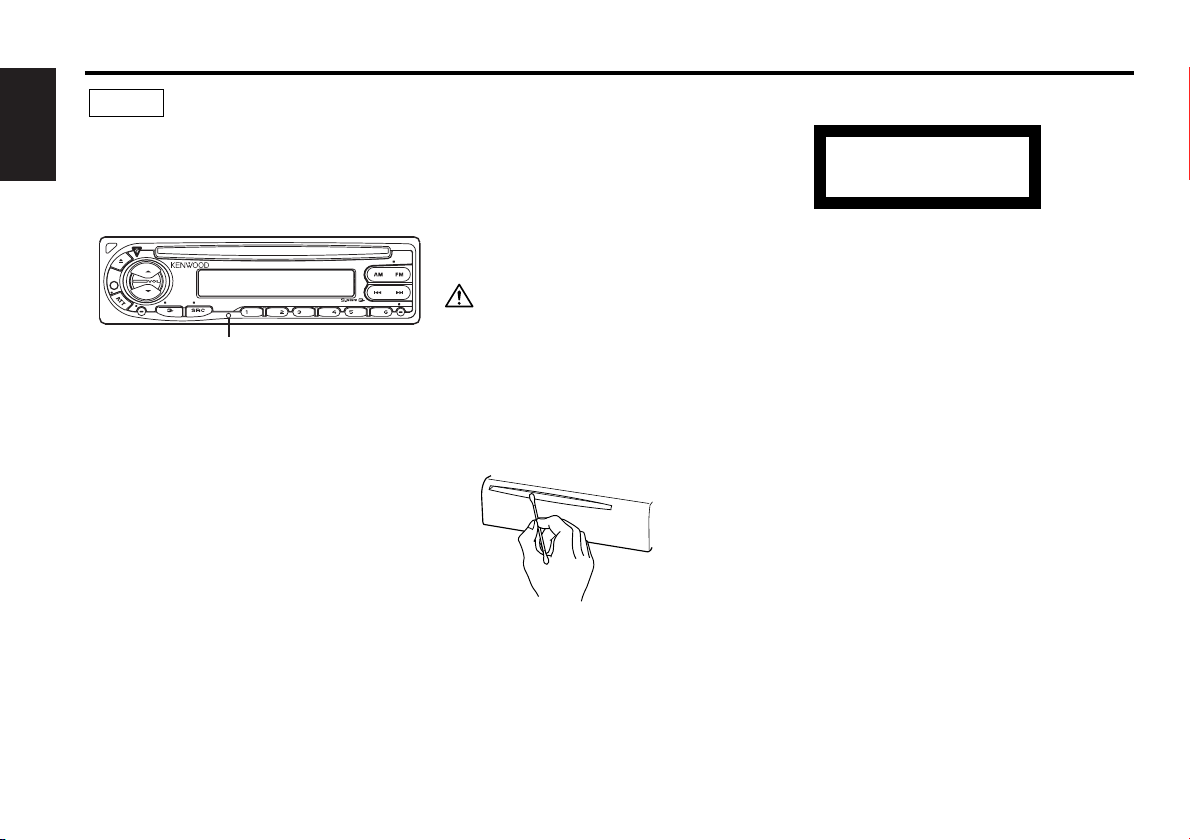
Safety precautions
NOTE
• If you experience problems during
installation, consult your Kenwood dealer.
English
• If the unit does not seem to be working
right, try pressing the reset button first. If
that does not solve the problem, consult
your Kenwood dealer.
LOUD
AUD
OFF
AUTO
AME
Reset button
• Characters in the LCD may become difficult
to read in temperatures below 41 ˚F (5 ˚C).
• The illustrations of the display and the panel
appearing in this manual are examples used to
explain more clearly how the controls are used.
Therefore, what appears on the display in the
illustrations may differ from what appears on
the display on the actual equipment, and some
of the illustrations on the display may represent
something impossible in actual operation.
Lens Fogging
Right after you turn on the car heater in cold
weather, dew or condensation may form on
the lens in the CD player of the unit. Called
lens fogging, CDs may be impossible to play.
In such a situation, remove the disc and wait
for the condensation to evaporate. If the unit
still does not operate normally after a whilst,
consult your Kenwood dealer.
SCAN
RDM REP
Cleaning the Faceplate Terminals
If the terminals on the unit or faceplate get
dirty, wipe them with a dry, soft cloth.
Cleaning the Unit
If the faceplate of this unit is stained, wipe it
with a dry soft cloth such as a silicon cloth.
If the faceplate is stained badly, wipe the stain
off with a cloth moistened with neutral
MONO
cleaner, then wipe neutral detergent off.
CLK ADJ
Applying spray cleaner directly to the unit may
affect its mechanical parts. Wiping the
faceplate with a hard cloth or using a volatile
liquid such as thinner or alcohol may scratch
the surface or erases characters.
Cleaning the CD Slot
As dust can accumulate in the CD slot, clean it
occasionally. Your CDs can get scratched if
you put them in a dusty CD slot.
The marking of products using lasers
(Except for some areas)
CLASS 1
LASER PRODUCT
The label is attached to the chassis/case and
says that the component uses laser beams
that have been classified as Class 1. It means
that the unit is utilizing laser beams that are of
a weaker class. There is no danger of
hazardous radiation outside the unit.
This Product is not installed by the
manufacturer of a vehicle on the production
line, nor by the professional importer of a
vehicle into an EU Member State.
— 4 —
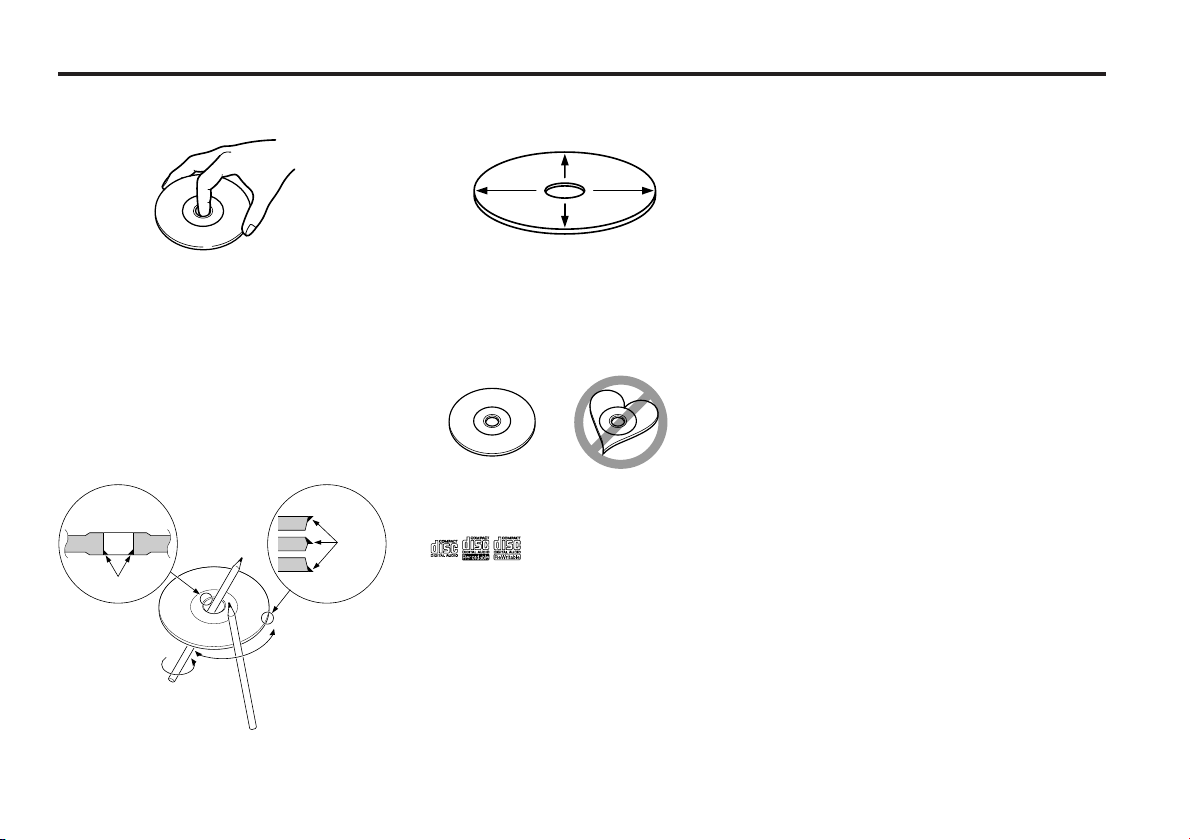
About CDs
Handling CDs
• Don’t touch the recording surface of the CD.
• CD-R and CD-RW are easier to damage than
a normal music CD. Use a CD-R or a CD-RW
after reading the caution items on the
package etc.
• Don’t stick tape etc. on the CD.
Also, don’t use a CD with tape stuck on it.
When using a new CD
If the CD center hole or outside rim has burrs,
use it after removing them with a ball pen etc.
Burrs
Burrs
CD cleaning
Clean from the center of the disc and move
outward.
Removing CDs
When removing CDs from this unit pull them
out horizontally.
CDs that can’t be used
• CDs that aren’t round can’t be used.
• CDs with coloring on the recording surface
or that are dirty can’t be used.
• This unit can only play the CDs with
.
It may not correctly play discs which do not
have the mark.
•A CD-R or CD-RW that hasn’t been finalized
can’t be played. (For the finalization process
refer to your CD-R/CD-RW writing software,
and your CD-R/CD-RW recorder instruction
manual.)
CD storage
• Don’t place them in direct sunlight (On the
seat or dashboard etc.) and where the
temperature is high.
• Store CDs in their cases.
CD accessories
Don’t use disc type accessories.
— 5 —
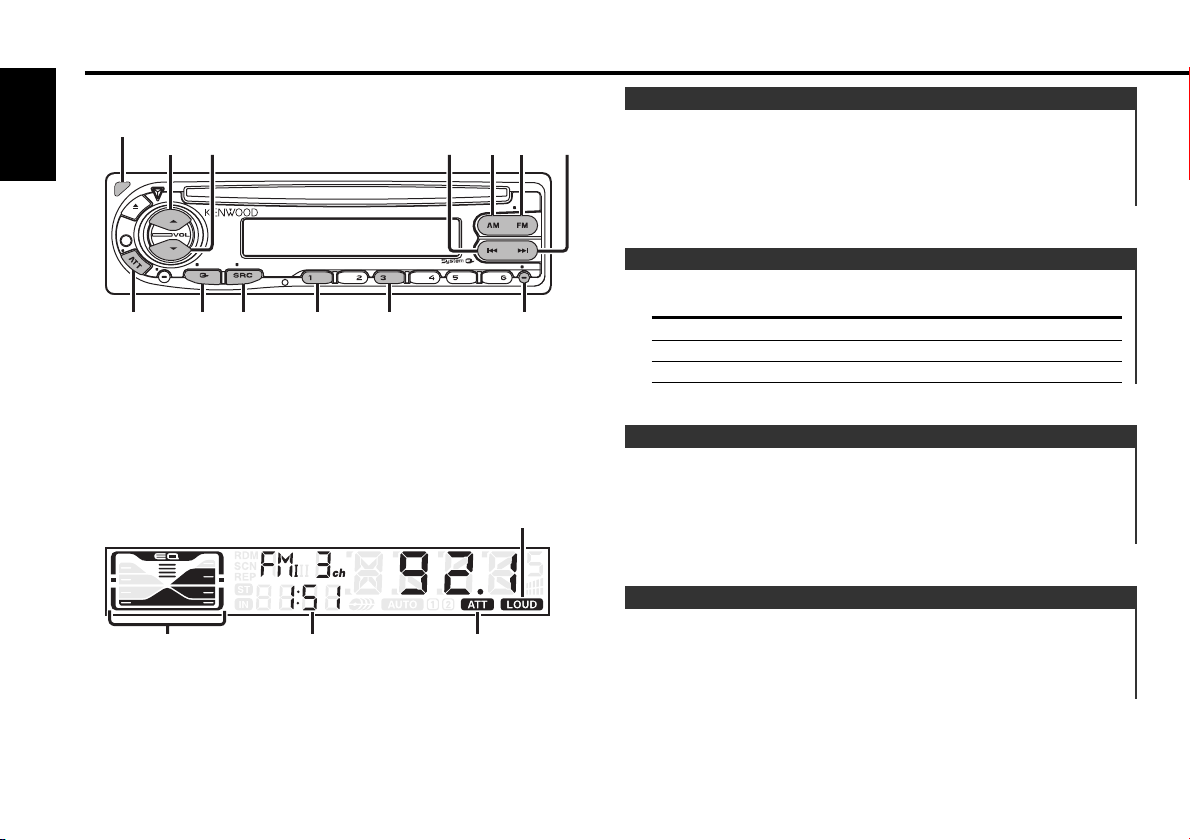
General features
Release button
English
u
d
AM FM
Power
¢4
MONO
Turning ON the Power
Press the [SRC] button.
Turning OFF the Power
Press the [SRC] button for at least 1 second.
LOUD
ATT/
LOUD
AUD
AUTO
AME
Q/
AUD
SYSTEM Q indicator
OFF
SRC
1
Clock display
SCAN
RDM REP
CLK ADJ
Selecting the Source
Press the [SRC] button.
3
CLK/
ADJ
Source required Display
Tuner "TUnE"
CD "CD"
Standby (Illumination only mode) "STBY"
Volume
Increasing Volume
Press the [u] button.
LOUD indicator
Decreasing Volume
Press the [d] button.
Attenuator
ATT indicator
Turning the volume down quickly.
Press the [ATT] button.
Each time the button is pressed the Attenuator turns ON or OFF.
When it’s ON, the "ATT" indicator blinks.
— 6 —
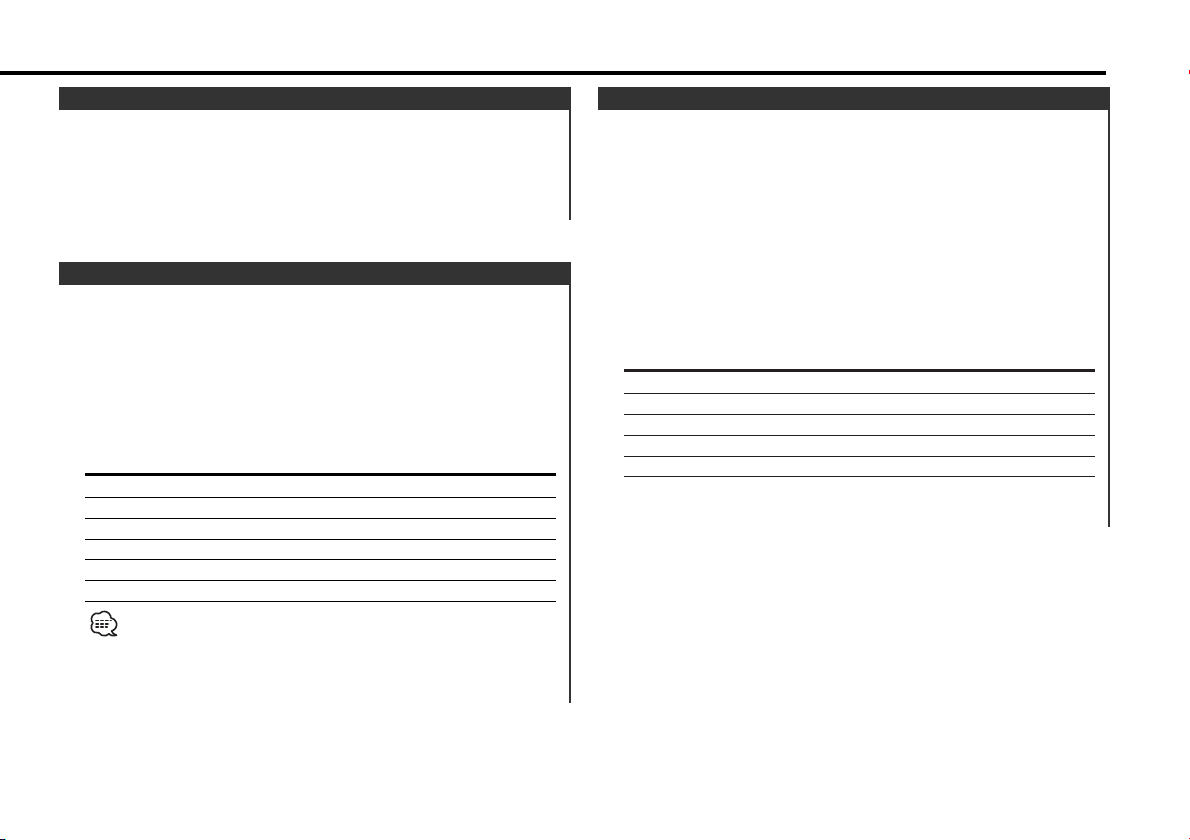
Loudness
Compensating for low and high tones during low volume.
Press the [LOUD] button for at least 1 second.
Each time the button is pressed for at least 1 second the
Loudness turns ON or OFF.
When it’s ON, "LOUD" indicator is ON.
System Q
You can recall the best sound setting preset for different types of
the music.
1 Select the source to set
Press the [SRC] button.
2 Select the Sound type
Press the [Q] button.
Each time the button is pressed the sound setting switches.
Sound setting Display
Flat "FLAT"
Rock "ROCK"
Top 40 "TP40"
Pops "POPS"
Jazz "JAZZ"
Easy "EASY"
• Each setting value is changed with the <Speaker setting> (page
8).
First, select the speaker type with the Speaker setting.
• When the System Q setting is changed, the Bass, Middle, and
Treble set in audio control replace the System Q values.
Audio Control
1 Select the source for adjustment
Press the [SRC] button.
2 Enter Audio Control mode
Press the [AUD] button for at least 1 second.
3 Select the Audio item for adjustment
Press the [FM] or [AM] button.
Each time the button is pressed the items that can be adjusted
switch as shown below.
4 Adjust the Audio item
Press the [4] or [¢] button.
Adjustment Item Display Range
Bass level "BAS" –8 — +8
Middle level "MID" –8 — +8
Treble level "TRE" –8 — +8
Balance "BL" Left 15 — Right 15
Fader "FD" Rear 15 — Front 15
5 Exit Audio Control mode
Press the [AUD] button.
— 7 —
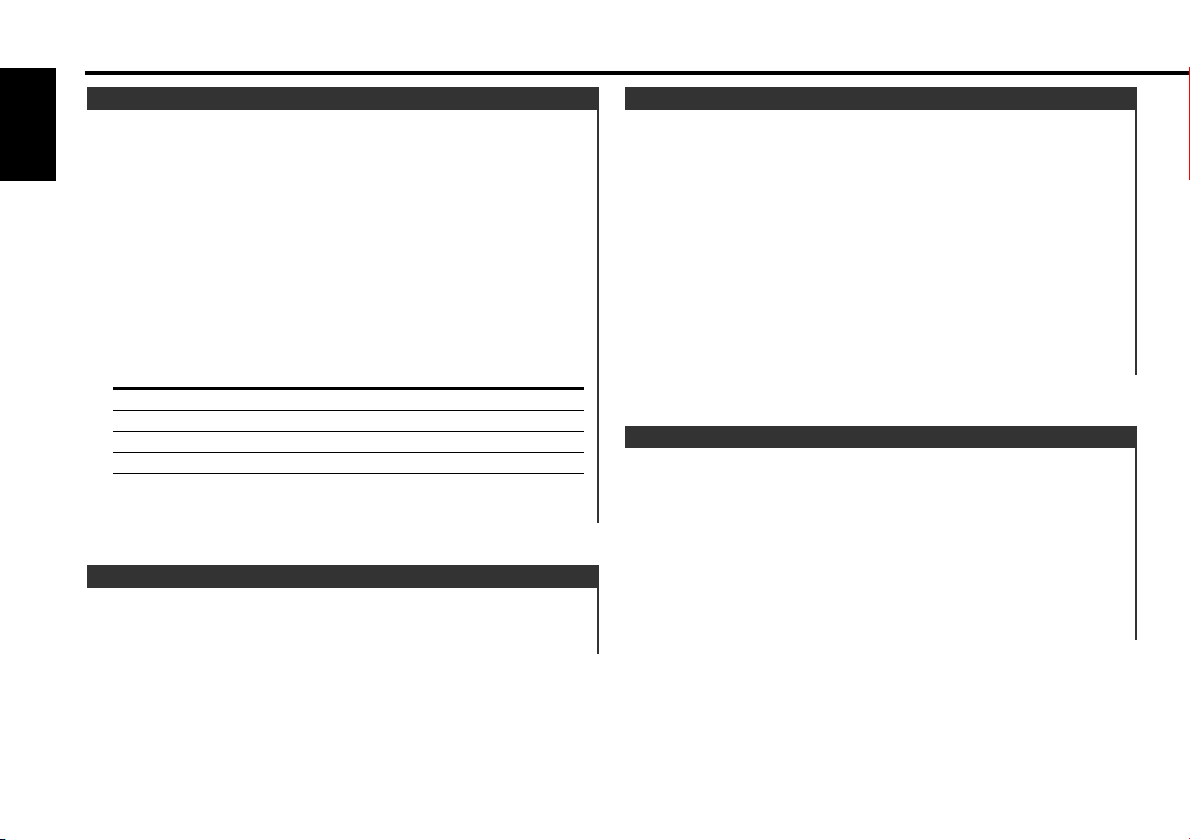
General features
Speaker Setting
Fine-tuning so that the System Q value is optimal when setting
the speaker type.
English
1 Enter Standby
Press the [SRC] button.
Select the "STBY" display.
2 Enter Speaker Setting mode
Press the [Q] button.
3 Select the Speaker type
Press the [4] or [¢] button.
Each time the button is pressed the setting switches as shown
below.
Speaker type Display
OFF "SP-F"
For the OEM speaker "SP-O"
For 6 & 6x9 in. speaker "SP-6"
For 5 & 4 in. speaker "SP-5"
4 Exit Speaker Setting mode
Press the [Q] button.
Clock Display
Press the [CLK] button.
Each time the button is pressed the clock display turns ON or
OFF.
Adjusting Clock
1 Select the clock display
Press the [CLK] button.
2 Enter clock adjustment mode
Press the [ADJ] button for at least 2 seconds.
The clock display blinks.
3 Adjust the hours
Press the [FM] or [AM] button.
Adjust the minutes
Press the [4] or [¢] button.
4 Exit clock adjustment mode
Press the [CLK] button.
DSI (Disabled System Indicator)
A red indicator will blink on the unit after the faceplate is
removed, warning potential thieves.
1 Turn the power OFF
Press the [SRC] button for at least 1 second.
2 Set the DSI
While pressing the [1] and [3] button, press the [SRC] button.
Each time the step 1 and 2 operation is done the DSI turns ON or
OFF.
— 8 —
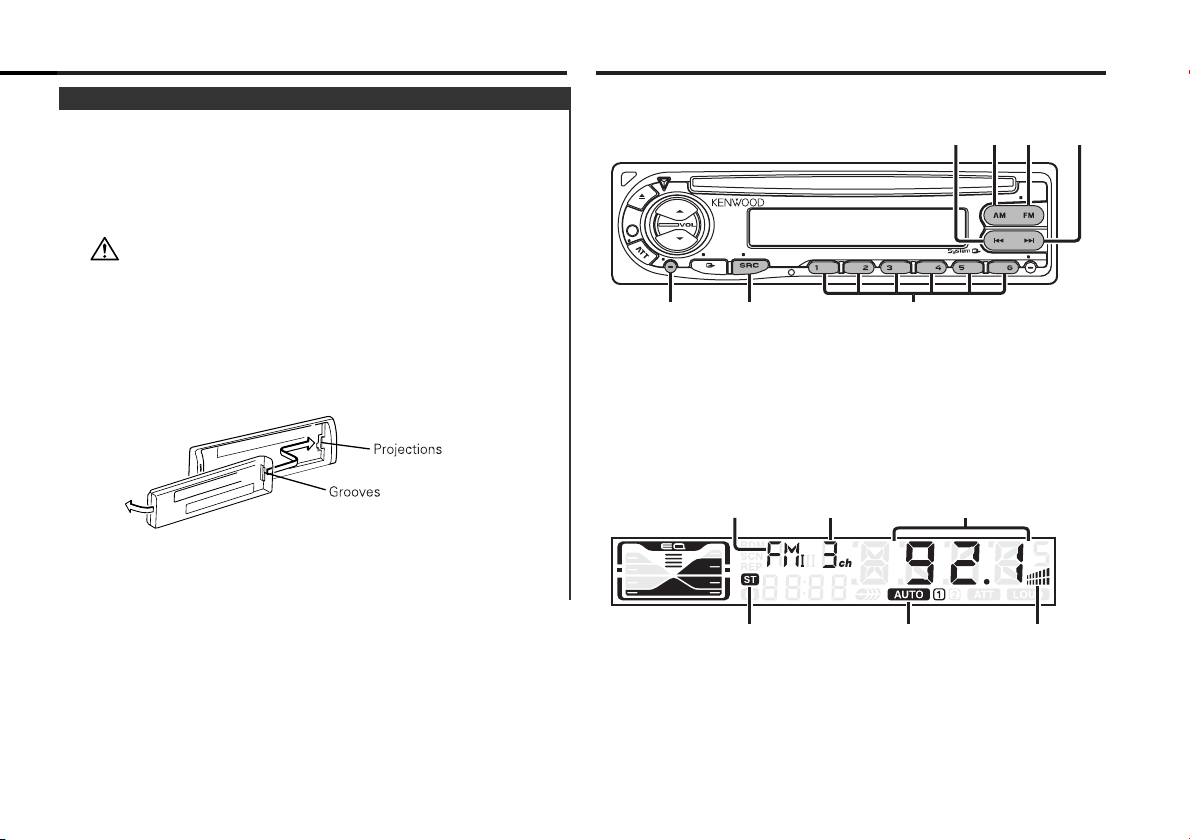
Theft Deterrent Faceplate
MONO
CLK ADJ
AUTO
AME
SCAN
AUD
RDM REP
OFF
LOUD
AM
FM/
MONO
¢4
SRC
1 - 6
AUTO/
AME
The faceplate of the unit can be detached and taken with you,
helping to deter theft.
Removing the Faceplate
Press the Release button.
The faceplate is unlocked, allowing you to detach it.
• The faceplate is a precision piece of equipment and can be
damaged by shocks or jolts. For that reason, keep the faceplate in
its special storage case while detached.
• Do not expose the faceplate or its storage case to direct sunlight
or excessive heat or humidity. Also avoid places with too much
dust or the possibility of water splashing.
Reattaching the Faceplate
1 Align the projections on the unit with the grooves on the
faceplate.
Tuner features
2 Push the faceplate in until it clicks.
The faceplate is locked in place, allowing you to use the unit.
Band display Preset station number Frequency display
AUTO indicator
Monaural indicatorST indicator
— 9 —
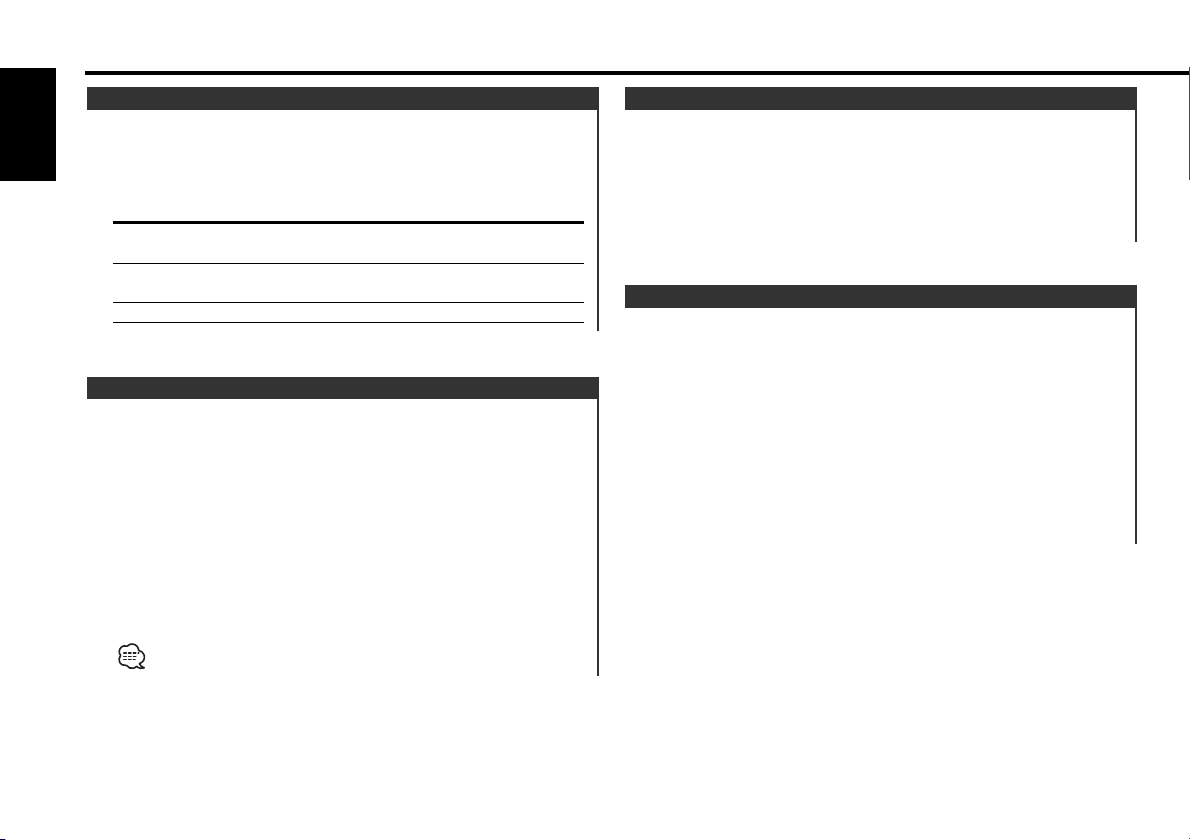
Tuner features
Tuning Mode
Choose the tuning mode.
English
Press the [AUTO] button.
Each time the button is pressed the Tuning mode switches as
shown below.
Tuning mode Display Operation
Auto seek "AUTO 1" Automatic search for a station.
Preset station "AUTO 2" Search in order of the stations
seek indicator in the Preset memory.
Manual — Normal manual tuning control.
Tuning
Selecting the station.
1 Select tuner source
Press the [SRC] button.
Select the "TUnE" display.
2 Select the band
Press the [FM] or [AM] button.
Each time the [FM] button is pressed it switches between the
FM1, FM2, and FM3 bands.
3 Tune up or down band
Press the [4] or [¢] button.
During reception of stereo stations the "ST" indicator is ON.
Monaural Reception
Noise can be reduced when stereo broadcasts are received as
monaural.
Press the [MONO] button for at least 1 second.
Each time the button is pressed for at least 1 second the
Monaural Reception turns ON or OFF.
When it's ON, the Monaural indicator is ON.
indicator
Station Preset Memory
Putting the station in the memory.
1 Select the band
Press the [FM] or [AM] button.
2 Select the frequency to put in the memory
Press the [4] or [¢] button.
3 Put the frequency in the memory
Press the [1] — [6] button for at least 2 seconds.
The preset number display blinks 1 time.
On each band, 1 station can be put in the memory on each [1] —
[6] button.
— 10 —
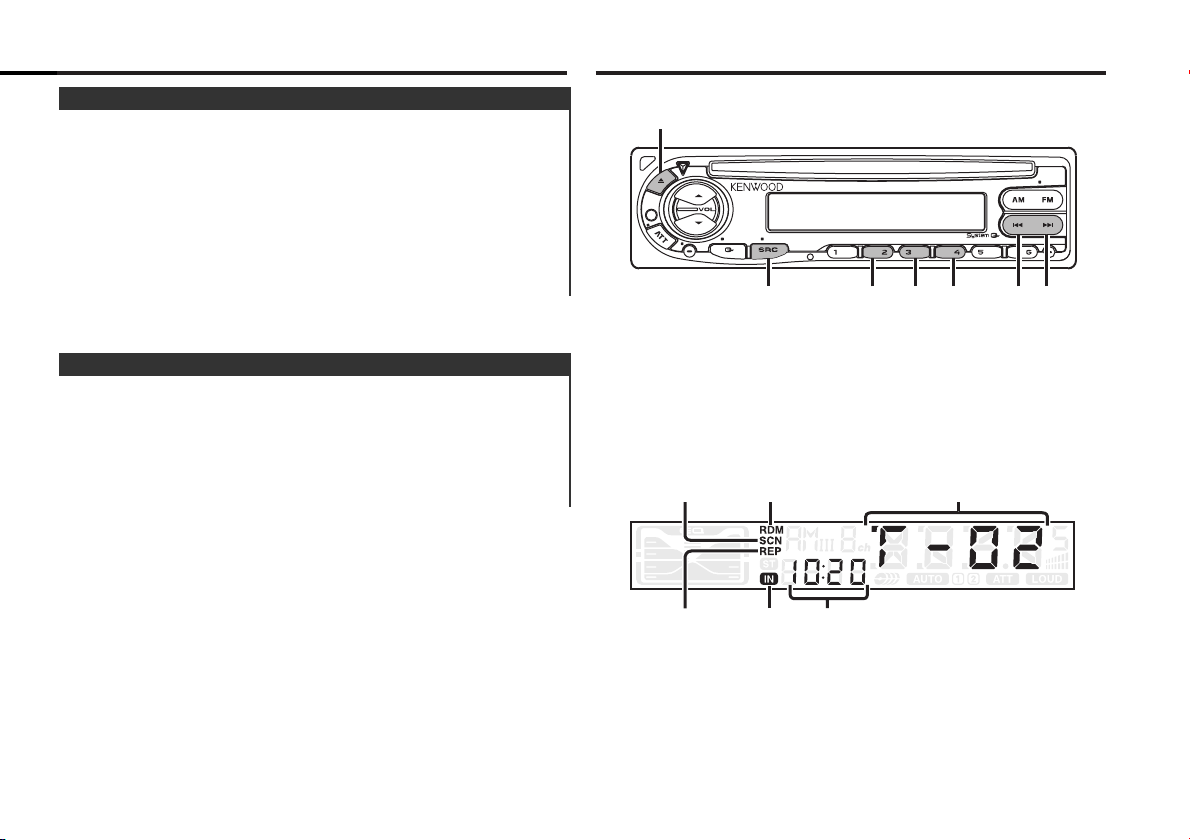
Auto Memory Entry
MONO
CLK ADJ
AUTO
AME
SCAN
AUD
RDM REP
OFF
LOUD
¢4
SCAN
0
RDM REP
SRC
Putting stations with good reception in the memory
automatically.
1 Select the band for Auto Memory Entry
Press the [FM] or [AM] button.
2 Open Auto Memory Entry
Press the [AME] button for at least 2 seconds.
When 6 stations that can be received are put in the memory
Auto Memory Entry closes.
Preset Tuning
Calling up the stations in the memory.
1 Select the band
Press the [FM] or [AM] button.
2 Call up the station
Press the [1] — [6] button.
CD player features
SCN
indicator
RDM
indicator
Track number
— 11 —
REP indicator
IN indicator
Track time
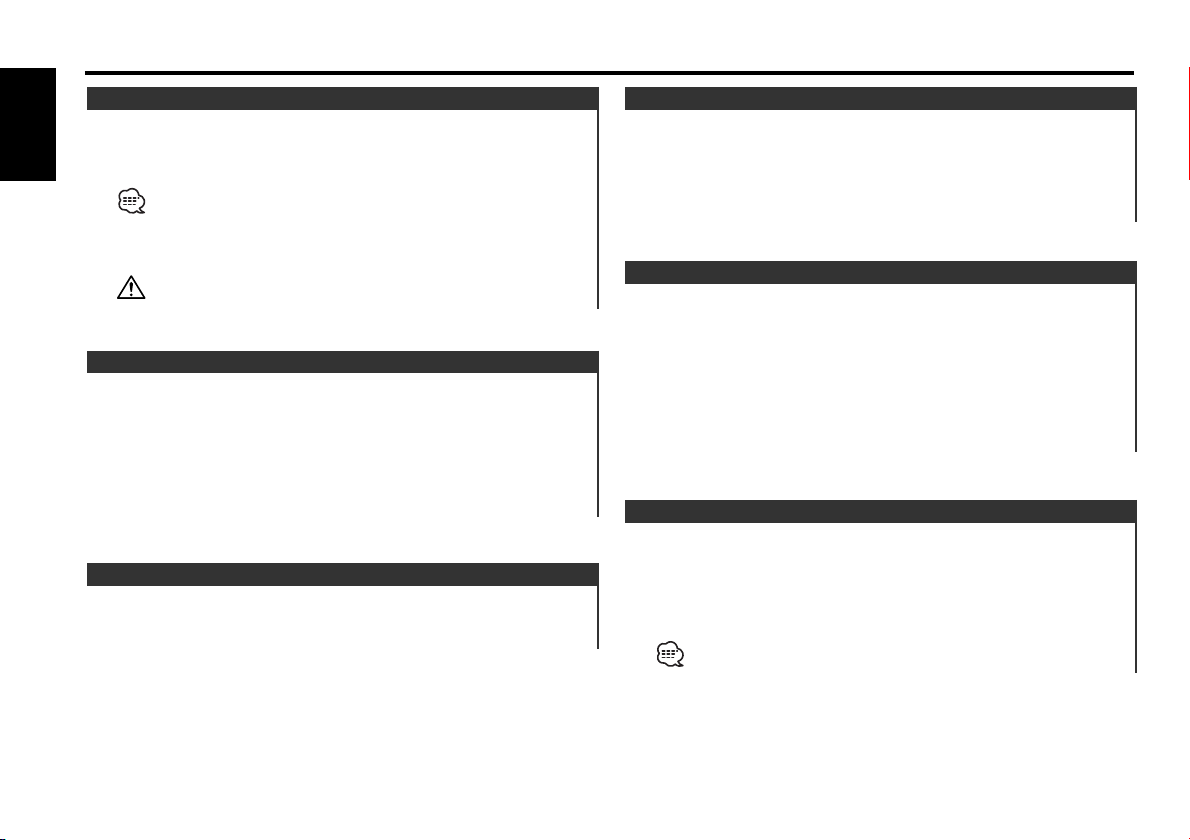
CD player features
Playing CD
When a CD is inserted
English
Press the [SRC] button.
Select the "CD" display.
When a CD is inserted, the "IN" indicator is ON.
Eject the CD
Press the [0] button.
3 in. (8cm) CD cannot be played. Using an adapter and inserting
them into this unit can cause damage.
Fast Forwarding and Reversing
Fast Forwarding
Hold down on the [¢] button.
Release your finger to play the disc at that point.
Reversing
Hold down on the [4] button.
Release your finger to play the disc at that point.
Track Search
Selecting the song you want to hear.
Press the [4] or [¢] button.
Track Repeat
Replaying the song you're listening to.
Press the [REP] button.
Each time the button is pressed the Track Repeat turns ON or
OFF.
When it's ON, the "REP" indicator is ON.
Track Scan
Playing the first part of each song on the disc you are listening
to and searching for the song you want to listen to.
1 Start Track Scan
Press the [SCAN] button.
"SCN" indicator is ON.
2 Release it when the song you want to listen to is played
Press the [SCAN] button.
Random Play
Playing all the songs on the disc in random order.
Press the [RDM] button.
Each time the button is pressed Random Play turns ON or OFF.
When it's ON, the "RDM" indicator is ON and the track number
blinks.
When the [¢] button is pressed, the next song select starts.
— 12 —
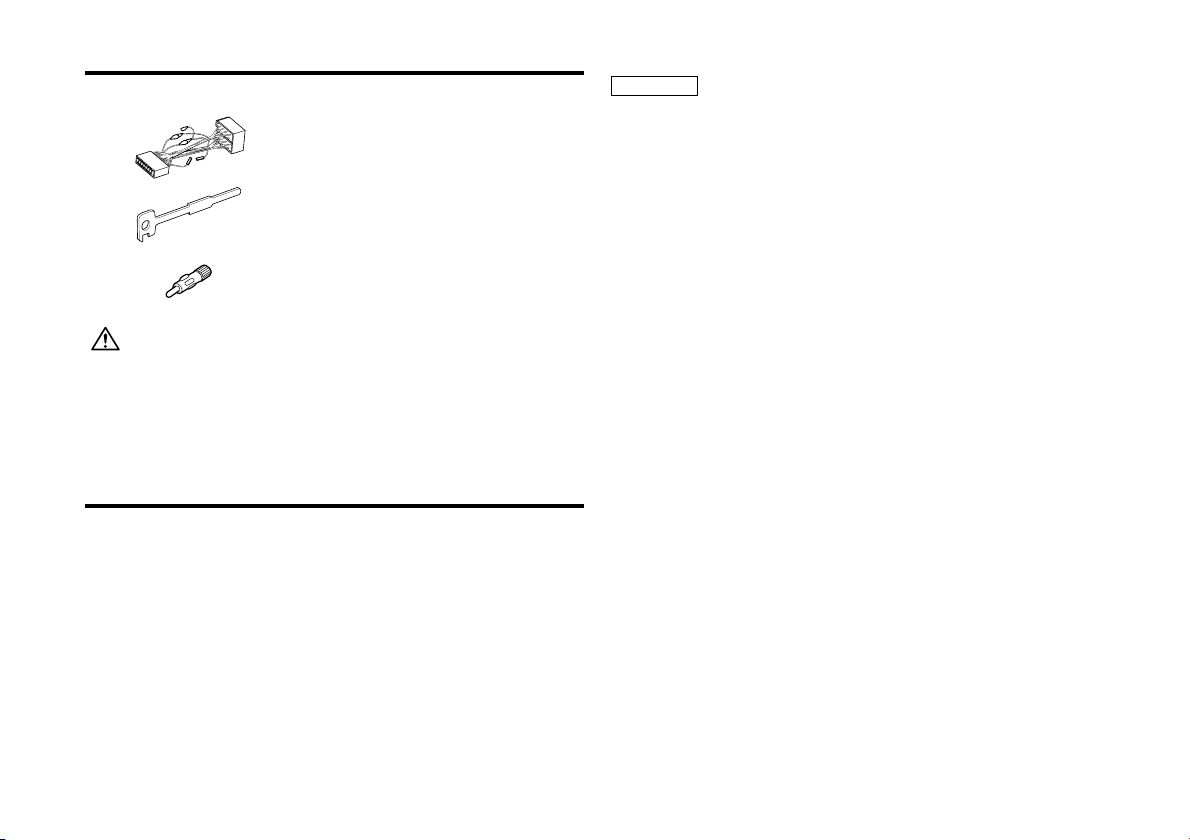
Accessories
External view
1
2
3
The use of any accessories except for those provided might result in
damage to the unit. Make sure only to use the accessories shipped with
the unit, as shown above.
..........................................1
..........................................2
..........................................1
Number of items
Installation Procedure
1. To prevent short circuits, remove the key from the ignition and
disconnect the - terminal of the battery.
2. Make the proper input and output wire connections for each unit.
3. Connect the wire on the wiring harness.
4. Take Connector B on the wiring harness and connect it to the
speaker connector in your vehicle.
5. Take Connector A on the wiring harness and connect it to the
external power connector on your vehicle.
6. Connect the wiring harness connector to the unit.
7. Install the unit in your car.
8. Reconnect the - terminal of the battery.
9. Press the reset button.
2CAUTION
• If your car is not prepared for this special connection-system,
consult your Kenwood dealer.
• Only use antenna conversion adapters (ISO-JASO) when the
antenna cord has an ISO plug.
• Make sure that all wire connections are securely made by
inserting jacks until they lock completely.
• If your vehicle's ignition does not have an ACC position, or if the
ignition wire is connected to a power source with constant
voltage such as a battery wire, the power will not be linked with
the ignition (i.e., it will not turn on and off along with the
ignition). If you want to link the unit's power with the ignition,
connect the ignition wire to a power source that can be turned
on and off with the ignition key.
• If the fuse blows, first make sure that the wires have not caused
a short circuit, then replace the old fuse with one with the same
rating.
• Insulate unconnected wires with vinyl tape or other similar
material. To prevent short circuits, also do not remove the caps
on the ends of the unconnected wires or the terminals.
• Connect the speaker wires correctly to the terminals to which
they correspond. The unit may receive damage or fail to work if
you share the - wires and/or ground them to any metal part in
the car.
• After the unit is installed, check whether the brake lamps,
indicators, wipers, etc. on the car are working properly.
• If the console has a lid, make sure to install the unit so that the
faceplate does not hit the lid when closing and opening.
•Mount the unit so that the mounting angle is 30° or less.
— 13 —
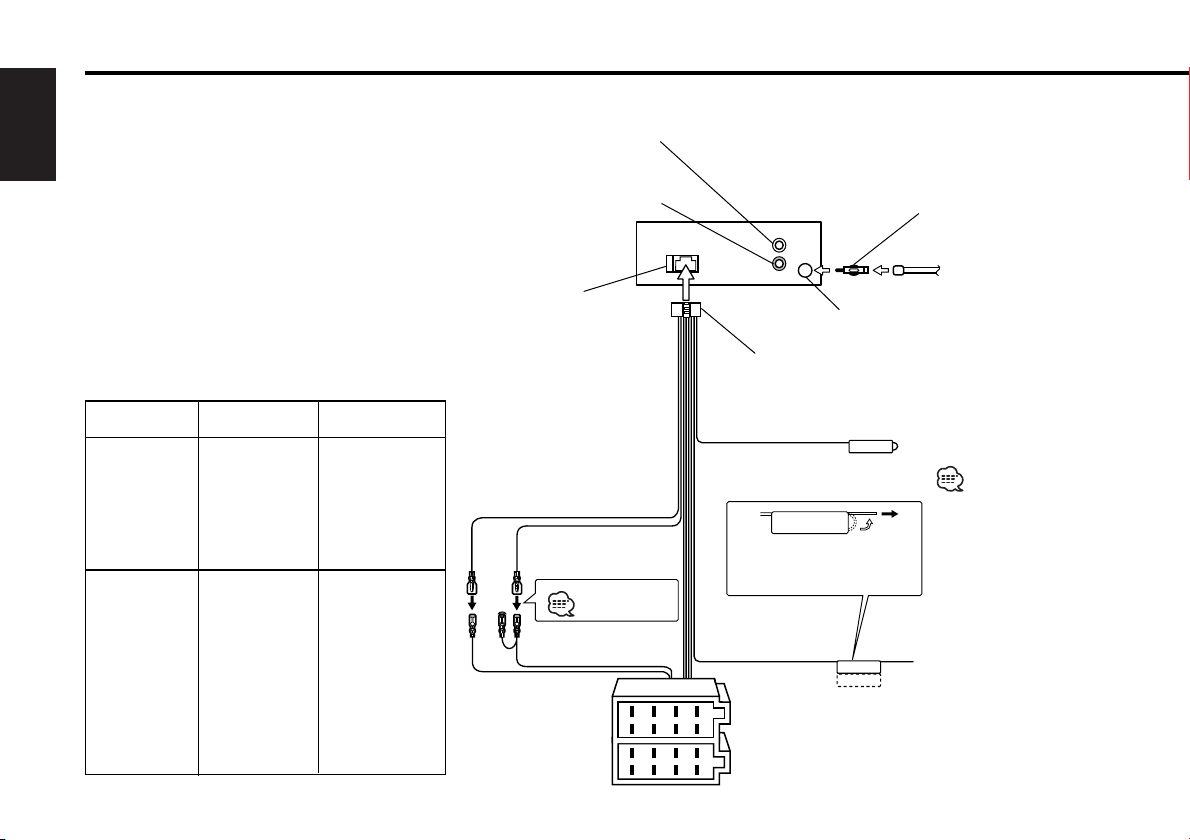
Connecting Wires to Terminals
English
10
Rear left output (White)
Connector Function Guide
Pin Numbers for
ISO Connectors
External Power
Connector
A–4
A–5
A–7
A–8
Speaker
Connector
B–1
B–2
B–3
B–4
B–5
B–6
B–7
B–8
Wire Color Functions
Yellow
Blue/White
Red
Black
Purple
Purple/Black
Gray
Gray/Black
White
White/Black
Green
Green/Black
Battery
Power Control
Ignition (ACC)
Earth (Ground)
Connection
Rear Right (+)
Rear Right (–)
Front Right (+)
Front Right (–)
Front Left (+)
Front Left (–)
Rear Left (+)
Rear Left (–)
Rear right output (Red)4
Fuse (10A) 13
Battery wire (Yellow) 6
Ignition wire (Red) 7
See page 15
A–7 Pin (Red) 8
A–4 Pin (Yellow) 9
Connector A
Connector B
— 14 —
Antenna Conversion Adaptor
(ISO–JASO) (Accessory3) 2
REAR
L
R
FM/AM antenna
input 3
Wiring harness
(Accessory1) 16
TEL MUTE
If no connections are
made, do not let the wire
come out from the tab. 18
Power control/ Motor
antenna control wire
(Blue/White) 20
8
1234567
8
1234567
P.CONT
ANT.CONT
Antenna Cord (ISO) 1
Not Used 19
Do not let the wire
come out from the
tab. 4b
Connect either to the power
control terminal when using
the optional power amplifier,
or to the antenna control
terminal in the vehicle. 23
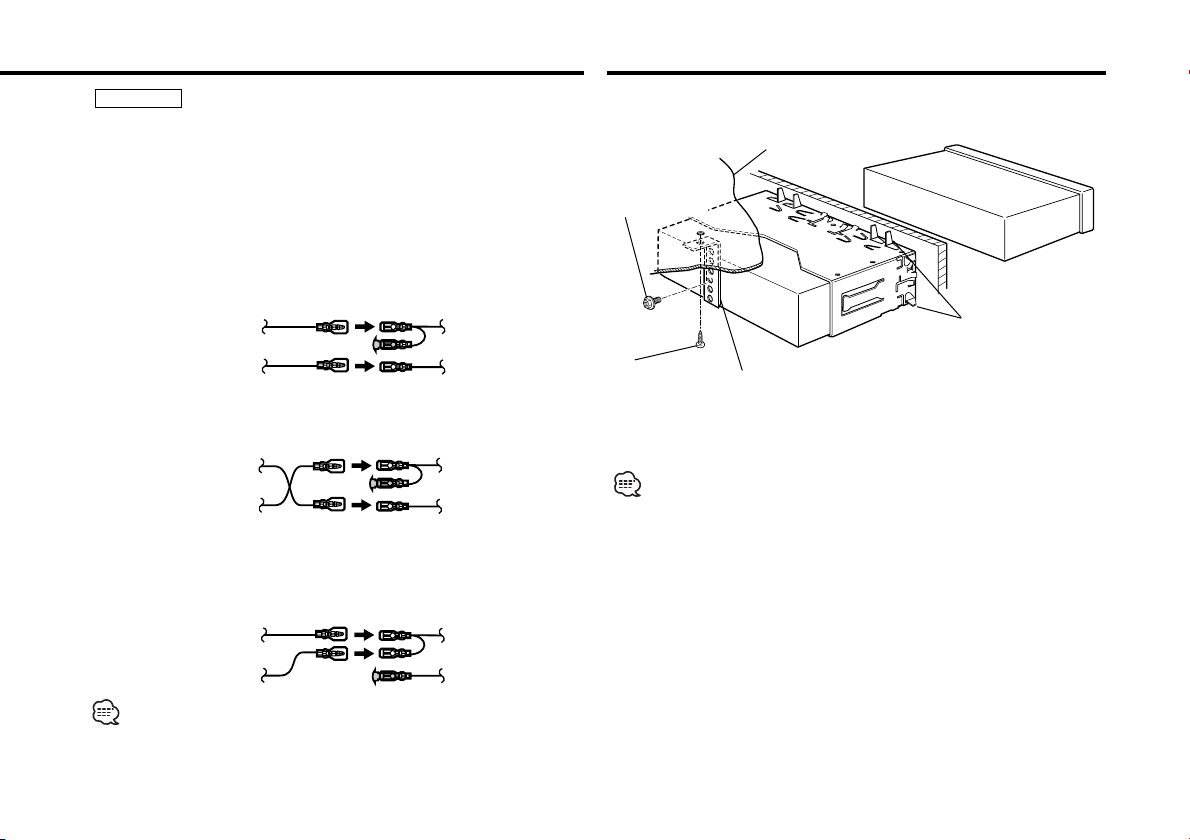
2WARNING
Connecting the ISO Connector (see p.14)
The pin arrangement for the ISO connectors depends on the type of
vehicle you drive. Make sure to make the proper connections to
prevent damage to the unit.
The default connection for the wiring harness is described in 1 below.
If the ISO connector pins are set as described in 2 or 3, make the
connection as illustrated.
Please be sure to reconnect the cable as shown 2 below to
install this unit to the Vol kswagen vehicles etc.
1 (Default setting) The A-7 pin (red) of the vehicle's ISO connector
is linked with the ignition, and the A-4 pin (yellow) is connected to
the constant power supply.
Ignition cable (Red)
Battery cable (Yellow)
Unit Vehicle
A–7 Pin (Red)
A–4 Pin (Yellow)
2 The A-7 pin (red) of the vehicle's ISO connector is connected to
the constant power supply, and the A-4 pin (yellow) is linked to
the ignition.
Ignition cable (Red)
Battery cable (Yellow)
Unit Vehicle
A–7 Pin (Red)
A–4 Pin (Yellow)
3 The A-4 pin (yellow) of the vehicle's ISO connector is not
connected to anything, while the A-7 pin (red) is connected to the
constant power supply (or both the A-7 (red) and A-4 (yellow) pins
are connected to the constant power supply).
Ignition cable (Red)
Unit Vehicle
A–7 Pin (Red)
Installation
■ Installation
Firewall or metal support
Screw (M4X8)
(commercially
available)
Self-tapping
screw
(commercially
available)
Make sure that the unit is installed securely in place. If the unit is
unstable, it may malfunction (eg, the sound may skip).
Metal mounting
strap
(commercially
available)
Bend the tabs of the
mounting sleeve
with a screwdriver or
similar utensil and
attach it in place.
Battery cable (Yellow)
When the connection is made as in 3 above, the unit's power will not
be linked to the ignition key. For that reason, always make sure to turn
off the unit's power when the ignition is turned off.
To link the unit's power to the ignition, connect the ignition cable
(ACC...red) to a power source that can be turned on and off with the
ignition key.
A–4 Pin (Yellow)
— 15 —— 15 —
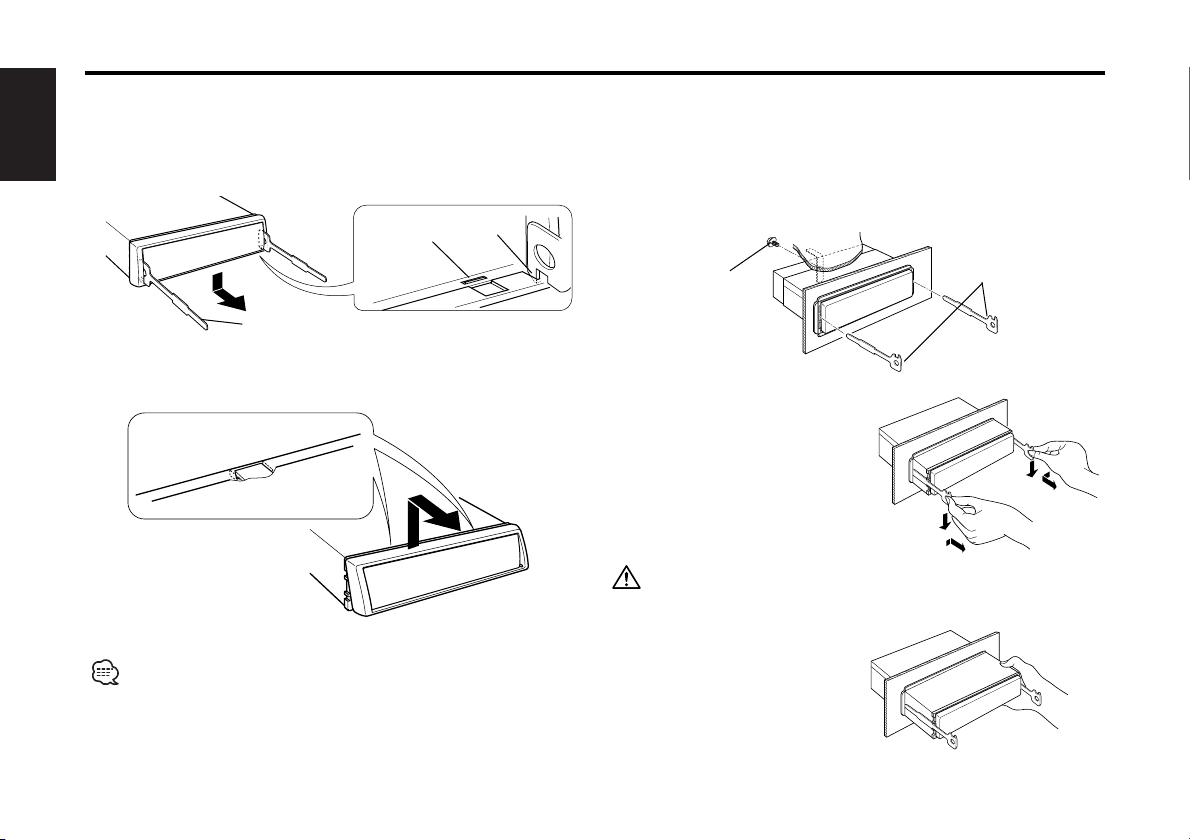
Installation
■ Removing the hard rubber frame
1 Engage the catch pins on the removal tool and remove the two
English
locks on the lower level.
Lower the frame and pull it forward as shown in the figure.
Lock
Catch
■ Removing the Unit
1 Refer to the section “Removing the hard rubber frame” and then
remove the hard rubber frame.
2 Remove the screw (M4×8) on the back panel.
3 Insert the two removal tools deeply into the slots on each side,
as shown.
Accessory2 Removal tool
2 When the lower level is removed, remove the upper two
locations.
The frame can be removed from the top side in the same manner.
Screw (M4X8)
(commercially
available)
4 Lower the removal tool
toward the bottom, and pull
out the unit halfway while
pressing towards the inside.
Be careful to avoid injury from the catch pins on the removal tool.
5 Pull the unit all the way out
with your hands, being
careful not to drop it.
— 16 —— 16 —
Accessory2 Removal tool
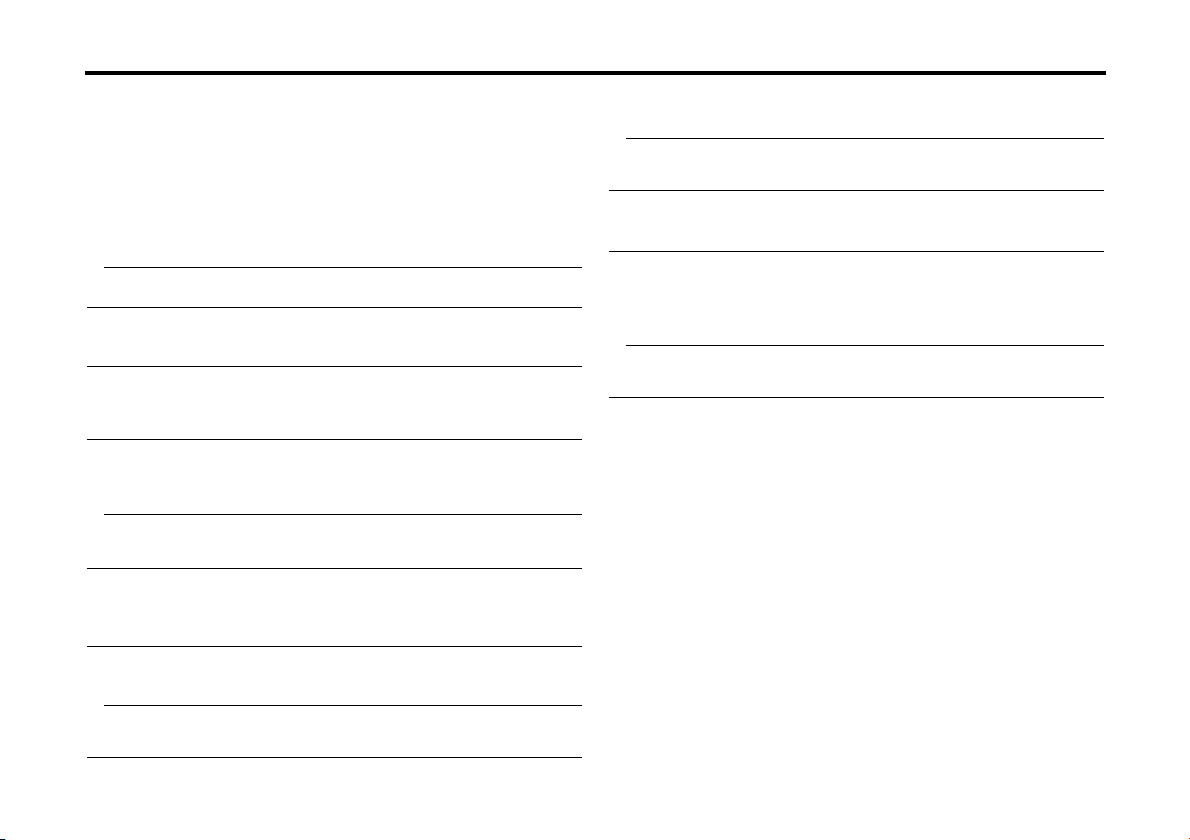
Troubleshooting Guide
What might seem to be a malfunction in your unit may
just be the result of slight misoperation or miswiring.
Before calling service, first check the following table
for possible problems.
General
? The power does not turn ON.01
✔ The fuse has blown.
☞ After checking for short circuits in the wires, replace the fuse with
one with the same rating.
✔ No ACC position on vehicle ignition.02
☞ Connect the same wire to the ignition as the battery wire.
? Nothing happens when the buttons are pressed.04
✔ The computer chip in the unit is not functioning normally.
☞ Press the reset button on the unit (page 4).
? There’s a source you can’t switch.06
✔ There’s no CD inserted.
☞ Set the media you want to listen to. If there’s no media in this
unit, you can't swhich to each source.
? The memory is erased when the ignition is turned OFF.10
✔ The battery wire has not been connected to the proper terminal.
☞ Connect the wire correctly, referring to the section on
<Connecting Wires to Terminals> (page 14).
✔ The ignition and battery wire are incorrectly connected.11
☞ Connect the wire correctly, referring to the section on
<Connecting Wires to Terminals> (page 14).
? Even if Loudness is turned ON, high-pitched tone isn't compensated
for. 17
✔ Tuner source is selected.
☞ High-pitched tone isn't compensated for when in Tuner source.
? No sound can be heard, or the volume is low.
✔ The fader or balance settings are set all the way to one side.21
☞ Center the fader and balance settings.
✔ The input/output wires or wiring harness are connected incorrectly.22
☞ Reconnect the input/output wires or the wiring harness correctly.
See the section on <Connecting Wires to Terminals> (page 14).
? The sound quality is poor or distorted.25
✔ One of the speaker wires is being pinched by a screw in the car.
☞ Check the speaker wiring.
✔ The speakers are not wired correctly.27
☞ Reconnect the speaker wires so that each output terminal is
connected to a different speaker.
? The Touch Sensor Tone doesn’t sound.34
✔ The preout jack is being used.
☞ The Touch Sensor Tone can’t be output from the preout jack.
Tuner source
? Radio reception is poor.39
✔ The car antenna is not extended.
☞ Pull the antenna out all the way.
✔ The antenna control wire is not connected.40
☞ Connect the wire correctly, referring to the section on
<Connecting Wires to Terminals> (page 14).
— 17 —
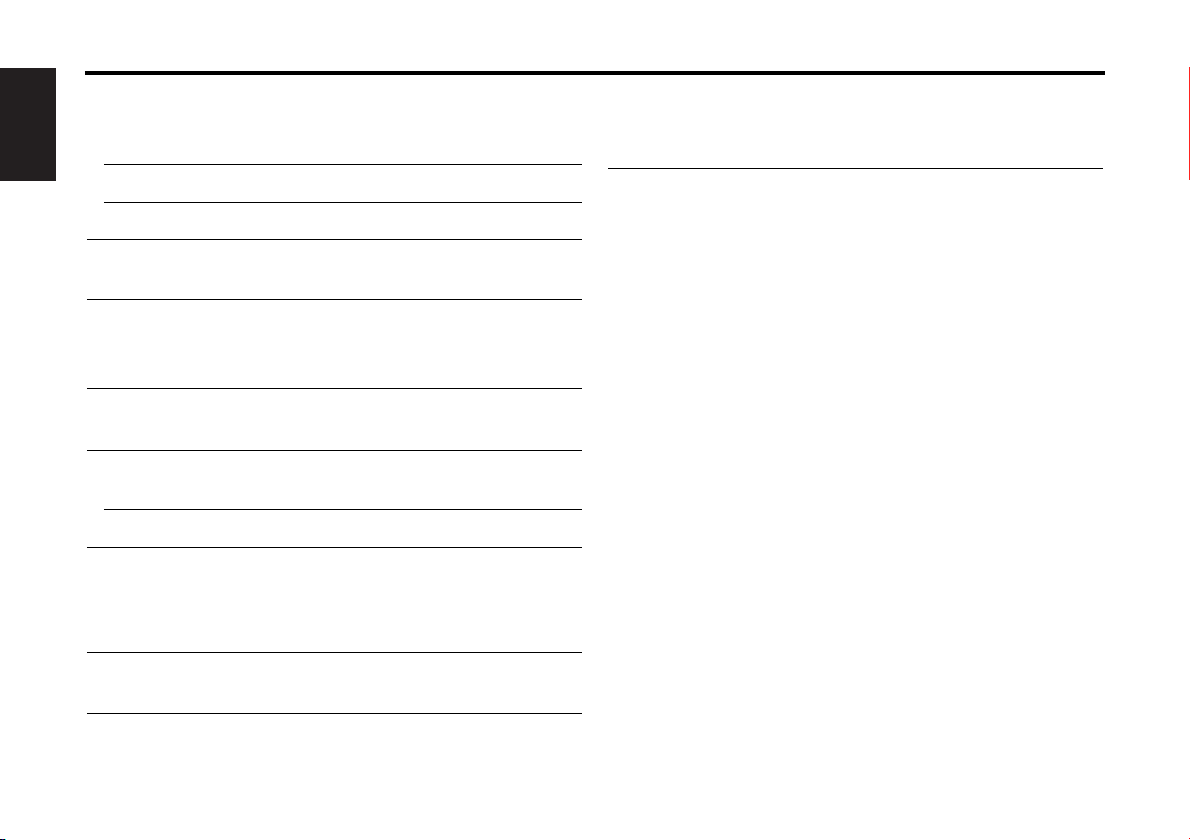
Troubleshooting Guide
Disc source
? The specified disc does not play, but another one plays instead.52
✔ The specified CD is quite dirty.
English
☞ Clean the CD.
✔ The CD is upside-down.53
☞ Load the CD with the labeled side up.
✔ The disc is severely scratched.55
☞ Try another disc instead.
? The specified track will not play.58-a
✔ Random play has been selected.
☞ Turn off random play.
? Track repeat, track scan, and random play start by themselves.59-a
✔ The setting is not canceled.
☞ The settings for these functions remain on until the setting to off
or the disc ejected, even if the power is turned off or the source
changed.
? Cannot play CD-R or CD-RW.60
✔ Finalization processing is not being conducted for CD-R/CD-RW.
☞ Conduct finalization processing with CD recorder.
? A CD ejects as soon as it is loaded.62
✔ The CD is upside-down.
☞ Load the CD with the labeled side up.
✔ The CD is quite dirty.63
☞ Clean the CD, referring to the section on <CD cleaning> (page 5).
? Can’t remove disc.64
✔ The cause is that more than 10 minutes has elapsed since the vehicle
ACC switch was turned OFF.
☞ The disc can only be removed within 10 minutes of the ACC
switch being turned OFF. If more than 10 minutes has elapsed,
turn the ACC switch ON again and press the Eject button.
? The disc won’t insert.65
✔ There’s already another disc inserted.
☞ Press the [0] button and remove the disc.
? Track Search can't be done.66-2
✔ For the albums first or last song.
☞ For each album, Track Search can't be done in the backward
direction for the first song or in the forward direction for the last
song.
The messages shown below display your systems
condition.
E-04: The CD is quite dirty. The CD is upside-down. The CD
IN (Blink): The CD player section is not operating properly.
is scratched a lot.
➪ Clean the CD and load it correctly.
➪
Reinsert the CD. If the CD cannot be ejected or the
display continues to flash even when the CD has
been properly reinserted, please switch off the
power and consult your nearest service center.
E59
— 18 —
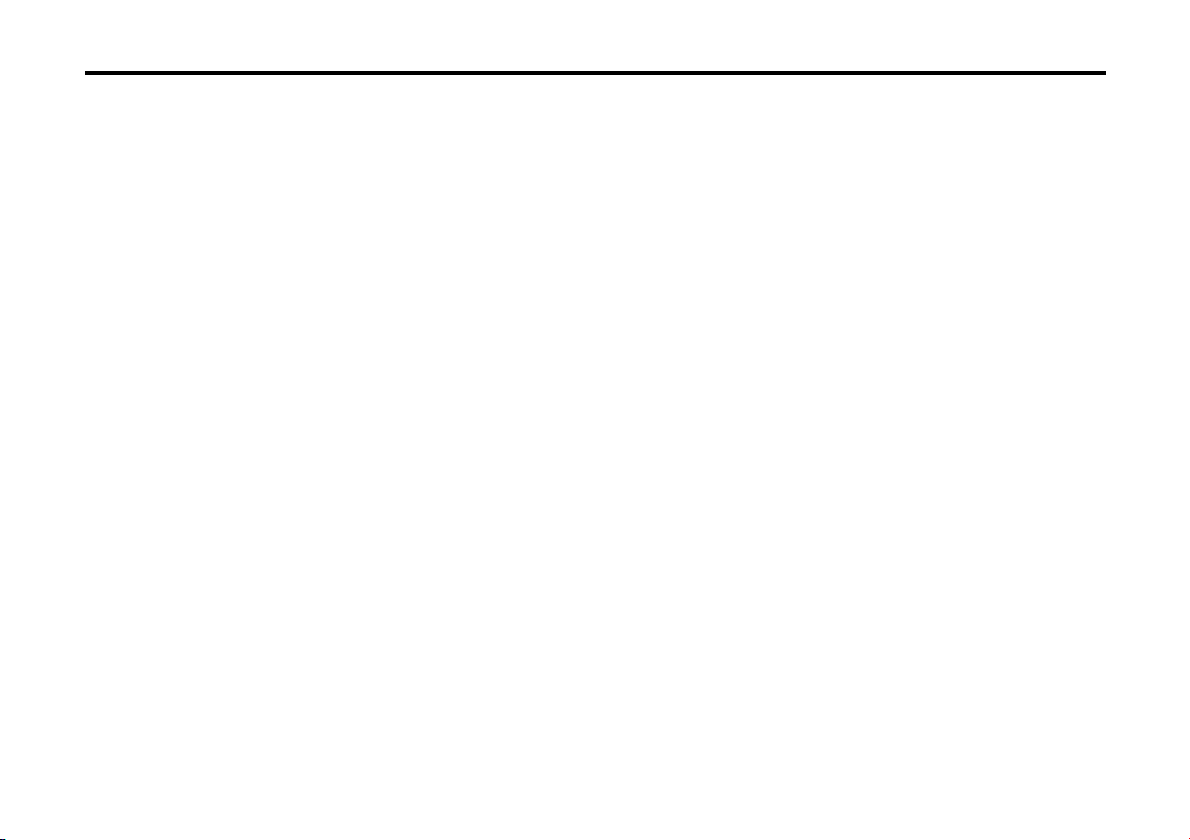
Specifications
Specifications subject to change without notice.
FM tuner section
Frequency range (50 kHz space) ..............87.5 MHz – 108.0 MHz
Usable sensitivity (S/N = 26dB) .................................0.7 µV/75 Ω
Quieting Sensitivity (S/N = 46dB) ..............................1.6 µV/75 Ω
Frequency response (±3 dB).................................30 Hz – 15 kHz
Signal to Noise ratio (MONO)..............................................65 dB
Selectivity (DIN) (±400 kHz)..............................................≥ 80 dB
Stereo separation (1 kHz) ....................................................35 dB
MW tuner section
Frequency range (9 kHz space) .....................531 kHz – 1611 kHz
Usable sensitivity (S/N = 20dB) ...........................................25 µV
LW tuner section
Frequency range .............................................153 kHz – 281 kHz
Usable sensitivity (S/N = 20dB) ...........................................45 µV
CD player section
Laser diode .......................................................................GaAlAs
Digital filter (D/A)......................................8 Times Over Sampling
D/A Converter .......................................................................1 Bit
Spindle speed...............................................500 – 200 rpm (CLV)
Wow & Flutter........................................Below Measurable Limit
Frequency response (±1 dB).................................10 Hz – 20 kHz
Total harmonic distortion (1 kHz) ......................................0.01 %
Signal to Noise ratio (1 kHz) ................................................93 dB
Dynamic range ....................................................................93 dB
Channel separation..............................................................85 dB
Audio section
Maximum output power.................................................45 W x 4
Output power (DIN 45324, +B=14.4V)...........................28 W x 4
Tone action
Bass : ...............................................................100 Hz ±10 dB
Middle : ..............................................................1 kHz ±10 dB
Treble : .............................................................10 kHz ±10 dB
Preout level / Load (during disc play)....................2000 mV/10 kΩ
Preout impedance............................................................≤ 600 Ω
General
Operating voltage (11 – 16V allowable) ..............................14.4 V
Current consumption.............................................................10 A
Installation Size (W x H x D) ..........................182 x 53 x 155 mm
7-3/16 x 2-1/16 x 6-1/10 inch
Weight...................................................................3.1 lbs (1.4 kg)
— 19 —
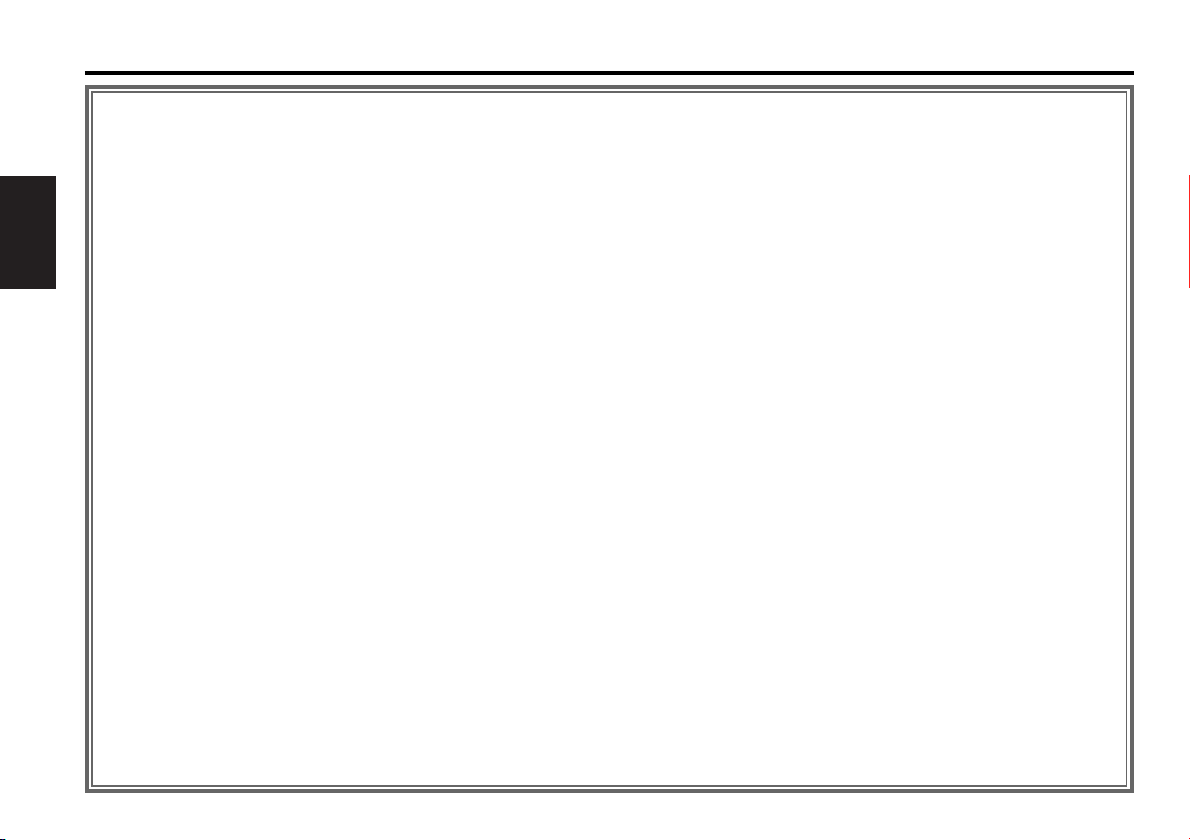
Cодержание
Меры предосторожности ..............21
О CD.....................................................23
Общие характеристики ..................24
Питание
Как выбрать источник
Громкость
Аттенуатор
Pyccкий
Уровень громкости
System Q
Управление аудио
Установка акустической системы
Показ часов
Регулировка часов
DSI (Disabled System Indicator)
Лицевая пластинка,
предотвращающая кражу
Cвойства тюнера .............................27
Режим настройки
Настройка
Монофонический приём
Память предварительной настройки
станций
Ввод в авто память
Настройка на предварительную
установку
Характеристики проигрывателя
компакт дисков ............................29
Проигрывание CD
Ускоренное передвижение вперёд и
назад
Поиск дорожек
Повтор дорожки
Просмотр дорожек
Произвольное проигрывание
Принадлежности..............................31
Процесс установки..........................31
Подсоединение кабелей к
гнездам для подключения ........32
Установка...........................................33
Поиск и устранение
неисправностей............................35
Те хнические характеристики ........37
— 20 —
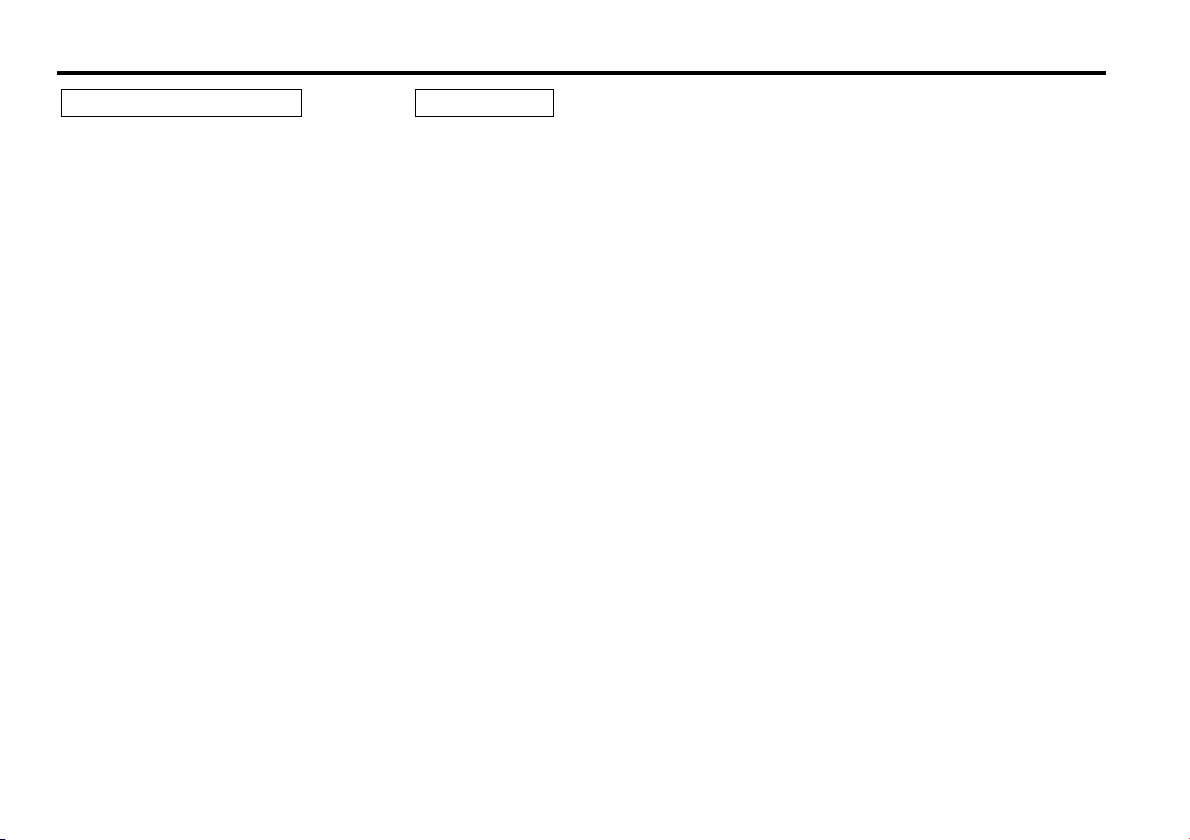
Меры предосторожности
2 ПРEДУПРEЖДEHИE
Bо избежание травмы и/или пожара
следует обратить внимание на:
• Bставляйте устройство, пока оно
полностью не зaфикcиpyeтcя на месте. B
противном случае оно может вылететь co
cвoeгo места во время cтoлкнoвeний и
других сотрясений.
• При удлинении кабелей для запуска,
кaбeлeй батaреи или заземляющих
кабелей следует проверить, что
применяются питающие кабели или
другие кабели, сечение которых 0,75 мм
(AWG18) или больше, чтобы
предотвратить повреждение кабеля и
оболочки кабеля.
• Bо избежание коротких замыканий
никогда не оставляйте металлическиe
предметы (напр. монеты или
металлические инструменты) внутри
аппарата.
• Eсли из аппарата начнет выходить дым или
неприятный запах, следует немедленно
выключить питание и обратиться к дилеру
изделий фирмы Kenwood.
• Cледите за тем, чтобы ваши пальцы не
попадали между передней панелью и
устройством.
• Cледует избегать сильных сотрясений
аппарата, не poнять на пол.
Аппарат может сломаться или тpecнуть,
так как содержит стеклянные части.
• Hе трогайте жидкость из жидких
кристаллов, если ЖK-дисплей поврежден
или сломан вследствие удара. Жидкость
из жидких кристаллов может стать
опасной для вашего здоровья или даже
смертельной. Eсли произойдет контакт с
жидкостью жидких кристаллов из ЖKдисплея с вашим телом или одеждой,
следует немедленно эти места вымыть
мылом.
2 BHИMAHИE
Bо избежание повреждения аппарата
следует обратить внимание на
следующие меры предосторожности:
• Cледует соединить заземление аппарата с
отрицательным электропитанием 12 B
постоянного тока.
• Не открывайте верхние или нижние крышки
аппарата.
• Не следует эксплуатировать аппарат в очень
жарких или влажных местах, следует
предохранять устройство от воздействия
2
прямых солнечных лучей. Также избегайте
сильно запыленных мест и мест, где на
аппарат могут попасть брызги воды.
• Не следует размещать снятую с аппарата
переднюю панель или футляр передней
панели в очень жарких или влажных местах
или местах, подвергающихся воздействию
прямых солнечных лучей. Также избегайте
сильно запыленных мест и мест, где на
аппарат могут попасть брызги воды.
Во избежании ухудшения рабочих
•
характеристик старайтесь не дотрагиваться
руками выводов аппарата или передней панели.
• Переднюю панель следует предохранять от
сильных сотрясений, поскольку это очень
точное устройство.
• При замене предохранителя следует
применить новый с указанным номинальным
значением. Вследствие применения
предохранителя с неправильным
номинальным значением может произойти
повреждение аппарата.
• Во избежание коротких замыканий при
замене предохранителя сначала следует
отключить провода.
• Не размещайте какие-либо предметы
между передней панелью и устройством.
• При установке не применяйте никаких винтов,
кроме винтов, поставленных вместе с
аппаратом. Применение других винтов может
вызвать повреждение основного аппарата.
— 21 —
Не следует устанавливать компактдиски размером 8 см (3 дюйма) в
гнездо
Если вы попытаетесь установить в
устройство компакт-диск размером 8 см
вместе с переходником, переходник может
отделиться от компакт-диска и повредить
устройство.
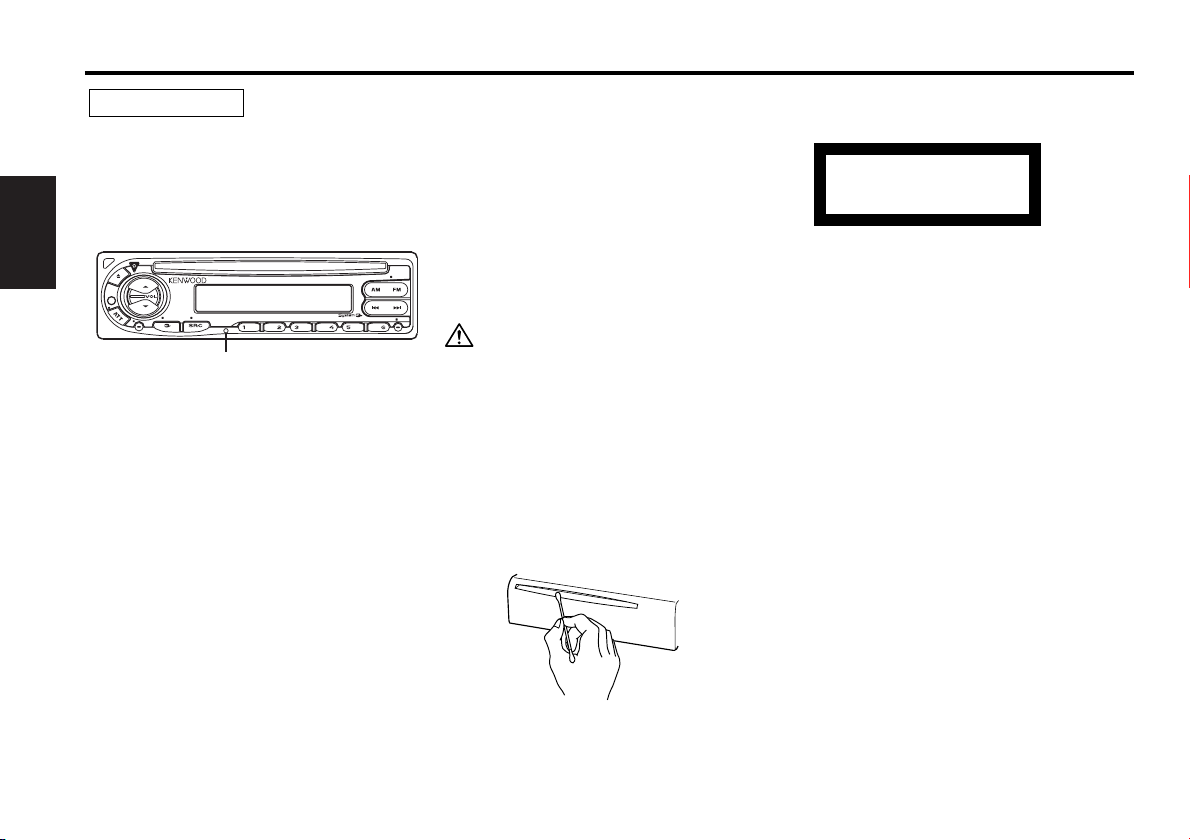
Меры предосторожности
ПРИМEЧАНИE
• При любых проблемах во время установки
обращайтесь к вашему дилеру изделий
фирмы Kenwood.
• Eсли устройство работает со сбоями,
сначала попробуйте нажать
Если после этого неисправность
сохраняется, обратитесь за помощью к
дилеру изделий фирмы Kenwood.
Pyccкий
LOUD
AUD
OFF
AUTO
AME
• При температурах ниже 5 °С ( 41 °F)
символы, появляющиеся на LCD-дисплее,
могут быть неразборчивыми.
Иллюстрации дисплея и панели, показанные
•
в настоящем руководств по эксплуатации,
являются примерами, объясняющими
функции элементов управления. Поэтому
информация дисплея, представленная на
этих иллюстрациях, может отличаться от
информации, появляющейся на настоящем
дисплее конкретного прибора, и некоторые
иллюстрации на дисплее могут представлять
что-либо невозможное во время
фактической эксплуатации.
Затуманивание оптического стекла
Сразу же после включения автомобильного
обогревателя при холодной погоде на
оптическом стекле плеера компакт-дисков
возможна конденсация влаги. Это может
привести к затуманиванию оптического
стекла, что делает невозможным
проигрывание компакт-дисков. В подобной
ситуации снимите диск и подождите, пока
влага не испарится. Если и после этого
устройство не сможет работать нормально,
обратитесь к дилеру компании Kenwood.
Kнопка Cброс
Kнопку Cброс.
SCAN
RDM REP
Очистка выводов передней панели
В случае загрязнения выводов аппарата
или передней панели протрите их сухой
мягкой тканью.
Очистка аппарата
Если лицевая пластинка аппарата
испачкается, протрите её мягкой сухой
материей, например, силиконовой
материей. Если лицевая пластинка сильно
загрязнена, протрите её материей,
MONO
смоченной в нейтральном чистящем
средстве, затем удалите с поверхности это
нейтральное чистящее средство.
CLK ADJ
Нанесение аэрозольных чистящих средств
непосредствено на аппарат может повредить
механические части. Протирание лицевой
пластинки грубой материей или использование
активных чистящих средств типа
растворителей или спирта может поцарапать
поверхность или стереть надписи.
Очистка гнезда под компакт-диск
По мере накопления пыли в гнезде под
компакт-диск следует проводить его
чистку. Если вы будете вставлять компактдиск в гнездо, покрытое пылью, это может
привести к появлению царапин на
поверхности компакт-диска.
— 22 —
Маркировка изделий, использующих
лазеры (За исключением некоторых
регионов)
CLASS 1
LASER PRODUCT
Та б личка, указывающая, что устройство
использует лазерные лучи класса 1,
крепится на шасси/корпусе. Это означает,
что в устройстве используются лазерные
лучи слабой интенсивности. Вне устройства
они не представляют никакой опасности.
При Правильном соблюдении всех условий
эксплуатации и техническких требований,
указанных в данной инструкций, срок
службы купленного Baм изделия составляет
7 лет. Гарантийный срок эксплуатации
изделия соответевует сpоку, указанному в
гaрантийном талоне.
В период срока службы эксплуатация и
хранение изделия не может представлять
oпасность для Вашей жизни, здоровья,
причинять вред Вашему имуществу или
окружающей срeде.
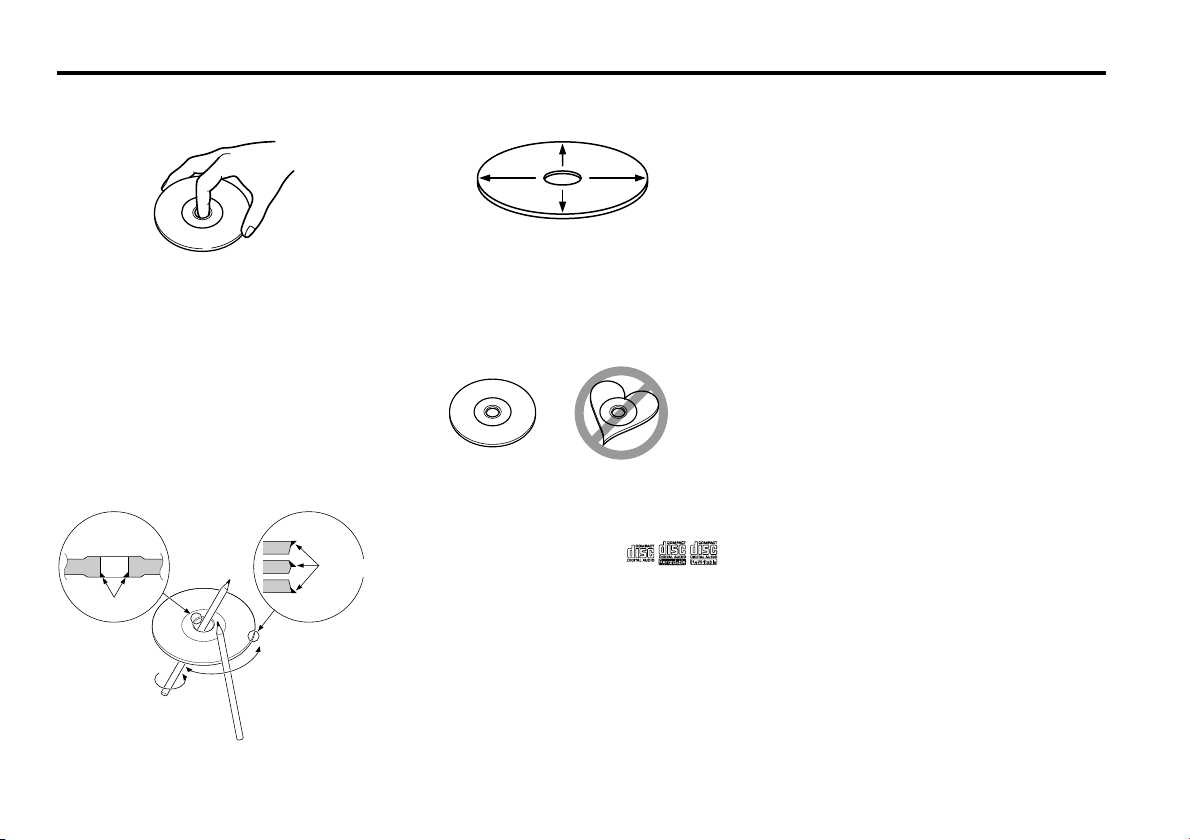
О CD
Обращение с CD
• Не дотрагивайтесь до записанной
поверхности CD.
• CD-R и CD-RW легче повредить, чем
обычные музыкальные CD. Пользуйтесь
CD-R или CD-RW после ознакомления с
инструкциями по обращению на упаковке
и т. д.
• Не приклеивайте на CD плёнку и т. п.
Не используйте CD, на который наклеена
плёнка.
При использовании нового CD
Если центральное отверстие или внешний
край CD имеет зазубрины, используйте его
только после их удаления при помощи
шариковой ручки и т. п.
Зазубрины
Зазубрины
Чистка CD
Чистите по направлению от центра диска к
его краю.
Извлечение CD
После того, как CD извлекается из
устройства, положите его горизонтально.
CD, которые нельзя использовать
•CD, не имеющие круглую форму,
использовать нельзя.
•CD, имеющие на записанной поверхности
следы краски или загрязнения,
использовать нельзя.
• Этот аппарат можт воспроизводить
компакт-диски с отмткой .
Он можт н коррктно воспроизводить
диски, которы н имт такой отмтки.
• Финализированные CD-R или CD-RW
проигрывать нельзя. (Для получения
информации о процессе финализации,
смотрите записывающую программу CDR/CD-RW и руководство по эксплуатации
Вашего записывающего устройства CDR/CD-RW.)
Хранение CD
• Не храните их на прямом солнечном
свету (На сиденьях, консоли приборов и
т. п.) и в местах с высокой температурой.
•Храните CD в футлярах.
Аксессуары CD
Не пользуйтесь аксессуарами для типа диска.
— 23 —
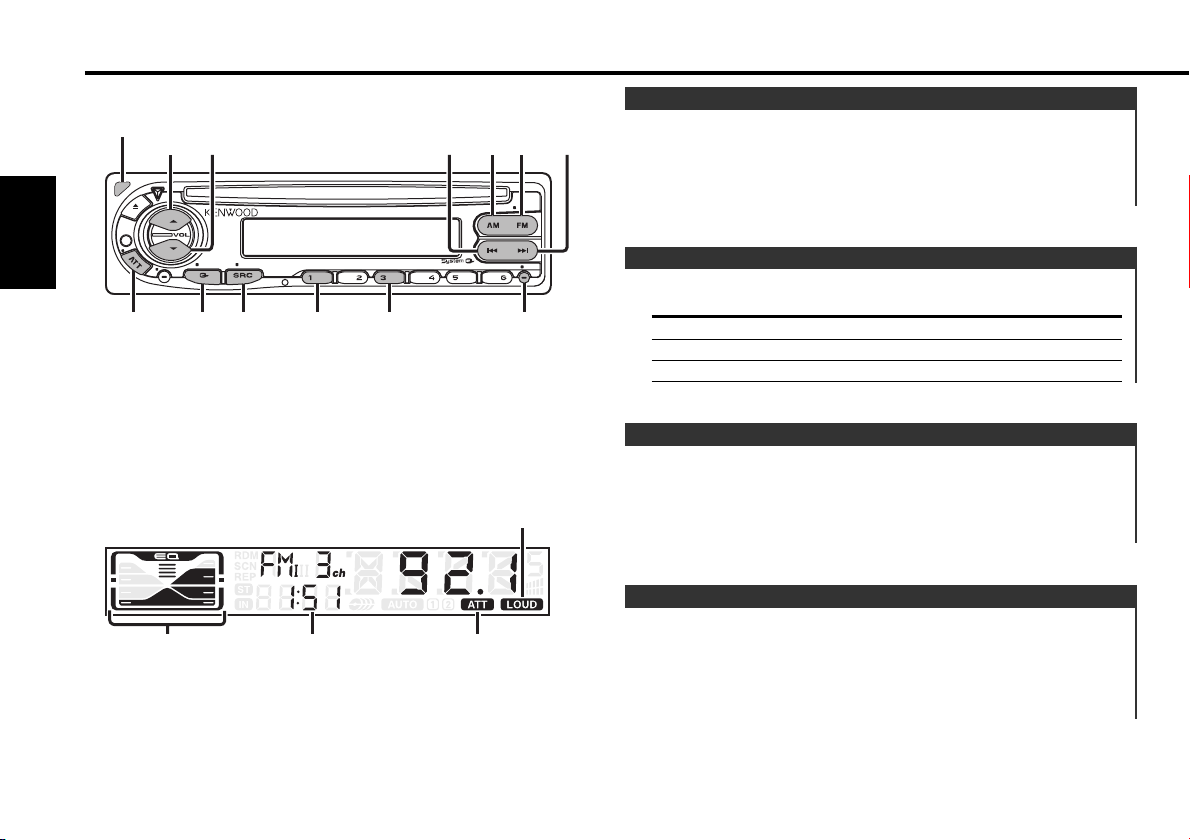
Общие характеристики
Kнопка освобождения
u
d
D
U
LO
Pyccкий
ATT/
LOUD
Индикатор
SYSTEM Q
AUD
AUTO
AME
OFF
SRC
Q/
AUD
SCAN
1
Дисплей часов
RDM REP
3
Индикатор ATT
AM FM
¢4
MONO
CLK ADJ
CLK/
ADJ
Индикатор LOUD
Питание
Включение питания
Нажмите кнопку [SRC].
Выключение питания
Нажмите кнопку [SRC] как минимум на 1 секунду.
Как выбрать источник
Нажмите кнопку [SRC].
Требуется источник Дисплей
Тюнер "TUnE"
CD "CD"
Ожидание (Режим только подсветка) "STBY"
Громкость
Увеличение громкости
Нажмите кнопку [u].
Уменьшение громкости
Нажмите кнопку [d].
Аттенуатор
Быстрое уменьшение громкости.
Нажмите кнопку [ATT].
Каждый раз, когда нажимается эта кнопка, аттенуатор
включается или выключается.
Когда он включен, мигает индикатор "ATT".
— 24 —
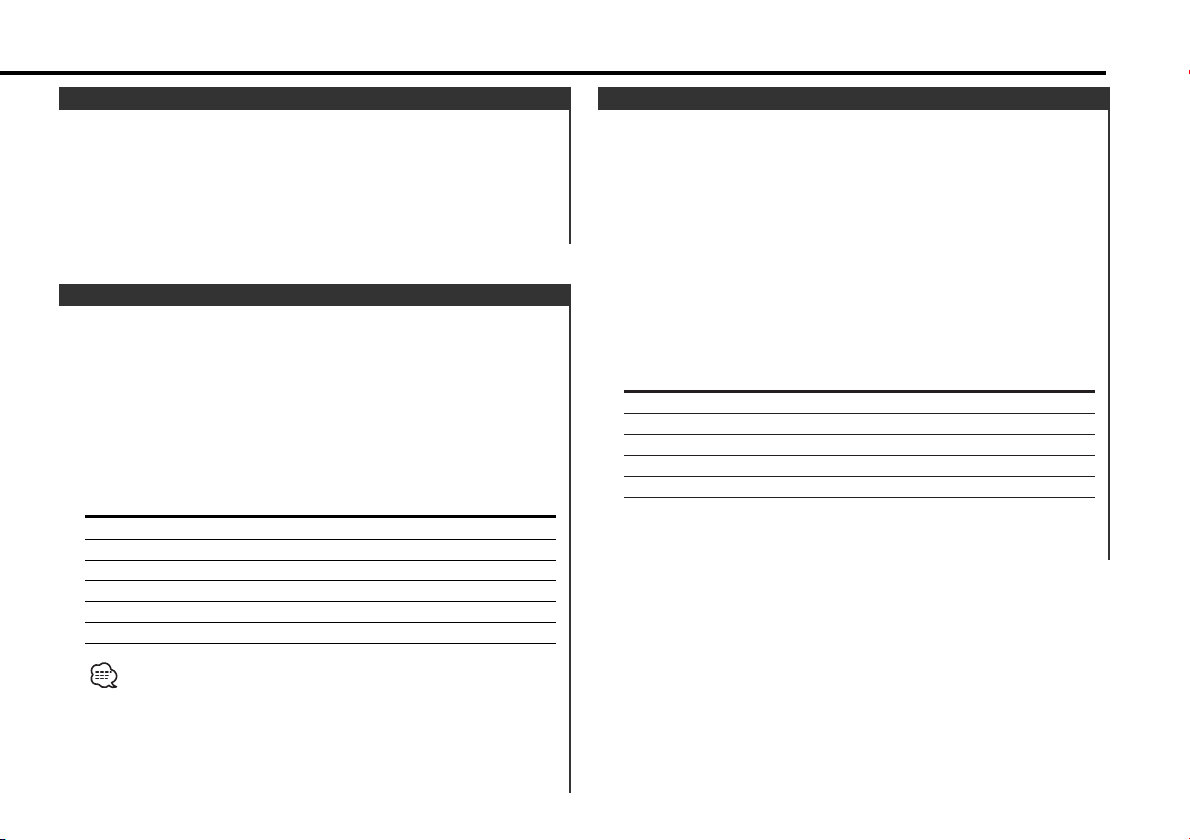
Уровень громкости
Компенсация низких и высоких частот при низкой
громкости.
Нажмите кнопку [LOUD] как минимум на 1 секунду.
Каждый раз, когда нажимается эта кнопка как минимум на 1
секунду, уровень громкости включается или выключается.
Когда он включен, включается индикатор "LOUD".
System Q
Вы можете вызвать самую лучшую заранее установленную
установку звучания для различного типа музыки.
1 Выберите устанавливаемый источник
Нажмите кнопку [SRC].
2 Выберите тип звучания
Нажмите кнопку [Q].
Каждый раз, когда нажимается эта кнопка, переключается
установка звучания.
Установка звучания Дисплей
Плоская "FLAT"
Рок "ROCK"
Топ 40 "TP40"
Поп "POPS"
Джаз "JAZZ"
Лёгкая "EASY"
• Каждая устанавливаемая величина изменяется при помощи
<Установка акустической системы> (страница 26).
Сначала выбирите тип акустической системы при помощи
установки акустической системы
•Когда изменяется установка System Q, НЧ, СЧ, и ВЧ,
установленные в управлении аудио заменяют величины
System Q.
Управление аудио
1 Выберите источник для регулировки
Нажмите кнопку [SRC].
2 Войдите в режим Управления аудио
Нажмите кнопку [AUD] как минимум на 1 секунду.
3 Выберите функцию аудио для регулировки
Нажмите кнопку [FM] или [AM].
Каждый раз, когда нажимается кнопка, регулируемые
функции для регулировки переключаются в следующем
порядке.
4 Отрегулируйте функцию аудио
Нажмите кнопку [4] или [¢].
Регулируемая функция Дисплей Параметры
Уровень НЧ "BAS" –8 — +8
Уровень СЧ "MID" –8 — +8
Уровень ВЧ "TRE" –8 — +8
Баланс "BL" Левый 15 — Правый 15
Баланс фронт/тыл "FD" Тыл 15 — Фронт 15
Выход из режима Управления аудио
5
Нажмите кнопку [AUD].
— 25 —
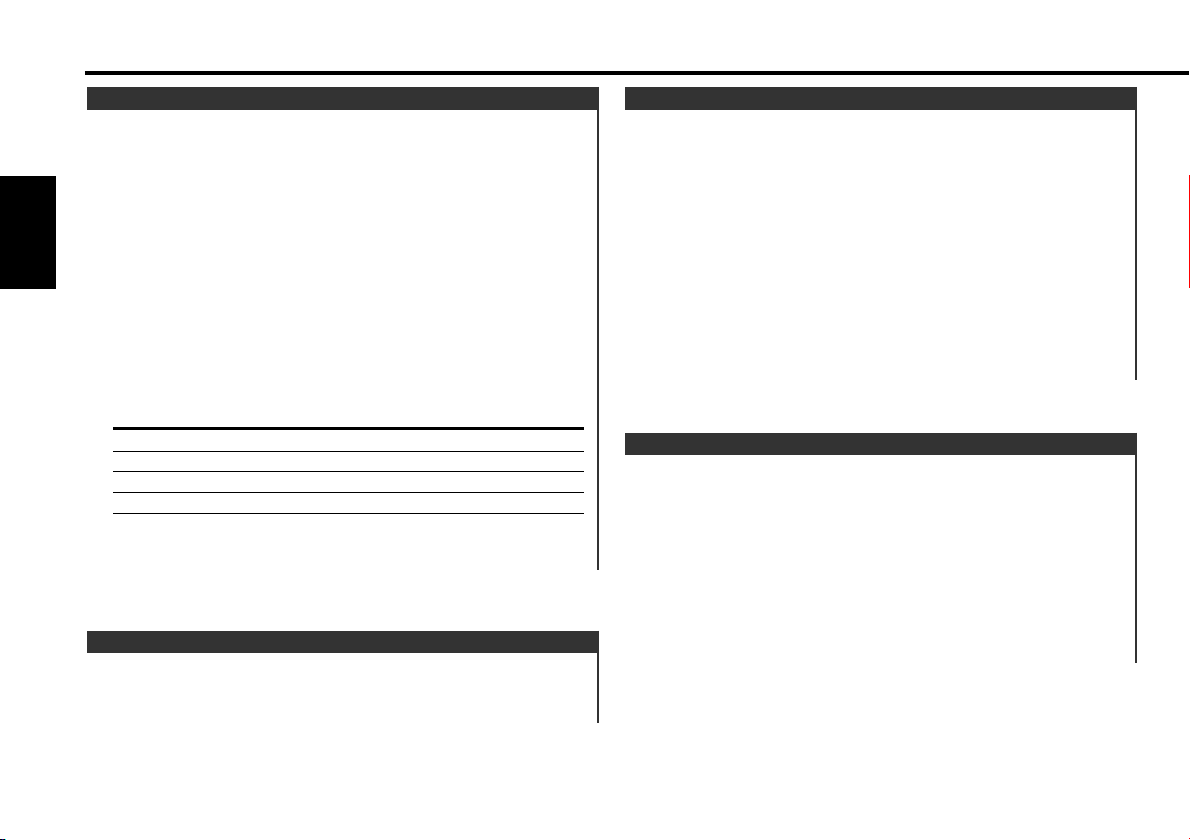
Общие характеристики
Установка акустической системы
Точная установка таким образом, что величина System Q
становится оптимальной во время установки типа
акустической системы.
1 Войдите в режим ожидания
Нажмите кнопку [SRC].
Выбирите дисплей "STBY".
2 Войдите в режим установки акустической системы
Pyccкий
Нажмите кнопку [Q].
3 Выбирите тип акустической системы
Нажмите кнопку [4] или [¢].
Каждый раз, когда нажимается кнопка, регулируемые
функции для регулировки переключаюся в следующем
порядке.
Тип акустической системы Дисплей
ВЫКЛ "SP-F"
Для акустической системы OEM "SP-O"
Для 6 & 6x9 дюйм. акустической системы "SP-6"
Для 5 & 4 дюйм. акустической системы "SP-5"
4 Выход из режима Установки акустической системы
Нажмите кнопку [Q].
Показ часов
Нажмите кнопку [CLK].
Каждый раз, когда нажимается эта кнопка, показ часов на
дисплее включается или выключается.
Регулировка часов
1 Выберите дисплей часов
Нажмите кнопку [CLK].
2 Войдите в режим регулировки часов
Нажмите кнопку [ADJ] как минимум на 2 секунды.
Дисплей часов начнёт мигать.
3 Отрегулируйте часы
Нажмите кнопку [FM] или [AM].
Отрегулируйте минуты
Нажмите кнопку [4] или [¢].
4 Выход из режима регулировки часов
Нажмите кнопку [CLK].
DSI (Disabled System Indicator)
Красный индикатор начинает мигать после того, как была
снята лицевая пластинка, что является предупреждением
для потенциальных воров.
1 Отключите питание
Нажмите кнопку [SRC] как минимум на 1 секунду.
2 Активируйте DSI
Нажимая кнопки [1] и [3], нажмите кнопку [SRC].
Каждый раз, когда осуществляются последовательности 1 и
2, индикатор DSI включается или выключается.
— 26 —
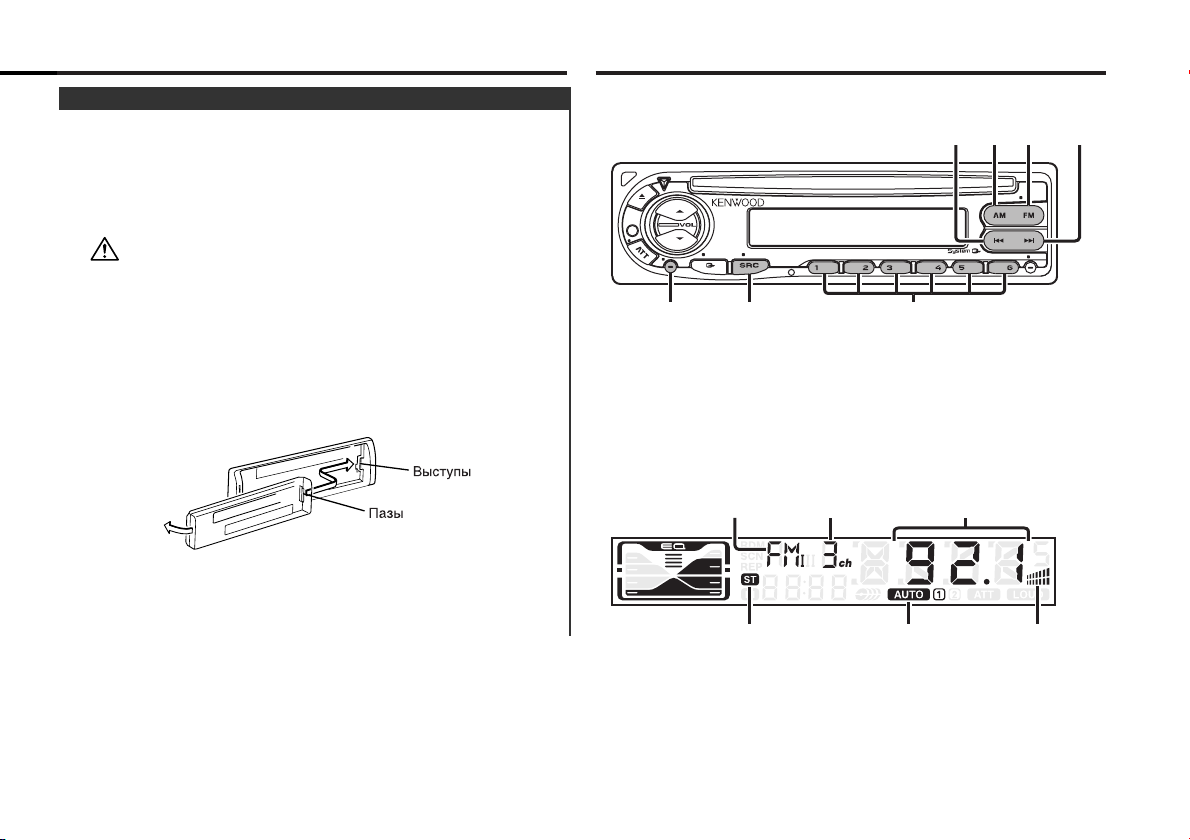
Лицевая пластинка, предотвращающая кражу
MONO
CLK ADJ
AUTO
AME
SCAN
AUD
RDM REP
OFF
LOUD
AM
FM/
MONO
¢4
SRC
1 - 6
AUTO/
AME
Лицевую пластинку данного устройства можно снять и
взять с собой, что предотвращает кражу устройства.
Снятие лицевой пластинки
Нажмите кнопку, освобождающую лицевую пластинку.
Лицевая пластинка освобождается и её можно отсоединить.
• Лицевая пластинка является точным приспособлением и её
можно повредить механически. Поэтому, после снятия,
храните её в специальном футляре.
• Не оставляйте лицевую пластинку или футляр для хранения
на прямом солнечном свету, в местах с повышенной
температурой или влажностью. Также избегайте сильно
запылённых мест и попадания воды.
Установка лицевой пластинки
1 Совместите выступы на устройстве с пазами на лицевой
пластинке.
2 Вставьте лицевую пластинку до щелчка.
Пластинка замыкается на месте, позволяя Вам использовать
устройство.
Cвойства тюнера
Дисплей
диапазонов частот
Индикатор ST
Номер
запрограммированной
радиостанции
Индикатор AUTO
Частотный дисплей
Монофонический
индикатор
— 27 —
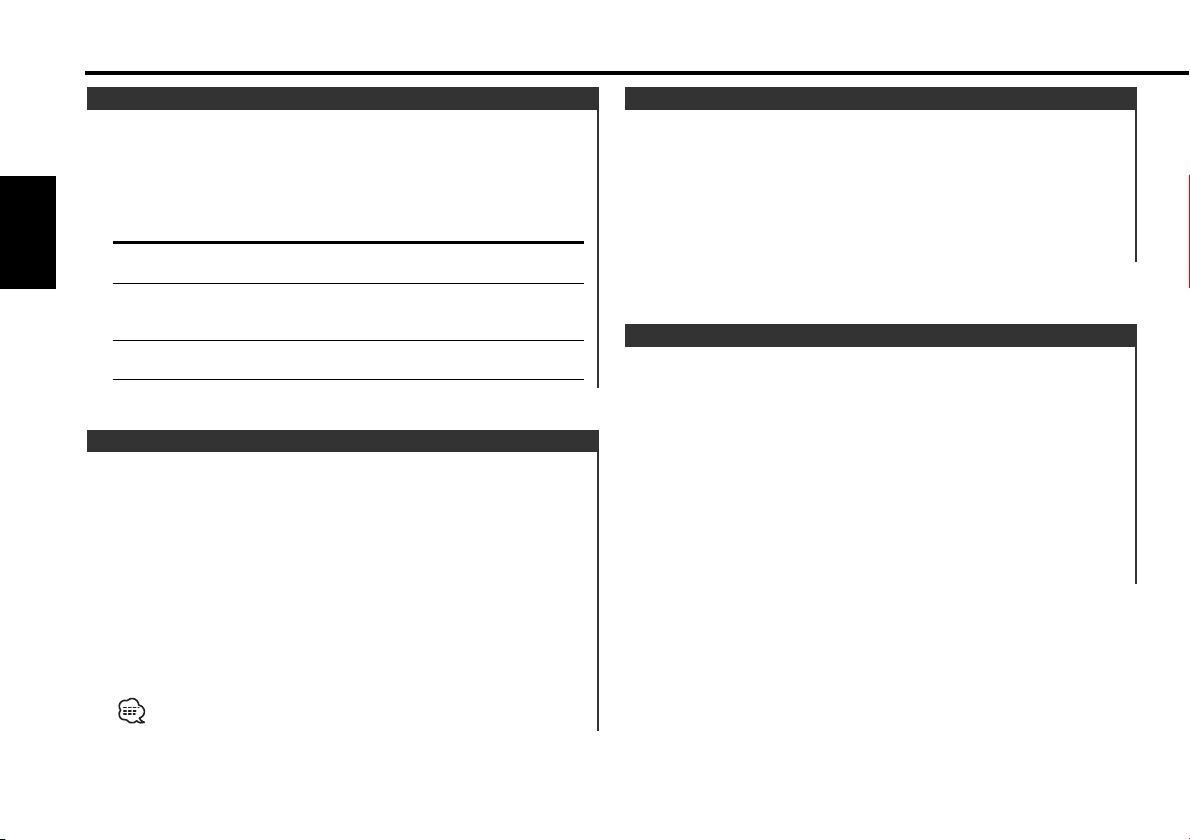
Cвойства тюнера
Режим настройки
Выберите режим настройки.
Нажмите кнопку [AUTO].
Каждый раз, когда нажимается эта кнопка, режим настройки
переключается, как показано ниже.
Режим
настройки Дисплей Работа
Pyccкий
Авто поиск Индикатор Осуществляет автоматический
"AUTO 1" поиск станции.
Поиск заранее Индикатор Осуществляет поиск станций
установленной "AUTO 2" по порядку в памяти
станции предварительной установки.
Ручной режим — Обычная настройка в ручном
Настройка
Выбор станции.
1 Выберите источник тюнер
Нажмите кнопку [SRC].
Выберите дисплей "TUnE".
2 Выберите диапазон
Нажмите кнопку [FM] или [AM].
Каждый раз, когда нажимается кнопка [FM], диапазоны
переключаются между FM1, FM2, и FM3.
3 Настройка диапазона вверх или вниз
Нажмите кнопку [4] или [¢].
Во время приёма стерео станций, включается индикатор "ST".
режиме.
Монофонический приём
Уровень шума можно уменьшить, если стерео передачу
принимать в режиме моно.
Нажмите кнопку [MONO] как минимум на 1 секунду.
Каждый раз, когда эта кнопка нажимается как минимум на 1
секунду, монофонический приём включается и выключается.
Если он включен, включается индикатор монофонического
приёма.
Память предварительной настройки станций
Ввод станции в память.
Выберите диапазон
1
Нажмите кнопку [FM] или [AM].
Выберите частоту для ввода в память
2
Нажмите кнопку [4] или [¢].
Введите частоту в память
3
Нажмите кнопку [1] — [6] как минимум на 2 секунды.
Установленная частота появится на дисплее 1 раз.
В каждом из диапазонов, 1 станция может быть введена в
память на каждой из кнопок [1] — [6].
— 28 —
