Page 1
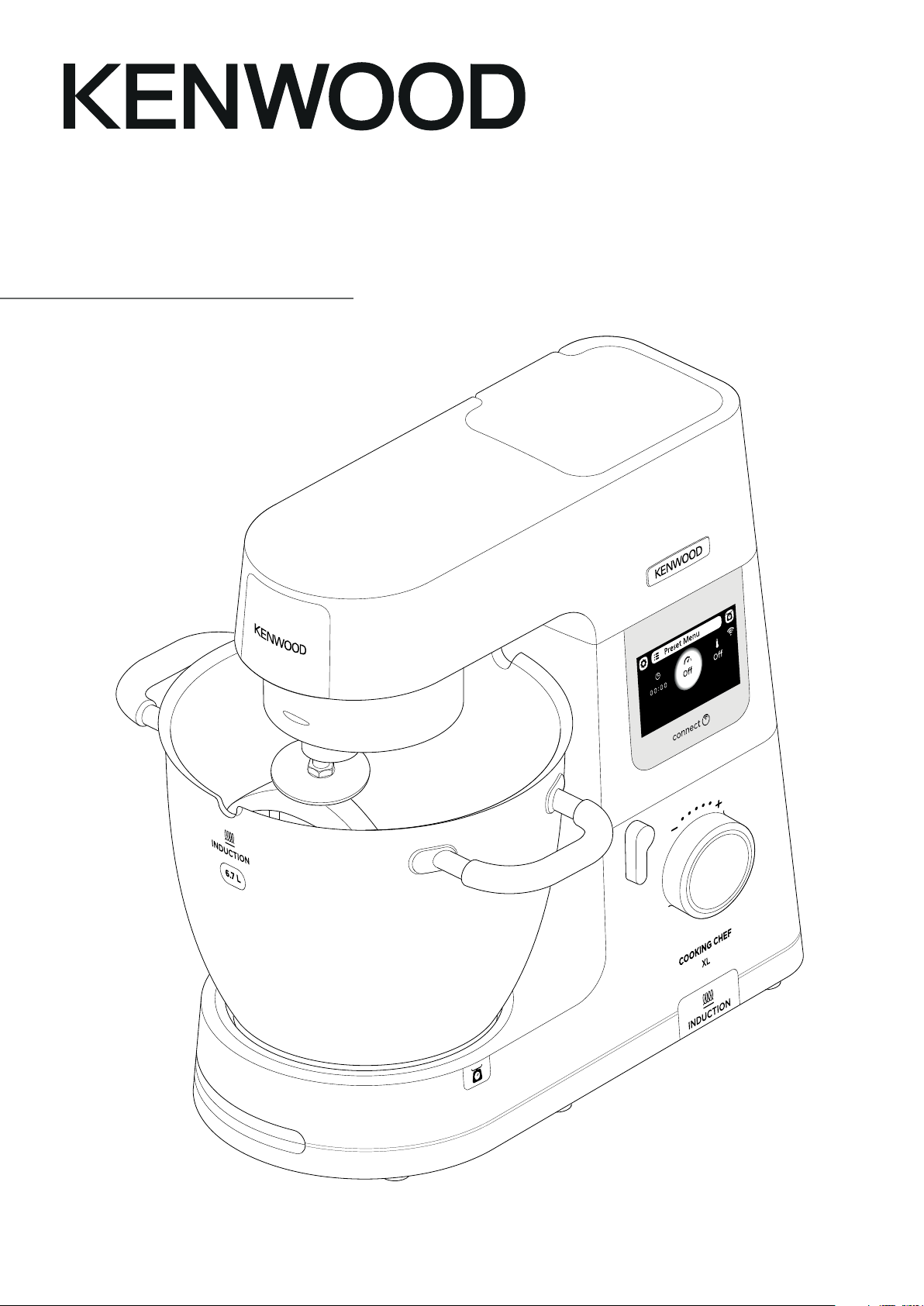
TYPE KCL95
Instructions
Istruzioni
Instrucciones
Bedienungsanleitungen
Gebruiksaanwijzing
Instrukcja obsługi
Instruções
2
Page 2

English 2 - 17
Nederlands 18 - 33
Français 34 - 49
Deutsch 50 - 65
Italiano 66 - 82
Español 83 - 98
Česky 99 - 114
Polski 115 - 131
3
Page 3
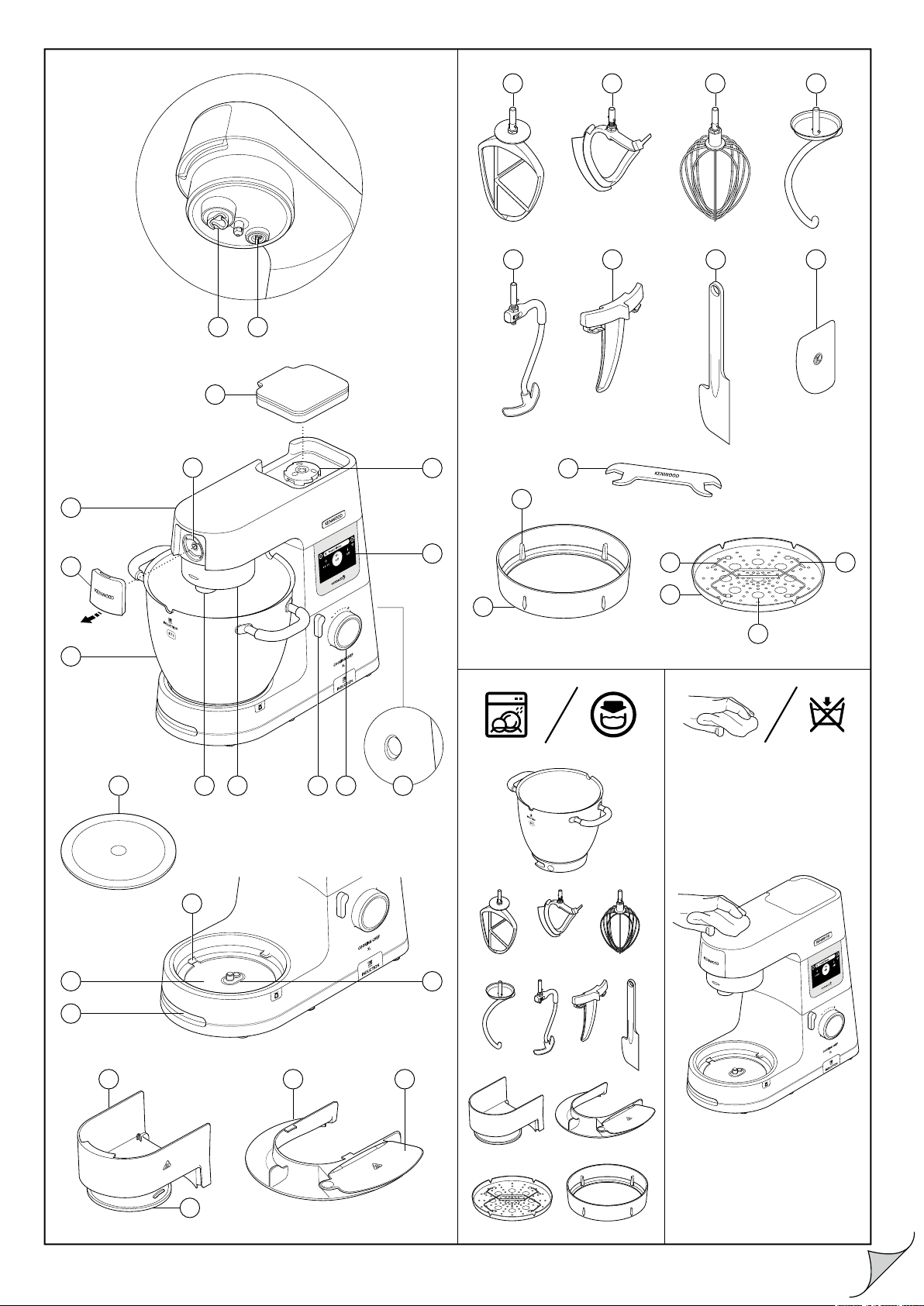
22 23 24 25
26 27 28 29
3
4
5
2
6
7
8
13
3 4 93510 11
14
1
12
32
30
31
33
34
33
15
16
18 20 21
19
17
4
Page 4

KENWOOD WORLD APP
A B C D
To Use Your Cooking Chef Connect – Manual Operation
E F G H
I J K L
M N O
Manual Mode
Min02:0 3 Off
To pause, push dial
Using Preset Programmes
P Q R
All in One Dishes
Fruit Compote
Slow Cook
Chunky Soup
Steam
Page 5
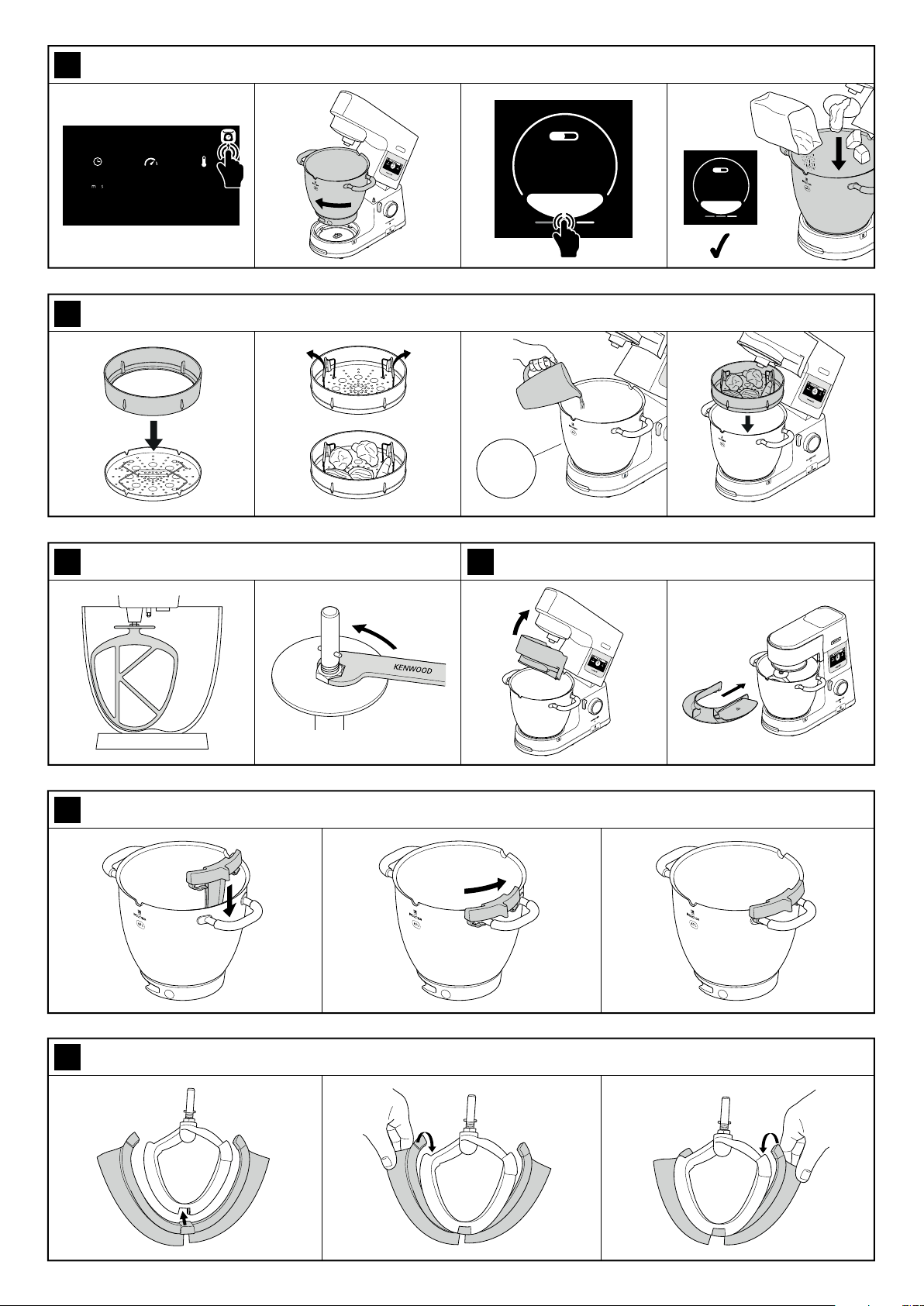
S
To Use The Weighing Function
Manual Mode
Min02:0 3 Off
To pause, push dial
T
To Use Your Steamer Attachment
500ml
UV
Tool Height Adjustment
goz
0 g
goz
200 g
Zero
+
To Fit and Use Your Splashguard Assembly
W
To Fit and Remove Your Stir Assist Clip
X
Assembling The High Temperature Creaming Beater
Page 6

Safety
O
Read these instructions carefully and retain for future reference.
O
Remove all packaging and any labels.
O
If the plug or cord is damaged it must, for safety reasons, be replaced by
Kenwood or an authorised Kenwood repairer in order to avoid a hazard.
important note - electronic medical implants
O
Like all induction heating products, this appliance generates short-range
magnetic fields. If any user or person in close proximity has a pacemaker or
other active implants, please consult a doctor before use, concerning any
possible incompatibility to prevent any risk to health.
O
Switch off and unplug the appliance before fitting or removing tools/
attachments, after use and before cleaning.
O
Keep body parts, hair, jewellery and loose clothing away from moving parts
and fitted attachments.
O
Never put your fingers etc., into the hinge mechanism.
O
Never leave the appliance on unattended when in a non cooking mode.
O
When leaving the appliance unattended in the cooking mode, pay close
attention to the following:
{ ensure the instructions are followed with regards to temperatures and
maximum quantities to process;
{ make sure the unit and cord are positioned out of reach of children and away
from the edge of the work surface;
{ check the progress on a regular basis to ensure enough liquid is added and
food is not overcooking.
O
Never use a damaged appliance. Get it checked or repaired: see ‘Service and
Customer Care’.
O
Never use an unauthorised attachment or more than one attachment at once.
O
Never exceed the maximum capacities and when using the induction heater
never exceed the 3 litre maximum fill level marked on the inside of the bowl.
O
When using an attachment, read the safety and usage instructions that come
with it.
O
Take care when lifting this appliance as it is heavy. Ensure the head is locked
and that the bowl, tools, outlet covers and cord are secure before lifting.
O
When moving the appliance always pick up by the pedestal base and mixer
head. Do not lift or carry the appliance by the bowl handle.
O
Never let the cord hang down where a child could grab it.
O
Never let the power unit, cord or plug get wet.
O
Be careful when handling or touching any part of the appliance when being
used in the cook mode or after cooking, IN PARTICULAR THE BOWL,
SPLASHGUARD AND TOOLS as they will remain HOT long after the appliance
has been switched off. Use the handles to remove and carry the bowl.
Use oven gloves when handling the hot bowl and hot mixing tools.
O
The
during use.
O
Take care when removing bowl tools after extended use as they may get hot.
O
The underside of the bowl will remain hot long after the heating has stopped.
Use caution when handling and use the work surface protection mat when
placing the bowl on heat sensitive surfaces.
O
Be careful of steam escaping from the mixer bowl particularly when opening
the lid in the splashguard or when raising the mixer head.
O
If transferring hot food from the mixer to the blender, always allow the
ingredients to cool to room temperature before placing in the blender.
O
Only use the bowl and tools supplied with this appliance. Never use the bowl
with any other heat source.
O
Never operate the appliance in the cook mode with the bowl empty.
O
Never insert anything through the air vents.
O
When using this appliance ensure it is positioned on a level surface away from
the edge. Make sure it is at least 10 cm from walls and ensure that the vents
are not blocked. Do not position below overhanging cupboards.
O
For the correct and safe operation of the induction cooker ensure that the
bowl base and temperature sensors are clean and dry before cooking.
symbol marked on the product indicates a surface that can become hot
2
Page 7

O
Metallic objects such as knives, forks, spoons and lids should not be placed on
the bowl pedestal/induction area as they can get hot.
O
As with all induction cooking appliances do not place credit cards, magnetic
media or sensitive electronic equipment near to the appliance when in use.
O
Do not use the appliance for deep frying foods.
O
Always ensure food is thoroughly cooked before eating.
O
Do not exceed 250ml when cooking with oil.
O
Food should be eaten shortly after cooking or allowed to cool quickly and
then refrigerated as soon as possible.
O
Misuse of your appliance can result in injury.
O
Do not use excessive force when pressing the touch screen and never use a
sharp object to operate it.
O
Do not use the whisk for heavy mixtures (e.g. creaming fat and sugar) as you
could damage it.
O
The power-supply cord is used to reduce risk resulting from becoming
entangled in or tripping. Extension cords may be used if care is exercised
in their use. If an extension cord is used: 1) The marked electrical rating of
the extension cord should be at least as great as the electrical rating of the
appliance; and 2) The cord should be arranged so that it will not drape over
the countertop or tabletop where it can be pulled on by children or tripped
over unintentionally. If the appliance is of the earthed type, the extension cord
should be a earthing-type 3-wire cord. The electrical rating of the appliance is
listed on the bottom of the unit.
O
Appliances can be used by persons with reduced physical, sensory or mental
capabilities or lack of experience and knowledge if they have been given
supervision or instruction concerning use of the appliance in a safe way and if
they understand the hazards involved.
O
Children should be supervised to ensure that they do not play with the
appliance.
O
This appliance shall not be used by children. Keep the appliance and its cord
out of reach of children.
O
Only use the appliance for its intended domestic use. Kenwood will not accept
any liability if the appliance is subject to improper use, or failure to comply
with these instructions.
O
The maximum rating is based on the mini chopper/mill attachment that draws
the greatest load. Other attachments may draw less power.
O
This appliance is not intended to be operated by means of an external timer or
separate remote-control system.
Steamer attachment
O
This attachment produces steam which can burn you.
O
Do not get burnt by steam coming out of your steamer basket, especially when
removing the splashguard or lifting the feed chute lid.
O
Take care when handling parts; any liquid, condensation, steamer part or Stand
mixer part will be very hot. Use oven gloves.
O
Unplug the appliance before fitting or removing parts or cleaning.
Food safety
O
Cook meat, poultry, fish and seafood thoroughly. And never cook them from
frozen.
O
Do not reheat cooked food in your steamer.
Before plugging in
O
Make sure your electricity supply is the same as the one shown on the underside of your appliance.
O
WARNING: THIS APPLIANCE MUST BE EARTHED.
O
This appliance conforms to EC Regulation 1935/2004 on materials and articles intended to come into contact with food.
O
This appliance is in compliance with the essential requirements and other relevant provisions of Directive 2014/53/EU.
Before using for the first time
O
Wash the parts: see ‘Care and Cleaning’.
3
Page 8
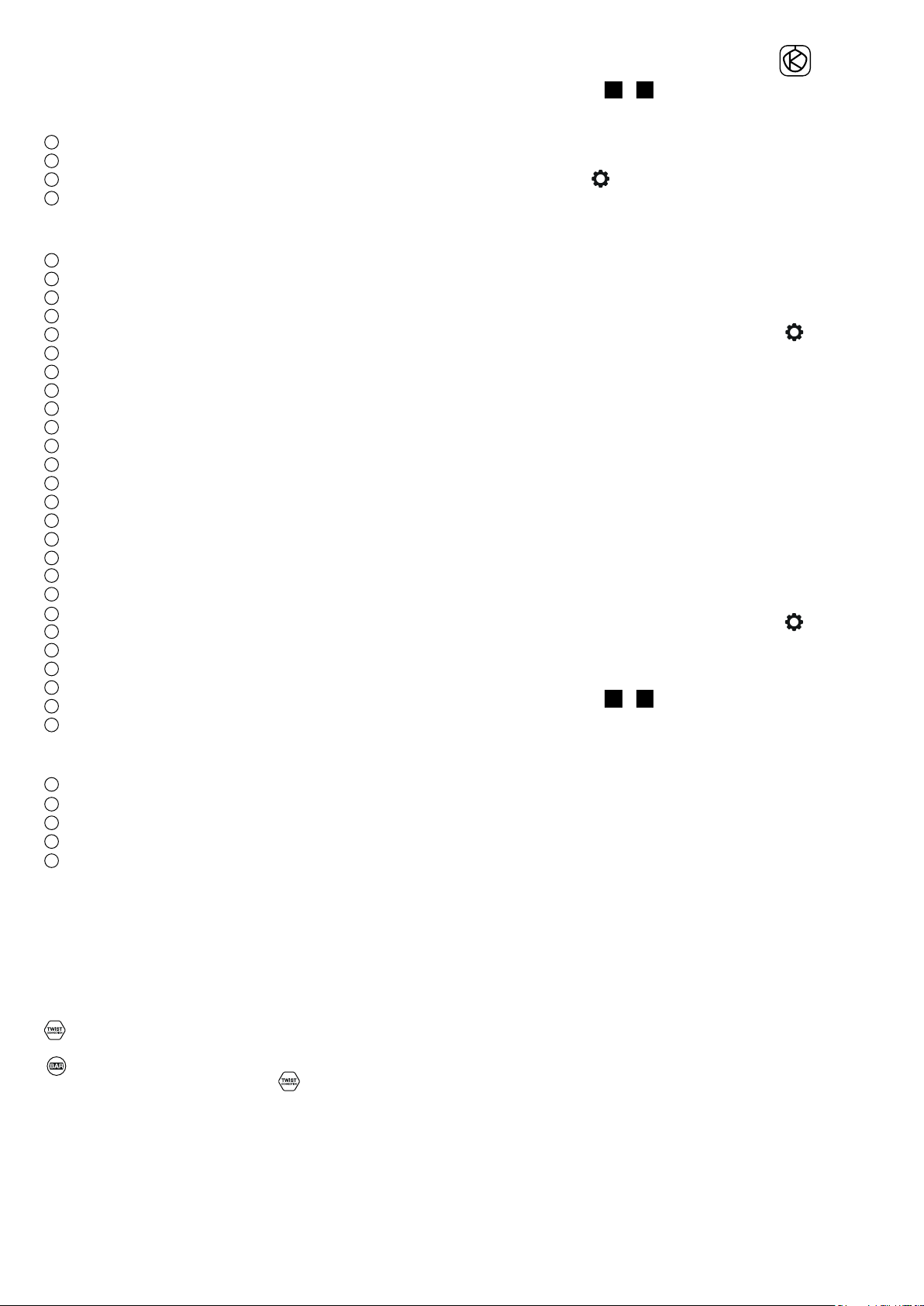
Know Your Kenwood Cooking Chef
Key
Attachment outlets
1
High speed outlet (HSO)
2
Slow speed outlet (SSO)
3
Bowl tool socket
4
Stir tool socket
Mixer
5
High speed outlet cover
6
Mixer head
7
Slow speed outlet cover
8
Cooking chef bowl
9
Head - lift lever
10
Control dial
11
On/Off switch
12
Display screen
13
Work surface protection mat
14
Drain hole
15
Bowl pedestal/induction area
16
Air vents
17
Temperature sensors
18
Heat shield
19
Rubber seal (removable)
20
Splashguard
21
Feed chute lid
22
K-beater
23
High temperature creaming beater
24
Whisk
25
Dough tool
26
Stir tool
27
Stir assist clip
28
High temperature spatula
29
Dough scraper
30
Spanner
Steamer Attachment
31
Handle supports
32
Supporting ring
33
Folding handles
34
Removeable tray
35
Egg holders
Note: Slow Speed outlet attachments
The slow speed outlet on your Stand mixer model features
the Twist Connection System. It is designed to accept Twist
Connection System attachments.
When purchasing new attachments for the slow speed outlet
you should check compatibility with your Stand mixer. All
Twist Connection System attachments can be identified by the
product code which starts with KAX and also by the Twist logo
which is visible on packaging.
If you own attachments featuring the Bar Connection System
you will need to use the KAT002ME adaptor to connect
these to the Twist Connection System
mixer.
For more information visit
www.kenwoodworld.com/twist.
on your Stand
Connecting to Kenwood World App
Refer to Illustrations A –
D
The Kenwood World App will allow you to control your
appliance through your smart phone or tablet.
1 Plug in and press the On/O switch on the side of the
power unit.
2 Select Settings > WiFi > Connect and follow the
instructions on the touch screen.
PIN number
O
This will be required when prompted by the Kenwood
World App.
O
The appliance can only be connected when the PIN
Number is shown on the display screen. If the PIN is
entered incorrectly, follow the instructions on the app and
retry.
O
To display the unit’s PIN number, select Settings
> WiFi > Connect and follow the instructions on the display
screen (only when connected to WiFi).
Note:
WiFi
Operates with IEEE802.11 b, g and n at 2.4 GHz only, and
connects to networks using WPA2-PSK
Compatibility
Kenwood World App compatible with latest versions of iOS
and Android.
Factory reset
Important
O
When disposing of the appliance, it is important to factory
reset it to protect your personal data.
O
Selecting this option will erase all WiFi data stored on the
appliance and restore it to factory settings.
O
To factory reset your appliance, select Settings
>Factory Reset.
To Set Up Your Cooking Chef Connect
Refer to Illustrations E –
IMPORTANT
O
Make sure the induction area, temperature sensors and
external surface of the bowl base are clean. Failure to do
this will affect the heat sensor, resulting in poor cooking
performance.
O
Check that all the outlet covers including the heat shield
are fitted. If they are not correctly fitted the heating
function will not operate.
1 Plug in and press the On/Off switch.
2 Turn the head-lift lever clockwise and raise the mixer head
until it locks.
3 Push the heat shield upwards onto the underside of the
mixer head until fully located. The heat shield must never
be used without the rubber seal fitted correctly.
I
4
Page 9
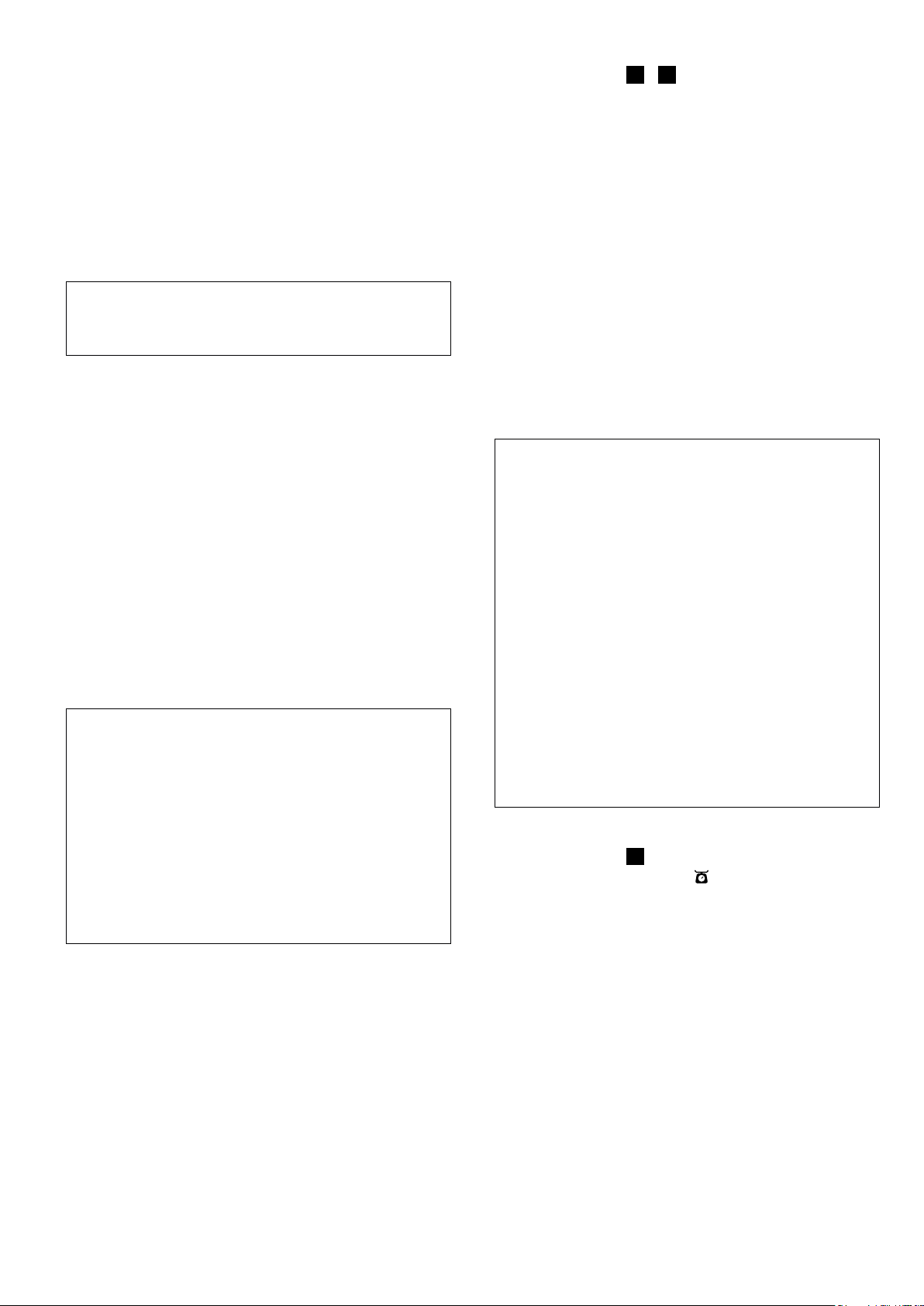
O
If using the Cooking Chef Connect without heat, it is
not necessary to fit the heat shield unless using the
splashguard. Refer to ‘To Fit and Use Your Splashguard
Assembly’ section.
4 Fit the bowl to the base.
5 Place the required tool in the bowl tool socket or stir tool
socket if using the stir tool, locating the pin in the groove
and then turn to lock into position.
O
To remove a tool, reverse step 5 above. (Always use oven
gloves to remove tools after cooking).
6 To lower the mixer head, raise it slightly, then turn the head
lift lever clockwise.
Lower into the locked position.
Stir Tool – when using the stir tool the stir assist clip can also
be used to assist the mixing action, see ‘to fit and remove
your stir assist clip'. The stir tool can also be used with the
whisk. Do not use the stir tool with the dough tool.
To Use Your Cooking Chef Connect - Manual
Operation
1 Add the relevant ingredients to be cooked/mixed.
2 Set the required time, speed and temperature.
Note: To use the machine as a mixer without heat, select
'Off' when setting the temperature.
Turn the control dial anti-clockwise to use stir intervals and
pulse.
Turn the control dial clockwise to use continuous speeds.
3 Press the control dial to start.
4 To stop the unit at any time, press the control dial. If in
cooking mode, take care as the unit will be hot.
O
If the bowl temperature exceeds 60°C, for safety reasons
the speed is automatically limited even if a higher speed
has been selected. The speed will not automatically
increase when the temperature drops below 60°C. The
speed must be turned to the Off position first and the
desired speed reselected.
High speed, high temperature mode (HSHT)
To mix at high speed at temperatures of 60°C and above
O
Select time (if applicable), speed and temperature of
60°C or above.
O
A warning will pop up on the display screen advising that
you are entering HSHT mode
O
Once the warning has been read and undestood, press
yes to confirm that you are happy to enter HSHT mode.
O
Press the control dial to start.
This function MUST ONLY be used with the whisk and/
or stir tool. You should not exceed the maximum cooking
capacity of 3 litres and you must ensure the splashguard is
fitted. The machine must not be left unattended.
5 Once a programme has finished, the unit will beep 3 times.
O
Note: If no time has been set, the heating and stirring
processes will automatically end once the timer has
reached 8 hours.
6 To stop the heating process, change the temperature to
‘OFF’. To stop the unit at any time press the control dial.
Important – If at any time the mixer head is raised during
an operation, the heating process will pause and the bowl
tool will stop and will not restart when the mixer head is
lowered. To restart the mixer, lower the mixer head and
press the control dial.
Using Preset Programmes
Refer to Illustrations P –
1 Select the Preset Menu.
2 Choose the preset you wish to use.
3 Follow the instructions on the display screen.
4 To stop the unit at any time, press the control dial. Take
care as the bowl and tools will be hot.
R
After Cooking
O
Be careful when handling or touching any part
of the appliance when being used in the cooking
mode or after cooking, IN PARTICULAR THE
BOWL AND TOOLS as they will remain HOT long
after the appliance has been switched off.
O
Use the two side handles to remove and carry the
bowl. Use oven gloves when handling the hot bowl
and hot tools.
O
The underside of the bowl will remain hot long after
the heating has stopped. Use caution when handling
and use the work surface protection mat provided
to protect heat sensitive surfaces.
Hints and Tips
O
Some recipes, in particular those with a high water
content, will not be able to reach a cooking temperature
above 100°C (as this is the boiling point of water).
O
When adding ingredients to the bowl during cooking,
turn the speed down and add the ingredients slowly and
evenly.
O
To heat sauces quickly use a continuous stir setting.
O
If using the splashguard during cooking, always
remove it before lifting the mixer head. Be aware of
condensation formed on the splashguard and heat
shield.
O
When lifting the mixer head lift it slowly to allow any
liquid on the underside of the heat shield to flow back
into the bowl.
O
Four stir delay functions are available which enable
you to select the appropriate amount of stirring for
individual recipes. Some recipes will require constant
stirring to stop ingredients from sticking to the
bottom of the bowl, whereas others will benefit from
intermittent stirring to maintain the texture of the food.
To Use The Weighing Function
Refer to Illustrations
1 Select the weighing function on the touch screen.
2 Fit the bowl.
3 Zero the scale.
4 Weigh the ingredients.
5 To change between units tap the unit button on the
weighing screen.
Note: Always place the appliance on a dry flat, stable surface
prior to weighing. Do not apply pressure to the mixer or bowl
whilst weighing as this will affect the accuracy of the scales.
The weighing function can be used with the mixer head in
either the down or up position.
S
5
Page 10

Preset Usage Chart
The default settings can be adjusted to suit your recipe, where available.
Non-adjustable settings are indicated by the icon.
When “Heating” is shown on the display screen, the timer will not start counting down until the correct temperature has been
reached.
Preset Recommended Tool Default Settings
(adjustable)
Egg White Whisking
Sponge Cake
Dough Kneading
Dough Proving
Chocolate Melting
Swiss Meringue
Italian Meringue
Fruit Compote
Popcorn
1 min 15 secs
(1 mins – 5 mins)
Max
(Min – Max)
OFF
1 min
(30 secs – 5 mins)
1 – Max
(1 – Max)
OFF
10 mins
(5 mins – 30 mins)
Min to 1
(min – 1)
OFF
1 hr
(20 mins – 1 hr)
OFF
30˚C
(25˚C – 35˚C)
10 mins
(3 mins – 1 hr)
60˚C
10 mins
Max
40˚C
4 mins
HSHT 6
60˚C – 85˚C
20 mins
104˚C
10 mins
OFF
180˚C
Keep Warm Stage Recipe Ideas / Uses
Egg whites for chocolate mousse
Victoria Sponge, Cupcakes
Bread Rolls, Pizza
Proving yeasted doughs
Chocolate Mousse
Base for Buttercream frosting
Lemon Meringue Pie
Baked Alaska
30 mins
62˚C
Cake Fillings, Dessert toppings
For fresh homemade popcorn
6
Page 11

Preset Usage Chart – Continued
Preset Recommended Tool Default Settings
(adjustable)
Steam
All in One Dishes
Chunky Soup
Slow Cook
20 mins
(15 mins – 45 mins)
OFF
100˚C
40 mins
103˚C – 140˚C
20 mins
103˚C – 140˚C
2 hrs
98˚C – 140˚C
Keep Warm Stage Recipe Ideas / Uses
Salmon en Papillote
30 mins
2
62˚C
30 mins
2
62˚C
30 mins
2
62˚C
Bolognese
Minestrone, Broths
Beef bourguignon
Recipe
Prune Marinade
200g Clear Runny Honey
40g Soft Prunes
40ml Water
1 Place all ingredients into the mini chopper/mill. Refrigerate
overnight.
2 Fit the attachment to the Stand mixer.
3 Switch to pulse for 4 seconds.
4 Use as required.
Steamer Attachment
Refer to Illustration
O
When using your steamer basket, always keep your
Cooking Chef away from walls and overhanging cupboards:
the steam could damage them.
O
Season food after cooking, this will help to prevent spots
or pitting occurring on the stainless bowl.
1 Place the removable tray on a flat surface ensuring that the
handles are folded inwards.
2 Fit the supporting ring onto the tray ensuring that the
handle supports on the ring fit next to the V shaped cut
outs in the tray.
3 Fold out the handles and clip onto the handle supports.
4 Place the food to be cooked onto the tray. Vegetables
should be thoroughly cleaned and peeled as required.
5 Add the required amount of water to the bowl (see
cooking chart). Filtered water is best as it reduces
limescale and spotting.
6 Place the assembled steamer into the bowl – it will find its
own height.
7 Fit the heatshield to the mixer head.
8 Fit the bowl and steamer basket to the Kitchen Machine.
9 Lower the mixer head and then fit the splashguard.
10 Select the steam pre-set and adjust the cooking time (as
per the Recommended Cooking Chart). Press the control
dial to start
11 Allow to cook for the required time.
12 Remove the splashguard.
13 Lift the mixer head.
T
7
Page 12
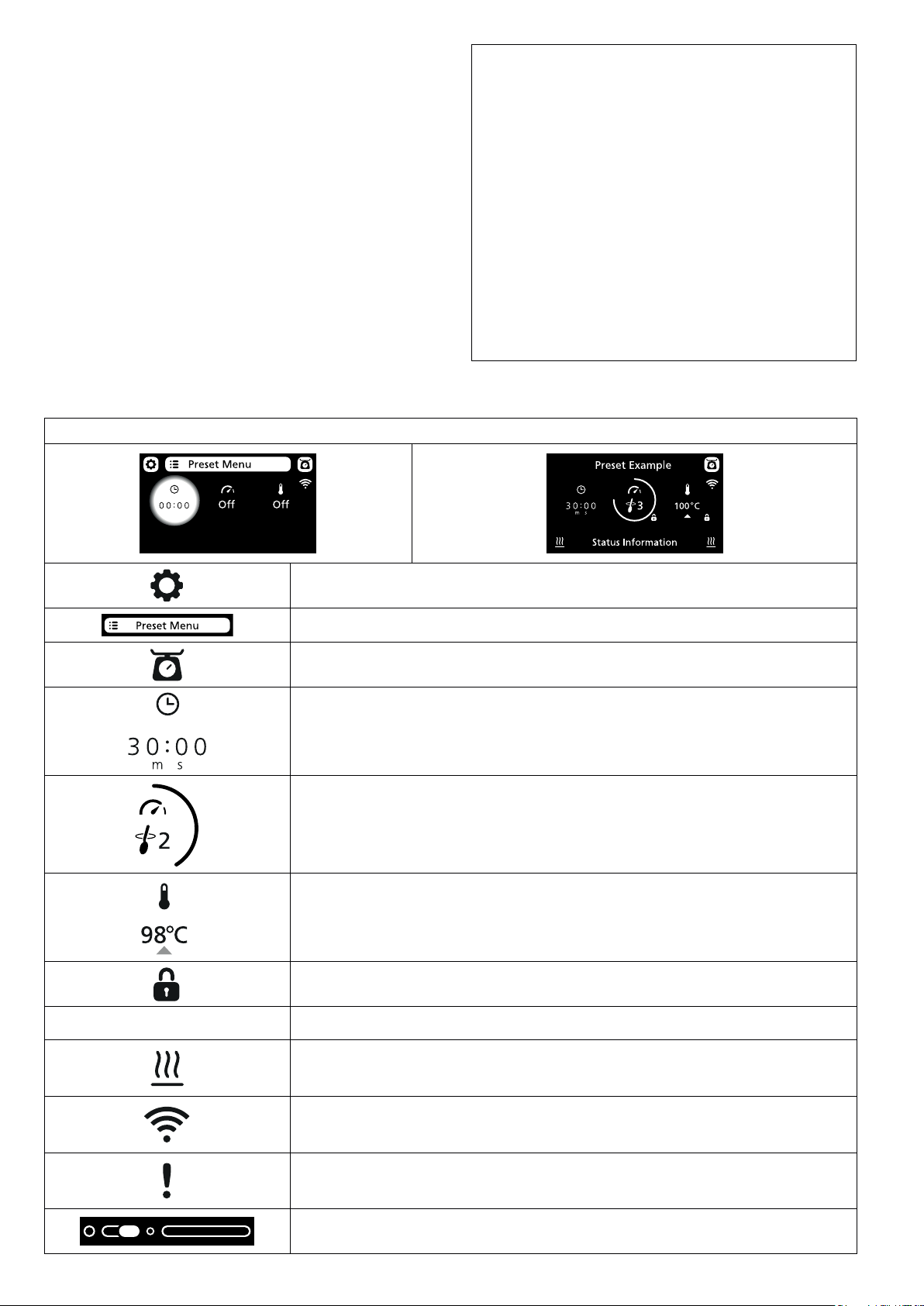
14 Lift out the steamer basket by the handles – take care to
prevent them folding inwards.
15 Place the steamer basket on a large plate or other suitable
container.
16 Unclip the handles and fold in towards the centre. Lift off
the supporting ring and fold out the handles.
17 Remove the food.
important
Be careful when handling anything: any liquid,
condensation, steamer part or Stand Mixer part will be
very hot. Use oven gloves.
O
Do not attempt to fit a mixing tool when using the steamer
basket.
O
Do not cook food in the mixer bowl whilst using the
steamer basket.
Display Screen Explained
Hints and Tips
O
Liquid left in the bowl is good for making soup or stock.
Be careful it will be very hot.
O
Leave gaps between pieces of food.
O
Stir large amounts half way through cooking.
O
Similar sized pieces of food cook more evenly.
O
If steaming more than 1 type of food, if something needs
less time, add it later.
O
If you lift the feed chute lid or remove the splashguard,
steam will escape and cooking may take longer.
O
Food will continue cooking when your Stand Mixer
switches off, so remove food immediately.
O
If your food’s not cooked enough, reset the time. You
may need to top up with water.
O
The cooking times are a guide only. Always check that
food is thoroughly cooked before eating.
O
Do not allow the unit to boil dry, top up with water as
necessary.
Status Information
Tap this icon to open the settings menu.
Tap this icon to open the pre-set programmes menu.
Tap this icon to weigh ingredients into the bowl.
Shows the time selected in hours (h), minutes (m) and seconds (s).
Shows the stir interval selected.
If an intermittent speed (2
Æ 4) is selected, the outer ring will progressively increase and
the appliance will stir when it is full.
Shows the temperature selected.
A pulsing red background indicates the machine is in heating mode.
A solid red background indicates the machine has reached the set temperature.
Indicates that a setting (time, speed or temperature) cannot be adjusted.
Text here shows status information.
Indicates that the bowl, its contents and any parts being used are hot. Please handle with
care.
Indicates that the appliance is connected to a WiFi network.
Indicates that the appliance is in the high speed high temperature mode (HSHT)
Turn the control dial anti-clockwise to use stir intervals and pulse.
Turn the control dial clockwise to use continuous speeds min - max.
8
Page 13

Recipes
Recipe Tool Used Preset /
Manual Settings
Minestrone
Beef Strogano All in One Dishes
Crème Anglaise Manual Settings
Rice Pudding
Chunky Soup
20 mins
98˚C
30 mins
98˚C
15 mins
85˚C
Manual Settings
1 hr
15 mins
95˚C
Ingredients
Add the following all at once:
100g pancetta, diced
2 garlic cloves, chopped
50g Arborio rice
2½ tbsp tomato puree
70g savoy cabbage
1 tsp dried rosemary
2 tsp dried sage
1 celery stick, sliced
60g leek, sliced
75g onion, sliced
75g carrot, sliced
1L hot vegetable stock
Salt and pepper
Add the following all at once:
600g beef, diced
1 tbsp paprika
1 tbsp butter
1 garlic clove, chopped
200g mushroom, sliced
150g onion, sliced
300g carrot, sliced
200ml single cream
Salt and pepper
Add the following all at once:
250g full fat milk
250g double cream
1 tsp vanilla extract
2 tbsp cornflour
96g egg yolk,
80g caster sugar
Add the following all at once:
150g short grain rice
1L full fat milk
75g caster sugar
2 tsp vanilla extract
mix together
}
Temperature and Speed Settings
Temperature
Guidelines
72°C – 82°C Poaching
98°C – 99°C Simmering
130°C – 140°C Sautéing vegetables
Speed min - max Continuous speeds gradually increasing to max
60°C Melting Chocolate
100°C Boiling, steaming
180°C Browning meat
(P) Pulse - For short bursts of maximum power.
Stir interval 1 – The mixer will operate at a constant slow speed. Used for folding
light ingredients into heavier mixtures.
Stir interval 2 – Intermittent stir with short pauses. When set to this speed,
intermittently operates on a slow speed every 10 seconds for 1.5 revolutions.
Stir interval 3 – Intermittent stir with medium pauses. When set to this speed,
intermittently operates on a slow speed every 30 seconds for 1.5 revolutions.
Stir interval 4 – Intermittent stir with long pauses. When set to this speed,
intermittently operates on a slow speed every 5 minutes for 1.5 revolutions.
HSHT To mix at temperatures above 60˚C using speeds Min-Max.
9
Page 14

Recommended Usage Chart
This is for guidance only and will vary depending on the exact recipe and ingredients being processed.
K-beater
For making cakes, biscuits, pastry, icing, fillings, eclairs and mashed potato.
Hints and Tips
• To avoid splashing of ingredients gradually increase the speed.
• To fully incorporate the ingredients, stop mixing and scrape down the bowl with the
spatula frequently.
• Use cold ingredients for pastry unless your recipe says otherwise.
Recipe/ Process
(Max)
Pastry & Biscuits – rubbing fat into flour Flour weight
All In one cake mixes Total weight
Creaming Beater
For creaming and mixing soft ingredients
Hints and Tips
• To avoid splashing of ingredients gradually increase the speed.
• When creaming fat and sugar for cake mixes, always use the fat at room temperature or
soften it first.
Recipe/ Process
Creaming butter/margarine and sugar 4.55kg
Beating eggs into cake mixes Min
910g Min 12
4kg Min Max 45–60 secs
(Max)
Min
(15 Egg Mix)
Max 4
Max 1–4
(Minutes)
(Minutes)
Folding in flour, fruit etc Min 1 30–60 secs
Whisk
For eggs, cream and soufflés.
Important
• To avoid splashing of ingredients gradually increase the speed.
Do not use the whisk for heavy mixtures (all in one cakes and creaming fat and sugar)
•
as you could damage it.
• Best results achieved when eggs are at room temperature.
Before whisking egg whites, make sure there is no grease or egg yolk on the whisk or the
bowl.
Recipe/ Process
Egg whites 16 (605g)
Fatless sponges 930g 4 -6
Cream 2L 1½-3
Pancake Batter
• Add flour to the bowl first, followed by the wet
ingredients.
• Mix on minimum speed to incorporate ingredients.
Mayonnaise
• For best results scrape down the bowl after the
addition of the oil and run for a further 10 secs at
max speed.
200mls Vegetable Oil
(Max)
250g Flour
500g Milk
200g Eggs
2 Egg Yolks
10g Mustard
(Minutes)
1½-2
Min
Max
Min 10 secs
Max 45–60 secs
Max 1-1½
Eggs sizes used = medium sized (Weight 53 – 63g).
Whipping cream used = Fresh Whipping cream with minimum 38% Fat content
10
Page 15
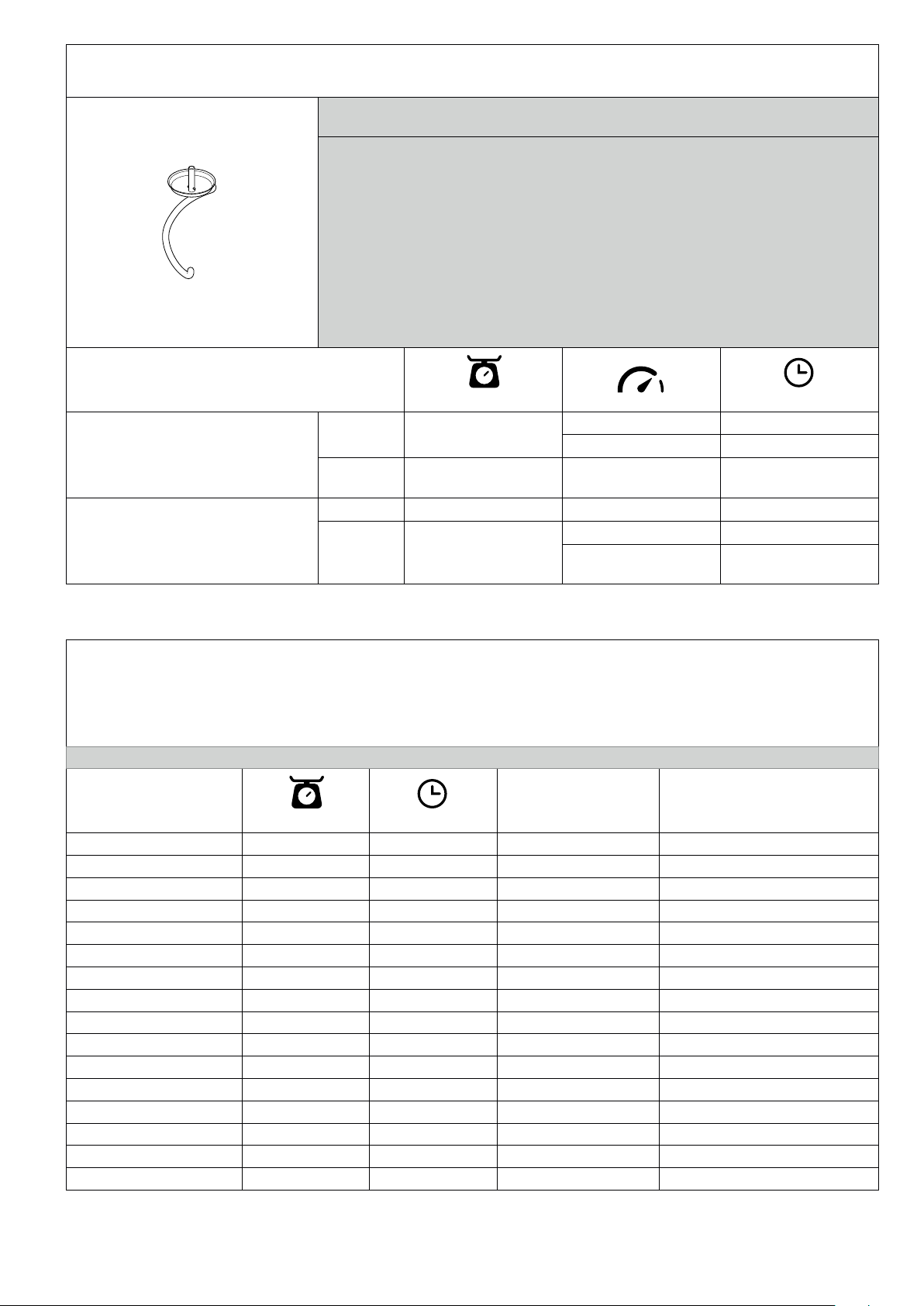
Recommended Usage Chart
This is for guidance only and will vary depending on the exact recipe and ingredients being processed.
Dough Tool
For yeasted dough mixes
Hints and Tips
Important
• Never exceed the maximum capacities and speeds stated – you may overload the
machine.
• If you hear the machine labouring, switch o, remove half the dough and do each half
separately.
• The ingredients mix best if you put the liquid in first.
Yeast
• Dried Yeast (the type that needs reconstituting): pour the warm water into the bowl.
Then add the yeast and sugar and leave to stand for 10 minutes until frothy.
• Fresh yeast: crumble into the flour
• Other types of yeast: follow the manufacturer’s instructions.
Recipe/ Process
(Max)
Bread Dough (stiff yeasted) Flour weight 350g–1.6kg Min 60 secs
1 3–4
Total weight 564g–2.58kg Re-knead
Speed 1
Soft yeasted dough (enriched with
butter and eggs)
Flour weight 250g–2.6kg Min 60 secs
Total weight 478g–5kg 1 3–4
Re-knead
Speed 1
(Minutes)
60 secs
60 secs
Eggs sizes used = medium sized (Weight 53 – 63g).
Steamer Attachment Cooking Guide
O
These cooking times are for guidance only. 500ml of water can be used for food requiring up to 20 minutes cooking time. For
food requiring a longer cooking time use 650ml of water.
O
Do not allow the unit to boil dry, top up with water as necessary.
O
Do not overcrowd the basket when steaming poultry and fish.
O
Read ‘food safety’ in the safety section.
Vegetables
Ingredient
(Max)
(minutes)
Asparagus 450g 15 500ml Trim
Beans, green 450g 15-20 500ml Trim
Beans, runner 450g 15-20 500ml Trim & thinly slice
Broccoli 450g 20 500ml Cut into florets
Brussel sprouts 450g 25 500ml Trim and cut bases
Cabbage 1 small 25 500ml Shred
Carrots 450g 20 500ml Thinly slice
Cauliflower 1 medium 25 - 30 650ml Cut into florets
Courgettes 450g 15 500ml Thinly slice
Celery 1 head 15 500ml Thinly slice
Leeks 3 15 500ml Thinly slice
Mange tout 250g 15 500ml Trim
Button Mushrooms 450g 10 500ml Wipe
Parsnips 450g 15 500ml Dice or thinly slice
Peas 450g 15 500ml Shell
Potatoes, new 450g 30-40 650ml Wipe
Qty of Water Preparation
11
Page 16
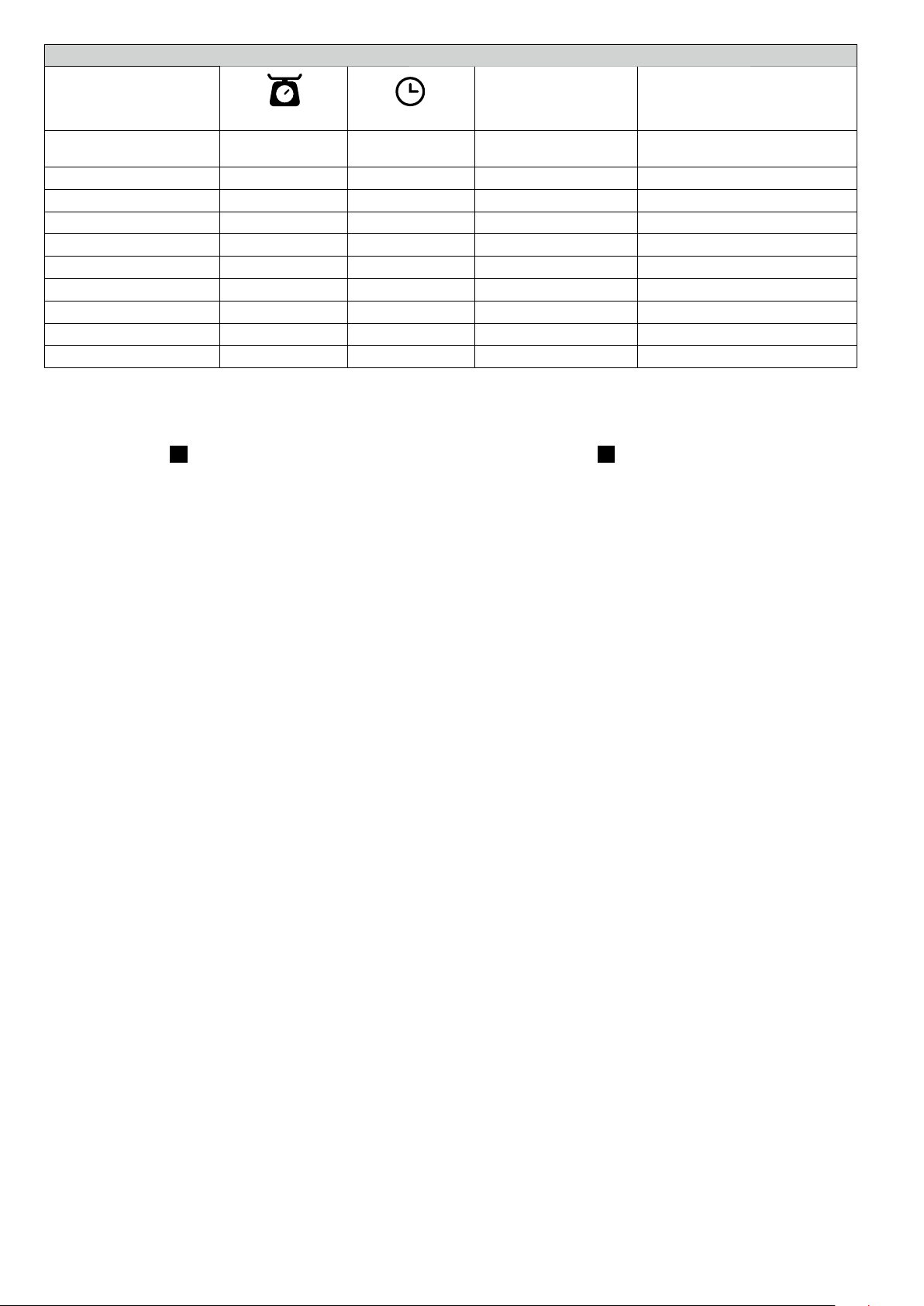
Poultry and Fish
Recipe/Process
(Max)
Chicken, boneless breasts 4 30-40 650ml Steam until thoroughly cooked
Clams 450g 10 500ml Steam until open
Prawns, medium 450g 10 500ml Steam until pink
Fish, fillets 230g 10-20 500ml Steam until it flakes
Fish, steak 2.5cm thick 15-20 500ml Steam until it flakes
Fish, whole 340g 15-20 500ml Steam until it flakes
Lobster tails 2-4 20 500ml Steam until red
Mussels 450g 15 500ml Steam until open
Oysters 6 15 500ml Steam until open
Scallops 230g 15 500ml Steam until hot and tender
(minutes)
Qty of Water Comments
and tender
Tool Height Adjustment
Refer to Illustration
Whisk, Stainless Steel K-beater
For best performance the whisk and K-beater should be
almost touching the bottom of the bowl. If necessary adjust
the height using the spanner provided.
High Temperature Creaming Beater - this tool should just
touch the bottom of the bowl.
1 Unplug the appliance.
2 Raise the mixer head and insert the whisk, K-beater or high
temperature creaming beater.
3 Lower the mixer head. If the clearance needs to be
adjusted, raise the mixer head and remove the tool.
4 Using the spanner provided loosen the nut sufficiently to
allow adjustment of the shaft. To lower the tool closer to
the bottom of the bowl, turn the shaft anti-clockwise. To
raise the tool away from the bottom of the bowl turn the
shaft clockwise.
5 Re-tighten the nut.
6 Fit the tool to the mixer and lower the mixer head. (Check
its position see points above).
7 Repeat the above steps as necessary until the tool is set
correctly. Once this is achieved tighten the nut securely.
Dough Tool - this tool is set at factory and is not adjustable.
Stir Tool - this tool should just touch the bottom of the bowl.
1 Unplug the appliance.
2 Raise the mixer head and insert the stir tool.
3 Lower the mixer head. If the tool needs adjustment, raise
the mixer head and use the spanner to loosen the nut, then
lower the mixer head.
4 To lower the tool closer to the bottom of the bowl, turn the
adjustment wheel clockwise. To raise the tool away from
the bottom of the bowl, turn the adjustment wheel anti-
clockwise.
5 Re-tighten the nut.
U
To Fit And Use Your Splashguard Assembly
Refer to Illustration
The splashguard assembly consists of 2 pieces: the heat shield
and the splashguard.
The heat shield is to protect the mixer head from steam
produced during the cooking process.
The splashguard should not be fitted to the bowl unless used
in conjunction with the heat shield.
1 Raise the mixer head until it locks.
2 Push the heat shield upwards onto the underside of the
mixer head until fully located. The heat shield must never
be used without the rubber seal correctly fitted.
3 Fit the bowl onto the base.
4 Lower the mixer head.
5 Rest the splashguard on the bowl rim and then slide
forward until fully located.
• During mixing, ingredients can be added directly to the
bowl via the feed chute.
6 To remove the splashguard simply slide it away from the
appliance.
Note: The splashguard will remain attached to the heat shield
when the mixer head is raised unless removed before lifting
the mixer head.
7 To remove the heat shield, raise the mixer head until
it locks. Remove the tool, then pull the heat shield
downwards from the underside of the mixer head.
Note: Only fit or remove the splashguard when the mixer
head is in the locked position.
V
To Remove And Fit Outlet Covers
High-Speed Outlet Cover
1 To remove the cover, use the grip and lift upwards.
2 To fit, place the cover over the outlet and push downwards.
Slow-Speed Outlet Cover
1 To remove the cover, use the grip on the underside and pull
outwards.
2 To fit, locate the catch at the top of the cover into the
outlet recess and push to clip into position.
12
Page 17
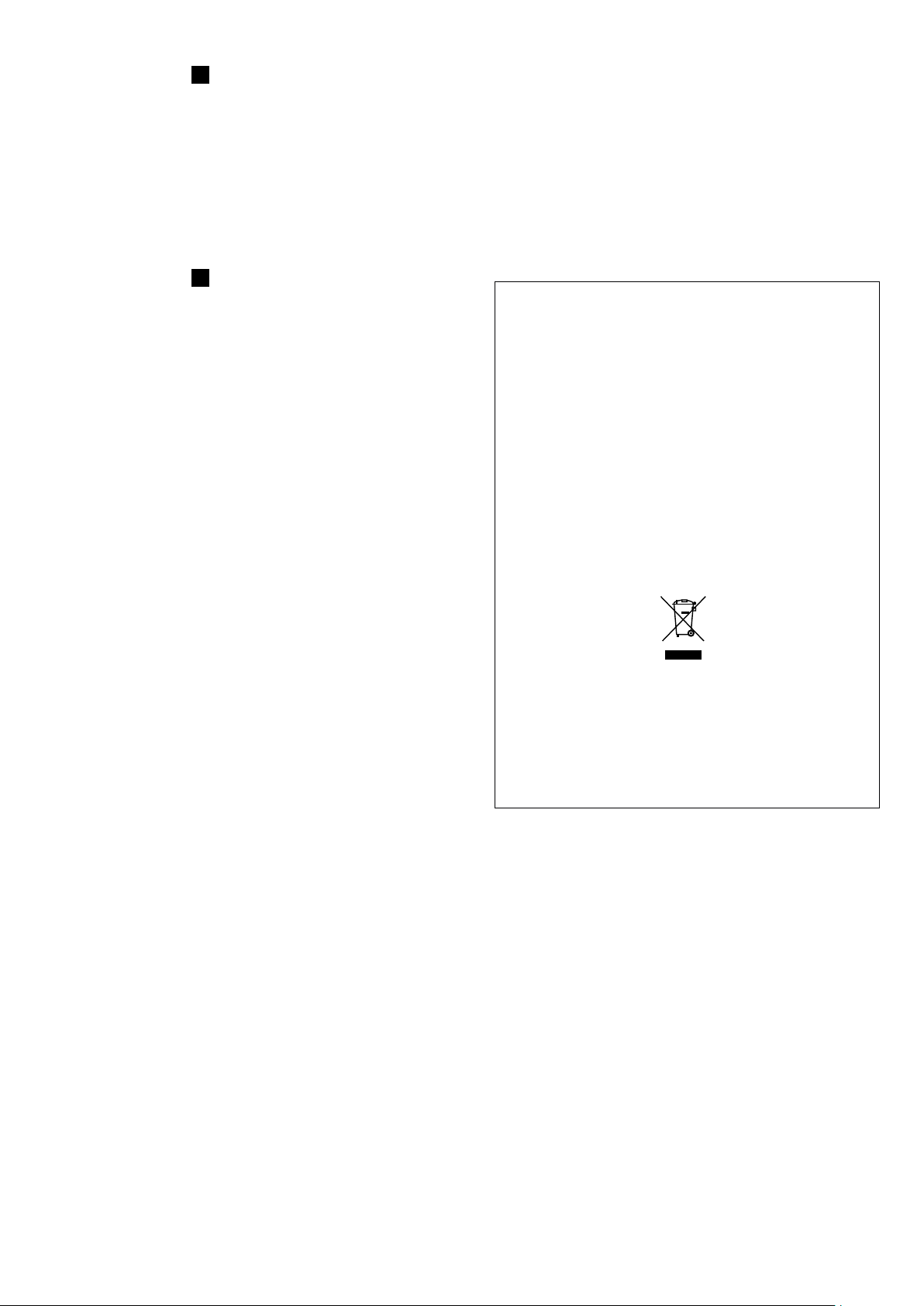
To Fit And Remove Your Stir Assist Clip
Refer to Illustration
The stir assist clip can be used to assist the mixing action.
1 Slot the stir assist clip over the side of the bowl with the
vertical ridge on the inside and the clips on the outside.
2 Turn the clip anti-clockwise onto the bowl handles.
3 To remove, reverse the procedure.
IMPORTANT - The stir assist clip should not be fitted when
using the K-beater, whisk, dough tool or creaming beater.
W
Assembling The High Temperature
Creaming Beater
Refer to Illustration
Fitting The Wiper Blade
The wiper blade is supplied already fitted and should always
be removed before cleaning.
1 Carefully fit the flexible wiper blade onto the tool by
locating the base of the wiper blade into the slot then fit
one side into the groove before gently hooking the end in
place. Repeat with the other side.
X
Care And Cleaning
O
Always switch off and unplug before cleaning.
O
A little grease may appear at outlet when you first use
it. This is normal - just wipe it off.
O
The metal surfaces of the temperature sensors may show
signs of wear during normal use. This does not affect the
performance of the product.
O
Do not leave the high temperature flexible beater fitted to
the mixer when not in use.
Steamer Attachment
O
Always switch off and unplug before removing the
attachment from the Stand Mixer.
O
For easier cleaning always wash the parts immediately
after use.
All parts can be washed in hot soapy water, then dried
thoroughly. Alternatively they can be washed in the
dishwasher.
O
Ordinary water and food contains salts and acids which
can sometimes effect metal surfaces such as the inside of
the mixer bowl. Should this occur clean with a nylon brush,
a non abrasive scourer or a proprietary stainless steel
cleaner.
Service and Customer Care
O
If you experience any problems with the operation of
your appliance, before requesting assistance refer to the
‘Troubleshooting Guide’ section in the manual or visit
www.kenwoodworld.com.
O
Please note that your product is covered by a warranty,
which complies with all legal provisions concerning any
existing warranty and consumer rights in the country
where the product was purchased.
O
If your Kenwood product malfunctions or you find
any defects, please send it or bring it to an authorised
KENWOOD Service Centre. To find up to date details of
your nearest authorised KENWOOD Service centre visit
www.kenwoodworld.com or the website specific to your
Country.
O
Designed and engineered by Kenwood in the UK.
O
Made in China.
Appliance, outlet covers
O
Wipe with a damp cloth, then dry.
O
Never use abrasives or immerse in water.
High temperature creaming beater
O
Always remove the flexible wiper blade from the tool
before cleaning.
O
Wash the flexible wiper blade and tool in hot soapy water,
then dry thoroughly. Alternatively the parts can be washed
in a dishwasher.
Note: Please inspect the condition of the tool body before and
after use and also regularly inspect the condition of the wiper
blade and replace it if there are any signs of wear.
Bowl, Tools, Splashguard, Stir Assist Clip
O
Wash by hand, then dry thoroughly or wash in the
dishwasher (refer to chart at front of manual).
O
Never use a wire brush, steel wool or bleach to clean your
stainless steel bowl. Use vinegar or a suitable descaler to
remove limescale.
O
If food sticks or burns on the inside of the bowl, remove as
much as possible using the spatula provided. Fill the bowl
with warm soapy water and allow to soak. Remove any
stubborn deposits using a nylon brush.
O
Any discolouration of the bowl will not affect its
performance.
IMPORTANT INFORMATION FOR CORRECT DISPOSAL OF
THE PRODUCT IN ACCORDANCE WITH THE EUROPEAN
DIRECTIVE ON WASTE ELECTRICAL AND ELECTRONIC
EQUIPMENT (WEEE)
At the end of its working life, the product must not be disposed
of as urban waste. It must be taken to a special local authority
differentiated waste collection centre or to a dealer providing
this service.
Drain Hole
O
Ensure this area is free from food. If necessary use a pipe
cleaner or cotton bud to clean.
Temperature sensors
O
Wipe with a damp cloth then dry thoroughly. Never use
abrasives or sharp instruments to clean the sensors.
13
Page 18

Troubleshooting Guide
Problem Cause Solution
The machine will not operate in the
heat mode and displays an error
message and gives a warning beep.
The machine changes speed or
speed is limited during cooking.
Food burning on the base of the
bowl.
One of the safety sensors has been
activated.
The speed is automatically limited when
the bowl contents reach 60°C and the hot
temperature warning indicator will be on.
1 The temperature setting selected may be
too high.
2 Incorrect tool being used.
3 The stir delay is too long.
Check display screen for notification of cause.
• Ensure the head is lowered and locked.
• Ensure all outlet covers are correctly fitted.
• Ensure the heat shield is correctly fitted.
• Ensure the cooking chef bowl is corrected
fitted.
This is a safety feature.
1 Reduce the temperature.
2 Check the most suitable tool is being used
and adjusted correctly.
3 Increase the frequency of the stir delay or
increase to a continuous operation.
4 The tool may not be low enough in the
bowl.
5 The timer has been set for too long.
6 The sensor and/or the underside of bowl
may not be clean.
Consistency of food not maintained. 1 Temperature selected too high.
2 Stir delay too frequent.
3 Ingredients cooked for too long.
4 Incorrect tool being used.
Inconsistent mixing speed. 1 Ingredients too large, hard or too firm. 1 Cut food into smaller pieces, remove stones
Difficult to shut mixer head. 1 Firm ingredients such as chocolate in the
bottom of the bowl prevent the mixer
head from locking down.
2 Stir tool has been incorrectly fitted.
Motor speed is limited when using
attachments
The whisk or K-beater knocks
against the bottom of the bowl or
not reaching the ingredients in the
bottom of the bowl.
The high temperature creaming
beater not picking up ingredients
from the bottom of the bowl.
The whisk, K-beater or creaming
beater knock against the stir assist
clip.
Hot bowl fitted. Remove the bowl, or cool the bowl to below
Tool at the wrong height and needs
adjusting.
Stir assist clip is fitted. Remove stir assist clip – this should be used
4 Adjust the tool.
5 Cook for a shorter length of time (ensure
food is thoroughly cooked).
6 Ensure that these areas are kept clean and
dry.
1 Reduce temperature.
2 Reduce stir delay.
3 Reduce the cooking time (ensure food is
thoroughly cooked).
4 Check the most suitable tool is being used.
from fruit, slowly melt ingredients without a
tool in position (but ensure a speed has been
selected).
2 Add ingredients after the head is lowered.
3 Check the most suitable tool is being used.
1 Add ingredients after the mixer head is
lowered.
2 Ensure the stir tool is fitted into the stir tool
outlet.
60°C.
Adjust the height using a suitable spanner –
see “Tool Height Adjustment” section.
when using the stir tool only.
Slow speed attachment cannot be
fitted.
Check your attachment is compatible for
use with your model.
Twist connection system required (Model
KAX)
14
Attachment must have the KAX twist
connection system
If you own attachments featuring the Bar
Connection System you will need to use
the KAT002ME adaptor to connect these to
the Twist Connection System on your Stand
Mixer.
For more information visit
www.kenwoodworld.com/twist.
to fit the outlet.
Page 19
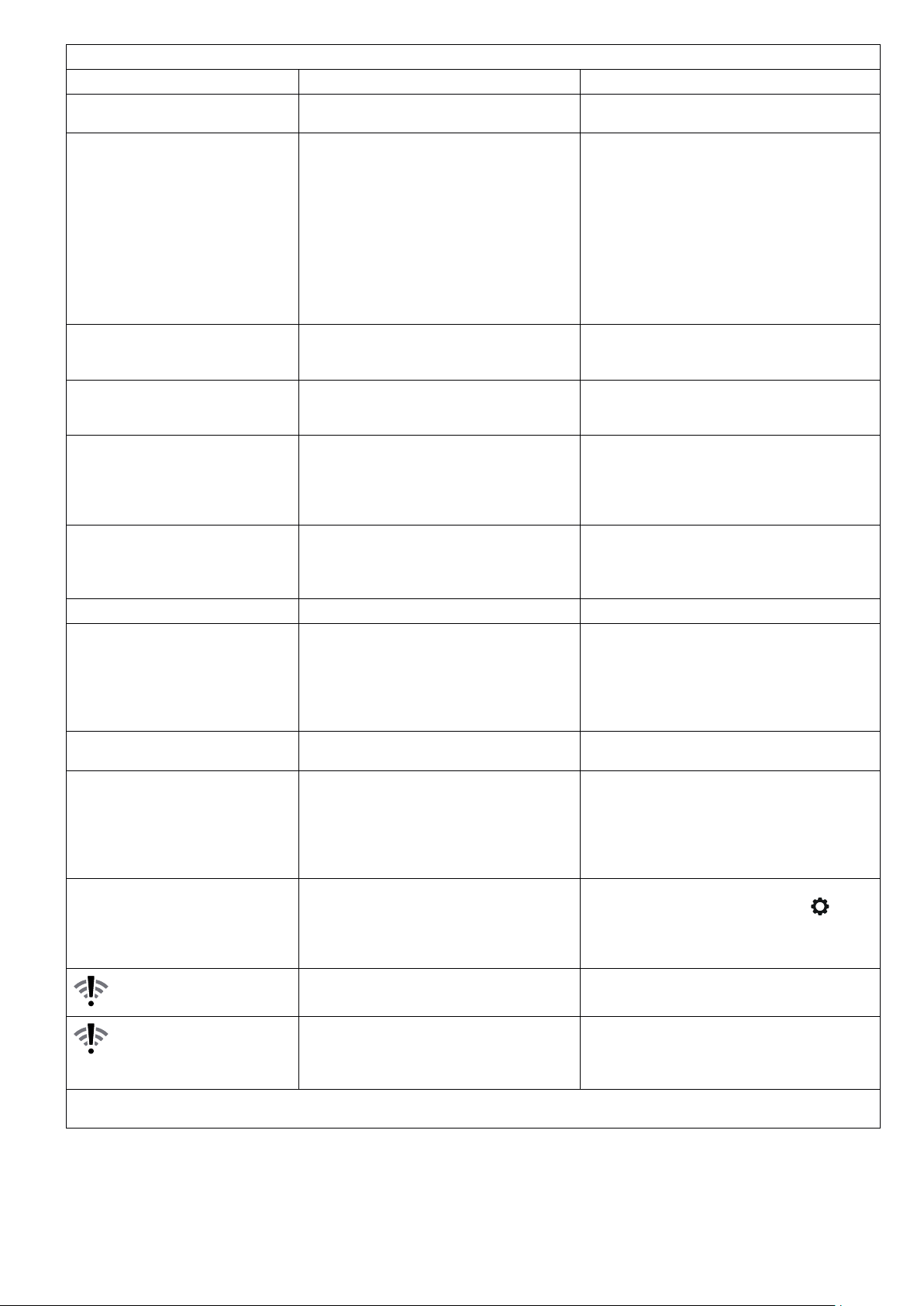
Troubleshooting Guide - Continued
Problem Cause Solution
Standby light flashing when Stand
Mixer first plugged in.
The Stand Mixer stops during
operation.
Standby light flashing rapidly.
The Stand Mixer stops during
operation. Standby light is flashing
slowly.
Standby light off whilst machine
plugged in.
Display screen shows an alpha/
numerical error code.
No power to appliance /display
screen not coming on.
Appliance not operating. Control dial not pressed. Press the control dial to start cooking.
Timer not counting down on display
screen.
Temperature of bowl contents does
not go above 100˚C.
Heavy movement or vibrations
during operation.
Display shows error message E:34 WiFi connection issue. Check WiFi Password.
slow flashing
Mixer head in the raised position or not
locked down correctly.
Overload protection or overheat system
activated.
Maximum capacity exceeded.
1 Heat shield removed or an outlet cover
removed.
2 Mixer head lifted.
Stand Mixer has been left plugged in for
more than 30 minutes without being
operated and has gone into Standby mode.
Appliance not functioning properly. Contact an authorised Kenwood Service
Appliance not plugged in.
On/O switch not operated.
Appliance has gone into standby mode.
During the heating stage the timer will not
count down until the correct temperature is
reached.
Temperature set above 100˚C but water
content of food preventing temperature
going above 100˚C.
Water content of ingredients may prevent
the temperature from going above 100˚C.
Uneven load in bowl causing excessive
vibrations.
Maximum capacity exceeded.
Wrong tool or speed used.
Unable to find known WiFi network Appliance may have moved, router may be
Check Stand Mixer head is locked down
correctly.
Unplug and check for obstruction or
overloading.
If the machine will not operate, remove some
of the ingredients to reduce the load and
restart.
If this still does not resolve the problem,
unplug and allow to stand for 15 minutes. Plug
in and reselect the speed.
If the machine does not restart following the
above procedure contact “Customer Care” for
further advice.
1 Fit the heat shield or outlet cover and then
restart.
2 Lower the mixer head and restart.
Press the Standby button once to reset.
Centre. To find up to date details of your
nearest Kenwood Service Centre visit
www.kenwoodworld.com or the website
specific to your country.
Check appliance plugged in.
Press the On/O switch to the On position.
Touch the display screen or rotate the control
dial.
Normal operation.
Reduce or select correct temperature.
Normal operation.
Reduce quantity or rearrange food in bowl and
restart unit.
Refer to the relevant programme and
recommended speed charts for correct tool
and speed to use.
Forget WiFi network, go to Settings
> Forget Network.
Restart Appliance Setup from the Kenwood
World App.
turned o or may require a restart.
> WiFi
fast flashing
When contacting customer care, you may be required to supply details of the software version. This can be found by pressing the
settings menu icon, then selecting " About Appliance".
WiFi available, but unable to connect to
cloud servers.
Router may require a restart, or contact your
Internet Service Provider.
Check for working Internet connection on local
network.
15
Page 20
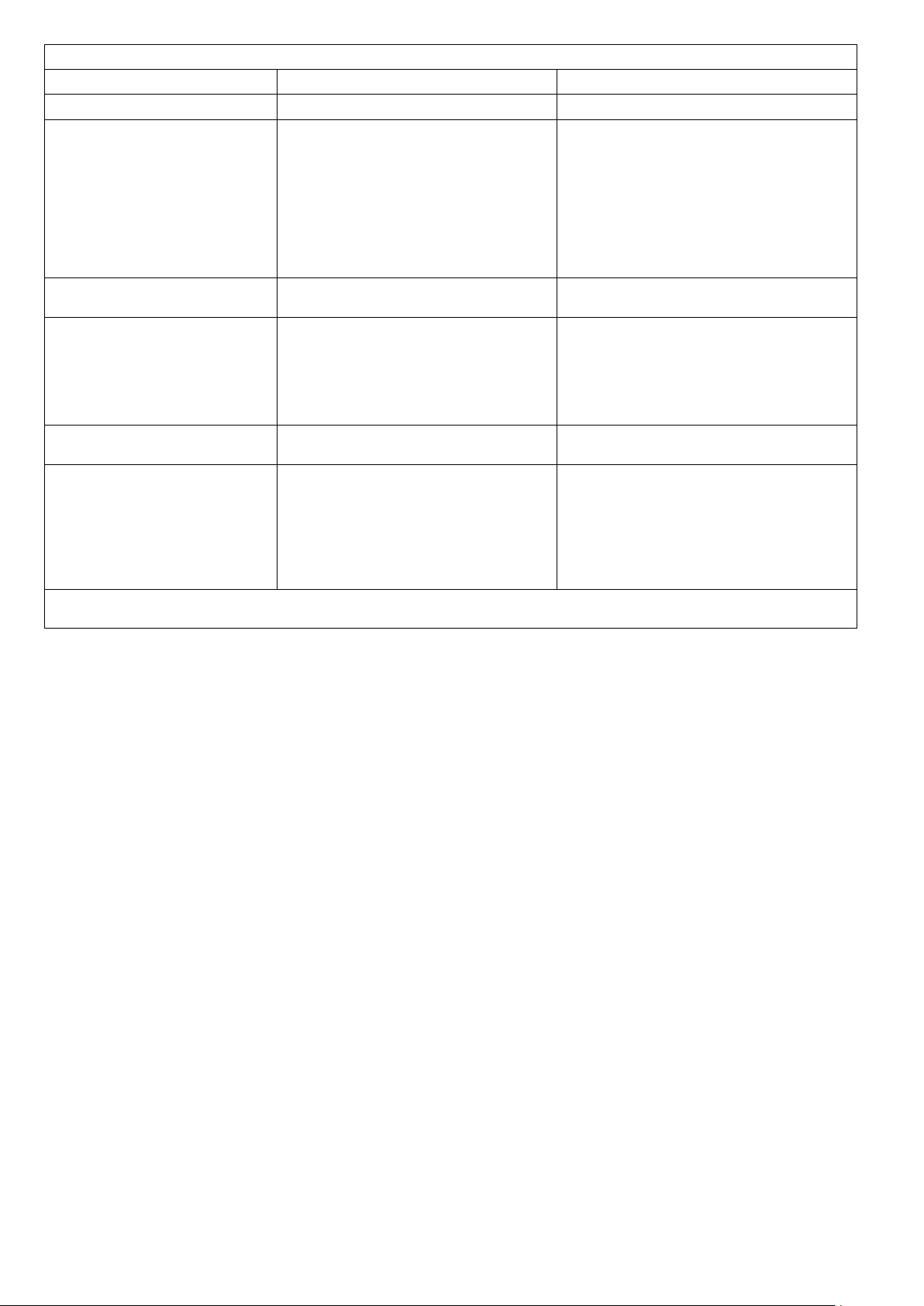
Troubleshooting Guide - Continued
Problem Cause Solution
Display screen shows “- -“. The scale is zeroing. Normal operation.
Display screen shows a minus
reading.
Display screen not registering small
quantities.
Weight changed on display screen. Appliance moved during operation.
Unable to switch quickly between
metric and imperial units.
Weighing in app (weight displayed
on mobile device) is slow to
respond.
If the problem persists contact your nearest authorised Kenwood Service Centre. To find up to date details of your nearest
Kenwood Service Centre visit www.kenwoodworld.com or the website specific to your country.
Display not zeroed and either ingredients
or the bowl/lid/attachment has been
removed.
Ingredients or items are pressed against or
underneath the appliance.
Appliance is pressed against a wall.
Quantity weighed too small. Use teaspoon or tablespoon measures for very
Edge of bowl touched during weighing of
ingredients.
Appliance is reconfiguring to display
previously selected unit and measurement.
Poor WiFi signal strength.
Mobile device not connected to the same
local WiFi home network.
Either zero the screen, replace the missing
ingredients or refit the bowl.
Ensure there are no ingredients or items
pressed against or underneath the appliance.
Ensure there is space between the appliance
and any walls.
Zero the display before weighing next
ingredients.
small quantities.
Always place the appliance on a dry flat stable
surface prior to weighing.
Do not move the appliance or touch the bowl
during operation of the weighing function.
Zero the display before weighing next
ingredients.
Wait 5 seconds and try again.
Ensure appliance has good signal strength
(contact your internet service provider for
guidance on how to improve).
Make sure mobile device is connected to the
same local WiFi home network as appliance
(go to mobile device settings and select your
local WiFi network).
16
Page 21
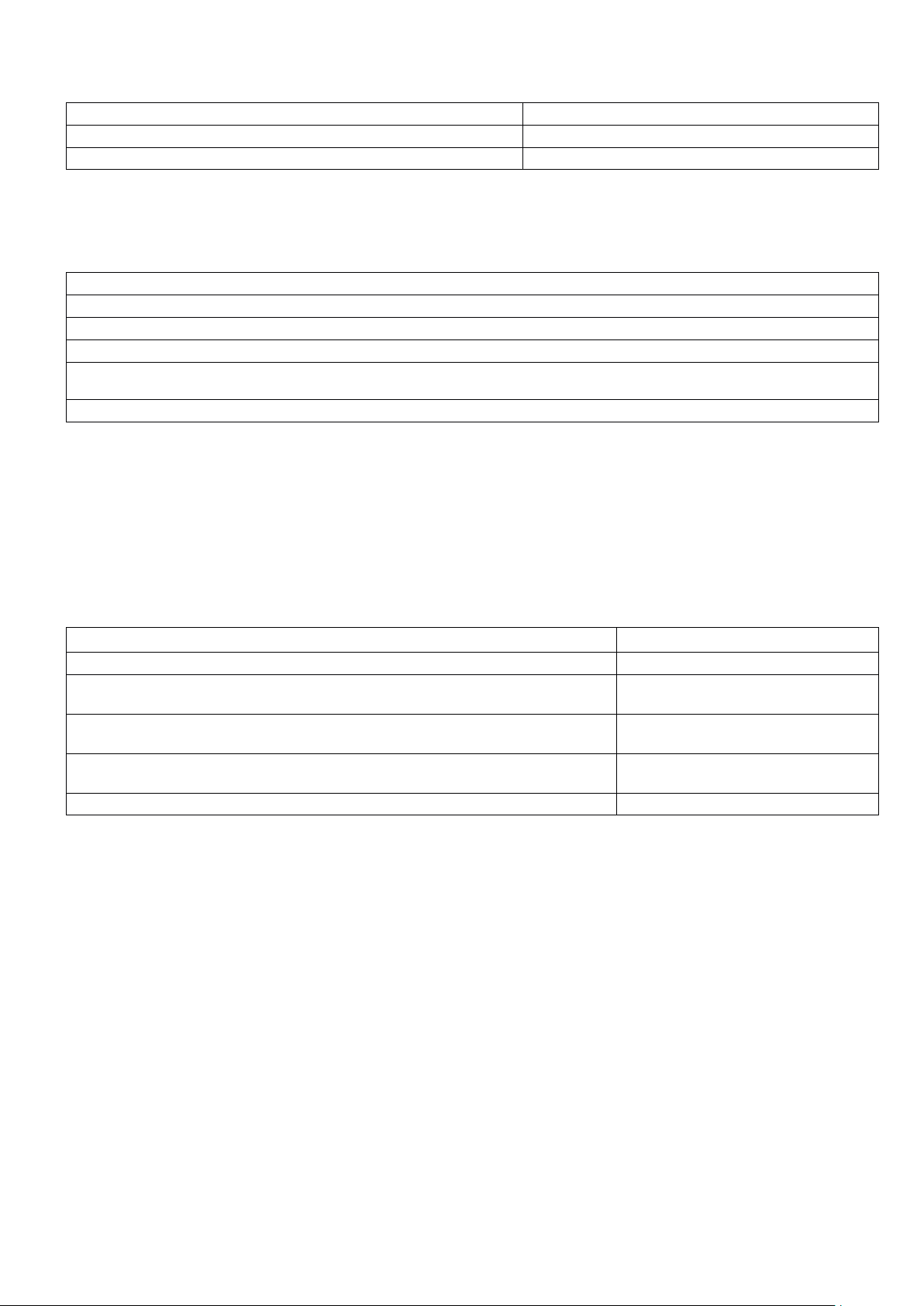
Ecodesign Information
Network Port: Single WiFi network port, activated by default.
Model No.: TYPE KCL95
RF Frequency Range: 2412 - 2472 MHz
Maximum Transmit Power: < 20 dBm
Communications Protocol: IEEE802.11 b, g, n
The KCL95 has a single WiFi network port and is intended for use as remotely operated, network equipment.
O
The Network Port can be deactivated in the WiFi settings menu and selecting “Off”.
O
The Network Port can be re-activated in the WiFi settings menu and selecting “On”.
Mode
Non-Networked On – Display screen shows the time, speed, temperature screen
Non-Networked Standby – After 20 mins of inactivity display screen turns o. WiFi network port de-activated.
Networked On – Display screen shows the time, speed, temperature screen. WiFi network port activated.
Networked Standby – After 20 mins of inactivity display screen turns o and all WiFi network ports remain activated. Power
consumption 0.8 W.
O - Activated by switch on rear of unit.
Reactivation: The appliance can be reactivated from standby mode by;
O
From networked standby: Touch the display screen, rotate the control dial or remotely via the App.
O
From non-networked standby: Touch the display screen, rotate the control dial.
O
The bowl and lid should always be kept fitted to the main unit so that it can be operated remotely.
Factory Reset - Important
When disposing of the appliance, it is important to factory reset it to protect your personal data. Selecting this option will erase all
WiFi data stored on the appliance and restore it to factory settings. To factory reset your appliance, select Settings> Factory Reset.
WEBSITE
Modes Power consumption
Non-Networked On - Display screen shows the time, speed and temperature screen. N/A
Non-Networked Standby - After 20 mins of inactivity display screen turns off. WiFi
0.2 W
network port de-activated.
Networked On - Display screen shows the time, speed and temperature screen. WiFi
N/A
network port activated.
Networked Standby - After 20 mins of inactivity display screen turns off and all WiFi
0.8 W
network ports remain activated.
Off -Activated by switch on rear of unit. 0.0 W
17
Page 22

Nederlands
Vouw de voorpagina a.u.b. uit voordat u begint te lezen.
Op deze manier zijn de afbeeldingen zichtbaar
Veiligheid
O
Lees deze instructies zorgvuldig door en bewaar ze voor toekomstig
gebruik.
O
Verwijder de verpakking en alle labels.
O
Als de stekker of het snoer beschadigd is, moet het om veiligheidsredenen
door Kenwood of een door Kenwood geautoriseerd reparatiebedrijf vervangen
worden, om gevaar te voorkomen.
Belangrijke mededeling – elektronisch-medische implantaten
O
Net als andere inductieverwarmingsproducten genereert dit apparaat
magnetische velden met beperkt bereik. Gebruikers of andere personen met
een pacemaker of ander actief implantaat dienen voor gebruik een arts te
raadplegen over eventuele incompatibiliteit, zodat eventueel gevaar voor de
gezondheid kan worden voorkomen.
O
Schakel het apparaat uit en haal de stekker uit het stopcontact voordat u
hulpstukken installeert of verwijdert, na het gebruik en voordat u het apparaat
reinigt.
O
Houd lichaamsdelen, haar, sieraden en loszittende kleding uit de buurt van
bewegende delen en geïnstalleerde hulpstukken.
O
Steek uw vingers, enz. nooit in het scharniermechanisme.
O
Laat het apparaat nooit onbeheerd achter wanneer het in een niet-kookmodus
staat.
O
Als u de machine in de kookstand zonder toezicht laat werken, moet u goed
op het volgende letten:
{ zorg ervoor dat alle instructies over temperaturen en maximale
verwerkingshoeveelheden opgevolgd zijn;
{ zorg ervoor dat kinderen niet bij de machine of het snoer kunnen. De
machine en het snoer mogen niet over de rand van het werkoppervlak
uitsteken;
{ controleer het proces regelmatig om te zien of er voldoende vloeistof is
toegevoegd en het eten niet te gaar wordt.
O
Gebruik nooit een beschadigd apparaat. Laat het nakijken of repareren: zie
‘Onderhoud en klantenservice’.
O
Gebruik nooit een ongeautoriseerd hulpstuk of meer dan één hulpstuk
tegelijkertijd.
O
Overschrijd nooit de maximumcapaciteit en wanneer u het inductieve
verwarmingsapparaat gebruikt, mag u nooit het maximale afvulniveau van 3
liter overschrijden, gemarkeerd aan de binnenkant van de kom.
O
Lees bij het gebruik van een hulpstuk de veiligheids- en gebruiksinformatie die
erbij wordt geleverd.
O
Wees voorzichtig wanneer u dit apparaat optilt, omdat het zwaar is. Zorg
dat de kop vergrendeld is en dat de kom, hulpstukken, afdekking van de
aansluitpunten en het snoer vastzitten voordat u het apparaat optilt.
O
Bij het verplaatsen van het apparaat altijd oppakken bij de voet en de
mengkop. Het apparaat NIET optillen of dragen aan de komgreep.
O
Laat het snoer nooit naar beneden hangen waar een kind erbij kan.
O
Laat de motor, het snoer of de stekker nooit nat worden.
O
Wees voorzichtig als u enig deel van het apparaat vastpakt of aanraakt
terwijl het in de kookstand wordt gebruikt en na het koken. DIT GELDT
MET NAME VOOR DE KOM, HET SPATDEKSEL EN DE HULPSTUKKEN
omdat deze nog lange tijd nadat het apparaat is uitgeschakeld HEET blijven.
Gebruik de handgrepen om de kom te verwijderen en te dragen. Gebruik
ovenhandschoenen om de hete kom en menghulpstukken aan te pakken.
O
Het
tijdens gebruik.
O
Wees voorzichtig bij het verwijderen van de komhulpstukken na langdurig
gebruik, omdat ze heet kunnen zijn.
O
De onderkant van de kom blijft nog lange tijd nadat de verwarming is
uitgeschakeld heet. Wees voorzichtig als u de kom vastpakt en gebruik de
beschermmat voor het werkoppervlak als u de kom op een warmtegevoelige
ondergrond plaatst.
O
Pas op voor stoom die uit de mengkom kan komen, met name als u het deksel
symbool op een product geeft aan dat een oppervlak heet kan worden
18
Page 23

van het spatdeksel verwijdert of de mixerkop omhoog zet.
O
Als heet voedsel van de mixer wordt overgebracht naar de blender, laat u de
ingrediënten altijd tot kamertemperatuur afkoelen, voordat u ze in de blender
doet.
O
Gebruik alleen de kom en hulpstukken die bij dit apparaat worden geleverd.
Gebruik de kom met geen enkele andere hittebron.
O
Laat het apparaat nooit werken in de kookstand als de kom leeg is.
O
Steek nooit iets in de ventilatiegaten.
O
Zorg dat dit apparaat tijdens het gebruik niet te dicht bij de rand en op een
vlakke ondergrond staat. Zorg dat het ten minste 10 cm verwijderd is van de
muur en dat de ventilatiegaten niet worden geblokkeerd. Plaats het apparaat
niet onder overhangende keukenkastjes.
O
Voor een juiste en veilige werking van de inductiekoker dient u ervoor te
zorgen dat de kombasis en temperatuursensors schoon en droog zijn voordat
u gaat koken.
O
Metalen voorwerpen zoals messen, vorken, lepels en deksels mogen niet op het
voetstuk of inductiegebied worden geplaatst het voetstuk omdat deze heet
kunnen worden.
O
Net als voor andere inductieverwarmende apparaten geldt dat u geen
creditcards, magnetische media of gevoelige elektronische apparatuur in de
buurt van het apparaat mag plaatsen wanneer dit in gebruik is.
O
Gebruik het apparaat niet om te frituren.
O
Zorg dat het voedsel voldoende gekookt is voordat u gaat eten.
O
Vul de kom niet meer dan 250 ml wanneer u met olie kookt.
O
Voedsel dient kort na bereiding te worden gegeten of moet snel worden
afgekoeld en zo snel mogelijk in de koelkast worden bewaard.
O
Misbruik van dit apparaat kan persoonlijk letsel veroorzaken.
O
Gebruik geen overmatige kracht bij het indrukken van het touchscreen en
gebruik nooit een scherp voorwerp om deze te bedienen.
O
Gebruik de garde niet voor zware mengsels (bijv. Crèmevet en suiker), omdat u
deze kunt beschadigen.
O
Het stroomsnoer wordt gebruikt om het risico van verstrengeling of struikelen
te voorkomen. Er mag een verlengsnoer worden gebruikt, zolang men
voorzichtig is. Als een verlengsnoer wordt gebruikt: 1) het op het verlengsnoer
aangegeven vermogen moet minstens zo groot zijn als het elektrische
vermogen van het apparaat; en 2) zorg ervoor dat het snoer niet over het werkof tafelblad hangt, zodat kinderen eraan kunnen trekken of mensen erover
kunnen struikelen. Als het apparaat geaard is, moet het verlengsnoer 3 geaarde
draden hebben. Het elektrische vermogen van het apparaat vindt u aan de
onderkant.
O
Dit apparaat kan worden gebruikt door personen met verminderde
lichamelijke, sensorische of geestelijke capaciteiten of gebrek aan ervaring en
kennis mits ze onder toezicht staan of instructie hebben gekregen over het
veilige gebruik van het apparaat, en de betrokken risico’s begrijpen.
O
Op kinderen moet toezicht gehouden worden om er zeker van te zijn dat ze
niet met het apparaat spelen.
O
Dit apparaat mag niet door kinderen worden gebruikt. Houd het apparaat en
het snoer buiten het bereik van kinderen.
O
Gebruik het apparaat alleen voor het huishoudelijke gebruik waarvoor het is
bedoeld. Kenwood kan niet aansprakelijk worden gesteld in als het apparaat is
misbruikt of als deze instructies niet zijn opgevolgd.
O
De maximale beoordeling is gebaseerd op de mini-hakmolen / molen hulpstuk
dat de grootste belasting trekt. Andere hulpstukken kunnen minder stroom
verbruiken.
O
Deze machine kan niet worden bediend met een externe timer of een
afzonderlijke afstandsbediening.
Stoomhulpstuk
O
Dit hulpstuk produceert stoom waaraan u zich kunt verbranden.
O
Voorkom brandwonden door stoom uit het mandje, vooral wanneer u het
spatdeksel verwijdert of het deksel van de vultrechter optilt.
O
Wees voorzichtig met alle onderdelen; alle vloeistoen, condensatie, stomer- of
keukenmachineonderdelen zijn erg heet. Gebruik ovenwanten.
19
Page 24
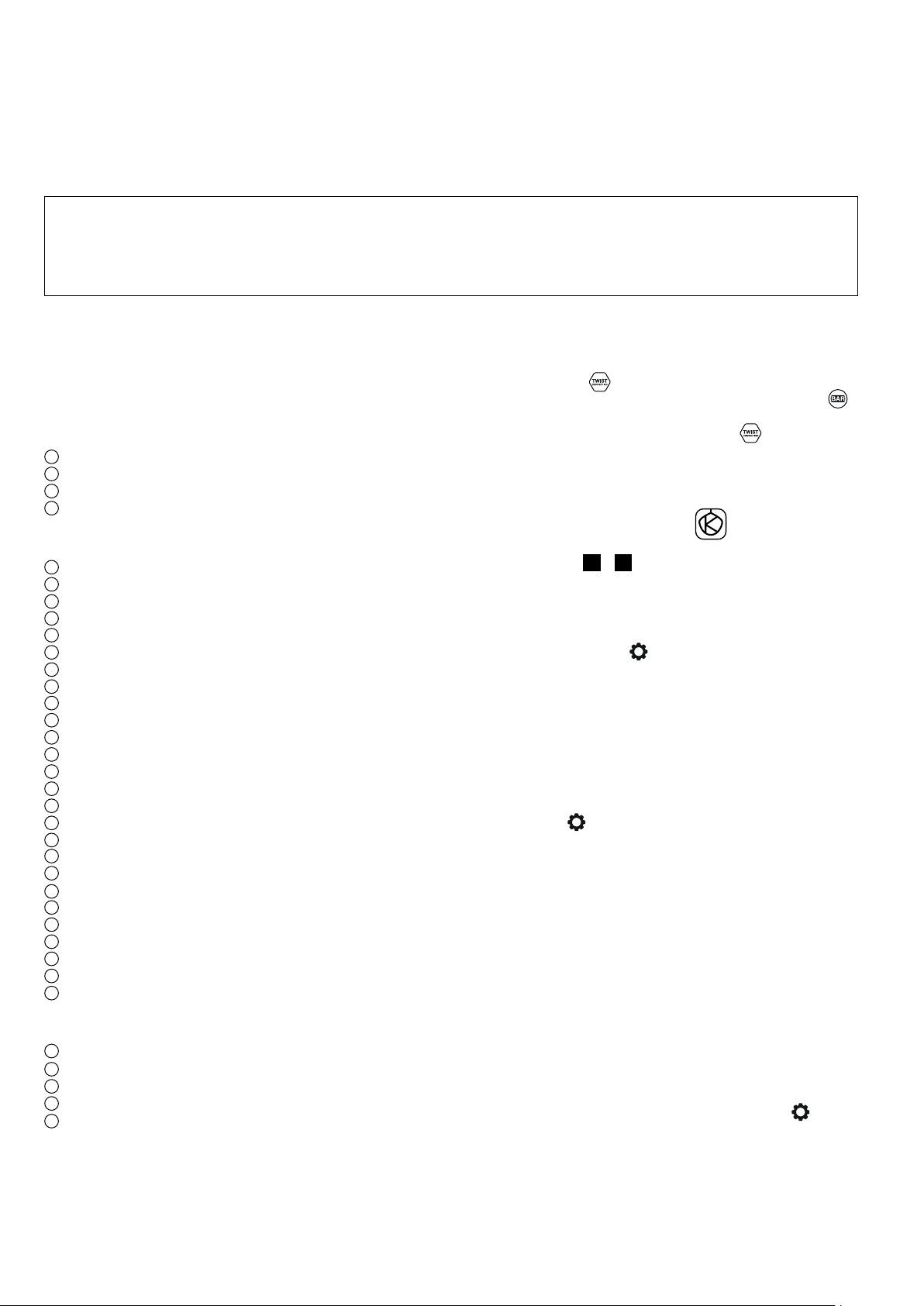
O
Haal de stekker van het apparaat uit het stopcontact voordat u onderdelen
verwijdert of reinigt.
Voedselveiligheid
O
Kook vlees, gevogelte en vis door en door. Prepareer geen bevroren vlees,
gevogelte of vis.
O
Warm gekookt voedsel niet op in uw stoomapparaat.
Voordat u de stekker in het stopcontact steekt
O
Controleer of de elektriciteitsvoorziening dezelfde spanning heeft als op de onderkant van het apparaat wordt aangegeven.
O
WAARSCHUWING: DIT APPARAAT MOET GEAARD ZIJN.
O
Dit apparaat voldoet aan EG Verordening 1935/2004 inzake materialen en voorwerpen die bestemd zijn om met levensmiddelen in
contact te komen.
O
Dit apparaat voldoet aan de essentiële eisen en andere relevante voorzieningen van Richtlijn 2014/53/EU.
Voordat u de machine voor het eerst gebruikt
O
Lees het deel ‘Onderhoud en reiniging’, voordat u de
onderdelen gaat schoonmaken.
Ken uw Kenwood Cooking Chef
Legenda
Contacten voor hulpstukken
1
Contact hoge snelheid (HSO)
2
Contact lage snelheid (SSO)
3
Contact voor komhulpstuk
4
Contact voor roerder
Mixer
5
Afdekking aansluitpunt hoge snelheid
6
Mixerkop
7
Deksel voor lagesnelheidscontact
8
Kom van cooking chef
9
Kop - hefhendel
10
Bedieningsknop
11
Aan / uit-schakelaar
12
Displayscherm
13
Beschermmat werkoppervlak
14
Drainopening
15
Kombasis/inductiegebied
16
Ventilatiegaten
17
Temperatuursensors
18
Hittescherm
19
Rubber afdichting (verwijderbaar)
20
Spatscherm
21
Deksel vulopening
22
K-klopper
23
Slagroomklopper voor hoge temperatuur
24
Aangedreven garde
25
Deeghaak
26
Roerder
27
Roerhulpklem
28
Spatel voor hoge temperatuur
29
Deegschraper
30
Moersleutel
Stoomhulpstuk
31
Handgreepsteunen
32
Steunring
33
Opvouwbare handgrepen
34
Verwijderbare plaat
35
Eihouder
Opmerking: Hulpstukken voor het
lagesnelheidscontact
Het lagesnelheidscontact van uw keukenmachinemodel
heeft een draaiverbinding. Het is speciaal ontworpen
voor hulpstukken die uitgerust zijn met het
draaiverbindingssysteem.
Als u nieuwe hulpstukken voor het lagesnelheidscontact
koopt, dient u de compatibiliteit met uw keukenmachine te
controleren. Alle hulpstukken met het draaiverbindingssysteem
zijn te herkennen aan de productcode die begint met KAX en
aan het Twist-logo
dat op de verpakking staat.
Als u hulpstukken hebt met het stangverbindingssysteem ,
dan hebt u de KAT002ME-adapter nodig om deze
hulpstukken aan het draaiverbindingssysteem
van uw
keukenmachine te bevestigen.
Ga voor meer informatie naar
www.kenwoodworld.com/twist.
Verbinding maken met de
Kenwood World-app
Zie afbeeldingen A –
Met de Kenwood World app kunt u het apparaat via uw
smartphone of tablet aansturen.
1 Steek de stekker in het stopcontact en druk op de aan /
uit-schakelaar aan de zijkant van de power unit.
2 Selecteer Instellingen > WiFi> Verbinden en volg de
instructies op het touchscreen.
PIN-nummer
O
Zorg ervoor dat u het PIN-nummer bij de hand hebt. De
Kenwood World app zal erom vragen.
O
Het apparaat kan alleen worden aangesloten wanneer het
PIN-nummer op het scherm wordt weergegeven. Als de
PIN onjuist wordt ingevoerd, volgt u de aanwijzingen van
de app en probeert u het opnieuw.
O Om het PIN-nummer van de machine te zien, selecteer
Instellingen
op het displayscherm (alleen als er wifiverbinding is).
Opmerking:
Wifi
Functioneert alleen met IEEE802.11 b, g en n op 2,4 GHz, en
wordt met WPA2-PSK op netwerken aangesloten
Compatibiliteit
De Kenwood World app is compatibel met de
nieuwste versies van iOS en Android.
Resetten
Belangrijk
O
Wanneer u het apparaat van de hand doet, is het belangrijk
om het apparaat te resetten, om uw persoonlijke data te
beschermen.
O
Met deze opdracht worden alle opgeslagen wifigegevens
van het apparaat gewist en wordt de wifi gereset.
O
Om uw machine te resetten, kiest u Instellingen
>Resetten naar de fabrieksinstellingen..
> WiFi > Verbinden en volg de aanwijzingen
D
20
Page 25
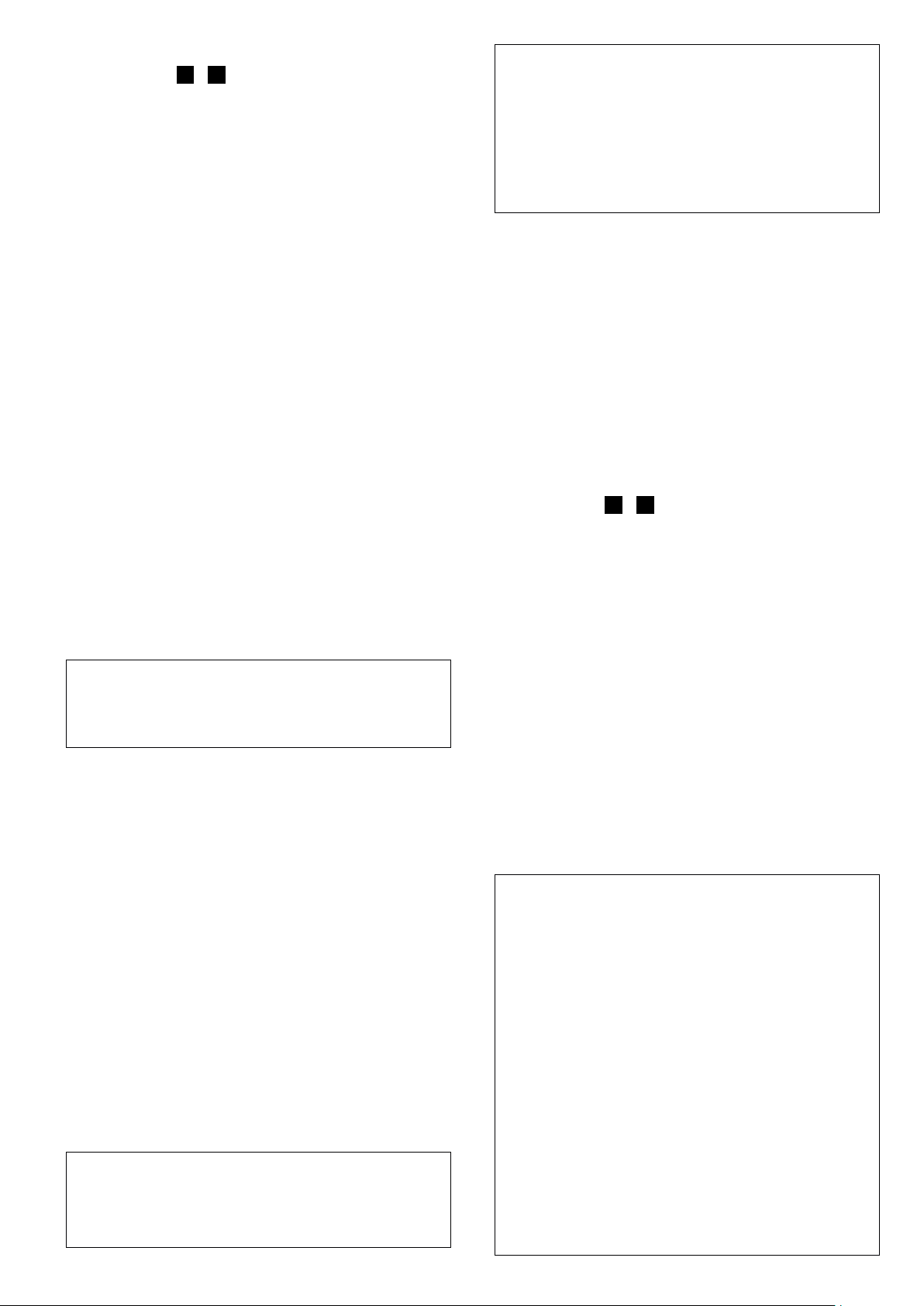
Uw Cooking Chef Connect instellen
Zie afbeeldingen E –
I
De Cooking Chef gebruiken
BELANGRIJK
O
Zorg dat het inductiegebied, de temperatuursensors en
het externe oppervlak van de kombodem schoon zijn. Als
dit niet gebeurt, wordt de temperatuursensor beïnvloed en
krijgt u een minder kookresultaat.
O
Controleer of alle afdekkingen van de aansluitpunten, met
inbegrip van het hittescherm, zijn aangebracht. Als ze niet
juist zijn aangebracht, werkt de verwarmingsfunctie niet.
1 Steek de stekker in het stopcontact en druk op de aan /
uit-schakelaar.
2 Draai de hendel voor het omhoog halen van de kop naar
rechts en haal de mixerkop omhoog, totdat hij vergrendelt.
3 Duw het hittescherm omhoog tegen de onderkant van de
mixerkop, totdat hij goed is bevestigd. Het hittescherm
mag alleen worden gebruikt met een goed aangebrachte
rubberen afdichting.
O
Als u de Cooking Chef Connect zonder warmte gebruikt,
is het niet nodig om het hitteschild te gebruiken tenzij u
het spatscherm gebruikt. Raadpleeg ‘De spatbescherming
aanbrengen en gebruiken in de Assemblage sectie.
4 Plaats de kom op de basis.
5 Steek het benodigde hulpstuk in het contact voor het
komhulpstuk of het contact voor de roerder als u de
roerder gebruikt. Steek de pen in de groef en draai het
hulpstuk totdat het vergrendelt.
O
Als u een hulpstuk wilt verwijderen, voert u bovenstaande
stap 5 in omgekeerde volgorde uit. (Gebruik altijd
ovenwanten om de hulpstukken na het koken te
verwijderen).
6 Wanneer u de mixerkop wilt neerhalen, haalt u hem eerst
iets omhoog en draait u de hendel naar rechts.
Laat de kop dan zakken tot hij vergrendelt.
Roerder - wanneer u de roerder gebruikt, kan de
roerhulpklem ook worden gebruikt om het mengen te
ondersteunen, zie 'Uw roerhulpklem plaatsen en verwijderen'.
De roerder kan ook met de garde worden gebruikt. Gebruik
de roerder niet met de deeghaak.
Uw Cooking Chef Connect gebruiken Handmatige bediening
1 Voeg de ingrediënten toe die gekookt/gemengd moeten
worden.
2 Stel de gewenste tijd, snelheid en temperatuur in.
Opmerking: als u de machine zonder warmte wilt
gebruiken, schakel de temperatuur uit als u de temperatuur
in wilt stellen.
Draai de bedieningsknop tegen de klok in om
roerintervallen en pulseren te gebruiken.
Draai de bedieningsknop naar rechts om continue
snelheden te gebruiken
3 Druk op de bedieningsknop om te starten.
4 Druk op elk gewenst moment op de bedieningsknop
om het apparaat te stoppen. Als in kookmodus, wees
voorzichtig, want het apparaat is heet.
O
Als de temperatuur van de kom hoger is dan 60 ° C, wordt
om veiligheidsredenen de snelheid automatisch beperkt,
zelfs als een hogere snelheid is geselecteerd. De snelheid
wordt niet automatisch verhoogd wanneer de temperatuur
onder 60 ° C daalt. De snelheid moet eerst in de Uit-positie
en de gewenste snelheid moet opnieuw geselecteerd.
Hoge snelheid, hoge temperatuur modus (HSHT)
Op hoge snelheid mengen bij temperaturen van heger dan
60 ° C
O
Selecteer tijd (indien van toepassing), snelheid en
temperatuur van 60 ° C of hoger.
O
Er verschijnt een waarschuwing op het display die
aangeeft dat u naar de HSHT-modus gaat.
O
Nadat de waarschuwing is gelezen en is begrepen, drukt u
op ja om te bevestigen dat u de HSHT-modus wilt openen.
O
Druk op de bedieningsknop om te starten.
Deze functie MOET ALLEEN worden gebruikt met de garde
en /of roerder. U mag de maximale inhoud van 3 liter niet
overschrijden en u moet ervoor zorgen dat het spatscherm
is Voorzien van het spatscherm. De machine mag niet
onbeheerd worden achtergelaten.
5
Zodra een programma is afgerond, piept de machine 3 maal.
O
Opmerking: Als er geen tijd is ingesteld, stoppen de
verwarmings- en roerprocessen automatisch zodra de
timer 8 uur heeft bereikt.
6 Om het verwarmingsproces te stoppen of de temperatuur
te veranderen veranderd u dit op de unit via de UIT knop.
Druk op de bedieningsknop om het apparaat op elk
gewenst moment te stoppen.
Belangrijk - Als de mengkop op enig moment
omhoog wordt gebracht tijden gebruik, dan wordt het
verwarmingsproces gepauzeerd en het hulpstuk stopt en
start niet opnieuw wanneer de mixerkop omlaag staat. Om
de mixer opnieuw te starten, laat de mixerkop zakken en
druk op de bedieningsknop.
De ingestelde programma’s gebruiken
Zie afbeeldingen P –
1 Selecteer het vooraf ingesteld menu.
2 Kies het programma dat u wilt gebruiken.
3 Volg de instructies op het scherm.
4 Druk op de bedieningsknop om het apparaat op elk
gewenst moment te stoppen. Let op: de kom en het
gereedschap kunnen heet zijn.
R
After Cooking
O
Wees voorzichtig wanneer u onderdelen van de machine
verplaatst of aanraakt in de kookstand of na het koken.
Dit geldt vooral voor de KOM en de HULPSTUKKEN,
omdat ze nog lang nadat de machine is uitgeschakeld
HEET zullen zijn.
O
Gebruik beide handvatten aan de zijkant om de kom te
verwijderen en te verplaatsen. Gebruik ovenhandschoenen
voor het verplaatsen van de hete kom en hete hulpstukken.
O
De onderkant van de kom blijft heet lang nadat het
verwarmen is gestopt. Wees voorzichtig bij het hanteren en
gebruik de meegeleverde werkoppervlakbeschermingsmat
om hittegevoelige oppervlakken te beschermen.
Tips
O
In sommige recepten, met name recepten met een hoog
watergehalte, kan de kooktemperatuur niet boven 100
°C uitstijgen (dit is het kookpunt van water).
O
Als u tijdens het koken ingrediënten wilt toevoegen,
draait u de snelheid omlaag en voegt de ingrediënten
langzaam en gelijkmatig toe.
O
Om sauzen snel te verwarmen, gebruikt een u continue
roerinstelling.
O
Als u het spatdeksel gebruikt tijdens het koken, dient
u dit altijd te verwijderen voordat u de mixerkop
optilt. Vergeet niet dat het spatdeksel en hittescherm
condensatie bevatten.
O
Til de mixerkop langzaam op zodat eventuele vloeistof
aan de onderkant van het hittescherm terug in de kom
kan vallen.
O
Vier roervertragingsfuncties zijn beschikbaar. Deze
helpen u de juiste snelheid te vinden bij elk recept. Voor
sommige recepten moet constant worden geroerd om
te voorkomen dat ingrediënten aan de bodem van de
kom blijven plakken, terwijl anderen zullen profiteren van
intermitterend roeren om de textuur van de ingrediënten
te behouden.
21
Page 26
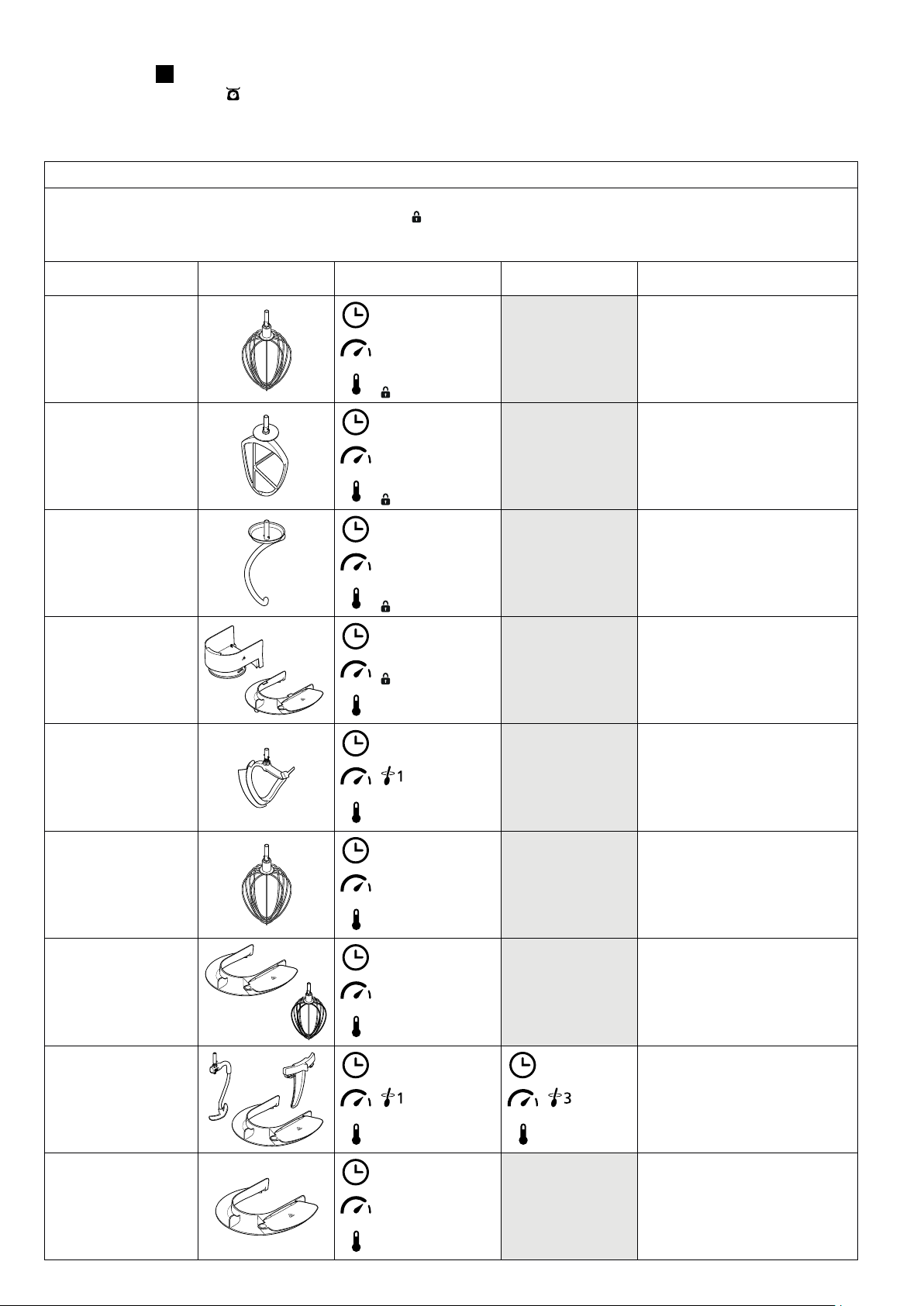
De weegfunctie gebruiken
Zie afbeeldingen
1 Selecteer de weegfunctie op het touchscreen.
2 Plaats de kom.
3 Zet de schaal op nul.
4 Weeg de ingrediënten.
S
5 Om tussen eenheden te schakelen, tikt u op de
eenheidstoets op het weegscherm.
Opmerking: plaats het apparaat altijd op een droge, vlakke
en stabiele ondergrond voordat u gaat wegen. Oefen tijdens
het wegen geen druk uit op de mixer of kom, omdat dit de
nauwkeurigheid van de weegschaal beïnvloedt.
Vooraf ingesteld overzicht
De standaardinstellingen kunnen worden aangepast aan uw recept, indien beschikbaar.
Niet-aanpasbare instellingen worden aangegeven door het pictogram.
Wanneer "Verwarming" op het displayscherm wordt weergegeven, begint de timer niet met aftellen totdat de juiste temperatuur is
bereikt.
Voor-instelling Aangeraden
hulpstuk
Eiwit opkloppen
Cake
Deeg kneden
Deeg rijzen
Chocolade smelten
Schuimgebak
Italiaans schuimgebak
Fruit Compote
Popcorn
Standaard Instellingen
(aanpasbaar)
1 min 15 secs
(1 min – 5 min)
Max
(Min – Max)
OFF
1 min
(30 secs – 5 min)
1 – Max
(1 – Max)
OFF
10 min
(5 min – 30 min)
Min to 1
(min – 1)
OFF
1 uur
(20 min – 1 uur)
OFF
30˚C
(25˚C – 35˚C)
10 min
(3 min – 1 uur)
60˚C
10 min
Max
40˚C
4 min
HSHT 6
60˚C – 85˚C
20 min
104˚C
10 min
OFF
180˚C
22
Warmhouden Recepten/ideen/gebruik
Eiwit voor chocolade mousse
Cake, Cupcakes
Broodjes, pizza
Deeg rijzen
Chocolade mousse
Basis voor Buttercream frosting
Limoen schuimgebak
30 min
62˚C
Cake vullingen en toppings voor
desserts
Voor versgemaakte popcorn
Page 27
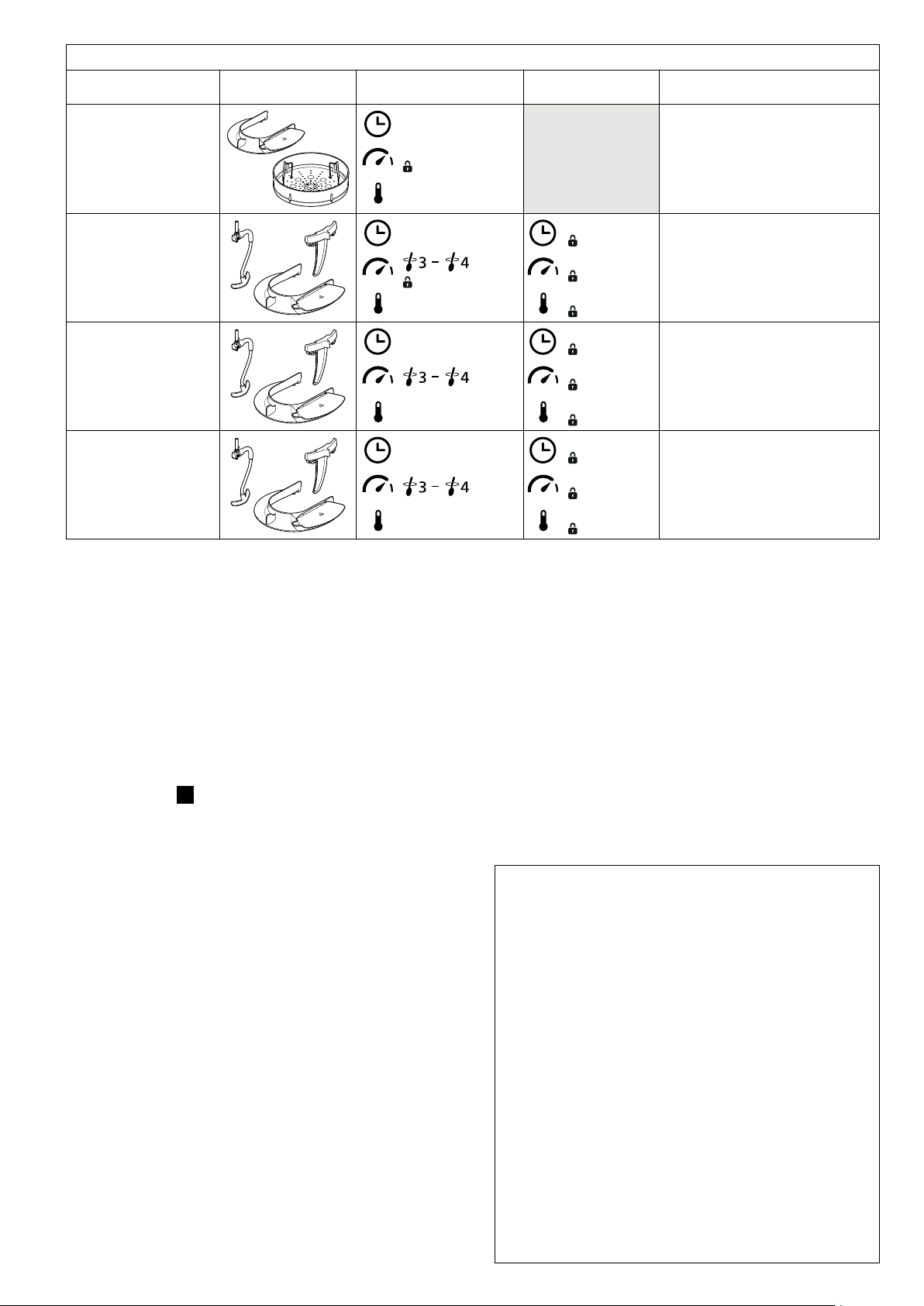
Vooraf ingesteld overzicht (vervolg)
Voor-instelling Aangeraden
hulpstuk
Steam
Alles in een gerechten
Dikke soep
Slow Cook
Standaard Instellingen
(aanpasbaar)
20 min
(15 min – 45 min)
OFF
100˚C
40 min
103˚C – 140˚C
20 min
103˚C – 140˚C
2 uur
98˚C – 140˚C
Warmhouden Recepten/ideen/gebruik
Zalm en Papillote
30 min
2
62˚C
30 min
2
62˚C
30 min
2
62˚C
Bolognese
Minestrone, Bouiilon
Beef bourguignon
Recept
Pruimen Marinade
200 g heldere honing
40g zachte pruimen
40 ml water
1 Doe alle ingrediënten in de mini hakmolen / molen. Koel 's
nachts.
2 Bevestig het hulpstuk aan de standaard mixer.
3 Schakel gedurende 4 seconden naar puls.
4 Gebruik zoals vereist
Montage en gebruik
Zie afbeeldingen
O
Houd uw Cooking Chef bij het gebruik van uw
stoommandjes, altijd uit de buurt van muren en
overhangende keukenkastjes: deze kunnen door de stoom
worden beschadigd.
O
Voeg peper en zout toe na het stomen; hierdoor wordt
voorkomen dat de roestvrij stalen kom vlekken of pitten
krijgt.
1 Plaats de verwijderbare plaat op een vlakke ondergrond en
zorg dat de handgrepen naar binnen zijn opgevouwen.
2 Zet de steunring op de plaat; zorg dat de handvatsteunen
op de ring naast de V-vormige uitsparingen in de plaat
zitten.
3 Vouw de handgrepen uit en klem ze aan de
handvatsteunen.
4 Plaats het voedsel dat u wilt koken op de plaat. Groenten
dienen goed gereinigd en zo nodig geschild te zijn.
5 Voeg de vereiste hoeveelheid water toe aan de kom (zie
kooktabel: Gefilterd water is het best, omdat hierdoor
minder kalkaanslag en vlekken ontstaan.
6 Zet de geassembleerde stomer in de kom – De stomer
vindt zelf de benodigde diepte.
7 Zet het hittescherm op de mixerkop.
8 Zet de kom en het stoommandje op de keukenmachine.
9 Laat de mixerkop zakken en leg het spatdeksel erop.
10 Selecteer de vooraf ingestelde stoom en pas de kooktijd
aan (zoals in de aanbevolen kooktabel). Druk op de knop
om te starten.
T
11 Laat koken voor de benodigde tijd.
12 Verwijder het spatdeksel.
13 Til de mixerkop op.
14 Til het stoommandje bij de handgrepen op – voorkom dat
de handgrepen naar binnen opvouwen.
15 Zet het stoommandje op een grote plaat of andere
geschikte container.
16 Maak de handgrepen los en vouw ze naar het midden.
Verwijder de steunring en vouw de handgrepen uit.
17 Verwijder het voedsel.
Belangrijk
Wees voorzichtig: alle vloeistoffen, de condensatie, het
stomer- en het keukenmachine-element zijn erg heet.
Gebruik ovenwanten.
O
Probeer geen mixerhulpstukken op te zetten als u het
stoommandje gebruikt.
O
Kook geen voedsel in de mengkom terwijl u het
stoommandje gebruikt.
Tips
O
Vloeistof die in de kom achterblijft, is goed voor het
maken van soep of bouillon. Wees voorzichtig, het wordt
erg heet.
O
Zorg dat de stukken voedsel niet te dicht op elkaar
zitten.
O
Roer een grote hoeveelheid halverwege de kooktijd door.
O
Stukken voedsel van dezelfde afmeting worden
gelijkmatiger gekookt.
O
Als u meer dan één soort voedsel stoomt, voegt u
ingrediënten die korter gestoomd moeten worden, later
toe.
O
Als u het deksel van de vulopening optilt of het
spatdeksel verwijdert, ontsnapt er stoom en duurt het
kookproces langer.
O
Het kookproces gaat door als de keukenmachine
uitschakelt; verwijder het voedsel dus onmiddellijk.
O
Als het voedsel niet voldoende is gekookt, stelt u de
timer opnieuw in. U moet het water misschien bijvullen.
O
De kooktijden dienen alleen als richtlijn. Controleer altijd
of het voedsel voldoende is gekookt voordat u gaat eten.
O
Laat het apparaat niet droog koken; vul het zo nodig met
water bij.
23
Page 28
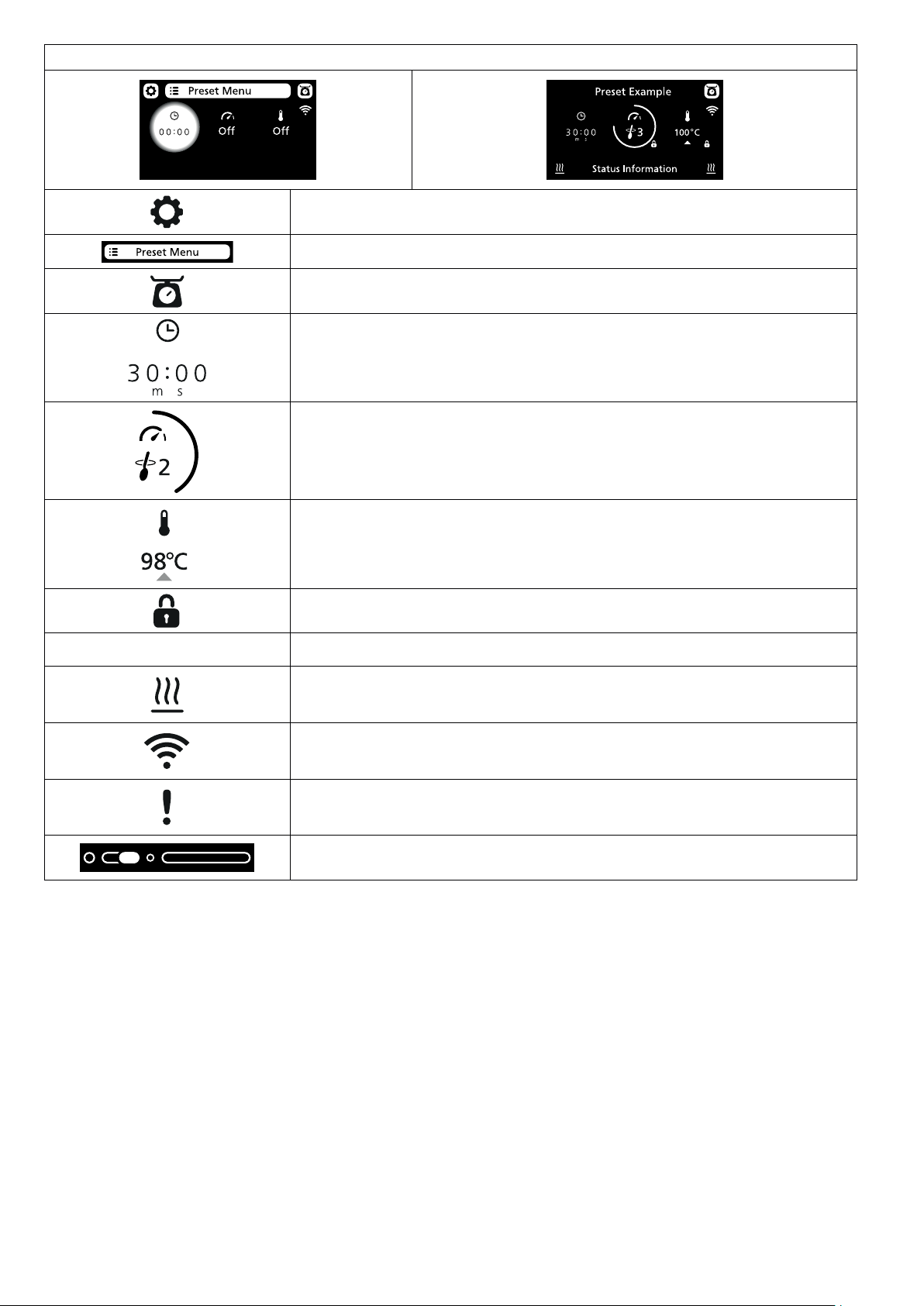
Uitleg displayscherm
Tik op dit pictogram om het instellingenmenu te openen.
Tik op dit pictogram om het menu met de vooraf ingestelde programma's te openen.
Tik op dit pictogram om ingrediënten in de kom te wegen.
Geeft de gekozen tijd in uren (h), minuten (m) en seconden (s) weer.
Toont het geselecteerde roerinterval.
Als een snelheid met tussenpozen (2 Æ 4) is gekozen, verschijnt geleidelijk de buitenste
cirkel. De machine gaat roeren als de cirkel rond is.
Statusinformatie
Geeft de gekozen temperatuur weer.
Een pulserende rode achtergrond geeft aan dat de machine in de verwarmingsmodus
staat.
Een rode achtergrond geeft aan dat de machine de ingestelde temperatuur heeft bereikt.
Geeft aan dat de instelling (tijd, snelheid of temperatuur) niet veranderd kan worden.
De tekst hier is de statusinformatie.
Geeft aan dat de kom, de inhoud ervan en alle onderdelen die gebruikt worden heet zijn.
Wees dus voorzichtig.
Geeft aan dat de machine aan een WiFi netwerk verbonden is.
Geeft aan dat het apparaat in de hogesnelheidsmodus op hoge temperatuur (HSHT) staat.
Draai de bedieningsknop tegen de klok in om roerintervallen en puls te gebruiken.
Draai de bedieningsknop met de klok mee om continue snelheden min - max te gebruiken.
24
Page 29
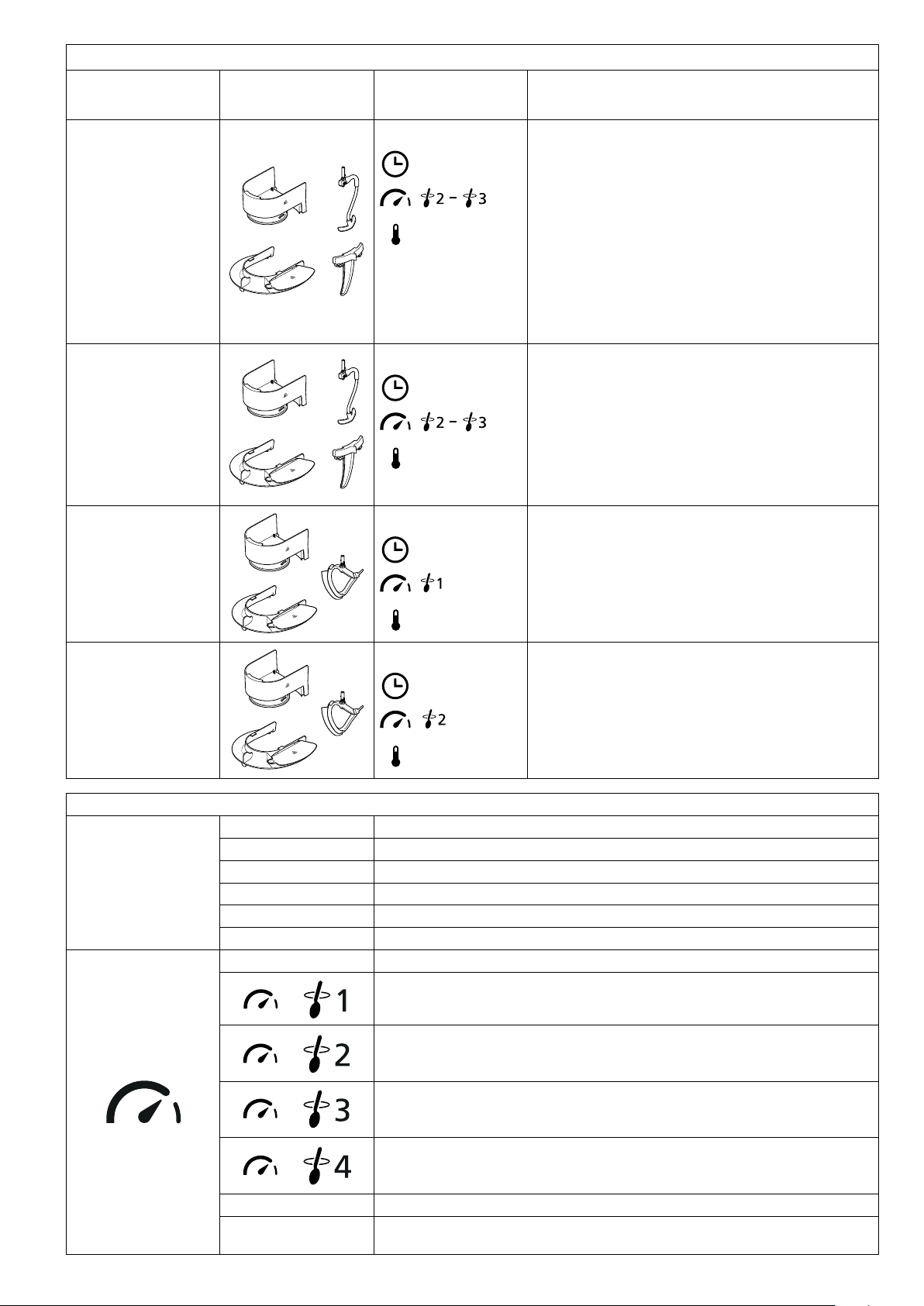
Recepten
Recept Gebruikt hulpstuk Vooraf ingesteld /
Handmatige
instellingen
Minestrone
Beef Strogano Alles in een gerechten
Crème Anglaise
Rijstepap
Dikke soep
20 min
98˚C
30 min
98˚C
Handmatige instellingen
15 min
85˚C
Handmatige instellingen
1 uur
15 min
95˚C
Ingrediënten
Voeg onderstaande ingrediënten tegelijk toe:
100 g pancetta, in blokjes
2 teentjes knoflook, kleingesneden
50 g arboriorijst
2½ eetlepels tomatenpuree
70 g savooiekool
1 tl gedroogde rozemarijn
2 tl gedroogde salie
1 stengel bleekselderij, gesneden
60 g prei, gesneden
75 g ui, gesneden
75g wortel, gesneden
1 liter hete groentebouillon
Zout en peper
Voeg onderstaande ingrediënten tegelijk toe:
600 g rundsvlees, in blokjes
1 eetlepel paprikapoeder
1 eetlepel boter
1 teentje knoflook, kleingesneden
200 g champignon, gesneden
150 g ui, gesneden
300 g wortel, gesneden
200 ml kookroom
Zout en peper
Voeg onderstaande ingrediënten tegelijk toe:
250 g volle melk
250 g room (double cream)
1 tl vanille-extract
2 eetlepels maizena
96 g eigeel, geklopt
80 gr (gries) suiker
Voeg onderstaande ingrediënten tegelijk toe:
150 g korte korrelrijst
1 liter volle melk
75 gr (gries)suiker
2 tl vanille-extract
}
mengen
Temperatuur and Snelheidsinstellingen
Temperatuur richtlijnen 60°C Chocolade smelten
72°C – 82°C Poaching
98°C – 99°C Sudderen
100°C Koken, stomen
130°C – 140°C Groente braden
180°C Vlees bruinen
(P) Pulseren – voor krachtige snelheidsbursts
Roerinterval 1 - De mixer werkt met een constante lage snelheid. Gebruikt voor
folden van lichte ingrediënten in zwaardere mengsels.
Roerinterval 2 - Onderbroken roeren met korte pauzes. Wanneer ingesteld op
deze snelheid, Werkt deze op lage snelheid met tussenpozen van 10 seconden
gedurende 1,5 omwentelingen.
Roerinterval 3 - Onderbroken roeren met gemiddelde pauzes. Wanneer ingesteld
op deze snelheid, Werkt deze op lage snelheid met tussenpozen van 30
seconden gedurende 1,5 omwentelingen.
Roerinterval 4 - Onderbroken roeren met lange pauzes. Wanneer ingesteld
op deze snelheid, Werkt deze elke 5 minuten met tussenpozen gedurende 1,5
omwentelingen.
Speed min - max Continu snelheden geleidelijk oplopend tot max
HSHT Het mixen op een hogere temperatuur als 60c graden tijdens het gebruik van
minimale en maximale snelheden.
25
Page 30

Tabel met aanbevolen snelheden
Dit dient alleen als richtlijn en kan variëren afhankelijk van het recept en de ingrediënten die worden gebruikt
K-klopper
Voor het maken van cakes, koekjes, gebak, ijsvorming, vullingen, eclairs en aardappelpuree.
Tips
• Als u wilt voorkomen dat de ingrediënten opspatten, verhoogt u de snelheid geleidelijk.
• Stop de machine regelmatig om de kom met de spatel af te schrapen, zodat alle
ingrediënten goed worden gemengd.
• Gebruik koude ingrediënten als u deeg gaat maken, tenzij het recept iets anders
voorschrijft.
Recept / Verwerken
(Max)
Deegwaren en koekjes – boter en
bloem vermengen
All-in-one cakemix Totaalgewicht
Bloemgewicht
Slagroomklopper
Voor het afromen en mengen van zachte ingrediënten
Tips
• Als u wilt voorkomen dat de ingrediënten opspatten, verhoogt u de snelheid geleidelijk.
• Wanneer u boter en suiker voor taartbeslag vermengt, moet u de boter altijd eerst op
kamertemperatuur brengen of verzachten.
910 g Min 12
4 kg Min Max 45–60 sec.
(Minuten)
Recept / Verwerken
(Max)
Boter/margarine en suiker romig maken 4,55 kg
Eieren in cakemix kloppen Min
Bloem, vruchten, etc. in het mengsel vouwen Min
Garde
Voor eieren, room en souffles.
Belangrijk
• Als u wilt voorkomen dat de ingrediënten opspatten, verhoogt u de snelheid geleidelijk.
• Gebruik de garde niet voor zware mengsels (alles in één cake en vet en suiker kloppen),
omdat u deze kunt beschadigen.
• Het beste resultaat wordt bereikt wanneer de eieren op kamertemperatuur zijn.
Zorg ervoor dat er geen boter of eigeel op de garde of in de kom aanwezig is, voordat u
eiwit gaat opkloppen.
Recept / Verwerken
Eiwit 16 (605 g)
Vetloze sponge cake 930 g 4 -6
Room 2L 1½-3
Pannenkoekbeslag
• Doe eerst de bloem in de kom en daarna de natte
ingrediënten.
• Meng de ingrediënten op minimale snelheid.
Mayonaise
• Voor het beste resultaat schraapt u de kom af
nadat u de olie hebt toegevoegd. Meng nog eens 10
seconden op maximale snelheid.
(15 eieren)
(Max)
250 g bloem
500 g melk
200 g eieren
2 eierdooiers
10 g mosterd
200 ml plantaardige olie
Min
Min
Max 4
Max 1–4
1 30–60 sec.
Max
Min 10 sec.
Max 45–60 sec.
Max 1-1½
(Minuten)
(Minuten)
1½-2
Gebruikte eieren = medium (gewicht 53-63 g).
Slagroom gebruikt = Verse Slagroom met minimaal 38% vetgehalte.
26
Page 31

Tabel met aanbevolen snelheden
Dit dient alleen als richtlijn en kan variëren afhankelijk van het recept en de ingrediënten die worden gebruikt
Deeghaak
Verrijkt met boter en eieren
Tips
Belangrijk
• Nooit de aangegeven maximale capaciteit overschrijden, anders raakt de machine
overbelast.
• Als u hoort dat de machine het deeg niet goed aan kan, zet u de machine uit, verwijdert u
de helft van het deeg en mengt u elke helft afzonderlijk.
• De ingrediënten zullen het beste mengen als u eerst de vloeistof in de kom giet.
Gist
• Gedroogde gist (het soort dat gereconstitueerd moet worden): giet het warme water in de
kom. Voeg er de gist en de suiker aan toe en laat het mengsel ca. 10 minuten rusten, totdat
het opschuimt.
• Verse gist: brokkel de gist in de bloem.
• Andere soorten gist: volg de aanwijzingen van de producent.
Recept / Verwerken
(Max)
Brooddeeg (stijf gegist) Bloemgewicht 350 g–1,6 kg Min 60 sec.
1 3–4
Totaalgewicht 564 g–2,58 kg Opnieuw kneden
Snelheid 1
Zacht gegist deeg (verrijkt met boter
en eieren)
Bloemgewicht 250 g–2,6 kg Min 60 sec.
Totaalgewicht 478 g–5 kg 1 3–4
Opnieuw kneden
Snelheid 1
(Minuten)
60 sec.
60 sec.
Gebruikte eieren = medium (gewicht 53-63 g).
Stoom-hulpstuk Kookgids
O
Deze kooktijden zijn alleen richtlijnen. 500 ml water kan worden gebruikt voor voedsel dat tot 20 minuten kooktijd vereist. Voor
voedsel dat een langere kooktijd vereist gebruikt u 650 ml water.
O
Laat het apparaat niet droog koken, vul zo nodig bij met water.
O
Maak de mand niet te vol bij het stomen van gevogelte en vis.
O
Lees ‘voedselveiligheid’ in het veiligheidsgedeelte.
Groenten
Ingredient
(Max)
(minuten)
Asperges 450 g 15 500 ml Schillen
Bonen, groen 450 g 15-20 500 ml Schillen
Pronkbonen 450 g 15-20 500 ml Schillen en in plakjes snijden
Broccoli 450 g 20 500 ml In roosjes verdelen
Spruiten 450 g 25 500 ml Schillen en onderkant afsnijden
Kool 1 kleine 25 500 ml Schaven
Wortels 450 g 20 500 ml In plakjes snijden
Bloemkool 1 middelmaat 25 - 30 650 ml In roosjes verdelen
Courgettes 450 g 15 500 ml In plakjes snijden
Selderij 1 stronk 15 500 ml In plakjes snijden
Prei 3 15 500 ml In plakjes snijden
Peultjes 250 g 15 500 ml Schillen
Kleine champignons 450 g 10 500 ml Schoonvegen
Pastinaak 450 g 15 500 ml In blokjes of plakjes snijden
Erwten 450 g 15 500 ml Doppen
Aardappels, nieuwe 450 g 30-40 650 ml Schoonvegen
Hoeveelheid water Voorbereiding
27
Page 32

Vis en gevogelte
Recept / Verwerken
(Max)
Kip, borststukken zonder
bot
Schelpdieren 450 g 10 500 ml Stomen tot schelpen openen
Garnalen, medium 450 g 10 500 ml Stomen tot ze roze zijn
Vis, filet 230 g 10-20 500 ml Stomen tot vis uiteenvalt
Vis, moot 2,5 cm dik 15-20 500 ml Stomen tot vis uiteenvalt
Vis, hele 340 g 15-20 500 ml Stomen tot vis uiteenvalt
Kreeftenstaartjes 2-4 20 500 ml Stomen tot ze rood zijn
Mosselen 450 g 15 500 ml Stomen tot schelpen openen
Oesters 6 15 500 ml Stomen tot schelpen openen
Sint-Jakobsschelpen 230 g 15 500 ml Stomen tot ze heet en mals zijn
4 30-40 650 ml Stomen tot goed gaar en mals
(minuten)
Hoeveelheid water Opmerkingen
Hulpstuk hoogte aanpassing
Zie afbeeldingen
Garde, roestvrijstalen K-klopper
Voor het beste resultaat moeten de garde en de K-klopper de
onderkant van de kom bijna aanraken. Zo nodig verstelt u de
hoogte met de meegeleverde sleutel.
Slagroomklopper voor hoge temperatuur – dit hulpstuk moet
de bodem van de kom net raken.
1 Haal de stekker uit het stopcontact.
2 Breng de mixerkop omhoog en plaats de garde, K-klopper
of de hoge temperatuur slagroomklopper.
3 Laat de mixerkop weer zakken. Als de tussenruimte moet
worden aangepast, haalt u de mixerkop en verwijdert u het
hulpstuk.
4 Gebruik de meegeleverde sleutel om de moer voldoende
los te draaien en de as af te stellen. Om het hulpstuk
dichter bij de bodem van de kom te krijgen, draait u de as
naar links. Om het hulpstuk verder van de bodem van de
kom te verwijderen, draait u de as naar rechts.
5 Draai de moer weer vast.
6 Zet het hulpstuk in de mixer en laat de mixerkop zakken.
(Controleer de positie, zie bovenstaande punten).
7 Herhaal zo nodig de bovengenoemde stappen tot het
hulpstuk zich in de juiste positie bevindt. Vervolgens draait
u de moer goed vast.
Deeghaak - dit hulpstuk is in de fabriek ingesteld en kan niet
gewijzigd worden.
Roerder - dit hulpstuk moet de onderkant van de kom net
raken.
1 Haal de stekker uit het stopcontact.
2 Haal de mixerkop omhoog en bevestig de roerder.
3 Laat de mixerkop zakken. Als het hulpstuk aangepast moet
worden, haalt u de mixerkop omhoog en draait u de moer
met de sleutel los. Laat de mixerkop weer zakken.
4 Als u het hulpstuk wilt uittrekken, zodat het dichter bij de
bodem van de kom functioneert, draait u het wieltje naar
rechts. Als u het hulpstuk wilt intrekken, zodat het verder
van de bodem van de kom af functioneert, draait u het
wieltje naar links.
5 Draai de moer weer vast.
U
Het spatdeksel/hittescherm bevestigen en
gebruiken
Zie afbeeldingen
Het spatdeksel bestaat uit 2 delen: het hittescherm en het
spatdeksel.
Het hitteschild beschermt de mixerkop tegen stoom
geproduceerd tijdens het kookproces.
Het spatdeksel mag niet bevestigd zijn, tenzij het samen met
het hittescherm wordt gebruikt.
1 Til de mixerkop op tot hij is vergrendeld.
2 Duw het hittescherm op de onderkant van de mixerkop
tot hij goed vastzit. Het hittescherm mag nooit worden
gebruikt zonder dat de rubber afdichting goed is
bevestigd.
3 Zet de kom op het onderstel.
4 Laat de mixerkop weer zakken.
5 Zet het spatdeksel op de komrand en schuif hem
vervolgens naar voren tot hij goed is bevestigd.
O
Tijdens het mixen kunnen ingrediënten via de vulopening
rechtstreeks aan de kom worden toegevoegd.
6 Om het spatdeksel te verwijderen, schuift u hem van het
apparaat af.
Opmerking: het spatscherm blijft bevestigd aan het hitteschild
wanneer de mixerkop omhoog staat, tenzij deze verwijderd
wordt voordat hij wordt opgetild door de mengkop.
7 Om het hittescherm te verwijderen, tilt u de mixerkop op
tot hij is vergrendeld. Verwijder het hulpstuk en trek het
hittescherm vervolgens van de onderkant van de mixerkop
naar onderen.
NB: Bevestig en verwijder het spatdeksel alleen als de
mixerkop vergrendeld is.
V
De afdekkingen verwijderen en bevestigen
Afdekking aansluitpunt hoge snelheid
1 Als u de afdekking wilt verwijderen, gebruikt u de greep en
haalt u hem omhoog.
2 Als u de afdekking wilt bevestigen, plaatst u hem over het
aansluitpunt en drukt u hem naar beneden.
Afdekking aansluitpunt lage snelheid
1 Als u de afdekking wilt verwijderen, gebruikt u de greep
aan de onderkant en trekt u hem weg.
2 Als u de afdekking wilt bevestigen, steekt u het lipje aan
de bovenkant van de afdekking in de inkeping van het
aansluitpunt. Klem de afdekking vast.
28
Page 33

De roerhulpklem bevestigen en verwijderen
Zie afbeeldingen
De roerhulpklem kan worden gebruikt als hulp bij het mengen.
1 Plaats de roerhulpklem over de rand van de kom met de
verticale richel aan de binnenkant en de klemmen aan de
buitenkant.
2 Draai de klem naar links op de handvatten van de kom.
3 Als u de klem wilt verwijderen, voert u deze procedure in
omgekeerde volgorde uit.
BELANGRIJK - De roerhulpclip mag niet worden
gemonteerd als de de K-klopper, garde, deeggereedschap of
slagroomklopper wordt gebruikt.
W
Assemblage van de slagroomklopper
voor hoge temperatuur
Zie afbeeldingen
De wisser installeren
De machine wordt geleverd met een geïnstalleerde wisser. De
wisser altijd eerst verwijderen en dan pas reinigen.
1 Plaats de flexibele wisser voorzichtig op het hulpstuk door
de onderkant van de wisser in de gleuf te steken en dan
één zijde in de groef te schuiven, voordat u het uiteinde
voorzichtig op zijn plaats haakt. Herhaal dit aan de andere
kant.
X
Onderhoud en reiniging
O
Schakel het apparaat altijd uit en haal de stekker uit het
stopcontact voor u het gaat reinigen.
O
Bij het eerste gebruik kan een beetje vet bij het
aansluitpunt
wegvegen.
O
De metalen oppervlakken van de temperatuursensors
kunnen tijdens normaal gebruik tekenen van slijtage
vertonen. Dit heeft geen invloed op de prestaties van het
product.
O
Laat de flexibele klopper voor hoge temperatuur niet op
de mixer zitten als het apparaat niet in gebruik is.
Apparaat, afdekkingen aansluitpunten
O
Met een vochtige doek afvegen en vervolgens afdrogen.
O
Nooit in water onderdompelen of schuurmiddelen
gebruiken.
zitten. Dit is normaal. U kunt het gewoon
Drainopening
O
Zorg dat zich geen voedsel in de buurt van deze opening
bevindt. gebruik zo nodig een pijpenrager of wattenstaafje
om de opening te reinigen.
Temperatuursensors
O
Met een vochtige doek afvegen en vervolgens goed
afdrogen. Gebruik nooit schuurmiddelen of scherpe
instrumenten om de sensors te reinigen.
Stoomhulpstuk
O
Schakel het apparaat altijd uit en haal de stekker uit het
stopcontact voor u het hulpstuk van de keukenmachine
haalt.
O
Voor gemakkelijker reinigen, wast u de onderdelen
onmiddellijk na gebruik af.
Alle onderdelen kunnen in heet zeepsop worden gewassen;
droog ze daarna zorgvuldig af. U kunt ze ook in de
afwasmachine wassen.
O
Gewoon water en voedsel bevat zouten en zuren; deze
kunnen het metalen oppervlak zoals de binnenkant van
de mengkom soms aantasten. Als dit gebeurt, reinigt u de
kom met een nylon borstel, een niet-schurend sponsje of
een roestvrij stalen reinigingssponsje.
Onderhoud en klantenservice
O
Als u problemen ondervindt met de werking van de machine,
raadpleegt u de informatie onder ‘Problemen oplossen’ in deze
handleiding of gaat u naar www.kenwoodworld.com.
O
Dit product is gedekt door een garantie die voldoet
aan alle wettelijke regels voor bestaande garanties en
consumentenrechten die gelden in het land waar het product
is gekocht.
O
Als uw Kenwood product niet goed functioneert of als
u defecten opmerkt, kunt u het naar een erkend Service
Center van KENWOOD sturen of brengen. Voor informatie
over het KENWOOD Service Center in uw buurt gaat u naar
www.kenwoodworld.com of naar de specifieke website in
uw land.
O
Ontworpen en ontwikkeld door Kenwood in het VK.
O
Vervaardigd in China.
Slagroomklopper voor hoge temperatuur
O
Verwijder het flexibele vegerblad altijd van het hulpmiddel
voordat u het reinigt.
O
Was het flexibele vegerblad en hulpstuk in heet zeepsop
en droog ze vervolgens goed af. De onderdelen kunnen
ook in de afwasmachine worden gewassen.
NB: Inspecteer de conditie van het hoofddeel van het hulpstuk
vóór en na gebruik en controleer verder regelmatig de conditie
van het vegerblad; vervang het als er tekenen van slijtage zijn.
Kom, hulpstukken, spatscherm, roerhulpklem
O
Met de hand afwassen en goed afdrogen, of in de
afwasmachine wassen (raadpleeg de grafiek aan de
voorkant van de handleiding).
O
Gebruik nooit een staalborstel, staalwol of bleekmiddel om
uw roestvrij stalen kom te reinigen. Gebruik azijn of een
geschikt ontkalkingsmiddel om kalkaanslag te verwijderen.
O
Als voedsel aan de binnenkant van de kom aankoekt
of aanbrandt, verwijdert u zo veel mogelijk met de
meegeleverde spatel. Vul de kom met warm zeepsop en
laat hem weken. Verwijder hardnekkige resten met een
nylon borstel.
O
Verkleuring van de kom heeft geen invloed op de
prestaties ervan.
BELANGRIJKE INFORMATIE VOOR DE JUISTE VERWIJDERING
VAN HET PRODUCT VOLGENS DE EUROPESE RICHTLIJN
BETREFFENDE AFGEDANKTE ELEKTRISCHE EN
ELEKTRONISCHE APPARATUUR (AEEA)
Aan het einde van de levensduur van het product mag het
niet samen met het gewone huishoudelijke afval worden
verwijderd. Het moet naar een speciaal centrum voor gescheiden
afvalinzameling van de gemeente worden gebracht, of naar een
verkooppunt dat deze service verschaft.
29
Page 34

Problemen oplossen
Probleem Oorzaak Oplossing
De mixer werkt niet in de
verwarmingstand en geeft een
foutmelding en een waarschuwingstoon
weer.
De machine verandert van snelheid
of de snelheid is tijdens het koken
beperkt.
Voedsel brandt aan op de bodem van
de kom.
Textuur van het voedsel niet bewaard
gebleven.
Onregelmatige mengsnelheid. 1 Ingredienten te groot, te hard of te stevig. 1 Snij het voedsel in kleinere stukken,
Het is moeilijk om de mixerkop te
sluiten.
De motorsnelheid wordt beperkt als
hulpstukken worden gebruikt.
De garde of K-klopper stoot tegen de
onderkant van de kom aan of bereikt
de ingrediënten aan de bodem van de
kom niet.
De slagroomklopper pakt op hoge
temperatuur geen ingrediënten op van
de bodem van de kom.
De garde, K-klopper of
slagroomklopper botsen tegen de
roerhulpklem.
Een van de veiligheidssensors is
geactiveerd.
Kijk of er een oorzaak op het displayscherm
wordt weergegeven.
Controleer of de kop omlaag is gebracht
•
en is vergrendeld.
•
Zorg dat alle afdekkingen van de
aansluitpunten juist zijn aangebracht.
•Zorg dat het hittescherm op de juiste
manier is geplaatst.
•Zorg dat de kom van de cooking chef juist
is geplaatst.
De snelheid wordt automatisch beperkt
Dit is een veiligheidskenmerk.
wanneer de inhoud van de kom een
temperatuur van 60°C heeft bereikt. De
waarschuwing over hoge temperatuur licht
op.
1 De geselecteerde temperatuurinstelling
1 Verlaag de temperatuur.
kan te hoog zijn.
2 Onjuist hulpstuk gebruikt.
2 Controleer of het beste hulpstuk wordt
gebruikt en verstel het zo nodig.
3 Het roerinterval is te lang.
3 Verhoog de frequentie van het
roerinterval of stel een continue werking
in.
4 Het hulpstuk is misschien niet laag
4 Stel de hoogte van het hulpstuk bij.
genoeg in de kom bevestigd.
5 De timer is voor een te lange tijdsduur
ingesteld.
6 De sensor en/of de onderkant van de kom
zijn misschien niet schoon.
1 De temperatuur is te hoog ingesteld.
2 Het roerinterval is te frequent.
3 De ingrediënten zijn te lang gekookt.
5 Kook het voedsel korter (maar zorg wel
dat het gaar is).
6 Zorg dat deze gebieden schoon en droog
blijven.
1 Verlaag de temperatuur.
2 Reduceer het roerinterval.
3 Verkort de kooktijd (maar zorg wel dat
het voedsel gaar is).
4 Onjuist hulpstuk gebruikt.
4 Controleer of het meest geschikte
hulpstuk wordt gebruikt.
verwijder de pitten uit het fruit, smelt
ingrediënten langzaam zonder gebruik te
maken van een hulpstuk (maar zorg wel
dat een snelheid is geselecteerd).
2 Voeg de ingrediënten toe nadat de kop
omlaag is gebracht.
3 Controleer of het meest geschikte
hulpstuk wordt gebruikt.
1 Als er stevige ingrediënten zoals chocola
op de bodem van de kom liggen, kan de
1 Voeg de ingrediënten toe nadat de kop
omlaag is gebracht.
mixerkop niet worden vergrendeld.
2 De roerder is onjuist bevestigd.
2 Zorg ervoor dat de roerder in het juiste
aansluitpunt is gestoken.
De kom is heet. Verwijder de kom of koel de kom af tot
onder 60 °C.
De hoogte van het hulpstuk is verkeerd en
moet afgesteld worden.
Pas de hoogte aan met een geschikte
sleutel - zie het gedeelte "Aanpassing
hoogte hulpstukken".
De roerhulpklem is bevestigd. Verwijder de roerhulpklem – de klem wordt
alleen samen met de roerder gebruikt.
30
Page 35

Problemen oplossen (vervolg)
Probleem Oorzaak Oplossing
Het hulpstuk voor lage snelheid kan
niet worden gemonteerd.
Knipperend stand-bylichtje wanneer de
keukenmachine wordt ingeschakeld.
De keukenmachine schakelt ineens uit.
Het stand-bylichtje knippert snel.
De keukenmachine stopt tijdens de
werking. Het stand-by lichtje knippert
langzaam.
Stand-bylichtje uit terwijl de machine
ingeschakeld is.
Op het displayscherm wordt een
alfanumerieke foutcode weergegeven.
Geen stroom naar de machine /
het scherm gaat niet aan.
De machine functioneert niet. Draaiknop niet ingedrukt. Druk de draaiknop in om het kookproces te
De timer op het display telt niet af. Tijdens de opwarmfase telt de timer pas af
De temperatuur van de kominhoud
wordt niet hoger dan 100˚C.
Grote bewegingen of trillingen tijdens
de werking.
Controleer of het hulpstuk geschikt is voor
uw machinemodel. Het hulpstuk moet een
draaiverbinding hebben (model KAX)
De mixerkop staat omhoog of is niet goed
vergrendeld.
Overbelastingsbeveiliging of
oververhittingssysteem geactiveerd.
De maximumcapaciteit is overschreden.
1 Hittescherm verwijderd of een afdekking is
verwijderd.
2 De mixerkop is omhooggehaald.
De keukenmachine is langer dan 30
minuten niet gebruikt en staat nu op
stand-by.
De machine functioneert niet goed. Neem contact op met de klantenservice
De stekker zit niet in het stopcontact.
Aan/uit-schakelaar niet gebruikt.
Machine staat nu op standby.
wanneer de juiste temperatuur is bereikt.
De temperatuur is ingesteld op meer
dan 100˚C maar het watergehalte van
de voedingsmiddelen voorkomt dat de
temperatuur hoger wordt dan 100˚C.
Het watergehalte van de ingrediënten kan
voorkomen dat de temperatuur hoger
wordt dan 100˚C.
Ongelijkmatige lading in de kom
veroorzaakt te veel trillingen.
Maximale capaciteit overschreden.
Verkeerd hulpstuk of verkeerde snelheid.
Het hulpstuk moet een KAX
draaiverbinding hebben , zodat hij op
het contact past.
Als u hulpstukken hebt met het
stangverbindingssysteem
, dan hebt u de KAT002ME-adapter
nodig om deze hulpstukken aan de
draaiverbindingssysteem van uw
keukenmachine te bevestigen.
Ga voor meer informatie naar
www.kenwoodworld.com/twist.
Controleer of de kop van de
keukenmachine goed omlaag vergrendeld
is.
Haal de stekker uit het stopcontact en
controleer de machine op blokkeringen of
overbelasting.
Als de machine niet functioneert, verwijdert
u enkele ingrediënten om de belasting te
reduceren. Start de machine opnieuw.
Als het probleem nog steeds niet is
verholpen, haalt u de stekker uit het
stopcontact en laat u de machine 15
minuten rusten. Steek de stekker in het
stopcontact en laat de machine op de
gewenste snelheid draaien.
Als de machine na bovenstaande
procedure niet start, neemt u contact op
met de klantenservice.
1 Breng het hitteschild of deksel opnieuw
aan en start dan opnieuw.
2 Laat de mixerkop zakken en start
opnieuw.
Druk eenmaal op de stand-byknop om de
machine te resetten.
van Kenwood. Voor informatie over
de dichtstbijzijnde Klantenservice
van Kenwood gaat u naar
www.kenwoodworld.com of naar de
website voor uw land.
Controleer of de stekker in het
stopcontact zit.
Zet de aan/uit-schakelaar op aan.
Raak het displayscherm aan of draai aan de
draaiknop.
starten.
Normale werking.
Verlaag of kies de juiste temperatuur.
Normale werking.
Reduceer de hoeveelheid of verspreid de
ingrediënten regelmatig in de kom en start
de machine opnieuw.
Raadpleeg het relevante programma en de
tabel met aanbevolen snelheden voor het
juiste hulpstuk en de juiste snelheid.
31
Page 36

Problemen oplossen (vervolg)
Probleem Oorzaak Oplossing
Foutbericht E:34 wordt weergegeven Probleem met wifi-verbinding. Controleer het Wifi-wachtwoord.
Wifinetwerk vergeten: ga naar Instellingen
> WiFi > Netwerk vergeten.
Begin opnieuw met ‘Apparaat instellen’ via
de Kenwood World app.
langzaam knipperend
snel knipperend
Wanneer u contact opneemt met de klantenservice, moet u mogelijk informatie over de softwareversie opgeven. U kunt dit vinden door
op pictogram van het instellingenmenu te drukken en “ over dit apparaat” te selecteren.
Op het scherm staat “- -“. De weegschaal is aan het nulstellen. Normaal gebruik.
Op het scherm staat een negatief getal. Scherm is niet op nul gezet en ingrediënten
Scherm geeft kleine hoeveelheden niet
aan.
Gewicht is veranderd op het scherm. Machine is verplaatst tijdens gebruik.
Kan niet snel tussen grammen en
Engelse eenheden wisselen.
Wegen in app (gewicht weergegeven
op mobiele apparaat) reageert traag.
Als het probleem aanhoudt, neemt u contact op met de dichtstbijzijnde erkende klantenservice van Kenwood. Voor informatie
over de dichtstbijzijnde klantenservice van Kenwood gaat u naar www.kenwoodworld.com of naar de website voor uw land.
Kan geen bekend Wifi-netwerk vinden. Mogelijk is de machine verplaatst, is de
router uitgeschakeld of dient de router
opnieuw gestart te worden.
WiFi is beschikbaar, maar kan geen
verbinding maken met de cloud servers.
of kom/deksel/hulpstuk zijn verwijderd.
Ingrediënten of andere dingen staan tegen
of onder de machine aan gedrukt.
Machine staat tegen een muur gedrukt.
Hoeveelheid is te klein. Gebruik theelepel of eetlepel voor hele
Rand van de kom aangeraakt tijdens het
wegen van ingrediënten.
Apparaat is ingesteld om de eerder
geselecteerde meeteenheid weer te geven.
Slecht wifisignaal.
Mobiele apparaat niet aan hetzelfde lokale
wifinetwerk verbonden.
Router moet opnieuw worden gestart, of
neem contact op met uw Internet Service
Provider.
Controleer of uw een werkende
internetverbinding heeft op het lokale
netwerk.
Zet het scherm op nul, vervang de
ontbrekende ingrediënten of plaats de kom
terug.
Zorg dat er geen ingrediënten of andere
dingen tegen of onder de machine aan
gedrukt staan.
Zorg dat er ruimte is tussen de machine en
de muren.
Zet het scherm op nul voordat u de
volgende ingrediënten gaat wegen
kleine hoeveelheden.
Plaats het apparaat voor het wegen altijd
op een droog, stabiel en horizontaal
oppervlak.
Verplaats het apparaat niet en raak de
kom niet aan tijdens werking van de
weegfunctie.
Zet het scherm op nul voordat u de
volgende ingrediënten gaat wegen.
Wacht 5 seconden en probeer het dan
opnieuw.
Zorg ervoor dat het apparaat een goed
signaal ontvangt (neem contact op
met uw internetaanbieder als u het wilt
verbeteren).
Zorg ervoor dat mobiele apparaat
verbonden is aan hetzelfde lokale
wifinetwerk als de machine (ga naar de
instellingen van het mobiele apparaat en
selecteer uw lokale wifinetwerk).
32
Page 37

Ecodesign-informatie
Netwerkpoort: enkele wifi-netwerkpoort, standaard geactiveerd.
Model nr.: TYPE KCL95
RF-frequentiebereik: 2412 - 2472 MHz
Maximale transmitvoeding: < 20 dBm
Communicatieprotocol: IEEE802.11 b, g, n
De KCL95 heeft een enkele wifinetwerkpoort en is geschikt voor gebruik als op afstand bedienbaar netwerkapparatuur.
O
De netwerkpoort kan uitgezet worden door in het wifi-instellingenmenu “uit” te selecteren.
O
De netwerkpoort kan weer aangezet worden door in het wifi-instellingenmenu “aan” te selecteren.
Modus
Netwerk uit – Displayscherm geeft tijd-, snelheid-, temperatuurscherm weer
Netwerk uit standby – als het 20 minuten niet gebruikt wordt, schakelt het scherm vanzelf uit. WiFi-netwerkpoort gedeactiveerd.
Netwerk aan – Displayscherm geeft tijd-, snelheid-, temperatuurscherm weer. WiFi-netwerkpoort geactiveerd.
Netwerk aan standby – Na 20 minuten inactiviteit worden alle schermen uitgeschakeld en blijven alle WiFi-netwerkpoorten
geactiveerd. Stoomverbruik: 0,8 W.
Uit - Geactiveerd met schakelaar aan achterzijde van de eenheid.
Reactivering: De machine kan vanuit standby gereactiveerd worden door:
O
Vanuit genetwerkte standby: Raak het scherm aan, draai aan de draaiknop of op afstand met de app.
O
Vanuit niet-genetwerkte standby: Raak het displayscherm aan of draai aan de draaiknop.
O
Bewaar de kom en het deksel altijd op de hoofdeenheid zodat deze op afstand bediend kan worden.
Fabrieksreset - Belangrijk
Wanneer u het apparaat weggooit, is het belangrijk om het in de fabriek te resetten om uw persoonlijke gegevens te beschermen.
Als u deze optie selecteert, worden alle gegevens gewist WiFi-gegevens opgeslagen op het apparaat en terugzetten naar de
fabrieksinstellingen.
WEBSITE
Modi Stroomverbruik
Niet-netwerk aan - Scherm toont de tijd, snelheid en temperatuur. N.v.t.
Niet-netwerkstand-by - Na 20 minuten inactiviteit wordt het scherm uitgeschakeld.
0,2 W
WiFi-netwerkpoort gedeactiveerd.
Netwerk aan - Scherm toont het scherm voor tijd, snelheid en temperatuur. WiFi-
N.v.t.
netwerkpoort geactiveerd.
Networked Standby - Na 20 minuten inactiviteit wordt het scherm uitgeschakeld en
0,8 W
blijven alle wifi-netwerkpoorten geactiveerd.
Uit - Geactiveerd door schakelaar aan de achterkant van het apparaat. 0,0 W
33
Page 38

Français
Avant de lire, veuillez déplier la première page contenant les illustrations
Sécurité
O
Lisez et conservez soigneusement ces instructions pour pouvoir vous y
référer ultérieurement.
O
Retirez tous les éléments d’emballage et les étiquettes.
O
Si le cordon ou la prise sont endommagés, il faut les faire remplacer, pour des
raisons de sécurité, par Kenwood ou un réparateur agréé par Kenwood pour
éviter tout accident.
Remarque importante – implants médicaux électroniques
O
Comme tous les produits de cuisson par induction, cet appareil génère des
champs magnétiques à ondes courtes. Si l’utilisateur ou une personne se tenant
à proximité de l’appareil porte un pacemaker ou tout autre implant actif, il est
recommandé de consulter un médecin avant utilisation au sujet d’une possible
incompatibilité afin de prévenir tout risque pour la santé.
O
Éteignez et débranchez l’appareil avant d'installer ou de retirer les accessoires,
après utilisation et avant de le nettoyer.
O
N’approchez pas des parties de votre corps, cheveux, bijoux ou vêtements
amples des parties en mouvement et des accessoires installés.
O
Ne mettez pas les doigts dans le mécanisme de charnière.
O
Ne laissez jamais l'appareil allumé sans surveillance lorsqu'il n'est pas en mode
cuisson.
O
Lorsque vous laissez l’appareil sans surveillance en mode cuisson, faites très
attention à ce qui suit :
{ assurez-vous de suivre les instructions relatives aux températures et aux
quantités maximales ;
{ veillez à maintenir le cordon et le robot hors de la portée des enfants et
éloignés du bord du plan de travail ;
{ vérifiez régulièrement la progression de la cuisson pour ajouter suffisamment
de liquide et éviter tout risque de sur-cuisson des aliments.
O
N’utilisez jamais un appareil endommagé. Faites-le vérifier et réparer : voir la
rubrique “Service après-vente”.
O
N’utilisez jamais d’accessoire non prévu pour cet appareil ou plus d’un
accessoire à la fois.
O
Ne dépassez jamais les capacités maximales ; quand vous utilisez la cuisson par
induction, ne dépassez jamais le niveau de remplissage maximum de 3 litres
indiqué à l’intérieur du bol.
O
Quand vous utilisez un accessoire supplémentaire, lisez les instructions
d’utilisation qui l’accompagnent.
O
Faites attention en soulevant cet appareil car il est assez lourd. Assurez-vous
que la tête est verrouillée et que le bol, les accessoires, les couvercles et le
cordon sont bien attachés avant de soulever l’appareil.
O
Saisissez toujours l'appareil par la base et la tête du mélangeur lorsque vous
souhaitez le déplacer. NE PAS soulever ni transporter l'appareil par la poignée
du bol.
O
Ne laissez jamais le cordon pendre de sorte qu’un enfant puisse l’attraper.
O
Ne laissez jamais le bloc moteur, le cordon d’alimentation ou la prise se mouiller.
O
Faites attention en manipulant ou en touchant toute partie de l’appareil quand
il est utilisé en mode cuisson ou après la cuisson, EN PARTICULIER, LE BOL,
LE COUVERCLE ANTI-ÉCLABOUSSURE ET LES ACCESSOIRES car ils restent
CHAUDS longtemps après l'arrêt de l’appareil. Utilisez les poignées pour
retirer et porter le bol. Utilisez un gant anti-chaleur pour manipuler le bol et les
accessoires de mélange chauds.
O
Le symbole figurant sur le produit indique une surface dont la température
est susceptible d’augmenter en cours d’utilisation.
O
Faites attention lorsque vous retirez les ustensiles du bol car ils peuvent être
chauds.
O
Le dessous du bol restera chaud longtemps après la fin de la cuisson. Faites
attention en manipulant le bol et protégez votre plan de travail ou les surfaces
sensibles à la chaleur.
O
Prenez garde à la vapeur s’échappant du bol, particulièrement quand vous
enlevez le couvercle ou quand vous soulevez la tête du robot.
34
Page 39

O
Si vous transférez des ingrédients chauds dans le robot, laissez-les refroidir à
température ambiante avant de les placer dans le robot.
O
N’utilisez que le bol et les accessoires fournis avec cet appareil. N’utilisez jamais
le bol avec une autre source de chaleur.
O
Ne jamais faire fonctionner l’appareil en mode cuisson si le bol est vide.
O
N'insérez rien dans les grilles de ventilation.
O
Quand vous utilisez cet appareil, posez-le sur une surface plane loin du bord.
Placez-le à au moins 10 cm des murs et assurez-vous que la ventilation n’est pas
bloquée. Ne placez pas l’appareil sous un placard saillant.
O
Pour une utilisation correcte et sûre du cuiseur par induction, assurez-vous que
la base du bol et les capteurs de température sont propres et secs avant de
lancer la cuisson.
O
Les objets métalliques tels que les couteaux, les fourchettes, les cuillères et les
couvercles peuvent devenir chauds sous l'effet de l'induction, en conséquence
ils ne doivent pas être placés au niveau de la zone d'induction.
O
Comme pour tous les appareils de cuisson par induction, ne placez pas de
cartes de crédit, appareils magnétiques ou électroniques sensibles à proximité
de l’appareil pendant son utilisation.
O
N’utilisez pas l’appareil pour frire des aliments.
O
Assurez-vous toujours que les ingrédients sont complètement cuits avant de les
consommer.
O
Lorsque vous utilisez de l’huile, ne dépassez jamais 250 ml.
O
Il est recommandé de consommer les aliments peu de temps après leur
préparation ou de les refroidir rapidement et de les réfrigérer le plus vite possible.
O
Toute mauvaise utilisation de votre appareil peut être source de blessures.
O
N'exercez pas une force excessive lorsque vous appuyez sur l'écran tactile et
n'utilisez jamais d'objet pointu.
O
N'utilisez pas le fouet pour les mélanges compacts (ex, mélanges d'ingrédients
gras et de sucre) au risque de l'endommager.
O
Le cordon d'alimentation est utilisé pour réduire les risques d'enchevêtrement
ou de chute. Il est possible d'utiliser des rallonges avec la plus grande
précaution. Si vous utilisez une rallonge : 1) La puissance électrique indiquée
sur la rallonge doit être au moins égale à la puissance électrique de
l'appareil ; et 2) le cordon doit être placé de telle sorte qu'il ne reposera pas
sur le comptoir ou la table et ne pourra pas être attrapé par un enfant ou tiré
de manière accidentelle. Si l'appareil est équipé d'une mise à la terre, le cordon
d'alimentation doit être un câble à trois fils avec terre. La puissance électrique
de l'appareil figure sous l'unité.
O
Les appareils peuvent être utilisés par des personnes dont les capacités
physiques, sensorielles ou mentales sont diminuées, ou qui ne disposent pas
des connaissances ou de l’expérience nécessaires, si elles ont été formées et
encadrées pour l’utilisation des appareils, et si elles ont conscience des risques
encourus.
O
Les enfants doivent être surveillés afin qu’ils ne puissent pas jouer avec cet
appareil.
O
Cet appareil ne doit pas être utilisé par des enfants. Veuillez garder l’appareil et
le cordon hors de portée des enfants.
O
N’employez l’appareil qu’à la fin domestique prévue. Kenwood décline toute
responsabilité dans les cas où l’appareil est utilisé incorrectement ou que les
présentes instructions ne sont pas respectées.
O
La consommation d'énergie maximale est basée sur celle du mini-hachoir/
moulin, les autres accessoires peuvent demander moins d'énergie.
O
Cet appareil n'est pas conçu pour fonctionner avec un minuteur externe ou un
système de commande à distance séparé.
Panier-vapeur
O
Cet accessoire produit de la vapeur avec laquelle vous pourriez vous brûler.
O
Faites attention à ne pas vous brûler avec la vapeur qui s’échappe du panier
vapeur, particulièrement en retirant le couvercle anti-projections ou en
soulevant le couvercle de la cheminée d’alimentation.
O
Prenez garde en manipulant les éléments : les liquides, la condensation et les
éléments du panier vapeur ou du robot pâtissier multifonction seront très
chauds. Utilisez des gants à four.
35
Page 40

51
1
51
52
1
2
51
52
53
1
2
3
51
52
53
54
1
2
3
4
51
52
53
54
55
1
2
3
4
5
51
52
53
54
55
56
1
2
3
4
5
6
51
52
53
54
55
56
57
1
2
3
4
5
6
7
51
52
53
54
55
56
57
58
1
2
3
4
5
6
7
8
51
52
53
54
55
56
57
58
59
1
2
3
4
5
6
7
8
9
51
52
53
54
55
56
57
58
59
60
1
2
3
4
5
6
7
8
9
10
51
52
53
54
55
56
57
58
59
60
61
1
2
3
4
5
6
7
8
9
10
11
51
52
53
54
55
56
57
58
59
60
61
62
1
2
3
4
5
6
7
8
9
10
11
12
51
52
53
54
55
56
57
58
59
60
61
62
63
1
2
3
4
5
6
7
8
9
10
11
12
13
51
52
53
54
55
56
57
58
59
60
61
62
63
64
1
2
3
4
5
6
7
8
9
10
11
12
13
14
51
52
53
54
55
56
57
58
59
60
61
62
63
64
65
1
2
3
4
5
6
7
8
9
10
11
12
13
14
15
51
52
53
54
55
56
57
58
59
60
61
62
63
64
65
66
1
2
3
4
5
6
7
8
9
10
11
12
13
14
15
16
51
52
53
54
55
56
57
58
59
60
61
62
63
64
65
66
67
1
2
3
4
5
6
7
8
9
10
11
12
13
14
15
16
17
51
52
53
54
55
56
57
58
59
60
61
62
63
64
65
66
67
68
1
2
3
4
5
6
7
8
9
10
11
12
13
14
15
16
17
18
51
52
53
54
55
56
57
58
59
60
61
62
63
64
65
66
67
68
69
1
2
3
4
5
6
7
8
9
10
11
12
13
14
15
16
17
18
19
51
52
53
54
55
56
57
58
59
60
61
62
63
64
65
66
67
68
69
70
1
2
3
4
5
6
7
8
9
10
11
12
13
14
15
16
17
18
19
20
51
52
53
54
55
56
57
58
59
60
61
62
63
64
65
66
67
68
69
70
71
1
2
3
4
5
6
7
8
9
10
11
12
13
14
15
16
17
18
19
20
21
51
52
53
54
55
56
57
58
59
60
61
62
63
64
65
66
67
68
69
70
71
72
1
2
3
4
5
6
7
8
9
10
11
12
13
14
15
16
17
18
19
20
21
22
51
52
53
54
55
56
57
58
59
60
61
62
63
64
65
66
67
68
69
70
71
72
73
1
2
3
4
5
6
7
8
9
10
11
12
13
14
15
16
17
18
19
20
21
22
23
51
52
53
54
55
56
57
58
59
60
61
62
63
64
65
66
67
68
69
70
71
72
73
74
1
2
3
4
5
6
7
8
9
10
11
12
13
14
15
16
17
18
19
20
21
22
23
24
51
52
53
54
55
56
57
58
59
60
61
62
63
64
65
66
67
68
69
70
71
72
73
74
75
1
2
3
4
5
6
7
8
9
10
11
12
13
14
15
16
17
18
19
20
21
22
23
24
25
51
52
53
54
55
56
57
58
59
60
61
62
63
64
65
66
67
68
69
70
71
72
73
74
75
76
1
2
3
4
5
6
7
8
9
10
11
12
13
14
15
16
17
18
19
20
21
22
23
24
25
26
51
52
53
54
55
56
57
58
59
60
61
62
63
64
65
66
67
68
69
70
71
72
73
74
75
76
77
1
2
3
4
5
6
7
8
9
10
11
12
13
14
15
16
17
18
19
20
21
22
23
24
25
26
27
51
52
53
54
55
56
57
58
59
60
61
62
63
64
65
66
67
68
69
70
71
72
73
74
75
76
77
78
1
2
3
4
5
6
7
8
9
10
11
12
13
14
15
16
17
18
19
20
21
22
23
24
25
26
27
28
51
52
53
54
55
56
57
58
59
60
61
62
63
64
65
66
67
68
69
70
71
72
73
74
75
76
77
78
79
1
2
3
4
5
6
7
8
9
10
11
12
13
14
15
16
17
18
19
20
21
22
23
24
25
26
27
28
29
51
52
53
54
55
56
57
58
59
60
61
62
63
64
65
66
67
68
69
70
71
72
73
74
75
76
77
78
79
80
1
2
3
4
5
6
7
8
9
10
11
12
13
14
15
16
17
18
19
20
21
22
23
24
25
26
27
28
29
30
51
52
53
54
55
56
57
58
59
60
61
62
63
64
65
66
67
68
69
70
71
72
73
74
75
76
77
78
79
80
81
1
2
3
4
5
6
7
8
9
10
11
12
13
14
15
16
17
18
19
20
21
22
23
24
25
26
27
28
29
30
31
51
52
53
54
55
56
57
58
59
60
61
62
63
64
65
66
67
68
69
70
71
72
73
74
75
76
77
78
79
80
81
82
1
2
3
4
5
6
7
8
9
10
11
12
13
14
15
16
17
18
19
20
21
22
23
24
25
26
27
28
29
30
31
32
51
52
53
54
55
56
57
58
59
60
61
62
63
64
65
66
67
68
69
70
71
72
73
74
75
76
77
78
79
80
81
82
83
1
2
3
4
5
6
7
8
9
10
11
12
13
14
15
16
17
18
19
20
21
22
23
24
25
26
27
28
29
30
31
32
33
51
52
53
54
55
56
57
58
59
60
61
62
63
64
65
66
67
68
69
70
71
72
73
74
75
76
77
78
79
80
81
82
83
84
1
2
3
4
5
6
7
8
9
10
11
12
13
14
15
16
17
18
19
20
21
22
23
24
25
26
27
28
29
30
31
32
33
34
51
52
53
54
55
56
57
58
59
60
61
62
63
64
65
66
67
68
69
70
71
72
73
74
75
76
77
78
79
80
81
82
83
84
85
A B C D E F G H I J
l
Débranchez l’appareil avant de le démonter ou de le nettoyer.
Sécurité des aliments
l
Faites cuire la volaille, le poisson et les fruits de mer entièrement. Ne faites pas
cuire ces aliments lorsqu’ils sont encore congelés.
l
Ne réchauffez pas des aliments déjà cuits dans votre appareil de cuisson à la
vapeur.
Avant de brancher l’appareil
l
Assurez-vous que votre alimentation électrique corresponde à celle qui est indiquée sur la partie inférieure de votre appareil.
l
AVERTISSEMENT : CET APPAREIL DOIT ÊTRE RELIÉ À LA TERRE
l
Cet appareil est conforme au règlement 1935/2004 de la CE sur les matériaux et les articles destinés au contact alimentaire.
l
Cet appareil respecte les exigences principales et autres dispositions pertinentes de la Directive 2014/53 de la CE.
Avant d’utiliser votre appareil pour la première fois
l
Lavez les pièces : voir «Entretien et nettoyage ».
Découvrez votre Cooking Chef
Légende
Points de branchement
1
Sortie rapide (HSO)
2
Sortie lente (SSO)
3
Prise des accessoires du bol
4
Prise de l'accessoir mélangeur
Robot
5
Cache de la sortie rapide
6
Tête du robot
7
Cache sortie lente
8
Bol
9
Tête – levier pour soulever
10
Bouton de commande
11
Interrupteur marche/arrêt
12
Écran d'affichage
13
Tapis de protection du plan de travail
14
Orifice d’écoulement
15
Socle du bol/ zone de cuisson par induction
16
Ventilation
17
Capteurs de température
18
Protège-chaleur
19
Joint en caoutchouc (amovible)
20
Couvercle anti-éclaboussure
21
Couvercle de la cheminée d’alimentation
22
Batteur- K
23
Batteur souple à haute température
24
Fouet
25
Pétrin
26
Outil mélangeur
27
Pince d'aide au mélange
28
Spatule haute température
29
Raclette à pâte
30
Clé de serrage
Panier-vapeur
31
Supports de poignée
32
Anneau de support
33
Poignées pliantes
34
Plateau amovible
35
Supports pour œufs
Remarque : accessoires pour la sortie lente
La sortie lente sur votre modèle de robot comporte le Système
de connexion Twist. Il est conçu pour accepter les accessoires
du Système de connexion Twist.
Lorsque vous achetez de nouveaux accessoires pour la sortie
lente, vous devez vérifier leur compatibilité avec votre robot.
Tous les accessoires du Système de connexion Twist sont
identifiables par le code produit commençant par KAX, de
même que par le symbole Twist
dessiné sur l’emballage.
Si vos accessoires comportent le Système de connexion
Bar , vous devez utiliser l’adaptateur KAT002ME pour
raccorder ces derniers au Système de connexion Twist sur
votre robot.
Pour plus d’informations, veuillez consulter le site
www.kenwoodworld.com/twist.
Connexion à l’application Kenwood World
Voir les illustrations
L’application Kenwood World vous permet de contrôler votre
appareil par le biais de votre smartphone ou tablette.
1 Branchez l'appareil et appuyez sur l'interrupteur marche/
arrêt situé sur le côté.
2 Sélectionnez Paramètres > WiFi > Connexion et suivez
les instructions affichées.
Code PIN
l
L’application Kenwood World vous demandera votre code
PIN.
l
L’appareil ne pourra se connecter que lorsque le code PIN
s’affiche à l’écran. En cas de saisie d’un code PIN incorrect,
suivez les consignes de l’application et réessayez.
l
Pour afficher le code PIN de l’appareil, sélectionnez les
Paramètres > WiFi > Connect (Connexion), et suivez les
consignes affichées à l’écran (une fois la connexion à la WiFi
établie).
Remarque :
WiFi
IEEE802.11 b, g et n à 2,4 GHz seulement, connexion réseau
sécurisée par WPA2-PSK
Compatibilité
L’application Kenwood World est compatible avec les
dernières versions d’iOS et d’Android.
Remise aux paramètres d'usine
Important
l
Lors de la mise au rebut de l’appareil, il est important
d'eectuer une remise aux paramètres d'usine pour
protéger vos données personnelles.
l
Sélectionnez cette option pour supprimer toutes les
données WiFi stockées sur l’appareil et restaurer ses
paramètres d’usine.
l
Pour réinitialiser l’appareil, sélectionnez Paramètres
> Factory Reset (Réinitialisation).
-
Configuration de votre Cooking Chef Connect
Voir les illustrations
IMPORTANT
l
Vérifiez que la zone d’induction, les capteurs de
température et la surface de la base du bol sont propres.
Faute de quoi, le capteur de température fonctionnera mal
ce qui entraînera une mauvaise cuisson.
36
-
Page 41

l
P Q R S T
R S T
Vérifiez que tous les couvercles de l’appareil, y compris
le protège-chaleur sont installés. S’ils ne sont pas
correctement placés, la fonction cuisson ne marchera pas.
1 Branchez l'appareil et appuyez sur l'interrupteur marche/
arrêt.
2 Tournez la molette d'ouverture dans le sens des aiguilles
d'une montre et levez la tête.
3 Poussez le protège-chaleur contre la partie inférieure de
la tête du robot jusqu'à ce qu'il soit entièrement inséré. Le
protège-chaleur ne doit jamais être utilisé sans que le joint
en caoutchouc soit correctement ajusté.
l
Si vous utilisez votre Cooking Chef Connect sans la
fonction de chauffage/cuisson, il n'est pas nécessaire
d'installer la protection thermique sauf utilisation du
couvercle anti-éclaboussures. Reportez-vous à la section «
Installation et utilisation du couvercle anti-éclaboussures ».
4 Placez le bol sur la base.
5 Placez l'accessoire requis dans la prise l'accessoire ou
la prise du mélangeur si vous utilisez le mélangeur, en
insérant l'embout dans l'orifice prévu à cet effet avant de le
tourner pour le verrouiller.
l
Pour retirer un outil, procédez selon les 5 étapes ci-dessus,
dans l'ordre inverse. (Toujours utiliser des gants pour retirer
les outils après l'utilisation).
6 Pour baisser la tête du mixeur, soulevez-la légèrement,
puis basculez le levier de levage de la tête dans le sens des
aiguilles d'une montre.
Baissez en position verrouillée.
Mélangeur - lors de l'utilisation du mélangeur, la pince
d'aide au mélange peut également être utilisée pour faciliter
l'action de brassage, voir « Installation et retrait de la pince
d'aide au mélange ». Le mélangeur peut également être
utilisé avec le fouet. N'utilisez pas le mélangeur avec
l'accessoire de pétrissage.
Utilisation de votre Cooking Chef Connect Mode manuel
1 Ajoutez les ingrédients nécessaires pour les cuire/mélanger.
2 Réglez la durée, la vitesse et la température requises.
Remarque : En cas d'utilisation du robot sans fonction de
chauffage/cuisson, sélectionnez « Off » lors du réglage de
la température.
Tournez le bouton de commande dans le sens antihoraire
pour utiliser la fonction de mélange intermittent et la
fonction pulse.
Tournez le bouton de commande dans le sens horaire pour
utiliser les vitesses en continu.
3 Appuyez sur le bouton de commande pour démarrer.
4 Appuyez sur le bouton de commande pour arrêter
l'appareil à tout moment. En mode cuisson, la température
du robot augmente, il convient donc de faire attention.
l
Si la température du bol dépasse 60 °C, pour des raisons
de sécurité, la vitesse est automatiquement limitée, et
ce même si une vitesse plus élevée a été sélectionnée.
La vitesse n'augmente pas automatiquement lorsque la
température redescend en dessous de 60 °C, elle doit
d'abord être réglée sur « Off » et la vitesse souhaitée
resélectionnée.
Sortie rapide, mode haute température
(HSHT)
Mélanger à vitesse élevée à des températures de 60 °C et
plus
l
Sélectionnez la durée (le cas échéant), la vitesse et la
température (60 °C ou plus).
l
Un avertissement vous informant que vous sélectionnez
le mode HSHT apparaît sur l'écran.
l
Une fois l'avertissement lu et compris, appuyez sur « Oui
» pour confirmer la sélection du mode HSHT.
l
Appuyez sur le bouton de commande pour démarrer.
Cette fonction DOIT UNIQUEMENT être utilisée avec le
fouet et/ou le mélangeur. Vous ne devez pas dépasser la
capacité maximale de cuisson de 3 litres et vous devez
veiller à ce que le couvercle anti-éclaboussures soit
installé. Le robot ne doit pas être laissé sans surveillance.
5 Une fois le programme terminé, l'unité sonne 3 fois.
l
Remarque : si aucun temps n'a été défini, les processus
de chauffe et de mélange se terminent automatiquement
quand la minuterie atteint 8 heures.
6 Pour arrêter la fonction de cuisson/chauffage, réglez
la température sur « OFF ». Appuyez sur le bouton de
commande pour arrêter l'appareil à tout moment.
Important - Si la tête du robot est relevée en cours
d'utilisation, la fonction de chauffage se coupe, l'accessoire
s'arrête et ne redémarre pas lorsque la tête du mélangeur
est rebaissée. Pour redémarrer le robot, baissez la tête et
appuyez sur le bouton de commande.
Utilisation des programmes prédéfinis
Voir les illustrations
1 Sélectionnez le menu Preset (Présélection).
2 Choisissez le programme prédéfini souhaité.
3 Suivez les consignes apparaissant à l’écran.
4 Appuyez sur le bouton de commande pour arrêter
l'appareil à tout moment. La température du bol et des
accessoires augmente, il convient donc de faire attention.
–
Après la cuisson
l
Faites attention lorsque vous touchez ou manipulez
toute pièce de l’appareil utilisé en mode cuisson ou
suite à cette cuisson, EN PARTICULIER LE BOL ET LES
ACCESSOIRES car ils restent CHAUDS longtemps après
que l’appareil a été éteint.
l
Utilisez les deux poignées latérales pour retirer le bol et le
transporter. Lorsque le bol ou les accessoires sont chauds,
utilisez des gants de cuisine.
l
Le dessous du bol reste chaud longtemps après l'arrêt de
la fonction de chauffage. Il convient d'être prudent lors de
la manipulation du robot et des accessoires et d'utiliser
le tapis de protection fourni afin de protéger les surfaces
sensibles à la chaleur.
Conseils et astuces
l
Certaines recettes, en particulier à forte teneur en eau,
ne pourront pas atteindre une température de cuisson
supérieure à 100°C (la température d’ébullition de l’eau).
l
Pour ajouter des ingrédients dans le bol pendant la
cuisson, diminuez la vitesse et ajoutez les ingrédients
lentement et régulièrement.
l
Pour chauffer rapidement une sauce, utilisez le réglage
de mélange continuel.
l
Si vous utilisez le couvercle anti-éclaboussure pendant la
cuisson, enlevez-le toujours avant de soulever la tête du
robot. Faites attention à la condensation qui se forme sur
le couvercle et le protège-chaleur.
l
Soulevez la tête du robot lentement pour permettre au
liquide se trouvant sous le protège-chaleur de couler
dans le bol.
l
Quatre réglages de la fonction de mélange sont
disponibles, ils vous permettent d'adapter le type de
mélange à chaque recette. Certaines recettes requièrent
un mélange constant pour empêcher que les ingrédients
ne viennent coller au fond du bol, tandis que d'autres
ont besoin d'un mélange intermittent qui permet de
préserver la texture des aliments.
37
Page 42

Utilisation de la fonction de pesage
Voir les illustrations
1 Sélectionnez la fonction de pesage sur l'écran tactile.
2 Installez le bol.
S
plane et stable avant de peser. N'appuyez pas sur le robot ou
le bol lui-même pendant le pesage, cela affecterait la précision
de la balance.
La fonction de pesage peut être utilisée avec la tête du robot
en position basse ou haute.
3 Mettez la balance à zéro.
4 Pesez les ingrédients.
5 Pour changer d'unité, appuyez sur le bouton correspondant
sur l'écran.
Remarque : Placez toujours l'appareil sur une surface sèche,
Tableau d'utilisation des préréglages
Les réglages par défaut peuvent être ajustés en fonction de votre recette, le cas échéant.
Les réglages non modifiables sont indiqués par l'icône .
Lorsque « Chauffage » s'affiche sur l'écran, le minuteur ne démarre pas le compte à rebours tant que la température correcte n'a
pas été atteinte.
Préréglage Accessoire
recommandé
Monter des blancs en
neige
Génoise
Pétrissage
Pousse de pâtes
Faire fondre du
chocolat
Meringue suisse
Meringue italienne
Compote de fruits
Paramètres par défaut
(plage)
1 min 15 s
(1 à 5 min)
Max
(Min – Max)
OFF
1 min
(30 s à 5 min)
1 – Max
(1 à Max)
OFF
10 min
(5 à 30 min)
Min to 1
(min à 1)
OFF
1 h
(20 min à 1 h)
OFF
30 ˚C
(25 à 35 ˚C)
10 min
(3 min à 1 h)
60 ˚C
10 min
Max
40 ˚C
4 min
HSHT 6
60 à 85 ˚C
20 min
104 ˚C
Phase de maintien
au chaud
30 min
62 ˚C
Utilisations / Idées de recettes
Blanc d'oeufs montés en neige
pour mousse au chocolat
Génoise victorienne, Cupcakes
Petits pains, Pizza
Apprêt/levée des pâtes avec
levure
Mousse au chocolat
Base pour glaçage à la crème au
beurre
Tarte au citron meringuée
Omelette norvégienne
Garnitures pour gâteaux,
nappages pour desserts
38
Page 43

Tableau d'utilisation des préréglages – suite
Préréglage Accessoire
recommandé
Popcorn
Cuisson vapeur
One Pot
Soupes à l’ancienne
Cuisson lente
Paramètres par défaut
(plage)
10 min
OFF
180 ˚C
20 min
(15 à 45 min)
OFF
100 ˚C
40 min
103 à 140 ˚C
20 min
103 à 140 ˚C
2 h
98 à 140 ˚C
Phase de maintien
au chaud
30 min
2
62˚C
30 min
2
62˚C
30 min
2
62 ˚C
Utilisations / Idées de recettes
Pour popcorn frais fait maison
Saumon en papillote
Bolognaise
Minestrone, bouillons
Boeuf bourguignon
Recette
Marinade aux pruneaux
200 g de miel liquide clair
40 g de pruneaux doux
40 ml d'eau
1 Placez tous les ingrédients dans le mini-hachoir/moulin.
Placez au réfrigérateur jusqu'au lendemain.
2 Installez l'accessoire sur le robot.
3 Appuyez sur le bouton de commande pour une impulsion
pendant 4 secondes.
4 Utilisez selon les besoins.
Panier-vapeur
Voir les illustrations
O
Quand vous utilisez le panier de cuisson à la vapeur,
éloignez votre robot des murs ou des placards en hauteur :
la vapeur pourrait les endommager.
O
Assaisonnez les aliments après la cuisson : cela aidera à
prévenir l’apparition de tâches ou de traces sur le bol en
acier inoxydable.
1 Placez le plateau amovible sur une surface plane en vous
assurant que les poignées sont repliées vers l’intérieur.
2 Installez l’anneau de support sur le plateau en vous
assurant que les supports de poignée situés sur l’anneau
s’insèrent dans les découpes en V sur le plateau.
3 Repliez les poignées et attachez-les aux supports de
poignée au moyen du clip.
4 Disposez les aliments à cuire sur le plateau. Les légumes
doivent être lavés et pelés si nécessaire.
5 Ajoutez la quantité d’eau requise dans le bol (voir tableau
de cuisson). Utilisez de préférence de l’eau filtrée pour
réduire la teneur en calcaire et les taches.
T
6 Placez le panier vapeur sur le bol – il s’ajustera à la hauteur
voulue.
7 Installez le protège-chaleur sur la tête du batteur.
8 Installez le bol et le panier vapeur sur le robot pâtissier
multifonction.
9 Abaissez la tête du batteur et installez le couvercle anti-
projections.
10 Sélectionnez le préréglage Vapeur et ajustez le temps
de cuisson (conformément au Tableau de cuisson
recommandé). Appuyez sur le bouton de commande pour
démarrer.
11 Laissez cuire pendant la durée requise.
12 Retirez le couvercle anti-projections.
13 Soulevez la tête du batteur.
14 Soulevez le panier vapeur par les poignées – attention à
ce qu’elles ne se replient pas.
15 Placez le panier vapeur sur une grande assiette ou un
récipient adéquat.
16 Détachez les poignées et repliez-les vers le centre.
Soulevez l’anneau de support et repliez les poignées.
17 Retirez les aliments.
Important
Faites attention dans vos manipulations : les liquides,
la condensation et les éléments du panier vapeur ou du
robot pâtissier multifonction seront très chauds. Utilisez
une manique.
O
N’essayez pas d’installer un accessoire de mélange pendant
que vous utilisez le panier vapeur.
O
Ne cuisez pas d’ingrédients dans le bol du batteur pendant
que vous utilisez le panier vapeur.
39
Page 44

Conseils et astuces
O
Le liquide restant dans le bol est parfait pour faire de la soupe ou du bouillon. Attention, il reste très chaud.
O
Laissez un espace entre les aliments.
O
Mélangez les grandes quantités à mi-cuisson.
O
Mettez des morceaux de taille similaire pour une cuisson plus homogène.
O
Si vous cuisez à la vapeur plusieurs types d’ingrédients et qu’un de ceux-ci a besoin de moins de temps de cuisson, ajoutez-le
plus tard.
O
Si vous relevez le couvercle de la cheminée d’alimentation ou retirez le couvercle anti-projections, de la vapeur s’échappera et la
cuisson pourrait être plus longue.
O
Les aliments continueront à cuire après l’arrêt automatique du robot pâtissier multifonction, retirez-les donc immédiatement.
O
Si les aliments ne sont pas suffisamment cuits, réglez à nouveau le minuteur. Vous devrez peut-être ajouter de l’eau.
O
Les temps de cuisson ne sont indiqués qu’à titre indicatif. Vérifiez toujours que les aliments sont parfaitement cuits avant de les
consommer.
O
Ne laissez pas l’appareil fonctionner à sec, ajoutez de l’eau si nécessaire.
Écran : explications
Status Information
Tapotez cette icône pour ouvrir le menu des paramètres.
Tapotez cette icône pour ouvrir le menu des programmes prédéfinis.
Appuyez sur cette icône pour peser les ingrédients dans le bol.
Ache la durée choisie en heures (h), minutes (m) et secondes (s).
Affiche l'intervalle de mélange sélectionné.
Si on sélectionne une vitesse intermittente, (2 Æ 4), le cercle extérieur augmentera
progressivement et l’appareil se mettra à mélanger une fois plein.
Ache la température sélectionnée.
Un fond rouge clignotant indique que le robot est en mode chauffage.
Un fond rouge fixe indique que le robot a atteint la température définie.
Indique l’impossibilité de régler un paramètre (durée, vitesse ou température).
Le texte apparaissant ici montre le statut.
Indique si le bol, son contenu et toute autre pièce sont chauds et doivent être manipulés
avec précaution.
Indique si l’appareil est connecté à la WiFi.
Indique que l'appareil est en mode haute vitesse haute température (HSHT)
Tournez le bouton de commande dans le sens antihoraire pour utiliser la fonction de
mélange intermittent et la fonction impulsion.
Tournez le bouton de commande dans le sens horaire pour utiliser les vitesses en continu
min à max.
40
Page 45

Recettes
Recette Accessoire utilisé
Minestrone
Bœuf Strogano
Crème Anglaise
Riz au lait
Paramètres prédéfinis /
manuels
Soupes à l’ancienne
20 min
98 ˚C
One Pot
30 min
98 ˚C
Paramètres manuels
15 min
85 ˚C
Paramètres manuels
1 h
15 min
95 ˚C
Ingrédients
Ajouter tous les ingrédients suivants au même moment :
100 g pancetta, coupée en dés
2 gousses d’ail, hachées
50 g de riz Arborio
2,5 c. à soupe
70 g de chou
1 c. à café de romarin séché
2 c. à café de sauge séchée
1
60 g de poireau, émincé
75 g d’oignon, émincé
75 g de carottes, coupées en rondelles
1 l
Sel et poivre
Ajouter tous les ingrédients suivants au même moment :
600g de viande de bœuf, coupée en dés
1 c. à soupe
1 c. à soupe
1 gousses d’ail, hachées
200 g
150 g onion, émincé
300 g de carottes, coupées en rondelles
200 ml de crème liquide
Sel et poivre
Ajouter tous les ingrédients suivants au même moment :
250 g de lait entier
250 g de crème
1 c. à café d’extrait de vanille
2 c. à soupe
96 g de jaune d’œuf, battu,
80 g de sucre en poudre
Ajouter tous les ingrédients suivants au même moment :
150 g de riz rond
1 l de lait entier
75 g de sucre en poudre
2 c. à café d’extrait de vanille
de purée de tomates
branche de céleri, émincée
de bouillon de légumes chaud
de paprika
de beurre
de champignons, émincés
de maïzena
}
mélanger
Réglages de température et de vitesse
Conseils de
température
60 °C Faire fondre du chocolat
72 °C – 82 °C Pochage
98 °C – 99 °C Mijoter
100°C Faire bouillir, cuire à la vapeur
130 °C – 140 °C Légumes sautés
180 °C Faire dorer de la viande
(P) Impulsion - Pour de courts instants à puissance maximale.
Vitesse min - max Vitesses continues augmentant progressivement jusqu'à la vitesse maximum
HSHT Mélanger à des températures supérieures à 60 °C en utilisant les vitesses Min à
Mélange intermittent 1 - le robot tourne à une vitesse lente constante. Utilisé
pour incorporer des ingrédients légers/aérés dans des mélanges plus compacts.
Intervalle de mélange 2 - Mélange intermittent avec de courtes pauses. Ce
réglage permet un mélange à une vitesse lente toutes les 10 secondes sur un
tour et demi.
Intervalle de mélange 3 - Mélange intermittent avec pauses de durée moyenne.
Ce réglage permet un mélange à une vitesse lente toutes les 30 secondes sur un
tour et demi.
Intervalle de mélange 4 - Mélange intermittent avec de longues pauses. Ce
réglage permet un mélange à une vitesse lente toutes les 5 minutes sur un tour
et demi.
Max.
41
Page 46

Conseils d’utilisation
Informations données à titre indicatif qui varieront en fonction de la recette et des ingrédients utilisés
Batteur-K
Pour préparer des gâteaux, des biscuits, des pâtisseries, du glaçage, des garnitures, des
éclairs et de la purée de pommes de terre.
Conseils et astuces
• Pour éviter les éclaboussures, augmentez progressivement la vitesse.
• Pour bien incorporer les ingrédients, arrêtez le robot et raclez fréquemment le bol avec
la spatule.
• Sauf indication contraire sur votre recette, utilisez toujours des ingrédients froids pour
les pâtisseries.
Recette / Action
(Max)
Pâtisseries et biscuits : intègre les
matières grasses à la farine
Préparations pour gâteaux tout-en-un Poids total
Recette / Action
Monter en crème du beurre/de la margarine/du sucre 4,55 kg
Battre des oeufs dans les préparations pour gâteaux Min
Incorporer de la farine, des fruits, etc. Min
Recette / Action
Blancs en neige 16 (605 g)
Génoises sans matières grasses 930 g 4 -6
Crème 2 L 1½-3
Pâte à crêpe épaisse
• Commencez par placer la farine dans le bol, avant
d’ajouter les ingrédients liquides.
• Utilisez la vitesse la plus basse pour incorporer les
ingrédients.
Mayonnaise
• Pour un résultat optimal, raclez le bol après avoir
ajouté l’huile et remettez en route pendant 10
secondes supplémentaires à plein régime.
Quantité de
farine
Batteur souple
Pour le crémage et le mélange d'ingrédients mous.
Conseils et astuces
• Pour éviter les éclaboussures, augmentez progressivement la vitesse.
• Pour monter en crème les matières grasses et le sucre pour les préparations pour
gâteaux, utilisez toujours la matière grasse à température ambiante ou faites-la ramollir
au préalable.
(préparation à 15 oeufs)
Fouet
Pour les œufs, la crème et les soufflés.
Important
• Pour éviter les éclaboussures, augmentez progressivement la vitesse.
• N'utilisez pas le fouet pour les mélanges compacts (gâteaux tout-en-un et pour le
crémage des mélanges d'ingrédients gras et sucrés) au risque de l'endommager.
• Utilisez des oeufs à température ambiante pour un résultat optimal.
Avant de battre les blancs d’oeufs, vérifiez que le fouet et le bol sont exempts d’huile/ de
beurre ou de jaune d’oeuf.
200 ml Huile végétale
910 g Min 12
4 kg Min
(Max)
Min
(Max)
Min
250 g Farine
500 g Lait
200 g OEufs
2 Jaune d’oeuf
10 g Moutarde
Max 45–60 s
Max 4
Max 1–4
1 30–60 s
Max
Min 10 s
Max 45–60 s
Max 1-1½
(Minutes)
(Minutes)
(Minutes)
1½-2
Taille des oeufs utilisés = taille moyenne (poids variant de 53 à 63 g).
Crème utilisée = crème fraîche à au moins 38 % de matières grasses
42
Page 47

Conseils d’utilisation
Informations données à titre indicatif qui varieront en fonction de la recette et des ingrédients utilisés
Accessoire de pétrissage
Pour les préparations levurées souples
Conseils et astuces
Important
• Ne dépassez jamais les capacités maximales données (risque de surcharge).
• Si votre robot peine à tourner, éteignez-le, retirez la moitié de la pâte et travaillez-la en
deux fois.
• Versez les ingrédients liquides en premier pour que les ingrédients se mélangent bien.
Levure
• Levure sèche (type de levure devant être reconstituée) : versez l’eau chaude dans le
bol. Ajoutez la levure et le sucre et laissez reposer 10 minutes environ jusqu’à ce que la
préparation soit mousseuse.
• Levure fraîche : à émietter dans la farine.
• Autres types de levure : suivez les consignes du fabricant.
Recette / Action
(Max)
Pâte à pain (levurée ferme) Quantité de
farine
Poids total 564 g–2,58 kg Re-pétrissez sur la
Pâte levurée souple (enrichie au beurre
et aux oeufs
Quantité de
farine
Poids total 478 g–5 kg 1 3–4
350 g–1,6 kg Min 60 s
1 3–4
vitesse 1
250 g–2,6 kg Min 60 s
Re-pétrissez sur la
vitesse 1
(Minutes)
60 s
60 s
Taille des oeufs utilisés = taille moyenne (poids variant de 53 à 63 g).
Guide d'utilisation de l'accessoire de cuisson vapeur
O
Ces temps de cuisson sont fournis à titre indicatif uniquement. Une quantité de 500 ml d'eau peut être utilisée pour les aliments
nécessitant jusqu'à 20 minutes de cuisson. Pour les aliments nécessitant un temps de cuisson plus long, utilisez 650 ml d'eau.
O
Ne laissez pas l'appareil chauffer sans eau, ajoutez de l'eau si nécessaire.
O
Ne surchargez pas le panier lorsque vous faites cuire de la volaille ou du poisson.
O
Lire « Sécurité alimentaire » dans la section Sécurité.
Légumes
Ingrédient
(Max)
(minutes)
Asperges 450 g 15 500 ml Épluchez
Haricots verts 450 g 15-20 500 ml Épluchez
Haricots plats 450 g 15-20 500 ml Épluchez/coupez
Brocoli 450 g 20 500 ml En bouquets
Choux de bruxelles 450 g 25 500 ml Épluchez
Chou petit 25 500 ml Épluchez
Carottes 450 g 20 500 ml Tranches fines
Chou-fleur moyen 25 - 30 650 ml En bouquets
Courgettes 450 g 15 500 ml Tranches fines
Céleri 1 tête 15 500 ml Tranches fines
Poireaux 3 15 500 ml Tranches fines
Pois en cosse 250 g 15 500 ml Épluchez
Champignons de Paris 450 g 10 500 ml Essuyez
Navets 450 g 15 500 ml En dés ou tranches
Pois 450 g 15 500 ml Écossez
Pommes de terre
450 g 30-40 650 ml Essuyez
nouvelles
Quantité d’eau Préparation
43
Page 48

Poisson et volaille
Recette / Action
(Max)
Blancs de poulet 4 30-40 650 ml Cuire jusqu’à ce qu’ils soient
Palourdes 450 g 10 500 ml Cuire jusqu’à leur ouverture
Crevettes 450 g 10 500 ml Cuire jusqu’à leur ouverture
Poisson (filets) 230 g 10-20 500 ml Cuire jusqu’à ce qu’ils soient
Poisson (tranches) 2,5 cm d'épaisseur 15-20 500 ml Cuire jusqu’à ce qu’elles soient
Poisson (entier) 340 g 15-20 500 ml Cuire jusqu’à ce qu’elles soient
Langoustes (queues) 2-4 20 500 ml Cuire jusqu’à ce qu’elles soient
Moules 450 g 15 500 ml Cuire jusqu’à leur ouverture
Huîtres 6 15 500 ml Cuire jusqu’à leur ouverture
Coquilles saint-Jacques 230 g 15 500 ml Cuire jusqu’à ce qu’elles soient
(minutes)
Quantité d’eau Remarques
tendres
roses
transparentes
transparentes
rouges
tendres
Réglage de la hauteur du panier
Voir les illustrations
Fouet, batteur K en acier inoxydable
Pour obtenir un résultat optimal, le fouet et le batteur K
doivent presque toucher le fond du bol. Au besoin, ajustez la
hauteur à l'aide de la clé fournie.
Batteur à crème haute température – cet accessoire doit
toucher le fond du bol.
1 Débranchez l’appareil.
2 Levez la tête du robot et insérez le fouet, le batteur K ou le
batteur souple haute température.
3 Abaisser la tête du robot. Si la hauteur doit être ajustée,
soulevez la tête du robot et retirez l’accessoire.
4 Utilisez la clé pour desserrer l’écrou afin de pouvoir ajuster
l’axe. Pour baisser l’accessoire, tournez l’axe dans le sens
inverse des aiguilles d’une montre. Pour le lever par rapport
au fond du bol, tournez l’axe dans le sens des aiguilles
d’une montre.
5 Resserrez l’écrou.
6 Insérez l’accessoire dans la tête du robot. (Vérifiez sa
position, voir ci-dessus).
7 Répétez les étapes précédentes jusqu’à ce que l’accessoire
soit correctement placé. Resserrez alors l’écrou fermement.
Crochet de pétrissage – cet outil est réglé en usine et ne peut
pas être ajusté.
Mélangeur - cet accessoire doit juste toucher le fond du bol.
1 Débranchez l'appareil.
2 Levez la tête du mixeur et insérez l'accessoire.
3 Baissez la tête du robot. Si l'accessoire nécessite un
ajustement, levez la tête du robot et desserrez l'écrou à
l'aide de la clé, puis baissez la tête du robot.
4 Pour baisser l'accessoire plus près du fond du bol, tournez
la molette d'ajustement dans le sens des aiguilles d'une
montre. Pour lever l'accessoire et l'éloigner du fond du bol,
tournez la molette d'ajustement dans le sens inverse des
aiguilles d'une montre.
5 Resserez l'écrou.a
U
Installation et utilisation du couvercle antiéclaboussures
Voir les illustrations
Le couvercle anti-éclaboussures se compose de deux
éléments : la protection thermique et le convercle antiéclaboussures lui même.
La protection thermique protège la tête du robot de la vapeur
produite pendant la cuisson.
Le couvercle anti-éclaboussures ne doit pas être installé sur
le bol s'il n'est pas utilisé conjointement avec la protection
thermique.
1 Levez la tête du robot jusqu’en position verrouillée.
2 Poussez le protège-chaleur vers le haut sur la partie
inférieure de la tête du robot jusqu’à sa mise en place.
Le protège-chaleur ne doit s’utiliser que si le joint en
caoutchouc est correctement installé.
3 Installez le bol sur le socle.
4 Abaissez la tête du robot.
5 Placez le couvercle anti-éclaboussure sur le bord du bol
et faites-le glisser vers l’avant jusqu’à sa mise en place
complète.
• Pendant la préparation du mélange, on peut ajouter des
ingrédients directement dans le bol par la cheminée
d’alimentation.
6 Pour retirer le couvercle, faites-le simplement glisser vers
vous.
Remarque : Le couvercle anti-éclaboussures reste solidaire
de la protection thermique lorsque la tête du robot est levée,
excepté si celui-ci est retiré avant de lever la tête.
7 Pour retirer le protège-chaleur, levez la tête du robot
jusqu’en position verrouillée. Retirez l’accessoire, puis tirez
le protège-chaleur vers le bas de la partie inférieure de la
tête du robot.
Remarque : pour installer ou retirer le protège-chaleur, la
tête du robot doit être en position verrouillée.
V
44
Page 49

Installation et retrait des caches sorties
Cache sortie rapide
1 Pour retirer le couvercle, utilisez la prise et soulevez.
2 Pour mettre en place, installez le cache sur la sortie et
enfoncez vers le bas.
Cache de sortie lente
1
Pour retirer le
cache
, utilisez la prise présente dessous et
tirez vers l'extérieur.
2 Pour installer, repérez la prise en haut du cache dans la
cavité de la sortie et poussez pour le clipser en position.
Installation et retrait de la pince d'aide au
mélange
Voir les illustrations
La pince d'aide au mélange peut être utilisé pour faciliter
l'action de mélange.
1 Insérez la pince d'aide au mélange sur le côté du bol avec
l'arête verticale vers l'intérieur et les pinces vers l'extérieur.
2 Tournez la pince dans le sens inverse des aiguilles d'une
montre sur les poignées du bol.
3 Pour la retirer, inversez la procédure.
IMPORTANT - La pince d'aide au mélange ne doit pas
être installée lors de l'utilisation du batteur K, du fouet, de
l'accessoire de pétrissage ou du batteur souple.
W
Montage du batteur souple haute
température
Voir les illustrations
installation de la spatule haute température
La spatule est fournie déjà installée et doit toujours être retirée
avant le nettoyage.
1
Installez avec précaution la spatule flexible sur l'accessoire
en insérant la base de la spatule dans la fente puis placez
un côté dans l'encoche avant de crocheter délicatement
l'extrémité en place. Recommencez avec l'autre côté.
X
Entretien et nettoyage
O
Éteignez et débranchez toujours votre appareil avant de le
nettoyer.
O
Un peu de graisse peut apparaître à l’orifice lors de la
première utilisation. C’est normal, il vous suffit de l’essuyer.
O
Les surfaces en métal des capteurs de température
peuvent montrer des signes d’usure lors d’une utilisation
normale. Cela n’affecte pas les performances de l’appareil.
O
Ne laissez pas le batteur souple haute température installé
dans le robot quand celui-ci n’est pas utilisé.
Robot, couvercles des sorties
O
Essuyez avec un chiffon humide, puis séchez.
O
N’utilisez jamais d’abrasifs et ne les plongez jamais
dans l’eau.
Bol, accessoires, couvercle anti-éclaboussures, pince d'aide
au mélange
O
Lavez à la main puis essuyez, ou lavez en lave-vaisselle
(voir le tableau au début de ce manuel).
O
N’utilisez jamais de brosse métallique, de paille de fer ou de
chlore pour nettoyer votre bol en inox. Utilisez du vinaigre
pour enlever le calcaire.
O
Si des ingrédients sont restés collés ou brûlés au fond,
enlevez le plus gros à l’aide de la spatule fournie.
Remplissez le bol d’eau chaude savonneuse et laissez
tremper. Retirez les dépôts récalcitrants à l’aide d’une
brosse en nylon.
O
Toute décoloration du bol n’affecte pas sa performance.
Orifice d’écoulement
O
Vérifiez que cet endroit n’est pas obstrué par des déchets.
Si nécessaire, nettoyez-le avec un goupillon ou un cotontige.
Capteurs de température
O
Essuyez avec un chiffon humide, puis séchez
minutieusement. N’utilisez jamais d’abrasifs ou
d’instruments pointus pour nettoyer les capteurs.
Panier-vapeur
O
Eteignez et débranchez toujours l’appareil avant de retirer
l’accessoire du robot.
O
Pour un nettoyage plus facile, lavez les éléments
immédiatement après emploi. Tous les éléments peuvent
être lavés à l’eau chaude savonneuse, puis entièrement
séchés. Ils peuvent aussi être lavés au lave-vaisselle.
O
L’eau ordinaire et les aliments contiennent des sels et des
acides qui peuvent parfois abîmer les surfaces en métal,
comme l’intérieur du bol du batteur. Dans ce cas, nettoyer
avec une brosse en nylon, une éponge non abrasive ou un
produit spécial pour l’acier inoxydable.
Service après-vente
O
Si vous rencontrez des problèmes lors de l’utilisation de votre
appareil, reportez-vous à la section « Guide de dépannage »
de ce manuel ou consultez la page www.kenwoodworld.com
avant de contacter le service après-vente.
O
N’oubliez pas que votre appareil est couvert par une garantie,
qui respecte toutes les dispositions légales concernant les
garanties existantes et les droits du consommateur dans le
pays où vous avez acheté le produit.
O
Si votre appareil Kenwood fonctionne mal ou si vous trouvez
un quelconque défaut, veuillez l’envoyer ou l’apporter à un
centre de réparation KENWOOD autorisé. Pour trouver des
détails actualisés sur votre centre de réparation KENWOOD le
plus proche, veuillez consulter www.kenwoodworld.com ou le
site internet spécifique à votre pays.
O
Conçu et développé par Kenwood au Royaume-Uni.
O
Fabriqué en Chine.
Batteur souple haute température
O
Retirez toujours la lame du batteur souple de
l’accessoire avant le nettoyage.
O
Lavez la lame du batteur souple et l’accessoire
dans de l’eau chaude savonneuse, puis séchez
minutieusement. Autrement, les pièces peuvent être
passées au lave-vaisselle.
Remarque : veuillez inspecter l’état du corps de l’accessoire
avant et après utilisation ; vérifiez aussi régulièrement l’état de
la lame du fouet et remplacez-la en cas de signe d’usure.
AVERTISSEMENTS POUR L’ÉLIMINATION CORRECTE DU
PRODUIT CONFORMÉMENT AUX TERMES DE LA DIRECTIVE
EUROPÉENNE RELATIVE AUX DÉCHETS D’ÉQUIPEMENTS
ÉLECTRIQUES ET ÉLECTRONIQUES (DEEE).
Au terme de son utilisation, le produit ne doit pas être éliminé
avec les déchets urbains.
Le produit doit être remis à l’un des centres de collecte
sélective prévus par l’administration communale ou auprès des
revendeurs assurant ce service.
45
Page 50

Guide de dépannage
Problème Cause Solution
Le mode cuisson du robot ne
fonctionne pas, l'appareil affiche
un message d'erreur et émet un
bip d'avertissement.
L’appareil change de vitesse ou
la vitesse est limitée pendant la
cuisson.
Des ingrédients brûlent au fond
du bol.
Les aliments ne gardent pas leur
consistance.
Vitesse de mélange irrégulière. 1 Ingrédients trop gros ou trop durs. 1 Coupez les ingrédients en plus petits morceaux,
Difficile de fermer la tête du
robot.
La vitesse du moteur est limitée
quand on ajoute des accessoires.
Le fouet ou le batteur K racle le
fond du bol ou n’atteint pas les
ingrédients dans le fond du bol.
Le batteur souple haute
température n'entraine pas les
ingrédients au fond du bol.
Le fouet, le batteur K ou le
batteur à crème cogne contre la
pince d'aide au mélange.
L’accessoire sur la sortie lente ne
peut pas être installé.
L'un des capteurs de sécurité a été
activé.
La vitesse est automatiquement
limitée lorsque le contenu du
bol atteint 60°C et l'indicateur
d'avertissement de température
élevée s'allume.
1 La température sélectionnée est
peut-être trop élevée.
2 Un accessoire incorrect est utilisé.
3 Le délai d'attente du mélange est
trop long.
4 L’accessoire n’est peut-être pas
positionné assez bas dans le bol.
5 Le minuteur a été réglé sur une
durée trop longue.
6 Le capteur et/ou le dessous du
bol ne sont peut-être pas propres.
1 Température sélectionnée trop
élevée.
2 Le réglage du mélange est trop
fréquent.
3 Les ingrédients ont cuit trop
longtemps.
4 Accessoire incorrect utilisé.
1 Des ingrédients durs, comme
du chocolat au fond du bol
empêchent la tête du robot de se
verrouiller.
2 Le mélangeur n'est pas
correctement installé.
Bol chaud installé. Retirez le bol ou laissez le bol refroidir en dessous de
La pièce n’est pas à la bonne
hauteur et nécessite d’être réglée.
La pince d'aide au mélange est
installée.
Vérifiez la compatibilité de votre
accessoire avec votre modèle.
Système de connexion Twist requis
(Modèle KAX)
Vérifiez si l'écran affiche une notification qui indiquerait la
cause.
• Vérifiez que la tête du batteur est abaissée et verrouillée.
• Vérifiez que tous les couvercles sont correctement
installés
• Vérifiez que le protège-chaleur est correctement installé.
• Vérifiez que le bol du robot est correctement installé.
C’est une mesure de sécurité.
1 Réduisez la température.
2 Vérifiez que l'accessoire le plus adapté est utilisé et
ajusté correctement.
3 Augmentez la fréquence des délais d'attente de
mélange ou augmentez-la pour un fonctionnement en
continu.
4 Ajustez l’accessoire.
5 Cuire pendant moins longtemps (assurez-vous que les
aliments sont bien cuits)
6 Vérifiez que ces zones sont propres et sèches.
1 Réduisez la température.
2 Réduisez le délai d'attente de mélange.
3 Réduisez le temps de cuisson (assurez-vous que les
aliments sont bien cuits).
4 Vérifiez que l’accessoire le plus approprié est utilisé.
dénoyautez les fruits, mélangez doucement les
ingrédients sans accessoire (mais sélectionnez une
vitesse).
2 Ajoutez les ingrédients une fois la tête du robot
rabaissée.
3 Vérifiez que l’accessoire le plus approprié est utilisé.
1 Ajoutez les ingrédients une fois la tête du robot
rabaissée.
2 Vérifiez que le mélangeur est installé dans la sortie du
mélangeur.
60°C.
Réglez la hauteur à l'aide d'une clé appropriée - voir la
section « Réglage de la hauteur du panier ».
Retirez la pince d'aide au mélange – elle doit être utilisée
uniquement avec le mélangeur.
L’accessoire doit être équipé du système de connexion
Twist KAX pour être installé sur la sortie. Si vos
accessoires comportent le Système de connexion
Bar , vous devez utiliser l’adaptateur KAT002ME pour
raccorder ces derniers au Système de connexion Twist sur
votre robot.
Pour plus d’information, veuillez consulter le site
www.kenwoodworld.com/twist
46
Page 51

Guide de dépannage - suite
Problème Cause Solution
Le témoin lumineux Marche /
Arrêt clignote lorsque le robot
est branché pour la première
fois.
Le robot s’arrête en cours de
fonctionnement.
Le témoin lumineux Marche /
Arrêt clignote rapidement.
Le robot de cuisine s'arrête
pendant l'opération. Le voyant
de mise en attente clignote
lentement.
Le témoin lumineux Marche /
Arrêt s’éteint lorsque l’appareil
est branché.
L'écran affiche un code d'erreur
alphanumérique.
Absence d’alimentation / L’écran
de contrôle ne s’allume pas.
L’appareil ne fonctionne pas. Le bouton de commande n’est pas
Le minuteur ne lance pas le
compte à rebours sur l’écran
d’achage.
La température du contenu du
bol ne dépasse pas 100 ˚C.
Mouvements ou vibrations
excessives pendant le
fonctionnement.
L’écran ache le message
d’erreur E:34
clignotement lent
La tête du robot est relevée ou
n’est pas correctement verrouillée
en position basse.
La protection anti-surcharge ou
surchauffe du système est activée.
La capacité maximale est dépassée.
1 Protège-chaleur ou cache sortie
retiré.
2 Tête de robot soulevée.
Le robot est resté branché plus de
30 minutes sans fonctionner. Il est
donc passé en mode Pause.
L'appareil ne fonctionne pas
correctement.
L’appareil n’est pas branché.
Bouton Marche/Arrêt sur Arrêt
(O).
L’appareil est en mode veille.
appuyé.
Au cours de la phase de chaue,
le minuteur ne lancera le compte à
rebours que lorsque la température
voulue sera atteinte.
La température est réglée à plus de
100 °C, mais l’eau contenue dans les
aliments empêche la température
de dépasser les 100 °C.
La contenance en eau des
ingrédients peut empêcher la
température de monter au-dessus
de 100 ˚C.
Une charge inégale des aliments
dans le bol provoque des vibrations
excessives.
Capacité maximale dépassée.
L’outil ou la vitesse appliquée ne
sont pas corrects.
Problème de connexion WiFi. Vérifiez le mot de passe WiFi.
Impossible de trouver un réseau
WiFi connu.
Vérifiez si la tête du robot est correctement verrouillée.
Débranchez et vérifiez qu’il n’y a pas d'obstruction ou de
surcharge.
Si l’appareil ne fonctionne pas, retirez une partie des
ingrédients pour réduire la charge et redémarrez.
Si le problème n’est pas résolu, débranchez l’appareil
et laissez-le au repos pendant 15 minutes. Branchez et
sélectionnez de nouveau la vitesse.
Si le robot ne redémarre pas après la procédure
susmentionnée, contactez le service “après-vente” pour
plus de conseils.
1 Installez la protection thermique ou le couvercle de
sortie, puis redémarrez.
2 Baissez la tête du robot et redémarrez.
Appuyez sur le bouton Marche / Arrêt une fois pour le
remettre en marche.
Contactez un service après-vente autorisé par
Kenwood. Pour connaître les coordonnées du service
après-vente Kenwood le plus proche, consultez le site
www.kenwoodworld.com ou le site Web spécifique à
votre pays.
Vérifiez si l’appareil est branché.
Mettez le bouton marche/arrêt sur ON.
Touchez l’écran ou tournez le bouton de commande.
Appuyez sur le bouton de commande pour lancer la
cuisson.
Fonctionnement normal.
Réduisez ou choisissez une température appropriée.
Fonctionnement normal.
Réduisez la quantité ou répartissez uniformément les
aliments dans le bol et redémarrez l’appareil.
Reportez-vous au programme correspondant et au tableau
des vitesses recommandées pour savoir quel outil et quelle
vitesse appliquer.
Pour oublier le réseau WiFi, allez sur les Paramètres
WiFi > Forget Network (Oublier le réseau).
Redémarrez la Configuration appareil à partir de l’appli
Kenwood World.
L’appareil a peut-être été déplacé, le routeur est peut-être
éteint ou pourrait nécessiter un redémarrage.
>
clignotement rapide
Lorsque vous contactez le service client, vous pouvez être amené à devoir fournir des détails sur la version du logiciel. Vous pouvez
le trouver en appuyant sur l'icône du menu des paramètres, puis en sélectionnant « À propos de l'appareil ».
WiFi disponible mais impossible de
se connecter aux serveurs dans le
cloud.
Il est peut-être nécessaire de redémarrer le routeur. Sinon,
contactez votre fournisseur de services Internet.
Vérifiez que la connexion Internet de votre réseau local
fonctionne.
47
Page 52

Guide de dépannage - suite
Problème Cause Solution
L’écran ache “- -“. La balance revient à zéro. Fonctionnement normal.
L’écran ache une valeur négative. L’écran n’a pas été remis à zéro, et soit
les ingrédients soit le bol/le couvercle/
l’accessoire ont été retiré.
Des ingrédients ou d’autres choses sont
appuyés contre l’appareil ou se trouvent
sous l’appareil.
L’appareil est appuyé contre une paroi.
L’écran n’ache pas les petites
quantités.
Le poids aché change. L’appareil a bougé pendant l’opération.
Impossible de passer rapidement
entre les deux types d’unités de
mesure (métriques et impériales).
Long délai de réponse de
l’application de pesage (pour
acher le poids sur le dispositif
mobile).
Si le problème persiste, veuillez contacter le centre d’assistance Kenwood agréé le plus proche. Pour obtenir les coordonnées
de votre centre Kenwood le plus proche, veuillez consulter le site www.kenwoodworld.com ou le site Web propre à votre pays.
La quantité pesée est trop faible. Utilisez des mesures de cuillères à café ou à
Le bord du bol a été touché pendant le
pesage des ingrédients.
L’appareil est en cours de reconfiguration
pour acher la mesure et l’unité
précédemment sélectionnées.
Le signal WiFi est trop faible.
Le dispositif mobile n’est pas connecté au
même réseau WiFi local que l’appareil.
Mettez l'affichage à zéro, déplacez les
ingrédients ou réinstallez le bol.
Vérifiez qu’il n’y a pas d’ingrédients ou d’autres
choses appuyés contre l’appareil ou se
trouvant sous l’appareil.
Vérifiez qu’il y a un espace entre l’appareil et
les parois de la pièce.
Remettez l’écran à zéro avant de peser les
prochains ingrédients.
soupe pour les très petites quantités.
Placez toujours l’appareil sur une surface plane,
stable et sèche avant de peser les ingrédients.
Ne déplacez pas l'appareil et ne touchez pas le
bol pendant le pesage.
Mettez l’écran sur zéro avant de peser les
ingrédients suivants.
Patientez pendant
5 secondes et réessayez.
Vérifiez que l’appareil bénéficie d’une bonne
réception (contactez votre fournisseur internet
pour en savoir plus sur la manière d’améliorer
votre réception).
Vérifiez que votre dispositif mobile est bien
connecté au même réseau WiFi local que
l’appareil (allez sur les paramètres du dispositif
mobile et sélectionnez votre réseau WiFi local).
48
Page 53

Informations sur Ecodesign
Port réseau : Port réseau WiFi unique, activé par défaut.
Numéro de modèle : TYPE KCL95
Plage de fréquences RF : 2412-2472 MHz
Puissance d’émission maximale : < 20 dBm
Protocole de communication : IEEE802.11 b, g, n
Le KCL95 est doté d’un seul port réseau WiFi et il est conçu pour être utilisé à distance et en réseau.
O
Le port réseau peut être désactivé dans les paramètres WiFi en sélectionnant « Off » (Arrêt).
O
Le port réseau peut être réactivé dans les paramètres WiFi en sélectionnant « On » (Marche).
Mode
Allumé hors réseau : – l’écran ache la durée, la vitesse et la température
Veille hors réseau : – après 20 minutes d’inactivité, l’écran s’éteint. Port réseau WiFi désactivé.
Allumé en réseau : – L’écran ache la durée, la vitesse et la température. Port réseau WiFi activé.
Veille en réseau : – Après 20 minutes d'inactivité, l'écran s'éteint et tous les ports réseau WiFi restent activés. Consommation
électrique 0,8 W.
Éteint : - activé par le bouton à l’arrière de l’appareil.
Reactivation: l’appareil peut être réactivé depuis le mode veille ainsi :
O
À partir du mode veille en réseau : touchez l’écran, tournez le bouton de commande ou réactivez à distance depuis l’application.
O
À partir du mode veille hors réseau : touchez l’écran ou tournez le bouton de commande.
O
Le bol et le couvercle doivent toujours être installés sur l’unité principale pour pouvoir les activer à distance.
Réinitialisation usine - Important
Lors de la mise au rebut de l'appareil, il est important d'effectuer une réinitialisation usine afin de protéger vos données personnelles.
La sélection de cette option efface tous les paramètres WiFi stockés sur l'appareil et les restaure aux paramètres d'usine. Pour
effectuer cette réinitialisation, sélectionnez Paramètres> Réinitialisation usine.
SITE INTERNET
Modes Consommation électrique
Non connecté au réseau - L'écran affiche la page de réglage de la durée, de la vitesse
SO
et de la température.
Veille sans connexion au réseau - Après 20 minutes d'inactivité, l'écran s'éteint. Port
0,2 W
réseau WiFi désactivé.
Connecté au réseau - L'écran affiche la page de réglage de la durée, de la vitesse et de
SO
la température. Port réseau WiFi activé.
Veille avec connexion au réseau - Après 20 minutes d'inactivité, l'écran s'éteint et tous
0,8 W
les ports réseau WiFi restent activés.
Off - Activé par l'interrupteur situé à l'arrière de l'appareil. 0,0 W
49
Page 54

Deutsch
Vor dem Lesen bitte die Titelseite mit den Illustrationen auseinanderfalten
Sicherheit
O
Lesen Sie diese Anleitungen sorgfältig durch und bewahren Sie sie zur
späteren Bezugnahme auf.
O
Entfernen Sie sämtliche Verpackungen und Aufkleber.
O
Falls Stecker oder Netzkabel beschädigt sind, müssen sie aus
Sicherheitsgründen von Kenwood oder einer autorisierten KenwoodKundendienststelle ausgetauscht werden, um Gefahren zu vermeiden.
Wichtiger Hinweis zu elektronischen medizinischen Implantaten
O
Wie alle Induktionsheizprodukte erzeugt dieses Gerät Magnetfelder in seiner
unmittelbaren Umgebung. Benutzer oder Personen mit Herzschrittmachern
oder anderen aktiven Implantaten sollten ärztlichen Rat einholen, bevor sie in
Berührung mit dem Gerät kommen, um etwaige Gesundheitsrisiken aufgrund
von Unverträglichkeit zu verhindern.
O
Das Gerät vor dem Anbringen von Rührelementen/Zubehör, nach Gebrauch
und vor dem Reinigen ausschalten und den Netzstecker ziehen.
O
Körperteile, Haar, Schmuck und lockere Kleidung von beweglichen Teilen und
angebrachten Aufsätzen fernhalten.
O
Niemals Ihre Finger o.ä. in den Klappmechanismus stecken.
O
Das Gerät niemals unbeaufsichtigt lassen, wenn es im Nicht-Kochmodus
eingeschaltet ist.
O
Wenn Sie das Gerät im Kochmodus unbeaufsichtigt lassen, bitte sorgfältig auf
Folgendes achten:
{ Sicherstellen, dass Temperaturen und zu verarbeitende Höchstmengen den
Anleitungen entsprechen.
{ Sicherstellen, dass Gerät und Netzkabel für Kinder unzugänglich sind und
sich nicht nahe der Kante einer Arbeitsoberfläche befinden.
{ Den Fortschritt regelmäßig überprüfen, um sicherzustellen, dass genügend
Flüssigkeit hinzugefügt wurde und die Zutaten nicht verkochen.
O
Niemals ein beschädigtes Gerät benutzen. Überprüfen oder reparieren lassen.
Siehe „Kundendienst und Service“.
O
Niemals unzulässiges Zubehör oder mehr als ein Zubehörteil gleichzeitig
benutzen.
O
Niemals die angegebenen Höchstmengen überschreiten und bei Verwendung
des Induktionsheizers die Schüssel immer nur bis zur inneren 3-Liter-Markierung
füllen.
O
Beim Verwenden eines Zubehörteils die entsprechenden Sicherheits- und
Gebrauchsanweisungen lesen.
O
Vorsicht beim Anheben dieses Geräts, es ist schwer. Vor dem Anheben
sicherstellen, dass der Maschinenkopf verriegelt ist und Schüssel, Rührelemente,
Anschlussdeckel und Kabel fest sitzen bzw. gut verstaut sind.
O
Das Gerät beim Umstellen immer am Sockel und Maschinenkopf anfassen. Das
Gerät NICHT am Schüsselgriff hochheben oder tragen
O
Niemals das Kabel so herabhängen lassen, dass ein Kind danach greifen könnte.
O
Antriebseinheit, Netzkabel und Netzstecker niemals nass werden lassen.
O
Vorsicht bei der Berührung irgendwelcher Teile der Maschine im Kochmodus
oder nach dem Kochen. Dies gilt INSBESONDERE FÜR DIE SCHÜSSEL,
DEN SPRITZSCHUTZ UND DIE RÜHRELEMENTE, da diese noch lange nach
Ausschalten des Geräts HEISS bleiben. Schüssel zum Abnehmen und Tragen an
ihren Griffen anfassen. Zum Handhaben der heißen Schüssel und Rührelemente
Topflappen verwenden.
O
Das auf dem Produkt markierte
während des Gebrauchs heiß werden kann.
O
Vorsicht beim Entfernen von Rührelementen aus der Schüssel – sie können
nach längerem Gebrauch heiß sein.
O
Die Unterseite der Schüssel bleibt noch lange nach dem Erhitzen heiß. Seien Sie
daher vorsichtig im Umgang damit und verwenden Sie die Schutzmatte, wenn
Sie die Schüssel auf hitzeempfindlichen Oberflächen absetzen.
O
Vorsicht mit heißem Dampf, der aus der Schüssel austreten kann, insbesondere
beim Öffnen des Spritzschutzes oder Aufklappen des Maschinenkopfes.
Symbol zeigt an, dass eine Oberfläche
50
Page 55

O
Heiße Zutaten vor dem Umfüllen von der Rührschüssel in den Mixer immer erst
auf Raumtemperatur abkühlen lassen.
O
Nur Originalteile bzw. die Schüssel und das Zubehör benutzen, die zum
Lieferumfang dieses Geräts gehören. Die Schüssel niemals mit einer anderen
Hitzequelle verwenden.
O
Das Gerät niemals im Kochmodus bei leerer Schüssel betreiben.
O
Niemals irgendwelche Gegenstände in die Entlüftungsschlitze einführen.
O
Bei Gebrauch dieses Geräts sicherstellen, dass es auf einer ebenen Oberfläche
und nicht zu nah an der Kante steht. Darauf achten, dass ein Abstand von
mindestens 10 cm zu den Wänden besteht und die Entlüftungsschlitze nicht
blockiert sind. Nicht unter Hängeschränken aufstellen.
O
Zum ordnungsgemäßen und sicheren Betrieb des Induktionskochers vor dem
Kochen sicherstellen, dass Schüsselboden und Temperaturfühler sauber und
trocken sind.
O
Keine metallischen Gegenstände wie Messer, Gabeln, Löffel und Deckel auf dem
Schüsselsockel/Induktionsfeld ablegen, denn sie könnten heiß werden.
O
Wie bei allen Induktionskochern während des Gebrauchs keine Kreditkarten,
magnetischen Medien oder empfindlichen elektronischen Geräte in der Nähe
platzieren.
O
Das Gerät nicht zum Frittieren von Speisen verwenden.
O
Vor dem Verzehr immer sicherstellen, dass die Speisen gar sind.
O
Beim Kochen mit Öl nur maximal 250 ml verwenden.
O
Speisen sollten kurz nach dem Kochen verzehrt oder schnell abgekühlt und so
bald wie möglich in den Kühlschrank gestellt werden.
O
Unsachgemäßer Gebrauch Ihres Geräts kann zu Verletzungen führen.
O
Nicht zu hart auf das Display drücken und niemals scharfe Objekte zu seiner
Betätigung verwenden.
O
Den Schneebesen nicht für schwere Mischungen (z. B. zum Schaumigrühren
von Fett und Zucker) verwenden – er könnte dadurch beschädigt werden.
O
Dieses Netzkabel bietet ein geringeres Risiko, sich darin zu verfangen oder
darüber zu stolpern. Im Bedarfsfall kann – mit angemessener Vorsicht
– ein Verlängerungskabel verwendet werden. Bei Verwendung eines
Verlängerungskabels: 1) Die angegebene Spannung und Stromstärke des
Verlängerungskabels müssen zumindest den Werten des Geräts entsprechen.
2) Das Kabel darf nicht von der Arbeitsplatte bzw. dem Tisch hängen, so
dass Kinder daran ziehen oder Personen darüber stolpern können. Wenn das
Gerät geerdet ist, sollte das Verlängerungskabel einen geerdeten Stecker mit
dreiadriger Leitung aufweisen. Spannung und Stromstärke des Geräts sind auf
der Unterseite angegeben.
O
Geräte können von Personen mit körperlichen, sensorischen oder geistigen
Behinderungen oder von Personen mit mangelnder Erfahrung oder Kenntnis
verwendet werden, sofern diese beaufsichtigt oder in die sichere Verwendung
des Geräts eingewiesen wurden und sofern sie die damit verbundenen Gefahren
verstehen.
O
Kinder müssen überwacht werden, damit sie mit dem Gerät nicht spielen.
O
Dieses Gerät darf nicht von Kindern verwendet werden. Gerät und Netzkabel
müssen für Kinder unzugänglich sein.
O
Verwenden Sie das Gerät nur für seinen vorgesehenen Zweck im Haushalt.
Bei unsachgemäßer Benutzung oder Nichteinhaltung dieser Anweisungen
übernimmt Kenwood keinerlei Haftung.
O
Der maximale Leistungswert wird anhand des Kompakt-Zerkleinerers/
Mahlaufsatzes mit der größten Leistungsaufnahme berechnet. Bei anderen
Aufsätzen ist die Leistungsaufnahme u. U. geringer.
O
Dieses Gerät ist nicht für den Betrieb mit einer externen Zeitschaltuhr oder
einer separaten Fernbedienung vorgesehen.
Dampfgar-Aufsatz
O
Dieser Aufsatz erzeugt Dampf, an dem Sie sich verbrennen können.
O
Vorsicht: Verbrennen Sie sich nicht an dem austretenden Dampf, vor allem beim
Entfernen des Spritzschutzes oder Anheben des Füllschachtdeckels.
O
Seien Sie vorsichtig beim Umgang mit Flüssigkeiten, Wasserdampf,
51
Page 56

Dämpfeinsatz- und Maschinenteilen – sie können sehr heiß sein. Tragen Sie
Ofenhandschuhe.
O
Das Gerät vor dem Anbringen oder Entfernen von Teilen oder Reinigen vom
Netzstrom abtrennen.
Lebensmittelsicherheit
O
Achten Sie darauf, dass Fleisch, Geflügel, Fisch und Meeresfrüchte wirklich gar
sind. Lassen Sie Speisen vor dem Garen vollständig auftauen.
O
Wärmen Sie gekochte Speisen nicht in Ihrem Dämpfeinsatz auf.
Vor dem Anschluss
O
Sicherstellen, dass die Netzspannung mit den Angaben auf der Unterseite des Geräts übereinstimmt.
O
WARNUNG: DIESES GERÄT MUSS GEERDET SEIN.
O
Das Gerät entspricht der EG-Verordnung Nr. 1935/2004 über Materialien und Gegenstände, die dazu bestimmt sind, mit Lebensmitteln in
Berührung zu kommen.
O
Dieses Gerät erfüllt die wesentlichen Anforderungen und andere relevante Bestimmungen der Richtlinie 2014/53/EU.
Vor erstmaligem Gebrauch
• Die Teile waschen: Siehe „Pflege und Reinigung“.
Komponenten Ihres Kenwood Cooking Chef
Übersicht
Zubehör-Anschlüsse
1
Hochgeschwindigkeits-Anschluss (HSO)
2
Niedriggeschwindigkeits-Anschluss (SSO)
3
Rührelement-Steckplatz
4
Koch-Rührelement-Steckplatz
Küchenmaschine
5
Deckel für Hochgeschwindigkeits-Anschluss
6
Maschinenkopf
7
Deckel für Niedriggeschwindigkeits-Anschluss
8
Cooking Chef Schüssel
9
Maschinenkopf - Lifthebel
10
Drehregler
11
Ein/Aus-Schalter
12
Display
13
Arbeitsflächen-Schutzmatte
14
Abflussöffnung
15
Schüsselsockel/Induktionsbereich
16
Entlüftungsschlitze
17
Temperaturfühler
18
Hitzeschild
19
Gummidichtung (abnehmbar)
20
Spritzschutz
21
Füllschachtdeckel
22
K-Haken
23
Flexi-Rührelement
24
Schneebesen
25
Knethaken
26
Koch-Rührelement
27
Rührhilfeclip
28
Hochtemperatur-Spatel
29
Teigschaber
30
Schraubenschlüssel
Dampfgar-Aufsatz
31
Griffstützen
32
Haltering
33
Klappgriffe
34
Herausnehmbare Platte
35
Eierhalter
Hinweis: Aufsätze für den NiedriggeschwindigkeitsAnschluss
Der Niedriggeschwindigkeits-Anschluss Ihrer Küchenmaschine
ist zum Anbringen von Aufsätzen mit TWIST-System
ausgelegt.
Wenn Sie neue Aufsätze für den NiedriggeschwindigkeitsAnschluss kaufen, sollten Sie deren Kompatibilität mit Ihrer
Küchenmaschine überprüfen. Alle Aufsätze mit TWIST-System
sind durch Produktcodes beginnend mit KAX gekennzeichnet
sowie durch das auf der Packung abgebildete TWIST-Logo
.
Wenn Sie Aufsätze für das BAR-System besitzen, müssen
Sie den Adapter KAT002ME verwenden, um diese an das
TWIST-System Ihrer Maschine anschließen zu können.
Für weitere Informationen besuchen Sie
http://www.kenwoodworld.com/de-de/kenwood-adapter
www.kenwoodworld.com/twist.
Verbindung mit der Kenwood World App
Siehe Abbildungen A –
Mit der Kenwood World App können Sie Ihr Gerät über Ihr
Smartphone oder Tablet steuern.
1 Das Gerät ans Netz anschließen und den Ein/Aus-Schalter
an der Seite der Antriebseinheit betätigen.
2 Einstellungen > WiFi > Verbinden auswählen und die
Anweisungen auf dem Touchscreen befolgen.
PIN-Nummer
O
Diese muss bei entsprechender Aufforderung von der
Kenwood World App eingeben werden.
O
Das Gerät kann nur dann Verbindung aufnehmen, wenn die
PIN-Nummer im Display erscheint. Wurde die PIN falsch
eingegeben, den Anleitungen der App folgen und erneut
versuchen.
O Um die PIN-Nummer des Geräts anzuzeigen, Einstellungen
> WiFi > Verbinden wählen und die Anweisungen auf
dem Display befolgen (nur wenn mit WiFi verbunden).
Hinweis:
Wi-Fi
Nur für den Betrieb mit IEEE802.11 b, g und n bei 2,4 GHz
ausgelegt; Verbindung zu Netzwerken über WPA2-PSK.
Kompatibilität
Die Kenwood World App ist kompatibel mit den neuesten
Versionen von iOS und Android.
Factory-Reset
Wichtig
O
Vor dem Entsorgen des Geräts ist es wichtig, es auf die
Werkseinstellungen zurückzusetzen, um Ihre persönlichen
Daten zu schützen.
O
Bei Wahl dieser Option werden alle im Gerät
gespeicherten WiFi-Daten gelöscht und das Gerät auf die
52
Werkseinstellungen zurückgesetzt.
D
Page 57

O
Um Ihr Gerät auf die Werkseinstellungen zurückzusetzen,
Einstellungen > Factory-Reset wählen.
zunächst der Geschwindigkeitsregler auf Aus geschaltet
und dann eine neue Geschwindigkeit ausgewählt werden.
Einrichtung Ihrer Cooking Chef Connect
Siehe Abbildungen E –
WICHTIG
O
Sicherstellen, dass Induktionsbereich, Temperaturfühler und
Oberfläche des Schüsselsockels sauber sind. Ansonsten
könnte der Temperaturfühler beeinträchtigt werden, was zu
mangelhaften Kochergebnissen führt.
O
Überprüfen, dass alle Anschlussdeckel und das Hitzeschild
angebracht sind. Wenn dies nicht der Fall ist, funktioniert
der Kochmodus nicht.
1 Das Gerät ans Netz anschließen und den Ein/Aus-Schalter
betätigen.
2 Drehen Sie den Maschinenkopf-Lifthebel im Uhrzeigersinn
und klappen Sie den Maschinenkopf hoch, bis er einrastet.
3 Schieben Sie das Hitzeschild nach oben auf die Unterseite
des Maschinenkopfes, bis es fest sitzt. Das Hitzeschild
darf niemals ohne ordnungsgemäß angebrachte
Gummidichtung verwendet werden.
O
Wenn Sie die Cooking Chef Connect ohne Hitze
verwenden, ist das Anbringen des Hitzeschilds nur nötig,
wenn Sie den Spritzschutz verwenden. Siehe Abschnitt
„Anbringen und Verwendung des Spritzschutzes“.
4 Die Schüssel auf den Sockel aufsetzen.
5 Führen Sie das gewünschte Rührelement in den
Rührelemente-Steckplatz oder Koch-Rührelement-
Steckplatz (bei Verwendung des Koch-Rührelements) ein.
Richten Sie dazu den Schaftstift an der Kerbe aus und
drehen Sie das Element, bis es einrastet.
O
Zum Entfernen eines Rührelements führen Sie Schritt
5 in umgekehrter Reihenfolge aus. (Zum Entfernen
von Rührelementen nach dem Kochen grundsätzlich
TopfIappen verwenden.)
6 Klappen Sie den Maschinenkopf herunter, indem Sie
ihn zunächst leicht anheben und dann den Lifthebel im
Uhrzeigersinn drehen.
Klappen Sie den Kopf herunter, so dass er einrastet.
Koch-Rührelement – Bei Verwendung des Rührelements
kann auch der Rührhilfeclip eingesetzt werden, um das
Vermischen zu unterstützen. Siehe Abschnitt „Anbringen
und Entfernen des Rührhilfeclips“. Das Koch-Rührelement
lässt sich auch zusammen mit dem Schneebesen verwenden.
Verwenden Sie das Koch-Rührelement nicht zusammen mit
dem Knethaken.
I
Verwendung Ihrer Cooking Chef Connect –
Manueller Betrieb
1 Geben Sie die Zutaten hinein, die Sie kochen/verarbeiten
möchten.
2 Die gewünschte Zeit, Geschwindigkeit und Temperatur
einstellen.
Hinweis: Um die Maschine als Mixer ohne Hitze zu
verwenden, bei Einstellung der Temperatur „Aus“ wählen.
Zum Einstellen der Rührintervalle und Pulsfunktion den
Drehregler gegen den Uhrzeigersinn drehen.
Für Dauergeschwindigkeiten den Drehregler im
Uhrzeigersinn drehen.
3 Um anzufangen, auf den Drehregler drücken.
4 Um das Gerät jederzeit zu stoppen, auf den Drehregler
drücken. Vorsicht im Kochmodus, denn das Gerät wird heiß
sein.
O
Übersteigt die Schüsseltemperatur 60 °C, wird die
Geschwindigkeit aus Sicherheitsgründen automatisch
begrenzt, selbst wenn eine höhere Geschwindigkeit
eingestellt ist. Fällt die Temperatur unter 60 °C, erhöht sich
die Geschwindigkeit nicht automatisch. Dazu muss
HSHT-Modus (hohe Geschwindigkeit, hohe
Temperatur)
Zum Rühren bei hoher Geschwindigkeit und bei
Temperaturen ab 60 °C:
O
Zeit (falls gewünscht), Geschwindigkeit und Temperatur
von 60 °C oder mehr einstellen.
O
Auf dem Display erscheint eine Warnung, dass Sie jetzt in
den HSHT-Modus eintreten.
O
Wenn Sie die Warnanzeige zur Kenntnis genommen
und verstanden haben, drücken Sie bitte auf JA, um zu
bestätigen, dass Sie einverstanden sind, in den HSHTModus zu gehen.
O
Um anzufangen, auf den Drehregler drücken.
Diese Funktion darf NUR mit dem Schneebesen und/oder
Koch-Rührelement verwendet werden. Sie sollten auf
keinen Fall die Höchstmenge von 3 Litern überschreiten,
und der Spritzschutz muss angebracht sein. Das Gerät darf
im Betrieb nicht unbeaufsichtigt bleiben.
5 Nach Ablauf eines Programms gibt das Gerät drei
Signaltöne ab.
O
Hinweis: Wenn keine Zeit eingestellt wurde, endet der Heizund Rührvorgang automatisch nach Ablauf von 8 Stunden.
6 Zum Stoppen des Heizvorgangs stellen Sie die Temperatur
auf „AUS“. Um das Gerät jederzeit zu stoppen, auf den
Drehregler drücken.
Wichtig – Wenn der Maschinenkopf während des Betriebs
angehoben wird, unterbricht dies den Heizvorgang. Das
Rührelement stoppt und nimmt beim Herunterklappen des
Maschinenkopfes nicht automatisch wieder den Betrieb
auf. Um das Rühren fortzusetzen, müssen Sie nach dem
Herunterklappen des Maschinenkopfes auf den Drehregler
drücken.
Verwendung der voreingestellten Programme
Siehe Abbildungen P –
1 Das Voreinstellungsmenü wählen.
2 Die gewünschte Voreinstellung wählen.
3 Die Anweisungen auf dem Display befolgen.
4 Um das Gerät jederzeit zu stoppen, auf den Drehregler
drücken. Vorsicht, denn die Schüssel und Rührelemente
werden heiß sein.
R
Nach dem Kochen
O
Vorsicht beim Berühren irgendwelcher Teile des
Geräts im Kochmodus oder nach dem Kochen. Dies
gilt INSBESONDERE FÜR DIE SCHÜSSEL UND DIE
VERARBEITUNGSELEMENTE, da diese noch lange nach
Ausschalten des Geräts HEISS bleiben.
O
Schüssel beim Abnehmen und Tragen an ihren beidseitigen
Griffen anfassen. Ofenhandschuhe zum Handhaben der
heißen Schüssel und Verarbeitungselemente verwenden.
O
Die Unterseite der Schüssel bleibt noch lange nach dem
Erhitzen heiß. Seien Sie daher vorsichtig im Umgang mit ihr
und verwenden Sie die mitgelieferte Schutzmatte, wenn Sie
die Schüssel auf hitzeempfindlichen Oberflächen absetzen.
Hinweise und Tipps
O
Einige Rezepte, insbesondere solche mit hohem
Flüssigkeitsgehalt, können keine Kochtemperaturen
von über 100°C erreichen, da dies der Siedepunkt für
Wasser ist.
O
Um Zutaten während des Kochens in die Schüssel zu
geben, reduzieren Sie die Geschwindigkeit und fügen
Sie die Zutaten langsam und gleichmäßig hinzu.
53
Page 58

O
Wählen Sie zum schnellen Erhitzen von Saucen eine
kontinuierliche Rühreinstellung.
O
Wenn Sie den Spritzschutz beim Kochen verwenden,
entfernen Sie diesen immer, bevor Sie den Maschinenkopf
anheben. Denken Sie daran, dass sich auf Spritzschutz
und Hitzeschild Kondensation bilden kann.
O
Klappen Sie den Maschinenkopf grundsätzlich langsam
nach oben, damit etwaige Flüssigkeit an der Unterseite
des Hitzeschilds in die Schüssel ablaufen kann.
O
Es stehen vier Rührintervall-Einstellungen zur
Verfügung, mit denen Sie die richtige Rührstärke für
das jeweilige Rezept wählen können. Einige Rezepte
erfordern ständiges Rühren, damit Zutaten nicht am
Schüsselboden festhaften, während bei anderen nur
gelegentliches Rühren angebracht ist, um die Konsistenz
der Speise zu erhalten.
Verwendung der Wiegefunktion
Siehe Abbildungen
1 Auf dem Touchscreen die Wiegefunktion auswählen.
2 Die Schüssel aufsetzen.
3 Die Waage auf Null stellen.
4 Die Zutaten wiegen.
5 Zum Wechseln zwischen Einheiten, auf dem Bildschirm die
Einheiten-Taste antippen.
Hinweis: Das Gerät zum Wiegen immer auf eine trockene,
ebene, stabile Fläche stellen. Während des Wiegens keinen
Druck auf den Mixer oder die Schüssel ausüben, da dies die
Genauigkeit der Waage beeinträchtigen würde.
Die Wiegefunktion kann bei hoch- oder runtergeklapptem
Maschinenkopf benutzt werden.
S
Tabelle zur Nutzung der Voreinstellungen
Die Standardeinstellungen lassen sich ggf. durch Verstellen an Ihr Rezept anpassen.
Nicht verstellbare Einstellungen werden vom Symbol gekennzeichnet.
Wenn „Aufheizen“ im Display erscheint, beginnt der Timer erst dann abwärts zu zählen, wenn die richtige Temperatur erreicht ist.
Voreinstellung Empfohlenes
Element
Eischnee schlagen
Biskuitteig
Teig kneten
Teig gehen lassen
Schokolade schmelzen
Schweizer Baiser
Italienisches Baiser
Standardeinstellungen
(einstellbar)
1 Min. 15 Sek.
(1 Min. – 5 Min.)
Max
(Min – Max)
AUS
1 Min.
(30 Sek. – 5 Min.)
1 – Max
(1 – Max)
AUS
10 Min.
(5 Min. – 30 Min.)
Min. bis 1
(Min. – 1)
AUS
1 Std.
(20 Min. – 1 Std.)
AUS
30˚C
(25˚C – 35˚C)
10 Min.
(3 Min. – 1 Std.)
60˚C
10 Min.
Max
40˚C
4 Min.
HSHT 6
60˚C – 85˚C
Warmhaltephase Rezeptvorschläge /
Verwendungsmöglichkeiten
Eischnee für Schokomousse
Victoria-Biskuitkuchen, Cupcakes
Brötchen, Pizza
Aufgehen von Hefeteig
Schokomousse
Unterlage für Buttercreme
Zitronenbaiser-Torte
Omelette surprise
54
Page 59

Tabelle zur Nutzung der Voreinstellungen
Die Standardeinstellungen lassen sich ggf. durch Verstellen an Ihr Rezept anpassen.
Nicht verstellbare Einstellungen werden vom Symbol gekennzeichnet.
Wenn „Aufheizen“ im Display erscheint, beginnt der Timer erst dann abwärts zu zählen, wenn die richtige Temperatur erreicht ist.
Voreinstellung Empfohlenes
Element
Obstkompott
Popcorn
Dampfgaren
One Pot Gerichte
Eintopf
Slow Cooking
Standardeinstellungen
(einstellbar)
20 Min.
104˚C
10 Min.
AUS
180˚C
20 Min.
(15 Min. – 45 Min.)
AUS
100˚C
40 Min.
103˚C – 140˚C
20 Min.
103˚C – 140˚C
2 Std.
98˚C – 140˚C
Warmhaltephase Rezeptvorschläge /
Verwendungsmöglichkeiten
30 Min.
62˚C
Kuchenfüllung, Dessert-Topping
Für frisches, selbstgemachtes
Popcorn
Lachs in Folie
30 Min.
2
62˚C
30 Min.
2
62˚C
30 Min.
2
62˚C
Sauce Bolognese
Minestrone, Gemüsesuppe
Beef Bourguignon
Rezept
Backpflaumen-Marinade
200 g klarer, flüssiger Honig
40 g weiche Backpflaumen
40 ml Wasser
1 Alle Zutaten in die Kräuter- und Gewürzmühle geben. Über
Nacht in den Kühlschrank stellen.
2 Den Aufsatz an der Küchenmaschine anbringen.
3 Die Puls-Funktion 4 Sekunden lang einschalten.
4 Nach Bedarf verwenden.
Dampfgar-Aufsatz
Siehe Abbildungen
O
Stellen Sie Ihren Cooking Chef bei Verwendung des
Dämpfeinsatzes stets mit genügend Abstand zu
Wänden und Hängeschränken auf: Der Dampf könnte sie
beschädigen.
O
Würzen Sie Speisen erst nach dem Garen, um Flecken oder
Lochfraß an der Edelstahlschüssel vermeiden.
1 Legen Sie die herausnehmbare Platte auf eine ebene
Fläche, wobei die Griffe nach innen geklappt sein müssen.
T
2 Setzen Sie den Haltering auf die Platte, so dass die
Griffstützen des Rings auf die keilförmigen Aussparungen
der Platte stoßen.
3 Klappen Sie die Griffe hoch und klemmen Sie sie an den
Griffstützen fest.
4 Geben Sie die Speisen in den Einsatz. Gemüse sollte
gründlich gewaschen und ggf. geschält sein.
5 Geben Sie die erforderliche Menge Wasser in die Schüssel
(siehe Garübersicht). Gefiltertes Wasser ist ideal, da es
Kalkablagerungen und Fleckenbildung reduziert.
6 Stellen Sie den zusammengebauten Einsatz in die Schüssel
– er wird in der richtigen Höhe aufsetzen.
7 Bringen Sie das Hitzeschild am Maschinenkopf an.
8 Setzen Sie Schüssel und Dämpfeinsatz auf die
Küchenmaschine.
9 Klappen Sie den Maschinenkopf nach unten und bringen
Sie dann den Spritzschutz an.
10 Wählen Sie die Voreinstellung Dampfgaren aus und stellen
Sie die Garzeit ein (siehe Garübersicht).
11 Für die eingestellte Zeit garen.
12 Nehmen Sie den Spritzschutz ab.
13 Klappen Sie den Maschinenkopf nach oben.
14 Heben Sie den Dämpfeinsatz an den Griffen heraus –
klappen Sie die Griffe dabei auf keinen Fall nach innen.
55
Page 60

15 Stellen Sie den Dämpfeinsatz auf einem großen Teller oder
einer anderen geeigneten Ablage ab.
16 Lösen Sie die Griffe von den Griffstützen und klappen Sie
sie nach innen. Heben Sie den Haltering ab und klappen Sie
die Griffe nach außen.
17 Entnehmen Sie die Speisen.
Wichtig
Seien Sie vorsichtig beim Umgang mit Flüssigkeiten,
Wasserdampf, Dämpfeinsatz- und Maschinenteilen – sie
können sehr heiß sein. Tragen Sie Ofenhandschuhe.
O
Versuchen Sie nicht, bei Verwendung des Dämpfeinsatzes
ein Rührelement anzubringen.
O
Kochen Sie bei Verwendung des Dämpfeinsatzes niemals
gleichzeitig Speisen in der Schüssel.
Hinweise und Tipps
O
In der Schüssel zurückgebliebene Flüssigkeiten eignen
sich gut als Grundlage für Suppen und Brühen. Vorsicht,
denn sie werden sehr heiß sein.
Erläuterung des Displays
O
Lassen Sie einen gewissen Abstands zwischen den zu
garenden Stücken.
O
Rühren Sie große Mengen nach Ablauf der halben
Garzeit durch.
O
Stücke ähnlicher Größe werden gleichmäßiger gar.
O
Wenn Sie mehrere verschiedene Arten von Speisen
garen, sollten Sie die schneller garenden Zutaten später
hinzugeben.
O
Beim Anheben des Füllschachtdeckels oder Entfernen
des Spritzschutzes tritt Dampf aus, wodurch sich die
Garzeit eventuell verlängert.
O
Speisen garen nach Abschalten der Küchenmaschine
weiter. Sie sollten sie deshalb sofort herausnehmen.
O
Falls die Speisen nicht ganz gar sind, stellen Sie eine
längere Zeit ein. Sie müssen eventuell Wasser nachfüllen.
O
Die Garzeiten dienen lediglich zur allgemeinen
Orientierung. Stellen Sie vor dem Essen immer sicher,
dass die Speisen gar sind.
O
Lassen Sie das Gerät niemals trockenkochen; füllen Sie
bei Bedarf Wasser nach.
Statusinformation
Auf dieses Symbol tippen, um das Einstellungsmenü zu önen.
Auf dieses Symbol tippen, um das Menu der voreingestellten Programme zu önen.
Dieses Symbol antippen, um Zutaten in die Schüssel zu wiegen.
Zeigt die gewählte Zeit in Stunden (h), Minuten (m) und Sekunden an (s).
Zeigt das gewählte Rührintervall an.
Bei Wahl einer Geschwindigkeit mit Unterbrechungen (2 Æ 4) wird sich der äußere Kreis
zunehmend vergrößern und wird das Gerät rühren, wenn es gefüllt ist.
Zeigt die gewählte Temperatur an.
Ein pulsierender roter Hintergrund zeigt an, dass sich die Maschine im Aufheiz-Modus
befindet.
Ein stetiger roter Hintergrund zeigt an, dass die Maschine die eingestellte Temperatur
erreicht hat.
Kein Dreieck bedeutet, dass das Gerät die gewünschte Temperatur erreicht hat.
Der hier gezeigte Text zeigt die Statusinformation an.
Zeigt an, das die Schüssel, ihr Inhalt und alle verwendeten Teile heiß sind. Bitte vorsichtig
handhaben.
Zeigt an, dass das Gerät mit einem WiFi-Netzwerk verbunden ist.
Zeigt an, dass sich das Gerät im Hochtemperatur-Modus (HSHT) befindet.
Zum Einstellen der Rührintervalle und Pulsfunktion den Drehregler gegen den
Uhrzeigersinn drehen.
Für Dauergeschwindigkeiten den Drehregler im Uhrzeigersinn drehen.
56
Page 61

Rezepte
Rezept Benutztes Element Voreinstellungen /
Manuelle Einstellungen
Minestrone
Beef Strogano One Pot Gerichte
Englische Creme
Reispudding
Eintopf
20 Min.
98˚C
30 Min.
98˚C
Manuelle Einstellungen
15 Min.
85˚C
Manuelle Einstellungen
1 Std.
15 Min.
95˚C
Zutaten
Folgendes gleichzeitig hinzugeben:
100 g Pancetta, gewürfelt
2 Knoblauchzehen, gehackt
50 g Arborio Reis
2½ EL Tomatenmark
70 g Wirsing
1 TL getrockneter Rosmarin
2 TL getrockneter Salbei
1 Stange Sellerie, aufgeschnitten
60 g Lauch, aufgeschnitten
75 g Zwiebeln, aufgeschnitten
75 g Möhren, aufgeschnitten
1 l heiße Gemüsebrühe
Salz und Pfeffer
Folgendes gleichzeitig hinzugeben:
600 g Rindfleisch, gewürfelt
1 EL Paprika
1 EL Butter
1 Knoblauchzehe, gehackt
200 g Champignons, aufgeschnitten
150 g Zwiebel, aufgeschnitten
300 g Möhren, aufgeschnitten
200 ml Sahne
Salz und Pfeffer
Folgendes gleichzeitig hinzugeben:
250 g Vollmilch
250 g Doppelrahm
1 TL Vanilleextrakt
2 EL Speisestärke
96 g Eigelb,
80 g Zucker
Folgendes gleichzeitig hinzugeben:
150 g Rundkornreis
1 l Vollmilch
75 g Zucker
2 TL Vanilleextrakt
vermischen
}
Temperatur- und Geschwindigkeitseinstellungen
Temperatur-Richtwerte 60°C Schmelzen von Schokolade
72°C – 82°C Pochieren
98°C – 99°C Sieden
100°C Kochen, Dampfgaren
130°C – 140°C Sautieren von Gemüse
180°C Anbraten von Fleisch
(P) Puls - Für kurze Stöße von maximaler Geschwindigkeit.
Rührintervall 1 – Der Mixer arbeitet mit einer stetigen langsamen
Geschwindigkeit. Geeignet zum Unterheben von leichten Zutaten in schwerere
Mischungen.
Rührintervall 2 – Rühren mit kurzen Pausen. Bei dieser Einstellung schaltet sich
alle 10 Sekunden ein langsamer Rührvorgang von 1,5 Umdrehungen ein.
Rührintervall 3 – Rühren mit mittleren Pausen. Bei dieser Einstellung schaltet sich
alle 30 Sekunden ein langsamer Rührvorgang von 1,5 Umdrehungen ein.
Rührintervall 4 – Rühren mit langen Pausen. Bei dieser Einstellung schaltet sich
alle 5 Minuten ein langsamer Rührvorgang von 1,5 Umdrehungen ein.
Geschwindigkeit
min - max
HSHT Zum Mischen bei Temperaturen über 60 ˚C bei Geschwindigkeiten Min-Max.
Dauergeschwindigkeit, die allmählich zur Höchstgeschwindigkeit ansteigt
57
Page 62

Empfehlungstabelle
Diese Angaben dienen lediglich zur Orientierung. Tatsächliche Zeiten sind abhängig vom jeweiligen Rezept und den
verarbeiteten Zutaten.
K-Haken
Zum Zubereiten von Kuchen, Keksen, Gebäck, Zuckerglasur, Füllungen, Eclairs und
Kartoffelbrei.
Hinweise und Tipps
• Zum Verhindern von Spritzern die Geschwindigkeit langsam steigern.
• Um alle Zutaten komplett zu verarbeiten, die Maschine regelmäßig stoppen und das
Mischgut mit dem Spatel von den Seiten der Schüssel nach unten schaben.
• Beim Zubereiten von Teig kalte Zutaten verwenden (wenn nicht im Rezept anders
angegeben).
Rezept/Verfahren
Knet- und Plätzchenteig –
Einarbeiten von Fett in Mehl
Schneller Kuchenteig (alles in
einem)
(Max)
Mehlgewicht
Gesamtgewicht
Flexi-Rührelement
Zum Schaumigrühren und Mixen weicher Zutaten
Hinweise und Tipps
• Zum Verhindern von Spritzern die Geschwindigkeit langsam steigern.
• Beim Schaumigschlagen von Fett und Zucker für Rührteig das Fett immer bei
Raumtemperatur verwenden oder vorher weich werden lassen.
910 g Min 12
4 kg Min Max 45–60 Sek.
(Minuten)
Rezept/Verfahren
(Max)
Schaumigschlagen von Butter/Margarine und Zucker 4.55 kg
Einrühren von Eiern in Kuchenteig Min
Unterheben von Mehl, Rosinen usw. Min
Schneebesen
Für Eier, Sahne und Soufflés.
Wichtig
• Zum Verhindern von Spritzern die Geschwindigkeit langsam steigern.
• Den Schneebesen nicht für schwere Mischungen (z. B. All-in-1-Kuchen und zum
Schaumigrühren von Fett und Zucker) verwenden, denn er könnte dadurch beschädigt
werden.
• Eier sollten am besten Raumtemperatur haben.
Vor dem Schlagen von Eischnee sicherstellen, dass sich keine Spuren von Fett oder Eigelb
an Schneebesen oder Schüssel befinden.
Rezept/Verfahren
Eiweiß 16 (605 g)
Biskuit ohne Fett 930 g 4 -6
Sahne 2 l 1½-3
Pfannkuchenteig
• Mehl in die Schüssel geben, dann feuchte Zutaten
hinzufügen.
• Zutaten bei Mindestgeschwindigkeit verrühren.
Mayonnaise
• Für beste Ergebnisse das Mischgut nach Zugabe
des Öls von den Seiten der Schüssel nach unten
schaben und weitere 10 Sekunden bei Höchstgeschwindigkeit verarbeiten.
(mit 15 Eiern)
(Max)
250 g Mehl
500 g Milch
200 g Eier
2 Eigelb
10 g Senf
200 ml Pflanzenöl
Min
Min
Max 4
Max 1–4
1 30–60 Sek.
Max
Min 10 Sek.
Max 45–60 Sek.
Max 1-1½
(Minuten)
(Minuten)
1½-2
Eiergröße in der Tabelle = mittelgroß (53 – 63 g).
Verwendete Schlagsahne = Frische Schlagsahne mit einem Mindestfettgehalt von 38 %
58
Page 63

Empfehlungstabelle
Diese Angaben dienen lediglich zur Orientierung. Tatsächliche Zeiten sind abhängig vom jeweiligen Rezept und den
verarbeiteten Zutaten.
Knethaken
Für Hefeteig
Hinweise und Tipps
Wichtig
• Niemals die angegebenen Höchstmengen überschreiten – Sie könnten die Maschine
überlasten.
• Wenn Sie hören, dass die Maschine überlastet ist: Gerät ausschalten, die Hälfte des Teiges
entnehmen und die halben Mengen separat verarbeiten.
• Die Zutaten vermengen sich am besten, wenn Sie zuerst die Flüssigkeit eingeben.
Hefe
• Trockenhefe (muss aufbereitet werden): Warmes Wasser in die Schüssel geben. Hefe und
Zucker hinzufügen und 10 Minuten stehen lassen, bis die Mischung schaumig wird.
• Frische Hefe: Zerbröckeln und zum Mehl geben.
• Andere Hefearten: Den Anleitungen des Herstellers folgen.
Rezept/Verfahren
(Max)
Brotteig (fester Hefeteig) Mehlgewicht 350 g–1,6 kg Min 60 Sek.
1 3–4
Gesamtgewicht 564 g–2,58 kg Erneut durchkneten
Stufe 1
Weicher Hefeteig (mit Butter und
Eiern)
Mehlgewicht 250 g–2,6 kg Min 60 Sek.
Gesamtgewicht 478 g–5 kg 1 3–4
Erneut durchkneten
Stufe 1
(Minuten)
60 Sek.
60 Sek.
Eiergröße in der Tabelle = mittelgroß (53 – 63 g).
Kochanleitung für Dampfgar-Aufsatz
O
Diese Garzeiten dienen lediglich zur allgemeinen Orientierung. Für Speisen mit einer Garzeit bis zu 20 Minuten sollten Sie 500 ml
Wasser zugeben. Für Speisen mit einer längeren Garzeit verwenden Sie 650 ml Wasser.
O
Lassen Sie das Gerät niemals trockenkochen; füllen Sie bei Bedarf Wasser nach.
O
Den Dämpfeinsatz beim Dampfgaren von Geflügel und Fisch nicht überfüllen..
O
Lesen Sie den Abschnitt „Lebensmittelsicherheit“ im Teil über Sicherheit.
Gemüse
Zutat
(Max)
(Minuten)
Spargel 450 g 15 500 ml Schälen
Grüne Bohnen 450 g 15-20 500 ml Schälen
Stangenbohnen 450 g 15-20 500 ml Putzen, in dünne Scheiben
Broccoli 450 g 20 500 ml In Röschen teilen
Rosenkohl 450 g 25 500 ml Putzen, Stängelansatz entfernen
Kohl 1 kleiner Kopf 25 500 ml Hobeln
Karotten 450 g 20 500 ml In dünne Scheiben schneiden
Blumenkohl 1 mittlerer Kopf 25 - 30 650 ml In Röschen teilen
Zucchini 450 g 15 500 ml In dünne Scheiben schneiden
Sellerie 1 Knolle 15 500 ml In dünne Scheiben schneiden
Porree 3 Stangen 15 500 ml In dünne Scheiben schneiden
Erbsen 250 g 15 500 ml Schälen
Champignons 450 g 10 500 ml Putzen
Rüben 450 g 15 500 ml In dünne Scheiben schneiden
Zuckererbsen 450 g 15 500 ml Schälen
Kartoffeln, neue 450 g 30-40 650 ml Waschen
Wassermenge Zubereitung
schneiden
oder würfeln
59
Page 64

Geflügel / Fisch
Rezept/Verfahren
(Max)
Hähnchenbrust (ohne
Knochen)
Venusmuscheln 450 g 10 500 ml Dämpfen bis Muscheln geöffnet
Krabben (mittelgroß) 450 g 15-20 500 ml Dämpfen bis Krabben rosa sind
Fischfilet 230 g 15-20 500 ml Dämpfen bis sich Fleisch von den
Fischsteaks ca. 2,5 cm dick 15 500 ml Dämpfen bis sich Fleisch von den
Fisch, ganz 340 g 20 500 ml Dämpfen bis sich Fleisch von den
Krebsschwänze 6 15 500 ml Dämpfen bis Krebsschwänze rot
Miesmuscheln 450 g 10 500 ml Dämpfen bis Muscheln geöffnet
Austern 230 g 15 500 ml Dämpfen bis Austern geöffnet
Jakobsmuscheln 230 g 10-20 500 ml Dämpfen bis Muscheln geöffnet
4 30-40 650 ml Dämpfen bis Hähnchenbrust
(Minuten)
Wassermenge Anmerkungen
weich und gar ist
sind
Gräten trennen lässt
Gräten trennen lässt
Gräten trennen lässt
sind
sind
sind
Einstellen der Rührelemente
Siehe Abbildungen
Profi-Ballonschneebesen, K-Haken aus Edelstahl
Die beste Leistung erzielen Sie, wenn der ProfiBallonschneebesen oder K-Haken fast den Boden der
Schüssel berührt. Verändern Sie bei Bedarf die Höhe mit dem
Schraubenschlüssel (im Lieferumfang).
Flexi-Rührelement - Dieses Rührelement sollte den
Schüsselboden gerade berühren.
1 Ziehen Sie den Netzstecker.
2 Klappen Sie den Maschinenkopf hoch und führen Sie den
Schneebesen, den K-Haken oder das Flexi-Rührelement ein.
3 Klappen Sie den Kopf nach unten. Wenn Sie den Abstand
ändern müssen, klappen Sie den Maschinenkopf wieder
hoch und nehmen Sie das Rührelement ab.
4 Lösen Sie die Mutter mit dem beiliegenden
Schraubenschlüssel genügend, um die Höhe des Schafts
zu verstellen. Zum Senken des Rührelements drehen Sie
den Schaft gegen den Uhrzeigersinn. Zum Anheben des
Rührelements drehen Sie den Schaft im Uhrzeigersinn.
5 Ziehen Sie die Mutter wieder fest.
6 Bringen Sie das Rührelement erneut am Maschinenkopf an
und klappen Sie ihn nach unten. (Prüfen Sie seine Position
– siehe obige Punkte.)
7 Wiederholen Sie die oben genannten Schritte nach Bedarf,
bis das Rührelement richtig sitzt. Ziehen Sie daraufhin die
Mutter wieder fest an.
Knethaken - dieses Rührelement wird im Werk eingestellt und
lässt sich nicht anpassen.
Koch-Rührelement - dieses Rührelement sollte den Boden der
Schüssel gerade eben berühren.
1 Ziehen Sie den Netzstecker des Geräts.
2 Klappen Sie den Maschinenkopf hoch und führen Sie den
Rührer ein.
3 Klappen Sie den Maschinenkopf nach unten. Wenn
Sie den Abstand ändern müssen, klappen Sie den
Maschinenkopf nach oben, lockern Sie die Mutter mit dem
Schraubenschlüssel und senken Sie den Maschinenkopf
wieder ab.
U
4 Zum Senken des Rührers drehen Sie das Stellrad im
Uhrzeigersinn. Zum Anheben des Rührers drehen Sie das
Stellrad gegen den Uhrzeigersinn.
5 Ziehen Sie die Mutter wieder fest.
Anbringen und Verwendung des
Spritzschutzes
Siehe Abbildungen
Die Spritzschutzeinheit besteht aus zwei Teilen: dem
Hitzeschild und dem Spritzschutz.
Das Hitzeschild schützt den Maschinenkopf vor dem Dampf,
der sich beim Kochvorgang entwickelt.
Der Spritzschutz sollte nur in Kombination mit dem Hitzeschild
angebracht werden.
1 Klappen Sie den Maschinenkopf nach oben, bis er einrastet.
2 Schieben Sie das Hitzeschild nach oben auf die
Unterseite des Maschinenkopfes, bis es fest einrastet. Das
Hitzeschild niemals ohne ordnungsgemäß angebrachte
Gummidichtung verwenden.
3 Setzen Sie die Schüssel auf den Sockel.
4 Klappen Sie den Kopf nach unten.
5 Setzen Sie den Spritzschutz auf den Schüsselrand und
schieben Sie ihn nach vorne, bis er komplett einrastet.
O
Während des Rührvorgangs können Zutaten direkt über
den Füllschacht hinzugegeben werden.
6 Zum Entfernen des Spritzschutzes schieben Sie diesen
einfach vom Gerät weg.
Hinweis: Beim Anheben des Maschinenkopfes wird der
Spritzschutz am Hitzeschild befestigt bleiben, wenn er nicht
vorher abgenommen wurde.
7 Zum Abnehmen des Hitzeschilds klappen Sie den
Maschinenkopf hoch, bis er einrastet. Entfernen Sie das
Rührelement und ziehen Sie dann das Hitzeschild von der
Unterseite des Maschinenkopfes nach unten.
Hinweis: Den Spritzschutz nur anbringen oder abnehmen,
wenn der der Maschinenkopf eingerastet ist.
V
60
Page 65

Entfernen und Anbringen der
Anschlussdeckel
Deckel für Hochgeschwindigkeits-Anschluss
1 Entfernen Sie den Deckel, indem Sie den Griff nach oben
ziehen.
2 Bringen Sie den Deckel an, indem Sie ihn auf den Anschluss
setzen und nach unten drücken.
Deckel für Niedriggeschwindigkeits-Anschluss
1 Entfernen Sie den Deckel, indem Sie den Griff an der
Unterseite nach außen ziehen.
2 Bringen Sie den Deckel an, indem Sie den Vorsprung oben
am Deckel in die Aussparung am Anschluss stecken und
den Deckel herunterdrücken, bis er einrastet.
Anbringen und Entfernen des Rührhilfe-Clips
Siehe Abbildungen
Der Rührhilfe-Clip kann verwendet werden, um den
Rührvorgang zu unterstützen.
1 Stecken Sie den Rührhilfe-Clip auf den Rand der Schüssel;
der senkrechte Vorsprung sollte dabei nach innen weisen,
die Clips nach außen.
2 Schieben Sie den Clip gegen den Uhrzeigersinn auf die
Schüsselgriffe.
3 Führen Sie die obigen Schritte in umgekehrter Reihenfolge
aus, um den Rührclip abzunehmen.
WICHTIG - Der Rührhilfeclip sollte nicht angebracht werden,
wenn Sie den K-Haken, Schneebesen, Knethaken oder das
Flexi-Rührelement verwenden.
W
Zusammenbau des Flexi-Rührelements
Siehe Abbildungen
Anbringen der Gummilippe
Das Flexischaberblatt ist bei Lieferung bereits angebracht und
sollte zur Reinigung stets entfernt werden.
1 Bringen Sie die Gummilippe am Rührelement an, indem Sie
den unteren Teil des Schaberblatts in den Schlitz stecken,
dann eine Seite in die Rille einsetzen und vorsichtig das
Ende festhaken. Wiederholen Sie den Vorgang auf der
anderen Seite.
X
Pflege und Reinigung
O
Das Gerät vor dem Reinigen immer ausschalten und den
Netzstecker ziehen.
O
Beim ersten Gebrauch erscheint u.U. ein wenig Schmierfett
an Anschluss
O
Die Metalloberflächen der Temperaturfühler können im
Verlauf des normalen Gebrauchs Verschleißerscheinungen
aufweisen. Dies beeinträchtigt die Leistung des Produkts in
keiner Weise.
O
Den Flexi-Rührelement abnehmen, wenn die Maschine
nicht benutzt wird.
Gerät, Anschlussdeckel
O
Mit einem feuchten Tuch abwischen und trocknen lassen.
O
Niemals Scheuermittel benutzen oder in Wasser eintauchen.
. Dies ist normal – einfach abwischen.
Schüssel, Rührelemente, Spritzschutz, Rührhilfe-Clip
O
Von Hand spülen und gründlich abtrocknen oder in
die Spülmaschine geben (siehe Tabelle am Anfang der
Bedienungsanleitung).
O
Die Schüssel aus Edelstahl niemals mit einer Drahtbürste,
Stahlwolle oder Bleichmittel reinigen. Zum Entfernen von
Kalk Essig oder einen geeigneten Entkalker verwenden.
O
Wenn Zutaten am Innern der Schüssel kleben oder
einbrennen, diese so bald wie möglich mit dem Spatel
(im Lieferumfang) abschaben. Die Schüssel mit warmem
Seifenwasser füllen und einweichen. Alle hartnäckigen
Reste mit einer Nylonbürste entfernen.
O
Eine Verfärbung der Schüssel führt nicht zu einer
Beeinträchtigung ihrer Leistung.
Abflussöffnung
O
Sicherstellen, dass der Bereich frei von Mischgutresten
ist. Wenn erforderlich, mit einem Pfeifenreiniger oder
Wattestäbchen reinigen.
Temperaturfühler
O
Mit einem feuchten Tuch abwischen und gründlich trocknen
lassen. Niemals Scheuermittel oder scharfe Gegenstände zum
Reinigen der Fühler verwenden.
Dampfgar-Aufsatz
O
Vor dem Anbringen oder Abnehmen von Aufsätzen die
Küchenmaschine grundsätzlich ausschalten und vom
Netzstrom trennen.
O
Zur einfacheren Reinigung die Teile direkt nach Gebrauch
abwaschen. Alle Teile mit heißem Seifenwasser abwaschen
und gründlich abtrocknen. Andernfalls lassen sich die Teile
auch in der Spülmaschine reinigen.
O
Wasser und Speisen enthalten Salze und Säuren, die
manchmal auf Metall einwirken können, wie z.B. die
Innenflächen der Rührschüssel. Reinigen Sie die Schüssel in
diesem Fall mit einer Nylonbürste, einem nichtscheuernden
Topfschwamm oder einem handelsüblichen
Edelstahlreiniger.
Kundendienst und Service
O
Sollten Sie irgendwelche Probleme mit dem Betrieb
Ihres Geräts haben, ziehen Sie bitte den Abschnitt
„Fehlerbehebung“ zu Rate oder besuchen Sie
www.kenwoodworld.com, bevor Sie Hilfe anfordern.
O
Bitte beachten Sie, dass Ihr Produkt durch eine Garantie
abgedeckt ist – diese erfüllt alle gesetzlichen Anforderungen
hinsichtlich geltender Garantie- und Verbraucherrechte in
dem Land, in dem das Produkt gekauft wurde.
O
Falls Ihr Kenwood-Produkt nicht ordnungsgemäß
funktioniert oder Defekte aufweist, bringen Sie es bitte
zu einem autorisierten KENWOOD Servicecenter oder
senden Sie es ein. Aktuelle Informationen zu autorisierten
KENWOOD Servicecentern in Ihrer Nähe finden Sie bei
www.kenwoodworld.com bzw. auf der Website für Ihr Land.
O
Gestaltet und entwickelt von Kenwood GB.
O
Hergestellt in China.
Flexi-Rührelement
O
Nehmen Sie der Gummilippe zum Reinigen grundsätzlich
vom Rührelement ab.
O
Waschen Sie Gummilippe und Rührelement in heißem
Wasser und Spülmittel und trocken Sie beides gründlich
ab. Die Teile lassen sich auch in der Geschirrspülmaschine
waschen.
Hinweis: Bitte überprüfen Sie den Zustand des Gerätekörpers
vor und nach Gebrauch. Überprüfen Sie außerdem
regelmäßig die Gummilippe und ersetzen Sie es, wenn es
Verschleißerscheinungen aufweist.
WICHTIGER HINWEIS FÜR DIE KORREKTE ENTSORGUNG DES
PRODUKTS IN ÜBEREINSTIMMUNG MIT DER EG-RICHTLINIE
ÜBER ELEKTRO- UND ELEKTRONIK-ALTGERÄTE (WEEE)
Am Ende seiner Nutzungszeit darf das Produkt NICHT mit
dem Hausmüll entsorgt werden. Es muss zu einer örtlichen
Sammelstelle für Sondermüll oder zu einem Fachhändler
gebracht werden, der einen Rücknahmeservice anbietet.
61
Page 66

Fehlerbehebung
Problem Ursache Lösung
Die Küchenmaschine arbeitet nicht
im Kochmodus. Sie zeigt eine
Fehlermeldung an und gibt einen
Warnton aus.
Geschwindigkeit ändert sich oder ist
beim Kochen begrenzt.
Das Mischgut brennt auf dem
Schüsselboden an.
Einer der Sicherheitsfühler wurde aktiviert. Display auf Fehlermeldungen überprüfen.
• Sicherstellen, dass Maschinenkopf
heruntergeklappt und eingerastet ist.
• Sicherstellen, dass alle Anschlussdeckel
korrekt aufgesetzt sind.
• Sicherstellen, dass das Hitzeschild korrekt
angebracht ist.
• Sicherstellen, dass die Cooking Chef
Schüssel korrekt aufgesetzt ist.
Die Geschwindigkeit wird automatisch
begrenzt, wenn der Schüsselinhalt 60 °C
erreicht, und die Temperatur-Warnanzeige
leuchtet auf.
1 Die ausgewählte Temperatur könnte zu
hoch sein.
2 Es wird ein falsches Rührelement
verwendet.
3 Rührfrequenz ist zu langsam.
Dies ist eine Sicherheitsfunktion.
1 Die Temperatur reduzieren.
2 Überprüfen, dass das richtige
Rührelement eingesetzt und korrekt
eingestellt ist.
3 Rührfrequenz einstellen oder
Dauerbetrieb wählen.
4 Das Rührelement sitzt vielleicht nicht tief
genug in der Schüssel.
5 Der Timer wurde auf eine zu lange Zeit
eingestellt.
6 Der Fühler und/oder die Unterseite der
Schüssel sind eventuell nicht sauber.
Die Konsistenz des Mischguts bleibt
nicht erhalten.
Ungleichmäßige Rührgeschwindigkeit. 1 Zutaten sind zu groß, zu hart oder zu fest. 1 Zutaten in kleinere Stücke schneiden,
Maschinenkopf lässt sich nur schwer
einrasten.
Motorgeschwindigkeit ist bei
Verwendung von Aufsätzen begrenzt.
Der Schneebesen oder K-Haken schlägt
gegen den Boden der Schüssel oder
reicht nicht bis zu den Zutaten unten in
der Schüssel.
Das Flexi-Rührelement verarbeitet die
am Schüsselboden befindliche Zutaten
nicht ausreichend.
Schneebesen, K-Haken oder Flexirührer
schlagen gegen den Rührclip.
1 Die ausgewählte Temperatur ist zu hoch.
2 Rührfrequenz ist zu schnell.
3 Zutaten werden zu lange gekocht.
4 Es wird ein falsches Rührelement
verwendet.
1 Feste Zutaten wie Schokolade
auf dem Schüsselboden hindern
den Maschinenkopf daran, in
heruntergeklappter Position einzurasten.
2 Rührer wurde falsch eingesetzt.
Es ist eine heiße Schüssel aufgesetzt. Schüssel entfernen oder auf unter 60°C
Rührelement hat nicht die richtige Höhe
und muss angepasst werden.
Rührclip ist angebracht. Rührclip entfernen – er sollte ausschließlich
4 Position des Rührelements korrigieren.
5 Kochdauer verkürzen (sicherstellen, dass
Speisen gar werden).
6 Diese Bereiche sauber und trocken
halten.
1 Temperatur reduzieren.
2 Rührfrequenz reduzieren.
3 Kochdauer reduzieren (sicherstellen, dass
Speisen gar werden).
4 Überprüfen, dass das richtige
Rührelement verwendet wird.
Obststeine entfernen, Zutaten langsam
ohne Rührelement (aber mit eingestellter
Geschwindigkeit) schmelzen.
2 Zutaten nach dem Herunterklappen des
Maschinenkopfes in die Schüssel geben.
3 Überprüfen, dass das richtige
Rührelement verwendet wird.
1 Zutaten nach dem Herunterklappen des
Maschinenkopfes in die Schüssel geben.
2 Sicherstellen, dass Rührer in den Rührer-
Steckplatz eingeführt ist.
abkühlen.
Mit einem geeigneten Schraubenschlüssel
die Höhe verstellen – siehe Abschnitt
„Einstellen der Rührelemente“.
mit dem Rührer verwendet werden.
62
Page 67

Problem Ursache Lösung
Niedriggeschwindigkeits-Aufsatz lässt
sich nicht anbringen.
Standby-Anzeige blinkt beim ersten
Einschalten der Küchenmaschine.
Die Küchenmaschine stoppt während
des Betriebs. Standby-Anzeige blinkt
schnell.
Die Küchenmaschine stoppt während
des Betriebs. Standby-Anzeige blinkt
langsam.
Standby-Anzeige leuchtet nicht,
obwohl die Maschine eingeschaltet ist.
Display zeigt alphanumerischen
Fehlercode an.
Gerät/Display schaltet sich nicht
ein.
Gerät funktioniert nicht. Drehregler nicht gedrückt. Auf den Drehregler drücken, um den
Timer zählt auf dem Display nicht
herunter.
Temperatur des Schüsselinhalts steigt
nicht über 100˚C an.
Schwere Bewegung oder Vibration
im Betrieb.
Display zeigt Fehlermeldung E:34
an.
Überprüfen, dass Ihr Aufsatz für das Modell
geeignet ist.
Drehanschluss-System erforderlich (Modell
KAX)
Maschinenkopf hochgeklappt oder nicht
richtig eingerastet.
Überlastungs- oder Überhitzungssystem
aktiviert.
Höchstmengen wurden überschritten.
1 Hitzeschild oder Anschlussdeckel entfernt.
2 Maschinenkopf angehoben.
Die eingeschaltete Küchenmaschine wurde
30 Minuten lang nicht betrieben und ist in
den Standby-Modus übergegangen.
Gerät funktioniert nicht korrekt. Kontaktieren Sie ein autorisiertes Kenwood
Gerät nicht angeschlossen.
Ein/Aus-Schalter nicht betätigt.
Gerät ist in den Standby-Modus gegangen.
Während der Aufheizphase zählt der Timer
erst dann herunter, wenn die korrekte
Temperatur erreicht wurde.
Temperatur ist auf über 100˚C eingestellt,
doch Wassergehalt der Zutaten verhindert,
dass die Temperatur über 100˚C ansteigt.
Wassergehalt der Zutaten kann verhindern,
dass die Temperatur über 100˚C ansteigt.
Ungleichmäßig verteilte Zutaten in der
Schüssel können zu starken Vibrationen
führen.
Höchstmenge überschritten.
Falsches Zubehörteil / falsche
Geschwindigkeit gewählt.
WiFi-Verbindungsproblem. Wi-Fi-Passwort prüfen.
.
Aufsatz muss das Drehanschluss-System
KAX besitzen, um auf den Anschluss
zu passen.
Wenn Sie Aufsätze für das SteckschlitzSystem besitzen, müssen Sie den
Adapter KAT002ME verwenden, um
diese an das Drehanschluss-System Ihrer
Maschine anschließen zu können.
Für weitere Informationen besuchen Sie
www.kenwoodworld.com/twist
Überprüfen, dass der Maschinenkopf
heruntergeklappt und eingerastet ist.
Ausschalten und auf Blockierung oder
Überlastung überprüfen.
Wenn die Maschine nach wie vor nicht
funktioniert, einige Zutaten entfernen, um
die Last zu reduzieren, und erneut starten.
Wenn auch dies das Problem nicht löst, den
Netzstecker ziehen und die Maschine 15
Minuten ruhen lassen. Wieder einschalten
und die Geschwindigkeit neu auswählen.
Sollte die Maschine danach immer noch
nicht starten, den Kundendienst zu Rate
ziehen.
1 Das Hitzeschild oder den Anschlussdeckel
anbringen und erneut einschalten.
2 Den Maschinenkopf runterklappen und
erneut einschalten.
Zum Zurücksetzen der Maschine einmal die
Standby-Taste drücken.
Servicecenter. Aktuelle Informationen zu
einem Kenwood Servicecenter in Ihrer Nähe
finden Sie bei www.kenwoodworld.com
bzw. auf der Website für Ihr Land.
Prüfen, ob Gerät angeschlossen
ist.
Den Ein/Aus-Schalter einschalten.
Das Display berühren oder den Drehregler
drehen.
Kochvorgang zu starten.
Normaler Betrieb.
Temperatur reduzieren oder korrekte
Temperatur wählen.
Normaler Betrieb
Menge reduzieren oder Zutaten in der
Schüssel besser verteilen und Gerät erneut
starten.
Siehe relevantes Programm und
Empfehlungstabellen für korrektes
Zubehörteil / korrekte Geschwindigkeit.
Das WiFi-Netzwerk außer Acht lassen,
gehen Sie zu Einstellungen
Ohne Netzwerk.
Setup des Geräts erneut über die
Kenwood World APP starten.
> WiFi >
63
Page 68

Blinkt langsam
Bekanntes Wi-Fi-Netzwerk nicht
gefunden.
Gerät wurde u. U. bewegt, Router wurde u.
U. ausgeschaltet bzw. erfordert Neustart.
Blinkt schnell
Wenn Sie den Kundenservice kontaktieren, werden Sie u. U. um Informationen zur Softwareversion gebeten. Sie finden diese
Angaben, indem Sie auf das Menüsymbol drücken und dann „Über das Gerät“ wählen.
Display zeigt „—" an. Skala wird auf 0 gestellt. Normaler Betrieb.
Display zeigt einen Minuswert an. Display wurde nicht auf Null gesetzt und es
Display registriert keine kleinen
Mengen.
Display zeigt ein sich veränderndes
Gewicht an.
Kein Umschalten zwischen metrischen
und englischen Maßeinheiten möglich.
Wiegen in der App (Gewichtsanzeige
auf Mobilgerät) dauert sehr lange.
Falls das Problem weiterhin besteht, ein autorisiertes Kenwood Servicecenter in Ihrer Nähe kontaktieren. Aktuelle
Informationen zu einem Kenwood Servicecenter in Ihrer Nähe finden Sie bei www.kenwoodworld.com bzw. auf der Website für
Ihr Land.
Wi-Fi verfügbar, aber Verbindung zu CloudServern nicht möglich.
wurden entweder Zutaten oder Schüssel/
Deckel/Aufsatz entfernt.
Zutaten oder andere Dinge kleben an oder
unter dem Gerät fest.
Gerät stößt an die Wand an.
Gewogene Menge zu klein. Zum Wiegen sehr kleiner Mengen einen
Gerät wurde beim Wiegen bewegt.
Beim Wiegen von Zutaten wurde der Rand
der Schüssel berührt.
Gerät konfiguriert sich momentan zur zuvor
gewählten Maßeinheit.
Schwaches WiFi-Signal.
Mobilgerät nicht mit demselben lokalen
WiFi-Heimnetz verbunden.
Router erfordert u. U. Neustart, oder
kontaktieren Sie Ihren Internet-Anbieter.
Prüfen, dass eine funktionierende
Internetverbindung zum lokalen Netzwerk
besteht.
Entweder die Anzeige auf Null setzen, die
fehlenden Zutaten zurückgeben oder die
Schüssel neu aufsetzen.
Sicherstellen, dass keine Zutaten oder
andere Dinge an oder unter dem Gerät
festkleben.
Sicherstellen, dass genug Abstand
zwischen dem Gerät und etwaigen Wände
besteht.
Display vor dem Wiegen der nächsten
Zutaten wieder auf Null stellen.
Tee- oder Esslöel verwenden.
Gerät zum Wiegen immer auf eine
trockene, ebene Fläche stellen.
Während der Nutzung der Wiegefunktion
das Gerät nicht bewegen und die Schüssel
nicht berühren.
Display vor dem Wiegen der nächsten
Zutaten wieder auf Null stellen.
5 Sekunden warten, dann noch einmal
versuchen.
Gute Signalstärke für das Gerät
sicherstellen (Ihren Internetanbieter um
Ratschläge zur Verbesserung bitten).
Sicherstellen, dass das Mobilgerät mit
demselben lokalen WiFi-Heimnetz
verbunden ist (gehen Sie zu MobilgerätEinstellungen und wählen Sie dort Ihr
lokales WiFi-Netzwerk aus).
64
Page 69

Ecodesign-Information
Netzwerkport: Einzelner WiFi-Port, standardmäßig aktiviert.
Modell-Nr.: TYPE KCL95
HF-Frequenzbereich: 2412 - 2472 MHz
Maximale Übertagungsleistung: < 20 dBm
Kommunikationsprotokoll: IEEE802.11 b, g, n
Das KCL95 hat einen einzelnen WiFi-Netzwerkport und ist zur Verwendung als fernbetriebene Netzwerkausrüstung gedacht.
O
Der Netzwerk-Port kann im WiFi-Einstellungsmenü durch Auswahl von „Aus“ deaktiviert werden.
O
Der Netzwerk-Port kann im WiFi-Einstellungsmenü durch Auswahl von „Ein“ reaktiviert werden.
Modus
Nicht-vernetzt eingeschaltet – Display zeigt Zeit, Geschwindigkeit und Temperatur
Nicht-vernetztes Standby – nach 20 Minuten Inaktivität geht das Display aus. WiFi-Netzwerkport deaktiviert.
Vernetzt eingeschaltet – Display zeigt Zeit, Geschwindigkeit und Temperatur. WiFi-Netzwerkport aktiviert.
Vernetztes Standby – Nach 20 Minuten Inaktivität geht das Display aus; alle WiFi-Netzwerkports bleiben aktiviert. Stromverbrauch
0.8W.
Aus - Aktiviert durch Schalter auf der Rückseite des Geräts.
Reaktivierung: Das Gerät kann wie folgt aus dem Standby-Modus reaktiviert werden:
O
Vom vernetzten Standby aus: Das Display berühren, die Drehtaste drehen oder fernbedient über die App.
O
Vom nicht-vernetzten Standby: Das Display berühren oder den Drehregler drehen.
O
Um die Fernbedienung zu ermöglichen, müssen die Schüssel und der Deckel immer am Hauptgerät angebracht bleiben.
Factory-Reset - Wichtig
Vor dem Entsorgen des Geräts ist es wichtig, es auf die Werkseinstellungen zurückzusetzen, um Ihre persönlichen Daten zu
schützen. Bei Wahl dieser Option werden alle im Gerät gespeicherten WiFi-Daten gelöscht und das Gerät auf die Werkseinstellungen
zurückgesetzt. Um Ihr Gerät auf die Werkseinstellungen zurückzusetzen, Einstellungen > Factory-Reset wählen.
WEBSITE
Modi Stromverbrauch
Nicht-vernetzt eingeschaltet - Display zeigt Zeit, Geschwindigkeit und Temperatur. N/A
Nicht-vernetztes Standby - Nach 20 Minuten Inaktivität geht das Display aus. WiFi-
0.2W
Netzwerkport deaktiviert.
Vernetzt eingeschaltet - Display zeigt Zeit, Geschwindigkeit und Temperatur. WiFi-
N/A
Netzwerkport aktiviert.
Vernetztes Standby – Nach 20 Minuten Inaktivität geht das Display aus; alle WiFi-
0.8W
Netzwerkports bleiben aktiviert.
Aus - Betätigt durch Schalter auf der Rückseite des Geräts. 0.0W
65
Page 70

Italiano
Si prega di aprire la prima pagina, al cui interno troverete le illustrazioni
Sicurezza
O
Leggere attentamente le presenti istruzioni e conservarle come futuro
riferimento.
O
Rimuovere la confezione e le etichette.
O
Se la spina o il cavo sono danneggiati, per motivi di sicurezza, devono essere
sostituiti da Kenwood o da un riparatore autorizzato da Kenwood per evitare
pericoli.
Importante – impianti medici elettronici
O
Come tutti i prodotti generanti riscaldamento a induzione, questo apparecchio
genera campi magnetici a corto raggio. Se l’utilizzatore o una persona nelle
immediate vicinanze dell’apparecchio ha un pacemaker o altro impianto medico
attivo, prima dell’uso si prega di consultare il medico per escludere eventuali
incompatibilità e rischi per la salute.
O
Spegnere l’apparecchio e disinserire la spina dalla presa elettrica prima di
montare o staccare utensili/accessori, dopo l’uso e prima della pulizia.
O
Tenere lontano il corpo, i capelli, gli articoli di gioielleria/bigiotteria e gli
indumenti larghi dalle parti in movimento e dagli accessori installati.
O
Non inserire mai le dita ecc. nel meccanismo della cerniera.
O
Non lasciare mai l'apparecchio incustodito quando non è in modalità di cottura.
O
Quando l’apparecchio viene lasciato incustodito nella modalità di cottura,
prestare molta attenzione a quanto segue:
{ verificare che siano seguite le istruzioni riguardanti le temperature e le
quantità massime degli ingredienti da cucinare;
{ assicurarsi che l’apparecchio e il cavo elettrico siano tenuti fuori dalla portata
dei bambini e che l’apparecchio sia posizionato lontano dal bordo della
superficie di lavoro;
{ controllare regolarmente la cottura per accertarsi che sia aggiunta agli
ingredienti una quantità sufficiente di liquido e che i cibi non stiano
cuocendo troppo.
O
Non usare mai un accessorio danneggiato. Farlo controllare o riparare: vedere
alla sezione ‘Manutenzione e assistenza tecnica’.
O
Non usare mai un accessorio non approvato, oppure più di un accessorio alla
volta.
O
Non superare mai le capacità massime e, quando si utilizza la cottura ad
induzione, non superare mai il livello massimo di 3 litri indicato all’interno del
recipiente.
O
Se viene usato un accessorio, leggere le istruzioni di sicurezza e di impiego che
lo corredano.
O
Fare attenzione nel sollevare questo apparecchio, per via del peso. Verificare
che la testa sia bloccata in posizione e che recipiente, utensili, coperchi degli
attacchi e cavo elettrico siano ben saldi prima di sollevare l’apparecchio.
O
Quando si sposta l'apparecchio, sollevare sempre dalla base del piedistallo e
dalla testa del mixer. NON sollevare o trasportare l'apparecchio con la maniglia
della ciotola
O
Non lasciare mai che il cavo penzoli da dove un bambino potrebbe afferrarlo.
O
Non lasciare mai che corpo motore, il filo o la spina elettrica si bagnino.
O
Attenzione nel maneggiare o toccare qualsiasi parte dell’apparecchio durante
o dopo la cottura, IN PARTICOLARE IL RECIPIENTE, IL PARASCHIZZI E GLI
UTENSILI, che continueranno a SCOTTARE anche diverso tempo dopo che
l’apparecchio è stato spento. Per estrarre e spostare il recipiente, servirsi dei
manici. Usare guanti da forno al momento di maneggiare il recipiente caldo e
gli utensili caldi per miscelare.
O
Il simbolo contrassegnato sul prodotto indica una superficie che può
diventare molto calda durante l’utilizzo.
O
Fare attenzione a rimuovere gli accessori della ciotola dopo un uso prolungato,
perché potrebbero essere caldi.
O
La base del recipiente continua a scottare anche molto tempo dopo il termine
della cottura. Fare attenzione nel maneggiare il recipiente e usare il tappetino
di protezione prima di appoggiarlo a superfici sensibili al calore.
66
Page 71

O
Fare attenzione al vapore che fuoriesce dal recipiente del mixer, in particolare
nell’aprire il coperchio del paraschizzi, oppure al momento di sollevare la testa
dell’impastatrice.
O
Se si desidera versare alimenti caldi dal mixer al frullatore, lasciarli sempre
raffreddare a temperatura ambiente prima di versarli nel frullatore.
O
Usare solo il recipiente e gli utensili in dotazione con questo apparecchio. Non
utilizzare mai il recipiente con altre sorgenti di calore.
O
Non azionare mai l’apparecchio nella modalità di cottura se il recipiente è
vuoto.
O
Non cercare di inserire nulla attraverso le bocchette per l’aria.
O
Prima di usare questo apparecchio, collocarlo su una superficie piana, lontano
dal bordo del piano di lavoro. Assicurarsi che vi sia una distanza di almeno 10
cm dalle pareti, e che le bocchette dell’aria non siano ostruite. Non collocare
l’apparecchio sotto a una credenza.
O
A garanzia dell’uso corretto e sicuro della piastra ad induzione, controllare che
la base del recipiente e i sensori della temperatura siano puliti ed asciutti prima
di avviare la cottura.
O
Oggetti metallici come coltelli, forchette, cucchiai e coperchi non devono
essere posti sul piedistallo della ciotola/sulla zona di induzione poiché possono
surriscaldarsi.
O
Come per qualunque apparecchio per cottura a induzione, evitare di collocare
carte di credito, supporti magnetici o altri apparecchi elettronici sensibili vicino
all’apparecchio dopo averlo acceso.
O
Non usare questo apparecchio per friggere i cibi.
O
Controllare sempre che i cibi siano ben cotti prima di mangiarli.
O
Non superare i 250 ml quando si cucina con l’olio.
O
Consumare i cibi entro breve tempo dopo averli cotti; in alternativa, farli
raffreddare velocemente e poi refrigerarli non appena possibile.
O
Un utilizzo scorretto dell’apparecchio può provocare serie lesioni fisiche.
O
Non esercitare una forza eccessiva quando si preme il touchscreen e non
utilizzare mai un oggetto appuntito per azionarlo.
O
Non utilizzare la frusta per miscele pesanti (ad es. scrematura di grassi e
zucchero) in quanto si potrebbe danneggiare.
O
Il cavo di alimentazione deve essere utilizzato riducendo al minimo il rischio
che l’utilizzatore s’ingarbugli o s’inciampi. È permesso l’uso delle prolunghe
se si presta la dovuta attenzione durante l’uso. Se è utilizzata una prolunga:
1) il valore nominale della tensione contrassegnato sulla prolunga deve essere
almeno equivalente a quello dell’apparecchio; 2) il cavo deve essere sistemato
in modo che non penzoli dai piani di lavoro o dai tavoli per evitare che possa
essere afferrato dai bambini o che causi cadute accidentali. Se l’apparecchio è
di modello provvisto di messa a terra, la prolunga deve essere costituita da un
cavo elettrico triplo inclusivo di messa a terra. Il valore nominale della tensione
dell’apparecchio è indicato sotto l’unità.
O
Gli apparecchi possono essere utilizzati da persone con ridotte capacità
psicofisico-sensoriali, o con esperienza e conoscenze insufficienti solo nel caso
in cui siano state attentamente sorvegliate e istruite da un responsabile su
come utilizzare un apparecchio in modo sicuro e siano consapevoli dei pericoli.
O
Sorvegliare i bambini, assicurandosi che non giochino con l’apparecchio.
O
Questo apparecchio non dev’essere utilizzato dai bambini. Tenere apparecchio
e cavo lontani dalla portata dei bambini.
O
Utilizzare l’apparecchio solo per l’uso domestico per cui è stato realizzato.
Kenwood non si assumerà alcuna responsabilità se l’apparecchio viene
utilizzato in modo improprio o senza seguire le presenti istruzioni.
O
La potenza nominale massima si basa sull’accessorio mini tritatutto/macinio che
assorbe il massimo carico. Altri accessori possono assorbire meno energia.
O
Questo apparecchio non può essere utilizzato insieme a un timer esterno o con
un sistema di controllo remoto.
Accessorio per cottura a vapore
O
Questo accessorio genera vapore che potrebbe causare scottature.
67
Page 72

O
Fare attenzione a non scottarsi con il vapore che fuoriesce dal cestello per
cottura a vapore, specialmente quando si toglie il paraspruzzi o si solleva il
coperchio del tubo introduttore per alimenti.
O
Attenzione nel maneggiare i componenti: eventuali liquidi, condensa e la
sezione del cestello o della Kitchen Machine scotteranno. Usare guanti da forno.
O
Disinserire la spina dell’apparecchio dalla presa elettrica prima di estrarre i
componenti o di pulirlo.
Sicurezza degli alimenti
O
Cuocere bene carni, pollame, pesce e frutti di mare. Inoltre, non cuocerli mai
direttamente dal freezer.
O
Non riscaldare nel cestello per cottura a vapore cibi già cotti.
Prima di collegare l’apparecchio alla rete elettrica
O
Assicurarsi che la tensione della vostra rete elettrica sia la stessa di quella indicata sulla targhetta sotto l’apparecchio.
O
AVVERTENZA: L’APPARECCHIO DEVE ESSERE MESSO A TERRA.
O
Questo apparecchio è conforme al regolamento (CE) No. 1935/2004 sui materiali e articoli in contatto con alimenti.
O
Questo apparecchio è conforme ai requisiti essenziali e alle altre disposizioni pertinenti della Direttiva 2014/53/UE.
Prima dell’uso
O
Lavare i componenti: vedere la sezione ‘Cura e pulizia’.
Conoscere Kenwood Cooking Chef
Legenda
Attacchi per gli accessori
1
Attacco ad alta velocità (HSO)
2
Attacco a bassa velocità (SSO)
3
Attacco recipiente
4
Attacco braccio miscelatore
Impastatrice
5
Coperchio attacco ad alta velocità
6
Testa dell’impastatrice
7
Coperchio attacco per lavorazioni a bassa velocità
8
Recipiente di Kenwood Cooking Chef
9
Levetta alza-testa
10
Ghiera di controllo
11
Interruttore On/Off
12
Schermo di visualizzazione
13
Tappetino di protezione
14
Foro di scarico
15
Piedistallo del recipiente/area ad induzione
16
Bocchette per l’aria
17
Sensori della temperatura
18
Protezione termica
19
Ttenuta di gomma (rimuovibile)
20
Paraschizzi
21
Coperchio dell’introduttore per alimenti
22
Frusta K
23
Frusta gommata ad alta temperatura
24
Frusta a filo
25
Gancio impastatore
26
Mescolatore
27
Accessorio di co-miscelazione
28
Spatola per alta temperatura
29
Raschietto per impasto
30
Chiave
Accessorio per cottura a vapore
31
Sostegni per i manici
32
Anello di supporto
33
Manici ripiegabili
34
Vassoio estraibile
35
Portauova
Nota: Attrezzature da inserire nell’attacco per
lavorazioni a bassa velocità
L’attacco degli accessori per lavorazioni a bassa velocità
presente nella Kitchen Machine utilizza il sistema di innesto a
rotazione (Twist Connection System). È stato progettato per
degli accessori da collegare mediante innesto a rotazione.
Quando si intendono acquistare nuovi accessori da inserire
nell’attacco per lavorazioni a bassa velocità, occorre verificarne
la compatibilità con la propria Kitchen Machine. Tutti gli
accessori del sistema di innesto a rotazione sono identificabili
con il codice prodotto che inizia con KAX e dalla presenza del
logo Twist visibile sull’imballaggio.
Se gli accessori di cui si dispone si avvalgono di sistema
di attacco a barra (Bar Connection System) si dovrà
utilizzare l’adattatore KAT002ME per inserirli mediante
l’innesto a rotazione (Twist Connection System)
Kitchen Machine.
sulla
Per maggiori informazioni, visitare il sito
www.kenwoodworld.com/twist.
Collegamento alla
Kenwood World App
Fare riferimento alle illustrazioni A –
L’app di Kenwood World permette di impartire comandi al
proprio apparecchio tramite smartphone o tablet.
1 Collegare e premere l'interruttore acceso/spento sul lato
del corpo motore.
2 Selezionare Impostazioni > Wi-Fi> Connetti e seguire le
istruzioni sul touchscreen.
Numero PIN
O
Il numero PIN sarà necessario quando richiesto dall’app di
Kenwood World.
O
L’apparecchio può solo essere connesso quando il numero
PIN viene visualizzato sul display. Se il PIN non è inserito
correttamente, seguire le istruzioni sull’app e riprovare.
O
Per visualizzare il numero PIN dell’unità, selezionare
Impostazioni > Wi-Fi> Connetti e seguire le istruzioni
sullo schermo del display (solo quando connesso a Wi-Fi).
N.B.
La connessione Wi-Fi
funziona unicamente con IEEE802.11 b, g ed n a 2,4 GHz e si
connette alle reti tramite WPA2-PSK.
Compatibilità
L’app Kenwood World è compatibile con le versioni più recenti
di iOS e Android.
D
68
Page 73

Ripristino delle impostazioni di fabbrica
Importante
O
Quando si smaltisce l’apparecchio, è importante ripristinare
le impostazioni di fabbrica per proteggere i dati personali.
O
Selezionando questa opzione verranno cancellati tutti i
dati Wi-Fi memorizzati sull’apparecchio e ripristinati alle
impostazioni di fabbrica.
O
Per ripristinare le impostazioni di fabbrica dell’apparecchio,
selezionare Impostazioni > Ripristino impostazioni di
fabbrica.
Come configurare il Cooking Chef Connect
Fare riferimento alle illustrazioni E –
IMPORTANTE
O
Controllare che l’area ad induzione, i sensori della
temperatura e l’esterno della base del recipiente
siano puliti. In caso contrario, il sensore termico viene
compromesso e si avrà una cottura scadente.
O
Verificare che tutti i coperchi degli attacchi, compresa
la protezione termica, siano installati. Se non sono stati
montati correttamente, la funzione di riscaldamento non si
attiva.
1 Collegare e premere l'interruttore On/Off.
2 Ruotare la leva alza-testa in senso orario e sollevare la testa
dell’impastatrice fino a quando non si blocca in posizione.
3 Spingere la protezione termica verso l'alto sul lato
inferiore della testa dell’impastatrice fino a quando non
sarà completamente bloccata. La protezione termica non
deve mai essere utilizzata senza la guarnizione in gomma
montata correttamente.
O
Se si utilizza Cooking Chef Connect senza calore, non è
necessario montare la protezione termico a meno che non
si utilizzi il paraspruzzi. Fare riferimento alla sezione "Come
montare e utilizzare il gruppo paraspruzzi".
4 Montare la ciotola sulla base.
5 Posizionare l’utensile richiesto nell’attacco del recipiente
o nell’attacco del braccio miscelatore, se si utilizza il
braccio miscelatore, posizionando il perno nell’incavo e poi
ruotando fino a bloccarlo in posizione.
O
Per rimuovere un utensile, eseguire la procedura descritta
al punto 4 in senso contrario (Utilizzare sempre guanti da
forno per rimuovere utensili dopo la cottura).
6 Per abbassare la testa dell’impastatrice, sollevarla
leggermente e ruotare la leva alza-testa in senso orario.
Abbassarla fino a quando non si bloccherà in posizione.
Braccio miscelatore: quando si utilizza il braccio miscelatore,
è possibile utilizzare anche l’accessorio di co-miscelazione
per migliorare l'azione di miscelazione, vedere "Come
montare e rimuovere l’accessorio di co-miscelazione”. Il
braccio miscelatore può essere utilizzato anche con la
frusta. Non utilizzare il braccio miscelatore con il gancio
impastatore.
I
Come utilizzare il tuo Cooking Chef Connect Funzionamento manuale
1 Aggiungere gli ingredienti in questione da cucinare/
miscelare.
2 Impostare il tempo, la velocità e la temperatura richiesti.
Nota: per utilizzare la macchina come mixer senza
riscaldamento, selezionare 'Off' quando si imposta la
temperatura.
Ruotare la ghiera di controllo in senso antiorario per
utilizzare gli intervalli di agitazione e impulso.
Ruotare la ghiera di controllo in senso orario per utilizzare
le velocità continue.
3 Premere la ghiera di controllo per iniziare.
4 Per arrestare l'unità in qualsiasi momento, premere la
ghiera di controllo. In modalità di cottura, fare attenzione
poiché l'unità sarà molto calda.
O
Se la temperatura della ciotola supera i 60°C, per motivi
di sicurezza la velocità viene automaticamente limitata
anche se è stata selezionata una velocità superiore. La
velocità non verrà automaticamente aumentata quando la
temperatura scende sotto i 60°C. La velocità deve essere
prima posta nella posizione Off e la velocità desiderata
deve essere nuovamente selezionata.
Modalità alta velocità, alta temperatura
(HSHT)
Per miscelare ad alta velocità a temperature di almeno 60°C
O
Selezionare il tempo (se applicabile), la velocità e la
temperatura di 60°C o superiore.
O
Verrà visualizzato un avviso sullo schermo per informare
che si sta entrando in modalità HSHT
O
Quando l'avviso sarà stato letto e compreso, premere
YES (Sì) per confermare che accetta di entrare in
modalità HSHT.
O
Premere la ghiera di controllo per avviare.
Questa funzione DEVE essere utilizzata SOLO con la frusta
e/o con il braccio miscelatore. Non si deve superare la
capacità massima di cottura di 3 litri e ci si deve assicurarsi
che il paraspruzzi sia montato. La macchina non deve
essere lasciata incustodita.
5 Una volta che un programma sarà terminato, l’apparecchio
emetterà 3 segnali acustici.
O
N.B.: se non è stato impostato alcun valore di tempo,
i processi di cottura e miscelazione termineranno
automaticamente quando il timer avrà raggiunto 8 ore.
6 Per interrompere il processo di riscaldamento, portare
la temperatura su "OFF". Per arrestare l'unità in qualsiasi
momento, premere la ghiera di controllo.
Importante - Se in qualsiasi momento si solleva la testa
dell’impastatrice durante un'operazione, il processo
di riscaldamento si interromperà e l’accessorio della
ciotola si fermerà e non si riavvierà fino quando la testa
dell’impastatrice verrà abbassata. Per riavviare il mixer,
abbassare la testa dell’impastatrice e premere la ghiera di
controllo.
Utilizzo di programmi preimpostati
Fare riferimento alle illustrazioni P –
1 Selezionare il menu predefinito.
2 Scegliere l’impostazione che si desidera utilizzare.
3 Seguire le istruzioni visualizzate sullo schermo.
4 Per fermare l'unità in qualsiasi momento, premere la ghiera
di controllo. Fare attenzione poiché la ciotola e gli utensili
saranno molto caldi.
R
Dopo la cottura
O
Fare attenzione nel toccare o utilizzare qualsiasi parte
dell’apparecchio quando si è in modalità cottura o dopo
la cottura, IN PARTICOLARE CIOTOLA E UTENSILI,
poiché rimangono CALDI a lungo anche dopo che
l’apparecchio è stato spento.
O
Utilizzare i due manici laterali per rimuovere e trasportare
la ciotola. Usare guanti da forno quando si maneggiano la
ciotola calda e gli accessori caldi.
O
La parte sottostante della ciotola rimarrà calda per molto
tempo anche dopo avere interrotto il riscaldamento.
Fare attenzione durante la manipolazione e utilizzare
il tappetino di protezione della superficie di lavoro in
dotazione per proteggere le superfici sensibili al calore.
69
Page 74

Suggerimenti e consigli
O
Per alcune ricette, in particolare quelle ad alto contenuto
di acqua, non sarà possibile raggiungere temperature
di cottura oltre 100ºC (ossia il punto di ebollizione
ricette richiedono una miscelazione continua per evitare
che gli ingredienti si attacchino al fondo della ciotola,
mentre altre trarranno beneficio da una miscelazione
intermittente per mantenere la consistenza del cibo.
dell’acqua).
O
Quando si desidera aggiungere ingredienti nel recipiente
in fase di cottura, ridurre la velocità e versarli in modo
lento e continuo.
O
Per riscaldare velocemente le salse, mescolarle in modo
continuo.
O
Se durante la cottura viene utilizzato il paraschizzi,
toglierlo sempre prima di sollevare la testa
dell’impastatrice.. Attenzione alla condensa che si forma
sul paraschizzi e sulla protezione termica.
O
Sollevare la testa dell’impastatrice lentamente, per
consentire all’eventuale liquido presente sulla parte
sottostante della protezione termica di rifluire nel
recipiente.
O
Sono disponibili quattro funzioni di ritardo di
miscelazione che consentono di selezionare la quantità
appropriata di miscelazione per le singole ricette. Alcune
Utilizzo della funzione di pesatura
Fare riferimento alle illustrazioni
1 Selezionare la funzione di pesatura sul touchscreen.
2 Montare la ciotola.
3 Azzerare la bilancia.
4 Pesare gli ingredienti.
5 Per passare da un'unità all'altra, toccare il pulsante
dell'unità sullo schermo di pesatura.
Nota: posizionare sempre l'apparecchio su una superficie
asciutta, piana e stabile prima della pesatura. Non esercitare
pressione sul dispositivo o sulla ciotola durante la pesatura
poiché influirà sulla precisione della bilancia.
La funzione di pesatura può essere utilizzata con la testa
dell’impastatrice in posizione verso il basso o verso l'alto.
S
Tabella di utilizzo preimpostato
Le impostazioni predefinite possono essere regolate in base alla ricetta, ove disponibile.
Le impostazioni non regolabili sono indicate dall'icona .
Quando viene visualizzato “Riscaldamento” viene sul display, il timer non inizierà il conto alla rovescia fino al raggiungimento della
temperatura corretta.
Preimpostazione Utensile consigliato Impostazioni predefinite
(regolabili)
Sbattere bianchi
d'uovo
Pan di Spagna
Impastare l'impasto
Far lievitare l'impasto
Fondere il cioccolato
Meringa svizzera
1 min 15 sec
(1 mins – 5 mins)
Max
(Min – Max)
OFF
1 min
(30 sec – 5 min)
1 – Max
(1 – Max)
OFF
10 min
(5 min – 30 min)
Min to 1
(min – 1)
OFF
1 ora
(20 min – 1 ora)
OFF
30˚C
(25˚C – 35˚C)
10 min
(3 min – 1 ora)
60˚C
10 min
Max
40˚C
Fase mantenimento
al caldo
Idee/usi ricette
Albumi per la mousse al
cioccolato
Pan di Spagna, cupcake
Panini, pizza
Far lievitare l'impasto
Mousse al cioccolato
Base per glassa di crema al burro
70
Page 75

Tabella di utilizzo preimpostato – Continua
Preimpostazione Utensile consigliato Impostazioni predefinite
(regolabili)
Meringa italiana
Composta di frutta
Popcorn
Cuocere a vapore
Piatti unici
Minestrone Con
Verdure E Cerali
Cottura lenta
4 min
HSHT 6
60˚C – 85˚C
20 min
104˚C
10 min
OFF
180˚C
20 min
(15 min – 45 min)
OFF
100˚C
40 min
103˚C – 140˚C
20 min
103˚C – 140˚C
2 ore
98˚C – 140˚C
Fase mantenimento
al caldo
30 min
62˚C
30 min
2
62˚C
30 min
2
62˚C
30 min
2
62˚C
Idee/usi ricette
Torta meringata al limone
Baked Alaska (Torta di pan di
Spagna e gelato ricoperta di
meringa)
Ripieni per dolci, condimenti per
dessert
Per popcorn fresco fatto in casa
Salmone al cartoccio
Bolognese
MinestroneBrodin
Beef bourguignon
Ricetta
Marinata di prugne
200 g di miele liquido
40 g di prugne molli
40 ml di acqua
1 Mettere tutti gli ingredienti nel mini tritatutto/macinino.
Refrigerare durante la notte.
2 Montare l'accessorio sull’apparecchio.
3 Attivare impulso per 4 secondi.
4 Utilizzare come richiesto.
Accessorio per cottura a vapore
Fare riferimento alle illustrazioni
O
Durante l’uso del cestello per cottura a vapore, tenere
sempre l’apparecchio Cooking Chef lontano dalle pareti e
non collocarlo sotto a credenze: il vapore potrebbe causare
danni.
O
Se il cibo viene condito a cottura ultimata, questo può
prevenire la comparsa di macchie o di forellini sul recipiente
di acciaio inox.
1 Appoggiare il vassoio estraibile su una superficie in piano,
controllando che i manici siano ripiegati verso l’interno.
2 Inserire l’anello di supporto sul vassoio, verificando che i
sostegni per i manici sul vassoio si inseriscano vicino alle
fessure a V sul vassoio.
3 Ora aprire i manici verso l’esterno e agganciarli ai loro
sostegni.
4 Appoggiare i cibi da cuocere sul vassoio. Le verdure vanno
pulite e fondo e pelate, se del caso.
5 Aggiungere la necessaria quantità di acqua nel recipiente
(vedere la tabella per la cottura). È consigliabile usare
acqua filtrata, che riduce sia il calcare che la comparsa di
macchie.
71
T
Page 76

6 Inserire il cestello nel recipiente: non occorre regolare
l’altezza.
7 Ora montare il paraspruzzi sulla testa dell’impastatrice..
8 Montare il recipiente e il cestello per cottura a vapore sulla
Kitchen Machine.
9 Abbassare la testa dell’impastatrice e poi montare il
paraspruzzi.
10 Selezionare la pre-impostazione del vapore e regolare il
tempo di cottura (secondo la tabella di cottura consigliata).
Premere la ghiera di controllo per iniziare
11 Lasciar cuocere per il tempo richiesto.
12 Estrarre il paraspruzzi.
13 Sollevare la testa dell’impastatrice.
14 Sollevare ed estrarre il cestello per cottura a vapore
tenendolo dai manici, avendo cura che essi non si
ripieghino verso l’interno.
15 Appoggiare il cestello su un piatto grande, o su un altro
recipiente idoneo.
16 Sganciare i manici e ripiegarli verso il centro. Sollevare ed
estrarre l’anello di supporto, quindi aprire i manici verso
l’esterno.
17 Infine, estrarre gli alimenti dal cestello.
Importante
Attenzione nel maneggiare qualsiasi cosa: eventuali liquidi,
condensa e la sezione del cestello o della Kitchen Machine
scotteranno. Usare guanti da forno.
O
Non cercare di inserire un utensile per miscelare mentre si
usa il cestello per cottura a vapore.
O
Non cuocere alimenti nel recipiente del mixer mentre si usa
il cestello per cottura a vapore.
Suggerimenti e consigli
O
Il liquido rimasto nella ciotola è ottimo per preparare
zuppe o brodini. Prestare attenzione perché sarà molto
caldo.
O
Lasciare spazio fra un pezzo di cibo e l’altro.
O
Se si cuociono molti cibi insieme, mescolarli a metà
cottura.
O
Cibi tagliati a pezzetti di dimensioni simili cuoceranno in
modo più uniforme.
O
Per cuocere insieme a vapore cibi di tipo diverso: se un
particolare alimento richiede meno tempo di cottura,
aggiungerlo in seguito.
O
Se si solleva il coperchio del tubo per introdurre gli
alimenti o si toglie il paraspruzzi, dall’apparecchio esce
vapore e la cottura potrà richiedere più tempo.
O
I cibi continuano a cuocere anche quando la
Kitchen Machine si spegne, quindi toglierli subito
dall’apparecchio.
O
Se i cibi non sono cotti a sufficienza, impostare
nuovamente il tempo di cottura. Potrebbe essere
necessario aggiungere altra acqua.
O
I tempi di cottura sono a semplice titolo di guida.
Controllare sempre che i cibi siano ben cotti prima di
mangiarli.
O
Non lasciare che l’apparecchio giunga ad ebollizione
senza acqua: aggiungere altra acqua se necessario.
72
Page 77

Illustrazione dello schermo del display
Toccare questa icona per aprire il menu delle impostazioni.
Toccare questa icona per aprire il menu dei programmi preimpostati.
Toccare questa icona per pesare gli ingredienti nella ciotola.
Indica il tempo selezionato in ore (h), minuti (m) e secondi (s).
Indica l'intervallo di miscelazione selezionato.
Se viene selezionata una velocità intermittente (2 Æ 4), l’anello esterno aumenterà
progressivamente e l’apparecchio si agiterà quando sarà è pieno.
Informazioni di stato
Indica la temperatura selezionata.
Uno sfondo rosso pulsante indica che la macchina è in modalità riscaldamento.
Uno sfondo rosso fisso indica che la macchina ha raggiunto la temperatura impostata.
Indica che un’impostazione (tempo, velocità o temperatura) non può essere regolata.
Questo testo indica le informazioni sullo stato.
Indica che la ciotola, il suo contenuto e tutte le parti utilizzate sono caldi. Si prega di
maneggiare con cautela.
Indica che l’apparecchio è collegato a una rete Wi-Fi.
Indica che l'apparecchio è in modalità alta temperatura ad alta velocità (HSHT)
Ruotare la ghiera di controllo in senso antiorario per utilizzare gli intervalli di miscelazione
e impulso.
Ruotare la ghiera di controllo in senso orario per utilizzare le velocità continue min. - max.
73
Page 78

Ricette
Ricetta Accessorio
usato
Minestrone
Manzo alla Strogano Piatto unico
Crème Anglaise
Budino di riso
Impostazione predefinita/
Impostazione manuale
Minestrone Con
Verdure E Cerali
20 minuti
98˚C
30 minuti
98˚C
Impostazioni manuali
15 minuti
85˚C
Impostazioni manuali
1 ora
15 minuti
95˚C
Ingredienti
Aggiungere i seguenti ingredienti tutti insieme:
100 g di pancetta a dadini
2 spicchi d’aglio tritati
50 g di riso Arborio
2½ cucchiai di passata di pomodoro
70 g di verza
1 cucchiaino di rosmarino essiccato
2 cucchiaini di salvia secca
1 gambo di sedano affettato
60 g di porri affettati
75 g di cipolle affettati
75 g di carote affettati
1 litro di brodo vegetale caldo
Sale e pepe
Aggiungere i seguenti ingredienti tutti insieme:
600 g di manzo a dadini
1 cucchiaio di paprika
1 cucchiaio di burro
1 spicchio d’aglio tritato
200 g funghi, aettati
150 g di cipolle, aettate
300 g di carote, aettate
200 ml di panna semigrassa
Sale e pepe
Aggiungere i seguenti ingredienti tutti insieme:
250 g di latte intero
250 g di panna intera
1 cucchiaino di estratto di vaniglia
2 cucchiaio di farina di mais
96 g di tuorlo d’uovo, sbattuto
80 g di zucchero semolato
Aggiungere i seguenti ingredienti tutti insieme:
150 g di riso a grani corti
1 litro di latte intero
75 g di zucchero semolato
2 cucchiaini di estratto di vaniglia
miscelare
insieme
}
Impostazioni di temperatura e velocità
Linee guida
temperatura
60°C Fondere il cioccolato
72°C – 82°C Cottura in bianco
98°C – 99°C Cottura a fuoco lento
100°C Bollitura, cottura a vapore
130°C – 140°C Saltare le verdure
180°C Doratura carne
(P) Impulso – Per brevi scatti di massima potenza.
Velocità min - max Velocità continue che aumentano gradatamente fino al max.
HSHT Per miscelare a temperature superiori a 60˚C con velocità min. - max.
Intervallo miscelazione 1 – Il mixer funzionerà ad una velocità lenta costante.
Usato per miscelare ingredienti leggeri in miscele più spesse.
Intervallo miscelazione 2 – Miscelazione intermittente con brevi pause. Quando
impostato a questa velocità, il dispositivo funziona in modo intermittente a
velocità lenta ogni 10 secondi per 1,5 giri.
Intervallo miscelazione 3 – Miscelazione intermittente con pause medie. Quando
impostato a questa velocità, il dispositivo funziona in modo intermittente a
velocità lenta ogni 30 secondi per 1,5 giri.
Intervallo miscelazione 4 – Miscelazione intermittente con pause lunghe. Quando
impostato a questa velocità, il dispositivo funziona in modo intermittente a
bassa ogni 5 minuti per 1,5 giri.
74
Page 79

Grafico di utilizzo consigliato
Questo serve solo da guida e varierà a seconda della ricetta esatta e degli ingredienti lavorati
Frusta K
Per la preparazione di torte, biscotti, pasticceria, glassa, ripieni, bignè e purè di patate.
Suggerimenti e consigli
• Per evitare schizzi di ingredienti, aumentare gradualmente la velocità.
• Per incorporare completamente gli ingredienti smettere di mescolare e raschiare la
scodella con la spatola frequentemente.
• Utilizzare ingredienti freddi per dolci, a meno che la ricetta indichi il contrario.
Ricetta/Processo
(Max)
Dolci e biscotti – miscelare burro e
farina
Miscele pronte per dolci Peso totale
Ricetta/Processo
Amalgamare burro/margarina e zucchero 4,55 kg
Amalgamare le uova per impasti per torte Min
Amalgamare farina, frutta, ecc. Min
Ricetta/Processo
Albumi 16 (605 g)
Pan di spagna 930 g 4 -6
Panna 2 L 1½-3
Pastella per frittelle
• Aggiungere prima la farina alla ciotola, seguita dagli
ingredienti liquidi.
• Mescolare alla velocità minima per amalgamare gli
ingredienti.
Maionese
• Per ottenere i migliori risultati, raschiare la ciotola
dopo l’aggiunta dell’olio e azionarla per altri 10 secondi alla massima velocità.
Peso farina
Frusta gommata
Per creare e mescolare ingredienti morbidi.
Suggerimenti e consigli
• Per evitare schizzi di ingredienti, aumentare gradualmente la velocità.
• Quando si amalgamano burro/margarina e zucchero per preparare dolci, usare sempre
burro a temperatura ambiente o ammorbidirlo prima.
Frusta a filo
Per uova, panna e soufflé.
Importante
• Per evitare schizzi di ingredienti, aumentare gradualmente la velocità.
• Non utilizzare la frusta per miscele pesanti (miscele pronte per dolci e per sbattere
burro e zucchero) in quanto si potrebbe danneggiare.
• Si ottengono i migliori risultati quando le uova sono a temperatura ambiente.
Prima di montare gli albumi, accertarsi che non vi sia unto o tuorlo d’uovo sulla frusta o
sulla ciotola.
200 ml di olio vegetale
910 g Min
4 kg Min
(Max)
Min
(Miscela 15 uova)
(Max)
Min
250 g di farina
500 g di latte
200 g di uova
2 tuorli d'uovo
10 g di senape
12
Max 45–60 secondi
Max 4
Max 1–4
1 30–60 secondi
Max
Min 10 secondi
Max 45–60 secondi
Max 1-1½
(Minuti)
(Minuti)
(Minuti)
1½-2
Dimensioni uova = medie (peso 53 – 63 g).
Panna da montare usata = Panna da montare fresca con contenuto di grassi minimo del 38%
75
Page 80

Grafico di utilizzo consigliato
Questo serve solo da guida e varierà a seconda della ricetta esatta e degli ingredienti lavorati
Gancio impastatore
Per miscele di impasti con lievito
Suggerimenti e consigli
Importante
• Non superare mai le capacità massime indicate, per non rischiare di sovraccaricare la
macchina.
• Se si nota che la macchina sforza troppo durante il suo funzionamento, spegnerla,
rimuovere metà dell’impasto e lavorare separatamente le due metà.
• Gli ingredienti si amalgamano meglio se si versano prima gli ingredienti liquidi.
Lievito
• Lievito disidratato (il tipo che deve essere ricostituito): versare l’acqua calda nella
ciotola. Quindi aggiungere il lievito e lo zucchero e lasciare riposare per circa 10 minuti
sino alla formazione della schiuma.
• Lievito fresco: sbriciolare nella farina.
• Altri tipi di lievito: seguire le istruzioni sulla confezione.
Ricetta/Processo
(Max)
Impasto per pane (con lievito duro) Peso farina 350 g–1.,6 kg Min 60 secondi
1 3–4
Peso totale 564 g–2,58 kg Impastare nuovamente
alla Velocità 1
Impasto con lievito morbido (arricchito
con burro e uova)
Peso farina 250 g–2,6 kg Min 60 secondi
Peso totale 478 g–5 kg 1 3–4
Impastare nuovamente
alla Velocità 1
(Minuti)
60 secondi
60 secondi
Dimensioni uova = medie (peso 53 – 63 g).
Guida alla cottura accessorio per cottura a vapore
O
Questi tempi di cottura sono puramente indicativi. Si possono utilizzare 500 ml di acqua per alimenti che richiedono fino a 20
minuti di cottura. Per alimenti che richiedono tempi di cottura più lunghi, utilizzare 650 ml di acqua.
O
Non lasciare asciugare l'unità a secco, rabboccare con acqua se necessario.
O
Non sovraccaricare il cestello quando si cuociono al vapore pollame e pesce.
O
Leggere "sicurezza alimentare" nella sezione sulla sicurezza.
Vegetables
Ingrediente
(Max)
(minuti)
Asparagi 450 g 15 500 ml Spuntare
Fagiolini verdi 450 g 15-20 500 ml Spuntare
Fagioli di Spagna 450 g 15-20 500 ml Spuntare e affettare finemente
Broccoli 450 g 20 500 ml Tagliare in piccoli fioretti
Cavolini di Bruxelles 450 g 25 500 ml Spuntare e tagliare la base
Cavoli 1 piccolo 25 500 ml Sminuzzare
Carote 450 g 20 500 ml Affettare finemente
Cavolfiore 1 medio 25 - 30 650 ml Tagliare in piccoli fioretti
Zucchine 450 g 15 500 ml Affettare finemente
Sedano 1 testa 15 500 ml Affettare finemente
Porri 3 15 500 ml Affettare finemente
Piselli mangiatutto 250 g 15 500 ml Spuntare
Funghi champignon 450 g 10 500 ml Pulire con un panno
Pastinaca 450 g 15 500 ml Tagliare a dadini o affettare
Piselli 450 g 15 500 ml Sgusciare
Patate novelle 450 g 30-40 650 ml Pulire con un panno
Quantità d’acqua Preparazione
finemente
76
Page 81

Pollame e pesce
Ricetta/Processo
(Max)
Petti di pollo disossati 4 30-40 650 ml Cuocere fino a quando sono
Frutti di mare 450 g 10 500 ml Cuocere fino a quando si aprono
Gamberetti medi 450 g 10 500 ml Cuocere fino a quando diventano
Pesce, filetti 230 g 10-20 500 ml Cuocere fino a quando si sfaldano
Pesce, tranci Spessore 2,5 cm 15-20 500 ml Cuocere fino a quando si sfaldano
Pesce, intero 340 g 15-20 500 ml Cuocere fino a quando si sfaldano
Code di aragosta 2-4 20 500 ml Cuocere fino a quando diventano
Cozze 450 g 15 500 ml Cuocere fino a quando si aprono
Ostriche 6 15 500 ml Cuocere fino a quando si aprono
Pettini 230 g 15 500 ml Cuocere fino a quando sono
(minuti)
Quantità d’acqua Commenti
teneri e ben cotti
rosati
rosse
teneri e caldi
Regolazione dell'altezza dell'utensile
Fare riferimento alle illustrazioni
Frusta a filo, frusta K in acciaio inossidabile
Per ottenere i migliori risultati, la frusta a fili grossi e la frusta K
devono quasi essere in contatto con il fondo del recipiente. Se
necessario, regolare la loro altezza con la chiave in dotazione.
Frusta gommata ad alta temperatura - questo utensile deve
toccare appena il fondo del recipiente.
1 Disinserire la spina dell’apparecchio dalla presa elettrica.
2 Sollevare la testa dell’impastatrice e inserire la frustra, la
frusta K o la frusta gommata ad alta temperatura.
3 Abbassare la testa dell’impastatrice. Se occorre regolare il
gioco, sollevare la testa e staccare l’utensile.
4 Usando la chiave fornita, allentare a sufficienza il dado
per consentire la regolazione dell’alberino. Per abbassare
l’utensile verso il fondo del recipiente, ruotare in senso
antiorario l’alberino. Per sollevare l’utensile allontanandolo
dal fondo del recipiente, ruotare l’alberino in senso orario.
5 Stringere nuovamente il dado.
6 Montare l’utensile sul mixer e abbassare la testa
dell’impastatrice. (Controllare la sua posizione – vedi i punti
suddetti).
7 Se necessario, ripetere questa procedura fino a quando
l’utensile è regolato in modo corretto. A questo punto,
stringere bene il dado.
Gancio impastatore: questo utensile è impostato presso il
luogo di fabbricazione e non è regolabile.
Braccio miscelatore: - questo utensile deve toccare appena il
fondo del recipiente.
1 Staccare l’apparecchio dalla presa di corrente.
2 Sollevare la testa dell'impastatrice e inserire il braccio
miscelatore.
3 Abbassare la testa dell'impastatrice. Se l’utensile deve
essere regolato, sollevare la testa dell'impastatrice e
utilizzare la chiave inglese per allentare il dado e poi
abbassare la testa dell'impastatrice.
4 Per abbassare l’utensile più vicino al fondo del recipiente,
ruotare la ghiera di regolazione in senso orario. Per alzare
l’utensile più lontano dal fondo del recipiente, ruotare la
ghiera di regolazione in senso antiorario.
5 Stringere nuovamente il dado.
U
Montare e utilizzare il gruppo paraschizzi
Fare riferimento alle illustrazioni
Il gruppo del paraschizzi comprende 2 componenti: la
protezione termica e il paraschizzi.
La protezione termica serve a proteggere la testa
dell'impastatrice dal vapore prodotto durante il processo di
cottura.
Il paraschizzi non deve essere montato sul recipiente a meno
che non sia utilizzato insieme alla protezione termica.
1 Sollevare la testa dell'impastatrice fino a quando non si
blocca.
2 Spingere verso l’alto la protezione termica, sulla parte
sottostante della testa dell'impastatrice, fino a inserirla a
fondo. Non usare mai la protezione termica senza inserire
correttamente la tenuta di gomma.
3 Ora inserire il recipiente sulla base.
4 Abbassare la testa dell'impastatrice..
5 Appoggiare il paraschizzi sul bordo del recipiente e poi
spostarlo in avanti fino a inserirlo bene.
O
Durante la miscelazione è possibile aggiungere gli
ingredienti direttamente nel recipiente, utilizzando l'imbuto.
6 Per estrarre il paraschizzi basta semplicemente allontanarlo
dall’apparecchio.
Nota: il paraspruzzi rimarrà attaccato allo schermo protettivo
quando la testa del mixer viene sollevata a meno che non
venga rimossa prima di sollevare la testa dell'impastatrice.
7 Per togliere la protezione termica, sollevare la testa
dell'impastatrice finché non si blocca. Estrarre l’utensile,
quindi spingere la protezione termica verso il basso per
staccarla dalla base della testa dell'impastatrice..
NB: Installare od estrarre il paraschizzi solo quando la testa
dell'impastatrice si trova in posizione bloccata.
V
Rimuovere o inserire i coperchi degli attacchi
Coperchio attacco alta-velocità
1 Per rimuovere il coperchio, afferrare l’impugnatura e
sollevare verso l’alto.
2 Per inserire il coperchio, posizionarlo sull’attacco e spingere
verso il basso.
Coperchio per attacco a bassa-velocità
1 Per rimuovere il coperchio, afferrare l’impugnatura sulla
parte inferiore e tirare verso l’esterno.
2 Per inserire, posizionare il fermo in cima al coperchio
nella rientranza dell’attacco e spingere per incastrare in
posizione.
77
Page 82

Montare e smontare l’accessorio di comiscelazione
Fare riferimento alle illustrazioni
L’accessorio di co-miscelazione può essere utilizzato per
favorire l’azione di miscelazione.
1 Incastrare l’accessorio di co-miscelazione sul lato del
recipiente con il rilievo verticale sull’interno e la clip di
fermo sull’esterno.
2 Ruotare l'accessorio in senso antiorario posizionandola in
asse con i manici del recipiente.
3 Per smontare, svolgere la procedura in senso contrario.
IMPORTANTE: non utilizzare l’accessorio di co-miscelazione
per miscelare quando si usa la frusta K, la frusta, il gancio
impastatore o la frusta gommata.
W
Montaggio della frusta gommata per alte
temperature
Fare riferimento alle illustrazioni
installazione lama dell’aletta
La lama dell’aletta è fornita già installata in dotazione e deve
sempre essere rimossa prima delle operazioni di pulizia.
1 Installare l’aletta della lama flessibile con cautela
sull’utensile posizionando la base dell’aletta della lama
nella scanalatura e poi fissando un lato nell’incavo prima di
agganciare delicatamente l’estremità in posizione. Ripetere
dall’altro lato.
X
Cura e pulizia
O
Spegnere sempre l’apparecchio e togliere la spina dalla
presa elettrica prima di pulirlo.
O
Con il primo uso, dall’attacco potrebbe essere visibile
un po' di grasso.
Questo è normale – asportare i residui.
O
Le superfici metalliche dei sensori della temperatura
possono mostrare segni
di usura durante l’uso normale. Tuttavia, questo non
compromette il rendimento del prodotto.
O
Non lasciare la frusta flessibile per alte temperature
montata sull’apparecchio quando non viene utilizzata.
Apparecchio e copriprese
O
Passarli con un panno umido e poi asciugare.
O
Non usare mai prodotti abrasivi né immergere in acqua
questi componenti.
O
Se i cibi aderiscono o si bruciano nel recipiente, asportarli
per quanto possibile usando la spatola in dotazione.
Riempire il recipiente di acqua calda saponata e lasciare a
bagno. Asportare i residui più ostinati con una spazzola in
nylon.
O
L’eventuale scolorimento del recipiente non ne
compromette il rendimento.
Foro di scarico
O
Controllare che non vi siano residui di alimenti. Se
necessario, pulire con uno spazzolino per tubature o con un
bastoncino di cotone idrofilo.
Sensori della temperatura
O
Passarli con un panno umido e poi asciugare. Non usare
mai prodotti abrasivi o utensili appuntiti per pulire i sensori.
Accessorio per cottura a vapore
O
Spegnere sempre l’apparecchio e disinserire la spina
dalla presa elettrica prima di staccare l’accessorio
dall’apparecchio da cucina.
O
Per una pulizia più facile, lavare sempre i componenti
subito dopo l’uso. Tutti i componenti possono essere
lavati con acqua saponata calda e poi asciugati a fondo. In
alternativa, è possibile lavarli in lavastoviglie.
O
L’acqua di rubinetto e i cibi contengono sali e acidi che
talvolta possono corrodere le superfici in metallo, come
l’interno del recipiente del mixer. Se questo si verifica, pulire
con una spazzola di nylon, una paglietta non abrasiva o un
detersivo brevettato per la pulizia dell’acciaio inox.
Manutenzione e assistenza tecnica
O
In caso di qualsiasi problema relativo al funzionamento
dell’apparecchio, prima di contattare il servizio assistenza
si consiglia di consultare la sezione “Guida alla risoluzione
problemi”, o di visitare il sito www.kenwoodworld.com.
O
NB L’apparecchio è coperto da garanzia, nel rispetto di tutte
le disposizioni di legge relative a garanzie preesistenti e ai
diritti dei consumatori vigenti nel Paese ove l’apparecchio è
stato acquistato.
O
In caso di guasto o cattivo funzionamento di un apparecchio
Kenwood, si prega di inviare o consegnare di persona
l’apparecchio a uno dei centri assistenza KENWOOD. Per
individuare il centro assistenza KENWOOD più vicino, visitare
il sito www.kenwoodworld.com o il sito specifico del Paese di
residenza.
Frusta gommata per alte temperature
O
Rimuovere sempre la lama dell’aletta flessibile prima di
pulire.
O
Lavare la lama dell’aletta flessibile e l’accessorio con acqua
calda e detergente, poi asciugare bene, oppure le parti
possono essere lavate in lavastoviglie.
NB: Si prega di verificare le condizioni del corpo
dell’accessorio prima
e dopo l’uso e di verificare regolarmente
le condizioni della lama dell’aletta flessibile e di sostituirla nel
caso siano evidenti segni di usura.
Recipiente, utensili, paraschizzi, accessorio di comiscelazione
O
Lavarli a mano e asciugarli a fondo, oppure lavarli in
lavastoviglie (fare riferimento alla tabella nella parte
anteriore del manuale).
O
Non usare spazzole metalliche, pagliette o candeggina per
pulire il recipiente in
acciaio inox. Per asportare il calcare, utilizzare aceto o un
prodotto idoneo.
O
Disegnato e progettato da Kenwood nel Regno Unito.
O
Prodotto in Cina.
IMPORTANTI AVVERTENZE PER IL CORRETTO SMALTIMENTO
DEL PRODOTTO AI SENSI DELLA DIRETTIVA EUROPEA
SUI RIFIUTI DI APPARECCHIATURE ELETTRICHE ED
ELETTRONICHE (RAEE)
Alla fine della sua vita utile il prodotto non deve essere smaltito
insieme ai rifiuti urbani.
Deve essere consegnato presso gli appositi centri di raccolta
differenziata predisposti dalle amministrazioni comunali, oppure
presso i rivenditori che offrono questo servizio.
78
Page 83

Guida alla risoluzione problemi
Problema Causa Soluzione
L'apparecchio non funziona nella
modalità di cottura, viene visualizzato
un messaggio di errore ed emesso un
segnale acustico.
L’apparecchio cambia velocità o la
velocità viene limitata durante la
cottura.
I cibi si bruciano sul fondo del
recipiente.
Uno dei sensori di sicurezza si è attivato. Verificare se sullo schermo di visualizzazione
è stata notificata la causa.
• Controllare che la testa sia abbassata e
bloccata.
• Verificare che tutti i coperchi degli
attacchi siano correttamente inseriti.
• Verificare che la protezione termica sia
montata in modo corretto.
• Controllare che il recipiente di Kenwood
Cooking Chef sia ben inserito.
La velocità viene limitata in modo
automatico quando i contenuti del
recipiente raggiungono 60 °C e l’indicatore
di avviso di alta temperatura si accende.
1 La temperatura impostata potrebbe
essere eccessiva.
2 Viene usato l’utensile sbagliato.
3 L’intervallo tra le azioni di miscelazione è
troppo lungo.
Questo è un accorgimento di sicurezza.
1 Ridurre la temperatura.
2 Verificare se è utilizzato l’utensile
più adatto e se è stato regolato
correttamente.
3 Aumentare la frequenza delle azioni di
miscelazione o selezionare miscelazione
continua.
La consistenza dei cibi non viene
mantenuta.
La velocità di miscelazione non è
uniforme.
È difficile chiudere la testa
dell'impastatrice.
L’uso degli accessori limita la velocità
del motore.
La frusta a filo o la frusta K sbatte
contro il fondo della ciotola o non
raggiunge gli ingredienti sul fondo della
ciotola.
Il frullino per crema ad alta temperatura
non raccoglie gli ingredienti dal fondo
della ciotola.
La frusta a fili grossi, la frusta K o la
frusta gommata sbattono contro
l’accessorio di co-miscelazione.
4 L’utensile potrebbe non raggiungere la
parte bassa del recipiente.
5 Il tempo impostato per il timer è troppo
lungo.
6 Il sensore e/o la base del recipiente
possono non essere puliti.
1 La temperatura selezionata è eccessiva.
2 L’intervallo tra le azioni di miscelazione è
troppo breve.
3 Gli ingredienti sono stati cotti per troppo
tempo.
4 Viene usato l’utensile sbagliato.
1 Ingredienti troppo grossi, troppo duri o
troppo solidi.
1 Ingredienti duri, come il cioccolato, sul
fondo del recipiente possono impedire
alla testa dell'impastatrice di bloccarsi in
posizione abbassata.
2 Il braccio miscelatore è stato montato in
modo scorretto.
È stato inserito un recipiente caldo. Estrarre il recipiente, oppure lasciarlo
L’accessorio è posizionato ad un’altezza
sbagliata che deve essere regolata.
L’accessorio di co-miscelazione è montato. Rimuovere l’accessorio di co-miscelazione:
4 Regolare l’utensile.
5 Cuocere per meno tempo (ma verificare
che i cibi non siano crudi).
6 Controllare che queste aree vengano
tenute pulire e asciutte.
1 Ridurre la temperatura.
2 Ridurre la frequenza delle azioni di
miscelazione.
3 Ridurre il tempo di cottura (controllando
che i cibi non siano crudi).
4 Verificare che l’utensile usato sia quello
più adatto.
1 Tagliare gli ingredienti a pezzetti più
piccoli, asportare i noccioli dalla frutta,
fondere lentamente gli ingredienti senza
usare alcun utensile (ma verificare di aver
selezionato una velocità).
2 Aggiungere gli ingredienti dopo aver
abbassato la testa.
3 Verificare che l’utensile usato sia quello
più adatto.
1 Aggiungere gli ingredienti dopo aver
abbassato la testa.
2 Assicurarsi che il braccio miscelatore
sia montato sull’attacco del braccio
miscelatore.
raffreddare fino a 60°C.
Regolare l'altezza usando una chiave
adatta - vedere la sezione "Regolazione
dell'altezza dell'utensile".
deve essere utilizzato solo quando si usa il
braccio miscelatore.
79
Page 84

Guida alla risoluzione problemi – Continua
Problema Causa Soluzione
Impossibile montare un accessorio per
lavorazione a bassa velocità.
La spia di stand-by lampeggia quando
il cavo elettrico della Kitchen Machine
viene inserito per la prima volta nella
presa di corrente.
La Kitchen Machine si arresta durante
il funzionamento. La spia di stand-by
lampeggia rapidamente.
La Kitchen Machine si arresta durante
il funzionamento. La luce di standbay
lampeggia lentamente.
La spia di stand-by si spegne quando la
macchina è collegata alla corrente.
Lo schermo di visualizzazione mostra
un codice di errore alfanumerico.
Non c’è corrente/il display non si
illumina.
L’apparecchio non funziona. Non è stata premuta la ghiera di controllo. Premere la ghiera di controllo per iniziare la
Il contatore non procede a contare alla
rovescia sul display.
La temperatura dei cibi contenuti della
ciotola non sale al di sopra di 100˚C.
Verificare che l’accessorio sia compatibile
con il modello di macchina. È necessario un
accessorio dotato di sistema di innesto a
rotazione (Modello KAX)
La testa dell'impastatrice è nella posizione
alzata o non è bloccata correttamente
verso il basso.
Attivazione della protezione da sovraccarico
o surriscaldamento del sistema.
Quantità massima superata.
1 Protezione termica rimossa o coperchio di
attacco rimosso.
2 Testa dell'impastatrice sollevata.
La Kitchen Machine è stata collegata per
oltre 30 minuti senza funzionare per cui è
entrata in modalità Stand-by.
L’apparecchio non funziona correttamente. Contattare uno dei centri assistenza
L’apparecchio non è collegato alla corrente.
Interruttore On/Off non attivato.
L’apparecchio è entrato in modalità di
standby.
Durante la fase di riscaldamento il contatore
non procederà a contare alla rovescia fino a
quando non sarà raggiunta la temperatura
corretta.
La temperatura è impostata sopra 100˚C
ma il contenuto d’acqua del cibo impedisce
alla temperatura di salire sopra i 100˚C.
Il contenuto di acqua degli ingredienti può
impedire che la temperatura salga al di
sopra di 100˚C.
L’accessorio deve essere dotato di
per poter essere montato sull’attacco.
Se le attrezzature di cui si dispone si
avvalgono di sistema di attacco a barra
(Bar Connection System)
utilizzare l’adattatore KAT002ME per
inserirle mediante l’innesto a rotazione
(Twist Connection System) sulla Kitchen
Machine.
Per maggiori informazioni, visitare il sito
www.kenwoodworld.com/twist.
Controllare che la testa della Kitchen
Machine sia correttamente bloccata verso
il basso.
Scollegare il cavo elettrico e verificare che
non vi siano ostruzioni o surriscaldamento.
Se la macchina non funziona, rimuovere
parte degli ingredienti per ridurre il carico e
riaccenderla.
Se il problema persiste, scollegare il cavo
elettrico e lasciare riposare la macchina
per 15 minuti. Inserire la spina nella presa
di corrente e selezionare nuovamente la
velocità.
Se la macchina non si riavvia dopo
aver seguito la procedura indicata in
precedenza, contattare il “Servizio
Assistenza Clienti” per richiedere ulteriore
assistenza.
1 Montare lo schermo termico o il coperchio
della presa, quindi riavviare.
2 Abbassare la testa dell'impastatrice e
riavviare.
Premere una volta il pulsante di stand-by
per resettare la macchina.
autorizzati KENWOOD. Per individuare il
centro assistenza KENWOOD più vicino,
visitare il sito www.kenwoodworld.com o il
sito specifico del Paese di residenza.
Controllare che la spina sia inserita nella
presa di corrente.
Premere l’interruttore On/Off nella
posizione On.
Toccare lo schermo o ruotare la ghiera di
controllo.
cottura.
Funzionamento normale.
Ridurre o selezionare la temperatura
corretta.
Funzionamento normale.
si dovrà
80
Page 85

Guida alla risoluzione problemi – Continua
Problema Causa Soluzione
Movimento pesante o vibrazioni
durante l’azionamento.
Il display mostra il messaggio di errore
E:34
lampeggiamento lento
lampeggiamento rapido
Quando si contatta l'assistenza clienti, potrebbe essere necessario fornire i dettagli della versione del software. Questo si trova
premendo l'icona del menù delle impostazioni, quindi selezionando "Informazioni sull'apparecchio".
Il display mostra “- -“. La bilancia si sta azzerando. Funzionamento normale.
Il display mostra una lettura negativa. Display non azzerato e gli ingredienti o la
Il display non registra piccole quantità. Le quantità pesate sono troppo piccole. Misurare con un cucchiaino o cucchiaio
Peso cambiato sul display. L’apparecchio si è mosso durante il
Impossibile passare rapidamente da
unità metriche a unità di misura del
sistema imperiale.
L’app di pesatura (peso visualizzato sul
dispositivo mobile) è lenta a rispondere.
Se il problema persiste, contattare il centro assistenza Kenwood più vicino. Per individuare il centro assistenza Kenwood più
vicino, visitare il sito www.kenwoodworld.com o il sito specifico del Paese di residenza.
Carico non distribuito uniformemente nella
ciotola che causa vibrazioni eccessive.
Superata capacità massima. Utilizzato
strumento o velocità errati.
Problema di connessione Wi-Fi. Controllare la password del Wi-Fi.
Impossibile trovare rete Wi-Fi conosciuta. L’apparecchio potrebbe essersi spostato,
Wi-Fi disponibile, ma impossibile collegarsi
ai server del cloud.
ciotola/il coperchio/l’accessorio sono stati
rimossi.
Degli ingredienti o degli oggetti vengono
premuti contro o sotto l’apparecchio.
L’apparecchio viene premuto contro un
muro.
funzionamento.
È stato toccato il bordo della ciotola
durante la pesatura degli ingredienti.
L’apparecchio si sta riconfigurando
per visualizzare l’unità e la misurazione
precedentemente selezionata.
Scarsa potenza del segnale Wi-Fi.
Dispositivo mobile non connesso alla stessa
rete domestica Wi-Fi locale.
Ridurre la quantità o risistemare il cibo nella
ciotola e riavviare l’apparecchio.
Fare riferimento al programma pertinente
e alle tabelle di velocità consigliate per
lo strumento e la velocità corretti da
utilizzare.
Dimenticare la rete Wi-Fi, andare su
Impostazioni
Riavviare la configurazione delle
impostazioni dell’apparecchio dall’APP di
Kenwood World.
il router potrebbe essere spento o dover
essere riavviato.
Il router potrebbe dover essere riavviato.
In alternativa contattare il proprio Internet
Service Provider.
Verificare che la connessione Internet
funzioni sulla rete locale.
Azzerare lo schermo, sostituire gli
ingredienti mancanti o rimontare la ciotola.
Assicurarsi che non vi siano ingredienti
o elementi premuti contro o sotto
l’apparecchio.
Accertarsi che vi sia spazio tra
l’apparecchio e le pareti.
Azzerare il display prima di pesare gli
ingredienti successivi.
quantità molto piccole.
Porre sempre l’apparecchio su una
superficie piana, asciutta e stabile prima
della pesatura.
Non spostare l'apparecchio né toccare
la ciotola durante il funzionamento della
funzione di pesatura.
Azzerare il display prima di pesare gli
ingredienti successivi.
Attendere 5 secondi e poi riprovare.
Assicurarsi che l’apparecchio riceva un
segnale potente (contattare il fornitore di
servizi Internet per indicazioni su come
migliorarlo).
Assicurarsi che il dispositivo mobile sia
collegato alla stessa rete domestica
Wi-Fi locale dell’apparecchio (andare
alle impostazioni del dispositivo mobile e
selezionare la propria rete Wi-Fi locale).
> Wi-Fi > Dimentica rete.
81
Page 86

Informazioni ecocompatibilità
Porta di rete: singola porta di rete Wi-Fi, attivata tramite impostazione predefinita.
N. di modello: TYPE KCL95
RF Gamma frequenze: 2412 - 2472 MHz
Potenza trasmissione massima: < 20 dBm
Protocollo di comunicazione: IEEE802.11 b, g, n
Il KCL95 è provvisto di una Porta di rete Wi-Fi singola ed è progettato per essere utilizzato come apparecchiatura di rete azionata a
distanza.
O
La porta di rete può essere disattivata nel menu delle impostazioni Wi-Fi e selezionando “Off”.
O
La porta di rete può essere riattivata nel menu delle impostazioni Wi-Fi e selezionando “On”.
Modalità
Non collegato in rete – l’ora, la velocità, la schermata della temperatura
Standby non in rete – dopo 20 minuti di inattività il display si spegne. Porta rete Wi-Fi disattivata.
Connesso in rete Acceso – Il display mostra l’ora, la velocità, la schermata della temperatura. Porta rete Wi-Fi attivata.
Standby in rete – Dopo 20 minuti di inattività, lo schermo si spegne e tutte le porte della rete Wi-Fi rimangono attive. Consumo
energetico 0,8W
O (spento) - Attivato da interruttore sulla parte posteriore dell’unità.
Riattivazione: L’apparecchio può essere riattivato dalla modalità stand-by:
O
Da standby in rete: toccare lo schermo del display, ruotare la ghiera di controllo o in remoto tramite l’app.
O
Da standby non in rete: toccare lo schermo del display o ruotare la ghiera di controllo.
O
La ciotola e il coperchio devono essere sempre tenuti montati sull’unità principale affinché questa possa essere azionata a
distanza.
Ripristino delle impostazioni di fabbrica - Importante
Quando si smaltisce l'apparecchio, è importante riportarlo alle impostazioni di fabbrica per proteggere i dati personali. Selezionando
questa opzione verranno cancellati tutti i dati Wi-Fi memorizzati sull'apparecchio e ripristinati alle impostazioni di fabbrica. Per
ripristinare le impostazioni di fabbrica dell'apparecchio, selezionare Impostazioni> Ripristino impostazioni di fabbrica.
SITO WEB
Modalità Consumo energetico
Non collegato in rete: la schermata del display mostra la schermata dell'ora, della
Non pertinente
velocità e della temperatura.
Standby non in rete: dopo 20 minuti di inattività, lo schermo si spegne. Porta di rete
0,2W
Wi-Fi disattivata.
Collegato in rete: il display mostra la schermata dell'ora, della velocità e della
Non pertinente
temperatura. Porta di rete Wi-Fi attivata.
Standby in rete: dopo 20 minuti di inattività, lo schermo si spegne e tutte le porte di
0,8W
rete Wi-Fi rimangono attivate.
Off (spento): attivato dall'interruttore sul retro dell'unità. 0,0W
82
Page 87

Español
Antes de leer, por favor despliegue la portada que muestra las ilustraciones
Seguridad
O
Lea estas instrucciones atentamente y guárdelas para poder utilizarlas en el
futuro.
O
Quite todo el embalaje y las etiquetas.
O
Si el enchufe o el cable están dañados, por razones de seguridad, deben ser
sustituidos por Kenwood o por un técnico autorizado por Kenwood para evitar
posibles riesgos.
Nota importante - implantes médicos electrónicos
O
Al igual que todos los productos de calentamiento por inducción, este aparato
genera campos magnéticos de corto alcance. Si cualquier usuario o persona
cerca del aparato lleva un marcapasos u otros implantes activos, debe consultar
con un médico antes de su uso, por si existe alguna incompatibilidad, a fin de
evitar cualquier riesgo para la salud.
O
Desconecte y desenchufe el aparato antes de acoplar o quitar utensilios/
accesorios, después de su uso y antes de limpiarlo.
O
Mantenga las joyas, cabello, partes del cuerpo y ropa amplia lejos de las partes
móviles y de los accesorios acoplados.
O
No ponga nunca los dedos, etc, en el mecanismo de bisagra.
O
Nunca deje el aparato desatendido cuando esté en marcha en un modo de no
cocción.
O
Cuando deje el aparato desatendido en el modo cocción, preste mucha
atención a lo siguiente:
{ asegúrese de que se sigan las instrucciones en relación con las temperaturas
y las cantidades máximas que se pueden procesar.
{ asegúrese de que la unidad y el cable estén colocados fuera del alcance de
los niños y alejados del borde de la superficie de trabajo.
{ compruebe el progreso regularmente para asegurarse de que se añada
suficiente líquido y de que la comida no se cueza demasiado.
O
Nunca utilice un aparato dañado. Para solicitar que la revisen o la reparen:
consulte “Servicio técnico y atención al cliente”.
O
Nunca utilice un accesorio no autorizado o más de un accesorio a la vez.
O
Nunca sobrepase las capacidades máximas y, al utilizar el calentador de
inducción, no sobrepase nunca el nivel de llenado máximo de 3 litros marcado
en el interior del bol.
O
Al usar un accesorio, lea las instrucciones de uso y de seguridad que se
adjuntan.
O
Tenga cuidado al levantar este aparato ya que pesa mucho. Asegúrese de
que el cabezal esté bloqueado y de que el bol, los utensilios, las tapas de los
accesos de salida y el cable estén fijos antes de levantarlo.
O
Al mover el aparato, cójalo siempre por la base del pedestal y el cabezal de la
mezcladora. NO levante ni transporte el aparato por el asa del bol
O
Nunca deje que el cable de alimentación eléctrica cuelgue de un lugar donde
un niño pueda cogerlo.
O
No permita que se mojen la unidad de potencia, el cable o el enchufe.
O
Tenga cuidado al manejar o tocar cualquier parte del aparato cuando se esté
utilizando en el modo de cocción o después de cocinar, EN ESPECIAL EL BOL,
EL ANTISALPICADURAS Y LOS UTENSILIOS ya que permanecen CALIENTES
durante mucho tiempo después de que el aparato se haya desconectado. Use
las asas para quitar y llevar el bol. Use guantes para horno al manejar el bol
caliente y los utensilios de mezclado calientes.
O
símbolo marcado en el producto indica una superficie que puede
El
calentarse durante el uso.
O
Tenga cuidado al quitar utensilios del bol después de un uso prolongado ya que
pueden calentarse.
O
La parte inferior del bol permanecerá caliente durante mucho tiempo después
de que el proceso de calentamiento se haya detenido. Sea prudente y utilice
el posafuentes protector de la superficie de trabajo cuando coloque el bol en
superficies sensibles al calor.
O
Tenga cuidado con el vapor que sale del bol para mezclas, especialmente al
abrir la tapa en el antisalpicaduras o al levantar el cabezal de la mezcladora.
83
Page 88

O
Al transferir comida caliente de la mezcladora a la licuadora, deje siempre que
los ingredientes se enfríen hasta que alcancen la temperatura ambiente antes
de ponerlos en la licuadora.
O
Utilice sólo el bol y los utensilios que se facilitan con este aparato. Nunca utilice
el bol con ninguna otra fuente de calor.
O
Nunca ponga el aparato en marcha en el modo de cocción con el bol vacío.
O
Nunca inserte nada a través de las salidas de aire.
O
Al utilizar este aparato, asegúrese de que esté colocado sobre una superficie
plana alejado de cualquier borde. Asegúrese de que esté al menos a 10 cm de
las paredes y compruebe que las aberturas no estés obstruidas. No lo ponga
debajo de armarios colgantes.
O
Para el funcionamiento correcto y seguro de la cocina de inducción, compruebe
que la base del bol y los sensores de temperatura estén limpios y secos antes
de cocinar.
O
Los objetos metálicos como cuchillos, tenedores, cucharas y tapas no deben
ponerse sobre el pedestal del bol/zona de inducción ya que pueden calentarse.
O
Al igual que con todos los aparatos de cocción por inducción, no coloque
tarjetas de crédito, soportes magnéticos ni equipo electrónico sensible cerca
del aparato cuando esté en marcha.
O
No utilice el aparato para alimentos que se deban freír en abundante aceite.
O
Compruebe siempre que los alimentos estén bien cocidos antes de comer.
O
No sobrepase los 250 ml al cocinar con aceite.
O
Los alimentos se deben comer poco después de haberlos cocinado o dejar que
se enfríen rápidamente y luego refrigerarlos lo antes posible.
O
El uso incorrecto de su aparato puede producir lesiones.
O
No haga una fuerza excesiva al pulsar la pantalla táctil, y no utilice nunca un
objeto afilado para manejarla.
O
No utilice el batidor de varillas para mezclas pesadas (p. ej., batir manteca y
azúcar) ya que puede dañarlo.
O
El cable de alimentación se utiliza para reducir el riesgo de enredarse o
tropezar. Pueden utilizarse cables de extensión si se hace con precaución. Si se
utiliza un cable de extensión: 1) la capacidad eléctrica del cable de extensión
debe ser al menos igual a la del aparato; y (2) el cable se debe colocar de
forma que no cuelgue de la encimera o de la mesa, donde los niños puedan
manipularlo o pueda provocar tropiezos accidentalmente. Si el aparato requiere
toma a tierra, el cable de extensión debe ser del tipo de toma a tierra de tres
cables. La capacidad eléctrica del aparato está indicada en la base del mismo.
O
Este aparato puede ser utilizado por personas con capacidades físicas,
sensoriales o mentales disminuidas o con falta de experiencia o conocimientos
si han recibido instrucciones o supervisión en relación con el uso del aparato de
forma segura y si entienden los peligros que ello implica.
O
Los niños deben ser vigilados para asegurarse de que no juegan con el aparato.
O
Este aparato no debe ser utilizado por niños. Mantenga el aparato y su cable
fuera del alcance de los niños.
O
Utilice este aparato únicamente para el uso doméstico al que está destinado.
Kenwood no se hará cargo de responsabilidad alguna si el aparato se somete a
un uso inadecuado o si no se siguen estas instrucciones.
O
La potencia máxima se establece según el accesorio minipicadora/molinillo
que requiera la mayor fuerza. Es posible que otros accesorios requieran menos
potencia.
O
Este aparato no está pensado para ser manejado mediante un temporizador
externo o un sistema de control remoto separado.
Accesorio de cocción al vapor
O
Este accesorio produce vapor que podría quemarle.
O
No se queme con el vapor que sale de la cesta para cocer al vapor,
especialmente al quitar el antisalpicaduras o al levantar la tapa del tubo de
alimentación.
O
Tenga cuidado al manipular las piezas: cualquier líquido, condensación, pieza de
la olla de cocción al vapor o pieza del robot de cocina estarán muy calientes.
Utilice guantes para horno.
84
Page 89

O
Desenchufe el aparato antes de colocar o quitar piezas o antes de limpiarlo.
Seguridad alimentaria
O
Cocine bien la carne, el pescado y los mariscos. Nunca cocine estos alimentos
sacados directamente del congelador.
O
No recaliente alimentos cocinados en su olla de cocción al vapor.
Antes de enchufar el aparato
O
Asegúrese de que el suministro de energía eléctrica sea el mismo que el que se muestra en la parte inferior del aparato.
O
ADVERTENCIA: ESTE APARATO DEBE CONECTARSE A TIERRA.
O
Este dispositivo cumple con el reglamento (CE) n.º 1935/2004 sobre los materiales y objetos destinados a entrar en contacto con
alimentos.
O
Este dispositivo cumple con los requisitos esenciales y otras disposiciones relevantes de la Directiva 2014/53/UE.
Antes de utilizar el aparato por primera vez
O
Para lavar las piezas: consulte “Cuidado y limpieza”.
Conozca su Cooking Chef Kenwood
Descripción del aparato
Salidas de los accesorios
1
Salida de alta velocidad (HSO)
2
Salida de baja velocidad (SSO)
3
Toma de los utensilios del bol
4
Toma del utensilio para remover
Mezcladora
5
Tapa de la salida de alta velocidad
6
Cabezal de la mezcladora
7
Tapa de la salida de baja velocidad
8
Bol del Cooking Chef
9
Palanca para levantar el cabezal
10
Dial de control
11
Interruptor de encendido/apagado
12
Pantalla
13
Posafuentes protector de la superficie de trabajo
14
Agujero de drenaje
15
Pedestal del bol/zona de inducción
16
Salidas de aire
17
Sensores de temperatura
18
Pantalla térmica
19
Obturador de caucho (desmontable)
20
Antisalpicaduras
21
Tapa del tubo de alimentación
22
Batidor K
23
Paleta batidora para temperaturas elevadas
24
Batidor de varillas
25
Gancho de amasar
26
Utensilio para remover
27
Clip auxiliar para remover
28
Espátula para temperatura elevada
29
Rasqueta para la masa
30
Llave inglesa
Accesorio de cocción al vapor
31
Soportes para las asas
32
Anillo de soporte
33
Asas plegables
34
Bandeja desmontable
35
Soportes para huevos
Nota: accesorios de la salida de baja velocidad
La salida de baja velocidad de su modelo de robot de cocina
ofrece el sistema de conexión Twist (Twist Connection System)
Está diseñada para aceptar accesorios con el sistema de
conexión Twist.
Cuando compre accesorios nuevos para la salida de baja
velocidad, debe comprobar la compatibilidad con su robot de
cocina. Todos los accesorios con el sistema de conexión Twist
se pueden identificar por el código de producto que empieza
por KAX y también por el logotipo Twist
que aparece en
el embalaje.
Si tiene accesorios con el sistema de conexión de barra
(Bar Connection System) deberá utilizar el adaptador
KAT002ME para conectarlos al sistema de conexión Twist
de su robot de cocina.
Para obtener más información visite la página
www.kenwoodworld.com/twist.
Conexión con la aplicación
Kenwood World
Consulte las ilustraciones A –
La aplicación de Kenwood World le permitirá controlar el
aparato a través de su teléfono inteligente o su tableta.
1 Enchufe y pulse el interruptor de encendido/apagado en el
lado de la unidad de potencia.
2 Seleccione Ajustes > WiFi > Conectar y siga las
instrucciones de la pantalla táctil.
Número PIN
O Esto será necesario cuando la aplicación de Kenwood
World lo solicite.
O El aparato solo se puede conectar cuando el número PIN
se muestra en la pantalla. Si el PIN se introduce de forma
incorrecta, siga las instrucciones de la aplicación y vuelva a
intentarlo.
O Para mostrar el número PIN de la unidad, seleccione Ajustes
> WiFi > Conectar y siga las instrucciones de la
pantalla (solo cuando esté conectado a WiFi).
Nota:
Wi-Fi
Funciona con IEEE 802.11 b, g y n a 2,4 GHz solamente, y se
conecta a redes que utilizan WPA2-PSK.
Compatibilidad
La aplicación de Kenwood World es compatible
con las últimas versiones de iOS y Android.
Restaurar los valores de fábrica
Importante
O
Cuando se deshaga del aparato, es importante reiniciarlo
para restablecer los valores de fábrica a fin de proteger sus
datos personales.
O
Al seleccionar esta opción, se eliminarán todos los datos
WiFi almacenados en el aparato y se restablecerán los
valores de fábrica.
O
TPara restablecer los valores de fábrica de su aparato,
seleccione Ajustes >Restaurar los valores de fábrica.
85
D
Page 90

Configurar el Cooking Chef Connect
Consulte las ilustraciones E –
IMPORTANTE
O
Compruebe que la zona de inducción, los sensores de
temperatura y la superficie externa de la base del bol
estén limpios. Si no se sigue esta indicación, el sensor de
calor se verá afectado, lo que tendrá como resultado un
rendimiento de cocción pobre.
O
Compruebe que todas las tapas de las salidas, incluyendo
la pantalla térmica, estén colocadas. Si no están
correctamente colocadas, la función de calentamiento no
funcionará.
1 Enchufe y pulse el interruptor de encendido/apagado.
2 Gire la palanca para levantar el cabezal en el sentido de las
agujas del reloj y levante el cabezal de la mezcladora hasta
que quede bloqueado.
3 Empuje la pantalla térmica hacia arriba en la parte inferior
del cabezal de la mezcladora hasta que esté totalmente
colocada. La pantalla térmica nunca se debe utilizar sin que
el obturador de caucho esté correctamente ajustado.
O
Si utiliza el Cooking Chef Connect sin calor, no es
necesario colocar la pantalla térmica a menos que utilice el
antisalpicaduras. Consulte la sección “Acoplar y utilizar el
montaje del antisalpicaduras”.
4 Acople el bol a la base.
5 Ponga el utensilio deseado en la toma de los utensilios
del bol o la toma del utensilio para remover si va a utilizar
dicho utensilio, colocando el vástago en la ranura y, luego,
gire para que quede ajustado en su posición.
O
Para quitar un utensilio, invierta el paso 5 de arriba. (Utilice
siempre guantes para horno para quitar utensilios después
de cocinar).
6 Para bajar el cabezal de la mezcladora, levántelo
ligeramente y, luego, gire la palanca para levantar el
cabezal en el sentido de las agujas del reloj.
Bajar hasta que esté en posición de bloqueo.
Utensilio para remover – Al utilizar el utensilio para remover,
también puede utilizarse el clip auxiliar para remover con el
fin de ayudar en el proceso de mezclado; consulte “Poner y
quitar el clip auxiliar para remover”. El utensilio para remover
también puede utilizarse con el batidor de varillas. No use el
utensilio para remover con el gancho de amasar.
I
Usar el Cooking Chef Connect –
Funcionamiento manual
1 Añada los ingredientes importantes que vaya a cocinar/
mezclar.
2 Ajuste el tiempo, la velocidad y la temperatura deseados.
Nota: para usar el aparato como una mezcladora sin calor,
seleccione "Off" al ajustar la temperatura.
Gire el dial de control en sentido contrario a las agujas
del reloj para usar intervalos de remoción y la función de
acción intermitente.
Gire el dial de control en el sentido de las agujas del reloj
para usar velocidades constantes.
3 Pulse el dial de control para empezar.
4 Para parar la unidad en cualquier momento, pulse el dial
de control. Si la unidad está en modo de cocción, tenga
cuidado ya que estará caliente.
O
Si la temperatura del bol sobrepasa los 60 °C, por razones
de seguridad, la velocidad se limita automáticamente,
aunque se haya seleccionado una velocidad más alta.
La velocidad no aumentará automáticamente cuando la
temperatura descienda por debajo de 60 °C. El control de
velocidad se debe girar a la posición "Off" primero y, luego,
volver a seleccionar la velocidad deseada.
Modo velocidad alta, temperatura elevada
(HSHT)
Para mezclar a velocidad alta a temperaturas de 60 °C y
superiores:
O
Seleccione el tiempo (si corresponde), la velocidad y la
temperatura de 60 °C o superior.
O
Aparecerá una advertencia en la pantalla indicando que
está accediendo al modo HSHT
O
Una vez que haya leído y entendido la advertencia, pulse
"Sí" para confirmar que desea acceder al modo HSHT.
O
Pulse el dial de control para empezar.
Esta función SOLAMENTE se debe utilizar con el batidor
de varillas y/o el utensilio para remover. No debe
sobrepasar la capacidad de cocción máxima de 3 litros, y
debe comprobar que el antisalpicaduras esté colocado. El
aparato no se debe dejar desatendido.
5 Cuando un programa haya finalizado, la unidad pitará
3 veces.
O
Nota: si no se ha fijado ningún tiempo, los procesos de
calentamiento y remoción finalizarán automáticamente
cuando el temporizador haya alcanzado las 8 horas.
6 Para detener el proceso de calentamiento, cambie la
temperatura a “OFF”. Para parar la unidad en cualquier
momento, pulse el dial de control.
Importante – Si en cualquier momento el cabezal de la
mezcladora se levanta mientras está en funcionamiento,
el proceso de calentamiento se detendrá y el utensilio del
bol se parará y no se volverá a poner en marcha cuando
se baje el cabezal. Para volver a poner la mezcladora en
marcha, baje le cabezal de la mezcladora y pulse el dial de
control.
Uso de los programas preestablecidos
Consulte las ilustraciones P –
1 Seleccione el menú preestablecido.
2 Elija la opción preestablecida que desee utilizar.
3 Siga las instrucciones de la pantalla.
4 Para parar la unidad en cualquier momento, pulse el dial de
control. Tenga cuidado ya que el bol y los utensilios estarán
calientes.
R
Después de cocinar
O
Tenga cuidado al manipular o tocar cualquier pieza del
aparato cuando se esté utilizando en el modo cocción
o después de cocinar, EN ESPECIAL, EL BOL Y LOS
UTENSILIOS ya que permanecen CALIENTES durante
mucho tiempo después de que el aparato se haya
desconectado.
O
Use las dos asas laterales para quitar y transportar el bol.
Use guantes para horno al manipular el bol caliente y los
utensilios calientes.
O
La parte inferior del bol permanecerá caliente
durante mucho tiempo después de que el proceso de
calentamiento se haya detenido. Sea prudente y utilice el
posafuentes protector de la superficie de trabajo facilitado
para proteger las superficies sensibles al calor.
Consejos y sugerencias
O
Algunas recetas, en particular, las que tienen un alto
contenido de agua, no podrán alcanzar una temperatura
de cocción por encima de los 100 °C (ya que éste es el
punto de ebullición del agua).
O
Al añadir ingredientes al bol durante la cocción, baje
la velocidad y añada los ingredientes de forma lenta y
uniforme.
O
Para calentar salsas de forma rápida, use un ajuste
continuo de la función remover.
86
Page 91

O
Si utiliza el antisalpicaduras durante la cocción, quítelo
siempre antes de levantar el cabezal de la mezcladora.
Tenga cuidado con el vaho que se forma en el
antisalpicaduras y la pantalla térmica.
O
Cuando levante el cabezal de la mezcladora, levántelo
lentamente para dejar que cualquier líquido en la parte
inferior de la pantalla térmica vuelva a caer en el bol.
O
Hay disponibles cuatro funciones de intervalos de
remoción que le permiten elegir si desea remover más
o menos los alimentos según cada receta. Algunas
recetas necesitarán que los alimentos se remuevan
constantemente para evitar que algunos ingredientes
se peguen en el fondo del bol, mientras que para otras
recetas será mejor que los alimentos se remuevan
de forma intermitente para mantener la textura de la
comida.
Usar la función de pesaje
Consulte las ilustraciones
1 Seleccione la función de pesaje en la pantalla táctil.
2 Coloque el bol.
3 Ponga la báscula a cero.
4 Pese los ingredientes.
5 Para cambiar la unidad, toque el botón de unidades en la
pantalla de pesaje.
Nota: coloque siempre el aparato sobre una superficie estable,
plana y seca antes de pesar los ingredientes. No aplique
presión a la mezcladora ni al bol durante el pesaje ya que ello
afectará a la precisión de la báscula.
La función de pesaje se puede usar con el cabezal de la
mezcladora tanto bajado como levantado.
S
Tabla de usos preestablecidos
Los ajustes predeterminados se pueden regular para adaptarse a su receta, si están disponibles.
Los ajustes no regulables están indicados por el icono .
Cuando "Calentando" se muestre en la pantalla, el temporizador no empezará la cuenta atrás hasta que se haya alcanzado la
temperatura correcta.
Preestablecido Utensilio
recomendado
Batir claras de huevo
Bizcocho
Amasar la masa
Leudar la masa
Derretir chocolate
Merengue suizo
Merengue italiano
Ajustes predeterminados
(regulables)
1 min 15 segundos
(1 min – 5 min)
Máx
(Mín – Máx)
OFF
1 min
(30 segundos –
5 min)
1 – Máx
(1 – Máx)
OFF
10 min
(5 min – 30 min)
Mín a 1
(mín – 1)
OFF
1 hora
(20 min – 1 hora)
OFF
30 ˚C
(25 ˚C – 35 ˚C)
10 min
(3 min – 1 hr)
60 ˚C
10 min
Máx
40 ˚C
4 min
HSHT 6
60 ˚C – 85 ˚C
Fase "Mantener
caliente"
Usos/ideas para recetas
Claras de huevo para mousse de
chocolate
Tarta Victoria Sponge, cupcakes
Panecillos, pizza
Fermentar masas con levadura
Mousse de chocolate
Base para frosting de mantequilla
Tarta de merengue de limón
Baked Alaska
87
Page 92

Tabla de usos preestablecidos
Preestablecido Utensilio
recomendado
Compota de fruta
Palomitas
Cocción al vapor
Platos de fácil
preparación
Sopa con tropezones
Cocción lenta
Ajustes predeterminados
(regulables)
20 min
104 ˚C
10 min
OFF
180 ˚C
20 min
(15 min – 45 min)
OFF
100 ˚C
40 min
103 ˚C – 140 ˚C
20 min
103 ˚C – 140 ˚C
2 horas
98 ˚C – 140 ˚C
Fase "Mantener
caliente"
30 min
62 ˚C
30 min
2
62 ˚C
30 min
2
62 ˚C
30 min
2
62 ˚C
Usos/ideas para recetas
Rellenos para tartas, coberturas
para postres
Para palomitas caseras frescas
Salmón en papillote
Boloñesa
Minestrone, caldos
Ternera a la borgoñona
Receta
Adobo de ciruela pasa
200 g de miel líquida
40 g de ciruelas pasas blandas
40 ml de agua
1 Ponga todos los ingredientes en la minipicadora/molinillo.
Refrigere durante la noche.
2 Acople el accesorio al robot de cocina.
3 Pulse el botón de acción intermitente durante 4 segundos.
4 Úselo como sea necesario.
Accesorio de cocción al vapor
Consulte las ilustraciones
O
Al utilizar la cesta para cocer al vapor, mantenga siempre el
Cooking Chef alejado de paredes o armarios colgantes: el
vapor podría dañarlos.
O
Sazone los alimentos después de cocinarlos, esto ayudará
a evitar que aparezcan manchas o picaduras en el bol de
acero inoxidable.
1 Coloque la bandeja desmontable sobre una superficie
plana asegurándose de que las asas estén plegadas hacia
adentro.
2 Acople el anillo de soporte en la bandeja asegurándose de
que los soportes para las asas del anillo se acoplen junto a
los cortes en forma de V de la bandeja.
3 Despliegue las asas y engánchelas en los soportes para las
asas.
T
4 Coloque la comida en la bandeja. Las verduras y hortalizas
se deben limpiar bien y pelar según sea necesario.
5 Añada la cantidad de agua necesaria al bol (consulte la
tabla de cocción). Es mejor utilizar agua filtrada ya que
reduce las incrustaciones de cal y las manchas.
6 Ponga la olla de cocción al vapor montada dentro del bol –
encontrará su propia altura.
7 Acople la pantalla térmica al cabezal de la mezcladora.
8 Acople el bol y la cesta para cocer al vapor al robot de
cocina.
9 Baje el cabezal de la mezcladora y luego acople el
antisalpicaduras.
10 Seleccione el programa de cocción al vapor preestablecido
y ajuste el tiempo de cocción (de acuerdo con la Tabla
de cocción recomendada). Pulse el dial de control para
empezar.
11 Deje cocer durante el tiempo requerido.
12 Retire el antisalpicaduras.
13 Levante el cabezal de la mezcladora.
14 Saque la cesta para cocer al vapor por las asas – tenga
cuidado de que no se doblen hacia adentro.
15 Ponga la cesta para cocer al vapor en un plato grande u
otro recipiente adecuado.
16 Desenganche las asas y dóblelas hacia el centro. Quite el
anillo de soporte y despliegue las asas.
17 Retire la comida.
88
Page 93

importante
Tenga cuidado al manipular cualquier elemento:
cualquier líquido, condensación, pieza de la olla de
cocción al vapor o pieza del robot de cocina estarán muy
calientes. Utilice guantes para horno.
O
No intente acoplar un utensilio de mezclado cuando esté
utilizando la cesta para cocer al vapor.
O
No cocine alimentos en el bol para mezclas mientras esté
utilizando la cesta para cocer al vapor.
Hints and Tips
O
El líquido que queda en el bol es bueno para hacer sopa
o caldo. Tenga cuidado ya que estará muy caliente.
O
Deje espacio entre las piezas de comida.
O
Remueva las cantidades grandes a mitad de la cocción.
O
Las piezas de comida de tamaño similar se cuecen de
manera más uniforme.
Explicación de la pantalla
O
Si está cociendo la vapor más de un tipo de comida a
la vez y hay algún alimento que necesite menos tiempo,
añádalo más tarde.
O
Si levanta la tapa del tubo de alimentación o quita el
antisalpicaduras, el vapor se escapará y la cocción puede
llevar más tiempo.
O
La comida seguirá cociéndose cuando su robot
de cocina se apague, por eso, retire la comida
inmediatamente.
O
Si la comida no está suficientemente cocida, reinicie el
tiempo. Quizá sea necesario añadir agua.
O
Los tiempos de cocción son sólo una guía. Compruebe
siempre que los alimentos estén bien cocidos antes de
comer.
O
No deje que la unidad se quede sin agua, añada agua si
es necesario.
Información de estado
Toque este icono para abrir el menú Ajustes.
Toque este icono para abrir el menú de programas preestablecidos.
Toque este icono para pesar ingredientes dentro del bol.
Muestra el tiempo seleccionado en horas (h), minutos (m) y segundos (s).
Muestra el intervalo de remoción seleccionado.
Si se selecciona una velocidad intermitente (2 Æ 4) el anillo exterior aumentará
progresivamente y el aparato removerá el contenido cuando
Muestra la temperatura seleccionada.
Un fondo rojo parpadeante indica que el aparato está en modo calentamiento.
Un fondo rojo permanente indica que el aparato ha alcanzado la temperatura fijada.
Indica que un ajuste (tiempo, velocidad o temperatura
El texto aquí muestra la información de estado.
Indica que el bol, su contenido y cualquier pieza que se esté utilizando están calientes.
Manéjelos con cuidado.
Indica que el aparato está conectado a una red WiFi.
Indica que el aparato está en modo velocidad alta, temperatura elevada (HSHT).
Gire el dial de control en sentido contrario a las agujas del reloj para usar intervalos de
remoción y la función de acción intermitente.
Gire el dial de control en el sentido de las agujas del reloj para usar velocidades constantes
mín - máx.
89
Page 94

Recetas
Receta Utensilio utilizado Ajustes
preestablecidos/
manuales
Minestrone
Ternera Strógono Platos de fácil
Crema inglesa
Pudin de arroz
Sopa con tropezones
20 min
98 ˚C
preparación
30 min
98 ˚C
Ajustes manuales
15 min
85 ˚C
Ajustes manuales
1 hora
15 min
95 ˚C
Ingredientes
Añada los siguientes ingredientes todos a la vez:
100 g de panceta, en dados
2 dientes de ajo, picados
50 g de arroz Arborio
2½ cucharadas de concentrado de tomate
70 g de col de Milán
1 cucharadita de romero seco
2 cucharaditas de salvia seca
1 tallo de apio, cortado en rodajas
60 g de puerro, cortado en rodajas
75 g de cebolla, cortada en rodajas
75 g de zanahoria, cortada en rodajas
1 l de caldo vegetal caliente
Sal y pimienta
Añada los siguientes ingredientes todos a la vez:
600 g de ternera, en dados
1 cucharada de pimentón
1 cucharada de mantequilla
1 diente de ajo, picado
200 g de champiñones,cortados en rodajas
150 g de cebolla, cortada en rodajas
300 g de zanahoria, cortada en rodajas
200 ml de nata líquida
Sal y pimienta
Añada los siguientes ingredientes todos a la vez:
250 g de leche entera
250 g de nata para montar
1 cucharadita de extracto de vainilla
2 cucharada de maizena
96 g de yema de huevo
80 g de azúcar lustre
Añada los siguientes ingredientes todos a la vez:
150 g de arroz de grano corto
1 l de leche entera
75 g de azúcar lustre
2 cucharaditas de extracto de vainilla
Mezclar todo
junto
}
Ajustes de temperatura y velocidad
Pautas de temperatura 60 °C Derretir chocolate
72 °C – 82 °C Escalfar
98 °C – 99 °C Cocer a fuego lento
100 °C Hervir, cocer al vapor
130 °C – 140 °C Saltear verduras
180 °C Dorar carne
(P) Función de acción intermitente - Para generar impulsos breves de máxima
Velocidad mín - máx Velocidades constantes que aumentan gradualmente a máx
HSHT
potencia.
Intervalo de remoción 1 – La mezcladora funcionará a una velocidad baja
constante. Se usa para incorporar ingredientes ligeros a mezclas más pesadas.
Intervalo de remoción 2 – Remoción intermitente con pausas cortas. Cuando se
ajusta a esta velocidad, funciona de forma intermitente a una velocidad lenta
cada 10 segundos durante 1,5 revoluciones.
Intervalo de remoción 3 – Remoción intermitente con pausas medias. Cuando
se ajusta a esta velocidad, funciona de forma intermitente a una velocidad lenta
cada 30 segundos durante 1,5 revoluciones.
Intervalo de remoción 4 – Remoción intermitente con pausas largas. Cuando se
ajusta a esta velocidad, funciona de forma intermitente a una velocidad lenta
cada 5 minutos durante 1,5 revoluciones.
Para mezclar a temperaturas por encima de 60 ˚C usando velocidades Mín - Máx.
90
Page 95

Tabla de usos recomendados
Esto es solo una orientación y variará dependiendo de la receta exacta y de los ingredientes que se procesen.
Batidor K
Para hacer tartas, galletas, pastelitos, glaseado, rellenos, pastelitos rellenos de crema y
puré de patata.
Consejos y sugerencias
• Para evitar que los ingredientes salpiquen, aumente la velocidad poco a poco.
• Para incorporar completamente los ingredientes, pare la mezcladora y raspe el bol con la
espátula frecuentemente.
• Utilice ingredientes fríos para los pastelitos a menos que su receta indique lo contrario.
Receta/ proceso
(Máx)
Pastelitos y galletas – mezclar manteca
y harina
Preparados para tartas en un solo paso Peso total
Peso de la
harina
Paleta batidora
Para batir y mezclar ingredientes blandos.
Consejos y sugerencias
• Para evitar que los ingredientes salpiquen, aumente la velocidad poco a poco.
• Al batir manteca y azúcar para preparados para tartas, utilice siempre la manteca a
temperatura ambiente o ablándela primero.
910 g Mín 12
4 kg Mín Máx 45–60 segundos
(Minutos)
Receta/ proceso
(Máx)
Batir mantequilla/margarina y azúcar 4,55 kg
Batir huevos para incorporarlos en preparados para
tarta
Añadir harina, fruta, etc. Mín
Batidor de varillas
Para huevos, nata y suflés.
Importante
• Para evitar que los ingredientes salpiquen, aumente la velocidad poco a poco.
• No utilice el batidor de varillas para mezclas pesadas (preparados para tartas en un
solo paso y batir manteca y azúcar) ya que podría dañarlo.
• Se obtienen mejores resultados si los huevos están a temperatura ambiente.
Antes de batir claras de huevo, compruebe que no haya grasa ni yema de huevo en el
batidor de varillas o en el bol.
Receta/ proceso
Claras de huevo 16 (605 g)
Bizcochos ligeros 930 g 4 -6
Nata 2 l 1½-3
Masa para crepes
• Primero añada harina al bol, seguida de los
ingredientes húmedos.
• Mezcle a velocidad mínima para incorporar
ingredientes.
Mayonesa
• Para obtener mejores resultados, raspe el bol con
una espátula después de añadir el aceite y haga
funcionar el batidor de varillas durante 10 segundos
más a máxima velocidad.
(mezcla de 15 huevos)
(Máx
250 g de harina
500 g de leche
200 g de huevos
2 yemas de huevo
10 g de mostaza
200 ml de aceite vegeta
Mín
Mín
Mín
Máx 4
Máx 1–4
1 30–60 segundos
Máx
Mín 10 segundos
Máx 45–60 segundos
Máx 1-1½
(Minutos)
(Minutos)
1½-2
Tamaño de los huevos utilizados = tamaño mediano (peso 53 – 63 g).
Nata para montar utilizada = nata para montar fresca con un contenido mínimo de materia grasa del 38 %
91
Page 96

Tabla de usos recomendados
Esto es solo una orientación y variará dependiendo de la receta exacta y de los ingredientes que se procesen.
Gancho de amasar
Para masas con levadura)
Consejos y sugerencias
Importante
• Nunca sobrepase las capacidades máximas establecidas, de lo contrario, sobrecargará
el aparato.
• Si oye que el aparato se ahoga, apáguelo, retire la mitad de la masa y trabaje cada mitad
por separado.
• Los ingredientes se mezclan mejor si se pone primero el líquido.
Levadura
• Levadura seca (de la clase que necesita reconstitución): vierta el agua caliente en el bol.
A continuación, añada la levadura y el azúcar y déjelo reposar durante unos 10 minutos
hasta que adquiera una consistencia espumosa.
• Levadura fresca: desmenúcela en la harina.
• Otros tipos de levadura: siga las instrucciones del fabricante.
Receta/ proceso
(Máx)
Masa de pan (con levadura dura) Peso de la
harina
Peso total 564 g–2,58 kg Reamasar
Masa con levadura blanda (enriquecida
con mantequilla y huevos)
Peso de la
harina
Peso total 478 g–5 kg 1 3–4
350 g–1,6 kg
Mín
1 3–4
Velocidad 1
250 g–2,6 kg Mín 60 segundos
Reamasar
Velocidad 1
(Minutos)
60 segundos
60 segundos
60 segundos
Tamaño de los huevos utilizados = tamaño mediano (peso 53 – 63 g).
Guía de cocción del accesorio de cocción al vapor
O
Estos tiempos de cocción son solo una guía. Se pueden utilizar 500 ml de agua para los alimentos que necesiten hasta 20
minutos de cocción. Para los alimentos de necesiten un tiempo de cocción más prolongado, utilice 650 ml de agua.
O
No deje que la unidad se quede sin agua, añada agua cuando sea necesario.
O
No sobrecargue la cesta cuando cueza al vapor carne de ave y pescado.
O
Lea "Seguridad alimentaria" en la sección de seguridad.
Verduras
Ingrediente
(Max)
(minutos)
Espárragos 450 g 15 500 ml Recortar
Judías verdes redondas 450 g 15-20 500 ml Recortar
Judías verdes 450 g 15-20 500 ml Recortar y hacer trozos finos
Brócoli 450 g 20 500 ml Cortar en racimos
Coles de Bruselas 450 g 25 500 ml Recortar y cortar las bases
Berza 1 pequeña 25 500 ml Trocear
Zanahorias 450 g 20 500 ml Hacer rodajas finas
Coliflor 1 mediana 25 - 30 650 ml Cortar en racimos
Calabacines 450 g 15 500 ml Hacer rodajas finas
Apio 1 cogollo 15 500 ml Hacer rodajas finas
Puerros 3 15 500 ml Hacer rodajas finas
Judías verdes pequeñas 250 g 15 500 ml Recortar
Champiñones 450 g 10 500 ml Limpiar
Chirivías 450 g 15 500 ml Cortar en taquitos o rodajas finas
Guisantes 450 g 15 500 ml Pelar
Patatas nuevas 450 g 30-40 650 ml Limpiar
Cantidad de agua Preparación
92
Page 97

Aves de corral y pescado
Recipe/Process
(Max)
Pollo, pechugas sin hueso 4 30-40 650 ml Cocinar al vapor hasta que esté
Almejas 450 g 10 500 ml Cocinar al vapor hasta que se
Gambas, tamaño mediano 450 g 10 500 ml Cocinar al vapor hasta que se
Pescado, en filetes 230 g 10-20 500 ml Cocinar al vapor hasta que se
Pescado, en tajadas 2,5 cm de grosor 15-20 500 ml Cocinar al vapor hasta que se
Pescado, entero 340 g 15-20 500 ml Cocinar al vapor hasta que se
Colas de langosta 2-4 20 500 ml Cocinar al vapor hasta
Mejillones 450 g 15 500 ml Cocinar al vapor hasta que se
Ostras 6 15 500 ml Cocinar al vapor hasta que se
Vieiras 230 g 15 500 ml Cocinar al vapor hasta que se
(minutes)
Cantidad de agua Comentarios
bien hecho y tierno
abran
pongan de color rosa
desprenda
desprenda
desprenda
langosta que se pongan de
color rojo
abran
abran
calienten y estén tiernas
Ajuste de la altura de los utensilios
Consulte las ilustraciones
Batidor de varillas, batidor K de acero inoxidable
Para obtener el mejor resultado, el batidor de varillas y el
batidor K casi deben tocar el fondo del bol. Si es necesario,
ajuste la altura con la llave que se facilita.
Paleta batidora para temperaturas elevadas – este utensilio
debería casi tocar el fondo del bol.
1 Desenchufe el aparato.
2 Levante el cabezal de la mezcladora e inserte el batidor de
varillas, el batidor K o la paleta batidora para temperaturas
elevadas.
3 Baje el cabezal de la mezcladora. Si hay que ajustar el
espacio libre, levante el cabezal de la mezcladora y quite el
utensilio.
4 Con la llave inglesa facilitada, afloje la tuerca lo bastante
para permitir el ajuste del eje. Para bajar el utensilio más
cerca del fondo del bol, gire el eje en sentido contrario a las
agujas del reloj. Para subir el utensilio hacia arriba y alejarlo
del fondo del bol, gire el eje en el sentido de las agujas del
reloj.
5 Vuelva a apretar la tuerca.
6 Acople el utensilio a la mezcladora y baje el cabezal.
(Compruebe su posición, consulte los puntos que se
indican arriba)
7 Repita los pasos anteriores, en caso necesario, hasta
que el utensilio esté colocado correctamente. Una vez
conseguido, apriete bien la tuerca.
Gancho de amasar - este utensilio se regula en la fábrica y no
es ajustable.
Utensilio para remover - este utensilio debería casi tocar el
fondo del bol.
1 Desenchufe el aparato.
2 Levante el cabezal de la mezcladora e inserte el utensilio
para remover.
3 Baje el cabezal de la mezcladora. Si el utensilio necesita
ajustarse, levante el cabezal de la mezcladora y use la llave
para aflojar la tuerca, y luego baje el cabezal.
U
4 Para bajar el utensilio más cerca del fondo del bol, gire la
rueda de ajuste en el sentido de las agujas del reloj. Para
subir el utensilio hacia arriba y alejarlo del fondo del bol,
gire la rueda de ajuste en sentido contrario a las agujas del
reloj.
5 Vuelva a apretar la tuerca.
Para acoplar y utilizar el montaje del
antisalpicaduras
Consulte las ilustraciones
El montaje del antisalpicaduras consta de 2 piezas: la pantalla
térmica y el antisalpicaduras.
La pantalla térmica es para proteger el cabezal de la
mezcladora del vapor producido durante el proceso de
cocción.
El antisalpicaduras no se debe acoplar al bol a menos que se
utilice junto con la pantalla térmica.
1 Levante el cabezal de la mezcladora hasta que quede
bloqueado.
2 Empuje la pantalla térmica hacia arriba en la parte inferior
del cabezal de la mezcladora hasta que esté totalmente
colocada. La pantalla térmica nunca se debe utilizar sin que
el obturador de caucho esté correctamente ajustado.
3 Ajuste el bol sobre la base.
4 Baje el cabezal de la mezcladora.
5 Apoye el antisalpicaduras en el borde del bol y, a
continuación, deslícelo hacia adelante hasta que esté
completamente colocado.
O
Durante el proceso de mezclado, los ingredientes se
pueden añadir directamente al bol a través del tubo de
alimentación.
6 Para quitar el antisalpicaduras, simplemente, deslícelo hacia
atrás para apartarlo del aparato.
Nota: el antisalpicaduras permanecerá acoplado a la pantalla
térmica cuando el cabezal de la mezcladora se levante, a
menos que se quite antes de levantar el cabezal.
7 Para quitar la pantalla térmica, levante el cabezal de la
mezcladora hasta que quede bloqueado. Retire el utensilio,
a continuación, tire de la pantalla térmica hacia abajo
desde la parte inferior del cabezal de la mezcladora.
93
V
Page 98

Nota: únicamente, coloque o retire el antisalpicaduras
cuando el cabezal de la mezcladora esté en posición de
bloqueo.
Quitar y poner las tapas de las salidas
Tapa de la salida de alta velocidad
1 Para quitar la tapa, use el asa y levántela.
2 Para ponerla, coloque la tapa sobre la salida y empuje
hacia abajo.
Tapa de la salida de baja velocidad
1 Para quitar la tapa, use el asa de la parte inferior y tire
hacia fuera.
2 Para ponerla, coloque el tirador de la parte superior de
la tapa dentro de la ranura de la salida y empuje para
engancharla en su posición.
Poner y quitar el clip auxiliar para remover
Consulte las ilustraciones
El clip auxiliar para remover puede utilizarse para ayudar en el
proceso de mezclado.
1 Encaje el clip auxiliar para remover sobre el lado del bol
con la cresta vertical en la parte interior y los clips en la
parte exterior.
2 Gire el clip en sentido contrario a las agujas del reloj sobre
las asas del bol.
3 Para quitarlo, invierta el proceso.
IMPORTANTE - El clip auxiliar para remover no se debe
colocar cuando se utilice el batidor K, el batidor de varillas, el
gancho de amasar o la paleta batidora.
W
Montar la paleta batidora para temperaturas
elevadas
Consulte las ilustraciones
Colocar la escobilla del limpiador
La escobilla del limpiador se suministra ya colocada y debe
quitarse siempre antes de limpiarla.
1 Acople con cuidado la escobilla del limpiador flexible en
el utensilio colocando la base de la escobilla del limpiador
dentro de la ranura, a continuación, coloque un lado en la
abertura antes de enganchar el extremo cuidadosamente
en su lugar. Repita la operación con el otro lado.
X
Cuidado y limpieza
O
Apague y desenchufe siempre el aparato antes de
proceder a su limpieza.
O
Quizá aparezca un poco de grasa en la salida la primera
vez que use el aparato. Esto es algo normal – límpiela sin
más.
O
Las superficies de metal de los sensores de temperatura
pueden mostrar signos de desgaste durante el uso normal.
Esto es normal y no afecta al rendimiento del producto.
O
No deje el batidor flexible para temperaturas elevadas
acoplado a la mezcladora cuando no la utilice.
Bol, utensilios, antisalpicaduras, clip auxiliar para remover
O
Lave a mano y luego seque bien o lave en el lavavajillas
(consulte la tabla en la parte delantera del manual).
O
No utilice nunca un cepillo metálico, un estropajo de
aluminio ni lejía para limpiar su bol de acero inoxidable. Use
vinagre o un producto antical adecuado para eliminar las
incrustaciones de cal.
O
Si se pega o se quema comida dentro del bol, quite todo lo
que pueda con la espátula que se facilita. Llene el bol con
agua templada con jabón y déjelo en remojo. Elimine los
depósitos rebeldes con un cepillo de nylon.
O
Cualquier cambio de color del bol no afectará a su
rendimiento.
Agujero de drenaje
O
Asegúrese de que esta zona esté libre de comida. En caso
necesario, use un limpiador de tubos o un bastoncillo de
algodón para limpiarlo.
Sensores de temperatura
O
Límpielos con un paño húmedo y, a continuación, séquelos
bien. Nunca utilice productos abrasivos ni instrumentos
afilados para limpiar los sensores.
Accesorio de cocción al vapor
O
Desconecte y desenchufe siempre antes de quitar el
accesorio del robot de cocina.
O
Para una limpieza más fácil, lave siempre las diferentes
piezas inmediatamente después de su uso.
Todas las piezas pueden lavarse en agua jabonosa
templada, luego se deben secar muy bien. También se
pueden lavar en el lavavajillas.
O
El agua normal y los alimentos contienes sales y ácidos
que, a veces, pueden afectar a las superficies de metal
como, por ejemplo, el interior del bol para mezclas. Si esto
sucediera, limpie con un cepillo de nylon, un estropajo
no abrasivo o un limpiador de acero inoxidable de marca
registrada.
Servicio técnico y atención al cliente
O
Si tiene problemas con el funcionamiento del aparato, antes
de solicitar ayuda, consulte la sección “Guía de solución de
problemas” en el manual o visite www.kenwoodworld.com.
O
Tenga en cuenta que su producto está cubierto por una
garantía que cumple con todas las disposiciones legales
relativas a cualquier garantía existente y a los derechos de
los consumidores vigentes en el país donde se adquirió el
producto.
O
Si su producto Kenwood funciona mal o si encuentra
algún defecto, envíelo o llévelo a un centro de servicios
KENWOOD autorizado. Para encontrar información
actualizada sobre su centro de servicios KENWOOD
autorizado más cercano, visite www.kenwoodworld.com o la
página web específica de su país.
O
Diseñado y creado por Kenwood en el Reino Unido.
O
Fabricado en China.
Aparato, tapas de las salidas
O
Límpielos con un paño húmedo y, a continuación, séquelos.
O
Nunca los sumerja en agua ni utilice productos abrasivos.
Paleta batidora para temperaturas elevadas
O
Quite siempre la escobilla del limpiador flexible del utensilio
antes de proceder a la limpieza.
O
Lave la escobilla del limpiador flexible y el utensilio en agua
caliente con jabón, y luego seque bien. También se pueden
lavar las piezas en el lavavajillas.
Nota: revise el estado del cuerpo del utensilio antes y después
de su uso; revise también regularmente el estado de la
escobilla del limpiador y sustitúyala si hay signos de desgaste.
ADVERTENCIAS PARA LA CORRECTA ELIMINACIÓN
DEL PRODUCTO SEGÚN ESTABLECE LA DIRECTIVA
EUROPEA SOBRE RESIDUOS DE APARATOS ELÉCTRICOS Y
ELECTRÓNICOS (RAEE)
Al final de su vida útil, el producto no debe eliminarse junto a los
desechos urbanos.
Puede entregarse a centros específicos de recogida diferenciada
dispuestos por las administraciones municipales, o a
distribuidores que faciliten este servicio.
94
Page 99

Guía de solución de problemas
Problema Causa Solución
El aparato no funciona en el modo
calor y muestra un mensaje de error y
emite un pitido de aviso.
El aparato cambia de velocidad o la
velocidad se limita durante la cocción.
La comida se quema en la base del bol. 1 Puede que el ajuste de temperatura
Uno de los sensores de seguridad ha sido
activado.
La velocidad se limita automáticamente
cuando el contenido del bol alcanza los
60 °C y el indicador de advertencia de
temperatura caliente se encenderá.
seleccionado sea demasiado alto.
Mire la pantalla para ver si está la notificación
de la causa.
• Compruebe que el cabezal esté bajado y
bloqueado.
• Compruebe que todas las tapas de las
salidas estén correctamente acopladas.
• Compruebe que la pantalla térmica esté
correctamente acoplada.
• Compruebe que el bol del Cooking Chef
esté correctamente acoplado.
Esto es una función de seguridad.
1 Reduzca la temperatura.
2 Se está utilizando un utensilio incorrecto.
3 El intervalo de remoción es demasiado
largo.
4 Puede que el utensilio no esté lo
suficientemente cerca del fondo del bol.
5 El temporizador se ha configurado para
un tiempo demasiado prolongado.
6 Puede que el sensor y/o la parte inferior
del bol no estén limpios.
No se mantiene la consistencia de los
alimentos.
1 La temperatura seleccionada es
demasiado alta.
2 El intervalo de remoción es demasiado
frecuente.
3 Ingredientes cocidos durante
demasiado tiempo.
4 Se está utilizando un utensilio
incorrecto.
Velocidad de mezclado inconstante. 1 Los ingredientes son demasiado grandes,
duros o demasiado firmes.
Dificultad para cerrar el cabezal de la
mezcladora.
La velocidad del motor está limitada
cuandose usan accesorios.
El batidor de varillas o el batidor K
golpea el fondodel bol o no llega hasta
los ingredientes del fondo del bol.
La paleta batidora para temperaturas
elevadas no recoge ingredientes del
fondo del bol.
El batidor de varillas, el batidor K o la
paleta batidora chocan contra el clip
auxiliar para remover.
1 Los ingredientes firmes como el chocolate
en el fondo del bol impiden que el
cabezal de la mezcladora se cierre bien.
2 El utensilio para remover no se ha
colocado correctamente.
El bol acoplado está caliente. Quite el bol o enfríe el bol a menos de
El utensilio está a una altura equivocada y
necesita ser ajustado.
El clip auxiliar para remover está colocado. Quite el clip auxiliar para remover; este
2 Compruebe que se esté utilizando el
utensilio más adecuado y que esté
correctamente ajustado.
3 Aumente la frecuencia del intervalo de
remoción o aumente a un funcionamiento
continuo.
4 Ajuste el utensilio.
5 Cocine durante un período de tiempo
más corto (compruebe que la comida
esté bien cocida).
6 Compruebe que estas zonas estén
limpias y secas.
1 Reduzca la temperatura.
2 Reduzca el intervalo de remoción.
3 Reduzca el tiempo de cocción
(compruebe que la comida esté bien
cocida).
4 Compruebe que se esté utilizando el
utensilio más adecuado.
1 Corte los alimentos en trozos más
pequeños,quite los huesos de la fruta,
funda lentamente los ingredientes sin
que haya un utensilio colocado (pero
compruebe que se haya seleccionado una
velocidad).
2 Añada los ingredientes después de haber
bajado el cabezal.
3 Compruebe que se esté utilizando el
utensilio más adecuado.
1 Añada los ingredientes después de haber
bajado el cabezal de la mezcladora.
2 Compruebe que el utensilio para remover
esté colocado en la toma de dicho
utensilio.
60 °C.
Ajuste la altura con una llave fija adecuada
– consulte la sección “Ajuste de la altura de
los utensilios”.
debe utilizarse solamente cuando se utilice
el utensilio para remover.
95
Page 100

Guía de solución de problemas (continuación)
Problema Causa Solución
El accesorio de baja velocidad no se
puede acoplar.
La luz de “en espera” parpadea cuando
el robot de cocina se enchufa por
primera vez.
El robot de cocina se para durante el
funcionamiento. La luz de “en espera”
parpadea rápidamente.
El robot de cocina se para durante el
funcionamiento. La luz de “en espera”
parpadea lentamente.
La luz de “en espera” se apaga
mientras el aparato está enchufado.
La pantalla muestra un código de error
alfanumérico.
No llega corriente eléctrica al aparato /
la pantalla no se enciende.
El aparato no funciona. No se ha pulsado el dial de control. Pulse el dial de control para iniciar la
El temporizador no realiza la cuenta
atrás en la pantalla.
La temperatura del contenido del bol
no sube por encima de 100 ˚C.
Movimiento fuerte o vibraciones
durante el funcionamiento.
Compruebe que su accesorio sea
compatible para utilizarlo con su modelo.
Se requiere el sistema de conexión Twist
(modelo KAX)
El cabezal de la mezcladora está levantado o
no está correctamente bloqueado.
La protección de sobrecarga o el sistema
de sobrecalentamiento está activado.
Capacidad máxima sobrepasada.
1 Se ha quitado la pantalla térmica o se ha
quitado una tapa de la salida.
2 El cabezal de la mezcladora está
levantado.
El robot de cocina se ha dejado enchufado
durante más de 30 minutos sin ser utilizado
y ha entrado en modo espera.
El aparato no funciona correctamente. Póngase en contacto con un centro
El aparato no está enchufado.
No se ha accionado el interruptor
de encendido/apagado.
El aparato ha entrado en modo espera.
Durante la fase de calentamiento, el
temporizador no empezará la cuenta hasta
que se alcance la temperatura correcta.
La temperatura está fijada por encima de
100 ˚C pero el contenido de agua de
los alimentos impide que la temperatura
suba por encima de 100 ˚C.
El contenido de agua de los ingredientes
puede impedir que la temperatura suba por
encima de 100 ˚C.
Carga desigual en el bol que causa una
vibración excesiva.
Capacidad máxima sobrepasada.
Se está usando un utensilio o una velocidad
incorrectos.
El accesorio debe tener el sistema de
conexión Twist KAX
salida.
Si tiene accesorios con el sistema de
conexión de barra
adaptador KAT002ME para conectarlos al
sistema de conexión Twist de su robot de
cocina.
Para obtener más información visite la
página www.kenwoodworld.com/twist
Compruebe que el cabezal del robot de
cocina esté correctamente bloqueado.
Desenchufe y compruebe si hay alguna
obstrucción o sobrecarga.
Si no funciona, quite algunos ingredientes
para reducir la carga y vuelva a ponerlo en
marcha.
Si esto tampoco soluciona el problema,
desenchufe el aparato y déjelo parado
durante 15 minutos. Enchúfelo y vuelva a
seleccionar la velocidad.
Si el aparato no se vuelve a poner en
marcha al seguir el procedimiento arriba
indicado, póngase en contacto con
“Atención al cliente” para obtener más
asesoramiento.
1 Coloque la pantalla térmica o la tapa de
la salida y luego vuelva a poner el aparato
en marcha.
2 Baje el cabezal de la mezcladora y vuelva
a poner el aparato en marcha.
Apriete el botón “en espera” una vez para
volver a ponerlo en marcha.
de servicios Kenwood autorizado. Para
encontrar información actualizada sobre su
centro de servicios Kenwood más cercano,
visite www.kenwoodworld.com o la página
web específica de su país.
Compruebe que el aparato esté
enchufado.
Pulse el interruptor de encendido/
apagado hacia la posición de
encendido.
Toque la pantalla o gire el dial de control.
cocción.
Funcionamiento normal.
Reduzca o seleccione la temperatura
correcta.
Funcionamiento normal.
Reduzca la cantidad o redistribuya los
alimentos en el bol y vuelva a poner la
unidad en marcha.
Consulte el programa correspondiente y las
tablas de velocidades recomendadas para
usar el utensilio y la velocidad correctos.
para encajar en la
deberá utilizar el
96
