Kenwood KCA-SR50 User Manual

KENWOOD
KCA-SR50
SIRIUS INTERFACE BOX FOR CONNECTING KENWOOD HEAD
UNITS TO SIRIUS RECEIVERS
INSTRUCTION MANUAL
BOITIER D'INTERFACE SIRIUS POUR BRANCHEMENT
D'UNITES PRINCIPALES KENWOOD AU RECEPTEURS SIRIUS
MODE D’EMPLOI
CAJA DE INTERFACE SIRIUS PARA CONECTAR UNIDADES
KENWOOD A RECEPTORES SIRIUS
MANUAL DE INSTRUCCIONES
Kenwood Corporation
SIRIUSi/
CCJrfJ^iSClL.
© 2007 Sirius Satellite Radio Inc. "SIRIUS," the SIRIUS dog logo and related marks are trademarks of
Sirius Satellite Radio Inc.
Take the time to read through this instruction manual.
Familiarity with installation and operation procedures will help you obtain the best
performance from your new SiRIUS interface box.
For your records
Record the product number, found on the back of the unit, in the space provided below.
Refer to the model and product numbers whenever you call upon your Kenwood dealer for
information or service on the product.
Model KCA-SR50 Product number
___________________
©B64-3921-00/01 (K)
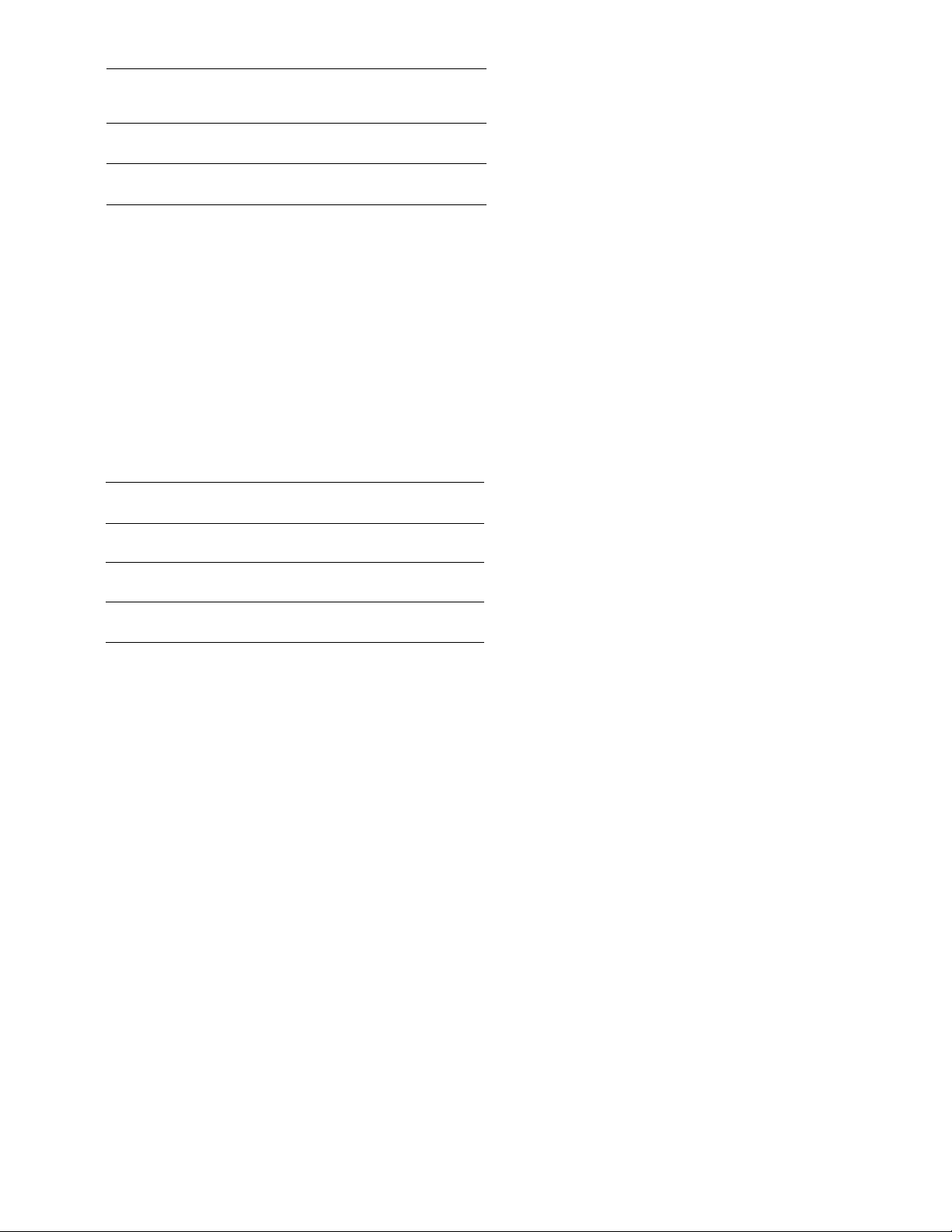
Contents
Safety precautions/ Notes
Notes
Operations
How to read
SIRIUS ID [ESN] display
Select SIRIUS Satellite Radio Mode
Selecting the Preset Band
Tuning
Channel Preset Memory
Preset Tuning
Channel Scan
Switching Seek Mode
Category and Channel Search
Switching Display
Direct Access Tuning
Accessories/ Installation Procedure 7
Connecting Wires to Terminals
Installation
3
4
5
8
9
Troubleshooting Guide
Specifications
10
11
English

Safety precautions/ Notes
Awarning
To prevent injury or fire, take the following precautions:
• To prevent a short circuit, never put or leave any
metallic objects (such as coins or metal tools) inside
the unit.
• Mounting and wiring this product requires skills and
experience. For safety's sake, leave the mounting
and v/iring work to professionals.
Acaution
To prevent damage to the machine, take the following precautions:
• Do not open the top or bottom covers of the unit.
• Do not install the unit in a spot exposed to direct
sunlight or excessive heat or humidity. Also avoid
places with too much dust or the possibility of
water splashing.
• Use only the screws provided or specified for
installation. If you use wrong screws, you could
damage the unit.
• When drilling a hole in the car to fix the brackets,
make sure not to damage the fuel tank, brake tube,
wiring harnesses, etc. on the other side.
NOTE
If you experience problems during installation,
consult your Kenwood dealer.
If the unit does not seem to be working right, try
pressing the reset button on the control unit first.
If that does not solve the problem, consult your
Kenwood dealer.
When the reset button is pressed, the SIRIUS satellite
radio becomes ready to receive after approximately
15 seconds.
English

Notes
Connectable Models
2007 models
*KDC-X991, *KDC-X891, "KDC-X791, *KDC-MP735U,
*KDC-MP635
KDC-X591, KDC-X491, KDC-MP535U, KDC-MP435U,
KDC-MP3035, KDC-MP335, KDC-MP2035,
KDC-MP235, DPX502, DPX302
*KVT-819DVD, *KVT-719DVD, *DDX8019, *DDX7019,
^DNX7100, *DNX710EX, *KOS-V1000, ^KOS-V500
2006 models
*KDC-X990, ^KDC-X890, ^KDC-X790, *KDC-MP832U,
*KDC-MP732
KDC-X590, KDC-MP632U, KDC-MP532U,
KDC-MP5032, KDC-MP4032, KDC-MP2032,
KDC-MP332, KDC-MP232, KDC-232MR,
DPX701, DPX501, DPX301
NOTE
When initially activating your subscription, if you
have changed your subscription, or if SIRIUS itself
has updated streaming broadcast service, automatic
reselection of reception operates by following the
current channel setting.
At this time, audio reception may be momentarily
interrupted. However, this interruption is not caused
by radio interference or reception interference.
FCC WARNING
This equipment may generate or use radio
frequency energy. Changes or modifications to this
equipment may cause harmful interference unless
the modifications are expressly approved in the
instruction manual. The user could lose the authority
to operate this equipment if an unauthorized change
or modification is made.
*KDV-412, *KVT-617DVD, *DDX6019, ^KOS-A200
2005 models
*XXV-01 D, ^KDC-X889, *KDC-X789, *KDC-MP928,
*KDC-MP828, *KDC-MP7028, ^KDC-MP728,
*KDC-MP628
KDC-X589, KDC-MP5028, KDC-MP528, KDC-MP4028,
KDC-MP428, KDC-MP2028, KDC-MP228, KDC-3028,
KDC-328, KDC-228, EzSOO
*XXV-05, *KVT-817DVD, *KVT-717DVD, *KVT-M707,
TOX8017,*DDX7017
For the models marked with the operation method is
different from that discussed in this manual. Refer to the
Instruction Manual that comes with each control unit.
For the connectable models released since 2008, contact
the dealer.
English
NOTE
This Class B digital apparatus complies with
Canadian ICES-003.
