
KCA-BT100
Bluetooth HANDS FREE BOX 3 page 2-21
INSTRUCTION MANUAL
BOÎTIER MAINS-LIBRES Bluetooth 3 page 22-41
MODE D’EMPLOI
Bluetooth HANDS FREE BOX 3 Seite 42-61
BEDIENUNGSANLEITUNG
Bluetooth HANDSGREE KIT 3 biz. 62-81
GEBRUIKSAANWIJZING
KIT VIVAVOCE CON TECNOLOGIA Bluetooth 3 pagina. 82-101
ISTRUZIONI PER L’USO
CAJA DE MANOS LIBRES Bluetooth 3 página 102-121
MANUAL DE INSTRUCCIONES
CAIXA DE MÃOS-LIVRES Bluetooth 3 página 122-141
MANUAL DE INSTRUÇÕES
© B64-3480-00/01 (EW)
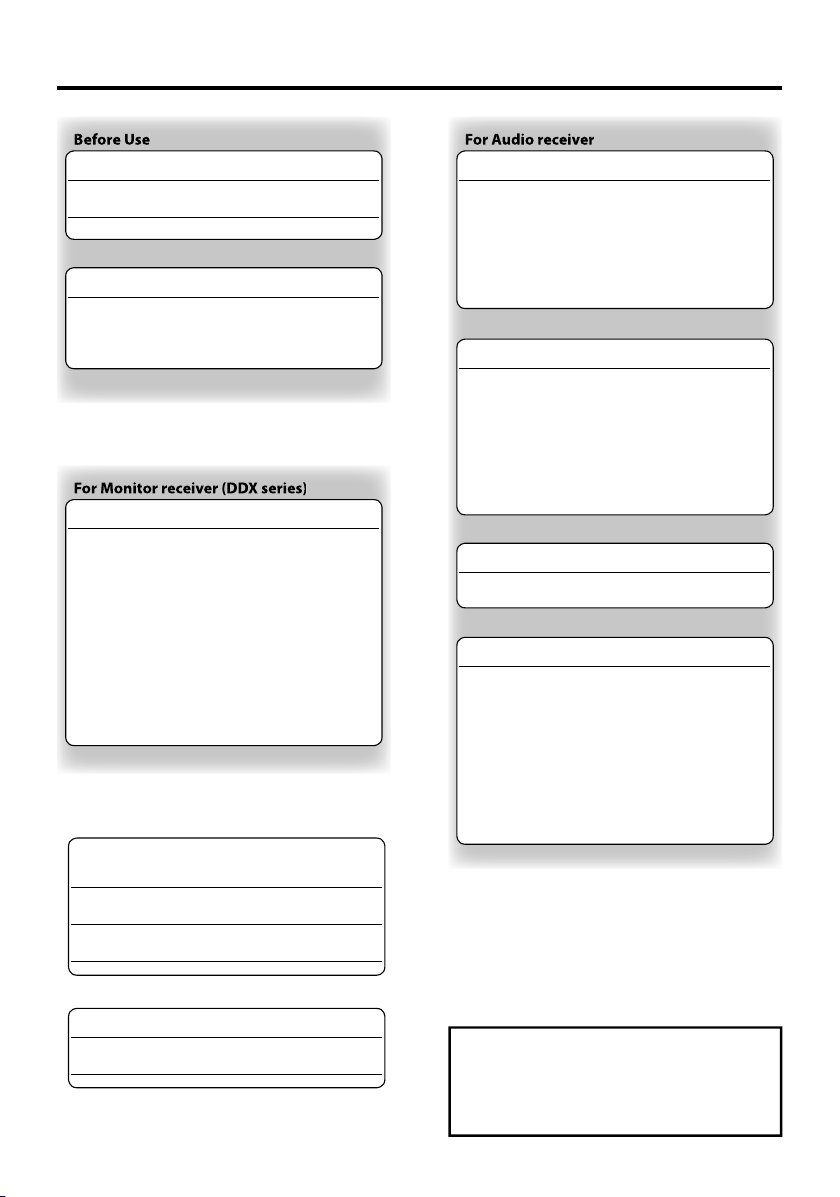
2
|
English
Contents
Safety Precautions 3
Notes 4
General Features 6
Answering a Phone Call 6
Switching to the Private Mode 6
Clearing the Disconnection Message 6
Adjusting the Voice Volume during a Call 6
Disconnecting a Call 6
Switching between Display Modes 6
Remote Control 9
Functions of the buttons 9
Dialing Method 7
Selecting the Dialing Mode 7
Making a Call by Entering a Phone Number
7
Dialing by Using the Quick Dialing Function
7
Registering to the Preset Dial Number List 8
Dialing by Using the Phone Book 8
Dialing by Using the Outgoing Call List 8
Dialing by Using the Incoming Call List 9
Setting up the Bluetooth Function
5
Before Use 5
Registering Your Cell-Phone 5
Downloading the Phone Book 5
Hands-Free Unit Control 12
Hands-Free Control screen 12
Remote Controller 13
Key Operation 13
When Called 14
When Dialing 14
Quick Dialing 14
Calling by Phone Book 15
Redialing 16
Setting up the Hands-Free Phone 16
Selecting a Hands-Free Phone 17
Deleting the Hands-Free Phone 17
Accessories/
Installation Procedure 18
Connection 19
Installation 20
Troubleshooting Guide 21
Specifications 21
Menu System 10
Menu System 10
Selecting the Cell-Phone You Wish to
Connect
10
Deleting a Registered Cell-Phone 10
Displaying the Cell-Phone Status 10
Setting the Time Interval for Automatic
Answer 11
Setting up the Voice Output Speakers 11
Setting the Beep of the Incoming Call 11
The Bluetooth word mark and logos are owned
by the Bluetooth SIG, Inc. and any use of such
marks by Kenwood Corporation is under license.
Other trademarks and trade names are those of
their respective owners.
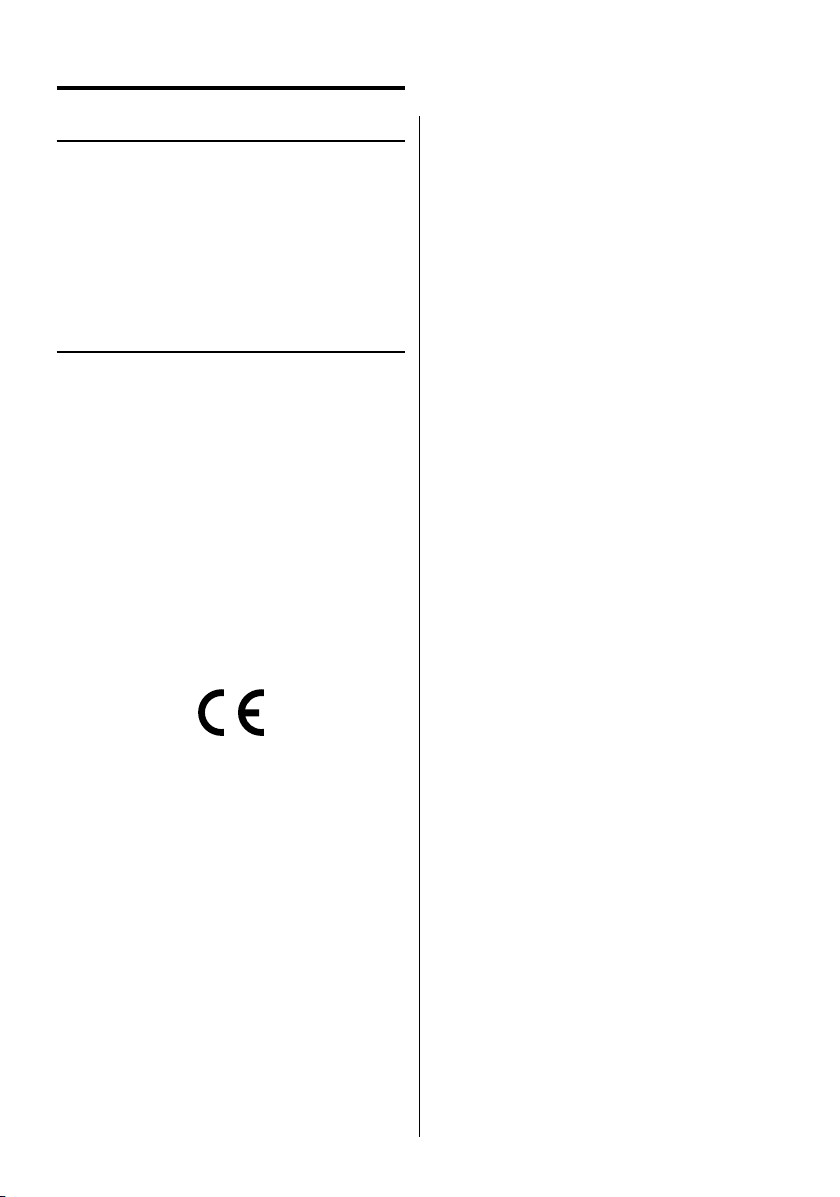
English
|
3
Safety Precautions
2WARNING
To prevent injury or fire, take the following
precautions:
• To prevent a short circuit, never put or leave any
metallic objects (such as coins or metal tools) inside
the unit.
• Mounting and wiring this product requires skills and
experience. For safety’s sake, leave the mounting
and wiring work to professionals.
2CAUTION
To prevent damage to the machine, take
the following precautions:
• Do not install the unit in a spot exposed to direct
sunlight or excessive heat or humidity. Also avoid
places with too much dust or the possibility of
water splashing.
Italiano
Con la presente Kenwood dichiara che questo KCA-BT100 è conforme ai requisiti
essenziali ed alle altre disposizioni pertinenti stabilite dalla direttiva 1999/5/CE.
Español
Por medio de la presente Kenwood declara que el KCA-BT100 cumple con los
requisitos esenciales y cualesquiera otras disposiciones aplicables o exigibles de
la Directiva 1999/5/CE.
Português
Kenwood declara que este KCA-BT100 está conforme com os requisitos
essenciais e outras disposições da Directiva 1999/5/CE.
Polska
Kenwood niniejszym oświadcza, że KCA-BT100 spełnia zasadnicze wymogi oraz
inne istotne postanowienia dyrektywy 1999/5/EC.
Český
Kenwood timto prohlasuje, ze KCA-BT100 je ve shode se zakladnimi pozadavky
a s dalsimi prislusnymi ustanoveni Narizeni vlady c. 426/2000 Sb.
Magyar
Alulírott, Kenwood, kijelenti, hogy a jelen KCA-BT100 megfelel az 1999/5/EC
irányelvben meghatározott alapvető követelményeknek és egyéb vonatkozó
előírásoknak.
Svenska
Härmed intygar Kenwood att denna KCA-BT100 stär l överensstämelse med de
väsentliga egenskapskrav och övriga relevanta bestämmelser som framgår av
direktiv 1999/5/EG.
Suomi
Kenwood vakuuttaa täten että KCA-BT100 tyyppinen laite on direktiivin
1999/5/EY oleellisten vaatimusten ja sitä koskevien direktiivin muiden ehtojen
mukainen.
Slovensko
S tem Kenwood izjavlja, da je ta KCA-BT100 v skladu z osnovnimi zahtevami in
ostalimi ustreznimi predpisi Direktive 1999/5/EC.
Slovensky
Spoločnosť Kenwood týmto vyhlasuje, že KCA-BT100 spĺňa zákldné požiadavky
a ďalšie prislušné ustanovenia Direktĺvy 1999/5/EC.
Dansk
Under tegnede Kenwood erklærer harved, at følgende udstyr KCA-BT100
overholder de væsentlige krav og øvrige relevante krav i direktiv 1999/5/EF.
Ελληνικά
ΜΕ ΤΗΝ ΠΑΡΟΥΣΑ Kenwood ΔΗΛΩΝΕΙ ΟΤΙ KCA-BT100 ΣΥΜΜΟΡΦΩΝΕΤΑΙ ΠΡΟΣ
ΤΙΣ ΟΥΣΙΩΔΕΙΣ ΑΠΑΙΤΗΣΕΙΣ ΚΑΙ ΤΙΣ ΛΟΙΠΕΣ ΣΧΕΤΙΚΕΣ ΔΙΑΤΑΞΕΙΣ ΤΗΣ ΟΔΗΓΙΑΣ
1999/5/EK.
Eesti
Sellega kinnitab Kenwood, et see KCA-BT100 vastab direktiivi 1999/5/EC
põhilistele nõudmistele ja muudele asjakohastele määrustele.
Latviešu
Ar šo, Kenwood, apstiprina, ka KCA-BT100 atbilst Direktīvas 1999/5/EK
galvenajām prasībām un citiem tās nosacījumiem.
Lietuviškai
Šiuo, Kenwood, pareiškia, kad šis KCA-BT100 atitinka pagrindinius Direktyvos
1999/5/EB reikalavimus ir kitas svarbias nuostatas.
Malti
Hawnhekk, Kenwood, jiddikjara li dan KCA-BT100 jikkonforma mal-ħtiġijiet
essenzjali u ma provvedimenti oħrajn relevanti li hemm fid-Dirrettiva 1999/5/
EC.
Українська
Компанія Kenwood заявляє, що цей виріб KCA-BT100 відповідає ключовим
вимогам та іншим пов’язаним положенням Директиви 1999/5/EC.
Declaration of Conformity with regard to
the R&TTE Directive 1999/5/EC
Manufacturer:
Kenwood Corporation
2967-3 Ishikawa-machi, Hachioji-shi, Tokyo, 192-8525 Japan
EU Representative's:
Kenwood Electronics Europe BV
Amsterdamseweg 37, 1422 AC UITHOORN, The Netherlands
English
Hereby, Kenwood declares that this unit KCA-BT100 is in compliance with the
essential requirements and other relevant provisions of Directive 1999/5/EC.
Français
Par la présente Kenwood déclare que l’appareil KCA-BT100 est conforme aux
exigences essentielles et aux autres dispositions pertinentes de la directive
1999/5/CE.
Par la présente, Kenwood déclare que ce KCA-BT100 est conforme aux
exigences essentielles et aux autres dispositions de la directive 1999/5/CE qui
lui sont applicables.
Deutsch
Hiermit erklär t Kenwood, dass sich dieser KCA-BT100 in Übereinstimmung mit
den grundlegenden Anforderungen und den anderen relevanten Vorschriften
der Richtlinie 1999/5/EG befindet. (BMWi)
Hiermit erklär t Kenwood die Übereinstimmung des Gerätes KCA-BT100 mit den
grundlegenden Anforderungen und den anderen relevanten Festlegungen der
Richitlinie 1999/5/EG. (Wien)
Nederlands
Hierbij verklaar t Kenwood dat het toestel KCA-BT100 in overeenstemming is
met de essentiële eisen en de andere relevante bepalingen van richtlijn 1999/5/
EG.
Bij deze verklaat Kenwood dat deze KCA-BT100 voldoet aan de essentiële eisen
en aan de overige relevante bepalingen van Richtlijn 1999/5/EC.
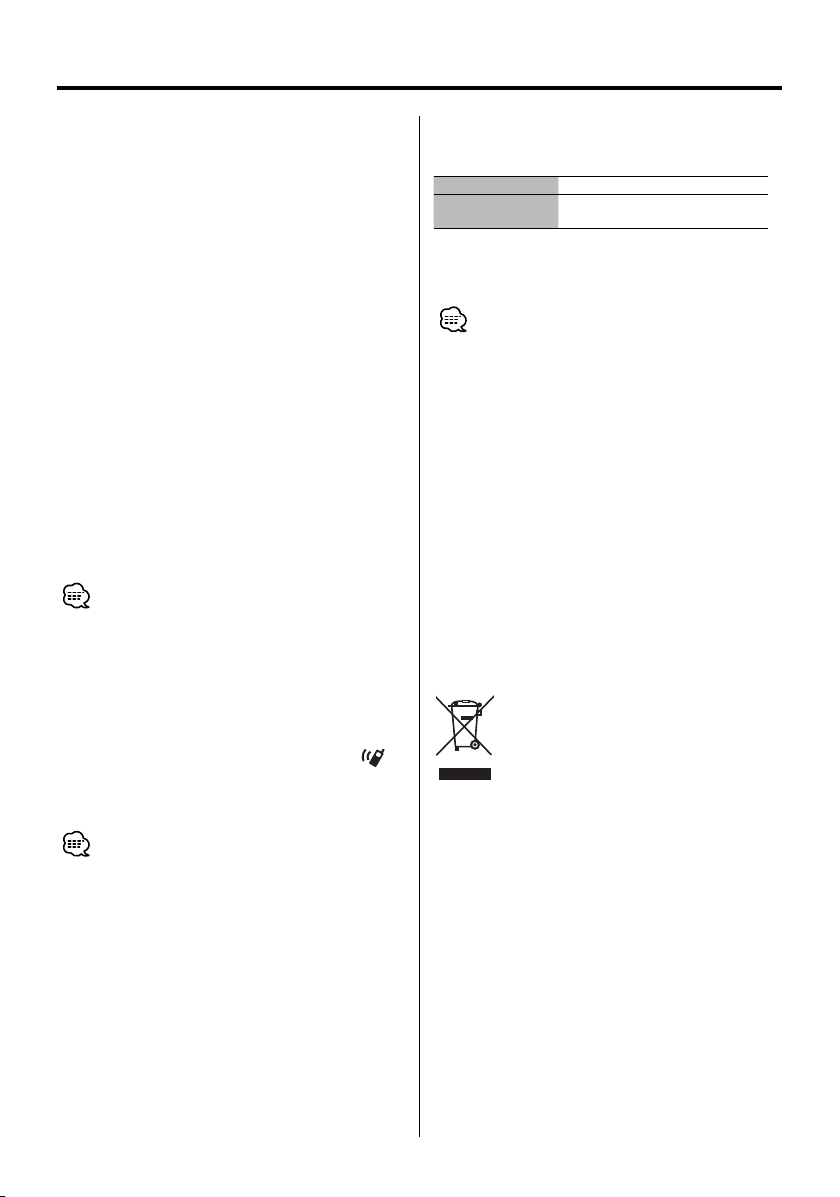
4
|
English
• If you experience problems during installation,
consult your Kenwood dealer.
• When you purchase optional accessories, check with
your Kenwood dealer to make sure that they work
with your model and in your area.
• The illustrations of the display and the panel
appearing in this manual are examples used to
explain more clearly how the controls are used.
Therefore, what appears on the display in the
illustrations may differ from what appears on the
display on the actual equipment, and some of the
illustrations on the display may be inapplicable.
Kenwood Receivers available for this unit
The receiver units that can be used with KCA-BT100
are as follows: (As of September 2006)
Audio receiver
DPX501U*, DPX701U, KDC-W5534U*,
KDC-W6534U*, KDC-W7534U, KDV-5234*
Monitor receiver
DDX6029
For details on the compatible receivers to be released
in the future, access the following URL:
http://www.kenwood.com/bt/bt100/
• *: Set the display character conversion function switch to
"2". For more details, see <Display Character Conversion
Function> (page 18).
About the Remote Controller
The audio receiver requires a remote controller with
numeric buttons to enter phone numbers directly.
To make a call using the remote controller, the [
]
button must be provided on the remote controller.
For more details, access the following URL:
http://www.kenwood.com/bt/bt100/
• You cannot use a remote controller depending on the type
of your control unit.
About the Cell-Phone
This unit conforms to the following Bluetooth
specifications:
Version Bluetooth Standard Ver. 1.2
Profile HFP (Hands Free Profile)
OPP (Object Push Profile)
For the cell-phones verified for compatibility, access
the following URL:
http://www.kenwood.com/bt/bt100/
• The units supporting the Bluetooth function have been
certified for conformity with the Bluetooth Standard
following the procedure prescribed by Bluetooth
SIG. However, it may be impossible for such units to
communicate with your cell-phone depending on its type.
• HFP is a profile used to make a hands-free call.
• OPP is a profile used to transfer data such as a phone book
between units.
This product is not installed by the manufacturer
of vehicles on the production line, nor by the
professional importer of vehicles into an EU Member
State.
Information on Disposal of Old Electrical
and Electronic Equipment (applicable for
EU countries that have adopted separate
waste collection systems)
Products with the symbol (crossed-out
wheeled bin) cannot be disposed as
household waste.
Old electrical and electronic equipment
should be recycled at a facility capable
of handling these items and their waste
byproducts. Contact your local authority
for details in locating a recycle facility
nearest to you. Proper recycling and waste
disposal will help conserve resources whilst
preventing detrimental effects on our
health and the environment.
Notes
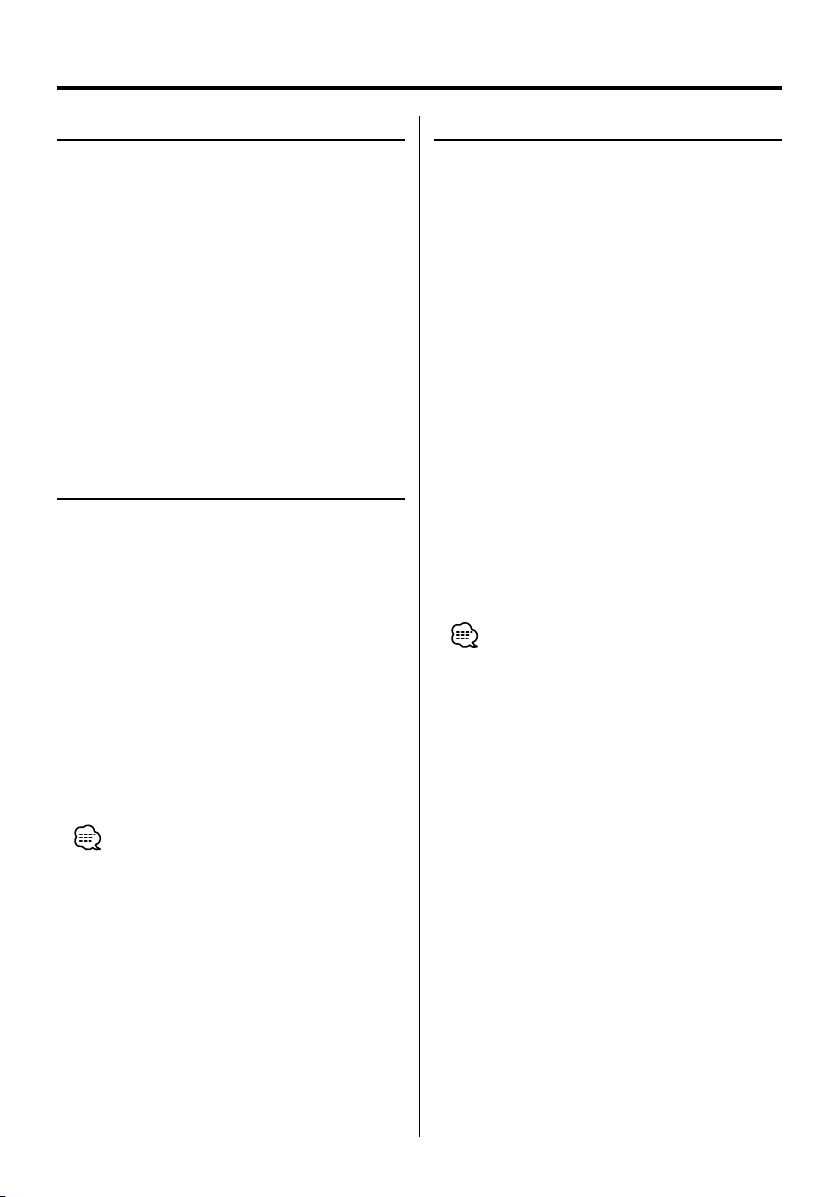
English
|
5
Setting up the Bluetooth Function
Registering Your Cell-Phone
To make your cell-phone usable with this unit, you
need to register it (pairing). You can register up to
five cell-phones to this unit.
1 Turn on the control unit.
2 Start cell-phone registration on the cell-phone
By operating the cell-phone, carry out hands-free
phone registration (pairing). Select "KCA-BT100"
from the list of connected units.
3 Enter a path key
Enter "1234" as a path key.
Check that registration is complete on the cellphone.
4 By operating the cell-phone, start hands-free
connection.
• For how to operate the cell-phone, refer to the
Instruction Manual that comes with your cell-phone.
• You can register up to five cell-phones. Registering the
sixth cell-phone will delete the cell-phone registered
most previously.
• You cannot register a cell-phone when another cellphone is in the hands-free connection status. End the
hands-free connection, and then register a new cellphone.
• If two or more "KCA-BT100" are displayed in the list of
connected units, another "KCA-BT100" is probably used
nearby. Move your car, and then check that only one
"KCA-BT100" is displayed.
Before Use
• You need to register your cell-phone before using
it with this unit. For more details, see <Registering
Your Cell-Phone> (page 5).
• If you have registered two or more cell-phones, you
need to select one of them. For more details, see
<Selecting the Cell-Phone You Wish to Connect>
(page 10) or <Selecting a Hands-Free Phone> (page
17).
• To use the Phone Book, it must be downloaded to
this unit in advance. For details, see <Downloading
the Phone Book> (page 5).
• You can set up the voice output speaker. For more
details, see <Setting up the Voice Output Speakers>
(page 11) or <Setting up the Hands-Free Phone>
(page 16).
Downloading the Phone Book
Download the phone book data from the cellphone to this unit so that you can use the Phone
Book of this unit.
1 By operating the cell-phone, end the hands-free
connection.
2 By operating the cell-phone, send the phone
book data to this unit
By operating the cell-phone, download the phone
book data to this unit.
During downloading:
"Downloading", "DOWNLOAD", or "Now
Downloading…" is displayed.
After completion of downloading (for Audio
receiver):
"Complete", "Completed", or "COMPLETE" is
displayed.
3 By operating the cell-phone, start the hands-
free connection.
To clear the downloading completion message
(for Audio receiver):
Press any button.
• For how to operate the cell-phone, refer to the
Instruction Manual that comes with your cell-phone.
• Up to 300 phone numbers can be registered for each
registered cell-phone.
• Up to 32 digits can be registered for each phone number
along with up to 40 characters representing a name.
• Depending on the type of your cell-phone, the following
restrictions are placed:
- The phone book data cannot be downloaded
normally.
- Characters in the Phone Book are garbled.
- The phone book data cannot be downloaded normally
if it contains images. It may take several hours to a full
day to download the phone book depending on the
total image size.
• To cancel downloading of the phone book data, operate
the cell-phone.
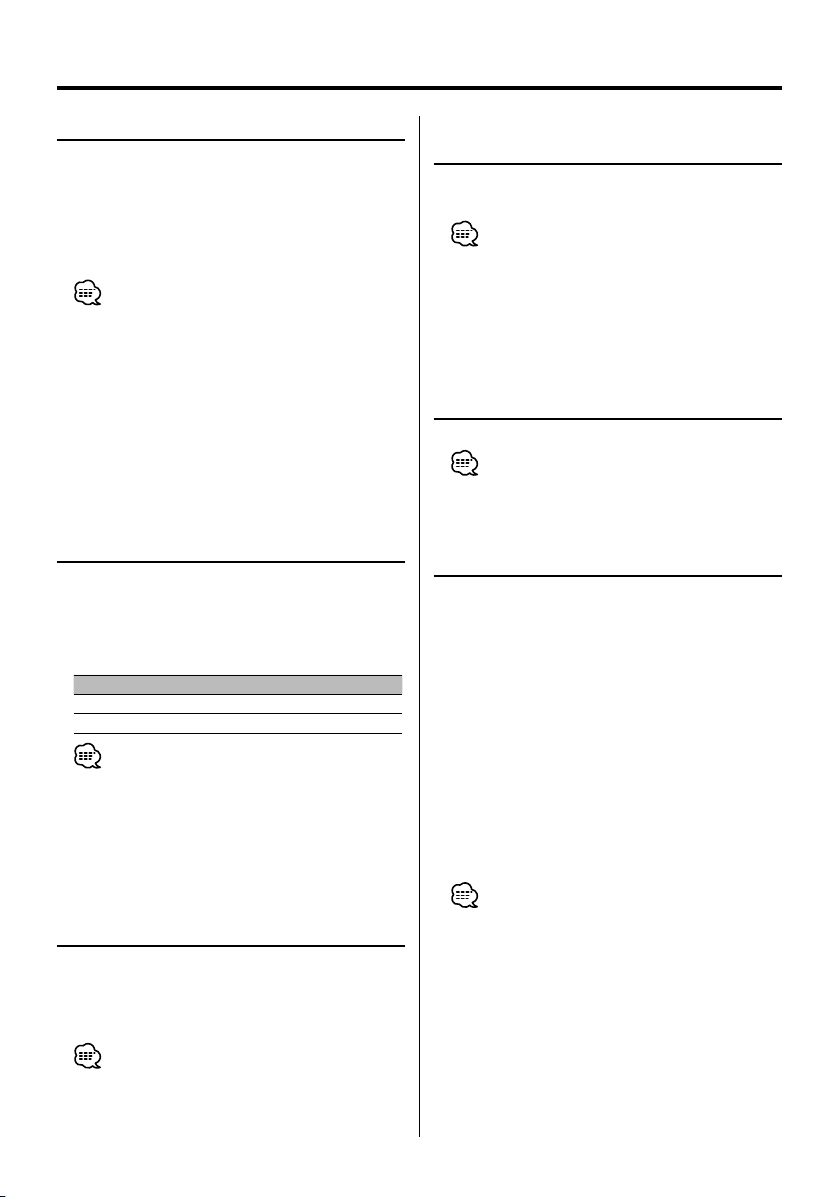
6
|
English
General Features
(For Audio receiver)
Answering a Phone Call
When "CALL" or "Call" is displayed, "(Calling party
name)" or "(Phone number)" is also displayed.
Press the [AUDIO] button or one of [1] – [6]
buttons.
Rejecting an Incoming Call
Press the [ATT] button for at least 1 second.
• You can set up the unit so that the incoming call is
received after lapse of a predetermined time. For more
details, see <Setting the Time Interval for Automatic
Answer> (page 11).
• Inserting a disc such as a CD will disconnect your call.
• Setting the cell-phone in the private mode can disable
the hands-free function.
• When a call without caller ID arrives, "No Name No
Number", "No Number", or "NO-NMBER" is displayed.
• The name of the calling party is displayed if it has already
been registered in the Phone Book.
Disconnecting a Call
Press the [SRC] button.
• You can also press the [ATT] button for at least 1 second
to end a call.
Switching to the Private Mode
You can switch between the private mode (talking
directly on the cell-phone) and the hands-free
mode.
Press the Control knob ([38]).
Talk modes are switched as follows:
Display Talk mode
"Private"/ "PRIVATE"/ "PV TALK" Private talk
"Handsfree"/ – / "HF TALK" Hands-free talk
• Depending on the type of your cell-phone, switching
to the private talk mode may select the source that was
used before commencing the hands-free connection.
If this happens, the source cannot be switched back to
the hands-free talk mode by operating this unit. Operate
your cell-phone to return to the hands-free talk mode.
Adjusting the Voice Volume during a
Call
You can adjust the voice volume during a call.
Turn the [VOL] knob.
• The volume adjusted during the current call will be
effective for the next and subsequent calls.
• Increasing the volume excessively is more likely to
produce echo. If echo is produced, turn down the
volume as low as possible. Echo increases in proportion
to the volume.
Switching between Display Modes
You can switch between the Phone Book and the
Call List.
Press the [DISP]/ [AUTO]/ [TI] button.
If the [DISP] button is not provided, press the
[AUTO] or [TI] button.
For the Audio receiver with Multi-function Key System:
Press the [AUTO]/ [TI] button.
Pressing this button toggles between the name list
and the phone number list.
Scrolling the Display
You can scroll through the list of phone numbers
or names. For the operation method, refer to <Text/
Title Scroll> in the Instruction Manual that comes
with the control unit.
• With the control unit on which only the name of the
calling party is displayed when receiving a call or quick
dialing, you can switch to the phone number display
mode by performing the above operation.
• Depending on the type of your control unit, the
following restrictions are placed.
- Up to 19 characters can be displayed.
- The # letter cannot be displayed, or "|" (all segments
are lit) is displayed for #.
- You cannot switch between display modes.
Clearing the Disconnection Message
You can clear the message displayed after
disconnection of the cell-phone.
Press the [ATT] button for at least 1 second.
"Disconnect" or "DISCONCT" disappears.
• It may take some time before the disconnected cellphone is reconnected.
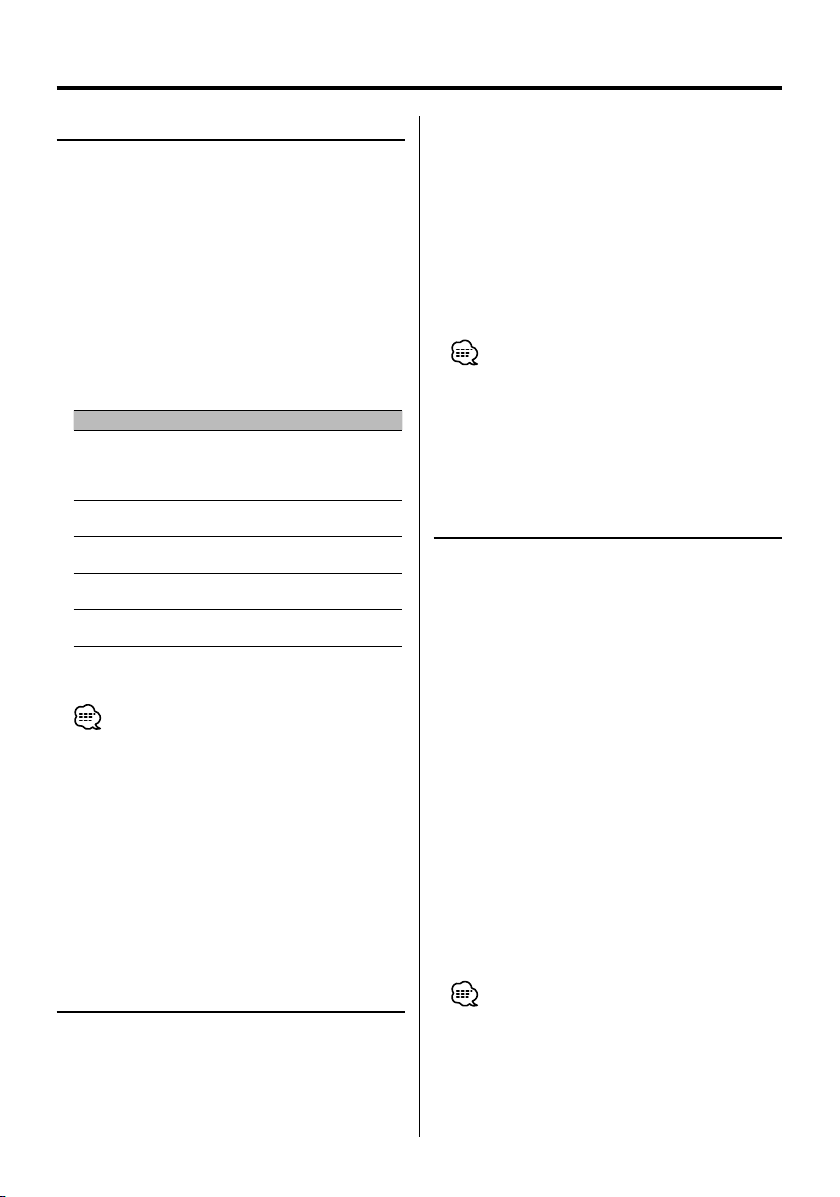
English
|
7
Dialing Method
(For Audio receiver)
Selecting the Dialing Mode
You can dial in five different ways.
1 Enter the dialing method selection mode
Press the [ATT] button for at least 1 second.
"DIAL" or "N-DIAL" is displayed.
2 Select a dialing method
Press the Control knob ([38]).
Pressing this knob toggles between the following
dialing methods:
For the Audio receiver with Multi-function Key System:
1 Press the [NEXT] button.
Select the key function section.
2 Press the [1] ("DIAL") – [4] ("IN-C") button.
Display Multi key Dialing method
"DIAL"/
"N-DIAL"
[1] ("DIAL") Dial by entering a phone number.
(page 7)
Dial by using the quick dialing function.
(page 7)
"INITIAL"/
"PH-BOOK1"
[2]
("PHBK")*
Dial by searching for the initial in the
Phone Book (page 8)
"PH.BOOK"/
"PH-BOOK2"
[2]
("PHBK")*
Dial by searching the Phone Book in the
alphabetical order. (page 8)
"OUT"/
"OUT-CALL"
[3] ("OUT-C") Dial by using the outgoing call list.
(page 8)
"IN"/
"IN-CALL"
[4] ("IN-C") Dial by using the incoming call list.
(page 9)
3 Exit the dialing method selection mode
Press the [ATT] button for at least 1 second.
• To use the Phone Book, it must have been downloaded
from the cell-phone. For more details, see <Downloading
the Phone Book> (page 5).
• The outgoing call list and the incoming call list are the
lists of calls originated from and received at this unit.
They are not the ones stored in the cell-phone memory.
• * With the Multi-function Key System, pressing the [2]
("PHBK") button switches between the Phone Book
search methods.
2 Enter a phone number
Press the number ([1] – [0]), #([FM]), *([AM]), or
+([¢]) button on the remote controller.
3 Make a call
Press the [DIRECT] button on the remote
controller.
"CALL" or "Call" is displayed.
To erase the entered phone number digit by
digit:
Press the [4] button on the remote controller.
• You can input max 32 digits.
• Depending on the type of your control unit, "|" (all
segments are lit) is displayed for #.
Dialing by Using the Quick Dialing
Function
You can dial by calling the phone number
registered to the preset dial number list. For how to
preset a phone number, refer to <Registering to the
Preset Dial Number List> (page 8).
1 Enter the number dialing mode
Select the "DIAL" or "N-DIAL" display.
Refer to <Selecting the Dialing Mode> (page 7).
2 Select the button corresponding to the preset
dial number
Press the [1] – [3] button.
"Preset #" or "PRESET #" is displayed.
For the Audio receiver with Multi-function Key System:
1 Press the [NEXT] button.
Select the key function section.
2 Press the [1] ("1") – [3] ("3") button.
"DIAL #" is displayed.
3 Make a call
Press the Control knob ([38]) for at least 1
second.
"CALL" or "Call" is displayed.
• If the desired number is not registered to the preset dial
number list, "No Name No Number", "No Number", or
"NO-NUMBER" is displayed.
Function of remote controller
Making a Call by Entering a Phone
Number
You can make a call by entering a phone number.
1 Enter the number dial mode
Select the "DIAL" or "N-DIAL" display.
Refer to <Selecting the Dialing Mode> (page 7).
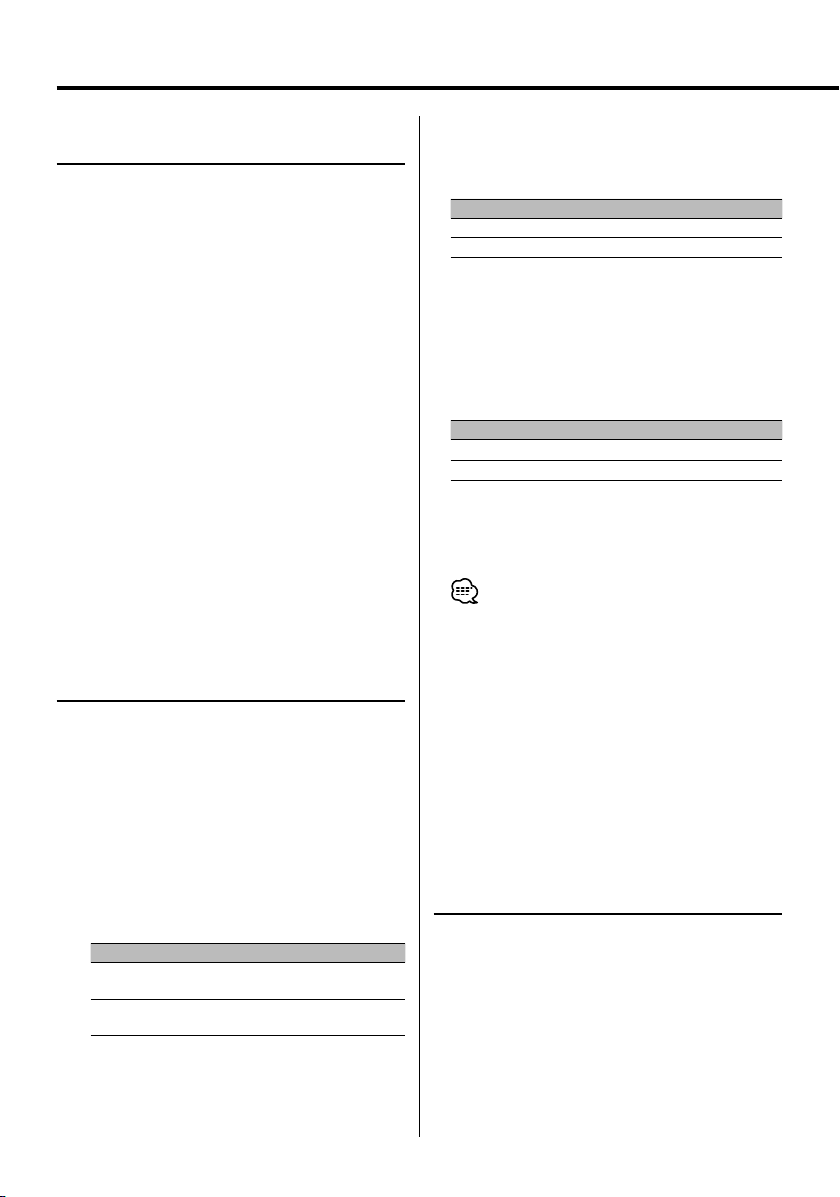
8
|
English
Dialing Method
(For Audio receiver)
Registering to the Preset Dial Number
List
You can register up to 3 phone numbers for quick
dialing.
1 Enter the phone number you wish to register
Enter the phone number with reference to the
following:
- <Making a Call by Entering a Phone Number>
(page 7)
- <Dialing by Using the Phone Book> (page 8)
- <Dialing by Using the Outgoing Call List> (page
8)
- <Dialing by Using the Incoming Call List> (page 9)
2 Select the button you wish to register
Press the [1] – [3] button for at least 2 seconds.
For the Audio receiver with Multi-function Key System:
1 Press the [NEXT] button.
Select the key function section.
2 Press the [1] ("1"/ "MEM.1") – [3] ("3"/
"MEM.3") button for at least 2 seconds.
"Memory" or "MEMORY" display blinks 1 time.
3 Exit the dialing method selection mode
Press the [ATT] button for at least 1 second.
Dialing by Using the Phone Book
You can dial by using the downloaded Phone Book.
1 Enter the Phone Book mode
Select the "INITIAL", "PH-BOOK1", "PH.BOOK", or "PHBOOK2" display.
Refer to <Selecting the Dialing Mode> (page 7).
If you have selected, "PH.BOOK" or "PH-BOOK2",
proceed to step 4.
For the Audio receiver with Multi-function Key System:
Press the [2] ("PHBK") button.
Pressing this button toggles between the
following search methods:
Display Search method
"INITIAL"/
"PH-BOOK1"
Search by the initial.
"PH.BOOK"/
"PH-BOOK2"
Search in the alphabetical order.
Proceed to step 4.
2 Select the initial to be searched for
Push the Control knob towards [4], [¢],
[FM] or [AM].
Move the cursor to the initial to be searched for.
Knob Operation
[4]/ [¢] Move to the next character.
[FM]/ [AM] Move to the next row.
3 Determine the selected initial
Press the Control knob ([38]) for at least 1
second.
4 Select the name
Push the Control knob towards [FM], [AM],
[4] or [¢].
Select the name.
Knob Operation
[FM]/ [AM] Change the name.
[4]/ [¢] Change the initial.
5 Make a call
Press the Control knob ([38]) for at least 1
second.
"CALL" or "Call" is displayed.
• To use the Phone Book, it must have been downloaded
from the cell-phone. For details, see <Downloading the
Phone Book> (page 5).
• Initials including no corresponding name will not be
displayed.
• On the control unit that displays three rows, the name in
the middle row is the selected one.
• During search, a non-accent character such as "u" is
searched for instead of an accent character such as "ü".
• Characters that the control unit cannot display are
searched for in the order in which they were registered
to the Phone Book.
Dialing by Using the Outgoing Call
List
You can dial by using the outgoing call list. Up
to ten phone numbers of the originated calls are
recorded in the outgoing call list.
1 Enter the outgoing call list mode
Select the "OUT" or "OUT-CALL" display.
Refer to <Selecting the Dialing Mode> (page 7).
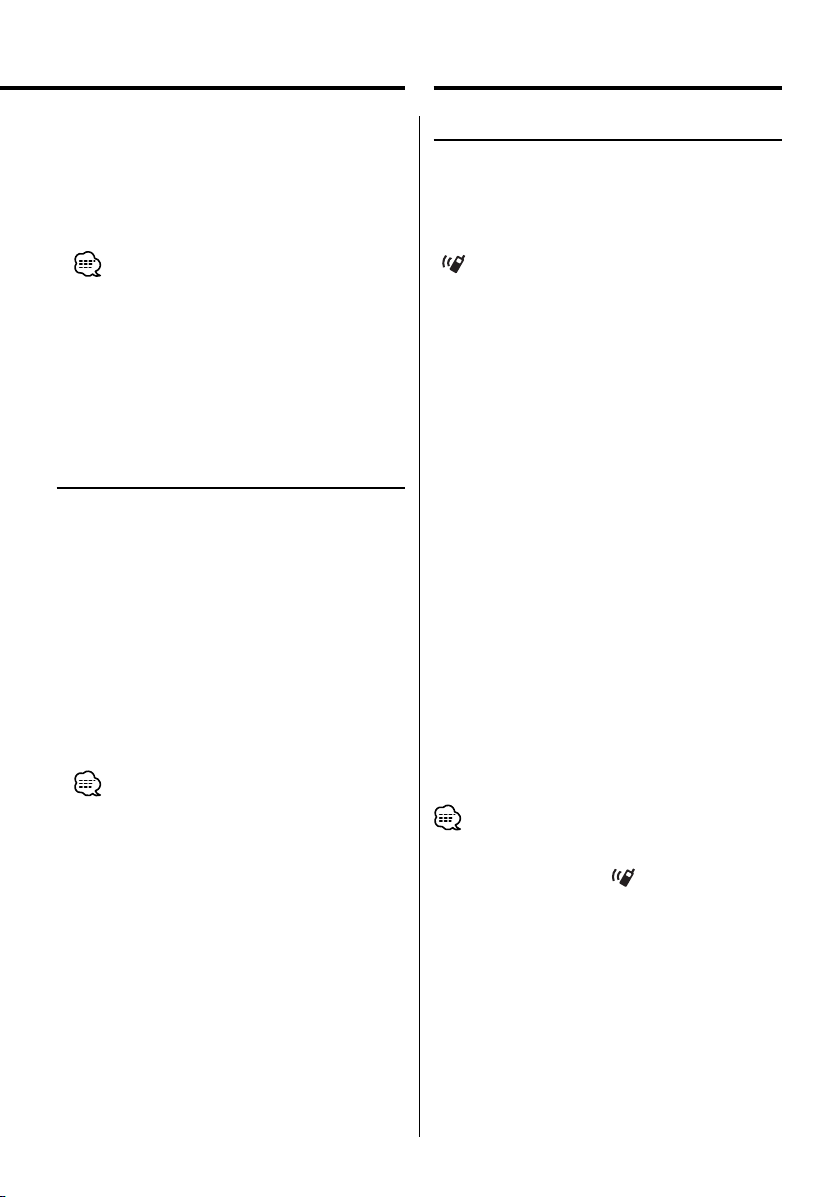
English
|
9
Dialing by Using the Incoming Call
List
You can dial by using the incoming call list. Up to
ten phone numbers of the received calls are stored
recorded in the incoming call list.
1 Enter the incoming call list mode
Select the "IN" or "IN-CALL" display.
Refer to <Selecting the Dialing Mode> (page 7).
2 Select a name or phone number
Push the Control knob towards [FM] or [AM].
3 Make a call
Press the Control knob ([38]) for at least 1
second.
"CALL" or "Call" is displayed.
• The incoming call list is the list of calls received at this
unit. It is not the one stored in the cell-phone memory.
• On the control unit that displays three rows, the phone
number in the middle row is the selected one.
• Depending on the type of your control unit, "0" is
displayed for the tenth call in the incoming call list.
Functions of the buttons
[SRC] button*
During a call: End the call.
[VOL] buttons*
During a call: Adjusts the voice volume.
[
] button
Enters the dialing method selection mode.
When a call comes in: Answers the call.
[38] button*
During a call:
Switches between the private talk mode and the
hands-free talk mode.
In dialing method selection mode:
Selects a dialing method.
[¢] button*
Number dial input: Inputs "+".
[4] button*
Number dial input:
Clears the entered phone number.
[FM] button*
Number dial input: Inputs "#".
[AM] button*
Number dial input: Inputs "*".
[0] – [9] buttons*
Number dial input: Inputs a digit.
[DIRECT] button*
Makes a call.
Remote Control Mode selector switch
Switch to "AUD" when dialing.
• * If your remote controller has a mode selection switch, set
it to "AUD".
• Remote controllers with the [ ] button and/or numeric
buttons are available optionally. Purchase a remote
controller with a desired function.
Remote Control
(For Audio receiver)
2 Select a name or phone number
Push the Control knob towards [FM] or [AM].
3 Make a call
Press the Control knob ([38]) for at least 1
second.
"CALL" or "Call" is displayed.
• The outgoing call list is the list of calls originated from
this unit. It is not the one stored in the cell-phone
memory.
• On the control unit that displays three rows, the phone
number in the middle row is the selected one.
• Depending on the type of your control unit, "0" is
displayed for the tenth call in the outgoing call list.
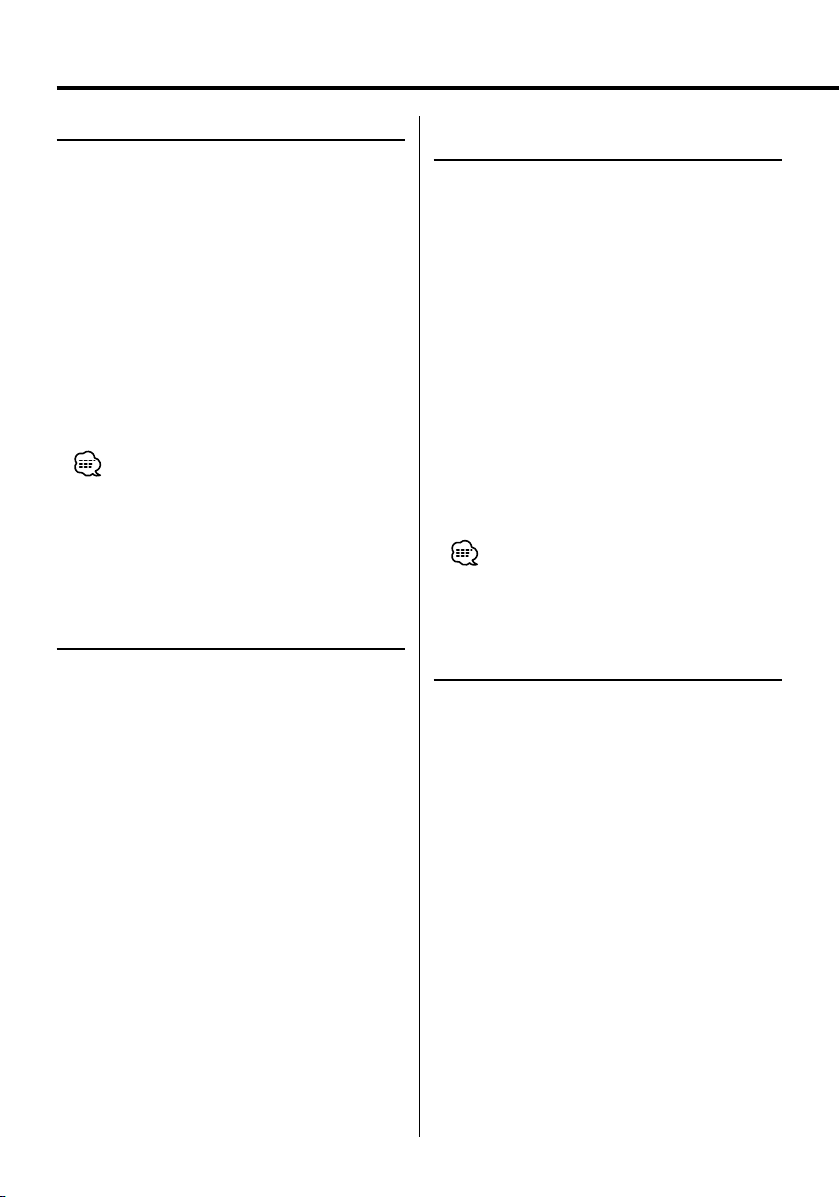
10
|
English
Menu System
(For Audio receiver)
Menu System
Set up various functions. The Menu system basic
operation method is explained here. The reference
for the Menu items and their setting content is after
this operation explanation.
1 Enter Menu mode
Press the [MENU] button for at least 1 second.
"MENU" is displayed.
2 Select the menu item
Push the Control knob towards [FM] or [AM].
3 Set the menu item
Push the Control knob towards [4] or [¢].
4 Exit Menu mode
Press the [MENU] button.
• Three menu items appear on the display. The menu item
displayed at the center is the one you can adjust.
In Standby mode
Deleting a Registered Cell-Phone
You can delete a registered cell-phone.
1 Select the phone deletion mode
Push the Control knob towards [FM] or [AM].
Select the "Phone Delete" or "PHN-DEL" display.
2 Enter the phone deletion mode
Press the Control knob ([38]) for at least 1
second.
"(name)" is displayed.
3 Select the cell-phone you wish to delete
Push the Control knob towards [FM] or [AM].
4 Delete the selected cell-phone
Press the Control knob ([38]) for at least 1
second.
"Delete" or "DELETE" is displayed.
5 Exit the phone deletion mode
Press the [MENU] button.
• When a registered cell-phone is deleted, its Phone Book,
list of outgoing calls, and list of incoming calls are also
deleted.
In Standby mode
Selecting the Cell-Phone You Wish to
Connect
When two ore more cell-phones have already been
registered, you need to select the cell-phone you
wish to use.
1 Select the phone selection mode
Push the Control knob towards [FM] or [AM].
Select the "Phone Selection" or "PHN-SEL" display.
2 Enter the selected phone selection mode
Press the Control knob ([38]) for at least 1
second.
"(name)" is displayed.
3 Select the cell-phone you wish to connect
Push the Control knob towards [FM] or [AM].
4 Set up the cell-phone you wish to connect
Push the Control knob towards [4] or [¢].
"✱(name)" or "-(name)" is displayed.
"✱" (dark color) or "✱": The selected cell-phone is
busy.
"✱" (light color) or "_": The selected cell-phone is
on standby.
5 Exit the phone selection mode
Press the [MENU] button.
Displaying the Cell-Phone Status
You can display the connection status, signal
strength, and battery level.
1 Select the status display item
Push the Control knob towards [FM] or [AM].
Select the "P-STATUS" display.
2 Enter the status display mode
Press the Control knob ([38]) for at least 1
second.
3 Select the item you wish to display
Push the Control knob towards [FM] or [AM].
4 Exit the status display mode
Press the [MENU] button.
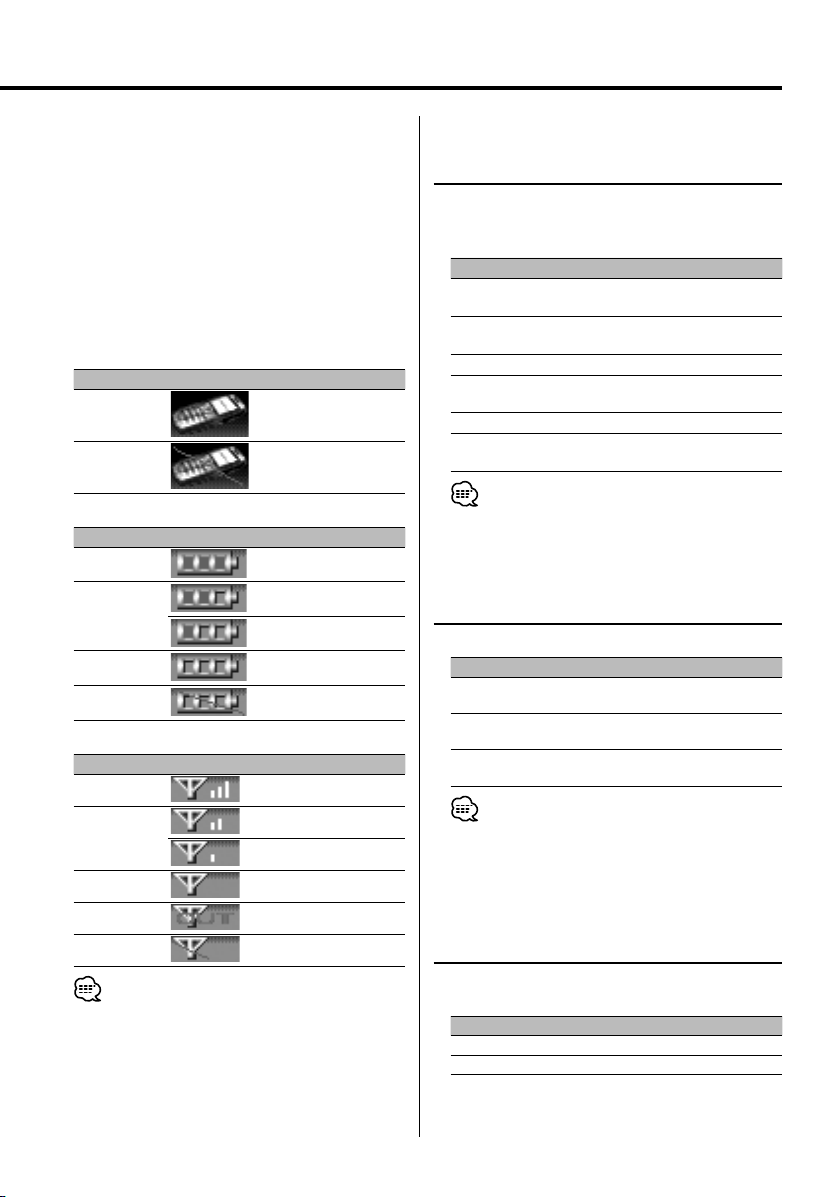
English
|
11
In Standby mode
Setting the Time Interval for
Automatic Answer
This function automatically answers (responds
to) a call after lapse of the preset time interval for
automatic answer.
Display Setting
"Auto Answer: OFF"/
"ANS OFF"
Does not answer the phone call automatically.
"Auto Answer: 0s"/
"AN S 0 "
Automatically answers the phone call at once.
…
"Auto Answer: 8s"/
"AN S 8 "
Automatically answers the phone call after lapse
of 8 seconds (original setting).
…
"Auto Answer: 99s"/
"ANS 99"
Automatically answers the phone call after lapse
of 99 seconds.
• If the time set in the cell-phone is shorter than that set in
the unit, the former will be used.
In Standby mode
Setting up the Voice Output Speakers
You can specify the voice output speakers.
Display Setting
"SP Select: Front"/
"SPK FRT"
Outputs voice from the front-left and front-right
speakers.
"SP Select: F-R"/
"SPK F-R"
Outputs voice from the front-right speaker.
"SP Select: F-L"/
"SPK F-L"
Outputs voice from the front-left speaker.
• Select the speaker which is further from the microphone
in order to prevent howling or echos.
In Standby mode
Setting the Beep of the Incoming Call
You can output a beep from the speaker when a call
comes in.
Display Setting
"Call Beep: ON"/ "C-BP ON" Beep is heard.
"Call Beep: OFF"/ "C-BP OFF" Beep is canceled.
If your control unit supports a graphic display
function:
1 Select the status display item
Push the Control knob towards [FM] or [AM].
Select the "Phone Status" display.
2 Display the statuses
Push the Control knob towards [4] or [¢].
All statuses are indicated with icons.
3 Exit Menu mode
Press the [MENU] button.
Bluetooth connection status
Display Icon Information
"BT-CON Y"
Connected
"BT-CON N"
Disconnected
Battery level of cell-phone
Display Icon Information
"BAT FULL"
Full
"BAT MID"
……
"BAT LOW" Nearly dead
"BAT - - -"
Cannot get information.
Signal strength of cell-phone
Display Icon Information
"SGNL MAX"
Maximum
"SGNL MID"
……
"SGNL LOW" Minimum
"NO SGNAL"
Outside the service range
"SGNL - - -"
Cannot get information.
• Since the number of steps of the control unit is different
from that of the cell-phone, the statuses displayed on
the control unit may discord from those displayed on
the cell-phone.

12
|
English
Hands-Free Unit control
Hands-Free Control screen
Or when a call
comes in …
TEL
Hands-Free Control screen
Hands Free
P1
P2
P3
SetUp
1
23
4
56
7
8
0
9
#
*+
KENWOOD
0123456789
Clear
Return
AUTO
11
12
14
8
9
10
15
1
2
3
13
5
6
7
4
Control screen
NextNext
DVD VIDEO
13:50
IN
TEL
Title 1 Chap 3 T0:05:20
KENWOOD
SCRL
TIMEREP
16
1 Displays the Search for Phone Book screen.
(See the <Calling by Phone Book>, page 15)
2 Displays the Out Going Calls screen.
(See the <Redialing>, page 16)
3 Displays the Incoming Calls screen.
(See the <Redialing>, page 16)
4 Switches between the private and hands-free
modes (only when a call in progress).
5 Displays the Hands-Free Set Up screen.
(See the <Setting up the Hands-Free Phone>, page
16)
6 Enter three phone numbers for quick dialing.
(See the <Quick Dialing>, page 14)
7 Enters a phone number.
(See the <When Dialing>, page 14)
8 Displays the signal strength.*
The more the number of bar segments, the
stronger the signal.
9 Displays the present Auto Answering status
When Auto Answering is on:
AUT
O
When Auto Answering is off:
p Displays the battery drain of the cell-phone.*
The more the number of bar segments, the higher
the battery level.
q Starts the call.
w Ends the call.
Clears the phone number being entered.
e Clears the entered phone number.
r Returns to the previous screen.
t Displays the calling and called phone numbers.
If you have registered a phone number in the
Phone Book, the destination person name is
displayed.
y Displays the status of connection with the cell-
phone.
White: The cell-phone is connected.
Orange: The cell-phone is not connected, or it is
outside the service range.
• While your car is moving, some functions are
disabled for safety’s sake. The buttons associated
with the disabled functions become ineffective if
pressed.
• When the Hands-Free Control screen appears, the
name of the connected cell-phone is displayed for 5
seconds.
• * Since the number of steps of the control unit is
different from that of the cell-phone, the statuses
displayed on the control unit may discord from
those displayed on the cell-phone. No status
is displayed if information about it cannot be
obtained.
• Setting the cell-phone in the private mode can
disable the hands-free function.
Hands-Free Unit Control
(For Monitor receiver)
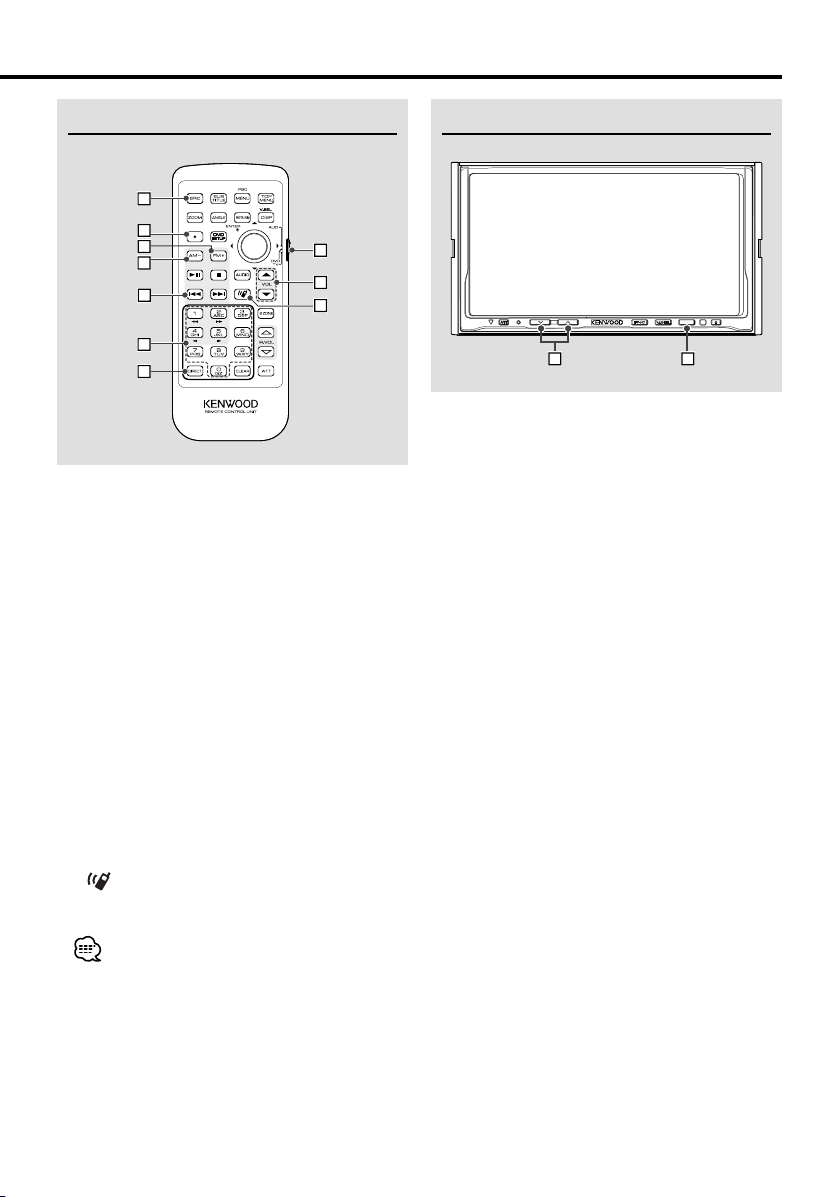
English
|
13English
|
13
Remote Controller
18
20
22
17
19
21
23
24
25
26
u [SRC] key
During a call: Ends the call.
i [*] key (When f is set to "AUD")
Number dial input: Inputs "+".
o [FM+] key (When f is set to "AUD")
Number dial input: Inputs "#".
; [AM-] key (When f is set to "AUD")
Number dial input: Inputs "*".
a [4] key (When f is set to "AUD")
Number dial input:
Clears the entered phone number.
s [0] – [9] key (When f is set to "AUD")
Number dial input: Inputs a phone number digit.
d [DIRECT] key (When f is set to "AUD")
Make a call.
f Remote Control Mode selector switch
Switch to "AUD" when dialing.
g [5]/ [∞] key
During a call: Adjusts the voice volume.
h [
] key
Displays the Hands-Free Control screen.
When a call comes in: Answers the call.
• The voice volume level adjusted during a call will be
effective for the next and subsequent calls.
• Increasing the volume excessively is more likely
to produce echo. If echo is produced, turn down
the volume as low as possible. Echo increases in
proportion to the volume.
Key Operation
SRC
27 28
j [u]/ [d] key
During a call: Adjusts the voice volume.
k [SRC] key
During a call: Ends the call.
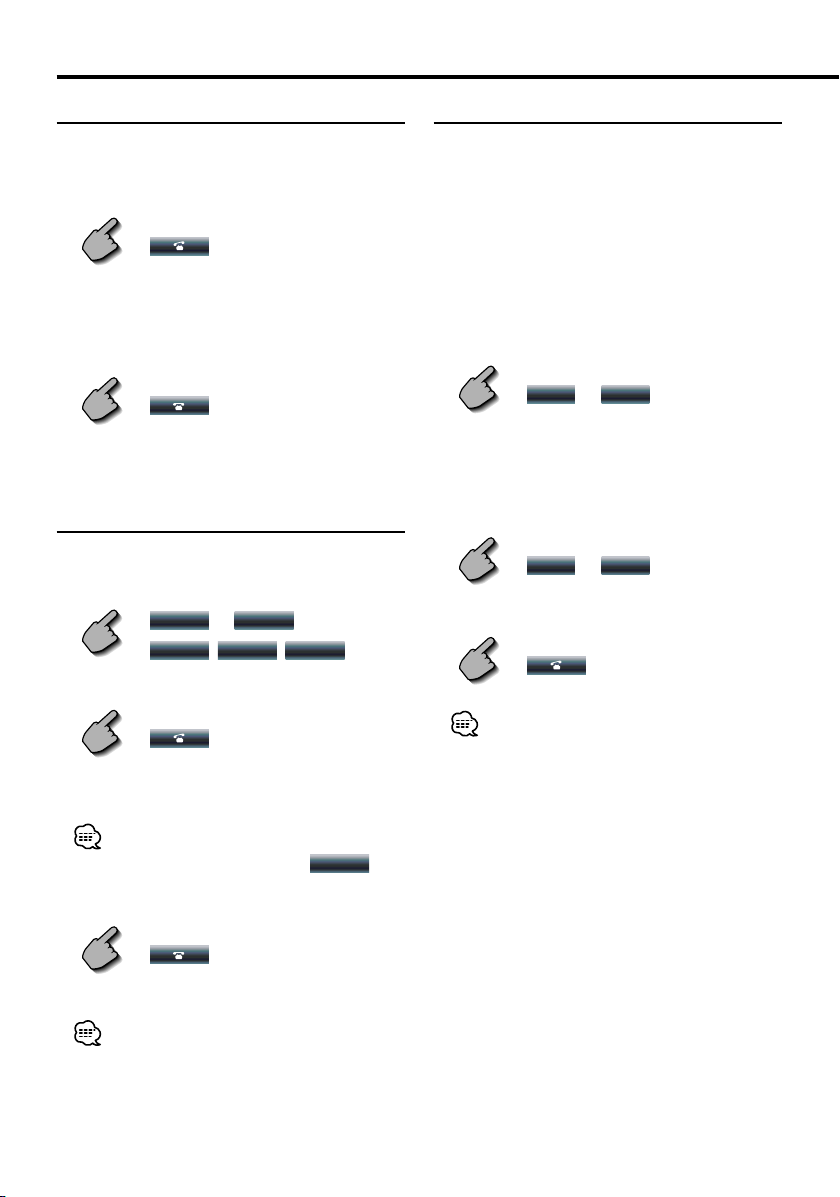
14
|
English
When Called
When you receive a call, you can use the hands-free
phone.
1 Responds to a call
When a call arrives, the Hands-Free Control screen
appears automatically.
2 End the call
The previous screen reappears.
When Dialing
Make a call by entering a phone number.
1 Enter a phone number
0
—
9
,
+
,
*
,
#
2 Make a call
You can start talking when the destination
responds.
• To clear your incorrect entry, touch
Clear
.
3 End the call
The previous screen reappears.
• You can input max 32 digits.
Quick Dialing
You can register up to 3 phone numbers for quick
dialing.
To register a phone number:
1 Display a phone number you wish to register
See the <Calling by Phone Book> (page 15),
<Redialing> (page 16) and <When Dialing> (page
14).
2 Register the phone number
P1
—
P3
Continue to touch more than 2 seconds.
To call a phone number from memory:
1 Recall the phone number
P1
—
P3
2 Make a call
• Only the phone numbers can be registered for
Quick Dialing. Therefore, the destination subscriber
name and others are not displayed during dialing.
Hands-Free Unit Control
(For Monitor receiver)

English
|
15
Calling by Phone Book
You can call a person using his/her phone number
that you have registered in the Phone Book.
1 Display the Phone Book screen
The Initial Input screen appears.
Initial Input screen
Phone Book List
bcd e f g
hi
j
klmn
opqrstu
vwx yz
a
Return
AUTO
1
3
2
1
1 Scrolls the character array display.
2 Displays the Phone Book beginning with the
name whose first character you have touched.
3 Returns to the Hands-Free Control screen.
2 Select the initial character of a person name
in memory
a etc.
The Phone Book List screen appears.
Phone Book List screen
Phone Book List
Name
Name
Name
Name
1234567890
OK
Return
AUTO
3
1
4
1
2
1 Scrolls the list.
2 Enters the destination name.
3 Enters the destination data and returns to the
Hands-Free Control screen.
4 Returns to the Hands-Free Control screen.
3 Select a destination you wish to call
Name
4 Confirm the destination
OK
The Hands-Free Control screen appears again. The
selected destination data is displayed.
5 Make a call
You can start talking when the destination
responds.
6 End the call
The previous screen reappears.
• To use the Phone Book, it must have been
downloaded from the cell-phone. For more details,
see <Downloading the Phone Book> (page 5).
• Up to 16 characters can be displayed for each name
in the Phone Book.
• Initials including no corresponding name will not be
displayed.
• During search, a non-accent character such as "u" is
searched for instead of an accent character such as
"ü".
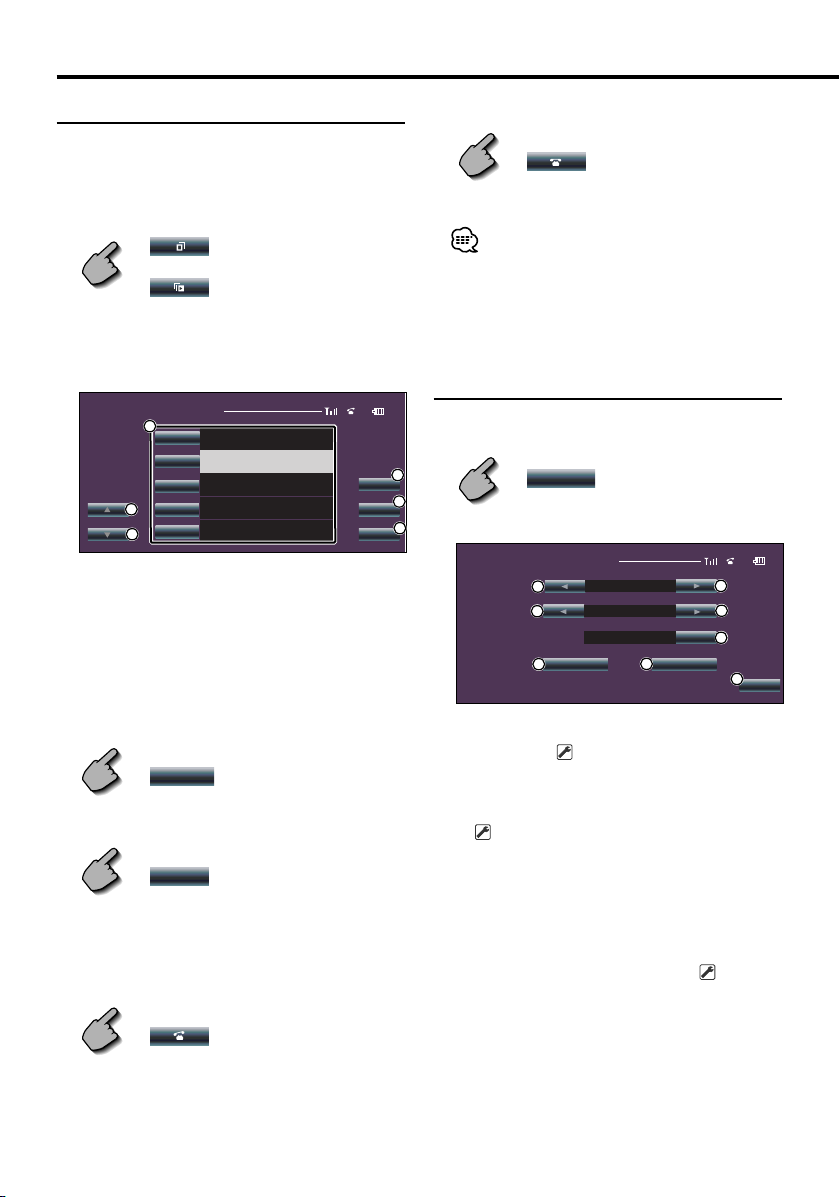
16
|
English
Redialing
You can redial, one of the last 10 phone numbers
that you have called or received.
1 Display the Search for Out Going Calls or
Incoming Calls screen
Out Going Calls
or
Incoming Calls
The Out Going Calls or Incoming Calls list screen
appears.
Out Going Calls or Incoming Calls screen
Incoming Calls
Kenwood
1234567890
Kenwood
1234567890
Kenwood
1234567890
Kenwood
1234567890
Kenwood
1234567890
DISP
OK
Return
AUTO
4
1
2
3
1
5
1 Scrolls the list.
2 Enters the destination name.
3 Change to record of redial list.
4 Enters the destination data and returns to the
Hands-Free Control screen.
5 Returns to the Hands-Free Control screen.
2 Select a destination you wish to call
3 Confirm the destination
OK
The Hands-Free Control screen appears again. The
selected destination data is displayed.
4 Make a call
You can start talking when the destination
responds.
5 End the call
The previous screen reappears.
• The Out Going Calls list screen or Incoming Calls list
screen shows the list of the calls originated from or
received at this unit. They are not the ones stored in
the cell-phone memory.
Setting up the Hands-Free Phone
The Hands-Free system can be set as follows.
SetUp
Hands-Free Set Up screen
Hands Free Set Up
Return
Auto Answering
SelectSelect SelectDelete
Phone Voice
8
F-Right
Beep
On
AUTO
1
1
2
2
6
5
3
4
1 Sets an automatic response time after call
termination. ( "8")
"Off": This function can not use.
"0-99": Sets to calling ring time (second).
2 Sets a ringing tone output position.
( "F-Right")
"F-Left": Outputs the tone from the front
left-hand side speaker.
"F-Right": Outputs the tone from the front
right-hand side speaker.
"Front All": Outputs the tone from the both
front speakers.
3 Set the beep of the incoming call. ( "On")
"On": Beep is heard.
"Off": Beep is canceled.
4 Display the Phone Select screen.
5 Display the Phone Delete screen.
6 Returns to the Hands-Free Control screen.
Hands-Free Unit Control
(For Monitor receiver)

English
|
17
• Either the time interval for automatic answer set on
this unit or the time interval set on the cell-phone,
whichever is shorter, takes effect.
• Select the speaker which is further from the
microphone in order to prevent howling or echos.
Selecting a Hands-Free Phone
You can choose the Hands-Free phone from the list.
1 Display the Hands-Free Set Up screen
SetUp
2 Display the Phone Select list
SelectSelect
Phone Select screen
Phone Select
Return
Kenwood 1
Kenwood 2
Kenwood 3
Kenwood 4
Kenwood 5
AUTO
1
2
1 Selects the cell-phone to be used as a hands-
free phone.
2 Returns to the Hands-Free Set Up screen.
3 Select a Hands-Free phone you wish to use
Kenwood 1
Deleting the Hands-Free Phone
You can cancel a registration of Hands-Free phone.
1 Display the Hands-Free Set Up screen
SetUp
2 Display the Phone Delete list
SelectDelete
Phone Delete screen
Phone Delete
Return
Kenwood 1
Kenwood 2
Kenwood 3
Kenwood 4
Kenwood 5
AUTO
1
2
1 Selects the cell-phone to be deleted from the
list.
2 Returns to the Hands-Free Set Up screen.
3 Select a Hands-Free phone you wish to delete
Kenwood 3
• The Phone Book, outgoing call list, and incoming
call list are deleted together with the deleted
Hands-Free phone.
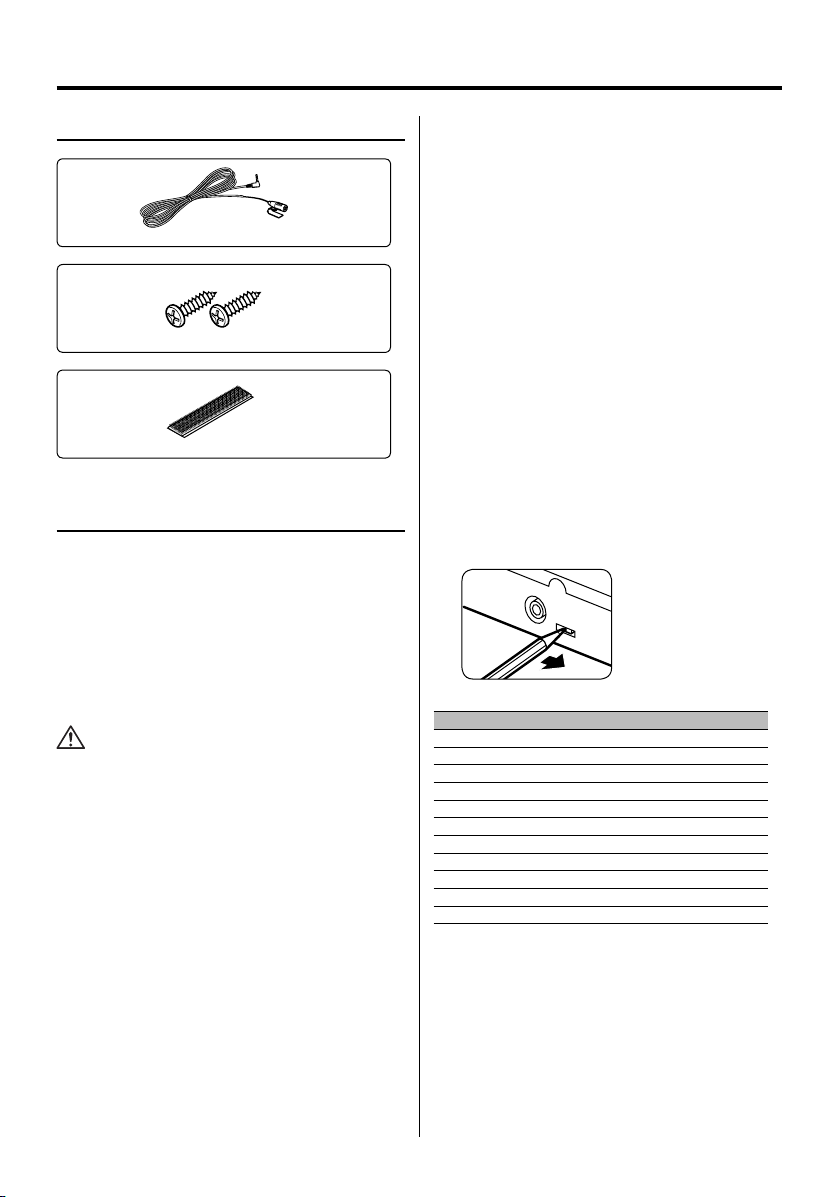
18
|
English
Accessories/ Installation Procedure
Accessories
1
3 m ..........1
2
..........2
3
..........1
Installation Procedure
1. To prevent a short circuit, remove the key from the
ignition and disconnect the - battery.
2. Set the display character conversion function
switch.
3. Make the proper input and output wire
connections for each unit.
4. Install the unit in your car.
5. Reconnect the - battery.
6. Press the reset button on the control unit.
• Insulate unconnected wires with vinyl tape or other similar
material. To prevent a short circuit, do not remove the caps
on the ends of the unconnected wires or the terminals.
• After the unit is installed, check whether the brake lamps,
blinkers, wipers, etc. on the car are working properly.
For Good Reception
To assure good reception, note the following:
• Communicate with the cell-phone within the line-of-sight
distance of 10 m. The communication range becomes
shorter depending on the surrounding environment. The
communication range also becomes shorter when there
is an obstacle between this unit and the cell-phone. The
above maximum communication range (10 m) is not always
assured.
• Keep this unit away from other electric components
(AV components) as far as possible. If they are near, call
connection can fail, TV or radio noise can be generated, or
poor reception can occur.
• A broadcast station or walkie-talkie located nearby can
interfere with communication due to too strong signal.
Display Character Conversion Function
If the control unit cannot display accent characters
such as "ü" and "ä", set the display character
conversion function switch to "2" to convert them to
"U" and "A".
When one of the following control units is connected,
set the switch to "2". (As of September 2006)
KDV-5234, KDC-W6534U, KDC-W5534U, DPX501U
1
2
Conversion Table
Conversion character
A : À, à, Á, á, Ã, ã, Ä, ä, Â, â, Å, å
C : Ç, ç
D : Ð, ð
E : È, è, É, é, Ê, ê, Ë , ë
I : Ì, ì, Í, í, Î, î, Ï, ï
N : Ñ, ñ
O : Ò, ò, Ó, ó, Ô, ô, Õ, õ, Ö, ö, Ø, ø
S : ß
U : Ù, ù, Ú, ú, Û, û, Ü, ü
X : ×
Y : Ý, ý, ÿ
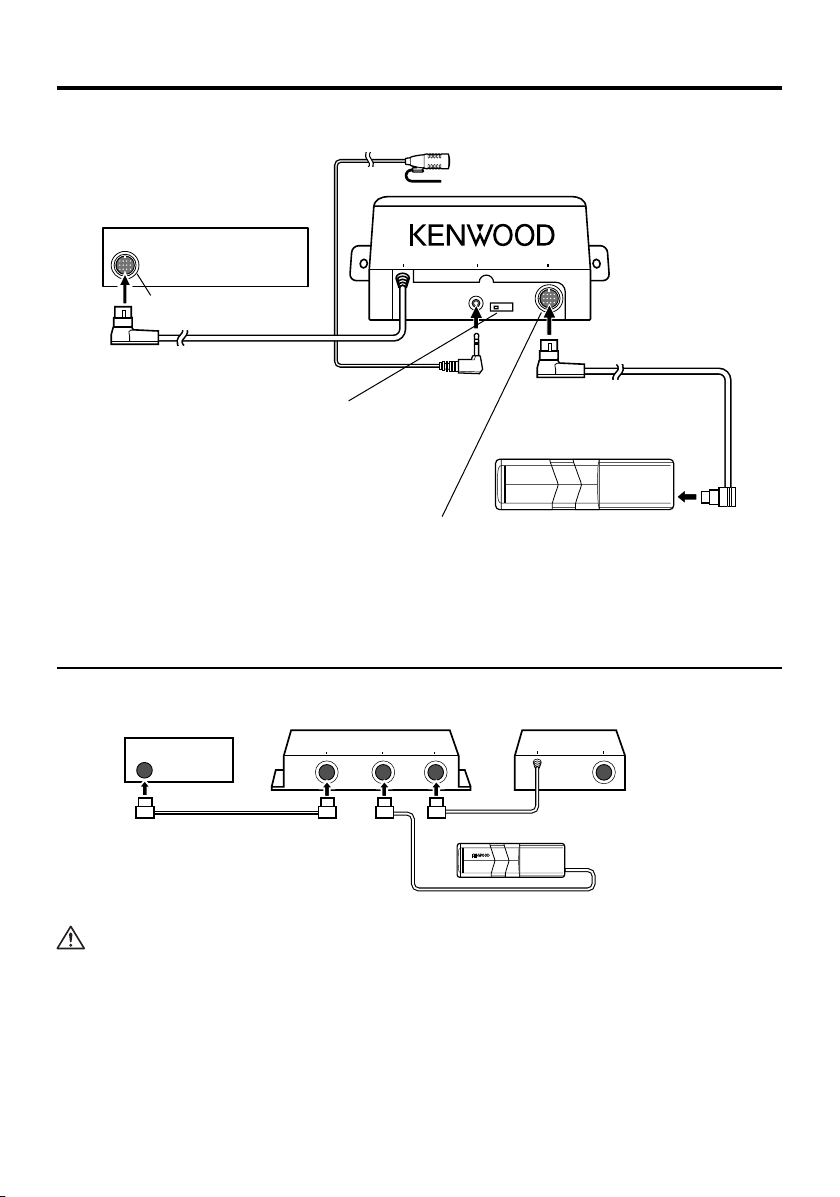
English
|
19
Connection
MIC
21
TO 5L I/FTO HEAD UNIT
Connection cable (Provided with the
disc changer)
Hands-Free Box
Accessory 1 (3 m)
Control Unit
Disc Changer
Connector for external device
Items sold separetely such as a disc changer and KCAiP500 can be connected here. For the connectable
units, refer to the Instruction Manual that comes with
your control unit.
Disc changer input
Display character conversion switch
For the operation method refer
to <Display Character Conversion
Function> (page 18).
(1.5 m)
If You Want to Connect KCA-S220A
Connect the Hands-Free Box to the terminal labelled TO CHANGER 2.
TO CHANGER 2TO CHANGER 1TO HEAD UNIT
TO HEAD UNIT TO 5L I/F
Hands-Free Box
Control Unit
Disc Changer
KCA-S220A
• Please keep the total extension of the control cable from the control unit to the disc changer to 13 m or less. Control cable
lengths in excess of 13 m will cease to function properly.
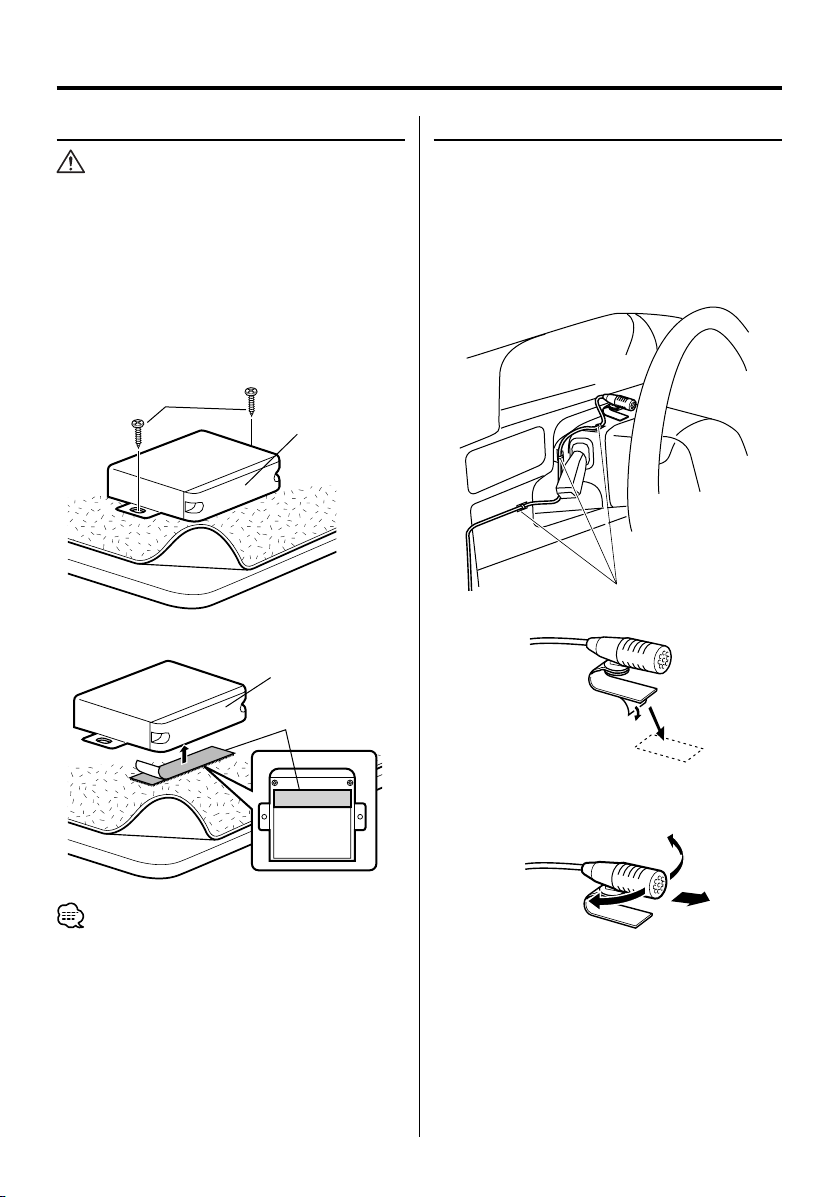
20
|
English
Installation
Installation the Hands-Free Box
• Determine the installation position after making sure that
the unit can communicate with the cell-phone.
• Please do not install the unit near the dashboard, the rear
tray, or other important components. Doing so could lead
to injury or accident should the unit come off due to a
shock and strike a person or an important component.
Tapping screws should be used for mounting. (Attachment
with velcro strips, although easy, can come off with a
shock.)
Securing to audio board
Installation the Microphone Unit
1 Check the installation position of the microphone
(accessory 1).
2 Remove oil and other dirt from the installation
surface.
3 Install the microphone.
4 Wire the microphone cable up to the hands-free
box with it secured at several positions using tape
or the like.
Fix a cable with a commercial
item of tape.
Peel the release coated paper of double-face adhesive tape
to fix on the place shown in the left-hand example.
Adjust the direction of the microphone to the driver.
Securing to pile carpet
Accessory 3
Antenna part
• Do not stick the velcro tape over the serial number.
• If the installation place is stepped, cut the velcro tape into
two pieces and stick them at two positions as shown.
Antenna part
Accessory 2 (Ø4 × 16 mm)
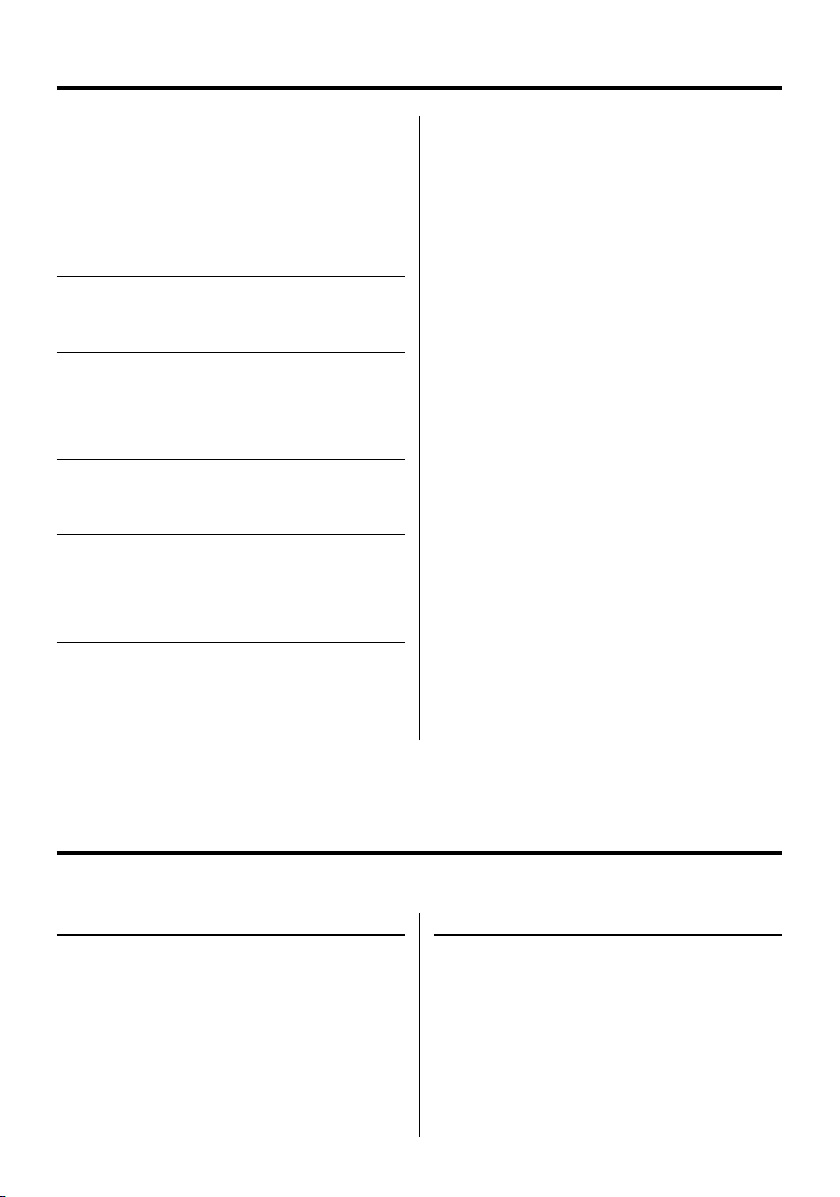
English
|
21
Troubleshooting Guide
What might seem to be a malfunction in your unit
may just be the result of slight misoperation or
miswiring. Before calling service, first check the
following table for possible problems.
? The hands-free talk volume is low.
✔ The hands-free talk volume is set at a low level.
☞ The hands-free talk volume can be adjusted
independently. Adjust it during hands-free talk.
? No sound is heard from the rear speakers.
✔ You are talking in the hand-free talk mode.
☞ No sound is heard from the rear speakers in the
hands-free talk mode.
? No beep is heard at reception of an incoming call.
✔ No beep is heard depending on the type of your
cell-phone.
☞ Selecting "Call Beep: ON" or "C-BP ON" (page 11),
or "Beep On" (page 16) allows you to hear the
beep.
? Characters in a name are missing.
✔ The control unit cannot display accent characters.
☞ Set the display character conversion function
switch to "2" (page 18).
? The name of the cell-phone is not displayed.
✔ When registering a cell-phone, the address may be
displayed instead of the name of the cell-phone.
☞ Turn off the power of the control unit and on
again. The name of the connected cell-phone
will be displayed.
The messages shown below display your
systems condition.
No Number/ NO-NMBER/ Incoming No Number :
• The calling party does not notify a caller ID.
• There is no phone number data.
No Data/ NO DATA :
• There is no outgoing call list.
• There is no incoming call list.
No Entry/ NO ENTRY :
The cell-phone has not been registered (pairing).
Disconnect/ DISCONCT/ Non Connection/ Disconnected :
The unit cannot communicate with the cell-phone.
Connect/ CONNECT :
The unit can communicate with the cell-phone.
HF Error 07/ HF ERR07:
The memory cannot be accessed.
\ Turn off the power and on again. If this message still
appears, press the reset button on the control unit.
HF Error 68/ HF ERR68:
The unit cannot communicate with the cell-phone.
\ Turn off the power and on again. If this message still
appears, press the reset button on the control unit.
Specifications
Specifications subject to change without notice.
Bluetooth section
Technology
: Bluetooth 1.2 Certified
Frequency
: 2.402 – 2.480 GHz
Output Power
: +4dBm (MAX), 0dBm (AVE) Power Class 2
General
Operating voltage (11 – 16V allowable)
: 14.4 V
Current consumption
: 0.2 A
Dimension (W × H × D)
: 95 × 30 × 105 mm
Weight
: 0.35 kg
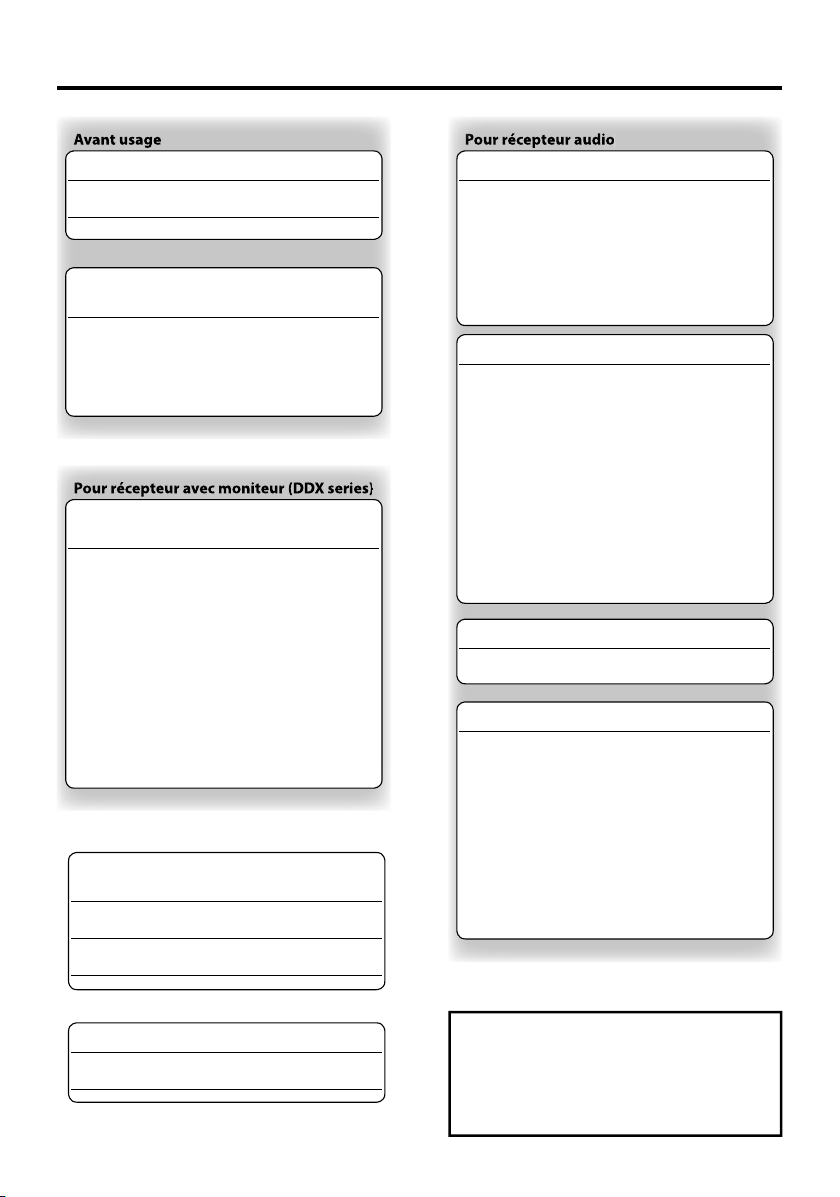
22
|
Français
Table des matières
Précautions de sécurité 23
Remarques 24
Caractéristiques générales 26
Répondre à un appel téléphonique 26
Passer en mode privé 26
Effacement du message de déconnexion 26
Ajustez le volume sonore pendant
un appel 26
Mettre fin à un appel 26
Passage d'un mode d'affichage à un autre 26
Télécommande 29
Fonctions des touches 29
Méthode de numérotation 27
Sélection du mode de numérotation 27
Effectuer un appel en composant un
numéro de téléphone 27
Numérotation en utilisant la fonction de
numérotation rapide 27
Enregistrement de la liste de numéros
composés préréglés 28
Numérotez en utilisant le répertoire
téléphonique 28
Numérotation en utilisant la liste
des appels sortants 28
Numérotation en utilisant la liste
des appels entrants 29
Configuration de la fonction
Bluetooth 25
Avant utilisation 25
Enregistrement de votre téléphone
portable 25
Téléchargement du répertoire
téléphonique 25
Commande de l'appareil mains
libres 32
Ecran de commande mains libres 32
Télécommande 33
Opération des touche 33
Lors d'un appel entrant 34
Pendant la numérotation 34
Numérotation rapide 34
Appeler à partir du répertoire
téléphonique 35
Refaire un numéro 36
Configuration du téléphone mains libres 36
Sélection d'un téléphone mains libres 37
Effacement du téléphone mains libres 37
Accessoires/ Procédure
d'installation 38
Connexion 39
Installation 40
Guide de dépannage 41
Caractéristiques techniques 41
Système de menu 30
Système de menu 30
Sélection du téléphone portable que vous
souhaitez connecter 30
Effacer l'enregistrement d'un téléphone
portable 30
Affichage de l'état du téléphone portable 30
Réglage de la temporisation pour
la réponse automatique 31
Configuration des haut-parleurs
de sortie vocale 31
Réglage du bip des appels entrants 31
La marque et logos Bluetooth appartiennent
à Bluetooth SIG, Inc. et toute utilisation de ces
marques par Kenwood Corporation est sous
licence. Les autres marques et appellations
commerciales appartiennent à leurs
propriétaires respectifs.
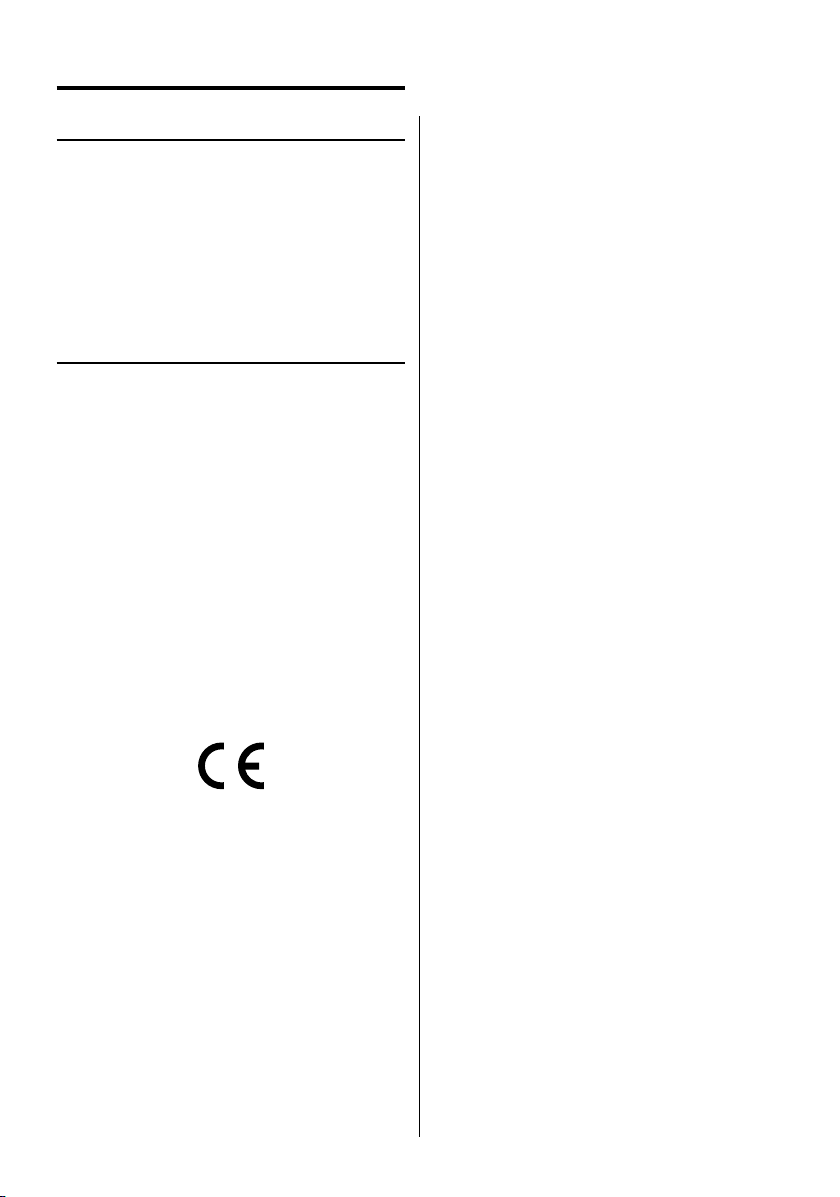
Français
|
23
Précautions de sécurité
2AVERTISSEMENT
Pour éviter toute blessure ou incendie,
veuillez prendre les précautions suivantes :
• Pour éviter un court-circuit, ne laissez jamais d’objets
métalliques (comme une pièce de monnaie ou un
outil en métal) à l’intérieur de l’appareil.
• Le montage et le câblage de ce produit nécessitent
des compétences et de l'expérience. Pour des raisons
de sécurité, laissez un professionnel effectuer le travail
de montage et de câblage.
2ATTENTION
Pour éviter tout dommage à l’appareil,
veuillez prendre les précautions suivantes :
• N’installez pas l’appareil dans un endroit exposé
directement à la lumière du soleil, à une chaleur
excessive ou à l’humidité. Evitez également
les endroits trop poussiéreux ou exposés aux
éclaboussures.
Bij deze verklaat Kenwood dat deze KCA-BT100 voldoet aan de essentiële eisen
en aan de overige relevante bepalingen van Richtlijn 1999/5/EC.
Italiano
Con la presente Kenwood dichiara che questo KCA-BT100 è conforme ai requisiti
essenziali ed alle altre disposizioni pertinenti stabilite dalla direttiva 1999/5/CE.
Español
Por medio de la presente Kenwood declara que el KCA-BT100 cumple con los
requisitos esenciales y cualesquiera otras disposiciones aplicables o exigibles de
la Directiva 1999/5/CE.
Português
Kenwood declara que este KCA-BT100 está conforme com os requisitos
essenciais e outras disposições da Directiva 1999/5/CE.
Polska
Kenwood niniejszym oświadcza, że KCA-BT100 spełnia zasadnicze wymogi oraz
inne istotne postanowienia dyrektywy 1999/5/EC.
Český
Kenwood timto prohlasuje, ze KCA-BT100 je ve shode se zakladnimi pozadavky
a s dalsimi prislusnymi ustanoveni Narizeni vlady c. 426/2000 Sb.
Magyar
Alulírott, Kenwood, kijelenti, hogy a jelen KCA-BT100 megfelel az 1999/5/EC
irányelvben meghatározott alapvető követelményeknek és egyéb vonatkozó
előírásoknak.
Svenska
Härmed intygar Kenwood att denna KCA-BT100 stär l överensstämelse med de
väsentliga egenskapskrav och övriga relevanta bestämmelser som framgår av
direktiv 1999/5/EG.
Suomi
Kenwood vakuuttaa täten että KCA-BT100 tyyppinen laite on direktiivin
1999/5/EY oleellisten vaatimusten ja sitä koskevien direktiivin muiden ehtojen
mukainen.
Slovensko
S tem Kenwood izjavlja, da je ta KCA-BT100 v skladu z osnovnimi zahtevami in
ostalimi ustreznimi predpisi Direktive 1999/5/EC.
Slovensky
Spoločnosť Kenwood týmto vyhlasuje, že KCA-BT100 spĺňa zákldné požiadavky
a ďalšie prislušné ustanovenia Direktĺvy 1999/5/EC.
Dansk
Under tegnede Kenwood erklærer harved, at følgende udstyr KCA-BT100
overholder de væsentlige krav og øvrige relevante krav i direktiv 1999/5/EF.
Ελληνικά
ΜΕ ΤΗΝ ΠΑΡΟΥΣΑ Kenwood ΔΗΛΩΝΕΙ ΟΤΙ KCA-BT100 ΣΥΜΜΟΡΦΩΝΕΤΑΙ ΠΡΟΣ
ΤΙΣ ΟΥΣΙΩΔΕΙΣ ΑΠΑΙΤΗΣΕΙΣ ΚΑΙ ΤΙΣ ΛΟΙΠΕΣ ΣΧΕΤΙΚΕΣ ΔΙΑΤΑΞΕΙΣ ΤΗΣ ΟΔΗΓΙΑΣ
1999/5/EK.
Eesti
Sellega kinnitab Kenwood, et see KCA-BT100 vastab direktiivi 1999/5/EC
põhilistele nõudmistele ja muudele asjakohastele määrustele.
Latviešu
Ar šo, Kenwood, apstiprina, ka KCA-BT100 atbilst Direktīvas 1999/5/EK
galvenajām prasībām un citiem tās nosacījumiem.
Lietuviškai
Šiuo, Kenwood, pareiškia, kad šis KCA-BT100 atitinka pagrindinius Direktyvos
1999/5/EB reikalavimus ir kitas svarbias nuostatas.
Malti
Hawnhekk, Kenwood, jiddikjara li dan KCA-BT100 jikkonforma mal-ħtiġijiet
essenzjali u ma provvedimenti oħrajn relevanti li hemm fid-Dirrettiva 1999/5/
EC.
Українська
Компанія Kenwood заявляє, що цей виріб KCA-BT100 відповідає ключовим
вимогам та іншим пов’язаним положенням Директиви 1999/5/EC.
Déclaration de conformité se rapportant à
la directive R&TTE 1999/5/EC
Fabricant :
Kenwood Corporation
2967-3 Ishikawa-machi, Hachioji-shi, Tokyo, 192-8525 Japon
Représentants dans l'UE :
Kenwood Electronics Europe BV
Amsterdamseweg 37, 1422 AC UITHOORN, Pays-Bas
English
Hereby, Kenwood declares that this unit KCA-BT100 is in compliance with the
essential requirements and other relevant provisions of Directive 1999/5/EC.
Français
Par la présente Kenwood déclare que l’appareil KCA-BT100 est conforme aux
exigences essentielles et aux autres dispositions pertinentes de la directive
1999/5/CE.
Par la présente, Kenwood déclare que ce KCA-BT100 est conforme aux
exigences essentielles et aux autres dispositions de la directive 1999/5/CE qui
lui sont applicables.
Deutsch
Hiermit erklär t Kenwood, dass sich dieser KCA-BT100 in Übereinstimmung mit
den grundlegenden Anforderungen und den anderen relevanten Vorschriften
der Richtlinie 1999/5/EG befindet. (BMWi)
Hiermit erklär t Kenwood die Übereinstimmung des Gerätes KCA-BT100 mit den
grundlegenden Anforderungen und den anderen relevanten Festlegungen der
Richitlinie 1999/5/EG. (Wien)
Nederlands
Hierbij verklaar t Kenwood dat het toestel KCA-BT100 in overeenstemming is
met de essentiële eisen en de andere relevante bepalingen van richtlijn 1999/5/
EG.
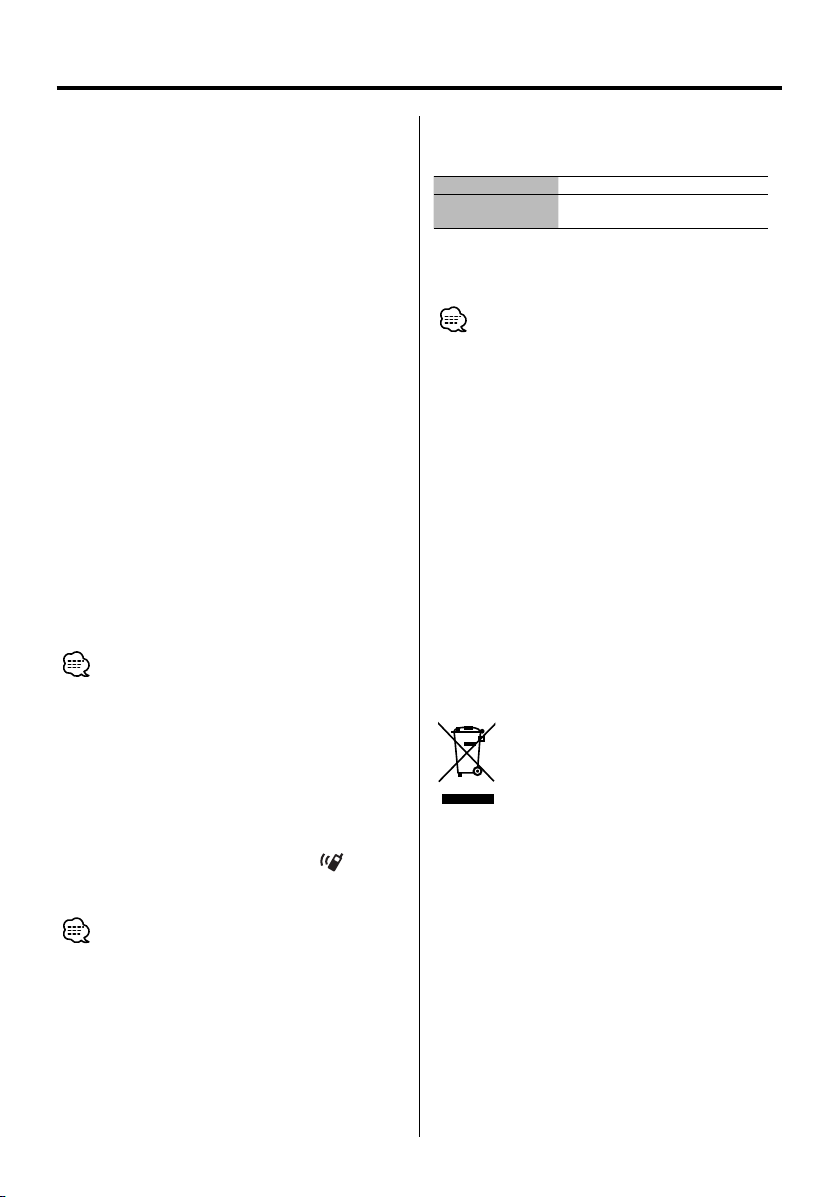
24
|
Français
• Si vous rencontrez des problèmes pendant
l’installation, consultez votre distributeur Kenwood.
• Lorsque vous achetez des accessoires en option,
vérifiez auprès de votre distributeur Kenwood que ces
accessoires fonctionnent avec votre modèle et dans
votre région.
• Les illustrations de l’affichage et du panneau
apparaissant dans ce manuel sont des exemples
utilisés pour expliquer avec plus de clarté comment
les commandes sont utilisées. Il est donc possible que
les illustrations de l’affichage puissent être différentes
de ce qui est réellement affiché sur l’appareil et
que certaines illustrations affichées ne sont pas
applicables.
Récepteurs Kenwood disponibles pour cet
appareil
Les appareils de réception qui peuvent être utilisés
avec le modèle KCA-BT100 sont les suivants : (en
septembre 2006)
Récepteur audio
DPX501U*, DPX701U, KDC-W5534U*,
KDC-W6534U*, KDC-W7534U, KDV-5234*
Récepteur avec moniteur
DDX6029
Pour obtenir des détails sur les récepteurs
compatibles à venir, accédez à l'URL suivante :
http://www.kenwood.com/bt/bt100/
• *: Réglez le bouton de fonction de conversion d'affichage
de caractères sur "2". Pour plus de détails, voir <Fonction
de conversion d'affichage de caractères> (page 38).
A propos de la télécommande
Le récepteur audio nécessite une télécommande avec
des touches numériques pour composer les numéros
de téléphone directement.
Pour effectuer un appel en utilisant la télécommande,
la télécommande doit inclure le bouton [
]. Pour
plus de détails, accéder à l'URL suivante :
http://www.kenwood.com/bt/bt100/
• Suivant le type d'appareil de commande, vous ne pouvez
pas utiliser de télécommande.
À propos du téléphone portable
Cette unité est conforme aux spécifications de
Bluetooth suivantes :
Version Bluetooth Standard Ver. 1.2
Profil HFP (profil mains libres)
OPP (profil d'envoi de fichiers)
Pour les téléphones portables dont la compatibilité
est vérifiée, accédez à l'URL suivante :
http://www.kenwood.com/bt/bt100/
• Les appareils comprenant la fonction Bluetooth sont
certifiés conformes à la norme Bluetooth d'après la
procédure prescrite par Bluetooth SIG. Cependant, il est
possible que ces appareils ne puissent pas communiquer
avec certains types de téléphones portables.
• HFP est un profil utilisé pour effectuer des appels en mains
libres.
• OPP est un profil utilisé pour transférer des données telles
qu'un répertoire téléphonique entre appareils.
Ce produit n’est pas installé par le constructeur d’un
véhicule sur le site de production, ni par l’importateur
professionnel d’un véhicule dans un Etat membre de
l’UE.
Information sur l’élimination des anciens
équipements électriques et électroniques
(applicable dans les pays de l’Union
Européenne qui ont adopté des systèmes
de collecte sélective)
Les produits sur lesquels le pictogramme
(poubelle barrée) est apposé ne peuvent
pas être éliminés comme ordures
ménagères.
Les anciens équipements électriques et
électroniques doivent être recyclés sur
des sites capables de traiter ces produits
et leurs déchets. Contactez vos autorités
locales pour connaître le site de recyclage
le plus proche. Un recyclage adapté
et l’élimination des déchets aideront à
conserver les ressources et à nous préserver
des leurs effets nocifs sur notre santé et sur
l’environnement.
Remarques
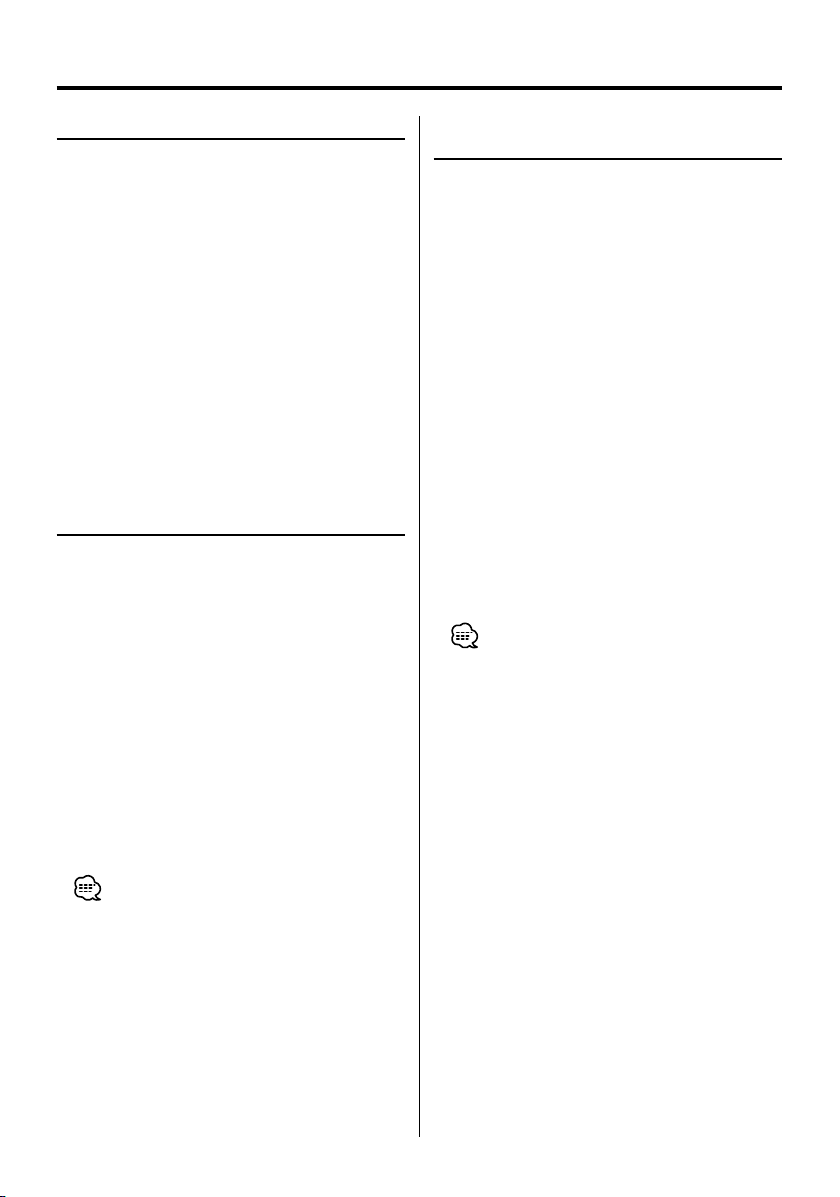
Français
|
25
Configuration de la fonction Bluetooth
Enregistrement de votre téléphone
portable
Pour que votre téléphone portable puisse être utilisé
avec cet appareil, vous devez l'enregistrer (pairage).
Vous pouvez enregistrer jusqu'à cinq téléphones
portables sur cet appareil.
1 Activez l'appareil de commande.
2 Commencez l'enregistrement sur le téléphone
portable
En faisant fonctionner le téléphone portable, effectuez
l'enregistrement du téléphone mains libres (pairage).
Sélectionnez "KCA-BT100" à partir de la liste des
appareils connectés.
3 Entrez la touche d'un chemin d'accès
Entrez "1234" comme touche d'un chemin d'accès.
Vérifiez que l'enregistrement est bien effectué sur le
téléphone portable.
4 En faisant fonctionner le téléphone portable,
démarrez la connexion mains libres.
• Pour faire fonctionner le téléphone portable, veuillez vous
reporter au manuel d'instructions qui accompagne votre
téléphone portable.
• Vous pouvez enregistrer jusqu'à cinq téléphones portables.
L'enregistrement du sixième téléphone portable effacera le
téléphone portable enregistré en tout premier.
• Vous ne pouvez pas enregistrer un téléphone portable
lorsqu'un autre téléphone portable est en statut de
connexion mains libres. Fermez la connexion main libres, et
enregistrez ensuite un nouveau téléphone portable.
• Si plusieurs "KCA-BT100" s'affichent dans la liste des unités
connectées, un autre "KCA-BT100" est probablement utilisé
à proximité. Déplacez votre véhicule, et vérifiez ensuite
qu'un seul "KCA-BT100" s'affiche.
Avant utilisation
• Vous devez enregistrer votre téléphone portable
avant de l'utiliser avec cet appareil. Pour plus de
détails, voir <Enregistrement de votre téléphone
portable> (page 25).
• Si vous avez enregistré plusieurs téléphones
portables, vous devez en choisir un. Pour plus de
détails, voir <Sélection du téléphone portable que
vous souhaitez connecter> (page 30) ou <Sélection
d'un téléphone mains libres> (page 37).
• Pour utiliser le répertoire téléphonique, il est
nécessaire de l'avoir téléchargé auparavant sur cet
appareil. Pour plus de détails, voir <Téléchargement
du répertoire téléphonique> (page 25).
• Vous pouvez installer la sortie haut-parleur. Pour plus
de détails, voir <Configuration des haut-parleurs
de sortie vocale > (page 31) ou <Configuration du
téléphone mains libres> (page 36).
Téléchargement du répertoire
téléphonique
Téléchargez les données du répertoire téléphonique
du téléphone portable vers cet appareil de manière
pour pouvoir utiliser le répertoire téléphonique dans
cet appareil.
1 En faisant fonctionner le téléphone portable,
terminez la connexion mains libres.
2 En faisant fonctionner le téléphone
portable, envoyez les données du répertoire
téléphonique vers cet appareil
En faisant fonctionner le téléphone portable,
téléchargez les données du répertoire téléphonique
vers cet appareil.
Pendant le téléchargement :
"Downloading", "DOWNLOAD", ou "Now
Downloading…" s'affiche.
Après le téléchargement complet (pour le
récepteur audio) :
"Complete", "Completed", ou "COMPLETE" s'affiche.
3 En faisant fonctionner le téléphone portable,
démarrez la connexion mains libres.
Pour effacer le message de fin de
téléchargement (pour le récepteur audio) :
Appuyez sur n’importe quelle touche.
• Pour faire fonctionner le téléphone portable, veuillez vous
reporter au manuel d'instruction qui accompagne votre
téléphone portable.
• Chaque téléphone portable enregistré peut mettre en
mémoire jusqu'à 300 numéros de téléphone.
• Pour chaque numéro de téléphone il est possible
d'enregistrer jusqu'à 32 chiffres et jusqu'à 40 caractères
pour un nom.
• Selon le type de votre téléphone portable, les restrictions
suivantes sont possibles :
- Les données du répertoire téléphonique ne peuvent pas
être téléchargées normalement.
- Les caractères du répertoire téléphonique sont altérés.
- Les données du répertoire téléphonique ne peuvent
pas être téléchargées normalement si elles contiennent
des images. Cela peut prendre de nombreuses heures
voire un jour entier pour télécharger le répertoire
téléphonique, en fonction de la taille totale des images.
• Pour annuler le téléchargement des données du répertoire
téléphonique, faites fonctionner le téléphone portable.
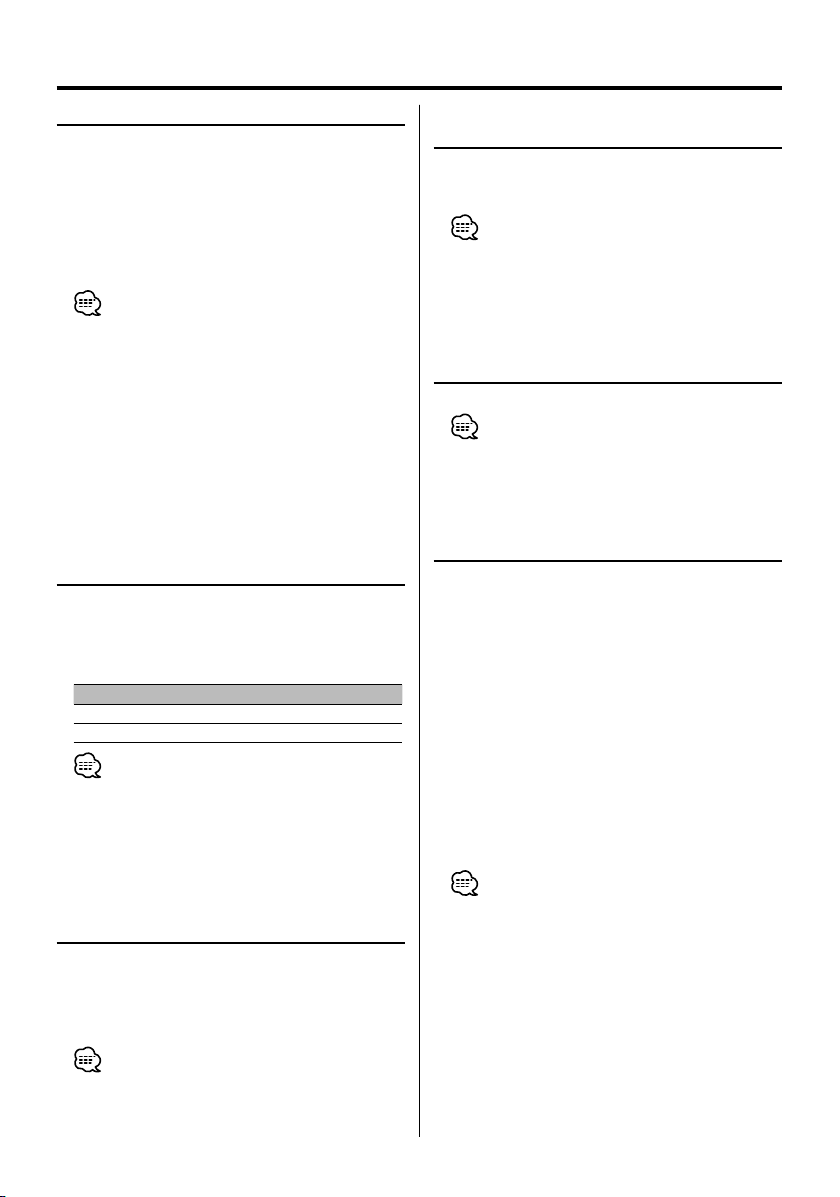
26
|
Français
Caractéristiques générales
(pour récepteur audio)
Répondre à un appel téléphonique
Quand "CALL" ou "Call" s'affiche, le "(nom de ligne
appelante)" ou le "(numéro de téléphone)" s'affiche
également.
Appuyez sur la touche [AUDIO] ou sur une des
touches de [1] à [6] .
Rejeter un appel entrant
Appuyez sur la touche [ATT] pendant au moins
1 seconde.
• Vous pouvez configurer l'appareil pour que l'appel entrant
soit reçu après un laps de temps prédéterminé. Pour
plus de détails, voir <Réglage de la temporisation pour la
réponse automatique> (page 31).
• Insérer un disque tel qu'un CD aura pour conséquence de
couper votre appel.
• Régler le téléphone portable en mode privé peut
désactiver la fonction mains libres.
• Quand un appel sans le nom de l'identifiant est reçu,
"No Name No Number", "No Number", ou "NO-NUMBER"
s'affiche.
• Le nom de l'appelant s'affiche s'il a déjà été enregistré dans
le répertoire téléphonique.
Mettre fin à un appel
Appuyez sur la touche [SRC].
• Vous pouvez aussi appuyer sur la touche [AT T] au moins 1
seconde pour mettre un terme à un appel.
Passer en mode privé
Vous pouvez passer du mode privé (parler directement
au téléphone portable) au mode mains libres.
Appuyez sur la touche de commande ([38]).
Les modes de conversation sont branchés comme
suit :
Affichage Mode de conversation
"Private"/ "PRIVATE"/ "PV TALK" Conversation privée
"Handsfree"/ – / "HF TALK" Conversation mains libres
• Selon le type de votre téléphone portable, se brancher en
mode de conversation privée peut sélectionner la source
utilisée avant la connexion mains libres. Si cela arrive, la
source ne peut pas revenir au mode de conversation mains
libres avec cet appareil. Utilisez votre téléphone portable
pour revenir au mode de conversation mains libres.
Ajustez le volume sonore pendant un
appel
Vous pouvez ajuster le volume sonore pendant un
appel.
Tournez le bouton [VOL].
• Le volume ajusté durant un appel en cours deviendra
effectif à partir de l'appel suivant.
• Un volume excessif risque de créer un écho. Si un écho
survient, baissez le volume le plus bas possible. L'écho
augmente proportionnellement au volume.
Passage d'un mode d'affichage à un
autre
Vous pouvez passer du répertoire téléphonique à la
liste d'appels.
Appuyez sur la touche [DISP]/ [AUTO]/ [TI].
Si la touche [DISP] n'est pas disponible, appuyez sur la
touche [AUTO] ou [TI].
Pour le récepteur audio avec système de touche multifonction :
Appuyez sur la touche [AUTO]/ [TI].
Appuyez sur cette touche pour passer de la liste de
noms à la liste de numéros de téléphone.
Faire dérouler l'affichage
Vous pouvez faire dérouler la liste de noms ou de
numéros téléphoniques. Pour la méthode d'exécution,
se reporter à <Déroulement du texte/titre> dans
le manuel d'instruction qui accompagne l'unité de
commande.
• Avec l'appareil de commande sur lequel seul le nom de
l'appelant est affiché quand un appel ou un bref signal
d'appel est reçu, vous pouvez passer au mode d'affichage
du numéro de téléphone en exécutant l'opération cidessus.
• Selon le type de votre appareil de commande, les
restrictions suivantes sont apportées.
- Jusqu'à 19 caractères peuvent s'afficher.
- La lettre # ne peut pas être affichée, ou "|" (tous les
segments sont éclairés) s'affiche pour #.
- Vous ne pouvez pas passer d'un mode d'affichage à
l'autre.
Effacement du message de déconnexion
Vous pouvez effacer le message affiché après une
déconnexion du téléphone portable.
Appuyez sur la touche [ATT] pendant au moins
1 seconde.
"Disconnect" ou "DISCONCT" disparaît.
• Le téléphone portable déconnecté peut mettre du temps à
se reconnecter.
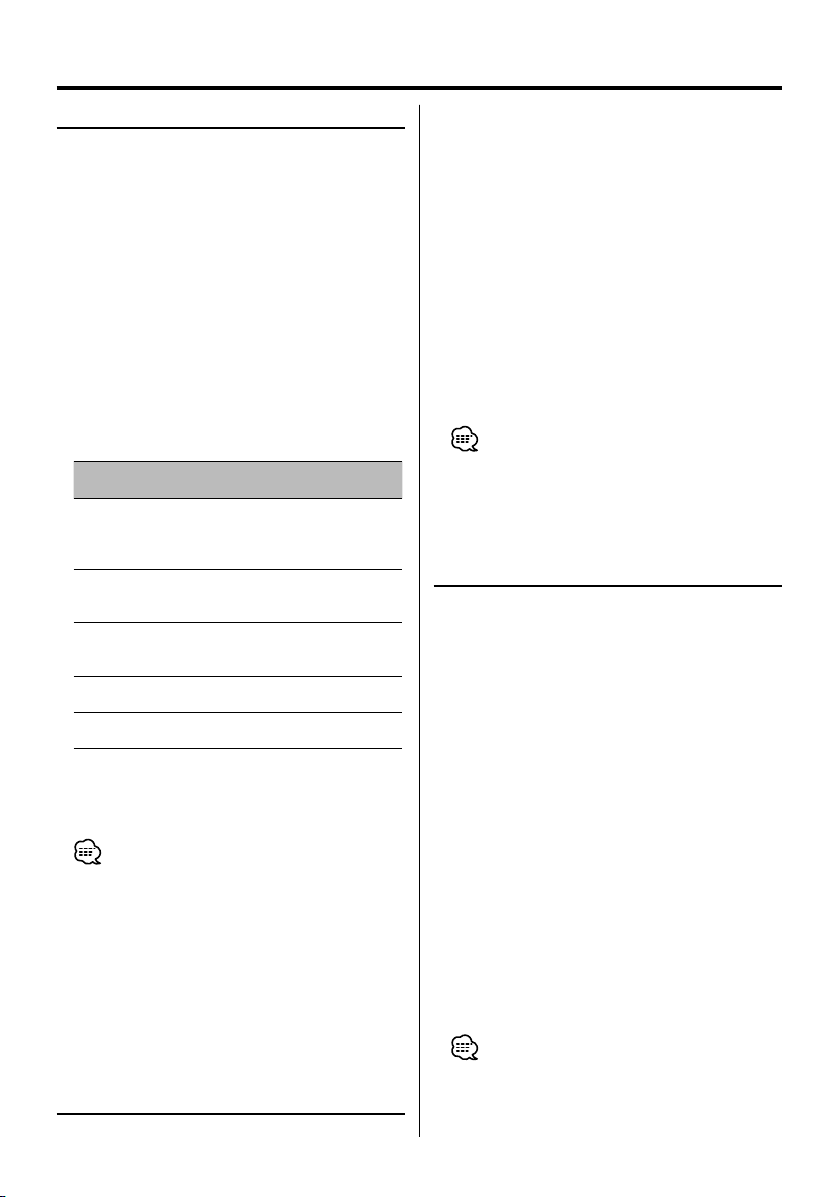
Français
|
27
Méthode de numérotation
(pour le récepteur audio)
Sélection du mode de numérotation
Vous pouvez composer un numéro de cinq manières
différentes.
1 Entrez le mode de sélection de la méthode de
numérotation
Appuyez sur la touche [ATT] pendant au moins
1 seconde.
"DIAL" ou "N-DIAL" s'affiche.
2 Sélectionnez une méthode de numérotation
Appuyez sur la touche de commande ([38]).
Appuyez sur cette touche pour basculer entre les
méthodes de numérotation suivantes :
Pour le récepteur audio avec système de touche multifonction :
1 Appuyez sur la touche [NEXT].
Sélectionnez la section de fonction touche.
2 Appuyez sur la touche [1] ("DIAL") – [4] ("IN-
C").
Affichage Touche multi-
fonction
Méthode de numérotation
"DIAL"/
"N-DIAL"
[1] ("DIAL") Numéroter en composant le numéro
de téléphone. (page 27)
Numéroter en utilisant la fonction de
composition rapide. (page 27)
"INITIAL"/
"PH-BOOK1"
[2] ("PHBK")* Numéroter en cherchant la première
lettre dans le répertoire téléphonique
(page 28)
"PH.BOOK"/
"PH-BOOK2"
[2] ("PHBK")* Numéroter en cherchant le
répertoire téléphonique dans l'ordre
alphabétique. (page 28)
"OUT"/
"OUT-CALL"
[3] ("OUT-C") Numéroter en utilisant la liste des
appels sortants. (page 28)
"IN"/
"IN-CALL"
[4] ("IN-C") Numéroter en utilisant la liste des
appels entrants. (page 29)
3 Sortez du mode de sélection de la méthode de
numérotation
Appuyez sur la touche [ATT] pendant au moins
1 seconde.
• Pour utiliser le répertoire téléphonique, celui-ci doit avoir
été téléchargé à partir du téléphone portable. Pour plus de
détails, voir <Téléchargement du répertoire téléphonique>
(page 25).
• Les listes d'appels entrants et sortants sont les listes des
appels émis et reçus par cet appareil. Il ne s'agit pas de
ceux stockés dans la mémoire du téléphone portable.
• * Avec le système de touche multi-fonction, en appuyant
sur la touche [2] ("PHBK") vous passez aux méthodes de
recherche du répertoire téléphonique.
1 Entrez dans le mode de numérotation
Sélectionnez l'affichage "DIAL" ou "N-DIAL" .
Reportez vous à <Sélection du mode de
numérotation> (page 27).
2 Entrez un numéro de téléphone
Appuyez sur la touche numéro ([1] à
[0]), #([FM]), *([AM]), ou +([¢]) sur la
télécommande.
3 Effectuez un appel
Appuyez sur la touche [DIRECT] sur la
télécommande.
"CALL" ou "Call" s'affiche.
Pour effacer le numéro de téléphone entré ligne
par ligne :
Appuyez sur la touche [4] de la
télécommande.
• Vous pouvez entrer 32 chiffres au maximum.
• Selon le type de votre appareil de commande, "|" (tous les
segments sont éclairés) s'affiche pour #.
Numérotation en utilisant la fonction
de numérotation rapide
Vous pouvez numéroter en appelant le numéro de
téléphone enregistré sur la liste préréglée des numéros
composés. Pour prérégler un numéro de téléphone,
veuillez vous reporter à <Enregistrement sur la liste
préréglée des numéros composés> (page 28).
1 Entrez le mode de numérotation
Sélectionnez l'affichage "DIAL" ou "N-DIAL" .
Reportez vous à <Sélection du mode de
numérotation> (page 27).
2 Sélectionnez la touche correspondant au
numéro préréglé composé
Appuyez sur une touche de [1] à [3].
"Preset #" ou "PRESET #" s'affiche.
Pour le récepteur audio avec système de touche multifonction :
1 Appuyez sur la touche [NEXT].
Sélectionnez la section de fonction touche.
2 Appuyez sur la touche [1] ("1") – [3] ("3").
"DIAL #" s'affiche.
3 Effectuez un appel
Appuyez sur le bouton de commande ([38])
pendant au moins 1 seconde.
"CALL" ou "Call" s'affiche.
• Si le numéro désiré n'est pas enregistré sur la liste des
numéros composés préréglés, "No Name No Number", "No
Number", ou "NO-NUMBER" apparaît.
Fonction de la télécommande
Effectuer un appel en composant un
numéro de téléphone
Vous pouvez effectuer un appel en composant un
numéro de téléphone.
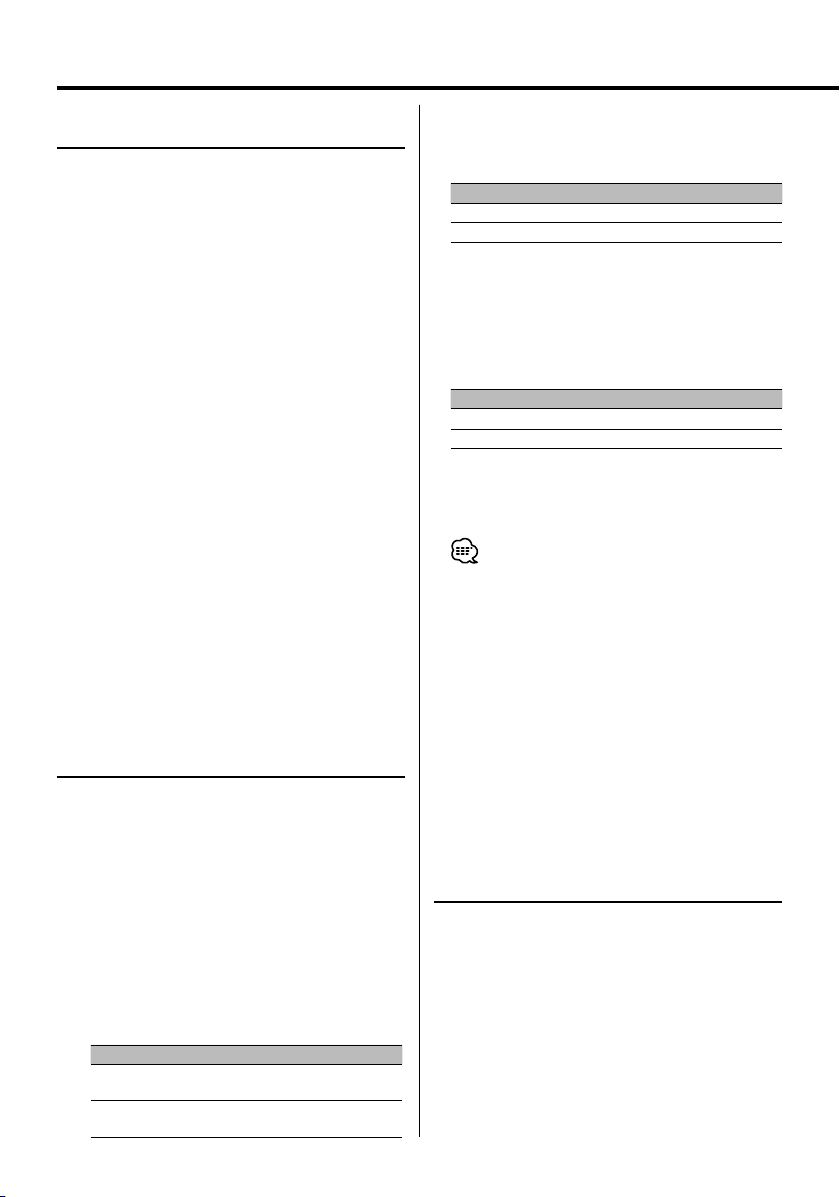
28
|
Français
Méthode de numérotation
(pour le récepteur audio)
Enregistrement sur la liste préréglée
des numéros composés
Vous pouvez enregistrer jusqu'à 3 numéros de
téléphone pour une numérotation rapide.
1 Entrez le numéro de téléphone que vous
souhaitez enregistrer
Entrez le numéro de téléphone en référence à ce qui
suit :
- <Effectuer un appel en composant un numéro de
téléphone> (page 27)
- <Numérotation en utilisant le répertoire
téléphonique> (page 28)
- <Numérotation en utilisant la liste des appels
sortants> (page 28)
- <Numérotation en utilisant la liste des appels
entrants> (page 29)
2 Sélectionnez la touche que vous souhaitez
enregistrer
Appuyez sur une touche de [1] à [3] pendant au
moins 2 secondes.
Pour le récepteur audio avec système de touche multifonction :
1 Appuyez sur la touche [NEXT].
Sélectionnez la section de fonction touche.
2 Appuyez sur la touche [1] ("1"/ "MEM.1") – [3]
("3"/ "MEM.3") pendant au moins 2 secondes.
L'affichage "Memory" ou "Memory" clignote une fois.
3 Sortez du mode de sélection de la méthode de
numérotation
Appuyez sur la touche [ATT] pendant au moins
1 seconde.
Numérotation en utilisant le répertoire
téléphonique
Vous pouvez numéroter en utilisant le répertoire
téléphonique téléchargé.
1 Entrez en mode de répertoire téléphonique
Sélectionnez l'affichage "INITIAL", "PH-BOOK1", "PH.
BOOK ", ou "PH-BOOK2".
Reportez vous à <Sélection du mode de
numérotation> (page 27).
Si vous avez sélectionné "PH.BOOK" ou "PH-BOOK2",
passez à l'étape 4.
Pour le récepteur audio avec système de touche multifonction :
Appuyez sur la touche [2] ("PHBK").
Appuyer sur cette touche permet de faire basculer
les méthodes de recherche suivantes :
Affichage Méthode de recherche
"INITIAL"/
"PH-BOOK1"
Recherche par la première lettre.
"PH.BOOK"/
"PH-BOOK2"
Recherche par ordre alphabétique.
Passez à l'étape 4.
2 Sélectionnez la première lettre à rechercher
Poussez le boutton de commande vers [4],
[¢], [FM] ou [AM].
Déplacez le curseur vers la première lettre à rechercher.
Bouton Opération
[4]/ [¢] Déplacer vers le caractère suivant.
[FM]/ [AM] Déplacer vers la rangée suivante.
3 Déterminez la première lettre sélectionnée
Appuyez sur le bouton de commande ([38])
pendant au moins 1 seconde.
4 Sélectionnez le nom
Poussez le bouton de commande vers [FM],
[AM], [4] ou [¢].
Sélectionnez le nom.
Bouton Opération
[FM]/ [AM] Changez le nom.
[4]/ [¢] Changez la première lettre.
5 Effectuez un appel
Appuyez sur le bouton de commande ([38])
pendant au moins 1 seconde.
"CALL" ou "Call" s'affiche.
• Pour utiliser le répertoire téléphonique, celui-ci doit avoir
été téléchargé à partir du téléphone portable. Pour plus de
détails, voir <Téléchargement du répertoire téléphonique>
(page 25).
• Les premières lettres qui ne correspondent pas au nom ne
seront pas affichées.
• Sur l'appareil de commande qui affiche trois rangées, le
nom qui apparaît dans la rangée du milieu est celui qui est
sélectionné.
• Pendant la recherche, un caractère non accentué tel que
"u" est recherché plutôt qu'un caractère accentué tel que
"ü".
• Les caractères que l'appareil de commande ne peut pas
afficher sont recherchés dans l'ordre dans lequel ils ont été
enregistrés dans le répertoire téléphonique.
Numérotation en utilisant la liste des
appels sortants
Vous pouvez numéroter en utilisant la liste des appels
sortants. Jusqu'à dix numéros de téléphone provenant
des appels sont enregistrés dans la liste des appels
sortants.
1 Entrez dans le mode de liste des appels
sortants
Sélectionnez l'affichage "OUT" ou "OUT-CALL" .
Reportez vous à <Sélection du mode de
numérotation> (page 27).
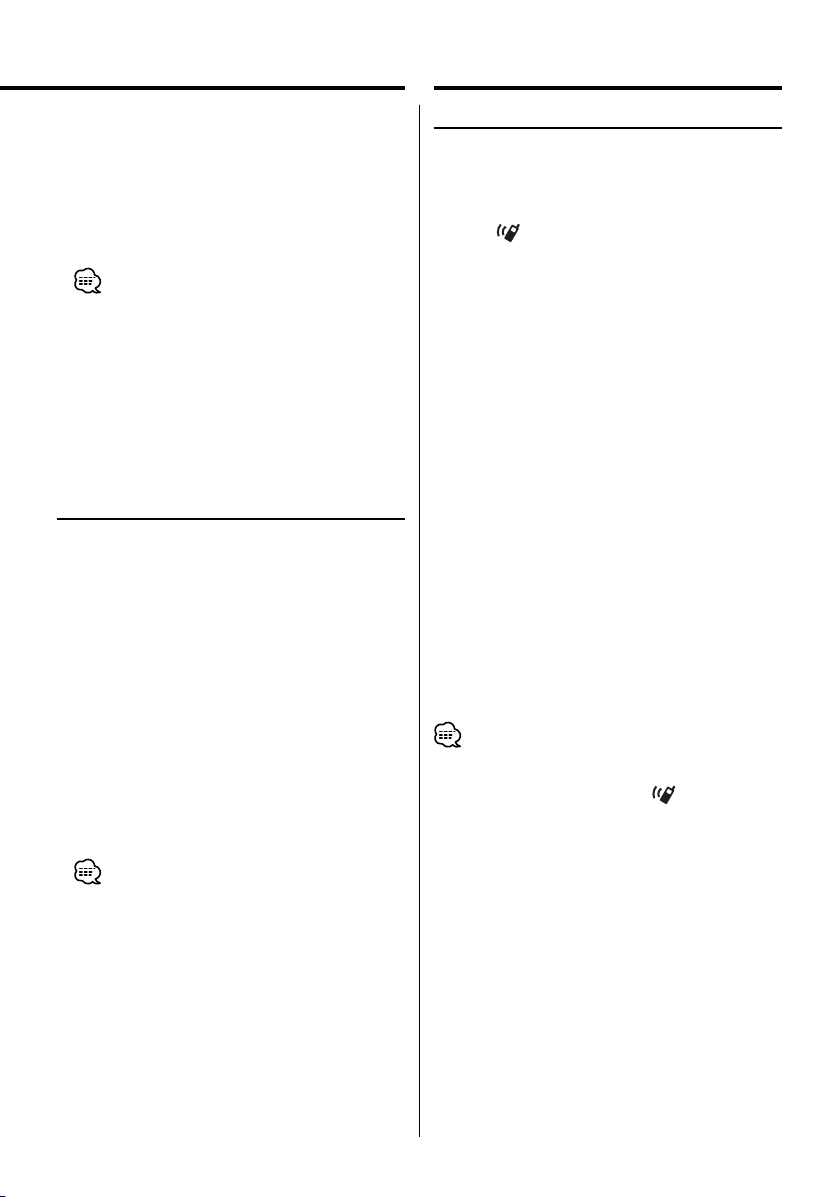
Français
|
29
Numérotation en utilisant la liste des
appels entrants
Vous pouvez numéroter en utilisant la liste des appels
entrants. Jusqu'à dix numéros de téléphone provenant
des appels reçus sont enregistrés dans la liste des
appels entrants.
1 Entrez dans le mode de liste des appels
entrants
Sélectionnez l'affichage "IN" ou "IN-CALL".
Reportez vous à <Sélection du mode de
numérotation> (page 27).
2 Sélectionnez un nom ou un numéro de
téléphone
Poussez le bouton de commande sur [FM] ou
[AM].
3 Effectuez un appel
Appuyez sur le bouton de commande ([38])
pendant au moins 1 seconde.
"CALL" ou "Call" s'affiche.
• La liste des appels entrants est la liste des appels reçus
par cet appareil. Il ne s'agit pas de celle stockée dans la
mémoire du téléphone portable.
• Sur l'appareil de commande qui affiche trois rangées, le
numéro de téléphone qui apparaît dans la rangée du
milieu est celui qui est sélectionné.
• Selon le type de votre appareil de commande, "0" est
affiché pour le dixième appel dans la liste des appels
entrants.
Fonctions des touches
Touche [SRC]*
Pendant un appel : met fin à l'appel.
Touche [VOL]*
Pendant un appel : ajuste le volume sonore.
Touche [
]
Entre dans le mode de sélection de la méthode de
numérotation.
Lorsqu'un appel survient : Répond à l'appel.
Touche [38]*
Pendant un appel :
Bacule entre le mode de conversation privée et le
mode de conversation mains libres.
Mode de sélection de la méthode de numérotation :
Sélectionne une méthode de numérotation.
Touche [¢]*
Entrée de numérotation : Entre "+".
Touche [4]*
Entrée de numérotation :
Efface le numéro de téléphone entré.
Touche [FM]*
Entrée de numérotation : Entre "#".
Touche [AM]*
Entrée de numérotation : Entre "*".
Touche [0] à [9]*
Entrée de numérotation : Entrent un chiffre.
Touche [DIRECT]*
Effectue un appel.
Contact de sélection de mode de télécommande
Contact avec "AUD" durant la numérotation.
• * Si votre télécommande possède un interrupteur de
sélection de mode, réglez-le sur "AUD".
• Les télécommandes avec la touche [ ] et/ou les
touches numériques sont disponibles en option. Achetez
une télécommande ayant une fonction spécifique.
Télécommande
(pour récepteur audio)
2 Sélectionnez un nom ou un numéro de
téléphone
Poussez le bouton de commande sur [FM] ou
[AM].
3 Effectuez un appel
Appuyez sur le bouton de commande ([38])
pendant au moins 1 seconde.
"CALL" ou "Call" s'affiche.
• La liste des appels sortants est la liste des appels en
provenance de cette unité. Il ne s'agit pas de celle stockée
dans la mémoire du téléphone portable.
• Sur l'appareil de commande qui affiche trois rangées, le
numéro de téléphone qui apparaît dans la rangée du
milieu est celui qui est sélectionné.
• Selon le type de votre appareil de commande, "0" s'affiche
pour le dixième appel dans la liste des appels sortants.
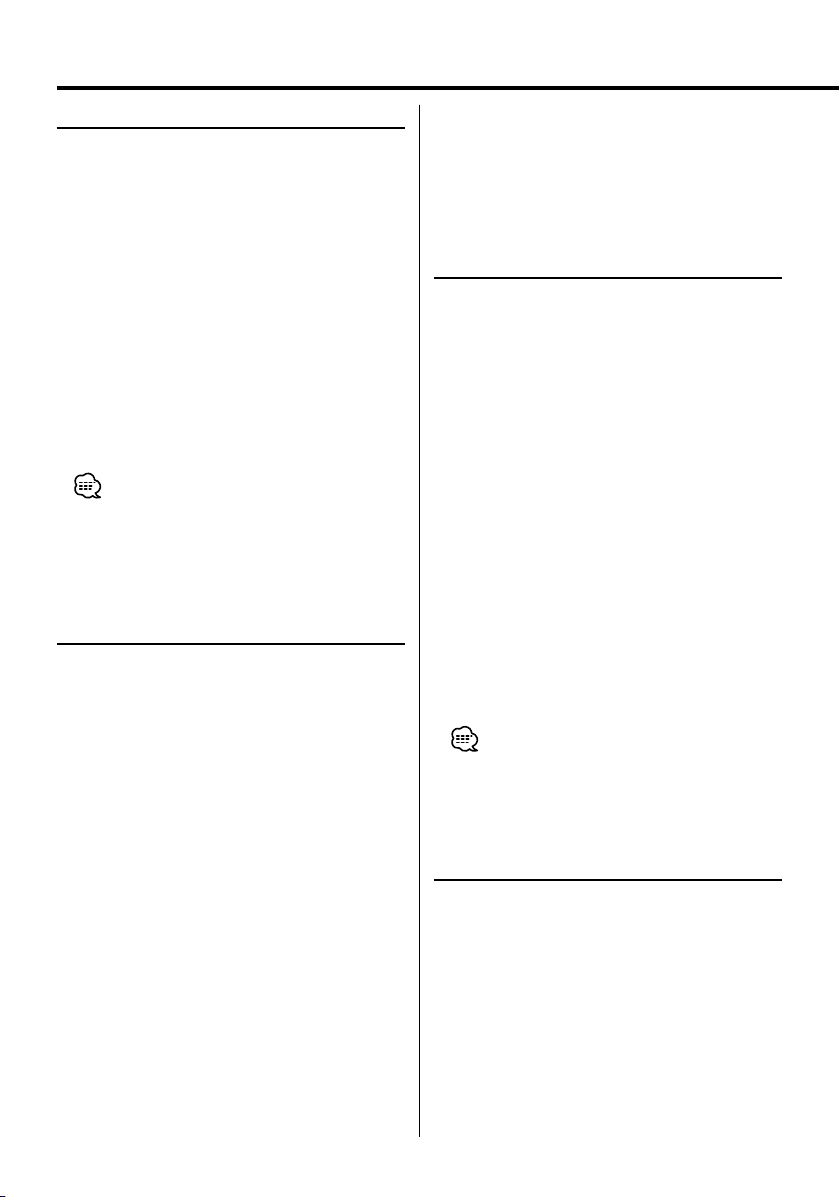
30
|
Français
Système de menu
(pour le récepteur audio)
Système de menu
Configuration de nombreuses fonctions. La méthode
de base d’utilisation du système du menu est expliquée
ici. Les références pour les éléments du menu et
leur réglage se trouvent après l’explication de cette
opération.
1 Entrez dans le mode menu
Appuyez sur la touche [MENU] pendant au
moins 1 seconde.
"MENU" est affiché.
2 Sélectionnez l'élément du menu
Poussez le bouton de commande sur [FM] ou
[AM].
3 Réglez l'élément du menu
Poussez le bouton de commande sur [4] ou
[¢].
4 Sortez du mode menu
Appuyez sur la touche [MENU].
• Trois éléments de menu apparaissent à l'affichage.
L'élément du menu affiché au centre est celui que vous
pouvez régler.
En mode de veille
Effacer l'enregistrement d'un téléphone
portable
Vous pouvez effacer l'enregistrement d'un téléphone
portable.
1 Sélectionnez le mode d'effacement de
téléphone
Poussez le bouton de commande sur [FM] ou
[AM].
Sélectionnez l'affichage "Phone Delete" ou "PHN-DEL" .
2 Entrez dans le mode d'effacement de
téléphone
Appuyez sur le bouton de commande ([38])
pendant au moins 1 seconde.
"(nom)" s'affiche.
3 Sélectionnez le téléphone portable que vous
souhaitez effacer
Poussez le bouton de commande sur [FM] ou
[AM].
4 Effacez le téléphone portable sélectionné
Appuyez sur le bouton de commande ([38])
pendant au moins 1 seconde.
"Delete" ou "DELETE" s'affiche.
5 Sortez du mode d'effacement de téléphone
Appuyez sur la touche [MENU].
• Quand un téléphone portable enregistré est effacé, son
répertoire téléphonique, sa liste des appels sortants et sa
liste des appels entrants sont aussi effacés.
En mode de veille
Sélection du téléphone portable que
vous souhaitez connecter
Lorsque plusieurs téléphones portables ont déjà
été enregistrés, il est nécessaire de sélectionner le
téléphone portable que vous souhaitez utiliser.
1 Sélectionnez le mode de sélection de
téléphone
Poussez le bouton de commande sur [FM] ou
[AM].
Sélectionnez l'affichage "Phone Selection" ou "PHNSEL" .
2 Entrez dans le mode de sélection du
téléphone choisi
Appuyez sur le bouton de commande ([38])
pendant au moins 1 seconde.
"(nom)" s'affiche.
3 Sélectionnez le téléphone portable que vous
souhaitez connecter
Poussez le bouton de commande sur [FM] ou
[AM].
4 Configurez le téléphone portable que vous
souhaitez connecter
Poussez le bouton de commande sur [4] ou
[¢].
"✱(nom)" ou "-(nom)" s'affiche.
"✱" (couleur foncée) ou "✱": le téléphone portable
sélectionné est occupé.
Affichage de l'état du téléphone
portable
Vous pouvez afficher l'état de connexion, la force du
signal, et le niveau de la batterie.
1 Sélectionnez l'élément d'affichage de l'état
Poussez le bouton de commande sur [FM] ou
[AM].
Sélectionnez l'affichage "P-STATUS" .
2 Entrez dans le mode d'affichage de l'état
Appuyez sur le bouton de commande ([38])
pendant au moins 1 seconde.
3 Sélectionnez l'élément que vous souhaitez
afficher
Poussez le bouton de commande sur [FM] ou
[AM].
"✱" (couleur claire) ou "_": le téléphone portable
sélectionné est en veille.
5 Sortez du mode de sélection de téléphone
Appuyez sur la touche [MENU].
