Page 1
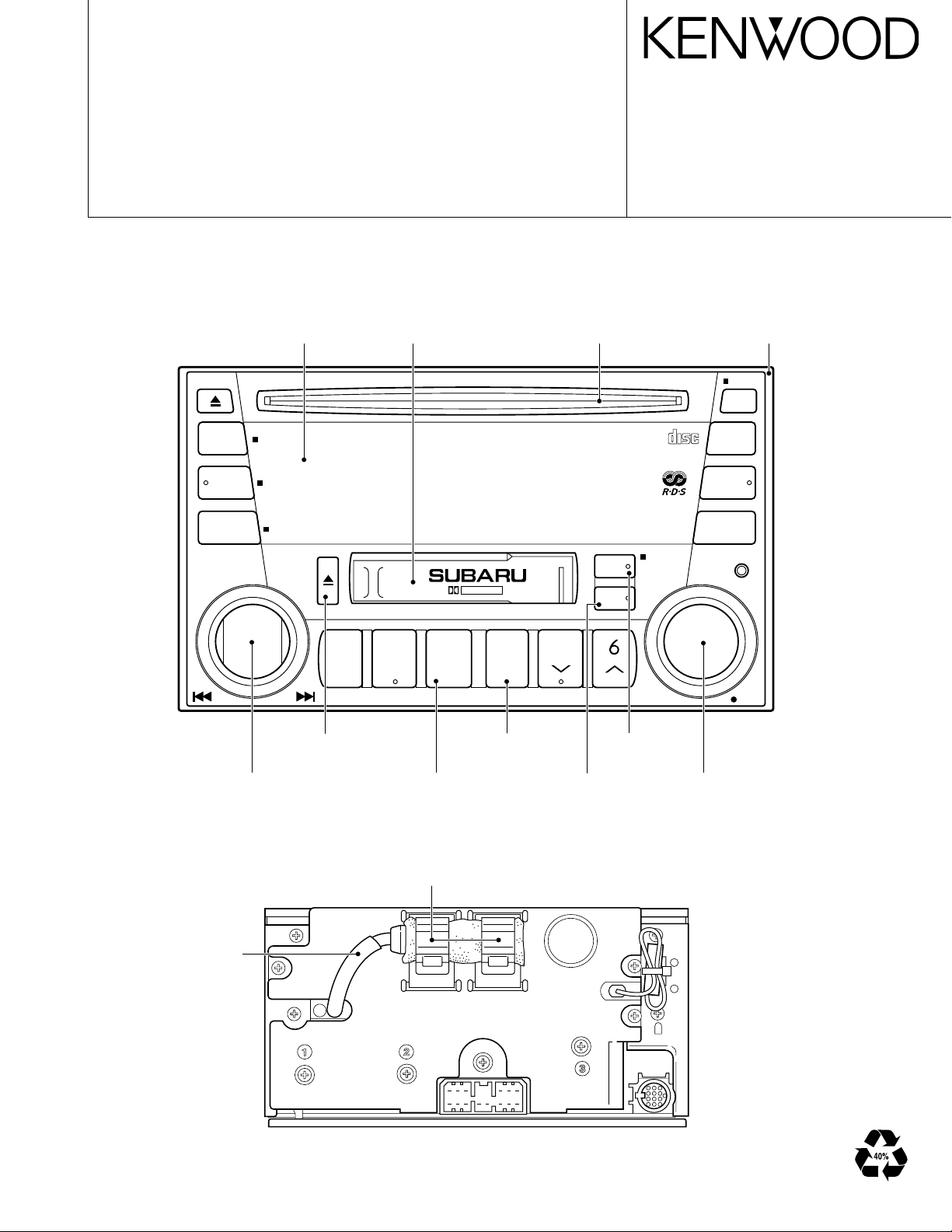
CD CASSETTE RECEIVER
GX-401EF2
SERVICE MANUAL
SUBAR U GENUINE
© 2002-9 PRINTED IN JAPAN
B51-7966-00 (N) 1889
DISP
SCAN
MUTE
TUNE/
TRACK
Knob (SEEK)
(K23-1065-04)
Front glass
(B10-4256-03)
LOCAL
AS
LOUD
1
BNR2REP3RDM4PROG
Knob (CS EJ)
(K24-3876-04)
Cassette lid
(A53-1703-03)
Knob (1,3,5)
(K25-1462-03)
DOLBY B NR
Knob (2,4,6)
(K25-1463-03)
Blind plate
(F19-1357-04)
NEWS
T/B
5
Knob (NEWS)
(K24-3877-04)
Knob (T/B)
(K24-3878-04)
COMPACT
DIGITAL AUDIO
REG
TONE/
BAL
Knob (VOL)
(K23-1066-04)
Panel assy
(A64-2724-02)
VOL ADJ
T.I
CD
BAND
TAPE
PUSH
POWER
VOLUME
BRIGHT
Cord with plug
(E30-6075-05)
Holder
(J19-5161-05) x 2
Page 2
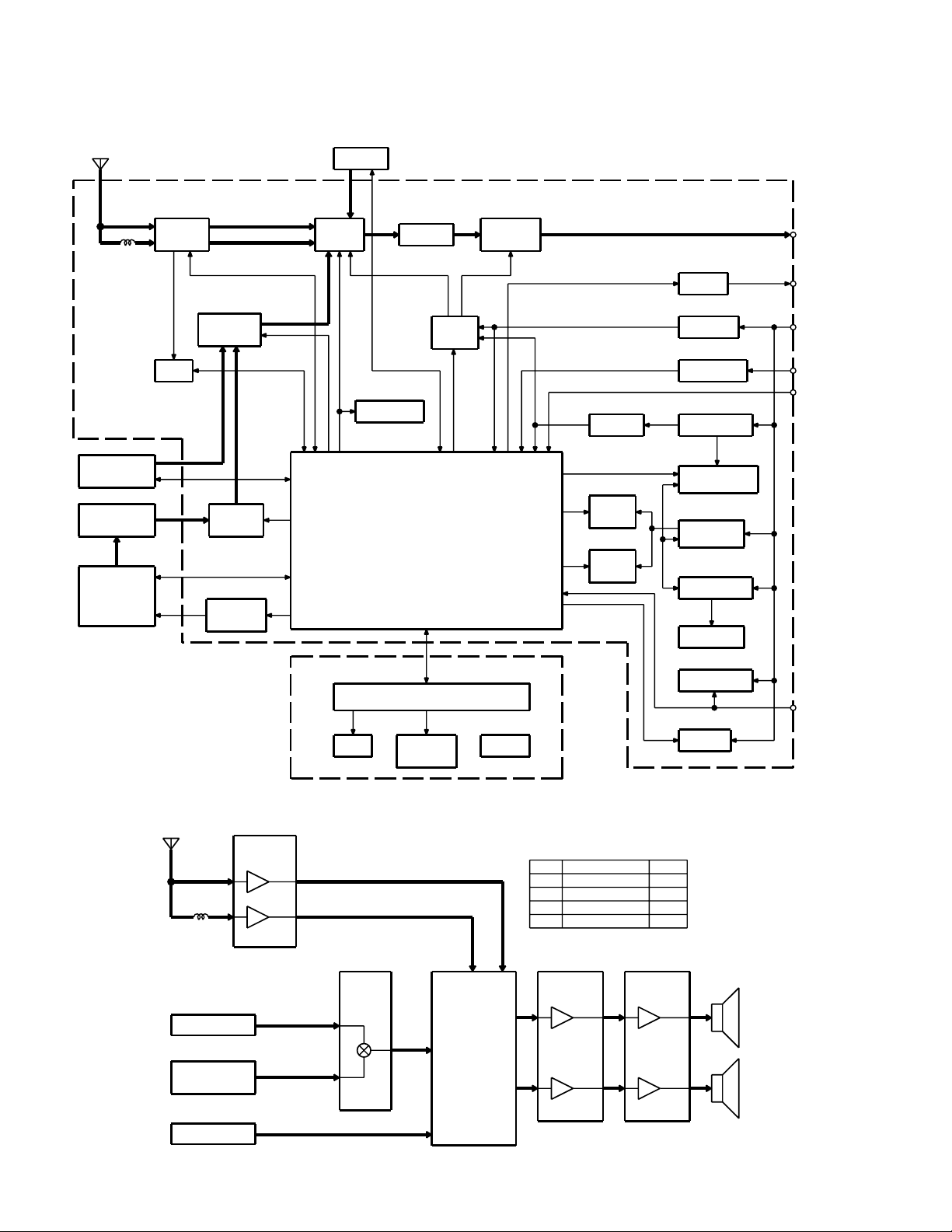
GX -401EF2
BLOCK DIAGRAM
ANT.
IC13
CD
MECHA
(X25)
B/2
CASSETTE
MECHA
A11
TUNER
PACK
RDS
IC21
SW-AMP
IC1
EQ,
DOLBY
IC2
MOTOR
DRIVER
IC22
(X25)
A/2
ED1
CD-CH
MPX
E-VOL
IC1
VFD
IC31,32
FIX-EQ
IC84
MEMORY
IC81
SYSTEM u-COM
PANEL u-COM
KEY
MATRIX
MUTE
IC41
POWER
AMP
LAMP
IC82
RESET
Q101
FM+B
SW
Q103
AM+B
SW
Q94
P-ANT
Q709
BU-DET
Q904
ACC-DET
Q706
BU5V AVR
Q708
PON5V SW
Q704
A8V AVR
Q701
CD7V AVR
Q710
C5V AVR
Q605,606
LAMP AVR
A61
DC/DC
(X14)
SP-OUT
P-ANT
BU
ACC
TEL-MUTE
SMALL
L12
DME
CD-MECHA
CME
CASSETTEMECHA
J1
CD-CH
A11ANT
TUNER
FM
AM
CD : 1200mV
TAPE : 540mV
CD-CH : 1200mV
IC21
SWAMP
FM : 220mV
AM : 150mV
IC22
0dB
CD
TAPE
CH
FM
AM
MPX,LOUD,
E-VOL,
BASS,TRE,
FAD,BAL
: +7dB
: +15dB
: +7dB
: +15dB
: +14dB
Level difference of
each source
AM
1kHz 30% mod.
FM
1kHz 40kHz dev.
CD
CH
IC31,32
FIX EQ
-11dB
-19dB
1kHz 0dB
1kHz 0dB
1kHz 0dB 0dB
TAPE
-9.7dB
-5.7dB
IC41
POWER
AMP
+34dB
+34dB
-14dB
0dB
FRONT
SP
REAR
SP
2
Page 3
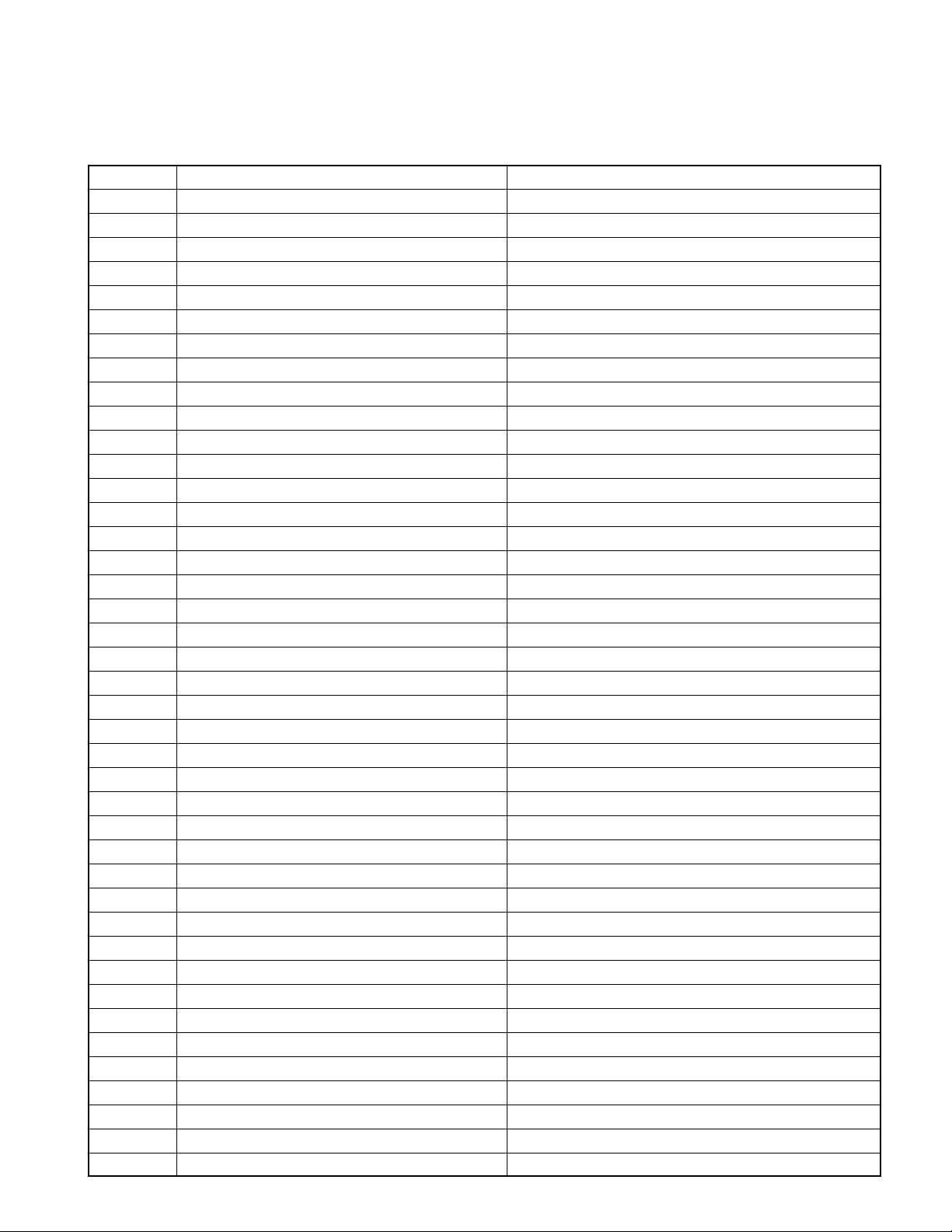
GX-401EF2
COMPONENTS DESCRIPTION
● Synthesizer Unit (X14-6212-71)
Ref.No Application / Function Operation / Condition
IC1 Dolby B / Tape EQ amplifier Playback EQ / Dolby B / between music detection
IC2 Motor driver For cassette mechanism
IC12 Ope-amplifier RDS noise amplifier
IC13 RDS decoder RDS decode
IC21 Switch / Ope-amplifier CD/TAPE switch
IC22 Electronic volume BASS/TRE/MPX/EV
IC31,32 Ope-amplifier FIX-EQ
IC41 Power amplifier 4 channel/35W power amplifier
IC71 AVR control AUDIO+8V power supply
IC72 Ope-amplifier 1/2VCC output
IC81 System computer System control
IC82 Reset IC Reset detection
IC84 EEP-ROM Memory backup
Q1 Cassette mechanism main motor power switch Cassette mechanism main motor
Q2 Cassette mechanism main motor power switch Pch-SW
Q3 Gain switching when tape selected music Pch-SW, ON when playback a tape
Q94 P-ANT circuit control switch P-ANT circuit control
Q101 FM power switch FM 8V
Q102 FM power switch Pch-SW
Q103 AM power switch AM 8V
Q104 AM power switch Pch-SW
Q107 IF mode switch by force Output “Lo” when WIDE
Q108 Noise amplifier Noise detection ouput buffer
Q109,110 Noise amplifier Noise detection time constant switching
Q201 Switch for source Output “Lo” when TAPE
Q202 MUTE switch CD mute
Q203 MUTE switch ICll3 hard mute
Q204 MUTE switch CD mute (Rch)
Q205 MUTE switch CD mute (Lch)
Q601 AVR switch for DC/DC Pch-SW
Q603 AVR for DC/DC 13V AVR
Q604 AVR control for DC/DC 13V AVR
Q605,606 AVR for lamp 9V AVR
Q607 AVR switch for lamp Nch-SW
Q608 AVR control for lamp 9V AVR
Q609 SMALL detection Output “Lo” when SMALL ON
Q701 AVR for CD mechanism 7V AVR
Q702 AVR control for CD mechanism 7V AVR
Q703 AVR switch for CD mechanism 7V AVR
Q704 AVR 8V AVR
Q705 AVR switch 8V AVR
3
Page 4
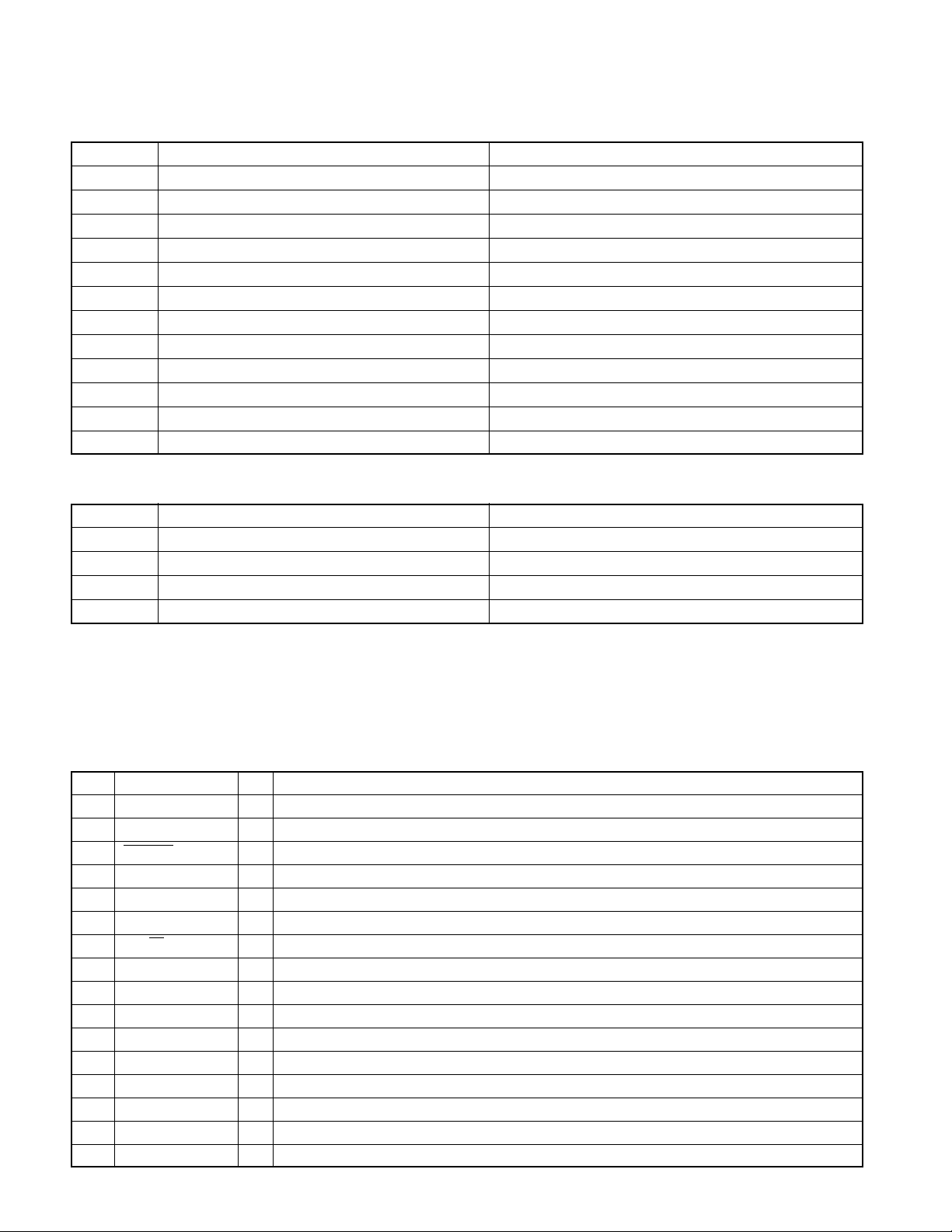
GX -401EF2
COMPONENTS DESCRIPTION
Ref.No Application / Function Operation / Condition
Q706 AVR for microcomputer 5.6V AVR
Q707 AVR control for microcomputer 5.6V AVR
Q708 Switch for P-ON 5V Switch for P-ON 5V
Q709 BU detection Output “Lo” when BU ON
Q710 Cassette mechanism sub-motor driver power switch Sub-motor driver VREF
Q801 MUTE switch ICll3 and POWER IC hard mute
Q802 DSI control Output “Hi” when DSI light on
Q803 AVR control switch ON when P-ON 5V ON
Q804,805 MUTE switch ICll3 and POWER IC hard mute
Q901,902 P-ANTcircuit protection Antena short circuit protection
Q903 P-ANT circuit control switch P-ANT circuit control
Q904 ACC detection Output “Lo” when ACC ON
● Switch Unit (X25-9382-70)
Ref.No Application / Function Operation / Condition
IC1 Display control microcomputer VFD control / Key matrix
Q1 5V control Nch-SW
Q2 VFD power switch Pch-SW
Q3 5V control VFD protection switch
MICROCOMPUTER’S TERMINAL DESCRIPTION
● System Microprocessor : UPD784216AGF-529-3BA (X14 : IC81)
Pin Pin name I/O Description / Processing Operation
1 AM+B O AM power output. “H” : AM
2 FM+B O FM power output. “H” : FM
3 P_MUTE O P-AMP IC mute. “L” : Mute on
4 P_STBY O P-AMP IC power control. “H” : ACC on, “L” : ACC off
5 CD_LOE/LIM_SW I CD DOWN LIMIT switch. “H” : Chucking
6 CD_MOTOR O CD motor driver control. “H” : Loading/Eject mode, “L” : Other mode
7 CD_LO/EJ I/O CD loading/eject motor control switch. “Hi-Z” : Normal (“L” : MOTOR), “H” : Eject, “L” : Loading
8 CD_MSTOP O CD mechanism standby control. “H” : CD mechanism on, “L” : CD mechanism off
9 VDD 10 CD_MRST O CD mechanism reset control. “L” : Reset
11 CD_MUTE_L I MUTE request from CD mechanism. “L” : Mute on request
12 BEEP O BEEP output.
13 NC O Not used (N.C.)
14 CD_I2CDATA I/O CD mechanism data input/output.
15 CD_I2CCLK I/O CD mechanism clock input/output.
16 NC O Not used.
4
Page 5
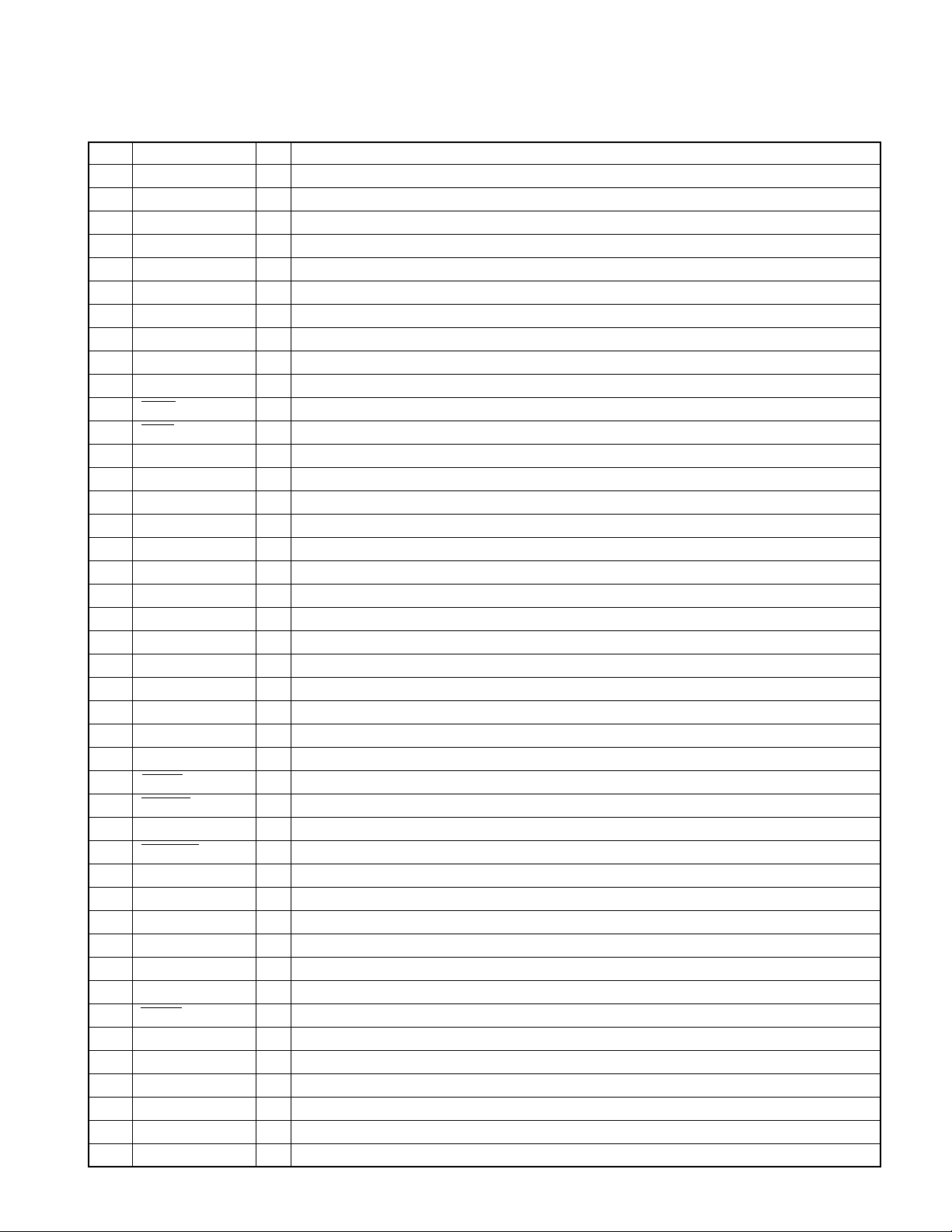
GX-401EF2
MICROCOMPUTER’S TERMINAL DESCRIPTION
Pin Pin name I/O Description / Processing Operation
17 CD_MUTE_R I MUTE request from CD mechanism. “L” : Mute on request
18 NC O Not used (N.C.)
19 NC O Not used (N.C.)
20 REF_CONT O Voltage control of Avref. “H” : Active
21 CH_REQH O Communication reqest to CH.
22 TEST I
23 TYPE1 I Tuner 1 setting. Set up terminal for frontend test mode
24 TYPE2 I Tuner 2 setting. Set up terminal for frontend test mode
25 CD_LOS_SW I CD loading detection switch. “L” : Disc, “H” : No disc, “L”→“H” : Loading start
26 CD_12EJE_SW I 12cm disc detection switch. “L” : 12cm disc detected, “H” : Fixed by 8cm disc detected
27 MUTE O Audio mute. “L” : Mute on
28 P_ON O Peripheral power control. “L” : ACC on/PWR on, “H” : PWR off/ACC off
29 CH_CON O CH control output. “H” : CH on”
30 CH_RST O CH reset. “H” : CH reset
31 CH_MUTE I MUTE request from CH. “H” : Mmute request
32 ANT_CONT O Power antenna control. “H” : PWR on
33 DC/DC O
34 NC O Not used (N.C.)
35 NC O Not used (N.C.)
36 M_MOTOR O CD mechanism main-motor control. “H” : Motor on
37 VDD - Power supply.
38 X2 - Main clock (12MHz).
39 X1 I Main clock (12MHz).
40 VSS - GND.
41 XT2 - Sub clock (32.768kHz).
42 XT1 I Sub clock (32.768kHz).
43 RESET I “H” input after initialise. “L” : Reset (less than 3V)
44 BU_DET I BU detection. “L” : Normal, “H” : Power down
45 NC O Not used (N.C.)
46 ACC_DET I ACC detection. “L” : ACC on, “H” : ACC off
47 ILLM_OUT O Lamp control. “H” : Lamp on
48 CH_REQC I Changer comm unication request input.
49 SC_REQ I Panel communication request input.
50 R_CLK I RDS clock.
51 AVDD - Analog power for A/D.
52 AVREF0 - Reference voltage input for A/D.
53 SMALL I SMALL detection. “L” : SMALL on
54 PHONE I TEL detection. ≤1V : TEL mute
55 R_REEL I Cassette mechanism reel pulse input. Reverse rotation photo input
56 F_REEL I Cassette mechanism reel pulse input. Forward rotation photo input
57 NC I Not used (N.C.)
58 NOISE I Noise level.
59 SMETER I S-METER level.
VFD display power control. “H” : Power on. Panel µcom VFD-ON terminal confirm “H” after that set “H”.
5
Page 6
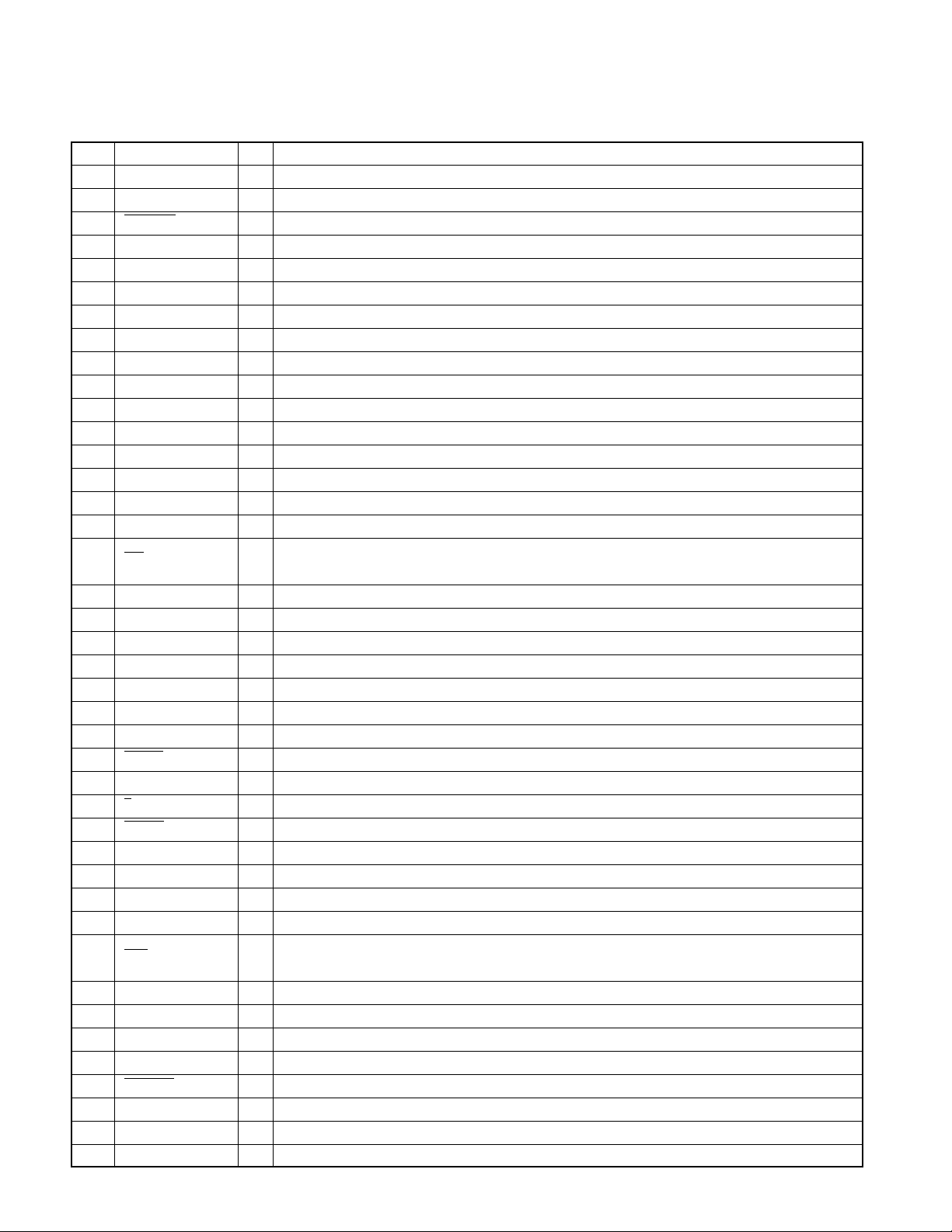
GX -401EF2
MICROCOMPUTER’S TERMINAL DESCRIPTION
Pin Pin name I/O Description / Processing Operation
60 MODE3 I Cassette mechanism positioning mode pluse input. FF/REW/FWD/REV detection
61 AVSS - GND for A/D.
62 SC_CON O Panel microcomputer operation control output.
63 SC_BUSY I Panel BUSY input.
64 AVREF1 - D/A reference voltage input.
65 CH_DATAC I Data input from changer.
66 CH_DATAH O Data output to changer.
67 CH_CLK I/O Clock output to changer.
68 SC_DATA I Data input from Panel microcomputer.
69 MC_DATA O Data output to Panel microcomputer.
70 MC_CLK O Clock output to Panel microcomputer.
71 MC_REQ O Communication request output to Panel microcomputer.
72 NC O Not used (N.C.)
73 PLL_CE O PLL IC chip enable control.
74 PLL_DATA O Data output to PLL IC.
75 PLL_CLK O Clock output to PLL IC.
76 DSI O
77 NC O Not used (N.C.)
78 SUB_P O Cassette mechanism sub-motor control.
79 SUB_M O Cassette mechanism sub-motor control.
80 NC O Not used.
81 R_DATA I RDS DATA.
82 QUAL I RDS quality (Receiving mode).
83 MTL_OUT O Cassette mechanism output invert data, when metal detection. “H” : Metal, “L”: Normal
84 MUSIC I Cassette mechanism between-music detection. “H” : Between-music, “L” : Music
85 MSGV O When Cassette mechanism select music, gain switching. “H” : Normal, “L” : FF/REW/DPSS
86 F/R O Cassette mechanism F/R switching. “L” : FWD/Initial mode, “H” : REV
87 METAL I Cassette mechanism metal detection. “H” : Normal, “L” : Metal
88 DOLBY O Cassette mechanism Dolby switching. “H” : On, “L” : Off/Initial mode
89 EQ_MUTE O Cassette mechanism EQ mute. “L” : Play, “H” : FF/REW/DPSS
90 MODE2 I Cassette mechanism positioning mode pulse input. FF/REW/FWD/REV detection
91 MODE1 I Cassette mechanism positioning mode pulse input. FF/REW/FWD/REV detection
92 AFC O
93 IF_MODE I K2I IF detection. “H” : WIDE, “L” : NARROW
94 WIDE O K2I enforced WIDE.
95 NARROW I/O K2I enforced NARROW.
96 FM_SD I FM SD input. “H” : Station detected, “L” : Station not detected
97 SDA_IC2 I/O Electronic volume data input/output.
98 SCK_IC2 O Electronic volume clock output.
99 A_SEL O AUDIO selection. CD/TAPE switching. “L” : CD, “H” : TAPE
100 VSS - Connected to GND.
Security LED control. “L” : Indicator light on, ACC off : 100ms light on (cycle is 2s), ALL off : Light off,
During operation : Light on
AFC REQUEST output. Noise detection output time constant switching (FM),
“L” : FM and AM seek, “H” : Normal receiving
6
Page 7
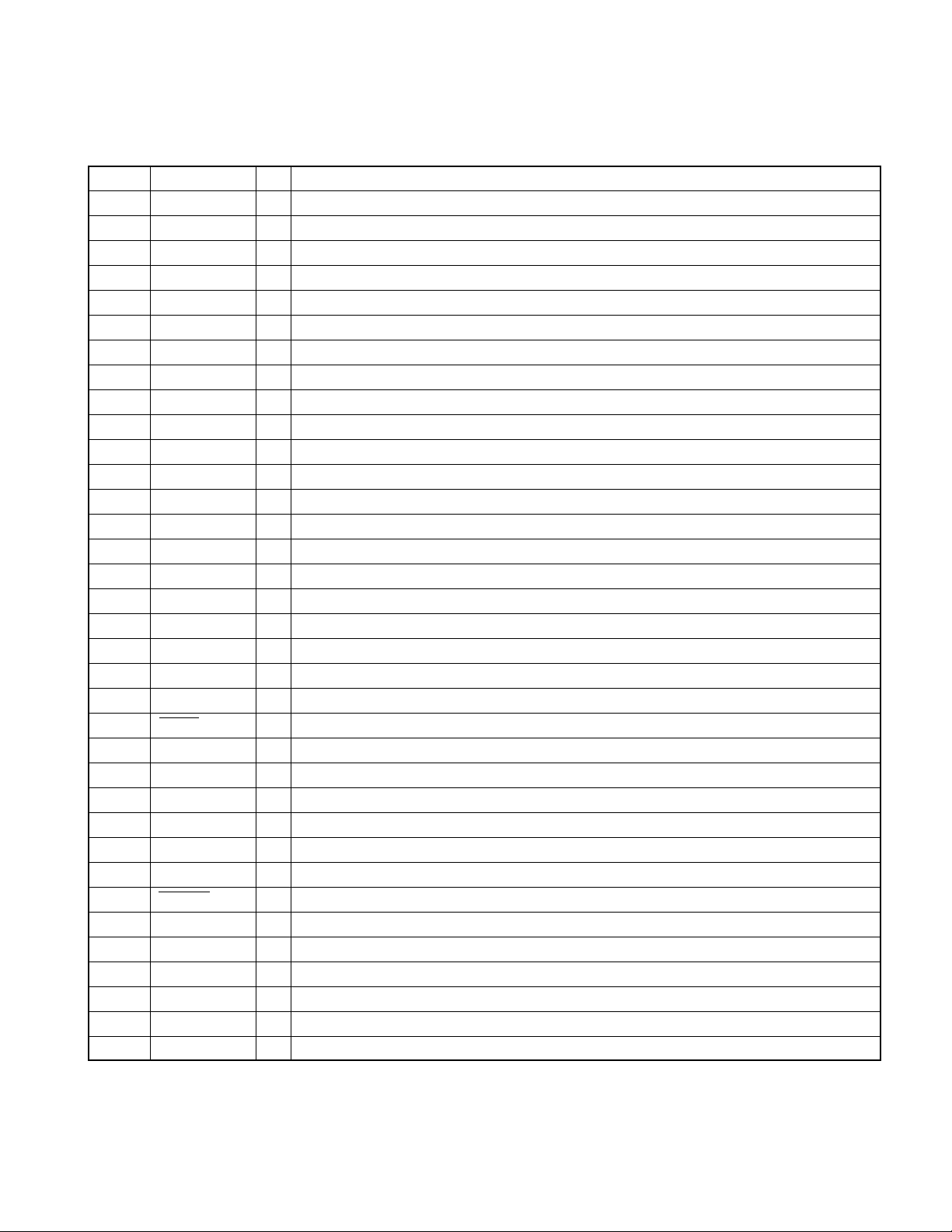
GX-401EF2
MICROCOMPUTER’S TERMINAL DESCRIPTION
● Panel Microprocessor : UPD780021AGC-106-8BS (X25 : IC1)
Pin Pin Name I/O Description / Processing Operation
1~4 KS0~KS3 O Key scan signal output 0~3
5 VFD_BLK O VFD dr iv er blank output
6~8 NC O Not used (OPEN)
9 VSS GND
10 VDD Positive pow er supply
11~14 NC O Not used (OPEN)
15 VFD_LAT O VFD SIO latch
16 VFD_DATA O VFD driver data output
17 VFD_CLK O VFD driver clock output
18 MC_DATA I System computer communication data input
19 SC_DATA O System computer communication data output
20 MC_CLK I System computer communication clock input
21 SC_BUSY O System computer panel BUSY output
22,23 NC O Not used (OPEN)
24 AVDD Positive power supply
25 AVSS GND
26 ENC_UP I Encoder input (UP)
27 ENC_DOWN I Encoder input (DOWN)
28~33 NC I Not used
34 AVREF I GND
35 AVDD Not used
36 RESET I Reset input “L” : Reset
37 XT2 Not used
38 XT1 I Not used (GND)
39 IC/VPP Not used
40 X2 Main clock (8.38MHz)
41 X1 I Main clock (8.38MHz)
42 VSS1 GND
43 SC_CON I System computer communication and panel operation control input
44 MC_REQ I System computer communication and receive request input
45,46 KR1,KR0 I Key return signal input 1,0
47 SC_REQ O Communication request to system computer
48~50 KR2~KR4 I Key return signal input 2~4
51 VFD_ON O VDD1 control for VFD Operat with system computer’s PON and PN_SC_CON, “H” : on
52~64 NC O Not used (OPEN)
7
Page 8
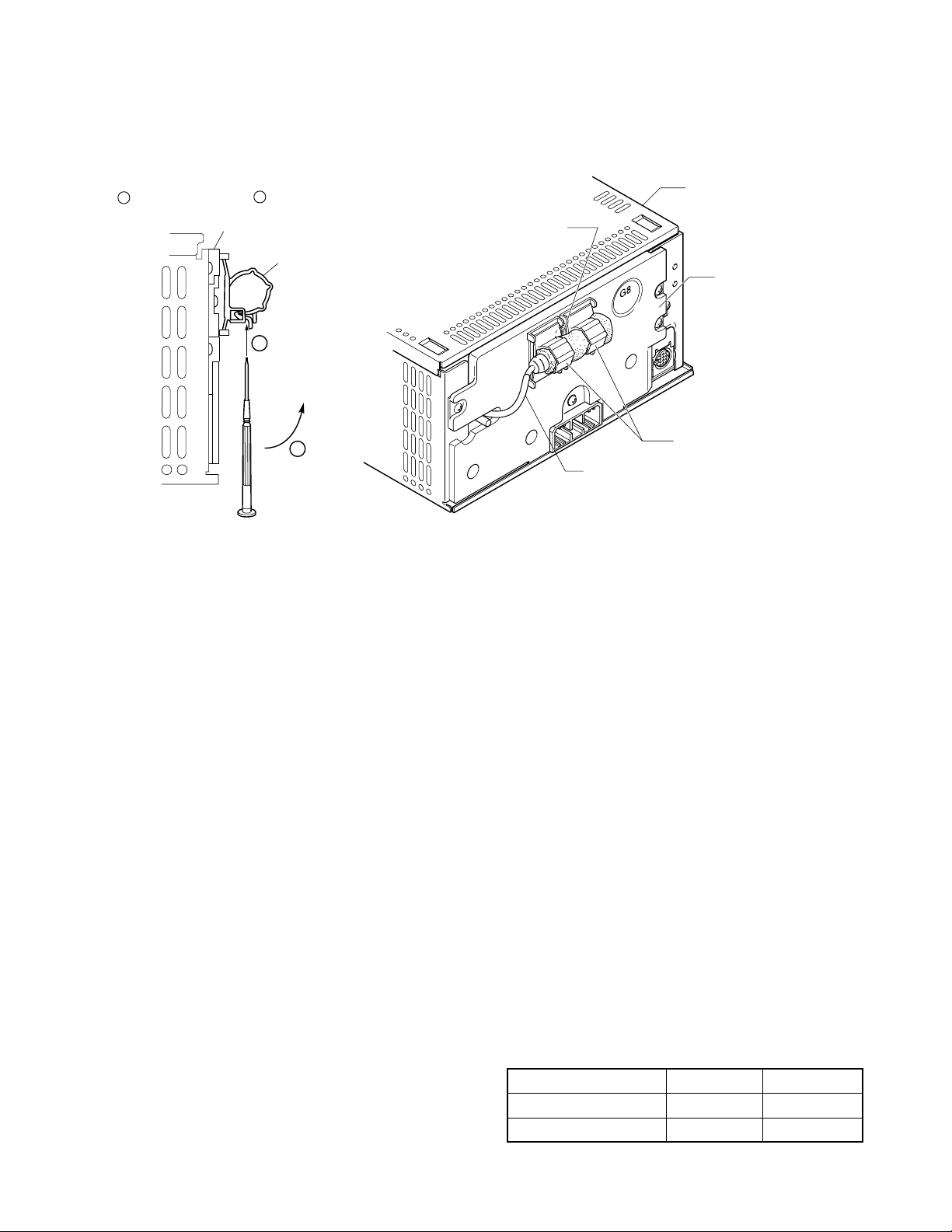
GX -401EF2
DISASSEMBLY FOR REPAIR
● How to Remove the Holder
Plugging the minus small size screwdriver to the holder
toward
A
it causes it toward B.
Heat sink
Holder
(J19-5161-05)
A
Top plate
Set up the screw point
Heat sink
B
Minus small size screwdriver
1. How to enter the test mode is while pressing on [MUTE]
and [PRESET1] keys, press the [POWER] key .
2. Set FM mode press the [BAND] key.
● Setting of FM ANRC
Receive condition 98.1MHz, an electric field intensity are EMF
41dBµV and Mod OFF.
Complete on condition that show “ADJ OK” when pressing
on [PRESET1] and [PRESET6] keys .
● Separation adjustment of K2I NARROW
Adjustment at NARROW of manual mode.
This manual mode (NARROW) setting on condition that “REP”
lighting (switch [PRESET5]) and “RDM” not lighting (switch
[PRESET6]).
VR11 (FS) adjust the maximum separation when FM stereo
standard input (98.1MHz, an electric field intensity are EMF
66dBµV and 1kHz).
● Setting of MW and LW seek stop level
Receive condition 999kHz, an electric field intensity are EMF
35dBµV and Mod OFF.
Complete on condition that show “ADJ OK” when pressing
on [PRESET1] and [PRESET6] keys .
Releasing the test mode when BU OFF or POWER OFF.
8
Holder
Antenna cord
Rear side
ADJUSTMENT
● Adjument of Dolby level
Playback the TCC-130 (Dolby level tape). Test pin level at
300mVrms adjustment VR1 (TL) and VR2 (TR).
● How to measurement FM WAIDE/NARROW
1. How to enter the test mode is while pressing on [MUTE]
and [PRESET1] keys, press the [POWER] key .
2. Set FM mode press the [BAND] key.
3. Measurement on condition that WIDE/NERROW are
manual mode. Manual mode when “REP” lighting in
testmode.
4. Change the “manual mode” and “automatic mode” on con-
dition that press the [PRESET5] key in test mode.
Manual mode : “REP” lights
Automatic mode : “REP” put out the lights
5. Change the “WIDE” and “NARROW” setting the manual
mode after that press the [PRESET6] key.
WIDE : “RDM” lights
NARROW : “RDM” put out the lights
ON OFF
[PRESET5] “REP” Manual Automatic
[PRESET6] “RDM” WIDE NARROW
Page 9
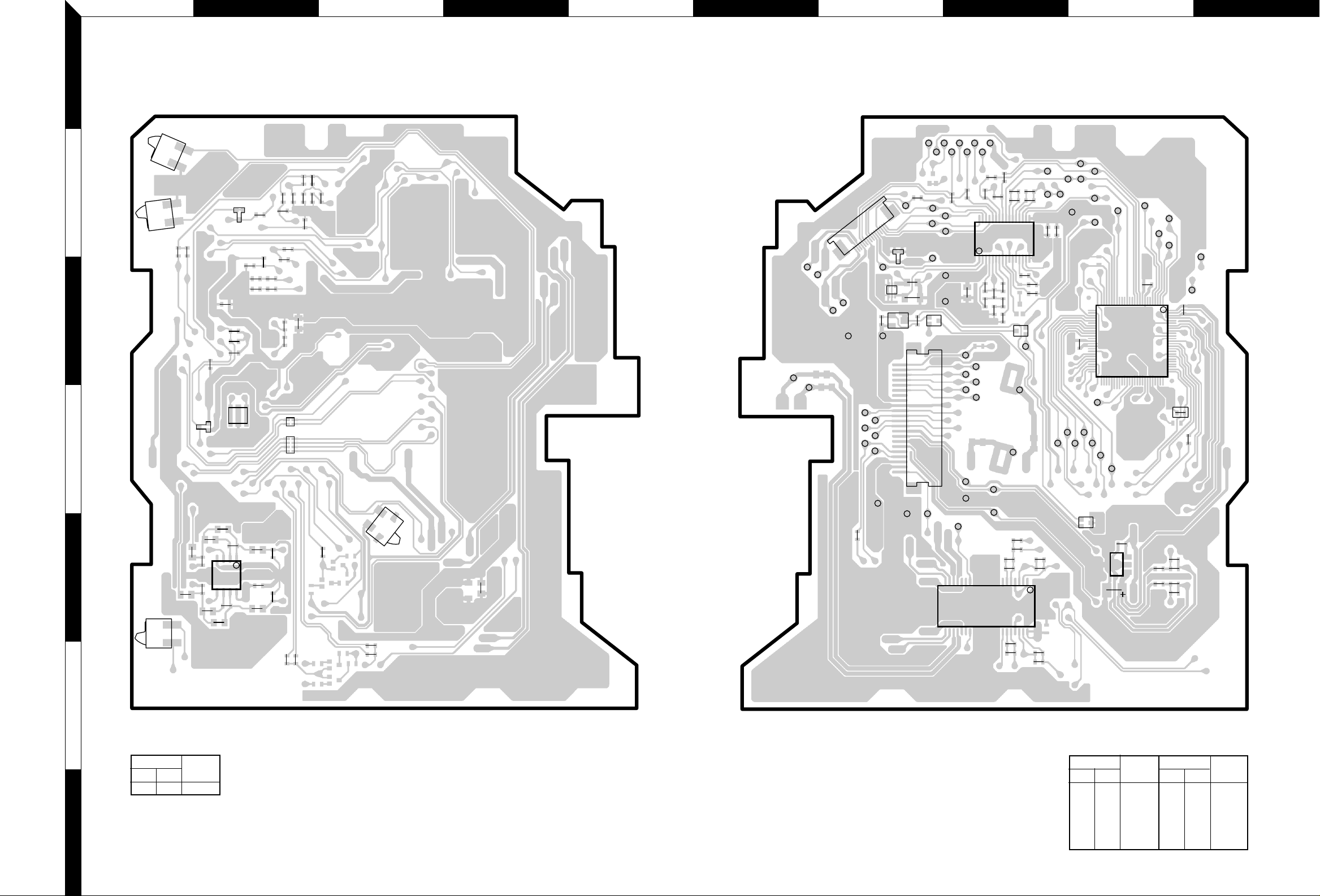
A B C D E F G H I J
1
PC BOARD (COMPONENT SIDE VIEW) PC BOARD (FOIL SIDE VIEW)
CD PLAYER UNIT CD PLAYER UNIT
X32-5240-01 (J74-1249-02)
S2
2
S1
R234
R233
C35
D4
C24
R218
C26
C28
R34
R36
R37
3
C85
R54
C46
R52
X1
D3
4
R202
C25
R38
C89
CP1
CP2
C17
R32
C21
C23
C15
C13
R18
R16
R15
C14
SLED-/EJECT
SLED+/LOAD
TRK+
TRK-
X32-5240-01 (J74-1249-02)
IOP-
R5
D1
Q4
A
VR
B
LD
R9
E
C4
B
BE
GND
EB
R46
221
CN2
CN1
FCS+
FCSD GND
16
PD
/MUTER
/MRST
LO/EJ
1
Q1
R47
BU 5V
/MUTEL
/MSTOP
MOTOR
TE
VCC
Q2
DATA
Vref
R3
D
C
LOS
ARF
E
A +8V
F
R6
C3
RF
C20
D OUT
12EJE
/CLK
8EJE
IOP+
R21
C19
C6
R10
Lch
GND
IC1
R11
R12
R20
C18
R19
C7
C5
C8
PON
C16
R17
1732
161
C12
EB
SPDL-
SPDL+
GCTL
C11
C10
Q5
FBAL
TBAL
FE
VDET
TE
Vref
TRCRS
C1
C2
25 1
26
C29
50
51 75
DQS
ECS
TVD
ECM
KICK
TRD
TRV
FOD
RFENV
IC2
C33
LDON
/RFDET
100
76
R214
BDO
OFT
RW
LDCNT
C55
74
R49
R125
S3
R121
C77
R117
C71
5
R118
C72
R122
S4
14
IC6
58
C78
R126
R107
C51
R108
C79
C80
R71
R82
C41
R74
R75
R73
S 7.5V
S GND
R40
A GND
LOE/LIM
14 1
DRVMUTE
IC4
Rch
C44
R79
R76
C40
R81
R80
2815
C42
R84
R70
C39
Q3
EB
IC5
C70
C69
GIO
R102
R103
R104
C68
C67
R101
6
CD PLAYER UNIT
(X32-5240-01)
Ref. No.
IC Q
Address
65B
7
Refer to the schematic diagram for the values of resistors and capacitors.
CD PLAYER UNIT
(X32-5240-01)
Ref. No.
IC Q
Address
12H
23I
45H
55I
13G
Ref. No.
IC Q
23G
34I
43G
53H
Address
109
Page 10

K L M N O P Q R S T
1
PC BOARD (COMPONENT SIDE VIEW)
SYNTHESIZER UNIT
J2
X14-6212-71
D710
R503
C713
R711
BE
Q94
C903
R904
R903
R901
Q1
Q2
R839
R846
R848
111
CN3
Q706
D709
D705
D902
L801
R832
EB
R6
EB
X81
R845
R847
R849
R720
R837
C810
(J74-1380-12)
J1
2
R508
L61
C602
R706
D601
B
4812
R709
C712
D706
R505
C603
R602
13 11 7 3
10 6 2
951
3
C612
E
4
Q603
A61
5
16
BEBE
Q606
6
Q605
R707
C604
W2
R610
D602
D604
C718
D712
R725
D501
D901
L62
C613
X82
C614
C608
212
C818
R888
R923
R1
Q701
BEEB
C707
D703
L72
C721
R841
C720
R840
D1
R829
R856
C801
W81
C800
R828
R826
31
50
51 80
R858
R857
R850
R860
R862
R836
R833
7
F2
7
C703
16
D701
R710
C722
Q804
EB
EB
R827
R825
Q801
EB
Q805
D506
R824
D713
D903
GND
R721
Q904
BE
D208
R208
Q202
R802
R834
R835
R822
R821
VPP
R823
IC81
R865
R867
R869
R864
R863
1
C28
C30
13 14
R612
R611
R920
R870
R872
IC2
R831
R816
R873
R820
R815
R875
R810
R806
R877
R876
26
R809
R805
130
R878
C610
R808
R807
100
R911
R900
R898
R887
R896
81
C29
R818
R892
R804
R803
R890
R880
R851
R879
R801
R800
R913
R37
R35
R886
IC84
58
C803
R914
R912
R910
R899
R897
R895
R893
R891
R918
R885
R36
R38
14
D206
CN81
2
119
20
D207
CN82
Q203
BE
C213
D201
D708
R209
C202
C215
R714
R715
R206
EB
Q204
14 8
BE
R230
BE
17
R229
C203
Q205
C201
C10
C3
C7 C9
12
122
C406 C407C405
C715
R713
C716
C218
L21
C214
IC21
C204
C14
R12
C8
20
21 30
R13
C12 C15
F1
224
1
L71
C408
4
5
C424
1
R430
IC72
C422
8
C432
14 8
R428
R438
R440
IC31
17
C205
C313
C206
C314
C423
R429
R425
R426
C434
R436
R427
C433
R437
R435
14 8
R439
C421
C431
IC32
17
C207
C208
1528
IC22
114
C209
110
IC1
C21
C210
4011
31
R15
C212
R28
C16
R27
C22
C20
C19
R32
C25
C211
C26
R31
L17
IC41
C409
C701
L12
R102
Q101
E
R105
BB
E
Q103
W12
5
CN2
1
C121
C124
C130
X11
R419
C419
25
C410
C708
C711
L11
C131
L13
C132
L14
L15
IC71
A11
C133
L16
Q109
Q110
EB
C118
IC12
R119
C127
C114
Q108
4
D103
R118
5
R124
81
IC13
18
W11
1
24
EB
R117
OGI
BE
R421
916
R705
VR11
VR2
CN1
DOLB
VR1
R702
Q704
RGND
L
BE
HIUP
R
31
L
SYNTHESIZER UNIT
(X14-6212-71)
Ref. No.
IC Q
Address
16P
26N
12 6Q
13 6Q
21 5O
22 5P
31 4P
32 4P
41 2Q
71 3R
72 3P
81 5N
84 4O
14M
24M
94 3M
101 4Q
103 4Q
108 5R
109 5R
110 5Q
202 4O
203 4O
204 5O
205 5O
603 4L
605 6L
606 6L
701 2N
704 2R
706 2M
801 3N
804 3N
805 3N
904 4N
Refer to the schematic diagram for the
values of resistors and capacitors.
1211
Page 11

U V W X Y Z AA AB AC AD
1
PC BOARD (FOIL SIDE VIEW)
SYNTHESIZER UNIT
J2
X14-6212-71
(J74-1380-12)
R410
25
2
Q704
3
4
5
C109
31
6
7
C410
BE
R420
BE
R708
R704
C709
W11
R703
D101
1
24
RGND
L
C125
VR11
VR2
CN1
DOLB
VR1
R115
C117
R125
HIUP
R
L
Q705
R104
R130
C111
R116
C113
R123
C123
R126
C127
C126
C128
C724
C104
C108
R114
R121
C120
C122
C710
R106
C112
C116
C711
C134
C103
R128
R120
L11
C131
C101
C102
Q107
A11
C133
C115
R122
R127
C409
EB
R129
C403
C132
C119
R403
R407
Q102
Q104
C129
X11
R404
C404
R408
L12
IC41
R416
R411
R412
C411
R36
R38
R413
C413
R894
R37
R35
C412
C414 R414
7
16
R510
C502
C703
C704
R731
R511
C501
R915
D713
R907
R906
R908
C904
R905
130
100
R881
81
Q802
BE
R882
R884
C610
C13
C715
C216
C204
C12C15
12
C218
R201
R202
Q201
R14
EB
C11
R415
C415
C725
C203
D204
R227
C3
D708
R232
R207
C215
R231
C201
C10
C7C9
C418
R228
C33
R11
R418
R512
C213
C202
R10
EBE
Q3
C4
C416
224
1
C417
R401
R402
C701
C208
R728
R323
R315
C702
R325
R311
R235
R727
C317
C315
C307
C303
R321
R317
R319
C219
C401
C402
R405
R406
BE
R101
BE
R103
R417
R729
R301
C309
C311
R307
C222
R726
R303
C207
C408
R204
L71
C310
C312
R304
C206
R302
R318
R320
R308
C217
R322
C316
C308
C304
C318
C214
C406C407 C405
R326
R324
R316
R312
C205
D202
5
1
C124
CN2
C130
C220
C221
C211
C223
C24
C23
R25
R29
C22
C229
C212
C16
R203
R30
C210
R26
D205
R22
R21
R205
C209
R24
C18
C17
R23
C21
CN81
20
C722
C809
D903
R718
Q708
R812
IC81
R855
R871
R612
R611
2
C707
R811
R817
119
Q701
BEEB
Q702
C706
D703
C705
R732
R701
C721
BE
R735
R733
L72
Q706
R720
EB
Q710
Q703
BE
R730
Q94
Q709
BE
R723
C720
R722
C723
GND
R719
BE
EB
Q803
D1
R819
VPP
31
R874
C815
C812
R868
R852
R853
C814
R866
R861
C816
IC82
43
12
5180
R859
R921
50
C808
R830
R843
C810
D709
Q902
R717
R6
R838
Q609
R883
C817
R922
R724
R716
BE
Q707
Q901
BE
C901
C902
R902
EB
Q903
EB
C806
C807
BE
D710
BE
EB
R8
Q1
C718
D712
R904
R903
R901
C903
D504
C613
C614
C608
C611
C719
D901
D604
W2
D502
R509
EEB
R601
R610
Q604
C604
C616
R604
R608
J1
48 12
R502
R504
R507
131173
1062
R506
L61
D503
C601
C602
Q601
BE
D601
C605
C615
C606
R614
EEB
BEBE
Q608
R603
R609
BE
R605
SYNTHESIZER UNIT
(X14-6212-71)
Ref. No.
IC Q
41 2W
81 5Z
951
C612
A61
16
Q607
Q606
R607
R606
Q605
82 6Z
Address
1 4AA
36Y
94 3AA
102 4W
104 4W
107 4W
201 5X
601 3AB
604 4AA
605 6AB
606 6AB
607 6AB
608 6AB
609 5AA
701 2Z
702 2Z
703 2AA
704 2V
705 2V
706 2Z
707 2AA
708 4Z
709 3Z
710 2AA
802 5Y
803 4Z
901 3AA
902 3AA
903 4AA
Refer to the schematic diagram for the
values of resistors and capacitors.
1413
Page 12

AE AF AG AH AI AJ AK AL AM AN
BE
EBE
119
202
BE
D7
D4
D2
D1
D5
Q2
Q3
D9
CN1
D6
Q1
X25-9382-70 A/2 (J74-1381-12)
X25 B/2
R28
R36
R38
R44
R26
R10
C5
R11
R7
W3
C4
L1
R40
R20
R17
R18
R19
R37
R39
R8
R34
R30
R31
R32
R25
R29
R16
R35
R33
R21
R15
R14
R12
W2
W1
R41
C2
R22
R23
R24
R6
R5
R9
R2
R3
R4
C1
R1
C3
16
17
48 49
64
1
33
32
IC1
TAPE
BAND
SCN
DISP
CD EJ
CS EJ
NEWS
T.I
CD
1
15
TONE
VOL
POWER
MUTE
1
5
1
5
4
2
PL4
PL5
PL6
PL3
PL1
PL2
D3
S17
S13
S14
S16
S15
S12
S11
S21
S19
S18
S20
ED1
CN3
CN2
S41
S42
1
PC BOARD (COMPONENT SIDE VIEW) (FOIL SIDE VIEW)
2
3
CN3
4
2
1
X25 B/2
4
1
SWITCH UNIT SWITCH UNIT
X25-9382-70 A/2 (J74-1381-12)
PL5
D3
S16
NEWS
S42
S17
VOL
POWER
TONE
6
PL3
5
S5 S6
4
S4
3
5
CN2
T.I
S18
5
PL6
S19
CD
S20
BAND
S21
TAPE
X1
5
6
7
S11
CD EJ
PL2
S12
DISP
1 15
ED1
S13
SCN
PL1
S15
PL4
CS EJ
S41
2
1
S1 S2 S3
SWITCH UNIT
(X25-9382-70)
Ref. No.
IC Q
Address
1 3AL
1 5AL
2 4AJ
3 4AJ
S14
MUTE
Refer to the schematic
diagram for the values
of resistors and ca-
pacitors.
1615
Page 13

22K
22K
22K
22K
10K
4.7K
0V
0V
0V
0V
5.0V
2.5V
3.0V
2.5V
2.5V
2.5V
2.5V
2.5V
2.5V
2.5V
2.5V
2.5V
2.5V
1.8V
5.0V
5V
0V
0V
4.8V
5.0V
5.0V
5.0V
5.0V
5.0V
0V
5.0V
0V
5V
5.0V
5.0V
0V
8.0V
3.2V
3.8V
3.8V
TE
2.4V
2.4V
3.4V
0.1V
0.8Vp-p
1.2Vp-p
3.5V
FE
0V or 5.0V
2.5V
3.2V
5.0V
0V
5.0V
5.0V
1.4V
2.5V 5.0V
4.0V
4.0V
2.5V
4.0V
4.0V
4.0V
4.0V
4.0V
4.0V
2.5V
2.5V
2.5V
5.0V
2.5V
2.5V
2.5V
2.5V
0V
0V
7.5V
2.5V
3.2V
3.2V
IC2
(X32-5240-0X)
DXM-6030W
IC1
IC4
IC5
CN1
CN2
D3
D4
S2
S1
IC6
(2/2)
(1/2)
IC6
Q3
Q4
Q2
Q5
S3
DOWN & LIMIT
SWITCH
M
M
LOADING & SLED
MOTOR
SPINDLE
MOTOR
CN5
(X25- )
to
PICKUP
OPTICAL
IC1 : AN22002AA
IC2 :
IC4 : BA5824FP
IC6 : NJM4580M1
Q1 : MCH6101
Q2,5 : DTC124EUA
Q4 : 2SA1362(Y)
D1,4 : DAN202U
D3 :
MA8051-L
CD SIGNAL
PROCESSOR
OP
P ON SW
D 5V
A 8V SW
AMP
DPU1 (X92-)
DM2 (X92- )
DM1 (X92- )
DET.SWITCH
SWITCH
LOAD DET.
S2 :
bult in u-COM.
AMP
RF
D1
Q1
APC
SW
S1 :
12cm DISC
∗
S4
Q3 DTA143XUA:
B LINE
SIGNAL LINE
4ch BTL
DRIVER
DA204U
D2 :
TA78L05FIC5 :
MN662774KJ2
5049484746454443424140
39
383736
35
34
3332313029
282726
25
24
23
22
21
20
19
18
17
16
15
14
13
12
11
10
9
8
7
6
5
4
3
2
1
7677787980
81
82
838485
868788
89
90
91
92
939495
969798
99
100
51
52
53
54
55
56
57
58
59
60
61
62
63
64
65
66
67
68
69
70
71
72
73
74
75
STOUT
TRCRS
FLAG
IPFLAG
FCLK
CLDCK
EFM or CK384
DVSS2
AVSS2
AVDD2
TOFS
FOD
TRD
KICK
ECS
ECM
PC
TVD
TRV
VCOF2
VCOF
PLLF2
PLLF
IREF
DSLF
DRF
ARF
VREF
RFENV
NC
NC
NC
TE
NC
NC
FE
TBAL
FBAL
AVDD3
AVSS3
NC
NC
LDON
VDET
RFDET
OFT
BDO
73/74SEL
DRVMUENCNC
TEST
ASEL
PON
SEARCH
EQCNT
SW3
AMUTE L
AMUTE R
CD-RW
RST
MECHASEL
MSTOP
LDCNT
DATA
CLK
HOT
AVREF
OUT R
AVDD1
OUT L
AVSS1
CSEL
TEST1
TEST2
IOSEL
NRST
BCLK
LRCK
SR DATA
SUBC
SBCK
DQSY
DEMPH
TX
PSEL
MSEL
SSEL
DVDD1
X1
X2
DVSS
XSUB1
XSUB2
DVDD2
NC
NC
SMCK
STLD
PCK or DSLB
1
2
3
4
5
6
7
8
9
10
11
12
13
14
15
16
D
B
C
A
GND
LD
PD
VR
VC
VCC
F
E
FCS+
TRK+
TRKFCS-
22
21
20
19
18
17
16
15
14
13
12
11
10
9
8
7
6
5
4
3
2
1
D OUT
12EJE SW
LOS SW
CLK
DATA
8EJE SW
NC
BU+5V
D GND
MUTE R
MUTE L
MRST
MSTOP
A +8V
Lch
A GND
Rch
LO/EJ
MOTOR
S 7.5V
S GND
LOE/LIM SW
16.93MHz
X1
100K
C85
0.1
100K
R54
0.1
C35
220K
R38
0.015
C25
0.1
C29
R37
470
C28
1
1
C26
150
R36
R32
68K
47K
R5 360
28
27
CP1 100
4.7K
R49
1
2
8
3
4
7
6
5
C79C80
330
R108
330
R107
20K
R121 R117
20K
68P
C77
20K
R125
R118
20K
R122
20K
68P
C78
R126
20K
R47
10K
0.1
C51
2200P
CP2 100
13
15
16
47
93
94
86
89
91
87
18
17
12
11
86
87
89
94
93
91
10
2
1
4
3
11
12
15
19
29
30
32
33
34
35
36
14
LOAD
SLED+
SLED-
EJECT
SPDL-
SPDL+
1K
R46
0.1
C33
FE
C1 1
2.2
2200P
470P
C71
16
1514131211
10
98765
4
3
2
1
GND
NRFDET
OFTR
C.OFTR
BDO
C.BDO
3TOUT
C.EA
ARF
C.AGC
RFIN
RFOUT
RFN
VCC
LD
PD
17
18
19
20
21
22
232425
2627282930
31
32
VREF
VDET
TEBPF
TEOUT
TEN
FEN
FEOUT
GCTL
TBALFECADB
FBAL
1
3
2
3300P
6800P
19
0.033
C10 4700P
1000P
C23
ARF
C8
10K
R10
10K
R11
9.1K
R12
15P
C5
2P
RF
0.1
C7
R15
820K
43K
C16
150P
R17
3.9K
R18
TE
22K
R16
4700P
C14
0.047
C15
C17
4700P
12
51K
R19
220P
C18
92
C19 0.1
R20 100K
10
11
R21 360K
R6 2.7K
R3 2.7K
27
28
293132
0.047
C46R52
IOP+
10
R9
IOP-
+
10u6.3
C4
6
1
31
32
29
6
1
0.022
C24
3.3K
R102
3.3K
R101
0.1
C67
5.6K
R103
0.1
C68
5.6K
R104
R218
0.1
C55
C13
C11
C12
2.2
C3
36K
4
15
C20 0.1
R202
100K 2200P
C89
47
2.2
C21
92
R234 10K
R233 6.2K
C6
1
Q1
R34
C41
30
30
100K
R214
470P
C72
+B
282726
25
242322212019181716
15
VCC
TR. IN
VREF
SL. IN
LO/EJ
LD/SLED
GND
VCC2
SLED-
SLED+
TRK+
TRK-
1
2
345
678
9
10
11
12
13
14
BIAS
FC. IN
VREF
SP. IN
GND
MUTE
GND
VCC1
SPDL-
SPDL+
FCS-
FCS+
ECM
11
12 17
18
14
13
FCS-
15
FCS+
TRK-
TRK+
16
ECSKICKTRDFOD TVD TRV
C44
10K
10K
33K
33
32
10K
C42
13K
36
1500P
R84
R82
R79
0.01
R80
R81
10K
R76
0.01
C40
R74 12K
R75 33K
29
30
R71 11K
R73 47K
10K
R70
1500P
C39
35
34
5
4
4
5
R40 13K
BU5V
BU5V BU5V
BU5V BU5V
BU5VBU5V
BU5V
BU5V BU5V
BU5V
D5V D5V
D5V D5V D5V
D5VD5V
D5VD5V
D5V
D5V
D5V
A8V A8V
S7.5V S7.5V S7.5V
S7.5V
S7.5V
S7.5V
SMCK
STLD
STOUT
FLAG
IPFLAG
FCLK
CLDCK
TRCRS
TOFS
BDO
GCTL
FBAL
C2 1
TBAL
VDET
OFT
RFDET
X32-5240-00
X32-5240-01
S4
YES
NO
C69
0.1
10u16
C70
+
OUT
GND
IN
A5V
A5V
A5V
UNIT No.
RFENV
A B C D E F G H I J
1
2
3
4
5
6
7
CAUTION : For continued safety, replace safety
critical components only with manufacturer's recommended parts (refer to parts list).
Indicates safety critical components. To reduce the risk of electric shock, leakage-current
or resistance measurements shall be carried out
(exposed parts are acceptably insulated from the
supply circuit) before the appliance is returned to
the customer.
• DC voltages are as measured with a high
impedance voltmeter. Values may vary slightly
due to variations between individual instruments or/and units
Page 14

K L M N O P Q R S T
2SB1565
UMC2N
1
DTC114EK
DTC114YUA
NJM4565M-TE2
DTC343TK
UN5111
UN5211
UN5213
UN5214
DAN202K
DAN202U
2
UN5215
2SA1362
2SB709A
2SC2412K
2SD1819A
TA78L05F
2SB1188
VIN
GND
DAP202K
DA204K
3
DA204U
2SB1184
UN5212
2SB1443
DA227
4
BA3129F
NJM2060M
BR24C01AF-W
5
2SA1037K
2SC4081
DTA114EUA
DTA124EUA
DTC114EUA
DTC123JUA
DTC124EUA
DTC144EUA
M5237ML
6
CAUTION : For continued safety, replace
safety critical components only with
manufacturer's recommended parts (refer to
parts list).
Indicates safety critical components. To
reduce the risk of electric shock, leakagecurrent or resistance measurements shall be
carried out (exposed parts are acceptably
insulated from the supply circuit) before the
appliance is returned to the customer.
• DC voltages are as measured with a high
7
impedance voltmeter. Values may vary
slightly due to variations between individual
instruments or/and units.
VREF
IC1
IC2
IC12
IC13
IC21
IC22
IC31,32
IC71
IC72
IC81
IC82
IC84
Q1,94
Q2,201,803
Q3,601,607
Q101,103
Q102,104,107
Q108,604,608,702,707,709,904
Q109
Q110,705,805,902
Q202,703,708,901
Q203,609,801
Q204,205
Q603
Q605,606,701,704,706
Q710,804
Q802
Q903
D1,709,712
D101
D103,205
D201,202,204
D206-208
D501-504
D506,602
D601
D604
D701,705,902
D703
D706
D707
D708,710
D713,903
D901
MCH6101
TDA7479D
Lch FWD
Rch FWD
Rch REV
Lch REV
HA12216F
:
BA6285FP
:
:
NJM4565M-TE2
:
TDA7479D
BA3129F
:
TDA7400D
:
NJM2060M
:
: AN7550NZIC41
M5237ML
:
NJM4580MD
:
784216AGF-529
:
S-80830CNNB
:
BR24C01AF-W
:
2SB1443 or
:
2SB1434
DTC114EUA or
:
UN5211
UMC2N
:
2SB1188(Q,R)
:
DTC124EUA or
:
UN5212
2SC2412K(S) or
:
2SD601A
DTC114TUA or
:
UN5215
DTA124EUA or
:
UN5112
2SA1037K or
:
2SB709A
DTC144EUA or
:
UN5213
DTC343TK
:
2SB1184
:
2SB1565(E,F)
:
2SC4081(S) or
:
2SD1819A
DTA114EUA or
:
UN5111
DTC123JUA
:
AM01Z
:
IMSA-6801
:
DAN202K
:
RD6.8MW
:
DAP202K
:
MA3068WA
:
DA204K
:
MA4130-M
:
MA4100(N)-H
:
1SR154-400
:
HZS7C2L
:
: HZM4.7N(B2)
RM10ZLF
:
HZS6C3L
:
HZS7A3L
:
1SS133
:
SIGNAL LINE
GND LINE
B LINE
(X25-9382-70) (B/2)
CN3
COM
5
R-L
4
R-R
3
F-R
2
F-L
1
CN2
CD-CH
IN
CN82
LOE/LIM SW 1
SGND
S7.0V
MOTOR
LO/EJ
MRST
MUTE L
MUTE R
BU+5V
to CD MECHA X92-462 (DXM-6003)
I2C DATA
I2C CLK
12EJE SW 21
DOUT 22
CASSETTE MECHA
(D40-1169-05)
C
13425
F-L
R-L
F-R
R-R
COM
(X14-6212-71)
13
J1
2
3
4
65Rch
7AGND
8Lch
9A+8V
10MSTOP
11
12
13
14D.GND
1615NC
178EJE SW
18
19
20LOS SW
SUB MOTOR
MAIN MOTOR
14
23
1
2
10
9
6
5
2
1
GND
R
L
M
M
MODE SW
TAKE UP
SUPPLY
11
7
3
B.U
5
6
7
8
10
11
17
14
15
25
26
3
1
2
4
3
5.2V
12
8
4
BU5V
BU
1
2
3
4
5
6
7
8
9
10
11
12
R506
2.2K
REQ C
R509
CLK
47
R507
2.2K
DATA C
R508
DATA H
Lch
RST
MUTE
CH CON
REQ H
A GND
Rch
R510
10
R511
10
47
C502
C501
R505
2.2K
R504
4.7K
D502
R503
4.7K
R502
47
1200P
1200P
D501
MECHA 7V
7.2V
Q710
1/2W
C29
R37
3.9
3.9
0.022
0.1
C706
R733 1/2W
1K
2.7K
R735
D703
R38
3.9
1/2W
R36R35
3.9
7.2V
1/2W1/2W
7.2V
0/5.0V
79
0/5.0V
78
5.2V
CN3
SUB+ 1
SUB- 2
M+B
3
M GND
4
MODE3
5
MODE1 6
MODE2
7
SW5V
8
F REEL
9
ANODE 10
R REEL1211
MTL
C707
C705
14
15
16
17
18
19
20
21
22
23
24
25
26
5
9
R1
100u10
0.1
IC2
D1
60
91
90
120
56
55
87
R512
20
+
Q702
NC14
NC15
VM
VCC
FIN
PWSV
RIN
VREF
NC23
NC24
NC25
NC26
Q1
Q701
48
67
D503
65
66
D504
7
6
D506
5
30
31
29
21
R732
330
R701
330
1/2W
MOTOR DRIVER
13
NC13
12
NC12
11
NC11
10
NC10
9
OUT1
8
GND2
7
6
RNF
5
OUT2
4
NC4
3
NC3
2
NC2
1
NC1
R8
10K
1K
R6
10K
36
10K
Q2
54
1/2W
W2
R707 22K
C712 0.01
0/4.2V
C30
0.22
0/4.2V
C28
0.22
5
9
PHONE
7.5K
R706
1K
R709
D706
Q703
12
3
J2
47K
R725
R901
C704
0.022
10K
R730
IC72
VREF
+
C715 10u16
C202
0.22u50
R
D204 D206
L
D201
C201
0.22u50
P-ANT14ACC10GND
D902
1K 1/2W
C703
2200u16
R731
4.7K
R714
5.1K
10K
R713
RL-
13
RL-
R710 3.9K
C901
0.068
R902
22K
Q901
3.3u50
Q94
+
D701
4.0V
342
GND
6
5
4.0V
4.0V
0.01
C725
R206
R207
RR-
1112
RR-
L71
D705
C903
+
270
D207
270
F1
140uH
C708
4.0V
D708
DC IN/SP OUT
FL-
89
FL-
C701
4700u16
22K
22K
Q902
R904
1.2K
1/2W
R903
1.2K
1/2W
R702
220
0.1
C724
0.1
4.0V
1
7
4.0V
R715
470
C716
Q204
4.7K
4.7K
Q205
FR-
FR-
L72
+
C702 0.022
D901
0.1
C902
Q705
VCC
8
8.0V
0.1
C204
10u16
C203
10u16
NC
22K
Rch
Lch
+
+
F2
140uH
22K
BU
P-ANT
Q704
3
RL+
FL+
RR+
567
FL+
RL+
RR+
D707
R726 13K
Q903
2.2K
47K
8.0V
8V AVR
IC71
VIN
VREF
GND
2
C313 0.1
CS
CD
IC21
INPUT
SELECTOR
CD
CS
FR+
SMALL
234
1
FR+
R727 13K
4.7K
R711C713 0.022
53
32
1
13.2V1.3V
R302 4.3K
25
R228
R230
R227
R728 13K
R703
R708
R704
23
47K
47K
4.0V4.0V
14
1
R229
47K
15K
8.2K
15K
R304
8.2K
RIN1
LIN1
R729 13K
C709 1
R705
R318 16K
13K
R320
2200P
C312
R232
2.2K
4.0V
4.0V
13
2
3
4.0V
4.0V
47K
R231
2.2K
Q202
0.1
C710
4.3K
C310 1500P
4.0V
4.0V
101112
RIN2
LIN2
5
4
4.0V
4.0V
C416
R416
C711
R322
C318
C304
R308
0/8.0V
9
ROUT
LOUT
6
0/8.0V
0.1
2.2
100u10
130
0.33
0.22
200
8.0V
8
SW2
SW1
7
R209
13.2V
2
4
VCC1
GND1
CH4+
CH4-
1
3
6.5V
6.5V
0.1
0.1
C418
C415
2.2
2.2
R418
R415
RR-
RR+
2.2
1/2W
R720
+
C316 0.015
C308 0.022
VCC
GND
10K
BU 5V
Q706
D709
22K
R724
R716
100
C718
10u16
D710
IC31 IC32
R326 430
R324 270K
R312 430
R316 360K
0.1
R201 C216
100K
47K
R202
Q201
10K
10K
+
1u50
C215
R208 10K
5
6.5V
Q707
CH3+
RL+
+
6
C417
R417
14
1
4.0V 4.0V
99
GND2
0.1
2.2
C719
7
6.5V
0.22
IC22
8
CH3-
R411
RL-
D712
4.0V
13
2
4.0V
GND3
C411
101814
CH2+
9
6.5V
0.1
C413
2.2
R413
FL+
100
R717
C721
+
C720
0.047u5.5
4.0V
4.0V
12119
10
GND
VCC
365
4
4.0V
4.0V
8.0V
28
AC OUTL
VREF
1
R205
1K
4.0V
AUX
0.1
2.2
330u6.3
4.0V
4.0V
13.2V
12
VCC2
CH2-
11
6.5V
C412
R412
FL-
+
C722
Rch
FIX EQ
23
25
27
D205
GND4
13
6.5V
0.1
2.2
FR BIG DIP
5.0V
R718
47K
+
100u10
4.0V
8
7
4.0V
FL
C205
0.47u50
4.0V
26
OUTFL
AC OUTR
2
4.0V
C214
4.7u16
CH1+
FR+
Q708
+
CREF
4
4.1V
16
STANBY
C414
R414
Q803
10K
FR
RR
C206
2.7K
C419
R410
CH1-
15
6.5V
0.1
2.2
FR-
28
4.7K
R719
10K
FL
RL
+
C207
0.47u50
4.0V
25
OUTFR
L
3
4
4.0V
4.0V
+++
C210 3.3u50
C209 3.3u50
1000P
5V
0V
CH1IN
17
0V
4301u50
R406C406
+
C434 0.01
FR
P.ON 5V
C311 2200P
RL
+
0.1u50
4.0V
24
OUTRL
CHR
R
5
4.0V
C212 0.47u50
5
R419
12K
BEEP
CH2IN
19
0V
C402
0.022
820
R438
1.8K
R436
Lch
FIX EQ
4.0V
1
4.0V
C208
0.1u50
4.0V
23
OUTRR
6
4.0V
C213 47u16
12
GND5
GND6
CH4IN
21
0V
10K
R402
R440
1.5K
C432
4.0V
131411
2
4.0V
L21
4.7uH
+
CHG
+
C211 0.47u50
6
23
0V
0.33
8.0V
22
7
4.0V
0/5.0V
242022
CH3IN
C409
4.0V
12
3
4.0V
C314
C218
VCC
CHL
7
R421
15K
IC41
POWER
AMP
MUTING
RIPPLE
25
13.2V
+
47u16
C401
0.022
FL BIG DIP
R439
1.5K
0.33
C431
4.4V
4.0V
10
9
GND
VCC
6
5
4
4.0V
4.0V
8.0V
0.1
+
47u16
20
0.1
C217
19
20
21
SDA
GND
PH-
PH+
8
9
D202
R401
MPX
E.VOL
19
SCL
C229
10K
R437
R435
10
4.0V
0.015
820
1.8K
AM
10
100
R420
+
C410
2.2u50
1
2
3
4
430
R405
+
1u50
C405
C433 0.01
FL
8
7
4.0V 4.4V
5V
0V
MPX
11
4.0V
0.47
C219
R235 4.7K
C223 0.033
11
IC84
VCC
A0
A1
TEST
A2
SCL
GND
SDA
EEP-ROM
200
C404
R408C408
6800P
RR
+
BIG DIP BIG DIP
0.33u50
2.4K
R428
C424 4700P
2.7K
R426
RR
R325 430
R323 270K
C315 0.015
R311 430
R315 360K
C307 0.022
R204 3.9K
3.6/0V
17
18
QUAL
SMUT
LEVEL
12
0/5.0V
R203
4.7K
C221 0.1
C222 120P
R404
R430
910
R321
C317
C303
R307
16
OUTR
MPIN
13
0/5.0V
13
130
0.33
0.22
200
8
7
6
5
10K
C422
15
14
5.0V
C220
5.0V
0.47
C309 1500PR319 13K
R303
OUTL
MPOUT
0.082
20
C403
6800P
RL
R429
910
0.47
C421
R317 16K
8.2K
D208
ACC
A8V
5V
0.1
0V
C803
98
97
19
10K
R403
+
C407 R407
0.33u50 200
2.4K
R427
C423 4700P
2.7K
R425
RL
BU5V
4.3K
R301
FL
RL
Q203
47K
47K
27
P5V
BU
Page 15

U V W X Y Z AA AB AC AD
W11
D101
0.022
CN1
Rch
23GND
Lch1
CN2
5
F-R
4
R-R
3
COM
2
F-L
1
R-L
ANT.
X25CN1
2/2
A
48
C814
22K
22K
L15
C108
R15 18K
0.3V
4
BIAS
RAI(R)
4.0V
IC1
4.0V
PBOUT(L)28N.C
25
26
4.0V
4.0V
4.7uH
0.01
C123
R125
C16
RAI(L)
470P
10K
0.33u50
3
3.7V
27
C15
L13
3.3uH
0.01
C131
C101
10u10
L14
3.3uH
++
0.01
C132
C102
10u10
4
9
95
Q107
22K
94
22K
96
59
11
93
10
13
92
2.2K
R116
Q110
22K
22K
4.0V
C119 18P
R122 33K
4.0V
2.7K
R124C121
C122
120P
1200P
4.0V
8.0V
4
9
22
R128
+
C124
10u10
PB. LEVEL
R26 430K
C18
R24 16K
0.012
R22
10K
VR2
18K
+
3.7V
3.7V
1
2
40
EQOUT(L)
M-OUT(L)
30
29
+
PB. LEVEL
M-OUT(R)
EQOUT(R)
R21 18K
R23 16K
R25 430K
NFI(R)
RIN(R)
4.0V
VREF
4.0V
FIN(R)
GND
GND
FIN(L)
4.0V
3.7V
RIN(L)
NFI(L)
39
38
37
36
35
34
33
RIP
32
31
C17
0.012
TIN(R)
TIN(L)
0.33u50
VR1
10K
R118
C118
R30
150
C12
1u50
+
4.0V
R29
150
R104 1M
5.6K
1200P
IC12
5
6
7
8
4.0V
R28
R32
4.0V
8.0/0V
8.0/0V
C115
470P
VDD
47K
47K
150P
C134
L12
C104
1
C103
R130 2.7K
SEPARATION
VR11
100K
470P
C109
58
C133
R114
10K
C112
8200P
10K
Q109
R119
5.6K
C116
82P
10K
R120
GND
R127 10K
R126 10K
C22
33u10V
+
C20
820P
C24
C26
820P
4.0V
R31
47K
C25
47K
C19
R27
C21
33u10
+
C23
0.01
10u10
4
3
2
1
R101
Q101
1K
Q102
22K
4
R803 4.7K
0/5.0V
4
P STBY
DSI
Q802
10K
3
0/5.0V
3
P MUTE
0/5.0V
77
1K
R801
0/5.0V
2
SUB P
NC
0/5.0V
R882 1K
78
2
R800
FM+B
5V
0V
SUB M
807879
0/5.0V
R884 1K
79
1K
0/5.0V
1
AM+B
SCK IC2
SDA IC2
NARROW
IF MODE
MODE2
EQ MUTE
MTL OUT
R DATA
NC
VSS
A SEL
FM SD
WIDE
AFC
MODE1
DOLBY
METAL
F/R
MSGV
MUSIC
QUAL
0/5.0V
100
99
98
97
96
95
94
93
92
91
90
89
88
87
86
85
84
83
82
81
99
0/5.0V
0/5.0V
0/5.0V
0/5.0V
0/5.0V
0/5.0V
0/5.0V
R896 22K
R895 22K
R893
R892 22K
R891 4.7K
R890
R886 2.2K
R885 2.2K
R914 10K
R913
1K
98
R911
97
1K
R912 10K
R910 1K
96
R900 1K
95
R899 1K
R897 1K
R888 100K
0.011K470
0.01
R883 100K
89
88
87
86
85
84
83
82
81
94
93
92
R923C818
91
90
R922C817
470
R894
10K
R918
22K
50
R898 4.7K
R887
R881
1K
1K
1K
5V
0V
10
R809 1K
0/5.0V
10
CD MRST
0/2.5/5.0V
MC DATA
MC CLK
R876 470
70
69
R808 2.2K
5.0V
0/5.0V
9
8
VDD
5V
0V
MC REQ
71
R877 470
71
7
R807 100
7
CD LO/EJ
CD MSTOP
NC
PLL CE
72
73
R851 10K
R878 2.2K
73
76
R806 1K
R805
0/5.0V
0/5.0V
5
6
CD MOTOR
CD LOE/LIM SW
PLL DATA
PLL CLK
75
74
R879 2.2K
R880 2.2K
75
74
R804
2.2K
2.2K
R802 100K
5V
0V
76
0/5.0V
10K
12
13
12
NC
BEEP
5V
0V
47
R873
R871 100K
R874
11
R810 100
R818 100K
0/5.0V
11
CD MUTE L
5V
0V
SC DATA
686970
470
R875 470
100K
68
29
0/5.0V
0/5.0V
28
29
CH CON
55
1K
R857
R836 47K
50
21
28
0/5.0V
27
P ON
R REEL
56
R858
55
26
27
R822
C801
2.2K
R826
26
MUTE
CD 12EJE SW
F REEL
57
1K
R833 47K
R859 10K
56
470
0.01
0/5.0V
NC
C808 0.1
R835 100K
2.2K
R860
33
36
31
32
0/5.0V
31
CH MUTE
100K
R830
0/5.0V
32
ANT CONT
0/5.0V
33
DC/DC
34
NC
0/5.0V
X81
12.000MHz
0/5.0V
0/5.0V
0/5.0V
0.7/5.0V
470
5.0V
5.0V
35
NC
36
M MOTOR
37
VDD
38
X2
39
X1
40
VSS
41
XT2
42
XT1
43
RESET
0V
44
BU DET
45
NC
46
ACC DET
47
ILLM OUT
48
CH REQC
49
SC REQ
50
R CLK
5V
0V
R837
1K
0.1
C806
R838 680K
22P
X82
32.768kHz
C807
22P
R839 1K
43
R841 1K
44
R845 1K
46
47
R847
100
R849
100K
470
49
100K
R848 R846
R829
5.0V
5.0V
53
R850 1K
54
AVDD
51
R855
Q609
47K
AVREFO
52
47K
R856
47K
30
2.2K
R828
30
CH RST
12MHz
32.768kHz
0.5/1.5V5V0V
SMALL
PHONE
53
54
4.7K
R821
C800
0/5.0V
NOISE
58
C812 1000P
58
470
0.01
25
R834 100K
2.2K
R823
252423
CD LOS SW
SMETER
59
0/4.0V
R862 27K
R861 120K
59
R920
R819 47K
R817 47K
0V
0V
0V
22
TEST
TYPE1
TYPE2
0/5.0V 0/5.0V
60
1K
R864
0.01
C816
470
R863 100K
R921
R832
21
CH REQH
MODE3
AVSS
61
60
47
5.0V
19
20
REF CONT
5V
0V
SC CON
62
63
R867 470
R865 470
62
R812 100
R811 100K
0/5.0V
181517
NC
NC
SC BUSY
5.0V
C815
R866
63
17
4.7K
R831
100
R816
16
NC
CD MUTE R
IC81
5V
0V
AVREF1
64
0.1
100
R869
100K
100K
R868
15
R820
R815
CD I2CCLK
5V
0V
CH DATAC
CH DATAH
65
66
R870 47
65
66
14
4.7K
1K
14
CD I2CDATA
CH CLK
67
R872
67
5
8
6
1
2
Q104
C128
X11
4.332
MHz
OSCO
4.332MHz
VREF
3
2.4V
+
C127
10u10
12P
13
4
2.4V
OSCI
MPX
L17
IC13
12
5
5.0V
4.7uH
22K
5.0V
VCC
OSEL
1
12P
C126
5V
0V
15
14
16
T57
RDCX
RDDA
QUAL
1
2
5V
0V
81
82
50
BU5
2.2K
Q606
100
D602
MUTE
DRV.
Q801
47K
47K
9.8V
CN81
3
1
LAMP-10V
LAMP-GND
32
1M
R825
5
FDC+
L61
22uH
46
100K
ACC DET
R907
22K
1200P
1
OUT
VDD
IC82
RESET
R908
13K
VSS
R843
Q904
43
49
4
L801
4.7uH
3
NC
+
C610
10u25
10
BU 5V
SC-REQ
68
69
1311 12 14 15
SC-DATA
MC-DATA
DC/DC
5
4
C608
100u35
70
MC-CLK
A61
4.4V
C614
1.4V
+
R612
62
63
SC-CON
SC-BUSY
+
330u10
5.6K
1/2W
71
181716
MC-REQ
GND+BFDC+
6
0.1
C615
R611
19 20
NC
NC
FDC-BUGND
5
4
R614
22K
0.1
C616
5.6K
1/2W
76
DSI
C606
3
23.0V
0.01
2
C605
Q805
22K
22K
Q804
R906
10K
330K
R827
4
4
65
FDC-
FL +B
4.7K
C810 R852
4.7u16
7
D-GND
FL-GND
R853
2.2K
+
D-GND
R905
5.0V
5.0V
98
RESET
2.2K
C809
C904
2
0.1
10.0V
L62
1
22uH
+
0.1
C613
100u16
C604
+
100u16
C612
Q604
4.7u35
Q603
+
C603 0.1
R610
2.2
1W
D601
R602 10K
C602
R601
470
47u16
+
C601
Q601
DC/DC AVR
D903
47
D713
10K
C723
1200P
BU
Q607
BU DET
R722R721
22K
13K
R723
Q709
R603 4.7
R604 4.7
R605 4.7
R608 4.7
LAMP
AVR
R609
22K
44
R840
D604
100K
Q605
R606
C611
0.22
R915
100
Q608
R824
10K
R607
33
11
12
13
14
15
16
17
18
19
20
NR
ON/OFF
NOR/MTL
F/R
MSGV
MSOUT
VCC
MSDET
MSI
MAOUT
MSGV(R)
0V
T/R
R14
C11
89
C7
R12
10K
0.47u50
0/4.0V
+
C10
22u6.3
0/4.1V
0/4.1V
0/4.4V
0/4.7V
8.0V
3.7V
4.0V
C8
0.01
+
4.0V
4.0V
2.2K
+
C9 R13
0.47u50
C3
100u10
R10
+
47
220K
C33 0.1
0.039
R11
88
83
86
85
84
C4
0.1
Q3
22K
22K
10
116
EXTRES
GND
7
C130
10u10
12
3
C14 0.1
2.4V
9107
8
N.C
MSGV(S)
21
4.0V
68K2200P
FM 8V
R103
Q103
1K
AM 8V
RDS
9
TM
FSEL
FILOUT
ARI
8
C125
270P
+
0.01
C129
4.0V
6
N.C
DET(R)
PBOUT(R)
TAPE EQ AMP
N.C
DET(L)
22
23
24
2.4V
0.1
C13
R102
R105
4.0V
5
N.C
A11
1
RF GND
2
FM ANT
3
AM ANT
4
FM VCC
5
AM VCC
6
AM LO/DX
7
FM LO/DX
8
IF SELECT
9
RDS OUT
10
REQUEST
11
K2IVIH
15K
R106
12
VCO GND
13
FM SD
14
FSD OUT
15
FM DET OUT
16
AM DET OUT
/IF MODE OUT
17
COMMON +B
18
IF GND
19
HI UP ADJ
20
73
PLL CE
21
74
PLL DATA
22
75
PLL CLK
23
P-ON 5V
24
+
D GND
L16
4.7uH
0.01
C111
100K
R115
C113
2200P
C114
1000P
R121
15K
4.0V
C120
4.0V
R129
39
0.1
37
34
820P
38
820P
32
0.1
GX-401EF2 (1/2)
6P
R123
82K
10K
L11
TUNER
Q108
R117
10K
D103
C117
4.0V
37
39
38
34
32
Page 16

AE AF AG AH AI
(X25-9382-70) (A/2)
1
CN1
NC
NC
DSI
9.8V
20
PL2PL1
19
18
17
16
14
12
11
C5 0.1
47
10
19
18
20
7
43
6
21
5SC-BUSY
44
4
3
2
1
R36
D4
680
PL4
PL3
PL6
PL5
D9
L1
4.7uH
LAMP-10V
LAMP-GND
FDC+
X14CN81
1/2
2
A
FL +B
FDC-
FL-GND1315
D-GND
D-GND
RESET
BU 5V
SC-REQ
SC-DATA89
MC-DATA
MC-CLK
SC-CON
MC-REQ
3
D3
5.0V
4
5
KR0
S41
6
S1 S13
CS EJ
S15 S14
ED1
F1-3
F1-2
VDD2
VSS2
VSS1
F1-1
1
2
3
4
C3
0.1
23.0V
1.4V
D5
22
R1
D1 D2
R41
82K
Q3
10K
47K
5
6
CLK
7
1KR21KR31K
17
Q2
0.1
C4
17
R31
470
18
47K
R37
R30
470
19
R32 470
20
47K
R39
R34
470
21
W2
R21
22K
26
47K
R26
R14
22K
27
47K
R15
5.0V
0V
VFD CLK
18
MC DATA
19
SC DATA
20
MC CLK
21
SC BUSY
22
NC
23
NC
24
AVDD
25
AVSS
26
ENC UP
27
ENC DOWN
28
NC
29
NC
30
NC
31
NC
32
NC
NC
AVREF
AVDD
33
35
34
S42
KR1
S11
KR2
S5
R28
36
470
VOL
100K
5V
0V
5V
0V
5V
0V
5V
0V
5.0V
RESET
XT2
37
R40
161715
16
VFD DATA
XT1
38
26
27
DISP 4 NEWS CD
S12
S4
3SCN1
S16
TONE
S3 S17
MUTE
2 6 TAPE
S2 S6 S21
15
39
0V
W3
8
14
VFD LAT
12MHz
IC/VPP
BK
9
R4
5.0V
5.0V
12
13
NC
NC
X2
40
X1
8.388MHz
KR3
5V
0V
LAT
15
NC
5V
0V 0V
41
BAND
10
C1 0.1
R9
11
X1
T.IPOWER5CD EJ
S18
S19
S20
SO
NC
IC1
42
VDD1
11
2.2K
10K
W1
9
10
VDD
0V/5.0V
VSS1
R38
R5
Q1
10K
VSS
R35
100K
KR4
12
13
1K
16
R6
1K
NC
SC CON
43
470
43
D6
D7
F2-1SIF2-2
14
4.4V
678
NC
5V
5V
0V
R33
47K
R44
15
5
NC
0V/
MC REQ
44
470
44
F2-3
KS3
1K
R25
4
KS3
VFD BLK
0V/
45
1K
R17
R11
100K
KS0
KS1
KS2
KS3
KS1
KS2
1K
1K
R22
R23
R24
3
2
1
KS1
KS2
4.2V
VFD ON
0V
4.2V
0V
R12
R16
100K
1K
46
KR0
KR0
SC REQ
47
R29 470
47
KR1
KR1
IC1 780021AGC-106:
:
Q1 DTC114EK or
UN2211
:
UMC2N
Q2
:
Q3
DTC114YUA or
UN5214
D1,2
1SR154-400
:
D3
B30-1417-05
:
D4
DAN202K
:
D5,9
MA3056-M
:
D6,7
DA227
:
KS0
1K
KS0
NC
NC
NC
NC
NC
NC
NC
NC
NC
NC
NC
NC
NC
KR4
KR3
KR2
48
R18 1K
KR2
64
63
62
61
60
59
58
57
56
55
54
53
52
51
50
49
R10 100K
0V/5.0V
R20 1K
R19 1K
R7 100K
R8 100K
KR3
KR4
GX-401EF2 (2/2)
SIGNAL LINE
B LINE
CAUTION : For continued safety, replace safety critical components only with manufacturer's recommended parts (refer to parts list).
Indicates safety critical components. To reduce the risk of electric shock, leakage-current or resistance measurements shall be carried
7
out (exposed parts are acceptably insulated from the supply circuit) before the appliance is returned to the customer.
• DC voltages are as measured with a high impedance voltmeter. Values may vary slightly due to variations between individual
instruments or/and units
Page 17

GX -401EF2
EXPLODED VIEW (CASSETTE MECHANISM)
A
M2x2.5 (BLK)
A
FLAT WASHER
B
M2x13
C
M2x3 (BLK)
D
M2x3
E
FLAT WASHER
F
FLAT WASHER
G
FLAT WASHER
H
FLAT WASHER
J
1
SCREW
K
FLAT WASHER
N
: N09-4324-08
: N19-2136-08
: N09-4325-08
: N09-4326-08
: N09-4058-08
: N19-2038-08
: N19-2136-08
: N19-2137-08
: N19-2138-08
: N09-4327-08
: N19-2139-08
CM2
CM1
54
57
56
B
58
D
52
53
25
76
21
D
24
N
9
B
45
E
E
65
66
67
G
H
23
65
2
66
67
62
N
9
B
E
E
1
11
G
H
F
10
HD1
30
C
C
31
17
12
95
94
S1
91
3
94
Ax2
Ax2
5
7
6
48
J
26
12
20
J
48
4
22
49
K
15
24
92
27
Parts with the exploded numbers larger than 700 are not supplied.
Page 18

EXPLODED VIEW (UNIT)
GX-401EF2
C
M2.6x3.5 (BLK)
A
M3x4
B
M3x6 (BLK)
C
M3x8 (BLK)
D
2x6
E
2x8 (BLK)
F
M3x6 (BLK)
G
3x6
H
3x8
J
1
: N09-1492-05
: N30-3004-46
: N30-3006-45
: N35-3008-45
: N80-2006-46
: N80-2008-45
: N83-3006-45
: N83-3006-46
: N89-3008-46
DME
C
x2
C
219
H
H
702
(X14)
(X14)
A 61
800
(X14)
W2
H
(X14)
F 2
D
x2
720
H
CME
742
2
(X25-)
H
H
722
(X14)
F 1
FC2
(X14)
IC41
H
H
(X14)
W 11
219
219
J
D
204
220
220
x2
J
D
J
J
219
713
J
J
J
701
J
D
x2
J
(X14-)
B
B
721
B
PA1
237
A
741
B
(X14)
A 11
230
G
x2
717
216
218
231
211
239
209
CL1
210
203
234
1
35
24
235
3
226
206
705
240
207
203
211
236
233
238
215
D
718
ED1
(X25-)
F
x2
742
E
E
E
E
E
F
E
224
232
F
208
714
227
A
Parts with the exploded numbers larger than 700 are not supplied.
25
Page 19

GX -401EF2
EXPLODED VIEW (MECHANISM ASSY)
E
437
F
F
443
443
451
1
455
436
433
834
809
433
F
443
405
441
807
443
437
453
402
437
B
x2
432
456
437
D
x2
H
850
849
435
DPU1
422
408
806
E
A
x2
440
G
415
444
2
439
801
442
410
412
DFPC1
411
413
431
430
426
427
425
429
428
445
423
418
417
419
414
424
DM2
438
416
DM1
3
φ
A
2x8
B
M1.7x8.5
C
M1.7x2.5
φ
D
2x3.5
E
M2x2
φ
F
2x6(BLK)
G
1.6 WASHER
H
M2x2
: N09-4460-05
: N09-4472-05
: N09-6004-05
: N09-6006-05
: N09-6007-05
: N09-6051-05
: N19-2163-04
: N39-2020-46
(X32-524)
858
F
452
F
F
26
Parts with the exploded numbers larger than 700 are not supplied.
Page 20

PARTS LIST
✽ New parts
Parts without Parts No. are not supplied.
Les articles non mentionnes dans le Par ts No. ne sont pas fournis.
Teile ohne Parts No. werden nicht geliefert.
Ref. No.Ad
N
e
d
Parts No. Description
w
GX-401EF2
203 3C✽A21-4221-03 DRESSING PANEL
204 1D
CL1 3D
PA1 3C
206 3C
207 3C
208 3D
209 3C
210 3C
211 3C
CME 2C
- E30-3801-05 DC CORD SERVICE
FC2 1C
215 2D F12-0691-04 SHIELDING TUBE
216 3C F19-1357-04 BLIND PLATE
218 2C G01-2371-04 TORSION COIL SPRING
219 1D G11-1807-14 CUSHION
220 1D
224 3D J90-0973-13 GUIDE
226 3C
227 3C
230 3C
231 3C
232 3D
233 3D
234 3C
235 3C
236 3C
237 3C
238 3D
239 3C
240 3C
A 3C N09-1492-05 MACHINE SCREW (2.6X3.5)
B 2C N30-3004-46 PAN HEAD MACHINE SCREW
C 1C N30-3006-45 PAN HEAD MACHINE SCREW
D 2C N35-3008-45
E 3D N80-2006-46 PAN HEAD TAPTITE SCREW
F 3D N80-2008-45 PAN HEAD TAPTITE SCREW
G 2C N83-3006-45 PAN HEAD TAPTITE SCREW
H 2C N83-3006-46 PAN HEAD TAPTITE SCREW
J 2C N89-3008-46
DME 1C X92-4620-03 MECHANISM ASSY
✽
A52-0815-02 TOP PLATE
✽
A53-1703-03 CASSETTE LID
✽
A64-2724-02 PANEL ASSY
✽
B10-4256-03 FRONT GLASS
✽
B12-1213-04 INDICATOR
✽
B19-2155-02 LIGHTING BOARD
✽
B19-2156-04 LIGHTING BOARD
✽
B19-2157-04 LIGHTING BOARD
✽
B19-2158-03 LIGHTING BOARD
✽
D40-1169-05
✽
E39-0483-05 FLAT CABLE
✽
J19-5161-05 HOLDER
✽
K23-1065-04 KNOB SEEK
✽
K23-1066-04 KNOB VOL
✽
K24-3872-04 KNOB CD EJ
✽
K24-3873-04 KNOB SCAN
✽
K24-3874-04 KNOB T.I
✽
K24-3875-04 KNOB BAND
✽
K24-3876-04 KNOB CS EJ
✽
K24-3877-04 KNOB NEWS
✽
K24-3878-04 KNOB T/B
✽
K25-1460-03 KNOB DISP
✽
K25-1461-03 KNOB CD
✽
K25-1462-03 KNOB 1.3.5
✽
K25-1463-03 KNOB 2.4.6
CASSETTE MECHANISM ASSY
BINDING HEAD MACHINE SCREW
BINDING HEAD TAPTITE SCREW
SYNTHESIZER UNIT (X14-6212-71)
C3 CE04CW1A101M ELECTRO 100UF 10WV
C4
C7 C90-2606-05 ELECTRO 0.47UF 50WV
C8 CK73GB1H103K CHIP C 0.010UF K
C9 C90-2606-05 ELECTRO 0.47UF 50WV
✽
CK73GB1E393K CHIP C 0.039UF K
Destination
GX-401EF2
Ref. No.Ad
C10 CE04CW0J220M ELECTRO 22UF 6.3WV
C11 CK73GB1H222K CHIP C 2200PF K
C12 C90-2608-05 ELECTRO 1.0UF 50WV
C13 ,14 CK73GB1C104K CHIP C 0.10UF K
C15 ,16 C90-2605-05 ELECTRO 0.33UF 50WV
C17 ,18 CK73GB1H123K CHIP C 0.012UF K
C19 ,20 CK73GB1H821K CHIP C 820PF K
C21 ,22 CE04CW1A330M ELECTRO 33UF 10WV
C23 ,24 CK73GB1C104K CHIP C 0.10UF K
C25 ,26 CK73GB1H821K CHIP C 820PF K
C28 CK73FB1C224K CHIP C 0.22UF K
C29 CK73GB1H223K CHIP C 0.022UF K
C30 CK73FB1C224K CHIP C 0.22UF K
C33 CK73GB1C104K CHIP C 0.10UF K
C101,102 CK73GB1H103K CHIP C 0.010UF K
C103 CK73FB1C105K CHIP C 1.0UF K
C104 CK73GB1H103K CHIP C 0.010UF K
C108 CK73GB1H103K CHIP C 0.010UF K
C109 CC73GCH1H471J CHIP C 470PF J
C111 CK73GB1H103K CHIP C 0.010UF K
C112 CK73GB1H822K CHIP C 8200PF K
C113 CK73GB1H222K CHIP C 2200PF K
C114 CK73GB1H102K CHIP C 1000PF K
C115 CC73GCH1H471J CHIP C 470PF J
C116 CC73GCH1H820J CHIP C 82PF J
C117 CK73GB1H223K CHIP C 0.022UF K
C118 CK73GB1H122K CHIP C 1200PF K
C119 CC73GCH1H180J CHIP C 18PF J
C120 CC73GCH1H060D CHIP C 6.0PF D
C121 CK73GB1H122K CHIP C 1200PF K
C122 CC73GCH1H121J CHIP C 120PF J
C123 CC73GCH1H471J CHIP C 470PF J
C124 C90-2594-05 ELECTRO 10UF 10WV
C125 CC73GCH1H271J CHIP C 270PF J
C126 CC73GCH1H120J CHIP C 12PF J
C127 C90-2594-05 ELECTRO 10UF 10WV
C128 CC73GCH1H120J CHIP C 12PF J
C129 CK73GB1H103K CHIP C 0.010UF K
C130 C90-2594-05 ELECTRO 10UF 10WV
C131,132 C90-2528-05 ELECTRO 10UF 10WV
C133 C90-2594-05 ELECTRO 10UF 10WV
C134 CC73GCH1H151J CHIP C 150PF J
C201,202 C90-5296-05 NP-ELECT 0.22UF 50WV
C203,204 C90-2597-05 ELECTRO 10UF 16WV
C205,206 C90-2605-05 ELECTRO 0.33UF 50WV
C207,208 C90-2606-05 ELECTRO 0.47UF 50WV
C209,210 CE04CW1H3R3M ELECTRO 3.3UF 50WV
C211,212 C90-2807-05 NP-ELECT 0.47UF 50WV
C213 CE04CW1C470M ELECTRO 47UF 16WV
C214 C90-2595-05 ELECTRO 4.7UF 16WV
C215 C90-2860-05 ELECTRO 1.0UF 50WV
C216,217 CK73GB1C104K CHIP C 0.10UF K
C218 CE04CW1C470M ELECTRO 47UF 16WV
C219 CK73FB1C474K CHIP C 0.47UF K
C220 CK73GB1C823K CHIP C 0.082UF K
N
e
d
Parts No. Description
w
Destination
Indicates safety critical components.
27
Page 21

GX -401EF2
PARTS LIST
✽ New parts
Parts without Parts No. are not supplied.
Les articles non mentionnes dans le Parts No. ne sont pas fournis.
Teile ohne Parts No. werden nicht geliefert.
Ref. No.Ad
C221 CK73GB1C104K CHIP C 0.10UF K
C222 CC73GCH1H121J CHIP C 120PF J
C223 CK73GB1E333K CHIP C 0.033UF K
C229 CK73GB1H153K CHIP C 0.015UF K
C303,304 CK73GB1A224K CHIP C 0.22UF K
N
e
d
Parts No. Description
w
Destination
SYNTHESIZER UNIT (X14-6212-71)
Ref. No.Ad
C722 CE04CW1A101M ELECTR O 100UF 10WV
C723 CK73GB1H122K CHIP C 1200PF K
C724 CK73FB1H104K CHIP C 0.10UF K
C725 CK73GB1H103K CHIP C 0.010UF K
C800,801 CK73GB1H103K CHIP C 0.010UF K
N
e
d
Parts No. Description
w
Desti-
nation
C307,308 CK73GB1E223K CHIP C 0.022UF K
C309,310 CK73GB1H152K CHIP C 1500PF K
C311,312 CK73GB1H222K CHIP C 2200PF K
C313,314 CK73GB1C104K CHIP C 0.10UF K
C315,316 CK73GB1H153K CHIP C 0.015UF K
C317,318 CK73GB1A334K CHIP C 0.33UF K
C401,402 CK73GB1E223K CHIP C 0.022UF K
C403,404 CK73GB1H682K CHIP C 6800PF K
C405,406 C90-2935-05 ELECTRO 1.0UF 50WV
C407,408 C90-2933-05 ELECTRO 0.33UF 50WV
C409 C90-2682-05 ELECTRO 47UF 16WV
C410 CE04DW1H2R2M ELECTRO 2.2UF 50WV
C411-418 CK73FB1H104K CHIP C 0.10UF K
C419 CK73GB1H102K CHIP C 1000PF K
C421,422 CK73GB1A474K CHIP C 0.47UF K
C423,424 CK73GB1H472K CHIP C 4700PF K
C431,432 CK73GB1A334K CHIP C 0.33UF K
C433,434 CK73GB1H103K CHIP C 0.010UF K
C501,502 CK73GB1H122K CHIP C 1200PF K
C601 CK73FB1H104K CHIP C 0.10UF K
C602 CE04CW1C470M ELECTRO 47UF 16WV
C603 CK73FB1H104K CHIP C 0.10UF K
C604 C90-2962-05 ELECTRO 100UF 16WV
C605 CK73FB1H104K CHIP C 0.10UF K
C606 CK73GB1H103K CHIP C 0.010UF K
C608 C90-2983-05 ELECTRO 100UF 35WV
C610 CE04CW1E100M ELECTRO 10UF 25WV
C611 CK73FB1C224K CHIP C 0.22UF K
C612 CE04CW1V4R7M ELECTRO 4.7UF 35WV
C613 C90-2962-05 ELECTRO 100UF 16WV
C614 C90-2981-05 ELECTRO 330UF 10WV
C615,616 CK73FB1H104K CHIP C 0.10UF K
C701 C90-2855-05 ELECTRO 4700UF 16WV
C702 CK73GB1H223K CHIP C 0.022UF K
C703 C90-2905-05 ELECTRO 2200UF 16WV
C704 CK73GB1H223K CHIP C 0.022UF K
C705,706 CK73FB1H104K CHIP C 0.10UF K
C707 CE04CW1A101M ELECTRO 100UF 10WV
C708 CK73FB1H104K CHIP C 0.10UF K
C709 CK73FB1C105K CHIP C 1.0UF K
C710 CK73FB1H104K CHIP C 0.10UF K
C711 CE04CW1A101M ELECTRO 100UF 10WV
C712 CK73GB1H103K CHIP C 0.010UF K
C713 CK73GB1H223K CHIP C 0.022UF K
C715 C90-2536-05 ELECTRO 10UF 16WV
C716 CK73FB1H104K CHIP C 0.10UF K
C718 C90-2597-05 ELECTRO 10UF 16WV
C719 CK73FB1C224K CHIP C 0.22UF K
C720 C90-2945-05 ELECTRO 0.047F 5.5WV
C721 CE04CW0J331M ELECTRO 330UF 6.3WV
C803 CK73GB1C104K CHIP C 0.10UF K
C806,807 CC73GCH1H220J CHIP C 22PF J
C808 CK73GB1C104K CHIP C 0.10UF K
C809 CK73FB1H104K CHIP C 0.10UF K
C810 C90-2595-05 ELECTR O 4.7UF 16WV
C812 CK73GB1H102K CHIP C 1000PF K
C814,815 CK73GB1C104K CHIP C 0.10UF K
C816-818 CK73GB1H103K CHIP C 0.010UF K
C901 CK73GB1C683K CHIP C 0.068UF K
C902 CK73FB1H104K CHIP C 0.10UF K
C903 CE04CW1H3R3M ELECTRO 3.3UF 50WV
C904 CK73GB1H122K CHIP C 1200PF K
CN1 E40-9218-05 PIN ASSY
CN2 E41-0252-05 PIN ASSY
CN3 E41-0247-05 SOCKET FOR PIN ASSY
CN81 E40-9760-05 PIN ASSY
CN82 E40-9597-05 FLAT CABLE CONNECTOR
J1 E56-0809-05 CYLINDRICAL RECEPTACLE
J2 E58-0833-05 RECTANGULAR RECEPTACLE
W2 E30-4810-05 CORD WITH CONNECTOR
W11 E30-6075-05 CORD WITH PLUG
F1 F53-0123-05 FUSE
F2 F53-0272-05 FUSE
L11 L33-1123-05 LINE FILTER COIL
L12 L39-1027-05 TRAP COIL
L13 ,14 L40-3392-87 SMALL FIXED INDUCTOR
L15 -17 L40-4792-78
L21 L40-4792-78
L61 L33-1029-05 SMALL FIXED INDUCTOR
L62 L33-1151-05 SMALL FIXED INDUCTOR
L71 ,72 L33-1082-05 CHOKE COIL
L801 L40-4792-78
X11 L77-2002-05 CRYSTAL RESONATOR
X81 L78-0872-05 RESONATOR (12MHZ)
X82 L78-0533-05 RESONATOR (32.768KHZ)
D N35-3008-45
G N83-3006-45 PAN HEAD TAPTITE SCREW
R1 RK73FB2B121J CHIP R 120 J 1/8W
R6 RD14DB2H102J SMALL-RD 1.0K J 1/2W
R8 RK73GB2A103J CHIP R 10K J 1/10W
R10 RK73GB2A470J CHIP R 47 J 1/10W
R11 RK73GB2A224J CHIP R 220K J 1/10W
R12 RK73GB2A103J CHIP R 10K J 1/10W
R13 RK73GB2A222J CHIP R 2.2K J 1/10W
R14 RK73GB2A683J CHIP R 68K J 1/10W
R15 RK73GB2A183J CHIP R 18K J 1/10W
R21 ,22 RK73GB2A183J CHIP R 18K J 1/10W
SMALL FIXED INDUCTOR (4.7UH)
SMALL FIXED INDUCTOR (4.7UH)
SMALL FIXED INDUCTOR (4.7UH)
BINDING HEAD MACHINE SCREW
28
Indicates safety critical components.
Page 22

PARTS LIST
✽ New parts
Parts without Parts No. are not supplied.
Les articles non mentionnes dans le Par ts No. ne sont pas fournis.
Teile ohne Parts No. werden nicht geliefert.
Ref. No.Ad
R23 ,24 RK73GB2A163J CHIP R 16K J 1/10W
R25 ,26 RK73GB2A434J CHIP R 430K J 1/10W
R27 ,28 RK73GB2A473J CHIP R 47K J 1/10W
R29 ,30 RK73GB2A151J CHIP R 150 J 1/10W
R31 ,32 RK73GB2A473J CHIP R 47K J 1/10W
N
e
d
Parts No. Description
w
Destination
GX-401EF2
SYNTHESIZER UNIT (X14-6212-71)
Ref. No.Ad
R427,428 RK73GB2A242J CHIP R 2.4K J 1/10W
R429,430 RK73GB2A911J CHIP R 910 J 1/10W
R435,436 RK73GB2A182J CHIP R 1.8K J 1/10W
R437,438 RK73GB2A821J CHIP R 820 J 1/10W
R439,440 RK73GB2A152J CHIP R 1.5K J 1/10W
N
e
d
Parts No. Description
w
Destination
R35 -38 RD14DB2H3R9J
R101 RK73EB2E102J CHIP R 1.0K J 1/4W
R102 RK73GB2A223J CHIP R 22K J 1/10W
R103 RK73EB2E102J CHIP R 1.0K J 1/4W
R104 RK73GB2A105J CHIP R 1.0M J 1/10W
R105 RK73GB2A223J CHIP R 22K J 1/10W
R106 RK73GB2A153J CHIP R 15K J 1/10W
R114 RK73GB2A103J CHIP R 10K J 1/10W
R115 RK73GB2A104J CHIP R 100K J 1/10W
R116 RK73GB2A222J CHIP R 2.2K J 1/10W
R117 RK73GB2A103J CHIP R 10K J 1/10W
R118,119 RK73GB2A562J CHIP R 5.6K J 1/10W
R120 RK73GB2A103J CHIP R 10K J 1/10W
R121 RK73GB2A153J CHIP R 15K J 1/10W
R122 RK73GB2A333J CHIP R 33K J 1/10W
R123 RK73GB2A823J CHIP R 82K J 1/10W
R124 RK73GB2A272J CHIP R 2.7K J 1/10W
R125-127 RK73GB2A103J CHIP R 10K J 1/10W
R128 RK73GB2A220J CHIP R 22 J 1/10W
R129 RK73GB2A103J CHIP R 10K J 1/10W
R130 RK73GB2A272J CHIP R 2.7K J 1/10W
R201 RK73GB2A104J CHIP R 100K J 1/10W
R202 RK73GB2A473J CHIP R 47K J 1/10W
R203 RK73GB2A472J CHIP R 4.7K J 1/10W
R204 RK73GB2A392J CHIP R 3.9K J 1/10W
R205 RK73GB2A102J CHIP R 1.0K J 1/10W
R206,207 RK73GB2A271J CHIP R 270 J 1/10W
R208,209 RK73GB2A103J CHIP R 10K J 1/10W
R227-230 RK73GB2A473J CHIP R 47K J 1/10W
R231,232 RK73GB2A222J CHIP R 2.2K J 1/10W
SMALL-RD
3.9 J 1/2W
R502 RK73EB2E470J CHIP R 47 J 1/4W
R503,504 RK73EB2E472J CHIP R 4.7K J 1/4W
R505-507 RK73EB2E222J CHIP R 2.2K J 1/4W
R508,509 RK73EB2E470J CHIP R 47 J 1/4W
R510,511 RK73EB2E100J CHIP R 10 J 1/4W
R512 RK73EB2E200J CHIP R 20 J 1/4W
R601 RK73GB2A471J CHIP R 470 J 1/10W
R602 RK73GB2A103J CHIP R 10K J 1/10W
R603-605 RK73EB2E4R7J CHIP R 4.7 J 1/4W
R606,607 RK73GB2A101J CHIP R 100 J 1/10W
R608 RK73EB2E4R7J CHIP R 4.7 J 1/4W
R609 RK73GB2A223J CHIP R 22K J 1/10W
R610 RS14DB3A2R2J
R611,612 RD14DB2H562J
R614 RK73GB2A223J CHIP R 22K J 1/10W
R701 R92-2572-05 METAL GLAZE RESISTOR
R702 RK73GB2A221J CHIP R 220 J 1/10W
R703 R92-3043-05 CHIP R 15K D 1/10W
R704 RK73GB2A153J CHIP R 15K J 1/10W
R705 R92-3032-05 CHIP R 4.3K D 1/10W
R706 RK73EB2E752J CHIP R 7.5K J 1/4W
R707 RK73GB2A223J CHIP R 22K J 1/10W
R708 R92-3039-05 CHIP R 8.2K D 1/10W
R709 RK73GB2A102J CHIP R 1.0K J 1/10W
R710 RK73GB2A392J CHIP R 3.9K J 1/10W
R711 RK73GB2A472J CHIP R 4.7K J 1/10W
R713 RK73GB2A103J CHIP R 10K J 1/10W
R714 RK73GB2A512J CHIP R 5.1K J 1/10W
R715 RK73GB2A471J CHIP R 470 J 1/10W
R716,717 RK73GB2A101J CHIP R 100 J 1/10W
FL-PROOF RS
SMALL-RD
2.2 J 1W
5.6K J 1/2W
R235 RK73GB2A472J CHIP R 4.7K J 1/10W
R301,302 RK73GB2A432J CHIP R 4.3K J 1/10W
R303,304 RK73GB2A822J CHIP R 8.2K J 1/10W
R307,308 RK73GB2A201J CHIP R 200 J 1/10W
R311,312 RK73GB2A431J CHIP R 430 J 1/10W
R315,316 RK73GB2A364J CHIP R 360K J 1/10W
R317,318 RK73GB2A163J CHIP R 16K J 1/10W
R319,320 RK73GB2A133J CHIP R 13K J 1/10W
R321,322 RK73GB2A131J CHIP R 130 J 1/10W
R323,324 RK73GB2A274J CHIP R 270K J 1/10W
R325,326 RK73GB2A431J CHIP R 430 J 1/10W
R401-404 RK73GB2A103J CHIP R 10K J 1/10W
R405,406 RK73GB2A431J CHIP R 430 J 1/10W
R407,408 RK73GB2A201J CHIP R 200 J 1/10W
R410 RK73GB2A272J CHIP R 2.7K J 1/10W
R411-418 RK73EB2E2R2J CHIP R 2.2 J 1/4W
R419 RK73GB2A123J CHIP R 12K J 1/10W
R420 RK73GB2A101J CHIP R 100 J 1/10W
R421 RK73GB2A153J CHIP R 15K J 1/10W
R425,426 RK73GB2A272J CHIP R 2.7K J 1/10W
R718 RK73GB2A473J CHIP R 47K J 1/10W
R719 RK73GB2A472J CHIP R 4.7K J 1/10W
R720 RD14DB2H2R2J
R721 RK73GB2A103J CHIP R 10K J 1/10W
R722 RK73GB2A223J CHIP R 22K J 1/10W
R723 RK73GB2A133J CHIP R 13K J 1/10W
R724 RK73GB2A223J CHIP R 22K J 1/10W
R725 RK73GB2A473J CHIP R 47K J 1/10W
R726-729 RK73EB2E133J CHIP R 13K J 1/4W
R730 RK73GB2A103J CHIP R 10K J 1/10W
R731 RK73GB2A472J CHIP R 4.7K J 1/10W
R732 R92-2572-05 METAL GLAZE RESISTOR
R733 RK73GB2A102J CHIP R 1.0K J 1/10W
R735 RK73GB2A272J CHIP R 2.7K J 1/10W
R800,801 RK73GB2A102J CHIP R 1.0K J 1/10W
R802 RK73GB2A104J CHIP R 100K J 1/10W
R803 RK73GB2A472J CHIP R 4.7K J 1/10W
R804,805 RK73GB2A222J CHIP R 2.2K J 1/10W
R806 RK73GB2A102J CHIP R 1.0K J 1/10W
R807 RK73GB2A101J CHIP R 100 J 1/10W
SMALL-RD
Indicates safety critical components.
2.2 J 1/2W
29
Page 23

GX -401EF2
PARTS LIST
✽ New parts
Parts without Parts No. are not supplied.
Les articles non mentionnes dans le Parts No. ne sont pas fournis.
Teile ohne Parts No. werden nicht geliefert.
Ref. No.Ad
R808 RK73GB2A222J CHIP R 2.2K J 1/10W
R809 RK73GB2A102J CHIP R 1.0K J 1/10W
R810 RK73GB2A101J CHIP R 100 J 1/10W
R811 RK73GB2A104J CHIP R 100K J 1/10W
R812 RK73GB2A101J CHIP R 100 J 1/10W
N
e
d
Parts No. Description
w
Destination
SYNTHESIZER UNIT (X14-6212-71)
Ref. No.Ad
R872 RK73GB2A470J CHIP R 47 J 1/10W
R873 RK73GB2A471J CHIP R 470 J 1/10W
R874 RK73GB2A104J CHIP R 100K J 1/10W
R875-877 RK73GB2A471J CHIP R 470 J 1/10W
R878-880 RK73GB2A222J CHIP R 2.2K J 1/10W
N
e
d
Parts No. Description
w
Desti-
nation
R815 RK73GB2A102J CHIP R 1.0K J 1/10W
R816 RK73GB2A101J CHIP R 100 J 1/10W
R817 RK73GB2A473J CHIP R 47K J 1/10W
R818 RK73GB2A104J CHIP R 100K J 1/10W
R819 RK73GB2A473J CHIP R 47K J 1/10W
R820 RK73GB2A472J CHIP R 4.7K J 1/10W
R821,822 RK73GB2A471J CHIP R 470 J 1/10W
R823,824 RK73GB2A222J CHIP R 2.2K J 1/10W
R825 RK73GB2A105J CHIP R 1.0M J 1/10W
R826 RK73GB2A222J CHIP R 2.2K J 1/10W
R827 RK73GB2A334J CHIP R 330K J 1/10W
R828 RK73GB2A222J CHIP R 2.2K J 1/10W
R829 RK73GB2A471J CHIP R 470 J 1/10W
R830 RK73GB2A104J CHIP R 100K J 1/10W
R831 RK73GB2A472J CHIP R 4.7K J 1/10W
R832 RK73GB2A470J CHIP R 47 J 1/10W
R833 RK73GB2A473J CHIP R 47K J 1/10W
R834,835 RK73GB2A104J CHIP R 100K J 1/10W
R836 RK73GB2A473J CHIP R 47K J 1/10W
R837 RK73GB2A102J CHIP R 1.0K J 1/10W
R838 RK73GB2A684J CHIP R 680K J 1/10W
R839 RK73GB2A102J CHIP R 1.0K J 1/10W
R840 RK73GB2A104J CHIP R 100K J 1/10W
R841 RK73GB2A102J CHIP R 1.0K J 1/10W
R843 RK73GB2A104J CHIP R 100K J 1/10W
R845 RK73GB2A102J CHIP R 1.0K J 1/10W
R846 RK73GB2A104J CHIP R 100K J 1/10W
R847 RK73GB2A101J CHIP R 100 J 1/10W
R848 RK73GB2A104J CHIP R 100K J 1/10W
R849 RK73GB2A471J CHIP R 470 J 1/10W
R881,882 RK73GB2A102J CHIP R 1.0K J 1/10W
R883 RK73GB2A104J CHIP R 100K J 1/10W
R884 RK73GB2A102J CHIP R 1.0K J 1/10W
R885,886 RK73GB2A222J CHIP R 2.2K J 1/10W
R887 RK73GB2A102J CHIP R 1.0K J 1/10W
R888 RK73GB2A104J CHIP R 100K J 1/10W
R890 RK73GB2A102J CHIP R 1.0K J 1/10W
R891 RK73GB2A472J CHIP R 4.7K J 1/10W
R892 RK73GB2A223J CHIP R 22K J 1/10W
R893 RK73GB2A102J CHIP R 1.0K J 1/10W
R894 RK73GB2A103J CHIP R 10K J 1/10W
R895,896 RK73GB2A223J CHIP R 22K J 1/10W
R897 RK73GB2A102J CHIP R 1.0K J 1/10W
R898 RK73GB2A472J CHIP R 4.7K J 1/10W
R899,900 RK73GB2A102J CHIP R 1.0K J 1/10W
R901 RD14DB2H102J SMALL-RD 1.0K J 1/2W
R902 RK73GB2A223J CHIP R 22K J 1/10W
R903,904 RD14DB2H122J SMALL-RD 1.2K J 1/2W
R905 RK73GB2A222J CHIP R 2.2K J 1/10W
R906 RK73GB2A103J CHIP R 10K J 1/10W
R907 RK73GB2A223J CHIP R 22K J 1/10W
R908 RK73GB2A133J CHIP R 13K J 1/10W
R910,911 RK73GB2A102J CHIP R 1.0K J 1/10W
R912 RK73GB2A103J CHIP R 10K J 1/10W
R913 RK73GB2A102J CHIP R 1.0K J 1/10W
R914,915 RK73GB2A103J CHIP R 10K J 1/10W
R918 RK73GB2A223J CHIP R 22K J 1/10W
R920 R92-1252-05 CHIP R 0 OHM J 1/16W
R921-923 RK73GB2A471J CHIP R 470 J 1/10W
VR1 ,2 R12-3100-05 TRIMMING POT. (10K)
R850 RK73GB2A102J CHIP R 1.0K J 1/10W
R851 RK73GB2A103J CHIP R 10K J 1/10W
R852 RK73GB2A472J CHIP R 4.7K J 1/10W
R853 RK73GB2A222J CHIP R 2.2K J 1/10W
R855 RK73GB2A473J CHIP R 47K J 1/10W
R856 RK73GB2A472J CHIP R 4.7K J 1/10W
R857,858 RK73GB2A102J CHIP R 1.0K J 1/10W
R859 RK73GB2A103J CHIP R 10K J 1/10W
R860 RK73GB2A222J CHIP R 2.2K J 1/10W
R861 RK73GB2A124J CHIP R 120K J 1/10W
R862 RK73GB2A273J CHIP R 27K J 1/10W
R863 RK73GB2A104J CHIP R 100K J 1/10W
R864 RK73GB2A102J CHIP R 1.0K J 1/10W
R865 RK73GB2A471J CHIP R 470 J 1/10W
R866 RK73GB2A104J CHIP R 100K J 1/10W
R867 RK73GB2A471J CHIP R 470 J 1/10W
R868 RK73GB2A104J CHIP R 100K J 1/10W
R869 RK73GB2A101J CHIP R 100 J 1/10W
R870 RK73GB2A470J CHIP R 47 J 1/10W
R871 RK73GB2A104J CHIP R 100K J 1/10W
30
VR11 R12-5048-05 TRIMMING POT. (100K)
W12 R92-2052-05 CHIP R 0 OHM J 1/10W
W81 R92-2052-05 CHIP R 0 OHM J 1/10W
D1 AM01Z DIODE
D101 IMSA-6801 SURGE ABSORBER
D103 DAN202K DIODE
D201,202 RD6.8MW ZENER DIODE
D204 RD6.8MW ZENER DIODE
D205 DAN202K DIODE
D206-208 DAP202K DIODE
D501-504 MA3068WA ZENER DIODE
D506 DA204K DIODE
D601 MA4130-M ZENER DIODE
D602 DA204K DIODE
D604 MA4100(N)-H ZENER DIODE
D701 1SR154-400 DIODE
D703 HZS7C2L ZENER DIODE
D705 1SR154-400 DIODE
D706 HZM4.7N(B2) ZENER DIODE
Indicates safety critical components.
Page 24

PARTS LIST
✽ New parts
Parts without Parts No. are not supplied.
Les articles non mentionnes dans le Par ts No. ne sont pas fournis.
Teile ohne Parts No. werden nicht geliefert.
Ref. No.Ad
D707 RM10ZLF DIODE
D708 HZS6C3L ZENER DIODE
D709 AM01Z DIODE
D710 HZS6C3L ZENER DIODE
D712 AM01Z DIODE
N
e
d
Parts No. Description
w
Destination
GX-401EF2
SYNTHESIZER UNIT (X14-6212-71)
Ref. No.Ad
Q607 UMC2N TRANSISTOR
Q608 2SC2412K(S) TRANSISTOR
Q608 2SD601A TRANSISTOR
Q609 DTC144EUA DIGITAL TRANSISTOR
Q609 UN5213 DIGITAL TRANSISTOR
N
e
d
Parts No. Description
w
Destination
D713 HZS7A3L ZENER DIODE
D901 1SS133 DIODE
D902 1SR154-400 DIODE
D903 HZS7A3L ZENER DIODE
IC1 HA12216F ANALOGUE IC
IC2 BA6285FP ANALOGUE IC
IC12 NJM4565M-TE2 ANALOGUE IC
IC13 TDA7479D ANALOGUE IC
IC21 BA3129F IC (SWITCH)
IC22 TDA7400D ANALOGUE IC
IC31,32 NJM2060M ANALOGUE IC
IC41 AN7550NZ ANALOGUE IC
IC71 M5237ML IC (VOLTAGE REGULATOR)
IC72 NJM4580MD ANALOGUE IC
IC81 784216AGF-529 MI-COM IC
IC82 S-80830CNNB MOS-IC
IC84 BR24C01AF-W MEMORY IC
Q1 2SB1434 TRANSISTOR
Q1 2SB1443 TRANSISTOR
Q2 DTC114EUA DIGIT AL TRANSIST OR
Q2 UN5211 DIGITAL TRANSISTOR
Q3 UMC2N TRANSISTOR
Q94 2SB1434 TRANSISTOR
Q94 2SB1443 TRANSISTOR
Q101 2SB1188(Q,R) TRANSISTOR
Q102 DTC124EUA DIGITAL TRANSISTOR
Q102 UN5212 DIGIT AL TRANSIST OR
Q103 2SB1188(Q,R) TRANSISTOR
Q104 DTC124EUA DIGITAL TRANSISTOR
Q104 UN5212 DIGIT AL TRANSIST OR
Q701 2SB1565(E,F) TRANSISTOR
Q702 2SC2412K(S) TRANSISTOR
Q702 2SD601A TRANSISTOR
Q703 2SA1037K TRANSISTOR
Q703 2SB709A TRANSISTOR
Q704 2SB1565(E,F) TRANSISTOR
Q705 DTA124EUA DIGITAL TRANSISTOR
Q705 UN5112 DIGITAL TRANSISTOR
Q706 2SB1565(E,F) TRANSISTOR
Q707 2SC2412K(S) TRANSISTOR
Q707 2SD601A TRANSISTOR
Q708 2SA1037K TRANSISTOR
Q708 2SB709A TRANSISTOR
Q709 2SC2412K(S) TRANSISTOR
Q709 2SD601A TRANSISTOR
Q710 2SC4081(S) TRANSISTOR
Q710 2SD1819A TRANSISTOR
Q801 DTC144EUA DIGITAL TRANSISTOR
Q801 UN5213 DIGITAL TRANSISTOR
Q802 DTA114EUA DIGITAL TRANSISTOR
Q802 UN5111 DIGITAL TRANSISTOR
Q803 DTC114EUA DIGITAL TRANSISTOR
Q803 UN5211 DIGITAL TRANSISTOR
Q804 2SC4081(S) TRANSISTOR
Q804 2SD1819A TRANSISTOR
Q805 DTA124EUA DIGITAL TRANSISTOR
Q805 UN5112 DIGITAL TRANSISTOR
Q901 2SA1037K TRANSISTOR
Q901 2SB709A TRANSISTOR
Q902 DTA124EUA DIGITAL TRANSISTOR
Q107 DTC124EUA DIGITAL TRANSISTOR
Q107 UN5212 DIGIT AL TRANSIST OR
Q108 2SC2412K(S) TRANSISTOR
Q108 2SD601A TRANSISTOR
Q109 DTC114TUA DIGITAL TRANSISTOR
Q109 UN5215 DIGIT AL TRANSIST OR
Q110 DTA124EUA DIGIT AL TRANSIST OR
Q110 UN5112 DIGIT AL TRANSIST OR
Q201 DTC114EUA DIGITAL TRANSISTOR
Q201 UN5211 DIGIT AL TRANSIST OR
Q202 2SA1037K TRANSISTOR
Q202 2SB709A TRANSISTOR
Q203 DTC144EUA DIGITAL TRANSISTOR
Q203 UN5213 DIGIT AL TRANSIST OR
Q204,205 DTC343TK DIGIT AL TRANSIST OR
Q601 UMC2N TRANSISTOR
Q603 2SB1184 TRANSISTOR
Q604 2SC2412K(S) TRANSISTOR
Q604 2SD601A TRANSISTOR
Q605,606 2SB1565(E,F) TRANSISTOR
Q902 UN5112 DIGITAL TRANSISTOR
Q903 DTC123JUA DIGITAL TRANSISTOR
Q904 2SC2412K(S) TRANSISTOR
Q904 2SD601A TRANSISTOR
A11 W02-3226-05 FM/AM FRONT-END
A61
✽
W02-3204-15 ELECTRIC CIRCUIT MODULE
SWITCH UNIT (X25-9382-70)
D3 B30-1417-05 LED
PL1 -6 B30-1643-05 LAMP (5.5V 0.125A G)
C1 CK73GB1H104K CHIP C 0.10UF K
C3 -5 CK73GB1H104K CHIP C 0.10UF K
CN1 E40-9761-05 SOCKET FOR PIN ASSY
CN2 E41-0253-05 SOCKET FOR PIN ASSY
CN3 E40-9701-05 FLAT CABLE CONNECTOR
L1 L40-4792-78
X1 L78-0871-05 RESONATOR (8.388MHZ)
R1 RK73GB2A220J CHIP R 22 J 1/10W
SMALL FIXED INDUCTOR (4.7UH)
Indicates safety critical components.
31
Page 25

GX -401EF2
PARTS LIST
✽ New parts
Parts without Parts No. are not supplied.
Les articles non mentionnes dans le Parts No. ne sont pas fournis.
Teile ohne Parts No. werden nicht geliefert.
Ref. No.Ad
R2 -6 RK73GB2A102J CHIP R 1.0K J 1/10W
R7 ,8 RK73GB2A104J CHIP R 100K J 1/10W
R9 RK73GB2A222J CHIP R 2.2K J 1/10W
R10 -12 RK73GB2A104J CHIP R 100K J 1/10W
R14 RK73GB2A223J CHIP R 22K J 1/10W
N
e
d
Parts No. Description
w
Destination
SWITCH UNIT (X25-9382-70)
Ref. No.Ad
C21 CK73FB1A225K CHIP C 2.2UF K
C23 CK73GB1H102K CHIP C 1000PF K
C24 CK73GB1E223K CHIP C 0.022UF K
C25 CK73GB1H153K CHIP C 0.015UF K
C26 CK73GB0J105K CHIP C 1.0UF K
N
e
d
Parts No. Description
w
Desti-
nation
R15 RK73GB2A473J CHIP R 47K J 1/10W
R16 -20 RK73GB2A102J CHIP R 1.0K J 1/10W
R21 RK73GB2A223J CHIP R 22K J 1/10W
R22 -25 RK73GB2A102J CHIP R 1.0K J 1/10W
R26 RK73GB2A473J CHIP R 47K J 1/10W
R28 -35 RK73GB2A471J CHIP R 470 J 1/10W
R36 RK73GB2A681J CHIP R 680 J 1/10W
R37 RK73GB2A473J CHIP R 47K J 1/10W
R38 RK73GB2A104J CHIP R 100K J 1/10W
R39 RK73GB2A473J CHIP R 47K J 1/10W
R40 RK73GB2A104J CHIP R 100K J 1/10W
R41 RK73GB2A823J CHIP R 82K J 1/10W
R44 RK73GB2A473J CHIP R 47K J 1/10W
W1 -3 R92-1252-05 CHIP R 0 OHM J 1/16W
S1 -6 S70-0851-05 TACT SWITCH
S11 -21 S70-0883-05 TACT SWITCH
S41 S60-0806-05 ROTARY SWITCH
S42 T99-0435-05 ROTARY ENCODER
D1 ,2 1SR154-400 DIODE
D4 DAN202K DIODE
D5 MA3056-M ZENER DIODE
D6 ,7 DA227 DIODE
D9 MA3056-M ZENER DIODE
ED1 CN1927GB
IC1 780021AGC-106 MI-COM IC
Q1 DTC114EK DIGITAL TRANSISTOR
Q1 UN2211 DIGITAL TRANSISTOR
Q2 UMC2N TRANSISTOR
Q3 DTC114YUA DIGITAL TRANSISTOR
Q3 UN5214 DIGITAL TRANSISTOR
FLUORESCENT INDICATOR TUBE
CD PLAYER UNIT (X32-5240-01)
C1 ,2 CK73GB0J105K CHIP C 1.0UF K
C3 CK73FB1A225K CHIP C 2.2UF K
C4 C92-0566-05 CHIP-TAN 10UF 6.3WV
C5 CC73GCH1H150J CHIP C 15PF J
C6 CC73GCH1H020C CHIP C 2.0PF C
C7 CK73GB1C104K CHIP C 0.10UF K
C8 CK73GB0J105K CHIP C 1.0UF K
C10 CK73GB1H472K CHIP C 4700PF K
C11 CK73GB1H682K CHIP C 6800PF K
C12 CK73GB1H332K CHIP C 3300PF K
C13 CK73GB1C333K CHIP C 0.033UF K
C14 CK73GB1H472K CHIP C 4700PF K
C15 CK73GB1E473K CHIP C 0.047UF K
C16 CC73GCH1H151J CHIP C 150PF J
C17 CK73GB1H472K CHIP C 4700PF K
C18 CC73GCH1H221J CHIP C 220PF J
C19 ,20 CK73GB1C104K CHIP C 0.10UF K
C28 CK73GB0J105K CHIP C 1.0UF K
C29 CK73GB1C104K CHIP C 0.10UF K
C33 CK73GB1C104K CHIP C 0.10UF K
C35 CK73GB1C104K CHIP C 0.10UF K
C39 CK73GB1H152K CHIP C 1500PF K
C40 CK73GB1H103K CHIP C 0.010UF K
C41 CK73FB1A225K CHIP C 2.2UF K
C42 CK73GB1H152K CHIP C 1500PF K
C44 CK73GB1H103K CHIP C 0.010UF K
C46 CK73GB1E473K CHIP C 0.047UF K
C51 CK73GB1C104K CHIP C 0.10UF K
C55 CK73GB1C104K CHIP C 0.10UF K
C67 -69 CK73GB1C104K CHIP C 0.10UF K
C70 C92-1359-05 CHIP-TAN 10UF 16WV
C71 ,72 CK73GB1H471K CHIP C 470PF K
C77 ,78 CC73GCH1H680J CHIP C 68PF J
C79 ,80 CK73GB1H222K CHIP C 2200PF K
C85 CK73GB1C104K CHIP C 0.10UF K
C89 CK73GB1H222K CHIP C 2200PF K
CN1 E40-9536-05 FLAT CABLE CONNECTOR
CN1 E41-0193-05 FLAT CABLE CONNECTOR
CN2 E40-9339-05 FLAT CABLE CONNECTOR
CN2 E41-0129-05 FLAT CABLE CONNECTOR
X1 L78-0572-05 RESONATOR (16.93MHZ)
CP1 R90-1019-05 MULTI-COMP 100 X2
CP2 R90-1014-05 MULTI-COMP 100 X4
R3 RK73GB2A272J CHIP R 2.7K J 1/10W
R5 RK73GB2A361J CHIP R 360 J 1/10W
R6 RK73GB2A272J CHIP R 2.7K J 1/10W
R9 RK73FB2B100J CHIP R 10 J 1/8W
R10 ,11 RK73GB2A103J CHIP R 10K J 1/10W
R12 RK73GB2A912J CHIP R 9.1K J 1/10W
R15 RK73GB2A824J CHIP R 820K J 1/10W
R16 RK73GB2A223J CHIP R 22K J 1/10W
R17 RK73GB2A433J CHIP R 43K J 1/10W
R18 RK73GB2A392J CHIP R 3.9K J 1/10W
R19 RK73GB2A513J CHIP R 51K J 1/10W
R20 RK73GB2A104J CHIP R 100K J 1/10W
R21 RK73GB2A364J CHIP R 360K J 1/10W
R32 RK73GB2A683J CHIP R 68K J 1/10W
R34 RK73GB2A363J CHIP R 36K J 1/10W
R36 RK73GB2A151J CHIP R 150 J 1/10W
R37 RK73GB2A471J CHIP R 470 J 1/10W
R38 RK73GB2A224J CHIP R 220K J 1/10W
R40 RK73GB2A133J CHIP R 13K J 1/10W
R46 RK73GB2A102J CHIP R 1.0K J 1/10W
R47 RK73GB2A103J CHIP R 10K J 1/10W
R49 RK73GB2A472J CHIP R 4.7K J 1/10W
R52 RK73GB2A104J CHIP R 100K J 1/10W
32
Indicates safety critical components.
Page 26

PARTS LIST
✽ New parts
Parts without Parts No. are not supplied.
Les articles non mentionnes dans le Par ts No. ne sont pas fournis.
Teile ohne Parts No. werden nicht geliefert.
Ref. No.Ad
R54 RK73GB2A104J CHIP R 100K J 1/10W
R70 RK73GB2A103J CHIP R 10K J 1/10W
R71 RK73GB2A113J CHIP R 11K J 1/10W
R73 RK73GB2A473J CHIP R 47K J 1/10W
R74 RK73GB2A123J CHIP R 12K J 1/10W
N
e
d
Parts No. Description
w
Destination
GX-401EF2
CD PLAYER UNIT (X32-5240-01)
Ref. No.Ad
423 2F D13-2152-04 GEAR
424 3F D13-2153-04 GEAR
425 3F D13-2154-04 GEAR
426 3F D13-2155-04 WORM
427 3F D13-2156-14 GEAR
N
e
d
Parts No. Description
w
Destination
R75 RK73GB2A333J CHIP R 33K J 1/10W
R76 RK73GB2A103J CHIP R 10K J 1/10W
R79 ,80 RK73GB2A103J CHIP R 10K J 1/10W
R81 RK73GB2A333J CHIP R 33K J 1/10W
R82 RK73GB2A133J CHIP R 13K J 1/10W
R84 RK73GB2A103J CHIP R 10K J 1/10W
R101,102 RK73GB2A332J CHIP R 3.3K J 1/10W
R103,104 RK73GB2A562J CHIP R 5.6K J 1/10W
R107,108 RK73FB2B331J CHIP R 330 J 1/8W
R117,118 RK73FB2B203J CHIP R 20K J 1/8W
R121,122 RK73FB2B203J CHIP R 20K J 1/8W
R125,126 RK73FB2B203J CHIP R 20K J 1/8W
R202 RK73GB2A104J CHIP R 100K J 1/10W
R214 RK73GB2A104J CHIP R 100K J 1/10W
R218 RK73GB2A473J CHIP R 47K J 1/10W
R233 RK73GB2A622J CHIP R 6.2K J 1/10W
R234 RK73GB2A103J CHIP R 10K J 1/10W
S1 ,2 S68-0863-05 PUSH SWITCH
S3 S68-0862-05 PUSH SWITCH
S4 S68-0864-05 PUSH SWITCH
D1 DAN202U DIODE
D3 DA204U DIODE
D4 DAN202U DIODE
IC1 AN22002AA ANALOGUE IC
IC2 MN662774KJ2 MOS-IC
IC4 BA5824FP ANALOGUE IC
IC5 TA78L05F
IC6 NJM4580M1 ANALOGUE IC
Q1 MCH6101 TRANSISTOR
Q2 DTC124EUA DIGIT AL TRANSIST OR
Q3 DT A143XU A DIGIT AL TRANSIST OR
Q4 2SA1362(Y) TRANSISTOR
Q5 DTC124EUA DIGIT AL TRANSIST OR
IC (VOLTAGE REGULATOR/ +5V)
MECHANISM ASSY (X92-4620-03)
402 1F A10-4827-12 CHASSIS
405 1F D10-4576-33 ARM ASSY
408 2E D10-4579-03 LEVER ASSY
410 3E D10-4581-13 ARM
411 3E D10-4582-13 ARM
412 3E D10-4583-03 ARM
428 3F D13-2157-04 GEAR
429 3F D13-2158-04 GEAR
430 3F D13-2168-04 GEAR
431 3F D13-2171-04 GEAR
432 2F D13-2172-03 RACK (GEAR)
433 2E D14-0759-04 ROLLER
435 2F D21-2382-04 SHAFT
436 1E D23-0954-04 RETAINER
437 1F D39-0246-05 DAMPER
438 2F G01-3072-04 EXTENSION SPRING
439 2E G01-3073-04 TORSION COIL SPRING
440 2E G01-3074-04 EXTENSION SPRING
441 2F G01-3075-04 EXTENSION SPRING
442 2E G01-3076-04 EXTENSION SPRING
443 1F G01-3077-04 EXTENSION SPRING
444 2F G02-1399-04 FLAT SPRING
445 2F G02-1408-04 FLAT SPRING
451 1E J21-9676-22 MOUNTING HARDWARE
452 3F J21-9677-02 MOUNTING HARDWARE
453 1F J21-9678-03 MOUNTING HARDWARE
455 1E J90-1001-11 GUIDE
456 1E J90-1023-03 GUIDE
DFPC1 3E J84-0141-05
A 2F N09-4460-05
B 1F N09-4472-05 MACHINE SCREW (M1.7X8.5)
C 2F N09-6004-05
D 1F N09-6006-05
E 2F N09-6007-05 MACHINE SCREW (PAN M2X2)
F 1E N09-6051-05
G 2E N19-2163-04 FLAT WASHER
H 1F N39-2020-46 PAN HEAD MACHIN SCREW
DM1 3F T42-1066-04 DC MOTOR ASSY
DM2 2F T42-1067-04 DC MOTOR ASSY
DPU1 2F T25-0223-05 OPTICAL PICKUP HEAD
FLEXIBLE PRINTED WIRING BOARD
TAPTITE SCREW (OVAL P TAPTIT)
MACHINE SCREW (M1.7X2.5 IB-L)
TAPTITE SCREW (PAN ST 2X3.5T)
TAPTITE SCREW (BIND P 2X5)
CASSETTE MECHANISM ASSY (D40-1169-05)
1 2B A10-4630-08 CHASSIS ASSY
4 2B D10-4375-08 SLIDER
5 3A D13-1494-08 GEAR
6 3A D13-1495-08 GEAR
7 3A D13-1496-08 GEAR
413 3E D10-4584-03 ARM
414 3F D10-4585-03 ARM
415 2E D10-4586-03 SLIDER
416 3F D10-4587-22 SLIDER
417 3F D10-4588-03 SLIDER
418 3F D10-4595-04 ARM
419 3F D10-4596-14 ARM
422 2E D13-2151-04 GEAR
9 1B D10-4376-08 ARM
10 2B J90-0948-08 GUID
11 2B D15-0919-08 PULLEY
12 2B D13-1497-08 GEAR
15 2B J21-9458-08 MOUNTING HARDWARE
17 2B G02-1332-08 FLAT SPRING
20 2A D13-1498-08 RACK (GEAR)
21 1A D10-4377-08 LEVER
Indicates safety critical components.
33
Page 27

GX -401EF2
PARTS LIST / SPECIFICATIONS
✽ New parts
Parts without Parts No. are not supplied.
Les articles non mentionnes dans le Parts No. ne sont pas fournis.
Teile ohne Parts No. werden nicht geliefert.
Ref. No.Ad
22 3B D10-4378-08 LEVER
23 2A D10-4379-08 LEVER
24 1A D10-4380-08 LEVER
25 1A G01-2960-08 TENSION COIL SPRING
26 3A D13-1499-08 GEAR
27 3A D10-4381-08 ARM
30 2B D10-4382-08 ARM ASSY
31 2B D10-4383-08 ARM ASSY
45 2A J11-0632-08 CLAMPER
48 3B D01-0613-08 FLYWHEEL ASSY
49 3B D16-0616-08 BELT
52 1B D10-4385-08 ARM
53 1B J19-4953-08 HOLDER
54 1A G11-1861-08 CUSHION
56 1B D10-4386-08 ARM ASSY
57 1B G01-2962-08 TENSION COIL SPRING
58 1B D10-4387-08 SLIDER
62 2A
65 2A B09-0522-08 CAP
66 2A G01-2963-08 COMPRESSION COIL SPRING
67 2A D03-0314-08 REEL DISK ASSY
76 2A J19-5025-08 CORD CLAMPER
91 3A
92 3A E39-0424-08 FLAT CABLE
94 3A T95-0245-08 PHOTO COUPLER
N
e
d
Parts No. Description
w
✽
D10-4775-08 LEVER
✽
J26-4046-08
PRINTED WIRING BOARD ASSY
Destination
FM Section
Frequency Range.......................... 87.5MHz~108.0MHz
(Frequency Step) (50kHz)
Usable Sensitivity (S/N : 26dB)..................... 0.7µV/75Ω
Quieting Sensitivity (S/N : 50dB) .................. 1.6µV/75Ω
Frequency Response (±3.0dB)................. 30Hz~15kHz
S/N .......................................................... 65dB (MONO)
Selectivity........................................... ≥80dB (±400kHz)
Stereo Separation...................................... 35dB (1kHz)
MW Section
Frequency Range............................... 531kHz~1611kHz
(Frequency Step) (9kHz)
Usable Sensitivity (S/N : 20dB).............................. 25µV
LW Section
Frequency Range................................. 153kHz~281kHz
(Frequency Step) (9kHz)
Usable Sensitivity (S/N : 20dB).............................. 45µV
Cassette Section
Tape Speed ................................................. 4.76cm/sec.
Wow & Flutter ........................................ 0.08% (WRMS)
Frequency Response (±3.0dB).......... 25~22kHz (70µs)
Stereo Separation............................................ 40 (1kHz)
S/N Ratio
Dolby NR off ..................................... 60dB (BNR off)
Dolby BNR on................................................... 68dB
95 2A E39-0425-08 LEAD WIRE
S1 3A S68-0881-08 PUSHU SWITCH
A 3A N09-4324-08 MACHINE SCREW
B 2A N19-2136-08 FLAT WASHER
C 2B N09-4325-08 MACHINE SCREW
D 2A N09-4326-08 MACHINE SCREW
E 2A N09-4058-08 SEMS (MACHINE SCREW)
F 2B N19-2038-08 FLA T WASHER
G 2B N19-2136-08 FLAT WASHER
H 2B N19-2137-08 FLA T WASHER
J 3B N19-2138-08 FLA T WASHER
K 3B N09-4327-08 SCREW
N 1B N19-2139-08 FLA T WASHER
CM1 1A T42-1002-08 MOTOR ASSY (MAIN)
CM2 1A T42-1001-08 MOTOR ASSY (SUB)
HD1 2B T31-0225-08 PLAYBACK HEAD
CD Section
Laser Diode..................................... GaAlAs ( λ=780nm)
Digital Filter (D/A)........................ 8 times over sampling
D/A Converter .......................................................... 1 bit
Spindle Speed.................................. 500~200rpm (CLV )
Wow & Flutter ............................ Below measurable limit
Frequency Response (±1dB).................... 10Hz~20kHz
Total Harmonic Distortion ........................ 0.01% (1kHz)
S/N Ratio.................................................... 93dB (1kHz)
Dynamic Range ..................................................... 93dB
Channel Separation ............................................... 85dB
Amplifier Section
Maximum Power................................................ 35W x 4
PWR...................................... 21W x 4 (1kHz 10% THD)
General
Operating Voltage ........................... 13.2V (10.8~15.6V)
Current Consumption............................................... 10A
Installation Size(W ) .................... 178mm 7 inch
(H) .................... 100mm 3-15/18 inch
(D) .................... 169mm 6-5/8 inch
Weight ................................................................. 2.55kg
Manufactured under license from Dolby Laboratories.
“Dolby” and the double-D symbol are tr ademarks of Dolby Laboratories.
Indicates safety critical components.
follows a policy of continuous advancements in development. For this reason specifications may be changed without notice.
