Kenwood EZ-900-HDS, EZ-700-SR Service manual
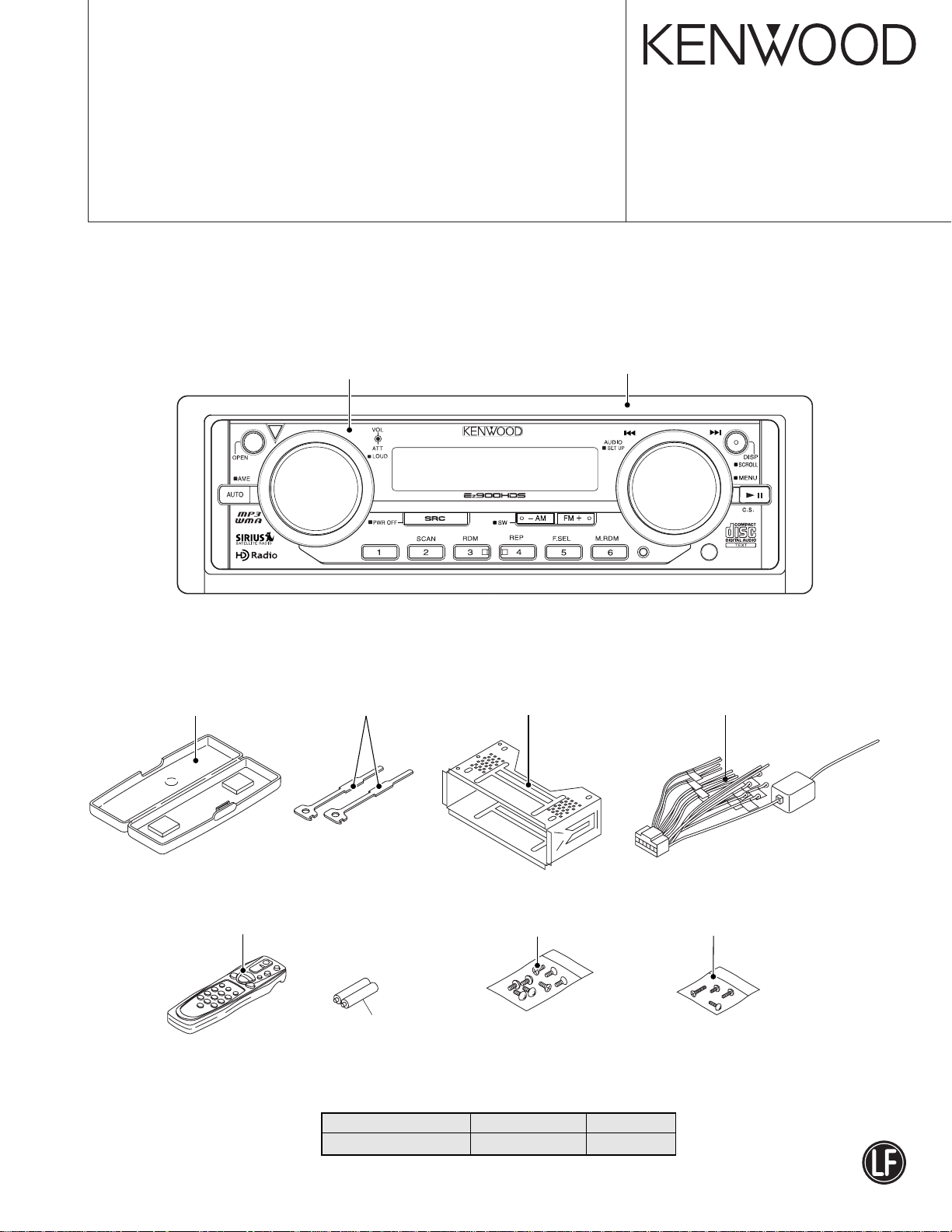
CD RECEIVER
This product uses Lead Free solder.
Ez700SR/Ez900HDS
SERVICE MANUAL
© 2005-1 PRINTED IN JAPAN
B53-0237-00 (N) 609
CD MECHANISM EXTENSION CORD (24P) : W05-0934-00
Panel assy
(A64-3386-22) : Ez900HDS
(A64-3417-22) : Ez700SR
Escutcheon
(B07-3117-02)
Plastic cabinet assy
(A02-2735-03)
Remote controller assy (RC-505)
(A70-2059-05)
Lever
(D10-4589-04)
Size AA battery
(Not supplied)
MODEL TDF PANEL No. TDF NAME
Ez700SR, Ez900HDS Y33-2110-10 TDF-EZ900
x2
TDF PANEL INFORMATION
Mounting hardware assy
(J22-0011-03)
Screw set
(N99-1757-05)
DC cord
(E30-6364-05)
Screw set
(N99-1764-05)
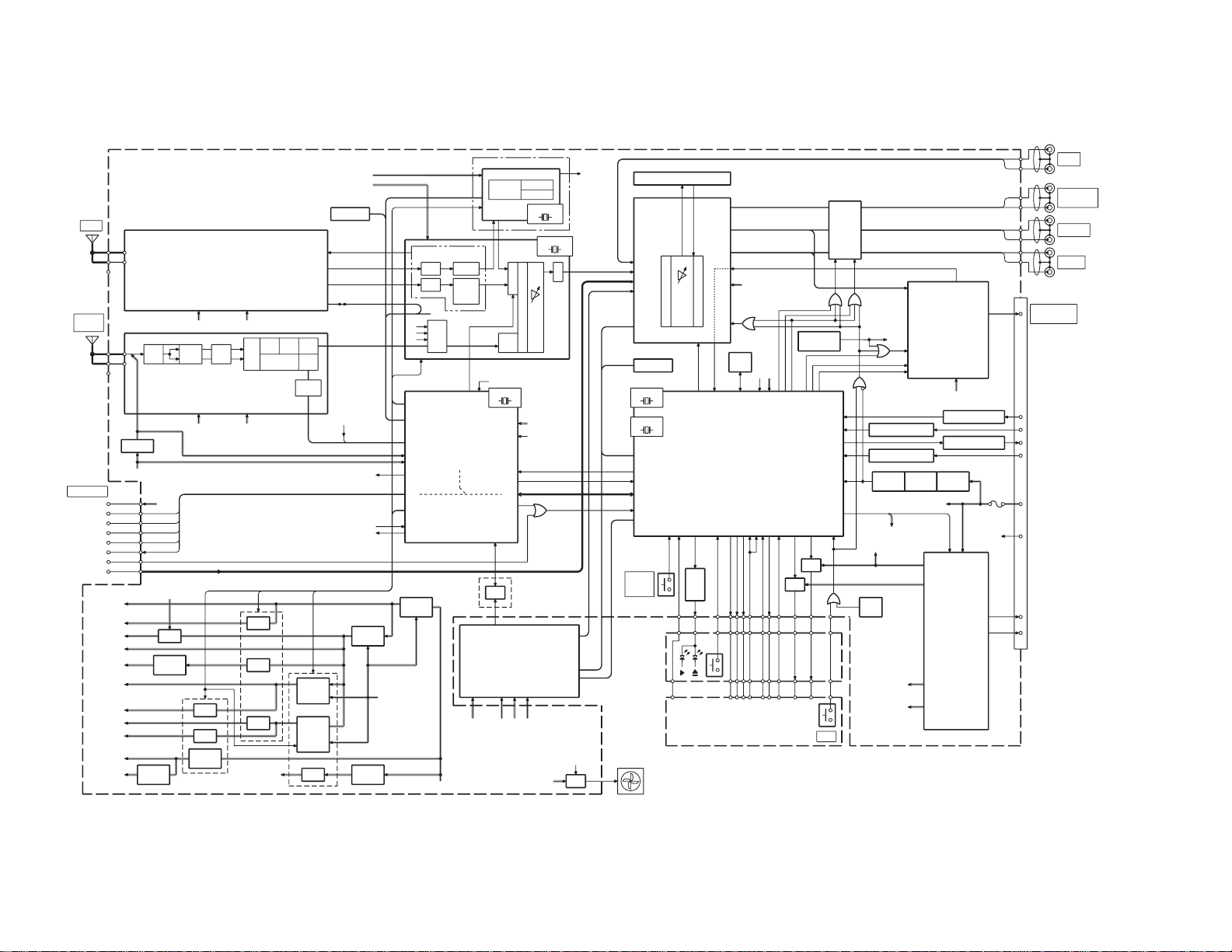
2
ALC RF/IF ADC DD
DEM
TDM
MRC
DEC
CH
ARM
DEM
COFDM
VCC VDD
TDM
COFDM
-P
MICRO
SSI
RST
SSP
3.3V 1.5V
PON HR PON SR PON 7730
DIS
for DL
DIR I/F
A8V
D4.7V
BU5V
S7.5V
D OUT
CD AUDIO
I2C
7730
RST
SEL
SRC
A/D DD
A/D ANA
FM/AM
DEM
BLEND
BLEND
7730 BLEND
41.6MHz
(IF for ANALOG)
(IF for DIGITAL)
IIS-2
I2C
5MHz
SPAN SEL
FUNC. LOCK
32.768kHz
20MHz
MAIN
SUB
IC-2-5-2
I2C
CD
CH
AUX
MD
INPUT SEL
OUTPUT SEL
TONE
&
&
EQ
28.224MHz
SAF3550
FLASH
SDRAM
DIGITAL DEC
HR RST
L
R
HD Y/N
SIRIUS Y/N
LX
LX MUTE
I2C
MUTE
OFFSET
TYPE
PRE MUTEL
PRE MUTER
A MUTE
P MUTE
P-STBY
BEEP
PANEL DET
FLIP DET
DSI
EJECT
L CE
L CLK
L DATAS
L DATAL
KEY REQ
VOL A/B
DIM-CON
REMO
ILL CON
PANEL5V
RESET
ACC
DIMMER
PHONE
EXT. CONT
BUP
10.3V
BU5V
8V
AM
BEEP
STBY
MUTE
THERMAL
FL,FR,
RL,RR
OFFSET
FL+/-,FR+/-,
RL+/-,RR+/-
BLEND
AF HOLD,AF SAMPLE
I2C
AGC/KEYED AGC
(IF PROCESSING)
BLEND
SEL
DAC
CH AUDIO
AM SW1/2
FAN CONT
THERMAL
PON 7730
PON HR/PON SR
LX
SNS-V
REF-V
SIRIUS CONTROL
I2C
TUNER/7730/3550
CONTROL
TYPE
TYPE
10A
FUSE
POWER CONTROL
(To a DC/DC IC)
ILL+B
PAN5V
CD MECHANISM CONTROL
FAN CONT
I2C
LX MUTE 1
LX
ANT.
SIRIUS
ANT.
SENSE
SIRIUS STANDARD MODULE (SSM)
F/E
BU
LX CON
REQ M/S
DATA M/S
MUTE
AUDIO L/R
RST
CLK
LX-CN(5L)
SR7.2V
5V for FAN
HR1.8V
CD5V
SR1.5V
7730 1.8V
SR 3.3V
CD S7.2V
HR5V
HR8.5V
HR3.3V
HR8.5V HR5V
SR3.3V SR1.5V
7V
SR7.2V
5V
(Series)
(Series)
8.5V
SW
SW
SW
(DC/DC)
3.3V
1.5V
1.8V
(DC/DC)
SW
(Series)
3.3V
SW
SW
5.2V
(DC/DC)
(DC/DC)
7.2V
3.3V
(Series)
SW
BU
BU3.3V
AM SW1/2
(To CHANGE
SWITCHING
FREQ.)
7730 3.3V
CD MECHA+B
BU
DIR
AUDIO8V
CD5V
BU5V
CD S7.5V
DXM-6740V
CD PLAYER UNIT
E2PROM
E2PROM
HPF for Es LITE
IDM
HR3.3V
7730 1.8V
AUX
FRONT
REAR
SUBWOOFER
MUTE
AUDIO8V
BU3.3V
PROTECT
THERMAL
2ND
E2P
SYSTEM MICRO-P
ACC DET
ILLUMI DET
TEL MUTE V-DIV
EXT AMP CONT
DC/DC
DET DET
SERGE
DET
BU
SW
SW
DRIVER
LED
PANEL
SW
DET
AUDIO8V
7.9V
POWER
SUPPLY IC
BU
GND
P. CONT
ANT CONT
GND
BU
TEL MUTE
EXT. CONT
ILLUMI
ACC
FL+/-,FR+/-,
IC
RST
RST
POWER
AMP
BU
HR1.8V
7730 3.3V
Ez900HDS ONLY
Ez900HDS ONLY
BU5V
RL+/-,RR+/-
BU5V
CD MECHA+B
ILLMI10.3V
FAN
SW
5V for FAN
MUTE
SUB MICRO-P
A301
A302
IC301
IC302,304
IC402
IC1
IC205
IC101IC501
DAUGHTER
PANEL ASSY
UNIT
SWITCH UNIT
ELECTRIC UNIT (X34-334)
(X89-268)
(X16-296)
Ez700SR/Ez900HDS
BLOCK DIAGRAM
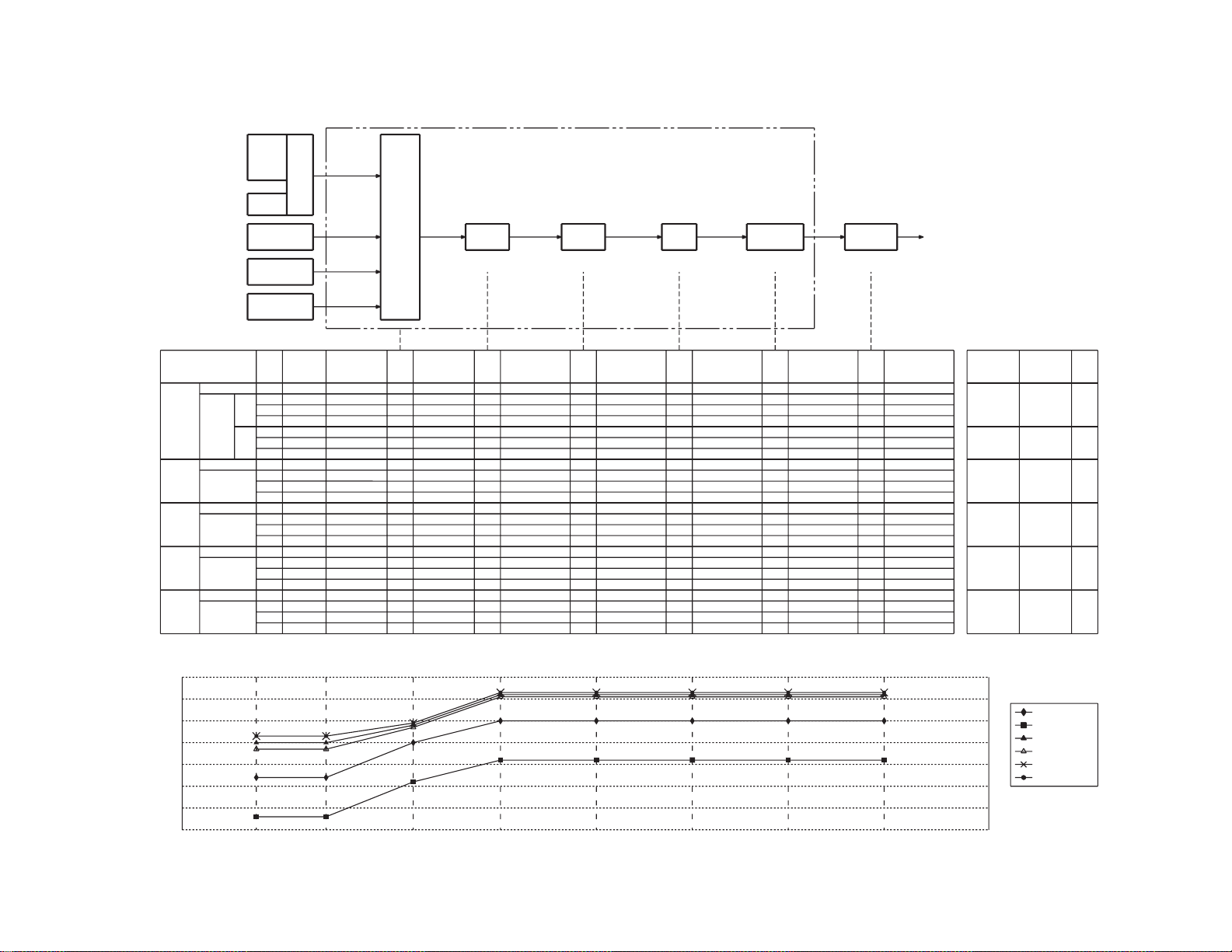
MAX
TYP
MIN
GAIN
FM
AM
LEVEL
LEVEL
GAIN
MAX
MIN
TYP
LEVEL
GAIN
MAX
MIN
TYP
LEVEL
GAIN
MAX
MIN
TYP
LEVEL
GAIN
MAX
MIN
TYP
HD
SIRIUS
CD
CH
AUX
MECHA
(Vrms)
LEVEL
SOURCE INPUT MULTI
(Vrms)
INPUT LEVEL
GAIN
(dB)
INPUT LEVEL
INPUT MULTI
(Vrms)
MAX
(dB)
GAIN
VOL
OUTPUT LEVEL
(Vrms)
GAIN
(dB)
OUTPUT LEVEL
TONE
(Vrms)
GAIN
(dB)
TONE
(Vrms)
OUTPUT LEVEL
GAIN
(dB)
OUTPUT LEVEL
(Vrms)
PREOUTIC2-5-2
(Vrms)
OUTPUT LEVEL
GAIN
(dB)
420
400
380
147
133
140
1000
950
1050
1000
1200
1400
810
710
910
1400
1000
1200
420
1400
1400
1000
1200
1000
1200
910
710
810
950
1000
1050
140
133
380
147
400
8
4
5
2
2
1055.0
1004.8
369.2
954.5
334.1
351.7
1164.1
1584.9
1505.6
1440.4
1262.6
1618.2
1510.7
1258.9
1510.7
1258.9
1762.5
1762.5
8
8
8
8
50
0
0
0
0
1876.1
4427.2
3162.3
3794.7
4427.2
3162.3
3794.7
3171.5
3618.1
4064.8
3782.0
3981.1
4180.1
594.1
625.4
656.6
1697.4
1786.7
3162.3
3794.7
4427.2
3162.3
3794.7
4427.2
3171.5
3618.1
4064.8
3782.0
3981.1
4180.1
594.1
625.4
656.6
1697.4
1786.7
1876.1
0
0
0
0
0
3162.3
3794.7
4427.2
3162.3
3794.7
4427.2
3171.5
3618.1
4064.8
3782.0
3981.1
4180.1
594.1
625.4
656.6
1697.4
1786.7
1876.1
0
0
0
0
0
1876.1
1786.7
1697.4
656.6
625.4
594.1
4180.1
3981.1
3782.0
4064.8
3618.1
3171.5
4427.2
3794.7
3162.3
4427.2
3794.7
3162.3
-0.3
-0.3
-0.3
-0.3
-0.3
1812.4
4276.9
3054.9
3665.9
4276.9
3054.9
3665.9
3063.8
3495.3
3926.8
3653.6
3845.9
4038.2
573.9
604.1
634.3
1639.8
1726.1
(a)VOLUME
(Vrms)
-10dB
(a)/(b)
(dB)
(b)TARGET
LEVEL
(Vrms)
545.8
191.0
1216.2
1105.3
1159.3
1159.3 1140
1140
1140
1140
190
570
0.1
0.1
-0.4
0.0
0.6
-0.3
15
10
0
5
-15
-20
-10
-5
(TREBLE,MIDD,BASS)
MAX
MIN
TYP
FM
AM
CD MECHA
SIRIUS
CH
AUX
AUDIO LEVEL DIAGAM
LEVEL(dB)
TONEVOL
OUT
SET
SPEAKER
ATTCIRCUIT
EXT
PRE OUT
INPUT
MUX
AUX
CH
MECHA
CD
7730
HD
RADIO
- AM
- FM
SIRIUS
IC2-5-2
3
LEVEL DIAGRAM
Ez700SR/Ez900HDS
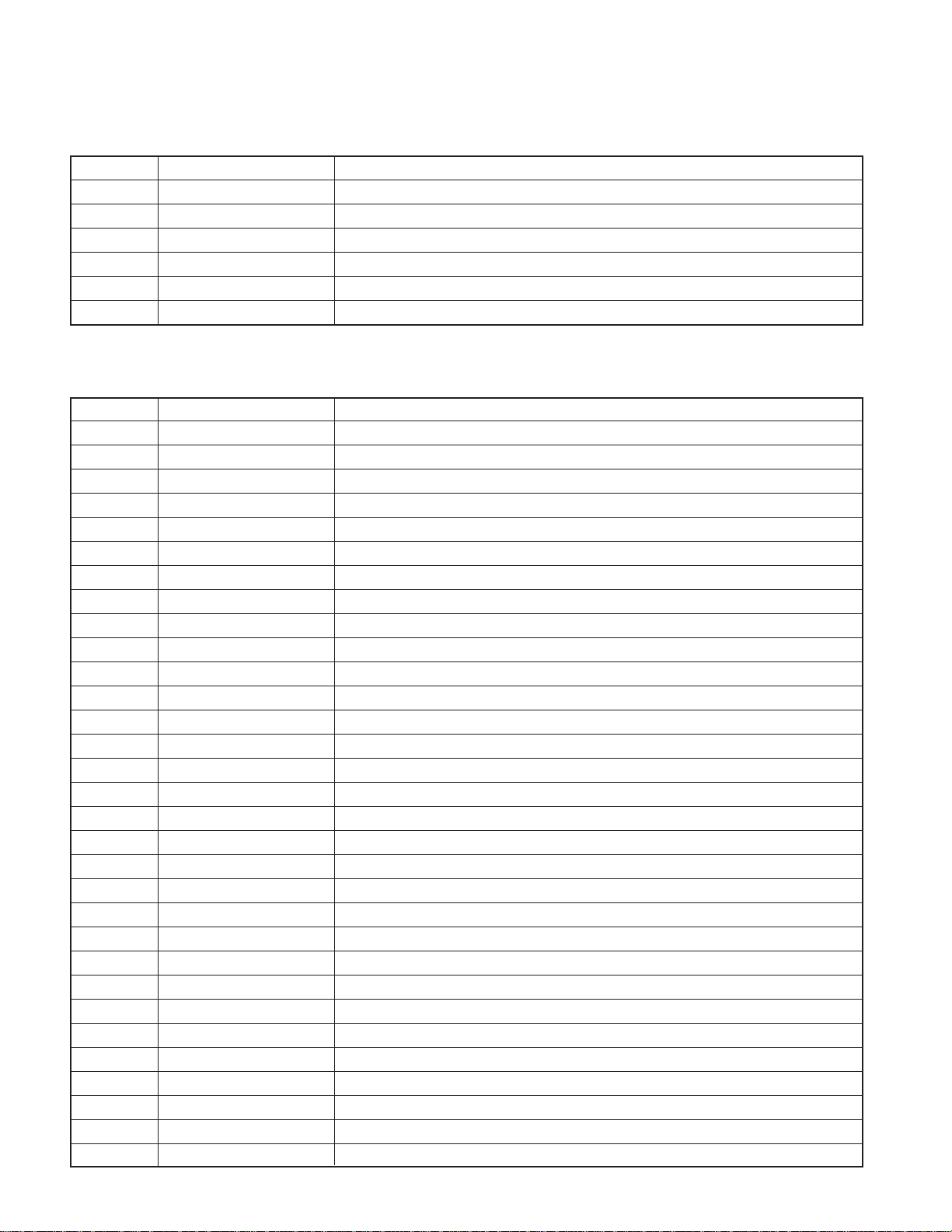
Ez700SR/Ez900HDS
COMPONENTS DESCRIPTION
● SWITCH UNIT (X16-2960-10)
Ref. No. Application / Function Operation / Condition / Compatibility
IC1 LCD Driver Drives LCD
IC2 Remote Control IC Controls the unit
Q2 REMO ON SW The power supply of IC2 is turned on when base level goes “L”
Q3 Key Illumination SW (Red) Lights Red key-illumination when base level goes “H”
Q4 Key Illumination SW (Green) Lights Green key-illumination when base level goes “H”
Q5 Dimmer Control Lights LCD Back Light when base level goes “H”
● ELECTRIC UNIT (X34-3340-1x)
Ref. No. Application / Function Operation / Condition / Compatibility
IC1 Power Amp 50W x 4
IC101 Main µ-com Panel, CD mechanism, IC402 control, power supply management, etc.
IC102 2 input OR logic x 4 3 input, 2 output mute signal, L output: mute
IC103 Reset
IC104 E2PROM IC101 ROM correction
IC105 E2PROM IC101 security
IC202 regulator FM/AM tuner 5V power supply
IC203 DC/DC IC Servo, FM/AM_3.3V or SIRIUS_1.5V output control
IC204 DC/DC IC 5V, 1.8V output control
IC205 regulator Backup_5V, ILM, audio, DC/DC_IC power supply, P_con, P_ant
IC206 regulator SIRIUS_3.3V power supply
IC207 regulator FM/AM tuner 8.5V power supply
IC208 regulator Backup_3.3V power supply
IC301 Digital IF decoder A/D, Digital IF decoder, audio D/A, audio selector
IC302 DSP Digital FM/AM signal processing
IC303 128M SDRAM IC302 external RAM
IC304 8M Serial flash ROM IC302 boot ROM
IC402 Audio decoder “IC2v2” audio selector / filter / E-vol, etc.
IC403 Digital Interface Receiver For rewriting IC501 program, digital signal format conversion IC
IC501 Sub µ-com A301,302,IC301,302,403 control and power supply management
IC502 E2PROM Tuner adjustment data storage, ROM correction
IC503 Level shift 3.3V → 5V level conversion
Q1 Power SW ON: DSI on / OFF: DSI off
Q2-7 Mute ON: mute on / OFF: mute off
Q8 Power SW ON: panel_5V on / OFF: panel_5V off
Q9,10 Mute SW ON: mute on / OFF: mute off
Q12 Control SW ON: ILLUMI power supply on / OFF: ILLUMI power supply off
Q13 Power SW ON: ILLUMI power supply on / OFF: ILLUMI power supply off
Q202 Power SW ON: SW_5V on / OFF: SW_5V off
Q203 Power SW ON: ANT_7V on / OFF: ANT_7V off
Q204 Control SW ON: IC204 ch1 off / OFF: IC204 ch1 on
4
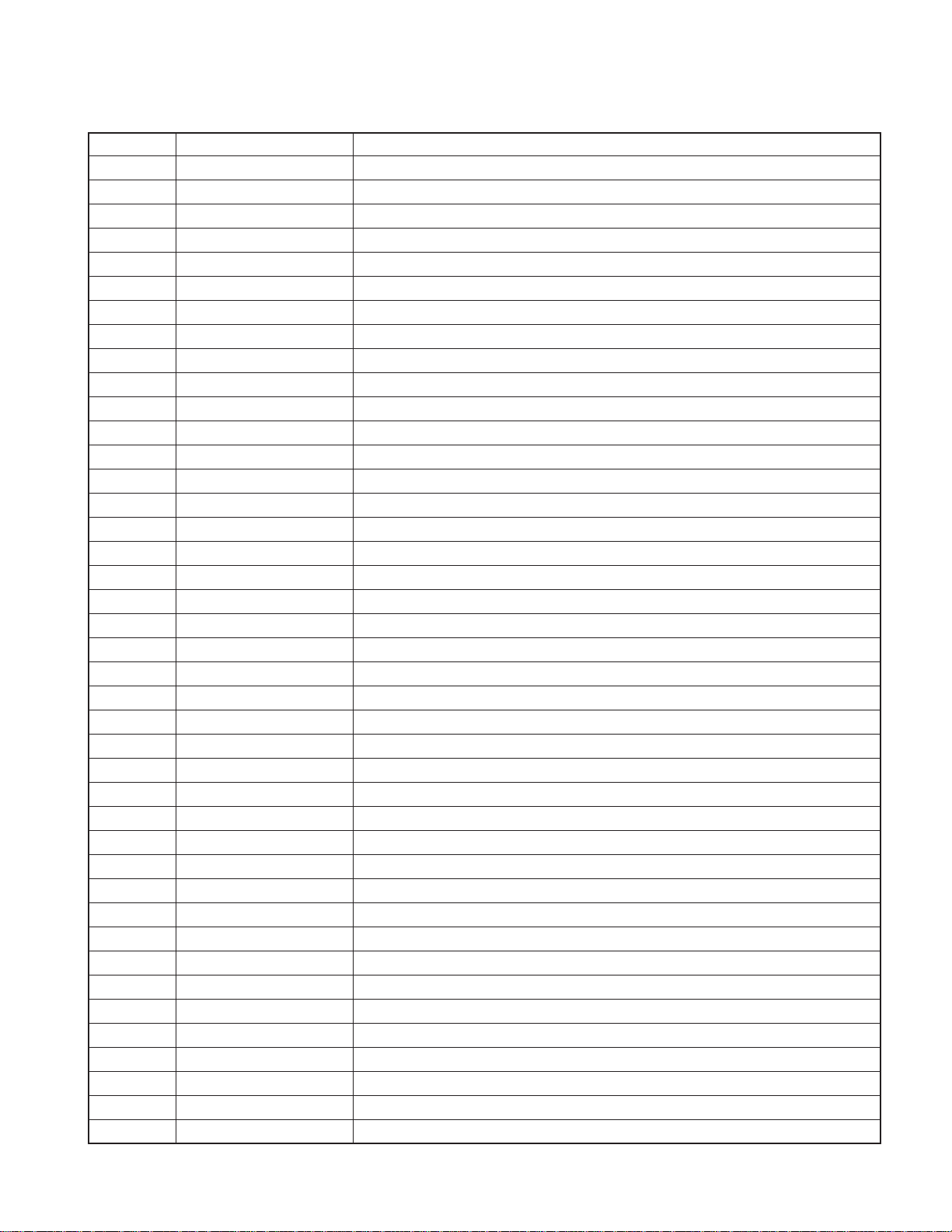
Ez700SR/Ez900HDS
COMPONENTS DESCRIPTION
Ref. No. Application / Function Operation / Condition / Compatibility
Q205 Logic reversal ON: IC203, 4 ch1 on / OFF: IC203,4 ch1 off
Q206 Control SW ON: IC203 ch1 off / OFF: IC203 ch1 on
Q207 DC/DC drive FET DC/DC drive dual FET 7V output
Q208 DC/DC drive FET DC/DC drive dual FET 3.3 or 1.5V output
Q209 DC/DC drive FET DC/DC drive dual FET 5.2V output
Q210 DC/DC drive FET DC/DC drive dual FET 1.8V output
Q211 Detection circuit ON: normal / OFF: DC/DC abnormal output detection
Q212 Power SW ON: fan_5V on / OFF: fan_5V off
Q213 Control SW ON: fan_5V on / OFF: fan_5V off
Q214 Power SW ON: CD_5V on / OFF: CD_5V off
Q215 Control SW ON /OFF: IC203 oscillation frequency change
Q216 Control SW ON /OFF: IC204 oscillation frequency change
Q217 Control SW ON: 3.3V output setting / OFF: 1.5V output setting
Q218 Power SW ON: S_A3.3V on / OFF: S_A3.3V off
Q219 Power SW ON: S_1.5V on / OFF: S_1.5V off
Q220 Control SW ON: ANT_7V on / OFF: ANT_7V off
Q222 Power SW ON: I_1.8V on / OFF: I_1.8V off
Q223 Power SW ON: RF_8.5V on / OFF: RF_8.5V off
Q224 Control SW ON: RF_8.5V on / OFF: RF_8.5V off
Q225 Power SW ON: I_3.3V on / OFF: I_3.3V off
Q226 Current drive ON: EXT_AMP on / OFF: EXT_AMP off
Q227 Detection circuit ON: DIMMER on / OFF: DIMMER off
Q228 Detection circuit ON: Excess current detection / OFF: normal
Q229 Detection circuit ON: normal / OFF: backup below power supply setting
Q230 Detection circuit ON: normal / OFF: ACC below setting or off
Q231 Control SW ON: P_CON on / OFF: P_CON off
Q232 Power SW ON: IC301 _3.3V on / OFF: IC301 _3.3V off
Q234 Control SW ON: S_A3.3V on / OFF: S_A3.3V off
Q235 Control SW ON: IC301 _3.3V on / OFF: IC301 _3.3V off
Q236 Control SW ON: I_3.3V on / OFF: I_3.3V off
Q237 Control SW ON: I_1.8V on / OFF: I_1.8V off
Q238 Control SW ON: S_1.5V on / OFF: S_1.5V off
Q239 Control SW ON /OFF: IC203 oscillation frequency change
Q240 Control SW ON /OFF: IC204 oscillation frequency change
Q302,303 Control SW Gate ON: UART communication on / OFF: UART communication off
Q304,305 Control SW Gate ON: I2C communication on / OFF: I2C communication off
Q306,307 Control SW Gate ON: UART communication on / OFF: UART communication off
Q501 Logic reversal ON: RESET on / OFF: RESET off
Q502 Control SW ON: LED on / OFF: LED off
Q503-506 Control SW Gate ON: UART communication on / OFF: UART communication off
Q507 Power SW ON: E2PROM on / OFF: E2PROM off
5
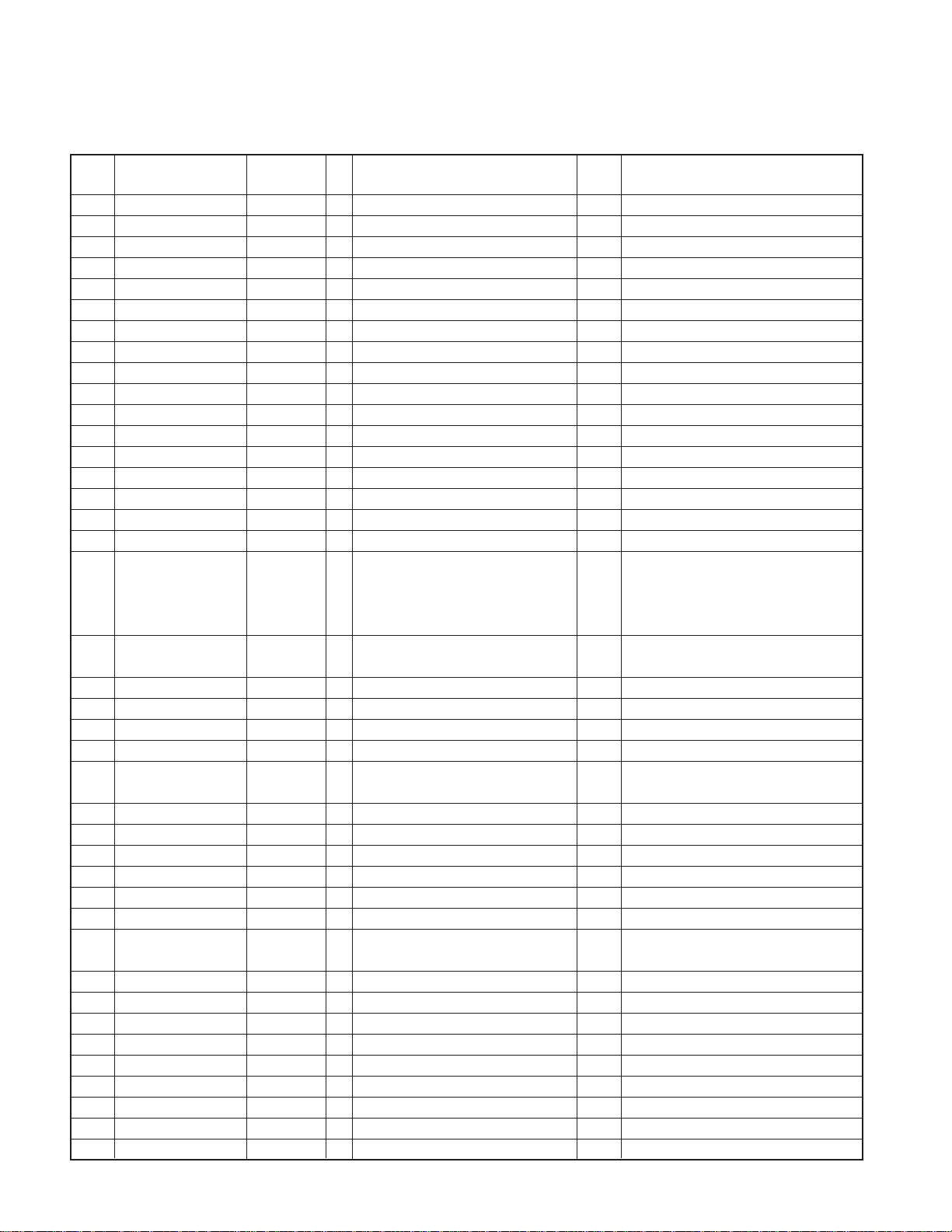
Ez700SR/Ez900HDS
MICROCOMPUTER’S TERMINAL DESCRIPTION
● MAIN MICROCOMPUTER : 703030GC053A (X34 : IC101)
Pin No.
1 PLL CLK TUNER I/O CLK output terminal to F/E
2SPAN OSPAN information output terminal
3PANEL-DET EXTRA I Panel installation detection terminal Panel not installed : L Panel installed : H
4 IC2 SDA AUDIO I/O Data input/output terminal with E-VOL
4 IC2 SDA CD I/O
4 IC2 SDA EXTRA I/O
5 IC2 SCL AUDIO I/O CLK output terminal to E-VOL
5 IC2 SCL CD I/O CLK output terminal to CD mechanism
5 IC2 SCL EXTRA I/O CLK output terminal to ROM correction
6 VDD 7 VSS 8 FLIP-DET to PANEL I Flip detection terminal L : Panel installed, H : Panel flippable
9 BEEP AUDIO O BEEP output terminal
10 REMO to PANEL I Remote controller input
11,12 NC O Destinations other than E and E2
13 L CE to PANEL O CE output terminal to LCD driver
14,15 NC O No variable model
16 DSI to PANEL I/O
17 DIM CON to PANEL O Dimmer control terminal
18 TEST 19 ILL CON O ILL+B off when flipped While FLIPDET is “L” : H
20,21 VOL A, VOL B to PANEL I Volume key input
22 MOSW CD O CD mechanism MOTOR IC SW e Loading, eject, and brake : H
23 LO/EJ CD I/O
24 M STOP CD O Stop request to CD mechanism
25 M RST CD O
26 MUTE AUDIO I/O Mute terminal Hi-Z : Mute on, L : Mute off
27 LOE/LIM SW CD I CD DOWN SW detection terminal H : Chucking
28 M-MUTE L CD I
29 M-MUTE R CD I
30 PANEL 5V Power supply I/O Panel 5V control terminal r
31 RESET to PANEL I Normal : H, Reset : L
32,33 XT1,XT2 I 32kHz
34 REGC - 1µ condenser is to be connected to GND.
35,36 X2,X1 I 20MHz
37 VSS 38 VDD 39 CLKOUT 40,41
42~44 TYPE2~TYPE0 I Destination selection terminal y
Pin Name Module I/O Application
Data input/output terminal with CD mechanism
Data input/output terminal with ROM collection
EJECTKEYILL, GUIDEILL, and DSI then “H"/“L”
control terminal In FLIPDET “H”, when PANEL DET is “H”,
CD mechanism LOADING and EJECT
switching
Reset output terminal to CD mechanism
Mute request terminal from CD mechanism
Mute request terminal from CD mechanism
IC2 TYPE1,IC2 TYPE0
I E-VOL setting selection terminal Third party : L
Truth
Value T able
e STOP, brake : Hi-Z, Loading : L, Eject : H
Processing Operation Description
L : K destination H : M destination or equivalent
In FLIPDET “H”, when PANEL DET is “L”,
then “L” (When L, lighted up)
When ILL is On : With 50mS interval “H”/
“L”, When ILL is OFF : “H”
When looking at VOL, also look at FLIPDET.
Normal : H, Reset : L
L : Mute request
L : Mute request
Panel installed : L, Panel not installed or
momentary power down : H
6
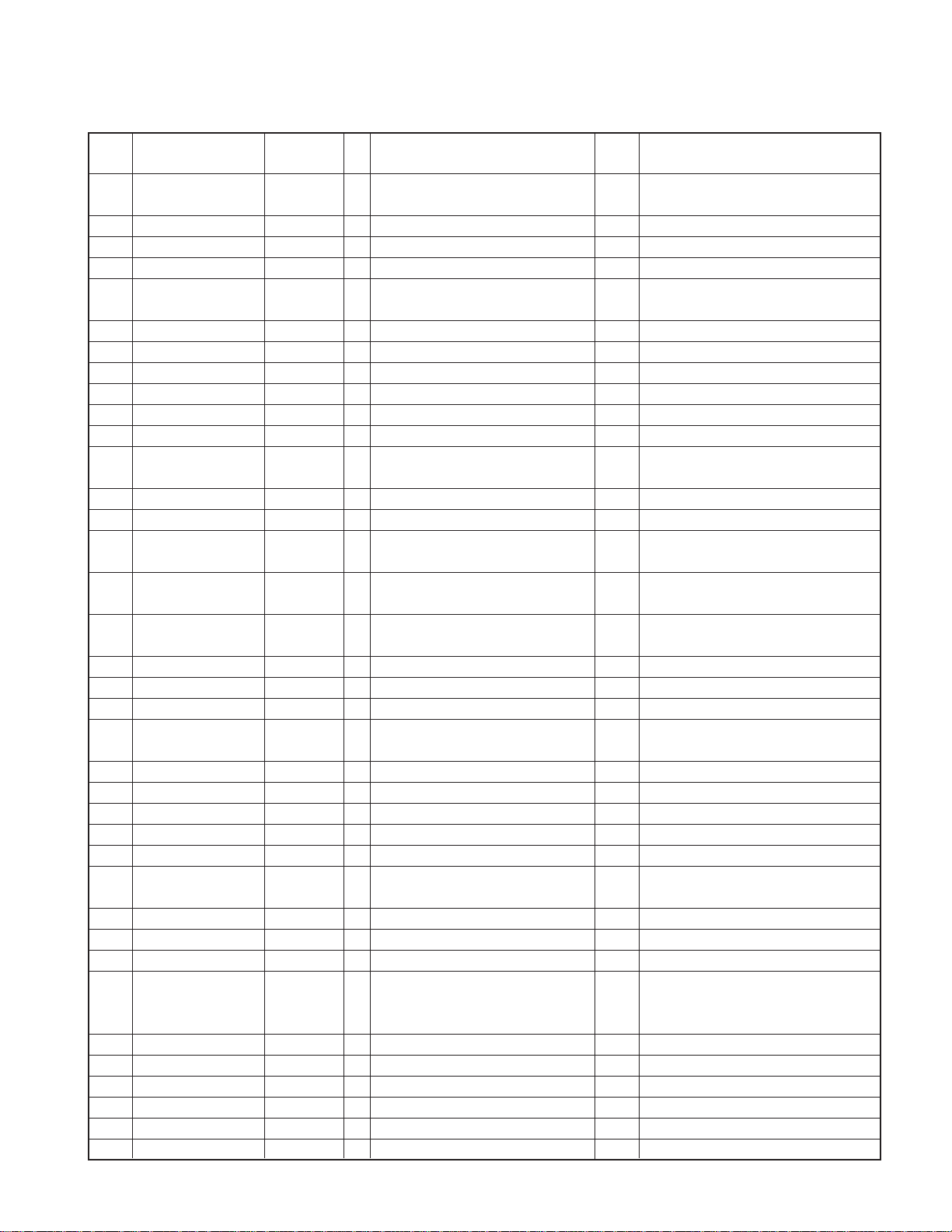
Ez700SR/Ez900HDS
MICROCOMPUTER’S TERMINAL DESCRIPTION
Pin No.
45 CD MECHA+B
46 SW5V
47,48
49~51 PS1-0~PS1-2
52 B.U-DET EXTRA I
53 ACC-DET EXTRA I ACC detection terminal ACC exists : L, No ACC : H
54 DIMMER EXTRA I Small detection terminal ON : L, OFF : H
55 BVDD 56 BVSS 57 EXT AMP CON EXTRA O
58 NC (SVR) AUDIO O POWER IC SVR control terminal Momentary power down : H
59 P-MUTE AUDIO O POWER IC MUTE output terminal
60 P-STBY AUDIO O POWER IC STBY output terminal POWER IC ON : H POWER OFF : L
61 NC O
62 PRE MUTE R AUDIO O Rch PRE MUTE output
63 PRE MUTE L AUDIO O Lch PRE MUTE output
64 NC (AFS) TUNER O
65 O-DATA EXTRA I/O External display DATA terminal
66 O-CLK EXTRA I/O External display CLK terminal
67 O-CE EXTRA I/O External display CE terminal
68 LX_RST LX O Reset output to external devices
69 LX_CON LX O Control output to external devices ON : H, OFF : L
70 AVCONT
71 AVDD 72 AVSS 73 AVREF
74 PHONE EXTRA I PHONE detection terminal
75 TYPE3 I Destination switching terminal y
76 DC_OFFSET I DC OFFSET detection terminal
77~80 NC I
81 SR_F_LOCK EXTRA I receiver function is restricted. Input for power consumption mode), Threshold
82 S-METER (NC) TUNER I S-meter detection terminal According to tuner control specification
83 NOISE (NC) TUNER I FM noise detection terminal According to tuner control specification
84 IFC-OUT (NC) TUNER I F/E IFC OUT input terminal According to tuner control specification
85 LX_MUTE LX I MUTE request from external devices H : Mute ON, L : Mute OFF
86 LX_REQ_M LX O Request output to external devices Request input pending : L
87 NC O Destination with no RDS Destination with no RDS : Output L-fixed,
Pin Name Module I/O Application
Power supply control terminal for power
I/O
supply MP3
I/O SW5V control terminal ON : L, OFF : Hi-Z
OPower IC control terminal w
OPower IC control terminal q
Momentary power down detection BU detected : L, BU not detected
terminal (Momentary power down) : H
Constant switching terminal during While in FM seek and AF search : L,
noise detection During reception : H
O AD reference voltage control output While in operation : H
- AD reference voltage control input Connected to 70pin.
Prior to initial contract (FA) with Sirius, H : LOCK, L : UN-LOCK (L while in low
this from sub. value : 1.5V
PS2-0 (NC),PS2-1 (NC)
Power supply
Power supply
Power supply
Power supply
Power supply
Power supply
Truth
Value Table
t ON : L, OFF : Hi-Z
Processing Operation Description
When POWER OFF : L, When ALL OFF :
L, When TEL MUTE : L
Momentary power down : L, M-MUTE R : L
(While playing CD), When in 2 zones : H-fixed
Momentary power down : L, M-MUTE L : L
(While playing CD), When in 2 zones : H-fixed
Normally L, After system reset : H
400msec or more and then L.
TEL MUTE : 1V or less,
NAVI MUTE : 2.5V or more
7
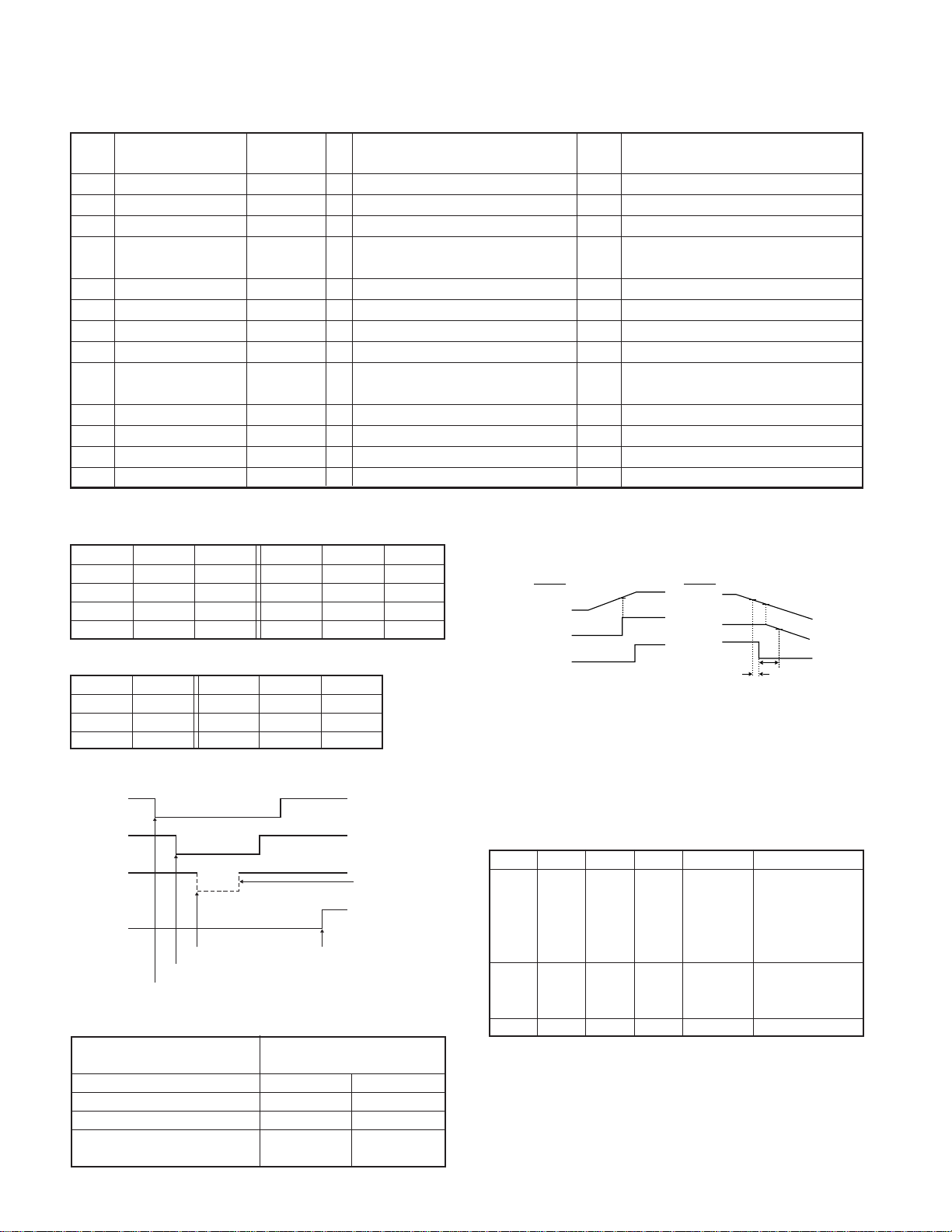
Ez700SR/Ez900HDS
MICROCOMPUTER’S TERMINAL DESCRIPTION
Pin No.
Pin Name Module I/O Application
Truth
Value T able
Processing Operation Description
88 LX_REQ_S LX I Request input from external devices Request input pending : L
89 KEY-REQ to PANEL I
Communication request from LCD driver
L : KEY input
90 LO.S SW CD I Loading start SW detection terminal Loading start : L
91 12EJE SW CD I
12cm DISC EJECT position detection
SW terminal 12 or 8cm disc detection
12cm DISC : L
92 EJECT CD I EJECT defection terminal L : KEY input
93 NC O Other than J-destination J-destination : Output L-fixed
94 LX_DATA_S LX I
95 LX_DATA_M LX O
96 LX_CLK LX I/O
Data input terminal from external devices
Data output terminal for external devices
CLK input/output terminal with external
devices
Last retained.
97 L DATAL to PANEL I Data input from LCD driver
98 L DATAS to PANEL O Data output terminal to LCD driver
99 L CLK to PANEL O LCD driver CLK output terminal
100 PLL DATA TUNER I/O F/E data with input/output terminal
Truth V alue T able
q
PS1-0 PS1-1 PS1-2 AUDIO P-CON P-ANT
LLLOFF OFF OFF
H (L) L (H) L ON OFF OFF
HHLONONOFF
HHHONONON
w
PS2-0 PS2-1 ILLUMI FM+B AM+B
LLOFF OFF OFF
H (L) L (H) ON ON OFF
HHONOFF ON
t
● Recommended timing for Power supply / MRST / MSTOP
• Rising • Falling
Bu5
/MRST
/MSTOP
4V
q
Bu14
Bu5
/MSTOP
BUDET
w
qRST is to be cleared after Bu5 is 4.0V or more. (4.5V or more for
DXM-6000 series)
wThe time lag between BUDET and MSTOP dropping is depended
on the system computer. (Main cycle)
e
LOS SW
eThe time from dropping of MSTOP to Bu5V going below 4.0V should
be 4mS or more.
5V
4V
e
8EJE SW
12EJE SW
LIM SW
12cm Disc Eject position
8cm Disc Eject position
Loading Start position
Disc chucking position
r
PANEL 5V terminal
Description of processing during
low power consumption mod
POWER OFF O L
ACC OFF I Hi-z
No panel or panel flippable I Hi-z
Momentary power down
(with panel installed)
I Hi-z
8
Does not work for
8cm Disc. (HI-fixed)
y
TYPE3 TYPE2 TYPE1 TYPE0 Destination Remarks
00 00Ez900HDS With Sirius and
with HD.
00 01Ez700SR With Sirius but no
HD.
00 1*Reserved
01 00Ez500 FM/AM/MP3
01 01Reserved
01 1*Reserved
1* **Reserved
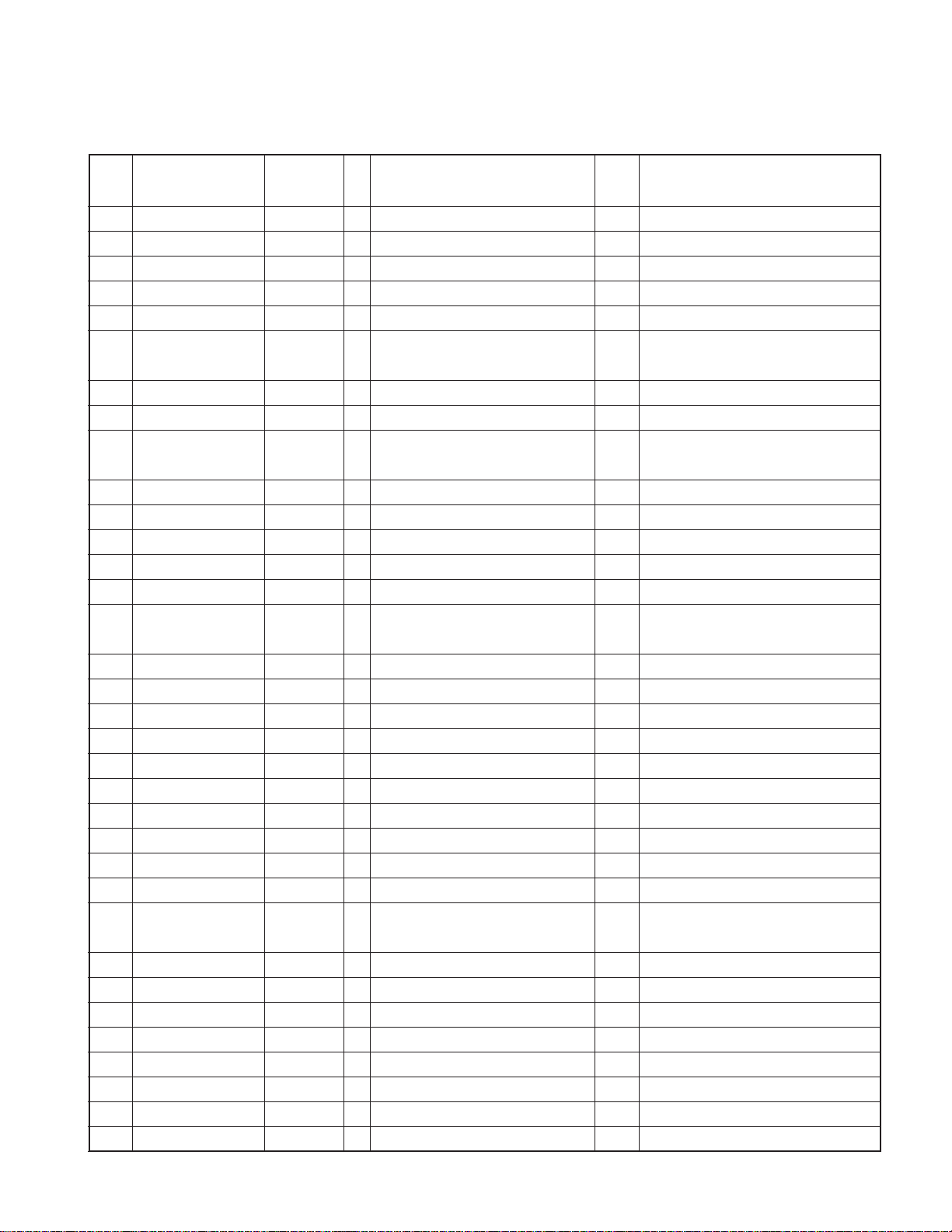
Ez700SR/Ez900HDS
MICROCOMPUTER’S TERMINAL DESCRIPTION
● SUB MICROCOMPUTER : 70F3263GC3T5A or 703262GC301A (X34 : IC501)
Pin No.
1AVREF0 I ADC reference voltage Connected to BU+3.3V with H/W.
2AVSS - ADC/DAC GND Connected to GND with H/W.
3,4 NC Not used. O L-output.
5AVREF1 I DAC reference voltage Connected to BU+3.3V with H/W.
6NC Not used. O L-output.
7 SELF_MODE Test&Debug I/O Self-write designation
8 FLMD0 Test&Debug I Flash Programming Mode Normal : L-input, Program : H-input
9 VDD - Main power supply terminal Connected to BU+3.3V with H/W.
10 REGC -
11 VSS - GND Connected to GND with H/W.
12,13 X1,X2 - Main clock terminal Connect 5MHz X’tal.
14 RESET I Reset terminal H : Normal, L : Reset
15 NC Not used. - Sub-clock terminal Pull Down
16 NC Not used. - Sub-clock terminal Open
17 SPAN HD Radio I SPAN selection input
18 BUP
19 LX_CON_1 LX_M I Boot request from system µ-com H : slave unit ON, L : slave unit OFF
20 DRST Test&Debug I Used for N-Wire
21 LX_REQ_S_2 LX_M I Communication request from slave unit
22 LX_DATA_S_2 LX_M I Data from slave unit
23 LX_DATA_M_2 LX_M O Data to slave unit
24 LX_CLK_2 LX_M I/O LX BUS clock
25 SR_TX SIRIUS O UART output to Sirius
26 SR_RX SIRIUS I UART input from Sirius
27 NC Not used. I
28 AM_SW1 HD Radio O DC/DC Switching Freq. Cont u
29 LX_CON_2 LX_M O Boot request to slave unit H : slave unit ON, L : slave unit OFF
30 LX_REQ_M_2 LX_M O Communication request to slave unit
31 LX_REQ_S_1 LX_M O
32 LX_MUTE_1 LX_M O Mute request to system µ-com H : Mute ON, L : Mute OFF
33 EVSS GND Connected to GND with H/W.
34 EVDD Main power supply terminal Connected to BU+3.3V with H/W.
35 SDA Common I/O IIC data IIC data
36 SCL Common O IIC clock IIC clock
Pin Name Module I/O Application
Power supply stabilization capacity
connection terminal
Power supply
IBU low detection H : BU low, L : BU normal
Communication request to system µ-com
Truth
Value Table
Processing Operation Description
Normal : Input (In place of Hi-Z-output),
In self-mode : H-output
Connect 4.7µF.
L : K-destination,
H : M-destination or equivalent
In combination with AM_SW2, frequency
is controlled.
9
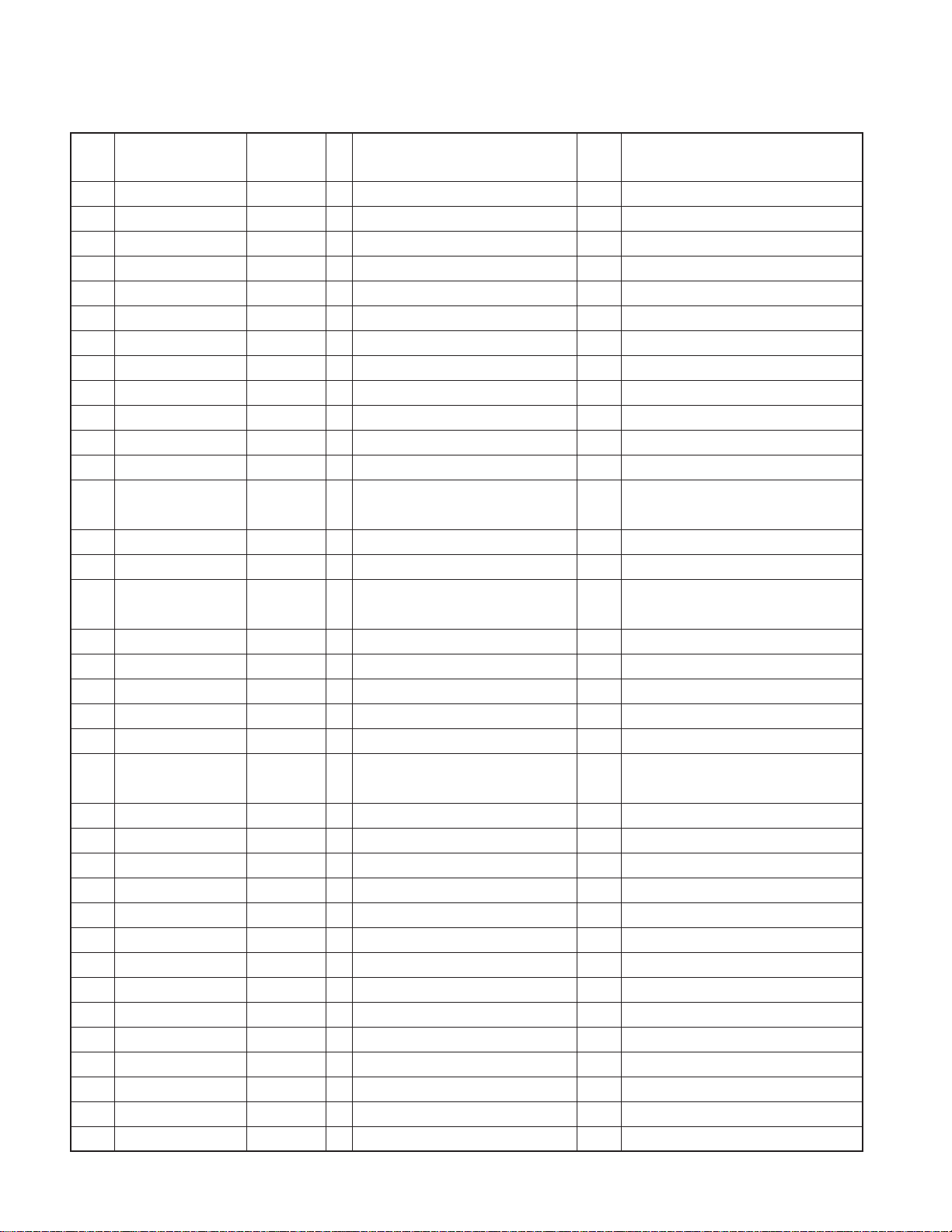
Ez700SR/Ez900HDS
MICROCOMPUTER’S TERMINAL DESCRIPTION
Pin No.
37 D/L ALARM D/L function O Alarm LED lightup (When D/L is used.) H : Lightup, L : No lightup
38 BEEP D/L function O BEEP output (When D/L is used.)
39 DDI Test&Debug I Used for N-Wire.
40 DDO Test&Debug O Used for N-Wire.
41 DCK Test&Debug I Used for N-Wire.
42 DMS Test&Debug I Used for N-Wire.
43 UART_O Test&Debug O Debug port (transmission)
44 UART_I Test&Debug I Debug port (reception)
45 CCLK D/L function O DIR setting clock e
46 CDT D/L function O DIR setting data e
47 DIR_RST D/L function O DIR reset output e Reset : L, Normal : H
48 DIR_CSN D/L function O DIR setting strobe e
49 UART_SW Test&Debug O
50 DL_DATA D/L function I D/L data stream e
50 NC D/L function I D/L data stream
51 AM_SW2 HD Radio O DC/DC Switching Freq. Cont u
52 DL_CLK D/L function I D/L bit clock e
52 NC D/L function I D/L bit clock
53 LX_DATA_M_1 LX_M I Data from system µ-com
54 LX_DATA_S_1 LX_M O Data to system µ-com
55 LX_CLK_1 LX_M O Clock from system µ-com
56 LX_REQ_M_1 LX_M I
57 NC Not used. O
58 DL_CLK2 D/L function I D/L bit clock
59,60 NC Not used. O
61 PON_HR
62 PON_SR
63 PON_7730
64,65 NC Not used. O
66 SR_RST SIRIUS O Sirius module reset L : Reset, H : Normal
67 SR_DIS SIRIUS I SSI internal communication disable H : Disable
68 NC Not used. O
69 BVSS GND Connected to GND with H/W.
70 BVDD Main power supply terminal Connected to BU+3.3V with H/W.
71 7730_RESET HD Radio O SAA7724 reset L : Reset, H : Normal
72 HR_BLEND HD Radio I Blend signal (input from IDM) H : Digital, L : Analog
Pin Name Module I/O Application
5L data terminal UART communication
permission
Communication request from system
µ-com
Power supply
Power supply
Power supply
O HD Radio power supply ON control H : ON, L : OFF
O Sirius power supply ON control H : ON, L : OFF
O 7730 power supply control H : ON, L : OFF
Truth
Value T able
t L : Not permitted, H : Permitted
Processing Operation Description
In combination with AM_SW1, frequency
is controlled.
10
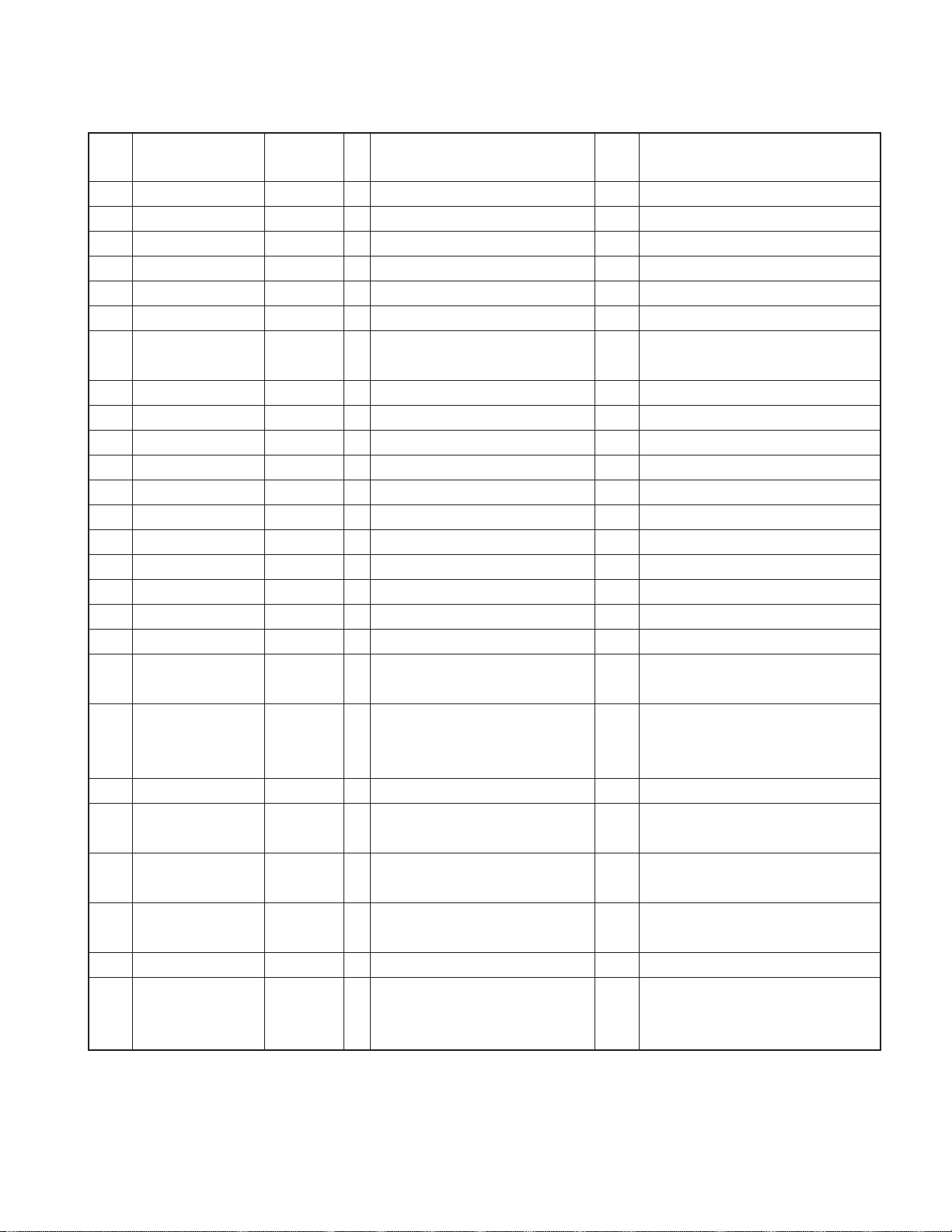
Ez700SR/Ez900HDS
MICROCOMPUTER’S TERMINAL DESCRIPTION
Pin No.
72 NC HD Radio I Blend signal from IDM Fixed with H/W.
73 HR_7730BLEND HD Radio O Blend signal (output to 7730) H : Digital, L : Analog
74 HR_RST HD Radio O HD Radio block reset L : Reset, H : Normal
75 NC Not used. O
76 FLMD1 Test&Debug I Pull down with H/W.
77 NC Not used. O
78 U_SW Test&Debug O
79~81 NC Not used. O
82 TYPE0 Others I Destination SW (bit 0) q
83 TYPE1 Others I Destination SW (bit 1) q
84 TEST0 Test&Debug I Test SW (bit 0) w
85 TEST1 Test&Debug I Test SW (bit 1) w
86 TEST2 Test&Debug I Test SW (bit 2) w
87 NC Not used. O
88 FAN_ON Common O FAN ON/OFF control ON : H, OFF : L
89 VU Common I Temperature sensor input For FAN control
90 NC Not used. O
91 SR_SNS_V SIRIUS I Antenna current sensing voltage r
92 SR_REF_V SIRIUS I
93 VSW3 Common I divided into 2 and used as reference
94 NC Not used. O
95 ACT SIRIUS O
96 ESN SIRIUS O
97 T_ERR Common O
98,99 NC Not used. O
100 SR_F_LOCK SIRIUS O receiver functions are restricted.
Pin Name Module I/O Application
Debug UART terminal connection
permission to IDM UART terminal
Antenna current detection sensing
voltage
SW5V monitoring. The voltage is
voltage for FAN control.
Prior to initial contract (FA) with Sirius,
Output is made to system µ-com for this.
Truth
Value Table
y H : Permitted, L : Not permitted.
r
Processing Operation Description
Sirius activated H : Activated,
L : Not activated
Sirius activated H : ESN activated,
L : Not activated.
Sirius/HD or Used fro tuner as well.
H : Normal, L : Tuner Error
H : LOCK, L : UN-LOCK (L in low power
consumption mode)
11
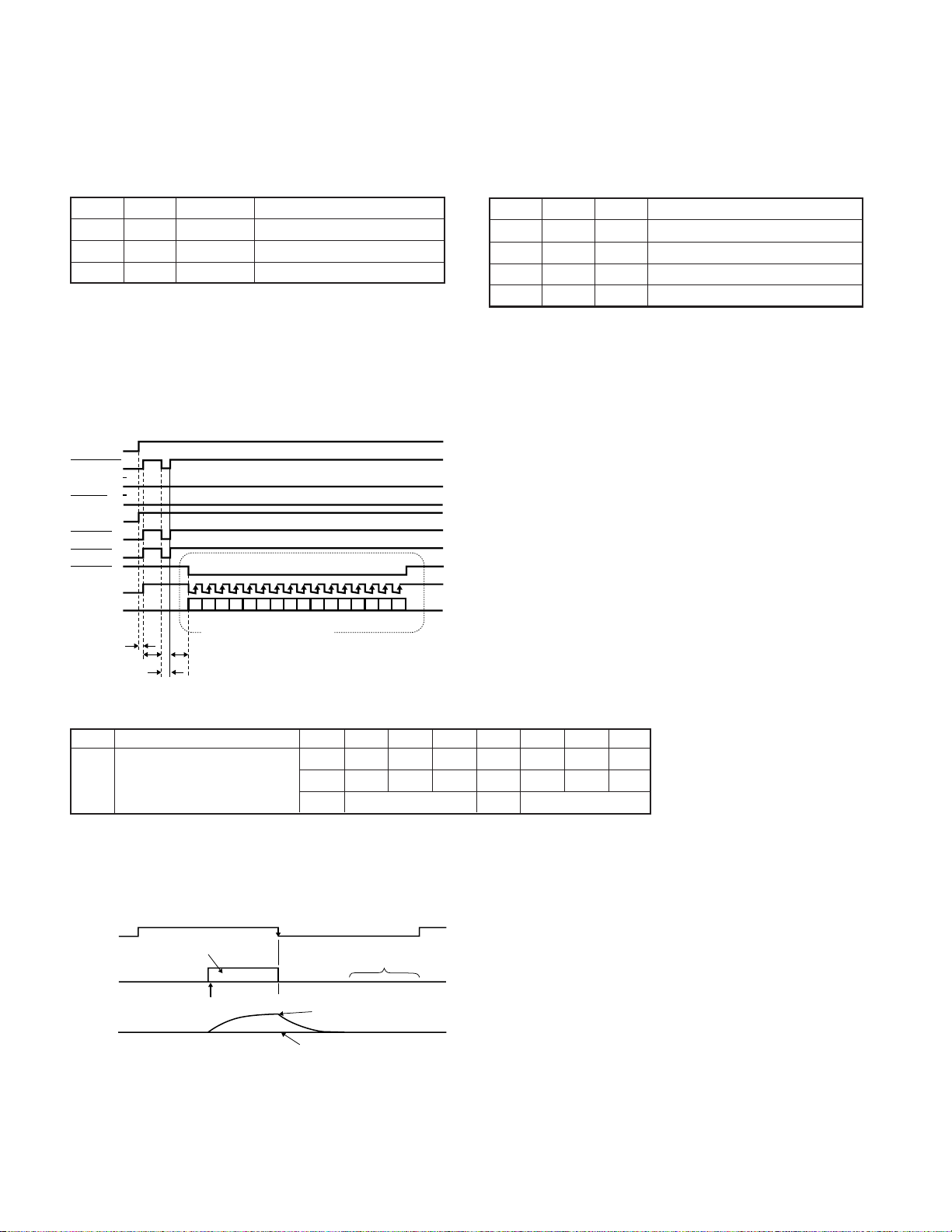
Ez700SR/Ez900HDS
MICROCOMPUTER’S TERMINAL DESCRIPTION
Truth V alue T able
q
Destination Setting
TYPE1 TYPE0 Destination Remarks
00Ez900HDS Sirius installed, HD installed.
01Ez700SR Sirius installed, HD not installed.
1*Reserved
* : Do not care
e
DIR Control Timing
PON_7730
7730_RESE
PON_SR
SR_RST
PON_HR
HR_RST
DIR_RST
DIR_CSN
CCLK
C1
R/W
CDT
A4 A3
C0
A2 A1 A0 D7D6D5
D4D3
D2 D1
D0
w
SLAVE LOCAL TEST MODE SPECIFICATION
TEST2 TEST1 TEST0 Function
000Normal
**1Sirius TA Mode ON
*1*Debug Mode ON
1**No Sirius SG virtual operation mode
* : Do not care
25ms
100ms
50ms
Expansion in time-axis direction
100ms
Bit Rate : 300-400kbit/s
C1-C0=“00”, R/W=“1”
DIR Control Contents
Addr Register Name D7 D6 D5 D4 D3 D2 D1 D0
V/TX DIF2 DIF1 DIF0 DEAU DEM1 DEM0 DFS
0x02 Format & De-emphasis Control 0 0
0
0
0
010
Shifted to right end. *1 De-emphasis OFF
*1 : De-emphasis Auto Detect Disable (Manual) Those in italic indicate shift point from default.
Data clock input timing for µ-com (Clock : 44.1kHz)
LRCK
DL_CLK
DL_CLK2
Transmission data: 1 bit
(Audio data: 16 bits)
SDTO
MSB of audio data
DL_DATA
Lch Data
Shifted to right end
Rch Data
Transmission data '1'
Transmission data '0'
12
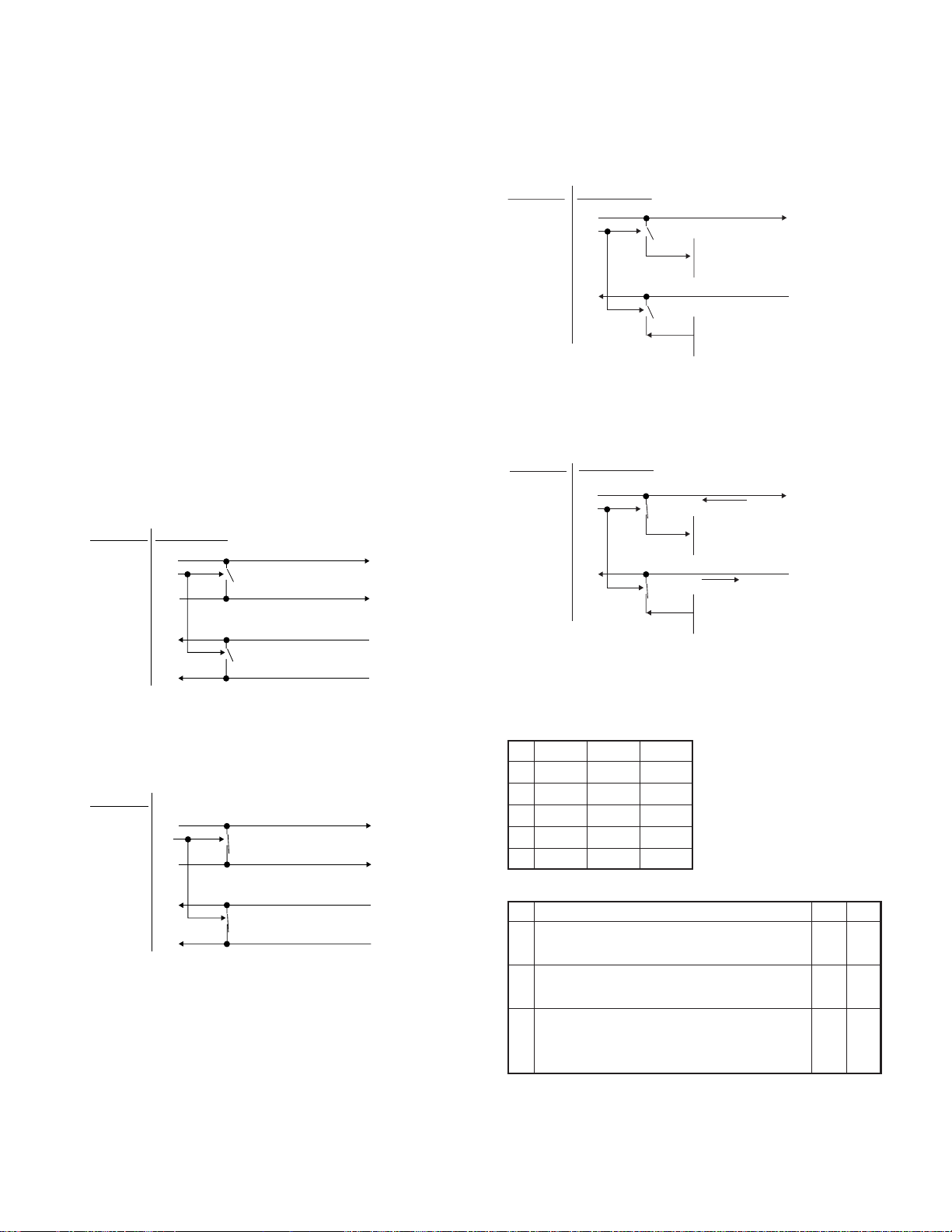
Ez700SR/Ez900HDS
MICROCOMPUTER’S TERMINAL DESCRIPTION
r Antenna Detection Method
(1)SSM internal circuit is used to detect antenna connection. Sub µ-
com makes judgment by a notification from SSP.
(2)Current detection for excess current protection uses the same
method as KTC-SR902.
It is necessary to change the threshold set by software, as resistance value for detection has been changed.
When the value is “28” or higher, it is determined that excess current is detected → DC/DC is stopped.
(3)Antenna power supply produced in DC/DC is 7.2V.
t
Normal Condition
Signal name Terminal setting
UART_O
UART_SW
LX_DATA_M_2
URAT_I
H/L
L
H/L
Debug terminal TX
LX DATA M
Debug terminal RX
y
Normal Condition
UART_O
U_SW
URAT_I
Terminal setting
H/L
L
Debug terminal TX
ID M UART RX
Debug terminal RX
IDM UART TX
Signal name
URAT connection permitted condition (Permission is to be given when
receiving specific command from UART terminal, or in case of IDM D/
L. Recovery is made only by resetting.)
Signal name
Terminal setting
(OD H-output or input setting)
Z
UART_O
U_SW
H
URAT_I
Ignore
ID M UART RX
IDM UART TX
Debug terminal TX
→ (Used as RX.)
Debug terminal RX
→ (Used as TX.)
LX_DATA_S_2
LX DATA S
URATcommunication permitted condition (In test mode, permission is
to be given when 5L sources equivalent to simplified AUX are recognized.)
Signal name
UART_O
UART_SW
LX_DATA_M_2
URAT_I
LX_DATA_S_2
H/L
H
Z
(OD H-output or input setting)
Ignore
Debug terminal TX
LX DATA M
Debug terminal RX
LX DATA S
u
K (10kHz_span)
f1 f2 f3
*1 360 405 445
*2 720 810 890
*3 1080 1215 1335
*4 1440 1620 1780
*5 1800 2025 2225
SW1 SW2
When f0 is outside the range of ((n1xf3) ±85)
q
(n1=1,2,3,4,5)
When f0 is within the range of ((n1xf3) ±85)
w
(n1=1,2,3,4,5)
HL
LL
When f0 is within the range of ((n1xf3) ±85) and
e at the same time within the range of ((n1xf1) ±85) L H
(n1=1,2,3,4,5)
* f1~f3 are written on E2PROM.
13

Ez700SR/Ez900HDS
TEST MODE
●How to enter the test mode
Reset while pressing both Preset q key and Preset e key at
the same time.
●How to clear the test mode
• Ez700SR/Ez900HDS Model
Reset while pressing down Preset y key. This should be
done with panel-not-installed and other modes ON. (Reset,
ACC OFF, power OFF, and momentary power drown do not
clear the test mode.)
• Ez500 Model
Reset, ACC OFF, power OFF, panel-not-installed and other
modes ON. (Note : Momentary power down does not clear
the test mode.)
●Initial conditions of the test mode
• Source is STANDBY.
•Displays are all lighted up.
•Volume is -10dB (displayed as 30).
• LOUD is OFF.
• CRSC is to be turned OFF, regardless of whether there is
switching function or not.
• SYSTEM Q is FLAT.
• BEEP is sounded with a short-push at all times.
•AUX is ON.(This is only the models with AUX.)
• SYSTEM Q on the menu is OFF.
• (The initial value of the variable model is white.)
●Special displays when set to TUNER (Ez500 Model
only)
When in TUNER mode, if the following messages were displayed, there are abnormalities in the front end, etc.
• “TNE2P” : EEPROM is still with the initial value (unspecified
value), as the F/E being shipped without going through the
adjustment process.
• “TNCOM” : Communication with the F/E is not possible.
●CD receiver test mode specification
• At the time of the reset start, forced CD eject is prohibited. If
reset is effected with the CD in the unit, the CD would not
be recognized.
• By the use of the track-up key, jumps are made to tracks in
the following order.
No. 9 → No. 15 → No. 10 → No. 11 → No. 12 → No. 13 →
No. 22 → No. 14 → No. 9 (Returns to the starting point)
• By the use of the track-down key, it is possible to go down
one track from the current one.
• If the total number of tracks of an MP3 disc is less than 9,
the first track will be the first track to be played.
14
• If the media is CD, pressing Preset q key would effect a
jump to No. 28.
• If the media is CD, pressing Preset w key would effect a
jump to No. 14.
• If the media is CD, pressing Preset y key would effect a
jump to No. 15.
(Models with DC error detection function (Ez700SR,
Ez900HDS)
●Audio-related matters
• By using a short-push on the A UD ke y, it is possible to enter
the Audio Adjust Mode.
• By pressing ∗ key on the remote controller, it is possible to
enter the Audio Adjust Mode.
• Long-push on the remote controller is prohibited. Shortpushes are to be used for operation.
• The initial items are faders.
• Using track up/down key, the fader is to be adjusted to the
following three steps : R15 ⇔ 0 ⇔ F15. (Initial value : 0)
• Using track up/down key, the SW Level is to be adjusted to
the following three steps :-15 ⇔ 0 ⇔ +15. (Initial value : 0)
•Using track rack up/down key, Bass/Middle/Treble is to be
adjusted to the following three steps :-8 ⇔ 0 ⇔ +8. (Initial
value : 0)
*Bass f/Bass Q/Bass EXT/Middle f/Middle Q/Treble f do not
appear in the Audio Adjustment.
• Using track up/down key, balance is to be adjusted to the
following three steps : L15 ⇔ 0 ⇔ R15. (Initial value : 0)
• Using track up/down key, HPF is to be adjusted to the following 2 steps : THRU ⇔ 170Hz (or 200Hz. (Initial value :
THRU) (Ez500)
• Using tr ack up/do wn k e y, HPF Front is to be adjusted to the
following 2 steps : THRU ⇔ 170Hz. (Initial value : THRU)
(Ez700SR, Ez900HDS)
• Using tr ac k up/do wn k e y, HPF Rear is to be adjusted to the
following 2 steps : THRU ⇔ 200Hz. (Initial value: THRU)
(Ez700SR, Ez900HDS)
• Using track rack up/down key, LPF is to be adjusted to the
following 2 steps : THRU ⇔ 120Hz. (Initial value : THRU) (In
the 2 Pre-out models, by using long-push on ATT, it is possible to switch Pre-out NF/REAR.)
●MENU-related items
• Using a short-push on the PALY/PAUSE key, it is possible to
enter the MENU.
• Using the DNPP key on the remote controller, it is possible
to enter the MENU.
• Using a long-press on the remote controller is prohibited.
Short-pushes are to be used for operation.
•Using the track up/down key, contrast adjustment is to be
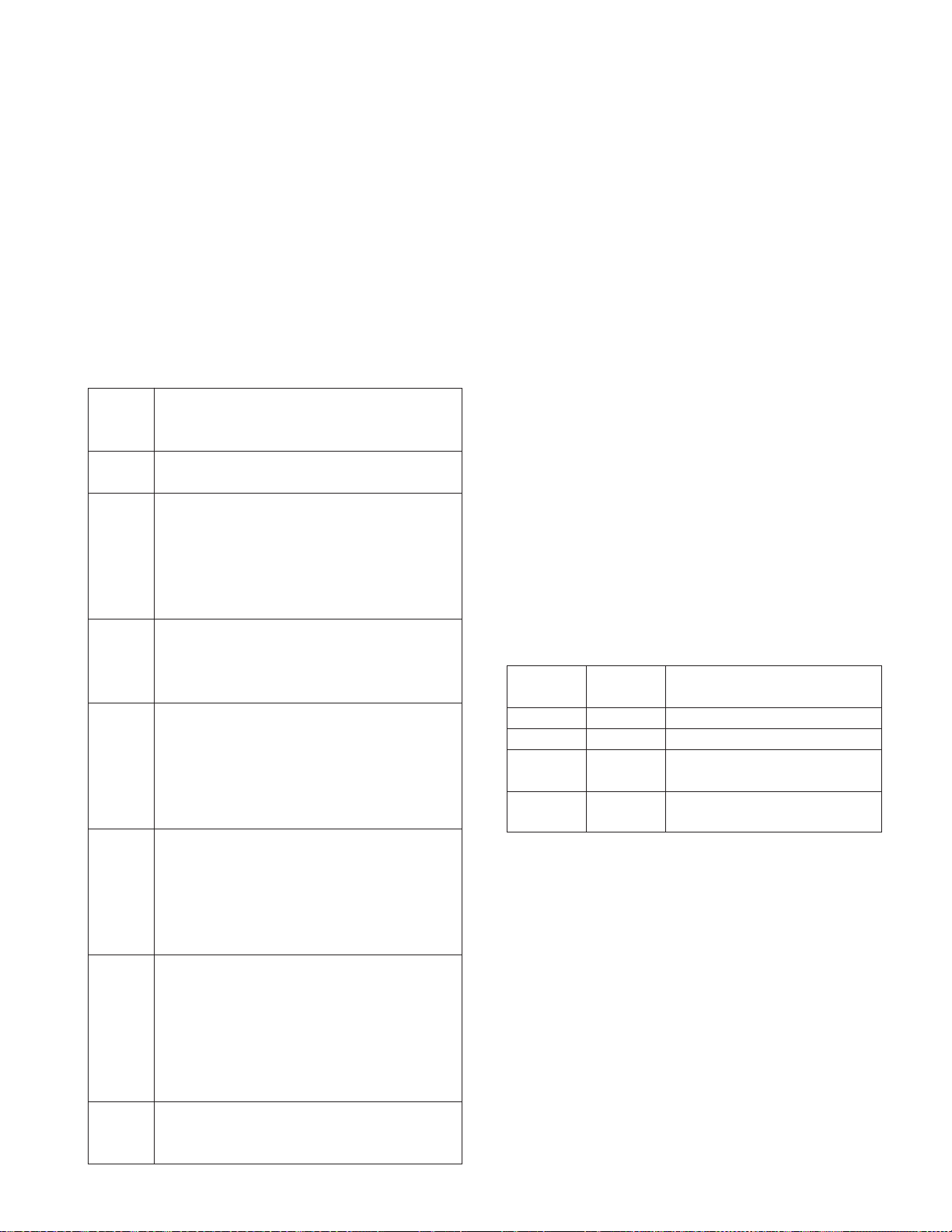
Ez700SR/Ez900HDS
TEST MODE
conducted into the following 3 steps : 0 ⇔ 5 ⇔ 10. (Initial
value : 7)
● Back up current measurement
When reset with ACC OFF (or with backup is ON) MUTE terminal goes OFF after 2 seconds, instead of 15 seconds as is
normally the case. (At that moment, the CD mechanism is not
operating.)
●
Special display when all indicators are lighted up
When the preset key is pressed with all indicators lighted up in
All OFF mode, the following will be displayed.
q Key • Version display (8 digits month, date, hour,
minute)
(Display) SYS xxxxxxxx
w Key • Serial number display (8 digits)
(Display) SNo xxxxxxxx
e Key•Short-push : Number of power ON hours display
(ALL OFF hours not counted.)
• Long-push of 2 seconds during Number of power
ON hours display : Number of power ON hours
is cleared
(Display) PonTim xxxxx MAX 60000 (hours)
r Key • Short-push : CD operation time display
• Long-push of 2 seconds during CD operation
time display : CD operation time is cleared.
(Display) CDTim xxxxx MAX 60000 (hours)
t Key • Short-push : Number of CD EJECT times
display
• Long-push of 2 seconds during number of CD
EJECT times display : number of CD EJECT
times is cleared.
(Display) EjeCnt xxxxx MAX 60000 (times)
y Key•Short-push : Number of PANEL open/close times
display
• Long-push of 2 seconds during Number of
PANEL open/close times display : Number of
PANEL open/close times is cleared.
(Display) PnCnt xxxxxx MAX 600000(times)
FM Key • ROM correction version display
(Display)When effective : ROM R KKK
(K : Number)
When not effective
(reading unsuccessful) :ROM R – – –
When not effective
(version different) : ROM R∗∗∗
TRACK-UP
Key error detection function only)
•Audio data initial value setting (Models with DC
(Display) AUDIO INIT
● Others
• When q key is pressed, only during internal AUX, 2-ZONE
ON/OFF is effected. When ON, P/S dot is turned ON all the
time.
• When turning power ON, “CODE OFF/ON” will not be displayed.
• When booted up in Test Mode, normally 10 seconds LINE
MUTE prohibition time is shortened to 1 second.
• In the Test Mode, security code should not be written with
security jigs. (*1)
• In the Test Mode, serial number should not be written with
serial number writing jigs. (*1)
• In the Test Mode, even if OEM Display is not connected,
“OEM Display Out” output is not stopped.
(*1) Since this mode clears Test Mode by resetting, it is not
necessary to have it.
● Frequency span switching (K/M Type)
Reset while pressing both q and t keys.
● OEM compatible setting (Electronic volume des-
tination setting) (Ez500 only)
The models installed with S03F/E can cope with OEM models
by using the 2-pin on the microcomputer.
The following is the setting method.
IC2-TYPE0 IC2-TYPE1
(41pin) (40pin)
Low Low q Third party model (Initial value)
Low High w
High Low e OEM model compatible CRSC
High High r OEM model compatible CRSC
Third party model CRSC change
change
& de-emphasis change
Contents
●Security
•Forced power ON mode
It is possible to make the power come on for 30 minutes
only, even if the security is set (for both the simplified security and security codes.). This is achieved by pressing Q
and r keys at the same time. Recoveries can be made
only by resetting after the elapse of 30 minutes. (Note : Use
of the above mode does not clear the security code. It’s
purpose is to have the power come on temporarily.)
•How to clear the simplified security code (K-type only)
1.When it is requested to enter the code, while pressing
AUTO key, use long-push on the Track up key for 3 seconds. (This makes – – – – disappear.)
2.Using the remote controller, input “KCAR”.
15
