Kenmore 91140161792 Owner’s Manual
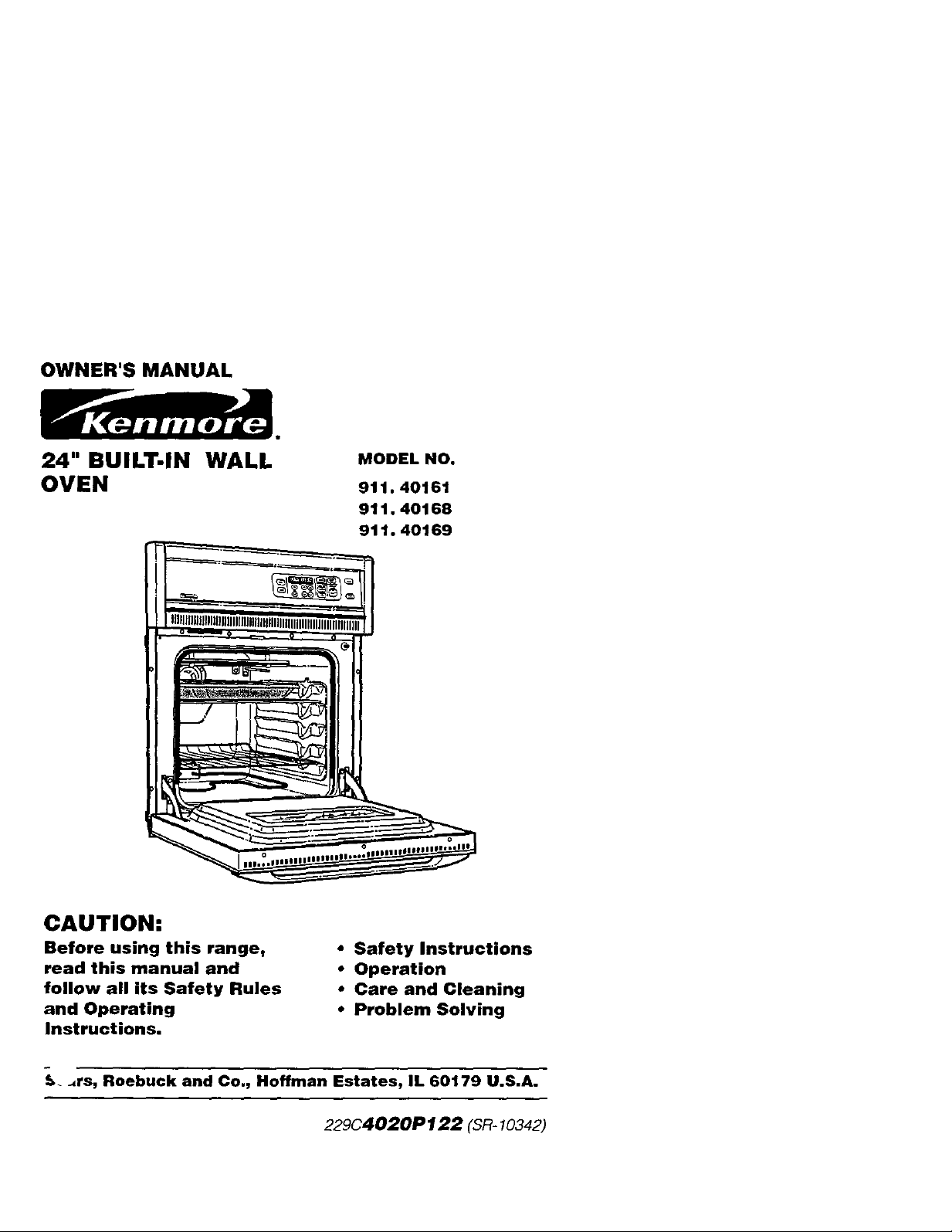
OWNER'S MANUAL
24" BUILT-IN
OVEN
WALL
MODEL NO.
911.40161
911.40168
911.40169
CAUTION:
Before using this range,
read this manual and
follow all its Safety Rules
and Operating
instructions.
_. _rs, Roebuck and Co,, Hoffman Estates, IL 60179 U.S.A.
• Safety Instructions
• Operation
• Care and Cleaning
• Problem Solving
229C4020P122 (SR- 10342)

Tableof Contents
24" BUlLT-IN WALLOVEN
Oven Safety........................... 3-4
Removal of Packaging Tape .... 5
Features of Your Oven .............. 5
Oven Control, Clock, Timer ...... 6
Control Display ......................... 7
Clock ........................................ 8
Kitchen Timer ........................... 8
Tones ........................................ 9
F Codes .................................... 9
Oven Cooking Tips ............ 10-11
Baking .................................... 12
Broiling ................................... 13
Special Features ................ 14-15
Oven Interior ........................... 16
Control Panel .......................... 16
Broiler Pan and Grid ............... 16
Oven Light Bulb ...................... 16
Oven Racks ............................ 17
Oven Door .............................. 17
Before Calling for Service ....... 18
Temperature Adjustment ....... 19
Warranty ................................. 21
Consumer Service Numbers .. 22
For your convenience and future reference, please write down
your model and serial numbers in the space provided. They are
located on the front frame behind the oven door.
MODEL NUMBER: SERIAL NUMBER:
2
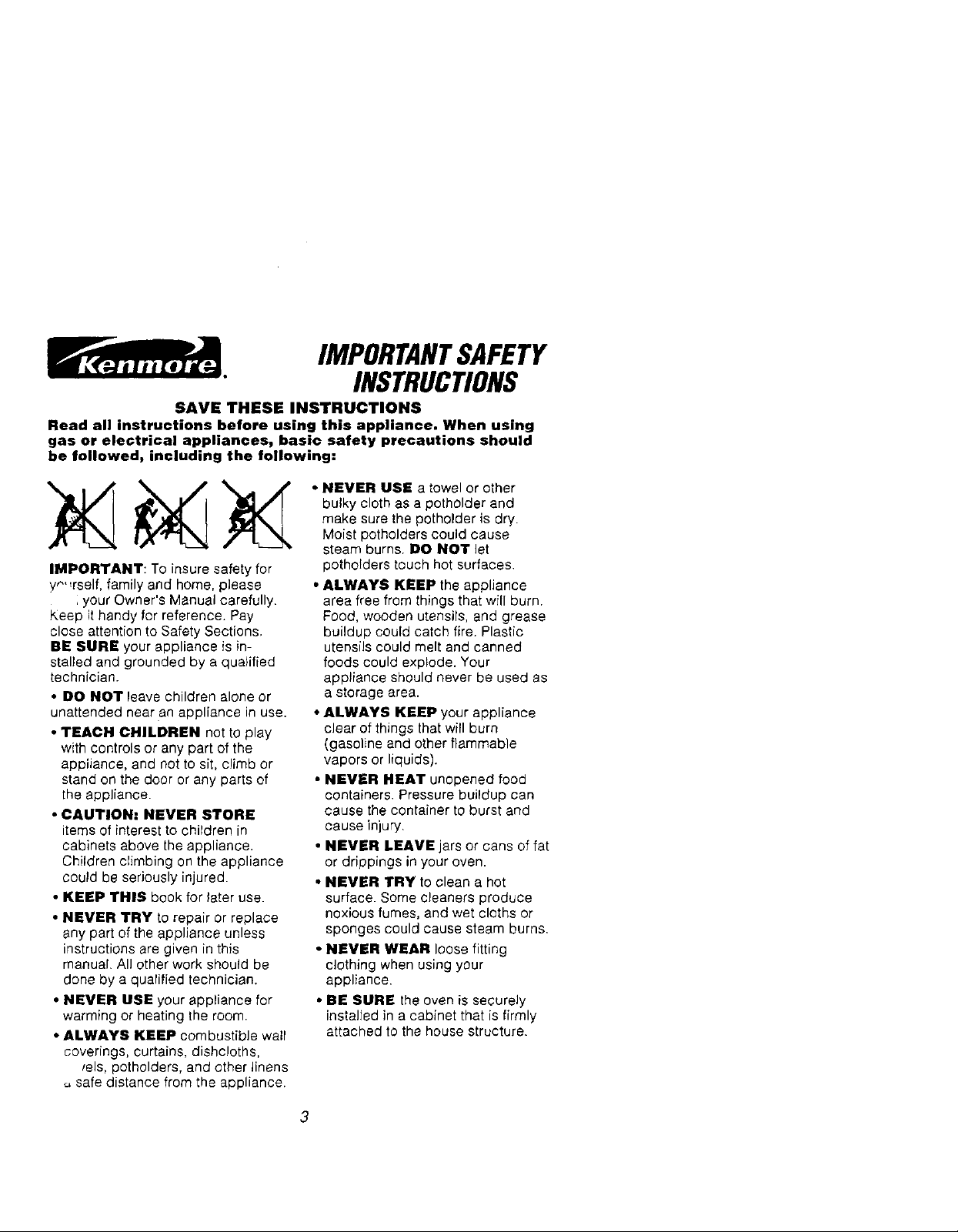
IMPORTANTSAFETY
INSTRUCTIONS
SAVE THESE INSTRUCTIONS
Read all instructions before using this appliance. When using
gas or electrical appliances, basic safety precautions should
be followed, including the following:
• NEVER USE a towel or other
bulky cloth as a potholder and
make sure the potholder is dry.
Moist potholders could cause
steam burns. DO NOT let
IMPORTANT: To insure safety for
y,"':rself, family and home, please
, your Owner's Manual carefully.
Keep it handy for reference. Pay
close attention to Safety Sections.
BE SURE your appliance is in-
stalled and grounded by a qualified
technician.
• DO NOT leave children alone or
unattended near an appliance in use.
• TEACH CHILDREN not to play
with controls or any part of the
appliance, and not to sit, climb or
stand on the door or any parts of
the appliance.
• CAUTION: NEVER STORE
items of interest to children in
cabinets above the appliance.
Children climbing on the appliance
could be seriously injured.
• KEEP THIS book for later use.
• NEVER TRY to repair or replace
any part of the appliance unless
instructions are given in this
manual. All other work should be
done by a qualified technician.
• NEVER USE your appliance for
warming or heating the room.
• ALWAYS KEEP combustible wall
coverings, curtains, dishcloths,
/els, potholders, and other linens
_,safe distance from the appliance.
potholders touch hot surfaces.
• ALWAYS KEEP the appliance
area free from things that will burn.
Food, wooden utensils, and grease
buildup could catch fire. Plastic
utensils could melt and canned
foods could explode. Your
appliance should never be used as
a storage area.
• ALWAYS KEEP your appliance
clear of things that will burn
(gasoline and other flammable
vapors or liquids).
• NEVER HEAT unopened food
containers. Pressure buildup can
cause the container to burst and
cause in}ury.
• NEVER LEAVE jars or cans of fat
or drippings in your oven.
• NEVER TRY to clean a hot
surface. Some cleaners produce
noxious fumes, and wet cloths or
sponges could cause steam burns,
• NEVER WEAR loose fitting
clothing when using your
appliance.
• BE SURE the oven is securely
installed in a cabinet that is firmly
attached to the house structure.
3

IMPORTANTSAFETY
INSTRUCTIONS
• DO NOT touch heating elements,
surfaces near them, or interior oven
surfaces. These may be hot enough
to cause burns even though they
are dark in color. During and after
use, do not touch or let clothing or
flammable material contact the
elements or hot surfaces until they
have had time to cool. Other
surfaces near the oven vent
openings, oven door, and window
may also be hot enough to cause
burns.
• PLACE OVEN RACKS in the
desired position while the oven is
cool. If racks must be moved while
oven is hot, do not let potholder
contact the hot oven element
• AFTER BROILING, always take
the broiler pan and grid out of the
oven and clean them. Leftover
grease in the broiler pan could
catch fire the next time you use your
oveN,
• ALWAYS USE care when opening
the oven door. Let hot air and steam
escape before moving foods.
• NEVER USE aluminum foil to line
the oven bottom. Improper use of
foil could start a fire or result in risk
of electric shock.
• NEVER BLOCK the oven vent
opening.
READ AND UNDERSTAND
THIS INFORMATION
NOW!
Be sure everyone in your home
knows what to do in case of
fire. Never use water on a
grease fire; it will only spread
the flames.
OVEN FIRE:
Do not try to move the pan!
1. Close the oven door and turn
controls off.
2. If fire continues, carefully open the
door, throw baking soda on the
fire, or use a dry chemical, foam
or baton type extinguisher.

OPERATION
FEATURESOF YOUROVEN
Oven Vent
" " _1Element
Grid
Number Location
Bake Element
Range Con_ol
ClockPad
4utornatic Oven
_witch
Oven Temperature
(location
may vary)
Oven Rack
Guides
Removable Oven
Racks
Removable
Oven Door
To remove the adhesive left from packaging tape, use household dishwashing
liquid, mineral oil or cooking oil. With a soft cloth rub into the area and allow to
soak. Rinse and dry well. Repeat procedure using an appliance polish to insure
no damage is done. This should be done before the range is turned
on for the first time, The tape cannot be removed once the oven
h_s heated. Packaging tape may be found in the following areas: door
Jle, control panel area, door trim and oven area.
5

OPERATION
Clock, Timer and Oven Control
f
Oh3
i88"88
@ @@
Oh3
Your new touch pad oven control will
allow you to set oven functions with
ease. Below are the different types of
functions and a description of each.
BAKE -- Cooks foods in the traditional
oven with a temperature range of 170°F
to 550'F.
BROIL -- Cooks foods at 550°F HI
broil or 450° LO broil from the direct
heat of the upper element. Broiling
should be done with the door opened to
the broil stop position.
Set the amount of time you
want foods to cook. The oven
turns off automatically at the
end of this time.
Set the time of day you want
@
the oven to turn on. The oven
will turn on automatically at the
time you have set.
TEMP HOUR MIN
@ QQ
TIMER OVEN VJTOHEN
TIMER
J
The HOUR/MIN UP anc
DOWN arrow pads set the
HOUR MIN
TEMP cooking.
_ pressed to activate any
time of day, length of
cooking time, the delayed
start time, and the time set
on the Kitchen Timer.
The TEMP pads set the
temperature used for
The START pad must be
oven function.
The CLEAR/OFF pad is
function and the end of
used to cancel any oven
cycle tone. It will net
cancel the Clock or
Kitchen Timer.
The ON/OFF pad is used to
off. It will not control any of
turn the Kitchen Timer on or
the other oven functions.
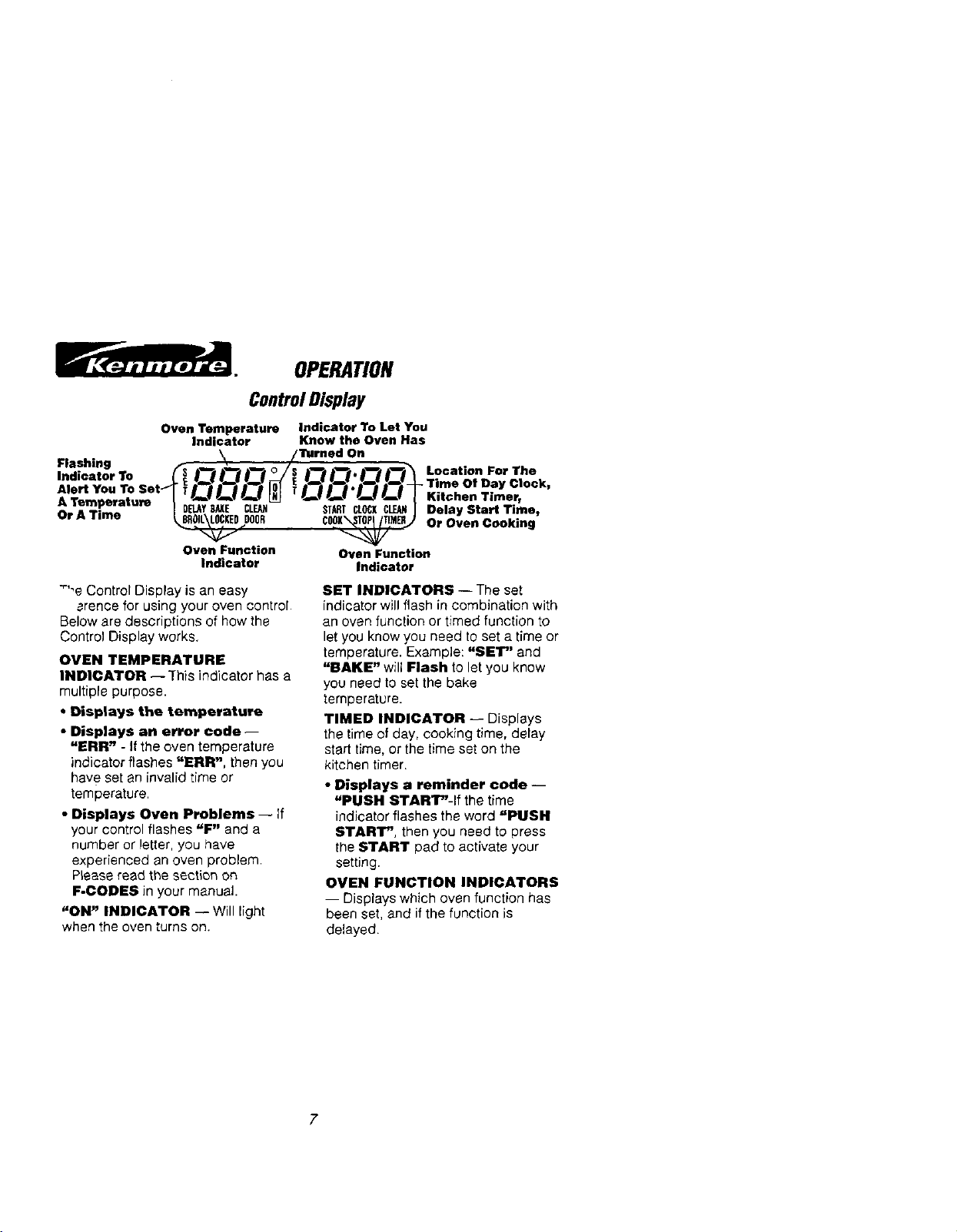
ControlDisplay
Oven Temperature
Indicator
Flashing
Indicator To
Alert You
A Tmperat ure
Or A Time
Oven Function
Indicator
""'e Control Display is an easy
arence for using your oven control.
Below are descriptions of how the
Control Display works.
OVEN TEMPERATURE
INDICATOR --This indicator has a
multiple purpose.
• Displays the temperature
• Displays an error code --
"ERR" - If the oven temperature
indicator flashes "ERR", then you
have set an invalid time or
temperature.
• Displays Oven Problems -- if
your control flashes "F" and a
number or letter, you have
experienced an oven problem.
P_ease read the section on
F-CODES in your manual.
"ON" INDICATOR -- Will light
when the oven turns on.
OPERATION
Indicator To Let You
Know the Oven Has
Turned On
Location For The
- Time Of Day Clock,
Kitchen Timer,
Delay Start Time,
Or Oven Cooklng
Oven Function
Indicator
SET INDICATORS -- The set
indicator will flash in combination with
an oven function or timed function to
let you know you need to set a time or
temperature. Example: "SET" and
"BAKE" will Flash to let you know
you need to set the bake
temperature.
TIMED INDICATOR -- Displays
the time of day, cooking time, delay
start time, or the time set on the
kitchen timer.
• Displays a reminder code --
"PUSH START" If the time
indicator flashes the word "PUSH
START", then you need to press
the START pad to activate your
setting.
OVEN FUNCTION INDICATORS
-- Displays which oven function has
been set, and if the function is
delayed.
