Page 1

Master
MLs™ 2500, 2503, 3500, 3503
Mastertig
MLs™ 3000, 3003, 4000, 4003
MastercooL
10
1910031E
0649
Page 2

2 – Master MLs™ 2500, 2503, 3500, 3503, Mastertig MLs™ 3000, 3003, 4000, 4003 / 0649 © keMppi oy
CONTENTS
1. PREFACE..................................................................................................................................3
1.1. INTRODUCTION ....................................................................................................................
3
1.2. PRODUCT INTRODUCTION .................................................................................................3
1.3. SAFE OPERATION ................................................................................................................3
2. INSTALLATION .........................................................................................................................4
2.1. REMOVAL FROM PACKAGING .............................................................................................
4
2.2. LOCATING THE MACHINE ....................................................................................................4
2.3. SERIAL NUMBER ..................................................................................................................4
2.4. INSTALLATION AND MAIN PARTS .......................................................................................4
2.5. INSTALLATION OF THE PANEL ............................................................................................5
2.6. MAINS CONNECTION ...........................................................................................................5
2.7. WELDING CABLE CONNECTIONS ......................................................................................6
2.7.1. CHOOSING WELDING POLARITY IN MMA WELDING ...........................................6
2.7.2. EARTHING ................................................................................................................6
2.8. COOLING UNIT TO MASTERCOOL 10 .................................................................................6
2.9. SHIELD GAS ..........................................................................................................................7
2.9.1. INSTALLATION OF GAS BOTTLE ............................................................................7
3. OPERATION .............................................................................................................................8
3.1. WELDING PROCESSES .......................................................................................................
8
3.1.1. MMA WELDING ........................................................................................................8
3.1.2. TIG WELDING ...........................................................................................................8
3.1.3. SYNERGETIC PULSED TIG WELDING (A) .............................................................8
3.1.4. LONG PULSED TIG WELDING (B) ..........................................................................8
3.2. OPERATION FUNCTIONS .....................................................................................................8
3.2.1. POWER SOURCE ....................................................................................................8
3.2.2. FUNCTION PANELS .................................................................................................8
3.2.3. SAVING WELDING SETTINGS (MTM) ...................................................................15
3.2.4. ADOPTING THE SAVED SETTINGS ......................................................................16
3.2.5. REMOTE CONTROL MEMORY CHANNELS .........................................................16
3.2.6. SETUP FUNCTIONS ..............................................................................................16
3.2.7. FOOT PEDAL CONTROL R11F ..............................................................................17
3.3. COOLING UNIT OPERATION MASTERCOOL 10 ...............................................................17
3.4. STORAGE ............................................................................................................................17
4. MAINTENANCE ......................................................................................................................
18
4.1. REGULAR MAINTENANCE .................................................................................................
18
4.1.1. EVERY SIXTH MONTHS ........................................................................................18
4.1.2. SERVICE CONTRACT ............................................................................................18
4.2. TROUBLESHOOTING .........................................................................................................18
4.3. DISPOSAL OF THE MACHINE ............................................................................................19
5. ORDERING NUMBERS ..........................................................................................................
19
6. TECHNICAL DATA .................................................................................................................
21
7. TERMS OF GUARANTEE ......................................................................................................
26
Page 3

Master MLs™ 2500, 2503, 3500, 3503, Mastertig MLs™ 3000, 3003, 4000, 4003 / 0649– 3© keMppi oy
1. PREFACE
1.1. INTRODUCTION
Congratulations on having purchased a KEMPPI product. Properly installed and used Kemppi
products should prove to be productive machines requiring a small amount of regular maintenance.
This manual is to give you a good understanding of the equipment and its safe operation. It also
contains maintenance information and technical specications. Read this manual completely from
front to back before installing, operating or maintaining the equipment for the rst time. For further
information on Kemppi products please contact us or your nearest Kemppi distributor.
The specications and designs presented in this manual are subject to change without prior
notice.
In this document, for danger to life or injury the following symbol is used:
Read the warnings carefully and follow the instructions. Please also study the Operation safety
instructions and respect them when installing, operating and servicing the machine.
1.2. PRODUCT INTRODUCTION
Kemppi Master MLS™ 2500, 2503, 3500 and 3503 is a MMA welding machine designed for
industrial use and for welding all kinds of covered electrodes, including difcult-to-weld types
such as cellulose electrodes. The equipment consists of power source, welding cables and function
panel.
Kemppi Mastertig MLS™ 3000, 3003, 4000 and 4003 is a TIG welding system especially designed
for industrial use and for welding e.g. stainless steel materials. The equipment consists of a power
source, function panel, TIG welding torch, ground cable and an optional cooling unit. The cooling
unit Mastercool 10 is used in water-cooled TIG welding.
The power source is a multifunctional machine for demanding professional use for MMA, TIG
and pulsed TIG welding with direct current. The power source is controlled with IGBT transistors
with a frequency of approximately 20 kHz, and the operational functions with a microprocessor.
The welding torch can be either water-cooled or gas-cooled.
1.3. SAFE OPERATION
Please study these Operation safety instructions and respect them when installing, operating and
servicing the machine.
Welding arc and spatters
Welding arc hurts unprotected eyes. Be careful also with reecting arc ash. Welding arc and
spatter burn unprotected skin. Use safety gloves and protective clothing.
Danger for re or explosion
Pay attention to re safety regulations. Remove ammable or explosive materials from welding
place. Always have sufcient re-ghting equipment wherever you are welding. Be prepared for
hazards in special welding jobs, e.g. for danger of re or explosion when welding container-type
work pieces. Note! Fire can break out from sparks even several hours after the welding work has
been nished!
Mains voltage
Never take welding machine inside a work piece (e.g. container or truck). Do not place welding
machine on a wet surface. Always check cables before operating the machine. Change damaged
cables without delay. Damaged cables may cause an injury or start a re. Connection cable must
not be crushed, it must not touch sharp edges or hot work pieces.
Page 4
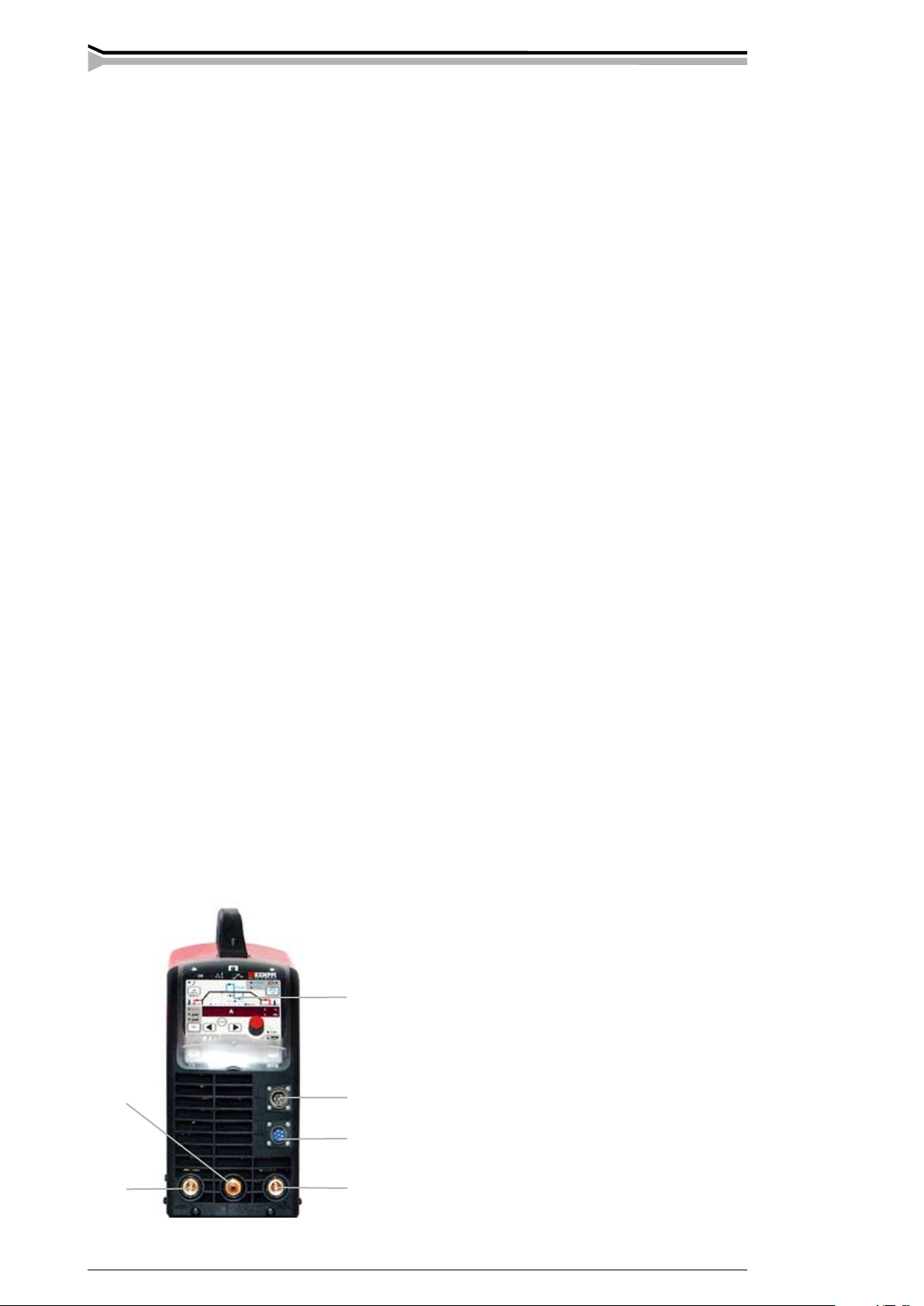
4 – Master MLs™ 2500, 2503, 3500, 3503, Mastertig MLs™ 3000, 3003, 4000, 4003 / 0649 © keMppi oy
1
2
3
5
4
6
Welding power circuit
Isolate yourself by using proper protective clothing, do not wear wet clothing. Never work on a
wet surface or use damaged cables. Do not put TIG torch or welding cables on welding machine
or on other electric equipment. Do not press TIG torch switch if the torch is not directed towards
the work piece.
Welding fumes
Take care that there is sufcient ventilation during welding. Take special safety precautions when
welding metals which contain lead, cadmium, zinc, mercury or beryllium.
Lifting the equipment
Always remove gas bottle before lifting.
2. INSTALLATION
2.1. REMOVAL FROM PACKAGING
The equipment is packed in durable packages designed especially for it. However, it is necessary
to check the equipment before using it to make sure that the equipment or any part of it has not
got damaged during transportation. Also check that the delivery corresponds to your order and
that you have received all necessary instructions for installing and operating the equipment. The
packaging material is recyclable.
2.2. LOCATING THE MACHINE
Place the machine on a horizontal, stable and clean ground. Protect the machine from rain and
direct sunshine. Check that there is enough space for cooling air circulation in front of and behind
the machine.
2.3. SERIAL NUMBER
Serial number of the machine is marked on the rating plate. The serial number is the only proper
means of identifying parts for a specic product. It is important to make correct reference to the
serial number of the product when making repairs or ordering spare parts.
2.4. INSTALLATION AND MAIN PARTS
Front of machine
1. Function panel
2. Remote control connector
3. TIG torch control connector, not in MMA
version
4. Shield gas and current connector for TIG
torch, not in MMA version
5. (+) connector for electrode holder or earth
cable, in TIG welding for earth cable
6. (-) connector for earth cable or electrode
holder in MMA welding (stick welding)
Markings for (+/-) poles on the machine front are
embossed.
Page 5

Master MLs™ 2500, 2503, 3500, 3503, Mastertig MLs™ 3000, 3003, 4000, 4003 / 0649– 5© keMppi oy
1
2
1.
2.
Rear of machine
1. Mains switch
2. Snap connector for gas
Torch Installing gas-cooled
torch
Installing water-cooled torch
2.5. INSTALLATION OF THE PANEL
1. Fasten the cable connectors of the function panel to the power source (2 pieces).
2. Place the bottom edge of the panel behind the securing clips on the machine. Remove the
xing pin from the top edge with, for example, a screwdriver. Then gently push the upper
part of the panel into place. Make sure that the cables do not get damaged, continue gently
pushing the upper part of the panel until it clips into place. Finally, push the xing pin back
into its place.
2.6. MAINS CONNECTION
Only an authorised electrician is allowed to install mains cable and plug!
The power source is equipped with a 5-meter mains cable without plug. The plug may be installed
by an authorised electrician only. The fuse and cable sizes are given in the Technical data at the
end of this manual.
This equipment’s electromagnetic compatibility (EMC) is designed for use in an
industrial environment. Class A equipment is not intended for use in residential location
where the electrical power is provided by the public low-voltage supply system.
Page 6

6 – Master MLs™ 2500, 2503, 3500, 3503, Mastertig MLs™ 3000, 3003, 4000, 4003 / 0649 © keMppi oy
2.7. WELDING CABLE CONNECTIONS
2.7.1. Choosing welding polarity in MMA welding
You can change the welding polarity by choosing (+) or (-) cable connector.
2.7.2. Earthing
If possible, always fasten the earth clamp of return current cable directly onto work piece.
1. Clean contact surface of earth clamp from paint and rust.
2. Fasten clamp properly, so that contact surface is as large as possible.
3. Check that clamp is fastened rmly.
2.8. COOLING UNIT TO MASTERCOOL 10
Cooling liquid is injurious! Avoid also contact with skin or eyes. In case of injury, seek
for medical advice.
Cooling unit Mastercool 10 together with TIG torch of Kemppi’s TTC-W range enables TIG
welding with water-cooled torch.
The cooling unit is installed beneath the power source with screws. Electrical connections are on
the bottom of power source. Fill the reservoir with a 20 - 40 % mixture of etanol and water, or
with any other suitable antifreeze. The capacity of the reservoir is 3 litres.
Mastercool 10:
Mastertig MLS™ 3000
Mastertig MLS™ 4000
Mastertig MLS™ 3003
Mastertig MLS™ 4003
Installation of cooling unit
Page 7

Master MLs™ 2500, 2503, 3500, 3503, Mastertig MLs™ 3000, 3003, 4000, 4003 / 0649– 7© keMppi oy
A
C
F
G
B
E
D
2.9. SHIELD GAS
Handle gas bottle with care. There is a risk for injury if gas bottle or bottle valve is
damaged!
Use inert gases such as argon, helium or argon-helium mixture as shield gas for TIG welding. Make
sure that the gas ow regulator is suitable for the gas type used. The ow rate is set according
to the welding current, joint form and the size of the electrode. A suitable ow rate is normally
8 – 10 l/min. If the gas ow is not suitable the welded joint will be porous. Spark ignition becomes
more difcult if the gas ow is too high. Contact your local Kemppi dealer for choosing gas and
equipment.
2.9.1. Installation of gas bottle
Parts of gas ow regulator
A Gas bottle valve
B Pressure regulation screw
C Connecting nut
D Hose spindle
E Jacket nut
F Gas bottle pressure meter
G Gas hose pressure meter
Always fasten gas bottle properly in vertical position in a special holder on the wall or
on a carriage. Remember to close gas bottle valve after having nished welding.
The following installation instructions are valid for most gas ow regulator types:
1. Step aside and open the bottle valve (A) for a while to blow out possible impurities from
the bottle valve. Note! Watch out for the gas ow.
2. Turn the press regulation screw (B) of the regulator until no spring pressure can be felt.
3. Close needle valve if there is one in the regulator.
4. Install the regulator on bottle valve and tighten connecting nut (C) with a wrench.
5. Install hose spindle (D) and jacket nut (E) into gas hose and tighten with hose clamp.
6. Connect one end of the hose with the regulator and the other end with the power source.
Tighten the jacket nut.
7. Open bottle valve slowly. Gas bottle pressure meter (F) shows the bottle pressure. Note! Do
not use the whole contents of the bottle. The bottle should be lled when the bottle pressure
is 2 bar.
8. Open needle valve if there is one in the regulator.
9. Turn regulation screw (B) until hose pressure meter (G) shows the required ow (or pressure).
When regulating ow amount, the power source should be switched on and the gun switch
pressed simultaneously.
Close bottle valve after having nished welding. If the machine will be out of use for a long time,
unscrew the pressure regulation screw.
Page 8

8 – Master MLs™ 2500, 2503, 3500, 3503, Mastertig MLs™ 3000, 3003, 4000, 4003 / 0649 © keMppi oy
(a)
(b)
3. OPERATION
Welding in places presenting an immediate re or explosion hazard is forbidden!
Welding fumes may cause injury, take care of sufcient ventilation during welding!
3.1. WELDING PROCESSES
3.1.1. MMA welding
MMA welding, as well as carbon arc gouging, is possible with all Master MLS™ and Mastertig
MLS™ power sources with all MLS panel versions when switched to MMA process.
3.1.2. TIG welding
Mastertig MLS™ power sources are designed especially for TIG welding. They are equipped
with HF spark ignition and versatile panel functions depending on the panel used. The panels
predominantly for TIG welding are MTL, MTX, MTZ and MTM. Also the MEL and MEX panel
on Master MLS™ power source can be used for TIG welding with contact ignition.
3.1.3. Synergetic Pulsed TIG welding (a)
MTX, MTZ and MTM panels include the synergetic pulsed TIG process,
in which you only need to adjust the welding current while other pulse
parameters are programmed. Pulsing frequency is high, which guarantees
concentrated arc and increased welding speed.
3.1.4. Long Pulsed TIG welding (b)
This method gives you the possibility to adjust all pulse parameters.
Weld pool control is also easier. Long pulsed TIG welding is included
in MTX, MTZ and MTM panels.
3.2. OPERATION FUNCTIONS
3.2.1. Power source
Always switch the machine on and off from main switch. Do not use the mains plug
for switching!
Never watch the arc without a proper face shield designed for arc welding! Protect
yourself and the surroundings against welding arc and hot spatters!
3.2.2. Function panels
Before welding starts, welding settings suitable for the work piece are chosen with the function
panel. See 3.1. Welding processes.
The Kemppi Multi Logic System, MLS™, allows you to select from different function panels
according to your welding application. MEL and MEX panels are designed for MMA welding.
MTL, MTX, MTZ and MTM panels are for TIG welding with basic functions, or with pulsed
TIG, 4T-LOG, or MINILOG control of welding current, or with memory channels. See also 3.1.
Welding processes.
Page 9

Master MLs™ 2500, 2503, 3500, 3503, Mastertig MLs™ 3000, 3003, 4000, 4003 / 0649– 9© keMppi oy
1 2 3
1
2
3
4
5
6
7
8
3.2.2.1. Indicator lights
1. Power On
2. Thermal overload of power source
3. Wrong mains voltage, over or under-voltage
3.2.2.2. MMA welding panel MEL
1. Remote/local control switch
2. Welding current potentiometer
3. Contact TIG welding
4. MMA welding
5. Arc force
6. Hot start
7. Digital display and amperage/voltage switch
8. Welding current table
Page 10

10 – Master MLs™ 2500, 2503, 3500, 3503, Mastertig MLs™ 3000, 3003, 4000, 4003 / 0649 © keMppi oy
3
4
8
9
1
7
5
6
2
3.2.2.3. MMA welding panel MEX
MEX panel is available separately. The functions of MEX panel are described in the operating
manual delivered with the panel.
1. Indicator lights: Main switch, overheating, wrong mains voltage
2. MODE button for welding method selection: MMA, contact TIG, carbon arc gouging, broken
arc
3. Selection of electrode type
4. Potentiometer for regulation of welding current and other parameters
5. Displays of welding current and other parameters (A, V, s, mm)
6. Selection of welding parameter to be regulated (arrow button to the left / to the right, focusing
(RETURN))
– Hot start regulation (HOT START)
– Welding current (A)
– Arc force control dynamics (ARC FORCE)
7. Figure indicating selection of welding parameter: HOT START, A, ARC FORCE
8. Selection of remote control / SETUP function
9. Memory functions
Page 11

Master MLs™ 2500, 2503, 3500, 3503, Mastertig MLs™ 3000, 3003, 4000, 4003 / 0649– 11© keMppi oy
12
13
14
8
6
3
1
2
7
4
9
5
10
11
3.2.2.4. TIG welding panel MTL – basic functions
1. Selection of MMA welding
2. Selection of arc force (MMA) and pedal low/high (minimum and maximum welding current)
displays and regulation (TIG welding)
3. Selection of hot start (MMA) and gas test (TIG welding)
4. Selection of TIG welding, 4T and 2T functions of torch switch
5. Selection of HF/contact and water ll function
6. Selection of panel, foot pedal and remote control
7. Selection of welding parameters
8. Adjustment of welding parameters
9. Pre-gas 0 - 10 s
10. Upslope 0 - 10 s
11. Welding current
12. Downslope 0 - 15 s
13. Post-gas 1 - 30 s
14. Return to welding current
Page 12

12 – Master MLs™ 2500, 2503, 3500, 3503, Mastertig MLs™ 3000, 3003, 4000, 4003 / 0649 © keMppi oy
1. MMA
Select MMA welding by pressing the selection button of MMA welding. The led is lit when
MMA is on.
2. Arc force
Press the arc force button and you will see the numerical value corresponding to the MMA dynamics
in the display. Factory setting for all electrode types is zero. You can change the value by turning
the pulse potentiometer. If numerical value is adjusted negative (-1...9) the arc is softened, and the
amount of spatter decreases when welding at the upper end of the recommended current range of
the electrode. On the positive side (1...9) the arc is rough.
In TIG mode, you can select the max. and min. current for the foot pedal (PEDAL LO/HI).
3. Hot start
When pressing the hot start button, you will see on the display the numerical value corresponding
to the MMA hot start pulse. You can adjust the value by turning the potentiometer. In TIG mode
you can select gas test function.
4. TIG welding is selected
4. Welding torch switch 2 sequence function
Gas ow starts when the torch switch is pressed. After preset pre-gas time welding starts, and
current will rise to the welding level within the up-slope time. Release the torch switch, and the
current starts to drop, and after the selected down-slope time the arc is broken. After this, the shield
gas will ow for the time selected.
4. Welding torch switch 4 sequence function
Gas ow starts when the torch switch is pressed. Release the torch switch. The ignition spark
ignites the arc, and the current will rise to the welding level within the up-slope time. Press the
torch switch down, and the welding continues. Release the torch switch, and the current starts to
drop and after the selected down-slope time the arc is broken. After this, the shield gas will ow
for the time selected.
5. HF/contact ignition in TIG welding (water ll)
TIG arc can be started either with high frequency (HF) or without (contact ignition). HF ignition
is chosen by pressing the HF CONTACT button (5) to turn on the HF light.
If you use water-cooled torch you can ll it with water by pressing the HF CONTACT button for
more than 2 seconds.
6. Remote control
If you choose to adjust the welding current with a remote control unit you need to connect the
unit and select the REMOTE button. The panel led switches off and you can select the unit (R10,
wireless remote control R11T for MMA welding, or foot pedal control R11F). There is an automatic
recognition of remote control units with potentiometers and only the symbol of a connected unit
can be chosen. The foot pedal control works only in 2T mode.
7., 8. and 14. Adjustment of parameters
To select TIG welding parameters you only need to use two buttons: arrow-left and arrow-right.
Adjustment is done with the potentiometer. When pressing the RETURN button, adjustment of
parameters goes straight to welding current. The display shows automatically numeric values and
the units of the parameters. When you adjust the parameters, you can see the value on the numerical
display. After 10 seconds, the display will return to the welding current.
Page 13

Master MLs™ 2500, 2503, 3500, 3503, Mastertig MLs™ 3000, 3003, 4000, 4003 / 0649– 13© keMppi oy
2
9
8
74
5
3
6
1
3.2.2.5. TIG welding panel MTX – pulsed TIG functions
1. 4T-LOG
2. Selection for spot, synergetic quick pulse and long pulse
3. Search arc 10 – 80 % of welding current
4. Pulse current 10 A – max.
5. Pulse ratio 10 – 70 % of pulse time
6. Frequency 0.2 – 300 Hz
7. Base current 10 – 70 % of pulse current
8. Spot time 0 – 10 slph
9. Tail arc 10 – 80 % of welding current
1. Welding torch switch 4T-LOG function (only MTX panel)
When torch switch is pressed current goes to search arc; after the switch is released current goes
to welding current within the upslope time. When the switch is pressed again, current goes to
downslope and then to the tail arc. Current stops when the switch is released.
2. Spot
Spot function is practical when welding a denite spot with TIG. It can be used both in 2T and 4T
mode. Enter the spot time adjustment by pressing arrow button, and when the led is lit you can
choose the spot time needed by turning the pulse potentiometer.
Page 14

14 – Master MLs™ 2500, 2503, 3500, 3503, Mastertig MLs™ 3000, 3003, 4000, 4003 / 0649 © keMppi oy
1
2
2. Synergetic quick pulse
Press the PULSE button twice and the synergetic light turns on. Pulse parameters are calculated
automatically when average welding current is selected. Other pulse selections are not
necessary.
2. Long pulse
Long pulse method gives you the possibility to adjust all pulse parameters (pulsing frequency,
pulse ratio, pulse current and pause current). You can also adjust the welding current, in which case
you receive a new pulse current value. Pulse ratio and pause current percentage remain constant.
When you adjust the pulse ratio, pulse current or pause current, the new average welding current
value is shown on the display.
3.2.2.6. TIG welding panel MTZ – pulsed TIG and MINILOG function
1. Minilog
2. Minilog 10 – 90 % of welding current
1. MTZ Minilog
When torch switch is pressed current goes to search arc; after the switch is released current goes to
welding current within the upslope time. With Minilog operation you can select from two current
levels: the welding current and the Minilog current. You can move from one to the other by quickly
pressing the torch switch. Press torch switch for 1 second, current goes to downslope and then to
the tail arc. Current stops when the switch is released.
Page 15

Master MLs™ 2500, 2503, 3500, 3503, Mastertig MLs™ 3000, 3003, 4000, 4003 / 0649– 15© keMppi oy
5
32
1
4
3.2.2.7. TIG welding panel MTM – pulsed TIG and MINILOG function with
memory
1. Minilog
2. Selection of memory function
3. Selection of channel in memory function
4. Minilog 10 – 90 % of welding current
5. SAVE
1. Minilog operation
When torch switch is pressed gas ow starts. When you release the switch current goes to search
arc. A quick press on the switch, and current goes to welding current within the upslope time. After
another short press it goes to Minilog operation, and you can select from two current levels: the
welding current and the Minilog current. You can move from one to the other by quickly pressing
the torch switch. Press the torch switch for 1 second, release it and current goes to downslope.
3.2.3. Saving welding settings (MTM)
MTM panel has 10 memory channels for user settings. The selections are made in the MEMORY
eld. Not only welding parameters but also function selections can be saved in the memory. MMA
welding values can also be stored in memory channels. Proceed as follows:
1. Press MEMORY button twice and if the SET light starts blinking the channel is free. If the
channel is reserved the led will remain lit.
2. Select memory channel by pressing CH button.
3. Select the parameters and press SAVE button.
4. Press MEMORY button twice. ON led is lit.
5. Start welding and adjust settings if necessary.
Page 16

16 – Master MLs™ 2500, 2503, 3500, 3503, Mastertig MLs™ 3000, 3003, 4000, 4003 / 0649 © keMppi oy
If the saved settings need to be adjusted the led has to be moved from ON to SET position in order
to select parameters. Press the SAVE button. It is also possible to save the currently used parameters
by pressing SET when the memory function is in OFF state (no lights on). Channel is cleared if
MEMORY and CH buttons are pressed simultaneously in SET mode.
3.2.4. Adopting the saved settings
1. Select MEMORY by pressing the button.
2. Select memory channel by pressing the CH button.
3. Start welding.
3.2.5. Remote control memory channels
Memory channels are selected by pressing simultaneously both REMOTE and CH button. With
the remote control you can retrieve saved settings on memory channels.
3.2.6. SETUP functions
A so called SETUP state is included for modifying panel functions. You can enter the SETUP state
by pressing the REMOTE (SETUP) button longer than normally. Exit is performed in the same
way. You can select the function (see list below) by pressing the arrow buttons and then change
the setting by turning the potentiometer.
Display Function Factory setting
A1 Upslope with constant time setting /
gradient (steepness) setting
0 constant time
A2 Downslope with constant time setting /
gradient (steepness) setting
0 constant time
A3 TIG antifreeze off / on 1 off
A4 MMA antifreeze off / on 1 on
A5 MMA hot start pulse non adaptive / adaptive 0 non adaptive
A6 Downslope cut off on / off 0 on
A7 MMA open circuit voltage 80V / 40V 0 80 V
A8 2T downslope normal / cuts off by short switch action 0 normal
A9 Tacking automatics off / on 0 off
A10 Current at arc start steep / slightly sloped 0 steep.
A11 Downslope linear / non-linear 0 linear
A12 MMA/TIG method selection with remote control off /on 0 off
A13 Search arc off / on 1 on
A14 Possibility to current freezing during downslope off / on 0 off
A15 Control of channels with torch up-down switch off / on 0 off
A16 Control of current with torch up-down switch always active /
active only when selected with REMOTE button
0 always active
A17 Guard functions of cooling unit not activated / activated 1 activated
A18 Downslope for Minilog and 4T in MTM and MTL panels
performed during long switch action / after switch operation
(normal)
0 normal
A19 Cooling unit operates on forced control / automatic on/off
control
0 automatic
Page 17

Master MLs™ 2500, 2503, 3500, 3503, Mastertig MLs™ 3000, 3003, 4000, 4003 / 0649– 17© keMppi oy
3.2.7. Foot pedal control R11F
First read under ”3.2.2.4. TIG welding panel MTL” point ”6. Remote control” for installing the
remote control ready for operation. Foot pedal R11F is used in TIG welding, and its control range
is adjustable. The minimum value of control range is set with the panel potentiometer when the
pedal is not pressed, display shows ”LO”. Control range maximum is set similarly by pressing
rst the PEDAL LO/HI button on the panel, display shows ”HI”. Welding is started with a light
press on the pedal, the arc ignites to the set minimum current. Welding current goes to maximum
when the pedal is pressed to the bottom. The arc is broken when the pedal is released. Adjust again
if necessary.
3.3. COOLING UNIT OPERATION MASTERCOOL 10
The operation of cooling unit Mastercool 10 is controlled by the power source. The cooling unit
pump starts automatically when welding starts. Proceed as follows:
1. Start power source.
2. Check water level and input ow of the reservoir, add liquid if needed.
3. If you use a water-cooled torch you can ll it with water by pressing WATER FILL
(HF CONTACT) button for more than 2 seconds.
The pump operates for 5 another minutes after welding has been nished to cool the water to the
same temperature as in the machine surrounds. This reduces the need of service.
Thermal overload
The thermal overload light is lit, the machine stops and display shows COOLER when temperature
control of the machine has detected cooling water overheating. The cooling unit fan cools down
the water, and when the light goes out welding can be started again.
Water ow signal
Display shows COOLER when water ow is blocked.
3.4. STORAGE
The machine must be stored in a clean and dry room. Protect the machine from rain and direct
sunshine in places where temperature exceeds +25 °C.
Page 18

18 – Master MLs™ 2500, 2503, 3500, 3503, Mastertig MLs™ 3000, 3003, 4000, 4003 / 0649 © keMppi oy
4. MAINTENANCE
Watch out for mains voltage when handling electric cables!
Degree and circumstances of machine utilisation should be taken into consideration when planning
product maintenance. Careful use and preventive maintenance help to avoid unnecessary production
disturbances and breaks. Check the condition of the welding and connection cables daily. Do not
use damaged cables.
4.1. REGULAR MAINTENANCE
4.1.1. Every sixth months
NOTE! Disconnect the plug of the machine from the mains socket and wait for ca. 2 minutes
(capacitor charge) before removing the casing plate.
The following maintenance operations should be carried out at least every sixth months:
• Electric connections of the machine – clean any oxidised parts and tighten any loose
ones. NOTE! You must know the correct tension torques before you start repairing the
connections.
• Clean the inner parts of the machine from dust and dirt e.g. with a soft brush and a vacuum
cleaner. Do not use compressed air because there is the danger that the dirt is packed even
more tightly in the gaps of the cooling proles. Do not use a pressure washer.
Only an authorised electrician may repair the machine.
4.1.2. Service contract
KEMPPI service workshops make special service contracts with customers about regular
maintenance. All parts are cleaned, checked and if necessary, repaired. Also the operation of
welding machine is tested.
4.2. TROUBLESHOOTING
Power On light is not lit.
There is no power in the machine.
• Check mains fuses, replace blown fuses.
• Check mains cable and plug, replace defect parts.
The machine is not welding properly.
There are plenty of spatters during welding. Weld joint is porous or power supply is insufcient.
• Check welding settings and adjust if needed.
• Check gas ow and gas hose connection.
• Check that earth clamp is properly fastened and that earth cable has no defects. Change the
position if necessary and replace defect parts.
• Check welding torch cable and connector. Tighten the connection and replace defective
parts.
• Check the consumable parts of welding torch. Clean and replace defect parts.
• Check mains fuses, replace blown fuses.
Power source overheat indicator light is lit.
Power source is overheated.
• Check that there is enough free space behind the machine for cooling air circulation.
• Check cooling unit for water circulation, cleanliness of heat exchanger and air grate. Add
cooling liquid if necessary.
For further information and assistance, contact your nearest Kemppi service workshop.
Page 19

Master MLs™ 2500, 2503, 3500, 3503, Mastertig MLs™ 3000, 3003, 4000, 4003 / 0649– 19© keMppi oy
4.3. DISPOSAL OF THE MACHINE
Do not dispose of electrical equipment together with normal waste!
In observance of European Directive 2002/96/EC on Waste Electrical and Electronic
Equipment and its implementation in accordance with national law, electrical equipment
that has reached the end of its life must be collected separately and returned to an
environmentally compatible recycling facility. As the owner of the equipment, you should
get information on approved collection systems from our local representative.
By applying this European Directive you will improve the environment and human
health!
5. ORDERING NUMBERS
Master MLS™ 2500 6104250
Master MLS™ 2503 6102250
Welding cable 35mm², 2,5 m 6184301
Earth cable 25mm², 2,5 m 6184311
Electric plug 16 A, 5-poles 9770812
Master MLS™ 3500 6104350
Master MLS™ 3503 6102350
Welding cable 50mm², 2,5 m 6184501
Earth cable 50mm², 2,5 m 6184511
Electric plug 16 A, 5-poles 9770812
Mastertig MLS™ 3000 6114300
Mastertig MLS™ 3003 6112300
Torches
TTC 160 4m 627016004
TTC 160 8m 627016008
TTC 160 16m 627016016
TTC 220 4m 627022004
TTC 220 8m 627022008
TTC 220 16m 627022016
Earth cable 35mm², 5 m 6184311
Electric plug 16 A, 5-poles 9770812
Gas ow meter AR/clock 6265136
Mastertig MLS™ 4000 6114400
Mastertig MLS™ 4003 6112400
Torches
TTC 160 4m 627016004
TTC 160 8m 627016008
TTC 160 16m 627016016
Page 20

20 – Master MLs™ 2500, 2503, 3500, 3503, Mastertig MLs™ 3000, 3003, 4000, 4003 / 0649 © keMppi oy
TTC 220 4m 627022004
TTC 220 8m 627022008
TTC 220 16m 627022016
Earth cable 35mm², 5 m 6184311
Electric plug 16 A, 5-poles 9770812
Gas ow meter Ar/clock 6265136
Mastercool 10 612235001
Water-cooled torches
TTC 200W 4m 627020504
TTC 200W 8m 627020508
TTC 200W 16m 627020516
TTC 250W 4m 627025504
TTC 250W 8m 627025508
TTC 250W 16m 627025516
Panels
MEL, MMA 6106000
MEX, MMA 6106010
MTL, TIG 6116000
MTX, TIG 4T-LOG 6116005
MTZ, TIG MINILOG 6116015
MTM, TIG MEMORY 6116010
Optional device
TIG torch controls
RTC 10 6185477
RTC 20 6185478
Remote control
R 10 6185409
R11T 6185442
R11F 6185407
Transport unit
T100 6185250
T110 6185251
T130 6185222
T200 6185258
Page 21

Master MLs™ 2500, 2503, 3500, 3503, Mastertig MLs™ 3000, 3003, 4000, 4003 / 0649– 21© keMppi oy
Power source Master MLS™ 2500, Master MLS™ 2503
Mains voltage
3~400V –15%…+20% Master MLS™ 2500
3~230V –15%…+15% Master MLS™ 2503
Rated power
40% ED MMA
250A 9,4kVA
60% ED MMA
205A 7,3kVA
100% ED MMA
160A 5,3kVA
30% ED TIG
300A 8,4kVA
60% ED TIG
230A 5,8kVA
100% ED TIG
200A 4,7kVA
Connection cable/fuse
4 x 1,5S mm2 – 5 m/10 A delayed Master MLS™ 2500
4 x 2,5S mm2 – 5 m/20 A delayed Master MLS™ 2503
Welding current range
MMA 10 A/20,5V...250A/30,0V
TIG 5 A/10,0V...300A/22,0V
Max welding
voltage
36V / 250 A
Electrode sizes to
be welded
Ø1,5...5,0mm
Open circuit
voltage
80 V
Welding current
control
stepless
Efciency 86 % (250A/30,0V)
Power factor 0,95 (250A/30,0 V)
Open circuit
power
approx. 10W
External dimensions
length 500 mm
width 180 mm
height 390 mm
Weight 20 kg
6. TECHNICAL DATA
Page 22

22 – Master MLs™ 2500, 2503, 3500, 3503, Mastertig MLs™ 3000, 3003, 4000, 4003 / 0649 © keMppi oy
Power source Master MLS™ 3500, Master MLS™ 3503
Mains voltage
3~400V –15%…+20% Master MLS™ 3500
3~230V –15%…+15% Master MLS™ 3503
Rated power
40% ED MMA
350A 15kVA
60% ED MMA
285A 11,3kVA
100% ED MMA
220A 8kVA
30% ED TIG
400A 13,8kVA
60% ED TIG
320A 9,4kVA
100% ED TIG
270A 7,3kVA
Connection cable/fuse
4 x 2.5S mm2 – 5m/16 A delayed Master MLS™ 3500
4 x 6S mm2 – 5m/32 A delayed Master MLS™ 3503
Welding current range
MMA 10 A/20,5V...350A/34,0V
TIG 5 A/10,0V...400A/26,0V
Max. welding voltage 45V / 350 A
Electrode sizes to be
welded
Ø1,5...6,0 mm
Open circuit voltage 80 V
Welding current
control
stepless
Efciency 86 %
Power factor 0,95 (350A/34,0 V)
Open circuit power approx. 10W
External dimensions
length 500 mm
width 180 mm
height 390 mm
Weight 21 kg
Page 23

Master MLs™ 2500, 2503, 3500, 3503, Mastertig MLs™ 3000, 3003, 4000, 4003 / 0649– 23© keMppi oy
Power source Mastertig MLS™ 3000, Mastertig MLS™ 3003
Mains voltage
3~400V –15%…+20% Mastertig MLS™ 3000
3~230V –15%…+15% Mastertig MLS™ 3003
Rated power
30% ED TIG
300A 8,4kVA
60% ED TIG
230A 5,8kVA
100% ED TIG
200A 4,7kVA
40% ED MMA
250A 9,4kVA
60% ED MMA
205A 7,3kVA
100% ED MMA
160A 5,3kVA
Connection cable/fuse
4 x 1,5S mm² – 5 m/10 A delayed Mastertig MLS™ 3000
4 x 2,5S mm² – 5 m/20 A delayed Mastertig MLS™ 3003
Welding current range
MMA 10A/20,5V...250A/30,0V
TIG 5A/10,0V...300A/22,0V
Max welding voltage 36V / 250 A
Electrode sizes to be
welded
Ø1,5...5,0mm
Open circuit voltage 80 V
Welding current control stepless
Efciency 86 % (250A/30,0V)
Power factor 0,95 (250A/30,0 V)
Open circuit power approx. 10W
External dimensions
length 500 mm
width 180 mm
height 390 mm
(650 mm TIG power source
+ cooling unit)
Weight 22 kg
Page 24

24 – Master MLs™ 2500, 2503, 3500, 3503, Mastertig MLs™ 3000, 3003, 4000, 4003 / 0649 © keMppi oy
Power source Mastertig MLS™ 4000, Mastertig MLS™ 4003
Mains voltage
3~400V –15%…+20% Mastertig MLS™ 4000
3~230V –15%…+15% Mastertig MLS™ 4003
Rated power
30% ED TIG
400A 13,8kVA
60% ED TIG
320A 9,4kVA
100% ED TIG
270A 7,3kVA
40% ED MMA
350A 15kVA
60% ED MMA
285A 11,3kVA
100% ED MMA
220A 8kVA
Connection cable/fuse
4 x 2,5S mm2 – 5 m/16 A
delayed
Mastertig MLS™ 4000
4 x 6S mm2 – 5 m/32 A
delayed
Mastertig MLS™ 4003
Welding current range
TIG 5A/10,0V...400A/26,0V
MMA 10A/20,5V...350A/34,0V
Max. welding voltage 45.0V / 350 A
Electrode sizes to be
welded
Ø1,5...6,0mm
Open circuit voltage 80 V
Welding current control stepless
Efciency 86 % (350A/34,0V)
Power factor 0,95 (350A/34,0 V)
Open circuit power approx. 10W
External dimensions
length 500 mm
width 180 mm
height
390 mm
(650 mm TIG power source+
cooling unit)
Weight 23 kg
Page 25

Master MLs™ 2500, 2503, 3500, 3503, Mastertig MLs™ 3000, 3003, 4000, 4003 / 0649– 25© keMppi oy
Cooling unit (TIG-welding) Mastercool 10
Connection voltage 400V –15%…+20%
230V –15%…+10%
Connection capacity 100 % ED 50 W
Cooling power 1,05 kW
Start pressure, max 450 kPa
Cooling liquid 20% - 40 % etanol-water
Reservoir volume approx. 3 l
External dimensions
length 500 mm
width 180 mm
height 260 mm
Weight 8 kg
Power source and cooling unit
Operating temperature range -20 … +40 °C
Storage temperature range -40 … +60 °C
Degree of protection IP 23 S
Page 26

26 – Master MLs™ 2500, 2503, 3500, 3503, Mastertig MLs™ 3000, 3003, 4000, 4003 / 0649 © keMppi oy
7. TERMS OF GUARANTEE
Kemppi Oy provides a guarantee for products manufactured and sold by them if defects in
manufacture and materials occur. Guarantee repairs must be carried out only by an Authorised
Kemppi Service Agent. Packing, freight and insurance costs to be paid by orderer. The guarantee is
effected on the date of purchase. Verbal promises which do not comply with the terms of guarantee
are not binding on guarantor.
Limitations on guarantee
The following conditions are not covered under the terms of guarantee: defects due to natural wear
and tear, non-compliance with operating and maintenance instructions, connection to incorrect or
faulty supply voltage (including voltage surges outside equipment spec.), incorrect gas pressure,
overloading, transport or storage damage, re of damage due to natural causes i.e. lightning or
ooding.
This guarantee does not cover direct or indirect travelling costs, daily allowances or accommodation.
Note: Under the terms of guarantee, welding torches and their consumables, feeder drive rolls and
feeder guide tubes are not covered. Direct or indirect damage due to a defective product is not
covered under the guarantee. The guarantee is void if changes are made to the product without
approval of the manufacturer, or if repairs are carried out using non-approved spare parts.
The guarantee is also void if repairs are carried out by non-authorised agents.
Undertaking guarantee repairs
Guarantee defects must be informed to Kemppi or authorised Kemppi Service Agents within the
guarantee period. Before any guarantee work is undertaken, the customer must provide proof of
guarantee or proof of purchase, and serial number of the equipment in order to validate the guarantee.
The parts replaced under the terns of guarantee remain the property of Kemppi.
Following the guarantee repair, the guarantee of the machine or equipment, repaired or replaced,
will be continued to the end of the original guarantee period.
Page 27

KEMPPI OY
PL 13
FIN – 15801 LAHTI
FINLAND
Tel (03) 899 11
Telefax (03) 899 428
www.kemppi.com
KEMPPIKONEET OY
PL 13
FIN – 15801 LAHTI
FINLAND
Tel (03) 899 11
Telefax (03) 7348 398
e-mail: myynti.fi @kemppi.com
KEMPPI SVERIGE AB
Box 717
S – 194 27 UPPLANDS VÄSBY
SVERIGE
Tel (08) 590 783 00
Telefax (08) 590 823 94
e-mail: sales.se@kemppi.com
KEMPPI NORGE A/S
Postboks 2151, Postterminalen
N – 3103 TØNSBERG
NORGE
Tel 33 34 60 00
Telefax 33 34 60 10
e-mail: sales.no@kemppi.com
KEMPPI DANMARK A/S
Literbuen 11
DK – 2740 SKOVLUNDE
DANMARK
Tel 44 941 677
Telefax 44 941 536
e-mail:sales.dk@kemppi.com
KEMPPI BENELUX B.V.
Postbus 5603
NL – 4801 EA BREDA
NEDERLAND
Tel +31 (0)76-5717750
Telefax +31 (0)76-5716345
e-mail: sales.nl@kemppi.com
KEMPPI (UK) Ltd
Martti Kemppi Building
Fraser Road
Priory Business Park
BEDFORD, MK443WH
ENGLAND
Tel 0845 6444201
Fax 0845 6444202
e-mail: sales.uk@kemppi.com
KEMPPI FRANCE S.A.
65 Avenue de la Couronne des Prés
78681 EPONE CEDEX
FRANCE
Tel (01) 30 90 04 40
Telefax (01) 30 90 04 45
e-mail: sales.fr@kemppi.com
KEMPPI GmbH
Otto – Hahn – Straße 14
D – 35510 BUTZBACH
DEUTSCHLAND
Tel (06033) 88 020
Telefax (06033) 72 528
e-mail:sales.de@kemppi.com
KEMPPI SP. z o.o.
Ul. Piłsudskiego 2
05-091 ZA¸BKI
Poland
Tel +48 22 781 6162
Telefax +48 22 781 6505
e-mail: info.pl@kemppi.com
KEMPPI WELDING
MACHINES AUSTRALIA PTY LTD
P.O. Box 404 (2/58 Lancaster Street)
Ingleburn NSW 2565, Australia
Tel. +61-2-9605 9500
Telefax +61-2-9605 5999
e-mail: info.au@kemppi.com
OOO KEMPPI
127018 Moscow, Polkovaya str. 1,
Building 6
e-mail: info.ru@kemppi.com
ООО КЕМППИ
127018 Москва, ул. Полковая 1,
строение 6
Ver. 1 0
www.kemppi.com
