Keating Of Chicago IM-2000 User Manual
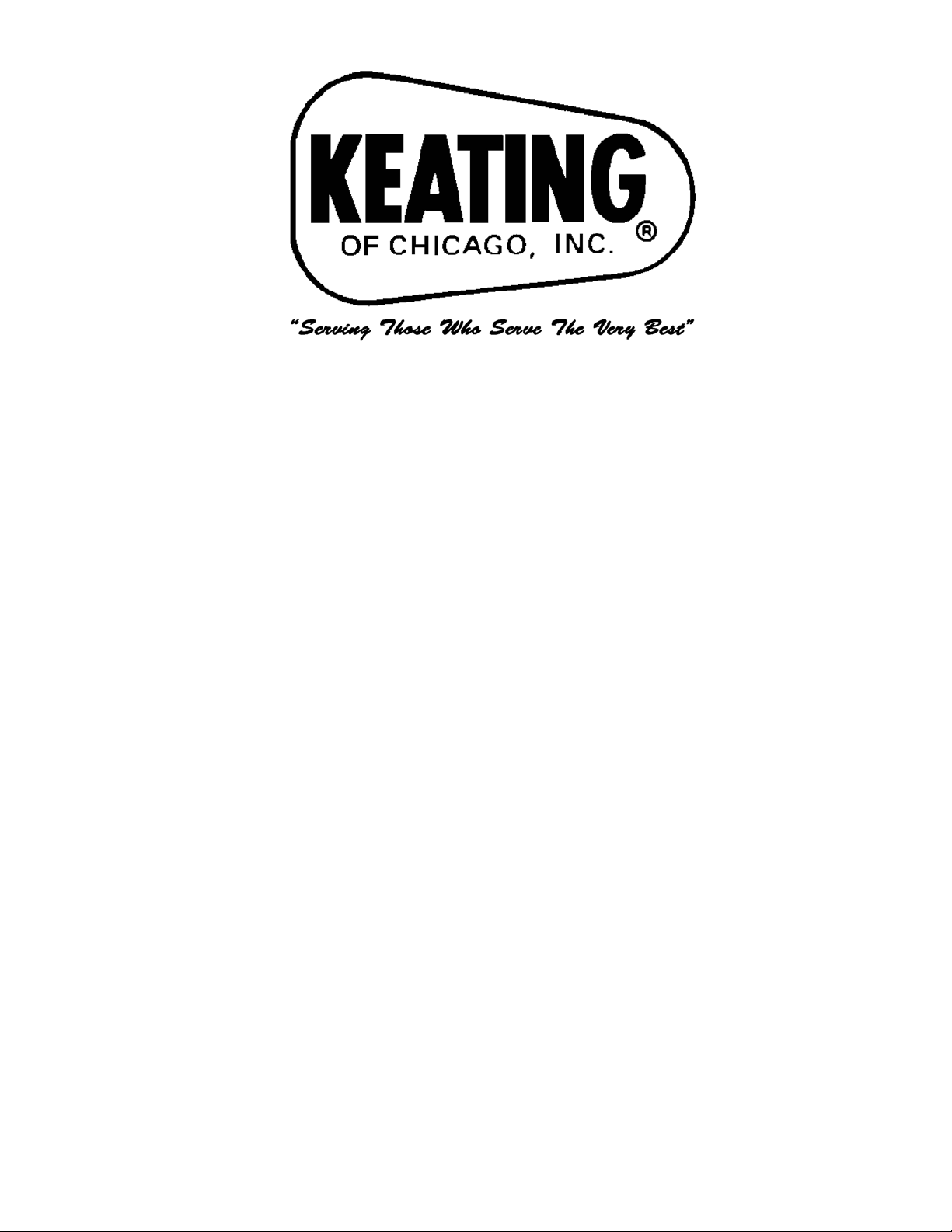
Operating &
Programming
Instructions
I
M-2000
™
8 Product Cooking Controller
THE UNAUTHORIZED USE OR DUPLICATION OF THE SOFTWARE DESCRIBED HEREIN, OR THIS MATERIAL, IS STRICTLY PROHIBITED.
Computer 0107 09/07
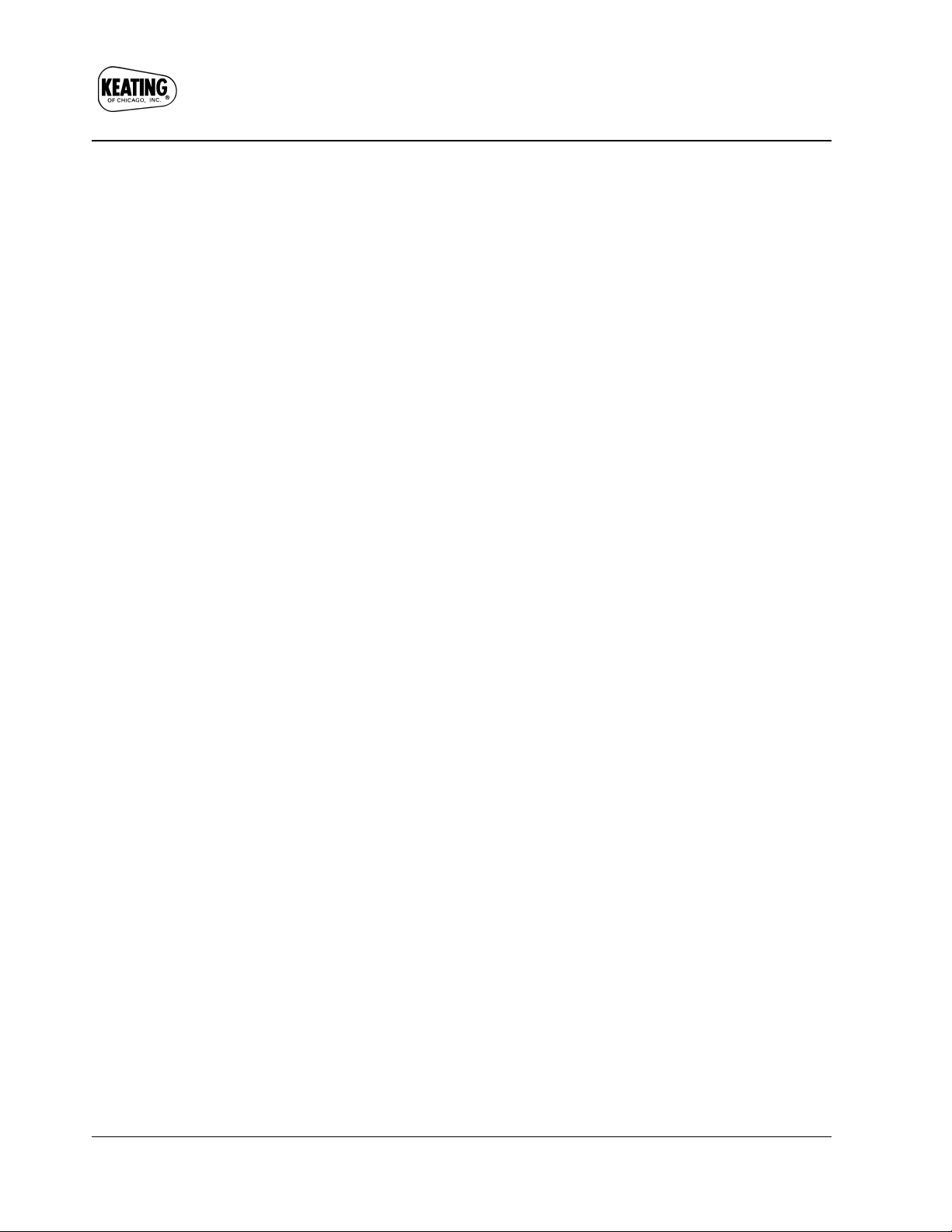
NOTE: Not all features are available on all models.NOTE: Not all features are available on all models.
THE UNAUTHORIZED USE OR DUPLICATION OF THE SOFTWARE DESCRIBED HEREIN,
OR THIS MATERIAL IS STRICTLY PROHIBITED.
2
TABLE OF CONTENTS
Introduction.....................................................................................................................................................2
Controller Key Descriptions..............................................................................................................................3
Operating the Controller...............................................................................................................................4-5
Display Descriptions ........................................................................................................................................6
Controller Features..........................................................................................................................................7
Programming the Controller........................................................................................................................8-13
Customer Support and Other Information........................................................................................................15
INTRODUCTION
Thank you for your purchase. You have chosen a product with over 25 years of innovation and quality manufacturing behind it. The IM-2000 Cooking Controller is designed to simplify the operation of your appliance and allow
your foodservice operators to spend more time with the customers and other important responsibilities. Quality
control of your food product is assured through the various features, notification displays and alarms designed into
all SCS Controllers.
There are three modes of operation on the IM-2000 Cooking Controller:
Operating Mode: used to cook the various menu items
Product Programming Mode: used to add or modify menu items
System Programming Mode: used to configure the controller to various applications
NOTE: Not all features are available on all models.
IM 2000 9/03

THE UNAUTHORIZED USE OR DUPLICATION OF THE SOFTWARE DESCRIBED HEREIN,
OR THIS MATERIAL IS STRICTLY PROHIBITED.
3
I
M-2000
™
When lit (bright) indicates that
a product hold time is being
tracked.
When lit (bright) indicates the
controller is calling for heat.
When lit (bright)
indicates the controller is in
melt cycle.
Optional “soft” ON/
OFF key switches controller
functions off while leaving
power to the appliance on.
Optional “soft” ON/
OFF key–available
for dual vat fryers.
In “operating” mode, displays the remaining cook
time on every product key currently in a cook
cycle and lights the respective product’s LED for 2
seconds each.
In “programming” mode, steps to the next function to be programmed.
In “operating” mode, displays the actual temperature followed by the programmed or set temperature.
In “programming” mode, allows the user to toggle
between choices in an entry field and clear values
from a data field.
CONTROLLER KEY DESCRIPTIONS
When lit (bright) indicates the
controller is in program mode.
In “operating” mode, allows access to the programming mode. In “programming” mode allows
access to the operating mode.
In “programming” mode, used to accept the information and
“enter” it into the controller’s memory.
I
M-2000
™
In “operating” mode, used to view remaining hold times.
ON
OFF
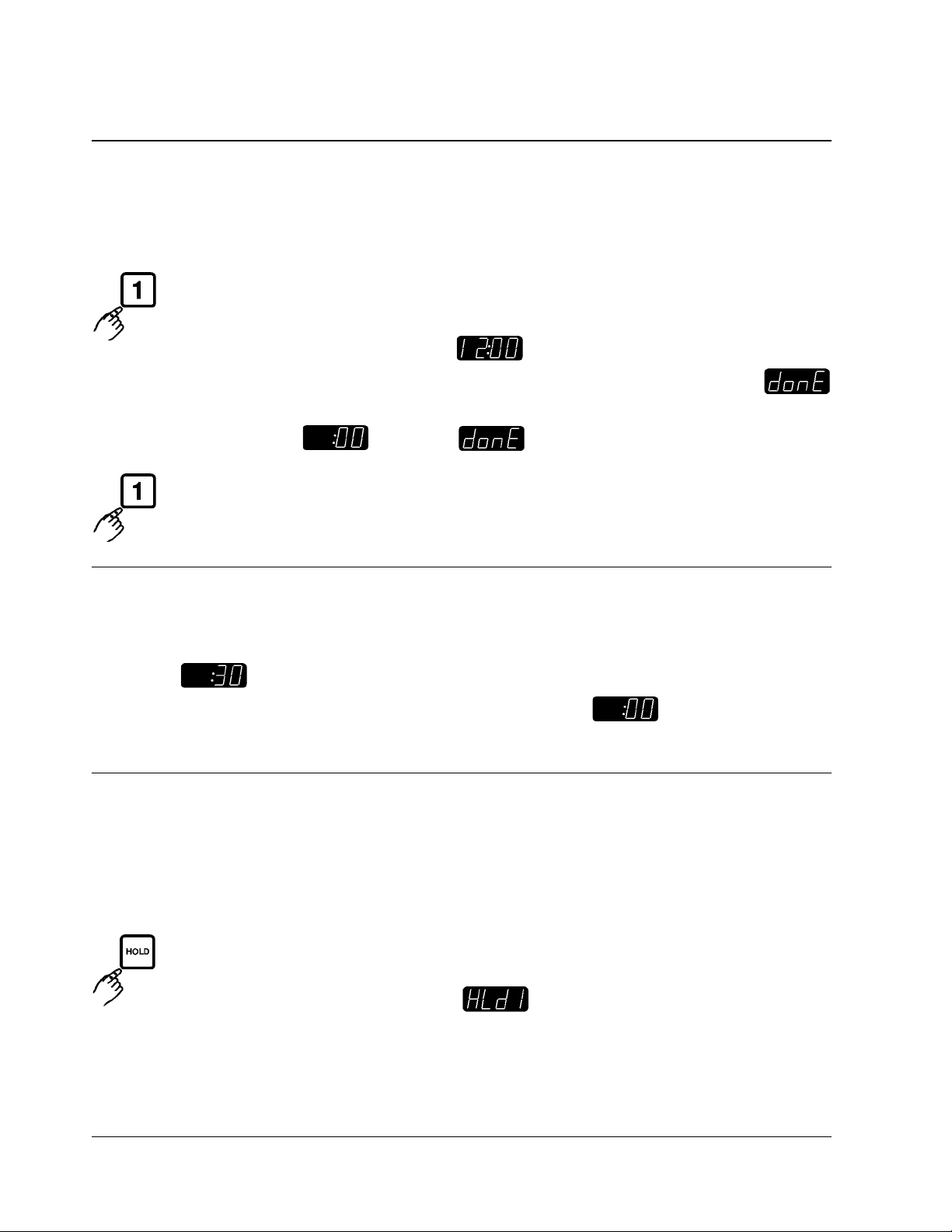
NOTE: Not all features are available on all models.NOTE: Not all features are available on all models.
THE UNAUTHORIZED USE OR DUPLICATION OF THE SOFTWARE DESCRIBED HEREIN,
OR THIS MATERIAL IS STRICTLY PROHIBITED.
4
OPERATING THE CONTROLLER
Starting a Cook Cycle
To start a cook cycle, simply press the product key for the product you wish to cook. If the product key
is programmed, the correct cooking time will be displayed (example) and this time will immediately start
to count down in minutes and seconds. The pressure solenoid will also close if programmed to do so. If
is displayed immediately and the unit starts to signal, the key being operated is not programmed. If correctly pro-
grammed, it will count down to followed by and start to signal.
Cancel this signal by pressing the same cycle product key used to start the cook cycle.
Action Alarms
If the unit is programmed with action alarms, the action alarms will signal at a preset time during the cooking cycle;
for example, . This signal, a dual rhythm beeping, will last 5 seconds and then self-cancel. The display
will flash the action alarm time and the unit will then start counting toward .
Holding Timers
If the unit is programmed with holding times, they will automatically start counting upon expiration of the cooking cycle.
When there are active hold times, the HOLD indicator will be lit. To view all active hold times, press and hold the
key. Upon expiration, the timer will display and pulse with an audible tone.
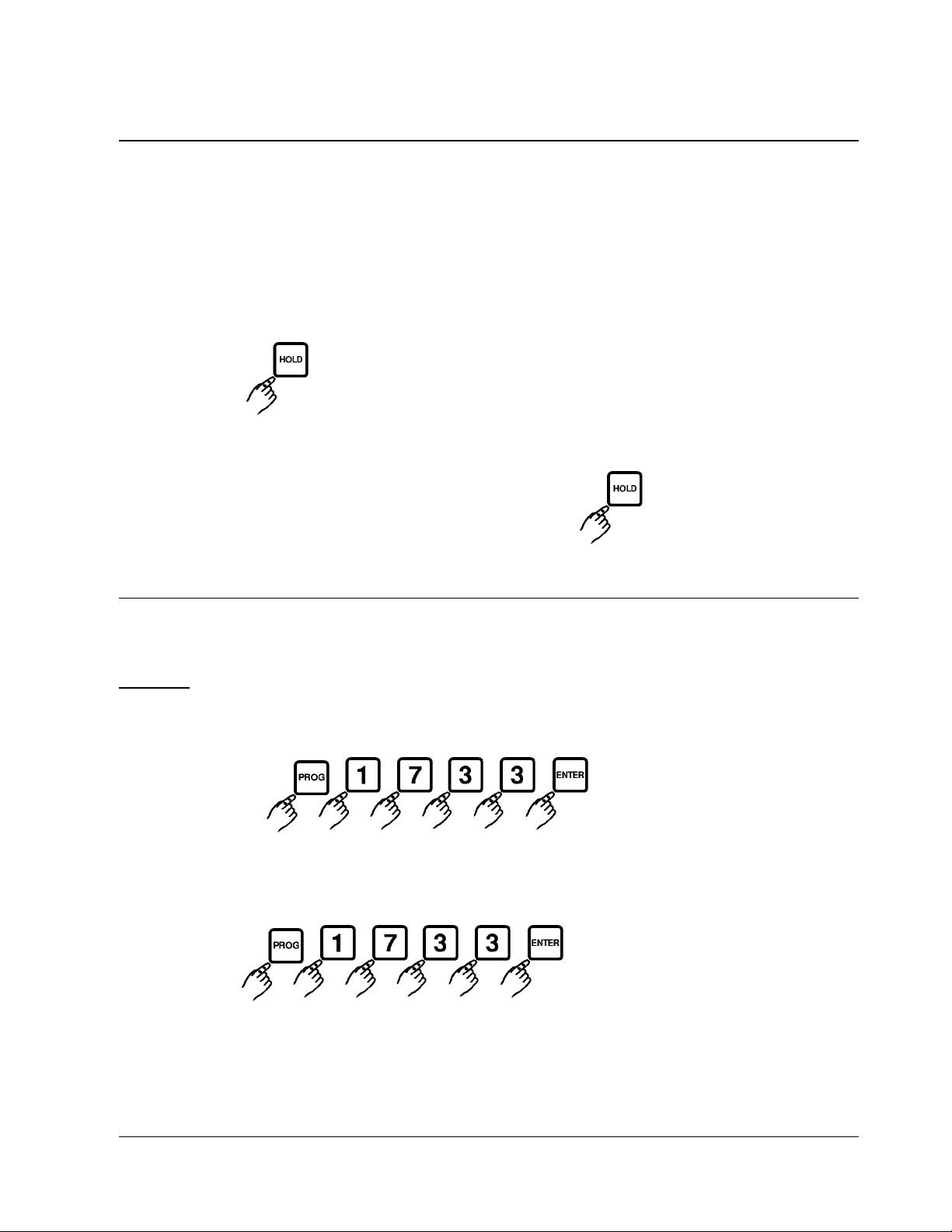
THE UNAUTHORIZED USE OR DUPLICATION OF THE SOFTWARE DESCRIBED HEREIN,
OR THIS MATERIAL IS STRICTLY PROHIBITED.
5
I
M-2000
™
OPERATING THE CONTROLLER
Holding Timers, continued
To cancel, press the key.
To view the hold time with the least amount of time remaining, press the key.
Boil
CAUTION:
PLEASE CONSULT AND FOLLOW KEATING’S GUIDELINES FOR CLEANING AND BOILING OF THE FRY
VATS. The boil function accurately maintains the fryer temperature at 190°F (88°C) to assist in the cleaning of fry
vats. To start the boil process, turn the appliance OFF. Empty the fry vat of shortening. Once the vat is emptied
of shortening and refilled with cold water, the controller and fryer may now go into boil.
To Enter Boil Mode:
The fry vat will maintain a temperature of 190°F (88°C) to allow the boil function to be performed.
Note: The fry vat must be below a temperature of _____°F/_____°C to enter the
boil mode.
To Exit Boil Mode:
The controller will no longer have [boiL] in the display. Turn the appliance off.
Empty the water from the vat, wipe all remaining water from the vat. Once dry, refill the vat with shortening.
CAUTION: Refill the vat with shortening ONLY when it
is completely dry.
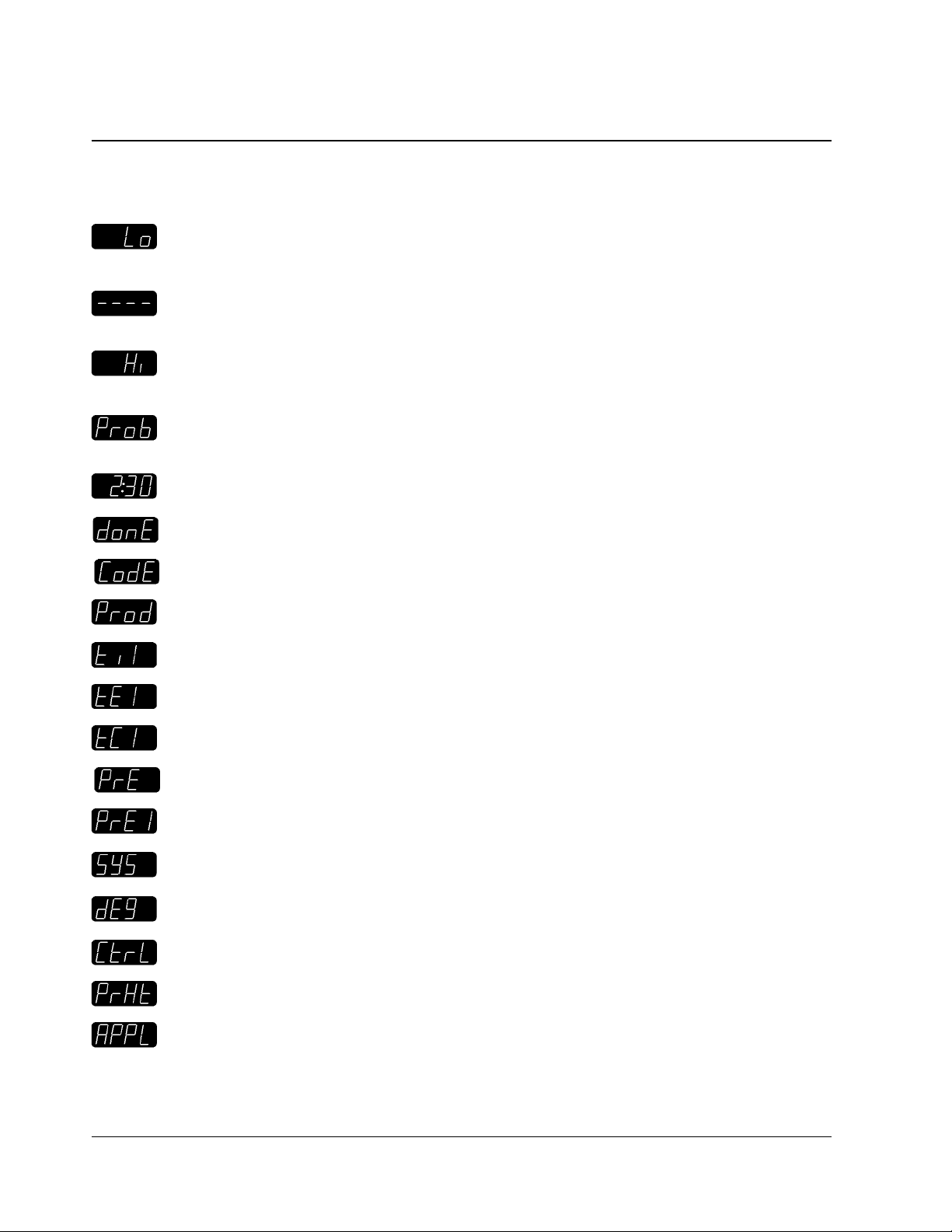
NOTE: Not all features are available on all models.NOTE: Not all features are available on all models.
THE UNAUTHORIZED USE OR DUPLICATION OF THE SOFTWARE DESCRIBED HEREIN,
OR THIS MATERIAL IS STRICTLY PROHIBITED.
6
The unit is in the Operating Mode. The actual vat temperature is more than 10 degrees below the programmed vat temperature.
The unit is in the Operating Mode. The actual vat temperature is within the proper cooking temperature
range. The vat is ready to start a cook cycle.
The unit is in the Operating Mode. The actual vat temperature is more than 40 degrees above the programmed vat temperature. An audible alarm sounds simultaneously.
The controller probe is either open or shorted; accompanied with an audible alarm. Check or replace the
probe.
The unit is in the Operating Mode and a cook cycle is in process.
The unit is in the Operating Mode and a cook cycle has been completed.
The unit is waiting for a pass code to be entered.
The unit is in the Product Key Programming Standby Mode.
A cooking time is displayed.
A cooking temperature is displayed.
A timing mode (flex or straight) is displayed.
Product key action alarm programming standby mode.
The action alarm status is displayed.
The unit is in System Programming Standby Mode.
The unit is in Fahrenheit or Celsius Programming mode.
The unit is in Controller Backup Programming mode.
The unit is in Fryer Preheat or Melt Cycle Programming mode.
The unit is in the Appliance Type Programming mode.
DISPLAY DESCRIPTIONS
