Page 1
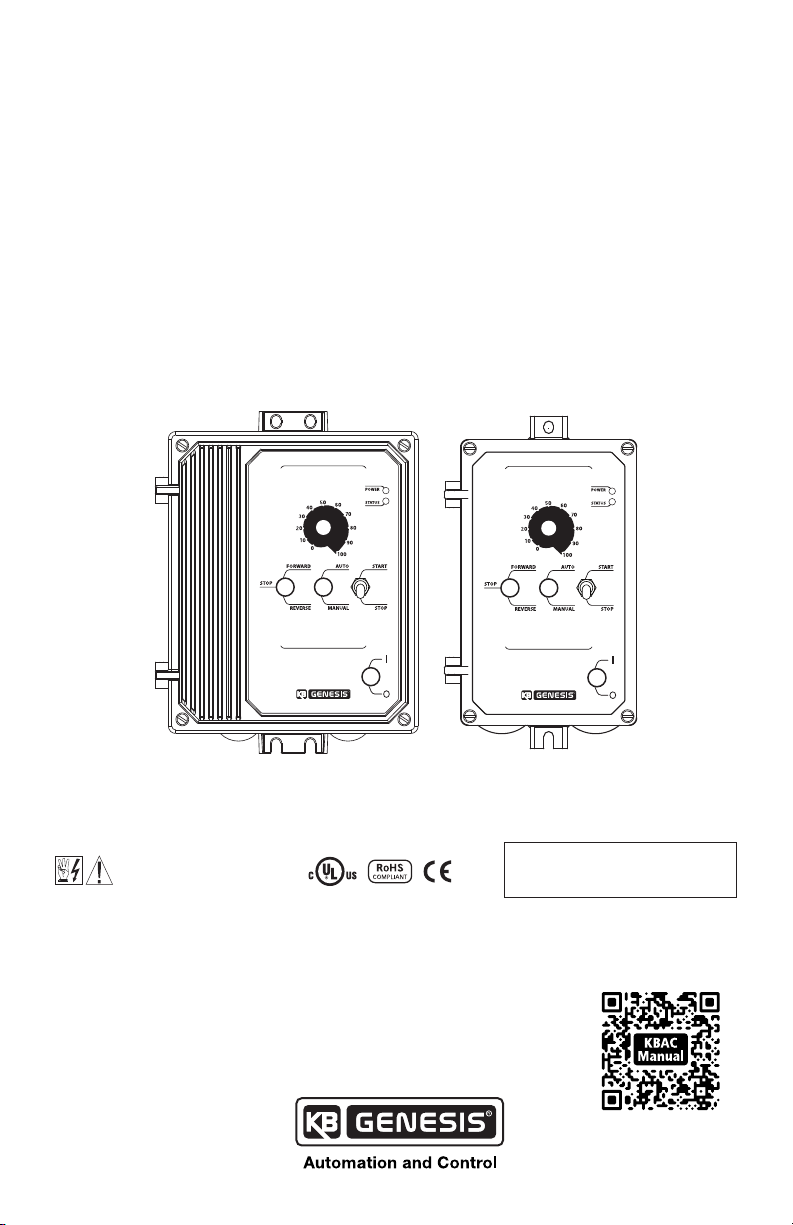
Installation & Operation Manual
KBAC SERIES
Adjustable Frequency Drives for 3-Phase AC Motors
NEMA 4X / IP 65
Variable Speed/Soft-Start AC Motor Drive
with Electronic Motor Overload Protection
1
Washdown and Watertight for Indoor and Outdoor Use
Rated for 208 – 230 and 400/460 Volt 50 & 60 Hz
3-Phase & PSC2 AC Induction Motors from Subfractional thru 5HP
Operates from 115, 208/230 Volt and 400/460 Volt 50/60 Hz AC Line
AC MOTOR SPEED CONTROL
™
Hybrid Drive
KBAC SERIES • NEMA 4X / IP 65
AC MOTOR SPEED CONTROL
™
Hybrid Drive
KBAC SERIES • NEMA 4X / IP 65
This Manual Covers Models KBAC-24D, 27D, 29, 29 (1P), 45, 48
2,3
NOTE: THE DRIVE IS FACTORY SET FOR
See Safety Warning
on Page 5.
4
60 HZ MOTORS. FOR 50 HZ MOTORS, SEE
SECTION 6.4 ON PAGE 18.
The information contained in this manual is intended to be accurate. However, the manufacturer retains
the right to make changes in design which may not be included herein.
Notes: 1. UL approved as an electronic overload protector for motors. 2. Special
software is available – contact our Sales Department. 3. Do not use this drive with
GFCIs. 4. Installation of a CE approved RFI lter is required.
©2014 KB Electronics, Inc.
(see back cover)
The QR code link to this
manual is also located on
the inside of the drive cover.
Page 2

Table of Contents
Section Page
1 Quick-Start Instructions . . . . . . . . . . . . . . . . . . . . . . . . . . . . . . . . . . . . . . . . . . . . . . . . . . . . . 4
2 Safety Warning . . . . . . . . . . . . . . . . . . . . . . . . . . . . . . . . . . . . . . . . . . . . . . . . . . . . . . . . . . . 5
3 Introduction . . . . . . . . . . . . . . . . . . . . . . . . . . . . . . . . . . . . . . . . . . . . . . . . . . . . . . . . . . . . 6
4 Important Application Information . . . . . . . . . . . . . . . . . . . . . . . . . . . . . . . . . . . . . . . . . . . . . 13
5 Wiring Instructions . . . . . . . . . . . . . . . . . . . . . . . . . . . . . . . . . . . . . . . . . . . . . . . . . . . . . . . 14
6 Setting Selectable Jumpers . . . . . . . . . . . . . . . . . . . . . . . . . . . . . . . . . . . . . . . . . . . . . . . . . . 18
7 Mounting Instructions . . . . . . . . . . . . . . . . . . . . . . . . . . . . . . . . . . . . . . . . . . . . . . . . . . . . . 20
8 Recommended High Voltage Dielectric Withstand Testing (Hi-Pot Testing). . . . . . . . . . . . . . . . . . . . 22
9 Reconditioning the Bus Capacitors . . . . . . . . . . . . . . . . . . . . . . . . . . . . . . . . . . . . . . . . . . . . . 22
10 Drive Operation . . . . . . . . . . . . . . . . . . . . . . . . . . . . . . . . . . . . . . . . . . . . . . . . . . . . . . . . . 22
11 AC Line Fusing . . . . . . . . . . . . . . . . . . . . . . . . . . . . . . . . . . . . . . . . . . . . . . . . . . . . . . . . . . 22
12 Diagnostic LEDs . . . . . . . . . . . . . . . . . . . . . . . . . . . . . . . . . . . . . . . . . . . . . . . . . . . . . . . . . 23
13 Trimpot Adjustments . . . . . . . . . . . . . . . . . . . . . . . . . . . . . . . . . . . . . . . . . . . . . . . . . . . . . . 23
Appendix A – Optional Signal Isolator (Part No. 9600) . . . . . . . . . . . . . . . . . . . . . . . . . . . . . . . . . . . 27
Limited Warranty. . . . . . . . . . . . . . . . . . . . . . . . . . . . . . . . . . . . . . . . . . . . . . . . . . . . . . . . . . . 28
Tables Page
1 Jumper Selectable Features. . . . . . . . . . . . . . . . . . . . . . . . . . . . . . . . . . . . . . . . . . . . . . . . . . . 8
2 Optional Accessories . . . . . . . . . . . . . . . . . . . . . . . . . . . . . . . . . . . . . . . . . . . . . . . . . . . . . . . 8
3 General Performance Specications . . . . . . . . . . . . . . . . . . . . . . . . . . . . . . . . . . . . . . . . . . . . 10
4 Electrical Ratings. . . . . . . . . . . . . . . . . . . . . . . . . . . . . . . . . . . . . . . . . . . . . . . . . . . . . . . . . 10
5 Terminal Block Wiring Information . . . . . . . . . . . . . . . . . . . . . . . . . . . . . . . . . . . . . . . . . . . . . 14
6 Drive Operating Condition and Run/Fault Relay Contact Status . . . . . . . . . . . . . . . . . . . . . . . . . . . 17
7 Drive Operating Condition and Status LED Indicator . . . . . . . . . . . . . . . . . . . . . . . . . . . . . . . . . . 23
Figures Page
1 Quick-Start Connection Diagram . . . . . . . . . . . . . . . . . . . . . . . . . . . . . . . . . . . . . . . . . . . . . . . 4
2 Control Layout . . . . . . . . . . . . . . . . . . . . . . . . . . . . . . . . . . . . . . . . . . . . . . . . . . . . . . . . . . . 9
3 Model KBAC-24D Mechanical Specications . . . . . . . . . . . . . . . . . . . . . . . . . . . . . . . . . . . . . . . 11
4 Models KBAC-27D, 29, 29 (1P), 45, 48 Mechanical Specications . . . . . . . . . . . . . . . . . . . . . . . . . . 12
5 Maximum Allowed Motor Torque vs. Speed. . . . . . . . . . . . . . . . . . . . . . . . . . . . . . . . . . . . . . . . 13
6 Open Ventilated Motor with External Fan Cooling. . . . . . . . . . . . . . . . . . . . . . . . . . . . . . . . . . . . 13
7 Models KBAC-24D, 27D, 29 (1P), AC Line Input, Motor, and Ground Connections . . . . . . . . . . . . . . . . 14
8 Models KBAC-29, 45, 48 AC Line Input, Motor, and Ground Connections . . . . . . . . . . . . . . . . . . . . . 15
9 Remote Main Speed Potentiometer Connection. . . . . . . . . . . . . . . . . . . . . . . . . . . . . . . . . . . . . 15
10 Remote Start/Stop Switch Connection with Normally Open Stop Contact . . . . . . . . . . . . . . . . . . . . 15
11 Remote Start/Stop Switch Connection with Normally Closed Stop Contact . . . . . . . . . . . . . . . . . . . 16
12 Start/Stop Function Eliminated . . . . . . . . . . . . . . . . . . . . . . . . . . . . . . . . . . . . . . . . . . . . . . . 16
13 Voltage Following Connections . . . . . . . . . . . . . . . . . . . . . . . . . . . . . . . . . . . . . . . . . . . . . . . 16
14 Enable Circuit Connection. . . . . . . . . . . . . . . . . . . . . . . . . . . . . . . . . . . . . . . . . . . . . . . . . . . 17
15 Run/Fault Relay Output Contacts Connection . . . . . . . . . . . . . . . . . . . . . . . . . . . . . . . . . . . . . . 17
16 Models KBAC-24D, 27D AC Line Input Voltage Selection (Jumper J1) . . . . . . . . . . . . . . . . . . . . . . . 18
17 Removing Jumper J1 on Models KBAC-24D, 27D . . . . . . . . . . . . . . . . . . . . . . . . . . . . . . . . . . . . 18
18 Motor Horsepower Selection (Jumper J2) . . . . . . . . . . . . . . . . . . . . . . . . . . . . . . . . . . . . . . . . . 18
19 Automatic Ride-Through or Manual Restart Selection (Jumper J3) . . . . . . . . . . . . . . . . . . . . . . . . . 19
20 60 Hz and 50 Hz Motor Selection (Jumpers J4 and J5) . . . . . . . . . . . . . . . . . . . . . . . . . . . . . . . . . 19
21 Available Torque vs. Output Frequency . . . . . . . . . . . . . . . . . . . . . . . . . . . . . . . . . . . . . . . . . . 19
22 120 Hz and 100 Hz Drive Output Frequency Selection . . . . . . . . . . . . . . . . . . . . . . . . . . . . . . . . . 19
23 Fixed or Adjustable Boost Selection (Jumper J6). . . . . . . . . . . . . . . . . . . . . . . . . . . . . . . . . . . . . 20
ii
Page 3
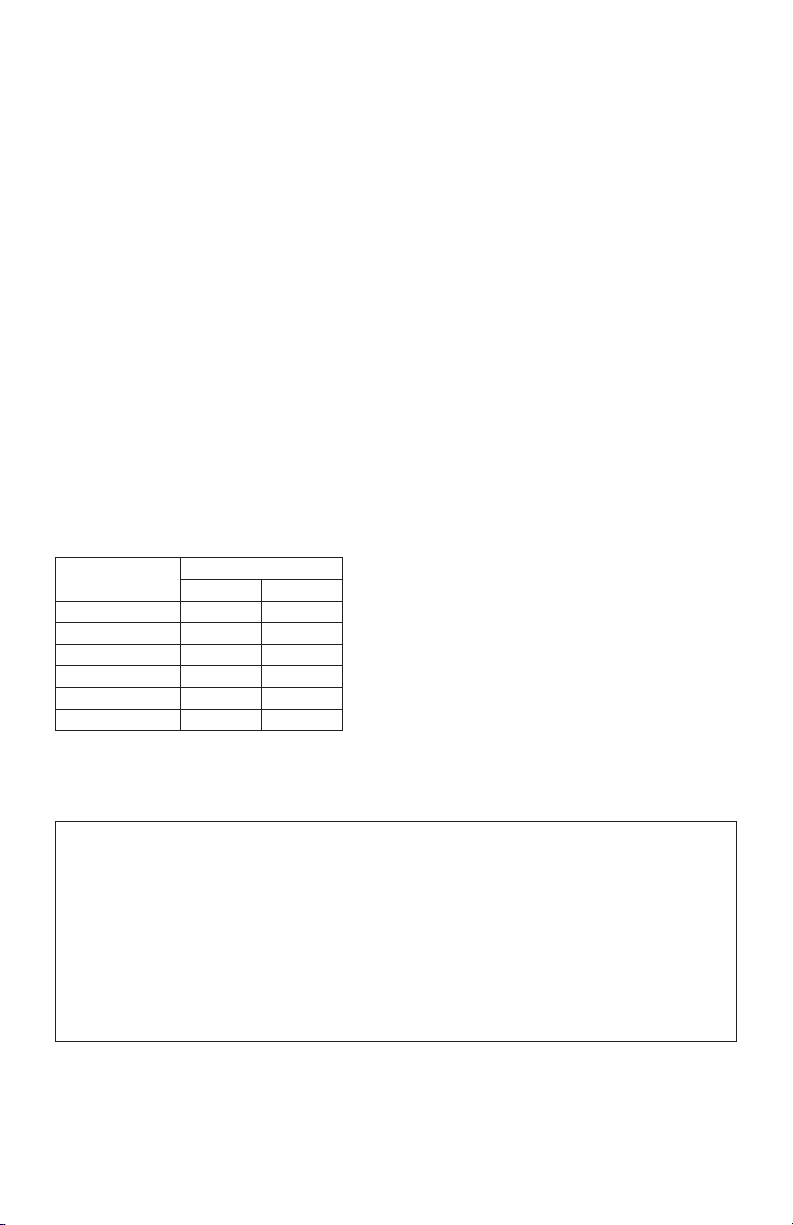
24 Regenerative or DC Injection Braking Selection (Jumper J7) . . . . . . . . . . . . . . . . . . . . . . . . . . . . . 20
25 “Run” or “Fault” Output Relay Operation Selection (Jumper J8). . . . . . . . . . . . . . . . . . . . . . . . . . . . 20
26 Normally Open or Closed Stop Contact Selection (Jumper J9) . . . . . . . . . . . . . . . . . . . . . . . . . . . . 20
27 Constant or Variable Torque Selection (Jumper J10) . . . . . . . . . . . . . . . . . . . . . . . . . . . . . . . . . . 20
28 I2t Overload Selection (Jumper J11) . . . . . . . . . . . . . . . . . . . . . . . . . . . . . . . . . . . . . . . . . . . . . 20
29 Typical Hi-Pot Test Setup . . . . . . . . . . . . . . . . . . . . . . . . . . . . . . . . . . . . . . . . . . . . . . . . . . . . 21
30 Minimum Speed Trimpot (MIN) Range . . . . . . . . . . . . . . . . . . . . . . . . . . . . . . . . . . . . . . . . . . . 23
31 Maximum Speed Trimpot (MAX) Range . . . . . . . . . . . . . . . . . . . . . . . . . . . . . . . . . . . . . . . . . . 23
32 Acceleration Trimpot (ACCEL) Range . . . . . . . . . . . . . . . . . . . . . . . . . . . . . . . . . . . . . . . . . . . . 23
33 Deceleration Trimpot (DECEL) Range . . . . . . . . . . . . . . . . . . . . . . . . . . . . . . . . . . . . . . . . . . . . 24
34 DC Injection Brake Trimpot (DECEL) Range . . . . . . . . . . . . . . . . . . . . . . . . . . . . . . . . . . . . . . . . 24
35 Slip Compensation Trimpot (COMP) Range . . . . . . . . . . . . . . . . . . . . . . . . . . . . . . . . . . . . . . . . 24
36 Current Limit Trimpot (CL) Range . . . . . . . . . . . . . . . . . . . . . . . . . . . . . . . . . . . . . . . . . . . . . . 24
37 I2t Trip Time vs. Motor Current . . . . . . . . . . . . . . . . . . . . . . . . . . . . . . . . . . . . . . . . . . . . . . . . 25
38 Boost Trimpot (BOOST) Range . . . . . . . . . . . . . . . . . . . . . . . . . . . . . . . . . . . . . . . . . . . . . . . . 26
39 Jog Trimpot (JOG) Range Run-Stop-Jog Switch Connection . . . . . . . . . . . . . . . . . . . . . . . . . . . . . 26
40 Run-Stop-Jog Switch Connection . . . . . . . . . . . . . . . . . . . . . . . . . . . . . . . . . . . . . . . . . . . . . . 26
Items Included In this Package:
Adjustable Frequency Drive, Installation and Operation Manual, Trimpot Adjustment Tool, CE Approved
Product Information Card, and Warranty Registration Card.
Drive Model Nos. and Part Nos.
Model No.
KBAC-24D 9987 9988
KBAC-27D 9520 9521
KBAC-29 9528 9529
KBAC-29 (1P) 10001 10002
KBAC-45 9530 9531
KBAC-48 9540 9541
*White FDA approved nish.
Part No.
Gray White*
UL Notice
230 VAC Controls
Suitable For Use on a Circuit Capable of Delivering Not More Than 5 kA RMS Symmetrical Amperes,
230 Volts Maximum.
Use Copper Conductors Rated 75 ºC.
Suitable for Operation in a Maximum Surrounding Air Temperature of 40 ºC.
460 VAC Controls
Suitable For Use on a Circuit Capable of Delivering Not More Than 5 kA RMS Symmetrical Amperes, 460
Volts Maximum.
Use Copper Conductors Rated 75 ºC.
Suitable for Operation in a Maximum Surrounding Air Temperature of 40 ºC.
iii
Page 4
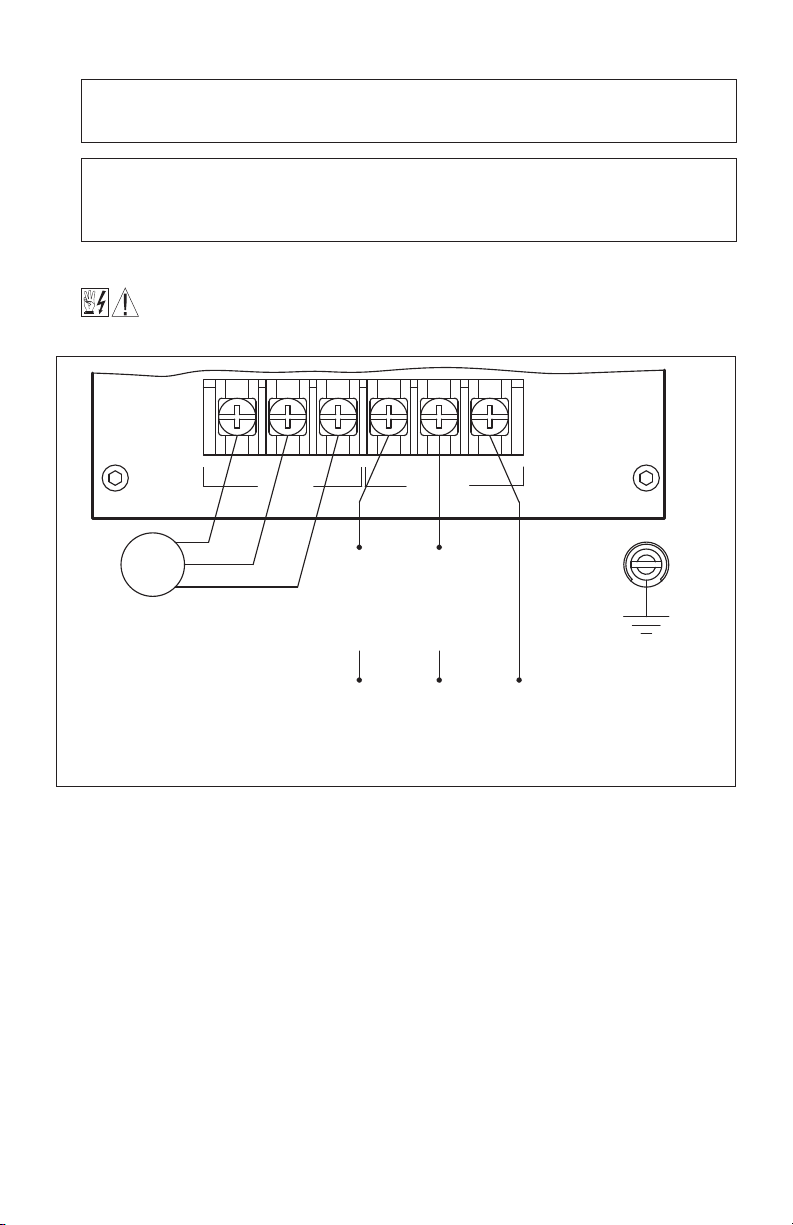
1 QUICK-START INSTRUCTIONS
Important – You must read these simplied instructions before proceeding. These instructions are to
be used as a reference only and are not intended to replace the details provided herein. You must read
the Safety Warning on page 5 before proceeding.
Reconditioning the Bus Capacitors – If this drive has been in storage for over one year, it is
necessary to recondition the power supply bus capacitors. To recondition the bus capacitors, apply the
AC Line with the drive in the Stop Mode for a minimum of one hour. Not following this procedure will
cause the bus capacitors to fail.
See Figure 1. Also see Section 4 - Important Application Information on Page 13.
WARNING! Disconnect main power before making connections to the drive.
Figure 1 – Quick-Start Connection Diagram*
TB1
L2
L1V WU L3
AC LINEM OTOR
Motor
208/230 Volt, Single Phase,
50/60 Hz, AC Line Input
3-Phase
AC Induction Motor:
see Section 5.3 on page 15.
(Terminals L1, L2)
Models KBAC-24D, 27D, 29, 29 (1P):
see Section 5.1 on pages 14 – 15.
Ground (Earth):
see Section 5.2 on page 15.
208/230, 400/460 Volt, 3-Phase,
50/60 Hz, AC Line Input
(Terminals L1, L2, L3)
Models KBAC-29, 45, 48:
see Section 5.1 on pages 14 – 15.
*Layout of Models KBAC-24D, 29 (1P) Vary slightly.
1.1 AC Line Input Connection – Wire the AC line input to Terminal Block TB1. See Section 5.1
on pages 14 – 15.
Application Note: Do not wire this drive to a GFCI. If operation with a GFCI is required, contact
our Sales Department.
Note: The rated AC line voltage of the drive must match the actual AC line input voltage. On Models
KBAC-24D and 27D, the setting of Jumper J1 must match the AC line input voltage.
Models KBAC-24D, 27D, 29 (1P): Designed to accept single-phase (Terminals “L1”, “L2”) AC line
input only. Rated for 208/230 Volt AC line input with Jumper J1 set to the “230V” position (factory
setting). Rated for 115 Volt AC line input with Jumper J1 set to the “115V” position. See Figure 7
on page 14.
Note: Model KBAC-27D is rated for 11⁄2 HP maximum with 115 Volt AC line input and 2 HP maximum
with 208/230 Volt AC line input.
Model KBAC-29: Designed to accept single-phase (Terminals “L1”, “L2”) or 3-phase (Terminals “L1”,
“L2”, “L3”) AC line input. Rated for 208/230 Volt AC line input only. See Figure 8 on page 15.
4
Page 5
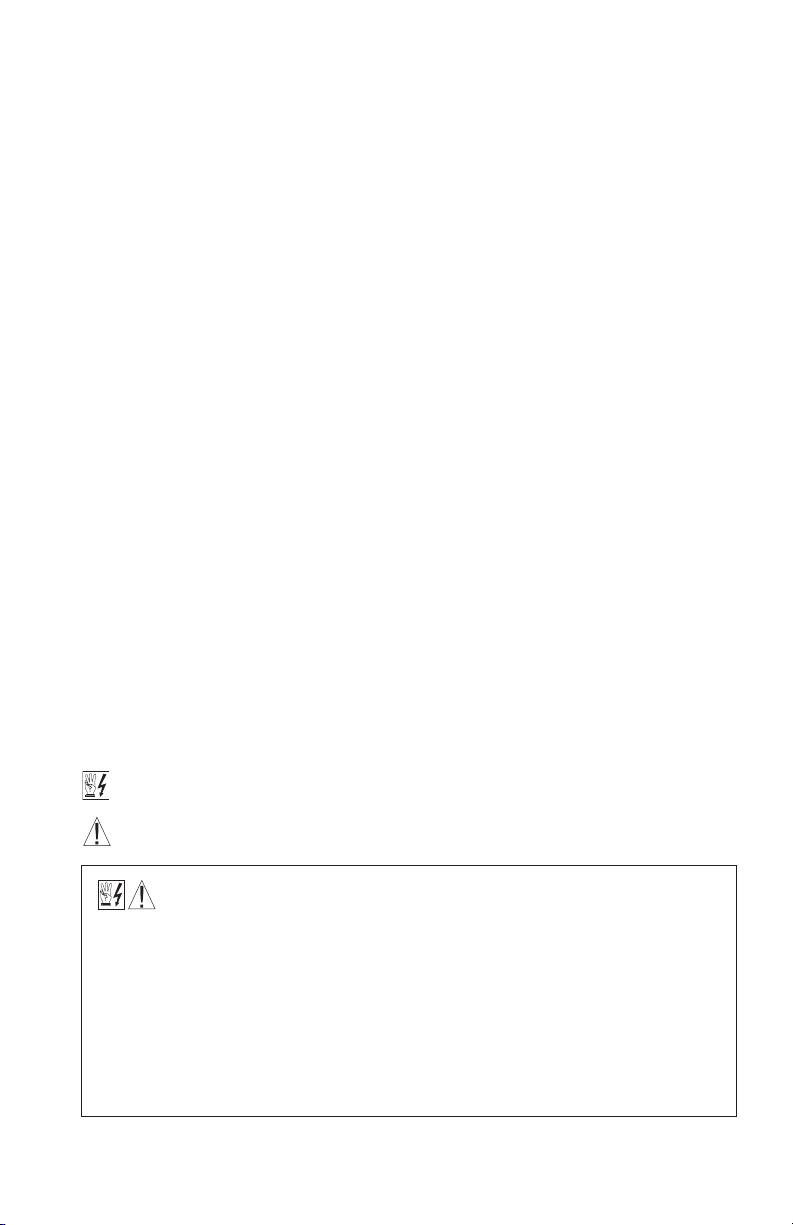
Note: Rated for 2 HP maximum with single-phase AC line input and 3 HP maximum with 3-phase AC line
input. For 3 HP rating with single-phase input, use Model KBAC-29 (1P).
Models KBAC-45, 48: Designed to accept 3-phase (Terminals “L1”, “L2”, “L3”) AC line input only.
Rated for 400/460 Volt AC line input only. See Figure 8 on page 15.
1.2 AC Line Fusing – It is recommended that a fuse(s) or circuit breaker be installed in the AC line.
Fuse each conductor that is not at ground potential. For the recommended fuse size, see Table 4
on page 10. Also see Section 11 on page 22.
1.3 Ground Connection – Connect the ground wire (earth) to the ground screw, as shown in Figure 7
on page 14 and Figure 8 on page 15. See Section 5.2 on page 15.
1.4 Motor Connection – Wire the motor to Terminal Block TB1 Terminals “U”, “V”, “W”, as shown in
Figure 7 on page 14 and Figure 8 on page 15. (Special reactors may be required for cable lengths
over 100 ft. (30 m) – consult our Sales Department.) See Section 5.3 on page 15.
1.5 60 Hz And 50 Hz Motor Operation – The drive is factory set for 60 Hz 3-phase motor operation
(Jumper J5 set to the “60Hz” position). For 50 Hz motor operation, set Jumper J5 to the “50Hz”
position. See Section 6.4 on page 18.
1.6 Start/Stop Switch – The drive is supplied with a prewired Start/Stop Switch to electronically
“start” and “stop” the drive, as described in Section 5.5 on page 16. This switch must be used to
“start” the drive each time the AC line is applied to the drive or to “restart” the drive. Also see
Section 6.8 on page 19.
1.7 Jumper Settings – All jumpers have been factory set for most applications, as shown in Figure 2
on page 9. However, some jumpers may need to be set in order to tailor the drive for a specic
application. See Section 6 on pages 18 – 20.
IMPORTANT: In order to ensure that the motor is properly protected with the I2t Overload
Protection feature, it is required that Jumper J2 is set to the corresponding position for the motor
horsepower being used, as shown in Figure 18 on page 18.
1.8 Trimpot Settings – All trimpots have been factory set for most applications, as shown in Figure 2
on page 9. Some applications require adjustment of the trimpots in order to tailor the drive for a
specic requirement. See Section 13 on pages 23 – 26.
1.9 Diagnostic LEDs – After power has been applied, observe the LEDs to verify proper drive
operation, as described in Section 12 on page 23.
2 SAFETY WARNING
Denition of Safety Warning Symbols
Electrical Hazard Warning Symbol – Failure to observe this warning could result in electrical
shock or electrocution.
Operational Hazard Warning Symbol – Failure to observe this warning could result in serious
injury or death.
This product must be installed and serviced by a qualied technician, electrician, or
electrical maintenance person familiar with its operation and the hazards involved.
Proper installation, which includes electrical connections, fusing or other current protection,
and grounding, can reduce the chance of electrical shocks, and/or res, in this product or
products used with this product, such as electric motors, switches, coils, solenoids, and/or
relays. Do not use this drive in an explosion-proof application. Eye protection must be worn and
insulated adjustment tools must be used when working with drive under power. This product is
constructed of materials (plastics, metals, carbon, silicon, etc.) which may be a potential hazard.
Proper shielding, grounding, and ltering of this product can reduce the emission of radio
frequency interference (RFI) which may adversely aect sensitive electronic equipment. It is the
responsibility of the equipment manufacturer and individual installer to supply this Safety
Warning to the ultimate end user of this product. (SW 8/2012)
5
Page 6

This product complies with all CE directives pertinent at the time of manufacture. Contact our
Sales Department for Declaration of Conformity. Installation of a CE approved RFI lter is
required. See RFI Filters & Chokes Selection Guide D-321 (Part No. A42027) for selection of lters that
meet the Industrial or Residential Standard. Additional shielded cable and/or AC line cables may be
required along with a signal isolator (SIAC - Part No. 9600).
3 INTRODUCTION
Thank you for purchasing the KBAC Adjustable Frequency Drive. KB Electronics, Inc. is committed to pro-
viding total customer satisfaction by producing quality products that are easy to install and operate. The
KBAC is manufactured with surface mount components incorporating advanced circuitry and technology.
The drives are variable speed controls housed in a rugged NEMA-4X / IP-65 washdown and watertight
die-cast aluminum enclosure. They are designed to operate 208 – 230 and 400/460 Volt 50 & 60 Hz
3-phase AC induction motors from subfractional thru 5HP. The sine wave coded Pulse Width Modulated
(PWM) output operates at a carrier frequency of 16 kHz which provides high motor eciency and low
noise. Adjustable Linear Acceleration and Deceleration are provided, making the drive suitable for
soft-start applications.
Due to its user-friendly design, the KBAC AC drive is easy to install and operate. Tailoring to specic
applications is accomplished with selectable jumpers and trimpots, which eliminate the computer-like
programming required on other drives. However, for most applications no adjustments are necessary.
For more advanced programming, PC based Drive-Link™ software is available.
Main features include adjustable RMS Current Limit and I2t Motor Overload Protection.* In addition,
Adjustable Slip Compensation with Static Auto-Tune and Boost provides high torque and excellent
load regulation over a wide speed range. Power Start™ delivers over 200% motor torque to ensure
start-up of high frictional loads. Electronic Inrush Current Limit (EICL™) eliminates harmful AC line inrush
current. A Run/Fault Relay is provided, which can be used to turn equipment on or o , to signal a
warning if the drive is put into the Stop Mode, or if a fault has occurred. The drive is suitable for machine
or variable torque (HVAC) applications. Also, a jumper is provided for selection of Regenerative or
DC Injection Braking.
Standard front panel features include Diagnostic LEDs for “Power On” and “Drive Status”, a Start/Stop
Switch, and a Main Speed Potentiometer. Other features include a Barrier Terminal Block to facilitate
wiring of the AC line and motor, adjustable trimpots (MIN, MAX, ACCEL, DECEL, COMP, CL, JOG, BOOST),
customer selectable jumpers (Line Voltage - dual voltage models only), Motor Horsepower, Automatic
Ride-Through / Manual Start, Motor Frequency, Frequency Multiplier, Fixed/Adjustable Boost, Regenerative / Injection Braking, “Run” or “Fault” Output Relay Operation, NO/NC Stop Contact, Constant/Variable
Torque and I2t Overload Selection).
Optional accessories include: Forward-Stop-Reverse Switch, On/O AC Line Switch, Run-Stop-Jog Switch,
Signal Isolator, Auto/Manual Switch, Class ”A” AC Line Filter, Multi-Speed Board and Liquidtight Fittings.
A connector is provided for easy installation of accessories. Custom software: all models can be factory
programmed for applications which require special timing, PLC functions, and GFCI operation – contact
our Sales Department.
*UL approved as an electronic overload protector for motors.
3.1 Standard Features
• IndustrialDutyDie-CastAluminumCasewithHingedCover– Available in Dark Gray nish or
FDA approved White nish.
• SimpletoOperate– Does not require programming. Uses trimpots and jumpers, which are
factory set for most applications.
• MotorHPSelectionJumper– Allows the drive to be used on a wide range of motors without
recalibration.
• DiagnosticLEDs– Power on (POWER) and drive status (STATUS).
• Run/FaultRelayOutputContacts– Can be used to turn equipment on or o, to signal a warning
if the drive is put into the Stop Mode, or a fault has occurred.
6
Page 7

• Start/StopSwitch– Provides electronic start and stop functions.
• BarrierTerminalBlock– Facilitates wiring of motor, AC line, and Run/Fault Relay Output Contacts.
• JumperSelectionofDriveOutputFrequency– Increases the motor speed up to two times the
rated RPM.
• Ride-Through– Provides smooth recovery to the previous set speed during a momentary power
loss (of less than 2 seconds).
• HoldingTorqueatZeroSpeed– Resists motor shaft rotation when the drive is in Stop Mode.
Note: GFCI Operation – This drive can operate with GFCIs (optional software required) – contact our
Sales Department.
3.2 Performance Features
• PowerStart™– Provides more than 200% starting torque which ensures startup of high frictional loads.
• SlipCompensationwithStaticAuto-TuneandBoost– Provides excellent load regulation over
a wide speed range.
• SpeedRange– 60:1
3.3 PROTECTION FEATURES
• MotorOverload(I2t) with RMS Current Limit* – Provides motor overload protection which
prevents motor burnout and eliminates nuisance trips.*
• ElectronicInrushCurrentLimit(EICL™)– Eliminates harmful Inrush AC line current during startup.
• ShortCircuit– Shuts down the drive if a short circuit occurs at the motor (phase-to-phase).
• Regeneration– Eliminates tripping due to high bus voltage caused by rapid deceleration of high
inertial loads.
• UndervoltageandOvervoltage– Shuts down the drive if the AC line input voltage goes above
or below the operating range.
• MOVInputTransientSuppression– Protects the drive components against damaging voltage
spikes on the AC line.
• MicrocontrollerSelfMonitoringandAutoReboot.
*UL approved as an electronic overload protector for motors.
3.4 TRIMPOT ADJUSTMENTS
• MinimumSpeed(MIN)– Sets the minimum speed of the motor. See Section 13.1 on page 24.
• MaximumSpeed(MAX)– Sets the maximum speed of the motor. See Section 13.2 on page 24.
• Acceleration(ACCEL)– Sets the amount of time for the motor to accelerate from zero speed to
full speed. See Section 13.3 on page 24.
• Deceleration(DECEL)– Sets the amount of time for the motor to decelerate from full speed to
zero speed. See Section 13.4 on page 24.
• DCInjectionBrake(DECEL)– When the drive is set for DC Injection Braking (Jumper J7 set to
the “INJ” position), the DECEL trimpot is used to set the DC Injection Brake voltage and time.
See Section 13.5 on page 24.
• SlipCompensation(COMP)– Maintains set motor speed under varying loads. See Section 13.6
on pages 24 - 25.
• CurrentLimit(CL)– Sets the current limit (overload) which limits the maximum current to the
motor. See Section 13.7 on page 25.
• Boost(BOOST)– Sets the amount of Boost which can be used to obtain maximum low speed
performance. See Section 13.8 on page 26.
• Jog(JOG)– Sets the “jog” speed of the motor. Must be used with the optional Run-Stop-Jog
Switch Kit (Part No. 9340). See Section 13.9 on page 26.
7
Page 8
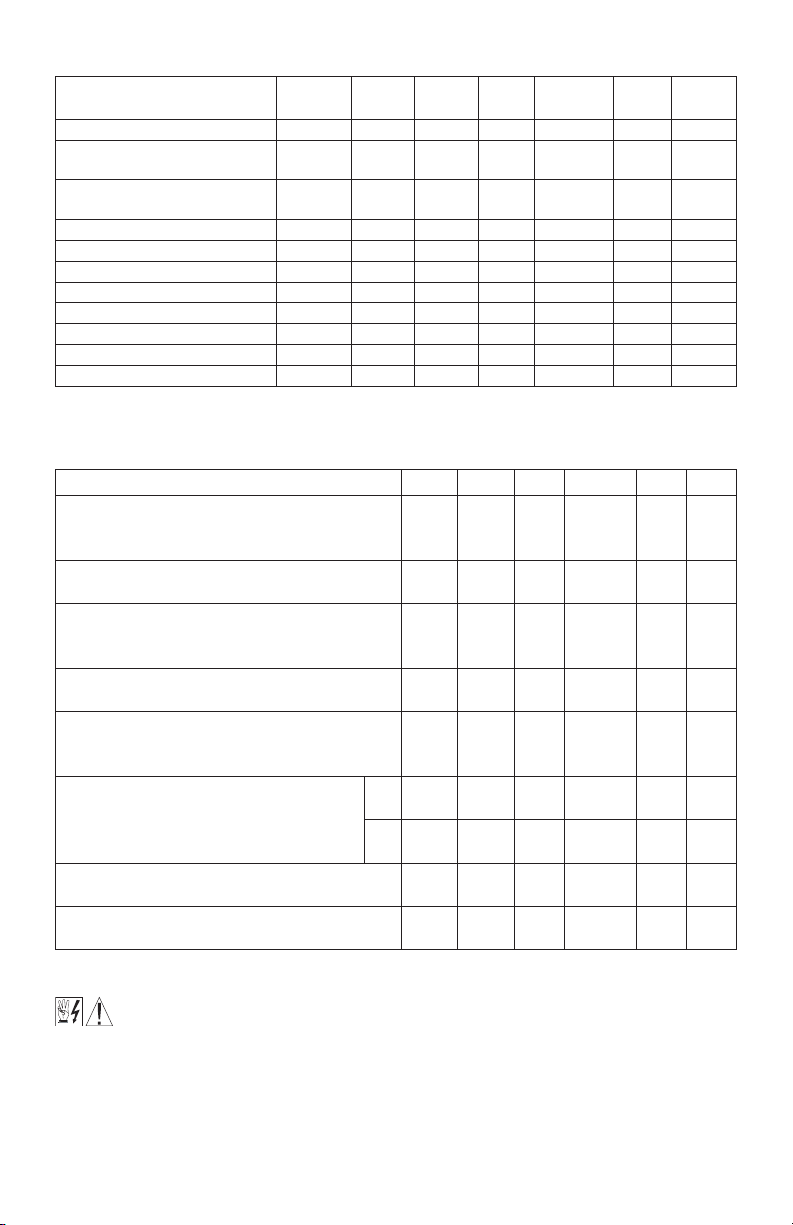
Table 1 – Jumper Selectable Features
1
Description
AC Line Input Voltage (115, 230) J1
Motor Horsepower
(see Table 4 - Electrical Ratings on page 10)
Automatic Ride-Through
or Manual Restart (A2, M)
Frequency Multiplier (1X, 2X) J4
Motor Frequency (50Hz, 60Hz) J5
Fixed or Adjustable Boost (FIX, ADJ) J6
Regenerative or DC Injection Braking (RG, INJ) J7
“Run” or “Fault” Output Relay Operation (R, F) J8
Normally Open or Closed Stop Contact (NO, NC) J9
Constant or Variable Torque (VT, CT) J10
I2t Overload Selection (1, 2) J11
Notes: 1. Bold indicates factory setting. 2. In Automatic Ride-Through Mode, the drive will automatically restart due to a momentary power loss of
less than 2 seconds.
PC Board
Designation KBAC-24D KBAC-27D KBAC-29 KBAC-29 (1P) KBAC-45 KBAC-48
p p
J2
J3
p p p p p p
p p p p p p
p p p p p p
p p p p p p
p p p p p p
p p p p p p
p p p p p p
p p p p p p
p p p p p p
p p p p p p
— — — —
Table 2 – Optional Accessories
Description KBAC-24D KBAC-27D KBAC-29 KBAC-29 (1P) KBAC-45 KBAC-48
Forward-Stop-Reverse Switch – Provides motor reversing and stop
functions. Mounts on the enclosure cover and is supplied with a switch seal to
maintain liquidtight integrity.
On/O AC Line Switch – Disconnects the AC line. Mounts on the enclosure
cover and is supplied with a switch seal to maintain liquidtight integrity.
Run-Stop-Jog Switch – Selects speed setting from either the Main Speed
Potentiometer or the JOG Trimpot. Mounts on the enclosure cover and is
supplied with a switch seal to maintain liquidtight integrity.
Signal Isolator – Provides isolation between a non-isolated signal source
and the drive. Mounts on the drive’s PC board with four snap-ins.
Auto/Manual Switch – When used with the Signal Isolator, it selects remote
process signal or the Main Speed Potentiometer. Mounts on the enclosure
cover and is supplied with a switch seal to maintain liquidtight integrity.
AC Line Filter1 – Provides Class A RFI (EMI) suppression.
Installs onto the drive’s PC board with quick-connect terminals.
Sux “S”: Filter is used when On/O AC Line Switch is installed.
Sux “NS”: Filter is used when On/O AC Line Switch is not installed.
Multi-Speed Board – Provides multi-speed operation using external
contacts or a PLC. Mounts on the drive’s PC board with four snap-ins.
Liquidtight Fittings – Provide a liquidtight seal for wiring the drive.
Kit includes three 1/2” and one 3/4” liquidtight ttings
Notes: 1. Complies with CE Council Directive 89/336/EEC Industrial Standard.
9480 9480 9480 9480 9480 9480
9482 9523 9532 9532 9532 9532
9340 9340 9340 9340 9340 9340
9600* 9600* 9600* 9600* 9600* 9600*
9481 9481 9481 9481 9481 9481
Sux
9507 9512 9479 — 9479 9479
“S”
Sux
9507 9512 9515 — 9515 9515
“NS”
9489 9489 9489 9489 — —
9526 9526 9526 9526 9526 9526
*Warning! It is highly recommended that the Signal Isolator (Part No. 9600) be installed when using
the drive with external control signals. See Appendix A, on Page 27, for more information.
8
Page 9
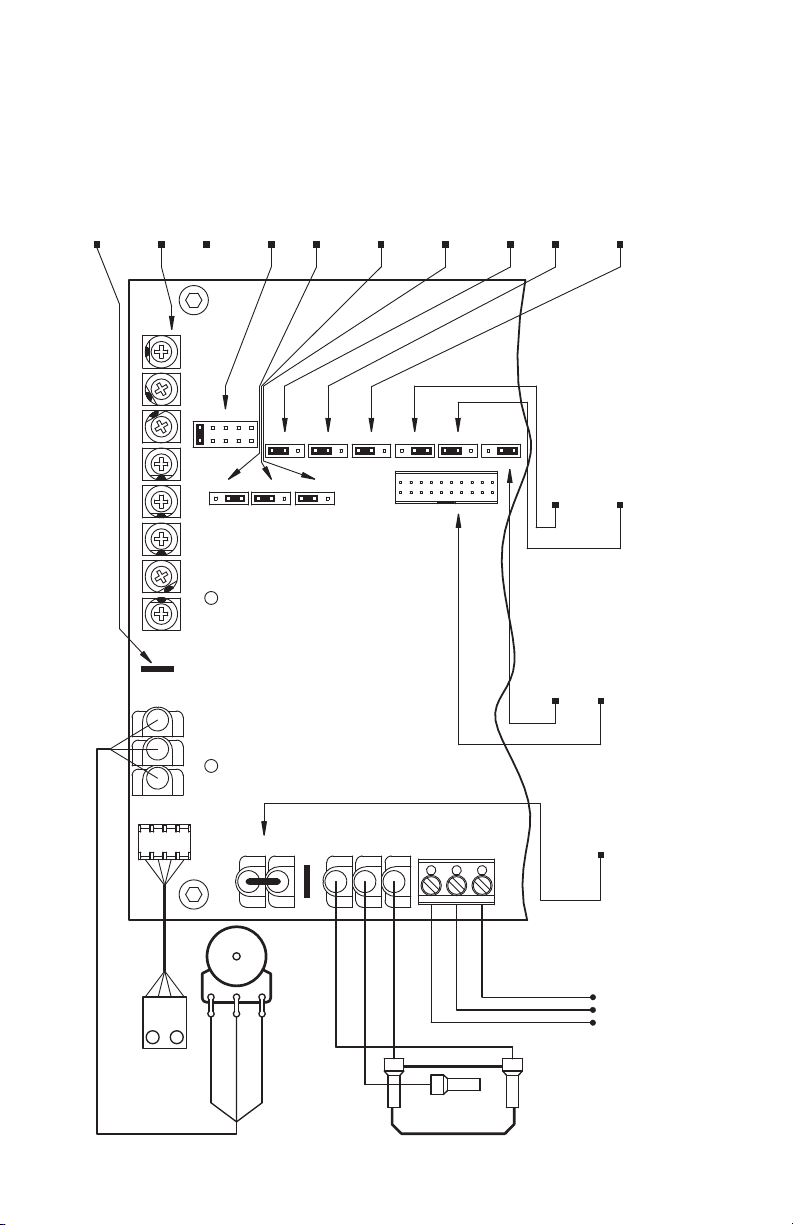
All jumpers and trimpots are shown in factory set positions.
.
JOG Terminal.
3
4
.
2
See Section 6.1 on Page 18.
See Section 13 on Pages 23 – 26.
See Table 2 on Page 8.
Used with optional Run-Stop-Jog Switch Kit.
Adjustable Trimpots
(Models KBAC-24D, 27D only).
J1: AC Line Input Voltage selection
J2: Motor Horsepower selection
See Section 6.2 on Page 18.
See Section 6.3 on Page 18.
J3: Automatic Ride-Through
or Manual Start selection.
J4: 1X or up to 2X
See Section 6.4 on Pages 18 - 19.
Rated Motor RPM Operation selection.
J5: 60 Hz or 50 Hz
See Section 6.4 on Pages 18 - 19.
Motor Operation selection.
J6: Fixed or Adjustable Boost selection.
See Section 6.5 on Page 19.
J7: Regenerative or
Injection Braking selection.
See Section 6.6 on Page 19.
J8: "Run" or "Fault"
Output Relay Operation selection.
See Section 6.7 on Page 19.
COMP
ECD
B
A
1
ACCELMINMAX JOGCLDECEL BOOST
Figure 2 – Control Layout
JOGP1P3 P2
J2
MAJ32X
J4
FIXJ6RGR INJ
ADJ
J7
50HzJ560Hz 1X
NCNO F
J8J9
CT21 VT
CON1
J11 J10
2
J9: Normally Open or ClosedJ11: I
t Overload selection.
See Section 6.8 on Page 19.
Stop Contact selection.
See Section 6.10 on Page 20.
CON1: Used to connect
Torque selection.
J10: Constant or Variable
optional accessories to the drive.
See Table 2 on Page 8.
See Section 6.9 on Page 20.
CON2
Used for optional
Forward-Stop-Reverse
FWDCOM RUN REV COM
STOP
NCNO COM
Switch.
Diagnostic LEDs.
POWER
See Section 12 on Page 23.
STATUS
Violet (High) (P3)
Orange (Wiper) (P2)
White (Low) (P1)
See Section 5.4 on Pages 15 - 16.
Main Speed Potentiometer.
TB2
Red
Black
White
Normally Closed
Relay Common
Normally Open
on Page 17.
See Section 5.9
Run/Fault Relay
Output Contacts.
on Page 16.
See Section 5.5
Start/Stop Switch.
Notes: 1. Layout of Model KBAC-24D varies slightly. 2. On Mo del KBAC-24D, the JOG and COMP Trimpots are located vertically, along the right edge of the PC board (below the mounting screw). 3. On Model KBAC-24D, Jumper J2 is labeled “1”, “3/4”, “1/2”, “1/4”,
“1/8” (factory set to the “1” position). On Model KBAC-27D, Jumper J2 is labeled “2”, “11⁄2”, “1”, “3/4”, “1/2” (factory set to the “11⁄2” position). On Models KBAC-29, 29 (1P), 45, 48, Jumper J2 is labeled “A”, “B”, “C”, “D”, “E” (factory set according to Table 4 on page 10.
4. On Model KBAC-24D, Jumper J3 is labeled “AUTO” and “MAN”.
9
Page 10

Table 3 – General Performance Specications
Description Specication Factory Setting
115 Volt AC Line Input Voltage Operating Range (Volts AC) 115 (±15%) —
208/230 Volt AC Line Input Voltage Operating Range (Volts AC) 208 (-15%) / 230 (+15%) —
400/460 Volt AC Line Input Voltage Operating Range (Volts AC) 380 (-15%) – 460 (+15%) —
Maximum Load (% Current Overload for 2 Minutes) 150 —
Carrier, Switching Frequency (kHz) 16, 8 —
Signal Following Input Voltage Range1 (Volts DC) 0 – 5 —
Output Frequency Resolution (Bits, Hz) 10, .06 —
Minimum Speed Trimpot (MIN) Range (% Frequency Setting) 0 – 40 0
Maximum Speed Trimpot (MAX) Range (% Frequency Setting) 70 – 110 100
Acceleration Trimpot (ACCEL) and Deceleration Trimpot (DECEL) Range (Seconds) .3 – 20 1.5
Boost Trimpot (BOOST) Range (Volts/Hz) 0 – 30 5
Slip Compensation Trimpot (COMP) Range at Drive Rating (Volts/Hz) 0 – 3 1.5
Current Limit Trimpot (CL) Range (% Full Load) 40 – 200 160
Jog Trimpot (JOG) Range (% Frequency Setting) 0 – 100 35
Motor Frequency Setting (Hz) (Jumper J5) 50, 60 60
Output Frequency Multiplier (1X, 2X) (Jumper J4)
2
1, 2 1
Minimum Operating Frequency at Motor (Hz) 1 —
Speed Range (Ratio) 60:1 —
Speed Regulation (30:1 Speed Range, 0 – Full Load) (% Base Speed)
3
2.5 —
Overload Protector Trip Time for Stalled Motor (Seconds) 6 —
Undervoltage/Overvoltage Trip Points for 115 Volt AC Line Input (± 5%) (Volts AC)4 76 – 141 —
Undervoltage/Overvoltage Trip Points for 208/230 Volt AC Line Input (± 5%) (Volts AC)
Undervoltage/Overvoltage Trip Points for 400/460 Volt AC Line Input (± 5%) (Volts AC)
Run/Fault Relay Output Contact Rating (Amps at 30 Volts DC, 125 Volts AC, 250 Volts AC) 1, 0.5, 0.25 —
Operating Temperature Range (°C / °F)
5
4
4
151 – 282 —
302 – 567 —
0 – 40 / 32 – 104 —
Operating Humidity Range (% Relative, Non-Condensing) 0 – 95 —
Storage Temperature Range (°C / °F) -2.5 – +85 / -13 – +185 —
Notes: 1. Requires an isolated signal. If a non-isolated signal is used, or if using 0 to ±2.5 thru 0 to ±25 Volts DC, or 4 – 20 mA DC signal input, install the SIAC
Signal Isolator (Part No. 9600). 2. Allows the motor to operate up to two times the rated RPM. Constant horsepower will result when operating the drive in
the “X2” mode above the motor rated frequency. 3. Dependent on motor performance. 4. Do not operate the drive outside the specied AC line input voltage
operating range. 5. See Table 4 below.
Table 4 – Electrical Ratings
Fuse or
Max.
Part No. Max. HP
Model No.
Gray White1HP kW lbs kg
KBAC-24D 9987 9988 1 .75
KBAC-27D 9520 9521
1½ 1.13 115
2 1.5 208/230 16.7 20 6.7 2
AC Line
Voltage
Phase
(50/60 Hz)
(Ø)
115
208/230 15
1 8.1
1
AC Line
Current
(Amps AC)
22 25
Circuit
Breaker
Voltage
Rating
(Amps)
(Volts AC)
20
0 - 208/230 3.6 1 3/4 1/2 1/4 1/8 5.9 2.7
0 - 208/230
Range
Max. Load
Current
(Amps/Phase)
5.5 –
KBAC-29 (1P)410001 10002 3 2.25 208/230 1 20.5 25 0 - 208/230 9 3 2 1½ 1 3/4
KBAC-29 9528 9529
2 1.5
208/230
3 2.25 3 11.7 15 9 3
1 20.5 20
0 - 208/230
6.7 –
KBAC-4569530 9531 3 2.25 400/460 3 7.2 10 0 – 400/460 5.5 3 2 1½ 1 3/4
KBAC-4869540 9541 5 3.75 400/460 3 11 15 0 – 400/460 8.3 5 3 2 1½ 1
Notes: 1. White FDA approved nish. 2. Bold indicates factory setting. Jumper J2 on Model KBAC-24D is labeled “1”, “3/4”, “1/2”, “1/4”, “1/8” (fac tory set to the
“1” position). Jumper J2 on Model KBAC-27D is labeled “2”, “11⁄2”, “1”, “3/4”, “1/2” (factor y set to the “11⁄2” position). Jumper J2 on Models KBAC-29, 45, 48 is
labeled “A”, “B”, “C”, “D ”, “E” (factory set according to the table). 3. Model KBAC-27D is rated 1½ HP maximum with 115 Volt AC line input and 2 HP maximum
with 208/230 Volt AC line input. 4. Model KBAC-29 (1P) is rated 9 Amps at 35 °C / 95 °F and derated to 8.3 Amps at 40 °C / 104 °F. For ambient temperatures
above 40 °C / 104 °F, the drive is derated 2.5% per °C. 5. Model KBAC-29 is rated 2 HP maximum with single-phase AC line input and 3 HP maximum with
3-phase AC line input. 6. Models KBAC-45, 48 are rated 0 – 400 Volts AC for 50 Hz motor operation and 0 – 460 Volts AC for 60 Hz motor operation.
Motor
Horsepower
Selection2
(Jumper J2)
1½31 3/4 1/2 10.3 4.7
3
A B C D E
251½ 1 3/4
5
Net Wt.
10.3 4.7
10
Page 11

5.51
Figure 3 – Model KBAC-24D Mechanical Specications (Inches/mm)
140
5.06
0.31
7.97
2X Ø
4* 1*
129
0.25
2.53
6.4 64.4
8.85
225
AC MOTOR SPEED CONTROL
KBAC SERIES • NEMA 4X / IP 65
2* 3*
Hybrid Drive
™
2.70
68.6
1.35
34.3
1.35
34.3
8.20
3X
0.875
22.2
208
9.53
242
5.97
152
2.76
70.1
* Tighten these screws, in the sequence shown, to 12 in-lbs (14 kg-cm).
11
Page 12

Figure 4 – Models KBAC-27D, 29, 29 (1P), 45, 48 Mechanical Specications (Inches/mm)
3.15
2X
™
1.00
25.4
80.0
0.25 0.29
4X Ø
6.4
4* 1*
AC MOTOR SPEED CONTROL
2* 3*
2X
Hybrid Drive
KBAC SERIES • NEMA 4X / IP 65
7.30
185
7.69
195
3.20
81.3
1.60
40.6
1.60
40.6
2X
7.37
8.67
220
9.24
235
9.82
249
1.09
22.2
2X
7.36
187
3.07
77.9
0.875
22.2
2.97
75.4
* Tighten these screws, in the sequence shown, to 12 in-lbs (14 kg-cm).
12
Page 13

4 IMPORTANT APPLICATION INFORMATION
Maximum Allowed
Airow
4.1 MotorWithExternalFanCooling– Most totally enclosed fan-cooled (TEFC) and open ventilated
3-phase AC induction motors will overheat if used beyond a limited speed range at full torque.
Therefore, it is necessary to reduce motor load as speed is decreased.
Note: Some fan-cooled motors can be used over a wider speed range. Consult the motor manufacturer
for details.
WARNING! Some motors have low speed characteristics which cause overheating and
winding failure under light load or no load conditions. If the motor is operated in this manner
for an extended period of time, it is recommended that the unloaded motor current be checked
from 2 – 15 Hz (60 – 450 RPM) to ensure motor current does not exceed the nameplate rating.
Donotusemotorifthemotorcurrentexceedsthenameplaterating.
It is recommended that the drive be used with Inverter Duty or TENV motors.
Inverter duty and most to-
tally enclosed non-ventilated
(TENV) motors can provide
full rated torque over an extended speed range without
overheating. See Figure 5.
If external fan cooling is
provided, open ventilated
motors can also achieve an
extended speed range at full
rated torque. A box fan or
blower with a minimum of
100 CFM per HP is recommended. Mount the fan or
Figure 5 – Maximum Allowed Motor Torque vs. Speed
100
Inverter Duty
80
Motor Torque (%)
and TENV Motors
60
40
20
0
Motor Speed (%)
Fan Cooled
TEFC and Open Ventilated
Motors
blower so the motor is surrounded by the airow. See
Figure 6.
Figure 6 – Open Ventilated Motor with External Fan Cooling
4.2 Electronic Motor Overload
Protection – The drive con-
tains Modied I2t Overload
Protection.* Part of this
function consists of a Current
Limit (CL) circuit, which limits
the drive current to a factory
Open Ventilated Motor
Fan or Blower
(100 CFM Min.
preset level of 160% of the
rated drive current. The CL
Trimpot is used to recalibrate
the drive current from 60%
thru 200%. The Power Start™
circuit provides an overshoot
function that allows most motors to develop more than 200% of starting torque and breakdown
torque.
Standard I2t is undesirable because it causes nuisance tripping. It allows a very high motor current
to develop and will turn the drive o after a short period of time. KB’s RMS Current Limit Circuit
avoids this nuisance tripping while providing maximum motor protection.
If the motor is overloaded to 120% of full load (75% of the CL setting), the I2t Timer starts. If the
motor continues to be overloaded at the 120% level, the timer will shut down the drive after 30
minutes. If the motor is overloaded to 160% of full load, the drive will trip in 6 seconds.
*UL approved as an overload protector for motors.
10060 70 805030 40100 20 90
per HP)
13
Page 14

5 WIRING INSTRUCTIONS
TB1
WARNING! Read Safety Warning, on page 5, before using the drive. Disconnect main power
before making connections to the drive. To avoid electric shock, be sure to properly ground
the drive. It is highly recommended that the SIAC Signal Isolator (Part No. 9600) be installed when
using signal following.
WARNING! HIGH VOLTAGE – REMOTE CONNECTIONS OF POTENTIOMETER, SWITCHES, ETC.,
WILL HAVE WIRING THAT IS AT LINE POTENTIAL. IT IS REQUIRED THAT THE SIGNAL ISOLATOR
BE INSTALLED FOR REMOTE CONNECTIONS.
Application Note – To avoid erratic operation, do not bundle the AC line and motor wires with each
other or with wires from signal following, start/stop contacts, or any other signal wires. Also, do not
bundle motor wires from multiple drives in the same conduit. Use shielded cables on all signal wiring
over 12” (30 cm). The shield should be earth grounded on the drive side only. Wire the drive in accordance with the National Electrical Code requirements and other local codes that may apply.
Be sure to properly fuse each AC line conductor that is not at ground potential. Do not fuse neutral or
grounded conductors. A separate AC line switch or contactor must be wired as a disconnect so that
each ungrounded conductor is opened. For fuse or circuit breaker selection, see Table 5. Also see
Section 11 on pages 22 - 23.
To maintain the watertight integrity of the drive, be sure to use suitable watertight connectors and
wiring which are appropriate for the application. Model KBAC-24D contains three holes for standard
1/2” liquidtight ttings (not supplied). One watertight plug is provided, if only one knockout is used.
Models KBAC-27D, 29, 29 (1P), 45, 48 contain three holes for standard 1/2” liquidtight ttings
(not supplied) and one mounting hole for standard 3/4” liquidtight tting (not supplied).
Two watertight plugs are provided, if only one knockout is used.
The drive is designed with a hinged case so that when the front cover is open, all wiring stays intact.
To open the cover, the four screws must be loosened so they are no longer engaged in the case
bottom. After mounting and wiring, close the cover making sure that the wires do not get caught or
crimped as the cover is closed. Tighten the four screws so that the gasket is slightly compressed.
The recommended tightening torque is 12 in-lbs (14 kg-cm). See Figure 3 on page 11 and Figure 4
on page 12 for the tightening sequence. Do not overtighten.
Table 5 – Terminal Block Wiring Information
Terminal
Block Description Model
TB1 AC Line Input and Motor Wiring
TB2 Run/Fault Relay Output Contacts All 16 1.3 3.5 3
KBAC-24D 12 3.3 7 8
KBAC-27D, 29, 29 (1P), 45, 48 12 3.3 12 14
5.1 AC Line Input Connection – Wire the AC
line input to Terminal Block TB1.
GFCI Operation – Do not connect this
drive to an AC power source controlled
by a Ground Fault Circuit Interrupter.
Special software is available for GFCI
operation – contact our Sales Department.
Note: The rated AC line voltage of the
drive must match the actual AC line input
voltage. On Models KBAC-24D and 27D, the
setting of Jumper J1 must match the
AC line input voltage.
14
Maximum Wire Size (Cu) Recommended Tightening Torque
AWG mm
2
in-lbs kg-cm
Figure 7 – Models KBAC- 24D, 27D*, 29 (1P)
AC Line Input, Motor, and Ground Connections
VU W
Motor
*Model KBAC-27D is rated 11⁄2 HP maximum with 115 Volt AC line input and
2 HP maximum with 208/230 Volt AC line input.
L1 L2
115, 208/230 Volt
Single-Phase Ground (Earth)
AC Line Input
AC LINEMOTOR
Page 15

Figure 8 – Models KBAC-29*, 45, 48 AC Line Input, Motor, and Ground Connections
to Terminals "L1", "L2", as shown below.
TB1
Model KBAC-29 Only
Wire the single-phase AC line input
MOTOR
Motor
WU V
L1 L3L2
AC LINE
208/230, 400/460 Volt
AC Line Input
Ground (Earth)3-Phase, 50/60 Hz
208/230 Volt
Single-Phase, 50/60 Hz
AC Line Input
L3L2L1
AC LINE
Ground (Earth)
*Note: model KBAC-29 is rated 2 HP maximum with single-phase AC line input and 3 HP maximum with 3-phase AC line input.
Models KBAC-24D, 27D: Designed to accept
single-phase AC line input only (Terminals “L1”,
“L2”). Rated for 208/230 Volt AC line input with
Jumper J1 set to the “230V” position (factory
setting). Rated for 115 Volt AC line input with
Jumper J1 set to the “115V” position. See Figure 7
on page 14.
Model KBAC-29: Designed to accept single-phase
(Terminals “L1”, “L2”) or 3-phase (Terminals “L1”,
“L2”, “L3”) AC line input. Rated for 208/230 Volt AC
line input only. See Figure 8. (See note above.)
Model KBAC-29(1P): Designed to accept
single-phase AC line input (Terminals “L1”, “L2”).
Rated for 208/230 Volt AC line input only. See
Figure 7 on page 14.
Models KBAC-45, 48: Designed to accept
3-phase AC line input only (Terminals “L1”,
“L2”, “L3”). Rated for 400/460 Volt AC line
input only. See Figure 8.
5.2 Ground Connection – Connect the
Ground Wire (Earth) to the Green Ground
Screw. The Ground Screw is located next to
Terminal Block TB1. See Figure 7 on page
14 and Figure 8.
5.3 Motor Connection – Wire the motor to
Terminal Block TB1 Terminals “U”, “V ”, “W”.
See Figure 7 on page 14 and Figure 8.
Motor cable length should not exceed
100 ft (30 m) – special reactors may be
required – consult our Sales Department.
Be sure Jumper J2 is set to the corresponding motor horsepower rating, as described in Section 6.2
on page 18.
5.4 Remote Main Speed Potentiometer Connection – The drive is supplied with a prewired Main
Speed Potentiometer mounted on the front cover.
Figure 10 – Remote Start/Stop Switch Connection
START
STOP
Figure 9 – Remote Main Speed
Potentiometer Connection
White (Low)
Orange (Wiper)
Violet (High)
Main Speed
Potentiometer
HIGH VOLTAGE!
See Warning on Page 14.
with Normally Open Stop Contact
(J9 Installed in “NO” Position)
White
Black
Red
HIGH VOLTAGE! See Warning on Page 14.
RUN
COM
STOP
J9
P1P2P3
NC
NO
15
Page 16

To operate the drive from a
remote potentiometer (5 kΩ),
remove the white, orange,
and violet potentiometer
leads from Terminals “P1”,
“P2”, and “P3”. The wires may
be taped and left inside the
drive. The potentiometer
assembly may be removed
if a watertight seal is used to
cover the hole in the front
cover. Wire the Main Speed
Potentiometer to Terminals
“P1” (low side), “P2” (wiper),
and “P3” (high side). See
Figure 9 on page 15.
WARNING! Do not earth ground any
Main Speed Potentiometer terminals.
Application Note – If it is required that the Remote
Main Speed Potentiometer be isolated from the AC
line, install the SIAC Signal Isolator (Part No. 9600).
5.5 Remote Start/Stop Switch Connection –
The drive is supplied with a prewired Start/Stop
Switch mounted on the front cover to electronically
start and stop the drive.
To operate the drive from a remote Start/Stop
Switch (type ON-OFF-ON, SPDT), remove the white,
black, and red wires from Terminals “RUN”, “COM”,
and “STOP”. The wires may be taped and left inside
the drive. The switch assembly may be removed if a
liquidtight seal is used
to cover the hole in
the front cover. After
applying power to the
drive, momentarily set
the Start/Stop Switch
to the “START” position.
For Start/Stop Switch
with normally closed
stop contact, set
Jumper J9 to the “NC”
position. See Figure 10
on page 15 and Figure
11. Also see Section 6.8
on page 19.
5.6 Automatic Restart – Automatic restart requires the elimination of the Start/Stop Switch. Remove
the white, black, and red wires from Terminals “RUN”, “COM”, and “STOP”. The wires may be taped
and left inside the drive. The switch assembly may be removed if a liquidtight seal is used to cover
the hole in the front cover.
To eliminate the Start/Stop function, hardwire Terminals ”RUN” and “COM” with the jumper that is
provided. Be sure Jumper J9 is set to the “NO” position. See Figure 12.
WARNING! Using a jumper to eliminate the Start/Stop function will cause the motor to
run at the Main Speed Potentiometer setting when the AC line is applied.
Figure 11 – Remote Start/Stop Switch Connection
with Normally Closed Stop Contact
(J9 Installed in “NC” Position)
START
Normally Open
Momentary Contact
(Push to Start)
Normally Closed
Momentary Contact
(Push to Stop)
HIGH VOLTAGE! See Warning on Page 14.
STOP
RUN
COM
STOP
Figure 12 – Start/Stop Function Eliminated
(Terminals Hardwired) (Jumper Installed)
(J9 Installed in “NO” Position)
COMSTOP RUN
HIGH VOLTAGE!
See Warning on Page 14.
Figure 13 – Voltage Following Connections (Isolated)
+
0 – 5
V
Volts DC
-
P2P3 P1
HIGH VOLTAGE! See Warning on Page 14.
10k
P2P3 P1
10k
J9
J9
+
V
-
0 – 10
Volts DC
NC
NO
NC
NO
16
Page 17

5.7 Voltage Following Connection –
An isolated* 0 – 5 Volt DC analog
signal input can also be used to
control motor speed in lieu of the
Main Speed Potentiometer. The
drive output will linearly follow
the analog signal input. Wire the
signal input positive lead (+) to
Terminal “P2” and the negative
lead (-) to Terminal “P1”. With
external circuitry, a 0 – 10 Volt DC
analog signal can also be used.
See Figure 13.
*If a non-isolated signal is used,
install the SIAC Signal Isolator
(Part No. 9600). The SIAC accepts
voltage (0 to ±2.5 thru 0 to ±25 Volts DC) or current
(4 – 20 mA DC) signal inputs. See Table 2 on page 8.
See Appendix A on page 27 for SIAC information.
Note: For signal following operation, the Minimum
Speed Trimpot (MIN) must be set fully counterclockwise.
WARNING! The signal input must be isolated
from the AC line. Earth grounding signal wiring will damage the drive and void the warranty.
It is highly recommended that the SIAC Signal
Isolator (Part No. 9600) be installed when using
signal following.
5.8 Enable Circuit Connection – The drive can also be
started and stopped with an Enable circuit (close to
run, open to stop). See Figure 14.
The Enable function is established by wiring a switch or contact in series with the orange Main
Speed Potentiometer lead which connects to Terminal “P2”. When the Enable Switch is closed, the
motor will accelerate to the Main Speed Potentiometer setting. When the Enable Switch is opened,
the motor will decelerate to stop.
WARNING! If the Enable Switch is to be mounted remotely, it is highly recommended that the
SIAC Signal Isolator (Part No. 9600) be installed.
5.9 Run/Fault Relay Connection – The Run/Fault Relay Output Contacts are located at TB2 and can
be used to turn equipment on or o, to signal a warning if the drive is put into the Stop Mode, or a
fault has occurred. See Figure 15.
The Run/Fault Relay Contact status for various drive operating conditions is shown in Table 6.
Figure 14 – Enable Circuit Connection
White (Low)
Orange (Wiper)
Violet (High)
Main Speed
Potentiometer
HIGH VOLTAGE! See Warning on Page 14.
Figure 15 – Run/Fault Relay Output
Contacts Connection
Normally Closed
Relay Common
Normally Open
Run/Fault Relay
Output Contacts
HIGH VOLTAGE!
See Warning on Page 14.
Enable Switch or Relay
(Close to Run)
P1P2P3
TB2
NCNO
COM
Table 6 – Drive Operating Condition and Run/Fault Relay Contact Status
Run Relay Operation
(Jumper J8 Installed in “R” Position)
Drive
Operating
Condition Description
Power O Main Power Disconnected Open Closed Open Closed
Run Mode* Normal Drive Operation Closed Open Closed Open
Stop Mode* Selected by Operator Open Closed Closed Open
Fault** Drive Tripped Open Closed Open Closed
*Run Mode or Stop Mode is selected using the Start/Stop Switch. **Overload, I2t, Short Circuit, Undervoltage and Overvoltage.
(Factory Setting)
Normally
Open Contact
Normally
Closed Contact
Fault Relay Operation
(Jumper J8 Installed in “F” Position)
Normally
Open Contact
Normally
Closed Contact
17
Page 18

6 SETTING SELECTABLE JUMPERS
J2
The drive has customer selectable
jumpers which must be set before
the drive can be used. For the
location of jumpers, see Figure 2
Figure 16 – Models KBAC-24D*, 27D AC Line Input Voltage Selection
208/230 Volt AC Line Input
(Factory Setting)
(J1 Installed on Terminal “230V”)
115 Volt AC Line Input
(J1 Installed on Terminal “115V”)
on page 9.
WARNING! HIGH VOLTAGE
Disconnect the AC line
before changing position of
115VJ1230V
J1
115V 230V
jumpers.
6.1 Line Input Voltage
Selection (J1) (Models
KBAC-24D, 27D Only) –
*Layout of Model KBAC-24D varies slightly.
Jumper J1 is factory
installed on Terminal “230V” for 208/230 Volt AC line input.
For 115 Volt AC line input, the jumper must be removed and
installed on Terminal “115V”. See Figure 16.
Using pliers, gently rock the female terminal back and forth
while pulling it upward. See Figure 17.
6.2 Motor Horsepower Selection (J2) – Set Jumper J2 to
the corresponding position for the motor being used.
Figure 17 – Removing Jumper J1
on Models KBAC-24D, 27D
Terminal
Removed
Terminal
Installed
See Figure 18.
6.3 Automatic Ride-Through or Manual Start Selection (J3)*
Jumper J3 is factory set to the “A” position for Automatic
Ride-Through. If the power is interrupted for up to 2 seconds,
the drive will shut down and then “ride-through” and
automatically return to the set frequency.
If Jumper J3 is set to the “M” position, the drive will have to be manually restarted for a momentary
power loss using the Start/Stop Switch. See Figure 19 on page 19. Also see Section 12.2, on page
23, for the Status (ST) LED indication.
*On Model KBAC-24D, Jumper J3 is labeled “AUTO” and “MAN”.
Figure 18 – Motor Horsepower Selection
KBAC-24D KBAC-27D KBAC-29* KBAC-29 (1P)* KBAC-45* KBAC-48*
1 2** A 3*** 3 3 5
3/4 1½** B 2*** 2 2 3
1/2 1 C 1½ 1½ 1½ 2
1/4 3/4 D 1 1 1 1½
1/8 1/2 E 3/4 3/4 3/4 1
The factory setting is shown in bold.
*Jumper J2 on Models KBAC-29, 45, 48 is labeled “A”, “B”, “C”, “D”, “E”. **Model KBAC-27D is rated 11⁄2 HP maximum with 115 Volt AC line input
and 2 HP maximum with 208/230 Volt AC line input. ***Model KBAC-29 is rated 2 HP maximum with single-phase AC line input and 3 HP
maximum with 3-phase AC line input.
6.4 60 Hz and 50 Hz Motor Operation and Drive Output Frequency Selection (J4 and J5) – Both
jumpers must be set for the appropriate motor nameplate frequency rating.
6.4.1 Setting the Drive for 60 Hz or 50 Hz Motor Operation – The drive is factory set to operate
60 Hz motors. Jumper J4 is factory set to the “1X” position and Jumper J5 is factory set to the
“60Hz” position. For 50 Hz motors, set Jumper J5 to the “50Hz” position, and be sure Jumper
J4 is set to the “1X” position. See Figure 20 on page 19.
18
Page 19

% Torque
100
6.4.2 Setting the Drive for Two Times
the Rated Motor RPM – The drive
can also be used to operate
the motor up to two times the
rated RPM. However, constant
horsepower will result when
operating the drive in the “2X”
mode above the motor rated
frequency. See Figure 21.
For 120 Hz output with 60 Hz
motor, set Jumper J4 to the “2X”
position and be sure Jumper J5
is set to the “60Hz” position. For
100 Hz output with 50 Hz motor,
set Jumper J4 to the “2X” position
and set Jumper J5 to the “50Hz”
position. See Figure 22.
6.5 Boost Mode Selection (J6) – Jumper
J6 is factory set to the “FIX” position for
Fixed Boost. For Adjustable Boost using
the BOOST Trimpot, set Jumper J6 to the
“ADJ” position. See Figure 23 on page 20.
Also see Section 13.8 on page 26 for
the BOOST Trimpot range.
6.6 Braking Mode Selection (J7) –
Jumper J7 is factory set to the “RG”
position for Regenerative Braking when
the Start/Stop Switch is set to the “STOP”
position. For DC Injection Braking, set
Jumper J7 to the “INJ” position. See
Figure 24 on page 20. Also see Section 13.5
on page 24.
When the Injection Brake Mode is
selected, the DECEL Trimpot is used to
adjust the brake time and intensity.
6.7 Run/Fault Output Relay Operation
Selection (J8) – Jumper J8 is factory
set to the “R” position for “Run” operation
of the Run/Fault Relay. For “Fault”
operation of the Run/Fault Relay, set
Jumper J8 to the “F” position.
See Figure 25 on page 20.
For Run/Fault Relay output contacts,
see Section 5.8 on page 17. The Run/Fault
Relay contact status for various drive
operating conditions is shown in Table 6
on page 17.
6.8 Stop Contact Selection (J9) – Jumper
J9 is factory set to the “NO” position for a
normally open stop contact. For remote
normally closed stop contact, set Jumper
J9 to the “NC” position. See Figure 26 on
page 20. For wiring information, see
Section 5.5 on page 16.
Figure 19 – Automatic Ride-Through
or Manual Start Selection*
Automatic Ride-Through
(Factory Setting)
(J3 Installed in “A” Position)
Manual Start
(J3 Installed in “M” Position)
M
J3
A
*On Model KBAC-24D, Jumper J3 is labeled “AUTO” and “MAN”.
J3
Figure 20 – 60 Hz & 50 Hz Motor Selection
60 Hz Motor Operation
(Factory Setting)
(J4 Installed in “1X” Position)
(J5 Installed in “60Hz” Position)
1X
J4
J5
2X
50 Hz Motor Operation
(J4 Installed in “1X” Position)
(J5 Installed in “50Hz” Position)
60Hz
J4
50Hz
1X
2X
Figure 21 – Available Torque vs. Output Frequency
50
0
20
50/60
Output Frequency (Hz)
Figure 22
120 Hz & 100 Hz Drive Output Frequency Selection
120 Hz Output with 60 Hz Motor
(J4 Installed in “2X” Position)
(J5 Installed in “60Hz” Position)
1X
J4
J5
2X
100 Hz Output with 50 Hz Motor
(J4 Installed in “2X” Position)
(J5 Installed in “50Hz” Position)
60Hz
50Hz
1X
J4
2X
J5
M
A
J5
60Hz
50Hz
100/120
60Hz
50Hz
19
Page 20

Figure 23 – Fixed
or Adjustable Boost Selection
Fixed Boost
(Factory Setting)
(J6 Installed in “FIX” Position)
Adjustable Boost
(J6 Installed in “ADJ” Position)
Figure 24 – Regenerative
or DC Injection Braking Selection
Regenerative Braking
(Factory Setting)
(J7 Installed in “RG” Position)
(J7 Installed in “INJ” Position)
DC Injection Braking
FIX
J6
ADJ
FIX
J6
ADJ
Figure 25 – “Run” or “Fault”
Output Relay Operation Selection
Regenerative Braking
(Factory Setting)
(J7 Installed in “RG” Position)
R
J8
F
DC Injection Braking
(J7 Installed in “INJ” Position)
R
J8
F
Normally Open Stop Contact
(Factory Setting)
(J9 Installed in “NO” Position)
Figure 27 – Constant or Variable
Torque Selection
Constant Torque
(Factory Setting)
(J10 Installed in “CT” Position)
CT
J10
VT
6.9 Torque Mode Selection (J10) – Jumper J10 is factory set to the “CT” position for Constant Torque
Mode, which is desirable for most machine applications. For Variable Torque Mode, used for HVAC
and fan applications, set Jumper J10 to the “VT” position. See Figure 27.
6.10 I2t Overload Selection (J11) – Jumper J11 is factory set to the “1” position for Inverter Duty Rated
Motors. For Non Inverter Duty Rated Motors and HVAC applications, set Jumper J11 to the “2”
position. See Figure 28. Also see Section 13.7 on page 25.
7 MOUNTING INSTRUCTIONS
It is recommended that the drive be mounted vertically on a at surface with adequate ventilation.
Leave enough room below the drive to allow for AC line, motor connections, and any other wiring that is
required. Although the drive is designed for outdoor and washdown use, care should be taken to avoid
extreme hazardous locations where physical damage can occur. When mounting the drive in an enclosure,
the enclosure should be large enough to allow for proper heat dissipation so that the ambient temperature does not exceed 40 °C (104 °F) at full rating. See Figure 3 on page 11 and Figure 4 on page 12.
Variable Torque
(J10 Installed in “VT” Position)
CTVT
J10
Inverter Duty Rated Motor
(Factory Setting)
(J11 Installed in “1” Position)
RG
J7
J7
INJ
Figure 26 – Normally Open
or Closed Stop Contact Selection
Normally Closed Stop Contact
(J9 Installed in “NC” Position)
NC
J9
J9
NO
Figure 28
I2t Overload Selection
Non Inverter Duty Rated
Motor Operation
(J11 Installed in “2” Position)
2
J11
1
J11
RGINJJ7RG
INJ
NC
NO
21
WARNING!Donotusethisdriveinanexplosion-proofapplication.
20
Page 21

High Voltage Dielectric Withstand Tester (Hi-Pot Tester)
(Main Power Disconnected)
Connect All Drive Terminals Together
Adjustable Frequency Drive
Frame
Motor Wires
Chassis
V
U
L1
W
P3
P2
L3
L2
P1
Signal Inputs
Figure 29 – Typical Hi-Pot Test Setup
3
Chassis
2
AC KILOVOLTS
1
VOLTAGETEST
MAX
L2
L1
Auxiliary Equipment
ZERO
0
RESET
10mA0mA
LEAKAGE
RETURN
H. V.
AC Line Input
Connect Hi-Pot
to AC Line Inputs
Machine Equipment or Frame
(Main Power Disconnected)
21
Page 22

8 RECOMMENDED HIGH VOLTAGE DIELECTRIC WITHSTAND TESTING (HI-POT TESTING)
Testing agencies such as UL, CSA, VDE, etc., usually require that equipment undergo a hi-pot test. In order
to prevent catastrophic damage to the drive which has been installed in the equipment, the following
procedure is recommended. A typical hi-pot test setup is shown in Figure 29 on page 21. All drives have
been factory hi-pot tested in accordance with UL requirements.
WARNING! All equipment AC line inputs must be disconnected from the AC power.
8.1 Connect all equipment AC power input lines together and connect them to the H.V. lead of the hipot tester. Connect the RETURN lead of the hi-pot tester to the frame on which the drive and other
auxiliary equipment are mounted.
8.2 The hi-pot tester must have an automatic ramp-up to the test voltage and an automatic rampdown to zero voltage.
Note: If the hi-pot tester does not have automatic ramping, then the hi-pot output must be manually
increased to the test voltage and then manually reduced to zero. This procedure must be followed for
each machine to be tested. A suggested hi-pot tester is Slaughter Model 2550.
CAUTION! Instantly applying the hi-pot voltage will cause irreversible damage to the drive, which
will void the warranty.
9 RECONDITIONING THE BUS CAPACITORS
If this drive has been in storage for over one year it is necessary to recondition the power supply bus
capacitors. To recondition the bus capacitors, apply the AC Line, with the drive in the Stop Mode, for a
minimum of one hour. Not following this procedure will cause the bus capacitors to fail.
10 DRIVE OPERATION
10.1 Start-Up Procedure – After the drive has been properly setup (jumpers and trimpots set to the
desired positions) and wiring completed, the start-up procedure can begin. If the AC power has
been properly brought to the drive, the power (PWR) LED will illuminate green. The status (ST ) LED
will indicate drive status, as described in Section 12.2 on page 23.
To start the drive, momentarily set the Start/Stop Switch to the “START” position. The motor will
begin to accelerate to the set speed.
WARNING! Using a jumper to eliminate the start/stop function will cause the motor to run at
the Main Speed Potentiometer setting when the AC line is applied. See Section 10.2.
Note: If the motor rotates in the incorrect direction, it will be necessary to disconnect the AC line, reverse
any two motor leads, and repeat the start-up procedure.
10.2 Restarting the Drive After a Fault has been Cleared
1,2
– The drive monitors four faults:
Undervoltage, Overvoltage, Short Circuit at the motor (phase-to-phase), and Overload. See Section
12.2 on page 23 for the Status (ST) LED indication. Also see Section 6.3 on page 18 for Automatic
Ride-Through or Manual Restart selection with Jumper J3.
To restart the drive after a fault has been cleared, use the Start/Stop Switch
2,3
.
If the Start/Stop Switch has been eliminated (bypassed), see Section 5.6 on page 16.4 The drive
can be restarted (after the fault has been cleared) by disconnecting the AC power, and all LEDs are
no longer illuminated, and then reconnecting the AC power.
Notes: 1. For an Overload Fault, be sure the fault has been cleared before restarting the drive. Check the
motor current with an AC RMS responding ammeter. Also, the CL setting may be set too low. See Section
13.7 on page 25. 2. For an Overvoltage Fault, if the drive is set for Automatic Ride-Through, the drive will
automatically restart when the AC line voltage returns to below the specied Overvoltage Trip Point. 3.
If the Forward-Stop-Reverse Switch has been installed, it can be used to restart the drive. 4. If the Start/
Stop Switch has been eliminated (bypassed), the AC line must be used to restart the drive after an
Overload Fault has been cleared.
11 AC LINE FUSING
The drive does not contain line fuses. Most electrical codes require that each ungrounded conductor
contain circuit protection. Do not fuse neutral or ground connections. It is recommended to install
22
Page 23

a fuse (Littelfuse 312/314, Buss ABC, or equivalent) or a circuit breaker in series with each ungrounded
conductor. Do not fuse motor leads. For the recommended fuse size, see Table 4 on page 10.
Wire the drive in accordance with the National Electrical Code requirements and other local codes that
may apply to the application.
12 DIAGNOSTIC LEDs
The drive contains two diagnostic LEDs mounted on the enclosure cover to display the drive’s
operational status.
12.1 Power On LED (PWR) – The “PWR” LED will illuminate green when the AC line is applied to the drive.
WARNING! Do not depend on the PWR LED as a guaranteed power o condition.
Be sure the main power switch or circuit breaker is in the “OFF” position before
servicing this drive.
12.2 Status LED (ST) – The “ST” LED is a tricolor LED which provides indication of a fault or abnormal
condition. The information provided can be used to diagnose an installation problem such as incorrect input voltage, overload condition, and drive output miswiring. It also provides a signal which
informs the user that all drive and microcontroller operating parameters are normal.
Table 7, summarizes the “ST” LED functions.
Table 7 – Drive Operating Condition and Status LED Indicator
Drive Operating Condition
Normal Operation Slow Flash Green
Overload (120% – 160% Full Load)
I2t (Drive Timed Out)
Short Circuit Slow Flash Red
Undervoltage
Overvoltage
Stop Steady Yellow
4
Stand-By
Input Phase Loss
Notes: 1. Slow Flash = 1 second on and 1 second o. Quick Flash = 0.25 second on and 0.25 second o. 2. When the Overload is removed, before
the I2t times out and trips the drive, the “ST” LED will ash green. 3. When the Undervoltage or Overvoltage condition is corrected, the “ST” LED
will ash Red / Yellow / Green. 4. Only if the Forward-Stop-Reverse Switch is installed. 5. Model KBAC-29, with three-Phase AC line input, and
Models KBAC-45, 48. Rapid Flash = 4 mSec on and 6 mSec o.
5
13 TRIMPOT ADJUSTMENTS
The drive contains trimpots which are factory set for most applications. See Figure 2 on page 9 for the
location of the trimpots and their approximate factory calibrated positions. Some applications may
require readjustment of the trimpots in order to tailor the drive for a specic requirement. The trimpots
may be readjusted as described below.
WARNING! If possible, do not adjust trimpots with the main power applied. If adjust-
ments are made with the main power applied, an insulated adjustment tool must be
usedandsafetyglassesmustbeworn.Highvoltageexistsinthisdrive.Fireand/orelectrocution
canresultifcautionisnotexercised.TheSafetyWarningonpage5mustbereadandunderstood
before proceeding.
Flash Rate1 and LED Color
2
Steady Red
Quick Flash Red
Quick Flash Red / Yellow
Slow Flash Red / Yellow
Slow Flash Yellow
Rapid Flash Yellow
2
3
3
Figure 30 – Minimum Speed
Trimpot Range
30
15 35
0
(Shown Factory Set to 0% Frequency Setting)
40
MIN
Figure 31 – Maximum Speed
Trimpot Range
80
75 90
100
70
(Shown Factory Set to 100% Frequency Setting)
110
MAX
Figure 32 – Acceleration
Trimpot Range
10
3
1.5
0.3
(Shown Factory Set to 1.5 Seconds)
17
20
ACCEL
23
Page 24

Figure 33 – Deceleration
Trimpot Range
10
3
1.5
0.3
(Shown Factory Set to 1.5 Seconds)
17
20
DECEL
Figure 34 – DC Injection Brake Trimpot Range
Models KBAC-24D, 27D, 29 Models KBAC-45, 48
40, 2.0
43, 1.5
49, 1.2
57, 1.0
(Shown Factory Set to 49 Volts for 1.2 Seconds)
31, 2.5
23, 3.0
DECEL
86, 1.5
98, 1.2
114, 1.0
(Shown Factory Set to 98 Volts for 1.2 Seconds)
80, 2.0
DECEL
62, 2.5
46, 3.0
13.1 Minimum Speed (MIN) – Sets the minimum speed of the motor.
The MIN Trimpot is factory set to 0% of frequency setting. For a
higher minimum speed setting, rotate the MIN Trimpot clockwise.
See Figure 30 on page 23.
13.2 MaximumSpeed(MAX)– Sets the maximum speed of the
motor. The MAX Trimpot is factory set to 100% of frequency
setting. For a lower maximum speed setting, rotate the MAX
Trimpot counterclockwise. For a higher maximum speed
setting, rotate the MAX Trimpot clockwise. See Figure 31
on page 23.
13.3 Acceleration (ACCEL) – Sets the amount of time for the motor
to accelerate from zero speed to full speed. The ACCEL Trimpot
is factory set to 1.5 seconds. For a longer acceleration time,
rotate the ACCEL Trimpot clockwise. For more rapid acceleration,
rotate the ACCEL Trimpot counterclockwise. See Figure 32
on page 23.
Note: Rapid acceleration settings may cause the current limit
circuit to activate, which will extend the acceleration time.
13.4 Deceleration (DECEL) – Sets the amount of time for the motor
to decelerate from full speed to zero speed. The DECEL Trimpot
is factory set to 1.5 seconds. For longer deceleration time, rotate
the DECEL Trimpot clockwise. For more rapid deceleration, rotate the DECEL Trimpot
counterclockwise. See Figure 33.
Application Note – On applications with high inertial loads, the deceleration may automatically
increase in time. This will slow down the decrease speed to prevent the bus voltage from rising
to the Overvoltage Trip point. This function is called Regeneration Protection. It is recommended
that for very high inertial loads that both the ACCEL and DECEL Trimpots be set to greater
than 10 seconds.
13.5 DC Injection Brake (DECEL) – The drive is factory set for Regenerative Braking (Jumper J7 set to
the “RG” position). When the drive is set for DC Injection Brake (Jumper J7 set to the “INJ” position),
the DECEL trimpot is used to set the DC Injection Brake voltage and time. See Figure 34. Also see
Section 6.6 on page 19.
The DC Injection Brake voltage and time range is 10% of full drive output voltage for 3 seconds with
the trimpot fully clockwise and 25% of full drive output voltage for 1 second with the trimpot fully
counterclockwise. Models KBAC-24D, 27D, 29 are factory set for 49 Volts for 1.2 seconds and Models
KBAC-45, 48 are factory set for 98 Volts for 1.2 seconds.
Adjust the trimpot so that the load stops within the required time.
13.6 Slip Compensation (COMP) – Sets the amount of Volts/Hz to maintain set motor speed under
varying loads. The COMP Trimpot is factory set to 1.5 Volts/Hz, which provides excellent speed
regulation for most motors. To increase the slip compensation, rotate the COMP Trimpot clockwise.
To decrease the slip compensation, rotate the COMP Trimpot counterclockwise. See Figure 35.
The slip compensation may be adjusted as follows:
Figure 35 – Slip Compensation
Trimpot Range
1.5
0.8
0
(Shown Factory Set to 1.5 Volts/Hz)
2.3
3
COMP
Figure 36 – Current Limit
Trimpot Range
120
80 160
40 200
(Shown Factory Set to 160% Full Load)
CL
24
Page 25

1. Wire an AC RMS ammeter in series with one motor phase.
2. Run the motor and set the unloaded speed to approximately 50% (900 RPM on 4-pole
1500/1725 RPM motors).
3. Using a tachometer, record the unloaded speed.
4. Load the motor to the nameplate rated current (AC Amps).
5. Adjust the COMP Trimpot until the loaded RPM is equal to the unloaded RPM.
6. The motor is now compensated to provide constant speed under varying loads.
13.7 Motor Overload (I2t) With RMS Current Limit (CL)* – Sets the current limit (overload), which limits
the maximum current to the motor, which prevents motor burnout and eliminates nuisance trips.
The CL Trimpot is factory set to 160% of the drive rated current. To increase the current limit, rotate
the CL Trimpot clockwise. To decrease the current limit, rotate the CL Trimpot counterclockwise. See
Figure 36 on page 24 and Figure 37.
*UL approved as an electronic overload protector for motors.
CAUTION! Adjusting the current limit above 160% of the motor nameplate rating can cause over-
heating of the motor. Consult the motor manufacturer. Do not leave the motor in a locked rotor
condition for more than a few seconds since motor damage may occur.
In order to ensure that the motor is properly protected with the I2t feature, it is required that
the CL Trimpot be set for 160% of the motor nameplate rated current, as described below.
Note: This adjustment must be made within 6 seconds or the I2t Trip will occur.
The current limit may be adjusted as follows:
1. Connect an AC RMS ammeter in series with one motor phase.
2. Set the CL Trimpot fully counterclockwise.
3. Adjust the speed setting to 30%.
4. Lock the motor shaft and adjust the CL Trimpot to 160% of the motor nameplate rated current.
1000
100
10
Trip Time (Minutes)
1
0.1
Figure 37 – I2t Trip Time vs. Motor Current
CL (Factory Setting)
140110 120 130
Motor Current (%)
160150
25
Page 26

13.8 Boost (BOOST) – The drive is factory set for Fixed Boost
Jog Trimpot
(Jumper J6 set to the “FIX” position). When the drive is set for
Adjustable Boost (Jumper J6 set to the “ADJ” position), the BOOST
Trimpot can be used to adjust the amount of boost voltage to the
motor. See Figure 38. Also see Section 6.5 on page 19.
Application Note – The Boost function operates over a frequency
range of 0 – 15 Hz. If the frequency range required is above 15 Hz,
Boost adjustment is not necessary.
WARNING! To avoid motor winding overheating and failure,
Figure 38 – Boost
Trimpot Range
15
8
5
0
BOOST
(Shown Factory Set to 5 Volts/Hz)
22
30
do not overboost the motor.
Note: An unloaded motor with excessive boost will draw more
current than a partially loaded motor.
The boost voltage may be adjusted as follows:
1. Wire an AC RMS ammeter in series with one motor phase.
Figure 39 – Jog
Trimpot Range
50
35
25
75
2. Run the motor unloaded at approximately 4 Hz (or 120 RPM).
3. Increase the boost until the ammeter reaches the motor
nameplate rated current (Amps AC).
4. Using the Main Speed Potentiometer, slowly adjust the
0
(Shown Factory Set to 35% Frequency Setting)
100
JOG
motor speed over a 1 – 15 Hz (0 – 450 RPM) range. If the
motor current exceeds the nameplate rating, decrease the boost setting.
13.9 Jog (JOG) – The Jog feature requires the installation of a Run-Stop-Jog Switch. The switch must be
wired according to Figure 39. The JOG Trimpot range is shown in Figure 39.
The orange Main Speed Potentiometer wire (wiper) which connects to Terminal “P2” on the drive
must be removed and installed on Terminal “RUN” on the switch. The “JOG” Terminal on the drive
connects to “JOG” on the switch. Terminal “P2” on the drive connects to the center (common)
terminal on the switch.
When the switch is in the “JOG” position, the JOG Trimpot is used to set the “jog” speed. When the
switch is in the “RUN” position, the Main Speed Potentiometer is used for speed setting.
The Run-Stop-Jog Switch (Part No. 9340) is available as an optional accessory. See Table 2 on page 8.
26
(P2)
(Wiper)
Violet (High) (P3)
Orange (Wiper)
White (Low) (P1)
(JOG)
Run-Stop-Jog Switch
(SPDT - Center O)
Figure 40 – Run-Stop-Jog Switch Connection (SPDT – Center O)
Main Speed
Potentiometer
MAX MIN
JOG
P1
P3 P2
J3
CL JOG COMPBOOSTACCEL DECEL
A
B
MA
C
J2
D
E
Page 27

APPENDIXA–OPTIONALSIACSIGNALISOLATOR(PARTNO.9600)
SCALE (MAX): Input voltage adjustment multi-turn trimpot.
See SIAC Installation Instructions (Part No. A40149) for details and connections.
Description
The SIAC provides an isolated interface between non-isolated signal sources and the drive. It is used with
the KBAC Series drives to isolate, amplify, and condition DC voltage and current signals from any source
(tach-generators, transducers, PLCs, and potentiometers). It also provides an isolated input to control
motor direction and an isolated +5 Volt power supply for transducer or potentiometer operation. All input
connections are isolated from the AC line and motor wiring. The SIAC installs easily in the KBAC with a snap-in
mounting base and is wired with a connector.
The main features of the SIAC include voltage or current signal inputs. Other features include a power on
LED, a barrier terminal block to facilitate wiring, multi-turn trimpots (SCALE (MAX), OFFSET), and a selectable
jumper for voltage or current signal input selection. An optional accessory for use with the SIAC and KBAC is
an Auto/Manual Switch (Part No. 9481) which selects a signal input from either the SIAC or the Main Speed
Potentiometer.
Table 1 – General Performance Specications
Description Specication Factory Setting
Scale Trimpot (SCALE) Input Voltage Range (Volts DC) 0 to ±2.5 thru 0 to ±25 0 to ±5
Oset Trimpot (OFFSET) Range (% of MAX Trimpot Setting) 0 – ±50 0
Input Current Range (milliamps DC) 4 – 20 —
Forward and Reverse Input Switch Types Dry Contact or Open Collector —
+5V Power Supply Maximum Load Current Rating (milliamps DC) 25 —
Potentiometer Operation (kΩ) 5 —
Input/Output Linearity (%) 0.1 —
Thermal Drift (millivolts per °C) 0.4 —
Operating Temperature Range (°C / °F) 0 – 40 / 32 – 103 —
Figure 1 – SIAC Layout
-5V COM
REV
COMSIG1+5V FWD
J1
TB1
TB1: Main Speed Potentiometer, Signal Input,
and Direction Switch connections.
J1: Sets the drive for operation with a voltage
or current input signal.
J7: Factory use only.
VDC: Factory use only.
VDC
OFFSET
PWR
J7
IND
PGM
CON1
PWR LED: Provides indication that power is applied.
IND LED: Status Indicator (ashing green).
OFFSET: Signal Oset adjustment multi-turn trimpot.
CON1: Used to connect the SIAC to the drive.
CUR V OLT
SCALE
(MAX)
27
Page 28

LIMITED WARRANTY
For a period of 18 months from the date of original purchase, KB Electronics, Inc. will repair or
replace without charge devices which upon our examination prove to be defective in material
or workmanship. This warranty is valid if the unit has not been tampered with by unauthorized
persons, misused, abused, or improperly installed and has been used in accordance with the
instructions and/or ratings supplied. The foregoing is in lieu of any other warranty or guarantee,
expressed or implied. KB Electronics, Inc. is not responsible for any expense, including installation
and removal, inconvenience, or consequential damage, including injury to any person, caused
by items of our manufacture or sale. Some states do not allow certain exclusions or limitations
found in this warranty and, therefore, they may not apply to you. In any event, the total liability
of KB Electronics, Inc., under any circumstance, shall not exceed the full purchase price of this
product. (rev 2/2000)
COPYRIGHT © 2014 KB Electronics, Inc.
All rights reserved. In accordance with the United States Copyright Act of 1976, no part of this publication may be reproduced in any form or by any means without permission in writing from KB Electronics,
Inc. (8/2002)
KB ELECTRONICS, INC.
12095 NW 39th Street, Coral Springs, FL 33065-2516
(954) 346-4900 • Fax (954) 346-3377 Outside Florida Call Toll Free (800) 221-6570
info@kbelectronics.com • www.kbelectronics.com
A40206 – Rev. E – 3/2014
