Page 1
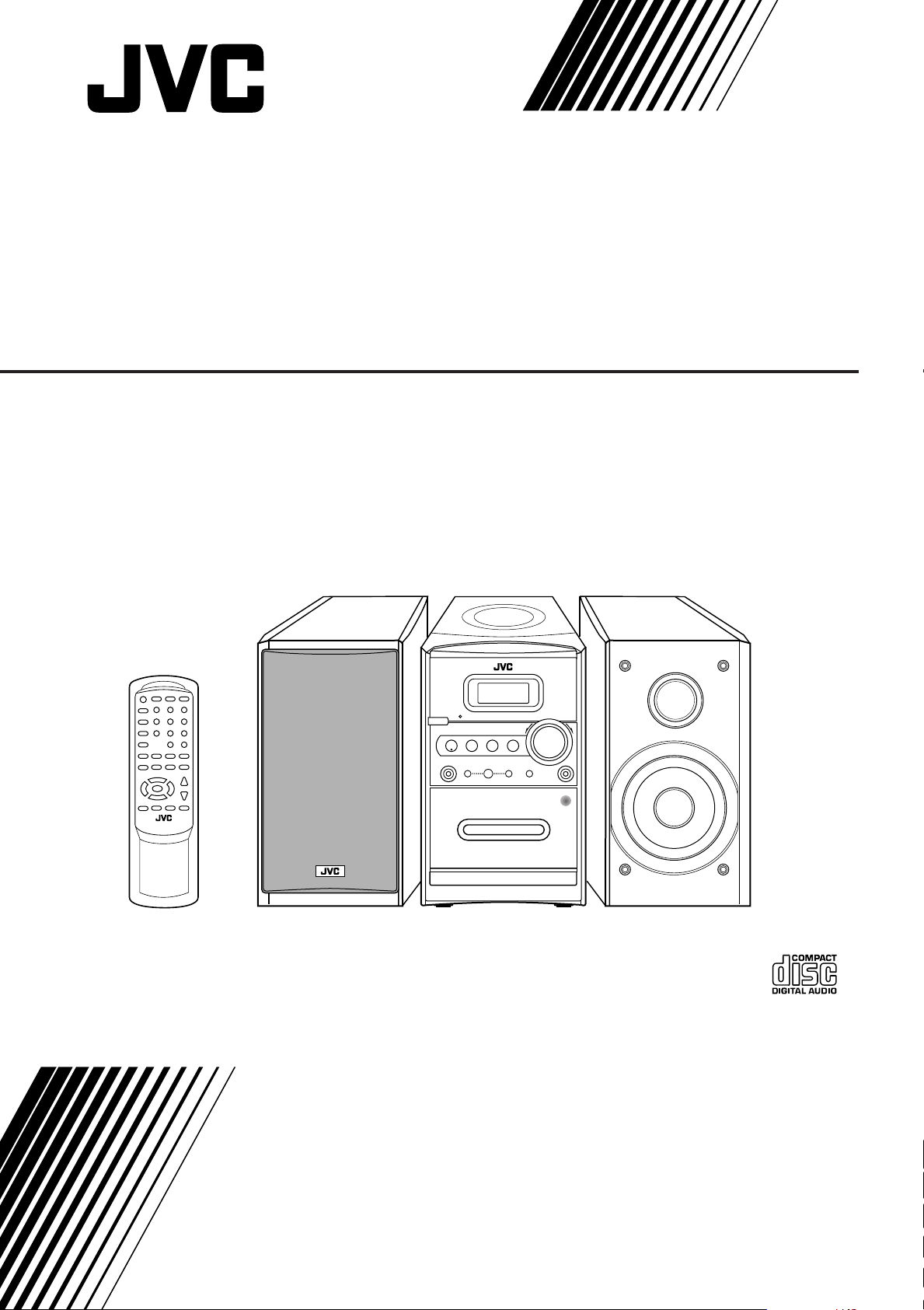
MICRO COMPONENT SYSTEM
UX-H350
–Consists of CA-UXH350 and SP-UXH350
INSTRUCTIONS
LVT1193-012A
[UJ]
Page 2
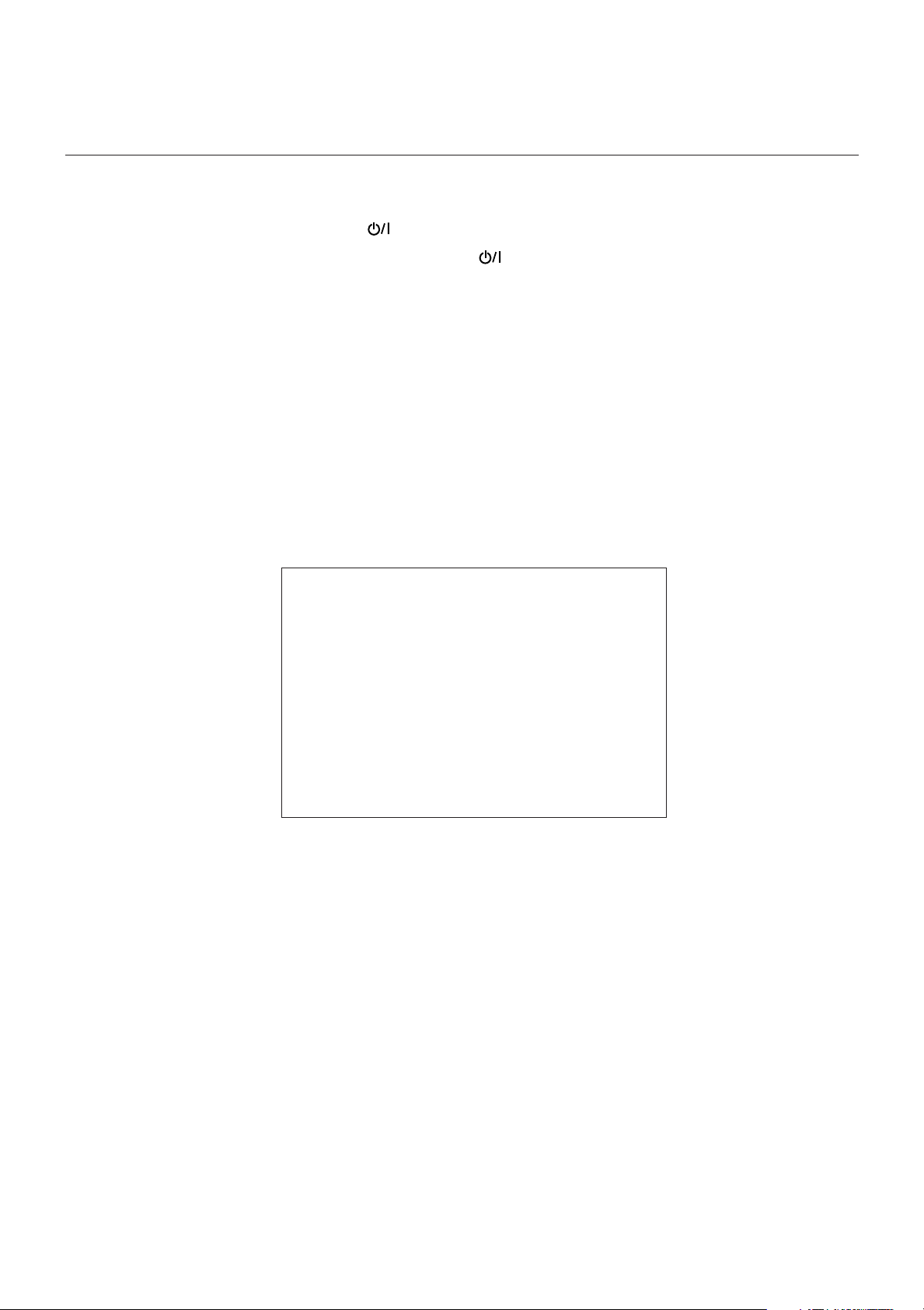
Warnings, Cautions and Others
CAUTION— (STANDBY/ON) button!
Disconnect the mains plug to shut the power off completely (all
lamps and indications go off). The (STANDBY/ON) button in
any position does not disconnect the mains line.
• When the unit is on standby, the STANDBY lamp lights red.
• When the unit is turned on, the STANDBY lamp goes off.
The power can be remote controlled.
CAUTION
To reduce the risk of electrical shocks, fire,
etc.:
1. Do not remove screws, covers or
cabinet.
2. Do not expose this appliance to rain or
moisture.
CAUTION
• Do not block the ventilation openings or holes.
(If the ventilation openings or holes are blocked by a
newspaper or cloth, etc., the heat may not be able to
get out.)
• Do not place any naked flame sources, such as
lighted candles, on the apparatus.
• When discarding batteries, environmental problems
must be considered and local rules or laws governing
the disposal of these batteries must be followed
strictly.
• Do not expose this apparatus to rain, moisture,
dripping or splashing and that no objects filled with
liquids, such as vases, shall be placed on the
apparatus.
G-1
Page 3
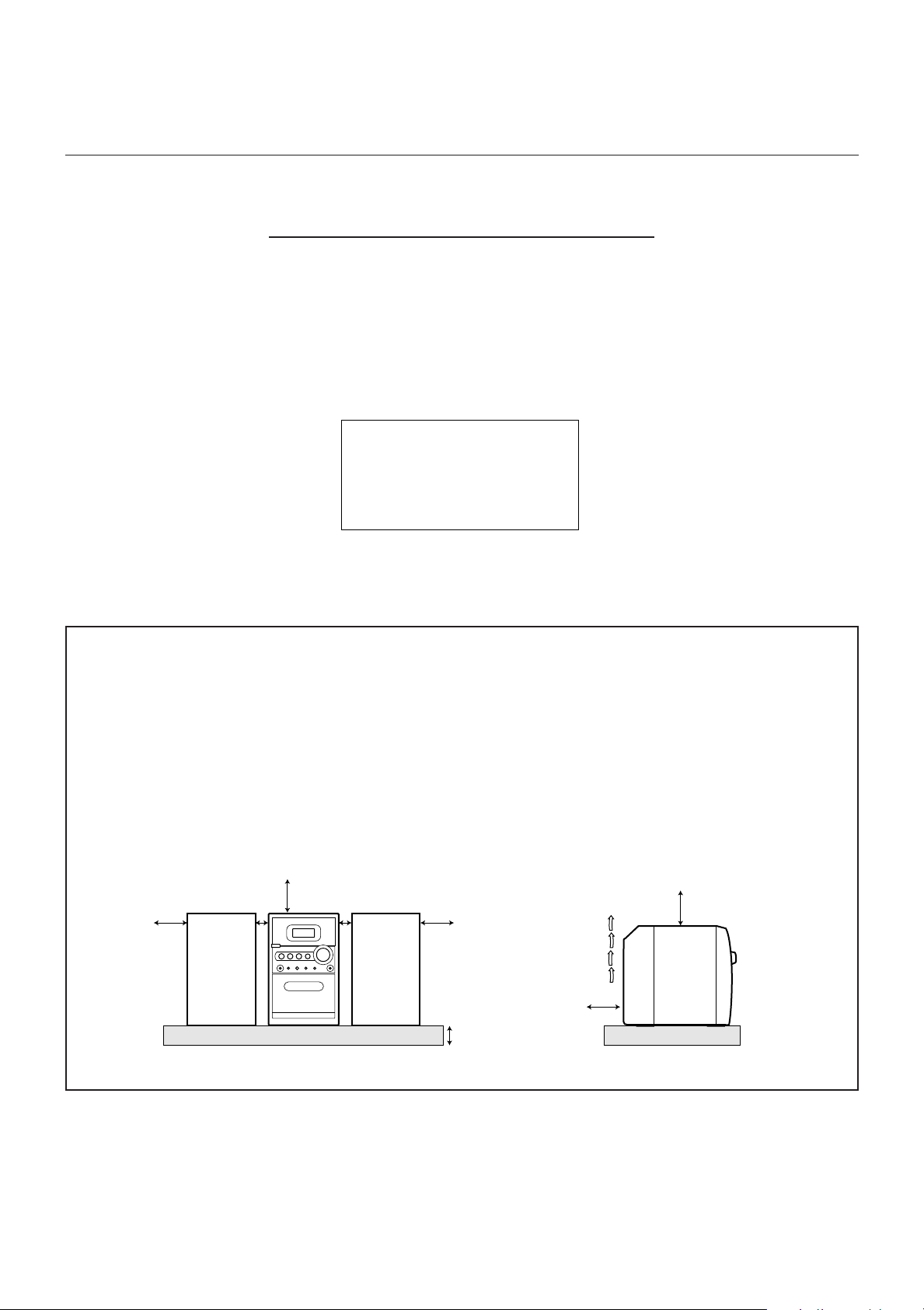
IMPORTANT FOR LASER PRODUCTS
10 cm
15 cm
1 cm
15 cm
15 cm
1 cm
15 cm
15 cm
CAUTION - INVISIBLE LASER RADIATION WHEN OPEN AND INTERLOCKS
DEFEATED. AVOID EXPOSURE TO BEAM.
VORSICHT ! UNSICHTBARE LASERSTRAHLUNG TRITT AUS, WENN DECKEI.
GEÖFFNET UND WENN SICHERHEITSVERRIEGELUNG ÜBERBRÜCKT
IST. NICHT DEM STRAHL AUSSETZEN!
VARNING - OSYNLIG LASERSTRÄLNING NÄR DENNA DEL ÄR ÖPPNAD OCH
SPÄRR ÄR URKOPPLAD STRÅLEN ÄR FARLIG.
ADVARSEL -USYNLIG LASERSTRÅLING VED ÅBNING NÅR
SIKKERHEDSAFBRYDERE ER UDE AF FUNKTION. UNDGÅ
UDSÆTTELSE FOR STRÅLING.
1. CLASS 1 LASER PRODUCT
2. CAUTION: Do not open the top cover. There are no user
serviceable parts inside the unit; leave all servicing to qualified
service personnel.
3. CAUTION: Visible and invisible laser radiation when open and
interlock failed or defeated. Avoid direct exposure to beam.
4. REPRODUCTION OF LABEL: CAUTION LABEL, PLACED
INSIDE THE UNIT.
CAUTION: Proper Ventilation
To avoid risk of electric shock and fire, and to prevent damage, locate the apparatus as follows:
1 Front:
No obstructions and open spacing.
2 Sides/ Top/ Back:
No obstructions should be placed in the areas shown by the dimensions below.
3 Bottom:
Place on the level surface. Maintain an adequate air path for ventilation by placing on a stand with a height of 10 cm or more.
Front view
UX-H350
Side view
UX-H350
G-2
Page 4
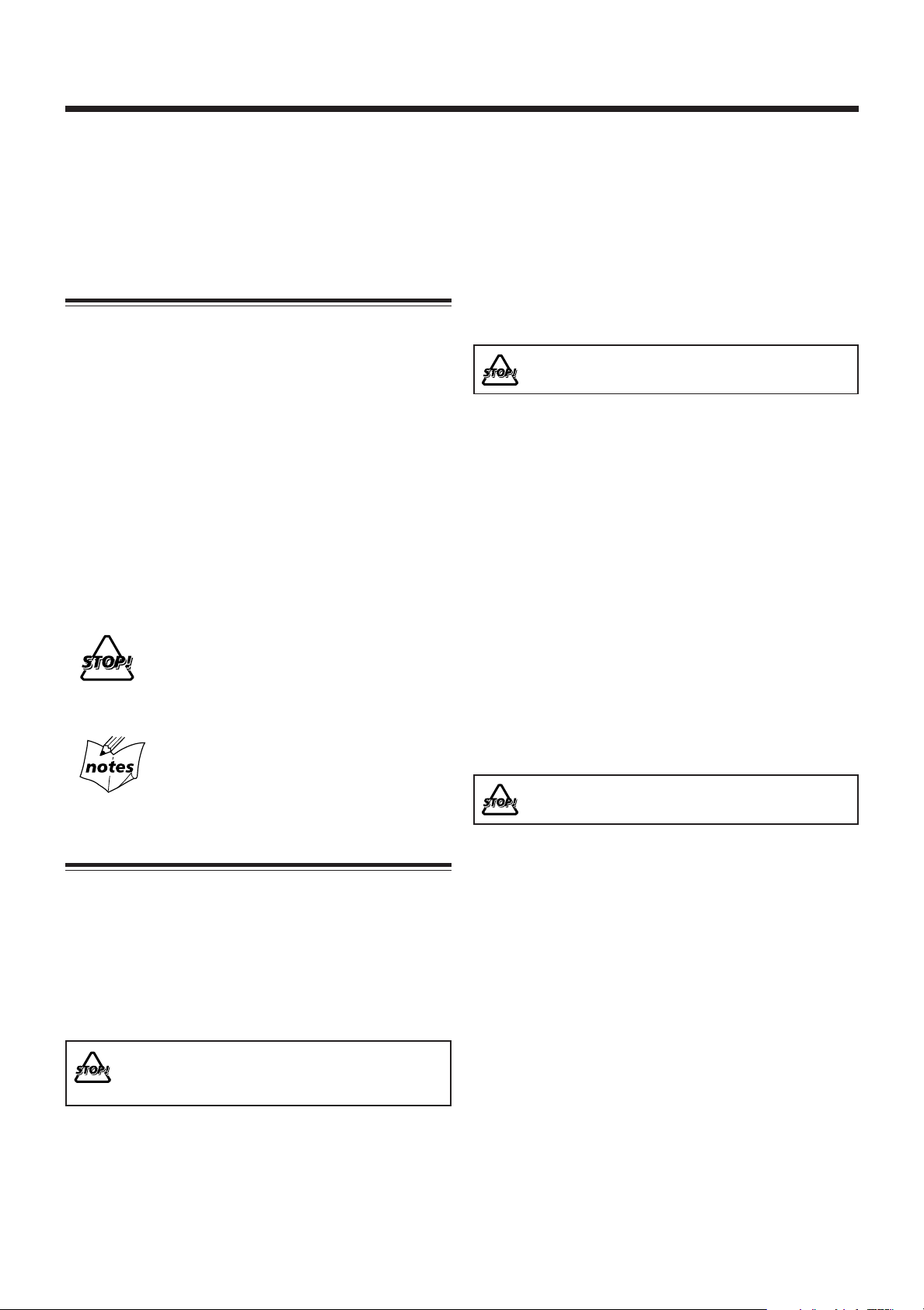
Introduction
We would like to thank you for purchasing one of our JVC products.
Before operating this unit, read this manual carefully and thoroughly to
obtain the best possible performance from your unit, and retain this manual
for future reference.
About This Manual
This manual is organized as follows:
• This manual mainly explains operations using the
buttons on the remote control.
You can use the buttons both on the remote control and
on the unit for the same operations if they have the
same or similar names (or marks), unless mentioned
otherwise.
• Basic and common information that is the same for many
functions is grouped in one place, and is not repeated for
each procedure. For instance, we do not repeat the
information about turning on/off the unit, setting the
volume, changing the sound effects, and others, which are
explained in the section “Common Operations” on pages 9
and 10.
• The following symbols are used in this manual:
Gives you warning and caution to prevent
damage or risk of fire/electric shock.
In addition, we put information here about
conditions which will prevent getting the best
possible performance from the unit.
Gives you information and hints you need to
know.
Power sources
• When unplugging the unit from the wall outlet, always pull
on the plug, not the AC power cord.
DO NOT handle the AC power cord with wet
hands.
Moisture condensation
Moisture may condense on the lenses inside the unit in the
following cases:
• After starting to heat the room.
• In a damp room.
• If the unit is brought directly from a cold to a warm place.
Should this occur, the unit may malfunction. In this case,
leave the unit turned on for a few hours until the moisture
evaporates, unplug the AC power cord, then plug it in again.
Others
• Should any metallic object or liquid fall into the unit,
unplug the AC power cord and consult your dealer before
operating any further.
• If you are not going to operate the unit for an extended
period of time, unplug the AC power cord from the wall
outlet.
• Rating label is placed on the exterior of the bottom.
DO NOT disassemble the unit since there are no
user serviceable parts inside.
Precautions
Installation
• Install in a place which is level, dry and neither too hot nor
too cold—between 5˚C and 35˚C.
• Install the unit in a location with adequate ventilation to
prevent internal heat buildup.
• Leave sufficient distance between the unit and the TV.
• Keep the speakers away from the TV to avoid interference
with TV.
DO NOT install the unit in a location near heat
sources, or in a place subject to direct sunlight,
excessive dust or vibration.
1
If anything goes wrong, unplug the AC power cord and
consult your dealer.
Page 5
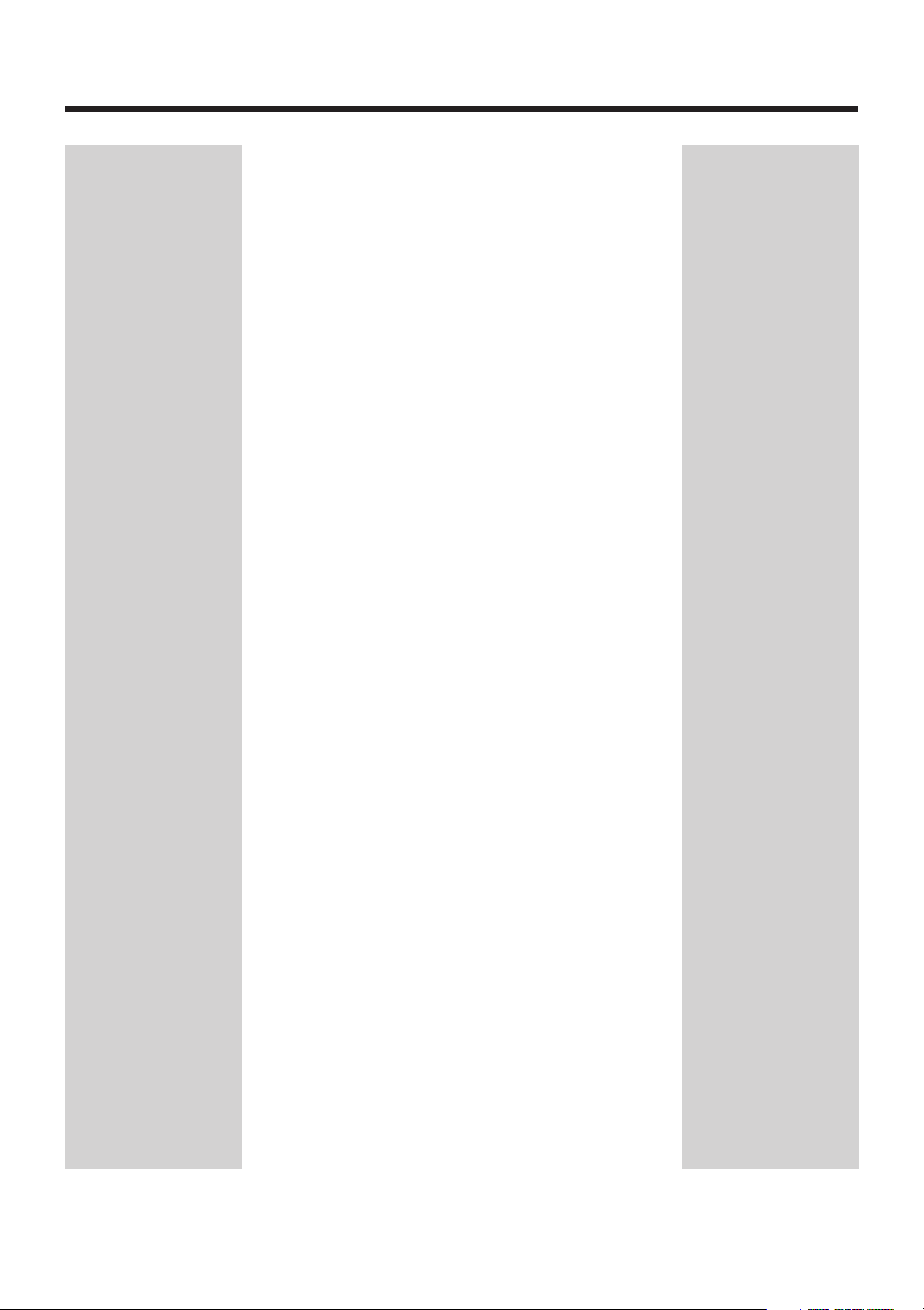
Contents
Location of the Buttons and Controls ............................. 3
Main Unit .................................................................................. 3
Remote Control ......................................................................... 5
Getting Started .................................................................. 6
Unpacking ................................................................................. 6
Connecting AM and FM Antennas ............................................ 6
Connecting Speakers ................................................................. 6
Connecting Other Equipment .................................................... 7
Adjusting the Voltage Selector .................................................. 7
Putting the Batteries into the Remote Control .......................... 8
Common Operations ......................................................... 9
Setting the Clock ....................................................................... 9
Turning On the Power ............................................................... 9
Turning Off the Unit Automatically (Auto Standby) ................ 9
Selecting the Source ................................................................ 10
Adjusting the Volume .............................................................. 10
Fade-Out Muting (FADE MUTING) ...................................... 10
Selecting the Sound Modes ..................................................... 10
Reinforcing the Bass Sound .................................................... 10
Checking the Clock Time During Play ................................... 10
Playing Back Discs .......................................................... 11
Playing Back the Entire Disc—Normal Play .......................... 11
Basic Disc Operations ............................................................. 12
Programming the Track Playing Order—Program Play.......... 12
Repeating Tracks—Repeat Play .............................................. 13
Playing at Random—Random Play ......................................... 14
Displaying the Remaining Time during Playback................... 14
Playing Back Tapes.......................................................... 15
Playing Back a Tape ................................................................ 15
Listening to FM and AM Broadcasts ............................. 16
Setting the Tuner Interval Spacing .......................................... 16
Tuning in to a Station .............................................................. 16
Presetting Stations ................................................................... 16
Tuning in to a Preset Station ................................................... 17
Using an External Equipment ........................................ 17
Listening to the External Equipment ....................................... 17
Recording ......................................................................... 18
Recording on a Tape ................................................................ 18
Recording Discs—Disc Synchronized Recording .................. 19
Using the Timers.............................................................. 20
Using Daily Timer and Recording Timer ................................ 20
Using Snooze Timer ................................................................ 21
Using Sleep Timer ................................................................... 22
Maintenance..................................................................... 23
Troubleshooting ............................................................... 24
Specifications ................................................................... 24
2
Page 6
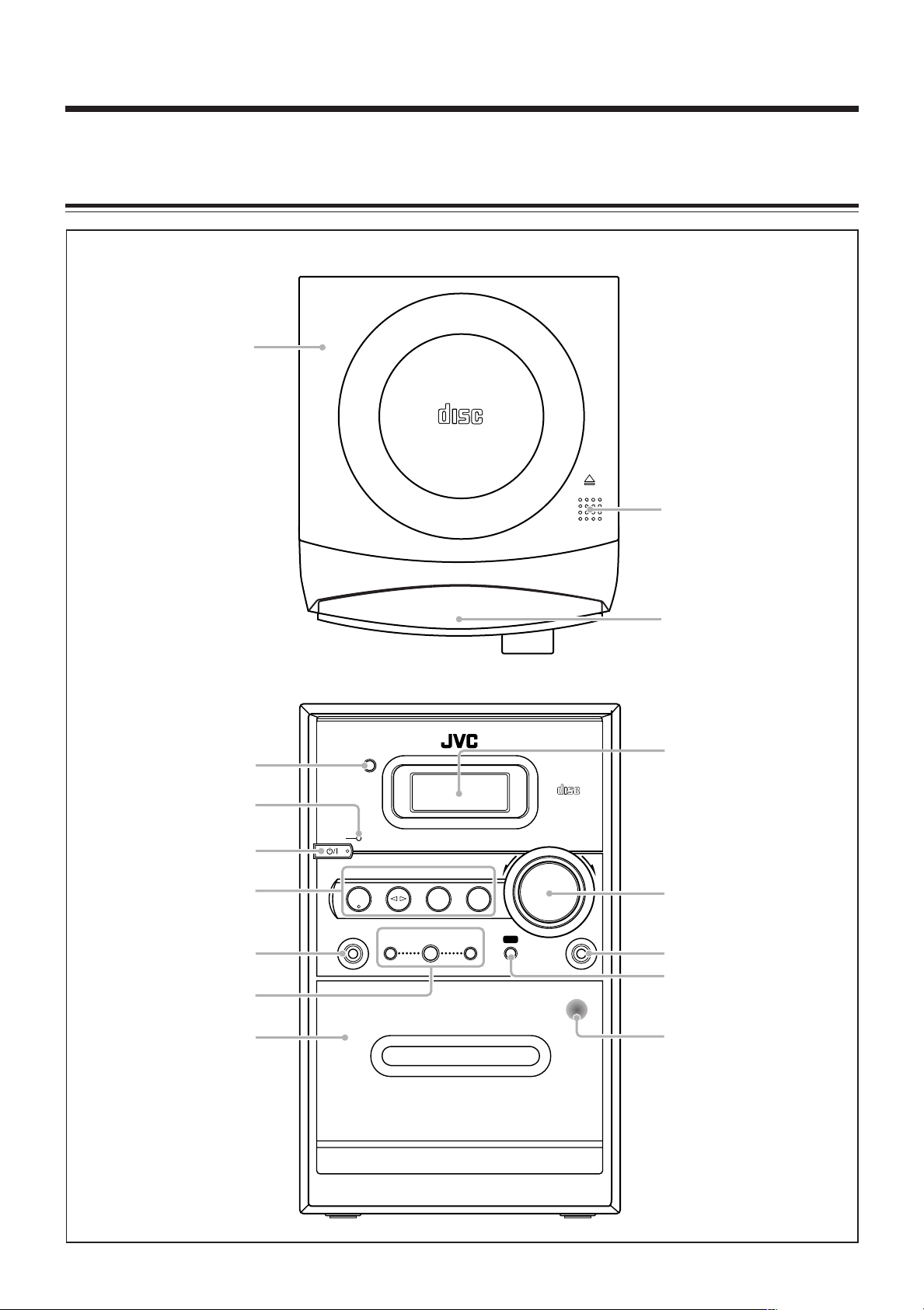
Location of the Buttons and Controls
OPEN
COMPACT
DIGITAL AUDIO
DAILY TIMER/SNOOZE
1
3
2
COMPACT
DIGITAL AUDIO
STANDBY
CD
PHONES DOWN
4
#/8
7¢
UP AUX
PUSH OPEN
TAPE FM/AM AUX
VOLUME
+—
MICRO COMPONENT SYSTEM
AUTO REVERSE
REC
4
5
6
7
8
p
9
q
w
e
r
t
Become familiar with the buttons and controls on your unit.
Main Unit
Top view
Front view
3
Page 7
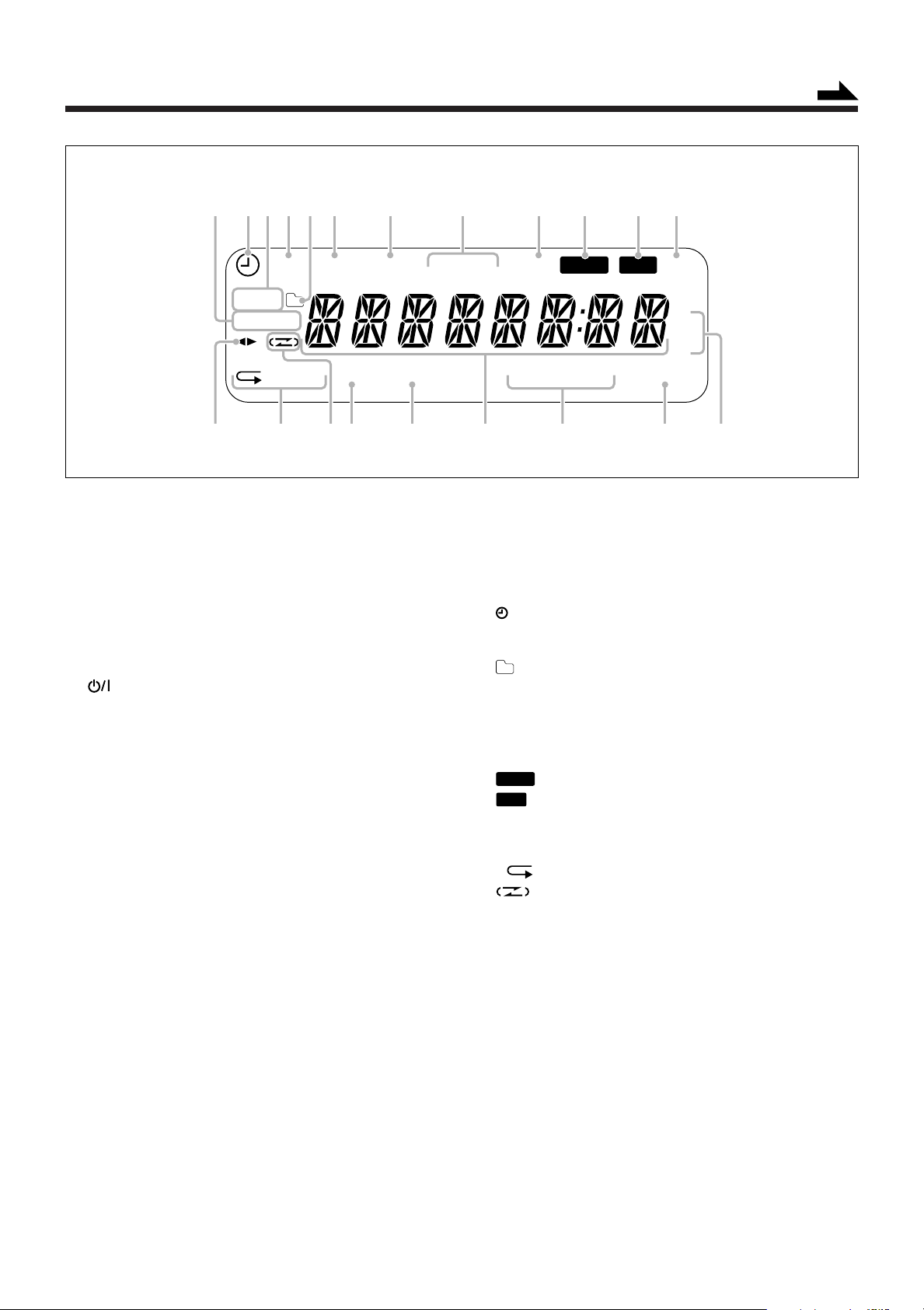
Display window
SOUND
BASS
ON
DAILY 123
OFF
ALL GR. TOTAL REMAIN
MHz
k
Hz
SLEEP SNOOZEREC ST MP3MONO
SOUND BASS REC
A.STANDBYPRGM RANDOM
452316789pq
i
uy
t
a;o
r
w
e
See pages in parentheses for details.
Continued
Main unit
1 Disc cover (11)
2 ) OPEN (disc cover open) (11)
3 DAILY TIMER/SNOOZE button (21)
4 Remote sensor (5)
5 STANDBY lamp (9)
6 (STANDBY/ON) button (9)
7 Source buttons
• CD #¥8, TAPE ¤‹, FM/AM, AUX
Pressing one of these buttons also turns on the unit.
8 PHONES jack (10)
9 Multi control buttons
• DOWN 4, 7, UP ¢
p Cassette holder (15, 18, 19)
q Display window
w VOLUME + / – control (10, 16)
e AUX jack (7, 17)
r REC button (18, 19)
t PUSH OPEN button (15, 18)
Display window
1 DAILY 1/2/3 (timer number) indicators
2 (timer) indicator
3 ON/OFF (timer on-time/off-time) indicators
4 REC (recording timer) indicator
5 (group folder) indicator
6 SLEEP indicator
7 SNOOZE indicator
8 FM mode indicators
• MONO, ST (stereo)
9 MP3 indicator
p
q
w REC (recording) indicator
e 2 3 (tape direction) indicator
r Repeat indicators
t (reverse mode) indicator
y PRGM (program) indicator
u RANDOM indicator
i Main display
o Remain indicators
; A.STANDBY indicator
a Frequency indicators
indicator
indicator
• , ALL, GR. (group)
• TOTAL, REMAIN
• MHz, kHz
4
Page 8
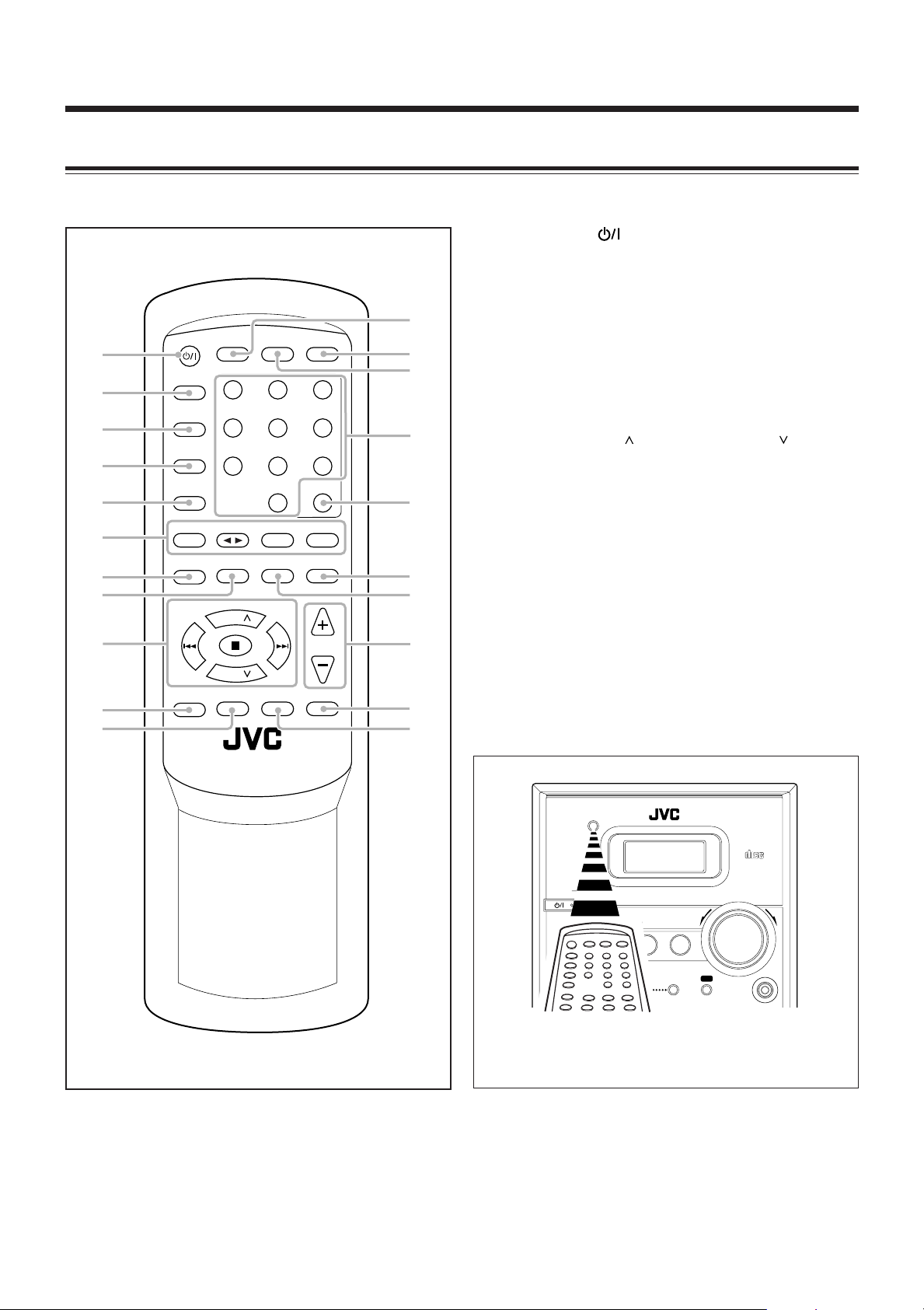
REC
STANDBY/ON
SLEEP
123
456
7809
CLOCK
/TIMER
PRESET
GROUP
UP
DOWN
PRESET
GROUP
SET
CANCEL
CD
RANDOM
TAPE
PROGRAM
FM/AM
REPEAT
AUX
OVER
REMAIN
SOUND/HBS BEAT CUT REV.MODE FADE MUTING
VOLUME
DISPLAY FM MODE A. STANDBY
3/8
w
e
y
u
i
;
1
2
3
4
5
7
9
p
t
8
q
a
r
6
o
Remote Control
See pages in parentheses for details.
1 STANDBY/ON button (9, 21)
2 SLEEP button (22)
3 CLOCK/TIMER button (9, 20)
4 SET button (9, 16, 20, 21)
5 CANCEL button (20, 21)
6 Source buttons
• CD 3¥8, TAPE 2 3, FM/AM, AUX
Pressing one of these buttons also turns on the unit.
7 RANDOM button (14)
8 PROGRAM button (12, 13)
9 Multi control buttons
• PRESET GROUP /UP, PRESET GROUP /DOWN
• 4, 7, ¢
p SOUND/HBS button (10)
q BEAT CUT button (18)
w DISPLAY button (10)
e A. (auto) STANDBY button (9)
r FM MODE button (16)
t Number buttons (12, 17)
y OVER button (12, 17)
u REMAIN button (14)
i REPEAT button (13)
o VOLUME + / – buttons (10, 21)
; FADE MUTING button (10)
a REV. (reverse) MODE button (15, 18, 19)
COMPACT
DIGITAL AUDIO
STANDBY
PHONES DOWN
CD
#/8
4
TAPE FM/AM AUX
UP AUX
7¢
VOLUME
+—
When using the remote control, point it at the
remote sensor on the front panel.
5
Page 9
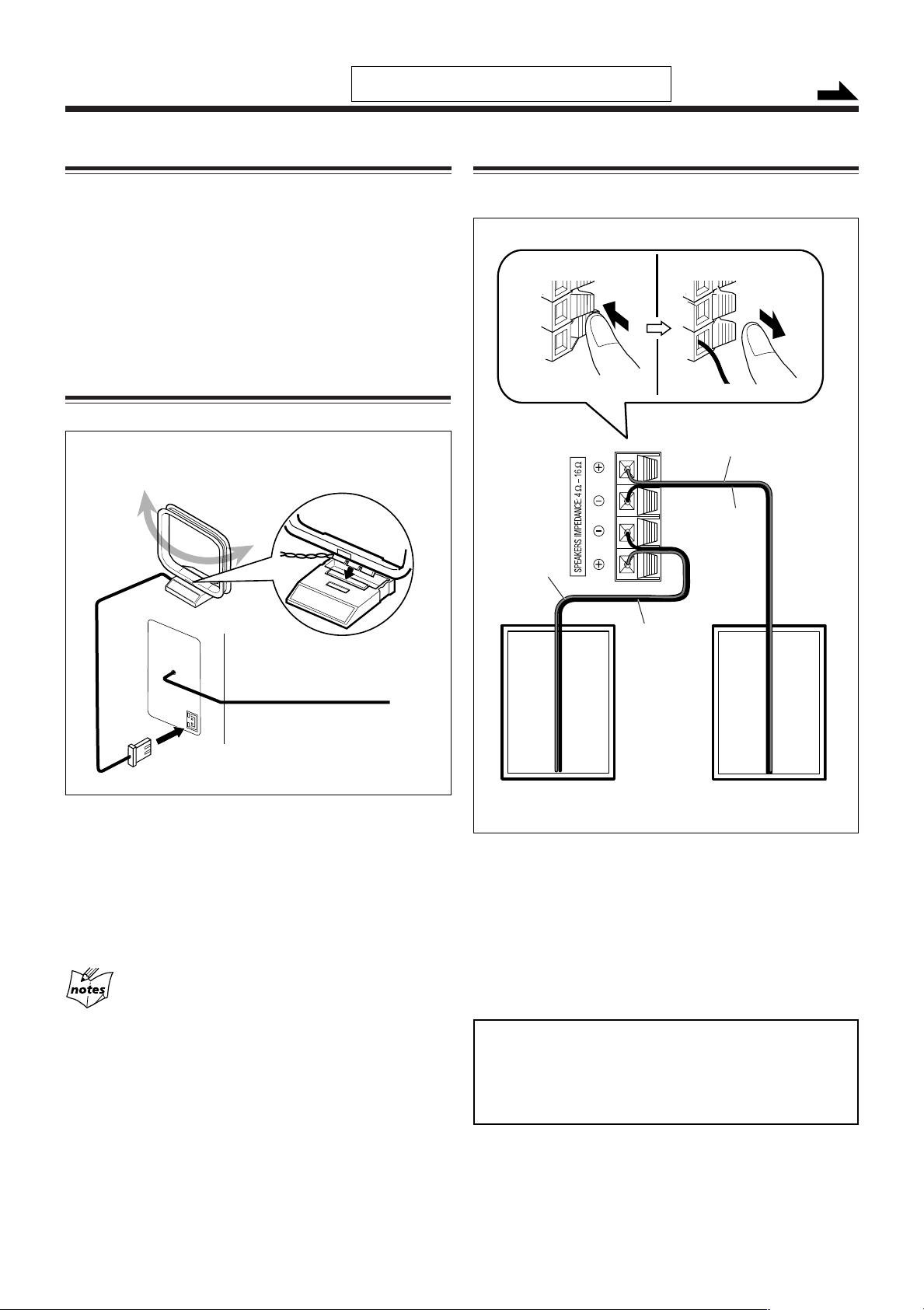
Getting Started
AM LOOP
FM ANTENNA
1
2,3
Ò
Â
Do not connect the AC power cord until all other
connections have been made.
Continued
Unpacking
After unpacking, check to be sure that you have all the
following items.
The number in parentheses indicates the quantity of each
piece supplied.
• AM loop antenna (1)
• AC plug adaptor (1)
• Remote control (1)
• Batteries (2)
If any item is missing, consult your dealer immediately.
Connecting AM and FM Antennas
AM loop antenna
1
(supplied)
Connecting Speakers
You can connect the speakers using the speaker cords.
Red
Black
Red
Speaker
cord
Black
Speaker
cord
2
FM antenna
1
Connect the supplied AM loop antenna to the
AM LOOP terminal.
Place the antenna away from the unit and adjust its
position for the best reception.
2
Adjust the position for the FM antenna for
the best reception.
For better reception of both FM and AM
• Make sure the antenna conductors do not touch any other
terminals or connecting cords.
• Keep the antennas away from metallic parts of the unit,
connecting cords, and the AC power cord.
Right speaker
1
Hold the clamp of the speaker terminal.
2
Insert the end of the speaker cord into the
terminal.
Match the polarity of the speaker terminals: red cord to
ª and black cord to ·.
3
Release your finger from the clamp.
IMPORTANT:
• Use only speakers with the same speaker impedance as
indicated by the speaker terminals on the rear of the unit.
• DO NOT connect more than one speaker to one
speaker terminal.
Left speaker
6
Page 10

L
R
AUX
Do not connect the AC power cord until all other connections have been made.
AC 110-127V
VOLTAGE SELECTOR
AC 220-240V
To remove the speaker grilles
The speaker grilles are removable as the illustration below.
Holes
To remove the speaker grille, insert your fingers around the
projection at the top of the speaker grille, then pull gently
towards you while holding the side.
Do the same for the rest of projections one at a time.
To attach the speaker grille, put the projections of the
speaker grille into the holes of the speaker.
Projections
Speaker grille
When the audio equipment has pin jacks for audio output:
Be sure that the pin plugs of the audio cords are colored—
white plugs and jacks are for left audio signals, and red ones
for right audio signals.
Adjusting the Voltage Selector
Before plugging in the unit, set the correct voltage for your
area with the voltage selector on the rear of the unit.
Use a screwdriver to move the voltage selector so the voltage
number is the same as the voltage where you are plugging in
the unit. (See the back cover page.)
Connecting Other Equipment
To connect an audio equipment
You can connect audio equipment—used only as a playback
device.
• DO NOT connect any equipment while the
power is on.
• DO NOT plug in any equipment until all
connections are complete.
For playing other equipment through this unit,
connect between the audio output jacks on the other
equipment and AUX jack by using audio cords with mini
plugs (not supplied).
To audio output
OR
To
Audio equipment
7
To audio output
Page 11

Putting the Batteries into the Remote Control
Insert the batteries—AAA/UM-4/R03—into the remote
control by matching the polarity (+ and –) on the batteries
with the + and – marking on the battery compartment.
When the remote control can no longer operate the unit,
replace both batteries at the same time.
1
• DO NOT use an old battery together with a new
one.
• DO NOT use different types of batteries together.
• DO NOT expose batteries to heat or flame.
• DO NOT leave the batteries in the battery
compartment when you are not going to use the
remote control for an extended period of time.
Otherwise, the remote control will be damaged
from battery leakage.
NOW you are ready to plug in the unit.
IMPORTANT:
Be sure to check that all connections have been made
before plugging in the power cord.
2
AAA/UM-4/R03
3
8
Page 12

Common Operations
CLOCK
/TIMER
PRESET
GROUP
UP
DOWN
PRESET
GROUP
SET
PRESET
GROUP
UP
DOWN
PRESET
GROUP
SET
CLOCK
/TIMER
STANDBY/ON
A. STANDBY
Setting the Clock
Before operating the unit any further, first set the unit’s clock.
When you plug in the power cord, “0:00” starts flashing on
the display.
You can set the clock when the unit is either turned on or in
standby mode.
On the remote control ONLY:
1
Press CLOCK/TIMER.
The hour indication starts flashing.
2
Press UP or DOWN to adjust
the hour, then press SET.
• When you press and hold UP or
DOWN, the hour indication changes
continuously.
The minute indication starts flashing.
• The clock is working even while setting.
To adjust the clock
On the remote control ONLY:
1
Press CLOCK/TIMER repeatedly
to show the current time indication.
The hour indication starts flashing.
2
Repeat steps 2 and 3 on the left column.
Turning On the Power
To turn on the unit, press STANDBY/ON .
The STANDBY lamp on the unit goes off.
• When you press the source button—CD 3/8,
TAPE 2 3, FM/AM and AUX, the unit
automatically turns on.
To turn off the unit (standby), press STANDBY/ON
again.
The STANDBY lamp on the unit lights red.
•“0:00” flashes on the display until you set the built-in
clock. After setting the clock, the clock time will appear on
the display while the unit is in standby mode.
• A little power is always consumed even while the unit is in
standby mode.
3
Press UP or DOWN to adjust
the minute, then press SET.
• When you press and hold UP or
DOWN, the minute indication
changes continuously.
The built-in clock starts.
• When you unplug the AC power cord or if a power failure
occurs
The clock is reset to “0:00.” If this happens, set the clock again.
• The clock may gain or lose 1 to 2 minutes per month
If this happens, reset the clock.
To switch off the power supply completely, unplug the AC
power cord from the AC outlet.
Turning Off the Unit Automatically
(Auto Standby)
Using Auto Standby, the unit automatically turns itself off (on
standby) about 3 minutes after playing back a disc or a tape.
• You can also turn off the unit automatically by using the
Sleep Timer. (See page 22.)
On the remote control ONLY:
To activate Auto Standby, press A.STANDBY.
The A.STANDBY indicator appears on the
display.
• When the playback is stopped, the
A.STANDBY indicator starts flashing on the
display.
To deactivate Auto Standby, press A.STANDBY again.
The A.STANDBY indicator goes off.
9
Page 13

Selecting the Source
VOLUME
FADE MUTING
SOUND/HBS
SOUND
SOUND/HBS
BASS
SOUND
BASS
DISPLAY
ROCK
JAZZ
FLAT
CLASSIC
POP
Selecting the Sound Modes
To select the source, press CD 6, TAPE 2 3, FM/AM, or
AUX .
• When you select CD as the source, playback starts
automatically.
To operate the CD player, see pages 11 to 14.
To operate the tape deck, see page 15.
To operate the tuner (FM or AM), see pages 16 and 17.
To record on a tape, see pages 18 and 19.
To use an external equipment, see page 17.
Adjusting the Volume
You can adjust the volume level only while the unit is turned
on. The volume level can be adjusted between “VOL MIN,”
“VOL 1” – “VOL 29,” and “VOL MAX.”
• The volume level has no effect on recording.
To increase the volume, press VOLUME + (or
turn VOLUME + / – control clockwise on the
unit).
To decrease the volume, press VOLUME – (or
turn VOLUME + / – control counterclockwise
on the unit).
• When you press and hold either button, you can change the
volume level continuously.
You can select one of the 4 sound modes.
• This function also affects the sound from headphones.
• This function only affects the playback sound, and does not
affect your recording.
On the remote control ONLY:
To select the sound modes, press SOUND/HBS
repeatedly.
• Each time you press the button, the sound mode
changes as follows:
(Canceled)
ROCK: Powerful sound emphasizing treble and bass.
POP: More presence in the vocals and midrange.
CLASSIC: Enriched sound with fine treble and ample bass.
JAZZ: Accented lower frequencies for jazz-type music.
FLAT: Equalizer effect is canceled.
When the sound mode is activated, the
up on the display.
indicator lights
For private listening
Connect a pair of headphones to the PHONES jack. No sound
comes out of the speakers. Be sure to turn down the volume before
connecting or putting on the headphones.
DO NOT turn off (standby) the unit with the volume
set to an extremely high level; Otherwise, the
sudden blast of sound can damage your hearing,
speakers and/or headphones when you turn on the
unit or start playing any source.
REMEMBER you cannot adjust the volume level
while the unit is in standby mode.
Fade-Out Muting (FADE MUTING)
On the remote control ONLY:
Press FADE MUTING.
The volume level decreases to “VOL MIN,” and
“MUTING” appears on the display.
To release muting, press FADE MUTING again. The
volume level resumes to the previous level.
Reinforcing the Bass Sound
You can boost the bass sound.
• This function only affects the playback sound, and does not
affect your recording.
On the remote control ONLY:
Press and hold SOUND/HBS.
• Each time you press and hold the SOUND/
HBS, HBS turns on and off.
When the HBS is activated, the
the display.
indicator lights up on
Checking the Clock Time During Play
On the remote control ONLY:
Press DISPLAY.
• Each time you press the button, the display
changes the clock indication and the normal
indication alternately. After changing the
display to the clock indication, operating any button or
control also changes the display to the normal indication.
10
Page 14

Playing Back Discs
MP3
MP3
CD
3/8
PRESET
GROUP
PRESET
GROUP
UP
DOWN
This unit has been designed to play back the following
discs—CD, CD-R, and CD-RW.
You can play back the discs containing the tracks in music
CD format or MP3 files in ISO 9660 format.
• In this instruction, we call a disc recorded MP3 files “MP3
disc,” and “file” is also referred to as “track.”
When playing CD-Rs or CD-RWs
• Before playing CD-Rs or CD-RWs, read their instructions
or cautions carefully.
• User-edited CD-Rs (CD-Recordable) and CD-RWs (CDReWritable) can be played only if they are already
“finalized.”
• This unit supports “multi-session” discs (up to 5 sessions).
• This unit cannot play “packet write” discs.
• Some CD-Rs or CD-RWs may not play on this unit because
of their disc characteristics, damage or stain on them, or if
the player’s lens is dirty.
• CD-RWs may require a longer readout time. This is
because the reflectance of CD-RWs is lower than for
regular discs.
Notes for MP3 files
• The player can only recognize files with “MP3” or “mp3”
as the extensions, which can be in any combination of
upper and lower case. The file name needs to be up to 20
characters.
• This unit recognizes files and folders on a disc in the
following conditions:
– up to 640 MP3 files.
– up to 256 folders (including the root folder).
– up to 8th layers (including the root folder).
• It is recommended that you record your material at a 44.1
kHz sampling rate, using the 128 kbps data transfer rate.
• Some MP3 files or discs may not be played back because
of their characteristics or recording conditions.
• MP3 discs requires a longer readout time than normal discs
because of the complexity of the folder/file configuration.
• MP3i and MP3 Pro are not available.
General notes
In general, you will have the best performance by keeping
your discs and the mechanism clean.
• Store discs in their cases, and keep them in cabinets or on
shelves.
• Keep the unit’s disc cover closed when not in use.
• Continued use of irregular shape discs (heart-shape,
octagonal, etc.) can damage the unit.
Playing Back the Entire Disc—Normal Play
1
Press ) OPEN on top of the unit.
The disc cover opens.
• You can insert a disc while listening to another source.
2
Place a disc correctly with its label side up.
Good Not good
3
Close the disc cover gently.
4
Press CD 6.
The unit automatically turns on and the source
changes to the CD player.
After loading the disc, the first track of the disc
starts playing.
When playing
audio CD:
Current track
number
Elapsed
playing time
• The disc automatically stops when the last track has
finished playing.
While “READING” appears on the display
You cannot make any operation until the unit finishes reading the
disc.
While playing back an MP3 disc
ID3 Tag information (the name of the title, artist, and album up to 30
characters) will be shown on the display. When the name is too long
to be displayed at once, it is scrolled.
To stop playing, press 7.
The total track (or group) number and total
playing time appear on the display.
When stop playing
audio CD:
When playing MP3 disc:
MP3 indicator
Current track
number
When stop playing
MP3 disc:
Group folder indicator
Elapsed
playing time
Total track
number
• Total playing time does not appear when MP3 disc is
Total playing
time
Total group
number
Total track
number
loaded.
11
Page 15

CD
3/8
PRESET
GROUP
PRESET
GROUP
UP
DOWN
123
456
7809
OVER
PRESET
GROUP
PRESET
GROUP
UP
DOWN
PROGRAM
PRESET
GROUP
PRESET
GROUP
UP
DOWN
PROGRAM
123
456
7809
OVER
PRGM
PRGM
Continued
To remove the disc, press ) OPEN on the unit, then take out
the disc by holding it at the edges while pressing the unit’s
pivot lightly.
• If the disc cannot be read correctly (because it is scratched,
for example) or an unreadable CD-R or CD-RW is inserted
Playback will not start.
• If no disc is inserted
“NO DISC” appears on the display.
DO NOT open the disc cover by hand as it will be
damaged.
Basic Disc Operations
While playing a disc, you can do the following operations.
To stop playing for a moment
During play, press CD 3/8.
While pausing, current track number and elapsed
playing time flash on the display.
To resume playing, press CD 3/8 again.
To go to another track
Before or during play, press ¢ or 4 (or
UP ¢ or DOWN 4 on the unit)
repeatedly.
To locate a particular point in a track
During play, press and hold ¢ or 4 (or
UP ¢ or DOWN 4 on the unit).
• ¢ (UP ¢): Fast-forwards the
tracks.
• 4 (DOWN 4): Fast-reverses the
tracks.
While playing back an MP3 disc
This function is not available.
Programming the Track Playing Order
—Program Play
You can arrange the order in which tracks play before you
start playing. You can program up to 40 tracks.
On the remote control ONLY:
1
Place a disc.
• If the current source is not the CD player, press
CD 6, then 7 before going to the next step.
2
Press PROGRAM.
The PRGM (program) indicator appears on the
display.
• ¢ (UP ¢): Skips to the beginning
• 4 (DOWN 4): Goes back to the beginning of the
To go to another track directly using the number
buttons
On the remote control ONLY:
Pressing the number button(s) before or
during play allows you to start playing the
track number you want.
Ex.: For track number 5, press 5.
For track number 15, press OVER,
then press 1, 5.
For track number 20, press OVER,
then press 2, 0.
(For MP3 disc only)
For track number 20, press OVER, then
press 0, 2, 0.
For track number 156, press OVER, then press 1, 5, 6.
of the next or succeeding
tracks.
current or previous tracks.
3
Press ¢ or 4 to select the
track number, then press
PROGRAM.
Track number
You can also use the number button(s)
to select a track number.
• For the operation of the number
buttons, see “To go to another track
directly using the number buttons”
on the left column.
When you are programming from MP3 disc
Pressing PRESET GROUP
selects the first track of each group.
Program step
number
or PRESET GROUP
12
Page 16

PROGRAM
PRESET
GROUP
PRESET
GROUP
UP
DOWN
REPEAT
ALL
ALL
ALL GR.
PROGRAM
4
CD
3/8
PRESET
GROUP
PRESET
GROUP
UP
DOWN
PROGRAM
REPEAT
Repeat step 3 to program other tracks you
want.
5
Press CD 3/8.
The tracks are played in the order you have
programed.
If you try to program a 41st track
“– – FULL – –” will appear on the display.
To stop playing, press 7.
To check the program contents
You can check the program contents by pressing
PROGRAM repeatedly before or after playback.
To modify the program
Press PROGRAM repeatedly until the program
step number you want to modify appears. Then
follow step 3 of the programming procedure.
• Pressing 0 deletes the selected step.
Repeating Tracks—Repeat Play
You can have all the tracks, the program or individual track
currently playing, repeat as many times as you like.
On the remote control ONLY:
Press REPEAT repeatedly before or
during playback.
• Each time you press the button, Repeat Play
changes as follows, and the following repeat
indicators light up on the display:
Repeat indicators
When playing back audio CD:
Canceled
ALL: In Normal Play, repeats all the tracks.
In Program Play, repeats all the tracks in the
program.
: Repeats one track.
When playing back MP3 disc:
To add tracks in the program, press
PROGRAM repeatedly until “0” appears as the
track number. Then follow step 3 of the
programming procedure.
To clear the program
Press 7 before or after playback.
The PRGM indicator disappears from the
display and all the memory contents will be
erased (resumes to Normal Play).
• The programmed tracks are also erased in the
following cases:
– Pressing ) OPEN to open the disc cover.
– Turning off the unit.
– Changing the source.
During Program Play
Auto Standby function does not take effect.
Canceled
ALL: In Normal Play, repeats all the tracks.
In Program Play and Random Play, repeats all
the tracks in the program.
GR.: In Normal Play, repeats all the tracks in a
group.
In Program Play and Random Play, this
function is not available.
: Repeats one track.
In Random Play, this function is not available.
To cancel Repeat Play, press REPEAT
repeatedly until the repeat indicator goes off.
13
Page 17

REMAIN
Playing at Random—Random Play
RANDOM
RANDOM
REMAIN TOTAL REMAIN*
TOTAL REMAIN
You can play the tracks at random.
On the remote control ONLY:
Press RANDOM.
The RANDOM indicator lights up on the display.
To exit from Random Play, press 7 or RANDOM.
The RANDOM indicator goes off.
• It is not possible to activate the Random Play function
during Program Play.
Displaying the Remaining Time during
Playback
You can display the remaining time of the current track/disc
and the elapsed time of the current track/disc during playing.
On the remote control ONLY:
Press REMAIN repeatedly.
When playing back audio CD:
• Each time you press the button, the display changes as
follows, and the following remain indicators light up on the
display:
Remain indicators
(No Indication)
REMAIN: Shows the remaining time of the current
track.
TOTAL REMAIN: Shows the remaining time of the disc.
No indication: Shows the elapsed time of the current
track.
* Remaining time of the disc (TOTAL REMAIN) will not be
displayed in the following cases:
– During Random Play.
– During Program Play.
When playing back MP3 disc:
• Each time you press the button, the display changes as
follows:
ID3 Tag information*
Normal
indication
Folder name**/file name
* ID3 Tag information shows the name of the title, artist,
and album in sequence.
If the file does not have any information, “NO INFO”
appears.
** When a file does not belong in any folder, “ROOT”
appears.
14
Page 18

Playing Back Tapes
PUSH OPEN
DOWN
4 7 ¢
UP
DOWN
4 7 ¢
UP
PUSH OPEN
REV.MODE
TAPE
PRESET
GROUP
PRESET
GROUP
UP
DOWN
PRESET
GROUP
PRESET
GROUP
UP
DOWN
Playing Back a Tape
You can play back type I tapes only.
1
Press PUSH OPEN.
The cassette holder opens.
2
Put a cassette in with the exposed part of the
tape down.
If no cassette is inserted when you press TAPE ¤ ‹
“NO TAPE” appears on the display.
To stop playing, press 7.
To fast-wind to the left or to the right,
press ¢ or 4 (or UP ¢ or
DOWN 4 on the unit).
The tape direction indicator ( 3 or 2 ) starts
flashing rapidly on the display.
3
Close the cassette holder gently.
• When a tape is inside of the cassette holder, the tape
4
Press TAPE ¤ ‹.
Playback starts (if the unit has been on
standby, the unit automatically turns on).
The tape direction indicator ( 3 or 2 ) starts
flashing slowly on the display.
• Each time you press the button, the tape direction
When the tape plays to the end, the deck automatically
stops if the Reverse Mode is set to or . (See “To
play both sides—Reverse Mode.”)
15
direction indicator ( 3 ) lights up on the display.
changes:
3: plays the front side.
2: plays the reverse side.
To remove the cassette, press PUSH OPEN
on the unit while playback is stopped.
To play both sides—Reverse Mode
You can set the deck to play just one side of a tape, both sides
once, or both sides continuously.
On the remote control ONLY:
Press REV.MODE (reverse mode).
• Each time you press the button, the Reverse
Mode changes as follows:
: The deck automatically stops after playing both
sides of the tape. Stops when playback in the 2
directions are finished.
: The deck continues to play both sides of the tape 10
times, then stops playback automatically.
: The deck automatically stops after playing one side
of the tape.
• DO NOT turn off the unit while playing back or
recording a tape. The cassette deck or tapes
may be damaged.
• The use of C-120 or longer tape is not
recommended, since characteristic deterioration
may occur and this tape easily jams in the pinch
rollers and the capstans.
• This unit is not compatible with type II and type
IV tapes.
Page 19

Listening to FM and AM Broadcasts
FM/AM
PRESET
GROUP
PRESET
GROUP
UP
DOWN
MHz
FM MODE
FM/AM
DOWN
4 7 ¢
UP
VOLUME
SET
MHz
PRGM
Continued
Setting the Tuner Interval Spacing
You can only change the FM or AM tuner interval spacing
while tuning in to a FM or AM station.
On the unit ONLY:
1
Press FM/AM to select either “FM”
or “AM.”
2
Turn the VOLUME + / –
control while pressing and
holding 7.
As you turn the VOLUME + / – control,
the interval spacing for the selected band
alternates as follows:
• For FM: 50 kHz* and 100 kHz
• For AM: 9 kHz* and 10 kHz
* Initial setting
When you change the setting
The preset stations for both FM and AM are erased. You will need to
preset the stations again. (See the right column.)
+
To stop during searching, press ¢ or 4 (or UP ¢ or
DOWN 4 on the unit).
When you repeatedly press ¢ or 4 (or UP ¢ or
DOWN 4 on the unit)
The frequency changes step by step.
To change the FM reception mode
On the remote control ONLY:
When an FM stereo broadcast is hard to
receive or noisy, press FM MODE so that the
“MONO” appears on the display. The MONO
indicator also lights up. Reception will improve.
To restore the stereo effect, press FM MODE again so that
“STEREO” appears on the display and the MONO indicator
goes off. In stereo mode, you can hear stereo sound when a
stereo program is broadcast.
The stereo effect also restores when:
• Changing the band (FM or AM).
• Changing the station frequency.
• Changing the playing source.
• Turning off (or on) the unit.
Presetting Stations
Tuning in to a Station
1
Press FM/AM to select either “FM”
or “AM.”
The unit automatically turns on and tunes in to
the previously received station—either FM or AM.
• Each time you press the button, the band alternates
between FM and AM.
• If the station previously selected is stored in a preset
number, the preset number will appear instead of “FM”
or “AM.”
2
Press and hold ¢ or 4 (or
UP ¢ or DOWN 4 on the
unit) for more than 1 second.
• ¢ (UP ¢): Increases the frequencies.
• 4 (DOWN 4): Decreases the frequencies.
The unit starts searching for stations and stops when a
station of sufficient signal strength is tuned in.
• If an FM program is broadcast in stereo, the ST (stereo)
indicator lights up on the display (only when the
reception is good).
You can preset 25 FM and 15 AM stations manually.
In some cases, test frequencies have been already stored
for the tuner since the factory examined the tuner preset
function before shipment. This is not a malfunction. You
can preset the stations you want into memory by following
the presetting method.
• There is a time limit in doing the following steps. If the
setting is canceled before you finish, start again from step 2.
On the remote control ONLY:
1
Tune in to the station you want to preset.
• See “Tuning in to a Station” on the left column.
2
Press SET.
“00” starts flashing on the display.
16
Page 20

123
456
7809
OVER
FM/AM
PRESET
GROUP
PRESET
GROUP
UP
DOWN
3
AUX
123
456
7809
OVER
PRESET
GROUP
PRESET
GROUP
UP
DOWN
MHz
PRGM
Press PRESET GROUP or
PRESET GROUP
to select a
preset number, then press SET.
The preset station is stored in memory.
• Even if you do not press SET, the station
will automatically be stored on the selected
preset number 5 seconds later.
You can also use the number button(s)
to select a preset number.
• In this case, you do not have to press
SET.
Ex.: To select a preset number 5, press
5.
To select a preset number 15, press
OVER, then press 1, 5.
To select a preset number 20, press OVER,
then press 2, 0.
4
To preset more stations, repeat steps 1 to
above, allocating a different preset number to
each station.
• Storing a new station on an already assigned number
erases the previously stored one.
When you unplug the AC power cord or if a power
failure occurs
The preset stations will remain in the unit.
Tuning in to a Preset Station
On the remote control ONLY:
1
Press FM/AM to select either “FM”
or “AM.”
The unit automatically turns on and tunes in to
the previously received station—either FM or AM.
• Each time you press the button, the band alternates
between FM and AM.
2
Press PRESET GROUP or
PRESET GROUP repeatedly
to select a preset number.
To tune in to a preset station directly using the number
buttons
On the remote control ONLY:
3
Pressing the number button(s) allows you
to select the preset number you want.
Ex.: For preset number 5, press 5.
For preset number 15, press OVER,
then press 1, 5.
For preset number 20, press OVER,
then press 2, 0.
Using an External Equipment
Listening to the External Equipment
You can listen to the external equipment such as MD
recorder, cassette deck, or other auxiliary.
• First, make sure that the external equipment is properly
connected to the unit. (See page 7.)
1
Set the volume level to the minimum position.
2
Press AUX.
“AUX” appears on the display.
17
3
Start playing the external equipment.
4
Adjust the volume level to the level you want
to listen to.
To exit AUX mode, select other source.
For operation of the external equipment
Refer to its instructions.
Page 21

Recording
REC
REC
PUSH OPEN
REV.MODE
MHz
REC
DOWN
4 7 ¢
UP
TAPE
BEAT CUT
Continued
IMPORTANT:
• It may be unlawful to record or play back copyrighted
material without the consent of the copyright owner.
• The recording level is automatically set correctly, so it is
not affected by the other sound settings. Thus, during
recording you can adjust the sound you are actually
listening to without affecting the recording level.
• If recordings you have made have excessive noise or static,
the unit may be too close to a TV. Increase the distance
between the TV and the unit.
• You can only use type I tape for recording.
• DO NOT turn off the unit while playing back or
recording a tape. The cassette deck or tapes
may be damaged.
• DO NOT use type II and type IV tapes since the
unit is not compatible with such tapes.
• The use of C-120 or longer tape is not
recommended, since characteristic deterioration
may occur and this tape easily jams in the pinch
rollers and the capstans.
At the start and end of cassette tapes
There is leader tape which cannot be recorded onto. Thus, when
recording from discs, FM/AM broadcasts, or external equipment,
wind the leader tape first to ensure that the recording will be made
without losing any music.
3
Start playing the source—FM, AM, or
auxiliary equipment connected to AUX jack.
• When the source is FM or AM, tune in to the station you
want to record.
• When recording from discs, see “Recording Discs—
Disc Synchronized Recording” on page 19.
4
Press REC (recording).
• The REC indicator appears and 3 indicator
lights up on the display.
5
Press TAPE ¤ ‹.
3 indicator starts flashing and the recording
starts.
• If no cassette is inserted when you press REC
“NO TAPE” appears on the display.
• If a protected tape is inserted when you press REC
“PROTECT” appears on the display.
To stop recording for a moment, press REC.
The recording is paused. To resume recording,
press TAPE ¤ ‹.
To protect your recordings
Cassettes have two small tabs on the back to protect against
unexpected erasure or re-recording.
To protect your recording, remove these tabs.
To re-record on a protected tape, cover the holes with
adhesive tape.
Recording on a Tape
On the unit ONLY:
1
Put a recordable cassette in with the exposed
part of the tape down.
• See also page 15.
2
Close the cassette holder gently.
To stop recording, press 7.
The recording stops.
To remove the cassette, press PUSH OPEN
while recording is stopped.
To record on both sides—Reverse Mode
Adhesive tape
On the remote control ONLY:
Press REV.MODE (reverse mode) until
or is lit.
• When using the Reverse Mode for recording,
lights up and start recording in the forward
( 3 ) direction first.
To cancel the Reverse Mode, press REV.MODE repeatedly
until is lit.
To reduce the beat—Beat Cut
On the remote control ONLY:
If the beats are heard while recording an AM
broadcast, press BEAT CUT repeatedly until the
beats are reduced.
• Each time you press the button, the display
alternates between “CUT-1” and “CUT-2.”
18
Page 22

Recording Discs
REC
REC
REV.MODE
REC
REC
CD
#/8
TAPE
DOWN
4 7 ¢
UP
DOWN
4 7 ¢
UP
—Disc Synchronized Recording
You can start disc play and recording at the same time.
On the unit ONLY:
1
Put a recordable cassette in with the exposed
part of the tape down.
• See also page 15.
2
Close the cassette holder gently.
3
Press CD ‹/8 to select the CD
player as the source.
4
Press 7 to stop the disc
playback.
• You can make a program (see page
12) if you want.
5
Press REC (recording).
3 indicator lights up on the display.
To stop recording for a moment, press REC.
Both the CD playback and tape recording are
paused. To resume recording, press TAPE ¤ ‹.
To stop recording, press 7.
The recording stops and the CD
playback is paused.
To record on both sides—Reverse Mode
On the remote control ONLY:
Press REV.MODE (reverse mode)
repeatedly until or is lit.
• When using the Reverse Mode for Disc
Synchronized Recording, lights up and the
recording starts in the forward ( 3 ) direction first. When
the tape reaches its end, the CD playback is paused until
the tape recording changes to the reverse direction, then the
recording continues.
To cancel the Reverse Mode, press REV.MODE repeatedly
until is lit.
6
Press TAPE ¤ ‹.
“SYNC REC” appears and 3 indicator starts
flashing slowly on the display.
CD playback and tape recording starts
automatically.
• If no cassette is inserted when you press REC
“NO TAPE” appears on the display.
• If a protected tape is inserted when you press REC
“PROTECT” appears on the display.
When making Sleep Timer settings while doing Disc
Direct Recording
Set enough time to allow for the disc to finish playing; otherwise,
the power will go off before recording is completed.
19
Page 23

Using the Timers
CLOCK
/TIMER
SET
ON
DAILY 1
ON
DAILY 2
ON
DAILY 3
ON
REC
PRESET
GROUP
UP
DOWN
PRESET
GROUP
Continued
There are four timers available—Daily Timer, Recording
Timer, Snooze Timer, and Sleep Timer.
• Before using these timers, make sure the built-in clock is
set correctly (see page 9).
Using Daily Timer and Recording Timer
You can set the timer whether the unit is on or off.
How the Timer actually works
When the on-time comes, the unit automatically turns on (the
[timer] indicator flashes and continues flashing while the
timer is operating). Then, when the off-time comes, the unit
automatically turns off (standby). The timer setting remains
in memory until you change it.
• When the (timer) and DAILY 1, 2, or 3 indicators are lit
on the display, the timer acts as the Daily Timer. Once the
timer has been set, it will be activated at the same time and
automatically turns off (standby) after 60 minutes everyday
until the timer is deactivated.
• When the (timer) and the REC indicators are lit on the
display, the timer acts as the Recording Timer. After the
timer-recording finishes, the details of the setting remain
stored but the timer is turned off.
On the remote control ONLY:
1
Press CLOCK/TIMER repeatedly to
select the timer you want to adjust
and activate—Daily 1, Daily 2, Daily
3, or Rec.
The timer setting and hour indication start flashing on the
display.
Each time you press the button, the display changes as
follows:
Daily 1 Timer
Daily 2 Timer
Daily 3 Timer
Before you start...
When using “TUNER” as the source to play, make sure to
select the desired station before turning off the power.
• There is a time limit in doing the following steps. If the
setting is canceled before you finish, start again from step 1.
Rec Timer
Clock setting
Normal indication
2
Set the on-time you want the
unit to turn on.
(1) Press UP or DOWN to set the hour,
then press SET.
(2) Press UP or DOWN to set the minute,
then press SET.
If you want to change the time setting,
press CANCEL.
• If you are setting the Daily Timer, the
source name starts flashing on the display.
\ Go to step 4.
• If you are setting the Recording Timer,
the OFF indicator and hour indication start flashing on
the display.
20
Page 24

3
PRESET
GROUP
UP
DOWN
PRESET
GROUP
TUNER
TAPE
CD
SET
VOLUME
STANDBY/ON
DAILY 1
DAILY 1 DAILY 2 DAILY 3
REC
OFF
REC
For the Recording Timer ONLY:
Set the off-time you want the unit to turn off.
To deactivate the timer, press and
hold DAILY TIMER/SNOOZE.
• Each time you press and hold the button,
the timer setting changes as follows:
Canceled
(1) Press UP or DOWN to set the hour, then press SET.
(2) Press UP or DOWN to set the minute, then press SET.
If you want to change the time setting, press
CANCEL.
• The Recording Timer is activated. The (timer) and
REC indicators light up. The display returns to the
normal indication.
\ Go to step 7.
4
Press UP or DOWN to select the
source to play.
Each time you press the button, the source changes as
follows:
• Make sure the playing source (either a cassette tape or a
disc) is inside when you select “TAPE” or “CD.”
If you want to change the time setting, press CANCEL
repeatedly to return step 2.
5
Press SET.
The (timer) and active daily timer number
indications lights up. The display returns to the
normal indication.
6
Press VOLUME +/– to adjust the
volume for the on-time.
7
Press STANDBY/ON to turn
off the unit if you have set the
timer with the unit turned on.
1
To change the timer, repeat steps
to 6 on pages 20 and this
page.
• To activate the Daily Timer again without changing the
setting, press DAILY TIMER/SNOOZE on the unit
repeatedly to select the timer number you want.
When there is no playing source (either a cassette tape
or a disc) inside when you select “TAPE” or “CD”
The source to play is changed to “TUNER” when the on-time
comes.
If the unit is already turned on when the timer on-time
comes
The timer does not work.
When you unplug the AC power cord or if a power
failure occurs
The timer setting remains. Set the built-in clock and activate the
timer again.
Using Snooze Timer
The Snooze Timer turns off the unit (standby) only for 5
minutes while Daily Timer is in operation.
• You can set the Snooze Timer only while the Daily Timer is
in operation.
On the unit ONLY:
Press DAILY TIMER/
SNOOZE while Daily Timer
is in operation.
The unit turns off (standby) and the SNOOZE indicator
appears on the display.
After 5 minutes, the unit automatically turns on with the
source you selected in step 4 on the left column.
On the unit ONLY:
To activate the timer, press and hold
DAILY TIMER/SNOOZE on the unit
repeatedly to select the timer number you
want.
21
If the unit is turned on when the Snooze Timer is
working
Both Snooze Timer and Daily Timer will be canceled.
If you set the Snooze Timer when there is less than 5
minutes until the Daily Timer off-time
The unit will not turn on even when 5 minutes passed.
When you unplug the AC power cord or if a power
failure occurs
The timer will be canceled. You need to set the clock first, then the
timer again.
Page 25

Using Sleep Timer
10 20
120
30 60
90
OFF
SLEEP
SLEEP
With Sleep Timer, you can fall asleep to your favorite music
or radio program.
• You can set Sleep Timer only when the unit is turned on.
• You can also turn off the unit automatically by using Auto
Standby. (See page 9.)
How the Sleep Timer actually works
The unit automatically turns off after the specified length of
time passes.
On the remote control ONLY:
1
Press SLEEP.
The SLEEP indicator starts flashing on the
display.
• Each time you press the button, the length of time
changes as follows:
When you set the Sleep Timer after the Daily Timer
starts playing the selected source
The unit turns off with either timer having an earlier shut-off time.
If you set the Sleep Timer while playing back or
recording a tape
Do not shut the unit off with the Sleep Timer while a tape is running.
If the unit turns off while playing back or recording a tape, the
cassette deck or tapes may be damaged.
(canceled)
2
Wait for about 5 seconds after specifying the
length of time.
The SLEEP indicator remains lit on the display.
To check the remaining time until shut-off time, press
SLEEP once. The remaining time until shut-off time appears
for about 5 seconds.
To change the shut-off time, press SLEEP repeatedly until
the length of time you want appears.
To cancel the setting, press SLEEP repeatedly until the
SLEEP indicator goes off and display returns to the normal
indication.
• Turning off the unit also cancels the Sleep Timer.
22
Page 26

Maintenance
To get the best performance of the unit, keep your discs, tapes and mechanism clean.
General Notes
In general, you will have the best performance by keeping
your discs, tapes and the mechanism clean.
• Store discs and tapes in their cases, and keep them in
cabinets or on shelves.
Cleaning the unit
• Stains on the unit
Should be wiped off with a soft cloth. If the unit is heavily
stained, wipe it with a cloth soaked in water-diluted neutral
detergent and wrung well, then wipe clean with a dry cloth.
• Since the unit may deteriorate in quality, become
damaged or have its paint peel off, be careful about the
following:
– DO NOT wipe it with a rough cloth.
– DO NOT wipe it too vigorously.
– DO NOT wipe it with thinner or benzine.
– DO NOT apply any volatile substance such as an
insecticide to it.
– DO NOT allow any rubber or plastic to remain in contact
with it for a long time.
Handling discs
• Remove the disc from its case by
holding it at the edge while pressing
the center hole lightly.
• Do not touch the shiny surface of the
disc, or bend the disc.
• Put the disc back in its case after use
to prevent warping.
• Be careful not to scratch the surface
of the disc when placing it back in
its case.
• Avoid exposure to direct sunlight,
temperature extremes, and moisture.
Handling cassette tapes
• If the tape is loose in its cassette, take up the
slack by inserting a pencil in one of the reels
and rotating.
• If the tape is loose, it may get stretched, cut,
or caught in the cassette.
• Be careful not to touch the tape surface.
• Avoid storing tapes in any of the following
places:
– In dusty places
– In direct sunlight or heat
– In moist areas
– On a TV or speaker
– Near a magnet
To keep the best recording and playback sound quality
You need to clean the heads.
• Clean the heads after every 10 hours of use with
a wet-type head cleaning tape (available at electronic and
audio shops).
When the head becomes dirty, the following symptoms will
occur:
– Sound quality is reduced.
– Sound level decreases.
– Sound drops out.
• Do not play dirty or dusty tapes.
• Do not touch the highly-polished head with any metallic or
magnetic tools.
Capstan
23
To clean the disc
Wipe the disc with a soft cloth in a
straight line from center to edge.
DO NOT use any solvent—such as conventional
record cleaner, spray, thinner, or benzine—to clean
the disc.
Head
Pinch Roller
To demagnetize the head
Turn off the unit, and use a head demagnetizer (available at
electronic and audio shops).
Page 27

Troubleshooting
If you are having a problem with your unit, check this list for a possible solution before calling for service.
If you cannot solve the problem from the hints given here, or the unit has been physically damaged, call a qualified person,
such as your dealer for service.
Symptom
Power does not come on.
No sound is heard.
Hard to listen to broadcasts because of
noise.
The disc does not play.
Impossible to record.
Operations are disabled.
Unable to operate the unit by the remote
control.
Possible Cause
The power cord is not connected to an
AC outlet.
• Connections are incorrect or loose.
• A pair of headphones is connected.
• MP3 disc is recorded with “packet
writing.”
• Antennas are disconnected.
• The AM loop antenna is too close to
the unit.
• The FM antenna is not properly
extended and positioned.
The disc is upside down.
Small tabs on the back of the cassette are
removed.
The built-in microprocessor has
malfunctioned due to external electrical
interference.
• The path between the remote control
and the remote sensor on the unit is
blocked.
• The batteries are exhausted.
• You are using the remote control too
far from the unit.
Action
Insert the plug into the socket.
• Check all connections and make
corrections. (See pages 6 and 7.)
• Unplug the headphones from the
PHONES jack.
• It cannot be played. Replace the disc.
• Reconnect the antenna correctly and
securely.
• Change the position and direction of
the AM loop antenna.
• Extend FM antenna and orient to the
best reception position.
Put the disc in with the label side up.
Cover the holes with adhesive tape.
Unplug the AC power cord then plug it
back in.
• Remove the obstruction.
• Replace the batteries. (See page 8.)
• Signals cannot reach the remote
sensor. Move closer to the unit.
Specifications
Amplifier Section
Output Power:
15 W per channel, min. RMS, driven into 4 Ω at 1 kHz with
no more than 10% total harmonic distortion. (IEC268-3)
Audio input sensitivity/Impedance (at 1 kHz)
AUX: 500 mV/50 kΩ
Speakers/Impedance: 4 Ω – 16 Ω
Tuner
FM tuning range:
50 kHz intervals: 87.50 MHz—108.00 MHz
100 kHz intervals: 87.5 MHz—108.0 MHz
AM tuning range:
9 kHz intervals: 531 kHz—1 710 kHz
10 kHz intervals: 530 kHz—1 710 kHz
CD player
Dynamic range: 85 dB
Signal-to-noise ratio: 85 dB
Wow and flutter: Immeasurable
Cassette deck
Frequency response:
Normal (type I): 100 Hz—10 000 Hz
Wow and flutter: 0.35% (WRMS)
Design and specifications are subject to change without notice.
General
Power requirement: AC 110 V–127 V / AC 220 V–
240 V (adjustable with the
voltage selector), 50 Hz / 60 Hz
Power consumption: 40 W (at operation)
2 W (on standby)
Dimensions (W/H/D) (approx.):
152 mm x 233 mm x 292 mm
Mass (approx.): 3.9 kg
Supplied accessories
See page 6.
Speaker Section
Type: Full range, bass-reflex type
Speakers: 10 cm cone x1
Power handling capacity: 15 W
Impedance: 4 Ω
Frequency range: 100 Hz—15 kHz
Dimensions (W/H/D) (approx.):
147 mm x 233 mm x 189 mm
Mass (approx.): 1.9 kg each
24
Page 28

VICTOR COMPANY OF JAPAN, LIMITED
Mains (AC) Line Instruction (not applicable for Europe, U.S.A.,
AC 110-127V
VOLTAGE SELECTOR
AC 220-240V
AC 110-127V
VOLTAGE SELECTOR
AC 220-240V
Canada, Australia, and U.K.)
UX-H350
MICRO COMPONENT SYSTEM
IMPORTANT for mains (AC) line
BEFORE PLUGGING IN, do check that your mains (AC) line voltage corresponds with
the position of the voltage selector switch provided on the outside of this equipment and,
if different, reset the voltage selector switch, to prevent from a damage or risk of fire/
electric shock.
EN
© 2004 VICTOR COMPANY OF JAPAN, LIMITED
0504AIMMDWORI
