Page 1
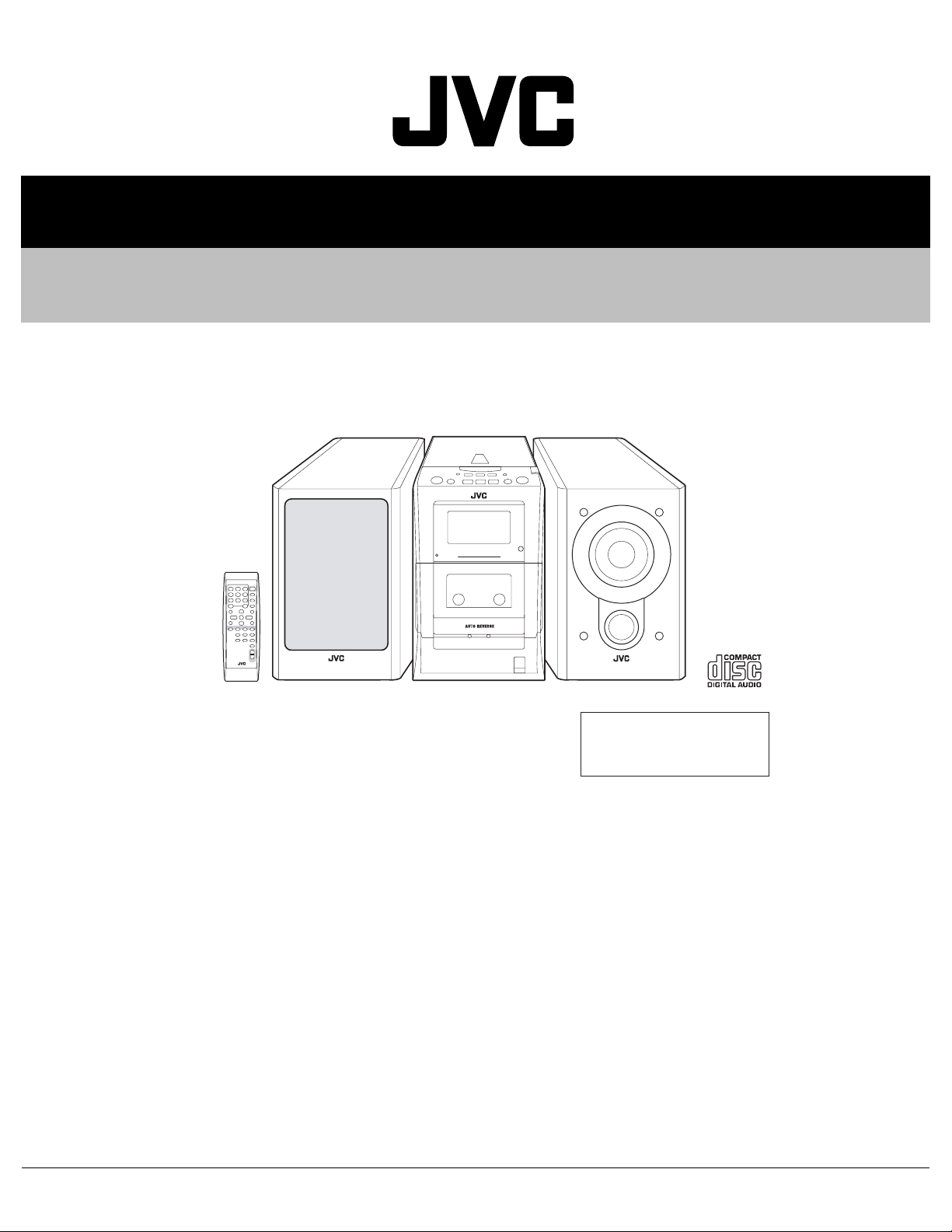
MB042200310
SERVICE MANUAL
MICRO COMPONENT SYSTEM
UX-H35
MICRO COMPONENT SYSTEM
Area Suffix
U ----------------- Other Areas
UW ------ Brazil,Mexico,Peru
TABLE OF CONTENTS
1 PRECAUTION. . . . . . . . . . . . . . . . . . . . . . . . . . . . . . . . . . . . . . . . . . . . . . . . . . . . . . . . . . . . . . . . . . . . . . . . . 1-3
2 SPECIFIC SERVICE INSTRUCTIONS. . . . . . . . . . . . . . . . . . . . . . . . . . . . . . . . . . . . . . . . . . . . . . . . . . . . . . 1-6
3 DISASSEMBLY . . . . . . . . . . . . . . . . . . . . . . . . . . . . . . . . . . . . . . . . . . . . . . . . . . . . . . . . . . . . . . . . . . . . . . . 1-7
4 ADJUSTMENT . . . . . . . . . . . . . . . . . . . . . . . . . . . . . . . . . . . . . . . . . . . . . . . . . . . . . . . . . . . . . . . . . . . . . . . 1-17
5 TROUBLESHOOTING . . . . . . . . . . . . . . . . . . . . . . . . . . . . . . . . . . . . . . . . . . . . . . . . . . . . . . . . . . . . . . . . . 1-21
COPYRIGHT © 2003 VICTOR COMPANY OF JAPAN, LIMITED
No.MB042
2003/10
Page 2
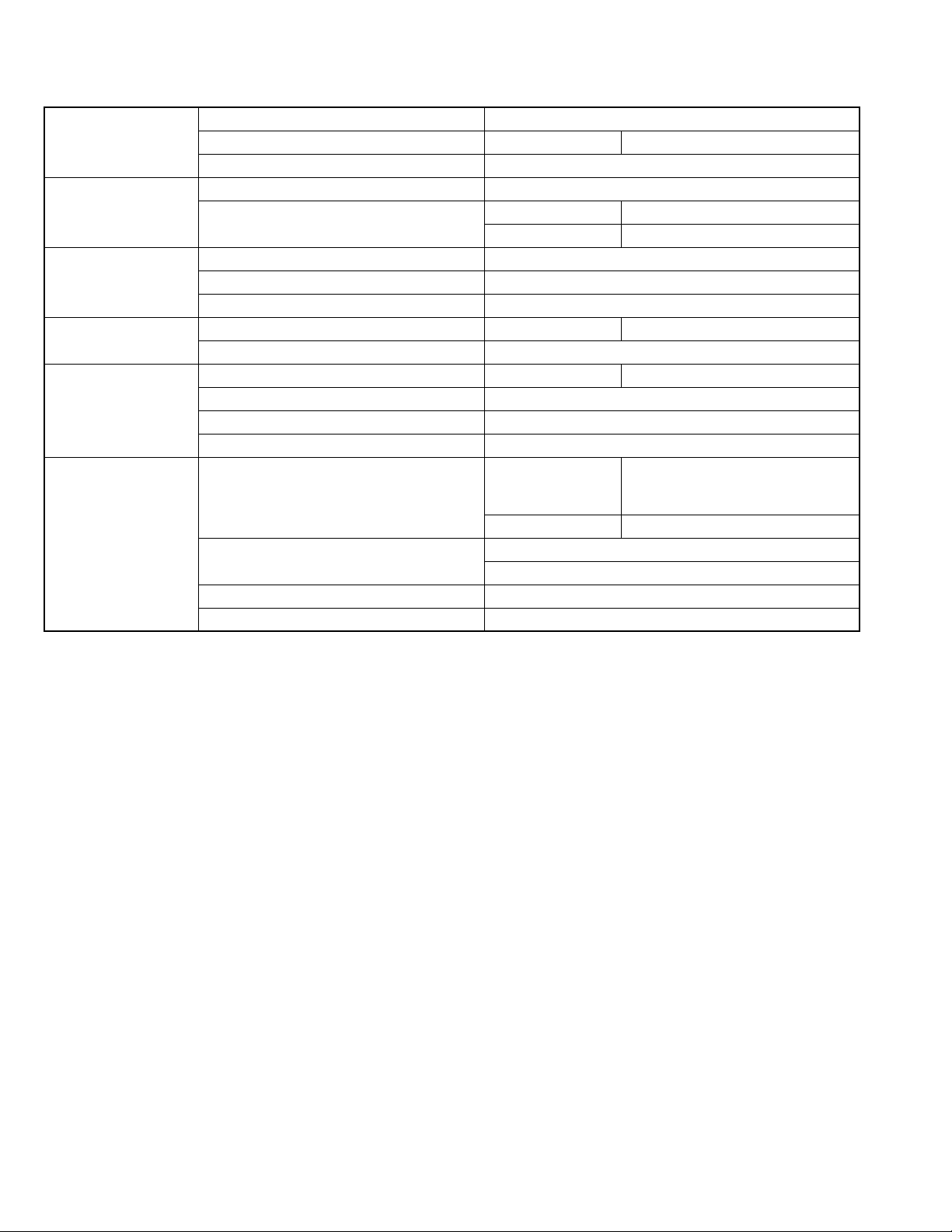
SPECIFICATION
Amplifier Output Power 20 W (10 W + 10 W) at 4 Ω (10% THD)
Audio input sensitivity/Impedance (at 1 kHz) AUX 500 mV/48.75 kΩ
Speakers/Impedance 4 Ω
Tuner FM tuning range 87.50 MHz - 108.00 MHz
AM tuning range AM 10 kHz intervals 530 kHz - 1 710 kHz
AM 9 kHz intervals 531 kHz - 1 710 kHz
CD player Dynamic range 85 dB
Signal-to-noise ratio 90 dB
Wow and flutter Immeasurable
Cassette deck Frequency response Normal (type I) 50 Hz - 15 000 Hz
Wow and flutter 0.15% (WRMS)
Speaker Speaker units Full range 8.0 cm cone × 1
Impedance 4 Ω
Dimensions (approx.) 135 mm × 203 mm × 190 mm (W/H/D)
Mass (approx.) 1.7 kg each
General Power requirement AC IN 110 V/ 127 V/ 230 V ,
adjustable with the voltageselector,
50 Hz/ 60 Hz
DC IN 12 V, 4 A
Power consumption 35 W (at operation)
3.0 W (on standby)
Dimensions (approx.) 412 mm × 208 mm × 275 mm (W/H/D)
Mass (approx.) 6.5 kg
1-2 (No.MB042)
Page 3

1.1 Safety Precautions
Good earth ground
d
AC VOLTMETER
SECTION 1
PRECAUTION
(1) This design of th is product contains special hardw are and
many circuits and components specially for safety purposes. For continued protection, no changes should be made
to the original design unless authorized in writing by the
manufacturer. Replacement parts must be identical to
those used in the original circuits. Services should be performed by qualified personnel only.
(2) Alterations of the design or circuitry of the product should
not be made. Any design alterations of the product should
not be made. Any design alterations or additions will void
the manufacturers warranty and will further relieve the
manufacture of responsibility for personal injury or property
damage resulting therefrom.
(3) Many electrical and mechanical parts in the products have
special safety-related characteristics. These characteristics are often not evident from visual inspection nor can the
protection afforded by them necessarily be obtained by using replacement components rated for higher voltage, wattage, etc. Replacement parts which have these special
safety characteristics are identified in the Parts List of Service Manual. Electrical components having such features
are identified by shading on the schematics and by ( ) on
the Parts List in the Service Manual. The use of a substitute
replacement which does not have the same safety characteristics as the recommended replacement parts shown in
the Parts List of Service Manual may create shock, fire, or
other hazards.
(4) The leads in the products are routed and dressed with ties,
clamps, tubings, barriers and the like to be separated from
live parts, high temperature parts, moving parts and/or
sharp edges for the prevention of electric shock and fire
hazard. When service is required, the original lead routing
and dress should be observed, and it should be confirmed
that they have been returned to normal, after reassembling.
(5) Leakage shock hazard testing
After reassembling the product, always perform an isolation check on the exposed metal parts of the product (antenna terminals, knobs, metal cabinet, screw heads,
headphone jack, control shafts, etc.) to be sure the product
is safe to operate without danger of electrical shock.Do not
use a line isolation transformer during this check.
• Plug the AC line cord directly into the AC outlet. Using a
"Leakage Current Tester", measure the leakage current
from each exposed metal parts of the cabinet, particularly any exposed metal part having a return path to the
chassis, to a known good earth ground. Any leakage current must not exceed 0.5mA AC (r.m.s.).
• Alternate check method
Plug the AC line cord directly into the AC outlet. Use an
AC voltmeter having, 1,000Ω per volt or more sensitivity
in the following manner. Connect a 1,500Ω 10W resistor
paralleled by a 0.15µF AC-type capacitor between an exposed metal part and a known good earth ground.
Measure the AC voltage across the resistor with the AC
voltmeter.
Move the resistor connection to each exposed metal
part, particularly any exposed metal part having a return
path to the chassis, and measure the AC voltage across
the resistor. Now, reverse the plug in the AC outlet and
repeat each measurement. Voltage measured any must
not exceed 0.75 V AC (r.m.s.). This corresponds to 0.5
mA AC (r.m.s.).
(Having 1000
ohms/volts,
or more sensitivity)
0.15 F AC TYPE
Place this
probe on
1500 10W
1.2 Warning
(1) This equipment has been designed and manufactured to
meet international safety standards.
(2) It is the legal resp onsibility of the repairer to ensure that
these safety standards are maintained.
(3) Repairs must be made in accordance with the relevant
safety standards.
(4) It is essential that safety critical compone nts are replaced
by approved parts.
(5) If mains voltage selector is provided, check setting for local
voltage.
1.3 Caution Burrs formed during molding may be left over on some parts
of the chassis.
Therefore, pay attention to such burrs in the case of preforming repair of this system.
1.4 Critical parts for safety
In regard with component parts appearing on the silk-screen
printed side (parts side) of the PWB diagrams, the parts that are
printed over with black such as the resistor ( ), diode ( )
and ICP ( ) or identified by the " " mark nearby are critical
for safety. When replacing them, be sure to use the parts of the
same type and rating as specified by the manufacturer.
(This regulation dose not Except the J and C version)
each expose
metal part.
(No.MB042)1-3
Page 4
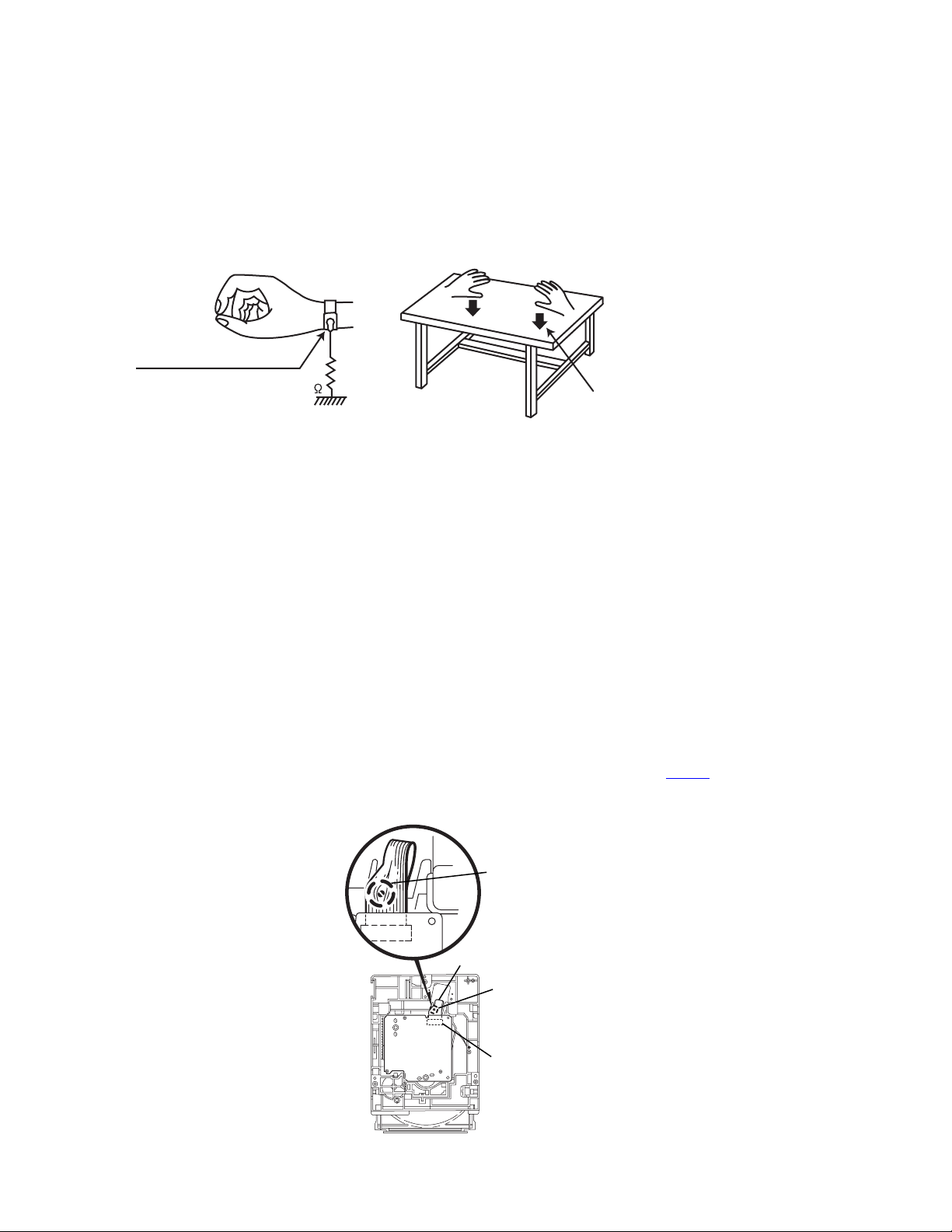
1.5 Preventing static electricity
Electrostatic discharge (ESD), which occurs when static electricity stored in the body, fabric, etc. is discharged, can destroy the laser
diode in the traverse unit (optical pickup). Take care to prevent this when performing repairs.
1.5.1 Grounding to prevent damage by static electricity
Static electricity in the work area can destroy the optical pickup (laser dio de) in devices such as CD players.
Be careful to use proper grounding in the area where repairs are being performed.
(1) Ground the workbench
Ground the workbench by laying conductive material (such as a conductive sh eet) or an iron plate over it before placing the
traverse unit (optical pickup) on it.
(2) Ground yourself
Use an anti-static wrist strap to release any static electricity built up in your body.
(caption)
Anti-static wrist strap
1M
Conductive material
(conductive sheet) or iron palate
(3) Handling the optical pickup
• In order to maintain quality during transport and before installation, both sides of the laser diode on the replacement optica l
pickup are shorted. After replacement, return the shorted parts to their original condition.
(Refer to the text.)
• Do not use a tester to check the condition of the laser diode in the optical pickup. The tester's internal power source can easily
destroy the laser diode.
1.6 Handling the traverse unit (optical pickup)
(1) Do not subject the traverse unit (optical pickup) to strong shocks, as it is a sensitive, complex unit.
(2) Cut off the shorted part of the flexible cable using nippers, etc. after replacing the optical pickup. For specific details, refer to the
replacement procedure in the text. Remove the anti-static pin when replacing the traverse unit. Be careful not to take too long
a time when attaching it to the connector.
(3) Handle the flexible cable carefully as it may break when subjected to strong force.
(4) I t is not possible to adjust the semi-fixed resistor that adjusts the laser power. Do not turn it.
1.7 Attention when traverse unit is decomposed *Please refer to "Disassembly method" in the text for the CD pickup unit.
• Apply solder to the short land sections before the flexible wire is disconnected from the connector CN601
on the CD servo board.
(If the flexible wire is disconnected without applying solder, the CD pickup may be destroyed by static electricity.)
• In the assembly, be sure to remove solder from the short land sections after connecting the flexible wire.
1-4 (No.MB042)
Flexible wire
Shorting round
Shorting round
CN601 on
mechanism
board
Page 5

1.8 Important for laser prod ucts
1.CLASS 1 LASER PRODUCT
2.DANGER : Invisible laser radiation when open and inter
lock failed or defeated. Avoid direct exposure to beam.
3.CAUTION : There are no serviceable parts inside the
Laser Unit. Do not disassemble the Laser Unit. Replace
the complete Laser Unit if it malfunctions.
4.CAUTION : The compact disc player uses invisible laser
radiation and is equipped with safety switches which
prevent emission of radiation when the drawer is open and
the safety interlocks have failed or are de
feated. It is dangerous to defeat the safety switches.
5.CAUTION : If safety switches malfunction, the laser is able
to function.
6.CAUTION : Use of controls, adjustments or performance of
procedures other than those specified herein may result in
hazardous radiation exposure.
!
Please use enough caution not to
see the beam directly or touch it
in case of an adjustment or operation
check.
REPRODUCTION AND POSITION OF LABEL and PRINT
WARNING LABEL and PRINT
Caution label
(No.MB042)1-5
Page 6

SECTION 2
SPECIFIC SERVICE INSTRUCTIONS
This service manual does not describe SPECIFIC SERVICE INSTRUCTIONS.
1-6 (No.MB042)
Page 7

SECTION 3
A
A
A
DISASSEMBLY
3.1 Main body
3.1.1 Removing the rear panel
(See Fig.1,2)
(1) From behind the body, remove the nine screws A attach-
ing the rear panel.
(2) Turing the body upside down, remove the two screws B at-
taching the rear panel, and remove.
3.1.2 Removning the side panel (L) and (R)
(See Fig.2~5)
• Prior to performing the following procedure, remove the rear
panel.
(1) Turning the body upside down, remove the two screws C
attaching the front panel assembly.
(2) Turning the body initial position, open the CD door whi le
pressing the upper OPEN button.
(3) Moving the side panel (L) in the arrow direction, remove the
panel from the left side of the body.
(4) Moving the side panel (R) in the arrow di rection, remove
the panel from the right side of the body.
A
Fig.3
Side panel (L)
Rear panel
Fig.1
Front panel assembly
Fig.2
Fig.4
Side panel (R)
BB
CC
Fig.5
(No.MB042)1-7
Page 8
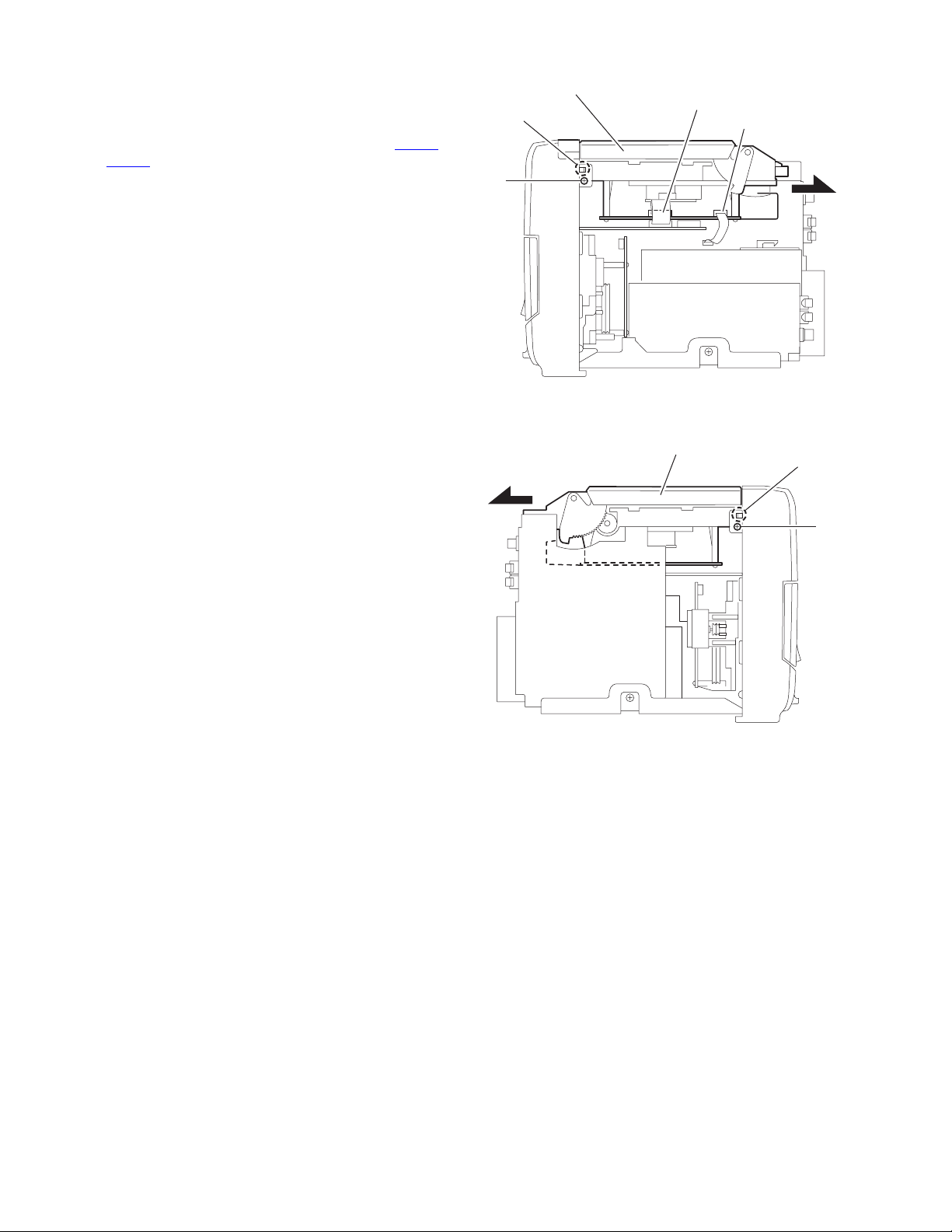
3.1.3 Removing the CD player assembly
(See Fig.6,7)
• Prior to performing the following procedure, remove the rear
panel and the left and right side panels.
(1) Disconnect the card wires from the two connectors CN603
and CN604 on the CD servo control board.
(2) Remove the two screws D attaching the front panel as-
sembly on the both sides.
(3) Release the two joints a on the both sides of the front pan-
el assembly.
(4) Move the CD player assembly in the direction o f the arrow .
CD player assembly
a
D
CD servo control board
CN604
CN603
Fig.6
CD player assembly
a
Fig.7
D
1-8 (No.MB042)
Page 9

3.1.4 Removing the power amplifier board and heat sink
(See Fig.8~10)
• Prior to performing the following procedure, remove the rear
panel, the left and right side panels, and the CD player assembly.
(1) Remove the five screws E and F attaching the heat sink.
(2) Disconnect the wire from connector CN901
supply board.
(3) Disconnect the card wire from connector CN305
power amplifier board.
(4) Remove the screw G attaching the power amplifier board.
(5) Disconnect the connector CN301
board, and release the two joints b .
REFERENCE:
Remove the screw F , then power amplifier board can be removed without removing heat sink.
on the power amplifier
on the power
on the
Power amplifier board
CN301
Heat sink
E
E
F
Fig.8
3.1.5 Removing the tuner board
(See Fig.11)
• Prior to performing the following procedure, remove the rear
panel, the left and right side panels, and the CD player assembly.
(1) Remove the screw H attaching the tuner board from the
right side of the body.
(2) Disconnect the card wire from th e connector CN1
tuner board.
(3) Release the joint c , and remove the tuner board backward.
on the
Power supply board
CN901
Fig.9
Power amplifier board
bb
G
Fig.10
c
CN305
CN1
H
Tuner board
Fig.11
(No.MB042)1-9
Page 10

3.1.6 Removing the front panel assembly
(See Fig.12,13)
• Prior to performing the following procedure, remove the rear
panel the left and right side panels, the CD player assembly,
the power amplifier board.
(1) Disconnect the card wire from the connector CN714
LCD system CPU board.
(2) Release the joint d on the bottom of the front panel as-
sembly using a screwdriver, and remove the front panel assembly toward the front.
LCD system CPU board
CN714
on the
d
Front panel assembly
Fig.13
Fig.12
3.1.7 Remove the power transformer and power supply board
(See Fig.14,15)
• Prior to performing the following procedure, remove the rear
panel, the left and right side panels, the CD player assembly,
the power amplifier board and the tuner board.
(1) Remove the screw I attaching the jack holder and release
joint e , and then remove jack holder.
(2) Remove the four screws J attaching the power transformer
and power supply board.
e
Jack holder
Power supply board
J
Fig.15
Power transformer
J
1-10 (No.MB042)
I
Fig.14
Page 11

3.1.8 Remove the cassette mechanism assembly
(See Fig.16,17)
• Prior to performing the following procedure, remove the front
panel assembly.
(1) Disconnect the card wire from the connector CN713
LCD system CPU board.
(2) Remove the four screws K and L attaching the cassette
mechanism assembly, and remove.
on the
Front panel assembly
CN713
LCD system CPU board
Fig.16
K
L
Cassette mechanism assembly
Fig.17
(No.MB042)1-11
Page 12

3.1.9 Remove the LCD system CPU board
(See Fig.18)
(1) Disconnect the wire from the connector CN716
system CPU board.
(2) Release the two joints f and pull out the LCD system CPU
board.
on the LCD
f
CN716
LCD system CPU board
Fig.18
3.1.10 Removing the operating switch board
(See Fig.19,20)
• Prior to performing the following procedure, remove the front
panel assembly, the cassette mechanism assembly and the
LCD system CPU board.
(1) Remove the two screws M attaching the operating switch
button.
(2) Remove the two screws N attaching the operating switch
board, and remove.
M
Operating switch button
Fig.19
N
1-12 (No.MB042)
Operating switch board
Fig.20
Page 13

3.2 Cassette mechanism assembly
3.2.1 Removing the Play/Record & Clear head
(See Fig.1~3)
(1) While moving the trigger arm on the right side of the he ad
mount in the direction of the arrow, turn the flywheel R
counterclockwise until the head mount comes ahead and
clicks.
(2) The head turn s counterclockwise as you turn the flywheel
R counterclockwise (See Fig.2 and 3).
(3) Disconnect the flexible wire from connector CN31
head amplifier & mechanism control board.
(4) Remove the spring from the back of the head.
(5) Loosen the azimuth screw for reversing attaching the head.
(6) Remove the head on the front sid e of the hea d mount.
on the
Cassette mechanism assembly
Fig.1
Head
Fly wheelR
Trigger armHead mount
Flexible wire
Fly wheel R
Fig.2
Azimuth screw
Head
for reversing
Spring
CN31
Head amplifer & mecha control board
Fig.3
(No.MB042)1-13
Page 14

3.2.2 Removing the head amplifier & mechanism control board
(See Fig.4)
(1) Turn over the cassette mech anism assembly and remove
the three screws A attaching the head amplifier & mechanism control board.
(2) Disconnect the flexible wire fro m connector CN31
head amplifier & mechanism control board.
(3) Disconnect connector CN32
anism control board from connector CN1
board.REFERENCE: If necessary, unsolder the 4-pin wire
soldered to the main motor.
3.2.3 Removing the main motor
(See Fig.4~7)
(1) Remove the two screws B .
(2) Half raise the motor and remove the capstan belt from the
motor pulley.
ATTENTION:
Be careful to keep the capstan belt from grease. When reassembling, refer to Fig.6 and 7 for attaching the capstan belt.
Head amplifier & mecha control board
of the head amplifier & mech-
on the reel pulse
on the
Main motor assembly
Capstan belt
Fig.5
Main motor assembly
CN31
Flexible wire
A
AA
Fig.4
CN32
4pin wire
B
Main motor assembly
Motor pulley
Capstan belt
Fig.6
Main motor assembly
Fly wheel
1-14 (No.MB042)
Capstan belt
Motor pulley
Fig.7
Page 15

3.2.4 Removing the flywheel
(See Fig.8, 9)
• Prior to performing the following procedure, remove the head
amplifier & mechanism control board and the main motor assembly.
(1) From the front side of the cassette mechanism, remove the
slit washers attaching the capstan shaft L and R. Pull out
the flywheels backward.
Fly wheel R Fly wheel L
Fig.8
Fly wheel R
Capstan shaft R Capstan shaft L
Slit washer
Fig.9
3.2.5 Removing the reel pulse board and solenoid
(See Fig.10)
• Prior to performing the following procedure, remove the head amplifier & mechanism control board.
(1) Remove the screw C.
(2) Release the tab a, b, c, d and e retaining the reel pulse board.
(3) Release the tab f and g attaching the solenoid on the reel pulse board.
(4) The reel pulse board and the solenoid come off.
Fly wheel L
bc
a
Solenoid
g
f
d
Reel pulse board
C
e
Fig.10
(No.MB042)1-15
Page 16

3.2.6 Reattaching the Play/ Record & Clear head
r
r
(See Fig.11~13)
(1) Reattaching the head mount assembly.
a) Change front of the direction cover of the head
mount assembly to the left (Turn the head forward).
b) Fit the bosses O', P', Q', U' and V' on the head mount
assembly to the holes P and V, the slots O, U and Q
of the mechanism sub assembly (See Fig.11 to 13).
CAUTION:
To remove the head mount assembly, turn the direction
cover to the left to disengage the gear. If the gear can not
be disengaged easily, push up the boss Q' slightly and
raise the rear side of the head mounts slightly to return
the direction lever to the reversing side.
(2) Tighten the azimuth screw for reversing.
(3) Reattach the spring from the back of the Play/ Record &
Clear head.
(4) Connect the flexible wire to connector CN31
amplifier & mechanism control board.
on the head
U' Q'
Head mount assembly
Head mount assembly
O'
Fig.11
P'
P'
V'
V'
Direction cove
Spring
Flexible wire
V
O
P
Q
Head
Direction cove
U
Fig.12
Azimuth screw for reversing
Head mount
1-16 (No.MB042)
CN31
Fig.13
Head amplifier &
mechanism control board
Page 17

SECTION 4
ADJUSTMENT
4.1 Measurement Instruments Required for Adjustment
(1) Low frequency oscillator
This oscillator should have a capacity to output 0dBs to
600Ω at an oscillation frequency of 50Hz-20kHz.
(2) Attenuator impedance : 600Ω
(3) Electronic voltmeter
(4) Distortion meter
(5) Frequency counter
(6) Wow & flutter meter
(7) Test tape
VT703L : Head azimuth
VT712 : Tape speed and running unevenness (3kHz)
VT724 : Reference level (1kHz)
(8) Blank tape
TYPE l : AC-225
TYPE ll : AC-514
(9) Torque gauge : For play and back tension
FWD(TW2111A), REV(TW2121a) and FF/REW(TW2231A)
(10) Test disc: CTS-1000
4.2 Measurement conditons
Power supply voltage AC 110V/127V/230V
adjustable with the voltage selector,
50Hz/60Hz
Reference output Speaker : 0.775V/4Ω
Headphone : 0.077V/32Ω
Reference frequency and input level 1kHz, AUX : -8dBs
Measurement output terminal at Speaker J3002
Load resistance 4Ω
4.2.1 Radio Input signal
AM frequency 400Hz
AM modulation 30%
FM frequency 400Hz
FM frequency deviation 22.5kHz
4.2.2 Tuner section
Voltage applied to tuner +B : DC5.7V
VT : DC 12V
Reference measurement output 26.1mV(0.28V)/3Ω
Input positions AM : Standard loop antenna
FM : TP1 (hot) and TP2 (GND)
4.2.3 Standard measurement position of volu me
Function switch to Tape
Beat cut switch to Cut
Super Bass/Active hyper Bass to OFF
Bass Treble to Center
Adjustment of main volume to reference output VOL : 0.775V
Precautions for measurement
(1) Apply 30pF and 33kΩ to the IF sweeper output side and
0.082µ F and 100kΩ in series to the sweeper input side.
(2) The IF sweeper output level should be made as low as
possible within the adjustable range.
(3) Since the IF sweeper is a fixe d device, there is no need
to adjust this sweeper.
(4) Since a ceramic oscillator is used, ther e is no need to
perform any MIX adjustment.
(5) Since a fixed coil is used, there i s no need to adjust the
FM tracking.
(6) The input and output earth systems are separated. In
case of simultaneously measuring the voltage in both of
the input and output systems with an electronic voltmeter
for two channels, therefore, the earth should be connected particularly carefully.
(7) In the case of BTL connection amp., the minus terminal
of speaker is not for earthing. Therefore, be sure not to
connect any other earth terminal to this terminal. This
system is of an BTL system.
(8) For connecting a dummy resisto r when measuring the
output, use the wire with a greater code size.
(9) Whenever any mixed tape is used, use the band pass fil-
ter (DV-12).
(No.MB042)1-17
Page 18

4.3 Cassette mechanism adjustment
M
V
w
Head azinuth
adjustment screw
(Forward side)
Mecha control board
Head azinuth
adjustment screw
(Reverse side)
SW1
SW2
Head azinuth
adjustment screw
(Forward side)
Head azinuth
adjustment scre
(Reverse side)
CN31
R/P head, Erase head
P1
D1
VR37
R371
CN1
FW100
SW5
otor speed
R37
BIAS adjust
VR31
C308
R327
R315
VR31
R313
Q302
C316
C319
R314
C121
C221
C314
L301
R104
Q305
C313
D340
C310
R304
R310
C107
L303
R102
R121
R221
R303
R335
R353
R339
R108
C113
R302
Q343
C103
C207
R301
C301
Q342
C105
C205
C304
R208
C106
R101
C104
R306
R106
Q344
CN34
C306
R344
R105
C102
R205
R110
Q345
R345
C307
R336
C340
C206
R346
R206
W1
R107
Q346
R305
C110
R210
C300
C341
R109
R372
Q372
C371
CN33
IC32
R116
C109
CN31
Q371
C101
C374
Q375
R376
R216
C376
R204
R201
C202
C204
C201
CN32
C203
R202
C210
R340
C331
R342
R347
Q347
SW6
R343
R341
IC33
IC1
D375
Q376
R338
R375
R337
C213
C342
C209
W1
R207
1-18 (No.MB042)
Page 19

4.3.1 Mechanism section
Item Condition Measurement method Ref. value
Head azimuth Test tape
:VT703L (8kHz)
Output terminal
:Speaker out
Tape speed Test tap
:VT712 (3kHz)
Output terminal
:Speaker out or Headphone out
Item Condition Measurement method Ref. value
Tape speed
diviation at FWD/
REV
Wow & Flutter Test tape
Test tape
: VT712 (3kHz)
Output terminal
:Speaker out or Headphone out
: VT712 (3kHz)
Output terminal
:Speaker out or Headphone out
(1) Playback the test tape VT703L (8kHz).
(2) Adjust to maximu m output level by azi-
muth adjustment screw for forward side
and reverse side.
(3) This adjustment is adjust by adjustment
screw of forward side and adjustment
screw of reverse side.
Playback the test tape VT712 (3kHz) at end of
forward side,adjust to 2,940~3,90Hz indication
of frequency counter by VR37.
Playback the test tape VT712 (3kHz) at end of
forward and reverse, tape speed deviation
should be less than 6.0Hz.
Playback the test tape VT712 (3kHz) at start of
forward and reverse, Wow & Flutter are should
be less than 0.25%(WRMS).
Adjustment
position
Maximum output Only adjust
at changed
head
2,940 ~ 3,090Hz VR37
Adjustment
position
Leass than
6.0Hz
Less than 0.25%
(WRMS)
VR31
(No.MB042)1-19
Page 20

4.3.2 Electrical adjustment
Item Condition Measurement method Ref. value
Recording BIAS
adjustment
R/P playback
frequency
response
4.3.3 Electrical response confirmation
Item Condition Measurement method Ref. value
Recording bias
current
Erase current (reference value)
• Forward or Reverse
• Test tape
: AC-514 TYPE ll
: AC-225 TYPE l
• Output termina
Recording head
• Reference frequency
: 1kHz / 10kHz
(Reference: -20dB)
• Test tape
: AC-514 TYPE ll
• Input terminal
: OSC IN
• Forward or Reverse
• Test tape
: TYPE ll (AC-514)
• Measurement terminal
: BIAS test point on printed
circuit board
• Forward or Reverse
• Rec condition
Test tape
: AC-514 TYPE ll
: AC-225 TYPE l
• Measurement terminal
Both side of Erase head
(1) Set the test tape(AC-514 TYPE ll and
AC-225 TYPE l), then make REC/
PAUSE condition.
(2) Connect 100Ω to recording head by se-
ries, then connect to VTVM for measurement the current.
(3) After setting, start the recording by re-
lease the PAUSE, in this time bias current adjust to next fig. by VR31
and VR32
4.0 µA (TYPE ll) and 4.20 µA (TYPE l).
(1) Set the test tape (AC-514 TYPE ), then
make REC/PAUSE condition.
(2) Release the PAUSE, then start recording
the 1kHz and 10kHz of reference frequency from oscillator.
(3) Playback the recorded position, 1kHz
and 10kHz output deviation should -1dB
2dB to readjust by VR31
VR32 for Rch.
(1) Change BIAS1 and 2, confirm the fre-
quency should be change.
(2) Set the test tape (AC-514 TYPE ll), then
make REC/PAUSE condition.
(3) Confirm the frequency should 100Hz ±
6kHz at BIAS test point on printed circuit
board.
(1) Set the test tape (AC-514 TYPE ll and
AC-225 TYPE l), then make REC/
PAUSE condition.
(2) Release the PAUSE to REC condition,
connect 1W to ERASE head by series,
then confirm the erase current at both
side of erase head.
for Rch.
for Lch
for Lch and
AC-225
: 4.20µA
AC-514
: 4.0µA
Output deviation
1kHz/10kHz
: -1dB ± 2dB
100 kHz ± 6 kHz
TYPE ll
: 120 mA
TYPE l
: 75 mA
Adjustment
position
VR31
VR31
Adjustment
position
1-20 (No.MB042)
Page 21

TROUBLESHOOTING
5.1 Flow of functional operation untill TOC read (CD)
Power ON
Power Key
SECTION 5
Slider turns REST
SW ON.
Automatic tuning
of TE offset
Check Point
Check that the voltage at the pin 5
of CN801 is 0V?
VREF
Tracking error waveform at TOC reading
pin 20 of
IC601(TE)
Approx
1.7V
Tracking
servo
Disc start
to rotate
off
Automatic measurement
of TE amplitude and
automatic tuning of
TE balance
Approx.1sec
Tracking
servo ON
Disc to be
braked to stop
TOC reading
finishes
500mv/div
2ms/div
Fig.1
Laser ON
Detection of disc
Automatic tuning of
Focus offset
Automatic measurement of
Focus S-curve amplitude
Disc is rotated
Focus servo ON
(Tracking servo ON)
Automatic measurement of
Tracking error amplitude
Automatic tuning of
Tracking error balance
Check that the voltage at the
pin2 of IC601 is 4.4V?
Confirm that the Focus error
S-cuve, ie at the pin23 of
IC601 is approx.2Vp-p
Confirm that the siganl from
pin 5,6 of IC801 is a 2V
accelerated pulse with approx.
700ms.
Confirm the waveform of
the Tracking error signal
at the pin20 of IC601
(See fig-1)
Automatic tuning of
Focus error balance
Automatic tuning of
Focus error gain
Automatic tuning of
Tracking error gain
TOC reading
Play a disc
Confirm the eye-pattern
at the lead of TP1
(No.MB042)1-21
Page 22

5.2 Maintenance of laser pickup (CD)
(1) Cleaning the pick up lens
Before you replace the pick up, please try to clean the lens
with a alcohol soaked cotton swab.
(2) Life of the laser diode
When the life of the laser diode has expired, the following
symptoms will appear.
• The level of RF output (EFM output : ampli tude of eye
pattern) will below.
5.3 Replacement of laser pickup (CD)
Turn off the power switch and, disconnect the
power cord from the ac outlet.
Replace the pickup with a normal one.(Refer
to "Pickup Removal" on the previous page)
Is the level of
RFOUT under
1.25V 0.22Vp-p?
NO
Replace it.
YES
O.K
(3) Semi-fixed resistor on the APC PC board
The semi-fixed resistor on the APC printed circuit board
which is attached to the pickup is used to adjust the laser
power. Since this adjustment should be performed to
match the characteristics of the whole optical block, do not
touch the semi-fixed resistor.
If the laser power is lower than the specified value, the laser diode is almost worn out, and the laser pickup should
be replaced.
If the semi-fixed resistor is adjusted while the pickup is
functioning normally, the laser pickup may be damaged
due to excessive current.
Plug the power cord in, and turn the power on.
At this time, check that the laser emits for
about 3seconds and the objective lens moves
up and down.
Note: Do not observe the laser beam directly.
Play a disc.
Check the eye-pattern at TP1.
Finish.
1-22 (No.MB042)
Page 23

(No.MB042)1-23
Page 24

VICTOR COMPANY OF JAPAN, LIMITED
AV & MULTIMEDIA COMPANY AUDIO/VIDEO SYSTEMS CATEGORY 10-1,1chome,Ohwatari-machi,Maebashi-city,371-8543,Japan
(No.MB042)
Printed in Japan
WPC
