Page 1

SERVICE MANUAL
MA287200612SERVICE MANUAL
KD-G335UT, KD-G335UH, KD-G337BEE,
CD RECEIVER
KD-G331E, KD-G331EX, KD-G331EY,
KD-G331EU, KD-G332E, KD-G332EX,
KD-G332EY, KD-G332EU, KD-G333E,
KD-G333EX, KD-G333EY, KD-G333EU,
KD-G334UI, KD-G335U, KD-G335UN,
KD-G337SEE, KD-G338UF
COPYRIGHT © 2006 Victor Company of Japan, Limited
For the CD mechanism, please refer mechanism manual FLM-CD1-1 (No.MY006
Lead free solder used in the board (material : Sn-Ag-Cu, melting point : 219 Centigrade)
1 PRECAUTION. . . . . . . . . . . . . . . . . . . . . . . . . . . . . . . . . . . . . . . . . . . . . . . . . . . . . . . . . . . . . . . . . . . . . . . . . 1-4
2 SPECIFIC SERVICE INSTRUCTIONS . . . . . . . . . . . . . . . . . . . . . . . . . . . . . . . . . . . . . . . . . . . . . . . . . . . . . . 1-6
3 DISASSEMBLY . . . . . . . . . . . . . . . . . . . . . . . . . . . . . . . . . . . . . . . . . . . . . . . . . . . . . . . . . . . . . . . . . . . . . . . 1-7
4 ADJUSTMENT . . . . . . . . . . . . . . . . . . . . . . . . . . . . . . . . . . . . . . . . . . . . . . . . . . . . . . . . . . . . . . . . . . . . . . . 1-10
5 TROUBLESHOOTING . . . . . . . . . . . . . . . . . . . . . . . . . . . . . . . . . . . . . . . . . . . . . . . . . . . . . . . . . . . . . . . . . 1-11
COPYRIGHT © 2006 Victor Company of Japan, Limited
Only KD-G335
(for KD-G331)
(for KD-G332)
(for KD-G333)
(for KD-G337)
).
TABLE OF CONTENTS
No.MA287
2006/12
Page 2
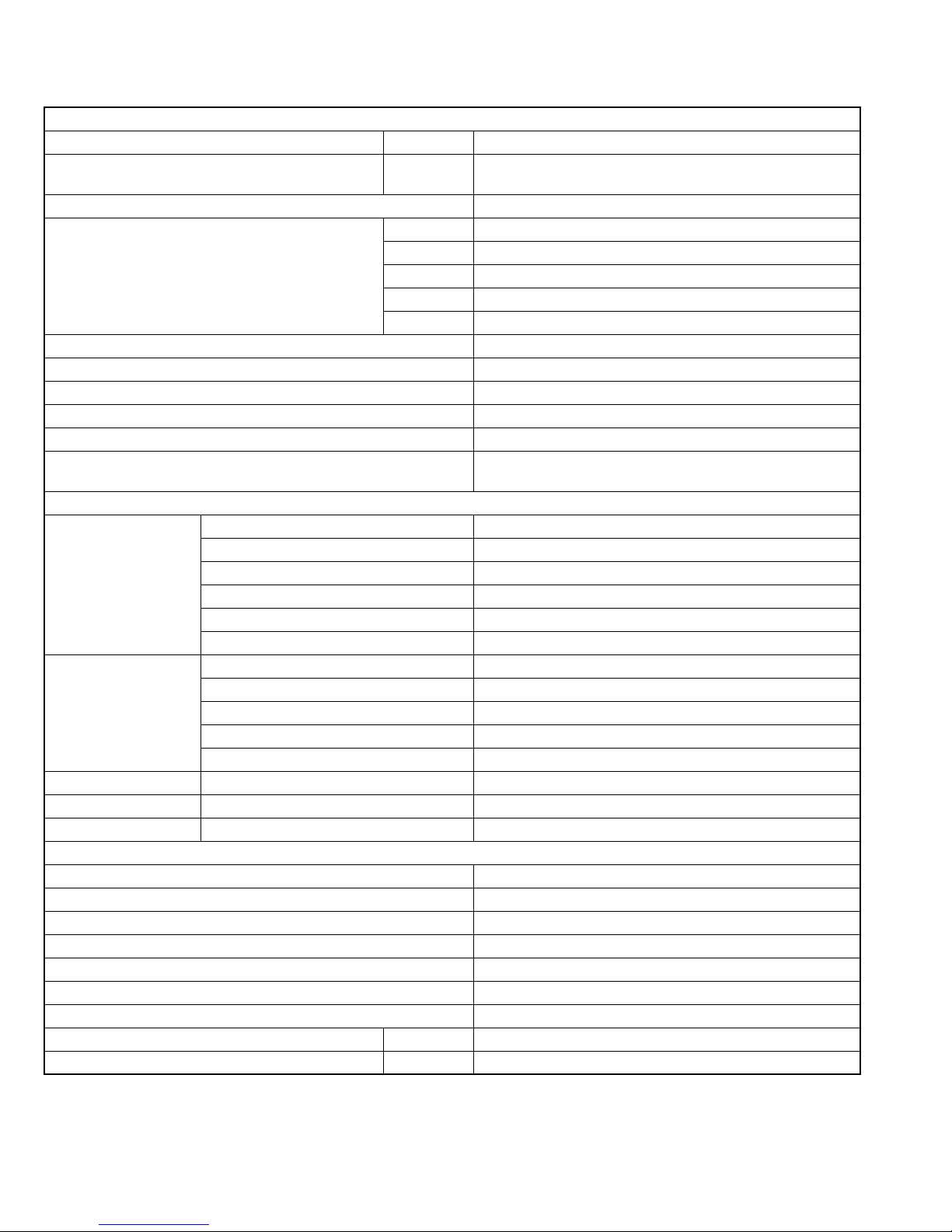
SPECIFICATION
AUDIO AMPLIFIER SECTION
Maximum Power Output Front/Rear 50 W per channel
Continuous Power Output (RMS) Front/Rear 19 W per channel into 4 Ω, 40 Hz to 20 000 Hz at no more than
0.8% total harmonic distortion.
Load Impedance 4 Ω (4 Ω to 8 Ω allowance)
Tone Control Range Bass ±12 dB at 100 Hz(For KD-G331,332,333,337)
Treble ±12 dB at 10 kHz(For KD-G331,332,333,337)
Bass ±12 dB at 60 Hz(For KD-G335,334,338)
Middle ±12 dB at 1 kHz(For KD-G335,334,338)
Treble ±12 dB at 7.5 kHz(For KD-G335,334,338)
Frequency Response 40 Hz to 20 000 Hz
Signal-to-Noise Ratio 70 dB
Line-Out Level/Impedance 2.5 V/20 kΩ load (full scale)
Output Impedance 1 kΩ
Other Terminals Steering wheel remote input (For KD-G331,332,333)
Subwoofer-Out Level/Impedance 2.0 V/20 kΩ load (full scale For KD-G335)
2.5V/20kΩ load (full scale For KD-G334,338)
TUNER SECTION
Frequency Range FM 87.5 MHz to 108.0 MHz(For KD-G331,332,333,334,335,338)
FM1/FM2 87.5 MHz to 108.0 MHz(For KD-G337)
FM3 65.00 MHz to 74.00 MHZ(For KD-G337)
AM (MW) 522 kHz to 1 620 kHz(For KD-G331,332,333,337)
AM (LW) 144 kHz to 279 kHz(For KD-G331,332,333,337)
AM 531 kHz to 1 602 kHz(For KD-G334,335,338)
FM Tuner Usable Sensitivity 11.3 dBf (1.0 µV/75 Ω)
50 dB Quieting Sensitivity 16.3 dBf (1.8 µV/75 Ω)
Alternate Channel Selectivity (400 kHz) 65 dB
Frequency Response 40 Hz to 15 000 Hz
Stereo Separation 30 dB
MW Tuner Sensitivity/Selectivity 20 µV/35 dB(For KD-G331,332,333,337)
LW Tuner Sensitivity 50 µV(For KD-G331,332,333,337)
AM Tuner Sensitivity/Selectivity 20 µV/35 dB(For KD-G334,335,338)
CD PLAYER SECTION
Type Compact disc player
Signal Detection System Non-contact optical pickup (semiconductor laser)
Number of Channels 2 channels (stereo)
Frequency Response 5 Hz to 20 000 Hz
Dynamic Range 96 dB
Signal-to-Noise Ratio 98 dB
Wow and Flutter Less than measurable limit
MP3 Decoding Format: (MPEG1/2 Audio Layer 3) Max. Bit Rate 320 kbps
WMA (Windows Media® Audio) Decoding Format Max. Bit Rate 192 kbps
1-2 (No.MA287)
Page 3
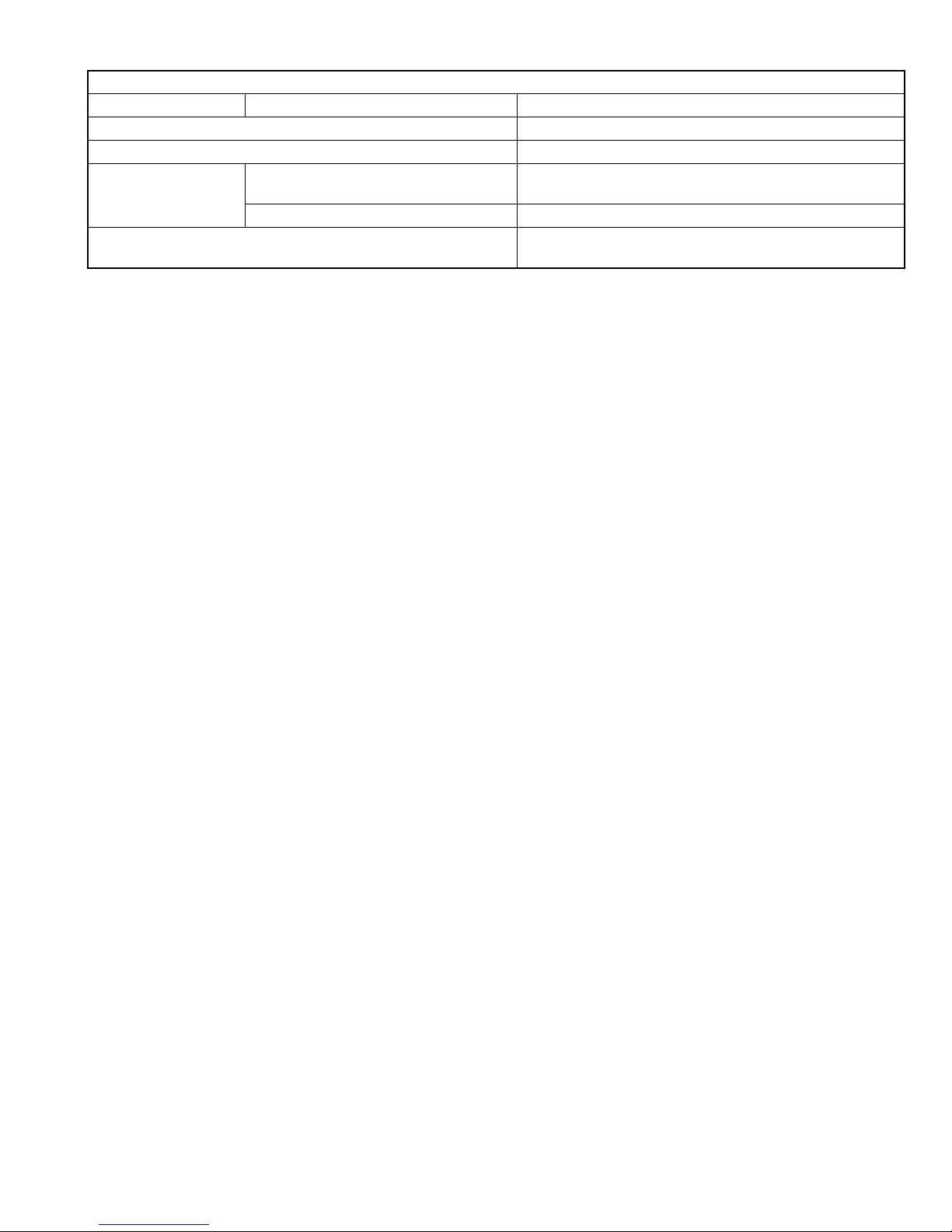
GENERAL
Power Requirement Operating Voltage DC 14.4 V (11 V to 16 V allowance)
Grounding System Negative ground
Allowable Operating Temperature 0°C to +40°C
Dimensions (W × H × D)
(approx.)
Installation Size 182 mm × 52 mm × 150 mm(For KD-G331,332,333,337)
182 mm × 52 mm × 158 mm(For KD-G334,335,338)
Panel Size 187 mm × 58 mm × 13 mm
Mass 1.4 kg (
excluding accessories For KD-G331,332,333,337
1.3 kg (excluding accessories For KD-G334,335,338)
Design and specifications are subject to change without notice.
)
(No.MA287)1-3
Page 4

1.1 Safety Precautions
SECTION 1
PRECAUTION
!
Burrs formed during molding may be left over on some parts of the chassis. Therefore,
pay attention to such burrs in the case of preforming repair of this system.
1-4 (No.MA287)
Page 5
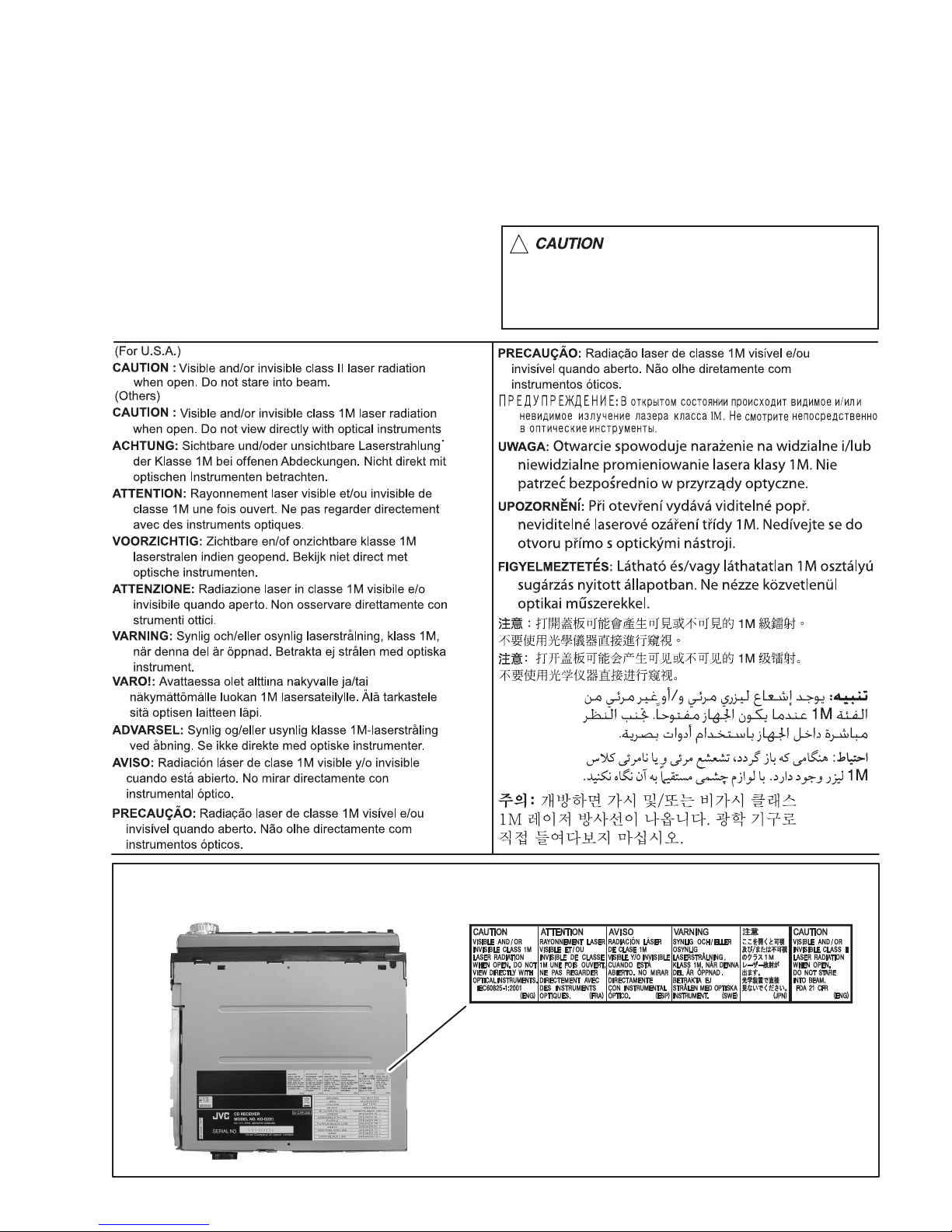
1.2 Important for laser products
1.CLASS 1 LASER PRODUCT
2.CAUTION :
(For U.S.A.) Visible and/or invisible class II laser radiation
when open. Do not stare into beam.
(Others) Visible and/or invisible class 1M laser radiation
when open. Do not view directly with optical instruments.
3.CAUTION : Visible and/or invisible laser radiation when
open and inter lock failed or defeated. Avoid direct
exposure to beam.
4.CAUTION : This laser product uses visible and/or invisible
laser radiation and is equipped with safety switches which
prevent emission of radiation when the drawer is open and
the safety interlocks have failed or are defeated. It is
dangerous to defeat the safety switches.
5.CAUTION : If safety switches malfunction, the laser is able
to function.
6.CAUTION : Use of controls, adjustments or performance of
procedures other than those specified here in may result in
hazardous radiation exposure.
!
Please use enough caution not to
see the beam directly or touch it
in case of an adjustment or operation
check.
REPRODUCTION AND POSITION OF LABELS and PRINT
WARNING LABEL and PRINT
(No.MA287)1-5
Page 6

SECTION 2
SPECIFIC SERVICE INSTRUCTIONS
This service manual does not describe SPECIFIC SERVICE INSTRUCTIONS.
1-6 (No.MA287)
Page 7

3.1 Main body
3.1.1 Removing the Bottom cover
(See Fig.1)
(1) Disengage the five hooks a engaged bottom cover.
SECTION 3
DISASSEMBLY
Hook a
3.1.2 Removing the Front chassis
(See Fig.2)
(1) Remove the two screws A (both side of Front chassis) at-
taching the Front chassis.
(2) Disengage the two hooks b (both side of Front chassis) en-
gaged Front chassis.
3.1.3 Removing the Heat sink
(See Fig.3)
(1) Remove the two screws B and one screw C attaching the
Heat sink.
Hook a
Fig.1
A
Hook b
Fig.2
BBC
Fig.3
(No.MA287)1-7
Page 8
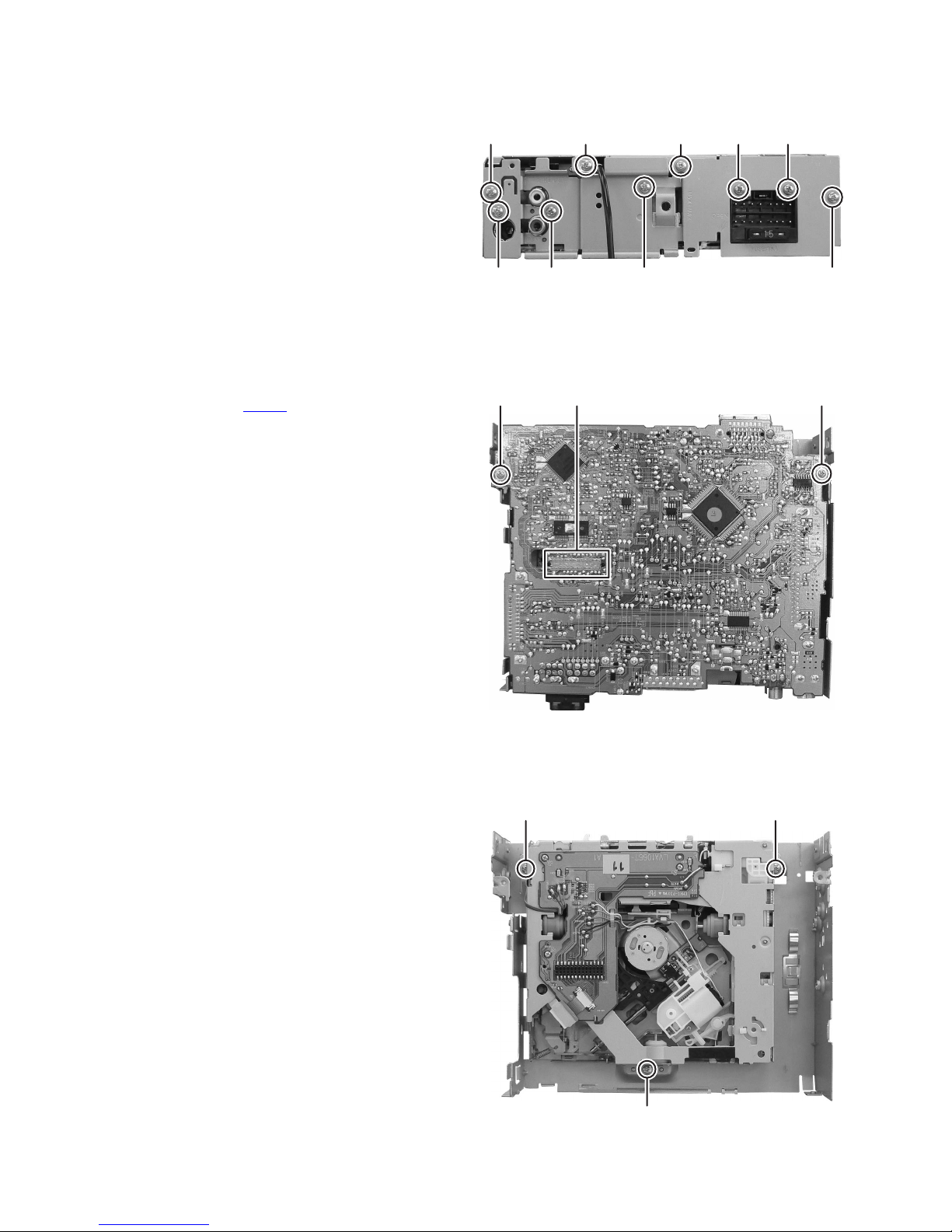
3.1.4 Removing the Rear bracket
(See Fig.4)
(1) Remove the one screw D attaching the Remote cable.
(2) Remove the one screw E attaching the LINE OUT jack.
(3) Remove the two screws F attaching the Connector jack.
(4) Remove the one screw G attaching the Antenna jack.
(5) Remove the one screw H attaching the IC bracket.
(6) Remove the three screws J attaching the Rear bracket.
3.1.5 Removing the Main board assembly
(See Fig.5)
(1) Remove the two screws K attaching the Main board as-
sembly.
(2) Disconnect the connector CN501
assembly.
connected to CD board
DJJFF
EH JG
Fig.4
KK
CN501
3.1.6 Removing the CD mechanism assembly
(See Fig.6)
(1) Remove the three screws L attaching the CD mechanism
assembly.
Fig.5
LL
L
Fig.6
1-8 (No.MA287)
Page 9
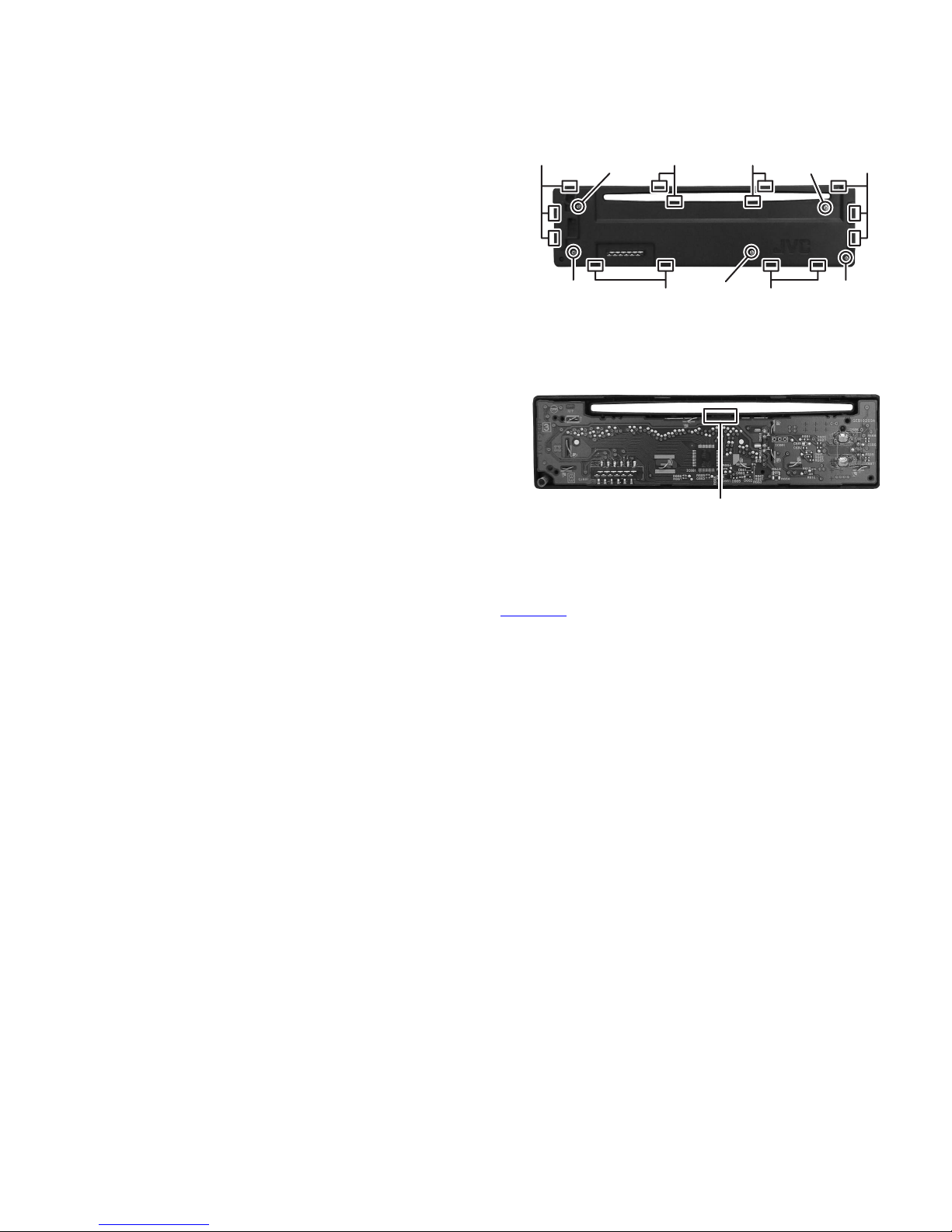
3.2 Front panel assembly
3.2.1 Removing the Rear cover
(See Fig.7)
(1) Remove the Volume knob from Front panel assembly.
(2) Remove the five screws M attaching the Rear cover.
(3) Disengage the fourteen hooks c engaged Front panel.
CAUTION:
When remove the Rear cover, Detach knob and spring are
easy to come off, do not lost them.
MM
Hook c Hook c Hook cHook c
3.2.2 Removing the Switch board assembly
(See Fig.8)
(1) Disengage the illumination lens from front panel and then
take out the Switch board assembly.
3.3 CD mechanism assembly
For CD mechanism, please refer mechanism manual FLM-CD1-1 (No.MY006
M
).
Hook c Hook c
MM
Fig.7
Illumination lens
Fig.8
(No.MA287)1-9
Page 10
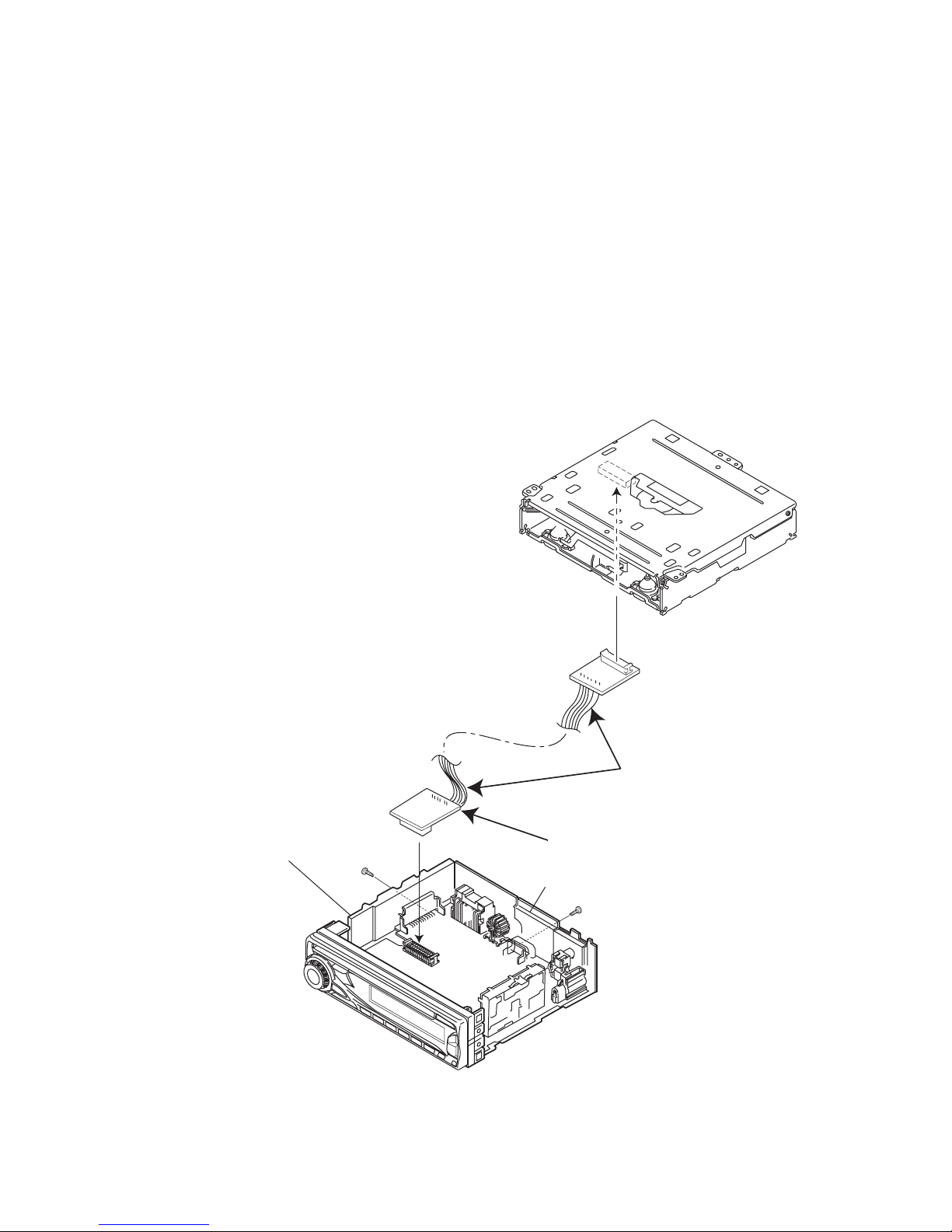
SECTION 4
ADJUSTMENT
4.1 Test instruments required for adjustment
(1) Digital oscilloscope (100MHz)
(2) Electric voltmeter
(3) Digital tester
(4) Tracking offset meter
(5) Test Disc JVC: CTS-1000
(6) Extension cable for check
EXTCD001-26P × 1
4.5 How to connect the extension cable for adjustment
4.2 Standard volume position
Balance and Bass & Treble volume : Indication "0"
Loudness : OFF
4.3 Dummy load
Exclusive dummy load should be used for AM, and FM. For FM
dummy load, there is a loss of 6dB between SSG output and antenna input. The loss of 6dB need not be considered since direct
reading of figures are applied in this working standard.
4.4 Standard measuring conditions
Power supply voltage : DC14.4V(10.5 - 16V)
Load impedance : 20KΩ(2 Speakers connection)
Output Level : Line out 2.0V (Vol. MAX)
CAUTION :
Be sure to attach the heat sink and rear bracket onto the
power amplifier and regulator respectively, before supply the
power.
If voltage is applied without attaching those parts, the power
amplifier IC and regulator IC will be destroyed by heat.
Heat sink
Extension cable
EXTCD001-26P
Rear bracket
1-10 (No.MA287)
Page 11

SECTION 5
TROUBLESHOOTING
5.1 16PIN CORD DIAGRAM (for KD-G331,KD-G332,KD-G333,KD-G337)
8
7
6
5
4
3
2
1
BK
RD
NC
BL/WH
WH
GN
VI
GY
YL
NC
NC
BR
WH/BK
GN/BK
VI/BK
GY/BK
16
15
14
13
12
11
10
9
BK
RD
BL
WH
BR
Black
Red
Blue
White
Brown
GN
VI
GY
YL
Green
Violet
Gray
Yellow
NC
BR
YL
NC
BK
2
4
6
8
1
NC
3
BL/WH
5
RD
7
RR
FR
FL
RL
7 RD
16 YL
8 BK
5 BL/WH
13 BR
3 GN
11 GN/BK
2 VI
10 VI/BK
4 WH
12 WH/BK
1 GY
9 GY/BK
Rear Right
Front Right
Front Left
Rear Left
ACC
TEL
GND
MEMORY
RD
ACC Line
Telephone Muting
Ground
Memory Backup Battery+
RD 7
YL 4
8
5
2
7
8
1
2
5
6
3
4
VI/BK
VI
1
GY
3
WH
5
GN
7
GY/BK
WH/BK
GN/BK
2
4
6
8
REMOTE
ILL
Remote
Illuminations Control
ANT
Auto Antenna
(No.MA287)1-11
Page 12
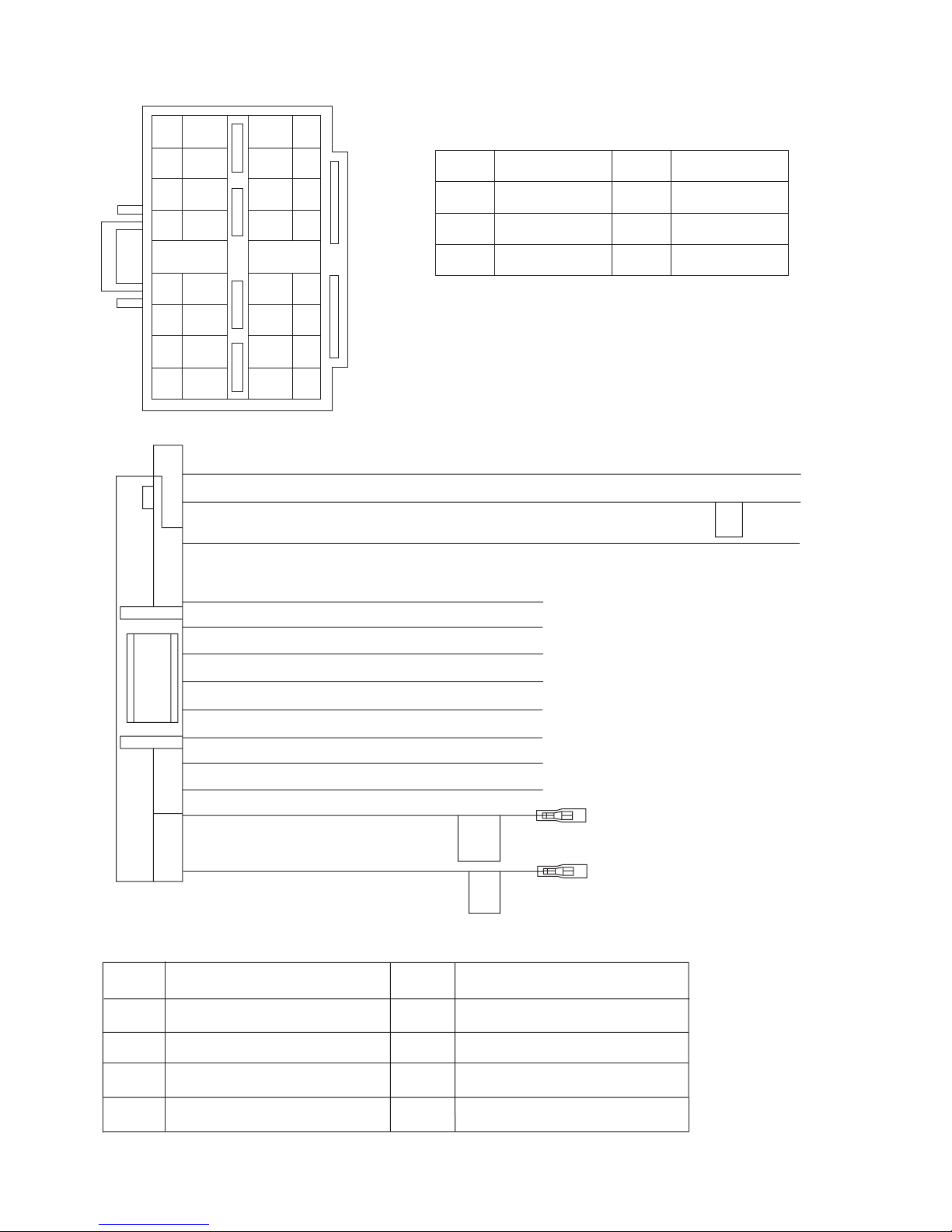
5.2 16 PIN CORD DIAGRAM (for KD-G334,KD-G335)
BK
8
YL
16
7
6
5
4
3
2
1
RD
BL
BL/WH
WH
GN
VI
GY
16 YL
8 BK
7 RD
3 GN
11 GN/BK
2 VI
NC
15
14
NC
NC
13
WH/BK
12
GN/BK
11
VI/BK
10
GY/BK
9
MEMORY
GND
ACC
RL+
RL-
RR+
BK
RD
BL
Black
Red
Blue
WH White
GN
Green
VI Violet
GY
YL
Gray
Yellow
GND
RR
FR
FL
RL
REMOTE
10 VI/BK
4 WH
12 WH/BK
1 GY
9 GY/BK
5 BL/WH
6 BL
Rear Right
Front Right
Front Left
Rear Left
Remote
RR-
FL+
FL-
FR+
FR-
REMOTE
ANT
ANT
ACC
GND
MEMORY
REMOTE
OUTPUT
ONLY
POWER
ANTENNA
Auto Antenna
ACC Line
Ground
Memory Backup Battery+
1-12 (No.MA287)
Page 13
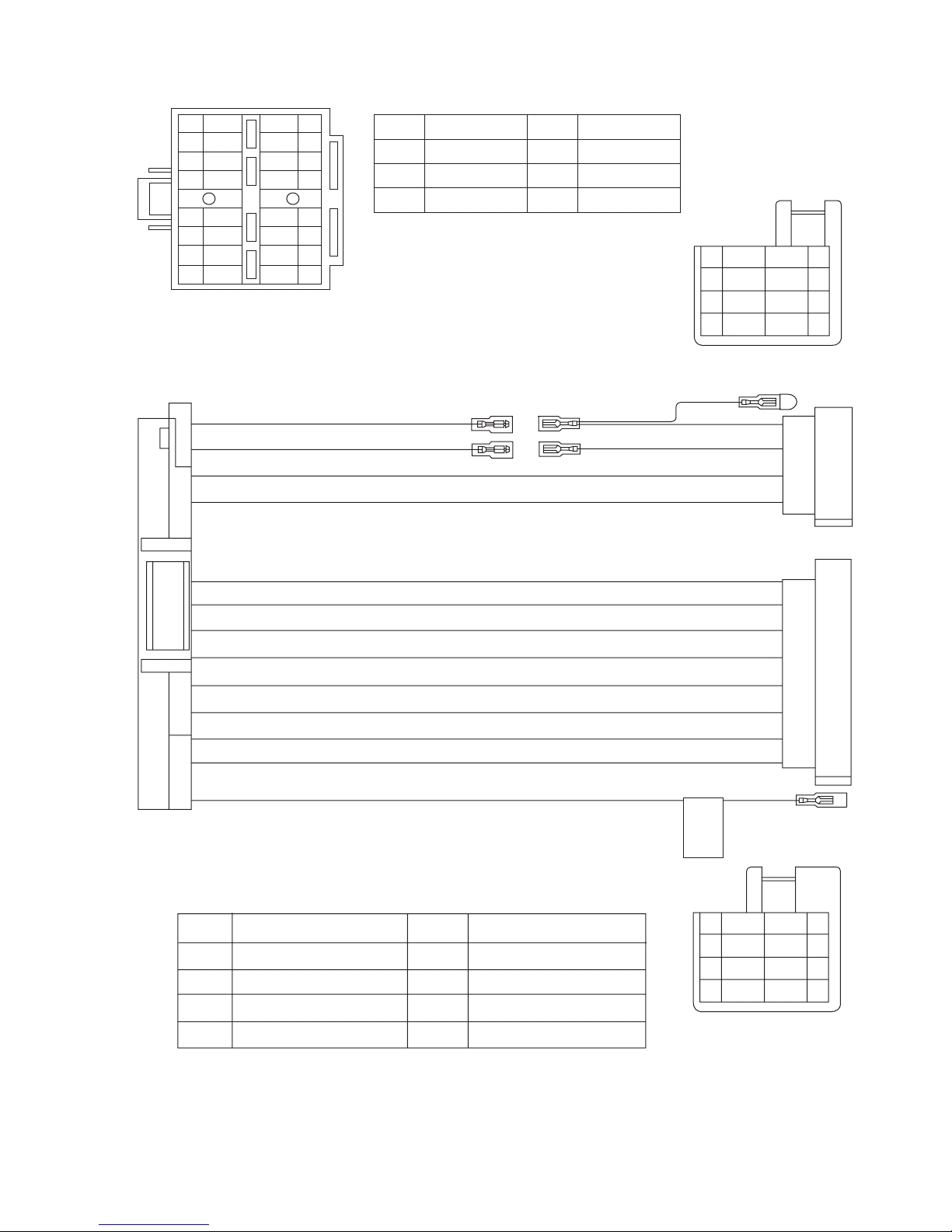
5.3 16 PIN CORD DIAGRAM (for KD-G338)
8
7
6
5
4
3
2
1
BK
RD
BL
BL/WH
WH
GN
VI
GY
7 RD
16 YL
8 BK
6 BL
3 GN
11 GN/BK
2 VI
10 VI/BK
YL
NC
NC
NC
WH/BK
GN/BK
VI/BK
GY/BK
16
15
14
13
12
11
10
9
MEMORY
ACC
GND
RL+
RL-
RR+
RR-
BK
RD
BL
Black
Red
Blue
WH White
GN
VI
GY
YL
Green
Violet
Gray
Yellow
RD
NC
1
3
5
7
NC
BL
RD
RD 7
YL 4
NC
2
4
YL
NC
6
8
BK
8
5
7
8
1
2
12 WH/BK
1 GY
RR
FR
FL
RL
ANT
4 WH
9 GY/BK
5 BL/WH
Rear Right
Front Right
Front Left
Rear Left
Auto Antenna
FL+
FL-
FR+
FR-
REMOTE
REMOTE
ACC
MEMORY
GND
Remote out
ACC Line
Memory Backup Battery+
Ground
REMOTE OUT
VI
1
GY
3
WH
5
GN
7
5
6
3
4
VI/BK
GY/BK
WH/BK
GN/BK
2
4
6
8
(No.MA287)1-13
Page 14
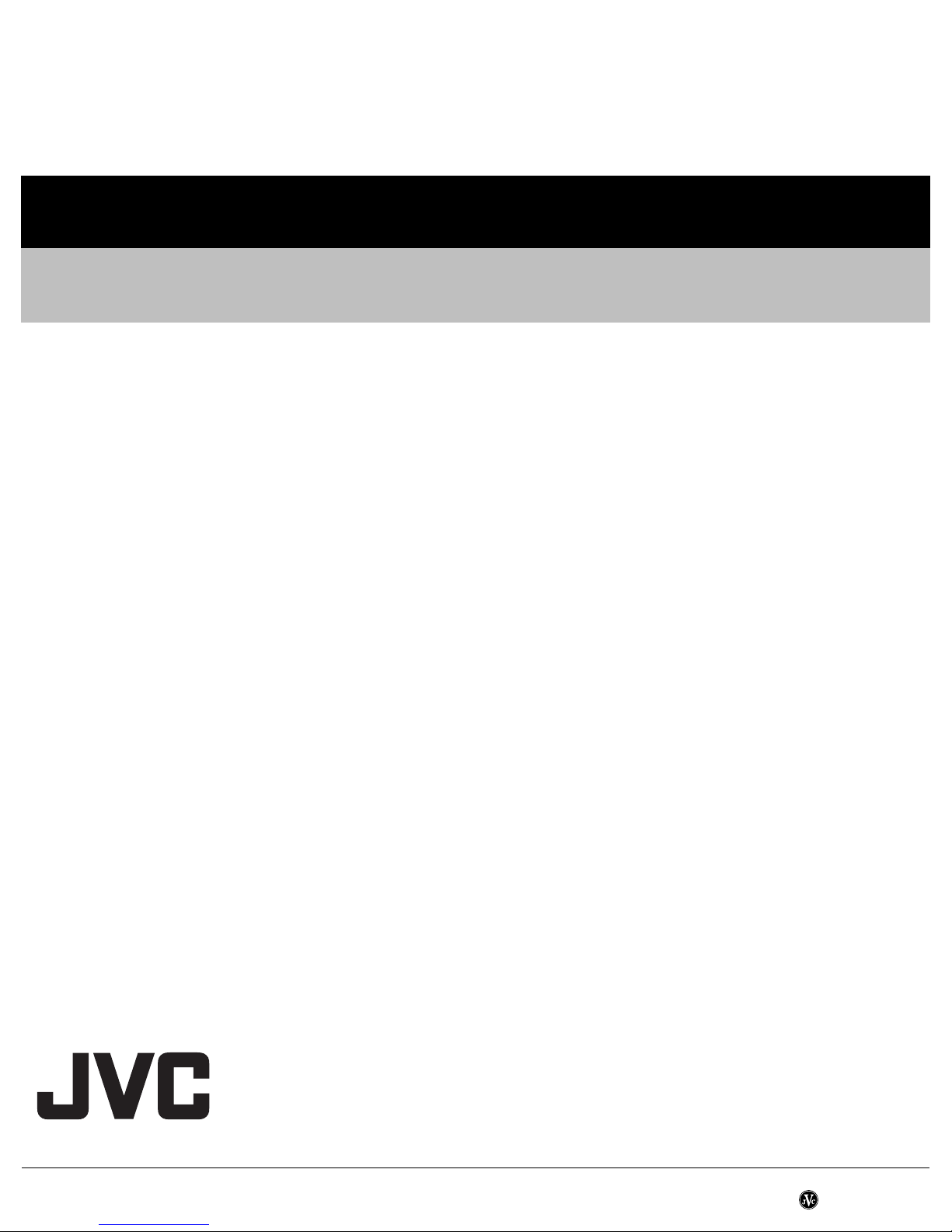
Victor company of Japn, Limited
Mobile Entertainment Business Group Mobile Entertainment Category 10-1,1chome,Ohwatari-machi,Maebashi-city,Gumma-ken, 371-8543,Japan
(No.MA287)
Printed in Japan
VPT
Page 15

SCHEMATIC DIAGRAMS
CD RECEIVER
KD-G331E,KD-G331EX,KD-G331EY
KD-G331EU,KD-G332E,KD-G332EX
KD-G332EY,KD-G332EU,KD-G333E
KD-G333EX,KD-G333EY,KD-G333EU
KD-G334UI,KD-G335U,KD-G335UN
KD-G335UT,KD-G335UH,KD-G337BEE
KD-G337SEE,KD-G338UF
CD-ROM No.SML200612
Only KD-G335
(for KD-G331)
(for KD-G332)
(for KD-G333)
(for KD-G337)
Lead free solder used in the board (material : Sn-Ag-Cu, melting point : 219 Centigrade)
Contents
Block diagram
Standard schematic diagrams
Printed circuit boards
2-1
2-3
2-8
COPYRIGHT 2006 Victor Company of Japan, Limited.
No.MA287SCH
2006/12
Page 16

Safety precaution
!
!
Burrs formed during molding may be left over on some parts of the chassis. Therefore,
pay attention to such burrs in the case of preforming repair of this system.
Please use enough caution not to see the beam directly or touch it in case of an
adjustment or operation check.
Page 17
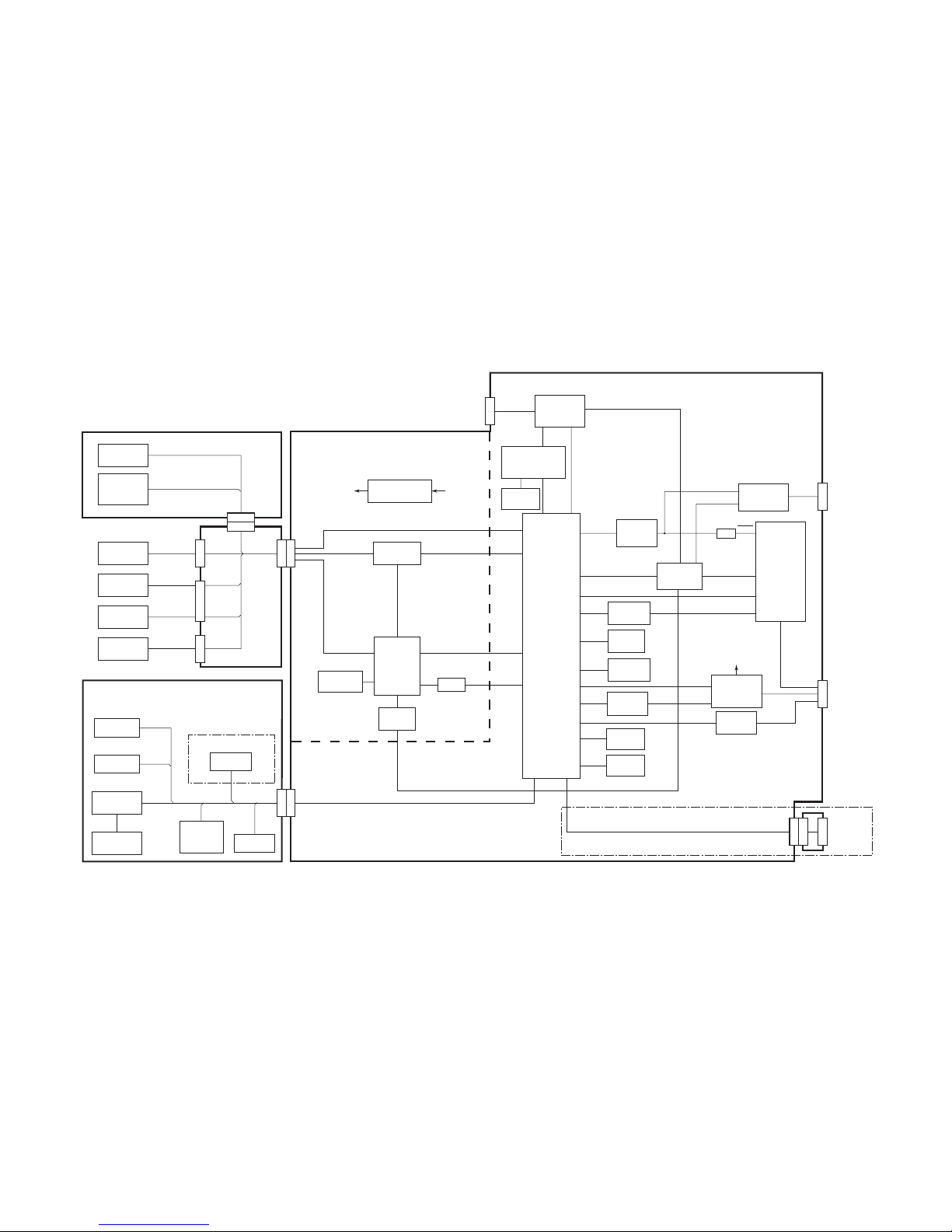
2-1
Block diagram
(For KD-G331,KD-G332 KD-G333 and KD-G337)
SPINDLE
MOTOR
REST
SWITCH
LOAD&FEED
MOTOR
Q101,Q201
PHOTO SW
PICK UP
REST
SW1, SW2
IC501
BTL DRIVER
IC521
RF AMP
IC581
CD L.P.F.
IC981
1.5V REGULATOR
IC523
VF1, VF2
VT1, VT2
MD, LD
PSW
FOP
TRP
TRVP
SPOUT
TRAV
MLD
MDATA
MCLK
NRST
NPWDOWN
REV, FWD
BTL_MUTE
TU1
FM/AM
TUNER
IC701
CPU
IC171
E.VOLUME
Q341,Q351
LINE OUT
MUTING
Q301
Q781, Q782
MUTE
DRIVER
IC301
POWER
AMP.
IC901
REGULATOR
EACH BLOCK
TU_L/R
FL_OUT, FR_OUT
RL_OUT, RR_OUT
RLO,RRO
RLO,RRO
STANDBY
ACC
SW5V,ACC5V
VDD5V.CD8V
9V,ILL10V
PS2
CD_L/R
POWER
CDON
LF+/-, RF+/LR+/-, RR+/-
VSCL
VSDA
MUTE
MUTE
MUX
ANT
SW1
SW2
PSW
LOAD+/FEED+/-
SP+/-
VF1, VF2, VT1, VT2, LD, MD
TRK+/FOCUS+/LOAD+/FEED+/SP+/-
SPK
BATTERY
FSU
AFS
Q_OUT
SSTOP
TUSDA
TUSCL
KEY0 to 2
LCDCLK
LCDDA
LCDCE
REMOCON
ENC1
ENC2
OUTL/R
STAT
IRQ
STAT
IRQ
LINE OUT
REAR
FOCUS &
TRACKING
COIL
TRK+/FOCUS+/-
CD mechanism control section
Main amplifier section
S601 to S616
KEY MATRIX
KEY0
KEY1
KEY2
IC661
LCD DRIVER
LCD1
LCD DISPLAY
COM1 to COM3
S1 to S52
LCDCLK
LCDDA
LCDCE
IC681
REMOCON
REMOCON
JS686
ENCODER
D630
POWER LED
LCD & Key control section
D631 to D650
LIGHTING
DISPLAY
CJ601
CN701
ENC1
ENC2
ILL10V
ACC5V
Q911,Q912
PS2
STEERING
REMOTE
STEERING
IC775,S775
RESET
IC771
EPROM
RESET
ERCLK
ERDI
Q913,Q914
ILM.ADJ
DIMOUT
ILM.ADJ
IC71
RDS
DETECTOR
RDSDA
RDSCL
CN501
CN101
CN761
J761CN901J321
J1
1.5V VDD5V
MUTE
TEL_MUTE
TEL_MUTE
Q891
TEL.MUTE
Used for KD-G337
X521
16.9344MHz
X71
4.332MHz
X701
8MHz
X702
32.768KHz
Used for Area suffix EU/EX/EY
Page 18
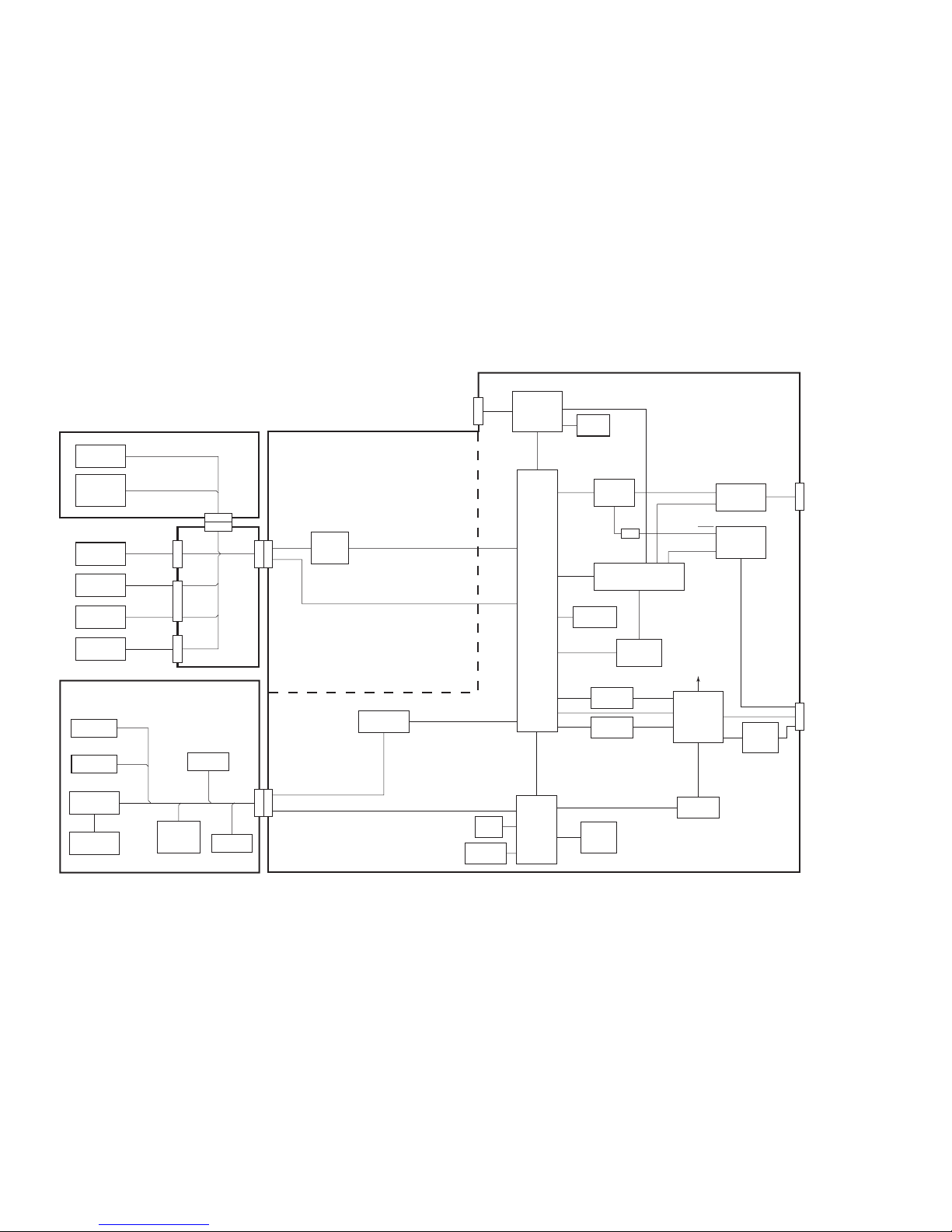
2-2
Block diagram
(For KD-G334,KD-G335 and KD-G338)
SPINDLE
MOTOR
REST
SWITCH
LOAD&FEED
MOTOR
Q101,Q201
PHOTO SW
PICK UP
REST
SW1, SW2
IC501
BTL
DRIVER
VF1, VF2
VT1, VT2
MD, LD
PSW
SW1, SW2
FOO
TRO
FMO
DMO
FWD
REV
DRV_MUTE
IC1
FM/AM
TUNER
IC701
CPU
IC161
E.VOLUME
IC581
CD L.P.F.
Q342
LINE OUT
MUTING
Q301
Q781, Q782
MUTE
DRIVER
IC301
POWER
AMP.
IC901
REGULATOR
EACH BLOCK
TUN_L/R
OUTFL/FR
OUTRL/RR
LR, RR
RLO,RRO
ACC.IN, EXT
3.3V, SW5V, ACC5V
VDD5V
,
CD5V
9V, ILM10V
CD_L/R
ANT
FL+/-, FR+/RL+/-, RR+/-
SCL
SDA
VOL_M
MUTE
MUTE
SUBMUTE
P_MUTE
L_MUTE
ANT
LOAD+/FEED+/-
SP+/-
VF1, VF2, VT1, VT2, LD, MD
TRK+/FOCUS+/LOAD+/FEED+/SP+/-
SPK
BATTERY
SDA
SCL
KEY0 to 2, REMOTE
ENC1, ENC2
OUTL/R
LINE OUT
REAR
FOCUS &
TRACKING
COIL
TRK+/FOCUS+/-
Main amplifier section
S601 to S616
KEY MATRIX
KEY0
KEY1
KEY2
IC661
LCD DRIVER
LCD1
LCD DISPLAY
COM1 to COM3
S1 to S52
LCD_CL5
LCD_DA5
LCD_CE5
IC681
REMOCON
REMOTE
JS686
ENCODER
D630
POWER LED
LCD & Key control section
D631 to D650
LIGHTING
DISPLAY
CJ601
CN701
ENC1
ENC2
ILL10V
ACC5V
IC703
S701
RESET
RESET
Q976.Q977
PS2
PS2
Q881.Q882
ILM. ADJ.
DIM ILM.ADJ
Q701.Q702
STANDBY
/STBO CTRL
D851
POWER
ANT
ANT
X701
8MHz
X702
32.768KHz
X551
16.9344MHz
IC705
LEVEL SHIFT
IC702
SUB CPU
CN501
CN101
CN901J321
J1
LCD_CL5
LCD_DA5
LCD_CE5
/STBO
/HOLD
/RST
SUB_SCLK
SUB_TXD
SUB_RXD
SUB_RQ
SUB_CS
LCD_CL3
LCD_DA3
LCD_CE3
X1
4MHz
CD mechanism control section
Page 19

2-3
Parts are safety assurance parts.
When replacing those parts make
sure to use the specified one.
Standard schematic diagrams
R726
C783
Q782
C714
R181
R907
C701
C702
J1
D971
C82
CN761
C325
TP2
R325
D902
X702
C326
R732
CN901
R906
R746
R745
R758
R747
R765
R905
C901
D301
C351
R748
L701
R892
C341
R326
TP5
C302
C304
C303
C193
R303
R728
D901
TP6
C192
CN701
R708
C310
C179
Q913
R908
R191
R171
R172
R193
R192
R182
R183
R306
R76
C311
R733
R734
Q341
C321
IC901
R305
C183
R304
D341
C92
R355
R301
C706
C902
C317
D972
C318
R341
R351
L1
L901
B315
R302
R345
D782
C322
R761
R342
D903
R81
R91
X701
J321
C94
C84
IC301
R773
Q351
R2
C711 C712
C308
C306
R74
C323
R352
R323
D723
C324
R324
C76
C75
C74
X71
R71
R766
R72
R767
J761
C720
R307
L2
B6
C301
TU1
R310
R759
R760
D351
C891
R891
Q914D776
C316
S775
C182
R777
Q781
Q301
C169
R162
R161
Q911
R1
R762
IC701
R735
D722
C718
R719
R721
R729
IC775
TP1
R775
R776
IC771
C771
R730
C705
R743
D716
C85
R757
C911
C905
D781
D721
C909
C320
C319
R911
R712
R901R903
C312
C181
R742
C910
R714
R737
R716
TP3
TP4
R710
R713
C916
C904
C908
R82
C971
C903
R717
C919
C176
C175
C174
C719
C9
R904
C6
C191
C188
R3
C5
R740
R173
R738
R176
R175
R741
C8
C703
R711
C160
C3
C709
C704
Q912
C173
C163
IC171
C78
C313
C168
C178
R755
R92
C782
C7
Q74
C781
R709
C81
C91
C189
D3
C1
IC71
D1
D2
R912
C314C315
D715
D717
D714
D718
R774
C707
C83
D713
C93
C708
C307
C305
C710
R902
C907
R971
R972
C72
C71
R73
C73
R75
C77
R701
R702
R707
R754
C4
C177
C2
D891
D892
R751
D712
D711
R739
Q891
R166
R165
C915
R731
R163
C167
C166
C165
C164
R753
R749
R750
R724
R723
R722
R720
R736
R727
R725
R756
C776
C775
D775
R771
R772
R718
47k
0.082
UN2111-X
0.1
47k
6.8K
27p
27p
QNB0190-001
MA22D23-X
1/50
QGA2006F1-02
0.1
2.2
GS1J-X
0.1
47k
QNZ0611-001
1K
330
330
47k
220
47k
1K
QEZ0844-278
UDZW3.3B-X
100P
220
4.7u
47k
100P
2.2
4.7/25
0.022
0.022
QFV91HJ-474Z
1k
47k
1N5401-TU-15
QFV91HJ-474Z
QGZ1601J1-12
47k
10/16
4.7/25
12K
47k
39k
4.7k
0
0
0
0
QMFZ047-150-T
1k
0
1/50
2.2k
22K
RT6N430C-X
QFV91HJ-474Z
AN80T71
0
QFV91HJ-474Z
4.7k
MA111-X
QAM0958-001
1/50
0
1k
0.1
0.01
1/50
MA22D23-X
1/50
820
820
4.7u
QQR1695-001
0
47K
0
UDZW11B-X
4700P
47k
100
MA111-X
15K
15K
QAX0667-001Z
QNN0802-001
1/50
1/50
LA47201N
2.2k
RT6N430C-X
8.2
0.1 0.1
0.1
0.1
100
0.1
100
2.2
UDZW6.2B-X
0.1
2.2
0.01
33P
33P
QAX0263-001Z
2.2K
47k
0
47k
100P
7.5K
0.22U
0
0.22/50
47K
47k
47k
MA111-X
0.1
1k
UN2211-X
UDZW5.6B-X
0.1
QSW0648-001Z
QFV91HJ-474Z
100
UN2111-X
2SD601A/QR/-X
4.7/25
4.7k
39k
2SB709A/QR/-X
8.2
4.3k
MN101C49KWM
2.2k
UDZW6.2B-X
100P
47k
47k
10k
S-80833CNNB-G-W
47k
2.2k
S-24CS16A0I-G-X
0.047
10k
0.1
100k
UDZW6.2B-X
0.22
47k
0.1
22/16
QAX0401-001
MA111-X
UDZW6.2B-X
100/10
0.022
0.022
12K
4.7k
9.1k4.7k
100P
4.7/25
2.7K
0.01
4.7k
2.7K
0
4.7k
10k
2.2/50
22/16
100/10
6.8K
0.1
22/16
0
100/6.3
0.0047
470p 0.15
220/6.3
2p
1k
0.1
4.7/25
100/10
3.3K
0.1
UN2111-X
4.7K
2.2k
47k
30k
30k
4.7K
0.1
27p
10k
10/16
0.1
220/6.3
27p
UN2211-X
22/16
22/16
NJW1192V-X
0.01
100P
4.7/25
4.7/25
47K
6.8K
2.2/50
0.1
UN2211-X
220/10
10k
0.012
0.012
0.01
220/10
LC72725KM-X
MA111-X
MA111-X
27K
100P100P
UDZW6.2B-X
UDZW6.2B-X
UDZW6.2B-X
UDZW6.2B-X
22K
47p
UDZW6.2B-X
0.1
0.1
0.1
0.1
1k
0.01
2.2K
2.2K
330P
560p
2.2k
10/16
2K
47/6.3
1K47K
1K
10K
0.1
0.1
47/6.3
MA111-X
MA111-X
4.7K
UDZW6.2B-X
UDZW6.2B-X
10K
UN2211-X
30k
30k
10/16
100K
2.2k
0.1
0.0047
0.15 470p
10k
4.7K
4.7K
47K
47K
47K
2.2k
47k
10k
10k
10k
47/6.3
0.01
MA111-X
270
270
2.2k
SW1
RF+
POWER
RDSDA
PSW
CDON
PS2
TRAV
VSDA
REMOCON
RLO
STDBY
MSW
RR+
CD_R
CD_L
MCLK
LR+
TU_R
PSW
CD_R
LCDCE
TRAV
RDSDA
RRO
CD_L
IRQ
LF+
KEY2
BTL_MUTE
RDSCL
RF-
RR-
LR-
LF-
LM
SW2
AFS
MCLK
MDATA
VSCL
POWER
MLD
NPWDOWN
STAT
STAT
SW2
NRST
STEERING2
STEERING
SW1
STEERING2
MDATA
STEERING
LCDCE
MLD
REMOCON
KEY0
PS2
LCDCLK
LCDDA
KEY1
VSDA
VSCL
DIMOUT
ENC2
TUSDA
TUSCL
ENC1
IRQ
RDSCL
AFS
FSU
KEY0
TUSDA
Q_OUT
NRST
KEY1
KEY2
RRO
MUTE
LCDDA
LF-
LF+
RF-
LR-
Q-OUT
RR-
TUSCL
RLO
SSTOP
ENC1
BTL_MUTE
LR+
CDON
LCDCLK
NPWDOWN
SSTOP
DIMOUT
RR+
ENC2
RF+
FSU
MUTE
ERCLK
ERDI
ERDI
ERCLK
LM
MSW
!
!
!
!
!
!
!
Main section
(for KD-G331,KD-G332,KD-G333,KD-G337)
Page 20

2-4
Parts are safety assurance parts.
When replacing those parts make
sure to use the specified one.
CD servo control section
(for KD-G331,KD-G332,KD-G333,KD-G337)
R535
X521
ARF
IC521
D501
C534
IC501
R566
R529
R528
R527
R526
R525
C521
R530
R586
R588
C529
C544
C543
R590
C546
R558
C542
C541
C540
C539
R584
R531
R532
R589R583
C532
R587
R585 C587
C531
C525
C526
C528
C524
R540
C588
C586
C585
VREF
R533
R565
C530
R543
R544
R534
R545
R548
CN501
R505
Q501
R506
R507
R508
R524
R509
R510
R511
R513
R515
R517
C518
IC981
R521
R522
R537
C523
IC523
R549
R536
C511
R561
R591
C545
C538
C547
C548
C549
IC581
R559
R593R594
R592
C584
C583
C527
R541
R542
C551
C552
C590
R523
C591
C592
C522
C533
C537
R554
Q521
C510
C509
R520
R500
C507
C508
R519
C502
R504
R502
R503
R512
C513
R514
C515
R516
C981
C517
R518
C503
C504
R501
R547
C501
R546
C505
C512
C536
C535
R556
C983
C984
C982
R562
10K
QAX0714-001Z
8.2k
MN6627945EE
1A3G-T1
0.0033
LA6565-X
10
2.2k
2.2k
2.2k
1K
1K
0.1
4.7k
10K
30K
0.01
0.082
1000p
1.5K
220/6.3
82k
0.1
0.015
680p
0.1
15k
4.7k
4.7k
1.5K
15k
0.33
30K
10K
100P
0.33
0.022
0.022
180P
560P
30K
100P
QTE1H55-225Z
QTE1H55-225Z
27k
150
0.01
1K
1K
68k
3.3K
3.3K
QGB2044M1-26
8.2k
2SA1705/ST/-T
39k
20k
6.8k
2.2K
68k
27k
15k
10k
15k
15k
68p
NJU7772F15-X
1M
220
1.5M
100p
74LVC2G07GV-X
5.6k
2200p
1k
10k
0.1
47/6.3
47/6.3
47/6.3
0.1
NJM4565E-X
820
100k100k
10k
820p
820p
3300p
39K
4.7k
0.1
47/6.3
QTE0J57-476Z
4.7k
QTE1A57-107Z
0.1
0.22
47/6.3
47/6.3
4.7
2SB709A/QR/-X
0.047
0.047
22
22
0.047
0.047
20k
0.1
8.2k
8.2k5.1k
5.6k
6800p
5.6k
0.0012
1k
100/6.3
1800p
5.6k
220/10
0.1
8.2k
8.2k
220/6.3
8.2k
0.1
0.1
47/6.3
0.1
47K
100/6.3
0.1
0.1
1k
GND
FEED-
VF2
FEED+
VCC
VT2
SW2
VT1
SW1
VF1
REST
VR
SPLD
SP+
FOCUS-
VREF
FOCUS+
MD
TRK+
TRK-
SW5V
FEED-
LOAD-
LOAD+
FEED-
FEED+
REST
SP+
SP-
RFVDD
GND
VF2
FEED+
VT2
VT1
VF1
VR
SP-
LD
SP+
FOCUS-
FOCUS+
TRK+
TRK-
SW5V
VREF
OUTR
LOAD-
LOAD+
OUTL
LOAD-
LOAD+
VREF
MD
VF2
VT2
VCC
VT1
VREF
VF1
VRMDLD
FOCUS-
FOCUS+
TRK+
TRK-
SW2
SW1
PSW
FWD
REV
SP+
SP-
FEED+
FEED-
LOAD+
TRK-
LOAD-
TRK+
FOCUS+
FOCUS-
Page 21

2-5
LCD and Key control section
(for KD-G331,KD-G332,KD-G333,KD-G337)
R601
R687
D638 D642
JS686
S601
IC681
C681
C682
D641
D644
D639 D643
D634
R686
D633
D632 D640
D637
S610
D662
IC661
CJ601
D635
D646
D645
D648
D647
R608
R666
R667
R668
S605
S602S603S604
S606S607S608S609
S611S612S613S614
R611 R610
R604R605R607 R606
R602R603
R609
D636
D631
S615
R615
R683
S616
R612R613R614
LCD1
R663
R664
C661
D661
R650
R638
R642
R682
R681
R631
R632
R641
R637
R688
R644
R634
C686
R643
R633
R635
C687
R689
D649
R646
R645
R639
R640
D681
R661
R665
C663
C662
R649
R636
R630
D630
R662
R647
R648
D650
820
47K
QSW1219-001
RPM7338-V4
4.7/6.3
0.010
47K
UDZW5.1B-X
PT6523LQ-L
QGZ1601K1-12S
2.7K
10K
10K
10K
1.2K 820
8208201.8K 1.2K
8201.2K
82010K
68K
1.8K2.7K3.9K
180K
10K
10/6.3
MA111-X
470
10K
470
470
470
470
100K
0.022
470
470
470
0.022
100K
NSPW310BS/BRST/
470
470
UDZW6.2B-X
1K
51K
0.022
680p
180
270
LSQ971/KL/-X
2.2K
470
NSPW310BS/BRST/
KEY2
KEY1
GND
ACC5V
KEY2
REMOTE
KEY1
INH
ENC2
KEY0
ENC1
KEY0
LCD.CL
VDD
10V
S32
S31
S30
S29
S28
S27
S26
S25
S24
S23
S22
S21
S20
S19
S18
S17
LCD.DA
S52
S51
LCD.CE
S50
S49
LCD.CE
LCD.CL
LCD.DA
OSC
COM3
COM2
COM1
COM3
COM2
S1
S2
COM1
S3S4S5S6S7S8S9
S10
S11
S12
S13
S14
S15
S16
S17
S18
S19
S20
S21
S22
S23
S24
S25
S26
S27
S28
S29
S30
S31
S32
S33
S34
S35
S36
S37
S38
S39
S40
S41
S42
S43
S44
S45
S46
S47
S48
S49
S50
S51
S52
S48
S47
S46
S45
S44
S43
S42
S41
S40
S39
S38
S37
S36
S35
S34
S33
S16
S15
S14
S13
S12
S11
S10S9S8S7S6S5S4S3S2
S1
Page 22

2-6
Parts are safety assurance parts.
When replacing those parts make
sure to use the specified one.
Main section
(for KD-G334,KD-G335,KD-G338)
R733
C181
R751
Q781
D903
R163
R773
C565
IC161
IC701
TEST
Q301
CN901
D341
Q352
D301
R731
C531
C188
C901
C341
L701
C167
C351
MS
D302
R710
R712
C304
C303
C173
R303
D303
C308
C166
C174
IC301
R754
R532
R542
R753
SUB_TX
C161
C310
C568
Q895
R545
C318C171
R546
CN701
C191
R706
R780
R173
R174
R194
R193
X702
C705
R533
C7
IC901
L702
C193
L8
R304
J321
R162
C706
C902
R3
D851
R351
R341
R705
R709
C703
C704
SUB_RX
R735
R302
RESET
L4
R772
R514
Q976
R352
IC1
C5
L3
L1
R534
C3
R742
R512
C302
C301
C22
L2
C1
C15
C21
R342
R901
C2
Q702
Q701
C757
R756
R757
C187
R182
R739
IC703
L531
C559
R544
C556
D783
Q783
R741
C741
RST
Q891
C316
C194
C564
R770
R782
R775
R774
R183
CN501
C186
R755
C307
C306
C305
VDD
IC705
R702
R704
Q977
R584
R583 R585
R582
R595R592
R593
R594
C594
C584
C583
C593
IC501
R6
R752
R511
L7
R7
R588
R167
C168
Q782
J1
Q531
C543
R541
R581
R591
R518
R724
ARF
VREF
R531
Q501
R517
C756
VSS
AM1
R548
X701
R543
R758
C782
IC702
DSU5
R717
R510
R515
C510
D891
R711
R713
R736
R734
C903
C549
D2
C905
C569
C13
R895
R978
C169
R976
R721
R536
C895
R902
R903
C312
R769
R732
X551
C906
R768
C539
R718
R771
C27
R882
C916
C904
C908
D901
C914
C910
R707
D501
R506
R503
Q881
R171C6R191
R166
C10
C911
Q882
R11
R91
C532
C507
C751
R881
R519
R883
C4
C771
R301
C313
R81
R737
D701
R92
D904
R738
R82
L901
C772
D782
C707
R537
C708
C758
D852
R851
R549
R977
C314
C315
D1
C851
C755
R2
IC704
R1
C14
X1
C555
C23
C909
R911
C19
C16
C18
R5
C753
R763
C554
C544
C552
C12
R538
R513
C11
R587
C701
R762
L6
L5
C891
R891
R892
R761
R779
R760
C558
R539
C560
C781
R508
R535
R181
R4
C551
C907
C17
C25
C754
R781
C774
C775
R550
R766
C566
R551
D906
C773
R703
R701
R722
R723
IC581
R596
R597
R586
C582
C592
C585
C587
C586
C504
C505
C501
C502
C503
C509
R509
C26
R165
R164
C24
C546
R552
C545
C548
C547
C550
C534
C535
D702
C540
C537
C538
C536
C533
R767
C506
C508
S701
R708
C581C591
C563
C557
R161
C541
C553
R540
C542
C562
C561
TXD
RXD
R516
R505
R504
R507
R502
R501
C595
RXD1
TXD1
R719
R765
R764
C702
C752
DSU2
DSU3
DSU4
R10
C567
R725
10K
0.47
1K
RT1P141C-X
CRS03-W
8.2K
1K
0.1
BD3445FS-X
JCV8016-251
2SC3928A/QR/-X
QNZ0611-001
MC2836-X
RT2N62M-X
UDZW3.3B-X
10K
47
QTE1C57-106Z
QEZ0769-278
100P
4.7u
0.22
100P
CRW03-W
10K
10K
0.022
0.022
QFV91HJ-474Z
10K
CRW03-W
100
0.22
QFV91HJ-474Z
TB2904HQ
4.7K
330K
100
4.7K
0.47
QTE1C57-476Z
47/6.3
RT1N141C-X
100
2.2/50
4.7/25
100
QGZ1601J1-12
4.7/25
47K
200
0
0
0
0
QAX0401-001
18P
15K
22P
AN34001A
4.7u
QFV91HJ-474Z
4.7u
4.7K
QNN0802-001
15K
18P
0.01
150
CRW03-W
820
820
0
10M
27P
8P
10K
47K
0.22u
4.7K
5.1K
2SA1530A/QR/-X
100
TEF6601T/V1-X
15p
0.22u
0.12u
47K
0.001
270
10
0.47
0.47
12P
0.12u
0.001
0.1
12P
100
1k
100p
RT1P141C-X
RT1N141C-X
0.1
47K
47K
0.22
15K
47K
S-80827CNMC-W
4.7u
22/16
10K
22/16
MC2836-X
RT1P141C-X
270
0.1
RT1N141C-X
1uF
QFV91HJ-474Z
0.1
4.7K
47K
1K
1K
8.2K
QGB2044M1-26
0.22
1K
100
100
100
74LVC3G04T-X
47K
47K
RT1N141C-X
5.6K
27K 015k
015k
27K
5.6K
120P
150P
QTE1H54-225Z
QTE1H54-225Z
LA6565-X
100
1K
10
4.7u
100
10
2.2
QTE1A57-107Z
RT1P141C-X
QNB0190-001
2SA1365/F/-X
100/10
10
0
0
150
4.7K
0
2SA1705/ST/-T
68K
0.01
47K
QAX0667-001Z
3.3K
47K
47/16
TMP86CH09NG6N68
470
22K
10K
0.01
MC2836-X
100K
100K
4.7K
4.7K
22/16
0.047
1SS133-T2
100/10
22/16
1
47K
47K
0.01
12K
47K
0
0.1
9.1k4.7K
100P
1K
4.7K
QAX0413-001Z
0.01
1K
0.15
47K
1K
10/16
12K
2.2/50
22/16
100/10
1N5401-F64
0.1
22/16
10M
1A3G-T1
10K
10K
RT1N141C-X
47K
22P
47K
33K
1
220/6.3
RT1P141C-X
4.7
3.3K
0.015
0.01
220/6.3
6.8K
470
1K
0.22
100P
1K
100P
3.3K
47K
1SS355W-X
3.9K
CRS03-W
47K
3.9K
QQR1735-001
100P
UDZW10B-X
330/6.3
0
0.01
0.1
CRS03-W
10K
1M
27K
100P
100P
1SS133-T2
0.1
0.1
470K
BR24L16F-W-X
470K
0.22
QMFZ047-150-T
QAX0461-001Z
47/6.3
0.1
0.01
1K
0.1
0.01
0.01
33
0.1
47k
0.1
0.1
8P
0.01
0
8.2K
0.01
10K
220/6.3
47k
560u
560u
0.1
1K
47K
47k
47K
47k
0.100.1
220/6.3
22K
220
4.7K
4.7K
12P
10/16
0.1
0.01
0.1
47K
68P
68P
390
1K
0.1
2.2M
GS1J-X
100P
47K
47K
47K
22K
NJM4565E-X
10K10K
10K
820P820P
QTE0J57-476Z
QTE1A57-107Z
0.1
0.01
0.01
0.01
0.01
0.01
220/6.3
33K
100/10
100
100
0.01
0.033
2.2M
0.033
150
150
0.047
0.0022
0.1
UDZW6.2B-X
0.1
0.0047
0.1
0.01
0.01
1K
100/10
0.01
QSW1049-001Z
47K
0.00330.0033
0.1
0.1
4.7K
68P
0.1
22K
0.01
0.1
220/6.3
33K
22K
27K
27K
22K
27K
QTE0J57-476Z
100
47k
47k
0.1
0.1
10
5600
47K
RLO
PS2
P_MUTE
CTRL
CD_R
RRO
L_MUTE
SDA
DRV_MUTE
/STBO
CD_L
RLO
SCL
RRO
FEED-
VOL_M
REMOTE
OUTR
TEL_M
VF2
OUTL
LCD_CL3
LCD_DA3
FR-
LCD_CE3
SUB_REQ
TRO
/RST
TEL_M
FR+
/HOLD
ANT
SW1
SW2
SDA
ENC2
KEY2
KEY1
KEY0
RR-
/HOLD
PSW
/STBO
FMO
RR+
DMO
RL+
SUB_RXD
RL-
FL+
FL-
KEY2
KEY1
KEY0
ACC5V
REMOTE
10V
ENC1
ENC2
LCD_CL5
LCD_DA5
LCD_CE5
GND
REV
FWD
TELM
DIM
FEED+
PSW
TELM
VCC
FOO
LOAD+
LOAD-
TRK-
TRK+
FOCUS+
FOCUS-
SP+
SP-
FEED+
FEED-
VF2
VT2
SW2
VT1
SW1
VF1
LD
MD
VT2
SW2
VT1
SW1
VF1
REST
VR
SPLD
PS1
/STBO
ENC1
SCL
SUB_SCLK
SUB_TXD
SP+
FOCUS-
VREF
SUB_REQ
SUB_CS
SUB_CS
FOCUS+
MD
TRK+
TRK-
LD
SW5V
/RST
LOAD-
LOAD+
FEED-
FEED+
REST
SP+
SP-
LOAD-
LOAD+
GND
OUTR
OUTL
MUTE
L_MUTE
VOL_M
LCD_DA5
P_MUTE
DIM
MUTE
SUBMUTE
LOAD-
LCD_CL5
SDA
VF2
SCL
SDA
LCD_CE3
LCD_DA3
LCD_CL3
ANT
LCD_CE5
FR+
RR+
RL+
FL+
FR-
RR-
RL-
FL-
LOAD+
SCL
FEED+
FWD
REV
FMO
FEED-
SP+
SP-
FOCUS+
DRV_MUTE
SUBMUTE
FOCUS-
TRK-
TRK+
TRO
VT1
VT2
VF2
VF1
MD
SUB_SCLK
VT2
SUB_RXD
SUB_TXD
VCC
VT1
VREF
VF1
FOO
DMO
VRMDLD
FOCUS-
FOCUS+
TRK+
TRK-
!
!
!
!
!
!
!
!
Page 23

2-7
LCD and Key control section
(for KD-G334,KD-G335,KD-G338)
R601
R687
D638 D642
JS686
S601
IC681
C681
C682
D641
D644
D639 D643
D634
R686
D633
D632 D640
D637
S610
D662
IC661
CJ601
D635
D646
D645
D648
D647
R608
R666
R667
R668
S605
S602S603S604
S606S607S608S609
S611S612S613S614
R611 R610
R604R605R607 R606
R602R603
R609
D636
D631
S615
R615
R683
S616
R612R613R614
LCD1
R663
R664
C661
D661
R650
R638
R642
R682
R681
R631
R632
R641
R637
R688
R644
R634
C686
R643
R633
R635
C687
R689
D649
R646
R645
R639
R640
D681
R661
R665
C663
C662
R649
R636
R630
D630
R662
R647
R648
820
47K
QSW1219-001
RPM7338-V4
4.7/6.3
0.012
47K
UDZW5.1B-X
PT6523LQ-L
QGZ1601K1-12S
2.7K
10K
10K
10K
1.2K 820
8208201.8K 1.2K
8201.2K
82010K
68K
1.8K2.7K3.9K
180K
10K
10/6.3
1SS355W-X
470
10K
470
470
470
470
100K
0.022
470
470
470
0.022
100K
NSPW310BS/BRST/
470
470
UDZW6.2B-X
1K
51K
0.022
680p
470
820
SML-310LT/MN/-X
2.2K
330
KEY2
KEY1
GND
ACC5V
KEY2
REMOTE
KEY1
INH
ENC2
KEY0
ENC1
KEY0
LCD.CL
VDD
10V
S32
S31
S30
S29
S28
S27
S26
S25
S24
S23
S22
S21
S20
S19
S18
S17
LCD.DA
S52
S51
LCD.CE
S50
S49
LCD.CE
LCD.CL
LCD.DA
OSC
COM3
COM2
COM1
COM3
COM2
S1
S2
COM1
S3S4S5S6S7S8S9
S10
S11
S12
S13
S14
S15
S16
S17
S18
S19
S20
S21
S22
S23
S24
S25
S26
S27
S28
S29
S30
S31
S32
S33
S34
S35
S36
S37
S38
S39
S40
S41
S42
S43
S44
S45
S46
S47
S48
S49
S50
S51
S52
S48
S47
S46
S45
S44
S43
S42
S41
S40
S39
S38
S37
S36
S35
S34
S33
S16
S15
S14
S13
S12
S11
S10S9S8S7S6S5S4S3S2
Page 24

2-8
Printed circuit boards
Main board
(for KD-G331,KD-G332,KD-G333,KD-G337)
(Common)
5V
AM1
ARF
C918
C1
C2
C3
C4
C5
C6
C7
C10
C11
C12
C13
C14
C15
C16
C17
C18C19
C20
C21
C22
C23
C24
C25
C26
C81
C91
C161
C162
C166
C167
C168
C169
C171
C172
C173
C174
C181
C182
C186
C187
C188
C191
C192
C193
C194
C301
C302
C303
C304
C305
C306
C307
C308
C310
C311
C312
C313
C314
C315
C316
C318
C321
C323
C331
C341
C351
C501
C502
C503
C504
C505
C507
C508
C509
C510
C531
C532
C533
C534
C535
C536
C537
C538
C539
C540
C541
C542
C543
C544
C545
C546
C547
C548
C549
C550
C551
C552
C553
C554
C555
C556
C557
C558
C559
C560
C561
C562
C563
C564
C565
C566
C569
C581
C582
C583
C584
C585
C586
C587
C591
C592
C593
C594
C595
C701
C702
C703
C704
C705
C706
C707
C708
C741
C751
C752
C753
C754
C755
C756
C757
C758
C781
C782
C783
C851
C891
C901
C902
C903
C904
C905
C906
C907
C908
C909
C911
C914
C916
CN501
CN701
CN901
D1
D2
D301
D302
D303
D321
D341
D501
D701
D702
D781
D782
D783
D851
D852
D891
D901
D902
D903
D904
D905
IC1
IC161
IC301
IC501
IC581
IC701
IC703
IC704
IC705
IC901
IC902
J1
JP701
L1
L2
L3
L4
L5
L6
L7
L531
L701
L702
L901
MS
Q301
Q321
Q331
Q341
Q351
Q501
Q531
Q781
Q782
Q783
Q881
Q882
Q891
Q976
Q977
R1
R2
R3
R4
R5
R6
R7
R8
R9
R81
R82
R91
R92
R161
R162
R163
R164
R165
R166
R167
R171
R172
R173
R174
R181
R182
R183
R191
R192
R193
R194
R301
R302
R303
R304
R315
R321
R322
R325
R331
R332
R335
R341
R342
R345
R351
R352
R355
R501
R502
R503
R504
R505
R506
R507
R508
R509
R510
R511
R512
R513
R514
R515
R516
R517
R518
R531
R532
R533
R534
R535
R536
R537
R538
R539
R540
R541
R542
R543
R544
R545
R546
R549
R550
R551
R552
R581
R582
R583
R584
R585
R586
R587
R588
R591
R592
R593
R594
R595
R596
R597
R701
R702
R703
R704
R705
R706
R707
R708
R710
R711
R712
R713
R717
R718
R719
R721
R722
R723
R724
R731
R732
R733
R734
R735
R736
R741
R742
R751
R752
Q701
R755
R756
R757
R760
R761
R762
R763
R764
R765
R766
R767
R768
R769
R770
R771
R772
R773
R774
R775
R776
R777
R778
R779
R851
R881
R882
R883
R891
R892
R901
R902
R903
R911
R976
R977
R978
RESET
RST
RXD
RXD1
S701
SUB_RXSUB_TX
TEST
TXD
TXD1
VDD
VREF
VSS
X1
X551
X701
X702
Q702
R738
R895
C895
Q895
R737
R739
B916
B915
B917
B513
B514
B515
C322
C324
B516
B524
D906
B517
B767
B769
B522
B521
B519
B520
B169
B170
B171
C164
C165
C184
R548
R781
R782
B523
C568
B771
B773
B774
B776
B313
B918
B777
B768
B772
B775
B518
B732
B733
B734
B770
B735
R725
D711
D712
D713
D714
D715
D716
D717
D718
D719
B736
B766
B312
B738
B737
B740
B739
B743
B742
B741
R10
B5
B323
Lead free solder used in the board (material : Sn-Ag-Cu, melting point : 219 Centigrade)
Switch board
Lead free solder used in the board (material : Sn-Ag-Cu, melting point : 219 Centigrade)
Main board
Lead free solder used in the board (material : Sn-Ag-Cu, melting point : 219 Centigrade)
(for KD-G334,KD-G335,KD-G338)
D630
D631
D632
D633
D634
D635
D636
D637
D638
D639
D640 D641
D642
D643
D644
D645
D646
D647
D648
D649
IC681
JS686
LCD1
R601
R602
R603
R604
R605
R606R607
R608
R609
R610
R611
R612
R613
R630
R631
R632
R633
R634
R635
R636
R637
R638
R639
R640
R641
R642
R643
R644
R645
R646
R647
R648
D650
S601
S602
S603
S604
S605
S606
S607
S608
S609
S610
S611
S612
S613
S614
S615
S616
C661
C662
C663
C681
C682
C686
C687
D649
R650
D661
D662
D681
IC661
IC681
JS686
R614
R615
D650
C665
R661
R662
R663
R664
R665
R666
R667
R668
R681
R682
R683
R686
R687
R688
R689
CJ601
R649
forward side reverse side
ARF
C1
C2
C3
C4
C71
C72
C73
C74
C75
C76
C77
C78
C81
C82
C91
C92
C160
C163
C164
C165
C166
C167
C168
C169
C173
C174
C175
C176
C177
C178
C179
C181
C182
C183
C188
C189
C191
C192
C193
C301
C302
C303
C304
C305
C306
C307
C308
C310
C311
C312
C313
C314
C315
C316
C319
C320
C321
C341
C351
C501
C502
C503
C504
C512
B509
C508
C509
C510
C511
B500
C515
C517
C518
C521
C522
C523
C524
C525
C526
C527
C528
B528
C530
C531
C532
C533
C534
C535
C536
C537
C538
C539
C540
C541C542
C543
C544
C545
C546
C547
C548
C549
C551
C552
L2
B508
C583
C584
C585
C586
C587
C588
C590
C591
C592
C701
C702
C703
C704
C705
C706
C707
C709
C710
C711
C712
C713
C714
C718
C771
C775
C776
C781
C782
C783
C891
C901
C902
C903
C904
C905
C907
C908
C909
C910
C915
C916
C919
C971
C981
C982
C983
C984
B502
R549
CN761
CN901
D1
D2
D301
D341
D351
D501
D711
D712
D713
D714
D715
D716
D717
D718
B713
B714
D721
D722
D775
D776
D781
D782
D891
D892
D901
D903
IC71
IC171
IC301
C513
IC521
IC581
IC701
IC771
IC775
IC901
IC981
J1
J321
L1
L701
L901
Q301
Q341
Q351
Q501
Q521
Q781
Q782
Q891
Q911
Q912
R1
R2
R71
R72
R73
R74
R75
R76
R81
R82
R91
R92
R161
R162
R163
R165
R166
R171
R172
R173
R175
R176
R181
R182
R183
R191
R192
R193
R301
R302
R303
R304
R305
B580
R341
R342
R345
R351
R352
R355
R500
R502
R503
R504
R505
R506
R507
R508
R509
R510
R511
R512
R513
R514
R515
R516
R517
R518
R519
R520
R521
R522
R523
R524
R525
R526
R527
R528
R529
R530
R531
R532
R534
R535
R537
R540
R541
R542
R543
R544
R545
R533
C529
R548
R554
R556
R558
R559
R561
R562
R565
R566
R583
R584
R585
R586
R587
R588
R589
R590
R591
R592
R593
R594
R701
R702
R707
R708
R709
R710
R711
R712
R713
R714
R716
R717
R718
R719
R720
R721
R722
R723
R724
R725
R726
R727
R728
R729
R730
R731
R732
R733
R734
R735
R736
R737
R738
R739
B711
R742
R743
R745
R746
R747
R748
R749
R750
R751
R753
R754
R755
R756
R757
R758
R759
R760
R761
R762
R771
R772
R775
R776
R777
R891
R892
R901
R902
R903
R905
R906
R911
R912
R971
R972
B532
B522
X71
X521
X702
B318
B317
B310
B717
B6
B507
R767
R766
C5
C322
C8
B550
B551
B701
B8
B9
D3
C85
B7
R3
Q74
B732
C83
C93
R741
C94
B178
B916
C719
IC501
B715
B700
PP1
B319
B325
IC523
B172
B311
C84
B179
X701
R765
B520
B768
S775
B324
B322
B176
B733
B504
R907
B740
B72
B739
B775
B755
B503
B763
B784
B525
B315
B521
B501
B506
B505
B512
R546
D902
B559
B530
B526
B560
B558
B554
B555
CN701
C9
J761
B529
R904
B524
B556
B708
B313
B745
B744
B557
B523
C6
C7
B1
B2
PP2
R325
C325
R326
C326
R323
C323
R324
C324
C911
B5
CN501
TU1
R740
R908
Q913
Q914
B919
B553
C505
C507
R547
R536
R501
B531
R774
R773
C720
D723
D971
D972
B785
Page 25

< MEMO >
Page 26

Victor Company of Japan, Limited
Mobile Entertainment Business Group Mobile Entertainment Category 10-1,1chome,Ohwatari-machi,Maebashi-city,Gumma-ken,371-8543,Japan
(No.MA287SCH)
Printed in Japan
VPT
Page 27

PARTS LIST
KD-G331E,KD-G331EX,KD-G331EY,KD-G331EU
KD-G332E,KD-G332EX,KD-G332EY,KD-G332EU
KD-G333E,KD-G333EX,KD-G333EY,KD-G333EU
KD-G334UI
KD-G335U,KD-G335UN,KD-G335UT,KD-G335UH
KD-G337BEE,KD-G337SEE
KD-G338UF
* All printed circuit boards and its assemblies are not available as service parts.
* Please refer to the mechanism manual (model FLM-CD1-1, No.MY006)
for the CD mechanism.
- Contents -
Exploded view of general assembly and parts list (Block No.M1)
(KD-G331,G332,G333,G337)
Exploded view of general assembly and parts list (Block No.M2)
(KD-G334,G335,G338)
Electrical parts list (Block No.01~04)
Packing materials and accessories parts list (Block No.M3)
(KD-G331,G332,G333,G337)
Packing materials and accessories parts list (Block No.M4)
(KD-G334,G335,G338)
No.MA287
3- 2
3- 5
3- 8
3-16
3-18
3-1
Page 28

Exploded view of general assembly and parts list
Block No.
(KD-G331,G332,G333,G337)
5
8
5
M
M
1
M
C
3
B
2
4
1
A
9
16
28
31
10
S/M : MY006
4
26
25
29
4
18
19
20
17
50
21
30
24
Switch
board
22
27
23
31
13
31
3-2
Page 29

M
6
46
42
6
43
44
45
6
47
C
41
48
49
A
B
Main board
A
7
7
15
37
10
13
31
14
32
12
11
9
36
33
38
34
40
35
39
3-3
Page 30

General Assembly (KD-G331,G332,G333,G337)
Symbol No. Part No. Part Name Description Local
1 GE10136-002A TOP CHASSIS
2 GE40135-001A EARTH PLATE
3 GE31894-001A HEAT SINK
4 QYSDST2604ZA TAP SCREW M2.6 x 4mm(x3)
5 GE40377-001A SCREW (x2)
6 QYSDST2604ZA TAP SCREW M2.6 x 4mm(x3)
7 GE40377-002A SCREW (x2)
8 QYSDST2610ZA TAP SCREW M2.6 x 10mm
9 QYSDST2004ZA TAP SCREW M2 x 4mm(x2)
10 GE10137-007A FRONT CHASSIS
11 GE31569-002A LOCK LEVER
12 GE40269-001A TORSION SPRING
13 GE32332-001A RELEASE KNOB
14 GE30999-003A COMP.SPRING
15 GE40294-002A BLIND
16 GE40218-040A SHEET
17 GE10178-011A FRONT PANEL
17 GE10178-009A FRONT PANEL G332E,G332EU,G332EX,G332EY,G337BEE
18 GE32325-013A FINDER ASSY G331E,G331EU,G331EX,G331EY
18 GE32325-014A FINDER ASSY G332E,G332EU,G332EX,G332EY
18 GE32325-015A FINDER ASSY G333E,G333EU,G333EX,G333EY
18 GE32325-018A FINDER ASSY G337BEE,G337SEE
19 GE32321-001A POWER EJE BTN
20 GE32322-003A SOURCE BUTTON
20 GE32322-001A SOURCE BUTTON G332E,G332EU,G332EX,G332EY,G337BEE
21 GE32323-001A BAND EQ BUTTON
22 GE32331-001A SEARCH BUTTON
23 GE20202-001A PRESET BUTTON
24 GE31972-003A DETACH BUTTON
25 GE32324-002A RIM COVER
25 GE32324-001A RIM COVER G332E,G332EU,G332EX,G332EY,G337BEE
26 GE40349-001A RIM LENS
27 GE40202-013A COMP.SPRING
28 GE32330-002A VOL KNOB
28 GE32330-001A VOL KNOB G332E,G332EU,G332EX,G332EY,G337BEE
29 GE40127-001A KNOB SPRING
30 GE10179-001A REAR COVER
31 VKZ4777-010 MINI SCREW (x5)
32 GE32327-001A LCD CASE
33 GE32329-001A LENS CASE
34 GE32328-001A LCD LENS
35 GE40350-001A LIGHTING SHEET
36 GE32717-001A BOTTOM COVER
36 GE31895-002A BOTTOM COVER G337BEE,G337SEE
37 GE32272-002A INSULATOR
37 GE31984-001A INSULATOR G337BEE,G337SEE
38 GE32399-001A NAME PLATE G331E,G331EU,G331EX,G331EY
38 GE32402-001A NAME PLATE G332E,G332EU,G332EX,G332EY
38 GE32405-001A NAME PLATE G333E,G333EU,G333EX,G333EY
38 GE32408-003A NAME PLATE G337BEE
38 GE32696-002A NAME PLATE G337SEE
39 QLD0452-001 LCD MODULE
39 QLD0453-001 LCD MODULE G337BEE,G337SEE
40 QNZ0823-001 LCD CONNECTOR
41 QMFZ047-150-T FUSE 15A
42 GE32718-002A REAR BRACKET
42 GE31571-005A REAR BRACKET G337BEE,G337SEE
43 QYSDST2606ZA TAP SCREW M2.6 x 6mm
44 QYSDST2606ZA TAP SCREW M2.6 x 6mm
45 QYSDSF2606ZA TAP SCREW M2.6 x 6mm
46 QYSDSF2606ZA TAP SCREW M2.6 x 6mm(x2)
47 GE40172-005A IC BRACKET
48 GE40103-003A REG BRACKET
49 GE40107-002A HEAT SINK
50 GE30854-001A LED HOLDER
G331E,G331EU,G331EX,G331EY,G333E,G333EU,G333EX,G333EY,
G337SEE
G331E,G331EU,G331EX,G331EY,G333E,G333EU,G333EX,G333EY,
G337SEE
G331E,G331EU,G331EX,G331EY,G333E,G333EU,G333EX,G333EY,
G337SEE
G331E,G331EU,G331EX,G331EY,G333E,G333EU,G333EX,G333EY,
G337SEE
G331E,G331EU,G331EX,G331EY,G332E,G332EU,G332EX,G332EY,
G333E,G333EU,G333EX,G333EY
G331E,G331EU,G331EX,G331EY,G332E,G332EU,G332EX,G332EY,
G333E,G333EU,G333EX,G333EY
G331E,G331EU,G331EX,G331EY,G332E,G332EU,G332EX,G332EY,
G333E,G333EU,G333EX,G333EY
G331E,G331EU,G331EX,G331EY,G332E,G332EU,G332EX,G332EY,
G333E,G333EU,G333EX,G333EY
Block No. [M][1][M][M]
3-4
Page 31

Exploded view of general assembly and parts list
8
7
Block No.
(KD-G334,G335,G338)
11
10
1
C
B
A
B
12
M
M
2
M
49
1
31
3
19
33
3
3
28
20
29
32
S/M : MY006
22
21
23
24
48
Switch
board
26
25
30
27
34
34
35
13
34
1
16
34
38
42
3-5
Page 32

M
46
44
49
18
15
47
C
45
A
b
Main board
6
6
40
4
7
4
3
34
42
34
16
38
17
37
36
43
14
39
41
5
2
8
9
b
3-6
Page 33

General Assembly (KD-G334,G335,G338)
Block No. [M][2][M][M]
Symbol No. Part No. Part Name Description Local
1 GE10181-001A TOP CHASSIS
2 GE32333-003A HEAT SINK
3 QYSDST2604ZA TAP SCREW M2.6 x 4mm(x3)
4 GE40377-001A SCREW (x2)
5 QYSDST2606ZA TAP SCREW M2.6 x 6mm
6 GE40377-002A SCREW (x2)
7 GE40377-001A SCREW
8 QYSDSF2606ZA TAP SCREW M2.6 x 6mm
9 QYSDST2606ZA TAP SCREW M2.6 x 6mm
10 QYSDSG2606ZA TAP SCREW M2.6 x 6mm(x2)
11 QYSDST2606ZA TAP SCREW M2.6 x 6mm
12 QYSDSF2606ZA TAP SCREW M2.6 x 6mm(x2)
13 GE10180-001A FRONT CHASSIS
14 GE31569-002A LOCK LEVER
15 GE40269-001A TORSION SPRING
16 GE32332-001A RELEASE KNOB
17 GE30999-003A COMP.SPRING
18 GE40294-002A BLIND
19 GE40218-040A SHEET
20 GE10178-010A FRONT PANEL G334UI,G335U,G335UH,G335UN,G335UT
20 GE10178-009A FRONT PANEL G338UF
21 GE32325-016A FINDER ASSY G334UI
21 GE32325-017A FINDER ASSY G335U,G335UH,G335UN,G335UT
21 GE32325-019A FINDER ASSY G338UF
22 GE32321-001A POWER EJE BTN
23 GE32322-001A SOURCE BUTTON
24 GE32323-001A BAND EQ BUTTON
25 GE32331-001A SEARCH BUTTON
26 GE20202-001A PRESET BUTTON
27 GE31972-003A DETACH BUTTON
28 GE40349-001A RIM LENS
29 GE32324-001A RIM COVER
30 GE40202-013A COMP.SPRING
31 GE32330-001A VOL KNOB
32 GE40127-001A KNOB SPRING
33 GE10179-001A REAR COVER
34 VKZ4777-010 MINI SCREW (x5)
35 GE32327-001A LCD CASE
36 GE32329-001A LENS CASE
37 GE32328-001A LCD LENS
38 GE40350-001A LIGHTING SHEET
39 GE20205-004A BOTTOM COVER
40 GE32334-002A INSULATOR
41 GE32393-001A NAME PLATE G334UI
41 GE32384-001A NAME PLATE G335U,G335UH,G335UN,G335UT
41 GE32396-001A NAME PLATE G338UF
42 QLD0463-001 LCD MODULE
43 QNZ0823-001 LCD CONNECTOR
44 QMFZ047-150-T FUSE 15A
45 GE40354-001A IC BRACKET
46 GE32785-001A REG BRACKET
47 QYSDSG2606ZA TAP SCREW M2.6 x 6mm(x2)
48 GE30854-001A LED HOLDER
49 GE31574-042A UT LABEL G335UT
3-7
Page 34

Electrical parts list
Main board (KD-G331,G332,G333,G337)
Block No. [0][1]
Symbol No.
IC71 LC72725KM-X IC
IC171 NJW1192V-X IC
IC301 LA47201N POWER AMP IC
IC501 LA6565-X IC
IC521 MN6627945EE IC
IC523 74LVC2G07GV-X LOGIC IC
IC581 NJM4565E-X IC
IC701 MN101C49KWM IC
IC771 S-24CS16A0I-G-X IC
IC775 S-80833CNNB-G-W IC
IC901 AN80T71 REGULATOR IC
IC981 NJU7772F15-X IC
Q74 RT1N141C-X DIGI TRANSISTOR
Q74 or UN2211-X TRANSISTOR
Q301 2SC3928A/QR/-X TRANSISTOR
Q301 or 2SD601A/QR/-X TRANSISTOR
Q341 RT6N430C-X TRANSISTOR
Q351 RT6N430C-X TRANSISTOR
Q501 2SA1705/ST/-T TRANSISTOR
Q521 or 2SB709A/QR/-X TRANSISTOR
Q521 2SA1530A/QR/-X TRANSISTOR
Q781 RT1P141C-X DIGI TRANSISTOR
Q781 or UN2111-X TRANSISTOR
Q782 RT1P141C-X DIGI TRANSISTOR
Q782 or UN2111-X TRANSISTOR
Q891 RT1N141C-X DIGI TRANSISTOR
Q891 or UN2211-X TRANSISTOR
Q911 2SA1530A/QR/-X TRANSISTOR
Q911 or 2SB709A/QR/-X TRANSISTOR
Q912 RT1N141C-X DIGI TRANSISTOR
Q912 or UN2211-X TRANSISTOR
Q913 RT1P141C-X DIGI TRANSISTOR
Q913 or UN2111-X TRANSISTOR
Q914 RT1N141C-X DIGI TRANSISTOR
Q914 or UN2211-X TRANSISTOR
D1 1SS355W-X DIODE
D1 or MA111-X SI DIODE
D2 1SS355W-X DIODE
D2 or MA111-X SI DIODE
D301 MA8033-X Z DIODE
D301 or UDZW3.3B-X Z DIODE
D341 1SS355W-X DIODE
D341 or MA111-X SI DIODE
D351 1SS355W-X DIODE
D351 or MA111-X SI DIODE
D501 1A3G-T1 SI DIODE
D723 UDZW6.2B-X Z DIODE
D723 or MA8062/M/-X Z DIODE
D775 1SS355W-X DIODE
D775 or MA111-X SI DIODE
D776 UDZW5.6B-X Z DIODE
D776 or MA8056/M/-X Z DIODE
D781 1SS355W-X DIODE
D781 or MA111-X SI DIODE
D782 UDZW11B-X Z DIODE
D782 or MA8110/M/-X Z DIODE
D891 1SS355W-X DIODE
D891 or MA111-X SI DIODE
D892 1SS355W-X DIODE
D892 or MA111-X SI DIODE
D901 1N5401-F64 SI DIODE
Part No. Part Name Description Local
G331E,G331EU,
G331EX,G331EY,
G332E,G332EU,
G332EX,G332EY,
G333E,G333EU,
G333EX,G333EY
G331E,G331EU,
G331EX,G331EY,
G332E,G332EU,
G332EX,G332EY,
G333E,G333EU,
G333EX,G333EY
Symbol No.
D901 or 1N5401-TU-15 SI DIODE
D902 GS1J-X DIODE
D903 1SS355W-X DIODE
D903 or MA111-X SI DIODE
D971 or CRS03-W SB DIODE
D971 or RB160M-30-X SB DIODE
D971 MA22D23-X SB DIODE
D972 or CRS03-W SB DIODE
D972 or RB160M-30-X SB DIODE
D972 MA22D23-X SB DIODE
C1 QEKJ1AM-227Z E CAPACITOR 220uF 10V M
C2 QEKJ0JM-476Z E CAPACITOR 47uF 6.3V M
C3 NCB31EK-104X C CAPACITOR 0.1uF 25V K
C4 NCB31EK-104X C CAPACITOR 0.1uF 25V K
C5 NCB31EK-104X C CAPACITOR 0.1uF 25V K
C8 NCB31EK-104X C CAPACITOR 0.1uF 25V K
C71 NDC31HJ-561X C CAPACITOR 560pF 50V J
C72 NDC31HJ-331X C CAPACITOR 330pF 50V J
C73 QEKJ1CM-106Z E CAPACITOR 10uF 16V M
C74 NDC31HJ-330X C CAPACITOR 33pF 50V J
C75 NDC31HJ-330X C CAPACITOR 33pF 50V J
C76 NCB31HK-103X C CAPACITOR 0.01uF 50V K
C77 QEKJ0JM-476Z E CAPACITOR 47uF 6.3V M
C78 NCB31HK-103X C CAPACITOR 0.01uF 50V K
C82 QTE1H57-105Z E CAPACITOR 1uF 50V
C84 QTE1H57-105Z E CAPACITOR 1uF 50V
C85 NCB31AK-224X C CAPACITOR 0.22uF 10V K
C92 QTE1H57-105Z E CAPACITOR 1uF 50V
C94 QTE1H57-105Z E CAPACITOR 1uF 50V
C160 QTE1C57-106Z E CAPACITOR 10uF 16V
C163 QEKJ1CM-226Z E CAPACITOR 22uF 16V M
C164 NCB31HK-471X C CAPACITOR 470pF 50V K
C165 NCB31AK-154X C CAPACITOR 0.15uF 10V K
C166 NCB31HK-472X C CAPACITOR 4700pF 50V K
C167 NCB31CK-104X C CAPACITOR 0.1uF 16V K
C168 QEKJ1EM-475Z E CAPACITOR 4.7uF 25V M
C169 QTE1E57-475Z E CAPACITOR 4.7uF 25V
C173 QEKJ1CM-226Z E CAPACITOR 22uF 16V M
C174 NCB31AK-154X C CAPACITOR 0.15uF 10V K
C175 NDC31HJ-471X C CAPACITOR 470pF 50V J
C176 NCB31HK-472X C CAPACITOR 4700pF 50V K
C177 NCB31CK-104X C CAPACITOR 0.1uF 16V K
C178 QEKJ1EM-475Z E CAPACITOR 4.7uF 25V M
C179 QTE1E57-475Z E CAPACITOR 4.7uF 25V
C181 QEKJ1EM-475Z E CAPACITOR 4.7uF 25V M
C182 QFV91HJ-474Z MF CAPACITOR 0.47uF 50V J
C183 QFV91HJ-474Z MF CAPACITOR 0.47uF 50V J
C188 QTE1A57-107Z E CAPACITOR 100uF 10V
C189 NCB31HK-103X C CAPACITOR 0.01uF 50V K
C191 QEKJ1EM-475Z E CAPACITOR 4.7uF 25V M
C192 QFV91HJ-474Z MF CAPACITOR 0.47uF 50V J
C193 QFV91HJ-474Z MF CAPACITOR 0.47uF 50V J
C301 QEKJ1HM-224Z E CAPACITOR 0.22uF 50V M
C302 QEKJ1EM-475Z E CAPACITOR 4.7uF 25V M
C303 NCB31HK-223X C CAPACITOR 0.022uF 50V K
C304 NCB31HK-223X C CAPACITOR 0.022uF 50V K
C310 QTE1C57-106Z E CAPACITOR 10uF 16V
C312 NDC31HJ-101X C CAPACITOR 100pF 50V J
C313 NDC31HJ-101X C CAPACITOR 100pF 50V J
C314 NDC31HJ-101X C CAPACITOR 100pF 50V J
C315 NDC31HJ-101X C CAPACITOR 100pF 50V J
C319 NCB31EK-223X C CAPACITOR 0.022uF 25V K
C321 QFV91HJ-474Z MF CAPACITOR 0.47uF 50V J
C322 NCB31HK-472X C CAPACITOR 4700pF 50V K
C341 NDC31HJ-101X C CAPACITOR 100pF 50V J
C351 NDC31HJ-101X C CAPACITOR 100pF 50V J
C501 QEKJ0JM-227Z E CAPACITOR 220uF 6.3V M
C503 QEKJ1AM-227Z E CAPACITOR 220uF 10V M
C504 NCB31EK-104X C CAPACITOR 0.1uF 25V K
C505 NCB31EK-104X C CAPACITOR 0.1uF 25V K
C507 NCB31CK-473X C CAPACITOR 0.047uF 16V K
C511 NCB31HK-222X C CAPACITOR 2200pF 50V K
C513 NCB31HK-682X C CAPACITOR 6800pF 50V K
C515 NCB31HK-122X C CAPACITOR 1200pF 50V K
C517 NCB31HK-182X C CAPACITOR 1800pF 50V K
Part No. Part Name Description Local
3-8
Page 35

Symbol No.
C518 NDC31HJ-680X C CAPACITOR 68pF 50V J
C521 NCB31EK-104X C CAPACITOR 0.1uF 25V K
C522 NCB31CK-224X C CAPACITOR 0.22uF 16V K
C523 NDC31HJ-101X C CAPACITOR 100pF 50V J
C524 NDC31HJ-561X C CAPACITOR 560pF 50V J
C525 NCB31CK-223X C CAPACITOR 0.022uF 16V K
C526 NCB31CK-223X C CAPACITOR 0.022uF 16V K
C527 NCB31EK-332X C CAPACITOR 3300pF 25V K
C528 NDC31HJ-181X C CAPACITOR 180pF 50V J
C529 NCB31HK-103X C CAPACITOR 0.01uF 50V K
C530 NCB31HK-103X C CAPACITOR 0.01uF 50V K
C531 NCB31AK-334X C CAPACITOR 0.33uF 10V K
C532 NCB31AK-334X C CAPACITOR 0.33uF 10V K
C533 QEKJ0JM-476Z E CAPACITOR 47uF 6.3V M
C534 NCB31EK-332X C CAPACITOR 3300pF 25V K
C535 NCB31EK-104X C CAPACITOR 0.1uF 25V K
C536 QEKJ0JM-476Z E CAPACITOR 47uF 6.3V M
C537 QEKJ0JM-476Z E CAPACITOR 47uF 6.3V M
C539 NCB31EK-104X C CAPACITOR 0.1uF 25V K
C540 NCS31HJ-681X C CAPACITOR 680pF 50V J
C541 NCB31EK-153X C CAPACITOR 0.015uF 25V K
C542 NCB31EK-104X C CAPACITOR 0.1uF 25V K
C543 NCB31HK-102X C CAPACITOR 1000pF 50V K
C544 NCB31EK-823X C CAPACITOR 0.082uF 25V K
C545 NCB31EK-104X C CAPACITOR 0.1uF 25V K
C547 QTE0J57-476Z E CAPACITOR 47uF 6.3V
C548 QTE0J57-476Z E CAPACITOR 47uF 6.3V
C549 NCB31EK-104X C CAPACITOR 0.1uF 25V K
C551 NCB31EK-104X C CAPACITOR 0.1uF 25V K
C552 QEKJ0JM-476Z E CAPACITOR 47uF 6.3V M
C583 NDC31HJ-821X C CAPACITOR 820pF 50V J
C584 NDC31HJ-821X C CAPACITOR 820pF 50V J
C585 QTE1H55-225Z E CAPACITOR 2.2uF 50V
C586 QTE1H55-225Z E CAPACITOR 2.2uF 50V
C587 NDC31HJ-101X C CAPACITOR 100pF 50V J
C588 NDC31HJ-101X C CAPACITOR 100pF 50V J
C590 QTE0J57-476Z E CAPACITOR 47uF 6.3V
C591 QTE1A57-107Z E CAPACITOR 100uF 10V
C592 NCB31EK-104X C CAPACITOR 0.1uF 25V K
C703 NDC31HJ-270X C CAPACITOR 27pF 50V J
C704 NDC31HJ-270X C CAPACITOR 27pF 50V J
C705 NCB31EK-104X C CAPACITOR 0.1uF 25V K
C706 NCB31EK-104X C CAPACITOR 0.1uF 25V K
C707 NDC31HJ-470X C CAPACITOR 47pF 50V J
C709 QEKJ0JM-227Z E CAPACITOR 220uF 6.3V M
C710 NCB31EK-104X C CAPACITOR 0.1uF 25V K
C711 NCB31EK-104X C CAPACITOR 0.1uF 25V K
C712 NCB31EK-104X C CAPACITOR 0.1uF 25V K
C714 NCB31EK-104X C CAPACITOR 0.1uF 25V K
C719 QEKJ0JM-227Z E CAPACITOR 220uF 6.3V M
C720 NDC31HJ-101X C CAPACITOR 100pF 50V J
C771 NCB31EK-473X C CAPACITOR 0.047uF 25V K
C775 NCB31HK-103X C CAPACITOR 0.01uF 50V K
C776 QEKJ0JM-476Z E CAPACITOR 47uF 6.3V M
C781 QEKJ1AM-227Z E CAPACITOR 220uF 10V M
C782 QEKJ1HM-225Z E CAPACITOR 2.2uF 50V M
C891 NCB31EK-104X C CAPACITOR 0.1uF 25V K
C901 QEZ0844-278 E CAPACITOR 2700uF
C902 NCB31HK-103X C CAPACITOR 0.01uF 50V K
C903 QEKJ1CM-226Z E CAPACITOR 22uF 16V M
C904 QEKJ1CM-226Z E CAPACITOR 22uF 16V M
C905 QEKJ1CM-226Z E CAPACITOR 22uF 16V M
C907 NCB31HK-103X C CAPACITOR 0.01uF 50V K
C908 QEKJ1AM-107Z E CAPACITOR 100uF 10V M
C909 QEKJ1AM-107Z E CAPACITOR 100uF 10V M
C910 NCB31HK-103X C CAPACITOR 0.01uF 50V K
C911 NCB31EK-104X C CAPACITOR 0.1uF 25V K
C915 QEKJ1CM-106Z E CAPACITOR 10uF 16V M
C916 QEKJ1HM-225Z E CAPACITOR 2.2uF 50V M
C919 QEKJ0JM-107Z E CAPACITOR 100uF 6.3V M
C971 NCB31EK-104X C CAPACITOR 0.1uF 25V K
C982 NCB31EK-104X C CAPACITOR 0.1uF 25V K
C983 QEKJ0JM-107Z E CAPACITOR 100uF 6.3V M
C984 NCB31EK-104X C CAPACITOR 0.1uF 25V K
Part No. Part Name Description Local
G331E,G331EU,
G331EX,G331EY,
G332E,G332EU,
G332EX,G332EY,
G333E,G333EU,
G333EX,G333EY
Symbol No.
R1 NRSA02J-8R2X MG RESISTOR 8.2Ω 1/10W J
R2 NRSA02J-8R2X MG RESISTOR 8.2Ω 1/10W J
R3 NRSA63J-332X MG RESISTOR 3.3kΩ 1/16W J
R71 NRS181J-222X MG RESISTOR 2.2kΩ 1/8W J
R72 NRSA63J-0R0X MG RESISTOR 0
R73 NRSA63J-222X MG RESISTOR 2.2k
R74 NRSA02J-101X MG RESISTOR 100Ω 1/10W J
R76 NRSA63J-0R0X MG RESISTOR 0Ω 1/16W J
R81 NRSA63J-153X MG RESISTOR 15kΩ 1/16W J
R82 NRSA63J-682X MG RESISTOR 6.8kΩ 1/16W J
R91 NRSA63J-153X MG RESISTOR 15kΩ 1/16W J
R92 NRSA63J-682X MG RESISTOR 6.8kΩ 1/16W J
R161 NRSA63J-393X MG RESISTOR 39kΩ 1/16W J
R162 NRSA63J-472X MG RESISTOR 4.7kΩ 1/16W J
R163 NRSA63J-222X MG RESISTOR 2.2kΩ 1/16W J
R171 NRSA63J-393X MG RESISTOR 39kΩ 1/16W J
R172 NRSA63J-472X MG RESISTOR 4.7kΩ 1/16W J
R173 NRSA63J-222X MG RESISTOR 2.2kΩ 1/16W J
R181 NRSA63J-473X MG RESISTOR 47kΩ 1/16W J
R182 NRSA63J-0R0X MG RESISTOR 0
R183 NRSA63J-0R0X MG RESISTOR 0
R191 NRSA63J-473X MG RESISTOR 47kΩ 1/16W J
R192 NRSA63J-0R0X MG RESISTOR 0Ω 1/16W J
R193 NRSA63J-0R0X MG RESISTOR 0Ω 1/16W J
R301 NRSA63J-102X MG RESISTOR 1kΩ 1/16W J
R303 NRSA63J-102X MG RESISTOR 1kΩ 1/16W J
R304 NRSA63J-472X MG RESISTOR 4.7kΩ 1/16W J
R341 NRSA63J-821X MG RESISTOR 820Ω 1/16W J
R342 NRSA63J-101X MG RESISTOR 100Ω 1/16W J
R345 NRSA63J-0R0X MG RESISTOR 0Ω 1/16W J
R351 NRSA63J-821X MG RESISTOR 820Ω 1/16W J
R352 NRSA63J-101X MG RESISTOR 100Ω 1/16W J
R355 NRSA63J-0R0X MG RESISTOR 0Ω 1/16W J
R500 NRS181J-220X MG RESISTOR 22Ω 1/8W J
R501 NRSA63J-822X MG RESISTOR 8.2kΩ 1/16W J
R502 NRSA63J-822X MG RESISTOR 8.2kΩ 1/16W J
R503 NRSA63J-512X MG RESISTOR 5.1kΩ 1/16W J
R504 NRSA63J-822X MG RESISTOR 8.2kΩ 1/16W J
R505 NRSA63J-822X MG RESISTOR 8.2kΩ 1/16W J
R506 NRSA63J-393X MG RESISTOR 39kΩ 1/16W J
R507 NRSA63J-203X MG RESISTOR 20kΩ 1/16W J
R508 NRS181J-682X MG RESISTOR 6.8kΩ 1/8W J
R509 NRSA63J-683X MG RESISTOR 68kΩ 1/16W J
R510 NRSA63J-273X MG RESISTOR 27kΩ 1/16W J
R511 NRSA63J-153X MG RESISTOR 15kΩ 1/16W J
R512 NRSA63J-562X MG RESISTOR 5.6kΩ 1/16W J
R513 NRSA63J-103X MG RESISTOR 10kΩ 1/16W J
R514 NRS181J-562X MG RESISTOR 5.6kΩ 1/8W J
R515 NRSA63J-153X MG RESISTOR 15k
R516 NRS181J-102X MG RESISTOR 1kΩ 1/8W J
R517 NRSA63J-153X MG RESISTOR 15k
R518 NRSA63J-562X MG RESISTOR 5.6k
R519 NRSA63J-203X MG RESISTOR 20kΩ 1/16W J
R520 NRS181J-220X MG RESISTOR 22
R521 NRSA63J-105X MG RESISTOR 1M
R522 NRSA63J-221X MG RESISTOR 220Ω 1/16W J
R523 NRSA63J-472X MG RESISTOR 4.7k
R524 NRS181J-222X MG RESISTOR 2.2kΩ 1/8W J
R525 NRSA63J-102X MG RESISTOR 1k
R526 NRSA63J-102X MG RESISTOR 1k
R527 NRSA63J-222X MG RESISTOR 2.2kΩ 1/16W J
R528 NRSA63J-222X MG RESISTOR 2.2k
R529 NRSA63J-222X MG RESISTOR 2.2k
R530 NRSA63J-472X MG RESISTOR 4.7kΩ 1/16W J
R531 NRSA63J-472X MG RESISTOR 4.7k
R532 NRSA63J-472X MG RESISTOR 4.7k
R533 NRS181J-273X MG RESISTOR 27k
R534 NRSA63J-683X MG RESISTOR 68k
R535 NRSA63J-103X MG RESISTOR 10kΩ 1/16W J
R536 NRSA63J-822X MG RESISTOR 8.2k
R537 NRSA63J-155X MG RESISTOR 1.5M
R540 NRSA63J-303X MG RESISTOR 30kΩ 1/16W J
R541 NRSA63J-393X MG RESISTOR 39k
R542 NRSA63J-472X MG RESISTOR 4.7k
R543 NRSA63J-102X MG RESISTOR 1kΩ 1/16W J
R544 NRSA63J-102X MG RESISTOR 1k
R545 NRS181J-332X MG RESISTOR 3.3k
Part No. Part Name Description Local
Ω
1/16W J
Ω
1/16W J
Ω
1/16W J
Ω
1/16W J
Ω
1/16W J
Ω
1/16W J
Ω
1/16W J
Ω
1/8W J
Ω
1/16W J
Ω
1/16W J
Ω
1/16W J
Ω
1/16W J
Ω
1/16W J
Ω
1/16W J
Ω
1/16W J
Ω
1/16W J
Ω
1/8W J
Ω
1/16W J
Ω
1/16W J
Ω
1/16W J
Ω
1/16W J
Ω
1/16W J
Ω
1/16W J
Ω
1/8W J
3-9
Page 36

Symbol No.
Part No. Part Name Description Local
Symbol No.
Part No. Part Name Description Local
R546 NRSA63J-822X MG RESISTOR 8.2kΩ 1/16W J
R547 NRSA63J-822X MG RESISTOR 8.2kΩ 1/16W J
R548 NRS181J-332X MG RESISTOR 3.3kΩ 1/8W J
R549 NRS181J-562X MG RESISTOR 5.6kΩ 1/8W J
R554 NRSA63J-4R7X MG RESISTOR 4.7Ω 1/16W J
R556 NRSA63J-473X MG RESISTOR 47k
R558 NRSA63J-823X MG RESISTOR 82k
R559 NRSA63J-821X MG RESISTOR 820Ω 1/16W J
R561 NRSA63J-102X MG RESISTOR 1kΩ 1/16W J
R562 NRSA63J-102X MG RESISTOR 1kΩ 1/16W J
R565 NRSA63J-151X MG RESISTOR 150Ω 1/16W J
R566 NRS181J-100X MG RESISTOR 10Ω 1/8W J
R583 NRSA63J-153X MG RESISTOR 15kΩ 1/16W J
R584 NRSA63J-153X MG RESISTOR 15kΩ 1/16W J
R585 NRSA63J-103X MG RESISTOR 10kΩ 1/16W J
R586 NRSA63J-103X MG RESISTOR 10kΩ 1/16W J
R587 NRSA63J-303X MG RESISTOR 30kΩ 1/16W J
R588 NRSA63J-303X MG RESISTOR 30kΩ 1/16W J
R589 NRSA63J-152X MG RESISTOR 1.5kΩ 1/16W J
R590 NRSA63J-152X MG RESISTOR 1.5kΩ 1/16W J
R591 NRSA63J-103X MG RESISTOR 10k
R592 NRSA63J-103X MG RESISTOR 10k
R593 NRSA63J-104X MG RESISTOR 100kΩ 1/16W J
R594 NRSA63J-104X MG RESISTOR 100kΩ 1/16W J
R701 NRSA63J-102X MG RESISTOR 1kΩ 1/16W J
R707 NRSA63J-102X MG RESISTOR 1kΩ 1/16W J
R709 NRSA63J-103X MG RESISTOR 10kΩ 1/16W J
R710 NRSA63J-472X MG RESISTOR 4.7kΩ 1/16W J
R711 NRSA63J-103X MG RESISTOR 10kΩ 1/16W J
R712 NRSA63J-472X MG RESISTOR 4.7kΩ 1/16W J
R713 NRSA63J-103X MG RESISTOR 10kΩ 1/16W J
R714 NRSA63J-472X MG RESISTOR 4.7kΩ 1/16W J
R716 NRSA63J-0R0X MG RESISTOR 0Ω 1/16W J
R717 NRSA63J-0R0X MG RESISTOR 0Ω 1/16W J
R718 NRSA63J-222X MG RESISTOR 2.2kΩ 1/16W J
R720 NRSA63J-222X MG RESISTOR 2.2kΩ 1/16W J
R722 NRSA63J-473X MG RESISTOR 47kΩ 1/16W J
R723 NRSA63J-473X MG RESISTOR 47kΩ 1/16W J
R724 NRSA63J-473X MG RESISTOR 47kΩ 1/16W J
R725 NRSA63J-103X MG RESISTOR 10kΩ 1/16W J
R726 NRSA63J-473X MG RESISTOR 47kΩ 1/16W J
R727 NRSA63J-103X MG RESISTOR 10kΩ 1/16W J
R728 NRSA63J-473X MG RESISTOR 47kΩ 1/16W J
R729 NRSA63J-103X MG RESISTOR 10kΩ 1/16W J
R730 NRSA63J-103X MG RESISTOR 10kΩ 1/16W J
R731 NRS181J-104X MG RESISTOR 100kΩ 1/8W J
R732 NRSA63J-473X MG RESISTOR 47k
R733 NRSA63J-222X MG RESISTOR 2.2k
R734 NRSA63J-223X MG RESISTOR 22kΩ 1/16W J
R735 NRSA63J-222X MG RESISTOR 2.2k
R737 NRS181J-272X MG RESISTOR 2.7kΩ 1/8W J
R739 NRSA63J-103X MG RESISTOR 10k
R740 NRS181J-472X MG RESISTOR 4.7kΩ 1/8W J
R741 NRSA63J-472X MG RESISTOR 4.7k
R742 NRSA63J-272X MG RESISTOR 2.7k
R745 NRS181J-331X MG RESISTOR 330Ω 1/8W J
R746 NRS181J-331X MG RESISTOR 330
R747 NRSA63J-221X MG RESISTOR 220
R748 NRSA63J-221X MG RESISTOR 220Ω 1/16W J
R749 NRSA63J-472X MG RESISTOR 4.7k
R750 NRSA63J-472X MG RESISTOR 4.7k
R753 NRSA63J-103X MG RESISTOR 10k
R754 NRS181J-103X MG RESISTOR 10k
R755 NRSA63J-473X MG RESISTOR 47kΩ 1/16W J
R756 NRSA63J-103X MG RESISTOR 10k
R757 NRSA63J-473X MG RESISTOR 47k
R758 NRSA63J-473X MG RESISTOR 47k
Ω
1/16W J
Ω
1/16W J
Ω
1/16W J
Ω
1/16W J
Ω
1/16W J
Ω
1/16W J
Ω
1/16W J
Ω
1/16W J
Ω
1/16W J
Ω
1/16W J
Ω
1/8W J
Ω
1/16W J
Ω
1/16W J
Ω
1/16W J
Ω
1/16W J
Ω
1/8W J
Ω
1/16W J
Ω
1/16W J
Ω
1/16W J
G331E,G331EU,
G331EX,G331EY,
G332E,G332EU,
G332EX,G332EY,
G333E,G333EU,
G333EX,G333EY
G337BEE,
G337SEE
G337BEE,
G337SEE
G337BEE,
G337SEE
R759 NRSA63J-473X MG RESISTOR 47kΩ 1/16W J
R760 NRSA63J-473X MG RESISTOR 47kΩ 1/16W J
R761 NRSA63J-473X MG RESISTOR 47kΩ 1/16W J
R771 NRSA63J-271X MG RESISTOR 270Ω 1/16W J
R772 NRSA63J-271X MG RESISTOR 270Ω 1/16W J
R773 NRSA63J-222X MG RESISTOR 2.2kΩ 1/16W J
R774 NRSA63J-223X MG RESISTOR 22kΩ 1/16W J
R775 NRSA63J-473X MG RESISTOR 47kΩ 1/16W J
R776 NRSA63J-222X MG RESISTOR 2.2kΩ 1/16W J
R777 NRSA63J-101X MG RESISTOR 100Ω 1/16W J
R891 NRSA63J-102X MG RESISTOR 1kΩ 1/16W J
R892 NRSA63J-473X MG RESISTOR 47kΩ 1/16W J
R901 NRSA63J-912X MG RESISTOR 9.1kΩ 1/16W J
R902 QRE141J-102Y C RESISTOR 1kΩ 1/4W J
R903 NRSA63J-472X MG RESISTOR 4.7kΩ 1/16W J
R904 NRSA63J-102X MG RESISTOR 1kΩ 1/16W J
R905 NRS181J-102X MG RESISTOR 1kΩ 1/8W J
R906 NRSA63J-102X MG RESISTOR 1kΩ 1/16W J
R907 NRSA63J-682X MG RESISTOR 6.8kΩ 1/16W J
R908 NRSA63J-123X MG RESISTOR 12kΩ 1/16W J
R911 NRSA02J-123X MG RESISTOR 12kΩ 1/10W J
R912 NRSA02J-273X MG RESISTOR 27kΩ 1/10W J
R971 NRS181J-222X MG RESISTOR 2.2kΩ 1/8W J
R972 NRS181J-222X MG RESISTOR 2.2kΩ 1/8W J
L1 QQL231K-4R7Y INDUCTOR 4.7uH K
L701 QQL231K-4R7Y INDUCTOR 4.7uH K
L901 QQR1695-001 CHOKE COIL
CN501 QGB2044M1-26 CONNECTOR B-B (1-26)
CN701 QGZ1601J1-12 CONNECTOR (1-12)
CN901 QNZ0611-001 16P CONNECTOR
J1 QNB0190-001 CAR ANT JACK
J321 QNN0802-001 PIN JACK
J761 QNS0283-001 STEERING REMOTE
S775 QSW0648-001Z TACT SW
TU1 QAU0484-001 TUNER PACK
TU1 QAU0485-001 TUNER PACK
X71 QAX0263-001Z CRYSTAL 4.332MHz
X521 QAX0714-001Z C RESONATOR 16.000MHz
X701 QAX0667-001Z C RESONATOR 8.000MHz
X702 QAX0401-001 CRYSTAL 32.768KHz
G331E,G331EU,
G331EX,G331EY,
G332E,G332EU,
G332EX,G332EY,
G333E,G333EU,
G333EX,G333EY
G331E,G331EU,
G331EX,G331EY,
G332E,G332EU,
G332EX,G332EY,
G333E,G333EU,
G333EX,G333EY
G337BEE,
G337SEE
G331E,G331EU,
G331EX,G331EY,
G332E,G332EU,
G332EX,G332EY,
G333E,G333EU,
G333EX,G333EY
G331E,G331EU,
G331EX,G331EY,
G332E,G332EU,
G332EX,G332EY,
G333E,G333EU,
G333EX,G333EY
G331E,G331EU,
G331EX,G331EY,
G332E,G332EU,
G332EX,G332EY,
G333E,G333EU,
G333EX,G333EY
G331E,G331EU,
G331EX,G331EY,
G332E,G332EU,
G332EX,G332EY,
G333E,G333EU,
G333EX,G333EY
G337BEE,
G337SEE
3-10
Page 37

Switch board
(KD-G331,G332,G333,G337)
Block No. [0][2]
Symbol No.
IC661 PT6523LQ-L LCD DRIVER
IC681 RPM7338-V4 RM.RECEIVER G337BEE,G337SEE
D630 SML-310LT/MN/-X LED
D631 LNJ308G81/1-3/X LED
D631 LSQ971/KL/-X LED
D632 LNJ308G81/1-3/X LED
D632 LSQ971/KL/-X LED
D633 LNJ308G81/1-3/X LED
D633 LSQ971/KL/-X LED
D634 LNJ308G81/1-3/X LED
D634 LSQ971/KL/-X LED
D635 LNJ308G81/1-3/X LED
D635 LSQ971/KL/-X LED
D636 LNJ308G81/1-3/X LED
D636 LSQ971/KL/-X LED
D637 LNJ308G81/1-3/X LED
D637 LSQ971/KL/-X LED
D638 LNJ308G81/1-3/X LED
D638 LSQ971/KL/-X LED
D639 LNJ308G81/1-3/X LED
D639 LSQ971/KL/-X LED
D640 LNJ308G81/1-3/X LED
D640 LSQ971/KL/-X LED
D641 LNJ308G81/1-3/X LED
D641 LSQ971/KL/-X LED
D642 LNJ308G81/1-3/X LED
D642 LSQ971/KL/-X LED
D643 LNJ308G81/1-3/X LED
D643 LSQ971/KL/-X LED
D644 LNJ308G81/1-3/X LED
D644 LSQ971/KL/-X LED
D645 LNJ308G81/1-3/X LED
Part No. Part Name Description Local
G331E,G331EU,G331EX,
G331EY,G337SEE
G332E,G332EU,G332EX,
G332EY,G333E,G333EU,
G333EX,G333EY,G337BEE
G331E,G331EU,G331EX,
G331EY,G337SEE
G332E,G332EU,G332EX,
G332EY,G333E,G333EU,
G333EX,G333EY,G337BEE
G331E,G331EU,G331EX,
G331EY,G337SEE
G332E,G332EU,G332EX,
G332EY,G333E,G333EU,
G333EX,G333EY,G337BEE
G331E,G331EU,G331EX,
G331EY,G337SEE
G332E,G332EU,G332EX,
G332EY,G333E,G333EU,
G333EX,G333EY,G337BEE
G331E,G331EU,G331EX,
G331EY,G337SEE
G332E,G332EU,G332EX,
G332EY,G333E,G333EU,
G333EX,G333EY,G337BEE
G331E,G331EU,G331EX,
G331EY,G337SEE
G332E,G332EU,G332EX,
G332EY,G333E,G333EU,
G333EX,G333EY,G337BEE
G331E,G331EU,G331EX,
G331EY,G337SEE
G332E,G332EU,G332EX,
G332EY,G333E,G333EU,
G333EX,G333EY,G337BEE
G331E,G331EU,G331EX,
G331EY,G337SEE
G332E,G332EU,G332EX,
G332EY,G333E,G333EU,
G333EX,G333EY,G337BEE
G331E,G331EU,G331EX,
G331EY,G337SEE
G332E,G332EU,G332EX,
G332EY,G333E,G333EU,
G333EX,G333EY,G337BEE
G331E,G331EU,G331EX,
G331EY,G337SEE
G332E,G332EU,G332EX,
G332EY,G333E,G333EU,
G333EX,G333EY,G337BEE
G331E,G331EU,G331EX,
G331EY,G337SEE
G332E,G332EU,G332EX,
G332EY,G333E,G333EU,
G333EX,G333EY,G337BEE
G331E,G331EU,G331EX,
G331EY,G337SEE
G332E,G332EU,G332EX,
G332EY,G333E,G333EU,
G333EX,G333EY,G337BEE
G331E,G331EU,G331EX,
G331EY,G337SEE
G332E,G332EU,G332EX,
G332EY,G333E,G333EU,
G333EX,G333EY,G337BEE
G331E,G331EU,G331EX,
G331EY,G337SEE
G332E,G332EU,G332EX,
G332EY,G333E,G333EU,
G333EX,G333EY,G337BEE
G331E,G331EU,G331EX,
G331EY,G337SEE
Symbol No.
D645 LSQ971/KL/-X LED
D646 LNJ308G81/1-3/X LED
D646 LSQ971/KL/-X LED
D647 LNJ308G81/1-3/X LED
D647 LSQ971/KL/-X LED
D648 LNJ308G81/1-3/X LED
D648 LSQ971/KL/-X LED
D649
D650
D661 1SS355W-X DIODE
D661 or MA111-X SI DIODE
D662 UDZW5.1B-X SB DIODE
D662 or MA8051/M/-X Z DIODE
C661 NCB21AK-105X C CAPACITOR 1uF 10V K
C662 NDC31HJ-681X C CAPACITOR 680pF 50V J
C663 NCB31CK-223X C CAPACITOR 0.022uF 16V K
C682 NCB31HK-103X C CAPACITOR 0.01uF 50V K G337BEE,G337SEE
R601 NRSA63J-821X MG RESISTOR 820
R602 NRSA63J-821X MG RESISTOR 820Ω 1/16W J
R603 NRSA63J-122X MG RESISTOR 1.2kΩ 1/16W J
R604 NRSA63J-821X MG RESISTOR 820Ω 1/16W J
R605 NRSA63J-821X MG RESISTOR 820Ω 1/16W J
R606 NRSA63J-122X MG RESISTOR 1.2kΩ 1/16W J
R607 NRSA63J-182X MG RESISTOR 1.8kΩ 1/16W J
R608 NRSA63J-272X MG RESISTOR 2.7kΩ 1/16W J
R609 NRSA63J-821X MG RESISTOR 820Ω 1/16W J
R610 NRSA63J-821X MG RESISTOR 820Ω 1/16W J
R611 NRSA63J-122X MG RESISTOR 1.2kΩ 1/16W J
R612 NRSA63J-182X MG RESISTOR 1.8kΩ 1/16W J
R613 NRSA63J-272X MG RESISTOR 2.7kΩ 1/16W J
R614 NRSA63J-392X MG RESISTOR 3.9kΩ 1/16W J
R615 NRSA63J-103X MG RESISTOR 10kΩ 1/16W J
R630 NRSA63J-271X MG RESISTOR 270Ω 1/16W J
R631 NRSA63J-471X MG RESISTOR 470Ω 1/16W J
R633 NRSA63J-471X MG RESISTOR 470Ω 1/16W J
R635 NRSA63J-471X MG RESISTOR 470
R637 NRSA63J-471X MG RESISTOR 470Ω 1/16W J
R639 NRSA63J-471X MG RESISTOR 470
R641 NRSA63J-471X MG RESISTOR 470
R643 NRSA63J-471X MG RESISTOR 470Ω 1/16W J
R645 NRSA63J-471X MG RESISTOR 470
R647 NRSA63J-471X MG RESISTOR 470
R649 NRS181J-181X MG RESISTOR 180Ω 1/8W J
R661 NRSA02J-102X MG RESISTOR 1k
R663 NRSA63J-225X MG RESISTOR 2.2MΩ 1/16W J
R664 NRSA63J-103X MG RESISTOR 10k
R665 NRSA63J-513X MG RESISTOR 51k
R666 NRSA63J-103X MG RESISTOR 10kΩ 1/16W J
R667 NRSA63J-103X MG RESISTOR 10k
R668 NRSA63J-103X MG RESISTOR 10k
R681 NRSA63J-471X MG RESISTOR 470Ω 1/16W J G337BEE,G337SEE
R682 NRSA63J-103X MG RESISTOR 10k
R683 NRSA63J-683X MG RESISTOR 68k
CJ601 QGZ1601K1-12S CONNECTOR (1-12)
JS686 QSW1219-001
S601 NSW0124-001X TACT SW
S602 NSW0124-001X TACT SW
S603 NSW0124-001X TACT SW
S604 NSW0124-001X TACT SW
S605 NSW0124-001X TACT SW
S606 NSW0124-001X TACT SW
S607 NSW0124-001X TACT SW
S608 NSW0124-001X TACT SW
Part No. Part Name Description Local
G332E,G332EU,G332EX,
G332EY,G333E,G333EU,
G333EX,G333EY,G337BEE
G331E,G331EU,G331EX,
G331EY,G337SEE
G332E,G332EU,G332EX,
G332EY,G333E,G333EU,
G333EX,G333EY,G337BEE
G331E,G331EU,G331EX,
G331EY,G337SEE
G332E,G332EU,G332EX,
G332EY,G333E,G333EU,
G333EX,G333EY,G337BEE
G331E,G331EU,G331EX,
G331EY,G337SEE
G332E,G332EU,G332EX,
G332EY,G333E,G333EU,
NSPW310BS/
BRST/
NSPW310BS/
BRST/
LED
LED
ROTARY
ENCODER
Ω
Ω
Ω
Ω
Ω
Ω
Ω
1/10W J
Ω
1/16W J
Ω
1/16W J
Ω
1/16W J
Ω
1/16W J
Ω
1/16W J G337BEE,G337SEE
Ω
1/16W J G337BEE,G337SEE
G333EX,G333EY,G337BEE
1/16W J
1/16W J
1/16W J
1/16W J
1/16W J
1/16W J
3-11
Page 38

Symbol No.
Part No. Part Name Description Local
Symbol No.
Part No. Part Name Description Local
S609 NSW0124-001X TACT SW
S610 NSW0124-001X TACT SW
S611 NSW0124-001X TACT SW
S612 NSW0124-001X TACT SW
S613 NSW0124-001X TACT SW
S614 NSW0124-001X TACT SW
S615 NSW0124-001X TACT SW
S616 NSW0124-001X TACT SW
Main board (KD-G334,G335,G338)
Block No. [0][3]
Symbol No.
IC1 TEF6601T/V1-X IC
IC161 BD3445FS-X IC
IC301 TB2904HQ IC = TDA
IC501 LA6565-X IC
IC581 NJM4565E-X IC
IC701 JCV8016-2001A IC
IC702 TMP86CH09NG6N68 IC
IC703 S-80827CNMC-W IC
IC705 74LVC3G04DP-X IC
IC901 AN34001A REGULATOR IC
Q301 2SD601A/QR/-X TRANSISTOR
Q301 or 2SC3928A/QR/-X TRANSISTOR
Q352 RT2N62M-X TRANSISTOR
Q501 2SA1705/ST/-T TRANSISTOR
Q531 2SA1365/F/-X TRANSISTOR
Q531 or 2SB624/4/-X TRANSISTOR
Q701 RT1N141C-X DIGI TRANSISTOR
Q701 or UN2211-X TRANSISTOR
Q702 RT1P141C-X DIGI TRANSISTOR
Q702 or UN2111-X TRANSISTOR
Q781 RT1P141C-X DIGI TRANSISTOR
Q781 or UN2111-X TRANSISTOR
Q782 RT1P141C-X DIGI TRANSISTOR
Q782 or UN2111-X TRANSISTOR
Q783 RT1P141C-X DIGI TRANSISTOR
Q783 or UN2111-X TRANSISTOR
Q881 RT1N141C-X DIGI TRANSISTOR
Q881 or UN2211-X TRANSISTOR
Q882 RT1P141C-X DIGI TRANSISTOR
Q882 or UN2111-X TRANSISTOR
Q976 2SB709A/QR/-X TRANSISTOR
Q976 or 2SA1530A/QR/-X TRANSISTOR
Q977 RT1N141C-X DIGI TRANSISTOR
Q977 or UN2211-X TRANSISTOR
D301 MA8033-X Z DIODE
D301 or UDZW3.3B-X Z DIODE
D302 CRS03-W SB DIODE
D302 or RB160M-30-X SB DIODE
D302 or MA22D23-X SB DIODE
D303 CRS03-W SB DIODE
D303 or RB160M-30-X SB DIODE
D303 or MA22D23-X SB DIODE
D341 MC2836-X DIODE
D341 or MA152WA-X DIODE
D501 1A3G-T1 SI DIODE
D701 1SS355W-X DIODE
D701 or MA111-X SI DIODE
D782 MA8100/M/-X Z DIODE
D782 or UDZW10B-X Z DIODE
D783 MC2836-X DIODE
D783 or MA152WA-X DIODE
D851 RB160M-30-X SB DIODE
D851 or CRS03-W SB DIODE
D851 or MA22D23-X SB DIODE
D852 RB160M-30-X SB DIODE
D852 or CRS03-W SB DIODE
Part No. Part Name Description Local
G334UI,G335U,
G335UH,G335UN,
G335UT
D852 or MA22D23-X SB DIODE
D901 1N5401-TU-15 SI DIODE
D901 or 1N5401-F64 SI DIODE
D903 CRS03-W SB DIODE
D903 or RB160M-30-X SB DIODE
D903 or MA22D23-X SB DIODE
D904 CRS03-W SB DIODE
D904 or RB160M-30-X SB DIODE
D904 or MA22D23-X SB DIODE
C1 NCB31HK-102X C CAPACITOR 1000pF 50V K
C2 NDC31HJ-101X C CAPACITOR 100pF 50V J
C3 NCB31HK-102X C CAPACITOR 1000pF 50V K
C4 NCB31AK-224X C CAPACITOR 0.22uF 10V K
C5 NDC31HJ-150X C CAPACITOR 15pF 50V J
C6 NDC31HJ-220X C CAPACITOR 22pF 50V J
C7 NDC31HJ-220X C CAPACITOR 22pF 50V J
C10 NCB21AK-105X C CAPACITOR 1uF 10V K
C11 NCB31HK-103X C CAPACITOR 0.01uF 50V K
C12 NCB31HK-103X C CAPACITOR 0.01uF 50V K
C13 NCB21AK-105X C CAPACITOR 1uF 10V K
C14 NCB31AK-224X C CAPACITOR 0.22uF 10V K
C15 NCB31CK-104X C CAPACITOR 0.1uF 16V K
C16 NCB31HK-103X C CAPACITOR 0.01uF 50V K
C17 NCB31CK-104X C CAPACITOR 0.1uF 16V K
C18 NCB31HK-103X C CAPACITOR 0.01uF 50V K
C19 NCB31CK-104X C CAPACITOR 0.1uF 16V K
C21 NDC31HJ-120X C CAPACITOR 12pF 50V J
C22 NDC31HJ-120X C CAPACITOR 12pF 50V J
C23 NCB31CK-104X C CAPACITOR 0.1uF 16V K
C24 NCB31HK-103X C CAPACITOR 0.01uF 50V K
C25 NCB31HK-103X C CAPACITOR 0.01uF 50V K
C26 QEKJ1AM-107Z E CAPACITOR 100uF 10V M
C27 QEKJ1CM-106Z E CAPACITOR 10uF 16V M
C161 NCB31AK-474X C CAPACITOR 0.47uF 10V K
C166 NCB31AK-224X C CAPACITOR 0.22uF 10V K
C167 NCB31AK-224X C CAPACITOR 0.22uF 10V K
C168 QTE1A57-107Z E CAPACITOR 100uF 10V
C169 NCB31HK-103X C CAPACITOR 0.01uF 50V K
C171 QEKJ1EM-475Z E CAPACITOR 4.7uF 25V M
C173 QFV91HJ-474Z MF CAPACITOR 0.47uF 50V J
C174 QFV91HJ-474Z MF CAPACITOR 0.47uF 50V J
C181 NCB31AK-474X C CAPACITOR 0.47uF 10V K
C186 NCB31AK-224X C CAPACITOR 0.22uF 10V K
C187 NCB31AK-224X C CAPACITOR 0.22uF 10V K
C188 QTE1C57-106Z E CAPACITOR 10uF 16V
C191 QEKJ1EM-475Z E CAPACITOR 4.7uF 25V M
C193 QFV91HJ-474Z MF CAPACITOR 0.47uF 50V J
C194 QFV91HJ-474Z MF CAPACITOR 0.47uF 50V J
C301 NCB31AK-474X C CAPACITOR 0.47uF 10V K
C302 NCB31AK-474X C CAPACITOR 0.47uF 10V K
C303 NCB31EK-223X C CAPACITOR 0.022uF 25V K
C304 NCB31EK-223X C CAPACITOR 0.022uF 25V K
C312 NDC31HJ-101X C CAPACITOR 100pF 50V J
C313 NDC31HJ-101X C CAPACITOR 100pF 50V J
C314 NDC31HJ-101X C CAPACITOR 100pF 50V J
C315 NDC31HJ-101X C CAPACITOR 100pF 50V J
C316 NCB21AK-105X C CAPACITOR 1uF 10V K
C318 QEKJ1HM-225Z E CAPACITOR 2.2uF 50V M
C506 QEKJ1AM-107Z E CAPACITOR 100uF 10V M
C507 NCB31EK-103X C CAPACITOR 0.01uF 25V K
C508 NCB31EK-103X C CAPACITOR 0.01uF 25V K
C509 QEKJ0JM-227Z E CAPACITOR 220uF 6.3V M
C510 NCB31EK-103X C CAPACITOR 0.01uF 25V K
C531 NDC31HJ-470X C CAPACITOR 47pF 50V J
C532 NCB31HK-153X C CAPACITOR 0.015uF 50V K
C533 NCB31HK-103X C CAPACITOR 0.01uF 50V K
C534 NCB31HK-222X C CAPACITOR 2200pF 50V K
C535 NCB31CK-104X C CAPACITOR 0.1uF 16V K
C536 NCB31HK-103X C CAPACITOR 0.01uF 50V K
C537 NCB31HK-472X C CAPACITOR 4700pF 50V K
C538 NCB31CK-104X C CAPACITOR 0.1uF 16V K
C539 NCB31AK-154X C CAPACITOR 0.15uF 10V K
C540 NCB31CK-104X C CAPACITOR 0.1uF 16V K
C541 NDC31HJ-680X C CAPACITOR 68pF 50V J
C542 NCB31HK-103X C CAPACITOR 0.01uF 50V K
G334UI,G335U,
G335UH,G335UN,
G335UT
3-12
Page 39

Symbol No.
Part No. Part Name Description Local
Symbol No.
Part No. Part Name Description Local
C543 QEKJ1AM-107Z E CAPACITOR 100uF 10V M
C544 NCB31CK-104X C CAPACITOR 0.1uF 16V K
C545 NCB31HK-333X C CAPACITOR 0.033uF 50V K
C546 NCB31HK-333X C CAPACITOR 0.033uF 50V K
C547 NDC31HJ-471X C CAPACITOR 470pF 50V J
C548 NDC31HJ-471X C CAPACITOR 470pF 50V J
C549 NCB31CK-473X C CAPACITOR 0.047uF 16V K
C550 NCB31CK-473X C CAPACITOR 0.047uF 16V K
C551 NDC31HJ-120X C CAPACITOR 12pF 50V J
C552 NDC31HJ-8R0X C CAPACITOR 8pF 50V J
C553 NCB31CK-104X C CAPACITOR 0.1uF 16V K
C554 NCB31CK-104X C CAPACITOR 0.1uF 16V K
C555 QEKJ0JM-476Z E CAPACITOR 47uF 6.3V M
C556 QEKJ1CM-226Z E CAPACITOR 22uF 16V M
C557 NCB31EK-104X C CAPACITOR 0.1uF 25V K
C558 NCB31CK-104X C CAPACITOR 0.1uF 16V K
C559 QEKJ1CM-226Z E CAPACITOR 22uF 16V M
C560 NCB31CK-104X C CAPACITOR 0.1uF 16V K
C561 QEKJ0JM-227Z E CAPACITOR 220uF 6.3V M
C562 NCB31CK-104X C CAPACITOR 0.1uF 16V K
C563 NCB31CK-104X C CAPACITOR 0.1uF 16V K
C564 NCB31CK-104X C CAPACITOR 0.1uF 16V K
C565 NCB31CK-104X C CAPACITOR 0.1uF 16V K
C566 NCB31CK-104X C CAPACITOR 0.1uF 16V K
C567 NCB31HK-562X C CAPACITOR 5600pF 50V K
C568 QEKJ0JM-476Z E CAPACITOR 47uF 6.3V M
C569 QEKJ1CM-226Z E CAPACITOR 22uF 16V M
C582 NDC31HJ-821X C CAPACITOR 820pF 50V J
C583 QTE1H54-225Z E CAPACITOR 2.2uF 50V
C584 NDC31HJ-151X C CAPACITOR 150pF 50V J
C585 QTE0J57-476Z E CAPACITOR 47uF 6.3V
C586 NCB31CK-104X C CAPACITOR 0.1uF 16V K
C587 QTE1A57-107Z E CAPACITOR 100uF 10V
C592 NDC31HJ-821X C CAPACITOR 820pF 50V J
C593 QTE1H54-225Z E CAPACITOR 2.2uF 50V
C594 NDC31HJ-151X C CAPACITOR 150pF 50V J
C595 QTE0J57-476Z E CAPACITOR 47uF 6.3V
C701 QEKJ0JM-227Z E CAPACITOR 220uF 6.3V M
C702 NCB31CK-104X C CAPACITOR 0.1uF 16V K
C705 NDC31HJ-180X C CAPACITOR 18pF 50V J
C706 NDC31HJ-180X C CAPACITOR 18pF 50V J
C707 QERF0JM-337Z E CAPACITOR 330uF 6.3V M
C708 NCB31EK-103X C CAPACITOR 0.01uF 25V K
C718 NCB31HK-103X C CAPACITOR 0.01uF 50V K
C751 QEKJ0JM-227Z E CAPACITOR 220uF 6.3V M
C752 NCB31CK-104X C CAPACITOR 0.1uF 16V K
C753 NCB31CK-104X C CAPACITOR 0.1uF 16V K
C754 NCB31CK-104X C CAPACITOR 0.1uF 16V K
C755 NCB31CK-104X C CAPACITOR 0.1uF 16V K
C756 NCB31HK-103X C CAPACITOR 0.01uF 50V K
C757 NCB31CK-104X C CAPACITOR 0.1uF 16V K
C758 NCB31CK-104X C CAPACITOR 0.1uF 16V K
C771 NDC31HJ-101X C CAPACITOR 100pF 50V J
C772 NDC31HJ-101X C CAPACITOR 100pF 50V J
C773 NDC31HJ-101X C CAPACITOR 100pF 50V J
C774 NDC31HJ-680X C CAPACITOR 68pF 50V J
C775 NDC31HJ-680X C CAPACITOR 68pF 50V J
C782 QEKJ1CM-476Z E CAPACITOR 47uF 16V M
C851 NCB31HK-104X C CAPACITOR 0.1uF 50V K
C901 QEZ0769-278 E CAPACITOR 2700uF
C903 QEKJ1CM-226Z E CAPACITOR 22uF 16V M
C905 QEKJ1AM-107Z E CAPACITOR 100uF 10V M
C906 NCB31HK-103X C CAPACITOR 0.01uF 50V K
C909 NCB31HK-103X C CAPACITOR 0.01uF 50V K
C910 QEKJ1CM-226Z E CAPACITOR 22uF 16V M
C911 QEKJ0JM-227Z E CAPACITOR 220uF 6.3V M
C914 NCB31EK-104X C CAPACITOR 0.1uF 25V K
C916 QEKJ1HM-225Z E CAPACITOR 2.2uF 50V M
R1 NRSA63J-474X MG RESISTOR 470kΩ 1/16W J
R2 NRSA63J-474X MG RESISTOR 470k
R3 NRSA63J-151X MG RESISTOR 150
R4 NRSA63J-472X MG RESISTOR 4.7kΩ 1/16W J
R5 NRS181J-330X MG RESISTOR 33
R6 NRS181J-101X MG RESISTOR 100
R7 NRS181J-101X MG RESISTOR 100Ω 1/8W J
R10 NRSA63J-100X MG RESISTOR 10
R11 NRS181J-4R7X MG RESISTOR 4.7
Ω
1/16W J
Ω
1/16W J
Ω
1/8W J
Ω
1/8W J
Ω
1/16W J
Ω
1/8W J
R81 NRSA63J-332X MG RESISTOR 3.3kΩ 1/16W J
R82 NRSA63J-392X MG RESISTOR 3.9kΩ 1/16W J
R91 NRSA63J-332X MG RESISTOR 3.3kΩ 1/16W J
R92 NRSA63J-392X MG RESISTOR 3.9kΩ 1/16W J
R161 NRSA63J-472X MG RESISTOR 4.7kΩ 1/16W J
R162 NRSA63J-153X MG RESISTOR 15k
R163 NRSA63J-822X MG RESISTOR 8.2k
R164 NRSA63J-101X MG RESISTOR 100Ω 1/16W J
R165 NRSA63J-101X MG RESISTOR 100Ω 1/16W J
R166 NRSA63J-333X MG RESISTOR 33kΩ 1/16W J
R167 NRS181J-2R2X MG RESISTOR 2.2Ω 1/8W J
R171 NRSA63J-473X MG RESISTOR 47kΩ 1/16W J
R173 NRSA63J-0R0X MG RESISTOR 0Ω 1/16W J
R174 NRSA63J-0R0X MG RESISTOR 0Ω 1/16W J
R181 NRSA63J-472X MG RESISTOR 4.7kΩ 1/16W J
R182 NRSA63J-153X MG RESISTOR 15kΩ 1/16W J
R183 NRSA63J-822X MG RESISTOR 8.2kΩ 1/16W J
R191 NRSA63J-473X MG RESISTOR 47kΩ 1/16W J
R193 NRSA63J-0R0X MG RESISTOR 0Ω 1/16W J
R194 NRSA63J-0R0X MG RESISTOR 0Ω 1/16W J
R301 NRSA63J-102X MG RESISTOR 1k
R302 NRSA63J-473X MG RESISTOR 47k
R303 NRSA63J-103X MG RESISTOR 10kΩ 1/16W J
R304 NRS181J-472X MG RESISTOR 4.7kΩ 1/8W J
R341 NRSA63J-821X MG RESISTOR 820Ω 1/16W J
R342 NRSA63J-101X MG RESISTOR 100Ω 1/16W J
R351 NRSA63J-821X MG RESISTOR 820Ω 1/16W J
R352 NRSA63J-101X MG RESISTOR 100Ω 1/16W J
R501 NRSA63J-273X MG RESISTOR 27kΩ 1/16W J
R502 NRSA63J-223X MG RESISTOR 22kΩ 1/16W J
R503 NRSA63J-103X MG RESISTOR 10kΩ 1/16W J
R504 NRSA63J-273X MG RESISTOR 27kΩ 1/16W J
R505 NRSA63J-223X MG RESISTOR 22kΩ 1/16W J
R506 NRSA63J-103X MG RESISTOR 10kΩ 1/16W J
R507 NRSA63J-273X MG RESISTOR 27kΩ 1/16W J
R508 NRSA63J-223X MG RESISTOR 22kΩ 1/16W J
R509 NRSA63J-333X MG RESISTOR 33kΩ 1/16W J
R510 NRSA63J-223X MG RESISTOR 22kΩ 1/16W J
R511 NRS181J-100X MG RESISTOR 10Ω 1/8W J
R513 NRS181J-822X MG RESISTOR 8.2kΩ 1/8W J
R514 NRSA63J-512X MG RESISTOR 5.1kΩ 1/16W J
R515 NRSA63J-103X MG RESISTOR 10kΩ 1/16W J
R516 NRS181J-333X MG RESISTOR 33kΩ 1/8W J
R517 NRSA63J-683X MG RESISTOR 68kΩ 1/16W J
R518 NRS181J-151X MG RESISTOR 150Ω 1/8W J
R519 NRSA63J-471X MG RESISTOR 470Ω 1/16W J
R531 NRSA63J-0R0X MG RESISTOR 0Ω 1/16W J
R532 NRSA63J-334X MG RESISTOR 330kΩ 1/16W J
R533 NRSA63J-153X MG RESISTOR 15kΩ 1/16W J
R534 NRSA63J-473X MG RESISTOR 47k
R535 NRSA63J-221X MG RESISTOR 220Ω 1/16W J
R536 NRS181J-0R0X MG RESISTOR 0
R537 NRS181J-0R0X MG RESISTOR 0
R538 NRS181J-0R0X MG RESISTOR 0Ω 1/8W J
R539 NRS181J-0R0X MG RESISTOR 0
R541 NRSA02J-100X MG RESISTOR 10
R542 QRE141J-101Y C RESISTOR 100Ω 1/4W J
R543 NRSA63J-332X MG RESISTOR 3.3k
R544 NRS181J-682X MG RESISTOR 6.8kΩ 1/8W J
R545 QRE141J-101Y C RESISTOR 100
R546 QRE141J-101Y C RESISTOR 100
R548 NRSA63J-473X MG RESISTOR 47kΩ 1/16W J
R549 NRSA63J-105X MG RESISTOR 1M
R550 NRSA63J-391X MG RESISTOR 390
R551 NRSA63J-225X MG RESISTOR 2.2MΩ 1/16W J
R552 NRSA63J-225X MG RESISTOR 2.2M
R581 NRSA63J-0R0X MG RESISTOR 0
R582 NRSA63J-153X MG RESISTOR 15k
R583 NRSA63J-273X MG RESISTOR 27k
R584 NRSA63J-562X MG RESISTOR 5.6kΩ 1/16W J
R585 NRSA63J-0R0X MG RESISTOR 0
R586 NRSA63J-103X MG RESISTOR 10k
R587 NRSA63J-103X MG RESISTOR 10kΩ 1/16W J
R588 NRSA02J-100X MG RESISTOR 10
R591 NRSA63J-0R0X MG RESISTOR 0
R592 NRSA63J-153X MG RESISTOR 15kΩ 1/16W J
R593 NRSA63J-273X MG RESISTOR 27k
R594 NRSA63J-562X MG RESISTOR 5.6k
Ω
1/16W J
Ω
1/16W J
Ω
1/16W J
Ω
1/16W J
Ω
1/16W J
Ω
1/8W J
Ω
1/8W J
Ω
1/8W J
Ω
1/10W J
Ω
1/16W J
Ω
1/4W J
Ω
1/4W J
Ω
1/16W J
Ω
1/16W J
Ω
1/16W J
Ω
1/16W J
Ω
1/16W J
Ω
1/16W J
Ω
1/16W J
Ω
1/16W J
Ω
1/10W J
Ω
1/16W J
Ω
1/16W J
Ω
1/16W J
3-13
Page 40

Symbol No.
Part No. Part Name Description Local
Symbol No.
Part No. Part Name Description Local
R595 NRSA63J-0R0X MG RESISTOR 0Ω 1/16W J
R596 NRSA63J-103X MG RESISTOR 10kΩ 1/16W J
R597 NRSA63J-103X MG RESISTOR 10kΩ 1/16W J
R701 NRS181J-473X MG RESISTOR 47kΩ 1/8W J
R703 NRS181J-473X MG RESISTOR 47kΩ 1/8W J
R705 NRSA63J-0R0X MG RESISTOR 0
R706 NRSA63J-473X MG RESISTOR 47k
R707 NRSA63J-106X MG RESISTOR 10MΩ 1/16W J
R708 NRSA63J-473X MG RESISTOR 47kΩ 1/16W J
R710 NRSA63J-103X MG RESISTOR 10kΩ 1/16W J
R711 NRSA63J-104X MG RESISTOR 100kΩ 1/16W J
R712 NRSA63J-103X MG RESISTOR 10kΩ 1/16W J
R713 NRSA63J-104X MG RESISTOR 100kΩ 1/16W J
R717 NRSA63J-471X MG RESISTOR 470Ω 1/16W J
R718 NRSA63J-473X MG RESISTOR 47kΩ 1/16W J
R719 NRSA63J-101X MG RESISTOR 100Ω 1/16W J
R721 NRSA63J-473X MG RESISTOR 47kΩ 1/16W J
R722 NRSA63J-473X MG RESISTOR 47kΩ 1/16W J
R723 NRSA63J-223X MG RESISTOR 22kΩ 1/16W J
R724 NRS181J-472X MG RESISTOR 4.7kΩ 1/8W J
R731 NRS181J-103X MG RESISTOR 10k
R732 NRS181J-472X MG RESISTOR 4.7k
R733 NRS181J-103X MG RESISTOR 10kΩ 1/8W J
R734 NRSA63J-472X MG RESISTOR 4.7kΩ 1/16W J
R735 NRS181J-103X MG RESISTOR 10kΩ 1/8W J
R736 NRSA63J-472X MG RESISTOR 4.7kΩ 1/16W J
R737 NRSA63J-473X MG RESISTOR 47kΩ 1/16W J
R738 NRSA63J-473X MG RESISTOR 47kΩ 1/16W J
R751 NRS181J-102X MG RESISTOR 1kΩ 1/8W J
R752 NRSA63J-102X MG RESISTOR 1kΩ 1/16W J
R753 NRSA63J-472X MG RESISTOR 4.7kΩ 1/16W J
R754 NRSA63J-472X MG RESISTOR 4.7kΩ 1/16W J
R755 NRS181J-102X MG RESISTOR 1kΩ 1/8W J
R756 NRSA63J-473X MG RESISTOR 47kΩ 1/16W J
R757 NRSA63J-473X MG RESISTOR 47kΩ 1/16W J
R758 NRS181J-473X MG RESISTOR 47kΩ 1/8W J
R760 NRSA63J-473X MG RESISTOR 47kΩ 1/16W J
R761 NRSA63J-473X MG RESISTOR 47kΩ 1/16W J
R762 NRSA63J-473X MG RESISTOR 47kΩ 1/16W J
R763 NRSA63J-473X MG RESISTOR 47kΩ 1/16W J
R764 NRSA63J-473X MG RESISTOR 47kΩ 1/16W J
R765 NRSA63J-473X MG RESISTOR 47kΩ 1/16W J
R766 NRSA63J-102X MG RESISTOR 1kΩ 1/16W J
R767 NRSA63J-102X MG RESISTOR 1kΩ 1/16W J
R768 NRSA63J-102X MG RESISTOR 1kΩ 1/16W J
R769 NRS181J-102X MG RESISTOR 1kΩ 1/8W J
R770 NRSA63J-472X MG RESISTOR 4.7kΩ 1/16W J
R771 NRS181J-102X MG RESISTOR 1kΩ 1/8W J
R772 NRSA63J-472X MG RESISTOR 4.7kΩ 1/16W J
R773 NRSA63J-102X MG RESISTOR 1k
R774 NRSA63J-102X MG RESISTOR 1kΩ 1/16W J
R775 NRSA63J-102X MG RESISTOR 1k
R779 NRSA63J-473X MG RESISTOR 47k
R780 NRSA63J-201X MG RESISTOR 200Ω 1/16W J
R782 NRS181J-473X MG RESISTOR 47k
R851 NRS181J-103X MG RESISTOR 10k
R881 NRSA63J-682X MG RESISTOR 6.8kΩ 1/16W J
R882 NRSA63J-123X MG RESISTOR 12k
R883 NRSA63J-102X MG RESISTOR 1kΩ 1/16W J
R901 NRS181J-102X MG RESISTOR 1k
R902 NRSA63J-912X MG RESISTOR 9.1k
R903 NRSA63J-472X MG RESISTOR 4.7kΩ 1/16W J
R911 NRS181J-102X MG RESISTOR 1k
R976 NRS181J-123X MG RESISTOR 12k
R977 NRSA63J-273X MG RESISTOR 27kΩ 1/16W J
R978 NRSA63J-473X MG RESISTOR 47k
L1 NQL093K-R12X COIL 0.12uH K
L2 NQL093K-R12X COIL 0.12uH K
L3 QQR1773-001 COIL
L4 QQR1773-001 COIL
L5 QQL244J-561Z COIL 560uH J
L6 QQL244J-561Z COIL 560uH J
L7 QQL244J-4R7Z P COIL 4.7uH J
L8 QQL244J-4R7Z P COIL 4.7uH J
L531 QQL244J-4R7Z P COIL 4.7uH J
L701 QQL244J-4R7Z P COIL 4.7uH J
L702 QQL244J-4R7Z P COIL 4.7uH J
Ω
1/16W J
Ω
1/16W J
Ω
1/8W J
Ω
1/8W J
Ω
1/16W J
Ω
1/16W J
Ω
1/16W J
Ω
1/8W J
Ω
1/8W J
Ω
1/16W J
Ω
1/8W J
Ω
1/16W J
Ω
1/8W J
Ω
1/8W J
Ω
1/16W J
L901 QQR1735-001 CHOKE COIL
CN501 QGB2044M1-26 CONNECTOR B-B (1-26)
CN701 QGZ1601J1-12 CONNECTOR (1-12)
CN901 QNZ0611-001 16P CONNECTOR
J1 QNB0190-001 CAR ANT JACK
J321 QNN0802-001 PIN JACK
S701 QSW0648-001Z TACT SW
X1 QAX0461-002Z CRYSTAL
X551 QAX0413-001Z CRYSTAL 16.9344MHz
X701 QAX0667-001Z C RESONATOR 8.000MHz
X702 QAX0401-001 CRYSTAL 32.768KHz
Switch board (KD-G334,G335,G338)
Block No. [0][4]
Symbol No.
IC661 PT6523LQ-L LCD DRIVER
IC681 RPM7338-V4 RM.RECEIVER
D630 SML-310LT/MN/-X LED
D631 SML-310LT/MN/-X LED
D632 SML-310LT/MN/-X LED
D633 SML-310LT/MN/-X LED
D634 SML-310LT/MN/-X LED
D635 SML-310LT/MN/-X LED
D636 SML-310LT/MN/-X LED
D637 SML-310LT/MN/-X LED
D638 SML-310LT/MN/-X LED
D639 SML-310LT/MN/-X LED
D640 SML-310LT/MN/-X LED
D641 SML-310LT/MN/-X LED
D642 SML-310LT/MN/-X LED
D643 SML-310LT/MN/-X LED
D644 SML-310LT/MN/-X LED
D645 SML-310LT/MN/-X LED
D646 SML-310LT/MN/-X LED
D647 SML-310LT/MN/-X LED
D648 SML-310LT/MN/-X LED
D649 NSPW310BS/BRST/ LED
D650 NSPW310BS/BRST/ LED
D661 1SS355W-X DIODE
D661 or MA111-X SI DIODE
D662 UDZW5.1B-X SB DIODE
D662 or MA8051/M/-X Z DIODE
C661 NCB21AK-105X C CAPACITOR 1uF 10V K
C662 NDC31HJ-681X C CAPACITOR 680pF 50V J
C663 NCB31HK-223X C CAPACITOR 0.022uF 50V K
C682 NCB31HK-103X C CAPACITOR 0.01uF 50V K
R601 NRSA63J-821X MG RESISTOR 820
R602 NRSA63J-821X MG RESISTOR 820
R603 NRSA63J-122X MG RESISTOR 1.2kΩ 1/16W J
R604 NRSA63J-821X MG RESISTOR 820
R605 NRSA63J-821X MG RESISTOR 820
R606 NRSA63J-122X MG RESISTOR 1.2kΩ 1/16W J
R607 NRSA63J-182X MG RESISTOR 1.8k
R608 NRSA63J-272X MG RESISTOR 2.7k
R609 NRSA63J-821X MG RESISTOR 820Ω 1/16W J
R610 NRSA63J-821X MG RESISTOR 820
R611 NRSA63J-122X MG RESISTOR 1.2k
R612 NRSA63J-182X MG RESISTOR 1.8k
R613 NRSA63J-272X MG RESISTOR 2.7k
R614 NRSA63J-392X MG RESISTOR 3.9kΩ 1/16W J
R615 NRSA63J-103X MG RESISTOR 10k
R630 NRSA63J-271X MG RESISTOR 270
R631 NRSA63J-561X MG RESISTOR 560Ω 1/16W J
R633 NRSA63J-561X MG RESISTOR 560
R635 NRSA63J-561X MG RESISTOR 560
R637 NRSA63J-561X MG RESISTOR 560Ω 1/16W J
R639 NRSA63J-561X MG RESISTOR 560
R641 NRSA63J-561X MG RESISTOR 560
Part No. Part Name Description Local
Ω
1/16W J
Ω
1/16W J
Ω
1/16W J
Ω
1/16W J
Ω
1/16W J
Ω
1/16W J
Ω
1/16W J
Ω
1/16W J
Ω
1/16W J
Ω
1/16W J
Ω
1/16W J
Ω
1/16W J
Ω
1/16W J
Ω
1/16W J
Ω
1/16W J
Ω
1/16W J
3-14
Page 41

Symbol No.
R643 NRSA63J-561X MG RESISTOR 560Ω 1/16W J
R645 NRSA63J-561X MG RESISTOR 560Ω 1/16W J
R647 NRSA63J-561X MG RESISTOR 560Ω 1/16W J
R649 NRS181J-181X MG RESISTOR 180Ω 1/8W J
R661 NRSA02J-102X MG RESISTOR 1kΩ 1/10W J
R663 NRSA63J-225X MG RESISTOR 2.2M
R664 NRSA63J-103X MG RESISTOR 10k
R665 NRSA63J-513X MG RESISTOR 51kΩ 1/16W J
R666 NRSA63J-103X MG RESISTOR 10kΩ 1/16W J
R667 NRSA63J-103X MG RESISTOR 10kΩ 1/16W J
R668 NRSA63J-103X MG RESISTOR 10kΩ 1/16W J
R681 NRSA63J-471X MG RESISTOR 470Ω 1/16W J
R682 NRSA63J-103X MG RESISTOR 10kΩ 1/16W J
R683 NRSA63J-683X MG RESISTOR 68kΩ 1/16W J
CJ601 QGZ1601K1-12S CONNECTOR (1-12)
JS686 QSW1219-001 ROTARY ENCODER
S601 NSW0124-001X TACT SW
S602 NSW0124-001X TACT SW
S603 NSW0124-001X TACT SW
S604 NSW0124-001X TACT SW
S605 NSW0124-001X TACT SW
S606 NSW0124-001X TACT SW
S607 NSW0124-001X TACT SW
S608 NSW0124-001X TACT SW
S609 NSW0124-001X TACT SW
S610 NSW0124-001X TACT SW
S611 NSW0124-001X TACT SW
S612 NSW0124-001X TACT SW
S613 NSW0124-001X TACT SW
S614 NSW0124-001X TACT SW
S615 NSW0124-001X TACT SW
S616 NSW0124-001X TACT SW
Part No. Part Name Description Local
Ω
Ω
1/16W J
1/16W J
3-15
Page 42

Packing materials and accessories parts list
(KD-G331,G332,G333,G337)
No additional / supplemental order of WARRANTY CARDs are available.
P8
A2, A3, A4,
A5, A6, A15
A17
A16
P5
P2
1/2
Block No.
M
3
M
M
P2
2/2
P1
A12
P7
A7,A8,A9,KIT:
A10,A11
P6
A1
A14
P3
3-16
P4
A13
Page 43

Packing and Accessories (KD-G331,G332,G333,G337)
Block No. [M][3][M][M]
Symbol No. Part No. Part Name Description Local
A 1 GET0406-001A INST BOOK GER FRE ITA G331E,G332E,G333E
A 1 GET0406-003A INST BOOK ENG FRE G331EU,G331EX,G332EU,G332EX,G333EU,G333EX
A 1 GET0406-006A INST BOOK ENG GER RUS G331EY,G332EY,G333EY
A 2 GET0406-002A INST BOOK SPA GRE POR G331E,G332E,G333E
A 2 GET0406-005A INST BOOK SPA TUR PER G331EU,G332EU,G333EU
A 2 GET0406-004A INST BOOK DUT SWE DAN FIN G331EX,G332EX,G333EX
A 2 GET0406-007A INST BOOK POL CZE HUN G331EY,G332EY,G333EY
A 2 GET0407-001A INST BOOK ENG RUS UKR G337BEE,G337SEE
A 3 GET0406-008B INSTALL MANUAL GER FRE ITA G331E,G332E,G333E
A 3 GET0406-010B INSTALL MANUAL ENG FRE G331EU,G331EX,G332EU,G332EX,G333EU,G333EX
A 3 GET0406-013B INSTALL MANUAL ENG GER RUS G331EY,G332EY,G333EY
A 3 GET0407-002A INSTALL MANUAL ENG RUS UKR G337BEE,G337SEE
A 4 GET0406-009B INSTALL MANUAL SPA GRE POR G331E,G332E,G333E
A 4 GET0406-012B INSTALL MANUAL SPA TUR PER G331EU,G332EU,G333EU
A 4 GET0406-011B INSTALL MANUAL DUT SWE DAN FIN G331EX,G332EX,G333EX
A 4 GET0406-014B INSTALL MANUAL POL CZE HUN G331EY,G332EY,G333EY
A 5 ------------ WARRANTY CARD BT-54030-1
A 6 VND3046-001 SERIAL TICKET
A 7 VKZ4027-202 PLUG NUT
A 8 VKH4871-003 MOUNT BOLT
A 9 VKZ4328-003 LOCK NUT
A 10 QYWWS53A008ZA WASHER 0mm/5.3mm x
A 11 GE40130-002A HOOK (x2)
A 12 LV44438-002A LABEL
A 13 GE32320-001A HARD CASE ASSY
A 14 QAM0463-002 POWER CORD
A 15 VND3050-002 IDENTITY CARD
A 16 GE20137-003A MOUNTING SLEEVE
A 17 GE20204-007A TRIM PLATE
A 17 GE20204-001A TRIM PLATE G332E,G332EU,G332EX,G332EY,G337BEE
KIT SRW-385U SCREW PARTS KIT A7 A8 A9 A10 A11
P 1 GE32400-002A INNER CARTON G331E,G331EU,G331EX,G331EY
P 1 GE32403-001A INNER CARTON G332E,G332EU,G332EX,G332EY
P 1 GE32406-001A INNER CARTON G333E,G333EU,G333EX,G333EY
P 1 GE32409-002A INNER CARTON G337BEE
P 1 GE32697-002A INNER CARTON G337SEE
P 2 GE10201-001A EPS CUSHION
P 3 QPA01003003 POLY BAG 10cm x 30cm
P 4 QPC01002515 POLY BAG 10cm x 25cm
P 5 QPC03004315P POLY BAG 30cm x 43cm
P 6 FSPG4002-001 POLY BAG
P 7 QPA00801205 POLY BAG 8cm x 12cm
P 8 FSPG4002-001 POLY BAG
G331E,G331EX,G331EY,G332E,G332EX,G332EY,
G333E,G333EX,G333EY,G337BEE,G337SEE
G331E,G331EX,G331EY,G332E,G332EX,G332EY,
G333E,G333EX,G333EY,G337BEE,G337SEE
G331E,G331EU,G331EX,G331EY,G332E,G332EU,G332EX,G332EY,
G333E,G333EU,G333EX,G333EY
G331E,G331EX,G331EY,G332E,G332EX,G332EY,
G333E,G333EX,G333EY
G331E,G331EU,G331EX,G331EY,G333E,G333EU,G333EX,G333EY,
G337SEE
G331E,G331EU,G331EX,G331EY,G332E,G332EU,G332EX,G332EY,
G333E,G333EU,G333EX,G333EY
3-17
Page 44

Packing materials and accessories parts list
(KD-G334,G335,G338)
Block No.
M
4
M
M
P6
A1, A2, A3,
A4, A5, A6
P2
2/2
A17
P2
1/2
A16
P5
A18
P1
A15
3-18
KIT:
A7, A8, A9,
A10,A11
P7
A13
A14
P3
P4
A12
Page 45

Packing and Accessories (KD-G334,G335,G338)
Block No. [M][4][M][M]
Symbol No. Part No. Part Name Description Local
A 1 GET0404-001B INST BOOK ENG G334UI
A 1 GET0402-001B INST BOOK ENG THA G335U,G335UH
A 1 GET0402-004B INST BOOK ENG INA G335UN
A 1 GET0402-005B INST BOOK ENG CHI(TAIWAN) G335UT
A 2 GET0404-002A INSTALL MANUAL ENG G334UI
A 2 GET0402-002B INST BOOK KOR CHI(TAIWAN) ARA PER G335U
A 3 GET0402-003B INST BOOK RUS G335U
A 4 GET0402-006A INSTALL MANUAL ENG THA G335U,G335UH
A 4 GET0402-009A INSTALL MANUAL ENG CHI(TAIWAN) G335UN
A 4 GET0402-010A INSTALL MANUAL ENG CHI(TAIWAN) G335UT
A 5 GET0402-007A INSTALL MANUAL KOR CHI(TAIWAN) ARA PER G335U
A 6 GET0402-008A INSTALL MANUAL RUS G335U
A 7 VKZ4027-202 PLUG NUT
A 8 VKH4871-003 MOUNT BOLT
A 9 VKZ4328-003 LOCK NUT
A 10 QYWWS53A008ZA WASHER 0mm/5.3mm x
A 11 GE40130-002A HOOK (x2)
A 12 GE32320-001A HARD CASE ASSY
A 13 RM-RK50C REMOCON
A 14 ------------ BATTERY 3V
A 15 QAM0390-004 16P CORD ASSY G334UI,G335U,G335UH,G335UN,G335UT
A 15 QAM0677-001 16P CORD ASSY G338UF
A 16 GE20137-003A MOUNTING SLEEVE
A 17 GE20204-006A TRIM PLATE G334UI,G335U,G335UH,G335UN,G335UT
A 17 GE20204-001A TRIM PLATE G338UF
A 18 GE31574-042A UT LABEL G335UT
KIT SRW-385U SCREW PARTS KIT A7 A8 A9 A10 A11
P 1 GE32394-001A CARTON G334UI
P 1 GE32385-001A CARTON G335U,G335UH,G335UN,G335UT
P 1 GE32397-002A CARTON G338UF
P 2 GE10182-001A EPS CUSHION
P 3 QPA01003003 POLY BAG 10cm x 30cm
P 4 QPC01002515 POLY BAG 10cm x 25cm
P 5 QPC03004315P POLY BAG 30cm x 43cm
P 6 FSPG4002-001 POLY BAG
P 7 QPA00801205 POLY BAG 8cm x 12cm
3-19
Page 46

SCHEMATIC DIAGRAMS
CD RECEIVER
KD-G331E,KD-G331EX,KD-G331EY
KD-G331EU,KD-G332E,KD-G332EX
KD-G332EY,KD-G332EU,KD-G333E
KD-G333EX,KD-G333EY,KD-G333EU
KD-G334UI,KD-G335U,KD-G335UN
KD-G335UT,KD-G335UH,KD-G337BEE
KD-G337SEE,KD-G338UF
CD-ROM No.SML200612
Only KD-G335
(for KD-G331)
(for KD-G332)
(for KD-G333)
(for KD-G337)
Lead free solder used in the board (material : Sn-Ag-Cu, melting point : 219 Centigrade)
Contents
Block diagram
Standard schematic diagrams
Printed circuit boards
2-1
2-3
2-8
COPYRIGHT 2006 Victor Company of Japan, Limited.
No.MA287SCH
2006/12
Page 47

Safety precaution
!
!
Burrs formed during molding may be left over on some parts of the chassis. Therefore,
pay attention to such burrs in the case of preforming repair of this system.
Please use enough caution not to see the beam directly or touch it in case of an
adjustment or operation check.
Page 48

2-1
Block diagram
(For KD-G331,KD-G332 KD-G333 and KD-G337)
SPINDLE
MOTOR
REST
SWITCH
LOAD&FEED
MOTOR
Q101,Q201
PHOTO SW
PICK UP
REST
SW1, SW2
IC501
BTL DRIVER
IC521
RF AMP
IC581
CD L.P.F.
IC981
1.5V REGULATOR
IC523
VF1, VF2
VT1, VT2
MD, LD
PSW
FOP
TRP
TRVP
SPOUT
TRAV
MLD
MDATA
MCLK
NRST
NPWDOWN
REV, FWD
BTL_MUTE
TU1
FM/AM
TUNER
IC701
CPU
IC171
E.VOLUME
Q341,Q351
LINE OUT
MUTING
Q301
Q781, Q782
MUTE
DRIVER
IC301
POWER
AMP.
IC901
REGULATOR
EACH BLOCK
TU_L/R
FL_OUT, FR_OUT
RL_OUT, RR_OUT
RLO,RRO
RLO,RRO
STANDBY
ACC
SW5V,ACC5V
VDD5V.CD8V
9V,ILL10V
PS2
CD_L/R
POWER
CDON
LF+/-, RF+/LR+/-, RR+/-
VSCL
VSDA
MUTE
MUTE
MUX
ANT
SW1
SW2
PSW
LOAD+/FEED+/-
SP+/-
VF1, VF2, VT1, VT2, LD, MD
TRK+/FOCUS+/LOAD+/FEED+/SP+/-
SPK
BATTERY
FSU
AFS
Q_OUT
SSTOP
TUSDA
TUSCL
KEY0 to 2
LCDCLK
LCDDA
LCDCE
REMOCON
ENC1
ENC2
OUTL/R
STAT
IRQ
STAT
IRQ
LINE OUT
REAR
FOCUS &
TRACKING
COIL
TRK+/FOCUS+/-
CD mechanism control section
Main amplifier section
S601 to S616
KEY MATRIX
KEY0
KEY1
KEY2
IC661
LCD DRIVER
LCD1
LCD DISPLAY
COM1 to COM3
S1 to S52
LCDCLK
LCDDA
LCDCE
IC681
REMOCON
REMOCON
JS686
ENCODER
D630
POWER LED
LCD & Key control section
D631 to D650
LIGHTING
DISPLAY
CJ601
CN701
ENC1
ENC2
ILL10V
ACC5V
Q911,Q912
PS2
STEERING
REMOTE
STEERING
IC775,S775
RESET
IC771
EPROM
RESET
ERCLK
ERDI
Q913,Q914
ILM.ADJ
DIMOUT
ILM.ADJ
IC71
RDS
DETECTOR
RDSDA
RDSCL
CN501
CN101
CN761
J761CN901J321
J1
1.5V VDD5V
MUTE
TEL_MUTE
TEL_MUTE
Q891
TEL.MUTE
Used for KD-G337
X521
16.9344MHz
X71
4.332MHz
X701
8MHz
X702
32.768KHz
Used for Area suffix EU/EX/EY
Page 49

2-2
Block diagram
(For KD-G334,KD-G335 and KD-G338)
SPINDLE
MOTOR
REST
SWITCH
LOAD&FEED
MOTOR
Q101,Q201
PHOTO SW
PICK UP
REST
SW1, SW2
IC501
BTL
DRIVER
VF1, VF2
VT1, VT2
MD, LD
PSW
SW1, SW2
FOO
TRO
FMO
DMO
FWD
REV
DRV_MUTE
IC1
FM/AM
TUNER
IC701
CPU
IC161
E.VOLUME
IC581
CD L.P.F.
Q342
LINE OUT
MUTING
Q301
Q781, Q782
MUTE
DRIVER
IC301
POWER
AMP.
IC901
REGULATOR
EACH BLOCK
TUN_L/R
OUTFL/FR
OUTRL/RR
LR, RR
RLO,RRO
ACC.IN, EXT
3.3V, SW5V, ACC5V
VDD5V
,
CD5V
9V, ILM10V
CD_L/R
ANT
FL+/-, FR+/RL+/-, RR+/-
SCL
SDA
VOL_M
MUTE
MUTE
SUBMUTE
P_MUTE
L_MUTE
ANT
LOAD+/FEED+/-
SP+/-
VF1, VF2, VT1, VT2, LD, MD
TRK+/FOCUS+/LOAD+/FEED+/SP+/-
SPK
BATTERY
SDA
SCL
KEY0 to 2, REMOTE
ENC1, ENC2
OUTL/R
LINE OUT
REAR
FOCUS &
TRACKING
COIL
TRK+/FOCUS+/-
Main amplifier section
S601 to S616
KEY MATRIX
KEY0
KEY1
KEY2
IC661
LCD DRIVER
LCD1
LCD DISPLAY
COM1 to COM3
S1 to S52
LCD_CL5
LCD_DA5
LCD_CE5
IC681
REMOCON
REMOTE
JS686
ENCODER
D630
POWER LED
LCD & Key control section
D631 to D650
LIGHTING
DISPLAY
CJ601
CN701
ENC1
ENC2
ILL10V
ACC5V
IC703
S701
RESET
RESET
Q976.Q977
PS2
PS2
Q881.Q882
ILM. ADJ.
DIM ILM.ADJ
Q701.Q702
STANDBY
/STBO CTRL
D851
POWER
ANT
ANT
X701
8MHz
X702
32.768KHz
X551
16.9344MHz
IC705
LEVEL SHIFT
IC702
SUB CPU
CN501
CN101
CN901J321
J1
LCD_CL5
LCD_DA5
LCD_CE5
/STBO
/HOLD
/RST
SUB_SCLK
SUB_TXD
SUB_RXD
SUB_RQ
SUB_CS
LCD_CL3
LCD_DA3
LCD_CE3
X1
4MHz
CD mechanism control section
Page 50

2-3
Parts are safety assurance parts.
When replacing those parts make
sure to use the specified one.
Standard schematic diagrams
R726
C783
Q782
C714
R181
R907
C701
C702
J1
D971
C82
CN761
C325
TP2
R325
D902
X702
C326
R732
CN901
R906
R746
R745
R758
R747
R765
R905
C901
D301
C351
R748
L701
R892
C341
R326
TP5
C302
C304
C303
C193
R303
R728
D901
TP6
C192
CN701
R708
C310
C179
Q913
R908
R191
R171
R172
R193
R192
R182
R183
R306
R76
C311
R733
R734
Q341
C321
IC901
R305
C183
R304
D341
C92
R355
R301
C706
C902
C317
D972
C318
R341
R351
L1
L901
B315
R302
R345
D782
C322
R761
R342
D903
R81
R91
X701
J321
C94
C84
IC301
R773
Q351
R2
C711 C712
C308
C306
R74
C323
R352
R323
D723
C324
R324
C76
C75
C74
X71
R71
R766
R72
R767
J761
C720
R307
L2
B6
C301
TU1
R310
R759
R760
D351
C891
R891
Q914D776
C316
S775
C182
R777
Q781
Q301
C169
R162
R161
Q911
R1
R762
IC701
R735
D722
C718
R719
R721
R729
IC775
TP1
R775
R776
IC771
C771
R730
C705
R743
D716
C85
R757
C911
C905
D781
D721
C909
C320
C319
R911
R712
R901R903
C312
C181
R742
C910
R714
R737
R716
TP3
TP4
R710
R713
C916
C904
C908
R82
C971
C903
R717
C919
C176
C175
C174
C719
C9
R904
C6
C191
C188
R3
C5
R740
R173
R738
R176
R175
R741
C8
C703
R711
C160
C3
C709
C704
Q912
C173
C163
IC171
C78
C313
C168
C178
R755
R92
C782
C7
Q74
C781
R709
C81
C91
C189
D3
C1
IC71
D1
D2
R912
C314C315
D715
D717
D714
D718
R774
C707
C83
D713
C93
C708
C307
C305
C710
R902
C907
R971
R972
C72
C71
R73
C73
R75
C77
R701
R702
R707
R754
C4
C177
C2
D891
D892
R751
D712
D711
R739
Q891
R166
R165
C915
R731
R163
C167
C166
C165
C164
R753
R749
R750
R724
R723
R722
R720
R736
R727
R725
R756
C776
C775
D775
R771
R772
R718
47k
0.082
UN2111-X
0.1
47k
6.8K
27p
27p
QNB0190-001
MA22D23-X
1/50
QGA2006F1-02
0.1
2.2
GS1J-X
0.1
47k
QNZ0611-001
1K
330
330
47k
220
47k
1K
QEZ0844-278
UDZW3.3B-X
100P
220
4.7u
47k
100P
2.2
4.7/25
0.022
0.022
QFV91HJ-474Z
1k
47k
1N5401-TU-15
QFV91HJ-474Z
QGZ1601J1-12
47k
10/16
4.7/25
12K
47k
39k
4.7k
0
0
0
0
QMFZ047-150-T
1k
0
1/50
2.2k
22K
RT6N430C-X
QFV91HJ-474Z
AN80T71
0
QFV91HJ-474Z
4.7k
MA111-X
QAM0958-001
1/50
0
1k
0.1
0.01
1/50
MA22D23-X
1/50
820
820
4.7u
QQR1695-001
0
47K
0
UDZW11B-X
4700P
47k
100
MA111-X
15K
15K
QAX0667-001Z
QNN0802-001
1/50
1/50
LA47201N
2.2k
RT6N430C-X
8.2
0.1 0.1
0.1
0.1
100
0.1
100
2.2
UDZW6.2B-X
0.1
2.2
0.01
33P
33P
QAX0263-001Z
2.2K
47k
0
47k
100P
7.5K
0.22U
0
0.22/50
47K
47k
47k
MA111-X
0.1
1k
UN2211-X
UDZW5.6B-X
0.1
QSW0648-001Z
QFV91HJ-474Z
100
UN2111-X
2SD601A/QR/-X
4.7/25
4.7k
39k
2SB709A/QR/-X
8.2
4.3k
MN101C49KWM
2.2k
UDZW6.2B-X
100P
47k
47k
10k
S-80833CNNB-G-W
47k
2.2k
S-24CS16A0I-G-X
0.047
10k
0.1
100k
UDZW6.2B-X
0.22
47k
0.1
22/16
QAX0401-001
MA111-X
UDZW6.2B-X
100/10
0.022
0.022
12K
4.7k
9.1k4.7k
100P
4.7/25
2.7K
0.01
4.7k
2.7K
0
4.7k
10k
2.2/50
22/16
100/10
6.8K
0.1
22/16
0
100/6.3
0.0047
470p 0.15
220/6.3
2p
1k
0.1
4.7/25
100/10
3.3K
0.1
UN2111-X
4.7K
2.2k
47k
30k
30k
4.7K
0.1
27p
10k
10/16
0.1
220/6.3
27p
UN2211-X
22/16
22/16
NJW1192V-X
0.01
100P
4.7/25
4.7/25
47K
6.8K
2.2/50
0.1
UN2211-X
220/10
10k
0.012
0.012
0.01
220/10
LC72725KM-X
MA111-X
MA111-X
27K
100P100P
UDZW6.2B-X
UDZW6.2B-X
UDZW6.2B-X
UDZW6.2B-X
22K
47p
UDZW6.2B-X
0.1
0.1
0.1
0.1
1k
0.01
2.2K
2.2K
330P
560p
2.2k
10/16
2K
47/6.3
1K47K
1K
10K
0.1
0.1
47/6.3
MA111-X
MA111-X
4.7K
UDZW6.2B-X
UDZW6.2B-X
10K
UN2211-X
30k
30k
10/16
100K
2.2k
0.1
0.0047
0.15 470p
10k
4.7K
4.7K
47K
47K
47K
2.2k
47k
10k
10k
10k
47/6.3
0.01
MA111-X
270
270
2.2k
SW1
RF+
POWER
RDSDA
PSW
CDON
PS2
TRAV
VSDA
REMOCON
RLO
STDBY
MSW
RR+
CD_R
CD_L
MCLK
LR+
TU_R
PSW
CD_R
LCDCE
TRAV
RDSDA
RRO
CD_L
IRQ
LF+
KEY2
BTL_MUTE
RDSCL
RF-
RR-
LR-
LF-
LM
SW2
AFS
MCLK
MDATA
VSCL
POWER
MLD
NPWDOWN
STAT
STAT
SW2
NRST
STEERING2
STEERING
SW1
STEERING2
MDATA
STEERING
LCDCE
MLD
REMOCON
KEY0
PS2
LCDCLK
LCDDA
KEY1
VSDA
VSCL
DIMOUT
ENC2
TUSDA
TUSCL
ENC1
IRQ
RDSCL
AFS
FSU
KEY0
TUSDA
Q_OUT
NRST
KEY1
KEY2
RRO
MUTE
LCDDA
LF-
LF+
RF-
LR-
Q-OUT
RR-
TUSCL
RLO
SSTOP
ENC1
BTL_MUTE
LR+
CDON
LCDCLK
NPWDOWN
SSTOP
DIMOUT
RR+
ENC2
RF+
FSU
MUTE
ERCLK
ERDI
ERDI
ERCLK
LM
MSW
!
!
!
!
!
!
!
Main section
(for KD-G331,KD-G332,KD-G333,KD-G337)
Page 51

2-4
Parts are safety assurance parts.
When replacing those parts make
sure to use the specified one.
CD servo control section
(for KD-G331,KD-G332,KD-G333,KD-G337)
R535
X521
ARF
IC521
D501
C534
IC501
R566
R529
R528
R527
R526
R525
C521
R530
R586
R588
C529
C544
C543
R590
C546
R558
C542
C541
C540
C539
R584
R531
R532
R589R583
C532
R587
R585 C587
C531
C525
C526
C528
C524
R540
C588
C586
C585
VREF
R533
R565
C530
R543
R544
R534
R545
R548
CN501
R505
Q501
R506
R507
R508
R524
R509
R510
R511
R513
R515
R517
C518
IC981
R521
R522
R537
C523
IC523
R549
R536
C511
R561
R591
C545
C538
C547
C548
C549
IC581
R559
R593R594
R592
C584
C583
C527
R541
R542
C551
C552
C590
R523
C591
C592
C522
C533
C537
R554
Q521
C510
C509
R520
R500
C507
C508
R519
C502
R504
R502
R503
R512
C513
R514
C515
R516
C981
C517
R518
C503
C504
R501
R547
C501
R546
C505
C512
C536
C535
R556
C983
C984
C982
R562
10K
QAX0714-001Z
8.2k
MN6627945EE
1A3G-T1
0.0033
LA6565-X
10
2.2k
2.2k
2.2k
1K
1K
0.1
4.7k
10K
30K
0.01
0.082
1000p
1.5K
220/6.3
82k
0.1
0.015
680p
0.1
15k
4.7k
4.7k
1.5K
15k
0.33
30K
10K
100P
0.33
0.022
0.022
180P
560P
30K
100P
QTE1H55-225Z
QTE1H55-225Z
27k
150
0.01
1K
1K
68k
3.3K
3.3K
QGB2044M1-26
8.2k
2SA1705/ST/-T
39k
20k
6.8k
2.2K
68k
27k
15k
10k
15k
15k
68p
NJU7772F15-X
1M
220
1.5M
100p
74LVC2G07GV-X
5.6k
2200p
1k
10k
0.1
47/6.3
47/6.3
47/6.3
0.1
NJM4565E-X
820
100k100k
10k
820p
820p
3300p
39K
4.7k
0.1
47/6.3
QTE0J57-476Z
4.7k
QTE1A57-107Z
0.1
0.22
47/6.3
47/6.3
4.7
2SB709A/QR/-X
0.047
0.047
22
22
0.047
0.047
20k
0.1
8.2k
8.2k5.1k
5.6k
6800p
5.6k
0.0012
1k
100/6.3
1800p
5.6k
220/10
0.1
8.2k
8.2k
220/6.3
8.2k
0.1
0.1
47/6.3
0.1
47K
100/6.3
0.1
0.1
1k
GND
FEED-
VF2
FEED+
VCC
VT2
SW2
VT1
SW1
VF1
REST
VR
SPLD
SP+
FOCUS-
VREF
FOCUS+
MD
TRK+
TRK-
SW5V
FEED-
LOAD-
LOAD+
FEED-
FEED+
REST
SP+
SP-
RFVDD
GND
VF2
FEED+
VT2
VT1
VF1
VR
SP-
LD
SP+
FOCUS-
FOCUS+
TRK+
TRK-
SW5V
VREF
OUTR
LOAD-
LOAD+
OUTL
LOAD-
LOAD+
VREF
MD
VF2
VT2
VCC
VT1
VREF
VF1
VRMDLD
FOCUS-
FOCUS+
TRK+
TRK-
SW2
SW1
PSW
FWD
REV
SP+
SP-
FEED+
FEED-
LOAD+
TRK-
LOAD-
TRK+
FOCUS+
FOCUS-
Page 52

2-5
LCD and Key control section
(for KD-G331,KD-G332,KD-G333,KD-G337)
R601
R687
D638 D642
JS686
S601
IC681
C681
C682
D641
D644
D639 D643
D634
R686
D633
D632 D640
D637
S610
D662
IC661
CJ601
D635
D646
D645
D648
D647
R608
R666
R667
R668
S605
S602S603S604
S606S607S608S609
S611S612S613S614
R611 R610
R604R605R607 R606
R602R603
R609
D636
D631
S615
R615
R683
S616
R612R613R614
LCD1
R663
R664
C661
D661
R650
R638
R642
R682
R681
R631
R632
R641
R637
R688
R644
R634
C686
R643
R633
R635
C687
R689
D649
R646
R645
R639
R640
D681
R661
R665
C663
C662
R649
R636
R630
D630
R662
R647
R648
D650
820
47K
QSW1219-001
RPM7338-V4
4.7/6.3
0.010
47K
UDZW5.1B-X
PT6523LQ-L
QGZ1601K1-12S
2.7K
10K
10K
10K
1.2K 820
8208201.8K 1.2K
8201.2K
82010K
68K
1.8K2.7K3.9K
180K
10K
10/6.3
MA111-X
470
10K
470
470
470
470
100K
0.022
470
470
470
0.022
100K
NSPW310BS/BRST/
470
470
UDZW6.2B-X
1K
51K
0.022
680p
180
270
LSQ971/KL/-X
2.2K
470
NSPW310BS/BRST/
KEY2
KEY1
GND
ACC5V
KEY2
REMOTE
KEY1
INH
ENC2
KEY0
ENC1
KEY0
LCD.CL
VDD
10V
S32
S31
S30
S29
S28
S27
S26
S25
S24
S23
S22
S21
S20
S19
S18
S17
LCD.DA
S52
S51
LCD.CE
S50
S49
LCD.CE
LCD.CL
LCD.DA
OSC
COM3
COM2
COM1
COM3
COM2
S1
S2
COM1
S3S4S5S6S7S8S9
S10
S11
S12
S13
S14
S15
S16
S17
S18
S19
S20
S21
S22
S23
S24
S25
S26
S27
S28
S29
S30
S31
S32
S33
S34
S35
S36
S37
S38
S39
S40
S41
S42
S43
S44
S45
S46
S47
S48
S49
S50
S51
S52
S48
S47
S46
S45
S44
S43
S42
S41
S40
S39
S38
S37
S36
S35
S34
S33
S16
S15
S14
S13
S12
S11
S10S9S8S7S6S5S4S3S2
S1
Page 53

2-6
Parts are safety assurance parts.
When replacing those parts make
sure to use the specified one.
Main section
(for KD-G334,KD-G335,KD-G338)
R733
C181
R751
Q781
D903
R163
R773
C565
IC161
IC701
TEST
Q301
CN901
D341
Q352
D301
R731
C531
C188
C901
C341
L701
C167
C351
MS
D302
R710
R712
C304
C303
C173
R303
D303
C308
C166
C174
IC301
R754
R532
R542
R753
SUB_TX
C161
C310
C568
Q895
R545
C318C171
R546
CN701
C191
R706
R780
R173
R174
R194
R193
X702
C705
R533
C7
IC901
L702
C193
L8
R304
J321
R162
C706
C902
R3
D851
R351
R341
R705
R709
C703
C704
SUB_RX
R735
R302
RESET
L4
R772
R514
Q976
R352
IC1
C5
L3
L1
R534
C3
R742
R512
C302
C301
C22
L2
C1
C15
C21
R342
R901
C2
Q702
Q701
C757
R756
R757
C187
R182
R739
IC703
L531
C559
R544
C556
D783
Q783
R741
C741
RST
Q891
C316
C194
C564
R770
R782
R775
R774
R183
CN501
C186
R755
C307
C306
C305
VDD
IC705
R702
R704
Q977
R584
R583 R585
R582
R595R592
R593
R594
C594
C584
C583
C593
IC501
R6
R752
R511
L7
R7
R588
R167
C168
Q782
J1
Q531
C543
R541
R581
R591
R518
R724
ARF
VREF
R531
Q501
R517
C756
VSS
AM1
R548
X701
R543
R758
C782
IC702
DSU5
R717
R510
R515
C510
D891
R711
R713
R736
R734
C903
C549
D2
C905
C569
C13
R895
R978
C169
R976
R721
R536
C895
R902
R903
C312
R769
R732
X551
C906
R768
C539
R718
R771
C27
R882
C916
C904
C908
D901
C914
C910
R707
D501
R506
R503
Q881
R171C6R191
R166
C10
C911
Q882
R11
R91
C532
C507
C751
R881
R519
R883
C4
C771
R301
C313
R81
R737
D701
R92
D904
R738
R82
L901
C772
D782
C707
R537
C708
C758
D852
R851
R549
R977
C314
C315
D1
C851
C755
R2
IC704
R1
C14
X1
C555
C23
C909
R911
C19
C16
C18
R5
C753
R763
C554
C544
C552
C12
R538
R513
C11
R587
C701
R762
L6
L5
C891
R891
R892
R761
R779
R760
C558
R539
C560
C781
R508
R535
R181
R4
C551
C907
C17
C25
C754
R781
C774
C775
R550
R766
C566
R551
D906
C773
R703
R701
R722
R723
IC581
R596
R597
R586
C582
C592
C585
C587
C586
C504
C505
C501
C502
C503
C509
R509
C26
R165
R164
C24
C546
R552
C545
C548
C547
C550
C534
C535
D702
C540
C537
C538
C536
C533
R767
C506
C508
S701
R708
C581C591
C563
C557
R161
C541
C553
R540
C542
C562
C561
TXD
RXD
R516
R505
R504
R507
R502
R501
C595
RXD1
TXD1
R719
R765
R764
C702
C752
DSU2
DSU3
DSU4
R10
C567
R725
10K
0.47
1K
RT1P141C-X
CRS03-W
8.2K
1K
0.1
BD3445FS-X
JCV8016-251
2SC3928A/QR/-X
QNZ0611-001
MC2836-X
RT2N62M-X
UDZW3.3B-X
10K
47
QTE1C57-106Z
QEZ0769-278
100P
4.7u
0.22
100P
CRW03-W
10K
10K
0.022
0.022
QFV91HJ-474Z
10K
CRW03-W
100
0.22
QFV91HJ-474Z
TB2904HQ
4.7K
330K
100
4.7K
0.47
QTE1C57-476Z
47/6.3
RT1N141C-X
100
2.2/50
4.7/25
100
QGZ1601J1-12
4.7/25
47K
200
0
0
0
0
QAX0401-001
18P
15K
22P
AN34001A
4.7u
QFV91HJ-474Z
4.7u
4.7K
QNN0802-001
15K
18P
0.01
150
CRW03-W
820
820
0
10M
27P
8P
10K
47K
0.22u
4.7K
5.1K
2SA1530A/QR/-X
100
TEF6601T/V1-X
15p
0.22u
0.12u
47K
0.001
270
10
0.47
0.47
12P
0.12u
0.001
0.1
12P
100
1k
100p
RT1P141C-X
RT1N141C-X
0.1
47K
47K
0.22
15K
47K
S-80827CNMC-W
4.7u
22/16
10K
22/16
MC2836-X
RT1P141C-X
270
0.1
RT1N141C-X
1uF
QFV91HJ-474Z
0.1
4.7K
47K
1K
1K
8.2K
QGB2044M1-26
0.22
1K
100
100
100
74LVC3G04T-X
47K
47K
RT1N141C-X
5.6K
27K 015k
015k
27K
5.6K
120P
150P
QTE1H54-225Z
QTE1H54-225Z
LA6565-X
100
1K
10
4.7u
100
10
2.2
QTE1A57-107Z
RT1P141C-X
QNB0190-001
2SA1365/F/-X
100/10
10
0
0
150
4.7K
0
2SA1705/ST/-T
68K
0.01
47K
QAX0667-001Z
3.3K
47K
47/16
TMP86CH09NG6N68
470
22K
10K
0.01
MC2836-X
100K
100K
4.7K
4.7K
22/16
0.047
1SS133-T2
100/10
22/16
1
47K
47K
0.01
12K
47K
0
0.1
9.1k4.7K
100P
1K
4.7K
QAX0413-001Z
0.01
1K
0.15
47K
1K
10/16
12K
2.2/50
22/16
100/10
1N5401-F64
0.1
22/16
10M
1A3G-T1
10K
10K
RT1N141C-X
47K
22P
47K
33K
1
220/6.3
RT1P141C-X
4.7
3.3K
0.015
0.01
220/6.3
6.8K
470
1K
0.22
100P
1K
100P
3.3K
47K
1SS355W-X
3.9K
CRS03-W
47K
3.9K
QQR1735-001
100P
UDZW10B-X
330/6.3
0
0.01
0.1
CRS03-W
10K
1M
27K
100P
100P
1SS133-T2
0.1
0.1
470K
BR24L16F-W-X
470K
0.22
QMFZ047-150-T
QAX0461-001Z
47/6.3
0.1
0.01
1K
0.1
0.01
0.01
33
0.1
47k
0.1
0.1
8P
0.01
0
8.2K
0.01
10K
220/6.3
47k
560u
560u
0.1
1K
47K
47k
47K
47k
0.100.1
220/6.3
22K
220
4.7K
4.7K
12P
10/16
0.1
0.01
0.1
47K
68P
68P
390
1K
0.1
2.2M
GS1J-X
100P
47K
47K
47K
22K
NJM4565E-X
10K10K
10K
820P820P
QTE0J57-476Z
QTE1A57-107Z
0.1
0.01
0.01
0.01
0.01
0.01
220/6.3
33K
100/10
100
100
0.01
0.033
2.2M
0.033
150
150
0.047
0.0022
0.1
UDZW6.2B-X
0.1
0.0047
0.1
0.01
0.01
1K
100/10
0.01
QSW1049-001Z
47K
0.00330.0033
0.1
0.1
4.7K
68P
0.1
22K
0.01
0.1
220/6.3
33K
22K
27K
27K
22K
27K
QTE0J57-476Z
100
47k
47k
0.1
0.1
10
5600
47K
RLO
PS2
P_MUTE
CTRL
CD_R
RRO
L_MUTE
SDA
DRV_MUTE
/STBO
CD_L
RLO
SCL
RRO
FEED-
VOL_M
REMOTE
OUTR
TEL_M
VF2
OUTL
LCD_CL3
LCD_DA3
FR-
LCD_CE3
SUB_REQ
TRO
/RST
TEL_M
FR+
/HOLD
ANT
SW1
SW2
SDA
ENC2
KEY2
KEY1
KEY0
RR-
/HOLD
PSW
/STBO
FMO
RR+
DMO
RL+
SUB_RXD
RL-
FL+
FL-
KEY2
KEY1
KEY0
ACC5V
REMOTE
10V
ENC1
ENC2
LCD_CL5
LCD_DA5
LCD_CE5
GND
REV
FWD
TELM
DIM
FEED+
PSW
TELM
VCC
FOO
LOAD+
LOAD-
TRK-
TRK+
FOCUS+
FOCUS-
SP+
SP-
FEED+
FEED-
VF2
VT2
SW2
VT1
SW1
VF1
LD
MD
VT2
SW2
VT1
SW1
VF1
REST
VR
SPLD
PS1
/STBO
ENC1
SCL
SUB_SCLK
SUB_TXD
SP+
FOCUS-
VREF
SUB_REQ
SUB_CS
SUB_CS
FOCUS+
MD
TRK+
TRK-
LD
SW5V
/RST
LOAD-
LOAD+
FEED-
FEED+
REST
SP+
SP-
LOAD-
LOAD+
GND
OUTR
OUTL
MUTE
L_MUTE
VOL_M
LCD_DA5
P_MUTE
DIM
MUTE
SUBMUTE
LOAD-
LCD_CL5
SDA
VF2
SCL
SDA
LCD_CE3
LCD_DA3
LCD_CL3
ANT
LCD_CE5
FR+
RR+
RL+
FL+
FR-
RR-
RL-
FL-
LOAD+
SCL
FEED+
FWD
REV
FMO
FEED-
SP+
SP-
FOCUS+
DRV_MUTE
SUBMUTE
FOCUS-
TRK-
TRK+
TRO
VT1
VT2
VF2
VF1
MD
SUB_SCLK
VT2
SUB_RXD
SUB_TXD
VCC
VT1
VREF
VF1
FOO
DMO
VRMDLD
FOCUS-
FOCUS+
TRK+
TRK-
!
!
!
!
!
!
!
!
Page 54

2-7
LCD and Key control section
(for KD-G334,KD-G335,KD-G338)
R601
R687
D638 D642
JS686
S601
IC681
C681
C682
D641
D644
D639 D643
D634
R686
D633
D632 D640
D637
S610
D662
IC661
CJ601
D635
D646
D645
D648
D647
R608
R666
R667
R668
S605
S602S603S604
S606S607S608S609
S611S612S613S614
R611 R610
R604R605R607 R606
R602R603
R609
D636
D631
S615
R615
R683
S616
R612R613R614
LCD1
R663
R664
C661
D661
R650
R638
R642
R682
R681
R631
R632
R641
R637
R688
R644
R634
C686
R643
R633
R635
C687
R689
D649
R646
R645
R639
R640
D681
R661
R665
C663
C662
R649
R636
R630
D630
R662
R647
R648
820
47K
QSW1219-001
RPM7338-V4
4.7/6.3
0.012
47K
UDZW5.1B-X
PT6523LQ-L
QGZ1601K1-12S
2.7K
10K
10K
10K
1.2K 820
8208201.8K 1.2K
8201.2K
82010K
68K
1.8K2.7K3.9K
180K
10K
10/6.3
1SS355W-X
470
10K
470
470
470
470
100K
0.022
470
470
470
0.022
100K
NSPW310BS/BRST/
470
470
UDZW6.2B-X
1K
51K
0.022
680p
470
820
SML-310LT/MN/-X
2.2K
330
KEY2
KEY1
GND
ACC5V
KEY2
REMOTE
KEY1
INH
ENC2
KEY0
ENC1
KEY0
LCD.CL
VDD
10V
S32
S31
S30
S29
S28
S27
S26
S25
S24
S23
S22
S21
S20
S19
S18
S17
LCD.DA
S52
S51
LCD.CE
S50
S49
LCD.CE
LCD.CL
LCD.DA
OSC
COM3
COM2
COM1
COM3
COM2
S1
S2
COM1
S3S4S5S6S7S8S9
S10
S11
S12
S13
S14
S15
S16
S17
S18
S19
S20
S21
S22
S23
S24
S25
S26
S27
S28
S29
S30
S31
S32
S33
S34
S35
S36
S37
S38
S39
S40
S41
S42
S43
S44
S45
S46
S47
S48
S49
S50
S51
S52
S48
S47
S46
S45
S44
S43
S42
S41
S40
S39
S38
S37
S36
S35
S34
S33
S16
S15
S14
S13
S12
S11
S10S9S8S7S6S5S4S3S2
Page 55

2-8
Printed circuit boards
Main board
(for KD-G331,KD-G332,KD-G333,KD-G337)
(Common)
5V
AM1
ARF
C918
C1
C2
C3
C4
C5
C6
C7
C10
C11
C12
C13
C14
C15
C16
C17
C18C19
C20
C21
C22
C23
C24
C25
C26
C81
C91
C161
C162
C166
C167
C168
C169
C171
C172
C173
C174
C181
C182
C186
C187
C188
C191
C192
C193
C194
C301
C302
C303
C304
C305
C306
C307
C308
C310
C311
C312
C313
C314
C315
C316
C318
C321
C323
C331
C341
C351
C501
C502
C503
C504
C505
C507
C508
C509
C510
C531
C532
C533
C534
C535
C536
C537
C538
C539
C540
C541
C542
C543
C544
C545
C546
C547
C548
C549
C550
C551
C552
C553
C554
C555
C556
C557
C558
C559
C560
C561
C562
C563
C564
C565
C566
C569
C581
C582
C583
C584
C585
C586
C587
C591
C592
C593
C594
C595
C701
C702
C703
C704
C705
C706
C707
C708
C741
C751
C752
C753
C754
C755
C756
C757
C758
C781
C782
C783
C851
C891
C901
C902
C903
C904
C905
C906
C907
C908
C909
C911
C914
C916
CN501
CN701
CN901
D1
D2
D301
D302
D303
D321
D341
D501
D701
D702
D781
D782
D783
D851
D852
D891
D901
D902
D903
D904
D905
IC1
IC161
IC301
IC501
IC581
IC701
IC703
IC704
IC705
IC901
IC902
J1
JP701
L1
L2
L3
L4
L5
L6
L7
L531
L701
L702
L901
MS
Q301
Q321
Q331
Q341
Q351
Q501
Q531
Q781
Q782
Q783
Q881
Q882
Q891
Q976
Q977
R1
R2
R3
R4
R5
R6
R7
R8
R9
R81
R82
R91
R92
R161
R162
R163
R164
R165
R166
R167
R171
R172
R173
R174
R181
R182
R183
R191
R192
R193
R194
R301
R302
R303
R304
R315
R321
R322
R325
R331
R332
R335
R341
R342
R345
R351
R352
R355
R501
R502
R503
R504
R505
R506
R507
R508
R509
R510
R511
R512
R513
R514
R515
R516
R517
R518
R531
R532
R533
R534
R535
R536
R537
R538
R539
R540
R541
R542
R543
R544
R545
R546
R549
R550
R551
R552
R581
R582
R583
R584
R585
R586
R587
R588
R591
R592
R593
R594
R595
R596
R597
R701
R702
R703
R704
R705
R706
R707
R708
R710
R711
R712
R713
R717
R718
R719
R721
R722
R723
R724
R731
R732
R733
R734
R735
R736
R741
R742
R751
R752
Q701
R755
R756
R757
R760
R761
R762
R763
R764
R765
R766
R767
R768
R769
R770
R771
R772
R773
R774
R775
R776
R777
R778
R779
R851
R881
R882
R883
R891
R892
R901
R902
R903
R911
R976
R977
R978
RESET
RST
RXD
RXD1
S701
SUB_RXSUB_TX
TEST
TXD
TXD1
VDD
VREF
VSS
X1
X551
X701
X702
Q702
R738
R895
C895
Q895
R737
R739
B916
B915
B917
B513
B514
B515
C322
C324
B516
B524
D906
B517
B767
B769
B522
B521
B519
B520
B169
B170
B171
C164
C165
C184
R548
R781
R782
B523
C568
B771
B773
B774
B776
B313
B918
B777
B768
B772
B775
B518
B732
B733
B734
B770
B735
R725
D711
D712
D713
D714
D715
D716
D717
D718
D719
B736
B766
B312
B738
B737
B740
B739
B743
B742
B741
R10
B5
B323
Lead free solder used in the board (material : Sn-Ag-Cu, melting point : 219 Centigrade)
Switch board
Lead free solder used in the board (material : Sn-Ag-Cu, melting point : 219 Centigrade)
Main board
Lead free solder used in the board (material : Sn-Ag-Cu, melting point : 219 Centigrade)
(for KD-G334,KD-G335,KD-G338)
D630
D631
D632
D633
D634
D635
D636
D637
D638
D639
D640 D641
D642
D643
D644
D645
D646
D647
D648
D649
IC681
JS686
LCD1
R601
R602
R603
R604
R605
R606R607
R608
R609
R610
R611
R612
R613
R630
R631
R632
R633
R634
R635
R636
R637
R638
R639
R640
R641
R642
R643
R644
R645
R646
R647
R648
D650
S601
S602
S603
S604
S605
S606
S607
S608
S609
S610
S611
S612
S613
S614
S615
S616
C661
C662
C663
C681
C682
C686
C687
D649
R650
D661
D662
D681
IC661
IC681
JS686
R614
R615
D650
C665
R661
R662
R663
R664
R665
R666
R667
R668
R681
R682
R683
R686
R687
R688
R689
CJ601
R649
forward side reverse side
ARF
C1
C2
C3
C4
C71
C72
C73
C74
C75
C76
C77
C78
C81
C82
C91
C92
C160
C163
C164
C165
C166
C167
C168
C169
C173
C174
C175
C176
C177
C178
C179
C181
C182
C183
C188
C189
C191
C192
C193
C301
C302
C303
C304
C305
C306
C307
C308
C310
C311
C312
C313
C314
C315
C316
C319
C320
C321
C341
C351
C501
C502
C503
C504
C512
B509
C508
C509
C510
C511
B500
C515
C517
C518
C521
C522
C523
C524
C525
C526
C527
C528
B528
C530
C531
C532
C533
C534
C535
C536
C537
C538
C539
C540
C541C542
C543
C544
C545
C546
C547
C548
C549
C551
C552
L2
B508
C583
C584
C585
C586
C587
C588
C590
C591
C592
C701
C702
C703
C704
C705
C706
C707
C709
C710
C711
C712
C713
C714
C718
C771
C775
C776
C781
C782
C783
C891
C901
C902
C903
C904
C905
C907
C908
C909
C910
C915
C916
C919
C971
C981
C982
C983
C984
B502
R549
CN761
CN901
D1
D2
D301
D341
D351
D501
D711
D712
D713
D714
D715
D716
D717
D718
B713
B714
D721
D722
D775
D776
D781
D782
D891
D892
D901
D903
IC71
IC171
IC301
C513
IC521
IC581
IC701
IC771
IC775
IC901
IC981
J1
J321
L1
L701
L901
Q301
Q341
Q351
Q501
Q521
Q781
Q782
Q891
Q911
Q912
R1
R2
R71
R72
R73
R74
R75
R76
R81
R82
R91
R92
R161
R162
R163
R165
R166
R171
R172
R173
R175
R176
R181
R182
R183
R191
R192
R193
R301
R302
R303
R304
R305
B580
R341
R342
R345
R351
R352
R355
R500
R502
R503
R504
R505
R506
R507
R508
R509
R510
R511
R512
R513
R514
R515
R516
R517
R518
R519
R520
R521
R522
R523
R524
R525
R526
R527
R528
R529
R530
R531
R532
R534
R535
R537
R540
R541
R542
R543
R544
R545
R533
C529
R548
R554
R556
R558
R559
R561
R562
R565
R566
R583
R584
R585
R586
R587
R588
R589
R590
R591
R592
R593
R594
R701
R702
R707
R708
R709
R710
R711
R712
R713
R714
R716
R717
R718
R719
R720
R721
R722
R723
R724
R725
R726
R727
R728
R729
R730
R731
R732
R733
R734
R735
R736
R737
R738
R739
B711
R742
R743
R745
R746
R747
R748
R749
R750
R751
R753
R754
R755
R756
R757
R758
R759
R760
R761
R762
R771
R772
R775
R776
R777
R891
R892
R901
R902
R903
R905
R906
R911
R912
R971
R972
B532
B522
X71
X521
X702
B318
B317
B310
B717
B6
B507
R767
R766
C5
C322
C8
B550
B551
B701
B8
B9
D3
C85
B7
R3
Q74
B732
C83
C93
R741
C94
B178
B916
C719
IC501
B715
B700
PP1
B319
B325
IC523
B172
B311
C84
B179
X701
R765
B520
B768
S775
B324
B322
B176
B733
B504
R907
B740
B72
B739
B775
B755
B503
B763
B784
B525
B315
B521
B501
B506
B505
B512
R546
D902
B559
B530
B526
B560
B558
B554
B555
CN701
C9
J761
B529
R904
B524
B556
B708
B313
B745
B744
B557
B523
C6
C7
B1
B2
PP2
R325
C325
R326
C326
R323
C323
R324
C324
C911
B5
CN501
TU1
R740
R908
Q913
Q914
B919
B553
C505
C507
R547
R536
R501
B531
R774
R773
C720
D723
D971
D972
B785
Page 56

< MEMO >
Page 57

Victor Company of Japan, Limited
Mobile Entertainment Business Group Mobile Entertainment Category 10-1,1chome,Ohwatari-machi,Maebashi-city,Gumma-ken,371-8543,Japan
(No.MA287SCH)
Printed in Japan
VPT
