Page 1
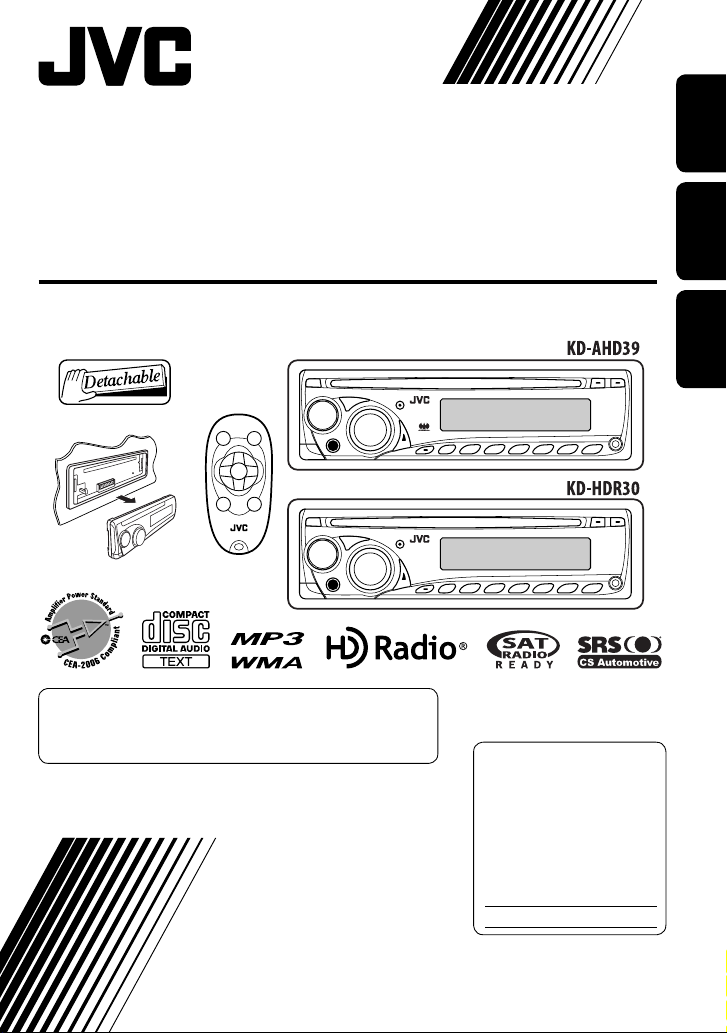
CD RECEIVER
RECEPTOR CON CD
RÉCEPTEUR CD
KD-AHD39/KD-HDR30
For canceling the display demonstration, see page 7.
Para cancelar la demostración en pantalla, consulte la página 7.
Pour annuler la démonstration des affichages, référez-vous à la page 7.
For installation and connections, refer to the separate manual.
Para la instalación y las conexiones, refiérase al manual separado.
Pour l’installation et les raccordements, se référer au manuel séparé.
INSTRUCTIONS
MANUAL DE INSTRUCCIONES
MANUEL D’INSTRUCTIONS
For customer Use:
Enter below the Model No. and
Serial No. which are located
on the top or bottom of the
cabinet. Retain this information
for future reference.
Model No.
Serial No.
ENGLISH
ESPAÑOL
FRANÇAIS
Only for KD-AHD39
LVT1775-001A
[J]
Page 2
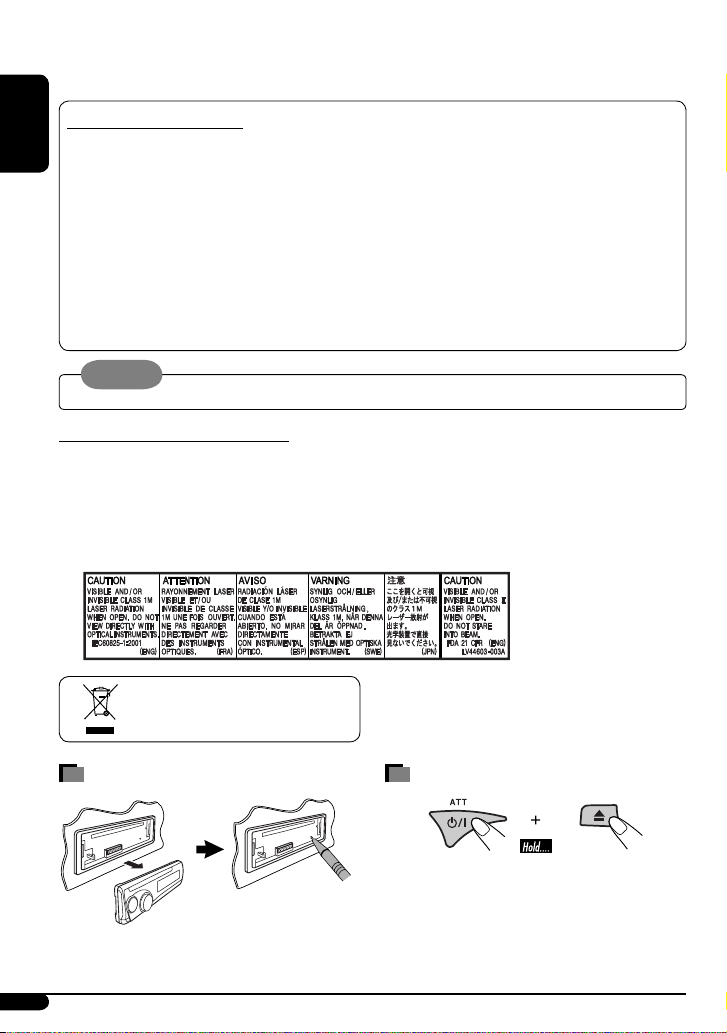
Please read all instructions carefully before operation, to ensure your complete understanding and to obtain the best
Thank you for purchasing a JVC product.
possible performance from the unit.
INFORMATION (For U.S.A.)
This equipment has been tested and found to comply with the limits for a Class B digital device, pursuant to Part 15 of
ENGLISH
the FCC Rules. These limits are designed to provide reasonable protection against harmful interference in a residential
installation. This equipment generates, uses, and can radiate radio frequency energy and, if not installed and used
in accordance with the instructions, may cause harmful interference to radio communications. However, there is no
guarantee that interference will not occur in a particular installation. If this equipment does cause harmful interference to
radio or television reception, which can be determined by turning the equipment off and on, the user is encouraged to try
to correct the interference by one or more of the following measures:
– Reorient or relocate the receiving antenna.
– Increase the separation between the equipment and receiver.
– Connect the equipment into an outlet on a circuit different from that to which the receiver is connected.
– Consult the dealer or an experienced radio/TV technician for help.
Caution:
Changes or modifications not approved by JVC could void the user’s authority to operate the equipment.
IMPORTANT FOR LASER PRODUCTS
1. CLASS 1 LASER PRODUCT
2. CAUTION: Do not open the top cover. There are no user serviceable parts inside the unit; leave all servicing to qualified
service personnel.
3. CAUTION: (For U.S.A.) Visible and/or invisible class II laser radiation when open. Do not stare into beam.
(For Canada) Visible and/or invisible class 1M laser radiation when open. Do not view directly with optical instruments.
4. REPRODUCTION OF LABEL: CAUTION LABEL, PLACED OUTSIDE THE UNIT.
[European Union only]
How to reset your unit How to forcibly eject a disc
• If this does not work, reset your unit.
• Be careful not to drop the disc when it ejects.
• Your preset adjustments will also be erased (except the
registered Bluetooth device, see pages 19 and 20).
2
Page 3
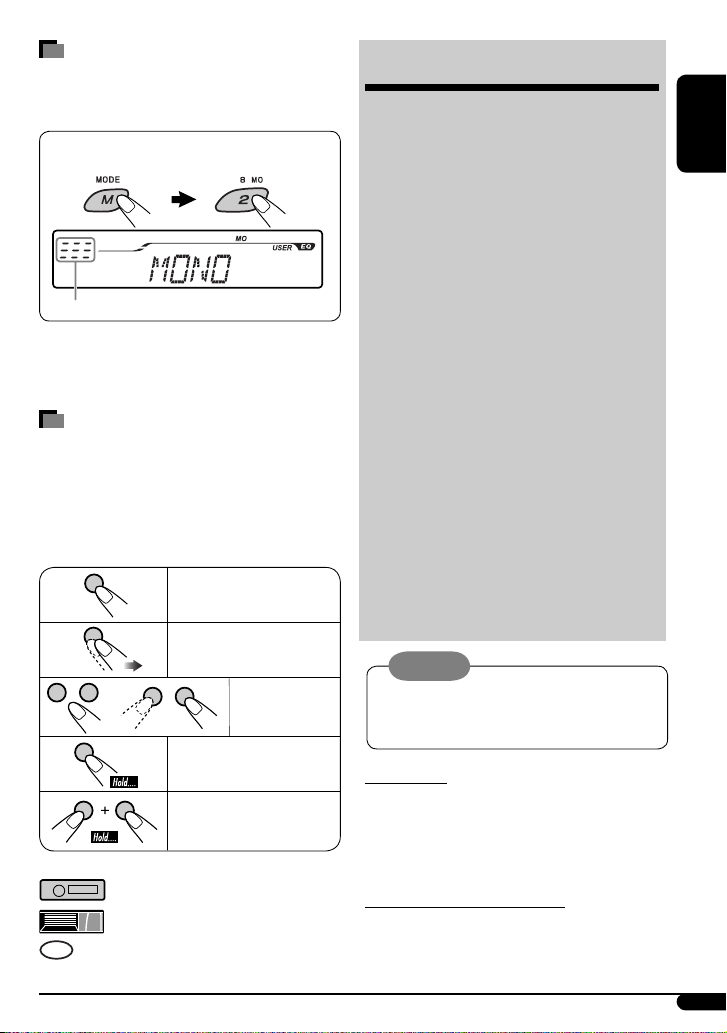
How to use the M MODE button
If you press the M MODE button, the unit goes into
functions mode, then the number buttons and 5/∞
buttons work as different function buttons.
Ex.: When number button 2 works as the
MO (monaural) button...
Time countdown indicator
To use these buttons for their original functions again
after pressing the M MODE button, wait for 5 seconds
without pressing any of these buttons until the functions
mode is cleared or press the M MODE button again.
How to read this manual
• Button operations are mainly explained using the
illustrations in the table below.
• Illustrations of KD-HDR30 are mainly used for
explanation.
• Some related tips and notes are explained in “More about
this unit” (see pages 31 – 33).
Press briefly.
Press repeatedly.
Press either one.
Press and hold until your
desired response begins.
Press and hold both buttons at
the same time.
The following marks are used to indicate...
: Built-in CD player operations.
: External CD changer operations.
: Indicator displayed for the corresponding
operation.
CONTENTS
Control panel ................................... 4
Remote controller —
Getting started ................................. 7
Basic operations .................................................... 7
Radio operations .............................. 8
Disc operations ................................. 11
Playing a disc in the unit ...................................... 11
Playing discs in the CD changer ............................ 11
Sound adjustments ........................... 14
General settings — PSM ................... 17
Bluetooth® operations ...................... 19
Connecting a Bluetooth device for the first time ... 19
Using the Bluetooth cellular phone ....................... 21
Using the Bluetooth audio player .......................... 23
Bluetooth settings ................................................ 24
Satellite radio operations .................. 25
iPod operations ................................ 28
Other external component
operations .................................... 30
More about this unit ......................... 31
Maintenance .................................... 34
Troubleshooting ............................... 35
Specifications ................................... 39
Warning:
If you need to operate the unit while driving, be sure
to look around carefully or you may be involved in a
traffic accident.
For safety...
• Do not raise the volume level too much, as this will block
outside sounds, making driving dangerous.
• Stop the car before performing any complicated
operations.
Temperature inside the car...
If you have parked the car for a long time in hot or cold
weather, wait until the temperature in the car becomes
normal before operating the unit.
RM-RK50 .............. 5
ENGLISH
3
Page 4
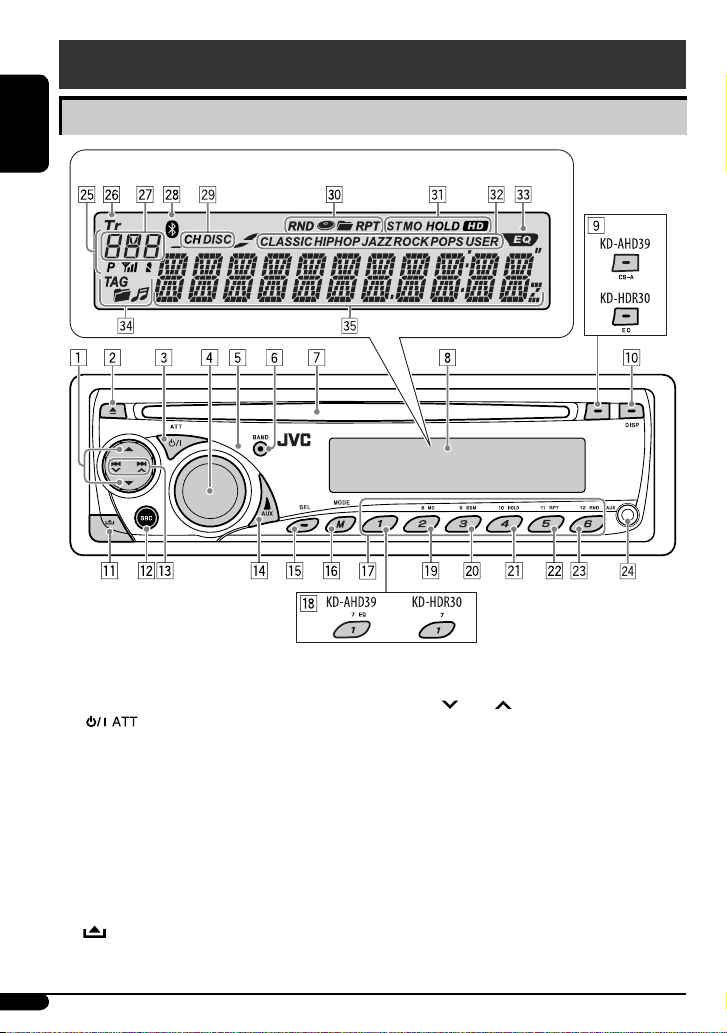
Control panel
ENGLISH
Display window
Parts identification
1 5 (up) / ∞ (down) buttons
2 0 (eject) button
3
4 Control dial
5 Remote sensor
DO NOT expose the remote sensor to strong light
6 BAND button
7 Loading slot
8 Display window
9 KD-AHD39: CS-A (SRS Circle Surround Auto™) button
KD-HDR30: EQ (equalizer) button
p DISP (display) button
q
4
(standby/on attenuator) button
(direct sunlight or artificial lighting).
(control panel release) button
w SRC (source) button
e 4
r AUX (auxiliary) button
t SEL (select) button
y M MODE button
u Number buttons
i KD-AHD39: EQ (equalizer) button
o MO (monaural) button
; SSM (Strong-station Sequential Memory) button
a HOLD button
s RPT (repeat) button
d RND (random) button
f AUX (auxiliary) input jack
/¢ buttons
Page 5
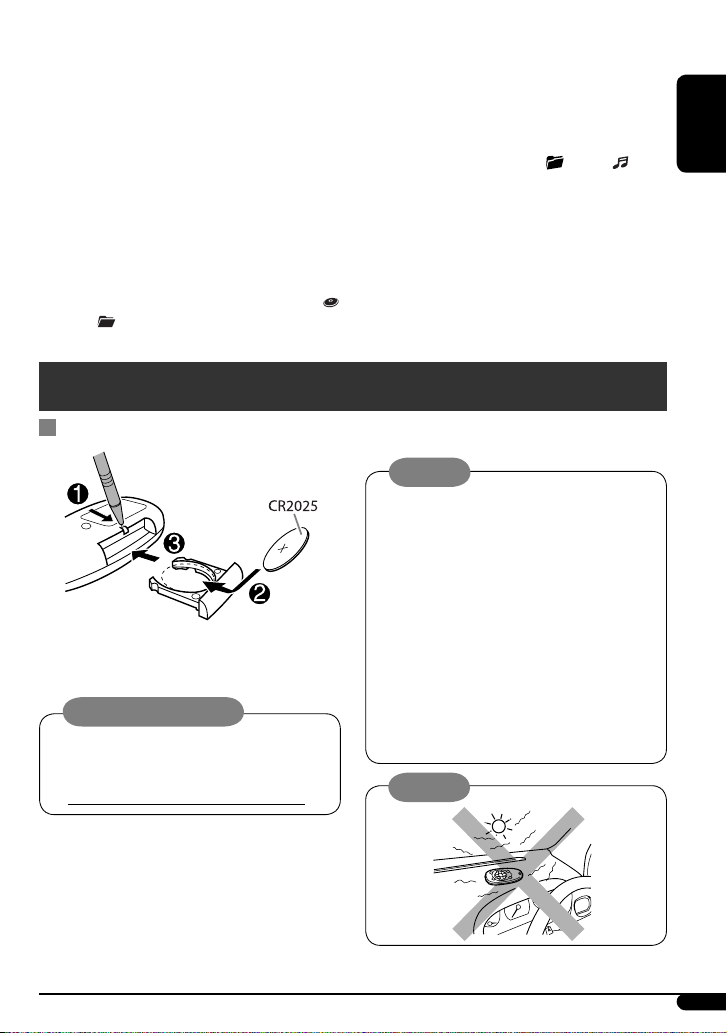
Display window
g Status of Bluetooth device
(Device number, [1 – 5]; signal strength, [0 – 3]*
battery reminder, [0 – 3]*
h Tr (track) indicator
j Sub-display
k Bluetooth indicator
Lights up when a Bluetooth device is connected.
l Playback source indicators—
CH: Lights up only when CD-CH is selected as the
playback source.
DISC: Lights up only when CD is selected as the
playback source.
/ Playback mode / item indicators— RND (random),
(disc),
(folder), RPT (repeat)
1
)
1
;
Remote controller — RM-RK50
Installing the lithium coin battery (CR2025)
If the range of effectiveness of the remote controller
decreases, replace the battery.
For USA-California Only
This product contains a CR Coin Cell Lithium Battery
which contains Perchlorate Material—special handling
may apply.
See www.dtsc.ca.gov/hazardouswaste/perchlorate
z Tuner reception indicators—ST (stereo), MO
(monaural), HOLD (reception hold), HD (HD Radio™
broadcasting)
x Sound mode (preset equalizer) indicators—CLASSIC,
HIP HOP, JAZZ, ROCK, POPS, USER
c EQ (equalizer) indicator
v Information indicators—TAG,
file, CS II encoded HD Radio signal*
b Main display
1
*
As the signal/battery becomes stronger, the number
increases.
2
*
KD-AHD39 only
(folder), (track/
2
)
Warning:
• Do not install any battery other than CR2025 or its
equivalent; otherwise, it may explode.
• Store the battery in a place where children cannot
reach to avoid risk of accident.
• To prevent the battery from over-heating, cracking,
or starting a fire:
– Do not recharge, short, disassemble, heat the
battery, or dispose of it in a fire.
– Do not leave the battery with other metallic
materials.
– Do not poke the battery with tweezers or similar
tools.
– Wrap the battery with tape and insulate when
throwing away or saving it.
Caution:
ENGLISH
Aim the remote controller directly at the remote
sensor on the unit. Make sure there is no obstacle in
between.
Continued on the next page
5
Page 6
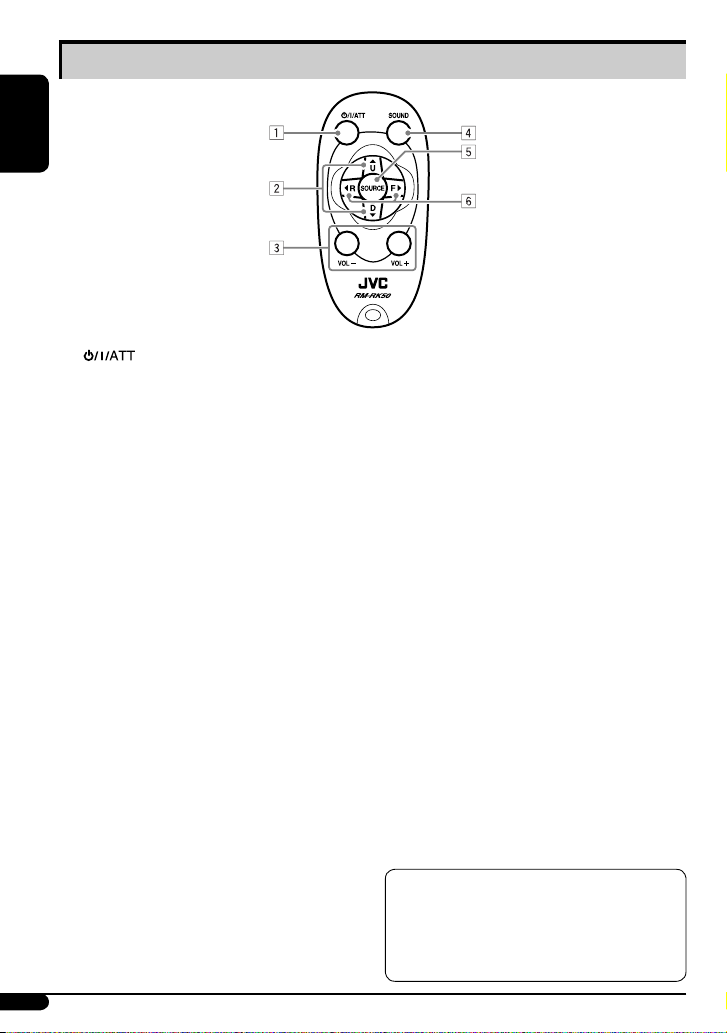
ENGLISH
Main elements and features
1 (standby/on/attenuator) button
• Turns the power on if pressed briefly or attenuates
the sound when the power is on.
• Turns the power off if pressed and held.
2 5 U (up) / D (down) ∞ buttons
• Changes the FM/AM bands with 5 U.
• Changes the preset stations with D ∞.
• Changes the HD Radio multicast channel numbers if
pressed and held.
• Changes the folder of the MP3/WMA discs.
• While playing an MP3 disc on an MP3-compatible
CD changer:
– Changes the disc if pressed briefly.
– Changes the folder if pressed and held.
• While listening to the satellite (SIRIUS or XM) radio:
– Changes the categories.
• While listening to an Apple iPod:
– Pauses/stops or resumes playback with D ∞.
– Enters the main menu with 5 U. (Now 5 U/
D ∞/2 R/F 3 work as the menu selection
buttons.)*
3 VOL – / VOL + buttons
• Adjusts the volume level.
4 SOUND button
• Selects the sound mode (EQ mode.)
5 SOURCE button
• Selects the source.
6 2 R (reverse) / F (forward) 3 buttons
• Searches for stations if pressed briefly.
• Searches for HD Radio stations if pressed and held.
• Fast-forwards or reverses the track if pressed and
held.
• Changes the tracks if pressed briefly.
• While listening to the satellite radio:
– Changes the channels if pressed briefly.
– Changes the channels rapidly if pressed and held.
• While listening to an iPod (in menu selecting
mode):
– Selects an item if pressed briefly. (Then, press
D ∞ to confirm the selection.)
– Skips 10 items at a time if pressed and held.
• While listening to a Bluetooth audio player
– Reverse skip/forward skip
* 5 U : Returns to the previous menu.
D ∞ : Con rms the selection.
Only for KD-AHD39:
The unit is equipped with the OE remote control
(steering wheel remote control) function.
• See the Installation/Connection Manual (separate
volume) for connection.
6
Page 7
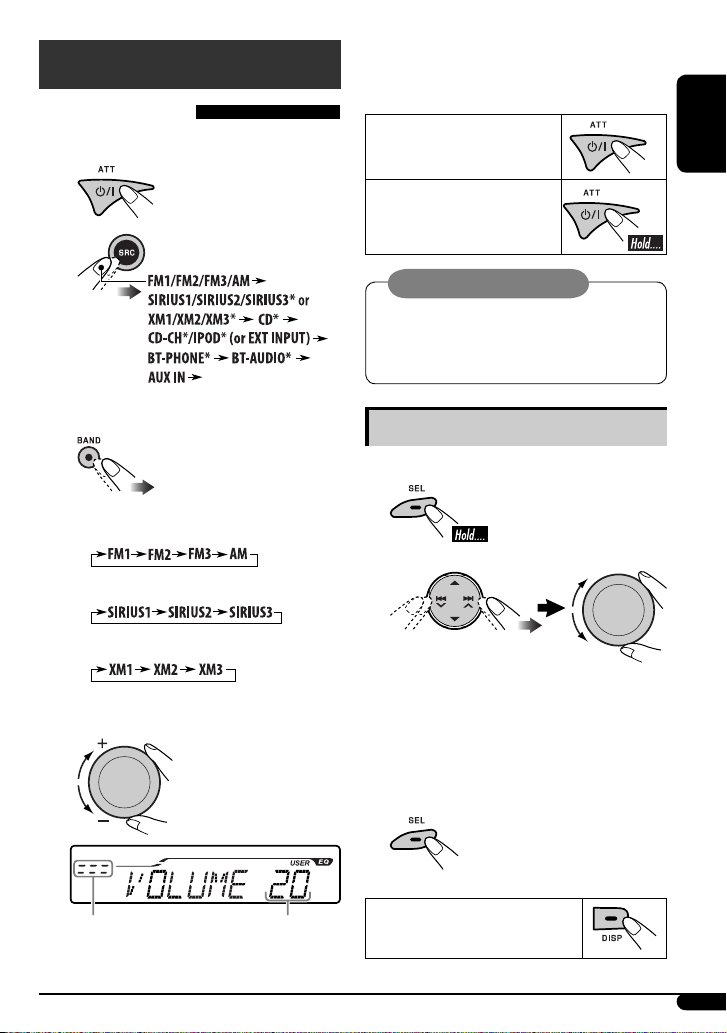
Getting started
Basic operations
~ Turn on the power.
Ÿ
(Back to the beginning)
* You cannot select these sources if they are not
ready or not connected.
!
• For conventional FM/AM stations and HD
Radio stations
@ Adjust the sound as you want. (See pages
14 – 16.)
To drop the volume in a moment
(ATT)
To restore the sound, press it again.
To turn off the power
Caution on volume setting:
Discs produce very little noise compared with other
sources. Lower the volume before playing a disc to
avoid damaging the speakers by the sudden increase of
the output level.
Basic settings
• See also “General settings — PSM” on pages 17 and 18.
1
ENGLISH
• For SIRIUS radio
• For XM radio
⁄ Adjust the volume.
Volume level indicator Volume level appears.
2
1 Canceling the display demonstration
Select “DEMO,” then “DEMO OFF.”
2 Setting the clock
Select “CLOCK HOUR,” then adjust the hour.
Select “CLOCK MIN” (minute), then adjust the
minute.
3 Finish the procedure.
To check the current clock time
during power off with “CLOCK DISP”
deactivated
7
Page 8
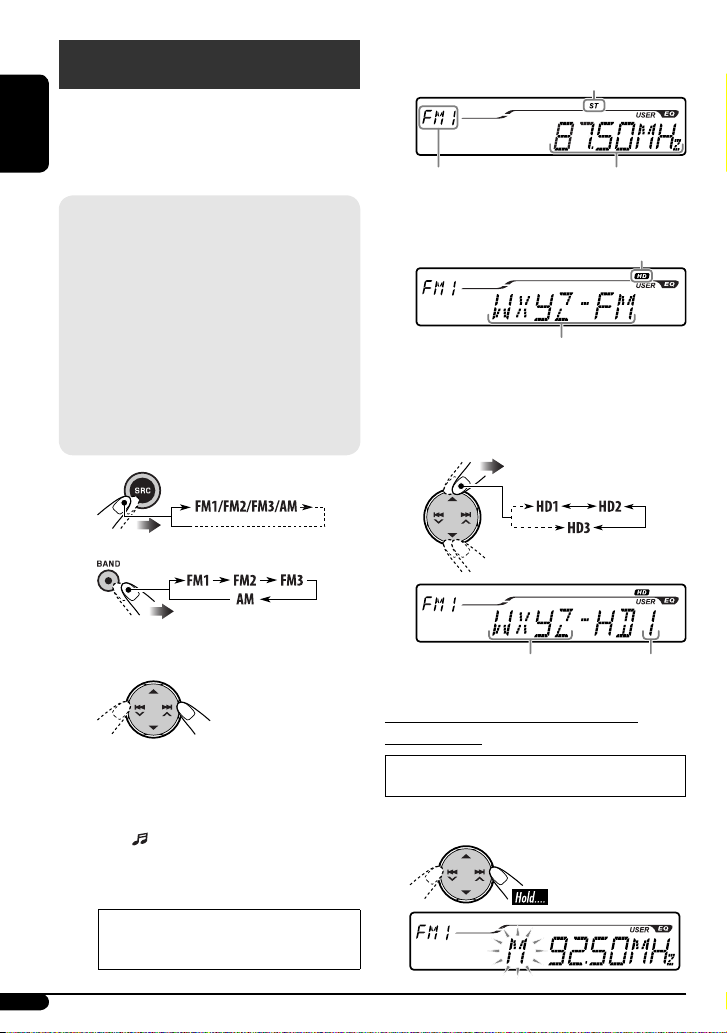
Radio operations
You can tune in to both conventional and HD Radio
broadcasts.
• If you want to search for HD Radio stations only, see “To
ENGLISH
search for HD Radio stations only—HD Search” on page
9.
What is HD Radio™ broadcasting?
HD Radio stations can deliver high-quality digital
sound—AM digital will have FM-like sound quality (in
stereo) and FM digital will have CD-like sound quality—
with static-free and clear reception. Furthermore,
stations can offer text and data, such as artist names
and song titles.
• HD Radio tuners can also tune in to conventional
analog broadcasts.
• Many HD Radio stations offer more than one channel
of programming. This service is called multicasting.
• To find HD Radio stations in your area, visit <http://
www.hdradio.com/>.
~
Ÿ
EX.: When a conventional FM broadcast is tuned
in
Selected band
EX.: When an HD Radio broadcast is tuned in
Flashes first then lights up when a
digital audio broadcast is tuned in.
To stop searching, press the same button again.
ST indicator
Selected frequency
Call Sign
7 Only for HD Radio multicast channels
⁄ Select your desired channel.
The selected band appears on the sub-display.
! Start searching for a station.
When a station is tuned in, searching stops.
• The ST indicator lights up when the unit receives
a stereo signal.
• Only for KD-AHD39:
indicator lights up when the unit receives
The
an HD Radio signal encoded with CS II (SRS Circle
Surround II™).
When an HD Radio broadcast is tuned in...
Analog signals are received first for a few seconds
before digital signals.
8
Channel numberFirst four letters of the Call Sign
To tune in to broadcasts manually—
Manual Search
Before starting Manual Search, select “MANUAL” for
“SEARCH MODE” (see page 18).
In step ! on the left...
1
Page 9
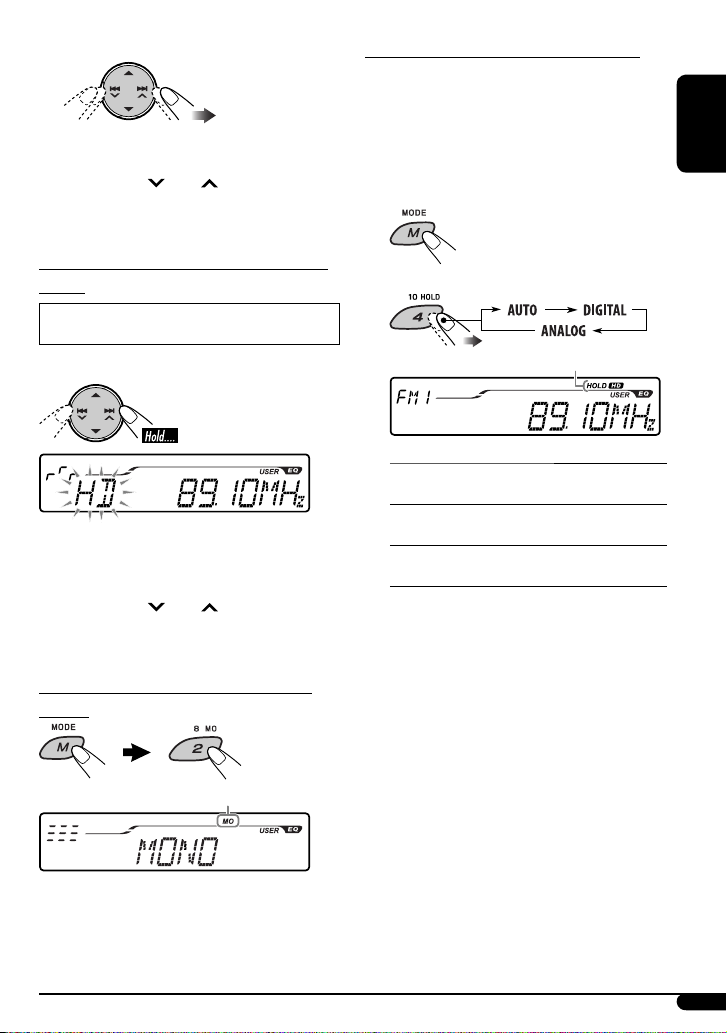
2 Select the desired station frequency.
• When you press the M MODE button in step ! on page
8, you can use HD Search (see below) temporarily by
pressing the 4
“MANUAL” is selected for “SEARCH MODE.”
/¢ buttons even though
To search for HD Radio stations only—HD
Search
Before starting HD Search, select “HD SEEK” for
“SEARCH MODE” (see page 18).
In step ! on page 8...
When an HD Radio station is tuned in, searching stops.
• When you press the M MODE button in step ! on page
8, you can use Manual Search (see page 8) temporarily by
pressing the 4
“HD SEARCH” is selected for “SEARCH MODE.”
/¢ buttons even though
When an FM stereo broadcast is hard to
receive
Lights up when the monaural mode is activated.
To change the HD Radio reception mode
While tuning in to an HD Radio broadcast, the received
signals may alternate between digital and analog due to
the receiving conditions.
If you want to cancel this function, follow the procedure
below.
While listening to an HD Radio station...
1
2
HOLD indicator
AUTO: For automatic switching between digital
and analog audio.
DIGITAL: For playing digital audio only. HOLD
indicator lights up.
ANALOG: For playing analog audio only. HOLD
indicator lights up.
• If no sound comes out with current setting, change the
setting to “ANALOG” or “DIGITAL.”
• The setting automatically returns to “AUTO” in the
following cases:
– When you tune in to another broadcast.
– When you change to another source.
– When you turn off the power.
• This setting does not affect the conventional FM/AM
stations.
• If the radio station forces the reception mode to digital,
the HOLD indicator flashes.
ENGLISH
Reception improves, but the stereo effect will be lost.
To restore the stereo effect, repeat the same procedure.
“MONO OFF” appears and the MO indicator goes off.
9
Page 10
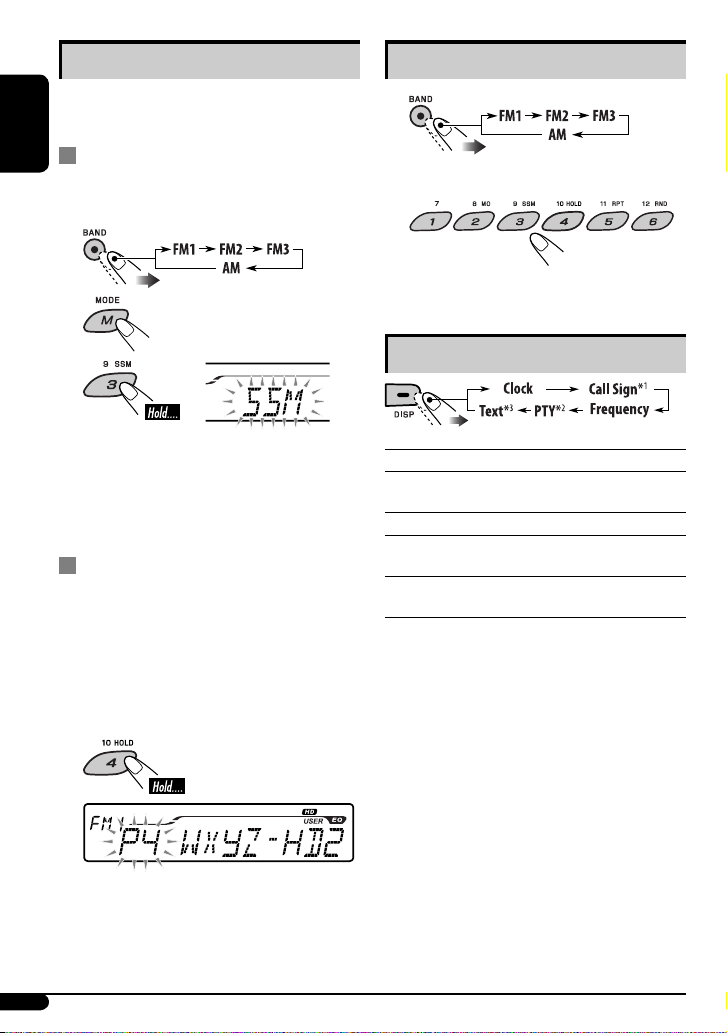
Storing stations in memory
You can preset six stations for each band.
• The HD Radio multicast channels can also be preset.
Station automatic presetting —SSM
ENGLISH
(Strong-station Sequential Memory)
1 Select the band you want to store in.
Listening to a preset station
1
Select the preset station (1 – 6) you want.
2
2
3
“SSM” flashes, then disappears when automatic
presetting is over.
Local stations with the strongest signals are searched for
and stored automatically in the selected band.
• HD Radio stations are preferentially stored.
Manual presetting
1 Tune in to the station or channel you want
to preset (see pages 8 and 9).
2 Press and hold a number button (1 – 6) to
select a preset number.
Ex.: Storing channel number 2 of an HD Radio
broadcast into preset number 4 of the FM1
band.
• “LINKING” appears while linking to an HD Radio
multicast channel.
Changing the display information
Clock: Shows the clock.
1
Call Sign*
: Shows the Call Sign of the HD Radio broadcast
tuned in.
Frequency: Shows the station frequency.
2
PTY*
: Shows the genre of the HD Radio program
tuned in (Program Type).
3
Text*
: Shows the Title/Artist/Album name of the
current segment.
• Station frequency appears for a while...
– When you change the frequency.
– When you change the band.
1
No information appears when a Call Sign is not received.
*
2
*
When no program type (PTY) is received, “HD RADIO”
appears for HD Radio broadcasting, and “ANALOG” appears
for analog broadcasting.
3
*
“NO TEXT” appears when no text is received.
10
The preset number flashes for a while.
Page 11
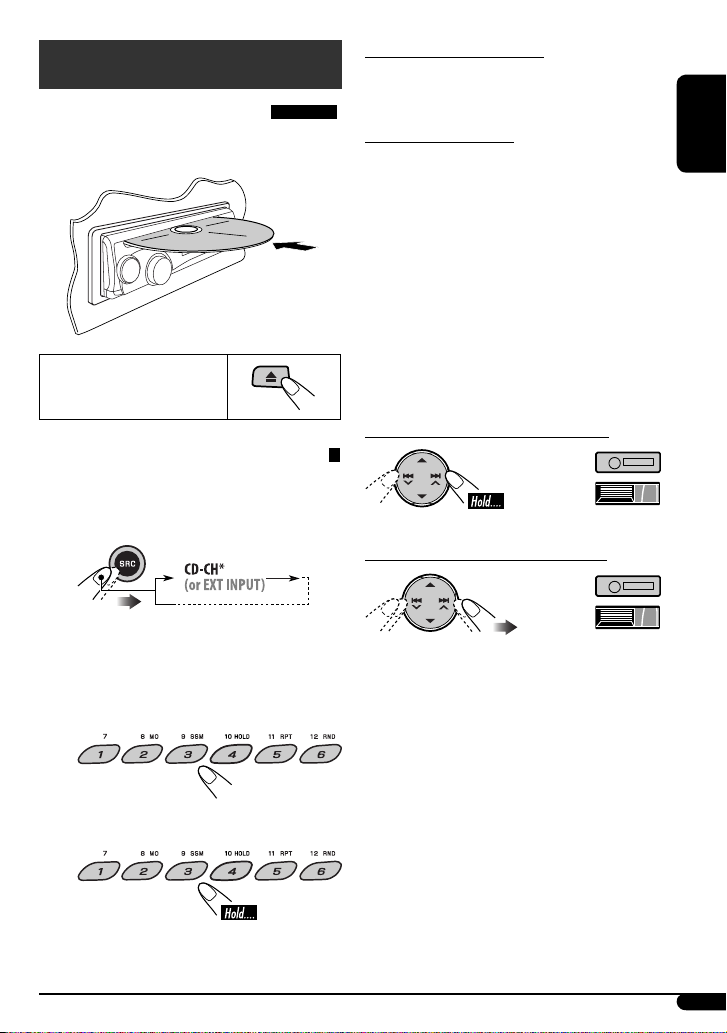
Disc operations
Playing a disc in the unit
All tracks will be played repeatedly until you change the
source or eject the disc.
To stop playback and eject the
disc
Playing discs in the CD changer
All discs in the magazine will be played repeatedly until you
change the source.
• Ejecting the magazine will also stop playback.
About MP3 and WMA discs
MP3 and WMA “tracks” (the words “file” and “track” are
used interchangeably) are recorded in “folders.”
About the CD changer
It is recommended to use a JVC MP3-compatible CD changer
with your unit.
• You can also connect other CH-X series CD changers
(except CH-X99 and CH-X100). These units are not
compatible with MP3 discs.
• You cannot play any WMA discs in the CD changer.
• You cannot use the KD-MK series CD changers with this
unit.
• Disc text information recorded on a CD Text can be
displayed when a JVC CD Text compatible CD changer is
connected.
• For connection, see Installation/Connection Manual
(separate volume).
To fast-forward or reverse the track
ENGLISH
~
* If you have changed the external input setting to
“EXT INPUT” (see page 18), you cannot select the
CD changer.
Ÿ Select a disc.
For disc numbers 01 – 06:
For disc numbers 07 – 12:
To go to the next or previous tracks
11
Page 12
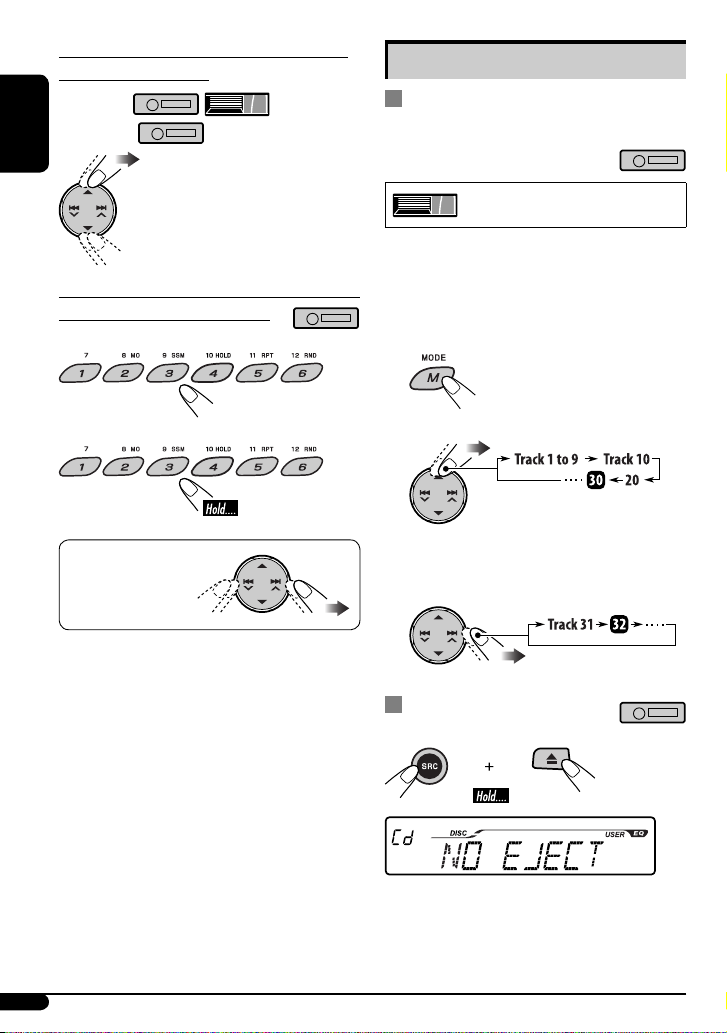
To go to the next or previous folders (only
for MP3 or WMA discs)
For MP3 discs:
For WMA discs:
ENGLISH
To locate a particular track (for CD) or folder
(for MP3 or WMA discs) directly
To select a number from 01 – 06:
Other main functions
Skipping tracks quickly during
playback
Only possible on JVC MP3-compatible
CD changer
• For MP3 or WMA discs, you can skip tracks within the
same folder.
Ex.: To select track 32 while playing a track whose
number is a single digit (1 to 9).
1
To select a number from 07 – 12:
To select a particular
track in a folder (for
MP3 or WMA discs):
12
2
Each time you press the button, you can skip 10 tracks.
• After the last track, the first track will be selected
and vice versa.
3
Prohibiting disc ejection
You can lock a disc in the loading slot.
To cancel the prohibition, repeat the same procedure.
Page 13
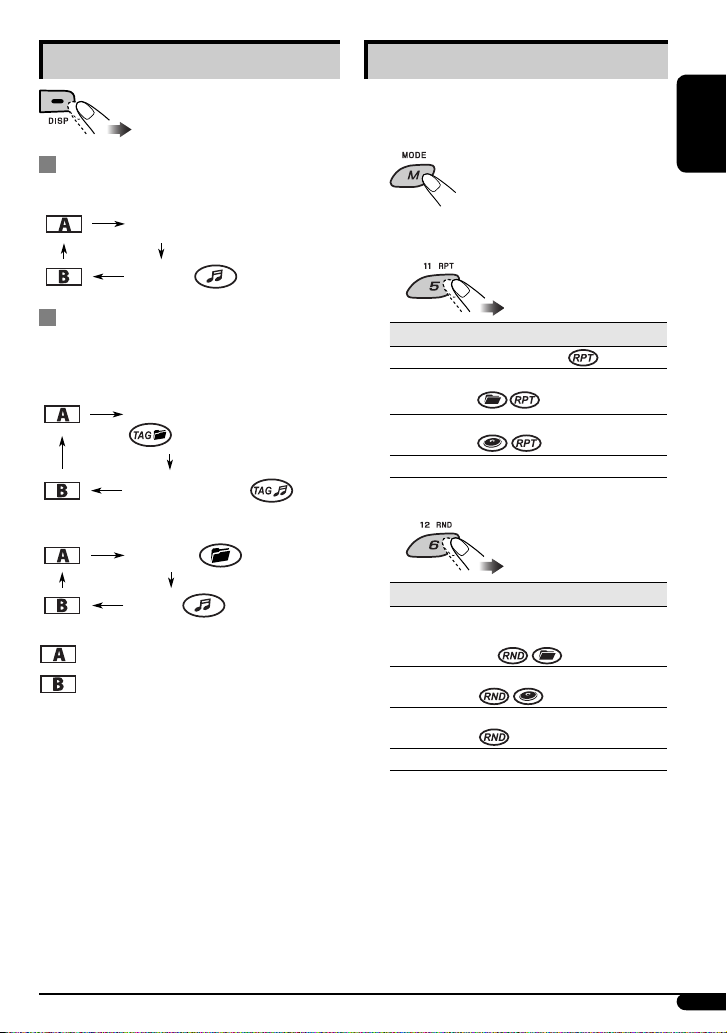
Changing the display information
Selecting a playback mode
You can use only one of the following playback modes at
a time.
While playing an audio CD or a CD
Text
Disc title / performer*
Track title*1
1
While playing an MP3 or a WMA*2
disc
• When “TAG DISPLAY” is set to “TAG ON” (see page
18)
Album name / performer (folder name*
3
Track title (file name*
• When “TAG DISPLAY” is set to “TAG OFF”
Folder name
File name
: Clock with the current track number
: Elapsed playing time with the current track
number
1
*
If the current disc is an audio CD, “NO NAME” appears.
2
*
Only for the built-in CD player.
3
*
If an MP3/WMA le does not have Tag information, the
folder name and le name appear. In this case, the TAG
indicator will not light up.
)
1
Select your desired playback mode.
2
7 Repeat play
Mode Plays repeatedly
TRACK RPT: The current track.
FOLDER RPT*
3
)
DISC RPT*
RPT OFF: Cancels.
7 Random play
Mode Plays at random
FOLDER RND*1: All tracks of the current folder, then
DISC RND: All tracks of the current disc.
ALL RND*
RND OFF: Cancels.
1
*
Only while playing an MP3 or a WMA disc.
2
*
Only while playing discs in the CD changer.
1
: All tracks of the current folder.
2
: All tracks of the current disc.
the tracks of the next folder and so
on.
2
: All tracks of the inserted discs.
ENGLISH
13
Page 14
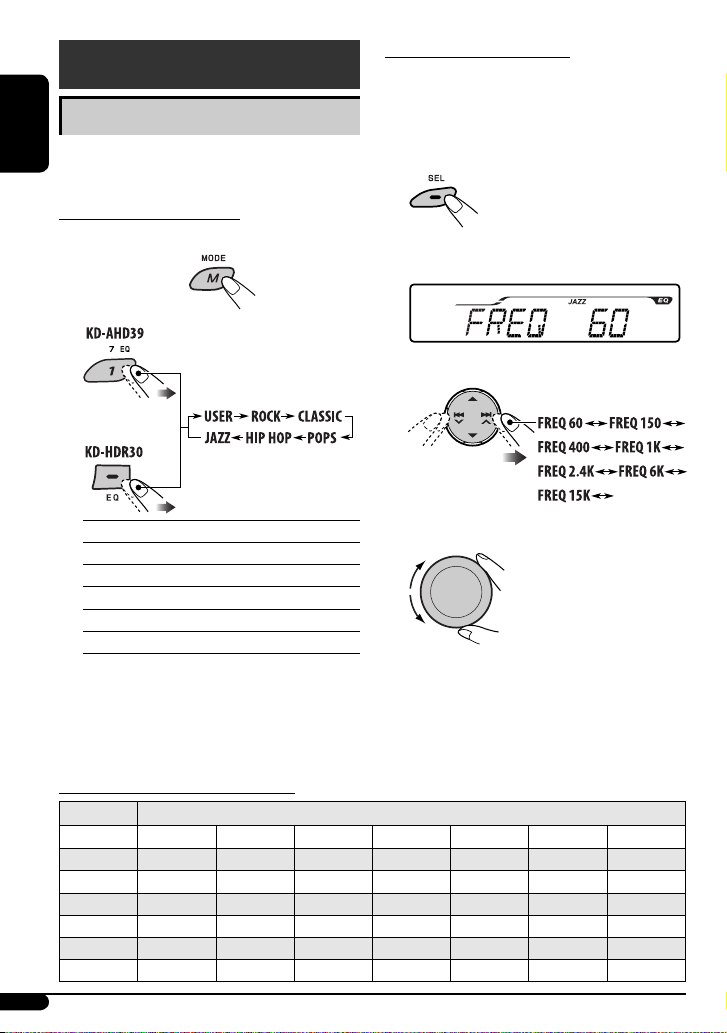
Sound adjustments
Using EQ mode
You can select and customize a preset sound mode suitable
ENGLISH
to the music source using the 7-band equalizer.
To select a preset EQ mode
1
Only for KD-AHD39
2
To adjust a preset EQ mode
You can adjust the sound modes and store your own
adjustments in memory.
1 Select your desired preset mode to
customize, referring to “To select a preset
EQ mode” on the left, then...
The adjustable frequency level appears.
EX.: When “FREQ 60” of “JAZZ” is selected
2 Select your desired frequency.
USER: Flat sound
ROCK: For rock or discotheque music
CLASSIC: For classical music
POPS: For light music
HIP HOP: For funk or rap music
JAZZ: For jazz music
3
The adjusted frequency level (-05 to +05) will be
stored.
(Back to the beginning)
4 Repeat the procedure from steps 2 and 3 to
adjust other frequencies.
Initial settings of preset EQ modes
Initial level of each frequency
Mode FREQ 60 FREQ 150 FREQ 400 FREQ 1K FREQ 2.4K FREQ 6K FREQ 15K
USER 00 00 00 00 00 00 00
ROCK +03 +02 00 00 +01 +02 +01
CLASSIC +01 +03 +01 00 00 +02 00
POPS 00 +02 00 00 00 +01 +02
HIP HOP +04 +01 -01 -02 00 +01 00
JAZZ +03 +02 +01 +01 +01 +03 +01
14
Page 15
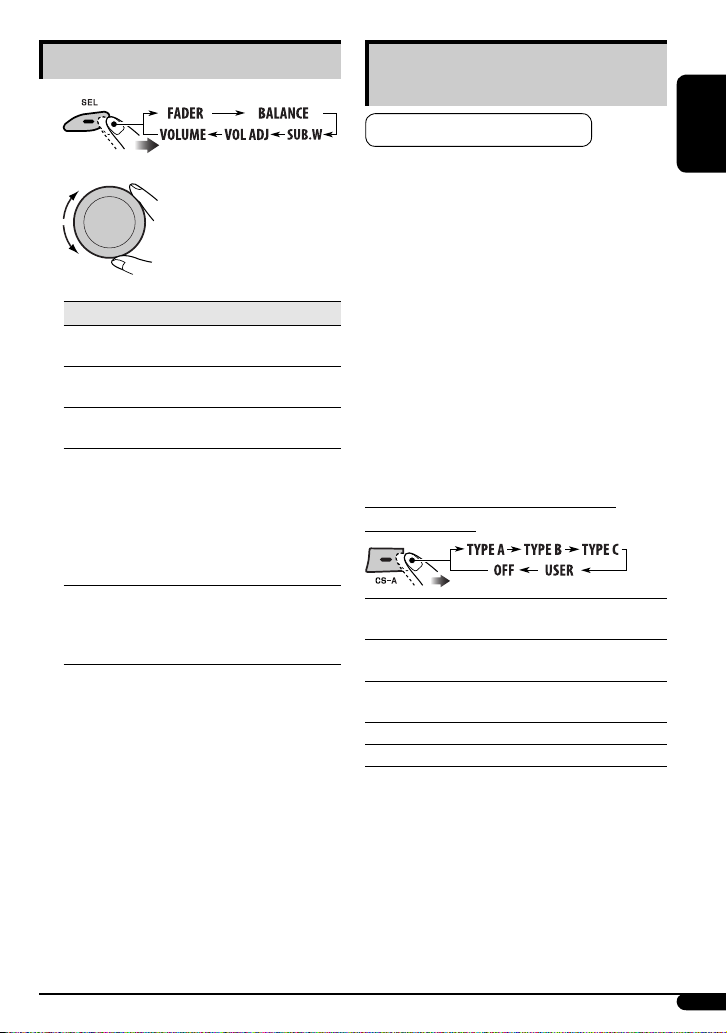
Adjusting the sound balance
1
2
Indication [Range]
2
FADER*1 *
Adjust the front and rear speaker balance. [F12 to R12]
2
BALANCE*
Adjust the left and right speaker balance. [L12 to R12]
3
SUB.W*
(subwoofer)
Adjust the subwoofer output level. [00 to 08]
VOL ADJ (volume adjust)
Adjust the input level of each source (except “FM,”
“BT-PHONE,” and “BT-AUDIO”*
Adjust to match to the input level of the FM sound
level.
• Before making an adjustment, select the source you
want to adjust.
VOLUME
Adjust the volume. [00 to 30 or 50*
• The volume levels for “BT-PHONE,” “BT-AUDIO,” and
the other sources are stored separately.
1
If you are using a two-speaker system, set the fader level to
*
“00.”
2
*
This adjustment does not a ect the subwoofer output.
3
*
This takes e ect only when a subwoofer is connected.
4
*
When “FM,” “BT-PHONE,” or “BT-AUDIO” is selected as
the source, “VOL ADJ FIX” appears on the display and you
cannot adjust the setting.
5
*
Depending on the ampli er gain control setting (see page
18).
4
). [–10 to +10]
5
]
Using SRS Circle Surround Auto™
(CS-A mode)
This function is only for KD-AHD39.
SRS Circle Surround Auto™ is a surround technology
specially designed for car audio, and it can reproduce
5.1-channel sound through a standard 4-speaker car stereo
system (with or without a subwoofer.)
TM
SRS Circle Surround Auto
SRS Circle Surround II™ decoder:
Converts the sound of CD, AM/FM radio broadcast and other
various sources into multi-channel sounds.
SRS FOCUS®:
Elevates the sound field to a more optimal listening level.
SRSTruBass®:
Creates an ultra rich bass using the standard speakers with
no subwoofer connected.
To select a preset mode of SRS Circle
Surround Auto™
TYPE A: For the system of large front speaker with
tweeter and rear tray speaker
TYPE B: For the system of large front speaker with
tweeter and door-mounted rear speaker
TYPE C: For the system of small front speaker and
door-mounted rear speaker
USER: For your preference
OFF: Cancels CS-A mode.
is made up of...
ENGLISH
Continued on the next page
15
Page 16
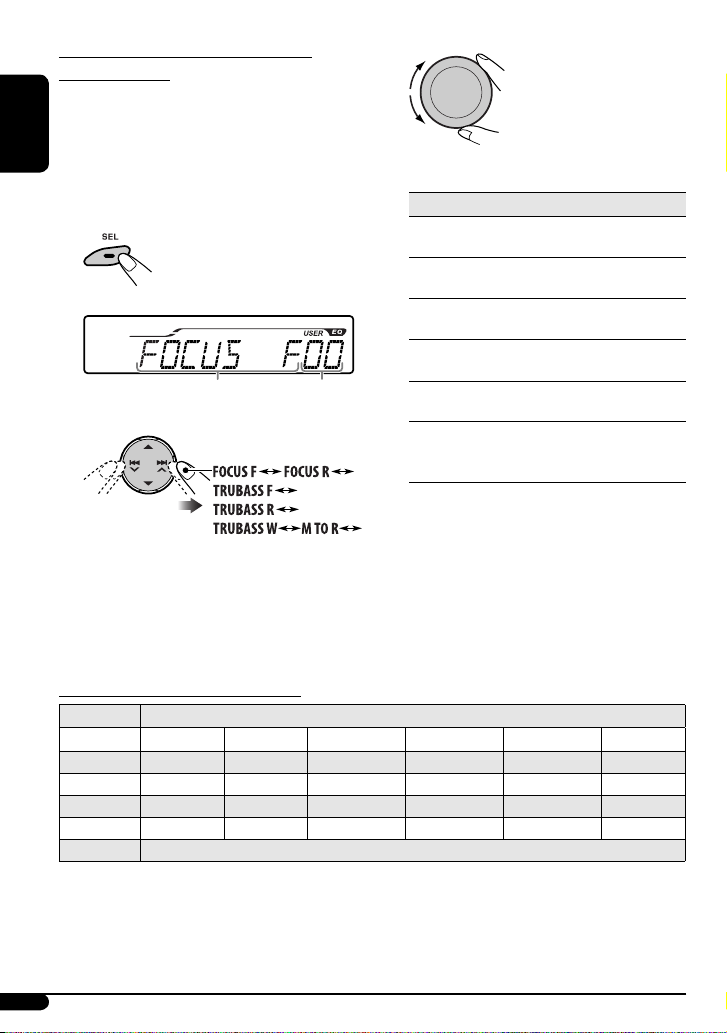
To adjust a preset mode of SRS Circle
Surround Auto™
You can adjust the SRS FOCUS® and the SRS TruBass® of
each preset CS-A mode and store your own adjustments in
memory.
ENGLISH
1 Select your desired CS-A mode to adjust,
referring to “To select a preset mode of SRS
Circle Surround Auto™” on page 15, then...
The adjustable item appears.
Selected item name appears. Level number (0-9.)
2 Select an item to adjust.
(Back to the beginning)
3
Adjusted settings will be stored.
Indication [Range]
FOCUS F (SRS FOCUS® Front)
Adjust the SRS FOCUS® of the front speaker. [0 to 9]
FOCUS R (SRS FOCUS® Rear)
Adjust the SRS FOCUS® of the rear speaker. [0 to 9]
TRUBASS F (SRS TruBass® Front)
Adjust the SRS TruBass® of the front speaker. [0 to 9]
TRUBASS R (SRS TruBass® Rear)
Adjust the SRS TruBass® of the rear speaker. [0 to 9]
TRUBASS W (SRS TruBass® Subwoofer)
Adjust the SRS TruBass® of the subwoofer. [0 to 9]
M TO R (Mix to Rear)
Adjust the level of the front channel signals mixed to
the rear for richer sound in the rear seat. [0 to 9]
4 Repeat the procedure from steps 2 and 3 to
adjust other items.
Initial settings of preset CS-A mode
Initial level of each item
Mode FOCUS F FOCUS R TRUBASS F TRUBASS R TRUBASS W M TO R
USER 000002
TYPE A 343432
TYPE B 485652
TYPE C 797872
OFF No effect applied.
16
Page 17
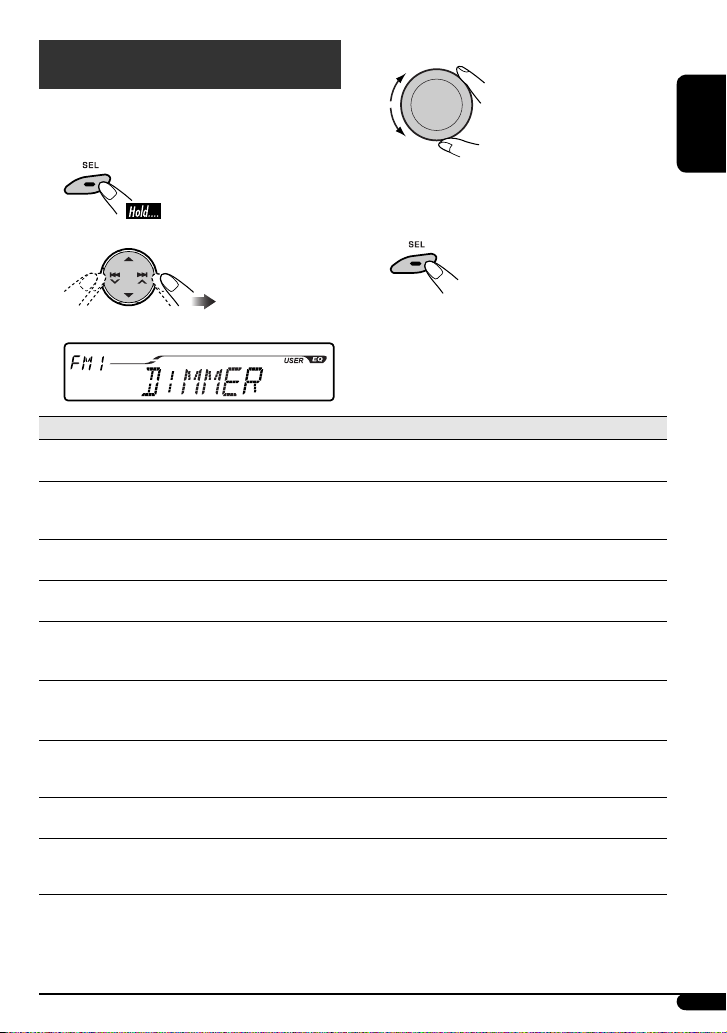
General settings — PSM
You can change PSM (Preferred Setting Mode) items
(except “SID”) listed in the table that follows.
3 Adjust the PSM item selected.
1
4 Repeat steps 2 and 3 to adjust other PSM
items if necessary.
Select a PSM item.
2
Ex.: When “DIMMER” is selected
5 Finish the procedure.
Indications Selectable settings, [reference page]
DEMO
Display demonstration
CLOCK DISP
Display clock
CLOCK HOUR
Hour adjustment
CLOCK MIN
Minute adjustment
CLOCK ADJ
Clock adjustment
TIME ZONE*
DST*
SID*
DIMMER
*
*
*
1
Time zone
1
Daylight savings time
2
SIRIUS ID
Dimmer mode
1
Displayed only when “CLOCK ADJ” is set to “AUTO.”
2
Displayed only when SIRIUS Satellite radio is connected.
3
When the SIRIUS Satellite Radio or XM Satellite Radio is connected, the clock data is provided via the Satellite radio channel.
DEMO ON: [Initial]; Display demonstration will be activated automatically, [7].
DEMO OFF: Cancels.
CLOCK ON: Clock time is always shown on the display when the power is turned off.
CLOCK OFF: [Initial]; Cancels. Pressing DISP will show the clock time for about 5 seconds when
1 – 12, [7]
[Initial: 1 (1:00)]
00 – 59, [7]
[Initial: 00 (1:00)]
AUTO: The built-in clock is automatically adjusted using the clock data provided via the
OFF: [Initial]; Cancels.
Select your residential area from one of the following time zones for clock adjustment.
EASTERN [Initial] “ ATLANTIC “ NEWFOUND “ ALASKA “ PACIFIC “
MOUNTAIN “ CENTRAL “ (back to the beginning)
Activate this if your residential area is subject to DST.
DST ON: Activates daylight savings time.
DST OFF: [Initial]; Cancels.
The 12-digit SIRIUS identification number scrolls on the display 5 seconds, [25].
AUTO: [Initial]; Dims the display when you turn on the headlights.
ON: Dims the display illumination of this unit.
OFF: Cancels.
the power is turned off, [7].
HD Radio broadcast.*
3
Continued on the next page
ENGLISH
17
Page 18
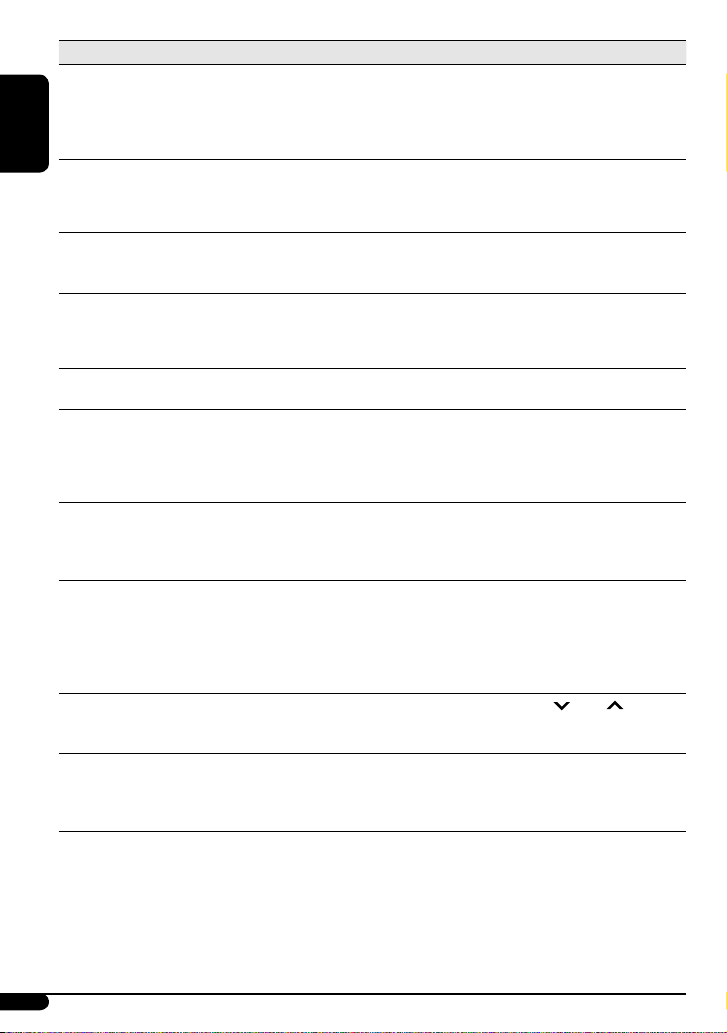
Indications Selectable settings, [reference page]
TEL MUTING*
1
Telephone muting
ENGLISH
SCROLL*
2
Scroll mode
SUB.W FREQ
Subwoofer cutoff
frequency
3
EXT INPUT*
External input
TAG DISPLAY*
2
Tag display
AMP GAIN
Amplifier gain control
IF BAND
Intermediate frequency
band
AREA
Tuner channel interval
SEARCH MODE
Radio station search
mode
1
CS ON HD*
CS-A mode standby on
HD Radio broadcasting
1
KD-AHD39 only
*
2
*
Some characters or symbols will not be shown correctly (or will be blanked out) on the display.
3
*
Not displayed when the component connected to the CD changer jack is selected as the source.
MUTING 1/
MUTING 2:
Select either one which mutes the sounds while using a cellular phone system.
MUTING OFF: [Initial]; Cancels.
• When “CD” or “CD-CH/IPOD” has been selected as the source, playback pauses during
telephone muting.
ONCE: [Initial]; Scrolls the information once.
AUTO: Repeats scrolling (5-second intervals).
OFF: Cancels.
• Pressing DISP for more than one second can scroll the display regardless of the setting.
LOW: Frequencies lower than 90 Hz are sent to the subwoofer.
MID: [Initial]; Frequencies lower than 135 Hz are sent to the subwoofer.
HIGH: Frequencies lower than 180 Hz are sent to the subwoofer.
CHANGER: [Initial]; To use a JVC CD changer, [11] or an Apple iPod, [28].
EXT INPUT: To use any other external component than the above, [30].
• For connecting KS-BTA200, [19]/KS-SRA100, [25]/XMDJVC100 [25], this setting is not
required. It is automatically detected.
TAG ON: [Initial]; Shows the Tag information while playing MP3/WMA tracks, [13].
TAG OFF: Cancels.
You can change the maximum volume level of this unit.
HIGH POWER: [Initial]; VOL 00 – VOL 50
LOW POWER: VOL 00 – VOL 30 (Select this if the maximum power of the speaker is less than
50 W to prevent them from being damaged.)
OFF: Deactivates the built-in amplifier.
AUTO: [Initial]; Increases the tuner selectivity to reduce interference noises between
the stations. (The stereo effect will be lost.)
WIDE: Subject to the interference noises from adjacent stations, but sound quality will
not be degraded. (The stereo effect will not be lost.)
AREA US: [Initial]; When using the unit in North/Central/South America. The AM/FM
intervals are set to 10 kHz/200 kHz.
AREA EU: When using the unit in any other areas. The AM/FM intervals are set to
9 kHz/50 kHz (100 kHz during auto search).
AREA SA: When using the unit in South American countries where the FM interval is
100 kHz. The AM interval is set to 10 kHz.
You can change radio station search mode operation using the 4
MANUAL: [Initial]; To search for stations manually—for Manual search, [8].
HD SEEK: To search for HD Radio stations only—for HD search, [9].
AUTO: When the unit tunes in to a radio broadcast encoded with CS II, the CS-A mode
(see page 15) is automatically set to “USER” even though you have set the mode
to “OFF.”
OFF: [Initial]; Cancels.
/¢
buttons.
18
Page 19
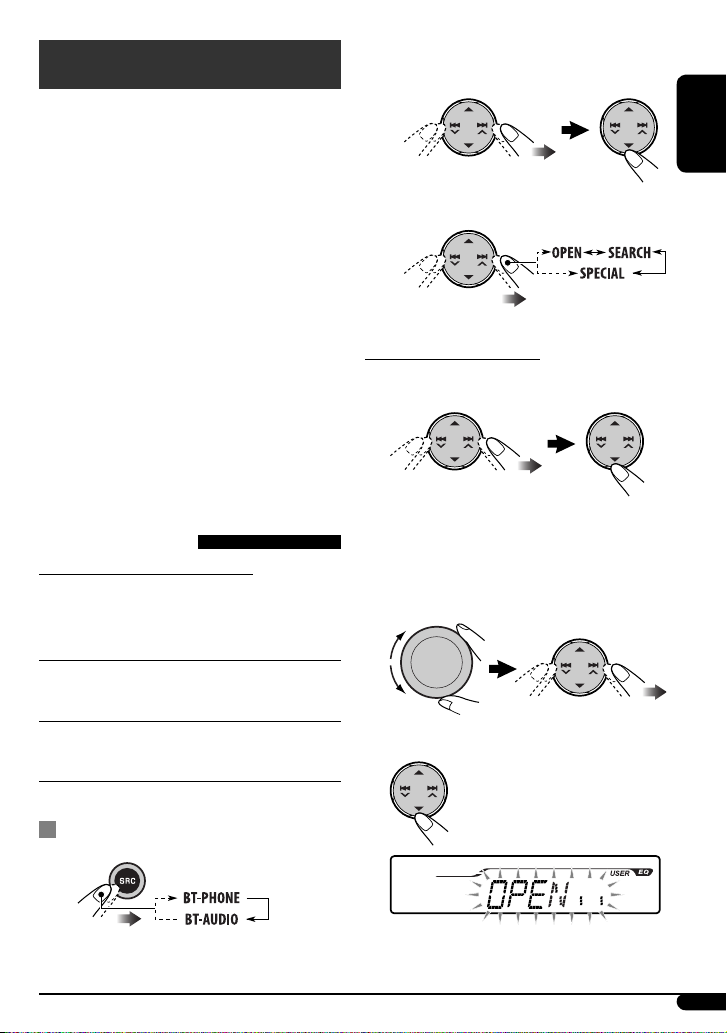
Bluetooth® operations
For Bluetooth operations, it is required to connect the
Bluetooth Adapter (KS-BTA200) to the CD changer jack on
the rear.
• Refer also to the instructions supplied with the Bluetooth
adapter and the Bluetooth device.
• Refer to the list (included in the box) to see the countries
where you may use the Bluetooth® function.
Preparation: Operate the device to turn on its Bluetooth
function.
To use a Bluetooth device through the unit (“BT-PHONE”
and “BT-AUDIO”) for the first time, you need to establish
a Bluetooth wireless connection between the unit and the
device.
• Once the connection is established, it is registered on the
unit even if you reset your unit. Up to five devices can be
registered in total.
• Only one device can be connected at a time for each
source (“BT-PHONE” and “BT-AUDIO”).
Ÿ Select “NEW DEVICE” then enter the
Bluetooth menu.
ENGLISH
! Select a desired item.
Registering using “OPEN”
In step ! above...
1 Select “OPEN.”
Connecting a Bluetooth device for the first time
Registration (Pairing) methods
Use either of the following items in the Bluetooth menu to
register and establish the connection with a device.
• Select “BT-PHONE” or “BT-AUDIO” as the source to
operate the Bluetooth menu.
OPEN: Make the unit ready to establish a new Bluetooth
connection. The connection is established by
operating the Bluetooth device.
SEARCH: Make the unit ready to establish a new Bluetooth
connection. The connection is established by
operating the unit.
Basic operations
~
2 Enter a PIN (Personal Identification Number)* code
into the unit.
• You can enter any number you like (1-digit to 16digit number).
* Some devices have their own PIN code. Enter the
specified PIN code into the unit.
3 Confirm the entry.
Continued on the next page
19
Page 20
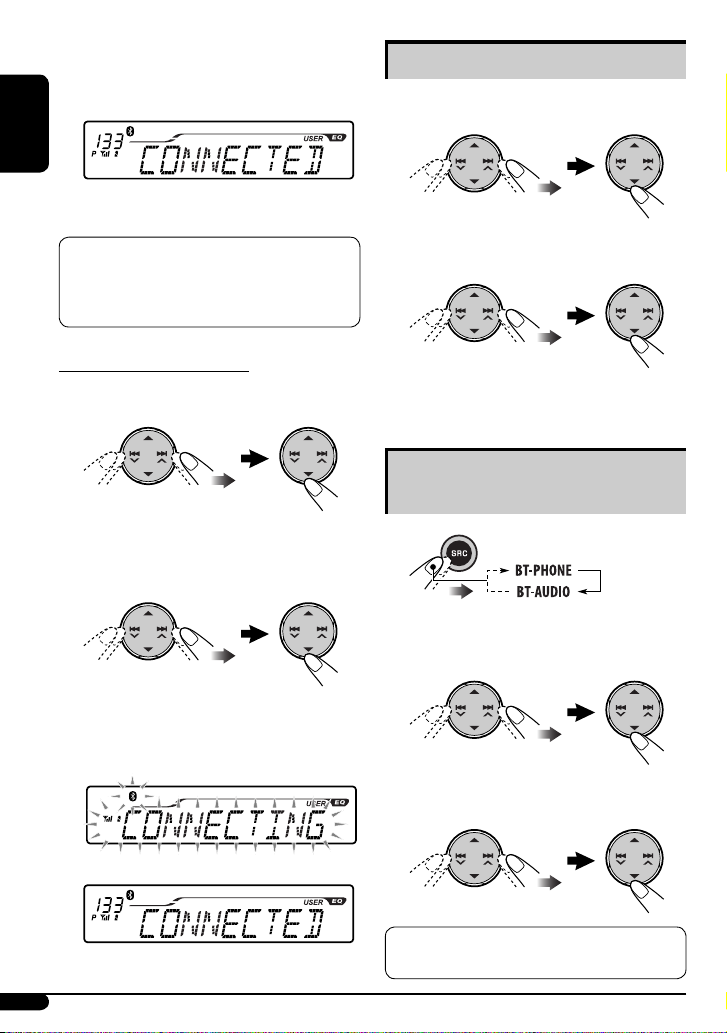
4 Operate the target Bluetooth device while “OPEN..”
is flashing on the screen.
Enter the same PIN code (as entered in step 2) into
the device to be connected.
ENGLISH
Now the connection is established and you can use the
device through the unit.
The device remains registered even after you
disconnect it. Use “CONNECT” (or activate
“AUTO CNNCT”) to connect the same device from next
time on (see right and page 24).
Registering using “SEARCH”
In step ! on page 19...
1 Select “SEARCH.”
The unit searches for available devices and displays
them. (If no available device is detected, “UNFOUND”
appears.)
2 Select the device you want to connect.
Connecting a special device
In step ! on page 19...
1 Select “SPECIAL.”
The unit displays device names.
2 Select the device you want to connect.
3 Use “OPEN” (see page 19) or “SEARCH” (see
left) to connect.
Connecting/disconnecting a
registered device
1
Select the registered device you want
2
to connect/disconnect then enter the
Bluetooth menu.
3 Enter the specific PIN code of the device into the
unit.
• Refer to the instructions supplied with the device to
check the PIN code.
4 Use the Bluetooth device to connect.
Now the connection is established and you can use the
device through the unit.
20
3 Select “CONNECT” or “DISCONNECT” to
connect/disconnect the selected device.
You can set the unit to connect a Bluetooth device
automatically when the unit is turned on (see page 24).
Page 21
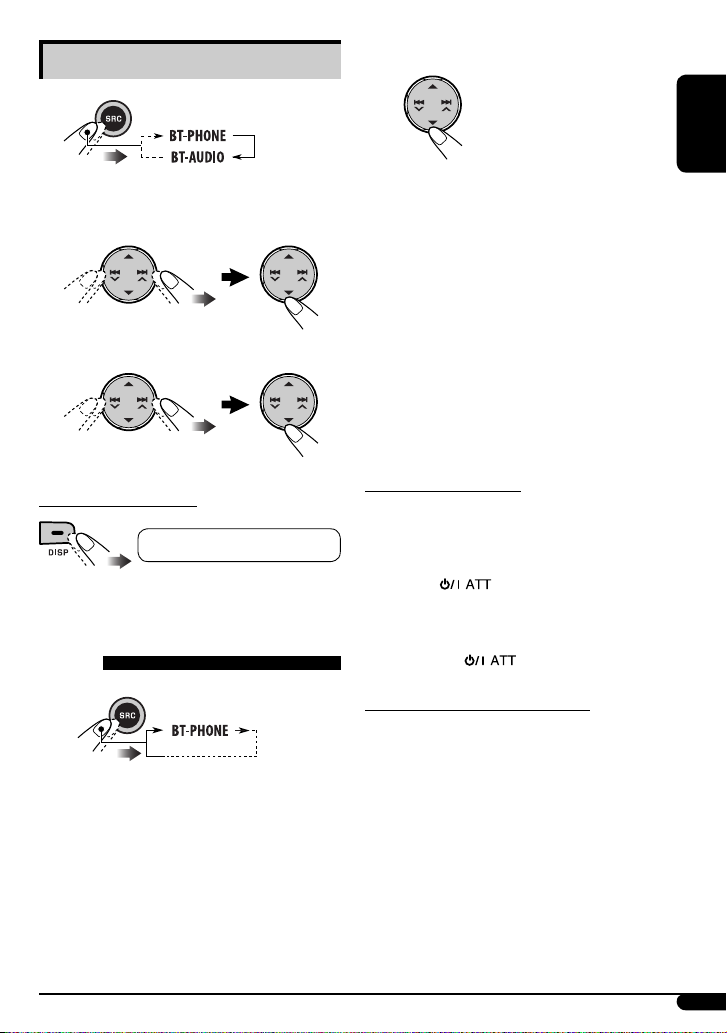
Deleting a registered device
1
2
Select the registered device you want to
delete then enter the Bluetooth menu.
3 Select “DELETE” then “YES.”
! Enter the Bluetooth menu.
ENGLISH
⁄ Make a call or settings using the
Bluetooth menu.
See pages 22 and 24.
• You can adjust the microphone volume level (see page
24).
• You can adjust the volume level for “BT-PHONE” without
affecting the volume level for the other sources.
When the sound is stopped or interrupted while using a
Bluetooth device, turn off, then turn on the unit.
• If the sound is not yet restored, connect the device again
(see page 20).
To check the clock time
Clock Ô BT-PHONE/BT-AUDIO
Using the Bluetooth cellular phone
~
Establish a connection with a device (see
Ÿ
page 20).
When a call comes in...
The source is automatically changed to “BT-PHONE.”
When “AUTO ANSWER” is set to “ON” (see page 24),
the unit answers the incoming calls automatically.
• When “AUTO ANSWER” is set to “OFF,” press any button
(except the
call.
To end the call or reject an incoming call, hold any
button (except the
button) to answer the incoming
button).
When a Text Message comes in...
If the cellular phone is compatible with Text Message and
“MSG INFO” is set to “AUTO” (see page 24), the unit rings
and “RCV MSG” appears on the display to inform you of the
arrival of the message.
• You cannot edit or send a message through the unit.
21
Page 22
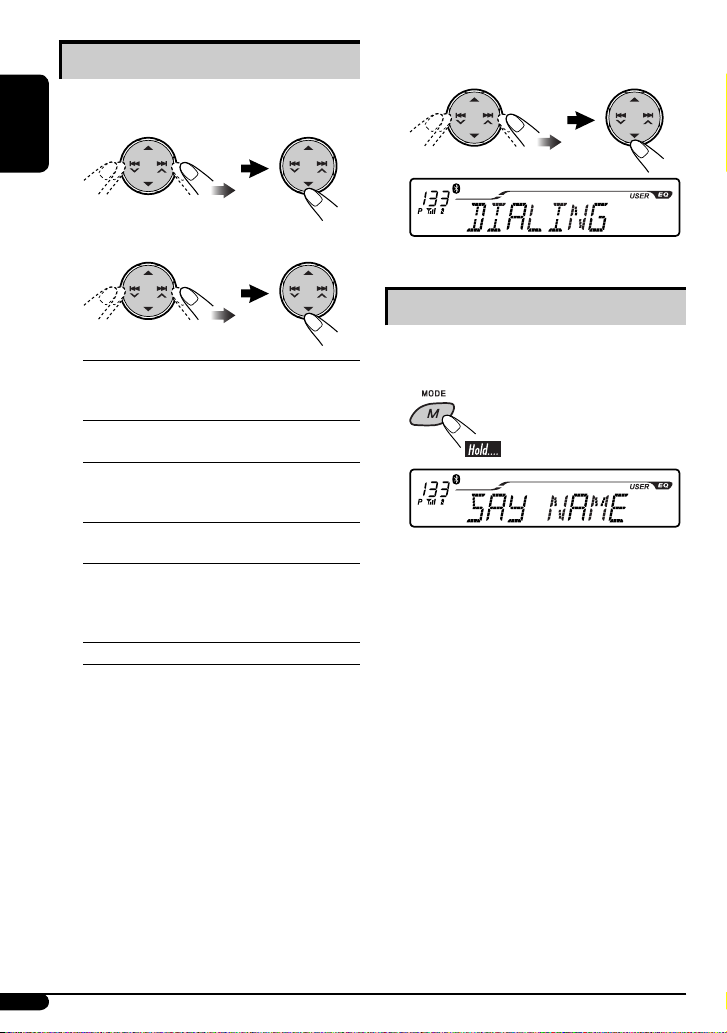
Making a call
In step ⁄ on page 21...
1 Select “DIAL” to enter the Dial menu.
ENGLISH
2 Select a calling method.
REDIAL: Shows the phone numbers you have
dialed.
Go to the following step.
RECEIVED: Shows the received calls.
Go to the following step.
PHONE BOOK: Shows the phone book of the
connected cellular phone.
Go to the following step.
MISSED: Shows the missed calls.
Go to the following step.
NUMBER: Shows the phone number entry
display. Enter the phone number in
the same way as entering a PIN code
(see step 2 on page 19).
VOICE*: Speak the name you want to call.
* Only when the connected cellular phone has the voice
recognition system.
3 Select a name/phone number you want to
call.
Voice Dialing
After the connection is established, you can make a call by
your voice regardless of the current source.
1
2
Speak the name you want to call.
• You can also use this function from the Dial menu.
Select “VOICE” from the menu.
• If your cellular phone does not support the voice
recognition system, “ERROR” appears on the
display.
22
Page 23
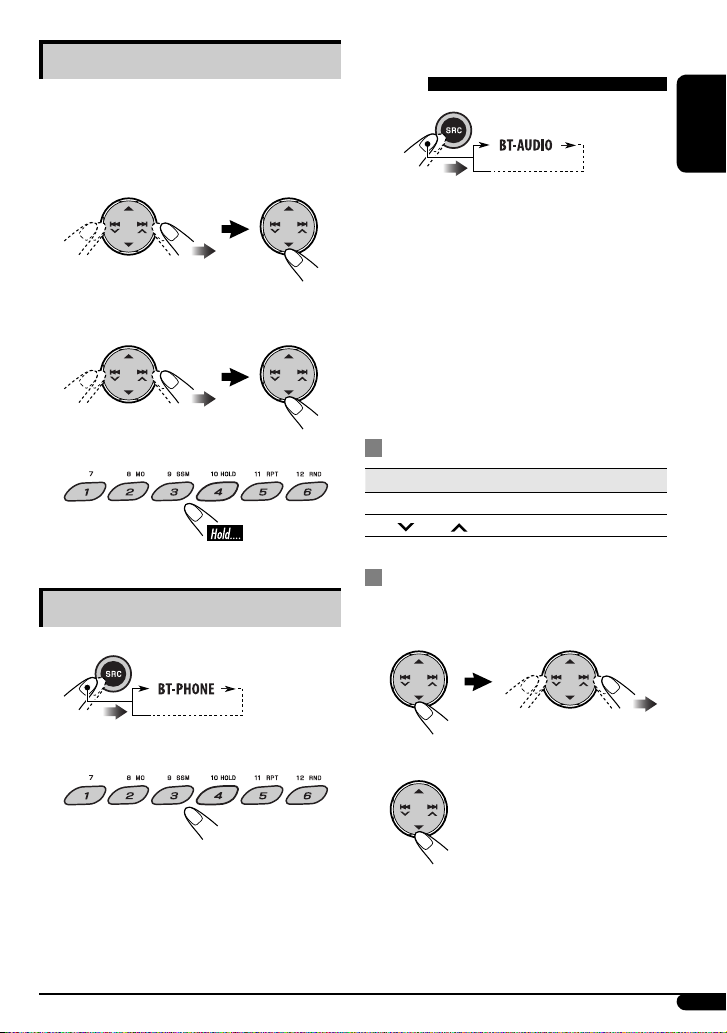
Presetting phone numbers
You can preset up to six phone numbers.
In step 2 of “Making a call” on page 22...
1 Select “RECEIVED,” “PHONE BOOK,” or
“MISSED.”
2 Select the phone number you want to
preset.
Using the Bluetooth audio player
~
ENGLISH
If playback does not start automatically, operate the
Bluetooth audio player to start playback.
• See pages 19 and 20 for connecting a new device.
• See page 20 for connecting/disconnecting a registered
device.
• See page 21 for deleting a registered device.
When the sound is stopped or interrupted while using a
Bluetooth device, turn off, then turn on the unit.
• If the sound is not yet restored, connect the device again
(see page 20).
3 Select a number.
To call a preset phone number
1
2
Select the preset number.
Playback operations
Button Operation
5 (up) button: Play/pause
4
/¢ buttons: Reverse skip/forward skip
To select other registered devices
1 Go to the device selection menu then select
a device.
2 Confirm the selection.
23
Page 24
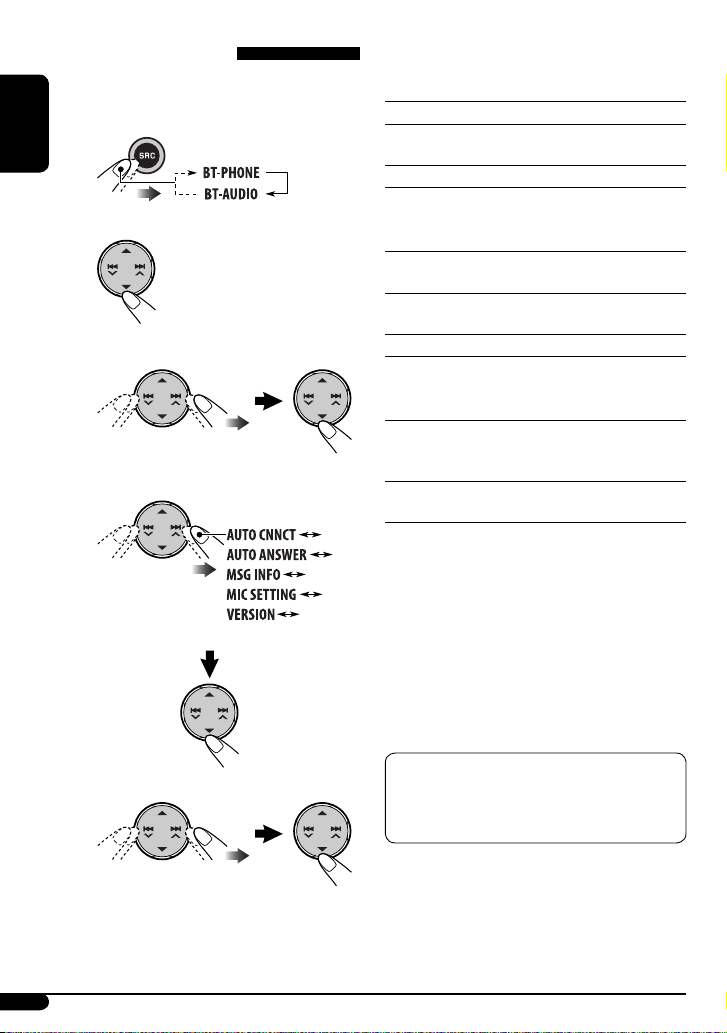
Bluetooth settings
You can change the settings listed in the right column
according to your preference.
~
ENGLISH
7 AUTO CNNCT (connect)
When the unit is turned on, the connection is established
automatically with...
LAST*: The last connected Bluetooth device
ORDER: The available registered Bluetooth device found
at first
OFF: No Bluetooth device
Ÿ
Enter the Bluetooth menu.
! Select “SETTINGS.”
⁄ Select a desired setting item.
(Back to the beginning)
@ Change the setting.
7 AUTO ANSWER
Only for the device being connected for “BT-PHONE.”
ON: The unit answers the incoming calls
automatically.
OFF*: The unit does not answer the calls automatically.
Answer the calls manually.
REJECT: The unit rejects all incoming calls.
7 MSG INFO (message info)
Only for the device being connected for “BT-PHONE.”
AUTO*: The unit informs you of the arrival of a message
by ringing and displaying “RCV MSG” (receiving
message).
MANUAL: The unit does not inform you of the arrival of a
message.
7 MIC SETTING (microphone setting)
Only for the device being connected for “BT-PHONE.”
Adjust the volume of the microphone connected to the
Bluetooth Adapter, [LEVEL 01/02*/03].
7 VERSION
The Bluetooth software and hardware versions are shown.
* Initial setting
Bluetooth Information:
If you wish to receive more information about
Bluetooth, visit the following JVC web site:
<http://www.jvc-victor.co.jp/english/car/>
24
Page 25
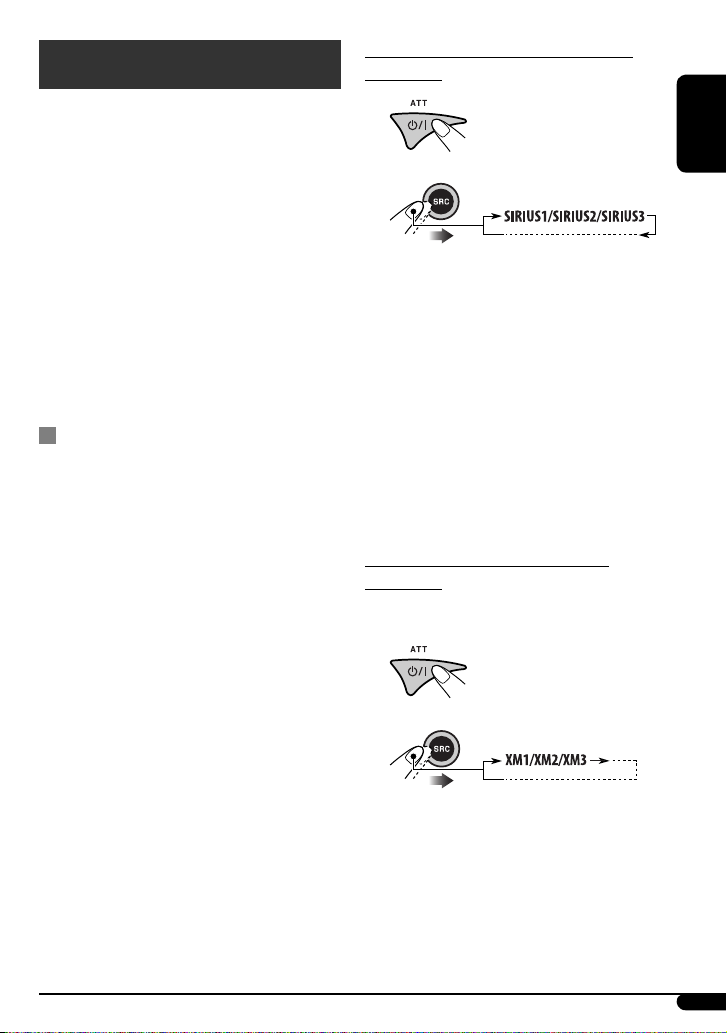
Satellite radio operations
This unit is satellite (SAT) Radio Ready—compatible with
both SIRIUS Satellite radio and XM Satellite radio.
Activate your SIRIUS subscription after
connection
1
Before operating your satellite radio:
• For connection, see Installation/Connection Manual
(separate volume).
• Refer also to the Instructions supplied with your SIRIUS
Satellite radio or XM Satellite radio.
• “SIRIUS” and the SIRIUS dog logo are registered trademarks
of SIRIUS Satellite Radio Inc.
• XM and its corresponding logos are registered trademarks
of XM Satellite Radio Inc.
• “SAT Radio,” the SAT Radio logo and all related marks are
trademarks of SIRIUS Satellite Radio Inc., and XM Satellite
Radio, Inc.
Listening to the satellite radio
Connect either one of the following (separately purchased)
to the CD changer jack on the rear of this unit.
• SIRIUS satellite radio interface—KS-SRA100, for
listening to the SIRIUS Satellite radio through any SIRIUS
Satellite radio tuner.
• JVC Smart Digital Adapter—XMDJVC100, for listening
to the XM Satellite radio through XMDirect™ Universal
Tuner Box.
GCI (Global Control Information) update:
• If channels are updated after subscription, updating
starts automatically.
“UPDATING” flashes and no sound can be heard.
• Update takes a few minutes to complete.
• During update, you cannot operate your satellite radio.
ENGLISH
2
The SIRIUS satellite radio starts updating all the SIRIUS
channels.
Once completed, SIRIUS Satellite radio tunes in to the
preset channel, CH184.
3 Check your SIRIUS ID, see page 17.
4 Contact SIRIUS on the internet at <http://activate.
siriusradio.com/> to activate your subscription, or
you can call SIRIUS toll-free at 1-888-539-SIRIUS
(7474).
“SUB UPDT PRESS ANY KEY” scrolls on the display once
subscription has been completed.
Activate your XM subscription after
connection
• Only Channel 0, 1, and 247 are available before
activation.
1
2
The XMDirect™ Universal Tuner Box starts updating
all the XM channels. “Channel 1” is tuned in
automatically.
3 Check your XM Satellite radio ID labeled on the
casing of the XMDirect™ Universal Tuner Box, or
tune in to “Channel 0” (see page 27).
Continued on the next page
25
Page 26
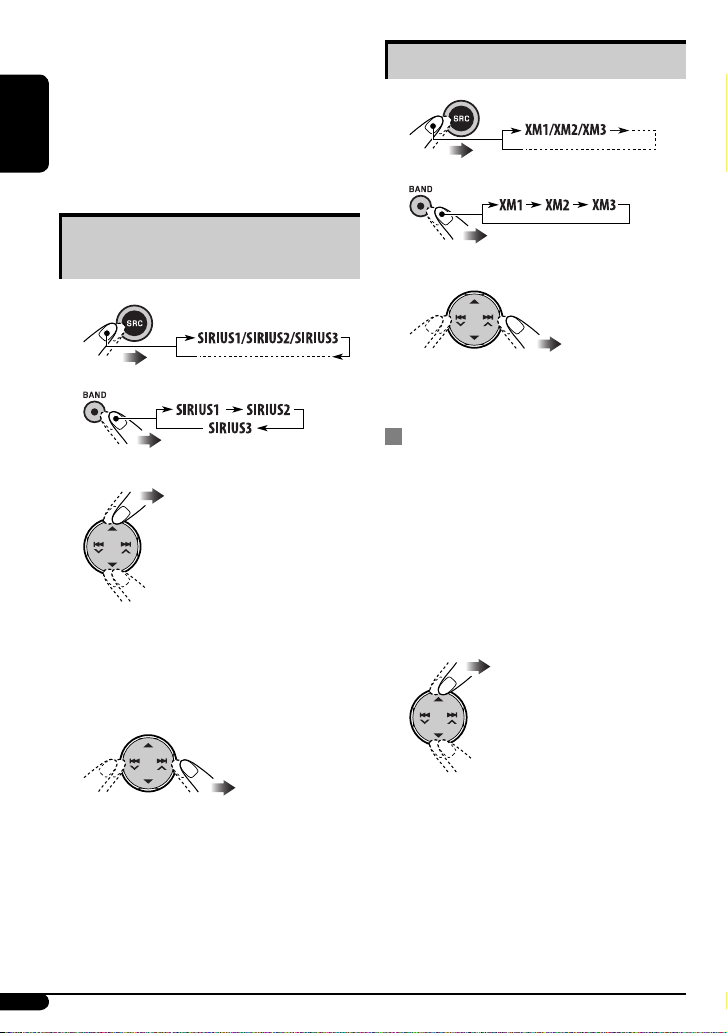
4 Contact XM Satellite radio on the internet at
<http://xmradio.com/activation/> to activate
your subscription, or you can call 1-800-XMRADIO (1-800-967-2346).
Once completed, the XMDirect™ Universal Tuner Box
tunes in to one of the available channels (Channel 2
ENGLISH
or higher).
Listening to the SIRIUS Satellite
radio
1
Listening to the XM Satellite radio
1
2
Select a channel to listen to.
3
2
Select a category.
3
You can tune in to all the channels of every category by
selecting “ALL.”
Selecting a particular category (SPORTS,
ENTERTAINMENT, etc.) allows you to enjoy only the
channels from the selected category.
4 Select a channel to listen to.
Holding the button changes the channels rapidly.
• When changing the category or channel, invalid and
unsubscribed channels are skipped.
Holding the button changes the channels rapidly.
Searching for a category/channel
You can search for programs by category (Category Search)
or channel number (Channel Search).
• In Category Search, you can tune in to the channels of
the selected category. Category Search begins from the
currently selected channel. The selected channel number
flashes on the display.
• In Channel Search, you can tune in to all channels
(including non-categorized channels).
1 Select a category (Category Search).
• For Channel Search, skip this step.
26
Page 27
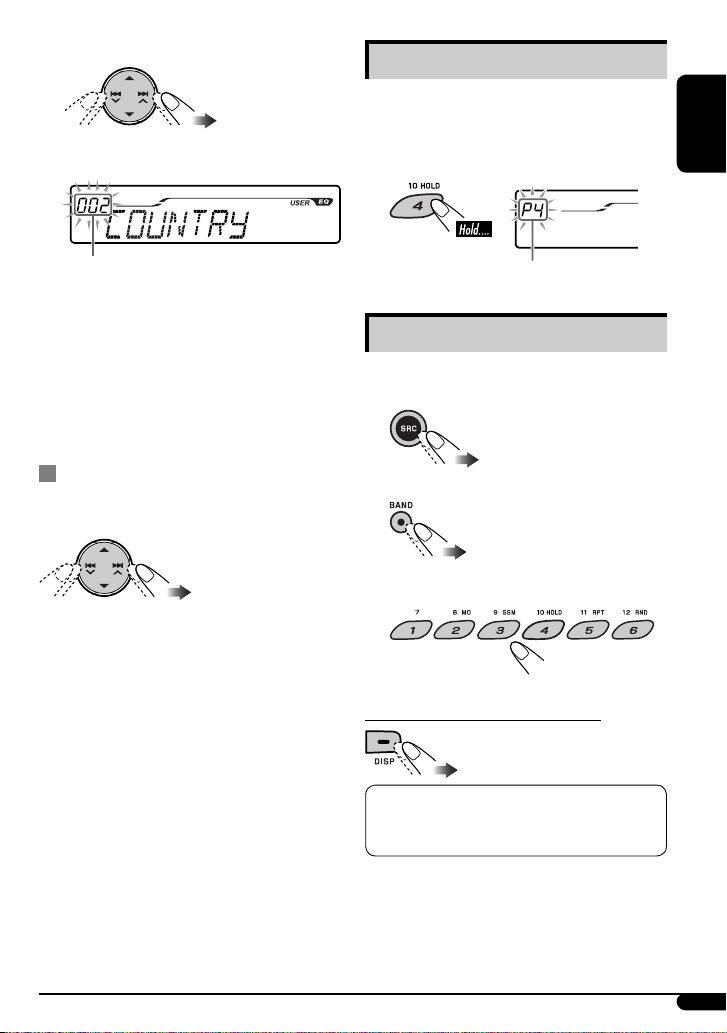
2 Select a channel to listen to.
Storing channels in memory
You can preset six channels for each band.
Ex.: When you select “COUNTRY” for Category
Search
Current channel number
If no operation is done for about 15 seconds, Category
Search is canceled.
In Channel Search, the channel name and channel
number appear on the display while searching.
• While searching, invalid and unsubscribed channels are
skipped.
Checking the XM Satellite radio ID
While selecting “XM1,” “XM2,” or “XM3,” select
“Channel 0.”
The display shows “RADIO ID” and the 8-digit
(alphanumeric) ID number alternately.
To cancel the ID number display, select any channel
other than “Channel 0.”
Ex.: Storing a channel into preset number 4
1 Tune in to the channel you want.
2
The preset number flashes for a while.
Listening to a preset channel
1 Select either SIRIUS Satellite radio or XM
Satellite radio.
2
Select the preset channel (1 – 6) you want.
3
To change the display information
ENGLISH
Clock = Category name = Channel name =
Artist name = Composer name* = Song/
program name/title = (back to the beginning)
* Only for SIRIUS Sa tellite radio.
27
Page 28
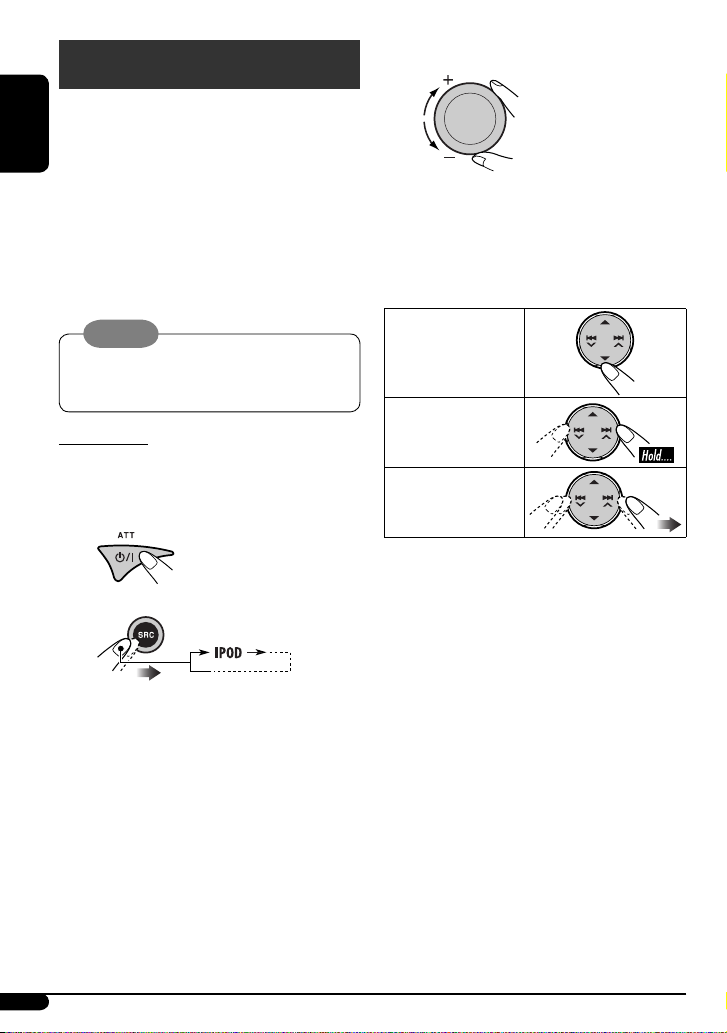
iPod operations
This unit is ready for operating an Apple iPod from the
control panel.
ENGLISH
Before operating your iPod:
Connect Interface adapter for iPod—KS-PD100 (separately
purchased) to the CD changer jack on the rear of this unit
for controlling.
• For connection, see Installation/Connection Manual
(separate volume).
• For details, refer also to the manual supplied with the
interface adapter.
Caution:
Make sure to turn off this unit or turn off the vehicle’s
ignition switch before connecting or disconnecting the
iPod.
Preparations
Make sure “CHANGER” is selected for the external input
setting (see page 18).
~
Ÿ
! Adjust the volume.
⁄ Adjust the sound as you want (see pages
14 – 16).
• Make sure the equalizer on the iPod is
deactivated.
To pause playback
To resume playback,
press it again.
To fast-forward or
reverse the track
To go to the next or
previous tracks
Playback starts automatically from where it has
been paused previously.
28
Page 29
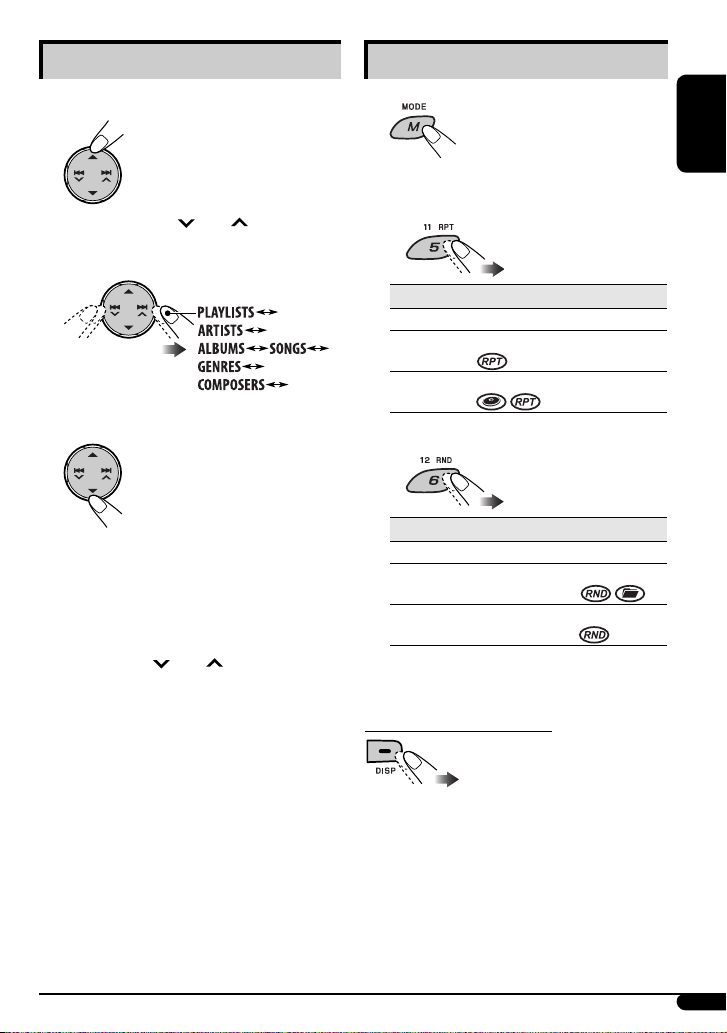
Selecting a track from the menu
Selecting a playback mode
1 Enter the main menu.
Now the 5/∞/4 /¢ buttons work as
the menu selection buttons*
1
.
2 Select the desired menu.
(Back to the beginning)
3 Confirm the selection.
To move back to the previous menu, press 5.
• If a track is selected, playback starts automatically.
• If the selected item has another layer, you will enter
the layer. Repeat steps 2 and 3 until the desired
track is confirmed.
• Holding 4
time.
1
*
The menu selection mode will be canceled:
– If no operations are done for about 5 seconds.
– When you con rm the selection of a track.
/¢ can skip 10 items at a
1
Select your desired playback mode.
2
7 Repeat play
Mode Plays repeatedly
RPT OFF: Cancels.
ONE RPT: Functions the same as “Repeat One” of the
iPod.
ALL RPT: Functions the same as “Repeat All” of the
iPod.
7 Random play
Mode Plays at random
RND OFF: Cancels.
ALBUM RND*
SONG RND: Functions the same as “Shuffle
2
Only when you select “ALL” in “ALBUMS” of the
*
To check other information
2
: Functions the same as “Shuffle
Album” of the iPod.
Songs” of the iPod.
“Music” menu.
ENGLISH
29
Page 30
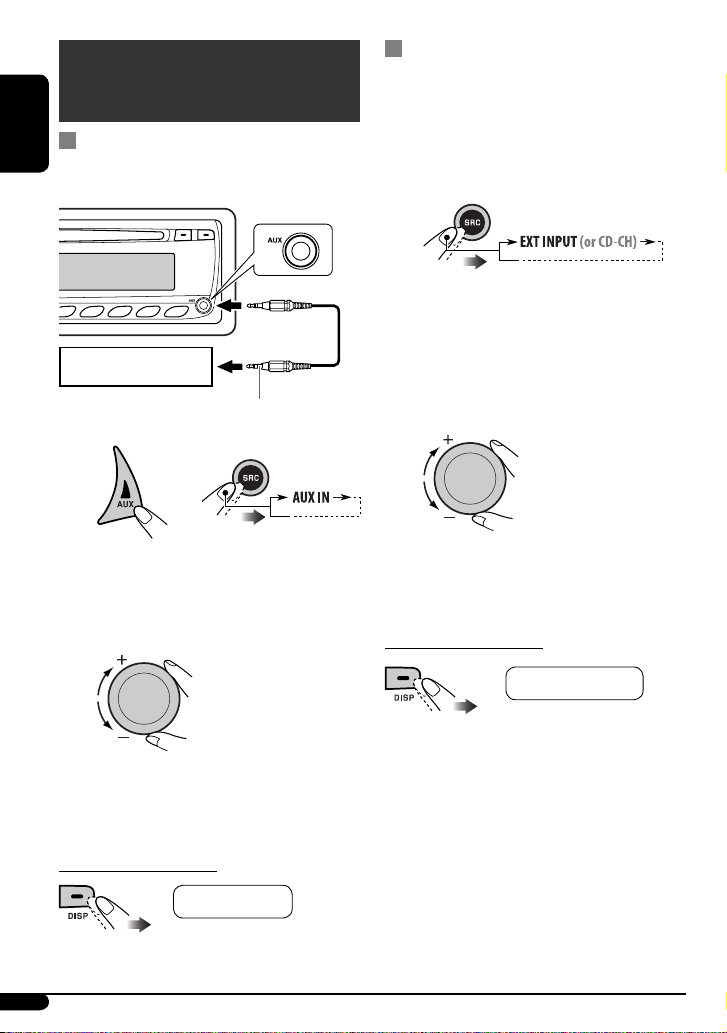
Other external component operations
Connecting to the AUX input jack
ENGLISH
You can connect an external component to the AUX
(auxiliary) input jack on the control panel.
Connecting to the CD changer jack
You can connect an external component to the CD changer
jack on the rear using the Line Input Adapter—KS-U57 (not
supplied) or AUX Input Adapter—KS-U58 (not supplied).
• For connection, see Installation/Connection Manual
(separate volume).
~
If “EXT INPUT” does not appear, see page 18 and
select the external input (“EXT INPUT”).
Portable audio player
Stereo mini plug
~
or
Turn on the connected component and
Ÿ
start playing the source.
! Adjust the volume.
⁄ Adjust the sound as you want (see pages
14 – 16).
To check the clock time
Clock Ô AUX IN
Ÿ Turn on the connected component and
start playing the source.
! Adjust the volume.
⁄ Adjust the sound as you want (see pages
14 – 16).
To check the clock time
Clock Ô EXT INPUT
30
Page 31

More about this unit
Basic operations
Turning on the power
• By pressing SRC or AUX on the unit, you can also turn on
the power. If the source is ready, playback also starts.
Turning off the power
• If you turn off the power while listening to a disc, disc
play will start from where playback has been stopped
previously next time you turn on the power.
Tuner operations
Storing stations in memory
• During SSM search...
– All stations including HD Radio stations are searched
and stored for the selected band.
– All previously stored stations are erased and stations
are stored newly.
– Received stations are preset in No. 1 (lowest
frequency) to No. 6 (highest frequency).
– When SSM is over, the station stored in No. 1 will be
automatically tuned in.
• When a new station is stored with the manual presetting,
the previously preset station is erased and the new one is
stored in the same preset number.
Listening to a preset station
• For HD Radio broadcast:
No sound comes out until a broadcast is tuned in.
Disc operations
Caution for DualDisc playback
• The Non-DVD side of a “DualDisc” does not comply with
the “Compact Disc Digital Audio” standard. Therefore, the
use of Non-DVD side of a “DualDisc” on this product may
not be recommended.
Inserting a disc
• When a disc is inserted upside down, “PLEASE” and
“EJECT” appear alternately on the display. Press 0 to
eject the disc.
• Do not insert 8 cm (3-3/16") discs (single CD) and
unusual shape discs (heart, flower, etc.) into the loading
slot.
Playing a disc
• While fast-forwarding or reversing an MP3 or WMA disc,
you can only hear intermittent sounds.
Playing a CD-R or CD-RW
• Use only “finalized” CD-Rs or CD-RWs.
• This unit can play back only files of the same type which
are first detected if a disc includes both audio CD (CD-DA)
files and MP3/WMA files.
• This unit can play back multi-session discs; however,
unclosed sessions will be skipped while playing.
• Some CD-Rs or CD-RWs may not play back on this unit
because of their disc characteristics, or for the following
reasons:
– Discs are dirty or scratched.
– Moisture condensation occurs on the lens inside the
unit.
– The pickup lens inside the unit is dirty.
– CD-R/CD-RW on which the files are written with
“Packet Write” method.
– There are improper recording conditions (missing data,
etc.) or media conditions (stained, scratched, warped,
etc.).
• CD-RWs may require a longer readout time since the
reflectance of CD-RWs is lower than that of regular CDs.
• Do not use the following CD-Rs or CD-RWs:
– Discs with stickers, labels, or protective seal stuck to
the surface.
– Discs on which labels can be directly printed by an ink
jet printer.
Using these discs under high temperatures or high
humidities may cause malfunctions or damage to the
unit.
ENGLISH
General
• This unit has been designed to reproduce CDs/CD Texts,
and CD-Rs (Recordable)/CD-RWs (Rewritable) in audio CD
(CD-DA), MP3 and WMA formats.
• When a disc has been loaded, selecting “CD” for the
playback source starts disc play.
Playing an MP3/WMA disc
• This unit can play back MP3/WMA files with the
extension code <.mp3> or <.wma> (regardless of the
letter case—upper/lower).
Continued on the next page
31
Page 32
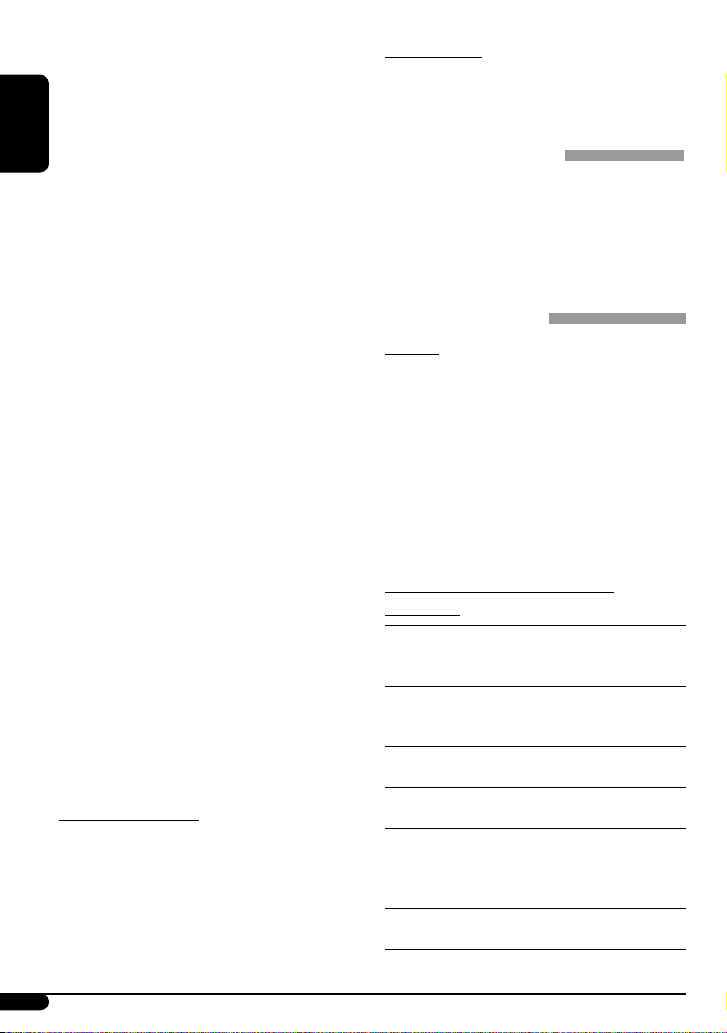
• This unit can show the names of albums, artists
(performer), and Tag (Version 1.0, 1.1, 2.2, 2.3, or 2.4) for
MP3 files and for WMA files.
• This unit can display only one-byte characters. No other
characters can be correctly displayed.
• This unit can play back MP3/WMA files meeting the
ENGLISH
conditions below:
– Bit rate: 32 kbps − 320 kbps
– Sampling frequency:
48 kHz, 44.1 kHz, 32 kHz (for MPEG-1)
24 kHz, 22.05 kHz, 16 kHz (for MPEG-2)
– Disc format: ISO 9660 Level 1/Level 2, Romeo, Joliet
• The maximum number of characters for file/folder names
vary among the disc format used (includes 4 extension
characters—<.mp3> or <.wma>).
– ISO 9660 Level 1: up to 12 characters
– ISO 9660 Level 2: up to 31 characters
– Romeo: up to 128 characters
– Joliet: up to 64 characters
• This unit can play back files recorded in VBR (variable bit
rate).
Files recorded in VBR have a discrepancy in elapsed
time display, and do not show the actual elapsed time.
Especially, after performing the search function, this
difference becomes noticeable.
• This unit can recognize a total of 512 files and of 255
folders.
• This unit cannot play back the following files:
– MP3 files encoded with MP3i and MP3 PRO format.
– MP3 files encoded in an inappropriate format.
– MP3 files encoded with Layer 1/2.
– WMA files encoded with lossless, professional, and
voice format.
– WMA files which are not based upon Windows Media®
Audio.
– WMA files copy-protected with DRM.
– Files which have the data such as WAVE, ATRAC3, etc.
• The search function works but search speed is not
constant.
Changing the source
• If you change the source, playback also stops (without
ejecting the disc).
Next time you select “CD” for the playback source, disc
play starts from where it has been stopped previously.
Ejecting a disc
• If the ejected disc is not removed within 15 seconds, the
disc is automatically inserted again into the loading slot
to protect it from dust.
General settings—PSM
• When the HD Radio broadcast is used for adjusting the
built-in clock, it may not be adjusted correctly.
• If you change the “AMP GAIN” setting from
“HIGH POWER” to “LOW POWER” while the volume level
is set higher than “VOLUME 30,” the unit automatically
changes the volume level to “VOLUME 30.”
Bluetooth operations
General
• While driving, do not perform complicated operation
such as dialling the numbers, using phone book, etc.
When you perform these operations, stop your car in a
safe place.
• Some Bluetooth devices may not be connected to this
unit depending on the Bluetooth version of the device.
• This unit may not work for some Bluetooth devices.
• Connecting condition may vary depending on
circumstances around you.
• When the unit is turned off, the device is disconnected.
Warning messages for Bluetooth
operations
ERROR CNNCT
(connect):
ERROR: Try the operation again. If “ERROR” appears
UNFOUND: No available Bluetooth device is detected by
LOADING: The unit is updating the phone book and/or
PLEASE WAIT: The unit is preparing to use the Bluetooth
RESET 8: Check the connection between the adapter
The device is registered but the connection
has failed. Use “CONNECT” to connect the
device again (see page 20).
again, check if the device supports the
function you have tried.
“SEARCH.”
Text Message.
function. If the message does not disappear,
turn off and turn on the unit, then connect
the device again (or reset the unit).
and this unit.
32
Page 33
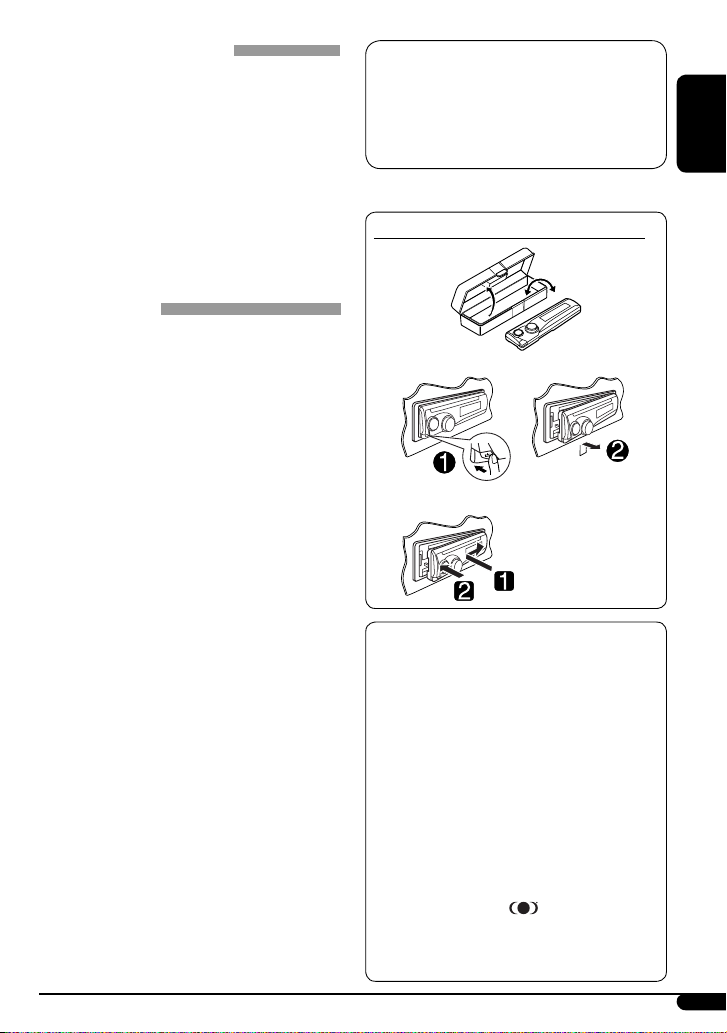
Satellite radio operations
• You can also connect the JVC SIRIUS PnP (Plug and Play),
using the SIRIUS radio adapter, KS-U100K (not supplied)
to the CD changer jack on the rear.
By turning on/off the power of the unit, you can turn
on/off the JVC SIRIUS PnP. However, you cannot control it
from this unit.
• To know more about SIRIUS Satellite radio or to sign up,
visit «http://www.sirius.com».
• For the latest channel listings and programming
information, or to sign up for XM Satellite radio, visit
«http://www.xmradio.com».
iPod operations
• You can control the following types of iPods through the
interface adapter.
– iPod with dock connector (3rd Generation)
– iPod with Click Wheel (4th Generation)
– iPod mini
– iPod photo
– iPod nano*
– iPod video (5th Generation)*
*1 When you connect the iPod nano to the interface
2
*
• If the iPod does not play correctly, please update your
iPod software to the latest version. For details about
updating your iPod, visit <http://www.apple.com>.
• When you turn on this unit, the iPod is charged through
this unit.
• While the iPod is connected to this unit, all operations
from the iPod is disabled. Perform all operations from
this unit.
• The text information may not be displayed correctly.
– Some characters such as accented letters cannot be
– Depends on the condition of communication between
• If the text information includes more than 11 characters,
it scrolls on the display (see also page 18). This unit can
display up to 40 characters.
1
2
adapter, be sure to disconnect the headphones;
otherwise, no sound is heard.
It is not possible to browse video files on the “Videos”
menu while the iPod is connected to the interface
adapter.
shown correctly on the display.
the iPod and the unit.
Notice:
When connecting an iPod, some operations may not
be performed correctly or as intended. In this case, visit
the following JVC web site:
<http://www.jvc.co.jp/english/car/support/ks-pd100/
index.html>
How to detach/attach the control panel
Detaching...
Attaching...
• Microsoft and Windows Media are either registered
trademarks or trademarks of Microsoft Corporation in
the United States and/or other countries.
• iPod is a trademark of Apple Inc., registered in the
U.S. and other countries.
• HD Radio™ Technology Manufactured Under License
From iBiquity Digital Corp. U.S. and Foreign Patents.
HD Radio™ and the HD Radio logo are proprietary
trademarks of iBiquity Digital Corp.
• The Bluetooth word mark and logos are owned by
the Bluetooth SIG, Inc. and any use of such marks
by Victor Company of Japan, Limited (JVC) is under
license. Other trademarks and trade names are those
of their respective owners.
• CS Automotive, SRS and
of SRS Labs, Inc.
CS Automotive technology is incorporated under
license from SRS Labs, Inc.
symbol are trademarks
ENGLISH
33
Page 34

Maintenance
How to clean the connectors
Frequent detachment will deteriorate the connectors.
To minimize this possibility, periodically wipe the
ENGLISH
connectors with a cotton swab or cloth moistened with
alcohol, being careful not to damage the connectors.
Connector
Moisture condensation
Moisture may condense on the lens inside the CD player in
the following cases:
• After starting the heater in the car.
• If it becomes very humid inside the car.
Should this occur, the CD player may malfunction. In this
case, eject the disc and leave the unit turned on for a few
hours until the moisture evaporates.
How to handle discs
When removing a disc from its case, press down the
center holder of the case and lift the disc out, holding it by
the edges.
• Always hold the disc by the edges. Do
not touch its recording surface.
When storing a disc into its case,
gently insert the disc around the center
holder (with the printed surface facing
up).
• Make sure to store discs into the cases after use.
Center holder
To keep discs clean
A dirty disc may not play correctly.
If a disc does become dirty, wipe it with a
soft cloth in a straight line from center to
edge.
• Do not use any solvent (for example, conventional record
cleaner, spray, thinner, benzine, etc.) to clean discs.
To play new discs
New discs may have some rough spots
around the inner and outer edges. If such a
disc is used, this unit may reject the disc.
To remove these rough spots, rub the
edges with a pencil or ball-point pen, etc.
Do not use the following discs:
Single CD—8 cm
(3-3/16") disc
Unusual shape
Transparent or
semi-transparent parts on
its recording area
Warped disc
Stick-on labelSticker and sticker residue
C-thru Disc
(semi-transparent disc)
34
Page 35

Troubleshooting
What appears to be trouble is not always serious. Check the following points before calling a service center.
Symptoms Remedies/Causes
• Sound cannot be heard from the speakers. • Adjust the volume to the optimum level.
• The unit does not work at all. Reset the unit (see page 2).
General
• The built-in clock is inaccurate. The clock data provided via the HD Radio broadcast may be
• SSM automatic presetting does not work. Store stations manually.
• Static noise while listening to the radio. Connect the antenna firmly.
• Sound quality changes when tuning in to HD
Radio broadcasting.
• No sound comes out while listening to the
FM/AM
radio.
• Disc cannot be played back. Insert the disc correctly.
• CD-R/CD-RW cannot be played back.
• Tracks on the CD-R/CD-RW cannot be skipped.
• Disc can be neither played back nor ejected. • Unlock the disc (see page 12).
Disc playback
• Disc sound is sometimes interrupted. • Stop playback while driving on rough roads.
• “NO DISC” appears on the display. Insert a playable disc into the loading slot.
• Check the cords and connections.
wrong. Set “CLOCK ADJ” to “OFF” (see page 17).
Fix the reception mode to either “DIGITAL” or “ANALOG” (see
page 9.)
• “ANALOG” is selected when tuning in to all digital
broadcasting of HD Radio station. Select “DIGITAL” or “AUTO”
(see page 9.)
• “DIGITAL” is selected when receiving weak digital signals
or tuning in to conventional radio broadcasting. Select
“ANALOG” or “AUTO” (see page 9.)
• Insert a finalized CD-R/CD-RW.
• Finalize the CD-R/CD-RW with the component which you
used for recording.
• Eject the disc forcibly (see page 2).
• Change the disc.
• Check the cords and connections.
ENGLISH
35
Page 36

• Disc cannot be played back. • Use a disc with MP3/WMA tracks recorded in the format
ENGLISH
• Noise is generated. Skip to another track or change the disc. (Do not add the
• A longer readout time is required (“READING”
• Tracks do not play back in the order you have
MP3/WMA playback
• Elapsed playing time is not correct. This sometimes occurs during play. This is caused by how the
• “NO FILES” appears on the display. Insert a disc that contains MP3/WMA tracks.
• Correct characters are not displayed (e.g.
• “NO DISC” appears on the display. Insert a disc into the magazine.
• “NO MAGAZINE” appears on the display. Insert the magazine.
• “RESET 8” appears on the display. Connect this unit and the CD changer correctly and press the
CD changer
• “RESET 1” – “RESET 7” appears on the display. Press the reset button of the CD changer.
• The CD changer does not work at all. Reset the unit (see page 2).
• Bluetooth device does not detect the unit. The unit can be connected with one Bluetooth cellular phone
• The unit does not detect the Bluetooth device. • Check the Bluetooth setting of the device.
Bluetooth
• The unit does not make pairing with the
Symptoms Remedies/Causes
compliant with ISO 9660 Level 1, Level 2, Romeo, or Joliet.
• Add the extension code <.mp3> or <.wma> to the file
names.
extension code <.mp3> or <.wma> to non-MP3 or WMA
tracks.)
keeps flashing on the display).
intended them to play.
album name).
Bluetooth device.
Do not use too many hierarchies and folders.
Playback order is determined when the files are recorded.
tracks are recorded on the disc.
This unit can only display alphabets (upper case), numbers, and
a limited number of symbols.
reset button of the CD changer.
and one Bluetooth audio player at a time.
While connecting a device, the unit cannot be detected from
another device. Disconnect currently connected device and
search again.
• Search from the Bluetooth device. After the device detects
the unit, select “OPEN” on the unit to connect the device (see
page 19).
• Enter the same PIN code into both the unit and the target
device. If the PIN code of the device is not indicated on its
instructions, try “0000” or “1234.”
• Select the device name from “SPECIAL,” then try to connect
again (see page 20).
36
Page 37

Symptoms Remedies/Causes
• Echo or noise occurs. Adjust the microphone unit position.
• Phone sound quality is poor. • Reduce the distance between the unit and the Bluetooth
• The sound is interrupted or skipped during
playback of a Bluetooth audio player.
Bluetooth
• “NEW DEVICE” cannot be selected for
“BT-AUDIO.”
• The connected audio player cannot be
controlled.
• “CALL 1-888-539-SIRIUS TO SUBSCRIBE” scrolls
on the display while listening to the SIRIUS
Satellite radio.
• No sound can be heard.
on the display.
• “NO SIGNAL” appears on the display. Move to an area where signals are stronger.
• “NO ANTENNA” appears on the display. Connect the antenna firmly.
• “NO CHANNEL” appears on the display for
about 5 seconds, then returns to the previous
Satellite radio
display while listening to the SIRIUS Satellite
radio.
• “NO (information)*” scrolls on the display
while listening to the SIRIUS Satellite radio.
• “---” appears on the display while listening to
the XM Satellite radio.
* NO CATEGORY, NO ARTIST, NO COMPOSER, and NO SONG/PROGRAM
“UPDATING” appears
cellular phone.
• Move the car to place where you can get a better signal
reception.
• Reduce the distance between the unit and the Bluetooth
audio player.
• Disconnect the player connected for “BT-AUDIO.”
• Turn off, then turn on the unit.
• (When the sound is not yet restored,) connect the player
again.
Bluetooth audio player is being connected. To select
“NEW DEVICE,” disconnect it (see page 20).
Check whether the connected audio device supports AVRCP
(Audio Video Remote Control Profile).
Starts subscribing SIRIUS Satellite radio (see page 25).
The unit is updating the channel information and it takes a few
minutes to complete.
No broadcast on the selected channel.
Select another channel or continue listening to the previous
channel.
No text information for the selected channel.
ENGLISH
Continued on the next page
37
Page 38

ENGLISH
Satellite radio
iPod playback
Symptoms Remedies/Causes
• “CH---” appears on the display for about 2
seconds, then returns to the previous channel
while listening to the XM Satellite radio.
• “OFF AIR” appears on the display while
listening to the XM Satellite radio.
• “LOADING” appears on the display while
listening to the XM Satellite radio.
• “RESET 8” appears on the display.
• Satellite radio does not work at all.
• The iPod does not turn on or does not work. • Check the connecting cable and its connection.
• Buttons do not work as intended. The functions of the buttons have been changed.
• The sound is distorted. Deactivate the equalizer either on the unit or the iPod.
• “NO IPOD” appears on the display. Check the connecting cable and its connection.
• Playback stops. The headphones are disconnected during playback. Restart the
• “NO FILES” appears on the display. No tracks are stored. Import tracks to the iPod.
• “RESET 1” – “RESET 7” appears on the display. Disconnect the adapter from both the unit and iPod. Then,
• “RESET 8” appears on the display. Check the connection between the adapter and this unit.
• The iPod’s controls do not work after
disconnecting from this unit.
Selected channel is no longer available or is unauthorized.
Select another channel or continue listening to the previous
channel.
Selected channel is not broadcasting at this time.
Select another channel or continue listening to the previous
channel.
The unit is loading the channel information and audio. Text
information are temporarily unavailable.
Reconnect this unit and the satellite radio correctly, then reset
the unit.
• Update the firmware version.
• Change the battery.
Press the M MODE button before performing the operation.
playback operation using the control panel (see page 28).
connect it again.
Reset the iPod.
38
Page 39

Specifications
AUDIO AMPLIFIER SECTION
Power Output:
20 W RMS × 4 Channels at 4 Ω and
≤ 1% THD+N
Signal to Noise Ratio:
80 dBA (reference: 1 W into 4 )
SRS Circle Surround Auto™ Compatible*
Load Impedance: 4 Ω (4 Ω to 8 Ω allowance)
Equalizer Control Range:
60 Hz, 150 Hz, 400 Hz, 1 kHz, 2.4 kHz, 6 kHz, 15 kHz
Level: ±10 dB
Frequency Response: 40 Hz to 20 000 Hz
Line-Out Level/Impedance:
KD-AHD39: 5 V /20 kΩ load (full scale)
KD-HDR30: 2.5 V /20 kΩ load (full scale)
Output Impedance: 1 kΩ
Subwoofer-Out Level/Impedance:
KD-AHD39: 5 V /20 kΩ load (full scale)
KD-HDR30: 2.5 V /20 kΩ load (full scale)
[AM Tuner]
Sensitivity: 20 V
Selectivity: 80 dB
Frequency Response: 40 Hz to 15 000 Hz
(HD Radio broadcast)
Stereo Separation: 70 dB (HD Radio broadcast)
CD PLAYER SECTION
Type: Compact disc player
Signal Detection System: Non-contact optical pickup
(semiconductor laser)
Number of Channels: 2 channels (stereo)
Frequency Response: 5 Hz to 20 000 Hz
Dynamic Range: 96 dB
Signal-to-Noise Ratio: 98 dB
Wow and Flutter: Less than measurable limit
MP3 Decoding Format: MPEG1/2 Audio Layer 3
Max. Bit Rate: 320 kbps
WMA (Windows Media® Audio) Decoding Format:
Max. Bit Rate: 192 kbps
GENERAL
Other Terminal: CD changer
AUX input
OE remote input (Steering wheel remote input)*
TUNER SECTION
HD Radio System Compatible
Frequency Range:
FM: 87.5 MHz to 107.9 MHz
(with channel interval set to 100 kHz or 200 kHz)
87.5 MHz to 108.0 MHz
(with channel interval set to 50 kHz)
AM: 530 kHz to 1 710 kHz
(with channel interval set to 10 kHz)
531 kHz to 1 602 kHz
(with channel interval set to 9 kHz)
[FM Tuner]
Usable Sensitivity: 9.3 dBf (0.8 V/75 Ω)
50 dB Quieting Sensitivity: 14.3 dBf (1.4 V/75 Ω)
Alternate Channel Selectivity (400 kHz): 65 dB
Frequency Response:
HD Radio broadcast: 20 Hz to 20 000 Hz
Conventional broadcast: 40 Hz to 15 000 Hz
Stereo Separation:
HD Radio broadcast: 70 dB
Conventional broadcast: 40 dB
Capture Ratio: 2.5 dB
Power Requirements:
Operating Voltage: DC 14.4V (11 V to 16 V allowance)
Grounding System: Negative ground
Allowable Operating Temperature:
0°C to +40°C (32°F to 104°F)
Dimensions (W × H × D):
Installation Size (approx.): 182 mm × 52 mm × 159.5 mm
(7-3/16" × 2-1/16" × 6-5/16")
Panel Size (approx.): 188 mm × 58 mm × 5 mm
(7-7/16" × 2-5/16" × 1/4")
Mass (approx.): 1.3 kg (2.9 lbs) (excluding accessories)
* Only for KD-AHD39
Design and specifications are subject to change without
notice.
If a kit is necessary for your car, consult your telephone
directory for the nearest car audio speciality shop.
ENGLISH
39
Page 40

Como primer paso, por favor lea detenidamente este manual para comprender a fondo todas las instrucciones y obtener un
Muchas gracias por la compra de un producto JVC.
máximo disfrute de esta unidad.
IMPORTANTE (EE.UU.)
Este equipo se ha sometido a todo tipo de pruebas y cumple con las normas establecidas para dispositivos de Clase B, de
conformidad con la Parte 15 de las reglas de la FCC (Comisión Federal de Comunicaciones). Estas reglas están diseñadas
para asegurar una protección razonable contra este tipo de interferencias en las instalaciones residenciales. Este equipo
genera y utiliza energía de radiofrecuencia. Si no se instala y utiliza debidamente, es decir, conforme a las instrucciones,
podrían producirse interferencias en radiocomunicaciones. Sin embargo, no se garantiza que estas interferencias no se
produzcan en una instalación determinada. Si este equipo ocasiona interferencias en la recepción de radio o televisión, lo
cual puede comprobarse mediante la conexión o desconexión del equipo, el problema podrá corregirse mediante una o
una combinación de las siguientes medidas:
ESPAÑOL
– Reoriente la antena receptora o cámbiela de lugar.
– Aumente la separación entre el equipo y el aparato receptor.
– Enchufe el equipo a una toma de corriente situada en un circuito distinto del aparato receptor.
– Consulte a su distribuidor o a un técnico experto en radio/televisión.
Precaución:
Los cambios o modificaciones no aprobados por JVC pueden anular la autoridad del usuario para operar el equipo.
IMPORTANTE PARA PRODUCTOS LÁSER
1. PRODUCTO LÁSER CLASE 1
2. PRECAUCIÓN: No abra la tapa superior. En el interior de la unidad no hay piezas que pueda reparar el usuario; encargue
el servicio a personal técnico cualificado.
3. PRECAUCIÓN: (EE.UU.) Radiación láser de clase II visible y/o invisible, cuando está abierto. No mire fijamente el haz.
(Para Canadá) Radiación láser de clase 1M visible y/o invisible cuando ésta abierto. No mirar directamente con
instrumental óptico.
4. REPRODUCCIÓN DE LA ETIQUETA: ETIQUETA DE PRECAUCIÓN, COLOCADA EN EL EXTERIOR DE LA UNIDAD.
[Sólo Unión Europea]
Cómo reposicionar su unidad Cómo expulsar el disco por la fuerza
• Si esto no funciona, intente reposicionar su receptor.
• Tenga cuidado de no dejar caer el disco al ser expulsado.
• Sus ajustes preestablecidos también serán borrados
(excepto el dispositivo Bluetooth registrado, consulte las
páginas 19 y 20).
2
Page 41

Cómo usar el botón M MODE
Si pulsa el botón M MODE, el receptor ingresa en el modo de
funciones, por lo tanto los botones de números y los botones
5/∞ funcionan como diferentes botones de funciones.
Ej.: Cuando el botón numérico 2 funciona como
botón MO (monaural)...
Indicador de cuenta atrás del tiempo
Para utilizar estos botones con sus funciones originales
al pulsar el botón M MODE nuevamente, espere 5
segundos sin pulsar ninguno de ellos hasta que el modo de
funciones se cancele o pulse nuevamente el botón M MODE.
Cómo leer este manual
• Las operaciones de botones se explican mediante las
ilustraciones de la siguiente tabla.
• Las ilustraciones de la unidad KD-HDR30 se utilizan,
principalmente, como explicaciones.
• Algunas notas y consejos relacionados se explican
posteriormente en “Más sobre este receptor” (consulte
las páginas 31 a 33).
Pulse brevemente.
CONTENIDO
Panel de control ............................... 4
Control remoto —
Procedimientos iniciales ................... 7
Operaciones básicas
Operaciones de la radio ..................... 8
Operaciones de los discos .................. 11
Para reproducir un disco en el receptor
Para reproducir discos en el cambiador de CD
Ajustes del sonido ............................. 14
Configuraciones generales — PSM .... 17
Operaciones Bluetooth® .................... 19
Conexión de un dispositivo Bluetooth por primera vez
Usar el teléfono celular Bluetooth
Uso del reproductor de audio Bluetooth
Ajustes Bluetooth
Operaciones de la radio satelital ........ 25
Operaciones del iPod ......................... 28
Operaciones del otro componente
externo ......................................... 30
Más sobre este receptor .................... 31
Mantenimiento ................................ 34
Localización de averías ...................... 35
Especificaciones ................................ 39
RM-RK50 .................. 5
................................................. 7
...................... 11
............. 11
... 19
.............................. 21
...................... 23
.................................................... 24
ESPAÑOL
Pulse repetidamente.
Pulse uno u otro
botón.
Pulse y mantenga pulsado
hasta obtener la acción
deseada.
Pulse y mantenga
pulsados ambos botones
simultáneamente.
Las siguientes marcas se utilizan para indicar...
: Operaciones del reproductor de CD
incorporado.
: Operaciones del cambiador de CD externo.
: Indicador mostrado para la operación
correspondiente.
Advertencia:
Si necesita operar la unidad mientras conduce,
asegúrese de mirar atentamente a su alrededor pues de
lo contrario, se podría producir un accidente de tráfico.
Para fines de seguridad...
• No aumente demasiado el nivel de volumen pues es
muy peligroso conducir si no se escuchan los sonidos
exteriores.
• Detenga el automóvil antes de efectuar cualquier
operación complicada.
Temperatura dentro del automóvil...
Si ha dejado el automóvil estacionado durante largo tiempo
en un sitio cálido o frío, no opere la unidad hasta que se
normalice la temperatura del habitáculo.
3
Page 42

Panel de control
Ventanilla de visualización
ESPAÑOL
Identificación de las partes
1 Botones 5 (arriba) / ∞ (abajo)
2 Botón 0 (expulsión)
3 Botón
4 Disco de control
5 Sensor remoto
NO exponga el sensor remoto a una luz potente (luz
solar directa o iluminación artificial).
6 Botón BAND
7 Ranura de carga
8 Ventanilla de visualización
9 KD-AHD39: Botón CS-A (SRS Circle Surround Auto™)
KD-HDR30: Botón EQ (ecualizador)
p Botón DISP (visualizar)
q Botón
4
(atenuador en espera/encendido)
(liberación del panel de control)
w Botón SRC (fuente)
e Botones 4
r Botón AUX (auxiliar)
t Botón SEL (seleccionar)
y Botón M MODE
u Botones numéricos
i KD-AHD39: Botón EQ (ecualizador)
o Botón MO (monaural)
; Botón SSM (Memoria secuencial de las emisoras más
fuertes)
a Botón HOLD
s Botón RPT (repetición)
d Botón RND (aleatorio)
f Toma de entrada AUX (auxiliar)
/¢
Page 43
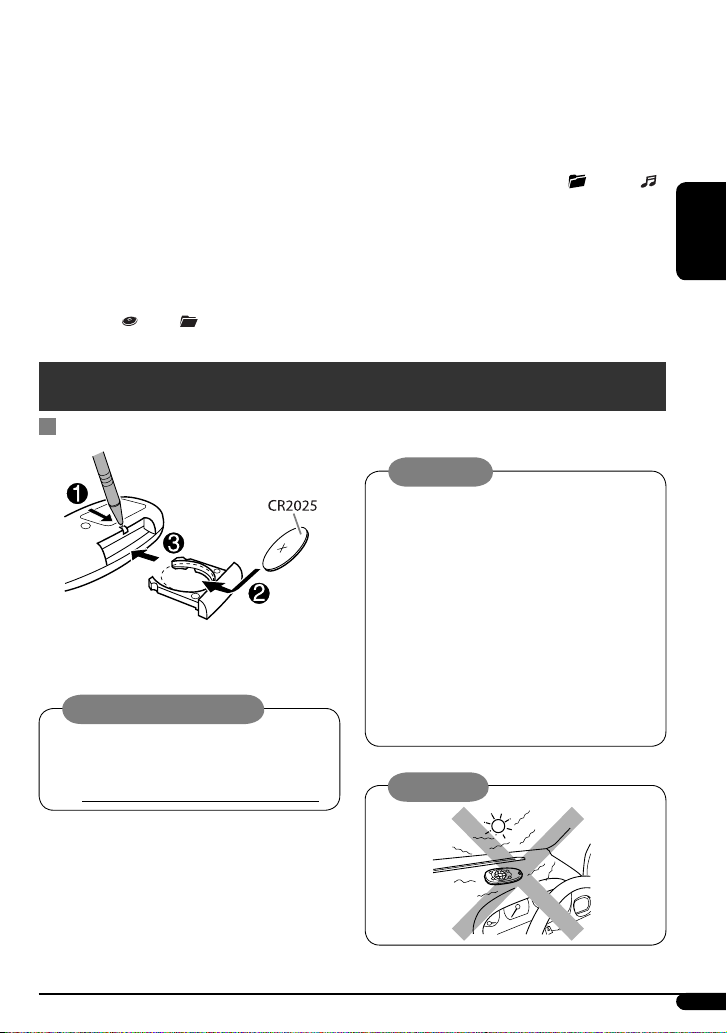
Ventanilla de visualización
g Estado del dispositivo Bluetooth
(Número de dispositivo, [1 – 5]; intensidad de la señal
h Indicador Tr (pista)
j Pantalla secundaria
k Indicador Bluetooth
Se ilumina cuando se conecta un dispositivo Bluetooth.
l Indicadores de la fuente de reproducción—
CH: Se enciende sólo cuando se selecciona CD-CH
DISC: Se enciende sólo cuando se selecciona CD como
/ Indicadores del modo de reproducción / ítem—RND
1
; recordatorio de batería, [0 – 3]*1)
[0 – 3]*
como fuente de reproducción.
fuente de reproducción.
(aleatoria),
(disco), (carpeta), RPT (repetición)
Control remoto — RM-RK50
Instalación de la pila botón de litio (CR2025)
Si disminuye el rango de efectividad del control remoto,
cambie la pila.
Sólo para EE.UU.-California
Este producto contiene una batería de litio CR de tipo
botón que contiene perclorato (puede requerirse una
manipulación especial).
Visite www.dtsc.ca.gov/hazardouswaste/perchlorate
z Indicadores de recepción del sintonizador—
ST (estéreo), MO (monoaural), HOLD (retención de
recepción), HD (transmisión HD Radio™)
x Indicadores del modo de sonido (ecualizador
preajustado)—CLASSIC, HIP HOP, JAZZ, ROCK, POPS,
USER
c Indicador EQ (ecualizador)
v Indicadores de información—TAG,
(pista/archivo, señal HD Radio codificada con CS II*
b Pantalla principal
1
*
A medida que la señal/energía de la pila se hace más
potente, el número aumenta.
2
*
Sólo KD-AHD39
(carpeta),
Advertencia:
• No instale ninguna pila que no sea la CR2025 o su
equivalente; de lo contrario, podrá explotar.
• Para evitar riesgos de accidentes, guarde la pila en
un lugar seguro, fuera del alcance de los niños.
• Para proteger la pila contra el recalentamiento, las
grietas, o para evitar que produzca incendio:
– Evite recargar, cortocircuitar, desarmar, calentar la
pila, o arrojarla al fuego.
– No deje la pila con otros objetos metálicos.
– No toque la pila con pinzas u otras herramientas
similares.
– Enrolle la pila con una cinta y aíslela antes de
desecharla o guardarla.
Precaución:
2
)
ESPAÑOL
Apunte el control remoto directamente hacia el
sensor remoto del receptor. Asegúrese de que no
hayan obstáculos entremedio.
Continúa en la página siguiente
5
Page 44
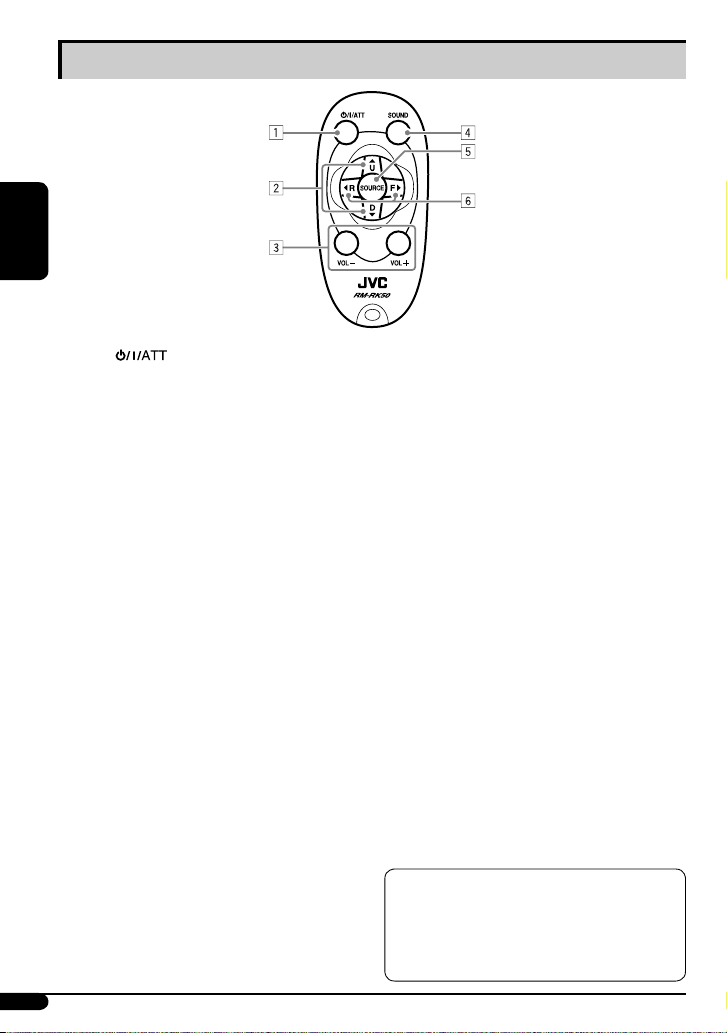
ESPAÑOL
Elementos principales y funciones
1 Botón (atenuador/en espera/encendido)
• La unidad se enciende al pulsarlo brevemente o el
sonido se atenúa cuando está encendida.
• La unidad se apaga si lo pulsa y mantiene pulsado.
2 Botones 5 U (“Up”, arriba) / D (“Down”, abajo) ∞
• Cambia las bandas FM/AM mediante 5 U.
• Cambia las emisoras preajustadas mediante D ∞.
• Si lo pulsa y mantiene pulsado cambia los números
de canales múltiples HD Radio.
• Cambia la carpeta de los discos MP3/WMA.
• Mientras se reproduce un disco MP3 en un
cambiador de CD compatible con MP3:
– Cambia el disco si lo pulsa brevemente.
– Cambia la carpeta si lo pulsa y mantiene pulsado.
• Mientras escucha la radio satelital (SIRIUS o XM):
– Cambia las categorías.
• Mientras escucha en un Apple iPod:
– Pone en pausa/detiene o reanuda la
reproducción mediante D ∞.
– Ingresa al menú principal con 5 U. (Ahora 5 U/
D ∞/2 R/F 3 funcionan como los botones de
selección de menú.)*
3 Botones VOL – / VOL +
• Ajusta el nivel de volumen.
4 Botón SOUND
• Selecciona el modo de sonido (modo EQ).
5 Botón SOURCE
• Selecciona la fuente.
6 Botones 2 R (retroceso) / F (avance) 3
• Efectúa la búsqueda de emisoras si lo pulsa
brevemente.
• Efectúa la búsqueda de emisoras HD Radio si lo
pulsa y mantiene pulsado.
• Efectúa el avance rápido o el retroceso de la pista si
lo pulsa y mantiene pulsado.
• Cambia las pistas si lo pulsa brevemente.
• Mientras escucha la radio satelital:
– Cambia los canales si lo pulsa brevemente.
– Cambia rápidamente los canales si lo pulsa y
mantiene pulsado.
• Mientras escucha en un iPod (en el modo de
selección de menú):
– Selecciona una opción si lo pulsa brevemente.
(Seguidamente, pulse D ∞ para confirmar la
selección).
– Salta 10 opciones simultáneamente si lo pulsa y
mantiene pulsado.
• Cuando escucha un reproductor de audio Bluetooth
– Salto hacia atrás/salto hacia adelante
* 5 U: Vuelve al menú anterior.
D ∞: Confi rma la selección.
Sólo para KD-AHD39:
La unidad cuenta con la función de control remoto OE
(control remoto del volante de dirección).
• Para la conexión, consulte el Manual de instalación/
conexión (volumen separado).
6
Page 45

Procedimientos iniciales
Operaciones básicas
~ Encienda la unidad.
Ÿ
(Vuelta al comienzo)
* No podrá seleccionar estas fuentes si no están
preparadas o conectadas.
!
• Para emisoras FM/AM convencionales y
emisoras HD Radio
• Para la radio SIRIUS
@ Ajuste el sonido según se desee. (Consulte
las páginas 14 a 16.)
Para disminuir el volumen en un
instante (ATT)
Para restablecer el sonido, púlselo
otra vez.
Para apagar la unidad
Precaución sobre el ajuste de volumen:
Los discos producen muy poco ruido al compararse
con otras fuentes. Antes de reproducir un disco, baje el
volumen para evitar daños a los altavoces debido a un
repentino aumento del nivel de salida.
Ajustes básicos
• Véase también “Configuraciones generales — PSM” en
las páginas 17 y 18.
1
2
ESPAÑOL
• Para la radio XM
⁄ Ajuste el volumen.
Indicador de nivel de
volumen
Aparece el nivel de
volumen.
1 Cancelación de las demostraciones en
pantalla
Seleccione “DEMO” y, a continuación, “DEMO
OFF”.
2 Puesta en hora del reloj
Seleccione “CLOCK HOUR” y, seguidamente
ajuste la hora. Seleccione “CLOCK MIN”
(minutos) y, seguidamente ajuste los minutos.
3 Finalice el procedimiento.
Para comprobar la hora actual del
reloj con el receptor apagado y “CLOCK
DISP” desactivado
7
Page 46

Operaciones de la radio
Puede sintonizar tanto transmisiones convencionales como
transmisiones HD Radio.
•
Si desea buscar sólo emisoras HD Radio, véase “Para buscar
sólo emisoras HD Radio—Búsqueda HD” en la página 9.
¿Qué es la tecnología HD Radio™ para radiodifusión?
Las emisoras HD Radio pueden brindar sonido digital
de alta calidad—digital AM proporcionará un sonido
de calidad equivalente a FM (en estéreo) y digital FM
proporcionará un sonido claro de calidad comparable a
la de los CD—con una recepción clara y libre de estática.
ESPAÑOL
Asimismo, las emisoras pueden ofrecer texto y datos,
como por ejemplo, nombres de artistas y títulos de
canciones.
•
Los sintonizadores HD Radio también pueden recibir
difusiones analógicas convencionales.
•
Numerosas emisoras HD Radio ofrecen más de un
canal de programación. Este servicio recibe el nombre
de Multicasting.
•
Para localizar las emisoras HD Radio en su área, visite
<http://www.hdradio.com/>.
~
Ÿ
La banda seleccionada aparece en la pantalla
secundaria.
Ej.: Cuando se sintoniza una transmisión de FM
convencional
Selecciona la banda
Ej.: Cuando se sintoniza una transmisión HD
Radio
Cuando se sintoniza una transmisión audio
digital primero destella y después se enciende.
Distintivo de llamada
Para detener la búsqueda, presione nuevamente
el mismo botón.
7 Sólo para canales multicast HD Radio
⁄ Seleccione el canal que desea.
Indicador ST
Frecuencia seleccionada
! Comience la búsqueda de la emisora.
Cuando se sintoniza una emisora, la búsqueda se
detiene.
• El indicador ST se enciende cuando la unidad
recibe una señal estéreo.
• Sólo para KD-AHD39:
El indicador
recibe la señal HD Radio codificada con CS II (SRS
Circle Surround II™.)
Cuando se sintoniza una transmisión HD
Radio...
Antes de recibir señales digitales, se reciben
señales analógicas durante unos segundos.
8
se enciende cuando la unidad
de llamada
Número de canalPrimeras cuatro letras del distintivo
Para sintonizar manualmente una
transmisión—
Antes de iniciar la búsqueda manual, seleccione
“MANUAL” para “SEARCH MODE” (consulte la página 18).
En el paso ! de la izquierda...
1
Búsqueda manual
Page 47

2 Seleccione la frecuencia de emisora deseada.
•
Cuando pulsa el botón M MODE en el paso ! de la página
8, puede utilizar temporalmente Búsqueda HD (consultar
más adelante) pulsando los botones 4
aunque “MANUAL” se encuentre seleccionado en “SEARCH
MODE”.
/¢
Para buscar sólo emisoras HD Radio—
Búsqueda HD
Antes de iniciar la búsqueda HD seleccione “HD SEEK”
para “SEARCH MODE” (consulte la página 18).
En el paso ! de la página 8...
Cuando se sintoniza una emisora HD Radio, la búsqueda se
detiene.
• Cuando pulsa el botón M MODE en el paso ! de la
página 8, puede utilizar temporalmente Búsqueda
manual (consultar la página 8) pulsando los botones
4
/¢ aunque “HD SEARCH” se encuentre
seleccionado en “SEARCH MODE”.
Cuando una radiodifusión en FM estéreo
sea difícil de recibir
Se enciende cuando se activa el modo monaural.
Para cambiar el modo de recepción HD
Radio
Cuando sintoniza una transmisión HD Radio, las señales
recibidas pueden alternar entre digitales y analógicas
debido a las condiciones de recepción.
Si desea cancelar esta función, realice el siguiente
procedimiento.
Mientras se escucha una emisora HD Radio...
1
ESPAÑOL
2
Indicador HOLD
AUTO: Para conmutar automáticamente entre
audio digital y analógico.
DIGITAL: Sólo para reproducir audio digital. El
indicador HOLD se enciende.
ANALOG: Sólo para reproducir audio analógico. El
indicador HOLD se enciende.
• Si no escucha ningún sonido con el ajuste actual,
cámbielo a “ANALOG” o “DIGITAL”.
• El ajuste volverá automáticamente a “AUTO” en los
siguientes casos:
– Cuando sintoniza otra transmisión.
– Cuando se cambia a otra fuente.
– Cuando se desconecta la alimentación.
• Este ajuste no posee ningún efecto en las emisoras FM/
AM convencionales.
• Si la emisora de radio fuerza el modo de recepción a
digital, el indicador HOLD destella.
Se consigue mejorar la recepción, pero se pierde el efecto
estereofónico.
Para restablecer el efecto estereofónico, repita el
procedimiento. Aparece “MONO OFF” y el indicador MO se
apaga.
9
Page 48

Cómo almacenar emisoras en la
memoria
Se pueden preajustar seis emisoras para cada banda.
• Los canales múltiples HD Radio también pueden
preajustarse.
Preajuste automático de emisoras —
SSM (Memoria secuencial de las
emisoras más fuertes)
ESPAÑOL
1 Seleccione la banda que desea memorizar.
2
Cómo escuchar una emisora
preajustada
1
2
Seleccione la emisora preajustada (1 – 6)
deseada.
• Aparece el mensaje “LINKING” mientras se realiza el
enlace a un canal múltiple HD Radio.
3
“SSM” parpadea, y luego desaparece al finalizar el
preajuste automático.
Se buscan las emisoras locales con señales más potentes y
se almacenan automáticamente en la banda seleccionada.
• Se da preferencia a las de emisoras HD Radio en el
almacenamiento.
Preajuste manual
1 Sintonice la emisora o canal que desea
preajustar (consulte las páginas 8 y 9).
2 Pulse y mantenga pulsado el botón
numérico (1 – 6) para seleccionar un
número de preajuste.
Ej.: Cómo guardar el canal número 2 de una
transmisión HD Radio en el preajuste número
4 de la banda FM1.
El número de preajuste destella durante unos momentos.
Cambio de la información en
pantalla
Reloj: Muestra el reloj.
Distintivo de
llamada*
Frecuencia: Muestra la frecuencia de la emisora.
PTY*
Text*
• La frecuencia de la emisora aparece durante unos
instantes...
– Cuando usted cambia la frecuencia.
– Cuando usted cambia la banda.
1
*
No aparece ninguna información cuando no se recibe el
distintivo de llamada.
2
*
Cuando no se recibe ningún tipo de programa (PTY),
aparece el mensaje “HD RADIO” para una transmisión HD
Radio, y “ANALOG” para una transmisión analógica.
3
*
“NO TEXT” aparece cuando no se ha recibido texto.
Muestra el distintivo de llamada de la
1
:
transmisión HD Radio sintonizada.
2
: Muestra el género del programa HD Radio
sintonizado (tipo de programa).
3
: Muestra el nombre del Título/Artista/Álbum
del segmento actual.
10
Page 49

Operaciones de los discos
Para reproducir un disco en el receptor
Todas las pistas se reproducen repetidamente hasta que
usted cambie la fuente o extraiga el disco.
Para detener la reproducción y
expulsar el disco
Para reproducir discos en el cambiador de CD
Todos los discos del cargador se reproducen repetidamente
hasta que usted cambie la fuente.
• La reproducción también cesa al expulsar el cargador.
~
Acerca de los discos MP3 y WMA
Las “pistas” (los términos “archivo” y “pista” se utilizan
indistintamente) MP3 y WMA se graban en “carpetas”.
Acerca del cambiador de CD
Se recomienda usar un cambiador de CD compatible con
MP3 JVC con este receptor.
• También podrá conectar cambiadores de CD de la serie
CH-X (excepto CH-X99 y CH-X100). Estas unidades no son
compatibles con discos MP3.
• No puede reproducir discos WMA en el cambiador de CD.
• No podrá utilizar los cambiadores de CD de la serie KD-MK
con este receptor.
• La información de texto del disco grabada en el CD Text
se puede visualizar cuando se ha conectado un cambiador
de CD compatible con CD Text JVC.
• Para la conexión, consulte el Manual de instalación/
conexión (volumen separado).
Para el avance rápido o el retroceso de la
pista
Para ir a las pistas siguientes o anteriores
ESPAÑOL
* Si ha cambiado el ajuste de entrada exterior a
“EXT INPUT” (consulte la página 18), no se podrá
seleccionar el cambiador de CD.
Ÿ Seleccione un disco.
Para los números de disco 01 – 06:
Para los números de disco 07 – 12:
11
Page 50

Para ir a las carpetas siguientes o
anteriores (sólo para disco MP3 o WMA)
Para discos MP3:
Para discos WMA:
Otras funciones principales
Omisión rápida de pistas durante la
reproducción
Posible solamente en un cambiador de
CD compatible con MP3 de JVC
ESPAÑOL
Para localizar directamente una pista (para
CD) o carpeta (para discos MP3 o WMA)
específica
Para seleccionar un número del 01 – 06:
Para seleccionar un número del 07 – 12:
Para seleccionar una
pista específica de una
carpeta (para discos
MP3 o WMA):
• Si es un disco MP3 o WMA, podrá saltar pistas dentro de
la misma carpeta.
Ej.: Para seleccionar la pista 32 durante la reproducción
de una pista de un solo dígito (del 1 al 9).
1
2
Cada vez que pulsa el botón, podrá saltar 10 pistas.
• Después de la última pista, se seleccionará la
primera pista, y viceversa.
3
Prohibición de la expulsión del disco
Podrá bloquear un disco en la ranura de carga.
12
Para cancelar la prohibición, repita el mismo
procedimiento.
Page 51

Cambio de la información en
pantalla
Mientras se reproduce un CD de
audio o un CD Text
Título del disco/ejecutante*
Título de la pista*1
1
Selección del modo de reproducción
Podrá utilizar solamente uno de los siguientes modos de
reproducción a la vez.
1
Seleccione el modo de reproducción
2
deseado.
7 Reproducción repetida
ESPAÑOL
Mientras se reproduce un disco MP3
o WMA*
• Cuando se ajusta “TAG DISPLAY” a “TAG ON”
(consulte la página 18)
• Cuando se ajusta “TAG DISPLAY” a “TAG OFF”
1
*
Si el disco actual es un CD de audio, aparecerá “NO NAME”.
2
*
Sólo para el reproductor CD incorporado.
3
*
Si un archivo MP3/WMA no dispone de la información de
etiqueta, aparecerán el nombre de la carpeta y el nombre
del archivo. En este caso, el indicador TAG no se encenderá.
2
Nombre del álbum/ejecutante (nombre
de la carpeta*
3
)
Título de la pista (nombre del archivo*
Nombre de la carpeta
Nombre del archivo
: Reloj con el número de pista actual
: Tiempo de reproducción transcurrido para el
número de pista actual
Modo Reproduce repetidamente
TRACK RPT: La pista actual.
FOLDER RPT*
DISC RPT*
RPT OFF: Se cancela.
3
)
7 Reproducción aleatoria
1
: Todas las pistas de la carpeta actual.
2
: Todas las pistas del disco actual.
Modo Reproduce aleatoriamente
FOLDER RND*1: Todas las pistas de la carpeta actual,
DISC RND: Todas las pistas del disco actual.
ALL RND*
RND OFF: Se cancela.
1
Sólo mientras se reproduce un disco MP3 o WMA.
*
2
*
Sólo mientras se reproducen discos en el cambiador de
CD.
después las pistas de la carpeta
siguiente y así sucesivamente.
2
: Todas las pistas de los discos
insertados.
13
Page 52
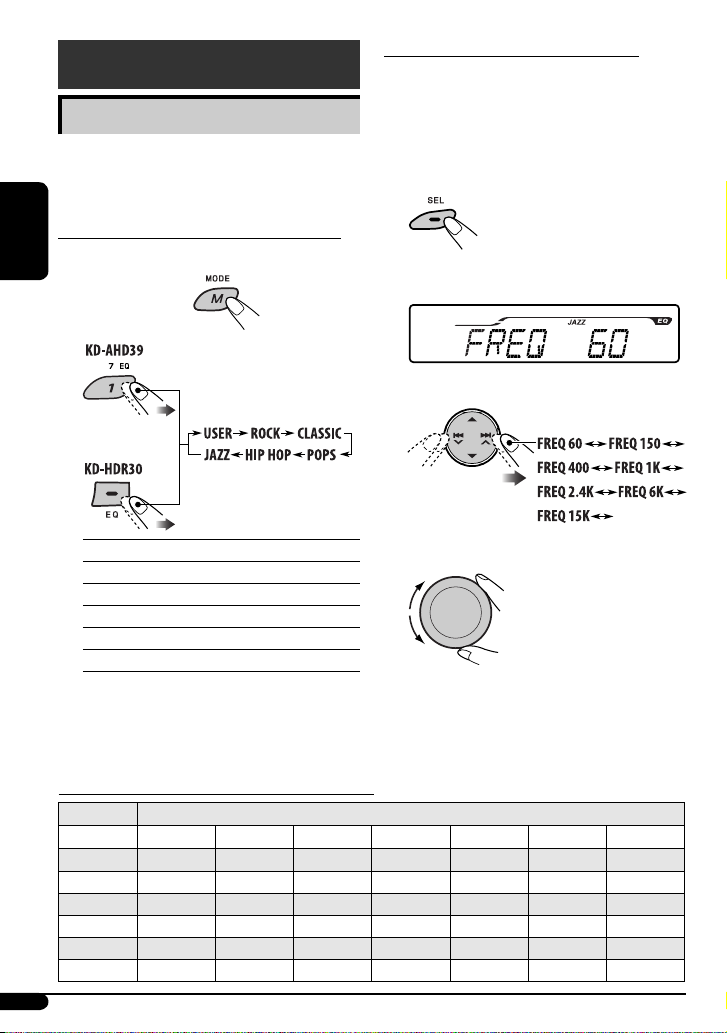
Ajustes del sonido
Uso del modo EQ
Utilizando el ecualizador de 7 bandas, usted podrá
seleccionar y personalizar un modo de sonido preajustado
adecuado a la fuente de música.
Para seleccionar un modo EQ preajustado
1
ESPAÑOL
Sólo para KD-AHD39
2
Para ajustar un modo EQ preajustado
Podrá ajustar los modos de sonido a su gusto y almacenar
sus propios ajustes en la memoria.
1 Seleccione el modo preajustado que desea
personalizar, consulte “Para seleccionar un
modo EQ preajustado” sobre la izquierda, y
después...
Aparece el nivel de frecuencias ajustables.
Ej.: Cuando se selecciona “FREQ 60” de “JAZZ”
2 Seleccione la frecuencia deseada.
USER: Sonido plano
ROCK: Para música de rock o música disco
CLASSIC: Para música clásica
POPS: Para música ligera
HIP HOP: Para música funk o rap
JAZZ: Para música jazz
3
Se guardará el nivel de frecuencia ajustado (-05 a +05).
(Vuelta al comienzo)
4 Repita el procedimiento de los pasos 2 y 3
para ajustar otras frecuencias.
Ajustes iniciales de los modos EQ preajustados
Nivel inicial de cada frecuencia
Modo FREQ 60 FREQ 150 FREQ 400 FREQ 1K FREQ 2.4K FREQ 6K FREQ 15K
USER 00 00 00 00 00 00 00
ROCK +03 +02 00 00 +01 +02 +01
CLASSIC +01 +03 +01 00 00 +02 00
POPS 00 +02 00 00 00 +01 +02
HIP HOP +04 +01 -01 -02 00 +01 00
JAZZ +03 +02 +01 +01 +01 +03 +01
14
Page 53

Ajuste del balance de sonido
1
2
Indicación [Margen]
2
FADER*1 *
Ajusta el balance de los altavoces delanteros y traseros.
[F12 a R12]
2
BALANCE*
Ajusta el balance de los altavoces izquierdo y derecho.
[L12 a R12]
3
SUB.W*
(subwoofer)
Ajusta el nivel de salida del subwoofer. [00 a 08]
VOL ADJ (ajuste de volumen)
Ajuste el nivel de entrada de cada fuente (a excepción
de “FM”, “BT-PHONE” y “BT-AUDIO”*
Ajuste para que corresponda con el nivel de entrada
del nivel de sonido FM.
• Antes de realizar un ajuste, seleccione la fuente que
desea ajustar.
VOLUME
Ajuste el volumen. [00 a 30 o 50*
• Los niveles de volumen para “BT-PHONE”, “BTAUDIO” y otras fuentes se guardan separadamente.
1
Si está utilizando un sistema de dos altavoces, ajuste el
*
nivel de fader a “00”.
2
*
Este ajuste no afecta la salida del subwoofer.
3
*
Esto sólo tendrá efecto al conectar un subwoofer.
4
*
Cuando se selecciona “FM”, “BT-AUDIO” o “BT-PHONE”
como fuente, aparece el mensaje “VOL ADJ FIX” en la
pantalla y no puede ajustar la confi guración.
5
*
Dependiendo del ajuste de control de ganancia del
amplifi cador (consulte la página 18).
4
). [–10 a +10]
5
]
Uso de SRS Circle Surround Auto™
(modo CS-A)
Esta función es sólo para la unidad KD-AHD39.
SRS Circle Surround Auto™ es una tecnología de sonido
envolvente diseñada especialmente para equipos de audio
para automóviles; puede reproducir sonido de 5,1 canales a
través del sistema estéreo de 4 altavoces convencional del
automóvil (con o sin subwoofer).
El sistema SRS Circle Surround Auto™ está compuesto por...
Decodificador SRS Circle Surround II™:
Convierte el sonido de un CD, transmisión de radio AM o FM
y varias fuentes más en sonidos de canales múltiples.
SRS FOCUS®:
Eleva el campo acústico a un nivel de audición óptimo.
SRSTruBass®:
Crea bajos ultra ricos utilizando los altavoces estándar sin
ningún subwoofer conectado.
Para seleccionar un modo de preajuste de
SRS Circle Surround Auto™
TYPE A: Para el sistema de altavoz delantero grande con
tweeter y altavoz en bandeja trasera.
TYPE B: Para el sistema de altavoz delantero grande con
tweeter y altavoz montado en la puerta trasera
TYPE C: Para el sistema de altavoz delantero pequeño y
altavoz trasero montado en la puerta
USER: Para definir sus preferencias
OFF: Cancela el modo CS-A.
ESPAÑOL
Continúa en la página siguiente
15
Page 54

Para ajustar un modo de preajuste de SRS
Circle Surround Auto™
Puede ajustar el SRS FOCUS® y el SRS TruBass® de cada
modo CS-A preajustado y guardar sus propios ajustes en la
memoria.
1 Seleccione el modo CS-A que desea ajustar
refiriéndose a “Para seleccionar un modo de
preajuste de SRS Circle Surround Auto™” en
la página 15 y, a continuación...
ESPAÑOL
Aparecen las opciones ajustables.
Aparece el nombre de la opción
seleccionada.
Número de nivel (0-9).
2 Seleccione el ítem que desea ajustar.
(Vuelta al comienzo)
3
Los ajustes definidos serán almacenados.
Indicación [Margen]
FOCUS F (SRS FOCUS® delantero)
Ajusta el SRS FOCUS® del altavoz delantero. [0 a 9]
FOCUS R (SRS FOCUS® trasero)
Ajusta el SRS FOCUS® del altavoz trasero. [0 a 9]
TRUBASS F (SRS TruBass® delantero)
Ajusta el SRS TruBass® del altavoz delantero. [0 a 9]
TRUBASS R (SRS TruBass® trasero)
Ajusta el SRS TruBass® del altavoz trasero. [0 a 9]
TRUBASS W (SRS TruBass® Subwoofer)
Ajusta el SRS TruBass® del subwoofer. [0 a 9]
M TO R (Mezclar al parlante trasero)
Ajuste el nivel de las señales de los canales delanteros
y mézclelas al parlante trasero para enriquecer el
sonido que se escucha en el asiento trasero. [0 a 9]
4 Repita el procedimiento de los pasos 2 y 3
para ajustar otros elementos.
Ajustes iniciales del modo CS-A preajustado
Nivel inicial de cada opción
Modo FOCUS F FOCUS R TRUBASS F TRUBASS R TRUBASS W M TO R
USER 00 0002
TYPE A 34 3432
TYPE B 48 5652
TYPE C 79 7872
OFF No se aplica ningún efecto.
16
Page 55

Configuraciones
3 Ajuste la opción de PSM seleccionada.
generales — PSM
Podrá cambiar las opciones (excepto “SID”) de PSM (Modo
de ajustes preferidos) listadas en la siguiente tabla.
1
2
Seleccione una opción de PSM.
Ej.: Cuando se selecciona “DIMMER”
Indicaciones Configuraciones seleccionables, [página de referencia]
DEMO
Demostración en pantalla
CLOCK DISP
Mostrar reloj
CLOCK HOUR
Ajuste de la hora
CLOCK MIN
Ajuste de los minutos
CLOCK ADJ
Ajuste del reloj
TIME ZONE*
DST*
SID*
DIMMER
*
*
*
1
Zona horaria
1
Hora de verano
2
SIRIUS ID
Modo atenuador de luz
1
Se visualiza sólo cuando “CLOCK ADJ” se ajusta a “AUTO”.
2
Se visualiza sólo cuando está conectada la radio SIRIUS.
3
Cuando la radio satelital SIRIUS o la radio satelital XM están conectadas, los datos de la hora se suministran a través del canal
de radio satelital.
DEMO ON: [Inicial]; La demostración en pantalla se activará automáticamente, [7].
DEMO OFF: Se cancela.
CLOCK ON: La hora del reloj está siempre en la pantalla cuando el receptor está apagado.
CLOCK OFF: [Inicial]; Se cancela. Al pulsar DISP el reloj mostrará la hora por unos 5 segundos
cuando la unidad esté apagada, [7].
1 – 12, [7]
[Inicial: 1 (1:00)]
00 – 59, [7]
[Inicial: 00 (1:00)]
AUTO: El reloj incorporado se ajusta automáticamente por medio de los datos de la hora
suministrados a través de la transmisión HD Radio.*
OFF: [Inicial]; Se cancela.
Para el ajuste del reloj, seleccione su área residencial entre una de las siguientes zonas horarias.
EASTERN [Inicial] “ ATLANTIC “ NEWFOUND “ ALASKA “ PACIFIC “
MOUNTAIN “ CENTRAL “ (vuelta al comienzo)
Actívelo si su área residencial está sujeta a DST (hora de verano).
DST ON: Activa la hora de verano.
DST OFF: [Inicial]; Se cancela.
El número de identificación de 12 dígitos de SIRIUS se desplaza en la pantalla durante 5
segundos, [25].
AUTO: [Inicial]; Al encender los faros, la pantalla se oscurece.
ON: Se oscurece la iluminación de la pantalla de esta unidad.
OFF: Se cancela.
4 Repita los pasos 2 y 3 para ajustar las otras
opciones de PSM, si fuera necesario.
5 Finalice el procedimiento.
3
Continúa en la página siguiente
ESPAÑOL
17
Page 56

Indicaciones Configuraciones seleccionables, [página de referencia]
TEL MUTING*
1
Silenciamiento del
teléfono
2
SCROLL*
Modo de desplazamiento
SUB.W FREQ
ESPAÑOL
Frecuencia de corte del
subwoofer
3
EXT INPUT*
Entrada externa
TAG DISPLAY*
2
Visualización de etiqueta
AMP GAIN
Control de ganancia del
amplificador
IF BAND
Banda de frecuencia
intermedia
AREA
Intervalo entre canales
del sintonizador
SEARCH MODE
Radioemisora modo de
búsqueda
1
CS ON HD*
Espera del modo CS-A en
la transmisión HD Radio
1
Sólo KD-AHD39
*
2
*
Algunos caracteres o símbolos no serán mostrados correctamente (o aparecerán en blanco) en la pantalla.
3
*
No se puede visualizar cuando el componente conectado al jack del cambiador de CD está seleccionado como fuente.
MUTING 1/
MUTING 2:
Seleccione el que sea apropiado para silenciar el sonido mientras se utiliza un
sistema de teléfono celular.
MUTING OFF: [Inicial]; Se cancela.
• Cuando se ha seleccionado “CD” o “CD-CH/IPOD” como fuente, la reproducción se detiene
durante el enmudecimiento provocado por el teléfono.
ONCE: [Inicial]; La información se desplaza una sola vez.
AUTO: El desplazamiento se repite (a intervalos de 5 segundos).
OFF: Se cancela.
• Pulsando DISP durante más de 1 segundo podrá desplazar la indicación independientemente
del ajuste.
LOW: Las frecuencias inferiores a 90 Hz se envían al subwoofer.
MID: [Inicial]; Las frecuencias inferiores a 135 Hz se envían al subwoofer.
HIGH: Las frecuencias inferiores a 180 Hz se envían al subwoofer.
CHANGER: [Inicial]; Para usar un cambiador de CD JVC, [11] o un iPod Apple [28].
EXT INPUT: Para usar cualquier otro componente exterior que no sea lo de arriba, [30].
• Este ajuste no es necesario para conectar un KS-BTA200, [19] / KS-SRA100, [25] / XMDJVC100
[25]. Será detectado automáticamente.
TAG ON: [Inicial]; Muestra la información de etiqueta mientras se reproducen pistas
MP3/WMA, [13].
TAG OFF: Se cancela.
Podrá cambiar el nivel máximo de volumen de este receptor.
HIGH POWER: [Inicial]; VOL 00 – VOL 50
LOW POWER: VOL 00 – VOL 30 (Selecciónelo si la potencia máxima del altavoz es inferior a
50 W, para evitar que se dañe el altavoz).
OFF: Desactiva el amplificador incorporado.
AUTO: [Inicial]; Aumenta la selectividad del sintonizador para reducir las interferencias
entre emisoras. (Se perderá el efecto estéreo).
WIDE: Sujeto a interferencias de las emisoras adyacentes, pero la calidad del sonido no
se degrada. (No se perderá el efecto estéreo).
AREA US: [Inicial]; Cuando se utiliza en América del Norte/Central/Sur. Los intervalos de
AM/FM están ajustados a 10 kHz/200 kHz.
AREA EU: Cuando se usa la unidad en otras áreas. Los intervalos de AM/FM están
ajustados a 9 kHz/50 kHz (100 kHz durante la búsqueda automática).
AREA SA: Cuando se usa la unidad en los países Sudamericanos donde el intervalo de FM
es 100 kHz. El intervalo de AM está ajustado a 10 kHz.
Podrá cambiar el modo de búsqueda de radioemisoras utilizando los botones 4 /¢ .
MANUAL: [Inicial]; Para buscar emisoras manualmente—para Búsqueda manual, [8].
HD SEEK: Para buscar sólo emisoras HD Radio—para búsqueda HD, [9].
AUTO: Cuando el receptor sintoniza una transmisión de radio codificada con CS II, el
modo CS-A (consulte la página 15) se ajusta automáticamente a “USER” aunque
haya ajustado el modo a “OFF”.
OFF: [Inicial]; Se cancela.
18
Page 57

Operaciones Bluetooth®
Para las operaciones Bluetooth, se deberá conectar el
adaptador Bluetooth (KS-BTA200) al jack del cambiador de
CD en la parte trasera.
• Consulte también las instrucciones suministradas con el
adaptador Bluetooth y el dispositivo Bluetooth.
• Consulte la lista (incluida en la caja) para comprobar
cuáles son los países en que se puede utilizar la función
Bluetooth®.
Preparativos: Opere el dispositivo para activar su función
Bluetooth.
Para utilizar por primera vez un dispositivo Bluetooth a
través de la unidad (“BT-PHONE” y “BT-AUDIO”), usted
deberá establecer una conexión Bluetooth inalámbrica
entra la unidad y el dispositivo.
• Una vez establecida la conexión, ésta quedará registrada
en la unidad aunque la reposicione. Se podrá registrar
hasta un máximo de cinco dispositivos en total.
• Solamente se puede conectar un dispositivo a la vez para
cada fuente (“BT-PHONE” y “BT-AUDIO”).
Conexión de un dispositivo Bluetooth por primera vez
Métodos de registro (Apareamiento)
Utilice uno de los siguientes elementos en el menú Bluetooth
para registrar y establecer la conexión con un dispositivo.
• Seleccione “BT-PHONE” o “BT-AUDIO” como fuente para
operar el menú Bluetooth.
OPEN: Prepare la unidad para poder establecer una
nueva conexión Bluetooth. La conexión se
establece haciendo funcionar el dispositivo
Bluetooth.
SEARCH: Prepare la unidad para poder establecer una
nueva conexión Bluetooth. La conexión se
establece haciendo funcionar esta unidad.
Ÿ Seleccione “NEW DEVICE” y, a
continuación, ingrese en el menú
Bluetooth.
! Seleccione un elemento deseado.
Registrar usando “OPEN”
En el paso ! de arriba...
1 Seleccione “OPEN”.
2 Ingrese un código PIN (Número de identificación
personal)* en la unidad.
• Puede introducir cualquier número que desee
(número de 1 a 16 dígitos).
* Algunos dispositivos tienen su propio código PIN:
Introduzca el código PIN específico en la unidad.
3 Confirme la entrada.
ESPAÑOL
Operaciones básicas
~
Continúa en la página siguiente
19
Page 58

4 Opere el dispositivo Bluetooth de destino mientras
“OPEN..” destella en la pantalla.
Ingrese el mismo código PIN (ingresado en el paso 2)
en el dispositivo que va a conectar.
Ahora la conexión ha quedado establecida y usted
puede usar el dispositivo a través de la unidad.
El dispositivo queda registrado aun después de
desconectarlo. Utilice “CONNECT” (o active “AUTO
ESPAÑOL
CNNCT”) para conectar el mismo dispositivo a partir de la
siguiente vez (vea a la derecha y consulte la página 24).
Registrar usando “SEARCH”
En el paso ! de la página 19...
1 Seleccione “SEARCH”.
Conexión de un dispositivo especial
En el paso ! de la página 19...
1 Seleccione “SPECIAL”.
El receptor muestra los nombres de los dispositivos.
2
Seleccione el dispositivo que desea conectar.
3 Utilice “OPEN” (consulte la página 19) o
“SEARCH” (vea a la izquierda) para conectar.
Conexión/desconexión de un
dispositivo registrado
El receptor busca los dispositivos disponibles y los
muestra. (Si no hay ningún dispositivo disponible,
aparecerá “UNFOUND”).
2 Seleccione el dispositivo que desea conectar.
3 Ingrese en la unidad el código PIN específico del
dispositivo.
• Para comprobar cuál es el código PIN, consulte las
instrucciones suministradas con el dispositivo.
4 Utilice el dispositivo Bluetooth que se ha
conectado.
Ahora la conexión ha quedado establecida y usted
puede usar el dispositivo a través de la unidad.
20
1
Seleccione el dispositivo registrado
2
que desea conectar o desconectar y, a
continuación, ingrese al menú Bluetooth.
3 Seleccione “CONNECT” o “DISCONNECT”
para conectar/desconectar el dispositivo
seleccionado.
Puede configurar para que se conecte
automáticamente un dispositivo Bluetooth al encender
la unidad (consulte la página 24).
Page 59
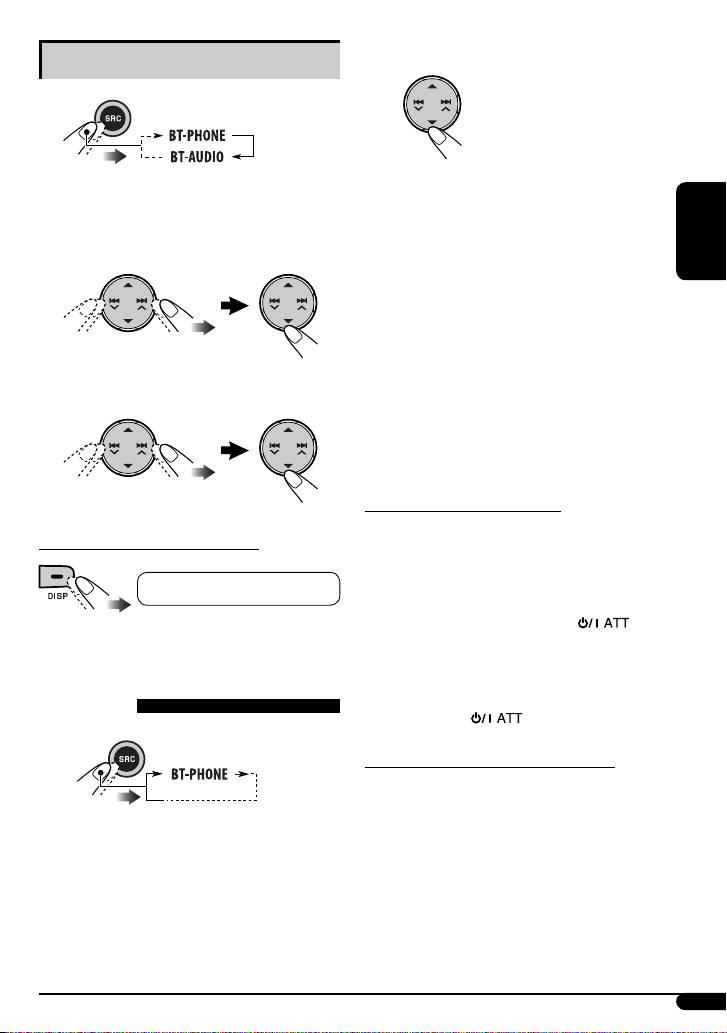
Borrar un dispositivo registrado
1
! Acceda al menú Bluetooth.
2
Seleccione el dispositivo registrado que
desea borrar y, a continuación, ingrese al
menú Bluetooth.
3 Seleccione “DELETE” y, a continuación,
“YES”.
utilizando el menú Bluetooth.
Consulte las páginas 22 y 24.
• Podrá ajustar el nivel de volumen del micrófono (consulte
la página 24).
• Puede ajustar el nivel de volumen de “BT-PHONE” sin
afectar el de las demás fuentes.
Cuando se detenga o interrumpa el sonido mientras usa
un dispositivo Bluetooth, apague y vuelva a encender el
receptor.
• Si aun así no se restablece el sonido, vuelva a conectar el
dispositivo (consulte la página 20).
Cuando entra una llamada...
Para comprobar la hora del reloj
Reloj Ô BT-PHONE/BT-AUDIO
Usar el teléfono celular Bluetooth
La fuente será cambiada automáticamente a “BT-PHONE”.
Cuando “AUTO ANSWER” está ajustado en “ON” (consulte
la página 24) el receptor contesta automáticamente las
llamadas entrantes.
• Cuando “AUTO ANSWER” está ajustado en “OFF”, pulse
cualquier botón (a excepción del botón
contestar la llamada entrante.
Para finalizar la comunicación o rechazar una
llamada entrante, mantenga pulsado cualquier botón (a
excepción del botón
).
~
Cuando entra un mensaje de texto...
Si el teléfono celular es compatible con el mensaje de texto
y “MSG INFO” está ajustado a “AUTO” (consulte la página
⁄ Haga una llamada o realice ajustes
Establezca una conexión con un
Ÿ
dispositivo (consulte la página 20).
24), la unidad emite un pitido audible y aparece “RCV MSG”
en la pantalla para informarle la llegada del mensaje.
• No se pueden editar ni enviar mensajes a través de la
unidad.
ESPAÑOL
) para
21
Page 60

Cómo hacer una llamada
En el paso ⁄ de la página 21...
1 Seleccione “DIAL” para ingresar al menú
“Dial” (Marcar).
2 Seleccione un método de llamada.
ESPAÑOL
REDIAL: Muestra los números de teléfono que
RECEIVED: Muestra las llamadas recibidas.
PHONE BOOK: Muestra la guía telefónica del
MISSED: Muestra las llamadas perdidas.
NUMBER: Muestra la pantalla de ingreso de
VOICE*: Diga el nombre que desea llamar.
* Sólo cuando el teléfono celular conectado dispone del
sistema de reconocimiento de voz.
ha marcado.
Vaya al paso siguiente.
Vaya al paso siguiente.
teléfono celular conectado.
Vaya al paso siguiente.
Vaya al paso siguiente.
números de teléfono. Ingrese el
número de teléfono de la misma
forma que ingresa un código PIN
(consulte el paso 2 en la página
19).
3 Seleccione un nombre o número de teléfono
al que desea llamar.
Marcación por voz
Una vez establecida la conexión, puede realizar una llamada
por voz independientemente de la fuente actual.
1
2
Diga el nombre que desea llamar.
• También puede utilizar esta función en el menú
“Dial”. Seleccione “VOICE” en el menú.
• Si su teléfono celular no es compatible con el
sistema de reconocimiento de voz, aparecerá
“ERROR” en la pantalla.
22
Page 61

Preajuste de números de teléfono
Puede memorizar hasta seis números telefónicos.
En el paso 2 de “Cómo hacer una llamada”, en la página
22...
1 Seleccione “RECEIVED”, “PHONE BOOK”, o
“MISSED”.
Uso del reproductor de audio Bluetooth
~
Si la reproducción no comienza automáticamente,
opere el reproductor de audio Bluetooth para
comenzar la reproducción.
2 Seleccione el número de teléfono que desea
preajustar.
3 Seleccione un número.
Para llamar a un número de
teléfono preajustado
1
2
Seleccione el número de preajuste.
• Consulte las páginas 19 y 20 para conectar un nuevo
dispositivo.
• Consulte la página 20 para la conexión/desconexión de
un dispositivo registrado.
• Consulte la página 21 para la información sobre cómo
borrar un dispositivo registrado.
Cuando se detenga o interrumpa el sonido mientras usa
un dispositivo Bluetooth, apague y vuelva a encender el
receptor.
• Si aun así no se restablece el sonido, vuelva a conectar el
dispositivo (consulte la página 20).
Operaciones de reproducción
Botón Funcionamiento
Botón 5 (arriba): Reproducción/pausa
Botones 4
/¢ : Salto hacia atrás/salto hacia
adelante
Para seleccionar otros dispositivos
registrados
1 Vaya al menú de selección de dispositivos y,
a continuación, seleccione un dispositivo.
ESPAÑOL
2 Confirme la selección.
23
Page 62

Ajustes Bluetooth
Los ajustes listados en la columna derecha se pueden
cambiar según sus preferencias.
~
Ÿ
Acceda al menú Bluetooth.
ESPAÑOL
! Seleccione “SETTINGS”.
⁄ Seleccione un elemento de ajuste
deseado.
(Vuelta al comienzo)
7 AUTO CNNCT (conectar)
Al encender la unidad, la conexión se establece
automáticamente con...
LAST*: El dispositivo Bluetooth conectado en último
término
ORDER: El dispositivo Bluetooth registrado disponible
encontrado en primer lugar
OFF: Ningún dispositivo Bluetooth
7 AUTO ANSWER
Sólo para el dispositivo conectado para “BT-PHONE”.
ON: La unidad contesta automáticamente las
llamadas entrantes.
OFF*: La unidad no contesta las llamadas
automáticamente. Contesta la llamada
manualmente.
REJECT: La unidad rechaza todas las llamadas entrantes.
7 MSG INFO (información de mensajes)
Sólo para el dispositivo conectado para “BT-PHONE”.
AUTO*: La unidad le informa la llegada de un mensaje
emitiendo un pitido audible y visualizando “RCV
MSG” (recepción de mensaje).
MANUAL: La unidad no le informa la llegada de un
mensaje.
7 MIC SETTING (ajuste del micrófono)
Sólo para el dispositivo conectado para “BT-PHONE”.
Ajuste el volumen del micrófono conectado al adaptador
Bluetooth. [LEVEL 01/02*/03].
@ Cambie el ajuste.
24
7 VERSION
Se muestra la versión del software y hardware Bluetooth.
* Confi guración inicial
Información Bluetooth:
Si desea obtener más información sobre Bluetooth,
visite el siguiente sitio web de JVC:
<http://www.jvc-victor.co.jp/english/car/>
Page 63

Operaciones de la radio satelital
Esta es una unidad “Satellite (SAT) Radio Ready”—
compatible tanto con la radio satelital SIRIUS y la radio
satelital XM.
Antes de utilizar la radio satelital:
• Para la conexión, consulte el Manual de instalación/
conexión (volumen separado).
• Consulte también las instrucciones que se suministran
con la radio satelital SIRIUS o XM.
• “SIRIUS” y el logo del perro de SIRIUS son marcas
comerciales registradas de SIRIUS Satellite Radio Inc.
• XM y los logos correspondientes son marcas comerciales
registradas de XM Satellite Radio Inc.
• “SAT Radio”, el logo de SAT Radio y todas las demás marcas
relacionadas son marcas comerciales de SIRIUS Satellite
Radio Inc. y de XM Satellite Radio, Inc.
Para escuchar la radio satelital
Conecte a la toma del cambiador de CD de la parte trasera
del receptor uno de los siguientes dispositivos (adquirido
separadamente):
• Interfaz de radio satelital SIRIUS—KS-SRA100, para
escuchar la radio satelital SIRIUS a través de cualquier
sintonizador de radio satelital SIRIUS.
• Adaptador digital inteligente de JVC—XMDJVC100,
para escuchar la radio satelital XM a través de un
sintonizador universal XMDirect™.
Active la suscripción de SIRIUS después de
la conexión
1
2
La radio satelital SIRIUS comienza a actualizar todos los
canales SIRIUS.
Una vez finalizada la actualización, la radio satelital
SIRIUS sintoniza en un canal preajustado, CH184.
3 Verifique su SIRIUS ID, consulte la página 17.
4 Póngase en contacto con SIRIUS por Internet en
<http://activate.siriusradio.com/> para activar su
suscripción, o haga una llamada gratuita a SIRIUS
marcando 1-888-539-SIRIUS (7474).
Una vez que haya finalizado su suscripción, “SUB UPDT
PRESS ANY KEY” se desplaza en la pantalla.
Active la suscripción de XM después de la
conexión
• Antes de la activación sólo están disponibles los canales
0, 1 y 247.
1
ESPAÑOL
Actualización de GCI (“Global Control Information”):
• Si los canales han sido actualizados después de la
suscripción, la actualización se inicia automáticamente.
“UPDATING” parpadea y no se escucha ningún sonido.
• La actualización tarda algunos minutos en finalizar.
• Durante la actualización no podrá utilizar la radio
satelital.
2
El Sintonizador universal XMDirect™ comienza a
actualizar todos los canales XM. El “Channel 1” se
sintoniza automáticamente.
3 Consulte el número de identificación de la radio
satelital XM que aparece en la etiqueta de la
carcasa del Sintonizador universal XMDirect ™ o
sintonice el “Channel 0” (consulte la página 27).
Continúa en la página siguiente
25
Page 64

4 Para activar su suscripción, visite el sitio web de
la radio satelital XM en <http://xmradio.com/
activation/> o llame al 1-800-XM-RADIO (1-800967-2346).
Una vez completada, el sintonizador universal
XMDirect™ sintoniza uno de los canales disponibles
(canal 2 o superior).
Para escuchar la radio SIRIUS
ESPAÑOL
Satellite
1
Para escuchar la radio satelital XM
1
2
Seleccione el canal que desea escuchar.
3
2
Seleccione una categoría.
3
Seleccionando “ALL”, podrá sintonizar todos los
canales de cada categoría.
La selección de una categoría específica (SPORTS,
ENTERTAINMENT, etc.) le permitirá escuchar solamente
de los canales de la categoría seleccionada.
4 Seleccione el canal que desea escuchar.
Al mantener pulsado el botón, los canales se cambian
rápidamente.
• Cuando cambie de categorías o canales, los canales
inválidos y no suscritos se omiten.
Al mantener pulsado el botón, los canales se cambian
rápidamente.
Búsqueda de una categoría o canal
Puede buscar programas por categoría (búsqueda por
categoría) o por número de canal (búsqueda por canal).
• En la búsqueda por categoría puede sintonizar
los canales de la categoría seleccionada. La búsqueda
de categoría comienza desde el canal actualmente
seleccionado. El número del canal seleccionado parpadea
en la pantalla.
• En la búsqueda por canal puede sintonizar todos
los canales (incluidos los que no pertenecen a ninguna
categoría).
1 Seleccione una categoría (búsqueda por
categoría).
• Omita ese paso para la búsqueda de canal.
26
Page 65

2 Seleccione el canal que desea escuchar.
Ej.: Cuando seleccione “COUNTRY” para la
búsqueda de categoría
Cómo almacenar canales en la
memoria
Se pueden preajustar seis canales para cada banda.
Ej.: Almacenando un canal en el número de preajuste 4
1 Sintonice el canal que desee.
2
Número de canal actual
Si no se realiza ninguna operación durante 15
segundos, la búsqueda por categoría se cancela.
En Búsqueda de canales, el nombre y el número del
canal aparecen en la pantalla mientras se realiza la
búsqueda.
• Durante la búsqueda, se omiten los canales no válidos y
aquellos a los que no está suscrito.
Para consultar el número de
identificación de la radio satelital
XM
Mientras selecciona “XM1”, “XM2” o “XM3”,
seleccione “Channel 0”.
La pantalla muestra, alternadamente, “RADIO ID” y el
número de identificación de 8 dígitos (alfanuméricos).
Para cancelar la visualización del número de
identificación seleccione un canal diferente al “Channel
0”.
El número de preajuste destella
durante unos momentos.
Cómo escuchar un canal preajustado
1 Seleccione la radio satelital SIRIUS o XM.
2
Seleccione el canal preajustado (1 – 6)
3
deseado.
Para cambiar la información de la pantalla
Reloj = Nombre de la categoría = Nombre
del canal = Nombre del artista = Nombre
del compositor* = Nombre de la canción/
programa/título = (vuelta al comienzo)
* Sólo para la radio satelital SIRIUS.
ESPAÑOL
27
Page 66

Operaciones del iPod
Este receptor puede operar un iPod Apple desde el panel
de control.
Antes de operar su iPod:
Conecte el adaptador de interfaz para iPod—KS-PD100 (de
venta por separado) al jack del cambiador de CD en la parte
posterior del receptor para controlarlo.
• Para la conexión, consulte el Manual de instalación/
conexión (volumen separado).
ESPAÑOL
• Para mayor información, consulte también el manual
entregado con el adaptador de interfaz.
Precaución:
Asegúrese de apagar el receptor o el interruptor de
encendido del vehículo antes de conectar o desconectar
el iPod.
Preparativos
Asegúrese de que se ha seleccionado “CHANGER” para el
ajuste de entrada externa (consulte la página 18).
~
Ÿ
! Ajuste el volumen.
⁄ Ajuste el sonido según se desee (consulte
las páginas 14 a 16).
• Asegúrese de que esté desactivado el ecualizador
en el iPod.
Poner la reproducción
en pausa
Para reanudar la
reproducción, púlselo
otra vez.
Para el avance rápido o
el retroceso de la pista
Para ir a las pistas
siguientes o anteriores
La reproducción se inicia automáticamente desde el
punto de detención anterior.
28
Page 67

Seleccionar una pista en el menú
Selección del modo de reproducción
1 Ingrese al menú principal.
Ahora los botones 5/∞/4 /¢
funcionan como los botones de selección de menú *1.
2 Seleccione el menú deseado.
(Vuelta al comienzo)
3 Confirme la selección.
Para retroceder al menú anterior, pulse 5.
• Si se selecciona una pista, la reproducción se inicia
automáticamente.
• Si el elemento seleccionado dispone de otra capa,
se accederá a esa capa. Repita los pasos 2 y 3 hasta
que la pista deseada quede confirmada.
• Si mantiene pulsado 4
saltar 10 opciones simultáneamente.
1
*
Se cancelará el modo de selección de menús:
– Si no se realiza ninguna operación durante
aproximadamente 5 segundos.
– Cuando usted confi rma la selección de una pista.
/¢ se pueden
1
Seleccione el modo de reproducción
2
deseado.
7 Reproducción repetida
Modo Reproduce repetidamente
RPT OFF: Se cancela.
ONE RPT:
Funciona de igual manera que “Repetir
Una” del iPod.
ALL RPT:
Funciona de igual manera que “Repetir
Todas” del iPod.
7 Reproducción aleatoria
Modo Reproduce aleatoriamente
RND OFF: Se cancela.
ALBUM RND*
SONG RND:
*2 Solamente cuando selecciona “ALL” en “ALBUMS” en el
Para comprobar otra información
menú “Music”.
2
:
Funciona de igual manera que
“Aleatorio Álbumes” del iPod.
Funciona de igual manera que
“Aleatorio Canciones” del iPod.
ESPAÑOL
29
Page 68

Operaciones del otro componente externo
Conexión al jack de entrada AUX
Puede conectar un componente externo al jack de entrada
AUX (auxiliar) en el panel de control.
Conexión al jack del intercambiador
de CD
Puede conectar un componente externo al jack del
cambiador de CD de la parte trasera mediante el adaptador
de entrada de línea—KS-U57 (no suministrado) o el
adaptador de entrada AUX—KS-U58 (no suministrado).
• Para la conexión, consulte el Manual de instalación/
conexión (volumen separado).
ESPAÑOL
Reproductor de audio portátil
Mini-clavija estéreo
~
o
Encienda el componente conectado y
Ÿ
comience a reproducir la fuente.
! Ajuste el volumen.
⁄ Ajuste el sonido según se desee (consulte
las páginas 14 a 16).
~
Si “EXT INPUT” no aparece, consulte la página 18 y
seleccione la entrada externa (“EXT INPUT”).
Ÿ Encienda el componente conectado y
comience a reproducir la fuente.
! Ajuste el volumen.
⁄ Ajuste el sonido según se desee (consulte
las páginas 14 a 16).
Para comprobar la hora del reloj
Reloj Ô EXT INPUT
Para comprobar la hora del reloj
Reloj Ô AUX IN
30
Page 69

Más sobre este receptor
Operaciones básicas
Conexión de la alimentación
• Al pulsar SRC o AUX en el reproductor, también puede
encenderlo. Si está preparada la fuente, también se
iniciará la reproducción.
Apagado de la unidad
• Si apaga la unidad mientras está escuchando un disco, la
reproducción del disco se iniciará desde donde la detuvo
la próxima vez que encienda la unidad.
Operaciones del sintonizador
Cómo almacenar emisoras en la memoria
• Durante la búsqueda SSM...
– Todas las emisoras, incluyendo emisoras HD Radio,
serán exploradas y almacenadas en la banda
seleccionada.
– Todas las emisoras almacenadas previamente se
borran y se almacenan las emisoras nuevas.
– Las emisoras recibidas quedan preajustadas en los
botones No 1 (frecuencia más baja) a No 6 (frecuencia
más alta).
–
Cuando finalice el SSM, se sintonizará automáticamente
la emisora almacenada en el botón No 1.
• Cuando se guarda una nueva emisora con el preajuste
manual, se borra la emisora preajustada anteriormente y
la nueva se guarda en el mismo número de preajuste.
Cómo escuchar una emisora preajustada
• Para transmisión HD Radio:
No se escucha ningún sonido hasta que se sintoniza una
transmisión.
Operaciones de los discos
Precaución sobre la reproducción de
DualDisc
• El lado no DVD de un “DualDisc” no es compatible con la
norma “Compact Disc Digital Audio”. Por consiguiente, no
se recomienda usar el lado no DVD de un “DualDisc” en
este producto.
General
•
Este receptor ha sido diseñado para reproducir discos
CDs/CD Texts, y CD-Rs (Grabables)/CD-RWs (Reescribibles)
en formato de audio CD (CD-DA), MP3 y WMA.
• Si se ha cargado un disco, se empezará a reproducir
cuando se seleccione “CD” como fuente de reproducción.
Inserción del disco
• Cuando se inserta un disco al revés, “PLEASE” y “EJECT”
aparecerán alternativamente en la pantalla. Pulse 0
para sacar el disco.
• No inserte discos de 8 cm (3-3/16 pulgada) (CD single) ni
discos de forma irregular (corazón, flor, etc.) en la ranura
de carga.
Para reproducir un disco
• Durante el avance rápido o el retroceso de un disco MP3 o
WMA, podrá escuchar sólo sonidos intermitentes.
Reproducción de un CD-R o CD-RW
• Utilice sólo CD-Rs o CD-RWs “finalizados”.
• Si un disco incluye tanto archivos CD de audio (CD-DA)
como archivos MP3/WMA, esta unidad sólo podrá
reproducir los archivos del mismo tipo que fueron
detectados en primer término.
• Este receptor puede reproducir discos multisesión; no
obstante, las sesiones no cerradas serán omitidas durante
la reproducción.
• Puede suceder que algunos discos CD-Rs o CD-RWs
no se puedan reproducir en esta unidad debido a las
características propias de los mismos, o por uno de los
siguientes motivos:
– Los discos están sucios o rayados.
– Ha ocurrido condensación de humedad en la lente del
interior del receptor.
– Suciedad en el lente captor del interior del receptor.
– CD-R/CD-RW con archivos escritos mediante el método
“Packet Write”.
– Las condiciones inadecuadas de grabación (datos
faltantes, etc.), o del medio (manchas, arañazos,
alabeo, etc.).
• Los CD-RWs pueden requerir un tiempo de lectura mayor
debido a que la reflectancia de los CD-RWs es menor que
la de los CDs regulares.
• No utilice los CD-Rs o CD-RWs siguientes:
– Discos con pegatinas, etiquetas o sellos de protección
adheridos a la superficie.
– Discos en los cuales las etiquetas pueden imprimirse
directamente mediante una impresora de chorro de
tinta.
El uso de estos discos a temperaturas o humedad
elevadas podría producir fallos de funcionamiento o
daños a la unidad.
Reproducción de discos MP3/WMA
• Este receptor puede reproducir solamente archivos MP3/
WMA con el código de extensión <.mp3> o <.wma>
(sin distinción de caja—mayúsculas/minúsculas).
Continúa en la página siguiente
ESPAÑOL
31
Page 70

• Este receptor puede mostrar los nombres de los álbumes,
artistas (ejecutantes), y etiqueta (Versión 1,0, 1,1, 2,2,
2,3 o 2,4) para archivos MP3 y para archivos WMA.
• Esta unidad puede manejar solamente caracteres
de un byte. Otros caracteres no serán visualizados
correctamente.
• Este receptor puede reproducir archivos MP3/WMA que
cumplan con las siguientes condiciones:
– Velocidad de bit: 32 kbps − 320 kbps
– Frecuencia de muestreo:
48 kHz, 44,1 kHz, 32 kHz (para MPEG-1)
24 kHz, 22,05 kHz, 16 kHz (para MPEG-2)
– Formato del disco: ISO 9660 Level 1/ Level 2, Romeo,
ESPAÑOL
Joliet
• El número máximo de caracteres para los nombres
de archivo/carpeta varía según el formato de disco
usado (incluye extensión de 4 caracteres—<.mp3> o
<.wma>).
– ISO 9660 Level 1: hasta 12 caracteres
– ISO 9660 Level 2: hasta 31 caracteres
– Romeo: hasta 128 caracteres
– Joliet: hasta 64 caracteres
• Este receptor puede reproducir archivos grabados en VBR
(velocidad variable de bits).
Los archivos grabados en VBR presentan una discrepancia
en la visualización del tiempo transcurrido, y no
muestran el tiempo transcurrido real. Especialmente,
esta diferencia se vuelve más notable después de
efectuar la función de búsqueda.
• Esta unidad puede reconocer un total de 512 archivos y
255 carpetas.
• Este receptor no puede reproducir los siguientes archivos:
– Archivos MP3 codificados con formato MP3i y MP3
PRO.
– Archivos MP3 codificados en un formato inapropiado.
– Archivos MP3 codificados con Layer 1/2.
– Archivos WMA codificados con formatos sin pérdida,
profesional, y de voz.
– Archivos WMA no basados en Windows Media® Audio.
– Archivos formateados WMA protegidos contra copia
por DRM.
– Archivos que disponen de datos tales como WAVE,
ATRAC3, etc.
• La función de búsqueda funciona pero la velocidad de
búsqueda no es constante.
Cambio de la fuente
• Si cambia de fuente, la reproducción también se
interrumpe (sin que el disco sea expulsado).
La próxima vez que seleccione “CD” como fuente de
reproducción, el disco comenzará a reproducirse desde el
punto de detención anterior.
Expulsión del disco
• Si no saca el disco expulsado en el lapso de 15 segundos,
será reinsertado automáticamente en la ranura de carga
para protegerlo contra el polvo.
Configuraciones generales—PSM
• Cuando se utiliza la transmisión HD Radio para ajustar el
reloj incorporado, éste puede no ajustarse correctamente.
•
Si usted cambia la configuración “AMP GAIN” de “HIGH
POWER” a “LOW POWER” mientras el nivel de volumen
está ajustado a más de “VOLUME 30”, el receptor cambiará
automáticamente el nivel de volumen a “VOLUME 30”.
Operaciones Bluetooth
General
• Absténgase de realizar actividades complicadas mientras
conduce, como por ejemplo, marcar números, utilizar
la guía telefónica, etc. Cuando tenga que realizar tales
actividades, detenga el coche en un lugar seguro.
• Dependiendo de la versión de Bluetooth, puede suceder
que algunos dispositivos Bluetooth no se puedan
conectar a esta unidad.
• Esta unidad podría no funcionar con algunos dispositivos
Bluetooth.
• Las condiciones de conexión pueden variar según las
circunstancias.
• El dispositivo se desconecta al apagar la unidad.
Mensajes de advertencia para las
operaciones Bluetooth
ERROR CNNCT
(conectar):
ERROR: Intente la operación otra vez. Si aparece
UNFOUND: No se ha detectado ningún dispositivo
LOADING: La unidad está actualizando la guía
PLEASE WAIT: La unidad se está preparando para usar
RESET 8: Verifique la conexión entre el adaptador y
El dispositivo está registrado pero ha fallado
la conexión. Utilice “CONNECT” para volver
a conectar el dispositivo (consulte la página
20).
“ERROR” otra vez, revise si el dispositivo
admite la función que ha intentado realizar.
Bluetooth disponible mediante “SEARCH”.
telefónica y/o mensaje de texto.
la función Bluetooth. Si el mensaje no
desaparece, apague y encienda la unidad
y, a continuación, vuelva a conectar el
dispositivo (o reinicialice la unidad).
esta unidad.
32
Page 71

Operaciones de la radio satelital
• También puede conectar la radio SIRIUS PnP (Plug and
Play) de JVC, mediante el adaptador de radio SIRIUS,
KS-U100K (no suministrado), al jack del cambiador de CD
en la parte trasera.
Al encender y apagar el receptor también puede
encender o apagar la radio SIRIUS PnP de JVC. Sin
embargo, no podrá controlarse desde este receptor.
• Para obtener más información sobre la radio satelital
SIRIUS o para suscribirse, visite el sitio web «http://www.
sirius.com».
• Para la información más reciente sobre listados y
programación de canales, o para suscribirse a la radio XM
Satellite, visite «http://www.xmradio.com».
Operaciones del iPod
• Se pueden controlar los siguientes tipos de iPods a través
del adaptador de interfaz.
– iPod con conector dock (3ra. generación)
– iPod con rueda de clic (4ta. generación)
– iPod mini
– iPod photo
– iPod nano*
– iPod video (5ta. generación)*
*1 Asegúrese de desconectar los audífonos al conectar el
2
*
• Si el iPod no funciona correctamente, por favor actualice
su software de iPod a la versión más reciente. Si desea
información sobre cómo actualizar su iPod, visite
<http://www.apple.com>.
• Al encender esta unidad, el iPod se carga a través de esta
unidad.
• Cuando el iPod está conectado al receptor, se
deshabilitan todas las operaciones del iPod. Realice todas
las operaciones desde esta unidad.
• La información de texto podría no visualizarse
correctamente.
– Las letras con acento y ciertos caracteres no se pueden
– Depende de las condiciones de comunicación entre el
• Si la información de texto incluye más de 11 caracteres,
será desplazada en la pantalla (consulte también la
página 18). Esta unidad puede visualizar hasta un
máximo de 40 caracteres.
1
2
iPod nano al adaptador de interfaz; de lo contrario, no
se escuchará sonido.
No es posible visualizar los archivos de video en el
menú “Videos” con el iPod conectado al adaptador de
interfaz.
visualizar correctamente en la pantalla.
iPod y la unidad.
Nota:
Cuando conecta un iPod, algunas operaciones podrían
no ejecutarse correctamente o en la forma intentada.
En tal caso, visite el siguiente sitio web de JVC:
<http://www.jvc.co.jp/english/car/support/ks-pd100/
index.html>
Cómo montar/desmontar el panel de
control
Desmontando...
Montando...
• Microsoft y Windows Media son marcas registradas o
bien marcas comerciales de Microsoft Corporation en
los Estados Unidos y/u otros países.
• iPod es una marca comercial de Apple Inc., registrada
en los EE.UU. y otros países.
• Tecnología HD Radio™ fabricada bajo licencia de
iBiquity Digital Corp. U.S. y patentes extranjeras. HD
Radio™ y el logo HD Radio son marcas comerciales
registradas de iBiquity Digital Corp.
• La marca Bluetooth y sus logotipos son propiedad de
Bluetooth SIG, Inc., y cualquier uso de los mismos por
Victor Company of Japan, Limited (JVC) se realiza bajo
licencia. Otras marcas y nombres comerciales son de
sus respectivos propietarios.
• El símbolo de CS Automotive, SRS y
comerciales de SRS Labs, Inc.
La tecnología CS Automotive se ha incorporado bajo
licencia de SRS Labs, Inc.
son marcas
ESPAÑOL
33
Page 72

Mantenimiento
Cómo limpiar los conectores
Un desmontaje frecuente producirá el deterioro de los
conectores.
Para reducir esta posibilidad al mínimo, limpie
periódicamente los conectores con un palillo de algodón,
teniendo cuidado de no dañar los conectores.
Para mantener los discos limpios
Un disco sucio podría no reproducirse
correctamente.
Si se llegara a ensuciar un disco, límpielo
con un lienzo suave, en línea recta desde el
centro hacia el borde.
• No utilice ningún tipo de solvente (por ejemplo,
limpiador de discos convencional, pulverizadores,
diluyente, bencina, etc.) para limpiar los discos.
ESPAÑOL
Conector
Condensación de humedad
Podría condensarse humedad en la lente alojada en el
interior del reproductor de CD, en los siguientes casos:
• Después de encender el calefactor del automóvil.
• Si hay mucha humedad en el habitáculo.
Si así sucede, el reproductor de CD podría no funcionar
correctamente. En este caso, saque el disco y deje el
receptor encendido durante algunas horas hasta que se
evapore la humedad.
Cómo manejar los discos
Cuando saque un disco de su estuche, presione el
sujetador central del estuche y extraiga el disco hacia arriba,
agarrándolo por los bordes.
• Siempre sujete el disco por sus bordes.
No toque la superficie de grabación.
Cuando guarde un disco en su
estuche, insértelo suavemente alrededor
del sujetador central (con la superficie
impresa hacia arriba).
• Asegúrese de guardar los discos en sus estuches después
del uso.
Sujetador central
Para reproducir discos nuevos
Los discos nuevos podrían presentar ciertas
irregularidades en sus bordes interior y
exterior. Si intenta utilizar un disco en tales
condiciones, el receptor podría rechazar
el disco.
Elimine las irregularidades raspando los bordes con un lápiz
o bolígrafo, etc.
No utilice los siguientes discos:
CD simple—disco de
8 cm (3-3/16 pulgada)
pegatina
Forma irregular
Partes transparente o
semitransparentes en el
área de grabación
Disco alabeado
Rótulo autoadhesivoPegatinas y restos de
C-thru Disc (disco
semitransparente)
34
Page 73

Localización de averías
Lo que aparenta ser una avería podría resolverse fácilmente. Verifique los siguientes puntos antes de llamar al centro de
servicio.
Síntomas Soluciones/Causas
• No se puede escuchar el sonido a través de los
altavoces.
• El receptor no funciona en absoluto. Reinicialice el receptor (consulte la página 2).
General
• El reloj incorporado no es preciso. Los datos de la hora suministrados a través de la transmisión
• El preajuste automático SSM no funciona. Almacene manualmente las emisoras.
• Ruidos estáticos mientras se escucha la radio. Conecte firmemente la antena.
• La calidad del sonido cambia cuando se
sintoniza una transmisión HD Radio.
• No sale sonido mientras se escucha la radio. • Se selecciona “ANALOG” cuando se sintonizan todas las
FM/AM
• No se puede reproducir el disco. Inserte correctamente el disco.
• No se puede reproducir el CD-R/CD-RW.
• No se pueden saltar las pistas del CD-R/CD-
RW.
• No es posible reproducir ni expulsar el disco. • Desbloquee el disco (consulte la página 12).
• Algunas veces el sonido del disco se
interrumpe.
Reproducción del disco
• Aparece “NO DISC” en la pantalla. Inserte un disco reproducible en la ranura de carga.
• Ajuste el volumen al nivel óptimo.
• Inspeccione los cables y las conexiones.
HD Radio pueden ser incorrectos. Ajuste “CLOCK ADJ” a “OFF”
(consulte la página 17).
Fije el modo de recepción en “DIGITAL” o “ANALOG” (consulte
la página 9).
transmisiones digitales de una emisora HD Radio. Seleccione
“DIGITAL” o “AUTO” (consulte la página 9).
• Se selecciona “DIGITAL” cuando se reciben señales digitales
débiles o se sintoniza una transmisión de radio convencional.
Seleccione “ANALOG” o “AUTO” (consulte la página 9).
• Inserte un CD-R/CD-RW finalizado.
• Finalice el CD-R/CD-RW con el componente utilizado para la
grabación.
• Efectúe la expulsión forzada del disco (consulte la página 2).
• Detenga la reproducción mientras conduce por caminos
accidentados.
• Cambie el disco.
• Inspeccione los cables y las conexiones.
ESPAÑOL
35
Page 74

Síntomas Soluciones/Causas
• No se puede reproducir el disco. • Utilice un disco con pistas MP3/WMA grabadas en un
• Se generan ruidos. Salte a otra pista o cambie el disco. (No añada el código de
ESPAÑOL
• Se requiere mayor tiempo de lectura
(“READING” permanece parpadeando en la
pantalla).
• Las pistas no se reproducen en el orden de
reproducción intentado por usted.
Reproducción de MP3/WMA
• El tiempo de reproducción transcurrido no
escorrecto.
• Aparece “NO FILES” en la pantalla. Inserte un disco que contenga pistas MP3/WMA.
• No se visualizan los caracteres correctos (por
ej.: nombre del álbum).
• Aparece “NO DISC” en la pantalla. Inserte el disco en el cargador.
• Aparece “NO MAGAZINE” en la pantalla. Inserte el cargador.
• Aparece “RESET 8” en la pantalla. Conecte correctamente este receptor y el cambiador de CD y
• Aparece “RESET 1” – “RESET 7” en la pantalla. Pulse el botón de reinicialización del cambiador de CD.
Cambiador de CD
• El cambiador de CD no funciona en absoluto. Reinicialice el receptor (consulte la página 2).
• El dispositivo Bluetooth no detecta la unidad. Este receptor puede conectarse con un teléfono celular
• El dispositivo Bluetooth no es detectado por la
unidad.
Bluetooth
• La unidad no puede realizar apareamiento con
el dispositivo Bluetooth.
formato compatible con ISO 9660 Nivel 1, Nivel 2, Romeo o
Joliet.
• Añada el código de extensión <.mp3> o <.wma> a los
nombres de archivos.
extensión <.mp3> o <.wma> a pistas que no sean MP3 o
WMA).
No utilice demasiadas jerarquías y carpetas.
Se ha determinado el orden de reproducción durante la
grabación de los archivos.
Esto sucede a veces durante la reproducción. Esto depende de
cómo fueron grabadas las pistas en el disco.
Esta unidad sólo puede visualizar letras alfabéticas
(mayúsculas), números, y un número limitado de símbolos.
pulse el botón de reinicialización del cambiador de CD.
Bluetooth y un reproductor de audio Bluetooth a la vez.
Mientras se está conectando un dispositivo, esta unidad
no puede ser detectada por otro dispositivo. Desconecte el
dispositivo conectado actualmente y repita la búsqueda.
• Verifique el ajuste Bluetooth del dispositivo.
• Efectúe la búsqueda desde el dispositivo Bluetooth. Después
que el dispositivo detecte la unidad, seleccione “OPEN” en la
unidad para conectarlo (consulte la página 19).
• Ingrese el mismo código PIN, tanto en el receptor como en
el dispositivo de destino. Si el código PIN del dispositivo
no se encuentra indicado en sus instrucciones, intente con
“0000” o “1234”.
• Seleccione el nombre del dispositivo en “SPECIAL” y, a
continuación, intente la conexión otra vez (consulte la
página 20).
36
Page 75

Síntomas Soluciones/Causas
• Hay eco o ruidos. Ajuste la posición de la unidad del micrófono.
• La calidad del sonido telefónico es mala. • Reduzca la distancia entre la unidad y el teléfono celular
• El sonido se interrumpe o salta durante la
reproducción de un reproductor de audio
Bluetooth.
Bluetooth
• No se puede seleccionar “NEW DEVICE” para
“BT-AUDIO”.
• No puede controlarse el reproductor de audio
conectado.
• El texto “CALL 1-888-539-SIRIUS TO
SUBSCRIBE” (llame al 1-888-539-SIRIUS
para suscribirse) se desplaza por la pantalla
mientras escucha la radio satelital SIRIUS.
• El sonido no se escucha.
en la pantalla.
• Aparece “NO SIGNAL” en la pantalla. Muévase hacia un área donde las señales sean más fuertes.
• Aparece “NO ANTENNA” en la pantalla. Conecte firmemente la antena.
• Aparece “NO CHANNEL” en la pantalla durante
unos 5 segundos y, a continuación, vuelve a
Radio satelital
aparecer la visualización anterior mientras se
escucha la radio satelital SIRIUS.
• “NO (information)*” (sin información) se
desplaza por la pantalla mientras escucha la
radio satelital SIRIUS.
• La señal “---” aparece en la pantalla mientras
escucha la radio satelital XM.
* NO CATEGORY, NO ARTIST, NO COMPOSER y NO SONG/PROGRAM
Aparece “UPDATING”
Bluetooth.
• Mueva el coche a un lugar donde pueda mejorar la
recepción de la señal.
• Reduzca la distancia entre el receptor y el reproductor de
audio Bluetooth.
• Desconecte el reproductor conectado para “BT-AUDIO”.
• Apague la unidad y vuélvala a encender.
• (Cuando aun así el sonido no se restablezca), vuelva a
conectar el reproductor.
Se está conectando un reproductor de audio Bluetooth.
Desconéctelo para poder seleccionar “NEW DEVICE” (consulte
la página 20).
Revise si el dispositivo de audio conectado es compatible con
AVRCP (Perfil de control remoto de audio vídeo).
Se inicia la suscripción a la radio satelital SIRIUS (consulte la
página 25).
El receptor está actualizando la información de canal y tarda
algunos minutos en finalizar.
No hay transmisión en el canal seleccionado.
Seleccione otro canal o continúe escuchando el canal anterior.
No hay información de texto para el canal seleccionado.
ESPAÑOL
Continúa en la página siguiente
37
Page 76

• La señal “CH---” aparece en la pantalla
durante 2 segundos y después vuelve al canal
anterior mientras escucha la radio satelital
XM.
• La señal “OFF AIR” aparece en la pantalla
mientras escucha la radio satelital XM.
• La señal “LOADING” aparece en la pantalla
Radio satelital
mientras escucha la radio satelital XM.
ESPAÑOL
• Aparece “RESET 8” en la pantalla.
• La radio satelital no funciona.
• El iPod no se enciende o no funciona. • Verifique el cable de conexión y su conexión.
• Los botones no funcionan en la forma
intentada.
• El sonido está distorsionado. Desactive el ecualizador en la unidad o en el iPod.
• Aparece “NO IPOD” en la pantalla. Verifique el cable de conexión y su conexión.
• La reproducción se detiene. Los auriculares están desconectados durante la reproducción.
• Aparece “NO FILES” en la pantalla. No hay pistas almacenadas. Importe pistas al iPod.
Reproducción del iPod
• Aparece “RESET 1” – “RESET 7” en la pantalla. Desconecte el adaptador tanto de la unidad como del iPod.
• Aparece “RESET 8” en la pantalla. Verifique la conexión entre el adaptador y esta unidad.
• Los controles del iPod no funcionarán después
de desconectarlo de esta unidad.
Síntomas Soluciones/Causas
El canal seleccionado ya no está disponible o no está
autorizado.
Seleccione otro canal o continúe escuchando el canal anterior.
El canal seleccionado no está emitiendo en ese momento.
Seleccione otro canal o continúe escuchando el canal anterior.
El receptor está cargando la información del canal y el audio.
La información de texto no está disponible temporalmente.
Vuelva a conectar correctamente esta unidad y la radio por
satélite y, a continuación, reinicialice la unidad.
• Actualice la versión de firmware.
• Cambie la batería.
Se han cambiado las funciones de los botones.
Pulse el botón M MODE antes de realizar la operación.
Reinicie la operación de reproducción usando el panel de
control (consulte la página 28).
Seguidamente, vuélvalo a conectar.
Reinicialice el iPod.
38
Page 77

Especificaciones
SECCIÓN DEL AMPLIFICADOR DE AUDIO
Salida de potencia:
20 W RMS × 4 canales a 4 Ω y ≤
1% THD+N
Relación señal a ruido:
80 dBA (referencia: 1 W en 4 Ω)
Compatible con SRS Circle Surround Auto™*
Impedancia de carga: 4 Ω (tolerancia de 4 Ω a 8 Ω)
Gama de control del ecualizador:
60 Hz, 150 Hz, 400 Hz, 1 kHz, 2,4 kHz, 6 kHz, 15 kHz
Nivel: ±10 dB
Respuesta de frecuencias: 40 Hz a 20 000 Hz
Nivel/impedancia salida línea:
KD-AHD39: 5 V/20 kΩ de carga (plena escala)
KD-HDR30: 2,5 V/20 kΩ de carga (plena escala)
Impedancia de salida: 1 kΩ
Nivel/impedancia salida subwoofer:
KD-AHD39: 5 V/20 kΩ de carga (plena escala)
KD-HDR30: 2,5 V/20 kΩ de carga (plena escala)
Otro terminal: Cambiador de CD
Entrada AUX
Entrada remota OE (entrada remota del volante de
dirección)*
SECCIÓN DEL SINTONIZADOR
Compatible con HD Radio System
Gama de frecuencias:
FM: 87,5 MHz a 107,9 MHz
(con el intervalo entre canales ajustado a 100 kHz o 200 kHz)
87,5 MHz a 108,0 MHz
(con el intervalo entre canales ajustado a 50 kHz)
AM: 530 kHz a 1 710 kHz
(con el intervalo entre canales ajustado a 10 kHz)
531 kHz a 1 602 kHz
(con el intervalo entre canales ajustado a 9 kHz)
[Sintonizador de FM]
Sensibilidad útil: 9,3 dBf (0,8 μV/75 Ω)
50 dB sensibilidad de silenciamiento: 14,3 dBf (1,4 μV/75 Ω)
Selectividad de canal alternativo (400 kHz): 65 dB
Respuesta de frecuencias:
Emisión HD Radio: 20 Hz a 20 000 Hz
Emisión convencional: 40 Hz a 15 000 Hz
Separación estereofónica:
Emisión HD Radio: 70 dB
Emisión convencional: 40 dB
Relación de captura: 2,5 dB
[Sintonizador de AM]
Sensibilidad: 20 μV
Selectividad: 80 dB
Respuesta de frecuencias: 40 Hz a 15 000 Hz
(Emisión HD Radio)
Separación estereofónica: 70 dB (Emisión HD Radio)
SECCIÓN DEL REPRODUCTOR DE CD
Tipo: Reproductor de discos compactos
Sistema de detección de señal: Captor óptico sin contacto
(láser semiconductor)
Número de canales: 2 canales (estereofónicos)
Respuesta de frecuencias: 5 Hz a 20 000 Hz
Gama dinámica: 96 dB
Relación señal a ruido: 98 dB
Lloro y trémolo: Inferior al límite medible
Formato de decodificación MP3: MPEG1/2 Audio Layer 3
Máx. velocidad de bits: 320 kbps
Formato de decodificación WMA (Windows Media® Audio):
Máx. velocidad de bits: 192 kbps
GENERAL
Requisitos de energía:
Voltaje de funcionamiento: 14,4 V CC (tolerancia de 11 V
Sistema de puesta a tierra: Negativo a masa
Temperatura de funcionamiento admisible:
0°C a +40°C (32°F a 104°F)
Dimensiones (An × Al × Pr):
Tamaño de instalación (aprox.)
182 mm × 52 mm × 159,5 mm
(7-3/16 pulgada × 2-1/16 pulgada ×
6-5/16 pulgada)
T
amaño del panel (aprox.)
188 mm × 58 mm × 5 mm
(7-7/16 pulgada × 2-5/16 pulgada ×
1/4 pulgada)
Peso (aprox.): 1,3 kg (2,9 lbs) (excluyendo accesorios)
* Sólo para KD-AHD39
El diseño y las especificaciones se encuentran sujetos a
cambios sin previo aviso.
Si necesita un kit para su automóvil, consulte su
directorio telefónico para buscar la tienda especializada
en car audio más cercana.
a 16 V)
:
:
ESPAÑOL
39
Page 78

Veuillez lire attentivement toutes les instructions avant d’utiliser l’appareil afin de bien comprendre son fonctionnement et
Merci pour avoir acheté un produit JVC.
d’obtenir les meilleures performances possibles.
Précautions:
Tout changement ou modification non approuvé par JVC peut annuler l’autorité de l’utilisateur d’utiliser l’appareil.
FRANÇAIS
IMPORTANT POUR PRODUITS LASER
1. PRODUIT LASER CLASSE 1
2. ATTENTION: N’ouvrez pas le couvercle supérieur. Il n’y a aucune pièce réparable par l’utilisateur à l’intérieur de
l’appareil; confiez toute réparation à un personnel qualifié.
3. ATTENTION: (Pour les Etats-Unis) Radiation laser de classe II visibles et/ou invisible si l’appareil est ouvert. Ne regardez
pas le rayon.
(Pour le Canada) Rayonnement laser visible et/ou invisible de classe 1 M une fois ouvert. Ne pas regarder directement
avec des instruments optiques.
4. REPRODUCTION DE L’ÉTIQUETTE: ÉTIQUETTE DE PRÉCAUTION PLACÉE À L’EXTÉRIEUR DE L’APPAREIL.
[Union européenne seulement]
Comment réinitialiser votre appareil
• Vous ajustements préréglés sont aussi eff acés (sauf le
périphérique Bluetooth enregistré, voir pages 19 et 20).
2
Comment forcer l’éjection d’un
disque
• Si cela ne fonctionne pas, essayez de réinitialiser l’autoradio.
• Faites attention de ne pas faire tomber le disque quand il
est éjecté.
Page 79

Comment utiliser la touche M MODE
Si vous appuyez sur la touche M MODE, l’autoradio entre en
mode de fonction, et les touches numériques et les touches
5/∞ fonctionnent comme touches de fonction.
Ex.: Quand la touche numérique 2 fonctionne
comme touche MO (monophonique)...
Indicateur de compte à rebours
Pour utiliser à nouveau ces touches pour leurs
fonctions originales après avoir appuyé sur la touche
M MODE, attendez 5 secondes sans appuyer sur aucune de
ces touches jusqu’à ce que le mode de fonction soit annulé
ou appuyez de nouveau sur la touche M MODE.
Comment lire ce manuel
• L’utilisation des touches est principalement expliquée en
utilisant les illustrations du tableau ci-dessous.
• Les illustrations du KD-HDR30 sont utilisées
principalement pour les explications.
• Certains conseils et remarques sont donnés dans la
section “Pour en savoir plus à propos de cet autoradio”
(voir pages 31 à 33).
Appuyez brièvement.
Appuyez répétitivement.
TABLE DES MATIERES
Panneau de commande .................... 4
Télécommande —
Pour commencer ............................... 7
Opérations de base ................................................ 7
Fonctionnement de la radio .............. 8
Opérations des disques ..................... 11
Lecture d’un disque dans l’autoradio ................... 11
Lecture de disques dans le changeur de CD .......... 11
Ajustements sonores ......................... 14
Réglages généraux — PSM ............... 17
Opérations Bluetooth® ...................... 19
Connexion d’un périphérique Bluetooth pour la
première fois .................................................. 19
Utilisation d’un téléphone portable Bluetooth ...... 21
Utilisation d’un lecteur audio Bluetooth ............... 23
Réglages Bluetooth ............................................... 24
Utilisation de la radio satellite .......... 25
Utilisation de iPod ............................ 28
Utilisation d’un autre appareil
extérieur ....................................... 30
Pour en savoir plus à propos de cet
autoradio ...................................... 31
Entretien ......................................... 34
Guide de dépannage ......................... 35
Spécifications ................................... 39
RM-RK50 .................. 5
FRANÇAIS
Appuyez sur une
de ces touches.
Maintenez pressée jusqu’à ce
que vous obteniez la réponse
souhaitée.
Maintenez pressées les deux
touches en même temps.
Les marques suivantes sont utilisée pour indiquer...
: Utilisation du lecteur CD intégré.
: Utilisation du changeur de CD extérieur.
: Indicateur affiché pour l’opération
correspondante.
Avertissement:
Si vous souhaitez opérer l’appareil pendant que vous
conduisez, assurez-vous de bien regarder autour de
vous afin de ne pas causer un accident de la circulation.
Pour sécurité...
• N’augmentez pas trop le volume car cela bloquerait les
sons de l’extérieur rendant la conduite dangereuse.
• Arrêtez la voiture avant de réaliser toute opération
compliquée.
Température à l’intérieur de la voiture...
Si votre voiture est restée garée pendant longtemps dans
un climat chaud ou froid, attendez que la température à
l’intérieur de la voiture redevienne normale avant d’utiliser
l’appareil.
3
Page 80

Panneau de commande
Fenêtre d’affichage
FRANÇAIS
Identification des parties
1 Touches 5 (haut) / ∞ (bas)
2 Touche 0 (éjection)
3 Touche
4 Molette de commande
5 Capteur de télécommande
N’EXPOSEZ PAS le capteur de télécommande à une
forte lumière (lumière directe du soleil ou éclairage
artificiel).
6 Touche BAND
7 Fente d’insertion
8 Fenêtre d’affichage
9 KD-AHD39: Touche CS-A (SRS Circle Surround Auto™)
KD-HDR30: Touche EQ (égaliseur)
p Touche DISP (affichage)
q Touche
(attente/sous tension atténuation)
(libération du panneau de commande)
4
w Touche SRC (source)
e Touches 4
r Touche AUX (auxiliaire)
t Touche SEL (sélection)
y Touche M MODE
u Touches numériques
i KD-AHD39: Touche EQ (égaliseur)
o Touche MO (monophonique)
; Touche SSM (Mémorisation automatique séquentielle
des stations puissantes)
a Touche HOLD
s Touche RPT (répétition)
d Touche RND (aléatoire)
f Prise d’entrée AUX (auxiliaire)
/¢
Page 81

Fenêtre d’affichage
g État du périphérique Bluetooth
(Numéro du périphérique, [1 – 5]; puissance du signal,
h Indicateur Tr (plage)
j Affichage secondaire
k Indicateur Bluetooth
S’allume quand un périphérique Bluetooth est
l Indicateurs de source de lecture—
CH: S’allume uniquement quand CD-CH est choisi
DISC: S’allume uniquement quand CD est choisi
/ Indicateurs de mode de lecture / indicateurs
1
; indication de batterie, [0 – 3]*1)
[0 – 3]*
connecté.
comme source de lecture.
comme source de lecture.
d’option—RND (aléatoire),
RPT (répétition)
(disque), (dossier),
z Indicateurs de réception du tuner—ST (stéréo), MO
(monaural), HOLD (maintien de la réception), HD
(émissions HD Radio™)
x Indicateurs de mode sonore (égaliseur préréglé)—
CLASSIC, HIP HOP, JAZZ, ROCK, POPS, USER
c Indicateur EQ (égaliseur)
v Indicateurs d’information—TAG,
b Affichage principal
1
*
Plus le signal/batterie de devient fort, plus le numéro
augmente.
2
*
KD-AHD39 uniquement
Télécommande — RM-RK50
Mise en place de la pile-bouton au lithium (CR2025)
Avertissement:
• N’installez aucune autre pile qu’une CR2025 ou son
équivalent; sinon, elle risquerait d’exploser.
• Rangez la pile dans un endroit hors de la portée des
enfants afin d’éviter tout risque d’accident.
• Pour éviter que la pile ne chauffe, ne se fissure ou
cause un incendie:
– Ne rechargez pas, ne court-circuitez pas, ne
Si la plage de fonctionnement de la télécommande
diminue, remplacez la pile.
Pour Californie des États-Unis seulemen
Cet appareil contient une pile-bouton CR au lithium qui
contient du perchlorate—une manipulation spéciale
peut être requise.
Voir www.dtsc.ca.gov/hazardouswaste/perchlorate
t
chauffez pas la pile ni ne la jeter dans un feu.
– Ne laissez pas la pile avec d’autres objets
métalliques.
– Ne piquez pas la pile avec des ciseaux ou d’autres
objets similaires.
– Enveloppez la pile de ruban isolant avant de la
mettre au rebut ou de la ranger.
Attention:
(plage/fichier, signal HD Radio codé CS II*2)
(dossier),
FRANÇAIS
Dirigez la télécommande directement sur le capteur
de télécommande de autoradio. Assurez-vous qu’il
n’y a pas d’obstacle entre les deux.
Suite à la page suivante
5
Page 82

Composants principaux et caractéristiques
1 Touche (attente/sous tension/atténuation)
• Appuyez brièvement sur cette touche pour mettre
FRANÇAIS
l’appareil sous tension ou atténuer le son si
l’appareil est déjà sous tension.
• Maintenez cette touche pressée pour mettre
l’appareil hors tension.
2 Touches 5 U (haut) / D (bas) ∞
• Changez les bandes FM/AM avec 5 U.
• Changez les stations préréglées avec D ∞.
• Maintenez la touche pressée pour change les
numéros des canal HD Radio multiplex.
• Change le dossier des disque MP3/WMA.
• Lors de la lecture d’un disque MP3 sur un changeur
de CD compatible MP3:
– Change le disque si la touche est pressée
brièvement.
– Change le dossier si la touche est maintenue
pressée.
• Lors de l’écoute de la radio satellite (SIRIUS ou XM):
– Change les catégories.
• Lors de l’écoute d’un iPod Apple:
– Pausez/arrêtez ou reprenez la lecture avec D ∞.
– Permet d’accéder au menu principal avec 5 U.
(Maintenant 5 U/D ∞/2 R/F 3 fonctionnent
comme touches de sélection de menu.)*
3 Touches VOL – / VOL +
• Ajuste le niveau de volume.
4 Touche SOUND
• Choisit les modes sonores préréglés (mode EQ).
5 Touche SOURCE
• Choisit la source.
6 Touches 2 R (retour) / F (avance) 3
• Recherche les stations si pressées brièvement.
• Maintenez cette touche pressée pour rechercher les
stations HD Radio.
• Avance ou recule rapidement la plage si les touches
sont maintenues pressées.
• Appuyez brièvement sur les touches pour changer.
• Pendant l’écoute de la radio satellite:
– Change les canaux si les touches sont pressées
brièvement.
– Change les canaux rapidement si les touches sont
maintenues pressées.
• Lors de l’écoute d’un iPod (en mode de sélection de
menu):
– Appuyez brièvement sur la touche pour choisir
un élément. (Puis, appuyez sur D ∞ pour valider
le choix).
– Maintenez pressée la touche pour sauter 10
éléments en même temps.
• Pendant l’écoute d’un lecture audio Bluetooth
– Saut vers l’arrière/saut vers l’avant
* 5 U: Retourne au menu précédent.
D ∞: Valide la sélection.
Uniquement pour le KD-AHD39:
L’autoradio est muni d’une fonction de télécommande
OE (télécommande de volant).
• Référez-vous au Manuel d’installation/raccordement
(volume séparé) pour les connexion.
6
Page 83

Pour commencer
Opérations de base
~ Mise sous tension de l’appareil.
Ÿ
(Retour au début)
* Vous ne pouvez pas choisir ces sources si elles ne
sont pas prêtes ou connectées.
!
• Pour les stations FM/AM conventionnelles
et les stations HD Radio
@ Ajustez le son comme vous le souhaitez.
(Voir pages 14 à 16.)
Pour couper le volume
momentanément (ATT)
Pour rétablir le son, appuyez de
nouveau sur la touche.
Pour mettre l’appareil hors
tension
Précautions sur le réglage du volume:
Les disques produisent très peut de bruit par rapport aux
autres sources. Réduisez le volume avant de reproduire
un disque afin d’éviter d’endommager les enceintes par
la soudaine augmentation du niveau de sortie
Réglages de base
• Référez-vous aussi aux “Réglages généraux — PSM” aux
pages 17 et 18.
1
FRANÇAIS
• Pour la radio SIRIUS
• Pour la radio XM
⁄ Ajuste le volume.
Indicateur de niveau de
volume
Le niveau de volume
apparaît.
2
1 Annulation de la démonstration des
affichages
Choisissez “DEMO”, puis “DEMO OFF”.
2 Réglage de l’horloge
Choisissez “CLOCK HOUR”, puis ajustez les
heures. Choisissez “CLOCK MIN” (minutes),
puis ajustez les minutes.
3 Terminez la procédure.
Pour vérifier l’heure actuelle quand
l’appareil est hors tension avec
“CLOCK DISP” hors service
7
Page 84

Fonctionnement de la radio
Vous pouvez accorder à la fois les émissions
conventionnelles et HD Radio.
• Si vous souhaitez faire une recherche uniquement sur
les stations HD Radio, référez-vous à “Pour rechercher
uniquement les stations HD Radio—Recherche HD” à la
page 9.
Qu’est-ce que la diffusion HD Radio™ ?
Les stations HD Radio peuvent diffuser un son numérique
de grande qualité—la bande AM numérique a une
qualité équivalente à la bande FM (en stéréo) et la bande
FM numérique a une qualité équivalente au son des
CD—sans bruits statiques et avec une réception claire.
De plus, les stations peuvent offrir des textes et des
données, tels que les noms des artistes et les titres des
morceaux.
• Les tuners HD Radio peuvent aussi accorder les
FRANÇAIS
diffusions analogiques conventionnelles.
• Beaucoup de stations HD Radio offrent plus d’un canal
de programmes. Ce service est appelé muliplex.
• Pour en savoir plus sur les stations HD Radio dans votre
région, consultez le site <http://www.hdradio.com/>.
~
Ÿ
EX.: Quand une radio FM conventionnelle est
accordée
Bande choisie
EX.: Quand une station HD Radio est accordée
Clignote d’abord puis reste allumé quand
une émission audio numérique est accordée.
Pour arrêter la recherche, appuyez de nouveau
sur la même touche.
Indicateur ST
Fréquence choisie
Signe d’appel
7 Uniquement pour les canaux HD Radio
multiplex:
⁄ Choisissez le canal souhaité.
La bande choisie apparaît sur l’affichage secondaire.
! Démarrez la recherche d’une station.
Quand une station est accordée, la recherche s’arrête.
• L’indicateur ST s’allume quand l’appareil reçoit un
signal stéréo.
• Uniquement pour le KD-AHD39:
L’indicateur
un signal HD Radio codé avec CS II (SRS Circle
Surround II™).
Quand une station HD Radio est accordée...
Les signaux analogiques sont reçus d’abord
pendant quelques secondes avant les signaux
numériques.
8
s’allume quand l’appareil reçoit
Les quatre premières lettre du signe
d’appel
Numéro du canal
Pour accorder des stations
manuellement—
Avant de démarrer la recherche manuelle, choisissez
“MANUAL” pour “SEARCH MODE” (voir page 18).
À l’étape ! ci-à gauche...
1
Recherche manuelle
Page 85
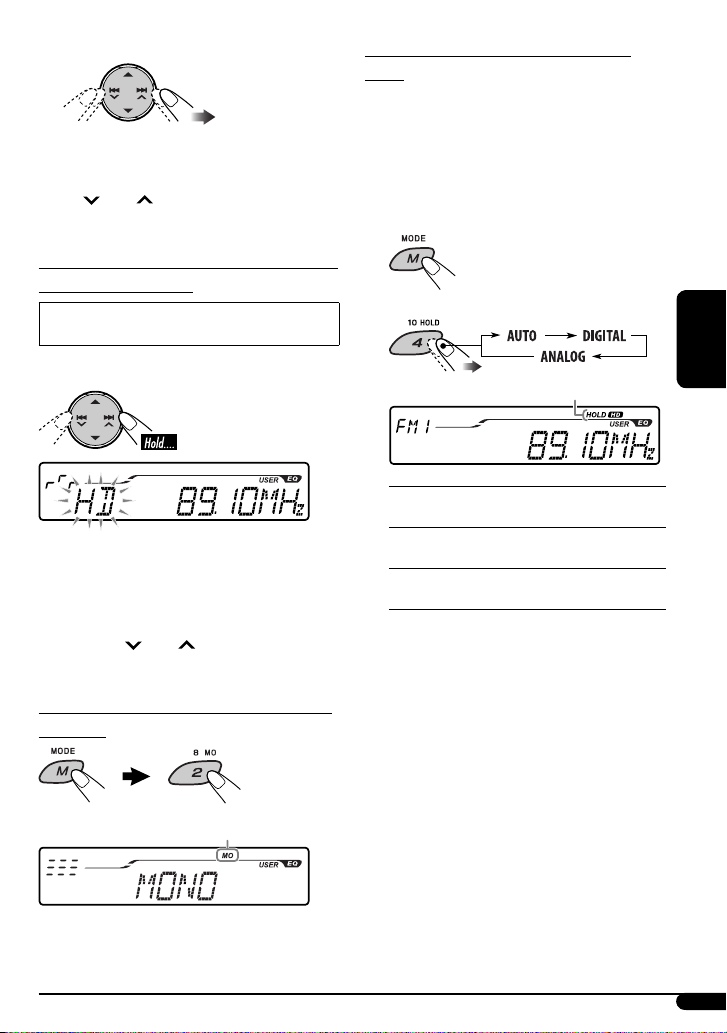
2 Choisissez la fréquence de station souhaitée.
• Quand vous appuyez sur la touche M MODE à l’étape !
de la page 8, vous pouvez utiliser la recherche HD (voir
ci-dessous) temporairement en appuyant sur les touches
/¢ même si “MANUAL” est choisi pour
4
“SEARCH MODE”.
Pour rechercher uniquement les station HD
Radio—Recherche HD
Avant de démarrer la recherche manuelle, choisissez
“HD SEEK” pour “SEARCH MODE” (voir page 18)
.
Pour changer le mode de réception HD
Radio
Pendant l’accord d’une émission HD Radio, les signaux reçus
peuvent alterner entre numérique et analogique à cause
des conditions de réception.
Si vous souhaitez annuler cette fonction, suivez la procédure
ci-dessous.
Lors de l’écoute d’une station HD Radio...
1
2
À l’étape ! de la page 8...
Quand une station HD Radio est accordée, la recherche
s’arrête.
• Quand vous appuyez sur la touche M MODE à l’étape !
de la page 8, vous pouvez utiliser la recherche manuelle
(voir page 8) temporairement en appuyant sur les
touches 4
choisi pour “SEARCH MODE”.
/¢ même si “HD SEARCH” est
Quand une émission FM stéréo est difficile
à recevoir
S’allume quand le mode monophonique est mis en service.
La réception est améliorée, mais l’effet stéréo est perdu.
Pour rétablir l’effet stéréo, répétez la même procédure.
“MONO OFF” apparaît et l’indicateur MO s’éteint.
Indicateur HOLD
AUTO: Pour la commutation automatique entre le
son numérique et analogique
DIGITAL: Pour la lecture audio numérique
uniquement L’indicateur HOLD s’allume.
ANALOG: Pour la lecture audio analogique
uniquement L’indicateur HOLD s’allume.
• Si aucune son ne sort avec le réglage actuellement choisi,
changez le réglage sur “ANALOG” ou “DIGITAL”.
• Le réglage retourne automatiquement sur “AUTO” dans
les cas suivants:
– Quand vous accordez une autre émission.
– Quand vous choisissez une autre source.
– Quand vous mettez l’appareil hors tension.
• Ce réglage n’a aucun effet sur les stations FM/AM
conventionnelles.
• Si la station radio force le mode de réception sur
numérique, l’indicateur HOLD clignote.
FRANÇAIS
9
Page 86
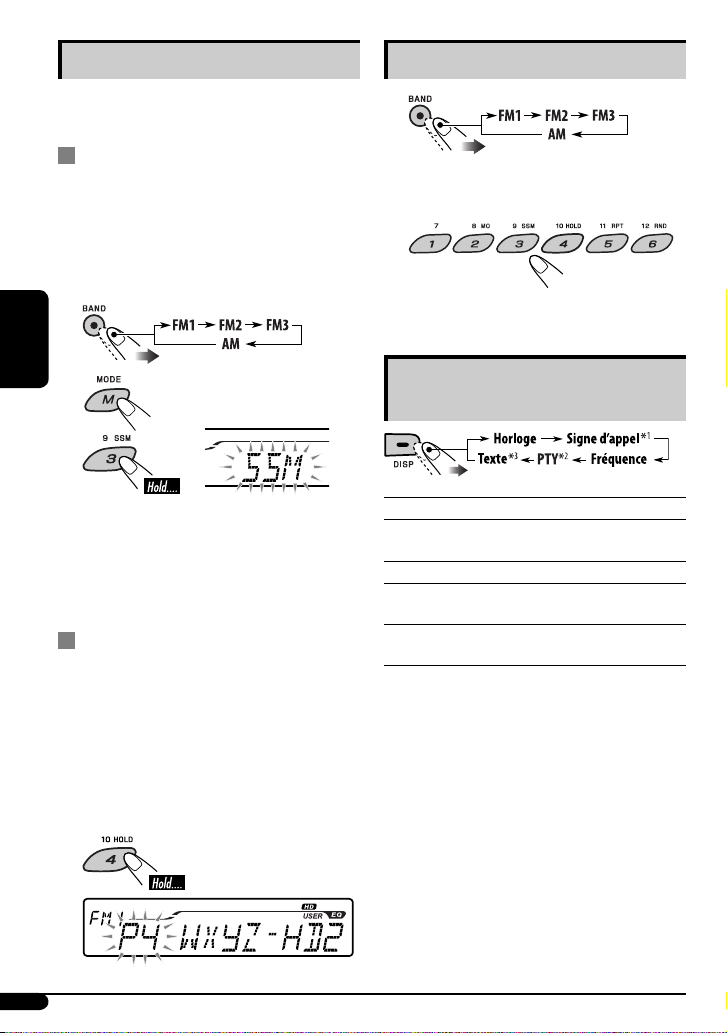
Mémorisation des stations
Vous pouvez prérégler six stations pour chaque bande.
• Les canaux multiplex HD Radio peuvent aussi être
préréglés.
Préréglage automatique des
stations—SSM (Mémorisation
automatique séquentielle des
stations puissantes)
1 Choisissez la bande sur laquelle vous
souhaitez mémoriser les stations.
Écoute d’une station préréglée
1
Choisissez la station préréglée (1 – 6)
2
souhaitée.
• “LINKING” apparaît pendant la liaison à un canal
multiplex HD Radio.
FRANÇAIS
2
3
“SSM” clignote, puis disparaît quand le préréglage
automatique est terminé.
Les stations locale avec les signaux les plus forts sont
recherchées et mémorisées automatiquement dans la
bande choisie.
• Les station HD Radio sont mémorisé en priorité.
Préréglage manuel
1 Accordez la station ou le canal que vous
souhaitez prérégler (voir pages 8 et 9).
2 Maintenez pressée une des touches
numériques (1 – 6) pour choisir un numéro
de préréglage.
Ex.: Mémorisation du numéro de canal 2 des
émissions HD Radio dans le numéro de
préréglage 4 de la bande FM1.
Changement des informations sur
l’affichage
Horloge: Affiche l’horloge.
Signe
d’appel*
Fréquence: Affiche la fréquence de la station.
PTY*
Texte*
• La fréquence de la station apparaît un instant...
1
*
2
*
3
*
Affiche le signe d’appel de l’émission HD Radio
1
:
accordée.
2
: Affiche le genre du programme HD Radio
accordé (type de programme).
3
: Affiche le titre/artiste/nom de l’album du
segment actuel.
– Quand vous changez la fréquence.
– Quand vous changez la bande.
Aucun information n’apparaît quand aucun signe d‘appel
n’est reçu.
Quand aucun type de programme (PTY) n’est reçu,
“HD RADIO” apparaît pour les émissions HD Radio, et
“ANALOG” apparaît pour les émissions analogiques.
“NO TEXT” apparaît quand aucun texte n’est reçu.
10
Le numéro de préréglage clignote un instant.
Page 87

Opérations des disques
Lecture d’un disque dans l’autoradio
Toutes les plages sont reproduites répétitivement jusqu’à ce
que vous changiez la source ou éjectiez le disque.
Pour arrêter la lecture et éjecter
le disque
A propos des disques MP3 et WMA
Les “plages” MP3 et WMA (les termes “fichier” et “plage”
sont utilisés de façon interchangeable) sont enregistrées
dans des “dossiers”.
À propos du changeur de CD
Il est recommandé d’utiliser un changeur de CD JVC
compatible MP3 avec votre autoradio.
• Vous pouvez aussi connecteur un autre changeur de
CD de la série CH-X (sauf le CH-X99 et le CH-X100). Ces
appareils ne sont pas compatibles avec les disques MP3.
• Vous ne pouvez pas reproduire de disque WMA dans le
changeur de CD.
• Vous ne pouvez pas utiliser les changeurs de CD de la
série KD-MK avec cet autoradio.
• Les textes d’information enregistrés sur un CD Text
peuvent être affichés quand un changeur de CD JVC
compatible CD Text est connecté.
• Pour les connexions, référez-vous au Manuel
d’installation/raccordement (volume séparé).
FRANÇAIS
Lecture de disques dans le changeur de CD
Tous les disques dans le magasin sont reproduits
répétitivement jusqu’à ce que vous changiez la source.
• Éjecter le magasin arrête aussi la lecture.
~
* Si vous avez changé le réglage de l’entrée
extérieure sur “EXT INPUT” (voir page 18), vous ne
pouvez pas choisir le changeur de CD.
Ÿ Choisissez un disque.
Pour les numéros de disque entre 01 et 06:
Pour les numéros de disque entre 07 et 12:
Pour faire avancer ou reculer rapidement
la plage
Pour aller aux plages suivantes ou
précédentes
11
Page 88
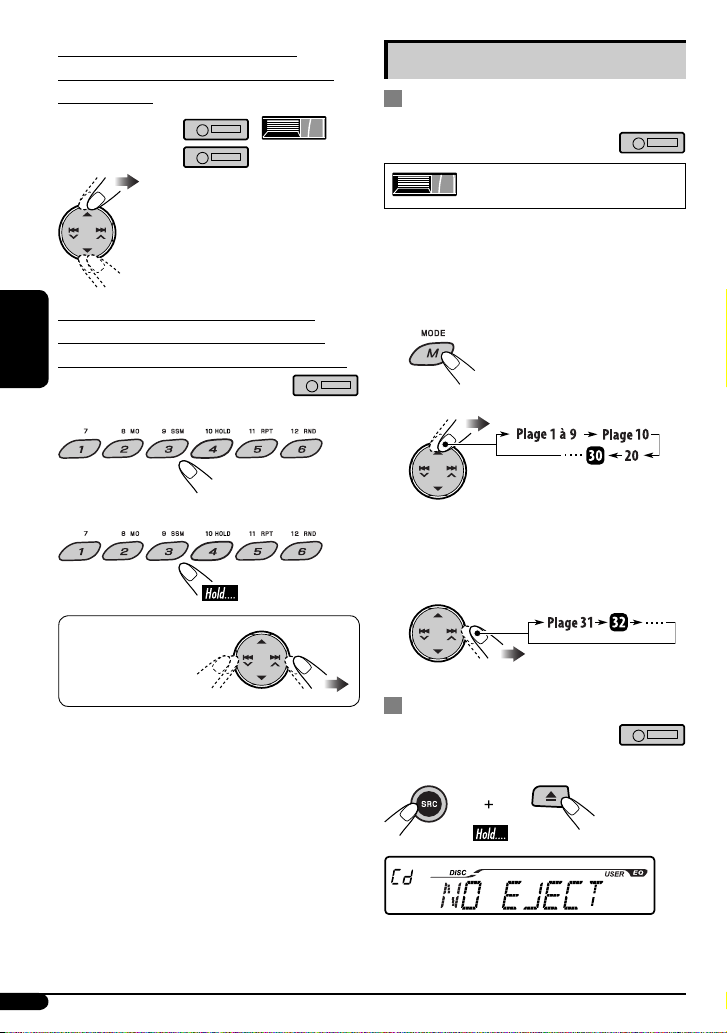
Pour aller aux dossiers suivants ou
précédents (seulement pour les disques
MP3 ou WMA)
Pour les disques MP3:
Pour les disques WMA:
Pour localiser directement une plage
particulière (pour les CD) ou un dossier
particulier (pour les disques MP3 ou WMA)
FRANÇAIS
Autres fonctions principales
Pour sauter les plages rapidement
pendant la lecture
Possible uniquement sur un changeur
de CD JVC compatible MP3
• Pour les disques MP3 ou WMA, vous pouvez sauter des
plages à l’intérieur du même dossier.
Ex.: Pour choisir la plage 32 lors de la lecture d’un plage
dont le numéro ne possède q’un seul chiffre (1 à 9).
1
Pour choisir un numéro compris entre 01 et 06:
Pour choisir un numéro compris entre 07 et 12:
Pour choisir une plage
particulière dans
un dossier (pour les
disques MP3 ou WMA):
2
Chaque fois que vous appuyez sur la touche, vous
pouvez sauter 10 plages.
• Après la dernière plage, la premiere plage est
choisie est vice versa.
3
Interdiction de l’éjection du disque
Vous pouvez verrouiller un disque dans la fente d’insertion.
Pour annuler l’interdiction, répétez la même procédure.
12
Page 89

Changement des informations sur
l’affichage
Lors de la lecture d’un CD ou d’un CD
Text
Titre du disque/interprète*
1
Sélection d’un mode de lecture
Vous pouvez utiliser un des modes de lecture suivants à la
fois.
1
Choisissez le mode de lecture souhaité.
2
7 Lecture répétée
Titre de la plage*1
Lors de la lecture d’un disque MP3
ou WMA*
• Quand “TAG DISPLAY” est réglé sur “TAG ON” (voir
page 18)
• Quand “TAG DISPLAY” est réglé sur “TAG OFF”
: Horloge avec le numéro de la plage actuelle
: Durée de lecture écoulée avec la plage actuelle
1
*
Si le disque actuel est un CD audio, “NO NAME” apparaît.
2
*
Uniquement pour le lecteur CD intégré.
3
*
Si un fi chier MP3/WMA n’a pas de balise d’information, le
nom du dossier et le nom du fi chier apparaissent. Dans ce
cas, l’indicateur TAG ne s’allume pas.
2
Nom de l’album/Interprète (nom du
3
dossier*
)
Titre de la plage (nom de fichier*3)
Nom du dossier
Nom du fichier
Mode Reproduit répétitivement
TRACK RPT: La plage actuelle.
FOLDER RPT*
DISC RPT*
RPT OFF: Annulation.
1
: Toutes les plages du dossier actuel.
2
: Toutes les plages du disque actuel.
7 Lecture aléatoire
Mode Reproduit dans un ordre
aléatoire
FOLDER RND*1: Toutes les plages du dossier actuel,
DISC RND: Toutes les plages du disque actuel.
ALL RND*
RND OFF: Annulation.
1
*
Uniquement lors de la lecture d’un disque MP3 ou
WMA.
2
*
Uniquement lors de la lecture de disques dans le
changeur de CD.
puis les plages du dossier suivant, etc.
2
: Toutes les plages des disques insérés.
FRANÇAIS
13
Page 90

Ajustements sonores
Utilisation du mode EQ
Vous pouvez choisir et personnalisé un mode sonore
préréglé en fonction de la source de musique choisie en
utilisant l’égaliseur à 7 bandes.
Pour choisir un mode EQ préréglé
1
Uniquement pour le KD-AHD39
2
FRANÇAIS
Pour ajuster un mode EQ préréglé
Vous pouvez ajuster les modes sonores et mémoriser votre
propre ajustement.
1 Choisissez le mode préréglé que vous
souhaitez personnaliser, en vous référant
à “Pour choisir un mode EQ préréglé” ci-à
gauche, puis...
Le niveau de fréquence ajustable apparaît.
EX.: Quand “FREQ 60” de “JAZZ” est choisi
2 Choisissez la fréquence souhaitée.
USER: Pas d’effet
ROCK: Pour la musique rock ou disco.
CLASSIC: Pour la musique classique
POPS: Pour la musique légère
HIP HOP: Pour la musique funk ou rap
JAZZ: Pour la musique jazz
3
Le niveau de fréquence ajusté (-05 à +05) est mémorisé.
(Retour au début)
4 Répétez la procédure des étapes 2 et 3 pour
ajuster d’autres fréquences.
Réglages initiaux du mode EQ préréglé
Niveau initial de chaque fréquence
Mode FREQ 60 FREQ 150 FREQ 400 FREQ 1K FREQ 2.4K FREQ 6K FREQ 15K
USER 00 00 00 00 00 00 00
ROCK +03 +02 00 00 +01 +02 +01
CLASSIC +01 +03 +01 00 00 +02 00
POPS 00 +02 00 00 00 +01 +02
HIP HOP +04 +01 -01 -02 00 +01 00
JAZZ +03 +02 +01 +01 +01 +03 +01
14
Page 91

Ajustement de la balance sonore
1
Utilisation du SRS Circle Surround
Auto™ (mode CS-A)
Cette fonction est uniquement pour le KDAHD39.
2
Indication [Plage]
2
FADER*1 *
Ajustez la balance avant-arrière des enceintes. [F12
à R12]
2
BALANCE*
Ajustez la balance gauche-droite des enceintes. [L12
à R12]
3
SUB.W*
(caisson de grave)
Ajuste le niveau de sortie du caisson de grave. [00 à 08]
VOL ADJ (ajustement du volume)
Ajustez le niveau d’entrée de chaque source (sauf
“FM”, “BT-PHONE” et “BT-AUDIO”*
Ajustez ce réglage de façon que le niveau d’entrée
corresponde au niveau sonore FM.
• Avant de réaliser un ajustement, choisissez la source
que vous souhaitez ajuster.
VOLUME
Ajuste le volume. [00 à 30 ou 50*
• Les niveaux de volume pour “BT-PHONE”, “BT-
AUDIO” et les autres sources sont mémorisés
séparément.
1
Si vous utilisez un système à deux enceintes, réglez le
*
niveau du fader sur “00”.
2
*
Cet ajustement n’aff ecte pas la sor tie du caisson de grave.
3
*
Prend eff et uniquement quand un caisson de grave est
connecté.
4
*
Quand “FM”, “BT-AUDIO” ou “BT-PHONE” est choisi comme
source, “VOL ADJ FIX” apparaît sur l’affi chage et vous ne
pouvez pas ajuster le réglage.
5
*
Dépend du réglage de commande de gain de
l’amplifi cateur (voir page 18).
4
). [–10 à +10]
5
]
SRS Circle Surround Auto™ est une technologie Surround
spécialement conçue pour les autoradios, et elle peut
reproduire un système sonore à 5,1 canaux à travers un
système autoradio conventionnel à 4 enceintes (avec ou
sans caisson de grave).
TM
Le SRS Circle Surround Auto
est composé d’un...
Décodeur SRS Circle Surround II™ :
Convertit le son d’un CD, d’une émission radio AM/FM et de
diverses autres sources en sons multicanaux.
SRS FOCUS®:
Augmente le champ sonore à niveau d’écoute plus optimal.
SRSTruBass®:
Crée des graves ultra riches en utilisant les enceintes
standard quand il n’y a pas de caisson de grave connecté.
Pour choisir un mode préréglé de SRS Circle
Surround Auto™
TYPE A: Pour un système de grandes enceintes avant avec
haut-parleur d’aigus et enceintes sur la lunette
arrière.
TYPE B: Pour un système de grandes enceintes avant
enceinte avec haut-parleur d’aigus et enceintes
arrière montées dans les portes.
TYPE C: Pour un système de petites enceintes avant et
d’enceintes arrières montées dans les portes.
USER: Selon vos préférences
OFF: Annule le mode CS-A.
FRANÇAIS
Suite à la page suivante
15
Page 92

Pour ajuster un mode préréglé de SRS Circle
Surround Auto™
Vous pouvez ajuster SRS FOCUS® et SRS TruBass® de chaque
mode préréglé CS-A et mémoriser vos propres ajustements.
3
1 Choisissez le mode CS-A que vous souhaitez
ajuster, en vous référant à “Pour choisir
un mode préréglé de SRS Circle Surround
Auto™” à la page 15, puis...
Les articles ajustables apparaissent.
FRANÇAIS
Les noms des articles choisis
apparaissent.
Numéro de niveau
(0-9.)
2 Choisissez un élément à ajuster.
(Retour au début)
Les réglages ajustés sont mémorisés.
Indication [Plage]
FOCUS F (SRS FOCUS® Avant)
Ajustez le réglage SRS FOCUS® des enceintes avant.
[0 à 9]
FOCUS R (SRS FOCUS® Arrière)
Ajustez le réglage SRS FOCUS® des enceintes arrière.
[0 à 9]
TRUBASS F (SRS TruBass® Avant)
Ajustez le réglage SRS TruBass® des enceintes avant.
[0 à 9]
TRUBASS R (SRS TruBass® Arrière)
Ajustez le réglage SRS TruBass® des enceintes arrière.
[0 à 9]
TRUBASS W (SRS TruBass® Caisson de grave)
Ajustez le réglage SRS TruBass® du caisson de grave.
[0 à 9]
M TO R (Son mixé à l’arrière)
Ajustez le niveau des signaux du canal avant mixés
à l’arrière pour donner des sons plus riches pour les
siège arrière. [0 à 9]
4 Répétez les étapes 2 et 3 de la procédure
pour ajuster les autres réglages.
Réglages initiaux des modes CS-A préréglés
Niveau initial de chaque article
Mode FOCUS F FOCUS R TRUBASS F TRUBASS R TRUBASS W M TO R
USER 00 0002
TYPE A 34 3432
TYPE B 48 5652
TYPE C 79 7872
OFF Aucun effet n’est appliqué.
16
Page 93

Réglages généraux — PSM
Vous pouvez changer les options PSM (mode des réglages
préférés) (sauf “SID”) de la table suivante.
3 Ajustez l’option PSM choisie.
1
4 Répétez les étapes 2 et 3 pour ajuster les
autres options PSM si nécessaire.
2
Choisissez une option PSM.
Ex.: Quand “DIMMER” est choisi
Indications Réglages pouvant être choisis, [page de référence]
DEMO
Démonstration des
affichages
CLOCK DISP
Affichage de l’horloge
CLOCK HOUR
Ajustement des heures
CLOCK MIN
Ajustement des minutes
CLOCK ADJ
Ajustement de l’horloge
TIME ZONE*
DST*
SID*
DIMMER
*1 Est affi ché uniquement quand “CLOCK ADJ” est réglé sur “AUTO”.
*
*
1
Fuseau horaire
1
Heure d’été
2
SIRIUS ID
Mode de gradateur
2
Est affi ché uniquement quand la radio satellite SIRIUS est connectée.
3
Quand la radio satellite SIRIUS ou la radio satellite XM est connectée, les données de l’horloge sont fournis par le canal radio satellite.
DEMO ON: [Réglage initial]; La démonstration des affichages est mise en service
automatiquement, [7].
DEMO OFF: Annulation.
CLOCK ON: L’horloge apparaît toujours sur l’affichage quand l’appareil est hors tension.
CLOCK OFF: [Réglage initial]; Annulation. Appuyer sur DISP affiche l’horloge pendant environ 5
secondes quand l’appareil est hors tension, [7].
1 – 12, [7]
[Réglage initial: 1 (1:00)]
00 – 59, [7]
[Réglage initial: 00 (1:00)]
AUTO: L’horloge intégrée est ajustée automatiquement en utilisant les données
d’horloge fournies par les émissions HD Radio.*
OFF: [Réglage initial]; Annulation.
Permet de choisir votre zone d’habitation parmi les fuseaux horaires suivant pour l’ajustement
de l’horloge.
EASTERN [Réglage initial] “ ATLANTIC “ NEWFOUND “ ALASKA “ PACIFIC “
MOUNTAIN “ CENTRAL “ (retour au début)
Mettez en service l’heure d’été si votre zone d’habitation y est soumise.
DST ON: Met en service l’heure d’été.
DST OFF: [Réglage initial]; Annulation.
Les 12 chiffres d’identification SIRIUS défilent sur l’affichage 5 secondes, [25].
AUTO: [Réglage initial]; Assombrit l’affichage quand vous allumez les feux de la voiture.
ON: Assombrit l’éclairage de cet appareil.
OFF: Annulation.
5 Terminez la procédure.
3
Suite à la page suivante
FRANÇAIS
17
Page 94

Indications Réglages pouvant être choisis, [page de référence]
TEL MUTING*
SCROLL*
SUB.W FREQ
EXT INPUT*
FRANÇAIS
TAG DISPLAY*
AMP GAIN
IF BAND
AREA
SEARCH MODE
CS ON HD*
1
*
KD-AHD39 uniquement
2
*
Certains caractères ou symboles n’apparaissent pas correctement (ou un blanc apparaît à leur place) sur l’affi chage.
3
*
Ne peut pas être affi ché quand le composant connecté à la prise de changeur de CD est choisi comme source.
1
Sourdine téléphonique
2
Mode de défilement
Fréquence de coupure du
caisson de grave
3
Entrée extérieure
2
Affichage des balises
Commande du gain de
l’amplificateur
Bande de la fréquence
intermédiaire
Intervalle des canaux du
tuner
Mode de recherche de
station de radio
1
Attente de mode CS-A sur
émission HD Radio
MUTING 1/
MUTING 2:
Choisissez le mode qui permet de couper le son lors de l’utilisation d’un système
de téléphone cellulaire.
MUTING OFF: [Réglage initial]; Annulation.
• Si “CD” ou “CD-CH/IPOD” a été choisi comme source, la lecture est interrompue (pause)
pendant la sourdine téléphonique.
ONCE: [Réglage initial]; Fait défiler une fois les informations.
AUTO: Répète le défilement (à 5 secondes d’intervalle).
OFF: Annulation.
• Appuyer sur DISP pendant plus d’une seconde peut faire défiler l’affichage quelque que soit
le réglage utilisé.
LOW: Les fréquences inférieures à 90 Hz sont envoyées sur le caisson de grave.
MID: [Réglage initial]; Les fréquences inférieures à 135 Hz sont envoyées sur le caisson
de grave.
HIGH: Les fréquences inférieures à 180 Hz sont envoyées sur le caisson de grave.
CHANGER:
[Réglage initial]; Pour utiliser un changeur de CD JVC, [11], ou un iPod Apple, [28].
EXT INPUT: Pour utiliser un autre appareil extérieur que ceux cités ci-dessus, [30].
• Pour la connexion du KS-BTA200, [19]/KS-SRA100, [25]/XMDJVC100 [25], ce réglage n’est
pas nécessaire. Il est détecté automatiquement.
TAG ON: [Réglage initial]; Affiche les informations des balises lors de la lecture d’une
plage MP3/WMA, [13].
TAG OFF: Annulation.
Vous pouvez changer le niveau de volume maximum de cet autoradio.
HIGH POWER: [Réglage initial]; VOL 00 – VOL 50
LOW POWER: VOL 00 – VOL 30 (Choisissez ce réglage si la puissance maximum des enceintes
est inférieure à 50 W pour éviter tout dommage.)
OFF: Met hors service l’amplificateur intégré.
AUTO:
[Réglage initial]; Augmente la sélectivité du tuner pour réduire les interférences
entre les stations. (L’effet stéréo est perdu.)
WIDE:
La station est sujette aux bruits d’interférence des stations voisines mais la
qualité du son n’est pas dégradée. (L’effet stéréo n’est pas perdu.)
AREA US: [
Réglage initial]; Lors de l’utilisation de l’appareil en Amérique du Nord/Centrale/
du Sud. L’intervalle de fréquences AM/FM est réglé sur 10 kHz/200 kHz.
AREA EU: Lors de l’utilisation de l’appareil dans les autres régions. L’intervalle des
fréquences AM/FM est réglé sur 9 kHz/50 kHz (100 kHz pendant la recherche
automatique).
AREA SA : Lors de l’utilisation de l’appareil dans les pays d’Amérique du Sud ou l’intervalle
FM est de 100 kHz. L’intervalle AM est réglé sur 10 kHz.
Vous pouvez changer le mode de recherche de station de radio en utilisant touches
4
/¢ .
MANUAL: [Réglage initial]; Pour rechercher des stations manuellement—Recherche
manuelle, [8].
HD SEEK: Pour recherche uniquement des stations HD Radio —Recherche HD, [9].
AUTO: Quand l’appareil est accordé sur une émission radio codée avec CS II, le mode
CS-A (voir page 15) est réglé automatiquement sur “USER” même si vous avez
réglez le mode sur “OFF”.
OFF: [Réglage initial]; Annulation.
18
Page 95

Opérations Bluetooth®
Pour les opérations Bluetooth, il faut connecter l’adaptateur
Bluetooth (KS-BTA200) à la prise de changeur de CD à
l’arrière.
• Référez-vous aussi aux instructions fournies avec
l’adaptateur Bluetooth et le périphérique Bluetooth.
• Référez-vous à la liste (comprise dans la boîte) pour voir
les pays où vous pouvez utiliser la fonction Bluetooth®.
Préparation: Réglez l’appareil pour mettre en service la
fonction Bluetooth.
Pour utiliser un appareil Bluetooth à travers cet appareil
(“BT-PHONE” et “BT-AUDIO”) pour la première fois, vous
devez établir la connexion sans fil Bluetooth entre l’appareil
Bluetooth et cet appareil.
• Une fois que la connexion est établie, le périphérique
reste enregistré dans cet appareil même si vous
réinitialisez l’appareil. Un maximum de cinq appareils
peuvent être enregistrés en tout.
• Un seul périphérique peut être connecté en même temps
pour chaque source (“BT-PHONE” et “BT-AUDIO” ).
Ÿ Choisissez “NEW DEVICE” puis affichez le
menu Bluetooth.
! Choisissez l’élément souhaité.
Enregistrement en utilisant “OPEN”
À l’étape ! ci-dessus...
1 Choisissez “OPEN”.
FRANÇAIS
Connexion d’un périphérique Bluetooth pour la première fois
Méthodes d’enregistrement (pairage)
Utilisez une des options suivantes dans le menu
Bluetooth pour enregistrer et établir la connexion avec un
périphérique.
• Choisissez “BT-PHONE” ou “BT-AUDIO” comme source
pour commander le menu Bluetooth.
OPEN: Rendez l’appareil prêt pour établir une nouvelle
connexion Bluetooth. La connexion est établie à
partir du périphérique Bluetooth.
SEARCH: Rendez l’appareil prêt pour établir une nouvelle
connexion Bluetooth. La connexion est établie à
partir de cet appareil.
Opérations de base
~
2 Entrez un code PIN (Numéro personnel
d’identification)* dans l’appareil.
• Vous pouvez entrer n’importe quel nombre (entre 1
et 16 chiffres).
* Certains périphériques ont leur propre code PIN.
Entrez le code PIN spécifié sur l’appareil.
3 Vérifiez l’entrée.
Suite à la page suivante
19
Page 96

4 Utilisez l’appareil cible Bluetooth pendant que
“OPEN..” clignote sur l’écran.
Entrez le même code PIN (que vous avez entré à l’étape
2) sur l’appareil à connecter.
Maintenant la connexion est établie et vous pouvez
utiliser le périphérique à travers cet appareil.
Le périphérique reste enregistré même après
que vous le déconnectez. Utilisez “CONNECT” (ou
mettez en service “AUTO CNNCT”) pour connecter
le même périphérique la prochaine fois (voir ci-à
droite et la page 24).
Enregistrement en utilisant “SEARCH”
FRANÇAIS
À l’étape ! de la page 19...
1 Choisissez “SEARCH”.
L’appareil recherche les périphériques disponibles et
les affiche. (Si aucun périphérique disponible n’est
détecté, “UNFOUND” apparaît.)
2 Choisissez le périphérique que vous souhaitez
connecter.
3 Entrez le code PIN spécifique de l’appareil extérieur
sur cet appareil.
• Référez-vous aux instructions fournies avec le
périphérique pour vérifier le code PIN.
Connexion d’un appareil spécial
À l’étape ! de la page 19...
1 Choisissez “SPECIAL”.
L’appareil affiche les noms des périphériques.
2 Choisissez le périphérique que vous
souhaitez connecter.
3 Utilisez “OPEN” (voir page 19) ou “SEARCH”
(voir ci-à gauche) pour faire la connexion.
Connexion/déconnexion d’un
appareil enregistré
1
2
Choisissez le périphérique enregistré que
vous souhaitez connecter/déconnecter puis
affichez le menu Bluetooth.
4 Utilisez le périphérique Bluetooth pour réaliser la
connexion.
Maintenant la connexion est établie et vous pouvez
utiliser le périphérique à travers cet appareil.
20
3
Choisissez “CONNECT” ou “DISCONNECT” pour
connecter/déconnecter le périphérique choisi.
Vous régler l’appareil pour vous connecter
automatiquement à un appareil Bluetooth quand
l’autoradio est mis sous tension (voir page 24).
Page 97

Suppression d’un appareil enregistré
1
! Affichez le menu Bluetooth.
2
Choisissez le périphérique enregistré que
vous souhaitez supprimer puis affichez le
menu Bluetooth.
3 Choisissez “DELETE” puis “YES”.
Pour vérifier l’heure
Horloge Ô BT-PHONE/BT-AUDIO
Utilisation d’un téléphone portable Bluetooth
~
Établissez une connexion avec le
Ÿ
périphérique (voir page 20).
⁄ Faites un appel ou des réglages en
utilisant le menu Bluetooth.
Voir pages 22 et 24.
• Vous pouvez ajuster le niveau de volume du microphone
(voir page 24).
• Vous pouvez ajuster le niveau de volume pour “BT-
PHONE” sans affecter le niveau de volume des autres
sources.
Quand le son est coupé ou interrompu lors de
l’utilisation d’un périphérique Bluetooth, mettez
l’appareil hors tension puis de nouveau sous tension.
• Si le son n’est toujours pas rétabli, connectez de nouveau
le périphérique (voir page 20)
Quand un appel arrive...
La source change automatiquement sur “BT-PHONE”.
Quand “AUTO ANSWER” est réglé sur “ON” (voir page 24),
l’appareil répond aux appels entrant automatiquement.
• Quand “AUTO ANSWER” est réglé sur “OFF”, appuyez sur
n’importe quelle touche (sauf la touche
répondre à un appel entrant.
Pour terminer un appel ou refuser un appel entrant,
maintenez pressée n’importe quelle touche (sauf la touche
).
Quand un message textuel arrive...
Si le téléphone portable est compatible avec les messages
textuels et que “MSG INFO” est réglé sur “AUTO” (voir page
24), l’appareil sonne et “RCV MSG” apparaît sur l’affichage
pour vous informer de l’arriver d’un message.
• Vous ne pouvez pas modifier ou envoyer un message
avec cet appareil.
) pour
FRANÇAIS
21
Page 98

Pour faire un appel
À l’étape ⁄ de la page 21...
1 Choisissez “DIAL” pour afficher le menu de
composition.
2 Choisissez une méthode d’appel.
FRANÇAIS
REDIAL: Affiche les derniers numéros de
téléphone que vous avez composés.
Passez à l’étape suivante.
RECEIVED: Affiche les appels reçus.
Passez à l’étape suivante.
PHONE BOOK: Affiche le répertoire téléphonique du
téléphone portable connecté.
Passez à l’étape suivante.
MISSED: Affiche les appels manqués.
Passez à l’étape suivante.
NUMBER: Affiche l’écran d’entrée de numéro
de téléphone. Entrez le numéro de
téléphone de la même façon que
vous avez entré le code PIN (voir
l’étape 2 de la page 19).
VOICE*: Dites le nom que vous souhaitez
appeler.
* Uniquement quand le téléphone portable connecté
possède un système de reconnaissance vocale.
3 Choisissez le nom/numéro de téléphone que
vous souhaitez appeler.
Composition vocale
Une fois que la connexion est établie, vous pouvez faire un
appel vocal quelle que soit la source actuelle.
1
2
Dites le nom que vous souhaitez appeler.
• Vous pouvez aussi utiliser cette fonction à partir
du menu de composition de numéro. Choisissez
“VOICE” à partir du menu.
• Si votre téléphone portable ne prend pas en charge
le système de reconnaissance vocale, “ERROR”
apparaît sur l’affichage.
22
Page 99

Préréglage de numéros de
téléphone
Vous pouvez prérégler un maximum de six numéros de
téléphone.
Utilisation d’un lecteur audio Bluetooth
~
À l’étape 2 de “Pour faire un appel” à la page 22...
1 Choisissez “RECEIVED”, “PHONE BOOK” ou
“MISSED”.
2 Choisissez le numéro de téléphone que vous
souhaitez prérégler.
3 Choisissez un nombre.
Pour appeler un numéro de
téléphone préréglé
1
Si la lecture ne démarre pas automatiquement,
utilisez le lecture audio Bluetooth pour démarrer
la lecture.
• Référez-vous aux pages 19 et 20 pour la connexion d’un
nouveau périphérique.
• Référez-vous à la page 20 pour la connexion/
déconnexion d’un périphérique enregistré.
• Référez-vous à la page 21 pour la suppression d’un
appareil enregistré.
Quand le son est coupé ou interrompu lors de
l’utilisation d’un périphérique Bluetooth, mettez
l’appareil hors tension puis de nouveau sous tension.
• Si le son n’est toujours pas rétabli, connectez de nouveau
le périphérique (voir page 20).
Opérations de lecture
Touche Opérations
Touche 5 (haut): Lecture/pause
Touches 4
/¢ : Saut vers l’arrière/saut vers
l’avant
Pour choisir d’autres périphériques
enregistrés
1 Affichez le menu de sélection de
périphérique et choisissez un périphérique.
FRANÇAIS
2
Choisissez le numéro préréglé.
2 Validez le choix.
23
Page 100

Réglages Bluetooth
Vous pouvez changer les réglages de la colonne de droite en
fonctions de vos préférences.
~
Ÿ
Affichez le menu Bluetooth.
! Choisissez “SETTINGS”.
FRANÇAIS
⁄ Choisissez une option de réglage
souhaitée.
(Retour au début)
7 AUTO CNNCT (connexion automatique)
Quand l’appareil est sous tension, la connexion est établie
automatiquement avec...
LAST*: Le dernier appareil Bluetooth connecté
ORDER: L’appareil Bluetooth enregistré trouvé en
premier
OFF: Aucun appareil Bluetooth
7 AUTO ANSWER
Uniquement pour l’appareil connecté pour “BT-PHONE”.
ON: L’appareil répond automatiquement aux appels
entrant.
OFF*: L’appareil ne répond pas automatiquement
aux appels entrant. Répondez aux appels
manuellement.
REJECT: L’appareil refuse tous les appels entrants.
7 MSG INFO (info messages)
Uniquement pour l’appareil connecté pour “BT-PHONE”.
AUTO*: L’appareil vous informe de l’arrivée d’un
message par une sonnerie et en affichant
“RCV MSG” (réception d’un message).
MANUAL: L’appareil ne vous informe pas de l’arrivée d’un
message.
7 MIC SETTING (réglage du microphone)
Uniquement pour l’appareil connecté pour “BT-PHONE”.
Ajustez le volume du microphone connecté à l’adaptateur
Bluetooth, [LEVEL 01/02*/03].
@ Changez le réglage.
24
7 VERSION
Les versions du logiciel et du matériel Bluetooth sont
affichées.
* Réglage initial
Informations sur le système Bluetooth:
Si vous souhaitez recevoir plus d’informations sur
le système Bluetooth, consultez le site web de JVC
suivant:
<http://www.jvc-victor.co.jp/english/car/>
