Page 1

SERVICE MANUAL
DVD PLAYER & VIDEO CASSETTE RECORDER
YD06120055
HR-XV38SAA,HR-XV38SAS
(AS model)
(AA model)
HR-XV38SAA, HR-XV38SAS [D5PV1]
For disassembling and assembling of MECHANISM ASSEMBLY, refer to the SERVICE MANUAL No.86700 (MECHANISM ASSEMBLY).
Regarding service information other than these sections, refer to the service manutal No. YD051 (HR-XV48EX).
Also, be sure to note iportant safety precautions provided in the service manual.
TABLE OF CONTENTS
1 PRECAUTION. . . . . . . . . . . . . . . . . . . . . . . . . . . . . . . . . . . . . . . . . . . . . . . . . . . . . . . . . . . . . . . . . . . . . . . . . 1-3
2 SPECIFIC SERVICE INSTRUCTIONS . . . . . . . . . . . . . . . . . . . . . . . . . . . . . . . . . . . . . . . . . . . . . . . . . . . . . . 1-3
3 DISASSEMBLY . . . . . . . . . . . . . . . . . . . . . . . . . . . . . . . . . . . . . . . . . . . . . . . . . . . . . . . . . . . . . . . . . . . . . . . 1-4
4 ADJUSTMENT . . . . . . . . . . . . . . . . . . . . . . . . . . . . . . . . . . . . . . . . . . . . . . . . . . . . . . . . . . . . . . . . . . . . . . . . 1-4
5 TROUBLESHOOTING . . . . . . . . . . . . . . . . . . . . . . . . . . . . . . . . . . . . . . . . . . . . . . . . . . . . . . . . . . . . . . . . . . 1-8
COPYRIGHT © 2005 Victor Company of Japan, Limited
No.YD061
2005/5
Page 2
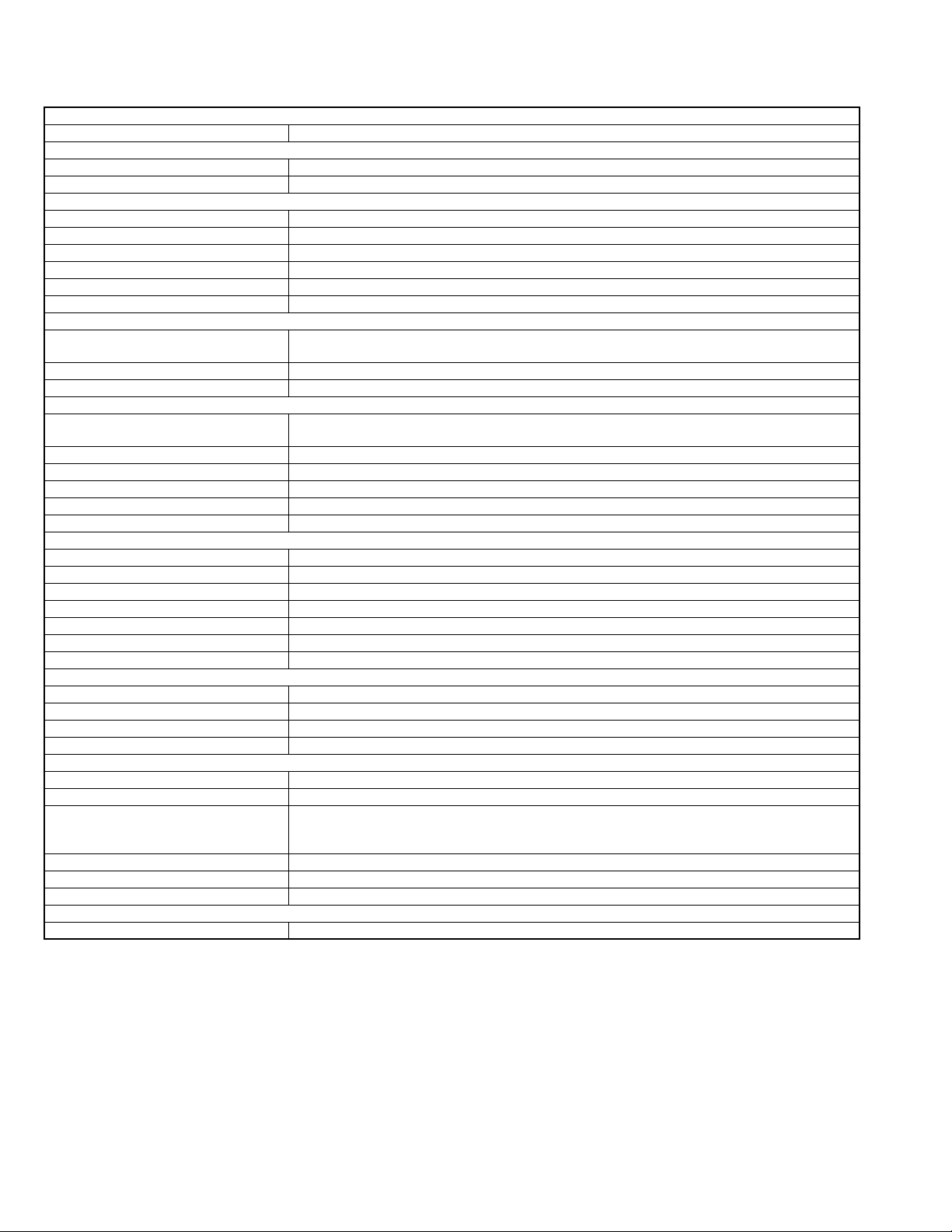
SPECIFICATION
GENERAL
Power requirement AC 110 V - 240 V, 50 Hz/60 Hz
Power consumption
Power on 23 W
Power off 4.5 W
Temperature
Operating 5
Storage -20
Operating position Horizontal only
Dimensions (W
Maximum recording time
VIDEO/AUDIO (VHS deck)
Recording system DA4 (Double Azimuth) head helical scan system
Signal-to-noise ratio 45 dB
Horizontal resolution 250 lines (PAL/MESECAM), 220 lines (NTSC)
VIDEO/AUDIO (DVD deck)
Audio characteristics DVD:4 Hz - 22 KHz
Frequency response CD:4 Hz - 20 KHz
Output
Component- PB /PR (RCA) 0.7 Vp-p/75 Ω
TUNER/TIMER(VHS deck)
TV channel storage capacity 99 positions (+AUX position)
Channel coverage VHF(low) : 42 MHz-175 MHz
Program capacity 1-year programmable timer / 8 programs
Memory backup time Approx. 10 min.
ACCESSORIES
Provided accessories RF cable, Infrared remote control unit, "R6" battery
× H × D) 435 mm × 93 mm × 272 mm
Weight 4.2 Kg
Format VHS PAL/NTSC standard
(SP) 240 min. with E-240 video cassette(PAL/MESECAM)
160 min. with T-160 video cassette(NTSC)
(LP) 480 min. with E-240 video cassette(PAL/MESECAM)
(EP) 480 min. with T-160 video cassette(NTSC)
Signal system PAL-type colour signal and CCIR monochrome signal, 625 lines/50 fields
NTSC colour and EIA monochrome signal, 525 lines/60 fields.
Frequency range 70 Hz to 10,000 Hz (Normal audio) 20 Hz to 20,000 Hz (Hi-Fi audio)
Input/Output RCA connectors: IN
Signal system NTSC 3.58
Applicable disc DVD (12 cm, 8 cm), CD (12 cm, 8 cm)
S/N Ratio 90 dB
Wow and flutter Below Measurable Level
Dynamic range 90 dB
Component-Y (RCA) 1.0 Vp-p/75
Audio (RCA) 2 Vrms, 1 KΩ
Digital Audio -21 dBm to -15 dBm(peak)
Tuning system Frequency synthesized tuner
VHF(high) : 175 MHz-470 MHz
Aerial output UHF channels (Adjustable E28-E60)
• Specifications shown are for SP mode unless otherwise specified.
• E.& O.E. Design and specifications subject to change without notice.
• Manufactured under license from Dolby Laboratories. "Dolby" and the double-D symbol are trademarks of Dolby Laboratories.
• "DTS" and "DTS2.0+ Digital Out" are trademarks of Digital Theater Systems, Inc.
• G-CODE is a trademark of Gemstar Development Corporation and is registered in the following countries: Australia, China, Hong Kong,
Japan, South Korea, New ealand, and Taiwan. SHOWVIEW is a trademark of Gemstar Development Corporation and is registered in
the following countries:Austria, Belgium, Czech Republic, Denmark, Finland, France, Germany, Hungary, Iceland, Italy, Luxembourg,
Netherlands, Norway, Poland, Portugal, Russia, Slovakia, South Africa, Spain, Sweden and Switzerland. The G-CODE/SHOWVIEW system is manufactured under license from Gemstar Development Corporation.
G-CODE and SHOWVIEW are different trademarks used to represent the same easy recording feature. However, for simplicity, only the
term G-CODE will be used in the instructions. If you use SHOWVIEW system, follow the same steps listed for the G-CODE system (AS
MODEL).
• G-CODE is a registered trademark of Gemstar Development Corporation. The G-CODE system is manufactured under license from
Gemstar Development Corporation (AA MODEL).
°C to 40°C
°C to 60°C
× 2, OUT × 1
Ω
UHF : 470 MHz-870 MHz
× 2
1-2 (No.YD061)
Page 3
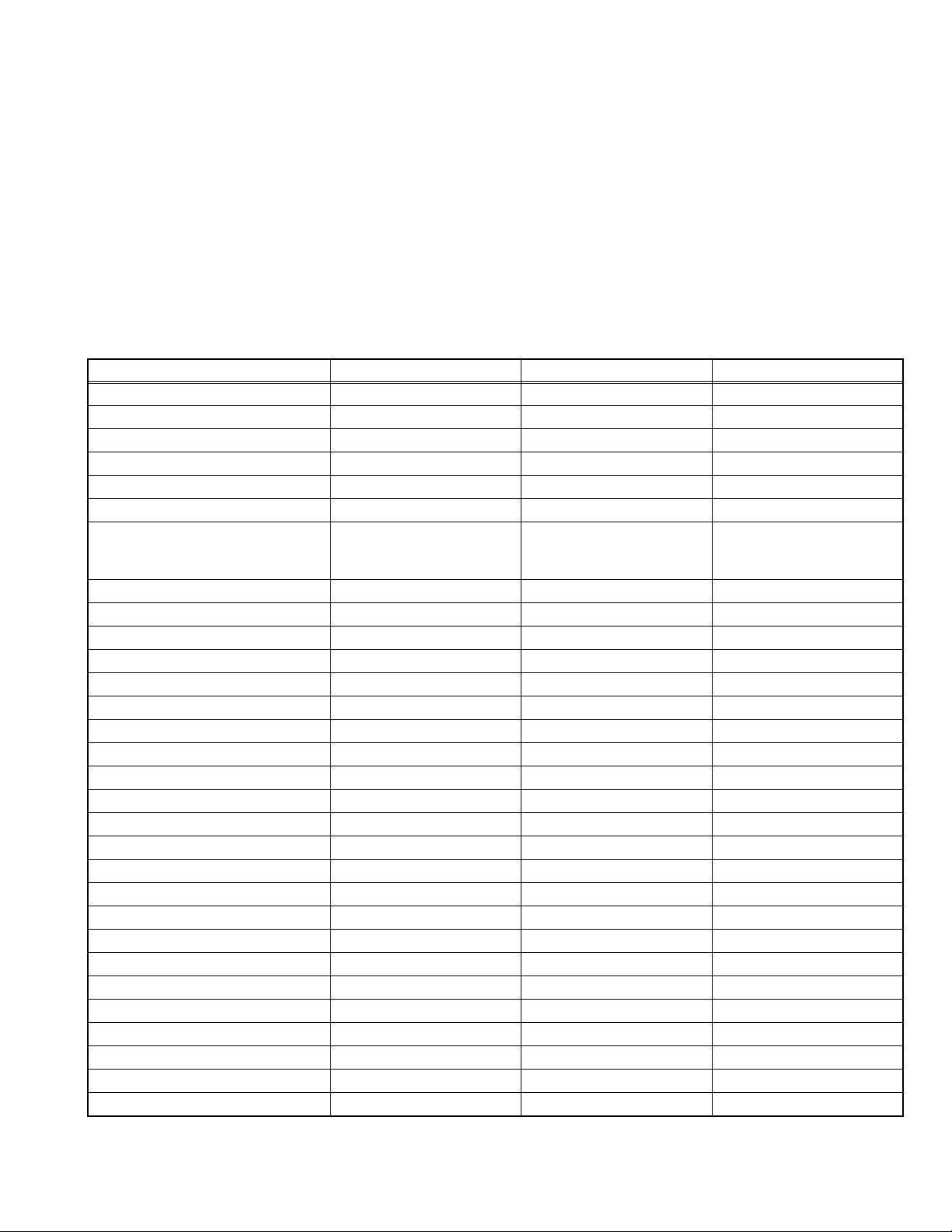
SECTION 1
PRECAUTION
Please refer to "HR-XV48EX No.YD051" about this section.
SECTION 2
SPECIFIC SERVICE INSTRUCTIONS
Please refer to "HR-XV48EX No.YD051" about this section except a written item.
2.1 DIFFERENT TABLE OF FEATURE
The following table indicates main different points between models HR-XV48EX, HR-XV38SAA and HR-XV38SAS.
MODEL NAME HR-XV48EX HR-XV38SAA HR-XV38SAS
POWER VOLTAGE 220-240V, 50/60Hz 110-240V, 50/60Hz ←
POWER PLUG CEE SAA CEE
POWER SAVE DISPLAY OFF,MENU NOT USED ←
HEAD CLEANER NOT USED USED ←
CINNECTOR AND BUTTON COVER NOT USED USED ←
SHUTTLE SEARCH(LATCH)-NTSC NOT USED SPx7, EPx21 ←
VIDEO SYSTEM(VHS)
SQPB PAL(SP/LP) PAL(SP)/NTSC(SP) ←
RECORDING & PLAYBACK SPEED SP,LP PAL:SP,LP/NTSC:SP,EP ←
REAR L-1 INPUT SCART IN/OUT(RGB) PIN JACK ←
REAR L-2 INPUT SCART(DECODER) NOT USED ←
AV OUTPUT AUDIO(L/R) VIDEO,AUDIO(L/R) ←
COMPORNENT VIDEO OUTPUT NOT USED DVD:Y/Pb/Pr ←
DVD AUDIO OUT NOT USED AUDIO (L/R) ←
DVD VIDEO OUT NOT USED S-OUTPUT ←
BROADCASTING STANDARD B/G,D/K B/G,D/K,I ←
STEREO DECODER NICAM/A2 A2(B,G),NICAM(I,B,G,D,K) ←
RF OUT CH/RF OUT SYSTEM[INITIAL]
AUTO CLOCK / JUST CLOCK USED NOT USED ←
VCR PLUS+ SHOWVIEW G-CODE SHOWVIEW
AUTO GUIDE CH SET USED NOT USED ←
REC LINK / INPUT YES/L-2 YES/L-1 ←
VPS/PDC USED NOT USED ←
OSD LANGUAGE [VHS] 13 LANGUAGES ENGLISH ENGLISH/RUSSIAN/ARABIC
OSD LANGUAGE [DVD]
T-V LINK USED NOT USED ←
DVD PROGRESSIVE NOT USED USED ←
DVD X1.5 SPEED PLAYBACK USED NOT USED ←
DivX USED NOT USED ←
REGIONAL CODE REGIONAL CODE : 2 REGIONAL CODE : 4 REGIONAL CODE : 2
Note:
Mark ← as same as left.
PAL/MESECAM(MANUAL)/
NTSC PB on PAL TV with HiFi
22-69CH,OFF[AUTO]/G,K 28-60[36]CH,G,[H],K,I 28-60[36]CH,[G],H,K,I
ENGLISH/FRENCH/GERMANY
PAL/MESECAM/NTSC3.58/
4.43/NTSC PB on PAL TV
with HiFi
ENGLISH ENGLISH/RUSSIAN/ARABIC
←
(No.YD061)1-3
Page 4

SECTION 3
DISASSEMBLY
Please refer to "HR-XV48EX No.YD051" about this section.
SECTION 4
ADJUSTMENT
Please refer to "HR-XV48EX No.YD051" about this section except a written item.
4.1 Electrical adjustment [VHS SECTION]
Adjustment procedure are changed.
4.1.1 Servo circuit
4.1.1.1 Slow tracking preset
Signal (A1)
Mode (B1)
Measuring point (D) TV-Monitor
Adjustment part (F) Jig RCU: Code "43-71" or "43-72"
Specified value (G) minimum noise
Adjustment tool (H) Jig RCU [PTU94023B]
(1) Record the signal (A2) in the mode (B1), and play back the
recorded signal.
(2) Set the VCR to the manual tracking mode.
(3) Set the VCR to the FWD slow (+1/6x) mode.
(4) Transmit the code (F) from the Jig RCU to adjust so that the
noise bar becomes the specified value (G) on the TV mon-
itor in the slow mode.
(5) Set the VCR to the stop mode.
(6) Confirm that the noise bar is (G) on the TV monitor in the
slow mode.
(7) Repeat steps (1) to (6) in the mode (B2).
(8) Record the signal (A3) in the mode (B1), and play back the
recorded signal.
(9) Repeat steps (2) to (6)
(10) Repeat steps (8) and (9) in the mode (B2).
Note:
For FWD slow (+1/6x) playback, transmit the code "43-08"
from the Jig RCU to enter the slow playback mode.
Ext. input
(A2)
Color (colour) bar signal [PAL]
(A3)
Color (colour) bar signal [NTSC]
VHS SP
(B2)
VHS LP (or EP)
1-4 (No.YD061)
Page 5
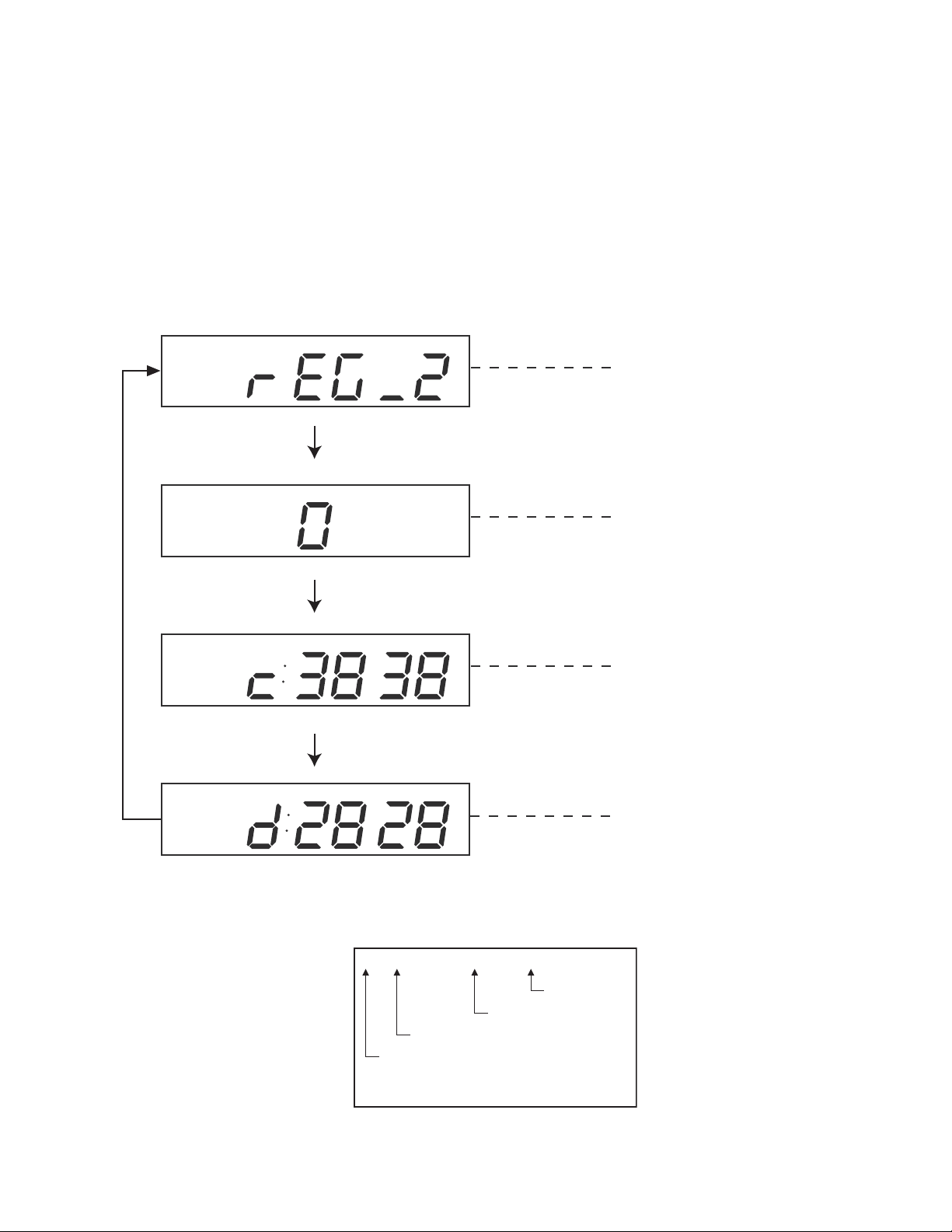
4.2 Electrical adjustment (DVD SECTION)
r
4.2.1 Test mode setting method
(1) Press POWER button to turn off the unit.
(2) Press the following remocon keys continuously within 2seconds " SET UP " → " 2 " → " 8 " → " ENTER ".
(3) The unit becomes Jig RCU mode.
(4) Press POWER button then press VCR/DVD repeatedly so that the DVD indicator lights up.
(5) Press the POWER button again to turn off the unit.
(6) Transmit the code " 43-FA " from the Jig RCU.
(7) The power supply of the unit turns on automatically then the FDP shows the region number.
(8) Each pressing of DISPLAY button of the remote controller in test mode as follows.
(9) To release test mode, press POWER key of the front panel.
FDP(Example)
Becames test mode
VCR
(Region number)
Optimize Front End paramete
4.2.2 Method of displayed version of firmware
(1) Set the unit to the test mode.
(2) The version number is displayed in the monitor screen.
OPENING DISPLAY
**_Ver.****_HS/HR_XVC26/*******
Version of firmware
Destination
CD Laser
DVD Laser
Others
Model name
(No.YD061)1-5
Page 6
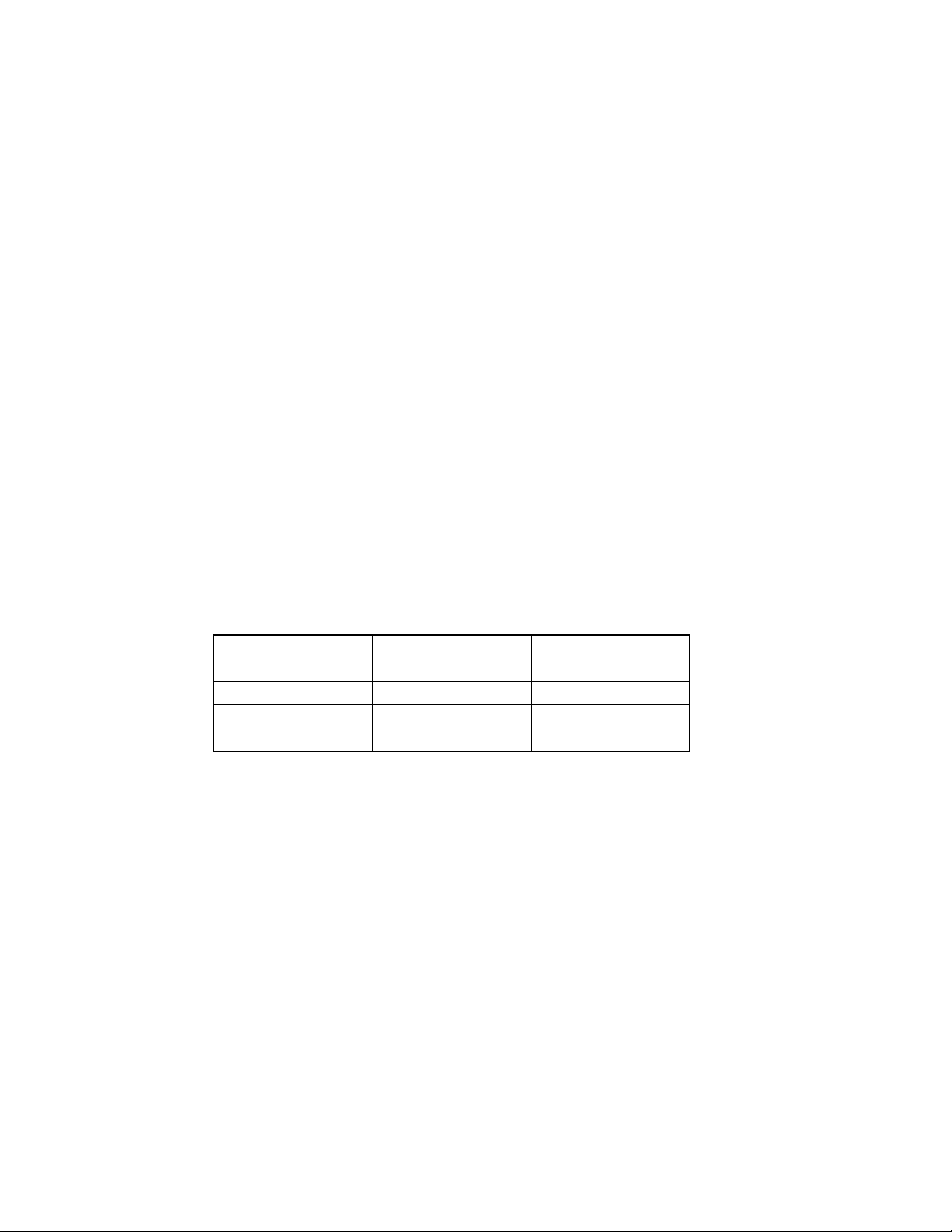
4.2.3 Initialization method
Please initialize according to the following procedures in the following case:
• Just after you upgrade the firmware.
• After you confirm the symptoms that a customer points out. First Initialize, and then confirm whether the symptoms are improved or
not.
• After servicing, before returning the main body to a customer. (Initialized unit should be returned to a customer.)
(1) Set the unit to the test mode.
(2) Press PAUSE key of the remote controller or transmit the code "43-6F" from the Jig RCU.
(3) When initialization is completed, the PLAY (). mark is indicated in the FDP.
4.2.4 All-initialization method
Please perform all-initialization according to the following procedures in the following case:
• Just after you exchange the pick-up.
• Just after you exchange the spindle motor.
• Just after you exchange the traverse mechanism base.
NOTE:
Please perform all-initialization when you exchange the parts above and also when you remove the parts above.
(1) Set the unit to the test mode.
(2) Press the REVERSE SKIP/INDEX () key of the remote controller for more than 2 seconds.
(3) When initialization is completed, the PLAY (). mark is indicated in the FDP.
NOTE:
After all-initialization, be sure to perform optimization adjustment of Front End parameter.
4.2.5 Optimization adjustment of Front End parameter
Adjustment to optimize Front End parameter must be performed in each mechanism assembly of this model for high-speed starting.Please perform optimization according to the following procedures just after all-initialization is completed and when FDP shows
anything except "0" (For example when FDP shows "1", "2", and "3") at test mode.
(1) Set the unit to the test mode.
(2) The FDP shows the region number first.
(3) Press the DISPLAY key of the remote controller and check that FDP shows the number.
(4) Press the DISPLAY key again to return the region number.
NOTE:
Status of this adjustment can be judged by the number displayed at test mode as follows:
DVD adjustment CD adjustment FDP at test mode
Adjusted Adjusted 0
Not adjusted Adjusted 1
Adjusted Not adjusted 2
Not adjusted Not adjusted 3
NOTE:
As for a disc used for adjustment,
• Disc should be mounted. ("Mounting" means to display "READ" after the disc is inserted and then display the disc information.) Disc need not be played.
• If you do not have test disc either VT-501 (DVD) or CTS-1000 (CD-DA), use a commercial disc (for DVD, dual-layer software) after seeing and checking that the disc is neither curved nor foreseen that it may shake at the time of playback.If you
use a disc with bad features, starting time may be slow or disc may not be read.
1-6 (No.YD061)
Page 7
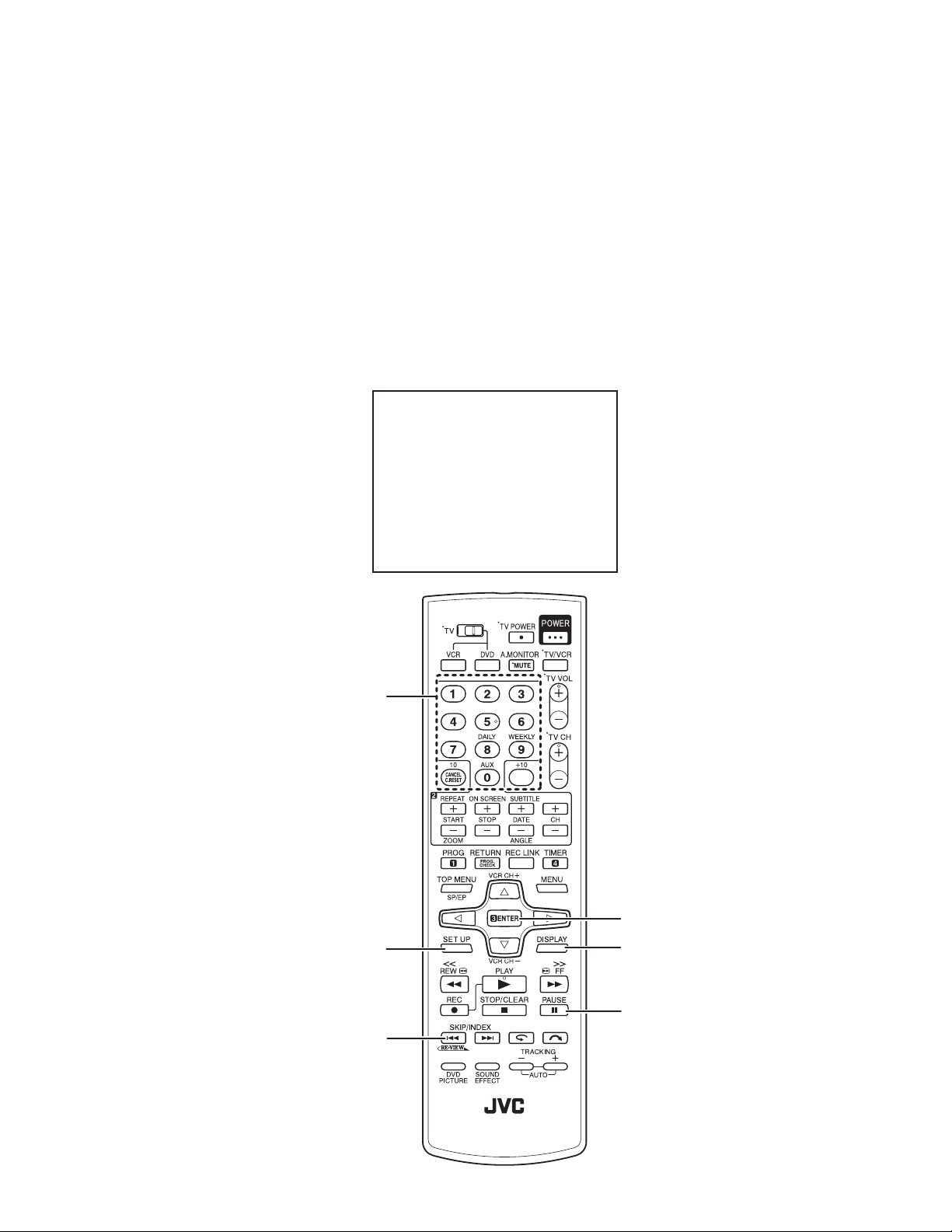
4.2.6 Upgrading of firmware
• Firmware update disc supports CD-R media.
• When firmware update is necessary, information is available from the homepage of DIGITAL VIDEO STORAGE CATEGORY, CS
group.
4.2.6.1 Creating an update disc
Please check the details of the update disc creation method by JS-NET.
(1) Down load the update file from JS-NET.
(2) Write the update file into CD-R. Pay attention in the following points when writing the update disc.
• Make sure to write in "Disc at Once".
• Set the file compatibility to "ISO9660 format".
4.2.6.2 Update procedure
(1) Turn the power ON. Load the update disc on the tray and close the tray.
(2) Update of the firmware starts automatically then upgrading status is displayed in the monitor screen.
(3) The tray opens automatically. Remove the upgrade disc.
(4) Close the tray then press the POWER button to turn off the unit.
(5) Confirm the version of the firmware.in the test mode.
MONITOR(Example)
VERSION UP DISC
PROGRAM&DESTINATION MODE
CURRENT VERSION 0434
NEW VERSION 4351
READING....
SECTOR
**
NUMBER
KEYS
SET UP
REVERSE
SKIP/INDEX
ENTER
DISPLAY
PAU SE
(No.YD061)1-7
Page 8

SECTION 5
TROUBLESHOOTING
Please refer to "HR-XV48EX No.YD051" about this section.
1-8 (No.YD061)
Page 9

Victor Company of Japan, Limited
AV & MULTIMEDIA COMPANY DIGITAL VIDEO STORAGE CATEGORY 12, 3-chome, Moriya-cho, kanagawa-ku, Yokohama, kanagawa-prefecture, 221-8528, Japan
(No.YD061)
Printed in Japan
VPT
Page 10

SCHEMATIC DIAGRAMS
DVD PLAYER & VIDEO CASSETTE RECORDER
200
HR-XV38SAA,HR-XV38SAS
CD-ROM No.SML200505
(AS model)
(AA model)
HR-XV38SAA, HR-XV38SAS [D5PV1]
For disassembling and assembling of MECHANISM ASSEMBLY, refer to the SERVICE MANUAL No.86700 (MECHANISM ASSEMBLY).
Regarding service information other than these sections, refer to the service manutal No. YD051 (HR-XV48EX).
Also, be sure to note iportant safety precautions provided in the service manual.
COPYRIGHT © 2005 Victor Company of Japan, Limited.
No.YD061SCH
2005/5
Page 11

Page 12
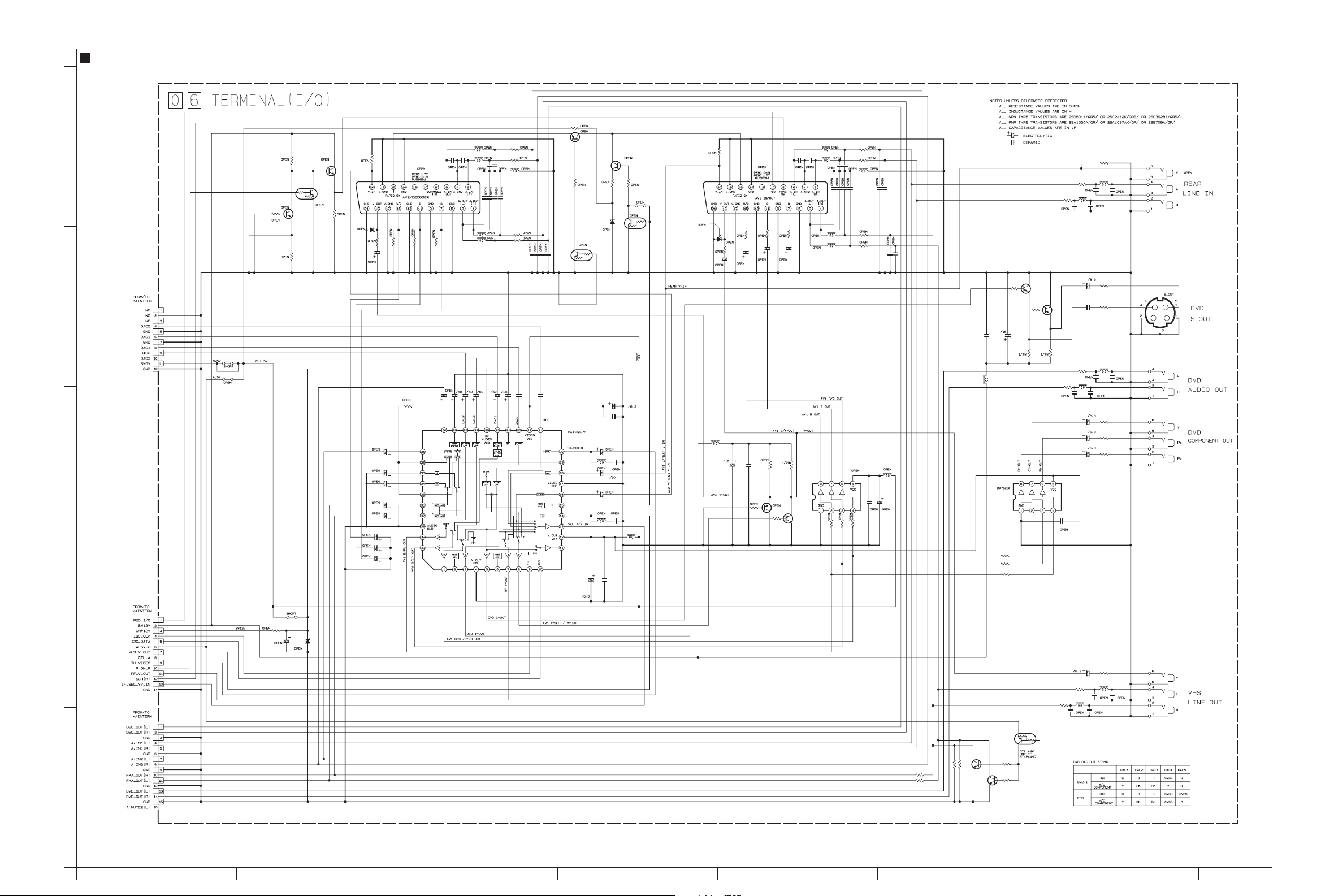
CHARTS AND DIAGRAMS
TERMINAL(I/O) SCHEMATIC DIAGRAM
5
4
CN915
B901
B902
3
CN913
2
R902
Q901
R901
R903
R937
C944
R919
Q907
Q902
Q903
B904
D904
R909
R904
D901
R910
C901
C945
C946
C947
C948
C949
C950
C951
C952
J902
R912
R911
R999
L901
L902
C902 C903
L904
L905
R913
C942
C943
4.7
R914
R915
C904 C905
C906
C940C941
L903
R918
C908
C909
C907
R916 R926
R917
C910
C911
C912
C932
C937
C939
C930
11
0.011110
Q904
C913
IC901
Q908
R920
R921
B903
Q909
D902
L917
10
µ
C956
47
C960
0.01
C953
L914
C957
C954
1
C955
C959
L916
L918
10
µ
C961
C962
47
0.01
R922
D903
R923
C914
L919
10
µ
C963
47
J901
R925
R924
C915
C964
0.01
R939
Q912
R940
100
L906
L907
C918 C919
L909
L910
C917C916
R945R944
330
Q913
R927
R928
C920
C921
L908
R7705
C924
C925
C923
C922
R942
R943
IC902
R941
C926
C927
R929
R930
C929
C928
Q921
R954
100
C968
C967
47
0.01
R958
330
L920
10
µ
L911
IC903
C966
C965
R970
0Ω
R968
0Ω
0Ω
R969
0Ω
C7703
R956
100
Q922
R959
330
R7736
0Ω
C7733
C980
R7704
L7702
100Ω
R7735
L7732
100Ω
75
R7703
L7701
100Ω
0Ω
C7701
C7702
C7704
C969
R7731
330
75
R7732C970
750.01
L7731
100Ω
0Ω
C7731
C7732
C7734
C981
R7739
330
75
C982
R7740
330
75
C983
R7741
330
75
J7002J7002J7002
J7005
J7005J7005
J7003
J7004J7004
R7708
C995
R7710
L7704
100Ω
75
L7703
100Ω
0Ω
C7706C7705
C7708C7707
J7007J7007J7007
330
R7711
0Ω
CN914
Q917
10k
R960
220
R961
1
220
10k
R950
R949
Q919
R951
2.2k
Q918
R952
2.2k
p10736001a_rev0
A
BCD EFG
2-1 2-2
Page 13
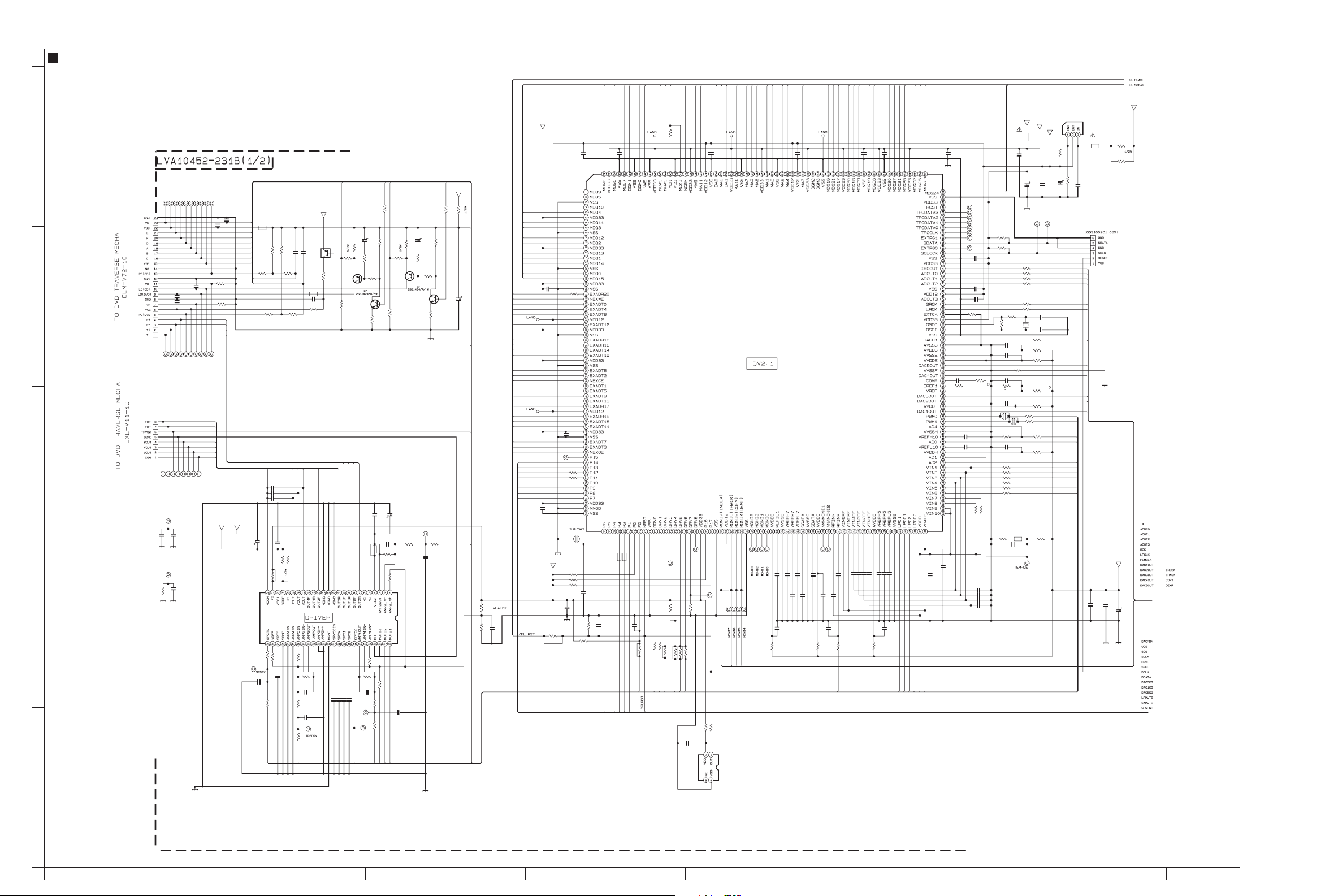
DVD SERVO CONTROL AND DECODER SCHEMATIC DIAGRAM
MDQ7
MDQ8
MDQ6
DQM1
P3.3V
C372
5
EXADR20
NEXWE
EXADT0
EXADT4
EXADT8
EXADT12
EXADR16
EXADR18
EXADT14
EXADT10
EXADT6
EXADT2
NEXCE
EXADT1
EXADT5
EXADT9
EXADT13
EXADR17
EXADR19
EXADT15
EXADT11
EXADT7
EXADT3
NEXOE
DAC2CS
UCS
DCLK
DDATA
DAC1CS
DAC0CS
SWMUTE
DACPDN
MDQ9
MDQ5
MDQ10
MDQ4
MDQ11
MDQ3
MDQ12
MDQ2
MDQ13
MDQ1
MDQ14
MDQ0
MDQ15
C307
0.1/16
C378
NI
S5V
LPCO1
C106
27
R106
Q101
KTA1001/Y/-X
Q102
T-
CDLDCUR/SPMUTE
0
R110
470
27
R108
R113
47/6.3
R112
2.2
30k
R107
100
R109
C204
0.1/16
KTA1001/Y/-X
2SC4617/R/-X
24k
R111
470
C264
220/6.3
C205
270P
R204
NI
27K
R206
30K
K201
18K
R219
TP19
CN101
QGF0523F1-24W
C107
C103
0.1/16
4
3
QGF1016F2-08W
C104
TP5
TP4
TP3
TP2
TP1
CN201
TP28
TP24
TP25
TP26
TP27
TP23
TP99
C908
C907
NI
NI
SGND
DGND
TP98
C910
R909
NI
0
DGNDSGND
C101
0.1/16
VREFH
K101
C102
0.1/16
R101
100
0.1/16
R102
1000.1/16
F+
F-
T+
T-
TP9
TP7
TP6
TP8
TP10 TP11
FM+
FM-
WOUT
VOUT
UOUT
COM
TP22
TP21
M9V
0
E
F
D
NI
NI
A
B
C
RF+
R122
LPC2
LPC1
C260
C261
C262
M5V
C263
NI
NI
NI
R121
C110
C109
R124
R123
0
0
R120
R119
0
0
COM
WOUT
VOUT
UOUT
0.022
0.022
0.022
C217
0.1/16
R252
2.2
R251
0.47
NI
R256
UN2119-X
K102
C111
0.1/16
R126
100
DVDLDCUR
S3.3V
Q105
0
FM+
R105
R104
30k
0
R128
24k
R103
2SC4617/R/-X
F+
F-
T+
FM-
IC201
LA6502-X
TP12
TP13
TP14
TP15
TP20
TP16
TP17
TP18
2
0
10K
6.8K
R221
R257
R259
TP310
C255
0.015/16
R255
10k
SPDRV
R213
10K
C256
C211
0.1/16
R215
TRSDRV
0.47/10
0.022
R214
C212
0.01/16
10k
0.0082
10K
C251
C257
TP311
0.015/16
C258
0.015/16
C259
24K
R220
R207
47K
NI
C206
R201
150P
27k
R205
TP331
FG
C253
560p
20k
R254
TP326
VHALF
FODRV
/DRVMUTE
LPCO2
1
0
R125
R118
AD4
C108
470
R116
47/6.3
2.2
R114
R115
100
Q103
Q104
C105
47/6.3
330
R117
SGND
/HFMON
TRVSW
TP330
R208
TRDRV
22k
C208
560p
1k
R384R385
1k
1/16
C371
C306
0.1/16
R321
NI
C377
NI
TP351
330
R325
330
R326
TP350
/TALK
DGND
P3.3V
NI
R381
NI
R382
NI
R383
C308
0.1/16
DGND
R323
NI
R320
10k
NI
100
100
K302
K303
C309
0.1/16
C327
100k
C310
R309
0.1/16
R371
S2UDT
SCS
LRMUTE
SCLK
U2SDT
MCK
NWE
DQM0
0.01
NI
FG
1k
R372
TRSDRV
NCSM
NRAS
NCAS
27
R303
HAGUP
TP327
22K
R308
1k
NI
NI
NI
NI
R373
R374
R375
R376
R377
/HFMON
TRVSW
SPDRV
/DRVMUTE
/SPMUTE
C455
0.01/16
MA8
MA9
BA0
BA1
MA11
C373
NI
TP329
TP328
NI
R324
TP313
TRACK
INDEX
1k
0
R458
R457
IC453
S-80827CNNB-W
MA1
MA6
MA0
MA7
MA10
IC301
MN2DS0003AA-H
TP306
TP309
TP308
TP307
TP312
TP302
TP303
DEMP
COPY
MA3
MA4
MA2
MA5
C374
0.1
0.1/16
0.1/16
0.033/16
C331
0
R314
0.018/16
C333
C332
C337
0.1/16
0.0056
0.1/16
C330
C334
C338
C335
0.1/16
0
R313
EXDAT13
EXDAT2
EXDAT14
EXDAT1
EXDAT15
EXDAT0
TP314
TP315
0.1/16
0.1/16
0.1/16
C348
C320
C321
0.1/16
C350
NI
C358
150
R363
RF+
EXDAT12
EXDAT3
C375 C376
NI
0.1/16
0.1/16
C322
C323
R312
EXDAT11
EXDAT5
EXDAT10
EXDAT6
EXDAT9
EXDAT4
NI
0.1/16
0.1/16
0.1/16
C319
C347
C314
C349
0
EXDAT7
P3.3V
TP318
3.6k
0
33k
0
0.1/16
C392
18p
15p
NQR0129-002X
0
0
R392
10K
IC302
LM1117MP-ADJ-X
D1.2V
K304
0
NI
R301
24
47/4
1
R302
C303
C304
CN301
CDLDCUR
FODRV
TRDRV
AOUT0
AOUT1
AOUT2
LRCLK
PCMCLK
DAC5OUT
DAC4OUT
DAC3OUT
DAC2OUT
DAC1OUT
AD4
NI
TX
BCK
A
B
C
D
E
F
C329
NI
TP316
DVDLDCUR
D3.3V
0
K301
C359
0.1/16
DGND
TP325
TP324
TP323
TP322
TP321
TP320
TP319
TP317
C315
0.1/16
C311
0.1/16
C379
NI
R395
0
R344
1/6.3
C341
30k
6.8
R340
TP333
1/16
C356
0.1/16
C316
0
0
R394
R393
C324
1/16
C340
1/16
0.1/16
LPCO2
LPC2
LPCO1
LPC1
VREFH
VHALF
EXDAT8
R338
R339
C305
0.1/16
47/4
C302
DGND
R307
1K
R306
1K
330
R362
100
R361
NI
R360
NI
R359
100
R358
100
R357
R351
C325
680
X351
NAX0550-001X
1M
R352
C326
R345
0.1/16
C313
R315
0.1/16
C339
R316
0
R343
0.1/16
C318
R342
2.2K
R341
C312
R317
0.1/16
1k
R378
1k
R379
TP332
R333
16k
R318
0.1/16
C317
R334
R335
R336
R337
R390
C346
NI
C345
NI
C344
NI
C343
NI
R319
150
150
150
150
0
0
R391
NAD0025-103X
4.7k
C391
0.1/16
TP305
D3.3V
R310
0.47
R311
NI
VGND
S3.3V
C328
NI
C301
220/4
SGND
DGND
1
MGND
DGND
e10057001a_rev0
A
BCDEFG
2-3 2-4
Page 14

DVD FLASH ROM SCHEMATIC DIAGRAM
PCMCLK
5
K501
0
C553
22/6.3
C551
MDQ0
MDQ1
MDQ2
MDQ3
MDQ4
MDQ5
MDQ6
MDQ7
DQM0
NWE
NCAS
NRAS
NCSM
BA0
BA1
4
0.1/16
C556
C547
0.1
NI
C548
C549
NI
SGND
C550
NI
MA10
MA0
MA1
MA2
MA3
0.1/16
C558
0.1/16
C552
0.1/16
C555
0.1/16
IC505
K4S641632H-TC75
C559
0.1/16
C557
1/10
BCK
MDQ15
MDQ14
MDQ13
AOUT0
LRCLK
MDQ12
DACPDN
DAC0CS
MDQ11
DCLK
MDQ10
DDATA
MDQ9
MDQ8
DQM1
MCK
MA11
MA9
MA8
MA7
AOUT1
MA6
MA5
MA4
DAC1CS
AOUT2
DAC2CS
R716
C713
0
NI
IC704
NI
R717
NI
NI
C712
TP701
TP702
TP703
TP704
TP705
TP706
R710
10
R711
100
R713
100
R712
100
R718
R714
NI
R715
NI
3
EXADR16
EXADT15
EXADT14
EXADT13
EXADT12
EXADT11
EXADT10
EXADT9
EXADT8
EXADR19
EXADR20
NEXWE
R511
R322
EXADR18
EXADR17
EXADT7
EXADT6
EXADT5
EXADT4
EXADT3
EXADT2
EXADT1 EXADT0
2
IC509
AT49LV1614T90TC
NI
47k
R510
NI
EXDAT15
EXDAT7
EXDAT14
EXDAT6
EXDAT13
EXDAT5
EXDAT12
EXDAT4
EXDAT11
EXDAT3
EXDAT10
EXDAT2
EXDAT9
EXDAT1
EXDAT8
EXDAT0
NEXOE
NEXCE
C554
0.1/16
R530
NI
DGND
R719
0
C715
NI
IC705
NI
R720
NI
NI
C714
C704
DGND
IC701
AK4384VT-X
C701
C706
10/16
C707
0.1/16
47k
IC702
NI
IC703
NI
C705
NI
C702
NI
C709
NI
C711
NI
220/6.3
0.1/16
R745
R741
R746
R742
C703
NI
R747
R743
R748
R744
R701
10
C906
0.001
R722
C721
NI
NI
NI
NI
NI
NI
NI
NI
S3.3V
S5VP3.3V
NI
0.1/16
R703
NI
NI
R721
SGND DGND
NQR0022-005XNINININI
NI
K555
R729
R730
TX
D3.3V
R702
0
C502
NI
IC501
NI
C903
0.1/16
C904
0.1/16
C902
0.1/16
NININI
K724
K722
K725
K723
AOUT1
AOUT0
LRCLK
AOUT2
NI
K721
R728
R723
R724
SWMUTE
TRACK
INDEX
DAC1OUT
DAC2OUT
DAC3OUT
DAC5OUT
DAC4OUT
M9V
M5V
NI
C501
C503
NI
470
R501
470
R502
C912
NI
C901
NININI
R727
R725
DEMP
COPY
VGND
C905
NI
K502
NQR0502-001X
L501
NI
NI
MGND
K554
NQR0129-002X
NQR0129-002X
K553
NQR0129-002X
K551
K552
NQR0129-002X
K556
LRMUTE
SWMUTE
UCS
SCS
SCLK
U2SDT
S2UDT
CPURST
NQR0129-002X
R503
100
33p
NI
33p
33p
33p
33p
33p
C511
C506
C508
C507
C509
C505
C510
DGND
TP54
TP58
R911
0
R551
R552
R553
R554
R555
R556
R557
R558
TP51
TP52
TP53
TP55
TP57
TP56
R704
NI
CN501
QGF1016F2-19W
TP64
TP65
TP59
TP60
TP61
TP62
TP63
TP71
TP72
TP73
TP74
TP75
TP76
TP77
TP78
CN502
NI
TP86
TP85
TP84
TP82
TP81
TP83
1k
NI
150
150
150
150
150
1k
TP93
TP94
TP92
CN503
QGF1016F2-17W
TP87
TP88
TP89
TP90
TP91
1
e10057001a_rev0
A
BCD EFG
2-5 2-6
Page 15

DVD SERVO CONTROL CIRCUIT BOARD
<99> DVD SERVO CONTROL
LVB10452-003B -COMPONENT SIDE-
TP52
CN501
TP55
R704
R502
TP62
R746
TP63
R748
R745
TP73
R724
C551
TP53
TP64
K555
TP71
TP77
CN503
C555
C552
TP65
CN502
K501
R556
R554
C511
C559
C558
R558
R555
R557
C510
C509
C508
TP24
TP23
TP22
R256
R102
C103
TP13
TP14
TP15
TP16
TP17
TP18
TP19
R336
R335
R334
R337
R339
R338
C346
R384
TP4
C107
CN101
TP12
TP306
TP308
TP99
R909
TP330
R208
CN201
C371
Q105
C549
TP3
TP2
TP314
TP315
TP309
TP307
C907
C908
TP98
C208
R204
R385
R128
TP1
C111
C104
C101
TP302
R383
TP316
C910
TP27
TP28
TP25
TP5
TP6
TP7
TP8
TP10
TP11
C338
C334
C331
C548
R382
R324
TP328
TP327
K302
R307
R206
C205
TP26
TP21
C550
Q104
R126
TP20
TP701
TP702
TP704
TP706
TP703
R254
R205
R207
IC201
R257
R116
R115
R117
R118
R378
R101
C320
C333
R323
R326
R306
TP318
C253
C206
TP326
C256
C712
TP310
R113
Q103
TP333
TP9
R379
C343
C344
C345
C322
C321
C332
TP303
TP313
TP329
R325
TP350
CN301
TP331
R717
TP305
X351
TP332
C316
C312
C323
C337
TP312
TP351
R112
C328
R111
C326
R317
C318
R510
R213
R214
IC704
C255
R255
R341
R316
C259
TP705
C258
C257
C251
R215
C211
TP311
C713
R716
C325
R345
R315
C341
C339
R322
TP56
TP58
TP60
IC701
C212
C715
R358
R344
C554
TP54
TP57
TP59
TP61
R710
C714
IC705
R719
TP85
TP86
TP87
TP88
TP89
TP90
TP91
TP92
TP93
TP94
TP323
R357
R342
C313
R530
IC505
IC509
R712
R711
R720
TP81
TP82
TP83
TP84
C547
TP319
TP317
R340
TP321
TP320
TP322
C556
R321
IC703
K723
K722
TP75
R729
TP72
TP74
TP76
TP78
K554
K553
K551
K552
K556
R552
TP324
C557
R511
TP51
R501
IC702
R747
K721
TP325
C553
<99> DVD SERVO CONTROL
LVB10452-003B -FOIL SIDE-
R308
R375
R376
R377
R314
R313
C358
R363
C329
C349
R312
R108
R201
C335
C350
C348
C102
K101
C110
C314
C347
C319
R109
Q102
R107
R106
C262
C261
R395
R371
R374
C330
R120
R121
C260
C309
C109
R123
R124
R119
R110
C106
C263
C264
R381
R320
C327
R372
R373
R122
C324
K102
R105
Q101
R309
K303
C310
C308
C340
R391
R104
R103
C105
C217
C378
R393
R394
R319
R392
K201
C377
C391
C317
R390
R114
R252
R219
C108
R125
R221
R251
C204
R333
C356
R318
C301
R220
IC301
R343
R352
R259
C705
R351
R359
R723
R730
R727
K724
R728
C721
R722
R360
R361
R725
K725
C704
R715
C709
C702
R714
R713
C307
C315
C311
C379
R362
C302
R744
R743
R741
C711
C703
R718
C503
R701
R742
C707
C701
C306
C305
C501
C372
R303
C359
R302
C706
C904
IC501
C373
R553
C506
C374
C375
C376
R457
K301
R702
C502
C505
IC453
R301
L501
K502
C905
C912
R503
R551
C507
R458 C455
C392
IC302
C304
C303
R311
R310
C902
R703
R721
K304
R911
C901
C903
C906
2-7 2-8
Page 16

TERMINAL CIRCUIT BOARD
<06> TERMINAL
LPB10216-004B
J7002
W8
R7703
C7702
C7701
C7703
C7704
C947
C950
C937
C943
R999
C946
C942
R960
R961
C945
C949
C928
C948
C913
C912
R930C929
R929
L909
R917
R916
W5
W11
R7704
L7701
L7702
R7705
J7007
C7707
C7708
C7706
C7705
R7710
R7711
R7708
L7703
L7704
C995
R950
R949
J7003
C7732
Q918
Q917
C7734
R7731
J7004
R951
C7733
R952
R7732
L7732
L7731
C7731
CN914
C970
Q921
R7735
C969
R7736
J7005
W7
R954
Q922
R956
R958
R7739
R959
R7740
R7741
C967
L920
C981
C983
C968
C980
C982
R969
Q919
R968
C955
R970
L919
IC903
R937
L918
B904
CN913
C961
C954
R901
C959
C957
Q901
L916
C953
W1
C962
L914
R903
R902
Q903
IC901
C956
D904
C930
Q902
C944
W10
C932
R904
C960
C952
C951
C940
C939
L917
COMPONENT PARTS LOCATION GUIDE <TERMINAL> LPB10216-004B
REF.NO. LOCATION REF.NO. LOCATION REF.NO. LOCATION REF.NO. LOCATION REF.NO. LOCATION REF.NO. LOCATION REF.NO. LOCATION REF.NO. LOCATION REF.NO. LOCATION REF.NO. LOCATION
CAPACITOR
C901 A D 17C
C902 B C 14C
C903 B C 13C
C904 B C 13C
C905 B C 14C
C906 B C 13C
C907 B C 13C
C908 B C 13C
C909 B C 13C
C910 B C 14D
C911 B C 13C
C912 B C 12C
C913 B C 12C
C914 A D 20C
C915 A D 19C
C916 A D 18C
C917 A D 18C
C918 B C 14E
C919 B C 13E
C920 B C 13E
C921 B C 14E
C922 B C 13D
C923 B C 13D
C924 B C 13D
C925 B C 13D
C926 B C 14E
C927 B C 13E
C928 B C 12E
C929 B C 12E
C930 B C 9C
C932 B C 10B
C937 A D 11B
C939 A D 10B
C940 A D 10C
C941 A D 15A
C942 A D 11C
C943 A D 11C
C944 A D 9B
C945 A D 11D
C946 A D 11D
C947 A D 11D
C948 A D 11D
C949 A D 11D
C950 A D 11D
C951 A D 10D
C952 A D 10E
C953 A D 8C
C954 A D 8C
C955 A D 7E
C956 A D 10B
C957 B C 8C
C959 B C 8D
C960 B C 10C
C961 A D 8C
C962 B C 9D
C963 A D 17B
C964 B C 17B
C965 B C 18C
C966 A D 18B
C967 B C 6E
C968 A D 6E
C969 A D 5E
C970 B C 4E
C980 A D 6C
C981 A D 6D
C982 A D 6C
C983 A D 6B
C995 A D 3D
C7701 B C 2C
C7702 B C 1C
C7703 B C 2B
C7704 B C 1B
C7705 B C 3B
C7706 B C 3C
C7707 B C 3B
C7708 B C 2B
C7731 B C 4B
C7732 B C 4C
C7733 B C 4B
C7734 B C 4B
CONNECTOR
CN913 A D 7A
CN914 A D 4A
CN915 A D 16A
DIODE
D901 A D 16C
D902 A D 16B
D903 A D 16D
D904 A D 9A
IC
IC901 B C 10C
IC902 B C 18C
IC903 B C 6C
COIL
L901 A D 14C
L902 A D 13C
L903 A D 14C
L904 A D 13B
L905 A D 13C
L906 A D 14E
L907 A D 13E
L908 A D 14E
L909 A D 12D
L910 A D 13E
L911 A D 18A
L914 A D 9C
L916 A D 8C
L917 A D 10A
L918 A D 7C
L919 A D 7B
L920 A D 6E
L7701 A D 2C
L7702 A D 2B
L7703 A D 3C
L7704 A D 3B
L7731 A D 4C
L7732 A D 4B
TRANSISTOR
Q901 B C 8E
Q902 B C 9E
Q903 B C 9E
Q904 B C 15B
Q907 B C 16B
Q908 B C 15B
Q909 B C 14B
Q912 B C 17C
Q913 B C 19C
Q917 B C 4B
Q918 B C 4C
Q919 B C 6B
Q921 B C 4E
Q922 B C 5E
RESISTOR
R901 B C 8E
R902 B C 9E
R903 B C 9E
R904 B C 10E
R909 B C 15C
R910 B C 17C
R911 B C 15B
R912 B C 14B
R913 B C 14B
R914 B C 14D
R915 B C 13C
R916 A D 12B
R917 A D 12C
R918 B C 15B
R919 A D 16B
R920 B C 16B
R921 B C 15B
R922 B C 15E
R923 B C 16D
R924 B C 15D
R925 B C 14D
R926 B C 14D
R927 B C 14E
R928 B C 13E
R929 A D 12E
R930 A D 12E
R937 A D 7A
R939 B C 17C
R940 B C 19C
R941 B C 17C
R942 B C 18C
R943 B C 18C
R944 A D 17B
R945 A D 19B
R949 B C 3B
R950 B C 3B
R951 B C 4B
R952 B C 4B
R954 B C 5D
R956 B C 5E
R958 A D 5E
R959 A D 6E
R960 B C 11E
R961 B C 11E
R968 B C 6D
R969 B C 6D
R970 B C 7D
R999 B C 11D
R7703 B C 1D
R7704 B C 2C
R7705 B C 2B
R7708 B C 3D
R7710 B C 3C
R7711 B C 3B
R7731 B C 4E
R7732 B C 4E
R7735 B C 5B
R7736 B C 4B
R928
C927
L907
L910
C925
C922
C923
C924
R915
L902
C904
C903
L905
C908
C906
L904
C909
C907
R7739 B C 6D
R7740 B C 6C
R7741 B C 6B
OTHER
J901 A D 14D
J902 A D 14C
J7002 A D 1C
J7003 A D 4E
J7004 A D 4B
J7005 A D 5C
J7007 A D 3C
PC08 B C 21P
C911
W6
C920
R926
L903
B903
C910
R913
R914
C921
C918C919
L901
L906
Q909
C905
C902
L908
R912
R925
C926
B902
R927
R922
J901
R924
J902
Q904
R911
W9
R918
R921
Q908
C941
Q907
R923
R909
R920
D901
D902
D903
R919
C916
Q913
W12
C915
C914
R940
R945
C963
C917
R942
W13
IC902
C965
R943
C966
L911
B901
W14
R939
C901
R910
R941
Q912
C964
R944
W3
W4
W2
CN915
2-9 2-10
Page 17

Page 18

Page 19

Victor Company of Japan, Limited
AV & MULTIMEDIA COMPANY DIGITAL VIDEO STORAGE CATEGORY 12, 3-chome, Moriya-cho, kanagawa-ku, Yokohama, kanagawa-prefecture, 221-8528, Japan
(No.YD061)
Printed in Japan
VPT
Page 20

PARTS LIST
[HR-XV38SAA,HR-XV38SAS]
* SAFETY PRECAUTION
Parts identified by the symbol are critical for safety. Replace only with
specified part numbers.
* BEWARE OF BOGUS PARTS
Parts that do not meet specifications may cause trouble in regard to safety
and performance. We recommend that genuine JVC parts be used.
* (x_) in a description column shows the number of the used part.
- Contents -
Exploded view of general assembly and parts list ........................ 2
VHS mechanism assembly and parts list ...................................... 5
DVD TRAVERSE mechanism assembly and parts list .................8
DVD LOADING mechanism assembly and parts list ..................10
Electrical parts list ........................................................................12
Packing materials and accessories parts list .............................. 22
(No.YD061)3-1
Page 21

Exploded view of general assembly and parts list
6
6
6
4
6
Block No. M1MM
VHS Mechanism assembly<M2>
Main board assembly<03>
15
1
1A
j
1F
1D
1E
5
6
6
5
41
41A
9
19
24
19
13
g
j
j
f
e
g
20
19
i
g
i
24
14
24
m
B
g
JS3001
i
i
21
Terminal board
i
i
assembly<06>
17
g
c
b
c
16
i
h
a
a
26
i
i
12
12
d
11
d
e
f
j
c
j
c
16
22
a
a
15
23
Switching regulator board assembly<01>
17
LP*****
7
b
d
12
CN5001
D
d
d
25
m
22
Bracket board assembly<31>
h
d
17
18
21
g
10
j
1C
1B
j
j
3
3-2(No.YD061)
1F
Page 22

CN2001
Terminal board assembly
CN5001
Main board assembly
Switching regulator
board assembly
CN7103
CN7191
CN7104
from FRONT PANEL
(JACK CN7191)
Switch/jack board assembly<36>
WR
2
30
2
1
CN7191
3
2
WR
4
2
A/C HEAD
CN3102
DVD unit
WR
CN7302
WR
CN8301
CN503
4
CN7301
5
CN501
WR
3
A
BOTTOM SIDE
2
1
CN7003
5
NOTE) WHEN YOU FIX ANY PWB WITH THE SCREW.
TOP SIDE
PUT IT ON THE JIGS.
Display/operation board assembly<28>
2
3
2
2
2
NOTE) FFC WIRE SHOULD BE POSITIONED BELLOW CASSETTE DOOR.
(FOR AVOID FFC WIRE DISTURB CASSETTE IN AND OUT.)
40
UP
DRAWING FROM DIRECTION B
ONLY THIS PORTION IS PUSHED
WHEN ATTACHING DVD UNIT.
After Assembling FRONT PANEL
DRAWING FROM DIRECTION A
FITTING ASSY
CN3102
FITTING ASSY
Z
Z
DVD unit
FITTING ASSY's hooks
hold DVD unit .
Z-Z SECTION
Z
DVD unit
Z
DRAWING FROM DIRECTION D
Terminal board assembly
parts surface
J7004
(No.YD061)3-3
Page 23

MODEL
HR-XV38SAA
HR-XV38SASAB
General assembly
Block No. [M][1][M][M]
Symbol No. Part No. Part Name Description Local
1 LP10490-028A FRONT PANEL ASSY A
1 LP10490-029A FRONT PANEL ASSY B
1A LP21181-004A CASSETTE DOOR
1B LP31271-007A ORNAMENT(CASSETTE DOOR)
1C PQ46448 TORSION SPRING
1D LP21191-028A DOOR(L) A
1D LP21191-029A DOOR(L) B
1E LP21192-006A DOOR(R)
1F PU60109 CATCHER (x2)
2 QYTDSF2608ZA TAP SCREW M2.6 x 8mm DISPLAY/OPERATION SWITCH/JACK(x9)
3 LP31391-001A SPECIAL SCREW FRONT PANEL
4 LP10488-002C TOP COVER
5 QYSBSG3006NA TAP SCREW M3 x 6mm TOP SIDE(x2)
6 QYSBSG3006NA TAP SCREW M3 x 6mm TOP REAR(x6)
7 LP31261-001A FITTING ASSY
9 PDV2625A DRUM FINAL ASSY A
9 PDV2539B DRUM FINAL ASSY B
10 LP10489-001B BOTTOM CHASSIS
11 LP21177-001B BRACKET(DVD)
12 LP31391-001A SPECIAL SCREW BRACKET(DVD)(x3)
13 LP21178-022A REAR COVER
14 QYSBSG3006MA TAP SCREW M3 x 6mm REAR COVER
15 LP31348-001A FOOT (x2)
16 LP30002-0E5A SPACER (x2)
17 QYSBSG3010ZA TAP SCREW M3 x 10mm DVD UNIT(x3)
18 QYSPSPD3008ZA SCREW M3 x 8mm DRUM(x3)
19 LP31391-002A SPECIAL SCREW MECHANISM(x3)
20 LP31391-001A SPECIAL SCREW HOUSING
21 LP31391-001A SPECIAL SCREW MAIN(x2)
22 LP31391-001A SPECIAL SCREW SWITCHING REGULATOR(x3)
23 LP40696-008A HOLDER(PWB) (x2)
24 QYTDSF3008MA TAP SCREW M3 x 8mm JACK COVER(x6)
25 QMPG170-170-K POWER CORD 1.7m BLACK A
25 QMPK340-170-JC POWER CORD 1.7m BLACK B
26 PQ44695-1-1 EARTH PLATE
30 LP30002-0F8A SPACER
40 LP31345-001A EARTH PLATE
41 LP40910-002G HEAD CLEANER ASSY
41A PQ46419-2 CLEANER
WR1 QUQ112-2212CG-E FFC WIRE DISPLAY/OPERATION CN7003-MAIN CN3102
WR2 QUQ112-1010CG-E FFC WIRE SWITCH/JACK CN7191-MAIN CN7104
WR3 QUQ210-1916CC-E FFC WIRE DVD UNIT CN501-MAIN CN7301
WR4 QUQ210-1716CC-E FFC WIRE DVD UNIT CN503-MAIN CN7302
WR5 QUQ210-0510CC-E FFC WIRE DVD UNIT CN1-MAIN CN8301
MARK
3-4(No.YD061)
Page 24

VHS mechanism assembly and parts list
112
AA
124
128
141
Block No. M2MM
AA
110
AA
118
77
76
AA
122
130
140
72
71
AA
73
37
17
AA
78
121
74
105
88
BB
90
79
89
21
4
AA
BB
90
BB
75
89
38
AA
36
107
AA
Not used
137
151
123
125
112
126
119
111
120
117
86
115
AA
56
52
55
3
53
58
91
107
80
26
83
81
105
AA
82
114
A/C Head board
assembly <12>
WR2
57
58
113
116
50
44
49
42
WR1
134
102
AA
AA
69
70
PMD0042A-C
BB
AA
95
AA
96
93
94
Classification Part No. Symbol in drawing
Grease KYODO-SH-JB AA
Oil COSMO-HV56 BB
BB
15
22
39
68
AA
61
60
63
66
AA
24
18
19
20
Loading motor
board assembly <55>
16
AA
AA
AA
64
65
WR3
67
62
59
AA
23
NOTE:The section marked in AA and BB
indicate lubrication and greasing areas.
85
87
AA
AA
46
47
(No.YD061)3-5
Page 25

VHS mechanism
Symbol No. Part No. Part Name Description Local
3 LP40097-002E GUIDE POLE CAP
4 QAH0082-001 FULL ERASE HEAD
15 LP30958-001B LOADING GEAR BASE
16 QYTPST2620ZA TAP SCREW M2.6 x 20mm(x2)
17 QYTDST2606ZA TAP SCREW M2.6 x 6mm
18 LP40798-002A LOADING GEAR(SUPPLY) ASSY
19 LP40837-001A TORSION SPRING(SUPPLY)
20 LP40903-004A FIXING PLATE
21 LP40806-001D POLE BASE ASSY(SUPPLY)
22 LP30959-001B LOADING GEAR
23 LP40802-002A LOADING GEAR(TAKE UP) ASSY
24 LP40838-001A TORSION SPRING(TAKE UP)
26 LP40808-001E POLE BASE ASSY(TAKE UP)
36 LP21055-001G TAKE UP LEVER
37 LP40943-001A TENSION SPRING
38 LP40859-001D T-UP HEAD
39 LP30961-001C LID GUIDE
42 LP40810-003A PINCH ROLLER ARM ASSY
44 LP40840-001E TORSION SPRING
46 LP30963-002A PRESS LEVER
47 PQM30017-24 SLIT WASHER
49 LP40813-001D GUIDE ARM ASSY
50 LP40841-001A TORSION SPRING
52 NAH0005-001 AC HEAD
53 LP30965-003A HEAD BASE
55 LP40842-001D COMPRESSION SPRING
56 QYTDST2006MA TAP SCREW M2 x 6mm
57 LP41036-002A A/C ADJ.SCREW (x2)
58 QYTDST2606ZA TAP SCREW M2.6 x 6mm(x2)
59 QAR0289-001 LOADING MOTOR
60 QYTPSP3003ZA SCREW M3 x 3mm(x2)
61 LP21056-002J MOTOR BRACKET
62 QYTPST2620ZA TAP SCREW M2.6 x 20mm
63 LP40814-001B WORM BEARING
64 LP21044-001E CONTROL CAM
65 PQM30017-24 SLIT WASHER
66 LP40815-001A WORM GEAR
67 LP40816-001B HELICAL GEAR
68 LP40817-001A CONNECT GEAR
69 LP10400-001N CONTROL PLATE
70 LP40843-001A TORSION SPRING
71 LP40818-002A TENSION ARM ASSY
72 LP40844-001F TENSION SPRING
73 LP21045-001E TENSION ARM BASE
74 LP40821-001A TENSION BAND ASSY
75 LP30967-001B BAND HOLDER-1
76 LP30968-001C BAND HOLDER-2
77 LP40822-002B ADJUST PIN
78 LP31000-005E TENSION ARM LEVER
79 LP21046-001C MAIN BRAKE(TAKE UP)
80 LP40824-001A BAND BRAKE ASSY
81 LP30969-002B BRAKE LEVER
82 LP30003-033C TENSION SPRING
83 LP30003-035C TENSION SPRING
85 QAR0267-003 CAPSTAN MOTOR
86 QYTPSG2606ZA TAP SCREW M2.6 x 6mm(x3)
87 LP30005-010A BELT CAPSTAN MOTOR
88 LP30970-001B IDLER ARM
89 LP40828-004A IDLER GEAR 1 (x2)
90 LP40829-002A IDLER GEAR 2 (x2)
91 LP31014-002A WIRE HOLDER
93 LP40934-001B CLUTCH UNIT
94 PQM30017-47 SLIT WASHER
95 LP30973-001A DIRECT GEAR
96 LP40939-001A COMPRESSION SPRING
102 LP30974-001C CHANGE LEVER
105 LP21049-001A REEL DISK (x2)
107 LP30017-004A SPACER REEL DISK(x2)
110 LP10401-001L SIDE FRAME(L)
111 LP10402-001M SIDE FRAME(R)
112 QYTDST2606ZA TAP SCREW M2.6 x 6mm(x2)
113 LP40917-001D TORSION SPRING
114 LP30976-002B SIDE PLATE
115 LP30977-002E LIMIT PLATE
116 LP40846-001C LIMIT SPRING
117 LP31100-002A DRIVE LEVER
118 LP30978-001B DRIVE ARM(L)
119 LP30979-001S DRIVE ARM(R)
120 LP40847-001B TORSION SPRING
MODEL
HR-XV38SAA
HR-XV38SASAB
MARK
Block No. [M][2][M][M]
3-6(No.YD061)
Page 26

Symbol No. Part No. Part Name Description Local
121 LP30980-002A CONNECT PLATE
122 LP10403-001C SIDE HOLDER(L)
123 LP10404-001F SIDE HOLDER(R)
124 LP30983-002A LOCK LEVER(L)
125 LP30984-002A LOCK LEVER(R)
126 LP40924-001D TENSION SPRING
128 LP40857-001B EARTH SPRING(2)
130 LP30981-003B CASSETTE HOLDER ASSY
134 LP21051-002C REC SAFETY LEVER
137 LP21052-002A TOP FRAME
140 LP41153-001A EARTH SPRING(3)
141 LP40924-001D TENSION SPRING
151 LP30985-002M DOOR OPENER
WR1 WJT0117-001A-E E-CARD WIRE DRUM
WR2 WJT0067-001B-E E-CARD WIRE A/C HEAD CN2001
WR3 WJW0023-001A-E E-TWISTED ASSY LOADING MOTOR
MODEL
HR-XV38SAA
HR-XV38SASAB
MARK
(No.YD061)3-7
Page 27

DVD Traverse mechanism assembly and parts list
28
CN101
CN201
16
A
28
BEND WIRE AT THE PWB EDGE
AFTER INSERTING WIRE
CN101
Block No. M3MM
Grease
JVG-31N
CFD-4007ZY2
1401C
27
27
25
A
24
2
DVD Servo control board assembly <99>
27
BACK SIDE
3
26
6
3
17
15
14
12
13
23
22
5
21
GTU-DZ1-33C
3-8(No.YD061)
4
11
1
LETTER SIDE
11
9
8
7
10
20
19
18
63.3mm 0.1mm
Page 28

DVD Traverse mechanism
Block No. [M][3][M][M]
Symbol No. Part No. Part Name Description Local
1 LV21814-001A MECHA BASE
2 LE20731-002A SPINDLE BASE
3 QYSDST2605MA TAP SCREW M2.6 x 5mm(x2)
4 LE40931-001A SHAFT
5 LE40995-001A BAR SPRING
6 QYSPSTU2080MA TAP SCREW M2 x 8mm
7 LE20730-002A FEED HOLDER
8 QAR0165-001 FEED MOTOR
9 LV41510-001A FEED GEAR T
10 QYSPSPU2040MA SCREW M2 x 4mm(x2)
11 QYSDST2605MA TAP SCREW M2.6 x 5mm(x3)
12 QAL0577-001 P.UP
13 LE20732-001A SW ACTUATOR
14 LE31093-001A LEAD SPRING
15 QYSPSFU1740ZA TAP SCREW M1.7 x 4mm(x2)
16 QUQ105-2412AC-E FFC WIRE 24pin 12cm
17 LE40931-001A SHAFT
18 LE40855-002A FEED GEAR E
19 LV41517-003A LEAD SCREW
20 LE40930-001A FEED GEAR M
21 LE40928-002A THURUST SPRING
22 LE40927-002A PLATE
23 QYSDST2614ZA TAP SCREW M2.6 x 14mm
24 QAR0334-002 S.MOTOR
25 QYSPSPU1760ZA SCREW M1.7 x 6mm(x3)
26 LE40994-001A T.SPRING
27 LE40858-002A SPECIAL SCREW (x4)
28 QYSDST2004ZA TAP SCREW M2 x 4mm(x2)
MODEL
HR-XV38SAA
HR-XV38SASAB
MARK
(No.YD061)3-9
Page 29

DVD Loading mechanism assembly and parts list
Block No. M4MM
20
18
(All circumferences)
19
17
11
12
9
5
15
_
+
3
0.10mm
7.95mm
24
22
14
13
24
22
16
2
4
Back side
24
23
Grease
JVG-31N
JVS-1003
1
24
25
23
GMU-DZ1-33YC
3-10(No.YD061)
10
8
7
6
21
a
b
Switch board
_
+
assembly <98>
a
b
Page 30

DVD Loading mechanism
Block No. [M][4][M][M]
Symbol No. Part No. Part Name Description Local
1 LE10275-006A LOADING BASE
2 LE31043-001A PULLEY GEAR
3 LE31042-001A MIDDLE GEAR
4 LE31044-001A IDLE GEAR
5 LE20665-005A SLIDE CAM
6 LE20666-003A ELEVATOR
7 LE10276-002A TRAY
8 LE31045-001A BUSHING
9 LE40898-001A SHAFT
10 QYSSSF2008ZA TAP SCREW M2 x 8mm
11 QYSDSF2008ZA TAP SCREW M2 x 8mm(x2)
12 LE40937-003A LEAF SPRING
13 QAR0197-001 MOTOR
14 LV42087-002A MOTOR PULLEY
15 QYSPSPU1730ZA SCREW FOR MOTOR(x2)
16 LE40897-001A BELT
17 LE31046-003A CLAMPER
18 LV42930-003A P.C.MAGNET
19 LE40899-001A YOKE
20 LE40906-002A SPECIAL SCREW
21 ------------ DVD TRAMECHA UNIT
22 LE40900-003A INSULATOR REAR(x2)
23 LE40900-005A INSULATOR FRONT(x2)
24 LE40901-002A SPECIAL SCREW (x4)
25 QYWFM419025 WASHER 9mm/4.1mm x 0.25mm
MODEL
HR-XV38SAA
HR-XV38SASAB
MARK
(No.YD061)3-11
Page 31

Electrical parts list
Switching regulator board
Block No. [0][1]
Symbol No.
PW1 LPA10261-02A1 SWITCHING REGULATOR BOARD ASSY
IC5201 UTCTL431-T IC
IC5201 or MM1431AT-T IC
IC5201 or TL431/A/-T IC
Q5101 2SK2632-CB14 POWER MOS FET
Q5102 2SD2144S/UV/-T TRANSISTOR
Q5103 2SA1530A/QR/-X TRANSISTOR
Q5103 or 2SB709A/QR/-X TRANSISTOR
Q5103 or 2SA1037AK/QR/-X TRANSISTOR
D5001 S1WB/A/60-7102 BRIDGE DIODE
D5001 or S1WB/A/60-X BRIDGE DIODE
D5101 10ERB40-T2 FR DIODE
D5101 or AU01-T2 SI DIODE
D5102 10ERB40-T2 FR DIODE
D5102 or AU01-T2 SI DIODE
D5103 1SS133-T2 SI DIODE
D5103 or 1SS270A-T2 SI DIODE
D5105 1SS133-T2 SI DIODE
D5105 or 1SS270A-T2 SI DIODE
D5106 MTZJ33D-T2 Z DIODE
D5202 RK14-LFB2 SB DIODE
D5205 AU01Z-T2 FR DIODE
D5205 or 10ERB20-T2 FR DIODE
D5208 RK14-LFB2 SB DIODE
D5209 AU01Z-T2 FR DIODE
D5209 or 10ERB20-T2 FR DIODE
D5209 or AU01Z-T2 FR DIODE
D5212 RK14-LFB2 SB DIODE
D5213 AU01Z-T2 FR DIODE
D5213 or 10ERB20-T2 FR DIODE
D5301 MTZJ15C-T2 Z DIODE
PC5101 PC123Y22FZ PHOTO COUPLER
C5001 QFZ9073-683 MM CAPACITOR 0.068uF AC250V M
C5002 QFZ9073-223 MM CAPACITOR 0.022uF AC250V M
C5003 QCZ9071-101 C CAPACITOR 100pF AC400V K
C5004 QCZ9071-222 C CAPACITOR 2200pF AC400V M
C5006 QEZ0375-826 E CAPACITOR 82uF 400V M
C5101 QCZ0353-101Z C CAPACITOR 100pF 1kV K
C5102 QCZ0333-472 C CAPACITOR 4700pF 1kV K
C5104 QEHR1HM-105Z E CAPACITOR 1uF 50V M
C5106 NCB31HK-221X C CAPACITOR 220pF 50V K
C5108 NCB31HK-104X C CAPACITOR 0.1uF 50V K
C5109 NCB31HK-183X C CAPACITOR 0.018uF 50V K
C5202 QEZ0654-567Z E CAPACITOR 560uF 10V M
C5204 QEZ0654-567Z E CAPACITOR 560uF 10V M
C5205 QEZ0655-397Z E CAPACITOR 390uF 16V M
C5207 QETN2AM-475Z E CAPACITOR 4.7uF 100V M
C5209 QETN1AM-107Z E CAPACITOR 100uF 10V M
C5210 QETN1CM-107Z E CAPACITOR 100uF 16V M
C5211 QETN1AM-107Z E CAPACITOR 100uF 10V M
C5212 QEZ0654-567Z E CAPACITOR 560uF 10V M
C5213 QEZ0654-567Z E CAPACITOR 560uF 10V M
C5214 NCB31AK-154X C CAPACITOR 0.15uF 10V K
R5101 QRE141J-224Y C RESISTOR 220kΩ 1/4W J
R5102 QRE141J-224Y C RESISTOR 220k
R5103 QRE141J-683Y C RESISTOR 68k
R5104 QRG02GJ-683 OMF RESISTOR 68k
R5106 QRT01DJ-R27X MF RESISTOR 0.27
R5107 QRE121J-331Y C RESISTOR 330Ω 1/2W J
R5108 NRSA63J-202X MG RESISTOR 2k
R5109 NRSA63J-681X MG RESISTOR 680
R5110 NRSA63J-224X MG RESISTOR 220kΩ 1/16W J
R5111 NRSA63J-331X MG RESISTOR 330
R5112 NRSA63J-221X MG RESISTOR 220
R5113 NRSA63J-104X MG RESISTOR 100kΩ 1/16W J
R5201 QRE141J-221Y C RESISTOR 220
Part No. Part Name Description Local
Ω
1/4W J
Ω
1/4W J
Ω
2W J
Ω
1W J
Ω
1/16W J
Ω
1/16W J
Ω
1/16W J
Ω
1/16W J
Ω
1/4W J
MODEL
HR-XV38SAA
HR-XV38SASAB
Symbol No.
R5202 NRSA63J-102X MG RESISTOR 1kΩ 1/16W J
R5203 NRSA63J-102X MG RESISTOR 1kΩ 1/16W J
R5204 NRSA63J-332X MG RESISTOR 3.3kΩ 1/16W J
R5205 NRSA63J-123X MG RESISTOR 12kΩ 1/16W J
R5206 NRSA63J-332X MG RESISTOR 3.3k
R5317 NRSA63J-473X MG RESISTOR 47k
L5201 QQR1287-001 CHOKE COIL
L5202 QQR1287-001 CHOKE COIL
L5203 QQR1287-001 CHOKE COIL
T5001 QQS0219-001 SW TRANSF
CN5001 QGA7901C3-02 CONNECTOR W-B (1-2)
CN5301 QGB1231L1-11 CONNECTOR B-B (1-11)
F5001 QMF51W2-2R0-J8 FUSE 2A AC250V
FC5001 QNG0006-001Z FUSE CLIP
FC5002 QNG0006-001Z FUSE CLIP
HS1 LP40621-001A HEAT SINK Q5101
K5101 QQR0621-001Z COIL
LF5002 QQR1515-001 LINE FILTER
OT1 QYTDST3008ZA TAP SCREW M3 x 8mm Q5101
Part No. Part Name Description Local
Ω
1/16W J
Ω
1/16W J
Main board
Block No. [0][3]
Symbol No.
PW1 LPA10260-06A MAIN BOARD ASSY A
PW1 LPA10260-07A MAIN BOARD ASSY B
IC1 JCP8060-MSA IC
IC201 LC74789N-9719-E IC
IC2201 AN3651FBP IC
IC3001
IC3002
IC3003 LPN0955-001B-01 IC(EEPROM)
IC3003 LPN0955-003B-03 IC(EEPROM)
IC5301 UTCTL431-T IC
IC5302 MM1565AF-X IC
IC6701
IC8001 HA17558AF-X IC
IC8001 or RC4558D-X IC
IC8201 MN101C30AJG IC(MCU)
IC8201 or MN101CP30AJG IC(MCU)
IC8202
IC8301 LB1641-E IC
Q7
Q7 or 2SD601A/QRS/-X TRANSISTOR
Q7 or
Q8
Q8 or 2SD601A/QRS/-X TRANSISTOR
Q8 or
Q9
Q9 or 2SD601A/QRS/-X TRANSISTOR
Q9 or
Q10
Q10 or 2SD601A/QRS/-X TRANSISTOR
Q10 or
Q2001
Q2001 or 2SD601A/QRS/-X TRANSISTOR
Q2001 or
Q2002
Q2002 or 2SD601A/QRS/-X TRANSISTOR
Q2002 or
Q2003 DTA144WKA-X TRANSISTOR
Q2003 or UN211E-X DIGI TRANSISTOR
Q2003 or RT1P44HC-X DIGI TRANSISTOR
Q2051
Q2051 or 2SD601A/QRS/-X TRANSISTOR
Q2051 or
Q2052 2SA1037AK/QR/-X TRANSISTOR
Part No. Part Name Description Local
HD6432194SXE04F
S-80827CNNB-G-W
MSP3417GQGB8V3X
SN74HCT08APW-X
2SC2412K/QRS/-X
2SC3928A/QRS/-X
2SC2412K/QRS/-X
2SC3928A/QRS/-X
2SC2412K/QRS/-X
2SC3928A/QRS/-X
2SC2412K/QRS/-X
2SC3928A/QRS/-X
2SC2412K/QRS/-X
2SC3928A/QRS/-X
2SC2412K/QRS/-X
2SC3928A/QRS/-X
2SC2412K/QRS/-X
2SC3928A/QRS/-X
IC(MCU) MASK
IC
*(REFER TO BELOW)
*(REFER TO BELOW)
IC
IC
TRANSISTOR
TRANSISTOR
TRANSISTOR
TRANSISTOR
TRANSISTOR
TRANSISTOR
TRANSISTOR
TRANSISTOR
TRANSISTOR
TRANSISTOR
TRANSISTOR
TRANSISTOR
TRANSISTOR
TRANSISTOR
MARK
A
B
3-12(No.YD061)
*The VCR goes to jig RCU mode after replacing the EEPROM and the VCR does not accept some RCU command.
Therefore please set the VCR to the user RCU mode after replacing the EEPROM.
The method of setting the VCR to the user RCU mode is written on the service manual.
Page 32

Symbol No.
Part No. Part Name Description Local
Symbol No.
MODEL
HR-XV38SAA
HR-XV38SASAB
Part No. Part Name Description Local
MARK
Q2052 or 2SB709A/QR/-X TRANSISTOR
Q2052 or 2SA1530A/QR/-X TRANSISTOR
Q2053 DTC144WKA-X DIGI TRANSISTOR
Q2053 or UN221E-X TRANSTSTOR
Q2054 2SA1037AK/QR/-X TRANSISTOR
Q2054 or 2SB709A/QR/-X TRANSISTOR
Q2054 or 2SA1530A/QR/-X TRANSISTOR
Q2055 DTC144WKA-X DIGI TRANSISTOR
Q2055 or UN221E-X TRANSTSTOR
Q2201 DTA144WKA-X TRANSISTOR
Q2201 or UN211E-X DIGI TRANSISTOR
Q2201 or RT1P44HC-X DIGI TRANSISTOR
Q2202 DTC144WKA-X DIGI TRANSISTOR
Q2202 or UN221E-X TRANSTSTOR
Q2203
2SC2412K/QRS/-X
TRANSISTOR
Q2203 or 2SD601A/QRS/-X TRANSISTOR
Q2203 or
Q2204
2SC3928A/QRS/-X
2SC2412K/QRS/-X
TRANSISTOR
TRANSISTOR
Q2204 or 2SD601A/QRS/-X TRANSISTOR
Q2204 or
2SC3928A/QRS/-X
TRANSISTOR
Q2255 DTC114EKA-X DIGI TRANSISTOR
Q2255 or UN2211-X TRANSISTOR
Q2255 or RT1N141C-X DIGI TRANSISTOR
Q3002 PTZ-NV16A IC(PHOTO SENSOR)
Q3003 PTZ-NV16A IC(PHOTO SENSOR)
Q3004
2SC2412K/QRS/-X
TRANSISTOR
Q3004 or 2SD601A/QRS/-X TRANSISTOR
Q3004 or
Q3005
2SC3928A/QRS/-X
2SC2412K/QRS/-X
TRANSISTOR
TRANSISTOR
Q3005 or 2SD601A/QRS/-X TRANSISTOR
Q3005 or
2SC3928A/QRS/-X
TRANSISTOR
Q3008 DTC144WKA-X DIGI TRANSISTOR
Q3008 or UN221E-X TRANSTSTOR
Q4001 DTC114EKA-X DIGI TRANSISTOR
Q4001 or UN2211-X TRANSISTOR
Q4001 or RT1N141C-X DIGI TRANSISTOR
Q5306 2SD1302/ST/-T TRANSISTOR
Q5307 UN211E-X DIGI TRANSISTOR
Q5307 or DTA144WKA-X TRANSISTOR
Q5307 or RT1P44HC-X DIGI TRANSISTOR
Q5309 UN2211-X TRANSISTOR
Q5309 or DTC114EKA-X DIGI TRANSISTOR
Q5309 or RT1N141C-X DIGI TRANSISTOR
Q5310 2SD1858/QR/-T TRANSISTOR
Q5311 2SC5739/QP/ TRANSISTOR
Q5312 2SC3576-JVC-T TRANSISTOR
Q5312 or 2SD2144S/UV/-T TRANSISTOR
Q5315 2SD1858/QR/-T TRANSISTOR
Q6030 2SB709A/QR/-X TRANSISTOR
Q6030 or 2SA1037AK/QR/-X TRANSISTOR
Q6030 or 2SA1530A/QR/-X TRANSISTOR
Q8001
2SC2412K/QRS/-X
TRANSISTOR
Q8001 or 2SD601A/QRS/-X TRANSISTOR
Q8001 or
Q8002
2SC3928A/QRS/-X
2SC2412K/QRS/-X
TRANSISTOR
TRANSISTOR
Q8002 or 2SD601A/QRS/-X TRANSISTOR
Q8002 or
Q8052
2SC3928A/QRS/-X
2SC2412K/QRS/-X
TRANSISTOR
TRANSISTOR
Q8052 or 2SD601A/QRS/-X TRANSISTOR
Q8052 or
2SC3928A/QRS/-X
TRANSISTOR
Q8053 DTA114EKA-X DIGI TRANSISTOR
Q8053 or UN2111-X TRANSISTOR
Q8053 or RT1P141C-X DIGI TRANSISTOR
D201 1SS133-T2 SI DIODE
D202 1SS133-T2 SI DIODE
D203 1SS133-T2 SI DIODE
D2001 1SS133-T2 SI DIODE
D2001 or 1SS270A-T2 SI DIODE
D2251 1SS133-T2 SI DIODE
D2251 or 1SS270A-T2 SI DIODE
D3001 LNB2301L01VI LED
D3002 1SS133-T2 SI DIODE
D3002 or 1SS270A-T2 SI DIODE
D3003 MTZJ33C-T2 Z DIODE
D3003 or MTZJ33C-T2 Z DIODE
D3004 10EDB20-T2 SI DIODE
D3004 or 10EDB20-T2 SI DIODE
D3005 10EDB20-T2 SI DIODE
D3005 or 10EDB20-T2 SI DIODE
D3007 1SS355-X SI DIODE
D5305 MTZJ11C-T2 Z DIODE
D5305 or MTZJ11C-T2 Z DIODE
D5306 MTZJ5.6C-T2 Z DIODE
D5306 or MTZJ5.6C-T2 Z DIODE
D5310 MTZJ10B-T2 Z DIODE
D5310 or MTZJ10B-T2 Z DIODE
D6002 HZ30-2L-T2 Z DIODE
D6701 1SS133-T2 SI DIODE
D6701 or 1SS270A-T2 SI DIODE
D7301 10EDB20-T2 SI DIODE
D7301 or 10EDB20-T2 SI DIODE
D8001 1SS133-T2 SI DIODE
D8001 or 1SS270A-T2 SI DIODE
D8301 MTZJ5.1B-T2 Z DIODE
D8301 or MTZJ5.1B-T2 Z DIODE
PC3001 RPI-304J IC(PHOTO SENSOR)
PC3002 RPI-304J IC(PHOTO SENSOR)
C1 NDC31HJ-151X C CAPACITOR 150pF 50V J
C2 NDC31HJ-470X C CAPACITOR 47pF 50V J
C4 QEKJ1EM-106Z E CAPACITOR 10uF 25V M
C5 NCB31CK-104X C CAPACITOR 0.1uF 16V K
C6 NCB31CK-104X C CAPACITOR 0.1uF 16V K
C7 NCB31CK-104X C CAPACITOR 0.1uF 16V K
C8 NCF31AZ-105X C CAPACITOR 1uF 10V Z
C9 QEKJ1HM-225Z E CAPACITOR 2.2uF 50V M
C10 QEKJ0JM-476Z E CAPACITOR 47uF 6.3V M
C11 NCF31AZ-105X C CAPACITOR 1uF 10V Z
C12 NCF31AZ-105X C CAPACITOR 1uF 10V Z
C14 NCF31AZ-105X C CAPACITOR 1uF 10V Z
C15 NCB31CK-104X C CAPACITOR 0.1uF 16V K
C17 NCB31CK-104X C CAPACITOR 0.1uF 16V K
C19 NCB31CK-104X C CAPACITOR 0.1uF 16V K
C20 NCB31CK-104X C CAPACITOR 0.1uF 16V K
C22 NCB31CK-104X C CAPACITOR 0.1uF 16V K
C24 NCB31CK-104X C CAPACITOR 0.1uF 16V K
C25 QEKJ1HM-335Z E CAPACITOR 3.3uF 50V M
C26 QEKJ1EM-106Z E CAPACITOR 10uF 25V M
C27 NCB31EK-103X C CAPACITOR 0.01uF 25V K
C30 NDC31HJ-331X C CAPACITOR 330pF 50V J
C31 QEKJ0JM-476Z E CAPACITOR 47uF 6.3V M
C32 QCBB1HK-103Y C CAPACITOR 0.01uF 50V K
C33 QEKJ1EM-106Z E CAPACITOR 10uF 25V M
C34 NCB31EK-103X C CAPACITOR 0.01uF 25V K
C35 NCB31EK-103X C CAPACITOR 0.01uF 25V K
C36 QEKJ1HM-105Z E CAPACITOR 1uF 50V M
C37 NDC31HJ-4R0X C CAPACITOR 4pF 50V J
C38 NCB31EK-103X C CAPACITOR 0.01uF 25V K
C39 QEKJ0JM-476Z E CAPACITOR 47uF 6.3V M
C40 NCB31EK-103X C CAPACITOR 0.01uF 25V K
C41 NCB31CK-104X C CAPACITOR 0.1uF 16V K
C43 QEKJ1HM-335Z E CAPACITOR 3.3uF 50V M
C44 QEKJ1HM-225Z E CAPACITOR 2.2uF 50V M
C45 NCB31EK-472X C CAPACITOR 4700pF 25V K
C46 NCB31CK-104X C CAPACITOR 0.1uF 16V K
C47 QEKJ1HM-474Z E CAPACITOR 0.47uF 50V M
C48 NCB31EK-223X C CAPACITOR 0.022uF 25V K
C49 QEKJ1HM-475Z E CAPACITOR 4.7uF 50V M
C55 NDC31HJ-151X C CAPACITOR 150pF 50V J
C56 NCB31CK-104X C CAPACITOR 0.1uF 16V K
C57 NCB31EK-103X C CAPACITOR 0.01uF 25V K
C58 NCB31EK-103X C CAPACITOR 0.01uF 25V K
C59 NCB31EK-103X C CAPACITOR 0.01uF 25V K
C60 NCB31HK-103X C CAPACITOR 0.01uF 50V K
C61 QEKC0JM-476Z E CAPACITOR 47uF 6.3V M
C62 QCBB1HK-103Y C CAPACITOR 0.01uF 50V K
C63 NCB31EK-103X C CAPACITOR 0.01uF 25V K
C64 NCB31EK-103X C CAPACITOR 0.01uF 25V K
C71 QEKJ1HM-105Z E CAPACITOR 1uF 50V M
C201 QEKJ0JM-227Z E CAPACITOR 220uF 6.3V M
C204 NCB31EK-103X C CAPACITOR 0.01uF 25V K
C206 NDC31HJ-330X C CAPACITOR 33pF 50V J
C207 NDC31HJ-330X C CAPACITOR 33pF 50V J
C209 NCB31AK-224X C CAPACITOR 0.22uF 10V K
(No.YD061)3-13
Page 33

Symbol No.
Part No. Part Name Description Local
Symbol No.
MODEL
HR-XV38SAA
HR-XV38SASAB
Part No. Part Name Description Local
MARK
C214 NCB31AK-224X C CAPACITOR 0.22uF 10V K
C217 NDC31HJ-560X C CAPACITOR 56pF 50V J
C218 QEKJ1HM-105Z E CAPACITOR 1uF 50V M
C222 QEKJ1HM-105Z E CAPACITOR 1uF 50V M
C2001 QEKJ1HM-475Z E CAPACITOR 4.7uF 50V M
C2002 QEKJ1HM-105Z E CAPACITOR 1uF 50V M
C2003 QEKJ0JM-476Z E CAPACITOR 47uF 6.3V M
C2005 QEKJ1HM-475Z E CAPACITOR 4.7uF 50V M
C2006 NCB31EK-682X C CAPACITOR 6800pF 25V K
C2007 QEKJ1CM-226Z E CAPACITOR 22uF 16V M
C2008 QEKJ1HM-475Z E CAPACITOR 4.7uF 50V M
C2009 NCB31HK-102X C CAPACITOR 1000pF 50V K
C2010 NCB31HK-681X C CAPACITOR 680pF 50V K
C2011 QEKJ1HM-475Z E CAPACITOR 4.7uF 50V M
C2012 QEKJ1HM-475Z E CAPACITOR 4.7uF 50V M
C2013 NDC31HJ-331X C CAPACITOR 330pF 50V J
C2051 NDC31HJ-331X C CAPACITOR 330pF 50V J
C2052 QFV91HJ-823Z MF CAPACITOR 0.082uF 50V J
C2053 NCB31HK-472X C CAPACITOR 4700pF 50V K
C2054 NCB31EK-223X C CAPACITOR 0.022uF 25V K
C2055 QEKJ1EM-106Z E CAPACITOR 10uF 25V M
C2201 QEKJ1EM-106Z E CAPACITOR 10uF 25V M
C2202 QEKJ1HM-475Z E CAPACITOR 4.7uF 50V M
C2203 QEKJ1HM-475Z E CAPACITOR 4.7uF 50V M
C2204 QEKJ0JM-336Z E CAPACITOR 33uF 6.3V M
C2205 QEKJ1EM-106Z E CAPACITOR 10uF 25V M
C2206 QEKJ1EM-106Z E CAPACITOR 10uF 25V M
C2207 NCB31EK-153X C CAPACITOR 0.015uF 25V K
C2208 NCB31EK-153X C CAPACITOR 0.015uF 25V K
C2209 QEKJ1EM-106Z E CAPACITOR 10uF 25V M
C2210 QEKJ1EM-106Z E CAPACITOR 10uF 25V M
C2211 QEKJ0JM-336Z E CAPACITOR 33uF 6.3V M
C2212 QEKJ0JM-476Z E CAPACITOR 47uF 6.3V M
C2214 QEKJ1EM-106Z E CAPACITOR 10uF 25V M
C2215 QEKJ1EM-106Z E CAPACITOR 10uF 25V M
C2216 QEKJ1CM-476Z E CAPACITOR 47uF 16V M
C2218 QEKJ1EM-106Z E CAPACITOR 10uF 25V M
C2219 QEKJ1CM-226Z E CAPACITOR 22uF 16V M
C2220 QEKJ1EM-106Z E CAPACITOR 10uF 25V M
C2221 NCB31EK-223X C CAPACITOR 0.022uF 25V K
C2222 NCB31EK-103X C CAPACITOR 0.01uF 25V K
C2223 NCB31CK-473X C CAPACITOR 0.047uF 16V K
C2224 NCB31CK-473X C CAPACITOR 0.047uF 16V K
C2225 NCB30JK-105X C CAPACITOR 1uF 6.3V K
C2226 NCB30JK-105X C CAPACITOR 1uF 6.3V K
C2227 QEKJ1EM-106Z E CAPACITOR 10uF 25V M
C2230 QEKJ1EM-106Z E CAPACITOR 10uF 25V M
C2231 QEKJ1EM-106Z E CAPACITOR 10uF 25V M
C2251 NCB31EK-103X C CAPACITOR 0.01uF 25V K
C2252 NCB31EK-103X C CAPACITOR 0.01uF 25V K
C2253 NCB31EK-103X C CAPACITOR 0.01uF 25V K
C2254 QEKJ0JM-476Z E CAPACITOR 47uF 6.3V M
C2255 NCB31EK-103X C CAPACITOR 0.01uF 25V K
C2256 NCB31EK-103X C CAPACITOR 0.01uF 25V K
C2257 NCB31EK-103X C CAPACITOR 0.01uF 25V K
C2258 NDC31HJ-181X C CAPACITOR 180pF 50V J
C2259 QEKJ1HM-334Z E CAPACITOR 0.33uF 50V M
C2261 NDC31HJ-101X C CAPACITOR 100pF 50V J
C2262 NDC31HJ-101X C CAPACITOR 100pF 50V J
C3008 NDC31HJ-101X C CAPACITOR 100pF 50V J
C3011 QETL0JM-338 E CAPACITOR 3300uF 6.3V M
C3012 QETN1EM-476Z E CAPACITOR 47uF 25V M
C3015 NCB31CK-104X C CAPACITOR 0.1uF 16V K
C3016 NCB31EK-473X C CAPACITOR 0.047uF 25V K
C3020 NDC31HJ-101X C CAPACITOR 100pF 50V J
C3021 NDC31HJ-101X C CAPACITOR 100pF 50V J
C3022 NCB31EK-104X C CAPACITOR 0.1uF 25V K
C3024 NDC31HJ-120X C CAPACITOR 12pF 50V J
C3025 QAT3725-300Z
TRIM CAPACITOR 30pF TIMER CLOCK
C3027 QEKJ1EM-106Z E CAPACITOR 10uF 25V M
C3030 QEKJ0JM-476Z E CAPACITOR 47uF 6.3V M
C3032 NCB31CK-473X C CAPACITOR 0.047uF 16V K
C3033 NCB31EK-473X C CAPACITOR 0.047uF 25V K
C3036 NDC31HJ-180X C CAPACITOR 18pF 50V J
C3037 NDC31HJ-120X C CAPACITOR 12pF 50V J
C3040 NCB31EK-103X C CAPACITOR 0.01uF 25V K
C3050 NCF31EZ-104X C CAPACITOR 0.1uF 25V Z
C3054 NCB31EK-103X C CAPACITOR 0.01uF 25V K
C3071 QEKJ1CM-336Z E CAPACITOR 33uF 16V M
C4002 NCF31EZ-104X C CAPACITOR 0.1uF 25V Z
C4004 QEKJ1CM-226Z E CAPACITOR 22uF 16V M
C4005 NCB21HK-222X C CAPACITOR 2200pF 50V K
C4006 QEKJ0JM-476Z E CAPACITOR 47uF 6.3V M
C4008 QEQF1HM-105Z E CAPACITOR 1uF 50V M
C4009 NRSA63J-0R0X MG RESISTOR 0Ω 1/16W J
C4010 NCB31EK-223X C CAPACITOR 0.022uF 25V K
C4011 NCB31CK-104X C CAPACITOR 0.1uF 16V K
C4012 QEKJ1HM-105Z E CAPACITOR 1uF 50V M
C4014 NDC31HJ-101X C CAPACITOR 100pF 50V J
C4015 NCB31HK-102X C CAPACITOR 1000pF 50V K
C5301 QETN1AM-107Z E CAPACITOR 100uF 10V M
C5303 QETN1HM-225Z E CAPACITOR 2.2uF 50V M
C5304 QETN1CM-107Z E CAPACITOR 100uF 16V M
C5305 QETN1AM-107Z E CAPACITOR 100uF 10V M
C5306 NCF31AZ-105X C CAPACITOR 1uF 10V Z
C5307 NCB31HK-471X C CAPACITOR 470pF 50V K
C5308 NCB30JK-105X C CAPACITOR 1uF 6.3V K
C5309 QETN1AM-107Z E CAPACITOR 100uF 10V M
C5310 QETN1AM-107Z E CAPACITOR 100uF 10V M
C5314 QETN1CM-107Z E CAPACITOR 100uF 16V M
C5315 QETN1EM-476Z E CAPACITOR 47uF 25V M
C5316 QETN1AM-107Z E CAPACITOR 100uF 10V M
C6012 QETN0JM-108Z E CAPACITOR 1000uF 6.3V M
C6013 NDC31HJ-100X C CAPACITOR 10pF 50V J
C6014 NCB31HK-103X C CAPACITOR 0.01uF 50V K
C6037 QEKJ1HM-225Z E CAPACITOR 2.2uF 50V M
C6701 NCB31HK-102X C CAPACITOR 1000pF 50V K
C6707 NDC31HJ-470X C CAPACITOR 47pF 50V J
C6708 NDC31HJ-8R0X C CAPACITOR 8pF 50V J
C6709 NDC31HJ-150X C CAPACITOR 15pF 50V J
C6713 NCB30JK-105X C CAPACITOR 1uF 6.3V K
C6714 NCB31HK-222X C CAPACITOR 2200pF 50V K
C6715 QEKJ1HM-225Z E CAPACITOR 2.2uF 50V M
C6716 NCB31HK-222X C CAPACITOR 2200pF 50V K
C6717 QEKJ1HM-225Z E CAPACITOR 2.2uF 50V M
C6719 QEKJ1CM-106Z E CAPACITOR 10uF 16V M
C6720 QEKJ1CM-106Z E CAPACITOR 10uF 16V M
C6721 NCB31HK-103X C CAPACITOR 0.01uF 50V K
C6723 NCB31HK-103X C CAPACITOR 0.01uF 50V K
C6753 QEKJ0JM-227Z E CAPACITOR 220uF 6.3V M
C7506 NCB31CK-104X C CAPACITOR 0.1uF 16V K
C7507 QEKJ0JM-107Z E CAPACITOR 100uF 6.3V M
C7508 NCB31CK-104X C CAPACITOR 0.1uF 16V K
C8001 QEKJ1CM-226Z E CAPACITOR 22uF 16V M
C8002 QEKJ1CM-226Z E CAPACITOR 22uF 16V M
C8003 NCB31HK-821X C CAPACITOR 820pF 50V K
C8004 NCB31HK-821X C CAPACITOR 820pF 50V K
C8005 NCB31HK-821X C CAPACITOR 820pF 50V K
C8006 NCB31HK-821X C CAPACITOR 820pF 50V K
C8007 QEKJ1CM-226Z E CAPACITOR 22uF 16V M
C8008 QEKJ1CM-226Z E CAPACITOR 22uF 16V M
C8009 NCB31HK-222X C CAPACITOR 2200pF 50V K
C8010 NCB31HK-222X C CAPACITOR 2200pF 50V K
C8051 QEKJ1CM-107Z E CAPACITOR 100uF 16V M
C8053 NCB31HK-222X C CAPACITOR 2200pF 50V K
C8054 QEKJ1CM-107Z E CAPACITOR 100uF 16V M
C8055 QEKJ1CM-107Z E CAPACITOR 100uF 16V M
C8201 QEKJ0JM-476Z E CAPACITOR 47uF 6.3V M
C8202 NCF31EZ-104X C CAPACITOR 0.1uF 25V Z
C8203 NCF31EZ-104X C CAPACITOR 0.1uF 25V Z
C8301 QETN1CM-107Z E CAPACITOR 100uF 16V M
C8302 NCB31EK-103X C CAPACITOR 0.01uF 25V K
C8303 NCF31EZ-104X C CAPACITOR 0.1uF 25V Z
R1 NRSA63J-622X MG RESISTOR 6.2kΩ 1/16W J
Ω
R2 NRSA63J-152X MG RESISTOR 1.5k
R3 NRSA63J-472X MG RESISTOR 4.7k
1/16W J
Ω
1/16W J
R11 NRSA63J-273X MG RESISTOR 27kΩ 1/16W J
Ω
R12 NRSA63J-102X MG RESISTOR 1k
R21 NRSA63J-222X MG RESISTOR 2.2k
1/16W J
Ω
1/16W J
R22 NRSA63J-222X MG RESISTOR 2.2kΩ 1/16W J
Ω
R36 NRSA63J-472X MG RESISTOR 4.7k
R37 NRSA63J-153X MG RESISTOR 15k
1/16W J
Ω
1/16W J
R38 NRSA63J-685X MG RESISTOR 6.8MΩ 1/16W J
Ω
R201 NRSA63J-0R0X MG RESISTOR 0
R202 NRSA63J-103X MG RESISTOR 10k
1/16W J
Ω
1/16W J
3-14(No.YD061)
Page 34

Symbol No.
Part No. Part Name Description Local
Symbol No.
MODEL
HR-XV38SAA
HR-XV38SASAB
Part No. Part Name Description Local
MARK
R203 NRSA63J-103X MG RESISTOR 10kΩ 1/16W J
R204 NRSA63J-103X MG RESISTOR 10kΩ 1/16W J
R208 NRSA63J-222X MG RESISTOR 2.2kΩ 1/16W J
R213 NRSA63J-222X MG RESISTOR 2.2kΩ 1/16W J
R216 NRSA63J-103X MG RESISTOR 10kΩ 1/16W J
Ω
R220 NRSA63J-0R0X MG RESISTOR 0
R226 NRSA63J-102X MG RESISTOR 1k
1/16W J
Ω
1/16W J
R2003 NRSA63J-101X MG RESISTOR 100Ω 1/16W J
R2005 NRSA63J-153X MG RESISTOR 15kΩ 1/16W J
R2007 NRSA63J-183X MG RESISTOR 18kΩ 1/16W J
R2008 NRSA63J-103X MG RESISTOR 10kΩ 1/16W J
R2010 NRSA63J-123X MG RESISTOR 12kΩ 1/16W J
R2013 NRSA63J-123X MG RESISTOR 12kΩ 1/16W J
R2014 NRSA63J-394X MG RESISTOR 390kΩ 1/16W J
R2015 NRSA63J-271X MG RESISTOR 270Ω 1/16W J
R2016 NRSA63J-333X MG RESISTOR 33kΩ 1/16W J
R2017 NRSA63J-223X MG RESISTOR 22kΩ 1/16W J
R2018 NRSA63J-472X MG RESISTOR 4.7kΩ 1/16W J
R2019 NRSA63J-472X MG RESISTOR 4.7kΩ 1/16W J
R2021 NRSA63J-333X MG RESISTOR 33kΩ 1/16W J
Ω
R2022 NRSA63J-103X MG RESISTOR 10k
R2023 NRSA63J-103X MG RESISTOR 10k
1/16W J
Ω
1/16W J
R2053 NRSA63J-123X MG RESISTOR 12kΩ 1/16W J
R2054 NRSA63J-123X MG RESISTOR 12kΩ 1/16W J
R2055 NRSA63J-3R3X MG RESISTOR 3.3Ω 1/16W J
R2056 QRE141J-820Y C RESISTOR 82Ω 1/4W J
R2057 NRSA63J-473X MG RESISTOR 47kΩ 1/16W J
R2058 NRSA63J-183X MG RESISTOR 18kΩ 1/16W J
R2059 NRSA63J-473X MG RESISTOR 47kΩ 1/16W J
R2060 NRSA63J-183X MG RESISTOR 18kΩ 1/16W J
R2201 NRSA63J-473X MG RESISTOR 47kΩ 1/16W J
R2202 NRSA63J-682X MG RESISTOR 6.8kΩ 1/16W J
R2203 NRSA63J-473X MG RESISTOR 47kΩ 1/16W J
R2204 NRSA63J-682X MG RESISTOR 6.8kΩ 1/16W J
R2205 NRSA63J-473X MG RESISTOR 47kΩ 1/16W J
R2206 NRSA63J-682X MG RESISTOR 6.8kΩ 1/16W J
R2207 NRSA63J-473X MG RESISTOR 47kΩ 1/16W J
R2208 NRSA63J-682X MG RESISTOR 6.8kΩ 1/16W J
R2209 NRSA63J-681X MG RESISTOR 680Ω 1/16W J
R2210 NRSA63J-472X MG RESISTOR 4.7kΩ 1/16W J
R2211 NRSA63J-562X MG RESISTOR 5.6kΩ 1/16W J
R2212 NRSA63J-562X MG RESISTOR 5.6kΩ 1/16W J
R2213 NRSA63J-472X MG RESISTOR 4.7kΩ 1/16W J
R2214 NRSA63J-681X MG RESISTOR 680Ω 1/16W J
R2215 NRSA63J-0R0X MG RESISTOR 0Ω 1/16W J
R2216 NRSA63J-561X MG RESISTOR 560Ω 1/16W J
R2217 NRSA63J-472X MG RESISTOR 4.7kΩ 1/16W J
R2218 NRSA63J-332X MG RESISTOR 3.3kΩ 1/16W J
R2219 NRSA63J-122X MG RESISTOR 1.2kΩ 1/16W J
Ω
R2220 NRSA63J-102X MG RESISTOR 1k
1/16W J
R2222 NRSA63J-472X MG RESISTOR 4.7kΩ 1/16W J
R2223 NRSA63J-511X MG RESISTOR 510
R2224 NRSA63J-511X MG RESISTOR 510
Ω
1/16W J
Ω
1/16W J
R2225 NRSA63J-472X MG RESISTOR 4.7kΩ 1/16W J
R2226 NRSA63J-103X MG RESISTOR 10k
R2227 NRSA63J-153X MG RESISTOR 15k
Ω
1/16W J
Ω
1/16W J
R2228 NRSA63J-103X MG RESISTOR 10kΩ 1/16W J
R2229 NRSA63J-153X MG RESISTOR 15k
Ω
1/16W J
R2230 NRSA63J-392X MG RESISTOR 3.9kΩ 1/16W J
Ω
R2231 NRSA63J-471X MG RESISTOR 470
R2232 NRSA63J-392X MG RESISTOR 3.9k
1/16W J
Ω
1/16W J
R2233 NRSA63J-471X MG RESISTOR 470Ω 1/16W J
Ω
R2234 NRSA63J-101X MG RESISTOR 100
R2235 NRSA63J-681X MG RESISTOR 680
1/16W J
Ω
1/16W J
R2236 NRSA63J-272X MG RESISTOR 2.7kΩ 1/16W J
Ω
R2237 NRSA63J-681X MG RESISTOR 680
R2238 NRSA63J-272X MG RESISTOR 2.7k
R2239 NRSA63J-471X MG RESISTOR 470
R2240 NRSA63J-471X MG RESISTOR 470
1/16W J
Ω
1/16W J
Ω
1/16W J
Ω
1/16W J
R2241 NRSA63J-473X MG RESISTOR 47kΩ 1/16W J
Ω
R2242 NRSA63J-682X MG RESISTOR 6.8k
R2243 NRSA63J-473X MG RESISTOR 47k
1/16W J
Ω
1/16W J
R2244 NRSA63J-682X MG RESISTOR 6.8kΩ 1/16W J
Ω
R2251 NRSA63J-472X MG RESISTOR 4.7k
R2252 NRSA63J-221X MG RESISTOR 220
1/16W J
Ω
1/16W J
R2253 NRSA63J-101X MG RESISTOR 100Ω 1/16W J
Ω
R2255 NRSA63J-273X MG RESISTOR 27k
R3011 NRSA63J-102X MG RESISTOR 1k
1/16W J
Ω
1/16W J
R3013 NRSA63J-102X MG RESISTOR 1kΩ 1/16W J
R3014 NRSA63J-102X MG RESISTOR 1kΩ 1/16W J
R3015 NRSA63J-102X MG RESISTOR 1kΩ 1/16W J
R3016 NRSA63J-102X MG RESISTOR 1kΩ 1/16W J
R3017 NRSA63J-102X MG RESISTOR 1kΩ 1/16W J
Ω
R3019 NRSA63J-102X MG RESISTOR 1k
R3020 NRSA63J-102X MG RESISTOR 1k
1/16W J
Ω
1/16W J
R3021 NRSA63J-102X MG RESISTOR 1kΩ 1/16W J
R3022 NRSA63J-102X MG RESISTOR 1kΩ 1/16W J
R3025 NRSA63J-472X MG RESISTOR 4.7kΩ 1/16W J
R3026 NRSA63J-472X MG RESISTOR 4.7kΩ 1/16W J
R3027 NRSA63J-472X MG RESISTOR 4.7kΩ 1/16W J
R3029 NRSA63J-102X MG RESISTOR 1kΩ 1/16W J
R3032 NRSA63J-102X MG RESISTOR 1kΩ 1/16W J
R3036 NRSA63J-0R0X MG RESISTOR 0Ω 1/16W J
R3037 NRSA63J-0R0X MG RESISTOR 0Ω 1/16W J
R3038 NRSA63J-152X MG RESISTOR 1.5kΩ 1/16W J
R3039 NRSA63J-0R0X MG RESISTOR 0Ω 1/16W J
R3040 NRSA63J-0R0X MG RESISTOR 0Ω 1/16W J
R3041 NRSA63J-0R0X MG RESISTOR 0Ω 1/16W J
Ω
R3042 NRSA63J-0R0X MG RESISTOR 0
R3044 NRSA63J-0R0X MG RESISTOR 0
1/16W J
Ω
1/16W J
R3046 NRSA63J-102X MG RESISTOR 1kΩ 1/16W J
R3047 NRSA63J-102X MG RESISTOR 1kΩ 1/16W J
R3048 NRSA63J-102X MG RESISTOR 1kΩ 1/16W J
R3049 NRSA63J-0R0X MG RESISTOR 0Ω 1/16W J
R3050 NRSA63J-0R0X MG RESISTOR 0Ω 1/16W J
R3051 NRSA63J-102X MG RESISTOR 1kΩ 1/16W J
R3052 NRSA63J-471X MG RESISTOR 470Ω 1/16W J
R3053 NRSA63J-471X MG RESISTOR 470Ω 1/16W J
R3054 NRSA63J-102X MG RESISTOR 1kΩ 1/16W J
R3055 NRSA63J-102X MG RESISTOR 1kΩ 1/16W J
R3056 NRSA63J-102X MG RESISTOR 1kΩ 1/16W J
R3058 QRE141J-102Y C RESISTOR 1kΩ 1/4W J
R3062 NRSA63J-103X MG RESISTOR 10kΩ 1/16W J
R3063 NRSA63J-0R0X MG RESISTOR 0Ω 1/16W J
R3066 NRSA63J-472X MG RESISTOR 4.7kΩ 1/16W J
R3069 NRSA63J-101X MG RESISTOR 100Ω 1/16W J
R3071 NRSA63J-103X MG RESISTOR 10kΩ 1/16W J
R3072 NRSA63J-102X MG RESISTOR 1kΩ 1/16W J
R3075 NRSA63J-471X MG RESISTOR 470Ω 1/16W J
R3076 NRSA63J-471X MG RESISTOR 470Ω 1/16W J
R3080 NRSA63J-102X MG RESISTOR 1kΩ 1/16W J
R3093 NRSA63J-472X MG RESISTOR 4.7kΩ 1/16W J
R3095 NRSA63J-472X MG RESISTOR 4.7kΩ 1/16W J
R3103 NRSA63J-0R0X MG RESISTOR 0Ω 1/16W J
R3105 NRSA63J-0R0X MG RESISTOR 0Ω 1/16W J
R3205 QRE141J-181Y C RESISTOR 180Ω 1/4W J
R3206 NRSA63J-123X MG RESISTOR 12kΩ 1/16W J
Ω
R3207 NRSA63J-183X MG RESISTOR 18k
1/16W J
R3208 NRSA63J-121X MG RESISTOR 120Ω 1/16W J
R3209 NRSA63J-183X MG RESISTOR 18k
R3210 NRSA63J-121X MG RESISTOR 120
Ω
1/16W J
Ω
1/16W J
R3211 NRSA63J-183X MG RESISTOR 18kΩ 1/16W J
R3212 QRE141J-474Y C RESISTOR 470k
R3213 NRSA63J-334X MG RESISTOR 330k
Ω
1/4W J
Ω
1/16W J
R3214 QRE141J-103Y C RESISTOR 10kΩ 1/4W J
R3215 NRSA63J-103X MG RESISTOR 10k
Ω
1/16W J
R3216 NRSA63J-103X MG RESISTOR 10kΩ 1/16W J
Ω
R3217 NRSA63J-103X MG RESISTOR 10k
R3218 NRSA63J-472X MG RESISTOR 4.7k
1/16W J
Ω
1/16W J
R3219 NRSA63J-472X MG RESISTOR 4.7kΩ 1/16W J
Ω
R3220 QRE141J-104Y C RESISTOR 100k
R3222 NRSA63J-472X MG RESISTOR 4.7k
1/4W J
Ω
1/16W J
R3223 NRSA63J-472X MG RESISTOR 4.7kΩ 1/16W J
Ω
R3224 NRSA63J-472X MG RESISTOR 4.7k
R3225 NRSA63J-103X MG RESISTOR 10k
R3229 NRSA63J-105X MG RESISTOR 1M
R3230 NRSA63J-472X MG RESISTOR 4.7k
1/16W J
Ω
1/16W J
Ω
1/16W J
Ω
1/16W J
R3231 NRSA63J-102X MG RESISTOR 1kΩ 1/16W J
Ω
R3233 NRSA63J-103X MG RESISTOR 10k
R3235 QRE141J-332Y C RESISTOR 3.3k
1/16W J
Ω
1/4W J
R3236 QRE141J-332Y C RESISTOR 3.3kΩ 1/4W J
Ω
R3237 NRSA63J-103X MG RESISTOR 10k
R3253 NRSA63J-103X MG RESISTOR 10k
1/16W J
Ω
1/16W J
R3307 NRSA63J-182X MG RESISTOR 1.8kΩ 1/16W J
Ω
R3308 NRSA63J-182X MG RESISTOR 1.8k
R4003 NRSA63J-561X MG RESISTOR 560
1/16W J
Ω
1/16W J
(No.YD061)3-15
Page 35

Symbol No.
Part No. Part Name Description Local
Symbol No.
MODEL
HR-XV38SAA
HR-XV38SASAB
Part No. Part Name Description Local
MARK
R4004 NRSA63J-561X MG RESISTOR 560Ω 1/16W J
R4005 NRSA63J-562X MG RESISTOR 5.6kΩ 1/16W J
R4007 NRSA63J-102X MG RESISTOR 1kΩ 1/16W J
R4008 NRSA63J-102X MG RESISTOR 1kΩ 1/16W J
R4009 NRSA63J-102X MG RESISTOR 1kΩ 1/16W J
Ω
R4010 NRSA63J-103X MG RESISTOR 10k
R4012 NRSA63J-222X MG RESISTOR 2.2k
1/16W J
Ω
1/16W J
R4013 NRSA63J-0R0X MG RESISTOR 0Ω 1/16W J
R4015 NRSA63J-562X MG RESISTOR 5.6kΩ 1/16W J
R4017 NRSA63J-102X MG RESISTOR 1kΩ 1/16W J
R5311 NRSA63J-103X MG RESISTOR 10kΩ 1/16W J
R5312 NRSA63J-102X MG RESISTOR 1kΩ 1/16W J
R5313 NRSA63J-122X MG RESISTOR 1.2kΩ 1/16W J
R5316 NRSA63J-181X MG RESISTOR 180Ω 1/16W J
R5318 NRSA63J-221X MG RESISTOR 220Ω 1/16W J
R5319 NRSA63J-560X MG RESISTOR 56Ω 1/16W J
R5320 NRSA63J-153X MG RESISTOR 15kΩ 1/16W J
R5321 NRSA63J-473X MG RESISTOR 47kΩ 1/16W J
R5325 QRE141J-101Y C RESISTOR 100Ω 1/4W J
R6020 NRSA63J-102X MG RESISTOR 1kΩ 1/16W J
Ω
R6021 NRSA63J-102X MG RESISTOR 1k
R6030 NRSA63J-332X MG RESISTOR 3.3k
1/16W J
Ω
1/16W J
R6031 NRSA63J-101X MG RESISTOR 100Ω 1/16W J
R6032 NRSA63J-182X MG RESISTOR 1.8kΩ 1/16W J
R6033 NRSA63J-272X MG RESISTOR 2.7kΩ 1/16W J
R6050 NRSA63J-101X MG RESISTOR 100Ω 1/16W J
R6052 NRSA63J-102X MG RESISTOR 1kΩ 1/16W J
R6053 NRSA63J-102X MG RESISTOR 1kΩ 1/16W J
R6054 NRSA63J-101X MG RESISTOR 100Ω 1/16W J
R6707 NRSA63J-330X MG RESISTOR 33Ω 1/16W J
R6708 NRSA63J-103X MG RESISTOR 10kΩ 1/16W J
R6709 NRSA63J-102X MG RESISTOR 1kΩ 1/16W J
R6710 NRSA63J-0R0X MG RESISTOR 0Ω 1/16W J
R6711 NRSA63J-104X MG RESISTOR 100kΩ 1/16W J
R6712 NRSA63J-102X MG RESISTOR 1kΩ 1/16W J
R6713 NRSA63J-123X MG RESISTOR 12kΩ 1/16W J
R6714 NRSA63J-102X MG RESISTOR 1kΩ 1/16W J
R6715 NRSA63J-123X MG RESISTOR 12kΩ 1/16W J
R6716 NRSA63J-470X MG RESISTOR 47Ω 1/16W J
R6719 NRSA63J-103X MG RESISTOR 10kΩ 1/16W J
R6720 NRSA63J-562X MG RESISTOR 5.6kΩ 1/16W J
R6721 NRSA63J-562X MG RESISTOR 5.6kΩ 1/16W J
R7103 NRSA63J-181X MG RESISTOR 180Ω 1/16W J
R7104 NRSA63J-332X MG RESISTOR 3.3kΩ 1/16W J
R7105 NRSA63J-181X MG RESISTOR 180Ω 1/16W J
R7106 NRSA63J-332X MG RESISTOR 3.3kΩ 1/16W J
R7107 NRSA63J-820X MG RESISTOR 82Ω 1/16W J
R7109 NRSA63J-820X MG RESISTOR 82Ω 1/16W J
R7111 NRSA63J-181X MG RESISTOR 180Ω 1/16W J
Ω
R7112 NRSA63J-222X MG RESISTOR 2.2k
1/16W J
R7211 NRSA63J-101X MG RESISTOR 100Ω 1/16W J
R7507 NRSA63J-472X MG RESISTOR 4.7k
R8001 NRSA63J-472X MG RESISTOR 4.7k
Ω
1/16W J
Ω
1/16W J
R8002 NRSA63J-472X MG RESISTOR 4.7kΩ 1/16W J
R8003 NRSA63J-102X MG RESISTOR 1k
R8004 NRSA63J-102X MG RESISTOR 1k
Ω
1/16W J
Ω
1/16W J
R8005 NRSA63J-272X MG RESISTOR 2.7kΩ 1/16W J
R8006 NRSA63J-272X MG RESISTOR 2.7k
Ω
1/16W J
R8007 NRSA63J-332X MG RESISTOR 3.3kΩ 1/16W J
Ω
R8008 NRSA63J-332X MG RESISTOR 3.3k
R8009 NRSA63J-392X MG RESISTOR 3.9k
1/16W J
Ω
1/16W J
R8010 NRSA63J-392X MG RESISTOR 3.9kΩ 1/16W J
Ω
R8013 NRSA63J-273X MG RESISTOR 27k
R8014 NRSA63J-273X MG RESISTOR 27k
1/16W J
Ω
1/16W J
R8015 NRSA63J-821X MG RESISTOR 820Ω 1/16W J
Ω
R8016 NRSA63J-821X MG RESISTOR 820
R8017 NRSA63J-103X MG RESISTOR 10k
R8018 NRSA63J-103X MG RESISTOR 10k
R8051 NRSA63J-0R0X MG RESISTOR 0
1/16W J
Ω
1/16W J
Ω
1/16W J
Ω
1/16W J
R8054 QRE141J-473Y C RESISTOR 47kΩ 1/4W J
Ω
R8055 NRSA63J-473X MG RESISTOR 47k
R8056 NRSA63J-562X MG RESISTOR 5.6k
1/16W J
Ω
1/16W J
R8057 NRSA63J-562X MG RESISTOR 5.6kΩ 1/16W J
Ω
R8058 NRSA63J-562X MG RESISTOR 5.6k
R8059 NRSA63J-562X MG RESISTOR 5.6k
1/16W J
Ω
1/16W J
R8201 NRSA63J-182X MG RESISTOR 1.8kΩ 1/16W J
Ω
R8202 NRSA63J-182X MG RESISTOR 1.8k
R8203 NRSA63J-182X MG RESISTOR 1.8k
1/16W J
Ω
1/16W J
R8204 NRSA63J-473X MG RESISTOR 47kΩ 1/16W J
R8205 NRSA63J-103X MG RESISTOR 10kΩ 1/16W J
R8206 NRSA63J-103X MG RESISTOR 10kΩ 1/16W J
R8207 NRSA63J-103X MG RESISTOR 10kΩ 1/16W J
R8214 NRSA63J-102X MG RESISTOR 1kΩ 1/16W J
Ω
R8215 NRSA63J-102X MG RESISTOR 1k
R8216 NRSA63J-102X MG RESISTOR 1k
1/16W J
Ω
1/16W J
R8217 NRSA63J-102X MG RESISTOR 1kΩ 1/16W J
R8221 NRSA63J-102X MG RESISTOR 1kΩ 1/16W J
R8222 NRSA63J-102X MG RESISTOR 1kΩ 1/16W J
R8223 NRSA63J-102X MG RESISTOR 1kΩ 1/16W J
R8227 NRSA63J-102X MG RESISTOR 1kΩ 1/16W J
R8250 NRSA63J-222X MG RESISTOR 2.2kΩ 1/16W J
R8251 NRSA63J-222X MG RESISTOR 2.2kΩ 1/16W J
R8252 NRSA63J-222X MG RESISTOR 2.2kΩ 1/16W J
R8259 NRSA63J-0R0X MG RESISTOR 0Ω 1/16W J
R8260 NRSA63J-0R0X MG RESISTOR 0Ω 1/16W J
R8262 QRE141J-222Y C RESISTOR 2.2kΩ 1/4W J
R8263 QRE141J-222Y C RESISTOR 2.2kΩ 1/4W J
R8301 QRE141J-4R7Y C RESISTOR 4.7Ω 1/4W J
L3 QQL29BJ-100Z P COIL 10uH J
L5 QQL29BJ-100Z P COIL 10uH J
L6 QQL29BJ-100Z P COIL 10uH J
L10 QQL29BJ-100Z P COIL 10uH J
L15 QQL071J-120Y COIL 12uH J
L201 QQL29BK-1R0Z P COIL 1uH K
L203 QQL29BJ-220Z P COIL 22uH J
L206 QQL071J-220Y COIL 22uH J
L2251 QQL29BJ-100Z P COIL 10uH J
L2252 QQL29BJ-151Z P COIL 150uH J
L4001 QQL231J-1R0Y COIL 1uH J
L5303 QQL231J-220Y COIL 22uH J
L6002 QQL29BK-1R0Z P COIL 1uH K
L6003 QQL29BK-1R0Z P COIL 1uH K
L6005 QQL071J-5R6Y COIL 5.6uH J
L6701 QQL29BJ-3R3Z P COIL 3.3uH J
L6702 QQL29BJ-3R3Z P COIL 3.3uH J
L7502 QQL29BK-1R0Z P COIL 1uH K
T2051 QQR0002-001 BIAS COIL
B1 NRSA63J-0R0X MG RESISTOR 0Ω 1/16W J
B4 NRSA63J-0R0X MG RESISTOR 0Ω 1/16W J
B7 NRSA63J-0R0X MG RESISTOR 0Ω 1/16W J
B206 NRSA63J-0R0X MG RESISTOR 0Ω 1/16W J
B5301 NRSA63J-0R0X MG RESISTOR 0Ω 1/16W J
B5392 NRSA63J-0R0X MG RESISTOR 0Ω 1/16W J
B5393 NRSA63J-0R0X MG RESISTOR 0Ω 1/16W J
B6001 NRSA63J-102X MG RESISTOR 1kΩ 1/16W J
Ω
B6002 NRSA63J-0R0X MG RESISTOR 0
1/16W J
B6004 NRSA63J-0R0X MG RESISTOR 0Ω 1/16W J
B6006 NRSA63J-0R0X MG RESISTOR 0
B6007 NRSA63J-0R0X MG RESISTOR 0
Ω
1/16W J
Ω
1/16W J
B7102 NRSA63J-0R0X MG RESISTOR 0Ω 1/16W J
B7105 NRSA63J-0R0X MG RESISTOR 0
Ω
1/16W J
CN1 QGF1201C2-09 CONNECTOR FFC/FPC (1-9)
CN2001 QGF1207C1-06 CONNECTOR FFC/FPC (1-6)
CN2002 QGB2532J1-02 CONNECTOR B-B (1-2)
CN3001 QGB2032M4-12 CONNECTOR B-B (1-12)
CN3102 QGF1207C1-22 CONNECTOR FFC/FPC (1-22)
CN5401 QGB1231M1-11 CONNECTOR B-B (1-11)
CN7101 QGB2024K1-16S CONNECTOR B-B (1-16)
CN7102 QGB2024K1-14S CONNECTOR B-B (1-14)
CN7103 QGB2024K1-09S CONNECTOR B-B (1-9)
CN7104 QGF1207C1-10 CONNECTOR FFC/FPC (1-10)
CN7301 QGF1016C3-19 CONNECTOR FFC/FPC (1-19)
CN7302 QGF1016C3-17 CONNECTOR FFC/FPC (1-17)
CN8301 QGF1016C3-05 CONNECTOR FFC/FPC (1-5)
CP3002 NMFZ012-1R0X-M FUSE 1A 50V
CP3102
CP4002 NMFZ012-1R0X-M FUSE 1A 50V
CP5303 NMFZ012-1R0X-M FUSE 1A 50V
CP5304 NMFZ012-1R0X-M FUSE 1A 50V
J7010 TOTX147
QMFZ054-1R5X-J1
FUSE 1.5A
OPT TRANSMITTER
OPTICAL
J7202 QNS0100-001 3.5 JACK PAUSE
JS3001 NSW0238-001
ROTARY ENCODER
K2001 NRSA63J-0R0X MG RESISTOR 0Ω 1/16W J
K2002 NRSA63J-0R0X MG RESISTOR 0
Ω
1/16W J
3-16(No.YD061)
Page 36

Symbol No.
K2003 NRSA63J-0R0X MG RESISTOR 0Ω 1/16W J
K2004 NRSA63J-0R0X MG RESISTOR 0Ω 1/16W J
K6701 NQR0129-003X FERRITE BEADS
K6702 NQR0129-003X FERRITE BEADS
K6703 NQR0129-003X FERRITE BEADS
K6704 NQR0129-003X FERRITE BEADS
K6705 NQR0129-003X FERRITE BEADS
K6706 NQR0129-003X FERRITE BEADS
K7501 NQR0147-004X FERRITE BEADS
K7502 NQR0147-004X FERRITE BEADS
OT1 LP31158-001A BOSS(MECHA) 1
OT2 LP31185-001A BOSS(MECHA) 2 (x2)
S3001 QSW0602-004 PUSH SWITCH REC.SAFETY
SD1 LP31179-001A SHIELD PLATE(PRE/REC)
TU6001 QAU0400-001 TUNER
W1 NRSA63J-0R0X MG RESISTOR 0Ω 1/16W J
W2 NRSA63J-0R0X MG RESISTOR 0Ω 1/16W J
W3 NRSA63J-0R0X MG RESISTOR 0Ω 1/16W J
W4 NRSA63J-0R0X MG RESISTOR 0Ω 1/16W J
W5 NRSA63J-0R0X MG RESISTOR 0Ω 1/16W J
W6 NRSA63J-0R0X MG RESISTOR 0
W7 NRSA63J-0R0X MG RESISTOR 0
W9 NRSA63J-0R0X MG RESISTOR 0Ω 1/16W J
W10 NRSA63J-0R0X MG RESISTOR 0Ω 1/16W J
W11 NRSA63J-0R0X MG RESISTOR 0Ω 1/16W J
W12 NRSA63J-0R0X MG RESISTOR 0Ω 1/16W J
W13 NRSA63J-0R0X MG RESISTOR 0Ω 1/16W J
W15 NRSA63J-0R0X MG RESISTOR 0Ω 1/16W J
W16 NRSA63J-0R0X MG RESISTOR 0Ω 1/16W J
W17 NRSA63J-0R0X MG RESISTOR 0Ω 1/16W J
W18 NRSA63J-0R0X MG RESISTOR 0Ω 1/16W J
W19 NRSA63J-0R0X MG RESISTOR 0Ω 1/16W J
W20 NRSA63J-0R0X MG RESISTOR 0Ω 1/16W J
W21 NRSA63J-0R0X MG RESISTOR 0Ω 1/16W J
W22 NRSA63J-0R0X MG RESISTOR 0Ω 1/16W J
W23 NRSA63J-0R0X MG RESISTOR 0Ω 1/16W J
W24 NRSA63J-0R0X MG RESISTOR 0Ω 1/16W J
W25 NRSA63J-0R0X MG RESISTOR 0Ω 1/16W J
W26 NRSA63J-0R0X MG RESISTOR 0Ω 1/16W J
W27 NRSA63J-0R0X MG RESISTOR 0Ω 1/16W J
W28 NRSA63J-0R0X MG RESISTOR 0Ω 1/16W J
W30 NRSA63J-0R0X MG RESISTOR 0Ω 1/16W J
W32 NRSA63J-0R0X MG RESISTOR 0Ω 1/16W J
W33 NRSA63J-0R0X MG RESISTOR 0Ω 1/16W J
W34 NRSA63J-0R0X MG RESISTOR 0Ω 1/16W J
W35 NRSA63J-0R0X MG RESISTOR 0Ω 1/16W J
W36 NRSA63J-0R0X MG RESISTOR 0Ω 1/16W J
W37 NRSA63J-0R0X MG RESISTOR 0Ω 1/16W J
W38 NRSA63J-0R0X MG RESISTOR 0Ω 1/16W J
W39 NRSA63J-0R0X MG RESISTOR 0
W40 NRSA63J-0R0X MG RESISTOR 0Ω 1/16W J
W41 NRSA63J-0R0X MG RESISTOR 0
W42 NRSA63J-0R0X MG RESISTOR 0
W43 NRSA63J-0R0X MG RESISTOR 0Ω 1/16W J
W44 NRSA63J-0R0X MG RESISTOR 0
W45 NRSA63J-0R0X MG RESISTOR 0
W46 NRSA63J-0R0X MG RESISTOR 0Ω 1/16W J
W47 NRSA63J-0R0X MG RESISTOR 0
W48 NRSA63J-0R0X MG RESISTOR 0Ω 1/16W J
W49 NRSA63J-0R0X MG RESISTOR 0
W50 NRSA63J-0R0X MG RESISTOR 0
W51 NRSA63J-0R0X MG RESISTOR 0Ω 1/16W J
W52 NRSA63J-0R0X MG RESISTOR 0
W53 NRSA63J-0R0X MG RESISTOR 0
W54 NRSA63J-0R0X MG RESISTOR 0Ω 1/16W J
W55 NRSA63J-0R0X MG RESISTOR 0
W56 NRSA63J-0R0X MG RESISTOR 0
X1 QAX0740-001 CRYSTAL 4.433619MHz
X2 QAX0739-001 CRYSTAL 3.57MHz
X3001 QAX0445-001 CRYSTAL 32.768kHz
X3002 QAX0527-001 CRYSTAL 10.000000MHz
X6701 QAX0773-001Z CRYSTAL 18.432000MHz
X8201 QAX0246-001Z C RESONATOR 8.00MHz
Part No. Part Name Description Local
Ω
1/16W J
Ω
1/16W J
Ω
1/16W J
Ω
1/16W J
Ω
1/16W J
Ω
1/16W J
Ω
1/16W J
Ω
1/16W J
Ω
1/16W J
Ω
1/16W J
Ω
1/16W J
Ω
1/16W J
Ω
1/16W J
Ω
1/16W J
HR-XV38SAA
HR-XV38SASAB
Terminal board
Block No. [0][6]
Symbol No.
PW1 LPA10216-05B TERMINAL BOARD ASSY
IC901 HA118227F IC
IC903 BA7623F-X IC
Q913 2SA1037AK/QR/-X TRANSISTOR
Q913 or 2SB709A/QR/-X TRANSISTOR
Q913 or 2SA1530A/QR/-X TRANSISTOR
Q917
Q917 or 2SD601A/QRS/-X TRANSISTOR
Q917 or
Q918
Q918 or 2SD601A/QRS/-X TRANSISTOR
Q918 or
Q919 DTA144WKA-X TRANSISTOR
Q919 or UN211E-X DIGI TRANSISTOR
Q919 or RT1P44HC-X DIGI TRANSISTOR
Q921 2SA1037AK/QR/-X TRANSISTOR
Q921 or 2SB709A/QR/-X TRANSISTOR
Q921 or 2SA1530A/QR/-X TRANSISTOR
Q922 2SA1037AK/QR/-X TRANSISTOR
Q922 or 2SB709A/QR/-X TRANSISTOR
Q922 or 2SA1530A/QR/-X TRANSISTOR
C930 NCB31HK-103X C CAPACITOR 0.01uF 50V K
C932 NCF31AZ-105X C CAPACITOR 1uF 10V Z
C937 QEKJ1EM-106Z E CAPACITOR 10uF 25V M
C939 QEKJ1HM-105Z E CAPACITOR 1uF 50V M
C940 QEKJ1HM-105Z E CAPACITOR 1uF 50V M
C941 QEKJ1HM-105Z E CAPACITOR 1uF 50V M
C942 QEKJ1HM-475Z E CAPACITOR 4.7uF 50V M
C954 QEKJ1HM-105Z E CAPACITOR 1uF 50V M
C956 QEKJ0JM-476Z E CAPACITOR 47uF 6.3V M
C960 NCB31HK-103X C CAPACITOR 0.01uF 50V K
C961 QEKJ0JM-476Z E CAPACITOR 47uF 6.3V M
C962 NCB31HK-103X C CAPACITOR 0.01uF 50V K
C963 QEKJ1CM-476Z E CAPACITOR 47uF 16V M
C964 NCB31HK-103X C CAPACITOR 0.01uF 50V K
C967 NCB31HK-103X C CAPACITOR 0.01uF 50V K
C968 QEKJ1CM-476Z E CAPACITOR 47uF 16V M
C969 QEKJ0JM-337Z E CAPACITOR 330uF 6.3V M
C970 NCB31HK-103X C CAPACITOR 0.01uF 50V K
C980 QDYB1CM-103Y C CAPACITOR 0.01uF 16V M
C981 QEKJ0JM-337Z E CAPACITOR 330uF 6.3V M
C982 QEKJ0JM-337Z E CAPACITOR 330uF 6.3V M
C983 QEKJ0JM-337Z E CAPACITOR 330uF 6.3V M
C995 QEKJ0JM-337Z E CAPACITOR 330uF 6.3V M
R940 NRSA63J-101X MG RESISTOR 100
R945 QRE121J-331Y C RESISTOR 330Ω 1/2W J
R949 NRSA63J-103X MG RESISTOR 10k
R950 NRSA63J-103X MG RESISTOR 10k
R951 NRSA63J-222X MG RESISTOR 2.2kΩ 1/16W J
R952 NRSA63J-222X MG RESISTOR 2.2k
R954 NRSA63J-101X MG RESISTOR 100Ω 1/16W J
R956 NRSA63J-101X MG RESISTOR 100
R958 QRE121J-331Y C RESISTOR 330
R959 QRE121J-331Y C RESISTOR 330Ω 1/2W J
R960 NRSA63J-221X MG RESISTOR 220
R961 NRSA63J-221X MG RESISTOR 220
R968 NRSA63J-0R0X MG RESISTOR 0Ω 1/16W J
R969 NRSA63J-0R0X MG RESISTOR 0
R970 NRSA63J-0R0X MG RESISTOR 0
R7703 NRSA63J-750X MG RESISTOR 75
R7704 NRSA63J-0R0X MG RESISTOR 0
R7705 NRSA63J-0R0X MG RESISTOR 0Ω 1/16W J
R7708 NRSA63J-750X MG RESISTOR 75
R7710 NRSA63J-0R0X MG RESISTOR 0
R7711 NRSA63J-0R0X MG RESISTOR 0Ω 1/16W J
R7731 NRSA63J-750X MG RESISTOR 75
R7732 NRSA63J-750X MG RESISTOR 75
R7735 NRSA63J-0R0X MG RESISTOR 0Ω 1/16W J
R7736 NRSA63J-0R0X MG RESISTOR 0
R7739 NRSA63J-750X MG RESISTOR 75
Part No. Part Name Description Local
2SC2412K/QRS/-X
2SC3928A/QRS/-X
2SC2412K/QRS/-X
2SC3928A/QRS/-X
TRANSISTOR
TRANSISTOR
TRANSISTOR
TRANSISTOR
Ω
1/16W J
Ω
1/16W J
Ω
1/16W J
Ω
1/16W J
Ω
1/16W J
Ω
1/2W J
Ω
1/16W J
Ω
1/16W J
Ω
1/16W J
Ω
1/16W J
Ω
1/16W J
Ω
1/16W J
Ω
1/16W J
Ω
1/16W J
Ω
1/16W J
Ω
1/16W J
Ω
1/16W J
Ω
1/16W J
MODEL
MARK
(No.YD061)3-17
Page 37

Symbol No.
Part No. Part Name Description Local
Symbol No.
MODEL
HR-XV38SAA
HR-XV38SASAB
Part No. Part Name Description Local
MARK
R7740 NRSA63J-750X MG RESISTOR 75Ω 1/16W J
R7741 NRSA63J-750X MG RESISTOR 75Ω 1/16W J
L917 QQL29BJ-100Z P COIL 10uH J
L918 QQL29BJ-100Z P COIL 10uH J
L919 QQL29BJ-100Z P COIL 10uH J
L920 QQL29BJ-100Z P COIL 10uH J
L7701 QRE141J-101Y C RESISTOR 100Ω 1/4W J
L7702 QRE141J-101Y C RESISTOR 100Ω 1/4W J
L7703 QRE141J-101Y C RESISTOR 100Ω 1/4W J
L7704 QRE141J-101Y C RESISTOR 100Ω 1/4W J
L7731 QRE141J-101Y C RESISTOR 100Ω 1/4W J
L7732 QRE141J-101Y C RESISTOR 100Ω 1/4W J
B904 NRSA63J-0R0X MG RESISTOR 0Ω 1/16W J
CN913 QGB2024J1-14S CONNECTOR B-B (1-14)
CN914 QGB2024J1-16S CONNECTOR B-B (1-16)
CN915 QGB2024J1-09S CONNECTOR B-B (1-9)
J7002 QNN0599-001 PIN JACK INPUT(L-1)
J7003 QND0009-001 S JACK
J7004 QNN0295-002 PIN JACK
J7005 QNN0599-002 PIN JACK
J7007 QNN0599-001 PIN JACK
W1 NRSA63J-0R0X MG RESISTOR 0Ω 1/16W J
W3 NRSA63J-0R0X MG RESISTOR 0Ω 1/16W J
W4 NRSA63J-0R0X MG RESISTOR 0Ω 1/16W J
W5 NRSA63J-0R0X MG RESISTOR 0Ω 1/16W J
W6 NRSA63J-0R0X MG RESISTOR 0Ω 1/16W J
W7 NRSA63J-0R0X MG RESISTOR 0Ω 1/16W J
W8 NRSA63J-0R0X MG RESISTOR 0Ω 1/16W J
W10 NRSA63J-0R0X MG RESISTOR 0Ω 1/16W J
W11 NRSA63J-0R0X MG RESISTOR 0Ω 1/16W J
DVD_S-VIDEO OUTPUT
DVD_AUDIO OUTPUT
COMPONENT VIDEO OUT
AUDIO/VIDEO OUTPUT
A/C head board
Block No. [1][2]
Symbol No.
PW1 LPA10158-01A1 A/C HEAD BOARD ASSY
Part No. Part Name Description Local
Display/operation board
Block No. [2][8]
Symbol No.
PW1 LPA10261-02A2 DISPLAY/OPERATION BOARD ASSY
IC7002 GP1UM281XKVF IR DETECT UNIT
IC7002 or PNA4652M00XB IR DETECT UNIT
Q7001 2SA1037AK/QR/-X TRANSISTOR
Q7001 or 2SB709A/QR/-X TRANSISTOR
Q7001 or 2SA1530A/QR/-X TRANSISTOR
Q7002 2SA1037AK/QR/-X TRANSISTOR
Q7002 or 2SB709A/QR/-X TRANSISTOR
Q7002 or 2SA1530A/QR/-X TRANSISTOR
Q7003 2SA1037AK/QR/-X TRANSISTOR
Q7003 or 2SB709A/QR/-X TRANSISTOR
Q7003 or 2SA1530A/QR/-X TRANSISTOR
Q7004 2SA1037AK/QR/-X TRANSISTOR
Q7004 or 2SB709A/QR/-X TRANSISTOR
Q7004 or 2SA1530A/QR/-X TRANSISTOR
Q7005 2SA1037AK/QR/-X TRANSISTOR
Q7005 or 2SB709A/QR/-X TRANSISTOR
Q7005 or 2SA1530A/QR/-X TRANSISTOR
Q7006 2SA1037AK/QR/-X TRANSISTOR
Q7006 or 2SB709A/QR/-X TRANSISTOR
Q7006 or 2SA1530A/QR/-X TRANSISTOR
Q7007 2SA1037AK/QR/-X TRANSISTOR
Q7007 or 2SB709A/QR/-X TRANSISTOR
Part No. Part Name Description Local
Q7007 or 2SA1530A/QR/-X TRANSISTOR
Q7008
Q7008 or 2SD601A/QRS/-X TRANSISTOR
Q7008 or
Q7009
Q7009 or 2SD601A/QRS/-X TRANSISTOR
Q7009 or
Q7010
Q7010 or 2SD601A/QRS/-X TRANSISTOR
Q7010 or
Q7011
Q7011 or 2SD601A/QRS/-X TRANSISTOR
Q7011 or
Q7012
Q7012 or 2SD601A/QRS/-X TRANSISTOR
Q7012 or
Q7013
Q7013 or 2SD601A/QRS/-X TRANSISTOR
Q7013 or
Q7014
Q7014 or 2SD601A/QRS/-X TRANSISTOR
Q7014 or
D7006 SLR-343MC-T LED DVD
C7011 QEKJ0JM-476Z E CAPACITOR 47uF 6.3V M
R7001 NRSA63J-151X MG RESISTOR 150Ω 1/16W J
R7002 NRSA63J-151X MG RESISTOR 150Ω 1/16W J
R7003 NRSA63J-151X MG RESISTOR 150Ω 1/16W J
R7004 NRSA63J-151X MG RESISTOR 150Ω 1/16W J
R7005 NRSA63J-151X MG RESISTOR 150Ω 1/16W J
R7006 NRSA63J-151X MG RESISTOR 150Ω 1/16W J
R7007 NRSA63J-151X MG RESISTOR 150Ω 1/16W J
R7010 NRSA63J-103X MG RESISTOR 10kΩ 1/16W J
R7011 NRSA63J-122X MG RESISTOR 1.2kΩ 1/16W J
R7012 NRSA63J-182X MG RESISTOR 1.8kΩ 1/16W J
R7013 NRSA63J-222X MG RESISTOR 2.2kΩ 1/16W J
R7014 NRSA63J-272X MG RESISTOR 2.7kΩ 1/16W J
R7015 NRSA63J-472X MG RESISTOR 4.7kΩ 1/16W J
R7020 NRSA63J-103X MG RESISTOR 10kΩ 1/16W J
R7021 NRSA63J-122X MG RESISTOR 1.2kΩ 1/16W J
R7022 NRSA63J-182X MG RESISTOR 1.8kΩ 1/16W J
R7023 NRSA63J-222X MG RESISTOR 2.2kΩ 1/16W J
R7031 NRSA63J-472X MG RESISTOR 4.7kΩ 1/16W J
R7032 NRSA63J-472X MG RESISTOR 4.7kΩ 1/16W J
R7033 NRSA63J-472X MG RESISTOR 4.7kΩ 1/16W J
R7034 NRSA63J-472X MG RESISTOR 4.7kΩ 1/16W J
R7035 NRSA63J-472X MG RESISTOR 4.7kΩ 1/16W J
R7036 NRSA63J-472X MG RESISTOR 4.7k
R7037 NRSA63J-472X MG RESISTOR 4.7kΩ 1/16W J
R7040 NRSA63J-0R0X MG RESISTOR 0
R7041 NRSA63J-331X MG RESISTOR 330
CN7003 QGF1208F1-22 CONNECTOR FFC/FPC (1-22)
DI7001
S7001 QSW1061-001Z TACT SWITCH DVD OPEN/CLOSE
S7002 QSW1061-001Z TACT SWITCH SCAN MODE
S7003 QSW1061-001Z TACT SWITCH PR+
S7004 QSW1061-001Z TACT SWITCH FF
S7005 QSW1061-001Z TACT SWITCH REW
S7006 QSW1061-001Z TACT SWITCH REC
S7010 QSW1061-001Z TACT SWITCH PRS7013 QSW1061-001Z TACT SWITCH VCR/DVD
S7016 QSW1061-001Z TACT SWITCH PLAY
S7017 QSW1061-001Z TACT SWITCH STOP
2SC2412K/QRS/-X
2SC3928A/QRS/-X
2SC2412K/QRS/-X
2SC3928A/QRS/-X
2SC2412K/QRS/-X
2SC3928A/QRS/-X
2SC2412K/QRS/-X
2SC3928A/QRS/-X
2SC2412K/QRS/-X
2SC3928A/QRS/-X
2SC2412K/QRS/-X
2SC3928A/QRS/-X
2SC2412K/QRS/-X
2SC3928A/QRS/-X
ZDP-17902AEG-21
TRANSISTOR
TRANSISTOR
TRANSISTOR
TRANSISTOR
TRANSISTOR
TRANSISTOR
TRANSISTOR
TRANSISTOR
TRANSISTOR
TRANSISTOR
TRANSISTOR
TRANSISTOR
TRANSISTOR
TRANSISTOR
LED
Ω
1/16W J
Ω
1/16W J
Ω
1/16W J
3-18(No.YD061)
Page 38

Bracket board
Block No. [3][1]
Symbol No.
PW1 LPA10261-02A4 BRACKET BOARD ASSY
BK1 LP40425-001A BRACKET(PWB) (x2)
Part No. Part Name Description Local
Switch/jack board
Block No. [3][6]
Symbol No.
PW1 LPA10261-02A3 SWITCH/JACK BOARD ASSY
D7005 SLR-343MC-T LED VCR
C7192 NCB31HK-681X C CAPACITOR 680pF 50V K
C7193 NCB31HK-681X C CAPACITOR 680pF 50V K
C7194 NCB31HK-681X C CAPACITOR 680pF 50V K
C7195 NCB31HK-681X C CAPACITOR 680pF 50V K
R7025 NRSA63J-472X MG RESISTOR 4.7kΩ 1/16W J
R7026 NRSA63J-393X MG RESISTOR 39kΩ 1/16W J
R7027 NRSA63J-103X MG RESISTOR 10kΩ 1/16W J
R7042 NRSA63J-331X MG RESISTOR 330Ω 1/16W J
R7191 NRSA63J-750X MG RESISTOR 75Ω 1/16W J
R7192 NRSA63J-0R0X MG RESISTOR 0Ω 1/16W J
R7193 NRSA63J-101X MG RESISTOR 100Ω 1/16W J
R7194 NRSA63J-101X MG RESISTOR 100Ω 1/16W J
R7195 NRSA63J-101X MG RESISTOR 100Ω 1/16W J
CN7191 QGF1201F2-10 CONNECTOR FFC/FPC (1-10)
J7191 QNN0591-001 PIN JACK
S7014 QSW1061-001Z TACT SWITCH STANDBY/ON
S7015 QSW1061-001Z TACT SWITCH CASSETTE EJECT
Part No. Part Name Description Local
FRONT VIDEO/AUDIO
Loading motor board
Block No. [5][5]
Symbol No.
PW1 LPA10158-01A2 LOADING MOTOR BOARD ASSY
Part No. Part Name Description Local
Switch board
Block No. [9][8]
Symbol No.
CN1 QGF1016F3-05 CONNECTOR FFC/FPC (1-5)
S1 QSW1007-001 DETECT SWITCH
Part No. Part Name Description Local
DVD servo control board
Block No. [9][9]
Symbol No.
IC201 LA6502-X IC
IC301 MN2DS0003AA-H IC
IC302 LM1117MP-ADJ-X IC 1.5V REG
IC453
Part No. Part Name Description Local
S-80827CNNB-G-W
IC
HR-XV38SAA
HR-XV38SASAB
Symbol No.
IC505
IC509
IC701 AK4384ET-X IC
Q101 KTA1001/Y/-X TRANSISTOR
Q101 or 2SB1424/R/-W TRANSISTOR
Q102 2SC4617/R/-X TRANSISTOR
Q103 KTA1001/Y/-X TRANSISTOR
Q103 or 2SB1424/R/-W TRANSISTOR
Q104 2SC4617/R/-X TRANSISTOR
Q105 UN2119-X TRANSISTOR
C101 NCB31CK-104X C CAPACITOR 0.1uF 16V K
C102 NCB31CK-104X C CAPACITOR 0.1uF 16V K
C103 NCB31CK-104X C CAPACITOR 0.1uF 16V K
C104 NCB31CK-104X C CAPACITOR 0.1uF 16V K
C105 NEAF0JM-476X E CAPACITOR 47uF 6.3V M
C106 NBE20JM-226X
C107 NCB31CK-104X C CAPACITOR 0.1uF 16V K
C108 NEAF0JM-476X E CAPACITOR 47uF 6.3V M
C111 NCB31CK-104X C CAPACITOR 0.1uF 16V K
C204 NCB31CK-104X C CAPACITOR 0.1uF 16V K
C205 NCB31HK-271X C CAPACITOR 270pF 50V K
C206 NDC31HJ-151X C CAPACITOR 150pF 50V J
C208 NCB31HK-561X C CAPACITOR 560pF 50V K
C211 NCB31HK-223X C CAPACITOR 0.022uF 50V K
C212 NCB31CK-103X C CAPACITOR 0.01uF 16V K
C217 NCB31CK-104X C CAPACITOR 0.1uF 16V K
C251 NCB31AK-474X C CAPACITOR 0.47uF 10V K
C253 NCB31HK-561X C CAPACITOR 560pF 50V K
C255 NCB31CK-153X C CAPACITOR 0.015uF 16V K
C256 NCB31CK-104X C CAPACITOR 0.1uF 16V K
C257 NCB31HK-822X C CAPACITOR 8200pF 50V K
C258 NCB31CK-153X C CAPACITOR 0.015uF 16V K
C259 NCB31CK-153X C CAPACITOR 0.015uF 16V K
C260 NCB31EK-223X C CAPACITOR 0.022uF 25V K
C261 NCB31EK-223X C CAPACITOR 0.022uF 25V K
C262 NCB31EK-223X C CAPACITOR 0.022uF 25V K
C264 NEAF0JM-227X E CAPACITOR 220uF 6.3V M
C301 NEAF0GM-227X E CAPACITOR 220uF 4V M
C302 NEAF0GM-476X E CAPACITOR 47uF 4V M
C303 NEAF0GM-476X E CAPACITOR 47uF 4V M
C304 NCB31CK-105X C CAPACITOR 1uF 16V K
C305 NCB31CK-104X C CAPACITOR 0.1uF 16V K
C306 NCB31CK-104X C CAPACITOR 0.1uF 16V K
C307 NCB31CK-104X C CAPACITOR 0.1uF 16V K
C308 NCB31CK-104X C CAPACITOR 0.1uF 16V K
C309 NCB31CK-104X C CAPACITOR 0.1uF 16V K
C310 NCB31CK-104X C CAPACITOR 0.1uF 16V K
C311 NCB31CK-104X C CAPACITOR 0.1uF 16V K
C312 NCB31CK-104X C CAPACITOR 0.1uF 16V K
C313 NCB31CK-104X C CAPACITOR 0.1uF 16V K
C314 NCB31CK-104X C CAPACITOR 0.1uF 16V K
C315 NCB31CK-104X C CAPACITOR 0.1uF 16V K
C316 NCB31CK-104X C CAPACITOR 0.1uF 16V K
C317 NCB31CK-104X C CAPACITOR 0.1uF 16V K
C318 NCB31CK-104X C CAPACITOR 0.1uF 16V K
C319 NCB31CK-104X C CAPACITOR 0.1uF 16V K
C320 NCB31CK-104X C CAPACITOR 0.1uF 16V K
C321 NCB31CK-104X C CAPACITOR 0.1uF 16V K
C322 NCB31CK-104X C CAPACITOR 0.1uF 16V K
C323 NCB31CK-104X C CAPACITOR 0.1uF 16V K
C324 NCB21CK-105X C CAPACITOR 1uF 16V K
C325 NDC31HJ-180X C CAPACITOR 18pF 50V J
C326 NDC31HJ-150X C CAPACITOR 15pF 50V J
C327 NCB31HK-103X C CAPACITOR 0.01uF 50V K
C330 NCB31CK-104X C CAPACITOR 0.1uF 16V K
C331 NCB31CK-333X C CAPACITOR 0.033uF 16V K
C332 NCB31CK-104X C CAPACITOR 0.1uF 16V K
C333 NCB31CK-104X C CAPACITOR 0.1uF 16V K
C334 NCB31CK-104X C CAPACITOR 0.1uF 16V K
C335 NCB31CK-104X C CAPACITOR 0.1uF 16V K
C337 NCB31CK-183X C CAPACITOR 0.018uF 16V K
C338 NCB31HK-562X C CAPACITOR 5600pF 50V K
C339 NCB31CK-104X C CAPACITOR 0.1uF 16V K
C340 NCB21CK-105X C CAPACITOR 1uF 16V K
C341 NCB30JK-105X C CAPACITOR 1uF 6.3V K
C347 NCB31CK-104X C CAPACITOR 0.1uF 16V K
Part No. Part Name Description Local
K4S641632H-UC75
SA16M90TF-R0062
IC
IC(FLASH) (SERVICE)
TA E CAPACITOR
22uF 6.3V M
MODEL
MARK
(No.YD061)3-19
Page 39

Symbol No.
Part No. Part Name Description Local
Symbol No.
MODEL
HR-XV38SAA
HR-XV38SASAB
Part No. Part Name Description Local
MARK
C348 NCB31CK-104X C CAPACITOR 0.1uF 16V K
C349 NCB31CK-104X C CAPACITOR 0.1uF 16V K
C350 NCB31CK-104X C CAPACITOR 0.1uF 16V K
C356 NCB21CK-105X C CAPACITOR 1uF 16V K
C359 NCB31CK-104X C CAPACITOR 0.1uF 16V K
C371 NCB21CK-105X C CAPACITOR 1uF 16V K
C374 NCB31CK-104X C CAPACITOR 0.1uF 16V K
C391 NCB31CK-104X C CAPACITOR 0.1uF 16V K
C392 NCB31CK-104X C CAPACITOR 0.1uF 16V K
C455 NCB31CK-103X C CAPACITOR 0.01uF 16V K
C505 NDC31HJ-330X C CAPACITOR 33pF 50V J
C506 NDC31HJ-330X C CAPACITOR 33pF 50V J
C507 NDC31HJ-330X C CAPACITOR 33pF 50V J
C508 NDC31HJ-330X C CAPACITOR 33pF 50V J
C509 NDC31HJ-330X C CAPACITOR 33pF 50V J
C510 NDC31HJ-330X C CAPACITOR 33pF 50V J
C547 NCB31CK-104X C CAPACITOR 0.1uF 16V K
C551 NCB31CK-104X C CAPACITOR 0.1uF 16V K
C552 NCB31CK-104X C CAPACITOR 0.1uF 16V K
C553 NBE20JM-226X
TA E CAPACITOR
22uF 6.3V M
C554 NCB31CK-104X C CAPACITOR 0.1uF 16V K
C555 NCB31CK-104X C CAPACITOR 0.1uF 16V K
C556 NCB31CK-104X C CAPACITOR 0.1uF 16V K
C557 NCF31AZ-105X C CAPACITOR 1uF 10V Z
C558 NCB31CK-104X C CAPACITOR 0.1uF 16V K
C559 NCB31CK-104X C CAPACITOR 0.1uF 16V K
C701 NCB31CK-104X C CAPACITOR 0.1uF 16V K
C704 NEAF0JM-227X E CAPACITOR 220uF 6.3V M
C706 NEAF1CM-106X E CAPACITOR 10uF 16V M
C707 NCB31CK-104X C CAPACITOR 0.1uF 16V K
C721 NCB31HK-102X C CAPACITOR 1000pF 50V K
C902 NCB31CK-104X C CAPACITOR 0.1uF 16V K
C903 NCB31CK-104X C CAPACITOR 0.1uF 16V K
C904 NCB31CK-104X C CAPACITOR 0.1uF 16V K
C906 NCB31CK-104X C CAPACITOR 0.1uF 16V K
R101 NRSA63J-101X MG RESISTOR 100Ω 1/16W J
R102 NRSA63J-101X MG RESISTOR 100Ω 1/16W J
R103 NRSA63J-243X MG RESISTOR 24kΩ 1/16W J
R104 NRSA63J-303X MG RESISTOR 30kΩ 1/16W J
R105 NRS125J-180X MG RESISTOR 18Ω 1/2W J
R106 NRSA63J-2R2X MG RESISTOR 2.2Ω 1/16W J
R107 NRSA63J-102X MG RESISTOR 1kΩ 1/16W J
R108 NRSA63J-471X MG RESISTOR 470Ω 1/16W J
R109 NRSA63J-331X MG RESISTOR 330Ω 1/16W J
R110 NRSA63J-0R0X MG RESISTOR 0Ω 1/16W J
R111 NRSA63J-243X MG RESISTOR 24kΩ 1/16W J
R112 NRSA63J-303X MG RESISTOR 30kΩ 1/16W J
R113 NRS125J-270X MG RESISTOR 27Ω 1/2W J
Ω
R114 NRSA63J-2R2X MG RESISTOR 2.2
1/16W J
R115 NRSA63J-101X MG RESISTOR 100Ω 1/16W J
R116 NRSA63J-471X MG RESISTOR 470
R117 NRSA63J-331X MG RESISTOR 330
Ω
1/16W J
Ω
1/16W J
R118 NRSA63J-0R0X MG RESISTOR 0Ω 1/16W J
R119 NRSA63J-0R0X MG RESISTOR 0
R120 NRSA63J-0R0X MG RESISTOR 0
Ω
1/16W J
Ω
1/16W J
R122 NRSA63J-0R0X MG RESISTOR 0Ω 1/16W J
R123 NRSA63J-0R0X MG RESISTOR 0
Ω
1/16W J
R125 NRS125J-1R0X MG RESISTOR 1Ω 1/2W J
Ω
R126 NRSA02J-101X MG RESISTOR 100
R128 NRSA63J-0R0X MG RESISTOR 0
1/10W J
Ω
1/16W J
R204 NRSA63J-273X MG RESISTOR 27kΩ 1/16W J
Ω
R205 NRSA63J-273X MG RESISTOR 27k
R206 NRSA63J-303X MG RESISTOR 30k
1/16W J
Ω
1/16W J
R207 NRSA63J-473X MG RESISTOR 47kΩ 1/16W J
Ω
R208 NRSA63J-223X MG RESISTOR 22k
R213 NRSA63J-103X MG RESISTOR 10k
R214 NRSA63J-103X MG RESISTOR 10k
R215 NRSA63J-103X MG RESISTOR 10k
1/16W J
Ω
1/16W J
Ω
1/16W J
Ω
1/16W J
R219 NRSA63J-183X MG RESISTOR 18kΩ 1/16W J
Ω
R220 NRSA63J-243X MG RESISTOR 24k
R221 NRSA63J-682X MG RESISTOR 6.8k
1/16W J
Ω
1/16W J
R251 NRS125J-R47X MG RESISTOR 0.47Ω 1/2W J
Ω
R252 NRSA63J-2R2X MG RESISTOR 2.2
R254 NRSA63J-203X MG RESISTOR 20k
1/16W J
Ω
1/16W J
R255 NRSA63J-103X MG RESISTOR 10kΩ 1/16W J
Ω
R257 NRSA63J-0R0X MG RESISTOR 0
R259 NRSA63J-103X MG RESISTOR 10k
1/16W J
Ω
1/16W J
R302 NRSA63J-240X MG RESISTOR 24Ω 1/16W J
R303 NRSA63J-270X MG RESISTOR 27Ω 1/16W J
R306 NRSA63J-102X MG RESISTOR 1kΩ 1/16W J
R307 NRSA63J-102X MG RESISTOR 1kΩ 1/16W J
R308 NRSA63J-223X MG RESISTOR 22kΩ 1/16W J
Ω
R309 NRSA63J-104X MG RESISTOR 100k
R310 NRS125J-R47X MG RESISTOR 0.47
1/16W J
Ω
1/2W J
R312 NRSA63J-0R0X MG RESISTOR 0Ω 1/16W J
R313 NRSA63J-0R0X MG RESISTOR 0Ω 1/16W J
R314 NRSA63J-0R0X MG RESISTOR 0Ω 1/16W J
R315 NRSA63J-0R0X MG RESISTOR 0Ω 1/16W J
R316 NRSA63J-0R0X MG RESISTOR 0Ω 1/16W J
R317 NRSA63J-0R0X MG RESISTOR 0Ω 1/16W J
R318 NRSA63J-333X MG RESISTOR 33kΩ 1/16W J
R319 NRSA63J-0R0X MG RESISTOR 0Ω 1/16W J
R320 NRSA63J-103X MG RESISTOR 10kΩ 1/16W J
R322 NRSA63J-473X MG RESISTOR 47kΩ 1/16W J
R325 NRSA63J-331X MG RESISTOR 330Ω 1/16W J
R326 NRSA63J-331X MG RESISTOR 330Ω 1/16W J
R333 NRSA63J-163X MG RESISTOR 16kΩ 1/16W J
Ω
R334 NRSA63J-151X MG RESISTOR 150
R335 NRSA63J-151X MG RESISTOR 150
1/16W J
Ω
1/16W J
R336 NRSA63J-151X MG RESISTOR 150Ω 1/16W J
R337 NRSA63J-151X MG RESISTOR 150Ω 1/16W J
R338 NRSA63J-0R0X MG RESISTOR 0Ω 1/16W J
R339 NRSA63J-0R0X MG RESISTOR 0Ω 1/16W J
R340 NRSA63D-303X MG RESISTOR 30kΩ 1/16W D
R341 NRSA63D-362X MG RESISTOR 3.6kΩ 1/16W D
R342 NRSA63D-222X MG RESISTOR 2.2kΩ 1/16W D
R343 NRSA63J-0R0X MG RESISTOR 0Ω 1/16W J
R344 NRSA63J-6R8X MG RESISTOR 6.8Ω 1/16W J
R345 NQR0129-002X FERRITE BEADS
R351 NRSA63J-681X MG RESISTOR 680Ω 1/16W J
R352 NRSA63J-105X MG RESISTOR 1MΩ 1/16W J
R357 NRSA63J-101X MG RESISTOR 100Ω 1/16W J
R358 NRSA63J-101X MG RESISTOR 100Ω 1/16W J
R361 NRSA63J-101X MG RESISTOR 100Ω 1/16W J
R362 NRSA63J-331X MG RESISTOR 330Ω 1/16W J
R363 NRSA63J-151X MG RESISTOR 150Ω 1/16W J
R372 NRSA63J-102X MG RESISTOR 1kΩ 1/16W J
R373 NRSA63J-102X MG RESISTOR 1kΩ 1/16W J
R378 NRSA63J-102X MG RESISTOR 1kΩ 1/16W J
R379 NRSA63J-102X MG RESISTOR 1kΩ 1/16W J
R384 NRSA63J-102X MG RESISTOR 1kΩ 1/16W J
R385 NRSA63J-102X MG RESISTOR 1kΩ 1/16W J
R390 NRSA63J-472X MG RESISTOR 4.7kΩ 1/16W J
R391 NAD0025-103X N THERMISTOR 10k
Ω
R392 NRSA63J-103X MG RESISTOR 10kΩ 1/16W J
R393 NRSA63J-0R0X MG RESISTOR 0Ω 1/16W J
Ω
R394 NRSA63J-0R0X MG RESISTOR 0
1/16W J
R395 NRSA02J-0R0X MG RESISTOR 0Ω 1/10W J
R457 NRSA63J-0R0X MG RESISTOR 0
R458 NRSA63J-102X MG RESISTOR 1k
Ω
1/16W J
Ω
1/16W J
R501 NRSA63J-471X MG RESISTOR 470Ω 1/16W J
R502 NRSA63J-471X MG RESISTOR 470
R503 NRSA63J-101X MG RESISTOR 100
Ω
1/16W J
Ω
1/16W J
R551 NRSA63J-102X MG RESISTOR 1kΩ 1/16W J
R553 NRSA63J-151X MG RESISTOR 150
Ω
1/16W J
R554 NRSA63J-151X MG RESISTOR 150Ω 1/16W J
Ω
R555 NRSA63J-151X MG RESISTOR 150
R556 NRSA63J-151X MG RESISTOR 150
1/16W J
Ω
1/16W J
R557 NRSA63J-151X MG RESISTOR 150Ω 1/16W J
Ω
R558 NRSA63J-102X MG RESISTOR 1k
R701 NRSA63J-100X MG RESISTOR 10
1/16W J
Ω
1/16W J
R702 NRSA63J-0R0X MG RESISTOR 0Ω 1/16W J
Ω
R710 NRSA63J-100X MG RESISTOR 10
R711 NRSA63J-101X MG RESISTOR 100
R712 NRSA63J-101X MG RESISTOR 100
R713 NRSA63J-101X MG RESISTOR 100
1/16W J
Ω
1/16W J
Ω
1/16W J
Ω
1/16W J
R716 NRSA63J-0R0X MG RESISTOR 0Ω 1/16W J
Ω
R718 NRSA63J-473X MG RESISTOR 47k
R719 NRSA63J-0R0X MG RESISTOR 0
1/16W J
Ω
1/16W J
R909 NRSA02J-0R0X MG RESISTOR 0Ω 1/10W J
Ω
R911 NRSA02J-0R0X MG RESISTOR 0
1/10W J
CN101 QGF0523F1-24W CONNECTOR FFC/FPC (1-24)
CN201 QGF1016F2-08W CONNECTOR FFC/FPC (1-8)
CN501 QGF1016F2-19W CONNECTOR FFC/FPC (1-19)
3-20(No.YD061)
Page 40

Symbol No.
Part No. Part Name Description Local
CN503 QGF1016F2-17W CONNECTOR FFC/FPC (1-17)
K101 NRSA02J-0R0X MG RESISTOR 0Ω 1/10W J
K102 NRSA02J-0R0X MG RESISTOR 0Ω 1/10W J
K301 NRSA02J-0R0X MG RESISTOR 0Ω 1/10W J
K302 NRSA63J-101X MG RESISTOR 100Ω 1/16W J
Ω
K303 NRSA63J-101X MG RESISTOR 100
K304 NRSA02J-0R0X MG RESISTOR 0
1/16W J
Ω
1/10W J
K501 NRSA63J-0R0X MG RESISTOR 0Ω 1/16W J
K502 NQR0502-001X FERRITE BEADS
K551 NQR0129-002X FERRITE BEADS
K552 NQR0129-002X FERRITE BEADS
K553 NQR0129-002X FERRITE BEADS
K554 NQR0129-002X FERRITE BEADS
K555 NQR0022-005X FERRITE BEADS
K556 NQR0129-002X FERRITE BEADS
X351 NAX0550-001X CRYSTAL 27.000MHz
MODEL
HR-XV38SAA
HR-XV38SASAB
MARK
(No.YD061)3-21
Page 41

Packing materials and accessories parts list
The instruction manual to be provided with this product will differ according to the destination.
9
Block No. M5MM
8
10
ADHESIVE TAPE
2
3
6
11
POWER CORD
SET
POLY BAG
5
4
2
1
GENERAL ASSY<M1>
SPEC OF BARCODE
3-22(No.YD061)
Page 42

MODEL
HR-XV38SAA
HR-XV38SASAB
Packing and accessories
Block No. [M][5][M][M]
Symbol No. Part No. Part Name Description Local
1 LP31296-015A PACKING CASE A
1 LP31296-017A PACKING CASE B
2 LP31295-001B CUSHION ASSY
3 LP41038-001A POLY BAG
4 QAM0505-001 RF CABLE
5 ------------ BATTERY R6 TYPE(x2)
6 QPC02202230P POLY BAG 22cm x 22cm
8 LPT1015-001A INST.BOOK (ENGLISH) A
8 LPT1016-001B INST.BOOK (ENGLISH) B
8 LPT1016-003B INST.BOOK (ARABIC) B
9 ------------ WARRANTY CARD BT-56012-1 A
10 QPC02503530P POLY BAG 25cm x 35cm
11 RM-SHR004E REMOCON
MARK
(No.YD061)3-23
