Page 1

First On-Air, First On-Line
ftp
HD/SD Memory Card Camcorder
GY-HM890
GY-HM850
GPS
Page 2
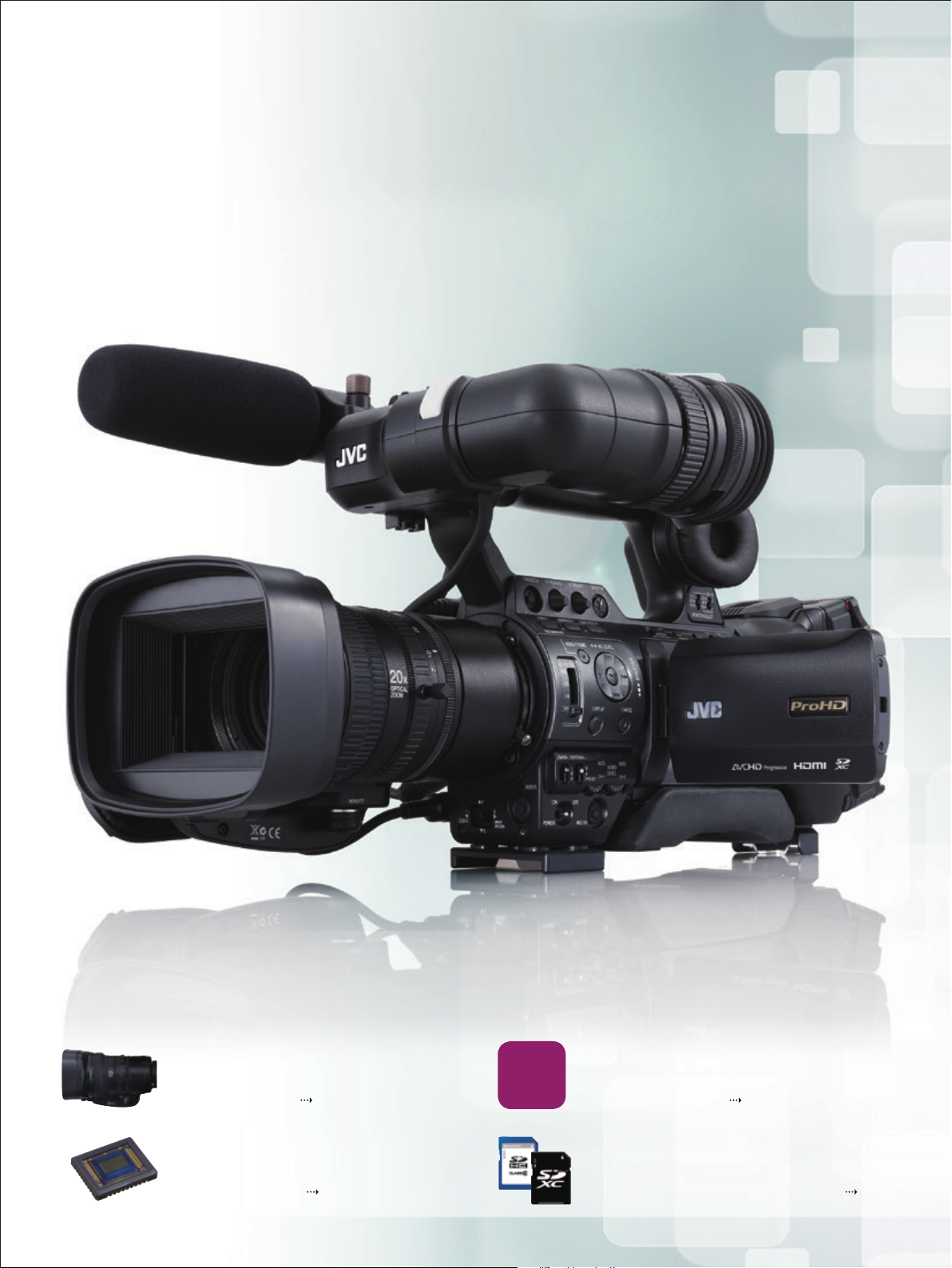
Quality and Mobility when Every Minute Counts
Rush to the scene with the ProHD GY-HM850/HM890 compact shoulder camcorder and deliver the news
faster than ever. Wirelessly backhaul via FTP or stream LIVE over a Wi-Fi or 4G-LTE/3G network. Record on
cost-effective SDHC/SDXC cards, in HD or SD, including simultaneous recording in two different resolutions.
You can even stream and record at the same time. Save time and money getting breaking news on the air
with the GY-HM850 or studio-friendly GY-HM890, and stay on top of the action.
QUALITY
Fujinon 20x Optical Zoom Lens with AF/OIS Extreme-High Quality HD Recording
Newly developed Fujinon 20x zoom lens with built-in
AF/OIS delivers precision performance with simplified,
comfortable operation. P6
Full HD 1/3-inch CMOS Sensors SDHC/SDXC Memory Card Recording
Three CMOS sensors offer an excellent sensitivity of
F11 (60Hz) / F12 (50Hz) and a remarkable S/N ratio for
vivid color reproduction. P6
2
H.264
50Mbps
Record in XHQ H.264 50Mbps for the highest quality,
as well as various other modes to support a wide
range of native work flows. P6
Dual card slots allow continuous shooting over multiple
SDHC/SDXC cards for “unlimited” recording capability
using cost-effective media for low running cost. P7
Page 3

MPEG-2
MPEG-4
AVC/H.264
Picture shows the GY-HM890 attached with
an optional 4G-LTE adapter.
First On-Air, First On-Line with Network Connectivity
While recording content on SDHC/SDXC media, the GY-HM850/HM890 also has built-in wireless network
clients to enable quick access. Simply plug in a USB modem or Wi-Fi adapter to enjoy these benefits:
AVCHD
Fi l e Tr a n sfe r
Streaming
NETWORK
z Easily connect to Wi-Fi or 4G-LTE/3G network
z Send footage quickly via FTP server
STUDIO SYSTEM
System Expandability Maximizes Your Value
z LIVE streaming backhaul in real-time
z Remote functions via network
Photo courtesy of Church of Champions, HoustonPhoto courtesy of Ferro Productions, New YorkPhoto courtesy of WSET, Virginia
The GY-HM890 can be upgraded with various options making it a valuable
part of your studio system by virtue of:
z Compatible with studio and ENG systems
z Fiber Optic and Multicore system solutions available
3
Page 4

Cost-Effectively Ready for A Wide Range of Applications
HD/SD ENG System Networked LIVE ENG System
ENG ENG
Superior Mobility and Recording
Capabilities
Record in today’s essential Full HD, or SD for legacy
applications, with native support of MOV compatible
with Apple Final Cut Pro, MP4 and MXF formats to
accommodate a wide range of workows. Onboard dual
SDHC/SDXC card slots ensure that you have virtually
“unlimited” recording capacity in the eld.
Photo courtesy of KTUL, Tulsa, Oklahoma Photo courtesy of Carnival Cruise Lines
Win the race to get breaking news on the air. LIVE streaming
and FTP backhaul transfer over Wi-Fi or 4G-LTE/3G
networks give you the edge. Since FTP and LIVE streaming
clients are built into the camera, all you do is plug-in a USB
network adapter and you’re ready for LIVE delivery.
Network Connectivity for
Extreme Backhaul Flexibility
GY-HM850/HM890
(Picture shows the GY-HM890)
z Native File Recording for Direct-To-Edit capability
z Compact Shoulder Camcorder
z USB Port (supports commercially available network adapters)
4
GY-HM850/HM890
(Picture shows the GY-HM890 attached with an optional 4G-LTE adapter)
Page 5

EFP System Studio System
STUDIOEFP
Expansion Capability for Multi-camera
Recording
Image capture based on multi-camera operation is
possible. The GY-HM890’s multi-pin interface connects to
optional modules to create a seamless multicore or ber
optic EFP system that can expand your eld production
over a greater distance.
Photo courtesy of Riverside Government Television, California Photo courtesy of Loyola Studio, Maryland
Flexible Conguration for Studio-based
Program Production
Create a highly robust studio camera setup by attaching
the dedicated sled to your studio pedestal, complemented
by JVC’s high-resolution VF-HP790G HD Viewnder and
teleprompter. To lower integration costs, existing 26-pin
control cables can be used to connect studio essentials
such as remote control units.
VF-HP790G
8.4” LCD Studio Viewnder
XGA LCD studio view nde r
with Ex ternal SDI input
Genlock In
TC In/Out
KA-M790G
Multicore Studio Interface Unit
Intercom, call, came ra control, video/genlock,
tally and other signa ls interfac e via 68 -pin
multi- conn ector i s poss ible vi a 26-pin RM
connector on back
KA-F790G
Fiber Optic Studio Interface Unit
RM-HP790
Camera Remote Control Unit
RM-LP25U
Remote Control Unit
GY-HM890 GY-HM890
KA-790G
Studio Sled Support
To accommodate studio view nde r,
teleprompter and pedestal
FS-790
Optical ber system
The KA-F790’s custom d esigned camera ba ck transcei ver
module FS-790 attache s directly to the GY-HM890 bo dy using a
68-pin multi-connector and enables broadcasters to leverage the
GY-HM890’s full studio functionality in the eld. It connects the
camer a via SMP TE hybrid (powered) or tactical (unpowered) be r
optic ca ble to the RM-FP790 base station.
with optional lens
5
Page 6

Innovative Technologies to Maximize Usability and Versatility
Newly-developed 20x Fujinon Auto Focus Zoom Lens with Manual Functions
The GY-HM850/HM890 is equipped with a newly-developed Fujinon wide-angle 20x zoom lens offering
one of the highest magnications in the industry. For superior low-light performance and assured
brightness at the tele end, the lens offers F1.6-3.0, a focal range of 29mm – 580mm (35mm equivalent)
and includes servo zoom, along with manual focus and iris rings. Optical image stabilizer and chromatic
aberration correction are also built into this interchangeable 1/3-inch bayonet mount lens.
High Performance Full HD 1/3-inch CMOS Sensors
At the heart of the GY-HM850/HM890 are three 1/3-inch 2.07
effective-megapixel CMOS sensors, each capable of capturing full
HD 1920 x 1080 resolution images. Featuring 12bit processing, an
excellent sensitivity of F11 (60Hz) / F12 (50Hz) and a remarkable
signal-to-noise ratio, the devices provide
superior precision and color reproduction
with minimal aberration. For improved
CMOS sensor performance, ash-band
compensation is also supported.
FALCONBRID™ Image Processing Engine
FALCONBRID™ is JVC’s high-speed processor for advanced
video applications. Delivering tremendous processing power,
the on-board FALCONBRID™ engine processes large amounts
of video data at exceptional speeds.
Together with this technology, superior
image quality has been realized with
2D DNR processing and dynamic range
compensation circuitry.
MPEG-2/AVCHD Recording and Dual Codec
The GY-HM850/HM890 supports both the popular MPEG-2 Long
GOP 35/25/19Mbps format widely used by television broadcasters,
and the highly efcient AVCHD progressive format, which provides
compatibility with a wide range of affordable NLE systems. This
means that professionals have unprecedented exibility to meet
production standards through a wide range of workows. The dual
codec also enables the GY-HM850/HM890 to offer simultaneous
HD/SD or HD/Web recording, producing full HD les on one
memory card while creating smaller, Web-friendly les on the other.
Also supported is the MPEG-4/AVC H.264 8Mbps SD format.
Frame rate
Progressive
60p 50p 30p 25p 24p 60i 50i
● ● ● ● ●
● ● ● ● ●
● ●
● ●
● ● ● ● ● ● ●
● ● ● ● ●
● ● ●
● ● ●
Interlace
● ●
● ●
● ●
● ●
● ●
● ●
*1*
● ●
*1: U only *2: E only
MPEG-2
AVCHD
MPEG-4/
AVC H.264
Mode
(Bit rate)
HQ (35Mbps) 1920x1080 MOV/MP4/MXF
HQ (35Mbps) 1440x1080 MOV/MP4/MXF
HQ (35Mbps) 1280x720 MOV/MP4
SP (25Mbps) 1440x1080 MOV/MP4/MXF
SP (19Mbps) 1280x720 MOV/MP4
Progressive
(28Mbps)
HQ (24Mbps) 1920x1080 MTS
SP (17Mbps) 1920x1080 MTS
LP (9Mbps) 1440x1080 MTS
EP (5Mbps) 1440x1080 MTS
XHQ (50Mbps) 1920x1080 MOV
UHQ (35Mbps) 1920x1080 MOV
SD (8Mbps)
WEB HQ (3Mbps) 960x540 MOV
WEB LP (1Mbps) 480x270 MOV
Resolution File format
1920x1080 MTS
720x480
720x576
MOV
2
6
Page 7

Virtually Lossless H.264 50Mbps Recording
The GY-HM850/HM890 is also equipped with the
H.264 Extreme-High Quality (XHQ) 50Mbps (MOV)
recording mode used in HD SLRs. MPEG-4 AVC/
H.264 offers approximately twice the compression
H.264
50Mbps
efciency of conventional codecs, and offers superior motion
prediction, so even at the same bit rate it provides a smooth and
detailed picture with virtually no block noise even when recording
rapid action sequences. Added to this, the 50Mbps bit rate is
high enough to support full 1920 x 1080 encoding in 60p or 60i,
resulting in stunningly detailed HD images.
Multiple File Formats for Native Workows
Record HD or SD footage directly in ready-to-edit QuickTime™
MOV les, the native le format of Apple’s Final Cut Pro™. Native
le recording ensures your footage is ready to edit the moment it’s
shot, resulting in a more efcient workow with lossless quality.
For direct editing in other major NLE systems such as Avid Media
Composer, Adobe Premiere and Grass Valley Edius Pro, it is
also possible to record XDCAM EX™ compatible MP4 les for a
likewise seamless native workow.
H.264 XHQ 50Mbps MPEG-2 50Mbps
Grass Valley
QuickTime™ MOV File Workflow
Direct file access to Apple’s Final Cut Pro™
(MPEG-2)
USB 2.0
SDHC
SDXC
XDCAM EX™ Compatible
MP4 File Workflow
Ingest MP4 clips to major NLE systems
SDHC
SDXC
SDHC Memory
Card Reader
SDHC Memory
Card Reader
USB 2.0
Apple
Avid
Adobe
Compatible NLE System
Apple Final Cut Pro™ 6.0.4 or later
Adobe Premiere Pro CS5 or later
Avid Media Composer 5.5 or later
Avid News Cutter 5.5 or later
Grass Valley Edius Pro 7.0 or later
Grass Valley
Avid
Apple
Adobe
Compatible NLE Systems
Adobe Premiere Pro CS4 4.0.1 or later
Avid Media Composer 3.5 or later
Avid News Cutter 3.5 or later
Grass Valley Edius Pro 5.0 or later
Apple Final Cut Pro™ 6.0.4 or 7.0
Storage
Storage
Blu-ray
File
Server
Network
Blu-ray
File
Server
Network
Dual SDHC/SDXC Card Slots for
Maximum Versatility
Dual SDHC/SDXC card slots enable simultaneous recording
and relay recording with reliable and cost-effective media. In
relay recording mode, you can shoot continuously over multiple
cards. When one card is full, the camcorder switches seamlessly
and automatically to the other card. And because cards are hot
swappable, there is in effect no limit to the continuous shooting
time in any mode. It is possible to start editing footage from one
card while still shooting to the other.
With simultaneous recording, you can easily create backup or
duplicate les as you shoot, either for a client copy or simply for
peace of mind. Additionally, while the Rec trigger is used to pause
and unpause recording on one card, the other card can act as a
continuous backup that overrides the pause function.*
Relay Recording
Slot A Slot B
Card 1
Change
Card 3
Backup Recording
Card 1
Card 2
While Card1 record continuously, Card2 independently perform Rec start /
Rec pause at Rec trigger.
*During simultaneous backup recording in HD mode, the duplicate le records in the same le format
and bit rate as the original. Backup recording is not available in AVCHD mode.
Card 2
Change
Card 4
Rec
Start
Pause
Scene 1 Scene 2 Scene 3
Rec
Dual Recording
Slot A Slot B
HD and HD File
SD and SD File
Rec
Start
Rec
Pause
Rec
Start
Rec
Pause
7
Page 8

Ergonomic Design for Comfortable Operation
Compact Shoulder Form Factor
The GY-HM850/HM890 features the shoulder-mount form factor
that professionals often prefer, in a size that remains compact and
light despite its massive capabilities. This combination contributes
to stable shooting over long durations with less fatigue. Handle
zoom and REC button are also available from low angle shooting.
Picture shows the GY-HM890
4 Position ND Filter (Clear, 1/4, 1/16, 1/64)
High-Resolution 4.3” LCD Monitor
Focus Assist Function
When Focus Assist is switched on, the image in the viewnder of
LCD monitor switches to monochrome and all objects that are in
focus appear with colored edges (selectable from red, green or
blue). Keeping important elements in the picture in focus while
shooting is greatly simplied.
Focus Assist OFF Focus Assist ON
Intuitive GUI
The GY-HM850/HM890 features ProHD’s highly intuitive GUI
navigation system, providing easily accessible menu items and
customizable settings to match individual preferences or demands
of the moment.
The high-resolution 1.15M-pixel 4.3” LCD monitor displays a wide
variety of monitoring and setup indications.
0.45” LCOS Viewnder
The GY-HM850/HM890 is equipped with a
high-resolution (852 x 480 x 3) LCOS (Liquid
Crystal On Silicon) 0.45” viewnder. The
16:9 image is crisper and more detailed than
conventional LCD viewnders, with higher
vertical resolution and superior RGB color separation.
Histogram Display and Expanded Focus Functions
12 Assignable User Buttons
Pre Rec and Interval Rec Modes
With Pre Rec enabled, the camcorder continuously buffers up to
10 seconds of video, so that when recording is started the cached
video is included in the recorded le — keeping you from missing
a crucial shot because you didn’t hit the record button in time.
Interval Rec allows you to record single frames at set intervals to
capture time-lapse recordings of street trafc, construction sites,
growing plants, etc.
Normal Rec
Pre Rec
Rec trigger
The GY-HM850/HM890 features Histogram Display and Expanded
Focus functions to suppor t more accurate focusing.
8
Pre recording period (Up to 10 sec.)
Page 9

Variable Frame Rate Recording
Main screen for Windows
Log and transfer screen
(Over Cranking, Under Cranking)
When recording in the H.264 1080p 50/35Mbps or MPEG-2 720p
35Mbps mode, the camera can be set to record at a frame rate
different than the playback rate. This makes it possible to record
slow or fast motion when the recording is played back at 24p,
25p or 30p. Under-cranking in the MPEG-2 1080p 35Mbps mode
is also possible.
Cutting-Edge Connectivity
The GY-HM850/HM890 meets the needs of professional
applications with cutting-edge connectivity. For easy monitoring of
footage, you can monitor from the digital 3G SDI and HDMI outputs
simultaneously, easily switching between output in HD or SD.
n
SDI (HD/SD) in*
n
SDI (HD/SD) out
n
HDMI (HD/SD) out
n
Genlock in
n
TC in/out
n
AV out
n
USB (Host and Device)
n
Mic/Line x 2 with
phantom power
n
Aux In for Wireless Receiver
n
6-pin and ø2.5mm Remote Control
n
ø3.5mm Stereo Headphone out
Pictur e shows th e GY-HM890. S DI input
and stu dio con necto rs are n ot available
for the GY-HM8 50.
*Featured on the GY-HM890 only
Genlock Input and TC Input/Output
Equipped with genlock input and timecode in/out terminals,
GY-HM850/HM890 can be easily integrated into multi-camera
setups.
SDI Input
At press conferences and other venues where the number of
cameras allowed is limited, the digital audio and video signals from
another camera or other SDI source can be recorded or streamed
by the GY-HM890.
GY-HM890
ProHD Supporting Software
The ProHD Clip Manager for both Mac and Windows makes it
easy to manage MP4 clips on the GY-HM850/HM890’s memory
cards from your computer. Copy, move, delete, preview clips, and
edit clip metadata.
®
Wired Remote Control Operation
In addition to JVC’s proprietary wired
remote control system, the GY-HM850/
HM890 also supports LANC remote
controllers for exible camera operability
in a variety of setups.
4-Channel Audio System
The GY-HM850/HM890 is equipped with two XLR audio inputs
that are switchable between microphone (with phantom power
support) and line input, plus stereo AUX inputs. The audio from
each of these inputs can be assigned to an independent channel,
enabling commentary or narration to be added in the eld.
Viewer windowInformation window
The ProHD Log and Transfer Plug-in works with Apple’s Final Cut
Pro™ to enable MP4 les recorded on the GY-HM850/HM890
to be dropped into the clip bin and automatically converted to
QuickTime™.
Browser
Ingest Logging
Preview
9
Page 10

Network Connectivity & Workow Outline
Direct File Transfer from Shooting Location
JVC offers a distinct advantage of having the network connection engine built-in. So it’s only necessary to connect either
a Wi-Fi, 4G-LTE/3G modem or USB-RJ45 adapter to the USB host interface. No optional backpack is required.
1. Shooting
USB Host
Conne ct to net work by
2.
plugging in network adapter
Tethering
Wi-Fi
4G-LTE/3G
Modem
4G-LTE/3G
Adapter
RouterUSB-RJ45 LAN Router
Camera Control and Metadata Editing via Network
Camera Picture Viewer/Remote Function
LIVE picture can be viewed on a smartphone or tablet (Android,
iPhone, iPad). What’s more, REC/PAUSE and ZOOM functions can
be controlled from the smart devices via Wi-Fi.
3. Transfe r file to PC via net work
AP + Router
Internet
Metadata Editing and Upload Function
Planning metadata and clip metadata can be edited at a smartphone
or tablet and transferred to the camera via 4G-LTE/3G* or Wi-Fi.
10
*Requires acquisition of global IP address.
Built-in GPS
A GPS unit is built-in, enabling location information to be recorded
as metadata along with the video data.
Picture shows the GY-HM890 attached with an optional 4G-LTE adapter.
Page 11

Advanced Streaming and Cloud Services
While the GY-HM850/HM890 can record high quality
video/audio onto SDHC/SDXC cards, it is also capable
of transferring LIVE streaming video/audio via network.
Coupled with the superior mobility of the camera, this
wireless capability enables faster delivery of LIVE video
in mission-critical ENG applications. Stream backhaul
LIVE to the newsroom using either Wi-Fi or 4G-LTE
network, whichever is more stable and cost-effective in
your area. In addition to conventional UDP/TCP support,
the GY-HM850/HM890 also supports RTSP/RTP*1 and
Zixi protocols. With built-in Zixi engine, connecting to
a 4G-LTE/3G or Wi-Fi network is simply a matter of
plugging in a USB network adapter*2. The technology
also allows the GY-HM850/HM890 to be used in
conjunction with Zixi’s cloud delivery service which
enables reliable video delivery over the Internet simply
by entering a single IP address. Additional applications
such as live, direct-to-website broadcasts and delivery
to public internet sites are also supported.
*1 The cam era req uires a g lobal IP addre ss in 4G-LTE/3G mode for
RTSP/RTP connection.
*2 Subscription to Zixi services required.
Decoder
Wi-Fi
WAN
RJ45
Server: GY-HM850/HM890 Client: User Station
Video MPEG-4 AVC/H.264
1920 x 1080 / 60i, 50i: 8 / 5 / 2.5 Mbps
1280 x 720 / 30p, 25p: 5 / 3 / 1.5 Mbps
720 x 480 / 60i, 50i:
5 / 3 / 1.5 / 0.8 / 0.3 / 0.2 Mbps
Note: Use of Zixi Cloud server requires the user to be subscribed to Zixi services. Available services differ by terms of subscription.
4G-LTE/3G
modem
Audio AAC
128 kbps (HD/SD 5/3/1.5 Mbps)
64 kbps (SD 0.8/0.3 Mbps)
www
Direct
Cloud Server
PC
Teradek Cube with
Licensed Decoder
Teradek Cube with
Licensed Decoder
• FLV, HLS, HDS, RTMP outputs
• CDN output
• Recording in a Cloud, etc.
SDI/HDMITeradek CUBE
or
PC Application
VLC Media Player
HD-SDI
HD-SDI
Dimensions
Unit: inches (mm)
44.659.8
1-5/8 (40)
(VF MOVE)
12-1/4 (311) (for ANTON BATTERY)
3-9/16 (90)
3-3/4 (95)
6-9/16 (166)
(56)
2-1/4
(VF MOVE)
4-5/16 (108.5) 5-1/4 (133)
9-9/16 (242.3)
9-1/8 (231)
8-7/8 (225)
(S.PAD MOVE )
1-3/16
(30)
8-1/4 (209)
8-5/16 (210)
3-1/4 (82.3)
3-1/4 (82.3)
11
Page 12

System Possibilities
Photo courtesy of KTUL, Tulsa, Oklahoma
Model Description
GY-HM850/HM890 HD/SD Memory Card Camcorder
■
The GY-HM850/HM890 is an ergonomic shoulder-mount camcorder ideal
for ENG applications.
■
Both HD or SD recording possible. MOV file format for Apple Final Cut Pro™
in both HD and SD modes. XDCAM EX™-compatible MP4 file for HD and
H.264-based MOV format for SD in Windows NLE systems.
■
Genlock input and time code input/output available for multi-camera
operation.
■
SDI input useful for pool feed applications (GY-HM890).
Photo courtesy of Riverside Government Television, California
Model Description
GY-HM890 HD/SD Memory Card Camcorder
KA-M790G Multicore Studio Interface Unit
Camera Cable
Multicore/BNC Hybrid Camera Cable
Model Description
RM-HP790 Camera Remote Control Unit
RM-LP25U Remote Control Unit
Switcher Multi-format Digital Switcher
12
■
Fitted with the KA-M790G, the GY-HM890 can be used to construct an
economical HD or SD EFP system for stunning images.
■
Both HD or SD component and SDI video are supported, giving user
flexibility to use component switcher or SDI switcher.
■
Lossless SDI output from GY-HM890 can be delivered to RM-HP790 via
multicore/BNC hybrid cable
■
Flexible shoulder-mounted EFP operation with return video in the provided
viewfinder.
Page 13

Photo courtesy of Ferro Productions, New York
Model Description
GY-HM890 HD/SD Memory Card Camcorder
KA-M790G Multicore Studio Interface Unit
KA-790G Studio Sled Support
VF-HP790G LCD Studio Viewfinder
Model Description
Camera Cable
RM-HP790 Camera Remote Control Unit
RM-LP25U Remote Control Unit
Switcher Multi-format Digital Switcher
Multicore/BNC Hybrid Camera Cable
■
Fitted with the KA-M790G and the KA-790G, the GY-HM890 can be used to
construct an economical HD or SD studio system for stunning images.
■
Both HD or SD component and SDI video are supported, giving user
flexibility to use a component switcher or SDI switcher.
■
Lossless SDI output from GY-HM890 can be delivered to RM-HP790 via
multicore/BNC hybrid cable
■
Reliable tripod-mounted studio operation with pedestal and teleprompter.
■
When replacing a GY-DV550 or GY-HD250 based studio system, the
original 26-pin control cable can continue to be used.
■
When connecting KA-M790G to a RM-HP790 unit, users' existing 26-pin
Sony cable can be used.
■
When needed, the GY-HM890 can be used as an ENG camera by releasing
the camera from KA-790G.
Photo courtesy of Loyola Studio, Maryland
Model Description
GY-HM890 HD/SD Memory Card Camcorder
KA-F790 Fiber Studio Interface Unit
KA-790G Studio Sled Support
VF-HP790G LCD Studio Viewfinder
Model Description
RM-FP790 Telecast Fiber Base Station
RM-LP25U Remote Control Unit
Switcher Multi-format Digital Switcher
■
Fitted with the KA-F790 and the KA-790G, the GY-HM890 can be
converted into an economical HD or SD studio system.
■
Both HD or SD component and SDI video are supported, providing
flexibility to use a component switcher or SDI switcher.
■
Optical fiber system allows longer cable distance operation with optional
Power Wafer.
■
When needed, the GY-HM890 can be used for ENG by releasing the
camera from the KA-790G studio sled support.
13
Page 14

System Configuration
Focus manual control
HZ-FM13 (for Fujinon lens)
HZ-FM15 (for Canon lens)
Zoom servo control
HZ-ZS13B
(except HTs18x4.2BRM/BERM)
1/3" zoom lens
XT17sx4.5BRM (Fujinon)
XT20sx4.7BRM (Fujinon)
HTs18x4.2BRM/BERM (Fujinon)
KT17ex4.3BIRSE (Canon)
KT20x5BKRS (Canon)
KT14x4.4BKRS (Canon)
Wide conversion lens
HM600WC8X72HU (16x9)
WHV-077 (Zunow)
WCX-08 (Zunow)
1/2" zoom lens
2/3" zoom lens
Tripod base
KA-551U
Tripod
Mount
Converter
(1/2"→1/3")
ACM-12
Mount
Converter
(2/3"→1/3")
ACM-17
Fiber Camera Unit
KA-F790NG
(Neutrik connector)
KA-F790SG
(SMPTE304M connector)
Shoulder belt Headphone x2
Wireless receiver
Microphone
GY-HM850/HM890CH
1/3" zoom lens (Fujinon)
(provided for
GY-HM850/HM890U)
Standard battery mount
GY-HM850U/HM850CHU/HM890U/HM890CHU: Anton Bauer
GY-HM850E/HM850CHE/HM890E/HM890CHE: IDX
Note: U model requires the optional V-mount plate when using IDX battery.
Studio Sled
Support
KA-790G
Power Wafer
KA-PW790AG
(A/B gold mount)
KA-PW790VG
(V mount)
Multicore Studio
Interface Unit
KA-M790G
Composite Video Out
for Teleprompter
LCD Studio Viewfinder
VF-HP790G
USB
Network adapter
Headset
DT108/109
(Beyerdynamic)
Switcher, Monitor, etc.
SDI cable BNC
HDMI cable
Battery
Dionic HC
(Anton Bauer)
Battery
E-HL9/HL9S/7S
(IDX)
AC adapter
VL-2 PLUS, IA-60a (IDX)
Titan70 (Anton Bauer)
Remote Control Unit
RM-LP25U/55U
Monitor
Composite
cable BNC
Audio cable RCA
Battery charger
(Anton Bauer)
Battery charger
(IDX)
Remote Control Unit
VZ-Stealth (Varizoom)
ZC-3DV (Libec)
MVR901EPLA/521LX
(Manfrotto)
RM-LP20G
(Venetex)
Camera Remote
Interface Cable
VC-P790RMG
14
SDHC/SDXC
Memory Card
SD Card
Reader
USB
Cable
Headset
Composite
Video Out for
Teleprompter
Tactical Cable with
Neutrik Connector
(for RM-FP790TNRG/TNCG)
FS-CABTAC100 (30m)
FS-CABTAC200 (65m)
FS-CABTAC500
FS-CABTAC1000
FS-CABTAC2000 (660m w/reel)
Hybrid Cable with SMPTE304M Connector
(for RM-FP790PSRG/PSCG)
FS-CABHYB100S (30m), FS-CABHYB200S (65m)
FS-CABHYB500S (160m), FS-CABHYB700S (230m)
(160m w/reel)
(330m w/reel)
DT108/109
(Beyerdynamic)
Hybrid Cable with
Neutrik Connector
(for RM-FP790PNRG/PNCG)
FS-CABHYB100 (30m)
FS-CABHYB200 (65m)
FS-CABHYB500 (160m)
FS-CABHYB700 (230m)
26-pin/BNC Hybrid
Camera Cable
VC-DHP112MO (20m)
VC-DHP113MO (50m)
VC-DHP114MO (100m)
Reel
FS-S-REEL
(up to 65m)
FS-L-REEL
(up to 244m)
Camera remote
control unit
RM-HP790D
Headset
DT108/109
(Beyerdynamic)
Fiber Camera Remote Control Unit
FRM-FP790TNRG
(unpowered, Neutrik
connector, RTS)
RM-FP790TNCG
(unpowered, Neutrik
connector, Clear-Com)
RM-FP790PNRG
(powered, Neutrik
connector, RTS)
AC Adapter
AA-FP790G (for RM-FP790TNRG/TNCG)
RM-FP790PNCG
(powered, Neutrik
connector, Clear-Com)
RM-FP790PSRG
(powered, SMPTE304M
connector, RTS)
RM-FP790PSCG
(powered, SMPTE304M
connector, Clear-Com)
Compatible with the GY-HM890
RTS/
Clear-Com
Interface
Page 15

Options
(Fujinon) (Fujinon) (Canon) (Canon)
HTs18x4.2BRM
HTs18x4.2BERM
1/3” high quality zoom lens
(2x extender)
ACM-12
1/2” bayonet mount
converter
KA-790G
Studio sled support
XT17sx4.5BRM
XT20sx4.7BRM
1/3” zoom lens
ACM-17
2/3” bayonet mount
converter
RM-HP790
Camera control unit
KT17ex4.3BIRSE
1/3” high quality zoom lens
with 2x extender
HZ-ZS13BU
Manual zoom control
Cannot be used for HTs18x4.2BRM lens.
Use Fujinon ZMM-6: Module unit/
CZH-14: Grip/CFC-12-990: Cable/
MCA-7: Mounting clamp
VZ-Stealth
MV R9 01EP LA
ZC-3DV
VZ-Stealth (Varizoom)
ZC-3DV (Libec)
MVR901EPLA (Manfrotto)
Remote control unit
KT20x5BKRS
KT14x4.4BKRS
1/3” zoom lens
HZ-FM13U (Fujinon)
HZ-FM15U (Canon)
Manual focus control
For optional lens only. Cannot be used
for KT17ex4.3BIRSE lens.
Use Canon FFM-100: Flex focus module/
FC-40: Flex cable/FFC-200: Flex focus
controller
RM-LP25U RM-LP55U RM-LP20G
RM-LP25U
RM-LP55U
RM-LP20G (Venetex)
Remote control unit
HM600WC8X72HU
WHV-077 (Zunow)
WCX-08 (Zunow)
HM600WC8X72HU
Wide conversion lens
(16x9)
KA-M790G
Multicore studio interface
unit
VF-HP790G
8.4” LCD studio viewnder
FS-790
Telecast ber studio system
KA-551U
Tripod base V-mount adapter
E-HL9/HL9S/7S
IDX battery
FS-CABTAC100 (100 feet)
FS-CABTAC200 (200 feet)
FS-CABTAC500 (500 feet)
FS-CABTAC1000 (1000 feet)
FS-CABTAC2000 (2000 feet)
Fiber cables (Tactical cable)
JVC-PV IDX
V-mount plate
VL-2PLUS
IDX V-mount battery
charger/AC adapter
FS-CABHYB100 (100 feet)
FS-CABHYB200 (200 feet)
FS-CABHYB500 (500 feet)
FS-CABHYB700 (700 feet)
Fiber cables
(Hybrid cable/Optical CON)
SR-HD1350
SR-HD1700
SR-HD2500
Blu-ray disc & HDD recorder
Dionic HC
Anton Bauer battery
FS-CABHYB100S (100 feet)
FS-CABHYB200S (200 feet)
FS-CABHYB500S (500 feet)
FS-CABHYB700S (700 feet)
Fiber cables
(Hybrid cable/SMPTE304M)
DT-V24G1Z/V21G11Z/
V17G15Z/V17G1Z/
V9L5U/F9L5U
LCD HD monitor
Tandem 70
Anton Bauer battery
charger/AC adapter
VC-DHP112MO (20 m)
VC-DHP113MO (50 m)
VC-DHP114MO (100 m)
Multicore hybrid cable
DT-R24L41DU
DT-E21L4U/E17L4GU/
E15L4U
LCD HD monitor
IA-60a
IDX AC adapter
15
Page 16

GY-HM890/HM850 Specifications
General
Power: DC 12V (10.5V-17V)
Power consumption: Approx. 28W
(Camera body with provided lens and LCD/VF ON,
single recording mode, default settings)
Mass: Approx. 4.0kg (8.9lbs.) (without battery)
Approx. 4.8kg (10.6lbs.) (including battery)
Operating temperature: 0˚C to 40˚C (32˚F to 104˚F)
Operating humidity: 35% to 80%
Storage temperature: -20˚C to 50˚C (14˚F to 122˚F)
Storage humidity: Under 85%
Camera
Image sensor: 1/3” 2.2M pixels progressive scan 3CMOS
Synchronizing system: Internal/external synchronization
Stabilizer: Optical image stabilizer
Lens: Fujinon F1.6-3.0, 20x (interchangeable),
f=4.1-82mm (35mm conversion: 29 to 580mm)
Sensitivity: F11 (60Hz)/F12 (50Hz), 2000lx (typical; Extended mode)
Minimum illumination: 0.15lx (typical; 1920 x 1080 mode, F1.6,
Lolux mode with 1/30 or 1/25 shutter)
Shutter speed: 1/4 to 1/10000
Filter diameter: 72mm
Gain: -6, -3, 0, 3, 6, 9, 12, 15, 18 dB, Lolux, ALC
ND lter: Clear, 1/4, 1/16, 1/64
LCD display: 4.3” 1.15M pixels
Viewnder: 0.45” 1.22M pixels
Video/Audio Recording
Recording media: 2x SDHC/SDXC memory card Class 4/6/10
(Class 4 for AVCHD and H.264 SD/Web only)
Video recording:
Video codec: MPEG-2 Long GOP (HD), AVCHD progressive, H.264
File format: MOV (HD/SD/WEB), MP4 (XDCAM EX),
MTS (AVCHD progressive), MXF
Recording mode:
MPEG-2 Long GOP
NTSC setting: HQ mode: 1920 x 1080/59.94i, 29.97p, 23.98p,
1440 x 1080/59.94i, 1280 x 720/59.94p,
29.97p, 23.98p
SP mode: 1440 x 1080/59.94i, 1280 x 720/59.94p
PAL setting: HQ mode: 1920 x 1080/50i, 25p, 1440 x 1080/50i,
1280 x 720/50p, 25p
SP mode: 1440 x 1080/50i, 1280 x 720/50p
AVCHD
NTSC setting:
Progressive mode (Max 28Mbps): 1920 x 1080/59.94p
HQ mode (24Mbps): 1920 x 1080/59.94i
SP mode (17Mbps): 1920 x 1080/59.94i
LP mode (9Mbps): 1440 x 1080/59.94i
EP mode (5Mbps): 1440 x 1080/59.94i
PAL setting: Progressive mode (Max 28Mbps): 1920 x 1080/50p
HQ mode (24Mbps): 1920 x 1080/50i
SP mode (17Mbps): 1920 x 1080/50i
LP mode (9Mbps): 1440 x 1080/50i
EP mode (5Mbps): 1440 x 1080/50i
HD (H.264)
NTSC setting: XHQ mode: 1920 x 1080/59.94p, 59.94i, 29.97p,
23.98p (50Mbps)
UHQ mode: 1920 x 1080/59.94i, 29.97p, 23.98p
(35Mbps)
PAL setting: XHQ mode: 1920 x 1080/50p, 50i, 25p (50Mbps)
UHQ mode: 1920 x 1080/50i, 25p (35Mbps)
SD (H.264)
NTSC setting: 720 x 480/59.94i (GY-HM850U/HM890U only)
PAL setting: 720 x 576/50i (GY-HM850E/HM890E only)
Web (H.264)
NTSC setting: HQ mode (3Mbps): 960 x 540/29.97p, 23.98p
LP mode (1.2Mbps): 480 x 270/29.97p, 23.98p
PAL setting: HQ mode (3Mbps): 960 x 540/25p
LP mode (1.2Mbps): 480 x 270/25p
Audio recording LPCM 2ch/4ch, 48kHz/16-bit (MPEG-2 Long GOP/
H.264), AC3 2ch (AVCHD), μ-law 2ch/4ch (Web)
Interface
Video input: SDI input (BNC x1) (GY-HM890 only)
Video output: Composite output (BNC x 1), 3G SDI output (BNC x 1),
HDMI output x 1
Audio input: XLR 3-pin x 2, (MIC,+48V, LINE)/φ3.5mm mini jack x 1
Audio output: RCA x 2
Headphone: φ3.5mm mini jack x 2
Genlock input: BNC x 1
Time code input/output: BNC x each 1
Remote: DIN 6-pin x 1/φ2.5mm mini jack x 1
USB: HOST x 1 (Network connection)/DEVICE x 1 (Mass storage)
DC input: XLR 4-pin x1
Provided Accessories
Microphone x 1
SDHC Class 4/6/10 and SDXC approximate recording time (When number of audio channel is set to 4channel.)
MOV/M P4 MOV MTS MOV MOV
MPEG-2/HD H.264/HD AVCHD H.264/SD H.264/Web
HQ SP XHQ UHQ Progressive HQ SP LP EP SD We b
4GB 12 min. 16 min. 20 min. 8 min. 12 min. 16 min. 19 min. 25 min. 46 min. 1 hr. 22 mi n. 40 min. 2 h r. 4 h r.
8GB 24 min. 32 min. 40 min. 17 min. 24 min. 33 min. 39 min. 50 min. 1 hr. 35 min. 2 hr. 48 min. 1 hr. 20 min. 4 hr. 8 hr.
16GB 48 min. 1 hr. 4 min. 1 hr. 20 min . 35 min. 48 min. 1 hr. 7 min. 1 hr. 18 min. 1 hr. 40 min. 3 hr. 10 min. 5 hr. 36 min. 2 hr. 40 min. 8 h r. 1 6 hr.
32GB 1 hr. 36 min. 2 hr. 10 min. 2 hr. 40 min. 1 hr. 10 min. 1 hr. 36 min. 2 hr. 15 min. 2 hr. 36 min. 3 hr. 20 min. 6 hr. 20 min. 11 hr. 12 min. 5 hr. 20 min. 16 hr. 32 hr.
64GB (SDXC) 3 hr. 12 min. 4 hr. 20 min. 5 hr. 20 min. 2 hr. 20 min. 3 hr. 12 min. 4 hr. 30 min. 5 hr. 12 min. 6 hr. 40 min. 12 hr. 40 min. 22 hr. 24 min. 10 hr. 40min. 3 2 hr. 6 4 hr.
128GB (SDXC) 6 hr. 24 min. 8 hr. 40 min. 10 hr. 40 min. 4 hr. 40 m in. 6 hr. 24 min. 9 hr. 10 hr. 32 min. 13 hr. 20 min. 25 hr. 20 min . 44 h r. 48 min. 21 hr. 20min. 6 4 hr. 12 8 hr.
Note: Class 4 corresponds to AVCHD/H.264 SD and Web modes only. Class 10 or more is required for XHQ mode recording.
Microsoft® and Windows® are either registered trademarks or trademarks of Microsoft Corporation in the United States and/or other countries.
Apple, Apple logo, Macintosh, QuickTime, and Final Cut Pro are trademarks of Apple Inc. registered in the United States and other countries.
The SD, SDHC and SDXC are trademarks of the SD Card Association.
"AVCHD Progressive" and "AVCHD Progressive" logo are trademarks of Panasonic Corporation and Sony Corporation.
HDMI, the HDMI logo and High-Definition Multimedia Interface are trademarks or registered trademarks of HDMI Licensing LLC.
Dolby is a registered trademark of Dolby Laboratories.
Product and company names mentioned here are trademarks or registered trademarks of their respective owners.
XDCAM EX is a trademark of Sony Corporation.
Zixi and the Zixi logo are trademarks of Zixi LLC.
720p/1080i 1080i 720p 1080p/i 1080p/i 1080p 1080i 1080i 1080i 1080i 480i/ 576i 540p 270p
Simulated pictures.
The values for weight and dimensions are approximate.
E.&O.E. Design and specifications subject to change without notice.
DISTRIBUTED BY
Printed in U.S.A.
KCS-8433 CEHM850890UFN1402
"JVC" is the trademark or registered trademark of JVCKENWOOD Corporation.
