Page 1

SERVICE MANUAL
No.MB349
2005/1
COMPACT COMPONENT SYSTEM
MB34920051
EX-A1
ß®»¿ -«ºº·¨
Я уууууууууууууууууууууууу Я«-¬®¿´·¿
Ю уууууууууууууууууууууууууууууу ЛтХт
Ы уууууууууу Э±²¬·²»²¬¿´ Ы«®±°»
ЫТ ууууууууууу Т±®¬¸»®² Ы«®±°»
ЫК ууууууууууууу Ы¿-¬»®² Ы«®±°»
ЫЫ уууууууу О«--·¿² Ъ»¼»®¿¬·±²
шНРуЫИЯпчшЭЯуЫИЯпчшНРуЫИЯпч
TABLE OF CONTENTS
1PRECAUTION. . . . . . . . . . . . . . . . . . . . . . . . . . . . . . . . . . . . . . . . . . . . . . . . . . . . . . . . . . . . . . . . . . . . . . . . . 1-3
2SPECIFIC SERVICE INSTRUCTIONS. . . . . . . . . . . . . . . . . . . . . . . . . . . . . . . . . . . . . . . . . . . . . . . . . . . . . . 1-7
3DISASSEMBLY . . . . . . . . . . . . . . . . . . . . . . . . . . . . . . . . . . . . . . . . . . . . . . . . . . . . . . . . . . . . . . . . . . . . . . . 1-8
4ADJUSTMENT . . . . . . . . . . . . . . . . . . . . . . . . . . . . . . . . . . . . . . . . . . . . . . . . . . . . . . . . . . . . . . . . . . . . . . . 1-24
5TROUBLESHOOTING . . . . . . . . . . . . . . . . . . . . . . . . . . . . . . . . . . . . . . . . . . . . . . . . . . . . . . . . . . . . . . . . . 1-28
COPYRIGHT © 2005 Victor Company of Japan, Limited
Page 2
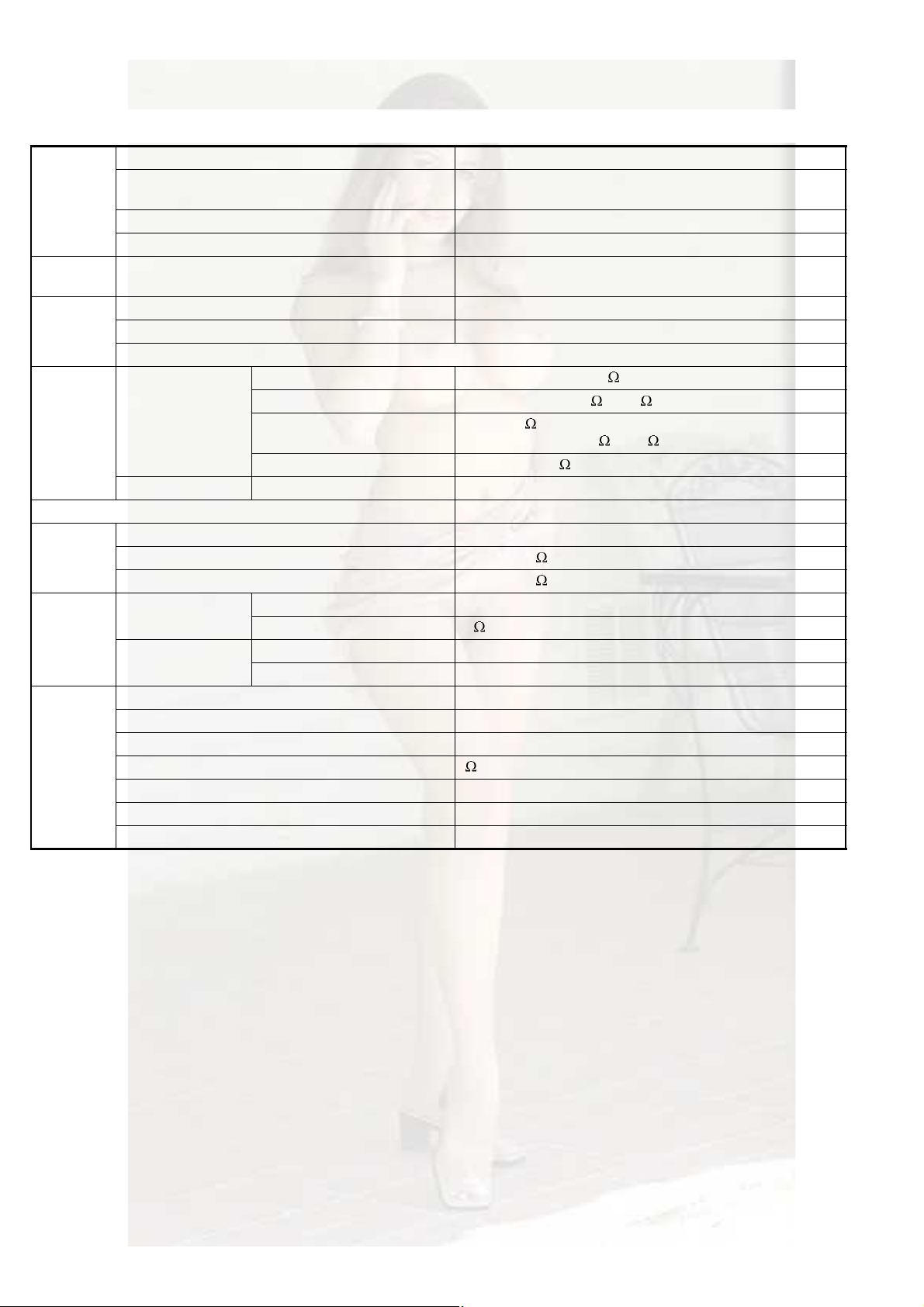
SPECIFICATION
GeneralPower sourceAC 230 V 50 Hz
Power consumption24 W (in operation)
1.1 W (on standby)
Weight3.0 kg
External dimensions (W I H ID)232 mm I 100 mm I 269 mm
DVD playerPlayable discsDVD VIDEO, DVD AUDIO, VCD, Super VCD, CD, CD-R/RW
(CD, VCD, MP3, JPEG format), DVD-R/ RW (video format)
Video outputColor systemPAL
Horizontal resolution500 lines
SCART connector I 1
Audio outputAnalog sound outputSpeakers I 260 W (30W + 30W) at 4 (10% THD)
Output power (IEC 268-3)Fitting impedance : 4 to 16
Headphones I 111 mW/32
Fitting impedance : 16 to 1 k
Subwoofer I 1500 mVrms/10 k
Digital sound outputOptical I 1-21 dBm to -15 dBm
Other outputAV COMPU LINK I 2 (Ø3.5)
Audio inputSound inputAUX I 1
Level 1250 mV/50 k
Level 2500 mV/50 k
TunerFM tunerReceiving frequency87.5 MHz to 108.0 MHz
Antenna75 - unbalanced type
AM tunerReceiving frequency522 kHz to 1629 kHz
AntennaExternal antenna jack (loop antenna)
SpeakerType1-way bass-reflex type Magnetically shielded type
Speaker8cm cone I 1
Power handling capacity30 W
Impedance4
Sound pressure level81 dB/W m
Dimension (W I H I D)120 mm I161 mm I 239 mm
Weight (1 unit)1.6 kg
Designs and Specifications are subject to change without notice.
1-2 (No.MB349)
Page 3
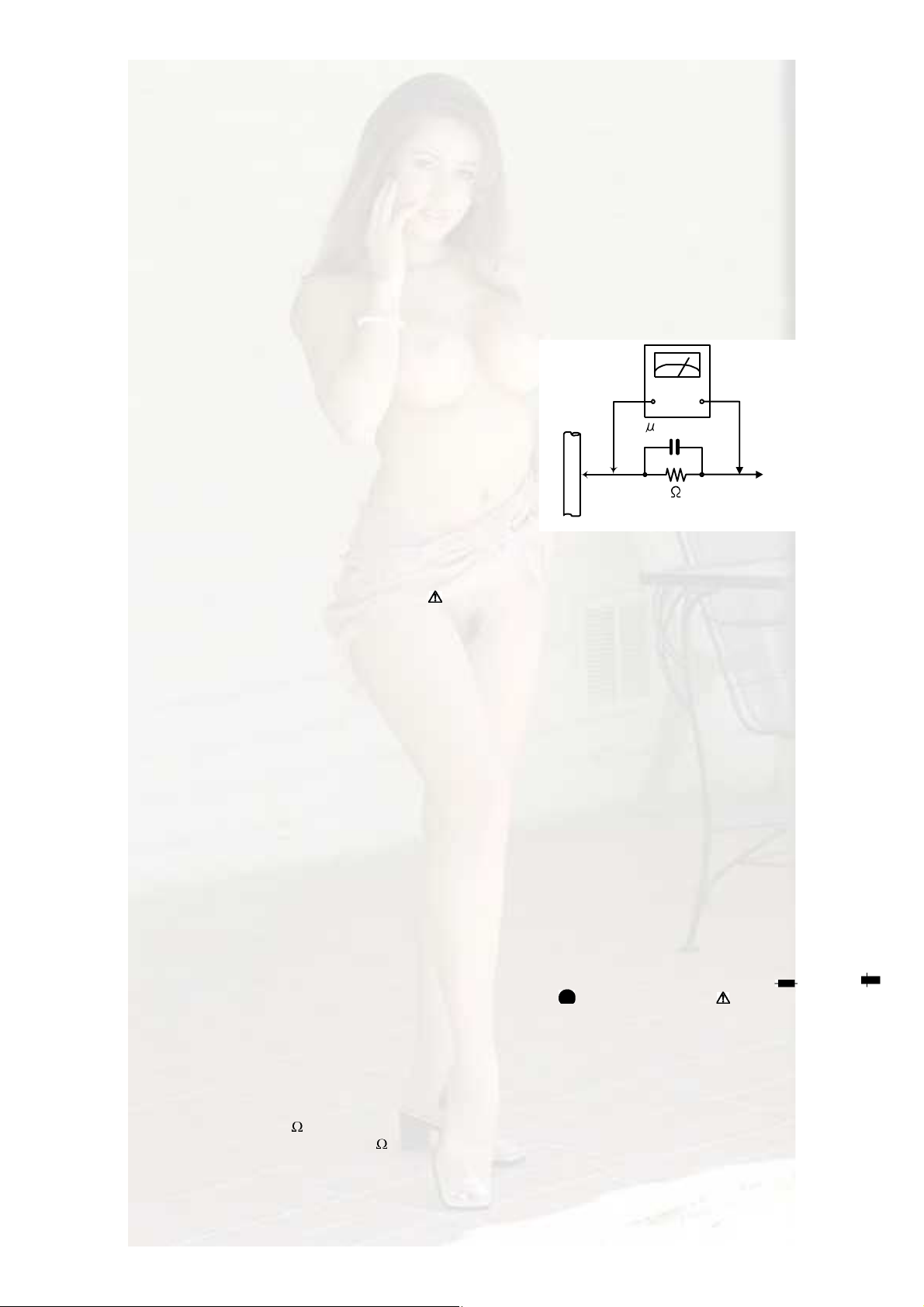
(No.MB349)1-3
SECTION 1
Move the resistor connection to each exposed metal
part, particularly any exposed metal part having a return
path to the chassis, and measure the AC voltage across
the resistor. Now, reverse the plug in the AC outlet and
ltage measured any must
not exceed 0.75 V AC (r.m.s.). This corresponds to 0.5
(1)This equipment has been designed and manufactured to
(2)It is the legal responsibility of the repairer to ensure that
(3)Repairs must be made in accordance with the relevant
(4)It is essential that safety critical components are replaced
provided, check setting for local
y be left over on some parts
Therefore, pay attention to such burrs in the case of pre-
appearing on the silk-screen
PWB diagrams, the parts that are
printed over with black such as the resistor ( ), diode ( )
and ICP ( ) or identified by the " " mark nearby are critical
for safety. When replacing them, be sure to use the parts of the
PRECAUTION
1.1Safety Precautions
(1)This design of this product contains special hardware and
many circuits and components specially for safety purposes. For continued protection, no changes should be made
to the original design unless authorized in writing by the
manufacturer. Replacement parts must be identical to
those used in the original circuits. Services should be performed by qualified personnel only.
(2)Alterations of the design or circuitry of the product should
not be made. Any design alterations of the product should
not be made. Any design alterations or additions will void
the manufacturers warranty and will further relieve the
manufacture of responsibility for personal injury or property
damage resulting therefrom.
(3)Many electrical and mechanical parts in the products have
special safety-related characteristics. These characteristics are often not evident from visual inspection nor can the
protection afforded by them necessarily be obtained by using replacement components rated for higher voltage, wattage, etc. Replacement parts which have these special
safety characteristics are identified in the Parts List of Service Manual. Electrical components having such features
are identified by shading on the schematics and by ( ) on
the Parts List in the Service Manual. The use of a substitute
replacement which does not have the same safety characteristics as the recommended replacement parts shown in
the Parts List of Service Manual may create shock, fire, or
other hazards.
voltmeter.
repeat each measurement. Vo
mA AC (r.m.s.).
ðòïë Ú ßÝ ÌÇÐÛ
ïëðð ïðÉ
Ù±±¼ »¿®¬¸ ¹®±«²¼
1.2Warning
meet international safety standards.
these safety standards are maintained.
safety standards.
ЯЭ КСФМУЫМЫО
шШ¿ª·²¹ пррр
±¸³-сª±´¬-ф
±® ³±®» -»²-·¬·ª·¬§ч
д¿½» ¬¸·°®±¾» ±²
»¿½¸ »¨°±-»¼
³»¬¿´ °¿®¬ò
(4)The leads in the products are routed and dressed with ties,
clamps, tubings, barriers and the like to be separated from
live parts, high temperature parts, moving parts and/or
sharp edges for the prevention of electric shock and fire
hazard. When service is required, the original lead routing
and dress should be observed, and it should be confirmed
that they have been returned to normal, after reassembling.
(5)Leakage shock hazard testing
After reassembling the product, always perform an isolation check on the exposed metal parts of the product (antenna terminals, knobs, metal cabinet, screw heads,
headphone jack, control shafts, etc.) to be sure the product
is safe to operate without danger of electrical shock.Do not
use a line isolation transformer during this check.
Plug the AC line cord directly into the AC outlet. Using a
"Leakage Current Tester", measure the leakage current
from each exposed metal parts of the cabinet, particularly any exposed metal part having a return path to the
chassis, to a known good earth ground. Any leakage current must not exceed 0.5mA AC (r.m.s.).
Alternate check method
Plug the AC line cord directly into the AC outlet. Use an
AC voltmeter having, 1,000 per volt or more sensitivity
in the following manner. Connect a 1,500 10W resistor
paralleled by a 0.15kF AC-type capacitor between an exposed metal part and a known good earth ground.
Measure the AC voltage across the resistor with the AC
by approved parts.
(5)If mains voltage selector is
voltage.
1.3Caution
Burrs formed during molding ma
of the chassis.
forming repair of this system.
1.4Critical parts for safety
In regard with component parts
printed side (parts side) of the
same type and rating as specified by the manufacturer.
(This regulation dose not Except the J and C version)
Page 4

1.5Safety Precautions (U.K only)
(1)This design of this product contains special hardware and many circuits and components specially for safety purposes. For con-
tinued protection, no changes should be made to the original design unless authorized in writing by the manufacturer. Replacement parts must be identical to those used in the original circuits.
(2)Any unauthorised design alterations or additions will void the manufacturer's guarantee; furthermore the manufacturer cannot
accept responsibility for personal injury or property damage resulting therefrom.
(3)Essential safety critical components are identified by ( ) on the Parts List and by shading on the schematics, and must never
be replaced by parts other than those listed in the manual. Please note however that many electrical and mechanical parts in
the product have special safety related characteristics. These characteristics are often not evident from visual inspection. Parts
other than specified by the manufacturer may not have the same safety characteristics as the recommended replacement parts
shown in the Parts List of the Service Manual and may create shock, fire, or other hazards.
(4)The leads in the products are routed and dressed with ties, clamps, tubings, barriers and the like to be separated from live parts,
high temperature parts, moving parts and/or sharp edges for the prevention of electric shock and fire hazard. When service is
required, the original lead routing and dress should be observed, and it should be confirmed that they have been returned to
normal, after re-assembling.
1.5.1Warning
(1)Service should be performed by qualified personnel only.
(2)This equipment has been designed and manufactured to meet international safety standards.
(3)It is the legal responsibility of the repairer to ensure that these safety standards are maintained.
(4)Repairs must be made in accordance with the relevant safety standards.
(5)It is essential that safety critical components are replaced by approved parts.
(6)If mains voltage selector is provided, check setting for local voltage.
Þ«®®- º±®³»¼ ¼«®·²¹ ³±´¼·²¹ ³¿§ ¾» ´»º¬ ±ª»® ±² -±³» °¿®¬- ±º ¬¸» ½¸¿--·-ò ̸»®»º±®»ô
°¿§ ¿¬¬»²¬·±² ¬± -«½¸ ¾«®®- ·² ¬¸» ½¿-» ±º °®»º±®³·²¹ ®»°¿·® ±º ¬¸·- -§-¬»³ò
1-4 (No.MB349)
Page 5
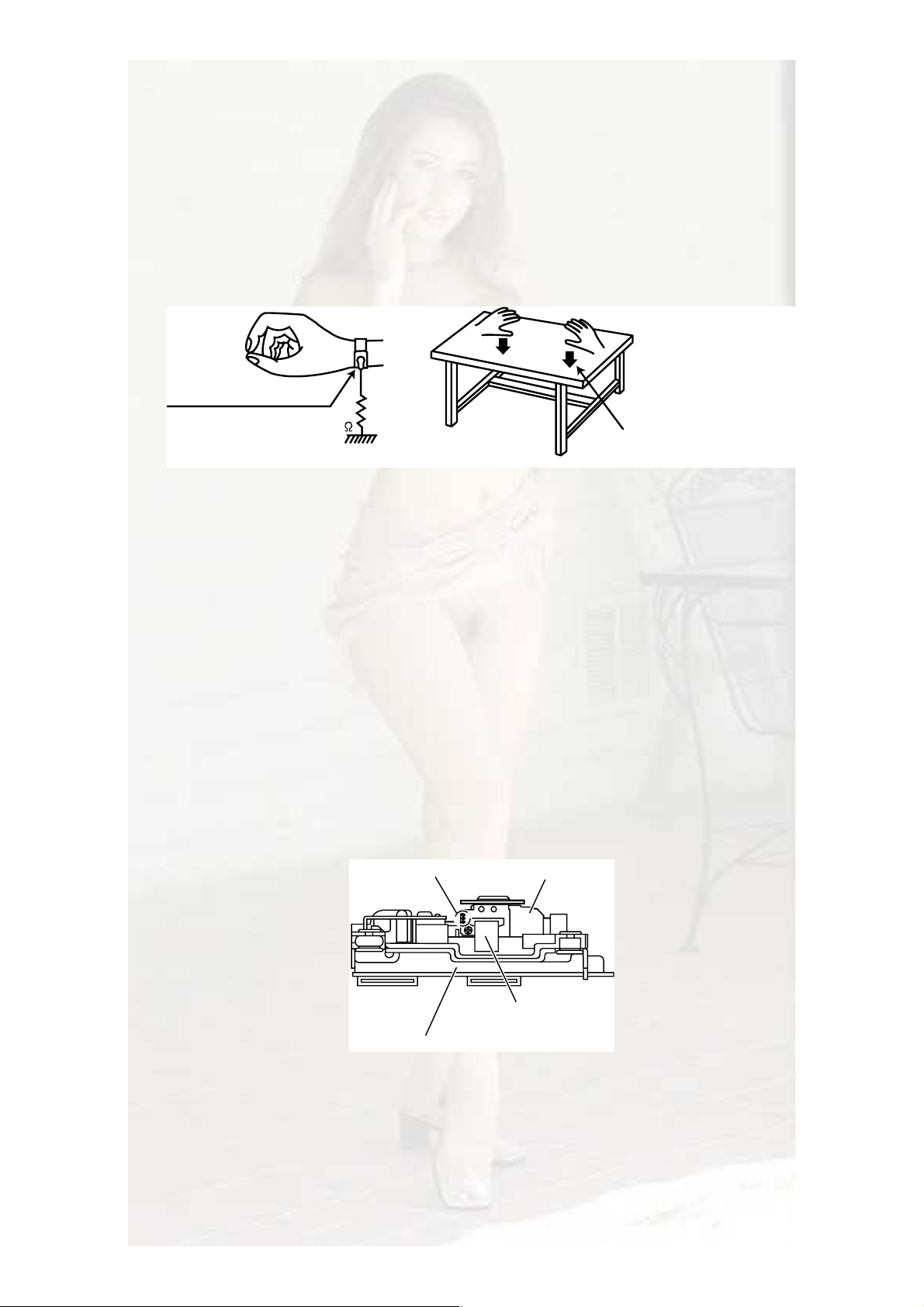
(No.MB349)1-5
1.6Preventing static electricity
the laser
e over it before placing the
llation, both sides of the laser diode on the replacement optica
l
sily
, refer to the
a
flexible
Electrostatic discharge (ESD), which occurs when static electricity stored in the body, fabric, etc. is discharged, can destroy
diode in the traverse unit (optical pickup). Take care to prevent this when performing repairs.
1.6.1 Grounding to prevent damage by static electricity
Static electricity in the work area can destroy the optical pickup (laser diode) in devices such as laser products.
Be careful to use proper grounding in the area where repairs are being performed.
(1)Ground the workbench
Ground the workbench by laying conductive material (such as a conductive sheet) or an iron plat
traverse unit (optical pickup) on it.
(2)Ground yourself
Use an anti-static wrist strap to release any static electricity built up in your body.
ø½¿°¬·±²÷
ß²¬·ó-¬¿¬·½ ©®·-¬ -¬®¿°
ïÓ
ݱ²¼«½¬·ª» ³¿¬»®·¿´
ø½±²¼«½¬·ª» -¸»»¬÷ ±® ·®±² °¿´¿¬»
(3)Handling the optical pickup
In order to maintain quality during transport and before insta
pickup are shorted. After replacement, return the shorted parts to their original condition.
(Refer to the text.)
Do not use a tester to check the condition of the laser diode in the optical pickup. The tester's internal power source can ea
destroy the laser diode.
1.7Handling the traverse unit (optical pickup)
(1) Do not subject the traverse unit (optical pickup) to strong shocks, as it is a sensitive, complex unit.
(2) Cut off the shorted part of the flexible cable using nippers, etc. after replacing the optical pickup. For specific details
replacement procedure in the text. Remove the anti-static pin when replacing the traverse unit. Be careful not to take too long
time when attaching it to the connector.
(3) Handle the flexible cable carefully as it may break when subjected to strong force.
(4)I t is not possible to adjust the semi-fixed resistor that adjusts the laser power. Do not turn it.
1.8Attention when traverse unit is decomposed
*Please refer to "Disassembly method" in the text for the pickup unit.
Apply solder to the short land sections before the flexible wire is disconnected from the connecto on the servo board. (If the
wire is disconnected without applying solder, the pickup may be destroyed by static electricity.)
In the assembly, be sure to remove solder from the short land sections after connecting the flexible wire.
͸±®¬ ´¿²¼ -»½¬·±²
°·½µ«°
Ì®¿ª»®-» ³»½¸¿²·-³ ¿--»³¾´§
Ý¿®¼ ©·®»
Page 6
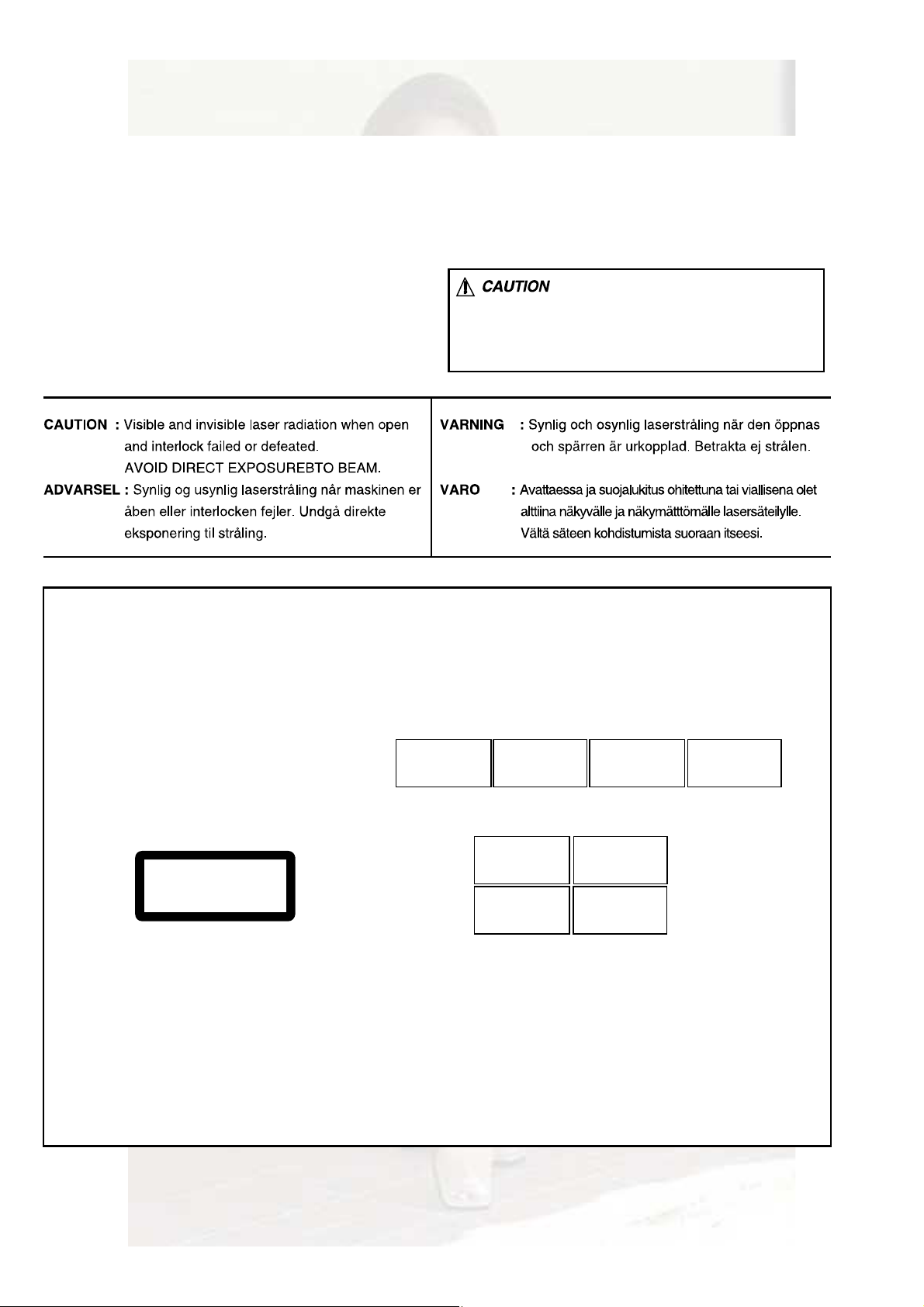
1.9Important for laser products
птЭФЯНН п ФЯНЫО РОСЬЛЭМ
отЬЯТЩЫО ж ײª·-·¾´» ´¿-»® ®¿¼·¿¬·±² ©¸»² ±°»² ¿²¼ ·²¬»®
´±½µ º¿·´»¼ ±® ¼»º»¿¬»¼ò ߪ±·¼ ¼·®»½¬ »¨°±-«®» ¬± ¾»¿³ò
нтЭЯЛМЧСТ ж ̸»®» ¿®» ²± -»®ª·½»¿¾´» °¿®¬- ·²-·¼» ¬¸»
Ô¿-»® ˲·¬ò ܱ ²±¬ ¼·-¿--»³¾´» ¬¸» Ô¿-»® ˲·¬ò λ°´¿½»
¬¸» ½±³°´»¬» Ô¿-»® ˲·¬ ·º ·¬ ³¿´º«²½¬·±²-ò
мтЭЯЛМЧСТ ж М¸» ЭЬфУЬ ¿²¼ ЬКЬ °´¿§»® «-»- ·²ª·-·¾´»
´¿-»® ®¿¼·¿¬·±² ¿²¼ ·- »¯«·°°»¼ ©·¬¸ -¿º»¬§ -©·¬½¸»- ©¸·½¸
°®»ª»²¬ »³·--·±² ±º ®¿¼·¿¬·±² ©¸»² ¬¸» ¼®¿©»® ·- ±°»² ¿²¼
¬¸» -¿º»¬§ ·²¬»®´±½µ- ¸¿ª» º¿·´»¼ ±® ¿®» ¼»º»¿¬»¼ò ׬ ·-
¼¿²¹»®±«- ¬± ¼»º»¿¬ ¬¸» -¿º»¬§ -©·¬½¸»-ò
лтЭЯЛМЧСТ ж ׺ -¿º»¬§ -©·¬½¸»- ³¿´º«²½¬·±²ô ¬¸» ´¿-»® ·- ¿¾´»
¬± º«²½¬·±²ò
ктЭЯЛМЧСТ ж Ë-» ±º ½±²¬®±´-ô ¿¼¶«-¬³»²¬- ±® °»®º±®³¿²½» ±º
°®±½»¼«®»- ±¬¸»® ¬¸¿² ¬¸±-» -°»½·º·»¼ ¸»®» ·² ³¿§ ®»-«´¬ ·²
¸¿¦¿®¼±«- ®¿¼·¿¬·±² »¨°±-«®»ò
д»¿-» «-» »²±«¹¸ ½¿«¬·±² ²±¬ ¬±
-»» ¬¸» ¾»¿³ ¼·®»½¬´§ ±® ¬±«½¸ ·¬
·² ½¿-» ±º ¿² ¿¼¶«-¬³»²¬ ±® ±°»®¿¬·±²
½¸»½µò
ОЫРОСЬЛЭМЧСТ ЯТЬ РСНЧМЧСТ СЪ ФЯЮЫФН
ЙЯОТЧТЩ ФЯЮЫФ
ЭЯЛМЧСТ æ Ê·-·¾´» ¿²¼ ײª·-·¾´»
´¿-»® ®¿¼·¿¬·±² ©¸»² ±°»² ¿²¼
·²¬»®´±½µ º¿·´»¼ ±® ¼»º»¿¬»¼т
ЯКСЧЬ ЬЧОЫЭМ ЫИРСНЛОЫ МС
ЮЫЯУт ш»ч
ЭФЯНН п
ФЯНЫО РОСЬЛЭМ
ЯЬКЯОНЫФ æ ͧ²´·¹ ±¹ «-§²´·¹
´¿-»®-¬®;´·²¹ ²;® ³¿-µ·²»² »®
;¾»² »´´»® ·²¬»®´±½µ»² º»¶»´»®ò
˲¼¹; ¼·®»µ¬» »µ-°±²»®·²¹ ¬·´
-¬®;´·²¹ò ø¼÷
ЭЯЛМЧСТ æ Ê·-·¾´» ¿²¼ ײª·-·¾´»
´¿-»® ®¿¼·¿¬·±² ©¸»² ±°»² ¿²¼
·²¬»®´±½µ º¿·´»¼ ±® ¼»º»¿¬»¼т
ЯКСЧЬ ЬЧОЫЭМ ЫИРСНЛОЫ МС
ЮЫЯУт ш»ч
КЯОТЧТЩ æ ͧ²´·¹ ±½¸
±-§²´·²¹ ´¿-»®-¬®;´²·²¹ ²<®
¼»² *°°²¿- ±½¸ -°<®®»² <®
«®µ±°°´¿¼ò Þ»¬®¿µ¬¿ »¶
-¬®;´»²ò ø-÷
КЯОТЧТЩ æ ͧ²´·¹ ±½¸
±-§²´·²¹ ´¿-»®-¬®;´²·²¹ ²<®
¼»² *°°²¿- ±½¸ -°<®®»² <®
«®µ±°°´¿¼ò Þ»¬®¿µ¬¿ »¶
-¬®;´»²ò ø-÷
ÊßÎÑ æ ߪ¿¬¬¿»--¿ ¶¿ -«±¶¿´«µ·¬«±¸·¬»¬¬«²¿ ¬¿· ª·¿´´·-»²¿ ±´»¬ ¿´¬¬··²¿
²<µ§ª<´´» ¶¿ ²<µ§³<¬¬*³<´´»
´¿-»®-<¬»·´§´´»ò Ê<´¬< -<¬»»²
µ±¸¼·-¬«³·-¬¿ -«±®¿¿² ·¬-»»-·ò øº÷
ЯЬКЯОНЫФ æ ͧ²´·¹ ±¹ «-§²´·¹
´¿-»®-¬®;´·²¹ ²;® ³¿-µ·²»² »®
;¾»² »´´»® ·²¬»®´±½µ»² º»¶»´»®ò
˲¼¹; ¼·®»µ¬» »µ-°±²»®·²¹ ¬·´
-¬®;´·²¹ò ø¼÷
ÊßÎÑ æ ߪ¿¬¬¿»--¿ ¶¿ -«±¶¿´«µ·¬«±¸·¬»¬¬«²¿ ¬¿· ª·¿´´·-»²¿ ±´»¬ ¿´¬¬··²¿
²<µ§ª<´´» ¶¿ ²<µ§³<¬¬*³<´´»
´¿-»®-<¬»·´§´´»ò Ê<´¬< -<¬»»²
µ±¸¼·-¬«³·-¬¿ -«±®¿¿² ·¬-»»-·ò øº÷
1-6 (No.MB349)
Page 7

(No.MB349)1-7
SECTION 2
r-
SPECIFIC SERVICE INSTRUCTIONS
The DVD mechanism was running changed.
The label is added to the lower left on the back of a center unit as the discernment method of a DVD mechanism from goods appea
ance.
Please refer to each model and the following manuals about the goods with which the label is not stuck on the position of a figure.
EX-A1 B, E, EN versionMB156
EX-A1 EE, EV, A versionMB181
Ü·-½»®²³»²¬ ´¿¾»´ ¿¬¬¿½¸³»²¬ °±-·¬·±²
ïìðð
Page 8
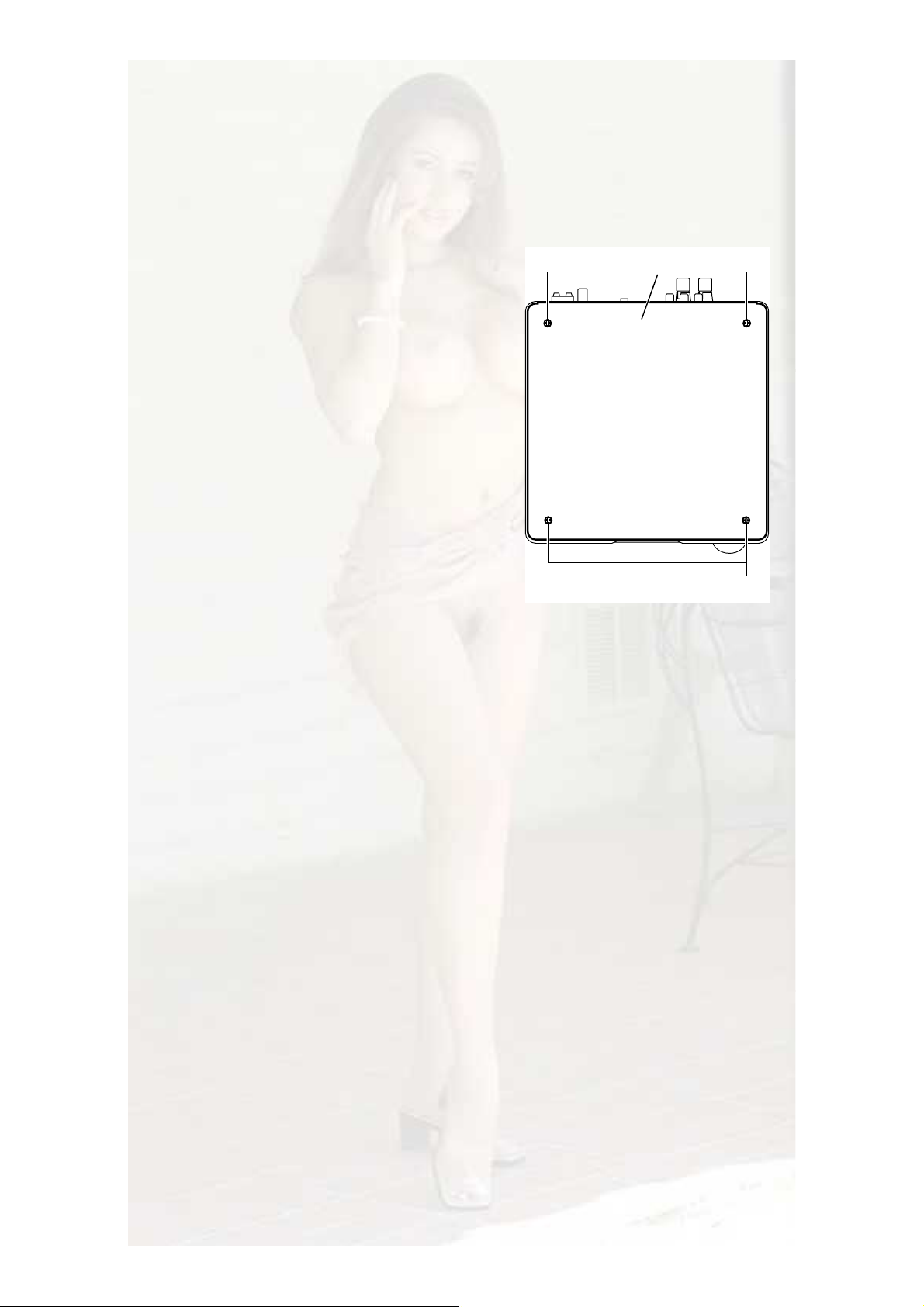
SECTION 3
DISASSEMBLY
3.1Main body section
3.1.1Removing the top cover
(See Fig.1)
(1)From the top side of the main body, remove the four screws
A attaching the top cover.
ß ß
̱° ½±ª»®
Fig.1
ß
1-8 (No.MB349)
Page 9
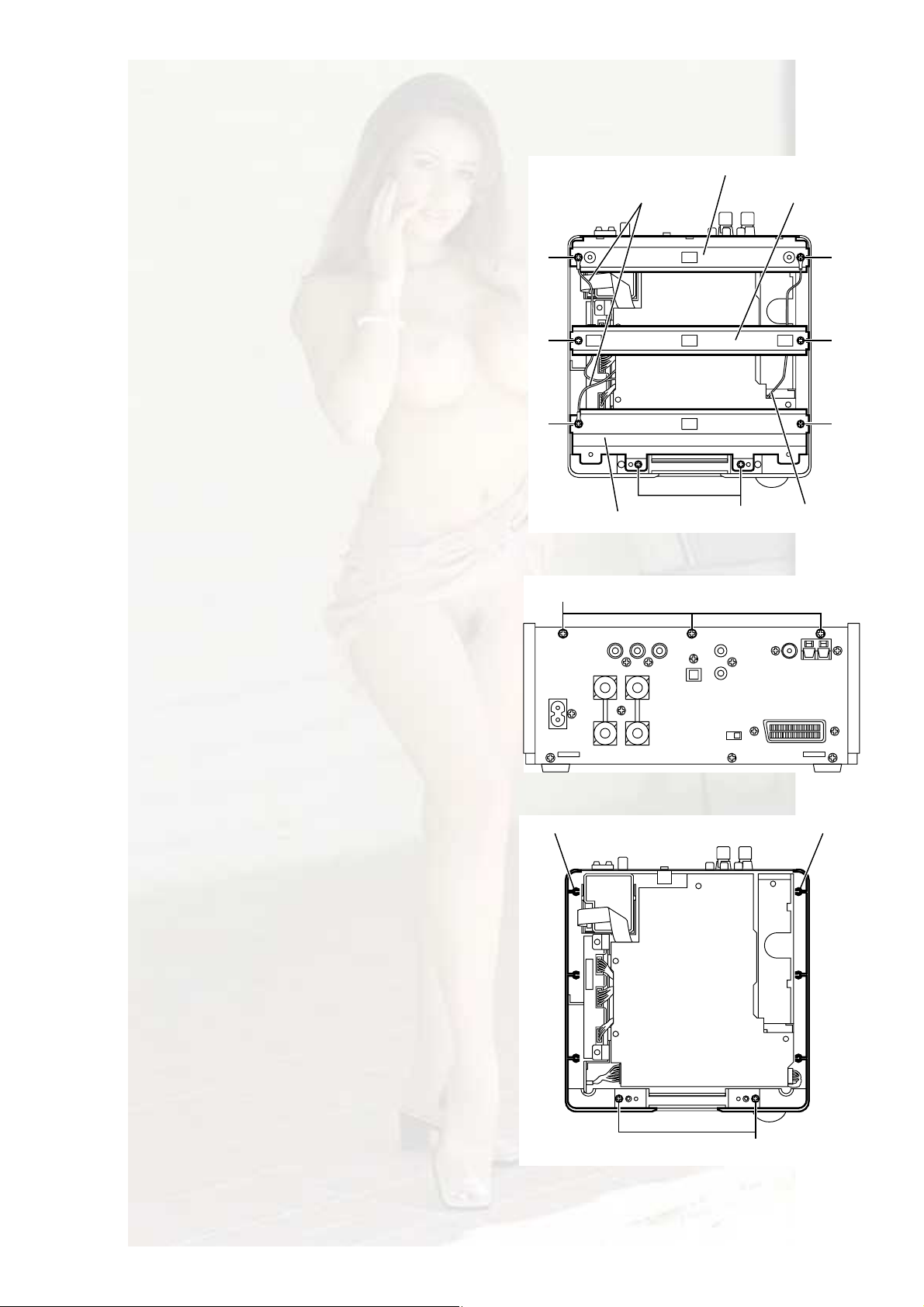
(No.MB349)1-9
3.1.2Removing the AL panel L and AL panel R
(See Figs.2 to 7.)
Remove the top cover.
(1)Remove the two screws B, screw C and screw C' attaching
the bridge A. (See Fig.2.)
Reference:
When attaching the screw C' attach the lug wire with it.
(See Fig.2.)
(2)Remove the two screws C attaching the bridge B. (See
Fig.2.)
(3)Remove the two screws C' attaching the bridge C. (See
Fig.2.)
(4)From the back side of the main body, remove the three
screws D attaching the bridge C. (See Fig.3.)
Reference:
When attaching the screws C' attach the lug wires with
them. (See Fig.2.)
(5)From the top side of the main body, remove the two screws
E attaching the AL panel L and AL panel R. (See Fig.4.)
(6)From the bottom side of the main body, remove the three
screws F attaching the wood bar. (See Fig.5.)
(7)Remove the six screws G and two screws H attaching the
AL panel L and AL panel R. (See Fig.6.)
(8)Remove the AL panel L and AL panel R in the direction of
the arrow 2 while extending the back section of the AL panel L and AL panel R in the direction of the arrow 1. (See
Fig.7.)
Ýù
Ý
Ýù
Ü
Ô«¹ ©·®»-
Fig.2
Þ®·¼¹» Ý
ÞÞ®·¼¹» ß
Þ®·¼¹» Þ
Ýù
Ý
Ý
Ô«¹ ©·®»
ßÔ °¿²»´ Ô
Fig.3
ßÔ °¿²»´ Î
Û
Fig.4
Page 10
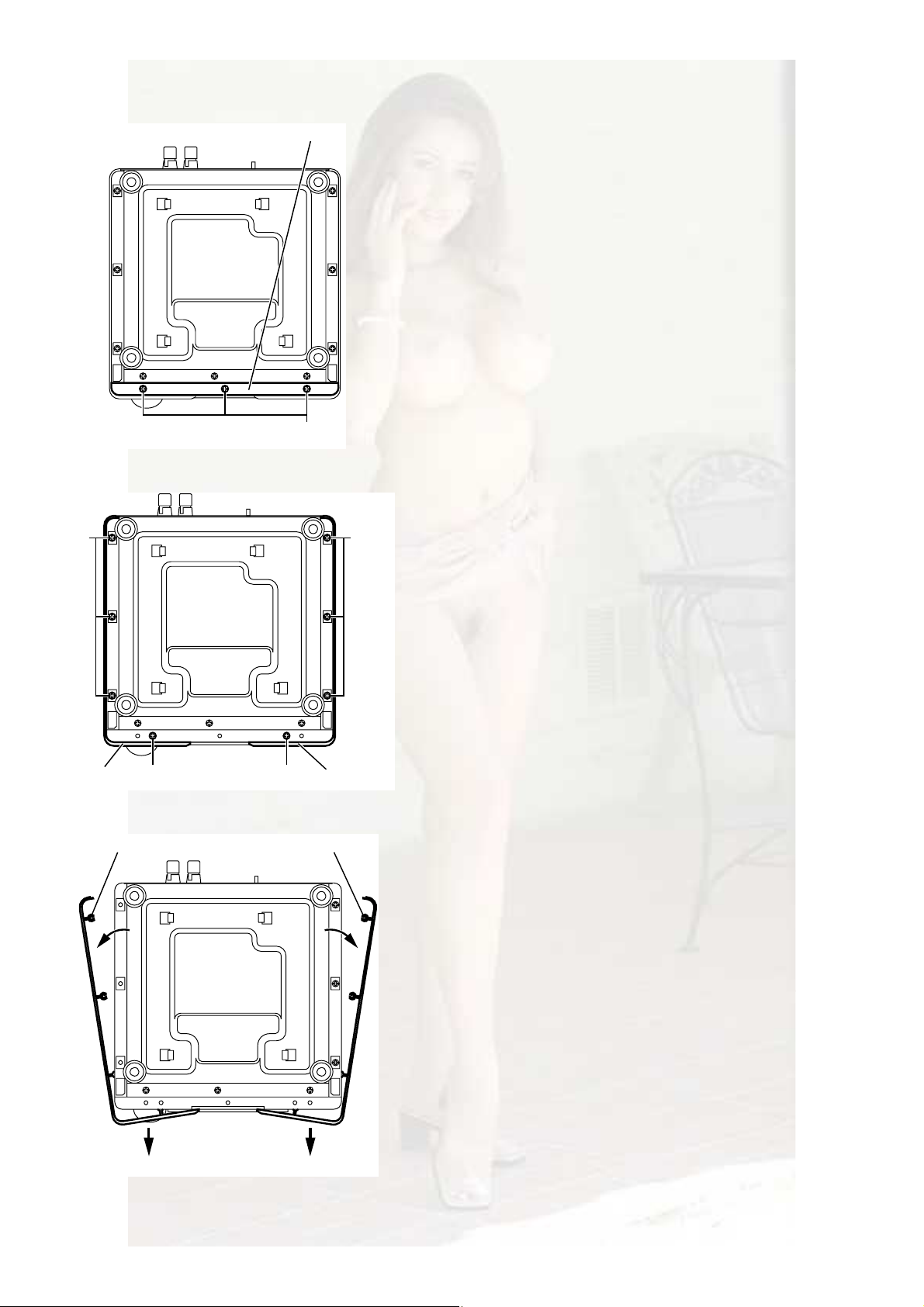
ɱ±¼ ¾¿
®
Ú
Fig.5
ÙÙ
ßÔ °¿²»´ Î
ØØ
Fig.6
ïï ïï
î î
Fig.7
ßÔ °¿²»´ Ô
ßÔ °¿²»´ ÔßÔ °¿²»´ Î
1-10 (No.MB349)
Page 11
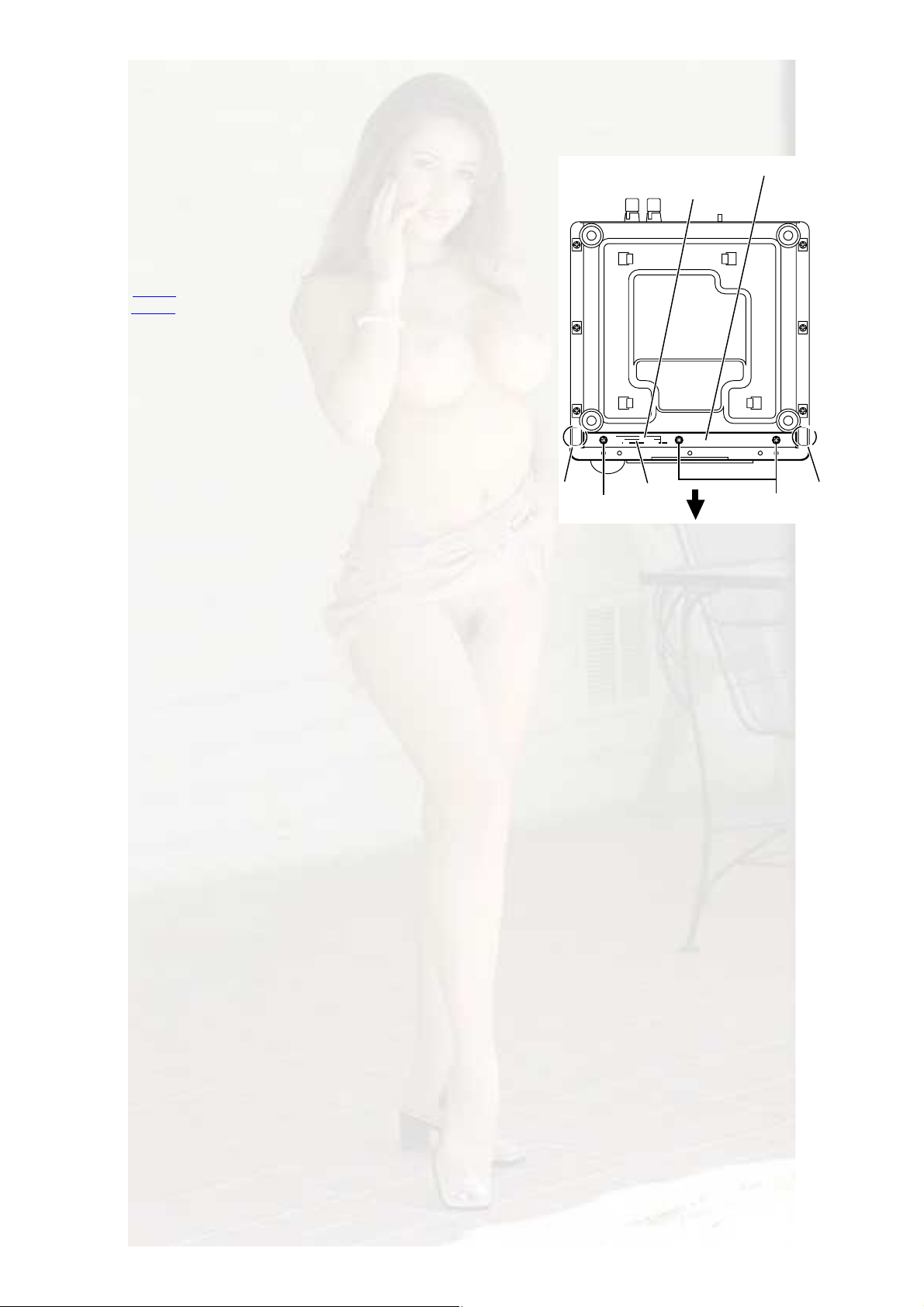
(No.MB349)1-11
3.1.3Removing the front panel assembly
§
(See Fig.8)
Remove the top cover, AL panel L and AL panel R.
(1)Removing the three screws J attaching the front panel as-
sembly. (See Fig.8.)
(2)Release the claws a attaching the front panel assembly
and remove the front panel assembly in the direction of the
arrow. (See Fig.8.)
Note:
When attaching the front panel assembly, confirm that the connector CN804 on the front board is disconnected in the connector CN704 on the micom board certainly.
Ú®±²¬ °¿²»´ ¿--»³¾´
ЭТйрм
¿
ЭТирм
Ö
Fig.8
¿
Ö
Page 12
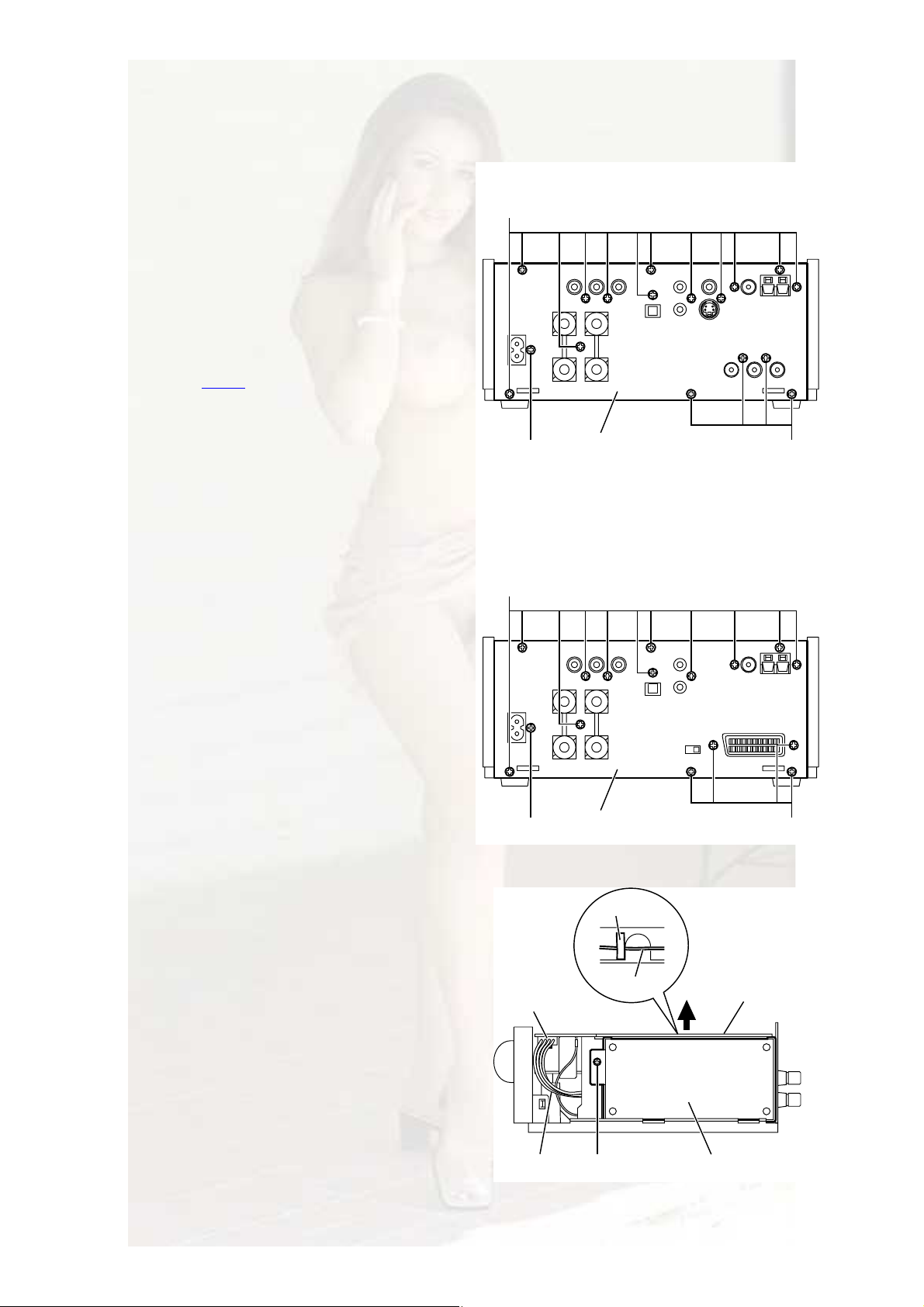
3.1.4Removing the rear panel
(See Fig.9.)
[For A version]
From the back side of the main body, remove the sixteen
screws K and screw L attaching the rear panel.
[For B/E/EN/EV/EE version]
From the back side of the main body, remove the fifteen
screws K and screw L attaching the rear panel.
3.1.5Removing the switching power unit
(See Figs.9 and 10)
Remove the top cover, AL panel L and AL panel R.
(1)From the back side of the main body, remove the screw L
attaching the switching power unit. (See Fig.9.)
(2)From the right side of the main body, disconnect the wire
from the connector CN201 on the main board. (See
Fig.10.)
(3)Remove the screw M attaching the switching power unit.
(See Fig.10.)
(4)From the top side of the switching power unit, remove the
spacer fixing the lug wire. (See Fig.10.)
(5)Take out the switching power unit from the main body in the
direction of the arrow. (See Fig.10.)
ÅÚ±® ß ª»®-·±²Ã
Õ
λ¿® °¿²»´
ÕÔ
ЕЪ±® ЮсЫсЫТсЫКсЫЫ ª»®-·±²Г
Õ
ЭТорп
λ¿® °¿²»´
Í°¿½»®
Ô«¹ ©·®»
ÕÔ
Fig.9
Ó¿·² ¾±¿®¼
1-12 (No.MB349)
É·®»
Ó
Í©·¬½¸·²¹ °±©»® «²·¬
Fig.10
Page 13
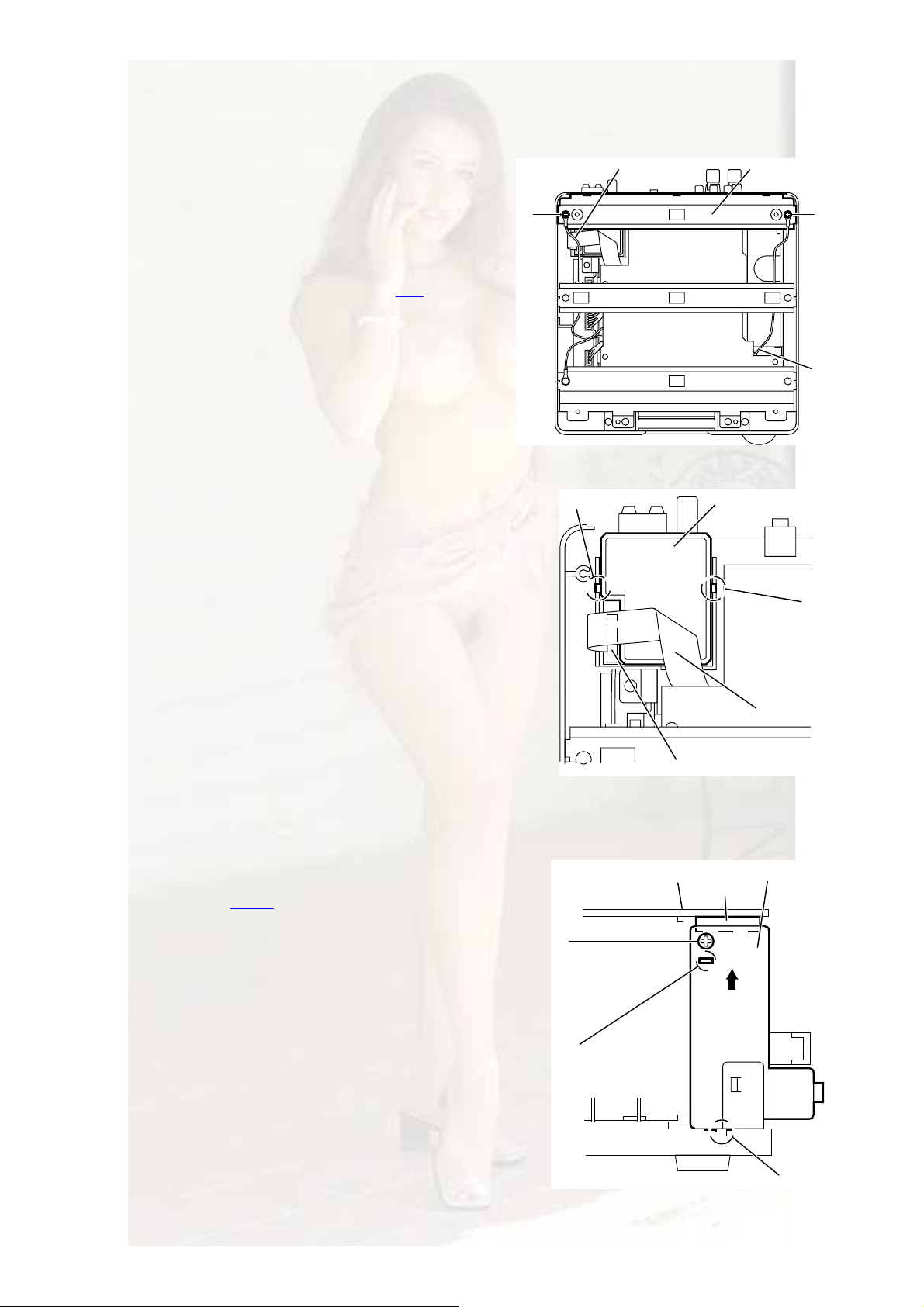
(No.MB349)1-13
3.1.6Removing the tuner
(See Figs.11 and 12)
Remove the top cover and rear panel.
(1)From the top side of the main body, remove the two screws
N attaching the bridge C. (See Fig.11.)
Reference:
When attaching the screws N, attach the lug wires with
them. (See Fig.11.)
(2)Release the claws b of the tuner holder and take out the
tuner from the main body. (See Fig.12.)
(3)Disconnect the card wire from the connector CN1 on the
tuner. (See Fig.12.)
Ò
Ô«¹ ©·®»
Þ®·¼¹» Ý
Ò
Ô«¹ ©·®»
Fig.11
3.1.7Removing the headphone board
(See Fig.13)
Remove the top cover, AL panel L, AL panel R and front panel
assembly.
(1)From the left side of the main body, disconnect the wire
from the connector CN401 on the main board.
(2)Remove the screw P attaching the headphone board.
(3)Remove the engagement section c toward this side, re-
move the headphone board from the joint d in the direction
of the arrow.
Ð
¾
Fig.12
Ó¿·² ¾±¿®¼
Ì«²»®
¾
Ý¿®¼ ©·®»
ÝÒï
Ø»¿¼°¸±²» ¾±¿®¼
ЭТмрп
½
¼
Fig.13
Page 14
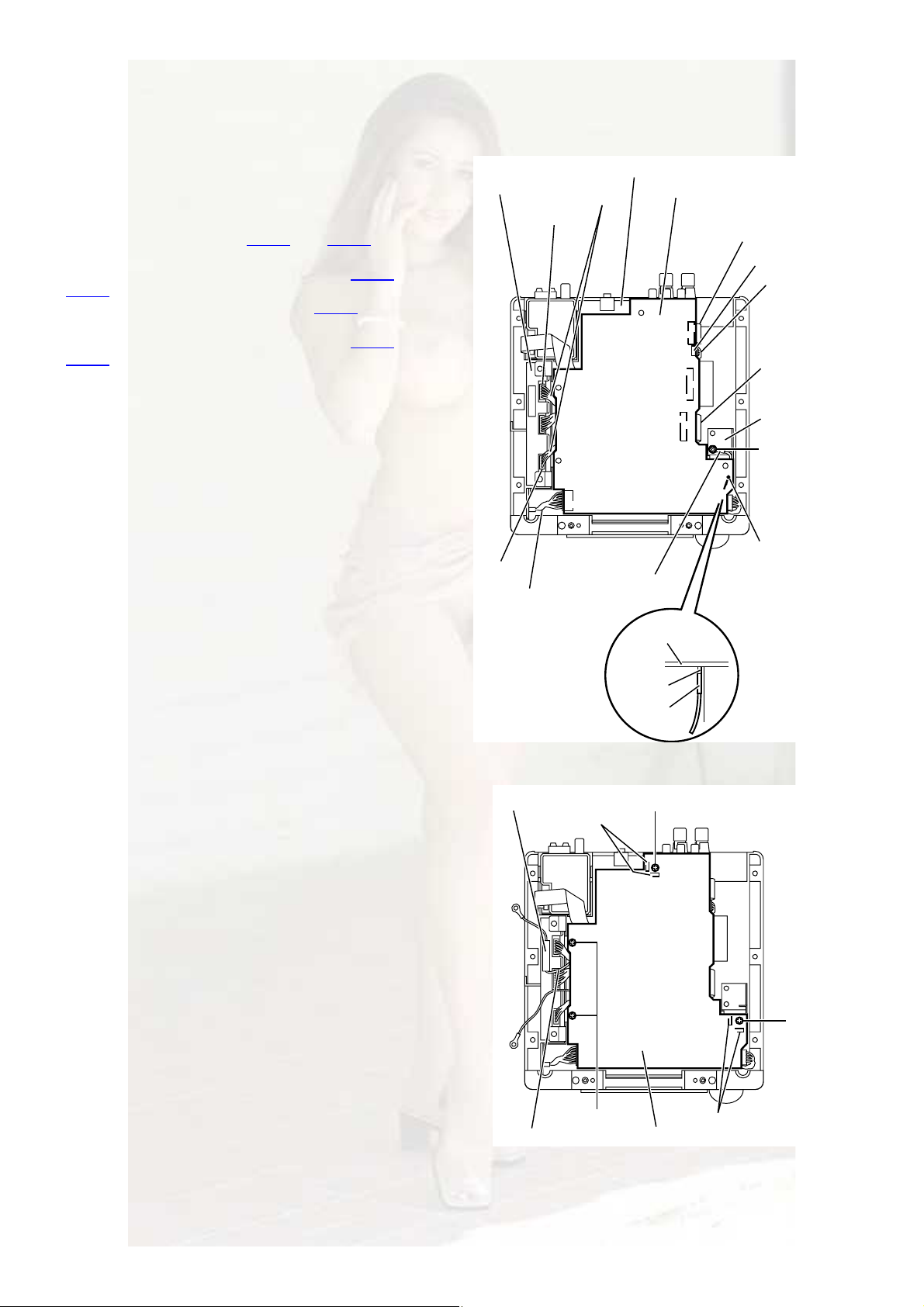
3.1.8Removing the main board
ß
Î
(See Figs.14 and 15)
Remove the top cover, AL panel L, AL panel R, rear panel and
switching power unit.
Reference:
Remove the front panel assembly as required.
(1)From the top side of the main body, disconnect the card
wires from the connectors (CN202
main board. (See Fig.14.)
(2)Disconnect the wires from the connectors (CN205 and
CN401) on the main board. (See Fig.14.)
(3)Disconnect the wire from the connector CN706 on the mi-
com board. (See Fig.14.)
(4)Disconnect the wires from the connectors (CN310
CN312) on the digital amplifier board assembly. (See
Fig.14.)
(5)Remove the screw Q attaching the lug wire to the bracket
A. (See Fig.14.)
(6)Disconnect the lug wire from TP201 on the main board.
(See Fig.14.)
(7)Remove the spacer fixing the lug wire. (See Fig.15.)
(8)Remove the four screws R attaching the main board and
remove the main board from the main body. (See Fig.15.)
Reference:
When attaching the main board, attach the screws R after fitting the holes of the main board to the joints e and f of the main
body. (See Fig.15.)
and CN204) on the
and
Ü·¹·¬¿´ ¿³°´·º·»®
¾±¿®¼ ¿--»³¾´§
ЭТнпо
ЭТнпр
É·®»
Ó·½±³ ¾±¿®¼
É·®»-
ЭТмрп
Ó¿·² ¾±¿®¼
ЭТорм
ЭТйрк
ЭТоро
Ô«¹ ©·®»
Ý¿®¼ ©·®»
ЭТорл
É·®»
Ý¿®¼ ©·®»
Þ®¿½µ»¬
Ï
МРорп
Í°¿½»®
Ó¿·² ¾±¿®¼
МРорп
Ô«¹ ©·®»
Fig.14
Î
»
1-14 (No.MB349)
Ô«¹ ©·®»
Î
Ó¿·² ¾±¿®¼
º
Fig.15
Page 15
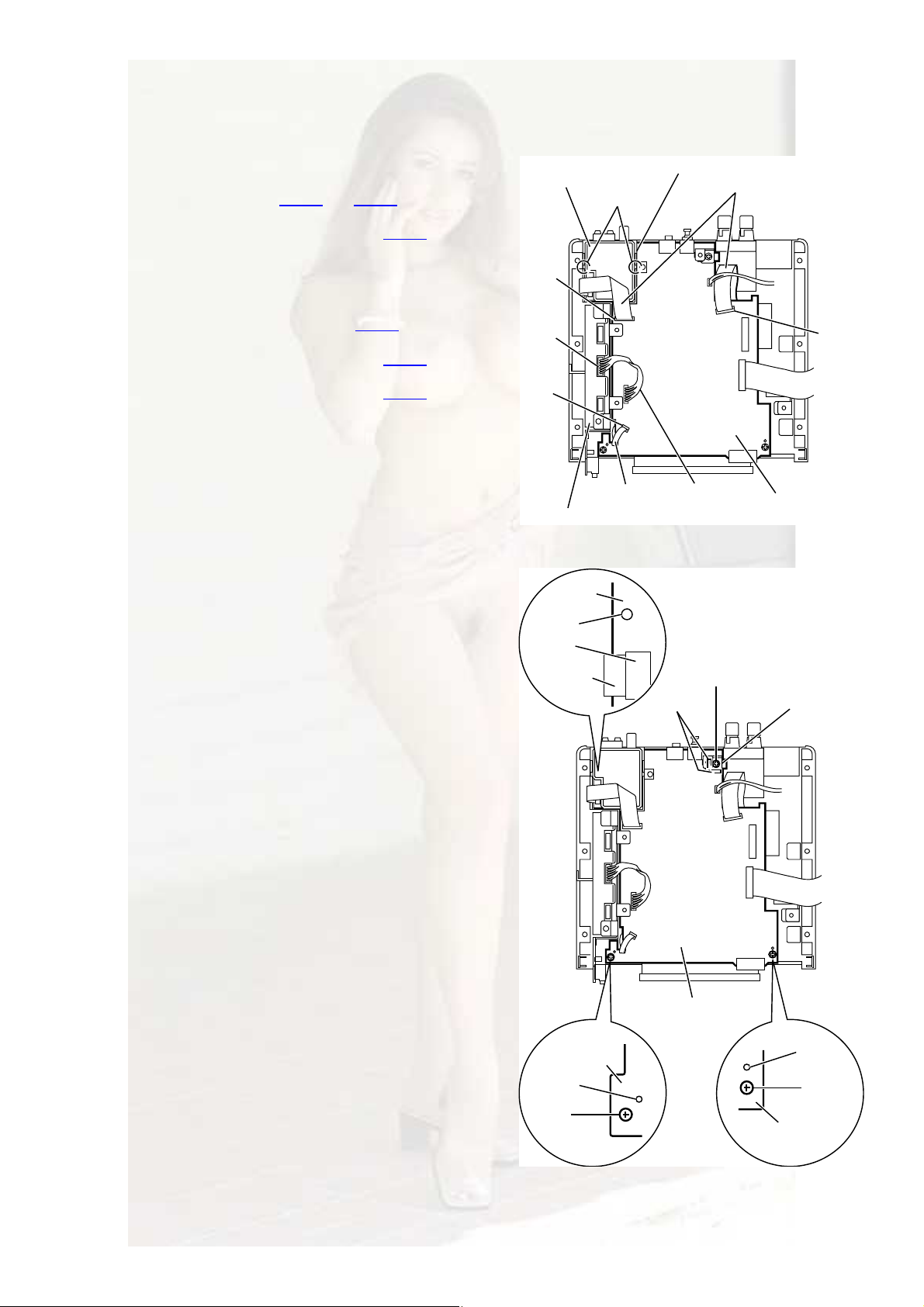
(No.MB349)1-15
3.1.9Removing the micom board
(See Figs.16 and 17)
Remove the top cover, AL panel L, AL panel R, front panel as-
sembly, rear panel, switching power unit and main board.
(1)From the top side of the main body, disconnect the card
wires from the connectors (CN631 and CN701) on the micom board. (See Fig.16.)
(2)Disconnect the card wire from the connector CN705 on the
micom board and take out the tuner after releasing the
claws g of the tuner holder. (See Fig.16.)
Reference:
Remove the tuner as required.
(3)Disconnect the wire from the connector CN311
ital amplifier board assembly. (See Fig.16.)
(4)Disconnect the card wire from the connector CN611 on the
main board. (See Fig.17.) [For A version]
(5)Disconnect the card wire from the connector CN601 on the
main board. (See Fig.17.) [For B/E/EN/EV/EE version]
(6)Remove the two screws S and screw S' attaching the mi-
com board. (See Fig.17.)
Reference:
When attaching the screw S', attach the bracket D with it.
(See Fig.17.)
When attaching the micom board, attach the screw S and
screw S' after fitting the holes of the main board to the joints
(h,i,j,k) of the main body. (See Fig.17.)
on the dig-
Ì«²»®
ЭТйрл
ЭТнпп
ЭТйрп
Ü·¹·¬¿´ ¿³°´·º·»® ¾±¿®¼ ¿--»³¾´§
Ì«²»® ¸±´¼»®
¹
Ý¿®¼ ©·®»
É·®»
Fig.16
Ý¿®¼ ©·®»-
ЭТкнп
Ó·½±³ ¾±¿®¼
Ó·½±³
¾±¿®¼
·
ЭТкрп
Ý¿®¼ ©·®»
Íù
¸
Ó·½±³ ¾±¿®¼
Þ®¿½µ»¬ Ü
Ó·½±³ ¾±¿®¼
¶
Í
µ
Í
Ó·½±³ ¾±¿®¼
Fig.17
Page 16
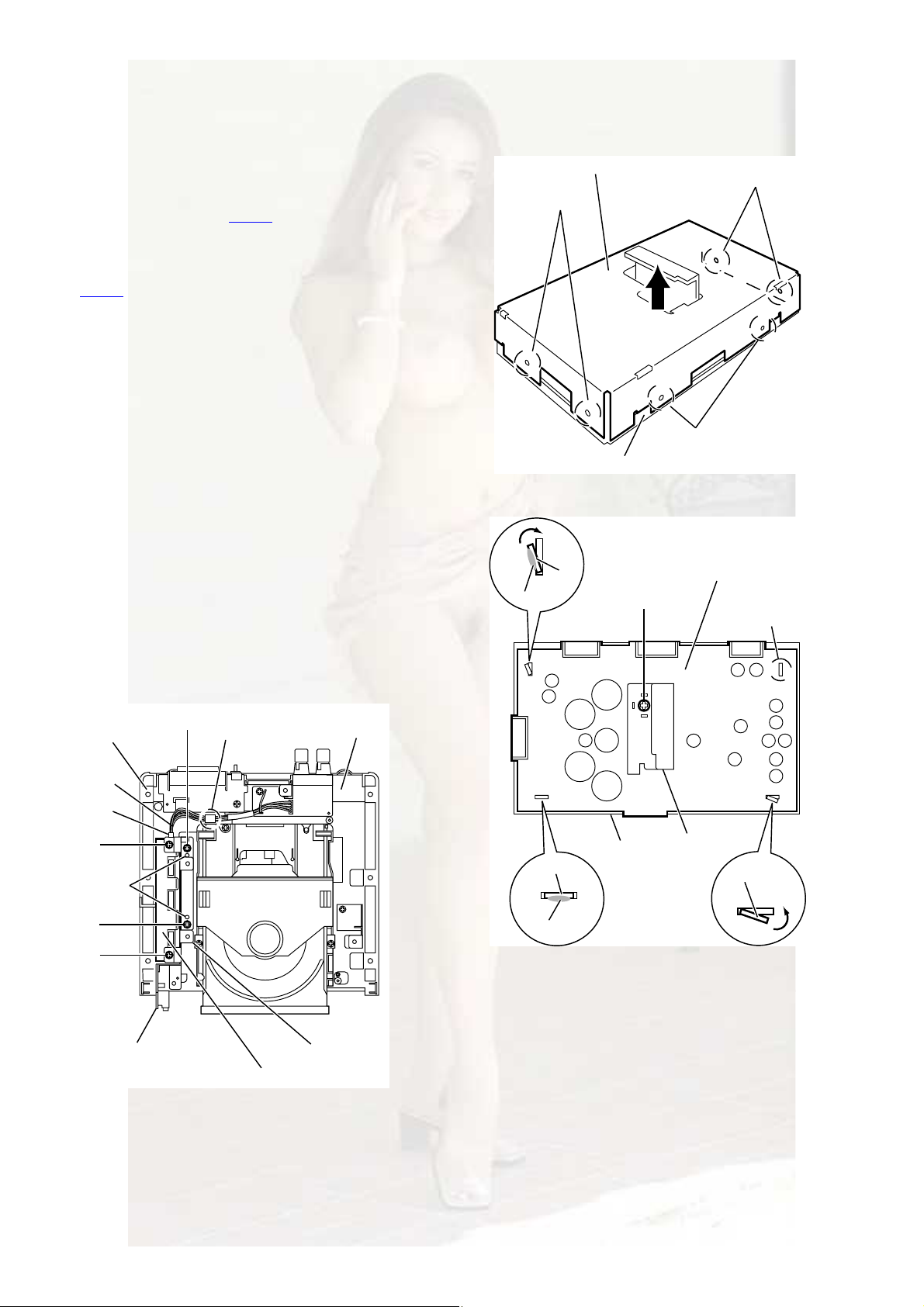
3.1.10Removing the digital amplifier board
(See Figs.18 to 20)
Remove the top cover, AL panel L, AL panel R, front panel as-
sembly, rear panel, switching power unit, main board and micom board.
(1)From the back side of the main body, disconnect the card
wire from the connector CN313 on the digital amplifier
board assembly. (See Fig.18.)
Reference:
When connecting the wire, connect the wire to connector
CN313 on the digital amplifier board assembly after pass
it through the section m of the side cover L. (See Fig.18.)
(2)From the top side of the main body, remove the two screws
T and two screws U attaching the bracket C. (See Fig.18.)
(3)Take out the bracket C with the headphone board from the
main body.
Reference:
When attaching the bracket C to the bottom chassis, attach it after fitting the holes to the projections n of the bot-
tom chassis. (See Fig.18.)
(4)Take out the digital amplifier board assembly.
(5)Release the joints (p,q,r ) of the deus case A and deus case
B, and remove the deus case A in the direction of the ar-
row. (See Fig.19.)
(6)Remove the screw V attaching the heat sink. (See Fig.20.)
(7)Remove the solder from the soldered sections (s,t) attach-
ing the digital amplifier board to the deus case B and bend
the joints (u,v) in the direction of the arrow. (See Fig.20.)
(8)Take out the digital amplifier board from the deus case B.
Reference:
When attaching the digital amplifier board to the deus case B,
fit the joints (u,v,w ,x) of the deus case B to the holes of the digital amplifier board. (See Fig.20.)
-
Ü»«- ½¿-» ß
°
Ü»«- ½¿-» Þ
«
®
¯
Fig.19
Ü·¹·¬¿´ ¿³°´·º·»® ¾±¿®¼
Ê
¨
Í·¼» ½±ª»® Ô
É·®»
ЭТнпн
Ë
²
Ì
Ë
Ø»¿¼°¸±²» ¾±¿®¼
Ì
³
Ü·¹·¬¿´ ¿³°´·º·»® ¾±¿®¼ ¿--»³¾´§
Fig.18
Þ±¬¬±³ ½¸¿--·-
Þ®¿½µ»¬ Ý
©
¬
Ü»«- ½¿-» Þ
Fig.20
Ø»¿¬ -·²µ
ª
1-16 (No.MB349)
Page 17
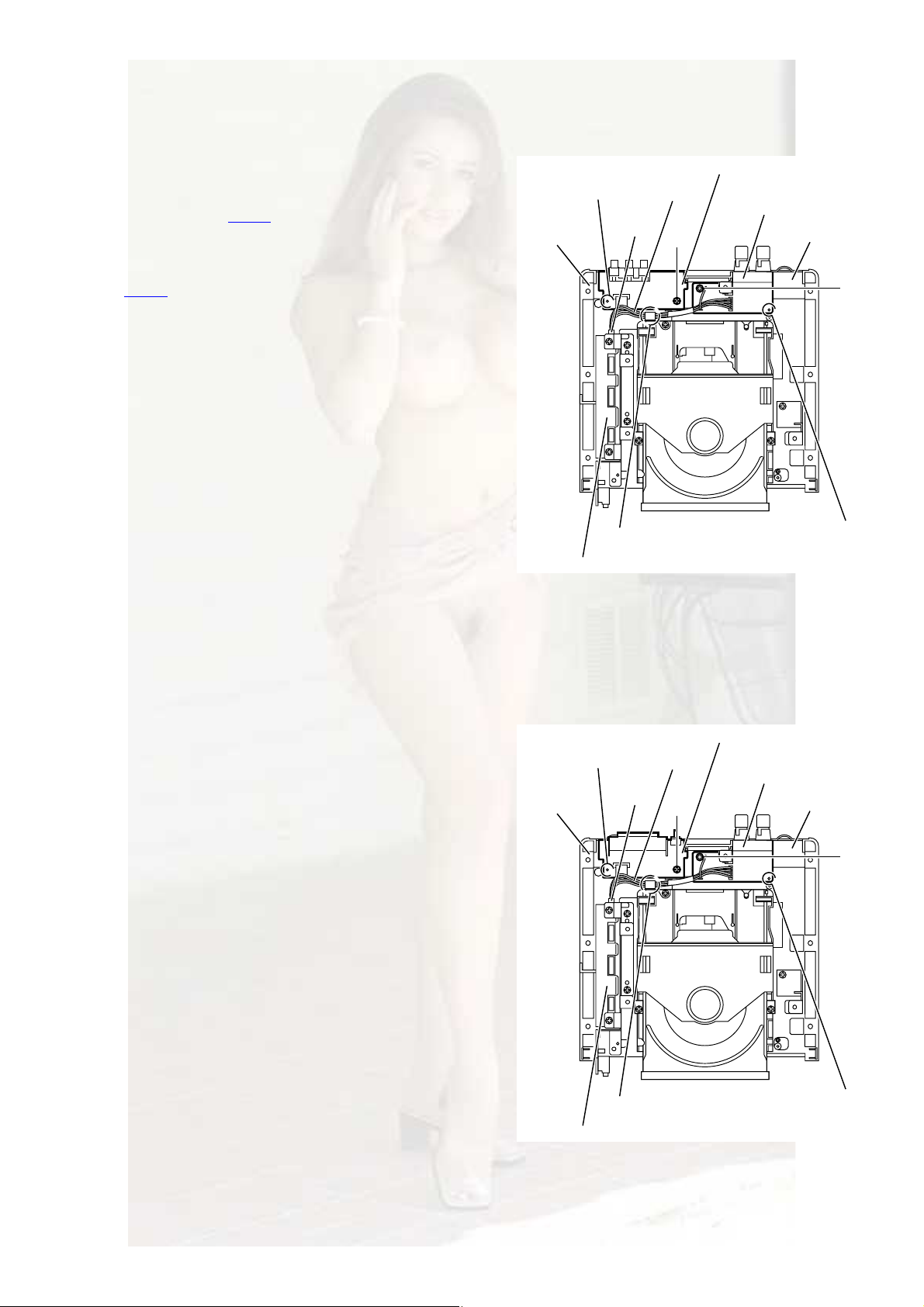
(No.MB349)1-17
3.1.11Removing the speaker terminal board
(See Fig.21.)
Remove the top cover, AL panel L, AL panel R, front panel as-
sembly, the rear panel, switching power unit, main board and
micom board.
(1)From the back side of the main body, disconnect the wire
from the connector CN313 on the digital amplifier board as-
sembly.
Reference:
When connecting the wire, connect the wire to connector
CN313 on the digital amplifier board assembly after pass
it through the section y of the side cover L. (See Fig.21.)
(2)From the top side of the main body, remove the screw W
attaching the speaker terminal board.
Reference:
When attaching the speaker terminal board, attach the
screw W after fitting the hole of the speaker terminal
board to the joint z of the side cover R.
3.1.12Removing the component video terminal board
(See Fig.21) [For A version]
Remove the top cover, AL panel L, AL panel R, front panel as-
sembly, rear panel, switching power unit, main board and micom board.
From the top side of the main body, remove the screw X attaching the component video terminal board.
Reference:
When attaching the component video terminal board, attach
the screw X after fitting the hole of the component video terminal board to the joint aa of the side cover L.
ݱ³°±²»²¬ ª·¼»± ¬»®³·²¿´ ¾±¿®¼
¿¿
Í·¼» ½±ª»® Ô
Ü·¹·¬¿´ ¿³°´·º·»® ¾±¿®¼ ¿--»³¾´§
ЭТнпн
É·®»
§
È
Fig.21
Í°»¿µ»® ¬»®³·²¿´ ¾±¿®¼
Í·¼» ½±ª»® Î
É
¦
3.1.13Removing the scart terminal board
(See Fig.22) [For B/E/EN/EV/EE version]
Remove the top cover, AL panel L, AL panel R, front panel as-
sembly, rear panel, switching power unit, main board and micom board.
From the top side of the main body, remove the screw X attaching the scart terminal board.
Reference:
When attaching the scart terminal board, attach the screw X
after fitting the hole of the scart terminal board to the joint aa
of the side cover L.
Í·¼» ½±ª»® Ô
¿¿
ЭТнпн
§
ͽ¿®¬ ¬»®³·²¿´ ¾±¿®¼
É·®»
Í°»¿µ»® ¬»®³·²¿´ ¾±¿®¼
È
Í·¼» ½±ª»® Î
É
¦
Ü·¹·¬¿´ ¿³°´·º·»® ¾±¿®¼ ¿--»³¾´§
Fig.22
Page 18
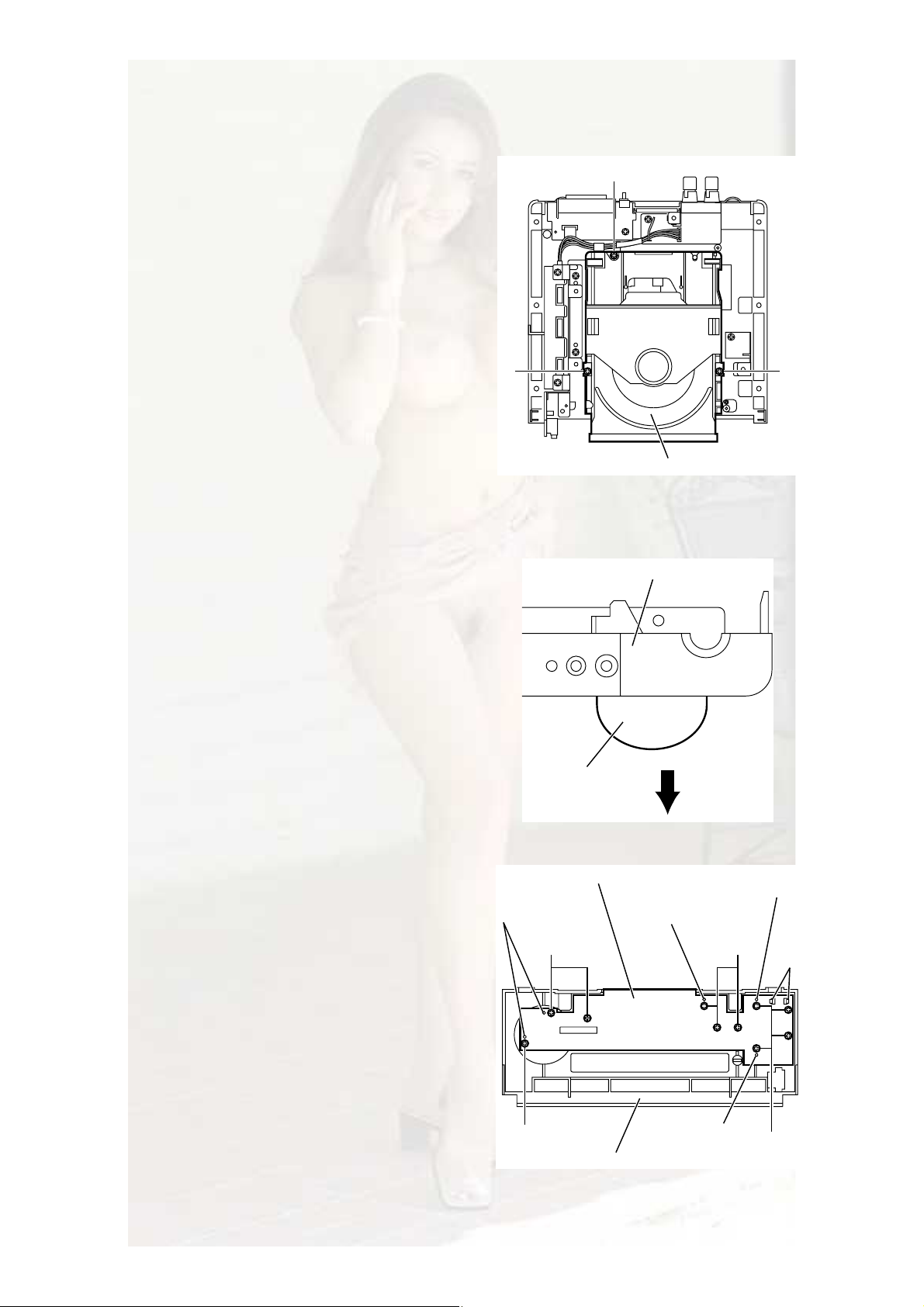
3.1.14Removing the DVD mechanism assembly
ÇÇ
(See Fig.23.)
Remove the top cover, AL panel L, AL panel R, front panel as-
sembly, rear panel, switching power unit, main board and the
micom board.
(1)From the top side of the main body, remove the three
screws Y attaching the DVD mechanism assembly.
(2)Take out the DVD mechanism assembly from the main
body.
3.1.15Removing the front board
(See Figs.24 and 25)
Remove the top cover, AL panel L, AL panel R and front panel
assembly.
(1)From the front side of the front panel assembly, pull out the
volume assembly in the direction of the arrow. (See
Fig.24.)
(2)From the inside of the front panel assembly, remove the
ten screws Z attaching the front board. (See Fig.25.)
(3)Release the two claws ab of the indicator attaching the
front board and take out the front board from the front panel
assembly. (See Fig.25.)
Reference:
When attaching the front board, attach the screws Z after fitting
the holes of the front board to the projections ac of the front
panel assembly. (See Fig.25.)
Ç
ÜÊÜ ³»½¸¿²·-³ ¿--»³¾´§
Fig.23
Ú®±²¬ °¿²»´ ¿--»³¾´§
ʱ´«³» ¿--»³¾´§
1-18 (No.MB349)
¿½
Fig.24
Ú®±²¬ ¾±¿®¼
¿½
Æ Æ
Æ
Ú®±²¬ °¿²»´ ¿--»³¾´§
Fig.25
¿½
¿¾
¿½
Æ
Page 19
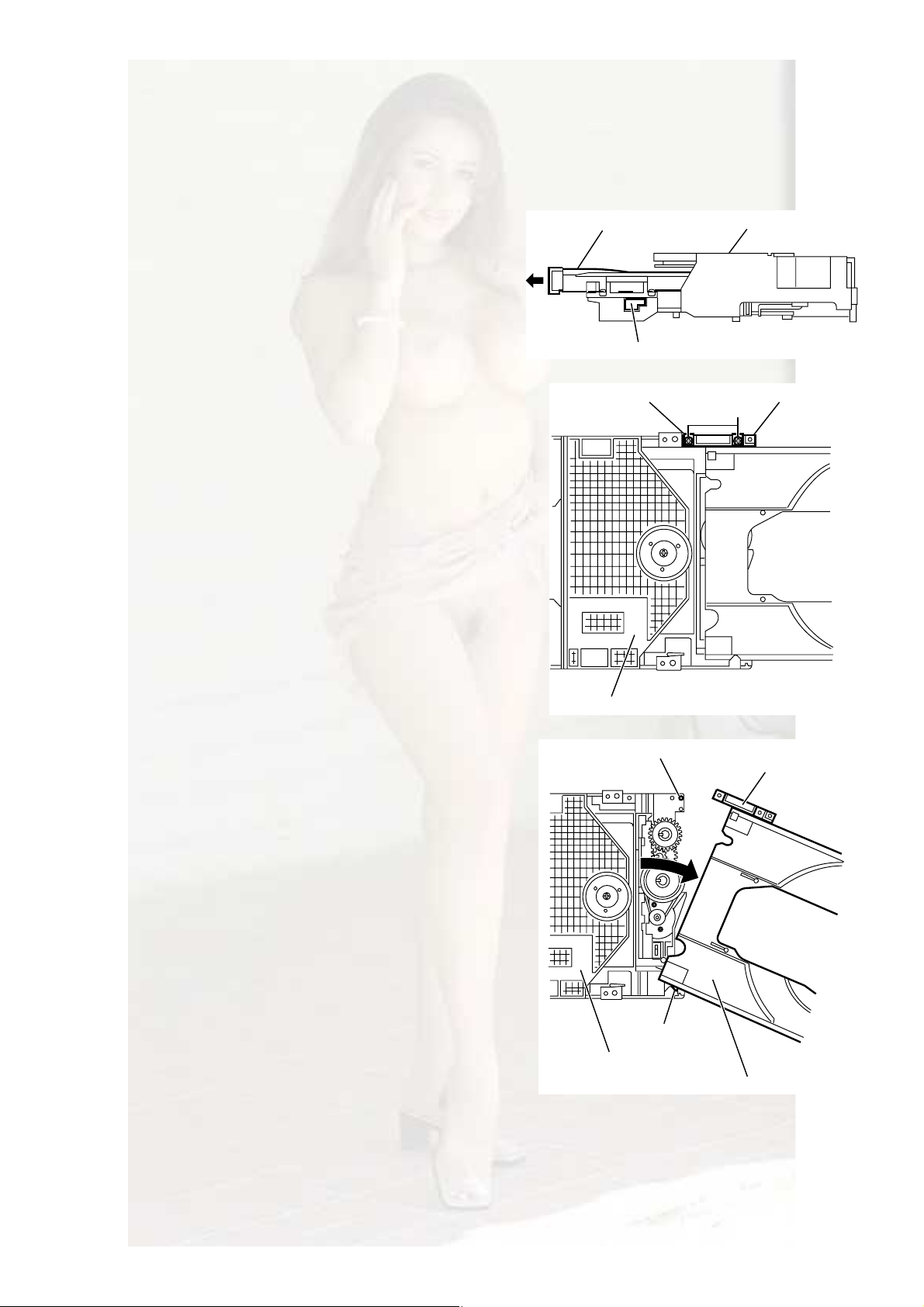
(No.MB349)1-19
3.2DVD mechanism section
Remove the DVD mechanism assembly from the main body.
(See "3.1.13 Removing the DVD mechanism assembly".)
3.2.1Removing the tray assembly
(See Figs.1 to 3)
(1)From the right side of the DVD mechanism assembly, push
the slide cam and pull the tray assembly out of the DVD
mechanism assembly in the direction of the arrow. (See
Fig.1.)
(2)From the top side of the DVD mechanism assembly,
remove the two screws A attaching the leaf spring to the
bushing and remove the leaf spring. (See Fig.2.)
(3)Remove the bushing of the tray assembly from the
projection a on the DVD mechanism assembly and move
the tray assembly in the direction of the arrow. (See Fig.3.)
(4)Remove the claw b of the tray assembly from the DVD
mechanism assembly and take out the tray assembly. (See
Fig.3.)
Ì®¿§ ¿--»³¾´§
Í´·¼» ½¿³
Ô»¿º -°®·²¹
ÜÊÜ ³»½¸¿²·-³ ¿--»³¾´§
Fig.1
Þ«-¸·²¹
ß
ÜÊÜ ³»½¸¿²·-³ ¿--»³¾´§
Fig.2
Ю±¶»½¬·±² ¿
Ý´¿© ¾
ÜÊÜ ³»½¸¿²·-³ ¿--»³¾´§
Fig.3
Þ«-¸·²¹
Ì®¿§ ¿--»³¾´§
Page 20
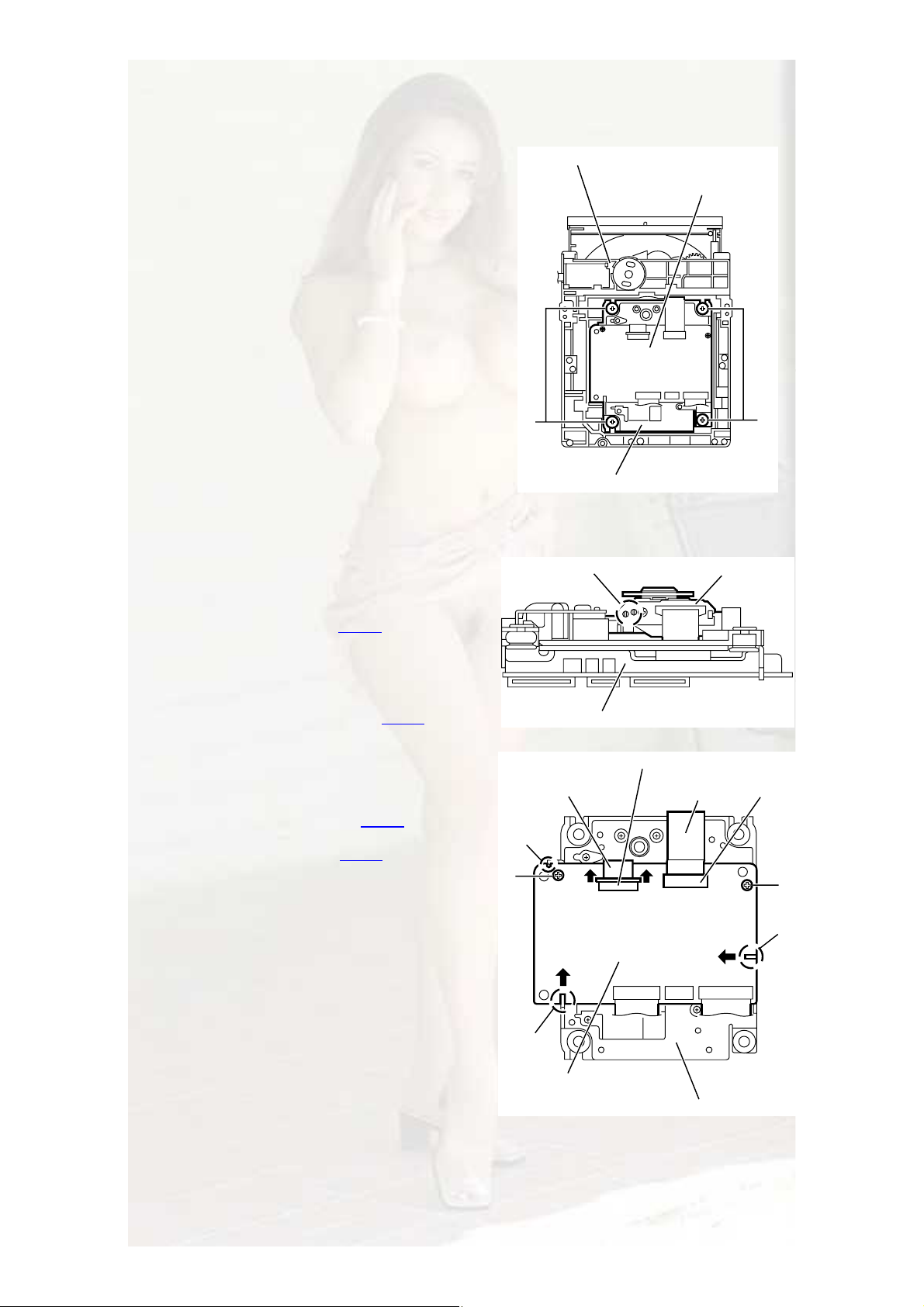
3.2.2Removing the traverse mechanism assembly
(See Figs.4)
(1)From the bottom side of the DVD mechanism assembly,
remove the four screws B attaching the traverse
mechanism assembly and take out the DVD traverse
mechanism assembly with the DVD servo board.
ÜÊÜ ³»½¸¿²·-³ ¿--»³¾´§
ÜÊÜ -»®ª± ¾±¿®¼
3.2.3Removing the DVD servo board
(See Figs.5 and 6)
Remove the traverse mechanism assembly.
(1)From the side of the traverse mechanism assembly, solder
the short land sections c on the pickup. (See Fig.5.)
(2)From the bottom side of the traverse mechanism
assembly, release the lock of the connector CN101 on the
DVD servo board in the direction of the arrow 1 and
disconnect the card wire. (See Fig.6.)
Caution:
Solder the short land sections c on the pickup before
disconnecting the card wire from the connector CN101
on the DVD servo board. If the card wire is
disconnected without attaching solder, the pickup may
be destroyed by static electricity. (See Figs.5 and 6.)
When attaching the DVD servo board, be sure to
remove solders from the short land sections c after
connecting the card wire to the connector CN101 on
the DVD servo board. (See Figs.5 and 6.)
(3)Disconnect the card wire from the connector CN201 on the
DVD servo board. (See Fig.6.)
(4)Remove the two screws C attaching the DVD servo board.
(See Fig.6.)
(5)Remove the DVD servo board from the engagement
section d in an upward and remove the engagement
section f in the direction 3 while removing the engagement
section e in the direction of the arrow 2. (See Fig.6.)
Þ
Ì®¿ª»®-» ³»½¸¿²·-³ ¿--»³¾´§
Fig.4
͸±®¬ ´¿²¼ -»½¬·±² ½
Ì®¿ª»®-» ³»½¸¿²·-³ ¿--»³¾´§
Fig.5
ЭТпрп
Ý¿®¼ ©·®»
¼
Ý
ï
î
ï
Ý¿®¼ ©·®»
í
Þ
з½µ«°
ЭТорп
Ý
º
1-20 (No.MB349)
»
ÜÊÜ -»®ª± ¾±¿®¼
Ì®¿ª»®-» ³»½¸¿²·-³ ¿--»³¾´§
Fig.6
Page 21

(No.MB349)1-21
3.2.4Removing the pickup
(See Figs.5,7 to 9)
Remove the traverse mechanism assembly.
(1)From the side of the traverse mechanism assembly, solder
the short land sections c on the pickup. (See Fig.5.)
(2)Release the lock of the connector on the pickup in the
direction of the arrow and disconnect the card wire. (See
Fig.7.)
Caution:
Solder the short land sections c on the pickup before
disconnecting the card wire from the connector on the
pickup. If the card wire is disconnected without
attaching solder, the pickup may be destroyed by
static electricity. (See Figs.5 and 7.)
When attaching the pickup, be sure to remove solders
from the short land sections c after connecting the
card wire to the connector on the pickup. (See Figs.5
and 7.)
(3)Remove the screw D attaching the plate and thrust spring.
(See Fig.7.)
(4)Remove the engagement section g attaching the plate to
the feed holder and remove the plate with the thrust spring.
(See Fig.7.)
(5)Remove the shaft of the pickup from the section h on the
traverse mechanism assembly and remove the shaft from
the section i while moving it in the direction of the arrow.
(See Fig.8.)
(6)Remove the pickup from the section j of the traverse
mechanism assembly and take out the pickup with the
shaft. (See fig.8.)
(7)From the bottom side of the pickup, remove the two screws
E attaching the SW actuator and LEAD spring. (See
Fig.99.)
(8)Pull the shaft out of the pickup. (See Fig.9.)
д¿¬»
Ü
Ú»»¼ ¸±´¼»®
¸
͸¿º¬
̸®«-¬ -°®·²¹
¹
Ý¿®¼ ©·®»
ݱ²²»½¬±®
з½µ«°
Fig.7
Ì®¿ª»®-» ³»½¸¿²·-³ ¿--»³¾´§
·
з½µ«°
͸¿º¬
¶
Fig.8
з½µ«°
ÍÉ ¿½¬«¿¬±®
ÔÛßÜ -°®·²¹
Û
Fig.9
Page 22
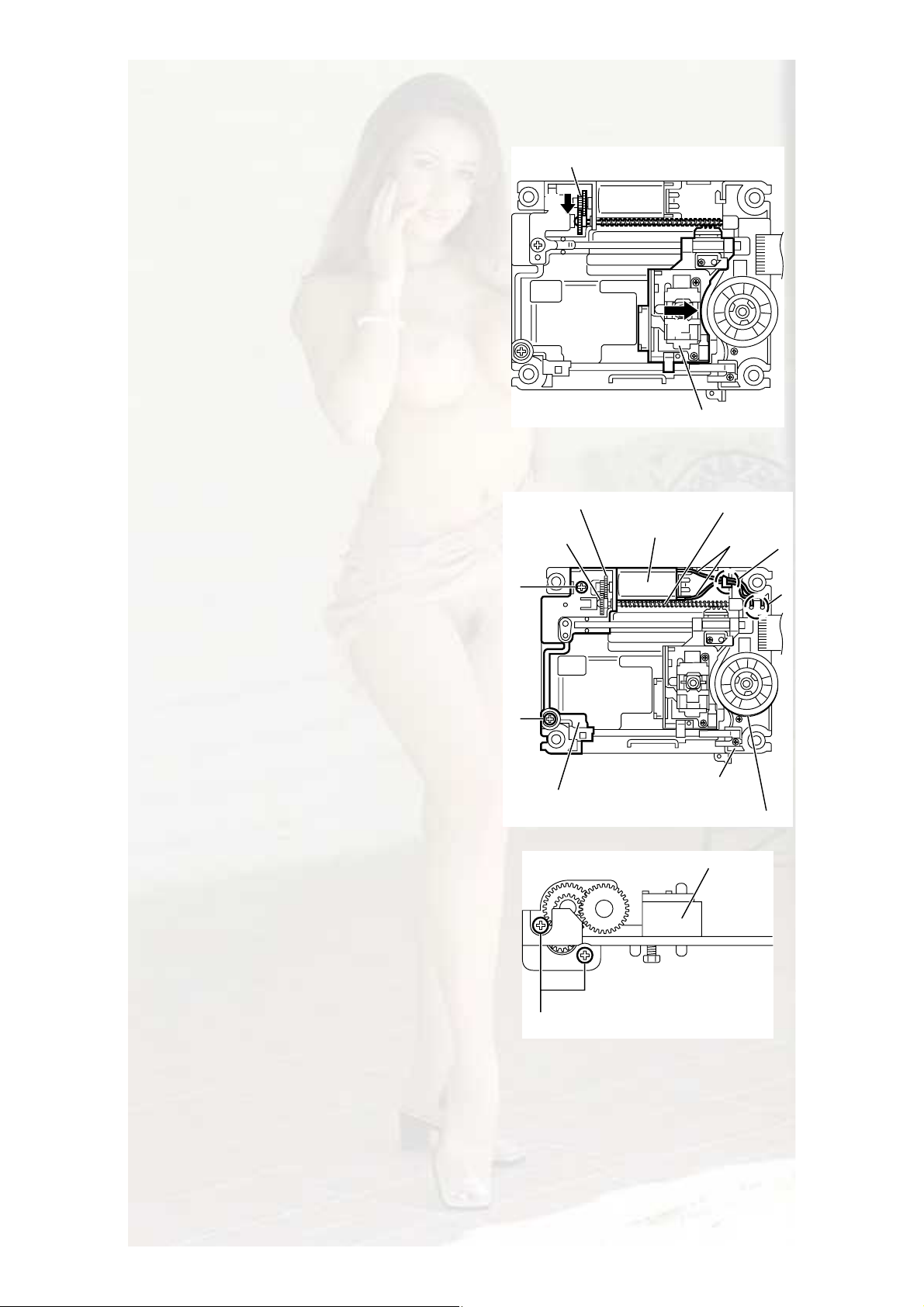
3.2.5Attaching the pickup
(See Figs.5,7 to 10)
See "3.2.4 Removing the pickup".
(1)Attach the shaft, SW actuator and LEAD spring to the
pickup. (See Fig.9.)
(2)Align the pickup to the section j of the traverse mechanism
assembly first, and set the both ends of the shaft of the
pickup in the sections g and i of the traverse mechanism
assembly. (See Fig.8.)
(3)Attach the plate and thrust spring. (See Fig.7.)
(4)Remove solders from the short land sections c after
connecting the card wire to the connector on the pickup.
(See Figs.5 and 7.)
(5)Turn the feed gear M in the direction of the arrow 1 to move
the pickup in the direction of the arrow 2. (See Fig.10.)
3.2.6Removing the feed motor
(See Figs.7,11 and 12)
Remove the traverse mechanism assembly.
(1)From the top side of the traverse mechanism assembly,
remove the screw D attaching the plate and thrust spring.
(See Fig.7.)
(2)Remove the engagement section g attaching the plate to
the feed holder and remove the plate with the thrust spring.
(See Fig.7.)
(3)Remove the wires from the soldered section k on the
spindle motor board. (See Fig.11.)
Reference:
When attaching the feed motor, pass the wire through
the section m on the spindle base. (See Fig.11.)
(4)Remove the feed holder, feed motor, lead screw, feed gear
E and feed gear M at the same time after removing the two
screws F attaching the feed holder. (See Fig.11.)
(5)From the side of the feed holder, remove the two screws G
attaching the feed motor. (See Fig.12.)
Ú»»¼ ¹»¿® Ó
ï
Ú»»¼ ¹»¿® Ó
Ú»»¼ ¹»¿® Û
Ú
Ú
Ú»»¼ ¸±´¼»®
î
Fig.10
Ú»»¼ ³±¬±®
Í°·²¼´» ¾¿-»
Í°·²¼´» ³±¬±® ¾±¿®¼
Fig.11
з½µ«°
Ô»¿¼ -½®»©
É·®»-
Ú»»¼ ¸±´¼»®
³
µ
1-22 (No.MB349)
Ù
Fig.12
Page 23
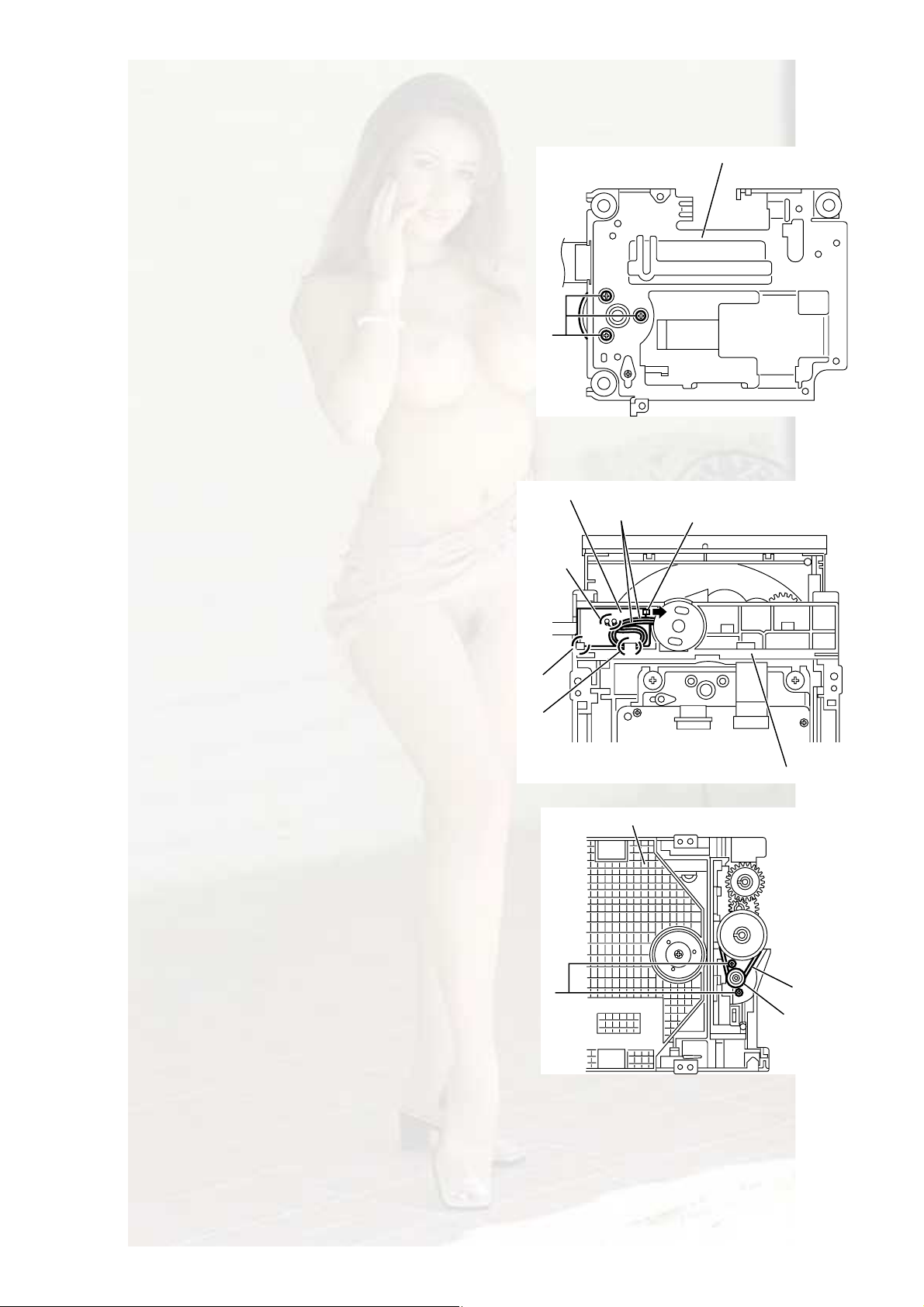
(No.MB349)1-23
3.2.7Removing the spindle motor board
(See Figs.11 and 13)
Remove the traverse mechanism assembly.
Remove the DVD servo board.
(1)From the top side of the traverse mechanism assembly,
remove the wires from the soldered section k on the
spindle motor board. (See Fig.11.)
(2)From the bottom side of the traverse mechanism
assembly, remove the three screws H attaching the spindle
motor board. (See Fig.13.)
3.2.8Removing the switch board
(See Fig.14.)
(1)From the bottom side of the DVD mechanism assembly,
remove the wires from the soldered section n on the switch
board.
(2)Lift the switch board while pressing the claw p of the DVD
mechanism assembly in the direction of the arrow and
remove it from the section q.
Reference:
Put the wires on the section r after attaching the switch
board to the DVD mechanism assembly.
Fix the claw p on the DVD mechanism assembly with bonds
after attaching the switch board.
Ø
Í©·¬½¸ ¾±¿®¼
ͱ´¼»®»¼
-»½¬·±² ²
¯
Ì®¿ª»®-» ³»½¸¿²·-³ ¿--»³¾´§
Fig.13
É·®»-
Ý´¿© °
3.2.9Removing the motor
(See Figs.14 and 15)
Remove the tray assembly.
(1)From the bottom side of the DVD mechanism assembly,
remove the wires from the soldered section n on the switch
board.
(2)From the top side of the DVD mechanism assembly,
remove the belt from the motor pulley. (See Fig.15.)
Note:
Take care not to attach grease on the belt.
(3)Remove the two screws J attaching the motor to the DVD
mechanism assembly and take out the motor from the
bottom side of the DVD mechanism assembly. (See
Fig.15.)
Reference:
Put the wires on the section r after attaching the motor to the
DVD mechanism assembly. (See Fig.14.)
®
ÜÊÜ ³»½¸¿²·-³ ¿--»³¾´§
Ö
ÜÊÜ ³»½¸¿²·-³ ¿--»³¾´§
Fig.14
Þ»´¬
Ó±¬±® °«´´»§
Fig.15
Page 24
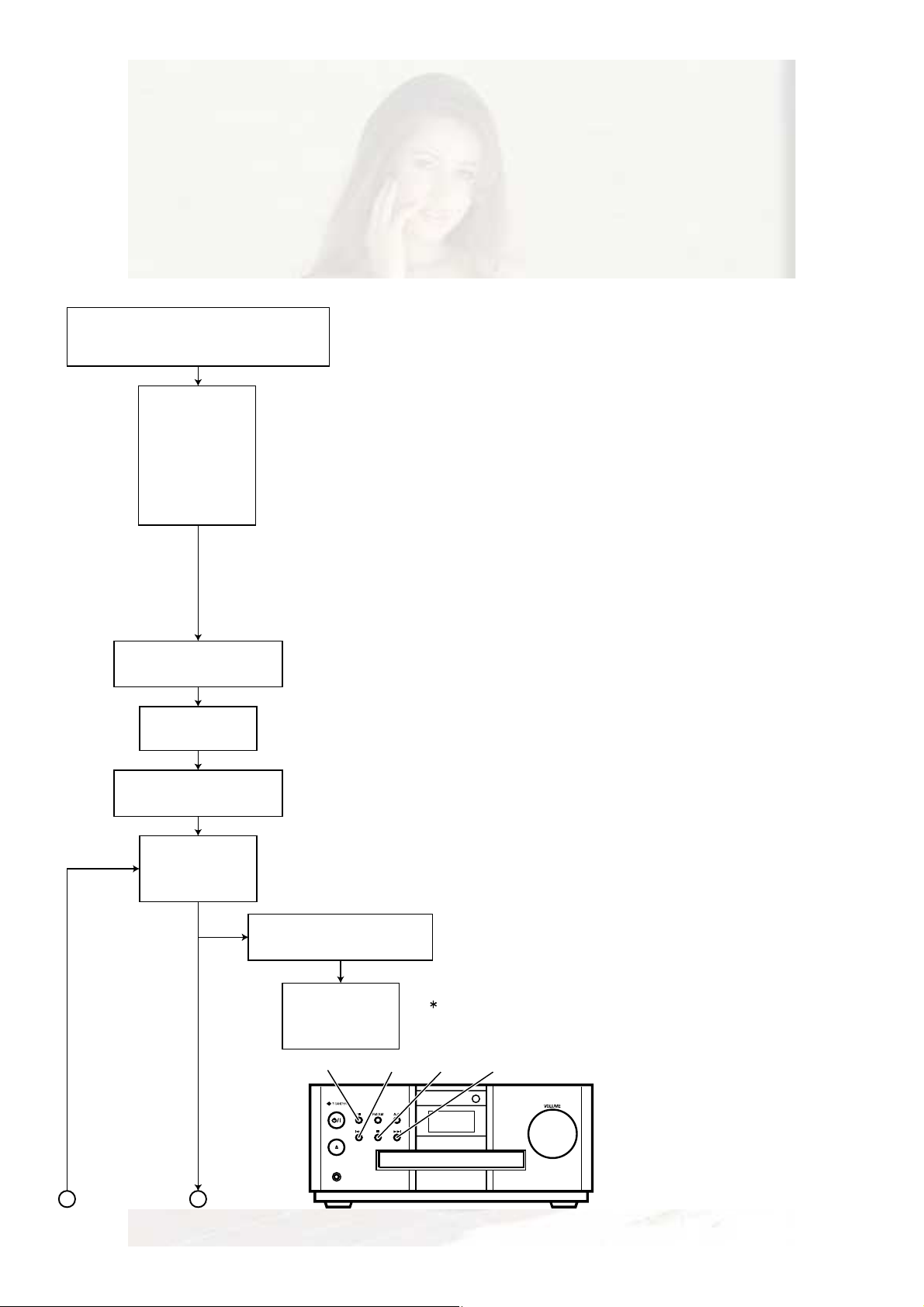
SECTION 4
ADJUSTMENT
4.1Jigs and test instruments
Remote controller
Test disc : VT501, VT502
4.2Adjustment and check method
øд»¿-» ³¿µ» -«®» ¬± -»¬ ß«¼·± ³±¼» ±² λ³±¬» ½±²¬®±´´»®÷
Й¸·´» °®»--·²¹ ¾±¬¸ ¬¸» ЕНМСРГ µ»§ ¿²¼
ЕРФЯЗсРЯЛНЫГ µ»§ ±² ¬¸» ³¿·² «²·¬ф
·²-»®¬ ¬¸» ßÝ °±©»® ½±®¼ ·² ¿² ±«¬´»¬ò
ײ¼·½¿¬·±²
ÌÛÍ Ûð
ï
±®
ÌÛÍ Ûí¸
ï
Р®»-- ¬¸» ЕУЫТЛГ µ»§ ±²
¬¸» ®»³±¬» ½±²¬®±´´»®т
ײ¼·½¿¬·±²
ÈÈÈÈ
Р®»-- ¬¸» ЕУЫТЛГ µ»§ ±²
¬¸» ®»³±¬» ½±²¬®±´´»®т
ß®»¿ -«ºº·¨ ·²¼·½¿¬·±²
ïæÖÝ
ожпЛнжЬмжЫлжоЛкжнЛ
йжЛЮижЛМзжмЛпржЛЗппжЫЫпожЛЪ
λ¹·±² ·²¼·½¿¬·±²
λ½»·ª»¼ ®»¹·±² ¼¿¬¿ ¿®» ¿--·¹²»¼ ¾§ ¿ ¾·¬ «²·¬ò
Þ·¬ðæλ¹·±² ï
Þ·¬ïæλ¹·±² î
Þ·¬îæλ¹·±² í
Þ·¬íæλ¹·±² ì
Þ·¬ìæλ¹·±² ë
Þ·¬ëæλ¹·±² ê
Þ·¬êæλ¹·±² é
Þ·¬éæλ¹·±² è
ɸ»² ï ·- ³¿¼» ³±®» ¬¸¿² î ¾·¬-ô ØÛÈ ¼·-°´¿§- ¿ ®»¹·±² ²«³¾»®
¿²¼ ¼·-¬·²¹«·-¸»- ·¬ ¾§ ¼·-°´¿§·²¹ ¸ò
Ч²¼»¨ ·²¼·½¿¬·±² ±º ¼»ª·½» µ»§
шЪ±® ЬКЬуЯ«¼·±ч
ß
1-24 (No.MB349)
ײ¼·½¿¬·±²
ÈòÈÈ ÈÈ
ÍÝæ
Þ
Ê»®-·±² ·²¼·½¿¬·±² ±º -§-¬»³ ½±²¬®±´ ³·½®±½±³°«¬»®
ÍÇÍ æ ͧ-¬»³ ½±²¬®±´ ³·½®±½±³°«¬»®
ß ª»®-·±² ±º ¿ ÎÑÓ ½±´´»½¬·±² ·- ¼·-°´¿§»¼ ·² ¬¸» ®·¹¸¬ -·¼» ±º ª»®-·±²
·²¼·½¿¬·±² ±º ¿ -§-¬»³ ½±²¬®±´ ³·½®±½±³°«¬»®ò
Р®»-- ¬¸» ЕСТ НЭОЫЫТГ
µ»§ ±² ¬¸» ®»³±¬» ½±²¬®±´´»®т
ײ¼·½¿¬·±²
ÈÈÈ
Ê»®-·±² ·²¼·½¿¬·±² ±º «²·¬
Ч²¼·½¿¬·±² ®»¬«®²- ¬± ª»®-·±² ·²¼·½¿¬·±² ±º ¿ -§-¬»³ ½±²¬®±´
³·½®±½±³°«¬»® ¾§ °«-¸·²¹ ¿² СТ НЭОЫЫТ µ»§ ¿¹¿·²т
ËÌæ
РФЯЗсРЯЛНЫ
ЮтНХЧР
ÍÌÑÐ
ЪтНХЧР
Page 25
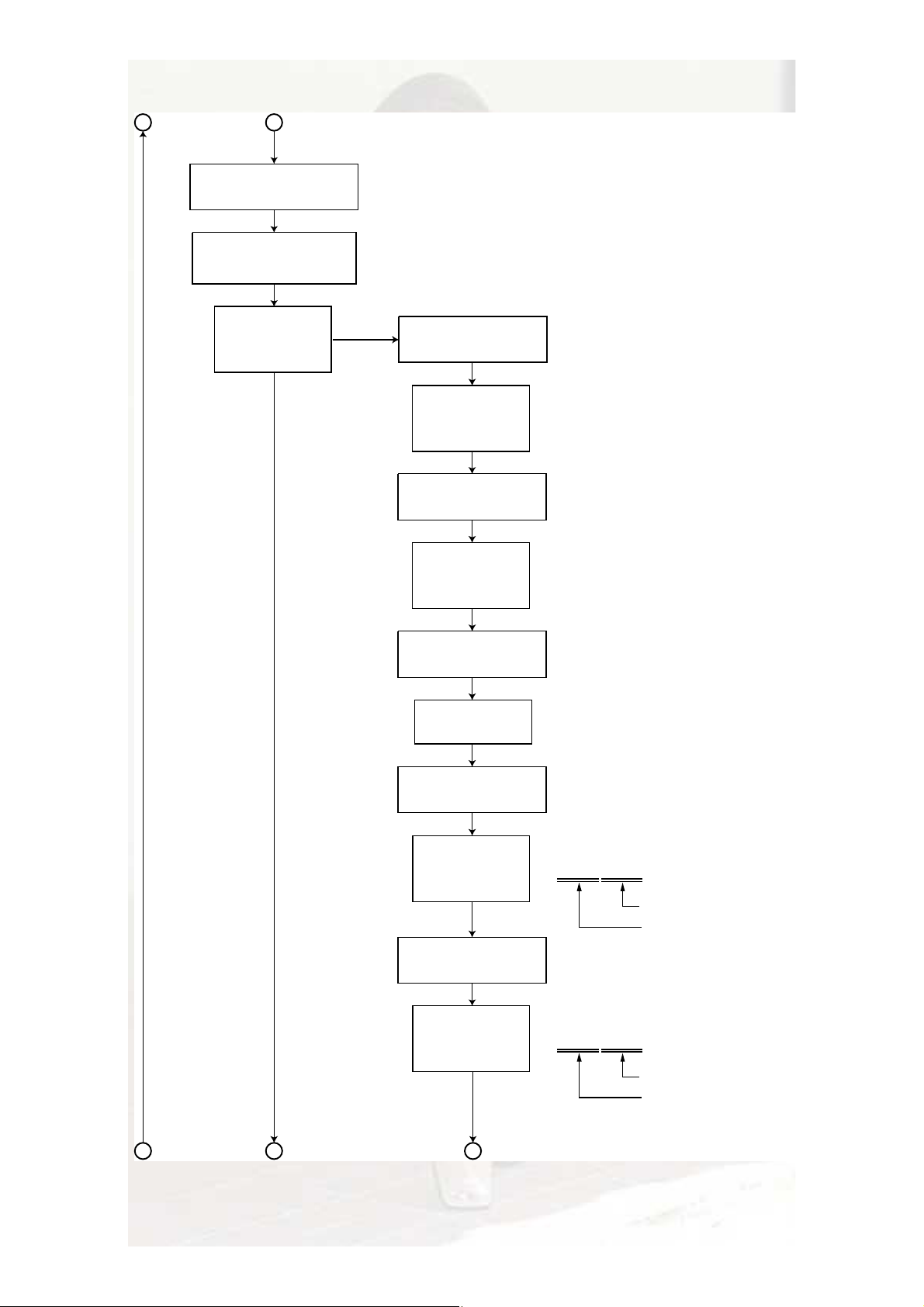
(No.MB349)1-25
ß
Р®»-- ¬¸» ЕУЫТЛГ µ»§ ±²
¬¸» ®»³±¬» ½±²¬®±´´»®т
Þ
ݸ»½µ ³±¼» -¬¿®¬- ±º
¬¸» º®±²¬ »²¼ò
ײ¼·½¿¬·±²
ЭШЫЭХ
ÚÛæ
Ю»-- ¬¸» Åïà µ»§ ±²
¬¸» ®»³±¬» ½±²¬®±´´»®ò
ײ¼·½¿¬·±²
ЭШЫЭХ
ÐÔÇ
Ю»-- ¬¸» Åîà µ»§ ±²
¬¸» ®»³±¬» ½±²¬®±´´»®ò
ײ¼·½¿¬·±²
ИИИИИИИИ
ÉÑÞ
Ю»-- ¬¸» Åíà µ»§ ±²
¬¸» ®»³±¬» ½±²¬®±´´»®ò
ײ¼·½¿¬·±²
ЭШЫЭХ
Ü·-½ -¬¿®¬«° ¿²¼ ¬¸®±«¹¸ °´¿§¾¿½µ
øд¿§¾¿½µ -¬¿®¬- º®±³ ¬¸» -¬¿®¬ °±-·¬·±²÷
ЭЬ МТСхп -»¿®½¸
ЭЬ МТСуп -»¿®½¸
Ю»-- ¬¸» Åìà µ»§ ±²
¬¸» ®»³±¬» ½±²¬®±´´»®ò
ײ¼·½¿¬·±²
ИИИИЗЗЗЗ
ЭЬБФЬ ´·¹¸¬- ¿²¼ ´¿-»® ½«®®»²¬ ·- ¼·-°´¿§»¼т
ИИИИЗЗЗЗ
ÝÜ
Ö·¬¬»® ª¿´«»
Ô¿-»® ½«®®»²¬ ª¿´«»
Ю»-- ¬¸» Åëà µ»§ ±²
¬¸» ®»³±¬» ½±²¬®±´´»®ò
ײ¼·½¿¬·±²
ИИИИЗЗЗЗ
ЬКЬБФЬ ´·¹¸¬- ¿²¼ ´¿-»® ½«®®»²¬ ·- ¼·-°´¿§»¼т
ИИИИЗЗЗЗ
ÜÊÜ
Ö·¬¬»® ª¿´«»
Ô¿-»® ½«®®»²¬ ª¿´«»
Ü ÛÝ
Page 26
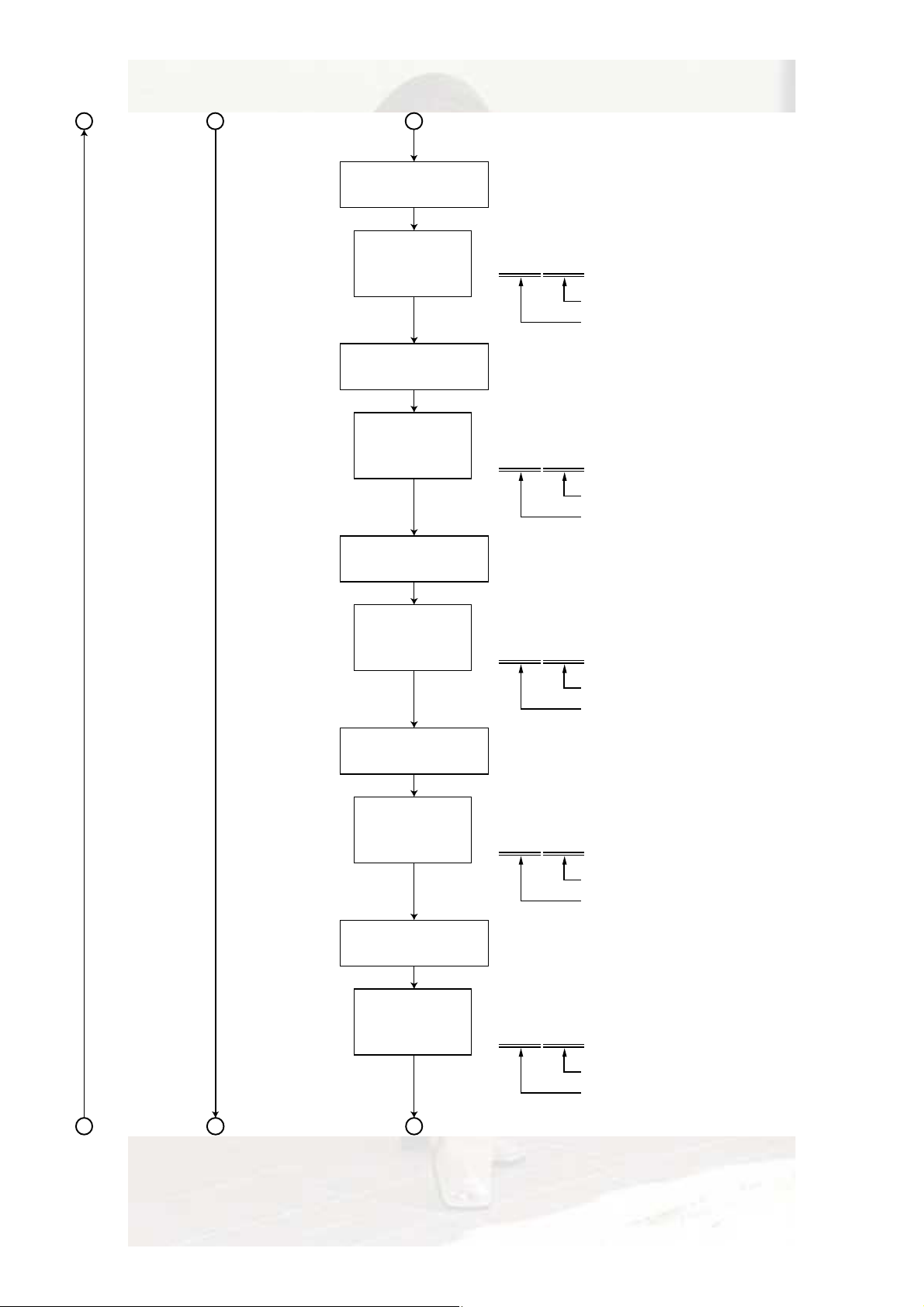
Ü ÛÝ
Ю»-- ¬¸» Åêà µ»§ ±²
¬¸» ®»³±¬» ½±²¬®±´´»®ò
ײ¼·½¿¬·±²
ИИИИЗЗЗЗ
Ö×Ì
Ю»-- ¬¸» Åéà µ»§ ±²
¬¸» ®»³±¬» ½±²¬®±´´»®ò
ײ¼·½¿¬·±²
ИИИИЗЗЗЗ
óï
Ю»-- ¬¸» Åèà µ»§ ±²
¬¸» ®»³±¬» ½±²¬®±´´»®ò
ײ¼·½¿¬·±²
ИИИИЗЗЗЗ
õï
ÜÊÜ ¨î ¶·¬¬»® ³»¿-«®·²¹ ³±¼»
ИИИИЗЗЗЗ
Ö·¬¬»® ª¿´«»
Ô¿-»® ½«®®»²¬ ª¿´«»
Э±²¬»²¬- ±º ЫЫРОСУ «-»¼ ¾§ ³»½¸¿²·-³
½±²¬®±´ ³·½®±½±³°«¬»® шЯ² ¿¼¼®»-- ·- ¼±²» уп ±ºтч
ИИИИЗЗЗЗ
ЫЫРОСУ ¼¿¬¿
ЫЫРОСУ ¿¼¼®»--
Э±²¬»²¬- ±º ЫЫРОСУ «-»¼ ¾§ ³»½¸¿²·-³
½±²¬®±´ ³·½®±½±³°«¬»® шЯ² ¿¼¼®»-- ·- ¼±²» хп ±ºтч
ИИИИЗЗЗЗ
ЫЫРОСУ ¼¿¬¿
ЫЫРОСУ ¿¼¼®»--
Ю»-- ¬¸» Åçà µ»§ ±²
¬¸» ®»³±¬» ½±²¬®±´´»®ò
ײ¼·½¿¬·±²
ИИИИЗЗЗЗ
ÌÓÐ
Ю»-- ¬¸» Åïðà µ»§ ±²
¬¸» ®»³±¬» ½±²¬®±´´»®ò
ײ¼·½¿¬·±²
ИИИИЗЗЗЗ
ÜÔÑ
Ù ØÚ
Н»¿®½¸ ъ ¶·¬¬»® ³»¿-«®»³»²¬ ±º ¬¸» -°»½·º·»¼
°±-·¬·±² ±º ЬКЬуНФ
ИИИИЗЗЗЗ
Ö·¬¬»® ª¿´«»
Р±-·¬·±² ³»¿-«®»¼ ©·¬¸ КМулро
Н»¿®½¸ ъ ¶·¬¬»® ³»¿-«®»³»²¬ ±º ¬¸» -°»½·º·»¼
°±-·¬·±² ±º ±°°±-·¬» ¼·-½ ±º ЬКЬуЬФ
ИИИИЗЗЗЗ
Ö·¬¬»® ª¿´«»
Р±-·¬·±² ³»¿-«®»¼ ©·¬¸ КМулрп
1-26 (No.MB349)
Page 27
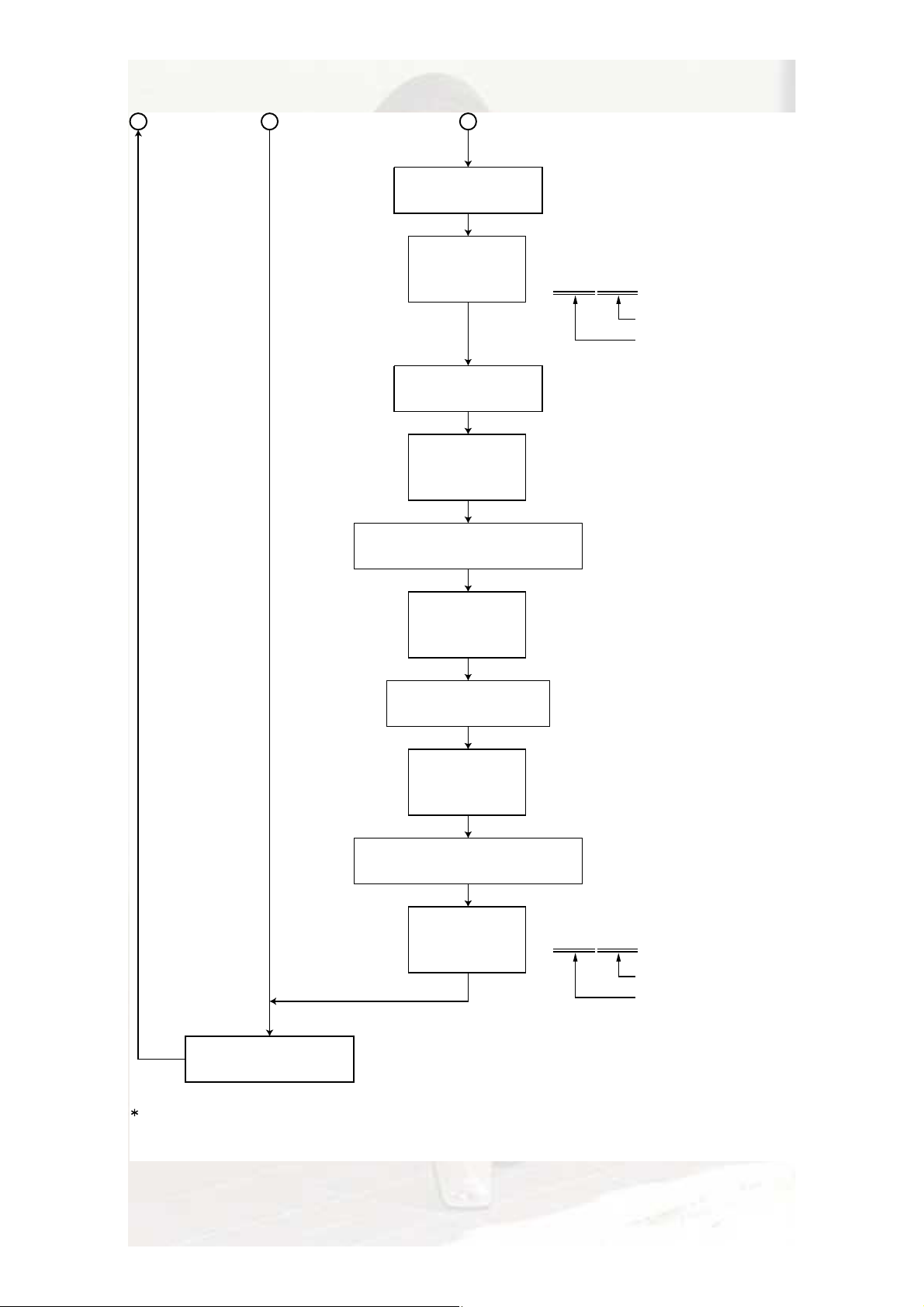
(No.MB349)1-27
Ù ØÚ
Ю»-- ¬¸» Åðà µ»§ ±²
¬¸» ®»³±¬» ½±²¬®±´´»®ò
ײ¼·½¿¬·±²
ИИИИЗЗЗЗ
ÓÑÒ
Р®»-- ¬¸» ЕхпрГ µ»§ ±²
¬¸» ®»³±¬» ½±²¬®±´´»®т
Н»¿®½¸ ъ ¶·¬¬»® ³»¿-«®»³»²¬ ±º ¬¸» -°»½·º·»¼
°±-·¬·±² ±º °¿®¿´´»´ ¼·-½ ±º ¬¸» ЬКЬуЬФ
ИИИИЗЗЗЗ
ײ¼·½¿¬·±²
УЫЭШЯ ЭРЛ
ÝÔß
Р®»-- ¬¸» ЕНМСРГ µ»§ ±² ¬¸» ³¿·²
«²·¬ ±® ®»³±¬» ½±²¬®±´´»®т
ײ¼·½¿¬·±²
ЭШЫЭХ
Ь·-½ -¬±°°»¼ ъ ФЬуСЪЪ
ÍÌÐ
Ö·¬¬»® ª¿´«»
Р±-·¬·±² ³»¿-«®»¼ ©·¬¸ КМулрп
Ч²·¬·¿´·¦¿¬·±² ±º ЫЫРОСУ ½±²¬»²¬- «-»¼ ¾§
¬¸» ³»½¸¿²·-³ ½±²¬®±´ ³·½®±½±³°«¬»®
Р®»-- ¬¸» ЕЬКЬ ЫЦЫЭМГ
µ»§ ±² ¬¸» ³¿·² «²·¬т
ײ¼·½¿¬·±²
М®¿§ СРЫТсЭФСНЫ
ЭШЫЭХ
ÑñÝ
Р®»-- ¬¸» ЕЬКЬ РФЯЗГ µ»§ ±² ¬¸»
³¿·² «²·¬ ±® ®»³±¬» ½±²¬®±´´»®т
ײ¼·½¿¬·±²
ИИИИЗЗЗЗ
Ü·-½ °´¿§¾¿½µ
ИИИИЗЗЗЗ
ÐÔÇ
Р®»-- ¬¸» ЕУЫТЛГ µ»§ ±²
¬¸» ®»³±¬» ½±²¬®±´´»®т
Э¿²½»´´¿¬·±² ±º ¿ ¬»-¬ ³±¼»
Р«-¸ ¬¸» ЕНМЯТЬЮЗГ µ»§ ±² ¬¸» ³¿·² «²·¬ ±® ®»³±¬» ½±²¬®±´´»®т
Э¿²½»´´¿¬·±² ±º ¿ ¬»-¬ ³±¼» ½¿² »¨»½«¬» ¿²§ -¬»° ·² ¿¼¶«-¬³»²¬т
Ö·¬¬»® ª¿´«»
Ô¿-»® ½«®®»²¬ ª¿´«»
Page 28

SECTION 5
TROUBLESHOOTING
This service manual does not describe TROUBLESHOOTING.
1-28 (No.MB349)
Page 29

(No.MB349)1-29
Page 30
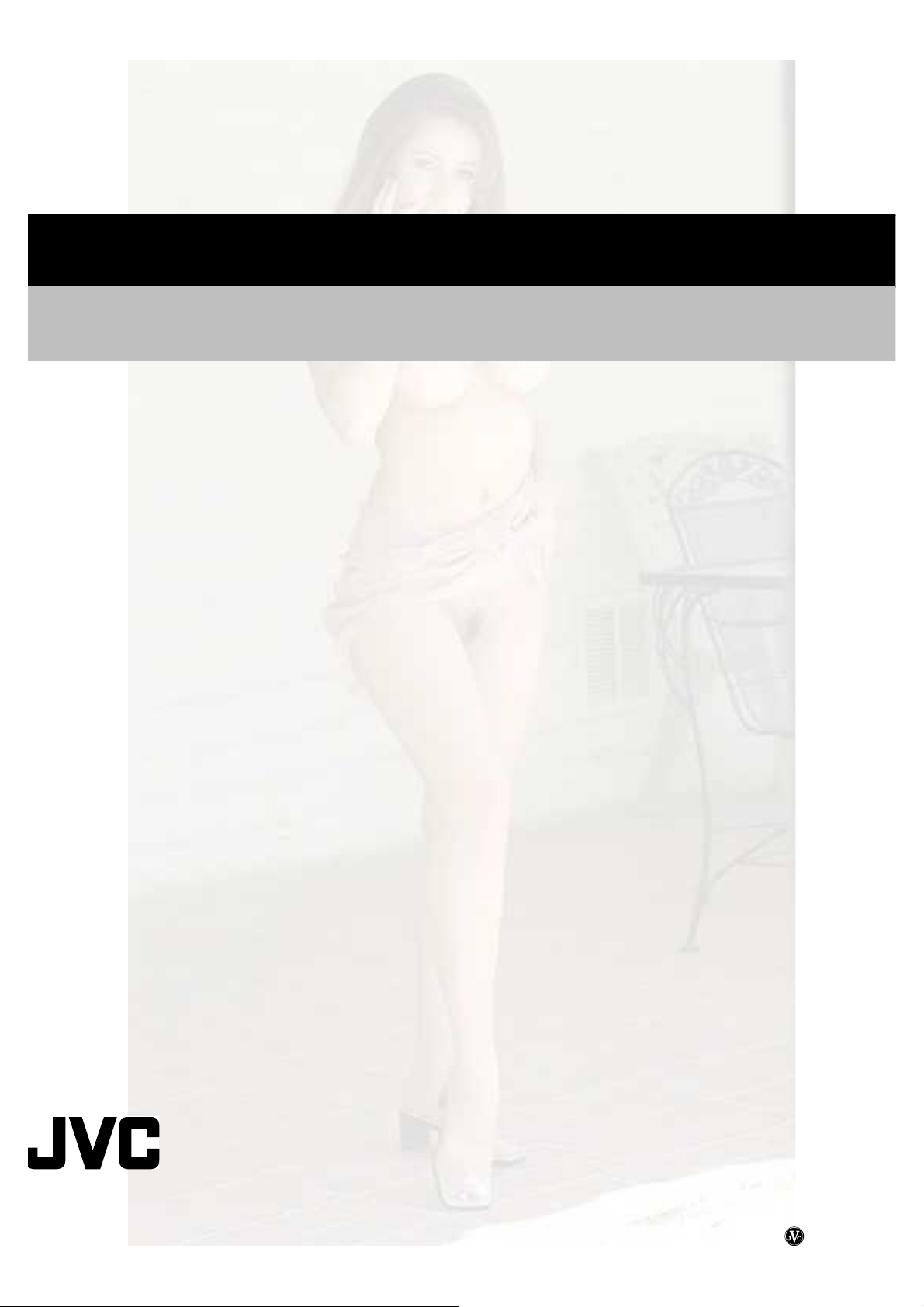
VPT
Printed in Japan
RY 10-1,1chome,Ohwatari-machi,Maebashi-city,371-8543,Japan
Page 31

ЭСУРЯЭМ ЭСУРСТЫТМ НЗНМЫУ
ЫИуЯп
Э±²-·-¬- ±º ЭЯуЫИЯп ¿²¼ НРуЫИЯп
ЧТНМОЛЭМЧСТН
ФКМпоимурпоЯ
ÅßÃ
Page 32

É¿®²·²¹-ô ½¿«¬·±²- ¿²¼ ±¬¸»®-
ЭЯЛМЧСТ
̱ ®»¼«½» ¬¸» ®·-µ ±º »´»½¬®·½¿´ -¸±½µ-ô º·®»ô »¬½òæ
ïòܱ ²±¬ ®»³±ª» -½®»©-ô ½±ª»®- ±® ½¿¾·²»¬ò
îòܱ ²±¬ »¨°±-» ¬¸·- ¿°°´·¿²½» ¬± ®¿·² ±® ³±·-¬«®»ò
ЭЯЛМЧСТ ‰ Ú ¾«¬¬±²ÿ
Ь·-½±²²»½¬ ¬¸» ³¿·²- °´«¹ ¬± -¸«¬ ¬¸» °±©»® ±ºº ½±³°´»¬»´§ ш¬¸»
НМЯТЬЮЗ ´¿³° ¹±»- ±ººчт
М¸» Ú ¾«¬¬±² ·² ¿²§ °±-·¬·±² ¼±»- ²±¬ ¼·-½±²²»½¬ ¬¸» ³¿·²-
´·²»т
‹Й¸»² ¬¸» -§-¬»³ ·- ±² -¬¿²¼¾§ф ¬¸» НМЯТЬЮЗ ´¿³° ´·¹¸¬-
®»¼ò
¡Й¸»² ¬¸» -§-¬»³ ·- ¬«®²»¼ ±²ф ¬¸» НМЯТЬЮЗ ´¿³° ¹±»- ±ººт
̸» °±©»® ½¿² ¾» ®»³±¬» ½±²¬®±´´»¼ò
ЭЯЛМЧСТ
¡Ü± ²±¬ ¾´±½µ ¬¸» ª»²¬·´¿¬·±² ±°»²·²¹- ±® ¸±´»-ò
ø׺ ¬¸» ª»²¬·´¿¬·±² ±°»²·²¹- ±® ¸±´»- ¿®» ¾´±½µ»¼ ¾§ ¿
²»©-°¿°»® ±® ½´±¬¸ô »¬½òô ¬¸» ¸»¿¬ ³¿§ ²±¬ ¾» ¿¾´» ¬± ¹»¬ ±«¬ò÷
¡Ü± ²±¬ °´¿½» ¿²§ ²¿µ»¼ º´¿³» -±«®½»-ô -«½¸ ¿- ´·¹¸¬»¼
½¿²¼´»-ô ±² ¬¸» ¿°°¿®¿¬«-ò
¡É¸»² ¼·-½¿®¼·²¹ ¾¿¬¬»®·»-ô »²ª·®±²³»²¬¿´ °®±¾´»³- ³«-¬ ¾»
½±²-·¼»®»¼ ¿²¼ ´±½¿´ ®«´»- ±® ´¿©- ¹±ª»®²·²¹ ¬¸» ¼·-°±-¿´ ±º
¬¸»-» ¾¿¬¬»®·»- ³«-¬ ¾» º±´´±©»¼ -¬®·½¬´§ò
¡Ü± ²±¬ »¨°±-» ¬¸·- ¿°°¿®¿¬«- ¬± ®¿·²ô ³±·-¬«®»ô ¼®·°°·²¹ ±®
-°´¿-¸·²¹ ¿²¼ ¬¸¿¬ ²± ±¾¶»½¬- º·´´»¼ ©·¬¸ ´·¯«·¼-ô -«½¸ ¿- ª¿-»-ô
-¸¿´´ ¾» °´¿½»¼ ±² ¬¸» ¿°°¿®¿¬«-ò
ЧУРСОМЯТМ ЪСО ФЯНЫО РОСЬЛЭМН
птЭФЯНН п ФЯНЫО РОСЬЛЭМ
îò ЭЯЛМЧСТж ܱ ²±¬ ±°»² ¬¸» ¬±° ½±ª»®ò ̸»®» ¿®» ²± «-»®
-»®ª·½»¿¾´» °¿®¬- ·²-·¼» ¬¸» «²·¬å ´»¿ª» ¿´´ -»®ª·½·²¹ ¬±
¯«¿´·º·»¼ -»®ª·½» °»®-±²²»´ò
íò ЭЯЛМЧСТж Ê·-·¾´» ¿²¼ ·²ª·-·¾´» ´¿-»® ®¿¼·¿¬·±² ©¸»² ±°»²
¿²¼ ·²¬»®´±½µ º¿·´»¼ ±® ¼»º»¿¬»¼ò ߪ±·¼ ¼·®»½¬ »¨°±-«®» ¬±
¾»¿³ò
мтОЫРОСЬЛЭМЧСТ СЪ ФЯЮЫФж ЭЯЛМЧСТ ФЯЮЫФф РФЯЭЫЬ
ЧТНЧЬЫ МШЫ ЛТЧМт
Ùóï
Page 33

ײ¬®±¼«½¬·±²
ЭЯЛМЧСТ ‰ Ю±°»® Ê»²¬·´¿¬·±²
̱ ¿ª±·¼ ®·-µ ±º »´»½¬®·½ -¸±½µ ¿²¼ º·®» ¿²¼ ¬± °®±¬»½¬ º®±³ ¼¿³¿¹»ô ´±½¿¬» ¬¸» ¿°°¿®¿¬«- ¿- º±´´±©-æ
̱°ñÚ®±²¬ñÞ¿½µñÍ·¼»-æÒ± ±¾-¬®«½¬·±²- -¸±«´¼ ¾» °´¿½»¼ ·² ¬¸» ¿®»¿- -¸±©² ¾§ ¬¸» ¼·³»²-·±²- ¾»´±©ò
Þ±¬¬±³æд¿½» ±² ¬¸» ´»ª»´ -«®º¿½»ò Ó¿·²¬¿·² ¿¼»¯«¿¬» ¿·® °¿¬¸ º±® ª»²¬·´¿¬·±² ¾§ °´¿½·²¹ ±²
¿ -¬¿²¼ ©·¬¸ ¿ ¸»·¹¸¬ ±º ïð ½³ ³±®»ò
ײ ¿¼¼·¬·±²ô ³¿·²¬¿·² ¬¸» ¾»-¬ °±--·¾´» ¿·® ½·®½«´¿¬·±²ò
Ú®±²¬ ª·»© Í·¼» ª·»©
Ó¿·² «²·¬
ï½³ ï½³ïë½³ ïë½³
ïë½³
ïð½³
É¿´´ ±®
±¾-¬®«½¬·±²-
ïë½³
Ó¿·² «²·¬
Ú®±²¬
Ùóî
Page 34
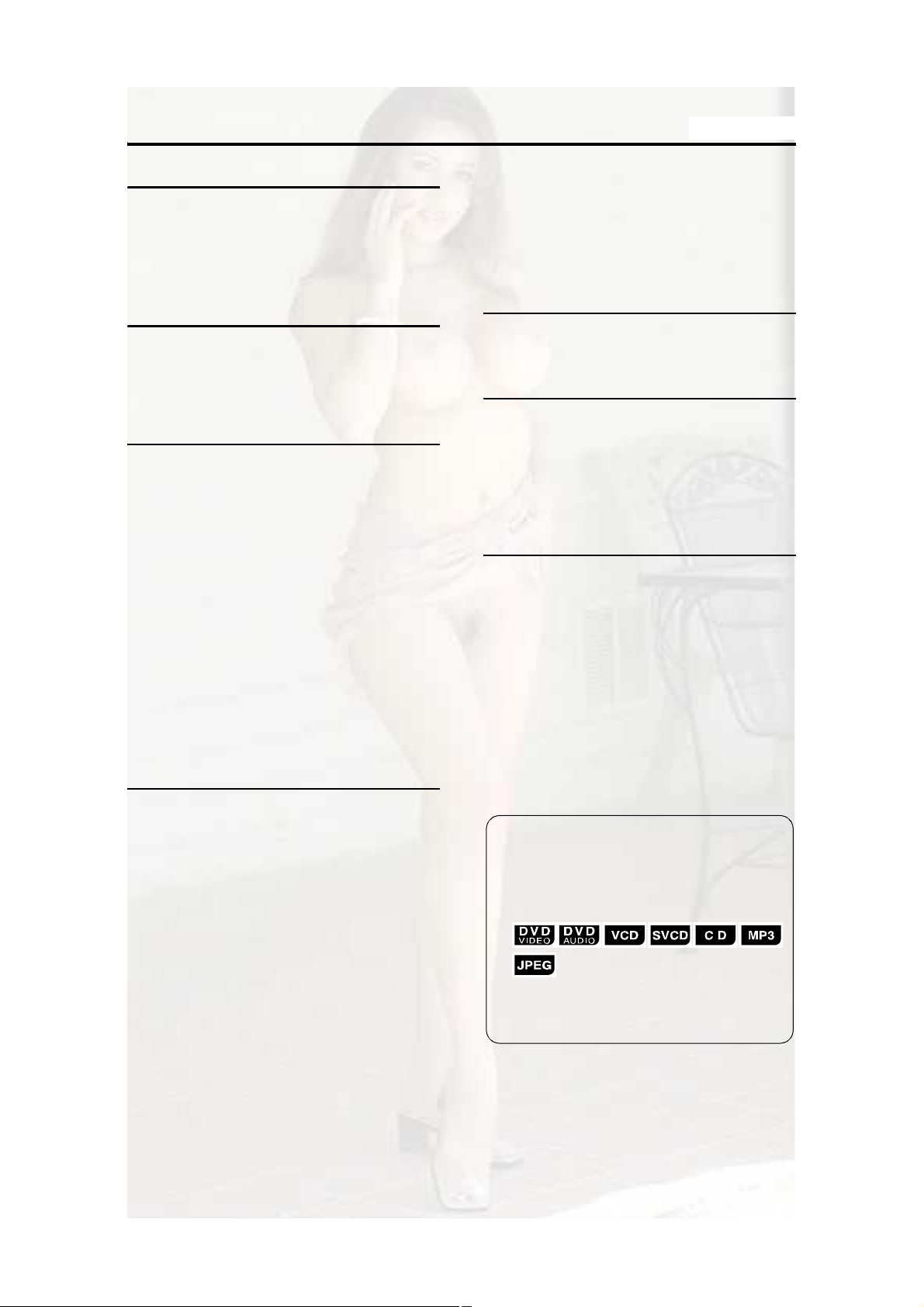
Ì¿¾´» ±º ½±²¬»²¬-
ײ¬®±¼«½¬·±²
Й¿®²·²¹-ф ½¿«¬·±²- ¿²¼ ±¬¸»®-ттттттттттттттттттттЩуп
Н°»½·¿´ ½¿«¬·±²-тттттттттттттттттттттттттттттттттттттттттттттто
Я¾±«¬ ¼·-½-ттттттттттттттттттттттттттттттттттттттттттттттттттттттн
М± -»´»½¬ ¬¸» ½±´±® -§-¬»³тттттттттттттттттттттттттттттттл
Ь»-½®·°¬·±² ±º °¿®¬-тттттттттттттттттттттттттттттттттттттттттк
Ù»¬¬·²¹ -¬¿®¬»¼
Л-·²¹ ¬¸» ®»³±¬» ½±²¬®±´тттттттттттттттттттттттттттттттттй
Р«¬¬·²¹ ¬¸» ¾¿¬¬»®·»- ·² ¬¸» ®»³±¬» ½±²¬®±´ттттттттттй
С°»®¿¬·²¹ ¬¸» МК «-·²¹ ¬¸» ®»³±¬» ½±²¬®±´ттттттттти
Э±²²»½¬·²¹ «°тттттттттттттттттттттттттттттттттттттттттттттттттз
Þ¿-·½ ±°»®¿¬·±²-
Р´¿§·²¹ ¼·-½-тттттттттттттттттттттттттттттттттттттттттттттттттпн
Р´¿§¾¿½µтттттттттттттттттттттттттттттттттттттттттттттттттттттттттттпн
М± -©·¬½¸ ¬¸» ¼·-°´¿§ттттттттттттттттттттттттттттттттттттттттпм
Н»´»½¬ ©¸¿¬ §±« ©¿²¬ ¬± °´¿§ ¾§ «-·²¹
¬¸» ²«³¾»® ¾«¬¬±²-тттттттттттттттттттттттттттттттттттттттпл
М± -¬±° °´¿§¾¿½µтттттттттттттттттттттттттттттттттттттттттттттттпл
М± °¿«-» °´¿§¾¿½µттттттттттттттттттттттттттттттттттттттттттттпл
М± ¿¼ª¿²½» °·½¬«®» º®¿³»у¾§уº®¿³»ттттттттттттттттттпл
Ъ¿-¬ ®»ª»®-»сЪ¿-¬ º±®©¿®¼ -»¿®½¸тттттттттттттттттттттпл
Р´¿§·²¹ ¾¿½µ º®±³ ¿ °±-·¬·±² пр -»½±²¼ ¾»º±®» шС²» М±«½¸ О»°´¿§чттттттттттттттттттттттттттпк
Н´±© У±¬·±² Р´¿§¾¿½µтттттттттттттттттттттттттттттттттттттттпк
Нµ·° ¬± ¬¸» ¾»¹·²²·²¹ ±º ¬¸» -»´»½¬·±²тттттттттттттттпк
М± ½¸¿²¹» ¬¸» ¾®·¹¸¬²»-- ±º ¬¸»
¼·-°´¿§ ©·²¼±© шЬЧУУЫОчттттттттттттттттттттттттттттпй
Я¼¶«-¬·²¹ ¬¸» ª±´«³»ттттттттттттттттттттттттттттттттттттттттпй
Я¼¶«-¬·²¹ -±«²¼ ¯«¿´·¬§тттттттттттттттттттттттттттттттттттттпй
М«®²·²¹ ±ºº ¬¸» -±«²¼ ¬»³°±®¿®·´§ шУЛМЧТЩчтттпй
Ъ«²½¬·±²- -°»½·º·½ ¬± ЬКЬ ЯЛЬЧСтттттттттттттттттои
Р´¿§·²¹ ¬¸» Ю±²«- Щ®±«°тттттттттттттттттттттттттттттттттттои
Ю®±©-¿¾´» Н¬·´´ Р·½¬«®»- шЮтНтРтчтттттттттттттттттттттттои
Л-·²¹ ¬¸» ³»²« ¾¿®тттттттттттттттттттттттттттттттттттттттоз
Р®»º»®»²½»-тттттттттттттттттттттттттттттттттттттттттттттттттттнр
Э±«²¬®§сЯ®»¿ ½±¼»-тттттттттттттттттттттттттттттттттттттттно
Ô·-¬»²·²¹ ¬± ®¿¼·±
Ф·-¬»²·²¹ ¬± ¿ ®¿¼·± ¾®±¿¼½¿-¬тттттттттттттттттттттттнн
М«²·²¹ ·² ¬± ¿ °®»-»¬ -¬¿¬·±²ттттттттттттттттттттттттттнм
ݱ²ª»²·»²¬ º«²½¬·±²-
Ф·-¬»²·²¹ ¬± ¬¸» -±«²¼ ±º
±¬¸»® ¿«¼·± ¼»ª·½»тттттттттттттттттттттттттттттттттттттнл
Я«¬± Н¬¿²¼¾§тттттттттттттттттттттттттттттттттттттттттттттттттнл
Н´»»° М·³»®тттттттттттттттттттттттттттттттттттттттттттттттттттнк
М®¿§ Ф±½µтттттттттттттттттттттттттттттттттттттттттттттттттттттттнк
Л-·²¹ ЯК ЭСУРЛ ФЧТХттттттттттттттттттттттттттттттттнй
λº»®»²½»
М®±«¾´»-¸±±¬·²¹тттттттттттттттттттттттттттттттттттттттттттттни
Ф¿²¹«¿¹» ½±¼»-ттттттттттттттттттттттттттттттттттттттттттттнз
Н°»½·º·½¿¬·±²-ттттттттттттттттттттттттттттттттттттттттттттттттмр
ß¼ª¿²½»¼ ±°»®¿¬·±²-
Р´¿§·²¹ УРн ¿²¼ ЦРЫЩ ¼·-½-ттттттттттттттттттттттттпй
О»-«³» Р´¿§¾¿½µтттттттттттттттттттттттттттттттттттттттттпз
Н»´»½¬ ¬¸» -½»²» ¬± ¾» °´¿§»¼тттттттттттттттттттттттор
Р®±¹®¿³ Р´¿§¾¿½µсО¿²¼±³ Р´¿§¾¿½µтттттттттттоп
О»°»¿¬ Р´¿§¾¿½µтттттттттттттттттттттттттттттттттттттттттттон
С¬¸»® ½±²ª»²·»²¬ º«²½¬·±²-ттттттттттттттттттттттттттттол
Н»´»½¬·²¹ ¬¸» -«¾¬·¬´»-тттттттттттттттттттттттттттттттттттттттол
Н»´»½¬·²¹ ¬¸» ¿«¼·± ´¿²¹«¿¹»тттттттттттттттттттттттттттол
Н»´»½¬·²¹ ¿ ª·»© ¿²¹´»ттттттттттттттттттттттттттттттттттттттол
Ы²´¿®¹·²¹ ¬¸» °·½¬«®» шЖССУчттттттттттттттттттттттттттток
Я¼¶«-¬·²¹ ¬¸» °·½¬«®» ¯«¿´·¬§ шКЪРчттттттттттттттттттток
Э®»¿¬·²¹ ®»¿´·-¬·½ -±«²¼
шКЧОМЛЯФ НЛООСЛТЬчттттттттттттттттттттттттттттттой
Я¼¶«-¬·²¹ °´¿§¾¿½µ ´»ª»´ шЬКЬ ФЫКЫФчттттттттттттой
Ы²¶±§·²¹ ¾»¬¬»® °·½¬«®»- шРОСЩОЫННЧКЫчтттттттой
ï
ر© ¬± ®»¿¼ ¬¸·- ³¿²«¿´
¡Ñ°»®¿¬·±²- ¿®» ¼»-½®·¾»¼ ¾§ ³¿·²´§ «-·²¹ ¬¸»
®»³±¬» ½±²¬®±´ ¾«¬¬±²-ò ׺ ¬¸»®» ¿®» ¬¸» -¿³»
³¿®µ- ±² ¬¸» ³¿·² «²·¬ô ¬¸» ¾«¬¬±²- ±² ¬¸» ³¿·²
«²·¬ ½¿² ¿´-± ¾» «-»¼ò
¡Ì¸» º±´´±©·²¹ ³¿®µ- ¬»´´ §±« º±® ©¸·½¸ ¬§°» ±º ¬¸»
¼·-½- ¬¸» ±°»®¿¬·±² ½¿² ¾» ³¿¼»ò
¡Ì¸» ·´´«-¬®¿¬·±²- ¿²¼ ÌÊ -½®»»²- ³¿§ ¾» ¼·ºº»®»²¬
¾»¬©»»² ¬¸» ¿½¬«¿´ ½¿-» ¿²¼ ¬¸» ¼»-½®·°¬·±²ò
¡•ÊÝÜŒ ·- ¿² ¿¾¾®»ª·¿¬·±² ±º •Ê·¼»± ÝÜŒò
¡•ÍÊÝÜŒ ·- ¿² ¿¾¾®»ª·¿¬·±² ±º •Í«°»® Ê·¼»± ÝÜŒò
Page 35
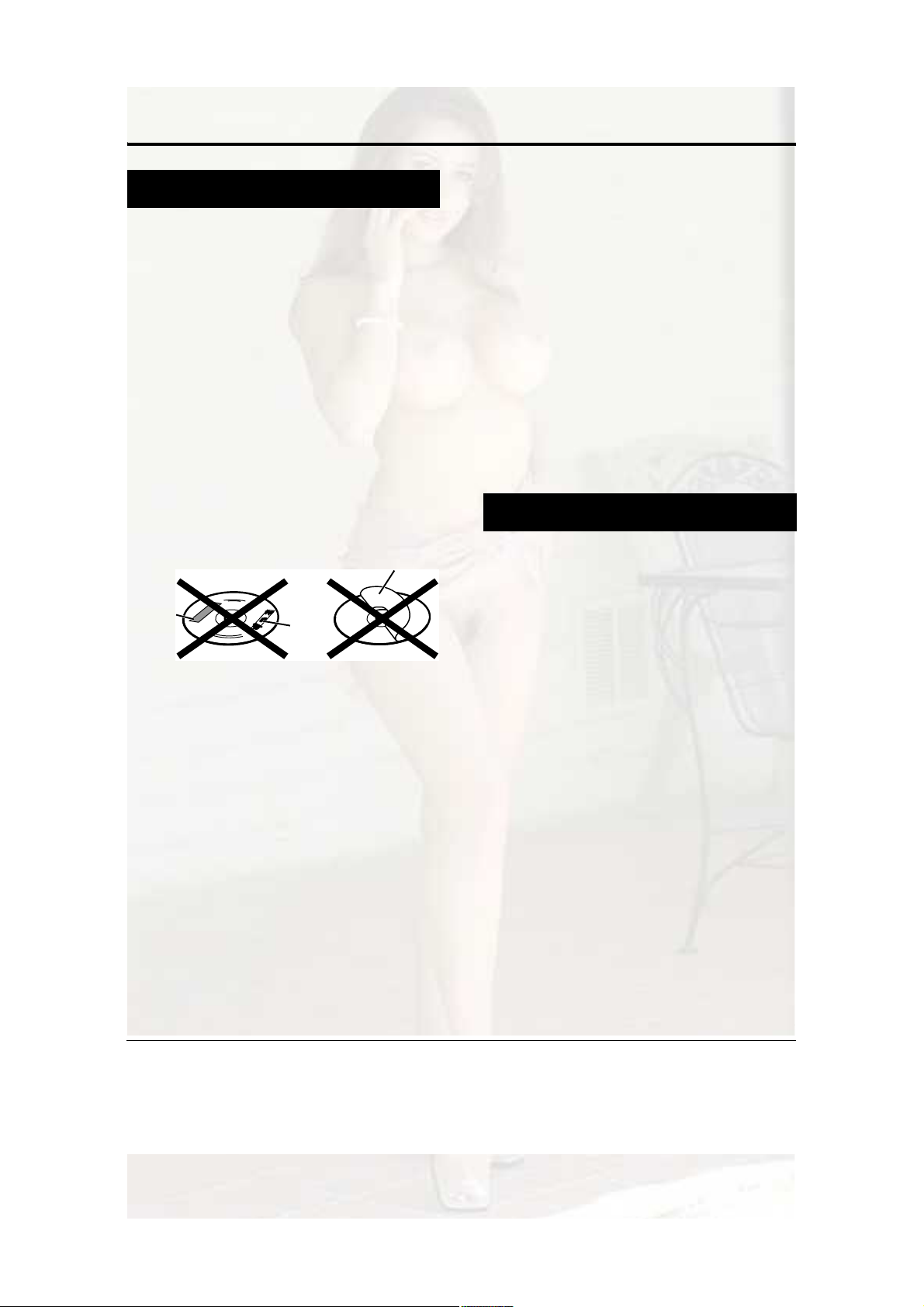
Í°»½·¿´ ½¿«¬·±²-
Ò±¬»- ±² ¸¿²¼´·²¹
é ׳°±®¬¿²¬ ½¿«¬·±²-
ײ-¬¿´´¿¬·±² ±º ¬¸» -§-¬»³
¡Í»´»½¬ ¿ °´¿½» ©¸·½¸ ·- ´»ª»´ô ¼®§ ¿²¼ ²»·¬¸»® ¬±± ¸±¬
²±® ¬±± ½±´¼å ¾»¬©»»² ëpÝ ¿²¼ íëpÝò
¡Ô»¿ª» -«ºº·½·»²¬ ¼·-¬¿²½» ¾»¬©»»² ¬¸» -§-¬»³ ¿²¼ ¬¸»
ÌÊò
¡Ü± ²±¬ «-» ¬¸» -§-¬»³ ·² ¿ °´¿½» -«¾¶»½¬ ¬± ª·¾®¿¬·±²ò
б©»® ½±®¼
¡Ü± ²±¬ ¸¿²¼´» ¬¸» °±©»® ½±®¼ ©·¬¸ ©»¬ ¸¿²¼-ÿ
¡ß -³¿´´ ¿³±«²¬ ±º °±©»® ·- ¿´©¿§- ½±²-«³»¼ ©¸·´»
¬¸» °±©»® ½±®¼ ·- ½±²²»½¬»¼ ¬± ¬¸» ©¿´´ ±«¬´»¬ò
¡É¸»² «²°´«¹¹·²¹ ¬¸» °±©»® ½±®¼ º®±³ ¬¸» ©¿´´ ±«¬´»¬ô
¿´©¿§- °«´´ ±² ¬¸» °´«¹ô ²±¬ ¬¸» °±©»® ½±®¼ò
̱ °®»ª»²¬ ³¿´º«²½¬·±²- ±º ¬¸» -§-¬»³
¡Ì¸»®» ¿®» ²± «-»®ó-»®ª·½»¿¾´» °¿®¬- ·²-·¼»ò ׺ ¿²§¬¸·²¹
¹±»- ©®±²¹ô «²°´«¹ ¬¸» °±©»® ½±®¼ ¿²¼ ½±²-«´¬ §±«®
¼»¿´»®ò
¡Ü± ²±¬ ·²-»®¬ ¿²§ ³»¬¿´´·½ ±¾¶»½¬ ·²¬± ¬¸» -§-¬»³ò
¡Ü± ²±¬ «-» ¿²§ ²±²ó-¬¿²¼¿®¼ -¸¿°» ¼·-½ ø´·µ» ¿ ¸»¿®¬ô
º´±©»® ±® ½®»¼·¬ ½¿®¼ô »¬½ò÷ ¿ª¿·´¿¾´» ±² ¬¸» ³¿®µ»¬ô
¾»½¿«-» ·¬ ³¿§ ¼¿³¿¹» ¬¸» -§-¬»³ò
¡Ü± ²±¬ «-» ¿ ¼·-½ ©·¬¸ ¬¿°»ô -¬·½µ»®-ô ±® °¿-¬» ±² ·¬ô
¾»½¿«-» ·¬ ³¿§ ¼¿³¿¹» ¬¸» -§-¬»³ò
Ô¿¾»´ -¬·½µ»®
ͬ·½µ»®
Ò±¬» ¿¾±«¬ ½±°§®·¹¸¬ ´¿©-
Э¸»½µ ¬¸» ½±°§®·¹¸¬ ´¿©- ·² §±«® ½±«²¬®§ ¾»º±®»
®»½±®¼·²¹ º®±³ ЬКЬ-ф Н«°»® К·¼»± ЭЬ- шНКЭЬ-чф КЭЬ¿²¼ ЭЬ-т О»½±®¼·²¹ ±º ½±°§®·¹¸¬»¼ ³¿¬»®·¿´ ³¿§ ·²º®·²¹»
½±°§®·¹¸¬ ´¿©-т
Ò±¬» ¿¾±«¬ ½±°§ ¹«¿®¼ -§-¬»³
ÜÊÜ- ¿®» °®±¬»½¬»¼ ¾§ ½±°§ ¹«¿®¼ -§-¬»³ò ɸ»² §±«
½±²²»½¬ ¬¸» -§-¬»³ ¬± §±«® ÊÝÎ ¼·®»½¬´§ô ¬¸» ½±°§ ¹«¿®¼
-§-¬»³ ¿½¬·ª¿¬»- ¿²¼ ¬¸» °·½¬«®» ³¿§ ²±¬ ¾» °´¿§»¼ ¾¿½µ
½±®®»½¬´§ò
é Í¿º»¬§ °®»½¿«¬·±²-
ߪ±·¼ ³±·-¬«®»ô ©¿¬»® ¿²¼ ¼«-¬
ܱ ²±¬ °´¿½» ¬¸» -§-¬»³ ·² ³±·-¬ ±® ¼«-¬§ °´¿½»-ò
ߪ±·¼ ¸·¹¸ ¬»³°»®¿¬«®»-
ܱ ²±¬ »¨°±-» ¬¸» -§-¬»³ ¬± ¼·®»½¬ -«²´·¹¸¬ ¿²¼ ¼± ²±¬
°´¿½» ·¬ ²»¿® ¿ ¸»¿¬·²¹ ¼»ª·½»ò
ɸ»² §±« ¿®» ¿©¿§
ɸ»² ¿©¿§ ±² ¬®¿ª»´ ±® º±® ±¬¸»® ®»¿-±²- º±® ¿² »¨¬»²¼»¼
°»®·±¼ ±º ¬·³»ô ¼·-½±²²»½¬ ¬¸» °±©»® ½±®¼ °´«¹ º®±³ ¬¸»
©¿´´ ±«¬´»¬ò
ܱ ²±¬ ¾´±½µ ¬¸» ª»²¬-
Þ´±½µ·²¹ ¬¸» ª»²¬- ³¿§ ¼¿³¿¹» ¬¸» -§-¬»³ò
п-¬»
ײ¬®±¼«½¬·±²
Ý¿®» ±º ¬¸» ½¿¾·²»¬
ɸ»² ½´»¿²·²¹ ¬¸» -§-¬»³ô «-» ¿ -±º¬ ½´±¬¸ ¿²¼ º±´´±© ¬¸»
®»´»ª¿²¬ ·²-¬®«½¬·±²- ±² ¬¸» «-» ±º ½¸»³·½¿´´§ó½±¿¬»¼
½´±¬¸-ò ܱ ²±¬ «-» ¾»²¦»²»ô ¬¸·²²»® ±® ±¬¸»® ±®¹¿²·½
-±´ª»²¬- ·²½´«¼·²¹ ¼·-·²º»½¬¿²¬-ò ̸»-» ³¿§ ½¿«-»
¼»º±®³¿¬·±² ±® ¼·-½±´±®·²¹ò
׺ ©¿¬»® ¹»¬- ·²-·¼» ¬¸» -§-¬»³
Ì«®² ¬¸» -§-¬»³ ±ºº ¿²¼ ¼·-½±²²»½¬ ¬¸» °±©»® ½±®¼ °´«¹
º®±³ ¬¸» ©¿´´ ±«¬´»¬ô ¬¸»² ½¿´´ ¬¸» -¬±®» ©¸»®» §±« ³¿¼»
§±«® °«®½¸¿-»ò Ë-·²¹ ¬¸» -§-¬»³ ·² ¬¸·- ½±²¼·¬·±² ³¿§
½¿«-» º·®» ±® »´»½¬®·½¿´ -¸±½µò
é ɸ»² ½±²¼»²-¿¬·±² ±® ©¿¬»® ¼®±°- ¿¼¸»®» ¬± ¬¸» ´»²-
ײ ¿²§ ±º ¬¸» º±´´±©·²¹ ½¿-»-ô ½±²¼»²-¿¬·±² ±® ©¿¬»®
¼®±°- ³¿§ ¿¼¸»®» ¬± ¬¸» ´»²- ¬± °®»ª»²¬ ¬¸» -§-¬»³ º®±³
©±®µ·²¹ °®±°»®´§æ
¡×³³»¼·¿¬»´§ ¿º¬»® ®±±³¸»¿¬·²¹ -¬¿®¬¡É¸»² ¬¸» -§-¬»³ ·- ·²-¬¿´´»¼ ·² ¿ -¬»¿³§ ±® ¼¿³°
-°¿½»
¡É¸»² ¬¸» -§-¬»³ ·- -«¼¼»²´§ ³±ª»¼ º®±³ ¿ ½±´¼ °´¿½»
¬± ¿ ©¿®³ -°¿½»
ײ ¿²§ ±º ¬¸»-» ½¿-»-ô ´»¿ª» ¬¸» -§-¬»³ ¬«®²»¼ ±² º±® ï ±®
î ¸±«®- ¾»º±®» «-»ò
Í«°°´·»¼ ¿½½»--±®·»-
ݸ»½µ ¬± ¾» -«®» §±« ¸¿ª» ¿´´ ±º ¬¸» -«°°´·»¼
¿½½»--±®·»-ò
̸» ²«³¾»® ·² °¿®»²¬¸»-»- ·- ¬¸» ¯«¿²¬·¬§ ±º ¬¸» °·»½»-
-«°°´·»¼ò ׺ ¿²§¬¸·²¹ ·- ³·--·²¹ô ½±²¬¿½¬ §±«® ¼»¿´»®
·³³»¼·¿¬»´§ò
¡Î»³±¬» ½±²¬®±´ øï÷
¡Þ¿¬¬»®·»- øî÷
¡ÚÓ ¿²¬»²²¿ øï÷
¡ßÓ ´±±° ¿²¬»²²¿ øï÷
¡Ð±©»® ½±®¼ øï÷
¡Ý±³°±-·¬» ª·¼»± ½±®¼ øï÷
¡Í°»¿µ»® ½±®¼- øî÷
‹Ó¿²«º¿½¬«®»¼ «²¼»® ´·½»²-» º®±³ ܱ´¾§ Ô¿¾±®¿¬±®·»-ò •Ü±´¾§Œô •ÓÔÐ Ô±--´»--Œô ¿²¼ ¬¸» ¼±«¾´»óÜ -§³¾±´ ¿®»
¬®¿¼»³¿®µ- ±º Ь±´¾§ Ф¿¾±®¿¬±®·»-т
¡•ЬМНŒ ¿²¼ •ЬМН отрхЬЧЩЧМЯФ СЛМŒ ¿®» ®»¹·-¬»®»¼ ¬®¿¼»³¿®µ- ±º Ь·¹·¬¿´ М¸»¿¬»® Н§-¬»³-ф Ч²½т
¡М¸·- °®±¼«½¬ ·²½±®°±®¿¬»- ½±°§®·¹¸¬ °®±¬»½¬·±² ¬»½¸²±´±¹§ ¬¸¿¬ ·- °®±¬»½¬»¼ ¾§ ³»¬¸±¼ ½´¿·³- ±º ½»®¬¿·² ЛтНт °¿¬»²¬-
¿²¼ ±¬¸»® ·²¬»´´»½¬«¿´ °®±°»®¬§ ®·¹¸¬- ±©²»¼ ¾§ Ó¿½®±ª·-·±² ݱ®°±®¿¬·±² ¿²¼ ±¬¸»® ®·¹¸¬- ±©²»®-ò Ë-» ±º ¬¸·-
½±°§®·¹¸¬ °®±¬»½¬·±² ¬»½¸²±´±¹§ ³«-¬ ¾» ¿«¬¸±®·¦»¼ ¾§ Ó¿½®±ª·-·±² ݱ®°±®¿¬·±²ô ¿²¼ ·- ·²¬»²¼»¼ º±® ¸±³» ¿²¼ ±¬¸»®
´·³·¬»¼ ª·»©·²¹ «-»- ±²´§ «²´»-- ±¬¸»®©·-» ¿«¬¸±®·¦»¼ ¾§ Ó¿½®±ª·-·±² ݱ®°±®¿¬·±²ò 못®-» »²¹·²»»®·²¹ ±®
¼·-¿--»³¾´§ ·- °®±¸·¾·¬»¼ò
î
Page 36

ß¾±«¬ ¼·-½-
д¿§¿¾´» ¼·-½ ¬§°»-
̸·- -§-¬»³ ¸¿- ¾»»² ¼»-·¹²»¼ ¬± °´¿§ ¾¿½µ ¬¸» º±´´±©·²¹
¼·-½-æ
ЬКЬ КЧЬЫСф ЬКЬ ЯЛЬЧСф КЭЬф НКЭЬф ЭЬ
М¸·- -§-¬»³ ½¿² ¿´-± °´¿§ ¾¿½µ ¬¸» º±´´±©·²¹ ¼·-½-ж
‹Ъ·²¿´·¦»¼ ЬКЬуОсОЙ ¼·-½- ®»½±®¼»¼ ·² ¬¸» ЬКЬ
КЧЬЫС º±®³¿¬т
¡ЭЬуОсОЙ ¼·-½- ®»½±®¼»¼ ·² ¬¸» º±´´±©·²¹ º±®³¿¬у У«-·½ ЭЬ- шº·²¿´·¦»¼ ¼·-½-ч
у КЭЬу НКЭЬу УРнсЦРЫЩ ¼·-½- ®»½±®¼»¼ ·² ЧНС зккр шº±® ¼»¬¿·´-ф ®»º»®
¬± •Я¾±«¬ УРнсЦРЫЩ ¼·-½- Œч
ر©»ª»®ô -±³» ¼·-½- ³¿§ ²±¬ ¾» °´¿§»¼ ¾¿½µ ¾»½¿«-» ±º
¬¸»·® ¼·-½ ½¸¿®¿½¬»®·-¬·½-ô ®»½±®¼·²¹ ½±²¼·¬·±²-ô ±®
¼¿³¿¹» ±® -¬¿·² ±² ¬¸»³ò
Ѳ´§ -±«²¼- ½¿² ¾» °´¿§»¼ ¾¿½µ º®±³ ¬¸» º±´´±©·²¹ ¼·-½-æ
УЧИуУСЬЫ ЭЬЭЬуЩ
ЭЬуЫИМОЯЭЬ МЫИМ
Ü·-½- §±« ½¿² °´¿§æ
Ü·-½
̧°»
Ó¿®µ øÔ±¹±÷
ÜÊÜ
КЧЬЫС
ÜÊÜ
ЯЛЬЧС
ЯЛЬЧС
ÊÝÜ
ÍÊÝÜ
Ý܉‰
ÝÜóΉ‰
ЭЬуОЙ‰‰
* Ò±¬» ±² λ¹·±² ݱ¼»
ЬКЬ °´¿§»®- ¿²¼ ЬКЬ КЧЬЫС- ¸¿ª» ¬¸»·® ±©² О»¹·±²
ݱ¼» ²«³¾»®-ò ̸·- -§-¬»³ ½¿² ±²´§ °´¿§ ¾¿½µ ¿ ÜÊÜ
КЧЬЫС ®»½±®¼»¼ ©·¬¸ ¬¸» О»¹·±² Э±¼» ²«³¾»® ¿²¼
ª·¼»± º±®³¿¬ ³»²¬·±²»¼ ¿¾±ª»ò
Û¨¿³°´»-æ
Чº ¿ ЬКЬ КЧЬЫС ©·¬¸ ¿² ·³°®±°»® О»¹·±² Э±¼»
²«³¾»® ·- ´±¿¼»¼ф •ОЫЩЧСТ ЭСЬЫ ЫООСОяŒ ¿°°»¿®-
±² ¬¸» ÌÊ -½®»»² ¿²¼ °´¿§¾¿½µ ½¿²²±¬ -¬¿®¬ò
‹С² -±³» ЬКЬ КЧЬЫС-ф ЬКЬ ЯЛЬЧС-ф КЭЬ- ±® НКЭЬ-ф
¬¸»·® ¿½¬«¿´ ±°»®¿¬·±² ³¿§ ¾» ¼·ºº»®»²¬ º®±³ ©¸¿¬ ·-
»¨°´¿·²»¼ ·² ¬¸·- ³¿²«¿´ò ̸·- ·- ¼«» ¬± ¬¸» ¼·-½
°®±¹®¿³³·²¹ ¿²¼ ¼·-½ -¬®«½¬«®»ô ²±¬ ¿ ³¿´º«²½¬·±² ±º
¬¸·- -§-¬»³ò
Ê·¼»±
Ú±®³¿¬
ÒÌÍÝ
ÐßÔñ
λ¹·±² ݱ¼»
Ò«³¾»®
мсЯФФ
‰‰
ÐßÔñ
ÒÌÍÝ
ÐßÔñ
ÒÌÍÝ
‰
‰
ö
Ü·-½- ¬¸¿¬ ½¿²²±¬ ¾» °´¿§»¼ ¾¿½µ
¡Ì¸» º±´´±©·²¹ ¼·-½- ½¿²²±¬ ¾» °´¿§»¼ ¾¿½µæ
ЬКЬуОСУф ЬКЬуОЯУф ЬКЬуОсОЙ ш®»½±®¼»¼ ·² КО
º±®³¿¬чф ЭЬуОСУф ЭЬуЧ шЭЬуЧ О»¿¼§чф Р¸±¬± ЭЬф
НЯЭЬф »¬½т
д¿§·²¹ ¾¿½µ ¬¸»-» ¼·-½- ©·´´ ¹»²»®¿¬» ²±·-» ¿²¼
¼¿³¿¹» ¬¸» -°»¿µ»®-ò
Ü¿³¿¹»¼ ¼·-½- ¿²¼ ¼·-½- ·² ¿² »¨¬®¿±®¼·²¿®§ -¸¿°»
ø±¬¸»® ¬¸¿² ¿ ¼·-½ ±º ïî ½³ ±® è ½³ ·² ¼·¿³»¬»®÷ ½¿²²±¬
¾» °´¿§»¼ ¾¿½µò
Я¾±«¬ УРнсЦРЫЩ ¼·-½-
Р´¿§¿¾´» УРнсЦРЫЩ ¼·-½- ¿²¼ º·´»¡Ь·-½- ®»½±®¼»¼ ·² ¬¸» ЧНС зккр º±®³¿¬ ¿®» °´¿§¿¾´»
ø»¨½»°¬ ¼·-½- ®»½±®¼»¼ ·² ¬¸» •°¿½µ»¬ ©®·¬»Œ º±®³¿¬
øËÜÚ º±®³¿¬÷÷ò
¡Ü·-½- ®»½±®¼»¼ ·² ¬¸» ³«´¬·ó-»--·±² º±®³¿¬ ¿®» ¿´-±
°´¿§¿¾´»ò
¡Ú·´»- ©·¬¸ ¿² »¨¬»²-·±² ±º •ò³°íôŒ •ò¶°¹Œ ±® •ò¶°»¹Œ
ø»¨¬»²-·±²- ©·¬¸ «°°»®½¿-» ¿²¼ ´±©»®½¿-» ´»¬¬»®³·¨»¼ ¿®» ¿´-± ¿½½»°¬¿¾´»÷ ¿®» °´¿§¿¾´»ò
Т±¬»- ±² УРнсЦРЫЩ ¼·-½- ¿²¼ º·´»-
¡ß ¼·-½ ³¿§ ²±¬ ¾» °´¿§»¼ô ±® ®»¿¼·²¹ ·¬ ³¿§ ¬¿µ» ¿ ´±²¹
¬·³» ¼»°»²¼·²¹ ±² ·¬- ®»½±®¼·²¹ ½±²¼·¬·±²- ±®
°®±°»®¬·»-ò
¡Ì¸» ¬·³» ²»»¼»¼ º±® ®»¿¼·²¹ ª¿®·»- ©·¬¸ ¬¸» ²«³¾»® ±º
¹®±«°- ±® ¬®¿½µ- øº·´»-÷ ®»½±®¼»¼ ±² ¬¸» ¼·-½ò
¡×º ¿ ½¸¿®¿½¬»® ±¬¸»® ¬¸¿² -·²¹´» ¾§¬» Û²¹´·-¸ ½¸¿®¿½¬»®-
·- «-»¼ ·² ¬¸» º·´» ²¿³» ±º ¿² УРнсЦРЫЩ º·´»ф ¬¸» ¬®¿½µс
º·´» ²¿³» ©·´´ ²±¬ ¾» ¼·-°´¿§»¼ ½±®®»½¬´§т
¡Ì¸» ±®¼»® ±º ¬®¿½µ-ñ¹®±«°- ¼·-°´¿§»¼ ±² ¬¸» ÓÐí
ݱ²¬®±´ -½®»»²ô ¿²¼ ¬¸» ±®¼»® ±º º·´»-ñ¹®±«°- ¼·-°´¿§»¼
±² ¬¸» ÖÐÛ٠ݱ²¬®±´ -½®»»² ³¿§ ¾» ¼·ºº»®»²¬ º®±³ ¬¸¿¬
±º º·´»-ñº±´¼»®- ¼·-°´¿§»¼ ±² ÐÝŽ- ³±²·¬±® -½®»»²ò
¡ß² ±ººó¬¸»ó-¸»´º ÓÐí ¼·-½ ³¿§ ¾» °´¿§»¼ ·² ¿² ±®¼»®
¼·ºº»®»²¬ º®±³ ¬¸¿¬ ·²¼·½¿¬»¼ ±² ¬¸» ´¿¾»´ ¿¬¬¿½¸»¼ ¬±
¬¸» ¼·-½ò
¡Ð´¿§·²¹ ¿² ÓÐí º·´» ·²½´«¼·²¹ ¿ -¬·´´ ·³¿¹» ³¿§ ¬¿µ» ¿
´±²¹ ¬·³»ò ̸» »´¿°-»¼ ¬·³» ·- ²±¬ ¼·-°´¿§»¼ «²¬·´
°´¿§·²¹ -¬¿®¬-ò ׺ °´¿§·²¹ -¬¿®¬-ô ¬¸» »´¿°-»¼ ¬·³» ³¿§
²±¬ ¾» ¼·-°´¿§»¼ ½±®®»½¬´§ò
¡Ì¸·- -§-¬»³ ¼±»- ²±¬ ¸¿²¼´» ¬¸» ×Üí ¬¿¹ ±º ¬¸» ÓÐí
º·´»ò
¡Ú±® ¿² ÓÐí º·´»ô ¿ ¼·-½ ©·¬¸ ¿ -¿³°´·²¹ º®»¯«»²½§ ±º
ììòï µØ¦ ¿²¼ ¬®¿²-³·--·±² ®¿¬» ±º ïîè µ¾°- ·®»½±³³»²¼»¼ò
¡Ì¸·- -§-¬»³ ½¿² °´¿§ ¿ ¾¿-»´·²» ÖÐÛÙ º·´»ô »¨½´«¼·²¹
³±²±½¸®±³¿¬·½ ÖÐÛÙ º·´»-ò
¡Ì¸·- -§-¬»³ ½¿² °´¿§ ÖÐÛÙ ¼¿¬¿ ¬¿µ»² ©·¬¸ ¿ ¼·¹·¬¿´
½¿³»®¿ ½±²º±®³·²¹ ¬± ¬¸» ÜÝÚ øÜ»-·¹² Ϋ´» º±®
Ý¿³»®¿ Ú·´» ͧ-¬»³÷ -¬¿²¼¿®¼ ø©¸»² ¿ º«²½¬·±² ·¿°°´·»¼ -«½¸ ¿- ¬¸» ¿«¬±³¿¬·½ ®±¬¿¬·±² º«²½¬·±² ±º ¿
¼·¹·¬¿´ ½¿³»®¿ô ¼¿¬¿ ¹±»- ¾»§±²¼ ¬¸» ÜÝÚ -¬¿²¼¿®¼ô
-± ¬¸» ·³¿¹» ³¿§ ²±¬ ¾» ¼·-°´¿§»¼÷ò
¡×º ¼¿¬¿ ¸¿- ¾»»² °®±½»--»¼ô »¼·¬»¼ ¿²¼ ®»-¬±®»¼ ©·¬¸
ÐÝ ·³¿¹» »¼·¬·²¹ -±º¬©¿®»ô ¬¸» ¼¿¬¿ ³¿§ ²±¬ ¾»
¼·-°´¿§»¼ò
¡М¸·- -§-¬»³ ½¿²²±¬ °´¿§ ¿²·³¿¬·±²- -«½¸ ¿- УСМЧСТ
ЦРЫЩф ±® -¬·´´ ·³¿¹»- шМЧЪЪ »¬½тч ±¬¸»® ¬¸¿² ЦРЫЩф ¿²¼
·³¿¹» ¼¿¬¿ ©·¬¸ -±«²¼ò
¡Ì¸» ®»-±´«¬·±² ±º êìð ¨ ìèð °·¨»´- ·- ®»½±³³»²¼»¼ º±®
ÖÐÛÙ º·´»-ò ׺ ¿ º·´» ¸¿- ¾»»² ®»½±®¼»¼ ¿¬ ¿ ®»-±´«¬·±²
±º ³±®» ¬¸¿² êìð ¨ ìèð °·¨»´-ô ¼·-°´¿§ ³¿§ ¬¿µ» ¿ ´±²¹
¬·³»ò ß² ·³¿¹» ©·¬¸ ¿ ®»-±´«¬·±² ±º ³±®» ¬¸¿² èïçî ¨
éêèð °·¨»´- ½¿²²±¬ ¾» ¼·-°´¿§»¼ò
¡Ъ·´»- ®»½±®¼»¼ ±² ЬКЬуОсОЙ ¼·-½- ½¿²²±¬ ¾» °´¿§»¼
¾¿½µò
í
Page 37

Ü·-½ -¬®«½¬«®»
ЬКЬ КЧЬЫС
Я ЬКЬ КЧЬЫС ½±²-·-¬- ±º •¬·¬´»-Œ ¿²¼ »¿½¸ ¬·¬´»
³¿§ ¾» ¼·ª·¼»¼ ·²¬± •½¸¿°¬»®-Œт
Ì·¬´» ïÌ·¬´» î
ݸ¿°¬»® ïݸ¿°¬»® îݸ¿°¬»® íݸ¿°¬»® ïݸ¿°¬»® î
ЬКЬ ЯЛЬЧС
Я ЬКЬ ЯЛЬЧС ½±²-·-¬- ±º •¹®±«°-Œ ¿²¼ »¿½¸ ¹®±«°
³¿§ ¾» ¼·ª·¼»¼ ·²¬± •¬®¿½µ-Œт
Н±³» ¼·-½- ·²½´«¼» ¿ •¾±²«- ¹®±«°Œ ¬¸¿¬ ®»¯«·®»- ¿
°¿--©±®¼ º±® °´¿§·²¹ шß °¿¹»îè÷ò
Ù®±«° ïÙ®±«° î
Ì®¿½µ ïÌ®¿½µ îÌ®¿½µ íÌ®¿½µ ïÌ®¿½µ î
КЭЬсНКЭЬсЭЬ
ÊÝÜô ÍÊÝÜ ¿²¼ ÝÜ ½±²-·-¬ ±º •¬®¿½µ-Œò
ײ ¹»²»®¿´ô »¿½¸ ¬®¿½µ ¸¿- ·¬- ±©² ¬®¿½µ ²«³¾»®ò
øѲ -±³» ¼·-½-ô »¿½¸ ¬®¿½µ ³¿§ ¿´-± ¾» º«®¬¸»®
¼·ª·¼»¼ ¾§ ·²¼»¨»-ò÷
Ì®¿½µ ïÌ®¿½µ îÌ®¿½µ íÌ®¿½µ ìÌ®¿½µ ë
ײ¬®±¼«½¬·±²
УРн ЕЦРЫЩГ ¼·-½-
С² ¿² УРн ЕЦРЫЩГ ¼·-½ф »¿½¸ -¬·´´ °·½¬«®»
ш³¿¬»®·¿´ч ·- ®»½±®¼»¼ ¿- ¿ ¬®¿½µ Еº·´»Гт М®¿½µ- ЕЪ·´»-Г
¿®» «-«¿´´§ ¹®±«°»¼ ·²¬± ¿ º±´¼»®т Ъ±´¼»®- ½¿² ¿´-±
·²½´«¼» ±¬¸»® º±´¼»®-ô ½®»¿¬·²¹ ¸·»®¿®½¸·½¿´ º±´¼»®
´¿§»®-ò
̸·- «²·¬ -·³°´·º·»- ¬¸» ¸·»®¿®½¸·½¿´ ½±²-¬®«½¬·±² ±º
¿ ¼·-½ ¿²¼ ³¿²¿¹»- º±´¼»®- ¾§ •¹®±«°-Œò
Ù®±«° ïÙ®±«° î
Ì®¿½µ ï
ÅÚ·´» ïÃ
̸·- °®±¼«½¬ ½¿² ®»½±¹²·¦» «° ¬± ïðð𠬮¿½µ- ź·´»-Ã
·² ¿ ¼·-½т Я´-±ф ¬¸» °®±¼«½¬ ½¿² ®»½±¹²·¦» «° ¬± плр
¬®¿½µ- Еº·´»-Г °»® ¹®±«° ¿²¼ «° ¬± зз ¹®±«°- ·² ¿
¼·-½т Н·²½» ¬¸» «²·¬ ·¹²±®»- ¬¸» ¬®¿½µ- Еº·´»-Г ©¸±-»
²«³¾»®- ¿®» »¨½»»¼·²¹ плр ¿²¼ ¬¸» ¹®±«°- ©¸±-»
²«³¾»®- ¿®» »¨½»»¼·²¹ ззф ¬¸»§ ½¿²²±¬ ¾» °´¿§»¼
¾¿½µт
¡Чº ¬¸»®» ·- ¿²§ ¬§°» ±º º·´»- ±¬¸»® ¬¸¿² УРн ЕЦРЫЩГ
º·´»- ·² ¿ º±´¼»®ô ¬¸±-» º·´»- ¿®» ¿´-± ½±«²¬»¼ ·² ¬¸»
¬±¬¿´ º·´» ²«³¾»®ò
Ì®¿½µ î
ÅÚ·´» îÃ
Ù®±«° í Ù®±«° ì Ù®±«° ë
ì
Page 38

íïí
̱ -»´»½¬ ¬¸» ½±´±® -§-¬»³
̸·- -§-¬»³ ·- ½±³°¿¬·¾´» ©·¬¸ ÐßÔ ¿²¼ ÒÌÍÝ
½±´±® -§-¬»³-ò
ײ -¬¿²¼¾§ ³±¼»ô -»´»½¬ ÐßÔ ±® ÒÌÍÝ ¬± ³¿¬½¸
§±«® МКт
Чº ¬¸» КЧЬЫС СЛМ НЫФЫЭМ -©·¬½¸ ·- -©·¬½¸»¼ ±ª»®
©¸»² ¬¸» °±©»® ·- ÑÒô ¬«®² ±ºº ¬¸» °±©»®ô ¿²¼ ¬¸»²
¬«®² ·¬ ±² ¿¹¿·²ò
ï
Э±´±® -§-¬»³ ±º МККЧЬЫС СЛМ НЫФЫЭМ
У«´¬·у½±´±® -§-¬»³РЯФ ±® ТМНЭц
РЯФРЯФ
ТМНЭТМНЭ
öÍ»¬ ¬¸» ½±´±® -§-¬»³ ±º ¬¸» «²·¬ ¿²¼ ÌÊ ¬± ³¿¬½¸ ¬¸»
°´¿§¾¿½µ ¼·-½ò
‹Þ»º±®» °´¿§·²¹ ¾¿½µ ¿ ¼·-½ô ·¬ ·- ¿´-± ®»¯«·®»¼ ¬±
-»´»½¬ ¬¸» ½±®®»½¬ ³±²·¬±® ¬§°» ·² ¬¸» РЧЭМЛОЫ
³»²« ¿½½±®¼·²¹ ¬± ¬¸» ¿-°»½¬ ®¿¬·± ±º §±«® ÌÊ
øß °¿¹»íð÷ò
ÒÑÌÛ
׺ §±« °´¿§ ¾¿½µ ¿² ÒÌÍÝ ¼·-½ ©·¬¸ ¬¸·- -»¬¬·²¹ -»¬ ¬±
•ÐßÔŒò
DZ« ½¿² ©¿¬½¸ ¬¸» °´¿§¾¿½µ °·½¬«®»- ø¬¸» ¼·-½ ©·´´
¾» ®»°®±¼«½»¼ «-·²¹ •ÐßÔ êðŒ º±®³¿¬÷ô ¾«¬ ¬¸» ÌÊ
-½®»»² ³¿§ ®±´´- ±ª»® «°©¿®¼ ¿²¼ ¼±©²©¿®¼
®¿°·¼´§ò
ÒÑÌÛ
׺ §±« °´¿§ ¾¿½µ ¿ ÐßÔ ¼·-½ ©·¬¸ ¬¸·- -»¬¬·²¹ -»¬ ¬±
•ÒÌÍÝŒò
DZ« ½¿² ©¿¬½¸ ¬¸» °´¿§¾¿½µ °·½¬«®»-ô ¾«¬ ¬¸»
º±´´±©·²¹ -§³°¬±³- ³¿§ ±½½«®æ
¡Ì¸» ·¬»³- ±² ¬¸» ¼·-½ ³»²« ©·´´ ¾» ¾´«®®»¼ô ¿²¼
¾» -¸±©² -´·¹¸¬´§ -¸·º¬»¼ ©¸»² ¸·¹¸´·¹¸¬»¼ò
¡Ì¸» ¿-°»½¬ ®¿¬·± ±º ¬¸» °·½¬«®» ³¿§ ¼·ºº»® º®±³
¬¸» ±®·¹·²¿´ ¿-°»½¬ ®¿¬·±ò
¡Ì¸» °·½¬«®» ³±ª»³»²¬ ·- ²±¬ -³±±¬¸ò
ë
Page 39

Ü»-½®·°¬·±² ±º °¿®¬-
̸» ²«³¾»®- ®»°®»-»²¬ ¬¸» °¿¹» ²«³¾»®-ò
Ú®±²¬ °¿²»´
ײ¬®±¼«½¬·±²
д¿§ñп«-»æïíô ïë
íí íë
пофпн
НМЯТЬЮЗсСТ
Ñ°»²ñÝ´±-»
Ø»¿¼°¸±²»-
öݱ²²»½¬ ¿ °¿·® ±º ¸»¿¼°¸±²»- ø½±³³»®½·¿´´§ ¿ª¿·´¿¾´»÷ ©·¬¸ ¿ -¬»®»± ³·²· °´«¹ò ׺ ¬¸» ¸»¿¼°¸±²»- ¿®»
½±²²»½¬»¼ô ¬¸» -°»¿µ»®- ¿²¼ -«¾©±±º»® ©·´´ ²±¬ °®±¼«½» ¿²§ -±«²¼ò
æ ïí
æ ïí
¶¿½µö
РШСТЫН
ïë ïë ïë
Ô±±µ ¿¬ •Ü·-°´¿§ ©·²¼±©Œ ¾»´±©ò
λ³±¬» ½±²¬®±´
-»²-±®æ é
КСФЛУЫ
½±²¬®±´ж пй
Ü·-½ ¬®¿§æ ïí
Ü·-°´¿§ ©·²¼±©
ïèô îí îï íê
Ë°°»® ¼·-°´¿§
-»½¬·±²æ ïì
ïèô îí
îî
Ô±©»® ¼·-°´¿§
-»½¬·±²æ ïì
îé
íí
íí
íë
îè
îè
λ¿® °¿²»´
ïð
ïï
ïí
ïî
ïï ïï ïï íéïî ç ç
ïîïîïî
λ¹·±² ݱ¼» Ò«³¾»®æ í
íèïí
ë
ïð
ïð
ïî
ïí
ïî
ïí
ê
Page 40
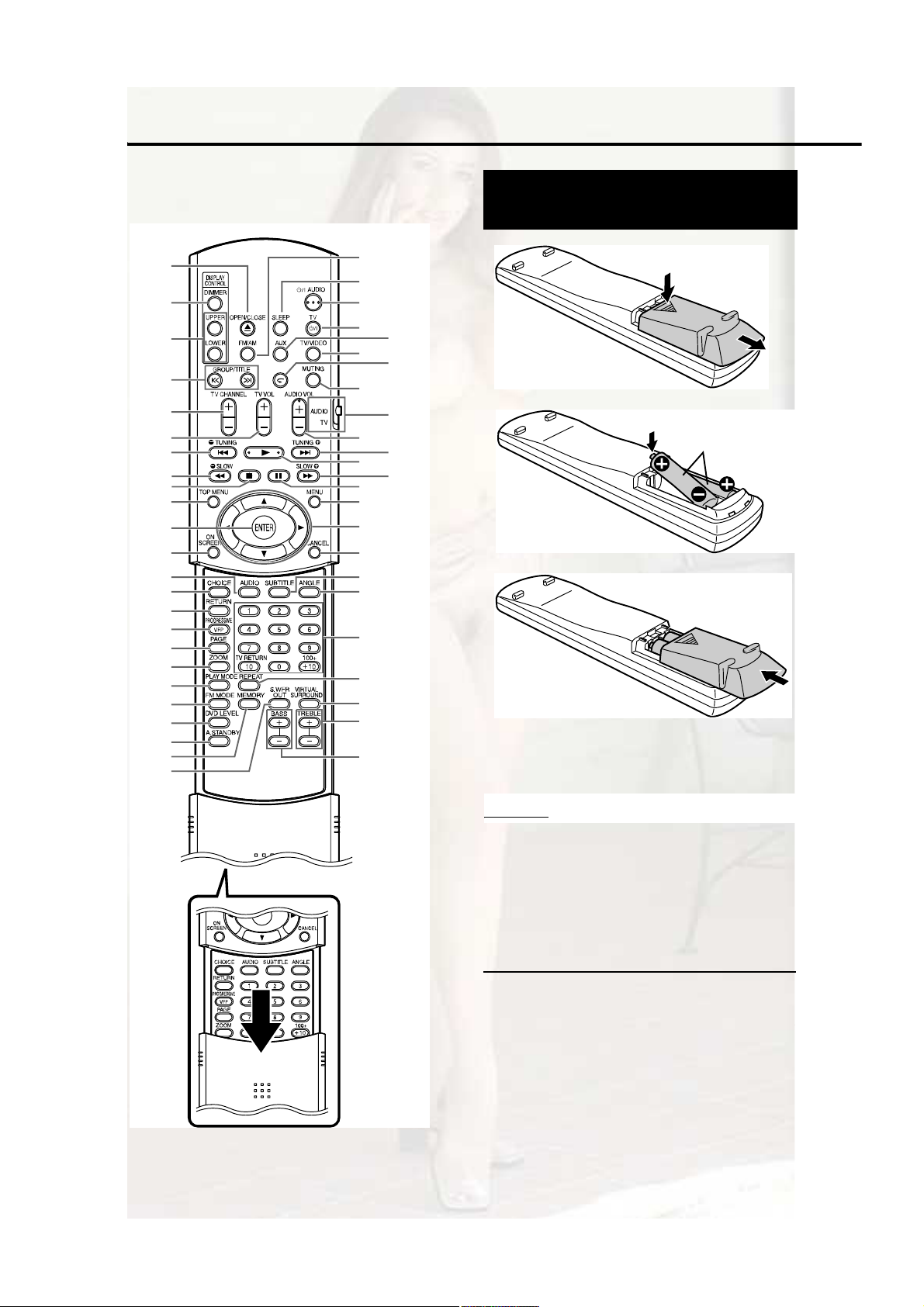
Ë-·²¹ ¬¸» ®»³±¬» ½±²¬®±´
̸» ²«³¾»®- ®»°®»-»²¬ ¬¸» °¿¹» ²«³¾»®-ò
Ы¬¬·²¹ ¬¸» ¾¿¬¬»®·»- ·²
¬¸» ®»³±¬» ½±²¬®±´
ïí
ïé
ïì
ïêô ïè
ïëô íí
ïê
ïë
îð
îðô îç
îç
îë
íð
ïì
îé
îè
îê
îï
íí
îé
íë
íìô íë
ïï
íí
íê
ïí
è
íë
è
Ѳ» ¬±«½¸
®»°´¿§æ ïê
ïé
è
è
λ³±¬» ½±²¬®±´
³±¼» -»´»½¬±®æ è
ïé
ïëô íí
ïí
ïê
Þ¿¬¬»®·»- øî÷
ïë
îð
îðô îç
îî
îë
îë
Ò«³¾»®
¾«¬¬±²-æ èô ïê
îí
îé
ïé
׺ ¬¸» ®¿²¹» ±® »ºº»½¬·ª»²»-- ±º ¬¸» ®»³±¬» ½±²¬®±´
ïé
¼»½®»¿-»-ф ®»°´¿½» ¬¸» ¾¿¬¬»®·»-т Л-» ¬©± ОкР
шНЛУунчсЯЯшплЪч ¬§°» ¼®§у½»´´ ¾¿¬¬»®·»-т
é
ЭЯЛМЧСТ
¡
ܱ²±¬ «-» ¿ «-»¼ ¾¿¬¬»®§ ¿²¼ ¿ ²»© ¾¿¬¬»®§
¬±¹»¬¸»®ò
¡Ü± ²±¬ «-» ¼·ºº»®»²¬ ¬§°»- ±º ¾¿¬¬»®·»- ¿¬ ¬¸»
-¿³» ¬·³»ò
¡Ì¿µ» ±«¬ ¬¸» ¾¿¬¬»®·»- ·º ¬¸» ®»³±¬» ½±²¬®±´ ·- ²±¬
¬± ¾» «-»¼ º±® ¿ ´±²¹ ¬·³»ò Ѭ¸»®©·-» ·¬ ³¿§
½¿«-» ¿ ´»¿µ¿¹»ò
λ³±¬» ½±²¬®±´ ±°»®¿¬·±²
ɸ»² ±°»®¿¬·²¹ ¬¸» ®»³±¬» ½±²¬®±´ô °±·²¬ ·¬
¬±©¿®¼- ¬¸» º®±²¬ °¿²»´ ±º ¬¸» ³¿·² «²·¬ò ׺ ¬¸»
®»³±¬» ½±²¬®±´ ·- ±°»®¿¬»¼ º®±³ ¿ ¼·®»½¬·±² ¬¸¿¬ ·»¨¬®»³»´§ ±¾´·¯«» ±® ©¸»² ¬¸»®» ·- ¿² ±¾-¬¿½´» ·²
¬¸» ©¿§ô -·¹²¿´- ³¿§ ²±¬ ¾» ¬®¿²-³·¬¬»¼ò
׺ ¬¸» ®»³±¬» ½±²¬®±´ -»²-±® ·- »¨°±-»¼ ¬± ¿ -¬®±²¹
´·¹¸¬ -«½¸ ¿- ¼·®»½¬ -«²´·¹¸¬ô ½±®®»½¬ ±°»®¿¬·±² ³¿§
²±¬ ¾» ½¿®®·»¼ ±«¬ò
Page 41

ײ¬®±¼«½¬·±²
Ù»¬¬·²¹ -¬¿®¬»¼
̸·- °¿¹» ·- º±® ©¸»² ±°»®¿¬·²¹ §±«® ÌÊ «-·²¹ ¬¸»
®»³±¬» ½±²¬®±´ ±º ¬¸·- °®±¼«½¬ò
Ñ°»®¿¬·²¹ ¬¸» ÌÊ «-·²¹
¬¸» ®»³±¬» ½±²¬®±´
ì Р®»-- ²«³¾»® ¾«¬¬±²- шпузф рчт
Û¨¿³°´»-æ
Ú±® ¿ Ø·¬¿½¸· ÌÊæ Ю»-- ïô ¬¸»² ðò
Ú±® ¿ ̱-¸·¾¿ ÌÊæ Ю»-- ðô ¬¸»² èò
׺ ¬¸»®» ¿®» ³±®» ¬¸¿² ±²» ³¿²«º¿½¬«®»®Ž- ½±¼»-ô
¬®§ ¬¸»³ ·² ¬«®² ¿²¼ -»´»½¬ ¬¸» ±²» ¬¸¿¬ ½¿«-»- ¬¸»
°®±¼«½¬ ¬± ©±®µ °®±°»®´§ò
Ó¿²«º¿½¬«®»®Ý±¼»Ó¿²«º¿½¬«®»®Ý±¼»
ЦКЭрпН¿³-«²¹по
Ø·¬¿½¸·ïðÍ¿²§±ïí
Ó¿¹²¿ª±¨ðî͸¿®°ðê
Ó·¬-«¾·-¸·ðíͱ²§ðé
п²¿-±²·½ðìô ïï̱-¸·¾¿ðè
ОЭЯрлЖ»²·¬¸рз
ÒÑÌÛ
Ó¿²«º¿½¬«®»®Ž- ½±¼»- ³¿§ ¾» ½¸¿²¹»¼ ©·¬¸±«¬ ²±¬·½»ò
DZ« ³¿§ ²±¬ ¾» ¿¾´» ¬± ±°»®¿¬» ¿ ÌÊ °®±¼«½»¼ ¾§ ¬¸»
³¿²«º¿½¬«®»® -¸±©² ¿¾±ª»ò
ë λ´»¿-» Ú ÌÊò
Ò«³¾»®
¾«¬¬±²-
Í»¬¬·²¹ ¬¸» ³¿²«º¿½¬«®»®ù- ½±¼»
ï Í´·¼» ¬¸» ®»³±¬» ½±²¬®±´ ³±¼»
-»´»½¬±® ¬± ¬¸» ÌÊ -·¼»ò
î Õ»»° °®»--·²¹ ¼±©² Ú ÌÊò
ÒÑÌÛ
Õ»»° °®»--·²¹ ¼±©² Ú ÌÊ «²¬·´ ͬ»° ì ·- ½±³°´»¬»ò
í Р®»-- ЫТМЫО ¿²¼ ®»´»¿-»т
Ú±® ÌÊ ±°»®¿¬·±²
Ñ°»®¿¬» ¬¸» ®»³±¬» ½±²¬®±´ ¾§ °±·²¬·²¹ ·¬ ¬±©¿®¼¬¸» ÌÊò
М«®² СТсСЪЪ ¬¸» °±©»®т
ݸ¿²¹» ½¸¿²²»´-ò
ß¼¶«-¬ ª±´«³»ò
ç
ïððõ
ß´¬»®²¿¬»- ¾»¬©»»² ¬¸»
°®»ª·±«-´§ -»´»½¬»¼ ½¸¿²²»´
¿²¼ ¬¸» ½«®®»²¬ ½¸¿²²»´ò
Í©·¬½¸ ÌÊ ¿²¼ ª·¼»± ·²°«¬ò
öïÓ¿µ» -«®» ¬± -´·¼» ¬¸» ®»³±¬» ½±²¬®±´ ³±¼»
-»´»½¬±® ¬± ¬¸» ÌÊ -·¼» ·² ¿¼ª¿²½»ò
Í»´»½¬ ½¸¿²²»´-ò
öï
ÒÑÌÛ
ɸ»² ¬¸» ¾¿¬¬»®·»- ¿®» ®»°´¿½»¼ô °»®º±®³ ¬¸»
³¿²«º¿½¬«®»®ù- ½±¼» -»¬¬·²¹ ¿¹¿·²ò
è
Page 42
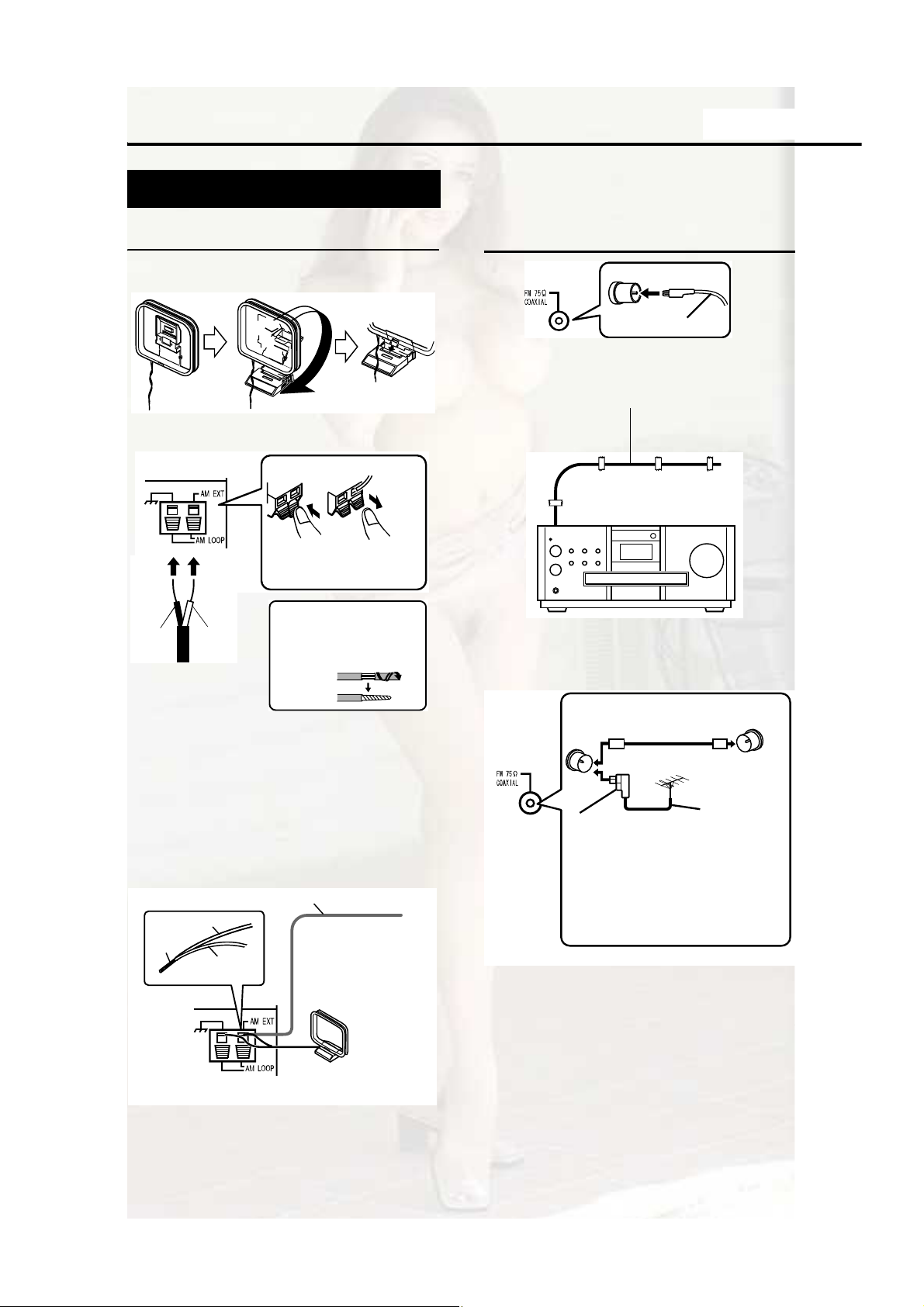
ݱ²²»½¬·²¹ «°
Š
ܱ ²±¬ ¬«®² ±² ¬¸» °±©»® «²¬·´ ¬¸» ½±²²»½¬·±² ·- ½±³°´»¬»
ݱ²²»½¬·²¹ ¿²¬»²²¿-
Š
ݱ²²»½¬·±²
ݱ²²»½¬·²¹ ßÓ ´±±° ¿²¬»²²¿ ø-«°°´·»¼÷
ï Í»¬ «° ¬¸» ßÓ ´±±° ¿²¬»²²¿ò
î ݱ²²»½¬ ¿²¬»²²¿ ½±®¼-ò
Ó¿·² «²·¬
ø®»¿® °¿²»´÷
Þ´¿½µÉ¸·¬»
ر© ¬± ·²-»®¬ ¿²¬»²²¿ ½±®¼-
ݱ²²»½¬ ¬©± ¿²¬»²²¿ ½±®¼¿- ¼»-½®·¾»¼ ¿¾±ª»ò
׺ ¬¸» ¿²¬»²²¿ ½±®¼ ·½±ª»®»¼ ©·¬¸ ª·²§´ ±² ¬¸»
¬·°ô ¬©·-¬ ¿²¼ °«´´ ¬¸» ª·²§´
±ºº ¿²¼ ®»³±ª»ò
ݱ²²»½¬·²¹ ÚÓ ¿²¬»²²¿ ø-«°°´·»¼÷
ÚÓ ¿²¬»²²¿
Ó¿·² «²·¬
ø®»¿® °¿²»´÷
Ы¬ ¬¸» ¿²¬»²²¿ «° -¬®¿·¹¸¬ ·² ¬¸» ¼·®»½¬·±² ©¸»®»
¬¸» ¾»-¬ ®¿¼·± ®»½»°¬·±² ½¿² ¾» ±¾¬¿·²»¼ô ¿²¼ º·¨
¾§ «-·²¹ ¬¿°»ò
é ɸ»² ¹±±¼ ®¿¼·± ®»½»°¬·±² ½¿²²±¬ ¾»
±¾¬¿·²»¼ ©·¬¸ ¬¸» -«°°´·»¼ ¿²¬»²²¿ ±® ©¸»²
«-·²¹ ¿ ½±³³«²¿´ ¿²¬»²²¿
í Ì«®² ¬¸» ßÓ ´±±° ¿²¬»²²¿ ¬± ¬¸» ¼·®»½¬·±² ±º ¬¸»
¾»-¬ ®¿¼·± ®»½»°¬·±²ò
Ô±½¿¬» ¬¸» ßÓ ´±±° ¿²¬»²²¿ ¿- º¿® ¿©¿§ º®±³
¬¸» ³¿·² «²·¬ ¿- °±--·¾´»ò
¡Ü± ²±¬ ´±½¿¬» ¬¸» ßÓ ´±±° ¿²¬»²²¿ ±² ¿ ³»¬¿´´·½
¬¿¾´» ±® ½´±-» ¬± ¿ ÌÊô °»®-±²¿´ ½±³°«¬»®ô »¬½ò
Ѭ¸»®©·-» ·¬ ³¿§ ®»-«´¬ ·² ¾¿¼ ®¿¼·± ®»½»°¬·±²ò
é ɸ»² ¹±±¼ ®¿¼·± ®»½»°¬·±² ½¿²²±¬ ¾»
±¾¬¿·²»¼ ©·¬¸ ¬¸» -«°°´·»¼ ßÓ ´±±° ¿²¬»²²¿
Û´»½¬®·½ ©·®»æ í ó ë³ ø½±³³»®½·¿´´§ ¿ª¿·´¿¾´»÷
Û´»½¬®·½ ©·®»
Ì©·-¬
ßÓ ´±±°
¿²¬»²²¿
Ó¿·² «²·¬
ø®»¿® °¿²»´÷
Ы¬ «° ¿² »´»½¬®·½
©·®» »¨¬»²¼·²¹
¸±®·¦±²¬¿´´§ô
°®»º»®¿¾´§ ¿¬ ¿ ¸·¹¸
°´¿½» -«½¸ ¿¿¾±ª» ¿ ©·²¼±© ±®
±«¬¼±±®-ò
ݱ²²»½¬ ¬¸» ßÓ ´±±°
¿²¬»²²¿ ½±®¼- ¬±¹»¬¸»®ò
ݱ³³«²¿´
¿²¬»²²¿ ¬»®³·²¿´
Ñ«¬¼±±® ÚÓ ¿²¬»²²¿
ø½±³³»®½·¿´´§
¿ª¿·´¿¾´»÷
ݱ¿¨·¿´ ½¿¾´»
ø½±³³»®½·¿´´§
¿ª¿·´¿¾´»÷
Ó¿·² «²·¬
ø®»¿® °¿²»´÷
ß²¬»²²¿ ½±®¼ ø-±´¼
-»°¿®¿¬»´§÷
±®
ݱ²ª»®¬»®
ø-±´¼ -»°¿®¿¬»´§æ
½±³°¿¬·¾´» ©·¬¸ íððÝñ
éëÝ÷
Ü»°»²¼·²¹ ±² ¬¸» ®¿¼·± ®»½»°¬·±²
½±²¼·¬·±²-ô ¿² ÚÓ º»»¼»® ¿²¬»²²¿ ø-±´¼
-»°¿®¿¬»´§æ ½±³°¿¬·¾´» ©·¬¸ íððÝ÷ ½¿²
¾» «-»¼ò ײ ¬¸» ½¿-»ô ¿ ½±²ª»®¬»® ø-±´¼
-»°¿®¿¬»´§÷ ·- ®»¯«·®»¼ò
Ú±® ¼»¬¿·´- ±º ½±²²»½¬·²¹ ¿ -»°¿®¿¬»´§ -±´¼
¿²¬»²²¿ô ®»º»® ¬± ¬¸» «-»® ¹«·¼» º±® ¬¸» ¿²¬»²²¿
±® ½±²ª»®¬»®ò
ɸ»² °±-·¬·±²·²¹ ¬¸» ¿²¬»²²¿ô ´·-¬»² ¬± ¿² ¿½¬«¿´ ®¿¼·± °®±¹®¿³ ø®»º»® ¬± •Ô·-¬»²·²¹ ¬± ¿ ®¿¼·± ¾®±¿¼½¿-¬Œ ±²°¿¹»íí÷ò
ç
Page 43

ݱ²²»½¬·²¹ «°Ý±²²»½¬·±²
Ù»¬¬·²¹ -¬¿®¬»¼
ݱ²²»½¬·²¹ -°»¿µ»®-
̸»®» ·- ²± ¼·ºº»®»²½» ¾»¬©»»² ¬¸» ´»º¬ ¿²¼ ®·¹¸¬
-°»¿µ»®-ò
Í°»¿µ»®
Í°»¿µ»® ¬»®³·²¿´
½±®¼
Í°»¿µ»® ½±®¼
É·¬¸±«¬
¾´¿½µ ´·²»
É·¬¸ ¾´¿½µ
´·²»
η¹¸¬ -°»¿µ»®
ø-«°°´·»¼÷
ø®»¿® °¿²»´÷
Ó¿·² «²·¬
ø®»¿® °¿²»´÷
Í°»¿µ»® ½±®¼
ø-«°°´·»¼÷
É·¬¸±«¬ ¾´¿½µ ´·²»
Ô»º¬ -°»¿µ»®
ø®»¿® °¿²»´÷
ЭЯЛМЧСТ
¡ÜÑ ÒÑÌ ½±²²»½¬ ³±®» ¬¸¿² ±²» -°»¿µ»® ¬± ±²»
-°»¿µ»® ¬»®³·²¿´ò
¡Ì¸» -°»¿µ»®- ±º ¬¸·- °®±¼«½¬ ¿®» ³¿¹²»¬·½¿´´§
-¸·»´¼»¼ô ¾«¬ ½±´±® ·®®»¹«´¿®·¬·»- ³¿§ ±½½«® ±²
¬¸» ÌÊ ¼»°»²¼·²¹ ±² ¸±© ¬¸» -°»¿µ»®- ¿®»
·²-¬¿´´»¼ò Õ»»° ·² ³·²¼ ¬¸» º±´´±©·²¹ò
ïòÌ«®² ±ºº ¬¸» ³¿·² °±©»® ±º §±«® ÌÊ ¾»º±®»
·²-¬¿´´·²¹ ¬¸» -°»¿µ»®-ò É¿·¬ º±® ¿¾±«¬ íð
³·²«¬»- ¾»º±®» ¬«®²·²¹ ±² ¬¸» ÌÊ ¿¹¿·²ò
îò׺ ½±´±® ·®®»¹«´¿®·¬§ ±½½«®- ·² °·½¬«®»- ô µ»»° ¿
¼·-¬¿²½» ±º ³±®» ¬¸¿² ïð ½³ ¾»¬©»»² ¬¸» ÌÊ
¿²¼ ¬¸» -°»¿µ»®-ò
̸» -°»¿µ»®- »³°´±§ ²¿¬«®¿´ ©±±¼ º±® ¬¸»
¼·¿°¸®¿¹³ ¿²¼ ¬¸» ½¿¾·²»¬ ·² ±®¼»® ¬±
®»°®±¼«½» ¬¸» ±®·¹·²¿´ -±«²¼ º¿·¬¸º«´´§ò
̸» ¿°°»¿®¿²½» ©·´´ ¬¸»®»º±®» ¾» ¼·ºº»®»²¬ º±®
»¿½¸ «²·¬ò
É·¬¸ ¾´¿½µ ´·²»
Í°»¿µ»® ¬»®³·²¿´
ÒÑÌÛ
¡×³°»¼¿²½» ±º -°»¿µ»® ¬¸¿¬ ½¿² ¾» ½±²²»½¬»¼ ¬± ¬¸»
¡×² ±®¼»® ¬± ¸¿ª» ¿ -«ºº·½·»²¬ ½±±´·²¹ »ºº»½¬ô ´»¿ª» ¿
Í°»¿µ»®
½±®¼
Í°»¿µ»® ½±ª»® ½¿² ¾» ¼»¬¿½¸»¼ò
Í°»¿µ»®
½±ª»®
³¿·² «²·¬ ·- ©·¬¸·² ¿ ®¿²¹» ±º ì ¬± ïê ò
-°¿½» ±º ³±®» ¬¸¿² ï½³ ¾»¬©»»² ¬¸» ³¿·² «²·¬ ¿²¼
¬¸» -°»¿µ»®- ±® ±¬¸»® ±¾¶»½¬-ò
ïð
Page 44

ݱ²²»½¬·²¹ «°Ý±²²»½¬·±²
ø½±²¬·²«»¼÷ Š ܱ ²±¬ ¬«®² ±² ¬¸» °±©»® «²¬·´ ¬¸» ½±²²»½¬·±² ·- ½±³°´»¬» Š
ݱ²²»½¬·²¹ ±¬¸»® ¼»ª·½»-
̸·- °¿¹» ·- º±® ©¸»² ½±²²»½¬·²¹ ¬¸» ³¿·² «²·¬ ©·¬¸
±¬¸»® ¼»ª·½»-ò
ݱ²²»½¬·²¹ -«¾©±±º»®
É·¬¸ ¿² ¿³°´·º·»®ó¾«·´¬ ·² -«¾©±±º»® ø-±´¼ -»°¿®¿¬»´§÷ô §±« ½¿² »²¶±§ ¿ ³±®» ¼§²¿³·½ ¾¿-- -±«²¼ò
λº»® ¬± ¬¸» ³¿²«¿´ ±º ¬¸» -«¾©±±º»® º±® ¼»¬¿·´-ò
ß³°´·º·»®ó¾«·´¬ó·² -«¾©±±º»®
ø-±´¼ -»°¿®¿¬»´§÷
ß«¼·± ½±®¼ ø-±´¼ -»°¿®¿¬»´§÷
ø׺ ¿² ¿«¼·± ½±®¼ ½±³»- ©·¬¸ ¬¸» ¿³°´·º·»®ó¾«·´¬ó·² -«¾©±±º»®ô
§±« ½¿² «-» ¬¸» ½±®¼ò÷
Ó¿·² «²·¬
ɸ»² §±« ©¿²¬ ¬± ¸»¿® -±«²¼ º®±³ ¬¸» -«¾©±±º»®ô
°®»--
НтЙЪО СЛМ
±² ¬¸» ®»³±¬» ½±²¬®±´ ¬± ¼·-°´¿§
•ÍËÞ ÉÚÎ ÑÒŒ øÍ«¾ ɱ±º»® ÑÒ÷ ±² ¬¸» ¼·-°´¿§
©·²¼±© ±² ¬¸» ³¿·² «²·¬ò Û¿½¸ ¬·³» §±« °®»-- ¬¸»
¾«¬¬±²ô ¬¸» ¼·-°´¿§ ¬±¹¹´»- ¾»¬©»»² •ÑÒŒ ¿²¼ •ÑÚÚŒò
ÒÑÌÛ
ɸ»² þÍËÞ ÉÚÎ ÑÒþ ·- -»´»½¬»¼ô ¾¿-- -±«²¼ º®±³
¬¸» ´»º¬ ¿²¼ ®·¹¸¬ -°»¿µ»®- ©·´´ ¾» ¿«¬±³¿¬·½¿´´§
´±©»®»¼ ¿²¼ ¬¸» ¾¿-- -±«²¼ ©·´´ ¾» »³·¬¬»¼ ³¿·²´§
º®±³ ¬¸» -«¾©±±º»®ò
ݱ²²»½¬·²¹ ©·¬¸ ±¬¸»® ¿«¼·± ¼»ª·½»
Ñ«¬°«¬
ß«¼·± ½±®¼ ø-±´¼
-»°¿®¿¬»´§÷
ײ°«¬
Ó¿·² «²·¬
ïï
Ѭ¸»® ¿«¼·±
¼»ª·½»
ݱ²²»½¬·²¹ ©·¬¸ ¿ ¼·¹·¬¿´ ¼»ª·½»
ײ°«¬
Ñ«¬°«¬
Ó¿·² «²·¬
ЭЯЛМЧСТ
‹Ú±® ¼»¬¿·´- ±º -·¹²¿´- ¬± ¾» ±«¬°«¬ô ®»º»® ¬± °¿¹»
íïò
¡×º ½±²²»½¬·²¹ ¬¸» ³¿·² «²·¬ ©·¬¸ »¯«·°³»²¬ ©·¬¸ ¬¸»
º«²½¬·±² ±º ¿ ܱ´¾§ Ü·¹·¬¿´ ¼»½±¼»®ô ¬¸» -»¬¬·²¹ ·²
•Ьт ОЯТЩЫ ЭСУРОЫННЧСТŒ ±º •ЯЛЬЧСŒ
шß °¿¹»íï÷ ©·´´ ¾» ·²ª¿´·¼ ®»¹¿®¼·²¹ -±«²¼ º®±³
¬¸» ¼·¹·¬¿´ ¿«¼·± ±«¬°«¬ ±º ¬¸» ³¿·² «²·¬ò
Ü·¹·¬¿´ ¼»ª·½»
øÓÜ ®»½±®¼»® »¬½ò÷
̱ ¼·¹·¬¿´ ·²°«¬ ¬»®³·²¿´
Ñ°¬·½¿´ ¼·¹·¬¿´ ½±®¼
ø-±´¼ -»°¿®¿¬»´§÷
Page 45
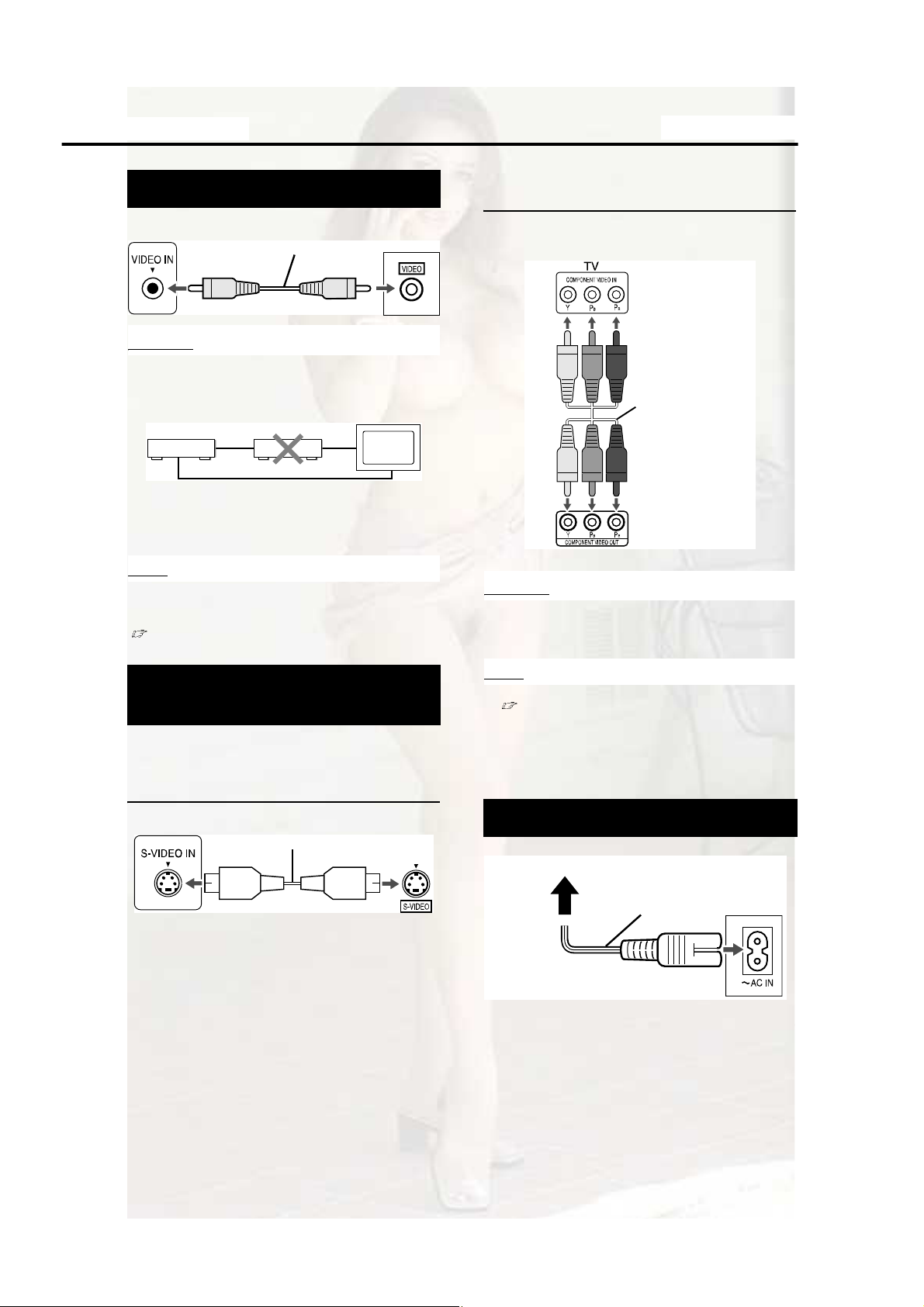
ݱ²²»½¬·²¹ «°Ý±²²»½¬·±²
Ù»¬¬·²¹ -¬¿®¬»¼
ݱ²²»½¬·²¹ ©·¬¸ ÌÊ
ÌÊ
ЭЯЛМЧСТ
ݱ²²»½¬ ¬¸» ³¿·² «²·¬ ¼·®»½¬´§ ©·¬¸ ¿ ÌÊ ø±® ¿
³±²·¬±®÷ ©·¬¸±«¬ ®±«¬·²¹ ¬¸®±«¹¸ ¿ ÊÝÎò
Ѭ¸»®©·-» ·¬ ³¿§ ½¿«-» °·½¬«®» ¼·-¬±®¬·±² ©¸·´»
°´¿§·²¹ò
ß´-±ô ©¸»² ½±²²»½¬·²¹ ¬¸» ³¿·² «²·¬ ¬± ¿ ÌÊ ©·¬¸
¿ ÊÝÎ ¾«·´¬ ·²ô ¬¸»®» ³¿§ ¾» °·½¬«®» ¼·-¬±®¬·±²
©¸·´» °´¿§·²¹ò
ÒÑÌÛ
Р´»¿-» ½¸»½µ ¬¸¿¬ ¬¸» -»¬¬·²¹ º±® КЧЬЫС СЛМ НЫФЫЭМ
шРЯФ с ТМНЭч ±² ¬¸» ®»¿® °¿²»´ ±º ¬¸» ³¿·² «²·¬ ¿²¼
¬¸» ½±´±® -§-¬»³ ±² §±«® МК -»¬ ¿®» ¬¸» -¿³»т
ш °¿¹»ë÷
Í«°°´·»¼ ½±³°±-·¬» ª·¼»± ½±®¼
Ó¿·² «²·¬
ݱ²²»½¬·²¹ ¼·®»½¬´§
Ó¿·² «²·¬
ÌÊ ø±®
³±²·¬±®÷
ݱ²²»½¬·²¹ ¾§ «-·²¹ ¬¸» ½±³°±²»²¬ ª·¼»±
½±®¼
DZ« ½¿² »²¶±§ ¾»¬¬»® ¯«¿´·¬§ °·½¬«®»- ¬¸¿² ©¸»²
«-·²¹ ¬¸» ÍóÊ·¼»± ½±®¼ò
ݱ³°±²»²¬ ª·¼»± ½±®¼
ø-±´¼ -»°¿®¿¬»´§÷
Ó¿·² «²·¬
ЭЯЛМЧСТ
Ë-» ±²» ±º »·¬¸»® ¬¸» ÍóÊ·¼»± ½±®¼ ±® ¬¸»
½±³°±²»²¬ ª·¼»± ½±®¼ò ׺ ¾±¬¸ ½±®¼- ¿®» «-»¼ô
°·½¬«®»- ³¿§ ²±¬ ¾» °´¿§»¼ °®±°»®´§ò
ɸ»² ¿ ½´»¿®»® °·½¬«®» ·¼»-·®»¼
DZ« ½¿² »²¶±§ °·½¬«®»- ±º ¾»¬¬»® ¯«¿´·¬§ «-·²¹ ¬¸»
º±´´±©·²¹ ½±®¼ ·²-¬»¿¼ ±º ¬¸» -«°°´·»¼ ª·¼»± ½±®¼ò
ݱ²²»½¬·²¹ ¾§ «-·²¹ ¬¸» ÍóÊ·¼»± ½±®¼
ÌÊ
ÍóÊ·¼»± ½±®¼
ø-±´¼ -»°¿®¿¬»´§÷
Ó¿·² «²·¬
ÒÑÌÛ
¡×² ±®¼»® ¬± »²¶±§ °·½¬«®»- ©·¬¸ Ю±¹®»--·ª» ³±¼»
ø °¿¹»îé÷ô ¬¸» ÌÊ ·- ®»¯«·®»¼ ¬± ¸¿ª» Ю±¹®»--·ª»
ª·¼»± ·²°«¬ò
¡×º ¬¸» ½±³°±²»²¬ ª·¼»± ·²°«¬ ¶¿½µ- ±º §±«® ÌÊ ¿®»
ÞÒÝ ¬§°»ô «-» ¿ °´«¹ ¿¼¿°¬»® ø²±¬ -«°°´·»¼÷ ¬±
½±²ª»®¬ ¬¸» °´«¹-ò
ݱ²²»½¬·²¹ ¬¸» °±©»® ½±®¼
ßÝ ±«¬´»¬
Í«°°´·»¼ °±©»® ½±®¼
¡Ý±²²»½¬ ¬¸» °±©»® ½±®¼ ¿º¬»® ¿´´ ±¬¸»®
½±²²»½¬·±²- ¿®» ½±³°´»¬»ò
¡М¸» НМЯТЬЮЗ ´¿³° ш±² ¬¸» º®±²¬ °¿²»´ч ©·´´ ¾»
´·¬ò
Ó¿·² «²·¬
ïî
Page 46
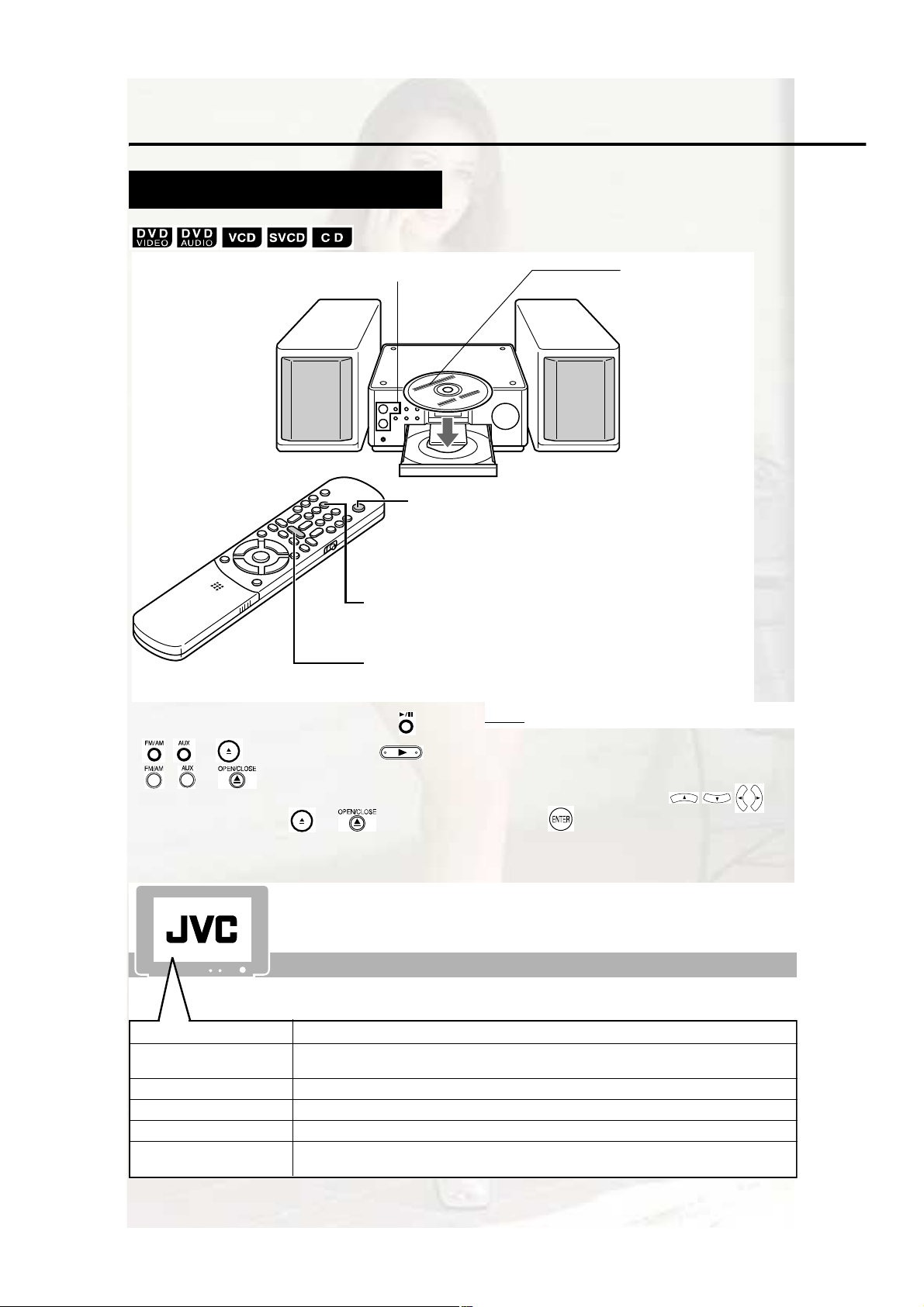
д¿§·²¹ ¼·-½-
д¿§¾¿½µ
шО»º»® ¬± °¿¹» пй º±® °´¿§·²¹ УРн ¿²¼ ЦРЫЩтч
ß °¿¹» ê
ï
î
Ю»-- р СРЫТсЭФСНЫ ¬± ±°»² ¬¸» ¼·-½
¬®¿§ ¬± ´±¿¼ ¿ ¼·-½ò
í
Ю»-- í ø°´¿§÷ò
̸» ¼·-½ ¬®¿§ ©·´´ ½´±-» ¿²¼ °´¿§¾¿½µ ©·´´ -¬¿®¬ò
‹Ì¸» °±©»® ©·´´ ¾» ¬«®²»¼ ±² ©¸»² ¿²§ ±º ô
ô ±® ±² ¬¸» ³¿·² «²·¬ ¿²¼ ô
ô ±® ±² ¬¸» ®»³±¬» ½±²¬®±´ ·-
°®»--»¼ ©¸·´» ¬¸» °±©»® ·- ±ººò
׺ ¿²§ ¾«¬¬±² ±¬¸»® ¬¸¿² ±® ·°®»--»¼ô ¬¸» -±«®½» ©·´´ ¿´-± ¾» ½¸¿²¹»¼ ø·º
¬¸»®» ·- ¿ ¼·-½ ´±¿¼»¼ô °´¿§¾¿½µ ©·´´ -¬¿®¬÷ò
д¿½» ¿ ¼·-½ ©·¬¸ ¬¸» ´¿¾»´ -·¼»
º¿½·²¹ «°ò
¡ д¿½» ¿² è ½³ ¼·-½ ·² ¬± ¬¸»
¸±´´±© °¿®¬ ·² ¬¸» ½»²¬»®ò
Ю»-- Ъ ЯЛЬЧСт
¡М¸» °±©»® ©·´´ ¾» ¬«®²»¼ ±² ¿²¼ ¬¸» НМЯТЬЮЗ
´¿³° ©·´´ ¹± ±ººò
¡Ð®»-- Ú ЯЛЬЧС ¿¹¿·² ¬± ¬«®² ±ºº ¬¸» °±©»®т
ÒÑÌÛ
‹ß ³»²« -½®»»² ³¿§ ¾» ¼·-°´¿§»¼ ¿º¬»® -¬¿®¬·²¹
°´¿§¾¿½µ ±º ¿ ÜÊÜò ײ ¬¸·- ½¿-»ô -»´»½¬ ¿ ¼»-·®»¼
·¬»³ ¬± °´¿§¾¿½µ ¾§ «-·²¹ ¬¸» º±´´±©·²¹ ¾«¬¬±²- ±²
¬¸» ®»³±¬» ½±²¬®±´ò
¡Í»´»½¬ ¿ ¼»-·®»¼ ·¬»³ «-·²¹ ¿²¼
°®»-- ò
¡Í»´»½¬ ¿ ¼»-·®»¼ ·¬»³ «-·²¹ ¬¸» ²«³¾»® ¾«¬¬±²-ò
¡Ü»°»²¼·²¹ ±² ¬¸» ¼·-½ô ¿½¬«¿´ ±°»®¿¬·±² ³¿§ ¾»
¼·ºº»®»²¬ º®±³ ¬¸» ¼»-½®·°¬·±²ò
ïí
ТСЙ ОЫЯЬЧТЩ
ОЫЩЧСТ ЭСЬЫ
ЫООСОя
ТС ЬЧНЭ
СРЫТ
ЭФСНЫ
ЭЯТТСМ РФЯЗ МШЧН
ЬЧНЭ
ͽ®»»²- ¼·-°´¿§»¼ ±² ¬¸» ÌÊ ©¸»² ¬¸» °±©»® ·- ¬«®²»¼ ÑÒò
М¸» º±´´±©·²¹ ³»--¿¹»- ¿°°»¿® ¼»°»²¼·²¹ ±² ¬¸» -¬¿¬«- ±º ¬¸» -§-¬»³т
шЙ¸»² ЪУсЯУ ±® ЯЛИ ·- -»´»½¬»¼ ¿- ¿ -±«®½»ф ¬¸» ³»--¿¹»- ¼± ²±¬ ¿°°»¿®тч
ß°°»¿®- ©¸»² ¬¸» -§-¬»³ ·- ®»¿¼·²¹ ¬¸» ¼·-½ ·²º±®³¿¬·±²ò É¿·¬ º±® ¿ ©¸·´»ò
ß°°»¿®- ©¸»² ¬¸» λ¹·±² ݱ¼» ±º ¬¸» ÜÊÜ ¼±»- ²±¬ ³¿¬½¸ ¬¸» ½±¼» ¬¸»
-§-¬»³ -«°°±®¬-ò øß °¿¹»í÷
ß°°»¿®- ©¸»² ²± ¼·-½ ·- ´±¿¼»¼ò
ß°°»¿®- ©¸»² ±°»²·²¹ ¬¸» ¼·-½ ¬®¿§ò
ß°°»¿®- ©¸»² ½´±-·²¹ ¬¸» ¼·-½ ¬®¿§ò
ß°°»¿®- ©¸»² ¬®§·²¹ ¬± °´¿§ ¾¿½µ ¿² «²°´¿§¿¾´» ¼·-½ò
Page 47
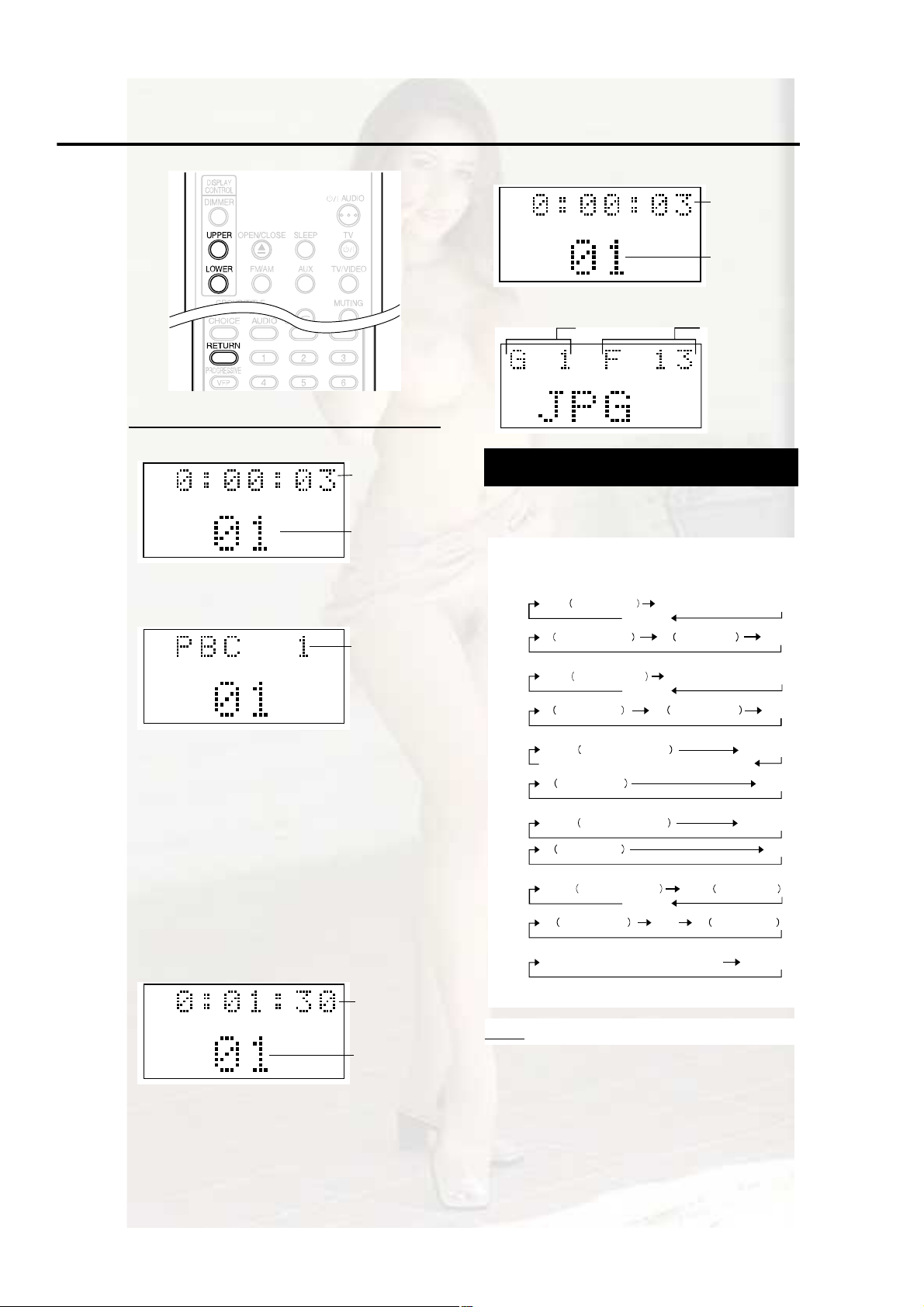
Ü·-°´¿§ ©·²¼±© ¼«®·²¹ ¼·-½ °´¿§¾¿½µ
Û¨¿³°´»æ Й¸»² ¿ ЬКЬ КЧЬЫС ±® ЬКЬ ЯЛЬЧС ·- °´¿§»¼
Û´¿°-»¼
°´¿§·²¹ ¬·³»
ݸ¿°¬»®ñÌ®¿½µ
²«³¾»®
Чº •ЮСТЛНŒ ±® •ЮтНтРтŒ ·- ¼·-°´¿§»¼ ¼«®·²¹ ¿ ЬКЬ
ЯЛЬЧС °´¿§¾¿½µф ®»º»® ¬±°¿¹»оит
Û¨¿³°´»æ ɸ»² ¿ ÍÊÝÜ ±® ÊÝÜ ·- °´¿§»¼
Ì®¿½µ ²«³¾»®
Þ¿-·½ ±°»®¿¬·±²-
Û¨¿³°´»æ ɸ»² ¿² ÓÐí ¼·-½ ·- °´¿§»¼
Û´¿°-»¼
°´¿§·²¹ ¬·³»
Ì®¿½µ ²«³¾»®
Û¨¿³°´»æ ɸ»² ¿ ÖÐÛÙ ¼·-½ ·- °´¿§»¼
Ù®±«° ²«³¾»®
Ú·´» ²«³¾»®
̱ -©·¬½¸ ¬¸» ¼·-°´¿§
Ю»-- ЛРРЫО ±® ФСЙЫОò Û¿½¸ ¬·³» §±« °®»-¬¸» ¾«¬¬±²ô ¬¸» ¼·-°´¿§ ©·´´ ¾» ¿´¬»®²¿¬»¼ò
Ü·-°´¿§ »¨¿³°´»-
ЬКЬ КЧЬЫС
ЛРРЫОж
ФСЙЫОж
ЬКЬ ЯЛЬЧС
ЛРРЫОж
ФСЙЫОж
ржрржрн
Û´¿°-»¼ °´¿§·²¹ ¬·³»
ðí ݸ¿°¬»® ²«³¾»®
ржрржрн
Û´¿°-»¼ °´¿§·²¹ ¬·³» Ùï Ìí øÙ®±«° ¿²¼ Ì®¿½µ ²«³¾»®÷
ðí
Ì®¿½µ ²«³¾»® Ùï Ù®±«° ²«³¾»®
Ìï Ýí øÌ·¬´» ¿²¼ ݸ¿°¬»® ²«³¾»®÷
Ò± ¼·-°´¿§
Ìï Ì·¬´» ²«³¾»®
Ò± ¼·-°´¿§
ÜÊÜ
ÜÊÜ
¡ÐÞÝ øд¿§ Þ¿½µ ݱ²¬®±´÷æ ß -·¹²¿´ ®»½±®¼»¼ ·² ¿
ÊÝÜ øª»®-·±² îòð÷ º±® ½±²¬®±´´·²¹ °´¿§¾¿½µò ׬ ·°±--·¾´» ¬± »²¶±§ ·²¬»®¿½¬·ª» -±º¬©¿®» ±® -±º¬©¿®»
©·¬¸ ¿ -»¿®½¸ º«²½¬·±² «-·²¹ ¿ ³»²« -½®»»²
®»½±®¼»¼ ·² ¿ ÐÞÝ ½±³°¿¬·¾´» ÊÝÜò ̱ °´¿§ ¿
¼·-½ ©·¬¸ ¬¸» ÐÞÝ º«²½¬·±² ÑÚÚô ½¿®®§ ±«¬ ¬¸»
º±´´±©·²¹ ±°»®¿¬·±²-ò
¡Ü»-·¹²¿¬» ¬¸» ¬®¿½µ ²«³¾»® «-·²¹ ¬¸» ²«³¾»®
¾«¬¬±²- ©¸·´» ¬¸» ¼·-½ ·- -¬±°°»¼ò
¡Ü»-·¹²¿¬» ¬¸» ¬®¿½µ ²«³¾»® «-·²¹ ì ±® ~
©¸·´» ¬¸» ¼·-½ ·- -¬±°°»¼ô ¿²¼ ¬¸»² °®»-í ø°´¿§÷ò
¡Ð®»-- ОЫМЛОТ ¬± ¹± ¾¿½µ ¬± ¬¸» «°°»® ´¿§»®
¼«®·²¹ ¬¸» РЮЭ °´¿§¾¿½µ ±º ¿ КЭЬ ±® НКЭЬт
Û¨¿³°´»æ ɸ»² ¿ ÝÜ ·- °´¿§»¼
Û´¿°-»¼
°´¿§·²¹ ¬·³»
Ì®¿½µ ²«³¾»®
КЭЬсНКЭЬ
ЛРРЫОж
ФСЙЫОж
ЭЬ
ЛРРЫОж
ФСЙЫОж
УРн ¼·-½
ЛРРЫОж
ФСЙЫОж
ЦРЫЩ ¼·-½
ЛРРЫОж
ФСЙЫОж
ржрржрн
Û´¿°-»¼ °´¿§·²¹ ¬·³»
øÐÞÝ ¿²¼ Ì®¿½µ ²«³¾»® ¿°°»¿® ±²´§
ÐÞÝî
©¸»² ÐÞÝ º«²½¬·±² ·- °´¿§»¼÷
ðî Ì®¿½µ ²«³¾»® ÊÝÜ
ржрржрн
Û´¿°-»¼ °´¿§·²¹ ¬·³»
ðî Ì®¿½µ ²«³¾»® ÝÜ
ржрржрн
Û´¿°-»¼ °´¿§·²¹ ¬·³»
Ùï Ù®±«° ²«³¾»® ÓÐí ðí Ì®¿½µ ²«³¾»®
ÙïÚí øÙ®±«° ²«³¾»® ¿²¼ Ú·´» ²«³¾»®÷
ÖÐÙ
Ò± ¼·-°´¿§
ÒÑÌÛ
ß¾¾®»ª·¿¬·±²-
Щж Щ®±«°
Мж М·¬´» шЬКЬ КЧЬЫСч
М®¿½µ шЬКЬ ЯЛЬЧС ¿²¼ УРнч
Эж Э¸¿°¬»®
Ъж Ъ·´»
Ò± ¼·-°´¿§
Ò± ¼·-°´¿§
ÙïÌí Ì®¿½µ ²«³¾»®
Ò± ¼·-°´¿§
ïì
Page 48

д¿§·²¹ ¼·-½- ø½±²¬·²«»¼÷
í øд¿§ ¾«¬¬±²÷
Ý«®-±®
øë ññ ÷
Ü»-·¹²¿¬» ¬¸» ½¸¿°¬»® ²«³¾»® ±®
¬®¿½µ ²«³¾»® ¬± °´¿§ ¼«®·²¹
°´¿§¾¿½µò
λº»® ¬± •Ø±© ¬± «-» ¬¸» ²«³¾»® ¾«¬¬±²-Œ ±² °¿¹»
ïêò
̱ -¬±° °´¿§¾¿½µ
Ю»-- é ¼«®·²¹ °´¿§¾¿½µò
̱ °¿«-» °´¿§¾¿½µ
Ю»-- è ¼«®·²¹ °´¿§¾¿½µò
̱ ®»-«³» ²±®³¿´ °´¿§¾¿½µô °®»-- í ø°´¿§÷ò
¡Ð®»-- è ¬± °¿«-» ¼«®·²¹ ÖÐÛÙ ¼·-½ -´·¼»ó-¸±©ò
Ю»-- í ø°´¿§÷ ¬± -¬¿®¬ °´¿§¾¿½µ º®±³ ¬¸» ²»¨¬ º·´»ò
¡×¬ ·- ²±¬ °±--·¾´» ¬± °¿«-» ¾§ °®»--·²¹ í ñè ±²
¬¸» ³¿·² «²·¬ ¼«®·²¹ ÖÐÛÙ ¼·-½ -´·¼»ó-¸±©ò
Í»´»½¬ ©¸¿¬ §±« ©¿²¬ ¬±
°´¿§ ¾§ «-·²¹ ¬¸» ²«³¾»®
¾«¬¬±²-
ÒÑÌÛ
¡Í»¬ ¬¸» ®»³±¬» ½±²¬®±´ ³±¼» -»´»½¬±® ¬±
ЯЛЬЧС ¾»º±®» «-·²¹ ¬¸» ²«³¾»® ¾«¬¬±²-ò
¡Ъ±® ¿ КЭЬ ±® НКЭЬф ¬¸·- ±°»®¿¬·±² ½¿² ¾» ½¿®®·»¼
±«¬ ©¸»² ¬¸» ¼·-½ ·- -¬±°°»¼ô ±® ¼«®·²¹ °´¿§¾¿½µ
©·¬¸±«¬ ¬¸» ÐÞÝ º«²½¬·±²ò
¡Ъ±® ¿ ЬКЬ ЯЛЬЧСф ЭЬф УРн ±® ЦРЫЩф ¬¸·- ±°»®¿¬·±²
½¿² ¿´-± ¾» ½¿®®·»¼ ±«¬ ©¸»² ¬¸» ¼·-½ ·- -¬±°°»¼ò
¡Ì¸·- ±°»®¿¬·±² ³¿§ ²±¬ ¾» ½¿®®·»¼ ±«¬ º±® -±³»
¼·-½-ò
ïë
Ò«³¾»®
¾«¬¬±²-
̱ ¿¼ª¿²½» °·½¬«®»
º®¿³»ó¾§óº®¿³»
Ю»-- è ¼«®·²¹ °¿«-»ò
Û¿½¸ ¬·³» §±« °®»-- ¬¸» ¾«¬¬±²ô °·½¬«®» ©·´´ ¾»
¿¼ª¿²½»¼ º®¿³»ó¾§óº®¿³»ò
Ú¿-¬ ®»ª»®-»ñÚ¿-¬ º±®©¿®¼
-»¿®½¸
̸»®» ¿®» ¬©± ³»¬¸±¼-ò
‹Ð®»-- ï ±® • ¼«®·²¹ °´¿§¾¿½µò
Û¿½¸ ¬·³» §±« °®»-- ¬¸» ¾«¬¬±²ô ¬¸» -°»»¼
·²½®»¿-»- øIîô Iëô Iïðô Iîðô Iêð÷ò ̱ ®»-¬±®»
¬¸» ²±®³¿´ -°»»¼ô °®»-- í ø°´¿§÷ò
¡Ø±´¼ ¼±©² ì ±® ~ ò
Ú¿-¬ ®»ª»®-»ñÚ¿-¬ º±®©¿®¼ -»¿®½¸ ½¿² ¾» ½¿®®·»¼
±«¬ ±²´§ ©¸·´» ¬¸» ¾«¬¬±² ·- °®»--»¼ øIë Iîð÷ò
ÒÑÌÛ
¡Ú¿-¬ ®»ª»®-»ñÚ¿-¬ º±®©¿®¼ -»¿®½¸ ½¿²²±¬ ¾» ½¿®®·»¼
±«¬ º±® УРн ¿²¼ ЦРЫЩт
¡Ъ±® ¿ ЬКЬ КЧЬЫСф НКЭЬ ±® КЭЬф ²± -±«²¼ ½±³»-
±«¬ ¼«®·²¹ º¿-¬ ®»ª»®-»ñº¿-¬ º±®©¿®¼ -»¿®½¸ò
¡Ъ±® ¿ ЭЬ ±® ЬКЬ ЯЛЬЧСф -±«²¼ ·- ·²¬»®³·¬¬»²¬
¼«®·²¹ º¿-¬ ®»ª»®-»ñº¿-¬ º±®©¿®¼ -»¿®½¸ò
Page 49

Þ¿-·½ ±°»®¿¬·±²-
д¿§·²¹ ¾¿½µ º®±³ ¿ °±-·¬·±²
ïð -»½±²¼- ¾»º±®»
øѲ» ̱«½¸ λ°´¿§÷
Ю»--¼«®·²¹ °´¿§¾¿½µò
ÒÑÌÛ
¡Ì¸·- ±°»®¿¬·±² ³¿§ ²±¬ ¾» ½¿®®·»¼ ±«¬ º±® -±³»
¼·-½-ò
¡×¬ ·- ²±¬ °±--·¾´» ¬± ¹± ¾¿½µ ¬± ¬¸» ·³³»¼·¿¬»´§
°®»ª·±«- ¬·¬´»ò
Í´±© Ó±¬·±² д¿§¾¿½µ
Ю»-- ÍÔÑɱ® ÍÔÑɼ«®·²¹
°¿«-»ò
¡Û¿½¸ ¬·³» §±« °®»-- ¬¸» ¾«¬¬±²ô ¬¸» -°»»¼
·²½®»¿-»-ò
¡Ð®»-- è ¬± °¿«-» °´¿§¾¿½µô ¿²¼ °®»--
®»-«³» ²±®³¿´ °´¿§¾¿½µò
ÒÑÌÛ
¡Ò± -±«²¼ ©·´´ ¾» °®±¼«½»¼ò
¡Ì¸» °·½¬«®» ³±¬·±² ·² ¬¸» ®»ª»®-» ¼·®»½¬·±² ³¿§ ²±¬
¾» -³±±¬¸ò
¡Ъ±® ¿ КЭЬ ±® НКЭЬф Н´±© У±¬·±² Р´¿§¾¿½µ ½¿² ¾»
½¿®®·»¼ ±«¬ ·² ¬¸» º±®©¿®¼ ¼·®»½¬·±² ±²´§ò
í ø°´¿§÷
±
͵·° ¬± ¬¸» ¾»¹·²²·²¹ ±º
¬¸» -»´»½¬·±²
Ю»-- ì ±® ~ ¼«®·²¹ °´¿§¾¿½µöò
¡Û¿½¸ ¬·³» §±« °®»-- ¬¸» ¾«¬¬±²ô ¬¸» °®»ª·±«- ±®
²»¨¬ ¾»¹·²²·²¹ ±º ½¸¿°¬»®ñ¬®¿½µñº·´» ¬± ¬¸» ½«®®»²¬
°±-·¬·±² ©·´´ ¾» -µ·°°»¼ ¬±ò
¡Ð®»-- ì ±²½» ¬± -µ·° ¾¿½µ ¬± ¬¸» ¾»¹·²²·²¹ ±º
¬¸» ½¸¿°¬»® ±® ¬®¿½µ ½«®®»²¬´§ ¾»·²¹ °´¿§»¼
ш»¨½»°¬ º±® ЦРЫЩчт
¡Ð®»-- ЩОСЛРсМЧМФЫ ±® ¬± -»´»½¬ ¬¸» ¬·¬´»
±® ¹®±«°ò
¡Ü«®·²¹ °´¿§¾¿½µ ±º ¿ ÖÐÛÙ ¼·-½ô °®»-- ~ ±®
½«®-±® ñ ¬± °´¿§ ¬¸» ²»¨¬ º·´»ô ±® °®»-- ì ±®
½«®-±®ë ¬± °´¿§ ¬¸» °®»ª·±«- º·´»ò
ÒÑÌÛ
ц Ъ±® ¿ КЭЬ ±® НКЭЬф ¬¸·- ±°»®¿¬·±² ½¿² ¾» ½¿®®·»¼ ±«¬
¼«®·²¹ °´¿§¾¿½µ ©·¬¸±«¬ ¬¸» ÐÞÝ º«²½¬·±²ò
¡Ы¨½»°¬ º±® ¿ ЬКЬ КЧЬЫСф ¬¸·- ±°»®¿¬·±² ½¿² ¿´-± ¾»
½¿®®·»¼ ±«¬ ©¸·´» ¬¸» ¼·-½ ·- -¬±°°»¼ò
¡Ì¸·- ±°»®¿¬·±² ³¿§ ²±¬ ¾» ½¿®®·»¼ ±«¬ º±® -±³»
¼·-½-ò
ر© ¬± «-» ¬¸» ²«³¾»® ¾«¬¬±²-
Û¨¿³°´»-æ
ëæ
îðæ
ïëæ
îëæ
Ù«·¼» ·½±²- ¼·-°´¿§»¼ ±² ¬¸» ÌÊ -½®»»² øѲó-½®»»² ¹«·¼»÷
æ д¿§
æ п«-»
æ Ú¿-¬ ®»ª»®-»ñÚ¿-¬ º±®©¿®¼ -»¿®½¸
æ Í´±© Ó±¬·±² д¿§¾¿½µ ø®»ª»®-»ñ
º±®©¿®¼ ¼·®»½¬·±²-÷
æ ݱ²¬¿·²·²¹ ³«´¬·ó¿²¹´» ª·»© øß °¿¹»îë÷
æ ݱ²¬¿·²·²¹ ³«´¬·ó¿«¼·± ´¿²¹«¿¹» øß °¿¹»îë÷
æ ݱ²¬¿·²·²¹ ³«´¬·ó-«¾¬·¬´» ´¿²¹«¿¹» øß °¿¹»îë÷
æ ̸» ¼·-½ ½¿²²±¬ ¿½½»°¬ ¬¸» ±°»®¿¬·±² §±«
¸¿ª» ¿¬¬»³°¬»¼ò
ïê
Page 50

д¿§·²¹ ¼·-½- ø½±²¬·²«»¼÷
÷
М± ½¸¿²¹» ¬¸»
¾®·¹¸¬²»-- ±º ¬¸» ¼·-°´¿§
©·²¼±© шЬЧУУЫОч
Р®»-- ЬЧУУЫО ®»°»¿¬»¼´§т
¡Ì¸» ³±¼·º·»¼ ¾®·¹¸¬²»-- ©·´´ ¾» -¬±®»¼ »ª»² ¿º¬»®
¬¸» °±©»® ·- ¬«®²»¼ ±ººò
̸» ·¬»³- ¾»´±© ½¿² ¾» ½¿®®·»¼ ±«¬ º±® ¿´´ -±«®½»-ò
ß¼¶«-¬·²¹ ¬¸» ª±´«³»
Р®»-- ЯЛЬЧСКСФхсŠт
д¿§·²¹ ÓÐí ¿²¼ ÖÐÛÙ ¼·-½-
ÒÑÌÛ
М¸» ª±´«³» ½¿² ¾» ¿¼¶«-¬»¼ ¾§ ¬«®²·²¹ ¬¸» КСФЛУЫ
½±²¬®±´ ±² ¬¸» ³¿·² «²·¬т
ß¼¶«-¬·²¹ -±«²¼ ¯«¿´·¬§
Ю¿--жР®»-- ЮЯННхсŠт
М®»¾´»жР®»-- МОЫЮФЫхсŠт
М«®²·²¹ ±ºº ¬¸» -±«²¼
¬»³°±®¿®·´§ шУЛМЧТЩч
Р®»-- УЛМЧТЩт
¡Ò± -±«²¼ ©·´´ ½±³» ±«¬ º®±³ ¬¸» -°»¿µ»®-ô
¸»¿¼°¸±²»- ¿²¼ ¬¸» -«¾©±±º»®ò
¡Ð®»-- УЛМЧТЩ ¿¹¿·² ¬± ®»-¬±®» ¬¸» -±«²¼ò
ɸ»² ¬¸» °±©»® ·- ¬«²»¼ ±ºº ±²½» ¿²¼ ¬«®²»¼ ±²
¿¹¿·²ô ¬¸» -±«²¼ ©·´´ ¾» ®»-¬±®»¼ò
í øд¿§ ¾«¬¬±²÷
Ý«®-±®
øë ññ ñî ñí
сЫТМЫО
Ò«³¾»®
¾«¬¬±²-
ÒÑÌÛ
Í»¬ ¬¸» ®»³±¬» ½±²¬®±´ ³±¼» -»´»½¬±® ¬±
ЯЛЬЧС ¾»º±®» «-·²¹ ¬¸» ²«³¾»® ¾«¬¬±²-ò
ïé
Page 51
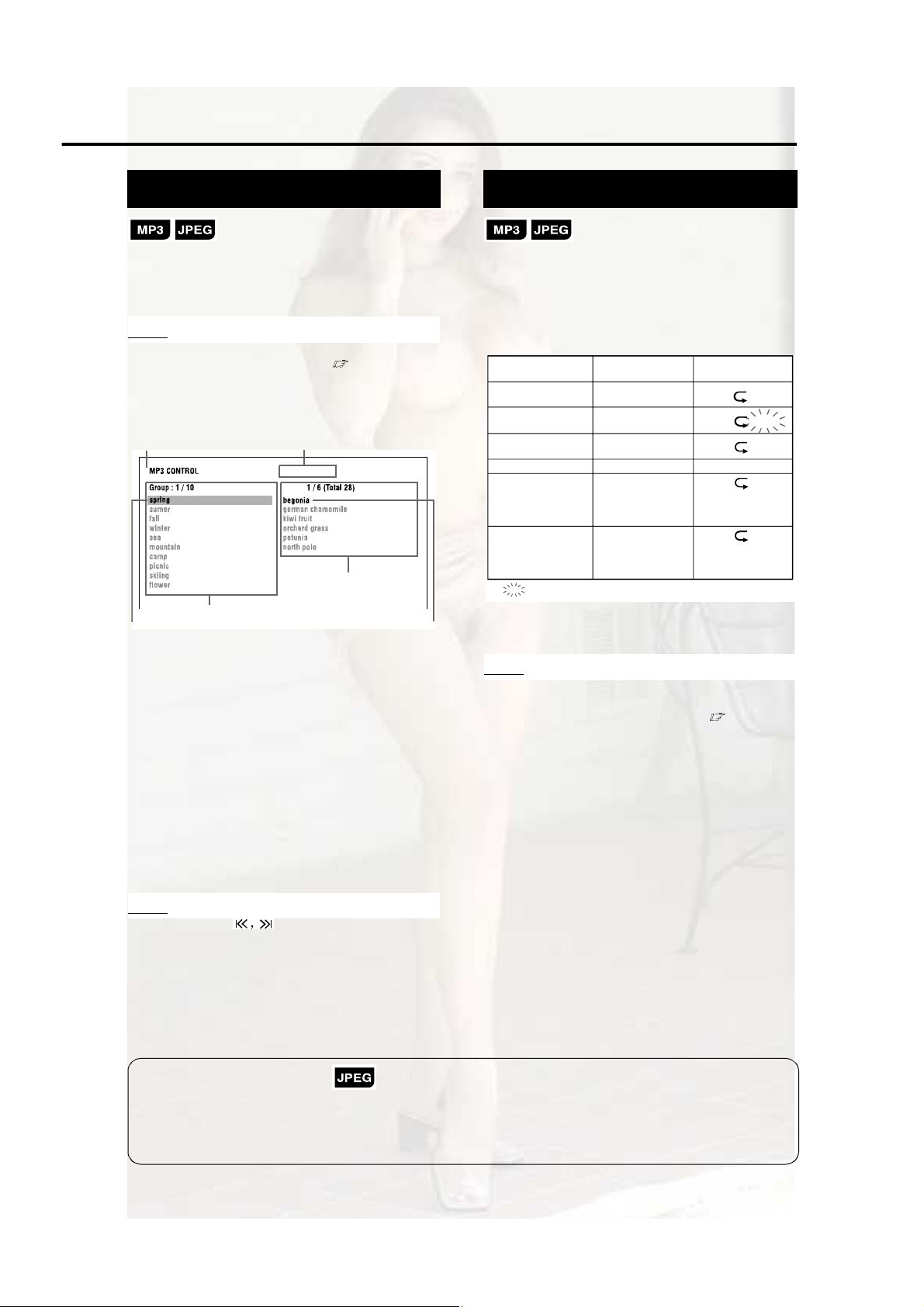
ß¼ª¿²½»¼ ±°»®¿¬·±²-
д¿§¾¿½µ
Ü·-°´¿§ ±º ¿² ÓÐí ¼·-½ ·- ¼»-½®·¾»¼ ¸»®» ¿- ¿²
»¨¿³°´»ò
Ú±® ¿ ÖÐÛÙ ¼·-½ô ®»¿¼ •¬®¿½µŒ ¿- •º·´»Œò
ÒÑÌÛ
ɸ»² °´¿§·²¹ ¿ ¼·-½ ½±²¬¿·²·²¹ ¾±¬¸ ÓÐí ¿²¼ ÖÐÛÙ
º·´»-ô -»¬ ±²» ±º ¬¸»³ ¬± ¾» °´¿§»¼ ø °¿¹»íð÷ò
ï Ô±¿¼ ¿ ¼·-½ò
Û´¿°-»¼ ¬·³» ±º ¬¸» ¬®¿½µ ½«®®»²¬´§ ¾»·²¹
°´¿§»¼ øÓÐí ±²´§÷òÌÊ -½®»»²
М·³» ж рржрнжри
Ì®¿½µæ
Ì®¿½µ ´·-¬ øÌ®¿½µ-
·²½´«¼»¼ ·² ¬¸»
Ù®±«° ´·-¬
Í»´»½¬»¼ ¹®±«°
-»´»½¬»¼ ¹®±«°÷
Í»´»½¬»¼ ¬®¿½µ
λ°»¿¬ °´¿§¾¿½µ
ï Р®»-- ОЫРЫЯМ ©¸·´» ¬¸» ¼·-½ ·-
-¬±°°»¼ò
Û¿½¸ ¬·³» §±« °®»-- ¬¸» ¾«¬¬±²ô ¬¸» λ°»¿¬
¬§°» ©·´´ ¾» ¿´¬»®²¿¬»¼ò
Ü·-°´¿§ ±² ¬¸» ¼·-°´¿§
λ°»¿¬ ¬§°»-
λ°»¿¬ ¬§°»-
λ°»¿¬- ¬¸» ½«®®»²¬
λ°»¿¬- ¬¸» ½«®®»²¬
¬®¿½µ ш±²´§ º±® УРнчт
¬®¿½µ ø±²´§ º±® ÓÐí÷ò
λ°»¿¬- ¬¸» ½«®®»²¬
λ°»¿¬- ¬¸» ½«®®»²¬
¹®±«°ò
¹®±«°ò
λ°»¿¬- ¬¸» »²¬·®»
λ°»¿¬- ¬¸» »²¬·®»
¼·-½ò
¼·-½ò
Ý¿²½»´- ®»°»¿¬ò
Ý¿²½»´- ®»°»¿¬ò
λ°»¿¬- ¬¸» ½«®®»²¬ ¬®¿½µ
λ°»¿¬- ¬¸» ½«®®»²¬ ¬®¿½µ
¼«®·²¹ ¿ Ю±¹®¿³ ±®
¼«®·²¹ ¿ Ю±¹®¿³ ±®
ο²¼±³ д¿§¾¿½µ ø±²´§
О¿²¼±³ Р´¿§¾¿½µ ш±²´§
º±® УРнчт
º±® ÓÐí÷ò
λ°»¿¬- ¿´´ °®±¹®¿³³»¼
λ°»¿¬- ¿´´ °®±¹®¿³³»¼
¬®¿½µ- ±® ¬¸» ¿´´ ¬®¿½µ- º±®
¬®¿½µ- ±® ¬¸» ¿´´ ¬®¿½µ- º±®
ο²¼±³ °´¿§ ø±²´§ º±®
ο²¼±³ °´¿§ ø±²´§ º±®
ÓÐí÷ò
УРнчт
®»°®»-»²¬- ¾´·²µ·²¹ò
®»°®»-»²¬- ¾´·²µ·²¹ò
ö
ö
Ü·-°´¿§ ±² ¬¸» ÌÊ -½®»»²
Ü·-°´¿§ ±² ¬¸» ÌÊ -½®»»²
ОЫРЫЯМ МОЯЭХ
ÎÛÐÛßÌ ÌÎßÝÕ
ОЫРЫЯМ ЩОСЛР
ÎÛÐÛßÌ ÙÎÑËÐ
ОЫРЫЯМ ЯФФ
ÎÛÐÛßÌ ßÔÔ
Ò± ¼·-°´¿§
Ò± ¼·-°´¿§
ОЫРЫЯМ НМЫР
ÎÛÐÛßÌ ÍÌÛÐ
ÎÛÐÛßÌ ßÔÔ
ОЫРЫЯМ ЯФФ
Ü·-°´¿§ ±² ¬¸» ¼·-°´¿§
©·²¼±© ±² ¬¸» ³¿·² «²·¬
©·²¼±© ±² ¬¸» ³¿·² «²·¬
ßÔÔ
ßÔÔ
ßÔÔ
ßÔÔ
Ò± ¼·-°´¿§
Ò± ¼·-°´¿§
ßÔÔ
ßÔÔ
î Ю»-- í ø°´¿§÷ò
ö
ö
ÒÑÌÛ
î Ю»-- ½«®-±® ë ññ ¬± -»´»½¬ ¿
¹®±«°ò
¡Ì¸» λ°»¿¬ ¬§°»- ½¿² ¾» ½¸¿²¹»¼ ¼«®·²¹ °´¿§¾¿½µò
¡Ì¸» λ°»¿¬ ³±¼» ©·´´ ¾» ¿«¬±³¿¬·½¿´´§ ½¿²½»´´»¼ ·º
¬¸»®» ·- ¿ º·´» ¬¸¿¬ ½¿²²±¬ ¾» °´¿§»¼ ø °¿¹»í÷ò
í Ю»-- ½«®-±® í ¬± ³±ª» ¬± ¬¸»
¬®¿½µ ´·-¬ò
¡Ð®»-- ½«®-±® î ¬± ¹± ¾¿½µ ¬± ¬¸» ¹®±«° ´·-¬ò
ì Ю»-- ½«®-±® ë ññ ¬± -»´»½¬ ¿
¬®¿½µò
ë Ю»-- н ш°´¿§ч ±® ЫТМЫОт
ÒÑÌÛ
¡ ЩОСЛРсМЧМФЫ ½¿² ¿´-± ¾» «-»¼ ·² ͬ»° îò
¡Ì¸» ²«³¾»® ¾«¬¬±²- ½¿² ¿´-± ¾» «-»¼ ·² ͬ»° ìò ײ
¬¸·- ½¿-»ô ͬ»°- í ¿²¼ ë ¿®» ²±¬ ²»»¼»¼ò øÚ±® ¸±©
¬± «-» ¬¸» ²«³¾»® ¾«¬¬±²-ô ®»º»® ¬± °¿¹» ïê÷ò
¡ ì ±® ~ ½¿² ¿´-± ¾» «-»¼ ·² ͬ»° ìò ײ ¬¸·- ½¿-»ô
ͬ»° í ·- ²±¬ ²»»¼»¼ò
Í´·¼»ó͸±© д¿§¾¿½µ
¡×² ͬ»° ëô º±® ¿ ÖÐÛÙ ¼·-½ô ©¸»² í ø°´¿§÷ ·- °®»--»¼ô º·´»- ©·´´ ¾» ½±²¬·²«±«-´§ °´¿§»¼ º®±³ ¬¸» -»´»½¬»¼
º·´» øÍ´·¼»ó͸±© д¿§¾¿½µ÷ô ¿²¼ ©¸»² ЫТМЫО ·- °®»--»¼ô ±²´§ ¿ -»´»½¬»¼ º·´» ©·´´ ¾» °´¿§»¼ò
¡Ü·-°´¿§ ¬·³» º±® ¿ º·´» ·² Í´·¼»ó͸±© д¿§¾¿½µ ·- ¿¾±«¬ í -»½±²¼-ò
¡É¸»² ¿´´ º·´»- ¿®» °´¿§»¼ ¬¸®±«¹¸ô ¬¸» °´¿§¾¿½µ ©·´´ ¾» ¿«¬±³¿¬·½¿´´§ -¬±°°»¼ò
ïè
Page 52
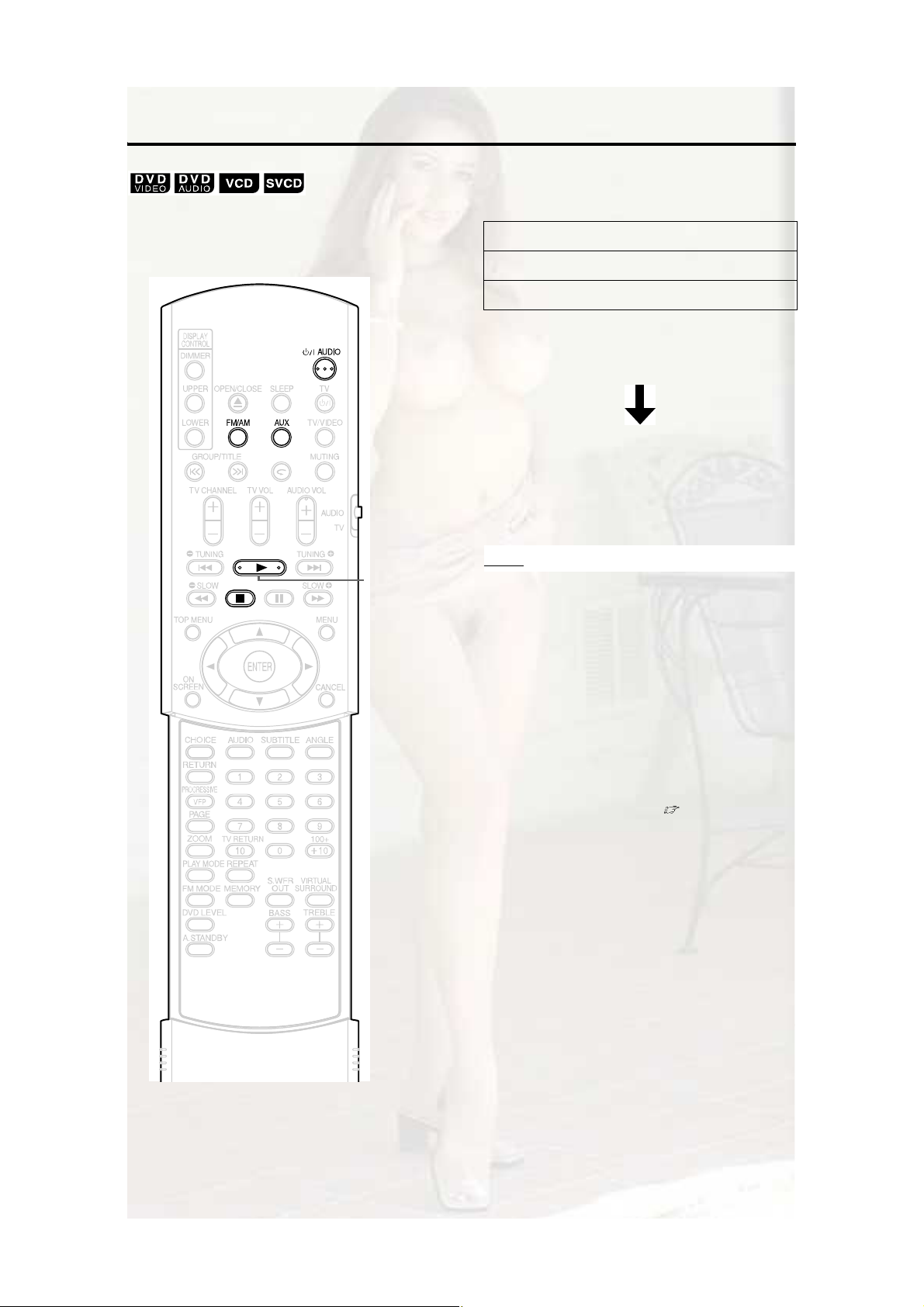
λ-«³» д¿§¾¿½µ
ɸ»² °´¿§¾¿½µ ·- -¬±°°»¼ ·² ¬¸» ³·¼¼´»ô °´¿§¾¿½µ
½¿² ¾» -¬¿®¬»¼ º®±³ ¬¸» -¬±°°»¼ -½»²»ò
̸·- ·- ½¿´´»¼ λ-«³» º«²½¬·±²ò
í øд¿§ ¾«¬¬±²÷
ر© ¬± -«-°»²¼ °´¿§¾¿½µ
л®º±®³ ¿²§ ±º ¬¸» º±´´±©·²¹ ±°»®¿¬·±²- ¼«®·²¹
°´¿§¾¿½µò
Ю»-- é ±²½»òö
Ю»-- Ú ЯЛЬЧС ¬± ¬«®² ±ºº ¬¸» °±©»®т
Э¸¿²¹» ¬¸» -±«®½» ¬± ЪУсЯУ ±® ЯЛИтц
öÛª»² ·º ¬¸» °±©»® ·- ¬«®²»¼ ±ºº ¾§ °®»--·²¹
Ú ЯЛЬЧС ¿º¬»® ¬¸·-ф ¬¸» °±-·¬·±² ©¸»®» °´¿§¾¿½µ
¸¿- ¾»»² -¬±°°»¼ ©·´´ ¾» -¬±®»¼ò
̱ -¬¿®¬ °´¿§¾¿½µ º®±³ ¬¸» -¬±®»¼
°±-·¬·±²
Ю»-- í ø°´¿§÷ò
ÒÑÌÛ
¡Ì¸·- º«²½¬·±² ¼±»- ²±¬ ©±®µ ·² Ю±¹®¿³ д¿§¾¿½µ ±®
ο²¼±³ д¿§¾¿½µò
¡Ì¸» °±-·¬·±² ©¸»®» °´¿§¾¿½µ -¬¿®¬- ¿¹¿·² ³¿§ ¾» ¿
´·¬¬´» ¼·ºº»®»²¬ º®±³ ¬¸» -¬±°°»¼ °±-·¬·±²ò
¡É¸»² ¿ ¼·-½ ³»²« ·- ¼·-°´¿§»¼ô ¬¸» λ-«³»
º«²½¬·±² ³¿§ ²±¬ ©±®µò
¡Ì¸» ¿«¼·± ´¿²¹«¿¹»ô ¬¸» -«¾¬·¬´» ´¿²¹«¿¹» ¿²¼ ¬¸»
¿²¹´» ¿¬ ¬¸¿¬ ¬·³» ¿®» -¬±®»¼ ¿- ©»´´ ¿- ¬¸» -¬±°°»¼
°±-·¬·±²ò
¡Ì¸» -¬±®»¼ °±-·¬·±² ©·´´ ¾» ½´»¿®»¼ ·º ¬¸» ¼·-½ ¬®¿§ ·-
±°»²»¼ò Ú«®¬¸»®ô ·º é ·- °®»--»¼ ¼«®·²¹ °´¿§¾¿½µô
•ОЫНЛУЫŒ ©·´´ ¾» ¼·-°´¿§»¼т Чº é ·- °®»--»¼ ¿¬ ¬¸·-
¬·³»ф •ОЫНЛУЫ СЪЪŒ ©·´´ ¾» ¼·-°´¿§»¼ ¿²¼ ¬¸»
-¬±®»¼ ·²º±®³¿¬·±² ©·´´ ¾» ½´»¿®»¼ò
¡ß¬ ¬¸» ¬·³» ±º °«®½¸¿-»ô λ-«³» ·- -»¬ ¬± ÑÒò
λ-«³» ½¿² ¾» -»¬ ¬± ÑÚÚ ø °¿¹»íï÷ò
ïç
Page 53

Í»´»½¬ ¬¸» -½»²» ¬± ¾» °´¿§»¼
ß¼ª¿²½»¼ ±°»®¿¬·±²-
±«¬ ±²´§ ©¸»² ¬¸» ÐÞÝ º«²½¬·±² ·- ±ººò
‹Ì¸·- ±°»®¿¬·±² ½¿²²±¬ ¾» ½¿®®·»¼ ±«¬ º±® ¿ ¼·-½
©·¬¸±«¬ ¿ ³»²« -½®»»²ò
¡Ð´¿§¾¿½µ ³¿§ -¬¿®¬ º±® -±³» ¼·-½- ©·¬¸±«¬ °®»--·²¹
ЫТМЫОò
Ü»-·¹²¿¬» ¬¸» ¬·³»
øÌ·³» -»¿®½¸÷
Ý«®-±®
øë ññ ñî ñí ÷
сЫТМЫО
Ò«³¾»®
¾«¬¬±²-
ÒÑÌÛ
Í»¬ ¬¸» ®»³±¬» ½±²¬®±´ ³±¼» -»´»½¬±® ¬±
ЯЛЬЧС ¾»º±®» «-·²¹ ¬¸» ²«³¾»® ¾«¬¬±²-ò
Í»´»½¬ º®±³ ¬¸» ³»²«
ï Ю»-- ÓÛÒË ±® ÌÑÐ ÓÛÒË
©¸·´» ¬¸» ¼·-½ ·- -¬±°°»¼ ±®
¼«®·²¹ °´¿§¾¿½µöïò
‹Ì¸» ¼·-½ ³»²« -½®»»² ©·´´ ¾» ¼·-°´¿§»¼ò
¡Ñ²´§ ÌÑÐ ÓÛÒË ½¿² ¾» «-»¼ º±® ÜÊÜ
ЯЛЬЧС-т
î Ю»-- ½«®-±® ë ññ ñî ñí ø±²´§ º±®
¿ ЬКЬ КЧЬЫС ±® ЬКЬ ЯЛЬЧСч ±®
¬¸» ²«³¾»® ¾«¬¬±²- ¬± -»´»½¬
¬¸» -½»²» ¬± ¾» °´¿§»¼т
¡Î»º»® ¬± •Ø±© ¬± «-» ¬¸» ²«³¾»® ¾«¬¬±²-Œ
øß °¿¹»ïê÷ò
¡É¸»² ¬¸» ³»²« -½®»»² ¸¿- ¿ ½±«°´» ±º
°¿¹»-ô °®»-- ì±® ~ ¬± ½¸¿²¹» ¬¸»
°¿¹» ш±²´§ º±® ¿ КЭЬ ¿²¼ НКЭЬчт
ï Р®»-- СТ НЭОЫЫТ ¬©·½» ¼«®·²¹
°´¿§¾¿½µöîò
̸» ³»²« ¾¿® ©·´´ ¾» ¼·-°´¿§»¼ øß °¿¹»îç÷ò
î Ю»-- ½«®-±®î ñí ¬± -»´»½¬ ò
íР®»-- ЫТМЫОт
ì ײ°«¬ ¬¸» ¬·³»
²«³¾»® ¾«¬¬±²- шпузф рчт
Û¨¿³°´»æɸ»² §±« ©¿²¬ ¬± °´¿§ ¿ ÜÊÜ
¡×º §±« ·²°«¬ ©®±²¹ ²«³¾»®-ô °®»-- ½«®-±®î
¬± ¼»´»¬» ¬¸» ²«³¾»®- ¿²¼ ®»ó·²°«¬ò
öí
«-·²¹ ¬¸»
КЧЬЫС º®±³ ¬¸» °±-·¬·±² ±º шр
¸±«®ч он ³·²«¬»- мл -»½±²¼-ф
°®»-- ¬¸» ¾«¬¬±²- ·² ¬¸» ±®¼»®ж
î
•³·²«¬»-Œ ¿²¼ •-»½±²¼-Œ ½¿² ¾»
±³·¬¬»¼ò
ì
í
ë
ò
ë Р®»-- ЫТМЫОт
̱ ¼»´»¬» ¬¸» ³»²« ¾¿®ô °®»-- СТ НЭОЫЫТт
ÒÑÌÛ
¡М¸·- º«²½¬·±² ¼±»- ²±¬ ©±®µ º±® ¿ ЬКЬ КЧЬЫС ©·¬¸
²± ¬·³» ·²º±®³¿¬·±² ®»½±®¼»¼ò
¡Ì¸·- º«²½¬·±² ¼±»- ²±¬ ©±®µ ¼«®·²¹ Ю±¹®¿³ ±®
ο²¼±³ д¿§¾¿½µò
öîÚ±® ¿ ÝÜô ¬¸·- ±°»®¿¬·±² ½¿² ¿´©¿§- ¾» ½¿®®·»¼ ±«¬ô
©¸·´»ф º±® ¿ КЭЬ ¿²¼ ¿ НКЭЬф ¬¸» ±°»®¿¬·±² ½¿² ¾»
½¿®®·»¼ ±«¬ ©¸»² ¬¸» ¼·-½ ·- -¬±°°»¼ ±® ¼«®·²¹
°´¿§¾¿½µ ©·¬¸±«¬ ¬¸» РЮЭ º«²½¬·±²т
цнМ·³» -»¿®½¸ º±® ¿ ЬКЬ КЧЬЫС ·- º®±³ ¬¸» ¾»¹·²²·²¹
±º ¬¸» ¬·¬´»ф º±® ¿ ЬКЬ ЯЛЬЧС º®±³ ¬¸» ¾»¹·²²·²¹ ±º
¬¸» ¬®¿½µ ¾»·²¹ °´¿§»¼т М·³» -»¿®½¸ º±® ¿ КЭЬф ¿
НКЭЬ ¿²¼ ¿ ЭЬ ·- ¿- º±´´±©-ж
¡Й¸»² ¬¸» ¼·-½ ·- -¬±°°»¼ф ¬·³» -»¿®½¸ ·- º®±³ ¬¸»
¾»¹·²²·²¹ ±º ¬¸» ¼·-½ò
¡É¸»² ¬¸» ¼·-½ ·- ¾»·²¹ °´¿§»¼ô ¬·³» -»¿®½¸ ·-
©·¬¸·² ¬¸» ¬®¿½µ ½«®®»²¬´§ ¾»·²¹ °´¿§»¼ò
í Р®»-- ЫТМЫОт
ÒÑÌÛ
цпЪ±® ¿ КЭЬ ¿²¼ НКЭЬф ¬¸·- ±°»®¿¬·±² ½¿² ¾» ½¿®®·»¼
îð
Page 54

Ю±¹®¿³ д¿§¾¿½µñο²¼±³ д¿§¾¿½µ
д¿§ ¬¸» ¼·-½ ·² ¬¸»
¼»-·®»¼ ±®¼»®
øЮ±¹®¿³ д¿§¾¿½µ÷
׬ ·- °±--·¾´» ¬± °®±¹®¿³ ¿ ³¿¨·³«³ ±º çç ¬®¿½µ- ±®
½¸¿°¬»®-ò ̸» -¿³» ¬®¿½µ ±® ½¸¿°¬»® ½¿² ¾»
°®±¹®¿³³»¼ ³±®» ¬¸¿² ±²½»ò
ï ɸ·´» ¬¸» ¼·-½ ·- -¬±°°»¼ô °®»--
ÐÔßÇ ÓÑÜÛ ®»°»¿¬»¼´§ ¬±
¼·-°´¿§ •ÐÎÙÓŒ ±² ¬¸» ¼·-°´¿§
©·²¼±© ±² ¬¸» ³¿·² «²·¬ò
•РОЩУŒ ·- ¿² ¿¾¾®»ª·¿¬·±² º±® РОСЩОЯУт
Û¨¿³°´»ж Ъ±® ЬКЬ КЧЬЫС
í øд¿§ ¾«¬¬±²÷
ÌÊ -½®»»²
Ю±¹®¿³
-½®»»²
Ò«³¾»®
¾«¬¬±²-
î Ý®»¿¬» ¿ °®±¹®¿³ º±´´±©·²¹ ¬¸»
¼»-½®·°¬·±² ±² ¬¸» ÌÊ -½®»»²ò
λº»® ¬± •Ø±© ¬± «-» ¬¸» ²«³¾»® ¾«¬¬±²-Œ
øß °¿¹»ïê÷ò
¡Ì¸» ·²°«¬ ½±²¬»²¬ ª¿®·»- ¼»°»²¼·²¹ ±² ¬¸»
¼·-½ ¬§°»т
¡ЬКЬ КЧЬЫСжМ·¬´»- ¿²¼ ½¸¿°¬»®¡КЭЬф НКЭЬф ЭЬжМ®¿½µ¡ЬКЬ ЯЛЬЧСф УРнжЩ®±«°- ¿²¼ ¬®¿½µ-
¡М± -»´»½¬ ¿ ЬКЬ ЯЛЬЧС ¾±²«- ¹®±«°ф ½¿®®§
±«¬ ¬¸» ±°»®¿¬·±²- ±º •Р´¿§·²¹ ¬¸» Ю±²«Щ®±«°Œ ±² °¿¹» ои ·² ¿¼ª¿²½» ¬± »®¿-» ¬¸»
¼·-°´¿§ •ЮСТЛНŒт
¡×º ¬¸» ²«³¾»® ±º ¬®¿½µ- ±® ½¸¿°¬»®- ·²°«¬ ·-
¹®»¿¬»® ¬¸¿² ççô •ÚËÔÔŒ ©·´´ ¾» ¼·-°´¿§»¼ò
¡×² ¬¸» ½¿-» ±º ¿ ÝÜô ÍÊÝÜ ±® ÊÝÜô ©¸»²
¬¸» ¬±¬¿´ °´¿§¾¿½µ ¬·³» ®»¿½¸»- з ¸±«®- лз
³·²«¬»- лз -»½±²¼-ф •уужууŒ ©·´´ ¾» ¼·-°´¿§»¼
±² ¬¸» ¼·-°´¿§ ©·²¼±© ш׬ ·- °±--·¾´» ¬±
½±²¬·²«» °®±¹®¿³³·²¹÷ò
ÒÑÌÛ
Í»¬ ¬¸» ®»³±¬» ½±²¬®±´ ³±¼» -»´»½¬±® ¬±
ЯЛЬЧС ¾»º±®» «-·²¹ ¬¸» ²«³¾»® ¾«¬¬±²-ò
îï
Page 55

̱ °®±¹®¿³ ±² ¬¸» ¼·-°´¿§ ©·²¼±© ±² ¬¸» ³¿·²
«²·¬ô ±°»®¿¬» ¿- º±´´±©-ò
øï÷Í»´»½¬ ¿ ¹®±«°ñ¬·¬´» «-·²¹ ¬¸» ²«³¾»®
¾«¬¬±²-ò
Ü·-°´¿§ »¨¿³°´» ±º ¬¸» «°°»® ¼·-°´¿§
©·²¼±©æ Ìî Ýóó
øî÷Ü»-·¹²¿¬» ¿ ¬®¿½µñ½¸¿°¬»® ²«³¾»® «-·²¹ ¬¸»
²«³¾»® ¾«¬¬±²-ò
Ü·-°´¿§ »¨¿³°´» ±º ¬¸» «°°»® ¼·-°´¿§
©·²¼±©æ Ìî Ýí
¡Î»º»® ¬± •Ø±© ¬± «-» ¬¸» ²«³¾»® ¾«¬¬±²-Œ
øß °¿¹»ïê÷ò
¡Ì¸» °®±¹®¿³ ²«³¾»® ©·´´ ¾» ¼·-°´¿§»¼ ±²
¬¸» ´±©»® ¼·-°´¿§ ©·²¼±© øÛ¨¿³°´»æ •ÐîŒ÷ò
øí÷λ°»¿¬ ¬¸» ¿¾±ª» ±°»®¿¬·±²- øï÷ ¿²¼ øî÷ ¬±
½±³°´»¬» ¬¸» °®±¹®¿³ò ̸»²ô ¿¼ª¿²½» ¬±
ͬ»° íò
ÒÑÌÛ
шС²´§ º±® ¿ ЬКЬ КЧЬЫСф ¿ ЬКЬ ЯЛЬЧС ±® ¿² УРнч
Чº §±« °®»-- ЫТМЫО ·²-¬»¿¼ ±º ¼»-·¹²¿¬·²¹ ¿ ¬®¿½µñ
½¸¿°¬»® ²«³¾»®ô •ßÔÔŒ ·- ¼·-°´¿§»¼ ¿²¼ ¿´´ ±º ¬¸»
¬®¿½µ-ñ½¸¿°¬»®- ·²½´«¼»¼ ·² ¬¸» -»´»½¬»¼ ¹®±«°ñ¬·¬´» ¿®»
°®±¹®¿³³»¼ò
í Ю»-- í ø°´¿§÷ò
¡Ì± ®»-«³» ²±®³¿´ °´¿§¾¿½µô °®»-- ÐÔßÇ
ÓÑÜÛ ®»°»¿¬»¼´§ ¬± ¼·-°´¿§ •ТСОУЯФŒ ±²
¬¸» ¼·-°´¿§ ©·²¼±© ±² ¬¸» ³¿·² «²·¬ ©¸·´»
¬¸» ¼·-½ ·- -¬±°°»¼ò ̸» °®±¹®¿³ ½±²¬»²¬
©·´´ ²±¬ ¾» »®¿-»¼ò
¡Ì¸» º±´´±©·²¹ ±°»®¿¬·±²- »®¿-» ¬¸» °®±¹®¿³
½±²¬»²¬ò
¡Ø±´¼ ¼±©² ЭЯТЭЫФ «²¬·´ •ЭФЫЯОяŒ
¿°°»¿®- ±² ¬¸» ¼·-°´¿§ ©·²¼±© ©·¬¸ ¬¸»
°®±¹®¿³ °®»º»®»²½» -½®»»² ¼·-°´¿§»¼ ø·º
ЭЯТЭЫФ ·- °®»--»¼ ¿²¼ ®»´»¿-»¼
¯«·½µ´§ô °®±¹®¿³- ©·´´ ¾» »®¿-»¼ ±²» ¾§
±²»÷ò
¡Ñ°»² ¬¸» ¼·-½ ¬®¿§
¡Ì«®² ±ºº ¬¸» °±©»®
ß¼ª¿²½»¼ ±°»®¿¬·±²-
д¿§·²¹ ¬¸» ¼·-½ ·² ¿
®¿²¼±³ ±®¼»®
øο²¼±³ д¿§¾¿½µ÷
ï Ю»-- ÐÔßÇ ÓÑÜÛ ®»°»¿¬»¼´§
¬± ¼·-°´¿§ •ОЯТЬСУŒ ±² ¬¸»
¼·-°´¿§ ©·²¼±© ±² ¬¸» ³¿·² «²·¬
©¸·´» ¬¸» ¼·-½ ·- -¬±°°»¼т
¡•ОЯТЬСУŒ ©·´´ ¿´-± ¾» ¼·-°´¿§»¼ ±² ¬¸» МК
-½®»»²ò
î Ю»-- í ø°´¿§÷ò
¡Ì¸» -¿³» ½¸¿°¬»® ±® ¬®¿½µ ©·´´ ²±¬ ¾»
°´¿§»¼ ¬©·½»ò
¡Ì± ®»-«³» ²±®³¿´ °´¿§¾¿½µô °®»-- ÐÔßÇ
ÓÑÜÛ ®»°»¿¬»¼´§ ¬± ¼·-°´¿§ •ТСОУЯФŒ ±²
¬¸» ¼·-°´¿§ ©·²¼±© ±² ¬¸» ³¿·² «²·¬ ©¸·´»
¬¸» ¼·-½ ·- -¬±°°»¼т
¡Î¿²¼±³ д¿§¾¿½µ ©·´´ ¿´-± ¾» ½¿²½»´´»¼ ¾§
½¿®®§·²¹ ±«¬ ¬¸» º±´´±©·²¹ ±°»®¿¬·±²-ò
¡Ñ°»² ¬¸» ¼·-½ ¬®¿§
¡Ì«®² ±ºº ¬¸» °±©»®
¡Ì¸» °®»ª·±«- ¬®¿½µ ©·´´ ²±¬ ¾» ®»¬«®²»¼ ¬±
»ª»² ·º ì ·- °®»--»¼ ®»°»¿¬»¼´§ ¼«®·²¹
ο²¼±³ д¿§¾¿½µ ø¬¸» ¾»¹·²²·²¹ ±º ¬¸»
½«®®»²¬ ½¸¿°¬»® ±® ¬®¿½µ ©·´´ ¾» ®»¬«®²»¼ ¬±÷ò
îî
Page 56

λ°»¿¬ д¿§¾¿½µ
λº»® ¬± °¿¹» ïè º±® λ°»¿¬ д¿§¾¿½µ ±º ÓÐí ¿²¼
ÖÐÛÙ º·´»-ò
Ý«®-±®
øë ññ ñî ñí ÷
сЫТМЫО
Ъ±® ЭЬсКЭЬсНКЭЬ
λ°»¿¬ ¬§°»-
λ°»¿¬- ¬¸» ½«®®»²¬
¬®¿½µ
λ°»¿¬- ¿´´ ¬®¿½µ-
Ý¿²½»´- ®»°»¿¬
Ü·-°´¿§ ±² ¬¸» ÌÊ
-½®»»²
МОЯЭХ
ßÔÔ
ÑÚÚ
Ü·-°´¿§ ±² ¬¸»
³¿·² «²·¬
ßÔÔ
Ò± ¼·-°´¿§
ÒÑÌÛ
¡Ъ±® ¿ ЬКЬ ЯЛЬЧС ¿²¼ ЭЬф ¬¸·- ±°»®¿¬·±² ½¿²
¿´©¿§- ¾» ½¿®®·»¼ ±«¬ф ©¸·´»ф º±® ¿ КЭЬ ¿²¼ НКЭЬф
¬¸» ±°»®¿¬·±² ½¿² ¾» ½¿®®·»¼ ±«¬ ©¸»² ¬¸» ¼·-½ ·-
-¬±°°»¼ ±® ¼«®·²¹ °´¿§¾¿½µ ©·¬¸±«¬ ¬¸» ÐÞÝ
º«²½¬·±²ò
¡×¬ ·- °±--·¾´» ¬± -»¬ λ°»¿¬ ±² ¬¸» ³»²« ¾¿®ò Ú±®
¸±© ¬± ±°»®¿¬»ô ®»º»® ¬± •Ð´¿§·²¹ ¬¸» ¼»-·¹²¿¬»¼ °¿®¬
®»°»¿¬»¼´§ øßóÞ Î»°»¿¬ д¿§¾¿½µ÷Œø °¿¹»îì÷ò
¡Ì¸» ¿¾¾®»ª·¿¬·±²- ¼·-°´¿§»¼ ±² ¬¸» ³¿·² «²·¬ ¿®» ¿-
º±´´±©-ò
МОХжМ®¿½µ
ЭШРжЭ¸¿°¬»®
МЧтжМ·¬´»
ЩОтжЩ®±«°
¡Ъ±® ¿ ЬКЬ КЧЬЫС ¿²¼ ЬКЬ ЯЛЬЧСф ·º ¬¸» -±«®½» ·-
-©·¬½¸»¼ ¬± ЪУсЯУ ±® ЯЛИф ¬¸» О»°»¿¬ ³±¼» ©·´´ ¾»
½¿²½»´´»¼т
Р´¿§·²¹ ¬¸» ¬·¬´»с½¸¿°¬»®с
¹®±«°с¬®¿½µс¿´´ ¬®¿½µ®»°»¿¬»¼´§ шОЫРЫЯМч
ï Р®»-- ОЫРЫЯМ ¼«®·²¹ °´¿§¾¿½µт
Û¿½¸ ¬·³» §±« °®»-- ¬¸» ¾«¬¬±²ô ¬¸» λ°»¿¬
¬§°» ©·´´ ¾» ¿´¬»®²¿¬»¼ò
Û¨¿³°´»æ
ÌÊ -½®»»²
ÝØßÐ
Ъ±® ЬКЬ КЧЬЫС
λ°»¿¬ ¬§°»-
λ°»¿¬- ¬¸» ½«®®»²¬
½¸¿°¬»®
λ°»¿¬- ¬¸» ½«®®»²¬
¬·¬´»
Ý¿²½»´- ®»°»¿¬
Ъ±® ЬКЬ ЯЛЬЧС
λ°»¿¬ ¬§°»-
λ°»¿¬- ¬¸» ½«®®»²¬
¬®¿½µ
λ°»¿¬- ¬¸» ½«®®»²¬
¹®±«°
Ý¿²½»´- ®»°»¿¬
®»°®»-»²¬- ¾´·²µ·²¹ò
ö
Ü·-°´¿§ ©·²¼±© ±² ¬¸» ³¿·² «²·¬
Ü·-°´¿§ ±² ¬¸» ÌÊ
-½®»»²
ЭШЯРт
МЧМФЫ
ÑÚÚ
Ü·-°´¿§ ±² ¬¸» ÌÊ
-½®»»²
МОЯЭХ
ЩОСЛР
ÑÚÚ
Ü·-°´¿§ ±² ¬¸»
³¿·² «²·¬
ö
ßÔÔ
Ò± ¼·-°´¿§
Ü·-°´¿§ ±² ¬¸»
³¿·² «²·¬
ö
ßÔÔ
Ò± ¼·-°´¿§
λ°»¿¬ д¿§¾¿½µ ¼«®·²¹ Ю±¹®¿³ ±®
ο²¼±³ д¿§¾¿½µ
λ°»¿¬ ¬§°»-
λ°»¿¬- ¬¸» ½«®®»²¬
½¸¿°¬»® ±® ¬®¿½µ
λ°»¿¬- ¿´´
°®±¹®¿³³»¼ ¬®¿½µ-
±® ¿´´ ¬¸» ¬®¿½µ- ·²
ο²¼±³ д¿§¾¿½µ
Ý¿²½»´- ®»°»¿¬
Ü·-°´¿§ ±² ¬¸» ÌÊ
-½®»»²
ÍÌÛÐ
±®
ОЫРЫЯМ НМЫР
ßÔÔ
±®
ОЫРЫЯМ ЯФФ
ÑÚÚ
±®
Ò± ¼·-°´¿§
Ü·-°´¿§ ±² ¬¸»
³¿·² «²·¬
ßÔÔ
Ò± ¼·-°´¿§
îí
Page 57

д¿§·²¹ ¬¸» ¼»-·¹²¿¬»¼
°¿®¬ ®»°»¿¬»¼´§
øßóÞ Î»°»¿¬ д¿§¾¿½µ÷
ï Р®»-- СТ НЭОЫЫТ ¬©·½» ¼«®·²¹
°´¿§¾¿½µò
̸» ³»²« ¾¿® øß °¿¹»îç÷ ©·´´ ¾» ¼·-°´¿§»¼ò
î Ю»-- ½«®-±®î ñí ¬± -»´»½¬
ÑÚÚ
ò
í Р®»-- ЫТМЫОт
ì Ю»-- ½«®-±®ë ññ ¬± ¼·-°´¿§
ÑÚÚ
ß Þ
С¬¸»® О»°»¿¬ ³±¼»- ½¿² ¾» -»´»½¬»¼ ¸»®»т
Ъ±® ±¬¸»® О»°»¿¬ ³±¼»-ф ®»º»® ¬± •Р´¿§·²¹ ¬¸»
¬·¬´»с½¸¿°¬»®с¹®±«°с¬®¿½µс¿´´ ¬®¿½µ- ®»°»¿¬»¼´§
шОЫРЫЯМчŒ шß °¿¹»îí÷ò
ò
ß¼ª¿²½»¼ ±°»®¿¬·±²-
ë Р®»-- ЫТМЫО ¿¬ ¬¸» -¬¿®¬ °±·²¬
±º ¬¸» °¿®¬ ¬± ¾» ®»°»¿¬»¼
ø¼»-·¹²¿¬·²¹ ß °±·²¬÷ò
¡Ì¸» ·½±² ±² ¬¸» ³»²« ¾¿® ©·´´ ¾» ò
ßó
êР®»-- ЫТМЫО ¿¬ ¬¸» »²¼ °±·²¬ ±º
¬¸» °¿®¬ ¬± ¾» ®»°»¿¬»¼
ø¼»-·¹²¿¬·²¹ Þ °±·²¬÷ò
¡Ì¸» ·½±² ±² ¬¸» ³»²« ¾¿® ©·´´ ¾» ò
©·´´ ¿°°»¿® ¾´·²µ·²¹ ±² ¬¸» ¼·-°´¿§
©·²¼±© ±² ¬¸» ³¿·² «²·¬ ¿²¼ ¬¸» °¿®¬
¾»¬©»»² ß ¿²¼ Þ °±·²¬- ©·´´ ¾» °´¿§»¼
®»°»¿¬»¼´§ò
¡ßóÞ Î»°»¿¬ д¿§¾¿½µ ©·´´ ¾» ½¿²½»´´»¼ ¾§
½¿®®§·²¹ ±«¬ ¬¸» º±´´±©·²¹ ±°»®¿¬·±²-ò
¡Ð®»-- é ò
¡Í»´»½¬ ¿²¼ °®»-- ЫТМЫО ¬©·½»ò
ÒÑÌÛ
ßóÞ Î»°»¿¬ д¿§¾¿½µ ·- °±--·¾´» ±²´§ ©·¬¸·² ¬¸» -¿³»
¬·¬´» ±® ¬®¿½µò ßóÞ Î»°»¿¬ д¿§¾¿½µ ½¿²²±¬ ¾» ½¿®®·»¼
±«¬ ¼«®·²¹ ÐÞÝ °´¿§¾¿½µô Ю±¹®¿³ д¿§¾¿½µô ο²¼±³
д¿§¾¿½µ ¿²¼ λ°»¿¬ д¿§¾¿½µò
ßóÞ
ßóÞ
îì
Page 58

Ѭ¸»® ½±²ª»²·»²¬ º«²½¬·±²-
Ý«®-±®
øë ññ ñî ñí ÷
сЫТМЫО
Í»´»½¬·²¹ ¬¸» -«¾¬·¬´»-
Í»´»½¬·²¹ ¬¸» ¿«¼·±
´¿²¹«¿¹»
ï Р®»-- ЯЛЬЧС ¼«®·²¹ °´¿§¾¿½µ ±º
¿ ¼·-½ ½±²¬¿·²·²¹ -»ª»®¿´ ¿«¼·±
´¿²¹«¿¹»-ò
Û¨¿³°´»æ
¡Û¿½¸ ¬·³» §±« °®»-- ¬¸» ¾«¬¬±²ô ¬¸» ¿«¼·±
´¿²¹«¿¹» ©·´´ ¾» ¿´¬»®²¿¬»¼ò ß´-±ô ¬¸» ¿«¼·±
´¿²¹«¿¹» ½¿² ¾» ½¸¿²¹»¼ ¾§ °®»--·²¹
½«®-±®ë ññò
¡Ú±® ¿ ´¿²¹«¿¹» ½±¼» -«½¸ ¿- •ßߌô ®»º»® ¬±
•Ô¿²¹«¿¹» ½±¼»-Œ øß °¿¹»íç÷ò
¡•ÍÌŒô •ÔŒ ¿²¼ •ÎŒ ¼·-°´¿§»¼ ©¸»² °´¿§·²¹ ¿
ÊÝÜ ±® ÍÊÝÜ ®»-°»½¬·ª»´§ ®»°®»-»²¬
•Í¬»®»±Œô •´»º¬ -±«²¼Œ ¿²¼ •®·¹¸¬ -±«²¼Œò
ÌÊ -½®»»²
ø±²´§ º±® ³±ª·²¹ ·³¿¹»÷
ï Р®»-- НЛЮМЧМФЫ ¼«®·²¹
°´¿§¾¿½µ ±º ¿ ¼·-½ ½±²¬¿·²·²¹
-«¾¬·¬´»- ·² -»ª»®¿´ ´¿²¹«¿¹»-ò
Û¨¿³°´»æ
¡Û¿½¸ ¬·³» §±« °®»-- ¬¸» ¾«¬¬±²ô ¬¸» -«¾¬·¬´»
©·´´ ¾» ¿´¬»®²¿¬»¼ ¾»¬©»»² СТсСЪЪт
ÌÊ -½®»»²
î Ю»-- ½«®-±®ë ññ ¬± -»´»½¬ ¿
-«¾¬·¬´» ´¿²¹«¿¹»ò
¡Ú±® ¿ ´¿²¹«¿¹» ½±¼» -«½¸ ¿- •ßߌô ®»º»® ¬±
•Ô¿²¹«¿¹» ½±¼»-Œ øß °¿¹»íç÷ò
¡Ì¸» ³¿²²»® ±º ¼·-°´¿§·²¹ -«¾¬·¬´»
´¿²¹«¿¹»- ³¿§ ¾» ¼·ºº»®»²¬ ¼»°»²¼·²¹ ±²
¬¸» ¼·-½ò
í É¿·¬ º±® ¿ º»© -»½±²¼- ±® °®»--
ЫТМЫОт
ÒÑÌÛ
¡×¬ ·- °±--·¾´» ¬± ±°»®¿¬» ¾§ «-·²¹ ¬¸» ³»²« ¾¿®
ø °¿¹»îç÷ò
¡Ъ±® ¿ НКЭЬф »¿½¸ ¬·³» §±« °®»-- НЛЮМЧМФЫ ·²
ͬ»° ï ф ¬¸» -«¾¬·¬´» ¬§°» ¿²¼ СТсСЪЪ ©·´´ ¾»
¿´¬»®²¿¬»¼т
î É¿·¬ º±® ¿ º»© -»½±²¼- ±® °®»--
ЫТМЫОт
ÒÑÌÛ
׬ ·- °±--·¾´» ¬± ±°»®¿¬» ¾§ «-·²¹ ¬¸» ³»²« ¾¿®
ø °¿¹»îç÷ò
Í»´»½¬·²¹ ¿ ª·»© ¿²¹´»
ø±²´§ º±® ³±ª·²¹ ·³¿¹»÷
ï Р®»-- ЯТЩФЫ ¼«®·²¹ °´¿§¾¿½µ
±º ¿ -½»²» ½±²¬¿·²·²¹ ³«´¬·óª·»©
¿²¹´»-ò
Û¨¿³°´»æ
¡Û¿½¸ ¬·³» §±« °®»-- ¬¸» ¾«¬¬±²ô ¬¸» ¿²¹´»
©·´´ ¾» ¿´¬»®²¿¬»¼ò ß´-±ô ¬¸» ¿²¹´» ½¿² ¾»
½¸¿²¹»¼ ¾§ °®»--·²¹ ½«®-±®ë ññò
ÌÊ -½®»»²
î É¿·¬ º±® ¿ º»© -»½±²¼- ±® °®»--
ЫТМЫОт
ÒÑÌÛ
׬ ·- °±--·¾´» ¬± ±°»®¿¬» ¾§ «-·²¹ ¬¸» ³»²« ¾¿®
ø °¿¹»îç÷ò
îë
Page 59

ß¼ª¿²½»¼ ±°»®¿¬·±²-
Ы²´¿®¹·²¹ ¬¸» °·½¬«®»
шЖССУч
ø±²´§ º±® ³±ª·²¹ ·³¿¹»÷
ï Ю»-- ÆÑÑÓ ¼«®·²¹ °´¿§¾¿½µ ±®
©¸·´» °¿«-»¼ò
‹Û¿½¸ ¬·³» §±« °®»-- ¬¸» ¾«¬¬±²ô ¬¸» °·½¬«®»
³¿¹²·º·½¿¬·±² ©·´´ ¾» ½¸¿²¹»¼ò
¡шЪ±® ¿ ЦРЫЩч З±« ½¿²²±¬ ½¸¿²¹» ¬¸»
°·½¬«®» ³¿¹²·º·½¿¬·±² ¼«®·²¹ -´·¼»ó-¸±©
°´¿§¾¿½µò
î Í»´»½¬ ¬¸» °±®¬·±² §±« ©¿²¬ ¬±
-»» ¾§ «-·²¹ ½«®-±® ë ññ ñî ñíò
¡Ì± ®»-«³» ²±®³¿´ °´¿§¾¿½µô -»´»½¬ •ÑÚÚŒ ·²
ͬ»° ïò
Я¼¶«-¬·²¹ ¬¸» °·½¬«®»
¯«¿´·¬§ шКЪРч
í Ю»-- ½«®-±®ë ññ ¬± -»´»½¬ ¿²
·¬»³ ¬± ¾» ¿¼¶«-¬»¼ò
ì Р®»-- ЫТМЫОт
Û¨¿³°´»æ
ЩЯУУЯ
ÌÊ -½®»»²
ë Ю»-- ½«®-±®ë ññ ¬± ½¸¿²¹» ¬¸»
ª¿´«»ò
ê Р®»-- ЫТМЫОт
̱ ¿¼¶«-¬ ±¬¸»® ·¬»³-ô ¹± ¾¿½µ ¬± ͬ»° íò
é Ю»-- ÊÚÐò
ÒÑÌÛ
‹×º ²± ±°»®¿¬·±² ·- ³¿¼» º±® -»ª»®¿´ -»½±²¼- ¼«®·²¹
¬¸» °®±½»¼«®»ô ¬¸» -»¬¬·²¹- ³¿¼» -± º¿® ©·´´ ¾»
¿«¬±³¿¬·½¿´´§ -¬±®»¼ò
¡•ÊÚÐŒ ·- ¿² ¿¾¾®»ª·¿¬·±² ±º •Ê·¼»± Ú·²» Ю±½»--±®Œò
ï Ю»-- ÊÚÐ ¼«®·²¹ °´¿§¾¿½µ ±®
©¸·´» °¿«-»¼ò
•ÊÚÐ ÍÛÌŒ ©·´´ ¿°°»¿® ±² ¬¸» ¼·-°´¿§ ©·²¼±©
±² ¬¸» ³¿·² «²·¬ ¿²¼ ¬¸» ½«®®»²¬ -»¬¬·²¹ ©·´´ ¾»
¼·-°´¿§»¼ ±² ¬¸» ÌÊ -½®»»²ò
¡Ù¿³³¿æ ݱ²¬®±´- ¾®·¹¸¬²»-- ±º ²»«¬®¿´ ¬·²¬-
©¸·´» ³¿·²¬¿·²·²¹ ¾®·¹¸¬²»-- ±º ¼¿®µ ¿²¼
¾®·¹¸¬ °±®¬·±²-ò
¡Í¸¿®°²»--æ ݱ²¬®±´- -½®»»² -¸¿®°²»--ò
î Ю»-- ½«®-±®î ñí ¬± -»´»½¬ ÊÚÐ
³±¼»ò
¡Ч¬ ·- ®»½±³³»²¼»¼ ¬± -»´»½¬ •ТСОУЯФŒ
«-«¿´´§ф ±® •ЭЧТЫУЯŒ ·² ¿ ¼¿®µ ®±±³т Й¸»²
»·¬¸»® •ТСОУЯФŒ ±® •ЭЧТЫУЯŒ ·- -»´»½¬»¼ф
¹± ¬± Н¬»° éò
¡É¸»² »·¬¸»® •ËÍÛÎ ïŒ ±® •ËÍÛÎ îŒ ·-
-»´»½¬»¼ô ¬¸» ¿¼¶«-¬³»²¬ ½¿² ¾» ½¿®®·»¼ ±«¬
·² ¼»¬¿·´ ·² ¬¸» ±°»®¿¬·±²- ¿º¬»® ͬ»° íò
îê
Page 60

Ѭ¸»® ½±²ª»²·»²¬ º«²½¬·±²- ø½±²¬·²«»¼÷
Э®»¿¬·²¹ ®»¿´·-¬·½ -±«²¼
шКЧОМЛЯФ НЛООСЛТЬч
Я¼¶«-¬·²¹ °´¿§¾¿½µ ´»ª»´
шЬКЬ ФЫКЫФч
М¸» ¿«¼·± ±º ¿ ЬКЬ КЧЬЫС ¿²¼ ЬКЬ ЯЛЬЧС ³¿§
¾» ®»½±®¼»¼ ¿¬ ¿ ´±©»® ´»ª»´ шª±´«³»ч ¬¸¿² º±® ±¬¸»®
¬§°»- ±º ¼·-½т Чº ¬¸» ¼·ºº»®»²½» ·- ²±¬ ¬± §±«® ´·µ·²¹ф
¿¼¶«-¬ ¬¸» ЬКЬ Ф»ª»´т
ï Р®»-- ЬКЬ ФЫКЫФ ¼«®·²¹
°´¿§¾¿½µò
¡Û¿½¸ ¬·³» §±« °®»-- ¬¸» ¾«¬¬±²ô ¬¸» ´»ª»´
©·´´ ¾» ¿´¬»®²¿¬»¼ ¿³±²¹ •ÒÑÎŒ øÒ±®³¿´÷ô
•Ó×ÜŒ øÓ·¼¼´»÷ ¿²¼ •Ø×ÙŒ øØ·¹¸÷ò
¡Í»´»½¬ ¬¸» ´»ª»´ ©¸·´» ´·-¬»²·²¹ ¬± ¬¸» -±«²¼
°´¿§»¼ò
ÒÑÌÛ
¡ÜÊÜ Ô»ª»´ ·- »ºº»½¬·ª» ±²´§ º±® °´¿§¾¿½µ ±º ¿ ÜÊÜò
¡Ûª»² ·º ¬¸» ÜÊÜ Ô»ª»´ ·- ½¸¿²¹»¼ô ¬¸» ±«¬°«¬ ´»ª»´
º®±³ ¬¸» ¼·¹·¬¿´ ¿«¼·± ±«¬°«¬ ¬»®³·²¿´ ©·´´ ²±¬ ¾»
½¸¿²¹»¼ò
¡Ì¸·- ±°»®¿¬·±² ½¿² ¾» ½¿®®·»¼ ±«¬ ©¸·´» ¬¸» ¼·-½ ·-
-¬±°°»¼ ±® °¿«-»¼ò
̸» ¬©± -°»¿µ»®- °®±¼«½» ¿² »ºº»½¬ ®»-»³¾´·²¹
-«®®±«²¼ó-±«²¼ò
ï Р®»-- КЧОМЛЯФ НЛООСЛТЬ
¼«®·²¹ °´¿§¾¿½µò
Û¨¿³°´»æ
Each time you press the button, the display
toggles as follows.
ACTION
DRAMA
THEATER
OFF
¡Й¸·´» КЧОМЛЯФ НЛООСЛТЬ ·- ¿½¬·ª¿¬»¼ф
•НЛООСЛТЬŒ ¿°°»¿®- ±² ¬¸» ¼·-°´¿§
©·²¼±©т
ÒÑÌÛ
¡Ê·®¬«¿´ Í«®®±«²¼ ·- »ºº»½¬·ª» º±® ¬¸» -°»¿µ»®- ¿²¼
¸»¿¼°¸±²»-ò
¡É¸»² ²±·-» ·- °®±¼«½»¼ ±® -±«²¼ ·- ¼·-¬±®¬»¼ô -»¬
КЧОМЛЯФ НЛООСЛТЬ ¬± •СЪЪŒт
¡З±« ½¿²²±¬ ±°»®¿¬» -±³» ¬§°»- ±º ЬКЬ ЯЛЬЧС
¼·-½-ò
¡•КтНЛОтŒ ¼·-°´¿§»¼ ±² ¬¸» ¼·-°´¿§ ©·²¼±© ·- ¿²
îé
¿¾¾®»ª·¿¬·±² ±º •Ê·®¬«¿´ Í«®®±«²¼Œò
: Suitable for action movies,
sport programs or other
lively programs.
: You can relax with a natural
atmosphere.
: You can enjoy the sound
effect as if you were
watching the movie in a
theater.
: Cancels VIRTUAL
SURROUND (factory setting).
ÌÊ -½®»»²
Ы²¶±§·²¹ ¾»¬¬»® °·½¬«®»шРОСЩОЫННЧКЫч
ײ ¬¸» Ю±¹®»--·ª» ³±¼»ô ¾»¬¬»® °·½¬«®»- ½¿² ¾»
»²¶±§»¼ò
ЭЯЛМЧСТ
‹×² ±®¼»® ¬± »²¶±§ °·½¬«®»- ·² ¬¸» Ю±¹®»--·ª»
³±¼»ô ¬¸» º±´´±©·²¹ ®»¯«·®»³»²¬- -¸±«´¼ ¾» ³»¬ò
¡Ì¸»®» ³«-¬ ¾» ¿ ½±³°±²»²¬ ª·¼»± ·²°«¬ ¬»®³·²¿´
±² ¬¸» ÌÊ -»¬ ½±²²»½¬»¼ ¬± ¬¸» ³¿·² «²·¬ò
¡Ì¸» ³¿·² «²·¬ ¿²¼ ¬¸» ÌÊ -»¬ ³«-¬ ¾» ½±²²»½¬»¼
«-·²¹ ¿ ½±³°±²»²¬ ª·¼»± ½±®¼ øß °¿¹»ïî÷ò
ɸ»² ¬¸» ¿¾±ª» ®»¯«·®»³»²¬- ¿®» ²±¬ -¿¬·-º·»¼ô
´»¿ª» ¬¸» ³¿·² «²·¬ ·² ¬¸» ײ¬»®´¿½» ³±¼»ò ׺ ¬¸»
Ю±¹®»--·ª» ³±¼» ·- -»¬ô °·½¬«®»- ³¿§ ¾» ¼·-¬±®¬»¼ò
¡Й¸»² ¬¸» КЧЬЫС СЛМ НЫФЫЭМ -©·¬½¸ ·- -»¬ ¬±
РЯФф ¬¸»®» ©·´´ ¾» ²± РОСЩОЫННЧКЫ ±«¬°«¬ ¬±
¬¸» ½±³°±²»²¬ ª·¼»± ¬»®³·²¿´т
ÒÑÌÛ
Ю±¹®»--·ª» ³±¼»æ
ß´´ -½¿²²»¼ ´·²»- ©·´´ ¾» ¼·-°´¿§»¼ ¿¬ ±²½»ò з½¬«®»±º ¸·¹¸»® ®»-±´«¬·±² ¬¸¿² ¬¸±-» ·² ¬¸» ײ¬»®´¿½» ³±¼»
½¿² ¾» ®»¿´·¦»¼ò
ײ¬»®´¿½» ³±¼»æ
̸·- ·- ¿ ½±²ª»²¬·±²¿´ ·³¿¹» ³»¬¸±¼ò Ø¿´º ±º ¬¸»
-½¿²²»¼ ´·²»- ¼·-°´¿§»¼ ·² ¬¸» Ю±¹®»--·ª» ³±¼»
©·´´ ¿°°»¿®ô ¿´¬»®²¿¬·²¹ ©·¬¸ ¬¸» ±¬¸»® ¸¿´ºò
Ь·-°´¿§ •РОСЩОЫННŒ ¾§ ¸±´¼·²¹
¼±©² РОСЩОЫННЧКЫ ¼«®·²¹
°´¿§¾¿½µ ±® ©¸·´» ¬¸» ¼·-½ ·- -¬±°°»¼ф
±® ©¸»² ¬¸»®» ·- ²± ¼·-½ ´±¿¼»¼т
¡Û¿½¸ ¬·³» §±« ¸±´¼ ¼±©² ¬¸» ¾«¬¬±²ô ¬¸» ³±¼»
©·´´ ¾» ¿´¬»®²¿¬»¼ ¾»¬©»»² ¬¸» Ю±¹®»--·ª» ³±¼»
¿²¼ ¬¸» ײ¬»®´¿½» ³±¼»ò
¡М¸» ¼·-°´¿§ ©·²¼±© ¼·-°´¿§- •РОСЩОЫННŒ
©¸»² ·² ¬¸» Р®±¹®»--·ª» ³±¼»ф ¿²¼ •ЧТМЫОтŒ
©¸»² ·² ¬¸» Ч²¬»®´¿½» ³±¼»т
Page 61
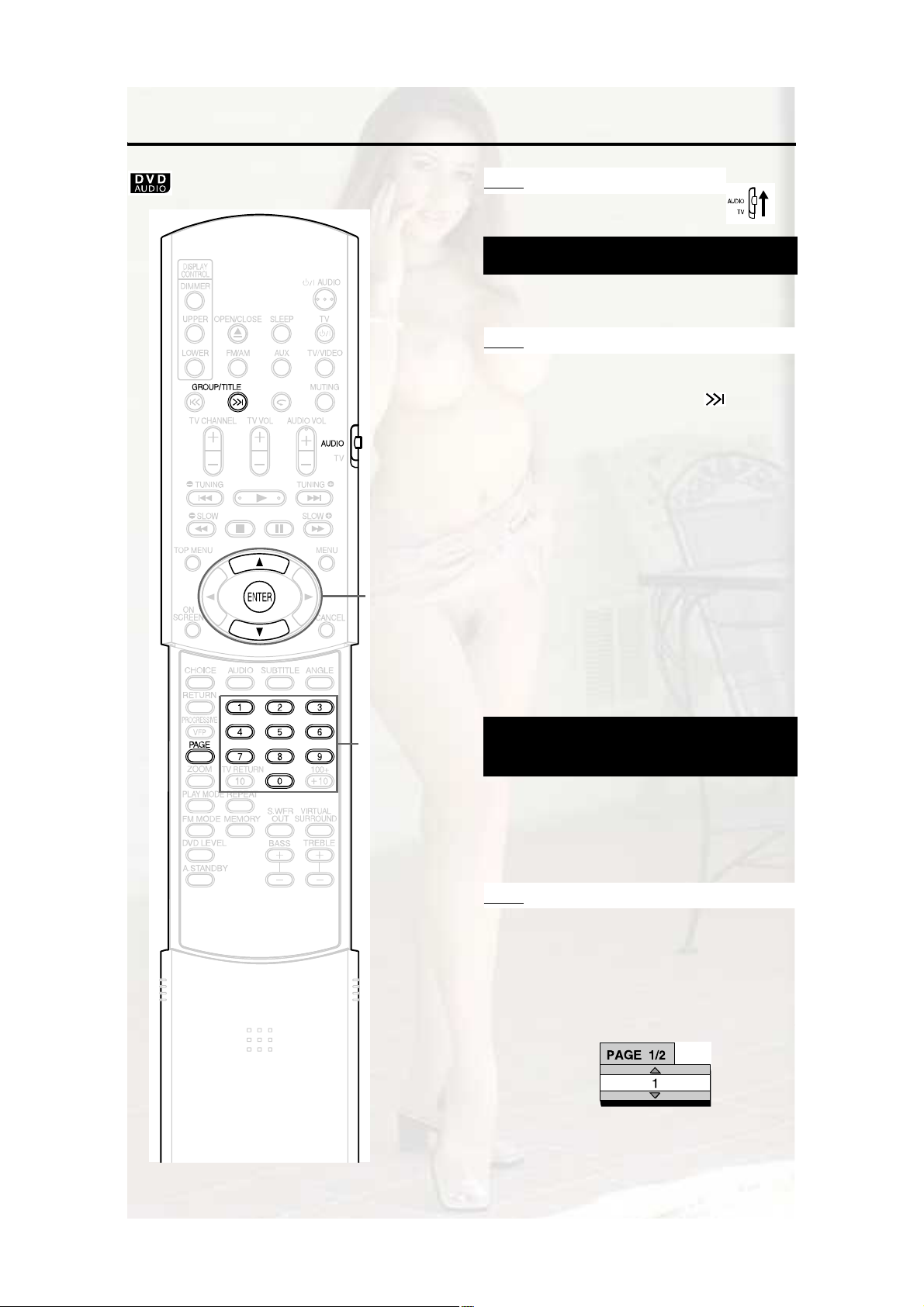
Ъ«²½¬·±²- -°»½·º·½ ¬± ЬКЬ ЯЛЬЧС
ÒÑÌÛ
Í»¬ ¬¸» ®»³±¬» ½±²¬®±´ ³±¼» -»´»½¬±® ¬±
ЯЛЬЧС ¾»º±®» «-·²¹ ¬¸» ²«³¾»® ¾«¬¬±²-ò
М¸»®» ¿®» -±³» ЬКЬ ЯЛЬЧС ¼·-½- ©·¬¸ ¿ -°»½·¿´
¹®±«°ф ½¿´´»¼ •Ю±²«- Щ®±«°Œф ®»½±®¼»¼т
ÒÑÌÛ
М¸·- ±°»®¿¬·±² ½¿² ¾» ½¿®®·»¼ ±«¬ ©¸»² •ЮСТЛНŒ ·- ´·¬
±² ¬¸» ¼·-°´¿§ ©·²¼±© ±² ¬¸» ³¿·² «²·¬т
ï Р®»-- ЩОСЛРсМЧМФЫ
î Ю»-- ¬¸» ²«³¾»® ¾«¬¬±²- ¬±
Ý«®-±®
øë ññ ÷
сЫТМЫО
í Р®»-- ЫТМЫОт
ß¼ª¿²½»¼ ±°»®¿¬·±²-
д¿§·²¹ ¬¸» Þ±²«- Ù®±«°
®»°»¿¬»¼´§ ¼«®·²¹ °´¿§¾¿½µ ¬±
-»´»½¬ ¿ ¾±²«- ¹®±«°ò
•ÕÛÇÁ Á Á ÁŒ ¿°°»¿®- ±² ¬¸» ÌÊ -½®»»²ô ¿²¼
±² ¬¸» ¼·-°´¿§ ©·²¼±© ±² ¬¸» ³¿·² «²·¬ò
»²¬»® ¿ °·² ½±¼» øì ¼·¹·¬-÷ò
̸» ³»¬¸±¼ ±º ¹»¬¬·²¹ ¿ °·² ½±¼» ³¿§ ¾»
¼·ºº»®»²¬ ¼»°»²¼·²¹ ±² ¬¸» ¼·-½ò
¡É¸»² ¿ ½±®®»½¬ °·² ½±¼» ·- »²¬»®»¼ô
•ЮСТЛНŒ ¼·-¿°°»¿®- ¿²¼ ¬¸» °´¿§¾¿½µ ±º
¬¸» ¾±²«- ¹®±«° -¬¿®¬-т
¡×º ¿² ·²½±®®»½¬ °·² ½±¼» ·- »²¬»®»¼ô ¬®§
»²¬»®·²¹ ¿ ½±®®»½¬ °·² ½±¼» ¿¹¿·²ò
Ò«³¾»®
¾«¬¬±²-
Ю®±©-¿¾´» Н¬·´´ Р·½¬«®»шЮтНтРтч
М¸»®» ¿®» -±³» ЬКЬ ЯЛЬЧС ¼·-½- ©·¬¸ -¬·´´
°·½¬«®»- ®»½±®¼»¼т Я³±²¹ ¬¸» -¬·´´ °·½¬«®»-ф ¬¸»®»
¿®» °·½¬«®»- ½¿´´»¼ ЮтНтРт шЮ®±©-¿¾´» Н¬·´´
Р·½¬«®»-чт Й·¬¸ ¬¸»-» °·½¬«®»-ф ·¬ ·- °±--·¾´» ¬±
-©·¬½¸ ¿ °·½¬«®» ¿- ·º ¬«®²·²¹ ±ª»® °¿¹»-ò
ÒÑÌÛ
М¸·- ±°»®¿¬·±² ½¿² ¾» ½¿®®·»¼ ±«¬ ©¸»² •ЮтНтРтŒ ·- ´·¬
±² ¬¸» ¼·-°´¿§ ©·²¼±© ±² ¬¸» ³¿·² «²·¬т
ï Ю»-- ÐßÙÛ ¼«®·²¹ °´¿§¾¿½µò
Û¿½¸ ¬·³» §±« °®»-- ¬¸» ¾«¬¬±²ô ¬¸» -¬·´´ °·½¬«®»
©·´´ ¾» -©·¬½¸»¼ ±ª»®ò ׬ ·- ¿´-± °±--·¾´» ¬±
-©·¬½¸ ¬¸» °·½¬«®» «-·²¹ ½«®-±® ë ññò
Û¨¿³°´»æ
ÌÊ -½®»»²
î É¿·¬ º±® ¿ º»© -»½±²¼- ±® °®»--
ЫТМЫОт
îè
Page 62

Ë-·²¹ ¬¸» ³»²« ¾¿®
Ý«®-±®
øë ññ ñî ñí ÷
сЫТМЫО
Ò«³¾»®
¾«¬¬±²-
ÒÑÌÛ
‹Í»¬ ¬¸» ®»³±¬» ½±²¬®±´ ³±¼» -»´»½¬±® ¬±
ЯЛЬЧС ¾»º±®» «-·²¹ ¬¸» ²«³¾»® ¾«¬¬±²-ò
¡Ì¸·- ±°»®¿¬·±² ½¿² ¾» ½¿®®·»¼ ±«¬ ©¸»² ¬¸»®» ·- ¿
¼·-½ ´±¿¼»¼ò ̸»®» ¿®» -±³» º«²½¬·±²- ¬¸¿¬ ³¿§ ²±¬
©±®µ ©¸·´» ¬¸» ¼·-½ ·- -¬±°°»¼ò
ï Р®»-- СТ НЭОЫЫТ ¬©·½»т
•СТ НЭОЫЫТŒ ©·´´ ¿°°»¿® ±² ¬¸» ¼·-°´¿§
©·²¼±© ±² ¬¸» ³¿·² «²·¬т М¸» -¬¿¬«- ¾¿® ¿²¼
¬¸» ³»²« ¾¿® ©·´´ ¿°°»¿® ±² ¬¸» МК -½®»»²т
ͬ¿¬«- ¾¿®
Ó»²« ¾¿®
М¸» ¿¾±ª» ·- ¿² »¨¿³°´» º±® ¿ ЬКЬ КЧЬЫСт
î Ю»-- ½«®-±®î ñí ¬± -»´»½¬ ¿²
·¬»³ ¬± ¾» ±°»®¿¬»¼ò
Ì×ÓÛ
Ì·³» ¼·-°´¿§
-»´»½¬·±²
λ°»¿¬ ³±¼»
Ì·³» -»¿®½¸
ÝØßÐ
ò
МОЯЭХ
Э¸¿°¬»® -»¿®½¸
шЬКЬ КЧЬЫСчсМ®¿½µ
-»¿®½¸ шЬКЬ
ЯЛЬЧСч
Я«¼·± ´¿²¹«¿¹»с
Я«¼·± шЬКЬ КЧЬЫСс
ЬКЬ ЯЛЬЧСсКЭЬс
НКЭЬч
Н«¾¬·¬´» ´¿²¹«¿¹»
шЬКЬ КЧЬЫСсНКЭЬч
ïñí
К·»© ¿²¹´» шЬКЬ
КЧЬЫСсЬКЬ ЯЛЬЧСч
ÐßÙÛ óñó
Р¿¹» -©·¬½¸ шЬКЬ
ЯЛЬЧСч
Í»´»½¬ ¬¸·- ¬± ½¸¿²¹» ¬·³» ·²º±®³¿¬·±²
¼·-°´¿§»¼ ±² ¬¸» ¼·-°´¿§ ©·²¼±© ±² ¬¸»
³¿·² «²·¬ ¿²¼ ¬¸» -¬¿¬«- ¾¿®ò Û¿½¸ ¬·³»
ЫТМЫО ·- °®»--»¼ô ¬¸» ¼·-°´¿§ ©·´´ ¾»
¿´¬»®²¿¬»¼ò
ЬКЬ КЧЬЫСсЬКЬ ЯЛЬЧС ш±°»®¿¬·²¹
¼«®·²¹ °´¿§¾¿½µч
МСМЯФжЫ´¿°-»¼ °´¿§·²¹ ¬·³» ±º ½«®®»²¬ ¬·¬´»с
¹®±«°т
МтОЫУжО»³¿·²·²¹ ¬·³» ±º ½«®®»²¬ ¬·¬´»с¹®±«°
МЧУЫжЫ´¿°-»¼ °´¿§·²¹ ¬·³» ±º ½«®®»²¬
½¸¿°¬»®с¬®¿½µт
ОЫУжО»³¿·²·²¹ ¬·³» ±º ½«®®»²¬ ½¸¿°¬»®с¬®¿½µ
ЭЬ ш±°»®¿¬·²¹ ¼«®·²¹ °´¿§¾¿½µчсКЭЬс
НКЭЬ
МЧУЫжЫ´¿°-»¼ °´¿§·²¹ ¬·³» ±º ½«®®»²¬
¬®¿½µт
ОЫУжО»³¿·²·²¹ ¬·³» ±º ½«®®»²¬ ¬®¿½µт
МСМЯФжЫ´¿°-»¼ °´¿§·²¹ ¬·³» ±º ¼·-½т
МтОЫУжО»³¿·²·²¹ ¬·³» ±º ¼·-½т
ß °¿¹»îí
ß °¿¹»îð
Í»´»½¬ ¿ ½¸¿°¬»®ñ¬®¿½µò Ю»-- ¬¸»
²«³¾»® ¾«¬¬±²- ¬± ·²°«¬ ¬¸» ½¸¿°¬»®ñ
ñ
¬®¿½µ ²«³¾»® ¿²¼ °®»-- ЫТМЫОт
Û¨¿³°´»-æ
ë
ëæ
ß °¿¹»îë
ß °¿¹»îë
ß °¿¹»îë
Н©·¬½¸ ¬¸» -¬·´´ °·½¬«®»- шЮтНтРтч ®»½±®¼»¼
±² ¿ ЬКЬ ЯЛЬЧС ¼·-½т шß °¿¹»îè÷
îìæ
î
ì
ײº±®³¿¬·±² ¼·-°´¿§»¼ ±² ¬¸» -¬¿¬«- ¾¿®
ЬКЬ КЧЬЫСсЬКЬ ЯЛЬЧС ш¬¸» »¨¿³°´» ¾»´±© ·- º±®
¿ ЬКЬ КЧЬЫСч
í Р®»-- ЫТМЫОт
¡Ì¸» -»´»½¬»¼ º«²½¬·±² ½¿² ¾» -»¬ò Ú±® ¬¸»
-»¬¬·²¹ ½±²¬»²¬ô ®»º»® ¬± ¬¸» º±´´±©·²¹
•Ú«²½¬·±²- ´·-¬Œò
¡Ì¸» ½«®®»²¬´§ ¿½¬·ª» º«²½¬·±² -¸±©- ¾´«»ò
¡Ì± ¼»´»¬» ¬¸» ³»²« ¾¿®ô °®»-- ÑÒ
НЭОЫЫТò
Ú«²½¬·±²- ´·-¬
Ú±® ¬¸» º«²½¬·±²- ©·¬¸ ²± -°»½·¿´ ¼»-½®·°¬·±² º±® ¬¸»
±°»®¿¬·±²-ô °®»-- ½«®-±®ë ññ¬± -»´»½¬ô ¿²¼ °®»--
ЫТМЫО ¬± ¼»¬»®³·²»ò
îç
М®¿²-º»® ®¿¬»
ш±²´§ º±® ЬКЬ КЧЬЫСч
шЬКЬ КЧЬЫСч
Э«®®»²¬ ¬·¬´» ²«³¾»®
шЬКЬ ЯЛЬЧСч
Э«®®»²¬ ¹®±«° ²«³¾»®
шЬКЬ КЧЬЫСч
Э«®®»²¬ ½¸¿°¬»® ²«³¾»®
шЬКЬ ЯЛЬЧСч
Э«®®»²¬ ¬®¿½µ ²«³¾»®
Ì·³»Ð´¿§¾¿½µ -¬¿¬«-
КЭЬсНКЭЬсЭЬ ш¬¸» »¨¿³°´» ¾»´±© ·- º±® ¿ ЭЬч
ржолжли
д¿§¾¿½µ ³±¼»
Ý«®®»²¬ ¬®¿½µ ²«³¾»®
Ì·³»Ð´¿§¾¿½µ -¬¿¬«-
ÒÑÌÛ
̸» °´¿§¾¿½µ -¬¿¬«- ³¿®µ ¸¿- ¬¸» -¿³» ³»¿²·²¹ ±º
¬¸» ³¿®µ ±² ¬¸» Ѳó-½®»»² ¹«·¼» ø °¿¹»ïê÷ò
Page 63

Ю»º»®»²½»-
Ý«®-±®
øë ññ ñî ñí ÷
сЫТМЫО
Ò«³¾»®
¾«¬¬±²-
̸» ·²·¬·¿´ -»¬¬·²¹- ±º ¬¸» -§-¬»³ ½¿² ¾» ½¸¿²¹»¼
¿½½±®¼·²¹ ¬± ¬¸» »²ª·®±²³»²¬ ¬¸» -§-¬»³ ·- «-»¼
·²ò
ÒÑÌÛ
¡Í»¬ ¬¸» ®»³±¬» ½±²¬®±´ ³±¼» -»´»½¬±® ¬±
ЯЛЬЧС ¾»º±®» «-·²¹ ¬¸» ²«³¾»® ¾«¬¬±²-ò
¡Ì¸» ¬±° ¿²¼ ¾±¬¬±³ ±º ¬¸» °®»º»®»²½» -½®»»² ³¿§
²±¬ ¾» ¼·-°´¿§»¼ ±² ¿ ©·¼» ÌÊò ß¼¶«-¬ ¬¸» °·½¬«®»
-·¦» ±² ¬¸» ÌÊò
Þ¿-·½ ±°»®¿¬·±²-
ß¼ª¿²½»¼ ±°»®¿¬·±²-
׬»³-ݱ²¬»²¬-
УЫТЛ ФЯТЩЛЯЩЫ Н»´»½¬ ¬¸» ´¿²¹«¿¹» º±® ¬¸» ЬКЬ КЧЬЫС ³»²«т
ЯЛЬЧС ФЯТЩЛЯЩЫ Н»´»½¬ ¬¸» ¿«¼·± ´¿²¹«¿¹» º±® ¬¸» ЬКЬ КЧЬЫСт
НЛЮМЧМФЫ
СТ НЭОЫЫТ
ФЯТЩЛЯЩЫ
Н»´»½¬ ¬¸» -«¾¬·¬´» ´¿²¹«¿¹» º±® ¬¸» ЬКЬ
КЧЬЫСт
Í»´»½¬ ¬¸» ´¿²¹«¿¹» ¼·-°´¿§»¼ ±² ¬¸»
°®»º»®»²½» -½®»»²-ò
РЧЭМЛОЫ
׬»³-ݱ²¬»²¬- ø æ ·²·¬·¿´ -»¬¬·²¹÷
УСТЧМСО
МЗРЫ
Н»´»½¬ ¿ ¼·-°´¿§ ³»¬¸±¼ -«·¬¿¾´» º±® §±«® МКт
пк ж з ТСОУЯФж
Н»´»½¬ ¬¸·- ©¸»² ¬¸» ¿-°»½¬ ®¿¬·± ±º §±«® ©·¼»
МК ·- º·¨»¼ ¬± пкжз ш©¸»² °´¿§·²¹ ¿ ЬКЬ
КЧЬЫС ®»½±®¼»¼ ¿¬ мжнф ¬¸» -§-¬»³
¿«¬±³¿¬·½¿´´§ ¿¼¶«-¬- ¬¸» -½®»»² ©·¼¬¸ ±º ¬¸»
±«¬°«¬ -·¹²¿´чт
пк ж з ЯЛМСж
Í»´»½¬ ¬¸·- ©¸»² §±«® ÌÊ ·- ¿² ±®¼·²¿®§ ©·¼»
ÌÊò
ì æ í ÔÞ øÔ»¬¬»® Þ±¨÷
Í»´»½¬ ¬¸·- ©¸»² ¬¸» ¿-°»½¬ ®¿¬·± ±º §±«® ÌÊ ·½±²ª»²¬·±²¿´ ìæíò ɸ·´» ª·»©·²¹ ¿ ©·¼» -½®»»²
°·½¬«®»ô ¬¸» ¾´¿½µ ¾¿®- ¿°°»¿® ±² ¬¸» ¬±° ¿²¼
¾±¬¬±³ ±º ¬¸» -½®»»²ò
æ
ï Р®»-- ЭШСЧЭЫ ©¸·´» ¬¸» ¼·-½ ·-
-¬±°°»¼ ±® ²± ¼·-½ ·- ´±¿¼»¼
ø•ÒÑ Ü×ÍÝŒ ·- ¼·-°´¿§»¼÷ò
¡•НЫММЧТЩŒ ©·´´ ¿°°»¿® ±² ¬¸» ¼·-°´¿§
©·²¼±© ±² ¬¸» ³¿·² «²·¬ ¿²¼ ¬¸» º±´´±©·²¹
-½®»»² ©·´´ ¾» ¼·-°´¿§»¼ ±² ¬¸» ÌÊò
¡Ð®±½»»¼ ©·¬¸ ±°»®¿¬·±²- ¾§ º±´´±©·²¹ ¬¸»
¼»-½®·°¬·±² ±² ¬¸» ÌÊ -½®»»²ò
ФЯТЩЛЯЩЫ
ÒÑÌÛ
¡×º ¬¸» -»´»½¬»¼ ´¿²¹«¿¹» ·- ²±¬ ®»½±®¼»¼ ±² ¬¸» ¼·-½ô
¬¸» ±°¬·³«³ ´¿²¹«¿¹» -»¬ º±® ¬¸» ¼·-½ ©·´´ ¾»
¼·-°´¿§»¼ò
¡Ú±® ¿ ´¿²¹«¿¹» ½±¼» -«½¸ ¿- •ßߌô ®»º»® ¬± ¬¸»
•Ô¿²¹«¿¹» ½±¼»- Œ ø °¿¹»íç÷ò
ì æ í ÐÍ øп² ͽ¿²÷æ
Í»´»½¬ ¬¸·- ©¸»² ¬¸» ¿-°»½¬ ®¿¬·± ±º §±«® ÌÊ ·½±²ª»²¬·±²¿´ ìæíò ɸ·´» ª·»©·²¹ ¿ ©·¼» -½®»»²
°·½¬«®»ô ¬¸» ´»º¬ ¿²¼ ®·¹¸¬ »¼¹»- ±º ¬¸» °·½¬«®»
©·´´ ²±¬ ¾» -¸±©² ±² ¬¸» -½®»»²ò ø׺ ¬¸» ¼·-½ ·²±¬ ½±³°¿¬·¾´» ©·¬¸ п² ͽ¿²ô ¬¸» °·½¬«®» ©·´´
¾» ¼·-°´¿§»¼ ¿¬ ¬¸» Ô»¬¬»® Þ±¨ ®¿¬·±ò÷
PICTURE
SOURCE
НЭОЫЫТ
НЯКЫО
УРнсЦРЫЩ ×º ¬¸»®» ¿®» ¾±¬¸ ¿²¼ ÖÐÛÙ º·´»- ±² ¿
Select an item suitable to the video source.
AUTO:
The video source type (a video or film) is
automatically selected.
FILM:
Select this item when you want to view a film
or video recorded with the progressive scan
method.
VIDEO:
Select this item when you want to view a
normal video.
Í»´»½¬ ¬¸» ͽ®»»² Í¿ª»® ³±¼» ¾»¬©»»² ñ
ÑÚÚ øͽ®»»² Í¿ª»® ¿½¬·ª¿¬»- ©¸»² ¬¸»®» ·- ²±
±°»®¿¬·±² ³¿¼» º±® ¿¾±«¬ ë ³·²«¬»- -·²½» ¿
-¬·´´ °·½¬«®» ©¿- ´¿-¬ ¼·-°´¿§»¼÷ò
¼·-½ô §±« ½¿² -»´»½¬ ©¸·½¸ º·´»- ¬± °´¿§ò ɸ»²
¬¸» °®»º»®»²½» ¸¿- ¾»»² ½¸¿²¹»¼ô ±°»²ñ½´±-»
¬¸» ¬®¿§ ¿²¼ ¬«®² ±² ¬¸» °±©»® ¿¹¿·²ò øß ¼·-½
©·¬¸ ±²´§ ±²» ±º ÓÐí º·´» ±® ÖÐÛÙ º·´» ®»½±®¼»¼
½¿² ¾» °´¿§»¼ ®»¹¿®¼´»-- ±º ¬¸·- °®»º»®»²½»ò÷
ÓÐí
ÑÒ
íð
Page 64

Ю»º»®»²½»- ø½±²¬·²«»¼÷
РЧЭМЛОЫ
ЯЛЬЧС
׬»³-ݱ²¬»²¬- ø æ ·²·¬·¿´ -»¬¬·²¹÷
ЬЧЩЧМЯФ
ЯЛЬЧС
СЛМРЛМ
ÜÑÉÒ Ó×ÈÍ©·¬½¸ -·¹²¿´ º®±³ ¬¸» ¼·¹·¬¿´ ±«¬°«¬
Ь шЬ§²¿³·½чт
ОЯТЩЫ
ЭСУРОЫННЧСТ
Í»´»½¬ ¿² ±«¬°«¬ -·¹²¿´ ¬§°» º®±³ ¬¸»
º±´´±©·²¹ ·² ¿½½±®¼¿²½» ©·¬¸ ¬¸» ¼»ª·½»
½±²²»½¬»¼ ¬± ¬¸» ¼·¹·¬¿´ ¿«¼·± ±«¬°«¬
¬»®³·²¿´ øßÊ ¿³°´·º·»®ô »¬½ò÷ò øÍ»» ¬¸» ´·-¬
¾»´±© º±® ¬¸» °®»º»®»²½» ·¬»³- ¿²¼ ±«¬°«¬
-·¹²¿´ò÷
РЭУ СТФЗж
Ü»ª·½» ½±®®»-°±²¼·²¹ ±²´§ ¬± ´·²»¿® ÐÝÓò
ЬСФЮЗ ЬЧЩЧМЯФсРЭУж
ܱ´¾§ ¼·¹·¬¿´ ¼»½±¼»® ±® ¿ ¼»ª·½» ¸¿ª·²¹ ¬¸»
-¿³» º«²½¬·±²ò
НМОЫЯУсРЭУ
ЬМНсЬ±´¾§ ¼·¹·¬¿´ ¼»½±¼»® ±® ¿ ¼»ª·½» ¸¿ª·²¹
¬¸» -¿³» º«²½¬·±²т
¬»®³·²¿´ ±º ¬¸» ЬКЬ КЧЬЫС ¿½½±®¼·²¹ ¬± ¬¸»
½±²²»½¬»¼ ¼»ª·½»т Н»´»½¬ ¬¸·- ©¸»² Ь·¹·¬¿´
Я«¼·± С«¬°«¬ ·- -»¬ ¬± •РЭУ СТФЗŒт
ЬСФЮЗ НЛООСЛТЬ
ß Ü±´¾§ Ю± Ô±¹·½ ¼»½±¼»®ó¾«·´¬ó·² ¼»ª·½»ò
НМЫОЫСж
ß² ±®¼·²¿®§ ¼»ª·½»ò
¡É¸»² Ê·®¬«¿´ Í«®®±«²¼ ·- ÑÒô ܱ©² Ó·¨
¼±»- ²±¬ ©±®µò
̱ ³¿µ» ¿¼¶«-¬³»²¬- º±® ¬¸» ¼·ºº»®»²½»
¾»¬©»»² ¿ ¸·¹¸ ª±´«³» ¿²¼ ¿ ´±© ª±´«³»
©¸»² °´¿§·²¹ ¾¿½µ ©·¬¸ ´±© ª±´«³» ø±²´§
º±® ¿ ÜÊÜ ®»½±®¼»¼ ©·¬¸ ܱ´¾§ ¼·¹·¬¿´÷ò
ßËÌÑ
Üò ο²¹» ݱ³°®»--·±² ¿«¬±³¿¬·½¿´´§ ©±®µ-ò
ÑÒæ
Üò ο²¹» ݱ³°®»--·±² ¿´©¿§- ©±®µ-ò
æ
æ
æ
СМШЫОН
׬»³-ݱ²¬»²¬- ø æ ·²·¬·¿´ -»¬¬·²¹÷
ОЫНЛУЫН»´»½¬ сСЪЪт шß °¿¹»ïç÷
СТ НЭОЫЫТ
ЩЛЧЬЫ
ЯК
ЭСУРЛФЧТХ
УСЬЫ
РЯОЫТМЯФ
ФСЭХ
ÑÒ
Н»´»½¬ сСЪЪт шß °¿¹»ïê÷
ÑÒ
øß °¿¹»íé÷
æ
ÜÊÜï
ݱ²²»½¬ ¬± ¬¸» ª·¼»±óí ·²°«¬ ±² ¬¸» ÌÊ -»¬ ±®
¬¸» ÜÊÜ ·²°«¬ ±² ¬¸» ßÊ ¿³°´·º·»®ò
ЬКЬож
ݱ²²»½¬ ¬± ¬¸» ª·¼»±óï ·²°«¬ ±º ¬¸» ÌÊ -»¬ò
ЬКЬнж
ݱ²²»½¬ ¬± ¬¸» ª·¼»±óî ·²°«¬ ±º ¬¸» ÌÊ -»¬ò
Í»¬ ¬¸» п®»²¬¿´ Ô±½µ º«²½¬·±² ¬± ½«¬ ±ºº
ª·±´»²¬ -½»²»- ±® ®»°´¿½» ¬¸» -½»²»- ©·¬¸
±¬¸»®-ò ø̸·- ·- »ºº»½¬·ª» ±²´§ º±® ¼·-½»¯«·°°»¼ ©·¬¸ ¬¸» п®»²¬¿´ Ô±½µ º«²½¬·±²ò÷
ЭСЛТМОЗ ЭСЬЫ шß °¿¹»íî÷
Í»´»½¬ §±«® ½±«²¬®§ò
НЫМ ФЫКЫФж
̸» ®»-¬®·½¬·±² ·- -¬®·½¬»® ¿- ¬¸» ²«³¾»®
¾»½±³»- -³¿´´»®ò •ÒÑÒÛŒ ·- ²± ®»-¬®·½¬·±²ò
РЯННЙСОЬ ш»--»²¬·¿´чж
Ы²¬»® º±«®у¼·¹·¬ ²«³¾»® ¿- §±«® °¿--©±®¼
«-·²¹ ¬¸» ²«³¾»® ¾«¬¬±²- шпузф рч »ª»®§ ¬·³»т
шЫ²¬»® •ииииŒ ·º §±« º±®¹»¬ §±«® °¿--©±®¼тч
М¸» °¿--©±®¼ ·- ®»¯«·®»¼ ¿¬ ¬¸» ¬·³» ±º
°´¿§¾¿½µт
¡×º §±« »²¬»® ¿ ©®±²¹ °¿--©±®¼ ¬¸®»» ¬·³»-ô
•ÛÈ×ÌŒ ©·´´ ¾» ¿«¬±³¿¬·½¿´´§ -»´»½¬»¼ò
Ф·-¬ ±º ®»´¿¬·±²-¸·°- ±º ЬЧЩЧМЯФ ЯЛЬЧС СЛМРЛМ °®»º»®»²½» ·¬»³- ¿²¼ ±«¬°«¬ -·¹²¿´
д¿§¾¿½µ ¼·-½
миµШ¦ф пксорсом¾·¬-
Ф·²»¿® РЭУ ЬКЬ КЧЬЫС
зкµШ¦ ´·²»¿® РЭУ ЬКЬ КЧЬЫС
пксорсом ¾·¬- ´·²»¿® РЭУ ЬКЬ ЯЛЬЧС
пксорсом¾·¬- ´·²»¿® РЭУ ЬКЬ ЯЛЬЧС
мисзкспзоµШ¦ф
ммтпсиитоспйктмµШ¦ф
ЬМН ЬКЬ КЧЬЫСЬМН ¾·¬ -¬®»¿³миµШ¦ф пк¾·¬- -¬»®»± ´·²»¿® РЭУ
ЬСФЮЗ ЬЧЩЧМЯФ ЬКЬ КЧЬЫСс
ЬКЬ ЯЛЬЧС
ЭЬсКЭЬсНКЭЬммтпµШ¦ф пк ¾·¬- -¬»®»± ´·²»¿® РЭУсмиµШ¦ф пк¾·¬- ´·²»¿® РЭУ
ЬМН ЭЬЬМН ¾·¬ -¬®»¿³ммтпµШ¦ф пк¾·¬- ´·²»¿® РЭУ
ÓÐí ¼·-½Ò± ±«¬°«¬
Н¬®»¿³сРЭУЬСФЮЗ ЬЧЩЧМЯФсРЭУРЭУ ±²´§
ЬСФЮЗ ЬЧЩЧМЯФ ¾·¬ -¬®»¿³
ÒÑÌÛ
¡Ъ±® ¿ ЬКЬ КЧЬЫС ©·¬¸±«¬ ½±²¬»²¬ °®±¬»½¬·±² -»¬ф ¬¸»®» ·- ¿ ор ¾·¬ ±® ом ¾·¬ ±«¬°«¬ ¿¬ ¬¸» ¼·¹·¬¿´ ¿«¼·± ±«¬°«¬
¬»®³·²¿´ò
ЬЧЩЧМЯФ ЯЛЬЧС СЛМРЛМ °®»º»®»²½»
ìèµØ¦ô ïê¾·¬- -¬»®»± ´·²»¿® ÐÝÓ
ìèµØ¦ô ïê¾·¬- -¬»®»± ´·²»¿® ÐÝÓ
ììòïµØ¦ô ïê¾·¬- -¬»®»± ´·²»¿® ÐÝÓ
ìèµØ¦ô ïê ¾·¬- -¬»®»± ´·²»¿®
íï
ÐÝÓ
Page 65

ݱ«²¬®§ñß®»¿ ½±¼»-
ß¼ª¿²½»¼ ±°»®¿¬·±²-
ßÜß²¼±®®¿
ßÛ˲·¬»¼ ß®¿¾ Û³·®¿¬»-
ßÚߺ¹¸¿²·-¬¿²
ßÙß²¬·¹«¿ ¿²¼ Þ¿®¾«¼¿
ß×ß²¹«·´´¿
ßÔß´¾¿²·¿
ßÓß®³»²·¿
ßÒÒ»¬¸»®´¿²¼- ß²¬·´´»ßÑß²¹±´¿
ßÏß²¬¿®½¬·½¿
ßÎß®¹»²¬·²¿
ßÍß³»®·½¿² Í¿³±¿
ßÌß«-¬®·¿
ßËß«-¬®¿´·¿
ßÉß®«¾¿
ßÆߦ»®¾¿·¶¿²
ÞßÞ±-²·¿ ¿²¼
Ø»®¦»¹±ª·²¿
ÞÞÞ¿®¾¿¼±ÞÜÞ¿²¹´¿¼»-¸
ÞÛÞ»´¹·«³
ÞÚÞ«®µ·²¿ Ú¿-±
ÞÙÞ«´¹¿®·¿
ÞØÞ¿¸®¿·²
Þ×Þ«®«²¼·
ÞÖÞ»²·²
ÞÓÞ»®³«¼¿
ÞÒÞ®«²»· Ü¿®«--¿´¿³
ÞÑÞ±´·ª·¿
ÞÎÞ®¿¦·´
ÞÍÞ¿¸¿³¿-
ÞÌÞ¸«¬¿²
ÞÊÞ±«ª»¬ ×-´¿²¼
ÞÉÞ±¬-©¿²¿
ÞÇÞ»´¿®«ÞÆÞ»´·¦»
ÝßÝ¿²¿¼¿
ÝÝݱ½±- øÕ»»´·²¹÷
×-´¿²¼-
ÝÚÝ»²¬®¿´ ߺ®·½¿²
λ°«¾´·½
ÝÙݱ²¹±
ÝØÍ©·¬¦»®´¿²¼
Ý×Ý,¬» ¼Ž×ª±·®»
ÝÕݱ±µ ×-´¿²¼ÝÔݸ·´»
ÝÓÝ¿³»®±±²
ÝÒݸ·²¿
ÝÑݱ´±³¾·¿
ÝÎݱ-¬¿ η½¿
ÝËÝ«¾¿
ÝÊÝ¿°» Ê»®¼»
ÝÈݸ®·-¬³¿- ×-´¿²¼
ÝÇݧ°®«ÝÆݦ»½¸ λ°«¾´·½
ÜÛÙ»®³¿²§
ÜÖܶ·¾±«¬·
ÜÕÜ»²³¿®µ
ÜÓܱ³·²·½¿
ÜÑܱ³·²·½¿² λ°«¾´·½
ÜÆß´¹»®·¿
ÛÝÛ½«¿¼±®
ÛÛÛ-¬±²·¿
ÛÙÛ¹§°¬
ÛØÉ»-¬»®² Í¿¸¿®¿
ÛÎÛ®·¬®»¿
ÛÍÍ°¿·²
ÛÌÛ¬¸·±°·¿
Ú×Ú·²´¿²¼
ÚÖÚ·¶·
ÚÕÚ¿´µ´¿²¼ ×-´¿²¼-
øÓ¿´ª·²¿-÷
ÚÓÓ·½®±²»-·¿
øÚ»¼»®¿¬»¼ ͬ¿¬»- ±º÷
ÚÑÚ¿®±» ×-´¿²¼ÚÎÚ®¿²½»
ÚÈÚ®¿²½»ô Ó»¬®±°±´·¬¿²
ÙßÙ¿¾±²
ÙÞ˲·¬»¼ Õ·²¹¼±³
ÙÜÙ®»²¿¼¿
ÙÛÙ»±®¹·¿
ÙÚÚ®»²½¸ Ù«·¿²¿
ÙØÙ¸¿²¿
Ù×Ù·¾®¿´¬¿®
ÙÔÙ®»»²´¿²¼
ÙÓÙ¿³¾·¿
ÙÒÙ«·²»¿
ÙÐÙ«¿¼»´±«°»
ÙÏÛ¯«¿¬±®·¿´ Ù«·²»¿
ÙÎÙ®»»½»
ÙÍͱ«¬¸ Ù»±®¹·¿ ¿²¼
¬¸» ͱ«¬¸ Í¿²¼©·½¸
×-´¿²¼-
ÙÌÙ«¿¬»³¿´¿
ÙËÙ«¿³
ÙÉÙ«·²»¿óÞ·--¿«
ÙÇÙ«§¿²¿
ØÕر²¹ Õ±²¹
ØÓØ»¿®¼ ×-´¿²¼ ¿²¼
ӽܱ²¿´¼ ×-´¿²¼ØÒر²¼«®¿ØÎÝ®±¿¬·¿
ØÌØ¿·¬·
ØËØ«²¹¿®§
×Üײ¼±²»-·¿
×Û×®»´¿²¼
×Ô×-®¿»´
×Òײ¼·¿
×ÑÞ®·¬·-¸ ײ¼·¿² ѽ»¿²
Ì»®®·¬±®§
×Ï×®¿¯
×Î
×®¿² ø×-´¿³·½ λ°«¾´·½ ±º÷
×Í×½»´¿²¼
×Ì׬¿´§
ÖÓÖ¿³¿·½¿
ÖÑÖ±®¼¿²
ÖÐÖ¿°¿²
ÕÛÕ»²§¿
ÕÙÕ§®¹§¦-¬¿²
ÕØÝ¿³¾±¼·¿
Õ×Õ·®·¾¿¬·
ÕÓݱ³±®±-
ÕÒÍ¿·²¬ Õ·¬¬- ¿²¼ Ò»ª·-
ÕÐÕ±®»¿ô Ü»³±½®¿¬·½
л±°´»Ž- λ°«¾´·½ ±º
ÕÎÕ±®»¿ô λ°«¾´·½ ±º
ÕÉÕ«©¿·¬
ÕÇÝ¿§³¿² ×-´¿²¼-
ÕÆÕ¿¦¿µ¸-¬¿²
ÔßÔ¿± л±°´»Ž-
Ü»³±½®¿¬·½ λ°«¾´·½
ÔÞÔ»¾¿²±²
ÔÝÍ¿·²¬ Ô«½·¿
Ô×Ô·»½¸¬»²-¬»·²
ÔÕÍ®· Ô¿²µ¿
ÔÎÔ·¾»®·¿
ÔÍÔ»-±¬¸±
ÔÌÔ·¬¸«¿²·¿
ÔËÔ«¨»³¾±«®¹
ÔÊÔ¿¬ª·¿
ÔÇÔ·¾§¿² ß®¿¾
Ö¿³¿¸·®·§¿
ÓßÓ±®±½½±
ÓÝÓ±²¿½±
ÓÜÓ±´¼±ª¿ô λ°«¾´·½ ±º
ÓÙÓ¿¼¿¹¿-½¿®
ÓØÓ¿®-¸¿´´ ×-´¿²¼ÓÔÓ¿´·
ÓÓÓ§¿²³¿®
ÓÒÓ±²¹±´·¿
ÓÑÓ¿½¿«
ÓÐÒ±®¬¸»®² Ó¿®·¿²¿
×-´¿²¼-
ÓÏÓ¿®¬·²·¯«»
ÓÎÓ¿«®·¬¿²·¿
ÓÍÓ±²¬-»®®¿¬
ÓÌÓ¿´¬¿
ÓËÓ¿«®·¬·«-
ÓÊÓ¿´¼·ª»-
ÓÉÓ¿´¿©·
ÓÈÓ»¨·½±
ÓÇÓ¿´¿§-·¿
ÓÆÓ±¦¿³¾·¯«»
ÒßÒ¿³·¾·¿
ÒÝÒ»© Ý¿´»¼±²·¿
ÒÛÒ·¹»®
ÒÚÒ±®º±´µ ×-´¿²¼
ÒÙÒ·¹»®·¿
Ò×Ò·½¿®¿¹«¿
ÒÔÒ»¬¸»®´¿²¼-
ÒÑÒ±®©¿§
ÒÐÒ»°¿´
ÒÎÒ¿«®«
ÒËÒ·«»
ÒÆÒ»© Æ»¿´¿²¼
ÑÓѳ¿²
Ðßп²¿³¿
ÐÛл®«
ÐÚÚ®»²½¸ б´§²»-·¿
ÐÙп°«¿ Ò»© Ù«·²»¿
ÐØи·´·°°·²»ÐÕпµ·-¬¿²
ÐÔб´¿²¼
ÐÓÍ¿·²¬ з»®®» ¿²¼
Ó·¯«»´±²
ÐÒз¬½¿·®²
ÐÎЫ»®¬± η½±
ÐÌᮬ«¹¿´
ÐÉп´¿«
ÐÇп®¿¹«¿§
ÏßÏ¿¬¿®
ÎÛÎ7«²·±²
ÎÑα³¿²·¿
ÎËΫ--·¿² Ú»¼»®¿¬·±²
ÎÉΩ¿²¼¿
ÍßÍ¿«¼· ß®¿¾·¿
ÍÞͱ´±³±² ×-´¿²¼ÍÝÍ»§½¸»´´»-
ÍÜÍ«¼¿²
ÍÛÍ©»¼»²
ÍÙÍ·²¹¿°±®»
ÍØÍ¿·²¬ Ø»´»²¿
Í×Í´±ª»²·¿
ÍÖͪ¿´¾¿®¼ ¿²¼ Ö¿²
Ó¿§»²
ÍÕÍ´±ª¿µ·¿
ÍÔÍ·»®®¿ Ô»±²»
ÍÓÍ¿² Ó¿®·²±
ÍÒÍ»²»¹¿´
ÍÑͱ³¿´·¿
ÍÎÍ«®·²¿³»
ÍÌÍ¿± ̱³»¿²¼Ð®·²½·°»
ÍÊÛ´ Í¿´ª¿¼±®
ÍÇͧ®·¿² ß®¿¾ λ°«¾´·½
ÍÆÍ©¿¦·´¿²¼
ÌÝÌ«®µ- ¿²¼ Ý¿·½±-
×-´¿²¼-
ÌÜݸ¿¼
ÌÚÚ®»²½¸ ͱ«¬¸»®²
Ì»®®·¬±®·»ÌÙ̱¹±
ÌØ̸¿·´¿²¼
ÌÖÌ¿¶·µ·-¬¿²
ÌÕ̱µ»´¿«
ÌÓÌ«®µ³»²·-¬¿²
ÌÒÌ«²·-·¿
ÌṈ̃²¹¿
ÌÐÛ¿-¬ Ì·³±®
ÌÎÌ«®µ»§
ÌÌÌ®·²·¼¿¼ ¿²¼ ̱¾¿¹±
ÌÊÌ«ª¿´«
ÌÉÌ¿·©¿²
ÌÆÌ¿²¦¿²·¿ô ˲·¬»¼
λ°«¾´·½ ±º
Ëß˵®¿·²»
ËÙ˹¿²¼¿
ËÓ˲·¬»¼ ͬ¿¬»- Ó·²±®
Ñ«¬´§·²¹ ×-´¿²¼ËÍ˲·¬»¼ ͬ¿¬»ËÇË®«¹«¿§
ËÆ˦¾»µ·-¬¿²
ÊßÊ¿¬·½¿² Ý·¬§ ͬ¿¬»
øر´§ Í»»÷
ÊÝÍ¿·²¬ Ê·²½»²¬ ¿²¼ ¬¸»
Ù®»²¿¼·²»-
ÊÛÊ»²»¦«»´¿
ÊÙÊ·®¹·² ×-´¿²¼- øÞ®·¬·-¸÷
КЧК·®¹·² Ч-´¿²¼- шЛтНтч
КТК·»¬ Т¿³
КЛК¿²«¿¬«
ЙЪЙ¿´´·- ¿²¼ Ъ«¬«²¿
×-´¿²¼-
ÉÍÍ¿³±¿
ÇÛÇ»³»²
ÇÌÓ¿§±¬¬»
ÇËÇ«¹±-´¿ª·¿
Æßͱ«¬¸ ߺ®·½¿
ÆÓÆ¿³¾·¿
ÆÎÆ¿·®»
ÆÉÆ·³¾¿¾©»
íî
Page 66

Ô·-¬»²·²¹ ¬± ¿ ®¿¼·± ¾®±¿¼½¿-¬
Ý«®-±®
øë ññ ÷
Í»¬¬·²¹ ¬¸» ßÓ ¬«²»®
·²¬»®ª¿´ -°¿½·²¹
DZ« ½¿² ¬«²» ·² ¬± ÚÓ ±® ßÓò
Í»´»½¬·²¹ ¿ -¬¿¬·±²
ï Р®»-- ЪУсЯУт
Û¿½¸ ¬·³» §±« °®»-- ¬¸» ¾«¬¬±²ô ¬¸» ¾¿²¼ ©·´´
¾» ¿´¬»®²¿¬»¼ ¾»¬©»»² ÚÓ ¿²¼ ßÓò
Û¨¿³°´»æ
Ú®»¯«»²½§
î Р®»-- МЛТЧТЩ±® МЛТЧТЩ
¬± -»´»½¬ ¬¸» -¬¿¬·±² øº®»¯«»²½§÷ò
ß«¬±³¿¬·½ ¬«²·²¹æ
ر´¼ ¼±©² МЛТЧТЩ ±® МЛТЧТЩ «²¬·´ ¬¸»
-§-¬»³ -¬¿®¬- -»¿®½¸·²¹ô ¿²¼ ¬¸»² ®»´»¿-» ¬¸»
¾«¬¬±²ò
ɸ»² ¿ -¬¿¬·±² ±º -«ºº·½·»²¬ -·¹²¿´ -¬®»²¹¬¸ ·¬«²»¼ ·² ¬±ô ¬¸» -§-¬»³ -¬±°- -»¿®½¸·²¹
¿«¬±³¿¬·½¿´´§ò
̱ -¬±° -»¿®½¸·²¹ ³¿²«¿´´§ô °®»--
МЛТЧТЩ ±® МЛТЧТЩ ò
Ó¿²«¿´ ¬«²·²¹æ
Û¿½¸ ¬·³» §±« °®»-- МЛТЧТЩ ±®
МЛТЧТЩ ô ¬¸» º®»¯«»²½§ ½¸¿²¹»-ò
ͱ³» ½±«²¬®·»- -°¿½» ßÓ -¬¿¬·±²- ç µØ¦ ¿°¿®¬ô
¿²¼ ±¬¸»® ½±«²¬®·»- «-» ïð µØ¦ -°¿½·²¹ò
С² ¬¸» ³¿·² «²·¬ СТФЗж
Ú НМЯТЬЮЗсСТ
̱ -»´»½¬ ïð µØ¦ ·²¬»®ª¿´-ô ©¸·´» ¸±´·²¹ ¼±©² ~
±² ¬¸» ³¿·² «²·¬ ·² ͬ¿²¼¾§ ³±¼»ô °®»-Ú НМЯТЬЮЗсСТ ±² ¬¸» ³¿·² «²·¬ ¬± ¬«®² ±² ¬¸»
°±©»®т •пр µШ¦Œ ¿°°»¿®- ±² ¬¸» ¼·-°´¿§ ©·²¼±©т
̱ -»´»½¬ ç µØ¦ ·²¬»®ª¿´-ô ©¸·´» ¸±´·²¹ ¼±©² ì
±² ¬¸» ³¿·² «²·¬ ·² ͬ¿²¼¾§ ³±¼»ô °®»-Ú НМЯТЬЮЗсСТ ±² ¬¸» ³¿·² «²·¬ ¬± ¬«®² ±² ¬¸»
°±©»®т •з µШ¦Œ ¿°°»¿®- ±² ¬¸» ¼·-°´¿§ ©·²¼±©т
ÒÑÌÛ
׺ ¬¸» ·²¬»®ª¿´ -°¿½·²¹ ·- -©·¬½¸»¼ô ¬¸» ³»³±®§ ·²
©¸·½¸ ¬¸» ®¿¼·± -¬¿¬·±²- ©»®» -¬±®»¼ ©·´´ ¾» »®¿-»¼ò
¾«¬¬±²
РШСТЫН
ì
~
íí
¡É¸»² ¿² ÚÓ -¬»®»± °®±¹®¿³ ·- ®»½»·ª»¼ô
¬¸» •ÍÌŒ øͬ»®»±÷ ·²¼·½¿¬±® ´·¹¸¬-ò
¡Ç±« ½¿² ¿´-± -»´»½¬ ¬¸» -¬¿¬·±² ©·¬¸
½«®-±® ë ññò
ÒÑÌÛ
׺ ¬¸» -¬»®»± ÚÓ °®±¹®¿³ ½«®®»²¬´§ ¬«²»¼ ·² ¬± ·- ²±·-§ô
§±« ½¿² ·³°®±ª» ¬¸» ®»½»°¬·±² ¾§ °®»--·²¹ ÚÓ ÓÑÜÛ
¬± -©·¬½¸ ¬± ¬¸» ³±²¿«®¿´ ³±¼» ø•ÓÑÒÑŒ ´·¹¸¬-÷ò ׺ §±«
°®»-- ÚÓ ÓÑÜÛ ¿¹¿·²ô ±® ¬«²» ·² ¬± ¿²±¬¸»® -¬¿¬·±²ô
¬¸» ®»½»·ª·²¹ ³±¼» ®»¬«®²- ¿«¬±³¿¬·½¿´´§ ¬± ¬¸» -¬»®»±
³±¼»ò
Page 67

Ì«²·²¹ ·² ¬± ¿ °®»-»¬ -¬¿¬·±²
Ý«®-±®
øî ñí ÷
сЫТМЫО
Ò«³¾»®
¾«¬¬±²-
Ô·-¬»²·²¹ ¬± ®¿¼·±
í Í»´»½¬ ¬¸» ²«³¾»® §±« ©¿²¬ ¬±
-¬±®» ¾§ °®»--·²¹ ½«®-±® î ñí
©¸·´» ¬¸» ³»³±®§ ²«³¾»® ·¾´·²µ·²¹ò
¡Ç±« ½¿² ¿´-± -»´»½¬ ¬¸» ²«³¾»® ¾§ «-·²¹ ¬¸»
²«³¾»® ¾«¬¬±²-ò
¡Î»º»® ¬± •Ø±© ¬± «-» ¬¸» ²«³¾»® ¾«¬¬±²-Œ
øß °¿¹»ïê÷ò
ì Р®»-- УЫУСОЗ ±® ЫТМЫО ©¸·´»
¬¸» -»´»½¬»¼ ²«³¾»® ·- ¾´·²µ·²¹ò
•ÍÛÌŒ ©·´´ ¾» ¼·-°´¿§»¼ ¿²¼ ¬¸» -»´»½¬»¼
-¬¿¬·±² ©·´´ ¾» -¬±®»¼ò
ÒÑÌÛ
ͬ±®·²¹ ¿ ²»© -¬¿¬·±² ¬± ¿ «-»¼ ²«³¾»® »®¿-»- ¬¸»
°®»ª·±«-´§ -¬±®»¼ -¬¿¬·±²ò
Ì«²·²¹ ·² ¬± ¿ °®»-»¬
-¬¿¬·±²
ï Р®»-- ЪУсЯУ ®»°»¿¬»¼´§ ¬±
-»´»½¬ »·¬¸»® ÚÓ ±® ßÓò
Ю»-»¬¬·²¹ -¬¿¬·±²- ·² ¬¸» -§-¬»³ ¿´´±©- §±« ¬±
»¿-·´§ ¬«²» ·² ¬± ¿ -¬¿¬·±²ò
ÒÑÌÛ
Í»¬ ¬¸» ®»³±¬» ½±²¬®±´ ³±¼» -»´»½¬±® ¬±
ЯЛЬЧС ¾»º±®» «-·²¹ ¬¸» ²«³¾»® ¾«¬¬±²-ò
Ю»-»¬¬·²¹ -¬¿¬·±²-
̸» -§-¬»³ -¬±®»- «° ¬± íð ÚÓ -¬¿¬·±²- ¿²¼ «° ¬±
ïë ßÓ -¬¿¬·±²-ò
ï Í»´»½¬ ¿ -¬¿¬·±² §±« ©¿²¬ ¬±
-¬±®» øß °¿¹»íí º±® ¸±© ¬±
-»´»½¬÷ò
î Р®»-- УЫУСОЗт
Ú·¹«®»- ø³»³±®§ ²«³¾»®÷ ¾´·²µ ±² ¬¸» ¼·-°´¿§
©·²¼±© º±® ¿¾±«¬ ë -»½±²¼-ò
î Ю»-- ¬¸» ²«³¾»® ¾«¬¬±²- ¬±
-»´»½¬ ¬¸» ³»³±®§ ²«³¾»® ±º ¿
-¬¿¬·±² §±« ©¿²¬ ¬± ¬«²» ·² ¬±ò
λº»® ¬± •Ø±© ¬± «-» ¬¸» ²«³¾»® ¾«¬¬±²-Œ
øß °¿¹»ïê÷ò
DZ« ½¿² ¿´-± -»´»½¬ ¾§ °®»--·²¹ ½«®-±® î ñíò
íì
Page 68
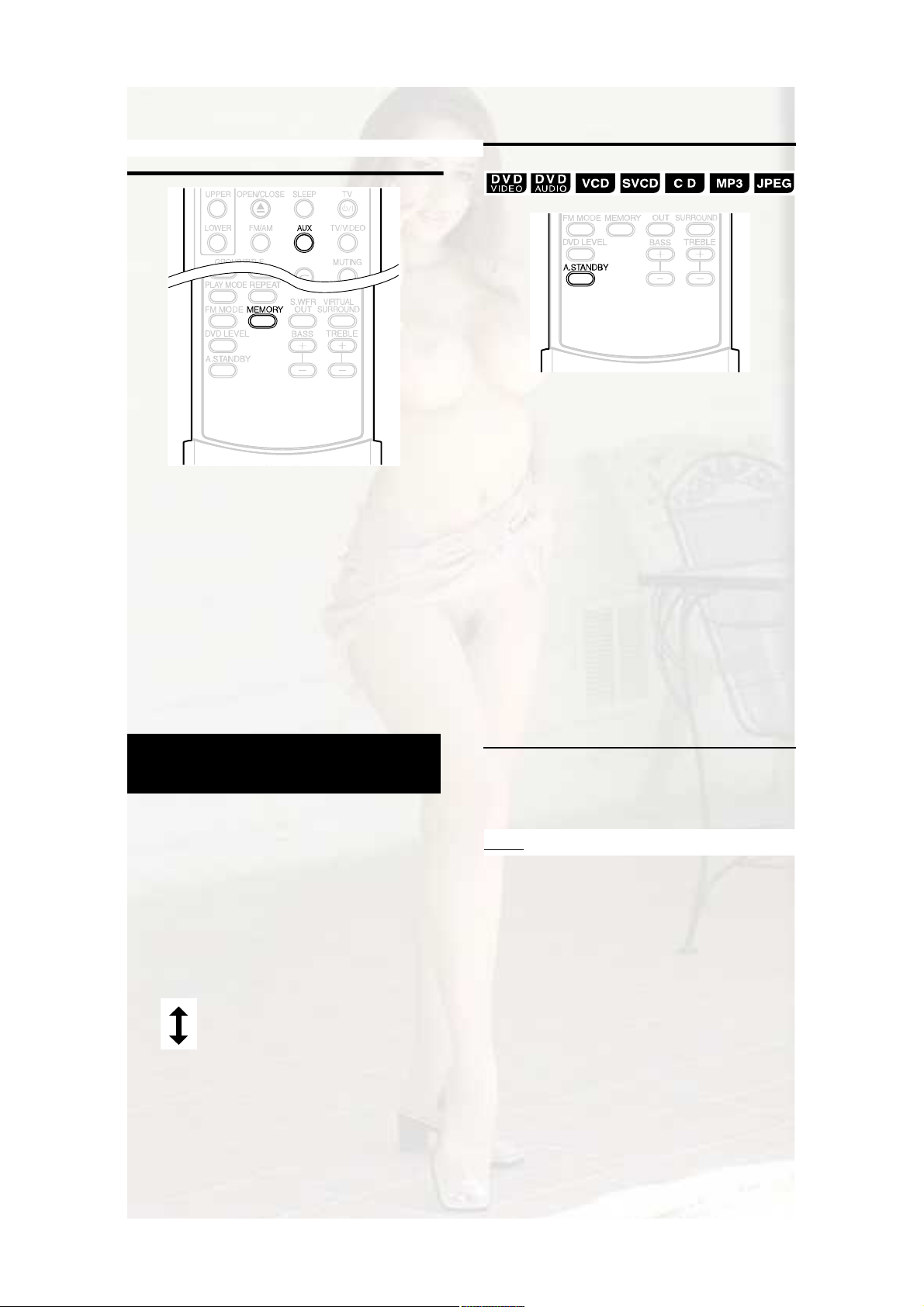
Ô·-¬»²·²¹ ¬± ¬¸» -±«²¼ ±º
±¬¸»® ¿«¼·± ¼»ª·½»
ݱ²²»½¬ ¬¸» ±¬¸»® ¿«¼·± ¼»ª·½» ¬± ¬¸·- -§-¬»³ ·²
¿¼ª¿²½» øß °¿¹»ïï÷ò
ï Ю»-- ßËÈò
̸» -±«®½» ½¸¿²¹»- ¬± ßËÈò
î д¿§ ¬¸» ±¬¸»® ¿«¼·± ¼»ª·½»ò
Ú±® ¼»¬¿·´-ô ®»º»® ¬± ¬¸» ³¿²«¿´ ±º ¬¸» ¼»ª·½»
½±²²»½¬»¼ò
í ß¼¶«-¬ ¬¸» ª±´«³» ¿²¼ ¬¸»
-±«²¼ ¯«¿´·¬§ ±º ¬¸» -§-¬»³
øß °¿¹»ïé÷ò
ß«¬± ͬ¿²¼¾§
׺ ¬¸»®» ·- ²± ±°»®¿¬·±² º±® í ³·²«¬»- ©¸·´» ¬¸» ¼·-½
·- -¬±°°»¼ô ¬¸» °±©»® ©·´´ ¾» ¿«¬±³¿¬·½¿´´§ ¬«®²»¼
񧧕
ï
Р®»-- ЯтНМЯТЬЮЗ ¼«®·²¹ °´¿§¾¿½µ
±® ©¸·´» ¬¸» ¼·-½ ·- -¬±°°»¼ф ±® ²±
¼·-½ ·- ´±¿¼»¼ ш•ТС ЬЧНЭŒ ·¼·-°´¿§»¼чт
•ЯтНтСТŒ шЯ«¬± Н¬¿²¼¾§ С²ч ¿²¼ •ЯтНМЯТЬЮЗŒ
©·´´ ¾» ´·¬ ±² ¬¸» ¼·-°´¿§ ©·²¼±© ±² ¬¸» ³¿·² «²·¬т
Й¸»² ¿ -¬±°°»¼ -¬¿¬» ·- »²¬»®»¼ ш¿º¬»® °´¿§¾¿½µ ·º·²·-¸»¼ф º±® »¨¿³°´»чф •ЯтНМЯТЬЮЗŒ -¬¿®¬¾´·²µ·²¹т
М¸·- ³»¿²- ¬¸¿¬ ¬¸» °±©»® ©·´´ ¾» ¬«®²»¼ ±ºº
¿«¬±³¿¬·½¿´´§ ·º ¬¸»®» ·- ²± ±°»®¿¬·±² º±® н ³·²«¬»-т
Я²¼ф ор -»½±²¼- ¾»º±®» ¬¸» °±©»® ·- ¬«®²»¼ ±ººф
•РСЙЫО СЪЪŒ ©·´´ ¿°°»¿® ¾´·²µ·²¹т
ß¼¶«-¬ ¬¸» -±«²¼ ·²°«¬
´»ª»´ ±º ¬¸» ¿«¼·± ¼»ª·½»
DZ« ½¿² ¿¼¶«-¬ ¬¸» -±«²¼ ·²°«¬ ´»ª»´ ±º ¿²±¬¸»®
¿«¼·± ¼»ª·½» ½±²²»½¬»¼ ¬± ¬¸» ßËÈ ¶¿½µò
ï Ю»-- ßËÈò
̸» -±«®½» ½¸¿²¹»- ¬± ßËÈò
î Ш±´¼ ¼±©² УЫУСОЗ «²¬·´ ¿²
·²°«¬ ´»ª»´ ·- ¼·-°´¿§»¼ò
Ы¿½¸ ¬·³» §±« ¸±´¼ ¼±©² ¬¸» ¾«¬¬±²ф ·¬ -©·¬½¸»¿- º±´´±©-ж
ФЫКЫФ пжН»´»½¬ ¬¸·- ²±®³¿´´§т
ФЫКЫФ ожН»´»½¬ ¬¸·- ©¸»² ¬¸» ·²°«¬ ´»ª»´
º®±³ ¬¸» ±¬¸»® ¼»ª·½» ·- ¬±± ¸·¹¸
¿²¼ ¬¸» -±«²¼ ·- ¼·-¬±®¬»¼ò
М¸» ·²·¬·¿´ -»¬¬·²¹ ·- •ФЫКЫФпŒт
λ´»¿-·²¹ ß«¬± ͬ¿²¼¾§
Ю»-- ЯтНМЯТЬЮЗт
•ЯтНтСЪЪŒ шЯ«¬± Н¬¿²¼¾§ Сººч ©·´´ ¿°°»¿® ¿²¼
•ЯтНМЯТЬЮЗŒ ©·´´ ¾» ¬«®²»¼ ±ºº ±² ¬¸» ¼·-°´¿§
©·²¼±© ±² ¬¸» ³¿·² «²·¬т
ÒÑÌÛ
Й¸»² ¬¸» -±«®½» ·- ЪУсЯУ ±® ЯЛИф Я«¬± Н¬¿²¼¾§
¼±»- ²±¬ ©±®µт
íë
Page 69
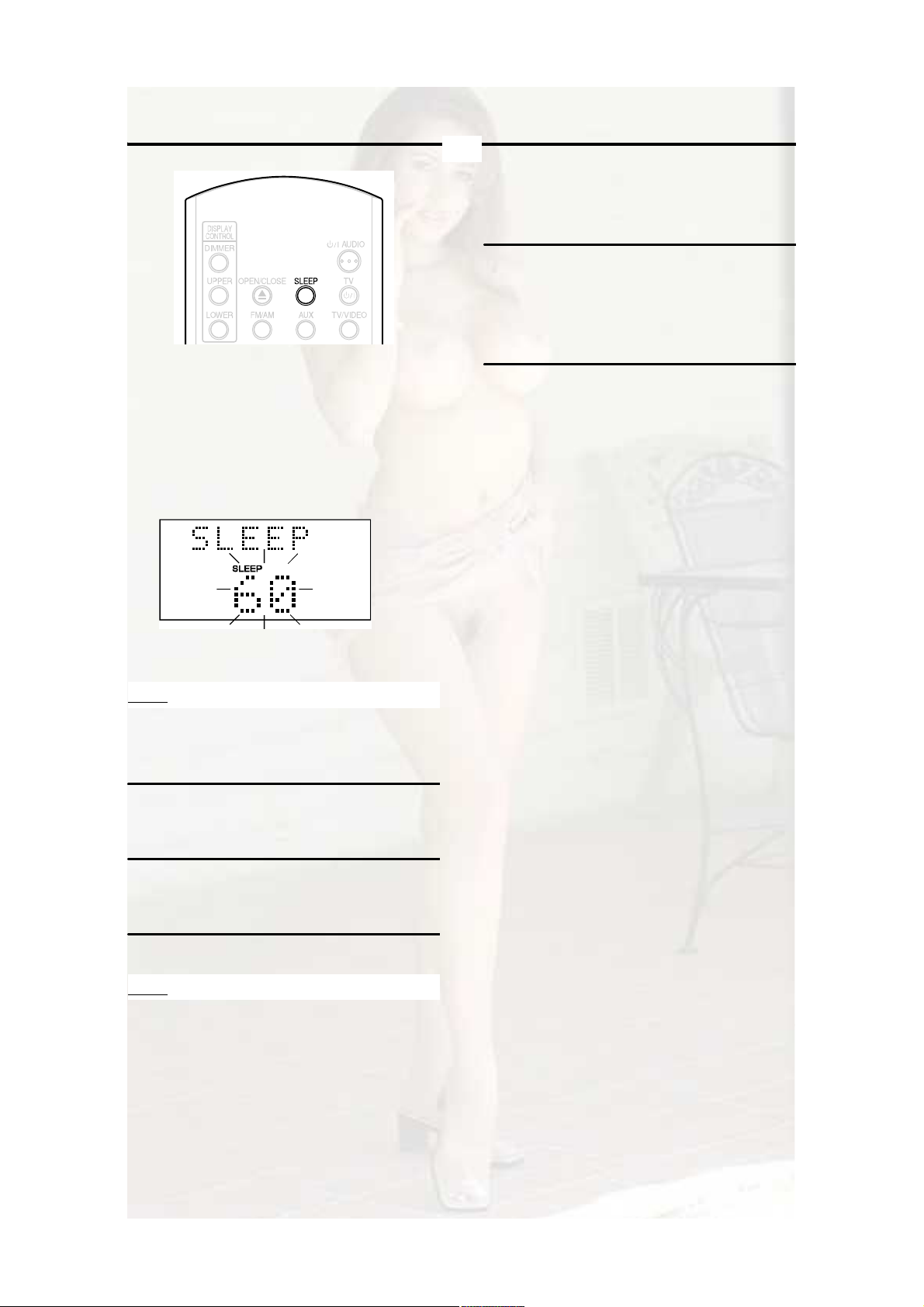
Í´»»° Ì·³»® Ì®¿§ Ô±½µ
DZ« ½¿² ´±½µ ¬¸» ¼·-½ ¬®¿§ ¬± °®»ª»²¬ ¬¸» ¼·-½ º®±³
¾»·²¹ »¶»½¬»¼ò
Í»¬¬·²¹
Ì«®² ±ºº ¬¸» °±©»®ò ß²¼ ©¸·´» ¸±´¼·²¹ ¼±©² é øͬ±°÷
±² ¬¸» ³¿·² «²·¬ô °®»-- ð øÑ°»²ñÝ´±-»÷ò
•ФСЭХЫЬŒ ¿°°»¿®- ±² ¬¸» ¼·-°´¿§ ©·²¼±© ±² ¬¸»
³¿·² «²·¬т
ɸ»² ¬¸» ¬·³» §±« -°»½·º§ »´¿°-»-ô ¬¸» -§-¬»³ ©·´´
¾» ¬«®²»¼ ±ºº ¾§ ·¬-»´ºò
Р®»-- НФЫЫРт
Û¿½¸ ¬·³» §±« °®»-- ¬¸» ¾«¬¬±²ô ¬¸» ¬·³» ·²¼·½¿¬»¼
±² ¬¸» ¼·-°´¿§ ©·²¼±© ±² ¬¸» ³¿·² «²·¬ ½¸¿²¹»- ø·²
³·²«¬»-÷ò
Û¨¿³°´»æ ɸ»² Í´»»° Ì·³»® ·- -»¬ ¬± êð
³·²«¬»-
øÞ´·²µ·²¹÷
Í´»»° Ì·³»® ©·´´ ¾» ¿«¬±³¿¬·½¿´´§ -»¬ ·² ¿ º»©
-»½±²¼-ô ¿²¼ ¬¸» ·²¼·½¿¬·±² ©·´´ ¼·-¿°°»¿®ò
ÒÑÌÛ
ɸ»² Í´»»° Ì·³»® ·- -»¬ô ¬¸» ¼·-°´¿§ ©·²¼±© ¼¿®µ»²¿«¬±³¿¬·½¿´´§ò
ݸ¿²¹·²¹ ¬¸» ¬·³»
λ´»¿-·²¹
Ý¿®®§ ±«¬ ¬¸» -¿³» ±°»®¿¬·±²- ¿- ¬¸±-» º±® -»¬¬·²¹ò
•ЛТФСЭХЫЬŒ ¿°°»¿®- ±² ¬¸» ¼·-°´¿§ ©·²¼±© ±²
¬¸» ³¿·² «²·¬т
λ-»´»½¬ ¬¸» ¬·³» ¾§ °®»--·²¹ НФЫЫР ®»°»¿¬»¼´§ò
ݱ²º·®³·²¹ ¬¸» ¬·³»
Ю»-- НФЫЫР ±²½» ©¸·´» Í´»»° Ì·³»® ·- -»¬ò
λ´»¿-·²¹
Ю»-- НФЫЫР ®»°»¿¬»¼´§ «²¬·´ •ÑÚÚŒ ¿°°»¿®-ò
ÒÑÌÛ
Í´»»° Ì·³»® ©·´´ ¿´-± ¾» ®»´»¿-»¼ ©¸»² ¬¸» °±©»® ·¬«®²»¼ ±ººò
íê
Page 70

Л-·²¹ ЯК ЭСУРЛ ФЧТХ
λº»®»²½»
Й¸»² ¬¸» МК -»¬ ±® ¼»ª·½» ¬± ¾» ½±²²»½¬»¼ ·- ¿
ЦКЭ °®±¼«½¬ »¯«·°°»¼ ©·¬¸ ¬¸» ЯК ЭСУРЛ ФЧТХу
II ±® óIII ¶¿½µф ½±²²»½¬·²¹ ¬¸»³ ¬± ¬¸» ЯК ЭСУРЛ
ФЧТХ ¶¿½µ ±² ¬¸» -§-¬»³ ©·´´ ¿´´±© §±« ¬± ½±²¬®±´
¬¸» ±¬¸»® ¼»ª·½»- ¾§ ±°»®¿¬·²¹ ±²» ¼»ª·½»т
ݱ²²»½¬·±² ¿²¼ -»¬¬·²¹
ÒÑÌÛ
‹Î»º»® ¬± •Ñ¬¸»®-Œ ø °¿¹»íï÷ ¬± -»¬ ¬¸» ßÊ
ЭСУРЛ ФЧТХ ³±¼»т
¡ß´-± ½¿®»º«´´§ ®»¿¼ ³¿²«¿´- ±º ¼»ª·½»- ¬± ¾»
½±²²»½¬»¼ò
ݱ²²»½¬·±² ©·¬¸ ¿ ÌÊ -»¬
ЯК ЭСУРЛ
ФЧТХуII ±® óIII
ÖÊÝ
ÖÊÝ󳿼»
ÌÊ -»¬
ݱ²²»½¬·±² ½±®¼
ø-±´¼ -»°¿®¿¬»´§÷
ÌÊ ·²°«¬ ¶¿½µ
Ê·¼»± ï
Ê·¼»± íÜÊÜ ï
Н»¬¬·²¹ ±º ЯК ЭСУРЛ ФЧТХ ³±¼»
ÜÊÜ î
‹Э±²²»½¬ ¬± ¬¸» К·¼»± н шЬКЬч ·²°«¬ ¶¿½µ ±² §±«®
ÌÊ -»¬ò ׺ Ê·¼»± í ·- º±® ÜÊñÓ±ª·» ·²°«¬ô ®»¿¼ ¬¸»
º±´´±©·²¹ ¼»-½®·°¬·±²-æ
ݱ²²»½¬·±² ©·¬¸ ¿ ÌÊ -»¬ ¿²¼ ¿ ÊÝÎ
Ó¿·² «²·¬
ݱ²²»½¬·±² ©·¬¸ ¿ ÌÊ -»¬ ¿²¼ ¿² ßÊ
¿³°´·º·»®
ЯК ЭСУРЛ
ФЧТХуII ±® óIII
ÖÊÝ
ÖÊÝ󳿼»
ÌÊ -»¬
ݱ²²»½¬·±²
½±®¼ ø-±´¼
-»°¿®¿¬»´§÷
ЯК
ЭСУРЛ ФЧТХ
ײ°«¬ ¶¿½µ ±º ßÊ ¿³°´·º·»®
ÜÊÜ
ÒÑÌÛ
Ъ±® °®±°»® ±°»®¿¬·±²ф ¾» -«®» ¬± ½±²²»½¬ ¬¸» ЬЧЩЧМЯФ
СЛМ ¶¿½µ ¬± ¬¸» ЬКЬ -±«²¼ ·²°«¬ ¬»®³·²¿´ ±² ¬¸» ЯК
¿³°´·º·»®т
¡ß´-± ®»¿¼ ³¿²«¿´- ±º ¬¸»
ßÊ ¿³°´·º·»®ò
Ó¿·² «²·¬
ßÊ ¿³°´·º·»®
ݱ²²»½¬·±² ½±®¼
ø-±´¼ -»°¿®¿¬»´§÷
ЯК ЭСУРЛ ФЧТХ ³±¼»
ÜÊÜ
ï
Ñ°»®¿¬·±²-
ï Ì«®² ±² ¬¸» ³¿·² °±©»® ±º ¬¸»
ÌÊ -»¬ò
î ײ-»®¬ ¿ ¼·-½ ±® ª·¼»±¬¿°» ·²¬±
¬¸» -±«®½» ¼»ª·½» ш¬¸» -§-¬»³
±® ¿ КЭОчт
ЯК ЭСУРЛ
ФЧТХу×× ±® ó×××
ÖÊÝ
ÖÊÝ󳿼»
ÌÊ -»¬
ÌÊ ·²°«¬ ¶¿½µ
Ê·¼»± ï
Ê·¼»± î
ݱ²²»½¬·±² ½±®¼
ø-±´¼ -»°¿®¿¬»´§÷
ЯК ЭСУРЛ ФЧТХ ³±¼»
ÜÊÜî
ÜÊÜí
λ³±¬»ó½±²¬®±´ ½±¼» ±º ÊÝÎ
¡É¸»² «-·²¹ ©·¬¸ ·²·¬·¿´ -»¬¬·²¹-ô ½±²²»½¬ ¬± Ê·¼»±
í ø·º ²±¬ -»¬ ¬± ÜÊñÓ±ª·» ·²°«¬÷ò Í»¬ ¬¸» ®»³±¬»ó
½±²¬®±´ ½±¼» ¬± •ßŒò
íé
Ó¿·² «²·¬
ݱ²²»½¬·±² ½±®¼
ø-±´¼ -»°¿®¿¬»´§÷
ЯК ЭСУРЛ
ФЧТХуЧЧ
ÖÊÝ󳿼» ÊÝÎ
Þ
ß
í Ю»-- ¬¸» °´¿§ ¾«¬¬±² ±² ¬¸»
-±«®½» ¼»ª·½»ò
¡Ì¸» ÌÊ -»¬ ©·´´ ¾» ¬«®²»¼ ±²ò
¡ÌÊ ·²°«¬ ©·´´ ¾» -©·¬½¸»¼ ¬± »¨¬»®²¿´ ·²°«¬
øÊ·¼»± ïô î ±® í÷ ±º ¬¸» -±«®½» ¼»ª·½»ò
¡Ì¸» ßÊ ¿³°´·º·»® ©·´´ ¾» ¬«®²»¼ ±²ò
¡Ì¸» -±«®½» ±º ¬¸» ßÊ ¿³°´·º·»® ©·´´ ¾»
-©·¬½¸»¼ ¬± ¬¸» ¼»ª·½» ±² ©¸·½¸ ¬¸» °´¿§
¾«¬¬±² ¸¿- ¾»»² °®»--»¼ò
Page 71

Ì®±«¾´»-¸±±¬·²¹
λº»®»²½»
ɸ»² §±« »²½±«²¬»® ¿ °®±¾´»³ ¬¸¿¬ -»»³- ¬± ¾» ¿
º¿«´¬ô ½¸»½µ ¬¸» º±´´±©·²¹ °±·²¬- ¾»º±®» ½±²¬¿½¬·²¹
§±«® ÖÊÝ -»®ª·½» ½»²¬»®æ
б©»® -±«®½»
é б©»® ¼±»- ²±¬ ½±³» ±²ò
¡Ì¸» °±©»® ½±®¼ ·- ²±¬ ½±²²»½¬»¼ ¬± ¬¸» ³¿·²
«²·¬ ±® ¿² ßÝ ±«¬´»¬ò
ݱ²²»½¬ ¬¸» °±©»® ½±®¼ ½±®®»½¬´§ò
øß °¿¹»ïî÷
Ñ°»®¿¬·±²
é DZ« ½¿²²±¬ ±°»®¿¬» ¿²§ ¾«¬¬±²ò
¡Í±³» -°»½·º·½ ±°»®¿¬·±²- ³¿§ ¾» ·²¸·¾·¬»¼
º±® -±³» ¼·-½-ò
é ̸» ®»³±¬» ½±²¬®±´ ¼±»- ²±¬ ©±®µò
¡Ì¸» ¼®§ó½»´´ ¾¿¬¬»®·»- ¸¿ª» ®«² ±«¬ò
λ°´¿½» ¬¸» ¾¿¬¬»®·»-ò øß °¿¹»é÷
é ß ¼·-½ ½¿²²±¬ ¾» °´¿§»¼ ¾¿½µò
¡Ч² ¬¸» ½¿-» ±º ЬКЬ КЧЬЫС ¼·-½-
ݸ»½µ ¬¸» λ¹·±² ݱ¼» ²«³¾»® ±º ¬¸»
¼·-½ò øß °¿¹»í÷
¡•РФЯЗЯЮФЫ Ы®®Œ ·- ¼·-°´¿§»¼ ±² ¬¸» ¼·-°´¿§
©·²¼±©ò
׬ ·- ²±¬ ¿ ¼·-½ ¬¸¿¬ ½¿² ¾» °´¿§»¼ ±² ¬¸·-
-§-¬»³ò
ݸ»½µ ¬¸» ¼·-½ ¬§°»ò øß °¿¹»í÷
¡Ð¿®»²¬¿´ Ô±½µ ·- -»¬ò øß °¿¹»íï÷
ß¾±«¬ ·³¿¹»-
é Ò± °·½¬«®» ¿°°»¿®-ò
¡Ì¸» ª·¼»± ½±®¼ ·- ²±¬ ½±²²»½¬»¼ ½±®®»½¬´§ò
ß °¿¹»ïî
¡Þ±¬¸ ±º ¬¸» ½±³°±²»²¬ ª·¼»± ¶¿½µ ¿²¼ Íó
ª·¼»± ¶¿½µ ¿®» ½±²²»½¬»¼ò
ݱ²²»½¬ »·¬¸»®ò øß °¿¹»ïî÷
é ̸» °·½¬«®» ·- ¼·-¬±®¬»¼ò
¡ß ÊÝÎ ·- ½±²²»½¬»¼ ¾»¬©»»² ¬¸» ³¿·² «²·¬
¿²¼ ¬¸» ÌÊ -»¬ò
ݱ²²»½¬ ¬¸» ³¿·² «²·¬ ¼·®»½¬´§ ¬± ¬¸» ÌÊ
-»¬ò øß °¿¹»ïî÷
¡ß´¬¸±«¹¸ ¬¸·- -§-¬»³ ·- ½±²²»½¬»¼ ¬± ¿ ²±²ó
Р®±¹®»--·ª» МК -»¬ф ЬКЬŽ- -½¿² ³±¼» ·- -»¬
¬± •РОСЩОЫННŒт
Н»¬ ¬¸» -½¿² ³±¼» ¬± •ЧТМЫОтŒт
шß °¿¹»îé÷
é ̸» ÌÊ -½®»»² ¼¿®µ»²-ò
¡•НЭОЫЫТ НЯКЫОŒ ·- -»¬т
׺ -»¬ô °®»-- ¿²§ ¾«¬¬±²ò øß °¿¹»íð÷
é ̸» -½®»»² ½¿²²±¬ ¾» -©·¬½¸»¼ò
¡Ì¸» Ю±¹®»--·ª» ³±¼» ·- ¿°°´·»¼ ±²´§ ¬±
½±³°±²»²¬ ª·¼»± ±«¬°«¬ò
é ̸» -½®»»² ®±´´- ±ª»® «°©¿®¼ ¿²¼ ¼±©²©¿®¼ò
Í»´»½¬ ¿ ½±´±® -§-¬»³ ½±®®»½¬´§ò
ø ß °¿¹»ë÷
ß¾±«¬ -±«²¼
é ̸»®» ·- ²± -±«²¼ò
¡Í°»¿µ»®- ¿®» ²±¬ ½±²²»½¬»¼ ½±®®»½¬´§ò
ß °¿¹»ïð
¡Ì¸» -±«²¼ ·- ³«¬»¼ò
ß °¿¹»ïé
¡•ТС ЯЛЬЧСŒ ·- ¼·-°´¿§»¼ ±² ¬¸» ¼·-°´¿§
©·²¼±©ò
̸» ¼·-½ ³¿§ ¸¿ª» ¾»»² °®±¼«½»¼ ¬¸®±«¹¸
·´´»¹¿´ ½±°§·²¹ò
ݱ²º·®³ ¿¬ ¬¸» -¬±®» ©¸»®» §±« ¾±«¹¸¬ ¬¸»
¼·-½ò
é ̸» -±«²¼ ·- ©»¿µ ½±³°¿®»¼ ©·¬¸ ÌÊ ±® Ê·¼»±ò
¡•ЬКЬ ФЫКЫФŒ ·- -»¬ ¬± •ТСОŒт
Í»¬ ¬± ±¬¸»® ¬¸¿² •ÒÑÎŒò øß °¿¹»îé÷
é ̸» -±«²¼ ·- ¼·-¬±®¬»¼ò
¡Ì¸» ª±´«³» ·- ¬«®²»¼ «° ¬±± ¸·¹¸ò
Ì«®² ¼±©² ¬¸» ª±´«³»ò øß °¿¹»ïé÷
é Ò± -±«²¼ ½±³»- ±«¬ ±º ¬¸» -«¾©±±º»®ò
¡•ÍËÞ ÉÚÎŒ ·- ¬«®²»¼ ±ººò
Ю»-- НтЙЪО СЛМ ¬± ¬«®² ±²т
øß °¿¹»ïï÷
ß¾±«¬ ®¿¼·±
é ̸» -±«²¼ ·- ²±·-§ ©¸·´» ®»½»·ª·²¹òñλ½»·ª·²¹
·- ¼·-¿¾´»¼ò
¡Ì¸» ¿²¬»²²¿ ·- ²±¬ ½±²²»½¬»¼ ½±®®»½¬´§ò
ݱ²²»½¬ ¬¸» ¿²¬»²²¿ ½±®®»½¬´§ò
øß °¿¹»ç÷
é ̸» -½®»»² -·¦» ·- ¿¾²±®³¿´ò
¡Ì¸» -½®»»² -·¦» ·- -»¬ ·³°®±°»®´§ò
Н»¬ •УСТЧМСО МЗРЫŒ ¿½½±®¼·²¹ ¬± ¬¸» МК
-»¬ §±« ¿®» «-·²¹ò øß °¿¹»íð÷
íè
Page 72
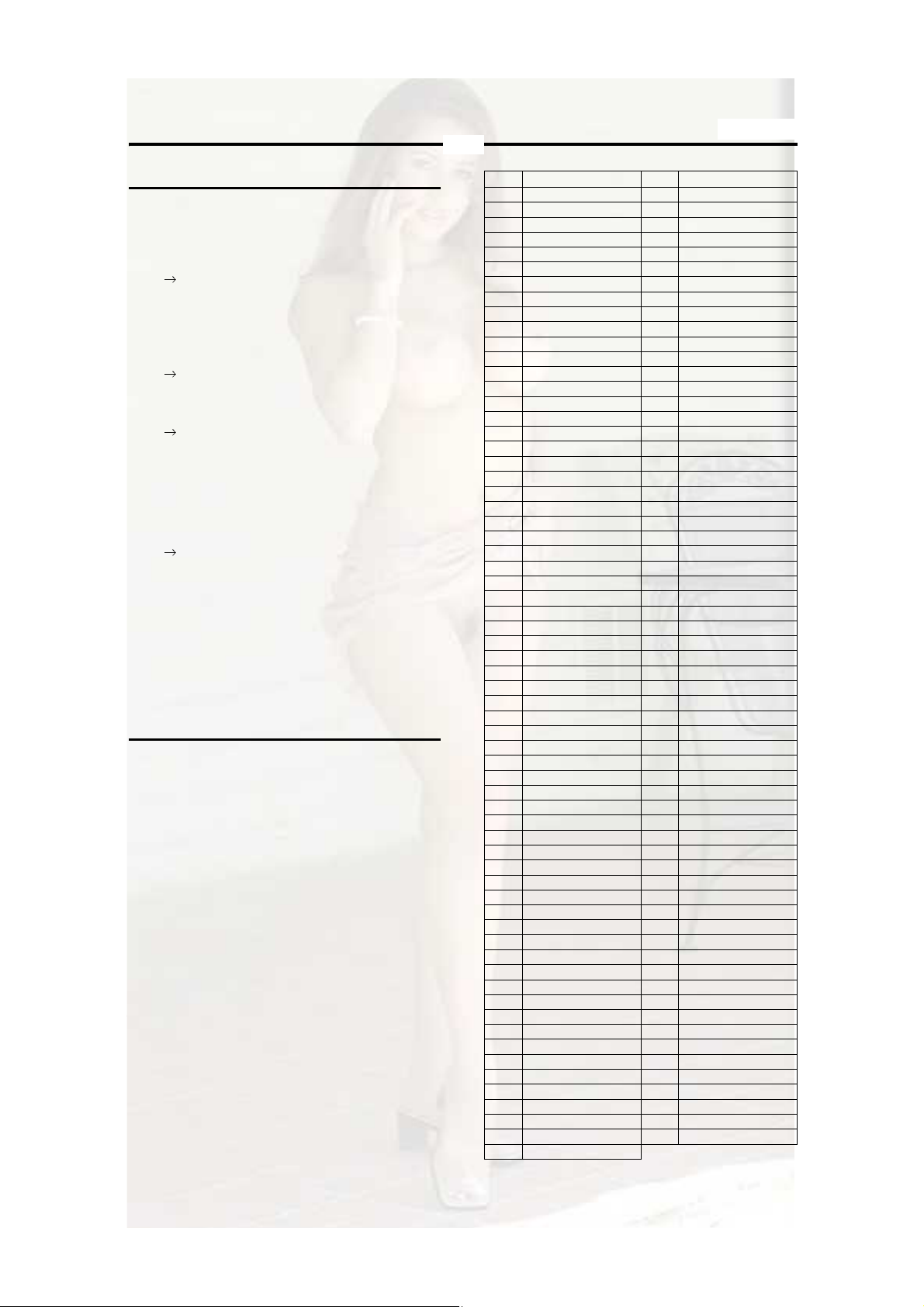
Ì®±«¾´»-¸±±¬·²¹ ø½±²¬·²«»¼÷
Ô¿²¹«¿¹» ½±¼»-
λº»®»²½»
Ѭ¸»®-
é ׬ ·- ²±¬ °±--·¾´» ¬± -©·¬½¸ ¿«¼·± ±® -«¾¬·¬´»-
¾»¬©»»² ´¿²¹«¿¹»-ò
‹Ì¸» ¼·-½ ¼±»- ²±¬ ½±²¬¿·² î ±® ³±®»
´¿²¹«¿¹»-ò
׺ ±²´§ ¿ -·²¹´» ´¿²¹«¿¹» ·- ®»½±®¼»¼ ±² ¬¸»
¼·-½ô -©·¬½¸·²¹ ¬± ¿²±¬¸»® ´¿²¹«¿¹» ·-
·³°±--·¾´»ò øß °¿¹»îë÷
é Ò± -«¾¬·¬´» ·- ¼·-°´¿§»¼ò
¡Ì¸» ¼·-½ ¼±»- ²±¬ ½±²¬¿·² ¿²§ -«¾¬·¬´»-ò
Я ЬКЬ КЧЬЫС ©·¬¸±«¬ -«¾¬·¬´»- ½¿²²±¬
¼·-°´¿§ ¿²§ -«¾¬·¬´»-т
¡Ì¸» -«¾¬·¬´» ´¿²¹«¿¹» ·- -»¬ ¬± •ÑÚÚŒò
Í°»½·º§ ¿ ´¿²¹«¿¹»ò øß °¿¹»íð÷
¡Þ»º±®» ±® ¿º¬»® ß °±·²¬ ±® Þ °±·²¬ ·² ßóÞ
λ°»¿¬ д¿§¾¿½µô ²± -«¾¬·¬´» ³¿§ ¾»
¼·-°´¿§»¼ò
é ̸» ¼·-½ ½¿²²±¬ ¾» »¶»½¬»¼ò
¡Ì®¿§ Ô±½µ ·- -»¬ò
ß °¿¹»íê
é •ÔÎ ÑÒÔÇŒ ·- ¼·-°´¿§»¼ ±² ¬¸» ¼·-°´¿§ ©·²¼±©
шº±® ¿ ЬКЬ ЯЛЬЧСчт
¡Þ»½¿«-»ô º±® ¬¸» ¬®¿½µ ¾»·²¹ °´¿§»¼ ¾¿½µô
¼±©² ³·¨ ·- ·²¸·¾·¬»¼ º±® ³«´¬·ó½¸¿²²»´
-±«²¼ô ¬¸» -±«²¼ ±º Ô ¿²¼ Î ·- ±«¬°«¬ ¼·®»½¬´§
ø¿ ²±®³¿´ ¿½¬·±²÷ò
׺ ¬¸» -§-¬»³ ¼±»- ²±¬ ©±®µ °®±°»®´§
¼»-°·¬» ½±®®»½¬·±² ³»¿-«®»- ¿¾±ª»
Ó¿²§ º«²½¬·±²- ±º ¬¸·- -§-¬»³ ¿®» ·³°´»³»²¬»¼ ¾§
³·½®±½±³°«¬»®-ò ׺ °®»--·²¹ ¿²§ ¾«¬¬±² ¼±»- ²±¬
®»-«´¬ ·² ¬¸» ²±®³¿´ ¿½¬·±²ô ¼·-½±²²»½¬ ¬¸» °±©»®
°´«¹ º®±³ ¬¸» ±«¬´»¬ô ©¿·¬ º±® ¿ ©¸·´»ô ¿²¼ ®»½±²²»½¬
¬¸» -§-¬»³ò
ݱ¼»
Ô¿²¹«¿¹»
ЯЯЯº¿®УХУ¿½»¼±²·¿²
ЯЮЯ¾µ¸¿¦·¿²УФУ¿´¿§¿´¿³
ЯЪЯº®·µ¿¿²-УТУ±²¹±´·¿²
ЯУЯ³»¸¿®·½УСУ±´¼¿ª·¿²
ЯОЯ®¿¾·½УОУ¿®¿¬¸·
ЯНЯ--¿³»-»УНУ¿´¿§ шУЯЗч
ЯЗЯ§³¿®¿УМУ¿´¬»-»
ЯЖЯ¦»®¾¿·¶¿²·УЗЮ«®³»-»
ЮЯЮ¿-¸µ·®ТЯТ¿«®«
ЮЫЮ§»´±®«--·¿²ТЫТ»°¿´·
ЮЩЮ«´¹¿®·¿²ТФЬ«¬½¸
ЮШЮ·¸¿®·ТСТ±®©»¹·¿²
ЮЧЮ·-´¿³¿СЭС½½·¬¿²
ЮТЮ»²¹¿´·ф Ю¿²¹´¿СУшЯº¿²ч С®±³±
ЮСМ·¾»¬¿²СОС®·§¿
ЮОЮ®»¬±²РЯР¿²¶¿¾·
ЭЯЭ¿¬¿´¿²РФР±´·-¸
ЭСЭ±®-·½¿²РНР¿-¸¬±ф Р«-¸¬±
ЭНЭ¦»½¸РМР±®¬«¹«»-»
ЭЗЙ»´-¸ПЛП«»½¸«¿
ЬЯЬ¿²·-¸ОУО¸¿»¬±уО±³¿²½»
ЬЖЮ¸«¬¿²·ОТХ·®«²¼·
ЫФЩ®»»µОСО«³¿²·¿²
ЫСЫ-°»®¿²¬±ОЛО«--·¿²
ЫМЫ-¬±²·¿²ОЙХ·²§¿®©¿²¼¿
ЫЛЮ¿-¯«»НЯН¿²-µ®·¬
ЪЯР»®-·¿²НЬН·²¼¸·
ЪЧЪ·²²·-¸НЩН¿²¹¸±
ЪЦЪ·¶·НШН»®¾±уЭ®±¿¬·¿²
ЪСЪ¿®±»-»НЧН·²¹¸¿´»-»
ЪЗЪ®·-·¿²НХН´±ª¿µ
ЩЯЧ®·-¸НФН´±ª»²·¿²
ЩЬН½±¬- Щ¿»´·½НУН¿³±¿²
ЩФЩ¿´·½·¿²НТН¸±²¿
ЩТЩ«¿®¿²·НСН±³¿´·
ЩЛЩ«¶¿®¿¬·НПЯ´¾¿²·¿²
ШЯШ¿«-¿НОН»®¾·¿²
ШЧШ·²¼·ННН·-©¿¬·
ШОЭ®±¿¬·¿²НМН»-±¬¸±
ШЛШ«²¹¿®·¿²НЛН«²¼¿²»-»
ШЗЯ®³»²·¿²НКН©»¼·-¸
ЧЯЧ²¬»®´·²¹«¿НЙН©¿¸·´·
ЧЫЧ²¬»®´·²¹«»МЯМ¿³·´
ЧХЧ²«°·¿µМЫМ»´«¹«
ЧТЧ²¼±²»-·¿²МЩМ¿¶·µ
ЧНЧ½»´¿²¼·½МШМ¸¿·
ЧЙШ»¾®»©МЧМ·¹®·²§¿
ЦЧЗ·¼¼·-¸МХМ«®µ³»²
ЦЙЦ¿ª¿²»-»МФМ¿¹¿´±¹
ХЯЩ»±®¹·¿²МТН»¬-©¿²¿
ХХХ¿¦¿µ¸МСМ±²¹¿
ХФЩ®»»²´¿²¼·½МОМ«®µ·-¸
ХУЭ¿³¾±¼·¿²МНМ-±²¹¿
ХТХ¿²²¿¼¿МММ¿¬¿®
ХСХ±®»¿² шХСОчМЙМ©·
ХНХ¿-¸³·®·ЛХЛµ®¿·²·¿²
ХЛХ«®¼·-¸ЛОЛ®¼«
ХЗХ·®¹¸·¦ЛЖЛ¦¾»µ
ФЯФ¿¬·²КЧК·»¬²¿³»-»
ФТФ·²¹¿´¿КСК±´¿°«µ
ФСФ¿±¬¸·¿²ЙСЙ±´±º
ФМФ·¬¸«¿²·¿²ИШИ¸±-¿
ФКФ¿¬ª·¿²ф Ф»¬¬·-¸ЗСЗ±®«¾¿
УЩУ¿´¿¹¿-§ЖЛЖ«´«
УЧУ¿±®·
ݱ¼»
Ô¿²¹«¿¹»
íç
Page 73

Í°»½·º·½¿¬·±²-
λº»®»²½»
Ù»²»®¿´
Р±©»® -±«®½»ж ЯЭ омрКф лрШ¦
Р±©»® ½±²-«³°¬·±²ж омЙ ш·² ±°»®¿¬·±²ч
ïòïÉ ø±² -¬¿²¼¾§÷
É»·¹¸¬æ íòðµ¹
Û¨¬»®²¿´ ¼·³»²-·±²øÉ Ó ØУ Ьчжоно ³³ Ó ïðð ³³ Ó îêç³³
ÜÊÜ °´¿§»®
Р´¿§¿¾´» ¼·-½-ж ЬКЬ КЧЬЫСф ЬКЬ ЯЛЬЧСф КЭЬф
Н«°»® КЭЬф ЭЬф ЭЬуОсОЙ шЭЬф
КЭЬф УРнф ЦРЫЩ º±®³¿¬чф ЬКЬуОс
ОЙ шª·¼»± º±®³¿¬ч
Ê·¼»± ±«¬°«¬
Э±´±® -§-¬»³жРЯФсТМНЭ -»´»½¬¿¾´»
Ш±®·¦±²¬¿´ ®»-±´«¬·±²жлрр ´·²»Э±³°±-·¬» Ó ïæ ïòðÊ ø°ó°÷ñéë Ý ô
-§²½¸®±²·¦¿¬·±² ²»¹¿¬·ª»
Íóª·¼»± Ó ïæ Ç ±«¬°«¬æ ïòðÊ ø°ó°÷ñéë Ýô
-§²½¸®±²·¦¿¬·±² ²»¹¿¬·ª»
Э ±«¬°«¬ж ртоикК ш°у°чсйл Ý
ݱ³°±²»²¬ Ó ïæ Ç ±«¬°«¬æ ïòðÊ ø°ó°÷ñéë Ý
ÐÞñÐÎ ±«¬°«¬æ ðòéÊ ø°ó°÷ñéë Ý
ß«¼·± ±«¬°«¬
ß²¿´±¹ -±«²¼ ±«¬°«¬æ
Í°»¿µ»®- Ó î
С«¬°«¬ °±©»®
шЧЫЭ окиунчж кр Й шнрЙ х нрЙч
¿¬ ì Ý øïðû ÌØÜ÷
Ú·¬¬·²¹ ·³°»¼¿²½»æ ìÝ ¬± ïê Ý
Ø»¿¼°¸±²»- Ó ïæïï³Éñíî Ý
Ú·¬¬·²¹ ·³°»¼¿²½»æ ïê Ý ¬± ïµÝ
Í«¾©±±º»® Ó ïæ ëðð³Ê®³-ñïðµÝ
Ü·¹·¬¿´ -±«²¼ ±«¬°«¬æ
Ñ°¬·½¿´ Ó ïæŠîï¼Þ³ ¬± Šïë¼Þ³
ß«¼·± ·²°«¬
ͱ«²¼ ·²°«¬æ ßËÈ Ó ï
Ô»ª»´ ïæ îëð ³ÊñëðµÝ
Ô»ª»´ îæ ëðð ³ÊñëðµÝ
Ì«²»®
ÚÓ ¬«²»®æ
О»½»·ª·²¹ º®»¯«»²½§ж ийтлрУШ¦ ¬± притррУШ¦
Я²¬»²²¿ж йл Ýó «²¾¿´¿²½»¼ ¬§°»
ßÓ ¬«²»®æ
λ½»·ª·²¹ º®»¯«»²½§æ ëíïµØ¦ ¬± ïéïðµØ¦
ß²¬»²²¿æ Û¨¬»®²¿´ ¿²¬»²²¿ ¶¿½µ ø´±±°
ø¿¬ çµØ¦ ·²¬»®ª¿´ -°¿½»÷
ëíðµØ¦ ¬± ïéïðµØ¦
ø¿¬ ïðµØ¦ ·²¬»®ª¿´ -°¿½»÷
¿²¬»²²¿÷
Í°»¿µ»®
̧°»æ ï󩿧 ¾¿--󮻺´»¨ ¬§°»
Í°»¿µ»®æ è½³ ½±²» Ó ï
б©»® ¸¿²¼´·²¹ ½¿°¿½·¬§æ íðÉ
׳°»¼¿²½»æ ìÝ
ͱ«²¼ °®»--«®» ´»ª»´æ èï¼Þñɳ
Ü·³»²-·±² øÉ Ó ØÓ Ü÷æ ïîð³³ Ó ïêï³³ Ó îíç³³
É»·¹¸¬ øï «²·¬÷æ ïòêµ¹
Ó¿¹²»¬·½¿´´§ -¸·»´¼»¼ ¬§°»
¡
Ѭ¸»® ±«¬°«¬
ЯК ЭСУРЛ ФЧТХ Ó î ø(íòë÷
Ü»-·¹²- ¿²¼ Í°»½·º·½¿¬·±²- ¿®» -«¾¶»½¬ ¬± ½¸¿²¹»
©·¬¸±«¬ ²±¬·½»ò
ìð
Page 74

ЫИуЯп ЭСУРЯЭММ ЭСУРСТЫТМ НЗНМЫУ
ÛÒ
½
îððì Ê·½¬±® ݱ³°¿²§ ±º Ö¿°¿²ô Ô·³·¬»¼
пррмНХУУСЬЦНЭ
Page 75

ЭСУРЯЭМ ЭСУРСТЫТМ НЗНМЫУ
ЫИуЯп
Э±²-·-¬- ±º ЭЯуЫИЯп ¿²¼ НРуЫИЯп
ЧТНМОЛЭМЧСТН
ФКМпоимуррмЯ
ÅÞÃ
Page 76
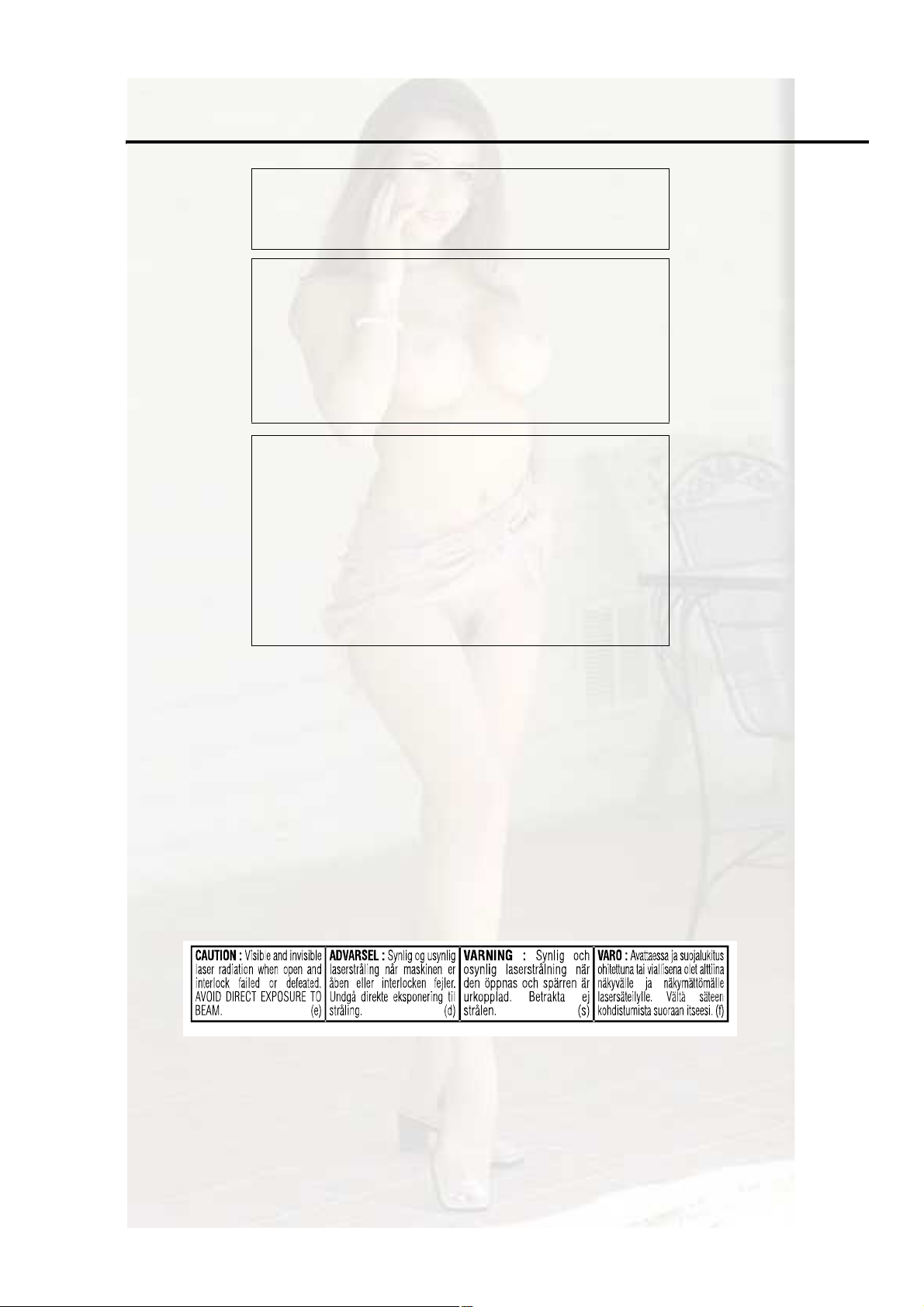
É¿®²·²¹-ô ½¿«¬·±²- ¿²¼ ±¬¸»®-
ЭЯЛМЧСТ
̱ ®»¼«½» ¬¸» ®·-µ ±º »´»½¬®·½¿´ -¸±½µ-ô º·®»ô »¬½òæ
ïòܱ ²±¬ ®»³±ª» -½®»©-ô ½±ª»®- ±® ½¿¾·²»¬ò
îòܱ ²±¬ »¨°±-» ¬¸·- ¿°°´·¿²½» ¬± ®¿·² ±® ³±·-¬«®»ò
ЭЯЛМЧСТ ‰ Ú ¾«¬¬±²ÿ
Ь·-½±²²»½¬ ¬¸» ³¿·²- °´«¹ ¬± -¸«¬ ¬¸» °±©»® ±ºº ½±³°´»¬»´§ ш¬¸»
НМЯТЬЮЗ ´¿³° ¹±»- ±ººчт
М¸» Ú ¾«¬¬±² ·² ¿²§ °±-·¬·±² ¼±»- ²±¬ ¼·-½±²²»½¬ ¬¸» ³¿·²-
´·²»т
‹Й¸»² ¬¸» -§-¬»³ ·- ±² -¬¿²¼¾§ф ¬¸» НМЯТЬЮЗ ´¿³° ´·¹¸¬-
®»¼ò
¡Й¸»² ¬¸» -§-¬»³ ·- ¬«®²»¼ ±²ф ¬¸» НМЯТЬЮЗ ´¿³° ¹±»- ±ººт
̸» °±©»® ½¿² ¾» ®»³±¬» ½±²¬®±´´»¼ò
ЭЯЛМЧСТ
¡Ü± ²±¬ ¾´±½µ ¬¸» ª»²¬·´¿¬·±² ±°»²·²¹- ±® ¸±´»-ò
ø׺ ¬¸» ª»²¬·´¿¬·±² ±°»²·²¹- ±® ¸±´»- ¿®» ¾´±½µ»¼ ¾§ ¿
²»©-°¿°»® ±® ½´±¬¸ô »¬½òô ¬¸» ¸»¿¬ ³¿§ ²±¬ ¾» ¿¾´» ¬± ¹»¬ ±«¬ò÷
¡Ü± ²±¬ °´¿½» ¿²§ ²¿µ»¼ º´¿³» -±«®½»-ô -«½¸ ¿- ´·¹¸¬»¼
½¿²¼´»-ô ±² ¬¸» ¿°°¿®¿¬«-ò
¡É¸»² ¼·-½¿®¼·²¹ ¾¿¬¬»®·»-ô »²ª·®±²³»²¬¿´ °®±¾´»³- ³«-¬ ¾»
½±²-·¼»®»¼ ¿²¼ ´±½¿´ ®«´»- ±® ´¿©- ¹±ª»®²·²¹ ¬¸» ¼·-°±-¿´ ±º
¬¸»-» ¾¿¬¬»®·»- ³«-¬ ¾» º±´´±©»¼ -¬®·½¬´§ò
¡Ü± ²±¬ »¨°±-» ¬¸·- ¿°°¿®¿¬«- ¬± ®¿·²ô ³±·-¬«®»ô ¼®·°°·²¹ ±®
-°´¿-¸·²¹ ¿²¼ ¬¸¿¬ ²± ±¾¶»½¬- º·´´»¼ ©·¬¸ ´·¯«·¼-ô -«½¸ ¿- ª¿-»-ô
-¸¿´´ ¾» °´¿½»¼ ±² ¬¸» ¿°°¿®¿¬«-ò
ЧУРСОМЯТМ ЪСО ФЯНЫО РОСЬЛЭМН
птЭФЯНН п ФЯНЫО РОСЬЛЭМ
îò ЭЯЛМЧСТж ܱ ²±¬ ±°»² ¬¸» ¬±° ½±ª»®ò ̸»®» ¿®» ²± «-»®
-»®ª·½»¿¾´» °¿®¬- ·²-·¼» ¬¸» «²·¬å ´»¿ª» ¿´´ -»®ª·½·²¹ ¬±
¯«¿´·º·»¼ -»®ª·½» °»®-±²²»´ò
íò ЭЯЛМЧСТж Ê·-·¾´» ¿²¼ ·²ª·-·¾´» ´¿-»® ®¿¼·¿¬·±² ©¸»² ±°»²
¿²¼ ·²¬»®´±½µ º¿·´»¼ ±® ¼»º»¿¬»¼ò ߪ±·¼ ¼·®»½¬ »¨°±-«®» ¬±
¾»¿³ò
мтОЫРОСЬЛЭМЧСТ СЪ ФЯЮЫФж ЭЯЛМЧСТ ФЯЮЫФф РФЯЭЫЬ
ЧТНЧЬЫ МШЫ ЛТЧМт
Ùóï
Page 77

ײ¬®±¼«½¬·±²
ЭЯЛМЧСТ ‰ Ю±°»® Ê»²¬·´¿¬·±²
̱ ¿ª±·¼ ®·-µ ±º »´»½¬®·½ -¸±½µ ¿²¼ º·®» ¿²¼ ¬± °®±¬»½¬ º®±³ ¼¿³¿¹»ô ´±½¿¬» ¬¸» ¿°°¿®¿¬«- ¿- º±´´±©-æ
̱°ñÚ®±²¬ñÞ¿½µñÍ·¼»-æÒ± ±¾-¬®«½¬·±²- -¸±«´¼ ¾» °´¿½»¼ ·² ¬¸» ¿®»¿- -¸±©² ¾§ ¬¸» ¼·³»²-·±²- ¾»´±©ò
Þ±¬¬±³æд¿½» ±² ¬¸» ´»ª»´ -«®º¿½»ò Ó¿·²¬¿·² ¿¼»¯«¿¬» ¿·® °¿¬¸ º±® ª»²¬·´¿¬·±² ¾§ °´¿½·²¹ ±²
¿ -¬¿²¼ ©·¬¸ ¿ ¸»·¹¸¬ ±º ïð ½³ ³±®»ò
ײ ¿¼¼·¬·±²ô ³¿·²¬¿·² ¬¸» ¾»-¬ °±--·¾´» ¿·® ½·®½«´¿¬·±²ò
Ú®±²¬ ª·»© Í·¼» ª·»©
Ó¿·² «²·¬
ï½³ ï½³ïë½³ ïë½³
ïë½³
ïð½³
É¿´´ ±®
±¾-¬®«½¬·±²-
ЧУРСОМЯТМ º±® ¬¸» ЛтХт
ÜÑ ÒÑÌ ½«¬ ±ºº ¬¸» ³¿·²- °´«¹ º®±³ ¬¸·- »¯«·°³»²¬ò ׺ ¬¸»
°´«¹ º·¬¬»¼ ·- ²±¬ -«·¬¿¾´» º±® ¬¸» °±©»® °±·²¬- ·² §±«® ¸±³» ±®
¬¸» ½¿¾´» ·- ¬±± -¸±®¬ ¬± ®»¿½¸ ¿ °±©»® °±·²¬ô ¬¸»² ±¾¬¿·² ¿²
¿°°®±°®·¿¬» -¿º»¬§ ¿°°®±ª»¼ »¨¬»²-·±² ´»¿¼ ±® ½±²-«´¬ §±«®
¼»¿´»®ò
ÞÛ ÍËÎÛ ¬± ®»°´¿½» ¬¸» º«-» ±²´§ ©·¬¸ ¿² ·¼»²¬·½¿´ ¿°°®±ª»¼
¬§°»ô ¿- ±®·¹·²¿´´§ º·¬¬»¼ò
׺ ²±²»¬¸»´»-- ¬¸» ³¿·²- °´«¹ ·- ½«¬ ±ºº »²-«®» ¬± ®»³±ª» ¬¸»
º«-» ¿²¼ ¼·-°±-» ±º ¬¸» °´«¹ ·³³»¼·¿¬»´§ô ¬± ¿ª±·¼ ¿ °±--·¾´»
-¸±½µ ¸¿¦¿®¼ ¾§ ·²¿¼ª»®¬»²¬ ½±²²»½¬·±² ¬± ¬¸» ³¿·²- -«°°´§ò
׺ ¬¸·- °®±¼«½¬ ·- ²±¬ -«°°´·»¼ º·¬¬»¼ ©·¬¸ ¿ ³¿·²- °´«¹ ¬¸»²
º±´´±© ¬¸» ·²-¬®«½¬·±²- ¹·ª»² ¾»´±©æ
ЧУРСОМЯТМж
ÜÑ ÒÑÌ ³¿µ» ¿²§ ½±²²»½¬·±² ¬± ¬¸» ¬»®³·²¿´ ©¸·½¸ ·-
³¿®µ»¼ ©·¬¸ ¬¸» ´»¬¬»® Û ±® ¾§ ¬¸» -¿º»¬§ »¿®¬¸ -§³¾±´ ±®
½±´±«®»¼ ¹®»»² ±® ¹®»»²ó¿²¼ó§»´´±©ò
̸» ©·®»- ·² ¬¸» ³¿·²- ´»¿¼ ±² ¬¸·- °®±¼«½¬ ¿®» ½±´±«®»¼ ·²
¿½½±®¼¿²½» ©·¬¸ ¬¸» º±´´±©·²¹ ½±¼»æ
Þ´«» æ Ò»«¬®¿´
Þ®±©² æ Ô·ª»
ß- ¬¸»-» ½±´±«®- ³¿§ ²±¬ ½±®®»-°±²¼ ©·¬¸ ¬¸» ½±´±«®»¼
³¿®µ·²¹- ·¼»²¬·º§·²¹ ¬¸» ¬»®³·²¿´- ·² §±«® °´«¹ °®±½»»¼ ¿º±´´±©-æ
̸» ©·®» ©¸·½¸ ·- ½±´±«®»¼ ¾´«» ³«-¬ ¾» ½±²²»½¬»¼ ¬± ¬¸»
¬»®³·²¿´ ©¸·½¸ ·- ³¿®µ»¼ ©·¬¸ ¬¸» ´»¬¬»® Ò ±® ½±´±«®»¼ ¾´¿½µò
̸» ©·®» ©¸·½¸ ·- ½±´±«®»¼ ¾®±©² ³«-¬ ¾» ½±²²»½¬»¼ ¬± ¬¸»
¬»®³·²¿´ ©¸·½¸ ·- ³¿®µ»¼ ©·¬¸ ¬¸» ´»¬¬»® Ô ±® ½±´±«®»¼ ®»¼ò
ЧЪ ЧТ ЬСЛЮМ у ЭСТНЛФМ Я ЭСУРЫМЫТМ ЫФЫЭМОЧЭЧЯТт
ïë½³
Ó¿·² «²·¬
Ú®±²¬
Ùóî
Page 78

É¿®²·²¹-ô ½¿«¬·±²- ¿²¼ ±¬¸»®- ø½±²¬·²«»¼÷
НЯЪЫМЗ ЧТНМОЛЭМЧСТН
•НСУЫ ЬСН ЯТЬ ЬСТщМН СТ МШЫ НЯЪЫ ЛНЫ СЪ ЫПЛЧРУЫТМŒ
̸·- »¯«·°³»²¬ ¸¿- ¾»»² ¼»-·¹²»¼ ¿²¼ ³¿²«º¿½¬«®»¼ ¬± ³»»¬ ·²¬»®²¿¬·±²¿´ -¿º»¬§ -¬¿²¼¿®¼- ¾«¬ô ´·µ» ¿²§
»´»½¬®·½¿´ »¯«·°³»²¬ô ½¿®» ³«-¬ ¾» ¬¿µ»² ·º §±« ¿®» ¬± ±¾¬¿·² ¬¸» ¾»-¬ ®»-«´¬- ¿²¼ -¿º»¬§ ·- ¬± ¾» ¿--«®»¼ò
ܱ ®»¿¼ ¬¸» ±°»®¿¬·²¹ ·²-¬®«½¬·±²- ¾»º±®» §±« ¿¬¬»³°¬ ¬± «-» ¬¸» »¯«·°³»²¬ò
ܱ »²-«®» ¬¸¿¬ ¿´´ »´»½¬®·½¿´ ½±²²»½¬·±²- ø·²½´«¼·²¹ ¬¸» ³¿·²- °´«¹ô »¨¬»²-·±² ´»¿¼- ¿²¼ ·²¬»®½±²²»½¬·±²¾»¬©»»² °·»½»- ±º »¯«·°³»²¬÷ ¿®» °®±°»®´§ ³¿¼» ¿²¼ ·² ¿½½±®¼¿²½» ©·¬¸ ¬¸» ³¿²«º¿½¬«®»®ù- ·²-¬®«½¬·±²-ò
Í©·¬½¸ ±ºº ¿²¼ ©·¬¸¼®¿© ¬¸» ³¿·²- °´«¹ ©¸»² ³¿µ·²¹ ±® ½¸¿²¹·²¹ ½±²²»½¬·±²-ò
ܱ ½±²-«´¬ §±«® ¼»¿´»® ·º §±« ¿®» »ª»® ·² ¼±«¾¬ ¿¾±«¬ ¬¸» ·²-¬¿´´¿¬·±²ô ±°»®¿¬·±² ±® -¿º»¬§ ±º §±«®
»¯«·°³»²¬ò
ܱ ¾» ½¿®»º«´ ©·¬¸ ¹´¿-- °¿²»´- ±® ¼±±®- ±² »¯«·°³»²¬ò
ЬСТщМ ½±²¬·²«» ¬± ±°»®¿¬» ¬¸» »¯«·°³»²¬ ·º §±« ¿®» ·² ¿²§ ¼±«¾¬ ¿¾±«¬ ·¬ ©±®µ·²¹ ²±®³¿´´§ф ±® ·º ·¬ ·¼¿³¿¹»¼ ·² ¿²§ ©¿§‰-©·¬½¸ ±ººф ©·¬¸¼®¿© ¬¸» ³¿·²- °´«¹ ¿²¼ ½±²-«´¬ §±«® ¼»¿´»®т
ЬСТщМ ®»³±ª» ¿²§ º·¨»¼ ½±ª»® ¿- ¬¸·- ³¿§ »¨°±-» ¼¿²¹»®±«- ª±´¬¿¹»-т
ЬСТщМ ´»¿ª» »¯«·°³»²¬ -©·¬½¸»¼ ±² ©¸»² ·¬ ·- «²¿¬¬»²¼»¼ «²´»-- ·¬ ·- -°»½·º·½¿´´§ -¬¿¬»¼ ¬¸¿¬ ·¬ ·¼»-·¹²»¼ º±® «²¿¬¬»²¼»¼ ±°»®¿¬·±² ±® ¸¿- ¿ -¬¿²¼¾§ ³±¼»т
Í©·¬½¸ ±ºº «-·²¹ ¬¸» -©·¬½¸ ±² ¬¸» »¯«·°³»²¬ ¿²¼ ³¿µ» -«®» ¬¸¿¬ §±«® º¿³·´§ µ²±© ¸±© ¬± ¼± ¬¸·-ò
Í°»½·¿´ ¿®®¿²¹»³»²¬- ³¿§ ²»»¼ ¬± ¾» ³¿¼» º±® ·²º·®³ ±® ¸¿²¼·½¿°°»¼ °»±°´»ò
ЬСТщМ «-» »¯«·°³»²¬ -«½¸ ¿- °»®-±²¿´ -¬»®»±- ±® ®¿¼·±- -± ¬¸¿¬ §±« ¿®» ¼·-¬®¿½¬»¼ º®±³ ¬¸»
®»¯«·®»³»²¬- ±º ¬®¿ºº·½ -¿º»¬§т Ч¬ ·- ·´´»¹¿´ ¬± ©¿¬½¸ ¬»´»ª·-·±² ©¸·´-¬ ¼®·ª·²¹т
ЬСТщМ ´·-¬»² ¬± ¸»¿¼°¸±²»- ¿¬ ¸·¹¸ ª±´«³» ¿- -«½¸ «-» ½¿² °»®³¿²»²¬´§ ¼¿³¿¹» §±«® ¸»¿®·²¹т
ЬСТщМ ±¾-¬®«½¬ ¬¸» ª»²¬·´¿¬·±² ±º ¬¸» »¯«·°³»²¬ф º±® »¨¿³°´» ©·¬¸ ½«®¬¿·²- ±® -±º¬ º«®²·-¸·²¹-т
Ѫ»®¸»¿¬·²¹ ©·´´ ½¿«-» ¼¿³¿¹» ¿²¼ -¸±®¬»² ¬¸» ´·º» ±º ¬¸» »¯«·°³»²¬ò
ЬСТщМ «-» ³¿µ»-¸·º¬ -¬¿²¼- ¿²¼ ТЫКЫО º·¨ ´»¹- ©·¬¸ ©±±¼ -½®»©-‰¬± »²-«®» ½±³°´»¬» -¿º»¬§ ¿´©¿§º·¬ ¬¸» ³¿²«º¿½¬«®»®щ- ¿°°®±ª»¼ -¬¿²¼ ±® ´»¹- ©·¬¸ ¬¸» º·¨·²¹- °®±ª·¼»¼ ¿½½±®¼·²¹ ¬± ¬¸» ·²-¬®«½¬·±²-т
ЬСТщМ ¿´´±© »´»½¬®·½¿´ »¯«·°³»²¬ ¬± ¾» »¨°±-»¼ ¬± ®¿·² ±® ³±·-¬«®»т
ЯЮСКЫ ЯФФ
‰ТЫКЫО ´»¬ ¿²§±²»ф »-°»½·¿´´§ ½¸·´¼®»²ф °«-¸ ¿²§¬¸·²¹ ·²¬± ¸±´»-ф -´±¬- ±® ¿²§ ±¬¸»® ±°»²·²¹ ·² ¬¸» ½¿-»т
‰ ¬¸·- ½±«´¼ ®»-«´¬ ·² ¿ º¿¬¿´ »´»½¬®·½¿´ -¸±½µò
‰ТЫКЫО ¹«»-- ±® ¬¿µ» ½¸¿²½»- ©·¬¸ »´»½¬®·½¿´ »¯«·°³»²¬ ±º ¿²§ µ·²¼ ‰ ·¬ ·- ¾»¬¬»® ¬± ¾» -¿º» ¬¸¿² -±®®§я
Ùóí
ЫмнмикŠнмрЮ
Page 79

Ì¿¾´» ±º ½±²¬»²¬-
ײ¬®±¼«½¬·±²
Й¿®²·²¹-ф ½¿«¬·±²- ¿²¼ ±¬¸»®-ттттттттттттттттттттЩуп
Н°»½·¿´ ½¿«¬·±²-тттттттттттттттттттттттттттттттттттттттттттттто
Я¾±«¬ ¼·-½-ттттттттттттттттттттттттттттттттттттттттттттттттттттттн
Ь»-½®·°¬·±² ±º °¿®¬-тттттттттттттттттттттттттттттттттттттттттл
Ù»¬¬·²¹ -¬¿®¬»¼
Л-·²¹ ¬¸» ®»³±¬» ½±²¬®±´тттттттттттттттттттттттттттттттттк
Р«¬¬·²¹ ¬¸» ¾¿¬¬»®·»- ·² ¬¸» ®»³±¬» ½±²¬®±´ттттттттттк
С°»®¿¬·²¹ ¬¸» МК «-·²¹ ¬¸» ®»³±¬» ½±²¬®±´тттттттттй
Э±²²»½¬·²¹ «°ттттттттттттттттттттттттттттттттттттттттттттттттти
Þ¿-·½ ±°»®¿¬·±²-
Р´¿§·²¹ ¼·-½-тттттттттттттттттттттттттттттттттттттттттттттттттпо
Р´¿§¾¿½µтттттттттттттттттттттттттттттттттттттттттттттттттттттттттттпо
М± -©·¬½¸ ¬¸» ¼·-°´¿§ттттттттттттттттттттттттттттттттттттттттпн
Н»´»½¬ ©¸¿¬ §±« ©¿²¬ ¬± °´¿§ ¾§ «-·²¹
¬¸» ²«³¾»® ¾«¬¬±²-тттттттттттттттттттттттттттттттттттттттпм
М± -¬±° °´¿§¾¿½µтттттттттттттттттттттттттттттттттттттттттттттттпм
М± °¿«-» °´¿§¾¿½µттттттттттттттттттттттттттттттттттттттттттттпм
М± ¿¼ª¿²½» °·½¬«®» º®¿³»у¾§уº®¿³»ттттттттттттттттттпм
Ъ¿-¬ ®»ª»®-»сЪ¿-¬ º±®©¿®¼ -»¿®½¸тттттттттттттттттттттпм
Р´¿§·²¹ ¾¿½µ º®±³ ¿ °±-·¬·±² пр -»½±²¼ ¾»º±®» шС²» М±«½¸ О»°´¿§чттттттттттттттттттттттттттпл
Н´±© У±¬·±² Р´¿§¾¿½µтттттттттттттттттттттттттттттттттттттттпл
Нµ·° ¬± ¬¸» ¾»¹·²²·²¹ ±º ¬¸» -»´»½¬·±²тттттттттттттттпл
М± ½¸¿²¹» ¬¸» ¾®·¹¸¬²»-- ±º ¬¸»
¼·-°´¿§ ©·²¼±© шЬЧУУЫОчттттттттттттттттттттттттттттпк
Я¼¶«-¬·²¹ ¬¸» ª±´«³»ттттттттттттттттттттттттттттттттттттттттпк
Я¼¶«-¬·²¹ -±«²¼ ¯«¿´·¬§тттттттттттттттттттттттттттттттттттттпк
М«®²·²¹ ±ºº ¬¸» -±«²¼ ¬»³°±®¿®·´§ шУЛМЧТЩчтттпк
Л-·²¹ ¬¸» ³»²« ¾¿®тттттттттттттттттттттттттттттттттттттттои
Р®»º»®»²½»-тттттттттттттттттттттттттттттттттттттттттттттттттттоз
Э±«²¬®§сЯ®»¿ ½±¼»-тттттттттттттттттттттттттттттттттттттттнп
Ô·-¬»²·²¹ ¬± ®¿¼·±
Ф·-¬»²·²¹ ¬± ¿ ®¿¼·± ¾®±¿¼½¿-¬тттттттттттттттттттттттно
М«²·²¹ ·² ¬± ¿ °®»-»¬ -¬¿¬·±²ттттттттттттттттттттттттттнн
О¿¼·± Ь¿¬¿ Н§-¬»³ шОЬНчттттттттттттттттттттттттттттнм
ݱ²ª»²·»²¬ º«²½¬·±²-
Ф·-¬»²·²¹ ¬± ¬¸» -±«²¼ ±º
±¬¸»® ¿«¼·± ¼»ª·½»тттттттттттттттттттттттттттттттттттттни
Я«¬± Н¬¿²¼¾§тттттттттттттттттттттттттттттттттттттттттттттттттни
Н´»»° М·³»®тттттттттттттттттттттттттттттттттттттттттттттттттттнз
М®¿§ Ф±½µтттттттттттттттттттттттттттттттттттттттттттттттттттттттнз
λº»®»²½»
М®±«¾´»-¸±±¬·²¹тттттттттттттттттттттттттттттттттттттттттттттмр
Ф¿²¹«¿¹» ½±¼»-ттттттттттттттттттттттттттттттттттттттттттттмп
Н°»½·º·½¿¬·±²-ттттттттттттттттттттттттттттттттттттттттттттттттмо
ß¼ª¿²½»¼ ±°»®¿¬·±²-
Р´¿§·²¹ УРн ¿²¼ ЦРЫЩ ¼·-½-ттттттттттттттттттттттттпк
О»-«³» Р´¿§¾¿½µтттттттттттттттттттттттттттттттттттттттттпи
Н»´»½¬ ¬¸» -½»²» ¬± ¾» °´¿§»¼тттттттттттттттттттттттпз
Р®±¹®¿³ Р´¿§¾¿½µсО¿²¼±³ Р´¿§¾¿½µтттттттттттор
О»°»¿¬ Р´¿§¾¿½µтттттттттттттттттттттттттттттттттттттттттттоо
С¬¸»® ½±²ª»²·»²¬ º«²½¬·±²-ттттттттттттттттттттттттттттом
Н»´»½¬·²¹ ¬¸» -«¾¬·¬´»-тттттттттттттттттттттттттттттттттттттттом
Н»´»½¬·²¹ ¬¸» ¿«¼·± ´¿²¹«¿¹»тттттттттттттттттттттттттттом
Н»´»½¬·²¹ ¿ ª·»© ¿²¹´»ттттттттттттттттттттттттттттттттттттттом
Ы²´¿®¹·²¹ ¬¸» °·½¬«®» шЖССУчтттттттттттттттттттттттттттол
Я¼¶«-¬·²¹ ¬¸» °·½¬«®» ¯«¿´·¬§ шКЪРчтттттттттттттттттттол
Э®»¿¬·²¹ ®»¿´·-¬·½ -±«²¼
шКЧОМЛЯФ НЛООСЛТЬчтттттттттттттттттттттттттттттток
Я¼¶«-¬·²¹ °´¿§¾¿½µ ´»ª»´ шЬКЬ ФЫКЫФчтттттттттттток
Ъ«²½¬·±²- -°»½·º·½ ¬± ЬКЬ ЯЛЬЧСтттттттттттттттттой
Р´¿§·²¹ ¬¸» Ю±²«- Щ®±«°ттттттттттттттттттттттттттттттттттой
Ю®±©-¿¾´» Н¬·´´ Р·½¬«®»- шЮтНтРтчтттттттттттттттттттттттой
ر© ¬± ®»¿¼ ¬¸·- ³¿²«¿´
¡Ñ°»®¿¬·±²- ¿®» ¼»-½®·¾»¼ ¾§ ³¿·²´§ «-·²¹ ¬¸»
®»³±¬» ½±²¬®±´ ¾«¬¬±²-ò ׺ ¬¸»®» ¿®» ¬¸» -¿³»
³¿®µ- ±² ¬¸» ³¿·² «²·¬ô ¬¸» ¾«¬¬±²- ±² ¬¸» ³¿·²
«²·¬ ½¿² ¿´-± ¾» «-»¼ò
¡Ì¸» º±´´±©·²¹ ³¿®µ- ¬»´´ §±« º±® ©¸·½¸ ¬§°» ±º ¬¸»
¼·-½- ¬¸» ±°»®¿¬·±² ½¿² ¾» ³¿¼»ò
¡Ì¸» ·´´«-¬®¿¬·±²- ¿²¼ ÌÊ -½®»»²- ³¿§ ¾» ¼·ºº»®»²¬
¾»¬©»»² ¬¸» ¿½¬«¿´ ½¿-» ¿²¼ ¬¸» ¼»-½®·°¬·±²ò
¡•ÊÝÜŒ ·- ¿² ¿¾¾®»ª·¿¬·±² ±º •Ê·¼»± ÝÜŒò
¡•ÍÊÝÜŒ ·- ¿² ¿¾¾®»ª·¿¬·±² ±º •Í«°»® Ê·¼»± ÝÜŒò
ï
Page 80

Í°»½·¿´ ½¿«¬·±²-
Ò±¬»- ±² ¸¿²¼´·²¹
é ׳°±®¬¿²¬ ½¿«¬·±²-
ײ-¬¿´´¿¬·±² ±º ¬¸» -§-¬»³
¡Í»´»½¬ ¿ °´¿½» ©¸·½¸ ·- ´»ª»´ô ¼®§ ¿²¼ ²»·¬¸»® ¬±± ¸±¬
²±® ¬±± ½±´¼å ¾»¬©»»² ëpÝ ¿²¼ íëpÝò
¡Ô»¿ª» -«ºº·½·»²¬ ¼·-¬¿²½» ¾»¬©»»² ¬¸» -§-¬»³ ¿²¼ ¬¸»
ÌÊò
¡Ü± ²±¬ «-» ¬¸» -§-¬»³ ·² ¿ °´¿½» -«¾¶»½¬ ¬± ª·¾®¿¬·±²ò
б©»® ½±®¼
¡Ü± ²±¬ ¸¿²¼´» ¬¸» °±©»® ½±®¼ ©·¬¸ ©»¬ ¸¿²¼-ÿ
¡ß -³¿´´ ¿³±«²¬ ±º °±©»® ·- ¿´©¿§- ½±²-«³»¼ ©¸·´»
¬¸» °±©»® ½±®¼ ·- ½±²²»½¬»¼ ¬± ¬¸» ©¿´´ ±«¬´»¬ò
¡É¸»² «²°´«¹¹·²¹ ¬¸» °±©»® ½±®¼ º®±³ ¬¸» ©¿´´ ±«¬´»¬ô
¿´©¿§- °«´´ ±² ¬¸» °´«¹ô ²±¬ ¬¸» °±©»® ½±®¼ò
̱ °®»ª»²¬ ³¿´º«²½¬·±²- ±º ¬¸» -§-¬»³
¡Ì¸»®» ¿®» ²± «-»®ó-»®ª·½»¿¾´» °¿®¬- ·²-·¼»ò ׺ ¿²§¬¸·²¹
¹±»- ©®±²¹ô «²°´«¹ ¬¸» °±©»® ½±®¼ ¿²¼ ½±²-«´¬ §±«®
¼»¿´»®ò
¡Ü± ²±¬ ·²-»®¬ ¿²§ ³»¬¿´´·½ ±¾¶»½¬ ·²¬± ¬¸» -§-¬»³ò
¡Ü± ²±¬ «-» ¿²§ ²±²ó-¬¿²¼¿®¼ -¸¿°» ¼·-½ ø´·µ» ¿ ¸»¿®¬ô
º´±©»® ±® ½®»¼·¬ ½¿®¼ô »¬½ò÷ ¿ª¿·´¿¾´» ±² ¬¸» ³¿®µ»¬ô
¾»½¿«-» ·¬ ³¿§ ¼¿³¿¹» ¬¸» -§-¬»³ò
¡Ü± ²±¬ «-» ¿ ¼·-½ ©·¬¸ ¬¿°»ô -¬·½µ»®-ô ±® °¿-¬» ±² ·¬ô
¾»½¿«-» ·¬ ³¿§ ¼¿³¿¹» ¬¸» -§-¬»³ò
Ô¿¾»´ -¬·½µ»®
ͬ·½µ»®
Ò±¬» ¿¾±«¬ ½±°§®·¹¸¬ ´¿©-
Э¸»½µ ¬¸» ½±°§®·¹¸¬ ´¿©- ·² §±«® ½±«²¬®§ ¾»º±®»
®»½±®¼·²¹ º®±³ ЬКЬ-ф Н«°»® К·¼»± ЭЬ- шНКЭЬ-чф КЭЬ¿²¼ ЭЬ-т О»½±®¼·²¹ ±º ½±°§®·¹¸¬»¼ ³¿¬»®·¿´ ³¿§ ·²º®·²¹»
½±°§®·¹¸¬ ´¿©-т
Ò±¬» ¿¾±«¬ ½±°§ ¹«¿®¼ -§-¬»³
ÜÊÜ- ¿®» °®±¬»½¬»¼ ¾§ ½±°§ ¹«¿®¼ -§-¬»³ò ɸ»² §±«
½±²²»½¬ ¬¸» -§-¬»³ ¬± §±«® ÊÝÎ ¼·®»½¬´§ô ¬¸» ½±°§ ¹«¿®¼
-§-¬»³ ¿½¬·ª¿¬»- ¿²¼ ¬¸» °·½¬«®» ³¿§ ²±¬ ¾» °´¿§»¼ ¾¿½µ
½±®®»½¬´§ò
é Í¿º»¬§ °®»½¿«¬·±²-
ߪ±·¼ ³±·-¬«®»ô ©¿¬»® ¿²¼ ¼«-¬
ܱ ²±¬ °´¿½» ¬¸» -§-¬»³ ·² ³±·-¬ ±® ¼«-¬§ °´¿½»-ò
ߪ±·¼ ¸·¹¸ ¬»³°»®¿¬«®»-
ܱ ²±¬ »¨°±-» ¬¸» -§-¬»³ ¬± ¼·®»½¬ -«²´·¹¸¬ ¿²¼ ¼± ²±¬
°´¿½» ·¬ ²»¿® ¿ ¸»¿¬·²¹ ¼»ª·½»ò
ɸ»² §±« ¿®» ¿©¿§
ɸ»² ¿©¿§ ±² ¬®¿ª»´ ±® º±® ±¬¸»® ®»¿-±²- º±® ¿² »¨¬»²¼»¼
°»®·±¼ ±º ¬·³»ô ¼·-½±²²»½¬ ¬¸» °±©»® ½±®¼ °´«¹ º®±³ ¬¸»
©¿´´ ±«¬´»¬ò
ܱ ²±¬ ¾´±½µ ¬¸» ª»²¬-
Þ´±½µ·²¹ ¬¸» ª»²¬- ³¿§ ¼¿³¿¹» ¬¸» -§-¬»³ò
п-¬»
Ý¿®» ±º ¬¸» ½¿¾·²»¬
ɸ»² ½´»¿²·²¹ ¬¸» -§-¬»³ô «-» ¿ -±º¬ ½´±¬¸ ¿²¼ º±´´±© ¬¸»
®»´»ª¿²¬ ·²-¬®«½¬·±²- ±² ¬¸» «-» ±º ½¸»³·½¿´´§ó½±¿¬»¼
½´±¬¸-ò ܱ ²±¬ «-» ¾»²¦»²»ô ¬¸·²²»® ±® ±¬¸»® ±®¹¿²·½
-±´ª»²¬- ·²½´«¼·²¹ ¼·-·²º»½¬¿²¬-ò ̸»-» ³¿§ ½¿«-»
¼»º±®³¿¬·±² ±® ¼·-½±´±®·²¹ò
׺ ©¿¬»® ¹»¬- ·²-·¼» ¬¸» -§-¬»³
Ì«®² ¬¸» -§-¬»³ ±ºº ¿²¼ ¼·-½±²²»½¬ ¬¸» °±©»® ½±®¼ °´«¹
º®±³ ¬¸» ©¿´´ ±«¬´»¬ô ¬¸»² ½¿´´ ¬¸» -¬±®» ©¸»®» §±« ³¿¼»
§±«® °«®½¸¿-»ò Ë-·²¹ ¬¸» -§-¬»³ ·² ¬¸·- ½±²¼·¬·±² ³¿§
½¿«-» º·®» ±® »´»½¬®·½¿´ -¸±½µò
é ɸ»² ½±²¼»²-¿¬·±² ±® ©¿¬»® ¼®±°- ¿¼¸»®» ¬± ¬¸» ´»²-
ײ ¿²§ ±º ¬¸» º±´´±©·²¹ ½¿-»-ô ½±²¼»²-¿¬·±² ±® ©¿¬»®
¼®±°- ³¿§ ¿¼¸»®» ¬± ¬¸» ´»²- ¬± °®»ª»²¬ ¬¸» -§-¬»³ º®±³
©±®µ·²¹ °®±°»®´§æ
¡×³³»¼·¿¬»´§ ¿º¬»® ®±±³¸»¿¬·²¹ -¬¿®¬¡É¸»² ¬¸» -§-¬»³ ·- ·²-¬¿´´»¼ ·² ¿ -¬»¿³§ ±® ¼¿³°
-°¿½»
¡É¸»² ¬¸» -§-¬»³ ·- -«¼¼»²´§ ³±ª»¼ º®±³ ¿ ½±´¼ °´¿½»
¬± ¿ ©¿®³ -°¿½»
ײ ¿²§ ±º ¬¸»-» ½¿-»-ô ´»¿ª» ¬¸» -§-¬»³ ¬«®²»¼ ±² º±® ï ±®
î ¸±«®- ¾»º±®» «-»ò
Í«°°´·»¼ ¿½½»--±®·»-
ݸ»½µ ¬± ¾» -«®» §±« ¸¿ª» ¿´´ ±º ¬¸» -«°°´·»¼
¿½½»--±®·»-ò
̸» ²«³¾»® ·² °¿®»²¬¸»-»- ·- ¬¸» ¯«¿²¬·¬§ ±º ¬¸» °·»½»-
-«°°´·»¼ò ׺ ¿²§¬¸·²¹ ·- ³·--·²¹ô ½±²¬¿½¬ §±«® ¼»¿´»®
·³³»¼·¿¬»´§ò
¡Î»³±¬» ½±²¬®±´ øï÷
¡Þ¿¬¬»®·»- øî÷
¡ÚÓ ¿²¬»²²¿ øï÷
¡ßÓ ´±±° ¿²¬»²²¿ øï÷
¡Ð±©»® ½±®¼ øï÷
¡Í°»¿µ»® ½±®¼- øî÷
‹Ó¿²«º¿½¬«®»¼ «²¼»® ´·½»²-» º®±³ ܱ´¾§ Ô¿¾±®¿¬±®·»-ò •Ü±´¾§Œô •ÓÔÐ Ô±--´»--Œô ¿²¼ ¬¸» ¼±«¾´»óÜ -§³¾±´ ¿®»
¬®¿¼»³¿®µ- ±º ܱ´¾§ Ô¿¾±®¿¬±®·»-ò
¡•ЬМНŒ ¿²¼ •ЬМН отрхЬЧЩЧМЯФ СЛМŒ ¿®» ®»¹·-¬»®»¼ ¬®¿¼»³¿®µ- ±º Ь·¹·¬¿´ М¸»¿¬»® Н§-¬»³-ф Ч²½т
¡М¸·- °®±¼«½¬ ·²½±®°±®¿¬»- ½±°§®·¹¸¬ °®±¬»½¬·±² ¬»½¸²±´±¹§ ¬¸¿¬ ·- °®±¬»½¬»¼ ¾§ ³»¬¸±¼ ½´¿·³- ±º ½»®¬¿·² ЛтНт °¿¬»²¬-
¿²¼ ±¬¸»® ·²¬»´´»½¬«¿´ °®±°»®¬§ ®·¹¸¬- ±©²»¼ ¾§ Ó¿½®±ª·-·±² ݱ®°±®¿¬·±² ¿²¼ ±¬¸»® ®·¹¸¬- ±©²»®-ò Ë-» ±º ¬¸·-
½±°§®·¹¸¬ °®±¬»½¬·±² ¬»½¸²±´±¹§ ³«-¬ ¾» ¿«¬¸±®·¦»¼ ¾§ Ó¿½®±ª·-·±² ݱ®°±®¿¬·±²ô ¿²¼ ·- ·²¬»²¼»¼ º±® ¸±³» ¿²¼ ±¬¸»®
´·³·¬»¼ ª·»©·²¹ «-»- ±²´§ «²´»-- ±¬¸»®©·-» ¿«¬¸±®·¦»¼ ¾§ Ó¿½®±ª·-·±² ݱ®°±®¿¬·±²ò 못®-» »²¹·²»»®·²¹ ±®
¼·-¿--»³¾´§ ·- °®±¸·¾·¬»¼ò
î
Page 81

ß¾±«¬ ¼·-½-
д¿§¿¾´» ¼·-½ ¬§°»-
̸·- -§-¬»³ ¸¿- ¾»»² ¼»-·¹²»¼ ¬± °´¿§ ¾¿½µ ¬¸» º±´´±©·²¹
¼·-½-æ
ЬКЬ КЧЬЫСф ЬКЬ ЯЛЬЧСф КЭЬф НКЭЬф ЭЬ
М¸·- -§-¬»³ ½¿² ¿´-± °´¿§ ¾¿½µ ¬¸» º±´´±©·²¹ ¼·-½-ж
‹Ъ·²¿´·¦»¼ ЬКЬуОсОЙ ¼·-½- ®»½±®¼»¼ ·² ¬¸» ЬКЬ
КЧЬЫС º±®³¿¬т
¡ЭЬуОсОЙ ¼·-½- ®»½±®¼»¼ ·² ¬¸» º±´´±©·²¹ º±®³¿¬-
у У«-·½ ЭЬ- шº·²¿´·¦»¼ ¼·-½-ч
у КЭЬу НКЭЬу УРнсЦРЫЩ ¼·-½- ®»½±®¼»¼ ·² ЧНС зккр шº±® ¼»¬¿·´-ф ®»º»®
¬± •Я¾±«¬ УРнсЦРЫЩ ¼·-½- Œч
ر©»ª»®ô -±³» ¼·-½- ³¿§ ²±¬ ¾» °´¿§»¼ ¾¿½µ ¾»½¿«-» ±º
¬¸»·® ¼·-½ ½¸¿®¿½¬»®·-¬·½-ô ®»½±®¼·²¹ ½±²¼·¬·±²-ô ±®
¼¿³¿¹» ±® -¬¿·² ±² ¬¸»³ò
Ѳ´§ -±«²¼- ½¿² ¾» °´¿§»¼ ¾¿½µ º®±³ ¬¸» º±´´±©·²¹ ¼·-½-æ
УЧИуУСЬЫ ЭЬЭЬуЩ
ЭЬуЫИМОЯЭЬ МЫИМ
Ü·-½- §±« ½¿² °´¿§æ
Ü·-½
̧°»
Ó¿®µ øÔ±¹±÷
ÜÊÜ
КЧЬЫС
ÜÊÜ
ЯЛЬЧС
ЯЛЬЧС
КЭЬРЯФ‰
НКЭЬРЯФ‰
Ý܉‰
ÝÜóΉ‰
ЭЬуОЙ‰‰
* Ò±¬» ±² λ¹·±² ݱ¼»
ЬКЬ °´¿§»®- ¿²¼ ЬКЬ КЧЬЫС- ¸¿ª» ¬¸»·® ±©² О»¹·±²
ݱ¼» ²«³¾»®-ò ̸·- -§-¬»³ ½¿² ±²´§ °´¿§ ¾¿½µ ¿ ÜÊÜ
КЧЬЫС ®»½±®¼»¼ ©·¬¸ ¬¸» О»¹·±² Э±¼» ²«³¾»® ¿²¼
ª·¼»± º±®³¿¬ ³»²¬·±²»¼ ¿¾±ª»ò
Û¨¿³°´»-æ
Чº ¿ ЬКЬ КЧЬЫС ©·¬¸ ¿² ·³°®±°»® О»¹·±² Э±¼»
²«³¾»® ·- ´±¿¼»¼ф •ОЫЩЧСТ ЭСЬЫ ЫООСОяŒ ¿°°»¿®-
±² ¬¸» ÌÊ -½®»»² ¿²¼ °´¿§¾¿½µ ½¿²²±¬ -¬¿®¬ò
‹С² -±³» ЬКЬ КЧЬЫС-ф ЬКЬ ЯЛЬЧС-ф КЭЬ- ±® НКЭЬ-ф
¬¸»·® ¿½¬«¿´ ±°»®¿¬·±² ³¿§ ¾» ¼·ºº»®»²¬ º®±³ ©¸¿¬ ·-
»¨°´¿·²»¼ ·² ¬¸·- ³¿²«¿´ò ̸·- ·- ¼«» ¬± ¬¸» ¼·-½
°®±¹®¿³³·²¹ ¿²¼ ¼·-½ -¬®«½¬«®»ô ²±¬ ¿ ³¿´º«²½¬·±² ±º
¬¸·- -§-¬»³ò
Ê·¼»±
Ú±®³¿¬
λ¹·±² ݱ¼»
Ò«³¾»®
РЯФосЯФФ
‰‰
*
ײ¬®±¼«½¬·±²
Ü·-½- ¬¸¿¬ ½¿²²±¬ ¾» °´¿§»¼ ¾¿½µ
¡Ì¸» º±´´±©·²¹ ¼·-½- ½¿²²±¬ ¾» °´¿§»¼ ¾¿½µæ
ЬКЬуОСУф ЬКЬуОЯУф ЬКЬуОсОЙ ш®»½±®¼»¼ ·² КО
º±®³¿¬чф ЭЬуОСУф ЭЬуЧ шЭЬуЧ О»¿¼§чф Р¸±¬± ЭЬф
НЯЭЬф »¬½т
Р´¿§·²¹ ¾¿½µ ¬¸»-» ¼·-½- ©·´´ ¹»²»®¿¬» ²±·-» ¿²¼
¼¿³¿¹» ¬¸» -°»¿µ»®-т
Ü¿³¿¹»¼ ¼·-½- ¿²¼ ¼·-½- ·² ¿² »¨¬®¿±®¼·²¿®§ -¸¿°»
ø±¬¸»® ¬¸¿² ¿ ¼·-½ ±º ïî ½³ ±® è ½³ ·² ¼·¿³»¬»®÷ ½¿²²±¬
¾» °´¿§»¼ ¾¿½µò
Я¾±«¬ УРнсЦРЫЩ ¼·-½-
Р´¿§¿¾´» УРнсЦРЫЩ ¼·-½- ¿²¼ º·´»¡Ь·-½- ®»½±®¼»¼ ·² ¬¸» ЧНС зккр º±®³¿¬ ¿®» °´¿§¿¾´»
ø»¨½»°¬ ¼·-½- ®»½±®¼»¼ ·² ¬¸» •°¿½µ»¬ ©®·¬»Œ º±®³¿¬
øËÜÚ º±®³¿¬÷÷ò
¡Ü·-½- ®»½±®¼»¼ ·² ¬¸» ³«´¬·ó-»--·±² º±®³¿¬ ¿®» ¿´-±
°´¿§¿¾´»ò
¡Ú·´»- ©·¬¸ ¿² »¨¬»²-·±² ±º •ò³°íôŒ •ò¶°¹Œ ±® •ò¶°»¹Œ
ø»¨¬»²-·±²- ©·¬¸ «°°»®½¿-» ¿²¼ ´±©»®½¿-» ´»¬¬»®³·¨»¼ ¿®» ¿´-± ¿½½»°¬¿¾´»÷ ¿®» °´¿§¿¾´»ò
Т±¬»- ±² УРнсЦРЫЩ ¼·-½- ¿²¼ º·´»-
¡ß ¼·-½ ³¿§ ²±¬ ¾» °´¿§»¼ô ±® ®»¿¼·²¹ ·¬ ³¿§ ¬¿µ» ¿ ´±²¹
¬·³» ¼»°»²¼·²¹ ±² ·¬- ®»½±®¼·²¹ ½±²¼·¬·±²- ±®
°®±°»®¬·»-ò
¡Ì¸» ¬·³» ²»»¼»¼ º±® ®»¿¼·²¹ ª¿®·»- ©·¬¸ ¬¸» ²«³¾»® ±º
¹®±«°- ±® ¬®¿½µ- øº·´»-÷ ®»½±®¼»¼ ±² ¬¸» ¼·-½ò
¡×º ¿ ½¸¿®¿½¬»® ±¬¸»® ¬¸¿² -·²¹´» ¾§¬» Û²¹´·-¸ ½¸¿®¿½¬»®-
·- «-»¼ ·² ¬¸» º·´» ²¿³» ±º ¿² УРнсЦРЫЩ º·´»ф ¬¸» ¬®¿½µс
º·´» ²¿³» ©·´´ ²±¬ ¾» ¼·-°´¿§»¼ ½±®®»½¬´§т
¡Ì¸» ±®¼»® ±º ¬®¿½µ-ñ¹®±«°- ¼·-°´¿§»¼ ±² ¬¸» ÓÐí
ݱ²¬®±´ -½®»»²ô ¿²¼ ¬¸» ±®¼»® ±º º·´»-ñ¹®±«°- ¼·-°´¿§»¼
±² ¬¸» ÖÐÛ٠ݱ²¬®±´ -½®»»² ³¿§ ¾» ¼·ºº»®»²¬ º®±³ ¬¸¿¬
±º º·´»-ñº±´¼»®- ¼·-°´¿§»¼ ±² ÐÝŽ- ³±²·¬±® -½®»»²ò
¡ß² ±ººó¬¸»ó-¸»´º ÓÐí ¼·-½ ³¿§ ¾» °´¿§»¼ ·² ¿² ±®¼»®
¼·ºº»®»²¬ º®±³ ¬¸¿¬ ·²¼·½¿¬»¼ ±² ¬¸» ´¿¾»´ ¿¬¬¿½¸»¼ ¬±
¬¸» ¼·-½ò
¡Ð´¿§·²¹ ¿² ÓÐí º·´» ·²½´«¼·²¹ ¿ -¬·´´ ·³¿¹» ³¿§ ¬¿µ» ¿
´±²¹ ¬·³»ò ̸» »´¿°-»¼ ¬·³» ·- ²±¬ ¼·-°´¿§»¼ «²¬·´
°´¿§·²¹ -¬¿®¬-ò ׺ °´¿§·²¹ -¬¿®¬-ô ¬¸» »´¿°-»¼ ¬·³» ³¿§
²±¬ ¾» ¼·-°´¿§»¼ ½±®®»½¬´§ò
¡Ì¸·- -§-¬»³ ¼±»- ²±¬ ¸¿²¼´» ¬¸» ×Üí ¬¿¹ ±º ¬¸» ÓÐí
º·´»ò
¡Ú±® ¿² ÓÐí º·´»ô ¿ ¼·-½ ©·¬¸ ¿ -¿³°´·²¹ º®»¯«»²½§ ±º
ììòï µØ¦ ¿²¼ ¬®¿²-³·--·±² ®¿¬» ±º ïîè µ¾°- ·®»½±³³»²¼»¼ò
¡Ì¸·- -§-¬»³ ½¿² °´¿§ ¿ ¾¿-»´·²» ÖÐÛÙ º·´»ô »¨½´«¼·²¹
³±²±½¸®±³¿¬·½ ÖÐÛÙ º·´»-ò
¡Ì¸·- -§-¬»³ ½¿² °´¿§ ÖÐÛÙ ¼¿¬¿ ¬¿µ»² ©·¬¸ ¿ ¼·¹·¬¿´
½¿³»®¿ ½±²º±®³·²¹ ¬± ¬¸» ÜÝÚ øÜ»-·¹² Ϋ´» º±®
Ý¿³»®¿ Ú·´» ͧ-¬»³÷ -¬¿²¼¿®¼ ø©¸»² ¿ º«²½¬·±² ·¿°°´·»¼ -«½¸ ¿- ¬¸» ¿«¬±³¿¬·½ ®±¬¿¬·±² º«²½¬·±² ±º ¿
¼·¹·¬¿´ ½¿³»®¿ô ¼¿¬¿ ¹±»- ¾»§±²¼ ¬¸» ÜÝÚ -¬¿²¼¿®¼ô
-± ¬¸» ·³¿¹» ³¿§ ²±¬ ¾» ¼·-°´¿§»¼÷ò
¡×º ¼¿¬¿ ¸¿- ¾»»² °®±½»--»¼ô »¼·¬»¼ ¿²¼ ®»-¬±®»¼ ©·¬¸
ÐÝ ·³¿¹» »¼·¬·²¹ -±º¬©¿®»ô ¬¸» ¼¿¬¿ ³¿§ ²±¬ ¾»
¼·-°´¿§»¼ò
¡М¸·- -§-¬»³ ½¿²²±¬ °´¿§ ¿²·³¿¬·±²- -«½¸ ¿- УСМЧСТ
ЦРЫЩф ±® -¬·´´ ·³¿¹»- шМЧЪЪ »¬½тч ±¬¸»® ¬¸¿² ЦРЫЩф ¿²¼
·³¿¹» ¼¿¬¿ ©·¬¸ -±«²¼ò
¡Ì¸» ®»-±´«¬·±² ±º êìð ¨ ìèð °·¨»´- ·- ®»½±³³»²¼»¼ º±®
ÖÐÛÙ º·´»-ò ׺ ¿ º·´» ¸¿- ¾»»² ®»½±®¼»¼ ¿¬ ¿ ®»-±´«¬·±²
±º ³±®» ¬¸¿² êìð ¨ ìèð °·¨»´-ô ¼·-°´¿§ ³¿§ ¬¿µ» ¿ ´±²¹
¬·³»ò ß² ·³¿¹» ©·¬¸ ¿ ®»-±´«¬·±² ±º ³±®» ¬¸¿² èïçî ¨
éêèð °·¨»´- ½¿²²±¬ ¾» ¼·-°´¿§»¼ò
¡Ъ·´»- ®»½±®¼»¼ ±² ЬКЬуОсОЙ ¼·-½- ½¿²²±¬ ¾» °´¿§»¼
¾¿½µò
í
Page 82

ß¾±«¬ ¼·-½- ø½±²¬·²«»¼÷
Ü·-½ -¬®«½¬«®»
ЬКЬ КЧЬЫС
Я ЬКЬ КЧЬЫС ½±²-·-¬- ±º •¬·¬´»-Œ ¿²¼ »¿½¸ ¬·¬´»
³¿§ ¾» ¼·ª·¼»¼ ·²¬± •½¸¿°¬»®-Œт
Ì·¬´» ïÌ·¬´» î
ݸ¿°¬»® ïݸ¿°¬»® îݸ¿°¬»® íݸ¿°¬»® ïݸ¿°¬»® î
ЬКЬ ЯЛЬЧС
Я ЬКЬ ЯЛЬЧС ½±²-·-¬- ±º •¹®±«°-Œ ¿²¼ »¿½¸ ¹®±«°
³¿§ ¾» ¼·ª·¼»¼ ·²¬± •¬®¿½µ-Œт
Н±³» ¼·-½- ·²½´«¼» ¿ •¾±²«- ¹®±«°Œ ¬¸¿¬ ®»¯«·®»- ¿
°¿--©±®¼ º±® °´¿§·²¹ шß °¿¹»îé÷ò
Ù®±«° ïÙ®±«° î
Ì®¿½µ ïÌ®¿½µ îÌ®¿½µ íÌ®¿½µ ïÌ®¿½µ î
КЭЬсНКЭЬсЭЬ
ÊÝÜô ÍÊÝÜ ¿²¼ ÝÜ ½±²-·-¬ ±º •¬®¿½µ-Œò
ײ ¹»²»®¿´ô »¿½¸ ¬®¿½µ ¸¿- ·¬- ±©² ¬®¿½µ ²«³¾»®ò
øѲ -±³» ¼·-½-ô »¿½¸ ¬®¿½µ ³¿§ ¿´-± ¾» º«®¬¸»®
¼·ª·¼»¼ ¾§ ·²¼»¨»-ò÷
Ì®¿½µ ïÌ®¿½µ îÌ®¿½µ íÌ®¿½µ ìÌ®¿½µ ë
УРн ЕЦРЫЩГ ¼·-½-
С² ¿² УРн ЕЦРЫЩГ ¼·-½ф »¿½¸ -¬·´´ °·½¬«®»
ш³¿¬»®·¿´ч ·- ®»½±®¼»¼ ¿- ¿ ¬®¿½µ Еº·´»Гт М®¿½µ- ЕЪ·´»-Г
¿®» «-«¿´´§ ¹®±«°»¼ ·²¬± ¿ º±´¼»®т Ъ±´¼»®- ½¿² ¿´-±
·²½´«¼» ±¬¸»® º±´¼»®-ô ½®»¿¬·²¹ ¸·»®¿®½¸·½¿´ º±´¼»®
´¿§»®-ò
̸·- «²·¬ -·³°´·º·»- ¬¸» ¸·»®¿®½¸·½¿´ ½±²-¬®«½¬·±² ±º
¿ ¼·-½ ¿²¼ ³¿²¿¹»- º±´¼»®- ¾§ •¹®±«°-Œò
Ù®±«° ïÙ®±«° î
Ì®¿½µ ï
ÅÚ·´» ïÃ
̸·- °®±¼«½¬ ½¿² ®»½±¹²·¦» «° ¬± ïðð𠬮¿½µ- ź·´»-Ã
·² ¿ ¼·-½т Я´-±ф ¬¸» °®±¼«½¬ ½¿² ®»½±¹²·¦» «° ¬± плр
¬®¿½µ- Еº·´»-Г °»® ¹®±«° ¿²¼ «° ¬± зз ¹®±«°- ·² ¿
¼·-½т Н·²½» ¬¸» «²·¬ ·¹²±®»- ¬¸» ¬®¿½µ- Еº·´»-Г ©¸±-»
²«³¾»®- ¿®» »¨½»»¼·²¹ плр ¿²¼ ¬¸» ¹®±«°- ©¸±-»
²«³¾»®- ¿®» »¨½»»¼·²¹ ззф ¬¸»§ ½¿²²±¬ ¾» °´¿§»¼
¾¿½µт
¡Чº ¬¸»®» ·- ¿²§ ¬§°» ±º º·´»- ±¬¸»® ¬¸¿² УРн ЕЦРЫЩГ
º·´»- ·² ¿ º±´¼»®ô ¬¸±-» º·´»- ¿®» ¿´-± ½±«²¬»¼ ·² ¬¸»
¬±¬¿´ º·´» ²«³¾»®ò
Ì®¿½µ î
ÅÚ·´» îÃ
Ù®±«° í Ù®±«° ì Ù®±«° ë
ì
Page 83
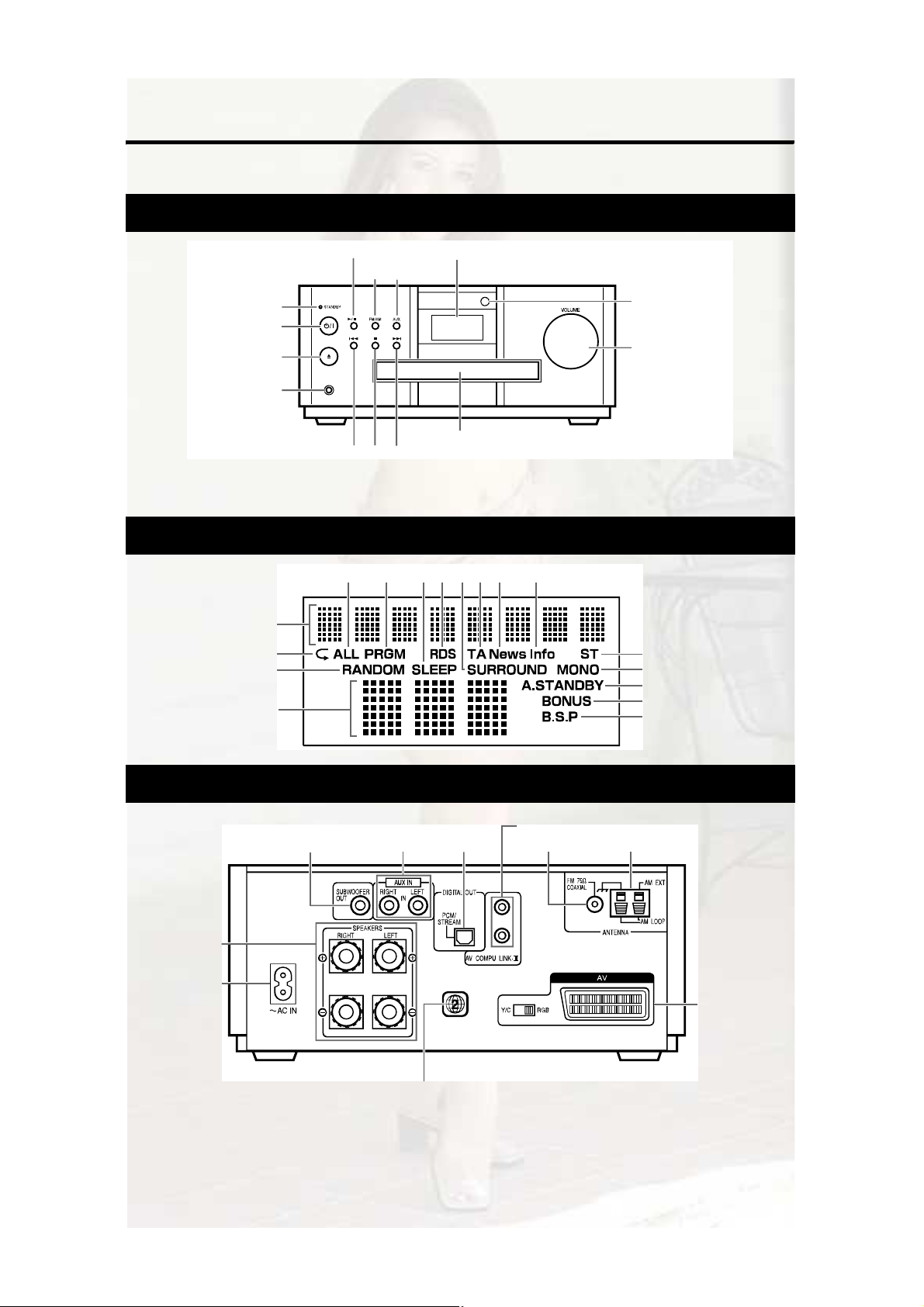
Ü»-½®·°¬·±² ±º °¿®¬-
̸» ²«³¾»®- ®»°®»-»²¬ ¬¸» °¿¹» ²«³¾»®-ò
Ú®±²¬ °¿²»´
ײ¬®±¼«½¬·±²
д¿§ñп«-»æïîô ïì
íî íè
ппфпо
НМЯТЬЮЗсСТ
Ñ°»²ñÝ´±-»
Ø»¿¼°¸±²»-
öݱ²²»½¬ ¿ °¿·® ±º ¸»¿¼°¸±²»- ø½±³³»®½·¿´´§ ¿ª¿·´¿¾´»÷ ©·¬¸ ¿ -¬»®»± ³·²· °´«¹ò ׺ ¬¸» ¸»¿¼°¸±²»- ¿®»
½±²²»½¬»¼ô ¬¸» -°»¿µ»®- ¿²¼ -«¾©±±º»® ©·´´ ²±¬ °®±¼«½» ¿²§ -±«²¼ò
æ ïî
æ ïî
¶¿½µö
РШСТЫН
ïì ïì ïì
Ô±±µ ¿¬ •Ü·-°´¿§ ©·²¼±©Œ ¾»´±©ò
λ³±¬» ½±²¬®±´
-»²-±®æ ê
КСФЛУЫ
½±²¬®±´ж пк
Ü·-½ ¬®¿§æ ïî
Ü·-°´¿§ ©·²¼±©
ïéô îî îð íç íì îê íé íé íé
Ë°°»® ¼·-°´¿§
-»½¬·±²æ ïí
ïéô îî
îï
Ô±©»® ¼·-°´¿§
-»½¬·±²æ ïí
íî
íî
íè
îé
îé
λ¿® °¿²»´
ç
ïï
Ú±® º«¬«®» «-»
ïð ïð ïð è è
ïï
λ¹·±² ݱ¼» Ò«³¾»®æ í
ë
Page 84

Ë-·²¹ ¬¸» ®»³±¬» ½±²¬®±´
̸» ²«³¾»®- ®»°®»-»²¬ ¬¸» °¿¹» ²«³¾»®-ò
Ы¬¬·²¹ ¬¸» ¾¿¬¬»®·»- ·²
¬¸» ®»³±¬» ½±²¬®±´
ïî
ïê
ïí
ïëô ïé
ïìô íî
ïë
ïì
ïç
ïçô îè
îè
îì
îç
ïí
îë
îé
îë
îð
íî
îê
íè
íë
íë
íë
íî
íç
ïî
é
íè
é
Ѳ» ¬±«½¸
®»°´¿§æ ïë
ïê
é
é
λ³±¬» ½±²¬®±´
³±¼» -»´»½¬±®æ é
ïê
ïìô íî
ïî
ïë
ïì
Þ¿¬¬»®·»- øî÷
ïç
ïçô îè
îï
îì
îì
Ò«³¾»®
¾«¬¬±²-æ éô ïë
îî
ííô íè
îê
ïê
ïê
íê
Чº ¬¸» ®¿²¹» ±® »ºº»½¬·ª»²»-- ±º ¬¸» ®»³±¬» ½±²¬®±´
¼»½®»¿-»-ф ®»°´¿½» ¬¸» ¾¿¬¬»®·»-т Л-» ¬©± ОкР
шНЛУунчсЯЯшплЪч ¬§°» ¼®§у½»´´ ¾¿¬¬»®·»-т
ïð
ЭЯЛМЧСТ
¡
ܱ²±¬ «-» ¿ «-»¼ ¾¿¬¬»®§ ¿²¼ ¿ ²»© ¾¿¬¬»®§
¬±¹»¬¸»®ò
¡Ü± ²±¬ «-» ¼·ºº»®»²¬ ¬§°»- ±º ¾¿¬¬»®·»- ¿¬ ¬¸»
-¿³» ¬·³»ò
¡Ì¿µ» ±«¬ ¬¸» ¾¿¬¬»®·»- ·º ¬¸» ®»³±¬» ½±²¬®±´ ·- ²±¬
¬± ¾» «-»¼ º±® ¿ ´±²¹ ¬·³»ò Ѭ¸»®©·-» ·¬ ³¿§
½¿«-» ¿ ´»¿µ¿¹»ò
ê
λ³±¬» ½±²¬®±´ ±°»®¿¬·±²
ɸ»² ±°»®¿¬·²¹ ¬¸» ®»³±¬» ½±²¬®±´ô °±·²¬ ·¬
¬±©¿®¼- ¬¸» º®±²¬ °¿²»´ ±º ¬¸» ³¿·² «²·¬ò ׺ ¬¸»
®»³±¬» ½±²¬®±´ ·- ±°»®¿¬»¼ º®±³ ¿ ¼·®»½¬·±² ¬¸¿¬ ·»¨¬®»³»´§ ±¾´·¯«» ±® ©¸»² ¬¸»®» ·- ¿² ±¾-¬¿½´» ·²
¬¸» ©¿§ô -·¹²¿´- ³¿§ ²±¬ ¾» ¬®¿²-³·¬¬»¼ò
׺ ¬¸» ®»³±¬» ½±²¬®±´ -»²-±® ·- »¨°±-»¼ ¬± ¿ -¬®±²¹
´·¹¸¬ -«½¸ ¿- ¼·®»½¬ -«²´·¹¸¬ô ½±®®»½¬ ±°»®¿¬·±² ³¿§
²±¬ ¾» ½¿®®·»¼ ±«¬ò
Page 85
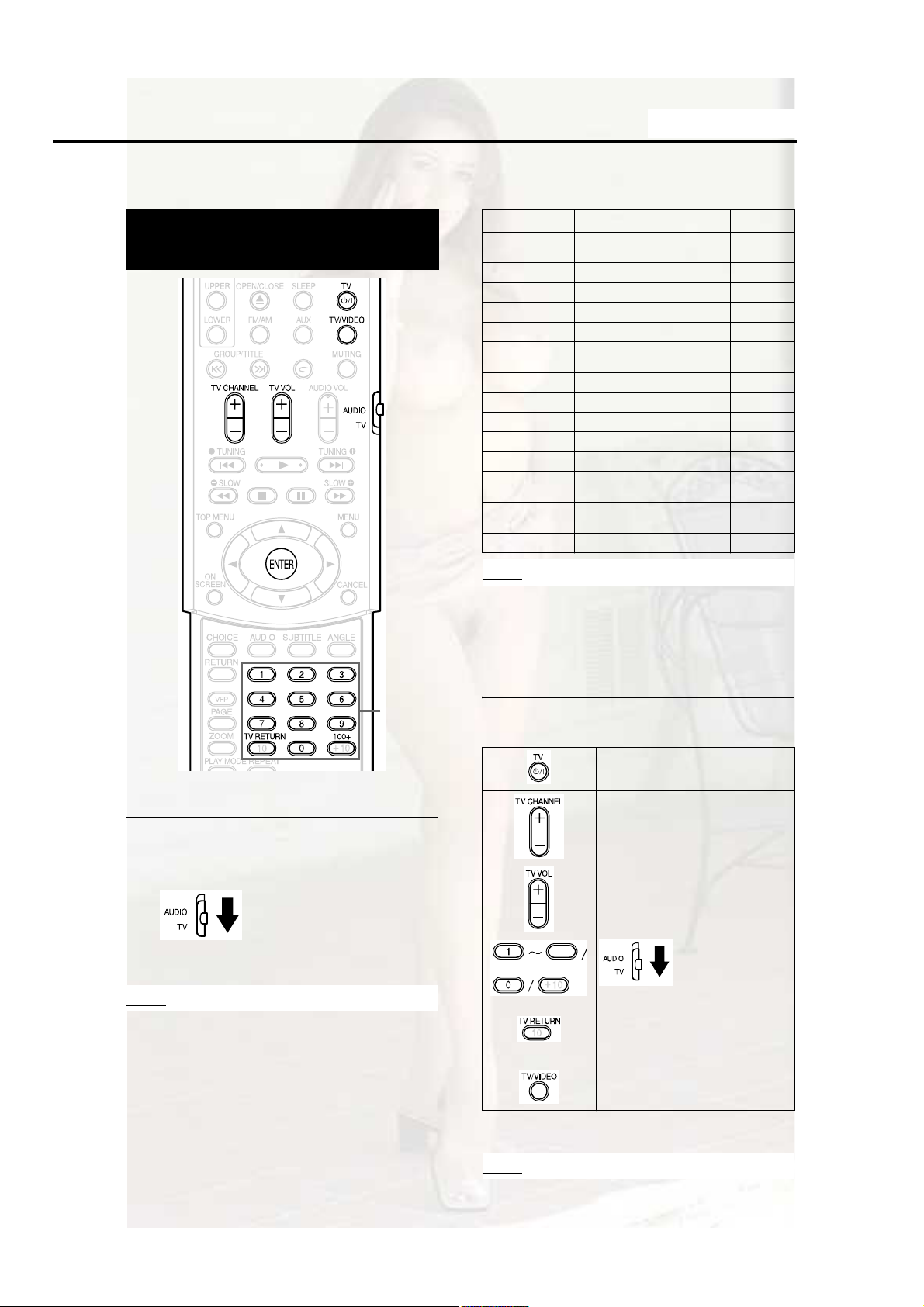
ײ¬®±¼«½¬·±²
Ù»¬¬·²¹ -¬¿®¬»¼
̸·- °¿¹» ·- º±® ©¸»² ±°»®¿¬·²¹ §±«® ÌÊ «-·²¹ ¬¸»
®»³±¬» ½±²¬®±´ ±º ¬¸·- °®±¼«½¬ò
Ñ°»®¿¬·²¹ ¬¸» ÌÊ «-·²¹
¬¸» ®»³±¬» ½±²¬®±´
׺ ¬¸»®» ¿®» ³±®» ¬¸¿² ±²» ³¿²«º¿½¬«®»®Ž- ½±¼»-ô
¬®§ ¬¸»³ ·² ¬«®² ¿²¼ -»´»½¬ ¬¸» ±²» ¬¸¿¬ ½¿«-»- ¬¸»
°®±¼«½¬ ¬± ©±®µ °®±°»®´§ò
Ó¿²«º¿½¬«®»®Ý±¼»Ó¿²«º¿½¬«®»®Ý±¼»
ЦКЭрпТ±®¼³»²¼»
Яµ¿·рофрлСµ¿²±рз
Þ´¿«°«²µ¬ðíÑ®·±²ïë
Ь¿»©±±прфнпфноР¿²¿-±²·½пкфпй
Ъ»²²»®рмфнпфноР¸·´·°-пр
Ú·-¸»®ðëÍ¿¾¿
Щ®«²¼·¹ркН¿³-«²¹прфпзфно
Ш·¬¿½¸·рйфриН¿²§±рл
Ч²²±уШ·¬рзН½¸²»·¼»®рофрл
×®®¿¼·±ðîô ðë͸¿®°îð
У¿¹²¿ª±¨прН±²§опуол
У·¬-«¾·-¸·ппфннМ»´»º«²µ»²
Ó·ª»®ðí̸±³-±²
Т±µ·¿пофнмМ±-¸·¾¿оз
ÒÑÌÛ
Ó¿²«º¿½¬«®»®Ž- ½±¼»- ³¿§ ¾» ½¸¿²¹»¼ ©·¬¸±«¬ ²±¬·½»ò
DZ« ³¿§ ²±¬ ¾» ¿¾´» ¬± ±°»®¿¬» ¿ ÌÊ °®±¼«½»¼ ¾§ ¬¸»
³¿²«º¿½¬«®»® -¸±©² ¿¾±ª»ò
пнфпмфпиф
окуои
пнфпмфпиф
окуои
пнфпмфпиф
окуои
пнфпмфпиф
окуоифнр
Ò«³¾»®
¾«¬¬±²-
Í»¬¬·²¹ ¬¸» ³¿²«º¿½¬«®»®ù- ½±¼»
ï Í´·¼» ¬¸» ®»³±¬» ½±²¬®±´ ³±¼»
-»´»½¬±® ¬± ¬¸» ÌÊ -·¼»ò
î Õ»»° °®»--·²¹ ¼±©² Ú ÌÊò
ÒÑÌÛ
Õ»»° °®»--·²¹ ¼±©² Ú ÌÊ«²¬·´ ͬ»° ì ·- ½±³°´»¬»ò
í Р®»-- ЫТМЫО ¿²¼ ®»´»¿-»т
ë λ´»¿-» Ú ÌÊò
Ú±® ÌÊ ±°»®¿¬·±²
Ñ°»®¿¬» ¬¸» ®»³±¬» ½±²¬®±´ ¾§ °±·²¬·²¹ ·¬ ¬±©¿®¼¬¸» ÌÊò
М«®² СТсСЪЪ ¬¸» °±©»®т
ݸ¿²¹» ½¸¿²²»´-ò
ß¼¶«-¬ ª±´«³»ò
ç
ïððõ
ß´¬»®²¿¬»- ¾»¬©»»² ¬¸»
°®»ª·±«-´§ -»´»½¬»¼ ½¸¿²²»´
¿²¼ ¬¸» ½«®®»²¬ ½¸¿²²»´ò
Í©·¬½¸ ÌÊ ¿²¼ ª·¼»± ·²°«¬ò
Í»´»½¬ ½¸¿²²»´-ò
öï
ì Р®»-- ²«³¾»® ¾«¬¬±²- шпузф рчт
Û¨¿³°´»-æ
Ú±® ¿ Ø·¬¿½¸· ÌÊæ Ю»-- ðô ¬¸»² éò
Ú±® ¿ ̱-¸·¾¿ ÌÊæ Ю»-- îô ¬¸»² çò
öïÓ¿µ» -«®» ¬± -´·¼» ¬¸» ®»³±¬» ½±²¬®±´ ³±¼»
-»´»½¬±® ¬± ¬¸» ÌÊ -·¼» ·² ¿¼ª¿²½»ò
ÒÑÌÛ
ɸ»² ¬¸» ¾¿¬¬»®·»- ¿®» ®»°´¿½»¼ô °»®º±®³ ¬¸»
³¿²«º¿½¬«®»®ù- ½±¼» -»¬¬·²¹ ¿¹¿·²ò
é
Page 86
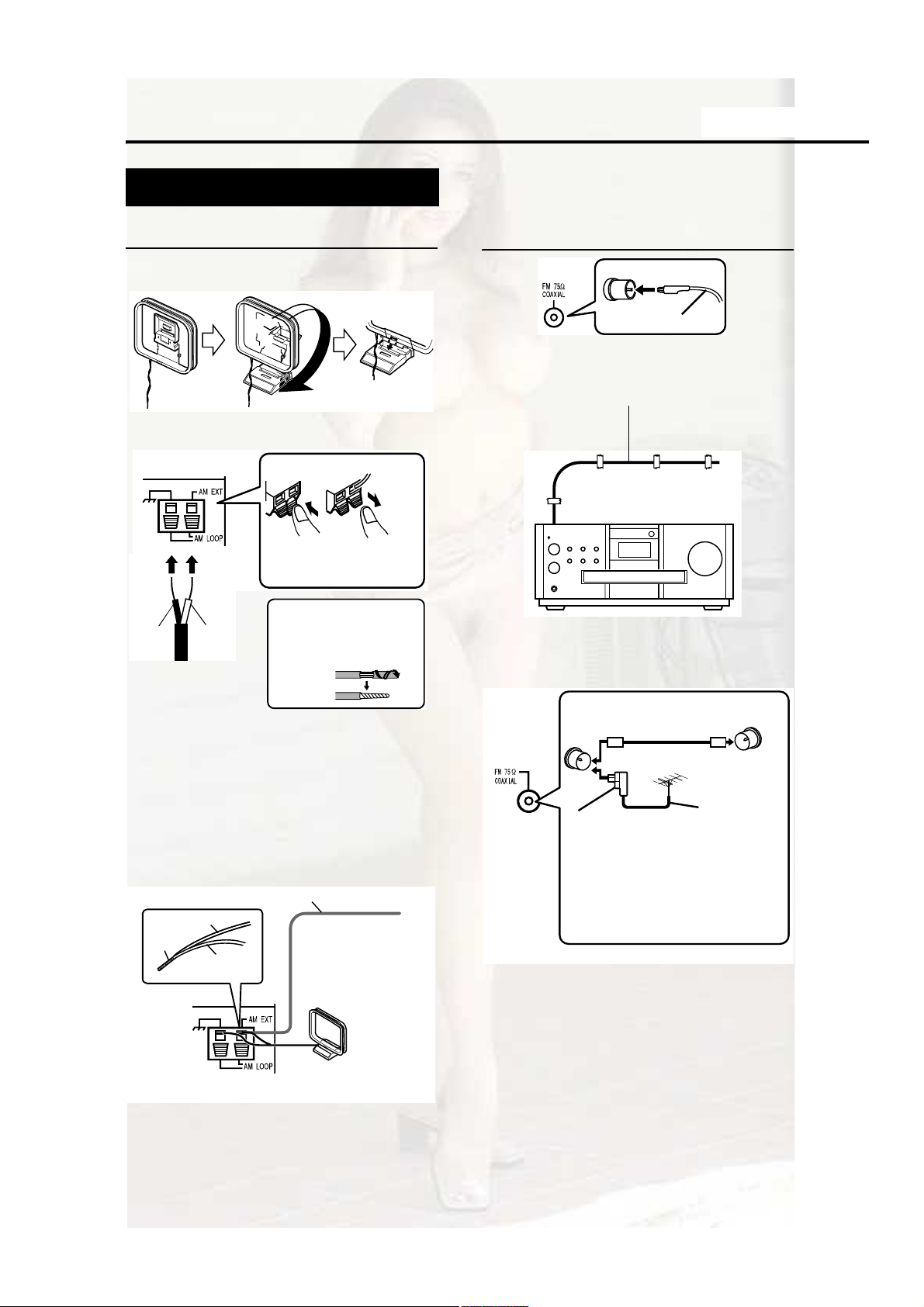
ݱ²²»½¬·²¹ «°
Š
ܱ ²±¬ ¬«®² ±² ¬¸» °±©»® «²¬·´ ¬¸» ½±²²»½¬·±² ·- ½±³°´»¬»
ݱ²²»½¬·²¹ ¿²¬»²²¿-
Š
ݱ²²»½¬·±²
ݱ²²»½¬·²¹ ßÓ ´±±° ¿²¬»²²¿ ø-«°°´·»¼÷
ï Í»¬ «° ¬¸» ßÓ ´±±° ¿²¬»²²¿ò
î ݱ²²»½¬ ¿²¬»²²¿ ½±®¼-ò
Ó¿·² «²·¬
ø®»¿® °¿²»´÷
Þ´¿½µÉ¸·¬»
ر© ¬± ·²-»®¬ ¿²¬»²²¿ ½±®¼-
ݱ²²»½¬ ¬©± ¿²¬»²²¿ ½±®¼¿- ¼»-½®·¾»¼ ¿¾±ª»ò
׺ ¬¸» ¿²¬»²²¿ ½±®¼ ·½±ª»®»¼ ©·¬¸ ª·²§´ ±² ¬¸»
¬·°ô ¬©·-¬ ¿²¼ °«´´ ¬¸» ª·²§´
±ºº ¿²¼ ®»³±ª»ò
ݱ²²»½¬·²¹ ÚÓ ¿²¬»²²¿ ø-«°°´·»¼÷
ÚÓ ¿²¬»²²¿
Ó¿·² «²·¬
ø®»¿® °¿²»´÷
Ы¬ ¬¸» ¿²¬»²²¿ «° -¬®¿·¹¸¬ ·² ¬¸» ¼·®»½¬·±² ©¸»®»
¬¸» ¾»-¬ ®¿¼·± ®»½»°¬·±² ½¿² ¾» ±¾¬¿·²»¼ô ¿²¼ º·¨
¾§ «-·²¹ ¬¿°»ò
é ɸ»² ¹±±¼ ®¿¼·± ®»½»°¬·±² ½¿²²±¬ ¾»
±¾¬¿·²»¼ ©·¬¸ ¬¸» -«°°´·»¼ ¿²¬»²²¿ ±® ©¸»²
«-·²¹ ¿ ½±³³«²¿´ ¿²¬»²²¿
í Ì«®² ¬¸» ßÓ ´±±° ¿²¬»²²¿ ¬± ¬¸» ¼·®»½¬·±² ±º ¬¸»
¾»-¬ ®¿¼·± ®»½»°¬·±²ò
Ô±½¿¬» ¬¸» ßÓ ´±±° ¿²¬»²²¿ ¿- º¿® ¿©¿§ º®±³
¬¸» ³¿·² «²·¬ ¿- °±--·¾´»ò
¡Ü± ²±¬ ´±½¿¬» ¬¸» ßÓ ´±±° ¿²¬»²²¿ ±² ¿ ³»¬¿´´·½
¬¿¾´» ±® ½´±-» ¬± ¿ ÌÊô °»®-±²¿´ ½±³°«¬»®ô »¬½ò
Ѭ¸»®©·-» ·¬ ³¿§ ®»-«´¬ ·² ¾¿¼ ®¿¼·± ®»½»°¬·±²ò
é ɸ»² ¹±±¼ ®¿¼·± ®»½»°¬·±² ½¿²²±¬ ¾»
±¾¬¿·²»¼ ©·¬¸ ¬¸» -«°°´·»¼ ßÓ ´±±° ¿²¬»²²¿
Û´»½¬®·½ ©·®»æ í ó ë³ ø½±³³»®½·¿´´§ ¿ª¿·´¿¾´»÷
Û´»½¬®·½ ©·®»
Ì©·-¬
ßÓ ´±±°
¿²¬»²²¿
Ó¿·² «²·¬
ø®»¿® °¿²»´÷
Ы¬ «° ¿² »´»½¬®·½
©·®» »¨¬»²¼·²¹
¸±®·¦±²¬¿´´§ô
°®»º»®¿¾´§ ¿¬ ¿ ¸·¹¸
°´¿½» -«½¸ ¿¿¾±ª» ¿ ©·²¼±© ±®
±«¬¼±±®-ò
ݱ²²»½¬ ¬¸» ßÓ ´±±°
¿²¬»²²¿ ½±®¼- ¬±¹»¬¸»®ò
ݱ³³«²¿´
¿²¬»²²¿ ¬»®³·²¿´
Ñ«¬¼±±® ÚÓ ¿²¬»²²¿
ø½±³³»®½·¿´´§
¿ª¿·´¿¾´»÷
ݱ¿¨·¿´ ½¿¾´»
ø½±³³»®½·¿´´§
¿ª¿·´¿¾´»÷
Ó¿·² «²·¬
ø®»¿® °¿²»´÷
ß²¬»²²¿ ½±®¼ ø-±´¼
-»°¿®¿¬»´§÷
±®
ݱ²ª»®¬»®
ø-±´¼ -»°¿®¿¬»´§æ
½±³°¿¬·¾´» ©·¬¸ íððÝñ
éëÝ÷
Ü»°»²¼·²¹ ±² ¬¸» ®¿¼·± ®»½»°¬·±²
½±²¼·¬·±²-ô ¿² ÚÓ º»»¼»® ¿²¬»²²¿ ø-±´¼
-»°¿®¿¬»´§æ ½±³°¿¬·¾´» ©·¬¸ íððÝ÷ ½¿²
¾» «-»¼ò ײ ¬¸» ½¿-»ô ¿ ½±²ª»®¬»® ø-±´¼
-»°¿®¿¬»´§÷ ·- ®»¯«·®»¼ò
Ú±® ¼»¬¿·´- ±º ½±²²»½¬·²¹ ¿ -»°¿®¿¬»´§ -±´¼
¿²¬»²²¿ô ®»º»® ¬± ¬¸» «-»® ¹«·¼» º±® ¬¸» ¿²¬»²²¿
±® ½±²ª»®¬»®ò
ɸ»² °±-·¬·±²·²¹ ¬¸» ¿²¬»²²¿ô ´·-¬»² ¬± ¿² ¿½¬«¿´ ®¿¼·± °®±¹®¿³ ø®»º»® ¬± •Ô·-¬»²·²¹ ¬± ¿ ®¿¼·± ¾®±¿¼½¿-¬Œ ±²°¿¹»íî÷ò
è
Page 87

ݱ²²»½¬·²¹ «°Ý±²²»½¬·±²
Ù»¬¬·²¹ -¬¿®¬»¼
ݱ²²»½¬·²¹ -°»¿µ»®-
̸»®» ·- ²± ¼·ºº»®»²½» ¾»¬©»»² ¬¸» ´»º¬ ¿²¼ ®·¹¸¬
-°»¿µ»®-ò
Í°»¿µ»®
Í°»¿µ»® ¬»®³·²¿´
½±®¼
Í°»¿µ»® ½±®¼
É·¬¸±«¬
¾´¿½µ ´·²»
É·¬¸ ¾´¿½µ
´·²»
η¹¸¬ -°»¿µ»®
ø®»¿® °¿²»´÷
ø-«°°´·»¼÷
Ó¿·² «²·¬
ø®»¿® °¿²»´÷
Í°»¿µ»® ½±®¼
ø-«°°´·»¼÷
É·¬¸±«¬ ¾´¿½µ ´·²»
Ô»º¬ -°»¿µ»®
ø®»¿® °¿²»´÷
ЭЯЛМЧСТ
¡ÜÑ ÒÑÌ ½±²²»½¬ ³±®» ¬¸¿² ±²» -°»¿µ»® ¬± ±²»
-°»¿µ»® ¬»®³·²¿´ò
¡Ì¸» -°»¿µ»®- ±º ¬¸·- °®±¼«½¬ ¿®» ³¿¹²»¬·½¿´´§
-¸·»´¼»¼ô ¾«¬ ½±´±® ·®®»¹«´¿®·¬·»- ³¿§ ±½½«® ±²
¬¸» ÌÊ ¼»°»²¼·²¹ ±² ¸±© ¬¸» -°»¿µ»®- ¿®»
·²-¬¿´´»¼ò Õ»»° ·² ³·²¼ ¬¸» º±´´±©·²¹ò
ïòÌ«®² ±ºº ¬¸» ³¿·² °±©»® ±º §±«® ÌÊ ¾»º±®»
·²-¬¿´´·²¹ ¬¸» -°»¿µ»®-ò É¿·¬ º±® ¿¾±«¬ íð
³·²«¬»- ¾»º±®» ¬«®²·²¹ ±² ¬¸» ÌÊ ¿¹¿·²ò
îò׺ ½±´±® ·®®»¹«´¿®·¬§ ±½½«®- ·² °·½¬«®»- ô µ»»° ¿
¼·-¬¿²½» ±º ³±®» ¬¸¿² ïð ½³ ¾»¬©»»² ¬¸» ÌÊ
¿²¼ ¬¸» -°»¿µ»®-ò
̸» -°»¿µ»®- »³°´±§ ²¿¬«®¿´ ©±±¼ º±® ¬¸»
¼·¿°¸®¿¹³ ¿²¼ ¬¸» ½¿¾·²»¬ ·² ±®¼»® ¬±
®»°®±¼«½» ¬¸» ±®·¹·²¿´ -±«²¼ º¿·¬¸º«´´§ò
̸» ¿°°»¿®¿²½» ©·´´ ¬¸»®»º±®» ¾» ¼·ºº»®»²¬ º±®
»¿½¸ «²·¬ò
É·¬¸ ¾´¿½µ ´·²»
Í°»¿µ»® ¬»®³·²¿´
ÒÑÌÛ
‹×³°»¼¿²½» ±º -°»¿µ»® ¬¸¿¬ ½¿² ¾» ½±²²»½¬»¼ ¬± ¬¸»
¡×² ±®¼»® ¬± ¸¿ª» ¿ -«ºº·½·»²¬ ½±±´·²¹ »ºº»½¬ô ´»¿ª» ¿
Í°»¿µ»®
½±®¼
Í°»¿µ»® ½±ª»® ½¿² ¾» ¼»¬¿½¸»¼ò
Í°»¿µ»®
½±ª»®
³¿·² «²·¬ ·- ©·¬¸·² ¿ ®¿²¹» ±º ì ¬± ïê ò
-°¿½» ±º ³±®» ¬¸¿² ï½³ ¾»¬©»»² ¬¸» ³¿·² «²·¬ ¿²¼
¬¸» -°»¿µ»®- ±® ±¬¸»® ±¾¶»½¬-ò
ç
Page 88

ݱ²²»½¬·²¹ «°Ý±²²»½¬·±²
ø½±²¬·²«»¼÷ Š ܱ ²±¬ ¬«®² ±² ¬¸» °±©»® «²¬·´ ¬¸» ½±²²»½¬·±² ·- ½±³°´»¬» Š
ݱ²²»½¬·²¹ ±¬¸»® ¼»ª·½»-
̸·- °¿¹» ·- º±® ©¸»² ½±²²»½¬·²¹ ¬¸» ³¿·² «²·¬ ©·¬¸
±¬¸»® ¼»ª·½»-ò
ݱ²²»½¬·²¹ -«¾©±±º»®
É·¬¸ ¿² ¿³°´·º·»®ó¾«·´¬ ·² -«¾©±±º»® ø-±´¼ -»°¿®¿¬»´§÷ô §±« ½¿² »²¶±§ ¿ ³±®» ¼§²¿³·½ ¾¿-- -±«²¼ò
λº»® ¬± ¬¸» ³¿²«¿´ ±º ¬¸» -«¾©±±º»® º±® ¼»¬¿·´-ò
ß³°´·º·»®ó¾«·´¬ó·² -«¾©±±º»®
ø-±´¼ -»°¿®¿¬»´§÷
ß«¼·± ½±®¼ ø-±´¼ -»°¿®¿¬»´§÷
ø׺ ¿² ¿«¼·± ½±®¼ ½±³»- ©·¬¸ ¬¸» ¿³°´·º·»®ó¾«·´¬ó·² -«¾©±±º»®ô
§±« ½¿² «-» ¬¸» ½±®¼ò÷
Ó¿·² «²·¬
ɸ»² §±« ©¿²¬ ¬± ¸»¿® -±«²¼ º®±³ ¬¸» -«¾©±±º»®ô
°®»--
НтЙЪО СЛМ
±² ¬¸» ®»³±¬» ½±²¬®±´ ¬± ¼·-°´¿§
•ÍËÞ ÉÚÎ ÑÒŒ øÍ«¾ ɱ±º»® ÑÒ÷ ±² ¬¸» ¼·-°´¿§
©·²¼±© ±² ¬¸» ³¿·² «²·¬ò Û¿½¸ ¬·³» §±« °®»-- ¬¸»
¾«¬¬±²ô ¬¸» ¼·-°´¿§ ¬±¹¹´»- ¾»¬©»»² •ÑÒŒ ¿²¼ •ÑÚÚŒò
ÒÑÌÛ
ɸ»² þÍËÞ ÉÚÎ ÑÒþ ·- -»´»½¬»¼ô ¾¿-- -±«²¼ º®±³
¬¸» ´»º¬ ¿²¼ ®·¹¸¬ -°»¿µ»®- ©·´´ ¾» ¿«¬±³¿¬·½¿´´§
´±©»®»¼ ¿²¼ ¬¸» ¾¿-- -±«²¼ ©·´´ ¾» »³·¬¬»¼ ³¿·²´§
º®±³ ¬¸» -«¾©±±º»®ò
ݱ²²»½¬·²¹ ©·¬¸ ±¬¸»® ¿«¼·± ¼»ª·½»
Ñ«¬°«¬
ß«¼·± ½±®¼ ø-±´¼
-»°¿®¿¬»´§÷
ײ°«¬
Ó¿·² «²·¬
ïð
Ѭ¸»® ¿«¼·±
¼»ª·½»
ݱ²²»½¬·²¹ ©·¬¸ ¿ ¼·¹·¬¿´ ¼»ª·½»
ײ°«¬
Ñ«¬°«¬
Ó¿·² «²·¬
ЭЯЛМЧСТ
‹Ú±® ¼»¬¿·´- ±º -·¹²¿´- ¬± ¾» ±«¬°«¬ô ®»º»® ¬± °¿¹»
íðò
¡×º ½±²²»½¬·²¹ ¬¸» ³¿·² «²·¬ ©·¬¸ »¯«·°³»²¬ ©·¬¸ ¬¸»
º«²½¬·±² ±º ¿ ܱ´¾§ Ü·¹·¬¿´ ¼»½±¼»®ô ¬¸» -»¬¬·²¹ ·²
•Ьт ОЯТЩЫ ЭСУРОЫННЧСТŒ ±º •ЯЛЬЧСŒ
шß °¿¹»íð÷ ©·´´ ¾» ·²ª¿´·¼ ®»¹¿®¼·²¹ -±«²¼ º®±³
¬¸» ¼·¹·¬¿´ ¿«¼·± ±«¬°«¬ ±º ¬¸» ³¿·² «²·¬ò
Ü·¹·¬¿´ ¼»ª·½»
øÓÜ ®»½±®¼»® »¬½ò÷
̱ ¼·¹·¬¿´ ·²°«¬ ¬»®³·²¿´
Ñ°¬·½¿´ ¼·¹·¬¿´ ½±®¼
ø-±´¼ -»°¿®¿¬»´§÷
Page 89

ݱ²²»½¬·²¹ «°Ý±²²»½¬·±²
Ù»¬¬·²¹ -¬¿®¬»¼
ݱ²²»½¬·²¹ ©·¬¸ ÌÊ
ÌÊ
Ó¿·² «²·¬
М± НЭЯОМ ½±²²»½¬±®
НЭЯОМ ½¿¾´» ш-±´¼ -»°¿®¿¬»´§ч
¡Ч² -¬¿²¼¾§ ³±¼»ф -»¬ ¬¸» ОЩЮуЗсЭ -»´»½¬±®
½±®®»½¬´§ ¿½½±®¼·²¹ ¬± §±«® ÌÊò
¡É¸»² ¬¸» ÌÊ ¿½½±³³±¼¿¬»- ¬¸» ÎÙÞ ª·¼»±
-·¹²¿´ф -»¬ ¬¸» ОЩЮуЗсЭ -»´»½¬±® ¬± ОЩЮ -±
¬¸¿¬ §±« ½¿² »²¶±§ ¾»¬¬»®у¯«¿´·¬§ °·½¬«®»-т
¡É¸»² ¬¸» ÌÊ ¿½½±³³±¼¿¬»- ¬¸» Íóª·¼»±
-·¹²¿´ф -»¬ ¬¸» ОЩЮуЗсЭ -»´»½¬±® ¬± ЗсЭт
¡É¸»² ¬¸» ÌÊ ¿½½±³³±¼¿¬»- ¬¸» ½±³°±-·¬»
ª·¼»± -·¹²¿´ ±²´§ф -»¬ ¬¸» ОЩЮуЗсЭ -»´»½¬±® ¬±
ОЩЮт
ݱ²²»½¬·²¹ ¬¸» °±©»® ½±®¼
ßÝ ±«¬´»¬
Í«°°´·»¼ °±©»® ½±®¼
¡Ý±²²»½¬ ¬¸» °±©»® ½±®¼ ¿º¬»® ¿´´ ±¬¸»®
½±²²»½¬·±²- ¿®» ½±³°´»¬»ò
¡М¸» НМЯТЬЮЗ ´¿³° ш±² ¬¸» º®±²¬ °¿²»´ч ©·´´ ¾»
´·¬ò
Ó¿·² «²·¬
ЭЯЛМЧСТ
ݱ²²»½¬ ¬¸» ³¿·² «²·¬ ¼·®»½¬´§ ©·¬¸ ¿ ÌÊ ø±® ¿
³±²·¬±®÷ ©·¬¸±«¬ ®±«¬·²¹ ¬¸®±«¹¸ ¿ ÊÝÎò
Ѭ¸»®©·-» ·¬ ³¿§ ½¿«-» °·½¬«®» ¼·-¬±®¬·±² ©¸·´»
°´¿§·²¹ò
Ó¿·² «²·¬
ݱ²²»½¬·²¹ ¼·®»½¬´§
ß´-±ô ©¸»² ½±²²»½¬·²¹ ¬¸» ³¿·² «²·¬ ¬± ¿ ÌÊ ©·¬¸
¿ ÊÝÎ ¾«·´¬ ·²ô ¬¸»®» ³¿§ ¾» °·½¬«®» ¼·-¬±®¬·±²
©¸·´» °´¿§·²¹ò
ÌÊ ø±®
³±²·¬±®÷
ïï
Page 90

д¿§·²¹ ¼·-½-
д¿§¾¿½µ
шО»º»® ¬± °¿¹» пк º±® °´¿§·²¹ УРн ¿²¼ ЦРЫЩтч
ß °¿¹» ë
ï
î
Ю»-- р СРЫТсЭФСНЫ ¬± ±°»² ¬¸» ¼·-½
¬®¿§ ¬± ´±¿¼ ¿ ¼·-½ò
í
Ю»-- í ø°´¿§÷ò
̸» ¼·-½ ¬®¿§ ©·´´ ½´±-» ¿²¼ °´¿§¾¿½µ ©·´´ -¬¿®¬ò
‹Ì¸» °±©»® ©·´´ ¾» ¬«®²»¼ ±² ©¸»² ¿²§ ±º ô
ô ±® ±² ¬¸» ³¿·² «²·¬ ¿²¼ ô
ô ±® ±² ¬¸» ®»³±¬» ½±²¬®±´ ·-
°®»--»¼ ©¸·´» ¬¸» °±©»® ·- ±ººò
׺ ¿²§ ¾«¬¬±² ±¬¸»® ¬¸¿² ±® ·°®»--»¼ô ¬¸» -±«®½» ©·´´ ¿´-± ¾» ½¸¿²¹»¼ ø·º
¬¸»®» ·- ¿ ¼·-½ ´±¿¼»¼ô °´¿§¾¿½µ ©·´´ -¬¿®¬÷ò
д¿½» ¿ ¼·-½ ©·¬¸ ¬¸» ´¿¾»´ -·¼»
º¿½·²¹ «°ò
¡ д¿½» ¿² è ½³ ¼·-½ ·² ¬± ¬¸»
¸±´´±© °¿®¬ ·² ¬¸» ½»²¬»®ò
Ю»-- Ъ ЯЛЬЧСт
¡М¸» °±©»® ©·´´ ¾» ¬«®²»¼ ±² ¿²¼ ¬¸» НМЯТЬЮЗ
´¿³° ©·´´ ¹± ±ººò
¡Ð®»-- Ú ЯЛЬЧС ¿¹¿·² ¬± ¬«®² ±ºº ¬¸» °±©»®т
ÒÑÌÛ
‹ß ³»²« -½®»»² ³¿§ ¾» ¼·-°´¿§»¼ ¿º¬»® -¬¿®¬·²¹
°´¿§¾¿½µ ±º ¿ ÜÊÜò ײ ¬¸·- ½¿-»ô -»´»½¬ ¿ ¼»-·®»¼
·¬»³ ¬± °´¿§¾¿½µ ¾§ «-·²¹ ¬¸» º±´´±©·²¹ ¾«¬¬±²- ±²
¬¸» ®»³±¬» ½±²¬®±´ò
¡Í»´»½¬ ¿ ¼»-·®»¼ ·¬»³ «-·²¹ ¿²¼
°®»-- ò
¡Í»´»½¬ ¿ ¼»-·®»¼ ·¬»³ «-·²¹ ¬¸» ²«³¾»® ¾«¬¬±²-ò
¡Ü»°»²¼·²¹ ±² ¬¸» ¼·-½ô ¿½¬«¿´ ±°»®¿¬·±² ³¿§ ¾»
¼·ºº»®»²¬ º®±³ ¬¸» ¼»-½®·°¬·±²ò
ïî
ТСЙ ОЫЯЬЧТЩ
ОЫЩЧСТ ЭСЬЫ
ЫООСОя
ÒÑ Ü×ÍÝ
СРЫТ
ЭФСНЫ
ЭЯТТСМ РФЯЗ МШЧН
Ü×ÍÝ
ͽ®»»²- ¼·-°´¿§»¼ ±² ¬¸» ÌÊ ©¸»² ¬¸» °±©»® ·- ¬«®²»¼ ÑÒò
М¸» º±´´±©·²¹ ³»--¿¹»- ¿°°»¿® ¼»°»²¼·²¹ ±² ¬¸» -¬¿¬«- ±º ¬¸» -§-¬»³т
шЙ¸»² ЪУсЯУ ±® ЯЛИ ·- -»´»½¬»¼ ¿- ¿ -±«®½»ф ¬¸» ³»--¿¹»- ¼± ²±¬ ¿°°»¿®тч
ß°°»¿®- ©¸»² ¬¸» -§-¬»³ ·- ®»¿¼·²¹ ¬¸» ¼·-½ ·²º±®³¿¬·±²ò É¿·¬ º±® ¿ ©¸·´»ò
ß°°»¿®- ©¸»² ¬¸» λ¹·±² ݱ¼» ±º ¬¸» ÜÊÜ ¼±»- ²±¬ ³¿¬½¸ ¬¸» ½±¼» ¬¸»
-§-¬»³ -«°°±®¬-ò øß °¿¹»í÷
ß°°»¿®- ©¸»² ²± ¼·-½ ·- ´±¿¼»¼ò
ß°°»¿®- ©¸»² ±°»²·²¹ ¬¸» ¼·-½ ¬®¿§ò
ß°°»¿®- ©¸»² ½´±-·²¹ ¬¸» ¼·-½ ¬®¿§ò
ß°°»¿®- ©¸»² ¬®§·²¹ ¬± °´¿§ ¾¿½µ ¿² «²°´¿§¿¾´» ¼·-½ò
Page 91

Ü·-°´¿§ ©·²¼±© ¼«®·²¹ ¼·-½ °´¿§¾¿½µ
Û¨¿³°´»æ Й¸»² ¿ ЬКЬ КЧЬЫС ±® ЬКЬ ЯЛЬЧС ·- °´¿§»¼
Û´¿°-»¼
°´¿§·²¹ ¬·³»
ݸ¿°¬»®ñÌ®¿½µ
²«³¾»®
Чº •ЮСТЛНŒ ±® •ЮтНтРтŒ ·- ¼·-°´¿§»¼ ¼«®·²¹ ¿ ЬКЬ
ЯЛЬЧС °´¿§¾¿½µф ®»º»® ¬±°¿¹» ойт
Û¨¿³°´»æ ɸ»² ¿ ÍÊÝÜ ±® ÊÝÜ ·- °´¿§»¼
Ì®¿½µ ²«³¾»®
Þ¿-·½ ±°»®¿¬·±²-
Û¨¿³°´»æ ɸ»² ¿² ÓÐí ¼·-½ ·- °´¿§»¼
Û´¿°-»¼
°´¿§·²¹ ¬·³»
Ì®¿½µ ²«³¾»®
Û¨¿³°´»æ ɸ»² ¿ ÖÐÛÙ ¼·-½ ·- °´¿§»¼
Ù®±«° ²«³¾»®
Ú·´» ²«³¾»®
̱ -©·¬½¸ ¬¸» ¼·-°´¿§
Ю»-- ЛРРЫО ±® ФСЙЫОò Û¿½¸ ¬·³» §±« °®»-¬¸» ¾«¬¬±²ô ¬¸» ¼·-°´¿§ ©·´´ ¾» ¿´¬»®²¿¬»¼ò
Ü·-°´¿§ »¨¿³°´»-
ЬКЬ КЧЬЫС
ЛРРЫОж
ФСЙЫОж
ЬКЬ ЯЛЬЧС
ЛРРЫОж
ФСЙЫОж
ржрржрн
Û´¿°-»¼ °´¿§·²¹ ¬·³»
ðí ݸ¿°¬»® ²«³¾»®
ржрржрн
Û´¿°-»¼ °´¿§·²¹ ¬·³» Ùï Ìí øÙ®±«° ¿²¼ Ì®¿½µ ²«³¾»®÷
ðí
Ì®¿½µ ²«³¾»® Ùï Ù®±«° ²«³¾»®
Ìï Ýí øÌ·¬´» ¿²¼ ݸ¿°¬»® ²«³¾»®÷
Ò± ¼·-°´¿§
Ìï Ì·¬´» ²«³¾»®
Ò± ¼·-°´¿§
ÜÊÜ
ÜÊÜ
¡ÐÞÝ øд¿§ Þ¿½µ ݱ²¬®±´÷æ ß -·¹²¿´ ®»½±®¼»¼ ·² ¿
ÊÝÜ øª»®-·±² îòð÷ º±® ½±²¬®±´´·²¹ °´¿§¾¿½µò ׬ ·°±--·¾´» ¬± »²¶±§ ·²¬»®¿½¬·ª» -±º¬©¿®» ±® -±º¬©¿®»
©·¬¸ ¿ -»¿®½¸ º«²½¬·±² «-·²¹ ¿ ³»²« -½®»»²
®»½±®¼»¼ ·² ¿ ÐÞÝ ½±³°¿¬·¾´» ÊÝÜò ̱ °´¿§ ¿
¼·-½ ©·¬¸ ¬¸» ÐÞÝ º«²½¬·±² ÑÚÚô ½¿®®§ ±«¬ ¬¸»
º±´´±©·²¹ ±°»®¿¬·±²-ò
¡Ü»-·¹²¿¬» ¬¸» ¬®¿½µ ²«³¾»® «-·²¹ ¬¸» ²«³¾»®
¾«¬¬±²- ©¸·´» ¬¸» ¼·-½ ·- -¬±°°»¼ò
¡Ü»-·¹²¿¬» ¬¸» ¬®¿½µ ²«³¾»® «-·²¹ ì ±® ~
©¸·´» ¬¸» ¼·-½ ·- -¬±°°»¼ô ¿²¼ ¬¸»² °®»-í ø°´¿§÷ò
¡Ð®»-- ОЫМЛОТ ¬± ¹± ¾¿½µ ¬± ¬¸» «°°»® ´¿§»®
¼«®·²¹ ¬¸» РЮЭ °´¿§¾¿½µ ±º ¿ КЭЬ ±® НКЭЬт
Û¨¿³°´»æ ɸ»² ¿ ÝÜ ·- °´¿§»¼
Û´¿°-»¼
°´¿§·²¹ ¬·³»
Ì®¿½µ ²«³¾»®
КЭЬсНКЭЬ
ЛРРЫОж
ФСЙЫОж
ЭЬ
ЛРРЫОж
ФСЙЫОж
УРн ¼·-½
ЛРРЫОж
ФСЙЫОж
ЦРЫЩ ¼·-½
ЛРРЫОж
ФСЙЫОж
ржрржрн
Û´¿°-»¼ °´¿§·²¹ ¬·³»
øÐÞÝ ¿²¼ Ì®¿½µ ²«³¾»® ¿°°»¿® ±²´§
ÐÞÝî
©¸»² ÐÞÝ º«²½¬·±² ·- °´¿§»¼÷
ðî Ì®¿½µ ²«³¾»® ÊÝÜ
ржрржрн
Û´¿°-»¼ °´¿§·²¹ ¬·³»
ðî Ì®¿½µ ²«³¾»® ÝÜ
ржрржрн
Û´¿°-»¼ °´¿§·²¹ ¬·³»
Ùï Ù®±«° ²«³¾»® ÓÐí ðí Ì®¿½µ ²«³¾»®
ÙïÚí øÙ®±«° ²«³¾»® ¿²¼ Ú·´» ²«³¾»®÷
ÖÐÙ
Ò± ¼·-°´¿§
ÒÑÌÛ
ß¾¾®»ª·¿¬·±²-
Щж Щ®±«°
Мж М·¬´» шЬКЬ КЧЬЫСч
М®¿½µ шЬКЬ ЯЛЬЧС ¿²¼ УРнч
Эж Э¸¿°¬»®
Ъж Ъ·´»
Ò± ¼·-°´¿§
Ò± ¼·-°´¿§
ÙïÌí Ì®¿½µ ²«³¾»®
Ò± ¼·-°´¿§
ïí
Page 92
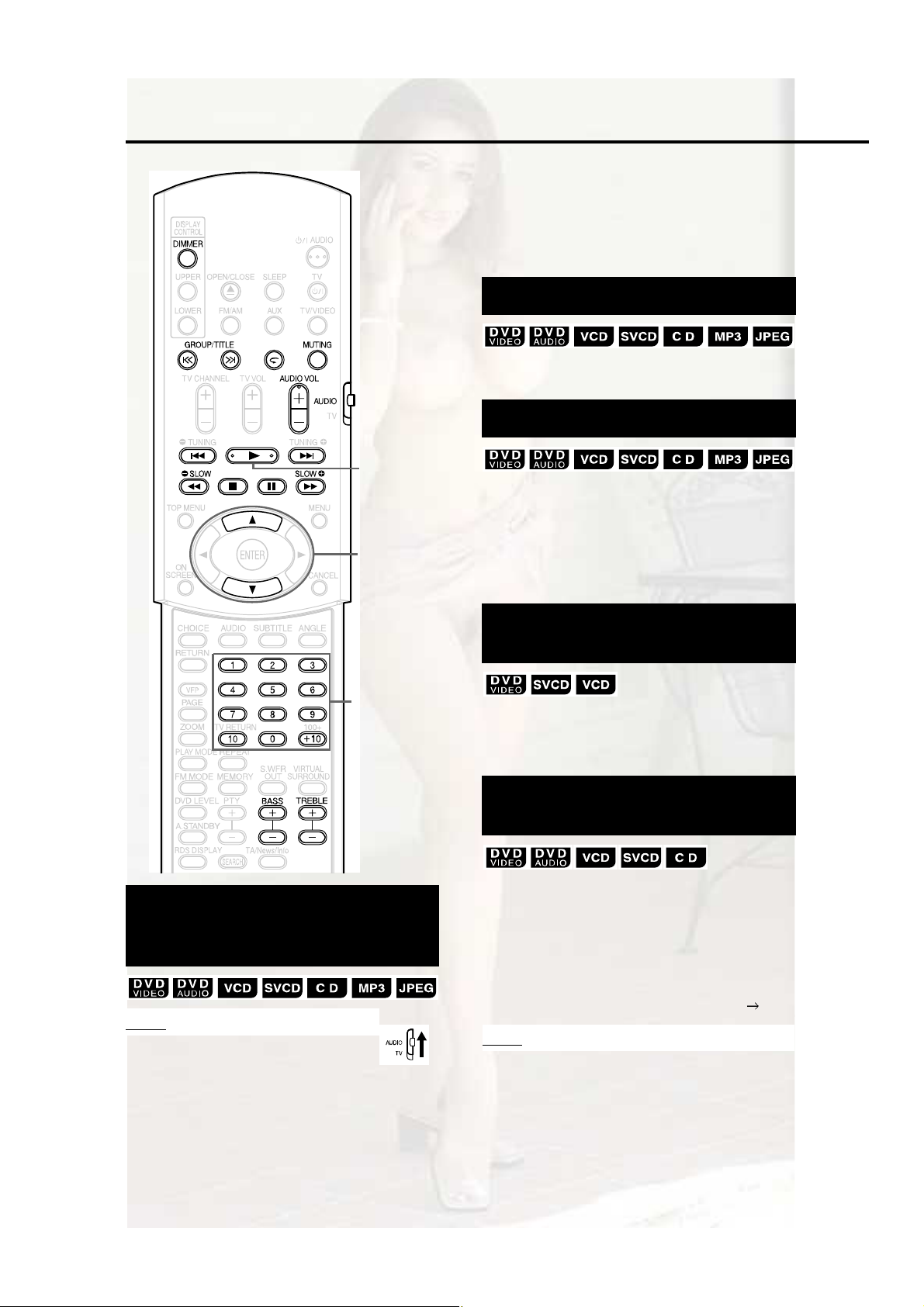
д¿§·²¹ ¼·-½- ø½±²¬·²«»¼÷
í øд¿§ ¾«¬¬±²÷
Ý«®-±®
øë ññ ÷
Ü»-·¹²¿¬» ¬¸» ½¸¿°¬»® ²«³¾»® ±®
¬®¿½µ ²«³¾»® ¬± °´¿§ ¼«®·²¹
°´¿§¾¿½µò
λº»® ¬± •Ø±© ¬± «-» ¬¸» ²«³¾»® ¾«¬¬±²-Œ ±² °¿¹»
ïëò
̱ -¬±° °´¿§¾¿½µ
Ю»-- é ¼«®·²¹ °´¿§¾¿½µò
̱ °¿«-» °´¿§¾¿½µ
Ю»-- è ¼«®·²¹ °´¿§¾¿½µò
̱ ®»-«³» ²±®³¿´ °´¿§¾¿½µô °®»-- í ø°´¿§÷ò
¡Ð®»-- è ¬± °¿«-» ¼«®·²¹ ÖÐÛÙ ¼·-½ -´·¼»ó-¸±©ò
Ю»-- í ø°´¿§÷ ¬± -¬¿®¬ °´¿§¾¿½µ º®±³ ¬¸» ²»¨¬ º·´»ò
¡×¬ ·- ²±¬ °±--·¾´» ¬± °¿«-» ¾§ °®»--·²¹ í ñè ±²
¬¸» ³¿·² «²·¬ ¼«®·²¹ ÖÐÛÙ ¼·-½ -´·¼»ó-¸±©ò
Í»´»½¬ ©¸¿¬ §±« ©¿²¬ ¬±
°´¿§ ¾§ «-·²¹ ¬¸» ²«³¾»®
¾«¬¬±²-
ÒÑÌÛ
¡Í»¬ ¬¸» ®»³±¬» ½±²¬®±´ ³±¼» -»´»½¬±® ¬±
ЯЛЬЧС ¾»º±®» «-·²¹ ¬¸» ²«³¾»® ¾«¬¬±²-ò
¡Ъ±® ¿ КЭЬ ±® НКЭЬф ¬¸·- ±°»®¿¬·±² ½¿² ¾» ½¿®®·»¼
±«¬ ©¸»² ¬¸» ¼·-½ ·- -¬±°°»¼ô ±® ¼«®·²¹ °´¿§¾¿½µ
©·¬¸±«¬ ¬¸» ÐÞÝ º«²½¬·±²ò
¡Ъ±® ¿ ЬКЬ ЯЛЬЧСф ЭЬф УРн ±® ЦРЫЩф ¬¸·- ±°»®¿¬·±²
½¿² ¿´-± ¾» ½¿®®·»¼ ±«¬ ©¸»² ¬¸» ¼·-½ ·- -¬±°°»¼ò
¡Ì¸·- ±°»®¿¬·±² ³¿§ ²±¬ ¾» ½¿®®·»¼ ±«¬ º±® -±³»
¼·-½-ò
ïì
Ò«³¾»®
¾«¬¬±²-
̱ ¿¼ª¿²½» °·½¬«®»
º®¿³»ó¾§óº®¿³»
Ю»-- è ¼«®·²¹ °¿«-»ò
Û¿½¸ ¬·³» §±« °®»-- ¬¸» ¾«¬¬±²ô °·½¬«®» ©·´´ ¾»
¿¼ª¿²½»¼ º®¿³»ó¾§óº®¿³»ò
Ú¿-¬ ®»ª»®-»ñÚ¿-¬ º±®©¿®¼
-»¿®½¸
̸»®» ¿®» ¬©± ³»¬¸±¼-ò
‹Ð®»-- ï ±® • ¼«®·²¹ °´¿§¾¿½µò
Û¿½¸ ¬·³» §±« °®»-- ¬¸» ¾«¬¬±²ô ¬¸» -°»»¼
·²½®»¿-»- øIîô Iëô Iïðô Iîðô Iêð÷ò ̱ ®»-¬±®»
¬¸» ²±®³¿´ -°»»¼ô °®»-- í ø°´¿§÷ò
¡Ø±´¼ ¼±©² ì ±® ~ ò
Ú¿-¬ ®»ª»®-»ñÚ¿-¬ º±®©¿®¼ -»¿®½¸ ½¿² ¾» ½¿®®·»¼
±«¬ ±²´§ ©¸·´» ¬¸» ¾«¬¬±² ·- °®»--»¼ øIë Iîð÷ò
ÒÑÌÛ
¡Ú¿-¬ ®»ª»®-»ñÚ¿-¬ º±®©¿®¼ -»¿®½¸ ½¿²²±¬ ¾» ½¿®®·»¼
±«¬ º±® УРн ¿²¼ ЦРЫЩт
¡Ъ±® ¿ ЬКЬ КЧЬЫСф НКЭЬ ±® КЭЬф ²± -±«²¼ ½±³»-
±«¬ ¼«®·²¹ º¿-¬ ®»ª»®-»ñº¿-¬ º±®©¿®¼ -»¿®½¸ò
¡Ъ±® ¿ ЭЬ ±® ЬКЬ ЯЛЬЧСф -±«²¼ ·- ·²¬»®³·¬¬»²¬
¼«®·²¹ º¿-¬ ®»ª»®-»ñº¿-¬ º±®©¿®¼ -»¿®½¸ò
Page 93
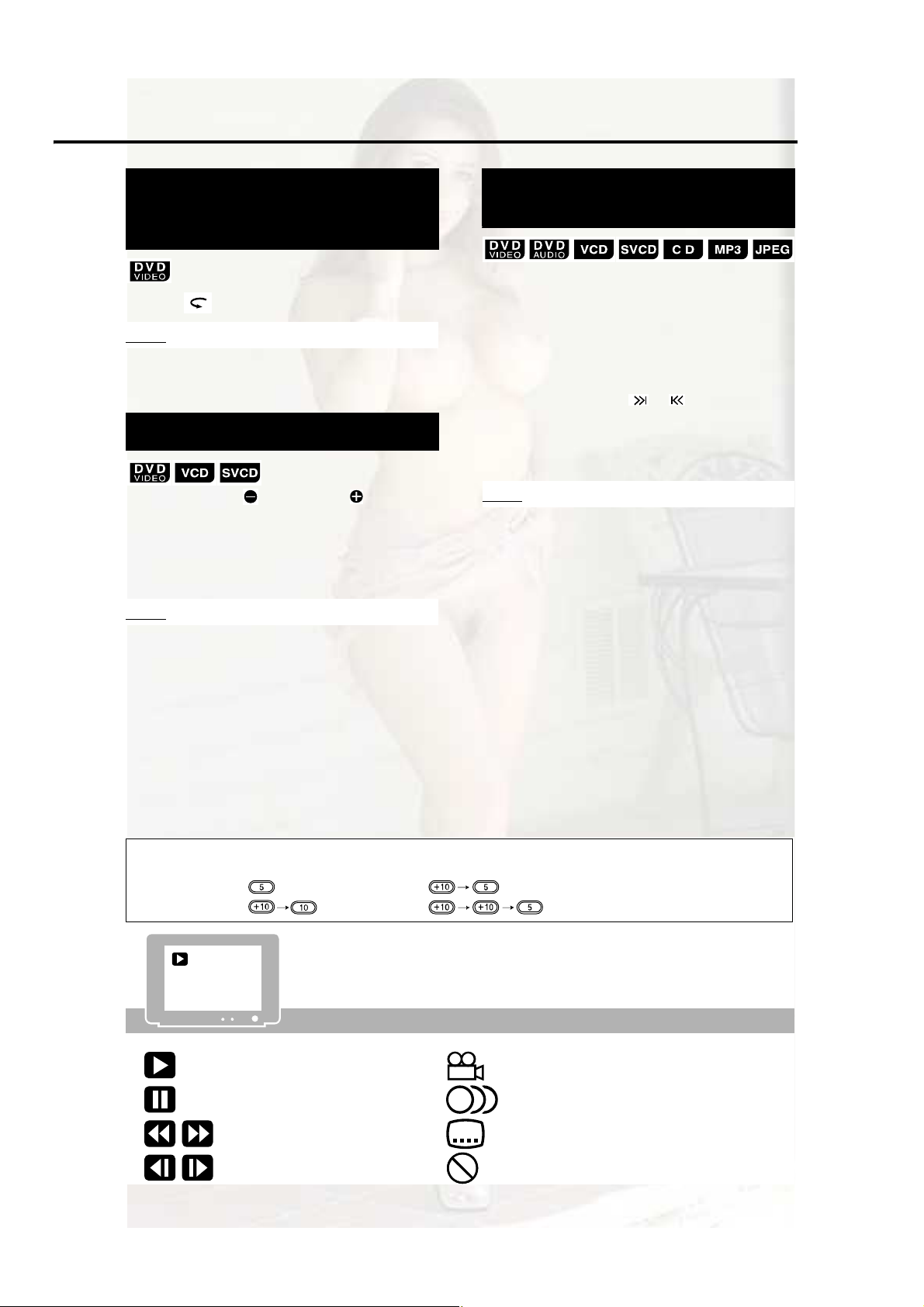
Þ¿-·½ ±°»®¿¬·±²-
д¿§·²¹ ¾¿½µ º®±³ ¿ °±-·¬·±²
ïð -»½±²¼- ¾»º±®»
øѲ» ̱«½¸ λ°´¿§÷
Ю»--¼«®·²¹ °´¿§¾¿½µò
ÒÑÌÛ
¡Ì¸·- ±°»®¿¬·±² ³¿§ ²±¬ ¾» ½¿®®·»¼ ±«¬ º±® -±³»
¼·-½-ò
¡×¬ ·- ²±¬ °±--·¾´» ¬± ¹± ¾¿½µ ¬± ¬¸» ·³³»¼·¿¬»´§
°®»ª·±«- ¬·¬´»ò
Í´±© Ó±¬·±² д¿§¾¿½µ
Ю»-- ÍÔÑɱ® ÍÔÑɼ«®·²¹
°¿«-»ò
¡Û¿½¸ ¬·³» §±« °®»-- ¬¸» ¾«¬¬±²ô ¬¸» -°»»¼
·²½®»¿-»-ò
¡Ð®»-- è ¬± °¿«-» °´¿§¾¿½µô ¿²¼ °®»--
®»-«³» ²±®³¿´ °´¿§¾¿½µò
ÒÑÌÛ
¡Ò± -±«²¼ ©·´´ ¾» °®±¼«½»¼ò
¡Ì¸» °·½¬«®» ³±¬·±² ·² ¬¸» ®»ª»®-» ¼·®»½¬·±² ³¿§ ²±¬
¾» -³±±¬¸ò
¡Ъ±® ¿ КЭЬ ±® НКЭЬф Н´±© У±¬·±² Р´¿§¾¿½µ ½¿² ¾»
½¿®®·»¼ ±«¬ ·² ¬¸» º±®©¿®¼ ¼·®»½¬·±² ±²´§ò
í ø°´¿§÷
±
͵·° ¬± ¬¸» ¾»¹·²²·²¹ ±º
¬¸» -»´»½¬·±²
Ю»-- ì ±® ~ ¼«®·²¹ °´¿§¾¿½µöò
¡Û¿½¸ ¬·³» §±« °®»-- ¬¸» ¾«¬¬±²ô ¬¸» °®»ª·±«- ±®
²»¨¬ ¾»¹·²²·²¹ ±º ½¸¿°¬»®ñ¬®¿½µñº·´» ¬± ¬¸» ½«®®»²¬
°±-·¬·±² ©·´´ ¾» -µ·°°»¼ ¬±ò
¡Ð®»-- ì ±²½» ¬± -µ·° ¾¿½µ ¬± ¬¸» ¾»¹·²²·²¹ ±º
¬¸» ½¸¿°¬»® ±® ¬®¿½µ ½«®®»²¬´§ ¾»·²¹ °´¿§»¼
ш»¨½»°¬ º±® ЦРЫЩчт
¡Ð®»-- ЩОСЛРсМЧМФЫ ±® ¬± -»´»½¬ ¬¸» ¬·¬´»
±® ¹®±«°ò
¡Ü«®·²¹ °´¿§¾¿½µ ±º ¿ ÖÐÛÙ ¼·-½ô °®»-- ~ ±®
½«®-±® ñ ¬± °´¿§ ¬¸» ²»¨¬ º·´»ô ±® °®»-- ì ±®
½«®-±®ë ¬± °´¿§ ¬¸» °®»ª·±«- º·´»ò
ÒÑÌÛ
ц Ъ±® ¿ КЭЬ ±® НКЭЬф ¬¸·- ±°»®¿¬·±² ½¿² ¾» ½¿®®·»¼ ±«¬
¼«®·²¹ °´¿§¾¿½µ ©·¬¸±«¬ ¬¸» ÐÞÝ º«²½¬·±²ò
¡Ы¨½»°¬ º±® ¿ ЬКЬ КЧЬЫСф ¬¸·- ±°»®¿¬·±² ½¿² ¿´-± ¾»
½¿®®·»¼ ±«¬ ©¸·´» ¬¸» ¼·-½ ·- -¬±°°»¼ò
¡Ì¸·- ±°»®¿¬·±² ³¿§ ²±¬ ¾» ½¿®®·»¼ ±«¬ º±® -±³»
¼·-½-ò
ر© ¬± «-» ¬¸» ²«³¾»® ¾«¬¬±²-
Û¨¿³°´»-æ
ëæ
îðæ
ïëæ
îëæ
Ù«·¼» ·½±²- ¼·-°´¿§»¼ ±² ¬¸» ÌÊ -½®»»² øѲó-½®»»² ¹«·¼»÷
æ д¿§
æ п«-»
æ Ú¿-¬ ®»ª»®-»ñÚ¿-¬ º±®©¿®¼ -»¿®½¸
æ Í´±© Ó±¬·±² д¿§¾¿½µ ø®»ª»®-»ñ
º±®©¿®¼ ¼·®»½¬·±²-÷
æ ݱ²¬¿·²·²¹ ³«´¬·ó¿²¹´» ª·»© øß °¿¹»îì÷
æ ݱ²¬¿·²·²¹ ³«´¬·ó¿«¼·± ´¿²¹«¿¹» øß °¿¹»îì÷
æ ݱ²¬¿·²·²¹ ³«´¬·ó-«¾¬·¬´» ´¿²¹«¿¹» øß °¿¹»îì÷
æ ̸» ¼·-½ ½¿²²±¬ ¿½½»°¬ ¬¸» ±°»®¿¬·±² §±«
¸¿ª» ¿¬¬»³°¬»¼ò
ïë
Page 94

д¿§·²¹ ¼·-½- ø½±²¬·²«»¼÷
÷
М± ½¸¿²¹» ¬¸»
¾®·¹¸¬²»-- ±º ¬¸» ¼·-°´¿§
©·²¼±© шЬЧУУЫОч
Р®»-- ЬЧУУЫО ®»°»¿¬»¼´§т
¡Ì¸» ³±¼·º·»¼ ¾®·¹¸¬²»-- ©·´´ ¾» -¬±®»¼ »ª»² ¿º¬»®
¬¸» °±©»® ·- ¬«®²»¼ ±ººò
̸» ·¬»³- ¾»´±© ½¿² ¾» ½¿®®·»¼ ±«¬ º±® ¿´´ -±«®½»-ò
ß¼¶«-¬·²¹ ¬¸» ª±´«³»
Р®»-- ЯЛЬЧСКСФхсŠт
д¿§·²¹ ÓÐí ¿²¼ ÖÐÛÙ ¼·-½-
ÒÑÌÛ
М¸» ª±´«³» ½¿² ¾» ¿¼¶«-¬»¼ ¾§ ¬«®²·²¹ ¬¸» КСФЛУЫ
½±²¬®±´ ±² ¬¸» ³¿·² «²·¬т
ß¼¶«-¬·²¹ -±«²¼ ¯«¿´·¬§
Ю¿--ж Р®»-- ЮЯННхсŠт
М®»¾´»ж Р®»-- МОЫЮФЫхсŠт
М«®²·²¹ ±ºº ¬¸» -±«²¼
¬»³°±®¿®·´§ шУЛМЧТЩч
Р®»-- УЛМЧТЩт
¡Ò± -±«²¼ ©·´´ ½±³» ±«¬ º®±³ ¬¸» -°»¿µ»®-ô
¸»¿¼°¸±²»- ¿²¼ ¬¸» -«¾©±±º»®ò
¡Ð®»-- УЛМЧТЩ ¿¹¿·² ¬± ®»-¬±®» ¬¸» -±«²¼ò
ɸ»² ¬¸» °±©»® ·- ¬«²»¼ ±ºº ±²½» ¿²¼ ¬«®²»¼ ±²
¿¹¿·²ô ¬¸» -±«²¼ ©·´´ ¾» ®»-¬±®»¼ò
í øд¿§ ¾«¬¬±²÷
Ý«®-±®
øë ññ ñî ñí
сЫТМЫО
Ò«³¾»®
¾«¬¬±²-
ÒÑÌÛ
Í»¬ ¬¸» ®»³±¬» ½±²¬®±´ ³±¼» -»´»½¬±® ¬±
ЯЛЬЧС ¾»º±®» «-·²¹ ¬¸» ²«³¾»® ¾«¬¬±²-ò
ïê
Page 95

ß¼ª¿²½»¼ ±°»®¿¬·±²-
д¿§¾¿½µ
Ü·-°´¿§ ±º ¿² ÓÐí ¼·-½ ·- ¼»-½®·¾»¼ ¸»®» ¿- ¿²
»¨¿³°´»ò
Ú±® ¿ ÖÐÛÙ ¼·-½ô ®»¿¼ •¬®¿½µŒ ¿- •º·´»Œò
ÒÑÌÛ
ɸ»² °´¿§·²¹ ¿ ¼·-½ ½±²¬¿·²·²¹ ¾±¬¸ ÓÐí ¿²¼ ÖÐÛÙ
º·´»-ô -»¬ ±²» ±º ¬¸»³ ¬± ¾» °´¿§»¼ ø °¿¹»îç÷ò
ï Ô±¿¼ ¿ ¼·-½ò
Û´¿°-»¼ ¬·³» ±º ¬¸» ¬®¿½µ ½«®®»²¬´§ ¾»·²¹
°´¿§»¼ øÓÐí ±²´§÷òÌÊ -½®»»²
М·³» ж рржрнжри
Ì®¿½µæ
Ì®¿½µ ´·-¬ øÌ®¿½µ-
·²½´«¼»¼ ·² ¬¸»
Ù®±«° ´·-¬
Í»´»½¬»¼ ¹®±«°
-»´»½¬»¼ ¹®±«°÷
Í»´»½¬»¼ ¬®¿½µ
λ°»¿¬ °´¿§¾¿½µ
ï Р®»-- ОЫРЫЯМ ©¸·´» ¬¸» ¼·-½ ·-
-¬±°°»¼ò
Û¿½¸ ¬·³» §±« °®»-- ¬¸» ¾«¬¬±²ô ¬¸» λ°»¿¬
¬§°» ©·´´ ¾» ¿´¬»®²¿¬»¼ò
Ü·-°´¿§ ±² ¬¸» ¼·-°´¿§
λ°»¿¬ ¬§°»-
λ°»¿¬ ¬§°»-
λ°»¿¬- ¬¸» ½«®®»²¬
λ°»¿¬- ¬¸» ½«®®»²¬
¬®¿½µ ø±²´§ º±® ÓÐí÷ò
¬®¿½µ ш±²´§ º±® УРнчт
λ°»¿¬- ¬¸» ½«®®»²¬
λ°»¿¬- ¬¸» ½«®®»²¬
¹®±«°ò
¹®±«°ò
λ°»¿¬- ¬¸» »²¬·®»
λ°»¿¬- ¬¸» »²¬·®»
¼·-½ò
¼·-½ò
Ý¿²½»´- ®»°»¿¬ò
Ý¿²½»´- ®»°»¿¬ò
λ°»¿¬- ¬¸» ½«®®»²¬ ¬®¿½µ
λ°»¿¬- ¬¸» ½«®®»²¬ ¬®¿½µ
¼«®·²¹ ¿ Ю±¹®¿³ ±®
¼«®·²¹ ¿ Ю±¹®¿³ ±®
ο²¼±³ д¿§¾¿½µ ø±²´§
ο²¼±³ д¿§¾¿½µ ø±²´§
º±® ÓÐí÷ò
º±® УРнчт
λ°»¿¬- ¿´´ °®±¹®¿³³»¼
λ°»¿¬- ¿´´ °®±¹®¿³³»¼
¬®¿½µ- ±® ¬¸» ¿´´ ¬®¿½µ- º±®
¬®¿½µ- ±® ¬¸» ¿´´ ¬®¿½µ- º±®
ο²¼±³ °´¿§ ø±²´§ º±®
ο²¼±³ °´¿§ ø±²´§ º±®
ÓÐí÷ò
УРнчт
®»°®»-»²¬- ¾´·²µ·²¹ò
®»°®»-»²¬- ¾´·²µ·²¹ò
ö
ö
Ü·-°´¿§ ±² ¬¸» ÌÊ -½®»»²
Ü·-°´¿§ ±² ¬¸» ÌÊ -½®»»²
ÎÛÐÛßÌ ÌÎßÝÕ
ОЫРЫЯМ МОЯЭХ
ÎÛÐÛßÌ ÙÎÑËÐ
ОЫРЫЯМ ЩОСЛР
ÎÛÐÛßÌ ßÔÔ
ОЫРЫЯМ ЯФФ
Ò± ¼·-°´¿§
Ò± ¼·-°´¿§
ÎÛÐÛßÌ ÍÌÛÐ
ОЫРЫЯМ НМЫР
ÎÛÐÛßÌ ßÔÔ
ОЫРЫЯМ ЯФФ
Ü·-°´¿§ ±² ¬¸» ¼·-°´¿§
©·²¼±© ±² ¬¸» ³¿·² «²·¬
©·²¼±© ±² ¬¸» ³¿·² «²·¬
ßÔÔ
ßÔÔ
ßÔÔ
ßÔÔ
Ò± ¼·-°´¿§
Ò± ¼·-°´¿§
ßÔÔ
ßÔÔ
î Ю»-- í ø°´¿§÷ò
ö
ö
ÒÑÌÛ
î Ю»-- ½«®-±® ë ññ ¬± -»´»½¬ ¿
¹®±«°ò
¡Ì¸» λ°»¿¬ ¬§°»- ½¿² ¾» ½¸¿²¹»¼ ¼«®·²¹ °´¿§¾¿½µò
¡Ì¸» λ°»¿¬ ³±¼» ©·´´ ¾» ¿«¬±³¿¬·½¿´´§ ½¿²½»´´»¼ ·º
¬¸»®» ·- ¿ º·´» ¬¸¿¬ ½¿²²±¬ ¾» °´¿§»¼ ø °¿¹»í÷ò
í Ю»-- ½«®-±® í ¬± ³±ª» ¬± ¬¸»
¬®¿½µ ´·-¬ò
¡Ð®»-- ½«®-±® î ¬± ¹± ¾¿½µ ¬± ¬¸» ¹®±«° ´·-¬ò
ì Ю»-- ½«®-±® ë ññ ¬± -»´»½¬ ¿
¬®¿½µò
ë Ю»-- н ш°´¿§ч ±® ЫТМЫОт
ÒÑÌÛ
¡ ЩОСЛРсМЧМФЫ ½¿² ¿´-± ¾» «-»¼ ·² ͬ»° îò
¡Ì¸» ²«³¾»® ¾«¬¬±²- ½¿² ¿´-± ¾» «-»¼ ·² ͬ»° ìò ײ
¬¸·- ½¿-»ô ͬ»°- í ¿²¼ ë ¿®» ²±¬ ²»»¼»¼ò øÚ±® ¸±©
¬± «-» ¬¸» ²«³¾»® ¾«¬¬±²-ô ®»º»® ¬± °¿¹» ïë÷ò
¡ ì ±® ~ ½¿² ¿´-± ¾» «-»¼ ·² ͬ»° ìò ײ ¬¸·- ½¿-»ô
ͬ»° í ·- ²±¬ ²»»¼»¼ò
Í´·¼»ó͸±© д¿§¾¿½µ
¡×² ͬ»° ëô º±® ¿ ÖÐÛÙ ¼·-½ô ©¸»² í ø°´¿§÷ ·- °®»--»¼ô º·´»- ©·´´ ¾» ½±²¬·²«±«-´§ °´¿§»¼ º®±³ ¬¸» -»´»½¬»¼
º·´» øÍ´·¼»ó͸±© д¿§¾¿½µ÷ô ¿²¼ ©¸»² ЫТМЫО ·- °®»--»¼ô ±²´§ ¿ -»´»½¬»¼ º·´» ©·´´ ¾» °´¿§»¼ò
¡Ü·-°´¿§ ¬·³» º±® ¿ º·´» ·² Í´·¼»ó͸±© д¿§¾¿½µ ·- ¿¾±«¬ í -»½±²¼-ò
¡É¸»² ¿´´ º·´»- ¿®» °´¿§»¼ ¬¸®±«¹¸ô ¬¸» °´¿§¾¿½µ ©·´´ ¾» ¿«¬±³¿¬·½¿´´§ -¬±°°»¼ò
ïé
Page 96

λ-«³» д¿§¾¿½µ
ɸ»² °´¿§¾¿½µ ·- -¬±°°»¼ ·² ¬¸» ³·¼¼´»ô °´¿§¾¿½µ
½¿² ¾» -¬¿®¬»¼ º®±³ ¬¸» -¬±°°»¼ -½»²»ò
̸·- ·- ½¿´´»¼ λ-«³» º«²½¬·±²ò
í øд¿§ ¾«¬¬±²÷
ر© ¬± -«-°»²¼ °´¿§¾¿½µ
л®º±®³ ¿²§ ±º ¬¸» º±´´±©·²¹ ±°»®¿¬·±²- ¼«®·²¹
°´¿§¾¿½µò
Ю»-- é ±²½»òö
Ю»-- Ъ ЯЛЬЧС ¬± ¬«®² ±ºº ¬¸» °±©»®т
Э¸¿²¹» ¬¸» -±«®½» ¬± ЪУсЯУ ±® ЯЛИтц
öÛª»² ·º ¬¸» °±©»® ·- ¬«®²»¼ ±ºº ¾§ °®»--·²¹
Ú ЯЛЬЧС ¿º¬»® ¬¸·-ф ¬¸» °±-·¬·±² ©¸»®» °´¿§¾¿½µ
¸¿- ¾»»² -¬±°°»¼ ©·´´ ¾» -¬±®»¼т
̱ -¬¿®¬ °´¿§¾¿½µ º®±³ ¬¸» -¬±®»¼
°±-·¬·±²
Ю»-- í ø°´¿§÷ò
ÒÑÌÛ
¡Ì¸·- º«²½¬·±² ¼±»- ²±¬ ©±®µ ·² Ю±¹®¿³ д¿§¾¿½µ ±®
ο²¼±³ д¿§¾¿½µò
¡Ì¸» °±-·¬·±² ©¸»®» °´¿§¾¿½µ -¬¿®¬- ¿¹¿·² ³¿§ ¾» ¿
´·¬¬´» ¼·ºº»®»²¬ º®±³ ¬¸» -¬±°°»¼ °±-·¬·±²ò
¡É¸»² ¿ ¼·-½ ³»²« ·- ¼·-°´¿§»¼ô ¬¸» λ-«³»
º«²½¬·±² ³¿§ ²±¬ ©±®µò
¡Ì¸» ¿«¼·± ´¿²¹«¿¹»ô ¬¸» -«¾¬·¬´» ´¿²¹«¿¹» ¿²¼ ¬¸»
¿²¹´» ¿¬ ¬¸¿¬ ¬·³» ¿®» -¬±®»¼ ¿- ©»´´ ¿- ¬¸» -¬±°°»¼
°±-·¬·±²ò
¡Ì¸» -¬±®»¼ °±-·¬·±² ©·´´ ¾» ½´»¿®»¼ ·º ¬¸» ¼·-½ ¬®¿§ ·-
±°»²»¼ò Ú«®¬¸»®ô ·º é ·- °®»--»¼ ¼«®·²¹ °´¿§¾¿½µô
•ОЫНЛУЫŒ ©·´´ ¾» ¼·-°´¿§»¼т Чº é ·- °®»--»¼ ¿¬ ¬¸·-
¬·³»ф •ОЫНЛУЫ СЪЪŒ ©·´´ ¾» ¼·-°´¿§»¼ ¿²¼ ¬¸»
-¬±®»¼ ·²º±®³¿¬·±² ©·´´ ¾» ½´»¿®»¼ò
¡ß¬ ¬¸» ¬·³» ±º °«®½¸¿-»ô λ-«³» ·- -»¬ ¬± ÑÒò
λ-«³» ½¿² ¾» -»¬ ¬± ÑÚÚ ø °¿¹»íð÷ò
ïè
Page 97
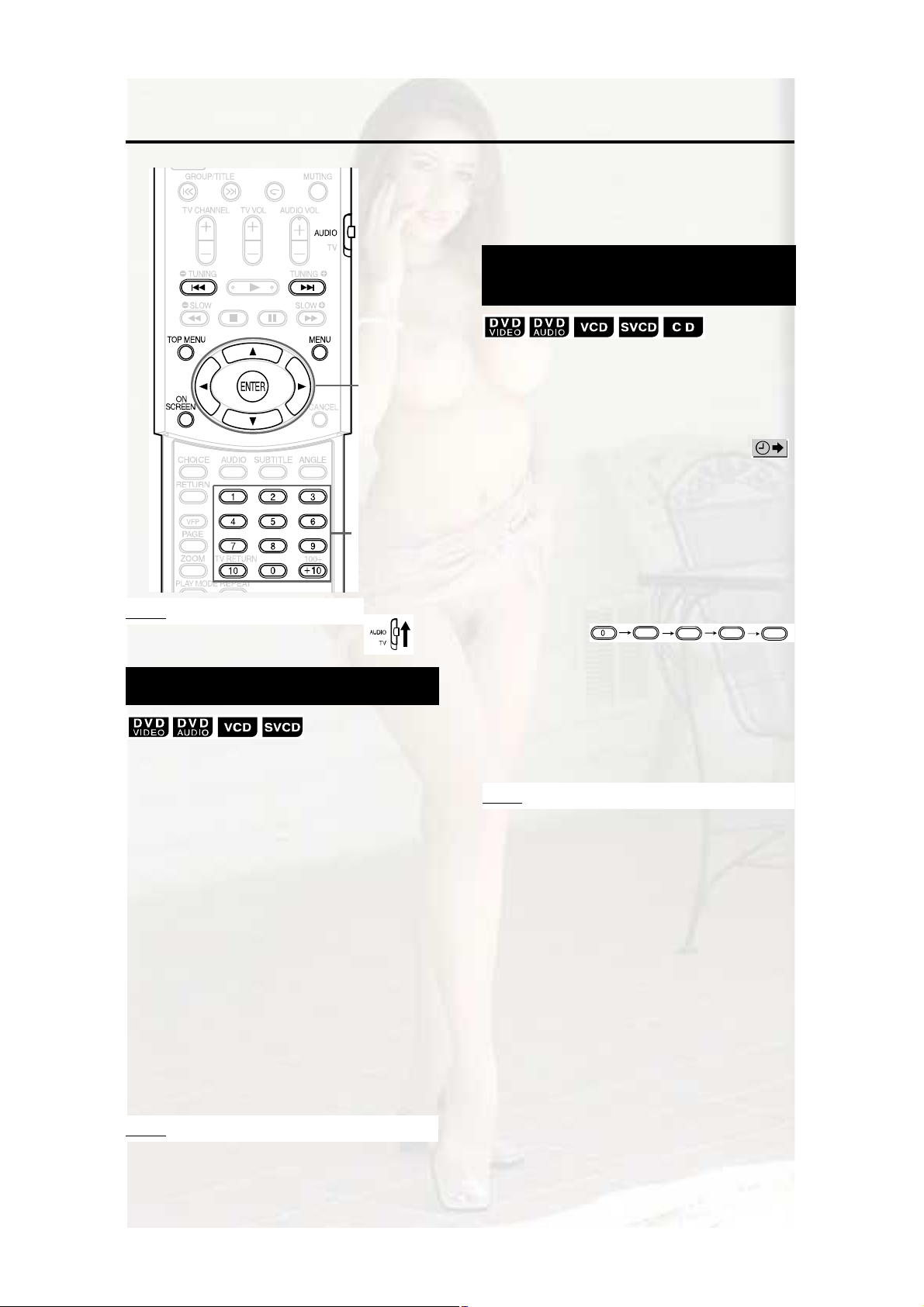
Í»´»½¬ ¬¸» -½»²» ¬± ¾» °´¿§»¼
ß¼ª¿²½»¼ ±°»®¿¬·±²-
±«¬ ±²´§ ©¸»² ¬¸» ÐÞÝ º«²½¬·±² ·- ±ººò
‹Ì¸·- ±°»®¿¬·±² ½¿²²±¬ ¾» ½¿®®·»¼ ±«¬ º±® ¿ ¼·-½
©·¬¸±«¬ ¿ ³»²« -½®»»²ò
¡Ð´¿§¾¿½µ ³¿§ -¬¿®¬ º±® -±³» ¼·-½- ©·¬¸±«¬ °®»--·²¹
ЫТМЫОò
Ü»-·¹²¿¬» ¬¸» ¬·³»
øÌ·³» -»¿®½¸÷
Ý«®-±®
øë ññ ñî ñí ÷
сЫТМЫО
Ò«³¾»®
¾«¬¬±²-
ÒÑÌÛ
Í»¬ ¬¸» ®»³±¬» ½±²¬®±´ ³±¼» -»´»½¬±® ¬±
ЯЛЬЧС ¾»º±®» «-·²¹ ¬¸» ²«³¾»® ¾«¬¬±²-ò
Í»´»½¬ º®±³ ¬¸» ³»²«
ï Ю»-- ÓÛÒË ±® ÌÑÐ ÓÛÒË
©¸·´» ¬¸» ¼·-½ ·- -¬±°°»¼ ±®
¼«®·²¹ °´¿§¾¿½µöïò
‹Ì¸» ¼·-½ ³»²« -½®»»² ©·´´ ¾» ¼·-°´¿§»¼ò
¡Ñ²´§ ÌÑÐ ÓÛÒË ½¿² ¾» «-»¼ º±® ÜÊÜ
ЯЛЬЧС-т
î Ю»-- ½«®-±® ë ññ ñî ñí ø±²´§ º±®
¿ ЬКЬ КЧЬЫС ±® ЬКЬ ЯЛЬЧСч ±®
¬¸» ²«³¾»® ¾«¬¬±²- ¬± -»´»½¬
¬¸» -½»²» ¬± ¾» °´¿§»¼т
¡Î»º»® ¬± •Ø±© ¬± «-» ¬¸» ²«³¾»® ¾«¬¬±²-Œ
øß °¿¹»ïë÷ò
¡É¸»² ¬¸» ³»²« -½®»»² ¸¿- ¿ ½±«°´» ±º
°¿¹»-ô °®»-- ì±® ~ ¬± ½¸¿²¹» ¬¸»
°¿¹» ш±²´§ º±® ¿ КЭЬ ¿²¼ НКЭЬчт
ï Р®»-- СТ НЭОЫЫТ ¬©·½» ¼«®·²¹
°´¿§¾¿½µöîò
̸» ³»²« ¾¿® ©·´´ ¾» ¼·-°´¿§»¼ øß °¿¹»îè÷ò
î Ю»-- ½«®-±®î ñí ¬± -»´»½¬ ò
íР®»-- ЫТМЫОт
ì ײ°«¬ ¬¸» ¬·³»
²«³¾»® ¾«¬¬±²- шпузф рчт
Û¨¿³°´»æɸ»² §±« ©¿²¬ ¬± °´¿§ ¿ ÜÊÜ
¡×º §±« ·²°«¬ ©®±²¹ ²«³¾»®-ô °®»-- ½«®-±®î
¬± ¼»´»¬» ¬¸» ²«³¾»®- ¿²¼ ®»ó·²°«¬ò
öí
«-·²¹ ¬¸»
КЧЬЫС º®±³ ¬¸» °±-·¬·±² ±º шр
¸±«®ч он ³·²«¬»- мл -»½±²¼-ф
°®»-- ¬¸» ¾«¬¬±²- ·² ¬¸» ±®¼»®ж
î
•³·²«¬»-Œ ¿²¼ •-»½±²¼-Œ ½¿² ¾»
±³·¬¬»¼ò
ì
í
ë
ò
ë Р®»-- ЫТМЫОт
̱ ¼»´»¬» ¬¸» ³»²« ¾¿®ô °®»-- СТ НЭОЫЫТт
ÒÑÌÛ
¡М¸·- º«²½¬·±² ¼±»- ²±¬ ©±®µ º±® ¿ ЬКЬ КЧЬЫС ©·¬¸
²± ¬·³» ·²º±®³¿¬·±² ®»½±®¼»¼ò
¡Ì¸·- º«²½¬·±² ¼±»- ²±¬ ©±®µ ¼«®·²¹ Ю±¹®¿³ ±®
ο²¼±³ д¿§¾¿½µò
öîÚ±® ¿ ÝÜô ¬¸·- ±°»®¿¬·±² ½¿² ¿´©¿§- ¾» ½¿®®·»¼ ±«¬ô
©¸·´»ф º±® ¿ КЭЬ ¿²¼ ¿ НКЭЬф ¬¸» ±°»®¿¬·±² ½¿² ¾»
½¿®®·»¼ ±«¬ ©¸»² ¬¸» ¼·-½ ·- -¬±°°»¼ ±® ¼«®·²¹
°´¿§¾¿½µ ©·¬¸±«¬ ¬¸» РЮЭ º«²½¬·±²т
цнМ·³» -»¿®½¸ º±® ¿ ЬКЬ КЧЬЫС ·- º®±³ ¬¸» ¾»¹·²²·²¹
±º ¬¸» ¬·¬´»ф º±® ¿ ЬКЬ ЯЛЬЧС º®±³ ¬¸» ¾»¹·²²·²¹ ±º
¬¸» ¬®¿½µ ¾»·²¹ °´¿§»¼т М·³» -»¿®½¸ º±® ¿ КЭЬф ¿
НКЭЬ ¿²¼ ¿ ЭЬ ·- ¿- º±´´±©-ж
¡Й¸»² ¬¸» ¼·-½ ·- -¬±°°»¼ф ¬·³» -»¿®½¸ ·- º®±³ ¬¸»
¾»¹·²²·²¹ ±º ¬¸» ¼·-½ò
¡É¸»² ¬¸» ¼·-½ ·- ¾»·²¹ °´¿§»¼ô ¬·³» -»¿®½¸ ·-
©·¬¸·² ¬¸» ¬®¿½µ ½«®®»²¬´§ ¾»·²¹ °´¿§»¼ò
í Р®»-- ЫТМЫОт
ÒÑÌÛ
цпЪ±® ¿ КЭЬ ¿²¼ НКЭЬф ¬¸·- ±°»®¿¬·±² ½¿² ¾» ½¿®®·»¼
ïç
Page 98
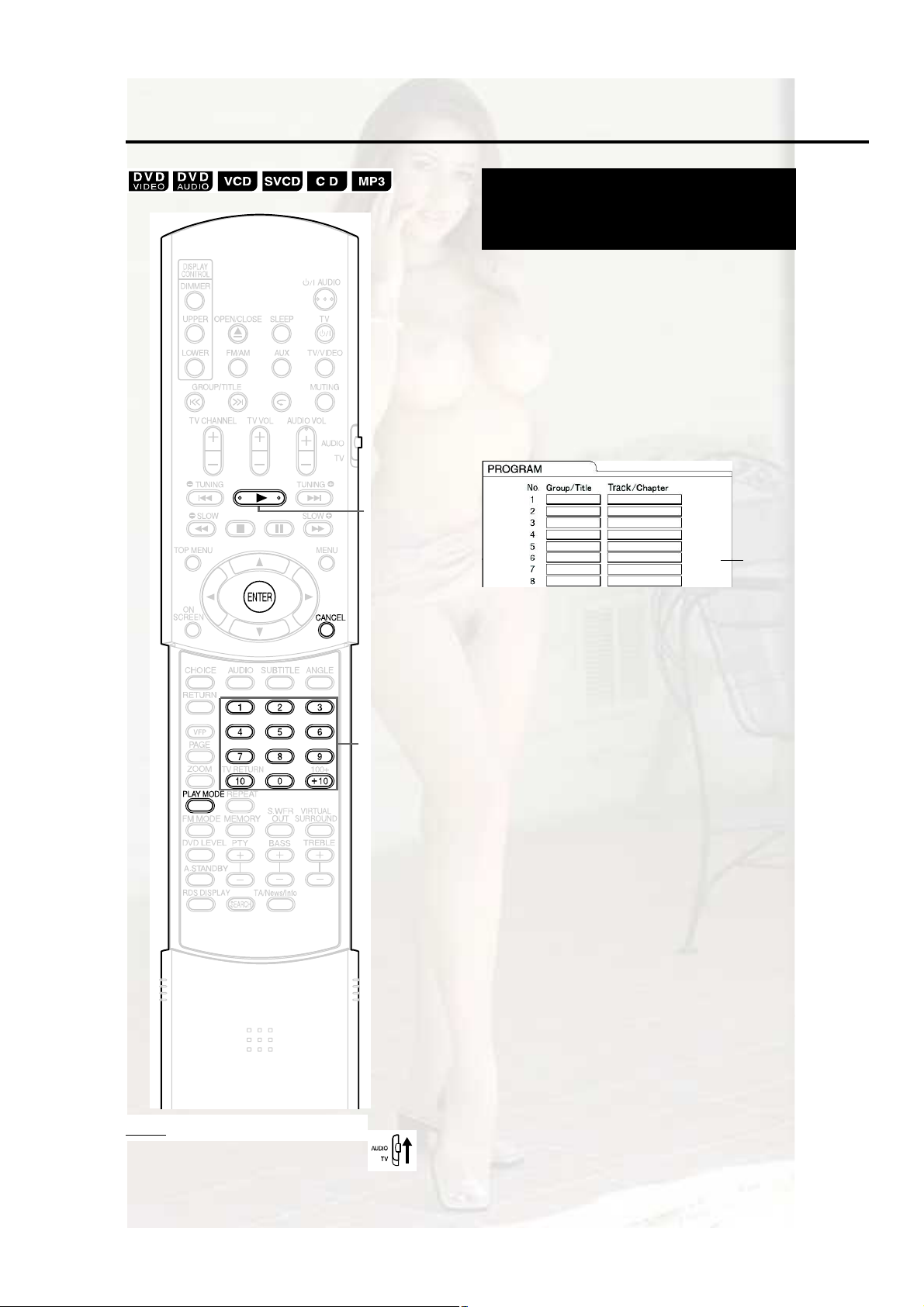
Ю±¹®¿³ д¿§¾¿½µñο²¼±³ д¿§¾¿½µ
д¿§ ¬¸» ¼·-½ ·² ¬¸»
¼»-·®»¼ ±®¼»®
øЮ±¹®¿³ д¿§¾¿½µ÷
׬ ·- °±--·¾´» ¬± °®±¹®¿³ ¿ ³¿¨·³«³ ±º çç ¬®¿½µ- ±®
½¸¿°¬»®-ò ̸» -¿³» ¬®¿½µ ±® ½¸¿°¬»® ½¿² ¾»
°®±¹®¿³³»¼ ³±®» ¬¸¿² ±²½»ò
ï ɸ·´» ¬¸» ¼·-½ ·- -¬±°°»¼ô °®»--
ÐÔßÇ ÓÑÜÛ ®»°»¿¬»¼´§ ¬±
¼·-°´¿§ •ÐÎÙÓŒ ±² ¬¸» ¼·-°´¿§
©·²¼±© ±² ¬¸» ³¿·² «²·¬ò
•РОЩУŒ ·- ¿² ¿¾¾®»ª·¿¬·±² º±® РОСЩОЯУт
Û¨¿³°´»ж Ъ±® ЬКЬ КЧЬЫС
í øд¿§ ¾«¬¬±²÷
ÌÊ -½®»»²
Ю±¹®¿³
-½®»»²
Ò«³¾»®
¾«¬¬±²-
î Ý®»¿¬» ¿ °®±¹®¿³ º±´´±©·²¹ ¬¸»
¼»-½®·°¬·±² ±² ¬¸» ÌÊ -½®»»²ò
λº»® ¬± •Ø±© ¬± «-» ¬¸» ²«³¾»® ¾«¬¬±²-Œ
øß °¿¹»ïë÷ò
¡Ì¸» ·²°«¬ ½±²¬»²¬ ª¿®·»- ¼»°»²¼·²¹ ±² ¬¸»
¼·-½ ¬§°»т
¡ЬКЬ КЧЬЫСжМ·¬´»- ¿²¼ ½¸¿°¬»®¡КЭЬф НКЭЬф ЭЬжМ®¿½µ¡ЬКЬ ЯЛЬЧСф УРнжЩ®±«°- ¿²¼ ¬®¿½µ-
¡М± -»´»½¬ ¿ ЬКЬ ЯЛЬЧС ¾±²«- ¹®±«°ф ½¿®®§
±«¬ ¬¸» ±°»®¿¬·±²- ±º •Р´¿§·²¹ ¬¸» Ю±²«Щ®±«°Œ ±² °¿¹» ой ·² ¿¼ª¿²½» ¬± »®¿-» ¬¸»
¼·-°´¿§ •ЮСТЛНŒт
¡×º ¬¸» ²«³¾»® ±º ¬®¿½µ- ±® ½¸¿°¬»®- ·²°«¬ ·-
¹®»¿¬»® ¬¸¿² ççô •ÚËÔÔŒ ©·´´ ¾» ¼·-°´¿§»¼ò
¡×² ¬¸» ½¿-» ±º ¿ ÝÜô ÍÊÝÜ ±® ÊÝÜô ©¸»²
¬¸» ¬±¬¿´ °´¿§¾¿½µ ¬·³» ®»¿½¸»- з ¸±«®- лз
³·²«¬»- лз -»½±²¼-ф •уужууŒ ©·´´ ¾» ¼·-°´¿§»¼
±² ¬¸» ¼·-°´¿§ ©·²¼±© ш׬ ·- °±--·¾´» ¬±
½±²¬·²«» °®±¹®¿³³·²¹÷ò
ÒÑÌÛ
Í»¬ ¬¸» ®»³±¬» ½±²¬®±´ ³±¼» -»´»½¬±® ¬±
ЯЛЬЧС ¾»º±®» «-·²¹ ¬¸» ²«³¾»® ¾«¬¬±²-ò
îð
Page 99

̱ °®±¹®¿³ ±² ¬¸» ¼·-°´¿§ ©·²¼±© ±² ¬¸» ³¿·²
«²·¬ô ±°»®¿¬» ¿- º±´´±©-ò
øï÷Í»´»½¬ ¿ ¹®±«°ñ¬·¬´» «-·²¹ ¬¸» ²«³¾»®
¾«¬¬±²-ò
Ü·-°´¿§ »¨¿³°´» ±º ¬¸» «°°»® ¼·-°´¿§
©·²¼±©æ Ìî Ýóó
øî÷Ü»-·¹²¿¬» ¿ ¬®¿½µñ½¸¿°¬»® ²«³¾»® «-·²¹ ¬¸»
²«³¾»® ¾«¬¬±²-ò
Ü·-°´¿§ »¨¿³°´» ±º ¬¸» «°°»® ¼·-°´¿§
©·²¼±©æ Ìî Ýí
‹Î»º»® ¬± •Ø±© ¬± «-» ¬¸» ²«³¾»® ¾«¬¬±²-Œ
øß °¿¹»ïë÷ò
¡Ì¸» °®±¹®¿³ ²«³¾»® ©·´´ ¾» ¼·-°´¿§»¼ ±²
¬¸» ´±©»® ¼·-°´¿§ ©·²¼±© øÛ¨¿³°´»æ •ÐîŒ÷ò
øí÷λ°»¿¬ ¬¸» ¿¾±ª» ±°»®¿¬·±²- øï÷ ¿²¼ øî÷ ¬±
½±³°´»¬» ¬¸» °®±¹®¿³ò ̸»²ô ¿¼ª¿²½» ¬±
ͬ»° íò
ÒÑÌÛ
шС²´§ º±® ¿ ЬКЬ КЧЬЫСф ¿ ЬКЬ ЯЛЬЧС ±® ¿² УРнч
Чº §±« °®»-- ЫТМЫО ·²-¬»¿¼ ±º ¼»-·¹²¿¬·²¹ ¿ ¬®¿½µñ
½¸¿°¬»® ²«³¾»®ô •ßÔÔŒ ·- ¼·-°´¿§»¼ ¿²¼ ¿´´ ±º ¬¸»
¬®¿½µ-ñ½¸¿°¬»®- ·²½´«¼»¼ ·² ¬¸» -»´»½¬»¼ ¹®±«°ñ¬·¬´» ¿®»
°®±¹®¿³³»¼ò
í Ю»-- í ø°´¿§÷ò
¡Ì± ®»-«³» ²±®³¿´ °´¿§¾¿½µô °®»-- ÐÔßÇ
ÓÑÜÛ ®»°»¿¬»¼´§ ¬± ¼·-°´¿§ •ТСОУЯФŒ ±²
¬¸» ¼·-°´¿§ ©·²¼±© ±² ¬¸» ³¿·² «²·¬ ©¸·´»
¬¸» ¼·-½ ·- -¬±°°»¼ò ̸» °®±¹®¿³ ½±²¬»²¬
©·´´ ²±¬ ¾» »®¿-»¼ò
¡Ì¸» º±´´±©·²¹ ±°»®¿¬·±²- »®¿-» ¬¸» °®±¹®¿³
½±²¬»²¬ò
¡Ø±´¼ ¼±©² ЭЯТЭЫФ «²¬·´ •ЭФЫЯОяŒ
¿°°»¿®- ±² ¬¸» ¼·-°´¿§ ©·²¼±© ©·¬¸ ¬¸»
°®±¹®¿³ °®»º»®»²½» -½®»»² ¼·-°´¿§»¼ ø·º
ЭЯТЭЫФ ·- °®»--»¼ ¿²¼ ®»´»¿-»¼
¯«·½µ´§ô °®±¹®¿³- ©·´´ ¾» »®¿-»¼ ±²» ¾§
±²»÷ò
¡Ñ°»² ¬¸» ¼·-½ ¬®¿§
¡Ì«®² ±ºº ¬¸» °±©»®
ß¼ª¿²½»¼ ±°»®¿¬·±²-
д¿§·²¹ ¬¸» ¼·-½ ·² ¿
®¿²¼±³ ±®¼»®
øο²¼±³ д¿§¾¿½µ÷
ï Ю»-- ÐÔßÇ ÓÑÜÛ ®»°»¿¬»¼´§
¬± ¼·-°´¿§ •ОЯТЬСУŒ ±² ¬¸»
¼·-°´¿§ ©·²¼±© ±² ¬¸» ³¿·² «²·¬
©¸·´» ¬¸» ¼·-½ ·- -¬±°°»¼т
¡•ОЯТЬСУŒ ©·´´ ¿´-± ¾» ¼·-°´¿§»¼ ±² ¬¸» МК
-½®»»²ò
î Ю»-- í ø°´¿§÷ò
¡Ì¸» -¿³» ½¸¿°¬»® ±® ¬®¿½µ ©·´´ ²±¬ ¾»
°´¿§»¼ ¬©·½»ò
¡Ì± ®»-«³» ²±®³¿´ °´¿§¾¿½µô °®»-- ÐÔßÇ
ÓÑÜÛ ®»°»¿¬»¼´§ ¬± ¼·-°´¿§ •ТСОУЯФŒ ±²
¬¸» ¼·-°´¿§ ©·²¼±© ±² ¬¸» ³¿·² «²·¬ ©¸·´»
¬¸» ¼·-½ ·- -¬±°°»¼т
¡Î¿²¼±³ д¿§¾¿½µ ©·´´ ¿´-± ¾» ½¿²½»´´»¼ ¾§
½¿®®§·²¹ ±«¬ ¬¸» º±´´±©·²¹ ±°»®¿¬·±²-ò
¡Ñ°»² ¬¸» ¼·-½ ¬®¿§
¡Ì«®² ±ºº ¬¸» °±©»®
¡Ì¸» °®»ª·±«- ¬®¿½µ ©·´´ ²±¬ ¾» ®»¬«®²»¼ ¬±
»ª»² ·º ì ·- °®»--»¼ ®»°»¿¬»¼´§ ¼«®·²¹
ο²¼±³ д¿§¾¿½µ ø¬¸» ¾»¹·²²·²¹ ±º ¬¸»
½«®®»²¬ ½¸¿°¬»® ±® ¬®¿½µ ©·´´ ¾» ®»¬«®²»¼ ¬±÷ò
îï
Page 100

λ°»¿¬ д¿§¾¿½µ
λº»® ¬± °¿¹» ïé º±® λ°»¿¬ д¿§¾¿½µ ±º ÓÐí ¿²¼
ÖÐÛÙ º·´»-ò
Ý«®-±®
øë ññ ñî ñí ÷
сЫТМЫО
Р´¿§·²¹ ¬¸» ¬·¬´»с½¸¿°¬»®с
¹®±«°с¬®¿½µс¿´´ ¬®¿½µ®»°»¿¬»¼´§ шОЫРЫЯМч
ï Р®»-- ОЫРЫЯМ ¼«®·²¹ °´¿§¾¿½µт
Û¿½¸ ¬·³» §±« °®»-- ¬¸» ¾«¬¬±²ô ¬¸» λ°»¿¬
¬§°» ©·´´ ¾» ¿´¬»®²¿¬»¼ò
Û¨¿³°´»æ
ÌÊ -½®»»²
ÝØßÐ
Ъ±® ЬКЬ КЧЬЫС
λ°»¿¬ ¬§°»-
λ°»¿¬- ¬¸» ½«®®»²¬
½¸¿°¬»®
λ°»¿¬- ¬¸» ½«®®»²¬
¬·¬´»
Ý¿²½»´- ®»°»¿¬
Ü·-°´¿§ ©·²¼±© ±² ¬¸» ³¿·² «²·¬
Ü·-°´¿§ ±² ¬¸» ÌÊ
-½®»»²
ЭШЯРт
МЧМФЫ
ÑÚÚ
Ü·-°´¿§ ±² ¬¸»
³¿·² «²·¬
ö
ßÔÔ
Ò± ¼·-°´¿§
Ъ±® ЭЬсКЭЬсНКЭЬ
λ°»¿¬ ¬§°»-
λ°»¿¬- ¬¸» ½«®®»²¬
¬®¿½µ
λ°»¿¬- ¿´´ ¬®¿½µ-
Ý¿²½»´- ®»°»¿¬
Ü·-°´¿§ ±² ¬¸» ÌÊ
-½®»»²
МОЯЭХ
ßÔÔ
ÑÚÚ
Ü·-°´¿§ ±² ¬¸»
³¿·² «²·¬
ßÔÔ
Ò± ¼·-°´¿§
ÒÑÌÛ
¡Ъ±® ¿ ЬКЬ ЯЛЬЧС ¿²¼ ЭЬф ¬¸·- ±°»®¿¬·±² ½¿²
¿´©¿§- ¾» ½¿®®·»¼ ±«¬ф ©¸·´»ф º±® ¿ КЭЬ ¿²¼ НКЭЬф
¬¸» ±°»®¿¬·±² ½¿² ¾» ½¿®®·»¼ ±«¬ ©¸»² ¬¸» ¼·-½ ·-
-¬±°°»¼ ±® ¼«®·²¹ °´¿§¾¿½µ ©·¬¸±«¬ ¬¸» ÐÞÝ
º«²½¬·±²ò
¡×¬ ·- °±--·¾´» ¬± -»¬ λ°»¿¬ ±² ¬¸» ³»²« ¾¿®ò Ú±®
¸±© ¬± ±°»®¿¬»ô ®»º»® ¬± •Ð´¿§·²¹ ¬¸» ¼»-·¹²¿¬»¼ °¿®¬
®»°»¿¬»¼´§ øßóÞ Î»°»¿¬ д¿§¾¿½µ÷Œø °¿¹»îí÷ò
¡Ì¸» ¿¾¾®»ª·¿¬·±²- ¼·-°´¿§»¼ ±² ¬¸» ³¿·² «²·¬ ¿®» ¿-
º±´´±©-ò
МОХжМ®¿½µ
ЭШРжЭ¸¿°¬»®
МЧтжМ·¬´»
ЩОтжЩ®±«°
¡Ъ±® ¿ ЬКЬ КЧЬЫС ¿²¼ ЬКЬ ЯЛЬЧСф ·º ¬¸» -±«®½» ·-
-©·¬½¸»¼ ¬± ЪУсЯУ ±® ЯЛИф ¬¸» О»°»¿¬ ³±¼» ©·´´ ¾»
½¿²½»´´»¼т
λ°»¿¬ д¿§¾¿½µ ¼«®·²¹ Ю±¹®¿³ ±®
ο²¼±³ д¿§¾¿½µ
λ°»¿¬ ¬§°»-
λ°»¿¬- ¬¸» ½«®®»²¬
½¸¿°¬»® ±® ¬®¿½µ
λ°»¿¬- ¿´´
°®±¹®¿³³»¼ ¬®¿½µ-
±® ¿´´ ¬¸» ¬®¿½µ- ·²
ο²¼±³ д¿§¾¿½µ
Ý¿²½»´- ®»°»¿¬
Ü·-°´¿§ ±² ¬¸» ÌÊ
-½®»»²
ÍÌÛÐ
±®
ОЫРЫЯМ НМЫР
ßÔÔ
±®
ОЫРЫЯМ ЯФФ
ÑÚÚ
±®
Ò± ¼·-°´¿§
Ü·-°´¿§ ±² ¬¸»
³¿·² «²·¬
ßÔÔ
Ò± ¼·-°´¿§
îî
Ъ±® ЬКЬ ЯЛЬЧС
λ°»¿¬ ¬§°»-
λ°»¿¬- ¬¸» ½«®®»²¬
¬®¿½µ
λ°»¿¬- ¬¸» ½«®®»²¬
¹®±«°
Ý¿²½»´- ®»°»¿¬
®»°®»-»²¬- ¾´·²µ·²¹ò
ö
Ü·-°´¿§ ±² ¬¸» ÌÊ
-½®»»²
МОЯЭХ
ЩОСЛР
ÑÚÚ
Ü·-°´¿§ ±² ¬¸»
³¿·² «²·¬
ö
ßÔÔ
Ò± ¼·-°´¿§
