Page 1
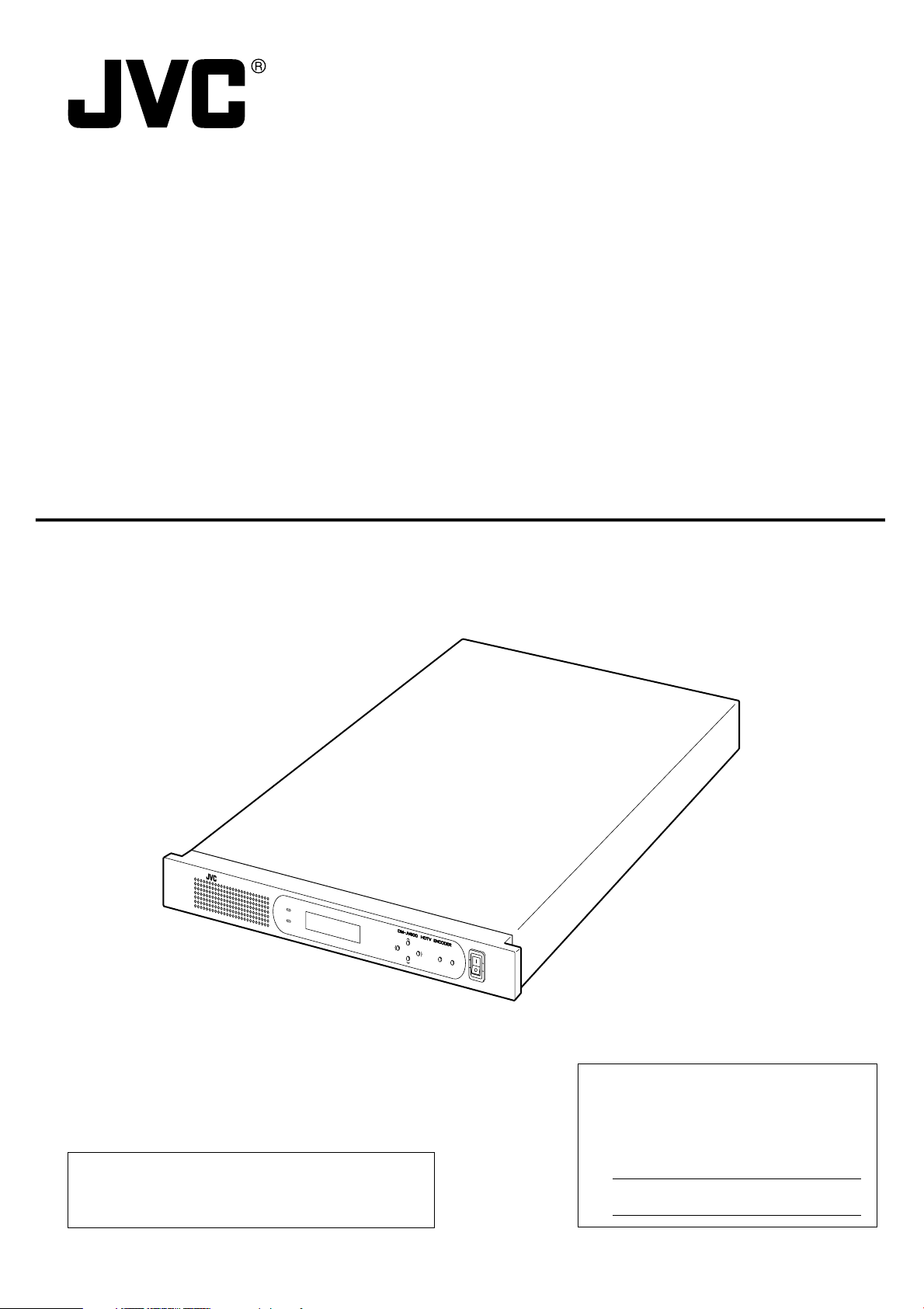
HDTV ENCODER
DM-JV600U
POWER
INSTRUCTIONS
ON
OFF
Thank you for purchasing this JVC product.
Before operating this unit, please read the instructions
carefully to ensure the best possible performance.
For Customer Use:
Enter below the Serial No. which is
located on the rear of cabinet. Retain
this information for future reference.
Model No. DM-JV600U
Serial No.
LST0159-001CThis instruction book is made from 100% recycle paper.
Page 2
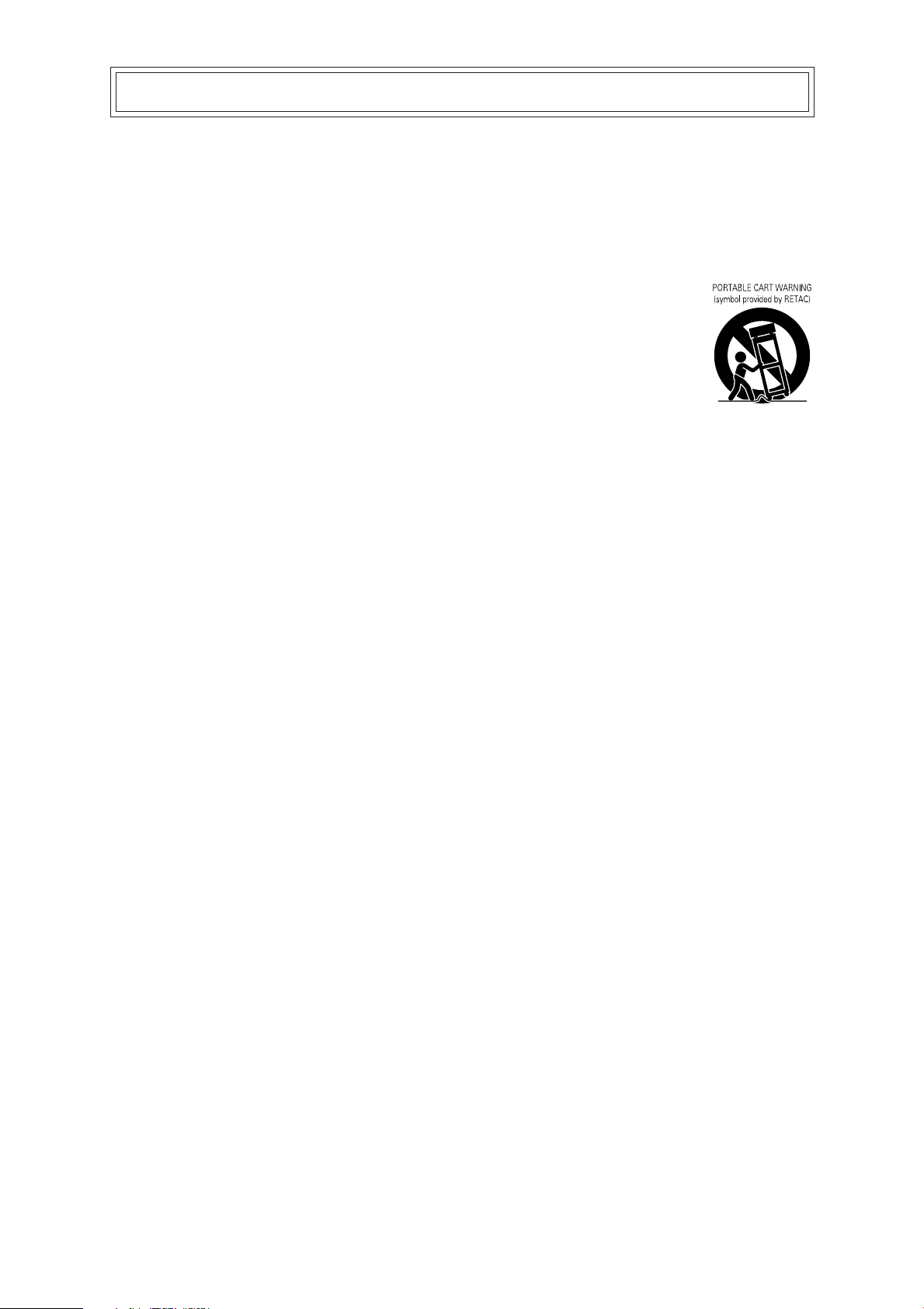
IMPORTANT SAFEGUARDS
1.Read all of these instructions.
2. Save these instructions for later use.
3.All warnings on the product and in the operating instructions should be adhered to.
4.Unplug this appliance system from the wall outlet before cleaning. Do not use liquid cleaners or aerosol
cleaners. Use a damp cloth for cleaning.
5.Do not use attachments not recommended by the appliance manufacturer as they may cause hazards.
6.Do not use this appliance near water – for example, near a bathtub, washbowl, kitchen sink, or laundry tub,
in a wet basement, or near a swimming pool, etc.
7.Do not place this appliance on an unstable cart, stand, or table. The appliance may fall,
causing serious injury to a child or adult, and serious damage to the appliance.
Use only with a cart or stand recommended by the manufacturer, or sold with the
appliance.
Wall or shelf mounting should follow the manufacturer’s instructions, and should use a
mounting kit approved by the manufacturer.
An appliance and cart combination should be moved with care. Quick stops, excessive
force, and uneven surfaces may cause the appliance and cart combination to overturn.
8.Slots and openings in the cabinet and the back or bottom are provided for ventilation, and to insure reliable
operation of the appliance and to protect it from overheating, these openings must not be blocked or
covered. The openings should never be blocked by placing the appliance on a bed, sofa, rug, or other
similar surface. This appliance should never be placed near or over a radiator or heat register. This appliance
should not be placed in a built-in installation such as a bookcase unless proper ventilation is provided.
9.This appliance should be operated only from the type of power source indicated on the marking label. If you
are not sure of the type of power supplied to your home, consult your dealer or local power company. For
appliance designed to operate from battery power, refer to the operating instructions.
10.This appliance system is equipped with a 3-wire grounding type plug (a plug having a third (grounding) pin).
This plug will only fit into a grounding-type power outlet. This is a safety feature. If you are unable to insert
the plug into the outlet, contact your electrician to replace your obsolete outlet. Do not defeat the safety
purpose of the grounding plug.
11.For added protection for this product during a lightning storm, or when it is left unattended and unused for
long periods of time, unplug it from the wall outlet and disconnect the antenna or cable system. This will
prevent damage to the product due to lightning and power-line surges.
12.Do not allow anything to rest on the power cord. Do not locate this appliance where the cord will be abused
by persons walking on it.
13.Follow all warnings and instructions marked on the appliance.
14.Do not overload wall outlets and extension cords as this can result in fire or electric shock.
15.Never push objects of any kind into this appliance through cabinet slots as they may touch dangerous
voltage points or short out parts that could result in a fire or electric shock. Never spill liquid of any kind on
the appliance.
16.Do not attempt to service this appliance yourself as opening or removing covers may expose you to dangerous
voltage or other hazards. Refer all servicing to qualified service personnel.
17.Unplug this appliance from the wall outlet and refer servicing to qualified service personnel under the
following conditions:
a. When the power cord or plug is damaged or frayed.
b. If liquid has been spilled into the appliance.
c. If the appliance has been exposed to rain or water.
d. If the appliance does not operate normally by following the operating instructions. Adjust only those
controls that are covered by the operating instructions as improper adjustment of other controls may result
in damage and will often require extensive work by a qualified technician to restore the appliance to normal
operation.
e. If the appliance has been dropped or the cabinet has been damaged.
f. When the appliance exhibits a distinct change in performance – this indicates a need for service.
18.When replacement parts are required, be sure the service technician has used replacement parts specified
by the manufacturer that have the same characteristics as the original part. Unauthorized substitutions may
result in fire, electric shock, or other hazards.
19.Upon completion of any service or repairs to this appliance, ask the service technician to perform routine
safety checks to determine that the appliance is in safe operating condition.
S3125A
2
Page 3
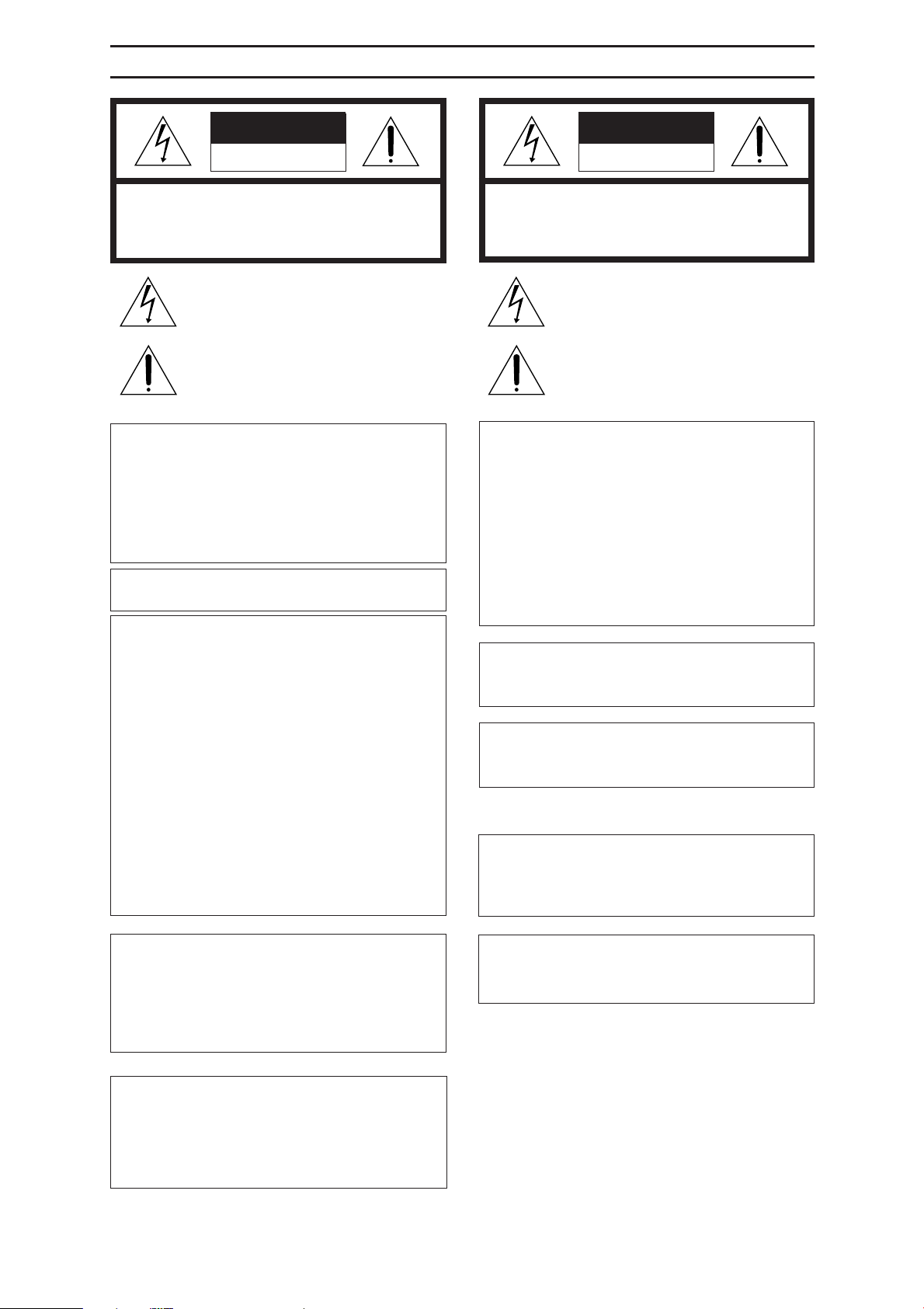
SAFETY PRECAUTIONS
CAUTION
RISK OF ELECTRIC SHOCK
DO NOT OPEN
CAUTION: TO REDUCE THE RISK OF ELECTRIC SHOCK,
REFER SERVICING TO QUALIFIED SERVICE PERSONNEL
WARNING:
TO REDUCE THE RISK OF FIRE OR
ELECTRIC SHOCK, DO NOT EXPOSE THIS
APPLIANCE TO RAIN OR MOISTURE.
This unit should be used with 120 V AC only.
CAUTION:
To prevent electric shocks and fire hazards, DO
NOT use any other power source.
NOTE:
The rating plate (serial number plate) is on the rear of the unit.
DO NOT REMOVE COVER (OR BACK).
NO USER-SERVICEABLE PARTS INSIDE.
The lightning flash with arrowhead symbol, within an
equilateral triangle, is intended to alert the user to the
presence of uninsulated “dangerous voltage” within the
product’s enclosure that may be of sufficient magnitude
to constitute a risk of electric shock to persons.
The exclamation point within an equilateral triangle is
intended to alert the user to the presence of important
operating and maintenance (servicing) instructions in
the literature accompanying the appliance.
ATTENTION
RISQUE D’ELECTROCUTION
NE PAS OUVRIR
ATTENTION: POUR EVITER TOUT RISQUE D’ELECTROCUTION
SE REFERER A UN AGENT QUALIFIE EN CAS DE PROBLEME.
AVERTISSEMENT:
POUR EVITER LES RISQUES D’INCENDIE OU
D’ELECTROCUTION, NE PAS EXPOSER
L’APPAREIL A L’HUMIDITE OU A LA PLUIE.
Ce magnétoscope ne doit être utilisé que sur
du courant alternatif en 120 V.
ATTENTION:
Afin d’éviter tout resque d’incendie ou
d’électrocution, ne pas utiliser d’autres
sources d’alimentation électrique.
NE PAS OUVRIR LE BOITER.
AUCUNE PIECE INTERIEURE N’EST
A REGLER PAR L’UTILISATEUR.
Le symbole de l’éclair à l’intérieur d’un triangle équilatéral est
destiné à alerter l’utilisateur sur la présence d’une “tension
dangereuse” non isolée dans le boîtier du produit. Cette
tension est suffisante pour provoquer l’électrocution de
personnes.
Le point d’exclamation à l’intérieur d’un triangle équilatéral
est destiné à alerter l’utilisateur sur la présence d’opérations
d’entretien importantes au sujet desquelles des
renseignements se trouvent dans le manuel d’instructions.
*Ces symboles ne sont utilisés qu’aux Etats-Unis.
INFORMATION for USA
This equipment has been tested and found to comply with
the limits for a Class A digital device, pursuant to Part 15
of the FCC Rules. These limits are designed to provide
reasonable protection against harmful interference when
the equipment is operated in a commercial environment.
This equipment generates, uses, and can radiate radio
frequency energy and, if not installed and used in
accordance with the instruction manual, may cause
harmful interference to radio communications. Operation
of this equipment in a residential area is likely to cause
harmful interference in which case the user will be
required to correct the interference at his own expense.
CAUTION
CHANGES OR MODIFICATIONS NOT APPROVED BY
JVC COULD VOID USER’S AUTHORITY TO
OPERATE THE EQUIPMENT.
THIS DEVICE COMPLIES WITH PART 15 OF THE
FCC RULES. OPERATION IS SUBJECT TO THE
FOLLOWING TWO CONDITIONS: (1) THIS DEVICE
MAY NOT CAUSE HARMFUL INTERFERENCE, AND
(2) THIS DEVICE MUST ACCEPT ANY INTERFERENCE RECEIVED, INCLUDING INTERFERENCE
THAT MAY CAUSE UNDESIRED OPERATION.
REMARQUE:
La plaque d’identification (numéro de série) se trouve
sur le panneau arrière de l’appareil.
WARNING:
The battery used in the DM-JV600U must be replaced
by a JVC authorized service dealer only.
CAUTION
Use of controls or adjustments or performance of procedures other than those specified herein may result in hazardous radiation exposure.
Note
Place a cover on the terminal not in use.
Static may cause a malfunction or failure of the unit.
INFORMATION for Canada
This Class A digital apparatus meets all requirements of
the Canadian Interference-Causing Equipment Regulations.
Cet appareil numérique de la classe A respecte toutes les
exigences du Reglement sur le matériel brouilleur de
Canada.
3
Page 4
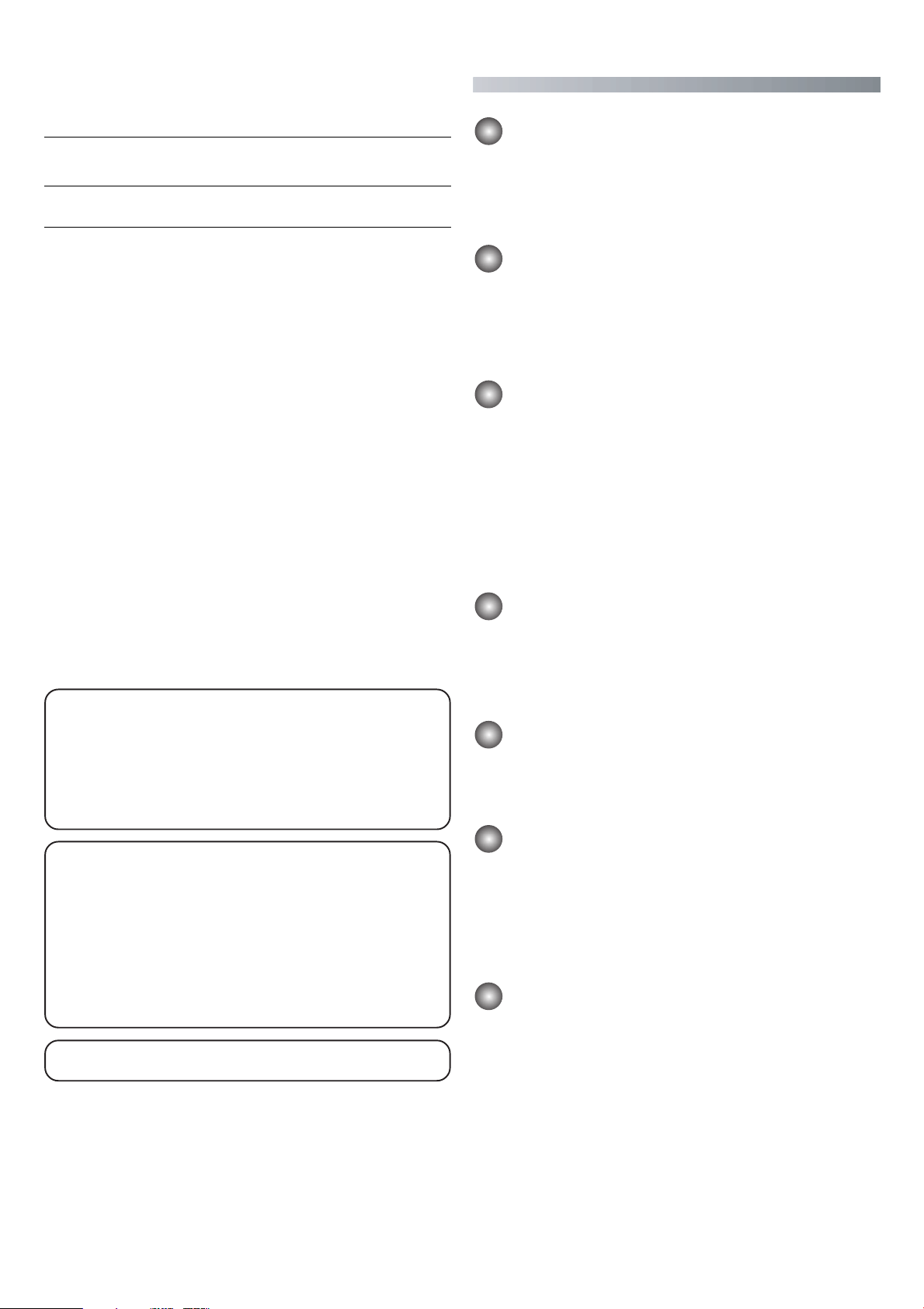
Main Features
Encoded to MPEG-2(ISO/IEC13818-2)
Thank you for purchasing this
HDTV ENCODER DM-JV600U.
Input SMPTE292M(1080i/720p) standard HDTV digital se-
rial video signal, encode it to MPEG-2(ISO/IEC13818-2)
and output as DVB-ASI TS(Transport Stream).
Supports SDI embedded Audio signal 2 channels
Encodes SMPTE299M standard SDI embedded Audio signal 2 channels to MPEG-1Layer 2 (ISO/IEC11172-3) and
output as TS format.
Dolby™ Digital (AC-3) pass through Compliance
When Dolby™ Digital bitstream is applied to [AES/EBU] ter-
minal, TS Format output could be obtained as this equip-
ment is Dolby™ Digital (AC-3) 1-5.1 channel pass through
compliant.
In addition, when PCM signal is applied to [AES/EBU] terminal, it is possible to encode with MPEG-1 Layer 2.
Equipped with RS-232C terminal
If should be noted that it may be unlawful to re-record
pre-recorded tapes, records, or discs without the con-
sent of the owner of copyright in the sound or video re-
cording, broadcast or cable program and in any literary,
dramatic musical, or artistic work embodied therein.
Prior to important video/ audio recording, always perform
a test recording to confirm that video/ audio is properly
recorded.
Please note that we will not provide compensation for
contents of video/ audio recording due to improper video/
audio recording caused by defects when using this equip-
ment.
Dolby is a trademark of Dolby Laboratories.
Each feature can be set or operated on the front panel with
FL display. Besides, this unit can be remote-controlled
through the 9-pin connector on the rear panel.
1U EIA size can be mounted to the rack
Owing to the compact size design, it can be mounted to the
EIA rack.
3-2 Pull down feature
By converting to the SMPTE292M (1080i/720p) standard
HDTV digital serial video signal, input movie film image that
is 24 frame per one second can also be compressed to
high quality using 3-2 Pull down feature.
Equipped with ASI output terminal
Video recording is possible by connecting to D-VHS digital
video recorder from JVC that is equipped with ASI input ter-
minal.
4
Page 5

Table of Contents
Introduction
Names and Functions
Preparation
Menu setting
Main Features ...................................... 4
Table of Contents ................................. 5
Precautions .......................................... 6
Front Panel........................................... 7
Rear Panel ........................................... 8
Connecting ........................................... 9
Mounting to a Rack ............................ 10
Menu Flow Chart ................................ 11
Menu Setting ...................................... 12
INTRODUCTION
Basic operation
Others
How to Change Menu Setting ............ 16
Restoring the Default Menu
Setting Value ...................................... 17
Starting the Encoding ......................... 18
Checking Operation Status ................ 20
Checking Error Log ............................ 21
Using the Administration Menu ............ 22
Error Log ............................................ 24
Setting the 3-2 Pulldown .................... 26
Specifications ..................................... 27
5
Page 6
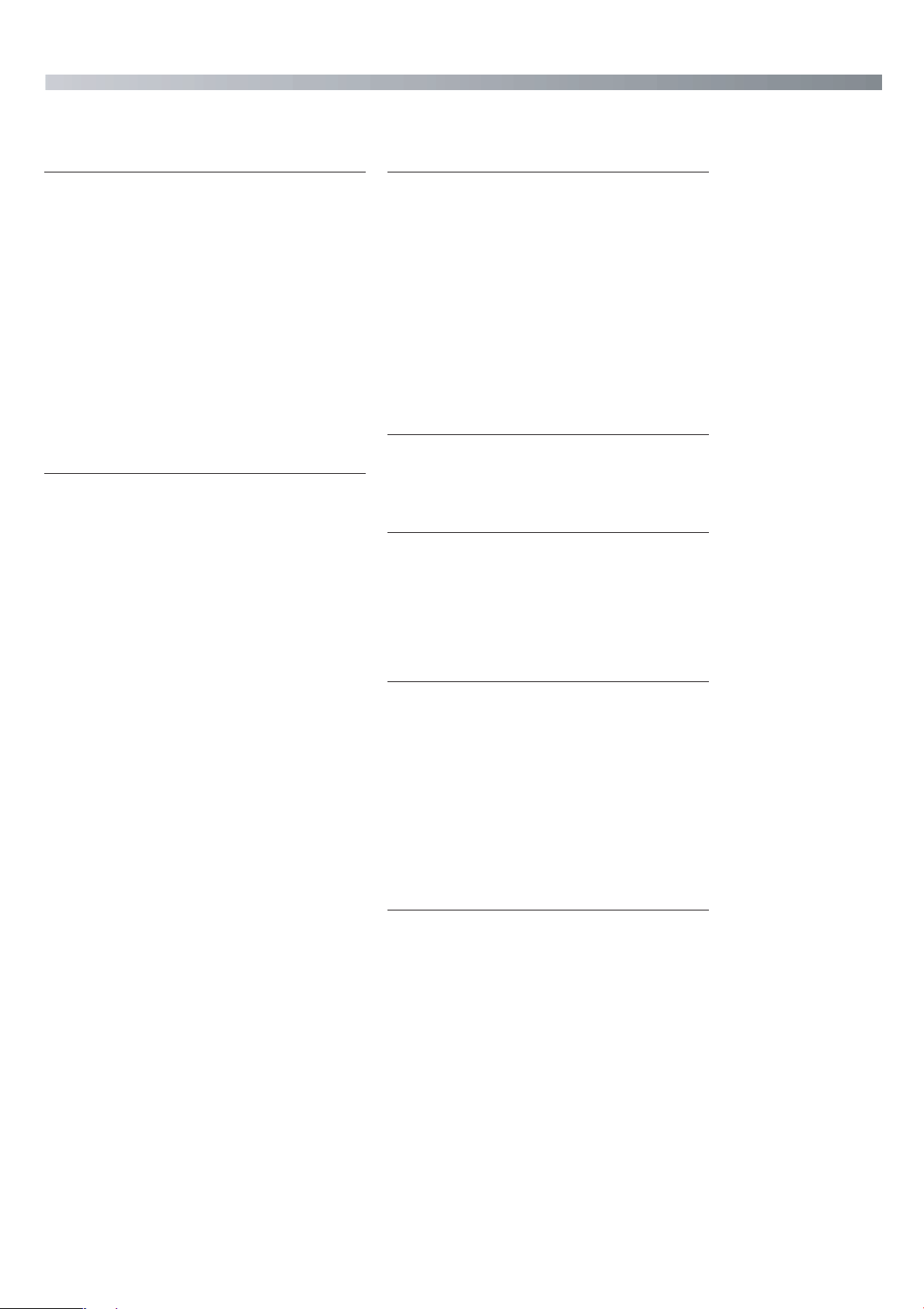
Precautions
Maintenance and operating environment
Do not store or use this equipment in the following envi-
ronments. This will cause malfunctioning and damage.
• Locations beyond the allowable operating temperature
range of 5 °C and 40 °C.
• Locations beyond the allowable operating humidity
level of 30 % and 80 %.
•
Near equipment that produces strong magnetic fields, such
as transformers or motors.
• Near equipment that emits radio waves, such as transceivers and mobile phones.
• Locations with excessive dust and sand.
• Locations that are subject to excessive vibration.
• Locations prone to condensation.
• Locations that emit radiation, X-rays or corrosive gases.
Handling
Do not stack up the equipment to prevent temperature
within from rising.
Do not stand this equipment vertically during use.
Handle this equipment with care. Do not subject it to
physical shock.
Do not place heavy objects or ride on this equipment.
Placing heavy object such as TV monitor or placing bigger object than this unit may cause injury as the object
may become unbalanced and fall.
In addition, the cover may deform due to the weight and
the component inside may damage resulting in fire and
electrical shock.
Wipe this equipment using soft rags.
Wiping with thinner or benzene may dissolve or tarnish
its surface. For dirt that cannot be easily removed, wipe
using a neutral detergent diluted with water, followed by
wiping with a dry cloth.
Do not place object filled with water (vase, flowerpot,
cup, cosmetics and medicine etc).
It will result in fire and electrical shock if water is spilt into
the equipment.
Do not insert anything into the equipment. It will result in
fire and electrical shock if metal or inflammable object is
inserted from the ventilation hole.
Transportation
Turn off the power and unplug the power cord from AC
outlet before transportation.
This may cause damage to power cord, fire or electrical
shock.
When moving or carrying the main unit, do no hold it
by the front panel as this can easily be detached by
pulling it toward you.
If moving or carrying the main unit while holding it by the
front panel, the main unit might be caused to fall as a
result of the front panel becoming detached. Such an incident may cause unexpected injury or a malfunction of
the main unit.
Saving Energy
Turn off the power to save energy when the equipment is
not to be used for extensive periods of time.
Fan Replacement
Fans mounted on the inner side of front panel and rear
panel are subject to wear and tear. Replace them every 3
years. It is recommended to fill in the provided label with
replacement date and paste it on this unit.
Consult your local JVC dealer when replacing fan.
Power Cord
Do not use the power cord supplied with this equipment
on other devices.
Do not place heavy object on the power cord nor
placing the power cord under this unit.
This may cause damage to power cord, fire or electrical
shock.
Use the power cord supplied to this unit.
Using the power cord with different voltage rating or damaged power cord may cause fire or electrical shock.
Precautions on operation
The display of this unit may appear 2 seconds after turn-
ing on the power. This is compliant to the regulation of
high frequency of power supply and is not faulty.
6
Page 7

y
Front Panel
65 4 1
POWER
FAULT
[POWER] Power switch
1
Switch to turn on/off power. After this is switched
to ON, a “Now Initializing” will be displayed on the
Display
of front panel before normal screen is
5
displayed.
After turning on the power, it may take 2 sec-
MemoMemo
onds before display light up.
[ESC] button
2
Press this button when switching Display 5 on
the front panel from menu setting display to normal display.
Changing of the setting value in Menu item can
also be cancelled by this button.
[ENTER] button
3
Press this button when switching Display 5 on
the front panel from normal display to menu setting display.
Changing of the setting value in Menu item can
also be confirmed by this button.
MULTI FORMAT
HIGH DEFINITION
TELEVISION
ENCODER
About Displa
Normal display
HDTV ENCODER
DM-JV600U
Press the 8 / 9 buttons
Local Running
SYN:HD-IN START:Auto
Press the 8 / 9 buttons
POWER
ENTER ESC
ON
OFF
237
Display the control setting status of this unit
Displays the current
operation status
Display the setting status of how encoding
will start
Display the setting status of reference synchronized signal
Names and Functions
Refer to page 16 for changing the menu.
MemoMemo
[8 / 9 / ; / :] buttons
4
Press this button to select menu item or change
the setting value of menu item during menu setting display.
Display
5
The operation status, error content and menu
item of this unit will be displayed.
☞ Following item “About display”
[POWER] indicator
6
Light up in green during operation.
[FAULT] indicator
7
Light up in orange when error occurs on this unit.
V:1080i 20000kbps
A:MPEG 384kbps
Main Menu
Main Menu
+Configuration Menu
Sub Menu
Configuration Menu
>Save & Reboot
Status Menu
-Status :Running
Display the setting status of encoding of
video signal
Display the setting status of encoding of audio signal
Indicate that sub menu is
present
I
ndicate executable
menu items or alterable
menu setting value
Indicate that sub menu is
not present
7
Page 8

Rear Panel
sCautions
s
sCautions
s
8 9 0 @ # $!
AC 120V ~ 50 Hz/60 Hz
[AC IN] Power input terminal
8
IN
HDSDI
Use the power cord supplied to connect to an AC
120 V 50 Hz/60 Hz outlet.
[HD-SDI IN] Video signal input terminal (BNC)
9
Input terminal for HD serial digital video signal.
This terminal also receives audio signal when
audio signal is embedded into HD serial digital
video signal.
Connect to the HD serial digital video signal output terminal of the device outputting video signal.
[HD-SDI MONI OUT] Video signal output
0
terminal (BNC)
Output terminal for through HDTV serial digital
video signal.
For checking the video signal inputted into HDSDI IN video signal input terminal
on the rear
9
panel.
The output signal of HD-SDI MONI.OUT termi-
MemoMemo
nal that has not gone through re-clock process
cannot be used as a formal SMPTE292M
(1080i/720p) standard HDTV serial digital
video signal.
[ASI OUT] TS output terminal (BNC ×2)
!
TS output terminal.Encodes and outputs the
video signal inputted into HD-SDI IN video signal
input terminal 9and the audio signal inputted
into AES/EBU IN terminal
#
.
This terminal also outputs encoded audio signal
when audio signal is embedded into HD serial
digital video signal.
[REF IN (D1)] External reference
@
synchronized signal input terminal (BNC)
Input external reference synchronized signal.
For reference synchronized signal, use the signal
that is compliant to SMPTE259M (D1).
When using the external reference synchronized
MemoMemo
signal input terminal, set the Sync Mode item in
the Configuration Menu to “REF”.
☞ Page 13 “Configuration Menu”
• When using the external reference synchronized
Caution
Caution
signal, keep the phase difference of external reference synchronized signal and input video signal within ±5H (1H: D1signal cycle).
(Phase zero is defined when the forth pin of D1 signal matches with first pin of input video signal.)
• Input D1 signal before turning on the power of this
unit. The encoding may not start if D1 signal is not
input when the power of this unit is turned on.
2
MONI
OUT
1
ASI OUT
[AES/EBU IN] Audio signal input terminal
#
REF IN(D1)
AES/EBU IN
RS-232C
(BNC)
Input terminal for digital audio signal (PCM or
Dolby™ Digital bitstream). Connect to the digital audio signal output terminal of the device outputting
audio signal.
MemoMemo
When using the audio signal input terminal,
set the audio input item in the Configuration
Menu to “AES/EBU”.
☞ Page 13 “Configuration Menu”
Caution
Caution
$
Pin assignment of RS-232C remote terminal
5
1
• For the audio signal to be input to AES/EBU
IN terminal, use the 48 kHz audio signal that
is synchronized with video signal.
• If Dolby™ Digital bitstream is inputted when
the Audio Format under the Initial Param
Menu is set as “MPEG”, loud sound might
be produced. Make sure that “DD-PT” is set
before inputting Dolby™ Digital bitstream.
[RS-232C]Remote terminal (D-sub 9pin)
By connecting to the device for remote control, con-
trol of this unit can be performed externally.
Pin No. Signal name Content
9
1
2
3
6
4
5
6
7
8
9
Tranfer speed 38.4 kbps
Data bit 8 bit
Parity None
StopBit 1 bit
Flow Control None
N.C
RxD
TxD
N.C
SG
N.C
N.C
N.C
N.C
Received data
Tr ansmitted data
Ground
8
Page 9
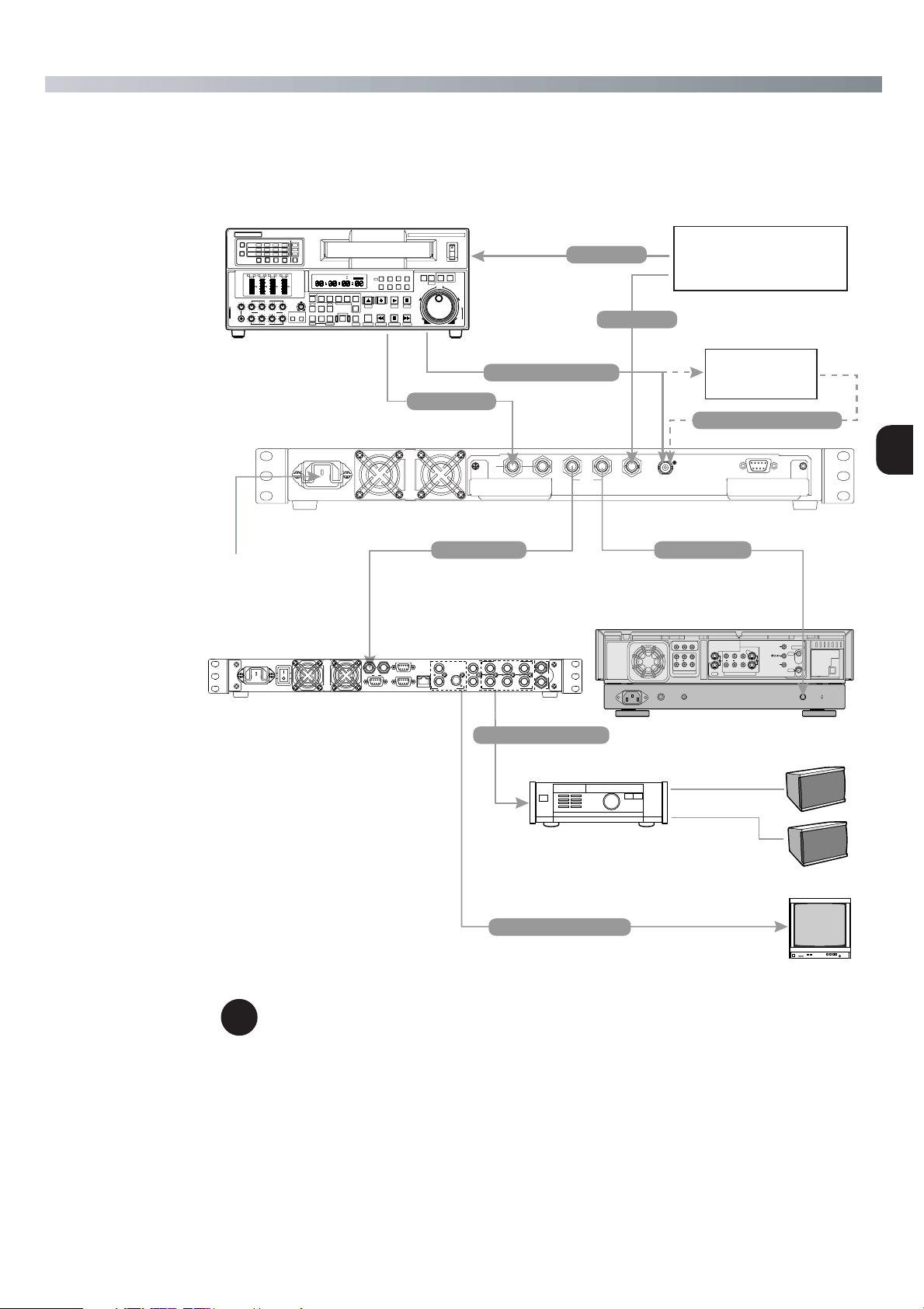
Connecting
sCautions
s
One example of the basic systems using this unit is described below.
Turn OFF the power of all devices before connecting or disconnecting.
HDTV VTR
AUDIO
INPUT
AUDIO
MONITOR
PHONES
PULL
RELEASE
VIDEO
AUDIO INPUT / AUDIO MONITOR SELECT
INPUT
CH1
SDI
CH2
CH4
CH3
SIF
AES/EBU
LINE
CH1
CH2
CH4
CH3
L
ANALOG
CH1
CPN
CH2
CH4
CH3
R
CH1
CH3
CH4/
TRACKING
CH2
R P
R P
R P
R P
dB
dB
dB
dB
dB
dB
dB
dB
OVER
OVER
OVER
OVER
0
0
0
0
+4
+4
+4
+4
+2
+2
+2
+2
0
0
0
0
CH3
CH2
CH1
CH4
TRACKING
REC
PULL FOR VARIABLE
METER MODE
FINE
TRACKING
PLAY
DM-JV600U
AC IN 120V ~ 50 Hz/60 Hz
525
AP
16:9
GENCF
SERVO
CONDITION
DF
UB
TC
CTL
625
P.READ
OFF
PB/EE
AUTO
V.VAR
REMOTE
M
S
H
ASSEM
IN
SHIFT
F
DA2
DA1VIDEO
DA4
DA3
EJECT
INSERT
OUT
TC
ENTRY
CANCEL
TOP VIDEO AUDIO
STAND BY
AUTO EDIT
PREROLL
PREVIEW
REVIEW
USER
HD-SDI OUT
VCON
REMOTE
RESET
COUNTER
UB
HOLD
SET
MENU
PLAY
REC
PAUSE/STILL
REW
STOP
OTHERSON SCREENTIME CODESERVO/SYS
POWER
ON I
OFF O
PLAYER
RECORDER
SEARCH
VAR
PB
P.PLAY
PB/EE
STILL
X1
X-1
FF
PULL
RELEASE
FWD
REV
AES/EBU OUT
HD-SDI signal
HD-SDI IN
DIGITAL AUDIO signal
IN
HDSDI
REF signal
D1 signal
REF IN(D1) AES/EBU IN
MONI.
2
ASI OUT
1
REF IN(D1)
OUT
Synchronized Signal
Generator
Dolby™ Digital
ENCODER
Dolby™ Digital bitstream
RS-232C
AES/EBU IN
Supplied power cord
AC 120V 50 Hz/60 Hz
HDTV DECODER
DM-D4600U
POWERAC IN
DVB-ASI signal DVB-ASI signal
ASI IN
IN OUTASI
RS-422
Pr
ALARM
Pb Y
RS-232C 10BASE-T AES/EBU OUT CH2
ANALOG VIDEO OUT
(Y, Pb, Pr)
AES/EBU OUT CH1
TRISYNC IN
213
123
AUDIO VIDEO OUT
B.B IN
AES/EBU OUT
DIGITAL AUDIO signal
DIGITAL
AUDIO IN
ANALOG VIDEO signal
ASI OUT
HD
SDI OUT
SD
AMP
ASI OUT
DIGITAL VIDEO RECORDER
SR-VDA300U
PR/C
R
IN
(L-1)
R
VIDEO
OUT
VIDEO
AUDIO
IN
(L-2)
S VIDEO S VIDEO
OUT
IN
AC120V 1A G
AUDIO
RYL
VIDEO IN
REMOTE PAUSE/
AV COMPULINK
CABLE BOX
DVB-ASI IN
VHF/UHF
ANTENNA
IN
TV
OUT
DVB-ASIINSYNC
Speaker
Monitor
Preparation
POL
+
Caution
Caution
video or audio signal may not output for about 20 seconds.
When [AES/EBU] terminal is set and used as Audio Input (☞ Page 13) terminal under the Initial Param Menu
screen, noise may be introduced into the audio signals if [REF IN] and [HD-SDI IN] are stopped halfway.
In addition, when the Dolby™ Digital bitstream is inputted from devices such as DVD player that is not synchronized externally, audio signal might be mixed with noise.
Use the following specified cables to avoid misoperation.
• HD-SDI input cable : 5C-FB, less than 10 m
• HD-SDI monitor output cable : 5C-FB, less than 3 m
This unit may output a full-screen grey signal depends on the following input signal status.
• When the input video signal that is not compliant to SMPTE292M (1080i/720p) is detected
• If the phase difference against input video signal exceeds the range of ±5H when synchronizing to external
signal generator
9
If there is interruption of input signal due to switching of HD-SDI input signal or reconnection of signal cable,
Page 10

Mounting to a Rack
By making use of the hole on inner side of front panel, this unit can be mounted to EIA rack.
CautionCaution
• When mounting this unit to
rack, mount the L shape
bracket to both ends of the
rack to ensure strength.
• When mounting to the rack,
mount it in the way such that
this unit will not protrude out
from the rack.
(The depth of the rack should
be at least 700 mm)
Foot
EIA Rack
P
O
W
E
R
O
N
O
F
F
Remove the foot
Remove the front panel
Mount this unit to rack using the supplied
4 screws
P
O
W
E
R
O
N
O
F
F
Front Panel
CautionCaution
Do not remove the mounting bracket.The
mounting may become unstable due to
loosen screws. In addition, if the mounting
direction of the bracket is wrong, it will be
extremely dangerous as the bracket will not
be properly mounted onto the rack.
Return the front panel to its original sta-
tus
10
Page 11

Menu Flow Chart
The menu of this unit consists of 3 level of menus namely “Main menu”, “Sub menu” and “Setting items”.
Display screen
Menu Item
Main Menu Sub Menu Setting
HDTV ENCODER
DM-JV600U
ENTER
• Video Rate
• Asp
• 32Pulldown
• Audio Mode
• Audio Rate
• Start
• Stop
• Control Mode
• Start Mode
• Sync Mode
• TS Rate
• Video Mode
• Audio Format
• Audio Input
• Audio ExDelay
• Audio Enable
• PSI Enable
• PAT TS ID
• PMT PID
• PCR PID
• Video PID
• Audio PID
• Video Stream ID
• Audio Stream ID
• Video Copyright
• Video Org/Copy
• Audio Copyright
• Audio Org/Copy
Main Menu
+ Configuration Menu
Setting of the encoding bit rate/starting
method of encoding/various parameters,
saving and reset of the menu item setting
are possible.
Main Menu
+ Status Menu
Current operation status and error log can
be confirmed.
ESC
ESC
ENTER
ESC
Main Menu
+ Administration Menu
Administrator menu. Password is required
to operate.
☞
Page 22 “Using the Administration
Menu
”
ENTER
ENTER
Configuration Menu
+ Operate Param Menu
☞ Page 12
“Operate Param Menu”
Configuration Menu
+ Initial Param Menu
☞ Page 13
“Initial Param Menu”
Configuration Menu
>Save & Reboot
☞ Page 16
“
How to Change Menu Setting
Configuration Menu
>Default & Reboot
☞ Page 17
“
Restoring the Default Menu Setting Value
Status Menu
- Status : Running
ENTER
ESC
ENTER
ESC
”
”
Menu setting
☞ Page 20
“
Checking Operation Status
Status Menu
+ Log
☞ Page 21
“
Checking Error Log
”
”
11
Page 12

Menu Setting
Configuration Menu
: Default setting
Item Setting value Content
Operate Param
Menu
Video Rate
Asp
3-2Pulldown
9000kbps
to
20000kbps
to
40000kbps
When the Video Mode
item in the menu is set
to “1080i”
16:9 1920
16:9 1440
16:9 1280
When the Video Mode
item in the menu is set
to “720p”
16:9 1280
Auto
OFF
×
×
×
×
1080
1080
1080
720
Set the bit rate of the encoded video signal.
The setting value can be set in 10 kbps step.
Set the horizontal size of the encoded video signal.
16:9 1920 × 1080: Encode with 1920(H) × 1080(V) size
16:9 1440 × 1080: Encode with 1440(H) × 1080(V) size
16:9 1280 × 1080: Encode with 1280(H) × 1080(V) size
16:9 1280 × 720: Encode with 1280(H) × 720(V) size
Set the 3-2 Pulldown.
Auto :
OFF : Does not perform 3-2 Pulldown process.
Perform 3-2 Pulldown process automatically
depends on the video signal.
☞ Page 26 “Setting the 3-2 Pulldown”
MemoMemo
When the Audio Enable under the Initial Param Menu
screen is set to ON, the upper limit value of Video
Rate is
When the Audio Format under the Initial Param Menu
screen is set as
• MPEG: TS Rate - 700kbps
•
DD-PT (Dolby™ Digital
Pass Through) : TS Rate -
1000kbps
When Audio Enable is set to
OFF,
• TS Rate - 200kbps
MemoMemo
Audio Mode
Audio Rate
Start
Stop
Stereo
Single
When the Audio Mode
item in the menu is set
to “Stereo”
384kbps
256kbps
192kbps
When the Audio Mode
item in the menu is set
to “Single”
192kbps
128kbps
96kbps
Set the channel mode of the audio encoded signal.
Stereo : Encode with stereo mode.
Single :
Set the bit rate of the encoded audio signal.
Start the encoding.
Encode with single channel mode (monaural).
☞ Page 18 “Starting the Encoding”
Stop the encoding.
☞ Page 19 “Stop the encoding manually”
•
The setting value of the
Audio Rate item in the
Operate Param Menu
may change if Audio
Mode setting is changed.
•
The setting of Audio
Mode and Audio Rate under the Operate Param
Menu are disallowed
when Audio Format under
the Initial Param Menu is
set as DD-PT (Dolby
Digital Pass Through).
™
12
Page 13

Configuration Menu
: Default setting
Item Setting value Content
Initial Param
Menu
Control Mode
Local
Remote
Set the operation mode of this unit.
Local : Set to this mode when operating this unit
Remote : Set to this mode when using RS-232C
using the buttons on the front panel.
terminal
on the rear panel to perform
$
remote control of this unit.
Start Mode
Sync Mode
TS Rate
Video Mode
Audio Format
Auto
Manual
HD-IN
REF
10000kbps
to
21000kbps
to
50000kbps
1080i
720p
MPEG
DD-PT
(Dolby™ Digital Pass
Through)
Set the starting mode of encoding.
Auto : Start the encoding automatically.
Manual : Start the encoding using the menu.
☞ Page 18 “Starting the Encoding”
Set the synchronized signal that is the reference for encoding.
HD-IN : Synchronize with the input video signal.
REF : Synchronize with the D1 signal input into
REF IN terminal
Set the TS bit rate.
The setting value can be changed in 10 kbps step.
Set the Video Mode.
Encode with 1080i: 1080i format.
Encode with 720p: 720p format.
Setting the Audio Format.
MPEG : Encoding with MPEG Layer 2.
DD-PT(Dolby™ Digital Pass Through) :
Dolby™ Digital
bitstream will be output in TS
Format.
on the rear panel.
@
MemoMemo
When input video signal is used in synchronized mode, video signal may not output for
about 20 seconds due
to switching of signal or
reconnection of signal
cable.
MemoMemo
Menu setting
The setting value of the
Video Rate item in the Operate Param Menu may
change if TS Rate setting
value is changed.
MemoMemo
The setting value of the Asp
item in the Operate Param
Menu may change if Video
Mode setting value is
changed.
Audio Input
Audio ExDelay
Audio Enable
AES/EBU
EMB
1ms
to
10ms
to
500ms
ON
OFF
Select the input audio signal.
AES/EBU :
Encode the audio signal input into AES/EBU
terminal
#
on the rear panel.
EMB : Encode the Embedded audio signal
input into HD-SDI IN terminal
on the
9
rear panel.
This setting is meant for compensating the delays
introduced when encoders are connected to
external equipment.
(Denary, Millisecond unit)
Setting value is 1 ms step variable.
Set whether to output audio signal or not.
ON : Output audio information.
OFF : Does not output audio information.
MemoMemo
This setting is only valid
when Audio Format is set
as DD-PT (Dolby™ Digital
Pass Through).
13
Page 14

Menu Setting
Configuration Menu (continued)
: Default setting
Item Setting value Content
Initial Param
Menu
PSI Enable
ON
OFF
Set the PSI (Program Specific Information) to ON/
OFF.
ON : PAT and PMT will be output.
OFF : PAT and PMT will not be output.
PAT TS ID
PMT PID
PCR PID
Video PID
0001
to
0001
to
FFFF
0010
to
0010
to
1FFE
0010
to
0101
to
1FFE
0020
to
0102
to
1FFE
Set the ID of PAT TS.
PAT TS ID is the Transport Stream ID within PAT.
PAT (Program Association Table) is the correspondences
table of Program number and PMT PID.
Set the PMT Packet ID.
PMT (Program Map Table) is an index table that
designates the various stream PIDs which
constituted the program.
Set the PCR Packet ID.
PCR (Program Clock Reference) is clock data that is
output periodically.
It is used by the decoder to synchronize with internal
clock for PLL synchronization.
Set the Video Packet ID.
Audio PID
Video Stream ID
14
0020
to
0103
to
1FFE
E0
to
E0
to
EF
Set the Audio Packet ID.
Set the ID of Video PES stream.
Page 15

Configuration Menu (continued)
: Default setting
Item Setting value Content
Initial Param
Menu
Audio Stream ID
Video Copyright
Video Org/Copy
Audio Copyright
C0
to
C0
to
DF
OFF
ON
Org
Copy
OFF
ON
Set the ID of Audio PES stream.
Set the copyright flag of Video PES.
OFF : Set the copyright flag of Video PES to OFF.
ON : Set the copyright flag of Video PES to ON.
Set the Original/ Copy of Video PES.
Org : Set the Video PES to Original.
Copy : Set the Video PES to Copy.
Set the copyright flag of Audio PES.
OFF : Set the copyright flag of Audio PES to OFF.
ON : Set the copyright flag of Audio PES to ON.
MemoMemo
This setting is disabled
when Audio Format under
the Initial Param Menu
screen is set as DD-PT
(Dolby™ Digital Pass Through).
(Fixed as 0xBD)
Menu setting
Audio Org/Copy
Save & Reboot
Default & Reboot
Org
Copy
Set the Original/ Copy of Audio PES.
Org : Set the Audio PES to Original.
Copy : Set the Audio PES to Copy.
Save the setting value of the menu and restart this unit.
☞ Page 18 “Starting the Encoding”
Return the setting value of the menu to default and
restart this unit.
☞
Page 17 “Restoring the Default Menu Setting Value”
15
Page 16

How to Change Menu Setting
The various features of this unit can be set using the menu. The setting value, which is stored in the
internal memory will reappear upon turning on the power.
Example
Remote control of this unit
can be achieved by using
the RS-232C terminal on
the rear panel.
[Configuration Menu]
≠
[Initial Param Menu]
≠
[Control Mode]
≠
“Remote”
Display 8 / 9 / ; / :buttons
ESC
button
POWER
ON
OFF
POWER
FAULT
MULTI FORMAT
HIGH DEFINITION
TELEVISION
ENCODER
ENTER ESC
ENTER
button
Operation Flow Chart Display Flow Chart
Press the ENTER button
Main Menu screen will be displayed.
Press the 8 / 9 buttons
Select the Configuration Menu.
Press the ENTER button
Configuration Menu screen will be displayed.
Main Menu
+Configuration Menu
Main Menu
+Configuration Menu
Configuration Menu
+Operate Param Menu
Press the 8 / 9 buttons
Select the Initial Param Menu.
Press the ENTER button
Initial Param Menu screen will be displayed.
Press the 8 / 9 buttons
Select the Control Mode item and press the ENTER button.
Press the 8 / 9 buttons
Select the “Remote” and press the ENTER button.
Press the ESC button
Press the ENTER button
Configuration Menu
+Initial Param Menu
Initial Param Menu
>Control Mode :Local
Initial Param Menu
>Control Mode: Local
Initial Param Menu
>Control Mode:Remote
Initial Param Menu
>Save & Reboot ?
..Now Initializing..
HDTV ENCODER
DM-JV600U
MemoMemo
The Operate Param Menu
setting will be reflected in
the output even if “Save &
Reboot” is not executed.
CautionCaution
Do not turn off the power
switch during “Now Initializing” display.
The setting value may not
be saved or may return to
default setting.
16
Page 17

Restoring the Default Menu Setting Value
Each feature that has been set using the menu can be returned to default (factory setting).
All the menu settings return to default.
Operation Flow Chart Display Flow Chart
Press the ENTER button
Main Menu screen will be displayed.
Press the 8 / 9 buttons
Select the Configuration Menu.
Press the ENTER button
Configuration Menu screen will be displayed.
Press the 8 / 9 buttons
Select the Default & Reboot.
Press the ENTER button
Execution confirmation screen will be displayed.
Press the ENTER button
Setting to default of the menu setting and reboot of this
unit will be performed.
Main Menu
+Configuration Menu
Main Menu
+Configuration Menu
Configuration Menu
+Operate Param Menu
Configuration Menu
>Default & Reboot
Configuration Menu
>Default & Reboot ?
..Now Initializing..
CautionCaution
Do not turn off the
power switch during
“Now Initializing” display.
Basic operation
HDTV ENCODER
DM-JV600U
17
Page 18

Starting the Encoding
y
There are 2 ways to start the encoding. One is to start the encoding automatically and the other one
is to start it manually by setting the menu.
Display 8 / 9 / ; / :buttons
ESC
button
POWER
ON
OFF
POWER
FAULT
MULTI FORMAT
HIGH DEFINITION
TELEVISION
ENCODER
ENTER ESC
ENTER
button
Start the encoding automaticall
Operation Flow Chart Display Flow Chart
Press the ENTER button
Display the Initial Param Menu screen according to
steps 1~5 on Page 16 “How to Change Menu Setting”.
Press the 8 / 9 buttons
Select the Start Mode item and press the ENTER button.
Press the 8 / 9 buttons
Select the “Auto” and press the ENTER button.
Press the ESC button
Initial Param Menu
>Control Mode :Local
Initial Param Menu
>Start Mode :Auto
Initial Param Menu
>Start Mode :Auto
Initial Param Menu
>Save & Reboot ?
MemoMemo
The default setting of the
Start Mode item is set to
“Auto” in order to start the
encoding automatically.
☞ Page 13 “Start Mode
item”
MemoMemo
The encoding can be manually started or stopped if
the Start Mode item in the
menu is set to “Manual”.
☞ Page 19 “Start the
encoding manually”
Press the ENTER button
The encoding will start after the menu setting is saved
and reboot of this unit is performed.
..Now Initializing..
HDTV ENCODER
DM-JV600U
18
Page 19

Set the Start Mode item
y
y
in the menu to “Manual” according to the procedure on
☞ Page 18 “Start the
encoding automatically”.
Start the encoding manuall
Operation Flow Chart Display Flow Chart
Press the ENTER button
Main Menu screen will be displayed.
Press the 8 / 9 buttons
Select the Configuration Menu and press the ENTER
button.
Main Menu
+Configuration Menu
Configuration Menu
+Operate Param Menu
MemoMemo
The encoding will stop if menu
item has been changed during manual encoding and
“>Save&Reboot” has been
excecuted.
Start the encoding manually
once again.
Press the 8 / 9 buttons
Select the Operate Param Menu and press the ENTER button.
Press the 8 / 9 buttons
Select the Start item and press the ENTER button.
Operate Param Menu
V ideoRate:20000kbps
Operate Param Menu
>Start?
Press the ENTER button
This starts the encoding.
Stop the encoding manuall
Operation Flow Chart Display Flow Chart
Press the ENTER button
Main Menu screen will be displayed.
Press the 8 / 9 buttons
Select the Configuration Menu and press the ENTER
button.
Main Menu
+Configuration Menu
Configuration Menu
+Operate Param Menu
Basic operation
Press the 8 / 9 buttons
Select the Operate Param Menu and press the ENTER button.
Press the 8 / 9 buttons
Select the Stop item and press the ENTER button.
Press the ENTER button
Stop the encoding.
Operate Param Menu
V ideoRate:20000kbps
Operate Param Menu
>Stop?
19
Page 20

Checking Operation Status
The operation status of this unit can be confirmed from the display.
Display 8 / 9 / ; / :buttons
ESC
button
POWER
ON
OFF
POWER
FAULT
MULTI FORMAT
HIGH DEFINITION
TELEVISION
ENCODER
ENTER ESC
ENTER
button
Operation Flow Chart Display Flow Chart
Press the ENTER button
Main Menu screen will be displayed.
Press the 8 / 9 buttons
Select the Status Menu.
Press the ENTER button
Status Menu screen will be displayed.
Main Menu
+Configuration Menu
Main Menu
+Status Menu
Status Menu
-Status :Running
Press the 8 / 9 buttons
Current operation status will be displayed by selecting
the Status item.
Status Menu
-Status :Running
Status Menu
-Status :Running
Status Menu
-Status :Ready
Status Menu
-Status :Fatalerror
MemoMemo
Indicate that the encoding
is in process.
Indicate that the encoding
is in standby status.
Indicates that fatal error
has occurred.
☞ Page 24 “Error Log”
20
Page 21

Checking Error Log
The error occurrence can be confirmed on the display. Up to 64 occurrences can be stored.
Operation Flow Chart Display Flow Chart
Press the ENTER button
Main Menu screen will be displayed.
Press the 8 / 9 buttons
Select the Status Menu.
Press the ENTER button
Status Menu screen will be displayed.
Press the 8 / 9 buttons
Select the Log item and press the ENTER button.
Press the 8 / 9 buttons
The error log stored will be displayed.
For detailed error log display, read page 24 “Error log”.
Main Menu
+Configuration Menu
Main Menu
+Status Menu
Status Menu
-Status :Running
Status Menu
+Log
00:Feb07 14:06 0001
-system boot
Basic operation
21
Page 22

Using the Administration Menu
The information regarding built-in program or firmware version can be obtained from the
Administration Menu. In addition, clock setting and the display brightness could be adjusted.
* Please carry out the clock setting before use.
Display 8 / 9 / ; / :buttons
Examples of setting
Setting the clock using
the Administration Menu
screen.
ESC
button
POWER
ON
OFF
POWER
FAULT
MULTI FORMAT
HIGH DEFINITION
TELEVISION
ENCODER
ENTER ESC
ENTER
button
Operation Flow Chart Display Flow Chart
Press the ENTER button
Main Menu screen will be displayed.
Press the 8 / 9 buttons
Select the Administration Menu.
Press the ENTER button
The Administration Menu screen will be displayed.
Main Menu
+Configuration Menu
Main Menu
+Administration Menu
Administration Menu
-Model :DM-JV600U
Press the 8 / 9 buttons
Choose the Time item and press ENTER button.
Press the 8 / 9/; / : Buttons
; / : Buttons : Move the cursor to the highlight
the places when changes are to
be made.
8/ 9 Buttons : Change the values highlighted by
the cursor.
Press the [ENTER] button once charges are made.
Administration Menu
>Time : 04/03/19 22:00
Administration Menu
>Time : 04/03/19 22:0
At the selected places,
cursor will start to blink.
22
Page 23

Administration menu
Item Content
Model
SerNo
Time
FL Brghtness
(Initial Setting: 0)
Firm
Ucode
Boot
MISC FPGA
STC FPGA
Displays the model name.
Displays the serial number.
Setting the Clock.
Year/Month/Day Hour : Minute (For the Year setting,
only the last 2 digits of the year will be used)
Setting the Display brightness.
Setting range is between 0 to 3.
0 : Brightest setting.
Displays the firmware version.
Displays the version of the µ code.
Displays the version of boot program.
Displays the version of MISC FPGA.
Displays the version of STC FPGA.
Basic operation
I/O PWB
I/O VI PLD
I/O AU PLD
Displays the version of I/O PWB.
Displays the version of I/O VI PLD.
Displays the version of I/O AU PLD.
23
Page 24

Error Log
y
e
The stored error log can be displayed by performing the operation on page 21 “Checking Error Log”.
The error content is displayed by error code.
Displa
a
b c de
00 : Feb07 14 : 06 0001
-system boot
Error cod
Error code:Error content
0001:
system boot
0020:
communication error
0021:
command parameter error
0022:
command busy
a: Error log No.
b: Error occurrence date
c: Error occurrence time
d: Error code
e: Error content
* For the error content with plenty of characters, press
the ; / : buttons to scroll the display.
* The date and hour of this unit is adjusted to Green-
wich Mean Time (GMT).
Cause of error
Restart of this unit has been performed.
The communication error caused by control
device communication has occurred.
The value of command and parameter created
by control device communication is abnormal.
This unit has received action command
when it is busy.
Troubleshooting
Confirm the connection to external
device.
Confirm the setting of external device.
0040:
sync input error
0041:
sync input error recover
0050:
sync no input timeout error
0080:
enc hardware video input error
0081:
enc hardware video input error recover
0084:
enc hardware audio input error
0085:
enc hardware audio input error recover
0088:
enc hardware resync
The synchronized signal cannot be detected.
The detection of the synchronized signal
has timed out when this unit restarts.
The video input signal is abnormal.
The audio input signal is abnormal.
Resync process has occured when synchronizing to video input signal.
Confirm the connection to external
synchronized signal generator and
the synchronized signal itself.
Confirm the connection between
HD-SDI IN terminal and connected
device.
Confirm the signal input into HDSDI IN terminal
Confirm the connection between
AES/EBU IN terminal and connected device.
Confirm the signal input into AES/
EBU IN terminal.
Confirm the connection between HDSDI IN terminal and connected
device(Frequent reconnection of the
connector may cause the error).
Confirm the signal input into HD-SDI IN
terminal.
24
Page 25

Error cod
e
Error code:Error content
0002:
parameter error
0008:
FAN stop error
0009:
FAN stop error recover
001a:
FAN stop timeout error
0013:
hardware fatal error
0014:
software fatal error
0015:
system boot fatal error
0044:
video frame interrupt timeout error
0045:
video frame interrupt timeout error recover
Cause of error
The content of the internal parameter
(default parameter and others) is abnormal.
FAN operation is abnormal.
The hardware of this unit is abnormal.
The software of this unit is abnormal.
The restart of this unit is abnormal.
The interruption of video frame has
timed out.
Troubleshooting
This unit is abnormal.
Switch the power to “OFF” and turn
on the power again. Consult your
local JVC dealer if the problem is
still unsolved.
0060:
domino chip running error
0061:
domino chip running error recover
0072:
domino chip boot fatal error
0073:
domino chip running fatal error
00a0:
enc software video input error
00a1:
enc software video input error recover
00a2:
enc software video running error
00a3:
enc software video running error recover
00a8:
enc software audio input error
00a9:
enc software audio input error recover
The IC inside this unit is abnormal.
The process of the input stage of video
signal is abnormal.
Others
The process of the input stage of audio
signal is abnormal.
00aa:
enc software audio running error
00ab:
enc software audio running error recover
25
Page 26

Setting the 3-2 Pulldown
g
Encoding image film material
It is required to convert the video signal (Pulldown) in order to view the image recorded with
24 frames per second such as movie film on a system for HDTV video signal that is 30
frames per second (60 field) used in TV broadcasting. Normally, HDTV VTR utilize 3 - 2
Pulldown (Telecine) method to achieve image signal conversion before recording on tape.
When this equipment is encoding signals which have been recorded with 3 - 2 Pulldown
processing, it is possible to encode by automatically skip 24 frames in order to increase
compression ratio. (Inverse Telecine)
3-2 Pulldown auto settin
For 3-2 Pulldown method, the odd number frame is converted to 2 fields and the even num-
ber frame is converted to 3 fields. With this feature, it is possible to convert 2 frames into 5
fields which means that 24 frames could be converted into 60 fields.
Film 1st scene 2nd scene 3rd scene 4th scene
HDTV VTR
ENCODER
When 3- 2 Pulldown under the Operate Param Menu is set to AUTO, input image signals will
automatically be detected for 3 -2 Pulldown processing information, unnecessary fields will
be discarded and only the original 24 frames will be encoded.
Field1Field2Field1Field2Field1Field2Field1Field2Field1Field
2
Frame 1 Frame 2 Frame 3 Frame 4 Frame 5
Frame 1 Frame 2 Frame 3 Frame 4
26
Page 27

Specifications
<Input signal>
<Output signal>
<Video encoding>
Video input
HD SDI IN ×1
Audio input
AES/EBU IN ×1
Synchronized input
REF IN ×1
Video output
MONITOR OUT ×1
ASI OUT ×2
MPEG-2
(ISO/IEC13818-2)
SMPTE292M (common for 1080i/720p)
SMPTE299M (Embedded Audio)
800 mVp-p, 75 Ω (BNC unbalanced)
1080i:1920 × 1080 frame frequency 29.97Hz
720p:1280 × 720 frame frequency 59.94Hz
AES/EBU
(48 kHz sampling frequency synchronized with video
signal)
1 Vp-p, 75 Ω (BNC unbalanced)
SMPTE259M
800 mVp-p, 75 Ω (BNC unbalanced)
SMPTE292M(common for 1080i/720p)
800 mVp-p, 75 Ω (BNC unbalanced)
DVB/ASI(188byte format,packet mode)
800 mVp-p, 75 Ω (BNC unbalanced)
Video encoding profile
1080i MP@HL 1920 × 1080 59.94 Hz
1080i MP@HL 1440 × 1080 59.94 Hz
1080i MP@HL 1280 × 1080 59.94 Hz
720p MP@H14L 1280 × 720 59.94 Hz
Video bit rate
9Mbps~40 Mbps
9Mbps~40 Mbps
9Mbps~40 Mbps
9Mbps~40 Mbps
<Audio encoding>
<General>
<Accessories>
MPEG-1 Layer 2
(ISO/IEC11172-3)
Stereo mode
Bit rate
Sampling
Dolby™ Digital(AC-3) Pass
Through
Interface
Power supply
Power consumption
Allowable operating temperature
Allowable storage temperature
Allowable operating humidity
Mass
Instruction Manual .............. ×1
Power cord (2.4 m) ...................
×1
Screws for mounting rack ... ×4
Label ................................... ×1
Single mode
384 kbps
Bit rate
256 kbps
192 kbps
48 kHz
Sampling
Channel : 1-5.1 channel
Sampling : 48 kHz
Bit rate : 56 kbps to 640 kbps
RS-232C ×1
AC 120 V 50 Hz/60 Hz
70 W , 0.6 A
5 °C to 40 °C
–20 °C to 60 °C
30 % to 80 %
Approx. 10 k˝
<Appearance>
[unit : mm]
465
430
REF IN(D1)
AES/EBU IN
ASI OUT
RS-232C
OUT
MONI
1
2
192 kbps
128 kbps
96 kbps
48 kHz
SDI
HD-
IN
AC 120V ~ 50/60Hz
665
635
25
5
POWER
49
482
44
ON
OFF
*Dolby is a trademark of Dolby Laboratories.
*Specifications and appearance of this unit are subject to change for improvement without prior notice.
27
Page 28

DM-JV600U
HDTV ENCODER
VICTOR COMPANY OF JAPAN, LIMITED
¨
is a registered trademark owned by VICTOR COMPANY OF JAPAN, LTD.
¨
is a registered trademark in Japan, the U.S.A., the U.K. and many other countries.
© 2004 VICTOR COMPANY OF JAPAN, LIMITED
Printed in japan
LST0159-001C
