Page 1
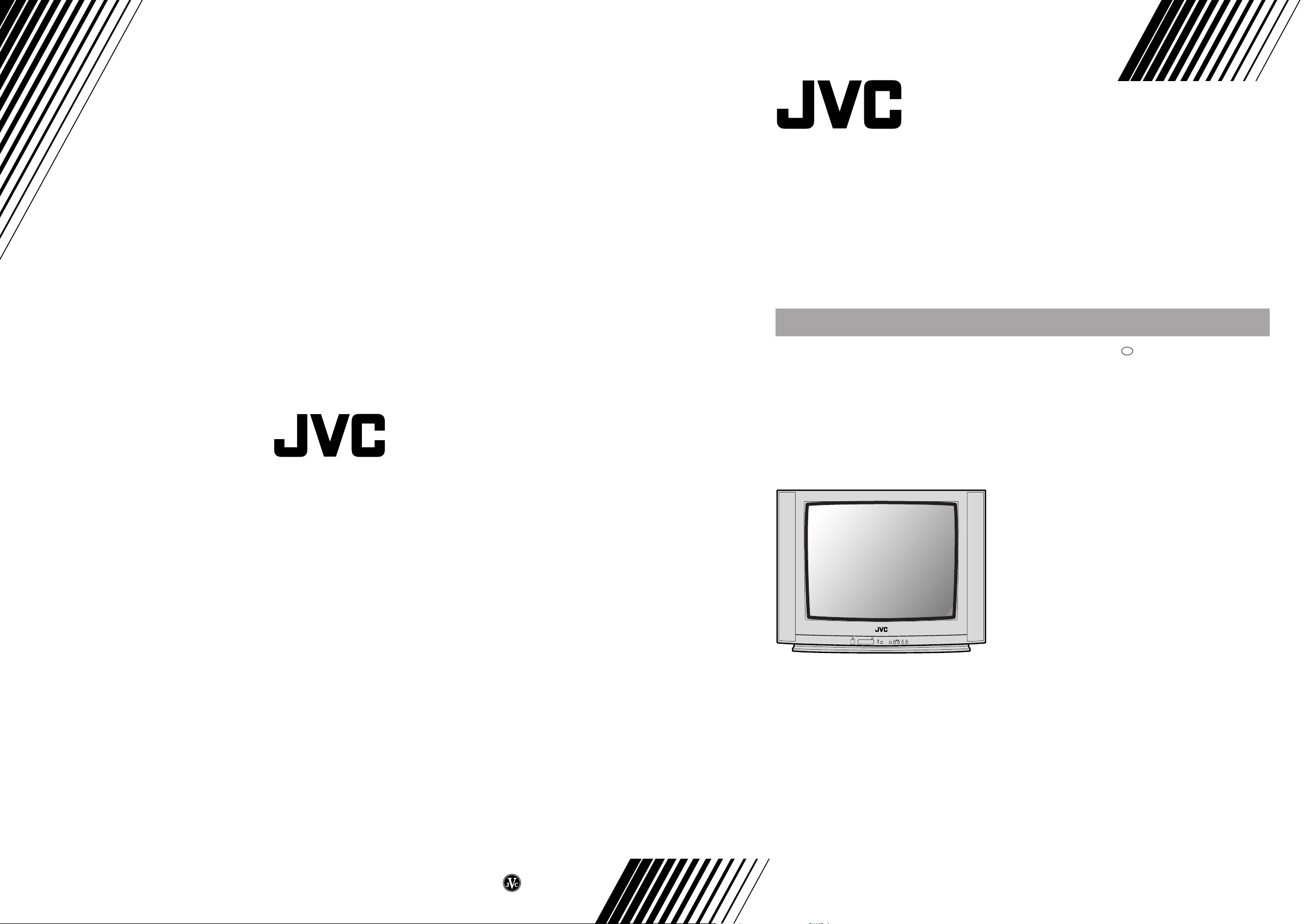
AV-28BD5EKI/EKIS
VICTOR COMPANY OF JAPAN, LIMITED
AV-28BD5
AV-28BD5EP/EPS
AV-28BD5EE/EES
COLOUR TELEVISION
ЦВЕТЕНТЕЛЕВИЗОР
INSTRUCTIONS
DKDKDKBL
РЪКОВОДСТВО ЗА РАБОТА
2000 VICTOR COMPANY OF JAPAN, LIMITED
IM-294-01/04-00
0500-T-CR-DW
L - AUDIO - R
AV2 VIDEO
TV/AV
P
Page 2
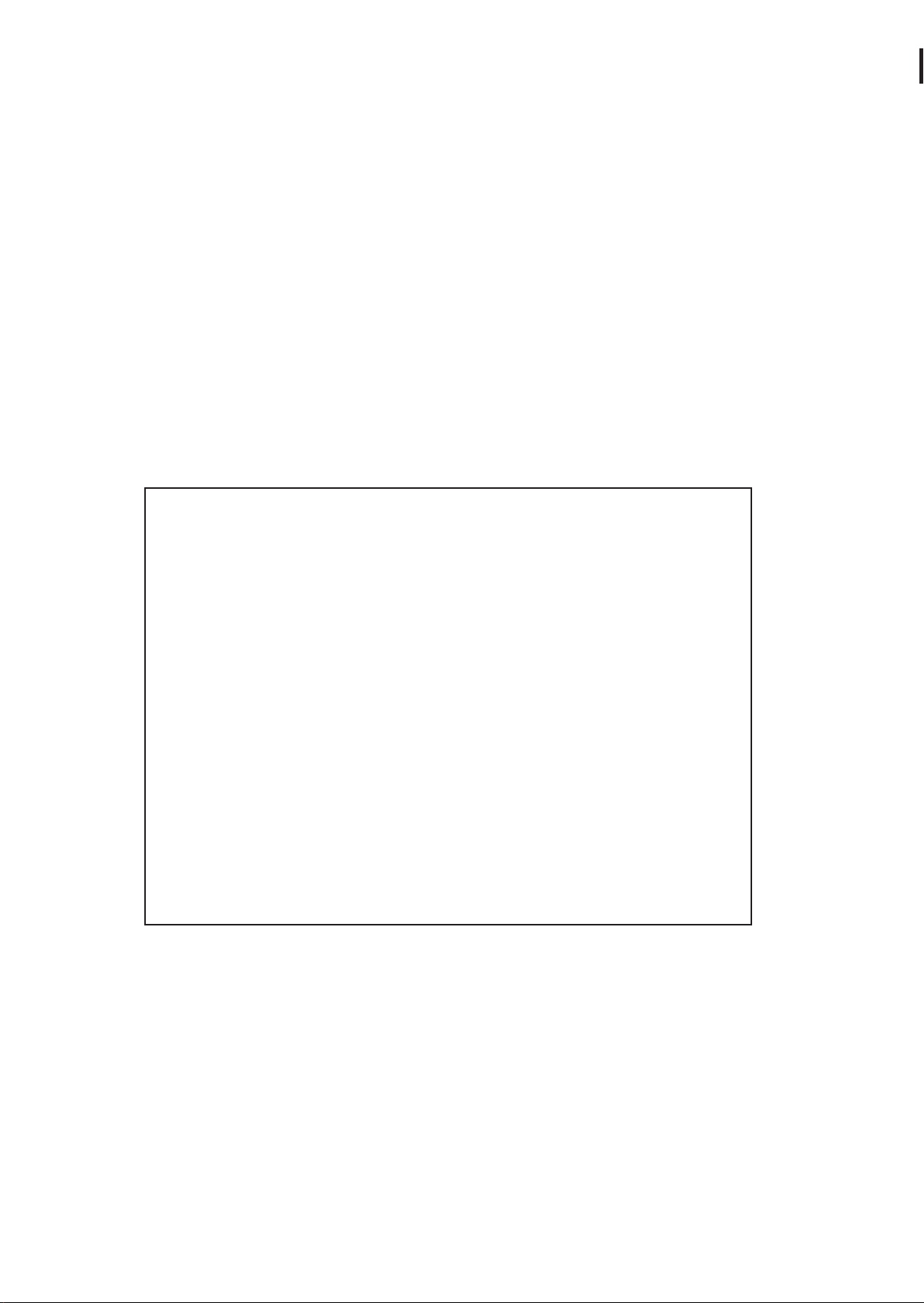
ADDITIONAL INFORMATIONS FOR THE SET SOLD IN GREAT BRITAIN
The appliance is supplied with a moulded three pin main plug fitted with 5Amp fuse.
Should the fuse require replacement, it must be replaced with a fuse rated at 5 amp
and approved by ASTA or BSI to BS1362.
The plug contains a removable fuse cover that must be refitted when the fuse is
replaced.In the event of the fuse cover being lost or damaged, the plug must not be
used until a replacement cover has been obtained.Replacement fuse covers can be
purchased from your nearest electrical dealer and must be the same colour as the
original.
If the moulded means plug is unsuitable for the socket outlet in your home or is
removed for any other reasons, then the fuse should be removed and the cut off plug
dispose of safely to prevent the hazard of electric shock.
There is a danger of electric shock if the cut off plug is inserted into any socket outlet.
If a replacement plug is to be fitted, please observe the wiring code shown below.The
wires in the mains lead are are coloured in the accordance with the following code:
Blue-neutral Brown-live
As the colours of the wires in the main lead of this appliance may not correspond with
the coloured markings identifying the terminals in your plug, proceed as follows:
The wire which is coloured blue must be connected to the terminal which is marked
with theletter N or coloured black.The wire which is coloured brown must be connected
to the terminal which is marked with the letter E or coloured red.
Do not make any connections to the terminal in the plug which is marked by the letter
E by the safety earth symbol or coloured green or green and yellow.
Page 3
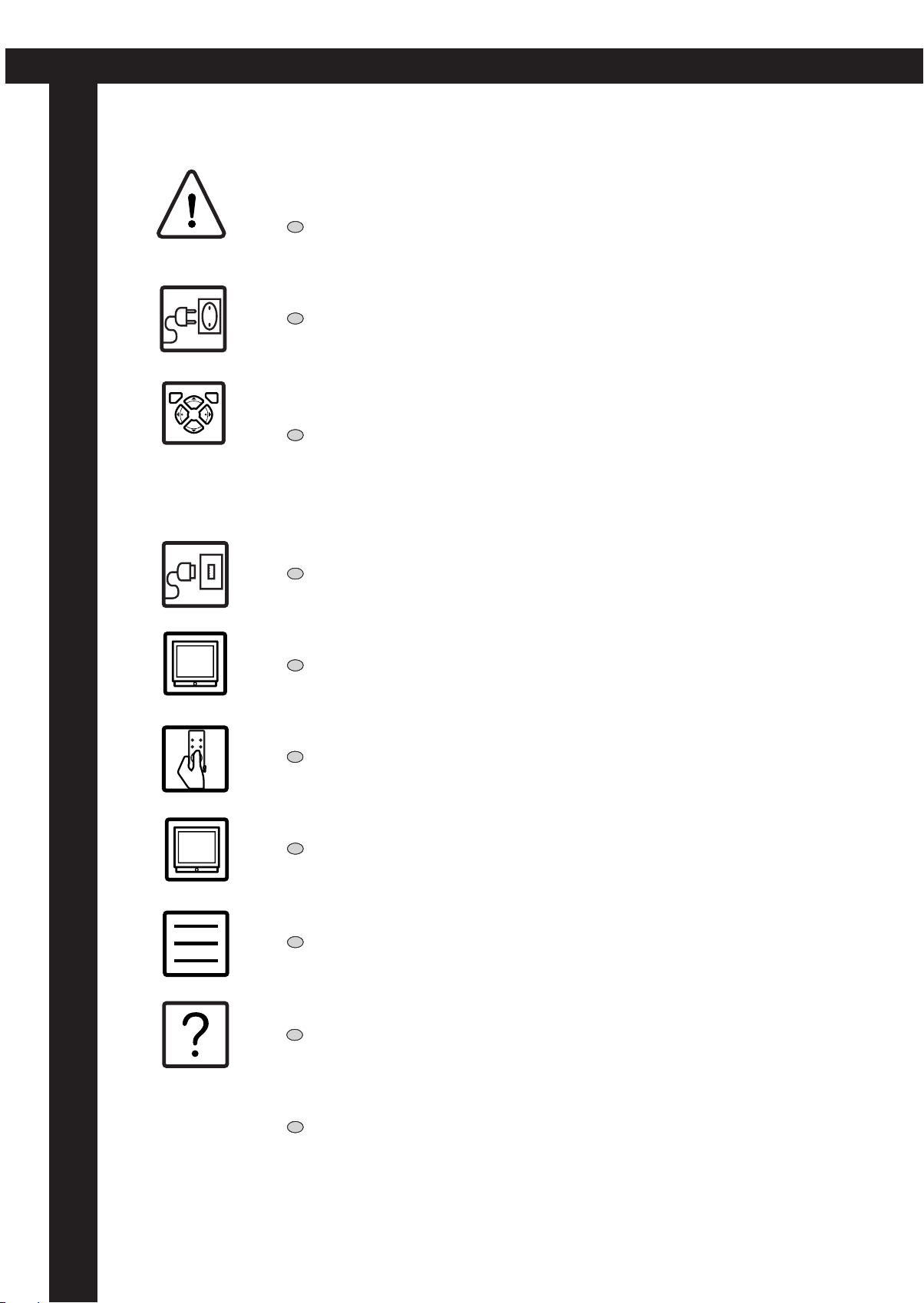
CONTENTS / СЪДЪРЖАНИЕ
IMPORTANT SAFEGUARDS
DKDKDKBL
ВАЖНИ ПРЕДПАЗНИ МЕРКИ............................ 2
BEFORE LAUNCHING
DKDKDKBL
ПРЕДИ ДА ВКЛЮЧИТЕ ТЕЛЕВИЗОРА .............. 3
IDENTITY OF FEATURES ON LOCAL AND
REMOTE CONTROL
DKDKDKBL
УПРАВЛЕНИЕ С КОПЧЕТА ВЪРХУ КОРПУСА НА
ТЕЛЕВИЗОРА И УСТРОЙСТВОТО ЗА
ДИСТАНЦИОННО УПРАВЛЕНИЕ ....................... 4
CONNECTING THE EXTERNAL EQUIPMENT
DKDKDKBL
СВЪРЗВАНЕ КЪМ ДРУГИ УСТРОЙСТВА......... 6
INSTALLATION
DKDKDKBL
ИНСТАЛИРАНЕ .................................................... 8
DAILY USE
DKDKDKBL
ЕЖЕДНЕВНА УПОТРЕБА ................................... 12
MENUS
DKDKDKBL
МЕНЮТА .............................................................. 16
TELETEXT
DKDKDKBL
ТЕЛЕТЕКСТ ......................................................... 22
TROUBLESHOO TING
DKDKDKBL
ПРОБЛЕМИ ПРИ ЕКСПЛОАТАЦИЯТА ............... 24
SPECIFICATIONS
DKDKDKBL
ТЕХНИЧЕСКИ ХАРАКТЕРИСТИКИ ................... 26
1
Page 4
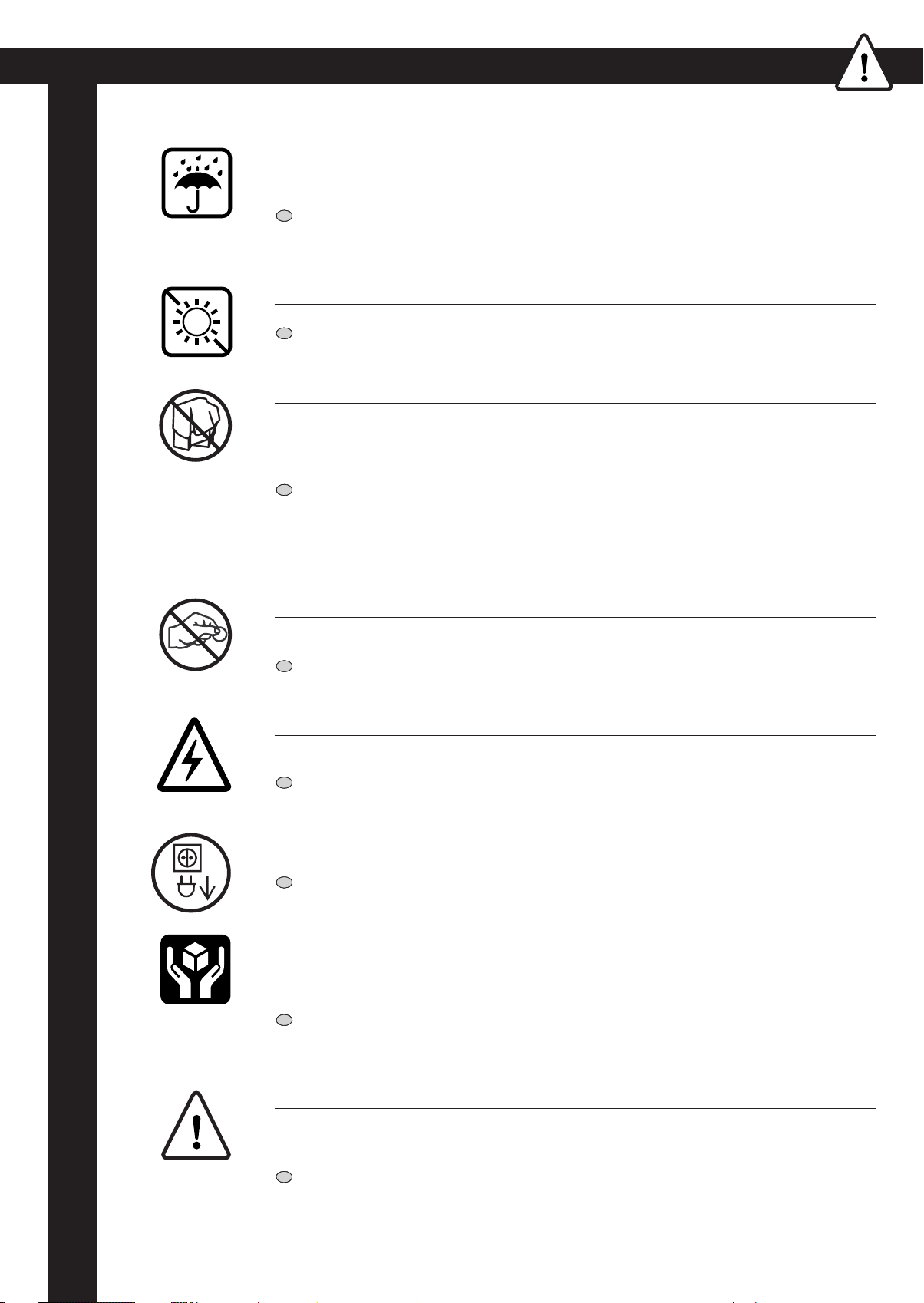
IMPORTANT SAFEGUARDS /
WATER AND MOISTURE / ВОДА И ВЛАГА
Never install the set in the following places; In a wet basement, bathroom. Do not place any container with liquid on the set.
DKDKDKBL
Никога не монтирайте телевизора в следните помещения:
влажен сутерен, баня. Никога не поставяйте съд с течност върху
апарата.
HEA T / ТОПЛИНА
Never place the set near heat sources.
DKDKDKBL
Никога не монтирайте телевизора в близост до източник на
топлина.
VENTILATION / ВЕНТИЛАЦИЯ
Do not cover the ventilation opening in the cabinet and never place the
set in a confined space such as bookcase or built-in unless proper
ventilation is provided.
Leave a minimum 10cm gap all around the unit.
DKDKDKBL
Не покривайте отворите за вентилация на телевизора и никога
не го поставяйте на тясно място, като например секция или
шкаф, освен ако не е осигурена правилна вентилация. Оставете
най-малко 10см свободно пространство от всички страни на
апарата.
ВАЖНИ ПРЕДПАЗНИ МЕРКИ
OBJECT ENTRY / ПРЕДМЕТИ
Do not insert foreign objects, such as needles and coins, in the ventilation openings.
DKDKDKBL
Не да пускайте предмети като игли или монети в отворите за
вентилация на телевизора.
LIGHTNING STRIKING / МЪЛНИИ
You should disconnect the set from the mains and the aerial system
during thunderstorms.
DKDKDKBL
По време на гръмотевична буря трябва да извадите щепсела от
контакта и откачите антената.
CLEANING / ПОЧИСТВАНЕ
Unplug the set from the mains during cleaning.
DKDKDKBL
При почистване извадете щепсела от контакта.
AFTER MOVING THE SET / СЛЕД ПРЕМЕСТВАНЕ НА ТЕЛЕВИЗОРА
If the set is moved in a different direction, the MAIN POWER button
must be switched off for at least 15 minutes in order to take out a
colour strain on the screen.
DKDKDKBL
Ако телевизорът трябва да бъде преместен, изключете го с
главния бутон ЗАХРАНВАНЕ (MAIN POWER) най-малко 15 мин.
предварително, за да се избегне цветова деформация.
CAUTION / ВНИМАНИЕ
There is a danger of choking or suffocation if the caps which are removed from the TV are accidentally swallowed by children. Store the
caps out of the reach of children.
DKDKDKBL
Има опасност от задавяне или задушаване ако капачетата,
които сте свалили от телевизора бъдат погълнати от деца.
Пазете капачетата далеч от досега на деца.
2
Page 5
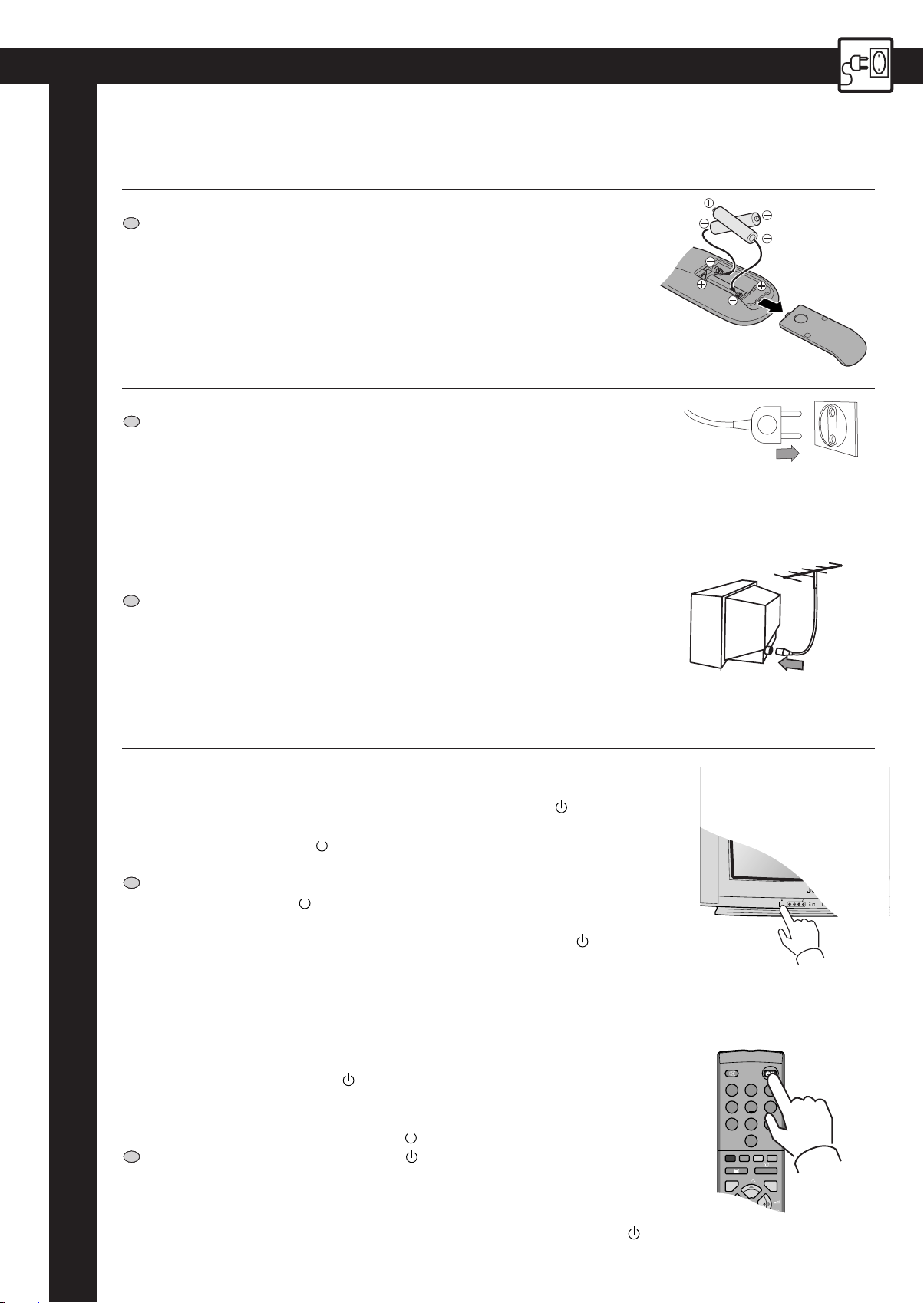
BEFORE LAUNCHING / ПРЕДИ ДА ВКЛЮЧИТЕ ТЕЛЕВИЗОРА
INSERTING BATTERIES INTO THE CONTROL UNIT / ПОСТАВЯНЕ НА БАТЕРИИ В
УСТРОЙСТВОТО ЗА ДИСТАНЦИОННО УПРАВЛЕНИЕ
Insert the batteries (two 1.5V, type AAA (R03))
DKDKDKBL
Поставете батериите (две по 1,5V, тип AAA (R3))
MAINS CONNECTION / ВКЛЮЧВАНЕ В ЕЛЕКТРИЧЕСКАТА МРЕЖА
Plug the mains cable into the power socket with 230V/50Hz AC.
DKDKDKBL
Включете захранващия кабел в контакт за 230V/50Hz
променлив ток.
AERIAL CONNECTION / СВЪРЗВАНЕ НА АНТЕНАТА
When using an outdoor aerial, it is usually connected to the set
by means of 75 ohms.
DKDKDKBL
При използване на външна антена, обикновено тя се
свързва към апарата при 75 ома.
SWITCHING ON AND OFF / ВКЛЮЧВАНЕ И ИЗКЛЮЧВАНЕ
Switching on / Включване
Switch the set on with the MAIN POWER button ( ), and then
PR UP or DOWN button (8P9) on the front of the set.
Or POWER button ( / I ) or the UP/DOWN button or one of the
NUMBER buttons on the remote control.
DKDKDKBL
Включете телевизора с бутона MAIN POWER
(ЗАХРАНВАНЕ) ( ), след което с едно от двете копчета за
избор на канал PR UP (НАГОРЕ) или DOWN (НАДОЛУ)
(8P9) отпред на апарата. Или копчето POWER ( / I ) или
копчетата UP DOWN (НАГОРЕ/НАДОЛУ) или кое да е от
NUMBER (ЦИФРОВИТЕ) копчета на устройството за
дистанционно управление.
L - AUDIO - R
AV2 VIDEO
TV/AV
P
Switching off / Изключване
Press POWER button ( / I ) on the remote control to return the
set to its stand by mode.
If you do not use the set for an extended period of time, turn it
off with MAIN POWER button ( ) on the set.
DKDKDKBL
Натиснете копчето POWER ( / I ) от устройството за
дистанционно управление, за да поставите телевизора в
режим на готовност.
Ако няма да ползвате телевизора дълго време, изключете
го чрез главното копче MAIN POWER (ЗАХРАНВАНЕ) ( )
върху самия апарат.
3
31 2
64 5
97 8
0
P.MODE / OK
P
AV
MENU
Page 6
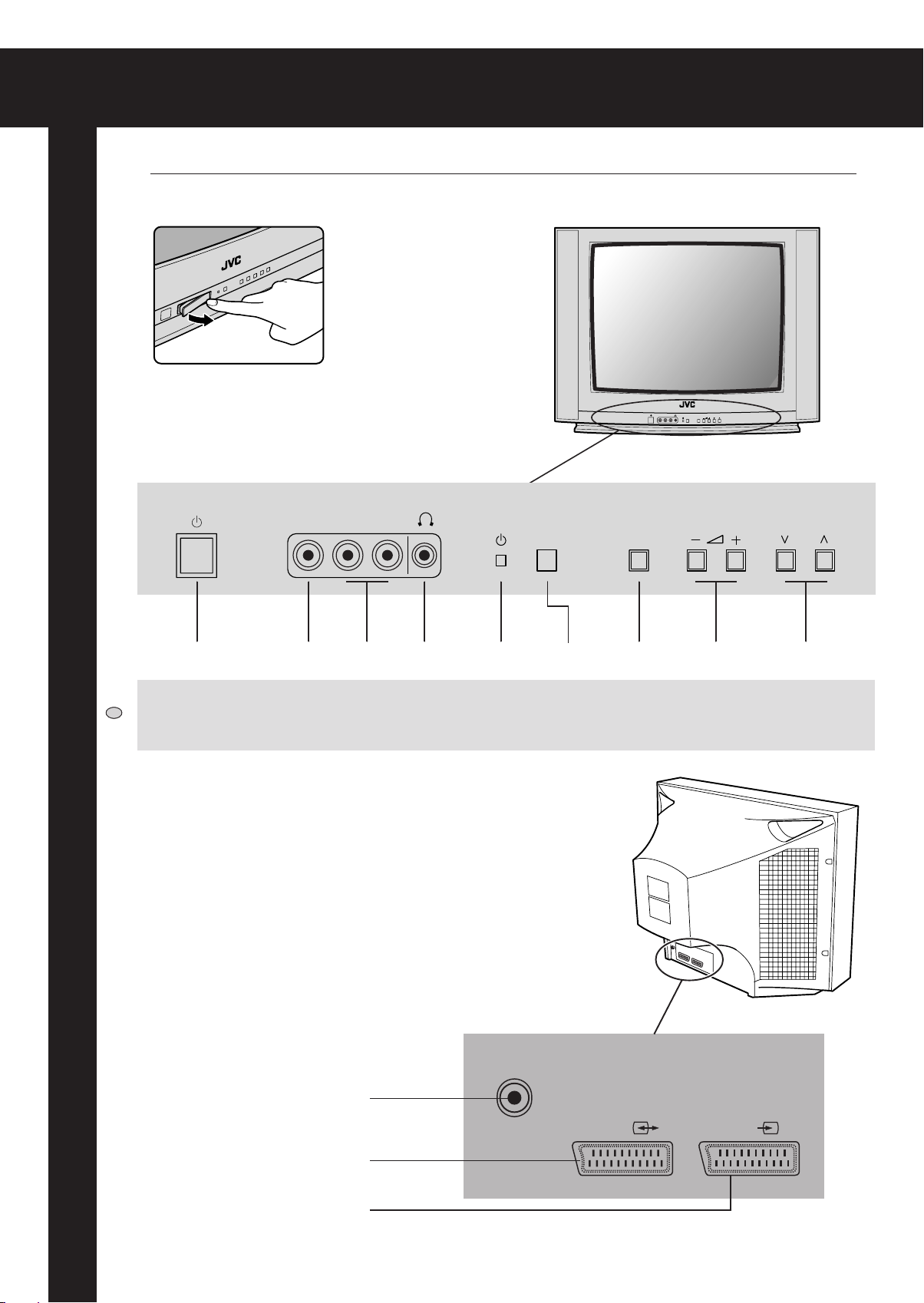
IDENTITY OF FEATURES ON LOCAL AND REMOTE CONTROL / УПРАВЛЕНИЕ С КОПЧЕТА
ВЪРХУ КОРПУСА НА ТЕЛЕВИЗОРА И УСТРОЙСТВОТО ЗА ДИСТАНЦИОННО УПРАВЛЕНИЕ
LOCAL CONTROL / ВЪРХУ КОРПУСА НА ТЕЛЕВИЗОРА
Front / Отпред
Caution
There is a danger of choking or suffocation if the caps which are
removed from the TV are accidentally swallowed by children. Store
the caps out of the reach of children.
Внимание
Има опасност от задавяне или задушаване ако капачетата,
които сте свалили от телевизора бъдат погълнати от деца.
Пазете капачетата далеч от досега на деца.
L - AUDIO - R
AV2 VIDEO
TV/AV
P
MAIN POWER
BUTTON
ГЛАВНО КОПЧЕ
ЗА
DKDKDKBL
ЗАХРАНВАНЕ
(MAIN POWER)
Back / Отзад
AV 2
VIDEO
VIDEO
INPUT
ВХОД
ВИДЕО
L - AUDIO - R
AUDIO
INPUT
ВХОД
АУДИО
HEAD
PHONE
СЛУШАЛКИ
STAND-BY
INDICATOR
ИНДИКАТОР
ЗА РЕЖИМ
НА
ГОТОВНОСТ
(STAND-BY)
REMOTE
SENSOR
СЕНЗОР ЗА
УСТРОЙСТВОТО ЗА
ДИСТАНЦИОННО
УПРАВЛЕНИЕ
TV/AV
AV BUTTON
КОПЧЕ
AV
VOLUME
DOWN/UP
BUTTONS
КОПЧЕТА ЗА
РЕГУЛИРАНЕ
СИЛАТА НА ЗВУКА
УВЕЛИЧАВАНЕ/
НАМАЛЯВАНЕ
(VOLUME DOWN/UP)
P
PR (PROGRAMME)
DOWN/UP BUTTONS
КОПЧЕТА ЗА
ИЗБОР НА
ТЕЛЕВИЗИОНЕН
КАНАЛ НАГОРЕ/
НАДОЛУ
(PR DOWN/UP)
AERIAL TERMINAL
ИЗВОД ЗА АНТЕНАТА
SCART JACK 1 (AV1)
ВХОД SCART 1 (AV1)
SCART JACK 2 (AV2)
ВХОД SCART 2 (AV2)
4
ANT
AV1
AV2
Page 7
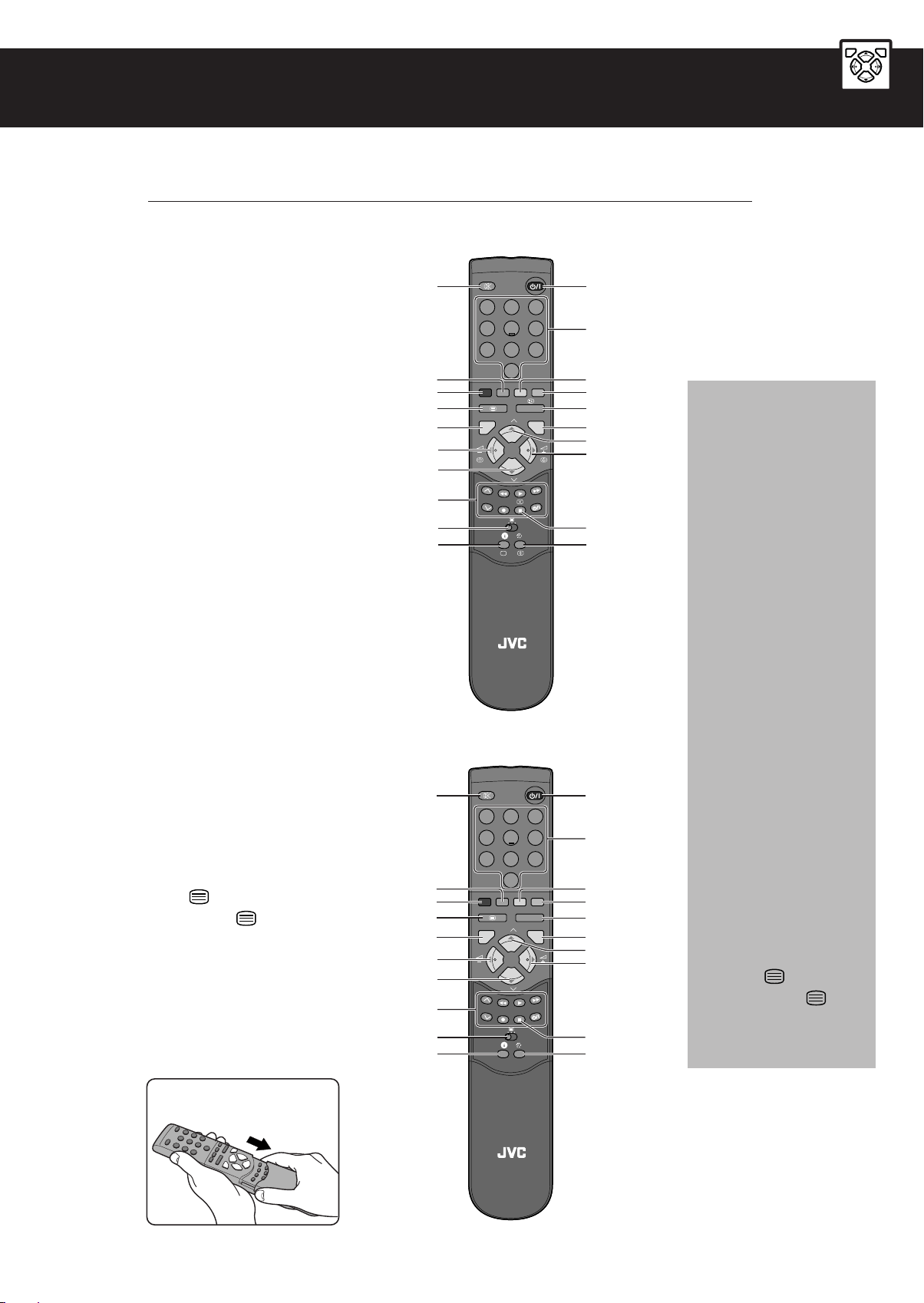
REMOTE CONTROL /
УСТРОЙСТВО ЗА ДИСТАНЦИОННО УПРАВЛЕНИЕ
RM-C71
TV mode /
Телевизионен режим TV
1
POWER
2 NUMBER 0-9 / NUMBER
(ЦИФРОВИ КОПЧЕТА) 0 ДО 9
3 P. MODE/OK
4AV
5UP
6 RIGHT
7 MENU
8DOWN
9 LEFT
10 MUTING
11 RECALL
12 SLEEP
13 Not used / не се използва
14 MOVE
15 SKIP
16 TV/TEXT
17 DELETE
18 MODE
19 VCR/ /DVD switch /
Копче VCR/ /DVD
20 VCR/DVD Control buttons /
VCR/DVD (ВидеоDVD) копчета от
устройството за дистанционно
управление
10
14
15
16
20
19
10
14
15
16
20
19
11
11
4
9
8
4
9
8
0
P
AV
P
VCR DVD
?
RM-C71
TV
RM-C72
0
P
AV
HOLD
P
VCR DVD
REVEAL SIZE
P.MODE / OK
P.MODE / OK
CANCEL
INDEX
31 2
64 5
97 8
MENU
31 2
64 5
97 8
MENU
1
2
TELETEXT mode /
режим TEЛETEКСT
17
18
3
7
5
6
1 POWER
2 NUMBER 0-9 /
NUMBER
(ЦИФРОВИ
КОПЧЕТА) 0 ДО 9
13
12
3 INDEX
4 Not used /
не се използва
5UP
6 SUBPAGE
7 MENU
8DOWN
9 HOLD
10 MUTING
11 REVEAL
1
2
17
18
3
7
5
6
SUB
PAGE
13
12
12 SIZE
13 CANCEL
14 GREEN
15 RED
16 TV/TEXT
17 YELLOW
18 CYAN
19
VCR/ /DVD switch /
Копче VCR/ /DVD
20 Not used / не се
използва
5
RM-C72
TV
Page 8
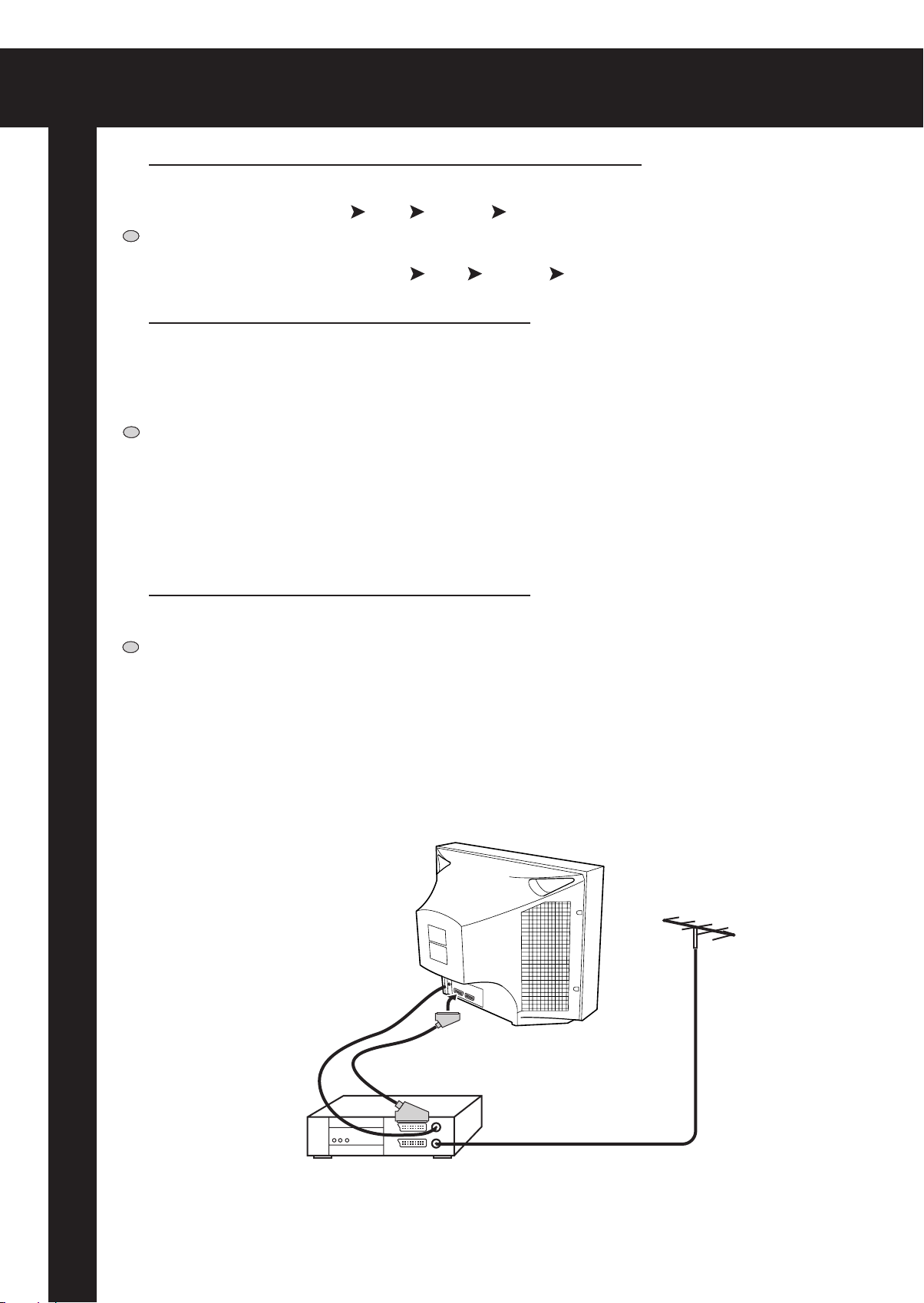
CONNECTING THE EXTERNAL EQUIPMENT /
СВЪРЗВАНЕ КЪМ ДРУГИ УСТРОЙСТВА
TV and AV / TV и AV (Телевизионен и аудио/видео режим)
Use the AV button on the remote control, or on the front of the set to select one of the
three options. Whenever the AV button is pressed, on the on-screen display will be
changed as shown: AV1 AV2 S-VHS TV
DKDKDKBL
Използвайте копчето AV от устройството за дистанционно управление или отпред
на апарата, за да изберете една от трите опции. При всяко натискане на копчето
AV на екрана се изписва: AV1 AV2 S-VHS TV
SCART JACK 1 (AV1) / ВХОД SCART 1 (AV1):
This is used to connect a VCR 1, a PERI-TV decoder, a Camcoder or a video game
console.
In most case, the set changes automatically to AV when the VCR connected is in display
mode. If not, press the AV button on the remote control or on the front of the set. You
must turn the external equipment off to return to the TV mode.
DKDKDKBL
Използва се за свързване на видеокасетофон VCR 1, PERI-TV декодер,
видеокамера или пулт за управление на видео игри.
В повечето случаи телевизорът преминава автоматично в аудио/видео режим AV,
когато свързаното към него видео е в режим на показване на информация.
В противен случай натиснете копчето AV от устройството за дистанционно
управление или отпред на апарата. За да се върнете в телевизионен режим TV,
трябва да изключите свързаното външно устройство.
SCART JACK 2 (AV2) / ВХОД SCART 2 (AV2):
This is used to connect a VCR, a Camcoder, a S-VHS VCR. You can also receive the
S-VHS signal with SCART JACK 2 by selecting S-VHS mode with AV button.
DKDKDKBL
Това гнездо се използва за свързване на видео апарат, видео камера или видео
апарат S-VHS. Също така можете да получавате сигнал S-VHS със ВХОД SCART 2
като изберете режим S-VHS с помощта на копчето AV.
1
6
Page 9
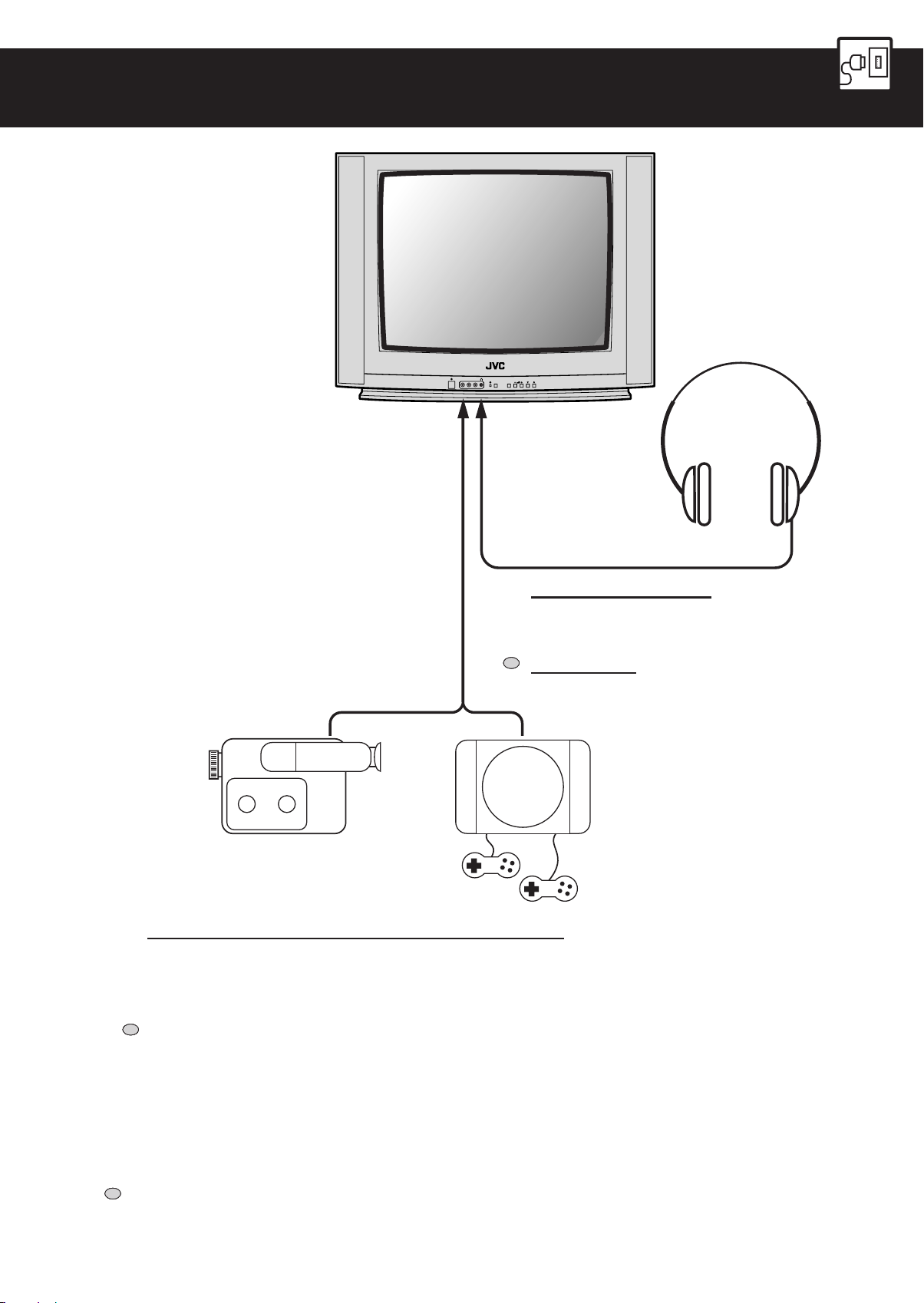
OR
ИЛИ
L - AUDIO - R
AV2 VIDEO
TV/AV
P
HEADPHONES JACK
Insert the headphones plug (3,5 mm) into the
headphones socket.
The sound from the speaker will be cut off.
DKDKDKBL
СЛУШАЛКИ
Включете жака на слушалките (3,5 mm) в
извода за слушалки.
Звукът от високоговорителите ще изчезне.
VIDEO GAME
ВИДЕО ИГРА
CAMCODER
ВИДЕОКАМЕРА
FRONT AV JACK (AV2) / ПРЕДЕН ВХОД AV (AV2)
Connect the AV (Audio/Video) socket with an appreciate cable to the corresponding
socket of the external equipment.
Select AV mode by pressing the AV button.
Press the AV button to return to the TV mode.
DKDKDKBL
Свържете входа AV (Аудио/Видео) чрез напълно изправен кабел със съответния
изход на даденото устройство.
Изберете режим AV като натискате копчето AV.
За да се върнете в режим TV, натиснете копчето AV.
Note / Забележка
If two apparatuses are connected front AV JACK (AV2) and SCART JACK 2 (AV2), you can
play only one apparatus, the second one must be switched off.
DKDKDKBL
Ако два апарата са свързани отпред към ПРЕДЕН ВХОД AV (AV2) и ВХОД SCART 2
(AV2), можете да използвате само единия апарат, вторият апарат трябва да бъде
изключен.
7
Page 10

INSTALLATION / ИНСТАЛИРАНЕ
Read this “INSTALLATION” before using the TV for the first time.
Прочетете частта “ИНСТАЛИРАНЕ” преди първата употреба на телевизора.
1
Press the MENU button to display the
MENU.
DKDKDKBL
Натиснете копчето MENU (МЕНЮ)
за да извикате MENU (МЕНЮ) на
екрана.
2
Select FEATURES with the UP/DOWN buttons and the LEFT/RIGHT buttons, then press
the P. MODE/OK button.
DKDKDKBL
Изберете FEATURES (ХАРАКТЕРИСТИКИ) с
помощта на копчетата UP/DOWN (НАГОРЕ/
НАДОЛУ) и на копчетата LEFT/RIGHT (ЛЯВО/
ДЯСНО) и след това натиснете копчето
P.MODE/OK.
Note / Забележка
All menus are removed within 25 seconds if you do not press any button.
DKDKDKBL
Всички менюта изчезват от екрана след 25 секунди ако не натиснете някое друго копче.
FEATURES
LANGUAGE
FORMAT
CHILD LOCK
CLOCK
WAKE TIME
WAKE PR
MENU
PICTURE SOUND
FEATURES INSTALL
5
Press the MENU button to return to the
MENU.
DKDKDKBL
Натиснете копчето MENU за да се
върнете към MENU (МЕНЮ).
P
P
PICTURE SOUND
FEATURES INSTALL
P.MODE / OK
6
Select INSTALL with the UP/DOWN buttons
and the LEFT/RIGHT buttons, then press the
P. MODE/OK button.
DKDKDKBL
Изберете INSTALL (ИНСТАЛИРАНЕ) с
помощта на копчетата UP/DOWN (НАГОРЕ/
НАДОЛУ) и на копчетата LEFT/RIGHT
(ЛЯВО/ДЯСНО) и след това натиснете
копчето P. MODE/OK.
GB
4 : 3
OFF
00 : 00
OFF
01
LANGUAGE / ATSS
LANGUAGE (ЕЗИК) / ATSS
MENU
PICTURE SOUND
FEATURES INSTALL
9
When the ATSS has been completed, the
EDIT menu is displayed.
When not editing the programmes, press
the MENU button 3 times and exit from the
MENU.
When you want to edit the programmes,
proceed to “USING THE EDIT MENU”.
EDIT
PR NAME CH SKIP
05
CH 5
04
CH 4
03
ITV
02
BBC 2
01
BBC 1
99
-----
98
-----
C12
C22
C06
C08
C02
C10
C04
P
P
PICTURE SOUND
FEATURES INSTALL
DKDKDKBL
Когато ATSS е завършено, менюто EDIT
P.MODE / OK
INSTALL
ATSS
EDIT
SYSTEM
CHANNEL
FREQ.
NAME
PROGRAM
STORE TO
GB
C 26
511.25
BBC 1
01
01
D
(РЕДАКТИРАНЕ) ще се появи.
Ако не искате да редактирате програмите,
натиснете копчето MENU три пъти за да
излезете от MENU (МЕНЮ).
Когато искате да редактирате програми,
вижте “УПОТРЕБА НА МЕНЮТО EDIT
(РЕДАКТИРАНЕ)”.
Note / Забележка
All menus are removed within 25 seconds if you
do not press any button.
DKDKDKBL
Всички менюта изчезват от екрана след 25
секунди ако не натиснете някое друго копче.
8
Page 11

3
Select LANGUAGE with the UP/
DOWN buttons.
DKDKDKBL
Изберете LANGUAGE (ЕЗИК) с
помощта на копчето UP/DOWN
(НАГОРЕ/НАДОЛУ).
4
Select the required language with the LEFT/
RIGHT buttons.
DKDKDKBL
Изберете необходимия език с помощта на
копчетата LEFT/RIGHT (ЛЯВО/ДЯСНО).
P
LANGUAGE GB
P
7
Select ATSS with the UP/DOWN buttons.
DKDKDKBL
Изберете ATSS с помощта на
копчетата UP/DOWN (НАГОРЕ/
НАДОЛУ).
P
LANGUAGE F
P
8
Choose the appropriate country with the LEFT/
RIGHT buttons, then press the P. MODE/OK
button for more than 3 seconds.
DKDKDKBL
Изберете подходящата държава с помощта
на копчетата LEFT/RIGHT (ЛЯВО/ДЯСНО) и
след това дръжте копчето P. MODE/OK
Note / Забележка
• You should choose “F” to view a French broadcast (SECAM-L system).
• The AV-28BD5EE and AV-28BD5EES cannot receive a Franch broadcast (SECAM-L system). Then you
cannot choose “F” for those models.
• The country determines the teletext character set.
DKDKDKBL
• Държавата определя набора букви употребявани за телетекст.
P
ATSS D
P
P
P
натиснато за повече от 3 секунди.
ATSS GB
P.MODE / OK
Note / Забележка
• If the channel you want to watch is not registered, register that channel manually. For details,
see “USING THE INSTALL MENU” on page 20.
• If the picture or sound is not correct, change the SYSTEM setting of that channel manually. If
the picture is still not correct, fine-tune that channel manually. For details, see “USING THE
INSTALL MENU” on page 20.
DKDKDKBL
• Ако канала, който искате да гледате не е регистриран, можете да го регистрирате
ръчно. За повече подробности, вж. “ЧПОТРЕБА НА МЕНЮТО INSTALL (ИНСTAЛИРАНЕ)”
на страница 20.
• Aко образът или звукът са некачествени, сменете настройката SYSTEM (СИСТЕМА) на
този канал ръчно. Aко образът продължава да е лоша, извършете фината настройка на
този канал ръчно. За повече подробности, вж. “ЧПОТРЕБА НА МЕНЮТО INSTALL
(ИНСTAЛИРАНЕ)” на страница 20.
9
Page 12

INSTALLATION / ИНСТАЛИРАНЕ
1
Press the MENU button to display the
MENU.
DKDKDKBL
Натиснете копчето MENU за да
извикате MENU (МЕНЮ) на екрана.
MENU
4
Use the UP/DOWN buttons to select
the number of the programme you
USING THE EDIT MENU
want to edit.
When the editing has been completed,
press the MENU button 3 times and
exit from the MENU.
PICTURE SOUND
FEATURES INSTALL
2
Select INSTALL from the MENU with the UP/
DOWN buttons and the LEFT/RIGHT buttons,
then press the P. MODE/OK button.
DKDKDKBL
Изберете INSTALL (ИНСТАЛИРАНЕ) от
MENU (МЕНЮ) с помощта на копчетата UP/
DOWN (НАГОРЕ/НАДОЛУ) и на копчетата
LEFT/RIGHT (ЛЯВО/ДЯСНО), и после на
копчето P.MODE/OK.
P
PICTURE SOUND
P
FEATURES INSTALL
DKDKDKBL
Като използвате копчетата UP/DOWN
P.MODE / OK
(НАГОРЕ/НАДОЛУ) изберете номера на
програмата, която искате да редактирате.
Като приключите с редактирането,
натиснете копчето MENU 3 пъти и излезте
от MENU (МЕНЮ).
INSTALL
ATSS
EDIT
SYSTEM
CHANNEL
FREQ.
NAME
PROGRAM
STORE TO
GB
GB
C 26
511.25
BBC 1
01
01
УПОТРЕБА НА МЕНЮТО EDIT (РЕДАКТИРАНЕ)
SKIP
Note / Забележка
You can use other edit functions with the INSTALL menu. For details, see “USING THE INSTALL
MENU” on page 20.
DKDKDKBL
Можете да използвате други функции за редактиране от менюто INSTALL
(ИНСТАЛИРАНЕ). За повече подробности, вж “ЧПОТРЕБА НА МЕНЮТО INSTALL
(ИНСTAЛИРАНЕ)” на страница 20.
P
P
You can select SKIP “ (YES)” or “NO” with the SKIP button.
A prog. marked with SKIP “ (YES)” is skipped when changing channel using the UP/
DOWN button.
DKDKDKBL
C копчето SKIP (ПРЕСКАЧАНЕ) можете да зададете SKIP (ПРЕСКАЧАНЕ) “ (ДА)” или
“НЕ”.
Ако зададете SKIP (ПРОПЧСКАНЕ) “ (ДА)” за някой канал, когато сменяте
каналите с копчетата UP/DOWN (НАГОРЕ/НАДОЛУ), този канал ще бъде прескачан.
SKIP (ПРОПУСКАНЕ)
P .MODE / OK
EDIT
PR NAME CH SKIP
05 CH 5 C12
10
Page 13

3
Select EDIT with the UP/DOWN buttons, then press the P. MODE/OK button.
Изберете EDIT (РЕДАКТИРАНЕ) с помощта на копчетата UP/DOWN (НАГОРЕ/
DKDKDKBL
НАДОЛУ) и после натиснете копчето P. MODE/OK.
MOVE
P
EDIT
P
P.MODE / OK
EDIT
PR NAME CH SKIP
05
CH 5
CH 4
ITV
BBC 2
BBC 1
-----
-----
C12
C22
C06
C08
C02
C10
C04
04
03
02
01
99
98
Press the MOVE button: the programme appears on red and can be moved to another
place using the UP/DOWN buttons.
When required position is reached, confirm this new position pressing the MOVE button.
Then, the programme appears again on green.
DKDKDKBL
Натиснете копчето MOVE (ПРЕМЕСТВАНЕ): програмата ще се появи в червено и
може да бъде преместена другаде с помощта на копчетата UP/DOWN (НАГОРЕ/
НАДОЛУ).
Когато стигнете да желаното положение, потвърдете го като натиснете копчето
MOVE (ПРЕМЕСТВАНЕ).
След това програмата ще се покаже отново в зелено.
MOVE (ПРЕМЕСТВАНЕ)
P .MODE / OK
P
P .MODE / OK
P
DKDKDKBL
DELETE
DELETE (ИЗТРИВАНЕ)
When the DELETE button is pressed, the selected channel is deleted. The deleted channel
is automatically moved to PR. 99 and the SKIP function is set to “ (YES)” . If a channel is
deleted, the programme numbers of the following channels are all lowered by one.
Когато копчето DELETE (ИЗТРИВАНЕ) е натиснато, избраният канал е изтрит.
Изтритият канал е преместен автоматично на PR.99 и функцията SKIP
(ПРОПЧСКАНЕ) е програмирана на “ (ДА)”. Ако даден канал е изтрит, програмните
номера на следващите канали ще бъдат намалени с един номер.
P .MODE / OK
11
Page 14
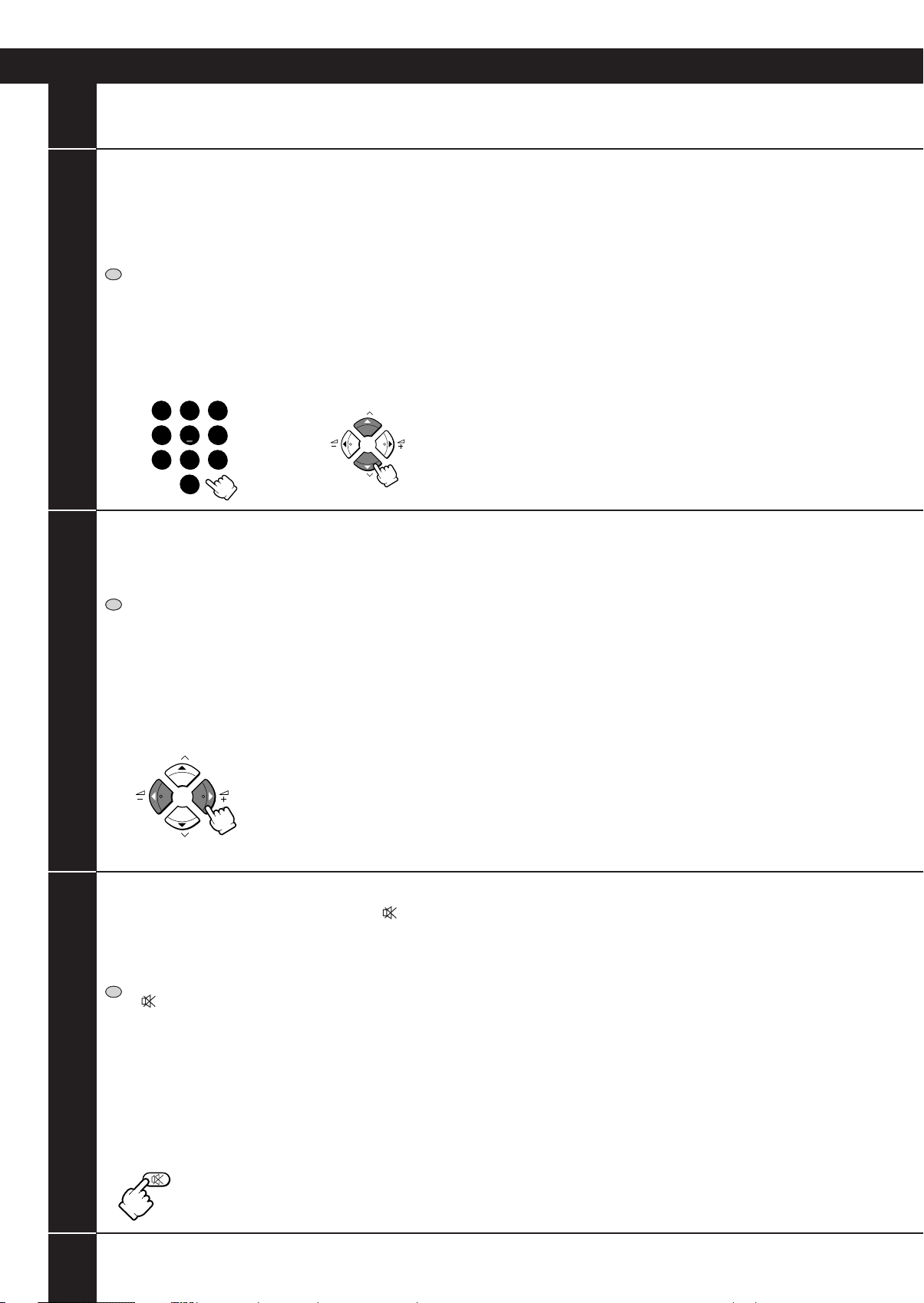
DAILY USE / ЕЖЕДНЕВНА УПОТРЕБА
The set has a total of 100 programme numbers, 0...99. The NUMBER button 0...9 are used
for direct programme selection. In order two digit programme, press the second numbered
button within two seconds. Switch through the programme number step by step with the
UP/DOWN buttons (P 8/9).
DKDKDKBL
Наборът съдържа 100 програмни номера, от 0 до 99. С помощта на копчетата
NUMBER (НОМЕР) от 0 до 9 можете директно да изберете даден програмен номер.
За да извикате двуцифрен номер, натиснете второто цифрово копче до две секунди
по-късно. Можете да преминавате през програмните номера постепенно с помощта
на копчетата UP/DOWN (НАГОРЕ/НАДОЛУ) (P 8/9).
1 2 3
ИЗБОР НА ПРОГ РАМЕН НОМЕР
SELECTING A PROGRAMME NUMBER
4 5 6
7 8 9
0
AV
Adjust the volume with the VOLUME DOWN/UP buttons (– r +) on the front of the set, or
with the LEFT/RIGHT buttons on the remote control.
Можете да регулирате силата на звука с копчетата VOLUME UP/DOWN (ЗВУК
DKDKDKBL
НАГОРЕ/НАДОЛУ) (– r +) отпред на телевизора или с копчетата LEFT/RIGHT
(ЛЯВО/ДЯСНО) на устройството за дистанционно управление.
VOLUME CONTROL
РЕГУЛИРАНЕ СИЛАТА НА ЗВУКА
P
P
P
P
DKDKDKBL
MUTING
MUTIING (ИЗКЛЮЧВАНЕ НА ЗВУКА)
Pressing the MUTING button (
) once turns the sound off. The sound returns if the button
is pressed once more. The volume is adjusted with the VOLUME DOWN/UP (– r +) or
with the LEFT/RIGHT button.
Ако еднократно натиснете копчето MUTING (ИЗКЛЮЧВАНЕ НА ЗВУКА)
(
) звукът се изключва. Звукът ще се включи ако повторно натиснете копчето.
Силата на звука може да се регулира с помощта на копчето VOLUME UP/DOWN
(ЗВУК НАГОРЕ/НАДОЛУ) (– r +) или с копчето LEFT/RIGHT (ЛЯВО/ДЯСНО).
12
Page 15

SLEEP
SLEEP (АВТОМАТИЧНО ИЗКЛЮЧВАНЕ)
By pressing the SLEEP button repeatedly, you can select one of the following settings:
00 30 60 90 120 00
The set will turn off after time you select.
Automatic Switch-Off in No Broadcast Signal:
If broadcast signal is not present for
about 30 minutes, the set will be automatically turned off.
In AV mode, however, this function
does not operate.
DKDKDKBL
Чрез неколкократно натискане на копчето
SLEEP (АВТОМАТИЧНО ИЗКЛЮЧВАНЕ)
можете да изберете едно от следните
положения:
00 30 60 90 120 00
Телевизорът ще се изключи след като
изтече избраното време.
Автоматично изключване при отсъствие
на сигнал:
Ако в продължение на около 30 минути няма
сигнал, телевизорът ще се изключи
автоматично.
В режим AV (Aудио-Видео) обаче тази
функция не работи.
By pressing the P.MODE/OK button, you can select one of three picture settings (PICTURE
MODEs); NORMAL I, NORMAL II or FAVOURITE.
For other adjustments: Brightness, contrast, colour, sharpness, see PICTURE menu. (page 16)
DKDKDKBL
С натискане на копчето P.MODE/OK можете да изберете една от следните
настройки (PICTURE MODEs (РЕЖИМИ ОБРАЗ)):
NORMAL I (НОРМАЛЕН І)
, NORMAL
II (НОРМАЛЕН ІІ) или FAVOURITE (ПРЕДПОЧИТАН).
За други настройки: Яркост, контраст, цвят, яснота, вж.менюто PICTURE (КАРТИНА).
(стр. 16)
PICTURE MODE
P.MODE / OK
PICTURE MODE (РЕЖИМ ОБРАЗ)
Note / Забележка
Language selection, Format selection, CHILD LOCK, Clock setting and WAKE UP setting are available in
FEATURES menu. (see pages18 and 19)
DKDKDKBL
Избор на език, избор на формат, CHILD LOCK (ДЕТСКА ЗАКЛЮЧАЛКА), настройка на часовника и
времето за WAKE UP (СЪБУЖДАНЕ) се намират в менюто FEATURES (ХАРАКТЕРИСТИКИ). (вж. стр.
18 и 19)
13
Page 16

DAILY USE / ЕЖЕДНЕВНА УПОТРЕБА
If you are unable to get a good sound on a channel due to a poor stereo broadcasting
signal, you can change from stereo to mono transmission pressing the MODE button. Then
the programme status concerning this programme indicates “MONO” (in red colour).
DKDKDKBL
Ако не приемате добър звук на даден канал поради лош стерео сигнал на
предаването, можете да смените от стерео на моно като натиснете копчето MODE
(РЕЖИМ). Тогава положението за дадената програма ще сочи “MONO” (МОНО) (в
червено).
MONO FORCING, BILINGUAL LANGUAGE
VCR/DVD CONTROL BUTTONS
КОПЧЕТАТА VCR/DVD (ВИДЕО/DVD) НА
РИНУДИТЕЛНО МОНО, ДВУЕЗИЧНИ ПРЕДАВАНИЯ
П
P .MODE / OK
1
You can control your JVC brand VCR or
DVD player with the TV remote control.
Set the VCR/ /DVD switch to the
VCR or DVD position.
DKDKDKBL
Видео и DVD апарати марка JVC
могат да се управляват от
устройство за дистанционно
управление на телевизора.
Поставете превключвателя VCR/
/DVD (Видео/ /DVD) на
позиция VCR (Видео) или DVD
(DVD).
VCR DVD VCR DVD
УСТРОЙСТВОТО ЗА ДИСТАНЦИОННО УПРАВЛЕНИЕ
2
Press the VCR/DVD Control button to control
your VCR or DVD player.
DKDKDKBL
Натиснете копчето VCR/DVD (видео/DVD)
на устройството за дистанционно
управление за да управлявате видео или
DVD апарата.
Note / Забележка
Some of the buttons may not work depending on the
device.
DKDKDKBL
Някои от копчетата може да не работят в
зависимост от уреда.
The RECALL button is used to display the current status. This display appears for 4 seconds unless any button is pressed.
Копчето RECALL (ПРИПОМНЯН) се използва за показване на текущото положение.
DKDKDKBL
Този дисплей остава на екрана в продължение на 4 секунди освен ако някое друго
копче бъде натиснато.
RECALL
RECALL (ПРИПОМНЯНЕ)
14
Page 17

On the other hand, during a bilingual programme, MODE button allows you to hear the
second language.
To return to initial state, press the MODE button once more.
For other adjustments (bass, treble, balance and sound effect) see SOUND menu on page 17.
DKDKDKBL
От друга страна, по време на двуезична програма, копчето MODE (РЕЖИМ)
позволява да чувате втория език.
За да се върнете към първоначалното положение, натиснете копчето MODE
(РЕЖИМ) още един път.
За други настройки (ниски регистри, високи регистри, баланс и звукови ефекти) вж.
менюто SOUND (ЗВУК) на стр. 17.
Programme number /
Номер на програмата
Clock / Часовник
Remaining time (minutes)
before TV set turns off. Only
when SLEEP function is activated.
DKDKDKBL
Оставащо време (минути)
докато телевизорът се
изключи. Само когато
функцията автоматично
SLEEP (ИЗКЛЮУВАНЕ)
изключване е активирана.
01 BBC 1
NICAM STEREO
11:11
SLEEP 60
15
Channel name / Име на канала
Sound transmission mode:
displayed in red colour only
if forced to MONO by
MODE button.
DKDKDKBL
Режим за предаване на
звук: показва се в
червено само когато е
поставен принудително в
MONO (МОНО) с копчето
MODE (РЕЖИМ).
Page 18

MENUS / МЕНЮТА
All menus are removed within 25 seconds if you do not press any button.
Всички менюта изчезват от екрана след 25 секунди ако не натиснете някое друго копче.
1
Press the MENU button to display the
MENU. Then, you have the choice
between several sub-menus.
If you want to cancel immediately the
MENU, press the MENU button once
more.
MENU
MENU (МЕНЮ)
1
Select the function you want to change
using the UP/DOWN buttons.
DKDKDKBL
Изберете функцията, която искате
да промените като използвате
копчетата UP/DOWN (НАГОРЕ/
НАДОЛУ).
MENU
PICTURE SOUND
FEATURES INSTALL
DKDKDKBL
Натиснете копчето MENU за да
извикате MENU (МЕНЮ). След това
имате избор на няколко под-менюта.
Ако искате веднага да анулирате
главното MENU (МЕНЮ), натиснете
копчето MENU още веднъж.
2
Adjust the function using the LEFT/RIGHT
buttons.
DKDKDKBL
Настройте функцията като използвате
копчетата LEFT/RIGHT (ЛЯВО/ДЯСНО).
P
УПОТРЕБА НА ПОД-МЕНЮТАТА
HOW TO USE SUB MENUS
P
Select and adjust the level of each function: “BRIGHT.”, “CONTRAST”, “COLOUR” and
“SHARP.”.
Selected values are automatically stored in FAVOURITE mode.
DKDKDKBL
Изберете и настройте нивото на всяка една от функциите: “BRIGHT.” (ЯРКОСТ),
“CONTRAST” (КОНТРАСТ), “COLOUR” (ЦВЯТ) и “SHARP.” (ЯСНОТА).
Избраните стойности автоматично се запаметяват в режима FAVOURITE
(ПРЕДПОЧИТАНИЯ).
PICTURE MENU
PICTURE MENU (РЕЖИМ ОБРАЗ)
PICTURE
BRIGHT.
CONTRAST
COLOUR
SHARP.
LANGUAGE GB
P
LANGUAGE F
P
16
Page 19

2
To select one of the sub-menus, use the UP/DOWN buttons and the LEFT/RIGHT buttons.
To enter the selected sub-menu, press the P.MODE/OK button.
DKDKDKBL
За да изберете едно от под-менютата, използвайте копчетата UP/DOWN (НАГОРЕ/
НАДОЛУ) и копчетата LEFT/RIGHT (ЛЯВО/ДЯСНО).
За да влезете в избраното под-меню, натиснете копчето P.MODE/OK.
FEATURES
P
P
PICTURE SOUND
FEATURES INSTALL
P.MODE / OK
LANGUAGE
FORMAT
CHILD LOCK
CLOCK
WAKE TIME
WAKE PR
GB
4 : 3
OFF
00 : 00
OFF
01
3
Then return to the MENU pressing MENU
button.
DKDKDKBL
За да се върнете на MENU (МЕНЮ)
натиснете копчето MENU.
MENU
Select and adjust the level of each function:
“VOLUME”, “BASS”, “TREBLE”, “BALANCE” and “EFFECT”.
DKDKDKBL
Изберете и настройте нивото на всяка една от функциите:
“VOLUME” (СИЛА НА ЗВУКА), “BASS” (НИСКИ РЕГИСТРИ), “TREBLE” (ВИСОКИ
РЕГИСТРИ), “BALANCE” (БАЛАНС) и “EFFECT” (ЕФЕКТИ).
EFFECT : You can enjoy sounds with a wider ambience.
DKDKDKBL
EFECT (ЕФЕКТИ) : Можете да се наслаждавате на звук създаващ чувството за по-широко
SOUND MENU
SOUND MENU (МЕНЮ ЗВУК)
SOUND
VOLUME
BASS
TREBLE
BALANCE
EFFECT
PICTURE SOUND
FEATURES INSTALL
обкръжение.
17
Page 20

MENUS / МЕНЮТА
FEATURES
6
1
2
3
4
5
1. Language selection
2. Picture format selection
3. CHILD LOCK prevent the use of the TV set without remote control unit.
4. TV clock setting
Note that if you turn off the set with the MAIN POWER button, the clock setting is lost
and must be reset if necessary. The clock is set automatically if programme No. 1 is
selected for at least 6 seconds, and programme No. 1 has teletext data.
LANGUAGE
FORMAT
CHILD LOCK
CLOCK
WAKE TIME
WAKE PR
GB
4 : 3
OFF
00 : 00
OFF
01
7
8
9
10
11
5. WAKE UP function
FEATURES MENU
6. Select the menu language.
7. Select picture format: choose between:
FEATURES MENU (МЕНЮ ХАРАКТЕРИСТИКИ)
8. Selecting this value ON or OFF:
9. Set TV clock with NUMBER 0-9 buttons, then clock starts.
10. Switch “WAKE UP” function ON/OFF with the LEFT or RIGHT button.
11. Select TV turn-on programme number.
Automatic tuning and sorting system /
Система за автоматична настройка и сортиране
INSTALL MENU
The TV set turns on at the time and with the programme chosen by the customer.
This function is only available when clock is set and when TV set is switched to stand-by
mode.
4:3 (normal size)
16:9 (16:9 size)
When switched on: the stand-by indicator is orange lighted, child lock is operating.
The set can only switched on with the remote control unit.
Enter wake up time with the NUMBER 0-9 buttons.
Programme list edition /
Редактиране на листата на програмите
TV system selection /
Избор на телевизионната система
Channel number / Номер на канала
Channel frequency / Честота на канала
Channel name / Име на канала
Programme number / Номер на програмата
Programme storage number /
Номер на програмата в паметта
INSTALL
ATSS
EDIT
SYSTEM
CHANNEL
FREQ.
NAME
PROGRAM
STORE TO
GB
GB
C 26
511.25
BBC 1
01
01
Country /
Държава
INSTALL MENU (МЕНЮ ИНСТАЛИРАНЕ)
18
Page 21

DKDKDKBL
1. Избор на език (ЕЗИК)
2. Избор на формата на картината
3. CHILD LOCK (ДЕТСКАТА ЗАКЛЮЧАЛКА) предотвратява употребата на
телевизора без дистанционното управление.
4. Настройка на часовника на телевизора.
Отбележете, че ако изключите телевизора от копчето MAIN POWER
(ЗАХРАНВАНЕ), настройката на часовника ще се загуби и ще трябва да се
пренастрои ако е необходимо. Часовникът се настройва автоматична на
програмата номер 1 ако е избран в продължение на 6 секунди, и ако програмата
номер 1 съдържа телетекст данни.
5. Функцията WAKE UP (СЪБУЖДАНЕ)
Телевизорът се включва в часа и на програмата избрани от потребителя.
Тази функция е налице само когато часовникът е настроен и ако телевизорът е
в режим готовност.
6. Изберете менюто език.
7. Изберете формата на образа: изберете един от следните формати:
4:3 (нормален формат)
16:9 (формат 16:9)
8. Избор на тази стойност ON (ВКЛ.) или OFF (ИЗКЛ.):
Когато е на ВКЛ. : индикаторът за готовност (STAND-BY) свети оранжево,
детската заключалка е задействана.
Телевизорът може да се превключи на ВКЛ. само с помощта на дистанционното
управление.
9. Настройте часовника на телевизора с помощта на цифровите копчета 0-9
10. Превключете функцията “WAKE UP” (СЪБУЖДАНЕ) на ON/OFF (ВКЛ./ИЗКЛ.) с
11. Изберете номера на програмата, на която ще се включи телевизора.
EDIT MENU
NUMBER (0-9 НОМЕР) на дистанционното управление; тогава часовникът ще
тръгне.
помощта на копчето LEFT (ЛЯВО) или RIGHT (ДЯСНО).
Въведете часа на събуждане с помощта на цифровите копчета 0-9 NUMBER (0-9 НОМЕР)
EDIT
PR NAME CH SKIP
Programme number /
Номер на програмата
Station name / Име на
станцията
Channel number /
Номер на канала
05
04
03
02
01
99
98
CH 5
CH 4
ITV
BBC 2
BBC 1
-----
-----
C12
C22
C06
C08
C02
C10
C04
EDIT MENU (МЕНЮ РЕДАКТИРАНЕ)
SKIP code / Код за пропускане
: programme skipped / Пропусната програма
19
Page 22

MENUS / МЕНЮТА
1
Select with “PROGRAM” function the programme from which you want to start manual
tuning.
DKDKDKBL
С помощта на функцията “PROGRAM” (ПРОГРАМИРАНЕ), изберете програмата, от
която ще започнете ръчната настройка.
INSTALL
ATSS
EDIT
SYSTEM
CHANNEL
FREQ.
NAME
PROGRAM
STORE TO
3
Select “FREQ.” function.
Press the RIGHT/ LEFT buttons for more than 3 seconds to start (up/down) manual tuning.
After searching, tuning will stop automatically to the next channel. (To stop searching press the MENU button.)
DKDKDKBL
Изберете функцията “FREQ.” (ЧЕСТ.).
Дръжте копчетата RIGHT/LEFT (ДЯСНО/ЛЯВО) натиснати за повече от 3 за да започнете
(нагоре/надолу) ръчна настройка.
След търсенето, настройката ще спре автоматична на следващия канал. (За да спрете
търсенето натиснете копчето MENU.)
Note / Забележка
If you know channel number or frequency of the channels you want to search, you can tune directly to these
channels, entering these data directly into “CHANNEL” or “FREQ.” function.
DKDKDKBL
Ако знаете номера или честотата на каналите, които искате да търсите, можете да настроите тези канали
USING THE INSTALL MENU
директно като внесете данните директно във функцията “CHANNEL” (КАНАЛ) или “FREQ.” (ЧЕСТ.).
ЧПОТРЕБА НА МЕНЮТО INSTALL (ИНСTAЛИРАНЕ)
5
Enter station name.
Select “NAME” function.
Use the RIGHT/ LEFT buttons to select the character (letter) you want to modify.
To modify this letter, press the UP/ DOWN buttons until the desired letter is displayed.
DKDKDKBL
Въведете име на станцията
Изберете функцията “NAME” (ИМЕ).
Използвайте копчетата RIGHT/LEFT (ДЯСНО/ЛЯВО) за да изберете знака (буквата),
който/която искате да промените.
За да промените тази буква, натискайте копчето UP/DOWN (НАГОРЕ/НАДОЛУ)
докато желаната буква се появи.
GB
GB
C 26
511.25
BBC 1
01
01
P
FREQ. 511.25
P
P
PROGRAM 01
P
P
P
P
PROGRAM 03
P
FREQ. 519.25
P
NAME -----
P
P
NAME
P
- ----
P
P
20
Page 23

2
If necessary, you can modify TV system:
Select “SYSTEM” function
Choose between: FRANCE (L/L’), GB (I),
EURO (B/G), E/EURO (D/K) system.
DKDKDKBL
Ако е необходимо, можете да
смените телевизионната система:
Изберете функцията “SYSTEM”
(СИСТЕМА).
Изберете една от следните системи:
GB (I), EURO (B/G), E/EURO (D/K).
P
Note / Забележка
• The AV-28BD5EE and AV-28BD5EES cannot receive a
Franch broadcast (SECAM-L system). Then you cannot
choose “FRANCE” for those models.
• If the sound is not correct even when the picture of the
channel is displayed correctly, change the SYSTEM setting
of that channel manually.
•
If the TV cannot search for the channel you want, change
the SYSTEM setting of that channel manually.
DKDKDKBL
• Ако звукът е лош, дори и картината за този канал да е
добра, трябва да смените настройката SYSTEM
(СИСТЕМА) за съответния канал ръчно.
• Ако телевизорът не може да намери желания канал,
сменете настройката SYSTEM (СИСТЕМА) за
съответния канал ръчно.
P
SYSTEM GB
P
P
SYSTEM EURO
4
If you are unable to get a good picture or sound because of a poor broadcasting signal, it is
possible to fine tune a signal.
Select channel frequency (“FREQ.”) function.
Press and release the RIGHT/ LEFT buttons to fine tune a signal.
DKDKDKBL
Ако не приемате добра картина или звук поради лош стерео сигнал на предаването,
можете да извършите фина настройка на сигнала.
Изберете функцията честота “FREQ.” (ЧЕСТ.).
Натиснете и отпуснете копчетата RIGHT/LEFT (ДЯСНО/ЛЯВО) за да извършите
фина настройка на сигнала.
P
FREQ. 519.25
P
P
FREQ. 520.25
P
6
Store programme in memory.
Select “STORE T O” function
Adjust the programme number you want to store and confirm by pressing the P.MODE/OK button.
DKDKDKBL
Запаметяване на програма.
Изберете функцията “STORE TO” (ЗАПАМЕТЯВАНЕ)
Настройте номера на програмата, която искате да вкарате в паметта и потвърдете
като натиснете копчето P.MODE/ OK.
Remarks / Бележки
This function can be used also if you want to copy a programme already memorized to another programme number.
DKDKDKBL
Тази функция може да се използва също ако искате да копирате програма, която е вече запаметена
под друг програмен номер.
P
STORE TO 03
P
P
STORE TO 07
P
P.MODE / OK
21
Page 24

TELETEXT / ТЕЛЕТЕКСТ
1-SWITCHING TELETEXT ON/OFF /
ПРЕВКЛЮЧВАНЕ НА ТЕЛЕТЕКСТ НА ВКЛ./ИЗКЛ.
Set the VCR/ /DVD switch to the (text) position, then press the TELETEXT button ( ). To return to
the TV mode, press the TELETEXT button again.
DKDKDKBL
Поставете превключвателя VCR/ /DVD (Видео/ /DVD) на позиция (текст) и натиснете
копчето TELETEXT (ТЕЛЕТЕКСТ). Натиснете копчето TELETEXT (ТЕЛЕТЕКСТ) отново за да се
върнете към телевизионен режим.
Note / Забележка
Some of the buttons may not work if the VCR/ /DVD switch is not set to the (text) position.
DKDKDKBL
Някои от копчетата може да не работят ако превключвателят VCR/ /DVD (Видео/ /DVD) не е на
позиция (текст).
2-COLOUR BUTTONS IN TOP/FLOF TELETEXT / ЦВЕТНИ КОПЧЕТА ЗА TOP/FLOF
ТЕЛЕТЕКСТ
A red, green, yellow and blue field is shown at the bottom of the screen. If TOP or FLOF teletext (FASTEXT) is
transmitted by the station, pressing the corresponding colour button on the remote controller, you can select
the desired page easily.
DKDKDKBL
В долната част на екрана има червено, зелено, жълто и синьо поле. Ако станцията излъчва TOP или
FLOF телетекст, (FASTEXT), можете лесно да изберете желаната страница като натиснете
съответното цветно копче от устройството за дистанционно управление.
3-SELECTING PAGES / ИЗБОР НА СТРАНИЦА
The NUMBER button 0...9 are used to enter a page number. The selected page number appears at the top of
the screen and the page appears after a short time.
The UP/DOWN buttons increase or decrease the current page number by 1.
DKDKDKBL
Копчетата NUMBER (НОМЕР) от 0 до 9 се използват за въвеждане номер на страница. Номерът на
избраната страница се появява в горната част на екрана и след малко се появява самата страница.
Като използвате копчетата UP/DOWN (НАГОРЕ/НАДОЛУ) можете да увеличавате или намалявате
номера на страницата с 1.
4-INDEX PAGE / ИНДЕКС СТРАНИЦА
You can switch directly to the programme preview, (with TOP text), or the overview page of the station you are
currently viewing by pressing the INDEX button.
DKDKDKBL
Можете да превключите директно на страницата с програмата, (с TOP текст), или обобщаващата
страница на станцията, която гледате в момента, като натиснете копчето INDEX (ИНДЕКС) ( ).
5-PAGE HOLD / ЗАДЪРЖАНЕ НА СТРАНИЦА НА ЕКРАНА
Several sub pages can be combined under a page number and are scrolled at an interval determined by the
television station. The presence of sub pages is indicated by, for example, 3/6 beneath the time, which means
that you are looking at the 3rd page of a total of 6 pages. If you want to look at a subpage for a longer period of
time, press the HOLD button. “ ” appears at the top of the screen and the contents of the subpage shown are
kept on the screen and no longer updated or switched to other subpages. Pressing the HOLD button again, the
current subpage appear.
DKDKDKBL
Възможно е няколко под-страници да бъдат обединени под един номер и показвани през интервал от
време, определен от излъчващата статия. Наличието на под-страници се показва на екрана като
проста дроб под часа, примерно 3/6. Това означава, че сте на страница 3 от общо 6 страници. Ако
искате да останете на дадена
“ ” се появява в горната част на екрана и съдържанието под-страница, която гледате се задържа на
екрана без да се подава нова информация и без да се сменя с други под-страници. Като натиснете
копчето HOLD (ЗАДЪРЖАНЕ) отново текущата страница се появява.
страница по-дълго време, натиснете копчето HOLD (ЗАДЪРЖАНЕ) ( ).
22
Page 25

6-CALLING UP SUBPAGE DIRECTLY / ДИРЕКТНО ИЗВИКВАНЕ НА ПОД-СТРАНИЦА
Pressing the SUBPAGE button, “– – – –” appears beside page number. Enter the subpage number that you
want to call up with the NUMBER button 0...9, for example, the 2nd page, sequence 0002. The desired
subpage is sought and displayed.
DKDKDKBL
Ако натиснете копчето SUB PAGE (ПОД-СТРАНИЦА) ( ), “– – – –” се появява до номера на
страницата. С помощта на копчетата NUMBER (НОМЕР) от 0 до 9 въведете номера на под-страницата,
която искате да извикате, примерно за втора страница — поредицата 0002. След като се намери,
желаната страница се появява на екрана.
7-WATCHING TELEVISION DURING TELETEXT MODE / ГЛЕДАНЕ НА ТЕЛЕВИЗИЯ В
РЕЖИМ ТЕЛЕТЕКСТ
To do this, press the CANCEL button. Then, TV programme appears on screen and the teletext symbol appears at the top of the screen. When teletext programme will be updated, concerned page number appears on
screen. Note that TV programme cannot be changed with the CANCEL button activated.
Pressing the CANCEL button again, the teletext page appears with the updated information.
DKDKDKBL
За да направите това, натиснете копчето CANCEL (АНУЛИРАНЕ) ( ). След това, телевизионната
програма се появява на екрана и символът за телетекст се явява в горната част на екрана. Когато
програмата телетекст е актуализирана, съответният номер страница се появява на екрана.
Отбележете, че телевизионната програма не може да се смени когато копчето CANCEL (АНУЛИРАНЕ)
е активирано.
Като натиснете копчето CANCEL (АНУЛИРАНЕ) отново, страницата телетекст ще се появи с
актуализирана информация.
8-REVEAL ANSWER / ПОКАЗВАНЕ НА ОТГОВОРА
This function can be used on certain pages to reveal the solution of riddles. Press the REVEAL button to reveal
a hidden answer and press again to hide it.
DKDKDKBL
Тази функция може да се използва в някои страници за показване отговора на загадки. Натиснете
копчето REVEAL (ПОКАЗВАНЕ НА ОТГОВОРА) ( ? ) за да покажете скрития отговор; като натиснете
това копче отново, отговорът ще се скрие.
9-DOUBLING CHARACTER SIZE / УДВОЯВАНЕ РАЗМЕРА НА БУКВИТЕ
Repeatedly pressing the SIZE button doubles the character size in the following order: Upper half of the page
Lower half of the page Return to normal size.
DKDKDKBL
Неколкократното натискане на копчето SIZE (РАЗМЕР) ( ) удвоява размера на буквите на екрана в
следния ред долна половина на екрана горна половина на екрана връщане към нормален
размер.
10-VOLUME AND BRIGHTNESS CONTROL IN TELETEXT MODE /
РЕГУЛИРАНЕ СИЛАТА НА ЗВУКА И ЯРКОСТТА В РЕЖИМ ТЕЛЕТЕКСТ
Pressing the MENU button in teletext mode, the volume and brightness control menu will be displayed at the
bottom of the screen.
You can adjust volume and brightness using the corresponding colour button on the remote control unit.
DKDKDKBL
Като натиснете копчето MENU в режим телетекст менюто за контролиране на силата на звука и
яркостта се явява в долната половина на екрана.
Можете да настроите силата на звука и яркостта като използвате съответното цветно копче на
устройството за дистанционно управление.
23
Page 26

TROUBLESHOOTING
• If the plug is disconnected from the AC socket, or the TV aerial has problems, you may think there is a
problem with the TV itself. Be sure to check the following before calling for service.
IMPORTANT
• Review all instructions in this manual
■ GENERAL
Problem
The TV cannot be turned on.
No picture or sound.
The TV shuts off automatically.
The TV turns on automatically.
Inoperable remote control.
Action
• Insert the plug in an AC socket.
• Turn the main power on. (See page 3)
• The buttons on the front panel of the TV will not work if the
CHILD LOCK is operating.
Use the POWER button on the remote control to turn the TV on.
• Check aerial connections. (See page 6)
• Choose the correct input mode. (See page 6)
• Change the SYSTEM setting manually. (See “USING THE
INSTALL MENU” on page 20.)
• Did you set the SLEEP function? (See page 13)
• If broadcast signal is not present for about 30 minutes, the set
will be automatically turned off.
• For safety reasons, the TV will automatically turn off if no
operations are made within approximately 3 hours after the TV
is turned on with the WAKE UP function.
• Did you set the WAKE UP function? (See page 18)
• Replace the batteries. (See page 3)
• Insert the batteries correctly. (See page 3)
• Use the remote control within about 7 metres of the TV.
■ PICTURE
■ SOUND
The following are normal and are NOT malfunctions:
• When touching the picture tube surface, you might feel a slight charge of static electricity. This is because
the picture tube contains static electricity; it does not affect the human body.
• The TV may emit a crackling sound due to a sudden change in temperature. There is no problem unless the
picture or sound is abnormal.
•
When a still, bright image (of a white dress, for e xample) appears on the screen, the image may be coloured.
This problem occurs in all picture tubes, and as the bright image disappears, the colour also disappears.
• This TV is equipped with a microcomputer that may operate abnormally due to interference from external
components. If this happens, turn off the main power and disconnect the power cord from the AC socket.
Then reconnect the power cord to the AC socket and turn on the main power again.
Poor colour.
Lines or streaks in picture
(interference).
Spots (crosstalk).
Double pictures (ghosts).
Snowy pictures (noise)
No sound from the TV’s
speakers.
• Change the SYSTEM setting manually. (See “USING THE
INSTALL MENU” on page 20.)
• Move the components apart until the interference is eliminated.
• Reposition the aerial.
• Reposition the aerial.
• Replace with an aerial with better directionality.
• Reposition the aerial.
• Replace with an aerial with better directionality.
• Check aerial connections.
• Redirect the aerial.
• Replace or repair the aerial.
• Disconnect the headphones.
24
Page 27

DKDKDKBL
ПРОБЛЕМИ ПРИ ЕКСПЛОАТАЦИЯТА
•
Ако телевизорът е изключен от мрежата или ако има проблеми свързани с антената, може да си помислите че
проблемът е във Вашия телевизор. Преди да повикате техник, направете следните проверки.
ВАЖНО
• Прочетете всички указания от тази инструкция.
■ПРОБЛЕМИ
ОТ ОБЩ
ХАРАКТЕР
Проблем
Телевизорът не може да
се включи.
Липсва картина или звук.
Телевизорът се изключва
автоматично.
Телевизорът се включва
автоматично.
Устройството за
дистанционно управление не
функционира.
Отстраняване
• Включете щепсела в контакта.
• Включете главното захранване. (виж стр. 3)
• Копчетата от предната част на телевизора няма да работят
ако функцията CHILD LOCK (ДЕТСКА ЗАКЛЮЧАЛКА) е
задействана. Включете телевизора с помощта на копчето
POWER на устройството за дистанционно управление.
•
Проверете дали антената е свързана правилно. (виж стр. 6)
• Изберете правилния режим на работа. (виж стр. 6)
• Променете настройката на SYSTEM (СИСТЕМА) ръчно. (Вж.
“ЧПОТРЕБА НА МЕНЮТО INSTALL (ИНСTAЛИРАНЕ) на
страница 20.)
• Програмирали ли сте функцията SLEEP (АВТОМАТИЧНО
ИЗКЛЮЧВАНЕ)? (виж. стр. 13)
• Ако в продължение на около 30 минути няма сигнал,
телевизорът ще се изключи автоматично.
• За по-голяма безопасност, телевизорът автоматично ще се
изключи ако никакви операции не са извършени
приблизително 3 часа след като телевизорът е бил включен
с функцията WAKE UP (СЪБУЖДАНЕ).
• Програмирали ли сте функцията WAKE UP (СЪБУЖДАНЕ)?
(виж стр. 18)
• Сменете батериите. (виж стр. 3)
• Поставете правилно батериите. (виж стр. 3)
• Разстоянието между телевизора и устройството за
дистанционно управление да не е повече от 7 метра.
■ КАРТИНА
■ ЗВУК
Лошо качество на цветовете.
Линии върху картината
(смущения).
Петна
(преплитане на сигнали).
Двоен образ.
Картина със снежинки.
От говорителите на
телевизора не излиза звук.
• Променете настройката на SYSTEM (СИСТЕМА) ръчно. (Вж.
“ЧПОТРЕБА НА МЕНЮТО INSTALL (ИНСTAЛИРАНЕ) на
страница 20.)
• Направете разместване за да се премахнат смущенята.
• Преместете антената.
• Преместете антената.
• Сложете антена с по-добра насоченост.
• Преместете антената.
• Сложете антена с по-добра насоченост.
• Проверете свързването на антената.
• Пренасочете антената.
• Сменете или ремонтирайте антената.
• Изключете слушалките
Изброените по-долу явления са в границите на нормалното и не следва да се третират като повреди:
• При докосване на повърхността на екрана може да прескочи искра, тъй като екранът е
наелектризиран. Това не представлява опасност за хората.
• При рязка промяна на температурата от телевизорът може да се разнесе особен звук като от
пропукване.Това не представлява проблем, стига картината и звукът да са нормални.
• Когато неподвижна, ярка картина (напр. изображение на бяла дреха) се появи на екрана, може тази
картина да се окаже оцветена. Това се случва при всички кинескопи и с изчезването на картината
изчезва и оцветяването.
• Телевизорът е снабден с микрокомпютър, който може да престане да функционира правилно под
влиянието на външни устройства. В този случай изключете главното захранване от телевизора и от
контакта, след което ги включете отново.
25
Page 28

SPECIFICATIONS
Item
TV RF systems
Colour systems
Channels and frequencies
Sound-multiplex systems
Teletext systems
Po wer requirements
5Power consumption
Picture tube size
Audio output
External input / output
Dimensions (W × H × D)
Weight
Remote control unit
Model
AV-28BD5EP/EPS
CCIR B/G, I, D/K, L CCIR B/G, I, D/K
PAL, SECAM (NTSC 3.58/4.43 MHz only in AV modes)
E2-E12, E21-E69, S1-S41, X, Y, Z, Z+1, Z+2, A-H, H+1, E2-E12, E21-E69, S1-S41,
H+2, F2-F10, F21-F69, R1-R12, R21-R69 X, Y, Z, Z+1, Z+2, A-H, H+1,
A2 (B/G, D/K), NICAM (B/G, D/K, I, L) system A2 (B/G, D/K), NICAM
FLOF (Fastext) / TOP / WST (standard system)
AC 230 V, 50 Hz
Maximum 100 W, Average 75 W, Standby 3 W
Visible area 66 cm (measured diagonally)
Rated Power output: 7 W + 7 W
Headphone jack (mini jack, dia. 3.5 mm)
760 mm × 589 mm × 475 mm
32 kg
RM-C71 RM-C72 RM-C71
AV-28BD5EKI/EKIS
21-pin Euroconnector (SCART) × 2
VIDEO IN (RCA)
AUDIO L / R IN (RCA)
AV-28BD5EE/EES
H+2, R1-R12, R21-R69
(B/G, D/K, I) system
Design and specifications subject to change without notice.
Pictures displayed on the screen using this TV’s image-processing functions should not be shown for any
commercial or demonstration purpose in public places (tearooms and halls in hotels, etc.) without the consent
of the owners of copyright of the original picture sources, as this constitutes an infringement of copyright.
26
Page 29

DKDKDKBL
ТЕХНИЧЕСКИ ХАРАКТЕРИСТИКИ
Характеристика
Радиочестотни системи
Системи за цветна телевизия
Канали и честоти
Многократни системи
за звука
Телетекстови системи
Работно напрежение
Мощност
Габарити на екрана
Мощност на говорителите
Външни входове/изходи
Габарити на телевизора
Те гл о
Устройство за
дистанционн управление
Модел
CCIR B/G, I, D/K, L CCIR B/G, I, D/K
PAL, SECAM (NTSC 3,58/4,43 MHz само при външни режими)
E2-E12, E21-E69, S1-S41, X, Y, Z, Z+1, Z+2, A-H, H+1, E2-E12, E21-E69, S1-S41,
H+2, F2-F10, F21-F69, R1-R12, R21-R69 X, Y, Z, Z+1, Z+2, A-H, H+1,
Система A2 (B/G, D/K) / NICAM (B/G, D/K, L, I) Система
FLOF (Fastext) / TOP / WST (стандартна)
AC 230 V, 50 Hz
Максимална: 100 W ; средна: 75 W ; при режим на готовност: 3 W
Видима част с диаметър 66 сm (по диагонал)
Номинална мощност: 7 W + 7 W
760 mm × 589 mm × 475 mm
32 кг
RM-C71 RM-C72 RM-C71
AV-28BD5EP/EPS
Изход за слушалки (мини, с диам. 3,5 mm)
AV-28BD5EKI/EKIS
21-щифтов кабел SCART
VIDEO IN (RCA) (Видео)
Л/Д AUDIO IN (RCA) (Аудио)
× 2
AV-28BD5EE/EES
H+2, R1-R12, R21-R69
A2 (B/G, D/K),
NICAM (B/G, D/K, I)
Външният вид и техническите характеристики могат да бъдат променяни без предварително
известие.
Изображенията, които се появяват на екрана в резултат на използуването на посочените по-горе
функции за обработка на телевизионни образи, не могат да бъдат показвани с търговска или
демонстрационна цел на публични места (заведения, зали в хотели и др.), без съгласието на
собствениците на авторските права върху оригиналния източник на изображението, тъй като това би
представлявало нарушение на авторските права.
27
